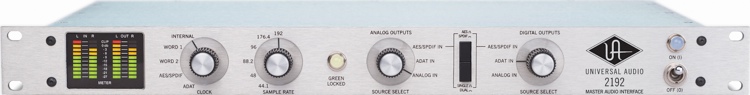| Детальні характеристики: | |
| Виробник | Grandstream |
| Модель | UCM6510 |
| Артикул | UCM6510 |
| Порти FXS | 2 шт. |
| Порти FXO | 2 шт. |
| Ethernet-порт | 10/100/1000Mbps |
| Одночасні виклики | 200 |
| Підтримка факсів | G.711 |
| Голосові функції | пригнічення ехо |
| VoIP протоколи | SIP |
| Протокол автоматичної настройки | TFTP/HTTP/HTTPS |
| Мережеві протоколи | PPPoE |
| Мережеві протоколи | SIP (RFC3261) |
| Мережеві протоколи | STUN |
| Мережеві протоколи | SRTP |
| Мережеві протоколи | TLS |
| Мережеві протоколи | LADP |
| Мережеві протоколи | TCP/UDP/IP |
| Мережеві протоколи | RTP/RTCP |
| Мережеві протоколи | ICMP |
| Мережеві протоколи | ARP/RARP |
| Мережеві протоколи | DNS |
| Мережеві протоколи | DDNS |
| Мережеві протоколи | DHCP |
| Мережеві протоколи | SSH |
| Мережеві протоколи | HTTP/HTTPS |
| Розміри | 440 x 185 x 44 мм |
| Країна виробництва | Китай |
| Гарантія, міс | 36 |
IP PBX GrandStream UCM6510 Overview VISITELECOM
Настройка IP АТС в корпоративной сети
Grandstream UCM6510 Enterprise-grade IP PBX
Обзор АТС Grandstream UCM6300A
Grandstream UCM6510 Extension Setup | Grandstream PBX Configuration
Grandstream IP PBX UCM6510
DEMO Grandstream IP PBX UCM6510 integration into Milestone
Grandstream UCM6510 IP PBX
Grandstream UCM6510 IPPBX - Tech 4 Canada
Grandstream UCM6208 Series IP PBX
Video Guides - UCM - Zero Config
Grandstream UCM6510 IP PBX Dubai | Grandstream Telephone System UAE
Webinar - Características y configuraciones de la nueva UCM6510 E1/T1
Grandstream UCM 6510
Grandstream IP PABX full setup in 20 minutes UCM6204 full configurations
Grandstream UCM Demo Units
Grandstream UCM6510 Enterprise grade IP PBX
Grandstream IP PBX 6510 LAB 1 ( Initial setup)
Обзор АТС Grandstream UCM6204 | Ситилинк
Grandstream Peer SIP Trunk configuration with AVAYA server edition 11.1
Мастер-класс по начальной настройке IP телефонии на базе АТС Yeastar - часть1
Grandstream UCM record Menu Greeting
GRANDSTREAM UCM6308 IP PBX System Installation
Grandstream UCM Multiple Inbound Route Modes
Setup Grandstream UCM from Zero
Grandstream UCM6510 Dubai | IP PBX / PABX System for office
# 1. PRIMERA CONEXIÓN AL PBX-IP GRANDSTREAM UCM6202 UCM6204 UCM6208 UCM6510 (versión 1.0.20.23)
Обзор АТС Grandstream UCM6202 | Ситилинк
Настройка IP-телефона Grandstream GXP1620 (GXP1610) на работу с Виртуальной АТС Phonet
Быстрая базовая настройка GRANDSTREAM | Настройка IP-телефона Grandstream GXP 1610 для чайников
How To Configure Grandstream IP PBX And Setup
Securing your UCM IP PBX
GS Tutorials - UCM: SIP NAT Settings
Grandstream UCM 6300: Create Basic IVR
Grandstream UCM IP PBX Basic Setup
Grandstream UCM6300 Serisi IP Santrallar
[Russian] Grandstream Collaboration Solutions
How to configure Grandstream IP PBX UCM6202 UCM6204 UCM6208
Setup Grandstream IP PBX in 10 minutes | UCM6302 full configurations | #youtube #sip #grandstream
HIGH AVAILABILITY FOR GRANDSTREAM UCM PBX - HA100
Register Cisco phone on Grandstream UCM PBX | #youtube #subscribe #technology #tech #subscribers
SIP Trunk Configuration on Grandstream UCM 6301
Grandstream UCM series Security Training Webinar
Grandstream UCM 6300 -- Create Extensions
Grandstream UCM 6300 -- Update Firmware
Setup SFTP in Grandstream IP PBX | Data sync and scheduled backup | #youtube #technology
IP PBX Server Grandstream UCM6302 Installation and Configuration
A First Look At The Grandstream UCM6302
Обзор IP-ATC Grandstream UCM6510 на 2000 абонентов с поддержкой PoE
Показати теги
В этом видео мы распакуем автоматическую станцию IP-ATС Grandstream UCM6510, узнаем о её возможностях и сфере применения. Станция имеет один порт Е1, гигабитный сетевой порт с поддержкой PoE, разъем USB и для SD-карты, и множество преимуществ. Детальнее в нашем видео. Заказать IP-ATC Grandstream UCM6510: ________________ У цьому відео ми розпакуємо автоматичну станцію IP-ATС Grandstream UCM6510, дізнаємося про її можливості і сферу застосування. Станція має один порт Е1, гігабітний мережевий порт з підтримкою PoE, роз'єм USB і для SD-карти, і ще безліч переваг. Детальніше в нашому відео. Замовити IP-ATС Grandstream UCM6510: ________________ Для зв'язку з постійними клієнтами ми ведемо Telegram-канал Слідкуйте за новинками та акціями в соціальних мережах: Facebook: Instagram: Twitter: Наш сайт: Наш блог:
Це відео автоматично взято із YouTube за назвою товару, можливий неправильний пошук.
IP PBX GrandStream UCM6510 Overview VISITELECOM
Показати теги
The UCM6510 is an innovative IP PBX appliance for E1/T1/J1 networks that brings enterprise-grade Unified Communications and security protection to enterprises, small-to-medium businesses (SMBs), retail environments and residential settings in an easy-to-manage fashion. Powered by an advanced hardware platform and revolutionary software functionalities, the UCM6510 offers a breakthrough turnkey solution for converged voice, video, data, fax, security surveillance, and mobility applications out of the box without any extra license fees or recurring costs. Features - 1GHz quad-core Cortex A9 application processor, large memory (1GB DDR3 RAM, 32GB Flash) and dedicated high performance multi-core DSP array for advanced voice processing - 1 integrated T1/E1/J1 interface, 2 PSTN trunk FXO ports, 2 analog telephone/Fax FXS ports with lifeline capability in case of power outage and up to 50 SIP trunk accounts - Hardware DSP based 128ms-tail-length carrier-grade line echo cancellation (LEC), hardware based caller ID/call progress tone and smart automated impendance matching for various countries - Gigabit network port(s) with integrated PoE, USB, SD card; integrated NAT router with advanced QoS support - Integrates with our FREE mobile app, Grandstream Wave, allowing users to access their SIP account(s) with their Android device from anywhere in the world (via WiFi or cellular data network)
Це відео автоматично взято із YouTube за назвою товару, можливий неправильний пошук.
Настройка IP АТС в корпоративной сети
Показати теги
Grandstream, UCM6510, телефоннаястанция, asp24, IP-ATC, UCM6510, GrandStream, IPPBX, Visitelecom, Интернет Контроль Сервер, Интернет-шлюз, Шлюз безопасности, Системный администратор, Корпоративная сеть, IP АТС, IP-PBX, IP-телефония, офисная телефония, офисная ATC, Софтфон,
Це відео автоматично взято із YouTube за назвою товару, можливий неправильний пошук.
Grandstream UCM6510 Enterprise-grade IP PBX
Показати теги
Grandstream, UCM6510, телефоннаястанция, asp24, IP-ATC, UCM6510, GrandStream, IPPBX, Visitelecom, Интернет Контроль Сервер, Интернет-шлюз, Шлюз безопасности, Системный администратор, Корпоративная сеть, IP АТС, IP-PBX, IP-телефония, офисная телефония, офисная ATC, Софтфон, Grandstream, IP PBX, Grandstream UCM6510, Enterprise IP PBX, Enterprise SIP, Enterprise VoIP, Enterprise SIP PBX, SIP PBX, Unified Communications, UC IP PBX,
Це відео автоматично взято із YouTube за назвою товару, можливий неправильний пошук.
Обзор АТС Grandstream UCM6300A
Показати теги
Grandstream, UCM6510, телефоннаястанция, asp24, IP-ATC, UCM6510, GrandStream, IPPBX, Visitelecom, Интернет Контроль Сервер, Интернет-шлюз, Шлюз безопасности, Системный администратор, Корпоративная сеть, IP АТС, IP-PBX, IP-телефония, офисная телефония, офисная ATC, Софтфон, Grandstream, IP PBX, Grandstream UCM6510, Enterprise IP PBX, Enterprise SIP, Enterprise VoIP, Enterprise SIP PBX, SIP PBX, Unified Communications, UC IP PBX, АТС, Grandstream, UCM6300A, Настройка SIP аккаунта, Настройка Входящих и Исходящих правил, Облачное решение Grandstream WAVE,
Це відео автоматично взято із YouTube за назвою товару, можливий неправильний пошук.
Grandstream UCM6510 Extension Setup | Grandstream PBX Configuration
Показати теги
Grandstream, UCM6510, телефоннаястанция, asp24, IP-ATC, UCM6510, GrandStream, IPPBX, Visitelecom, Интернет Контроль Сервер, Интернет-шлюз, Шлюз безопасности, Системный администратор, Корпоративная сеть, IP АТС, IP-PBX, IP-телефония, офисная телефония, офисная ATC, Софтфон, Grandstream, IP PBX, Grandstream UCM6510, Enterprise IP PBX, Enterprise SIP, Enterprise VoIP, Enterprise SIP PBX, SIP PBX, Unified Communications, UC IP PBX, АТС, Grandstream, UCM6300A, Настройка SIP аккаунта, Настройка Входящих и Исходящих правил, Облачное решение Grandstream WAVE, grandstream sip trunk configuration, grandstream sip settings, grandstream extension setup, grandstream change extension number, ucm6510 sip trunk, grandstream inbound routes,
Це відео автоматично взято із YouTube за назвою товару, можливий неправильний пошук.
Grandstream IP PBX UCM6510
Показати теги
Grandstream, UCM6510, телефоннаястанция, asp24, IP-ATC, UCM6510, GrandStream, IPPBX, Visitelecom, Интернет Контроль Сервер, Интернет-шлюз, Шлюз безопасности, Системный администратор, Корпоративная сеть, IP АТС, IP-PBX, IP-телефония, офисная телефония, офисная ATC, Софтфон, Grandstream, IP PBX, Grandstream UCM6510, Enterprise IP PBX, Enterprise SIP, Enterprise VoIP, Enterprise SIP PBX, SIP PBX, Unified Communications, UC IP PBX, АТС, Grandstream, UCM6300A, Настройка SIP аккаунта, Настройка Входящих и Исходящих правил, Облачное решение Grandstream WAVE, grandstream sip trunk configuration, grandstream sip settings, grandstream extension setup, grandstream change extension number, ucm6510 sip trunk, grandstream inbound routes, grandstream, ucm6510, ip pbx, ucm series, everythingip, ucm,
Це відео автоматично взято із YouTube за назвою товару, можливий неправильний пошук.
DEMO Grandstream IP PBX UCM6510 integration into Milestone
Grandstream UCM6510 IP PBX
Показати теги
Grandstream, UCM6510, телефоннаястанция, asp24, IP-ATC, UCM6510, GrandStream, IPPBX, Visitelecom, Интернет Контроль Сервер, Интернет-шлюз, Шлюз безопасности, Системный администратор, Корпоративная сеть, IP АТС, IP-PBX, IP-телефония, офисная телефония, офисная ATC, Софтфон, Grandstream, IP PBX, Grandstream UCM6510, Enterprise IP PBX, Enterprise SIP, Enterprise VoIP, Enterprise SIP PBX, SIP PBX, Unified Communications, UC IP PBX, АТС, Grandstream, UCM6300A, Настройка SIP аккаунта, Настройка Входящих и Исходящих правил, Облачное решение Grandstream WAVE, grandstream sip trunk configuration, grandstream sip settings, grandstream extension setup, grandstream change extension number, ucm6510 sip trunk, grandstream inbound routes, grandstream, ucm6510, ip pbx, ucm series, everythingip, ucm, voipsupermarket,
Це відео автоматично взято із YouTube за назвою товару, можливий неправильний пошук.
Grandstream UCM6510 IPPBX - Tech 4 Canada
Показати теги
Grandstream, UCM6510, телефоннаястанция, asp24, IP-ATC, UCM6510, GrandStream, IPPBX, Visitelecom, Интернет Контроль Сервер, Интернет-шлюз, Шлюз безопасности, Системный администратор, Корпоративная сеть, IP АТС, IP-PBX, IP-телефония, офисная телефония, офисная ATC, Софтфон, Grandstream, IP PBX, Grandstream UCM6510, Enterprise IP PBX, Enterprise SIP, Enterprise VoIP, Enterprise SIP PBX, SIP PBX, Unified Communications, UC IP PBX, АТС, Grandstream, UCM6300A, Настройка SIP аккаунта, Настройка Входящих и Исходящих правил, Облачное решение Grandstream WAVE, grandstream sip trunk configuration, grandstream sip settings, grandstream extension setup, grandstream change extension number, ucm6510 sip trunk, grandstream inbound routes, grandstream, ucm6510, ip pbx, ucm series, everythingip, ucm, voipsupermarket, Grandstream (Business Operation), IP PBX, voip, asterisk, 6510, ucm, tech 4 canada, tech4canada,
Це відео автоматично взято із YouTube за назвою товару, можливий неправильний пошук.
Grandstream UCM6208 Series IP PBX
Показати теги
Це відео автоматично взято із YouTube за назвою товару, можливий неправильний пошук.
Video Guides - UCM - Zero Config
Показати теги
Це відео автоматично взято із YouTube за назвою товару, можливий неправильний пошук.
Grandstream UCM6510 IP PBX Dubai | Grandstream Telephone System UAE
Показати теги
Grandstream, UCM6510, телефоннаястанция, asp24, IP-ATC, UCM6510, GrandStream, IPPBX, Visitelecom, Интернет Контроль Сервер, Интернет-шлюз, Шлюз безопасности, Системный администратор, Корпоративная сеть, IP АТС, IP-PBX, IP-телефония, офисная телефония, офисная ATC, Софтфон, Grandstream, IP PBX, Grandstream UCM6510, Enterprise IP PBX, Enterprise SIP, Enterprise VoIP, Enterprise SIP PBX, SIP PBX, Unified Communications, UC IP PBX, АТС, Grandstream, UCM6300A, Настройка SIP аккаунта, Настройка Входящих и Исходящих правил, Облачное решение Grandstream WAVE, grandstream sip trunk configuration, grandstream sip settings, grandstream extension setup, grandstream change extension number, ucm6510 sip trunk, grandstream inbound routes, grandstream, ucm6510, ip pbx, ucm series, everythingip, ucm, voipsupermarket, Grandstream (Business Operation), IP PBX, voip, asterisk, 6510, ucm, tech 4 canada, tech4canada, grandstream ucm6510 dubai, grandstream ucm6510 abudhabi, grandstream ucm6510 sharjah, grandstream ucm6510 uae, grandstream ucm6510 ajman, grandstream ucm6510 ras al khaimah, pbx systems, office telephone system dubai, ip pbx system dubai, grandstream pbx,
Це відео автоматично взято із YouTube за назвою товару, можливий неправильний пошук.
Webinar - Características y configuraciones de la nueva UCM6510 E1/T1
Показати теги
Grandstream, UCM6510, телефоннаястанция, asp24, IP-ATC, UCM6510, GrandStream, IPPBX, Visitelecom, Интернет Контроль Сервер, Интернет-шлюз, Шлюз безопасности, Системный администратор, Корпоративная сеть, IP АТС, IP-PBX, IP-телефония, офисная телефония, офисная ATC, Софтфон, Grandstream, IP PBX, Grandstream UCM6510, Enterprise IP PBX, Enterprise SIP, Enterprise VoIP, Enterprise SIP PBX, SIP PBX, Unified Communications, UC IP PBX, АТС, Grandstream, UCM6300A, Настройка SIP аккаунта, Настройка Входящих и Исходящих правил, Облачное решение Grandstream WAVE, grandstream sip trunk configuration, grandstream sip settings, grandstream extension setup, grandstream change extension number, ucm6510 sip trunk, grandstream inbound routes, grandstream, ucm6510, ip pbx, ucm series, everythingip, ucm, voipsupermarket, Grandstream (Business Operation), IP PBX, voip, asterisk, 6510, ucm, tech 4 canada, tech4canada, grandstream ucm6510 dubai, grandstream ucm6510 abudhabi, grandstream ucm6510 sharjah, grandstream ucm6510 uae, grandstream ucm6510 ajman, grandstream ucm6510 ras al khaimah, pbx systems, office telephone system dubai, ip pbx system dubai, grandstream pbx, UCM6510, ucm6510, grandstream, webinar ucm6510, grandstream latam,
Це відео автоматично взято із YouTube за назвою товару, можливий неправильний пошук.
Grandstream UCM 6510
Показати теги
Це відео автоматично взято із YouTube за назвою товару, можливий неправильний пошук.
Grandstream IP PABX full setup in 20 minutes UCM6204 full configurations
Показати теги
Grandstream, UCM6510, телефоннаястанция, asp24, IP-ATC, UCM6510, GrandStream, IPPBX, Visitelecom, Интернет Контроль Сервер, Интернет-шлюз, Шлюз безопасности, Системный администратор, Корпоративная сеть, IP АТС, IP-PBX, IP-телефония, офисная телефония, офисная ATC, Софтфон, Grandstream, IP PBX, Grandstream UCM6510, Enterprise IP PBX, Enterprise SIP, Enterprise VoIP, Enterprise SIP PBX, SIP PBX, Unified Communications, UC IP PBX, АТС, Grandstream, UCM6300A, Настройка SIP аккаунта, Настройка Входящих и Исходящих правил, Облачное решение Grandstream WAVE, grandstream sip trunk configuration, grandstream sip settings, grandstream extension setup, grandstream change extension number, ucm6510 sip trunk, grandstream inbound routes, grandstream, ucm6510, ip pbx, ucm series, everythingip, ucm, voipsupermarket, Grandstream (Business Operation), IP PBX, voip, asterisk, 6510, ucm, tech 4 canada, tech4canada, grandstream ucm6510 dubai, grandstream ucm6510 abudhabi, grandstream ucm6510 sharjah, grandstream ucm6510 uae, grandstream ucm6510 ajman, grandstream ucm6510 ras al khaimah, pbx systems, office telephone system dubai, ip pbx system dubai, grandstream pbx, UCM6510, ucm6510, grandstream, webinar ucm6510, grandstream latam, grandstream ip pbx configuration, grandstream ip pbx ucm6202, grandstream ip pbx setup, grandstream ip pbx ucm6204, grandstream ip pbx ucm6208, grandstream ip pbx ucm6510, grandstream ucm6301 ip pbx, grandstream ip pbx 6204, ultimate digital solutions, grandstream ip phone call transfer, grandstream ip phone setup,
Це відео автоматично взято із YouTube за назвою товару, можливий неправильний пошук.
Grandstream UCM Demo Units
Показати теги
Grandstream, UCM6510, телефоннаястанция, asp24, IP-ATC, UCM6510, GrandStream, IPPBX, Visitelecom, Интернет Контроль Сервер, Интернет-шлюз, Шлюз безопасности, Системный администратор, Корпоративная сеть, IP АТС, IP-PBX, IP-телефония, офисная телефония, офисная ATC, Софтфон, Grandstream, IP PBX, Grandstream UCM6510, Enterprise IP PBX, Enterprise SIP, Enterprise VoIP, Enterprise SIP PBX, SIP PBX, Unified Communications, UC IP PBX, АТС, Grandstream, UCM6300A, Настройка SIP аккаунта, Настройка Входящих и Исходящих правил, Облачное решение Grandstream WAVE, grandstream sip trunk configuration, grandstream sip settings, grandstream extension setup, grandstream change extension number, ucm6510 sip trunk, grandstream inbound routes, grandstream, ucm6510, ip pbx, ucm series, everythingip, ucm, voipsupermarket, Grandstream (Business Operation), IP PBX, voip, asterisk, 6510, ucm, tech 4 canada, tech4canada, grandstream ucm6510 dubai, grandstream ucm6510 abudhabi, grandstream ucm6510 sharjah, grandstream ucm6510 uae, grandstream ucm6510 ajman, grandstream ucm6510 ras al khaimah, pbx systems, office telephone system dubai, ip pbx system dubai, grandstream pbx, UCM6510, ucm6510, grandstream, webinar ucm6510, grandstream latam, grandstream ip pbx configuration, grandstream ip pbx ucm6202, grandstream ip pbx setup, grandstream ip pbx ucm6204, grandstream ip pbx ucm6208, grandstream ip pbx ucm6510, grandstream ucm6301 ip pbx, grandstream ip pbx 6204, ultimate digital solutions, grandstream ip phone call transfer, grandstream ip phone setup, grandstream networks, grandstream, voip, ubiquiti networks, willie howe, h5 technology, granstream gxp, granstream ucm, ucm 6200, ucm 6208, ucm 6510,
Це відео автоматично взято із YouTube за назвою товару, можливий неправильний пошук.
Grandstream UCM6510 Enterprise grade IP PBX
Показати теги
Це відео автоматично взято із YouTube за назвою товару, можливий неправильний пошук.
Grandstream IP PBX 6510 LAB 1 ( Initial setup)
Показати теги
Це відео автоматично взято із YouTube за назвою товару, можливий неправильний пошук.
Обзор АТС Grandstream UCM6204 | Ситилинк
Показати теги
Це відео автоматично взято із YouTube за назвою товару, можливий неправильний пошук.
Grandstream Peer SIP Trunk configuration with AVAYA server edition 11.1
Показати теги
Grandstream, UCM6510, телефоннаястанция, asp24, IP-ATC, UCM6510, GrandStream, IPPBX, Visitelecom, Интернет Контроль Сервер, Интернет-шлюз, Шлюз безопасности, Системный администратор, Корпоративная сеть, IP АТС, IP-PBX, IP-телефония, офисная телефония, офисная ATC, Софтфон, Grandstream, IP PBX, Grandstream UCM6510, Enterprise IP PBX, Enterprise SIP, Enterprise VoIP, Enterprise SIP PBX, SIP PBX, Unified Communications, UC IP PBX, АТС, Grandstream, UCM6300A, Настройка SIP аккаунта, Настройка Входящих и Исходящих правил, Облачное решение Grandstream WAVE, grandstream sip trunk configuration, grandstream sip settings, grandstream extension setup, grandstream change extension number, ucm6510 sip trunk, grandstream inbound routes, grandstream, ucm6510, ip pbx, ucm series, everythingip, ucm, voipsupermarket, Grandstream (Business Operation), IP PBX, voip, asterisk, 6510, ucm, tech 4 canada, tech4canada, grandstream ucm6510 dubai, grandstream ucm6510 abudhabi, grandstream ucm6510 sharjah, grandstream ucm6510 uae, grandstream ucm6510 ajman, grandstream ucm6510 ras al khaimah, pbx systems, office telephone system dubai, ip pbx system dubai, grandstream pbx, UCM6510, ucm6510, grandstream, webinar ucm6510, grandstream latam, grandstream ip pbx configuration, grandstream ip pbx ucm6202, grandstream ip pbx setup, grandstream ip pbx ucm6204, grandstream ip pbx ucm6208, grandstream ip pbx ucm6510, grandstream ucm6301 ip pbx, grandstream ip pbx 6204, ultimate digital solutions, grandstream ip phone call transfer, grandstream ip phone setup, grandstream networks, grandstream, voip, ubiquiti networks, willie howe, h5 technology, granstream gxp, granstream ucm, ucm 6200, ucm 6208, ucm 6510, AVAYA, grandstream, ucm, SIP Trunk, AVAYA Server edition 11.1,
Це відео автоматично взято із YouTube за назвою товару, можливий неправильний пошук.
Мастер-класс по начальной настройке IP телефонии на базе АТС Yeastar - часть1
Показати теги
Grandstream, UCM6510, телефоннаястанция, asp24, IP-ATC, UCM6510, GrandStream, IPPBX, Visitelecom, Интернет Контроль Сервер, Интернет-шлюз, Шлюз безопасности, Системный администратор, Корпоративная сеть, IP АТС, IP-PBX, IP-телефония, офисная телефония, офисная ATC, Софтфон, Grandstream, IP PBX, Grandstream UCM6510, Enterprise IP PBX, Enterprise SIP, Enterprise VoIP, Enterprise SIP PBX, SIP PBX, Unified Communications, UC IP PBX, АТС, Grandstream, UCM6300A, Настройка SIP аккаунта, Настройка Входящих и Исходящих правил, Облачное решение Grandstream WAVE, grandstream sip trunk configuration, grandstream sip settings, grandstream extension setup, grandstream change extension number, ucm6510 sip trunk, grandstream inbound routes, grandstream, ucm6510, ip pbx, ucm series, everythingip, ucm, voipsupermarket, Grandstream (Business Operation), IP PBX, voip, asterisk, 6510, ucm, tech 4 canada, tech4canada, grandstream ucm6510 dubai, grandstream ucm6510 abudhabi, grandstream ucm6510 sharjah, grandstream ucm6510 uae, grandstream ucm6510 ajman, grandstream ucm6510 ras al khaimah, pbx systems, office telephone system dubai, ip pbx system dubai, grandstream pbx, UCM6510, ucm6510, grandstream, webinar ucm6510, grandstream latam, grandstream ip pbx configuration, grandstream ip pbx ucm6202, grandstream ip pbx setup, grandstream ip pbx ucm6204, grandstream ip pbx ucm6208, grandstream ip pbx ucm6510, grandstream ucm6301 ip pbx, grandstream ip pbx 6204, ultimate digital solutions, grandstream ip phone call transfer, grandstream ip phone setup, grandstream networks, grandstream, voip, ubiquiti networks, willie howe, h5 technology, granstream gxp, granstream ucm, ucm 6200, ucm 6208, ucm 6510, AVAYA, grandstream, ucm, SIP Trunk, AVAYA Server edition 11.1, Yeastar, АТС, IP-АТС, IP телефония, Настройка АТС, Обзор, Мастер-класс,
Це відео автоматично взято із YouTube за назвою товару, можливий неправильний пошук.
Grandstream UCM record Menu Greeting
Показати теги
Grandstream, UCM6510, телефоннаястанция, asp24, IP-ATC, UCM6510, GrandStream, IPPBX, Visitelecom, Интернет Контроль Сервер, Интернет-шлюз, Шлюз безопасности, Системный администратор, Корпоративная сеть, IP АТС, IP-PBX, IP-телефония, офисная телефония, офисная ATC, Софтфон, Grandstream, IP PBX, Grandstream UCM6510, Enterprise IP PBX, Enterprise SIP, Enterprise VoIP, Enterprise SIP PBX, SIP PBX, Unified Communications, UC IP PBX, АТС, Grandstream, UCM6300A, Настройка SIP аккаунта, Настройка Входящих и Исходящих правил, Облачное решение Grandstream WAVE, grandstream sip trunk configuration, grandstream sip settings, grandstream extension setup, grandstream change extension number, ucm6510 sip trunk, grandstream inbound routes, grandstream, ucm6510, ip pbx, ucm series, everythingip, ucm, voipsupermarket, Grandstream (Business Operation), IP PBX, voip, asterisk, 6510, ucm, tech 4 canada, tech4canada, grandstream ucm6510 dubai, grandstream ucm6510 abudhabi, grandstream ucm6510 sharjah, grandstream ucm6510 uae, grandstream ucm6510 ajman, grandstream ucm6510 ras al khaimah, pbx systems, office telephone system dubai, ip pbx system dubai, grandstream pbx, UCM6510, ucm6510, grandstream, webinar ucm6510, grandstream latam, grandstream ip pbx configuration, grandstream ip pbx ucm6202, grandstream ip pbx setup, grandstream ip pbx ucm6204, grandstream ip pbx ucm6208, grandstream ip pbx ucm6510, grandstream ucm6301 ip pbx, grandstream ip pbx 6204, ultimate digital solutions, grandstream ip phone call transfer, grandstream ip phone setup, grandstream networks, grandstream, voip, ubiquiti networks, willie howe, h5 technology, granstream gxp, granstream ucm, ucm 6200, ucm 6208, ucm 6510, AVAYA, grandstream, ucm, SIP Trunk, AVAYA Server edition 11.1, Yeastar, АТС, IP-АТС, IP телефония, Настройка АТС, Обзор, Мастер-класс, grandstream UCM, UCM6510, UCM6202, UCM6208, UCM6204, grandstream voice prompt,
Це відео автоматично взято із YouTube за назвою товару, можливий неправильний пошук.
GRANDSTREAM UCM6308 IP PBX System Installation
Показати теги
Grandstream, UCM6510, телефоннаястанция, asp24, IP-ATC, UCM6510, GrandStream, IPPBX, Visitelecom, Интернет Контроль Сервер, Интернет-шлюз, Шлюз безопасности, Системный администратор, Корпоративная сеть, IP АТС, IP-PBX, IP-телефония, офисная телефония, офисная ATC, Софтфон, Grandstream, IP PBX, Grandstream UCM6510, Enterprise IP PBX, Enterprise SIP, Enterprise VoIP, Enterprise SIP PBX, SIP PBX, Unified Communications, UC IP PBX, АТС, Grandstream, UCM6300A, Настройка SIP аккаунта, Настройка Входящих и Исходящих правил, Облачное решение Grandstream WAVE, grandstream sip trunk configuration, grandstream sip settings, grandstream extension setup, grandstream change extension number, ucm6510 sip trunk, grandstream inbound routes, grandstream, ucm6510, ip pbx, ucm series, everythingip, ucm, voipsupermarket, Grandstream (Business Operation), IP PBX, voip, asterisk, 6510, ucm, tech 4 canada, tech4canada, grandstream ucm6510 dubai, grandstream ucm6510 abudhabi, grandstream ucm6510 sharjah, grandstream ucm6510 uae, grandstream ucm6510 ajman, grandstream ucm6510 ras al khaimah, pbx systems, office telephone system dubai, ip pbx system dubai, grandstream pbx, UCM6510, ucm6510, grandstream, webinar ucm6510, grandstream latam, grandstream ip pbx configuration, grandstream ip pbx ucm6202, grandstream ip pbx setup, grandstream ip pbx ucm6204, grandstream ip pbx ucm6208, grandstream ip pbx ucm6510, grandstream ucm6301 ip pbx, grandstream ip pbx 6204, ultimate digital solutions, grandstream ip phone call transfer, grandstream ip phone setup, grandstream networks, grandstream, voip, ubiquiti networks, willie howe, h5 technology, granstream gxp, granstream ucm, ucm 6200, ucm 6208, ucm 6510, AVAYA, grandstream, ucm, SIP Trunk, AVAYA Server edition 11.1, Yeastar, АТС, IP-АТС, IP телефония, Настройка АТС, Обзор, Мастер-класс, grandstream UCM, UCM6510, UCM6202, UCM6208, UCM6204, grandstream voice prompt, SBIT Online, SBITONLINE, SB Information Technology, SBIT Subhash Bhakt, Windows Support, Tech Support, IT Support, IT Help Desk, Technical Support, Subhash Bhakt, SBIT,
Це відео автоматично взято із YouTube за назвою товару, можливий неправильний пошук.
Grandstream UCM Multiple Inbound Route Modes
Показати теги
Grandstream, UCM6510, телефоннаястанция, asp24, IP-ATC, UCM6510, GrandStream, IPPBX, Visitelecom, Интернет Контроль Сервер, Интернет-шлюз, Шлюз безопасности, Системный администратор, Корпоративная сеть, IP АТС, IP-PBX, IP-телефония, офисная телефония, офисная ATC, Софтфон, Grandstream, IP PBX, Grandstream UCM6510, Enterprise IP PBX, Enterprise SIP, Enterprise VoIP, Enterprise SIP PBX, SIP PBX, Unified Communications, UC IP PBX, АТС, Grandstream, UCM6300A, Настройка SIP аккаунта, Настройка Входящих и Исходящих правил, Облачное решение Grandstream WAVE, grandstream sip trunk configuration, grandstream sip settings, grandstream extension setup, grandstream change extension number, ucm6510 sip trunk, grandstream inbound routes, grandstream, ucm6510, ip pbx, ucm series, everythingip, ucm, voipsupermarket, Grandstream (Business Operation), IP PBX, voip, asterisk, 6510, ucm, tech 4 canada, tech4canada, grandstream ucm6510 dubai, grandstream ucm6510 abudhabi, grandstream ucm6510 sharjah, grandstream ucm6510 uae, grandstream ucm6510 ajman, grandstream ucm6510 ras al khaimah, pbx systems, office telephone system dubai, ip pbx system dubai, grandstream pbx, UCM6510, ucm6510, grandstream, webinar ucm6510, grandstream latam, grandstream ip pbx configuration, grandstream ip pbx ucm6202, grandstream ip pbx setup, grandstream ip pbx ucm6204, grandstream ip pbx ucm6208, grandstream ip pbx ucm6510, grandstream ucm6301 ip pbx, grandstream ip pbx 6204, ultimate digital solutions, grandstream ip phone call transfer, grandstream ip phone setup, grandstream networks, grandstream, voip, ubiquiti networks, willie howe, h5 technology, granstream gxp, granstream ucm, ucm 6200, ucm 6208, ucm 6510, AVAYA, grandstream, ucm, SIP Trunk, AVAYA Server edition 11.1, Yeastar, АТС, IP-АТС, IP телефония, Настройка АТС, Обзор, Мастер-класс, grandstream UCM, UCM6510, UCM6202, UCM6208, UCM6204, grandstream voice prompt, SBIT Online, SBITONLINE, SB Information Technology, SBIT Subhash Bhakt, Windows Support, Tech Support, IT Support, IT Help Desk, Technical Support, Subhash Bhakt, SBIT, grandstream networks, ucm features, grandstream ucm6204, grandstream ucm6202, grandstream ucm6208 configuration, grandstream ucm inbound route, grandstream ucm inbound route mode, ucm inbound route, multiple inbound route mode, voip, networking,
Це відео автоматично взято із YouTube за назвою товару, можливий неправильний пошук.
Setup Grandstream UCM from Zero
Показати теги
Це відео автоматично взято із YouTube за назвою товару, можливий неправильний пошук.
Grandstream UCM6510 Dubai | IP PBX / PABX System for office
Показати теги
Grandstream, UCM6510, телефоннаястанция, asp24, IP-ATC, UCM6510, GrandStream, IPPBX, Visitelecom, Интернет Контроль Сервер, Интернет-шлюз, Шлюз безопасности, Системный администратор, Корпоративная сеть, IP АТС, IP-PBX, IP-телефония, офисная телефония, офисная ATC, Софтфон, Grandstream, IP PBX, Grandstream UCM6510, Enterprise IP PBX, Enterprise SIP, Enterprise VoIP, Enterprise SIP PBX, SIP PBX, Unified Communications, UC IP PBX, АТС, Grandstream, UCM6300A, Настройка SIP аккаунта, Настройка Входящих и Исходящих правил, Облачное решение Grandstream WAVE, grandstream sip trunk configuration, grandstream sip settings, grandstream extension setup, grandstream change extension number, ucm6510 sip trunk, grandstream inbound routes, grandstream, ucm6510, ip pbx, ucm series, everythingip, ucm, voipsupermarket, Grandstream (Business Operation), IP PBX, voip, asterisk, 6510, ucm, tech 4 canada, tech4canada, grandstream ucm6510 dubai, grandstream ucm6510 abudhabi, grandstream ucm6510 sharjah, grandstream ucm6510 uae, grandstream ucm6510 ajman, grandstream ucm6510 ras al khaimah, pbx systems, office telephone system dubai, ip pbx system dubai, grandstream pbx, UCM6510, ucm6510, grandstream, webinar ucm6510, grandstream latam, grandstream ip pbx configuration, grandstream ip pbx ucm6202, grandstream ip pbx setup, grandstream ip pbx ucm6204, grandstream ip pbx ucm6208, grandstream ip pbx ucm6510, grandstream ucm6301 ip pbx, grandstream ip pbx 6204, ultimate digital solutions, grandstream ip phone call transfer, grandstream ip phone setup, grandstream networks, grandstream, voip, ubiquiti networks, willie howe, h5 technology, granstream gxp, granstream ucm, ucm 6200, ucm 6208, ucm 6510, AVAYA, grandstream, ucm, SIP Trunk, AVAYA Server edition 11.1, Yeastar, АТС, IP-АТС, IP телефония, Настройка АТС, Обзор, Мастер-класс, grandstream UCM, UCM6510, UCM6202, UCM6208, UCM6204, grandstream voice prompt, SBIT Online, SBITONLINE, SB Information Technology, SBIT Subhash Bhakt, Windows Support, Tech Support, IT Support, IT Help Desk, Technical Support, Subhash Bhakt, SBIT, grandstream networks, ucm features, grandstream ucm6204, grandstream ucm6202, grandstream ucm6208 configuration, grandstream ucm inbound route, grandstream ucm inbound route mode, ucm inbound route, multiple inbound route mode, voip, networking, Business Telephone System, Office Telephone System, IP PBX, Voip Phones, PHone Systems Dubai, IP PBX Dubai,
Це відео автоматично взято із YouTube за назвою товару, можливий неправильний пошук.
# 1. PRIMERA CONEXIÓN AL PBX-IP GRANDSTREAM UCM6202 UCM6204 UCM6208 UCM6510 (versión 1.0.20.23)
Показати теги
Grandstream, UCM6510, телефоннаястанция, asp24, IP-ATC, UCM6510, GrandStream, IPPBX, Visitelecom, Интернет Контроль Сервер, Интернет-шлюз, Шлюз безопасности, Системный администратор, Корпоративная сеть, IP АТС, IP-PBX, IP-телефония, офисная телефония, офисная ATC, Софтфон, Grandstream, IP PBX, Grandstream UCM6510, Enterprise IP PBX, Enterprise SIP, Enterprise VoIP, Enterprise SIP PBX, SIP PBX, Unified Communications, UC IP PBX, АТС, Grandstream, UCM6300A, Настройка SIP аккаунта, Настройка Входящих и Исходящих правил, Облачное решение Grandstream WAVE, grandstream sip trunk configuration, grandstream sip settings, grandstream extension setup, grandstream change extension number, ucm6510 sip trunk, grandstream inbound routes, grandstream, ucm6510, ip pbx, ucm series, everythingip, ucm, voipsupermarket, Grandstream (Business Operation), IP PBX, voip, asterisk, 6510, ucm, tech 4 canada, tech4canada, grandstream ucm6510 dubai, grandstream ucm6510 abudhabi, grandstream ucm6510 sharjah, grandstream ucm6510 uae, grandstream ucm6510 ajman, grandstream ucm6510 ras al khaimah, pbx systems, office telephone system dubai, ip pbx system dubai, grandstream pbx, UCM6510, ucm6510, grandstream, webinar ucm6510, grandstream latam, grandstream ip pbx configuration, grandstream ip pbx ucm6202, grandstream ip pbx setup, grandstream ip pbx ucm6204, grandstream ip pbx ucm6208, grandstream ip pbx ucm6510, grandstream ucm6301 ip pbx, grandstream ip pbx 6204, ultimate digital solutions, grandstream ip phone call transfer, grandstream ip phone setup, grandstream networks, grandstream, voip, ubiquiti networks, willie howe, h5 technology, granstream gxp, granstream ucm, ucm 6200, ucm 6208, ucm 6510, AVAYA, grandstream, ucm, SIP Trunk, AVAYA Server edition 11.1, Yeastar, АТС, IP-АТС, IP телефония, Настройка АТС, Обзор, Мастер-класс, grandstream UCM, UCM6510, UCM6202, UCM6208, UCM6204, grandstream voice prompt, SBIT Online, SBITONLINE, SB Information Technology, SBIT Subhash Bhakt, Windows Support, Tech Support, IT Support, IT Help Desk, Technical Support, Subhash Bhakt, SBIT, grandstream networks, ucm features, grandstream ucm6204, grandstream ucm6202, grandstream ucm6208 configuration, grandstream ucm inbound route, grandstream ucm inbound route mode, ucm inbound route, multiple inbound route mode, voip, networking, Business Telephone System, Office Telephone System, IP PBX, Voip Phones, PHone Systems Dubai, IP PBX Dubai, grandstream, ucm, 6102, 6104, 6108, 6202, 6204, 6208, belicof, voip, telefonia ip,
Це відео автоматично взято із YouTube за назвою товару, можливий неправильний пошук.
Обзор АТС Grandstream UCM6202 | Ситилинк
Показати теги
Це відео автоматично взято із YouTube за назвою товару, можливий неправильний пошук.
Настройка IP-телефона Grandstream GXP1620 (GXP1610) на работу с Виртуальной АТС Phonet
Показати теги
Grandstream, UCM6510, телефоннаястанция, asp24, IP-ATC, UCM6510, GrandStream, IPPBX, Visitelecom, Интернет Контроль Сервер, Интернет-шлюз, Шлюз безопасности, Системный администратор, Корпоративная сеть, IP АТС, IP-PBX, IP-телефония, офисная телефония, офисная ATC, Софтфон, Grandstream, IP PBX, Grandstream UCM6510, Enterprise IP PBX, Enterprise SIP, Enterprise VoIP, Enterprise SIP PBX, SIP PBX, Unified Communications, UC IP PBX, АТС, Grandstream, UCM6300A, Настройка SIP аккаунта, Настройка Входящих и Исходящих правил, Облачное решение Grandstream WAVE, grandstream sip trunk configuration, grandstream sip settings, grandstream extension setup, grandstream change extension number, ucm6510 sip trunk, grandstream inbound routes, grandstream, ucm6510, ip pbx, ucm series, everythingip, ucm, voipsupermarket, Grandstream (Business Operation), IP PBX, voip, asterisk, 6510, ucm, tech 4 canada, tech4canada, grandstream ucm6510 dubai, grandstream ucm6510 abudhabi, grandstream ucm6510 sharjah, grandstream ucm6510 uae, grandstream ucm6510 ajman, grandstream ucm6510 ras al khaimah, pbx systems, office telephone system dubai, ip pbx system dubai, grandstream pbx, UCM6510, ucm6510, grandstream, webinar ucm6510, grandstream latam, grandstream ip pbx configuration, grandstream ip pbx ucm6202, grandstream ip pbx setup, grandstream ip pbx ucm6204, grandstream ip pbx ucm6208, grandstream ip pbx ucm6510, grandstream ucm6301 ip pbx, grandstream ip pbx 6204, ultimate digital solutions, grandstream ip phone call transfer, grandstream ip phone setup, grandstream networks, grandstream, voip, ubiquiti networks, willie howe, h5 technology, granstream gxp, granstream ucm, ucm 6200, ucm 6208, ucm 6510, AVAYA, grandstream, ucm, SIP Trunk, AVAYA Server edition 11.1, Yeastar, АТС, IP-АТС, IP телефония, Настройка АТС, Обзор, Мастер-класс, grandstream UCM, UCM6510, UCM6202, UCM6208, UCM6204, grandstream voice prompt, SBIT Online, SBITONLINE, SB Information Technology, SBIT Subhash Bhakt, Windows Support, Tech Support, IT Support, IT Help Desk, Technical Support, Subhash Bhakt, SBIT, grandstream networks, ucm features, grandstream ucm6204, grandstream ucm6202, grandstream ucm6208 configuration, grandstream ucm inbound route, grandstream ucm inbound route mode, ucm inbound route, multiple inbound route mode, voip, networking, Business Telephone System, Office Telephone System, IP PBX, Voip Phones, PHone Systems Dubai, IP PBX Dubai, grandstream, ucm, 6102, 6104, 6108, 6202, 6204, 6208, belicof, voip, telefonia ip, Grandstream GXP1620, IP-телефон, Grandstream GXP1610, настройка ip-телефона, sip-телефон, Виртуальная АТС Phonet, Phonet, функции Grandstream GXP,
Це відео автоматично взято із YouTube за назвою товару, можливий неправильний пошук.
Быстрая базовая настройка GRANDSTREAM | Настройка IP-телефона Grandstream GXP 1610 для чайников
Показати теги
Grandstream, UCM6510, телефоннаястанция, asp24, IP-ATC, UCM6510, GrandStream, IPPBX, Visitelecom, Интернет Контроль Сервер, Интернет-шлюз, Шлюз безопасности, Системный администратор, Корпоративная сеть, IP АТС, IP-PBX, IP-телефония, офисная телефония, офисная ATC, Софтфон, Grandstream, IP PBX, Grandstream UCM6510, Enterprise IP PBX, Enterprise SIP, Enterprise VoIP, Enterprise SIP PBX, SIP PBX, Unified Communications, UC IP PBX, АТС, Grandstream, UCM6300A, Настройка SIP аккаунта, Настройка Входящих и Исходящих правил, Облачное решение Grandstream WAVE, grandstream sip trunk configuration, grandstream sip settings, grandstream extension setup, grandstream change extension number, ucm6510 sip trunk, grandstream inbound routes, grandstream, ucm6510, ip pbx, ucm series, everythingip, ucm, voipsupermarket, Grandstream (Business Operation), IP PBX, voip, asterisk, 6510, ucm, tech 4 canada, tech4canada, grandstream ucm6510 dubai, grandstream ucm6510 abudhabi, grandstream ucm6510 sharjah, grandstream ucm6510 uae, grandstream ucm6510 ajman, grandstream ucm6510 ras al khaimah, pbx systems, office telephone system dubai, ip pbx system dubai, grandstream pbx, UCM6510, ucm6510, grandstream, webinar ucm6510, grandstream latam, grandstream ip pbx configuration, grandstream ip pbx ucm6202, grandstream ip pbx setup, grandstream ip pbx ucm6204, grandstream ip pbx ucm6208, grandstream ip pbx ucm6510, grandstream ucm6301 ip pbx, grandstream ip pbx 6204, ultimate digital solutions, grandstream ip phone call transfer, grandstream ip phone setup, grandstream networks, grandstream, voip, ubiquiti networks, willie howe, h5 technology, granstream gxp, granstream ucm, ucm 6200, ucm 6208, ucm 6510, AVAYA, grandstream, ucm, SIP Trunk, AVAYA Server edition 11.1, Yeastar, АТС, IP-АТС, IP телефония, Настройка АТС, Обзор, Мастер-класс, grandstream UCM, UCM6510, UCM6202, UCM6208, UCM6204, grandstream voice prompt, SBIT Online, SBITONLINE, SB Information Technology, SBIT Subhash Bhakt, Windows Support, Tech Support, IT Support, IT Help Desk, Technical Support, Subhash Bhakt, SBIT, grandstream networks, ucm features, grandstream ucm6204, grandstream ucm6202, grandstream ucm6208 configuration, grandstream ucm inbound route, grandstream ucm inbound route mode, ucm inbound route, multiple inbound route mode, voip, networking, Business Telephone System, Office Telephone System, IP PBX, Voip Phones, PHone Systems Dubai, IP PBX Dubai, grandstream, ucm, 6102, 6104, 6108, 6202, 6204, 6208, belicof, voip, telefonia ip, Grandstream GXP1620, IP-телефон, Grandstream GXP1610, настройка ip-телефона, sip-телефон, Виртуальная АТС Phonet, Phonet, функции Grandstream GXP, grandstream networks, voip, grandstream ucm, Grandstream GXP1610, Grandstream, GXP1610, GXP1610/1615, grandstream gxp 1610, grandstream, sip, IP Телефония,
Це відео автоматично взято із YouTube за назвою товару, можливий неправильний пошук.
How To Configure Grandstream IP PBX And Setup
Показати теги
Grandstream, UCM6510, телефоннаястанция, asp24, IP-ATC, UCM6510, GrandStream, IPPBX, Visitelecom, Интернет Контроль Сервер, Интернет-шлюз, Шлюз безопасности, Системный администратор, Корпоративная сеть, IP АТС, IP-PBX, IP-телефония, офисная телефония, офисная ATC, Софтфон, Grandstream, IP PBX, Grandstream UCM6510, Enterprise IP PBX, Enterprise SIP, Enterprise VoIP, Enterprise SIP PBX, SIP PBX, Unified Communications, UC IP PBX, АТС, Grandstream, UCM6300A, Настройка SIP аккаунта, Настройка Входящих и Исходящих правил, Облачное решение Grandstream WAVE, grandstream sip trunk configuration, grandstream sip settings, grandstream extension setup, grandstream change extension number, ucm6510 sip trunk, grandstream inbound routes, grandstream, ucm6510, ip pbx, ucm series, everythingip, ucm, voipsupermarket, Grandstream (Business Operation), IP PBX, voip, asterisk, 6510, ucm, tech 4 canada, tech4canada, grandstream ucm6510 dubai, grandstream ucm6510 abudhabi, grandstream ucm6510 sharjah, grandstream ucm6510 uae, grandstream ucm6510 ajman, grandstream ucm6510 ras al khaimah, pbx systems, office telephone system dubai, ip pbx system dubai, grandstream pbx, UCM6510, ucm6510, grandstream, webinar ucm6510, grandstream latam, grandstream ip pbx configuration, grandstream ip pbx ucm6202, grandstream ip pbx setup, grandstream ip pbx ucm6204, grandstream ip pbx ucm6208, grandstream ip pbx ucm6510, grandstream ucm6301 ip pbx, grandstream ip pbx 6204, ultimate digital solutions, grandstream ip phone call transfer, grandstream ip phone setup, grandstream networks, grandstream, voip, ubiquiti networks, willie howe, h5 technology, granstream gxp, granstream ucm, ucm 6200, ucm 6208, ucm 6510, AVAYA, grandstream, ucm, SIP Trunk, AVAYA Server edition 11.1, Yeastar, АТС, IP-АТС, IP телефония, Настройка АТС, Обзор, Мастер-класс, grandstream UCM, UCM6510, UCM6202, UCM6208, UCM6204, grandstream voice prompt, SBIT Online, SBITONLINE, SB Information Technology, SBIT Subhash Bhakt, Windows Support, Tech Support, IT Support, IT Help Desk, Technical Support, Subhash Bhakt, SBIT, grandstream networks, ucm features, grandstream ucm6204, grandstream ucm6202, grandstream ucm6208 configuration, grandstream ucm inbound route, grandstream ucm inbound route mode, ucm inbound route, multiple inbound route mode, voip, networking, Business Telephone System, Office Telephone System, IP PBX, Voip Phones, PHone Systems Dubai, IP PBX Dubai, grandstream, ucm, 6102, 6104, 6108, 6202, 6204, 6208, belicof, voip, telefonia ip, Grandstream GXP1620, IP-телефон, Grandstream GXP1610, настройка ip-телефона, sip-телефон, Виртуальная АТС Phonet, Phonet, функции Grandstream GXP, grandstream networks, voip, grandstream ucm, Grandstream GXP1610, Grandstream, GXP1610, GXP1610/1615, grandstream gxp 1610, grandstream, sip, IP Телефония, Grandstream, voip, ip phone, communication, unified communication, ip pbx, ip intercom, how to configure grandstream, grandstream setup, ip phone conncetion, intercom setup,
Це відео автоматично взято із YouTube за назвою товару, можливий неправильний пошук.
Securing your UCM IP PBX
Показати теги
Grandstream, UCM6510, телефоннаястанция, asp24, IP-ATC, UCM6510, GrandStream, IPPBX, Visitelecom, Интернет Контроль Сервер, Интернет-шлюз, Шлюз безопасности, Системный администратор, Корпоративная сеть, IP АТС, IP-PBX, IP-телефония, офисная телефония, офисная ATC, Софтфон, Grandstream, IP PBX, Grandstream UCM6510, Enterprise IP PBX, Enterprise SIP, Enterprise VoIP, Enterprise SIP PBX, SIP PBX, Unified Communications, UC IP PBX, АТС, Grandstream, UCM6300A, Настройка SIP аккаунта, Настройка Входящих и Исходящих правил, Облачное решение Grandstream WAVE, grandstream sip trunk configuration, grandstream sip settings, grandstream extension setup, grandstream change extension number, ucm6510 sip trunk, grandstream inbound routes, grandstream, ucm6510, ip pbx, ucm series, everythingip, ucm, voipsupermarket, Grandstream (Business Operation), IP PBX, voip, asterisk, 6510, ucm, tech 4 canada, tech4canada, grandstream ucm6510 dubai, grandstream ucm6510 abudhabi, grandstream ucm6510 sharjah, grandstream ucm6510 uae, grandstream ucm6510 ajman, grandstream ucm6510 ras al khaimah, pbx systems, office telephone system dubai, ip pbx system dubai, grandstream pbx, UCM6510, ucm6510, grandstream, webinar ucm6510, grandstream latam, grandstream ip pbx configuration, grandstream ip pbx ucm6202, grandstream ip pbx setup, grandstream ip pbx ucm6204, grandstream ip pbx ucm6208, grandstream ip pbx ucm6510, grandstream ucm6301 ip pbx, grandstream ip pbx 6204, ultimate digital solutions, grandstream ip phone call transfer, grandstream ip phone setup, grandstream networks, grandstream, voip, ubiquiti networks, willie howe, h5 technology, granstream gxp, granstream ucm, ucm 6200, ucm 6208, ucm 6510, AVAYA, grandstream, ucm, SIP Trunk, AVAYA Server edition 11.1, Yeastar, АТС, IP-АТС, IP телефония, Настройка АТС, Обзор, Мастер-класс, grandstream UCM, UCM6510, UCM6202, UCM6208, UCM6204, grandstream voice prompt, SBIT Online, SBITONLINE, SB Information Technology, SBIT Subhash Bhakt, Windows Support, Tech Support, IT Support, IT Help Desk, Technical Support, Subhash Bhakt, SBIT, grandstream networks, ucm features, grandstream ucm6204, grandstream ucm6202, grandstream ucm6208 configuration, grandstream ucm inbound route, grandstream ucm inbound route mode, ucm inbound route, multiple inbound route mode, voip, networking, Business Telephone System, Office Telephone System, IP PBX, Voip Phones, PHone Systems Dubai, IP PBX Dubai, grandstream, ucm, 6102, 6104, 6108, 6202, 6204, 6208, belicof, voip, telefonia ip, Grandstream GXP1620, IP-телефон, Grandstream GXP1610, настройка ip-телефона, sip-телефон, Виртуальная АТС Phonet, Phonet, функции Grandstream GXP, grandstream networks, voip, grandstream ucm, Grandstream GXP1610, Grandstream, GXP1610, GXP1610/1615, grandstream gxp 1610, grandstream, sip, IP Телефония, Grandstream, voip, ip phone, communication, unified communication, ip pbx, ip intercom, how to configure grandstream, grandstream setup, ip phone conncetion, intercom setup, UCM, VoIP, IP PBX, Voice over IP, Collaboration, Telecommunication, Grandstream,
Це відео автоматично взято із YouTube за назвою товару, можливий неправильний пошук.
GS Tutorials - UCM: SIP NAT Settings
Показати теги
Grandstream, UCM6510, телефоннаястанция, asp24, IP-ATC, UCM6510, GrandStream, IPPBX, Visitelecom, Интернет Контроль Сервер, Интернет-шлюз, Шлюз безопасности, Системный администратор, Корпоративная сеть, IP АТС, IP-PBX, IP-телефония, офисная телефония, офисная ATC, Софтфон, Grandstream, IP PBX, Grandstream UCM6510, Enterprise IP PBX, Enterprise SIP, Enterprise VoIP, Enterprise SIP PBX, SIP PBX, Unified Communications, UC IP PBX, АТС, Grandstream, UCM6300A, Настройка SIP аккаунта, Настройка Входящих и Исходящих правил, Облачное решение Grandstream WAVE, grandstream sip trunk configuration, grandstream sip settings, grandstream extension setup, grandstream change extension number, ucm6510 sip trunk, grandstream inbound routes, grandstream, ucm6510, ip pbx, ucm series, everythingip, ucm, voipsupermarket, Grandstream (Business Operation), IP PBX, voip, asterisk, 6510, ucm, tech 4 canada, tech4canada, grandstream ucm6510 dubai, grandstream ucm6510 abudhabi, grandstream ucm6510 sharjah, grandstream ucm6510 uae, grandstream ucm6510 ajman, grandstream ucm6510 ras al khaimah, pbx systems, office telephone system dubai, ip pbx system dubai, grandstream pbx, UCM6510, ucm6510, grandstream, webinar ucm6510, grandstream latam, grandstream ip pbx configuration, grandstream ip pbx ucm6202, grandstream ip pbx setup, grandstream ip pbx ucm6204, grandstream ip pbx ucm6208, grandstream ip pbx ucm6510, grandstream ucm6301 ip pbx, grandstream ip pbx 6204, ultimate digital solutions, grandstream ip phone call transfer, grandstream ip phone setup, grandstream networks, grandstream, voip, ubiquiti networks, willie howe, h5 technology, granstream gxp, granstream ucm, ucm 6200, ucm 6208, ucm 6510, AVAYA, grandstream, ucm, SIP Trunk, AVAYA Server edition 11.1, Yeastar, АТС, IP-АТС, IP телефония, Настройка АТС, Обзор, Мастер-класс, grandstream UCM, UCM6510, UCM6202, UCM6208, UCM6204, grandstream voice prompt, SBIT Online, SBITONLINE, SB Information Technology, SBIT Subhash Bhakt, Windows Support, Tech Support, IT Support, IT Help Desk, Technical Support, Subhash Bhakt, SBIT, grandstream networks, ucm features, grandstream ucm6204, grandstream ucm6202, grandstream ucm6208 configuration, grandstream ucm inbound route, grandstream ucm inbound route mode, ucm inbound route, multiple inbound route mode, voip, networking, Business Telephone System, Office Telephone System, IP PBX, Voip Phones, PHone Systems Dubai, IP PBX Dubai, grandstream, ucm, 6102, 6104, 6108, 6202, 6204, 6208, belicof, voip, telefonia ip, Grandstream GXP1620, IP-телефон, Grandstream GXP1610, настройка ip-телефона, sip-телефон, Виртуальная АТС Phonet, Phonet, функции Grandstream GXP, grandstream networks, voip, grandstream ucm, Grandstream GXP1610, Grandstream, GXP1610, GXP1610/1615, grandstream gxp 1610, grandstream, sip, IP Телефония, Grandstream, voip, ip phone, communication, unified communication, ip pbx, ip intercom, how to configure grandstream, grandstream setup, ip phone conncetion, intercom setup, UCM, VoIP, IP PBX, Voice over IP, Collaboration, Telecommunication, Grandstream, UCM6102, UCM6104, UCM6108, UCM6116, UCM6202, UCM6204, UCM6208, UCM6510, Grandstream, UCM, Grandstream Firmware Upgrade,
Це відео автоматично взято із YouTube за назвою товару, можливий неправильний пошук.
Grandstream UCM 6300: Create Basic IVR
Показати теги
Grandstream, UCM6510, телефоннаястанция, asp24, IP-ATC, UCM6510, GrandStream, IPPBX, Visitelecom, Интернет Контроль Сервер, Интернет-шлюз, Шлюз безопасности, Системный администратор, Корпоративная сеть, IP АТС, IP-PBX, IP-телефония, офисная телефония, офисная ATC, Софтфон, Grandstream, IP PBX, Grandstream UCM6510, Enterprise IP PBX, Enterprise SIP, Enterprise VoIP, Enterprise SIP PBX, SIP PBX, Unified Communications, UC IP PBX, АТС, Grandstream, UCM6300A, Настройка SIP аккаунта, Настройка Входящих и Исходящих правил, Облачное решение Grandstream WAVE, grandstream sip trunk configuration, grandstream sip settings, grandstream extension setup, grandstream change extension number, ucm6510 sip trunk, grandstream inbound routes, grandstream, ucm6510, ip pbx, ucm series, everythingip, ucm, voipsupermarket, Grandstream (Business Operation), IP PBX, voip, asterisk, 6510, ucm, tech 4 canada, tech4canada, grandstream ucm6510 dubai, grandstream ucm6510 abudhabi, grandstream ucm6510 sharjah, grandstream ucm6510 uae, grandstream ucm6510 ajman, grandstream ucm6510 ras al khaimah, pbx systems, office telephone system dubai, ip pbx system dubai, grandstream pbx, UCM6510, ucm6510, grandstream, webinar ucm6510, grandstream latam, grandstream ip pbx configuration, grandstream ip pbx ucm6202, grandstream ip pbx setup, grandstream ip pbx ucm6204, grandstream ip pbx ucm6208, grandstream ip pbx ucm6510, grandstream ucm6301 ip pbx, grandstream ip pbx 6204, ultimate digital solutions, grandstream ip phone call transfer, grandstream ip phone setup, grandstream networks, grandstream, voip, ubiquiti networks, willie howe, h5 technology, granstream gxp, granstream ucm, ucm 6200, ucm 6208, ucm 6510, AVAYA, grandstream, ucm, SIP Trunk, AVAYA Server edition 11.1, Yeastar, АТС, IP-АТС, IP телефония, Настройка АТС, Обзор, Мастер-класс, grandstream UCM, UCM6510, UCM6202, UCM6208, UCM6204, grandstream voice prompt, SBIT Online, SBITONLINE, SB Information Technology, SBIT Subhash Bhakt, Windows Support, Tech Support, IT Support, IT Help Desk, Technical Support, Subhash Bhakt, SBIT, grandstream networks, ucm features, grandstream ucm6204, grandstream ucm6202, grandstream ucm6208 configuration, grandstream ucm inbound route, grandstream ucm inbound route mode, ucm inbound route, multiple inbound route mode, voip, networking, Business Telephone System, Office Telephone System, IP PBX, Voip Phones, PHone Systems Dubai, IP PBX Dubai, grandstream, ucm, 6102, 6104, 6108, 6202, 6204, 6208, belicof, voip, telefonia ip, Grandstream GXP1620, IP-телефон, Grandstream GXP1610, настройка ip-телефона, sip-телефон, Виртуальная АТС Phonet, Phonet, функции Grandstream GXP, grandstream networks, voip, grandstream ucm, Grandstream GXP1610, Grandstream, GXP1610, GXP1610/1615, grandstream gxp 1610, grandstream, sip, IP Телефония, Grandstream, voip, ip phone, communication, unified communication, ip pbx, ip intercom, how to configure grandstream, grandstream setup, ip phone conncetion, intercom setup, UCM, VoIP, IP PBX, Voice over IP, Collaboration, Telecommunication, Grandstream, UCM6102, UCM6104, UCM6108, UCM6116, UCM6202, UCM6204, UCM6208, UCM6510, Grandstream, UCM, Grandstream Firmware Upgrade, IVR, Voicegal, Asterisk, telephony,
Це відео автоматично взято із YouTube за назвою товару, можливий неправильний пошук.
Grandstream UCM IP PBX Basic Setup
Показати теги
Grandstream, UCM6510, телефоннаястанция, asp24, IP-ATC, UCM6510, GrandStream, IPPBX, Visitelecom, Интернет Контроль Сервер, Интернет-шлюз, Шлюз безопасности, Системный администратор, Корпоративная сеть, IP АТС, IP-PBX, IP-телефония, офисная телефония, офисная ATC, Софтфон, Grandstream, IP PBX, Grandstream UCM6510, Enterprise IP PBX, Enterprise SIP, Enterprise VoIP, Enterprise SIP PBX, SIP PBX, Unified Communications, UC IP PBX, АТС, Grandstream, UCM6300A, Настройка SIP аккаунта, Настройка Входящих и Исходящих правил, Облачное решение Grandstream WAVE, grandstream sip trunk configuration, grandstream sip settings, grandstream extension setup, grandstream change extension number, ucm6510 sip trunk, grandstream inbound routes, grandstream, ucm6510, ip pbx, ucm series, everythingip, ucm, voipsupermarket, Grandstream (Business Operation), IP PBX, voip, asterisk, 6510, ucm, tech 4 canada, tech4canada, grandstream ucm6510 dubai, grandstream ucm6510 abudhabi, grandstream ucm6510 sharjah, grandstream ucm6510 uae, grandstream ucm6510 ajman, grandstream ucm6510 ras al khaimah, pbx systems, office telephone system dubai, ip pbx system dubai, grandstream pbx, UCM6510, ucm6510, grandstream, webinar ucm6510, grandstream latam, grandstream ip pbx configuration, grandstream ip pbx ucm6202, grandstream ip pbx setup, grandstream ip pbx ucm6204, grandstream ip pbx ucm6208, grandstream ip pbx ucm6510, grandstream ucm6301 ip pbx, grandstream ip pbx 6204, ultimate digital solutions, grandstream ip phone call transfer, grandstream ip phone setup, grandstream networks, grandstream, voip, ubiquiti networks, willie howe, h5 technology, granstream gxp, granstream ucm, ucm 6200, ucm 6208, ucm 6510, AVAYA, grandstream, ucm, SIP Trunk, AVAYA Server edition 11.1, Yeastar, АТС, IP-АТС, IP телефония, Настройка АТС, Обзор, Мастер-класс, grandstream UCM, UCM6510, UCM6202, UCM6208, UCM6204, grandstream voice prompt, SBIT Online, SBITONLINE, SB Information Technology, SBIT Subhash Bhakt, Windows Support, Tech Support, IT Support, IT Help Desk, Technical Support, Subhash Bhakt, SBIT, grandstream networks, ucm features, grandstream ucm6204, grandstream ucm6202, grandstream ucm6208 configuration, grandstream ucm inbound route, grandstream ucm inbound route mode, ucm inbound route, multiple inbound route mode, voip, networking, Business Telephone System, Office Telephone System, IP PBX, Voip Phones, PHone Systems Dubai, IP PBX Dubai, grandstream, ucm, 6102, 6104, 6108, 6202, 6204, 6208, belicof, voip, telefonia ip, Grandstream GXP1620, IP-телефон, Grandstream GXP1610, настройка ip-телефона, sip-телефон, Виртуальная АТС Phonet, Phonet, функции Grandstream GXP, grandstream networks, voip, grandstream ucm, Grandstream GXP1610, Grandstream, GXP1610, GXP1610/1615, grandstream gxp 1610, grandstream, sip, IP Телефония, Grandstream, voip, ip phone, communication, unified communication, ip pbx, ip intercom, how to configure grandstream, grandstream setup, ip phone conncetion, intercom setup, UCM, VoIP, IP PBX, Voice over IP, Collaboration, Telecommunication, Grandstream, UCM6102, UCM6104, UCM6108, UCM6116, UCM6202, UCM6204, UCM6208, UCM6510, Grandstream, UCM, Grandstream Firmware Upgrade, IVR, Voicegal, Asterisk, telephony, grandstream, grandstream ucm setup, how to setup grandstream ucm, ucm6202, ucm6204, ucm6208, grandstream ucm, ip pbx, voip, voip setup, how to setup voice over ip,
Це відео автоматично взято із YouTube за назвою товару, можливий неправильний пошук.
Grandstream UCM6300 Serisi IP Santrallar
Показати теги
Це відео автоматично взято із YouTube за назвою товару, можливий неправильний пошук.
[Russian] Grandstream Collaboration Solutions
Показати теги
Це відео автоматично взято із YouTube за назвою товару, можливий неправильний пошук.
How to configure Grandstream IP PBX UCM6202 UCM6204 UCM6208
Показати теги
Grandstream, UCM6510, телефоннаястанция, asp24, IP-ATC, UCM6510, GrandStream, IPPBX, Visitelecom, Интернет Контроль Сервер, Интернет-шлюз, Шлюз безопасности, Системный администратор, Корпоративная сеть, IP АТС, IP-PBX, IP-телефония, офисная телефония, офисная ATC, Софтфон, Grandstream, IP PBX, Grandstream UCM6510, Enterprise IP PBX, Enterprise SIP, Enterprise VoIP, Enterprise SIP PBX, SIP PBX, Unified Communications, UC IP PBX, АТС, Grandstream, UCM6300A, Настройка SIP аккаунта, Настройка Входящих и Исходящих правил, Облачное решение Grandstream WAVE, grandstream sip trunk configuration, grandstream sip settings, grandstream extension setup, grandstream change extension number, ucm6510 sip trunk, grandstream inbound routes, grandstream, ucm6510, ip pbx, ucm series, everythingip, ucm, voipsupermarket, Grandstream (Business Operation), IP PBX, voip, asterisk, 6510, ucm, tech 4 canada, tech4canada, grandstream ucm6510 dubai, grandstream ucm6510 abudhabi, grandstream ucm6510 sharjah, grandstream ucm6510 uae, grandstream ucm6510 ajman, grandstream ucm6510 ras al khaimah, pbx systems, office telephone system dubai, ip pbx system dubai, grandstream pbx, UCM6510, ucm6510, grandstream, webinar ucm6510, grandstream latam, grandstream ip pbx configuration, grandstream ip pbx ucm6202, grandstream ip pbx setup, grandstream ip pbx ucm6204, grandstream ip pbx ucm6208, grandstream ip pbx ucm6510, grandstream ucm6301 ip pbx, grandstream ip pbx 6204, ultimate digital solutions, grandstream ip phone call transfer, grandstream ip phone setup, grandstream networks, grandstream, voip, ubiquiti networks, willie howe, h5 technology, granstream gxp, granstream ucm, ucm 6200, ucm 6208, ucm 6510, AVAYA, grandstream, ucm, SIP Trunk, AVAYA Server edition 11.1, Yeastar, АТС, IP-АТС, IP телефония, Настройка АТС, Обзор, Мастер-класс, grandstream UCM, UCM6510, UCM6202, UCM6208, UCM6204, grandstream voice prompt, SBIT Online, SBITONLINE, SB Information Technology, SBIT Subhash Bhakt, Windows Support, Tech Support, IT Support, IT Help Desk, Technical Support, Subhash Bhakt, SBIT, grandstream networks, ucm features, grandstream ucm6204, grandstream ucm6202, grandstream ucm6208 configuration, grandstream ucm inbound route, grandstream ucm inbound route mode, ucm inbound route, multiple inbound route mode, voip, networking, Business Telephone System, Office Telephone System, IP PBX, Voip Phones, PHone Systems Dubai, IP PBX Dubai, grandstream, ucm, 6102, 6104, 6108, 6202, 6204, 6208, belicof, voip, telefonia ip, Grandstream GXP1620, IP-телефон, Grandstream GXP1610, настройка ip-телефона, sip-телефон, Виртуальная АТС Phonet, Phonet, функции Grandstream GXP, grandstream networks, voip, grandstream ucm, Grandstream GXP1610, Grandstream, GXP1610, GXP1610/1615, grandstream gxp 1610, grandstream, sip, IP Телефония, Grandstream, voip, ip phone, communication, unified communication, ip pbx, ip intercom, how to configure grandstream, grandstream setup, ip phone conncetion, intercom setup, UCM, VoIP, IP PBX, Voice over IP, Collaboration, Telecommunication, Grandstream, UCM6102, UCM6104, UCM6108, UCM6116, UCM6202, UCM6204, UCM6208, UCM6510, Grandstream, UCM, Grandstream Firmware Upgrade, IVR, Voicegal, Asterisk, telephony, grandstream, grandstream ucm setup, how to setup grandstream ucm, ucm6202, ucm6204, ucm6208, grandstream ucm, ip pbx, voip, voip setup, how to setup voice over ip, Configure Grandstream IP PBX,
Це відео автоматично взято із YouTube за назвою товару, можливий неправильний пошук.
Setup Grandstream IP PBX in 10 minutes | UCM6302 full configurations | #youtube #sip #grandstream
Показати теги
Grandstream, UCM6510, телефоннаястанция, asp24, IP-ATC, UCM6510, GrandStream, IPPBX, Visitelecom, Интернет Контроль Сервер, Интернет-шлюз, Шлюз безопасности, Системный администратор, Корпоративная сеть, IP АТС, IP-PBX, IP-телефония, офисная телефония, офисная ATC, Софтфон, Grandstream, IP PBX, Grandstream UCM6510, Enterprise IP PBX, Enterprise SIP, Enterprise VoIP, Enterprise SIP PBX, SIP PBX, Unified Communications, UC IP PBX, АТС, Grandstream, UCM6300A, Настройка SIP аккаунта, Настройка Входящих и Исходящих правил, Облачное решение Grandstream WAVE, grandstream sip trunk configuration, grandstream sip settings, grandstream extension setup, grandstream change extension number, ucm6510 sip trunk, grandstream inbound routes, grandstream, ucm6510, ip pbx, ucm series, everythingip, ucm, voipsupermarket, Grandstream (Business Operation), IP PBX, voip, asterisk, 6510, ucm, tech 4 canada, tech4canada, grandstream ucm6510 dubai, grandstream ucm6510 abudhabi, grandstream ucm6510 sharjah, grandstream ucm6510 uae, grandstream ucm6510 ajman, grandstream ucm6510 ras al khaimah, pbx systems, office telephone system dubai, ip pbx system dubai, grandstream pbx, UCM6510, ucm6510, grandstream, webinar ucm6510, grandstream latam, grandstream ip pbx configuration, grandstream ip pbx ucm6202, grandstream ip pbx setup, grandstream ip pbx ucm6204, grandstream ip pbx ucm6208, grandstream ip pbx ucm6510, grandstream ucm6301 ip pbx, grandstream ip pbx 6204, ultimate digital solutions, grandstream ip phone call transfer, grandstream ip phone setup, grandstream networks, grandstream, voip, ubiquiti networks, willie howe, h5 technology, granstream gxp, granstream ucm, ucm 6200, ucm 6208, ucm 6510, AVAYA, grandstream, ucm, SIP Trunk, AVAYA Server edition 11.1, Yeastar, АТС, IP-АТС, IP телефония, Настройка АТС, Обзор, Мастер-класс, grandstream UCM, UCM6510, UCM6202, UCM6208, UCM6204, grandstream voice prompt, SBIT Online, SBITONLINE, SB Information Technology, SBIT Subhash Bhakt, Windows Support, Tech Support, IT Support, IT Help Desk, Technical Support, Subhash Bhakt, SBIT, grandstream networks, ucm features, grandstream ucm6204, grandstream ucm6202, grandstream ucm6208 configuration, grandstream ucm inbound route, grandstream ucm inbound route mode, ucm inbound route, multiple inbound route mode, voip, networking, Business Telephone System, Office Telephone System, IP PBX, Voip Phones, PHone Systems Dubai, IP PBX Dubai, grandstream, ucm, 6102, 6104, 6108, 6202, 6204, 6208, belicof, voip, telefonia ip, Grandstream GXP1620, IP-телефон, Grandstream GXP1610, настройка ip-телефона, sip-телефон, Виртуальная АТС Phonet, Phonet, функции Grandstream GXP, grandstream networks, voip, grandstream ucm, Grandstream GXP1610, Grandstream, GXP1610, GXP1610/1615, grandstream gxp 1610, grandstream, sip, IP Телефония, Grandstream, voip, ip phone, communication, unified communication, ip pbx, ip intercom, how to configure grandstream, grandstream setup, ip phone conncetion, intercom setup, UCM, VoIP, IP PBX, Voice over IP, Collaboration, Telecommunication, Grandstream, UCM6102, UCM6104, UCM6108, UCM6116, UCM6202, UCM6204, UCM6208, UCM6510, Grandstream, UCM, Grandstream Firmware Upgrade, IVR, Voicegal, Asterisk, telephony, grandstream, grandstream ucm setup, how to setup grandstream ucm, ucm6202, ucm6204, ucm6208, grandstream ucm, ip pbx, voip, voip setup, how to setup voice over ip, Configure Grandstream IP PBX, Grandstream, PBX, setup, configuration, voice over IP, VoIP, sip, session initiation protocol, VoIP knowledge, what is sip?, what is PBX?,
Це відео автоматично взято із YouTube за назвою товару, можливий неправильний пошук.
HIGH AVAILABILITY FOR GRANDSTREAM UCM PBX - HA100
Показати теги
Grandstream, UCM6510, телефоннаястанция, asp24, IP-ATC, UCM6510, GrandStream, IPPBX, Visitelecom, Интернет Контроль Сервер, Интернет-шлюз, Шлюз безопасности, Системный администратор, Корпоративная сеть, IP АТС, IP-PBX, IP-телефония, офисная телефония, офисная ATC, Софтфон, Grandstream, IP PBX, Grandstream UCM6510, Enterprise IP PBX, Enterprise SIP, Enterprise VoIP, Enterprise SIP PBX, SIP PBX, Unified Communications, UC IP PBX, АТС, Grandstream, UCM6300A, Настройка SIP аккаунта, Настройка Входящих и Исходящих правил, Облачное решение Grandstream WAVE, grandstream sip trunk configuration, grandstream sip settings, grandstream extension setup, grandstream change extension number, ucm6510 sip trunk, grandstream inbound routes, grandstream, ucm6510, ip pbx, ucm series, everythingip, ucm, voipsupermarket, Grandstream (Business Operation), IP PBX, voip, asterisk, 6510, ucm, tech 4 canada, tech4canada, grandstream ucm6510 dubai, grandstream ucm6510 abudhabi, grandstream ucm6510 sharjah, grandstream ucm6510 uae, grandstream ucm6510 ajman, grandstream ucm6510 ras al khaimah, pbx systems, office telephone system dubai, ip pbx system dubai, grandstream pbx, UCM6510, ucm6510, grandstream, webinar ucm6510, grandstream latam, grandstream ip pbx configuration, grandstream ip pbx ucm6202, grandstream ip pbx setup, grandstream ip pbx ucm6204, grandstream ip pbx ucm6208, grandstream ip pbx ucm6510, grandstream ucm6301 ip pbx, grandstream ip pbx 6204, ultimate digital solutions, grandstream ip phone call transfer, grandstream ip phone setup, grandstream networks, grandstream, voip, ubiquiti networks, willie howe, h5 technology, granstream gxp, granstream ucm, ucm 6200, ucm 6208, ucm 6510, AVAYA, grandstream, ucm, SIP Trunk, AVAYA Server edition 11.1, Yeastar, АТС, IP-АТС, IP телефония, Настройка АТС, Обзор, Мастер-класс, grandstream UCM, UCM6510, UCM6202, UCM6208, UCM6204, grandstream voice prompt, SBIT Online, SBITONLINE, SB Information Technology, SBIT Subhash Bhakt, Windows Support, Tech Support, IT Support, IT Help Desk, Technical Support, Subhash Bhakt, SBIT, grandstream networks, ucm features, grandstream ucm6204, grandstream ucm6202, grandstream ucm6208 configuration, grandstream ucm inbound route, grandstream ucm inbound route mode, ucm inbound route, multiple inbound route mode, voip, networking, Business Telephone System, Office Telephone System, IP PBX, Voip Phones, PHone Systems Dubai, IP PBX Dubai, grandstream, ucm, 6102, 6104, 6108, 6202, 6204, 6208, belicof, voip, telefonia ip, Grandstream GXP1620, IP-телефон, Grandstream GXP1610, настройка ip-телефона, sip-телефон, Виртуальная АТС Phonet, Phonet, функции Grandstream GXP, grandstream networks, voip, grandstream ucm, Grandstream GXP1610, Grandstream, GXP1610, GXP1610/1615, grandstream gxp 1610, grandstream, sip, IP Телефония, Grandstream, voip, ip phone, communication, unified communication, ip pbx, ip intercom, how to configure grandstream, grandstream setup, ip phone conncetion, intercom setup, UCM, VoIP, IP PBX, Voice over IP, Collaboration, Telecommunication, Grandstream, UCM6102, UCM6104, UCM6108, UCM6116, UCM6202, UCM6204, UCM6208, UCM6510, Grandstream, UCM, Grandstream Firmware Upgrade, IVR, Voicegal, Asterisk, telephony, grandstream, grandstream ucm setup, how to setup grandstream ucm, ucm6202, ucm6204, ucm6208, grandstream ucm, ip pbx, voip, voip setup, how to setup voice over ip, Configure Grandstream IP PBX, Grandstream, PBX, setup, configuration, voice over IP, VoIP, sip, session initiation protocol, VoIP knowledge, what is sip?, what is PBX?, high availability, high availability pbx, grandstream high availability, voip high availability, grandstream ha, voip ha, grandstream ucm6510, ucm 6510, grandstream ha100, ha100, willie howe,
Це відео автоматично взято із YouTube за назвою товару, можливий неправильний пошук.
Register Cisco phone on Grandstream UCM PBX | #youtube #subscribe #technology #tech #subscribers
Показати теги
Grandstream, UCM6510, телефоннаястанция, asp24, IP-ATC, UCM6510, GrandStream, IPPBX, Visitelecom, Интернет Контроль Сервер, Интернет-шлюз, Шлюз безопасности, Системный администратор, Корпоративная сеть, IP АТС, IP-PBX, IP-телефония, офисная телефония, офисная ATC, Софтфон, Grandstream, IP PBX, Grandstream UCM6510, Enterprise IP PBX, Enterprise SIP, Enterprise VoIP, Enterprise SIP PBX, SIP PBX, Unified Communications, UC IP PBX, АТС, Grandstream, UCM6300A, Настройка SIP аккаунта, Настройка Входящих и Исходящих правил, Облачное решение Grandstream WAVE, grandstream sip trunk configuration, grandstream sip settings, grandstream extension setup, grandstream change extension number, ucm6510 sip trunk, grandstream inbound routes, grandstream, ucm6510, ip pbx, ucm series, everythingip, ucm, voipsupermarket, Grandstream (Business Operation), IP PBX, voip, asterisk, 6510, ucm, tech 4 canada, tech4canada, grandstream ucm6510 dubai, grandstream ucm6510 abudhabi, grandstream ucm6510 sharjah, grandstream ucm6510 uae, grandstream ucm6510 ajman, grandstream ucm6510 ras al khaimah, pbx systems, office telephone system dubai, ip pbx system dubai, grandstream pbx, UCM6510, ucm6510, grandstream, webinar ucm6510, grandstream latam, grandstream ip pbx configuration, grandstream ip pbx ucm6202, grandstream ip pbx setup, grandstream ip pbx ucm6204, grandstream ip pbx ucm6208, grandstream ip pbx ucm6510, grandstream ucm6301 ip pbx, grandstream ip pbx 6204, ultimate digital solutions, grandstream ip phone call transfer, grandstream ip phone setup, grandstream networks, grandstream, voip, ubiquiti networks, willie howe, h5 technology, granstream gxp, granstream ucm, ucm 6200, ucm 6208, ucm 6510, AVAYA, grandstream, ucm, SIP Trunk, AVAYA Server edition 11.1, Yeastar, АТС, IP-АТС, IP телефония, Настройка АТС, Обзор, Мастер-класс, grandstream UCM, UCM6510, UCM6202, UCM6208, UCM6204, grandstream voice prompt, SBIT Online, SBITONLINE, SB Information Technology, SBIT Subhash Bhakt, Windows Support, Tech Support, IT Support, IT Help Desk, Technical Support, Subhash Bhakt, SBIT, grandstream networks, ucm features, grandstream ucm6204, grandstream ucm6202, grandstream ucm6208 configuration, grandstream ucm inbound route, grandstream ucm inbound route mode, ucm inbound route, multiple inbound route mode, voip, networking, Business Telephone System, Office Telephone System, IP PBX, Voip Phones, PHone Systems Dubai, IP PBX Dubai, grandstream, ucm, 6102, 6104, 6108, 6202, 6204, 6208, belicof, voip, telefonia ip, Grandstream GXP1620, IP-телефон, Grandstream GXP1610, настройка ip-телефона, sip-телефон, Виртуальная АТС Phonet, Phonet, функции Grandstream GXP, grandstream networks, voip, grandstream ucm, Grandstream GXP1610, Grandstream, GXP1610, GXP1610/1615, grandstream gxp 1610, grandstream, sip, IP Телефония, Grandstream, voip, ip phone, communication, unified communication, ip pbx, ip intercom, how to configure grandstream, grandstream setup, ip phone conncetion, intercom setup, UCM, VoIP, IP PBX, Voice over IP, Collaboration, Telecommunication, Grandstream, UCM6102, UCM6104, UCM6108, UCM6116, UCM6202, UCM6204, UCM6208, UCM6510, Grandstream, UCM, Grandstream Firmware Upgrade, IVR, Voicegal, Asterisk, telephony, grandstream, grandstream ucm setup, how to setup grandstream ucm, ucm6202, ucm6204, ucm6208, grandstream ucm, ip pbx, voip, voip setup, how to setup voice over ip, Configure Grandstream IP PBX, Grandstream, PBX, setup, configuration, voice over IP, VoIP, sip, session initiation protocol, VoIP knowledge, what is sip?, what is PBX?, high availability, high availability pbx, grandstream high availability, voip high availability, grandstream ha, voip ha, grandstream ucm6510, ucm 6510, grandstream ha100, ha100, willie howe, Grandstream, ip PBX, PBX, setup, configuration, Cisco, ip phone, register, voice over IP, VoIP, VoIP knowledge,
Це відео автоматично взято із YouTube за назвою товару, можливий неправильний пошук.
SIP Trunk Configuration on Grandstream UCM 6301
Показати теги
Grandstream, UCM6510, телефоннаястанция, asp24, IP-ATC, UCM6510, GrandStream, IPPBX, Visitelecom, Интернет Контроль Сервер, Интернет-шлюз, Шлюз безопасности, Системный администратор, Корпоративная сеть, IP АТС, IP-PBX, IP-телефония, офисная телефония, офисная ATC, Софтфон, Grandstream, IP PBX, Grandstream UCM6510, Enterprise IP PBX, Enterprise SIP, Enterprise VoIP, Enterprise SIP PBX, SIP PBX, Unified Communications, UC IP PBX, АТС, Grandstream, UCM6300A, Настройка SIP аккаунта, Настройка Входящих и Исходящих правил, Облачное решение Grandstream WAVE, grandstream sip trunk configuration, grandstream sip settings, grandstream extension setup, grandstream change extension number, ucm6510 sip trunk, grandstream inbound routes, grandstream, ucm6510, ip pbx, ucm series, everythingip, ucm, voipsupermarket, Grandstream (Business Operation), IP PBX, voip, asterisk, 6510, ucm, tech 4 canada, tech4canada, grandstream ucm6510 dubai, grandstream ucm6510 abudhabi, grandstream ucm6510 sharjah, grandstream ucm6510 uae, grandstream ucm6510 ajman, grandstream ucm6510 ras al khaimah, pbx systems, office telephone system dubai, ip pbx system dubai, grandstream pbx, UCM6510, ucm6510, grandstream, webinar ucm6510, grandstream latam, grandstream ip pbx configuration, grandstream ip pbx ucm6202, grandstream ip pbx setup, grandstream ip pbx ucm6204, grandstream ip pbx ucm6208, grandstream ip pbx ucm6510, grandstream ucm6301 ip pbx, grandstream ip pbx 6204, ultimate digital solutions, grandstream ip phone call transfer, grandstream ip phone setup, grandstream networks, grandstream, voip, ubiquiti networks, willie howe, h5 technology, granstream gxp, granstream ucm, ucm 6200, ucm 6208, ucm 6510, AVAYA, grandstream, ucm, SIP Trunk, AVAYA Server edition 11.1, Yeastar, АТС, IP-АТС, IP телефония, Настройка АТС, Обзор, Мастер-класс, grandstream UCM, UCM6510, UCM6202, UCM6208, UCM6204, grandstream voice prompt, SBIT Online, SBITONLINE, SB Information Technology, SBIT Subhash Bhakt, Windows Support, Tech Support, IT Support, IT Help Desk, Technical Support, Subhash Bhakt, SBIT, grandstream networks, ucm features, grandstream ucm6204, grandstream ucm6202, grandstream ucm6208 configuration, grandstream ucm inbound route, grandstream ucm inbound route mode, ucm inbound route, multiple inbound route mode, voip, networking, Business Telephone System, Office Telephone System, IP PBX, Voip Phones, PHone Systems Dubai, IP PBX Dubai, grandstream, ucm, 6102, 6104, 6108, 6202, 6204, 6208, belicof, voip, telefonia ip, Grandstream GXP1620, IP-телефон, Grandstream GXP1610, настройка ip-телефона, sip-телефон, Виртуальная АТС Phonet, Phonet, функции Grandstream GXP, grandstream networks, voip, grandstream ucm, Grandstream GXP1610, Grandstream, GXP1610, GXP1610/1615, grandstream gxp 1610, grandstream, sip, IP Телефония, Grandstream, voip, ip phone, communication, unified communication, ip pbx, ip intercom, how to configure grandstream, grandstream setup, ip phone conncetion, intercom setup, UCM, VoIP, IP PBX, Voice over IP, Collaboration, Telecommunication, Grandstream, UCM6102, UCM6104, UCM6108, UCM6116, UCM6202, UCM6204, UCM6208, UCM6510, Grandstream, UCM, Grandstream Firmware Upgrade, IVR, Voicegal, Asterisk, telephony, grandstream, grandstream ucm setup, how to setup grandstream ucm, ucm6202, ucm6204, ucm6208, grandstream ucm, ip pbx, voip, voip setup, how to setup voice over ip, Configure Grandstream IP PBX, Grandstream, PBX, setup, configuration, voice over IP, VoIP, sip, session initiation protocol, VoIP knowledge, what is sip?, what is PBX?, high availability, high availability pbx, grandstream high availability, voip high availability, grandstream ha, voip ha, grandstream ucm6510, ucm 6510, grandstream ha100, ha100, willie howe, Grandstream, ip PBX, PBX, setup, configuration, Cisco, ip phone, register, voice over IP, VoIP, VoIP knowledge, grandstream ucm trunk, grandstream ucm setup, grandstream ucm trunks, add extension to grandstream, extension grandstream, extension grandstream, grandstream remote extension setup, grandstream extension setup, grandstream ucm extension setup, configurar extension grandstream, extension remota grandstream,
Це відео автоматично взято із YouTube за назвою товару, можливий неправильний пошук.
Grandstream UCM series Security Training Webinar
Показати теги
Це відео автоматично взято із YouTube за назвою товару, можливий неправильний пошук.
Grandstream UCM 6300 -- Create Extensions
Показати теги
Grandstream, UCM6510, телефоннаястанция, asp24, IP-ATC, UCM6510, GrandStream, IPPBX, Visitelecom, Интернет Контроль Сервер, Интернет-шлюз, Шлюз безопасности, Системный администратор, Корпоративная сеть, IP АТС, IP-PBX, IP-телефония, офисная телефония, офисная ATC, Софтфон, Grandstream, IP PBX, Grandstream UCM6510, Enterprise IP PBX, Enterprise SIP, Enterprise VoIP, Enterprise SIP PBX, SIP PBX, Unified Communications, UC IP PBX, АТС, Grandstream, UCM6300A, Настройка SIP аккаунта, Настройка Входящих и Исходящих правил, Облачное решение Grandstream WAVE, grandstream sip trunk configuration, grandstream sip settings, grandstream extension setup, grandstream change extension number, ucm6510 sip trunk, grandstream inbound routes, grandstream, ucm6510, ip pbx, ucm series, everythingip, ucm, voipsupermarket, Grandstream (Business Operation), IP PBX, voip, asterisk, 6510, ucm, tech 4 canada, tech4canada, grandstream ucm6510 dubai, grandstream ucm6510 abudhabi, grandstream ucm6510 sharjah, grandstream ucm6510 uae, grandstream ucm6510 ajman, grandstream ucm6510 ras al khaimah, pbx systems, office telephone system dubai, ip pbx system dubai, grandstream pbx, UCM6510, ucm6510, grandstream, webinar ucm6510, grandstream latam, grandstream ip pbx configuration, grandstream ip pbx ucm6202, grandstream ip pbx setup, grandstream ip pbx ucm6204, grandstream ip pbx ucm6208, grandstream ip pbx ucm6510, grandstream ucm6301 ip pbx, grandstream ip pbx 6204, ultimate digital solutions, grandstream ip phone call transfer, grandstream ip phone setup, grandstream networks, grandstream, voip, ubiquiti networks, willie howe, h5 technology, granstream gxp, granstream ucm, ucm 6200, ucm 6208, ucm 6510, AVAYA, grandstream, ucm, SIP Trunk, AVAYA Server edition 11.1, Yeastar, АТС, IP-АТС, IP телефония, Настройка АТС, Обзор, Мастер-класс, grandstream UCM, UCM6510, UCM6202, UCM6208, UCM6204, grandstream voice prompt, SBIT Online, SBITONLINE, SB Information Technology, SBIT Subhash Bhakt, Windows Support, Tech Support, IT Support, IT Help Desk, Technical Support, Subhash Bhakt, SBIT, grandstream networks, ucm features, grandstream ucm6204, grandstream ucm6202, grandstream ucm6208 configuration, grandstream ucm inbound route, grandstream ucm inbound route mode, ucm inbound route, multiple inbound route mode, voip, networking, Business Telephone System, Office Telephone System, IP PBX, Voip Phones, PHone Systems Dubai, IP PBX Dubai, grandstream, ucm, 6102, 6104, 6108, 6202, 6204, 6208, belicof, voip, telefonia ip, Grandstream GXP1620, IP-телефон, Grandstream GXP1610, настройка ip-телефона, sip-телефон, Виртуальная АТС Phonet, Phonet, функции Grandstream GXP, grandstream networks, voip, grandstream ucm, Grandstream GXP1610, Grandstream, GXP1610, GXP1610/1615, grandstream gxp 1610, grandstream, sip, IP Телефония, Grandstream, voip, ip phone, communication, unified communication, ip pbx, ip intercom, how to configure grandstream, grandstream setup, ip phone conncetion, intercom setup, UCM, VoIP, IP PBX, Voice over IP, Collaboration, Telecommunication, Grandstream, UCM6102, UCM6104, UCM6108, UCM6116, UCM6202, UCM6204, UCM6208, UCM6510, Grandstream, UCM, Grandstream Firmware Upgrade, IVR, Voicegal, Asterisk, telephony, grandstream, grandstream ucm setup, how to setup grandstream ucm, ucm6202, ucm6204, ucm6208, grandstream ucm, ip pbx, voip, voip setup, how to setup voice over ip, Configure Grandstream IP PBX, Grandstream, PBX, setup, configuration, voice over IP, VoIP, sip, session initiation protocol, VoIP knowledge, what is sip?, what is PBX?, high availability, high availability pbx, grandstream high availability, voip high availability, grandstream ha, voip ha, grandstream ucm6510, ucm 6510, grandstream ha100, ha100, willie howe, Grandstream, ip PBX, PBX, setup, configuration, Cisco, ip phone, register, voice over IP, VoIP, VoIP knowledge, grandstream ucm trunk, grandstream ucm setup, grandstream ucm trunks, add extension to grandstream, extension grandstream, extension grandstream, grandstream remote extension setup, grandstream extension setup, grandstream ucm extension setup, configurar extension grandstream, extension remota grandstream, IVR, Voicegal, Asterisk, telephony,
Це відео автоматично взято із YouTube за назвою товару, можливий неправильний пошук.
Grandstream UCM 6300 -- Update Firmware
Показати теги
Grandstream, UCM6510, телефоннаястанция, asp24, IP-ATC, UCM6510, GrandStream, IPPBX, Visitelecom, Интернет Контроль Сервер, Интернет-шлюз, Шлюз безопасности, Системный администратор, Корпоративная сеть, IP АТС, IP-PBX, IP-телефония, офисная телефония, офисная ATC, Софтфон, Grandstream, IP PBX, Grandstream UCM6510, Enterprise IP PBX, Enterprise SIP, Enterprise VoIP, Enterprise SIP PBX, SIP PBX, Unified Communications, UC IP PBX, АТС, Grandstream, UCM6300A, Настройка SIP аккаунта, Настройка Входящих и Исходящих правил, Облачное решение Grandstream WAVE, grandstream sip trunk configuration, grandstream sip settings, grandstream extension setup, grandstream change extension number, ucm6510 sip trunk, grandstream inbound routes, grandstream, ucm6510, ip pbx, ucm series, everythingip, ucm, voipsupermarket, Grandstream (Business Operation), IP PBX, voip, asterisk, 6510, ucm, tech 4 canada, tech4canada, grandstream ucm6510 dubai, grandstream ucm6510 abudhabi, grandstream ucm6510 sharjah, grandstream ucm6510 uae, grandstream ucm6510 ajman, grandstream ucm6510 ras al khaimah, pbx systems, office telephone system dubai, ip pbx system dubai, grandstream pbx, UCM6510, ucm6510, grandstream, webinar ucm6510, grandstream latam, grandstream ip pbx configuration, grandstream ip pbx ucm6202, grandstream ip pbx setup, grandstream ip pbx ucm6204, grandstream ip pbx ucm6208, grandstream ip pbx ucm6510, grandstream ucm6301 ip pbx, grandstream ip pbx 6204, ultimate digital solutions, grandstream ip phone call transfer, grandstream ip phone setup, grandstream networks, grandstream, voip, ubiquiti networks, willie howe, h5 technology, granstream gxp, granstream ucm, ucm 6200, ucm 6208, ucm 6510, AVAYA, grandstream, ucm, SIP Trunk, AVAYA Server edition 11.1, Yeastar, АТС, IP-АТС, IP телефония, Настройка АТС, Обзор, Мастер-класс, grandstream UCM, UCM6510, UCM6202, UCM6208, UCM6204, grandstream voice prompt, SBIT Online, SBITONLINE, SB Information Technology, SBIT Subhash Bhakt, Windows Support, Tech Support, IT Support, IT Help Desk, Technical Support, Subhash Bhakt, SBIT, grandstream networks, ucm features, grandstream ucm6204, grandstream ucm6202, grandstream ucm6208 configuration, grandstream ucm inbound route, grandstream ucm inbound route mode, ucm inbound route, multiple inbound route mode, voip, networking, Business Telephone System, Office Telephone System, IP PBX, Voip Phones, PHone Systems Dubai, IP PBX Dubai, grandstream, ucm, 6102, 6104, 6108, 6202, 6204, 6208, belicof, voip, telefonia ip, Grandstream GXP1620, IP-телефон, Grandstream GXP1610, настройка ip-телефона, sip-телефон, Виртуальная АТС Phonet, Phonet, функции Grandstream GXP, grandstream networks, voip, grandstream ucm, Grandstream GXP1610, Grandstream, GXP1610, GXP1610/1615, grandstream gxp 1610, grandstream, sip, IP Телефония, Grandstream, voip, ip phone, communication, unified communication, ip pbx, ip intercom, how to configure grandstream, grandstream setup, ip phone conncetion, intercom setup, UCM, VoIP, IP PBX, Voice over IP, Collaboration, Telecommunication, Grandstream, UCM6102, UCM6104, UCM6108, UCM6116, UCM6202, UCM6204, UCM6208, UCM6510, Grandstream, UCM, Grandstream Firmware Upgrade, IVR, Voicegal, Asterisk, telephony, grandstream, grandstream ucm setup, how to setup grandstream ucm, ucm6202, ucm6204, ucm6208, grandstream ucm, ip pbx, voip, voip setup, how to setup voice over ip, Configure Grandstream IP PBX, Grandstream, PBX, setup, configuration, voice over IP, VoIP, sip, session initiation protocol, VoIP knowledge, what is sip?, what is PBX?, high availability, high availability pbx, grandstream high availability, voip high availability, grandstream ha, voip ha, grandstream ucm6510, ucm 6510, grandstream ha100, ha100, willie howe, Grandstream, ip PBX, PBX, setup, configuration, Cisco, ip phone, register, voice over IP, VoIP, VoIP knowledge, grandstream ucm trunk, grandstream ucm setup, grandstream ucm trunks, add extension to grandstream, extension grandstream, extension grandstream, grandstream remote extension setup, grandstream extension setup, grandstream ucm extension setup, configurar extension grandstream, extension remota grandstream, IVR, Voicegal, Asterisk, telephony, IVR, Voicegal, Asterisk, telephony,
Це відео автоматично взято із YouTube за назвою товару, можливий неправильний пошук.
Setup SFTP in Grandstream IP PBX | Data sync and scheduled backup | #youtube #technology
Показати теги
Grandstream, UCM6510, телефоннаястанция, asp24, IP-ATC, UCM6510, GrandStream, IPPBX, Visitelecom, Интернет Контроль Сервер, Интернет-шлюз, Шлюз безопасности, Системный администратор, Корпоративная сеть, IP АТС, IP-PBX, IP-телефония, офисная телефония, офисная ATC, Софтфон, Grandstream, IP PBX, Grandstream UCM6510, Enterprise IP PBX, Enterprise SIP, Enterprise VoIP, Enterprise SIP PBX, SIP PBX, Unified Communications, UC IP PBX, АТС, Grandstream, UCM6300A, Настройка SIP аккаунта, Настройка Входящих и Исходящих правил, Облачное решение Grandstream WAVE, grandstream sip trunk configuration, grandstream sip settings, grandstream extension setup, grandstream change extension number, ucm6510 sip trunk, grandstream inbound routes, grandstream, ucm6510, ip pbx, ucm series, everythingip, ucm, voipsupermarket, Grandstream (Business Operation), IP PBX, voip, asterisk, 6510, ucm, tech 4 canada, tech4canada, grandstream ucm6510 dubai, grandstream ucm6510 abudhabi, grandstream ucm6510 sharjah, grandstream ucm6510 uae, grandstream ucm6510 ajman, grandstream ucm6510 ras al khaimah, pbx systems, office telephone system dubai, ip pbx system dubai, grandstream pbx, UCM6510, ucm6510, grandstream, webinar ucm6510, grandstream latam, grandstream ip pbx configuration, grandstream ip pbx ucm6202, grandstream ip pbx setup, grandstream ip pbx ucm6204, grandstream ip pbx ucm6208, grandstream ip pbx ucm6510, grandstream ucm6301 ip pbx, grandstream ip pbx 6204, ultimate digital solutions, grandstream ip phone call transfer, grandstream ip phone setup, grandstream networks, grandstream, voip, ubiquiti networks, willie howe, h5 technology, granstream gxp, granstream ucm, ucm 6200, ucm 6208, ucm 6510, AVAYA, grandstream, ucm, SIP Trunk, AVAYA Server edition 11.1, Yeastar, АТС, IP-АТС, IP телефония, Настройка АТС, Обзор, Мастер-класс, grandstream UCM, UCM6510, UCM6202, UCM6208, UCM6204, grandstream voice prompt, SBIT Online, SBITONLINE, SB Information Technology, SBIT Subhash Bhakt, Windows Support, Tech Support, IT Support, IT Help Desk, Technical Support, Subhash Bhakt, SBIT, grandstream networks, ucm features, grandstream ucm6204, grandstream ucm6202, grandstream ucm6208 configuration, grandstream ucm inbound route, grandstream ucm inbound route mode, ucm inbound route, multiple inbound route mode, voip, networking, Business Telephone System, Office Telephone System, IP PBX, Voip Phones, PHone Systems Dubai, IP PBX Dubai, grandstream, ucm, 6102, 6104, 6108, 6202, 6204, 6208, belicof, voip, telefonia ip, Grandstream GXP1620, IP-телефон, Grandstream GXP1610, настройка ip-телефона, sip-телефон, Виртуальная АТС Phonet, Phonet, функции Grandstream GXP, grandstream networks, voip, grandstream ucm, Grandstream GXP1610, Grandstream, GXP1610, GXP1610/1615, grandstream gxp 1610, grandstream, sip, IP Телефония, Grandstream, voip, ip phone, communication, unified communication, ip pbx, ip intercom, how to configure grandstream, grandstream setup, ip phone conncetion, intercom setup, UCM, VoIP, IP PBX, Voice over IP, Collaboration, Telecommunication, Grandstream, UCM6102, UCM6104, UCM6108, UCM6116, UCM6202, UCM6204, UCM6208, UCM6510, Grandstream, UCM, Grandstream Firmware Upgrade, IVR, Voicegal, Asterisk, telephony, grandstream, grandstream ucm setup, how to setup grandstream ucm, ucm6202, ucm6204, ucm6208, grandstream ucm, ip pbx, voip, voip setup, how to setup voice over ip, Configure Grandstream IP PBX, Grandstream, PBX, setup, configuration, voice over IP, VoIP, sip, session initiation protocol, VoIP knowledge, what is sip?, what is PBX?, high availability, high availability pbx, grandstream high availability, voip high availability, grandstream ha, voip ha, grandstream ucm6510, ucm 6510, grandstream ha100, ha100, willie howe, Grandstream, ip PBX, PBX, setup, configuration, Cisco, ip phone, register, voice over IP, VoIP, VoIP knowledge, grandstream ucm trunk, grandstream ucm setup, grandstream ucm trunks, add extension to grandstream, extension grandstream, extension grandstream, grandstream remote extension setup, grandstream extension setup, grandstream ucm extension setup, configurar extension grandstream, extension remota grandstream, IVR, Voicegal, Asterisk, telephony, IVR, Voicegal, Asterisk, telephony, Grandstream, IP PBX, PBX, voice over IP, VoIP, VoIP knowledge, sip,
Це відео автоматично взято із YouTube за назвою товару, можливий неправильний пошук.
IP PBX Server Grandstream UCM6302 Installation and Configuration
A First Look At The Grandstream UCM6302
Показати теги
Grandstream, UCM6510, телефоннаястанция, asp24, IP-ATC, UCM6510, GrandStream, IPPBX, Visitelecom, Интернет Контроль Сервер, Интернет-шлюз, Шлюз безопасности, Системный администратор, Корпоративная сеть, IP АТС, IP-PBX, IP-телефония, офисная телефония, офисная ATC, Софтфон, Grandstream, IP PBX, Grandstream UCM6510, Enterprise IP PBX, Enterprise SIP, Enterprise VoIP, Enterprise SIP PBX, SIP PBX, Unified Communications, UC IP PBX, АТС, Grandstream, UCM6300A, Настройка SIP аккаунта, Настройка Входящих и Исходящих правил, Облачное решение Grandstream WAVE, grandstream sip trunk configuration, grandstream sip settings, grandstream extension setup, grandstream change extension number, ucm6510 sip trunk, grandstream inbound routes, grandstream, ucm6510, ip pbx, ucm series, everythingip, ucm, voipsupermarket, Grandstream (Business Operation), IP PBX, voip, asterisk, 6510, ucm, tech 4 canada, tech4canada, grandstream ucm6510 dubai, grandstream ucm6510 abudhabi, grandstream ucm6510 sharjah, grandstream ucm6510 uae, grandstream ucm6510 ajman, grandstream ucm6510 ras al khaimah, pbx systems, office telephone system dubai, ip pbx system dubai, grandstream pbx, UCM6510, ucm6510, grandstream, webinar ucm6510, grandstream latam, grandstream ip pbx configuration, grandstream ip pbx ucm6202, grandstream ip pbx setup, grandstream ip pbx ucm6204, grandstream ip pbx ucm6208, grandstream ip pbx ucm6510, grandstream ucm6301 ip pbx, grandstream ip pbx 6204, ultimate digital solutions, grandstream ip phone call transfer, grandstream ip phone setup, grandstream networks, grandstream, voip, ubiquiti networks, willie howe, h5 technology, granstream gxp, granstream ucm, ucm 6200, ucm 6208, ucm 6510, AVAYA, grandstream, ucm, SIP Trunk, AVAYA Server edition 11.1, Yeastar, АТС, IP-АТС, IP телефония, Настройка АТС, Обзор, Мастер-класс, grandstream UCM, UCM6510, UCM6202, UCM6208, UCM6204, grandstream voice prompt, SBIT Online, SBITONLINE, SB Information Technology, SBIT Subhash Bhakt, Windows Support, Tech Support, IT Support, IT Help Desk, Technical Support, Subhash Bhakt, SBIT, grandstream networks, ucm features, grandstream ucm6204, grandstream ucm6202, grandstream ucm6208 configuration, grandstream ucm inbound route, grandstream ucm inbound route mode, ucm inbound route, multiple inbound route mode, voip, networking, Business Telephone System, Office Telephone System, IP PBX, Voip Phones, PHone Systems Dubai, IP PBX Dubai, grandstream, ucm, 6102, 6104, 6108, 6202, 6204, 6208, belicof, voip, telefonia ip, Grandstream GXP1620, IP-телефон, Grandstream GXP1610, настройка ip-телефона, sip-телефон, Виртуальная АТС Phonet, Phonet, функции Grandstream GXP, grandstream networks, voip, grandstream ucm, Grandstream GXP1610, Grandstream, GXP1610, GXP1610/1615, grandstream gxp 1610, grandstream, sip, IP Телефония, Grandstream, voip, ip phone, communication, unified communication, ip pbx, ip intercom, how to configure grandstream, grandstream setup, ip phone conncetion, intercom setup, UCM, VoIP, IP PBX, Voice over IP, Collaboration, Telecommunication, Grandstream, UCM6102, UCM6104, UCM6108, UCM6116, UCM6202, UCM6204, UCM6208, UCM6510, Grandstream, UCM, Grandstream Firmware Upgrade, IVR, Voicegal, Asterisk, telephony, grandstream, grandstream ucm setup, how to setup grandstream ucm, ucm6202, ucm6204, ucm6208, grandstream ucm, ip pbx, voip, voip setup, how to setup voice over ip, Configure Grandstream IP PBX, Grandstream, PBX, setup, configuration, voice over IP, VoIP, sip, session initiation protocol, VoIP knowledge, what is sip?, what is PBX?, high availability, high availability pbx, grandstream high availability, voip high availability, grandstream ha, voip ha, grandstream ucm6510, ucm 6510, grandstream ha100, ha100, willie howe, Grandstream, ip PBX, PBX, setup, configuration, Cisco, ip phone, register, voice over IP, VoIP, VoIP knowledge, grandstream ucm trunk, grandstream ucm setup, grandstream ucm trunks, add extension to grandstream, extension grandstream, extension grandstream, grandstream remote extension setup, grandstream extension setup, grandstream ucm extension setup, configurar extension grandstream, extension remota grandstream, IVR, Voicegal, Asterisk, telephony, IVR, Voicegal, Asterisk, telephony, Grandstream, IP PBX, PBX, voice over IP, VoIP, VoIP knowledge, sip, A First Look At The Grandstream UCM6302, grandstream ucm, Best Phone System 2021, Best PBX 2021, grandstream ucm6300, quik tech solutions, quick tech solutions , Grandstream UCM6302 Setup, Grandstream 6300, grandstream 6300 series, ucm6300 vs ucm6200,
Це відео автоматично взято із YouTube за назвою товару, можливий неправильний пошук.
IP АТС Grandstream UCM6510
- Переглядів: 0
- Виробник:
- Артикул: U0101482
- Наявність: Під замовлення
Орієнтовний час: 18 Apr в 21:15 Зателефонуйте нам:
(093) 290-1717
(097) 848-0990
(044) 228-6852
- Ціна:
-
89.585грн.
- Ціна в бонусних балах: 1640