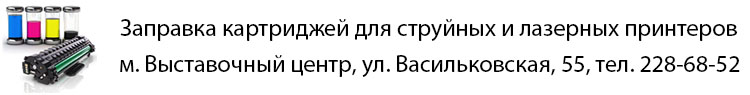Презентер Logitech Presenter R500 Grey Laser (910-005386)
Проводьте незабутні презентації, використовуючи пульт дистанційного керування R500 з лазерною указкою. З легкістю перемикайте слайди і акцентуйте увагу аудиторії на потрібному фрагменті за допомогою лазерної указки! Пристрій відмінно працює на відстані до 20 метрів. Пульт R500 оптимізований для роботи з ОС Windows®, macOS і популярними програмами для презентацій.
R500 - просте, ергономічне і надійний пристрій, що дозволяє доповідачу ефективно донести свої ідеї до слухачів. Завдяки лаконічному дизайну R500 (всього три кнопки, які неможливо натиснути помилково) вам буде легко переходити від слайда до слайда, орієнтуючись лише на тактильні відчуття. Підкреслюйте особливо важливу інформацію за допомогою яскраво-червоного променя указки.
Скористайтеся додатком Logitech Presentation для призначення функцій кнопкам, відстеження заряду батареї і екранного таймера. Вам не доведеться турбуватися про те, що комп'ютер перейде в сплячий режим - під час проведення презентації ця функція блокується додатком.
| Детальні характеристики: | |
| Виробник | Logitech |
| Модель | Presenter R500 Grey Laser |
| Артикул | 910-005386 |
| Тип подключения | бездротовий |
| Радіус дії | 20 м |
| Тип сенсора | лазерний |
| Живлення | 1 х AAA |
| Інтерфейс | USB, Bluetooth |
| Індикатор рівня заряду батареї | присутній |
| Частота | 2.4 ГГц |
| Розміри | 123.6 x 36.6 x 24.7 мм |
| Країна виробництва | Китай |
| Гарантія, міс | 24 |
Презентер LOGITECH Wireless Presenter R400 — обзор
Logitech R500 Laser Presentation Remote
Logitech R500 Laser Presentation Remote Unboxing & Setup - TAGALOG
Презентер Logitech presenter R400 - Обзор и сравнение оригинала с копией Алиэкспресс | Китай Епта
Logitech R500 Quick Review
LOGITECH R500 si Pointer Pinter Indonesia
Презентер указка Logitech Spotlight™ Presentation Remote - краткий обзор и программное обеспечение
R500 Laser Presentation Remote
Logitech Spotlight | der etwas andere Presenter...(inkl. Vergleich zu R500/R700)
Logitech Spotlight in action
APRESENTADOR DE SLIDES LOGITECH R500
Logitech R500 & R700 | so banal wie auch praktisch
Apresentador Sem Fio R500 Logitech - Unboxing
Wireless Presenter Review | Logitech R400 [GER/4K]
R500 Laser Remote Logitech - Unboxing en Español (desempaquetado)
The Logitech R500 Laser Remote
Logitech Professional Presenter/Laser Pointer R700 - Unboxing & Review
Обзор на презентер пульт для презентаций с лазерной указкой
Doosl Presenter Review
Logitech R500: Pendukung Presentasi!
Logitech R400 Wireless Presenter Review
How to use Logitech Presenter in Macbook
Logitech R500 Ini Dirilis Secara Global Hari Ini! Yuk Kita Unbox!
Logitech Spotlight - mehr als nur ein einfacher Presenter!
Logitech R400 Wireless Presenter Review
Get Your Nerd On | Logitech R800 Remote | 2XP Gaming
Правильный пульт для презентаций с лазерной указкой - обзор и тесты
Logitech Wireless Presenter R800 c АлиЭкспресс - профессиональный презентер с Китая
Puntero laser Logitech r400 wireless
Wie arbeite ich an einem iPad mit einer Maus, Presenter und externer Tastatur.
Logitech R500 Laser Presentation Remote Clicker with Dual Connectivity Bluetooth or USB
Logitech Wireless Presenter R400 with Red Laser Pointer | PRO REVIEW
Logitech R400 Presentation Remote | Unboxing & Quick Look
Logitech R400 versus the Canon PR1000R laser pointer remote presenter.
Wireless Presenter With Laser Pointer
Logitech Wireless Presenter R400 with Red Laser Pointer review
BEST 4: Presentation Remotes 2019
Обзор презентера Logitech Spotlight | Ситилинк
Обзор Epson EH-LS11000W — ЛАЗЕРНЫЙ проектор для домашнего кинотеатра (и немного Epson EH-LS12000B)
Видеокарта Palit GeForce RTX 2060 Dual OC 12GB [NE62060018K9-1160C]
Logitech Spotlight Advanced Presentation Remote Review
Top 3 Best Presentation Clicker Laser Pointer 2022 | Presentation Laser Pointer | Wireless Presenter
Logitech R400 Wireless presenter | Unboxing & Review | Best budget presenter | Salauddin Technology
Presenter KERE vs SULTAN! - Logitech Spotlight
КУПИЛ НОВУЮ МЫШКУ! LOGITECH B100
Logitech R400 Kablosuz Sunum Kumandası
[ИВЕНТ] Бесплатный золотой микрофон в режиме Logitech Song Breaker Awards #роблокс
Запрограммировать настроение? Легко! Управление настроением через наушники и музыку - с гарантией
Правильный Возврат денег за видеокарту по гарантии в 2022 году
LOGITECH R500 Laser Presentation Remote
Показати теги
logitech, logitech r500, logitech spotlight, logitech laser presentation remote, laser presentation remote, laser, presentation, powerpoint, presenting, presentation remote, spotlight,
Це відео автоматично взято із YouTube за назвою товару, можливий неправильний пошук.
Презентер LOGITECH Wireless Presenter R400 — обзор
Показати теги
logitech, logitech r500, logitech spotlight, logitech laser presentation remote, laser presentation remote, laser, presentation, powerpoint, presenting, presentation remote, spotlight, Презентер, Презентер LOGITECH, LOGITECH, LOGITECH Wireless, LOGITECH Wireless Presenter R400,
Це відео автоматично взято із YouTube за назвою товару, можливий неправильний пошук.
Logitech R500 Laser Presentation Remote
Показати теги
logitech, logitech r500, logitech spotlight, logitech laser presentation remote, laser presentation remote, laser, presentation, powerpoint, presenting, presentation remote, spotlight, Презентер, Презентер LOGITECH, LOGITECH, LOGITECH Wireless, LOGITECH Wireless Presenter R400, logitech, пульт для презентаций, лазерная указка,
Це відео автоматично взято із YouTube за назвою товару, можливий неправильний пошук.
Logitech R500 Laser Presentation Remote Unboxing & Setup - TAGALOG
Показати теги
logitech, logitech r500, logitech spotlight, logitech laser presentation remote, laser presentation remote, laser, presentation, powerpoint, presenting, presentation remote, spotlight, Презентер, Презентер LOGITECH, LOGITECH, LOGITECH Wireless, LOGITECH Wireless Presenter R400, logitech, пульт для презентаций, лазерная указка, Logitech R500, Laser Presenter,
Це відео автоматично взято із YouTube за назвою товару, можливий неправильний пошук.
Презентер Logitech presenter R400 - Обзор и сравнение оригинала с копией Алиэкспресс | Китай Епта
Показати теги
logitech, logitech r500, logitech spotlight, logitech laser presentation remote, laser presentation remote, laser, presentation, powerpoint, presenting, presentation remote, spotlight, Презентер, Презентер LOGITECH, LOGITECH, LOGITECH Wireless, LOGITECH Wireless Presenter R400, logitech, пульт для презентаций, лазерная указка, Logitech R500, Laser Presenter, Logitech, Logitech R400, Logitech Wireless Presenter R400, Алиэкспресс, R400 Wireless Presenter, указка для презентации,
Це відео автоматично взято із YouTube за назвою товару, можливий неправильний пошук.
Logitech R500 Quick Review
Показати теги
Це відео автоматично взято із YouTube за назвою товару, можливий неправильний пошук.
LOGITECH R500 si Pointer Pinter Indonesia
Показати теги
logitech, logitech r500, logitech spotlight, logitech laser presentation remote, laser presentation remote, laser, presentation, powerpoint, presenting, presentation remote, spotlight, Презентер, Презентер LOGITECH, LOGITECH, LOGITECH Wireless, LOGITECH Wireless Presenter R400, logitech, пульт для презентаций, лазерная указка, Logitech R500, Laser Presenter, Logitech, Logitech R400, Logitech Wireless Presenter R400, Алиэкспресс, R400 Wireless Presenter, указка для презентации, #logitech #logitechR500 #pointer #laser #unboxing #pintar,
Це відео автоматично взято із YouTube за назвою товару, можливий неправильний пошук.
Презентер указка Logitech Spotlight™ Presentation Remote - краткий обзор и программное обеспечение
Показати теги
logitech, logitech r500, logitech spotlight, logitech laser presentation remote, laser presentation remote, laser, presentation, powerpoint, presenting, presentation remote, spotlight, Презентер, Презентер LOGITECH, LOGITECH, LOGITECH Wireless, LOGITECH Wireless Presenter R400, logitech, пульт для презентаций, лазерная указка, Logitech R500, Laser Presenter, Logitech, Logitech R400, Logitech Wireless Presenter R400, Алиэкспресс, R400 Wireless Presenter, указка для презентации, #logitech #logitechR500 #pointer #laser #unboxing #pintar, logitech spotlight, logitech hightlight, презентер logitech, лазерная указка logitech, logitech presentation remote,
Це відео автоматично взято із YouTube за назвою товару, можливий неправильний пошук.
R500 Laser Presentation Remote
Показати теги
logitech, logitech r500, logitech spotlight, logitech laser presentation remote, laser presentation remote, laser, presentation, powerpoint, presenting, presentation remote, spotlight, Презентер, Презентер LOGITECH, LOGITECH, LOGITECH Wireless, LOGITECH Wireless Presenter R400, logitech, пульт для презентаций, лазерная указка, Logitech R500, Laser Presenter, Logitech, Logitech R400, Logitech Wireless Presenter R400, Алиэкспресс, R400 Wireless Presenter, указка для презентации, #logitech #logitechR500 #pointer #laser #unboxing #pintar, logitech spotlight, logitech hightlight, презентер logitech, лазерная указка logitech, logitech presentation remote, presentation remote, laser pointer, public speaking, presentation skills, tips for presentations, presentations, powerpoint, logi-R500product features/CP,
Це відео автоматично взято із YouTube за назвою товару, можливий неправильний пошук.
Logitech Spotlight | der etwas andere Presenter...(inkl. Vergleich zu R500/R700)
Показати теги
logitech, logitech r500, logitech spotlight, logitech laser presentation remote, laser presentation remote, laser, presentation, powerpoint, presenting, presentation remote, spotlight, Презентер, Презентер LOGITECH, LOGITECH, LOGITECH Wireless, LOGITECH Wireless Presenter R400, logitech, пульт для презентаций, лазерная указка, Logitech R500, Laser Presenter, Logitech, Logitech R400, Logitech Wireless Presenter R400, Алиэкспресс, R400 Wireless Presenter, указка для презентации, #logitech #logitechR500 #pointer #laser #unboxing #pintar, logitech spotlight, logitech hightlight, презентер logitech, лазерная указка logitech, logitech presentation remote, presentation remote, laser pointer, public speaking, presentation skills, tips for presentations, presentations, powerpoint, logi-R500product features/CP, the nitpicker, damir franc, logitech, r500, r700, logitech spotlight, review, test, deutsch, premium presenter, bester presenter,
Це відео автоматично взято із YouTube за назвою товару, можливий неправильний пошук.
Logitech Spotlight in action
Показати теги
logitech, logitech r500, logitech spotlight, logitech laser presentation remote, laser presentation remote, laser, presentation, powerpoint, presenting, presentation remote, spotlight, Презентер, Презентер LOGITECH, LOGITECH, LOGITECH Wireless, LOGITECH Wireless Presenter R400, logitech, пульт для презентаций, лазерная указка, Logitech R500, Laser Presenter, Logitech, Logitech R400, Logitech Wireless Presenter R400, Алиэкспресс, R400 Wireless Presenter, указка для презентации, #logitech #logitechR500 #pointer #laser #unboxing #pintar, logitech spotlight, logitech hightlight, презентер logitech, лазерная указка logitech, logitech presentation remote, presentation remote, laser pointer, public speaking, presentation skills, tips for presentations, presentations, powerpoint, logi-R500product features/CP, the nitpicker, damir franc, logitech, r500, r700, logitech spotlight, review, test, deutsch, premium presenter, bester presenter, logitech, Logi, Spotlight, edtech, uva,
Це відео автоматично взято із YouTube за назвою товару, можливий неправильний пошук.
APRESENTADOR DE SLIDES LOGITECH R500
Показати теги
logitech, logitech r500, logitech spotlight, logitech laser presentation remote, laser presentation remote, laser, presentation, powerpoint, presenting, presentation remote, spotlight, Презентер, Презентер LOGITECH, LOGITECH, LOGITECH Wireless, LOGITECH Wireless Presenter R400, logitech, пульт для презентаций, лазерная указка, Logitech R500, Laser Presenter, Logitech, Logitech R400, Logitech Wireless Presenter R400, Алиэкспресс, R400 Wireless Presenter, указка для презентации, #logitech #logitechR500 #pointer #laser #unboxing #pintar, logitech spotlight, logitech hightlight, презентер logitech, лазерная указка logitech, logitech presentation remote, presentation remote, laser pointer, public speaking, presentation skills, tips for presentations, presentations, powerpoint, logi-R500product features/CP, the nitpicker, damir franc, logitech, r500, r700, logitech spotlight, review, test, deutsch, premium presenter, bester presenter, logitech, Logi, Spotlight, edtech, uva, TREINAMENTOLOGITECH,
Це відео автоматично взято із YouTube за назвою товару, можливий неправильний пошук.
Logitech R500 & R700 | so banal wie auch praktisch
Показати теги
logitech, logitech r500, logitech spotlight, logitech laser presentation remote, laser presentation remote, laser, presentation, powerpoint, presenting, presentation remote, spotlight, Презентер, Презентер LOGITECH, LOGITECH, LOGITECH Wireless, LOGITECH Wireless Presenter R400, logitech, пульт для презентаций, лазерная указка, Logitech R500, Laser Presenter, Logitech, Logitech R400, Logitech Wireless Presenter R400, Алиэкспресс, R400 Wireless Presenter, указка для презентации, #logitech #logitechR500 #pointer #laser #unboxing #pintar, logitech spotlight, logitech hightlight, презентер logitech, лазерная указка logitech, logitech presentation remote, presentation remote, laser pointer, public speaking, presentation skills, tips for presentations, presentations, powerpoint, logi-R500product features/CP, the nitpicker, damir franc, logitech, r500, r700, logitech spotlight, review, test, deutsch, premium presenter, bester presenter, logitech, Logi, Spotlight, edtech, uva, TREINAMENTOLOGITECH, the nitpicker, damir franc, logitech, logitech r500, logitech r700, timer, display, presenter mit timer, presenter mit display, review, test,
Це відео автоматично взято із YouTube за назвою товару, можливий неправильний пошук.
Apresentador Sem Fio R500 Logitech - Unboxing
Показати теги
logitech, logitech r500, logitech spotlight, logitech laser presentation remote, laser presentation remote, laser, presentation, powerpoint, presenting, presentation remote, spotlight, Презентер, Презентер LOGITECH, LOGITECH, LOGITECH Wireless, LOGITECH Wireless Presenter R400, logitech, пульт для презентаций, лазерная указка, Logitech R500, Laser Presenter, Logitech, Logitech R400, Logitech Wireless Presenter R400, Алиэкспресс, R400 Wireless Presenter, указка для презентации, #logitech #logitechR500 #pointer #laser #unboxing #pintar, logitech spotlight, logitech hightlight, презентер logitech, лазерная указка logitech, logitech presentation remote, presentation remote, laser pointer, public speaking, presentation skills, tips for presentations, presentations, powerpoint, logi-R500product features/CP, the nitpicker, damir franc, logitech, r500, r700, logitech spotlight, review, test, deutsch, premium presenter, bester presenter, logitech, Logi, Spotlight, edtech, uva, TREINAMENTOLOGITECH, the nitpicker, damir franc, logitech, logitech r500, logitech r700, timer, display, presenter mit timer, presenter mit display, review, test, logitech, apresentador, sem fio, r500,
Це відео автоматично взято із YouTube за назвою товару, можливий неправильний пошук.
Wireless Presenter Review | Logitech R400 [GER/4K]
Показати теги
logitech, logitech r500, logitech spotlight, logitech laser presentation remote, laser presentation remote, laser, presentation, powerpoint, presenting, presentation remote, spotlight, Презентер, Презентер LOGITECH, LOGITECH, LOGITECH Wireless, LOGITECH Wireless Presenter R400, logitech, пульт для презентаций, лазерная указка, Logitech R500, Laser Presenter, Logitech, Logitech R400, Logitech Wireless Presenter R400, Алиэкспресс, R400 Wireless Presenter, указка для презентации, #logitech #logitechR500 #pointer #laser #unboxing #pintar, logitech spotlight, logitech hightlight, презентер logitech, лазерная указка logitech, logitech presentation remote, presentation remote, laser pointer, public speaking, presentation skills, tips for presentations, presentations, powerpoint, logi-R500product features/CP, the nitpicker, damir franc, logitech, r500, r700, logitech spotlight, review, test, deutsch, premium presenter, bester presenter, logitech, Logi, Spotlight, edtech, uva, TREINAMENTOLOGITECH, the nitpicker, damir franc, logitech, logitech r500, logitech r700, timer, display, presenter mit timer, presenter mit display, review, test, logitech, apresentador, sem fio, r500, ziegelstein21, logitech, r400, presenter, wireless, wireless presenter, german, deutsch, uhd, günstiger presenter,
Це відео автоматично взято із YouTube за назвою товару, можливий неправильний пошук.
R500 Laser Remote Logitech - Unboxing en Español (desempaquetado)
Показати теги
logitech, logitech r500, logitech spotlight, logitech laser presentation remote, laser presentation remote, laser, presentation, powerpoint, presenting, presentation remote, spotlight, Презентер, Презентер LOGITECH, LOGITECH, LOGITECH Wireless, LOGITECH Wireless Presenter R400, logitech, пульт для презентаций, лазерная указка, Logitech R500, Laser Presenter, Logitech, Logitech R400, Logitech Wireless Presenter R400, Алиэкспресс, R400 Wireless Presenter, указка для презентации, #logitech #logitechR500 #pointer #laser #unboxing #pintar, logitech spotlight, logitech hightlight, презентер logitech, лазерная указка logitech, logitech presentation remote, presentation remote, laser pointer, public speaking, presentation skills, tips for presentations, presentations, powerpoint, logi-R500product features/CP, the nitpicker, damir franc, logitech, r500, r700, logitech spotlight, review, test, deutsch, premium presenter, bester presenter, logitech, Logi, Spotlight, edtech, uva, TREINAMENTOLOGITECH, the nitpicker, damir franc, logitech, logitech r500, logitech r700, timer, display, presenter mit timer, presenter mit display, review, test, logitech, apresentador, sem fio, r500, ziegelstein21, logitech, r400, presenter, wireless, wireless presenter, german, deutsch, uhd, günstiger presenter, unboxing, review, tecnología, vlog, perú, español, desempaquetado, tech, gadgets, technology, youtube,
Це відео автоматично взято із YouTube за назвою товару, можливий неправильний пошук.
The Logitech R500 Laser Remote
Logitech Professional Presenter/Laser Pointer R700 - Unboxing & Review
Показати теги
logitech, logitech r500, logitech spotlight, logitech laser presentation remote, laser presentation remote, laser, presentation, powerpoint, presenting, presentation remote, spotlight, Презентер, Презентер LOGITECH, LOGITECH, LOGITECH Wireless, LOGITECH Wireless Presenter R400, logitech, пульт для презентаций, лазерная указка, Logitech R500, Laser Presenter, Logitech, Logitech R400, Logitech Wireless Presenter R400, Алиэкспресс, R400 Wireless Presenter, указка для презентации, #logitech #logitechR500 #pointer #laser #unboxing #pintar, logitech spotlight, logitech hightlight, презентер logitech, лазерная указка logitech, logitech presentation remote, presentation remote, laser pointer, public speaking, presentation skills, tips for presentations, presentations, powerpoint, logi-R500product features/CP, the nitpicker, damir franc, logitech, r500, r700, logitech spotlight, review, test, deutsch, premium presenter, bester presenter, logitech, Logi, Spotlight, edtech, uva, TREINAMENTOLOGITECH, the nitpicker, damir franc, logitech, logitech r500, logitech r700, timer, display, presenter mit timer, presenter mit display, review, test, logitech, apresentador, sem fio, r500, ziegelstein21, logitech, r400, presenter, wireless, wireless presenter, german, deutsch, uhd, günstiger presenter, unboxing, review, tecnología, vlog, perú, español, desempaquetado, tech, gadgets, technology, youtube, presenter, laser pointer, logitech, unboxing, review,
Це відео автоматично взято із YouTube за назвою товару, можливий неправильний пошук.
Обзор на презентер пульт для презентаций с лазерной указкой
Показати теги
logitech, logitech r500, logitech spotlight, logitech laser presentation remote, laser presentation remote, laser, presentation, powerpoint, presenting, presentation remote, spotlight, Презентер, Презентер LOGITECH, LOGITECH, LOGITECH Wireless, LOGITECH Wireless Presenter R400, logitech, пульт для презентаций, лазерная указка, Logitech R500, Laser Presenter, Logitech, Logitech R400, Logitech Wireless Presenter R400, Алиэкспресс, R400 Wireless Presenter, указка для презентации, #logitech #logitechR500 #pointer #laser #unboxing #pintar, logitech spotlight, logitech hightlight, презентер logitech, лазерная указка logitech, logitech presentation remote, presentation remote, laser pointer, public speaking, presentation skills, tips for presentations, presentations, powerpoint, logi-R500product features/CP, the nitpicker, damir franc, logitech, r500, r700, logitech spotlight, review, test, deutsch, premium presenter, bester presenter, logitech, Logi, Spotlight, edtech, uva, TREINAMENTOLOGITECH, the nitpicker, damir franc, logitech, logitech r500, logitech r700, timer, display, presenter mit timer, presenter mit display, review, test, logitech, apresentador, sem fio, r500, ziegelstein21, logitech, r400, presenter, wireless, wireless presenter, german, deutsch, uhd, günstiger presenter, unboxing, review, tecnología, vlog, perú, español, desempaquetado, tech, gadgets, technology, youtube, presenter, laser pointer, logitech, unboxing, review, презентер, презентатор, презентер с лазерной указкой, пульт для презентаций, кликер, кликер для презентаций, презентер пульт,
Це відео автоматично взято із YouTube за назвою товару, можливий неправильний пошук.
Doosl Presenter Review
Показати теги
logitech, logitech r500, logitech spotlight, logitech laser presentation remote, laser presentation remote, laser, presentation, powerpoint, presenting, presentation remote, spotlight, Презентер, Презентер LOGITECH, LOGITECH, LOGITECH Wireless, LOGITECH Wireless Presenter R400, logitech, пульт для презентаций, лазерная указка, Logitech R500, Laser Presenter, Logitech, Logitech R400, Logitech Wireless Presenter R400, Алиэкспресс, R400 Wireless Presenter, указка для презентации, #logitech #logitechR500 #pointer #laser #unboxing #pintar, logitech spotlight, logitech hightlight, презентер logitech, лазерная указка logitech, logitech presentation remote, presentation remote, laser pointer, public speaking, presentation skills, tips for presentations, presentations, powerpoint, logi-R500product features/CP, the nitpicker, damir franc, logitech, r500, r700, logitech spotlight, review, test, deutsch, premium presenter, bester presenter, logitech, Logi, Spotlight, edtech, uva, TREINAMENTOLOGITECH, the nitpicker, damir franc, logitech, logitech r500, logitech r700, timer, display, presenter mit timer, presenter mit display, review, test, logitech, apresentador, sem fio, r500, ziegelstein21, logitech, r400, presenter, wireless, wireless presenter, german, deutsch, uhd, günstiger presenter, unboxing, review, tecnología, vlog, perú, español, desempaquetado, tech, gadgets, technology, youtube, presenter, laser pointer, logitech, unboxing, review, презентер, презентатор, презентер с лазерной указкой, пульт для презентаций, кликер, кликер для презентаций, презентер пульт, green, laser, powerpoint, PPP, PPT, remote control, clicker, black screen, metal, alloy, textured,
Це відео автоматично взято із YouTube за назвою товару, можливий неправильний пошук.
Logitech R500: Pendukung Presentasi!
Показати теги
logitech, logitech r500, logitech spotlight, logitech laser presentation remote, laser presentation remote, laser, presentation, powerpoint, presenting, presentation remote, spotlight, Презентер, Презентер LOGITECH, LOGITECH, LOGITECH Wireless, LOGITECH Wireless Presenter R400, logitech, пульт для презентаций, лазерная указка, Logitech R500, Laser Presenter, Logitech, Logitech R400, Logitech Wireless Presenter R400, Алиэкспресс, R400 Wireless Presenter, указка для презентации, #logitech #logitechR500 #pointer #laser #unboxing #pintar, logitech spotlight, logitech hightlight, презентер logitech, лазерная указка logitech, logitech presentation remote, presentation remote, laser pointer, public speaking, presentation skills, tips for presentations, presentations, powerpoint, logi-R500product features/CP, the nitpicker, damir franc, logitech, r500, r700, logitech spotlight, review, test, deutsch, premium presenter, bester presenter, logitech, Logi, Spotlight, edtech, uva, TREINAMENTOLOGITECH, the nitpicker, damir franc, logitech, logitech r500, logitech r700, timer, display, presenter mit timer, presenter mit display, review, test, logitech, apresentador, sem fio, r500, ziegelstein21, logitech, r400, presenter, wireless, wireless presenter, german, deutsch, uhd, günstiger presenter, unboxing, review, tecnología, vlog, perú, español, desempaquetado, tech, gadgets, technology, youtube, presenter, laser pointer, logitech, unboxing, review, презентер, презентатор, презентер с лазерной указкой, пульт для презентаций, кликер, кликер для презентаций, презентер пульт, green, laser, powerpoint, PPP, PPT, remote control, clicker, black screen, metal, alloy, textured, r500, presenting, presentation, pointer, power point, logitech, logi, keynote, laser presentation remote, logi r500, logitech r500,
Це відео автоматично взято із YouTube за назвою товару, можливий неправильний пошук.
Logitech R400 Wireless Presenter Review
Показати теги
logitech, logitech r500, logitech spotlight, logitech laser presentation remote, laser presentation remote, laser, presentation, powerpoint, presenting, presentation remote, spotlight, Презентер, Презентер LOGITECH, LOGITECH, LOGITECH Wireless, LOGITECH Wireless Presenter R400, logitech, пульт для презентаций, лазерная указка, Logitech R500, Laser Presenter, Logitech, Logitech R400, Logitech Wireless Presenter R400, Алиэкспресс, R400 Wireless Presenter, указка для презентации, #logitech #logitechR500 #pointer #laser #unboxing #pintar, logitech spotlight, logitech hightlight, презентер logitech, лазерная указка logitech, logitech presentation remote, presentation remote, laser pointer, public speaking, presentation skills, tips for presentations, presentations, powerpoint, logi-R500product features/CP, the nitpicker, damir franc, logitech, r500, r700, logitech spotlight, review, test, deutsch, premium presenter, bester presenter, logitech, Logi, Spotlight, edtech, uva, TREINAMENTOLOGITECH, the nitpicker, damir franc, logitech, logitech r500, logitech r700, timer, display, presenter mit timer, presenter mit display, review, test, logitech, apresentador, sem fio, r500, ziegelstein21, logitech, r400, presenter, wireless, wireless presenter, german, deutsch, uhd, günstiger presenter, unboxing, review, tecnología, vlog, perú, español, desempaquetado, tech, gadgets, technology, youtube, presenter, laser pointer, logitech, unboxing, review, презентер, презентатор, презентер с лазерной указкой, пульт для презентаций, кликер, кликер для презентаций, презентер пульт, green, laser, powerpoint, PPP, PPT, remote control, clicker, black screen, metal, alloy, textured, r500, presenting, presentation, pointer, power point, logitech, logi, keynote, laser presentation remote, logi r500, logitech r500, logitech r400, logitech r400 wireless presenter, wireless presenter, presenter, wireless clicker, logitech clicker, logitech r500, presentation clicker, logitech spotlight, logitech r800, r800 presentation remote,
Це відео автоматично взято із YouTube за назвою товару, можливий неправильний пошук.
How to use Logitech Presenter in Macbook
Показати теги
logitech, logitech r500, logitech spotlight, logitech laser presentation remote, laser presentation remote, laser, presentation, powerpoint, presenting, presentation remote, spotlight, Презентер, Презентер LOGITECH, LOGITECH, LOGITECH Wireless, LOGITECH Wireless Presenter R400, logitech, пульт для презентаций, лазерная указка, Logitech R500, Laser Presenter, Logitech, Logitech R400, Logitech Wireless Presenter R400, Алиэкспресс, R400 Wireless Presenter, указка для презентации, #logitech #logitechR500 #pointer #laser #unboxing #pintar, logitech spotlight, logitech hightlight, презентер logitech, лазерная указка logitech, logitech presentation remote, presentation remote, laser pointer, public speaking, presentation skills, tips for presentations, presentations, powerpoint, logi-R500product features/CP, the nitpicker, damir franc, logitech, r500, r700, logitech spotlight, review, test, deutsch, premium presenter, bester presenter, logitech, Logi, Spotlight, edtech, uva, TREINAMENTOLOGITECH, the nitpicker, damir franc, logitech, logitech r500, logitech r700, timer, display, presenter mit timer, presenter mit display, review, test, logitech, apresentador, sem fio, r500, ziegelstein21, logitech, r400, presenter, wireless, wireless presenter, german, deutsch, uhd, günstiger presenter, unboxing, review, tecnología, vlog, perú, español, desempaquetado, tech, gadgets, technology, youtube, presenter, laser pointer, logitech, unboxing, review, презентер, презентатор, презентер с лазерной указкой, пульт для презентаций, кликер, кликер для презентаций, презентер пульт, green, laser, powerpoint, PPP, PPT, remote control, clicker, black screen, metal, alloy, textured, r500, presenting, presentation, pointer, power point, logitech, logi, keynote, laser presentation remote, logi r500, logitech r500, logitech r400, logitech r400 wireless presenter, wireless presenter, presenter, wireless clicker, logitech clicker, logitech r500, presentation clicker, logitech spotlight, logitech r800, r800 presentation remote, logitech, logitech presenter, macbook, apple, mac, macbook pro, macbook air,
Це відео автоматично взято із YouTube за назвою товару, можливий неправильний пошук.
Logitech R500 Ini Dirilis Secara Global Hari Ini! Yuk Kita Unbox!
Показати теги
logitech, logitech r500, logitech spotlight, logitech laser presentation remote, laser presentation remote, laser, presentation, powerpoint, presenting, presentation remote, spotlight, Презентер, Презентер LOGITECH, LOGITECH, LOGITECH Wireless, LOGITECH Wireless Presenter R400, logitech, пульт для презентаций, лазерная указка, Logitech R500, Laser Presenter, Logitech, Logitech R400, Logitech Wireless Presenter R400, Алиэкспресс, R400 Wireless Presenter, указка для презентации, #logitech #logitechR500 #pointer #laser #unboxing #pintar, logitech spotlight, logitech hightlight, презентер logitech, лазерная указка logitech, logitech presentation remote, presentation remote, laser pointer, public speaking, presentation skills, tips for presentations, presentations, powerpoint, logi-R500product features/CP, the nitpicker, damir franc, logitech, r500, r700, logitech spotlight, review, test, deutsch, premium presenter, bester presenter, logitech, Logi, Spotlight, edtech, uva, TREINAMENTOLOGITECH, the nitpicker, damir franc, logitech, logitech r500, logitech r700, timer, display, presenter mit timer, presenter mit display, review, test, logitech, apresentador, sem fio, r500, ziegelstein21, logitech, r400, presenter, wireless, wireless presenter, german, deutsch, uhd, günstiger presenter, unboxing, review, tecnología, vlog, perú, español, desempaquetado, tech, gadgets, technology, youtube, presenter, laser pointer, logitech, unboxing, review, презентер, презентатор, презентер с лазерной указкой, пульт для презентаций, кликер, кликер для презентаций, презентер пульт, green, laser, powerpoint, PPP, PPT, remote control, clicker, black screen, metal, alloy, textured, r500, presenting, presentation, pointer, power point, logitech, logi, keynote, laser presentation remote, logi r500, logitech r500, logitech r400, logitech r400 wireless presenter, wireless presenter, presenter, wireless clicker, logitech clicker, logitech r500, presentation clicker, logitech spotlight, logitech r800, r800 presentation remote, logitech, logitech presenter, macbook, apple, mac, macbook pro, macbook air, Gadget, Smartphone, Review, Bahasa, Indonesia, Melayu, Malay, GGHP, GontaGantiHape, Ulasan, Hape,
Це відео автоматично взято із YouTube за назвою товару, можливий неправильний пошук.
Logitech Spotlight - mehr als nur ein einfacher Presenter!
Показати теги
logitech, logitech r500, logitech spotlight, logitech laser presentation remote, laser presentation remote, laser, presentation, powerpoint, presenting, presentation remote, spotlight, Презентер, Презентер LOGITECH, LOGITECH, LOGITECH Wireless, LOGITECH Wireless Presenter R400, logitech, пульт для презентаций, лазерная указка, Logitech R500, Laser Presenter, Logitech, Logitech R400, Logitech Wireless Presenter R400, Алиэкспресс, R400 Wireless Presenter, указка для презентации, #logitech #logitechR500 #pointer #laser #unboxing #pintar, logitech spotlight, logitech hightlight, презентер logitech, лазерная указка logitech, logitech presentation remote, presentation remote, laser pointer, public speaking, presentation skills, tips for presentations, presentations, powerpoint, logi-R500product features/CP, the nitpicker, damir franc, logitech, r500, r700, logitech spotlight, review, test, deutsch, premium presenter, bester presenter, logitech, Logi, Spotlight, edtech, uva, TREINAMENTOLOGITECH, the nitpicker, damir franc, logitech, logitech r500, logitech r700, timer, display, presenter mit timer, presenter mit display, review, test, logitech, apresentador, sem fio, r500, ziegelstein21, logitech, r400, presenter, wireless, wireless presenter, german, deutsch, uhd, günstiger presenter, unboxing, review, tecnología, vlog, perú, español, desempaquetado, tech, gadgets, technology, youtube, presenter, laser pointer, logitech, unboxing, review, презентер, презентатор, презентер с лазерной указкой, пульт для презентаций, кликер, кликер для презентаций, презентер пульт, green, laser, powerpoint, PPP, PPT, remote control, clicker, black screen, metal, alloy, textured, r500, presenting, presentation, pointer, power point, logitech, logi, keynote, laser presentation remote, logi r500, logitech r500, logitech r400, logitech r400 wireless presenter, wireless presenter, presenter, wireless clicker, logitech clicker, logitech r500, presentation clicker, logitech spotlight, logitech r800, r800 presentation remote, logitech, logitech presenter, macbook, apple, mac, macbook pro, macbook air, Gadget, Smartphone, Review, Bahasa, Indonesia, Melayu, Malay, GGHP, GontaGantiHape, Ulasan, Hape, Logitech Spotlight, Logitech Spotlight Presenter, Bester Prestenter, Besonderer Presenter, Logitech Spotlight Review, Logitech Spotlight Meinung, Lohnt sich der Logitech Spotlight, Logitech Presenter, Präsenationsgerät, Bürozubehör, Technik für Studenten,
Це відео автоматично взято із YouTube за назвою товару, можливий неправильний пошук.
Logitech R400 Wireless Presenter Review
Показати теги
logitech, logitech r500, logitech spotlight, logitech laser presentation remote, laser presentation remote, laser, presentation, powerpoint, presenting, presentation remote, spotlight, Презентер, Презентер LOGITECH, LOGITECH, LOGITECH Wireless, LOGITECH Wireless Presenter R400, logitech, пульт для презентаций, лазерная указка, Logitech R500, Laser Presenter, Logitech, Logitech R400, Logitech Wireless Presenter R400, Алиэкспресс, R400 Wireless Presenter, указка для презентации, #logitech #logitechR500 #pointer #laser #unboxing #pintar, logitech spotlight, logitech hightlight, презентер logitech, лазерная указка logitech, logitech presentation remote, presentation remote, laser pointer, public speaking, presentation skills, tips for presentations, presentations, powerpoint, logi-R500product features/CP, the nitpicker, damir franc, logitech, r500, r700, logitech spotlight, review, test, deutsch, premium presenter, bester presenter, logitech, Logi, Spotlight, edtech, uva, TREINAMENTOLOGITECH, the nitpicker, damir franc, logitech, logitech r500, logitech r700, timer, display, presenter mit timer, presenter mit display, review, test, logitech, apresentador, sem fio, r500, ziegelstein21, logitech, r400, presenter, wireless, wireless presenter, german, deutsch, uhd, günstiger presenter, unboxing, review, tecnología, vlog, perú, español, desempaquetado, tech, gadgets, technology, youtube, presenter, laser pointer, logitech, unboxing, review, презентер, презентатор, презентер с лазерной указкой, пульт для презентаций, кликер, кликер для презентаций, презентер пульт, green, laser, powerpoint, PPP, PPT, remote control, clicker, black screen, metal, alloy, textured, r500, presenting, presentation, pointer, power point, logitech, logi, keynote, laser presentation remote, logi r500, logitech r500, logitech r400, logitech r400 wireless presenter, wireless presenter, presenter, wireless clicker, logitech clicker, logitech r500, presentation clicker, logitech spotlight, logitech r800, r800 presentation remote, logitech, logitech presenter, macbook, apple, mac, macbook pro, macbook air, Gadget, Smartphone, Review, Bahasa, Indonesia, Melayu, Malay, GGHP, GontaGantiHape, Ulasan, Hape, Logitech Spotlight, Logitech Spotlight Presenter, Bester Prestenter, Besonderer Presenter, Logitech Spotlight Review, Logitech Spotlight Meinung, Lohnt sich der Logitech Spotlight, Logitech Presenter, Präsenationsgerät, Bürozubehör, Technik für Studenten, logitech, wireless, presenter, clicker, presentation, powerpoint, slideshow, laser, technology, windows,
Це відео автоматично взято із YouTube за назвою товару, можливий неправильний пошук.
Get Your Nerd On | Logitech R800 Remote | 2XP Gaming
Показати теги
logitech, logitech r500, logitech spotlight, logitech laser presentation remote, laser presentation remote, laser, presentation, powerpoint, presenting, presentation remote, spotlight, Презентер, Презентер LOGITECH, LOGITECH, LOGITECH Wireless, LOGITECH Wireless Presenter R400, logitech, пульт для презентаций, лазерная указка, Logitech R500, Laser Presenter, Logitech, Logitech R400, Logitech Wireless Presenter R400, Алиэкспресс, R400 Wireless Presenter, указка для презентации, #logitech #logitechR500 #pointer #laser #unboxing #pintar, logitech spotlight, logitech hightlight, презентер logitech, лазерная указка logitech, logitech presentation remote, presentation remote, laser pointer, public speaking, presentation skills, tips for presentations, presentations, powerpoint, logi-R500product features/CP, the nitpicker, damir franc, logitech, r500, r700, logitech spotlight, review, test, deutsch, premium presenter, bester presenter, logitech, Logi, Spotlight, edtech, uva, TREINAMENTOLOGITECH, the nitpicker, damir franc, logitech, logitech r500, logitech r700, timer, display, presenter mit timer, presenter mit display, review, test, logitech, apresentador, sem fio, r500, ziegelstein21, logitech, r400, presenter, wireless, wireless presenter, german, deutsch, uhd, günstiger presenter, unboxing, review, tecnología, vlog, perú, español, desempaquetado, tech, gadgets, technology, youtube, presenter, laser pointer, logitech, unboxing, review, презентер, презентатор, презентер с лазерной указкой, пульт для презентаций, кликер, кликер для презентаций, презентер пульт, green, laser, powerpoint, PPP, PPT, remote control, clicker, black screen, metal, alloy, textured, r500, presenting, presentation, pointer, power point, logitech, logi, keynote, laser presentation remote, logi r500, logitech r500, logitech r400, logitech r400 wireless presenter, wireless presenter, presenter, wireless clicker, logitech clicker, logitech r500, presentation clicker, logitech spotlight, logitech r800, r800 presentation remote, logitech, logitech presenter, macbook, apple, mac, macbook pro, macbook air, Gadget, Smartphone, Review, Bahasa, Indonesia, Melayu, Malay, GGHP, GontaGantiHape, Ulasan, Hape, Logitech Spotlight, Logitech Spotlight Presenter, Bester Prestenter, Besonderer Presenter, Logitech Spotlight Review, Logitech Spotlight Meinung, Lohnt sich der Logitech Spotlight, Logitech Presenter, Präsenationsgerät, Bürozubehör, Technik für Studenten, logitech, wireless, presenter, clicker, presentation, powerpoint, slideshow, laser, technology, windows, 2XP Gaming, Video Games, Game Reviews, Tech Gear, Tech Unboxings, Tech Reviews, Tech Education, Quick Tech Tips, Logitech R800, Logitech remote, Presentation Remote,
Це відео автоматично взято із YouTube за назвою товару, можливий неправильний пошук.
Правильный пульт для презентаций с лазерной указкой - обзор и тесты
Показати теги
logitech, logitech r500, logitech spotlight, logitech laser presentation remote, laser presentation remote, laser, presentation, powerpoint, presenting, presentation remote, spotlight, Презентер, Презентер LOGITECH, LOGITECH, LOGITECH Wireless, LOGITECH Wireless Presenter R400, logitech, пульт для презентаций, лазерная указка, Logitech R500, Laser Presenter, Logitech, Logitech R400, Logitech Wireless Presenter R400, Алиэкспресс, R400 Wireless Presenter, указка для презентации, #logitech #logitechR500 #pointer #laser #unboxing #pintar, logitech spotlight, logitech hightlight, презентер logitech, лазерная указка logitech, logitech presentation remote, presentation remote, laser pointer, public speaking, presentation skills, tips for presentations, presentations, powerpoint, logi-R500product features/CP, the nitpicker, damir franc, logitech, r500, r700, logitech spotlight, review, test, deutsch, premium presenter, bester presenter, logitech, Logi, Spotlight, edtech, uva, TREINAMENTOLOGITECH, the nitpicker, damir franc, logitech, logitech r500, logitech r700, timer, display, presenter mit timer, presenter mit display, review, test, logitech, apresentador, sem fio, r500, ziegelstein21, logitech, r400, presenter, wireless, wireless presenter, german, deutsch, uhd, günstiger presenter, unboxing, review, tecnología, vlog, perú, español, desempaquetado, tech, gadgets, technology, youtube, presenter, laser pointer, logitech, unboxing, review, презентер, презентатор, презентер с лазерной указкой, пульт для презентаций, кликер, кликер для презентаций, презентер пульт, green, laser, powerpoint, PPP, PPT, remote control, clicker, black screen, metal, alloy, textured, r500, presenting, presentation, pointer, power point, logitech, logi, keynote, laser presentation remote, logi r500, logitech r500, logitech r400, logitech r400 wireless presenter, wireless presenter, presenter, wireless clicker, logitech clicker, logitech r500, presentation clicker, logitech spotlight, logitech r800, r800 presentation remote, logitech, logitech presenter, macbook, apple, mac, macbook pro, macbook air, Gadget, Smartphone, Review, Bahasa, Indonesia, Melayu, Malay, GGHP, GontaGantiHape, Ulasan, Hape, Logitech Spotlight, Logitech Spotlight Presenter, Bester Prestenter, Besonderer Presenter, Logitech Spotlight Review, Logitech Spotlight Meinung, Lohnt sich der Logitech Spotlight, Logitech Presenter, Präsenationsgerät, Bürozubehör, Technik für Studenten, logitech, wireless, presenter, clicker, presentation, powerpoint, slideshow, laser, technology, windows, 2XP Gaming, Video Games, Game Reviews, Tech Gear, Tech Unboxings, Tech Reviews, Tech Education, Quick Tech Tips, Logitech R800, Logitech remote, Presentation Remote, пульт для презентаций, пульт для презентаций aliexpress, пульт для презентаций алиэкспресс, пульт для презентаций цена, пульт для презентаций с лазерной указкой, пульт для презентаций с указкой, Пульт для проектора, пульт для презентаций из китая, презентер, презентер с лазерной указкой, wireless presenter,
Це відео автоматично взято із YouTube за назвою товару, можливий неправильний пошук.
Logitech Wireless Presenter R800 c АлиЭкспресс - профессиональный презентер с Китая
Показати теги
logitech, logitech r500, logitech spotlight, logitech laser presentation remote, laser presentation remote, laser, presentation, powerpoint, presenting, presentation remote, spotlight, Презентер, Презентер LOGITECH, LOGITECH, LOGITECH Wireless, LOGITECH Wireless Presenter R400, logitech, пульт для презентаций, лазерная указка, Logitech R500, Laser Presenter, Logitech, Logitech R400, Logitech Wireless Presenter R400, Алиэкспресс, R400 Wireless Presenter, указка для презентации, #logitech #logitechR500 #pointer #laser #unboxing #pintar, logitech spotlight, logitech hightlight, презентер logitech, лазерная указка logitech, logitech presentation remote, presentation remote, laser pointer, public speaking, presentation skills, tips for presentations, presentations, powerpoint, logi-R500product features/CP, the nitpicker, damir franc, logitech, r500, r700, logitech spotlight, review, test, deutsch, premium presenter, bester presenter, logitech, Logi, Spotlight, edtech, uva, TREINAMENTOLOGITECH, the nitpicker, damir franc, logitech, logitech r500, logitech r700, timer, display, presenter mit timer, presenter mit display, review, test, logitech, apresentador, sem fio, r500, ziegelstein21, logitech, r400, presenter, wireless, wireless presenter, german, deutsch, uhd, günstiger presenter, unboxing, review, tecnología, vlog, perú, español, desempaquetado, tech, gadgets, technology, youtube, presenter, laser pointer, logitech, unboxing, review, презентер, презентатор, презентер с лазерной указкой, пульт для презентаций, кликер, кликер для презентаций, презентер пульт, green, laser, powerpoint, PPP, PPT, remote control, clicker, black screen, metal, alloy, textured, r500, presenting, presentation, pointer, power point, logitech, logi, keynote, laser presentation remote, logi r500, logitech r500, logitech r400, logitech r400 wireless presenter, wireless presenter, presenter, wireless clicker, logitech clicker, logitech r500, presentation clicker, logitech spotlight, logitech r800, r800 presentation remote, logitech, logitech presenter, macbook, apple, mac, macbook pro, macbook air, Gadget, Smartphone, Review, Bahasa, Indonesia, Melayu, Malay, GGHP, GontaGantiHape, Ulasan, Hape, Logitech Spotlight, Logitech Spotlight Presenter, Bester Prestenter, Besonderer Presenter, Logitech Spotlight Review, Logitech Spotlight Meinung, Lohnt sich der Logitech Spotlight, Logitech Presenter, Präsenationsgerät, Bürozubehör, Technik für Studenten, logitech, wireless, presenter, clicker, presentation, powerpoint, slideshow, laser, technology, windows, 2XP Gaming, Video Games, Game Reviews, Tech Gear, Tech Unboxings, Tech Reviews, Tech Education, Quick Tech Tips, Logitech R800, Logitech remote, Presentation Remote, пульт для презентаций, пульт для презентаций aliexpress, пульт для презентаций алиэкспресс, пульт для презентаций цена, пульт для презентаций с лазерной указкой, пульт для презентаций с указкой, Пульт для проектора, пульт для презентаций из китая, презентер, презентер с лазерной указкой, wireless presenter, презентер, R800, Logitech Wireless Presenter, Logitech, Presenter, АлиЭкспресс, Лазерная указка, Китай Епта, чехол, r400, профессиональный,
Це відео автоматично взято із YouTube за назвою товару, можливий неправильний пошук.
Puntero laser Logitech r400 wireless
Wie arbeite ich an einem iPad mit einer Maus, Presenter und externer Tastatur.
Показати теги
Це відео автоматично взято із YouTube за назвою товару, можливий неправильний пошук.
Logitech R500 Laser Presentation Remote Clicker with Dual Connectivity Bluetooth or USB
Показати теги
logitech, logitech r500, logitech spotlight, logitech laser presentation remote, laser presentation remote, laser, presentation, powerpoint, presenting, presentation remote, spotlight, Презентер, Презентер LOGITECH, LOGITECH, LOGITECH Wireless, LOGITECH Wireless Presenter R400, logitech, пульт для презентаций, лазерная указка, Logitech R500, Laser Presenter, Logitech, Logitech R400, Logitech Wireless Presenter R400, Алиэкспресс, R400 Wireless Presenter, указка для презентации, #logitech #logitechR500 #pointer #laser #unboxing #pintar, logitech spotlight, logitech hightlight, презентер logitech, лазерная указка logitech, logitech presentation remote, presentation remote, laser pointer, public speaking, presentation skills, tips for presentations, presentations, powerpoint, logi-R500product features/CP, the nitpicker, damir franc, logitech, r500, r700, logitech spotlight, review, test, deutsch, premium presenter, bester presenter, logitech, Logi, Spotlight, edtech, uva, TREINAMENTOLOGITECH, the nitpicker, damir franc, logitech, logitech r500, logitech r700, timer, display, presenter mit timer, presenter mit display, review, test, logitech, apresentador, sem fio, r500, ziegelstein21, logitech, r400, presenter, wireless, wireless presenter, german, deutsch, uhd, günstiger presenter, unboxing, review, tecnología, vlog, perú, español, desempaquetado, tech, gadgets, technology, youtube, presenter, laser pointer, logitech, unboxing, review, презентер, презентатор, презентер с лазерной указкой, пульт для презентаций, кликер, кликер для презентаций, презентер пульт, green, laser, powerpoint, PPP, PPT, remote control, clicker, black screen, metal, alloy, textured, r500, presenting, presentation, pointer, power point, logitech, logi, keynote, laser presentation remote, logi r500, logitech r500, logitech r400, logitech r400 wireless presenter, wireless presenter, presenter, wireless clicker, logitech clicker, logitech r500, presentation clicker, logitech spotlight, logitech r800, r800 presentation remote, logitech, logitech presenter, macbook, apple, mac, macbook pro, macbook air, Gadget, Smartphone, Review, Bahasa, Indonesia, Melayu, Malay, GGHP, GontaGantiHape, Ulasan, Hape, Logitech Spotlight, Logitech Spotlight Presenter, Bester Prestenter, Besonderer Presenter, Logitech Spotlight Review, Logitech Spotlight Meinung, Lohnt sich der Logitech Spotlight, Logitech Presenter, Präsenationsgerät, Bürozubehör, Technik für Studenten, logitech, wireless, presenter, clicker, presentation, powerpoint, slideshow, laser, technology, windows, 2XP Gaming, Video Games, Game Reviews, Tech Gear, Tech Unboxings, Tech Reviews, Tech Education, Quick Tech Tips, Logitech R800, Logitech remote, Presentation Remote, пульт для презентаций, пульт для презентаций aliexpress, пульт для презентаций алиэкспресс, пульт для презентаций цена, пульт для презентаций с лазерной указкой, пульт для презентаций с указкой, Пульт для проектора, пульт для презентаций из китая, презентер, презентер с лазерной указкой, wireless presenter, презентер, R800, Logitech Wireless Presenter, Logitech, Presenter, АлиЭкспресс, Лазерная указка, Китай Епта, чехол, r400, профессиональный, Logitech R500 Laser Presentation Remote Clicker with Dual Connectivity Bluetooth or USB, Your Exclusive Cart, logitech, presentation remote, logitech r500 laser presentation remote, presentation, logitech spotlight presentation remote, laser presentation remote, logitech spotlight, logitech r500, spotlight presentation remote logitech,
Це відео автоматично взято із YouTube за назвою товару, можливий неправильний пошук.
Logitech Wireless Presenter R400 with Red Laser Pointer | PRO REVIEW
Показати теги
logitech, logitech r500, logitech spotlight, logitech laser presentation remote, laser presentation remote, laser, presentation, powerpoint, presenting, presentation remote, spotlight, Презентер, Презентер LOGITECH, LOGITECH, LOGITECH Wireless, LOGITECH Wireless Presenter R400, logitech, пульт для презентаций, лазерная указка, Logitech R500, Laser Presenter, Logitech, Logitech R400, Logitech Wireless Presenter R400, Алиэкспресс, R400 Wireless Presenter, указка для презентации, #logitech #logitechR500 #pointer #laser #unboxing #pintar, logitech spotlight, logitech hightlight, презентер logitech, лазерная указка logitech, logitech presentation remote, presentation remote, laser pointer, public speaking, presentation skills, tips for presentations, presentations, powerpoint, logi-R500product features/CP, the nitpicker, damir franc, logitech, r500, r700, logitech spotlight, review, test, deutsch, premium presenter, bester presenter, logitech, Logi, Spotlight, edtech, uva, TREINAMENTOLOGITECH, the nitpicker, damir franc, logitech, logitech r500, logitech r700, timer, display, presenter mit timer, presenter mit display, review, test, logitech, apresentador, sem fio, r500, ziegelstein21, logitech, r400, presenter, wireless, wireless presenter, german, deutsch, uhd, günstiger presenter, unboxing, review, tecnología, vlog, perú, español, desempaquetado, tech, gadgets, technology, youtube, presenter, laser pointer, logitech, unboxing, review, презентер, презентатор, презентер с лазерной указкой, пульт для презентаций, кликер, кликер для презентаций, презентер пульт, green, laser, powerpoint, PPP, PPT, remote control, clicker, black screen, metal, alloy, textured, r500, presenting, presentation, pointer, power point, logitech, logi, keynote, laser presentation remote, logi r500, logitech r500, logitech r400, logitech r400 wireless presenter, wireless presenter, presenter, wireless clicker, logitech clicker, logitech r500, presentation clicker, logitech spotlight, logitech r800, r800 presentation remote, logitech, logitech presenter, macbook, apple, mac, macbook pro, macbook air, Gadget, Smartphone, Review, Bahasa, Indonesia, Melayu, Malay, GGHP, GontaGantiHape, Ulasan, Hape, Logitech Spotlight, Logitech Spotlight Presenter, Bester Prestenter, Besonderer Presenter, Logitech Spotlight Review, Logitech Spotlight Meinung, Lohnt sich der Logitech Spotlight, Logitech Presenter, Präsenationsgerät, Bürozubehör, Technik für Studenten, logitech, wireless, presenter, clicker, presentation, powerpoint, slideshow, laser, technology, windows, 2XP Gaming, Video Games, Game Reviews, Tech Gear, Tech Unboxings, Tech Reviews, Tech Education, Quick Tech Tips, Logitech R800, Logitech remote, Presentation Remote, пульт для презентаций, пульт для презентаций aliexpress, пульт для презентаций алиэкспресс, пульт для презентаций цена, пульт для презентаций с лазерной указкой, пульт для презентаций с указкой, Пульт для проектора, пульт для презентаций из китая, презентер, презентер с лазерной указкой, wireless presenter, презентер, R800, Logitech Wireless Presenter, Logitech, Presenter, АлиЭкспресс, Лазерная указка, Китай Епта, чехол, r400, профессиональный, Logitech R500 Laser Presentation Remote Clicker with Dual Connectivity Bluetooth or USB, Your Exclusive Cart, logitech, presentation remote, logitech r500 laser presentation remote, presentation, logitech spotlight presentation remote, laser presentation remote, logitech spotlight, logitech r500, spotlight presentation remote logitech, Editor YouTube logitech Wireless Presenter R400 review pro,
Це відео автоматично взято із YouTube за назвою товару, можливий неправильний пошук.
Logitech R400 Presentation Remote | Unboxing & Quick Look
Показати теги
logitech, logitech r500, logitech spotlight, logitech laser presentation remote, laser presentation remote, laser, presentation, powerpoint, presenting, presentation remote, spotlight, Презентер, Презентер LOGITECH, LOGITECH, LOGITECH Wireless, LOGITECH Wireless Presenter R400, logitech, пульт для презентаций, лазерная указка, Logitech R500, Laser Presenter, Logitech, Logitech R400, Logitech Wireless Presenter R400, Алиэкспресс, R400 Wireless Presenter, указка для презентации, #logitech #logitechR500 #pointer #laser #unboxing #pintar, logitech spotlight, logitech hightlight, презентер logitech, лазерная указка logitech, logitech presentation remote, presentation remote, laser pointer, public speaking, presentation skills, tips for presentations, presentations, powerpoint, logi-R500product features/CP, the nitpicker, damir franc, logitech, r500, r700, logitech spotlight, review, test, deutsch, premium presenter, bester presenter, logitech, Logi, Spotlight, edtech, uva, TREINAMENTOLOGITECH, the nitpicker, damir franc, logitech, logitech r500, logitech r700, timer, display, presenter mit timer, presenter mit display, review, test, logitech, apresentador, sem fio, r500, ziegelstein21, logitech, r400, presenter, wireless, wireless presenter, german, deutsch, uhd, günstiger presenter, unboxing, review, tecnología, vlog, perú, español, desempaquetado, tech, gadgets, technology, youtube, presenter, laser pointer, logitech, unboxing, review, презентер, презентатор, презентер с лазерной указкой, пульт для презентаций, кликер, кликер для презентаций, презентер пульт, green, laser, powerpoint, PPP, PPT, remote control, clicker, black screen, metal, alloy, textured, r500, presenting, presentation, pointer, power point, logitech, logi, keynote, laser presentation remote, logi r500, logitech r500, logitech r400, logitech r400 wireless presenter, wireless presenter, presenter, wireless clicker, logitech clicker, logitech r500, presentation clicker, logitech spotlight, logitech r800, r800 presentation remote, logitech, logitech presenter, macbook, apple, mac, macbook pro, macbook air, Gadget, Smartphone, Review, Bahasa, Indonesia, Melayu, Malay, GGHP, GontaGantiHape, Ulasan, Hape, Logitech Spotlight, Logitech Spotlight Presenter, Bester Prestenter, Besonderer Presenter, Logitech Spotlight Review, Logitech Spotlight Meinung, Lohnt sich der Logitech Spotlight, Logitech Presenter, Präsenationsgerät, Bürozubehör, Technik für Studenten, logitech, wireless, presenter, clicker, presentation, powerpoint, slideshow, laser, technology, windows, 2XP Gaming, Video Games, Game Reviews, Tech Gear, Tech Unboxings, Tech Reviews, Tech Education, Quick Tech Tips, Logitech R800, Logitech remote, Presentation Remote, пульт для презентаций, пульт для презентаций aliexpress, пульт для презентаций алиэкспресс, пульт для презентаций цена, пульт для презентаций с лазерной указкой, пульт для презентаций с указкой, Пульт для проектора, пульт для презентаций из китая, презентер, презентер с лазерной указкой, wireless presenter, презентер, R800, Logitech Wireless Presenter, Logitech, Presenter, АлиЭкспресс, Лазерная указка, Китай Епта, чехол, r400, профессиональный, Logitech R500 Laser Presentation Remote Clicker with Dual Connectivity Bluetooth or USB, Your Exclusive Cart, logitech, presentation remote, logitech r500 laser presentation remote, presentation, logitech spotlight presentation remote, laser presentation remote, logitech spotlight, logitech r500, spotlight presentation remote logitech, Editor YouTube logitech Wireless Presenter R400 review pro, unboxing, james, chia, JcA380, sony, rx100, review, australia,
Це відео автоматично взято із YouTube за назвою товару, можливий неправильний пошук.
Logitech R400 versus the Canon PR1000R laser pointer remote presenter.
Показати теги
logitech, logitech r500, logitech spotlight, logitech laser presentation remote, laser presentation remote, laser, presentation, powerpoint, presenting, presentation remote, spotlight, Презентер, Презентер LOGITECH, LOGITECH, LOGITECH Wireless, LOGITECH Wireless Presenter R400, logitech, пульт для презентаций, лазерная указка, Logitech R500, Laser Presenter, Logitech, Logitech R400, Logitech Wireless Presenter R400, Алиэкспресс, R400 Wireless Presenter, указка для презентации, #logitech #logitechR500 #pointer #laser #unboxing #pintar, logitech spotlight, logitech hightlight, презентер logitech, лазерная указка logitech, logitech presentation remote, presentation remote, laser pointer, public speaking, presentation skills, tips for presentations, presentations, powerpoint, logi-R500product features/CP, the nitpicker, damir franc, logitech, r500, r700, logitech spotlight, review, test, deutsch, premium presenter, bester presenter, logitech, Logi, Spotlight, edtech, uva, TREINAMENTOLOGITECH, the nitpicker, damir franc, logitech, logitech r500, logitech r700, timer, display, presenter mit timer, presenter mit display, review, test, logitech, apresentador, sem fio, r500, ziegelstein21, logitech, r400, presenter, wireless, wireless presenter, german, deutsch, uhd, günstiger presenter, unboxing, review, tecnología, vlog, perú, español, desempaquetado, tech, gadgets, technology, youtube, presenter, laser pointer, logitech, unboxing, review, презентер, презентатор, презентер с лазерной указкой, пульт для презентаций, кликер, кликер для презентаций, презентер пульт, green, laser, powerpoint, PPP, PPT, remote control, clicker, black screen, metal, alloy, textured, r500, presenting, presentation, pointer, power point, logitech, logi, keynote, laser presentation remote, logi r500, logitech r500, logitech r400, logitech r400 wireless presenter, wireless presenter, presenter, wireless clicker, logitech clicker, logitech r500, presentation clicker, logitech spotlight, logitech r800, r800 presentation remote, logitech, logitech presenter, macbook, apple, mac, macbook pro, macbook air, Gadget, Smartphone, Review, Bahasa, Indonesia, Melayu, Malay, GGHP, GontaGantiHape, Ulasan, Hape, Logitech Spotlight, Logitech Spotlight Presenter, Bester Prestenter, Besonderer Presenter, Logitech Spotlight Review, Logitech Spotlight Meinung, Lohnt sich der Logitech Spotlight, Logitech Presenter, Präsenationsgerät, Bürozubehör, Technik für Studenten, logitech, wireless, presenter, clicker, presentation, powerpoint, slideshow, laser, technology, windows, 2XP Gaming, Video Games, Game Reviews, Tech Gear, Tech Unboxings, Tech Reviews, Tech Education, Quick Tech Tips, Logitech R800, Logitech remote, Presentation Remote, пульт для презентаций, пульт для презентаций aliexpress, пульт для презентаций алиэкспресс, пульт для презентаций цена, пульт для презентаций с лазерной указкой, пульт для презентаций с указкой, Пульт для проектора, пульт для презентаций из китая, презентер, презентер с лазерной указкой, wireless presenter, презентер, R800, Logitech Wireless Presenter, Logitech, Presenter, АлиЭкспресс, Лазерная указка, Китай Епта, чехол, r400, профессиональный, Logitech R500 Laser Presentation Remote Clicker with Dual Connectivity Bluetooth or USB, Your Exclusive Cart, logitech, presentation remote, logitech r500 laser presentation remote, presentation, logitech spotlight presentation remote, laser presentation remote, logitech spotlight, logitech r500, spotlight presentation remote logitech, Editor YouTube logitech Wireless Presenter R400 review pro, unboxing, james, chia, JcA380, sony, rx100, review, australia, laser pointer, R400, PR1000, canon,
Це відео автоматично взято із YouTube за назвою товару, можливий неправильний пошук.
Wireless Presenter With Laser Pointer
Показати теги
logitech, logitech r500, logitech spotlight, logitech laser presentation remote, laser presentation remote, laser, presentation, powerpoint, presenting, presentation remote, spotlight, Презентер, Презентер LOGITECH, LOGITECH, LOGITECH Wireless, LOGITECH Wireless Presenter R400, logitech, пульт для презентаций, лазерная указка, Logitech R500, Laser Presenter, Logitech, Logitech R400, Logitech Wireless Presenter R400, Алиэкспресс, R400 Wireless Presenter, указка для презентации, #logitech #logitechR500 #pointer #laser #unboxing #pintar, logitech spotlight, logitech hightlight, презентер logitech, лазерная указка logitech, logitech presentation remote, presentation remote, laser pointer, public speaking, presentation skills, tips for presentations, presentations, powerpoint, logi-R500product features/CP, the nitpicker, damir franc, logitech, r500, r700, logitech spotlight, review, test, deutsch, premium presenter, bester presenter, logitech, Logi, Spotlight, edtech, uva, TREINAMENTOLOGITECH, the nitpicker, damir franc, logitech, logitech r500, logitech r700, timer, display, presenter mit timer, presenter mit display, review, test, logitech, apresentador, sem fio, r500, ziegelstein21, logitech, r400, presenter, wireless, wireless presenter, german, deutsch, uhd, günstiger presenter, unboxing, review, tecnología, vlog, perú, español, desempaquetado, tech, gadgets, technology, youtube, presenter, laser pointer, logitech, unboxing, review, презентер, презентатор, презентер с лазерной указкой, пульт для презентаций, кликер, кликер для презентаций, презентер пульт, green, laser, powerpoint, PPP, PPT, remote control, clicker, black screen, metal, alloy, textured, r500, presenting, presentation, pointer, power point, logitech, logi, keynote, laser presentation remote, logi r500, logitech r500, logitech r400, logitech r400 wireless presenter, wireless presenter, presenter, wireless clicker, logitech clicker, logitech r500, presentation clicker, logitech spotlight, logitech r800, r800 presentation remote, logitech, logitech presenter, macbook, apple, mac, macbook pro, macbook air, Gadget, Smartphone, Review, Bahasa, Indonesia, Melayu, Malay, GGHP, GontaGantiHape, Ulasan, Hape, Logitech Spotlight, Logitech Spotlight Presenter, Bester Prestenter, Besonderer Presenter, Logitech Spotlight Review, Logitech Spotlight Meinung, Lohnt sich der Logitech Spotlight, Logitech Presenter, Präsenationsgerät, Bürozubehör, Technik für Studenten, logitech, wireless, presenter, clicker, presentation, powerpoint, slideshow, laser, technology, windows, 2XP Gaming, Video Games, Game Reviews, Tech Gear, Tech Unboxings, Tech Reviews, Tech Education, Quick Tech Tips, Logitech R800, Logitech remote, Presentation Remote, пульт для презентаций, пульт для презентаций aliexpress, пульт для презентаций алиэкспресс, пульт для презентаций цена, пульт для презентаций с лазерной указкой, пульт для презентаций с указкой, Пульт для проектора, пульт для презентаций из китая, презентер, презентер с лазерной указкой, wireless presenter, презентер, R800, Logitech Wireless Presenter, Logitech, Presenter, АлиЭкспресс, Лазерная указка, Китай Епта, чехол, r400, профессиональный, Logitech R500 Laser Presentation Remote Clicker with Dual Connectivity Bluetooth or USB, Your Exclusive Cart, logitech, presentation remote, logitech r500 laser presentation remote, presentation, logitech spotlight presentation remote, laser presentation remote, logitech spotlight, logitech r500, spotlight presentation remote logitech, Editor YouTube logitech Wireless Presenter R400 review pro, unboxing, james, chia, JcA380, sony, rx100, review, australia, laser pointer, R400, PR1000, canon, Tomtop, Tomtop wholesale, China wholesale, Wireless Presenter,
Це відео автоматично взято із YouTube за назвою товару, можливий неправильний пошук.
Logitech Wireless Presenter R400 with Red Laser Pointer review
Показати теги
logitech, logitech r500, logitech spotlight, logitech laser presentation remote, laser presentation remote, laser, presentation, powerpoint, presenting, presentation remote, spotlight, Презентер, Презентер LOGITECH, LOGITECH, LOGITECH Wireless, LOGITECH Wireless Presenter R400, logitech, пульт для презентаций, лазерная указка, Logitech R500, Laser Presenter, Logitech, Logitech R400, Logitech Wireless Presenter R400, Алиэкспресс, R400 Wireless Presenter, указка для презентации, #logitech #logitechR500 #pointer #laser #unboxing #pintar, logitech spotlight, logitech hightlight, презентер logitech, лазерная указка logitech, logitech presentation remote, presentation remote, laser pointer, public speaking, presentation skills, tips for presentations, presentations, powerpoint, logi-R500product features/CP, the nitpicker, damir franc, logitech, r500, r700, logitech spotlight, review, test, deutsch, premium presenter, bester presenter, logitech, Logi, Spotlight, edtech, uva, TREINAMENTOLOGITECH, the nitpicker, damir franc, logitech, logitech r500, logitech r700, timer, display, presenter mit timer, presenter mit display, review, test, logitech, apresentador, sem fio, r500, ziegelstein21, logitech, r400, presenter, wireless, wireless presenter, german, deutsch, uhd, günstiger presenter, unboxing, review, tecnología, vlog, perú, español, desempaquetado, tech, gadgets, technology, youtube, presenter, laser pointer, logitech, unboxing, review, презентер, презентатор, презентер с лазерной указкой, пульт для презентаций, кликер, кликер для презентаций, презентер пульт, green, laser, powerpoint, PPP, PPT, remote control, clicker, black screen, metal, alloy, textured, r500, presenting, presentation, pointer, power point, logitech, logi, keynote, laser presentation remote, logi r500, logitech r500, logitech r400, logitech r400 wireless presenter, wireless presenter, presenter, wireless clicker, logitech clicker, logitech r500, presentation clicker, logitech spotlight, logitech r800, r800 presentation remote, logitech, logitech presenter, macbook, apple, mac, macbook pro, macbook air, Gadget, Smartphone, Review, Bahasa, Indonesia, Melayu, Malay, GGHP, GontaGantiHape, Ulasan, Hape, Logitech Spotlight, Logitech Spotlight Presenter, Bester Prestenter, Besonderer Presenter, Logitech Spotlight Review, Logitech Spotlight Meinung, Lohnt sich der Logitech Spotlight, Logitech Presenter, Präsenationsgerät, Bürozubehör, Technik für Studenten, logitech, wireless, presenter, clicker, presentation, powerpoint, slideshow, laser, technology, windows, 2XP Gaming, Video Games, Game Reviews, Tech Gear, Tech Unboxings, Tech Reviews, Tech Education, Quick Tech Tips, Logitech R800, Logitech remote, Presentation Remote, пульт для презентаций, пульт для презентаций aliexpress, пульт для презентаций алиэкспресс, пульт для презентаций цена, пульт для презентаций с лазерной указкой, пульт для презентаций с указкой, Пульт для проектора, пульт для презентаций из китая, презентер, презентер с лазерной указкой, wireless presenter, презентер, R800, Logitech Wireless Presenter, Logitech, Presenter, АлиЭкспресс, Лазерная указка, Китай Епта, чехол, r400, профессиональный, Logitech R500 Laser Presentation Remote Clicker with Dual Connectivity Bluetooth or USB, Your Exclusive Cart, logitech, presentation remote, logitech r500 laser presentation remote, presentation, logitech spotlight presentation remote, laser presentation remote, logitech spotlight, logitech r500, spotlight presentation remote logitech, Editor YouTube logitech Wireless Presenter R400 review pro, unboxing, james, chia, JcA380, sony, rx100, review, australia, laser pointer, R400, PR1000, canon, Tomtop, Tomtop wholesale, China wholesale, Wireless Presenter, Logitech, Wireless, Presenter, R400, with, Red, Laser, Pointer, review,
Це відео автоматично взято із YouTube за назвою товару, можливий неправильний пошук.
BEST 4: Presentation Remotes 2019
Показати теги
logitech, logitech r500, logitech spotlight, logitech laser presentation remote, laser presentation remote, laser, presentation, powerpoint, presenting, presentation remote, spotlight, Презентер, Презентер LOGITECH, LOGITECH, LOGITECH Wireless, LOGITECH Wireless Presenter R400, logitech, пульт для презентаций, лазерная указка, Logitech R500, Laser Presenter, Logitech, Logitech R400, Logitech Wireless Presenter R400, Алиэкспресс, R400 Wireless Presenter, указка для презентации, #logitech #logitechR500 #pointer #laser #unboxing #pintar, logitech spotlight, logitech hightlight, презентер logitech, лазерная указка logitech, logitech presentation remote, presentation remote, laser pointer, public speaking, presentation skills, tips for presentations, presentations, powerpoint, logi-R500product features/CP, the nitpicker, damir franc, logitech, r500, r700, logitech spotlight, review, test, deutsch, premium presenter, bester presenter, logitech, Logi, Spotlight, edtech, uva, TREINAMENTOLOGITECH, the nitpicker, damir franc, logitech, logitech r500, logitech r700, timer, display, presenter mit timer, presenter mit display, review, test, logitech, apresentador, sem fio, r500, ziegelstein21, logitech, r400, presenter, wireless, wireless presenter, german, deutsch, uhd, günstiger presenter, unboxing, review, tecnología, vlog, perú, español, desempaquetado, tech, gadgets, technology, youtube, presenter, laser pointer, logitech, unboxing, review, презентер, презентатор, презентер с лазерной указкой, пульт для презентаций, кликер, кликер для презентаций, презентер пульт, green, laser, powerpoint, PPP, PPT, remote control, clicker, black screen, metal, alloy, textured, r500, presenting, presentation, pointer, power point, logitech, logi, keynote, laser presentation remote, logi r500, logitech r500, logitech r400, logitech r400 wireless presenter, wireless presenter, presenter, wireless clicker, logitech clicker, logitech r500, presentation clicker, logitech spotlight, logitech r800, r800 presentation remote, logitech, logitech presenter, macbook, apple, mac, macbook pro, macbook air, Gadget, Smartphone, Review, Bahasa, Indonesia, Melayu, Malay, GGHP, GontaGantiHape, Ulasan, Hape, Logitech Spotlight, Logitech Spotlight Presenter, Bester Prestenter, Besonderer Presenter, Logitech Spotlight Review, Logitech Spotlight Meinung, Lohnt sich der Logitech Spotlight, Logitech Presenter, Präsenationsgerät, Bürozubehör, Technik für Studenten, logitech, wireless, presenter, clicker, presentation, powerpoint, slideshow, laser, technology, windows, 2XP Gaming, Video Games, Game Reviews, Tech Gear, Tech Unboxings, Tech Reviews, Tech Education, Quick Tech Tips, Logitech R800, Logitech remote, Presentation Remote, пульт для презентаций, пульт для презентаций aliexpress, пульт для презентаций алиэкспресс, пульт для презентаций цена, пульт для презентаций с лазерной указкой, пульт для презентаций с указкой, Пульт для проектора, пульт для презентаций из китая, презентер, презентер с лазерной указкой, wireless presenter, презентер, R800, Logitech Wireless Presenter, Logitech, Presenter, АлиЭкспресс, Лазерная указка, Китай Епта, чехол, r400, профессиональный, Logitech R500 Laser Presentation Remote Clicker with Dual Connectivity Bluetooth or USB, Your Exclusive Cart, logitech, presentation remote, logitech r500 laser presentation remote, presentation, logitech spotlight presentation remote, laser presentation remote, logitech spotlight, logitech r500, spotlight presentation remote logitech, Editor YouTube logitech Wireless Presenter R400 review pro, unboxing, james, chia, JcA380, sony, rx100, review, australia, laser pointer, R400, PR1000, canon, Tomtop, Tomtop wholesale, China wholesale, Wireless Presenter, Logitech, Wireless, Presenter, R400, with, Red, Laser, Pointer, review, @TechGuru#, Tech guru, Technology, Gadgets, Tech, Updates, Latest, new technology, Top 5, Review, 2019,
Це відео автоматично взято із YouTube за назвою товару, можливий неправильний пошук.
Обзор презентера Logitech Spotlight | Ситилинк
Показати теги
Це відео автоматично взято із YouTube за назвою товару, можливий неправильний пошук.
Обзор Epson EH-LS11000W — ЛАЗЕРНЫЙ проектор для домашнего кинотеатра (и немного Epson EH-LS12000B)
Показати теги
Це відео автоматично взято із YouTube за назвою товару, можливий неправильний пошук.
Видеокарта Palit GeForce RTX 2060 Dual OC 12GB [NE62060018K9-1160C]
Показати теги
logitech, logitech r500, logitech spotlight, logitech laser presentation remote, laser presentation remote, laser, presentation, powerpoint, presenting, presentation remote, spotlight, Презентер, Презентер LOGITECH, LOGITECH, LOGITECH Wireless, LOGITECH Wireless Presenter R400, logitech, пульт для презентаций, лазерная указка, Logitech R500, Laser Presenter, Logitech, Logitech R400, Logitech Wireless Presenter R400, Алиэкспресс, R400 Wireless Presenter, указка для презентации, #logitech #logitechR500 #pointer #laser #unboxing #pintar, logitech spotlight, logitech hightlight, презентер logitech, лазерная указка logitech, logitech presentation remote, presentation remote, laser pointer, public speaking, presentation skills, tips for presentations, presentations, powerpoint, logi-R500product features/CP, the nitpicker, damir franc, logitech, r500, r700, logitech spotlight, review, test, deutsch, premium presenter, bester presenter, logitech, Logi, Spotlight, edtech, uva, TREINAMENTOLOGITECH, the nitpicker, damir franc, logitech, logitech r500, logitech r700, timer, display, presenter mit timer, presenter mit display, review, test, logitech, apresentador, sem fio, r500, ziegelstein21, logitech, r400, presenter, wireless, wireless presenter, german, deutsch, uhd, günstiger presenter, unboxing, review, tecnología, vlog, perú, español, desempaquetado, tech, gadgets, technology, youtube, presenter, laser pointer, logitech, unboxing, review, презентер, презентатор, презентер с лазерной указкой, пульт для презентаций, кликер, кликер для презентаций, презентер пульт, green, laser, powerpoint, PPP, PPT, remote control, clicker, black screen, metal, alloy, textured, r500, presenting, presentation, pointer, power point, logitech, logi, keynote, laser presentation remote, logi r500, logitech r500, logitech r400, logitech r400 wireless presenter, wireless presenter, presenter, wireless clicker, logitech clicker, logitech r500, presentation clicker, logitech spotlight, logitech r800, r800 presentation remote, logitech, logitech presenter, macbook, apple, mac, macbook pro, macbook air, Gadget, Smartphone, Review, Bahasa, Indonesia, Melayu, Malay, GGHP, GontaGantiHape, Ulasan, Hape, Logitech Spotlight, Logitech Spotlight Presenter, Bester Prestenter, Besonderer Presenter, Logitech Spotlight Review, Logitech Spotlight Meinung, Lohnt sich der Logitech Spotlight, Logitech Presenter, Präsenationsgerät, Bürozubehör, Technik für Studenten, logitech, wireless, presenter, clicker, presentation, powerpoint, slideshow, laser, technology, windows, 2XP Gaming, Video Games, Game Reviews, Tech Gear, Tech Unboxings, Tech Reviews, Tech Education, Quick Tech Tips, Logitech R800, Logitech remote, Presentation Remote, пульт для презентаций, пульт для презентаций aliexpress, пульт для презентаций алиэкспресс, пульт для презентаций цена, пульт для презентаций с лазерной указкой, пульт для презентаций с указкой, Пульт для проектора, пульт для презентаций из китая, презентер, презентер с лазерной указкой, wireless presenter, презентер, R800, Logitech Wireless Presenter, Logitech, Presenter, АлиЭкспресс, Лазерная указка, Китай Епта, чехол, r400, профессиональный, Logitech R500 Laser Presentation Remote Clicker with Dual Connectivity Bluetooth or USB, Your Exclusive Cart, logitech, presentation remote, logitech r500 laser presentation remote, presentation, logitech spotlight presentation remote, laser presentation remote, logitech spotlight, logitech r500, spotlight presentation remote logitech, Editor YouTube logitech Wireless Presenter R400 review pro, unboxing, james, chia, JcA380, sony, rx100, review, australia, laser pointer, R400, PR1000, canon, Tomtop, Tomtop wholesale, China wholesale, Wireless Presenter, Logitech, Wireless, Presenter, R400, with, Red, Laser, Pointer, review, @TechGuru#, Tech guru, Technology, Gadgets, Tech, Updates, Latest, new technology, Top 5, Review, 2019, Device, Palit, GeForce RTX 2060 Dual OC 12GB, NE62060018K9-1160C,
Це відео автоматично взято із YouTube за назвою товару, можливий неправильний пошук.
Logitech Spotlight Advanced Presentation Remote Review
Показати теги
logitech, logitech r500, logitech spotlight, logitech laser presentation remote, laser presentation remote, laser, presentation, powerpoint, presenting, presentation remote, spotlight, Презентер, Презентер LOGITECH, LOGITECH, LOGITECH Wireless, LOGITECH Wireless Presenter R400, logitech, пульт для презентаций, лазерная указка, Logitech R500, Laser Presenter, Logitech, Logitech R400, Logitech Wireless Presenter R400, Алиэкспресс, R400 Wireless Presenter, указка для презентации, #logitech #logitechR500 #pointer #laser #unboxing #pintar, logitech spotlight, logitech hightlight, презентер logitech, лазерная указка logitech, logitech presentation remote, presentation remote, laser pointer, public speaking, presentation skills, tips for presentations, presentations, powerpoint, logi-R500product features/CP, the nitpicker, damir franc, logitech, r500, r700, logitech spotlight, review, test, deutsch, premium presenter, bester presenter, logitech, Logi, Spotlight, edtech, uva, TREINAMENTOLOGITECH, the nitpicker, damir franc, logitech, logitech r500, logitech r700, timer, display, presenter mit timer, presenter mit display, review, test, logitech, apresentador, sem fio, r500, ziegelstein21, logitech, r400, presenter, wireless, wireless presenter, german, deutsch, uhd, günstiger presenter, unboxing, review, tecnología, vlog, perú, español, desempaquetado, tech, gadgets, technology, youtube, presenter, laser pointer, logitech, unboxing, review, презентер, презентатор, презентер с лазерной указкой, пульт для презентаций, кликер, кликер для презентаций, презентер пульт, green, laser, powerpoint, PPP, PPT, remote control, clicker, black screen, metal, alloy, textured, r500, presenting, presentation, pointer, power point, logitech, logi, keynote, laser presentation remote, logi r500, logitech r500, logitech r400, logitech r400 wireless presenter, wireless presenter, presenter, wireless clicker, logitech clicker, logitech r500, presentation clicker, logitech spotlight, logitech r800, r800 presentation remote, logitech, logitech presenter, macbook, apple, mac, macbook pro, macbook air, Gadget, Smartphone, Review, Bahasa, Indonesia, Melayu, Malay, GGHP, GontaGantiHape, Ulasan, Hape, Logitech Spotlight, Logitech Spotlight Presenter, Bester Prestenter, Besonderer Presenter, Logitech Spotlight Review, Logitech Spotlight Meinung, Lohnt sich der Logitech Spotlight, Logitech Presenter, Präsenationsgerät, Bürozubehör, Technik für Studenten, logitech, wireless, presenter, clicker, presentation, powerpoint, slideshow, laser, technology, windows, 2XP Gaming, Video Games, Game Reviews, Tech Gear, Tech Unboxings, Tech Reviews, Tech Education, Quick Tech Tips, Logitech R800, Logitech remote, Presentation Remote, пульт для презентаций, пульт для презентаций aliexpress, пульт для презентаций алиэкспресс, пульт для презентаций цена, пульт для презентаций с лазерной указкой, пульт для презентаций с указкой, Пульт для проектора, пульт для презентаций из китая, презентер, презентер с лазерной указкой, wireless presenter, презентер, R800, Logitech Wireless Presenter, Logitech, Presenter, АлиЭкспресс, Лазерная указка, Китай Епта, чехол, r400, профессиональный, Logitech R500 Laser Presentation Remote Clicker with Dual Connectivity Bluetooth or USB, Your Exclusive Cart, logitech, presentation remote, logitech r500 laser presentation remote, presentation, logitech spotlight presentation remote, laser presentation remote, logitech spotlight, logitech r500, spotlight presentation remote logitech, Editor YouTube logitech Wireless Presenter R400 review pro, unboxing, james, chia, JcA380, sony, rx100, review, australia, laser pointer, R400, PR1000, canon, Tomtop, Tomtop wholesale, China wholesale, Wireless Presenter, Logitech, Wireless, Presenter, R400, with, Red, Laser, Pointer, review, @TechGuru#, Tech guru, Technology, Gadgets, Tech, Updates, Latest, new technology, Top 5, Review, 2019, Device, Palit, GeForce RTX 2060 Dual OC 12GB, NE62060018K9-1160C, Logitech, Spotlight Advanced Presentation Remote, spotlight, presentation remote, presentations, powerpoint, keynote, prezi, Google Docs, Google Slides, Google,
Це відео автоматично взято із YouTube за назвою товару, можливий неправильний пошук.
Top 3 Best Presentation Clicker Laser Pointer 2022 | Presentation Laser Pointer | Wireless Presenter
Показати теги
logitech, logitech r500, logitech spotlight, logitech laser presentation remote, laser presentation remote, laser, presentation, powerpoint, presenting, presentation remote, spotlight, Презентер, Презентер LOGITECH, LOGITECH, LOGITECH Wireless, LOGITECH Wireless Presenter R400, logitech, пульт для презентаций, лазерная указка, Logitech R500, Laser Presenter, Logitech, Logitech R400, Logitech Wireless Presenter R400, Алиэкспресс, R400 Wireless Presenter, указка для презентации, #logitech #logitechR500 #pointer #laser #unboxing #pintar, logitech spotlight, logitech hightlight, презентер logitech, лазерная указка logitech, logitech presentation remote, presentation remote, laser pointer, public speaking, presentation skills, tips for presentations, presentations, powerpoint, logi-R500product features/CP, the nitpicker, damir franc, logitech, r500, r700, logitech spotlight, review, test, deutsch, premium presenter, bester presenter, logitech, Logi, Spotlight, edtech, uva, TREINAMENTOLOGITECH, the nitpicker, damir franc, logitech, logitech r500, logitech r700, timer, display, presenter mit timer, presenter mit display, review, test, logitech, apresentador, sem fio, r500, ziegelstein21, logitech, r400, presenter, wireless, wireless presenter, german, deutsch, uhd, günstiger presenter, unboxing, review, tecnología, vlog, perú, español, desempaquetado, tech, gadgets, technology, youtube, presenter, laser pointer, logitech, unboxing, review, презентер, презентатор, презентер с лазерной указкой, пульт для презентаций, кликер, кликер для презентаций, презентер пульт, green, laser, powerpoint, PPP, PPT, remote control, clicker, black screen, metal, alloy, textured, r500, presenting, presentation, pointer, power point, logitech, logi, keynote, laser presentation remote, logi r500, logitech r500, logitech r400, logitech r400 wireless presenter, wireless presenter, presenter, wireless clicker, logitech clicker, logitech r500, presentation clicker, logitech spotlight, logitech r800, r800 presentation remote, logitech, logitech presenter, macbook, apple, mac, macbook pro, macbook air, Gadget, Smartphone, Review, Bahasa, Indonesia, Melayu, Malay, GGHP, GontaGantiHape, Ulasan, Hape, Logitech Spotlight, Logitech Spotlight Presenter, Bester Prestenter, Besonderer Presenter, Logitech Spotlight Review, Logitech Spotlight Meinung, Lohnt sich der Logitech Spotlight, Logitech Presenter, Präsenationsgerät, Bürozubehör, Technik für Studenten, logitech, wireless, presenter, clicker, presentation, powerpoint, slideshow, laser, technology, windows, 2XP Gaming, Video Games, Game Reviews, Tech Gear, Tech Unboxings, Tech Reviews, Tech Education, Quick Tech Tips, Logitech R800, Logitech remote, Presentation Remote, пульт для презентаций, пульт для презентаций aliexpress, пульт для презентаций алиэкспресс, пульт для презентаций цена, пульт для презентаций с лазерной указкой, пульт для презентаций с указкой, Пульт для проектора, пульт для презентаций из китая, презентер, презентер с лазерной указкой, wireless presenter, презентер, R800, Logitech Wireless Presenter, Logitech, Presenter, АлиЭкспресс, Лазерная указка, Китай Епта, чехол, r400, профессиональный, Logitech R500 Laser Presentation Remote Clicker with Dual Connectivity Bluetooth or USB, Your Exclusive Cart, logitech, presentation remote, logitech r500 laser presentation remote, presentation, logitech spotlight presentation remote, laser presentation remote, logitech spotlight, logitech r500, spotlight presentation remote logitech, Editor YouTube logitech Wireless Presenter R400 review pro, unboxing, james, chia, JcA380, sony, rx100, review, australia, laser pointer, R400, PR1000, canon, Tomtop, Tomtop wholesale, China wholesale, Wireless Presenter, Logitech, Wireless, Presenter, R400, with, Red, Laser, Pointer, review, @TechGuru#, Tech guru, Technology, Gadgets, Tech, Updates, Latest, new technology, Top 5, Review, 2019, Device, Palit, GeForce RTX 2060 Dual OC 12GB, NE62060018K9-1160C, Logitech, Spotlight Advanced Presentation Remote, spotlight, presentation remote, presentations, powerpoint, keynote, prezi, Google Docs, Google Slides, Google, tech, tech products, reviews, product reviews, tech product reviews, tech reviews, amazon, amazon products, products with links, top, top products,
Це відео автоматично взято із YouTube за назвою товару, можливий неправильний пошук.
Logitech R400 Wireless presenter | Unboxing & Review | Best budget presenter | Salauddin Technology
Показати теги
logitech, logitech r500, logitech spotlight, logitech laser presentation remote, laser presentation remote, laser, presentation, powerpoint, presenting, presentation remote, spotlight, Презентер, Презентер LOGITECH, LOGITECH, LOGITECH Wireless, LOGITECH Wireless Presenter R400, logitech, пульт для презентаций, лазерная указка, Logitech R500, Laser Presenter, Logitech, Logitech R400, Logitech Wireless Presenter R400, Алиэкспресс, R400 Wireless Presenter, указка для презентации, #logitech #logitechR500 #pointer #laser #unboxing #pintar, logitech spotlight, logitech hightlight, презентер logitech, лазерная указка logitech, logitech presentation remote, presentation remote, laser pointer, public speaking, presentation skills, tips for presentations, presentations, powerpoint, logi-R500product features/CP, the nitpicker, damir franc, logitech, r500, r700, logitech spotlight, review, test, deutsch, premium presenter, bester presenter, logitech, Logi, Spotlight, edtech, uva, TREINAMENTOLOGITECH, the nitpicker, damir franc, logitech, logitech r500, logitech r700, timer, display, presenter mit timer, presenter mit display, review, test, logitech, apresentador, sem fio, r500, ziegelstein21, logitech, r400, presenter, wireless, wireless presenter, german, deutsch, uhd, günstiger presenter, unboxing, review, tecnología, vlog, perú, español, desempaquetado, tech, gadgets, technology, youtube, presenter, laser pointer, logitech, unboxing, review, презентер, презентатор, презентер с лазерной указкой, пульт для презентаций, кликер, кликер для презентаций, презентер пульт, green, laser, powerpoint, PPP, PPT, remote control, clicker, black screen, metal, alloy, textured, r500, presenting, presentation, pointer, power point, logitech, logi, keynote, laser presentation remote, logi r500, logitech r500, logitech r400, logitech r400 wireless presenter, wireless presenter, presenter, wireless clicker, logitech clicker, logitech r500, presentation clicker, logitech spotlight, logitech r800, r800 presentation remote, logitech, logitech presenter, macbook, apple, mac, macbook pro, macbook air, Gadget, Smartphone, Review, Bahasa, Indonesia, Melayu, Malay, GGHP, GontaGantiHape, Ulasan, Hape, Logitech Spotlight, Logitech Spotlight Presenter, Bester Prestenter, Besonderer Presenter, Logitech Spotlight Review, Logitech Spotlight Meinung, Lohnt sich der Logitech Spotlight, Logitech Presenter, Präsenationsgerät, Bürozubehör, Technik für Studenten, logitech, wireless, presenter, clicker, presentation, powerpoint, slideshow, laser, technology, windows, 2XP Gaming, Video Games, Game Reviews, Tech Gear, Tech Unboxings, Tech Reviews, Tech Education, Quick Tech Tips, Logitech R800, Logitech remote, Presentation Remote, пульт для презентаций, пульт для презентаций aliexpress, пульт для презентаций алиэкспресс, пульт для презентаций цена, пульт для презентаций с лазерной указкой, пульт для презентаций с указкой, Пульт для проектора, пульт для презентаций из китая, презентер, презентер с лазерной указкой, wireless presenter, презентер, R800, Logitech Wireless Presenter, Logitech, Presenter, АлиЭкспресс, Лазерная указка, Китай Епта, чехол, r400, профессиональный, Logitech R500 Laser Presentation Remote Clicker with Dual Connectivity Bluetooth or USB, Your Exclusive Cart, logitech, presentation remote, logitech r500 laser presentation remote, presentation, logitech spotlight presentation remote, laser presentation remote, logitech spotlight, logitech r500, spotlight presentation remote logitech, Editor YouTube logitech Wireless Presenter R400 review pro, unboxing, james, chia, JcA380, sony, rx100, review, australia, laser pointer, R400, PR1000, canon, Tomtop, Tomtop wholesale, China wholesale, Wireless Presenter, Logitech, Wireless, Presenter, R400, with, Red, Laser, Pointer, review, @TechGuru#, Tech guru, Technology, Gadgets, Tech, Updates, Latest, new technology, Top 5, Review, 2019, Device, Palit, GeForce RTX 2060 Dual OC 12GB, NE62060018K9-1160C, Logitech, Spotlight Advanced Presentation Remote, spotlight, presentation remote, presentations, powerpoint, keynote, prezi, Google Docs, Google Slides, Google, tech, tech products, reviews, product reviews, tech product reviews, tech reviews, amazon, amazon products, products with links, top, top products, Logitech R400 Wireless presenter, Unboxing & Review, Best budget presenter, logitech r400 wireless laser presenter, logitech r400 wireless presentation remote, wireless presenter r400, wireless presenter pen laser pointer with usb receiver, unboxing, logitech, r400, remote,
Це відео автоматично взято із YouTube за назвою товару, можливий неправильний пошук.
Presenter KERE vs SULTAN! - Logitech Spotlight
Показати теги
logitech, logitech r500, logitech spotlight, logitech laser presentation remote, laser presentation remote, laser, presentation, powerpoint, presenting, presentation remote, spotlight, Презентер, Презентер LOGITECH, LOGITECH, LOGITECH Wireless, LOGITECH Wireless Presenter R400, logitech, пульт для презентаций, лазерная указка, Logitech R500, Laser Presenter, Logitech, Logitech R400, Logitech Wireless Presenter R400, Алиэкспресс, R400 Wireless Presenter, указка для презентации, #logitech #logitechR500 #pointer #laser #unboxing #pintar, logitech spotlight, logitech hightlight, презентер logitech, лазерная указка logitech, logitech presentation remote, presentation remote, laser pointer, public speaking, presentation skills, tips for presentations, presentations, powerpoint, logi-R500product features/CP, the nitpicker, damir franc, logitech, r500, r700, logitech spotlight, review, test, deutsch, premium presenter, bester presenter, logitech, Logi, Spotlight, edtech, uva, TREINAMENTOLOGITECH, the nitpicker, damir franc, logitech, logitech r500, logitech r700, timer, display, presenter mit timer, presenter mit display, review, test, logitech, apresentador, sem fio, r500, ziegelstein21, logitech, r400, presenter, wireless, wireless presenter, german, deutsch, uhd, günstiger presenter, unboxing, review, tecnología, vlog, perú, español, desempaquetado, tech, gadgets, technology, youtube, presenter, laser pointer, logitech, unboxing, review, презентер, презентатор, презентер с лазерной указкой, пульт для презентаций, кликер, кликер для презентаций, презентер пульт, green, laser, powerpoint, PPP, PPT, remote control, clicker, black screen, metal, alloy, textured, r500, presenting, presentation, pointer, power point, logitech, logi, keynote, laser presentation remote, logi r500, logitech r500, logitech r400, logitech r400 wireless presenter, wireless presenter, presenter, wireless clicker, logitech clicker, logitech r500, presentation clicker, logitech spotlight, logitech r800, r800 presentation remote, logitech, logitech presenter, macbook, apple, mac, macbook pro, macbook air, Gadget, Smartphone, Review, Bahasa, Indonesia, Melayu, Malay, GGHP, GontaGantiHape, Ulasan, Hape, Logitech Spotlight, Logitech Spotlight Presenter, Bester Prestenter, Besonderer Presenter, Logitech Spotlight Review, Logitech Spotlight Meinung, Lohnt sich der Logitech Spotlight, Logitech Presenter, Präsenationsgerät, Bürozubehör, Technik für Studenten, logitech, wireless, presenter, clicker, presentation, powerpoint, slideshow, laser, technology, windows, 2XP Gaming, Video Games, Game Reviews, Tech Gear, Tech Unboxings, Tech Reviews, Tech Education, Quick Tech Tips, Logitech R800, Logitech remote, Presentation Remote, пульт для презентаций, пульт для презентаций aliexpress, пульт для презентаций алиэкспресс, пульт для презентаций цена, пульт для презентаций с лазерной указкой, пульт для презентаций с указкой, Пульт для проектора, пульт для презентаций из китая, презентер, презентер с лазерной указкой, wireless presenter, презентер, R800, Logitech Wireless Presenter, Logitech, Presenter, АлиЭкспресс, Лазерная указка, Китай Епта, чехол, r400, профессиональный, Logitech R500 Laser Presentation Remote Clicker with Dual Connectivity Bluetooth or USB, Your Exclusive Cart, logitech, presentation remote, logitech r500 laser presentation remote, presentation, logitech spotlight presentation remote, laser presentation remote, logitech spotlight, logitech r500, spotlight presentation remote logitech, Editor YouTube logitech Wireless Presenter R400 review pro, unboxing, james, chia, JcA380, sony, rx100, review, australia, laser pointer, R400, PR1000, canon, Tomtop, Tomtop wholesale, China wholesale, Wireless Presenter, Logitech, Wireless, Presenter, R400, with, Red, Laser, Pointer, review, @TechGuru#, Tech guru, Technology, Gadgets, Tech, Updates, Latest, new technology, Top 5, Review, 2019, Device, Palit, GeForce RTX 2060 Dual OC 12GB, NE62060018K9-1160C, Logitech, Spotlight Advanced Presentation Remote, spotlight, presentation remote, presentations, powerpoint, keynote, prezi, Google Docs, Google Slides, Google, tech, tech products, reviews, product reviews, tech product reviews, tech reviews, amazon, amazon products, products with links, top, top products, Logitech R400 Wireless presenter, Unboxing & Review, Best budget presenter, logitech r400 wireless laser presenter, logitech r400 wireless presentation remote, wireless presenter r400, wireless presenter pen laser pointer with usb receiver, unboxing, logitech, r400, remote, logitech spotlight, presenter murah vs mahal, presenter wireless, logitech presentation, presenter sultan, mahal,
Це відео автоматично взято із YouTube за назвою товару, можливий неправильний пошук.
КУПИЛ НОВУЮ МЫШКУ! LOGITECH B100
Показати теги
Це відео автоматично взято із YouTube за назвою товару, можливий неправильний пошук.
Logitech R400 Kablosuz Sunum Kumandası
Показати теги
logitech, logitech r500, logitech spotlight, logitech laser presentation remote, laser presentation remote, laser, presentation, powerpoint, presenting, presentation remote, spotlight, Презентер, Презентер LOGITECH, LOGITECH, LOGITECH Wireless, LOGITECH Wireless Presenter R400, logitech, пульт для презентаций, лазерная указка, Logitech R500, Laser Presenter, Logitech, Logitech R400, Logitech Wireless Presenter R400, Алиэкспресс, R400 Wireless Presenter, указка для презентации, #logitech #logitechR500 #pointer #laser #unboxing #pintar, logitech spotlight, logitech hightlight, презентер logitech, лазерная указка logitech, logitech presentation remote, presentation remote, laser pointer, public speaking, presentation skills, tips for presentations, presentations, powerpoint, logi-R500product features/CP, the nitpicker, damir franc, logitech, r500, r700, logitech spotlight, review, test, deutsch, premium presenter, bester presenter, logitech, Logi, Spotlight, edtech, uva, TREINAMENTOLOGITECH, the nitpicker, damir franc, logitech, logitech r500, logitech r700, timer, display, presenter mit timer, presenter mit display, review, test, logitech, apresentador, sem fio, r500, ziegelstein21, logitech, r400, presenter, wireless, wireless presenter, german, deutsch, uhd, günstiger presenter, unboxing, review, tecnología, vlog, perú, español, desempaquetado, tech, gadgets, technology, youtube, presenter, laser pointer, logitech, unboxing, review, презентер, презентатор, презентер с лазерной указкой, пульт для презентаций, кликер, кликер для презентаций, презентер пульт, green, laser, powerpoint, PPP, PPT, remote control, clicker, black screen, metal, alloy, textured, r500, presenting, presentation, pointer, power point, logitech, logi, keynote, laser presentation remote, logi r500, logitech r500, logitech r400, logitech r400 wireless presenter, wireless presenter, presenter, wireless clicker, logitech clicker, logitech r500, presentation clicker, logitech spotlight, logitech r800, r800 presentation remote, logitech, logitech presenter, macbook, apple, mac, macbook pro, macbook air, Gadget, Smartphone, Review, Bahasa, Indonesia, Melayu, Malay, GGHP, GontaGantiHape, Ulasan, Hape, Logitech Spotlight, Logitech Spotlight Presenter, Bester Prestenter, Besonderer Presenter, Logitech Spotlight Review, Logitech Spotlight Meinung, Lohnt sich der Logitech Spotlight, Logitech Presenter, Präsenationsgerät, Bürozubehör, Technik für Studenten, logitech, wireless, presenter, clicker, presentation, powerpoint, slideshow, laser, technology, windows, 2XP Gaming, Video Games, Game Reviews, Tech Gear, Tech Unboxings, Tech Reviews, Tech Education, Quick Tech Tips, Logitech R800, Logitech remote, Presentation Remote, пульт для презентаций, пульт для презентаций aliexpress, пульт для презентаций алиэкспресс, пульт для презентаций цена, пульт для презентаций с лазерной указкой, пульт для презентаций с указкой, Пульт для проектора, пульт для презентаций из китая, презентер, презентер с лазерной указкой, wireless presenter, презентер, R800, Logitech Wireless Presenter, Logitech, Presenter, АлиЭкспресс, Лазерная указка, Китай Епта, чехол, r400, профессиональный, Logitech R500 Laser Presentation Remote Clicker with Dual Connectivity Bluetooth or USB, Your Exclusive Cart, logitech, presentation remote, logitech r500 laser presentation remote, presentation, logitech spotlight presentation remote, laser presentation remote, logitech spotlight, logitech r500, spotlight presentation remote logitech, Editor YouTube logitech Wireless Presenter R400 review pro, unboxing, james, chia, JcA380, sony, rx100, review, australia, laser pointer, R400, PR1000, canon, Tomtop, Tomtop wholesale, China wholesale, Wireless Presenter, Logitech, Wireless, Presenter, R400, with, Red, Laser, Pointer, review, @TechGuru#, Tech guru, Technology, Gadgets, Tech, Updates, Latest, new technology, Top 5, Review, 2019, Device, Palit, GeForce RTX 2060 Dual OC 12GB, NE62060018K9-1160C, Logitech, Spotlight Advanced Presentation Remote, spotlight, presentation remote, presentations, powerpoint, keynote, prezi, Google Docs, Google Slides, Google, tech, tech products, reviews, product reviews, tech product reviews, tech reviews, amazon, amazon products, products with links, top, top products, Logitech R400 Wireless presenter, Unboxing & Review, Best budget presenter, logitech r400 wireless laser presenter, logitech r400 wireless presentation remote, wireless presenter r400, wireless presenter pen laser pointer with usb receiver, unboxing, logitech, r400, remote, logitech spotlight, presenter murah vs mahal, presenter wireless, logitech presentation, presenter sultan, mahal, Logitech, Laser Pointer, Sunum Kumandası, Slayt Değiltirici, Lazer İşaretleyici,
Це відео автоматично взято із YouTube за назвою товару, можливий неправильний пошук.
[ИВЕНТ] Бесплатный золотой микрофон в режиме Logitech Song Breaker Awards #роблокс
Показати теги
logitech, logitech r500, logitech spotlight, logitech laser presentation remote, laser presentation remote, laser, presentation, powerpoint, presenting, presentation remote, spotlight, Презентер, Презентер LOGITECH, LOGITECH, LOGITECH Wireless, LOGITECH Wireless Presenter R400, logitech, пульт для презентаций, лазерная указка, Logitech R500, Laser Presenter, Logitech, Logitech R400, Logitech Wireless Presenter R400, Алиэкспресс, R400 Wireless Presenter, указка для презентации, #logitech #logitechR500 #pointer #laser #unboxing #pintar, logitech spotlight, logitech hightlight, презентер logitech, лазерная указка logitech, logitech presentation remote, presentation remote, laser pointer, public speaking, presentation skills, tips for presentations, presentations, powerpoint, logi-R500product features/CP, the nitpicker, damir franc, logitech, r500, r700, logitech spotlight, review, test, deutsch, premium presenter, bester presenter, logitech, Logi, Spotlight, edtech, uva, TREINAMENTOLOGITECH, the nitpicker, damir franc, logitech, logitech r500, logitech r700, timer, display, presenter mit timer, presenter mit display, review, test, logitech, apresentador, sem fio, r500, ziegelstein21, logitech, r400, presenter, wireless, wireless presenter, german, deutsch, uhd, günstiger presenter, unboxing, review, tecnología, vlog, perú, español, desempaquetado, tech, gadgets, technology, youtube, presenter, laser pointer, logitech, unboxing, review, презентер, презентатор, презентер с лазерной указкой, пульт для презентаций, кликер, кликер для презентаций, презентер пульт, green, laser, powerpoint, PPP, PPT, remote control, clicker, black screen, metal, alloy, textured, r500, presenting, presentation, pointer, power point, logitech, logi, keynote, laser presentation remote, logi r500, logitech r500, logitech r400, logitech r400 wireless presenter, wireless presenter, presenter, wireless clicker, logitech clicker, logitech r500, presentation clicker, logitech spotlight, logitech r800, r800 presentation remote, logitech, logitech presenter, macbook, apple, mac, macbook pro, macbook air, Gadget, Smartphone, Review, Bahasa, Indonesia, Melayu, Malay, GGHP, GontaGantiHape, Ulasan, Hape, Logitech Spotlight, Logitech Spotlight Presenter, Bester Prestenter, Besonderer Presenter, Logitech Spotlight Review, Logitech Spotlight Meinung, Lohnt sich der Logitech Spotlight, Logitech Presenter, Präsenationsgerät, Bürozubehör, Technik für Studenten, logitech, wireless, presenter, clicker, presentation, powerpoint, slideshow, laser, technology, windows, 2XP Gaming, Video Games, Game Reviews, Tech Gear, Tech Unboxings, Tech Reviews, Tech Education, Quick Tech Tips, Logitech R800, Logitech remote, Presentation Remote, пульт для презентаций, пульт для презентаций aliexpress, пульт для презентаций алиэкспресс, пульт для презентаций цена, пульт для презентаций с лазерной указкой, пульт для презентаций с указкой, Пульт для проектора, пульт для презентаций из китая, презентер, презентер с лазерной указкой, wireless presenter, презентер, R800, Logitech Wireless Presenter, Logitech, Presenter, АлиЭкспресс, Лазерная указка, Китай Епта, чехол, r400, профессиональный, Logitech R500 Laser Presentation Remote Clicker with Dual Connectivity Bluetooth or USB, Your Exclusive Cart, logitech, presentation remote, logitech r500 laser presentation remote, presentation, logitech spotlight presentation remote, laser presentation remote, logitech spotlight, logitech r500, spotlight presentation remote logitech, Editor YouTube logitech Wireless Presenter R400 review pro, unboxing, james, chia, JcA380, sony, rx100, review, australia, laser pointer, R400, PR1000, canon, Tomtop, Tomtop wholesale, China wholesale, Wireless Presenter, Logitech, Wireless, Presenter, R400, with, Red, Laser, Pointer, review, @TechGuru#, Tech guru, Technology, Gadgets, Tech, Updates, Latest, new technology, Top 5, Review, 2019, Device, Palit, GeForce RTX 2060 Dual OC 12GB, NE62060018K9-1160C, Logitech, Spotlight Advanced Presentation Remote, spotlight, presentation remote, presentations, powerpoint, keynote, prezi, Google Docs, Google Slides, Google, tech, tech products, reviews, product reviews, tech product reviews, tech reviews, amazon, amazon products, products with links, top, top products, Logitech R400 Wireless presenter, Unboxing & Review, Best budget presenter, logitech r400 wireless laser presenter, logitech r400 wireless presentation remote, wireless presenter r400, wireless presenter pen laser pointer with usb receiver, unboxing, logitech, r400, remote, logitech spotlight, presenter murah vs mahal, presenter wireless, logitech presentation, presenter sultan, mahal, Logitech, Laser Pointer, Sunum Kumandası, Slayt Değiltirici, Lazer İşaretleyici, roblox, Ёжик Карапыш, бесплатные вещи в роблокс, бесплатные вещи в роблокс 2022, бесплатные робуксы, коды в роблокс, коды в роблокс 2022, коды роблокс, промокоды роблокс, промокоды роблокс 2022, роблакс,
Це відео автоматично взято із YouTube за назвою товару, можливий неправильний пошук.
Запрограммировать настроение? Легко! Управление настроением через наушники и музыку - с гарантией
Показати теги
logitech, logitech r500, logitech spotlight, logitech laser presentation remote, laser presentation remote, laser, presentation, powerpoint, presenting, presentation remote, spotlight, Презентер, Презентер LOGITECH, LOGITECH, LOGITECH Wireless, LOGITECH Wireless Presenter R400, logitech, пульт для презентаций, лазерная указка, Logitech R500, Laser Presenter, Logitech, Logitech R400, Logitech Wireless Presenter R400, Алиэкспресс, R400 Wireless Presenter, указка для презентации, #logitech #logitechR500 #pointer #laser #unboxing #pintar, logitech spotlight, logitech hightlight, презентер logitech, лазерная указка logitech, logitech presentation remote, presentation remote, laser pointer, public speaking, presentation skills, tips for presentations, presentations, powerpoint, logi-R500product features/CP, the nitpicker, damir franc, logitech, r500, r700, logitech spotlight, review, test, deutsch, premium presenter, bester presenter, logitech, Logi, Spotlight, edtech, uva, TREINAMENTOLOGITECH, the nitpicker, damir franc, logitech, logitech r500, logitech r700, timer, display, presenter mit timer, presenter mit display, review, test, logitech, apresentador, sem fio, r500, ziegelstein21, logitech, r400, presenter, wireless, wireless presenter, german, deutsch, uhd, günstiger presenter, unboxing, review, tecnología, vlog, perú, español, desempaquetado, tech, gadgets, technology, youtube, presenter, laser pointer, logitech, unboxing, review, презентер, презентатор, презентер с лазерной указкой, пульт для презентаций, кликер, кликер для презентаций, презентер пульт, green, laser, powerpoint, PPP, PPT, remote control, clicker, black screen, metal, alloy, textured, r500, presenting, presentation, pointer, power point, logitech, logi, keynote, laser presentation remote, logi r500, logitech r500, logitech r400, logitech r400 wireless presenter, wireless presenter, presenter, wireless clicker, logitech clicker, logitech r500, presentation clicker, logitech spotlight, logitech r800, r800 presentation remote, logitech, logitech presenter, macbook, apple, mac, macbook pro, macbook air, Gadget, Smartphone, Review, Bahasa, Indonesia, Melayu, Malay, GGHP, GontaGantiHape, Ulasan, Hape, Logitech Spotlight, Logitech Spotlight Presenter, Bester Prestenter, Besonderer Presenter, Logitech Spotlight Review, Logitech Spotlight Meinung, Lohnt sich der Logitech Spotlight, Logitech Presenter, Präsenationsgerät, Bürozubehör, Technik für Studenten, logitech, wireless, presenter, clicker, presentation, powerpoint, slideshow, laser, technology, windows, 2XP Gaming, Video Games, Game Reviews, Tech Gear, Tech Unboxings, Tech Reviews, Tech Education, Quick Tech Tips, Logitech R800, Logitech remote, Presentation Remote, пульт для презентаций, пульт для презентаций aliexpress, пульт для презентаций алиэкспресс, пульт для презентаций цена, пульт для презентаций с лазерной указкой, пульт для презентаций с указкой, Пульт для проектора, пульт для презентаций из китая, презентер, презентер с лазерной указкой, wireless presenter, презентер, R800, Logitech Wireless Presenter, Logitech, Presenter, АлиЭкспресс, Лазерная указка, Китай Епта, чехол, r400, профессиональный, Logitech R500 Laser Presentation Remote Clicker with Dual Connectivity Bluetooth or USB, Your Exclusive Cart, logitech, presentation remote, logitech r500 laser presentation remote, presentation, logitech spotlight presentation remote, laser presentation remote, logitech spotlight, logitech r500, spotlight presentation remote logitech, Editor YouTube logitech Wireless Presenter R400 review pro, unboxing, james, chia, JcA380, sony, rx100, review, australia, laser pointer, R400, PR1000, canon, Tomtop, Tomtop wholesale, China wholesale, Wireless Presenter, Logitech, Wireless, Presenter, R400, with, Red, Laser, Pointer, review, @TechGuru#, Tech guru, Technology, Gadgets, Tech, Updates, Latest, new technology, Top 5, Review, 2019, Device, Palit, GeForce RTX 2060 Dual OC 12GB, NE62060018K9-1160C, Logitech, Spotlight Advanced Presentation Remote, spotlight, presentation remote, presentations, powerpoint, keynote, prezi, Google Docs, Google Slides, Google, tech, tech products, reviews, product reviews, tech product reviews, tech reviews, amazon, amazon products, products with links, top, top products, Logitech R400 Wireless presenter, Unboxing & Review, Best budget presenter, logitech r400 wireless laser presenter, logitech r400 wireless presentation remote, wireless presenter r400, wireless presenter pen laser pointer with usb receiver, unboxing, logitech, r400, remote, logitech spotlight, presenter murah vs mahal, presenter wireless, logitech presentation, presenter sultan, mahal, Logitech, Laser Pointer, Sunum Kumandası, Slayt Değiltirici, Lazer İşaretleyici, roblox, Ёжик Карапыш, бесплатные вещи в роблокс, бесплатные вещи в роблокс 2022, бесплатные робуксы, коды в роблокс, коды в роблокс 2022, коды роблокс, промокоды роблокс, промокоды роблокс 2022, роблакс, Яндекс музыка, программирование настроения, улучшить настроение не сложно, Yandex music, настроение можно запрограммировать, контроль настроения,
Це відео автоматично взято із YouTube за назвою товару, можливий неправильний пошук.
Правильный Возврат денег за видеокарту по гарантии в 2022 году
Показати теги
logitech, logitech r500, logitech spotlight, logitech laser presentation remote, laser presentation remote, laser, presentation, powerpoint, presenting, presentation remote, spotlight, Презентер, Презентер LOGITECH, LOGITECH, LOGITECH Wireless, LOGITECH Wireless Presenter R400, logitech, пульт для презентаций, лазерная указка, Logitech R500, Laser Presenter, Logitech, Logitech R400, Logitech Wireless Presenter R400, Алиэкспресс, R400 Wireless Presenter, указка для презентации, #logitech #logitechR500 #pointer #laser #unboxing #pintar, logitech spotlight, logitech hightlight, презентер logitech, лазерная указка logitech, logitech presentation remote, presentation remote, laser pointer, public speaking, presentation skills, tips for presentations, presentations, powerpoint, logi-R500product features/CP, the nitpicker, damir franc, logitech, r500, r700, logitech spotlight, review, test, deutsch, premium presenter, bester presenter, logitech, Logi, Spotlight, edtech, uva, TREINAMENTOLOGITECH, the nitpicker, damir franc, logitech, logitech r500, logitech r700, timer, display, presenter mit timer, presenter mit display, review, test, logitech, apresentador, sem fio, r500, ziegelstein21, logitech, r400, presenter, wireless, wireless presenter, german, deutsch, uhd, günstiger presenter, unboxing, review, tecnología, vlog, perú, español, desempaquetado, tech, gadgets, technology, youtube, presenter, laser pointer, logitech, unboxing, review, презентер, презентатор, презентер с лазерной указкой, пульт для презентаций, кликер, кликер для презентаций, презентер пульт, green, laser, powerpoint, PPP, PPT, remote control, clicker, black screen, metal, alloy, textured, r500, presenting, presentation, pointer, power point, logitech, logi, keynote, laser presentation remote, logi r500, logitech r500, logitech r400, logitech r400 wireless presenter, wireless presenter, presenter, wireless clicker, logitech clicker, logitech r500, presentation clicker, logitech spotlight, logitech r800, r800 presentation remote, logitech, logitech presenter, macbook, apple, mac, macbook pro, macbook air, Gadget, Smartphone, Review, Bahasa, Indonesia, Melayu, Malay, GGHP, GontaGantiHape, Ulasan, Hape, Logitech Spotlight, Logitech Spotlight Presenter, Bester Prestenter, Besonderer Presenter, Logitech Spotlight Review, Logitech Spotlight Meinung, Lohnt sich der Logitech Spotlight, Logitech Presenter, Präsenationsgerät, Bürozubehör, Technik für Studenten, logitech, wireless, presenter, clicker, presentation, powerpoint, slideshow, laser, technology, windows, 2XP Gaming, Video Games, Game Reviews, Tech Gear, Tech Unboxings, Tech Reviews, Tech Education, Quick Tech Tips, Logitech R800, Logitech remote, Presentation Remote, пульт для презентаций, пульт для презентаций aliexpress, пульт для презентаций алиэкспресс, пульт для презентаций цена, пульт для презентаций с лазерной указкой, пульт для презентаций с указкой, Пульт для проектора, пульт для презентаций из китая, презентер, презентер с лазерной указкой, wireless presenter, презентер, R800, Logitech Wireless Presenter, Logitech, Presenter, АлиЭкспресс, Лазерная указка, Китай Епта, чехол, r400, профессиональный, Logitech R500 Laser Presentation Remote Clicker with Dual Connectivity Bluetooth or USB, Your Exclusive Cart, logitech, presentation remote, logitech r500 laser presentation remote, presentation, logitech spotlight presentation remote, laser presentation remote, logitech spotlight, logitech r500, spotlight presentation remote logitech, Editor YouTube logitech Wireless Presenter R400 review pro, unboxing, james, chia, JcA380, sony, rx100, review, australia, laser pointer, R400, PR1000, canon, Tomtop, Tomtop wholesale, China wholesale, Wireless Presenter, Logitech, Wireless, Presenter, R400, with, Red, Laser, Pointer, review, @TechGuru#, Tech guru, Technology, Gadgets, Tech, Updates, Latest, new technology, Top 5, Review, 2019, Device, Palit, GeForce RTX 2060 Dual OC 12GB, NE62060018K9-1160C, Logitech, Spotlight Advanced Presentation Remote, spotlight, presentation remote, presentations, powerpoint, keynote, prezi, Google Docs, Google Slides, Google, tech, tech products, reviews, product reviews, tech product reviews, tech reviews, amazon, amazon products, products with links, top, top products, Logitech R400 Wireless presenter, Unboxing & Review, Best budget presenter, logitech r400 wireless laser presenter, logitech r400 wireless presentation remote, wireless presenter r400, wireless presenter pen laser pointer with usb receiver, unboxing, logitech, r400, remote, logitech spotlight, presenter murah vs mahal, presenter wireless, logitech presentation, presenter sultan, mahal, Logitech, Laser Pointer, Sunum Kumandası, Slayt Değiltirici, Lazer İşaretleyici, roblox, Ёжик Карапыш, бесплатные вещи в роблокс, бесплатные вещи в роблокс 2022, бесплатные робуксы, коды в роблокс, коды в роблокс 2022, коды роблокс, промокоды роблокс, промокоды роблокс 2022, роблакс, Яндекс музыка, программирование настроения, улучшить настроение не сложно, Yandex music, настроение можно запрограммировать, контроль настроения, Notebooker, стерлитамак, ноутбукер, Григорий чесноков, Челябинск, гарантия, возврат видеокарты, гарантийный ремонт, защита потребителей, как вернуть видеокарту, возврат видеокарты в 2022,
Це відео автоматично взято із YouTube за назвою товару, можливий неправильний пошук.
Презентер Logitech Presenter R500 Grey Laser (910-005386)
- Переглядів: 0
- Виробник:
- Артикул: U0329515
- Наявність: Немає в наявності
Зателефонуйте нам:
(093) 290-1717
(097) 848-0990
(044) 228-6852
- Ціна:
-
1.519грн.
- Ціна в бонусних балах: 33.19