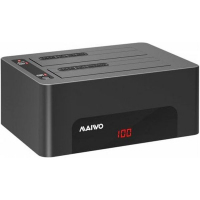| Детальні характеристики: | |
| Виробник | Lenovo |
| Модель | ThinkPad Pro Docking Station |
| Артикул | 40AH0135EU |
| Сумісність | Lenovo |
| Країна виробництва | Китай |
| Гарантія, міс | 12 |
ThinkPad Pro Docking Station Tour
Док-станция Lenovo ThinkPad Thunderbolt 3 Dock Gen 2 | Обзор и распаковка
Lenovo ThinkPad Ultra Dock
Lenovo Laptop Docking Stations
Lenovo ThinkPad T14 with DOCK -40AH0135UK (ThinkPad Pro Docking Station)
Lenovo Thinkpad Pro Docking Station with 135W Power Adapter (40AH0135US)
Lenovo ThinkPad L440 Docking Station Equipment Setup
Dock Base Lenovo Thinkpad Pro Dock - Español
Lenovo ThinkPad USB-C Docking Station Setup (w/ Lenovo ThinkPad E580)
Unboxing 2018 ThinkPad Pro Dock and USB C Dock
How to set up your Lenovo ThinkPad Pro Dock
Unboxing an IBM ThinkPad Port Replicator II
Lenovo ThinkPad Ultra Docking Station unboxing Tutorial and review
Lenovo USB Type-C Gen2 Docking Station Review
Lenovo ThinkPad Ultra Docking Station Unboxing and Review
Lenovo Pro Dock T440/T450/T540/T550 Type 40A1-0090US Port Replicator
TESTE LENOVO ThinkPad USB 3.0 Pro Dock 40A7
Lenovo T480 /Docking Station
Neue USB-C Port Replikatoren von Lenovo und Fujitsu im Test
Обзор Док станция Lenovo ThinkPad Ultra Dock черный
Lenovo Thinkpad OneLink Dock (E540)
Lenovo ThinkPad Ultra Docking Station for T440 to T470, L440 to L470, X240 to X270, T540 to T570
Lenovo Thinkpad PCIe GPU Docking Station (250310U) : First Look
ThinkPad OneLink Pro Dock
ТОП—5. Лучшие док-станции для ноутбука и ПК. Рейтинг 2021 года!
Lenovo ThinkPad USB-C dock gen 2 - docking station - HDMI
Lenovo ThinkPad Docking Station Pro (T440/T540 series)
DOCKING LENOVO USB-C MINI DOCK
Thinkpad Ultra Dock Station Lenovo - Type 40A2 20vP/N SD20F82750
Lenovo - ThinkPad OneLink Pro Dock
Thinkpad Docking station pro
Lenovo Thinkpad T440p Docking Station
รีวิว ThinkPad USB 3.0 Pro Dock (ราคาไม่ถึง 500 บาท) ของใหม่แต่ปีเก่า 2020
Lenovo Thunderbolt 4 Docking Stations - Universal & Workstation - 40B00300EU - 40B00135EU
ThinkPad OneLink and USB Docks
5 Best Laptop Docking Station 2021
Lihat Video ini Sebelum Beli Docking Station Lenovo Thinkpad
【大きな筆箱!?】ハブをやめて、ドックにしたら幸せになれる? -ThinkPad Thunderbolt 3 ドック2-
Lenovo ThinkPad USB-C Dock Gen 2 - Docking Station - Unboxing and Review
Lenovo Port Replicator
How to set up your Lenovo ThinkPad Thunderbolt 4 Workstation Dock
Lenovo issues driver and firmware updates for ThinkPads with faulty USB-C ports
Lenovo Unboxed: ThinkPad USB 3.0 Dock
Lenovo T460 Laptop on 40A2 Ultra Dock Docking Station
IBM Thinkpad X31+Port Replicator [Full HD]
How to set up your Lenovo ThinkPad USB C with USB A Dock
ThinkPad Docking Stations - Every dock is built to endure
ThinkPad Hybrid USB-C with USB A Dock Product Tour
Lenovo ThinkPad Pro Docking Station 135W - Review
Показати теги
Die Lenovo ThinkPad Pro Docking Station 135W: Der zugehörige, detaillierte Blog-Beitrag: Shop: Blog: Facebook: Über ein Abo, einen Kommentar oder eine Bewertung würden wir uns sehr freuen.
Це відео автоматично взято із YouTube за назвою товару, можливий неправильний пошук.
ThinkPad Pro Docking Station Tour
Показати теги
Laptop, Notebook, IPC, kaufen, Shop, Reparatur, Reperatur, defekt, kaputt, kaput, Hilfe, ThinkPad Docking, Docking Station, Dock, ThinkPad,
Це відео автоматично взято із YouTube за назвою товару, можливий неправильний пошук.
Док-станция Lenovo ThinkPad Thunderbolt 3 Dock Gen 2 | Обзор и распаковка
Показати теги
Laptop, Notebook, IPC, kaufen, Shop, Reparatur, Reperatur, defekt, kaputt, kaput, Hilfe, ThinkPad Docking, Docking Station, Dock, ThinkPad, Док-станция Lenovo ThinkPad Thunderbolt 3 Dock Gen 2, док станция, док-станция, lenovo, thunderbolt 3, Dock Gen 2, lenovo два монитора, док станция lenovo thinkpad, thinkpad, обзор док станции, подключить два монитора к ноутбуку,
Це відео автоматично взято із YouTube за назвою товару, можливий неправильний пошук.
Lenovo ThinkPad Ultra Dock
Показати теги
Laptop, Notebook, IPC, kaufen, Shop, Reparatur, Reperatur, defekt, kaputt, kaput, Hilfe, ThinkPad Docking, Docking Station, Dock, ThinkPad, Док-станция Lenovo ThinkPad Thunderbolt 3 Dock Gen 2, док станция, док-станция, lenovo, thunderbolt 3, Dock Gen 2, lenovo два монитора, док станция lenovo thinkpad, thinkpad, обзор док станции, подключить два монитора к ноутбуку, Lenovo, docking station, ultra dock, T440, Review,
Це відео автоматично взято із YouTube за назвою товару, можливий неправильний пошук.
Lenovo Laptop Docking Stations
Показати теги
Це відео автоматично взято із YouTube за назвою товару, можливий неправильний пошук.
Lenovo ThinkPad T14 with DOCK -40AH0135UK (ThinkPad Pro Docking Station)
Показати теги
Laptop, Notebook, IPC, kaufen, Shop, Reparatur, Reperatur, defekt, kaputt, kaput, Hilfe, ThinkPad Docking, Docking Station, Dock, ThinkPad, Док-станция Lenovo ThinkPad Thunderbolt 3 Dock Gen 2, док станция, док-станция, lenovo, thunderbolt 3, Dock Gen 2, lenovo два монитора, док станция lenovo thinkpad, thinkpad, обзор док станции, подключить два монитора к ноутбуку, Lenovo, docking station, ultra dock, T440, Review, 40AH0135UK,
Це відео автоматично взято із YouTube за назвою товару, можливий неправильний пошук.
Lenovo Thinkpad Pro Docking Station with 135W Power Adapter (40AH0135US)
Показати теги
Laptop, Notebook, IPC, kaufen, Shop, Reparatur, Reperatur, defekt, kaputt, kaput, Hilfe, ThinkPad Docking, Docking Station, Dock, ThinkPad, Док-станция Lenovo ThinkPad Thunderbolt 3 Dock Gen 2, док станция, док-станция, lenovo, thunderbolt 3, Dock Gen 2, lenovo два монитора, док станция lenovo thinkpad, thinkpad, обзор док станции, подключить два монитора к ноутбуку, Lenovo, docking station, ultra dock, T440, Review, 40AH0135UK, thinkpad, lenovo, docking station, lenovo docking station, docking, thinkpad docking, lenovo thinkpad, thinkpad docking station, thinkpad usb-c docking station, lenovo docking station usb c, macbook pro docking station,
Це відео автоматично взято із YouTube за назвою товару, можливий неправильний пошук.
Lenovo ThinkPad L440 Docking Station Equipment Setup
Показати теги
Laptop, Notebook, IPC, kaufen, Shop, Reparatur, Reperatur, defekt, kaputt, kaput, Hilfe, ThinkPad Docking, Docking Station, Dock, ThinkPad, Док-станция Lenovo ThinkPad Thunderbolt 3 Dock Gen 2, док станция, док-станция, lenovo, thunderbolt 3, Dock Gen 2, lenovo два монитора, док станция lenovo thinkpad, thinkpad, обзор док станции, подключить два монитора к ноутбуку, Lenovo, docking station, ultra dock, T440, Review, 40AH0135UK, thinkpad, lenovo, docking station, lenovo docking station, docking, thinkpad docking, lenovo thinkpad, thinkpad docking station, thinkpad usb-c docking station, lenovo docking station usb c, macbook pro docking station, YouTube Editor,
Це відео автоматично взято із YouTube за назвою товару, можливий неправильний пошук.
Dock Base Lenovo Thinkpad Pro Dock - Español
Показати теги
Laptop, Notebook, IPC, kaufen, Shop, Reparatur, Reperatur, defekt, kaputt, kaput, Hilfe, ThinkPad Docking, Docking Station, Dock, ThinkPad, Док-станция Lenovo ThinkPad Thunderbolt 3 Dock Gen 2, док станция, док-станция, lenovo, thunderbolt 3, Dock Gen 2, lenovo два монитора, док станция lenovo thinkpad, thinkpad, обзор док станции, подключить два монитора к ноутбуку, Lenovo, docking station, ultra dock, T440, Review, 40AH0135UK, thinkpad, lenovo, docking station, lenovo docking station, docking, thinkpad docking, lenovo thinkpad, thinkpad docking station, thinkpad usb-c docking station, lenovo docking station usb c, macbook pro docking station, YouTube Editor, 40a10090us, dock, base, lenovo, thinkpad, español, thinkpad pro dock, dock base lenovo,
Це відео автоматично взято із YouTube за назвою товару, можливий неправильний пошук.
Lenovo ThinkPad USB-C Docking Station Setup (w/ Lenovo ThinkPad E580)
Показати теги
Laptop, Notebook, IPC, kaufen, Shop, Reparatur, Reperatur, defekt, kaputt, kaput, Hilfe, ThinkPad Docking, Docking Station, Dock, ThinkPad, Док-станция Lenovo ThinkPad Thunderbolt 3 Dock Gen 2, док станция, док-станция, lenovo, thunderbolt 3, Dock Gen 2, lenovo два монитора, док станция lenovo thinkpad, thinkpad, обзор док станции, подключить два монитора к ноутбуку, Lenovo, docking station, ultra dock, T440, Review, 40AH0135UK, thinkpad, lenovo, docking station, lenovo docking station, docking, thinkpad docking, lenovo thinkpad, thinkpad docking station, thinkpad usb-c docking station, lenovo docking station usb c, macbook pro docking station, YouTube Editor, 40a10090us, dock, base, lenovo, thinkpad, español, thinkpad pro dock, dock base lenovo, thinkpad usb-c dock, thinkpad usb-c docking station, thinkpad usb-c dock setup, thinkpad usb-c dock review, thinkpad usb-c dock ports, thinkpad usb-c dock charging, lenovo docking station, lenovo docking station dual monitor, lenovo dock, Lenovo ThinkPad, lenovo thinkpad e580,
Це відео автоматично взято із YouTube за назвою товару, можливий неправильний пошук.
Unboxing 2018 ThinkPad Pro Dock and USB C Dock
Показати теги
Laptop, Notebook, IPC, kaufen, Shop, Reparatur, Reperatur, defekt, kaputt, kaput, Hilfe, ThinkPad Docking, Docking Station, Dock, ThinkPad, Док-станция Lenovo ThinkPad Thunderbolt 3 Dock Gen 2, док станция, док-станция, lenovo, thunderbolt 3, Dock Gen 2, lenovo два монитора, док станция lenovo thinkpad, thinkpad, обзор док станции, подключить два монитора к ноутбуку, Lenovo, docking station, ultra dock, T440, Review, 40AH0135UK, thinkpad, lenovo, docking station, lenovo docking station, docking, thinkpad docking, lenovo thinkpad, thinkpad docking station, thinkpad usb-c docking station, lenovo docking station usb c, macbook pro docking station, YouTube Editor, 40a10090us, dock, base, lenovo, thinkpad, español, thinkpad pro dock, dock base lenovo, thinkpad usb-c dock, thinkpad usb-c docking station, thinkpad usb-c dock setup, thinkpad usb-c dock review, thinkpad usb-c dock ports, thinkpad usb-c dock charging, lenovo docking station, lenovo docking station dual monitor, lenovo dock, Lenovo ThinkPad, lenovo thinkpad e580, lenovo,
Це відео автоматично взято із YouTube за назвою товару, можливий неправильний пошук.
How to set up your Lenovo ThinkPad Pro Dock
Показати теги
Laptop, Notebook, IPC, kaufen, Shop, Reparatur, Reperatur, defekt, kaputt, kaput, Hilfe, ThinkPad Docking, Docking Station, Dock, ThinkPad, Док-станция Lenovo ThinkPad Thunderbolt 3 Dock Gen 2, док станция, док-станция, lenovo, thunderbolt 3, Dock Gen 2, lenovo два монитора, док станция lenovo thinkpad, thinkpad, обзор док станции, подключить два монитора к ноутбуку, Lenovo, docking station, ultra dock, T440, Review, 40AH0135UK, thinkpad, lenovo, docking station, lenovo docking station, docking, thinkpad docking, lenovo thinkpad, thinkpad docking station, thinkpad usb-c docking station, lenovo docking station usb c, macbook pro docking station, YouTube Editor, 40a10090us, dock, base, lenovo, thinkpad, español, thinkpad pro dock, dock base lenovo, thinkpad usb-c dock, thinkpad usb-c docking station, thinkpad usb-c dock setup, thinkpad usb-c dock review, thinkpad usb-c dock ports, thinkpad usb-c dock charging, lenovo docking station, lenovo docking station dual monitor, lenovo dock, Lenovo ThinkPad, lenovo thinkpad e580, lenovo, Veracity Technologies, VT TV, Lenovo, Lenovo docking station, docking station, Lenovo ThinkPad Pro, Lenovo ThinkPad Pro Dock, How to set up a Lenovo ThinkPad Pro dock, Connecting a Lenovo ThinkPad Pro dock, connect dock to monitors, display port,
Це відео автоматично взято із YouTube за назвою товару, можливий неправильний пошук.
Unboxing an IBM ThinkPad Port Replicator II
Показати теги
Це відео автоматично взято із YouTube за назвою товару, можливий неправильний пошук.
Lenovo ThinkPad Ultra Docking Station unboxing Tutorial and review
Показати теги
Laptop, Notebook, IPC, kaufen, Shop, Reparatur, Reperatur, defekt, kaputt, kaput, Hilfe, ThinkPad Docking, Docking Station, Dock, ThinkPad, Док-станция Lenovo ThinkPad Thunderbolt 3 Dock Gen 2, док станция, док-станция, lenovo, thunderbolt 3, Dock Gen 2, lenovo два монитора, док станция lenovo thinkpad, thinkpad, обзор док станции, подключить два монитора к ноутбуку, Lenovo, docking station, ultra dock, T440, Review, 40AH0135UK, thinkpad, lenovo, docking station, lenovo docking station, docking, thinkpad docking, lenovo thinkpad, thinkpad docking station, thinkpad usb-c docking station, lenovo docking station usb c, macbook pro docking station, YouTube Editor, 40a10090us, dock, base, lenovo, thinkpad, español, thinkpad pro dock, dock base lenovo, thinkpad usb-c dock, thinkpad usb-c docking station, thinkpad usb-c dock setup, thinkpad usb-c dock review, thinkpad usb-c dock ports, thinkpad usb-c dock charging, lenovo docking station, lenovo docking station dual monitor, lenovo dock, Lenovo ThinkPad, lenovo thinkpad e580, lenovo, Veracity Technologies, VT TV, Lenovo, Lenovo docking station, docking station, Lenovo ThinkPad Pro, Lenovo ThinkPad Pro Dock, How to set up a Lenovo ThinkPad Pro dock, Connecting a Lenovo ThinkPad Pro dock, connect dock to monitors, display port, Lenovo Thinkpad Ultradock, thinkpad, thinkpad l series, thinkpad t series, thinkpad x series, tutorial, how to use ultradock, ultra dock, thinkpad dock, ultra docking station, thinkpad ultra docking station,
Це відео автоматично взято із YouTube за назвою товару, можливий неправильний пошук.
Lenovo USB Type-C Gen2 Docking Station Review
Показати теги
Laptop, Notebook, IPC, kaufen, Shop, Reparatur, Reperatur, defekt, kaputt, kaput, Hilfe, ThinkPad Docking, Docking Station, Dock, ThinkPad, Док-станция Lenovo ThinkPad Thunderbolt 3 Dock Gen 2, док станция, док-станция, lenovo, thunderbolt 3, Dock Gen 2, lenovo два монитора, док станция lenovo thinkpad, thinkpad, обзор док станции, подключить два монитора к ноутбуку, Lenovo, docking station, ultra dock, T440, Review, 40AH0135UK, thinkpad, lenovo, docking station, lenovo docking station, docking, thinkpad docking, lenovo thinkpad, thinkpad docking station, thinkpad usb-c docking station, lenovo docking station usb c, macbook pro docking station, YouTube Editor, 40a10090us, dock, base, lenovo, thinkpad, español, thinkpad pro dock, dock base lenovo, thinkpad usb-c dock, thinkpad usb-c docking station, thinkpad usb-c dock setup, thinkpad usb-c dock review, thinkpad usb-c dock ports, thinkpad usb-c dock charging, lenovo docking station, lenovo docking station dual monitor, lenovo dock, Lenovo ThinkPad, lenovo thinkpad e580, lenovo, Veracity Technologies, VT TV, Lenovo, Lenovo docking station, docking station, Lenovo ThinkPad Pro, Lenovo ThinkPad Pro Dock, How to set up a Lenovo ThinkPad Pro dock, Connecting a Lenovo ThinkPad Pro dock, connect dock to monitors, display port, Lenovo Thinkpad Ultradock, thinkpad, thinkpad l series, thinkpad t series, thinkpad x series, tutorial, how to use ultradock, ultra dock, thinkpad dock, ultra docking station, thinkpad ultra docking station, Lenovo, ThinkPad, E15, Edge, Laptop, New, USB, Type-C, Type C, Dock, Docking,
Це відео автоматично взято із YouTube за назвою товару, можливий неправильний пошук.
Lenovo ThinkPad Ultra Docking Station Unboxing and Review
Показати теги
Laptop, Notebook, IPC, kaufen, Shop, Reparatur, Reperatur, defekt, kaputt, kaput, Hilfe, ThinkPad Docking, Docking Station, Dock, ThinkPad, Док-станция Lenovo ThinkPad Thunderbolt 3 Dock Gen 2, док станция, док-станция, lenovo, thunderbolt 3, Dock Gen 2, lenovo два монитора, док станция lenovo thinkpad, thinkpad, обзор док станции, подключить два монитора к ноутбуку, Lenovo, docking station, ultra dock, T440, Review, 40AH0135UK, thinkpad, lenovo, docking station, lenovo docking station, docking, thinkpad docking, lenovo thinkpad, thinkpad docking station, thinkpad usb-c docking station, lenovo docking station usb c, macbook pro docking station, YouTube Editor, 40a10090us, dock, base, lenovo, thinkpad, español, thinkpad pro dock, dock base lenovo, thinkpad usb-c dock, thinkpad usb-c docking station, thinkpad usb-c dock setup, thinkpad usb-c dock review, thinkpad usb-c dock ports, thinkpad usb-c dock charging, lenovo docking station, lenovo docking station dual monitor, lenovo dock, Lenovo ThinkPad, lenovo thinkpad e580, lenovo, Veracity Technologies, VT TV, Lenovo, Lenovo docking station, docking station, Lenovo ThinkPad Pro, Lenovo ThinkPad Pro Dock, How to set up a Lenovo ThinkPad Pro dock, Connecting a Lenovo ThinkPad Pro dock, connect dock to monitors, display port, Lenovo Thinkpad Ultradock, thinkpad, thinkpad l series, thinkpad t series, thinkpad x series, tutorial, how to use ultradock, ultra dock, thinkpad dock, ultra docking station, thinkpad ultra docking station, Lenovo, ThinkPad, E15, Edge, Laptop, New, USB, Type-C, Type C, Dock, Docking, BsianDad, Lenovo, ThinkPad, Lenovo Ultra Dock, Lenovo thinkpad ultra, thinkpad ultra dock, lenovo ultra docking station, docking station, ultra docking station, unboxing, lenovo docking station,
Це відео автоматично взято із YouTube за назвою товару, можливий неправильний пошук.
Lenovo Pro Dock T440/T450/T540/T550 Type 40A1-0090US Port Replicator
Показати теги
Laptop, Notebook, IPC, kaufen, Shop, Reparatur, Reperatur, defekt, kaputt, kaput, Hilfe, ThinkPad Docking, Docking Station, Dock, ThinkPad, Док-станция Lenovo ThinkPad Thunderbolt 3 Dock Gen 2, док станция, док-станция, lenovo, thunderbolt 3, Dock Gen 2, lenovo два монитора, док станция lenovo thinkpad, thinkpad, обзор док станции, подключить два монитора к ноутбуку, Lenovo, docking station, ultra dock, T440, Review, 40AH0135UK, thinkpad, lenovo, docking station, lenovo docking station, docking, thinkpad docking, lenovo thinkpad, thinkpad docking station, thinkpad usb-c docking station, lenovo docking station usb c, macbook pro docking station, YouTube Editor, 40a10090us, dock, base, lenovo, thinkpad, español, thinkpad pro dock, dock base lenovo, thinkpad usb-c dock, thinkpad usb-c docking station, thinkpad usb-c dock setup, thinkpad usb-c dock review, thinkpad usb-c dock ports, thinkpad usb-c dock charging, lenovo docking station, lenovo docking station dual monitor, lenovo dock, Lenovo ThinkPad, lenovo thinkpad e580, lenovo, Veracity Technologies, VT TV, Lenovo, Lenovo docking station, docking station, Lenovo ThinkPad Pro, Lenovo ThinkPad Pro Dock, How to set up a Lenovo ThinkPad Pro dock, Connecting a Lenovo ThinkPad Pro dock, connect dock to monitors, display port, Lenovo Thinkpad Ultradock, thinkpad, thinkpad l series, thinkpad t series, thinkpad x series, tutorial, how to use ultradock, ultra dock, thinkpad dock, ultra docking station, thinkpad ultra docking station, Lenovo, ThinkPad, E15, Edge, Laptop, New, USB, Type-C, Type C, Dock, Docking, BsianDad, Lenovo, ThinkPad, Lenovo Ultra Dock, Lenovo thinkpad ultra, thinkpad ultra dock, lenovo ultra docking station, docking station, ultra docking station, unboxing, lenovo docking station, lenovo, ibm, t450 dock, dock, port replicator, t450, t440, t550, t540, w540, w550,
Це відео автоматично взято із YouTube за назвою товару, можливий неправильний пошук.
TESTE LENOVO ThinkPad USB 3.0 Pro Dock 40A7
Показати теги
Laptop, Notebook, IPC, kaufen, Shop, Reparatur, Reperatur, defekt, kaputt, kaput, Hilfe, ThinkPad Docking, Docking Station, Dock, ThinkPad, Док-станция Lenovo ThinkPad Thunderbolt 3 Dock Gen 2, док станция, док-станция, lenovo, thunderbolt 3, Dock Gen 2, lenovo два монитора, док станция lenovo thinkpad, thinkpad, обзор док станции, подключить два монитора к ноутбуку, Lenovo, docking station, ultra dock, T440, Review, 40AH0135UK, thinkpad, lenovo, docking station, lenovo docking station, docking, thinkpad docking, lenovo thinkpad, thinkpad docking station, thinkpad usb-c docking station, lenovo docking station usb c, macbook pro docking station, YouTube Editor, 40a10090us, dock, base, lenovo, thinkpad, español, thinkpad pro dock, dock base lenovo, thinkpad usb-c dock, thinkpad usb-c docking station, thinkpad usb-c dock setup, thinkpad usb-c dock review, thinkpad usb-c dock ports, thinkpad usb-c dock charging, lenovo docking station, lenovo docking station dual monitor, lenovo dock, Lenovo ThinkPad, lenovo thinkpad e580, lenovo, Veracity Technologies, VT TV, Lenovo, Lenovo docking station, docking station, Lenovo ThinkPad Pro, Lenovo ThinkPad Pro Dock, How to set up a Lenovo ThinkPad Pro dock, Connecting a Lenovo ThinkPad Pro dock, connect dock to monitors, display port, Lenovo Thinkpad Ultradock, thinkpad, thinkpad l series, thinkpad t series, thinkpad x series, tutorial, how to use ultradock, ultra dock, thinkpad dock, ultra docking station, thinkpad ultra docking station, Lenovo, ThinkPad, E15, Edge, Laptop, New, USB, Type-C, Type C, Dock, Docking, BsianDad, Lenovo, ThinkPad, Lenovo Ultra Dock, Lenovo thinkpad ultra, thinkpad ultra dock, lenovo ultra docking station, docking station, ultra docking station, unboxing, lenovo docking station, lenovo, ibm, t450 dock, dock, port replicator, t450, t440, t550, t540, w540, w550, dock, lenovo, bureau, portable, tablette,
Це відео автоматично взято із YouTube за назвою товару, можливий неправильний пошук.
Lenovo T480 /Docking Station
Показати теги
Це відео автоматично взято із YouTube за назвою товару, можливий неправильний пошук.
Neue USB-C Port Replikatoren von Lenovo und Fujitsu im Test
Показати теги
Laptop, Notebook, IPC, kaufen, Shop, Reparatur, Reperatur, defekt, kaputt, kaput, Hilfe, ThinkPad Docking, Docking Station, Dock, ThinkPad, Док-станция Lenovo ThinkPad Thunderbolt 3 Dock Gen 2, док станция, док-станция, lenovo, thunderbolt 3, Dock Gen 2, lenovo два монитора, док станция lenovo thinkpad, thinkpad, обзор док станции, подключить два монитора к ноутбуку, Lenovo, docking station, ultra dock, T440, Review, 40AH0135UK, thinkpad, lenovo, docking station, lenovo docking station, docking, thinkpad docking, lenovo thinkpad, thinkpad docking station, thinkpad usb-c docking station, lenovo docking station usb c, macbook pro docking station, YouTube Editor, 40a10090us, dock, base, lenovo, thinkpad, español, thinkpad pro dock, dock base lenovo, thinkpad usb-c dock, thinkpad usb-c docking station, thinkpad usb-c dock setup, thinkpad usb-c dock review, thinkpad usb-c dock ports, thinkpad usb-c dock charging, lenovo docking station, lenovo docking station dual monitor, lenovo dock, Lenovo ThinkPad, lenovo thinkpad e580, lenovo, Veracity Technologies, VT TV, Lenovo, Lenovo docking station, docking station, Lenovo ThinkPad Pro, Lenovo ThinkPad Pro Dock, How to set up a Lenovo ThinkPad Pro dock, Connecting a Lenovo ThinkPad Pro dock, connect dock to monitors, display port, Lenovo Thinkpad Ultradock, thinkpad, thinkpad l series, thinkpad t series, thinkpad x series, tutorial, how to use ultradock, ultra dock, thinkpad dock, ultra docking station, thinkpad ultra docking station, Lenovo, ThinkPad, E15, Edge, Laptop, New, USB, Type-C, Type C, Dock, Docking, BsianDad, Lenovo, ThinkPad, Lenovo Ultra Dock, Lenovo thinkpad ultra, thinkpad ultra dock, lenovo ultra docking station, docking station, ultra docking station, unboxing, lenovo docking station, lenovo, ibm, t450 dock, dock, port replicator, t450, t440, t550, t540, w540, w550, dock, lenovo, bureau, portable, tablette, Laptop, Notebook, IPC, kaufen, Shop, Reparatur, Reperatur, defekt, kaputt, kaput, Hilfe,
Це відео автоматично взято із YouTube за назвою товару, можливий неправильний пошук.
Обзор Док станция Lenovo ThinkPad Ultra Dock черный
Показати теги
Laptop, Notebook, IPC, kaufen, Shop, Reparatur, Reperatur, defekt, kaputt, kaput, Hilfe, ThinkPad Docking, Docking Station, Dock, ThinkPad, Док-станция Lenovo ThinkPad Thunderbolt 3 Dock Gen 2, док станция, док-станция, lenovo, thunderbolt 3, Dock Gen 2, lenovo два монитора, док станция lenovo thinkpad, thinkpad, обзор док станции, подключить два монитора к ноутбуку, Lenovo, docking station, ultra dock, T440, Review, 40AH0135UK, thinkpad, lenovo, docking station, lenovo docking station, docking, thinkpad docking, lenovo thinkpad, thinkpad docking station, thinkpad usb-c docking station, lenovo docking station usb c, macbook pro docking station, YouTube Editor, 40a10090us, dock, base, lenovo, thinkpad, español, thinkpad pro dock, dock base lenovo, thinkpad usb-c dock, thinkpad usb-c docking station, thinkpad usb-c dock setup, thinkpad usb-c dock review, thinkpad usb-c dock ports, thinkpad usb-c dock charging, lenovo docking station, lenovo docking station dual monitor, lenovo dock, Lenovo ThinkPad, lenovo thinkpad e580, lenovo, Veracity Technologies, VT TV, Lenovo, Lenovo docking station, docking station, Lenovo ThinkPad Pro, Lenovo ThinkPad Pro Dock, How to set up a Lenovo ThinkPad Pro dock, Connecting a Lenovo ThinkPad Pro dock, connect dock to monitors, display port, Lenovo Thinkpad Ultradock, thinkpad, thinkpad l series, thinkpad t series, thinkpad x series, tutorial, how to use ultradock, ultra dock, thinkpad dock, ultra docking station, thinkpad ultra docking station, Lenovo, ThinkPad, E15, Edge, Laptop, New, USB, Type-C, Type C, Dock, Docking, BsianDad, Lenovo, ThinkPad, Lenovo Ultra Dock, Lenovo thinkpad ultra, thinkpad ultra dock, lenovo ultra docking station, docking station, ultra docking station, unboxing, lenovo docking station, lenovo, ibm, t450 dock, dock, port replicator, t450, t440, t550, t540, w540, w550, dock, lenovo, bureau, portable, tablette, Laptop, Notebook, IPC, kaufen, Shop, Reparatur, Reperatur, defekt, kaputt, kaput, Hilfe, Отзыв Обзор Док станция Lenovo ThinkPad Ultra Dock черный, Отзывы Обзор Док станция Lenovo ThinkPad Ultra Dock черный, отзывы на книгу Обзор Док станция Lenovo ThinkPad Ultra Dock черный, обзор Обзор Док станция Lenovo ThinkPad Ultra Dock черный, книга Обзор Док станция Lenovo ThinkPad Ultra Dock черный, книга Обзор Док станция Lenovo ThinkPad Ultra Dock черный отзывы, обзор книги Обзор Док станция Lenovo ThinkPad Ultra Dock черный, от,
Це відео автоматично взято із YouTube за назвою товару, можливий неправильний пошук.
Lenovo Thinkpad OneLink Dock (E540)
Показати теги
Laptop, Notebook, IPC, kaufen, Shop, Reparatur, Reperatur, defekt, kaputt, kaput, Hilfe, ThinkPad Docking, Docking Station, Dock, ThinkPad, Док-станция Lenovo ThinkPad Thunderbolt 3 Dock Gen 2, док станция, док-станция, lenovo, thunderbolt 3, Dock Gen 2, lenovo два монитора, док станция lenovo thinkpad, thinkpad, обзор док станции, подключить два монитора к ноутбуку, Lenovo, docking station, ultra dock, T440, Review, 40AH0135UK, thinkpad, lenovo, docking station, lenovo docking station, docking, thinkpad docking, lenovo thinkpad, thinkpad docking station, thinkpad usb-c docking station, lenovo docking station usb c, macbook pro docking station, YouTube Editor, 40a10090us, dock, base, lenovo, thinkpad, español, thinkpad pro dock, dock base lenovo, thinkpad usb-c dock, thinkpad usb-c docking station, thinkpad usb-c dock setup, thinkpad usb-c dock review, thinkpad usb-c dock ports, thinkpad usb-c dock charging, lenovo docking station, lenovo docking station dual monitor, lenovo dock, Lenovo ThinkPad, lenovo thinkpad e580, lenovo, Veracity Technologies, VT TV, Lenovo, Lenovo docking station, docking station, Lenovo ThinkPad Pro, Lenovo ThinkPad Pro Dock, How to set up a Lenovo ThinkPad Pro dock, Connecting a Lenovo ThinkPad Pro dock, connect dock to monitors, display port, Lenovo Thinkpad Ultradock, thinkpad, thinkpad l series, thinkpad t series, thinkpad x series, tutorial, how to use ultradock, ultra dock, thinkpad dock, ultra docking station, thinkpad ultra docking station, Lenovo, ThinkPad, E15, Edge, Laptop, New, USB, Type-C, Type C, Dock, Docking, BsianDad, Lenovo, ThinkPad, Lenovo Ultra Dock, Lenovo thinkpad ultra, thinkpad ultra dock, lenovo ultra docking station, docking station, ultra docking station, unboxing, lenovo docking station, lenovo, ibm, t450 dock, dock, port replicator, t450, t440, t550, t540, w540, w550, dock, lenovo, bureau, portable, tablette, Laptop, Notebook, IPC, kaufen, Shop, Reparatur, Reperatur, defekt, kaputt, kaput, Hilfe, Отзыв Обзор Док станция Lenovo ThinkPad Ultra Dock черный, Отзывы Обзор Док станция Lenovo ThinkPad Ultra Dock черный, отзывы на книгу Обзор Док станция Lenovo ThinkPad Ultra Dock черный, обзор Обзор Док станция Lenovo ThinkPad Ultra Dock черный, книга Обзор Док станция Lenovo ThinkPad Ultra Dock черный, книга Обзор Док станция Lenovo ThinkPad Ultra Dock черный отзывы, обзор книги Обзор Док станция Lenovo ThinkPad Ultra Dock черный, от, 4X10A06083, ThinkPad (Computer), Lenovo (Organization), 0887770517019, 4X10A06099, 4X10A06115, 0887770567236, 0887770538342, Thinkpad, edge, onelink,
Це відео автоматично взято із YouTube за назвою товару, можливий неправильний пошук.
Lenovo ThinkPad Ultra Docking Station for T440 to T470, L440 to L470, X240 to X270, T540 to T570
Показати теги
Це відео автоматично взято із YouTube за назвою товару, можливий неправильний пошук.
Lenovo Thinkpad PCIe GPU Docking Station (250310U) : First Look
Показати теги
Laptop, Notebook, IPC, kaufen, Shop, Reparatur, Reperatur, defekt, kaputt, kaput, Hilfe, ThinkPad Docking, Docking Station, Dock, ThinkPad, Док-станция Lenovo ThinkPad Thunderbolt 3 Dock Gen 2, док станция, док-станция, lenovo, thunderbolt 3, Dock Gen 2, lenovo два монитора, док станция lenovo thinkpad, thinkpad, обзор док станции, подключить два монитора к ноутбуку, Lenovo, docking station, ultra dock, T440, Review, 40AH0135UK, thinkpad, lenovo, docking station, lenovo docking station, docking, thinkpad docking, lenovo thinkpad, thinkpad docking station, thinkpad usb-c docking station, lenovo docking station usb c, macbook pro docking station, YouTube Editor, 40a10090us, dock, base, lenovo, thinkpad, español, thinkpad pro dock, dock base lenovo, thinkpad usb-c dock, thinkpad usb-c docking station, thinkpad usb-c dock setup, thinkpad usb-c dock review, thinkpad usb-c dock ports, thinkpad usb-c dock charging, lenovo docking station, lenovo docking station dual monitor, lenovo dock, Lenovo ThinkPad, lenovo thinkpad e580, lenovo, Veracity Technologies, VT TV, Lenovo, Lenovo docking station, docking station, Lenovo ThinkPad Pro, Lenovo ThinkPad Pro Dock, How to set up a Lenovo ThinkPad Pro dock, Connecting a Lenovo ThinkPad Pro dock, connect dock to monitors, display port, Lenovo Thinkpad Ultradock, thinkpad, thinkpad l series, thinkpad t series, thinkpad x series, tutorial, how to use ultradock, ultra dock, thinkpad dock, ultra docking station, thinkpad ultra docking station, Lenovo, ThinkPad, E15, Edge, Laptop, New, USB, Type-C, Type C, Dock, Docking, BsianDad, Lenovo, ThinkPad, Lenovo Ultra Dock, Lenovo thinkpad ultra, thinkpad ultra dock, lenovo ultra docking station, docking station, ultra docking station, unboxing, lenovo docking station, lenovo, ibm, t450 dock, dock, port replicator, t450, t440, t550, t540, w540, w550, dock, lenovo, bureau, portable, tablette, Laptop, Notebook, IPC, kaufen, Shop, Reparatur, Reperatur, defekt, kaputt, kaput, Hilfe, Отзыв Обзор Док станция Lenovo ThinkPad Ultra Dock черный, Отзывы Обзор Док станция Lenovo ThinkPad Ultra Dock черный, отзывы на книгу Обзор Док станция Lenovo ThinkPad Ultra Dock черный, обзор Обзор Док станция Lenovo ThinkPad Ultra Dock черный, книга Обзор Док станция Lenovo ThinkPad Ultra Dock черный, книга Обзор Док станция Lenovo ThinkPad Ultra Dock черный отзывы, обзор книги Обзор Док станция Lenovo ThinkPad Ultra Dock черный, от, 4X10A06083, ThinkPad (Computer), Lenovo (Organization), 0887770517019, 4X10A06099, 4X10A06115, 0887770567236, 0887770538342, Thinkpad, edge, onelink, GPU, gaming, nvidia, GT1030, video card, docking station, eGPU, external graphics, retro, tech, technology,
Це відео автоматично взято із YouTube за назвою товару, можливий неправильний пошук.
ThinkPad OneLink Pro Dock
Показати теги
Laptop, Notebook, IPC, kaufen, Shop, Reparatur, Reperatur, defekt, kaputt, kaput, Hilfe, ThinkPad Docking, Docking Station, Dock, ThinkPad, Док-станция Lenovo ThinkPad Thunderbolt 3 Dock Gen 2, док станция, док-станция, lenovo, thunderbolt 3, Dock Gen 2, lenovo два монитора, док станция lenovo thinkpad, thinkpad, обзор док станции, подключить два монитора к ноутбуку, Lenovo, docking station, ultra dock, T440, Review, 40AH0135UK, thinkpad, lenovo, docking station, lenovo docking station, docking, thinkpad docking, lenovo thinkpad, thinkpad docking station, thinkpad usb-c docking station, lenovo docking station usb c, macbook pro docking station, YouTube Editor, 40a10090us, dock, base, lenovo, thinkpad, español, thinkpad pro dock, dock base lenovo, thinkpad usb-c dock, thinkpad usb-c docking station, thinkpad usb-c dock setup, thinkpad usb-c dock review, thinkpad usb-c dock ports, thinkpad usb-c dock charging, lenovo docking station, lenovo docking station dual monitor, lenovo dock, Lenovo ThinkPad, lenovo thinkpad e580, lenovo, Veracity Technologies, VT TV, Lenovo, Lenovo docking station, docking station, Lenovo ThinkPad Pro, Lenovo ThinkPad Pro Dock, How to set up a Lenovo ThinkPad Pro dock, Connecting a Lenovo ThinkPad Pro dock, connect dock to monitors, display port, Lenovo Thinkpad Ultradock, thinkpad, thinkpad l series, thinkpad t series, thinkpad x series, tutorial, how to use ultradock, ultra dock, thinkpad dock, ultra docking station, thinkpad ultra docking station, Lenovo, ThinkPad, E15, Edge, Laptop, New, USB, Type-C, Type C, Dock, Docking, BsianDad, Lenovo, ThinkPad, Lenovo Ultra Dock, Lenovo thinkpad ultra, thinkpad ultra dock, lenovo ultra docking station, docking station, ultra docking station, unboxing, lenovo docking station, lenovo, ibm, t450 dock, dock, port replicator, t450, t440, t550, t540, w540, w550, dock, lenovo, bureau, portable, tablette, Laptop, Notebook, IPC, kaufen, Shop, Reparatur, Reperatur, defekt, kaputt, kaput, Hilfe, Отзыв Обзор Док станция Lenovo ThinkPad Ultra Dock черный, Отзывы Обзор Док станция Lenovo ThinkPad Ultra Dock черный, отзывы на книгу Обзор Док станция Lenovo ThinkPad Ultra Dock черный, обзор Обзор Док станция Lenovo ThinkPad Ultra Dock черный, книга Обзор Док станция Lenovo ThinkPad Ultra Dock черный, книга Обзор Док станция Lenovo ThinkPad Ultra Dock черный отзывы, обзор книги Обзор Док станция Lenovo ThinkPad Ultra Dock черный, от, 4X10A06083, ThinkPad (Computer), Lenovo (Organization), 0887770517019, 4X10A06099, 4X10A06115, 0887770567236, 0887770538342, Thinkpad, edge, onelink, GPU, gaming, nvidia, GT1030, video card, docking station, eGPU, external graphics, retro, tech, technology, lenovo, vision, channel, lenovovision, review, video, this, week, month, you, tube,
Це відео автоматично взято із YouTube за назвою товару, можливий неправильний пошук.
ТОП—5. Лучшие док-станции для ноутбука и ПК. Рейтинг 2021 года!
Показати теги
Laptop, Notebook, IPC, kaufen, Shop, Reparatur, Reperatur, defekt, kaputt, kaput, Hilfe, ThinkPad Docking, Docking Station, Dock, ThinkPad, Док-станция Lenovo ThinkPad Thunderbolt 3 Dock Gen 2, док станция, док-станция, lenovo, thunderbolt 3, Dock Gen 2, lenovo два монитора, док станция lenovo thinkpad, thinkpad, обзор док станции, подключить два монитора к ноутбуку, Lenovo, docking station, ultra dock, T440, Review, 40AH0135UK, thinkpad, lenovo, docking station, lenovo docking station, docking, thinkpad docking, lenovo thinkpad, thinkpad docking station, thinkpad usb-c docking station, lenovo docking station usb c, macbook pro docking station, YouTube Editor, 40a10090us, dock, base, lenovo, thinkpad, español, thinkpad pro dock, dock base lenovo, thinkpad usb-c dock, thinkpad usb-c docking station, thinkpad usb-c dock setup, thinkpad usb-c dock review, thinkpad usb-c dock ports, thinkpad usb-c dock charging, lenovo docking station, lenovo docking station dual monitor, lenovo dock, Lenovo ThinkPad, lenovo thinkpad e580, lenovo, Veracity Technologies, VT TV, Lenovo, Lenovo docking station, docking station, Lenovo ThinkPad Pro, Lenovo ThinkPad Pro Dock, How to set up a Lenovo ThinkPad Pro dock, Connecting a Lenovo ThinkPad Pro dock, connect dock to monitors, display port, Lenovo Thinkpad Ultradock, thinkpad, thinkpad l series, thinkpad t series, thinkpad x series, tutorial, how to use ultradock, ultra dock, thinkpad dock, ultra docking station, thinkpad ultra docking station, Lenovo, ThinkPad, E15, Edge, Laptop, New, USB, Type-C, Type C, Dock, Docking, BsianDad, Lenovo, ThinkPad, Lenovo Ultra Dock, Lenovo thinkpad ultra, thinkpad ultra dock, lenovo ultra docking station, docking station, ultra docking station, unboxing, lenovo docking station, lenovo, ibm, t450 dock, dock, port replicator, t450, t440, t550, t540, w540, w550, dock, lenovo, bureau, portable, tablette, Laptop, Notebook, IPC, kaufen, Shop, Reparatur, Reperatur, defekt, kaputt, kaput, Hilfe, Отзыв Обзор Док станция Lenovo ThinkPad Ultra Dock черный, Отзывы Обзор Док станция Lenovo ThinkPad Ultra Dock черный, отзывы на книгу Обзор Док станция Lenovo ThinkPad Ultra Dock черный, обзор Обзор Док станция Lenovo ThinkPad Ultra Dock черный, книга Обзор Док станция Lenovo ThinkPad Ultra Dock черный, книга Обзор Док станция Lenovo ThinkPad Ultra Dock черный отзывы, обзор книги Обзор Док станция Lenovo ThinkPad Ultra Dock черный, от, 4X10A06083, ThinkPad (Computer), Lenovo (Organization), 0887770517019, 4X10A06099, 4X10A06115, 0887770567236, 0887770538342, Thinkpad, edge, onelink, GPU, gaming, nvidia, GT1030, video card, docking station, eGPU, external graphics, retro, tech, technology, lenovo, vision, channel, lenovovision, review, video, this, week, month, you, tube, Device, ТОП—5, Лучшие док-станции для ноутбука и ПК, Рейтинг 2021 года, Asus, Mini-Dock 90NB0000-P00160, DELL, Ultra HD D3100 452-BBOT, Lenovo, ThinkPad Basic Docking Station 40AG0090EU,
Це відео автоматично взято із YouTube за назвою товару, можливий неправильний пошук.
Lenovo ThinkPad USB-C dock gen 2 - docking station - HDMI
Показати теги
Laptop, Notebook, IPC, kaufen, Shop, Reparatur, Reperatur, defekt, kaputt, kaput, Hilfe, ThinkPad Docking, Docking Station, Dock, ThinkPad, Док-станция Lenovo ThinkPad Thunderbolt 3 Dock Gen 2, док станция, док-станция, lenovo, thunderbolt 3, Dock Gen 2, lenovo два монитора, док станция lenovo thinkpad, thinkpad, обзор док станции, подключить два монитора к ноутбуку, Lenovo, docking station, ultra dock, T440, Review, 40AH0135UK, thinkpad, lenovo, docking station, lenovo docking station, docking, thinkpad docking, lenovo thinkpad, thinkpad docking station, thinkpad usb-c docking station, lenovo docking station usb c, macbook pro docking station, YouTube Editor, 40a10090us, dock, base, lenovo, thinkpad, español, thinkpad pro dock, dock base lenovo, thinkpad usb-c dock, thinkpad usb-c docking station, thinkpad usb-c dock setup, thinkpad usb-c dock review, thinkpad usb-c dock ports, thinkpad usb-c dock charging, lenovo docking station, lenovo docking station dual monitor, lenovo dock, Lenovo ThinkPad, lenovo thinkpad e580, lenovo, Veracity Technologies, VT TV, Lenovo, Lenovo docking station, docking station, Lenovo ThinkPad Pro, Lenovo ThinkPad Pro Dock, How to set up a Lenovo ThinkPad Pro dock, Connecting a Lenovo ThinkPad Pro dock, connect dock to monitors, display port, Lenovo Thinkpad Ultradock, thinkpad, thinkpad l series, thinkpad t series, thinkpad x series, tutorial, how to use ultradock, ultra dock, thinkpad dock, ultra docking station, thinkpad ultra docking station, Lenovo, ThinkPad, E15, Edge, Laptop, New, USB, Type-C, Type C, Dock, Docking, BsianDad, Lenovo, ThinkPad, Lenovo Ultra Dock, Lenovo thinkpad ultra, thinkpad ultra dock, lenovo ultra docking station, docking station, ultra docking station, unboxing, lenovo docking station, lenovo, ibm, t450 dock, dock, port replicator, t450, t440, t550, t540, w540, w550, dock, lenovo, bureau, portable, tablette, Laptop, Notebook, IPC, kaufen, Shop, Reparatur, Reperatur, defekt, kaputt, kaput, Hilfe, Отзыв Обзор Док станция Lenovo ThinkPad Ultra Dock черный, Отзывы Обзор Док станция Lenovo ThinkPad Ultra Dock черный, отзывы на книгу Обзор Док станция Lenovo ThinkPad Ultra Dock черный, обзор Обзор Док станция Lenovo ThinkPad Ultra Dock черный, книга Обзор Док станция Lenovo ThinkPad Ultra Dock черный, книга Обзор Док станция Lenovo ThinkPad Ultra Dock черный отзывы, обзор книги Обзор Док станция Lenovo ThinkPad Ultra Dock черный, от, 4X10A06083, ThinkPad (Computer), Lenovo (Organization), 0887770517019, 4X10A06099, 4X10A06115, 0887770567236, 0887770538342, Thinkpad, edge, onelink, GPU, gaming, nvidia, GT1030, video card, docking station, eGPU, external graphics, retro, tech, technology, lenovo, vision, channel, lenovovision, review, video, this, week, month, you, tube, Device, ТОП—5, Лучшие док-станции для ноутбука и ПК, Рейтинг 2021 года, Asus, Mini-Dock 90NB0000-P00160, DELL, Ultra HD D3100 452-BBOT, Lenovo, ThinkPad Basic Docking Station 40AG0090EU, Lenovo ThinkPad USB-C Dock Gen2, Lenovo, usbc, docking, docking station, triple display, 1080p, usbc power, lenovo thinkpad usb-c dock gen 2 - docking station - hdmi, usb-c dock,
Це відео автоматично взято із YouTube за назвою товару, можливий неправильний пошук.
Lenovo ThinkPad Docking Station Pro (T440/T540 series)
Показати теги
Laptop, Notebook, IPC, kaufen, Shop, Reparatur, Reperatur, defekt, kaputt, kaput, Hilfe, ThinkPad Docking, Docking Station, Dock, ThinkPad, Док-станция Lenovo ThinkPad Thunderbolt 3 Dock Gen 2, док станция, док-станция, lenovo, thunderbolt 3, Dock Gen 2, lenovo два монитора, док станция lenovo thinkpad, thinkpad, обзор док станции, подключить два монитора к ноутбуку, Lenovo, docking station, ultra dock, T440, Review, 40AH0135UK, thinkpad, lenovo, docking station, lenovo docking station, docking, thinkpad docking, lenovo thinkpad, thinkpad docking station, thinkpad usb-c docking station, lenovo docking station usb c, macbook pro docking station, YouTube Editor, 40a10090us, dock, base, lenovo, thinkpad, español, thinkpad pro dock, dock base lenovo, thinkpad usb-c dock, thinkpad usb-c docking station, thinkpad usb-c dock setup, thinkpad usb-c dock review, thinkpad usb-c dock ports, thinkpad usb-c dock charging, lenovo docking station, lenovo docking station dual monitor, lenovo dock, Lenovo ThinkPad, lenovo thinkpad e580, lenovo, Veracity Technologies, VT TV, Lenovo, Lenovo docking station, docking station, Lenovo ThinkPad Pro, Lenovo ThinkPad Pro Dock, How to set up a Lenovo ThinkPad Pro dock, Connecting a Lenovo ThinkPad Pro dock, connect dock to monitors, display port, Lenovo Thinkpad Ultradock, thinkpad, thinkpad l series, thinkpad t series, thinkpad x series, tutorial, how to use ultradock, ultra dock, thinkpad dock, ultra docking station, thinkpad ultra docking station, Lenovo, ThinkPad, E15, Edge, Laptop, New, USB, Type-C, Type C, Dock, Docking, BsianDad, Lenovo, ThinkPad, Lenovo Ultra Dock, Lenovo thinkpad ultra, thinkpad ultra dock, lenovo ultra docking station, docking station, ultra docking station, unboxing, lenovo docking station, lenovo, ibm, t450 dock, dock, port replicator, t450, t440, t550, t540, w540, w550, dock, lenovo, bureau, portable, tablette, Laptop, Notebook, IPC, kaufen, Shop, Reparatur, Reperatur, defekt, kaputt, kaput, Hilfe, Отзыв Обзор Док станция Lenovo ThinkPad Ultra Dock черный, Отзывы Обзор Док станция Lenovo ThinkPad Ultra Dock черный, отзывы на книгу Обзор Док станция Lenovo ThinkPad Ultra Dock черный, обзор Обзор Док станция Lenovo ThinkPad Ultra Dock черный, книга Обзор Док станция Lenovo ThinkPad Ultra Dock черный, книга Обзор Док станция Lenovo ThinkPad Ultra Dock черный отзывы, обзор книги Обзор Док станция Lenovo ThinkPad Ultra Dock черный, от, 4X10A06083, ThinkPad (Computer), Lenovo (Organization), 0887770517019, 4X10A06099, 4X10A06115, 0887770567236, 0887770538342, Thinkpad, edge, onelink, GPU, gaming, nvidia, GT1030, video card, docking station, eGPU, external graphics, retro, tech, technology, lenovo, vision, channel, lenovovision, review, video, this, week, month, you, tube, Device, ТОП—5, Лучшие док-станции для ноутбука и ПК, Рейтинг 2021 года, Asus, Mini-Dock 90NB0000-P00160, DELL, Ultra HD D3100 452-BBOT, Lenovo, ThinkPad Basic Docking Station 40AG0090EU, Lenovo ThinkPad USB-C Dock Gen2, Lenovo, usbc, docking, docking station, triple display, 1080p, usbc power, lenovo thinkpad usb-c dock gen 2 - docking station - hdmi, usb-c dock, 40A10065EU, 04W3948, 0887770918083, lenovo, port, docking, station, replicator, T440, T440s, T540,
Це відео автоматично взято із YouTube за назвою товару, можливий неправильний пошук.
DOCKING LENOVO USB-C MINI DOCK
Показати теги
Це відео автоматично взято із YouTube за назвою товару, можливий неправильний пошук.
Thinkpad Ultra Dock Station Lenovo - Type 40A2 20vP/N SD20F82750
Lenovo - ThinkPad OneLink Pro Dock
Показати теги
Laptop, Notebook, IPC, kaufen, Shop, Reparatur, Reperatur, defekt, kaputt, kaput, Hilfe, ThinkPad Docking, Docking Station, Dock, ThinkPad, Док-станция Lenovo ThinkPad Thunderbolt 3 Dock Gen 2, док станция, док-станция, lenovo, thunderbolt 3, Dock Gen 2, lenovo два монитора, док станция lenovo thinkpad, thinkpad, обзор док станции, подключить два монитора к ноутбуку, Lenovo, docking station, ultra dock, T440, Review, 40AH0135UK, thinkpad, lenovo, docking station, lenovo docking station, docking, thinkpad docking, lenovo thinkpad, thinkpad docking station, thinkpad usb-c docking station, lenovo docking station usb c, macbook pro docking station, YouTube Editor, 40a10090us, dock, base, lenovo, thinkpad, español, thinkpad pro dock, dock base lenovo, thinkpad usb-c dock, thinkpad usb-c docking station, thinkpad usb-c dock setup, thinkpad usb-c dock review, thinkpad usb-c dock ports, thinkpad usb-c dock charging, lenovo docking station, lenovo docking station dual monitor, lenovo dock, Lenovo ThinkPad, lenovo thinkpad e580, lenovo, Veracity Technologies, VT TV, Lenovo, Lenovo docking station, docking station, Lenovo ThinkPad Pro, Lenovo ThinkPad Pro Dock, How to set up a Lenovo ThinkPad Pro dock, Connecting a Lenovo ThinkPad Pro dock, connect dock to monitors, display port, Lenovo Thinkpad Ultradock, thinkpad, thinkpad l series, thinkpad t series, thinkpad x series, tutorial, how to use ultradock, ultra dock, thinkpad dock, ultra docking station, thinkpad ultra docking station, Lenovo, ThinkPad, E15, Edge, Laptop, New, USB, Type-C, Type C, Dock, Docking, BsianDad, Lenovo, ThinkPad, Lenovo Ultra Dock, Lenovo thinkpad ultra, thinkpad ultra dock, lenovo ultra docking station, docking station, ultra docking station, unboxing, lenovo docking station, lenovo, ibm, t450 dock, dock, port replicator, t450, t440, t550, t540, w540, w550, dock, lenovo, bureau, portable, tablette, Laptop, Notebook, IPC, kaufen, Shop, Reparatur, Reperatur, defekt, kaputt, kaput, Hilfe, Отзыв Обзор Док станция Lenovo ThinkPad Ultra Dock черный, Отзывы Обзор Док станция Lenovo ThinkPad Ultra Dock черный, отзывы на книгу Обзор Док станция Lenovo ThinkPad Ultra Dock черный, обзор Обзор Док станция Lenovo ThinkPad Ultra Dock черный, книга Обзор Док станция Lenovo ThinkPad Ultra Dock черный, книга Обзор Док станция Lenovo ThinkPad Ultra Dock черный отзывы, обзор книги Обзор Док станция Lenovo ThinkPad Ultra Dock черный, от, 4X10A06083, ThinkPad (Computer), Lenovo (Organization), 0887770517019, 4X10A06099, 4X10A06115, 0887770567236, 0887770538342, Thinkpad, edge, onelink, GPU, gaming, nvidia, GT1030, video card, docking station, eGPU, external graphics, retro, tech, technology, lenovo, vision, channel, lenovovision, review, video, this, week, month, you, tube, Device, ТОП—5, Лучшие док-станции для ноутбука и ПК, Рейтинг 2021 года, Asus, Mini-Dock 90NB0000-P00160, DELL, Ultra HD D3100 452-BBOT, Lenovo, ThinkPad Basic Docking Station 40AG0090EU, Lenovo ThinkPad USB-C Dock Gen2, Lenovo, usbc, docking, docking station, triple display, 1080p, usbc power, lenovo thinkpad usb-c dock gen 2 - docking station - hdmi, usb-c dock, 40A10065EU, 04W3948, 0887770918083, lenovo, port, docking, station, replicator, T440, T440s, T540, Lenovo, ThinkPad, OneLink, Dock, Multimedia, Multimidia, Dockstation, Hub, USB, HDMI, Acessório,
Це відео автоматично взято із YouTube за назвою товару, можливий неправильний пошук.
Thinkpad Docking station pro
Показати теги
Це відео автоматично взято із YouTube за назвою товару, можливий неправильний пошук.
Lenovo Thinkpad T440p Docking Station
Показати теги
Це відео автоматично взято із YouTube за назвою товару, можливий неправильний пошук.
รีวิว ThinkPad USB 3.0 Pro Dock (ราคาไม่ถึง 500 บาท) ของใหม่แต่ปีเก่า 2020
Показати теги
Laptop, Notebook, IPC, kaufen, Shop, Reparatur, Reperatur, defekt, kaputt, kaput, Hilfe, ThinkPad Docking, Docking Station, Dock, ThinkPad, Док-станция Lenovo ThinkPad Thunderbolt 3 Dock Gen 2, док станция, док-станция, lenovo, thunderbolt 3, Dock Gen 2, lenovo два монитора, док станция lenovo thinkpad, thinkpad, обзор док станции, подключить два монитора к ноутбуку, Lenovo, docking station, ultra dock, T440, Review, 40AH0135UK, thinkpad, lenovo, docking station, lenovo docking station, docking, thinkpad docking, lenovo thinkpad, thinkpad docking station, thinkpad usb-c docking station, lenovo docking station usb c, macbook pro docking station, YouTube Editor, 40a10090us, dock, base, lenovo, thinkpad, español, thinkpad pro dock, dock base lenovo, thinkpad usb-c dock, thinkpad usb-c docking station, thinkpad usb-c dock setup, thinkpad usb-c dock review, thinkpad usb-c dock ports, thinkpad usb-c dock charging, lenovo docking station, lenovo docking station dual monitor, lenovo dock, Lenovo ThinkPad, lenovo thinkpad e580, lenovo, Veracity Technologies, VT TV, Lenovo, Lenovo docking station, docking station, Lenovo ThinkPad Pro, Lenovo ThinkPad Pro Dock, How to set up a Lenovo ThinkPad Pro dock, Connecting a Lenovo ThinkPad Pro dock, connect dock to monitors, display port, Lenovo Thinkpad Ultradock, thinkpad, thinkpad l series, thinkpad t series, thinkpad x series, tutorial, how to use ultradock, ultra dock, thinkpad dock, ultra docking station, thinkpad ultra docking station, Lenovo, ThinkPad, E15, Edge, Laptop, New, USB, Type-C, Type C, Dock, Docking, BsianDad, Lenovo, ThinkPad, Lenovo Ultra Dock, Lenovo thinkpad ultra, thinkpad ultra dock, lenovo ultra docking station, docking station, ultra docking station, unboxing, lenovo docking station, lenovo, ibm, t450 dock, dock, port replicator, t450, t440, t550, t540, w540, w550, dock, lenovo, bureau, portable, tablette, Laptop, Notebook, IPC, kaufen, Shop, Reparatur, Reperatur, defekt, kaputt, kaput, Hilfe, Отзыв Обзор Док станция Lenovo ThinkPad Ultra Dock черный, Отзывы Обзор Док станция Lenovo ThinkPad Ultra Dock черный, отзывы на книгу Обзор Док станция Lenovo ThinkPad Ultra Dock черный, обзор Обзор Док станция Lenovo ThinkPad Ultra Dock черный, книга Обзор Док станция Lenovo ThinkPad Ultra Dock черный, книга Обзор Док станция Lenovo ThinkPad Ultra Dock черный отзывы, обзор книги Обзор Док станция Lenovo ThinkPad Ultra Dock черный, от, 4X10A06083, ThinkPad (Computer), Lenovo (Organization), 0887770517019, 4X10A06099, 4X10A06115, 0887770567236, 0887770538342, Thinkpad, edge, onelink, GPU, gaming, nvidia, GT1030, video card, docking station, eGPU, external graphics, retro, tech, technology, lenovo, vision, channel, lenovovision, review, video, this, week, month, you, tube, Device, ТОП—5, Лучшие док-станции для ноутбука и ПК, Рейтинг 2021 года, Asus, Mini-Dock 90NB0000-P00160, DELL, Ultra HD D3100 452-BBOT, Lenovo, ThinkPad Basic Docking Station 40AG0090EU, Lenovo ThinkPad USB-C Dock Gen2, Lenovo, usbc, docking, docking station, triple display, 1080p, usbc power, lenovo thinkpad usb-c dock gen 2 - docking station - hdmi, usb-c dock, 40A10065EU, 04W3948, 0887770918083, lenovo, port, docking, station, replicator, T440, T440s, T540, Lenovo, ThinkPad, OneLink, Dock, Multimedia, Multimidia, Dockstation, Hub, USB, HDMI, Acessório, ThinkPad USB 3.0 Pro Dock, USB Hub, ThinkPad,
Це відео автоматично взято із YouTube за назвою товару, можливий неправильний пошук.
Lenovo Thunderbolt 4 Docking Stations - Universal & Workstation - 40B00300EU - 40B00135EU
Показати теги
Laptop, Notebook, IPC, kaufen, Shop, Reparatur, Reperatur, defekt, kaputt, kaput, Hilfe, ThinkPad Docking, Docking Station, Dock, ThinkPad, Док-станция Lenovo ThinkPad Thunderbolt 3 Dock Gen 2, док станция, док-станция, lenovo, thunderbolt 3, Dock Gen 2, lenovo два монитора, док станция lenovo thinkpad, thinkpad, обзор док станции, подключить два монитора к ноутбуку, Lenovo, docking station, ultra dock, T440, Review, 40AH0135UK, thinkpad, lenovo, docking station, lenovo docking station, docking, thinkpad docking, lenovo thinkpad, thinkpad docking station, thinkpad usb-c docking station, lenovo docking station usb c, macbook pro docking station, YouTube Editor, 40a10090us, dock, base, lenovo, thinkpad, español, thinkpad pro dock, dock base lenovo, thinkpad usb-c dock, thinkpad usb-c docking station, thinkpad usb-c dock setup, thinkpad usb-c dock review, thinkpad usb-c dock ports, thinkpad usb-c dock charging, lenovo docking station, lenovo docking station dual monitor, lenovo dock, Lenovo ThinkPad, lenovo thinkpad e580, lenovo, Veracity Technologies, VT TV, Lenovo, Lenovo docking station, docking station, Lenovo ThinkPad Pro, Lenovo ThinkPad Pro Dock, How to set up a Lenovo ThinkPad Pro dock, Connecting a Lenovo ThinkPad Pro dock, connect dock to monitors, display port, Lenovo Thinkpad Ultradock, thinkpad, thinkpad l series, thinkpad t series, thinkpad x series, tutorial, how to use ultradock, ultra dock, thinkpad dock, ultra docking station, thinkpad ultra docking station, Lenovo, ThinkPad, E15, Edge, Laptop, New, USB, Type-C, Type C, Dock, Docking, BsianDad, Lenovo, ThinkPad, Lenovo Ultra Dock, Lenovo thinkpad ultra, thinkpad ultra dock, lenovo ultra docking station, docking station, ultra docking station, unboxing, lenovo docking station, lenovo, ibm, t450 dock, dock, port replicator, t450, t440, t550, t540, w540, w550, dock, lenovo, bureau, portable, tablette, Laptop, Notebook, IPC, kaufen, Shop, Reparatur, Reperatur, defekt, kaputt, kaput, Hilfe, Отзыв Обзор Док станция Lenovo ThinkPad Ultra Dock черный, Отзывы Обзор Док станция Lenovo ThinkPad Ultra Dock черный, отзывы на книгу Обзор Док станция Lenovo ThinkPad Ultra Dock черный, обзор Обзор Док станция Lenovo ThinkPad Ultra Dock черный, книга Обзор Док станция Lenovo ThinkPad Ultra Dock черный, книга Обзор Док станция Lenovo ThinkPad Ultra Dock черный отзывы, обзор книги Обзор Док станция Lenovo ThinkPad Ultra Dock черный, от, 4X10A06083, ThinkPad (Computer), Lenovo (Organization), 0887770517019, 4X10A06099, 4X10A06115, 0887770567236, 0887770538342, Thinkpad, edge, onelink, GPU, gaming, nvidia, GT1030, video card, docking station, eGPU, external graphics, retro, tech, technology, lenovo, vision, channel, lenovovision, review, video, this, week, month, you, tube, Device, ТОП—5, Лучшие док-станции для ноутбука и ПК, Рейтинг 2021 года, Asus, Mini-Dock 90NB0000-P00160, DELL, Ultra HD D3100 452-BBOT, Lenovo, ThinkPad Basic Docking Station 40AG0090EU, Lenovo ThinkPad USB-C Dock Gen2, Lenovo, usbc, docking, docking station, triple display, 1080p, usbc power, lenovo thinkpad usb-c dock gen 2 - docking station - hdmi, usb-c dock, 40A10065EU, 04W3948, 0887770918083, lenovo, port, docking, station, replicator, T440, T440s, T540, Lenovo, ThinkPad, OneLink, Dock, Multimedia, Multimidia, Dockstation, Hub, USB, HDMI, Acessório, ThinkPad USB 3.0 Pro Dock, USB Hub, ThinkPad, Notebook, Laptop, Reparatur, Guide, Tutorial, Serie, Akku, SSD, RAM, Tastatur, ausbauen,
Це відео автоматично взято із YouTube за назвою товару, можливий неправильний пошук.
ThinkPad OneLink and USB Docks
Показати теги
Laptop, Notebook, IPC, kaufen, Shop, Reparatur, Reperatur, defekt, kaputt, kaput, Hilfe, ThinkPad Docking, Docking Station, Dock, ThinkPad, Док-станция Lenovo ThinkPad Thunderbolt 3 Dock Gen 2, док станция, док-станция, lenovo, thunderbolt 3, Dock Gen 2, lenovo два монитора, док станция lenovo thinkpad, thinkpad, обзор док станции, подключить два монитора к ноутбуку, Lenovo, docking station, ultra dock, T440, Review, 40AH0135UK, thinkpad, lenovo, docking station, lenovo docking station, docking, thinkpad docking, lenovo thinkpad, thinkpad docking station, thinkpad usb-c docking station, lenovo docking station usb c, macbook pro docking station, YouTube Editor, 40a10090us, dock, base, lenovo, thinkpad, español, thinkpad pro dock, dock base lenovo, thinkpad usb-c dock, thinkpad usb-c docking station, thinkpad usb-c dock setup, thinkpad usb-c dock review, thinkpad usb-c dock ports, thinkpad usb-c dock charging, lenovo docking station, lenovo docking station dual monitor, lenovo dock, Lenovo ThinkPad, lenovo thinkpad e580, lenovo, Veracity Technologies, VT TV, Lenovo, Lenovo docking station, docking station, Lenovo ThinkPad Pro, Lenovo ThinkPad Pro Dock, How to set up a Lenovo ThinkPad Pro dock, Connecting a Lenovo ThinkPad Pro dock, connect dock to monitors, display port, Lenovo Thinkpad Ultradock, thinkpad, thinkpad l series, thinkpad t series, thinkpad x series, tutorial, how to use ultradock, ultra dock, thinkpad dock, ultra docking station, thinkpad ultra docking station, Lenovo, ThinkPad, E15, Edge, Laptop, New, USB, Type-C, Type C, Dock, Docking, BsianDad, Lenovo, ThinkPad, Lenovo Ultra Dock, Lenovo thinkpad ultra, thinkpad ultra dock, lenovo ultra docking station, docking station, ultra docking station, unboxing, lenovo docking station, lenovo, ibm, t450 dock, dock, port replicator, t450, t440, t550, t540, w540, w550, dock, lenovo, bureau, portable, tablette, Laptop, Notebook, IPC, kaufen, Shop, Reparatur, Reperatur, defekt, kaputt, kaput, Hilfe, Отзыв Обзор Док станция Lenovo ThinkPad Ultra Dock черный, Отзывы Обзор Док станция Lenovo ThinkPad Ultra Dock черный, отзывы на книгу Обзор Док станция Lenovo ThinkPad Ultra Dock черный, обзор Обзор Док станция Lenovo ThinkPad Ultra Dock черный, книга Обзор Док станция Lenovo ThinkPad Ultra Dock черный, книга Обзор Док станция Lenovo ThinkPad Ultra Dock черный отзывы, обзор книги Обзор Док станция Lenovo ThinkPad Ultra Dock черный, от, 4X10A06083, ThinkPad (Computer), Lenovo (Organization), 0887770517019, 4X10A06099, 4X10A06115, 0887770567236, 0887770538342, Thinkpad, edge, onelink, GPU, gaming, nvidia, GT1030, video card, docking station, eGPU, external graphics, retro, tech, technology, lenovo, vision, channel, lenovovision, review, video, this, week, month, you, tube, Device, ТОП—5, Лучшие док-станции для ноутбука и ПК, Рейтинг 2021 года, Asus, Mini-Dock 90NB0000-P00160, DELL, Ultra HD D3100 452-BBOT, Lenovo, ThinkPad Basic Docking Station 40AG0090EU, Lenovo ThinkPad USB-C Dock Gen2, Lenovo, usbc, docking, docking station, triple display, 1080p, usbc power, lenovo thinkpad usb-c dock gen 2 - docking station - hdmi, usb-c dock, 40A10065EU, 04W3948, 0887770918083, lenovo, port, docking, station, replicator, T440, T440s, T540, Lenovo, ThinkPad, OneLink, Dock, Multimedia, Multimidia, Dockstation, Hub, USB, HDMI, Acessório, ThinkPad USB 3.0 Pro Dock, USB Hub, ThinkPad, Notebook, Laptop, Reparatur, Guide, Tutorial, Serie, Akku, SSD, RAM, Tastatur, ausbauen, Thinkpad, lenovo, onelink, usb, superspeed, docks, desktop, setup, keyboard, mouse, monitor,
Це відео автоматично взято із YouTube за назвою товару, можливий неправильний пошук.
5 Best Laptop Docking Station 2021
Показати теги
Laptop, Notebook, IPC, kaufen, Shop, Reparatur, Reperatur, defekt, kaputt, kaput, Hilfe, ThinkPad Docking, Docking Station, Dock, ThinkPad, Док-станция Lenovo ThinkPad Thunderbolt 3 Dock Gen 2, док станция, док-станция, lenovo, thunderbolt 3, Dock Gen 2, lenovo два монитора, док станция lenovo thinkpad, thinkpad, обзор док станции, подключить два монитора к ноутбуку, Lenovo, docking station, ultra dock, T440, Review, 40AH0135UK, thinkpad, lenovo, docking station, lenovo docking station, docking, thinkpad docking, lenovo thinkpad, thinkpad docking station, thinkpad usb-c docking station, lenovo docking station usb c, macbook pro docking station, YouTube Editor, 40a10090us, dock, base, lenovo, thinkpad, español, thinkpad pro dock, dock base lenovo, thinkpad usb-c dock, thinkpad usb-c docking station, thinkpad usb-c dock setup, thinkpad usb-c dock review, thinkpad usb-c dock ports, thinkpad usb-c dock charging, lenovo docking station, lenovo docking station dual monitor, lenovo dock, Lenovo ThinkPad, lenovo thinkpad e580, lenovo, Veracity Technologies, VT TV, Lenovo, Lenovo docking station, docking station, Lenovo ThinkPad Pro, Lenovo ThinkPad Pro Dock, How to set up a Lenovo ThinkPad Pro dock, Connecting a Lenovo ThinkPad Pro dock, connect dock to monitors, display port, Lenovo Thinkpad Ultradock, thinkpad, thinkpad l series, thinkpad t series, thinkpad x series, tutorial, how to use ultradock, ultra dock, thinkpad dock, ultra docking station, thinkpad ultra docking station, Lenovo, ThinkPad, E15, Edge, Laptop, New, USB, Type-C, Type C, Dock, Docking, BsianDad, Lenovo, ThinkPad, Lenovo Ultra Dock, Lenovo thinkpad ultra, thinkpad ultra dock, lenovo ultra docking station, docking station, ultra docking station, unboxing, lenovo docking station, lenovo, ibm, t450 dock, dock, port replicator, t450, t440, t550, t540, w540, w550, dock, lenovo, bureau, portable, tablette, Laptop, Notebook, IPC, kaufen, Shop, Reparatur, Reperatur, defekt, kaputt, kaput, Hilfe, Отзыв Обзор Док станция Lenovo ThinkPad Ultra Dock черный, Отзывы Обзор Док станция Lenovo ThinkPad Ultra Dock черный, отзывы на книгу Обзор Док станция Lenovo ThinkPad Ultra Dock черный, обзор Обзор Док станция Lenovo ThinkPad Ultra Dock черный, книга Обзор Док станция Lenovo ThinkPad Ultra Dock черный, книга Обзор Док станция Lenovo ThinkPad Ultra Dock черный отзывы, обзор книги Обзор Док станция Lenovo ThinkPad Ultra Dock черный, от, 4X10A06083, ThinkPad (Computer), Lenovo (Organization), 0887770517019, 4X10A06099, 4X10A06115, 0887770567236, 0887770538342, Thinkpad, edge, onelink, GPU, gaming, nvidia, GT1030, video card, docking station, eGPU, external graphics, retro, tech, technology, lenovo, vision, channel, lenovovision, review, video, this, week, month, you, tube, Device, ТОП—5, Лучшие док-станции для ноутбука и ПК, Рейтинг 2021 года, Asus, Mini-Dock 90NB0000-P00160, DELL, Ultra HD D3100 452-BBOT, Lenovo, ThinkPad Basic Docking Station 40AG0090EU, Lenovo ThinkPad USB-C Dock Gen2, Lenovo, usbc, docking, docking station, triple display, 1080p, usbc power, lenovo thinkpad usb-c dock gen 2 - docking station - hdmi, usb-c dock, 40A10065EU, 04W3948, 0887770918083, lenovo, port, docking, station, replicator, T440, T440s, T540, Lenovo, ThinkPad, OneLink, Dock, Multimedia, Multimidia, Dockstation, Hub, USB, HDMI, Acessório, ThinkPad USB 3.0 Pro Dock, USB Hub, ThinkPad, Notebook, Laptop, Reparatur, Guide, Tutorial, Serie, Akku, SSD, RAM, Tastatur, ausbauen, Thinkpad, lenovo, onelink, usb, superspeed, docks, desktop, setup, keyboard, mouse, monitor, usb c hub, docking station, usb c hub macbook, usb c hub macbook pro 2020, docking station for laptop, best usb c hubs 2020, best docking stations 2020, top 10 usb c hubs 2020, top 10 docking stations 2020, usb-c hub, macbook accessories,
Це відео автоматично взято із YouTube за назвою товару, можливий неправильний пошук.
Lihat Video ini Sebelum Beli Docking Station Lenovo Thinkpad
Показати теги
Laptop, Notebook, IPC, kaufen, Shop, Reparatur, Reperatur, defekt, kaputt, kaput, Hilfe, ThinkPad Docking, Docking Station, Dock, ThinkPad, Док-станция Lenovo ThinkPad Thunderbolt 3 Dock Gen 2, док станция, док-станция, lenovo, thunderbolt 3, Dock Gen 2, lenovo два монитора, док станция lenovo thinkpad, thinkpad, обзор док станции, подключить два монитора к ноутбуку, Lenovo, docking station, ultra dock, T440, Review, 40AH0135UK, thinkpad, lenovo, docking station, lenovo docking station, docking, thinkpad docking, lenovo thinkpad, thinkpad docking station, thinkpad usb-c docking station, lenovo docking station usb c, macbook pro docking station, YouTube Editor, 40a10090us, dock, base, lenovo, thinkpad, español, thinkpad pro dock, dock base lenovo, thinkpad usb-c dock, thinkpad usb-c docking station, thinkpad usb-c dock setup, thinkpad usb-c dock review, thinkpad usb-c dock ports, thinkpad usb-c dock charging, lenovo docking station, lenovo docking station dual monitor, lenovo dock, Lenovo ThinkPad, lenovo thinkpad e580, lenovo, Veracity Technologies, VT TV, Lenovo, Lenovo docking station, docking station, Lenovo ThinkPad Pro, Lenovo ThinkPad Pro Dock, How to set up a Lenovo ThinkPad Pro dock, Connecting a Lenovo ThinkPad Pro dock, connect dock to monitors, display port, Lenovo Thinkpad Ultradock, thinkpad, thinkpad l series, thinkpad t series, thinkpad x series, tutorial, how to use ultradock, ultra dock, thinkpad dock, ultra docking station, thinkpad ultra docking station, Lenovo, ThinkPad, E15, Edge, Laptop, New, USB, Type-C, Type C, Dock, Docking, BsianDad, Lenovo, ThinkPad, Lenovo Ultra Dock, Lenovo thinkpad ultra, thinkpad ultra dock, lenovo ultra docking station, docking station, ultra docking station, unboxing, lenovo docking station, lenovo, ibm, t450 dock, dock, port replicator, t450, t440, t550, t540, w540, w550, dock, lenovo, bureau, portable, tablette, Laptop, Notebook, IPC, kaufen, Shop, Reparatur, Reperatur, defekt, kaputt, kaput, Hilfe, Отзыв Обзор Док станция Lenovo ThinkPad Ultra Dock черный, Отзывы Обзор Док станция Lenovo ThinkPad Ultra Dock черный, отзывы на книгу Обзор Док станция Lenovo ThinkPad Ultra Dock черный, обзор Обзор Док станция Lenovo ThinkPad Ultra Dock черный, книга Обзор Док станция Lenovo ThinkPad Ultra Dock черный, книга Обзор Док станция Lenovo ThinkPad Ultra Dock черный отзывы, обзор книги Обзор Док станция Lenovo ThinkPad Ultra Dock черный, от, 4X10A06083, ThinkPad (Computer), Lenovo (Organization), 0887770517019, 4X10A06099, 4X10A06115, 0887770567236, 0887770538342, Thinkpad, edge, onelink, GPU, gaming, nvidia, GT1030, video card, docking station, eGPU, external graphics, retro, tech, technology, lenovo, vision, channel, lenovovision, review, video, this, week, month, you, tube, Device, ТОП—5, Лучшие док-станции для ноутбука и ПК, Рейтинг 2021 года, Asus, Mini-Dock 90NB0000-P00160, DELL, Ultra HD D3100 452-BBOT, Lenovo, ThinkPad Basic Docking Station 40AG0090EU, Lenovo ThinkPad USB-C Dock Gen2, Lenovo, usbc, docking, docking station, triple display, 1080p, usbc power, lenovo thinkpad usb-c dock gen 2 - docking station - hdmi, usb-c dock, 40A10065EU, 04W3948, 0887770918083, lenovo, port, docking, station, replicator, T440, T440s, T540, Lenovo, ThinkPad, OneLink, Dock, Multimedia, Multimidia, Dockstation, Hub, USB, HDMI, Acessório, ThinkPad USB 3.0 Pro Dock, USB Hub, ThinkPad, Notebook, Laptop, Reparatur, Guide, Tutorial, Serie, Akku, SSD, RAM, Tastatur, ausbauen, Thinkpad, lenovo, onelink, usb, superspeed, docks, desktop, setup, keyboard, mouse, monitor, usb c hub, docking station, usb c hub macbook, usb c hub macbook pro 2020, docking station for laptop, best usb c hubs 2020, best docking stations 2020, top 10 usb c hubs 2020, top 10 docking stations 2020, usb-c hub, macbook accessories, pudintea, viral, tranding, pageone, Docking Station lenovo thinkpad, Video Docking Station lenovo thinkpad, playlist Docking Station lenovo thinkpad, Penting melihat video ini, sebelum beli Docking Station lenovo thinkpad, Persiapan beli Docking Station lenovo thinkpad, review Docking Station lenovo thinkpad,
Це відео автоматично взято із YouTube за назвою товару, можливий неправильний пошук.
【大きな筆箱!?】ハブをやめて、ドックにしたら幸せになれる? -ThinkPad Thunderbolt 3 ドック2-
Показати теги
Laptop, Notebook, IPC, kaufen, Shop, Reparatur, Reperatur, defekt, kaputt, kaput, Hilfe, ThinkPad Docking, Docking Station, Dock, ThinkPad, Док-станция Lenovo ThinkPad Thunderbolt 3 Dock Gen 2, док станция, док-станция, lenovo, thunderbolt 3, Dock Gen 2, lenovo два монитора, док станция lenovo thinkpad, thinkpad, обзор док станции, подключить два монитора к ноутбуку, Lenovo, docking station, ultra dock, T440, Review, 40AH0135UK, thinkpad, lenovo, docking station, lenovo docking station, docking, thinkpad docking, lenovo thinkpad, thinkpad docking station, thinkpad usb-c docking station, lenovo docking station usb c, macbook pro docking station, YouTube Editor, 40a10090us, dock, base, lenovo, thinkpad, español, thinkpad pro dock, dock base lenovo, thinkpad usb-c dock, thinkpad usb-c docking station, thinkpad usb-c dock setup, thinkpad usb-c dock review, thinkpad usb-c dock ports, thinkpad usb-c dock charging, lenovo docking station, lenovo docking station dual monitor, lenovo dock, Lenovo ThinkPad, lenovo thinkpad e580, lenovo, Veracity Technologies, VT TV, Lenovo, Lenovo docking station, docking station, Lenovo ThinkPad Pro, Lenovo ThinkPad Pro Dock, How to set up a Lenovo ThinkPad Pro dock, Connecting a Lenovo ThinkPad Pro dock, connect dock to monitors, display port, Lenovo Thinkpad Ultradock, thinkpad, thinkpad l series, thinkpad t series, thinkpad x series, tutorial, how to use ultradock, ultra dock, thinkpad dock, ultra docking station, thinkpad ultra docking station, Lenovo, ThinkPad, E15, Edge, Laptop, New, USB, Type-C, Type C, Dock, Docking, BsianDad, Lenovo, ThinkPad, Lenovo Ultra Dock, Lenovo thinkpad ultra, thinkpad ultra dock, lenovo ultra docking station, docking station, ultra docking station, unboxing, lenovo docking station, lenovo, ibm, t450 dock, dock, port replicator, t450, t440, t550, t540, w540, w550, dock, lenovo, bureau, portable, tablette, Laptop, Notebook, IPC, kaufen, Shop, Reparatur, Reperatur, defekt, kaputt, kaput, Hilfe, Отзыв Обзор Док станция Lenovo ThinkPad Ultra Dock черный, Отзывы Обзор Док станция Lenovo ThinkPad Ultra Dock черный, отзывы на книгу Обзор Док станция Lenovo ThinkPad Ultra Dock черный, обзор Обзор Док станция Lenovo ThinkPad Ultra Dock черный, книга Обзор Док станция Lenovo ThinkPad Ultra Dock черный, книга Обзор Док станция Lenovo ThinkPad Ultra Dock черный отзывы, обзор книги Обзор Док станция Lenovo ThinkPad Ultra Dock черный, от, 4X10A06083, ThinkPad (Computer), Lenovo (Organization), 0887770517019, 4X10A06099, 4X10A06115, 0887770567236, 0887770538342, Thinkpad, edge, onelink, GPU, gaming, nvidia, GT1030, video card, docking station, eGPU, external graphics, retro, tech, technology, lenovo, vision, channel, lenovovision, review, video, this, week, month, you, tube, Device, ТОП—5, Лучшие док-станции для ноутбука и ПК, Рейтинг 2021 года, Asus, Mini-Dock 90NB0000-P00160, DELL, Ultra HD D3100 452-BBOT, Lenovo, ThinkPad Basic Docking Station 40AG0090EU, Lenovo ThinkPad USB-C Dock Gen2, Lenovo, usbc, docking, docking station, triple display, 1080p, usbc power, lenovo thinkpad usb-c dock gen 2 - docking station - hdmi, usb-c dock, 40A10065EU, 04W3948, 0887770918083, lenovo, port, docking, station, replicator, T440, T440s, T540, Lenovo, ThinkPad, OneLink, Dock, Multimedia, Multimidia, Dockstation, Hub, USB, HDMI, Acessório, ThinkPad USB 3.0 Pro Dock, USB Hub, ThinkPad, Notebook, Laptop, Reparatur, Guide, Tutorial, Serie, Akku, SSD, RAM, Tastatur, ausbauen, Thinkpad, lenovo, onelink, usb, superspeed, docks, desktop, setup, keyboard, mouse, monitor, usb c hub, docking station, usb c hub macbook, usb c hub macbook pro 2020, docking station for laptop, best usb c hubs 2020, best docking stations 2020, top 10 usb c hubs 2020, top 10 docking stations 2020, usb-c hub, macbook accessories, pudintea, viral, tranding, pageone, Docking Station lenovo thinkpad, Video Docking Station lenovo thinkpad, playlist Docking Station lenovo thinkpad, Penting melihat video ini, sebelum beli Docking Station lenovo thinkpad, Persiapan beli Docking Station lenovo thinkpad, review Docking Station lenovo thinkpad, 金沢, 孤独な, アラフォー, 商品レビュー, Lenovo, レノボ, ThinkPad, シンクパッド, Thunderbolt3, サンダーボルト3, ハブ,
Це відео автоматично взято із YouTube за назвою товару, можливий неправильний пошук.
Lenovo ThinkPad USB-C Dock Gen 2 - Docking Station - Unboxing and Review
Lenovo Port Replicator
Показати теги
Laptop, Notebook, IPC, kaufen, Shop, Reparatur, Reperatur, defekt, kaputt, kaput, Hilfe, ThinkPad Docking, Docking Station, Dock, ThinkPad, Док-станция Lenovo ThinkPad Thunderbolt 3 Dock Gen 2, док станция, док-станция, lenovo, thunderbolt 3, Dock Gen 2, lenovo два монитора, док станция lenovo thinkpad, thinkpad, обзор док станции, подключить два монитора к ноутбуку, Lenovo, docking station, ultra dock, T440, Review, 40AH0135UK, thinkpad, lenovo, docking station, lenovo docking station, docking, thinkpad docking, lenovo thinkpad, thinkpad docking station, thinkpad usb-c docking station, lenovo docking station usb c, macbook pro docking station, YouTube Editor, 40a10090us, dock, base, lenovo, thinkpad, español, thinkpad pro dock, dock base lenovo, thinkpad usb-c dock, thinkpad usb-c docking station, thinkpad usb-c dock setup, thinkpad usb-c dock review, thinkpad usb-c dock ports, thinkpad usb-c dock charging, lenovo docking station, lenovo docking station dual monitor, lenovo dock, Lenovo ThinkPad, lenovo thinkpad e580, lenovo, Veracity Technologies, VT TV, Lenovo, Lenovo docking station, docking station, Lenovo ThinkPad Pro, Lenovo ThinkPad Pro Dock, How to set up a Lenovo ThinkPad Pro dock, Connecting a Lenovo ThinkPad Pro dock, connect dock to monitors, display port, Lenovo Thinkpad Ultradock, thinkpad, thinkpad l series, thinkpad t series, thinkpad x series, tutorial, how to use ultradock, ultra dock, thinkpad dock, ultra docking station, thinkpad ultra docking station, Lenovo, ThinkPad, E15, Edge, Laptop, New, USB, Type-C, Type C, Dock, Docking, BsianDad, Lenovo, ThinkPad, Lenovo Ultra Dock, Lenovo thinkpad ultra, thinkpad ultra dock, lenovo ultra docking station, docking station, ultra docking station, unboxing, lenovo docking station, lenovo, ibm, t450 dock, dock, port replicator, t450, t440, t550, t540, w540, w550, dock, lenovo, bureau, portable, tablette, Laptop, Notebook, IPC, kaufen, Shop, Reparatur, Reperatur, defekt, kaputt, kaput, Hilfe, Отзыв Обзор Док станция Lenovo ThinkPad Ultra Dock черный, Отзывы Обзор Док станция Lenovo ThinkPad Ultra Dock черный, отзывы на книгу Обзор Док станция Lenovo ThinkPad Ultra Dock черный, обзор Обзор Док станция Lenovo ThinkPad Ultra Dock черный, книга Обзор Док станция Lenovo ThinkPad Ultra Dock черный, книга Обзор Док станция Lenovo ThinkPad Ultra Dock черный отзывы, обзор книги Обзор Док станция Lenovo ThinkPad Ultra Dock черный, от, 4X10A06083, ThinkPad (Computer), Lenovo (Organization), 0887770517019, 4X10A06099, 4X10A06115, 0887770567236, 0887770538342, Thinkpad, edge, onelink, GPU, gaming, nvidia, GT1030, video card, docking station, eGPU, external graphics, retro, tech, technology, lenovo, vision, channel, lenovovision, review, video, this, week, month, you, tube, Device, ТОП—5, Лучшие док-станции для ноутбука и ПК, Рейтинг 2021 года, Asus, Mini-Dock 90NB0000-P00160, DELL, Ultra HD D3100 452-BBOT, Lenovo, ThinkPad Basic Docking Station 40AG0090EU, Lenovo ThinkPad USB-C Dock Gen2, Lenovo, usbc, docking, docking station, triple display, 1080p, usbc power, lenovo thinkpad usb-c dock gen 2 - docking station - hdmi, usb-c dock, 40A10065EU, 04W3948, 0887770918083, lenovo, port, docking, station, replicator, T440, T440s, T540, Lenovo, ThinkPad, OneLink, Dock, Multimedia, Multimidia, Dockstation, Hub, USB, HDMI, Acessório, ThinkPad USB 3.0 Pro Dock, USB Hub, ThinkPad, Notebook, Laptop, Reparatur, Guide, Tutorial, Serie, Akku, SSD, RAM, Tastatur, ausbauen, Thinkpad, lenovo, onelink, usb, superspeed, docks, desktop, setup, keyboard, mouse, monitor, usb c hub, docking station, usb c hub macbook, usb c hub macbook pro 2020, docking station for laptop, best usb c hubs 2020, best docking stations 2020, top 10 usb c hubs 2020, top 10 docking stations 2020, usb-c hub, macbook accessories, pudintea, viral, tranding, pageone, Docking Station lenovo thinkpad, Video Docking Station lenovo thinkpad, playlist Docking Station lenovo thinkpad, Penting melihat video ini, sebelum beli Docking Station lenovo thinkpad, Persiapan beli Docking Station lenovo thinkpad, review Docking Station lenovo thinkpad, 金沢, 孤独な, アラフォー, 商品レビュー, Lenovo, レノボ, ThinkPad, シンクパッド, Thunderbolt3, サンダーボルト3, ハブ, Veracity Technologies, VT TV, Lenovo, Lenovo docking station, docking station, Lenovo Thunderbolt 4 Workstation dock, 40B00300US, Setting up a Lenovo Thunderbolt 4 Workstation dock, How to set up a Lenovo Thunderbolt 4 Workstation dock, Connecting a Thunderbolt 4 Workstation dock, connect dock to monitors,
Це відео автоматично взято із YouTube за назвою товару, можливий неправильний пошук.
How to set up your Lenovo ThinkPad Thunderbolt 4 Workstation Dock
Показати теги
Це відео автоматично взято із YouTube за назвою товару, можливий неправильний пошук.
Lenovo issues driver and firmware updates for ThinkPads with faulty USB-C ports
Показати теги
Laptop, Notebook, IPC, kaufen, Shop, Reparatur, Reperatur, defekt, kaputt, kaput, Hilfe, ThinkPad Docking, Docking Station, Dock, ThinkPad, Док-станция Lenovo ThinkPad Thunderbolt 3 Dock Gen 2, док станция, док-станция, lenovo, thunderbolt 3, Dock Gen 2, lenovo два монитора, док станция lenovo thinkpad, thinkpad, обзор док станции, подключить два монитора к ноутбуку, Lenovo, docking station, ultra dock, T440, Review, 40AH0135UK, thinkpad, lenovo, docking station, lenovo docking station, docking, thinkpad docking, lenovo thinkpad, thinkpad docking station, thinkpad usb-c docking station, lenovo docking station usb c, macbook pro docking station, YouTube Editor, 40a10090us, dock, base, lenovo, thinkpad, español, thinkpad pro dock, dock base lenovo, thinkpad usb-c dock, thinkpad usb-c docking station, thinkpad usb-c dock setup, thinkpad usb-c dock review, thinkpad usb-c dock ports, thinkpad usb-c dock charging, lenovo docking station, lenovo docking station dual monitor, lenovo dock, Lenovo ThinkPad, lenovo thinkpad e580, lenovo, Veracity Technologies, VT TV, Lenovo, Lenovo docking station, docking station, Lenovo ThinkPad Pro, Lenovo ThinkPad Pro Dock, How to set up a Lenovo ThinkPad Pro dock, Connecting a Lenovo ThinkPad Pro dock, connect dock to monitors, display port, Lenovo Thinkpad Ultradock, thinkpad, thinkpad l series, thinkpad t series, thinkpad x series, tutorial, how to use ultradock, ultra dock, thinkpad dock, ultra docking station, thinkpad ultra docking station, Lenovo, ThinkPad, E15, Edge, Laptop, New, USB, Type-C, Type C, Dock, Docking, BsianDad, Lenovo, ThinkPad, Lenovo Ultra Dock, Lenovo thinkpad ultra, thinkpad ultra dock, lenovo ultra docking station, docking station, ultra docking station, unboxing, lenovo docking station, lenovo, ibm, t450 dock, dock, port replicator, t450, t440, t550, t540, w540, w550, dock, lenovo, bureau, portable, tablette, Laptop, Notebook, IPC, kaufen, Shop, Reparatur, Reperatur, defekt, kaputt, kaput, Hilfe, Отзыв Обзор Док станция Lenovo ThinkPad Ultra Dock черный, Отзывы Обзор Док станция Lenovo ThinkPad Ultra Dock черный, отзывы на книгу Обзор Док станция Lenovo ThinkPad Ultra Dock черный, обзор Обзор Док станция Lenovo ThinkPad Ultra Dock черный, книга Обзор Док станция Lenovo ThinkPad Ultra Dock черный, книга Обзор Док станция Lenovo ThinkPad Ultra Dock черный отзывы, обзор книги Обзор Док станция Lenovo ThinkPad Ultra Dock черный, от, 4X10A06083, ThinkPad (Computer), Lenovo (Organization), 0887770517019, 4X10A06099, 4X10A06115, 0887770567236, 0887770538342, Thinkpad, edge, onelink, GPU, gaming, nvidia, GT1030, video card, docking station, eGPU, external graphics, retro, tech, technology, lenovo, vision, channel, lenovovision, review, video, this, week, month, you, tube, Device, ТОП—5, Лучшие док-станции для ноутбука и ПК, Рейтинг 2021 года, Asus, Mini-Dock 90NB0000-P00160, DELL, Ultra HD D3100 452-BBOT, Lenovo, ThinkPad Basic Docking Station 40AG0090EU, Lenovo ThinkPad USB-C Dock Gen2, Lenovo, usbc, docking, docking station, triple display, 1080p, usbc power, lenovo thinkpad usb-c dock gen 2 - docking station - hdmi, usb-c dock, 40A10065EU, 04W3948, 0887770918083, lenovo, port, docking, station, replicator, T440, T440s, T540, Lenovo, ThinkPad, OneLink, Dock, Multimedia, Multimidia, Dockstation, Hub, USB, HDMI, Acessório, ThinkPad USB 3.0 Pro Dock, USB Hub, ThinkPad, Notebook, Laptop, Reparatur, Guide, Tutorial, Serie, Akku, SSD, RAM, Tastatur, ausbauen, Thinkpad, lenovo, onelink, usb, superspeed, docks, desktop, setup, keyboard, mouse, monitor, usb c hub, docking station, usb c hub macbook, usb c hub macbook pro 2020, docking station for laptop, best usb c hubs 2020, best docking stations 2020, top 10 usb c hubs 2020, top 10 docking stations 2020, usb-c hub, macbook accessories, pudintea, viral, tranding, pageone, Docking Station lenovo thinkpad, Video Docking Station lenovo thinkpad, playlist Docking Station lenovo thinkpad, Penting melihat video ini, sebelum beli Docking Station lenovo thinkpad, Persiapan beli Docking Station lenovo thinkpad, review Docking Station lenovo thinkpad, 金沢, 孤独な, アラフォー, 商品レビュー, Lenovo, レノボ, ThinkPad, シンクパッド, Thunderbolt3, サンダーボルト3, ハブ, Veracity Technologies, VT TV, Lenovo, Lenovo docking station, docking station, Lenovo Thunderbolt 4 Workstation dock, 40B00300US, Setting up a Lenovo Thunderbolt 4 Workstation dock, How to set up a Lenovo Thunderbolt 4 Workstation dock, Connecting a Thunderbolt 4 Workstation dock, connect dock to monitors, lenovo, thinkpad, think, pad, USB, 3.0, dock, carbon, ultrabook, laptop,
Це відео автоматично взято із YouTube за назвою товару, можливий неправильний пошук.
Lenovo Unboxed: ThinkPad USB 3.0 Dock
Показати теги
Це відео автоматично взято із YouTube за назвою товару, можливий неправильний пошук.
Lenovo T460 Laptop on 40A2 Ultra Dock Docking Station
Показати теги
Laptop, Notebook, IPC, kaufen, Shop, Reparatur, Reperatur, defekt, kaputt, kaput, Hilfe, ThinkPad Docking, Docking Station, Dock, ThinkPad, Док-станция Lenovo ThinkPad Thunderbolt 3 Dock Gen 2, док станция, док-станция, lenovo, thunderbolt 3, Dock Gen 2, lenovo два монитора, док станция lenovo thinkpad, thinkpad, обзор док станции, подключить два монитора к ноутбуку, Lenovo, docking station, ultra dock, T440, Review, 40AH0135UK, thinkpad, lenovo, docking station, lenovo docking station, docking, thinkpad docking, lenovo thinkpad, thinkpad docking station, thinkpad usb-c docking station, lenovo docking station usb c, macbook pro docking station, YouTube Editor, 40a10090us, dock, base, lenovo, thinkpad, español, thinkpad pro dock, dock base lenovo, thinkpad usb-c dock, thinkpad usb-c docking station, thinkpad usb-c dock setup, thinkpad usb-c dock review, thinkpad usb-c dock ports, thinkpad usb-c dock charging, lenovo docking station, lenovo docking station dual monitor, lenovo dock, Lenovo ThinkPad, lenovo thinkpad e580, lenovo, Veracity Technologies, VT TV, Lenovo, Lenovo docking station, docking station, Lenovo ThinkPad Pro, Lenovo ThinkPad Pro Dock, How to set up a Lenovo ThinkPad Pro dock, Connecting a Lenovo ThinkPad Pro dock, connect dock to monitors, display port, Lenovo Thinkpad Ultradock, thinkpad, thinkpad l series, thinkpad t series, thinkpad x series, tutorial, how to use ultradock, ultra dock, thinkpad dock, ultra docking station, thinkpad ultra docking station, Lenovo, ThinkPad, E15, Edge, Laptop, New, USB, Type-C, Type C, Dock, Docking, BsianDad, Lenovo, ThinkPad, Lenovo Ultra Dock, Lenovo thinkpad ultra, thinkpad ultra dock, lenovo ultra docking station, docking station, ultra docking station, unboxing, lenovo docking station, lenovo, ibm, t450 dock, dock, port replicator, t450, t440, t550, t540, w540, w550, dock, lenovo, bureau, portable, tablette, Laptop, Notebook, IPC, kaufen, Shop, Reparatur, Reperatur, defekt, kaputt, kaput, Hilfe, Отзыв Обзор Док станция Lenovo ThinkPad Ultra Dock черный, Отзывы Обзор Док станция Lenovo ThinkPad Ultra Dock черный, отзывы на книгу Обзор Док станция Lenovo ThinkPad Ultra Dock черный, обзор Обзор Док станция Lenovo ThinkPad Ultra Dock черный, книга Обзор Док станция Lenovo ThinkPad Ultra Dock черный, книга Обзор Док станция Lenovo ThinkPad Ultra Dock черный отзывы, обзор книги Обзор Док станция Lenovo ThinkPad Ultra Dock черный, от, 4X10A06083, ThinkPad (Computer), Lenovo (Organization), 0887770517019, 4X10A06099, 4X10A06115, 0887770567236, 0887770538342, Thinkpad, edge, onelink, GPU, gaming, nvidia, GT1030, video card, docking station, eGPU, external graphics, retro, tech, technology, lenovo, vision, channel, lenovovision, review, video, this, week, month, you, tube, Device, ТОП—5, Лучшие док-станции для ноутбука и ПК, Рейтинг 2021 года, Asus, Mini-Dock 90NB0000-P00160, DELL, Ultra HD D3100 452-BBOT, Lenovo, ThinkPad Basic Docking Station 40AG0090EU, Lenovo ThinkPad USB-C Dock Gen2, Lenovo, usbc, docking, docking station, triple display, 1080p, usbc power, lenovo thinkpad usb-c dock gen 2 - docking station - hdmi, usb-c dock, 40A10065EU, 04W3948, 0887770918083, lenovo, port, docking, station, replicator, T440, T440s, T540, Lenovo, ThinkPad, OneLink, Dock, Multimedia, Multimidia, Dockstation, Hub, USB, HDMI, Acessório, ThinkPad USB 3.0 Pro Dock, USB Hub, ThinkPad, Notebook, Laptop, Reparatur, Guide, Tutorial, Serie, Akku, SSD, RAM, Tastatur, ausbauen, Thinkpad, lenovo, onelink, usb, superspeed, docks, desktop, setup, keyboard, mouse, monitor, usb c hub, docking station, usb c hub macbook, usb c hub macbook pro 2020, docking station for laptop, best usb c hubs 2020, best docking stations 2020, top 10 usb c hubs 2020, top 10 docking stations 2020, usb-c hub, macbook accessories, pudintea, viral, tranding, pageone, Docking Station lenovo thinkpad, Video Docking Station lenovo thinkpad, playlist Docking Station lenovo thinkpad, Penting melihat video ini, sebelum beli Docking Station lenovo thinkpad, Persiapan beli Docking Station lenovo thinkpad, review Docking Station lenovo thinkpad, 金沢, 孤独な, アラフォー, 商品レビュー, Lenovo, レノボ, ThinkPad, シンクパッド, Thunderbolt3, サンダーボルト3, ハブ, Veracity Technologies, VT TV, Lenovo, Lenovo docking station, docking station, Lenovo Thunderbolt 4 Workstation dock, 40B00300US, Setting up a Lenovo Thunderbolt 4 Workstation dock, How to set up a Lenovo Thunderbolt 4 Workstation dock, Connecting a Thunderbolt 4 Workstation dock, connect dock to monitors, lenovo, thinkpad, think, pad, USB, 3.0, dock, carbon, ultrabook, laptop, IBM Thinkpad X31, IBM Port Replicator, Full HD,
Це відео автоматично взято із YouTube за назвою товару, можливий неправильний пошук.
IBM Thinkpad X31+Port Replicator [Full HD]
Показати теги
Laptop, Notebook, IPC, kaufen, Shop, Reparatur, Reperatur, defekt, kaputt, kaput, Hilfe, ThinkPad Docking, Docking Station, Dock, ThinkPad, Док-станция Lenovo ThinkPad Thunderbolt 3 Dock Gen 2, док станция, док-станция, lenovo, thunderbolt 3, Dock Gen 2, lenovo два монитора, док станция lenovo thinkpad, thinkpad, обзор док станции, подключить два монитора к ноутбуку, Lenovo, docking station, ultra dock, T440, Review, 40AH0135UK, thinkpad, lenovo, docking station, lenovo docking station, docking, thinkpad docking, lenovo thinkpad, thinkpad docking station, thinkpad usb-c docking station, lenovo docking station usb c, macbook pro docking station, YouTube Editor, 40a10090us, dock, base, lenovo, thinkpad, español, thinkpad pro dock, dock base lenovo, thinkpad usb-c dock, thinkpad usb-c docking station, thinkpad usb-c dock setup, thinkpad usb-c dock review, thinkpad usb-c dock ports, thinkpad usb-c dock charging, lenovo docking station, lenovo docking station dual monitor, lenovo dock, Lenovo ThinkPad, lenovo thinkpad e580, lenovo, Veracity Technologies, VT TV, Lenovo, Lenovo docking station, docking station, Lenovo ThinkPad Pro, Lenovo ThinkPad Pro Dock, How to set up a Lenovo ThinkPad Pro dock, Connecting a Lenovo ThinkPad Pro dock, connect dock to monitors, display port, Lenovo Thinkpad Ultradock, thinkpad, thinkpad l series, thinkpad t series, thinkpad x series, tutorial, how to use ultradock, ultra dock, thinkpad dock, ultra docking station, thinkpad ultra docking station, Lenovo, ThinkPad, E15, Edge, Laptop, New, USB, Type-C, Type C, Dock, Docking, BsianDad, Lenovo, ThinkPad, Lenovo Ultra Dock, Lenovo thinkpad ultra, thinkpad ultra dock, lenovo ultra docking station, docking station, ultra docking station, unboxing, lenovo docking station, lenovo, ibm, t450 dock, dock, port replicator, t450, t440, t550, t540, w540, w550, dock, lenovo, bureau, portable, tablette, Laptop, Notebook, IPC, kaufen, Shop, Reparatur, Reperatur, defekt, kaputt, kaput, Hilfe, Отзыв Обзор Док станция Lenovo ThinkPad Ultra Dock черный, Отзывы Обзор Док станция Lenovo ThinkPad Ultra Dock черный, отзывы на книгу Обзор Док станция Lenovo ThinkPad Ultra Dock черный, обзор Обзор Док станция Lenovo ThinkPad Ultra Dock черный, книга Обзор Док станция Lenovo ThinkPad Ultra Dock черный, книга Обзор Док станция Lenovo ThinkPad Ultra Dock черный отзывы, обзор книги Обзор Док станция Lenovo ThinkPad Ultra Dock черный, от, 4X10A06083, ThinkPad (Computer), Lenovo (Organization), 0887770517019, 4X10A06099, 4X10A06115, 0887770567236, 0887770538342, Thinkpad, edge, onelink, GPU, gaming, nvidia, GT1030, video card, docking station, eGPU, external graphics, retro, tech, technology, lenovo, vision, channel, lenovovision, review, video, this, week, month, you, tube, Device, ТОП—5, Лучшие док-станции для ноутбука и ПК, Рейтинг 2021 года, Asus, Mini-Dock 90NB0000-P00160, DELL, Ultra HD D3100 452-BBOT, Lenovo, ThinkPad Basic Docking Station 40AG0090EU, Lenovo ThinkPad USB-C Dock Gen2, Lenovo, usbc, docking, docking station, triple display, 1080p, usbc power, lenovo thinkpad usb-c dock gen 2 - docking station - hdmi, usb-c dock, 40A10065EU, 04W3948, 0887770918083, lenovo, port, docking, station, replicator, T440, T440s, T540, Lenovo, ThinkPad, OneLink, Dock, Multimedia, Multimidia, Dockstation, Hub, USB, HDMI, Acessório, ThinkPad USB 3.0 Pro Dock, USB Hub, ThinkPad, Notebook, Laptop, Reparatur, Guide, Tutorial, Serie, Akku, SSD, RAM, Tastatur, ausbauen, Thinkpad, lenovo, onelink, usb, superspeed, docks, desktop, setup, keyboard, mouse, monitor, usb c hub, docking station, usb c hub macbook, usb c hub macbook pro 2020, docking station for laptop, best usb c hubs 2020, best docking stations 2020, top 10 usb c hubs 2020, top 10 docking stations 2020, usb-c hub, macbook accessories, pudintea, viral, tranding, pageone, Docking Station lenovo thinkpad, Video Docking Station lenovo thinkpad, playlist Docking Station lenovo thinkpad, Penting melihat video ini, sebelum beli Docking Station lenovo thinkpad, Persiapan beli Docking Station lenovo thinkpad, review Docking Station lenovo thinkpad, 金沢, 孤独な, アラフォー, 商品レビュー, Lenovo, レノボ, ThinkPad, シンクパッド, Thunderbolt3, サンダーボルト3, ハブ, Veracity Technologies, VT TV, Lenovo, Lenovo docking station, docking station, Lenovo Thunderbolt 4 Workstation dock, 40B00300US, Setting up a Lenovo Thunderbolt 4 Workstation dock, How to set up a Lenovo Thunderbolt 4 Workstation dock, Connecting a Thunderbolt 4 Workstation dock, connect dock to monitors, lenovo, thinkpad, think, pad, USB, 3.0, dock, carbon, ultrabook, laptop, IBM Thinkpad X31, IBM Port Replicator, Full HD, Veracity Technologies, VT TV, Lenovo, Lenovo docking station, docking station, Lenovo USB-C with USB-A dock, 40AF0135US, Setting up a Lenovo USB-C with USB-A dock, How to set up a Lenovo USB-C with USB-A dock, Adjust display settings, Connecting a USB-C with USB-A dock,
Це відео автоматично взято із YouTube за назвою товару, можливий неправильний пошук.
How to set up your Lenovo ThinkPad USB C with USB A Dock
Показати теги
Laptop, Notebook, IPC, kaufen, Shop, Reparatur, Reperatur, defekt, kaputt, kaput, Hilfe, ThinkPad Docking, Docking Station, Dock, ThinkPad, Док-станция Lenovo ThinkPad Thunderbolt 3 Dock Gen 2, док станция, док-станция, lenovo, thunderbolt 3, Dock Gen 2, lenovo два монитора, док станция lenovo thinkpad, thinkpad, обзор док станции, подключить два монитора к ноутбуку, Lenovo, docking station, ultra dock, T440, Review, 40AH0135UK, thinkpad, lenovo, docking station, lenovo docking station, docking, thinkpad docking, lenovo thinkpad, thinkpad docking station, thinkpad usb-c docking station, lenovo docking station usb c, macbook pro docking station, YouTube Editor, 40a10090us, dock, base, lenovo, thinkpad, español, thinkpad pro dock, dock base lenovo, thinkpad usb-c dock, thinkpad usb-c docking station, thinkpad usb-c dock setup, thinkpad usb-c dock review, thinkpad usb-c dock ports, thinkpad usb-c dock charging, lenovo docking station, lenovo docking station dual monitor, lenovo dock, Lenovo ThinkPad, lenovo thinkpad e580, lenovo, Veracity Technologies, VT TV, Lenovo, Lenovo docking station, docking station, Lenovo ThinkPad Pro, Lenovo ThinkPad Pro Dock, How to set up a Lenovo ThinkPad Pro dock, Connecting a Lenovo ThinkPad Pro dock, connect dock to monitors, display port, Lenovo Thinkpad Ultradock, thinkpad, thinkpad l series, thinkpad t series, thinkpad x series, tutorial, how to use ultradock, ultra dock, thinkpad dock, ultra docking station, thinkpad ultra docking station, Lenovo, ThinkPad, E15, Edge, Laptop, New, USB, Type-C, Type C, Dock, Docking, BsianDad, Lenovo, ThinkPad, Lenovo Ultra Dock, Lenovo thinkpad ultra, thinkpad ultra dock, lenovo ultra docking station, docking station, ultra docking station, unboxing, lenovo docking station, lenovo, ibm, t450 dock, dock, port replicator, t450, t440, t550, t540, w540, w550, dock, lenovo, bureau, portable, tablette, Laptop, Notebook, IPC, kaufen, Shop, Reparatur, Reperatur, defekt, kaputt, kaput, Hilfe, Отзыв Обзор Док станция Lenovo ThinkPad Ultra Dock черный, Отзывы Обзор Док станция Lenovo ThinkPad Ultra Dock черный, отзывы на книгу Обзор Док станция Lenovo ThinkPad Ultra Dock черный, обзор Обзор Док станция Lenovo ThinkPad Ultra Dock черный, книга Обзор Док станция Lenovo ThinkPad Ultra Dock черный, книга Обзор Док станция Lenovo ThinkPad Ultra Dock черный отзывы, обзор книги Обзор Док станция Lenovo ThinkPad Ultra Dock черный, от, 4X10A06083, ThinkPad (Computer), Lenovo (Organization), 0887770517019, 4X10A06099, 4X10A06115, 0887770567236, 0887770538342, Thinkpad, edge, onelink, GPU, gaming, nvidia, GT1030, video card, docking station, eGPU, external graphics, retro, tech, technology, lenovo, vision, channel, lenovovision, review, video, this, week, month, you, tube, Device, ТОП—5, Лучшие док-станции для ноутбука и ПК, Рейтинг 2021 года, Asus, Mini-Dock 90NB0000-P00160, DELL, Ultra HD D3100 452-BBOT, Lenovo, ThinkPad Basic Docking Station 40AG0090EU, Lenovo ThinkPad USB-C Dock Gen2, Lenovo, usbc, docking, docking station, triple display, 1080p, usbc power, lenovo thinkpad usb-c dock gen 2 - docking station - hdmi, usb-c dock, 40A10065EU, 04W3948, 0887770918083, lenovo, port, docking, station, replicator, T440, T440s, T540, Lenovo, ThinkPad, OneLink, Dock, Multimedia, Multimidia, Dockstation, Hub, USB, HDMI, Acessório, ThinkPad USB 3.0 Pro Dock, USB Hub, ThinkPad, Notebook, Laptop, Reparatur, Guide, Tutorial, Serie, Akku, SSD, RAM, Tastatur, ausbauen, Thinkpad, lenovo, onelink, usb, superspeed, docks, desktop, setup, keyboard, mouse, monitor, usb c hub, docking station, usb c hub macbook, usb c hub macbook pro 2020, docking station for laptop, best usb c hubs 2020, best docking stations 2020, top 10 usb c hubs 2020, top 10 docking stations 2020, usb-c hub, macbook accessories, pudintea, viral, tranding, pageone, Docking Station lenovo thinkpad, Video Docking Station lenovo thinkpad, playlist Docking Station lenovo thinkpad, Penting melihat video ini, sebelum beli Docking Station lenovo thinkpad, Persiapan beli Docking Station lenovo thinkpad, review Docking Station lenovo thinkpad, 金沢, 孤独な, アラフォー, 商品レビュー, Lenovo, レノボ, ThinkPad, シンクパッド, Thunderbolt3, サンダーボルト3, ハブ, Veracity Technologies, VT TV, Lenovo, Lenovo docking station, docking station, Lenovo Thunderbolt 4 Workstation dock, 40B00300US, Setting up a Lenovo Thunderbolt 4 Workstation dock, How to set up a Lenovo Thunderbolt 4 Workstation dock, Connecting a Thunderbolt 4 Workstation dock, connect dock to monitors, lenovo, thinkpad, think, pad, USB, 3.0, dock, carbon, ultrabook, laptop, IBM Thinkpad X31, IBM Port Replicator, Full HD, Veracity Technologies, VT TV, Lenovo, Lenovo docking station, docking station, Lenovo USB-C with USB-A dock, 40AF0135US, Setting up a Lenovo USB-C with USB-A dock, How to set up a Lenovo USB-C with USB-A dock, Adjust display settings, Connecting a USB-C with USB-A dock, ThinkPad, Docking Station, Dock, ThinkPad Dock, you, tube, youtube, youtube video,
Це відео автоматично взято із YouTube за назвою товару, можливий неправильний пошук.
ThinkPad Docking Stations - Every dock is built to endure
Показати теги
Laptop, Notebook, IPC, kaufen, Shop, Reparatur, Reperatur, defekt, kaputt, kaput, Hilfe, ThinkPad Docking, Docking Station, Dock, ThinkPad, Док-станция Lenovo ThinkPad Thunderbolt 3 Dock Gen 2, док станция, док-станция, lenovo, thunderbolt 3, Dock Gen 2, lenovo два монитора, док станция lenovo thinkpad, thinkpad, обзор док станции, подключить два монитора к ноутбуку, Lenovo, docking station, ultra dock, T440, Review, 40AH0135UK, thinkpad, lenovo, docking station, lenovo docking station, docking, thinkpad docking, lenovo thinkpad, thinkpad docking station, thinkpad usb-c docking station, lenovo docking station usb c, macbook pro docking station, YouTube Editor, 40a10090us, dock, base, lenovo, thinkpad, español, thinkpad pro dock, dock base lenovo, thinkpad usb-c dock, thinkpad usb-c docking station, thinkpad usb-c dock setup, thinkpad usb-c dock review, thinkpad usb-c dock ports, thinkpad usb-c dock charging, lenovo docking station, lenovo docking station dual monitor, lenovo dock, Lenovo ThinkPad, lenovo thinkpad e580, lenovo, Veracity Technologies, VT TV, Lenovo, Lenovo docking station, docking station, Lenovo ThinkPad Pro, Lenovo ThinkPad Pro Dock, How to set up a Lenovo ThinkPad Pro dock, Connecting a Lenovo ThinkPad Pro dock, connect dock to monitors, display port, Lenovo Thinkpad Ultradock, thinkpad, thinkpad l series, thinkpad t series, thinkpad x series, tutorial, how to use ultradock, ultra dock, thinkpad dock, ultra docking station, thinkpad ultra docking station, Lenovo, ThinkPad, E15, Edge, Laptop, New, USB, Type-C, Type C, Dock, Docking, BsianDad, Lenovo, ThinkPad, Lenovo Ultra Dock, Lenovo thinkpad ultra, thinkpad ultra dock, lenovo ultra docking station, docking station, ultra docking station, unboxing, lenovo docking station, lenovo, ibm, t450 dock, dock, port replicator, t450, t440, t550, t540, w540, w550, dock, lenovo, bureau, portable, tablette, Laptop, Notebook, IPC, kaufen, Shop, Reparatur, Reperatur, defekt, kaputt, kaput, Hilfe, Отзыв Обзор Док станция Lenovo ThinkPad Ultra Dock черный, Отзывы Обзор Док станция Lenovo ThinkPad Ultra Dock черный, отзывы на книгу Обзор Док станция Lenovo ThinkPad Ultra Dock черный, обзор Обзор Док станция Lenovo ThinkPad Ultra Dock черный, книга Обзор Док станция Lenovo ThinkPad Ultra Dock черный, книга Обзор Док станция Lenovo ThinkPad Ultra Dock черный отзывы, обзор книги Обзор Док станция Lenovo ThinkPad Ultra Dock черный, от, 4X10A06083, ThinkPad (Computer), Lenovo (Organization), 0887770517019, 4X10A06099, 4X10A06115, 0887770567236, 0887770538342, Thinkpad, edge, onelink, GPU, gaming, nvidia, GT1030, video card, docking station, eGPU, external graphics, retro, tech, technology, lenovo, vision, channel, lenovovision, review, video, this, week, month, you, tube, Device, ТОП—5, Лучшие док-станции для ноутбука и ПК, Рейтинг 2021 года, Asus, Mini-Dock 90NB0000-P00160, DELL, Ultra HD D3100 452-BBOT, Lenovo, ThinkPad Basic Docking Station 40AG0090EU, Lenovo ThinkPad USB-C Dock Gen2, Lenovo, usbc, docking, docking station, triple display, 1080p, usbc power, lenovo thinkpad usb-c dock gen 2 - docking station - hdmi, usb-c dock, 40A10065EU, 04W3948, 0887770918083, lenovo, port, docking, station, replicator, T440, T440s, T540, Lenovo, ThinkPad, OneLink, Dock, Multimedia, Multimidia, Dockstation, Hub, USB, HDMI, Acessório, ThinkPad USB 3.0 Pro Dock, USB Hub, ThinkPad, Notebook, Laptop, Reparatur, Guide, Tutorial, Serie, Akku, SSD, RAM, Tastatur, ausbauen, Thinkpad, lenovo, onelink, usb, superspeed, docks, desktop, setup, keyboard, mouse, monitor, usb c hub, docking station, usb c hub macbook, usb c hub macbook pro 2020, docking station for laptop, best usb c hubs 2020, best docking stations 2020, top 10 usb c hubs 2020, top 10 docking stations 2020, usb-c hub, macbook accessories, pudintea, viral, tranding, pageone, Docking Station lenovo thinkpad, Video Docking Station lenovo thinkpad, playlist Docking Station lenovo thinkpad, Penting melihat video ini, sebelum beli Docking Station lenovo thinkpad, Persiapan beli Docking Station lenovo thinkpad, review Docking Station lenovo thinkpad, 金沢, 孤独な, アラフォー, 商品レビュー, Lenovo, レノボ, ThinkPad, シンクパッド, Thunderbolt3, サンダーボルト3, ハブ, Veracity Technologies, VT TV, Lenovo, Lenovo docking station, docking station, Lenovo Thunderbolt 4 Workstation dock, 40B00300US, Setting up a Lenovo Thunderbolt 4 Workstation dock, How to set up a Lenovo Thunderbolt 4 Workstation dock, Connecting a Thunderbolt 4 Workstation dock, connect dock to monitors, lenovo, thinkpad, think, pad, USB, 3.0, dock, carbon, ultrabook, laptop, IBM Thinkpad X31, IBM Port Replicator, Full HD, Veracity Technologies, VT TV, Lenovo, Lenovo docking station, docking station, Lenovo USB-C with USB-A dock, 40AF0135US, Setting up a Lenovo USB-C with USB-A dock, How to set up a Lenovo USB-C with USB-A dock, Adjust display settings, Connecting a USB-C with USB-A dock, ThinkPad, Docking Station, Dock, ThinkPad Dock, you, tube, youtube, youtube video, ThinkPad Docking, Hybrid Dock, Dock, ThinkPad, Universal Dock, you, tube, youtube, youtube video,
Це відео автоматично взято із YouTube за назвою товару, можливий неправильний пошук.
ThinkPad Hybrid USB-C with USB A Dock Product Tour
Док-станція Maiwo HDD 2.5"/3.5" SATA/SSD USB 3.0 (K308P)
Призначення - для жорстких дисків, блок живлення, чорний, 129 х 75 х 57 мм....
Док-станція Maiwo 2*NVMe M.2 SSD Key M/B+M USB 3.1 Gen2 Type-C (K3016P)
Призначення - для жорстких дисків....
Порт-реплікатор Apple USB-C to Digital AV Multiport Adapter, Model A2119 (MUF82ZM/A)
Apple, пристрій з портом USB Type-C....
Порт-реплікатор Lenovo ThinkPad Pro Docking Station (40AH0135EU)
- Переглядів: 0
- Виробник:
- Артикул: U0297549
- Наявність: Немає в наявності
Зателефонуйте нам:
(093) 290-1717
(097) 848-0990
(044) 228-6852
- Ціна:
-
7.984грн.
- Ціна в бонусних балах: 182.89