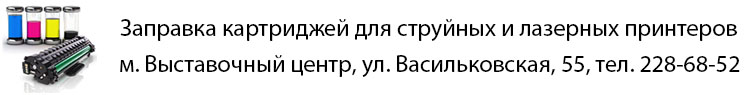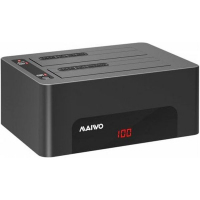пристрій з портом USB Type-C
| Детальні характеристики: | |
| Виробник | HP |
| Модель | USB-C Dock G5 |
| Артикул | 5TW10AA |
| Сумісність | пристрій з портом USB Type-C |
| Порти | USB type C |
| Порти | 2 x DisplayPort |
| Порти | RJ-45 |
| Порти | Kensington Lock Slot |
| Порти | 3 x USB 3.1 |
| Країна виробництва | Китай |
| Гарантія, міс | 12 |
HP USB-C Dock G5 - 5TW10AA#ABB
Connecting your HP laptop to the HP USB-C Dock G5
Setting Up Multiple Displays Using HP Docks | HP Docks | @HPSupport
[Latest HP Dock G5 – Universal Docking Station with USB C – Unboxing & Review – India, June 2021]
HP USB-C G5 docking station unboxing and setup
USB C Docking Station For Laptop | HP USB C Dock G5 Unboxing | Tech Support By Hanzil
Apresentamos o HP USB-C Dock G5 e o HP USB-C / A Universal Dock G2
Presentando la HP USB C Dock G5 Y la HP USB C A Universal Dock G2 HP Universal Docks HP
Comparing USB-C and Thunderbolt Connections on HP Docks | HP Docks | @HPSupport
HP USB C Dock Review
HP USB C Universal Dock
HP EliteBook Docking Station setup
Док-станция HP Elite USB-C Hub 4WX89AA
HP USB-C Universal Dock
Док-станция или USB хаб для расширения возможностей ноутбука. Добавляем HDMI, LAN, microSD, USB и тд
HP Thunderbolt 3 Dock (120W G2) Unboxing
HP USB Type-C/A Universal Dock G2 & (NON-M1) MacBook PRO Big Sur
How to use a USB-C Docking Station - Sponsored by Kensington and the SD4600P
HP USB C Mini Dock #Power_adapter
HP Thunderbolt Dock G2 - Kompatibel mit HP Envy x360 AMD Ryzen Laptops
USB hub hp 3005pr
How to Fix HP Docking station issues
5 Best Laptop Docking Station 2021
Обзор докстанция HP Thunderbolt G2 230w
HP USB-C Dock G4 - Docking Station - HDMI, 2 x DP - for Chromebook 14 G5, Elitebook 830 G5, 840 G5
HP Thunderbolt USB-C Dock
Как подключить USB-C к HDMI? Обзор переходников USB Type-C на HDMI
How to Fix Laptop Not Charging Battery Via USB-C - HP EliteBook 830/840/850 G5/G6/G7 Common Solution
Hagibis USB C Docking Station - распаковка и тестирование USB C хаба на 13 портов
The HP G2 dock SUCKS! 5½ reasons why you shouldn't buy one..
HP Thunderbolt 2 Docking Station Unboxing, Review and Features | Best Docking Station for Laptop
USB C DOCK - How does it work?
Review of HP ZBook 15u G5 + HP USB-C DOCK
COM порт отсутствует на ноутбуке
TRANSFORMA tu SETUP portátil con estos Docks USB C, LA MEJOR opcion CALIDAD PRECIO - Droga Digital
Dual Monitor Setup for Laptop With One USB C Port (Windows 10)
Adapter HP USB-C Mini Dock All (1PM64AA) TECHNOCİTY - KOMPYUTER AVADANLIQLARI
USB-C not working, charging or recognized on Windows 10
Подключаем планшет к телевизору Док станция Vention Thunderbolt
HP Thunderbolt 3 USB C dock has a modular Bang & Olufsen speaker on top
Адаптер Baseus на HDMI, VGA, RJ45, SD, USB 3.0, Jack 3,5
Thunderbolt 3 vs. USB-C - What Is The Difference? [Simple Guide]
HP USB Type-C Dock G5 + ZoomSpeed HDMI Cable Starter Kit Amazon Review
HP USB C/A Universal G2 Docking Station Review and Setup
Une station d'accueil pour votre portable hp ?
The Best Docking Station For Laptop 2021
j5create USB-C Dual HDMI Mini Dock JCD381
DELL Work From Home Laptop Dual Screen Setup
HP Thunderbolt Dock G2 | TPS Technologies
HP USB C Dock G5 Unboxing & Setup
Показати теги
hp dock, hp docking station, usb c, usb-c, hp usb dock g5, hp dock g5, usb c dock, usb-c dock, docking station, usb-c docking station,
Це відео автоматично взято із YouTube за назвою товару, можливий неправильний пошук.
HP USB-C Dock G5 - 5TW10AA#ABB
Показати теги
hp dock, hp docking station, usb c, usb-c, hp usb dock g5, hp dock g5, usb c dock, usb-c dock, docking station, usb-c docking station, Dock, Docking, USB-C DOCK,
Це відео автоматично взято із YouTube за назвою товару, можливий неправильний пошук.
Connecting your HP laptop to the HP USB-C Dock G5
Показати теги
Це відео автоматично взято із YouTube за назвою товару, можливий неправильний пошук.
Setting Up Multiple Displays Using HP Docks | HP Docks | @HPSupport
Показати теги
hp dock, hp docking station, usb c, usb-c, hp usb dock g5, hp dock g5, usb c dock, usb-c dock, docking station, usb-c docking station, Dock, Docking, USB-C DOCK, ytcc=on, Hewlett Packard, Compaq, tutorial, howto, how to, electronics, computer, diy,
Це відео автоматично взято із YouTube за назвою товару, можливий неправильний пошук.
[Latest HP Dock G5 – Universal Docking Station with USB C – Unboxing & Review – India, June 2021]
Показати теги
Це відео автоматично взято із YouTube за назвою товару, можливий неправильний пошук.
HP USB-C G5 docking station unboxing and setup
USB C Docking Station For Laptop | HP USB C Dock G5 Unboxing | Tech Support By Hanzil
Показати теги
hp dock, hp docking station, usb c, usb-c, hp usb dock g5, hp dock g5, usb c dock, usb-c dock, docking station, usb-c docking station, Dock, Docking, USB-C DOCK, ytcc=on, Hewlett Packard, Compaq, tutorial, howto, how to, electronics, computer, diy, hp dock, hp docking station, usb c, usb-c, hp usb dock g5, hp dock g5, usb c dock, usb-c dock, docking station, usb-c docking station,
Це відео автоматично взято із YouTube за назвою товару, можливий неправильний пошук.
Apresentamos o HP USB-C Dock G5 e o HP USB-C / A Universal Dock G2
Показати теги
Це відео автоматично взято із YouTube за назвою товару, можливий неправильний пошук.
Presentando la HP USB C Dock G5 Y la HP USB C A Universal Dock G2 HP Universal Docks HP
Показати теги
Це відео автоматично взято із YouTube за назвою товару, можливий неправильний пошук.
Comparing USB-C and Thunderbolt Connections on HP Docks | HP Docks | @HPSupport
Показати теги
hp dock, hp docking station, usb c, usb-c, hp usb dock g5, hp dock g5, usb c dock, usb-c dock, docking station, usb-c docking station, Dock, Docking, USB-C DOCK, ytcc=on, Hewlett Packard, Compaq, tutorial, howto, how to, electronics, computer, diy, hp dock, hp docking station, usb c, usb-c, hp usb dock g5, hp dock g5, usb c dock, usb-c dock, docking station, usb-c docking station, Hewlett Packard, Compaq, tutorial, howto, how to, electronics, computer, diy, support,
Це відео автоматично взято із YouTube за назвою товару, можливий неправильний пошук.
HP USB C Dock Review
Показати теги
hp dock, hp docking station, usb c, usb-c, hp usb dock g5, hp dock g5, usb c dock, usb-c dock, docking station, usb-c docking station, Dock, Docking, USB-C DOCK, ytcc=on, Hewlett Packard, Compaq, tutorial, howto, how to, electronics, computer, diy, hp dock, hp docking station, usb c, usb-c, hp usb dock g5, hp dock g5, usb c dock, usb-c dock, docking station, usb-c docking station, Hewlett Packard, Compaq, tutorial, howto, how to, electronics, computer, diy, support, spetre x360, hp usb-c dock, laptop dock, usbc dock, hewlett packard, windows 10, desk tour, minimal desk setup,
Це відео автоматично взято із YouTube за назвою товару, можливий неправильний пошук.
HP USB C Universal Dock
HP EliteBook Docking Station setup
Показати теги
Це відео автоматично взято із YouTube за назвою товару, можливий неправильний пошук.
Док-станция HP Elite USB-C Hub 4WX89AA
Показати теги
Це відео автоматично взято із YouTube за назвою товару, можливий неправильний пошук.
HP USB-C Universal Dock
Показати теги
hp dock, hp docking station, usb c, usb-c, hp usb dock g5, hp dock g5, usb c dock, usb-c dock, docking station, usb-c docking station, Dock, Docking, USB-C DOCK, ytcc=on, Hewlett Packard, Compaq, tutorial, howto, how to, electronics, computer, diy, hp dock, hp docking station, usb c, usb-c, hp usb dock g5, hp dock g5, usb c dock, usb-c dock, docking station, usb-c docking station, Hewlett Packard, Compaq, tutorial, howto, how to, electronics, computer, diy, support, spetre x360, hp usb-c dock, laptop dock, usbc dock, hewlett packard, windows 10, desk tour, minimal desk setup, #HP #Dock #Elitebook #840 #G5,
Це відео автоматично взято із YouTube за назвою товару, можливий неправильний пошук.
Док-станция или USB хаб для расширения возможностей ноутбука. Добавляем HDMI, LAN, microSD, USB и тд
Показати теги
hp dock, hp docking station, usb c, usb-c, hp usb dock g5, hp dock g5, usb c dock, usb-c dock, docking station, usb-c docking station, Dock, Docking, USB-C DOCK, ytcc=on, Hewlett Packard, Compaq, tutorial, howto, how to, electronics, computer, diy, hp dock, hp docking station, usb c, usb-c, hp usb dock g5, hp dock g5, usb c dock, usb-c dock, docking station, usb-c docking station, Hewlett Packard, Compaq, tutorial, howto, how to, electronics, computer, diy, support, spetre x360, hp usb-c dock, laptop dock, usbc dock, hewlett packard, windows 10, desk tour, minimal desk setup, #HP #Dock #Elitebook #840 #G5, док станция, док-станция, orico, док станция для ноутбука, docking station, док станция для apple, зарядная док станция, laptop docking station, docking station for laptop, lan, USB-C,
Це відео автоматично взято із YouTube за назвою товару, можливий неправильний пошук.
HP Thunderbolt 3 Dock (120W G2) Unboxing
Показати теги
hp dock, hp docking station, usb c, usb-c, hp usb dock g5, hp dock g5, usb c dock, usb-c dock, docking station, usb-c docking station, Dock, Docking, USB-C DOCK, ytcc=on, Hewlett Packard, Compaq, tutorial, howto, how to, electronics, computer, diy, hp dock, hp docking station, usb c, usb-c, hp usb dock g5, hp dock g5, usb c dock, usb-c dock, docking station, usb-c docking station, Hewlett Packard, Compaq, tutorial, howto, how to, electronics, computer, diy, support, spetre x360, hp usb-c dock, laptop dock, usbc dock, hewlett packard, windows 10, desk tour, minimal desk setup, #HP #Dock #Elitebook #840 #G5, док станция, док-станция, orico, док станция для ноутбука, docking station, док станция для apple, зарядная док станция, laptop docking station, docking station for laptop, lan, USB-C, camera, sony, laptop, ultrabook, review the digital digest tech apple pc microsoft tablet google android ios smartphone,
Це відео автоматично взято із YouTube за назвою товару, можливий неправильний пошук.
HP USB Type-C/A Universal Dock G2 & (NON-M1) MacBook PRO Big Sur
Показати теги
hp dock, hp docking station, usb c, usb-c, hp usb dock g5, hp dock g5, usb c dock, usb-c dock, docking station, usb-c docking station, Dock, Docking, USB-C DOCK, ytcc=on, Hewlett Packard, Compaq, tutorial, howto, how to, electronics, computer, diy, hp dock, hp docking station, usb c, usb-c, hp usb dock g5, hp dock g5, usb c dock, usb-c dock, docking station, usb-c docking station, Hewlett Packard, Compaq, tutorial, howto, how to, electronics, computer, diy, support, spetre x360, hp usb-c dock, laptop dock, usbc dock, hewlett packard, windows 10, desk tour, minimal desk setup, #HP #Dock #Elitebook #840 #G5, док станция, док-станция, orico, док станция для ноутбука, docking station, док станция для apple, зарядная док станция, laptop docking station, docking station for laptop, lan, USB-C, camera, sony, laptop, ultrabook, review the digital digest tech apple pc microsoft tablet google android ios smartphone, Computer Science, Software Engineering, HP USB Type-C/A Universal Dock G2, Apple Hardware, MacBook Dock,
Це відео автоматично взято із YouTube за назвою товару, можливий неправильний пошук.
How to use a USB-C Docking Station - Sponsored by Kensington and the SD4600P
Показати теги
hp dock, hp docking station, usb c, usb-c, hp usb dock g5, hp dock g5, usb c dock, usb-c dock, docking station, usb-c docking station, Dock, Docking, USB-C DOCK, ytcc=on, Hewlett Packard, Compaq, tutorial, howto, how to, electronics, computer, diy, hp dock, hp docking station, usb c, usb-c, hp usb dock g5, hp dock g5, usb c dock, usb-c dock, docking station, usb-c docking station, Hewlett Packard, Compaq, tutorial, howto, how to, electronics, computer, diy, support, spetre x360, hp usb-c dock, laptop dock, usbc dock, hewlett packard, windows 10, desk tour, minimal desk setup, #HP #Dock #Elitebook #840 #G5, док станция, док-станция, orico, док станция для ноутбука, docking station, док станция для apple, зарядная док станция, laptop docking station, docking station for laptop, lan, USB-C, camera, sony, laptop, ultrabook, review the digital digest tech apple pc microsoft tablet google android ios smartphone, Computer Science, Software Engineering, HP USB Type-C/A Universal Dock G2, Apple Hardware, MacBook Dock, Kensington, USB-C, dock, docking station, SD-4600P, USB, how to, Lon Seidman, Lon Reviews Tech,
Це відео автоматично взято із YouTube за назвою товару, можливий неправильний пошук.
HP USB C Mini Dock #Power_adapter
Показати теги
hp dock, hp docking station, usb c, usb-c, hp usb dock g5, hp dock g5, usb c dock, usb-c dock, docking station, usb-c docking station, Dock, Docking, USB-C DOCK, ytcc=on, Hewlett Packard, Compaq, tutorial, howto, how to, electronics, computer, diy, hp dock, hp docking station, usb c, usb-c, hp usb dock g5, hp dock g5, usb c dock, usb-c dock, docking station, usb-c docking station, Hewlett Packard, Compaq, tutorial, howto, how to, electronics, computer, diy, support, spetre x360, hp usb-c dock, laptop dock, usbc dock, hewlett packard, windows 10, desk tour, minimal desk setup, #HP #Dock #Elitebook #840 #G5, док станция, док-станция, orico, док станция для ноутбука, docking station, док станция для apple, зарядная док станция, laptop docking station, docking station for laptop, lan, USB-C, camera, sony, laptop, ultrabook, review the digital digest tech apple pc microsoft tablet google android ios smartphone, Computer Science, Software Engineering, HP USB Type-C/A Universal Dock G2, Apple Hardware, MacBook Dock, Kensington, USB-C, dock, docking station, SD-4600P, USB, how to, Lon Seidman, Lon Reviews Tech, Science & Technology, Peripherals, USB Ports, Power Adapter, Computer, Charger,
Це відео автоматично взято із YouTube за назвою товару, можливий неправильний пошук.
HP Thunderbolt Dock G2 - Kompatibel mit HP Envy x360 AMD Ryzen Laptops
Показати теги
hp dock, hp docking station, usb c, usb-c, hp usb dock g5, hp dock g5, usb c dock, usb-c dock, docking station, usb-c docking station, Dock, Docking, USB-C DOCK, ytcc=on, Hewlett Packard, Compaq, tutorial, howto, how to, electronics, computer, diy, hp dock, hp docking station, usb c, usb-c, hp usb dock g5, hp dock g5, usb c dock, usb-c dock, docking station, usb-c docking station, Hewlett Packard, Compaq, tutorial, howto, how to, electronics, computer, diy, support, spetre x360, hp usb-c dock, laptop dock, usbc dock, hewlett packard, windows 10, desk tour, minimal desk setup, #HP #Dock #Elitebook #840 #G5, док станция, док-станция, orico, док станция для ноутбука, docking station, док станция для apple, зарядная док станция, laptop docking station, docking station for laptop, lan, USB-C, camera, sony, laptop, ultrabook, review the digital digest tech apple pc microsoft tablet google android ios smartphone, Computer Science, Software Engineering, HP USB Type-C/A Universal Dock G2, Apple Hardware, MacBook Dock, Kensington, USB-C, dock, docking station, SD-4600P, USB, how to, Lon Seidman, Lon Reviews Tech, Science & Technology, Peripherals, USB Ports, Power Adapter, Computer, Charger, hp thunderbolt dock 120w g2, thunderbolt g2, dock g2, hp g2, thunderbolt dock g2, 120w, 230w, 230 watt, 120 watt, hp dockingstation, hp amd dockingstation,
Це відео автоматично взято із YouTube за назвою товару, можливий неправильний пошук.
USB hub hp 3005pr
How to Fix HP Docking station issues
Показати теги
hp dock, hp docking station, usb c, usb-c, hp usb dock g5, hp dock g5, usb c dock, usb-c dock, docking station, usb-c docking station, Dock, Docking, USB-C DOCK, ytcc=on, Hewlett Packard, Compaq, tutorial, howto, how to, electronics, computer, diy, hp dock, hp docking station, usb c, usb-c, hp usb dock g5, hp dock g5, usb c dock, usb-c dock, docking station, usb-c docking station, Hewlett Packard, Compaq, tutorial, howto, how to, electronics, computer, diy, support, spetre x360, hp usb-c dock, laptop dock, usbc dock, hewlett packard, windows 10, desk tour, minimal desk setup, #HP #Dock #Elitebook #840 #G5, док станция, док-станция, orico, док станция для ноутбука, docking station, док станция для apple, зарядная док станция, laptop docking station, docking station for laptop, lan, USB-C, camera, sony, laptop, ultrabook, review the digital digest tech apple pc microsoft tablet google android ios smartphone, Computer Science, Software Engineering, HP USB Type-C/A Universal Dock G2, Apple Hardware, MacBook Dock, Kensington, USB-C, dock, docking station, SD-4600P, USB, how to, Lon Seidman, Lon Reviews Tech, Science & Technology, Peripherals, USB Ports, Power Adapter, Computer, Charger, hp thunderbolt dock 120w g2, thunderbolt g2, dock g2, hp g2, thunderbolt dock g2, 120w, 230w, 230 watt, 120 watt, hp dockingstation, hp amd dockingstation, HP USB-C docking station, not working, Docking station,
Це відео автоматично взято із YouTube за назвою товару, можливий неправильний пошук.
5 Best Laptop Docking Station 2021
Показати теги
hp dock, hp docking station, usb c, usb-c, hp usb dock g5, hp dock g5, usb c dock, usb-c dock, docking station, usb-c docking station, Dock, Docking, USB-C DOCK, ytcc=on, Hewlett Packard, Compaq, tutorial, howto, how to, electronics, computer, diy, hp dock, hp docking station, usb c, usb-c, hp usb dock g5, hp dock g5, usb c dock, usb-c dock, docking station, usb-c docking station, Hewlett Packard, Compaq, tutorial, howto, how to, electronics, computer, diy, support, spetre x360, hp usb-c dock, laptop dock, usbc dock, hewlett packard, windows 10, desk tour, minimal desk setup, #HP #Dock #Elitebook #840 #G5, док станция, док-станция, orico, док станция для ноутбука, docking station, док станция для apple, зарядная док станция, laptop docking station, docking station for laptop, lan, USB-C, camera, sony, laptop, ultrabook, review the digital digest tech apple pc microsoft tablet google android ios smartphone, Computer Science, Software Engineering, HP USB Type-C/A Universal Dock G2, Apple Hardware, MacBook Dock, Kensington, USB-C, dock, docking station, SD-4600P, USB, how to, Lon Seidman, Lon Reviews Tech, Science & Technology, Peripherals, USB Ports, Power Adapter, Computer, Charger, hp thunderbolt dock 120w g2, thunderbolt g2, dock g2, hp g2, thunderbolt dock g2, 120w, 230w, 230 watt, 120 watt, hp dockingstation, hp amd dockingstation, HP USB-C docking station, not working, Docking station, usb c hub, docking station, usb c hub macbook, usb c hub macbook pro 2020, docking station for laptop, best usb c hubs 2020, best docking stations 2020, top 10 usb c hubs 2020, top 10 docking stations 2020, usb-c hub, macbook accessories,
Це відео автоматично взято із YouTube за назвою товару, можливий неправильний пошук.
Обзор докстанция HP Thunderbolt G2 230w
HP USB-C Dock G4 - Docking Station - HDMI, 2 x DP - for Chromebook 14 G5, Elitebook 830 G5, 840 G5
Показати теги
hp dock, hp docking station, usb c, usb-c, hp usb dock g5, hp dock g5, usb c dock, usb-c dock, docking station, usb-c docking station, Dock, Docking, USB-C DOCK, ytcc=on, Hewlett Packard, Compaq, tutorial, howto, how to, electronics, computer, diy, hp dock, hp docking station, usb c, usb-c, hp usb dock g5, hp dock g5, usb c dock, usb-c dock, docking station, usb-c docking station, Hewlett Packard, Compaq, tutorial, howto, how to, electronics, computer, diy, support, spetre x360, hp usb-c dock, laptop dock, usbc dock, hewlett packard, windows 10, desk tour, minimal desk setup, #HP #Dock #Elitebook #840 #G5, док станция, док-станция, orico, док станция для ноутбука, docking station, док станция для apple, зарядная док станция, laptop docking station, docking station for laptop, lan, USB-C, camera, sony, laptop, ultrabook, review the digital digest tech apple pc microsoft tablet google android ios smartphone, Computer Science, Software Engineering, HP USB Type-C/A Universal Dock G2, Apple Hardware, MacBook Dock, Kensington, USB-C, dock, docking station, SD-4600P, USB, how to, Lon Seidman, Lon Reviews Tech, Science & Technology, Peripherals, USB Ports, Power Adapter, Computer, Charger, hp thunderbolt dock 120w g2, thunderbolt g2, dock g2, hp g2, thunderbolt dock g2, 120w, 230w, 230 watt, 120 watt, hp dockingstation, hp amd dockingstation, HP USB-C docking station, not working, Docking station, usb c hub, docking station, usb c hub macbook, usb c hub macbook pro 2020, docking station for laptop, best usb c hubs 2020, best docking stations 2020, top 10 usb c hubs 2020, top 10 docking stations 2020, usb-c hub, macbook accessories, docking station, dock, usb-c, hp docking station, usb-c dock, hp usb-c docking station, hp 3001pr - usb docking station, usb-c docking station, docking, hp thunderbolt 3 docking station, hp ultraslim docking station,
Це відео автоматично взято із YouTube за назвою товару, можливий неправильний пошук.
HP Thunderbolt USB-C Dock
Показати теги
hp dock, hp docking station, usb c, usb-c, hp usb dock g5, hp dock g5, usb c dock, usb-c dock, docking station, usb-c docking station, Dock, Docking, USB-C DOCK, ytcc=on, Hewlett Packard, Compaq, tutorial, howto, how to, electronics, computer, diy, hp dock, hp docking station, usb c, usb-c, hp usb dock g5, hp dock g5, usb c dock, usb-c dock, docking station, usb-c docking station, Hewlett Packard, Compaq, tutorial, howto, how to, electronics, computer, diy, support, spetre x360, hp usb-c dock, laptop dock, usbc dock, hewlett packard, windows 10, desk tour, minimal desk setup, #HP #Dock #Elitebook #840 #G5, док станция, док-станция, orico, док станция для ноутбука, docking station, док станция для apple, зарядная док станция, laptop docking station, docking station for laptop, lan, USB-C, camera, sony, laptop, ultrabook, review the digital digest tech apple pc microsoft tablet google android ios smartphone, Computer Science, Software Engineering, HP USB Type-C/A Universal Dock G2, Apple Hardware, MacBook Dock, Kensington, USB-C, dock, docking station, SD-4600P, USB, how to, Lon Seidman, Lon Reviews Tech, Science & Technology, Peripherals, USB Ports, Power Adapter, Computer, Charger, hp thunderbolt dock 120w g2, thunderbolt g2, dock g2, hp g2, thunderbolt dock g2, 120w, 230w, 230 watt, 120 watt, hp dockingstation, hp amd dockingstation, HP USB-C docking station, not working, Docking station, usb c hub, docking station, usb c hub macbook, usb c hub macbook pro 2020, docking station for laptop, best usb c hubs 2020, best docking stations 2020, top 10 usb c hubs 2020, top 10 docking stations 2020, usb-c hub, macbook accessories, docking station, dock, usb-c, hp docking station, usb-c dock, hp usb-c docking station, hp 3001pr - usb docking station, usb-c docking station, docking, hp thunderbolt 3 docking station, hp ultraslim docking station, thunderbolt, USB-C, charging, video, network, data, dual 4K monitor, laptop, dock,
Це відео автоматично взято із YouTube за назвою товару, можливий неправильний пошук.
Как подключить USB-C к HDMI? Обзор переходников USB Type-C на HDMI
Показати теги
hp dock, hp docking station, usb c, usb-c, hp usb dock g5, hp dock g5, usb c dock, usb-c dock, docking station, usb-c docking station, Dock, Docking, USB-C DOCK, ytcc=on, Hewlett Packard, Compaq, tutorial, howto, how to, electronics, computer, diy, hp dock, hp docking station, usb c, usb-c, hp usb dock g5, hp dock g5, usb c dock, usb-c dock, docking station, usb-c docking station, Hewlett Packard, Compaq, tutorial, howto, how to, electronics, computer, diy, support, spetre x360, hp usb-c dock, laptop dock, usbc dock, hewlett packard, windows 10, desk tour, minimal desk setup, #HP #Dock #Elitebook #840 #G5, док станция, док-станция, orico, док станция для ноутбука, docking station, док станция для apple, зарядная док станция, laptop docking station, docking station for laptop, lan, USB-C, camera, sony, laptop, ultrabook, review the digital digest tech apple pc microsoft tablet google android ios smartphone, Computer Science, Software Engineering, HP USB Type-C/A Universal Dock G2, Apple Hardware, MacBook Dock, Kensington, USB-C, dock, docking station, SD-4600P, USB, how to, Lon Seidman, Lon Reviews Tech, Science & Technology, Peripherals, USB Ports, Power Adapter, Computer, Charger, hp thunderbolt dock 120w g2, thunderbolt g2, dock g2, hp g2, thunderbolt dock g2, 120w, 230w, 230 watt, 120 watt, hp dockingstation, hp amd dockingstation, HP USB-C docking station, not working, Docking station, usb c hub, docking station, usb c hub macbook, usb c hub macbook pro 2020, docking station for laptop, best usb c hubs 2020, best docking stations 2020, top 10 usb c hubs 2020, top 10 docking stations 2020, usb-c hub, macbook accessories, docking station, dock, usb-c, hp docking station, usb-c dock, hp usb-c docking station, hp 3001pr - usb docking station, usb-c docking station, docking, hp thunderbolt 3 docking station, hp ultraslim docking station, thunderbolt, USB-C, charging, video, network, data, dual 4K monitor, laptop, dock, Type-c to HDMI, как подключить, Type-c на HDMI, USB C HDMI Cable, USB HUB C HUB, USB-C HUB, переходник с Type-C на HDMI, Ugreen, CM159, MM142, HDMI 2.0,
Це відео автоматично взято із YouTube за назвою товару, можливий неправильний пошук.
How to Fix Laptop Not Charging Battery Via USB-C - HP EliteBook 830/840/850 G5/G6/G7 Common Solution
Показати теги
hp dock, hp docking station, usb c, usb-c, hp usb dock g5, hp dock g5, usb c dock, usb-c dock, docking station, usb-c docking station, Dock, Docking, USB-C DOCK, ytcc=on, Hewlett Packard, Compaq, tutorial, howto, how to, electronics, computer, diy, hp dock, hp docking station, usb c, usb-c, hp usb dock g5, hp dock g5, usb c dock, usb-c dock, docking station, usb-c docking station, Hewlett Packard, Compaq, tutorial, howto, how to, electronics, computer, diy, support, spetre x360, hp usb-c dock, laptop dock, usbc dock, hewlett packard, windows 10, desk tour, minimal desk setup, #HP #Dock #Elitebook #840 #G5, док станция, док-станция, orico, док станция для ноутбука, docking station, док станция для apple, зарядная док станция, laptop docking station, docking station for laptop, lan, USB-C, camera, sony, laptop, ultrabook, review the digital digest tech apple pc microsoft tablet google android ios smartphone, Computer Science, Software Engineering, HP USB Type-C/A Universal Dock G2, Apple Hardware, MacBook Dock, Kensington, USB-C, dock, docking station, SD-4600P, USB, how to, Lon Seidman, Lon Reviews Tech, Science & Technology, Peripherals, USB Ports, Power Adapter, Computer, Charger, hp thunderbolt dock 120w g2, thunderbolt g2, dock g2, hp g2, thunderbolt dock g2, 120w, 230w, 230 watt, 120 watt, hp dockingstation, hp amd dockingstation, HP USB-C docking station, not working, Docking station, usb c hub, docking station, usb c hub macbook, usb c hub macbook pro 2020, docking station for laptop, best usb c hubs 2020, best docking stations 2020, top 10 usb c hubs 2020, top 10 docking stations 2020, usb-c hub, macbook accessories, docking station, dock, usb-c, hp docking station, usb-c dock, hp usb-c docking station, hp 3001pr - usb docking station, usb-c docking station, docking, hp thunderbolt 3 docking station, hp ultraslim docking station, thunderbolt, USB-C, charging, video, network, data, dual 4K monitor, laptop, dock, Type-c to HDMI, как подключить, Type-c на HDMI, USB C HDMI Cable, USB HUB C HUB, USB-C HUB, переходник с Type-C на HDMI, Ugreen, CM159, MM142, HDMI 2.0, usb c battery not charging, how to fix laptop not charging hp, elitebook 840 no power, hp elitebook 830, EliteBook 830 G6, laptop battery fix, laptop battery not charging, plugged in not charging, how to fix laptop battery, not charging, how to fix laptop not charging,
Це відео автоматично взято із YouTube за назвою товару, можливий неправильний пошук.
Hagibis USB C Docking Station - распаковка и тестирование USB C хаба на 13 портов
Показати теги
hp dock, hp docking station, usb c, usb-c, hp usb dock g5, hp dock g5, usb c dock, usb-c dock, docking station, usb-c docking station, Dock, Docking, USB-C DOCK, ytcc=on, Hewlett Packard, Compaq, tutorial, howto, how to, electronics, computer, diy, hp dock, hp docking station, usb c, usb-c, hp usb dock g5, hp dock g5, usb c dock, usb-c dock, docking station, usb-c docking station, Hewlett Packard, Compaq, tutorial, howto, how to, electronics, computer, diy, support, spetre x360, hp usb-c dock, laptop dock, usbc dock, hewlett packard, windows 10, desk tour, minimal desk setup, #HP #Dock #Elitebook #840 #G5, док станция, док-станция, orico, док станция для ноутбука, docking station, док станция для apple, зарядная док станция, laptop docking station, docking station for laptop, lan, USB-C, camera, sony, laptop, ultrabook, review the digital digest tech apple pc microsoft tablet google android ios smartphone, Computer Science, Software Engineering, HP USB Type-C/A Universal Dock G2, Apple Hardware, MacBook Dock, Kensington, USB-C, dock, docking station, SD-4600P, USB, how to, Lon Seidman, Lon Reviews Tech, Science & Technology, Peripherals, USB Ports, Power Adapter, Computer, Charger, hp thunderbolt dock 120w g2, thunderbolt g2, dock g2, hp g2, thunderbolt dock g2, 120w, 230w, 230 watt, 120 watt, hp dockingstation, hp amd dockingstation, HP USB-C docking station, not working, Docking station, usb c hub, docking station, usb c hub macbook, usb c hub macbook pro 2020, docking station for laptop, best usb c hubs 2020, best docking stations 2020, top 10 usb c hubs 2020, top 10 docking stations 2020, usb-c hub, macbook accessories, docking station, dock, usb-c, hp docking station, usb-c dock, hp usb-c docking station, hp 3001pr - usb docking station, usb-c docking station, docking, hp thunderbolt 3 docking station, hp ultraslim docking station, thunderbolt, USB-C, charging, video, network, data, dual 4K monitor, laptop, dock, Type-c to HDMI, как подключить, Type-c на HDMI, USB C HDMI Cable, USB HUB C HUB, USB-C HUB, переходник с Type-C на HDMI, Ugreen, CM159, MM142, HDMI 2.0, usb c battery not charging, how to fix laptop not charging hp, elitebook 840 no power, hp elitebook 830, EliteBook 830 G6, laptop battery fix, laptop battery not charging, plugged in not charging, how to fix laptop battery, not charging, how to fix laptop not charging, Hagibis USB C Docking Station, UC24, хаб, hub, usb c hub, usb hub, юсб хаб, хаб с поддержкой 4k, usb c hub hdmi 4k 60hz,
Це відео автоматично взято із YouTube за назвою товару, можливий неправильний пошук.
The HP G2 dock SUCKS! 5½ reasons why you shouldn't buy one..
Показати теги
hp dock, hp docking station, usb c, usb-c, hp usb dock g5, hp dock g5, usb c dock, usb-c dock, docking station, usb-c docking station, Dock, Docking, USB-C DOCK, ytcc=on, Hewlett Packard, Compaq, tutorial, howto, how to, electronics, computer, diy, hp dock, hp docking station, usb c, usb-c, hp usb dock g5, hp dock g5, usb c dock, usb-c dock, docking station, usb-c docking station, Hewlett Packard, Compaq, tutorial, howto, how to, electronics, computer, diy, support, spetre x360, hp usb-c dock, laptop dock, usbc dock, hewlett packard, windows 10, desk tour, minimal desk setup, #HP #Dock #Elitebook #840 #G5, док станция, док-станция, orico, док станция для ноутбука, docking station, док станция для apple, зарядная док станция, laptop docking station, docking station for laptop, lan, USB-C, camera, sony, laptop, ultrabook, review the digital digest tech apple pc microsoft tablet google android ios smartphone, Computer Science, Software Engineering, HP USB Type-C/A Universal Dock G2, Apple Hardware, MacBook Dock, Kensington, USB-C, dock, docking station, SD-4600P, USB, how to, Lon Seidman, Lon Reviews Tech, Science & Technology, Peripherals, USB Ports, Power Adapter, Computer, Charger, hp thunderbolt dock 120w g2, thunderbolt g2, dock g2, hp g2, thunderbolt dock g2, 120w, 230w, 230 watt, 120 watt, hp dockingstation, hp amd dockingstation, HP USB-C docking station, not working, Docking station, usb c hub, docking station, usb c hub macbook, usb c hub macbook pro 2020, docking station for laptop, best usb c hubs 2020, best docking stations 2020, top 10 usb c hubs 2020, top 10 docking stations 2020, usb-c hub, macbook accessories, docking station, dock, usb-c, hp docking station, usb-c dock, hp usb-c docking station, hp 3001pr - usb docking station, usb-c docking station, docking, hp thunderbolt 3 docking station, hp ultraslim docking station, thunderbolt, USB-C, charging, video, network, data, dual 4K monitor, laptop, dock, Type-c to HDMI, как подключить, Type-c на HDMI, USB C HDMI Cable, USB HUB C HUB, USB-C HUB, переходник с Type-C на HDMI, Ugreen, CM159, MM142, HDMI 2.0, usb c battery not charging, how to fix laptop not charging hp, elitebook 840 no power, hp elitebook 830, EliteBook 830 G6, laptop battery fix, laptop battery not charging, plugged in not charging, how to fix laptop battery, not charging, how to fix laptop not charging, Hagibis USB C Docking Station, UC24, хаб, hub, usb c hub, usb hub, юсб хаб, хаб с поддержкой 4k, usb c hub hdmi 4k 60hz, hp 230w dock, hp g2 dock, g2 230w thunderbolt dock, g2 230w dock, hp laptop dock, hp laptop hub, hp g2, hp g2 hub, zbook dock, zbook hub,
Це відео автоматично взято із YouTube за назвою товару, можливий неправильний пошук.
HP Thunderbolt 2 Docking Station Unboxing, Review and Features | Best Docking Station for Laptop
Показати теги
hp dock, hp docking station, usb c, usb-c, hp usb dock g5, hp dock g5, usb c dock, usb-c dock, docking station, usb-c docking station, Dock, Docking, USB-C DOCK, ytcc=on, Hewlett Packard, Compaq, tutorial, howto, how to, electronics, computer, diy, hp dock, hp docking station, usb c, usb-c, hp usb dock g5, hp dock g5, usb c dock, usb-c dock, docking station, usb-c docking station, Hewlett Packard, Compaq, tutorial, howto, how to, electronics, computer, diy, support, spetre x360, hp usb-c dock, laptop dock, usbc dock, hewlett packard, windows 10, desk tour, minimal desk setup, #HP #Dock #Elitebook #840 #G5, док станция, док-станция, orico, док станция для ноутбука, docking station, док станция для apple, зарядная док станция, laptop docking station, docking station for laptop, lan, USB-C, camera, sony, laptop, ultrabook, review the digital digest tech apple pc microsoft tablet google android ios smartphone, Computer Science, Software Engineering, HP USB Type-C/A Universal Dock G2, Apple Hardware, MacBook Dock, Kensington, USB-C, dock, docking station, SD-4600P, USB, how to, Lon Seidman, Lon Reviews Tech, Science & Technology, Peripherals, USB Ports, Power Adapter, Computer, Charger, hp thunderbolt dock 120w g2, thunderbolt g2, dock g2, hp g2, thunderbolt dock g2, 120w, 230w, 230 watt, 120 watt, hp dockingstation, hp amd dockingstation, HP USB-C docking station, not working, Docking station, usb c hub, docking station, usb c hub macbook, usb c hub macbook pro 2020, docking station for laptop, best usb c hubs 2020, best docking stations 2020, top 10 usb c hubs 2020, top 10 docking stations 2020, usb-c hub, macbook accessories, docking station, dock, usb-c, hp docking station, usb-c dock, hp usb-c docking station, hp 3001pr - usb docking station, usb-c docking station, docking, hp thunderbolt 3 docking station, hp ultraslim docking station, thunderbolt, USB-C, charging, video, network, data, dual 4K monitor, laptop, dock, Type-c to HDMI, как подключить, Type-c на HDMI, USB C HDMI Cable, USB HUB C HUB, USB-C HUB, переходник с Type-C на HDMI, Ugreen, CM159, MM142, HDMI 2.0, usb c battery not charging, how to fix laptop not charging hp, elitebook 840 no power, hp elitebook 830, EliteBook 830 G6, laptop battery fix, laptop battery not charging, plugged in not charging, how to fix laptop battery, not charging, how to fix laptop not charging, Hagibis USB C Docking Station, UC24, хаб, hub, usb c hub, usb hub, юсб хаб, хаб с поддержкой 4k, usb c hub hdmi 4k 60hz, hp 230w dock, hp g2 dock, g2 230w thunderbolt dock, g2 230w dock, hp laptop dock, hp laptop hub, hp g2, hp g2 hub, zbook dock, zbook hub, Docking station Docking station, Thunderbolt best docking station laptop docking station docking station for laptop,
Це відео автоматично взято із YouTube за назвою товару, можливий неправильний пошук.
USB C DOCK - How does it work?
Показати теги
hp dock, hp docking station, usb c, usb-c, hp usb dock g5, hp dock g5, usb c dock, usb-c dock, docking station, usb-c docking station, Dock, Docking, USB-C DOCK, ytcc=on, Hewlett Packard, Compaq, tutorial, howto, how to, electronics, computer, diy, hp dock, hp docking station, usb c, usb-c, hp usb dock g5, hp dock g5, usb c dock, usb-c dock, docking station, usb-c docking station, Hewlett Packard, Compaq, tutorial, howto, how to, electronics, computer, diy, support, spetre x360, hp usb-c dock, laptop dock, usbc dock, hewlett packard, windows 10, desk tour, minimal desk setup, #HP #Dock #Elitebook #840 #G5, док станция, док-станция, orico, док станция для ноутбука, docking station, док станция для apple, зарядная док станция, laptop docking station, docking station for laptop, lan, USB-C, camera, sony, laptop, ultrabook, review the digital digest tech apple pc microsoft tablet google android ios smartphone, Computer Science, Software Engineering, HP USB Type-C/A Universal Dock G2, Apple Hardware, MacBook Dock, Kensington, USB-C, dock, docking station, SD-4600P, USB, how to, Lon Seidman, Lon Reviews Tech, Science & Technology, Peripherals, USB Ports, Power Adapter, Computer, Charger, hp thunderbolt dock 120w g2, thunderbolt g2, dock g2, hp g2, thunderbolt dock g2, 120w, 230w, 230 watt, 120 watt, hp dockingstation, hp amd dockingstation, HP USB-C docking station, not working, Docking station, usb c hub, docking station, usb c hub macbook, usb c hub macbook pro 2020, docking station for laptop, best usb c hubs 2020, best docking stations 2020, top 10 usb c hubs 2020, top 10 docking stations 2020, usb-c hub, macbook accessories, docking station, dock, usb-c, hp docking station, usb-c dock, hp usb-c docking station, hp 3001pr - usb docking station, usb-c docking station, docking, hp thunderbolt 3 docking station, hp ultraslim docking station, thunderbolt, USB-C, charging, video, network, data, dual 4K monitor, laptop, dock, Type-c to HDMI, как подключить, Type-c на HDMI, USB C HDMI Cable, USB HUB C HUB, USB-C HUB, переходник с Type-C на HDMI, Ugreen, CM159, MM142, HDMI 2.0, usb c battery not charging, how to fix laptop not charging hp, elitebook 840 no power, hp elitebook 830, EliteBook 830 G6, laptop battery fix, laptop battery not charging, plugged in not charging, how to fix laptop battery, not charging, how to fix laptop not charging, Hagibis USB C Docking Station, UC24, хаб, hub, usb c hub, usb hub, юсб хаб, хаб с поддержкой 4k, usb c hub hdmi 4k 60hz, hp 230w dock, hp g2 dock, g2 230w thunderbolt dock, g2 230w dock, hp laptop dock, hp laptop hub, hp g2, hp g2 hub, zbook dock, zbook hub, Docking station Docking station, Thunderbolt best docking station laptop docking station docking station for laptop, iiyama, ProLite, monitors, usb c dock,
Це відео автоматично взято із YouTube за назвою товару, можливий неправильний пошук.
Review of HP ZBook 15u G5 + HP USB-C DOCK
Показати теги
hp dock, hp docking station, usb c, usb-c, hp usb dock g5, hp dock g5, usb c dock, usb-c dock, docking station, usb-c docking station, Dock, Docking, USB-C DOCK, ytcc=on, Hewlett Packard, Compaq, tutorial, howto, how to, electronics, computer, diy, hp dock, hp docking station, usb c, usb-c, hp usb dock g5, hp dock g5, usb c dock, usb-c dock, docking station, usb-c docking station, Hewlett Packard, Compaq, tutorial, howto, how to, electronics, computer, diy, support, spetre x360, hp usb-c dock, laptop dock, usbc dock, hewlett packard, windows 10, desk tour, minimal desk setup, #HP #Dock #Elitebook #840 #G5, док станция, док-станция, orico, док станция для ноутбука, docking station, док станция для apple, зарядная док станция, laptop docking station, docking station for laptop, lan, USB-C, camera, sony, laptop, ultrabook, review the digital digest tech apple pc microsoft tablet google android ios smartphone, Computer Science, Software Engineering, HP USB Type-C/A Universal Dock G2, Apple Hardware, MacBook Dock, Kensington, USB-C, dock, docking station, SD-4600P, USB, how to, Lon Seidman, Lon Reviews Tech, Science & Technology, Peripherals, USB Ports, Power Adapter, Computer, Charger, hp thunderbolt dock 120w g2, thunderbolt g2, dock g2, hp g2, thunderbolt dock g2, 120w, 230w, 230 watt, 120 watt, hp dockingstation, hp amd dockingstation, HP USB-C docking station, not working, Docking station, usb c hub, docking station, usb c hub macbook, usb c hub macbook pro 2020, docking station for laptop, best usb c hubs 2020, best docking stations 2020, top 10 usb c hubs 2020, top 10 docking stations 2020, usb-c hub, macbook accessories, docking station, dock, usb-c, hp docking station, usb-c dock, hp usb-c docking station, hp 3001pr - usb docking station, usb-c docking station, docking, hp thunderbolt 3 docking station, hp ultraslim docking station, thunderbolt, USB-C, charging, video, network, data, dual 4K monitor, laptop, dock, Type-c to HDMI, как подключить, Type-c на HDMI, USB C HDMI Cable, USB HUB C HUB, USB-C HUB, переходник с Type-C на HDMI, Ugreen, CM159, MM142, HDMI 2.0, usb c battery not charging, how to fix laptop not charging hp, elitebook 840 no power, hp elitebook 830, EliteBook 830 G6, laptop battery fix, laptop battery not charging, plugged in not charging, how to fix laptop battery, not charging, how to fix laptop not charging, Hagibis USB C Docking Station, UC24, хаб, hub, usb c hub, usb hub, юсб хаб, хаб с поддержкой 4k, usb c hub hdmi 4k 60hz, hp 230w dock, hp g2 dock, g2 230w thunderbolt dock, g2 230w dock, hp laptop dock, hp laptop hub, hp g2, hp g2 hub, zbook dock, zbook hub, Docking station Docking station, Thunderbolt best docking station laptop docking station docking station for laptop, iiyama, ProLite, monitors, usb c dock, HP ZBOOK 15U G5, HP ZBOOK, USB-C DOCK, REVIEW, 3FF69AA, zbook, issues, problems,
Це відео автоматично взято із YouTube за назвою товару, можливий неправильний пошук.
COM порт отсутствует на ноутбуке
Показати теги
hp dock, hp docking station, usb c, usb-c, hp usb dock g5, hp dock g5, usb c dock, usb-c dock, docking station, usb-c docking station, Dock, Docking, USB-C DOCK, ytcc=on, Hewlett Packard, Compaq, tutorial, howto, how to, electronics, computer, diy, hp dock, hp docking station, usb c, usb-c, hp usb dock g5, hp dock g5, usb c dock, usb-c dock, docking station, usb-c docking station, Hewlett Packard, Compaq, tutorial, howto, how to, electronics, computer, diy, support, spetre x360, hp usb-c dock, laptop dock, usbc dock, hewlett packard, windows 10, desk tour, minimal desk setup, #HP #Dock #Elitebook #840 #G5, док станция, док-станция, orico, док станция для ноутбука, docking station, док станция для apple, зарядная док станция, laptop docking station, docking station for laptop, lan, USB-C, camera, sony, laptop, ultrabook, review the digital digest tech apple pc microsoft tablet google android ios smartphone, Computer Science, Software Engineering, HP USB Type-C/A Universal Dock G2, Apple Hardware, MacBook Dock, Kensington, USB-C, dock, docking station, SD-4600P, USB, how to, Lon Seidman, Lon Reviews Tech, Science & Technology, Peripherals, USB Ports, Power Adapter, Computer, Charger, hp thunderbolt dock 120w g2, thunderbolt g2, dock g2, hp g2, thunderbolt dock g2, 120w, 230w, 230 watt, 120 watt, hp dockingstation, hp amd dockingstation, HP USB-C docking station, not working, Docking station, usb c hub, docking station, usb c hub macbook, usb c hub macbook pro 2020, docking station for laptop, best usb c hubs 2020, best docking stations 2020, top 10 usb c hubs 2020, top 10 docking stations 2020, usb-c hub, macbook accessories, docking station, dock, usb-c, hp docking station, usb-c dock, hp usb-c docking station, hp 3001pr - usb docking station, usb-c docking station, docking, hp thunderbolt 3 docking station, hp ultraslim docking station, thunderbolt, USB-C, charging, video, network, data, dual 4K monitor, laptop, dock, Type-c to HDMI, как подключить, Type-c на HDMI, USB C HDMI Cable, USB HUB C HUB, USB-C HUB, переходник с Type-C на HDMI, Ugreen, CM159, MM142, HDMI 2.0, usb c battery not charging, how to fix laptop not charging hp, elitebook 840 no power, hp elitebook 830, EliteBook 830 G6, laptop battery fix, laptop battery not charging, plugged in not charging, how to fix laptop battery, not charging, how to fix laptop not charging, Hagibis USB C Docking Station, UC24, хаб, hub, usb c hub, usb hub, юсб хаб, хаб с поддержкой 4k, usb c hub hdmi 4k 60hz, hp 230w dock, hp g2 dock, g2 230w thunderbolt dock, g2 230w dock, hp laptop dock, hp laptop hub, hp g2, hp g2 hub, zbook dock, zbook hub, Docking station Docking station, Thunderbolt best docking station laptop docking station docking station for laptop, iiyama, ProLite, monitors, usb c dock, HP ZBOOK 15U G5, HP ZBOOK, USB-C DOCK, REVIEW, 3FF69AA, zbook, issues, problems, COM, RS232, usb, Ноутбук, нет COM порта,
Це відео автоматично взято із YouTube за назвою товару, можливий неправильний пошук.
TRANSFORMA tu SETUP portátil con estos Docks USB C, LA MEJOR opcion CALIDAD PRECIO - Droga Digital
Показати теги
hp dock, hp docking station, usb c, usb-c, hp usb dock g5, hp dock g5, usb c dock, usb-c dock, docking station, usb-c docking station, Dock, Docking, USB-C DOCK, ytcc=on, Hewlett Packard, Compaq, tutorial, howto, how to, electronics, computer, diy, hp dock, hp docking station, usb c, usb-c, hp usb dock g5, hp dock g5, usb c dock, usb-c dock, docking station, usb-c docking station, Hewlett Packard, Compaq, tutorial, howto, how to, electronics, computer, diy, support, spetre x360, hp usb-c dock, laptop dock, usbc dock, hewlett packard, windows 10, desk tour, minimal desk setup, #HP #Dock #Elitebook #840 #G5, док станция, док-станция, orico, док станция для ноутбука, docking station, док станция для apple, зарядная док станция, laptop docking station, docking station for laptop, lan, USB-C, camera, sony, laptop, ultrabook, review the digital digest tech apple pc microsoft tablet google android ios smartphone, Computer Science, Software Engineering, HP USB Type-C/A Universal Dock G2, Apple Hardware, MacBook Dock, Kensington, USB-C, dock, docking station, SD-4600P, USB, how to, Lon Seidman, Lon Reviews Tech, Science & Technology, Peripherals, USB Ports, Power Adapter, Computer, Charger, hp thunderbolt dock 120w g2, thunderbolt g2, dock g2, hp g2, thunderbolt dock g2, 120w, 230w, 230 watt, 120 watt, hp dockingstation, hp amd dockingstation, HP USB-C docking station, not working, Docking station, usb c hub, docking station, usb c hub macbook, usb c hub macbook pro 2020, docking station for laptop, best usb c hubs 2020, best docking stations 2020, top 10 usb c hubs 2020, top 10 docking stations 2020, usb-c hub, macbook accessories, docking station, dock, usb-c, hp docking station, usb-c dock, hp usb-c docking station, hp 3001pr - usb docking station, usb-c docking station, docking, hp thunderbolt 3 docking station, hp ultraslim docking station, thunderbolt, USB-C, charging, video, network, data, dual 4K monitor, laptop, dock, Type-c to HDMI, как подключить, Type-c на HDMI, USB C HDMI Cable, USB HUB C HUB, USB-C HUB, переходник с Type-C на HDMI, Ugreen, CM159, MM142, HDMI 2.0, usb c battery not charging, how to fix laptop not charging hp, elitebook 840 no power, hp elitebook 830, EliteBook 830 G6, laptop battery fix, laptop battery not charging, plugged in not charging, how to fix laptop battery, not charging, how to fix laptop not charging, Hagibis USB C Docking Station, UC24, хаб, hub, usb c hub, usb hub, юсб хаб, хаб с поддержкой 4k, usb c hub hdmi 4k 60hz, hp 230w dock, hp g2 dock, g2 230w thunderbolt dock, g2 230w dock, hp laptop dock, hp laptop hub, hp g2, hp g2 hub, zbook dock, zbook hub, Docking station Docking station, Thunderbolt best docking station laptop docking station docking station for laptop, iiyama, ProLite, monitors, usb c dock, HP ZBOOK 15U G5, HP ZBOOK, USB-C DOCK, REVIEW, 3FF69AA, zbook, issues, problems, COM, RS232, usb, Ноутбук, нет COM порта, droga digital, gaming, gabinetes, ensamble, armado, hardware, workstation, thunderbolt 3 dock, thunderbolt 3 vs usb c, thunderbolt 3 monitor,
Це відео автоматично взято із YouTube за назвою товару, можливий неправильний пошук.
Dual Monitor Setup for Laptop With One USB C Port (Windows 10)
Показати теги
hp dock, hp docking station, usb c, usb-c, hp usb dock g5, hp dock g5, usb c dock, usb-c dock, docking station, usb-c docking station, Dock, Docking, USB-C DOCK, ytcc=on, Hewlett Packard, Compaq, tutorial, howto, how to, electronics, computer, diy, hp dock, hp docking station, usb c, usb-c, hp usb dock g5, hp dock g5, usb c dock, usb-c dock, docking station, usb-c docking station, Hewlett Packard, Compaq, tutorial, howto, how to, electronics, computer, diy, support, spetre x360, hp usb-c dock, laptop dock, usbc dock, hewlett packard, windows 10, desk tour, minimal desk setup, #HP #Dock #Elitebook #840 #G5, док станция, док-станция, orico, док станция для ноутбука, docking station, док станция для apple, зарядная док станция, laptop docking station, docking station for laptop, lan, USB-C, camera, sony, laptop, ultrabook, review the digital digest tech apple pc microsoft tablet google android ios smartphone, Computer Science, Software Engineering, HP USB Type-C/A Universal Dock G2, Apple Hardware, MacBook Dock, Kensington, USB-C, dock, docking station, SD-4600P, USB, how to, Lon Seidman, Lon Reviews Tech, Science & Technology, Peripherals, USB Ports, Power Adapter, Computer, Charger, hp thunderbolt dock 120w g2, thunderbolt g2, dock g2, hp g2, thunderbolt dock g2, 120w, 230w, 230 watt, 120 watt, hp dockingstation, hp amd dockingstation, HP USB-C docking station, not working, Docking station, usb c hub, docking station, usb c hub macbook, usb c hub macbook pro 2020, docking station for laptop, best usb c hubs 2020, best docking stations 2020, top 10 usb c hubs 2020, top 10 docking stations 2020, usb-c hub, macbook accessories, docking station, dock, usb-c, hp docking station, usb-c dock, hp usb-c docking station, hp 3001pr - usb docking station, usb-c docking station, docking, hp thunderbolt 3 docking station, hp ultraslim docking station, thunderbolt, USB-C, charging, video, network, data, dual 4K monitor, laptop, dock, Type-c to HDMI, как подключить, Type-c на HDMI, USB C HDMI Cable, USB HUB C HUB, USB-C HUB, переходник с Type-C на HDMI, Ugreen, CM159, MM142, HDMI 2.0, usb c battery not charging, how to fix laptop not charging hp, elitebook 840 no power, hp elitebook 830, EliteBook 830 G6, laptop battery fix, laptop battery not charging, plugged in not charging, how to fix laptop battery, not charging, how to fix laptop not charging, Hagibis USB C Docking Station, UC24, хаб, hub, usb c hub, usb hub, юсб хаб, хаб с поддержкой 4k, usb c hub hdmi 4k 60hz, hp 230w dock, hp g2 dock, g2 230w thunderbolt dock, g2 230w dock, hp laptop dock, hp laptop hub, hp g2, hp g2 hub, zbook dock, zbook hub, Docking station Docking station, Thunderbolt best docking station laptop docking station docking station for laptop, iiyama, ProLite, monitors, usb c dock, HP ZBOOK 15U G5, HP ZBOOK, USB-C DOCK, REVIEW, 3FF69AA, zbook, issues, problems, COM, RS232, usb, Ноутбук, нет COM порта, droga digital, gaming, gabinetes, ensamble, armado, hardware, workstation, thunderbolt 3 dock, thunderbolt 3 vs usb c, thunderbolt 3 monitor, how to connect 2 monitors to one laptop, how to connect two monitors to one laptop, connect two monitors to one laptop, how to connect two monitors to a laptop, connect 2 monitors to laptop, How To Setup Dual Monitors On a Laptop Windows 10, dual monitor setup laptop, two monitors one laptop, laptop dual monitor setup, 2 monitors 1 laptop, dual monitor laptop setup,
Це відео автоматично взято із YouTube за назвою товару, можливий неправильний пошук.
Adapter HP USB-C Mini Dock All (1PM64AA) TECHNOCİTY - KOMPYUTER AVADANLIQLARI
Показати теги
hp dock, hp docking station, usb c, usb-c, hp usb dock g5, hp dock g5, usb c dock, usb-c dock, docking station, usb-c docking station, Dock, Docking, USB-C DOCK, ytcc=on, Hewlett Packard, Compaq, tutorial, howto, how to, electronics, computer, diy, hp dock, hp docking station, usb c, usb-c, hp usb dock g5, hp dock g5, usb c dock, usb-c dock, docking station, usb-c docking station, Hewlett Packard, Compaq, tutorial, howto, how to, electronics, computer, diy, support, spetre x360, hp usb-c dock, laptop dock, usbc dock, hewlett packard, windows 10, desk tour, minimal desk setup, #HP #Dock #Elitebook #840 #G5, док станция, док-станция, orico, док станция для ноутбука, docking station, док станция для apple, зарядная док станция, laptop docking station, docking station for laptop, lan, USB-C, camera, sony, laptop, ultrabook, review the digital digest tech apple pc microsoft tablet google android ios smartphone, Computer Science, Software Engineering, HP USB Type-C/A Universal Dock G2, Apple Hardware, MacBook Dock, Kensington, USB-C, dock, docking station, SD-4600P, USB, how to, Lon Seidman, Lon Reviews Tech, Science & Technology, Peripherals, USB Ports, Power Adapter, Computer, Charger, hp thunderbolt dock 120w g2, thunderbolt g2, dock g2, hp g2, thunderbolt dock g2, 120w, 230w, 230 watt, 120 watt, hp dockingstation, hp amd dockingstation, HP USB-C docking station, not working, Docking station, usb c hub, docking station, usb c hub macbook, usb c hub macbook pro 2020, docking station for laptop, best usb c hubs 2020, best docking stations 2020, top 10 usb c hubs 2020, top 10 docking stations 2020, usb-c hub, macbook accessories, docking station, dock, usb-c, hp docking station, usb-c dock, hp usb-c docking station, hp 3001pr - usb docking station, usb-c docking station, docking, hp thunderbolt 3 docking station, hp ultraslim docking station, thunderbolt, USB-C, charging, video, network, data, dual 4K monitor, laptop, dock, Type-c to HDMI, как подключить, Type-c на HDMI, USB C HDMI Cable, USB HUB C HUB, USB-C HUB, переходник с Type-C на HDMI, Ugreen, CM159, MM142, HDMI 2.0, usb c battery not charging, how to fix laptop not charging hp, elitebook 840 no power, hp elitebook 830, EliteBook 830 G6, laptop battery fix, laptop battery not charging, plugged in not charging, how to fix laptop battery, not charging, how to fix laptop not charging, Hagibis USB C Docking Station, UC24, хаб, hub, usb c hub, usb hub, юсб хаб, хаб с поддержкой 4k, usb c hub hdmi 4k 60hz, hp 230w dock, hp g2 dock, g2 230w thunderbolt dock, g2 230w dock, hp laptop dock, hp laptop hub, hp g2, hp g2 hub, zbook dock, zbook hub, Docking station Docking station, Thunderbolt best docking station laptop docking station docking station for laptop, iiyama, ProLite, monitors, usb c dock, HP ZBOOK 15U G5, HP ZBOOK, USB-C DOCK, REVIEW, 3FF69AA, zbook, issues, problems, COM, RS232, usb, Ноутбук, нет COM порта, droga digital, gaming, gabinetes, ensamble, armado, hardware, workstation, thunderbolt 3 dock, thunderbolt 3 vs usb c, thunderbolt 3 monitor, how to connect 2 monitors to one laptop, how to connect two monitors to one laptop, connect two monitors to one laptop, how to connect two monitors to a laptop, connect 2 monitors to laptop, How To Setup Dual Monitors On a Laptop Windows 10, dual monitor setup laptop, two monitors one laptop, laptop dual monitor setup, 2 monitors 1 laptop, dual monitor laptop setup, elektronika, komputer, noutbuk, planshet, printer, shreder, ups, Adapter HP USB-C Mini Dock All (1PM64AA),
Це відео автоматично взято із YouTube за назвою товару, можливий неправильний пошук.
USB-C not working, charging or recognized on Windows 10
Показати теги
hp dock, hp docking station, usb c, usb-c, hp usb dock g5, hp dock g5, usb c dock, usb-c dock, docking station, usb-c docking station, Dock, Docking, USB-C DOCK, ytcc=on, Hewlett Packard, Compaq, tutorial, howto, how to, electronics, computer, diy, hp dock, hp docking station, usb c, usb-c, hp usb dock g5, hp dock g5, usb c dock, usb-c dock, docking station, usb-c docking station, Hewlett Packard, Compaq, tutorial, howto, how to, electronics, computer, diy, support, spetre x360, hp usb-c dock, laptop dock, usbc dock, hewlett packard, windows 10, desk tour, minimal desk setup, #HP #Dock #Elitebook #840 #G5, док станция, док-станция, orico, док станция для ноутбука, docking station, док станция для apple, зарядная док станция, laptop docking station, docking station for laptop, lan, USB-C, camera, sony, laptop, ultrabook, review the digital digest tech apple pc microsoft tablet google android ios smartphone, Computer Science, Software Engineering, HP USB Type-C/A Universal Dock G2, Apple Hardware, MacBook Dock, Kensington, USB-C, dock, docking station, SD-4600P, USB, how to, Lon Seidman, Lon Reviews Tech, Science & Technology, Peripherals, USB Ports, Power Adapter, Computer, Charger, hp thunderbolt dock 120w g2, thunderbolt g2, dock g2, hp g2, thunderbolt dock g2, 120w, 230w, 230 watt, 120 watt, hp dockingstation, hp amd dockingstation, HP USB-C docking station, not working, Docking station, usb c hub, docking station, usb c hub macbook, usb c hub macbook pro 2020, docking station for laptop, best usb c hubs 2020, best docking stations 2020, top 10 usb c hubs 2020, top 10 docking stations 2020, usb-c hub, macbook accessories, docking station, dock, usb-c, hp docking station, usb-c dock, hp usb-c docking station, hp 3001pr - usb docking station, usb-c docking station, docking, hp thunderbolt 3 docking station, hp ultraslim docking station, thunderbolt, USB-C, charging, video, network, data, dual 4K monitor, laptop, dock, Type-c to HDMI, как подключить, Type-c на HDMI, USB C HDMI Cable, USB HUB C HUB, USB-C HUB, переходник с Type-C на HDMI, Ugreen, CM159, MM142, HDMI 2.0, usb c battery not charging, how to fix laptop not charging hp, elitebook 840 no power, hp elitebook 830, EliteBook 830 G6, laptop battery fix, laptop battery not charging, plugged in not charging, how to fix laptop battery, not charging, how to fix laptop not charging, Hagibis USB C Docking Station, UC24, хаб, hub, usb c hub, usb hub, юсб хаб, хаб с поддержкой 4k, usb c hub hdmi 4k 60hz, hp 230w dock, hp g2 dock, g2 230w thunderbolt dock, g2 230w dock, hp laptop dock, hp laptop hub, hp g2, hp g2 hub, zbook dock, zbook hub, Docking station Docking station, Thunderbolt best docking station laptop docking station docking station for laptop, iiyama, ProLite, monitors, usb c dock, HP ZBOOK 15U G5, HP ZBOOK, USB-C DOCK, REVIEW, 3FF69AA, zbook, issues, problems, COM, RS232, usb, Ноутбук, нет COM порта, droga digital, gaming, gabinetes, ensamble, armado, hardware, workstation, thunderbolt 3 dock, thunderbolt 3 vs usb c, thunderbolt 3 monitor, how to connect 2 monitors to one laptop, how to connect two monitors to one laptop, connect two monitors to one laptop, how to connect two monitors to a laptop, connect 2 monitors to laptop, How To Setup Dual Monitors On a Laptop Windows 10, dual monitor setup laptop, two monitors one laptop, laptop dual monitor setup, 2 monitors 1 laptop, dual monitor laptop setup, elektronika, komputer, noutbuk, planshet, printer, shreder, ups, Adapter HP USB-C Mini Dock All (1PM64AA), Windows 10, usb-c not working, usb-c, usb c, usb device not recognized,
Це відео автоматично взято із YouTube за назвою товару, можливий неправильний пошук.
Подключаем планшет к телевизору Док станция Vention Thunderbolt
Показати теги
hp dock, hp docking station, usb c, usb-c, hp usb dock g5, hp dock g5, usb c dock, usb-c dock, docking station, usb-c docking station, Dock, Docking, USB-C DOCK, ytcc=on, Hewlett Packard, Compaq, tutorial, howto, how to, electronics, computer, diy, hp dock, hp docking station, usb c, usb-c, hp usb dock g5, hp dock g5, usb c dock, usb-c dock, docking station, usb-c docking station, Hewlett Packard, Compaq, tutorial, howto, how to, electronics, computer, diy, support, spetre x360, hp usb-c dock, laptop dock, usbc dock, hewlett packard, windows 10, desk tour, minimal desk setup, #HP #Dock #Elitebook #840 #G5, док станция, док-станция, orico, док станция для ноутбука, docking station, док станция для apple, зарядная док станция, laptop docking station, docking station for laptop, lan, USB-C, camera, sony, laptop, ultrabook, review the digital digest tech apple pc microsoft tablet google android ios smartphone, Computer Science, Software Engineering, HP USB Type-C/A Universal Dock G2, Apple Hardware, MacBook Dock, Kensington, USB-C, dock, docking station, SD-4600P, USB, how to, Lon Seidman, Lon Reviews Tech, Science & Technology, Peripherals, USB Ports, Power Adapter, Computer, Charger, hp thunderbolt dock 120w g2, thunderbolt g2, dock g2, hp g2, thunderbolt dock g2, 120w, 230w, 230 watt, 120 watt, hp dockingstation, hp amd dockingstation, HP USB-C docking station, not working, Docking station, usb c hub, docking station, usb c hub macbook, usb c hub macbook pro 2020, docking station for laptop, best usb c hubs 2020, best docking stations 2020, top 10 usb c hubs 2020, top 10 docking stations 2020, usb-c hub, macbook accessories, docking station, dock, usb-c, hp docking station, usb-c dock, hp usb-c docking station, hp 3001pr - usb docking station, usb-c docking station, docking, hp thunderbolt 3 docking station, hp ultraslim docking station, thunderbolt, USB-C, charging, video, network, data, dual 4K monitor, laptop, dock, Type-c to HDMI, как подключить, Type-c на HDMI, USB C HDMI Cable, USB HUB C HUB, USB-C HUB, переходник с Type-C на HDMI, Ugreen, CM159, MM142, HDMI 2.0, usb c battery not charging, how to fix laptop not charging hp, elitebook 840 no power, hp elitebook 830, EliteBook 830 G6, laptop battery fix, laptop battery not charging, plugged in not charging, how to fix laptop battery, not charging, how to fix laptop not charging, Hagibis USB C Docking Station, UC24, хаб, hub, usb c hub, usb hub, юсб хаб, хаб с поддержкой 4k, usb c hub hdmi 4k 60hz, hp 230w dock, hp g2 dock, g2 230w thunderbolt dock, g2 230w dock, hp laptop dock, hp laptop hub, hp g2, hp g2 hub, zbook dock, zbook hub, Docking station Docking station, Thunderbolt best docking station laptop docking station docking station for laptop, iiyama, ProLite, monitors, usb c dock, HP ZBOOK 15U G5, HP ZBOOK, USB-C DOCK, REVIEW, 3FF69AA, zbook, issues, problems, COM, RS232, usb, Ноутбук, нет COM порта, droga digital, gaming, gabinetes, ensamble, armado, hardware, workstation, thunderbolt 3 dock, thunderbolt 3 vs usb c, thunderbolt 3 monitor, how to connect 2 monitors to one laptop, how to connect two monitors to one laptop, connect two monitors to one laptop, how to connect two monitors to a laptop, connect 2 monitors to laptop, How To Setup Dual Monitors On a Laptop Windows 10, dual monitor setup laptop, two monitors one laptop, laptop dual monitor setup, 2 monitors 1 laptop, dual monitor laptop setup, elektronika, komputer, noutbuk, planshet, printer, shreder, ups, Adapter HP USB-C Mini Dock All (1PM64AA), Windows 10, usb-c not working, usb-c, usb c, usb device not recognized, Док-станция, Vention Thunderbolt, Vention, Планшет, Смартфон, Ноутбук,
Це відео автоматично взято із YouTube за назвою товару, можливий неправильний пошук.
HP Thunderbolt 3 USB C dock has a modular Bang & Olufsen speaker on top
Показати теги
hp dock, hp docking station, usb c, usb-c, hp usb dock g5, hp dock g5, usb c dock, usb-c dock, docking station, usb-c docking station, Dock, Docking, USB-C DOCK, ytcc=on, Hewlett Packard, Compaq, tutorial, howto, how to, electronics, computer, diy, hp dock, hp docking station, usb c, usb-c, hp usb dock g5, hp dock g5, usb c dock, usb-c dock, docking station, usb-c docking station, Hewlett Packard, Compaq, tutorial, howto, how to, electronics, computer, diy, support, spetre x360, hp usb-c dock, laptop dock, usbc dock, hewlett packard, windows 10, desk tour, minimal desk setup, #HP #Dock #Elitebook #840 #G5, док станция, док-станция, orico, док станция для ноутбука, docking station, док станция для apple, зарядная док станция, laptop docking station, docking station for laptop, lan, USB-C, camera, sony, laptop, ultrabook, review the digital digest tech apple pc microsoft tablet google android ios smartphone, Computer Science, Software Engineering, HP USB Type-C/A Universal Dock G2, Apple Hardware, MacBook Dock, Kensington, USB-C, dock, docking station, SD-4600P, USB, how to, Lon Seidman, Lon Reviews Tech, Science & Technology, Peripherals, USB Ports, Power Adapter, Computer, Charger, hp thunderbolt dock 120w g2, thunderbolt g2, dock g2, hp g2, thunderbolt dock g2, 120w, 230w, 230 watt, 120 watt, hp dockingstation, hp amd dockingstation, HP USB-C docking station, not working, Docking station, usb c hub, docking station, usb c hub macbook, usb c hub macbook pro 2020, docking station for laptop, best usb c hubs 2020, best docking stations 2020, top 10 usb c hubs 2020, top 10 docking stations 2020, usb-c hub, macbook accessories, docking station, dock, usb-c, hp docking station, usb-c dock, hp usb-c docking station, hp 3001pr - usb docking station, usb-c docking station, docking, hp thunderbolt 3 docking station, hp ultraslim docking station, thunderbolt, USB-C, charging, video, network, data, dual 4K monitor, laptop, dock, Type-c to HDMI, как подключить, Type-c на HDMI, USB C HDMI Cable, USB HUB C HUB, USB-C HUB, переходник с Type-C на HDMI, Ugreen, CM159, MM142, HDMI 2.0, usb c battery not charging, how to fix laptop not charging hp, elitebook 840 no power, hp elitebook 830, EliteBook 830 G6, laptop battery fix, laptop battery not charging, plugged in not charging, how to fix laptop battery, not charging, how to fix laptop not charging, Hagibis USB C Docking Station, UC24, хаб, hub, usb c hub, usb hub, юсб хаб, хаб с поддержкой 4k, usb c hub hdmi 4k 60hz, hp 230w dock, hp g2 dock, g2 230w thunderbolt dock, g2 230w dock, hp laptop dock, hp laptop hub, hp g2, hp g2 hub, zbook dock, zbook hub, Docking station Docking station, Thunderbolt best docking station laptop docking station docking station for laptop, iiyama, ProLite, monitors, usb c dock, HP ZBOOK 15U G5, HP ZBOOK, USB-C DOCK, REVIEW, 3FF69AA, zbook, issues, problems, COM, RS232, usb, Ноутбук, нет COM порта, droga digital, gaming, gabinetes, ensamble, armado, hardware, workstation, thunderbolt 3 dock, thunderbolt 3 vs usb c, thunderbolt 3 monitor, how to connect 2 monitors to one laptop, how to connect two monitors to one laptop, connect two monitors to one laptop, how to connect two monitors to a laptop, connect 2 monitors to laptop, How To Setup Dual Monitors On a Laptop Windows 10, dual monitor setup laptop, two monitors one laptop, laptop dual monitor setup, 2 monitors 1 laptop, dual monitor laptop setup, elektronika, komputer, noutbuk, planshet, printer, shreder, ups, Adapter HP USB-C Mini Dock All (1PM64AA), Windows 10, usb-c not working, usb-c, usb c, usb device not recognized, Док-станция, Vention Thunderbolt, Vention, Планшет, Смартфон, Ноутбук, Gadget Updates, thunderbolt, thunderbolt 3, modular, usb-c, apple, macbook pro, thunderbolt 3 dock, technology, thunderbolt dock,
Це відео автоматично взято із YouTube за назвою товару, можливий неправильний пошук.
Адаптер Baseus на HDMI, VGA, RJ45, SD, USB 3.0, Jack 3,5
Показати теги
hp dock, hp docking station, usb c, usb-c, hp usb dock g5, hp dock g5, usb c dock, usb-c dock, docking station, usb-c docking station, Dock, Docking, USB-C DOCK, ytcc=on, Hewlett Packard, Compaq, tutorial, howto, how to, electronics, computer, diy, hp dock, hp docking station, usb c, usb-c, hp usb dock g5, hp dock g5, usb c dock, usb-c dock, docking station, usb-c docking station, Hewlett Packard, Compaq, tutorial, howto, how to, electronics, computer, diy, support, spetre x360, hp usb-c dock, laptop dock, usbc dock, hewlett packard, windows 10, desk tour, minimal desk setup, #HP #Dock #Elitebook #840 #G5, док станция, док-станция, orico, док станция для ноутбука, docking station, док станция для apple, зарядная док станция, laptop docking station, docking station for laptop, lan, USB-C, camera, sony, laptop, ultrabook, review the digital digest tech apple pc microsoft tablet google android ios smartphone, Computer Science, Software Engineering, HP USB Type-C/A Universal Dock G2, Apple Hardware, MacBook Dock, Kensington, USB-C, dock, docking station, SD-4600P, USB, how to, Lon Seidman, Lon Reviews Tech, Science & Technology, Peripherals, USB Ports, Power Adapter, Computer, Charger, hp thunderbolt dock 120w g2, thunderbolt g2, dock g2, hp g2, thunderbolt dock g2, 120w, 230w, 230 watt, 120 watt, hp dockingstation, hp amd dockingstation, HP USB-C docking station, not working, Docking station, usb c hub, docking station, usb c hub macbook, usb c hub macbook pro 2020, docking station for laptop, best usb c hubs 2020, best docking stations 2020, top 10 usb c hubs 2020, top 10 docking stations 2020, usb-c hub, macbook accessories, docking station, dock, usb-c, hp docking station, usb-c dock, hp usb-c docking station, hp 3001pr - usb docking station, usb-c docking station, docking, hp thunderbolt 3 docking station, hp ultraslim docking station, thunderbolt, USB-C, charging, video, network, data, dual 4K monitor, laptop, dock, Type-c to HDMI, как подключить, Type-c на HDMI, USB C HDMI Cable, USB HUB C HUB, USB-C HUB, переходник с Type-C на HDMI, Ugreen, CM159, MM142, HDMI 2.0, usb c battery not charging, how to fix laptop not charging hp, elitebook 840 no power, hp elitebook 830, EliteBook 830 G6, laptop battery fix, laptop battery not charging, plugged in not charging, how to fix laptop battery, not charging, how to fix laptop not charging, Hagibis USB C Docking Station, UC24, хаб, hub, usb c hub, usb hub, юсб хаб, хаб с поддержкой 4k, usb c hub hdmi 4k 60hz, hp 230w dock, hp g2 dock, g2 230w thunderbolt dock, g2 230w dock, hp laptop dock, hp laptop hub, hp g2, hp g2 hub, zbook dock, zbook hub, Docking station Docking station, Thunderbolt best docking station laptop docking station docking station for laptop, iiyama, ProLite, monitors, usb c dock, HP ZBOOK 15U G5, HP ZBOOK, USB-C DOCK, REVIEW, 3FF69AA, zbook, issues, problems, COM, RS232, usb, Ноутбук, нет COM порта, droga digital, gaming, gabinetes, ensamble, armado, hardware, workstation, thunderbolt 3 dock, thunderbolt 3 vs usb c, thunderbolt 3 monitor, how to connect 2 monitors to one laptop, how to connect two monitors to one laptop, connect two monitors to one laptop, how to connect two monitors to a laptop, connect 2 monitors to laptop, How To Setup Dual Monitors On a Laptop Windows 10, dual monitor setup laptop, two monitors one laptop, laptop dual monitor setup, 2 monitors 1 laptop, dual monitor laptop setup, elektronika, komputer, noutbuk, planshet, printer, shreder, ups, Adapter HP USB-C Mini Dock All (1PM64AA), Windows 10, usb-c not working, usb-c, usb c, usb device not recognized, Док-станция, Vention Thunderbolt, Vention, Планшет, Смартфон, Ноутбук, Gadget Updates, thunderbolt, thunderbolt 3, modular, usb-c, apple, macbook pro, thunderbolt 3 dock, technology, thunderbolt dock, обзор, видеообзор, usb hub, Baseus, usb концентратор, macbook, hub for macbook, USB хаб, type-c,
Це відео автоматично взято із YouTube за назвою товару, можливий неправильний пошук.
Thunderbolt 3 vs. USB-C - What Is The Difference? [Simple Guide]
Показати теги
hp dock, hp docking station, usb c, usb-c, hp usb dock g5, hp dock g5, usb c dock, usb-c dock, docking station, usb-c docking station, Dock, Docking, USB-C DOCK, ytcc=on, Hewlett Packard, Compaq, tutorial, howto, how to, electronics, computer, diy, hp dock, hp docking station, usb c, usb-c, hp usb dock g5, hp dock g5, usb c dock, usb-c dock, docking station, usb-c docking station, Hewlett Packard, Compaq, tutorial, howto, how to, electronics, computer, diy, support, spetre x360, hp usb-c dock, laptop dock, usbc dock, hewlett packard, windows 10, desk tour, minimal desk setup, #HP #Dock #Elitebook #840 #G5, док станция, док-станция, orico, док станция для ноутбука, docking station, док станция для apple, зарядная док станция, laptop docking station, docking station for laptop, lan, USB-C, camera, sony, laptop, ultrabook, review the digital digest tech apple pc microsoft tablet google android ios smartphone, Computer Science, Software Engineering, HP USB Type-C/A Universal Dock G2, Apple Hardware, MacBook Dock, Kensington, USB-C, dock, docking station, SD-4600P, USB, how to, Lon Seidman, Lon Reviews Tech, Science & Technology, Peripherals, USB Ports, Power Adapter, Computer, Charger, hp thunderbolt dock 120w g2, thunderbolt g2, dock g2, hp g2, thunderbolt dock g2, 120w, 230w, 230 watt, 120 watt, hp dockingstation, hp amd dockingstation, HP USB-C docking station, not working, Docking station, usb c hub, docking station, usb c hub macbook, usb c hub macbook pro 2020, docking station for laptop, best usb c hubs 2020, best docking stations 2020, top 10 usb c hubs 2020, top 10 docking stations 2020, usb-c hub, macbook accessories, docking station, dock, usb-c, hp docking station, usb-c dock, hp usb-c docking station, hp 3001pr - usb docking station, usb-c docking station, docking, hp thunderbolt 3 docking station, hp ultraslim docking station, thunderbolt, USB-C, charging, video, network, data, dual 4K monitor, laptop, dock, Type-c to HDMI, как подключить, Type-c на HDMI, USB C HDMI Cable, USB HUB C HUB, USB-C HUB, переходник с Type-C на HDMI, Ugreen, CM159, MM142, HDMI 2.0, usb c battery not charging, how to fix laptop not charging hp, elitebook 840 no power, hp elitebook 830, EliteBook 830 G6, laptop battery fix, laptop battery not charging, plugged in not charging, how to fix laptop battery, not charging, how to fix laptop not charging, Hagibis USB C Docking Station, UC24, хаб, hub, usb c hub, usb hub, юсб хаб, хаб с поддержкой 4k, usb c hub hdmi 4k 60hz, hp 230w dock, hp g2 dock, g2 230w thunderbolt dock, g2 230w dock, hp laptop dock, hp laptop hub, hp g2, hp g2 hub, zbook dock, zbook hub, Docking station Docking station, Thunderbolt best docking station laptop docking station docking station for laptop, iiyama, ProLite, monitors, usb c dock, HP ZBOOK 15U G5, HP ZBOOK, USB-C DOCK, REVIEW, 3FF69AA, zbook, issues, problems, COM, RS232, usb, Ноутбук, нет COM порта, droga digital, gaming, gabinetes, ensamble, armado, hardware, workstation, thunderbolt 3 dock, thunderbolt 3 vs usb c, thunderbolt 3 monitor, how to connect 2 monitors to one laptop, how to connect two monitors to one laptop, connect two monitors to one laptop, how to connect two monitors to a laptop, connect 2 monitors to laptop, How To Setup Dual Monitors On a Laptop Windows 10, dual monitor setup laptop, two monitors one laptop, laptop dual monitor setup, 2 monitors 1 laptop, dual monitor laptop setup, elektronika, komputer, noutbuk, planshet, printer, shreder, ups, Adapter HP USB-C Mini Dock All (1PM64AA), Windows 10, usb-c not working, usb-c, usb c, usb device not recognized, Док-станция, Vention Thunderbolt, Vention, Планшет, Смартфон, Ноутбук, Gadget Updates, thunderbolt, thunderbolt 3, modular, usb-c, apple, macbook pro, thunderbolt 3 dock, technology, thunderbolt dock, обзор, видеообзор, usb hub, Baseus, usb концентратор, macbook, hub for macbook, USB хаб, type-c, gaming, thunderbolt vs usb c, usb c vs thunderbolt, thunderbolt 3 vs usb c, usb c thunderbolt, usb c vs thunderbolt 3, thunderbolt 3 usb c, usb-c vs thunderbolt, thunderbolt usb c, thunderbolt usb, usb-c vs thunderbolt 3,
Це відео автоматично взято із YouTube за назвою товару, можливий неправильний пошук.
HP USB Type-C Dock G5 + ZoomSpeed HDMI Cable Starter Kit Amazon Review
Показати теги
Це відео автоматично взято із YouTube за назвою товару, можливий неправильний пошук.
HP USB C/A Universal G2 Docking Station Review and Setup
Показати теги
hp dock, hp docking station, usb c, usb-c, hp usb dock g5, hp dock g5, usb c dock, usb-c dock, docking station, usb-c docking station, Dock, Docking, USB-C DOCK, ytcc=on, Hewlett Packard, Compaq, tutorial, howto, how to, electronics, computer, diy, hp dock, hp docking station, usb c, usb-c, hp usb dock g5, hp dock g5, usb c dock, usb-c dock, docking station, usb-c docking station, Hewlett Packard, Compaq, tutorial, howto, how to, electronics, computer, diy, support, spetre x360, hp usb-c dock, laptop dock, usbc dock, hewlett packard, windows 10, desk tour, minimal desk setup, #HP #Dock #Elitebook #840 #G5, док станция, док-станция, orico, док станция для ноутбука, docking station, док станция для apple, зарядная док станция, laptop docking station, docking station for laptop, lan, USB-C, camera, sony, laptop, ultrabook, review the digital digest tech apple pc microsoft tablet google android ios smartphone, Computer Science, Software Engineering, HP USB Type-C/A Universal Dock G2, Apple Hardware, MacBook Dock, Kensington, USB-C, dock, docking station, SD-4600P, USB, how to, Lon Seidman, Lon Reviews Tech, Science & Technology, Peripherals, USB Ports, Power Adapter, Computer, Charger, hp thunderbolt dock 120w g2, thunderbolt g2, dock g2, hp g2, thunderbolt dock g2, 120w, 230w, 230 watt, 120 watt, hp dockingstation, hp amd dockingstation, HP USB-C docking station, not working, Docking station, usb c hub, docking station, usb c hub macbook, usb c hub macbook pro 2020, docking station for laptop, best usb c hubs 2020, best docking stations 2020, top 10 usb c hubs 2020, top 10 docking stations 2020, usb-c hub, macbook accessories, docking station, dock, usb-c, hp docking station, usb-c dock, hp usb-c docking station, hp 3001pr - usb docking station, usb-c docking station, docking, hp thunderbolt 3 docking station, hp ultraslim docking station, thunderbolt, USB-C, charging, video, network, data, dual 4K monitor, laptop, dock, Type-c to HDMI, как подключить, Type-c на HDMI, USB C HDMI Cable, USB HUB C HUB, USB-C HUB, переходник с Type-C на HDMI, Ugreen, CM159, MM142, HDMI 2.0, usb c battery not charging, how to fix laptop not charging hp, elitebook 840 no power, hp elitebook 830, EliteBook 830 G6, laptop battery fix, laptop battery not charging, plugged in not charging, how to fix laptop battery, not charging, how to fix laptop not charging, Hagibis USB C Docking Station, UC24, хаб, hub, usb c hub, usb hub, юсб хаб, хаб с поддержкой 4k, usb c hub hdmi 4k 60hz, hp 230w dock, hp g2 dock, g2 230w thunderbolt dock, g2 230w dock, hp laptop dock, hp laptop hub, hp g2, hp g2 hub, zbook dock, zbook hub, Docking station Docking station, Thunderbolt best docking station laptop docking station docking station for laptop, iiyama, ProLite, monitors, usb c dock, HP ZBOOK 15U G5, HP ZBOOK, USB-C DOCK, REVIEW, 3FF69AA, zbook, issues, problems, COM, RS232, usb, Ноутбук, нет COM порта, droga digital, gaming, gabinetes, ensamble, armado, hardware, workstation, thunderbolt 3 dock, thunderbolt 3 vs usb c, thunderbolt 3 monitor, how to connect 2 monitors to one laptop, how to connect two monitors to one laptop, connect two monitors to one laptop, how to connect two monitors to a laptop, connect 2 monitors to laptop, How To Setup Dual Monitors On a Laptop Windows 10, dual monitor setup laptop, two monitors one laptop, laptop dual monitor setup, 2 monitors 1 laptop, dual monitor laptop setup, elektronika, komputer, noutbuk, planshet, printer, shreder, ups, Adapter HP USB-C Mini Dock All (1PM64AA), Windows 10, usb-c not working, usb-c, usb c, usb device not recognized, Док-станция, Vention Thunderbolt, Vention, Планшет, Смартфон, Ноутбук, Gadget Updates, thunderbolt, thunderbolt 3, modular, usb-c, apple, macbook pro, thunderbolt 3 dock, technology, thunderbolt dock, обзор, видеообзор, usb hub, Baseus, usb концентратор, macbook, hub for macbook, USB хаб, type-c, gaming, thunderbolt vs usb c, usb c vs thunderbolt, thunderbolt 3 vs usb c, usb c thunderbolt, usb c vs thunderbolt 3, thunderbolt 3 usb c, usb-c vs thunderbolt, thunderbolt usb c, thunderbolt usb, usb-c vs thunderbolt 3, affiliate marketing, affiliate marketing for beginners, affiliate marketing tutorial, how to start affiliate marketing, work from home, make money online, be your own boss, chrome extensions, my media helper, how to, sharepoint,
Це відео автоматично взято із YouTube за назвою товару, можливий неправильний пошук.
Une station d'accueil pour votre portable hp ?
Показати теги
hp dock, hp docking station, usb c, usb-c, hp usb dock g5, hp dock g5, usb c dock, usb-c dock, docking station, usb-c docking station, Dock, Docking, USB-C DOCK, ytcc=on, Hewlett Packard, Compaq, tutorial, howto, how to, electronics, computer, diy, hp dock, hp docking station, usb c, usb-c, hp usb dock g5, hp dock g5, usb c dock, usb-c dock, docking station, usb-c docking station, Hewlett Packard, Compaq, tutorial, howto, how to, electronics, computer, diy, support, spetre x360, hp usb-c dock, laptop dock, usbc dock, hewlett packard, windows 10, desk tour, minimal desk setup, #HP #Dock #Elitebook #840 #G5, док станция, док-станция, orico, док станция для ноутбука, docking station, док станция для apple, зарядная док станция, laptop docking station, docking station for laptop, lan, USB-C, camera, sony, laptop, ultrabook, review the digital digest tech apple pc microsoft tablet google android ios smartphone, Computer Science, Software Engineering, HP USB Type-C/A Universal Dock G2, Apple Hardware, MacBook Dock, Kensington, USB-C, dock, docking station, SD-4600P, USB, how to, Lon Seidman, Lon Reviews Tech, Science & Technology, Peripherals, USB Ports, Power Adapter, Computer, Charger, hp thunderbolt dock 120w g2, thunderbolt g2, dock g2, hp g2, thunderbolt dock g2, 120w, 230w, 230 watt, 120 watt, hp dockingstation, hp amd dockingstation, HP USB-C docking station, not working, Docking station, usb c hub, docking station, usb c hub macbook, usb c hub macbook pro 2020, docking station for laptop, best usb c hubs 2020, best docking stations 2020, top 10 usb c hubs 2020, top 10 docking stations 2020, usb-c hub, macbook accessories, docking station, dock, usb-c, hp docking station, usb-c dock, hp usb-c docking station, hp 3001pr - usb docking station, usb-c docking station, docking, hp thunderbolt 3 docking station, hp ultraslim docking station, thunderbolt, USB-C, charging, video, network, data, dual 4K monitor, laptop, dock, Type-c to HDMI, как подключить, Type-c на HDMI, USB C HDMI Cable, USB HUB C HUB, USB-C HUB, переходник с Type-C на HDMI, Ugreen, CM159, MM142, HDMI 2.0, usb c battery not charging, how to fix laptop not charging hp, elitebook 840 no power, hp elitebook 830, EliteBook 830 G6, laptop battery fix, laptop battery not charging, plugged in not charging, how to fix laptop battery, not charging, how to fix laptop not charging, Hagibis USB C Docking Station, UC24, хаб, hub, usb c hub, usb hub, юсб хаб, хаб с поддержкой 4k, usb c hub hdmi 4k 60hz, hp 230w dock, hp g2 dock, g2 230w thunderbolt dock, g2 230w dock, hp laptop dock, hp laptop hub, hp g2, hp g2 hub, zbook dock, zbook hub, Docking station Docking station, Thunderbolt best docking station laptop docking station docking station for laptop, iiyama, ProLite, monitors, usb c dock, HP ZBOOK 15U G5, HP ZBOOK, USB-C DOCK, REVIEW, 3FF69AA, zbook, issues, problems, COM, RS232, usb, Ноутбук, нет COM порта, droga digital, gaming, gabinetes, ensamble, armado, hardware, workstation, thunderbolt 3 dock, thunderbolt 3 vs usb c, thunderbolt 3 monitor, how to connect 2 monitors to one laptop, how to connect two monitors to one laptop, connect two monitors to one laptop, how to connect two monitors to a laptop, connect 2 monitors to laptop, How To Setup Dual Monitors On a Laptop Windows 10, dual monitor setup laptop, two monitors one laptop, laptop dual monitor setup, 2 monitors 1 laptop, dual monitor laptop setup, elektronika, komputer, noutbuk, planshet, printer, shreder, ups, Adapter HP USB-C Mini Dock All (1PM64AA), Windows 10, usb-c not working, usb-c, usb c, usb device not recognized, Док-станция, Vention Thunderbolt, Vention, Планшет, Смартфон, Ноутбук, Gadget Updates, thunderbolt, thunderbolt 3, modular, usb-c, apple, macbook pro, thunderbolt 3 dock, technology, thunderbolt dock, обзор, видеообзор, usb hub, Baseus, usb концентратор, macbook, hub for macbook, USB хаб, type-c, gaming, thunderbolt vs usb c, usb c vs thunderbolt, thunderbolt 3 vs usb c, usb c thunderbolt, usb c vs thunderbolt 3, thunderbolt 3 usb c, usb-c vs thunderbolt, thunderbolt usb c, thunderbolt usb, usb-c vs thunderbolt 3, affiliate marketing, affiliate marketing for beginners, affiliate marketing tutorial, how to start affiliate marketing, work from home, make money online, be your own boss, chrome extensions, my media helper, how to, sharepoint, Wifi, Wifi5, Aruba, Dlink, Cisco, netgear, linksys, tp-link, Informatique, Machine,
Це відео автоматично взято із YouTube за назвою товару, можливий неправильний пошук.
The Best Docking Station For Laptop 2021
Показати теги
hp dock, hp docking station, usb c, usb-c, hp usb dock g5, hp dock g5, usb c dock, usb-c dock, docking station, usb-c docking station, Dock, Docking, USB-C DOCK, ytcc=on, Hewlett Packard, Compaq, tutorial, howto, how to, electronics, computer, diy, hp dock, hp docking station, usb c, usb-c, hp usb dock g5, hp dock g5, usb c dock, usb-c dock, docking station, usb-c docking station, Hewlett Packard, Compaq, tutorial, howto, how to, electronics, computer, diy, support, spetre x360, hp usb-c dock, laptop dock, usbc dock, hewlett packard, windows 10, desk tour, minimal desk setup, #HP #Dock #Elitebook #840 #G5, док станция, док-станция, orico, док станция для ноутбука, docking station, док станция для apple, зарядная док станция, laptop docking station, docking station for laptop, lan, USB-C, camera, sony, laptop, ultrabook, review the digital digest tech apple pc microsoft tablet google android ios smartphone, Computer Science, Software Engineering, HP USB Type-C/A Universal Dock G2, Apple Hardware, MacBook Dock, Kensington, USB-C, dock, docking station, SD-4600P, USB, how to, Lon Seidman, Lon Reviews Tech, Science & Technology, Peripherals, USB Ports, Power Adapter, Computer, Charger, hp thunderbolt dock 120w g2, thunderbolt g2, dock g2, hp g2, thunderbolt dock g2, 120w, 230w, 230 watt, 120 watt, hp dockingstation, hp amd dockingstation, HP USB-C docking station, not working, Docking station, usb c hub, docking station, usb c hub macbook, usb c hub macbook pro 2020, docking station for laptop, best usb c hubs 2020, best docking stations 2020, top 10 usb c hubs 2020, top 10 docking stations 2020, usb-c hub, macbook accessories, docking station, dock, usb-c, hp docking station, usb-c dock, hp usb-c docking station, hp 3001pr - usb docking station, usb-c docking station, docking, hp thunderbolt 3 docking station, hp ultraslim docking station, thunderbolt, USB-C, charging, video, network, data, dual 4K monitor, laptop, dock, Type-c to HDMI, как подключить, Type-c на HDMI, USB C HDMI Cable, USB HUB C HUB, USB-C HUB, переходник с Type-C на HDMI, Ugreen, CM159, MM142, HDMI 2.0, usb c battery not charging, how to fix laptop not charging hp, elitebook 840 no power, hp elitebook 830, EliteBook 830 G6, laptop battery fix, laptop battery not charging, plugged in not charging, how to fix laptop battery, not charging, how to fix laptop not charging, Hagibis USB C Docking Station, UC24, хаб, hub, usb c hub, usb hub, юсб хаб, хаб с поддержкой 4k, usb c hub hdmi 4k 60hz, hp 230w dock, hp g2 dock, g2 230w thunderbolt dock, g2 230w dock, hp laptop dock, hp laptop hub, hp g2, hp g2 hub, zbook dock, zbook hub, Docking station Docking station, Thunderbolt best docking station laptop docking station docking station for laptop, iiyama, ProLite, monitors, usb c dock, HP ZBOOK 15U G5, HP ZBOOK, USB-C DOCK, REVIEW, 3FF69AA, zbook, issues, problems, COM, RS232, usb, Ноутбук, нет COM порта, droga digital, gaming, gabinetes, ensamble, armado, hardware, workstation, thunderbolt 3 dock, thunderbolt 3 vs usb c, thunderbolt 3 monitor, how to connect 2 monitors to one laptop, how to connect two monitors to one laptop, connect two monitors to one laptop, how to connect two monitors to a laptop, connect 2 monitors to laptop, How To Setup Dual Monitors On a Laptop Windows 10, dual monitor setup laptop, two monitors one laptop, laptop dual monitor setup, 2 monitors 1 laptop, dual monitor laptop setup, elektronika, komputer, noutbuk, planshet, printer, shreder, ups, Adapter HP USB-C Mini Dock All (1PM64AA), Windows 10, usb-c not working, usb-c, usb c, usb device not recognized, Док-станция, Vention Thunderbolt, Vention, Планшет, Смартфон, Ноутбук, Gadget Updates, thunderbolt, thunderbolt 3, modular, usb-c, apple, macbook pro, thunderbolt 3 dock, technology, thunderbolt dock, обзор, видеообзор, usb hub, Baseus, usb концентратор, macbook, hub for macbook, USB хаб, type-c, gaming, thunderbolt vs usb c, usb c vs thunderbolt, thunderbolt 3 vs usb c, usb c thunderbolt, usb c vs thunderbolt 3, thunderbolt 3 usb c, usb-c vs thunderbolt, thunderbolt usb c, thunderbolt usb, usb-c vs thunderbolt 3, affiliate marketing, affiliate marketing for beginners, affiliate marketing tutorial, how to start affiliate marketing, work from home, make money online, be your own boss, chrome extensions, my media helper, how to, sharepoint, Wifi, Wifi5, Aruba, Dlink, Cisco, netgear, linksys, tp-link, Informatique, Machine, usb c hub, docking station, usb c hub macbook, usb c hub macbook pro 2020, docking station for laptop, best usb c hubs 2020, best docking stations 2020, top 10 usb c hubs 2020, top 10 docking stations 2020, usb-c hub, macbook accessories,
Це відео автоматично взято із YouTube за назвою товару, можливий неправильний пошук.
j5create USB-C Dual HDMI Mini Dock JCD381
Показати теги
hp dock, hp docking station, usb c, usb-c, hp usb dock g5, hp dock g5, usb c dock, usb-c dock, docking station, usb-c docking station, Dock, Docking, USB-C DOCK, ytcc=on, Hewlett Packard, Compaq, tutorial, howto, how to, electronics, computer, diy, hp dock, hp docking station, usb c, usb-c, hp usb dock g5, hp dock g5, usb c dock, usb-c dock, docking station, usb-c docking station, Hewlett Packard, Compaq, tutorial, howto, how to, electronics, computer, diy, support, spetre x360, hp usb-c dock, laptop dock, usbc dock, hewlett packard, windows 10, desk tour, minimal desk setup, #HP #Dock #Elitebook #840 #G5, док станция, док-станция, orico, док станция для ноутбука, docking station, док станция для apple, зарядная док станция, laptop docking station, docking station for laptop, lan, USB-C, camera, sony, laptop, ultrabook, review the digital digest tech apple pc microsoft tablet google android ios smartphone, Computer Science, Software Engineering, HP USB Type-C/A Universal Dock G2, Apple Hardware, MacBook Dock, Kensington, USB-C, dock, docking station, SD-4600P, USB, how to, Lon Seidman, Lon Reviews Tech, Science & Technology, Peripherals, USB Ports, Power Adapter, Computer, Charger, hp thunderbolt dock 120w g2, thunderbolt g2, dock g2, hp g2, thunderbolt dock g2, 120w, 230w, 230 watt, 120 watt, hp dockingstation, hp amd dockingstation, HP USB-C docking station, not working, Docking station, usb c hub, docking station, usb c hub macbook, usb c hub macbook pro 2020, docking station for laptop, best usb c hubs 2020, best docking stations 2020, top 10 usb c hubs 2020, top 10 docking stations 2020, usb-c hub, macbook accessories, docking station, dock, usb-c, hp docking station, usb-c dock, hp usb-c docking station, hp 3001pr - usb docking station, usb-c docking station, docking, hp thunderbolt 3 docking station, hp ultraslim docking station, thunderbolt, USB-C, charging, video, network, data, dual 4K monitor, laptop, dock, Type-c to HDMI, как подключить, Type-c на HDMI, USB C HDMI Cable, USB HUB C HUB, USB-C HUB, переходник с Type-C на HDMI, Ugreen, CM159, MM142, HDMI 2.0, usb c battery not charging, how to fix laptop not charging hp, elitebook 840 no power, hp elitebook 830, EliteBook 830 G6, laptop battery fix, laptop battery not charging, plugged in not charging, how to fix laptop battery, not charging, how to fix laptop not charging, Hagibis USB C Docking Station, UC24, хаб, hub, usb c hub, usb hub, юсб хаб, хаб с поддержкой 4k, usb c hub hdmi 4k 60hz, hp 230w dock, hp g2 dock, g2 230w thunderbolt dock, g2 230w dock, hp laptop dock, hp laptop hub, hp g2, hp g2 hub, zbook dock, zbook hub, Docking station Docking station, Thunderbolt best docking station laptop docking station docking station for laptop, iiyama, ProLite, monitors, usb c dock, HP ZBOOK 15U G5, HP ZBOOK, USB-C DOCK, REVIEW, 3FF69AA, zbook, issues, problems, COM, RS232, usb, Ноутбук, нет COM порта, droga digital, gaming, gabinetes, ensamble, armado, hardware, workstation, thunderbolt 3 dock, thunderbolt 3 vs usb c, thunderbolt 3 monitor, how to connect 2 monitors to one laptop, how to connect two monitors to one laptop, connect two monitors to one laptop, how to connect two monitors to a laptop, connect 2 monitors to laptop, How To Setup Dual Monitors On a Laptop Windows 10, dual monitor setup laptop, two monitors one laptop, laptop dual monitor setup, 2 monitors 1 laptop, dual monitor laptop setup, elektronika, komputer, noutbuk, planshet, printer, shreder, ups, Adapter HP USB-C Mini Dock All (1PM64AA), Windows 10, usb-c not working, usb-c, usb c, usb device not recognized, Док-станция, Vention Thunderbolt, Vention, Планшет, Смартфон, Ноутбук, Gadget Updates, thunderbolt, thunderbolt 3, modular, usb-c, apple, macbook pro, thunderbolt 3 dock, technology, thunderbolt dock, обзор, видеообзор, usb hub, Baseus, usb концентратор, macbook, hub for macbook, USB хаб, type-c, gaming, thunderbolt vs usb c, usb c vs thunderbolt, thunderbolt 3 vs usb c, usb c thunderbolt, usb c vs thunderbolt 3, thunderbolt 3 usb c, usb-c vs thunderbolt, thunderbolt usb c, thunderbolt usb, usb-c vs thunderbolt 3, affiliate marketing, affiliate marketing for beginners, affiliate marketing tutorial, how to start affiliate marketing, work from home, make money online, be your own boss, chrome extensions, my media helper, how to, sharepoint, Wifi, Wifi5, Aruba, Dlink, Cisco, netgear, linksys, tp-link, Informatique, Machine, usb c hub, docking station, usb c hub macbook, usb c hub macbook pro 2020, docking station for laptop, best usb c hubs 2020, best docking stations 2020, top 10 usb c hubs 2020, top 10 docking stations 2020, usb-c hub, macbook accessories, HDMI, laptop dock, USB-C, computer dock, mac, apple, windows, dual HDMI, ethernet, USB 3.0,
Це відео автоматично взято із YouTube за назвою товару, можливий неправильний пошук.
DELL Work From Home Laptop Dual Screen Setup
Показати теги
hp dock, hp docking station, usb c, usb-c, hp usb dock g5, hp dock g5, usb c dock, usb-c dock, docking station, usb-c docking station, Dock, Docking, USB-C DOCK, ytcc=on, Hewlett Packard, Compaq, tutorial, howto, how to, electronics, computer, diy, hp dock, hp docking station, usb c, usb-c, hp usb dock g5, hp dock g5, usb c dock, usb-c dock, docking station, usb-c docking station, Hewlett Packard, Compaq, tutorial, howto, how to, electronics, computer, diy, support, spetre x360, hp usb-c dock, laptop dock, usbc dock, hewlett packard, windows 10, desk tour, minimal desk setup, #HP #Dock #Elitebook #840 #G5, док станция, док-станция, orico, док станция для ноутбука, docking station, док станция для apple, зарядная док станция, laptop docking station, docking station for laptop, lan, USB-C, camera, sony, laptop, ultrabook, review the digital digest tech apple pc microsoft tablet google android ios smartphone, Computer Science, Software Engineering, HP USB Type-C/A Universal Dock G2, Apple Hardware, MacBook Dock, Kensington, USB-C, dock, docking station, SD-4600P, USB, how to, Lon Seidman, Lon Reviews Tech, Science & Technology, Peripherals, USB Ports, Power Adapter, Computer, Charger, hp thunderbolt dock 120w g2, thunderbolt g2, dock g2, hp g2, thunderbolt dock g2, 120w, 230w, 230 watt, 120 watt, hp dockingstation, hp amd dockingstation, HP USB-C docking station, not working, Docking station, usb c hub, docking station, usb c hub macbook, usb c hub macbook pro 2020, docking station for laptop, best usb c hubs 2020, best docking stations 2020, top 10 usb c hubs 2020, top 10 docking stations 2020, usb-c hub, macbook accessories, docking station, dock, usb-c, hp docking station, usb-c dock, hp usb-c docking station, hp 3001pr - usb docking station, usb-c docking station, docking, hp thunderbolt 3 docking station, hp ultraslim docking station, thunderbolt, USB-C, charging, video, network, data, dual 4K monitor, laptop, dock, Type-c to HDMI, как подключить, Type-c на HDMI, USB C HDMI Cable, USB HUB C HUB, USB-C HUB, переходник с Type-C на HDMI, Ugreen, CM159, MM142, HDMI 2.0, usb c battery not charging, how to fix laptop not charging hp, elitebook 840 no power, hp elitebook 830, EliteBook 830 G6, laptop battery fix, laptop battery not charging, plugged in not charging, how to fix laptop battery, not charging, how to fix laptop not charging, Hagibis USB C Docking Station, UC24, хаб, hub, usb c hub, usb hub, юсб хаб, хаб с поддержкой 4k, usb c hub hdmi 4k 60hz, hp 230w dock, hp g2 dock, g2 230w thunderbolt dock, g2 230w dock, hp laptop dock, hp laptop hub, hp g2, hp g2 hub, zbook dock, zbook hub, Docking station Docking station, Thunderbolt best docking station laptop docking station docking station for laptop, iiyama, ProLite, monitors, usb c dock, HP ZBOOK 15U G5, HP ZBOOK, USB-C DOCK, REVIEW, 3FF69AA, zbook, issues, problems, COM, RS232, usb, Ноутбук, нет COM порта, droga digital, gaming, gabinetes, ensamble, armado, hardware, workstation, thunderbolt 3 dock, thunderbolt 3 vs usb c, thunderbolt 3 monitor, how to connect 2 monitors to one laptop, how to connect two monitors to one laptop, connect two monitors to one laptop, how to connect two monitors to a laptop, connect 2 monitors to laptop, How To Setup Dual Monitors On a Laptop Windows 10, dual monitor setup laptop, two monitors one laptop, laptop dual monitor setup, 2 monitors 1 laptop, dual monitor laptop setup, elektronika, komputer, noutbuk, planshet, printer, shreder, ups, Adapter HP USB-C Mini Dock All (1PM64AA), Windows 10, usb-c not working, usb-c, usb c, usb device not recognized, Док-станция, Vention Thunderbolt, Vention, Планшет, Смартфон, Ноутбук, Gadget Updates, thunderbolt, thunderbolt 3, modular, usb-c, apple, macbook pro, thunderbolt 3 dock, technology, thunderbolt dock, обзор, видеообзор, usb hub, Baseus, usb концентратор, macbook, hub for macbook, USB хаб, type-c, gaming, thunderbolt vs usb c, usb c vs thunderbolt, thunderbolt 3 vs usb c, usb c thunderbolt, usb c vs thunderbolt 3, thunderbolt 3 usb c, usb-c vs thunderbolt, thunderbolt usb c, thunderbolt usb, usb-c vs thunderbolt 3, affiliate marketing, affiliate marketing for beginners, affiliate marketing tutorial, how to start affiliate marketing, work from home, make money online, be your own boss, chrome extensions, my media helper, how to, sharepoint, Wifi, Wifi5, Aruba, Dlink, Cisco, netgear, linksys, tp-link, Informatique, Machine, usb c hub, docking station, usb c hub macbook, usb c hub macbook pro 2020, docking station for laptop, best usb c hubs 2020, best docking stations 2020, top 10 usb c hubs 2020, top 10 docking stations 2020, usb-c hub, macbook accessories, HDMI, laptop dock, USB-C, computer dock, mac, apple, windows, dual HDMI, ethernet, USB 3.0, dell work from home laptop setup, dual screen setup, dual screen laptop, wfh, laptop desktop, dual monitor, dual screen, multi-monitor, laptop work desk, how to, port replicator,
Це відео автоматично взято із YouTube за назвою товару, можливий неправильний пошук.
HP Thunderbolt Dock G2 | TPS Technologies
Показати теги
hp dock, hp docking station, usb c, usb-c, hp usb dock g5, hp dock g5, usb c dock, usb-c dock, docking station, usb-c docking station, Dock, Docking, USB-C DOCK, ytcc=on, Hewlett Packard, Compaq, tutorial, howto, how to, electronics, computer, diy, hp dock, hp docking station, usb c, usb-c, hp usb dock g5, hp dock g5, usb c dock, usb-c dock, docking station, usb-c docking station, Hewlett Packard, Compaq, tutorial, howto, how to, electronics, computer, diy, support, spetre x360, hp usb-c dock, laptop dock, usbc dock, hewlett packard, windows 10, desk tour, minimal desk setup, #HP #Dock #Elitebook #840 #G5, док станция, док-станция, orico, док станция для ноутбука, docking station, док станция для apple, зарядная док станция, laptop docking station, docking station for laptop, lan, USB-C, camera, sony, laptop, ultrabook, review the digital digest tech apple pc microsoft tablet google android ios smartphone, Computer Science, Software Engineering, HP USB Type-C/A Universal Dock G2, Apple Hardware, MacBook Dock, Kensington, USB-C, dock, docking station, SD-4600P, USB, how to, Lon Seidman, Lon Reviews Tech, Science & Technology, Peripherals, USB Ports, Power Adapter, Computer, Charger, hp thunderbolt dock 120w g2, thunderbolt g2, dock g2, hp g2, thunderbolt dock g2, 120w, 230w, 230 watt, 120 watt, hp dockingstation, hp amd dockingstation, HP USB-C docking station, not working, Docking station, usb c hub, docking station, usb c hub macbook, usb c hub macbook pro 2020, docking station for laptop, best usb c hubs 2020, best docking stations 2020, top 10 usb c hubs 2020, top 10 docking stations 2020, usb-c hub, macbook accessories, docking station, dock, usb-c, hp docking station, usb-c dock, hp usb-c docking station, hp 3001pr - usb docking station, usb-c docking station, docking, hp thunderbolt 3 docking station, hp ultraslim docking station, thunderbolt, USB-C, charging, video, network, data, dual 4K monitor, laptop, dock, Type-c to HDMI, как подключить, Type-c на HDMI, USB C HDMI Cable, USB HUB C HUB, USB-C HUB, переходник с Type-C на HDMI, Ugreen, CM159, MM142, HDMI 2.0, usb c battery not charging, how to fix laptop not charging hp, elitebook 840 no power, hp elitebook 830, EliteBook 830 G6, laptop battery fix, laptop battery not charging, plugged in not charging, how to fix laptop battery, not charging, how to fix laptop not charging, Hagibis USB C Docking Station, UC24, хаб, hub, usb c hub, usb hub, юсб хаб, хаб с поддержкой 4k, usb c hub hdmi 4k 60hz, hp 230w dock, hp g2 dock, g2 230w thunderbolt dock, g2 230w dock, hp laptop dock, hp laptop hub, hp g2, hp g2 hub, zbook dock, zbook hub, Docking station Docking station, Thunderbolt best docking station laptop docking station docking station for laptop, iiyama, ProLite, monitors, usb c dock, HP ZBOOK 15U G5, HP ZBOOK, USB-C DOCK, REVIEW, 3FF69AA, zbook, issues, problems, COM, RS232, usb, Ноутбук, нет COM порта, droga digital, gaming, gabinetes, ensamble, armado, hardware, workstation, thunderbolt 3 dock, thunderbolt 3 vs usb c, thunderbolt 3 monitor, how to connect 2 monitors to one laptop, how to connect two monitors to one laptop, connect two monitors to one laptop, how to connect two monitors to a laptop, connect 2 monitors to laptop, How To Setup Dual Monitors On a Laptop Windows 10, dual monitor setup laptop, two monitors one laptop, laptop dual monitor setup, 2 monitors 1 laptop, dual monitor laptop setup, elektronika, komputer, noutbuk, planshet, printer, shreder, ups, Adapter HP USB-C Mini Dock All (1PM64AA), Windows 10, usb-c not working, usb-c, usb c, usb device not recognized, Док-станция, Vention Thunderbolt, Vention, Планшет, Смартфон, Ноутбук, Gadget Updates, thunderbolt, thunderbolt 3, modular, usb-c, apple, macbook pro, thunderbolt 3 dock, technology, thunderbolt dock, обзор, видеообзор, usb hub, Baseus, usb концентратор, macbook, hub for macbook, USB хаб, type-c, gaming, thunderbolt vs usb c, usb c vs thunderbolt, thunderbolt 3 vs usb c, usb c thunderbolt, usb c vs thunderbolt 3, thunderbolt 3 usb c, usb-c vs thunderbolt, thunderbolt usb c, thunderbolt usb, usb-c vs thunderbolt 3, affiliate marketing, affiliate marketing for beginners, affiliate marketing tutorial, how to start affiliate marketing, work from home, make money online, be your own boss, chrome extensions, my media helper, how to, sharepoint, Wifi, Wifi5, Aruba, Dlink, Cisco, netgear, linksys, tp-link, Informatique, Machine, usb c hub, docking station, usb c hub macbook, usb c hub macbook pro 2020, docking station for laptop, best usb c hubs 2020, best docking stations 2020, top 10 usb c hubs 2020, top 10 docking stations 2020, usb-c hub, macbook accessories, HDMI, laptop dock, USB-C, computer dock, mac, apple, windows, dual HDMI, ethernet, USB 3.0, dell work from home laptop setup, dual screen setup, dual screen laptop, wfh, laptop desktop, dual monitor, dual screen, multi-monitor, laptop work desk, how to, port replicator, docking station,
Це відео автоматично взято із YouTube за назвою товару, можливий неправильний пошук.
Док-станція Maiwo HDD 2.5"/3.5" SATA/SSD USB 3.0 (K308P)
Призначення - для жорстких дисків, блок живлення, чорний, 129 х 75 х 57 мм....
Док-станція Maiwo 2*NVMe M.2 SSD Key M/B+M USB 3.1 Gen2 Type-C (K3016P)
Призначення - для жорстких дисків....
Порт-реплікатор Apple USB-C to Digital AV Multiport Adapter, Model A2119 (MUF82ZM/A)
Apple, пристрій з портом USB Type-C....
Порт-реплікатор HP USB-C Dock G5 (5TW10AA)
- Переглядів: 0
- Виробник:
- Артикул: U0399780
- Наявність: Немає в наявності
Зателефонуйте нам:
(093) 290-1717
(097) 848-0990
(044) 228-6852
- Ціна:
-
8.297грн.
- Ціна в бонусних балах: 187.64