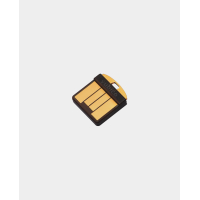Yubikey 5C Nano – це компактний апаратний пристрій аутентифікації, який допоможе захистити ваші персональні дані від фішингу та не тільки. Пристрій відповідає сучасним стандартам безпеки, тому продукт використовується в багатьох технологічних компаніях, які турбуються про збереження даних. Сценарій використання пристрою фактично залежить тільки від вас, ви можете використовувати ключ для входу в свої облікові записи на популярних сайтах, можете використовувати як ключ SSH для доступу до віддаленого сервісу або використовувати ключ як PIV карту для автентифікації на вашому домашньому та робочому ПК, ви навіть можете запрограмувати введення довгого пароля по натиску на кнопку пристрою.
Цей ключ має фантастичний набір функцій.
Сервіси, що підтримуються
Github, Binance, Google, Facebook, Dropbox, Twitter, LastPass, Dashlane та сотнями інших онлайн-сервісів з підтримкою U2F або FIDO
Платформи
iOS, Android, ОС Microsoft Windows, macOS, Linux, браузери - Chrome, Firefox, Safari, Edge та Opera
Інтерфейс
USB-С
Технології
FIDO2, FIDO U2F, смарт-карта (PIV), Yubico OTP, OpenPGP, OATH-TOTP, OATH-HOTP, та Challenge-Response. Працює як смарт-карта PIV
Алгоритми
RSA 4096, RSA 3072, RSA 2048, RSA 1024, ECC p256, ECC p384
Технічна підтримка
Підтримка телефоном або через чат протягом 12 місяців після покупки.
Гарантія
12 місяців
| Детальні характеристики: | |
| Виробник | Yubico |
| Модель | YubiKey 5C Nano |
| Артикул | YubiKey_5C_Nano |
| Підтримувані ОС | Windows |
| Підтримувані ОС | Linux |
| Підтримувані ОС | Mac OS |
| Додатково | криптографічні специфікації - RSA 2048 |
| Додатково | функції - Secure Static Passwords, Yubico OTP, OATH – HOTP (Event), PIV-Compliant Smart Card, OpenPGP, FIDO U2F (Universal Second Factor), FIDO2, Secure Element |
| Додатково | криптографічні специфікації - RSA 4096 (PGP) |
| Підтримувані інтерфейси і стандарти | USB-C |
| Країна виробництва | США |
| Гарантія, міс | 12 |
Yubico security key 5 NFC Protect the digital you
YubiKey 5 Series - Accelerate to a Passwordless Future!
YubiKey 5C Nano USB C Unboxing
The Best 2 Factor Authenticator - USB Security Key
Introducing the expanded Security Key Series, featuring Enterprise Edition keys (coming soon!)
Аппаратный ключ безопасности Yubikey
Yubico YubiKey 5C NFC multiprotocol security key protects against account takeovers
Обзор | Электронный ключ YubiKey - защита от фишинга | Как настроить?
Обзор Yubikey 5C NFC: подключение к Binance, Blockchain.com и Gmail
Обзор Yubikey. Максимальная безопасность.
Ключи безопасности Yubikey: Какой u2f токен выбрать?
Multi-Factor Passwordless Login with YubiKey 5 NFC
Meet the YubiKey!
Introducing the YubiKey 5C NFC - the new key to defend against hackers in the age of modern work
Klucz U2F od Yubico - jak to działa? Test, konfiguracja, funkcje, opis
Yubikey 5 Brief Demo and Setup
Instructional Setup Series: YubiKey 5 Series
YubiKey 5 NFC : How to Setup & Use Yubico!
Which security key should you use?
Instructional Setup Series: YubiKey 5 Series – by Yubico
Yubico - YubiKey 5C Nano - Two Factor Authentication USB Security Key, Fits USB-C Ports - Protect Y
How to Choose the BEST 2FA Key for Security (Yubikey)
Yubikey 5C NFC Review! // The BEST Hardware Security Key?!
Як обрати мікрофон в 2024 році?
Introducing the YubiKey Nano
How To Setup & Use Yubikey 5 Series Hardware Tokens - The BEST 2FA Option!
Security Key Setup Tutorial | Step-by-Step 2024
Yubikey Bio vs Yubikey 5 | Is Fingerprint 2FA Worth an Extra $40?
Instructional Setup Series: YubiKey Security Key Series
Yubico - YubiKey 5C Nano: Secure Your Digital World with Nano Convenience - Review
Setup a 2FA Key for MAXIMUM Online Security! (Yubikey Tutorial)
Yubico Security Key C NFC and YubiKey 5C Nano: TheGeekChurch.com Review
How to Use YubiKey 5 NFC with iPhone Or Android! [Step by Step Set Up]
Yubico YubiKey 5C NFC FIDO U2F Key: Keep your accounts protected!
Yubico YubiKey 5 NFC Security Key
Yubikey 5 - a Hardware 2FA - Is it Useful? - Review
"Unboxing" Yubikey 5c Nano with flawed security seal design
Yubikey 5 NFC | Yubikey 5C NFC | Yubikey Setup | Security key for 2 factor Authentication 🔥
Say WHAT?! A review of the Yubikey 5C NFC and 5C Nano! #FYP #FORYOU #FORYOURPAGE #CITIZENPRAYER #te
Here's Why I Moved to Security Keys for 2FA
Yubikey 5C NFC: Key for the Future
Yubico YubiKey 5 NFC Review & Tutorial: How to Setup a YubiKey
YubiKey 5C NFC & YubiKey 5Ci review
Yubikey - The Ultimate Beginner Guide (How to Setup & Use)
Yubikey Security Key: Everyone Should Have One
YubiKey Используем FIDO2
How to format and Re Assign Yubikey
YubiKey 5Ci Review | Yubico Security Key Review
Захист iPhone, Mac. Ключі безпеки Yubikey від Yubico для Apple ID #icloud #securitykeys #yubico
Показати теги
Це відео автоматично взято із YouTube за назвою товару, можливий неправильний пошук.
Yubico security key 5 NFC Protect the digital you
Показати теги
Це відео автоматично взято із YouTube за назвою товару, можливий неправильний пошук.
YubiKey 5 Series - Accelerate to a Passwordless Future!
Показати теги
yubikey 5, yk5, yubikey nfc, yubikey neo, yubikey microsoft, yubikey az, a16z, yubikey 5 nfc, yk5 nfc, yk4, security key,
Це відео автоматично взято із YouTube за назвою товару, можливий неправильний пошук.
YubiKey 5C Nano USB C Unboxing
Показати теги
Це відео автоматично взято із YouTube за назвою товару, можливий неправильний пошук.
The Best 2 Factor Authenticator - USB Security Key
Показати теги
Це відео автоматично взято із YouTube за назвою товару, можливий неправильний пошук.
Introducing the expanded Security Key Series, featuring Enterprise Edition keys (coming soon!)
Показати теги
Це відео автоматично взято із YouTube за назвою товару, можливий неправильний пошук.
Аппаратный ключ безопасности Yubikey
Показати теги
Це відео автоматично взято із YouTube за назвою товару, можливий неправильний пошук.
Yubico YubiKey 5C NFC multiprotocol security key protects against account takeovers
Показати теги
yubikey 5, yk5, yubikey nfc, yubikey neo, yubikey microsoft, yubikey az, a16z, yubikey 5 nfc, yk5 nfc, yk4, security key, yubikey 5c nfc, yubikey 5c, yubikey 5c nano macbook pro, yubikey, yubikey 2fa, yubikey 5, yubikey 5 nfc, yubikey 5ci, yubikey nfc, yubikey review, yubikey security key,
Це відео автоматично взято із YouTube за назвою товару, можливий неправильний пошук.
Обзор | Электронный ключ YubiKey - защита от фишинга | Как настроить?
Показати теги
yubikey 5, yk5, yubikey nfc, yubikey neo, yubikey microsoft, yubikey az, a16z, yubikey 5 nfc, yk5 nfc, yk4, security key, yubikey 5c nfc, yubikey 5c, yubikey 5c nano macbook pro, yubikey, yubikey 2fa, yubikey 5, yubikey 5 nfc, yubikey 5ci, yubikey nfc, yubikey review, yubikey security key, обзор yubikey, как использовать ключ безопасности, электронный ключ безопасности, как настроить электронный ключ, как использовать yubikey, защита от фишинга, Google аккаунт ключ безопасности, как защитить YouTube канал, как добавить ключ безопасности, для чего нужен электронный ключ безопасности, ключ безопасности на смартфоне,
Це відео автоматично взято із YouTube за назвою товару, можливий неправильний пошук.
Обзор Yubikey 5C NFC: подключение к Binance, Blockchain.com и Gmail
Показати теги
yubikey 5, yk5, yubikey nfc, yubikey neo, yubikey microsoft, yubikey az, a16z, yubikey 5 nfc, yk5 nfc, yk4, security key, yubikey 5c nfc, yubikey 5c, yubikey 5c nano macbook pro, yubikey, yubikey 2fa, yubikey 5, yubikey 5 nfc, yubikey 5ci, yubikey nfc, yubikey review, yubikey security key, обзор yubikey, как использовать ключ безопасности, электронный ключ безопасности, как настроить электронный ключ, как использовать yubikey, защита от фишинга, Google аккаунт ключ безопасности, как защитить YouTube канал, как добавить ключ безопасности, для чего нужен электронный ключ безопасности, ключ безопасности на смартфоне, cryptonist, криптонист, аппаратные кошельки, аппаратный кошелек, криптовалюты, блокчейн, биткоин, yubikey, yubikey 5c, security key,
Це відео автоматично взято із YouTube за назвою товару, можливий неправильний пошук.
Обзор Yubikey. Максимальная безопасность.
Показати теги
yubikey 5, yk5, yubikey nfc, yubikey neo, yubikey microsoft, yubikey az, a16z, yubikey 5 nfc, yk5 nfc, yk4, security key, yubikey 5c nfc, yubikey 5c, yubikey 5c nano macbook pro, yubikey, yubikey 2fa, yubikey 5, yubikey 5 nfc, yubikey 5ci, yubikey nfc, yubikey review, yubikey security key, обзор yubikey, как использовать ключ безопасности, электронный ключ безопасности, как настроить электронный ключ, как использовать yubikey, защита от фишинга, Google аккаунт ключ безопасности, как защитить YouTube канал, как добавить ключ безопасности, для чего нужен электронный ключ безопасности, ключ безопасности на смартфоне, cryptonist, криптонист, аппаратные кошельки, аппаратный кошелек, криптовалюты, блокчейн, биткоин, yubikey, yubikey 5c, security key, yubico, yubikey, cybersecurity, линукс, безопасность, кибербезопасность, шифрованиие, криптография, cryptography, open source, TOTP,
Це відео автоматично взято із YouTube за назвою товару, можливий неправильний пошук.
Ключи безопасности Yubikey: Какой u2f токен выбрать?
Показати теги
yubikey 5, yk5, yubikey nfc, yubikey neo, yubikey microsoft, yubikey az, a16z, yubikey 5 nfc, yk5 nfc, yk4, security key, yubikey 5c nfc, yubikey 5c, yubikey 5c nano macbook pro, yubikey, yubikey 2fa, yubikey 5, yubikey 5 nfc, yubikey 5ci, yubikey nfc, yubikey review, yubikey security key, обзор yubikey, как использовать ключ безопасности, электронный ключ безопасности, как настроить электронный ключ, как использовать yubikey, защита от фишинга, Google аккаунт ключ безопасности, как защитить YouTube канал, как добавить ключ безопасности, для чего нужен электронный ключ безопасности, ключ безопасности на смартфоне, cryptonist, криптонист, аппаратные кошельки, аппаратный кошелек, криптовалюты, блокчейн, биткоин, yubikey, yubikey 5c, security key, yubico, yubikey, cybersecurity, линукс, безопасность, кибербезопасность, шифрованиие, криптография, cryptography, open source, TOTP, Sunscrypt, Санскрипт, аппаратные кошельки, аппаратный кошелек, криптовалюта, крипта, блокчейн, биткоин, крипта 2023, криптовалюта для начинающих, обзор криптокошелька,
Це відео автоматично взято із YouTube за назвою товару, можливий неправильний пошук.
Multi-Factor Passwordless Login with YubiKey 5 NFC
Показати теги
yubikey 5, yk5, yubikey nfc, yubikey neo, yubikey microsoft, yubikey az, a16z, yubikey 5 nfc, yk5 nfc, yk4, security key, yubikey 5c nfc, yubikey 5c, yubikey 5c nano macbook pro, yubikey, yubikey 2fa, yubikey 5, yubikey 5 nfc, yubikey 5ci, yubikey nfc, yubikey review, yubikey security key, обзор yubikey, как использовать ключ безопасности, электронный ключ безопасности, как настроить электронный ключ, как использовать yubikey, защита от фишинга, Google аккаунт ключ безопасности, как защитить YouTube канал, как добавить ключ безопасности, для чего нужен электронный ключ безопасности, ключ безопасности на смартфоне, cryptonist, криптонист, аппаратные кошельки, аппаратный кошелек, криптовалюты, блокчейн, биткоин, yubikey, yubikey 5c, security key, yubico, yubikey, cybersecurity, линукс, безопасность, кибербезопасность, шифрованиие, криптография, cryptography, open source, TOTP, Sunscrypt, Санскрипт, аппаратные кошельки, аппаратный кошелек, криптовалюта, крипта, блокчейн, биткоин, крипта 2023, криптовалюта для начинающих, обзор криптокошелька, microsoft azure, microsoft ad, YubiKey 5, yubikey neo, yubikey nfc, yubikey iphone, yubikey android, passwordless login, windows hello, yubikey 4, FIDO2 U2F,
Це відео автоматично взято із YouTube за назвою товару, можливий неправильний пошук.
Meet the YubiKey!
Показати теги
yubikey 5, yk5, yubikey nfc, yubikey neo, yubikey microsoft, yubikey az, a16z, yubikey 5 nfc, yk5 nfc, yk4, security key, yubikey 5c nfc, yubikey 5c, yubikey 5c nano macbook pro, yubikey, yubikey 2fa, yubikey 5, yubikey 5 nfc, yubikey 5ci, yubikey nfc, yubikey review, yubikey security key, обзор yubikey, как использовать ключ безопасности, электронный ключ безопасности, как настроить электронный ключ, как использовать yubikey, защита от фишинга, Google аккаунт ключ безопасности, как защитить YouTube канал, как добавить ключ безопасности, для чего нужен электронный ключ безопасности, ключ безопасности на смартфоне, cryptonist, криптонист, аппаратные кошельки, аппаратный кошелек, криптовалюты, блокчейн, биткоин, yubikey, yubikey 5c, security key, yubico, yubikey, cybersecurity, линукс, безопасность, кибербезопасность, шифрованиие, криптография, cryptography, open source, TOTP, Sunscrypt, Санскрипт, аппаратные кошельки, аппаратный кошелек, криптовалюта, крипта, блокчейн, биткоин, крипта 2023, криптовалюта для начинающих, обзор криптокошелька, microsoft azure, microsoft ad, YubiKey 5, yubikey neo, yubikey nfc, yubikey iphone, yubikey android, passwordless login, windows hello, yubikey 4, FIDO2 U2F, YubiKey, Yubico, Two Factor, Two Factor Authentication, 2FA, Multi-Factor Authentication, MFA, Multi Factor, Security, Hardware Security Token, Token,
Це відео автоматично взято із YouTube за назвою товару, можливий неправильний пошук.
Introducing the YubiKey 5C NFC - the new key to defend against hackers in the age of modern work
Показати теги
yubikey 5, yk5, yubikey nfc, yubikey neo, yubikey microsoft, yubikey az, a16z, yubikey 5 nfc, yk5 nfc, yk4, security key, yubikey 5c nfc, yubikey 5c, yubikey 5c nano macbook pro, yubikey, yubikey 2fa, yubikey 5, yubikey 5 nfc, yubikey 5ci, yubikey nfc, yubikey review, yubikey security key, обзор yubikey, как использовать ключ безопасности, электронный ключ безопасности, как настроить электронный ключ, как использовать yubikey, защита от фишинга, Google аккаунт ключ безопасности, как защитить YouTube канал, как добавить ключ безопасности, для чего нужен электронный ключ безопасности, ключ безопасности на смартфоне, cryptonist, криптонист, аппаратные кошельки, аппаратный кошелек, криптовалюты, блокчейн, биткоин, yubikey, yubikey 5c, security key, yubico, yubikey, cybersecurity, линукс, безопасность, кибербезопасность, шифрованиие, криптография, cryptography, open source, TOTP, Sunscrypt, Санскрипт, аппаратные кошельки, аппаратный кошелек, криптовалюта, крипта, блокчейн, биткоин, крипта 2023, криптовалюта для начинающих, обзор криптокошелька, microsoft azure, microsoft ad, YubiKey 5, yubikey neo, yubikey nfc, yubikey iphone, yubikey android, passwordless login, windows hello, yubikey 4, FIDO2 U2F, YubiKey, Yubico, Two Factor, Two Factor Authentication, 2FA, Multi-Factor Authentication, MFA, Multi Factor, Security, Hardware Security Token, Token, yubikey, yubico, security key, secure, passwordless, modern authentication, 5CNFC, yubikey5CNFC, hardware, security, authentication,
Це відео автоматично взято із YouTube за назвою товару, можливий неправильний пошук.
Klucz U2F od Yubico - jak to działa? Test, konfiguracja, funkcje, opis
Показати теги
yubikey 5, yk5, yubikey nfc, yubikey neo, yubikey microsoft, yubikey az, a16z, yubikey 5 nfc, yk5 nfc, yk4, security key, yubikey 5c nfc, yubikey 5c, yubikey 5c nano macbook pro, yubikey, yubikey 2fa, yubikey 5, yubikey 5 nfc, yubikey 5ci, yubikey nfc, yubikey review, yubikey security key, обзор yubikey, как использовать ключ безопасности, электронный ключ безопасности, как настроить электронный ключ, как использовать yubikey, защита от фишинга, Google аккаунт ключ безопасности, как защитить YouTube канал, как добавить ключ безопасности, для чего нужен электронный ключ безопасности, ключ безопасности на смартфоне, cryptonist, криптонист, аппаратные кошельки, аппаратный кошелек, криптовалюты, блокчейн, биткоин, yubikey, yubikey 5c, security key, yubico, yubikey, cybersecurity, линукс, безопасность, кибербезопасность, шифрованиие, криптография, cryptography, open source, TOTP, Sunscrypt, Санскрипт, аппаратные кошельки, аппаратный кошелек, криптовалюта, крипта, блокчейн, биткоин, крипта 2023, криптовалюта для начинающих, обзор криптокошелька, microsoft azure, microsoft ad, YubiKey 5, yubikey neo, yubikey nfc, yubikey iphone, yubikey android, passwordless login, windows hello, yubikey 4, FIDO2 U2F, YubiKey, Yubico, Two Factor, Two Factor Authentication, 2FA, Multi-Factor Authentication, MFA, Multi Factor, Security, Hardware Security Token, Token, yubikey, yubico, security key, secure, passwordless, modern authentication, 5CNFC, yubikey5CNFC, hardware, security, authentication, klucz u2f, klucz u2f jak działa, yubikey 5 nfc, yubikey, klucz u2f konfiguracja, u2f klucz, klucz u2f jak używać, klucz u2f iphone, klucz u2f yubikey, uf2 nfc, yubikey 5c nfc,
Це відео автоматично взято із YouTube за назвою товару, можливий неправильний пошук.
Yubikey 5 Brief Demo and Setup
Показати теги
Це відео автоматично взято із YouTube за назвою товару, можливий неправильний пошук.
Instructional Setup Series: YubiKey 5 Series
Показати теги
Це відео автоматично взято із YouTube за назвою товару, можливий неправильний пошук.
YubiKey 5 NFC : How to Setup & Use Yubico!
Показати теги
yubikey 5, yk5, yubikey nfc, yubikey neo, yubikey microsoft, yubikey az, a16z, yubikey 5 nfc, yk5 nfc, yk4, security key, yubikey 5c nfc, yubikey 5c, yubikey 5c nano macbook pro, yubikey, yubikey 2fa, yubikey 5, yubikey 5 nfc, yubikey 5ci, yubikey nfc, yubikey review, yubikey security key, обзор yubikey, как использовать ключ безопасности, электронный ключ безопасности, как настроить электронный ключ, как использовать yubikey, защита от фишинга, Google аккаунт ключ безопасности, как защитить YouTube канал, как добавить ключ безопасности, для чего нужен электронный ключ безопасности, ключ безопасности на смартфоне, cryptonist, криптонист, аппаратные кошельки, аппаратный кошелек, криптовалюты, блокчейн, биткоин, yubikey, yubikey 5c, security key, yubico, yubikey, cybersecurity, линукс, безопасность, кибербезопасность, шифрованиие, криптография, cryptography, open source, TOTP, Sunscrypt, Санскрипт, аппаратные кошельки, аппаратный кошелек, криптовалюта, крипта, блокчейн, биткоин, крипта 2023, криптовалюта для начинающих, обзор криптокошелька, microsoft azure, microsoft ad, YubiKey 5, yubikey neo, yubikey nfc, yubikey iphone, yubikey android, passwordless login, windows hello, yubikey 4, FIDO2 U2F, YubiKey, Yubico, Two Factor, Two Factor Authentication, 2FA, Multi-Factor Authentication, MFA, Multi Factor, Security, Hardware Security Token, Token, yubikey, yubico, security key, secure, passwordless, modern authentication, 5CNFC, yubikey5CNFC, hardware, security, authentication, klucz u2f, klucz u2f jak działa, yubikey 5 nfc, yubikey, klucz u2f konfiguracja, u2f klucz, klucz u2f jak używać, klucz u2f iphone, klucz u2f yubikey, uf2 nfc, yubikey 5c nfc, Set up Yubico 5 NFC Security key, YubiKey 5 NFC how to use, Set up YubiKey security key with Google Account, Delete YubiKey 5 NFC from your Account, yubico authenticator for desktop,
Це відео автоматично взято із YouTube за назвою товару, можливий неправильний пошук.
Which security key should you use?
Показати теги
yubikey 5, yk5, yubikey nfc, yubikey neo, yubikey microsoft, yubikey az, a16z, yubikey 5 nfc, yk5 nfc, yk4, security key, yubikey 5c nfc, yubikey 5c, yubikey 5c nano macbook pro, yubikey, yubikey 2fa, yubikey 5, yubikey 5 nfc, yubikey 5ci, yubikey nfc, yubikey review, yubikey security key, обзор yubikey, как использовать ключ безопасности, электронный ключ безопасности, как настроить электронный ключ, как использовать yubikey, защита от фишинга, Google аккаунт ключ безопасности, как защитить YouTube канал, как добавить ключ безопасности, для чего нужен электронный ключ безопасности, ключ безопасности на смартфоне, cryptonist, криптонист, аппаратные кошельки, аппаратный кошелек, криптовалюты, блокчейн, биткоин, yubikey, yubikey 5c, security key, yubico, yubikey, cybersecurity, линукс, безопасность, кибербезопасность, шифрованиие, криптография, cryptography, open source, TOTP, Sunscrypt, Санскрипт, аппаратные кошельки, аппаратный кошелек, криптовалюта, крипта, блокчейн, биткоин, крипта 2023, криптовалюта для начинающих, обзор криптокошелька, microsoft azure, microsoft ad, YubiKey 5, yubikey neo, yubikey nfc, yubikey iphone, yubikey android, passwordless login, windows hello, yubikey 4, FIDO2 U2F, YubiKey, Yubico, Two Factor, Two Factor Authentication, 2FA, Multi-Factor Authentication, MFA, Multi Factor, Security, Hardware Security Token, Token, yubikey, yubico, security key, secure, passwordless, modern authentication, 5CNFC, yubikey5CNFC, hardware, security, authentication, klucz u2f, klucz u2f jak działa, yubikey 5 nfc, yubikey, klucz u2f konfiguracja, u2f klucz, klucz u2f jak używać, klucz u2f iphone, klucz u2f yubikey, uf2 nfc, yubikey 5c nfc, Set up Yubico 5 NFC Security key, YubiKey 5 NFC how to use, Set up YubiKey security key with Google Account, Delete YubiKey 5 NFC from your Account, yubico authenticator for desktop, two factor authentication, yubikey review, two-factor authentication, yubikey 5 nfc, yubikey 5, yubico security key, yubikey 2fa, security key, yubikey 5ci, cyber security, security keys,
Це відео автоматично взято із YouTube за назвою товару, можливий неправильний пошук.
Instructional Setup Series: YubiKey 5 Series – by Yubico
Показати теги
yubikey 5, yk5, yubikey nfc, yubikey neo, yubikey microsoft, yubikey az, a16z, yubikey 5 nfc, yk5 nfc, yk4, security key, yubikey 5c nfc, yubikey 5c, yubikey 5c nano macbook pro, yubikey, yubikey 2fa, yubikey 5, yubikey 5 nfc, yubikey 5ci, yubikey nfc, yubikey review, yubikey security key, обзор yubikey, как использовать ключ безопасности, электронный ключ безопасности, как настроить электронный ключ, как использовать yubikey, защита от фишинга, Google аккаунт ключ безопасности, как защитить YouTube канал, как добавить ключ безопасности, для чего нужен электронный ключ безопасности, ключ безопасности на смартфоне, cryptonist, криптонист, аппаратные кошельки, аппаратный кошелек, криптовалюты, блокчейн, биткоин, yubikey, yubikey 5c, security key, yubico, yubikey, cybersecurity, линукс, безопасность, кибербезопасность, шифрованиие, криптография, cryptography, open source, TOTP, Sunscrypt, Санскрипт, аппаратные кошельки, аппаратный кошелек, криптовалюта, крипта, блокчейн, биткоин, крипта 2023, криптовалюта для начинающих, обзор криптокошелька, microsoft azure, microsoft ad, YubiKey 5, yubikey neo, yubikey nfc, yubikey iphone, yubikey android, passwordless login, windows hello, yubikey 4, FIDO2 U2F, YubiKey, Yubico, Two Factor, Two Factor Authentication, 2FA, Multi-Factor Authentication, MFA, Multi Factor, Security, Hardware Security Token, Token, yubikey, yubico, security key, secure, passwordless, modern authentication, 5CNFC, yubikey5CNFC, hardware, security, authentication, klucz u2f, klucz u2f jak działa, yubikey 5 nfc, yubikey, klucz u2f konfiguracja, u2f klucz, klucz u2f jak używać, klucz u2f iphone, klucz u2f yubikey, uf2 nfc, yubikey 5c nfc, Set up Yubico 5 NFC Security key, YubiKey 5 NFC how to use, Set up YubiKey security key with Google Account, Delete YubiKey 5 NFC from your Account, yubico authenticator for desktop, two factor authentication, yubikey review, two-factor authentication, yubikey 5 nfc, yubikey 5, yubico security key, yubikey 2fa, security key, yubikey 5ci, cyber security, security keys, yubico, yubikey, youbikey, ubikey, ubico,
Це відео автоматично взято із YouTube за назвою товару, можливий неправильний пошук.
Yubico - YubiKey 5C Nano - Two Factor Authentication USB Security Key, Fits USB-C Ports - Protect Y
Показати теги
yubikey 5, yk5, yubikey nfc, yubikey neo, yubikey microsoft, yubikey az, a16z, yubikey 5 nfc, yk5 nfc, yk4, security key, yubikey 5c nfc, yubikey 5c, yubikey 5c nano macbook pro, yubikey, yubikey 2fa, yubikey 5, yubikey 5 nfc, yubikey 5ci, yubikey nfc, yubikey review, yubikey security key, обзор yubikey, как использовать ключ безопасности, электронный ключ безопасности, как настроить электронный ключ, как использовать yubikey, защита от фишинга, Google аккаунт ключ безопасности, как защитить YouTube канал, как добавить ключ безопасности, для чего нужен электронный ключ безопасности, ключ безопасности на смартфоне, cryptonist, криптонист, аппаратные кошельки, аппаратный кошелек, криптовалюты, блокчейн, биткоин, yubikey, yubikey 5c, security key, yubico, yubikey, cybersecurity, линукс, безопасность, кибербезопасность, шифрованиие, криптография, cryptography, open source, TOTP, Sunscrypt, Санскрипт, аппаратные кошельки, аппаратный кошелек, криптовалюта, крипта, блокчейн, биткоин, крипта 2023, криптовалюта для начинающих, обзор криптокошелька, microsoft azure, microsoft ad, YubiKey 5, yubikey neo, yubikey nfc, yubikey iphone, yubikey android, passwordless login, windows hello, yubikey 4, FIDO2 U2F, YubiKey, Yubico, Two Factor, Two Factor Authentication, 2FA, Multi-Factor Authentication, MFA, Multi Factor, Security, Hardware Security Token, Token, yubikey, yubico, security key, secure, passwordless, modern authentication, 5CNFC, yubikey5CNFC, hardware, security, authentication, klucz u2f, klucz u2f jak działa, yubikey 5 nfc, yubikey, klucz u2f konfiguracja, u2f klucz, klucz u2f jak używać, klucz u2f iphone, klucz u2f yubikey, uf2 nfc, yubikey 5c nfc, Set up Yubico 5 NFC Security key, YubiKey 5 NFC how to use, Set up YubiKey security key with Google Account, Delete YubiKey 5 NFC from your Account, yubico authenticator for desktop, two factor authentication, yubikey review, two-factor authentication, yubikey 5 nfc, yubikey 5, yubico security key, yubikey 2fa, security key, yubikey 5ci, cyber security, security keys, yubico, yubikey, youbikey, ubikey, ubico, Extra Compact Size, FIDO Certified USB Password Key, Fits USB-C Ports - Protect Your Online Accounts with More Than a Password, Yubico - YubiKey 5C Nano - Two Factor Authentication USB Security Key,
Це відео автоматично взято із YouTube за назвою товару, можливий неправильний пошук.
How to Choose the BEST 2FA Key for Security (Yubikey)
Показати теги
yubikey 5, yk5, yubikey nfc, yubikey neo, yubikey microsoft, yubikey az, a16z, yubikey 5 nfc, yk5 nfc, yk4, security key, yubikey 5c nfc, yubikey 5c, yubikey 5c nano macbook pro, yubikey, yubikey 2fa, yubikey 5, yubikey 5 nfc, yubikey 5ci, yubikey nfc, yubikey review, yubikey security key, обзор yubikey, как использовать ключ безопасности, электронный ключ безопасности, как настроить электронный ключ, как использовать yubikey, защита от фишинга, Google аккаунт ключ безопасности, как защитить YouTube канал, как добавить ключ безопасности, для чего нужен электронный ключ безопасности, ключ безопасности на смартфоне, cryptonist, криптонист, аппаратные кошельки, аппаратный кошелек, криптовалюты, блокчейн, биткоин, yubikey, yubikey 5c, security key, yubico, yubikey, cybersecurity, линукс, безопасность, кибербезопасность, шифрованиие, криптография, cryptography, open source, TOTP, Sunscrypt, Санскрипт, аппаратные кошельки, аппаратный кошелек, криптовалюта, крипта, блокчейн, биткоин, крипта 2023, криптовалюта для начинающих, обзор криптокошелька, microsoft azure, microsoft ad, YubiKey 5, yubikey neo, yubikey nfc, yubikey iphone, yubikey android, passwordless login, windows hello, yubikey 4, FIDO2 U2F, YubiKey, Yubico, Two Factor, Two Factor Authentication, 2FA, Multi-Factor Authentication, MFA, Multi Factor, Security, Hardware Security Token, Token, yubikey, yubico, security key, secure, passwordless, modern authentication, 5CNFC, yubikey5CNFC, hardware, security, authentication, klucz u2f, klucz u2f jak działa, yubikey 5 nfc, yubikey, klucz u2f konfiguracja, u2f klucz, klucz u2f jak używać, klucz u2f iphone, klucz u2f yubikey, uf2 nfc, yubikey 5c nfc, Set up Yubico 5 NFC Security key, YubiKey 5 NFC how to use, Set up YubiKey security key with Google Account, Delete YubiKey 5 NFC from your Account, yubico authenticator for desktop, two factor authentication, yubikey review, two-factor authentication, yubikey 5 nfc, yubikey 5, yubico security key, yubikey 2fa, security key, yubikey 5ci, cyber security, security keys, yubico, yubikey, youbikey, ubikey, ubico, Extra Compact Size, FIDO Certified USB Password Key, Fits USB-C Ports - Protect Your Online Accounts with More Than a Password, Yubico - YubiKey 5C Nano - Two Factor Authentication USB Security Key, yubikey 5 nfc, yubikey 5, yubikey review, yubikey 2fa, yubico security key, yubikey 5ci, security key, two factor authentication, yubikey security key, yubikey 5c, yubikey security key nfc vs yubikey 5,
Це відео автоматично взято із YouTube за назвою товару, можливий неправильний пошук.
Yubikey 5C NFC Review! // The BEST Hardware Security Key?!
Показати теги
yubikey 5, yk5, yubikey nfc, yubikey neo, yubikey microsoft, yubikey az, a16z, yubikey 5 nfc, yk5 nfc, yk4, security key, yubikey 5c nfc, yubikey 5c, yubikey 5c nano macbook pro, yubikey, yubikey 2fa, yubikey 5, yubikey 5 nfc, yubikey 5ci, yubikey nfc, yubikey review, yubikey security key, обзор yubikey, как использовать ключ безопасности, электронный ключ безопасности, как настроить электронный ключ, как использовать yubikey, защита от фишинга, Google аккаунт ключ безопасности, как защитить YouTube канал, как добавить ключ безопасности, для чего нужен электронный ключ безопасности, ключ безопасности на смартфоне, cryptonist, криптонист, аппаратные кошельки, аппаратный кошелек, криптовалюты, блокчейн, биткоин, yubikey, yubikey 5c, security key, yubico, yubikey, cybersecurity, линукс, безопасность, кибербезопасность, шифрованиие, криптография, cryptography, open source, TOTP, Sunscrypt, Санскрипт, аппаратные кошельки, аппаратный кошелек, криптовалюта, крипта, блокчейн, биткоин, крипта 2023, криптовалюта для начинающих, обзор криптокошелька, microsoft azure, microsoft ad, YubiKey 5, yubikey neo, yubikey nfc, yubikey iphone, yubikey android, passwordless login, windows hello, yubikey 4, FIDO2 U2F, YubiKey, Yubico, Two Factor, Two Factor Authentication, 2FA, Multi-Factor Authentication, MFA, Multi Factor, Security, Hardware Security Token, Token, yubikey, yubico, security key, secure, passwordless, modern authentication, 5CNFC, yubikey5CNFC, hardware, security, authentication, klucz u2f, klucz u2f jak działa, yubikey 5 nfc, yubikey, klucz u2f konfiguracja, u2f klucz, klucz u2f jak używać, klucz u2f iphone, klucz u2f yubikey, uf2 nfc, yubikey 5c nfc, Set up Yubico 5 NFC Security key, YubiKey 5 NFC how to use, Set up YubiKey security key with Google Account, Delete YubiKey 5 NFC from your Account, yubico authenticator for desktop, two factor authentication, yubikey review, two-factor authentication, yubikey 5 nfc, yubikey 5, yubico security key, yubikey 2fa, security key, yubikey 5ci, cyber security, security keys, yubico, yubikey, youbikey, ubikey, ubico, Extra Compact Size, FIDO Certified USB Password Key, Fits USB-C Ports - Protect Your Online Accounts with More Than a Password, Yubico - YubiKey 5C Nano - Two Factor Authentication USB Security Key, yubikey 5 nfc, yubikey 5, yubikey review, yubikey 2fa, yubico security key, yubikey 5ci, security key, two factor authentication, yubikey security key, yubikey 5c, yubikey security key nfc vs yubikey 5, hashoshi, hashoshi crypto, yubikey 5c nfc, yubikey 5c, yubikey 5c nano macbook pro, yubikey, yubikey 2fa, yubikey 5, yubikey 5 nfc, yubikey 5ci, yubikey nfc,
Це відео автоматично взято із YouTube за назвою товару, можливий неправильний пошук.
Як обрати мікрофон в 2024 році?
Показати теги
yubikey 5, yk5, yubikey nfc, yubikey neo, yubikey microsoft, yubikey az, a16z, yubikey 5 nfc, yk5 nfc, yk4, security key, yubikey 5c nfc, yubikey 5c, yubikey 5c nano macbook pro, yubikey, yubikey 2fa, yubikey 5, yubikey 5 nfc, yubikey 5ci, yubikey nfc, yubikey review, yubikey security key, обзор yubikey, как использовать ключ безопасности, электронный ключ безопасности, как настроить электронный ключ, как использовать yubikey, защита от фишинга, Google аккаунт ключ безопасности, как защитить YouTube канал, как добавить ключ безопасности, для чего нужен электронный ключ безопасности, ключ безопасности на смартфоне, cryptonist, криптонист, аппаратные кошельки, аппаратный кошелек, криптовалюты, блокчейн, биткоин, yubikey, yubikey 5c, security key, yubico, yubikey, cybersecurity, линукс, безопасность, кибербезопасность, шифрованиие, криптография, cryptography, open source, TOTP, Sunscrypt, Санскрипт, аппаратные кошельки, аппаратный кошелек, криптовалюта, крипта, блокчейн, биткоин, крипта 2023, криптовалюта для начинающих, обзор криптокошелька, microsoft azure, microsoft ad, YubiKey 5, yubikey neo, yubikey nfc, yubikey iphone, yubikey android, passwordless login, windows hello, yubikey 4, FIDO2 U2F, YubiKey, Yubico, Two Factor, Two Factor Authentication, 2FA, Multi-Factor Authentication, MFA, Multi Factor, Security, Hardware Security Token, Token, yubikey, yubico, security key, secure, passwordless, modern authentication, 5CNFC, yubikey5CNFC, hardware, security, authentication, klucz u2f, klucz u2f jak działa, yubikey 5 nfc, yubikey, klucz u2f konfiguracja, u2f klucz, klucz u2f jak używać, klucz u2f iphone, klucz u2f yubikey, uf2 nfc, yubikey 5c nfc, Set up Yubico 5 NFC Security key, YubiKey 5 NFC how to use, Set up YubiKey security key with Google Account, Delete YubiKey 5 NFC from your Account, yubico authenticator for desktop, two factor authentication, yubikey review, two-factor authentication, yubikey 5 nfc, yubikey 5, yubico security key, yubikey 2fa, security key, yubikey 5ci, cyber security, security keys, yubico, yubikey, youbikey, ubikey, ubico, Extra Compact Size, FIDO Certified USB Password Key, Fits USB-C Ports - Protect Your Online Accounts with More Than a Password, Yubico - YubiKey 5C Nano - Two Factor Authentication USB Security Key, yubikey 5 nfc, yubikey 5, yubikey review, yubikey 2fa, yubico security key, yubikey 5ci, security key, two factor authentication, yubikey security key, yubikey 5c, yubikey security key nfc vs yubikey 5, hashoshi, hashoshi crypto, yubikey 5c nfc, yubikey 5c, yubikey 5c nano macbook pro, yubikey, yubikey 2fa, yubikey 5, yubikey 5 nfc, yubikey 5ci, yubikey nfc, мікрофон, Студійний мікрофон, Конденсаторний мікрофон, петличний мікрофон, найкращий мікрофон 2024, fifine m8, fifine tam8, fifine k688, fifine a8plus, fifine a8, вибір мікрофона,
Це відео автоматично взято із YouTube за назвою товару, можливий неправильний пошук.
Introducing the YubiKey Nano
Показати теги
yubikey 5, yk5, yubikey nfc, yubikey neo, yubikey microsoft, yubikey az, a16z, yubikey 5 nfc, yk5 nfc, yk4, security key, yubikey 5c nfc, yubikey 5c, yubikey 5c nano macbook pro, yubikey, yubikey 2fa, yubikey 5, yubikey 5 nfc, yubikey 5ci, yubikey nfc, yubikey review, yubikey security key, обзор yubikey, как использовать ключ безопасности, электронный ключ безопасности, как настроить электронный ключ, как использовать yubikey, защита от фишинга, Google аккаунт ключ безопасности, как защитить YouTube канал, как добавить ключ безопасности, для чего нужен электронный ключ безопасности, ключ безопасности на смартфоне, cryptonist, криптонист, аппаратные кошельки, аппаратный кошелек, криптовалюты, блокчейн, биткоин, yubikey, yubikey 5c, security key, yubico, yubikey, cybersecurity, линукс, безопасность, кибербезопасность, шифрованиие, криптография, cryptography, open source, TOTP, Sunscrypt, Санскрипт, аппаратные кошельки, аппаратный кошелек, криптовалюта, крипта, блокчейн, биткоин, крипта 2023, криптовалюта для начинающих, обзор криптокошелька, microsoft azure, microsoft ad, YubiKey 5, yubikey neo, yubikey nfc, yubikey iphone, yubikey android, passwordless login, windows hello, yubikey 4, FIDO2 U2F, YubiKey, Yubico, Two Factor, Two Factor Authentication, 2FA, Multi-Factor Authentication, MFA, Multi Factor, Security, Hardware Security Token, Token, yubikey, yubico, security key, secure, passwordless, modern authentication, 5CNFC, yubikey5CNFC, hardware, security, authentication, klucz u2f, klucz u2f jak działa, yubikey 5 nfc, yubikey, klucz u2f konfiguracja, u2f klucz, klucz u2f jak używać, klucz u2f iphone, klucz u2f yubikey, uf2 nfc, yubikey 5c nfc, Set up Yubico 5 NFC Security key, YubiKey 5 NFC how to use, Set up YubiKey security key with Google Account, Delete YubiKey 5 NFC from your Account, yubico authenticator for desktop, two factor authentication, yubikey review, two-factor authentication, yubikey 5 nfc, yubikey 5, yubico security key, yubikey 2fa, security key, yubikey 5ci, cyber security, security keys, yubico, yubikey, youbikey, ubikey, ubico, Extra Compact Size, FIDO Certified USB Password Key, Fits USB-C Ports - Protect Your Online Accounts with More Than a Password, Yubico - YubiKey 5C Nano - Two Factor Authentication USB Security Key, yubikey 5 nfc, yubikey 5, yubikey review, yubikey 2fa, yubico security key, yubikey 5ci, security key, two factor authentication, yubikey security key, yubikey 5c, yubikey security key nfc vs yubikey 5, hashoshi, hashoshi crypto, yubikey 5c nfc, yubikey 5c, yubikey 5c nano macbook pro, yubikey, yubikey 2fa, yubikey 5, yubikey 5 nfc, yubikey 5ci, yubikey nfc, мікрофон, Студійний мікрофон, Конденсаторний мікрофон, петличний мікрофон, найкращий мікрофон 2024, fifine m8, fifine tam8, fifine k688, fifine a8plus, fifine a8, вибір мікрофона, yubico, yubikey nano, yubikey, nano, iPad security, LapTop security,
Це відео автоматично взято із YouTube за назвою товару, можливий неправильний пошук.
How To Setup & Use Yubikey 5 Series Hardware Tokens - The BEST 2FA Option!
Показати теги
yubikey 5, yk5, yubikey nfc, yubikey neo, yubikey microsoft, yubikey az, a16z, yubikey 5 nfc, yk5 nfc, yk4, security key, yubikey 5c nfc, yubikey 5c, yubikey 5c nano macbook pro, yubikey, yubikey 2fa, yubikey 5, yubikey 5 nfc, yubikey 5ci, yubikey nfc, yubikey review, yubikey security key, обзор yubikey, как использовать ключ безопасности, электронный ключ безопасности, как настроить электронный ключ, как использовать yubikey, защита от фишинга, Google аккаунт ключ безопасности, как защитить YouTube канал, как добавить ключ безопасности, для чего нужен электронный ключ безопасности, ключ безопасности на смартфоне, cryptonist, криптонист, аппаратные кошельки, аппаратный кошелек, криптовалюты, блокчейн, биткоин, yubikey, yubikey 5c, security key, yubico, yubikey, cybersecurity, линукс, безопасность, кибербезопасность, шифрованиие, криптография, cryptography, open source, TOTP, Sunscrypt, Санскрипт, аппаратные кошельки, аппаратный кошелек, криптовалюта, крипта, блокчейн, биткоин, крипта 2023, криптовалюта для начинающих, обзор криптокошелька, microsoft azure, microsoft ad, YubiKey 5, yubikey neo, yubikey nfc, yubikey iphone, yubikey android, passwordless login, windows hello, yubikey 4, FIDO2 U2F, YubiKey, Yubico, Two Factor, Two Factor Authentication, 2FA, Multi-Factor Authentication, MFA, Multi Factor, Security, Hardware Security Token, Token, yubikey, yubico, security key, secure, passwordless, modern authentication, 5CNFC, yubikey5CNFC, hardware, security, authentication, klucz u2f, klucz u2f jak działa, yubikey 5 nfc, yubikey, klucz u2f konfiguracja, u2f klucz, klucz u2f jak używać, klucz u2f iphone, klucz u2f yubikey, uf2 nfc, yubikey 5c nfc, Set up Yubico 5 NFC Security key, YubiKey 5 NFC how to use, Set up YubiKey security key with Google Account, Delete YubiKey 5 NFC from your Account, yubico authenticator for desktop, two factor authentication, yubikey review, two-factor authentication, yubikey 5 nfc, yubikey 5, yubico security key, yubikey 2fa, security key, yubikey 5ci, cyber security, security keys, yubico, yubikey, youbikey, ubikey, ubico, Extra Compact Size, FIDO Certified USB Password Key, Fits USB-C Ports - Protect Your Online Accounts with More Than a Password, Yubico - YubiKey 5C Nano - Two Factor Authentication USB Security Key, yubikey 5 nfc, yubikey 5, yubikey review, yubikey 2fa, yubico security key, yubikey 5ci, security key, two factor authentication, yubikey security key, yubikey 5c, yubikey security key nfc vs yubikey 5, hashoshi, hashoshi crypto, yubikey 5c nfc, yubikey 5c, yubikey 5c nano macbook pro, yubikey, yubikey 2fa, yubikey 5, yubikey 5 nfc, yubikey 5ci, yubikey nfc, мікрофон, Студійний мікрофон, Конденсаторний мікрофон, петличний мікрофон, найкращий мікрофон 2024, fifine m8, fifine tam8, fifine k688, fifine a8plus, fifine a8, вибір мікрофона, yubico, yubikey nano, yubikey, nano, iPad security, LapTop security, yubikey 5 nfc, yubico security key, yubikey 5, security key, yubico, yubikey review, yubikey 2fa, two factor authentication, yubico key, 2fa, yubikey security key,
Це відео автоматично взято із YouTube за назвою товару, можливий неправильний пошук.
Security Key Setup Tutorial | Step-by-Step 2024
Показати теги
yubikey 5, yk5, yubikey nfc, yubikey neo, yubikey microsoft, yubikey az, a16z, yubikey 5 nfc, yk5 nfc, yk4, security key, yubikey 5c nfc, yubikey 5c, yubikey 5c nano macbook pro, yubikey, yubikey 2fa, yubikey 5, yubikey 5 nfc, yubikey 5ci, yubikey nfc, yubikey review, yubikey security key, обзор yubikey, как использовать ключ безопасности, электронный ключ безопасности, как настроить электронный ключ, как использовать yubikey, защита от фишинга, Google аккаунт ключ безопасности, как защитить YouTube канал, как добавить ключ безопасности, для чего нужен электронный ключ безопасности, ключ безопасности на смартфоне, cryptonist, криптонист, аппаратные кошельки, аппаратный кошелек, криптовалюты, блокчейн, биткоин, yubikey, yubikey 5c, security key, yubico, yubikey, cybersecurity, линукс, безопасность, кибербезопасность, шифрованиие, криптография, cryptography, open source, TOTP, Sunscrypt, Санскрипт, аппаратные кошельки, аппаратный кошелек, криптовалюта, крипта, блокчейн, биткоин, крипта 2023, криптовалюта для начинающих, обзор криптокошелька, microsoft azure, microsoft ad, YubiKey 5, yubikey neo, yubikey nfc, yubikey iphone, yubikey android, passwordless login, windows hello, yubikey 4, FIDO2 U2F, YubiKey, Yubico, Two Factor, Two Factor Authentication, 2FA, Multi-Factor Authentication, MFA, Multi Factor, Security, Hardware Security Token, Token, yubikey, yubico, security key, secure, passwordless, modern authentication, 5CNFC, yubikey5CNFC, hardware, security, authentication, klucz u2f, klucz u2f jak działa, yubikey 5 nfc, yubikey, klucz u2f konfiguracja, u2f klucz, klucz u2f jak używać, klucz u2f iphone, klucz u2f yubikey, uf2 nfc, yubikey 5c nfc, Set up Yubico 5 NFC Security key, YubiKey 5 NFC how to use, Set up YubiKey security key with Google Account, Delete YubiKey 5 NFC from your Account, yubico authenticator for desktop, two factor authentication, yubikey review, two-factor authentication, yubikey 5 nfc, yubikey 5, yubico security key, yubikey 2fa, security key, yubikey 5ci, cyber security, security keys, yubico, yubikey, youbikey, ubikey, ubico, Extra Compact Size, FIDO Certified USB Password Key, Fits USB-C Ports - Protect Your Online Accounts with More Than a Password, Yubico - YubiKey 5C Nano - Two Factor Authentication USB Security Key, yubikey 5 nfc, yubikey 5, yubikey review, yubikey 2fa, yubico security key, yubikey 5ci, security key, two factor authentication, yubikey security key, yubikey 5c, yubikey security key nfc vs yubikey 5, hashoshi, hashoshi crypto, yubikey 5c nfc, yubikey 5c, yubikey 5c nano macbook pro, yubikey, yubikey 2fa, yubikey 5, yubikey 5 nfc, yubikey 5ci, yubikey nfc, мікрофон, Студійний мікрофон, Конденсаторний мікрофон, петличний мікрофон, найкращий мікрофон 2024, fifine m8, fifine tam8, fifine k688, fifine a8plus, fifine a8, вибір мікрофона, yubico, yubikey nano, yubikey, nano, iPad security, LapTop security, yubikey 5 nfc, yubico security key, yubikey 5, security key, yubico, yubikey review, yubikey 2fa, two factor authentication, yubico key, 2fa, yubikey security key, wordpress doctor, wordpress, wordpress toturial, toturial, how to, websites, wordpress expert, securitykey, security key, setup a yubikey, setup security key,
Це відео автоматично взято із YouTube за назвою товару, можливий неправильний пошук.
Yubikey Bio vs Yubikey 5 | Is Fingerprint 2FA Worth an Extra $40?
Показати теги
yubikey 5, yk5, yubikey nfc, yubikey neo, yubikey microsoft, yubikey az, a16z, yubikey 5 nfc, yk5 nfc, yk4, security key, yubikey 5c nfc, yubikey 5c, yubikey 5c nano macbook pro, yubikey, yubikey 2fa, yubikey 5, yubikey 5 nfc, yubikey 5ci, yubikey nfc, yubikey review, yubikey security key, обзор yubikey, как использовать ключ безопасности, электронный ключ безопасности, как настроить электронный ключ, как использовать yubikey, защита от фишинга, Google аккаунт ключ безопасности, как защитить YouTube канал, как добавить ключ безопасности, для чего нужен электронный ключ безопасности, ключ безопасности на смартфоне, cryptonist, криптонист, аппаратные кошельки, аппаратный кошелек, криптовалюты, блокчейн, биткоин, yubikey, yubikey 5c, security key, yubico, yubikey, cybersecurity, линукс, безопасность, кибербезопасность, шифрованиие, криптография, cryptography, open source, TOTP, Sunscrypt, Санскрипт, аппаратные кошельки, аппаратный кошелек, криптовалюта, крипта, блокчейн, биткоин, крипта 2023, криптовалюта для начинающих, обзор криптокошелька, microsoft azure, microsoft ad, YubiKey 5, yubikey neo, yubikey nfc, yubikey iphone, yubikey android, passwordless login, windows hello, yubikey 4, FIDO2 U2F, YubiKey, Yubico, Two Factor, Two Factor Authentication, 2FA, Multi-Factor Authentication, MFA, Multi Factor, Security, Hardware Security Token, Token, yubikey, yubico, security key, secure, passwordless, modern authentication, 5CNFC, yubikey5CNFC, hardware, security, authentication, klucz u2f, klucz u2f jak działa, yubikey 5 nfc, yubikey, klucz u2f konfiguracja, u2f klucz, klucz u2f jak używać, klucz u2f iphone, klucz u2f yubikey, uf2 nfc, yubikey 5c nfc, Set up Yubico 5 NFC Security key, YubiKey 5 NFC how to use, Set up YubiKey security key with Google Account, Delete YubiKey 5 NFC from your Account, yubico authenticator for desktop, two factor authentication, yubikey review, two-factor authentication, yubikey 5 nfc, yubikey 5, yubico security key, yubikey 2fa, security key, yubikey 5ci, cyber security, security keys, yubico, yubikey, youbikey, ubikey, ubico, Extra Compact Size, FIDO Certified USB Password Key, Fits USB-C Ports - Protect Your Online Accounts with More Than a Password, Yubico - YubiKey 5C Nano - Two Factor Authentication USB Security Key, yubikey 5 nfc, yubikey 5, yubikey review, yubikey 2fa, yubico security key, yubikey 5ci, security key, two factor authentication, yubikey security key, yubikey 5c, yubikey security key nfc vs yubikey 5, hashoshi, hashoshi crypto, yubikey 5c nfc, yubikey 5c, yubikey 5c nano macbook pro, yubikey, yubikey 2fa, yubikey 5, yubikey 5 nfc, yubikey 5ci, yubikey nfc, мікрофон, Студійний мікрофон, Конденсаторний мікрофон, петличний мікрофон, найкращий мікрофон 2024, fifine m8, fifine tam8, fifine k688, fifine a8plus, fifine a8, вибір мікрофона, yubico, yubikey nano, yubikey, nano, iPad security, LapTop security, yubikey 5 nfc, yubico security key, yubikey 5, security key, yubico, yubikey review, yubikey 2fa, two factor authentication, yubico key, 2fa, yubikey security key, wordpress doctor, wordpress, wordpress toturial, toturial, how to, websites, wordpress expert, securitykey, security key, setup a yubikey, setup security key, yubikey bio, yubikey 5, yubikey 5 nfc, yubikey 2fa, two factor authentication, security key, usb security key, fido u2f, 2fa key, yubikey review, yubico security key,
Це відео автоматично взято із YouTube за назвою товару, можливий неправильний пошук.
Instructional Setup Series: YubiKey Security Key Series
Показати теги
Це відео автоматично взято із YouTube за назвою товару, можливий неправильний пошук.
Yubico - YubiKey 5C Nano: Secure Your Digital World with Nano Convenience - Review
Показати теги
yubikey 5, yk5, yubikey nfc, yubikey neo, yubikey microsoft, yubikey az, a16z, yubikey 5 nfc, yk5 nfc, yk4, security key, yubikey 5c nfc, yubikey 5c, yubikey 5c nano macbook pro, yubikey, yubikey 2fa, yubikey 5, yubikey 5 nfc, yubikey 5ci, yubikey nfc, yubikey review, yubikey security key, обзор yubikey, как использовать ключ безопасности, электронный ключ безопасности, как настроить электронный ключ, как использовать yubikey, защита от фишинга, Google аккаунт ключ безопасности, как защитить YouTube канал, как добавить ключ безопасности, для чего нужен электронный ключ безопасности, ключ безопасности на смартфоне, cryptonist, криптонист, аппаратные кошельки, аппаратный кошелек, криптовалюты, блокчейн, биткоин, yubikey, yubikey 5c, security key, yubico, yubikey, cybersecurity, линукс, безопасность, кибербезопасность, шифрованиие, криптография, cryptography, open source, TOTP, Sunscrypt, Санскрипт, аппаратные кошельки, аппаратный кошелек, криптовалюта, крипта, блокчейн, биткоин, крипта 2023, криптовалюта для начинающих, обзор криптокошелька, microsoft azure, microsoft ad, YubiKey 5, yubikey neo, yubikey nfc, yubikey iphone, yubikey android, passwordless login, windows hello, yubikey 4, FIDO2 U2F, YubiKey, Yubico, Two Factor, Two Factor Authentication, 2FA, Multi-Factor Authentication, MFA, Multi Factor, Security, Hardware Security Token, Token, yubikey, yubico, security key, secure, passwordless, modern authentication, 5CNFC, yubikey5CNFC, hardware, security, authentication, klucz u2f, klucz u2f jak działa, yubikey 5 nfc, yubikey, klucz u2f konfiguracja, u2f klucz, klucz u2f jak używać, klucz u2f iphone, klucz u2f yubikey, uf2 nfc, yubikey 5c nfc, Set up Yubico 5 NFC Security key, YubiKey 5 NFC how to use, Set up YubiKey security key with Google Account, Delete YubiKey 5 NFC from your Account, yubico authenticator for desktop, two factor authentication, yubikey review, two-factor authentication, yubikey 5 nfc, yubikey 5, yubico security key, yubikey 2fa, security key, yubikey 5ci, cyber security, security keys, yubico, yubikey, youbikey, ubikey, ubico, Extra Compact Size, FIDO Certified USB Password Key, Fits USB-C Ports - Protect Your Online Accounts with More Than a Password, Yubico - YubiKey 5C Nano - Two Factor Authentication USB Security Key, yubikey 5 nfc, yubikey 5, yubikey review, yubikey 2fa, yubico security key, yubikey 5ci, security key, two factor authentication, yubikey security key, yubikey 5c, yubikey security key nfc vs yubikey 5, hashoshi, hashoshi crypto, yubikey 5c nfc, yubikey 5c, yubikey 5c nano macbook pro, yubikey, yubikey 2fa, yubikey 5, yubikey 5 nfc, yubikey 5ci, yubikey nfc, мікрофон, Студійний мікрофон, Конденсаторний мікрофон, петличний мікрофон, найкращий мікрофон 2024, fifine m8, fifine tam8, fifine k688, fifine a8plus, fifine a8, вибір мікрофона, yubico, yubikey nano, yubikey, nano, iPad security, LapTop security, yubikey 5 nfc, yubico security key, yubikey 5, security key, yubico, yubikey review, yubikey 2fa, two factor authentication, yubico key, 2fa, yubikey security key, wordpress doctor, wordpress, wordpress toturial, toturial, how to, websites, wordpress expert, securitykey, security key, setup a yubikey, setup security key, yubikey bio, yubikey 5, yubikey 5 nfc, yubikey 2fa, two factor authentication, security key, usb security key, fido u2f, 2fa key, yubikey review, yubico security key, Product Critique, Yubico YubiKey 5C Nano, Two-factor authentication (2FA) security key, Nano-sized security key for enhanced protection, Yubico security key for online security, 2FA key for secure login, Yubico security accessories, YubiKey 5C Nano for multi-factor authentication, Security key for online accounts, Nano-sized 2FA key for convenience, Yubico YubiKey collection,
Це відео автоматично взято із YouTube за назвою товару, можливий неправильний пошук.
Setup a 2FA Key for MAXIMUM Online Security! (Yubikey Tutorial)
Показати теги
yubikey 5, yk5, yubikey nfc, yubikey neo, yubikey microsoft, yubikey az, a16z, yubikey 5 nfc, yk5 nfc, yk4, security key, yubikey 5c nfc, yubikey 5c, yubikey 5c nano macbook pro, yubikey, yubikey 2fa, yubikey 5, yubikey 5 nfc, yubikey 5ci, yubikey nfc, yubikey review, yubikey security key, обзор yubikey, как использовать ключ безопасности, электронный ключ безопасности, как настроить электронный ключ, как использовать yubikey, защита от фишинга, Google аккаунт ключ безопасности, как защитить YouTube канал, как добавить ключ безопасности, для чего нужен электронный ключ безопасности, ключ безопасности на смартфоне, cryptonist, криптонист, аппаратные кошельки, аппаратный кошелек, криптовалюты, блокчейн, биткоин, yubikey, yubikey 5c, security key, yubico, yubikey, cybersecurity, линукс, безопасность, кибербезопасность, шифрованиие, криптография, cryptography, open source, TOTP, Sunscrypt, Санскрипт, аппаратные кошельки, аппаратный кошелек, криптовалюта, крипта, блокчейн, биткоин, крипта 2023, криптовалюта для начинающих, обзор криптокошелька, microsoft azure, microsoft ad, YubiKey 5, yubikey neo, yubikey nfc, yubikey iphone, yubikey android, passwordless login, windows hello, yubikey 4, FIDO2 U2F, YubiKey, Yubico, Two Factor, Two Factor Authentication, 2FA, Multi-Factor Authentication, MFA, Multi Factor, Security, Hardware Security Token, Token, yubikey, yubico, security key, secure, passwordless, modern authentication, 5CNFC, yubikey5CNFC, hardware, security, authentication, klucz u2f, klucz u2f jak działa, yubikey 5 nfc, yubikey, klucz u2f konfiguracja, u2f klucz, klucz u2f jak używać, klucz u2f iphone, klucz u2f yubikey, uf2 nfc, yubikey 5c nfc, Set up Yubico 5 NFC Security key, YubiKey 5 NFC how to use, Set up YubiKey security key with Google Account, Delete YubiKey 5 NFC from your Account, yubico authenticator for desktop, two factor authentication, yubikey review, two-factor authentication, yubikey 5 nfc, yubikey 5, yubico security key, yubikey 2fa, security key, yubikey 5ci, cyber security, security keys, yubico, yubikey, youbikey, ubikey, ubico, Extra Compact Size, FIDO Certified USB Password Key, Fits USB-C Ports - Protect Your Online Accounts with More Than a Password, Yubico - YubiKey 5C Nano - Two Factor Authentication USB Security Key, yubikey 5 nfc, yubikey 5, yubikey review, yubikey 2fa, yubico security key, yubikey 5ci, security key, two factor authentication, yubikey security key, yubikey 5c, yubikey security key nfc vs yubikey 5, hashoshi, hashoshi crypto, yubikey 5c nfc, yubikey 5c, yubikey 5c nano macbook pro, yubikey, yubikey 2fa, yubikey 5, yubikey 5 nfc, yubikey 5ci, yubikey nfc, мікрофон, Студійний мікрофон, Конденсаторний мікрофон, петличний мікрофон, найкращий мікрофон 2024, fifine m8, fifine tam8, fifine k688, fifine a8plus, fifine a8, вибір мікрофона, yubico, yubikey nano, yubikey, nano, iPad security, LapTop security, yubikey 5 nfc, yubico security key, yubikey 5, security key, yubico, yubikey review, yubikey 2fa, two factor authentication, yubico key, 2fa, yubikey security key, wordpress doctor, wordpress, wordpress toturial, toturial, how to, websites, wordpress expert, securitykey, security key, setup a yubikey, setup security key, yubikey bio, yubikey 5, yubikey 5 nfc, yubikey 2fa, two factor authentication, security key, usb security key, fido u2f, 2fa key, yubikey review, yubico security key, Product Critique, Yubico YubiKey 5C Nano, Two-factor authentication (2FA) security key, Nano-sized security key for enhanced protection, Yubico security key for online security, 2FA key for secure login, Yubico security accessories, YubiKey 5C Nano for multi-factor authentication, Security key for online accounts, Nano-sized 2FA key for convenience, Yubico YubiKey collection, yubikey tutorial, 2FA Key, 2fa setup, 2fa key setup, how to setup yubikey, yubikey 5ci, yubikey 5 nfc, two factor authentication key, 2 factor authentication, yubikey authenticator, how to use yubikey,
Це відео автоматично взято із YouTube за назвою товару, можливий неправильний пошук.
Yubico Security Key C NFC and YubiKey 5C Nano: TheGeekChurch.com Review
Показати теги
yubikey 5, yk5, yubikey nfc, yubikey neo, yubikey microsoft, yubikey az, a16z, yubikey 5 nfc, yk5 nfc, yk4, security key, yubikey 5c nfc, yubikey 5c, yubikey 5c nano macbook pro, yubikey, yubikey 2fa, yubikey 5, yubikey 5 nfc, yubikey 5ci, yubikey nfc, yubikey review, yubikey security key, обзор yubikey, как использовать ключ безопасности, электронный ключ безопасности, как настроить электронный ключ, как использовать yubikey, защита от фишинга, Google аккаунт ключ безопасности, как защитить YouTube канал, как добавить ключ безопасности, для чего нужен электронный ключ безопасности, ключ безопасности на смартфоне, cryptonist, криптонист, аппаратные кошельки, аппаратный кошелек, криптовалюты, блокчейн, биткоин, yubikey, yubikey 5c, security key, yubico, yubikey, cybersecurity, линукс, безопасность, кибербезопасность, шифрованиие, криптография, cryptography, open source, TOTP, Sunscrypt, Санскрипт, аппаратные кошельки, аппаратный кошелек, криптовалюта, крипта, блокчейн, биткоин, крипта 2023, криптовалюта для начинающих, обзор криптокошелька, microsoft azure, microsoft ad, YubiKey 5, yubikey neo, yubikey nfc, yubikey iphone, yubikey android, passwordless login, windows hello, yubikey 4, FIDO2 U2F, YubiKey, Yubico, Two Factor, Two Factor Authentication, 2FA, Multi-Factor Authentication, MFA, Multi Factor, Security, Hardware Security Token, Token, yubikey, yubico, security key, secure, passwordless, modern authentication, 5CNFC, yubikey5CNFC, hardware, security, authentication, klucz u2f, klucz u2f jak działa, yubikey 5 nfc, yubikey, klucz u2f konfiguracja, u2f klucz, klucz u2f jak używać, klucz u2f iphone, klucz u2f yubikey, uf2 nfc, yubikey 5c nfc, Set up Yubico 5 NFC Security key, YubiKey 5 NFC how to use, Set up YubiKey security key with Google Account, Delete YubiKey 5 NFC from your Account, yubico authenticator for desktop, two factor authentication, yubikey review, two-factor authentication, yubikey 5 nfc, yubikey 5, yubico security key, yubikey 2fa, security key, yubikey 5ci, cyber security, security keys, yubico, yubikey, youbikey, ubikey, ubico, Extra Compact Size, FIDO Certified USB Password Key, Fits USB-C Ports - Protect Your Online Accounts with More Than a Password, Yubico - YubiKey 5C Nano - Two Factor Authentication USB Security Key, yubikey 5 nfc, yubikey 5, yubikey review, yubikey 2fa, yubico security key, yubikey 5ci, security key, two factor authentication, yubikey security key, yubikey 5c, yubikey security key nfc vs yubikey 5, hashoshi, hashoshi crypto, yubikey 5c nfc, yubikey 5c, yubikey 5c nano macbook pro, yubikey, yubikey 2fa, yubikey 5, yubikey 5 nfc, yubikey 5ci, yubikey nfc, мікрофон, Студійний мікрофон, Конденсаторний мікрофон, петличний мікрофон, найкращий мікрофон 2024, fifine m8, fifine tam8, fifine k688, fifine a8plus, fifine a8, вибір мікрофона, yubico, yubikey nano, yubikey, nano, iPad security, LapTop security, yubikey 5 nfc, yubico security key, yubikey 5, security key, yubico, yubikey review, yubikey 2fa, two factor authentication, yubico key, 2fa, yubikey security key, wordpress doctor, wordpress, wordpress toturial, toturial, how to, websites, wordpress expert, securitykey, security key, setup a yubikey, setup security key, yubikey bio, yubikey 5, yubikey 5 nfc, yubikey 2fa, two factor authentication, security key, usb security key, fido u2f, 2fa key, yubikey review, yubico security key, Product Critique, Yubico YubiKey 5C Nano, Two-factor authentication (2FA) security key, Nano-sized security key for enhanced protection, Yubico security key for online security, 2FA key for secure login, Yubico security accessories, YubiKey 5C Nano for multi-factor authentication, Security key for online accounts, Nano-sized 2FA key for convenience, Yubico YubiKey collection, yubikey tutorial, 2FA Key, 2fa setup, 2fa key setup, how to setup yubikey, yubikey 5ci, yubikey 5 nfc, two factor authentication key, 2 factor authentication, yubikey authenticator, how to use yubikey, Yubico, Yubico Security Key C NFC, YubiKey 5C Nano, Yubikey,
Це відео автоматично взято із YouTube за назвою товару, можливий неправильний пошук.
How to Use YubiKey 5 NFC with iPhone Or Android! [Step by Step Set Up]
Показати теги
yubikey 5, yk5, yubikey nfc, yubikey neo, yubikey microsoft, yubikey az, a16z, yubikey 5 nfc, yk5 nfc, yk4, security key, yubikey 5c nfc, yubikey 5c, yubikey 5c nano macbook pro, yubikey, yubikey 2fa, yubikey 5, yubikey 5 nfc, yubikey 5ci, yubikey nfc, yubikey review, yubikey security key, обзор yubikey, как использовать ключ безопасности, электронный ключ безопасности, как настроить электронный ключ, как использовать yubikey, защита от фишинга, Google аккаунт ключ безопасности, как защитить YouTube канал, как добавить ключ безопасности, для чего нужен электронный ключ безопасности, ключ безопасности на смартфоне, cryptonist, криптонист, аппаратные кошельки, аппаратный кошелек, криптовалюты, блокчейн, биткоин, yubikey, yubikey 5c, security key, yubico, yubikey, cybersecurity, линукс, безопасность, кибербезопасность, шифрованиие, криптография, cryptography, open source, TOTP, Sunscrypt, Санскрипт, аппаратные кошельки, аппаратный кошелек, криптовалюта, крипта, блокчейн, биткоин, крипта 2023, криптовалюта для начинающих, обзор криптокошелька, microsoft azure, microsoft ad, YubiKey 5, yubikey neo, yubikey nfc, yubikey iphone, yubikey android, passwordless login, windows hello, yubikey 4, FIDO2 U2F, YubiKey, Yubico, Two Factor, Two Factor Authentication, 2FA, Multi-Factor Authentication, MFA, Multi Factor, Security, Hardware Security Token, Token, yubikey, yubico, security key, secure, passwordless, modern authentication, 5CNFC, yubikey5CNFC, hardware, security, authentication, klucz u2f, klucz u2f jak działa, yubikey 5 nfc, yubikey, klucz u2f konfiguracja, u2f klucz, klucz u2f jak używać, klucz u2f iphone, klucz u2f yubikey, uf2 nfc, yubikey 5c nfc, Set up Yubico 5 NFC Security key, YubiKey 5 NFC how to use, Set up YubiKey security key with Google Account, Delete YubiKey 5 NFC from your Account, yubico authenticator for desktop, two factor authentication, yubikey review, two-factor authentication, yubikey 5 nfc, yubikey 5, yubico security key, yubikey 2fa, security key, yubikey 5ci, cyber security, security keys, yubico, yubikey, youbikey, ubikey, ubico, Extra Compact Size, FIDO Certified USB Password Key, Fits USB-C Ports - Protect Your Online Accounts with More Than a Password, Yubico - YubiKey 5C Nano - Two Factor Authentication USB Security Key, yubikey 5 nfc, yubikey 5, yubikey review, yubikey 2fa, yubico security key, yubikey 5ci, security key, two factor authentication, yubikey security key, yubikey 5c, yubikey security key nfc vs yubikey 5, hashoshi, hashoshi crypto, yubikey 5c nfc, yubikey 5c, yubikey 5c nano macbook pro, yubikey, yubikey 2fa, yubikey 5, yubikey 5 nfc, yubikey 5ci, yubikey nfc, мікрофон, Студійний мікрофон, Конденсаторний мікрофон, петличний мікрофон, найкращий мікрофон 2024, fifine m8, fifine tam8, fifine k688, fifine a8plus, fifine a8, вибір мікрофона, yubico, yubikey nano, yubikey, nano, iPad security, LapTop security, yubikey 5 nfc, yubico security key, yubikey 5, security key, yubico, yubikey review, yubikey 2fa, two factor authentication, yubico key, 2fa, yubikey security key, wordpress doctor, wordpress, wordpress toturial, toturial, how to, websites, wordpress expert, securitykey, security key, setup a yubikey, setup security key, yubikey bio, yubikey 5, yubikey 5 nfc, yubikey 2fa, two factor authentication, security key, usb security key, fido u2f, 2fa key, yubikey review, yubico security key, Product Critique, Yubico YubiKey 5C Nano, Two-factor authentication (2FA) security key, Nano-sized security key for enhanced protection, Yubico security key for online security, 2FA key for secure login, Yubico security accessories, YubiKey 5C Nano for multi-factor authentication, Security key for online accounts, Nano-sized 2FA key for convenience, Yubico YubiKey collection, yubikey tutorial, 2FA Key, 2fa setup, 2fa key setup, how to setup yubikey, yubikey 5ci, yubikey 5 nfc, two factor authentication key, 2 factor authentication, yubikey authenticator, how to use yubikey, Yubico, Yubico Security Key C NFC, YubiKey 5C Nano, Yubikey, Use YubiKey 5 NFC Security Key with iPhone & Android, Use a Security Key for 2FA on iPhone & Android, Setup Yubico Authenticator on iPhone and Android Phone, Two-Factor Authentication YubiKey 5 NFC iPhone, 2 Step Verification YubiKey 5 NFC Android,
Це відео автоматично взято із YouTube за назвою товару, можливий неправильний пошук.
Yubico YubiKey 5C NFC FIDO U2F Key: Keep your accounts protected!
Показати теги
yubikey 5, yk5, yubikey nfc, yubikey neo, yubikey microsoft, yubikey az, a16z, yubikey 5 nfc, yk5 nfc, yk4, security key, yubikey 5c nfc, yubikey 5c, yubikey 5c nano macbook pro, yubikey, yubikey 2fa, yubikey 5, yubikey 5 nfc, yubikey 5ci, yubikey nfc, yubikey review, yubikey security key, обзор yubikey, как использовать ключ безопасности, электронный ключ безопасности, как настроить электронный ключ, как использовать yubikey, защита от фишинга, Google аккаунт ключ безопасности, как защитить YouTube канал, как добавить ключ безопасности, для чего нужен электронный ключ безопасности, ключ безопасности на смартфоне, cryptonist, криптонист, аппаратные кошельки, аппаратный кошелек, криптовалюты, блокчейн, биткоин, yubikey, yubikey 5c, security key, yubico, yubikey, cybersecurity, линукс, безопасность, кибербезопасность, шифрованиие, криптография, cryptography, open source, TOTP, Sunscrypt, Санскрипт, аппаратные кошельки, аппаратный кошелек, криптовалюта, крипта, блокчейн, биткоин, крипта 2023, криптовалюта для начинающих, обзор криптокошелька, microsoft azure, microsoft ad, YubiKey 5, yubikey neo, yubikey nfc, yubikey iphone, yubikey android, passwordless login, windows hello, yubikey 4, FIDO2 U2F, YubiKey, Yubico, Two Factor, Two Factor Authentication, 2FA, Multi-Factor Authentication, MFA, Multi Factor, Security, Hardware Security Token, Token, yubikey, yubico, security key, secure, passwordless, modern authentication, 5CNFC, yubikey5CNFC, hardware, security, authentication, klucz u2f, klucz u2f jak działa, yubikey 5 nfc, yubikey, klucz u2f konfiguracja, u2f klucz, klucz u2f jak używać, klucz u2f iphone, klucz u2f yubikey, uf2 nfc, yubikey 5c nfc, Set up Yubico 5 NFC Security key, YubiKey 5 NFC how to use, Set up YubiKey security key with Google Account, Delete YubiKey 5 NFC from your Account, yubico authenticator for desktop, two factor authentication, yubikey review, two-factor authentication, yubikey 5 nfc, yubikey 5, yubico security key, yubikey 2fa, security key, yubikey 5ci, cyber security, security keys, yubico, yubikey, youbikey, ubikey, ubico, Extra Compact Size, FIDO Certified USB Password Key, Fits USB-C Ports - Protect Your Online Accounts with More Than a Password, Yubico - YubiKey 5C Nano - Two Factor Authentication USB Security Key, yubikey 5 nfc, yubikey 5, yubikey review, yubikey 2fa, yubico security key, yubikey 5ci, security key, two factor authentication, yubikey security key, yubikey 5c, yubikey security key nfc vs yubikey 5, hashoshi, hashoshi crypto, yubikey 5c nfc, yubikey 5c, yubikey 5c nano macbook pro, yubikey, yubikey 2fa, yubikey 5, yubikey 5 nfc, yubikey 5ci, yubikey nfc, мікрофон, Студійний мікрофон, Конденсаторний мікрофон, петличний мікрофон, найкращий мікрофон 2024, fifine m8, fifine tam8, fifine k688, fifine a8plus, fifine a8, вибір мікрофона, yubico, yubikey nano, yubikey, nano, iPad security, LapTop security, yubikey 5 nfc, yubico security key, yubikey 5, security key, yubico, yubikey review, yubikey 2fa, two factor authentication, yubico key, 2fa, yubikey security key, wordpress doctor, wordpress, wordpress toturial, toturial, how to, websites, wordpress expert, securitykey, security key, setup a yubikey, setup security key, yubikey bio, yubikey 5, yubikey 5 nfc, yubikey 2fa, two factor authentication, security key, usb security key, fido u2f, 2fa key, yubikey review, yubico security key, Product Critique, Yubico YubiKey 5C Nano, Two-factor authentication (2FA) security key, Nano-sized security key for enhanced protection, Yubico security key for online security, 2FA key for secure login, Yubico security accessories, YubiKey 5C Nano for multi-factor authentication, Security key for online accounts, Nano-sized 2FA key for convenience, Yubico YubiKey collection, yubikey tutorial, 2FA Key, 2fa setup, 2fa key setup, how to setup yubikey, yubikey 5ci, yubikey 5 nfc, two factor authentication key, 2 factor authentication, yubikey authenticator, how to use yubikey, Yubico, Yubico Security Key C NFC, YubiKey 5C Nano, Yubikey, Use YubiKey 5 NFC Security Key with iPhone & Android, Use a Security Key for 2FA on iPhone & Android, Setup Yubico Authenticator on iPhone and Android Phone, Two-Factor Authentication YubiKey 5 NFC iPhone, 2 Step Verification YubiKey 5 NFC Android, jabbertech, jabber tech, jabber, mobile, technology, review, tech review, gadget, unbox, yubico, yubikey,
Це відео автоматично взято із YouTube за назвою товару, можливий неправильний пошук.
Yubico YubiKey 5 NFC Security Key
Показати теги
yubikey 5, yk5, yubikey nfc, yubikey neo, yubikey microsoft, yubikey az, a16z, yubikey 5 nfc, yk5 nfc, yk4, security key, yubikey 5c nfc, yubikey 5c, yubikey 5c nano macbook pro, yubikey, yubikey 2fa, yubikey 5, yubikey 5 nfc, yubikey 5ci, yubikey nfc, yubikey review, yubikey security key, обзор yubikey, как использовать ключ безопасности, электронный ключ безопасности, как настроить электронный ключ, как использовать yubikey, защита от фишинга, Google аккаунт ключ безопасности, как защитить YouTube канал, как добавить ключ безопасности, для чего нужен электронный ключ безопасности, ключ безопасности на смартфоне, cryptonist, криптонист, аппаратные кошельки, аппаратный кошелек, криптовалюты, блокчейн, биткоин, yubikey, yubikey 5c, security key, yubico, yubikey, cybersecurity, линукс, безопасность, кибербезопасность, шифрованиие, криптография, cryptography, open source, TOTP, Sunscrypt, Санскрипт, аппаратные кошельки, аппаратный кошелек, криптовалюта, крипта, блокчейн, биткоин, крипта 2023, криптовалюта для начинающих, обзор криптокошелька, microsoft azure, microsoft ad, YubiKey 5, yubikey neo, yubikey nfc, yubikey iphone, yubikey android, passwordless login, windows hello, yubikey 4, FIDO2 U2F, YubiKey, Yubico, Two Factor, Two Factor Authentication, 2FA, Multi-Factor Authentication, MFA, Multi Factor, Security, Hardware Security Token, Token, yubikey, yubico, security key, secure, passwordless, modern authentication, 5CNFC, yubikey5CNFC, hardware, security, authentication, klucz u2f, klucz u2f jak działa, yubikey 5 nfc, yubikey, klucz u2f konfiguracja, u2f klucz, klucz u2f jak używać, klucz u2f iphone, klucz u2f yubikey, uf2 nfc, yubikey 5c nfc, Set up Yubico 5 NFC Security key, YubiKey 5 NFC how to use, Set up YubiKey security key with Google Account, Delete YubiKey 5 NFC from your Account, yubico authenticator for desktop, two factor authentication, yubikey review, two-factor authentication, yubikey 5 nfc, yubikey 5, yubico security key, yubikey 2fa, security key, yubikey 5ci, cyber security, security keys, yubico, yubikey, youbikey, ubikey, ubico, Extra Compact Size, FIDO Certified USB Password Key, Fits USB-C Ports - Protect Your Online Accounts with More Than a Password, Yubico - YubiKey 5C Nano - Two Factor Authentication USB Security Key, yubikey 5 nfc, yubikey 5, yubikey review, yubikey 2fa, yubico security key, yubikey 5ci, security key, two factor authentication, yubikey security key, yubikey 5c, yubikey security key nfc vs yubikey 5, hashoshi, hashoshi crypto, yubikey 5c nfc, yubikey 5c, yubikey 5c nano macbook pro, yubikey, yubikey 2fa, yubikey 5, yubikey 5 nfc, yubikey 5ci, yubikey nfc, мікрофон, Студійний мікрофон, Конденсаторний мікрофон, петличний мікрофон, найкращий мікрофон 2024, fifine m8, fifine tam8, fifine k688, fifine a8plus, fifine a8, вибір мікрофона, yubico, yubikey nano, yubikey, nano, iPad security, LapTop security, yubikey 5 nfc, yubico security key, yubikey 5, security key, yubico, yubikey review, yubikey 2fa, two factor authentication, yubico key, 2fa, yubikey security key, wordpress doctor, wordpress, wordpress toturial, toturial, how to, websites, wordpress expert, securitykey, security key, setup a yubikey, setup security key, yubikey bio, yubikey 5, yubikey 5 nfc, yubikey 2fa, two factor authentication, security key, usb security key, fido u2f, 2fa key, yubikey review, yubico security key, Product Critique, Yubico YubiKey 5C Nano, Two-factor authentication (2FA) security key, Nano-sized security key for enhanced protection, Yubico security key for online security, 2FA key for secure login, Yubico security accessories, YubiKey 5C Nano for multi-factor authentication, Security key for online accounts, Nano-sized 2FA key for convenience, Yubico YubiKey collection, yubikey tutorial, 2FA Key, 2fa setup, 2fa key setup, how to setup yubikey, yubikey 5ci, yubikey 5 nfc, two factor authentication key, 2 factor authentication, yubikey authenticator, how to use yubikey, Yubico, Yubico Security Key C NFC, YubiKey 5C Nano, Yubikey, Use YubiKey 5 NFC Security Key with iPhone & Android, Use a Security Key for 2FA on iPhone & Android, Setup Yubico Authenticator on iPhone and Android Phone, Two-Factor Authentication YubiKey 5 NFC iPhone, 2 Step Verification YubiKey 5 NFC Android, jabbertech, jabber tech, jabber, mobile, technology, review, tech review, gadget, unbox, yubico, yubikey, USB, security, key, google, twitter, windows, mac, linux, two factor, Yubikey, Yubico,
Це відео автоматично взято із YouTube за назвою товару, можливий неправильний пошук.
Yubikey 5 - a Hardware 2FA - Is it Useful? - Review
Показати теги
yubikey 5, yk5, yubikey nfc, yubikey neo, yubikey microsoft, yubikey az, a16z, yubikey 5 nfc, yk5 nfc, yk4, security key, yubikey 5c nfc, yubikey 5c, yubikey 5c nano macbook pro, yubikey, yubikey 2fa, yubikey 5, yubikey 5 nfc, yubikey 5ci, yubikey nfc, yubikey review, yubikey security key, обзор yubikey, как использовать ключ безопасности, электронный ключ безопасности, как настроить электронный ключ, как использовать yubikey, защита от фишинга, Google аккаунт ключ безопасности, как защитить YouTube канал, как добавить ключ безопасности, для чего нужен электронный ключ безопасности, ключ безопасности на смартфоне, cryptonist, криптонист, аппаратные кошельки, аппаратный кошелек, криптовалюты, блокчейн, биткоин, yubikey, yubikey 5c, security key, yubico, yubikey, cybersecurity, линукс, безопасность, кибербезопасность, шифрованиие, криптография, cryptography, open source, TOTP, Sunscrypt, Санскрипт, аппаратные кошельки, аппаратный кошелек, криптовалюта, крипта, блокчейн, биткоин, крипта 2023, криптовалюта для начинающих, обзор криптокошелька, microsoft azure, microsoft ad, YubiKey 5, yubikey neo, yubikey nfc, yubikey iphone, yubikey android, passwordless login, windows hello, yubikey 4, FIDO2 U2F, YubiKey, Yubico, Two Factor, Two Factor Authentication, 2FA, Multi-Factor Authentication, MFA, Multi Factor, Security, Hardware Security Token, Token, yubikey, yubico, security key, secure, passwordless, modern authentication, 5CNFC, yubikey5CNFC, hardware, security, authentication, klucz u2f, klucz u2f jak działa, yubikey 5 nfc, yubikey, klucz u2f konfiguracja, u2f klucz, klucz u2f jak używać, klucz u2f iphone, klucz u2f yubikey, uf2 nfc, yubikey 5c nfc, Set up Yubico 5 NFC Security key, YubiKey 5 NFC how to use, Set up YubiKey security key with Google Account, Delete YubiKey 5 NFC from your Account, yubico authenticator for desktop, two factor authentication, yubikey review, two-factor authentication, yubikey 5 nfc, yubikey 5, yubico security key, yubikey 2fa, security key, yubikey 5ci, cyber security, security keys, yubico, yubikey, youbikey, ubikey, ubico, Extra Compact Size, FIDO Certified USB Password Key, Fits USB-C Ports - Protect Your Online Accounts with More Than a Password, Yubico - YubiKey 5C Nano - Two Factor Authentication USB Security Key, yubikey 5 nfc, yubikey 5, yubikey review, yubikey 2fa, yubico security key, yubikey 5ci, security key, two factor authentication, yubikey security key, yubikey 5c, yubikey security key nfc vs yubikey 5, hashoshi, hashoshi crypto, yubikey 5c nfc, yubikey 5c, yubikey 5c nano macbook pro, yubikey, yubikey 2fa, yubikey 5, yubikey 5 nfc, yubikey 5ci, yubikey nfc, мікрофон, Студійний мікрофон, Конденсаторний мікрофон, петличний мікрофон, найкращий мікрофон 2024, fifine m8, fifine tam8, fifine k688, fifine a8plus, fifine a8, вибір мікрофона, yubico, yubikey nano, yubikey, nano, iPad security, LapTop security, yubikey 5 nfc, yubico security key, yubikey 5, security key, yubico, yubikey review, yubikey 2fa, two factor authentication, yubico key, 2fa, yubikey security key, wordpress doctor, wordpress, wordpress toturial, toturial, how to, websites, wordpress expert, securitykey, security key, setup a yubikey, setup security key, yubikey bio, yubikey 5, yubikey 5 nfc, yubikey 2fa, two factor authentication, security key, usb security key, fido u2f, 2fa key, yubikey review, yubico security key, Product Critique, Yubico YubiKey 5C Nano, Two-factor authentication (2FA) security key, Nano-sized security key for enhanced protection, Yubico security key for online security, 2FA key for secure login, Yubico security accessories, YubiKey 5C Nano for multi-factor authentication, Security key for online accounts, Nano-sized 2FA key for convenience, Yubico YubiKey collection, yubikey tutorial, 2FA Key, 2fa setup, 2fa key setup, how to setup yubikey, yubikey 5ci, yubikey 5 nfc, two factor authentication key, 2 factor authentication, yubikey authenticator, how to use yubikey, Yubico, Yubico Security Key C NFC, YubiKey 5C Nano, Yubikey, Use YubiKey 5 NFC Security Key with iPhone & Android, Use a Security Key for 2FA on iPhone & Android, Setup Yubico Authenticator on iPhone and Android Phone, Two-Factor Authentication YubiKey 5 NFC iPhone, 2 Step Verification YubiKey 5 NFC Android, jabbertech, jabber tech, jabber, mobile, technology, review, tech review, gadget, unbox, yubico, yubikey, USB, security, key, google, twitter, windows, mac, linux, two factor, Yubikey, Yubico, two factor authentication, security key, yubico key, yubikey review, yubikey 5, 2fa, 2 factor authentication, usb security key, yubikey 5 nfc, yubikey nano, internet privacy,
Це відео автоматично взято із YouTube за назвою товару, можливий неправильний пошук.
"Unboxing" Yubikey 5c Nano with flawed security seal design
Показати теги
yubikey 5, yk5, yubikey nfc, yubikey neo, yubikey microsoft, yubikey az, a16z, yubikey 5 nfc, yk5 nfc, yk4, security key, yubikey 5c nfc, yubikey 5c, yubikey 5c nano macbook pro, yubikey, yubikey 2fa, yubikey 5, yubikey 5 nfc, yubikey 5ci, yubikey nfc, yubikey review, yubikey security key, обзор yubikey, как использовать ключ безопасности, электронный ключ безопасности, как настроить электронный ключ, как использовать yubikey, защита от фишинга, Google аккаунт ключ безопасности, как защитить YouTube канал, как добавить ключ безопасности, для чего нужен электронный ключ безопасности, ключ безопасности на смартфоне, cryptonist, криптонист, аппаратные кошельки, аппаратный кошелек, криптовалюты, блокчейн, биткоин, yubikey, yubikey 5c, security key, yubico, yubikey, cybersecurity, линукс, безопасность, кибербезопасность, шифрованиие, криптография, cryptography, open source, TOTP, Sunscrypt, Санскрипт, аппаратные кошельки, аппаратный кошелек, криптовалюта, крипта, блокчейн, биткоин, крипта 2023, криптовалюта для начинающих, обзор криптокошелька, microsoft azure, microsoft ad, YubiKey 5, yubikey neo, yubikey nfc, yubikey iphone, yubikey android, passwordless login, windows hello, yubikey 4, FIDO2 U2F, YubiKey, Yubico, Two Factor, Two Factor Authentication, 2FA, Multi-Factor Authentication, MFA, Multi Factor, Security, Hardware Security Token, Token, yubikey, yubico, security key, secure, passwordless, modern authentication, 5CNFC, yubikey5CNFC, hardware, security, authentication, klucz u2f, klucz u2f jak działa, yubikey 5 nfc, yubikey, klucz u2f konfiguracja, u2f klucz, klucz u2f jak używać, klucz u2f iphone, klucz u2f yubikey, uf2 nfc, yubikey 5c nfc, Set up Yubico 5 NFC Security key, YubiKey 5 NFC how to use, Set up YubiKey security key with Google Account, Delete YubiKey 5 NFC from your Account, yubico authenticator for desktop, two factor authentication, yubikey review, two-factor authentication, yubikey 5 nfc, yubikey 5, yubico security key, yubikey 2fa, security key, yubikey 5ci, cyber security, security keys, yubico, yubikey, youbikey, ubikey, ubico, Extra Compact Size, FIDO Certified USB Password Key, Fits USB-C Ports - Protect Your Online Accounts with More Than a Password, Yubico - YubiKey 5C Nano - Two Factor Authentication USB Security Key, yubikey 5 nfc, yubikey 5, yubikey review, yubikey 2fa, yubico security key, yubikey 5ci, security key, two factor authentication, yubikey security key, yubikey 5c, yubikey security key nfc vs yubikey 5, hashoshi, hashoshi crypto, yubikey 5c nfc, yubikey 5c, yubikey 5c nano macbook pro, yubikey, yubikey 2fa, yubikey 5, yubikey 5 nfc, yubikey 5ci, yubikey nfc, мікрофон, Студійний мікрофон, Конденсаторний мікрофон, петличний мікрофон, найкращий мікрофон 2024, fifine m8, fifine tam8, fifine k688, fifine a8plus, fifine a8, вибір мікрофона, yubico, yubikey nano, yubikey, nano, iPad security, LapTop security, yubikey 5 nfc, yubico security key, yubikey 5, security key, yubico, yubikey review, yubikey 2fa, two factor authentication, yubico key, 2fa, yubikey security key, wordpress doctor, wordpress, wordpress toturial, toturial, how to, websites, wordpress expert, securitykey, security key, setup a yubikey, setup security key, yubikey bio, yubikey 5, yubikey 5 nfc, yubikey 2fa, two factor authentication, security key, usb security key, fido u2f, 2fa key, yubikey review, yubico security key, Product Critique, Yubico YubiKey 5C Nano, Two-factor authentication (2FA) security key, Nano-sized security key for enhanced protection, Yubico security key for online security, 2FA key for secure login, Yubico security accessories, YubiKey 5C Nano for multi-factor authentication, Security key for online accounts, Nano-sized 2FA key for convenience, Yubico YubiKey collection, yubikey tutorial, 2FA Key, 2fa setup, 2fa key setup, how to setup yubikey, yubikey 5ci, yubikey 5 nfc, two factor authentication key, 2 factor authentication, yubikey authenticator, how to use yubikey, Yubico, Yubico Security Key C NFC, YubiKey 5C Nano, Yubikey, Use YubiKey 5 NFC Security Key with iPhone & Android, Use a Security Key for 2FA on iPhone & Android, Setup Yubico Authenticator on iPhone and Android Phone, Two-Factor Authentication YubiKey 5 NFC iPhone, 2 Step Verification YubiKey 5 NFC Android, jabbertech, jabber tech, jabber, mobile, technology, review, tech review, gadget, unbox, yubico, yubikey, USB, security, key, google, twitter, windows, mac, linux, two factor, Yubikey, Yubico, two factor authentication, security key, yubico key, yubikey review, yubikey 5, 2fa, 2 factor authentication, usb security key, yubikey 5 nfc, yubikey nano, internet privacy, yubikey, yubikey 5 nfc, yubikey 5c nfc, yubikey in india, yubikey 5 nfc review, save your online accounts, yubico key, yubico security key, yubikey security key, yubikey hardware security key, yubikey save from hackers,
Це відео автоматично взято із YouTube за назвою товару, можливий неправильний пошук.
Yubikey 5 NFC | Yubikey 5C NFC | Yubikey Setup | Security key for 2 factor Authentication 🔥
Показати теги
Це відео автоматично взято із YouTube за назвою товару, можливий неправильний пошук.
Say WHAT?! A review of the Yubikey 5C NFC and 5C Nano! #FYP #FORYOU #FORYOURPAGE #CITIZENPRAYER #te
Показати теги
yubikey 5, yk5, yubikey nfc, yubikey neo, yubikey microsoft, yubikey az, a16z, yubikey 5 nfc, yk5 nfc, yk4, security key, yubikey 5c nfc, yubikey 5c, yubikey 5c nano macbook pro, yubikey, yubikey 2fa, yubikey 5, yubikey 5 nfc, yubikey 5ci, yubikey nfc, yubikey review, yubikey security key, обзор yubikey, как использовать ключ безопасности, электронный ключ безопасности, как настроить электронный ключ, как использовать yubikey, защита от фишинга, Google аккаунт ключ безопасности, как защитить YouTube канал, как добавить ключ безопасности, для чего нужен электронный ключ безопасности, ключ безопасности на смартфоне, cryptonist, криптонист, аппаратные кошельки, аппаратный кошелек, криптовалюты, блокчейн, биткоин, yubikey, yubikey 5c, security key, yubico, yubikey, cybersecurity, линукс, безопасность, кибербезопасность, шифрованиие, криптография, cryptography, open source, TOTP, Sunscrypt, Санскрипт, аппаратные кошельки, аппаратный кошелек, криптовалюта, крипта, блокчейн, биткоин, крипта 2023, криптовалюта для начинающих, обзор криптокошелька, microsoft azure, microsoft ad, YubiKey 5, yubikey neo, yubikey nfc, yubikey iphone, yubikey android, passwordless login, windows hello, yubikey 4, FIDO2 U2F, YubiKey, Yubico, Two Factor, Two Factor Authentication, 2FA, Multi-Factor Authentication, MFA, Multi Factor, Security, Hardware Security Token, Token, yubikey, yubico, security key, secure, passwordless, modern authentication, 5CNFC, yubikey5CNFC, hardware, security, authentication, klucz u2f, klucz u2f jak działa, yubikey 5 nfc, yubikey, klucz u2f konfiguracja, u2f klucz, klucz u2f jak używać, klucz u2f iphone, klucz u2f yubikey, uf2 nfc, yubikey 5c nfc, Set up Yubico 5 NFC Security key, YubiKey 5 NFC how to use, Set up YubiKey security key with Google Account, Delete YubiKey 5 NFC from your Account, yubico authenticator for desktop, two factor authentication, yubikey review, two-factor authentication, yubikey 5 nfc, yubikey 5, yubico security key, yubikey 2fa, security key, yubikey 5ci, cyber security, security keys, yubico, yubikey, youbikey, ubikey, ubico, Extra Compact Size, FIDO Certified USB Password Key, Fits USB-C Ports - Protect Your Online Accounts with More Than a Password, Yubico - YubiKey 5C Nano - Two Factor Authentication USB Security Key, yubikey 5 nfc, yubikey 5, yubikey review, yubikey 2fa, yubico security key, yubikey 5ci, security key, two factor authentication, yubikey security key, yubikey 5c, yubikey security key nfc vs yubikey 5, hashoshi, hashoshi crypto, yubikey 5c nfc, yubikey 5c, yubikey 5c nano macbook pro, yubikey, yubikey 2fa, yubikey 5, yubikey 5 nfc, yubikey 5ci, yubikey nfc, мікрофон, Студійний мікрофон, Конденсаторний мікрофон, петличний мікрофон, найкращий мікрофон 2024, fifine m8, fifine tam8, fifine k688, fifine a8plus, fifine a8, вибір мікрофона, yubico, yubikey nano, yubikey, nano, iPad security, LapTop security, yubikey 5 nfc, yubico security key, yubikey 5, security key, yubico, yubikey review, yubikey 2fa, two factor authentication, yubico key, 2fa, yubikey security key, wordpress doctor, wordpress, wordpress toturial, toturial, how to, websites, wordpress expert, securitykey, security key, setup a yubikey, setup security key, yubikey bio, yubikey 5, yubikey 5 nfc, yubikey 2fa, two factor authentication, security key, usb security key, fido u2f, 2fa key, yubikey review, yubico security key, Product Critique, Yubico YubiKey 5C Nano, Two-factor authentication (2FA) security key, Nano-sized security key for enhanced protection, Yubico security key for online security, 2FA key for secure login, Yubico security accessories, YubiKey 5C Nano for multi-factor authentication, Security key for online accounts, Nano-sized 2FA key for convenience, Yubico YubiKey collection, yubikey tutorial, 2FA Key, 2fa setup, 2fa key setup, how to setup yubikey, yubikey 5ci, yubikey 5 nfc, two factor authentication key, 2 factor authentication, yubikey authenticator, how to use yubikey, Yubico, Yubico Security Key C NFC, YubiKey 5C Nano, Yubikey, Use YubiKey 5 NFC Security Key with iPhone & Android, Use a Security Key for 2FA on iPhone & Android, Setup Yubico Authenticator on iPhone and Android Phone, Two-Factor Authentication YubiKey 5 NFC iPhone, 2 Step Verification YubiKey 5 NFC Android, jabbertech, jabber tech, jabber, mobile, technology, review, tech review, gadget, unbox, yubico, yubikey, USB, security, key, google, twitter, windows, mac, linux, two factor, Yubikey, Yubico, two factor authentication, security key, yubico key, yubikey review, yubikey 5, 2fa, 2 factor authentication, usb security key, yubikey 5 nfc, yubikey nano, internet privacy, yubikey, yubikey 5 nfc, yubikey 5c nfc, yubikey in india, yubikey 5 nfc review, save your online accounts, yubico key, yubico security key, yubikey security key, yubikey hardware security key, yubikey save from hackers, yubikey review, security key, 2 factor authentication, two factor authentication, yubikey 5 nfc, yubikey nano 5c, techlore 2FA, techlore, privacy, security, TOTP,
Це відео автоматично взято із YouTube за назвою товару, можливий неправильний пошук.
Here's Why I Moved to Security Keys for 2FA
Показати теги
yubikey 5, yk5, yubikey nfc, yubikey neo, yubikey microsoft, yubikey az, a16z, yubikey 5 nfc, yk5 nfc, yk4, security key, yubikey 5c nfc, yubikey 5c, yubikey 5c nano macbook pro, yubikey, yubikey 2fa, yubikey 5, yubikey 5 nfc, yubikey 5ci, yubikey nfc, yubikey review, yubikey security key, обзор yubikey, как использовать ключ безопасности, электронный ключ безопасности, как настроить электронный ключ, как использовать yubikey, защита от фишинга, Google аккаунт ключ безопасности, как защитить YouTube канал, как добавить ключ безопасности, для чего нужен электронный ключ безопасности, ключ безопасности на смартфоне, cryptonist, криптонист, аппаратные кошельки, аппаратный кошелек, криптовалюты, блокчейн, биткоин, yubikey, yubikey 5c, security key, yubico, yubikey, cybersecurity, линукс, безопасность, кибербезопасность, шифрованиие, криптография, cryptography, open source, TOTP, Sunscrypt, Санскрипт, аппаратные кошельки, аппаратный кошелек, криптовалюта, крипта, блокчейн, биткоин, крипта 2023, криптовалюта для начинающих, обзор криптокошелька, microsoft azure, microsoft ad, YubiKey 5, yubikey neo, yubikey nfc, yubikey iphone, yubikey android, passwordless login, windows hello, yubikey 4, FIDO2 U2F, YubiKey, Yubico, Two Factor, Two Factor Authentication, 2FA, Multi-Factor Authentication, MFA, Multi Factor, Security, Hardware Security Token, Token, yubikey, yubico, security key, secure, passwordless, modern authentication, 5CNFC, yubikey5CNFC, hardware, security, authentication, klucz u2f, klucz u2f jak działa, yubikey 5 nfc, yubikey, klucz u2f konfiguracja, u2f klucz, klucz u2f jak używać, klucz u2f iphone, klucz u2f yubikey, uf2 nfc, yubikey 5c nfc, Set up Yubico 5 NFC Security key, YubiKey 5 NFC how to use, Set up YubiKey security key with Google Account, Delete YubiKey 5 NFC from your Account, yubico authenticator for desktop, two factor authentication, yubikey review, two-factor authentication, yubikey 5 nfc, yubikey 5, yubico security key, yubikey 2fa, security key, yubikey 5ci, cyber security, security keys, yubico, yubikey, youbikey, ubikey, ubico, Extra Compact Size, FIDO Certified USB Password Key, Fits USB-C Ports - Protect Your Online Accounts with More Than a Password, Yubico - YubiKey 5C Nano - Two Factor Authentication USB Security Key, yubikey 5 nfc, yubikey 5, yubikey review, yubikey 2fa, yubico security key, yubikey 5ci, security key, two factor authentication, yubikey security key, yubikey 5c, yubikey security key nfc vs yubikey 5, hashoshi, hashoshi crypto, yubikey 5c nfc, yubikey 5c, yubikey 5c nano macbook pro, yubikey, yubikey 2fa, yubikey 5, yubikey 5 nfc, yubikey 5ci, yubikey nfc, мікрофон, Студійний мікрофон, Конденсаторний мікрофон, петличний мікрофон, найкращий мікрофон 2024, fifine m8, fifine tam8, fifine k688, fifine a8plus, fifine a8, вибір мікрофона, yubico, yubikey nano, yubikey, nano, iPad security, LapTop security, yubikey 5 nfc, yubico security key, yubikey 5, security key, yubico, yubikey review, yubikey 2fa, two factor authentication, yubico key, 2fa, yubikey security key, wordpress doctor, wordpress, wordpress toturial, toturial, how to, websites, wordpress expert, securitykey, security key, setup a yubikey, setup security key, yubikey bio, yubikey 5, yubikey 5 nfc, yubikey 2fa, two factor authentication, security key, usb security key, fido u2f, 2fa key, yubikey review, yubico security key, Product Critique, Yubico YubiKey 5C Nano, Two-factor authentication (2FA) security key, Nano-sized security key for enhanced protection, Yubico security key for online security, 2FA key for secure login, Yubico security accessories, YubiKey 5C Nano for multi-factor authentication, Security key for online accounts, Nano-sized 2FA key for convenience, Yubico YubiKey collection, yubikey tutorial, 2FA Key, 2fa setup, 2fa key setup, how to setup yubikey, yubikey 5ci, yubikey 5 nfc, two factor authentication key, 2 factor authentication, yubikey authenticator, how to use yubikey, Yubico, Yubico Security Key C NFC, YubiKey 5C Nano, Yubikey, Use YubiKey 5 NFC Security Key with iPhone & Android, Use a Security Key for 2FA on iPhone & Android, Setup Yubico Authenticator on iPhone and Android Phone, Two-Factor Authentication YubiKey 5 NFC iPhone, 2 Step Verification YubiKey 5 NFC Android, jabbertech, jabber tech, jabber, mobile, technology, review, tech review, gadget, unbox, yubico, yubikey, USB, security, key, google, twitter, windows, mac, linux, two factor, Yubikey, Yubico, two factor authentication, security key, yubico key, yubikey review, yubikey 5, 2fa, 2 factor authentication, usb security key, yubikey 5 nfc, yubikey nano, internet privacy, yubikey, yubikey 5 nfc, yubikey 5c nfc, yubikey in india, yubikey 5 nfc review, save your online accounts, yubico key, yubico security key, yubikey security key, yubikey hardware security key, yubikey save from hackers, yubikey review, security key, 2 factor authentication, two factor authentication, yubikey 5 nfc, yubikey nano 5c, techlore 2FA, techlore, privacy, security, TOTP, laptop, retrospective, USB, security, key, google, twitter, windows, mac, linux, two factor,
Це відео автоматично взято із YouTube за назвою товару, можливий неправильний пошук.
Yubikey 5C NFC: Key for the Future
Показати теги
yubikey 5, yk5, yubikey nfc, yubikey neo, yubikey microsoft, yubikey az, a16z, yubikey 5 nfc, yk5 nfc, yk4, security key, yubikey 5c nfc, yubikey 5c, yubikey 5c nano macbook pro, yubikey, yubikey 2fa, yubikey 5, yubikey 5 nfc, yubikey 5ci, yubikey nfc, yubikey review, yubikey security key, обзор yubikey, как использовать ключ безопасности, электронный ключ безопасности, как настроить электронный ключ, как использовать yubikey, защита от фишинга, Google аккаунт ключ безопасности, как защитить YouTube канал, как добавить ключ безопасности, для чего нужен электронный ключ безопасности, ключ безопасности на смартфоне, cryptonist, криптонист, аппаратные кошельки, аппаратный кошелек, криптовалюты, блокчейн, биткоин, yubikey, yubikey 5c, security key, yubico, yubikey, cybersecurity, линукс, безопасность, кибербезопасность, шифрованиие, криптография, cryptography, open source, TOTP, Sunscrypt, Санскрипт, аппаратные кошельки, аппаратный кошелек, криптовалюта, крипта, блокчейн, биткоин, крипта 2023, криптовалюта для начинающих, обзор криптокошелька, microsoft azure, microsoft ad, YubiKey 5, yubikey neo, yubikey nfc, yubikey iphone, yubikey android, passwordless login, windows hello, yubikey 4, FIDO2 U2F, YubiKey, Yubico, Two Factor, Two Factor Authentication, 2FA, Multi-Factor Authentication, MFA, Multi Factor, Security, Hardware Security Token, Token, yubikey, yubico, security key, secure, passwordless, modern authentication, 5CNFC, yubikey5CNFC, hardware, security, authentication, klucz u2f, klucz u2f jak działa, yubikey 5 nfc, yubikey, klucz u2f konfiguracja, u2f klucz, klucz u2f jak używać, klucz u2f iphone, klucz u2f yubikey, uf2 nfc, yubikey 5c nfc, Set up Yubico 5 NFC Security key, YubiKey 5 NFC how to use, Set up YubiKey security key with Google Account, Delete YubiKey 5 NFC from your Account, yubico authenticator for desktop, two factor authentication, yubikey review, two-factor authentication, yubikey 5 nfc, yubikey 5, yubico security key, yubikey 2fa, security key, yubikey 5ci, cyber security, security keys, yubico, yubikey, youbikey, ubikey, ubico, Extra Compact Size, FIDO Certified USB Password Key, Fits USB-C Ports - Protect Your Online Accounts with More Than a Password, Yubico - YubiKey 5C Nano - Two Factor Authentication USB Security Key, yubikey 5 nfc, yubikey 5, yubikey review, yubikey 2fa, yubico security key, yubikey 5ci, security key, two factor authentication, yubikey security key, yubikey 5c, yubikey security key nfc vs yubikey 5, hashoshi, hashoshi crypto, yubikey 5c nfc, yubikey 5c, yubikey 5c nano macbook pro, yubikey, yubikey 2fa, yubikey 5, yubikey 5 nfc, yubikey 5ci, yubikey nfc, мікрофон, Студійний мікрофон, Конденсаторний мікрофон, петличний мікрофон, найкращий мікрофон 2024, fifine m8, fifine tam8, fifine k688, fifine a8plus, fifine a8, вибір мікрофона, yubico, yubikey nano, yubikey, nano, iPad security, LapTop security, yubikey 5 nfc, yubico security key, yubikey 5, security key, yubico, yubikey review, yubikey 2fa, two factor authentication, yubico key, 2fa, yubikey security key, wordpress doctor, wordpress, wordpress toturial, toturial, how to, websites, wordpress expert, securitykey, security key, setup a yubikey, setup security key, yubikey bio, yubikey 5, yubikey 5 nfc, yubikey 2fa, two factor authentication, security key, usb security key, fido u2f, 2fa key, yubikey review, yubico security key, Product Critique, Yubico YubiKey 5C Nano, Two-factor authentication (2FA) security key, Nano-sized security key for enhanced protection, Yubico security key for online security, 2FA key for secure login, Yubico security accessories, YubiKey 5C Nano for multi-factor authentication, Security key for online accounts, Nano-sized 2FA key for convenience, Yubico YubiKey collection, yubikey tutorial, 2FA Key, 2fa setup, 2fa key setup, how to setup yubikey, yubikey 5ci, yubikey 5 nfc, two factor authentication key, 2 factor authentication, yubikey authenticator, how to use yubikey, Yubico, Yubico Security Key C NFC, YubiKey 5C Nano, Yubikey, Use YubiKey 5 NFC Security Key with iPhone & Android, Use a Security Key for 2FA on iPhone & Android, Setup Yubico Authenticator on iPhone and Android Phone, Two-Factor Authentication YubiKey 5 NFC iPhone, 2 Step Verification YubiKey 5 NFC Android, jabbertech, jabber tech, jabber, mobile, technology, review, tech review, gadget, unbox, yubico, yubikey, USB, security, key, google, twitter, windows, mac, linux, two factor, Yubikey, Yubico, two factor authentication, security key, yubico key, yubikey review, yubikey 5, 2fa, 2 factor authentication, usb security key, yubikey 5 nfc, yubikey nano, internet privacy, yubikey, yubikey 5 nfc, yubikey 5c nfc, yubikey in india, yubikey 5 nfc review, save your online accounts, yubico key, yubico security key, yubikey security key, yubikey hardware security key, yubikey save from hackers, yubikey review, security key, 2 factor authentication, two factor authentication, yubikey 5 nfc, yubikey nano 5c, techlore 2FA, techlore, privacy, security, TOTP, laptop, retrospective, USB, security, key, google, twitter, windows, mac, linux, two factor, louise Elizabeth, every bit helps, yubikey review, yubikey 2fa, two factor, yubikey 5 nfc tutorial, yubikey 5, yubikey tutorial, how to setup yunikey, how to use yubikey, yubikey lastpass,
Це відео автоматично взято із YouTube за назвою товару, можливий неправильний пошук.
Yubico YubiKey 5 NFC Review & Tutorial: How to Setup a YubiKey
Показати теги
yubikey 5, yk5, yubikey nfc, yubikey neo, yubikey microsoft, yubikey az, a16z, yubikey 5 nfc, yk5 nfc, yk4, security key, yubikey 5c nfc, yubikey 5c, yubikey 5c nano macbook pro, yubikey, yubikey 2fa, yubikey 5, yubikey 5 nfc, yubikey 5ci, yubikey nfc, yubikey review, yubikey security key, обзор yubikey, как использовать ключ безопасности, электронный ключ безопасности, как настроить электронный ключ, как использовать yubikey, защита от фишинга, Google аккаунт ключ безопасности, как защитить YouTube канал, как добавить ключ безопасности, для чего нужен электронный ключ безопасности, ключ безопасности на смартфоне, cryptonist, криптонист, аппаратные кошельки, аппаратный кошелек, криптовалюты, блокчейн, биткоин, yubikey, yubikey 5c, security key, yubico, yubikey, cybersecurity, линукс, безопасность, кибербезопасность, шифрованиие, криптография, cryptography, open source, TOTP, Sunscrypt, Санскрипт, аппаратные кошельки, аппаратный кошелек, криптовалюта, крипта, блокчейн, биткоин, крипта 2023, криптовалюта для начинающих, обзор криптокошелька, microsoft azure, microsoft ad, YubiKey 5, yubikey neo, yubikey nfc, yubikey iphone, yubikey android, passwordless login, windows hello, yubikey 4, FIDO2 U2F, YubiKey, Yubico, Two Factor, Two Factor Authentication, 2FA, Multi-Factor Authentication, MFA, Multi Factor, Security, Hardware Security Token, Token, yubikey, yubico, security key, secure, passwordless, modern authentication, 5CNFC, yubikey5CNFC, hardware, security, authentication, klucz u2f, klucz u2f jak działa, yubikey 5 nfc, yubikey, klucz u2f konfiguracja, u2f klucz, klucz u2f jak używać, klucz u2f iphone, klucz u2f yubikey, uf2 nfc, yubikey 5c nfc, Set up Yubico 5 NFC Security key, YubiKey 5 NFC how to use, Set up YubiKey security key with Google Account, Delete YubiKey 5 NFC from your Account, yubico authenticator for desktop, two factor authentication, yubikey review, two-factor authentication, yubikey 5 nfc, yubikey 5, yubico security key, yubikey 2fa, security key, yubikey 5ci, cyber security, security keys, yubico, yubikey, youbikey, ubikey, ubico, Extra Compact Size, FIDO Certified USB Password Key, Fits USB-C Ports - Protect Your Online Accounts with More Than a Password, Yubico - YubiKey 5C Nano - Two Factor Authentication USB Security Key, yubikey 5 nfc, yubikey 5, yubikey review, yubikey 2fa, yubico security key, yubikey 5ci, security key, two factor authentication, yubikey security key, yubikey 5c, yubikey security key nfc vs yubikey 5, hashoshi, hashoshi crypto, yubikey 5c nfc, yubikey 5c, yubikey 5c nano macbook pro, yubikey, yubikey 2fa, yubikey 5, yubikey 5 nfc, yubikey 5ci, yubikey nfc, мікрофон, Студійний мікрофон, Конденсаторний мікрофон, петличний мікрофон, найкращий мікрофон 2024, fifine m8, fifine tam8, fifine k688, fifine a8plus, fifine a8, вибір мікрофона, yubico, yubikey nano, yubikey, nano, iPad security, LapTop security, yubikey 5 nfc, yubico security key, yubikey 5, security key, yubico, yubikey review, yubikey 2fa, two factor authentication, yubico key, 2fa, yubikey security key, wordpress doctor, wordpress, wordpress toturial, toturial, how to, websites, wordpress expert, securitykey, security key, setup a yubikey, setup security key, yubikey bio, yubikey 5, yubikey 5 nfc, yubikey 2fa, two factor authentication, security key, usb security key, fido u2f, 2fa key, yubikey review, yubico security key, Product Critique, Yubico YubiKey 5C Nano, Two-factor authentication (2FA) security key, Nano-sized security key for enhanced protection, Yubico security key for online security, 2FA key for secure login, Yubico security accessories, YubiKey 5C Nano for multi-factor authentication, Security key for online accounts, Nano-sized 2FA key for convenience, Yubico YubiKey collection, yubikey tutorial, 2FA Key, 2fa setup, 2fa key setup, how to setup yubikey, yubikey 5ci, yubikey 5 nfc, two factor authentication key, 2 factor authentication, yubikey authenticator, how to use yubikey, Yubico, Yubico Security Key C NFC, YubiKey 5C Nano, Yubikey, Use YubiKey 5 NFC Security Key with iPhone & Android, Use a Security Key for 2FA on iPhone & Android, Setup Yubico Authenticator on iPhone and Android Phone, Two-Factor Authentication YubiKey 5 NFC iPhone, 2 Step Verification YubiKey 5 NFC Android, jabbertech, jabber tech, jabber, mobile, technology, review, tech review, gadget, unbox, yubico, yubikey, USB, security, key, google, twitter, windows, mac, linux, two factor, Yubikey, Yubico, two factor authentication, security key, yubico key, yubikey review, yubikey 5, 2fa, 2 factor authentication, usb security key, yubikey 5 nfc, yubikey nano, internet privacy, yubikey, yubikey 5 nfc, yubikey 5c nfc, yubikey in india, yubikey 5 nfc review, save your online accounts, yubico key, yubico security key, yubikey security key, yubikey hardware security key, yubikey save from hackers, yubikey review, security key, 2 factor authentication, two factor authentication, yubikey 5 nfc, yubikey nano 5c, techlore 2FA, techlore, privacy, security, TOTP, laptop, retrospective, USB, security, key, google, twitter, windows, mac, linux, two factor, louise Elizabeth, every bit helps, yubikey review, yubikey 2fa, two factor, yubikey 5 nfc tutorial, yubikey 5, yubikey tutorial, how to setup yunikey, how to use yubikey, yubikey lastpass, Yubico, YubiKey, security, 2FA, MFA,
Це відео автоматично взято із YouTube за назвою товару, можливий неправильний пошук.
YubiKey 5C NFC & YubiKey 5Ci review
Показати теги
yubikey 5, yk5, yubikey nfc, yubikey neo, yubikey microsoft, yubikey az, a16z, yubikey 5 nfc, yk5 nfc, yk4, security key, yubikey 5c nfc, yubikey 5c, yubikey 5c nano macbook pro, yubikey, yubikey 2fa, yubikey 5, yubikey 5 nfc, yubikey 5ci, yubikey nfc, yubikey review, yubikey security key, обзор yubikey, как использовать ключ безопасности, электронный ключ безопасности, как настроить электронный ключ, как использовать yubikey, защита от фишинга, Google аккаунт ключ безопасности, как защитить YouTube канал, как добавить ключ безопасности, для чего нужен электронный ключ безопасности, ключ безопасности на смартфоне, cryptonist, криптонист, аппаратные кошельки, аппаратный кошелек, криптовалюты, блокчейн, биткоин, yubikey, yubikey 5c, security key, yubico, yubikey, cybersecurity, линукс, безопасность, кибербезопасность, шифрованиие, криптография, cryptography, open source, TOTP, Sunscrypt, Санскрипт, аппаратные кошельки, аппаратный кошелек, криптовалюта, крипта, блокчейн, биткоин, крипта 2023, криптовалюта для начинающих, обзор криптокошелька, microsoft azure, microsoft ad, YubiKey 5, yubikey neo, yubikey nfc, yubikey iphone, yubikey android, passwordless login, windows hello, yubikey 4, FIDO2 U2F, YubiKey, Yubico, Two Factor, Two Factor Authentication, 2FA, Multi-Factor Authentication, MFA, Multi Factor, Security, Hardware Security Token, Token, yubikey, yubico, security key, secure, passwordless, modern authentication, 5CNFC, yubikey5CNFC, hardware, security, authentication, klucz u2f, klucz u2f jak działa, yubikey 5 nfc, yubikey, klucz u2f konfiguracja, u2f klucz, klucz u2f jak używać, klucz u2f iphone, klucz u2f yubikey, uf2 nfc, yubikey 5c nfc, Set up Yubico 5 NFC Security key, YubiKey 5 NFC how to use, Set up YubiKey security key with Google Account, Delete YubiKey 5 NFC from your Account, yubico authenticator for desktop, two factor authentication, yubikey review, two-factor authentication, yubikey 5 nfc, yubikey 5, yubico security key, yubikey 2fa, security key, yubikey 5ci, cyber security, security keys, yubico, yubikey, youbikey, ubikey, ubico, Extra Compact Size, FIDO Certified USB Password Key, Fits USB-C Ports - Protect Your Online Accounts with More Than a Password, Yubico - YubiKey 5C Nano - Two Factor Authentication USB Security Key, yubikey 5 nfc, yubikey 5, yubikey review, yubikey 2fa, yubico security key, yubikey 5ci, security key, two factor authentication, yubikey security key, yubikey 5c, yubikey security key nfc vs yubikey 5, hashoshi, hashoshi crypto, yubikey 5c nfc, yubikey 5c, yubikey 5c nano macbook pro, yubikey, yubikey 2fa, yubikey 5, yubikey 5 nfc, yubikey 5ci, yubikey nfc, мікрофон, Студійний мікрофон, Конденсаторний мікрофон, петличний мікрофон, найкращий мікрофон 2024, fifine m8, fifine tam8, fifine k688, fifine a8plus, fifine a8, вибір мікрофона, yubico, yubikey nano, yubikey, nano, iPad security, LapTop security, yubikey 5 nfc, yubico security key, yubikey 5, security key, yubico, yubikey review, yubikey 2fa, two factor authentication, yubico key, 2fa, yubikey security key, wordpress doctor, wordpress, wordpress toturial, toturial, how to, websites, wordpress expert, securitykey, security key, setup a yubikey, setup security key, yubikey bio, yubikey 5, yubikey 5 nfc, yubikey 2fa, two factor authentication, security key, usb security key, fido u2f, 2fa key, yubikey review, yubico security key, Product Critique, Yubico YubiKey 5C Nano, Two-factor authentication (2FA) security key, Nano-sized security key for enhanced protection, Yubico security key for online security, 2FA key for secure login, Yubico security accessories, YubiKey 5C Nano for multi-factor authentication, Security key for online accounts, Nano-sized 2FA key for convenience, Yubico YubiKey collection, yubikey tutorial, 2FA Key, 2fa setup, 2fa key setup, how to setup yubikey, yubikey 5ci, yubikey 5 nfc, two factor authentication key, 2 factor authentication, yubikey authenticator, how to use yubikey, Yubico, Yubico Security Key C NFC, YubiKey 5C Nano, Yubikey, Use YubiKey 5 NFC Security Key with iPhone & Android, Use a Security Key for 2FA on iPhone & Android, Setup Yubico Authenticator on iPhone and Android Phone, Two-Factor Authentication YubiKey 5 NFC iPhone, 2 Step Verification YubiKey 5 NFC Android, jabbertech, jabber tech, jabber, mobile, technology, review, tech review, gadget, unbox, yubico, yubikey, USB, security, key, google, twitter, windows, mac, linux, two factor, Yubikey, Yubico, two factor authentication, security key, yubico key, yubikey review, yubikey 5, 2fa, 2 factor authentication, usb security key, yubikey 5 nfc, yubikey nano, internet privacy, yubikey, yubikey 5 nfc, yubikey 5c nfc, yubikey in india, yubikey 5 nfc review, save your online accounts, yubico key, yubico security key, yubikey security key, yubikey hardware security key, yubikey save from hackers, yubikey review, security key, 2 factor authentication, two factor authentication, yubikey 5 nfc, yubikey nano 5c, techlore 2FA, techlore, privacy, security, TOTP, laptop, retrospective, USB, security, key, google, twitter, windows, mac, linux, two factor, louise Elizabeth, every bit helps, yubikey review, yubikey 2fa, two factor, yubikey 5 nfc tutorial, yubikey 5, yubikey tutorial, how to setup yunikey, how to use yubikey, yubikey lastpass, Yubico, YubiKey, security, 2FA, MFA, yubikey, yubico, how to setup yubikey, yubikey setup, online security, 2FA, OTP, TOTP, U2F, How to use yubikey, 2 factor authentication,
Це відео автоматично взято із YouTube за назвою товару, можливий неправильний пошук.
Yubikey - The Ultimate Beginner Guide (How to Setup & Use)
Показати теги
yubikey 5, yk5, yubikey nfc, yubikey neo, yubikey microsoft, yubikey az, a16z, yubikey 5 nfc, yk5 nfc, yk4, security key, yubikey 5c nfc, yubikey 5c, yubikey 5c nano macbook pro, yubikey, yubikey 2fa, yubikey 5, yubikey 5 nfc, yubikey 5ci, yubikey nfc, yubikey review, yubikey security key, обзор yubikey, как использовать ключ безопасности, электронный ключ безопасности, как настроить электронный ключ, как использовать yubikey, защита от фишинга, Google аккаунт ключ безопасности, как защитить YouTube канал, как добавить ключ безопасности, для чего нужен электронный ключ безопасности, ключ безопасности на смартфоне, cryptonist, криптонист, аппаратные кошельки, аппаратный кошелек, криптовалюты, блокчейн, биткоин, yubikey, yubikey 5c, security key, yubico, yubikey, cybersecurity, линукс, безопасность, кибербезопасность, шифрованиие, криптография, cryptography, open source, TOTP, Sunscrypt, Санскрипт, аппаратные кошельки, аппаратный кошелек, криптовалюта, крипта, блокчейн, биткоин, крипта 2023, криптовалюта для начинающих, обзор криптокошелька, microsoft azure, microsoft ad, YubiKey 5, yubikey neo, yubikey nfc, yubikey iphone, yubikey android, passwordless login, windows hello, yubikey 4, FIDO2 U2F, YubiKey, Yubico, Two Factor, Two Factor Authentication, 2FA, Multi-Factor Authentication, MFA, Multi Factor, Security, Hardware Security Token, Token, yubikey, yubico, security key, secure, passwordless, modern authentication, 5CNFC, yubikey5CNFC, hardware, security, authentication, klucz u2f, klucz u2f jak działa, yubikey 5 nfc, yubikey, klucz u2f konfiguracja, u2f klucz, klucz u2f jak używać, klucz u2f iphone, klucz u2f yubikey, uf2 nfc, yubikey 5c nfc, Set up Yubico 5 NFC Security key, YubiKey 5 NFC how to use, Set up YubiKey security key with Google Account, Delete YubiKey 5 NFC from your Account, yubico authenticator for desktop, two factor authentication, yubikey review, two-factor authentication, yubikey 5 nfc, yubikey 5, yubico security key, yubikey 2fa, security key, yubikey 5ci, cyber security, security keys, yubico, yubikey, youbikey, ubikey, ubico, Extra Compact Size, FIDO Certified USB Password Key, Fits USB-C Ports - Protect Your Online Accounts with More Than a Password, Yubico - YubiKey 5C Nano - Two Factor Authentication USB Security Key, yubikey 5 nfc, yubikey 5, yubikey review, yubikey 2fa, yubico security key, yubikey 5ci, security key, two factor authentication, yubikey security key, yubikey 5c, yubikey security key nfc vs yubikey 5, hashoshi, hashoshi crypto, yubikey 5c nfc, yubikey 5c, yubikey 5c nano macbook pro, yubikey, yubikey 2fa, yubikey 5, yubikey 5 nfc, yubikey 5ci, yubikey nfc, мікрофон, Студійний мікрофон, Конденсаторний мікрофон, петличний мікрофон, найкращий мікрофон 2024, fifine m8, fifine tam8, fifine k688, fifine a8plus, fifine a8, вибір мікрофона, yubico, yubikey nano, yubikey, nano, iPad security, LapTop security, yubikey 5 nfc, yubico security key, yubikey 5, security key, yubico, yubikey review, yubikey 2fa, two factor authentication, yubico key, 2fa, yubikey security key, wordpress doctor, wordpress, wordpress toturial, toturial, how to, websites, wordpress expert, securitykey, security key, setup a yubikey, setup security key, yubikey bio, yubikey 5, yubikey 5 nfc, yubikey 2fa, two factor authentication, security key, usb security key, fido u2f, 2fa key, yubikey review, yubico security key, Product Critique, Yubico YubiKey 5C Nano, Two-factor authentication (2FA) security key, Nano-sized security key for enhanced protection, Yubico security key for online security, 2FA key for secure login, Yubico security accessories, YubiKey 5C Nano for multi-factor authentication, Security key for online accounts, Nano-sized 2FA key for convenience, Yubico YubiKey collection, yubikey tutorial, 2FA Key, 2fa setup, 2fa key setup, how to setup yubikey, yubikey 5ci, yubikey 5 nfc, two factor authentication key, 2 factor authentication, yubikey authenticator, how to use yubikey, Yubico, Yubico Security Key C NFC, YubiKey 5C Nano, Yubikey, Use YubiKey 5 NFC Security Key with iPhone & Android, Use a Security Key for 2FA on iPhone & Android, Setup Yubico Authenticator on iPhone and Android Phone, Two-Factor Authentication YubiKey 5 NFC iPhone, 2 Step Verification YubiKey 5 NFC Android, jabbertech, jabber tech, jabber, mobile, technology, review, tech review, gadget, unbox, yubico, yubikey, USB, security, key, google, twitter, windows, mac, linux, two factor, Yubikey, Yubico, two factor authentication, security key, yubico key, yubikey review, yubikey 5, 2fa, 2 factor authentication, usb security key, yubikey 5 nfc, yubikey nano, internet privacy, yubikey, yubikey 5 nfc, yubikey 5c nfc, yubikey in india, yubikey 5 nfc review, save your online accounts, yubico key, yubico security key, yubikey security key, yubikey hardware security key, yubikey save from hackers, yubikey review, security key, 2 factor authentication, two factor authentication, yubikey 5 nfc, yubikey nano 5c, techlore 2FA, techlore, privacy, security, TOTP, laptop, retrospective, USB, security, key, google, twitter, windows, mac, linux, two factor, louise Elizabeth, every bit helps, yubikey review, yubikey 2fa, two factor, yubikey 5 nfc tutorial, yubikey 5, yubikey tutorial, how to setup yunikey, how to use yubikey, yubikey lastpass, Yubico, YubiKey, security, 2FA, MFA, yubikey, yubico, how to setup yubikey, yubikey setup, online security, 2FA, OTP, TOTP, U2F, How to use yubikey, 2 factor authentication, Yubico, yubikey 5 nfc, yubico security key, security key, 2fa, phishing prevention, stephanie carls, my savvy life,
Це відео автоматично взято із YouTube за назвою товару, можливий неправильний пошук.
Yubikey Security Key: Everyone Should Have One
Показати теги
yubikey 5, yk5, yubikey nfc, yubikey neo, yubikey microsoft, yubikey az, a16z, yubikey 5 nfc, yk5 nfc, yk4, security key, yubikey 5c nfc, yubikey 5c, yubikey 5c nano macbook pro, yubikey, yubikey 2fa, yubikey 5, yubikey 5 nfc, yubikey 5ci, yubikey nfc, yubikey review, yubikey security key, обзор yubikey, как использовать ключ безопасности, электронный ключ безопасности, как настроить электронный ключ, как использовать yubikey, защита от фишинга, Google аккаунт ключ безопасности, как защитить YouTube канал, как добавить ключ безопасности, для чего нужен электронный ключ безопасности, ключ безопасности на смартфоне, cryptonist, криптонист, аппаратные кошельки, аппаратный кошелек, криптовалюты, блокчейн, биткоин, yubikey, yubikey 5c, security key, yubico, yubikey, cybersecurity, линукс, безопасность, кибербезопасность, шифрованиие, криптография, cryptography, open source, TOTP, Sunscrypt, Санскрипт, аппаратные кошельки, аппаратный кошелек, криптовалюта, крипта, блокчейн, биткоин, крипта 2023, криптовалюта для начинающих, обзор криптокошелька, microsoft azure, microsoft ad, YubiKey 5, yubikey neo, yubikey nfc, yubikey iphone, yubikey android, passwordless login, windows hello, yubikey 4, FIDO2 U2F, YubiKey, Yubico, Two Factor, Two Factor Authentication, 2FA, Multi-Factor Authentication, MFA, Multi Factor, Security, Hardware Security Token, Token, yubikey, yubico, security key, secure, passwordless, modern authentication, 5CNFC, yubikey5CNFC, hardware, security, authentication, klucz u2f, klucz u2f jak działa, yubikey 5 nfc, yubikey, klucz u2f konfiguracja, u2f klucz, klucz u2f jak używać, klucz u2f iphone, klucz u2f yubikey, uf2 nfc, yubikey 5c nfc, Set up Yubico 5 NFC Security key, YubiKey 5 NFC how to use, Set up YubiKey security key with Google Account, Delete YubiKey 5 NFC from your Account, yubico authenticator for desktop, two factor authentication, yubikey review, two-factor authentication, yubikey 5 nfc, yubikey 5, yubico security key, yubikey 2fa, security key, yubikey 5ci, cyber security, security keys, yubico, yubikey, youbikey, ubikey, ubico, Extra Compact Size, FIDO Certified USB Password Key, Fits USB-C Ports - Protect Your Online Accounts with More Than a Password, Yubico - YubiKey 5C Nano - Two Factor Authentication USB Security Key, yubikey 5 nfc, yubikey 5, yubikey review, yubikey 2fa, yubico security key, yubikey 5ci, security key, two factor authentication, yubikey security key, yubikey 5c, yubikey security key nfc vs yubikey 5, hashoshi, hashoshi crypto, yubikey 5c nfc, yubikey 5c, yubikey 5c nano macbook pro, yubikey, yubikey 2fa, yubikey 5, yubikey 5 nfc, yubikey 5ci, yubikey nfc, мікрофон, Студійний мікрофон, Конденсаторний мікрофон, петличний мікрофон, найкращий мікрофон 2024, fifine m8, fifine tam8, fifine k688, fifine a8plus, fifine a8, вибір мікрофона, yubico, yubikey nano, yubikey, nano, iPad security, LapTop security, yubikey 5 nfc, yubico security key, yubikey 5, security key, yubico, yubikey review, yubikey 2fa, two factor authentication, yubico key, 2fa, yubikey security key, wordpress doctor, wordpress, wordpress toturial, toturial, how to, websites, wordpress expert, securitykey, security key, setup a yubikey, setup security key, yubikey bio, yubikey 5, yubikey 5 nfc, yubikey 2fa, two factor authentication, security key, usb security key, fido u2f, 2fa key, yubikey review, yubico security key, Product Critique, Yubico YubiKey 5C Nano, Two-factor authentication (2FA) security key, Nano-sized security key for enhanced protection, Yubico security key for online security, 2FA key for secure login, Yubico security accessories, YubiKey 5C Nano for multi-factor authentication, Security key for online accounts, Nano-sized 2FA key for convenience, Yubico YubiKey collection, yubikey tutorial, 2FA Key, 2fa setup, 2fa key setup, how to setup yubikey, yubikey 5ci, yubikey 5 nfc, two factor authentication key, 2 factor authentication, yubikey authenticator, how to use yubikey, Yubico, Yubico Security Key C NFC, YubiKey 5C Nano, Yubikey, Use YubiKey 5 NFC Security Key with iPhone & Android, Use a Security Key for 2FA on iPhone & Android, Setup Yubico Authenticator on iPhone and Android Phone, Two-Factor Authentication YubiKey 5 NFC iPhone, 2 Step Verification YubiKey 5 NFC Android, jabbertech, jabber tech, jabber, mobile, technology, review, tech review, gadget, unbox, yubico, yubikey, USB, security, key, google, twitter, windows, mac, linux, two factor, Yubikey, Yubico, two factor authentication, security key, yubico key, yubikey review, yubikey 5, 2fa, 2 factor authentication, usb security key, yubikey 5 nfc, yubikey nano, internet privacy, yubikey, yubikey 5 nfc, yubikey 5c nfc, yubikey in india, yubikey 5 nfc review, save your online accounts, yubico key, yubico security key, yubikey security key, yubikey hardware security key, yubikey save from hackers, yubikey review, security key, 2 factor authentication, two factor authentication, yubikey 5 nfc, yubikey nano 5c, techlore 2FA, techlore, privacy, security, TOTP, laptop, retrospective, USB, security, key, google, twitter, windows, mac, linux, two factor, louise Elizabeth, every bit helps, yubikey review, yubikey 2fa, two factor, yubikey 5 nfc tutorial, yubikey 5, yubikey tutorial, how to setup yunikey, how to use yubikey, yubikey lastpass, Yubico, YubiKey, security, 2FA, MFA, yubikey, yubico, how to setup yubikey, yubikey setup, online security, 2FA, OTP, TOTP, U2F, How to use yubikey, 2 factor authentication, Yubico, yubikey 5 nfc, yubico security key, security key, 2fa, phishing prevention, stephanie carls, my savvy life, ubikey, ubico, механический аутентификатор, механический google-аутентификатор, двухфакторная аутентификация, свой google-аутентификатор, fido2, fido2 пример использования, ubikey и fido2, регистрация без пароля, аутентификация без пароля,
Це відео автоматично взято із YouTube за назвою товару, можливий неправильний пошук.
YubiKey Используем FIDO2
Показати теги
yubikey 5, yk5, yubikey nfc, yubikey neo, yubikey microsoft, yubikey az, a16z, yubikey 5 nfc, yk5 nfc, yk4, security key, yubikey 5c nfc, yubikey 5c, yubikey 5c nano macbook pro, yubikey, yubikey 2fa, yubikey 5, yubikey 5 nfc, yubikey 5ci, yubikey nfc, yubikey review, yubikey security key, обзор yubikey, как использовать ключ безопасности, электронный ключ безопасности, как настроить электронный ключ, как использовать yubikey, защита от фишинга, Google аккаунт ключ безопасности, как защитить YouTube канал, как добавить ключ безопасности, для чего нужен электронный ключ безопасности, ключ безопасности на смартфоне, cryptonist, криптонист, аппаратные кошельки, аппаратный кошелек, криптовалюты, блокчейн, биткоин, yubikey, yubikey 5c, security key, yubico, yubikey, cybersecurity, линукс, безопасность, кибербезопасность, шифрованиие, криптография, cryptography, open source, TOTP, Sunscrypt, Санскрипт, аппаратные кошельки, аппаратный кошелек, криптовалюта, крипта, блокчейн, биткоин, крипта 2023, криптовалюта для начинающих, обзор криптокошелька, microsoft azure, microsoft ad, YubiKey 5, yubikey neo, yubikey nfc, yubikey iphone, yubikey android, passwordless login, windows hello, yubikey 4, FIDO2 U2F, YubiKey, Yubico, Two Factor, Two Factor Authentication, 2FA, Multi-Factor Authentication, MFA, Multi Factor, Security, Hardware Security Token, Token, yubikey, yubico, security key, secure, passwordless, modern authentication, 5CNFC, yubikey5CNFC, hardware, security, authentication, klucz u2f, klucz u2f jak działa, yubikey 5 nfc, yubikey, klucz u2f konfiguracja, u2f klucz, klucz u2f jak używać, klucz u2f iphone, klucz u2f yubikey, uf2 nfc, yubikey 5c nfc, Set up Yubico 5 NFC Security key, YubiKey 5 NFC how to use, Set up YubiKey security key with Google Account, Delete YubiKey 5 NFC from your Account, yubico authenticator for desktop, two factor authentication, yubikey review, two-factor authentication, yubikey 5 nfc, yubikey 5, yubico security key, yubikey 2fa, security key, yubikey 5ci, cyber security, security keys, yubico, yubikey, youbikey, ubikey, ubico, Extra Compact Size, FIDO Certified USB Password Key, Fits USB-C Ports - Protect Your Online Accounts with More Than a Password, Yubico - YubiKey 5C Nano - Two Factor Authentication USB Security Key, yubikey 5 nfc, yubikey 5, yubikey review, yubikey 2fa, yubico security key, yubikey 5ci, security key, two factor authentication, yubikey security key, yubikey 5c, yubikey security key nfc vs yubikey 5, hashoshi, hashoshi crypto, yubikey 5c nfc, yubikey 5c, yubikey 5c nano macbook pro, yubikey, yubikey 2fa, yubikey 5, yubikey 5 nfc, yubikey 5ci, yubikey nfc, мікрофон, Студійний мікрофон, Конденсаторний мікрофон, петличний мікрофон, найкращий мікрофон 2024, fifine m8, fifine tam8, fifine k688, fifine a8plus, fifine a8, вибір мікрофона, yubico, yubikey nano, yubikey, nano, iPad security, LapTop security, yubikey 5 nfc, yubico security key, yubikey 5, security key, yubico, yubikey review, yubikey 2fa, two factor authentication, yubico key, 2fa, yubikey security key, wordpress doctor, wordpress, wordpress toturial, toturial, how to, websites, wordpress expert, securitykey, security key, setup a yubikey, setup security key, yubikey bio, yubikey 5, yubikey 5 nfc, yubikey 2fa, two factor authentication, security key, usb security key, fido u2f, 2fa key, yubikey review, yubico security key, Product Critique, Yubico YubiKey 5C Nano, Two-factor authentication (2FA) security key, Nano-sized security key for enhanced protection, Yubico security key for online security, 2FA key for secure login, Yubico security accessories, YubiKey 5C Nano for multi-factor authentication, Security key for online accounts, Nano-sized 2FA key for convenience, Yubico YubiKey collection, yubikey tutorial, 2FA Key, 2fa setup, 2fa key setup, how to setup yubikey, yubikey 5ci, yubikey 5 nfc, two factor authentication key, 2 factor authentication, yubikey authenticator, how to use yubikey, Yubico, Yubico Security Key C NFC, YubiKey 5C Nano, Yubikey, Use YubiKey 5 NFC Security Key with iPhone & Android, Use a Security Key for 2FA on iPhone & Android, Setup Yubico Authenticator on iPhone and Android Phone, Two-Factor Authentication YubiKey 5 NFC iPhone, 2 Step Verification YubiKey 5 NFC Android, jabbertech, jabber tech, jabber, mobile, technology, review, tech review, gadget, unbox, yubico, yubikey, USB, security, key, google, twitter, windows, mac, linux, two factor, Yubikey, Yubico, two factor authentication, security key, yubico key, yubikey review, yubikey 5, 2fa, 2 factor authentication, usb security key, yubikey 5 nfc, yubikey nano, internet privacy, yubikey, yubikey 5 nfc, yubikey 5c nfc, yubikey in india, yubikey 5 nfc review, save your online accounts, yubico key, yubico security key, yubikey security key, yubikey hardware security key, yubikey save from hackers, yubikey review, security key, 2 factor authentication, two factor authentication, yubikey 5 nfc, yubikey nano 5c, techlore 2FA, techlore, privacy, security, TOTP, laptop, retrospective, USB, security, key, google, twitter, windows, mac, linux, two factor, louise Elizabeth, every bit helps, yubikey review, yubikey 2fa, two factor, yubikey 5 nfc tutorial, yubikey 5, yubikey tutorial, how to setup yunikey, how to use yubikey, yubikey lastpass, Yubico, YubiKey, security, 2FA, MFA, yubikey, yubico, how to setup yubikey, yubikey setup, online security, 2FA, OTP, TOTP, U2F, How to use yubikey, 2 factor authentication, Yubico, yubikey 5 nfc, yubico security key, security key, 2fa, phishing prevention, stephanie carls, my savvy life, ubikey, ubico, механический аутентификатор, механический google-аутентификатор, двухфакторная аутентификация, свой google-аутентификатор, fido2, fido2 пример использования, ubikey и fido2, регистрация без пароля, аутентификация без пароля, How to format and Re-Assign Yubikey,
Це відео автоматично взято із YouTube за назвою товару, можливий неправильний пошук.
How to format and Re Assign Yubikey
Показати теги
yubikey 5, yk5, yubikey nfc, yubikey neo, yubikey microsoft, yubikey az, a16z, yubikey 5 nfc, yk5 nfc, yk4, security key, yubikey 5c nfc, yubikey 5c, yubikey 5c nano macbook pro, yubikey, yubikey 2fa, yubikey 5, yubikey 5 nfc, yubikey 5ci, yubikey nfc, yubikey review, yubikey security key, обзор yubikey, как использовать ключ безопасности, электронный ключ безопасности, как настроить электронный ключ, как использовать yubikey, защита от фишинга, Google аккаунт ключ безопасности, как защитить YouTube канал, как добавить ключ безопасности, для чего нужен электронный ключ безопасности, ключ безопасности на смартфоне, cryptonist, криптонист, аппаратные кошельки, аппаратный кошелек, криптовалюты, блокчейн, биткоин, yubikey, yubikey 5c, security key, yubico, yubikey, cybersecurity, линукс, безопасность, кибербезопасность, шифрованиие, криптография, cryptography, open source, TOTP, Sunscrypt, Санскрипт, аппаратные кошельки, аппаратный кошелек, криптовалюта, крипта, блокчейн, биткоин, крипта 2023, криптовалюта для начинающих, обзор криптокошелька, microsoft azure, microsoft ad, YubiKey 5, yubikey neo, yubikey nfc, yubikey iphone, yubikey android, passwordless login, windows hello, yubikey 4, FIDO2 U2F, YubiKey, Yubico, Two Factor, Two Factor Authentication, 2FA, Multi-Factor Authentication, MFA, Multi Factor, Security, Hardware Security Token, Token, yubikey, yubico, security key, secure, passwordless, modern authentication, 5CNFC, yubikey5CNFC, hardware, security, authentication, klucz u2f, klucz u2f jak działa, yubikey 5 nfc, yubikey, klucz u2f konfiguracja, u2f klucz, klucz u2f jak używać, klucz u2f iphone, klucz u2f yubikey, uf2 nfc, yubikey 5c nfc, Set up Yubico 5 NFC Security key, YubiKey 5 NFC how to use, Set up YubiKey security key with Google Account, Delete YubiKey 5 NFC from your Account, yubico authenticator for desktop, two factor authentication, yubikey review, two-factor authentication, yubikey 5 nfc, yubikey 5, yubico security key, yubikey 2fa, security key, yubikey 5ci, cyber security, security keys, yubico, yubikey, youbikey, ubikey, ubico, Extra Compact Size, FIDO Certified USB Password Key, Fits USB-C Ports - Protect Your Online Accounts with More Than a Password, Yubico - YubiKey 5C Nano - Two Factor Authentication USB Security Key, yubikey 5 nfc, yubikey 5, yubikey review, yubikey 2fa, yubico security key, yubikey 5ci, security key, two factor authentication, yubikey security key, yubikey 5c, yubikey security key nfc vs yubikey 5, hashoshi, hashoshi crypto, yubikey 5c nfc, yubikey 5c, yubikey 5c nano macbook pro, yubikey, yubikey 2fa, yubikey 5, yubikey 5 nfc, yubikey 5ci, yubikey nfc, мікрофон, Студійний мікрофон, Конденсаторний мікрофон, петличний мікрофон, найкращий мікрофон 2024, fifine m8, fifine tam8, fifine k688, fifine a8plus, fifine a8, вибір мікрофона, yubico, yubikey nano, yubikey, nano, iPad security, LapTop security, yubikey 5 nfc, yubico security key, yubikey 5, security key, yubico, yubikey review, yubikey 2fa, two factor authentication, yubico key, 2fa, yubikey security key, wordpress doctor, wordpress, wordpress toturial, toturial, how to, websites, wordpress expert, securitykey, security key, setup a yubikey, setup security key, yubikey bio, yubikey 5, yubikey 5 nfc, yubikey 2fa, two factor authentication, security key, usb security key, fido u2f, 2fa key, yubikey review, yubico security key, Product Critique, Yubico YubiKey 5C Nano, Two-factor authentication (2FA) security key, Nano-sized security key for enhanced protection, Yubico security key for online security, 2FA key for secure login, Yubico security accessories, YubiKey 5C Nano for multi-factor authentication, Security key for online accounts, Nano-sized 2FA key for convenience, Yubico YubiKey collection, yubikey tutorial, 2FA Key, 2fa setup, 2fa key setup, how to setup yubikey, yubikey 5ci, yubikey 5 nfc, two factor authentication key, 2 factor authentication, yubikey authenticator, how to use yubikey, Yubico, Yubico Security Key C NFC, YubiKey 5C Nano, Yubikey, Use YubiKey 5 NFC Security Key with iPhone & Android, Use a Security Key for 2FA on iPhone & Android, Setup Yubico Authenticator on iPhone and Android Phone, Two-Factor Authentication YubiKey 5 NFC iPhone, 2 Step Verification YubiKey 5 NFC Android, jabbertech, jabber tech, jabber, mobile, technology, review, tech review, gadget, unbox, yubico, yubikey, USB, security, key, google, twitter, windows, mac, linux, two factor, Yubikey, Yubico, two factor authentication, security key, yubico key, yubikey review, yubikey 5, 2fa, 2 factor authentication, usb security key, yubikey 5 nfc, yubikey nano, internet privacy, yubikey, yubikey 5 nfc, yubikey 5c nfc, yubikey in india, yubikey 5 nfc review, save your online accounts, yubico key, yubico security key, yubikey security key, yubikey hardware security key, yubikey save from hackers, yubikey review, security key, 2 factor authentication, two factor authentication, yubikey 5 nfc, yubikey nano 5c, techlore 2FA, techlore, privacy, security, TOTP, laptop, retrospective, USB, security, key, google, twitter, windows, mac, linux, two factor, louise Elizabeth, every bit helps, yubikey review, yubikey 2fa, two factor, yubikey 5 nfc tutorial, yubikey 5, yubikey tutorial, how to setup yunikey, how to use yubikey, yubikey lastpass, Yubico, YubiKey, security, 2FA, MFA, yubikey, yubico, how to setup yubikey, yubikey setup, online security, 2FA, OTP, TOTP, U2F, How to use yubikey, 2 factor authentication, Yubico, yubikey 5 nfc, yubico security key, security key, 2fa, phishing prevention, stephanie carls, my savvy life, ubikey, ubico, механический аутентификатор, механический google-аутентификатор, двухфакторная аутентификация, свой google-аутентификатор, fido2, fido2 пример использования, ubikey и fido2, регистрация без пароля, аутентификация без пароля, How to format and Re-Assign Yubikey, yubikey, Yubico, security key,
Це відео автоматично взято із YouTube за назвою товару, можливий неправильний пошук.
YubiKey 5Ci Review | Yubico Security Key Review
Апаратний ключ безпеки Yubico YubiKey 5C Nano (YubiKey_5C_Nano)
- Переглядів: 0
- Виробник:
- Артикул: U0867735
- Наявність: Немає в наявності
Зателефонуйте нам:
(093) 290-1717
(097) 848-0990
(044) 228-6852
- Ціна:
- 4.715грн.
-
4.100грн.
- Ціна в бонусних балах: 106.2