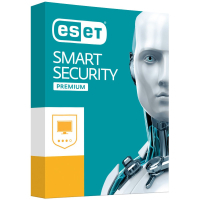Продукт - PROTECT Complete, кількість користувачів - 14, тип продукту - електронний ключ, платформа - MS Windows, iOS, Mac OS, MS Windows Server, Ubuntu, RedHat, CentOS, Ubuntu Server, Debian, SUSE Linux Enterprise Server, Oracle Linux, Amazon Linux, VMware vSphere, VMware NSX Manager, VMware Guest Introspection, SUSE Linux, Microsoft Exchange Server, Microsoft Small Business Server, IBM Domino
| Детальні характеристики: | |
| Виробник | Eset |
| Модель | PROTECT Complete с локальным управл. 14 ПК лицензи |
| Артикул | EPCL_14_3_B |
| Тип антивіруса | початкове придбання |
| Продукт | PROTECT Complete |
| Кількість користувачів | 14 |
| Тип користувача | домашнє використання |
| Тип користувача | комерційна організація |
| Термін дії | 3 роки |
| Тип продукту | електронний ключ |
| Платформа | MS Windows |
| Платформа | iOS |
| Платформа | Mac OS |
| Платформа | MS Windows Server |
| Платформа | Ubuntu |
| Платформа | RedHat |
| Платформа | CentOS |
| Платформа | Ubuntu Server |
| Платформа | Debian |
| Платформа | SUSE Linux Enterprise Server |
| Платформа | Oracle Linux |
| Платформа | Amazon Linux |
| Платформа | VMware vSphere |
| Платформа | VMware NSX Manager |
| Платформа | VMware Guest Introspection |
| Платформа | SUSE Linux |
| Платформа | Microsoft Exchange Server |
| Платформа | Microsoft Small Business Server |
| Платформа | IBM Domino |
| Об'єкти захисту | мобільні пристрої |
| Об'єкти захисту | поштові сервери |
| Об'єкти захисту | комп'ютер |
| Об'єкти захисту | файлові сервери |
| Об'єкти захисту | віртуальна машина |
| Об'єкти захисту | віддалене управління |
| Об'єкти захисту | локальним управлінням |
| Системні вимоги | Microsoft Windows 10, 8.1, 8, 7 |
| Системні вимоги | Android 5 (Lollipop) + |
| Системні вимоги | iOS 8 + |
| Системні вимоги | Microsoft Windows Server 2019, 2016, 2012, 2008 |
| Системні вимоги | Microsoft Windows Storage Server 2016, 2012, 2008 |
| Системні вимоги | Microsoft Windows MultiPoint Server 2012, 2011, 2010 |
| Системні вимоги | Microsoft Windows Small Business Server 2011 |
| Системні вимоги | RedHat Enterprise Linux (RHEL) 7, 8 |
| Системні вимоги | CentOS 7, 8 |
| Системні вимоги | Ubuntu Server 16.04 LTS, 18.04 LTS, 20.04 LTS |
| Системні вимоги | Debian 9, 10 |
| Системні вимоги | SUSE Linux Enterprise Server (SLES) 12, 15 |
| Системні вимоги | Oracle Linux 8 |
| Системні вимоги | Amazon Linux 2 |
| Системні вимоги | VMware vSphere 6.0, 6.5+, 6.7+ (vCenter Single Sign-On, vSphere Client/Web Client, vCenter Server, vCenter Inventory Service) |
| Системні вимоги | VMware NSX Manager 6.3+, 6.4.0, 6.4.1, 6.4.2 |
| Системні вимоги | VMware Guest Introspection 6.2.4+, 6.3+, 6.4+ |
| Системні вимоги | macOS 10.12 + |
| Системні вимоги | Ubuntu Desktop 20.04 LTS and 18.04 LTS 64-bit |
| Системні вимоги | Red Hat Enterprise Linux 7, 8 64-bit with supported desktop environment installed |
| Системні вимоги | SUSE Linux Enterprise Desktop 15 64-bit |
| Системні вимоги | Microsoft Exchange Server 2019, 2016, 2013, 2010, 2007 |
| Системні вимоги | Microsoft Small Business Server 2011 |
| Системні вимоги | IBM Domino 6.5.4 and newer |
| Країна виробництва | Словаччина |
| Гарантія, міс | 0 |
ESET Protect Complete
Lecture01: ESET Protect Server : Installation et Configuration Version 8
EDTD- 3. Cómo acceder a ESET PROTECT desde ESET Business Account
ESET Protect Cloud webinar
Install ESET PROTECT 8.x
ESET Server Security Microsoft
Обзор ESET Endpoint Security Suite Beta 5020080 Part 1
ESET Endpoint Protection Advance
Go beyond security management with ESET PROTECT
Обзор ESET Endpoint Security Suite Beta 5020080 Part 2
ESET Endpoint Antivirus v6.6.2086.1 - By Yaron'S Team
ESET Endpoint Protection: Web Control
ESET Endpoint Security - ESET Remote Administrator - Português
Remotely install or reinstall the ESET Management Agent using ESET PROTECT (8.x)
Eset Endpoint Security 7.0.2073.1
Update Offline Server Mirror
Обзор ESET Endpoint Security Suite Beta 5020080 Part 3
Как установить и активировать ESET NOD32
Тестирование ESET Endpoint Antivirus 8.1.2031.0
ESET Endpoint Security 8 - By Yaron'S Team
ESET Endpoint Security SK
Install ESET Security Management Center Server using All-in-One Installer
How to upgrade ESET Secuirty Management Center to ESET Protect.
ESET Endpoint Security Overview 75sec.
Activate ESET business products using ESET PROTECT (8.x)
Do More with ESET for Education (8 minutes)
Best practices for setting up access rights in ESET PROTECT
Deleting a Dynamic Group Template - ESET PROTECT
Do more with ESET for Education (15 minutes)
ESET Secure Authentication: Protect access to your company network effectively, with no hassle
ESET Secure Authentication: Protect access to your company network effectively, with no hassle
ESET Endpoint Security - Control de acceso web - Español
Como configurar Contraseña en ESET Endpoint Antivirus 7.x ¿Para que sirve? / Equipo más seguro
ESET Endpoint Protection Business
ESET ENDPOINT SECURITY
ESET spotlights EDR solutions at GITEX Technology Week
Eset Endpoint Antivirus & Security Version 6
ESET Endpoint Protection Advanced Echotex Session 1 Part 7
ESET Smart Security 6 with Anti-Theft
ESET Endpoint Security v7.0.2073.1 - By Yaron'S Team
ESET Endpoint security - ESET Remote Administrator 6
ESET Endpoint Security - Control de dispositivos - Español
Tutorial Install ESET Endpoint Security 7x
ESET Endpoint Protection Advanced - Echotex Session 1 Part 2
How to create an all-in-one installer in the ESET Protect Console | Pt. 2
Антивірус Eset Smart Security Premium до 10 ПК, ліцензія 1year (ESSP_10_1_B)
Продукт - Smart Security Premium, кількість користувачів - 10, тип продукту - електронний ключ, платформа - Android, MS Windows, Mac OS....
Антивірус Eset Smart Security Premium до 10 ПК, ліцензія 2year (ESSP_10_2_B)
Продукт - Smart Security Premium, кількість користувачів - 10, тип продукту - електронний ключ, платформа - Android, MS Windows, Mac OS....
Антивірус Eset Smart Security Premium до 10 ПК, ліцензія 3year (ESSP_10_3_B)
Продукт - Smart Security Premium, кількість користувачів - 10, тип продукту - електронний ключ, платформа - Android, MS Windows, Mac OS....
Антивірус Eset Smart Security Premium до 11 ПК, ліцензія 1year (ESSP_11_1_B)
Продукт - Smart Security Premium, кількість користувачів - 11, тип продукту - електронний ключ, платформа - Android, MS Windows, Mac OS....
Антивірус Eset Smart Security Premium до 11 ПК, ліцензія 2year (ESSP_11_2_B)
Продукт - Smart Security Premium, кількість користувачів - 11, тип продукту - електронний ключ, платформа - Android, MS Windows, Mac OS....
Антивірус Eset Smart Security Premium до 11 ПК, ліцензія 3year (ESSP_11_3_B)
Продукт - Smart Security Premium, кількість користувачів - 11, тип продукту - електронний ключ, платформа - Android, MS Windows, Mac OS....
Антивірус Eset Smart Security Premium до 12 ПК, ліцензія 1year (ESSP_12_1_B)
Продукт - Smart Security Premium, кількість користувачів - 12, тип продукту - електронний ключ, платформа - Android, MS Windows, Mac OS....
Антивірус Eset Smart Security Premium до 12 ПК, ліцензія 2year (ESSP_12_2_B)
Продукт - Smart Security Premium, кількість користувачів - 12, тип продукту - електронний ключ, платформа - Android, MS Windows, Mac OS....
Антивірус Eset Smart Security Premium до 12 ПК, ліцензія 3year (ESSP_12_3_B)
Продукт - Smart Security Premium, кількість користувачів - 12, тип продукту - електронний ключ, платформа - Android, MS Windows, Mac OS....
Антивірус Eset Smart Security Premium до 13 ПК, ліцензія 1year (ESSP_13_1_B)
Продукт - Smart Security Premium, кількість користувачів - 13, тип продукту - електронний ключ, платформа - Android, MS Windows, Mac OS....
Антивірус Eset PROTECT Complete з локал. управл. 14 ПК на 3year Business (EPCL_14_3_B)
- Переглядів: 0
- Виробник:
- Артикул: U0560787
- Наявність: Немає в наявності
Зателефонуйте нам:
(093) 290-1717
(097) 848-0990
(044) 228-6852
- Ціна:
- 71.533грн.
-
62.203грн.
- Ціна в бонусних балах: 1420.02