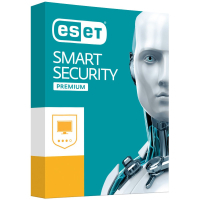Продукт - PROTECT Complete, кількість користувачів - 25, тип продукту - електронний ключ, платформа - MS Windows, iOS, Mac OS, MS Windows Server, Ubuntu, RedHat, CentOS, Ubuntu Server, Debian, SUSE Linux Enterprise Server, Oracle Linux, Amazon Linux, VMware vSphere, VMware NSX Manager, VMware Guest Introspection, SUSE Linux, Microsoft Exchange Server, Microsoft Small Business Server, IBM Domino
| Детальні характеристики: | |
| Виробник | Eset |
| Модель | PROTECT Complete с локальным управл. 25 ПК лицензи |
| Артикул | EPCL_25_2_B |
| Тип антивіруса | початкове придбання |
| Продукт | PROTECT Complete |
| Кількість користувачів | 25 |
| Тип користувача | домашнє використання |
| Тип користувача | комерційна організація |
| Термін дії | 2 роки |
| Тип продукту | електронний ключ |
| Платформа | MS Windows |
| Платформа | iOS |
| Платформа | Mac OS |
| Платформа | MS Windows Server |
| Платформа | Ubuntu |
| Платформа | RedHat |
| Платформа | CentOS |
| Платформа | Ubuntu Server |
| Платформа | Debian |
| Платформа | SUSE Linux Enterprise Server |
| Платформа | Oracle Linux |
| Платформа | Amazon Linux |
| Платформа | VMware vSphere |
| Платформа | VMware NSX Manager |
| Платформа | VMware Guest Introspection |
| Платформа | SUSE Linux |
| Платформа | Microsoft Exchange Server |
| Платформа | Microsoft Small Business Server |
| Платформа | IBM Domino |
| Об'єкти захисту | мобільні пристрої |
| Об'єкти захисту | поштові сервери |
| Об'єкти захисту | комп'ютер |
| Об'єкти захисту | файлові сервери |
| Об'єкти захисту | віртуальна машина |
| Об'єкти захисту | віддалене управління |
| Об'єкти захисту | локальним управлінням |
| Системні вимоги | Microsoft Windows 10, 8.1, 8, 7 |
| Системні вимоги | Android 5 (Lollipop) + |
| Системні вимоги | iOS 8 + |
| Системні вимоги | Microsoft Windows Server 2019, 2016, 2012, 2008 |
| Системні вимоги | Microsoft Windows Storage Server 2016, 2012, 2008 |
| Системні вимоги | Microsoft Windows MultiPoint Server 2012, 2011, 2010 |
| Системні вимоги | Microsoft Windows Small Business Server 2011 |
| Системні вимоги | RedHat Enterprise Linux (RHEL) 7, 8 |
| Системні вимоги | CentOS 7, 8 |
| Системні вимоги | Ubuntu Server 16.04 LTS, 18.04 LTS, 20.04 LTS |
| Системні вимоги | Debian 9, 10 |
| Системні вимоги | SUSE Linux Enterprise Server (SLES) 12, 15 |
| Системні вимоги | Oracle Linux 8 |
| Системні вимоги | Amazon Linux 2 |
| Системні вимоги | VMware vSphere 6.0, 6.5+, 6.7+ (vCenter Single Sign-On, vSphere Client/Web Client, vCenter Server, vCenter Inventory Service) |
| Системні вимоги | VMware NSX Manager 6.3+, 6.4.0, 6.4.1, 6.4.2 |
| Системні вимоги | VMware Guest Introspection 6.2.4+, 6.3+, 6.4+ |
| Системні вимоги | macOS 10.12 + |
| Системні вимоги | Ubuntu Desktop 20.04 LTS and 18.04 LTS 64-bit |
| Системні вимоги | Red Hat Enterprise Linux 7, 8 64-bit with supported desktop environment installed |
| Системні вимоги | SUSE Linux Enterprise Desktop 15 64-bit |
| Системні вимоги | Microsoft Exchange Server 2019, 2016, 2013, 2010, 2007 |
| Системні вимоги | Microsoft Small Business Server 2011 |
| Системні вимоги | IBM Domino 6.5.4 and newer |
| Країна виробництва | Словаччина |
| Гарантія, міс | 0 |
ESET PROTECT Cloud Demo
ESET Protect Cloud webinar
Install ESET PROTECT 8.x
Activate ESET business products using ESET PROTECT (8.x)
ESET PROTECT ADVANCED
ESET Protect Advanced
ESET PROTECT Advanced
ESET's Protect Complete Solution
Установка ESET PROTECT для Windows c помощью комплексного установщика ALL IN ONE
Automating tasks in ESET PROTECT for MSP
ESET PROTECT ENTERPRISE
ESET Cloud Security Management Center Tutorial Part 1!
Jak za pomocą ESET PROTECT zmigrować z rozwiązania Kaspersky na ESET?
What's new? ESET PROTECT v9 and ESET PROTECT Cloud v3
Set up ESET PROTECT Cloud and deploy an ESET security product
Best practices for setting up access rights in ESET PROTECT
ESET PROTECT ENTRY
Тестирование ESET Endpoint Antivirus 8.1.2031.0
How to upgrade ESET Secuirty Management Center to ESET Protect.
Webinar Técnico | Conoce las nuevas funcionalidades de ESET Protect.
Automate Deployment of ESET Endpoint Security
Go beyond security management with ESET PROTECT
Remotely install or reinstall the ESET Management Agent using ESET PROTECT (8.x)
ESET Endpoint Security Review - Top Features, Pros & Cons, and Alternatives
Lecture01: ESET Protect Server : Installation et Configuration Version 8
How to Best Utilize MDR and EDR featuring ESET
How to enable ESET Dynamic Threat Defense
ESET Enterprise Inspector - instalacja serwera krok po kroku
ESET PROTECT User Creation
ESET MSP Administrator Portal overview
Install ESET Security Management Center Server using All-in-One Installer
ESET Remote Administrator Deployment Best Practices
Jak zainstalować ESET PROTECT na systemie Windows Server - poradnik wideo
How to create policies in the ESET Protect Console!
Установка ESET PROTECT в виде виртуального устройства
ESET PROTECT - Dynamically Assign Policies based on Connected Network
Activating ESET Protect Cloud
Jak sprawdzić status zadania aktualizacji ESET PROTECT oraz jak zaktualizować ESET Management Agent
Webinario ESET Protect v8 📢 | Nuevas características
Disable the Firewall in ESET Endpoint Security (7.x)
Jak wygenerować pakiet instalacyjny w ESET PROTECT Cloud - poradnik wideo
Tutorial Deploy ESET Management Agent using a Server task
ESET Melhor ANTIVÍRUS para WINDOWS - Configurações AVANÇADAS
Automatyzacja segmentacji komputerów w sieci w konsoli ESET PROTECT - poradnik wideo
Create a new static group in ESET PROTECT
Install ESET Management Agent on an individual client workstation (7.x)
Centralized security management in the cloud – ESET Cloud Administrator
Антивірус Eset Smart Security Premium до 10 ПК, ліцензія 1year (ESSP_10_1_B)
Продукт - Smart Security Premium, кількість користувачів - 10, тип продукту - електронний ключ, платформа - Android, MS Windows, Mac OS....
Антивірус Eset Smart Security Premium до 10 ПК, ліцензія 2year (ESSP_10_2_B)
Продукт - Smart Security Premium, кількість користувачів - 10, тип продукту - електронний ключ, платформа - Android, MS Windows, Mac OS....
Антивірус Eset Smart Security Premium до 10 ПК, ліцензія 3year (ESSP_10_3_B)
Продукт - Smart Security Premium, кількість користувачів - 10, тип продукту - електронний ключ, платформа - Android, MS Windows, Mac OS....
Антивірус Eset Smart Security Premium до 11 ПК, ліцензія 1year (ESSP_11_1_B)
Продукт - Smart Security Premium, кількість користувачів - 11, тип продукту - електронний ключ, платформа - Android, MS Windows, Mac OS....
Антивірус Eset Smart Security Premium до 11 ПК, ліцензія 2year (ESSP_11_2_B)
Продукт - Smart Security Premium, кількість користувачів - 11, тип продукту - електронний ключ, платформа - Android, MS Windows, Mac OS....
Антивірус Eset Smart Security Premium до 11 ПК, ліцензія 3year (ESSP_11_3_B)
Продукт - Smart Security Premium, кількість користувачів - 11, тип продукту - електронний ключ, платформа - Android, MS Windows, Mac OS....
Антивірус Eset Smart Security Premium до 12 ПК, ліцензія 1year (ESSP_12_1_B)
Продукт - Smart Security Premium, кількість користувачів - 12, тип продукту - електронний ключ, платформа - Android, MS Windows, Mac OS....
Антивірус Eset Smart Security Premium до 12 ПК, ліцензія 2year (ESSP_12_2_B)
Продукт - Smart Security Premium, кількість користувачів - 12, тип продукту - електронний ключ, платформа - Android, MS Windows, Mac OS....
Антивірус Eset Smart Security Premium до 12 ПК, ліцензія 3year (ESSP_12_3_B)
Продукт - Smart Security Premium, кількість користувачів - 12, тип продукту - електронний ключ, платформа - Android, MS Windows, Mac OS....
Антивірус Eset Smart Security Premium до 13 ПК, ліцензія 1year (ESSP_13_1_B)
Продукт - Smart Security Premium, кількість користувачів - 13, тип продукту - електронний ключ, платформа - Android, MS Windows, Mac OS....
Антивірус Eset PROTECT Complete з локал. управл. 25 ПК на 2year Business (EPCL_25_2_B)
- Переглядів: 0
- Виробник:
- Артикул: U0560851
- Наявність: Немає в наявності
Зателефонуйте нам:
(093) 290-1717
(097) 848-0990
(044) 228-6852
- Ціна:
- 95.804грн.
-
83.308грн.
- Ціна в бонусних балах: 1901.2