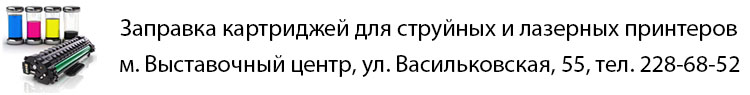пристрій з портом USB Type-C
| Детальні характеристики: | |
| Виробник | Dell |
| Модель | Dock WD19, 130W |
| Артикул | 210-ARJG |
| Сумісність | пристрій з портом USB Type-C |
| Порти | HDMI |
| Порти | USB type C |
| Порти | 2 x DisplayPort |
| Порти | RJ-45 |
| Порти | Stereo/Mic Combo Audio Port |
| Порти | 3 x USB 3.1 |
| Країна виробництва | Китай |
| Гарантія, міс | 12 |
DELL WD19 Unboxing & Review
Твой компьютер точно хочет такую штуку. Thunderbolt 3 док для MacBook - Dell WD19TB
Док-станция Dell Dock WD15.
Setting Up Your Dell WD19TBS Dock
Dock Dell Performance WD19DCS Port USB, TypeC, RJ45, HDMI, DP, Dual USB Type-C Connectors
Dell Technologies | Dell Dock WD19S | Pinnacle
Dell WD19 Docks - Any Good? Worth The Cost? Do They Work With Other Laptops?
Comparison of the Dell WD19DC and WD15 dock - e-port plus II also shown
Using Your WD19, WD19DC or WD19TB Dock
Dell WD19 USB-C Dock with Ubuntu and Triple Display
Dell WD19 Dock Unboxing and Macbook Pro (Touchbar) Test
Dell WD19S K20A USB-C Type HDMI Dual DisplayPort Docking Station W/ 130W Adapter & Cables
Dell WD19TB Docking Station Unboxing
How to docking DELL laptop - DELL E-Port Replicator - down and up connection, how to work
Type-C USB Cable Kit for WD19 Docking Station
How to remove the USB Type-C module from the WD19 Dell Dock
Installing two 24” Dell monitors with a Dell WD19S 130W docking station #Dell #Dock #Hustle
Dell Docking WD19TB / WD19TBS
Unboxing, review, and how to use the Dell WD19DC dock
DELL Thunderbolt Dock WD19TB UNBOXED! (4K60FPS)
Dell WD19 180W Docking Station (130W Power Delivery) USB-C, HDMI, Dual DisplayPort, Black
Dell Thunderbolt Dock - WD22TB4
Dell Docking Station - WD19 180W - Unboxing
Dell WD19TB Docking Station | It's NOT What I Had Hoped...
DELL WD19TB docking station with HP ProBook laptop
Dell WD19TB Unboxing In-Depth Review and Macbook Pro (Touchbar) connection WD19
Step 4: Connecting your laptop to your Dell WD19 130W
Dell WD15 USB type-c dock - Part 1 (review) (Обзор на русском)
Dell Docking Station Setup
Resetting a WD15 Docking Station
Dell WD19TB Thunderbolt 3 USB-C Display Port Docking Station K20A001 #test
DELL Work From Home Laptop Dual Screen Setup
Dell Docking Station Complete Setup
Dock Station Thunderbolt Dell – WD19TBS
Dell WD19TB teardown and USB port repair
How to set up a laptop docking station
Dell WD19 Docking station explained with Dell Precision Laptop in tamil
DOCK STATION DELL PR02X
Laptop Dell E-Port Replicator Docking Station
Dell Dock WD19S
D6000S might can help you when your laptop without USB-C interface
Dell PKDGR E-Port Replicator docking station #teardown
Dell WD15 USB Type-C Docking Station Review
Обзор док-станции Dell E-port Docking Station PR02X (dsl.com.ua)
recycling a Dell docking station WD15
The Dell WD19DC dock disassembly and assembly
Docking Station Versus Port Replicator
Dell Thunderbolt Dock Unboxing and First Look – WD19TBS
Powered USB-C Docking Station for Your MacBook Pro - Dell Hub
Dell Docking Station Mounting Kit (2020)
Показати теги
Docking station mounting kit for your Dell Docks - WD19, W19TB, WD19DC, WD15. Easily mount your Dell Docking station behind a monitor, to a wall, under the desk or to any flat surface using this mounting kit for a clutter-free workspace. Learn more:
Це відео автоматично взято із YouTube за назвою товару, можливий неправильний пошук.
DELL WD19 Unboxing & Review
Показати теги
/country/us, /language/en, /language/en_us, /segment/all, DELL, dock, docking station, WD19, DELL WD19, DELL WD19S, DELL WD19DC, DELL WD19DCS, DELL WD19TB, DELL WD19TBS, Display Port,
Це відео автоматично взято із YouTube за назвою товару, можливий неправильний пошук.
Твой компьютер точно хочет такую штуку. Thunderbolt 3 док для MacBook - Dell WD19TB
Показати теги
/country/us, /language/en, /language/en_us, /segment/all, DELL, dock, docking station, WD19, DELL WD19, DELL WD19S, DELL WD19DC, DELL WD19DCS, DELL WD19TB, DELL WD19TBS, Display Port, Thunderbolt 3 док, Dell WD19TB, донгл, донглы, macbook thunderbolt dock, док для макбука, док станция для ноутбука, док станция для макбука, Донглы от Dodocool, жизнь была легче, thunderbolt 3,
Це відео автоматично взято із YouTube за назвою товару, можливий неправильний пошук.
Док-станция Dell Dock WD15.
Показати теги
/country/us, /language/en, /language/en_us, /segment/all, DELL, dock, docking station, WD19, DELL WD19, DELL WD19S, DELL WD19DC, DELL WD19DCS, DELL WD19TB, DELL WD19TBS, Display Port, Thunderbolt 3 док, Dell WD19TB, донгл, донглы, macbook thunderbolt dock, док для макбука, док станция для ноутбука, док станция для макбука, Донглы от Dodocool, жизнь была легче, thunderbolt 3, estuffodessa, Dell Dock WD15,
Це відео автоматично взято із YouTube за назвою товару, можливий неправильний пошук.
Setting Up Your Dell WD19TBS Dock
Показати теги
/country/us, /language/en, /language/en_us, /segment/all, DELL, dock, docking station, WD19, DELL WD19, DELL WD19S, DELL WD19DC, DELL WD19DCS, DELL WD19TB, DELL WD19TBS, Display Port, Thunderbolt 3 док, Dell WD19TB, донгл, донглы, macbook thunderbolt dock, док для макбука, док станция для ноутбука, док станция для макбука, Донглы от Dodocool, жизнь была легче, thunderbolt 3, estuffodessa, Dell Dock WD15, dell, dell dock, Dell WD19TBS Dock, wd19tbs dock, sculawtechs,
Це відео автоматично взято із YouTube за назвою товару, можливий неправильний пошук.
Dock Dell Performance WD19DCS Port USB, TypeC, RJ45, HDMI, DP, Dual USB Type-C Connectors
Показати теги
Це відео автоматично взято із YouTube за назвою товару, можливий неправильний пошук.
Dell Technologies | Dell Dock WD19S | Pinnacle
Показати теги
/country/us, /language/en, /language/en_us, /segment/all, DELL, dock, docking station, WD19, DELL WD19, DELL WD19S, DELL WD19DC, DELL WD19DCS, DELL WD19TB, DELL WD19TBS, Display Port, Thunderbolt 3 док, Dell WD19TB, донгл, донглы, macbook thunderbolt dock, док для макбука, док станция для ноутбука, док станция для макбука, Донглы от Dodocool, жизнь была легче, thunderbolt 3, estuffodessa, Dell Dock WD15, dell, dell dock, Dell WD19TBS Dock, wd19tbs dock, sculawtechs, Dell, Docking station, WD193, Pinnacle ICT,
Це відео автоматично взято із YouTube за назвою товару, можливий неправильний пошук.
Dell WD19 Docks - Any Good? Worth The Cost? Do They Work With Other Laptops?
Показати теги
/country/us, /language/en, /language/en_us, /segment/all, DELL, dock, docking station, WD19, DELL WD19, DELL WD19S, DELL WD19DC, DELL WD19DCS, DELL WD19TB, DELL WD19TBS, Display Port, Thunderbolt 3 док, Dell WD19TB, донгл, донглы, macbook thunderbolt dock, док для макбука, док станция для ноутбука, док станция для макбука, Донглы от Dodocool, жизнь была легче, thunderbolt 3, estuffodessa, Dell Dock WD15, dell, dell dock, Dell WD19TBS Dock, wd19tbs dock, sculawtechs, Dell, Docking station, WD193, Pinnacle ICT, Dell, Dock, laptop dock, docking station, WD19, WD19DCS, WD19DC, WD19TB, WD19TBS, WD19S, are laptop docks worth it,
Це відео автоматично взято із YouTube за назвою товару, можливий неправильний пошук.
Comparison of the Dell WD19DC and WD15 dock - e-port plus II also shown
Показати теги
Це відео автоматично взято із YouTube за назвою товару, можливий неправильний пошук.
Using Your WD19, WD19DC or WD19TB Dock
Показати теги
/country/us, /language/en, /language/en_us, /segment/all, DELL, dock, docking station, WD19, DELL WD19, DELL WD19S, DELL WD19DC, DELL WD19DCS, DELL WD19TB, DELL WD19TBS, Display Port, Thunderbolt 3 док, Dell WD19TB, донгл, донглы, macbook thunderbolt dock, док для макбука, док станция для ноутбука, док станция для макбука, Донглы от Dodocool, жизнь была легче, thunderbolt 3, estuffodessa, Dell Dock WD15, dell, dell dock, Dell WD19TBS Dock, wd19tbs dock, sculawtechs, Dell, Docking station, WD193, Pinnacle ICT, Dell, Dock, laptop dock, docking station, WD19, WD19DCS, WD19DC, WD19TB, WD19TBS, WD19S, are laptop docks worth it, WD19, WD19DC, WD19TB, Dell, Dock, Docking, Docking Station, USB-C, USB Type C, USB C, Thunderbolt,
Це відео автоматично взято із YouTube за назвою товару, можливий неправильний пошук.
Dell WD19 USB-C Dock with Ubuntu and Triple Display
Показати теги
/country/us, /language/en, /language/en_us, /segment/all, DELL, dock, docking station, WD19, DELL WD19, DELL WD19S, DELL WD19DC, DELL WD19DCS, DELL WD19TB, DELL WD19TBS, Display Port, Thunderbolt 3 док, Dell WD19TB, донгл, донглы, macbook thunderbolt dock, док для макбука, док станция для ноутбука, док станция для макбука, Донглы от Dodocool, жизнь была легче, thunderbolt 3, estuffodessa, Dell Dock WD15, dell, dell dock, Dell WD19TBS Dock, wd19tbs dock, sculawtechs, Dell, Docking station, WD193, Pinnacle ICT, Dell, Dock, laptop dock, docking station, WD19, WD19DCS, WD19DC, WD19TB, WD19TBS, WD19S, are laptop docks worth it, WD19, WD19DC, WD19TB, Dell, Dock, Docking, Docking Station, USB-C, USB Type C, USB C, Thunderbolt, BsianDad, Ubuntu, linux, Dell, WD19, docking port, docking station, Dell latitude, dell latitude 5401, latitude 5401, 5401,
Це відео автоматично взято із YouTube за назвою товару, можливий неправильний пошук.
Dell WD19 Dock Unboxing and Macbook Pro (Touchbar) Test
Показати теги
/country/us, /language/en, /language/en_us, /segment/all, DELL, dock, docking station, WD19, DELL WD19, DELL WD19S, DELL WD19DC, DELL WD19DCS, DELL WD19TB, DELL WD19TBS, Display Port, Thunderbolt 3 док, Dell WD19TB, донгл, донглы, macbook thunderbolt dock, док для макбука, док станция для ноутбука, док станция для макбука, Донглы от Dodocool, жизнь была легче, thunderbolt 3, estuffodessa, Dell Dock WD15, dell, dell dock, Dell WD19TBS Dock, wd19tbs dock, sculawtechs, Dell, Docking station, WD193, Pinnacle ICT, Dell, Dock, laptop dock, docking station, WD19, WD19DCS, WD19DC, WD19TB, WD19TBS, WD19S, are laptop docks worth it, WD19, WD19DC, WD19TB, Dell, Dock, Docking, Docking Station, USB-C, USB Type C, USB C, Thunderbolt, BsianDad, Ubuntu, linux, Dell, WD19, docking port, docking station, Dell latitude, dell latitude 5401, latitude 5401, 5401, BsianDad, macbook pro, docking station, dell dock, Dell, WD19, Dell WD19, WD19 dock, dell wd19 dock review, Dell WD19 docking station, Dell WD19 dock,
Це відео автоматично взято із YouTube за назвою товару, можливий неправильний пошук.
Dell WD19S K20A USB-C Type HDMI Dual DisplayPort Docking Station W/ 130W Adapter & Cables
Dell WD19TB Docking Station Unboxing
Показати теги
Це відео автоматично взято із YouTube за назвою товару, можливий неправильний пошук.
How to docking DELL laptop - DELL E-Port Replicator - down and up connection, how to work
Показати теги
/country/us, /language/en, /language/en_us, /segment/all, DELL, dock, docking station, WD19, DELL WD19, DELL WD19S, DELL WD19DC, DELL WD19DCS, DELL WD19TB, DELL WD19TBS, Display Port, Thunderbolt 3 док, Dell WD19TB, донгл, донглы, macbook thunderbolt dock, док для макбука, док станция для ноутбука, док станция для макбука, Донглы от Dodocool, жизнь была легче, thunderbolt 3, estuffodessa, Dell Dock WD15, dell, dell dock, Dell WD19TBS Dock, wd19tbs dock, sculawtechs, Dell, Docking station, WD193, Pinnacle ICT, Dell, Dock, laptop dock, docking station, WD19, WD19DCS, WD19DC, WD19TB, WD19TBS, WD19S, are laptop docks worth it, WD19, WD19DC, WD19TB, Dell, Dock, Docking, Docking Station, USB-C, USB Type C, USB C, Thunderbolt, BsianDad, Ubuntu, linux, Dell, WD19, docking port, docking station, Dell latitude, dell latitude 5401, latitude 5401, 5401, BsianDad, macbook pro, docking station, dell dock, Dell, WD19, Dell WD19, WD19 dock, dell wd19 dock review, Dell WD19 docking station, Dell WD19 dock, DELL, docking, connection, dell laptop, dell replicator, dell dock, dock,
Це відео автоматично взято із YouTube за назвою товару, можливий неправильний пошук.
Type-C USB Cable Kit for WD19 Docking Station
Показати теги
Це відео автоматично взято із YouTube за назвою товару, можливий неправильний пошук.
How to remove the USB Type-C module from the WD19 Dell Dock
Показати теги
Це відео автоматично взято із YouTube за назвою товару, можливий неправильний пошук.
Installing two 24” Dell monitors with a Dell WD19S 130W docking station #Dell #Dock #Hustle
Dell Docking WD19TB / WD19TBS
Показати теги
/country/us, /language/en, /language/en_us, /segment/all, DELL, dock, docking station, WD19, DELL WD19, DELL WD19S, DELL WD19DC, DELL WD19DCS, DELL WD19TB, DELL WD19TBS, Display Port, Thunderbolt 3 док, Dell WD19TB, донгл, донглы, macbook thunderbolt dock, док для макбука, док станция для ноутбука, док станция для макбука, Донглы от Dodocool, жизнь была легче, thunderbolt 3, estuffodessa, Dell Dock WD15, dell, dell dock, Dell WD19TBS Dock, wd19tbs dock, sculawtechs, Dell, Docking station, WD193, Pinnacle ICT, Dell, Dock, laptop dock, docking station, WD19, WD19DCS, WD19DC, WD19TB, WD19TBS, WD19S, are laptop docks worth it, WD19, WD19DC, WD19TB, Dell, Dock, Docking, Docking Station, USB-C, USB Type C, USB C, Thunderbolt, BsianDad, Ubuntu, linux, Dell, WD19, docking port, docking station, Dell latitude, dell latitude 5401, latitude 5401, 5401, BsianDad, macbook pro, docking station, dell dock, Dell, WD19, Dell WD19, WD19 dock, dell wd19 dock review, Dell WD19 docking station, Dell WD19 dock, DELL, docking, connection, dell laptop, dell replicator, dell dock, dock, #wd19tb, #wd19tbs, #delldocking, #ThunderboltDocking, #iwork4dell, #dell, #MACDOCKING, #AppleDocking, #MacDualdisplay, #Dell, #OHanian,
Це відео автоматично взято із YouTube за назвою товару, можливий неправильний пошук.
Unboxing, review, and how to use the Dell WD19DC dock
Показати теги
Це відео автоматично взято із YouTube за назвою товару, можливий неправильний пошук.
DELL Thunderbolt Dock WD19TB UNBOXED! (4K60FPS)
Показати теги
/country/us, /language/en, /language/en_us, /segment/all, DELL, dock, docking station, WD19, DELL WD19, DELL WD19S, DELL WD19DC, DELL WD19DCS, DELL WD19TB, DELL WD19TBS, Display Port, Thunderbolt 3 док, Dell WD19TB, донгл, донглы, macbook thunderbolt dock, док для макбука, док станция для ноутбука, док станция для макбука, Донглы от Dodocool, жизнь была легче, thunderbolt 3, estuffodessa, Dell Dock WD15, dell, dell dock, Dell WD19TBS Dock, wd19tbs dock, sculawtechs, Dell, Docking station, WD193, Pinnacle ICT, Dell, Dock, laptop dock, docking station, WD19, WD19DCS, WD19DC, WD19TB, WD19TBS, WD19S, are laptop docks worth it, WD19, WD19DC, WD19TB, Dell, Dock, Docking, Docking Station, USB-C, USB Type C, USB C, Thunderbolt, BsianDad, Ubuntu, linux, Dell, WD19, docking port, docking station, Dell latitude, dell latitude 5401, latitude 5401, 5401, BsianDad, macbook pro, docking station, dell dock, Dell, WD19, Dell WD19, WD19 dock, dell wd19 dock review, Dell WD19 docking station, Dell WD19 dock, DELL, docking, connection, dell laptop, dell replicator, dell dock, dock, #wd19tb, #wd19tbs, #delldocking, #ThunderboltDocking, #iwork4dell, #dell, #MACDOCKING, #AppleDocking, #MacDualdisplay, #Dell, #OHanian, tech, girl, techgirl, techgurl, dell, thunder, bolt, thunderbolt, tb3, usb-c, type-c,
Це відео автоматично взято із YouTube за назвою товару, можливий неправильний пошук.
Dell WD19 180W Docking Station (130W Power Delivery) USB-C, HDMI, Dual DisplayPort, Black
Показати теги
/country/us, /language/en, /language/en_us, /segment/all, DELL, dock, docking station, WD19, DELL WD19, DELL WD19S, DELL WD19DC, DELL WD19DCS, DELL WD19TB, DELL WD19TBS, Display Port, Thunderbolt 3 док, Dell WD19TB, донгл, донглы, macbook thunderbolt dock, док для макбука, док станция для ноутбука, док станция для макбука, Донглы от Dodocool, жизнь была легче, thunderbolt 3, estuffodessa, Dell Dock WD15, dell, dell dock, Dell WD19TBS Dock, wd19tbs dock, sculawtechs, Dell, Docking station, WD193, Pinnacle ICT, Dell, Dock, laptop dock, docking station, WD19, WD19DCS, WD19DC, WD19TB, WD19TBS, WD19S, are laptop docks worth it, WD19, WD19DC, WD19TB, Dell, Dock, Docking, Docking Station, USB-C, USB Type C, USB C, Thunderbolt, BsianDad, Ubuntu, linux, Dell, WD19, docking port, docking station, Dell latitude, dell latitude 5401, latitude 5401, 5401, BsianDad, macbook pro, docking station, dell dock, Dell, WD19, Dell WD19, WD19 dock, dell wd19 dock review, Dell WD19 docking station, Dell WD19 dock, DELL, docking, connection, dell laptop, dell replicator, dell dock, dock, #wd19tb, #wd19tbs, #delldocking, #ThunderboltDocking, #iwork4dell, #dell, #MACDOCKING, #AppleDocking, #MacDualdisplay, #Dell, #OHanian, tech, girl, techgirl, techgurl, dell, thunder, bolt, thunderbolt, tb3, usb-c, type-c, Dell WD19 180W Docking Station (130W Power Delivery) USB-C, HDMI, Dual DisplayPort, Black, Docking Stations, Dell, Dell WD19, WD19, Dell WD19 180W Docking Station, 130W Power Delivery, USB-C,
Це відео автоматично взято із YouTube за назвою товару, можливий неправильний пошук.
Dell Thunderbolt Dock - WD22TB4
Показати теги
/country/us, /language/en, /language/en_us, /segment/all, DELL, dock, docking station, WD19, DELL WD19, DELL WD19S, DELL WD19DC, DELL WD19DCS, DELL WD19TB, DELL WD19TBS, Display Port, Thunderbolt 3 док, Dell WD19TB, донгл, донглы, macbook thunderbolt dock, док для макбука, док станция для ноутбука, док станция для макбука, Донглы от Dodocool, жизнь была легче, thunderbolt 3, estuffodessa, Dell Dock WD15, dell, dell dock, Dell WD19TBS Dock, wd19tbs dock, sculawtechs, Dell, Docking station, WD193, Pinnacle ICT, Dell, Dock, laptop dock, docking station, WD19, WD19DCS, WD19DC, WD19TB, WD19TBS, WD19S, are laptop docks worth it, WD19, WD19DC, WD19TB, Dell, Dock, Docking, Docking Station, USB-C, USB Type C, USB C, Thunderbolt, BsianDad, Ubuntu, linux, Dell, WD19, docking port, docking station, Dell latitude, dell latitude 5401, latitude 5401, 5401, BsianDad, macbook pro, docking station, dell dock, Dell, WD19, Dell WD19, WD19 dock, dell wd19 dock review, Dell WD19 docking station, Dell WD19 dock, DELL, docking, connection, dell laptop, dell replicator, dell dock, dock, #wd19tb, #wd19tbs, #delldocking, #ThunderboltDocking, #iwork4dell, #dell, #MACDOCKING, #AppleDocking, #MacDualdisplay, #Dell, #OHanian, tech, girl, techgirl, techgurl, dell, thunder, bolt, thunderbolt, tb3, usb-c, type-c, Dell WD19 180W Docking Station (130W Power Delivery) USB-C, HDMI, Dual DisplayPort, Black, Docking Stations, Dell, Dell WD19, WD19, Dell WD19 180W Docking Station, 130W Power Delivery, USB-C, dell data transfer, dell dock, dell expresscharge, dell swappable module, dell thunderbolt, dell thunderbolt dock, expresscharge boost, pxe boot feature, secure dock, thunderbolt 4 ports, thunderbolt dock wd22tb4,
Це відео автоматично взято із YouTube за назвою товару, можливий неправильний пошук.
Dell Docking Station - WD19 180W - Unboxing
Показати теги
/country/us, /language/en, /language/en_us, /segment/all, DELL, dock, docking station, WD19, DELL WD19, DELL WD19S, DELL WD19DC, DELL WD19DCS, DELL WD19TB, DELL WD19TBS, Display Port, Thunderbolt 3 док, Dell WD19TB, донгл, донглы, macbook thunderbolt dock, док для макбука, док станция для ноутбука, док станция для макбука, Донглы от Dodocool, жизнь была легче, thunderbolt 3, estuffodessa, Dell Dock WD15, dell, dell dock, Dell WD19TBS Dock, wd19tbs dock, sculawtechs, Dell, Docking station, WD193, Pinnacle ICT, Dell, Dock, laptop dock, docking station, WD19, WD19DCS, WD19DC, WD19TB, WD19TBS, WD19S, are laptop docks worth it, WD19, WD19DC, WD19TB, Dell, Dock, Docking, Docking Station, USB-C, USB Type C, USB C, Thunderbolt, BsianDad, Ubuntu, linux, Dell, WD19, docking port, docking station, Dell latitude, dell latitude 5401, latitude 5401, 5401, BsianDad, macbook pro, docking station, dell dock, Dell, WD19, Dell WD19, WD19 dock, dell wd19 dock review, Dell WD19 docking station, Dell WD19 dock, DELL, docking, connection, dell laptop, dell replicator, dell dock, dock, #wd19tb, #wd19tbs, #delldocking, #ThunderboltDocking, #iwork4dell, #dell, #MACDOCKING, #AppleDocking, #MacDualdisplay, #Dell, #OHanian, tech, girl, techgirl, techgurl, dell, thunder, bolt, thunderbolt, tb3, usb-c, type-c, Dell WD19 180W Docking Station (130W Power Delivery) USB-C, HDMI, Dual DisplayPort, Black, Docking Stations, Dell, Dell WD19, WD19, Dell WD19 180W Docking Station, 130W Power Delivery, USB-C, dell data transfer, dell dock, dell expresscharge, dell swappable module, dell thunderbolt, dell thunderbolt dock, expresscharge boost, pxe boot feature, secure dock, thunderbolt 4 ports, thunderbolt dock wd22tb4, dell wd19, usb c hub, home office, workstation, 180W,
Це відео автоматично взято із YouTube за назвою товару, можливий неправильний пошук.
Dell WD19TB Docking Station | It's NOT What I Had Hoped...
Показати теги
/country/us, /language/en, /language/en_us, /segment/all, DELL, dock, docking station, WD19, DELL WD19, DELL WD19S, DELL WD19DC, DELL WD19DCS, DELL WD19TB, DELL WD19TBS, Display Port, Thunderbolt 3 док, Dell WD19TB, донгл, донглы, macbook thunderbolt dock, док для макбука, док станция для ноутбука, док станция для макбука, Донглы от Dodocool, жизнь была легче, thunderbolt 3, estuffodessa, Dell Dock WD15, dell, dell dock, Dell WD19TBS Dock, wd19tbs dock, sculawtechs, Dell, Docking station, WD193, Pinnacle ICT, Dell, Dock, laptop dock, docking station, WD19, WD19DCS, WD19DC, WD19TB, WD19TBS, WD19S, are laptop docks worth it, WD19, WD19DC, WD19TB, Dell, Dock, Docking, Docking Station, USB-C, USB Type C, USB C, Thunderbolt, BsianDad, Ubuntu, linux, Dell, WD19, docking port, docking station, Dell latitude, dell latitude 5401, latitude 5401, 5401, BsianDad, macbook pro, docking station, dell dock, Dell, WD19, Dell WD19, WD19 dock, dell wd19 dock review, Dell WD19 docking station, Dell WD19 dock, DELL, docking, connection, dell laptop, dell replicator, dell dock, dock, #wd19tb, #wd19tbs, #delldocking, #ThunderboltDocking, #iwork4dell, #dell, #MACDOCKING, #AppleDocking, #MacDualdisplay, #Dell, #OHanian, tech, girl, techgirl, techgurl, dell, thunder, bolt, thunderbolt, tb3, usb-c, type-c, Dell WD19 180W Docking Station (130W Power Delivery) USB-C, HDMI, Dual DisplayPort, Black, Docking Stations, Dell, Dell WD19, WD19, Dell WD19 180W Docking Station, 130W Power Delivery, USB-C, dell data transfer, dell dock, dell expresscharge, dell swappable module, dell thunderbolt, dell thunderbolt dock, expresscharge boost, pxe boot feature, secure dock, thunderbolt 4 ports, thunderbolt dock wd22tb4, dell wd19, usb c hub, home office, workstation, 180W, dtech media, dtech, the tech guys, tech guys, technology, science, diy, maker,
Це відео автоматично взято із YouTube за назвою товару, можливий неправильний пошук.
DELL WD19TB docking station with HP ProBook laptop
Показати теги
Це відео автоматично взято із YouTube за назвою товару, можливий неправильний пошук.
Dell WD19TB Unboxing In-Depth Review and Macbook Pro (Touchbar) connection WD19
Показати теги
/country/us, /language/en, /language/en_us, /segment/all, DELL, dock, docking station, WD19, DELL WD19, DELL WD19S, DELL WD19DC, DELL WD19DCS, DELL WD19TB, DELL WD19TBS, Display Port, Thunderbolt 3 док, Dell WD19TB, донгл, донглы, macbook thunderbolt dock, док для макбука, док станция для ноутбука, док станция для макбука, Донглы от Dodocool, жизнь была легче, thunderbolt 3, estuffodessa, Dell Dock WD15, dell, dell dock, Dell WD19TBS Dock, wd19tbs dock, sculawtechs, Dell, Docking station, WD193, Pinnacle ICT, Dell, Dock, laptop dock, docking station, WD19, WD19DCS, WD19DC, WD19TB, WD19TBS, WD19S, are laptop docks worth it, WD19, WD19DC, WD19TB, Dell, Dock, Docking, Docking Station, USB-C, USB Type C, USB C, Thunderbolt, BsianDad, Ubuntu, linux, Dell, WD19, docking port, docking station, Dell latitude, dell latitude 5401, latitude 5401, 5401, BsianDad, macbook pro, docking station, dell dock, Dell, WD19, Dell WD19, WD19 dock, dell wd19 dock review, Dell WD19 docking station, Dell WD19 dock, DELL, docking, connection, dell laptop, dell replicator, dell dock, dock, #wd19tb, #wd19tbs, #delldocking, #ThunderboltDocking, #iwork4dell, #dell, #MACDOCKING, #AppleDocking, #MacDualdisplay, #Dell, #OHanian, tech, girl, techgirl, techgurl, dell, thunder, bolt, thunderbolt, tb3, usb-c, type-c, Dell WD19 180W Docking Station (130W Power Delivery) USB-C, HDMI, Dual DisplayPort, Black, Docking Stations, Dell, Dell WD19, WD19, Dell WD19 180W Docking Station, 130W Power Delivery, USB-C, dell data transfer, dell dock, dell expresscharge, dell swappable module, dell thunderbolt, dell thunderbolt dock, expresscharge boost, pxe boot feature, secure dock, thunderbolt 4 ports, thunderbolt dock wd22tb4, dell wd19, usb c hub, home office, workstation, 180W, dtech media, dtech, the tech guys, tech guys, technology, science, diy, maker, BsianDad, dell wd19tb, dell, usb-c, docking, docking station, dock, thunderbolt, dell dock, thunderbolt 3, review,
Це відео автоматично взято із YouTube за назвою товару, можливий неправильний пошук.
Step 4: Connecting your laptop to your Dell WD19 130W
Dell WD15 USB type-c dock - Part 1 (review) (Обзор на русском)
Показати теги
/country/us, /language/en, /language/en_us, /segment/all, DELL, dock, docking station, WD19, DELL WD19, DELL WD19S, DELL WD19DC, DELL WD19DCS, DELL WD19TB, DELL WD19TBS, Display Port, Thunderbolt 3 док, Dell WD19TB, донгл, донглы, macbook thunderbolt dock, док для макбука, док станция для ноутбука, док станция для макбука, Донглы от Dodocool, жизнь была легче, thunderbolt 3, estuffodessa, Dell Dock WD15, dell, dell dock, Dell WD19TBS Dock, wd19tbs dock, sculawtechs, Dell, Docking station, WD193, Pinnacle ICT, Dell, Dock, laptop dock, docking station, WD19, WD19DCS, WD19DC, WD19TB, WD19TBS, WD19S, are laptop docks worth it, WD19, WD19DC, WD19TB, Dell, Dock, Docking, Docking Station, USB-C, USB Type C, USB C, Thunderbolt, BsianDad, Ubuntu, linux, Dell, WD19, docking port, docking station, Dell latitude, dell latitude 5401, latitude 5401, 5401, BsianDad, macbook pro, docking station, dell dock, Dell, WD19, Dell WD19, WD19 dock, dell wd19 dock review, Dell WD19 docking station, Dell WD19 dock, DELL, docking, connection, dell laptop, dell replicator, dell dock, dock, #wd19tb, #wd19tbs, #delldocking, #ThunderboltDocking, #iwork4dell, #dell, #MACDOCKING, #AppleDocking, #MacDualdisplay, #Dell, #OHanian, tech, girl, techgirl, techgurl, dell, thunder, bolt, thunderbolt, tb3, usb-c, type-c, Dell WD19 180W Docking Station (130W Power Delivery) USB-C, HDMI, Dual DisplayPort, Black, Docking Stations, Dell, Dell WD19, WD19, Dell WD19 180W Docking Station, 130W Power Delivery, USB-C, dell data transfer, dell dock, dell expresscharge, dell swappable module, dell thunderbolt, dell thunderbolt dock, expresscharge boost, pxe boot feature, secure dock, thunderbolt 4 ports, thunderbolt dock wd22tb4, dell wd19, usb c hub, home office, workstation, 180W, dtech media, dtech, the tech guys, tech guys, technology, science, diy, maker, BsianDad, dell wd19tb, dell, usb-c, docking, docking station, dock, thunderbolt, dell dock, thunderbolt 3, review, dell, latitude, dell wd15, dell wd15 usb-c dock, dell wd15 review, dell wd15 docking station, docking station, usb type-c, usb type-c dock, type-c, usb-c dock,
Це відео автоматично взято із YouTube за назвою товару, можливий неправильний пошук.
Dell Docking Station Setup
Показати теги
Це відео автоматично взято із YouTube за назвою товару, можливий неправильний пошук.
Resetting a WD15 Docking Station
Dell WD19TB Thunderbolt 3 USB-C Display Port Docking Station K20A001 #test
Показати теги
/country/us, /language/en, /language/en_us, /segment/all, DELL, dock, docking station, WD19, DELL WD19, DELL WD19S, DELL WD19DC, DELL WD19DCS, DELL WD19TB, DELL WD19TBS, Display Port, Thunderbolt 3 док, Dell WD19TB, донгл, донглы, macbook thunderbolt dock, док для макбука, док станция для ноутбука, док станция для макбука, Донглы от Dodocool, жизнь была легче, thunderbolt 3, estuffodessa, Dell Dock WD15, dell, dell dock, Dell WD19TBS Dock, wd19tbs dock, sculawtechs, Dell, Docking station, WD193, Pinnacle ICT, Dell, Dock, laptop dock, docking station, WD19, WD19DCS, WD19DC, WD19TB, WD19TBS, WD19S, are laptop docks worth it, WD19, WD19DC, WD19TB, Dell, Dock, Docking, Docking Station, USB-C, USB Type C, USB C, Thunderbolt, BsianDad, Ubuntu, linux, Dell, WD19, docking port, docking station, Dell latitude, dell latitude 5401, latitude 5401, 5401, BsianDad, macbook pro, docking station, dell dock, Dell, WD19, Dell WD19, WD19 dock, dell wd19 dock review, Dell WD19 docking station, Dell WD19 dock, DELL, docking, connection, dell laptop, dell replicator, dell dock, dock, #wd19tb, #wd19tbs, #delldocking, #ThunderboltDocking, #iwork4dell, #dell, #MACDOCKING, #AppleDocking, #MacDualdisplay, #Dell, #OHanian, tech, girl, techgirl, techgurl, dell, thunder, bolt, thunderbolt, tb3, usb-c, type-c, Dell WD19 180W Docking Station (130W Power Delivery) USB-C, HDMI, Dual DisplayPort, Black, Docking Stations, Dell, Dell WD19, WD19, Dell WD19 180W Docking Station, 130W Power Delivery, USB-C, dell data transfer, dell dock, dell expresscharge, dell swappable module, dell thunderbolt, dell thunderbolt dock, expresscharge boost, pxe boot feature, secure dock, thunderbolt 4 ports, thunderbolt dock wd22tb4, dell wd19, usb c hub, home office, workstation, 180W, dtech media, dtech, the tech guys, tech guys, technology, science, diy, maker, BsianDad, dell wd19tb, dell, usb-c, docking, docking station, dock, thunderbolt, dell dock, thunderbolt 3, review, dell, latitude, dell wd15, dell wd15 usb-c dock, dell wd15 review, dell wd15 docking station, docking station, usb type-c, usb type-c dock, type-c, usb-c dock, Online shopping, E-commerce, Best deals, Product reviews, How to buy online, Top products, Shopping haul, Must-have products, Discount codes, Shopping tips, Trending products,
Це відео автоматично взято із YouTube за назвою товару, можливий неправильний пошук.
DELL Work From Home Laptop Dual Screen Setup
Показати теги
/country/us, /language/en, /language/en_us, /segment/all, DELL, dock, docking station, WD19, DELL WD19, DELL WD19S, DELL WD19DC, DELL WD19DCS, DELL WD19TB, DELL WD19TBS, Display Port, Thunderbolt 3 док, Dell WD19TB, донгл, донглы, macbook thunderbolt dock, док для макбука, док станция для ноутбука, док станция для макбука, Донглы от Dodocool, жизнь была легче, thunderbolt 3, estuffodessa, Dell Dock WD15, dell, dell dock, Dell WD19TBS Dock, wd19tbs dock, sculawtechs, Dell, Docking station, WD193, Pinnacle ICT, Dell, Dock, laptop dock, docking station, WD19, WD19DCS, WD19DC, WD19TB, WD19TBS, WD19S, are laptop docks worth it, WD19, WD19DC, WD19TB, Dell, Dock, Docking, Docking Station, USB-C, USB Type C, USB C, Thunderbolt, BsianDad, Ubuntu, linux, Dell, WD19, docking port, docking station, Dell latitude, dell latitude 5401, latitude 5401, 5401, BsianDad, macbook pro, docking station, dell dock, Dell, WD19, Dell WD19, WD19 dock, dell wd19 dock review, Dell WD19 docking station, Dell WD19 dock, DELL, docking, connection, dell laptop, dell replicator, dell dock, dock, #wd19tb, #wd19tbs, #delldocking, #ThunderboltDocking, #iwork4dell, #dell, #MACDOCKING, #AppleDocking, #MacDualdisplay, #Dell, #OHanian, tech, girl, techgirl, techgurl, dell, thunder, bolt, thunderbolt, tb3, usb-c, type-c, Dell WD19 180W Docking Station (130W Power Delivery) USB-C, HDMI, Dual DisplayPort, Black, Docking Stations, Dell, Dell WD19, WD19, Dell WD19 180W Docking Station, 130W Power Delivery, USB-C, dell data transfer, dell dock, dell expresscharge, dell swappable module, dell thunderbolt, dell thunderbolt dock, expresscharge boost, pxe boot feature, secure dock, thunderbolt 4 ports, thunderbolt dock wd22tb4, dell wd19, usb c hub, home office, workstation, 180W, dtech media, dtech, the tech guys, tech guys, technology, science, diy, maker, BsianDad, dell wd19tb, dell, usb-c, docking, docking station, dock, thunderbolt, dell dock, thunderbolt 3, review, dell, latitude, dell wd15, dell wd15 usb-c dock, dell wd15 review, dell wd15 docking station, docking station, usb type-c, usb type-c dock, type-c, usb-c dock, Online shopping, E-commerce, Best deals, Product reviews, How to buy online, Top products, Shopping haul, Must-have products, Discount codes, Shopping tips, Trending products, dell work from home laptop setup, dual screen setup, dual screen laptop, wfh, laptop desktop, dual monitor, dual screen, multi-monitor, laptop work desk, how to, port replicator,
Це відео автоматично взято із YouTube за назвою товару, можливий неправильний пошук.
Dell Docking Station Complete Setup
Показати теги
Це відео автоматично взято із YouTube за назвою товару, можливий неправильний пошук.
Dock Station Thunderbolt Dell – WD19TBS
Показати теги
/country/us, /language/en, /language/en_us, /segment/all, DELL, dock, docking station, WD19, DELL WD19, DELL WD19S, DELL WD19DC, DELL WD19DCS, DELL WD19TB, DELL WD19TBS, Display Port, Thunderbolt 3 док, Dell WD19TB, донгл, донглы, macbook thunderbolt dock, док для макбука, док станция для ноутбука, док станция для макбука, Донглы от Dodocool, жизнь была легче, thunderbolt 3, estuffodessa, Dell Dock WD15, dell, dell dock, Dell WD19TBS Dock, wd19tbs dock, sculawtechs, Dell, Docking station, WD193, Pinnacle ICT, Dell, Dock, laptop dock, docking station, WD19, WD19DCS, WD19DC, WD19TB, WD19TBS, WD19S, are laptop docks worth it, WD19, WD19DC, WD19TB, Dell, Dock, Docking, Docking Station, USB-C, USB Type C, USB C, Thunderbolt, BsianDad, Ubuntu, linux, Dell, WD19, docking port, docking station, Dell latitude, dell latitude 5401, latitude 5401, 5401, BsianDad, macbook pro, docking station, dell dock, Dell, WD19, Dell WD19, WD19 dock, dell wd19 dock review, Dell WD19 docking station, Dell WD19 dock, DELL, docking, connection, dell laptop, dell replicator, dell dock, dock, #wd19tb, #wd19tbs, #delldocking, #ThunderboltDocking, #iwork4dell, #dell, #MACDOCKING, #AppleDocking, #MacDualdisplay, #Dell, #OHanian, tech, girl, techgirl, techgurl, dell, thunder, bolt, thunderbolt, tb3, usb-c, type-c, Dell WD19 180W Docking Station (130W Power Delivery) USB-C, HDMI, Dual DisplayPort, Black, Docking Stations, Dell, Dell WD19, WD19, Dell WD19 180W Docking Station, 130W Power Delivery, USB-C, dell data transfer, dell dock, dell expresscharge, dell swappable module, dell thunderbolt, dell thunderbolt dock, expresscharge boost, pxe boot feature, secure dock, thunderbolt 4 ports, thunderbolt dock wd22tb4, dell wd19, usb c hub, home office, workstation, 180W, dtech media, dtech, the tech guys, tech guys, technology, science, diy, maker, BsianDad, dell wd19tb, dell, usb-c, docking, docking station, dock, thunderbolt, dell dock, thunderbolt 3, review, dell, latitude, dell wd15, dell wd15 usb-c dock, dell wd15 review, dell wd15 docking station, docking station, usb type-c, usb type-c dock, type-c, usb-c dock, Online shopping, E-commerce, Best deals, Product reviews, How to buy online, Top products, Shopping haul, Must-have products, Discount codes, Shopping tips, Trending products, dell work from home laptop setup, dual screen setup, dual screen laptop, wfh, laptop desktop, dual monitor, dual screen, multi-monitor, laptop work desk, how to, port replicator, Dock Station Thunderbolt Dell – WD19TBS, usb-c docking station for mac, Dell WD19TBS docking station, Dell, Dock Station, Thunderbolt, WD19TBS, dock station dell, docker, doker para notebook, qual dock stattion comprar,
Це відео автоматично взято із YouTube за назвою товару, можливий неправильний пошук.
Dell WD19TB teardown and USB port repair
Показати теги
/country/us, /language/en, /language/en_us, /segment/all, DELL, dock, docking station, WD19, DELL WD19, DELL WD19S, DELL WD19DC, DELL WD19DCS, DELL WD19TB, DELL WD19TBS, Display Port, Thunderbolt 3 док, Dell WD19TB, донгл, донглы, macbook thunderbolt dock, док для макбука, док станция для ноутбука, док станция для макбука, Донглы от Dodocool, жизнь была легче, thunderbolt 3, estuffodessa, Dell Dock WD15, dell, dell dock, Dell WD19TBS Dock, wd19tbs dock, sculawtechs, Dell, Docking station, WD193, Pinnacle ICT, Dell, Dock, laptop dock, docking station, WD19, WD19DCS, WD19DC, WD19TB, WD19TBS, WD19S, are laptop docks worth it, WD19, WD19DC, WD19TB, Dell, Dock, Docking, Docking Station, USB-C, USB Type C, USB C, Thunderbolt, BsianDad, Ubuntu, linux, Dell, WD19, docking port, docking station, Dell latitude, dell latitude 5401, latitude 5401, 5401, BsianDad, macbook pro, docking station, dell dock, Dell, WD19, Dell WD19, WD19 dock, dell wd19 dock review, Dell WD19 docking station, Dell WD19 dock, DELL, docking, connection, dell laptop, dell replicator, dell dock, dock, #wd19tb, #wd19tbs, #delldocking, #ThunderboltDocking, #iwork4dell, #dell, #MACDOCKING, #AppleDocking, #MacDualdisplay, #Dell, #OHanian, tech, girl, techgirl, techgurl, dell, thunder, bolt, thunderbolt, tb3, usb-c, type-c, Dell WD19 180W Docking Station (130W Power Delivery) USB-C, HDMI, Dual DisplayPort, Black, Docking Stations, Dell, Dell WD19, WD19, Dell WD19 180W Docking Station, 130W Power Delivery, USB-C, dell data transfer, dell dock, dell expresscharge, dell swappable module, dell thunderbolt, dell thunderbolt dock, expresscharge boost, pxe boot feature, secure dock, thunderbolt 4 ports, thunderbolt dock wd22tb4, dell wd19, usb c hub, home office, workstation, 180W, dtech media, dtech, the tech guys, tech guys, technology, science, diy, maker, BsianDad, dell wd19tb, dell, usb-c, docking, docking station, dock, thunderbolt, dell dock, thunderbolt 3, review, dell, latitude, dell wd15, dell wd15 usb-c dock, dell wd15 review, dell wd15 docking station, docking station, usb type-c, usb type-c dock, type-c, usb-c dock, Online shopping, E-commerce, Best deals, Product reviews, How to buy online, Top products, Shopping haul, Must-have products, Discount codes, Shopping tips, Trending products, dell work from home laptop setup, dual screen setup, dual screen laptop, wfh, laptop desktop, dual monitor, dual screen, multi-monitor, laptop work desk, how to, port replicator, Dock Station Thunderbolt Dell – WD19TBS, usb-c docking station for mac, Dell WD19TBS docking station, Dell, Dock Station, Thunderbolt, WD19TBS, dock station dell, docker, doker para notebook, qual dock stattion comprar, Dell WD19TB Repair, WD19TB, Dell Docking Station Repair, Dell USB Repair, Electronics Repair, dell wd19 repair, WD19, dell wd19tb, wd19tb teardown,
Це відео автоматично взято із YouTube за назвою товару, можливий неправильний пошук.
How to set up a laptop docking station
Показати теги
/country/us, /language/en, /language/en_us, /segment/all, DELL, dock, docking station, WD19, DELL WD19, DELL WD19S, DELL WD19DC, DELL WD19DCS, DELL WD19TB, DELL WD19TBS, Display Port, Thunderbolt 3 док, Dell WD19TB, донгл, донглы, macbook thunderbolt dock, док для макбука, док станция для ноутбука, док станция для макбука, Донглы от Dodocool, жизнь была легче, thunderbolt 3, estuffodessa, Dell Dock WD15, dell, dell dock, Dell WD19TBS Dock, wd19tbs dock, sculawtechs, Dell, Docking station, WD193, Pinnacle ICT, Dell, Dock, laptop dock, docking station, WD19, WD19DCS, WD19DC, WD19TB, WD19TBS, WD19S, are laptop docks worth it, WD19, WD19DC, WD19TB, Dell, Dock, Docking, Docking Station, USB-C, USB Type C, USB C, Thunderbolt, BsianDad, Ubuntu, linux, Dell, WD19, docking port, docking station, Dell latitude, dell latitude 5401, latitude 5401, 5401, BsianDad, macbook pro, docking station, dell dock, Dell, WD19, Dell WD19, WD19 dock, dell wd19 dock review, Dell WD19 docking station, Dell WD19 dock, DELL, docking, connection, dell laptop, dell replicator, dell dock, dock, #wd19tb, #wd19tbs, #delldocking, #ThunderboltDocking, #iwork4dell, #dell, #MACDOCKING, #AppleDocking, #MacDualdisplay, #Dell, #OHanian, tech, girl, techgirl, techgurl, dell, thunder, bolt, thunderbolt, tb3, usb-c, type-c, Dell WD19 180W Docking Station (130W Power Delivery) USB-C, HDMI, Dual DisplayPort, Black, Docking Stations, Dell, Dell WD19, WD19, Dell WD19 180W Docking Station, 130W Power Delivery, USB-C, dell data transfer, dell dock, dell expresscharge, dell swappable module, dell thunderbolt, dell thunderbolt dock, expresscharge boost, pxe boot feature, secure dock, thunderbolt 4 ports, thunderbolt dock wd22tb4, dell wd19, usb c hub, home office, workstation, 180W, dtech media, dtech, the tech guys, tech guys, technology, science, diy, maker, BsianDad, dell wd19tb, dell, usb-c, docking, docking station, dock, thunderbolt, dell dock, thunderbolt 3, review, dell, latitude, dell wd15, dell wd15 usb-c dock, dell wd15 review, dell wd15 docking station, docking station, usb type-c, usb type-c dock, type-c, usb-c dock, Online shopping, E-commerce, Best deals, Product reviews, How to buy online, Top products, Shopping haul, Must-have products, Discount codes, Shopping tips, Trending products, dell work from home laptop setup, dual screen setup, dual screen laptop, wfh, laptop desktop, dual monitor, dual screen, multi-monitor, laptop work desk, how to, port replicator, Dock Station Thunderbolt Dell – WD19TBS, usb-c docking station for mac, Dell WD19TBS docking station, Dell, Dock Station, Thunderbolt, WD19TBS, dock station dell, docker, doker para notebook, qual dock stattion comprar, Dell WD19TB Repair, WD19TB, Dell Docking Station Repair, Dell USB Repair, Electronics Repair, dell wd19 repair, WD19, dell wd19tb, wd19tb teardown, Plugable, USB-C, Thunderbolt, DisplayPort, Network, Network closet, Dell, WD19, WD19TB, WD15,
Це відео автоматично взято із YouTube за назвою товару, можливий неправильний пошук.
Dell WD19 Docking station explained with Dell Precision Laptop in tamil
Показати теги
/country/us, /language/en, /language/en_us, /segment/all, DELL, dock, docking station, WD19, DELL WD19, DELL WD19S, DELL WD19DC, DELL WD19DCS, DELL WD19TB, DELL WD19TBS, Display Port, Thunderbolt 3 док, Dell WD19TB, донгл, донглы, macbook thunderbolt dock, док для макбука, док станция для ноутбука, док станция для макбука, Донглы от Dodocool, жизнь была легче, thunderbolt 3, estuffodessa, Dell Dock WD15, dell, dell dock, Dell WD19TBS Dock, wd19tbs dock, sculawtechs, Dell, Docking station, WD193, Pinnacle ICT, Dell, Dock, laptop dock, docking station, WD19, WD19DCS, WD19DC, WD19TB, WD19TBS, WD19S, are laptop docks worth it, WD19, WD19DC, WD19TB, Dell, Dock, Docking, Docking Station, USB-C, USB Type C, USB C, Thunderbolt, BsianDad, Ubuntu, linux, Dell, WD19, docking port, docking station, Dell latitude, dell latitude 5401, latitude 5401, 5401, BsianDad, macbook pro, docking station, dell dock, Dell, WD19, Dell WD19, WD19 dock, dell wd19 dock review, Dell WD19 docking station, Dell WD19 dock, DELL, docking, connection, dell laptop, dell replicator, dell dock, dock, #wd19tb, #wd19tbs, #delldocking, #ThunderboltDocking, #iwork4dell, #dell, #MACDOCKING, #AppleDocking, #MacDualdisplay, #Dell, #OHanian, tech, girl, techgirl, techgurl, dell, thunder, bolt, thunderbolt, tb3, usb-c, type-c, Dell WD19 180W Docking Station (130W Power Delivery) USB-C, HDMI, Dual DisplayPort, Black, Docking Stations, Dell, Dell WD19, WD19, Dell WD19 180W Docking Station, 130W Power Delivery, USB-C, dell data transfer, dell dock, dell expresscharge, dell swappable module, dell thunderbolt, dell thunderbolt dock, expresscharge boost, pxe boot feature, secure dock, thunderbolt 4 ports, thunderbolt dock wd22tb4, dell wd19, usb c hub, home office, workstation, 180W, dtech media, dtech, the tech guys, tech guys, technology, science, diy, maker, BsianDad, dell wd19tb, dell, usb-c, docking, docking station, dock, thunderbolt, dell dock, thunderbolt 3, review, dell, latitude, dell wd15, dell wd15 usb-c dock, dell wd15 review, dell wd15 docking station, docking station, usb type-c, usb type-c dock, type-c, usb-c dock, Online shopping, E-commerce, Best deals, Product reviews, How to buy online, Top products, Shopping haul, Must-have products, Discount codes, Shopping tips, Trending products, dell work from home laptop setup, dual screen setup, dual screen laptop, wfh, laptop desktop, dual monitor, dual screen, multi-monitor, laptop work desk, how to, port replicator, Dock Station Thunderbolt Dell – WD19TBS, usb-c docking station for mac, Dell WD19TBS docking station, Dell, Dock Station, Thunderbolt, WD19TBS, dock station dell, docker, doker para notebook, qual dock stattion comprar, Dell WD19TB Repair, WD19TB, Dell Docking Station Repair, Dell USB Repair, Electronics Repair, dell wd19 repair, WD19, dell wd19tb, wd19tb teardown, Plugable, USB-C, Thunderbolt, DisplayPort, Network, Network closet, Dell, WD19, WD19TB, WD15, gopi's review in tamil, in tamil, tamil, gopis review, tech in tamil, tech update in tamil,
Це відео автоматично взято із YouTube за назвою товару, можливий неправильний пошук.
DOCK STATION DELL PR02X
Показати теги
Це відео автоматично взято із YouTube за назвою товару, можливий неправильний пошук.
Laptop Dell E-Port Replicator Docking Station
Показати теги
Це відео автоматично взято із YouTube за назвою товару, можливий неправильний пошук.
Dell Dock WD19S
Показати теги
/country/us, /language/en, /language/en_us, /segment/all, DELL, dock, docking station, WD19, DELL WD19, DELL WD19S, DELL WD19DC, DELL WD19DCS, DELL WD19TB, DELL WD19TBS, Display Port, Thunderbolt 3 док, Dell WD19TB, донгл, донглы, macbook thunderbolt dock, док для макбука, док станция для ноутбука, док станция для макбука, Донглы от Dodocool, жизнь была легче, thunderbolt 3, estuffodessa, Dell Dock WD15, dell, dell dock, Dell WD19TBS Dock, wd19tbs dock, sculawtechs, Dell, Docking station, WD193, Pinnacle ICT, Dell, Dock, laptop dock, docking station, WD19, WD19DCS, WD19DC, WD19TB, WD19TBS, WD19S, are laptop docks worth it, WD19, WD19DC, WD19TB, Dell, Dock, Docking, Docking Station, USB-C, USB Type C, USB C, Thunderbolt, BsianDad, Ubuntu, linux, Dell, WD19, docking port, docking station, Dell latitude, dell latitude 5401, latitude 5401, 5401, BsianDad, macbook pro, docking station, dell dock, Dell, WD19, Dell WD19, WD19 dock, dell wd19 dock review, Dell WD19 docking station, Dell WD19 dock, DELL, docking, connection, dell laptop, dell replicator, dell dock, dock, #wd19tb, #wd19tbs, #delldocking, #ThunderboltDocking, #iwork4dell, #dell, #MACDOCKING, #AppleDocking, #MacDualdisplay, #Dell, #OHanian, tech, girl, techgirl, techgurl, dell, thunder, bolt, thunderbolt, tb3, usb-c, type-c, Dell WD19 180W Docking Station (130W Power Delivery) USB-C, HDMI, Dual DisplayPort, Black, Docking Stations, Dell, Dell WD19, WD19, Dell WD19 180W Docking Station, 130W Power Delivery, USB-C, dell data transfer, dell dock, dell expresscharge, dell swappable module, dell thunderbolt, dell thunderbolt dock, expresscharge boost, pxe boot feature, secure dock, thunderbolt 4 ports, thunderbolt dock wd22tb4, dell wd19, usb c hub, home office, workstation, 180W, dtech media, dtech, the tech guys, tech guys, technology, science, diy, maker, BsianDad, dell wd19tb, dell, usb-c, docking, docking station, dock, thunderbolt, dell dock, thunderbolt 3, review, dell, latitude, dell wd15, dell wd15 usb-c dock, dell wd15 review, dell wd15 docking station, docking station, usb type-c, usb type-c dock, type-c, usb-c dock, Online shopping, E-commerce, Best deals, Product reviews, How to buy online, Top products, Shopping haul, Must-have products, Discount codes, Shopping tips, Trending products, dell work from home laptop setup, dual screen setup, dual screen laptop, wfh, laptop desktop, dual monitor, dual screen, multi-monitor, laptop work desk, how to, port replicator, Dock Station Thunderbolt Dell – WD19TBS, usb-c docking station for mac, Dell WD19TBS docking station, Dell, Dock Station, Thunderbolt, WD19TBS, dock station dell, docker, doker para notebook, qual dock stattion comprar, Dell WD19TB Repair, WD19TB, Dell Docking Station Repair, Dell USB Repair, Electronics Repair, dell wd19 repair, WD19, dell wd19tb, wd19tb teardown, Plugable, USB-C, Thunderbolt, DisplayPort, Network, Network closet, Dell, WD19, WD19TB, WD15, gopi's review in tamil, in tamil, tamil, gopis review, tech in tamil, tech update in tamil, Dell Dock WD19S, Dell Dock, WD19S, Dell Dock WD19S 130W, Dell Dock WD19S 90w, Dell WD19 130W Docking Station,
Це відео автоматично взято із YouTube за назвою товару, можливий неправильний пошук.
D6000S might can help you when your laptop without USB-C interface
Показати теги
/country/us, /language/en, /language/en_us, /segment/all, DELL, dock, docking station, WD19, DELL WD19, DELL WD19S, DELL WD19DC, DELL WD19DCS, DELL WD19TB, DELL WD19TBS, Display Port, Thunderbolt 3 док, Dell WD19TB, донгл, донглы, macbook thunderbolt dock, док для макбука, док станция для ноутбука, док станция для макбука, Донглы от Dodocool, жизнь была легче, thunderbolt 3, estuffodessa, Dell Dock WD15, dell, dell dock, Dell WD19TBS Dock, wd19tbs dock, sculawtechs, Dell, Docking station, WD193, Pinnacle ICT, Dell, Dock, laptop dock, docking station, WD19, WD19DCS, WD19DC, WD19TB, WD19TBS, WD19S, are laptop docks worth it, WD19, WD19DC, WD19TB, Dell, Dock, Docking, Docking Station, USB-C, USB Type C, USB C, Thunderbolt, BsianDad, Ubuntu, linux, Dell, WD19, docking port, docking station, Dell latitude, dell latitude 5401, latitude 5401, 5401, BsianDad, macbook pro, docking station, dell dock, Dell, WD19, Dell WD19, WD19 dock, dell wd19 dock review, Dell WD19 docking station, Dell WD19 dock, DELL, docking, connection, dell laptop, dell replicator, dell dock, dock, #wd19tb, #wd19tbs, #delldocking, #ThunderboltDocking, #iwork4dell, #dell, #MACDOCKING, #AppleDocking, #MacDualdisplay, #Dell, #OHanian, tech, girl, techgirl, techgurl, dell, thunder, bolt, thunderbolt, tb3, usb-c, type-c, Dell WD19 180W Docking Station (130W Power Delivery) USB-C, HDMI, Dual DisplayPort, Black, Docking Stations, Dell, Dell WD19, WD19, Dell WD19 180W Docking Station, 130W Power Delivery, USB-C, dell data transfer, dell dock, dell expresscharge, dell swappable module, dell thunderbolt, dell thunderbolt dock, expresscharge boost, pxe boot feature, secure dock, thunderbolt 4 ports, thunderbolt dock wd22tb4, dell wd19, usb c hub, home office, workstation, 180W, dtech media, dtech, the tech guys, tech guys, technology, science, diy, maker, BsianDad, dell wd19tb, dell, usb-c, docking, docking station, dock, thunderbolt, dell dock, thunderbolt 3, review, dell, latitude, dell wd15, dell wd15 usb-c dock, dell wd15 review, dell wd15 docking station, docking station, usb type-c, usb type-c dock, type-c, usb-c dock, Online shopping, E-commerce, Best deals, Product reviews, How to buy online, Top products, Shopping haul, Must-have products, Discount codes, Shopping tips, Trending products, dell work from home laptop setup, dual screen setup, dual screen laptop, wfh, laptop desktop, dual monitor, dual screen, multi-monitor, laptop work desk, how to, port replicator, Dock Station Thunderbolt Dell – WD19TBS, usb-c docking station for mac, Dell WD19TBS docking station, Dell, Dock Station, Thunderbolt, WD19TBS, dock station dell, docker, doker para notebook, qual dock stattion comprar, Dell WD19TB Repair, WD19TB, Dell Docking Station Repair, Dell USB Repair, Electronics Repair, dell wd19 repair, WD19, dell wd19tb, wd19tb teardown, Plugable, USB-C, Thunderbolt, DisplayPort, Network, Network closet, Dell, WD19, WD19TB, WD15, gopi's review in tamil, in tamil, tamil, gopis review, tech in tamil, tech update in tamil, Dell Dock WD19S, Dell Dock, WD19S, Dell Dock WD19S 130W, Dell Dock WD19S 90w, Dell WD19 130W Docking Station, Docking Station, D6000S, connect easily to displays, DisplayLink technology,
Це відео автоматично взято із YouTube за назвою товару, можливий неправильний пошук.
Dell PKDGR E-Port Replicator docking station #teardown
Показати теги
Це відео автоматично взято із YouTube за назвою товару, можливий неправильний пошук.
Dell WD15 USB Type-C Docking Station Review
Показати теги
/country/us, /language/en, /language/en_us, /segment/all, DELL, dock, docking station, WD19, DELL WD19, DELL WD19S, DELL WD19DC, DELL WD19DCS, DELL WD19TB, DELL WD19TBS, Display Port, Thunderbolt 3 док, Dell WD19TB, донгл, донглы, macbook thunderbolt dock, док для макбука, док станция для ноутбука, док станция для макбука, Донглы от Dodocool, жизнь была легче, thunderbolt 3, estuffodessa, Dell Dock WD15, dell, dell dock, Dell WD19TBS Dock, wd19tbs dock, sculawtechs, Dell, Docking station, WD193, Pinnacle ICT, Dell, Dock, laptop dock, docking station, WD19, WD19DCS, WD19DC, WD19TB, WD19TBS, WD19S, are laptop docks worth it, WD19, WD19DC, WD19TB, Dell, Dock, Docking, Docking Station, USB-C, USB Type C, USB C, Thunderbolt, BsianDad, Ubuntu, linux, Dell, WD19, docking port, docking station, Dell latitude, dell latitude 5401, latitude 5401, 5401, BsianDad, macbook pro, docking station, dell dock, Dell, WD19, Dell WD19, WD19 dock, dell wd19 dock review, Dell WD19 docking station, Dell WD19 dock, DELL, docking, connection, dell laptop, dell replicator, dell dock, dock, #wd19tb, #wd19tbs, #delldocking, #ThunderboltDocking, #iwork4dell, #dell, #MACDOCKING, #AppleDocking, #MacDualdisplay, #Dell, #OHanian, tech, girl, techgirl, techgurl, dell, thunder, bolt, thunderbolt, tb3, usb-c, type-c, Dell WD19 180W Docking Station (130W Power Delivery) USB-C, HDMI, Dual DisplayPort, Black, Docking Stations, Dell, Dell WD19, WD19, Dell WD19 180W Docking Station, 130W Power Delivery, USB-C, dell data transfer, dell dock, dell expresscharge, dell swappable module, dell thunderbolt, dell thunderbolt dock, expresscharge boost, pxe boot feature, secure dock, thunderbolt 4 ports, thunderbolt dock wd22tb4, dell wd19, usb c hub, home office, workstation, 180W, dtech media, dtech, the tech guys, tech guys, technology, science, diy, maker, BsianDad, dell wd19tb, dell, usb-c, docking, docking station, dock, thunderbolt, dell dock, thunderbolt 3, review, dell, latitude, dell wd15, dell wd15 usb-c dock, dell wd15 review, dell wd15 docking station, docking station, usb type-c, usb type-c dock, type-c, usb-c dock, Online shopping, E-commerce, Best deals, Product reviews, How to buy online, Top products, Shopping haul, Must-have products, Discount codes, Shopping tips, Trending products, dell work from home laptop setup, dual screen setup, dual screen laptop, wfh, laptop desktop, dual monitor, dual screen, multi-monitor, laptop work desk, how to, port replicator, Dock Station Thunderbolt Dell – WD19TBS, usb-c docking station for mac, Dell WD19TBS docking station, Dell, Dock Station, Thunderbolt, WD19TBS, dock station dell, docker, doker para notebook, qual dock stattion comprar, Dell WD19TB Repair, WD19TB, Dell Docking Station Repair, Dell USB Repair, Electronics Repair, dell wd19 repair, WD19, dell wd19tb, wd19tb teardown, Plugable, USB-C, Thunderbolt, DisplayPort, Network, Network closet, Dell, WD19, WD19TB, WD15, gopi's review in tamil, in tamil, tamil, gopis review, tech in tamil, tech update in tamil, Dell Dock WD19S, Dell Dock, WD19S, Dell Dock WD19S 130W, Dell Dock WD19S 90w, Dell WD19 130W Docking Station, Docking Station, D6000S, connect easily to displays, DisplayLink technology, dell, Dell WD15 USB Type-C Docking Station, Dell WD15 USB Type-C Docking Station Review, dell wd15 docking station setup, dell docking station, dell docking station setup, dell docking station wd15, Dell WD15 Monitor Dock, dell wd15, dell wd15 setup, dell wd15 usb-c dock,
Це відео автоматично взято із YouTube за назвою товару, можливий неправильний пошук.
Обзор док-станции Dell E-port Docking Station PR02X (dsl.com.ua)
Показати теги
/country/us, /language/en, /language/en_us, /segment/all, DELL, dock, docking station, WD19, DELL WD19, DELL WD19S, DELL WD19DC, DELL WD19DCS, DELL WD19TB, DELL WD19TBS, Display Port, Thunderbolt 3 док, Dell WD19TB, донгл, донглы, macbook thunderbolt dock, док для макбука, док станция для ноутбука, док станция для макбука, Донглы от Dodocool, жизнь была легче, thunderbolt 3, estuffodessa, Dell Dock WD15, dell, dell dock, Dell WD19TBS Dock, wd19tbs dock, sculawtechs, Dell, Docking station, WD193, Pinnacle ICT, Dell, Dock, laptop dock, docking station, WD19, WD19DCS, WD19DC, WD19TB, WD19TBS, WD19S, are laptop docks worth it, WD19, WD19DC, WD19TB, Dell, Dock, Docking, Docking Station, USB-C, USB Type C, USB C, Thunderbolt, BsianDad, Ubuntu, linux, Dell, WD19, docking port, docking station, Dell latitude, dell latitude 5401, latitude 5401, 5401, BsianDad, macbook pro, docking station, dell dock, Dell, WD19, Dell WD19, WD19 dock, dell wd19 dock review, Dell WD19 docking station, Dell WD19 dock, DELL, docking, connection, dell laptop, dell replicator, dell dock, dock, #wd19tb, #wd19tbs, #delldocking, #ThunderboltDocking, #iwork4dell, #dell, #MACDOCKING, #AppleDocking, #MacDualdisplay, #Dell, #OHanian, tech, girl, techgirl, techgurl, dell, thunder, bolt, thunderbolt, tb3, usb-c, type-c, Dell WD19 180W Docking Station (130W Power Delivery) USB-C, HDMI, Dual DisplayPort, Black, Docking Stations, Dell, Dell WD19, WD19, Dell WD19 180W Docking Station, 130W Power Delivery, USB-C, dell data transfer, dell dock, dell expresscharge, dell swappable module, dell thunderbolt, dell thunderbolt dock, expresscharge boost, pxe boot feature, secure dock, thunderbolt 4 ports, thunderbolt dock wd22tb4, dell wd19, usb c hub, home office, workstation, 180W, dtech media, dtech, the tech guys, tech guys, technology, science, diy, maker, BsianDad, dell wd19tb, dell, usb-c, docking, docking station, dock, thunderbolt, dell dock, thunderbolt 3, review, dell, latitude, dell wd15, dell wd15 usb-c dock, dell wd15 review, dell wd15 docking station, docking station, usb type-c, usb type-c dock, type-c, usb-c dock, Online shopping, E-commerce, Best deals, Product reviews, How to buy online, Top products, Shopping haul, Must-have products, Discount codes, Shopping tips, Trending products, dell work from home laptop setup, dual screen setup, dual screen laptop, wfh, laptop desktop, dual monitor, dual screen, multi-monitor, laptop work desk, how to, port replicator, Dock Station Thunderbolt Dell – WD19TBS, usb-c docking station for mac, Dell WD19TBS docking station, Dell, Dock Station, Thunderbolt, WD19TBS, dock station dell, docker, doker para notebook, qual dock stattion comprar, Dell WD19TB Repair, WD19TB, Dell Docking Station Repair, Dell USB Repair, Electronics Repair, dell wd19 repair, WD19, dell wd19tb, wd19tb teardown, Plugable, USB-C, Thunderbolt, DisplayPort, Network, Network closet, Dell, WD19, WD19TB, WD15, gopi's review in tamil, in tamil, tamil, gopis review, tech in tamil, tech update in tamil, Dell Dock WD19S, Dell Dock, WD19S, Dell Dock WD19S 130W, Dell Dock WD19S 90w, Dell WD19 130W Docking Station, Docking Station, D6000S, connect easily to displays, DisplayLink technology, dell, Dell WD15 USB Type-C Docking Station, Dell WD15 USB Type-C Docking Station Review, dell wd15 docking station setup, dell docking station, dell docking station setup, dell docking station wd15, Dell WD15 Monitor Dock, dell wd15, dell wd15 setup, dell wd15 usb-c dock, pr02x, pro2x, dell, dock, station, delldock, e-port,
Це відео автоматично взято із YouTube за назвою товару, можливий неправильний пошук.
recycling a Dell docking station WD15
Показати теги
/country/us, /language/en, /language/en_us, /segment/all, DELL, dock, docking station, WD19, DELL WD19, DELL WD19S, DELL WD19DC, DELL WD19DCS, DELL WD19TB, DELL WD19TBS, Display Port, Thunderbolt 3 док, Dell WD19TB, донгл, донглы, macbook thunderbolt dock, док для макбука, док станция для ноутбука, док станция для макбука, Донглы от Dodocool, жизнь была легче, thunderbolt 3, estuffodessa, Dell Dock WD15, dell, dell dock, Dell WD19TBS Dock, wd19tbs dock, sculawtechs, Dell, Docking station, WD193, Pinnacle ICT, Dell, Dock, laptop dock, docking station, WD19, WD19DCS, WD19DC, WD19TB, WD19TBS, WD19S, are laptop docks worth it, WD19, WD19DC, WD19TB, Dell, Dock, Docking, Docking Station, USB-C, USB Type C, USB C, Thunderbolt, BsianDad, Ubuntu, linux, Dell, WD19, docking port, docking station, Dell latitude, dell latitude 5401, latitude 5401, 5401, BsianDad, macbook pro, docking station, dell dock, Dell, WD19, Dell WD19, WD19 dock, dell wd19 dock review, Dell WD19 docking station, Dell WD19 dock, DELL, docking, connection, dell laptop, dell replicator, dell dock, dock, #wd19tb, #wd19tbs, #delldocking, #ThunderboltDocking, #iwork4dell, #dell, #MACDOCKING, #AppleDocking, #MacDualdisplay, #Dell, #OHanian, tech, girl, techgirl, techgurl, dell, thunder, bolt, thunderbolt, tb3, usb-c, type-c, Dell WD19 180W Docking Station (130W Power Delivery) USB-C, HDMI, Dual DisplayPort, Black, Docking Stations, Dell, Dell WD19, WD19, Dell WD19 180W Docking Station, 130W Power Delivery, USB-C, dell data transfer, dell dock, dell expresscharge, dell swappable module, dell thunderbolt, dell thunderbolt dock, expresscharge boost, pxe boot feature, secure dock, thunderbolt 4 ports, thunderbolt dock wd22tb4, dell wd19, usb c hub, home office, workstation, 180W, dtech media, dtech, the tech guys, tech guys, technology, science, diy, maker, BsianDad, dell wd19tb, dell, usb-c, docking, docking station, dock, thunderbolt, dell dock, thunderbolt 3, review, dell, latitude, dell wd15, dell wd15 usb-c dock, dell wd15 review, dell wd15 docking station, docking station, usb type-c, usb type-c dock, type-c, usb-c dock, Online shopping, E-commerce, Best deals, Product reviews, How to buy online, Top products, Shopping haul, Must-have products, Discount codes, Shopping tips, Trending products, dell work from home laptop setup, dual screen setup, dual screen laptop, wfh, laptop desktop, dual monitor, dual screen, multi-monitor, laptop work desk, how to, port replicator, Dock Station Thunderbolt Dell – WD19TBS, usb-c docking station for mac, Dell WD19TBS docking station, Dell, Dock Station, Thunderbolt, WD19TBS, dock station dell, docker, doker para notebook, qual dock stattion comprar, Dell WD19TB Repair, WD19TB, Dell Docking Station Repair, Dell USB Repair, Electronics Repair, dell wd19 repair, WD19, dell wd19tb, wd19tb teardown, Plugable, USB-C, Thunderbolt, DisplayPort, Network, Network closet, Dell, WD19, WD19TB, WD15, gopi's review in tamil, in tamil, tamil, gopis review, tech in tamil, tech update in tamil, Dell Dock WD19S, Dell Dock, WD19S, Dell Dock WD19S 130W, Dell Dock WD19S 90w, Dell WD19 130W Docking Station, Docking Station, D6000S, connect easily to displays, DisplayLink technology, dell, Dell WD15 USB Type-C Docking Station, Dell WD15 USB Type-C Docking Station Review, dell wd15 docking station setup, dell docking station, dell docking station setup, dell docking station wd15, Dell WD15 Monitor Dock, dell wd15, dell wd15 setup, dell wd15 usb-c dock, pr02x, pro2x, dell, dock, station, delldock, e-port, computer recycling, electronic waste disposal, ewaste, data destruction, hardware recycling, computer refurbishing, electronic components recycling, sustainable electronics, ethical tech disposal, tech waste management, upcycling electronics,
Це відео автоматично взято із YouTube за назвою товару, можливий неправильний пошук.
The Dell WD19DC dock disassembly and assembly
Показати теги
Це відео автоматично взято із YouTube за назвою товару, можливий неправильний пошук.
Docking Station Versus Port Replicator
Показати теги
/country/us, /language/en, /language/en_us, /segment/all, DELL, dock, docking station, WD19, DELL WD19, DELL WD19S, DELL WD19DC, DELL WD19DCS, DELL WD19TB, DELL WD19TBS, Display Port, Thunderbolt 3 док, Dell WD19TB, донгл, донглы, macbook thunderbolt dock, док для макбука, док станция для ноутбука, док станция для макбука, Донглы от Dodocool, жизнь была легче, thunderbolt 3, estuffodessa, Dell Dock WD15, dell, dell dock, Dell WD19TBS Dock, wd19tbs dock, sculawtechs, Dell, Docking station, WD193, Pinnacle ICT, Dell, Dock, laptop dock, docking station, WD19, WD19DCS, WD19DC, WD19TB, WD19TBS, WD19S, are laptop docks worth it, WD19, WD19DC, WD19TB, Dell, Dock, Docking, Docking Station, USB-C, USB Type C, USB C, Thunderbolt, BsianDad, Ubuntu, linux, Dell, WD19, docking port, docking station, Dell latitude, dell latitude 5401, latitude 5401, 5401, BsianDad, macbook pro, docking station, dell dock, Dell, WD19, Dell WD19, WD19 dock, dell wd19 dock review, Dell WD19 docking station, Dell WD19 dock, DELL, docking, connection, dell laptop, dell replicator, dell dock, dock, #wd19tb, #wd19tbs, #delldocking, #ThunderboltDocking, #iwork4dell, #dell, #MACDOCKING, #AppleDocking, #MacDualdisplay, #Dell, #OHanian, tech, girl, techgirl, techgurl, dell, thunder, bolt, thunderbolt, tb3, usb-c, type-c, Dell WD19 180W Docking Station (130W Power Delivery) USB-C, HDMI, Dual DisplayPort, Black, Docking Stations, Dell, Dell WD19, WD19, Dell WD19 180W Docking Station, 130W Power Delivery, USB-C, dell data transfer, dell dock, dell expresscharge, dell swappable module, dell thunderbolt, dell thunderbolt dock, expresscharge boost, pxe boot feature, secure dock, thunderbolt 4 ports, thunderbolt dock wd22tb4, dell wd19, usb c hub, home office, workstation, 180W, dtech media, dtech, the tech guys, tech guys, technology, science, diy, maker, BsianDad, dell wd19tb, dell, usb-c, docking, docking station, dock, thunderbolt, dell dock, thunderbolt 3, review, dell, latitude, dell wd15, dell wd15 usb-c dock, dell wd15 review, dell wd15 docking station, docking station, usb type-c, usb type-c dock, type-c, usb-c dock, Online shopping, E-commerce, Best deals, Product reviews, How to buy online, Top products, Shopping haul, Must-have products, Discount codes, Shopping tips, Trending products, dell work from home laptop setup, dual screen setup, dual screen laptop, wfh, laptop desktop, dual monitor, dual screen, multi-monitor, laptop work desk, how to, port replicator, Dock Station Thunderbolt Dell – WD19TBS, usb-c docking station for mac, Dell WD19TBS docking station, Dell, Dock Station, Thunderbolt, WD19TBS, dock station dell, docker, doker para notebook, qual dock stattion comprar, Dell WD19TB Repair, WD19TB, Dell Docking Station Repair, Dell USB Repair, Electronics Repair, dell wd19 repair, WD19, dell wd19tb, wd19tb teardown, Plugable, USB-C, Thunderbolt, DisplayPort, Network, Network closet, Dell, WD19, WD19TB, WD15, gopi's review in tamil, in tamil, tamil, gopis review, tech in tamil, tech update in tamil, Dell Dock WD19S, Dell Dock, WD19S, Dell Dock WD19S 130W, Dell Dock WD19S 90w, Dell WD19 130W Docking Station, Docking Station, D6000S, connect easily to displays, DisplayLink technology, dell, Dell WD15 USB Type-C Docking Station, Dell WD15 USB Type-C Docking Station Review, dell wd15 docking station setup, dell docking station, dell docking station setup, dell docking station wd15, Dell WD15 Monitor Dock, dell wd15, dell wd15 setup, dell wd15 usb-c dock, pr02x, pro2x, dell, dock, station, delldock, e-port, computer recycling, electronic waste disposal, ewaste, data destruction, hardware recycling, computer refurbishing, electronic components recycling, sustainable electronics, ethical tech disposal, tech waste management, upcycling electronics, Docking station vs port replicator, Laptop docking station, USB docking station, Laptop port replicator, Computer peripherals, Docking station explained, Port replicator explained, Laptop accessories, Laptop setup, Work from home setup, Home office accessories,
Це відео автоматично взято із YouTube за назвою товару, можливий неправильний пошук.
Dell Thunderbolt Dock Unboxing and First Look – WD19TBS
Показати теги
Це відео автоматично взято із YouTube за назвою товару, можливий неправильний пошук.
Powered USB-C Docking Station for Your MacBook Pro - Dell Hub
Показати теги
/country/us, /language/en, /language/en_us, /segment/all, DELL, dock, docking station, WD19, DELL WD19, DELL WD19S, DELL WD19DC, DELL WD19DCS, DELL WD19TB, DELL WD19TBS, Display Port, Thunderbolt 3 док, Dell WD19TB, донгл, донглы, macbook thunderbolt dock, док для макбука, док станция для ноутбука, док станция для макбука, Донглы от Dodocool, жизнь была легче, thunderbolt 3, estuffodessa, Dell Dock WD15, dell, dell dock, Dell WD19TBS Dock, wd19tbs dock, sculawtechs, Dell, Docking station, WD193, Pinnacle ICT, Dell, Dock, laptop dock, docking station, WD19, WD19DCS, WD19DC, WD19TB, WD19TBS, WD19S, are laptop docks worth it, WD19, WD19DC, WD19TB, Dell, Dock, Docking, Docking Station, USB-C, USB Type C, USB C, Thunderbolt, BsianDad, Ubuntu, linux, Dell, WD19, docking port, docking station, Dell latitude, dell latitude 5401, latitude 5401, 5401, BsianDad, macbook pro, docking station, dell dock, Dell, WD19, Dell WD19, WD19 dock, dell wd19 dock review, Dell WD19 docking station, Dell WD19 dock, DELL, docking, connection, dell laptop, dell replicator, dell dock, dock, #wd19tb, #wd19tbs, #delldocking, #ThunderboltDocking, #iwork4dell, #dell, #MACDOCKING, #AppleDocking, #MacDualdisplay, #Dell, #OHanian, tech, girl, techgirl, techgurl, dell, thunder, bolt, thunderbolt, tb3, usb-c, type-c, Dell WD19 180W Docking Station (130W Power Delivery) USB-C, HDMI, Dual DisplayPort, Black, Docking Stations, Dell, Dell WD19, WD19, Dell WD19 180W Docking Station, 130W Power Delivery, USB-C, dell data transfer, dell dock, dell expresscharge, dell swappable module, dell thunderbolt, dell thunderbolt dock, expresscharge boost, pxe boot feature, secure dock, thunderbolt 4 ports, thunderbolt dock wd22tb4, dell wd19, usb c hub, home office, workstation, 180W, dtech media, dtech, the tech guys, tech guys, technology, science, diy, maker, BsianDad, dell wd19tb, dell, usb-c, docking, docking station, dock, thunderbolt, dell dock, thunderbolt 3, review, dell, latitude, dell wd15, dell wd15 usb-c dock, dell wd15 review, dell wd15 docking station, docking station, usb type-c, usb type-c dock, type-c, usb-c dock, Online shopping, E-commerce, Best deals, Product reviews, How to buy online, Top products, Shopping haul, Must-have products, Discount codes, Shopping tips, Trending products, dell work from home laptop setup, dual screen setup, dual screen laptop, wfh, laptop desktop, dual monitor, dual screen, multi-monitor, laptop work desk, how to, port replicator, Dock Station Thunderbolt Dell – WD19TBS, usb-c docking station for mac, Dell WD19TBS docking station, Dell, Dock Station, Thunderbolt, WD19TBS, dock station dell, docker, doker para notebook, qual dock stattion comprar, Dell WD19TB Repair, WD19TB, Dell Docking Station Repair, Dell USB Repair, Electronics Repair, dell wd19 repair, WD19, dell wd19tb, wd19tb teardown, Plugable, USB-C, Thunderbolt, DisplayPort, Network, Network closet, Dell, WD19, WD19TB, WD15, gopi's review in tamil, in tamil, tamil, gopis review, tech in tamil, tech update in tamil, Dell Dock WD19S, Dell Dock, WD19S, Dell Dock WD19S 130W, Dell Dock WD19S 90w, Dell WD19 130W Docking Station, Docking Station, D6000S, connect easily to displays, DisplayLink technology, dell, Dell WD15 USB Type-C Docking Station, Dell WD15 USB Type-C Docking Station Review, dell wd15 docking station setup, dell docking station, dell docking station setup, dell docking station wd15, Dell WD15 Monitor Dock, dell wd15, dell wd15 setup, dell wd15 usb-c dock, pr02x, pro2x, dell, dock, station, delldock, e-port, computer recycling, electronic waste disposal, ewaste, data destruction, hardware recycling, computer refurbishing, electronic components recycling, sustainable electronics, ethical tech disposal, tech waste management, upcycling electronics, Docking station vs port replicator, Laptop docking station, USB docking station, Laptop port replicator, Computer peripherals, Docking station explained, Port replicator explained, Laptop accessories, Laptop setup, Work from home setup, Home office accessories, usb hub macbook pro, usb c hub, macbook pro usb c hub, usb hub for macbook pro, usb c hub for macbook pro, best macbook pro usb c hu, best usb c hub, best usb c hub for macbook pro, best usb hub for macbook pro, satechi usb c hub, dell,
Це відео автоматично взято із YouTube за назвою товару, можливий неправильний пошук.
Порт-реплікатор Dell Dock WD19, 130W (210-ARJG)
- Переглядів: 0
- Виробник:
- Артикул: U0415760
- Наявність: Немає в наявності
Зателефонуйте нам:
(093) 290-1717
(097) 848-0990
(044) 228-6852
- Ціна:
-
8.255грн.
- Ціна в бонусних балах: 187.76