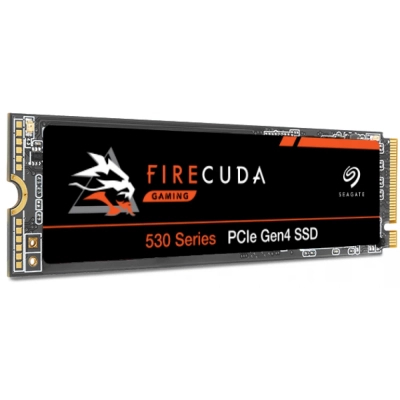Серія - Firecuda, 500 GB, 3D TLC, M.2, PCI Express 4.0 x4, Швидкість читання - 7000 Mb/s, Швидкість запису - 3000 Mb/s, 80.15 x 22.15 x 2.23 мм, 7 г, чорний
| Детальні характеристики: | |
| Виробник | Seagate |
| Модель | M.2 2280 500GB FireCuda 530 |
| Артикул | ZP500GM3A013 |
| Тип накопичувача | внутрішній |
| Серія | Firecuda |
| Об'єм пам'яті | 500 GB |
| Тип флеш-пам'яті | 3D TLC |
| Форм-фактор | M.2 |
| Типорозмір М2 | M.2 2280 |
| Інтерфейс підключення | PCI Express 4.0 x4 |
| Швидкість читання | 7000 Mb/s |
| Швидкість запису | 3000 Mb/s |
| Напрацювання на відмову | 1.8 млн. годин |
| TBW | 640 |
| (Збірка) Споживча потужність | 6 Вт |
| Також шукають | SSD для ноутбука |
| Також шукають | швидкі |
| Габарити | 80.15 x 22.15 x 2.23 мм |
| Вага | 7 г |
| Колір | чорний |
| Країна виробництва | США |
| Гарантія, міс | 60 |
САМЫЙ БЫСТРЫЙ В МИРЕ? Обзор NVMe-накопителя Seagate FireCuda 530 1TB | Root Nation
Сравнительный обзор лучших PCIe 4.0 SSD - Samsung 980 PRO и Seagate FireCuda 530
Реально самый быстрый PCIe 4.0 SSD??? Обзор SSD Seagate FireCuda 530 2TB ZP2000GM3A013
THE FASTEST M.2 Drive I've EVER SEEN! - Seagate FireCuda 530
Seagate Firecuda 530 Heatsink SSD & JEYI ARGB PCIe 4.0 NVMe Adapter Unboxing
Seagate FireCuda 530 M.2 PCIe 4.0 NVMe SSD Review and Speed Test
How to Install FireCuda 530 M.2 SSD into a PS5™
Seagate Firecuda 530 SSD Review AGAIN - Still the Score To Beat?
Сравнительный обзор ТОПовых SSD на Phison PS5018-E18 - Seagate FireCuda 530 vs Corsair MP600 PRO XT
Добавляем SSD в PS5 на примере Seagate firecuda 530 PS5 SSD Upgrade installing SSD
FASTEST M.2 SSD I've Tested 🔥 2TB FireCuda 530 GIVEAWAY
Seagate Firecuda 530 NVMe SSD PCIE 4 Review, hide your motherboards as this SSD defines speed
Seagate FireCuda 530 SSD Review
Over 7 GIGABYTES a second SSD! - Seagate FireCuda 530
Seagate Firecuda 530 SSD Review - The Score To Beat?
PlayStation 5 - Ставлю 4TB SSD внутрь консоли | 4TB SSD NVMe M.2. | Seagate FireCuda 530 PCIe Gen4
DE BESTE GAMING SSD? 😍 - Seagate Gaming FireCuda 530 Game SSD
PS5 M.2 SSD Storage Upgrade | FireCuda 530 + Heatsink Unbox and Install
Как влияет на скорость удлинитель M.2 NVMe SSD с Aliexpress???
Seagate Firecuda 530 PS5 SSD Speed & Loading Test
Seagate FireCuda 530 SSD Review. Is It For Everyone?
#ТОП-5 SSD накопителей
PCIe 4.0 SSD Seagate FireCuda 520 1TB ZP1000GM3A002
【PS5 M.2実験】ヒートシンク付き VS 後付け VS 無し…どれが冷える?[Seagate FireCuda 530][超猫拳]
Seagate FireCuda 530 SSD Gen4 Review: The ultra-fast SSD for your PS5 and PC
The FASTEST PS5 SSD - Seagate FireCuda 530
SSD Seagate FireCuda 520 500 GB
Seagate Firecuda 530 NVMe SSD FINALLY Revealed
🔥Сравнение 5 самых быстрых M.2 SSD на 500ГБ. Samsung 980 PRO - новый король среди SSD?
Seagate FireCuda 530 vs Corsair MP600 -PC Applications & Games LOADING TEST- 1TB Gen4 PCIe NVMe SSD
Seagate Firecuda 530 Star Wars Mandalorian SSD Review and PS5 Tests
Seagate M.2 NVMe SSD Buyers Guide
How to install Seagate Firecuda 520 NVMe SSD
TUTORIAL CARA PASANG M.2 SSD SEAGATE FIRECUDA 530 KE PS5™ | INDONESIA
Seagate Firecuda 530 - the best bang for your buck for the PS5 storage needs
Seagate FireCuda 530: um SSD com desempenho extremo
M.2 NVME vs SSD vs SSHD vs HDD Game Loading Times
Seagate Firecuda 530 Review. Better than SN850?
Seagate FireCuda 530 1TB vs Western Digital WD Black SN850 1TB
How to install the Seagate Firecuda 530 SSD into your PS5
Trying out the Seagate Firecuda 530 2TB NVMe SSD
Tuto : j'installe un SSD M.2 1To dans ma PS5 🔥 !
The Big Gen4 SSD Roundup - Best SSDs for PC & Playstation 5 in 2022
Valcan's Tech Kitchen Ep1 : NVMe SSD cooling tips & Seagate FireCuda 530 unboxing
Seagate Firecuda 530 PS5 1TB SSD Loading & Performance Test
Seagate FireCuda 530 NVMe SSD - new King of the hill for 2021?!? + interesting torture test results!
Playstation 5 - Die SCHNELLSTE SSD im Test erfüllt die Firecuda 530 die Erwartungen ?
Seagate FireCuda 530 NVMe SSD 1 TB, für PS5/PC, M.2 PCIe Gen4 ×4 NVMe 1.4 Unboxing und Anleitung
FASTEST PS5 SSD ? SEAGATE FIRECUDA 530 SSD REVIEW (PS5)
Лучший PCIe 4.0 SSD! говорили они... SSD Seagate FireCuda 530 1TB (ZP1000GM3A023) с радиатором EKWB
Показати теги
ps5 ssd, seagate firecuda 530, seagate firecuda 530 ps5 compatibility, SSD Seagate FireCuda 530 1TB (ZP1000GM3A023) с радиатором EKWB, ZP1000GM3A023, SSD Seagate FireCuda 530 1TB, SSD Seagate FireCuda 530, Seagate FireCuda 530 1TB, Seagate FireCuda 530, SSD Seagate FireCuda, Seagate,
Це відео автоматично взято із YouTube за назвою товару, можливий неправильний пошук.
САМЫЙ БЫСТРЫЙ В МИРЕ? Обзор NVMe-накопителя Seagate FireCuda 530 1TB | Root Nation
Показати теги
ps5 ssd, seagate firecuda 530, seagate firecuda 530 ps5 compatibility, SSD Seagate FireCuda 530 1TB (ZP1000GM3A023) с радиатором EKWB, ZP1000GM3A023, SSD Seagate FireCuda 530 1TB, SSD Seagate FireCuda 530, Seagate FireCuda 530 1TB, Seagate FireCuda 530, SSD Seagate FireCuda, Seagate, Root Nation, rootnation, обзор, смартфон, seagate, firecuda, firecuda 530, firecuda 530 ps5, firecuda 530 2tb, firecuda vs wd black ps5, seagate vs wd,
Це відео автоматично взято із YouTube за назвою товару, можливий неправильний пошук.
Сравнительный обзор лучших PCIe 4.0 SSD - Samsung 980 PRO и Seagate FireCuda 530
Показати теги
ps5 ssd, seagate firecuda 530, seagate firecuda 530 ps5 compatibility, SSD Seagate FireCuda 530 1TB (ZP1000GM3A023) с радиатором EKWB, ZP1000GM3A023, SSD Seagate FireCuda 530 1TB, SSD Seagate FireCuda 530, Seagate FireCuda 530 1TB, Seagate FireCuda 530, SSD Seagate FireCuda, Seagate, Root Nation, rootnation, обзор, смартфон, seagate, firecuda, firecuda 530, firecuda 530 ps5, firecuda 530 2tb, firecuda vs wd black ps5, seagate vs wd, SSD, Сравнительный обзор SSD, Сравнительный обзор лучших PCIe 4.0 SSD, Сравнительный обзор лучших SSD, Samsung 980 PRO vs Seagate FireCuda 530, 980 Pro vs FireCuda 530, SSD Seagate FireCuda 530 2TB (ZP2000GM3A013), SSD Samsung 980 PRO 2TB (MZ-V8P2T0BW), ZP2000GM3A013, MZ-V8P2T0BW, SSD Seagate FireCuda 530 2TB,
Це відео автоматично взято із YouTube за назвою товару, можливий неправильний пошук.
Реально самый быстрый PCIe 4.0 SSD??? Обзор SSD Seagate FireCuda 530 2TB ZP2000GM3A013
Показати теги
ps5 ssd, seagate firecuda 530, seagate firecuda 530 ps5 compatibility, SSD Seagate FireCuda 530 1TB (ZP1000GM3A023) с радиатором EKWB, ZP1000GM3A023, SSD Seagate FireCuda 530 1TB, SSD Seagate FireCuda 530, Seagate FireCuda 530 1TB, Seagate FireCuda 530, SSD Seagate FireCuda, Seagate, Root Nation, rootnation, обзор, смартфон, seagate, firecuda, firecuda 530, firecuda 530 ps5, firecuda 530 2tb, firecuda vs wd black ps5, seagate vs wd, SSD, Сравнительный обзор SSD, Сравнительный обзор лучших PCIe 4.0 SSD, Сравнительный обзор лучших SSD, Samsung 980 PRO vs Seagate FireCuda 530, 980 Pro vs FireCuda 530, SSD Seagate FireCuda 530 2TB (ZP2000GM3A013), SSD Samsung 980 PRO 2TB (MZ-V8P2T0BW), ZP2000GM3A013, MZ-V8P2T0BW, SSD Seagate FireCuda 530 2TB, seagate firecuda 530, firecuda 530, firecuda, SSD Seagate FireCuda 530 2TB ZP2000GM3A013, ZP2000GM3A013, SSD Seagate FireCuda 530 2TB, Seagate FireCuda 530 2TB, FireCuda 530 2TB, FireCuda 530, SSD Seagate FireCuda 530, Seagate FireCuda,
Це відео автоматично взято із YouTube за назвою товару, можливий неправильний пошук.
THE FASTEST M.2 Drive I've EVER SEEN! - Seagate FireCuda 530
Показати теги
ps5 ssd, seagate firecuda 530, seagate firecuda 530 ps5 compatibility, SSD Seagate FireCuda 530 1TB (ZP1000GM3A023) с радиатором EKWB, ZP1000GM3A023, SSD Seagate FireCuda 530 1TB, SSD Seagate FireCuda 530, Seagate FireCuda 530 1TB, Seagate FireCuda 530, SSD Seagate FireCuda, Seagate, Root Nation, rootnation, обзор, смартфон, seagate, firecuda, firecuda 530, firecuda 530 ps5, firecuda 530 2tb, firecuda vs wd black ps5, seagate vs wd, SSD, Сравнительный обзор SSD, Сравнительный обзор лучших PCIe 4.0 SSD, Сравнительный обзор лучших SSD, Samsung 980 PRO vs Seagate FireCuda 530, 980 Pro vs FireCuda 530, SSD Seagate FireCuda 530 2TB (ZP2000GM3A013), SSD Samsung 980 PRO 2TB (MZ-V8P2T0BW), ZP2000GM3A013, MZ-V8P2T0BW, SSD Seagate FireCuda 530 2TB, seagate firecuda 530, firecuda 530, firecuda, SSD Seagate FireCuda 530 2TB ZP2000GM3A013, ZP2000GM3A013, SSD Seagate FireCuda 530 2TB, Seagate FireCuda 530 2TB, FireCuda 530 2TB, FireCuda 530, SSD Seagate FireCuda 530, Seagate FireCuda, Seagate FireCuda 530, speed test, gaming, Fastest M.2, PC gaming, Windows 11, DirectStorage, Direct Storage, PS5, Playstation 5,
Це відео автоматично взято із YouTube за назвою товару, можливий неправильний пошук.
Seagate Firecuda 530 Heatsink SSD & JEYI ARGB PCIe 4.0 NVMe Adapter Unboxing
Показати теги
ps5 ssd, seagate firecuda 530, seagate firecuda 530 ps5 compatibility, SSD Seagate FireCuda 530 1TB (ZP1000GM3A023) с радиатором EKWB, ZP1000GM3A023, SSD Seagate FireCuda 530 1TB, SSD Seagate FireCuda 530, Seagate FireCuda 530 1TB, Seagate FireCuda 530, SSD Seagate FireCuda, Seagate, Root Nation, rootnation, обзор, смартфон, seagate, firecuda, firecuda 530, firecuda 530 ps5, firecuda 530 2tb, firecuda vs wd black ps5, seagate vs wd, SSD, Сравнительный обзор SSD, Сравнительный обзор лучших PCIe 4.0 SSD, Сравнительный обзор лучших SSD, Samsung 980 PRO vs Seagate FireCuda 530, 980 Pro vs FireCuda 530, SSD Seagate FireCuda 530 2TB (ZP2000GM3A013), SSD Samsung 980 PRO 2TB (MZ-V8P2T0BW), ZP2000GM3A013, MZ-V8P2T0BW, SSD Seagate FireCuda 530 2TB, seagate firecuda 530, firecuda 530, firecuda, SSD Seagate FireCuda 530 2TB ZP2000GM3A013, ZP2000GM3A013, SSD Seagate FireCuda 530 2TB, Seagate FireCuda 530 2TB, FireCuda 530 2TB, FireCuda 530, SSD Seagate FireCuda 530, Seagate FireCuda, Seagate FireCuda 530, speed test, gaming, Fastest M.2, PC gaming, Windows 11, DirectStorage, Direct Storage, PS5, Playstation 5, Seagate Firecuda 530, firecuda 530 nvme ssd, seagate firecuda 530 nvme 4 ssd, fastest ssd, en hızlı ssd, word fastest ssd, dünyanın en hızlı ssd si, jeyi argb pcie 4 nvme adapter, jeyi argb pcie4 nvme adaptör, seagate firecuda 530 ek heatsink ssd, seagate firecuda 530 soğutuculu ssd,
Це відео автоматично взято із YouTube за назвою товару, можливий неправильний пошук.
Seagate FireCuda 530 M.2 PCIe 4.0 NVMe SSD Review and Speed Test
Показати теги
Це відео автоматично взято із YouTube за назвою товару, можливий неправильний пошук.
How to Install FireCuda 530 M.2 SSD into a PS5™
Показати теги
ps5 ssd, seagate firecuda 530, seagate firecuda 530 ps5 compatibility, SSD Seagate FireCuda 530 1TB (ZP1000GM3A023) с радиатором EKWB, ZP1000GM3A023, SSD Seagate FireCuda 530 1TB, SSD Seagate FireCuda 530, Seagate FireCuda 530 1TB, Seagate FireCuda 530, SSD Seagate FireCuda, Seagate, Root Nation, rootnation, обзор, смартфон, seagate, firecuda, firecuda 530, firecuda 530 ps5, firecuda 530 2tb, firecuda vs wd black ps5, seagate vs wd, SSD, Сравнительный обзор SSD, Сравнительный обзор лучших PCIe 4.0 SSD, Сравнительный обзор лучших SSD, Samsung 980 PRO vs Seagate FireCuda 530, 980 Pro vs FireCuda 530, SSD Seagate FireCuda 530 2TB (ZP2000GM3A013), SSD Samsung 980 PRO 2TB (MZ-V8P2T0BW), ZP2000GM3A013, MZ-V8P2T0BW, SSD Seagate FireCuda 530 2TB, seagate firecuda 530, firecuda 530, firecuda, SSD Seagate FireCuda 530 2TB ZP2000GM3A013, ZP2000GM3A013, SSD Seagate FireCuda 530 2TB, Seagate FireCuda 530 2TB, FireCuda 530 2TB, FireCuda 530, SSD Seagate FireCuda 530, Seagate FireCuda, Seagate FireCuda 530, speed test, gaming, Fastest M.2, PC gaming, Windows 11, DirectStorage, Direct Storage, PS5, Playstation 5, Seagate Firecuda 530, firecuda 530 nvme ssd, seagate firecuda 530 nvme 4 ssd, fastest ssd, en hızlı ssd, word fastest ssd, dünyanın en hızlı ssd si, jeyi argb pcie 4 nvme adapter, jeyi argb pcie4 nvme adaptör, seagate firecuda 530 ek heatsink ssd, seagate firecuda 530 soğutuculu ssd, Seagate, FireCuda, gaming, FireCuda 530, ssd, 4TB, PS5, m.2,
Це відео автоматично взято із YouTube за назвою товару, можливий неправильний пошук.
Seagate Firecuda 530 SSD Review AGAIN - Still the Score To Beat?
Показати теги
ps5 ssd, seagate firecuda 530, seagate firecuda 530 ps5 compatibility, SSD Seagate FireCuda 530 1TB (ZP1000GM3A023) с радиатором EKWB, ZP1000GM3A023, SSD Seagate FireCuda 530 1TB, SSD Seagate FireCuda 530, Seagate FireCuda 530 1TB, Seagate FireCuda 530, SSD Seagate FireCuda, Seagate, Root Nation, rootnation, обзор, смартфон, seagate, firecuda, firecuda 530, firecuda 530 ps5, firecuda 530 2tb, firecuda vs wd black ps5, seagate vs wd, SSD, Сравнительный обзор SSD, Сравнительный обзор лучших PCIe 4.0 SSD, Сравнительный обзор лучших SSD, Samsung 980 PRO vs Seagate FireCuda 530, 980 Pro vs FireCuda 530, SSD Seagate FireCuda 530 2TB (ZP2000GM3A013), SSD Samsung 980 PRO 2TB (MZ-V8P2T0BW), ZP2000GM3A013, MZ-V8P2T0BW, SSD Seagate FireCuda 530 2TB, seagate firecuda 530, firecuda 530, firecuda, SSD Seagate FireCuda 530 2TB ZP2000GM3A013, ZP2000GM3A013, SSD Seagate FireCuda 530 2TB, Seagate FireCuda 530 2TB, FireCuda 530 2TB, FireCuda 530, SSD Seagate FireCuda 530, Seagate FireCuda, Seagate FireCuda 530, speed test, gaming, Fastest M.2, PC gaming, Windows 11, DirectStorage, Direct Storage, PS5, Playstation 5, Seagate Firecuda 530, firecuda 530 nvme ssd, seagate firecuda 530 nvme 4 ssd, fastest ssd, en hızlı ssd, word fastest ssd, dünyanın en hızlı ssd si, jeyi argb pcie 4 nvme adapter, jeyi argb pcie4 nvme adaptör, seagate firecuda 530 ek heatsink ssd, seagate firecuda 530 soğutuculu ssd, Seagate, FireCuda, gaming, FireCuda 530, ssd, 4TB, PS5, m.2, Firecuda 530, Firecuda 530 NVMe SSD, Firecuda 530 Review, firecuda 530 review ssd, firecuda 530 ssd, Firecuda 530 ssd Review, Firecuda Review, PCIe Gen 4 x4 SSD, PCIe NVMe Gen 4, PCIe NVMe SSD, PS5 Compatible SSD,
Це відео автоматично взято із YouTube за назвою товару, можливий неправильний пошук.
Сравнительный обзор ТОПовых SSD на Phison PS5018-E18 - Seagate FireCuda 530 vs Corsair MP600 PRO XT
Показати теги
ps5 ssd, seagate firecuda 530, seagate firecuda 530 ps5 compatibility, SSD Seagate FireCuda 530 1TB (ZP1000GM3A023) с радиатором EKWB, ZP1000GM3A023, SSD Seagate FireCuda 530 1TB, SSD Seagate FireCuda 530, Seagate FireCuda 530 1TB, Seagate FireCuda 530, SSD Seagate FireCuda, Seagate, Root Nation, rootnation, обзор, смартфон, seagate, firecuda, firecuda 530, firecuda 530 ps5, firecuda 530 2tb, firecuda vs wd black ps5, seagate vs wd, SSD, Сравнительный обзор SSD, Сравнительный обзор лучших PCIe 4.0 SSD, Сравнительный обзор лучших SSD, Samsung 980 PRO vs Seagate FireCuda 530, 980 Pro vs FireCuda 530, SSD Seagate FireCuda 530 2TB (ZP2000GM3A013), SSD Samsung 980 PRO 2TB (MZ-V8P2T0BW), ZP2000GM3A013, MZ-V8P2T0BW, SSD Seagate FireCuda 530 2TB, seagate firecuda 530, firecuda 530, firecuda, SSD Seagate FireCuda 530 2TB ZP2000GM3A013, ZP2000GM3A013, SSD Seagate FireCuda 530 2TB, Seagate FireCuda 530 2TB, FireCuda 530 2TB, FireCuda 530, SSD Seagate FireCuda 530, Seagate FireCuda, Seagate FireCuda 530, speed test, gaming, Fastest M.2, PC gaming, Windows 11, DirectStorage, Direct Storage, PS5, Playstation 5, Seagate Firecuda 530, firecuda 530 nvme ssd, seagate firecuda 530 nvme 4 ssd, fastest ssd, en hızlı ssd, word fastest ssd, dünyanın en hızlı ssd si, jeyi argb pcie 4 nvme adapter, jeyi argb pcie4 nvme adaptör, seagate firecuda 530 ek heatsink ssd, seagate firecuda 530 soğutuculu ssd, Seagate, FireCuda, gaming, FireCuda 530, ssd, 4TB, PS5, m.2, Firecuda 530, Firecuda 530 NVMe SSD, Firecuda 530 Review, firecuda 530 review ssd, firecuda 530 ssd, Firecuda 530 ssd Review, Firecuda Review, PCIe Gen 4 x4 SSD, PCIe NVMe Gen 4, PCIe NVMe SSD, PS5 Compatible SSD, Сравнительный обзор ТОПовых SSD на Phison PS5018-E18 - Seagate FireCuda 530 vs Corsair MP600 PRO XT, Seagate FireCuda 530 vs Corsair MP600 PRO XT, Сравнительный обзор ТОПовых SSD на Phison PS5018-E18, Phison PS5018-E18, PS5018-E18, Сравнительный обзор SSD, Seagate FireCuda 530, Corsair MP600 PRO XT, versus ssd, ssd versus, Corsair MP600 PRO XT 2TB CSSD-F2000GBMP600PXT,
Це відео автоматично взято із YouTube за назвою товару, можливий неправильний пошук.
Добавляем SSD в PS5 на примере Seagate firecuda 530 PS5 SSD Upgrade installing SSD
Показати теги
ps5 ssd, seagate firecuda 530, seagate firecuda 530 ps5 compatibility, SSD Seagate FireCuda 530 1TB (ZP1000GM3A023) с радиатором EKWB, ZP1000GM3A023, SSD Seagate FireCuda 530 1TB, SSD Seagate FireCuda 530, Seagate FireCuda 530 1TB, Seagate FireCuda 530, SSD Seagate FireCuda, Seagate, Root Nation, rootnation, обзор, смартфон, seagate, firecuda, firecuda 530, firecuda 530 ps5, firecuda 530 2tb, firecuda vs wd black ps5, seagate vs wd, SSD, Сравнительный обзор SSD, Сравнительный обзор лучших PCIe 4.0 SSD, Сравнительный обзор лучших SSD, Samsung 980 PRO vs Seagate FireCuda 530, 980 Pro vs FireCuda 530, SSD Seagate FireCuda 530 2TB (ZP2000GM3A013), SSD Samsung 980 PRO 2TB (MZ-V8P2T0BW), ZP2000GM3A013, MZ-V8P2T0BW, SSD Seagate FireCuda 530 2TB, seagate firecuda 530, firecuda 530, firecuda, SSD Seagate FireCuda 530 2TB ZP2000GM3A013, ZP2000GM3A013, SSD Seagate FireCuda 530 2TB, Seagate FireCuda 530 2TB, FireCuda 530 2TB, FireCuda 530, SSD Seagate FireCuda 530, Seagate FireCuda, Seagate FireCuda 530, speed test, gaming, Fastest M.2, PC gaming, Windows 11, DirectStorage, Direct Storage, PS5, Playstation 5, Seagate Firecuda 530, firecuda 530 nvme ssd, seagate firecuda 530 nvme 4 ssd, fastest ssd, en hızlı ssd, word fastest ssd, dünyanın en hızlı ssd si, jeyi argb pcie 4 nvme adapter, jeyi argb pcie4 nvme adaptör, seagate firecuda 530 ek heatsink ssd, seagate firecuda 530 soğutuculu ssd, Seagate, FireCuda, gaming, FireCuda 530, ssd, 4TB, PS5, m.2, Firecuda 530, Firecuda 530 NVMe SSD, Firecuda 530 Review, firecuda 530 review ssd, firecuda 530 ssd, Firecuda 530 ssd Review, Firecuda Review, PCIe Gen 4 x4 SSD, PCIe NVMe Gen 4, PCIe NVMe SSD, PS5 Compatible SSD, Сравнительный обзор ТОПовых SSD на Phison PS5018-E18 - Seagate FireCuda 530 vs Corsair MP600 PRO XT, Seagate FireCuda 530 vs Corsair MP600 PRO XT, Сравнительный обзор ТОПовых SSD на Phison PS5018-E18, Phison PS5018-E18, PS5018-E18, Сравнительный обзор SSD, Seagate FireCuda 530, Corsair MP600 PRO XT, versus ssd, ssd versus, Corsair MP600 PRO XT 2TB CSSD-F2000GBMP600PXT, Sony PS5, Добавляем память в консоль, увеличение памяти PS5, Seagate fircuda 530, скоростной SSD, PS5 SSD Upgrade, installing SSD,
Це відео автоматично взято із YouTube за назвою товару, можливий неправильний пошук.
FASTEST M.2 SSD I've Tested 🔥 2TB FireCuda 530 GIVEAWAY
Показати теги
ps5 ssd, seagate firecuda 530, seagate firecuda 530 ps5 compatibility, SSD Seagate FireCuda 530 1TB (ZP1000GM3A023) с радиатором EKWB, ZP1000GM3A023, SSD Seagate FireCuda 530 1TB, SSD Seagate FireCuda 530, Seagate FireCuda 530 1TB, Seagate FireCuda 530, SSD Seagate FireCuda, Seagate, Root Nation, rootnation, обзор, смартфон, seagate, firecuda, firecuda 530, firecuda 530 ps5, firecuda 530 2tb, firecuda vs wd black ps5, seagate vs wd, SSD, Сравнительный обзор SSD, Сравнительный обзор лучших PCIe 4.0 SSD, Сравнительный обзор лучших SSD, Samsung 980 PRO vs Seagate FireCuda 530, 980 Pro vs FireCuda 530, SSD Seagate FireCuda 530 2TB (ZP2000GM3A013), SSD Samsung 980 PRO 2TB (MZ-V8P2T0BW), ZP2000GM3A013, MZ-V8P2T0BW, SSD Seagate FireCuda 530 2TB, seagate firecuda 530, firecuda 530, firecuda, SSD Seagate FireCuda 530 2TB ZP2000GM3A013, ZP2000GM3A013, SSD Seagate FireCuda 530 2TB, Seagate FireCuda 530 2TB, FireCuda 530 2TB, FireCuda 530, SSD Seagate FireCuda 530, Seagate FireCuda, Seagate FireCuda 530, speed test, gaming, Fastest M.2, PC gaming, Windows 11, DirectStorage, Direct Storage, PS5, Playstation 5, Seagate Firecuda 530, firecuda 530 nvme ssd, seagate firecuda 530 nvme 4 ssd, fastest ssd, en hızlı ssd, word fastest ssd, dünyanın en hızlı ssd si, jeyi argb pcie 4 nvme adapter, jeyi argb pcie4 nvme adaptör, seagate firecuda 530 ek heatsink ssd, seagate firecuda 530 soğutuculu ssd, Seagate, FireCuda, gaming, FireCuda 530, ssd, 4TB, PS5, m.2, Firecuda 530, Firecuda 530 NVMe SSD, Firecuda 530 Review, firecuda 530 review ssd, firecuda 530 ssd, Firecuda 530 ssd Review, Firecuda Review, PCIe Gen 4 x4 SSD, PCIe NVMe Gen 4, PCIe NVMe SSD, PS5 Compatible SSD, Сравнительный обзор ТОПовых SSD на Phison PS5018-E18 - Seagate FireCuda 530 vs Corsair MP600 PRO XT, Seagate FireCuda 530 vs Corsair MP600 PRO XT, Сравнительный обзор ТОПовых SSD на Phison PS5018-E18, Phison PS5018-E18, PS5018-E18, Сравнительный обзор SSD, Seagate FireCuda 530, Corsair MP600 PRO XT, versus ssd, ssd versus, Corsair MP600 PRO XT 2TB CSSD-F2000GBMP600PXT, Sony PS5, Добавляем память в консоль, увеличение памяти PS5, Seagate fircuda 530, скоростной SSD, PS5 SSD Upgrade, installing SSD, techblock, tech block, firecuda 530, seagaste firecuda, seagate, seagate firecuda 530, seagate firecuda 530 ssd, seagate firecuda 530 review, firecuda 530 review, firecuda 530 ssd,
Це відео автоматично взято із YouTube за назвою товару, можливий неправильний пошук.
Seagate Firecuda 530 NVMe SSD PCIE 4 Review, hide your motherboards as this SSD defines speed
Показати теги
ps5 ssd, seagate firecuda 530, seagate firecuda 530 ps5 compatibility, SSD Seagate FireCuda 530 1TB (ZP1000GM3A023) с радиатором EKWB, ZP1000GM3A023, SSD Seagate FireCuda 530 1TB, SSD Seagate FireCuda 530, Seagate FireCuda 530 1TB, Seagate FireCuda 530, SSD Seagate FireCuda, Seagate, Root Nation, rootnation, обзор, смартфон, seagate, firecuda, firecuda 530, firecuda 530 ps5, firecuda 530 2tb, firecuda vs wd black ps5, seagate vs wd, SSD, Сравнительный обзор SSD, Сравнительный обзор лучших PCIe 4.0 SSD, Сравнительный обзор лучших SSD, Samsung 980 PRO vs Seagate FireCuda 530, 980 Pro vs FireCuda 530, SSD Seagate FireCuda 530 2TB (ZP2000GM3A013), SSD Samsung 980 PRO 2TB (MZ-V8P2T0BW), ZP2000GM3A013, MZ-V8P2T0BW, SSD Seagate FireCuda 530 2TB, seagate firecuda 530, firecuda 530, firecuda, SSD Seagate FireCuda 530 2TB ZP2000GM3A013, ZP2000GM3A013, SSD Seagate FireCuda 530 2TB, Seagate FireCuda 530 2TB, FireCuda 530 2TB, FireCuda 530, SSD Seagate FireCuda 530, Seagate FireCuda, Seagate FireCuda 530, speed test, gaming, Fastest M.2, PC gaming, Windows 11, DirectStorage, Direct Storage, PS5, Playstation 5, Seagate Firecuda 530, firecuda 530 nvme ssd, seagate firecuda 530 nvme 4 ssd, fastest ssd, en hızlı ssd, word fastest ssd, dünyanın en hızlı ssd si, jeyi argb pcie 4 nvme adapter, jeyi argb pcie4 nvme adaptör, seagate firecuda 530 ek heatsink ssd, seagate firecuda 530 soğutuculu ssd, Seagate, FireCuda, gaming, FireCuda 530, ssd, 4TB, PS5, m.2, Firecuda 530, Firecuda 530 NVMe SSD, Firecuda 530 Review, firecuda 530 review ssd, firecuda 530 ssd, Firecuda 530 ssd Review, Firecuda Review, PCIe Gen 4 x4 SSD, PCIe NVMe Gen 4, PCIe NVMe SSD, PS5 Compatible SSD, Сравнительный обзор ТОПовых SSD на Phison PS5018-E18 - Seagate FireCuda 530 vs Corsair MP600 PRO XT, Seagate FireCuda 530 vs Corsair MP600 PRO XT, Сравнительный обзор ТОПовых SSD на Phison PS5018-E18, Phison PS5018-E18, PS5018-E18, Сравнительный обзор SSD, Seagate FireCuda 530, Corsair MP600 PRO XT, versus ssd, ssd versus, Corsair MP600 PRO XT 2TB CSSD-F2000GBMP600PXT, Sony PS5, Добавляем память в консоль, увеличение памяти PS5, Seagate fircuda 530, скоростной SSD, PS5 SSD Upgrade, installing SSD, techblock, tech block, firecuda 530, seagaste firecuda, seagate, seagate firecuda 530, seagate firecuda 530 ssd, seagate firecuda 530 review, firecuda 530 review, firecuda 530 ssd, firecuda 530 review, seagate firecuda 530, firecuda 530, seagate firecuda 530 heatsink, seagate firecuda 530 4tb, firecuda 530 unboxing, pcie 4 ssd speed, firecuda 530 nvme ssd, seagate ssd, ps5 compatible ssd specs, seagate firecuda 530 ssd heatsink,
Це відео автоматично взято із YouTube за назвою товару, можливий неправильний пошук.
Seagate FireCuda 530 SSD Review
Показати теги
Це відео автоматично взято із YouTube за назвою товару, можливий неправильний пошук.
Over 7 GIGABYTES a second SSD! - Seagate FireCuda 530
Показати теги
Це відео автоматично взято із YouTube за назвою товару, можливий неправильний пошук.
Seagate Firecuda 530 SSD Review - The Score To Beat?
Показати теги
ps5 ssd, seagate firecuda 530, seagate firecuda 530 ps5 compatibility, SSD Seagate FireCuda 530 1TB (ZP1000GM3A023) с радиатором EKWB, ZP1000GM3A023, SSD Seagate FireCuda 530 1TB, SSD Seagate FireCuda 530, Seagate FireCuda 530 1TB, Seagate FireCuda 530, SSD Seagate FireCuda, Seagate, Root Nation, rootnation, обзор, смартфон, seagate, firecuda, firecuda 530, firecuda 530 ps5, firecuda 530 2tb, firecuda vs wd black ps5, seagate vs wd, SSD, Сравнительный обзор SSD, Сравнительный обзор лучших PCIe 4.0 SSD, Сравнительный обзор лучших SSD, Samsung 980 PRO vs Seagate FireCuda 530, 980 Pro vs FireCuda 530, SSD Seagate FireCuda 530 2TB (ZP2000GM3A013), SSD Samsung 980 PRO 2TB (MZ-V8P2T0BW), ZP2000GM3A013, MZ-V8P2T0BW, SSD Seagate FireCuda 530 2TB, seagate firecuda 530, firecuda 530, firecuda, SSD Seagate FireCuda 530 2TB ZP2000GM3A013, ZP2000GM3A013, SSD Seagate FireCuda 530 2TB, Seagate FireCuda 530 2TB, FireCuda 530 2TB, FireCuda 530, SSD Seagate FireCuda 530, Seagate FireCuda, Seagate FireCuda 530, speed test, gaming, Fastest M.2, PC gaming, Windows 11, DirectStorage, Direct Storage, PS5, Playstation 5, Seagate Firecuda 530, firecuda 530 nvme ssd, seagate firecuda 530 nvme 4 ssd, fastest ssd, en hızlı ssd, word fastest ssd, dünyanın en hızlı ssd si, jeyi argb pcie 4 nvme adapter, jeyi argb pcie4 nvme adaptör, seagate firecuda 530 ek heatsink ssd, seagate firecuda 530 soğutuculu ssd, Seagate, FireCuda, gaming, FireCuda 530, ssd, 4TB, PS5, m.2, Firecuda 530, Firecuda 530 NVMe SSD, Firecuda 530 Review, firecuda 530 review ssd, firecuda 530 ssd, Firecuda 530 ssd Review, Firecuda Review, PCIe Gen 4 x4 SSD, PCIe NVMe Gen 4, PCIe NVMe SSD, PS5 Compatible SSD, Сравнительный обзор ТОПовых SSD на Phison PS5018-E18 - Seagate FireCuda 530 vs Corsair MP600 PRO XT, Seagate FireCuda 530 vs Corsair MP600 PRO XT, Сравнительный обзор ТОПовых SSD на Phison PS5018-E18, Phison PS5018-E18, PS5018-E18, Сравнительный обзор SSD, Seagate FireCuda 530, Corsair MP600 PRO XT, versus ssd, ssd versus, Corsair MP600 PRO XT 2TB CSSD-F2000GBMP600PXT, Sony PS5, Добавляем память в консоль, увеличение памяти PS5, Seagate fircuda 530, скоростной SSD, PS5 SSD Upgrade, installing SSD, techblock, tech block, firecuda 530, seagaste firecuda, seagate, seagate firecuda 530, seagate firecuda 530 ssd, seagate firecuda 530 review, firecuda 530 review, firecuda 530 ssd, firecuda 530 review, seagate firecuda 530, firecuda 530, seagate firecuda 530 heatsink, seagate firecuda 530 4tb, firecuda 530 unboxing, pcie 4 ssd speed, firecuda 530 nvme ssd, seagate ssd, ps5 compatible ssd specs, seagate firecuda 530 ssd heatsink, Firecuda 530, Firecuda 530 NVMe SSD, Firecuda 530 Review, firecuda 530 review ssd, firecuda 530 ssd, Firecuda 530 ssd Review, Firecuda Review, PCIe Gen 4 x4 SSD, PCIe NVMe Gen 4, PCIe NVMe SSD, PS5 Compatible SSD,
Це відео автоматично взято із YouTube за назвою товару, можливий неправильний пошук.
PlayStation 5 - Ставлю 4TB SSD внутрь консоли | 4TB SSD NVMe M.2. | Seagate FireCuda 530 PCIe Gen4
Показати теги
ps5 ssd, seagate firecuda 530, seagate firecuda 530 ps5 compatibility, SSD Seagate FireCuda 530 1TB (ZP1000GM3A023) с радиатором EKWB, ZP1000GM3A023, SSD Seagate FireCuda 530 1TB, SSD Seagate FireCuda 530, Seagate FireCuda 530 1TB, Seagate FireCuda 530, SSD Seagate FireCuda, Seagate, Root Nation, rootnation, обзор, смартфон, seagate, firecuda, firecuda 530, firecuda 530 ps5, firecuda 530 2tb, firecuda vs wd black ps5, seagate vs wd, SSD, Сравнительный обзор SSD, Сравнительный обзор лучших PCIe 4.0 SSD, Сравнительный обзор лучших SSD, Samsung 980 PRO vs Seagate FireCuda 530, 980 Pro vs FireCuda 530, SSD Seagate FireCuda 530 2TB (ZP2000GM3A013), SSD Samsung 980 PRO 2TB (MZ-V8P2T0BW), ZP2000GM3A013, MZ-V8P2T0BW, SSD Seagate FireCuda 530 2TB, seagate firecuda 530, firecuda 530, firecuda, SSD Seagate FireCuda 530 2TB ZP2000GM3A013, ZP2000GM3A013, SSD Seagate FireCuda 530 2TB, Seagate FireCuda 530 2TB, FireCuda 530 2TB, FireCuda 530, SSD Seagate FireCuda 530, Seagate FireCuda, Seagate FireCuda 530, speed test, gaming, Fastest M.2, PC gaming, Windows 11, DirectStorage, Direct Storage, PS5, Playstation 5, Seagate Firecuda 530, firecuda 530 nvme ssd, seagate firecuda 530 nvme 4 ssd, fastest ssd, en hızlı ssd, word fastest ssd, dünyanın en hızlı ssd si, jeyi argb pcie 4 nvme adapter, jeyi argb pcie4 nvme adaptör, seagate firecuda 530 ek heatsink ssd, seagate firecuda 530 soğutuculu ssd, Seagate, FireCuda, gaming, FireCuda 530, ssd, 4TB, PS5, m.2, Firecuda 530, Firecuda 530 NVMe SSD, Firecuda 530 Review, firecuda 530 review ssd, firecuda 530 ssd, Firecuda 530 ssd Review, Firecuda Review, PCIe Gen 4 x4 SSD, PCIe NVMe Gen 4, PCIe NVMe SSD, PS5 Compatible SSD, Сравнительный обзор ТОПовых SSD на Phison PS5018-E18 - Seagate FireCuda 530 vs Corsair MP600 PRO XT, Seagate FireCuda 530 vs Corsair MP600 PRO XT, Сравнительный обзор ТОПовых SSD на Phison PS5018-E18, Phison PS5018-E18, PS5018-E18, Сравнительный обзор SSD, Seagate FireCuda 530, Corsair MP600 PRO XT, versus ssd, ssd versus, Corsair MP600 PRO XT 2TB CSSD-F2000GBMP600PXT, Sony PS5, Добавляем память в консоль, увеличение памяти PS5, Seagate fircuda 530, скоростной SSD, PS5 SSD Upgrade, installing SSD, techblock, tech block, firecuda 530, seagaste firecuda, seagate, seagate firecuda 530, seagate firecuda 530 ssd, seagate firecuda 530 review, firecuda 530 review, firecuda 530 ssd, firecuda 530 review, seagate firecuda 530, firecuda 530, seagate firecuda 530 heatsink, seagate firecuda 530 4tb, firecuda 530 unboxing, pcie 4 ssd speed, firecuda 530 nvme ssd, seagate ssd, ps5 compatible ssd specs, seagate firecuda 530 ssd heatsink, Firecuda 530, Firecuda 530 NVMe SSD, Firecuda 530 Review, firecuda 530 review ssd, firecuda 530 ssd, Firecuda 530 ssd Review, Firecuda Review, PCIe Gen 4 x4 SSD, PCIe NVMe Gen 4, PCIe NVMe SSD, PS5 Compatible SSD, xbox one, xbox one x, sony, playstation, microsoft, xbox 360, ps4, ps4 pro, ps2, unboxing,
Це відео автоматично взято із YouTube за назвою товару, можливий неправильний пошук.
DE BESTE GAMING SSD? 😍 - Seagate Gaming FireCuda 530 Game SSD
Показати теги
ps5 ssd, seagate firecuda 530, seagate firecuda 530 ps5 compatibility, SSD Seagate FireCuda 530 1TB (ZP1000GM3A023) с радиатором EKWB, ZP1000GM3A023, SSD Seagate FireCuda 530 1TB, SSD Seagate FireCuda 530, Seagate FireCuda 530 1TB, Seagate FireCuda 530, SSD Seagate FireCuda, Seagate, Root Nation, rootnation, обзор, смартфон, seagate, firecuda, firecuda 530, firecuda 530 ps5, firecuda 530 2tb, firecuda vs wd black ps5, seagate vs wd, SSD, Сравнительный обзор SSD, Сравнительный обзор лучших PCIe 4.0 SSD, Сравнительный обзор лучших SSD, Samsung 980 PRO vs Seagate FireCuda 530, 980 Pro vs FireCuda 530, SSD Seagate FireCuda 530 2TB (ZP2000GM3A013), SSD Samsung 980 PRO 2TB (MZ-V8P2T0BW), ZP2000GM3A013, MZ-V8P2T0BW, SSD Seagate FireCuda 530 2TB, seagate firecuda 530, firecuda 530, firecuda, SSD Seagate FireCuda 530 2TB ZP2000GM3A013, ZP2000GM3A013, SSD Seagate FireCuda 530 2TB, Seagate FireCuda 530 2TB, FireCuda 530 2TB, FireCuda 530, SSD Seagate FireCuda 530, Seagate FireCuda, Seagate FireCuda 530, speed test, gaming, Fastest M.2, PC gaming, Windows 11, DirectStorage, Direct Storage, PS5, Playstation 5, Seagate Firecuda 530, firecuda 530 nvme ssd, seagate firecuda 530 nvme 4 ssd, fastest ssd, en hızlı ssd, word fastest ssd, dünyanın en hızlı ssd si, jeyi argb pcie 4 nvme adapter, jeyi argb pcie4 nvme adaptör, seagate firecuda 530 ek heatsink ssd, seagate firecuda 530 soğutuculu ssd, Seagate, FireCuda, gaming, FireCuda 530, ssd, 4TB, PS5, m.2, Firecuda 530, Firecuda 530 NVMe SSD, Firecuda 530 Review, firecuda 530 review ssd, firecuda 530 ssd, Firecuda 530 ssd Review, Firecuda Review, PCIe Gen 4 x4 SSD, PCIe NVMe Gen 4, PCIe NVMe SSD, PS5 Compatible SSD, Сравнительный обзор ТОПовых SSD на Phison PS5018-E18 - Seagate FireCuda 530 vs Corsair MP600 PRO XT, Seagate FireCuda 530 vs Corsair MP600 PRO XT, Сравнительный обзор ТОПовых SSD на Phison PS5018-E18, Phison PS5018-E18, PS5018-E18, Сравнительный обзор SSD, Seagate FireCuda 530, Corsair MP600 PRO XT, versus ssd, ssd versus, Corsair MP600 PRO XT 2TB CSSD-F2000GBMP600PXT, Sony PS5, Добавляем память в консоль, увеличение памяти PS5, Seagate fircuda 530, скоростной SSD, PS5 SSD Upgrade, installing SSD, techblock, tech block, firecuda 530, seagaste firecuda, seagate, seagate firecuda 530, seagate firecuda 530 ssd, seagate firecuda 530 review, firecuda 530 review, firecuda 530 ssd, firecuda 530 review, seagate firecuda 530, firecuda 530, seagate firecuda 530 heatsink, seagate firecuda 530 4tb, firecuda 530 unboxing, pcie 4 ssd speed, firecuda 530 nvme ssd, seagate ssd, ps5 compatible ssd specs, seagate firecuda 530 ssd heatsink, Firecuda 530, Firecuda 530 NVMe SSD, Firecuda 530 Review, firecuda 530 review ssd, firecuda 530 ssd, Firecuda 530 ssd Review, Firecuda Review, PCIe Gen 4 x4 SSD, PCIe NVMe Gen 4, PCIe NVMe SSD, PS5 Compatible SSD, xbox one, xbox one x, sony, playstation, microsoft, xbox 360, ps4, ps4 pro, ps2, unboxing, game ssd, ssd vs hdd, ssd, ssd vs hdd fps, hdd vs ssd, ssd game loading time, nvme vs ssd game loading, best ssd for gaming, beste ssd, snelste ssd, firecuda,
Це відео автоматично взято із YouTube за назвою товару, можливий неправильний пошук.
PS5 M.2 SSD Storage Upgrade | FireCuda 530 + Heatsink Unbox and Install
Показати теги
ps5 ssd, seagate firecuda 530, seagate firecuda 530 ps5 compatibility, SSD Seagate FireCuda 530 1TB (ZP1000GM3A023) с радиатором EKWB, ZP1000GM3A023, SSD Seagate FireCuda 530 1TB, SSD Seagate FireCuda 530, Seagate FireCuda 530 1TB, Seagate FireCuda 530, SSD Seagate FireCuda, Seagate, Root Nation, rootnation, обзор, смартфон, seagate, firecuda, firecuda 530, firecuda 530 ps5, firecuda 530 2tb, firecuda vs wd black ps5, seagate vs wd, SSD, Сравнительный обзор SSD, Сравнительный обзор лучших PCIe 4.0 SSD, Сравнительный обзор лучших SSD, Samsung 980 PRO vs Seagate FireCuda 530, 980 Pro vs FireCuda 530, SSD Seagate FireCuda 530 2TB (ZP2000GM3A013), SSD Samsung 980 PRO 2TB (MZ-V8P2T0BW), ZP2000GM3A013, MZ-V8P2T0BW, SSD Seagate FireCuda 530 2TB, seagate firecuda 530, firecuda 530, firecuda, SSD Seagate FireCuda 530 2TB ZP2000GM3A013, ZP2000GM3A013, SSD Seagate FireCuda 530 2TB, Seagate FireCuda 530 2TB, FireCuda 530 2TB, FireCuda 530, SSD Seagate FireCuda 530, Seagate FireCuda, Seagate FireCuda 530, speed test, gaming, Fastest M.2, PC gaming, Windows 11, DirectStorage, Direct Storage, PS5, Playstation 5, Seagate Firecuda 530, firecuda 530 nvme ssd, seagate firecuda 530 nvme 4 ssd, fastest ssd, en hızlı ssd, word fastest ssd, dünyanın en hızlı ssd si, jeyi argb pcie 4 nvme adapter, jeyi argb pcie4 nvme adaptör, seagate firecuda 530 ek heatsink ssd, seagate firecuda 530 soğutuculu ssd, Seagate, FireCuda, gaming, FireCuda 530, ssd, 4TB, PS5, m.2, Firecuda 530, Firecuda 530 NVMe SSD, Firecuda 530 Review, firecuda 530 review ssd, firecuda 530 ssd, Firecuda 530 ssd Review, Firecuda Review, PCIe Gen 4 x4 SSD, PCIe NVMe Gen 4, PCIe NVMe SSD, PS5 Compatible SSD, Сравнительный обзор ТОПовых SSD на Phison PS5018-E18 - Seagate FireCuda 530 vs Corsair MP600 PRO XT, Seagate FireCuda 530 vs Corsair MP600 PRO XT, Сравнительный обзор ТОПовых SSD на Phison PS5018-E18, Phison PS5018-E18, PS5018-E18, Сравнительный обзор SSD, Seagate FireCuda 530, Corsair MP600 PRO XT, versus ssd, ssd versus, Corsair MP600 PRO XT 2TB CSSD-F2000GBMP600PXT, Sony PS5, Добавляем память в консоль, увеличение памяти PS5, Seagate fircuda 530, скоростной SSD, PS5 SSD Upgrade, installing SSD, techblock, tech block, firecuda 530, seagaste firecuda, seagate, seagate firecuda 530, seagate firecuda 530 ssd, seagate firecuda 530 review, firecuda 530 review, firecuda 530 ssd, firecuda 530 review, seagate firecuda 530, firecuda 530, seagate firecuda 530 heatsink, seagate firecuda 530 4tb, firecuda 530 unboxing, pcie 4 ssd speed, firecuda 530 nvme ssd, seagate ssd, ps5 compatible ssd specs, seagate firecuda 530 ssd heatsink, Firecuda 530, Firecuda 530 NVMe SSD, Firecuda 530 Review, firecuda 530 review ssd, firecuda 530 ssd, Firecuda 530 ssd Review, Firecuda Review, PCIe Gen 4 x4 SSD, PCIe NVMe Gen 4, PCIe NVMe SSD, PS5 Compatible SSD, xbox one, xbox one x, sony, playstation, microsoft, xbox 360, ps4, ps4 pro, ps2, unboxing, game ssd, ssd vs hdd, ssd, ssd vs hdd fps, hdd vs ssd, ssd game loading time, nvme vs ssd game loading, best ssd for gaming, beste ssd, snelste ssd, firecuda, ps5, playstation 5, ps5 games, sony playstation 5, ps5 gameplay, ps5 m.2 ssd, PS5 Software update, playstation software update, Firecuda 530 ssd, m.2 nvme ssd, PCIE Gen4,
Це відео автоматично взято із YouTube за назвою товару, можливий неправильний пошук.
Как влияет на скорость удлинитель M.2 NVMe SSD с Aliexpress???
Показати теги
ps5 ssd, seagate firecuda 530, seagate firecuda 530 ps5 compatibility, SSD Seagate FireCuda 530 1TB (ZP1000GM3A023) с радиатором EKWB, ZP1000GM3A023, SSD Seagate FireCuda 530 1TB, SSD Seagate FireCuda 530, Seagate FireCuda 530 1TB, Seagate FireCuda 530, SSD Seagate FireCuda, Seagate, Root Nation, rootnation, обзор, смартфон, seagate, firecuda, firecuda 530, firecuda 530 ps5, firecuda 530 2tb, firecuda vs wd black ps5, seagate vs wd, SSD, Сравнительный обзор SSD, Сравнительный обзор лучших PCIe 4.0 SSD, Сравнительный обзор лучших SSD, Samsung 980 PRO vs Seagate FireCuda 530, 980 Pro vs FireCuda 530, SSD Seagate FireCuda 530 2TB (ZP2000GM3A013), SSD Samsung 980 PRO 2TB (MZ-V8P2T0BW), ZP2000GM3A013, MZ-V8P2T0BW, SSD Seagate FireCuda 530 2TB, seagate firecuda 530, firecuda 530, firecuda, SSD Seagate FireCuda 530 2TB ZP2000GM3A013, ZP2000GM3A013, SSD Seagate FireCuda 530 2TB, Seagate FireCuda 530 2TB, FireCuda 530 2TB, FireCuda 530, SSD Seagate FireCuda 530, Seagate FireCuda, Seagate FireCuda 530, speed test, gaming, Fastest M.2, PC gaming, Windows 11, DirectStorage, Direct Storage, PS5, Playstation 5, Seagate Firecuda 530, firecuda 530 nvme ssd, seagate firecuda 530 nvme 4 ssd, fastest ssd, en hızlı ssd, word fastest ssd, dünyanın en hızlı ssd si, jeyi argb pcie 4 nvme adapter, jeyi argb pcie4 nvme adaptör, seagate firecuda 530 ek heatsink ssd, seagate firecuda 530 soğutuculu ssd, Seagate, FireCuda, gaming, FireCuda 530, ssd, 4TB, PS5, m.2, Firecuda 530, Firecuda 530 NVMe SSD, Firecuda 530 Review, firecuda 530 review ssd, firecuda 530 ssd, Firecuda 530 ssd Review, Firecuda Review, PCIe Gen 4 x4 SSD, PCIe NVMe Gen 4, PCIe NVMe SSD, PS5 Compatible SSD, Сравнительный обзор ТОПовых SSD на Phison PS5018-E18 - Seagate FireCuda 530 vs Corsair MP600 PRO XT, Seagate FireCuda 530 vs Corsair MP600 PRO XT, Сравнительный обзор ТОПовых SSD на Phison PS5018-E18, Phison PS5018-E18, PS5018-E18, Сравнительный обзор SSD, Seagate FireCuda 530, Corsair MP600 PRO XT, versus ssd, ssd versus, Corsair MP600 PRO XT 2TB CSSD-F2000GBMP600PXT, Sony PS5, Добавляем память в консоль, увеличение памяти PS5, Seagate fircuda 530, скоростной SSD, PS5 SSD Upgrade, installing SSD, techblock, tech block, firecuda 530, seagaste firecuda, seagate, seagate firecuda 530, seagate firecuda 530 ssd, seagate firecuda 530 review, firecuda 530 review, firecuda 530 ssd, firecuda 530 review, seagate firecuda 530, firecuda 530, seagate firecuda 530 heatsink, seagate firecuda 530 4tb, firecuda 530 unboxing, pcie 4 ssd speed, firecuda 530 nvme ssd, seagate ssd, ps5 compatible ssd specs, seagate firecuda 530 ssd heatsink, Firecuda 530, Firecuda 530 NVMe SSD, Firecuda 530 Review, firecuda 530 review ssd, firecuda 530 ssd, Firecuda 530 ssd Review, Firecuda Review, PCIe Gen 4 x4 SSD, PCIe NVMe Gen 4, PCIe NVMe SSD, PS5 Compatible SSD, xbox one, xbox one x, sony, playstation, microsoft, xbox 360, ps4, ps4 pro, ps2, unboxing, game ssd, ssd vs hdd, ssd, ssd vs hdd fps, hdd vs ssd, ssd game loading time, nvme vs ssd game loading, best ssd for gaming, beste ssd, snelste ssd, firecuda, ps5, playstation 5, ps5 games, sony playstation 5, ps5 gameplay, ps5 m.2 ssd, PS5 Software update, playstation software update, Firecuda 530 ssd, m.2 nvme ssd, PCIE Gen4, Удлинитель M.2 NVMe SSD с Aliexpress, Aliexpress, Удлинитель M.2 NVMe SSD, Удлинитель M.2 NVMe, Удлинитель M.2, M.2 NVMe SSD, M.2 NVMe, NVMe SSD, NVMe, SSD, товар с aliexpress,
Це відео автоматично взято із YouTube за назвою товару, можливий неправильний пошук.
Seagate Firecuda 530 PS5 SSD Speed & Loading Test
Показати теги
ps5 ssd, seagate firecuda 530, seagate firecuda 530 ps5 compatibility, SSD Seagate FireCuda 530 1TB (ZP1000GM3A023) с радиатором EKWB, ZP1000GM3A023, SSD Seagate FireCuda 530 1TB, SSD Seagate FireCuda 530, Seagate FireCuda 530 1TB, Seagate FireCuda 530, SSD Seagate FireCuda, Seagate, Root Nation, rootnation, обзор, смартфон, seagate, firecuda, firecuda 530, firecuda 530 ps5, firecuda 530 2tb, firecuda vs wd black ps5, seagate vs wd, SSD, Сравнительный обзор SSD, Сравнительный обзор лучших PCIe 4.0 SSD, Сравнительный обзор лучших SSD, Samsung 980 PRO vs Seagate FireCuda 530, 980 Pro vs FireCuda 530, SSD Seagate FireCuda 530 2TB (ZP2000GM3A013), SSD Samsung 980 PRO 2TB (MZ-V8P2T0BW), ZP2000GM3A013, MZ-V8P2T0BW, SSD Seagate FireCuda 530 2TB, seagate firecuda 530, firecuda 530, firecuda, SSD Seagate FireCuda 530 2TB ZP2000GM3A013, ZP2000GM3A013, SSD Seagate FireCuda 530 2TB, Seagate FireCuda 530 2TB, FireCuda 530 2TB, FireCuda 530, SSD Seagate FireCuda 530, Seagate FireCuda, Seagate FireCuda 530, speed test, gaming, Fastest M.2, PC gaming, Windows 11, DirectStorage, Direct Storage, PS5, Playstation 5, Seagate Firecuda 530, firecuda 530 nvme ssd, seagate firecuda 530 nvme 4 ssd, fastest ssd, en hızlı ssd, word fastest ssd, dünyanın en hızlı ssd si, jeyi argb pcie 4 nvme adapter, jeyi argb pcie4 nvme adaptör, seagate firecuda 530 ek heatsink ssd, seagate firecuda 530 soğutuculu ssd, Seagate, FireCuda, gaming, FireCuda 530, ssd, 4TB, PS5, m.2, Firecuda 530, Firecuda 530 NVMe SSD, Firecuda 530 Review, firecuda 530 review ssd, firecuda 530 ssd, Firecuda 530 ssd Review, Firecuda Review, PCIe Gen 4 x4 SSD, PCIe NVMe Gen 4, PCIe NVMe SSD, PS5 Compatible SSD, Сравнительный обзор ТОПовых SSD на Phison PS5018-E18 - Seagate FireCuda 530 vs Corsair MP600 PRO XT, Seagate FireCuda 530 vs Corsair MP600 PRO XT, Сравнительный обзор ТОПовых SSD на Phison PS5018-E18, Phison PS5018-E18, PS5018-E18, Сравнительный обзор SSD, Seagate FireCuda 530, Corsair MP600 PRO XT, versus ssd, ssd versus, Corsair MP600 PRO XT 2TB CSSD-F2000GBMP600PXT, Sony PS5, Добавляем память в консоль, увеличение памяти PS5, Seagate fircuda 530, скоростной SSD, PS5 SSD Upgrade, installing SSD, techblock, tech block, firecuda 530, seagaste firecuda, seagate, seagate firecuda 530, seagate firecuda 530 ssd, seagate firecuda 530 review, firecuda 530 review, firecuda 530 ssd, firecuda 530 review, seagate firecuda 530, firecuda 530, seagate firecuda 530 heatsink, seagate firecuda 530 4tb, firecuda 530 unboxing, pcie 4 ssd speed, firecuda 530 nvme ssd, seagate ssd, ps5 compatible ssd specs, seagate firecuda 530 ssd heatsink, Firecuda 530, Firecuda 530 NVMe SSD, Firecuda 530 Review, firecuda 530 review ssd, firecuda 530 ssd, Firecuda 530 ssd Review, Firecuda Review, PCIe Gen 4 x4 SSD, PCIe NVMe Gen 4, PCIe NVMe SSD, PS5 Compatible SSD, xbox one, xbox one x, sony, playstation, microsoft, xbox 360, ps4, ps4 pro, ps2, unboxing, game ssd, ssd vs hdd, ssd, ssd vs hdd fps, hdd vs ssd, ssd game loading time, nvme vs ssd game loading, best ssd for gaming, beste ssd, snelste ssd, firecuda, ps5, playstation 5, ps5 games, sony playstation 5, ps5 gameplay, ps5 m.2 ssd, PS5 Software update, playstation software update, Firecuda 530 ssd, m.2 nvme ssd, PCIE Gen4, Удлинитель M.2 NVMe SSD с Aliexpress, Aliexpress, Удлинитель M.2 NVMe SSD, Удлинитель M.2 NVMe, Удлинитель M.2, M.2 NVMe SSD, M.2 NVMe, NVMe SSD, NVMe, SSD, товар с aliexpress, Best Budget PS5 Storage Upgrade, Best Cheap PS5 SSD, Recommended PS5 Hard Drive, Recommended PS5 SSD, PS5, Seagate Best SSD PS5, PS5 SSD Seagate Firecuda 530, Seagate Firecuda 530, Seagate Firecuda 530 ps5, Seagate ssd ps5 compatiblity, Seagate Firecuda ps5,
Це відео автоматично взято із YouTube за назвою товару, можливий неправильний пошук.
Seagate FireCuda 530 SSD Review. Is It For Everyone?
Показати теги
ps5 ssd, seagate firecuda 530, seagate firecuda 530 ps5 compatibility, SSD Seagate FireCuda 530 1TB (ZP1000GM3A023) с радиатором EKWB, ZP1000GM3A023, SSD Seagate FireCuda 530 1TB, SSD Seagate FireCuda 530, Seagate FireCuda 530 1TB, Seagate FireCuda 530, SSD Seagate FireCuda, Seagate, Root Nation, rootnation, обзор, смартфон, seagate, firecuda, firecuda 530, firecuda 530 ps5, firecuda 530 2tb, firecuda vs wd black ps5, seagate vs wd, SSD, Сравнительный обзор SSD, Сравнительный обзор лучших PCIe 4.0 SSD, Сравнительный обзор лучших SSD, Samsung 980 PRO vs Seagate FireCuda 530, 980 Pro vs FireCuda 530, SSD Seagate FireCuda 530 2TB (ZP2000GM3A013), SSD Samsung 980 PRO 2TB (MZ-V8P2T0BW), ZP2000GM3A013, MZ-V8P2T0BW, SSD Seagate FireCuda 530 2TB, seagate firecuda 530, firecuda 530, firecuda, SSD Seagate FireCuda 530 2TB ZP2000GM3A013, ZP2000GM3A013, SSD Seagate FireCuda 530 2TB, Seagate FireCuda 530 2TB, FireCuda 530 2TB, FireCuda 530, SSD Seagate FireCuda 530, Seagate FireCuda, Seagate FireCuda 530, speed test, gaming, Fastest M.2, PC gaming, Windows 11, DirectStorage, Direct Storage, PS5, Playstation 5, Seagate Firecuda 530, firecuda 530 nvme ssd, seagate firecuda 530 nvme 4 ssd, fastest ssd, en hızlı ssd, word fastest ssd, dünyanın en hızlı ssd si, jeyi argb pcie 4 nvme adapter, jeyi argb pcie4 nvme adaptör, seagate firecuda 530 ek heatsink ssd, seagate firecuda 530 soğutuculu ssd, Seagate, FireCuda, gaming, FireCuda 530, ssd, 4TB, PS5, m.2, Firecuda 530, Firecuda 530 NVMe SSD, Firecuda 530 Review, firecuda 530 review ssd, firecuda 530 ssd, Firecuda 530 ssd Review, Firecuda Review, PCIe Gen 4 x4 SSD, PCIe NVMe Gen 4, PCIe NVMe SSD, PS5 Compatible SSD, Сравнительный обзор ТОПовых SSD на Phison PS5018-E18 - Seagate FireCuda 530 vs Corsair MP600 PRO XT, Seagate FireCuda 530 vs Corsair MP600 PRO XT, Сравнительный обзор ТОПовых SSD на Phison PS5018-E18, Phison PS5018-E18, PS5018-E18, Сравнительный обзор SSD, Seagate FireCuda 530, Corsair MP600 PRO XT, versus ssd, ssd versus, Corsair MP600 PRO XT 2TB CSSD-F2000GBMP600PXT, Sony PS5, Добавляем память в консоль, увеличение памяти PS5, Seagate fircuda 530, скоростной SSD, PS5 SSD Upgrade, installing SSD, techblock, tech block, firecuda 530, seagaste firecuda, seagate, seagate firecuda 530, seagate firecuda 530 ssd, seagate firecuda 530 review, firecuda 530 review, firecuda 530 ssd, firecuda 530 review, seagate firecuda 530, firecuda 530, seagate firecuda 530 heatsink, seagate firecuda 530 4tb, firecuda 530 unboxing, pcie 4 ssd speed, firecuda 530 nvme ssd, seagate ssd, ps5 compatible ssd specs, seagate firecuda 530 ssd heatsink, Firecuda 530, Firecuda 530 NVMe SSD, Firecuda 530 Review, firecuda 530 review ssd, firecuda 530 ssd, Firecuda 530 ssd Review, Firecuda Review, PCIe Gen 4 x4 SSD, PCIe NVMe Gen 4, PCIe NVMe SSD, PS5 Compatible SSD, xbox one, xbox one x, sony, playstation, microsoft, xbox 360, ps4, ps4 pro, ps2, unboxing, game ssd, ssd vs hdd, ssd, ssd vs hdd fps, hdd vs ssd, ssd game loading time, nvme vs ssd game loading, best ssd for gaming, beste ssd, snelste ssd, firecuda, ps5, playstation 5, ps5 games, sony playstation 5, ps5 gameplay, ps5 m.2 ssd, PS5 Software update, playstation software update, Firecuda 530 ssd, m.2 nvme ssd, PCIE Gen4, Удлинитель M.2 NVMe SSD с Aliexpress, Aliexpress, Удлинитель M.2 NVMe SSD, Удлинитель M.2 NVMe, Удлинитель M.2, M.2 NVMe SSD, M.2 NVMe, NVMe SSD, NVMe, SSD, товар с aliexpress, Best Budget PS5 Storage Upgrade, Best Cheap PS5 SSD, Recommended PS5 Hard Drive, Recommended PS5 SSD, PS5, Seagate Best SSD PS5, PS5 SSD Seagate Firecuda 530, Seagate Firecuda 530, Seagate Firecuda 530 ps5, Seagate ssd ps5 compatiblity, Seagate Firecuda ps5, seagate firecuda 530 ssd review. is it for everyone, firecuda 530 review, seagate firecuda 530, seagate firecuda 530 vs wd black sn850, seagate firecuda 530 review, seagate firecuda 530 2tb, firecuda 530, ps5 ssd, firecuda 530 nvme ssd, seagate ssd, firecuda 530 review ssd,
Це відео автоматично взято із YouTube за назвою товару, можливий неправильний пошук.
#ТОП-5 SSD накопителей
Показати теги
Це відео автоматично взято із YouTube за назвою товару, можливий неправильний пошук.
PCIe 4.0 SSD Seagate FireCuda 520 1TB ZP1000GM3A002
Показати теги
ps5 ssd, seagate firecuda 530, seagate firecuda 530 ps5 compatibility, SSD Seagate FireCuda 530 1TB (ZP1000GM3A023) с радиатором EKWB, ZP1000GM3A023, SSD Seagate FireCuda 530 1TB, SSD Seagate FireCuda 530, Seagate FireCuda 530 1TB, Seagate FireCuda 530, SSD Seagate FireCuda, Seagate, Root Nation, rootnation, обзор, смартфон, seagate, firecuda, firecuda 530, firecuda 530 ps5, firecuda 530 2tb, firecuda vs wd black ps5, seagate vs wd, SSD, Сравнительный обзор SSD, Сравнительный обзор лучших PCIe 4.0 SSD, Сравнительный обзор лучших SSD, Samsung 980 PRO vs Seagate FireCuda 530, 980 Pro vs FireCuda 530, SSD Seagate FireCuda 530 2TB (ZP2000GM3A013), SSD Samsung 980 PRO 2TB (MZ-V8P2T0BW), ZP2000GM3A013, MZ-V8P2T0BW, SSD Seagate FireCuda 530 2TB, seagate firecuda 530, firecuda 530, firecuda, SSD Seagate FireCuda 530 2TB ZP2000GM3A013, ZP2000GM3A013, SSD Seagate FireCuda 530 2TB, Seagate FireCuda 530 2TB, FireCuda 530 2TB, FireCuda 530, SSD Seagate FireCuda 530, Seagate FireCuda, Seagate FireCuda 530, speed test, gaming, Fastest M.2, PC gaming, Windows 11, DirectStorage, Direct Storage, PS5, Playstation 5, Seagate Firecuda 530, firecuda 530 nvme ssd, seagate firecuda 530 nvme 4 ssd, fastest ssd, en hızlı ssd, word fastest ssd, dünyanın en hızlı ssd si, jeyi argb pcie 4 nvme adapter, jeyi argb pcie4 nvme adaptör, seagate firecuda 530 ek heatsink ssd, seagate firecuda 530 soğutuculu ssd, Seagate, FireCuda, gaming, FireCuda 530, ssd, 4TB, PS5, m.2, Firecuda 530, Firecuda 530 NVMe SSD, Firecuda 530 Review, firecuda 530 review ssd, firecuda 530 ssd, Firecuda 530 ssd Review, Firecuda Review, PCIe Gen 4 x4 SSD, PCIe NVMe Gen 4, PCIe NVMe SSD, PS5 Compatible SSD, Сравнительный обзор ТОПовых SSD на Phison PS5018-E18 - Seagate FireCuda 530 vs Corsair MP600 PRO XT, Seagate FireCuda 530 vs Corsair MP600 PRO XT, Сравнительный обзор ТОПовых SSD на Phison PS5018-E18, Phison PS5018-E18, PS5018-E18, Сравнительный обзор SSD, Seagate FireCuda 530, Corsair MP600 PRO XT, versus ssd, ssd versus, Corsair MP600 PRO XT 2TB CSSD-F2000GBMP600PXT, Sony PS5, Добавляем память в консоль, увеличение памяти PS5, Seagate fircuda 530, скоростной SSD, PS5 SSD Upgrade, installing SSD, techblock, tech block, firecuda 530, seagaste firecuda, seagate, seagate firecuda 530, seagate firecuda 530 ssd, seagate firecuda 530 review, firecuda 530 review, firecuda 530 ssd, firecuda 530 review, seagate firecuda 530, firecuda 530, seagate firecuda 530 heatsink, seagate firecuda 530 4tb, firecuda 530 unboxing, pcie 4 ssd speed, firecuda 530 nvme ssd, seagate ssd, ps5 compatible ssd specs, seagate firecuda 530 ssd heatsink, Firecuda 530, Firecuda 530 NVMe SSD, Firecuda 530 Review, firecuda 530 review ssd, firecuda 530 ssd, Firecuda 530 ssd Review, Firecuda Review, PCIe Gen 4 x4 SSD, PCIe NVMe Gen 4, PCIe NVMe SSD, PS5 Compatible SSD, xbox one, xbox one x, sony, playstation, microsoft, xbox 360, ps4, ps4 pro, ps2, unboxing, game ssd, ssd vs hdd, ssd, ssd vs hdd fps, hdd vs ssd, ssd game loading time, nvme vs ssd game loading, best ssd for gaming, beste ssd, snelste ssd, firecuda, ps5, playstation 5, ps5 games, sony playstation 5, ps5 gameplay, ps5 m.2 ssd, PS5 Software update, playstation software update, Firecuda 530 ssd, m.2 nvme ssd, PCIE Gen4, Удлинитель M.2 NVMe SSD с Aliexpress, Aliexpress, Удлинитель M.2 NVMe SSD, Удлинитель M.2 NVMe, Удлинитель M.2, M.2 NVMe SSD, M.2 NVMe, NVMe SSD, NVMe, SSD, товар с aliexpress, Best Budget PS5 Storage Upgrade, Best Cheap PS5 SSD, Recommended PS5 Hard Drive, Recommended PS5 SSD, PS5, Seagate Best SSD PS5, PS5 SSD Seagate Firecuda 530, Seagate Firecuda 530, Seagate Firecuda 530 ps5, Seagate ssd ps5 compatiblity, Seagate Firecuda ps5, seagate firecuda 530 ssd review. is it for everyone, firecuda 530 review, seagate firecuda 530, seagate firecuda 530 vs wd black sn850, seagate firecuda 530 review, seagate firecuda 530 2tb, firecuda 530, ps5 ssd, firecuda 530 nvme ssd, seagate ssd, firecuda 530 review ssd, PCIe 4.0 SSD, SSD Seagate FireCuda 520 1TB ZP1000GM3A002, ZP1000GM3A002, SSD Seagate FireCuda 520 1TB, SSD Seagate FireCuda 520, SSD Seagate FireCuda, Seagate FireCuda 520, Seagate, FireCuda 520, Seagate FireCuda 520 1TB, ssd,
Це відео автоматично взято із YouTube за назвою товару, можливий неправильний пошук.
【PS5 M.2実験】ヒートシンク付き VS 後付け VS 無し…どれが冷える?[Seagate FireCuda 530][超猫拳]
Показати теги
ps5 ssd, seagate firecuda 530, seagate firecuda 530 ps5 compatibility, SSD Seagate FireCuda 530 1TB (ZP1000GM3A023) с радиатором EKWB, ZP1000GM3A023, SSD Seagate FireCuda 530 1TB, SSD Seagate FireCuda 530, Seagate FireCuda 530 1TB, Seagate FireCuda 530, SSD Seagate FireCuda, Seagate, Root Nation, rootnation, обзор, смартфон, seagate, firecuda, firecuda 530, firecuda 530 ps5, firecuda 530 2tb, firecuda vs wd black ps5, seagate vs wd, SSD, Сравнительный обзор SSD, Сравнительный обзор лучших PCIe 4.0 SSD, Сравнительный обзор лучших SSD, Samsung 980 PRO vs Seagate FireCuda 530, 980 Pro vs FireCuda 530, SSD Seagate FireCuda 530 2TB (ZP2000GM3A013), SSD Samsung 980 PRO 2TB (MZ-V8P2T0BW), ZP2000GM3A013, MZ-V8P2T0BW, SSD Seagate FireCuda 530 2TB, seagate firecuda 530, firecuda 530, firecuda, SSD Seagate FireCuda 530 2TB ZP2000GM3A013, ZP2000GM3A013, SSD Seagate FireCuda 530 2TB, Seagate FireCuda 530 2TB, FireCuda 530 2TB, FireCuda 530, SSD Seagate FireCuda 530, Seagate FireCuda, Seagate FireCuda 530, speed test, gaming, Fastest M.2, PC gaming, Windows 11, DirectStorage, Direct Storage, PS5, Playstation 5, Seagate Firecuda 530, firecuda 530 nvme ssd, seagate firecuda 530 nvme 4 ssd, fastest ssd, en hızlı ssd, word fastest ssd, dünyanın en hızlı ssd si, jeyi argb pcie 4 nvme adapter, jeyi argb pcie4 nvme adaptör, seagate firecuda 530 ek heatsink ssd, seagate firecuda 530 soğutuculu ssd, Seagate, FireCuda, gaming, FireCuda 530, ssd, 4TB, PS5, m.2, Firecuda 530, Firecuda 530 NVMe SSD, Firecuda 530 Review, firecuda 530 review ssd, firecuda 530 ssd, Firecuda 530 ssd Review, Firecuda Review, PCIe Gen 4 x4 SSD, PCIe NVMe Gen 4, PCIe NVMe SSD, PS5 Compatible SSD, Сравнительный обзор ТОПовых SSD на Phison PS5018-E18 - Seagate FireCuda 530 vs Corsair MP600 PRO XT, Seagate FireCuda 530 vs Corsair MP600 PRO XT, Сравнительный обзор ТОПовых SSD на Phison PS5018-E18, Phison PS5018-E18, PS5018-E18, Сравнительный обзор SSD, Seagate FireCuda 530, Corsair MP600 PRO XT, versus ssd, ssd versus, Corsair MP600 PRO XT 2TB CSSD-F2000GBMP600PXT, Sony PS5, Добавляем память в консоль, увеличение памяти PS5, Seagate fircuda 530, скоростной SSD, PS5 SSD Upgrade, installing SSD, techblock, tech block, firecuda 530, seagaste firecuda, seagate, seagate firecuda 530, seagate firecuda 530 ssd, seagate firecuda 530 review, firecuda 530 review, firecuda 530 ssd, firecuda 530 review, seagate firecuda 530, firecuda 530, seagate firecuda 530 heatsink, seagate firecuda 530 4tb, firecuda 530 unboxing, pcie 4 ssd speed, firecuda 530 nvme ssd, seagate ssd, ps5 compatible ssd specs, seagate firecuda 530 ssd heatsink, Firecuda 530, Firecuda 530 NVMe SSD, Firecuda 530 Review, firecuda 530 review ssd, firecuda 530 ssd, Firecuda 530 ssd Review, Firecuda Review, PCIe Gen 4 x4 SSD, PCIe NVMe Gen 4, PCIe NVMe SSD, PS5 Compatible SSD, xbox one, xbox one x, sony, playstation, microsoft, xbox 360, ps4, ps4 pro, ps2, unboxing, game ssd, ssd vs hdd, ssd, ssd vs hdd fps, hdd vs ssd, ssd game loading time, nvme vs ssd game loading, best ssd for gaming, beste ssd, snelste ssd, firecuda, ps5, playstation 5, ps5 games, sony playstation 5, ps5 gameplay, ps5 m.2 ssd, PS5 Software update, playstation software update, Firecuda 530 ssd, m.2 nvme ssd, PCIE Gen4, Удлинитель M.2 NVMe SSD с Aliexpress, Aliexpress, Удлинитель M.2 NVMe SSD, Удлинитель M.2 NVMe, Удлинитель M.2, M.2 NVMe SSD, M.2 NVMe, NVMe SSD, NVMe, SSD, товар с aliexpress, Best Budget PS5 Storage Upgrade, Best Cheap PS5 SSD, Recommended PS5 Hard Drive, Recommended PS5 SSD, PS5, Seagate Best SSD PS5, PS5 SSD Seagate Firecuda 530, Seagate Firecuda 530, Seagate Firecuda 530 ps5, Seagate ssd ps5 compatiblity, Seagate Firecuda ps5, seagate firecuda 530 ssd review. is it for everyone, firecuda 530 review, seagate firecuda 530, seagate firecuda 530 vs wd black sn850, seagate firecuda 530 review, seagate firecuda 530 2tb, firecuda 530, ps5 ssd, firecuda 530 nvme ssd, seagate ssd, firecuda 530 review ssd, PCIe 4.0 SSD, SSD Seagate FireCuda 520 1TB ZP1000GM3A002, ZP1000GM3A002, SSD Seagate FireCuda 520 1TB, SSD Seagate FireCuda 520, SSD Seagate FireCuda, Seagate FireCuda 520, Seagate, FireCuda 520, Seagate FireCuda 520 1TB, ssd, レビュー, Review, スーパー猫パンチ, 超猫拳, super_nekopunch, supernekopunch, 周辺機器, ゲーム周辺機器, ゲーミングデバイス, ゲーマーブログ, ゲーマー日記,
Це відео автоматично взято із YouTube за назвою товару, можливий неправильний пошук.
Seagate FireCuda 530 SSD Gen4 Review: The ultra-fast SSD for your PS5 and PC
Показати теги
ps5 ssd, seagate firecuda 530, seagate firecuda 530 ps5 compatibility, SSD Seagate FireCuda 530 1TB (ZP1000GM3A023) с радиатором EKWB, ZP1000GM3A023, SSD Seagate FireCuda 530 1TB, SSD Seagate FireCuda 530, Seagate FireCuda 530 1TB, Seagate FireCuda 530, SSD Seagate FireCuda, Seagate, Root Nation, rootnation, обзор, смартфон, seagate, firecuda, firecuda 530, firecuda 530 ps5, firecuda 530 2tb, firecuda vs wd black ps5, seagate vs wd, SSD, Сравнительный обзор SSD, Сравнительный обзор лучших PCIe 4.0 SSD, Сравнительный обзор лучших SSD, Samsung 980 PRO vs Seagate FireCuda 530, 980 Pro vs FireCuda 530, SSD Seagate FireCuda 530 2TB (ZP2000GM3A013), SSD Samsung 980 PRO 2TB (MZ-V8P2T0BW), ZP2000GM3A013, MZ-V8P2T0BW, SSD Seagate FireCuda 530 2TB, seagate firecuda 530, firecuda 530, firecuda, SSD Seagate FireCuda 530 2TB ZP2000GM3A013, ZP2000GM3A013, SSD Seagate FireCuda 530 2TB, Seagate FireCuda 530 2TB, FireCuda 530 2TB, FireCuda 530, SSD Seagate FireCuda 530, Seagate FireCuda, Seagate FireCuda 530, speed test, gaming, Fastest M.2, PC gaming, Windows 11, DirectStorage, Direct Storage, PS5, Playstation 5, Seagate Firecuda 530, firecuda 530 nvme ssd, seagate firecuda 530 nvme 4 ssd, fastest ssd, en hızlı ssd, word fastest ssd, dünyanın en hızlı ssd si, jeyi argb pcie 4 nvme adapter, jeyi argb pcie4 nvme adaptör, seagate firecuda 530 ek heatsink ssd, seagate firecuda 530 soğutuculu ssd, Seagate, FireCuda, gaming, FireCuda 530, ssd, 4TB, PS5, m.2, Firecuda 530, Firecuda 530 NVMe SSD, Firecuda 530 Review, firecuda 530 review ssd, firecuda 530 ssd, Firecuda 530 ssd Review, Firecuda Review, PCIe Gen 4 x4 SSD, PCIe NVMe Gen 4, PCIe NVMe SSD, PS5 Compatible SSD, Сравнительный обзор ТОПовых SSD на Phison PS5018-E18 - Seagate FireCuda 530 vs Corsair MP600 PRO XT, Seagate FireCuda 530 vs Corsair MP600 PRO XT, Сравнительный обзор ТОПовых SSD на Phison PS5018-E18, Phison PS5018-E18, PS5018-E18, Сравнительный обзор SSD, Seagate FireCuda 530, Corsair MP600 PRO XT, versus ssd, ssd versus, Corsair MP600 PRO XT 2TB CSSD-F2000GBMP600PXT, Sony PS5, Добавляем память в консоль, увеличение памяти PS5, Seagate fircuda 530, скоростной SSD, PS5 SSD Upgrade, installing SSD, techblock, tech block, firecuda 530, seagaste firecuda, seagate, seagate firecuda 530, seagate firecuda 530 ssd, seagate firecuda 530 review, firecuda 530 review, firecuda 530 ssd, firecuda 530 review, seagate firecuda 530, firecuda 530, seagate firecuda 530 heatsink, seagate firecuda 530 4tb, firecuda 530 unboxing, pcie 4 ssd speed, firecuda 530 nvme ssd, seagate ssd, ps5 compatible ssd specs, seagate firecuda 530 ssd heatsink, Firecuda 530, Firecuda 530 NVMe SSD, Firecuda 530 Review, firecuda 530 review ssd, firecuda 530 ssd, Firecuda 530 ssd Review, Firecuda Review, PCIe Gen 4 x4 SSD, PCIe NVMe Gen 4, PCIe NVMe SSD, PS5 Compatible SSD, xbox one, xbox one x, sony, playstation, microsoft, xbox 360, ps4, ps4 pro, ps2, unboxing, game ssd, ssd vs hdd, ssd, ssd vs hdd fps, hdd vs ssd, ssd game loading time, nvme vs ssd game loading, best ssd for gaming, beste ssd, snelste ssd, firecuda, ps5, playstation 5, ps5 games, sony playstation 5, ps5 gameplay, ps5 m.2 ssd, PS5 Software update, playstation software update, Firecuda 530 ssd, m.2 nvme ssd, PCIE Gen4, Удлинитель M.2 NVMe SSD с Aliexpress, Aliexpress, Удлинитель M.2 NVMe SSD, Удлинитель M.2 NVMe, Удлинитель M.2, M.2 NVMe SSD, M.2 NVMe, NVMe SSD, NVMe, SSD, товар с aliexpress, Best Budget PS5 Storage Upgrade, Best Cheap PS5 SSD, Recommended PS5 Hard Drive, Recommended PS5 SSD, PS5, Seagate Best SSD PS5, PS5 SSD Seagate Firecuda 530, Seagate Firecuda 530, Seagate Firecuda 530 ps5, Seagate ssd ps5 compatiblity, Seagate Firecuda ps5, seagate firecuda 530 ssd review. is it for everyone, firecuda 530 review, seagate firecuda 530, seagate firecuda 530 vs wd black sn850, seagate firecuda 530 review, seagate firecuda 530 2tb, firecuda 530, ps5 ssd, firecuda 530 nvme ssd, seagate ssd, firecuda 530 review ssd, PCIe 4.0 SSD, SSD Seagate FireCuda 520 1TB ZP1000GM3A002, ZP1000GM3A002, SSD Seagate FireCuda 520 1TB, SSD Seagate FireCuda 520, SSD Seagate FireCuda, Seagate FireCuda 520, Seagate, FireCuda 520, Seagate FireCuda 520 1TB, ssd, レビュー, Review, スーパー猫パンチ, 超猫拳, super_nekopunch, supernekopunch, 周辺機器, ゲーム周辺機器, ゲーミングデバイス, ゲーマーブログ, ゲーマー日記, SSD, Seagate FireCuda 530, FireCuda 530 SSD, FireCuda 530 SSD Review, Seagate FireCuda 530 SSD Philippines, Seagate, Seagate FireCuda SSD Comparison, BEST SSD Philippines, Best PS5 SSD Philippines,
Це відео автоматично взято із YouTube за назвою товару, можливий неправильний пошук.
The FASTEST PS5 SSD - Seagate FireCuda 530
Показати теги
Це відео автоматично взято із YouTube за назвою товару, можливий неправильний пошук.
SSD Seagate FireCuda 520 500 GB
Показати теги
ps5 ssd, seagate firecuda 530, seagate firecuda 530 ps5 compatibility, SSD Seagate FireCuda 530 1TB (ZP1000GM3A023) с радиатором EKWB, ZP1000GM3A023, SSD Seagate FireCuda 530 1TB, SSD Seagate FireCuda 530, Seagate FireCuda 530 1TB, Seagate FireCuda 530, SSD Seagate FireCuda, Seagate, Root Nation, rootnation, обзор, смартфон, seagate, firecuda, firecuda 530, firecuda 530 ps5, firecuda 530 2tb, firecuda vs wd black ps5, seagate vs wd, SSD, Сравнительный обзор SSD, Сравнительный обзор лучших PCIe 4.0 SSD, Сравнительный обзор лучших SSD, Samsung 980 PRO vs Seagate FireCuda 530, 980 Pro vs FireCuda 530, SSD Seagate FireCuda 530 2TB (ZP2000GM3A013), SSD Samsung 980 PRO 2TB (MZ-V8P2T0BW), ZP2000GM3A013, MZ-V8P2T0BW, SSD Seagate FireCuda 530 2TB, seagate firecuda 530, firecuda 530, firecuda, SSD Seagate FireCuda 530 2TB ZP2000GM3A013, ZP2000GM3A013, SSD Seagate FireCuda 530 2TB, Seagate FireCuda 530 2TB, FireCuda 530 2TB, FireCuda 530, SSD Seagate FireCuda 530, Seagate FireCuda, Seagate FireCuda 530, speed test, gaming, Fastest M.2, PC gaming, Windows 11, DirectStorage, Direct Storage, PS5, Playstation 5, Seagate Firecuda 530, firecuda 530 nvme ssd, seagate firecuda 530 nvme 4 ssd, fastest ssd, en hızlı ssd, word fastest ssd, dünyanın en hızlı ssd si, jeyi argb pcie 4 nvme adapter, jeyi argb pcie4 nvme adaptör, seagate firecuda 530 ek heatsink ssd, seagate firecuda 530 soğutuculu ssd, Seagate, FireCuda, gaming, FireCuda 530, ssd, 4TB, PS5, m.2, Firecuda 530, Firecuda 530 NVMe SSD, Firecuda 530 Review, firecuda 530 review ssd, firecuda 530 ssd, Firecuda 530 ssd Review, Firecuda Review, PCIe Gen 4 x4 SSD, PCIe NVMe Gen 4, PCIe NVMe SSD, PS5 Compatible SSD, Сравнительный обзор ТОПовых SSD на Phison PS5018-E18 - Seagate FireCuda 530 vs Corsair MP600 PRO XT, Seagate FireCuda 530 vs Corsair MP600 PRO XT, Сравнительный обзор ТОПовых SSD на Phison PS5018-E18, Phison PS5018-E18, PS5018-E18, Сравнительный обзор SSD, Seagate FireCuda 530, Corsair MP600 PRO XT, versus ssd, ssd versus, Corsair MP600 PRO XT 2TB CSSD-F2000GBMP600PXT, Sony PS5, Добавляем память в консоль, увеличение памяти PS5, Seagate fircuda 530, скоростной SSD, PS5 SSD Upgrade, installing SSD, techblock, tech block, firecuda 530, seagaste firecuda, seagate, seagate firecuda 530, seagate firecuda 530 ssd, seagate firecuda 530 review, firecuda 530 review, firecuda 530 ssd, firecuda 530 review, seagate firecuda 530, firecuda 530, seagate firecuda 530 heatsink, seagate firecuda 530 4tb, firecuda 530 unboxing, pcie 4 ssd speed, firecuda 530 nvme ssd, seagate ssd, ps5 compatible ssd specs, seagate firecuda 530 ssd heatsink, Firecuda 530, Firecuda 530 NVMe SSD, Firecuda 530 Review, firecuda 530 review ssd, firecuda 530 ssd, Firecuda 530 ssd Review, Firecuda Review, PCIe Gen 4 x4 SSD, PCIe NVMe Gen 4, PCIe NVMe SSD, PS5 Compatible SSD, xbox one, xbox one x, sony, playstation, microsoft, xbox 360, ps4, ps4 pro, ps2, unboxing, game ssd, ssd vs hdd, ssd, ssd vs hdd fps, hdd vs ssd, ssd game loading time, nvme vs ssd game loading, best ssd for gaming, beste ssd, snelste ssd, firecuda, ps5, playstation 5, ps5 games, sony playstation 5, ps5 gameplay, ps5 m.2 ssd, PS5 Software update, playstation software update, Firecuda 530 ssd, m.2 nvme ssd, PCIE Gen4, Удлинитель M.2 NVMe SSD с Aliexpress, Aliexpress, Удлинитель M.2 NVMe SSD, Удлинитель M.2 NVMe, Удлинитель M.2, M.2 NVMe SSD, M.2 NVMe, NVMe SSD, NVMe, SSD, товар с aliexpress, Best Budget PS5 Storage Upgrade, Best Cheap PS5 SSD, Recommended PS5 Hard Drive, Recommended PS5 SSD, PS5, Seagate Best SSD PS5, PS5 SSD Seagate Firecuda 530, Seagate Firecuda 530, Seagate Firecuda 530 ps5, Seagate ssd ps5 compatiblity, Seagate Firecuda ps5, seagate firecuda 530 ssd review. is it for everyone, firecuda 530 review, seagate firecuda 530, seagate firecuda 530 vs wd black sn850, seagate firecuda 530 review, seagate firecuda 530 2tb, firecuda 530, ps5 ssd, firecuda 530 nvme ssd, seagate ssd, firecuda 530 review ssd, PCIe 4.0 SSD, SSD Seagate FireCuda 520 1TB ZP1000GM3A002, ZP1000GM3A002, SSD Seagate FireCuda 520 1TB, SSD Seagate FireCuda 520, SSD Seagate FireCuda, Seagate FireCuda 520, Seagate, FireCuda 520, Seagate FireCuda 520 1TB, ssd, レビュー, Review, スーパー猫パンチ, 超猫拳, super_nekopunch, supernekopunch, 周辺機器, ゲーム周辺機器, ゲーミングデバイス, ゲーマーブログ, ゲーマー日記, SSD, Seagate FireCuda 530, FireCuda 530 SSD, FireCuda 530 SSD Review, Seagate FireCuda 530 SSD Philippines, Seagate, Seagate FireCuda SSD Comparison, BEST SSD Philippines, Best PS5 SSD Philippines, Евгений Юс, РАСПАКОВКА, review, обзор, unboxing, unpacking, SSD, накопитель, ссд, тест, Write Test,
Це відео автоматично взято із YouTube за назвою товару, можливий неправильний пошук.
Seagate Firecuda 530 NVMe SSD FINALLY Revealed
Показати теги
ps5 ssd, seagate firecuda 530, seagate firecuda 530 ps5 compatibility, SSD Seagate FireCuda 530 1TB (ZP1000GM3A023) с радиатором EKWB, ZP1000GM3A023, SSD Seagate FireCuda 530 1TB, SSD Seagate FireCuda 530, Seagate FireCuda 530 1TB, Seagate FireCuda 530, SSD Seagate FireCuda, Seagate, Root Nation, rootnation, обзор, смартфон, seagate, firecuda, firecuda 530, firecuda 530 ps5, firecuda 530 2tb, firecuda vs wd black ps5, seagate vs wd, SSD, Сравнительный обзор SSD, Сравнительный обзор лучших PCIe 4.0 SSD, Сравнительный обзор лучших SSD, Samsung 980 PRO vs Seagate FireCuda 530, 980 Pro vs FireCuda 530, SSD Seagate FireCuda 530 2TB (ZP2000GM3A013), SSD Samsung 980 PRO 2TB (MZ-V8P2T0BW), ZP2000GM3A013, MZ-V8P2T0BW, SSD Seagate FireCuda 530 2TB, seagate firecuda 530, firecuda 530, firecuda, SSD Seagate FireCuda 530 2TB ZP2000GM3A013, ZP2000GM3A013, SSD Seagate FireCuda 530 2TB, Seagate FireCuda 530 2TB, FireCuda 530 2TB, FireCuda 530, SSD Seagate FireCuda 530, Seagate FireCuda, Seagate FireCuda 530, speed test, gaming, Fastest M.2, PC gaming, Windows 11, DirectStorage, Direct Storage, PS5, Playstation 5, Seagate Firecuda 530, firecuda 530 nvme ssd, seagate firecuda 530 nvme 4 ssd, fastest ssd, en hızlı ssd, word fastest ssd, dünyanın en hızlı ssd si, jeyi argb pcie 4 nvme adapter, jeyi argb pcie4 nvme adaptör, seagate firecuda 530 ek heatsink ssd, seagate firecuda 530 soğutuculu ssd, Seagate, FireCuda, gaming, FireCuda 530, ssd, 4TB, PS5, m.2, Firecuda 530, Firecuda 530 NVMe SSD, Firecuda 530 Review, firecuda 530 review ssd, firecuda 530 ssd, Firecuda 530 ssd Review, Firecuda Review, PCIe Gen 4 x4 SSD, PCIe NVMe Gen 4, PCIe NVMe SSD, PS5 Compatible SSD, Сравнительный обзор ТОПовых SSD на Phison PS5018-E18 - Seagate FireCuda 530 vs Corsair MP600 PRO XT, Seagate FireCuda 530 vs Corsair MP600 PRO XT, Сравнительный обзор ТОПовых SSD на Phison PS5018-E18, Phison PS5018-E18, PS5018-E18, Сравнительный обзор SSD, Seagate FireCuda 530, Corsair MP600 PRO XT, versus ssd, ssd versus, Corsair MP600 PRO XT 2TB CSSD-F2000GBMP600PXT, Sony PS5, Добавляем память в консоль, увеличение памяти PS5, Seagate fircuda 530, скоростной SSD, PS5 SSD Upgrade, installing SSD, techblock, tech block, firecuda 530, seagaste firecuda, seagate, seagate firecuda 530, seagate firecuda 530 ssd, seagate firecuda 530 review, firecuda 530 review, firecuda 530 ssd, firecuda 530 review, seagate firecuda 530, firecuda 530, seagate firecuda 530 heatsink, seagate firecuda 530 4tb, firecuda 530 unboxing, pcie 4 ssd speed, firecuda 530 nvme ssd, seagate ssd, ps5 compatible ssd specs, seagate firecuda 530 ssd heatsink, Firecuda 530, Firecuda 530 NVMe SSD, Firecuda 530 Review, firecuda 530 review ssd, firecuda 530 ssd, Firecuda 530 ssd Review, Firecuda Review, PCIe Gen 4 x4 SSD, PCIe NVMe Gen 4, PCIe NVMe SSD, PS5 Compatible SSD, xbox one, xbox one x, sony, playstation, microsoft, xbox 360, ps4, ps4 pro, ps2, unboxing, game ssd, ssd vs hdd, ssd, ssd vs hdd fps, hdd vs ssd, ssd game loading time, nvme vs ssd game loading, best ssd for gaming, beste ssd, snelste ssd, firecuda, ps5, playstation 5, ps5 games, sony playstation 5, ps5 gameplay, ps5 m.2 ssd, PS5 Software update, playstation software update, Firecuda 530 ssd, m.2 nvme ssd, PCIE Gen4, Удлинитель M.2 NVMe SSD с Aliexpress, Aliexpress, Удлинитель M.2 NVMe SSD, Удлинитель M.2 NVMe, Удлинитель M.2, M.2 NVMe SSD, M.2 NVMe, NVMe SSD, NVMe, SSD, товар с aliexpress, Best Budget PS5 Storage Upgrade, Best Cheap PS5 SSD, Recommended PS5 Hard Drive, Recommended PS5 SSD, PS5, Seagate Best SSD PS5, PS5 SSD Seagate Firecuda 530, Seagate Firecuda 530, Seagate Firecuda 530 ps5, Seagate ssd ps5 compatiblity, Seagate Firecuda ps5, seagate firecuda 530 ssd review. is it for everyone, firecuda 530 review, seagate firecuda 530, seagate firecuda 530 vs wd black sn850, seagate firecuda 530 review, seagate firecuda 530 2tb, firecuda 530, ps5 ssd, firecuda 530 nvme ssd, seagate ssd, firecuda 530 review ssd, PCIe 4.0 SSD, SSD Seagate FireCuda 520 1TB ZP1000GM3A002, ZP1000GM3A002, SSD Seagate FireCuda 520 1TB, SSD Seagate FireCuda 520, SSD Seagate FireCuda, Seagate FireCuda 520, Seagate, FireCuda 520, Seagate FireCuda 520 1TB, ssd, レビュー, Review, スーパー猫パンチ, 超猫拳, super_nekopunch, supernekopunch, 周辺機器, ゲーム周辺機器, ゲーミングデバイス, ゲーマーブログ, ゲーマー日記, SSD, Seagate FireCuda 530, FireCuda 530 SSD, FireCuda 530 SSD Review, Seagate FireCuda 530 SSD Philippines, Seagate, Seagate FireCuda SSD Comparison, BEST SSD Philippines, Best PS5 SSD Philippines, Евгений Юс, РАСПАКОВКА, review, обзор, unboxing, unpacking, SSD, накопитель, ссд, тест, Write Test, Firecuda 530 NVMe 1.4 SSD, Firecuda 530 NVMe SSD, Firecuda 530 vs Samsung 980 Pro, FIRECUDA 530 VS wd bLACK sn850, PCIe Gen 4 x4 SSD, PCIe NVMe Gen 4, PCIe NVMe SSD, Phison E15 PS5018 NAND controller, Phison E18 controller, Phison E18 SSD, Phison E18 SSD Price,
Це відео автоматично взято із YouTube за назвою товару, можливий неправильний пошук.
🔥Сравнение 5 самых быстрых M.2 SSD на 500ГБ. Samsung 980 PRO - новый король среди SSD?
Показати теги
ps5 ssd, seagate firecuda 530, seagate firecuda 530 ps5 compatibility, SSD Seagate FireCuda 530 1TB (ZP1000GM3A023) с радиатором EKWB, ZP1000GM3A023, SSD Seagate FireCuda 530 1TB, SSD Seagate FireCuda 530, Seagate FireCuda 530 1TB, Seagate FireCuda 530, SSD Seagate FireCuda, Seagate, Root Nation, rootnation, обзор, смартфон, seagate, firecuda, firecuda 530, firecuda 530 ps5, firecuda 530 2tb, firecuda vs wd black ps5, seagate vs wd, SSD, Сравнительный обзор SSD, Сравнительный обзор лучших PCIe 4.0 SSD, Сравнительный обзор лучших SSD, Samsung 980 PRO vs Seagate FireCuda 530, 980 Pro vs FireCuda 530, SSD Seagate FireCuda 530 2TB (ZP2000GM3A013), SSD Samsung 980 PRO 2TB (MZ-V8P2T0BW), ZP2000GM3A013, MZ-V8P2T0BW, SSD Seagate FireCuda 530 2TB, seagate firecuda 530, firecuda 530, firecuda, SSD Seagate FireCuda 530 2TB ZP2000GM3A013, ZP2000GM3A013, SSD Seagate FireCuda 530 2TB, Seagate FireCuda 530 2TB, FireCuda 530 2TB, FireCuda 530, SSD Seagate FireCuda 530, Seagate FireCuda, Seagate FireCuda 530, speed test, gaming, Fastest M.2, PC gaming, Windows 11, DirectStorage, Direct Storage, PS5, Playstation 5, Seagate Firecuda 530, firecuda 530 nvme ssd, seagate firecuda 530 nvme 4 ssd, fastest ssd, en hızlı ssd, word fastest ssd, dünyanın en hızlı ssd si, jeyi argb pcie 4 nvme adapter, jeyi argb pcie4 nvme adaptör, seagate firecuda 530 ek heatsink ssd, seagate firecuda 530 soğutuculu ssd, Seagate, FireCuda, gaming, FireCuda 530, ssd, 4TB, PS5, m.2, Firecuda 530, Firecuda 530 NVMe SSD, Firecuda 530 Review, firecuda 530 review ssd, firecuda 530 ssd, Firecuda 530 ssd Review, Firecuda Review, PCIe Gen 4 x4 SSD, PCIe NVMe Gen 4, PCIe NVMe SSD, PS5 Compatible SSD, Сравнительный обзор ТОПовых SSD на Phison PS5018-E18 - Seagate FireCuda 530 vs Corsair MP600 PRO XT, Seagate FireCuda 530 vs Corsair MP600 PRO XT, Сравнительный обзор ТОПовых SSD на Phison PS5018-E18, Phison PS5018-E18, PS5018-E18, Сравнительный обзор SSD, Seagate FireCuda 530, Corsair MP600 PRO XT, versus ssd, ssd versus, Corsair MP600 PRO XT 2TB CSSD-F2000GBMP600PXT, Sony PS5, Добавляем память в консоль, увеличение памяти PS5, Seagate fircuda 530, скоростной SSD, PS5 SSD Upgrade, installing SSD, techblock, tech block, firecuda 530, seagaste firecuda, seagate, seagate firecuda 530, seagate firecuda 530 ssd, seagate firecuda 530 review, firecuda 530 review, firecuda 530 ssd, firecuda 530 review, seagate firecuda 530, firecuda 530, seagate firecuda 530 heatsink, seagate firecuda 530 4tb, firecuda 530 unboxing, pcie 4 ssd speed, firecuda 530 nvme ssd, seagate ssd, ps5 compatible ssd specs, seagate firecuda 530 ssd heatsink, Firecuda 530, Firecuda 530 NVMe SSD, Firecuda 530 Review, firecuda 530 review ssd, firecuda 530 ssd, Firecuda 530 ssd Review, Firecuda Review, PCIe Gen 4 x4 SSD, PCIe NVMe Gen 4, PCIe NVMe SSD, PS5 Compatible SSD, xbox one, xbox one x, sony, playstation, microsoft, xbox 360, ps4, ps4 pro, ps2, unboxing, game ssd, ssd vs hdd, ssd, ssd vs hdd fps, hdd vs ssd, ssd game loading time, nvme vs ssd game loading, best ssd for gaming, beste ssd, snelste ssd, firecuda, ps5, playstation 5, ps5 games, sony playstation 5, ps5 gameplay, ps5 m.2 ssd, PS5 Software update, playstation software update, Firecuda 530 ssd, m.2 nvme ssd, PCIE Gen4, Удлинитель M.2 NVMe SSD с Aliexpress, Aliexpress, Удлинитель M.2 NVMe SSD, Удлинитель M.2 NVMe, Удлинитель M.2, M.2 NVMe SSD, M.2 NVMe, NVMe SSD, NVMe, SSD, товар с aliexpress, Best Budget PS5 Storage Upgrade, Best Cheap PS5 SSD, Recommended PS5 Hard Drive, Recommended PS5 SSD, PS5, Seagate Best SSD PS5, PS5 SSD Seagate Firecuda 530, Seagate Firecuda 530, Seagate Firecuda 530 ps5, Seagate ssd ps5 compatiblity, Seagate Firecuda ps5, seagate firecuda 530 ssd review. is it for everyone, firecuda 530 review, seagate firecuda 530, seagate firecuda 530 vs wd black sn850, seagate firecuda 530 review, seagate firecuda 530 2tb, firecuda 530, ps5 ssd, firecuda 530 nvme ssd, seagate ssd, firecuda 530 review ssd, PCIe 4.0 SSD, SSD Seagate FireCuda 520 1TB ZP1000GM3A002, ZP1000GM3A002, SSD Seagate FireCuda 520 1TB, SSD Seagate FireCuda 520, SSD Seagate FireCuda, Seagate FireCuda 520, Seagate, FireCuda 520, Seagate FireCuda 520 1TB, ssd, レビュー, Review, スーパー猫パンチ, 超猫拳, super_nekopunch, supernekopunch, 周辺機器, ゲーム周辺機器, ゲーミングデバイス, ゲーマーブログ, ゲーマー日記, SSD, Seagate FireCuda 530, FireCuda 530 SSD, FireCuda 530 SSD Review, Seagate FireCuda 530 SSD Philippines, Seagate, Seagate FireCuda SSD Comparison, BEST SSD Philippines, Best PS5 SSD Philippines, Евгений Юс, РАСПАКОВКА, review, обзор, unboxing, unpacking, SSD, накопитель, ссд, тест, Write Test, Firecuda 530 NVMe 1.4 SSD, Firecuda 530 NVMe SSD, Firecuda 530 vs Samsung 980 Pro, FIRECUDA 530 VS wd bLACK sn850, PCIe Gen 4 x4 SSD, PCIe NVMe Gen 4, PCIe NVMe SSD, Phison E15 PS5018 NAND controller, Phison E18 controller, Phison E18 SSD, Phison E18 SSD Price, tehnobelka, Samsung 980 PRO, тест самых быстрых m2 ssd, m2 ssd, Kingstone KC2500, pci-e 4.0, PCI-E 4.0 vs PCI-E 3.0 ssd, тест m2 ssd, тест Samsung 980 PRO, самые быстрые m2 ssd, Firecuda 520,
Це відео автоматично взято із YouTube за назвою товару, можливий неправильний пошук.
Seagate FireCuda 530 vs Corsair MP600 -PC Applications & Games LOADING TEST- 1TB Gen4 PCIe NVMe SSD
Показати теги
ps5 ssd, seagate firecuda 530, seagate firecuda 530 ps5 compatibility, SSD Seagate FireCuda 530 1TB (ZP1000GM3A023) с радиатором EKWB, ZP1000GM3A023, SSD Seagate FireCuda 530 1TB, SSD Seagate FireCuda 530, Seagate FireCuda 530 1TB, Seagate FireCuda 530, SSD Seagate FireCuda, Seagate, Root Nation, rootnation, обзор, смартфон, seagate, firecuda, firecuda 530, firecuda 530 ps5, firecuda 530 2tb, firecuda vs wd black ps5, seagate vs wd, SSD, Сравнительный обзор SSD, Сравнительный обзор лучших PCIe 4.0 SSD, Сравнительный обзор лучших SSD, Samsung 980 PRO vs Seagate FireCuda 530, 980 Pro vs FireCuda 530, SSD Seagate FireCuda 530 2TB (ZP2000GM3A013), SSD Samsung 980 PRO 2TB (MZ-V8P2T0BW), ZP2000GM3A013, MZ-V8P2T0BW, SSD Seagate FireCuda 530 2TB, seagate firecuda 530, firecuda 530, firecuda, SSD Seagate FireCuda 530 2TB ZP2000GM3A013, ZP2000GM3A013, SSD Seagate FireCuda 530 2TB, Seagate FireCuda 530 2TB, FireCuda 530 2TB, FireCuda 530, SSD Seagate FireCuda 530, Seagate FireCuda, Seagate FireCuda 530, speed test, gaming, Fastest M.2, PC gaming, Windows 11, DirectStorage, Direct Storage, PS5, Playstation 5, Seagate Firecuda 530, firecuda 530 nvme ssd, seagate firecuda 530 nvme 4 ssd, fastest ssd, en hızlı ssd, word fastest ssd, dünyanın en hızlı ssd si, jeyi argb pcie 4 nvme adapter, jeyi argb pcie4 nvme adaptör, seagate firecuda 530 ek heatsink ssd, seagate firecuda 530 soğutuculu ssd, Seagate, FireCuda, gaming, FireCuda 530, ssd, 4TB, PS5, m.2, Firecuda 530, Firecuda 530 NVMe SSD, Firecuda 530 Review, firecuda 530 review ssd, firecuda 530 ssd, Firecuda 530 ssd Review, Firecuda Review, PCIe Gen 4 x4 SSD, PCIe NVMe Gen 4, PCIe NVMe SSD, PS5 Compatible SSD, Сравнительный обзор ТОПовых SSD на Phison PS5018-E18 - Seagate FireCuda 530 vs Corsair MP600 PRO XT, Seagate FireCuda 530 vs Corsair MP600 PRO XT, Сравнительный обзор ТОПовых SSD на Phison PS5018-E18, Phison PS5018-E18, PS5018-E18, Сравнительный обзор SSD, Seagate FireCuda 530, Corsair MP600 PRO XT, versus ssd, ssd versus, Corsair MP600 PRO XT 2TB CSSD-F2000GBMP600PXT, Sony PS5, Добавляем память в консоль, увеличение памяти PS5, Seagate fircuda 530, скоростной SSD, PS5 SSD Upgrade, installing SSD, techblock, tech block, firecuda 530, seagaste firecuda, seagate, seagate firecuda 530, seagate firecuda 530 ssd, seagate firecuda 530 review, firecuda 530 review, firecuda 530 ssd, firecuda 530 review, seagate firecuda 530, firecuda 530, seagate firecuda 530 heatsink, seagate firecuda 530 4tb, firecuda 530 unboxing, pcie 4 ssd speed, firecuda 530 nvme ssd, seagate ssd, ps5 compatible ssd specs, seagate firecuda 530 ssd heatsink, Firecuda 530, Firecuda 530 NVMe SSD, Firecuda 530 Review, firecuda 530 review ssd, firecuda 530 ssd, Firecuda 530 ssd Review, Firecuda Review, PCIe Gen 4 x4 SSD, PCIe NVMe Gen 4, PCIe NVMe SSD, PS5 Compatible SSD, xbox one, xbox one x, sony, playstation, microsoft, xbox 360, ps4, ps4 pro, ps2, unboxing, game ssd, ssd vs hdd, ssd, ssd vs hdd fps, hdd vs ssd, ssd game loading time, nvme vs ssd game loading, best ssd for gaming, beste ssd, snelste ssd, firecuda, ps5, playstation 5, ps5 games, sony playstation 5, ps5 gameplay, ps5 m.2 ssd, PS5 Software update, playstation software update, Firecuda 530 ssd, m.2 nvme ssd, PCIE Gen4, Удлинитель M.2 NVMe SSD с Aliexpress, Aliexpress, Удлинитель M.2 NVMe SSD, Удлинитель M.2 NVMe, Удлинитель M.2, M.2 NVMe SSD, M.2 NVMe, NVMe SSD, NVMe, SSD, товар с aliexpress, Best Budget PS5 Storage Upgrade, Best Cheap PS5 SSD, Recommended PS5 Hard Drive, Recommended PS5 SSD, PS5, Seagate Best SSD PS5, PS5 SSD Seagate Firecuda 530, Seagate Firecuda 530, Seagate Firecuda 530 ps5, Seagate ssd ps5 compatiblity, Seagate Firecuda ps5, seagate firecuda 530 ssd review. is it for everyone, firecuda 530 review, seagate firecuda 530, seagate firecuda 530 vs wd black sn850, seagate firecuda 530 review, seagate firecuda 530 2tb, firecuda 530, ps5 ssd, firecuda 530 nvme ssd, seagate ssd, firecuda 530 review ssd, PCIe 4.0 SSD, SSD Seagate FireCuda 520 1TB ZP1000GM3A002, ZP1000GM3A002, SSD Seagate FireCuda 520 1TB, SSD Seagate FireCuda 520, SSD Seagate FireCuda, Seagate FireCuda 520, Seagate, FireCuda 520, Seagate FireCuda 520 1TB, ssd, レビュー, Review, スーパー猫パンチ, 超猫拳, super_nekopunch, supernekopunch, 周辺機器, ゲーム周辺機器, ゲーミングデバイス, ゲーマーブログ, ゲーマー日記, SSD, Seagate FireCuda 530, FireCuda 530 SSD, FireCuda 530 SSD Review, Seagate FireCuda 530 SSD Philippines, Seagate, Seagate FireCuda SSD Comparison, BEST SSD Philippines, Best PS5 SSD Philippines, Евгений Юс, РАСПАКОВКА, review, обзор, unboxing, unpacking, SSD, накопитель, ссд, тест, Write Test, Firecuda 530 NVMe 1.4 SSD, Firecuda 530 NVMe SSD, Firecuda 530 vs Samsung 980 Pro, FIRECUDA 530 VS wd bLACK sn850, PCIe Gen 4 x4 SSD, PCIe NVMe Gen 4, PCIe NVMe SSD, Phison E15 PS5018 NAND controller, Phison E18 controller, Phison E18 SSD, Phison E18 SSD Price, tehnobelka, Samsung 980 PRO, тест самых быстрых m2 ssd, m2 ssd, Kingstone KC2500, pci-e 4.0, PCI-E 4.0 vs PCI-E 3.0 ssd, тест m2 ssd, тест Samsung 980 PRO, самые быстрые m2 ssd, Firecuda 520, Seagate FireCuda 530, NVMe SSD, Corsair MP600, 1TB SSD, Windows 10 Pro, Windows 11 Pro, Cyberpunk 2077, Horizon Zero Dawn, Microsoft Excel, ASRock X570 Creator, File allocation unit size,
Це відео автоматично взято із YouTube за назвою товару, можливий неправильний пошук.
Seagate Firecuda 530 Star Wars Mandalorian SSD Review and PS5 Tests
Показати теги
ps5 ssd, seagate firecuda 530, seagate firecuda 530 ps5 compatibility, SSD Seagate FireCuda 530 1TB (ZP1000GM3A023) с радиатором EKWB, ZP1000GM3A023, SSD Seagate FireCuda 530 1TB, SSD Seagate FireCuda 530, Seagate FireCuda 530 1TB, Seagate FireCuda 530, SSD Seagate FireCuda, Seagate, Root Nation, rootnation, обзор, смартфон, seagate, firecuda, firecuda 530, firecuda 530 ps5, firecuda 530 2tb, firecuda vs wd black ps5, seagate vs wd, SSD, Сравнительный обзор SSD, Сравнительный обзор лучших PCIe 4.0 SSD, Сравнительный обзор лучших SSD, Samsung 980 PRO vs Seagate FireCuda 530, 980 Pro vs FireCuda 530, SSD Seagate FireCuda 530 2TB (ZP2000GM3A013), SSD Samsung 980 PRO 2TB (MZ-V8P2T0BW), ZP2000GM3A013, MZ-V8P2T0BW, SSD Seagate FireCuda 530 2TB, seagate firecuda 530, firecuda 530, firecuda, SSD Seagate FireCuda 530 2TB ZP2000GM3A013, ZP2000GM3A013, SSD Seagate FireCuda 530 2TB, Seagate FireCuda 530 2TB, FireCuda 530 2TB, FireCuda 530, SSD Seagate FireCuda 530, Seagate FireCuda, Seagate FireCuda 530, speed test, gaming, Fastest M.2, PC gaming, Windows 11, DirectStorage, Direct Storage, PS5, Playstation 5, Seagate Firecuda 530, firecuda 530 nvme ssd, seagate firecuda 530 nvme 4 ssd, fastest ssd, en hızlı ssd, word fastest ssd, dünyanın en hızlı ssd si, jeyi argb pcie 4 nvme adapter, jeyi argb pcie4 nvme adaptör, seagate firecuda 530 ek heatsink ssd, seagate firecuda 530 soğutuculu ssd, Seagate, FireCuda, gaming, FireCuda 530, ssd, 4TB, PS5, m.2, Firecuda 530, Firecuda 530 NVMe SSD, Firecuda 530 Review, firecuda 530 review ssd, firecuda 530 ssd, Firecuda 530 ssd Review, Firecuda Review, PCIe Gen 4 x4 SSD, PCIe NVMe Gen 4, PCIe NVMe SSD, PS5 Compatible SSD, Сравнительный обзор ТОПовых SSD на Phison PS5018-E18 - Seagate FireCuda 530 vs Corsair MP600 PRO XT, Seagate FireCuda 530 vs Corsair MP600 PRO XT, Сравнительный обзор ТОПовых SSD на Phison PS5018-E18, Phison PS5018-E18, PS5018-E18, Сравнительный обзор SSD, Seagate FireCuda 530, Corsair MP600 PRO XT, versus ssd, ssd versus, Corsair MP600 PRO XT 2TB CSSD-F2000GBMP600PXT, Sony PS5, Добавляем память в консоль, увеличение памяти PS5, Seagate fircuda 530, скоростной SSD, PS5 SSD Upgrade, installing SSD, techblock, tech block, firecuda 530, seagaste firecuda, seagate, seagate firecuda 530, seagate firecuda 530 ssd, seagate firecuda 530 review, firecuda 530 review, firecuda 530 ssd, firecuda 530 review, seagate firecuda 530, firecuda 530, seagate firecuda 530 heatsink, seagate firecuda 530 4tb, firecuda 530 unboxing, pcie 4 ssd speed, firecuda 530 nvme ssd, seagate ssd, ps5 compatible ssd specs, seagate firecuda 530 ssd heatsink, Firecuda 530, Firecuda 530 NVMe SSD, Firecuda 530 Review, firecuda 530 review ssd, firecuda 530 ssd, Firecuda 530 ssd Review, Firecuda Review, PCIe Gen 4 x4 SSD, PCIe NVMe Gen 4, PCIe NVMe SSD, PS5 Compatible SSD, xbox one, xbox one x, sony, playstation, microsoft, xbox 360, ps4, ps4 pro, ps2, unboxing, game ssd, ssd vs hdd, ssd, ssd vs hdd fps, hdd vs ssd, ssd game loading time, nvme vs ssd game loading, best ssd for gaming, beste ssd, snelste ssd, firecuda, ps5, playstation 5, ps5 games, sony playstation 5, ps5 gameplay, ps5 m.2 ssd, PS5 Software update, playstation software update, Firecuda 530 ssd, m.2 nvme ssd, PCIE Gen4, Удлинитель M.2 NVMe SSD с Aliexpress, Aliexpress, Удлинитель M.2 NVMe SSD, Удлинитель M.2 NVMe, Удлинитель M.2, M.2 NVMe SSD, M.2 NVMe, NVMe SSD, NVMe, SSD, товар с aliexpress, Best Budget PS5 Storage Upgrade, Best Cheap PS5 SSD, Recommended PS5 Hard Drive, Recommended PS5 SSD, PS5, Seagate Best SSD PS5, PS5 SSD Seagate Firecuda 530, Seagate Firecuda 530, Seagate Firecuda 530 ps5, Seagate ssd ps5 compatiblity, Seagate Firecuda ps5, seagate firecuda 530 ssd review. is it for everyone, firecuda 530 review, seagate firecuda 530, seagate firecuda 530 vs wd black sn850, seagate firecuda 530 review, seagate firecuda 530 2tb, firecuda 530, ps5 ssd, firecuda 530 nvme ssd, seagate ssd, firecuda 530 review ssd, PCIe 4.0 SSD, SSD Seagate FireCuda 520 1TB ZP1000GM3A002, ZP1000GM3A002, SSD Seagate FireCuda 520 1TB, SSD Seagate FireCuda 520, SSD Seagate FireCuda, Seagate FireCuda 520, Seagate, FireCuda 520, Seagate FireCuda 520 1TB, ssd, レビュー, Review, スーパー猫パンチ, 超猫拳, super_nekopunch, supernekopunch, 周辺機器, ゲーム周辺機器, ゲーミングデバイス, ゲーマーブログ, ゲーマー日記, SSD, Seagate FireCuda 530, FireCuda 530 SSD, FireCuda 530 SSD Review, Seagate FireCuda 530 SSD Philippines, Seagate, Seagate FireCuda SSD Comparison, BEST SSD Philippines, Best PS5 SSD Philippines, Евгений Юс, РАСПАКОВКА, review, обзор, unboxing, unpacking, SSD, накопитель, ссд, тест, Write Test, Firecuda 530 NVMe 1.4 SSD, Firecuda 530 NVMe SSD, Firecuda 530 vs Samsung 980 Pro, FIRECUDA 530 VS wd bLACK sn850, PCIe Gen 4 x4 SSD, PCIe NVMe Gen 4, PCIe NVMe SSD, Phison E15 PS5018 NAND controller, Phison E18 controller, Phison E18 SSD, Phison E18 SSD Price, tehnobelka, Samsung 980 PRO, тест самых быстрых m2 ssd, m2 ssd, Kingstone KC2500, pci-e 4.0, PCI-E 4.0 vs PCI-E 3.0 ssd, тест m2 ssd, тест Samsung 980 PRO, самые быстрые m2 ssd, Firecuda 520, Seagate FireCuda 530, NVMe SSD, Corsair MP600, 1TB SSD, Windows 10 Pro, Windows 11 Pro, Cyberpunk 2077, Horizon Zero Dawn, Microsoft Excel, ASRock X570 Creator, File allocation unit size, Recommended PS5 SSD, PS5 SSD Best, ssd ps5 compatiblity, playstation 5 m2 ssd, SSD for PS5, PS5 SSD Installation, PS5 Fast SSD, PS5 Cheap SSD, PS5 SSD Storage, PS5 SSD Upgrade, seagate firecuda PS5 SSD,
Це відео автоматично взято із YouTube за назвою товару, можливий неправильний пошук.
Seagate M.2 NVMe SSD Buyers Guide
Показати теги
ps5 ssd, seagate firecuda 530, seagate firecuda 530 ps5 compatibility, SSD Seagate FireCuda 530 1TB (ZP1000GM3A023) с радиатором EKWB, ZP1000GM3A023, SSD Seagate FireCuda 530 1TB, SSD Seagate FireCuda 530, Seagate FireCuda 530 1TB, Seagate FireCuda 530, SSD Seagate FireCuda, Seagate, Root Nation, rootnation, обзор, смартфон, seagate, firecuda, firecuda 530, firecuda 530 ps5, firecuda 530 2tb, firecuda vs wd black ps5, seagate vs wd, SSD, Сравнительный обзор SSD, Сравнительный обзор лучших PCIe 4.0 SSD, Сравнительный обзор лучших SSD, Samsung 980 PRO vs Seagate FireCuda 530, 980 Pro vs FireCuda 530, SSD Seagate FireCuda 530 2TB (ZP2000GM3A013), SSD Samsung 980 PRO 2TB (MZ-V8P2T0BW), ZP2000GM3A013, MZ-V8P2T0BW, SSD Seagate FireCuda 530 2TB, seagate firecuda 530, firecuda 530, firecuda, SSD Seagate FireCuda 530 2TB ZP2000GM3A013, ZP2000GM3A013, SSD Seagate FireCuda 530 2TB, Seagate FireCuda 530 2TB, FireCuda 530 2TB, FireCuda 530, SSD Seagate FireCuda 530, Seagate FireCuda, Seagate FireCuda 530, speed test, gaming, Fastest M.2, PC gaming, Windows 11, DirectStorage, Direct Storage, PS5, Playstation 5, Seagate Firecuda 530, firecuda 530 nvme ssd, seagate firecuda 530 nvme 4 ssd, fastest ssd, en hızlı ssd, word fastest ssd, dünyanın en hızlı ssd si, jeyi argb pcie 4 nvme adapter, jeyi argb pcie4 nvme adaptör, seagate firecuda 530 ek heatsink ssd, seagate firecuda 530 soğutuculu ssd, Seagate, FireCuda, gaming, FireCuda 530, ssd, 4TB, PS5, m.2, Firecuda 530, Firecuda 530 NVMe SSD, Firecuda 530 Review, firecuda 530 review ssd, firecuda 530 ssd, Firecuda 530 ssd Review, Firecuda Review, PCIe Gen 4 x4 SSD, PCIe NVMe Gen 4, PCIe NVMe SSD, PS5 Compatible SSD, Сравнительный обзор ТОПовых SSD на Phison PS5018-E18 - Seagate FireCuda 530 vs Corsair MP600 PRO XT, Seagate FireCuda 530 vs Corsair MP600 PRO XT, Сравнительный обзор ТОПовых SSD на Phison PS5018-E18, Phison PS5018-E18, PS5018-E18, Сравнительный обзор SSD, Seagate FireCuda 530, Corsair MP600 PRO XT, versus ssd, ssd versus, Corsair MP600 PRO XT 2TB CSSD-F2000GBMP600PXT, Sony PS5, Добавляем память в консоль, увеличение памяти PS5, Seagate fircuda 530, скоростной SSD, PS5 SSD Upgrade, installing SSD, techblock, tech block, firecuda 530, seagaste firecuda, seagate, seagate firecuda 530, seagate firecuda 530 ssd, seagate firecuda 530 review, firecuda 530 review, firecuda 530 ssd, firecuda 530 review, seagate firecuda 530, firecuda 530, seagate firecuda 530 heatsink, seagate firecuda 530 4tb, firecuda 530 unboxing, pcie 4 ssd speed, firecuda 530 nvme ssd, seagate ssd, ps5 compatible ssd specs, seagate firecuda 530 ssd heatsink, Firecuda 530, Firecuda 530 NVMe SSD, Firecuda 530 Review, firecuda 530 review ssd, firecuda 530 ssd, Firecuda 530 ssd Review, Firecuda Review, PCIe Gen 4 x4 SSD, PCIe NVMe Gen 4, PCIe NVMe SSD, PS5 Compatible SSD, xbox one, xbox one x, sony, playstation, microsoft, xbox 360, ps4, ps4 pro, ps2, unboxing, game ssd, ssd vs hdd, ssd, ssd vs hdd fps, hdd vs ssd, ssd game loading time, nvme vs ssd game loading, best ssd for gaming, beste ssd, snelste ssd, firecuda, ps5, playstation 5, ps5 games, sony playstation 5, ps5 gameplay, ps5 m.2 ssd, PS5 Software update, playstation software update, Firecuda 530 ssd, m.2 nvme ssd, PCIE Gen4, Удлинитель M.2 NVMe SSD с Aliexpress, Aliexpress, Удлинитель M.2 NVMe SSD, Удлинитель M.2 NVMe, Удлинитель M.2, M.2 NVMe SSD, M.2 NVMe, NVMe SSD, NVMe, SSD, товар с aliexpress, Best Budget PS5 Storage Upgrade, Best Cheap PS5 SSD, Recommended PS5 Hard Drive, Recommended PS5 SSD, PS5, Seagate Best SSD PS5, PS5 SSD Seagate Firecuda 530, Seagate Firecuda 530, Seagate Firecuda 530 ps5, Seagate ssd ps5 compatiblity, Seagate Firecuda ps5, seagate firecuda 530 ssd review. is it for everyone, firecuda 530 review, seagate firecuda 530, seagate firecuda 530 vs wd black sn850, seagate firecuda 530 review, seagate firecuda 530 2tb, firecuda 530, ps5 ssd, firecuda 530 nvme ssd, seagate ssd, firecuda 530 review ssd, PCIe 4.0 SSD, SSD Seagate FireCuda 520 1TB ZP1000GM3A002, ZP1000GM3A002, SSD Seagate FireCuda 520 1TB, SSD Seagate FireCuda 520, SSD Seagate FireCuda, Seagate FireCuda 520, Seagate, FireCuda 520, Seagate FireCuda 520 1TB, ssd, レビュー, Review, スーパー猫パンチ, 超猫拳, super_nekopunch, supernekopunch, 周辺機器, ゲーム周辺機器, ゲーミングデバイス, ゲーマーブログ, ゲーマー日記, SSD, Seagate FireCuda 530, FireCuda 530 SSD, FireCuda 530 SSD Review, Seagate FireCuda 530 SSD Philippines, Seagate, Seagate FireCuda SSD Comparison, BEST SSD Philippines, Best PS5 SSD Philippines, Евгений Юс, РАСПАКОВКА, review, обзор, unboxing, unpacking, SSD, накопитель, ссд, тест, Write Test, Firecuda 530 NVMe 1.4 SSD, Firecuda 530 NVMe SSD, Firecuda 530 vs Samsung 980 Pro, FIRECUDA 530 VS wd bLACK sn850, PCIe Gen 4 x4 SSD, PCIe NVMe Gen 4, PCIe NVMe SSD, Phison E15 PS5018 NAND controller, Phison E18 controller, Phison E18 SSD, Phison E18 SSD Price, tehnobelka, Samsung 980 PRO, тест самых быстрых m2 ssd, m2 ssd, Kingstone KC2500, pci-e 4.0, PCI-E 4.0 vs PCI-E 3.0 ssd, тест m2 ssd, тест Samsung 980 PRO, самые быстрые m2 ssd, Firecuda 520, Seagate FireCuda 530, NVMe SSD, Corsair MP600, 1TB SSD, Windows 10 Pro, Windows 11 Pro, Cyberpunk 2077, Horizon Zero Dawn, Microsoft Excel, ASRock X570 Creator, File allocation unit size, Recommended PS5 SSD, PS5 SSD Best, ssd ps5 compatiblity, playstation 5 m2 ssd, SSD for PS5, PS5 SSD Installation, PS5 Fast SSD, PS5 Cheap SSD, PS5 SSD Storage, PS5 SSD Upgrade, seagate firecuda PS5 SSD, SSD, SSD Drive, fast ssd, ssd 2022, ssd 2021, seagate SSD, NVME SSD, NVME PCIE 4 SSD, PCIE 4 SSD, PCIE 4 NVME SSD, PS5 SSD,
Це відео автоматично взято із YouTube за назвою товару, можливий неправильний пошук.
How to install Seagate Firecuda 520 NVMe SSD
Показати теги
ps5 ssd, seagate firecuda 530, seagate firecuda 530 ps5 compatibility, SSD Seagate FireCuda 530 1TB (ZP1000GM3A023) с радиатором EKWB, ZP1000GM3A023, SSD Seagate FireCuda 530 1TB, SSD Seagate FireCuda 530, Seagate FireCuda 530 1TB, Seagate FireCuda 530, SSD Seagate FireCuda, Seagate, Root Nation, rootnation, обзор, смартфон, seagate, firecuda, firecuda 530, firecuda 530 ps5, firecuda 530 2tb, firecuda vs wd black ps5, seagate vs wd, SSD, Сравнительный обзор SSD, Сравнительный обзор лучших PCIe 4.0 SSD, Сравнительный обзор лучших SSD, Samsung 980 PRO vs Seagate FireCuda 530, 980 Pro vs FireCuda 530, SSD Seagate FireCuda 530 2TB (ZP2000GM3A013), SSD Samsung 980 PRO 2TB (MZ-V8P2T0BW), ZP2000GM3A013, MZ-V8P2T0BW, SSD Seagate FireCuda 530 2TB, seagate firecuda 530, firecuda 530, firecuda, SSD Seagate FireCuda 530 2TB ZP2000GM3A013, ZP2000GM3A013, SSD Seagate FireCuda 530 2TB, Seagate FireCuda 530 2TB, FireCuda 530 2TB, FireCuda 530, SSD Seagate FireCuda 530, Seagate FireCuda, Seagate FireCuda 530, speed test, gaming, Fastest M.2, PC gaming, Windows 11, DirectStorage, Direct Storage, PS5, Playstation 5, Seagate Firecuda 530, firecuda 530 nvme ssd, seagate firecuda 530 nvme 4 ssd, fastest ssd, en hızlı ssd, word fastest ssd, dünyanın en hızlı ssd si, jeyi argb pcie 4 nvme adapter, jeyi argb pcie4 nvme adaptör, seagate firecuda 530 ek heatsink ssd, seagate firecuda 530 soğutuculu ssd, Seagate, FireCuda, gaming, FireCuda 530, ssd, 4TB, PS5, m.2, Firecuda 530, Firecuda 530 NVMe SSD, Firecuda 530 Review, firecuda 530 review ssd, firecuda 530 ssd, Firecuda 530 ssd Review, Firecuda Review, PCIe Gen 4 x4 SSD, PCIe NVMe Gen 4, PCIe NVMe SSD, PS5 Compatible SSD, Сравнительный обзор ТОПовых SSD на Phison PS5018-E18 - Seagate FireCuda 530 vs Corsair MP600 PRO XT, Seagate FireCuda 530 vs Corsair MP600 PRO XT, Сравнительный обзор ТОПовых SSD на Phison PS5018-E18, Phison PS5018-E18, PS5018-E18, Сравнительный обзор SSD, Seagate FireCuda 530, Corsair MP600 PRO XT, versus ssd, ssd versus, Corsair MP600 PRO XT 2TB CSSD-F2000GBMP600PXT, Sony PS5, Добавляем память в консоль, увеличение памяти PS5, Seagate fircuda 530, скоростной SSD, PS5 SSD Upgrade, installing SSD, techblock, tech block, firecuda 530, seagaste firecuda, seagate, seagate firecuda 530, seagate firecuda 530 ssd, seagate firecuda 530 review, firecuda 530 review, firecuda 530 ssd, firecuda 530 review, seagate firecuda 530, firecuda 530, seagate firecuda 530 heatsink, seagate firecuda 530 4tb, firecuda 530 unboxing, pcie 4 ssd speed, firecuda 530 nvme ssd, seagate ssd, ps5 compatible ssd specs, seagate firecuda 530 ssd heatsink, Firecuda 530, Firecuda 530 NVMe SSD, Firecuda 530 Review, firecuda 530 review ssd, firecuda 530 ssd, Firecuda 530 ssd Review, Firecuda Review, PCIe Gen 4 x4 SSD, PCIe NVMe Gen 4, PCIe NVMe SSD, PS5 Compatible SSD, xbox one, xbox one x, sony, playstation, microsoft, xbox 360, ps4, ps4 pro, ps2, unboxing, game ssd, ssd vs hdd, ssd, ssd vs hdd fps, hdd vs ssd, ssd game loading time, nvme vs ssd game loading, best ssd for gaming, beste ssd, snelste ssd, firecuda, ps5, playstation 5, ps5 games, sony playstation 5, ps5 gameplay, ps5 m.2 ssd, PS5 Software update, playstation software update, Firecuda 530 ssd, m.2 nvme ssd, PCIE Gen4, Удлинитель M.2 NVMe SSD с Aliexpress, Aliexpress, Удлинитель M.2 NVMe SSD, Удлинитель M.2 NVMe, Удлинитель M.2, M.2 NVMe SSD, M.2 NVMe, NVMe SSD, NVMe, SSD, товар с aliexpress, Best Budget PS5 Storage Upgrade, Best Cheap PS5 SSD, Recommended PS5 Hard Drive, Recommended PS5 SSD, PS5, Seagate Best SSD PS5, PS5 SSD Seagate Firecuda 530, Seagate Firecuda 530, Seagate Firecuda 530 ps5, Seagate ssd ps5 compatiblity, Seagate Firecuda ps5, seagate firecuda 530 ssd review. is it for everyone, firecuda 530 review, seagate firecuda 530, seagate firecuda 530 vs wd black sn850, seagate firecuda 530 review, seagate firecuda 530 2tb, firecuda 530, ps5 ssd, firecuda 530 nvme ssd, seagate ssd, firecuda 530 review ssd, PCIe 4.0 SSD, SSD Seagate FireCuda 520 1TB ZP1000GM3A002, ZP1000GM3A002, SSD Seagate FireCuda 520 1TB, SSD Seagate FireCuda 520, SSD Seagate FireCuda, Seagate FireCuda 520, Seagate, FireCuda 520, Seagate FireCuda 520 1TB, ssd, レビュー, Review, スーパー猫パンチ, 超猫拳, super_nekopunch, supernekopunch, 周辺機器, ゲーム周辺機器, ゲーミングデバイス, ゲーマーブログ, ゲーマー日記, SSD, Seagate FireCuda 530, FireCuda 530 SSD, FireCuda 530 SSD Review, Seagate FireCuda 530 SSD Philippines, Seagate, Seagate FireCuda SSD Comparison, BEST SSD Philippines, Best PS5 SSD Philippines, Евгений Юс, РАСПАКОВКА, review, обзор, unboxing, unpacking, SSD, накопитель, ссд, тест, Write Test, Firecuda 530 NVMe 1.4 SSD, Firecuda 530 NVMe SSD, Firecuda 530 vs Samsung 980 Pro, FIRECUDA 530 VS wd bLACK sn850, PCIe Gen 4 x4 SSD, PCIe NVMe Gen 4, PCIe NVMe SSD, Phison E15 PS5018 NAND controller, Phison E18 controller, Phison E18 SSD, Phison E18 SSD Price, tehnobelka, Samsung 980 PRO, тест самых быстрых m2 ssd, m2 ssd, Kingstone KC2500, pci-e 4.0, PCI-E 4.0 vs PCI-E 3.0 ssd, тест m2 ssd, тест Samsung 980 PRO, самые быстрые m2 ssd, Firecuda 520, Seagate FireCuda 530, NVMe SSD, Corsair MP600, 1TB SSD, Windows 10 Pro, Windows 11 Pro, Cyberpunk 2077, Horizon Zero Dawn, Microsoft Excel, ASRock X570 Creator, File allocation unit size, Recommended PS5 SSD, PS5 SSD Best, ssd ps5 compatiblity, playstation 5 m2 ssd, SSD for PS5, PS5 SSD Installation, PS5 Fast SSD, PS5 Cheap SSD, PS5 SSD Storage, PS5 SSD Upgrade, seagate firecuda PS5 SSD, SSD, SSD Drive, fast ssd, ssd 2022, ssd 2021, seagate SSD, NVME SSD, NVME PCIE 4 SSD, PCIE 4 SSD, PCIE 4 NVME SSD, PS5 SSD, Provoked Prawn, The Provoked Prawn, Seagate Firecuda 520 NVMe SSD, How to install Seagate Firecuda 520 NVMe SSD, How to install Seagate Firecuda 520, Seagate Firecuda 520, Seagate Firecuda 520 installation, Seagate Firecuda 520 install, how to plug in Seagate Firecuda 520, Seagate Firecuda 520 install options,
Це відео автоматично взято із YouTube за назвою товару, можливий неправильний пошук.
TUTORIAL CARA PASANG M.2 SSD SEAGATE FIRECUDA 530 KE PS5™ | INDONESIA
Показати теги
ps5 ssd, seagate firecuda 530, seagate firecuda 530 ps5 compatibility, SSD Seagate FireCuda 530 1TB (ZP1000GM3A023) с радиатором EKWB, ZP1000GM3A023, SSD Seagate FireCuda 530 1TB, SSD Seagate FireCuda 530, Seagate FireCuda 530 1TB, Seagate FireCuda 530, SSD Seagate FireCuda, Seagate, Root Nation, rootnation, обзор, смартфон, seagate, firecuda, firecuda 530, firecuda 530 ps5, firecuda 530 2tb, firecuda vs wd black ps5, seagate vs wd, SSD, Сравнительный обзор SSD, Сравнительный обзор лучших PCIe 4.0 SSD, Сравнительный обзор лучших SSD, Samsung 980 PRO vs Seagate FireCuda 530, 980 Pro vs FireCuda 530, SSD Seagate FireCuda 530 2TB (ZP2000GM3A013), SSD Samsung 980 PRO 2TB (MZ-V8P2T0BW), ZP2000GM3A013, MZ-V8P2T0BW, SSD Seagate FireCuda 530 2TB, seagate firecuda 530, firecuda 530, firecuda, SSD Seagate FireCuda 530 2TB ZP2000GM3A013, ZP2000GM3A013, SSD Seagate FireCuda 530 2TB, Seagate FireCuda 530 2TB, FireCuda 530 2TB, FireCuda 530, SSD Seagate FireCuda 530, Seagate FireCuda, Seagate FireCuda 530, speed test, gaming, Fastest M.2, PC gaming, Windows 11, DirectStorage, Direct Storage, PS5, Playstation 5, Seagate Firecuda 530, firecuda 530 nvme ssd, seagate firecuda 530 nvme 4 ssd, fastest ssd, en hızlı ssd, word fastest ssd, dünyanın en hızlı ssd si, jeyi argb pcie 4 nvme adapter, jeyi argb pcie4 nvme adaptör, seagate firecuda 530 ek heatsink ssd, seagate firecuda 530 soğutuculu ssd, Seagate, FireCuda, gaming, FireCuda 530, ssd, 4TB, PS5, m.2, Firecuda 530, Firecuda 530 NVMe SSD, Firecuda 530 Review, firecuda 530 review ssd, firecuda 530 ssd, Firecuda 530 ssd Review, Firecuda Review, PCIe Gen 4 x4 SSD, PCIe NVMe Gen 4, PCIe NVMe SSD, PS5 Compatible SSD, Сравнительный обзор ТОПовых SSD на Phison PS5018-E18 - Seagate FireCuda 530 vs Corsair MP600 PRO XT, Seagate FireCuda 530 vs Corsair MP600 PRO XT, Сравнительный обзор ТОПовых SSD на Phison PS5018-E18, Phison PS5018-E18, PS5018-E18, Сравнительный обзор SSD, Seagate FireCuda 530, Corsair MP600 PRO XT, versus ssd, ssd versus, Corsair MP600 PRO XT 2TB CSSD-F2000GBMP600PXT, Sony PS5, Добавляем память в консоль, увеличение памяти PS5, Seagate fircuda 530, скоростной SSD, PS5 SSD Upgrade, installing SSD, techblock, tech block, firecuda 530, seagaste firecuda, seagate, seagate firecuda 530, seagate firecuda 530 ssd, seagate firecuda 530 review, firecuda 530 review, firecuda 530 ssd, firecuda 530 review, seagate firecuda 530, firecuda 530, seagate firecuda 530 heatsink, seagate firecuda 530 4tb, firecuda 530 unboxing, pcie 4 ssd speed, firecuda 530 nvme ssd, seagate ssd, ps5 compatible ssd specs, seagate firecuda 530 ssd heatsink, Firecuda 530, Firecuda 530 NVMe SSD, Firecuda 530 Review, firecuda 530 review ssd, firecuda 530 ssd, Firecuda 530 ssd Review, Firecuda Review, PCIe Gen 4 x4 SSD, PCIe NVMe Gen 4, PCIe NVMe SSD, PS5 Compatible SSD, xbox one, xbox one x, sony, playstation, microsoft, xbox 360, ps4, ps4 pro, ps2, unboxing, game ssd, ssd vs hdd, ssd, ssd vs hdd fps, hdd vs ssd, ssd game loading time, nvme vs ssd game loading, best ssd for gaming, beste ssd, snelste ssd, firecuda, ps5, playstation 5, ps5 games, sony playstation 5, ps5 gameplay, ps5 m.2 ssd, PS5 Software update, playstation software update, Firecuda 530 ssd, m.2 nvme ssd, PCIE Gen4, Удлинитель M.2 NVMe SSD с Aliexpress, Aliexpress, Удлинитель M.2 NVMe SSD, Удлинитель M.2 NVMe, Удлинитель M.2, M.2 NVMe SSD, M.2 NVMe, NVMe SSD, NVMe, SSD, товар с aliexpress, Best Budget PS5 Storage Upgrade, Best Cheap PS5 SSD, Recommended PS5 Hard Drive, Recommended PS5 SSD, PS5, Seagate Best SSD PS5, PS5 SSD Seagate Firecuda 530, Seagate Firecuda 530, Seagate Firecuda 530 ps5, Seagate ssd ps5 compatiblity, Seagate Firecuda ps5, seagate firecuda 530 ssd review. is it for everyone, firecuda 530 review, seagate firecuda 530, seagate firecuda 530 vs wd black sn850, seagate firecuda 530 review, seagate firecuda 530 2tb, firecuda 530, ps5 ssd, firecuda 530 nvme ssd, seagate ssd, firecuda 530 review ssd, PCIe 4.0 SSD, SSD Seagate FireCuda 520 1TB ZP1000GM3A002, ZP1000GM3A002, SSD Seagate FireCuda 520 1TB, SSD Seagate FireCuda 520, SSD Seagate FireCuda, Seagate FireCuda 520, Seagate, FireCuda 520, Seagate FireCuda 520 1TB, ssd, レビュー, Review, スーパー猫パンチ, 超猫拳, super_nekopunch, supernekopunch, 周辺機器, ゲーム周辺機器, ゲーミングデバイス, ゲーマーブログ, ゲーマー日記, SSD, Seagate FireCuda 530, FireCuda 530 SSD, FireCuda 530 SSD Review, Seagate FireCuda 530 SSD Philippines, Seagate, Seagate FireCuda SSD Comparison, BEST SSD Philippines, Best PS5 SSD Philippines, Евгений Юс, РАСПАКОВКА, review, обзор, unboxing, unpacking, SSD, накопитель, ссд, тест, Write Test, Firecuda 530 NVMe 1.4 SSD, Firecuda 530 NVMe SSD, Firecuda 530 vs Samsung 980 Pro, FIRECUDA 530 VS wd bLACK sn850, PCIe Gen 4 x4 SSD, PCIe NVMe Gen 4, PCIe NVMe SSD, Phison E15 PS5018 NAND controller, Phison E18 controller, Phison E18 SSD, Phison E18 SSD Price, tehnobelka, Samsung 980 PRO, тест самых быстрых m2 ssd, m2 ssd, Kingstone KC2500, pci-e 4.0, PCI-E 4.0 vs PCI-E 3.0 ssd, тест m2 ssd, тест Samsung 980 PRO, самые быстрые m2 ssd, Firecuda 520, Seagate FireCuda 530, NVMe SSD, Corsair MP600, 1TB SSD, Windows 10 Pro, Windows 11 Pro, Cyberpunk 2077, Horizon Zero Dawn, Microsoft Excel, ASRock X570 Creator, File allocation unit size, Recommended PS5 SSD, PS5 SSD Best, ssd ps5 compatiblity, playstation 5 m2 ssd, SSD for PS5, PS5 SSD Installation, PS5 Fast SSD, PS5 Cheap SSD, PS5 SSD Storage, PS5 SSD Upgrade, seagate firecuda PS5 SSD, SSD, SSD Drive, fast ssd, ssd 2022, ssd 2021, seagate SSD, NVME SSD, NVME PCIE 4 SSD, PCIE 4 SSD, PCIE 4 NVME SSD, PS5 SSD, Provoked Prawn, The Provoked Prawn, Seagate Firecuda 520 NVMe SSD, How to install Seagate Firecuda 520 NVMe SSD, How to install Seagate Firecuda 520, Seagate Firecuda 520, Seagate Firecuda 520 installation, Seagate Firecuda 520 install, how to plug in Seagate Firecuda 520, Seagate Firecuda 520 install options, playstation, seagate, firecuda, ps5, ssd,
Це відео автоматично взято із YouTube за назвою товару, можливий неправильний пошук.
Seagate Firecuda 530 - the best bang for your buck for the PS5 storage needs
Показати теги
ps5 ssd, seagate firecuda 530, seagate firecuda 530 ps5 compatibility, SSD Seagate FireCuda 530 1TB (ZP1000GM3A023) с радиатором EKWB, ZP1000GM3A023, SSD Seagate FireCuda 530 1TB, SSD Seagate FireCuda 530, Seagate FireCuda 530 1TB, Seagate FireCuda 530, SSD Seagate FireCuda, Seagate, Root Nation, rootnation, обзор, смартфон, seagate, firecuda, firecuda 530, firecuda 530 ps5, firecuda 530 2tb, firecuda vs wd black ps5, seagate vs wd, SSD, Сравнительный обзор SSD, Сравнительный обзор лучших PCIe 4.0 SSD, Сравнительный обзор лучших SSD, Samsung 980 PRO vs Seagate FireCuda 530, 980 Pro vs FireCuda 530, SSD Seagate FireCuda 530 2TB (ZP2000GM3A013), SSD Samsung 980 PRO 2TB (MZ-V8P2T0BW), ZP2000GM3A013, MZ-V8P2T0BW, SSD Seagate FireCuda 530 2TB, seagate firecuda 530, firecuda 530, firecuda, SSD Seagate FireCuda 530 2TB ZP2000GM3A013, ZP2000GM3A013, SSD Seagate FireCuda 530 2TB, Seagate FireCuda 530 2TB, FireCuda 530 2TB, FireCuda 530, SSD Seagate FireCuda 530, Seagate FireCuda, Seagate FireCuda 530, speed test, gaming, Fastest M.2, PC gaming, Windows 11, DirectStorage, Direct Storage, PS5, Playstation 5, Seagate Firecuda 530, firecuda 530 nvme ssd, seagate firecuda 530 nvme 4 ssd, fastest ssd, en hızlı ssd, word fastest ssd, dünyanın en hızlı ssd si, jeyi argb pcie 4 nvme adapter, jeyi argb pcie4 nvme adaptör, seagate firecuda 530 ek heatsink ssd, seagate firecuda 530 soğutuculu ssd, Seagate, FireCuda, gaming, FireCuda 530, ssd, 4TB, PS5, m.2, Firecuda 530, Firecuda 530 NVMe SSD, Firecuda 530 Review, firecuda 530 review ssd, firecuda 530 ssd, Firecuda 530 ssd Review, Firecuda Review, PCIe Gen 4 x4 SSD, PCIe NVMe Gen 4, PCIe NVMe SSD, PS5 Compatible SSD, Сравнительный обзор ТОПовых SSD на Phison PS5018-E18 - Seagate FireCuda 530 vs Corsair MP600 PRO XT, Seagate FireCuda 530 vs Corsair MP600 PRO XT, Сравнительный обзор ТОПовых SSD на Phison PS5018-E18, Phison PS5018-E18, PS5018-E18, Сравнительный обзор SSD, Seagate FireCuda 530, Corsair MP600 PRO XT, versus ssd, ssd versus, Corsair MP600 PRO XT 2TB CSSD-F2000GBMP600PXT, Sony PS5, Добавляем память в консоль, увеличение памяти PS5, Seagate fircuda 530, скоростной SSD, PS5 SSD Upgrade, installing SSD, techblock, tech block, firecuda 530, seagaste firecuda, seagate, seagate firecuda 530, seagate firecuda 530 ssd, seagate firecuda 530 review, firecuda 530 review, firecuda 530 ssd, firecuda 530 review, seagate firecuda 530, firecuda 530, seagate firecuda 530 heatsink, seagate firecuda 530 4tb, firecuda 530 unboxing, pcie 4 ssd speed, firecuda 530 nvme ssd, seagate ssd, ps5 compatible ssd specs, seagate firecuda 530 ssd heatsink, Firecuda 530, Firecuda 530 NVMe SSD, Firecuda 530 Review, firecuda 530 review ssd, firecuda 530 ssd, Firecuda 530 ssd Review, Firecuda Review, PCIe Gen 4 x4 SSD, PCIe NVMe Gen 4, PCIe NVMe SSD, PS5 Compatible SSD, xbox one, xbox one x, sony, playstation, microsoft, xbox 360, ps4, ps4 pro, ps2, unboxing, game ssd, ssd vs hdd, ssd, ssd vs hdd fps, hdd vs ssd, ssd game loading time, nvme vs ssd game loading, best ssd for gaming, beste ssd, snelste ssd, firecuda, ps5, playstation 5, ps5 games, sony playstation 5, ps5 gameplay, ps5 m.2 ssd, PS5 Software update, playstation software update, Firecuda 530 ssd, m.2 nvme ssd, PCIE Gen4, Удлинитель M.2 NVMe SSD с Aliexpress, Aliexpress, Удлинитель M.2 NVMe SSD, Удлинитель M.2 NVMe, Удлинитель M.2, M.2 NVMe SSD, M.2 NVMe, NVMe SSD, NVMe, SSD, товар с aliexpress, Best Budget PS5 Storage Upgrade, Best Cheap PS5 SSD, Recommended PS5 Hard Drive, Recommended PS5 SSD, PS5, Seagate Best SSD PS5, PS5 SSD Seagate Firecuda 530, Seagate Firecuda 530, Seagate Firecuda 530 ps5, Seagate ssd ps5 compatiblity, Seagate Firecuda ps5, seagate firecuda 530 ssd review. is it for everyone, firecuda 530 review, seagate firecuda 530, seagate firecuda 530 vs wd black sn850, seagate firecuda 530 review, seagate firecuda 530 2tb, firecuda 530, ps5 ssd, firecuda 530 nvme ssd, seagate ssd, firecuda 530 review ssd, PCIe 4.0 SSD, SSD Seagate FireCuda 520 1TB ZP1000GM3A002, ZP1000GM3A002, SSD Seagate FireCuda 520 1TB, SSD Seagate FireCuda 520, SSD Seagate FireCuda, Seagate FireCuda 520, Seagate, FireCuda 520, Seagate FireCuda 520 1TB, ssd, レビュー, Review, スーパー猫パンチ, 超猫拳, super_nekopunch, supernekopunch, 周辺機器, ゲーム周辺機器, ゲーミングデバイス, ゲーマーブログ, ゲーマー日記, SSD, Seagate FireCuda 530, FireCuda 530 SSD, FireCuda 530 SSD Review, Seagate FireCuda 530 SSD Philippines, Seagate, Seagate FireCuda SSD Comparison, BEST SSD Philippines, Best PS5 SSD Philippines, Евгений Юс, РАСПАКОВКА, review, обзор, unboxing, unpacking, SSD, накопитель, ссд, тест, Write Test, Firecuda 530 NVMe 1.4 SSD, Firecuda 530 NVMe SSD, Firecuda 530 vs Samsung 980 Pro, FIRECUDA 530 VS wd bLACK sn850, PCIe Gen 4 x4 SSD, PCIe NVMe Gen 4, PCIe NVMe SSD, Phison E15 PS5018 NAND controller, Phison E18 controller, Phison E18 SSD, Phison E18 SSD Price, tehnobelka, Samsung 980 PRO, тест самых быстрых m2 ssd, m2 ssd, Kingstone KC2500, pci-e 4.0, PCI-E 4.0 vs PCI-E 3.0 ssd, тест m2 ssd, тест Samsung 980 PRO, самые быстрые m2 ssd, Firecuda 520, Seagate FireCuda 530, NVMe SSD, Corsair MP600, 1TB SSD, Windows 10 Pro, Windows 11 Pro, Cyberpunk 2077, Horizon Zero Dawn, Microsoft Excel, ASRock X570 Creator, File allocation unit size, Recommended PS5 SSD, PS5 SSD Best, ssd ps5 compatiblity, playstation 5 m2 ssd, SSD for PS5, PS5 SSD Installation, PS5 Fast SSD, PS5 Cheap SSD, PS5 SSD Storage, PS5 SSD Upgrade, seagate firecuda PS5 SSD, SSD, SSD Drive, fast ssd, ssd 2022, ssd 2021, seagate SSD, NVME SSD, NVME PCIE 4 SSD, PCIE 4 SSD, PCIE 4 NVME SSD, PS5 SSD, Provoked Prawn, The Provoked Prawn, Seagate Firecuda 520 NVMe SSD, How to install Seagate Firecuda 520 NVMe SSD, How to install Seagate Firecuda 520, Seagate Firecuda 520, Seagate Firecuda 520 installation, Seagate Firecuda 520 install, how to plug in Seagate Firecuda 520, Seagate Firecuda 520 install options, playstation, seagate, firecuda, ps5, ssd, #FireCuda530withheatsink, #FireCuda530SSD, #PS5ConsoleStorageupgrade, Ps5 ssd, Ps5, Seagate, best ssd for ps5,
Це відео автоматично взято із YouTube за назвою товару, можливий неправильний пошук.
Seagate FireCuda 530: um SSD com desempenho extremo
Показати теги
ps5 ssd, seagate firecuda 530, seagate firecuda 530 ps5 compatibility, SSD Seagate FireCuda 530 1TB (ZP1000GM3A023) с радиатором EKWB, ZP1000GM3A023, SSD Seagate FireCuda 530 1TB, SSD Seagate FireCuda 530, Seagate FireCuda 530 1TB, Seagate FireCuda 530, SSD Seagate FireCuda, Seagate, Root Nation, rootnation, обзор, смартфон, seagate, firecuda, firecuda 530, firecuda 530 ps5, firecuda 530 2tb, firecuda vs wd black ps5, seagate vs wd, SSD, Сравнительный обзор SSD, Сравнительный обзор лучших PCIe 4.0 SSD, Сравнительный обзор лучших SSD, Samsung 980 PRO vs Seagate FireCuda 530, 980 Pro vs FireCuda 530, SSD Seagate FireCuda 530 2TB (ZP2000GM3A013), SSD Samsung 980 PRO 2TB (MZ-V8P2T0BW), ZP2000GM3A013, MZ-V8P2T0BW, SSD Seagate FireCuda 530 2TB, seagate firecuda 530, firecuda 530, firecuda, SSD Seagate FireCuda 530 2TB ZP2000GM3A013, ZP2000GM3A013, SSD Seagate FireCuda 530 2TB, Seagate FireCuda 530 2TB, FireCuda 530 2TB, FireCuda 530, SSD Seagate FireCuda 530, Seagate FireCuda, Seagate FireCuda 530, speed test, gaming, Fastest M.2, PC gaming, Windows 11, DirectStorage, Direct Storage, PS5, Playstation 5, Seagate Firecuda 530, firecuda 530 nvme ssd, seagate firecuda 530 nvme 4 ssd, fastest ssd, en hızlı ssd, word fastest ssd, dünyanın en hızlı ssd si, jeyi argb pcie 4 nvme adapter, jeyi argb pcie4 nvme adaptör, seagate firecuda 530 ek heatsink ssd, seagate firecuda 530 soğutuculu ssd, Seagate, FireCuda, gaming, FireCuda 530, ssd, 4TB, PS5, m.2, Firecuda 530, Firecuda 530 NVMe SSD, Firecuda 530 Review, firecuda 530 review ssd, firecuda 530 ssd, Firecuda 530 ssd Review, Firecuda Review, PCIe Gen 4 x4 SSD, PCIe NVMe Gen 4, PCIe NVMe SSD, PS5 Compatible SSD, Сравнительный обзор ТОПовых SSD на Phison PS5018-E18 - Seagate FireCuda 530 vs Corsair MP600 PRO XT, Seagate FireCuda 530 vs Corsair MP600 PRO XT, Сравнительный обзор ТОПовых SSD на Phison PS5018-E18, Phison PS5018-E18, PS5018-E18, Сравнительный обзор SSD, Seagate FireCuda 530, Corsair MP600 PRO XT, versus ssd, ssd versus, Corsair MP600 PRO XT 2TB CSSD-F2000GBMP600PXT, Sony PS5, Добавляем память в консоль, увеличение памяти PS5, Seagate fircuda 530, скоростной SSD, PS5 SSD Upgrade, installing SSD, techblock, tech block, firecuda 530, seagaste firecuda, seagate, seagate firecuda 530, seagate firecuda 530 ssd, seagate firecuda 530 review, firecuda 530 review, firecuda 530 ssd, firecuda 530 review, seagate firecuda 530, firecuda 530, seagate firecuda 530 heatsink, seagate firecuda 530 4tb, firecuda 530 unboxing, pcie 4 ssd speed, firecuda 530 nvme ssd, seagate ssd, ps5 compatible ssd specs, seagate firecuda 530 ssd heatsink, Firecuda 530, Firecuda 530 NVMe SSD, Firecuda 530 Review, firecuda 530 review ssd, firecuda 530 ssd, Firecuda 530 ssd Review, Firecuda Review, PCIe Gen 4 x4 SSD, PCIe NVMe Gen 4, PCIe NVMe SSD, PS5 Compatible SSD, xbox one, xbox one x, sony, playstation, microsoft, xbox 360, ps4, ps4 pro, ps2, unboxing, game ssd, ssd vs hdd, ssd, ssd vs hdd fps, hdd vs ssd, ssd game loading time, nvme vs ssd game loading, best ssd for gaming, beste ssd, snelste ssd, firecuda, ps5, playstation 5, ps5 games, sony playstation 5, ps5 gameplay, ps5 m.2 ssd, PS5 Software update, playstation software update, Firecuda 530 ssd, m.2 nvme ssd, PCIE Gen4, Удлинитель M.2 NVMe SSD с Aliexpress, Aliexpress, Удлинитель M.2 NVMe SSD, Удлинитель M.2 NVMe, Удлинитель M.2, M.2 NVMe SSD, M.2 NVMe, NVMe SSD, NVMe, SSD, товар с aliexpress, Best Budget PS5 Storage Upgrade, Best Cheap PS5 SSD, Recommended PS5 Hard Drive, Recommended PS5 SSD, PS5, Seagate Best SSD PS5, PS5 SSD Seagate Firecuda 530, Seagate Firecuda 530, Seagate Firecuda 530 ps5, Seagate ssd ps5 compatiblity, Seagate Firecuda ps5, seagate firecuda 530 ssd review. is it for everyone, firecuda 530 review, seagate firecuda 530, seagate firecuda 530 vs wd black sn850, seagate firecuda 530 review, seagate firecuda 530 2tb, firecuda 530, ps5 ssd, firecuda 530 nvme ssd, seagate ssd, firecuda 530 review ssd, PCIe 4.0 SSD, SSD Seagate FireCuda 520 1TB ZP1000GM3A002, ZP1000GM3A002, SSD Seagate FireCuda 520 1TB, SSD Seagate FireCuda 520, SSD Seagate FireCuda, Seagate FireCuda 520, Seagate, FireCuda 520, Seagate FireCuda 520 1TB, ssd, レビュー, Review, スーパー猫パンチ, 超猫拳, super_nekopunch, supernekopunch, 周辺機器, ゲーム周辺機器, ゲーミングデバイス, ゲーマーブログ, ゲーマー日記, SSD, Seagate FireCuda 530, FireCuda 530 SSD, FireCuda 530 SSD Review, Seagate FireCuda 530 SSD Philippines, Seagate, Seagate FireCuda SSD Comparison, BEST SSD Philippines, Best PS5 SSD Philippines, Евгений Юс, РАСПАКОВКА, review, обзор, unboxing, unpacking, SSD, накопитель, ссд, тест, Write Test, Firecuda 530 NVMe 1.4 SSD, Firecuda 530 NVMe SSD, Firecuda 530 vs Samsung 980 Pro, FIRECUDA 530 VS wd bLACK sn850, PCIe Gen 4 x4 SSD, PCIe NVMe Gen 4, PCIe NVMe SSD, Phison E15 PS5018 NAND controller, Phison E18 controller, Phison E18 SSD, Phison E18 SSD Price, tehnobelka, Samsung 980 PRO, тест самых быстрых m2 ssd, m2 ssd, Kingstone KC2500, pci-e 4.0, PCI-E 4.0 vs PCI-E 3.0 ssd, тест m2 ssd, тест Samsung 980 PRO, самые быстрые m2 ssd, Firecuda 520, Seagate FireCuda 530, NVMe SSD, Corsair MP600, 1TB SSD, Windows 10 Pro, Windows 11 Pro, Cyberpunk 2077, Horizon Zero Dawn, Microsoft Excel, ASRock X570 Creator, File allocation unit size, Recommended PS5 SSD, PS5 SSD Best, ssd ps5 compatiblity, playstation 5 m2 ssd, SSD for PS5, PS5 SSD Installation, PS5 Fast SSD, PS5 Cheap SSD, PS5 SSD Storage, PS5 SSD Upgrade, seagate firecuda PS5 SSD, SSD, SSD Drive, fast ssd, ssd 2022, ssd 2021, seagate SSD, NVME SSD, NVME PCIE 4 SSD, PCIE 4 SSD, PCIE 4 NVME SSD, PS5 SSD, Provoked Prawn, The Provoked Prawn, Seagate Firecuda 520 NVMe SSD, How to install Seagate Firecuda 520 NVMe SSD, How to install Seagate Firecuda 520, Seagate Firecuda 520, Seagate Firecuda 520 installation, Seagate Firecuda 520 install, how to plug in Seagate Firecuda 520, Seagate Firecuda 520 install options, playstation, seagate, firecuda, ps5, ssd, #FireCuda530withheatsink, #FireCuda530SSD, #PS5ConsoleStorageupgrade, Ps5 ssd, Ps5, Seagate, best ssd for ps5, ssd, nvme, melhor, pcie 4, pcie 4.0, high-end, review, teste, análise, é bom, vale a pena,
Це відео автоматично взято із YouTube за назвою товару, можливий неправильний пошук.
M.2 NVME vs SSD vs SSHD vs HDD Game Loading Times
Показати теги
ps5 ssd, seagate firecuda 530, seagate firecuda 530 ps5 compatibility, SSD Seagate FireCuda 530 1TB (ZP1000GM3A023) с радиатором EKWB, ZP1000GM3A023, SSD Seagate FireCuda 530 1TB, SSD Seagate FireCuda 530, Seagate FireCuda 530 1TB, Seagate FireCuda 530, SSD Seagate FireCuda, Seagate, Root Nation, rootnation, обзор, смартфон, seagate, firecuda, firecuda 530, firecuda 530 ps5, firecuda 530 2tb, firecuda vs wd black ps5, seagate vs wd, SSD, Сравнительный обзор SSD, Сравнительный обзор лучших PCIe 4.0 SSD, Сравнительный обзор лучших SSD, Samsung 980 PRO vs Seagate FireCuda 530, 980 Pro vs FireCuda 530, SSD Seagate FireCuda 530 2TB (ZP2000GM3A013), SSD Samsung 980 PRO 2TB (MZ-V8P2T0BW), ZP2000GM3A013, MZ-V8P2T0BW, SSD Seagate FireCuda 530 2TB, seagate firecuda 530, firecuda 530, firecuda, SSD Seagate FireCuda 530 2TB ZP2000GM3A013, ZP2000GM3A013, SSD Seagate FireCuda 530 2TB, Seagate FireCuda 530 2TB, FireCuda 530 2TB, FireCuda 530, SSD Seagate FireCuda 530, Seagate FireCuda, Seagate FireCuda 530, speed test, gaming, Fastest M.2, PC gaming, Windows 11, DirectStorage, Direct Storage, PS5, Playstation 5, Seagate Firecuda 530, firecuda 530 nvme ssd, seagate firecuda 530 nvme 4 ssd, fastest ssd, en hızlı ssd, word fastest ssd, dünyanın en hızlı ssd si, jeyi argb pcie 4 nvme adapter, jeyi argb pcie4 nvme adaptör, seagate firecuda 530 ek heatsink ssd, seagate firecuda 530 soğutuculu ssd, Seagate, FireCuda, gaming, FireCuda 530, ssd, 4TB, PS5, m.2, Firecuda 530, Firecuda 530 NVMe SSD, Firecuda 530 Review, firecuda 530 review ssd, firecuda 530 ssd, Firecuda 530 ssd Review, Firecuda Review, PCIe Gen 4 x4 SSD, PCIe NVMe Gen 4, PCIe NVMe SSD, PS5 Compatible SSD, Сравнительный обзор ТОПовых SSD на Phison PS5018-E18 - Seagate FireCuda 530 vs Corsair MP600 PRO XT, Seagate FireCuda 530 vs Corsair MP600 PRO XT, Сравнительный обзор ТОПовых SSD на Phison PS5018-E18, Phison PS5018-E18, PS5018-E18, Сравнительный обзор SSD, Seagate FireCuda 530, Corsair MP600 PRO XT, versus ssd, ssd versus, Corsair MP600 PRO XT 2TB CSSD-F2000GBMP600PXT, Sony PS5, Добавляем память в консоль, увеличение памяти PS5, Seagate fircuda 530, скоростной SSD, PS5 SSD Upgrade, installing SSD, techblock, tech block, firecuda 530, seagaste firecuda, seagate, seagate firecuda 530, seagate firecuda 530 ssd, seagate firecuda 530 review, firecuda 530 review, firecuda 530 ssd, firecuda 530 review, seagate firecuda 530, firecuda 530, seagate firecuda 530 heatsink, seagate firecuda 530 4tb, firecuda 530 unboxing, pcie 4 ssd speed, firecuda 530 nvme ssd, seagate ssd, ps5 compatible ssd specs, seagate firecuda 530 ssd heatsink, Firecuda 530, Firecuda 530 NVMe SSD, Firecuda 530 Review, firecuda 530 review ssd, firecuda 530 ssd, Firecuda 530 ssd Review, Firecuda Review, PCIe Gen 4 x4 SSD, PCIe NVMe Gen 4, PCIe NVMe SSD, PS5 Compatible SSD, xbox one, xbox one x, sony, playstation, microsoft, xbox 360, ps4, ps4 pro, ps2, unboxing, game ssd, ssd vs hdd, ssd, ssd vs hdd fps, hdd vs ssd, ssd game loading time, nvme vs ssd game loading, best ssd for gaming, beste ssd, snelste ssd, firecuda, ps5, playstation 5, ps5 games, sony playstation 5, ps5 gameplay, ps5 m.2 ssd, PS5 Software update, playstation software update, Firecuda 530 ssd, m.2 nvme ssd, PCIE Gen4, Удлинитель M.2 NVMe SSD с Aliexpress, Aliexpress, Удлинитель M.2 NVMe SSD, Удлинитель M.2 NVMe, Удлинитель M.2, M.2 NVMe SSD, M.2 NVMe, NVMe SSD, NVMe, SSD, товар с aliexpress, Best Budget PS5 Storage Upgrade, Best Cheap PS5 SSD, Recommended PS5 Hard Drive, Recommended PS5 SSD, PS5, Seagate Best SSD PS5, PS5 SSD Seagate Firecuda 530, Seagate Firecuda 530, Seagate Firecuda 530 ps5, Seagate ssd ps5 compatiblity, Seagate Firecuda ps5, seagate firecuda 530 ssd review. is it for everyone, firecuda 530 review, seagate firecuda 530, seagate firecuda 530 vs wd black sn850, seagate firecuda 530 review, seagate firecuda 530 2tb, firecuda 530, ps5 ssd, firecuda 530 nvme ssd, seagate ssd, firecuda 530 review ssd, PCIe 4.0 SSD, SSD Seagate FireCuda 520 1TB ZP1000GM3A002, ZP1000GM3A002, SSD Seagate FireCuda 520 1TB, SSD Seagate FireCuda 520, SSD Seagate FireCuda, Seagate FireCuda 520, Seagate, FireCuda 520, Seagate FireCuda 520 1TB, ssd, レビュー, Review, スーパー猫パンチ, 超猫拳, super_nekopunch, supernekopunch, 周辺機器, ゲーム周辺機器, ゲーミングデバイス, ゲーマーブログ, ゲーマー日記, SSD, Seagate FireCuda 530, FireCuda 530 SSD, FireCuda 530 SSD Review, Seagate FireCuda 530 SSD Philippines, Seagate, Seagate FireCuda SSD Comparison, BEST SSD Philippines, Best PS5 SSD Philippines, Евгений Юс, РАСПАКОВКА, review, обзор, unboxing, unpacking, SSD, накопитель, ссд, тест, Write Test, Firecuda 530 NVMe 1.4 SSD, Firecuda 530 NVMe SSD, Firecuda 530 vs Samsung 980 Pro, FIRECUDA 530 VS wd bLACK sn850, PCIe Gen 4 x4 SSD, PCIe NVMe Gen 4, PCIe NVMe SSD, Phison E15 PS5018 NAND controller, Phison E18 controller, Phison E18 SSD, Phison E18 SSD Price, tehnobelka, Samsung 980 PRO, тест самых быстрых m2 ssd, m2 ssd, Kingstone KC2500, pci-e 4.0, PCI-E 4.0 vs PCI-E 3.0 ssd, тест m2 ssd, тест Samsung 980 PRO, самые быстрые m2 ssd, Firecuda 520, Seagate FireCuda 530, NVMe SSD, Corsair MP600, 1TB SSD, Windows 10 Pro, Windows 11 Pro, Cyberpunk 2077, Horizon Zero Dawn, Microsoft Excel, ASRock X570 Creator, File allocation unit size, Recommended PS5 SSD, PS5 SSD Best, ssd ps5 compatiblity, playstation 5 m2 ssd, SSD for PS5, PS5 SSD Installation, PS5 Fast SSD, PS5 Cheap SSD, PS5 SSD Storage, PS5 SSD Upgrade, seagate firecuda PS5 SSD, SSD, SSD Drive, fast ssd, ssd 2022, ssd 2021, seagate SSD, NVME SSD, NVME PCIE 4 SSD, PCIE 4 SSD, PCIE 4 NVME SSD, PS5 SSD, Provoked Prawn, The Provoked Prawn, Seagate Firecuda 520 NVMe SSD, How to install Seagate Firecuda 520 NVMe SSD, How to install Seagate Firecuda 520, Seagate Firecuda 520, Seagate Firecuda 520 installation, Seagate Firecuda 520 install, how to plug in Seagate Firecuda 520, Seagate Firecuda 520 install options, playstation, seagate, firecuda, ps5, ssd, #FireCuda530withheatsink, #FireCuda530SSD, #PS5ConsoleStorageupgrade, Ps5 ssd, Ps5, Seagate, best ssd for ps5, ssd, nvme, melhor, pcie 4, pcie 4.0, high-end, review, teste, análise, é bom, vale a pena, m.2 vs ssd game loading, m.2 vs ssd, ssd vs m.2 game loading, ssd vs m.2, ssd game loading time, m.2 game loading times, m.2 game loading time, nvme vs ssd, nvme vs ssd game loading, m2 vs ssd game loading, nvme vs ssd loading,
Це відео автоматично взято із YouTube за назвою товару, можливий неправильний пошук.
Seagate Firecuda 530 Review. Better than SN850?
Показати теги
ps5 ssd, seagate firecuda 530, seagate firecuda 530 ps5 compatibility, SSD Seagate FireCuda 530 1TB (ZP1000GM3A023) с радиатором EKWB, ZP1000GM3A023, SSD Seagate FireCuda 530 1TB, SSD Seagate FireCuda 530, Seagate FireCuda 530 1TB, Seagate FireCuda 530, SSD Seagate FireCuda, Seagate, Root Nation, rootnation, обзор, смартфон, seagate, firecuda, firecuda 530, firecuda 530 ps5, firecuda 530 2tb, firecuda vs wd black ps5, seagate vs wd, SSD, Сравнительный обзор SSD, Сравнительный обзор лучших PCIe 4.0 SSD, Сравнительный обзор лучших SSD, Samsung 980 PRO vs Seagate FireCuda 530, 980 Pro vs FireCuda 530, SSD Seagate FireCuda 530 2TB (ZP2000GM3A013), SSD Samsung 980 PRO 2TB (MZ-V8P2T0BW), ZP2000GM3A013, MZ-V8P2T0BW, SSD Seagate FireCuda 530 2TB, seagate firecuda 530, firecuda 530, firecuda, SSD Seagate FireCuda 530 2TB ZP2000GM3A013, ZP2000GM3A013, SSD Seagate FireCuda 530 2TB, Seagate FireCuda 530 2TB, FireCuda 530 2TB, FireCuda 530, SSD Seagate FireCuda 530, Seagate FireCuda, Seagate FireCuda 530, speed test, gaming, Fastest M.2, PC gaming, Windows 11, DirectStorage, Direct Storage, PS5, Playstation 5, Seagate Firecuda 530, firecuda 530 nvme ssd, seagate firecuda 530 nvme 4 ssd, fastest ssd, en hızlı ssd, word fastest ssd, dünyanın en hızlı ssd si, jeyi argb pcie 4 nvme adapter, jeyi argb pcie4 nvme adaptör, seagate firecuda 530 ek heatsink ssd, seagate firecuda 530 soğutuculu ssd, Seagate, FireCuda, gaming, FireCuda 530, ssd, 4TB, PS5, m.2, Firecuda 530, Firecuda 530 NVMe SSD, Firecuda 530 Review, firecuda 530 review ssd, firecuda 530 ssd, Firecuda 530 ssd Review, Firecuda Review, PCIe Gen 4 x4 SSD, PCIe NVMe Gen 4, PCIe NVMe SSD, PS5 Compatible SSD, Сравнительный обзор ТОПовых SSD на Phison PS5018-E18 - Seagate FireCuda 530 vs Corsair MP600 PRO XT, Seagate FireCuda 530 vs Corsair MP600 PRO XT, Сравнительный обзор ТОПовых SSD на Phison PS5018-E18, Phison PS5018-E18, PS5018-E18, Сравнительный обзор SSD, Seagate FireCuda 530, Corsair MP600 PRO XT, versus ssd, ssd versus, Corsair MP600 PRO XT 2TB CSSD-F2000GBMP600PXT, Sony PS5, Добавляем память в консоль, увеличение памяти PS5, Seagate fircuda 530, скоростной SSD, PS5 SSD Upgrade, installing SSD, techblock, tech block, firecuda 530, seagaste firecuda, seagate, seagate firecuda 530, seagate firecuda 530 ssd, seagate firecuda 530 review, firecuda 530 review, firecuda 530 ssd, firecuda 530 review, seagate firecuda 530, firecuda 530, seagate firecuda 530 heatsink, seagate firecuda 530 4tb, firecuda 530 unboxing, pcie 4 ssd speed, firecuda 530 nvme ssd, seagate ssd, ps5 compatible ssd specs, seagate firecuda 530 ssd heatsink, Firecuda 530, Firecuda 530 NVMe SSD, Firecuda 530 Review, firecuda 530 review ssd, firecuda 530 ssd, Firecuda 530 ssd Review, Firecuda Review, PCIe Gen 4 x4 SSD, PCIe NVMe Gen 4, PCIe NVMe SSD, PS5 Compatible SSD, xbox one, xbox one x, sony, playstation, microsoft, xbox 360, ps4, ps4 pro, ps2, unboxing, game ssd, ssd vs hdd, ssd, ssd vs hdd fps, hdd vs ssd, ssd game loading time, nvme vs ssd game loading, best ssd for gaming, beste ssd, snelste ssd, firecuda, ps5, playstation 5, ps5 games, sony playstation 5, ps5 gameplay, ps5 m.2 ssd, PS5 Software update, playstation software update, Firecuda 530 ssd, m.2 nvme ssd, PCIE Gen4, Удлинитель M.2 NVMe SSD с Aliexpress, Aliexpress, Удлинитель M.2 NVMe SSD, Удлинитель M.2 NVMe, Удлинитель M.2, M.2 NVMe SSD, M.2 NVMe, NVMe SSD, NVMe, SSD, товар с aliexpress, Best Budget PS5 Storage Upgrade, Best Cheap PS5 SSD, Recommended PS5 Hard Drive, Recommended PS5 SSD, PS5, Seagate Best SSD PS5, PS5 SSD Seagate Firecuda 530, Seagate Firecuda 530, Seagate Firecuda 530 ps5, Seagate ssd ps5 compatiblity, Seagate Firecuda ps5, seagate firecuda 530 ssd review. is it for everyone, firecuda 530 review, seagate firecuda 530, seagate firecuda 530 vs wd black sn850, seagate firecuda 530 review, seagate firecuda 530 2tb, firecuda 530, ps5 ssd, firecuda 530 nvme ssd, seagate ssd, firecuda 530 review ssd, PCIe 4.0 SSD, SSD Seagate FireCuda 520 1TB ZP1000GM3A002, ZP1000GM3A002, SSD Seagate FireCuda 520 1TB, SSD Seagate FireCuda 520, SSD Seagate FireCuda, Seagate FireCuda 520, Seagate, FireCuda 520, Seagate FireCuda 520 1TB, ssd, レビュー, Review, スーパー猫パンチ, 超猫拳, super_nekopunch, supernekopunch, 周辺機器, ゲーム周辺機器, ゲーミングデバイス, ゲーマーブログ, ゲーマー日記, SSD, Seagate FireCuda 530, FireCuda 530 SSD, FireCuda 530 SSD Review, Seagate FireCuda 530 SSD Philippines, Seagate, Seagate FireCuda SSD Comparison, BEST SSD Philippines, Best PS5 SSD Philippines, Евгений Юс, РАСПАКОВКА, review, обзор, unboxing, unpacking, SSD, накопитель, ссд, тест, Write Test, Firecuda 530 NVMe 1.4 SSD, Firecuda 530 NVMe SSD, Firecuda 530 vs Samsung 980 Pro, FIRECUDA 530 VS wd bLACK sn850, PCIe Gen 4 x4 SSD, PCIe NVMe Gen 4, PCIe NVMe SSD, Phison E15 PS5018 NAND controller, Phison E18 controller, Phison E18 SSD, Phison E18 SSD Price, tehnobelka, Samsung 980 PRO, тест самых быстрых m2 ssd, m2 ssd, Kingstone KC2500, pci-e 4.0, PCI-E 4.0 vs PCI-E 3.0 ssd, тест m2 ssd, тест Samsung 980 PRO, самые быстрые m2 ssd, Firecuda 520, Seagate FireCuda 530, NVMe SSD, Corsair MP600, 1TB SSD, Windows 10 Pro, Windows 11 Pro, Cyberpunk 2077, Horizon Zero Dawn, Microsoft Excel, ASRock X570 Creator, File allocation unit size, Recommended PS5 SSD, PS5 SSD Best, ssd ps5 compatiblity, playstation 5 m2 ssd, SSD for PS5, PS5 SSD Installation, PS5 Fast SSD, PS5 Cheap SSD, PS5 SSD Storage, PS5 SSD Upgrade, seagate firecuda PS5 SSD, SSD, SSD Drive, fast ssd, ssd 2022, ssd 2021, seagate SSD, NVME SSD, NVME PCIE 4 SSD, PCIE 4 SSD, PCIE 4 NVME SSD, PS5 SSD, Provoked Prawn, The Provoked Prawn, Seagate Firecuda 520 NVMe SSD, How to install Seagate Firecuda 520 NVMe SSD, How to install Seagate Firecuda 520, Seagate Firecuda 520, Seagate Firecuda 520 installation, Seagate Firecuda 520 install, how to plug in Seagate Firecuda 520, Seagate Firecuda 520 install options, playstation, seagate, firecuda, ps5, ssd, #FireCuda530withheatsink, #FireCuda530SSD, #PS5ConsoleStorageupgrade, Ps5 ssd, Ps5, Seagate, best ssd for ps5, ssd, nvme, melhor, pcie 4, pcie 4.0, high-end, review, teste, análise, é bom, vale a pena, m.2 vs ssd game loading, m.2 vs ssd, ssd vs m.2 game loading, ssd vs m.2, ssd game loading time, m.2 game loading times, m.2 game loading time, nvme vs ssd, nvme vs ssd game loading, m2 vs ssd game loading, nvme vs ssd loading, seagate firecuda 530, seagate firecuda 530 review, firecuda 530, best ssd, playstation 5, seagate firecuda 530 vs wd black sn850, firecuda 530 vs sn850, firecuda 530 vs 980 pro, firecuda, firecuda vs wd black, firecuda 530 2tb review,
Це відео автоматично взято із YouTube за назвою товару, можливий неправильний пошук.
Seagate FireCuda 530 1TB vs Western Digital WD Black SN850 1TB
Показати теги
ps5 ssd, seagate firecuda 530, seagate firecuda 530 ps5 compatibility, SSD Seagate FireCuda 530 1TB (ZP1000GM3A023) с радиатором EKWB, ZP1000GM3A023, SSD Seagate FireCuda 530 1TB, SSD Seagate FireCuda 530, Seagate FireCuda 530 1TB, Seagate FireCuda 530, SSD Seagate FireCuda, Seagate, Root Nation, rootnation, обзор, смартфон, seagate, firecuda, firecuda 530, firecuda 530 ps5, firecuda 530 2tb, firecuda vs wd black ps5, seagate vs wd, SSD, Сравнительный обзор SSD, Сравнительный обзор лучших PCIe 4.0 SSD, Сравнительный обзор лучших SSD, Samsung 980 PRO vs Seagate FireCuda 530, 980 Pro vs FireCuda 530, SSD Seagate FireCuda 530 2TB (ZP2000GM3A013), SSD Samsung 980 PRO 2TB (MZ-V8P2T0BW), ZP2000GM3A013, MZ-V8P2T0BW, SSD Seagate FireCuda 530 2TB, seagate firecuda 530, firecuda 530, firecuda, SSD Seagate FireCuda 530 2TB ZP2000GM3A013, ZP2000GM3A013, SSD Seagate FireCuda 530 2TB, Seagate FireCuda 530 2TB, FireCuda 530 2TB, FireCuda 530, SSD Seagate FireCuda 530, Seagate FireCuda, Seagate FireCuda 530, speed test, gaming, Fastest M.2, PC gaming, Windows 11, DirectStorage, Direct Storage, PS5, Playstation 5, Seagate Firecuda 530, firecuda 530 nvme ssd, seagate firecuda 530 nvme 4 ssd, fastest ssd, en hızlı ssd, word fastest ssd, dünyanın en hızlı ssd si, jeyi argb pcie 4 nvme adapter, jeyi argb pcie4 nvme adaptör, seagate firecuda 530 ek heatsink ssd, seagate firecuda 530 soğutuculu ssd, Seagate, FireCuda, gaming, FireCuda 530, ssd, 4TB, PS5, m.2, Firecuda 530, Firecuda 530 NVMe SSD, Firecuda 530 Review, firecuda 530 review ssd, firecuda 530 ssd, Firecuda 530 ssd Review, Firecuda Review, PCIe Gen 4 x4 SSD, PCIe NVMe Gen 4, PCIe NVMe SSD, PS5 Compatible SSD, Сравнительный обзор ТОПовых SSD на Phison PS5018-E18 - Seagate FireCuda 530 vs Corsair MP600 PRO XT, Seagate FireCuda 530 vs Corsair MP600 PRO XT, Сравнительный обзор ТОПовых SSD на Phison PS5018-E18, Phison PS5018-E18, PS5018-E18, Сравнительный обзор SSD, Seagate FireCuda 530, Corsair MP600 PRO XT, versus ssd, ssd versus, Corsair MP600 PRO XT 2TB CSSD-F2000GBMP600PXT, Sony PS5, Добавляем память в консоль, увеличение памяти PS5, Seagate fircuda 530, скоростной SSD, PS5 SSD Upgrade, installing SSD, techblock, tech block, firecuda 530, seagaste firecuda, seagate, seagate firecuda 530, seagate firecuda 530 ssd, seagate firecuda 530 review, firecuda 530 review, firecuda 530 ssd, firecuda 530 review, seagate firecuda 530, firecuda 530, seagate firecuda 530 heatsink, seagate firecuda 530 4tb, firecuda 530 unboxing, pcie 4 ssd speed, firecuda 530 nvme ssd, seagate ssd, ps5 compatible ssd specs, seagate firecuda 530 ssd heatsink, Firecuda 530, Firecuda 530 NVMe SSD, Firecuda 530 Review, firecuda 530 review ssd, firecuda 530 ssd, Firecuda 530 ssd Review, Firecuda Review, PCIe Gen 4 x4 SSD, PCIe NVMe Gen 4, PCIe NVMe SSD, PS5 Compatible SSD, xbox one, xbox one x, sony, playstation, microsoft, xbox 360, ps4, ps4 pro, ps2, unboxing, game ssd, ssd vs hdd, ssd, ssd vs hdd fps, hdd vs ssd, ssd game loading time, nvme vs ssd game loading, best ssd for gaming, beste ssd, snelste ssd, firecuda, ps5, playstation 5, ps5 games, sony playstation 5, ps5 gameplay, ps5 m.2 ssd, PS5 Software update, playstation software update, Firecuda 530 ssd, m.2 nvme ssd, PCIE Gen4, Удлинитель M.2 NVMe SSD с Aliexpress, Aliexpress, Удлинитель M.2 NVMe SSD, Удлинитель M.2 NVMe, Удлинитель M.2, M.2 NVMe SSD, M.2 NVMe, NVMe SSD, NVMe, SSD, товар с aliexpress, Best Budget PS5 Storage Upgrade, Best Cheap PS5 SSD, Recommended PS5 Hard Drive, Recommended PS5 SSD, PS5, Seagate Best SSD PS5, PS5 SSD Seagate Firecuda 530, Seagate Firecuda 530, Seagate Firecuda 530 ps5, Seagate ssd ps5 compatiblity, Seagate Firecuda ps5, seagate firecuda 530 ssd review. is it for everyone, firecuda 530 review, seagate firecuda 530, seagate firecuda 530 vs wd black sn850, seagate firecuda 530 review, seagate firecuda 530 2tb, firecuda 530, ps5 ssd, firecuda 530 nvme ssd, seagate ssd, firecuda 530 review ssd, PCIe 4.0 SSD, SSD Seagate FireCuda 520 1TB ZP1000GM3A002, ZP1000GM3A002, SSD Seagate FireCuda 520 1TB, SSD Seagate FireCuda 520, SSD Seagate FireCuda, Seagate FireCuda 520, Seagate, FireCuda 520, Seagate FireCuda 520 1TB, ssd, レビュー, Review, スーパー猫パンチ, 超猫拳, super_nekopunch, supernekopunch, 周辺機器, ゲーム周辺機器, ゲーミングデバイス, ゲーマーブログ, ゲーマー日記, SSD, Seagate FireCuda 530, FireCuda 530 SSD, FireCuda 530 SSD Review, Seagate FireCuda 530 SSD Philippines, Seagate, Seagate FireCuda SSD Comparison, BEST SSD Philippines, Best PS5 SSD Philippines, Евгений Юс, РАСПАКОВКА, review, обзор, unboxing, unpacking, SSD, накопитель, ссд, тест, Write Test, Firecuda 530 NVMe 1.4 SSD, Firecuda 530 NVMe SSD, Firecuda 530 vs Samsung 980 Pro, FIRECUDA 530 VS wd bLACK sn850, PCIe Gen 4 x4 SSD, PCIe NVMe Gen 4, PCIe NVMe SSD, Phison E15 PS5018 NAND controller, Phison E18 controller, Phison E18 SSD, Phison E18 SSD Price, tehnobelka, Samsung 980 PRO, тест самых быстрых m2 ssd, m2 ssd, Kingstone KC2500, pci-e 4.0, PCI-E 4.0 vs PCI-E 3.0 ssd, тест m2 ssd, тест Samsung 980 PRO, самые быстрые m2 ssd, Firecuda 520, Seagate FireCuda 530, NVMe SSD, Corsair MP600, 1TB SSD, Windows 10 Pro, Windows 11 Pro, Cyberpunk 2077, Horizon Zero Dawn, Microsoft Excel, ASRock X570 Creator, File allocation unit size, Recommended PS5 SSD, PS5 SSD Best, ssd ps5 compatiblity, playstation 5 m2 ssd, SSD for PS5, PS5 SSD Installation, PS5 Fast SSD, PS5 Cheap SSD, PS5 SSD Storage, PS5 SSD Upgrade, seagate firecuda PS5 SSD, SSD, SSD Drive, fast ssd, ssd 2022, ssd 2021, seagate SSD, NVME SSD, NVME PCIE 4 SSD, PCIE 4 SSD, PCIE 4 NVME SSD, PS5 SSD, Provoked Prawn, The Provoked Prawn, Seagate Firecuda 520 NVMe SSD, How to install Seagate Firecuda 520 NVMe SSD, How to install Seagate Firecuda 520, Seagate Firecuda 520, Seagate Firecuda 520 installation, Seagate Firecuda 520 install, how to plug in Seagate Firecuda 520, Seagate Firecuda 520 install options, playstation, seagate, firecuda, ps5, ssd, #FireCuda530withheatsink, #FireCuda530SSD, #PS5ConsoleStorageupgrade, Ps5 ssd, Ps5, Seagate, best ssd for ps5, ssd, nvme, melhor, pcie 4, pcie 4.0, high-end, review, teste, análise, é bom, vale a pena, m.2 vs ssd game loading, m.2 vs ssd, ssd vs m.2 game loading, ssd vs m.2, ssd game loading time, m.2 game loading times, m.2 game loading time, nvme vs ssd, nvme vs ssd game loading, m2 vs ssd game loading, nvme vs ssd loading, seagate firecuda 530, seagate firecuda 530 review, firecuda 530, best ssd, playstation 5, seagate firecuda 530 vs wd black sn850, firecuda 530 vs sn850, firecuda 530 vs 980 pro, firecuda, firecuda vs wd black, firecuda 530 2tb review, PS5 Heatsink Test, Seagate Firecuda vs Sabrent Heatsink, WD Black vs Sabrent Heatsink, Sabrent vs Elecgear Heatsink, PS5 Heatsink Comparison, wd black heatsink, seagate firecuda heatsink, wd black vs seagate firecuda, wd black heatsink ps5, seagate firecuda ps5 heatsink, Techlink Zone,
Це відео автоматично взято із YouTube за назвою товару, можливий неправильний пошук.
How to install the Seagate Firecuda 530 SSD into your PS5
Показати теги
Це відео автоматично взято із YouTube за назвою товару, можливий неправильний пошук.
Trying out the Seagate Firecuda 530 2TB NVMe SSD
Показати теги
ps5 ssd, seagate firecuda 530, seagate firecuda 530 ps5 compatibility, SSD Seagate FireCuda 530 1TB (ZP1000GM3A023) с радиатором EKWB, ZP1000GM3A023, SSD Seagate FireCuda 530 1TB, SSD Seagate FireCuda 530, Seagate FireCuda 530 1TB, Seagate FireCuda 530, SSD Seagate FireCuda, Seagate, Root Nation, rootnation, обзор, смартфон, seagate, firecuda, firecuda 530, firecuda 530 ps5, firecuda 530 2tb, firecuda vs wd black ps5, seagate vs wd, SSD, Сравнительный обзор SSD, Сравнительный обзор лучших PCIe 4.0 SSD, Сравнительный обзор лучших SSD, Samsung 980 PRO vs Seagate FireCuda 530, 980 Pro vs FireCuda 530, SSD Seagate FireCuda 530 2TB (ZP2000GM3A013), SSD Samsung 980 PRO 2TB (MZ-V8P2T0BW), ZP2000GM3A013, MZ-V8P2T0BW, SSD Seagate FireCuda 530 2TB, seagate firecuda 530, firecuda 530, firecuda, SSD Seagate FireCuda 530 2TB ZP2000GM3A013, ZP2000GM3A013, SSD Seagate FireCuda 530 2TB, Seagate FireCuda 530 2TB, FireCuda 530 2TB, FireCuda 530, SSD Seagate FireCuda 530, Seagate FireCuda, Seagate FireCuda 530, speed test, gaming, Fastest M.2, PC gaming, Windows 11, DirectStorage, Direct Storage, PS5, Playstation 5, Seagate Firecuda 530, firecuda 530 nvme ssd, seagate firecuda 530 nvme 4 ssd, fastest ssd, en hızlı ssd, word fastest ssd, dünyanın en hızlı ssd si, jeyi argb pcie 4 nvme adapter, jeyi argb pcie4 nvme adaptör, seagate firecuda 530 ek heatsink ssd, seagate firecuda 530 soğutuculu ssd, Seagate, FireCuda, gaming, FireCuda 530, ssd, 4TB, PS5, m.2, Firecuda 530, Firecuda 530 NVMe SSD, Firecuda 530 Review, firecuda 530 review ssd, firecuda 530 ssd, Firecuda 530 ssd Review, Firecuda Review, PCIe Gen 4 x4 SSD, PCIe NVMe Gen 4, PCIe NVMe SSD, PS5 Compatible SSD, Сравнительный обзор ТОПовых SSD на Phison PS5018-E18 - Seagate FireCuda 530 vs Corsair MP600 PRO XT, Seagate FireCuda 530 vs Corsair MP600 PRO XT, Сравнительный обзор ТОПовых SSD на Phison PS5018-E18, Phison PS5018-E18, PS5018-E18, Сравнительный обзор SSD, Seagate FireCuda 530, Corsair MP600 PRO XT, versus ssd, ssd versus, Corsair MP600 PRO XT 2TB CSSD-F2000GBMP600PXT, Sony PS5, Добавляем память в консоль, увеличение памяти PS5, Seagate fircuda 530, скоростной SSD, PS5 SSD Upgrade, installing SSD, techblock, tech block, firecuda 530, seagaste firecuda, seagate, seagate firecuda 530, seagate firecuda 530 ssd, seagate firecuda 530 review, firecuda 530 review, firecuda 530 ssd, firecuda 530 review, seagate firecuda 530, firecuda 530, seagate firecuda 530 heatsink, seagate firecuda 530 4tb, firecuda 530 unboxing, pcie 4 ssd speed, firecuda 530 nvme ssd, seagate ssd, ps5 compatible ssd specs, seagate firecuda 530 ssd heatsink, Firecuda 530, Firecuda 530 NVMe SSD, Firecuda 530 Review, firecuda 530 review ssd, firecuda 530 ssd, Firecuda 530 ssd Review, Firecuda Review, PCIe Gen 4 x4 SSD, PCIe NVMe Gen 4, PCIe NVMe SSD, PS5 Compatible SSD, xbox one, xbox one x, sony, playstation, microsoft, xbox 360, ps4, ps4 pro, ps2, unboxing, game ssd, ssd vs hdd, ssd, ssd vs hdd fps, hdd vs ssd, ssd game loading time, nvme vs ssd game loading, best ssd for gaming, beste ssd, snelste ssd, firecuda, ps5, playstation 5, ps5 games, sony playstation 5, ps5 gameplay, ps5 m.2 ssd, PS5 Software update, playstation software update, Firecuda 530 ssd, m.2 nvme ssd, PCIE Gen4, Удлинитель M.2 NVMe SSD с Aliexpress, Aliexpress, Удлинитель M.2 NVMe SSD, Удлинитель M.2 NVMe, Удлинитель M.2, M.2 NVMe SSD, M.2 NVMe, NVMe SSD, NVMe, SSD, товар с aliexpress, Best Budget PS5 Storage Upgrade, Best Cheap PS5 SSD, Recommended PS5 Hard Drive, Recommended PS5 SSD, PS5, Seagate Best SSD PS5, PS5 SSD Seagate Firecuda 530, Seagate Firecuda 530, Seagate Firecuda 530 ps5, Seagate ssd ps5 compatiblity, Seagate Firecuda ps5, seagate firecuda 530 ssd review. is it for everyone, firecuda 530 review, seagate firecuda 530, seagate firecuda 530 vs wd black sn850, seagate firecuda 530 review, seagate firecuda 530 2tb, firecuda 530, ps5 ssd, firecuda 530 nvme ssd, seagate ssd, firecuda 530 review ssd, PCIe 4.0 SSD, SSD Seagate FireCuda 520 1TB ZP1000GM3A002, ZP1000GM3A002, SSD Seagate FireCuda 520 1TB, SSD Seagate FireCuda 520, SSD Seagate FireCuda, Seagate FireCuda 520, Seagate, FireCuda 520, Seagate FireCuda 520 1TB, ssd, レビュー, Review, スーパー猫パンチ, 超猫拳, super_nekopunch, supernekopunch, 周辺機器, ゲーム周辺機器, ゲーミングデバイス, ゲーマーブログ, ゲーマー日記, SSD, Seagate FireCuda 530, FireCuda 530 SSD, FireCuda 530 SSD Review, Seagate FireCuda 530 SSD Philippines, Seagate, Seagate FireCuda SSD Comparison, BEST SSD Philippines, Best PS5 SSD Philippines, Евгений Юс, РАСПАКОВКА, review, обзор, unboxing, unpacking, SSD, накопитель, ссд, тест, Write Test, Firecuda 530 NVMe 1.4 SSD, Firecuda 530 NVMe SSD, Firecuda 530 vs Samsung 980 Pro, FIRECUDA 530 VS wd bLACK sn850, PCIe Gen 4 x4 SSD, PCIe NVMe Gen 4, PCIe NVMe SSD, Phison E15 PS5018 NAND controller, Phison E18 controller, Phison E18 SSD, Phison E18 SSD Price, tehnobelka, Samsung 980 PRO, тест самых быстрых m2 ssd, m2 ssd, Kingstone KC2500, pci-e 4.0, PCI-E 4.0 vs PCI-E 3.0 ssd, тест m2 ssd, тест Samsung 980 PRO, самые быстрые m2 ssd, Firecuda 520, Seagate FireCuda 530, NVMe SSD, Corsair MP600, 1TB SSD, Windows 10 Pro, Windows 11 Pro, Cyberpunk 2077, Horizon Zero Dawn, Microsoft Excel, ASRock X570 Creator, File allocation unit size, Recommended PS5 SSD, PS5 SSD Best, ssd ps5 compatiblity, playstation 5 m2 ssd, SSD for PS5, PS5 SSD Installation, PS5 Fast SSD, PS5 Cheap SSD, PS5 SSD Storage, PS5 SSD Upgrade, seagate firecuda PS5 SSD, SSD, SSD Drive, fast ssd, ssd 2022, ssd 2021, seagate SSD, NVME SSD, NVME PCIE 4 SSD, PCIE 4 SSD, PCIE 4 NVME SSD, PS5 SSD, Provoked Prawn, The Provoked Prawn, Seagate Firecuda 520 NVMe SSD, How to install Seagate Firecuda 520 NVMe SSD, How to install Seagate Firecuda 520, Seagate Firecuda 520, Seagate Firecuda 520 installation, Seagate Firecuda 520 install, how to plug in Seagate Firecuda 520, Seagate Firecuda 520 install options, playstation, seagate, firecuda, ps5, ssd, #FireCuda530withheatsink, #FireCuda530SSD, #PS5ConsoleStorageupgrade, Ps5 ssd, Ps5, Seagate, best ssd for ps5, ssd, nvme, melhor, pcie 4, pcie 4.0, high-end, review, teste, análise, é bom, vale a pena, m.2 vs ssd game loading, m.2 vs ssd, ssd vs m.2 game loading, ssd vs m.2, ssd game loading time, m.2 game loading times, m.2 game loading time, nvme vs ssd, nvme vs ssd game loading, m2 vs ssd game loading, nvme vs ssd loading, seagate firecuda 530, seagate firecuda 530 review, firecuda 530, best ssd, playstation 5, seagate firecuda 530 vs wd black sn850, firecuda 530 vs sn850, firecuda 530 vs 980 pro, firecuda, firecuda vs wd black, firecuda 530 2tb review, PS5 Heatsink Test, Seagate Firecuda vs Sabrent Heatsink, WD Black vs Sabrent Heatsink, Sabrent vs Elecgear Heatsink, PS5 Heatsink Comparison, wd black heatsink, seagate firecuda heatsink, wd black vs seagate firecuda, wd black heatsink ps5, seagate firecuda ps5 heatsink, Techlink Zone, Seagate, Firecuda, 530, Samsung, 980, Pro, 2TB, Sony, PS5, Steam,
Це відео автоматично взято із YouTube за назвою товару, можливий неправильний пошук.
Tuto : j'installe un SSD M.2 1To dans ma PS5 🔥 !
Показати теги
ps5 ssd, seagate firecuda 530, seagate firecuda 530 ps5 compatibility, SSD Seagate FireCuda 530 1TB (ZP1000GM3A023) с радиатором EKWB, ZP1000GM3A023, SSD Seagate FireCuda 530 1TB, SSD Seagate FireCuda 530, Seagate FireCuda 530 1TB, Seagate FireCuda 530, SSD Seagate FireCuda, Seagate, Root Nation, rootnation, обзор, смартфон, seagate, firecuda, firecuda 530, firecuda 530 ps5, firecuda 530 2tb, firecuda vs wd black ps5, seagate vs wd, SSD, Сравнительный обзор SSD, Сравнительный обзор лучших PCIe 4.0 SSD, Сравнительный обзор лучших SSD, Samsung 980 PRO vs Seagate FireCuda 530, 980 Pro vs FireCuda 530, SSD Seagate FireCuda 530 2TB (ZP2000GM3A013), SSD Samsung 980 PRO 2TB (MZ-V8P2T0BW), ZP2000GM3A013, MZ-V8P2T0BW, SSD Seagate FireCuda 530 2TB, seagate firecuda 530, firecuda 530, firecuda, SSD Seagate FireCuda 530 2TB ZP2000GM3A013, ZP2000GM3A013, SSD Seagate FireCuda 530 2TB, Seagate FireCuda 530 2TB, FireCuda 530 2TB, FireCuda 530, SSD Seagate FireCuda 530, Seagate FireCuda, Seagate FireCuda 530, speed test, gaming, Fastest M.2, PC gaming, Windows 11, DirectStorage, Direct Storage, PS5, Playstation 5, Seagate Firecuda 530, firecuda 530 nvme ssd, seagate firecuda 530 nvme 4 ssd, fastest ssd, en hızlı ssd, word fastest ssd, dünyanın en hızlı ssd si, jeyi argb pcie 4 nvme adapter, jeyi argb pcie4 nvme adaptör, seagate firecuda 530 ek heatsink ssd, seagate firecuda 530 soğutuculu ssd, Seagate, FireCuda, gaming, FireCuda 530, ssd, 4TB, PS5, m.2, Firecuda 530, Firecuda 530 NVMe SSD, Firecuda 530 Review, firecuda 530 review ssd, firecuda 530 ssd, Firecuda 530 ssd Review, Firecuda Review, PCIe Gen 4 x4 SSD, PCIe NVMe Gen 4, PCIe NVMe SSD, PS5 Compatible SSD, Сравнительный обзор ТОПовых SSD на Phison PS5018-E18 - Seagate FireCuda 530 vs Corsair MP600 PRO XT, Seagate FireCuda 530 vs Corsair MP600 PRO XT, Сравнительный обзор ТОПовых SSD на Phison PS5018-E18, Phison PS5018-E18, PS5018-E18, Сравнительный обзор SSD, Seagate FireCuda 530, Corsair MP600 PRO XT, versus ssd, ssd versus, Corsair MP600 PRO XT 2TB CSSD-F2000GBMP600PXT, Sony PS5, Добавляем память в консоль, увеличение памяти PS5, Seagate fircuda 530, скоростной SSD, PS5 SSD Upgrade, installing SSD, techblock, tech block, firecuda 530, seagaste firecuda, seagate, seagate firecuda 530, seagate firecuda 530 ssd, seagate firecuda 530 review, firecuda 530 review, firecuda 530 ssd, firecuda 530 review, seagate firecuda 530, firecuda 530, seagate firecuda 530 heatsink, seagate firecuda 530 4tb, firecuda 530 unboxing, pcie 4 ssd speed, firecuda 530 nvme ssd, seagate ssd, ps5 compatible ssd specs, seagate firecuda 530 ssd heatsink, Firecuda 530, Firecuda 530 NVMe SSD, Firecuda 530 Review, firecuda 530 review ssd, firecuda 530 ssd, Firecuda 530 ssd Review, Firecuda Review, PCIe Gen 4 x4 SSD, PCIe NVMe Gen 4, PCIe NVMe SSD, PS5 Compatible SSD, xbox one, xbox one x, sony, playstation, microsoft, xbox 360, ps4, ps4 pro, ps2, unboxing, game ssd, ssd vs hdd, ssd, ssd vs hdd fps, hdd vs ssd, ssd game loading time, nvme vs ssd game loading, best ssd for gaming, beste ssd, snelste ssd, firecuda, ps5, playstation 5, ps5 games, sony playstation 5, ps5 gameplay, ps5 m.2 ssd, PS5 Software update, playstation software update, Firecuda 530 ssd, m.2 nvme ssd, PCIE Gen4, Удлинитель M.2 NVMe SSD с Aliexpress, Aliexpress, Удлинитель M.2 NVMe SSD, Удлинитель M.2 NVMe, Удлинитель M.2, M.2 NVMe SSD, M.2 NVMe, NVMe SSD, NVMe, SSD, товар с aliexpress, Best Budget PS5 Storage Upgrade, Best Cheap PS5 SSD, Recommended PS5 Hard Drive, Recommended PS5 SSD, PS5, Seagate Best SSD PS5, PS5 SSD Seagate Firecuda 530, Seagate Firecuda 530, Seagate Firecuda 530 ps5, Seagate ssd ps5 compatiblity, Seagate Firecuda ps5, seagate firecuda 530 ssd review. is it for everyone, firecuda 530 review, seagate firecuda 530, seagate firecuda 530 vs wd black sn850, seagate firecuda 530 review, seagate firecuda 530 2tb, firecuda 530, ps5 ssd, firecuda 530 nvme ssd, seagate ssd, firecuda 530 review ssd, PCIe 4.0 SSD, SSD Seagate FireCuda 520 1TB ZP1000GM3A002, ZP1000GM3A002, SSD Seagate FireCuda 520 1TB, SSD Seagate FireCuda 520, SSD Seagate FireCuda, Seagate FireCuda 520, Seagate, FireCuda 520, Seagate FireCuda 520 1TB, ssd, レビュー, Review, スーパー猫パンチ, 超猫拳, super_nekopunch, supernekopunch, 周辺機器, ゲーム周辺機器, ゲーミングデバイス, ゲーマーブログ, ゲーマー日記, SSD, Seagate FireCuda 530, FireCuda 530 SSD, FireCuda 530 SSD Review, Seagate FireCuda 530 SSD Philippines, Seagate, Seagate FireCuda SSD Comparison, BEST SSD Philippines, Best PS5 SSD Philippines, Евгений Юс, РАСПАКОВКА, review, обзор, unboxing, unpacking, SSD, накопитель, ссд, тест, Write Test, Firecuda 530 NVMe 1.4 SSD, Firecuda 530 NVMe SSD, Firecuda 530 vs Samsung 980 Pro, FIRECUDA 530 VS wd bLACK sn850, PCIe Gen 4 x4 SSD, PCIe NVMe Gen 4, PCIe NVMe SSD, Phison E15 PS5018 NAND controller, Phison E18 controller, Phison E18 SSD, Phison E18 SSD Price, tehnobelka, Samsung 980 PRO, тест самых быстрых m2 ssd, m2 ssd, Kingstone KC2500, pci-e 4.0, PCI-E 4.0 vs PCI-E 3.0 ssd, тест m2 ssd, тест Samsung 980 PRO, самые быстрые m2 ssd, Firecuda 520, Seagate FireCuda 530, NVMe SSD, Corsair MP600, 1TB SSD, Windows 10 Pro, Windows 11 Pro, Cyberpunk 2077, Horizon Zero Dawn, Microsoft Excel, ASRock X570 Creator, File allocation unit size, Recommended PS5 SSD, PS5 SSD Best, ssd ps5 compatiblity, playstation 5 m2 ssd, SSD for PS5, PS5 SSD Installation, PS5 Fast SSD, PS5 Cheap SSD, PS5 SSD Storage, PS5 SSD Upgrade, seagate firecuda PS5 SSD, SSD, SSD Drive, fast ssd, ssd 2022, ssd 2021, seagate SSD, NVME SSD, NVME PCIE 4 SSD, PCIE 4 SSD, PCIE 4 NVME SSD, PS5 SSD, Provoked Prawn, The Provoked Prawn, Seagate Firecuda 520 NVMe SSD, How to install Seagate Firecuda 520 NVMe SSD, How to install Seagate Firecuda 520, Seagate Firecuda 520, Seagate Firecuda 520 installation, Seagate Firecuda 520 install, how to plug in Seagate Firecuda 520, Seagate Firecuda 520 install options, playstation, seagate, firecuda, ps5, ssd, #FireCuda530withheatsink, #FireCuda530SSD, #PS5ConsoleStorageupgrade, Ps5 ssd, Ps5, Seagate, best ssd for ps5, ssd, nvme, melhor, pcie 4, pcie 4.0, high-end, review, teste, análise, é bom, vale a pena, m.2 vs ssd game loading, m.2 vs ssd, ssd vs m.2 game loading, ssd vs m.2, ssd game loading time, m.2 game loading times, m.2 game loading time, nvme vs ssd, nvme vs ssd game loading, m2 vs ssd game loading, nvme vs ssd loading, seagate firecuda 530, seagate firecuda 530 review, firecuda 530, best ssd, playstation 5, seagate firecuda 530 vs wd black sn850, firecuda 530 vs sn850, firecuda 530 vs 980 pro, firecuda, firecuda vs wd black, firecuda 530 2tb review, PS5 Heatsink Test, Seagate Firecuda vs Sabrent Heatsink, WD Black vs Sabrent Heatsink, Sabrent vs Elecgear Heatsink, PS5 Heatsink Comparison, wd black heatsink, seagate firecuda heatsink, wd black vs seagate firecuda, wd black heatsink ps5, seagate firecuda ps5 heatsink, Techlink Zone, Seagate, Firecuda, 530, Samsung, 980, Pro, 2TB, Sony, PS5, Steam, PS5, SSD, Tuto, Seagate, Firecuda,
Це відео автоматично взято із YouTube за назвою товару, можливий неправильний пошук.
The Big Gen4 SSD Roundup - Best SSDs for PC & Playstation 5 in 2022
Показати теги
ps5 ssd, seagate firecuda 530, seagate firecuda 530 ps5 compatibility, SSD Seagate FireCuda 530 1TB (ZP1000GM3A023) с радиатором EKWB, ZP1000GM3A023, SSD Seagate FireCuda 530 1TB, SSD Seagate FireCuda 530, Seagate FireCuda 530 1TB, Seagate FireCuda 530, SSD Seagate FireCuda, Seagate, Root Nation, rootnation, обзор, смартфон, seagate, firecuda, firecuda 530, firecuda 530 ps5, firecuda 530 2tb, firecuda vs wd black ps5, seagate vs wd, SSD, Сравнительный обзор SSD, Сравнительный обзор лучших PCIe 4.0 SSD, Сравнительный обзор лучших SSD, Samsung 980 PRO vs Seagate FireCuda 530, 980 Pro vs FireCuda 530, SSD Seagate FireCuda 530 2TB (ZP2000GM3A013), SSD Samsung 980 PRO 2TB (MZ-V8P2T0BW), ZP2000GM3A013, MZ-V8P2T0BW, SSD Seagate FireCuda 530 2TB, seagate firecuda 530, firecuda 530, firecuda, SSD Seagate FireCuda 530 2TB ZP2000GM3A013, ZP2000GM3A013, SSD Seagate FireCuda 530 2TB, Seagate FireCuda 530 2TB, FireCuda 530 2TB, FireCuda 530, SSD Seagate FireCuda 530, Seagate FireCuda, Seagate FireCuda 530, speed test, gaming, Fastest M.2, PC gaming, Windows 11, DirectStorage, Direct Storage, PS5, Playstation 5, Seagate Firecuda 530, firecuda 530 nvme ssd, seagate firecuda 530 nvme 4 ssd, fastest ssd, en hızlı ssd, word fastest ssd, dünyanın en hızlı ssd si, jeyi argb pcie 4 nvme adapter, jeyi argb pcie4 nvme adaptör, seagate firecuda 530 ek heatsink ssd, seagate firecuda 530 soğutuculu ssd, Seagate, FireCuda, gaming, FireCuda 530, ssd, 4TB, PS5, m.2, Firecuda 530, Firecuda 530 NVMe SSD, Firecuda 530 Review, firecuda 530 review ssd, firecuda 530 ssd, Firecuda 530 ssd Review, Firecuda Review, PCIe Gen 4 x4 SSD, PCIe NVMe Gen 4, PCIe NVMe SSD, PS5 Compatible SSD, Сравнительный обзор ТОПовых SSD на Phison PS5018-E18 - Seagate FireCuda 530 vs Corsair MP600 PRO XT, Seagate FireCuda 530 vs Corsair MP600 PRO XT, Сравнительный обзор ТОПовых SSD на Phison PS5018-E18, Phison PS5018-E18, PS5018-E18, Сравнительный обзор SSD, Seagate FireCuda 530, Corsair MP600 PRO XT, versus ssd, ssd versus, Corsair MP600 PRO XT 2TB CSSD-F2000GBMP600PXT, Sony PS5, Добавляем память в консоль, увеличение памяти PS5, Seagate fircuda 530, скоростной SSD, PS5 SSD Upgrade, installing SSD, techblock, tech block, firecuda 530, seagaste firecuda, seagate, seagate firecuda 530, seagate firecuda 530 ssd, seagate firecuda 530 review, firecuda 530 review, firecuda 530 ssd, firecuda 530 review, seagate firecuda 530, firecuda 530, seagate firecuda 530 heatsink, seagate firecuda 530 4tb, firecuda 530 unboxing, pcie 4 ssd speed, firecuda 530 nvme ssd, seagate ssd, ps5 compatible ssd specs, seagate firecuda 530 ssd heatsink, Firecuda 530, Firecuda 530 NVMe SSD, Firecuda 530 Review, firecuda 530 review ssd, firecuda 530 ssd, Firecuda 530 ssd Review, Firecuda Review, PCIe Gen 4 x4 SSD, PCIe NVMe Gen 4, PCIe NVMe SSD, PS5 Compatible SSD, xbox one, xbox one x, sony, playstation, microsoft, xbox 360, ps4, ps4 pro, ps2, unboxing, game ssd, ssd vs hdd, ssd, ssd vs hdd fps, hdd vs ssd, ssd game loading time, nvme vs ssd game loading, best ssd for gaming, beste ssd, snelste ssd, firecuda, ps5, playstation 5, ps5 games, sony playstation 5, ps5 gameplay, ps5 m.2 ssd, PS5 Software update, playstation software update, Firecuda 530 ssd, m.2 nvme ssd, PCIE Gen4, Удлинитель M.2 NVMe SSD с Aliexpress, Aliexpress, Удлинитель M.2 NVMe SSD, Удлинитель M.2 NVMe, Удлинитель M.2, M.2 NVMe SSD, M.2 NVMe, NVMe SSD, NVMe, SSD, товар с aliexpress, Best Budget PS5 Storage Upgrade, Best Cheap PS5 SSD, Recommended PS5 Hard Drive, Recommended PS5 SSD, PS5, Seagate Best SSD PS5, PS5 SSD Seagate Firecuda 530, Seagate Firecuda 530, Seagate Firecuda 530 ps5, Seagate ssd ps5 compatiblity, Seagate Firecuda ps5, seagate firecuda 530 ssd review. is it for everyone, firecuda 530 review, seagate firecuda 530, seagate firecuda 530 vs wd black sn850, seagate firecuda 530 review, seagate firecuda 530 2tb, firecuda 530, ps5 ssd, firecuda 530 nvme ssd, seagate ssd, firecuda 530 review ssd, PCIe 4.0 SSD, SSD Seagate FireCuda 520 1TB ZP1000GM3A002, ZP1000GM3A002, SSD Seagate FireCuda 520 1TB, SSD Seagate FireCuda 520, SSD Seagate FireCuda, Seagate FireCuda 520, Seagate, FireCuda 520, Seagate FireCuda 520 1TB, ssd, レビュー, Review, スーパー猫パンチ, 超猫拳, super_nekopunch, supernekopunch, 周辺機器, ゲーム周辺機器, ゲーミングデバイス, ゲーマーブログ, ゲーマー日記, SSD, Seagate FireCuda 530, FireCuda 530 SSD, FireCuda 530 SSD Review, Seagate FireCuda 530 SSD Philippines, Seagate, Seagate FireCuda SSD Comparison, BEST SSD Philippines, Best PS5 SSD Philippines, Евгений Юс, РАСПАКОВКА, review, обзор, unboxing, unpacking, SSD, накопитель, ссд, тест, Write Test, Firecuda 530 NVMe 1.4 SSD, Firecuda 530 NVMe SSD, Firecuda 530 vs Samsung 980 Pro, FIRECUDA 530 VS wd bLACK sn850, PCIe Gen 4 x4 SSD, PCIe NVMe Gen 4, PCIe NVMe SSD, Phison E15 PS5018 NAND controller, Phison E18 controller, Phison E18 SSD, Phison E18 SSD Price, tehnobelka, Samsung 980 PRO, тест самых быстрых m2 ssd, m2 ssd, Kingstone KC2500, pci-e 4.0, PCI-E 4.0 vs PCI-E 3.0 ssd, тест m2 ssd, тест Samsung 980 PRO, самые быстрые m2 ssd, Firecuda 520, Seagate FireCuda 530, NVMe SSD, Corsair MP600, 1TB SSD, Windows 10 Pro, Windows 11 Pro, Cyberpunk 2077, Horizon Zero Dawn, Microsoft Excel, ASRock X570 Creator, File allocation unit size, Recommended PS5 SSD, PS5 SSD Best, ssd ps5 compatiblity, playstation 5 m2 ssd, SSD for PS5, PS5 SSD Installation, PS5 Fast SSD, PS5 Cheap SSD, PS5 SSD Storage, PS5 SSD Upgrade, seagate firecuda PS5 SSD, SSD, SSD Drive, fast ssd, ssd 2022, ssd 2021, seagate SSD, NVME SSD, NVME PCIE 4 SSD, PCIE 4 SSD, PCIE 4 NVME SSD, PS5 SSD, Provoked Prawn, The Provoked Prawn, Seagate Firecuda 520 NVMe SSD, How to install Seagate Firecuda 520 NVMe SSD, How to install Seagate Firecuda 520, Seagate Firecuda 520, Seagate Firecuda 520 installation, Seagate Firecuda 520 install, how to plug in Seagate Firecuda 520, Seagate Firecuda 520 install options, playstation, seagate, firecuda, ps5, ssd, #FireCuda530withheatsink, #FireCuda530SSD, #PS5ConsoleStorageupgrade, Ps5 ssd, Ps5, Seagate, best ssd for ps5, ssd, nvme, melhor, pcie 4, pcie 4.0, high-end, review, teste, análise, é bom, vale a pena, m.2 vs ssd game loading, m.2 vs ssd, ssd vs m.2 game loading, ssd vs m.2, ssd game loading time, m.2 game loading times, m.2 game loading time, nvme vs ssd, nvme vs ssd game loading, m2 vs ssd game loading, nvme vs ssd loading, seagate firecuda 530, seagate firecuda 530 review, firecuda 530, best ssd, playstation 5, seagate firecuda 530 vs wd black sn850, firecuda 530 vs sn850, firecuda 530 vs 980 pro, firecuda, firecuda vs wd black, firecuda 530 2tb review, PS5 Heatsink Test, Seagate Firecuda vs Sabrent Heatsink, WD Black vs Sabrent Heatsink, Sabrent vs Elecgear Heatsink, PS5 Heatsink Comparison, wd black heatsink, seagate firecuda heatsink, wd black vs seagate firecuda, wd black heatsink ps5, seagate firecuda ps5 heatsink, Techlink Zone, Seagate, Firecuda, 530, Samsung, 980, Pro, 2TB, Sony, PS5, Steam, PS5, SSD, Tuto, Seagate, Firecuda, best ssd, best ssd for pc, best ssd for ps5, best ssd for gaming 2022, best ssd 2022, best gen4 m.2 ssd, best gen4 m.2 nvme ssd, best nvme ssd, best nvme ssd 2022, best nvme ssd for gaming, best gen4 ssd,
Це відео автоматично взято із YouTube за назвою товару, можливий неправильний пошук.
Valcan's Tech Kitchen Ep1 : NVMe SSD cooling tips & Seagate FireCuda 530 unboxing
Показати теги
ps5 ssd, seagate firecuda 530, seagate firecuda 530 ps5 compatibility, SSD Seagate FireCuda 530 1TB (ZP1000GM3A023) с радиатором EKWB, ZP1000GM3A023, SSD Seagate FireCuda 530 1TB, SSD Seagate FireCuda 530, Seagate FireCuda 530 1TB, Seagate FireCuda 530, SSD Seagate FireCuda, Seagate, Root Nation, rootnation, обзор, смартфон, seagate, firecuda, firecuda 530, firecuda 530 ps5, firecuda 530 2tb, firecuda vs wd black ps5, seagate vs wd, SSD, Сравнительный обзор SSD, Сравнительный обзор лучших PCIe 4.0 SSD, Сравнительный обзор лучших SSD, Samsung 980 PRO vs Seagate FireCuda 530, 980 Pro vs FireCuda 530, SSD Seagate FireCuda 530 2TB (ZP2000GM3A013), SSD Samsung 980 PRO 2TB (MZ-V8P2T0BW), ZP2000GM3A013, MZ-V8P2T0BW, SSD Seagate FireCuda 530 2TB, seagate firecuda 530, firecuda 530, firecuda, SSD Seagate FireCuda 530 2TB ZP2000GM3A013, ZP2000GM3A013, SSD Seagate FireCuda 530 2TB, Seagate FireCuda 530 2TB, FireCuda 530 2TB, FireCuda 530, SSD Seagate FireCuda 530, Seagate FireCuda, Seagate FireCuda 530, speed test, gaming, Fastest M.2, PC gaming, Windows 11, DirectStorage, Direct Storage, PS5, Playstation 5, Seagate Firecuda 530, firecuda 530 nvme ssd, seagate firecuda 530 nvme 4 ssd, fastest ssd, en hızlı ssd, word fastest ssd, dünyanın en hızlı ssd si, jeyi argb pcie 4 nvme adapter, jeyi argb pcie4 nvme adaptör, seagate firecuda 530 ek heatsink ssd, seagate firecuda 530 soğutuculu ssd, Seagate, FireCuda, gaming, FireCuda 530, ssd, 4TB, PS5, m.2, Firecuda 530, Firecuda 530 NVMe SSD, Firecuda 530 Review, firecuda 530 review ssd, firecuda 530 ssd, Firecuda 530 ssd Review, Firecuda Review, PCIe Gen 4 x4 SSD, PCIe NVMe Gen 4, PCIe NVMe SSD, PS5 Compatible SSD, Сравнительный обзор ТОПовых SSD на Phison PS5018-E18 - Seagate FireCuda 530 vs Corsair MP600 PRO XT, Seagate FireCuda 530 vs Corsair MP600 PRO XT, Сравнительный обзор ТОПовых SSD на Phison PS5018-E18, Phison PS5018-E18, PS5018-E18, Сравнительный обзор SSD, Seagate FireCuda 530, Corsair MP600 PRO XT, versus ssd, ssd versus, Corsair MP600 PRO XT 2TB CSSD-F2000GBMP600PXT, Sony PS5, Добавляем память в консоль, увеличение памяти PS5, Seagate fircuda 530, скоростной SSD, PS5 SSD Upgrade, installing SSD, techblock, tech block, firecuda 530, seagaste firecuda, seagate, seagate firecuda 530, seagate firecuda 530 ssd, seagate firecuda 530 review, firecuda 530 review, firecuda 530 ssd, firecuda 530 review, seagate firecuda 530, firecuda 530, seagate firecuda 530 heatsink, seagate firecuda 530 4tb, firecuda 530 unboxing, pcie 4 ssd speed, firecuda 530 nvme ssd, seagate ssd, ps5 compatible ssd specs, seagate firecuda 530 ssd heatsink, Firecuda 530, Firecuda 530 NVMe SSD, Firecuda 530 Review, firecuda 530 review ssd, firecuda 530 ssd, Firecuda 530 ssd Review, Firecuda Review, PCIe Gen 4 x4 SSD, PCIe NVMe Gen 4, PCIe NVMe SSD, PS5 Compatible SSD, xbox one, xbox one x, sony, playstation, microsoft, xbox 360, ps4, ps4 pro, ps2, unboxing, game ssd, ssd vs hdd, ssd, ssd vs hdd fps, hdd vs ssd, ssd game loading time, nvme vs ssd game loading, best ssd for gaming, beste ssd, snelste ssd, firecuda, ps5, playstation 5, ps5 games, sony playstation 5, ps5 gameplay, ps5 m.2 ssd, PS5 Software update, playstation software update, Firecuda 530 ssd, m.2 nvme ssd, PCIE Gen4, Удлинитель M.2 NVMe SSD с Aliexpress, Aliexpress, Удлинитель M.2 NVMe SSD, Удлинитель M.2 NVMe, Удлинитель M.2, M.2 NVMe SSD, M.2 NVMe, NVMe SSD, NVMe, SSD, товар с aliexpress, Best Budget PS5 Storage Upgrade, Best Cheap PS5 SSD, Recommended PS5 Hard Drive, Recommended PS5 SSD, PS5, Seagate Best SSD PS5, PS5 SSD Seagate Firecuda 530, Seagate Firecuda 530, Seagate Firecuda 530 ps5, Seagate ssd ps5 compatiblity, Seagate Firecuda ps5, seagate firecuda 530 ssd review. is it for everyone, firecuda 530 review, seagate firecuda 530, seagate firecuda 530 vs wd black sn850, seagate firecuda 530 review, seagate firecuda 530 2tb, firecuda 530, ps5 ssd, firecuda 530 nvme ssd, seagate ssd, firecuda 530 review ssd, PCIe 4.0 SSD, SSD Seagate FireCuda 520 1TB ZP1000GM3A002, ZP1000GM3A002, SSD Seagate FireCuda 520 1TB, SSD Seagate FireCuda 520, SSD Seagate FireCuda, Seagate FireCuda 520, Seagate, FireCuda 520, Seagate FireCuda 520 1TB, ssd, レビュー, Review, スーパー猫パンチ, 超猫拳, super_nekopunch, supernekopunch, 周辺機器, ゲーム周辺機器, ゲーミングデバイス, ゲーマーブログ, ゲーマー日記, SSD, Seagate FireCuda 530, FireCuda 530 SSD, FireCuda 530 SSD Review, Seagate FireCuda 530 SSD Philippines, Seagate, Seagate FireCuda SSD Comparison, BEST SSD Philippines, Best PS5 SSD Philippines, Евгений Юс, РАСПАКОВКА, review, обзор, unboxing, unpacking, SSD, накопитель, ссд, тест, Write Test, Firecuda 530 NVMe 1.4 SSD, Firecuda 530 NVMe SSD, Firecuda 530 vs Samsung 980 Pro, FIRECUDA 530 VS wd bLACK sn850, PCIe Gen 4 x4 SSD, PCIe NVMe Gen 4, PCIe NVMe SSD, Phison E15 PS5018 NAND controller, Phison E18 controller, Phison E18 SSD, Phison E18 SSD Price, tehnobelka, Samsung 980 PRO, тест самых быстрых m2 ssd, m2 ssd, Kingstone KC2500, pci-e 4.0, PCI-E 4.0 vs PCI-E 3.0 ssd, тест m2 ssd, тест Samsung 980 PRO, самые быстрые m2 ssd, Firecuda 520, Seagate FireCuda 530, NVMe SSD, Corsair MP600, 1TB SSD, Windows 10 Pro, Windows 11 Pro, Cyberpunk 2077, Horizon Zero Dawn, Microsoft Excel, ASRock X570 Creator, File allocation unit size, Recommended PS5 SSD, PS5 SSD Best, ssd ps5 compatiblity, playstation 5 m2 ssd, SSD for PS5, PS5 SSD Installation, PS5 Fast SSD, PS5 Cheap SSD, PS5 SSD Storage, PS5 SSD Upgrade, seagate firecuda PS5 SSD, SSD, SSD Drive, fast ssd, ssd 2022, ssd 2021, seagate SSD, NVME SSD, NVME PCIE 4 SSD, PCIE 4 SSD, PCIE 4 NVME SSD, PS5 SSD, Provoked Prawn, The Provoked Prawn, Seagate Firecuda 520 NVMe SSD, How to install Seagate Firecuda 520 NVMe SSD, How to install Seagate Firecuda 520, Seagate Firecuda 520, Seagate Firecuda 520 installation, Seagate Firecuda 520 install, how to plug in Seagate Firecuda 520, Seagate Firecuda 520 install options, playstation, seagate, firecuda, ps5, ssd, #FireCuda530withheatsink, #FireCuda530SSD, #PS5ConsoleStorageupgrade, Ps5 ssd, Ps5, Seagate, best ssd for ps5, ssd, nvme, melhor, pcie 4, pcie 4.0, high-end, review, teste, análise, é bom, vale a pena, m.2 vs ssd game loading, m.2 vs ssd, ssd vs m.2 game loading, ssd vs m.2, ssd game loading time, m.2 game loading times, m.2 game loading time, nvme vs ssd, nvme vs ssd game loading, m2 vs ssd game loading, nvme vs ssd loading, seagate firecuda 530, seagate firecuda 530 review, firecuda 530, best ssd, playstation 5, seagate firecuda 530 vs wd black sn850, firecuda 530 vs sn850, firecuda 530 vs 980 pro, firecuda, firecuda vs wd black, firecuda 530 2tb review, PS5 Heatsink Test, Seagate Firecuda vs Sabrent Heatsink, WD Black vs Sabrent Heatsink, Sabrent vs Elecgear Heatsink, PS5 Heatsink Comparison, wd black heatsink, seagate firecuda heatsink, wd black vs seagate firecuda, wd black heatsink ps5, seagate firecuda ps5 heatsink, Techlink Zone, Seagate, Firecuda, 530, Samsung, 980, Pro, 2TB, Sony, PS5, Steam, PS5, SSD, Tuto, Seagate, Firecuda, best ssd, best ssd for pc, best ssd for ps5, best ssd for gaming 2022, best ssd 2022, best gen4 m.2 ssd, best gen4 m.2 nvme ssd, best nvme ssd, best nvme ssd 2022, best nvme ssd for gaming, best gen4 ssd, #PC, #PC Hardware, #NVMe, #PC cooling tips, #PCIe Gen 4, #Un boxing, #Valcan's Tech Kitchen, #PC Hardware tips, Seagate FireCuda 530, #SSD,
Це відео автоматично взято із YouTube за назвою товару, можливий неправильний пошук.
Seagate Firecuda 530 PS5 1TB SSD Loading & Performance Test
Показати теги
ps5 ssd, seagate firecuda 530, seagate firecuda 530 ps5 compatibility, SSD Seagate FireCuda 530 1TB (ZP1000GM3A023) с радиатором EKWB, ZP1000GM3A023, SSD Seagate FireCuda 530 1TB, SSD Seagate FireCuda 530, Seagate FireCuda 530 1TB, Seagate FireCuda 530, SSD Seagate FireCuda, Seagate, Root Nation, rootnation, обзор, смартфон, seagate, firecuda, firecuda 530, firecuda 530 ps5, firecuda 530 2tb, firecuda vs wd black ps5, seagate vs wd, SSD, Сравнительный обзор SSD, Сравнительный обзор лучших PCIe 4.0 SSD, Сравнительный обзор лучших SSD, Samsung 980 PRO vs Seagate FireCuda 530, 980 Pro vs FireCuda 530, SSD Seagate FireCuda 530 2TB (ZP2000GM3A013), SSD Samsung 980 PRO 2TB (MZ-V8P2T0BW), ZP2000GM3A013, MZ-V8P2T0BW, SSD Seagate FireCuda 530 2TB, seagate firecuda 530, firecuda 530, firecuda, SSD Seagate FireCuda 530 2TB ZP2000GM3A013, ZP2000GM3A013, SSD Seagate FireCuda 530 2TB, Seagate FireCuda 530 2TB, FireCuda 530 2TB, FireCuda 530, SSD Seagate FireCuda 530, Seagate FireCuda, Seagate FireCuda 530, speed test, gaming, Fastest M.2, PC gaming, Windows 11, DirectStorage, Direct Storage, PS5, Playstation 5, Seagate Firecuda 530, firecuda 530 nvme ssd, seagate firecuda 530 nvme 4 ssd, fastest ssd, en hızlı ssd, word fastest ssd, dünyanın en hızlı ssd si, jeyi argb pcie 4 nvme adapter, jeyi argb pcie4 nvme adaptör, seagate firecuda 530 ek heatsink ssd, seagate firecuda 530 soğutuculu ssd, Seagate, FireCuda, gaming, FireCuda 530, ssd, 4TB, PS5, m.2, Firecuda 530, Firecuda 530 NVMe SSD, Firecuda 530 Review, firecuda 530 review ssd, firecuda 530 ssd, Firecuda 530 ssd Review, Firecuda Review, PCIe Gen 4 x4 SSD, PCIe NVMe Gen 4, PCIe NVMe SSD, PS5 Compatible SSD, Сравнительный обзор ТОПовых SSD на Phison PS5018-E18 - Seagate FireCuda 530 vs Corsair MP600 PRO XT, Seagate FireCuda 530 vs Corsair MP600 PRO XT, Сравнительный обзор ТОПовых SSD на Phison PS5018-E18, Phison PS5018-E18, PS5018-E18, Сравнительный обзор SSD, Seagate FireCuda 530, Corsair MP600 PRO XT, versus ssd, ssd versus, Corsair MP600 PRO XT 2TB CSSD-F2000GBMP600PXT, Sony PS5, Добавляем память в консоль, увеличение памяти PS5, Seagate fircuda 530, скоростной SSD, PS5 SSD Upgrade, installing SSD, techblock, tech block, firecuda 530, seagaste firecuda, seagate, seagate firecuda 530, seagate firecuda 530 ssd, seagate firecuda 530 review, firecuda 530 review, firecuda 530 ssd, firecuda 530 review, seagate firecuda 530, firecuda 530, seagate firecuda 530 heatsink, seagate firecuda 530 4tb, firecuda 530 unboxing, pcie 4 ssd speed, firecuda 530 nvme ssd, seagate ssd, ps5 compatible ssd specs, seagate firecuda 530 ssd heatsink, Firecuda 530, Firecuda 530 NVMe SSD, Firecuda 530 Review, firecuda 530 review ssd, firecuda 530 ssd, Firecuda 530 ssd Review, Firecuda Review, PCIe Gen 4 x4 SSD, PCIe NVMe Gen 4, PCIe NVMe SSD, PS5 Compatible SSD, xbox one, xbox one x, sony, playstation, microsoft, xbox 360, ps4, ps4 pro, ps2, unboxing, game ssd, ssd vs hdd, ssd, ssd vs hdd fps, hdd vs ssd, ssd game loading time, nvme vs ssd game loading, best ssd for gaming, beste ssd, snelste ssd, firecuda, ps5, playstation 5, ps5 games, sony playstation 5, ps5 gameplay, ps5 m.2 ssd, PS5 Software update, playstation software update, Firecuda 530 ssd, m.2 nvme ssd, PCIE Gen4, Удлинитель M.2 NVMe SSD с Aliexpress, Aliexpress, Удлинитель M.2 NVMe SSD, Удлинитель M.2 NVMe, Удлинитель M.2, M.2 NVMe SSD, M.2 NVMe, NVMe SSD, NVMe, SSD, товар с aliexpress, Best Budget PS5 Storage Upgrade, Best Cheap PS5 SSD, Recommended PS5 Hard Drive, Recommended PS5 SSD, PS5, Seagate Best SSD PS5, PS5 SSD Seagate Firecuda 530, Seagate Firecuda 530, Seagate Firecuda 530 ps5, Seagate ssd ps5 compatiblity, Seagate Firecuda ps5, seagate firecuda 530 ssd review. is it for everyone, firecuda 530 review, seagate firecuda 530, seagate firecuda 530 vs wd black sn850, seagate firecuda 530 review, seagate firecuda 530 2tb, firecuda 530, ps5 ssd, firecuda 530 nvme ssd, seagate ssd, firecuda 530 review ssd, PCIe 4.0 SSD, SSD Seagate FireCuda 520 1TB ZP1000GM3A002, ZP1000GM3A002, SSD Seagate FireCuda 520 1TB, SSD Seagate FireCuda 520, SSD Seagate FireCuda, Seagate FireCuda 520, Seagate, FireCuda 520, Seagate FireCuda 520 1TB, ssd, レビュー, Review, スーパー猫パンチ, 超猫拳, super_nekopunch, supernekopunch, 周辺機器, ゲーム周辺機器, ゲーミングデバイス, ゲーマーブログ, ゲーマー日記, SSD, Seagate FireCuda 530, FireCuda 530 SSD, FireCuda 530 SSD Review, Seagate FireCuda 530 SSD Philippines, Seagate, Seagate FireCuda SSD Comparison, BEST SSD Philippines, Best PS5 SSD Philippines, Евгений Юс, РАСПАКОВКА, review, обзор, unboxing, unpacking, SSD, накопитель, ссд, тест, Write Test, Firecuda 530 NVMe 1.4 SSD, Firecuda 530 NVMe SSD, Firecuda 530 vs Samsung 980 Pro, FIRECUDA 530 VS wd bLACK sn850, PCIe Gen 4 x4 SSD, PCIe NVMe Gen 4, PCIe NVMe SSD, Phison E15 PS5018 NAND controller, Phison E18 controller, Phison E18 SSD, Phison E18 SSD Price, tehnobelka, Samsung 980 PRO, тест самых быстрых m2 ssd, m2 ssd, Kingstone KC2500, pci-e 4.0, PCI-E 4.0 vs PCI-E 3.0 ssd, тест m2 ssd, тест Samsung 980 PRO, самые быстрые m2 ssd, Firecuda 520, Seagate FireCuda 530, NVMe SSD, Corsair MP600, 1TB SSD, Windows 10 Pro, Windows 11 Pro, Cyberpunk 2077, Horizon Zero Dawn, Microsoft Excel, ASRock X570 Creator, File allocation unit size, Recommended PS5 SSD, PS5 SSD Best, ssd ps5 compatiblity, playstation 5 m2 ssd, SSD for PS5, PS5 SSD Installation, PS5 Fast SSD, PS5 Cheap SSD, PS5 SSD Storage, PS5 SSD Upgrade, seagate firecuda PS5 SSD, SSD, SSD Drive, fast ssd, ssd 2022, ssd 2021, seagate SSD, NVME SSD, NVME PCIE 4 SSD, PCIE 4 SSD, PCIE 4 NVME SSD, PS5 SSD, Provoked Prawn, The Provoked Prawn, Seagate Firecuda 520 NVMe SSD, How to install Seagate Firecuda 520 NVMe SSD, How to install Seagate Firecuda 520, Seagate Firecuda 520, Seagate Firecuda 520 installation, Seagate Firecuda 520 install, how to plug in Seagate Firecuda 520, Seagate Firecuda 520 install options, playstation, seagate, firecuda, ps5, ssd, #FireCuda530withheatsink, #FireCuda530SSD, #PS5ConsoleStorageupgrade, Ps5 ssd, Ps5, Seagate, best ssd for ps5, ssd, nvme, melhor, pcie 4, pcie 4.0, high-end, review, teste, análise, é bom, vale a pena, m.2 vs ssd game loading, m.2 vs ssd, ssd vs m.2 game loading, ssd vs m.2, ssd game loading time, m.2 game loading times, m.2 game loading time, nvme vs ssd, nvme vs ssd game loading, m2 vs ssd game loading, nvme vs ssd loading, seagate firecuda 530, seagate firecuda 530 review, firecuda 530, best ssd, playstation 5, seagate firecuda 530 vs wd black sn850, firecuda 530 vs sn850, firecuda 530 vs 980 pro, firecuda, firecuda vs wd black, firecuda 530 2tb review, PS5 Heatsink Test, Seagate Firecuda vs Sabrent Heatsink, WD Black vs Sabrent Heatsink, Sabrent vs Elecgear Heatsink, PS5 Heatsink Comparison, wd black heatsink, seagate firecuda heatsink, wd black vs seagate firecuda, wd black heatsink ps5, seagate firecuda ps5 heatsink, Techlink Zone, Seagate, Firecuda, 530, Samsung, 980, Pro, 2TB, Sony, PS5, Steam, PS5, SSD, Tuto, Seagate, Firecuda, best ssd, best ssd for pc, best ssd for ps5, best ssd for gaming 2022, best ssd 2022, best gen4 m.2 ssd, best gen4 m.2 nvme ssd, best nvme ssd, best nvme ssd 2022, best nvme ssd for gaming, best gen4 ssd, #PC, #PC Hardware, #NVMe, #PC cooling tips, #PCIe Gen 4, #Un boxing, #Valcan's Tech Kitchen, #PC Hardware tips, Seagate FireCuda 530, #SSD, Best Budget PS5 Storage Upgrade, Best Cheap PS5 SSD, Recommended PS5 Hard Drive, Recommended PS5 SSD, PS5, PS5 SSD Best, ps5 ssd, ssd ps5 compatiblity, playstation 5 m2 ssd, SSD for PS5, PS5 SSD Installation,
Це відео автоматично взято із YouTube за назвою товару, можливий неправильний пошук.
Seagate FireCuda 530 NVMe SSD - new King of the hill for 2021?!? + interesting torture test results!
Показати теги
ps5 ssd, seagate firecuda 530, seagate firecuda 530 ps5 compatibility, SSD Seagate FireCuda 530 1TB (ZP1000GM3A023) с радиатором EKWB, ZP1000GM3A023, SSD Seagate FireCuda 530 1TB, SSD Seagate FireCuda 530, Seagate FireCuda 530 1TB, Seagate FireCuda 530, SSD Seagate FireCuda, Seagate, Root Nation, rootnation, обзор, смартфон, seagate, firecuda, firecuda 530, firecuda 530 ps5, firecuda 530 2tb, firecuda vs wd black ps5, seagate vs wd, SSD, Сравнительный обзор SSD, Сравнительный обзор лучших PCIe 4.0 SSD, Сравнительный обзор лучших SSD, Samsung 980 PRO vs Seagate FireCuda 530, 980 Pro vs FireCuda 530, SSD Seagate FireCuda 530 2TB (ZP2000GM3A013), SSD Samsung 980 PRO 2TB (MZ-V8P2T0BW), ZP2000GM3A013, MZ-V8P2T0BW, SSD Seagate FireCuda 530 2TB, seagate firecuda 530, firecuda 530, firecuda, SSD Seagate FireCuda 530 2TB ZP2000GM3A013, ZP2000GM3A013, SSD Seagate FireCuda 530 2TB, Seagate FireCuda 530 2TB, FireCuda 530 2TB, FireCuda 530, SSD Seagate FireCuda 530, Seagate FireCuda, Seagate FireCuda 530, speed test, gaming, Fastest M.2, PC gaming, Windows 11, DirectStorage, Direct Storage, PS5, Playstation 5, Seagate Firecuda 530, firecuda 530 nvme ssd, seagate firecuda 530 nvme 4 ssd, fastest ssd, en hızlı ssd, word fastest ssd, dünyanın en hızlı ssd si, jeyi argb pcie 4 nvme adapter, jeyi argb pcie4 nvme adaptör, seagate firecuda 530 ek heatsink ssd, seagate firecuda 530 soğutuculu ssd, Seagate, FireCuda, gaming, FireCuda 530, ssd, 4TB, PS5, m.2, Firecuda 530, Firecuda 530 NVMe SSD, Firecuda 530 Review, firecuda 530 review ssd, firecuda 530 ssd, Firecuda 530 ssd Review, Firecuda Review, PCIe Gen 4 x4 SSD, PCIe NVMe Gen 4, PCIe NVMe SSD, PS5 Compatible SSD, Сравнительный обзор ТОПовых SSD на Phison PS5018-E18 - Seagate FireCuda 530 vs Corsair MP600 PRO XT, Seagate FireCuda 530 vs Corsair MP600 PRO XT, Сравнительный обзор ТОПовых SSD на Phison PS5018-E18, Phison PS5018-E18, PS5018-E18, Сравнительный обзор SSD, Seagate FireCuda 530, Corsair MP600 PRO XT, versus ssd, ssd versus, Corsair MP600 PRO XT 2TB CSSD-F2000GBMP600PXT, Sony PS5, Добавляем память в консоль, увеличение памяти PS5, Seagate fircuda 530, скоростной SSD, PS5 SSD Upgrade, installing SSD, techblock, tech block, firecuda 530, seagaste firecuda, seagate, seagate firecuda 530, seagate firecuda 530 ssd, seagate firecuda 530 review, firecuda 530 review, firecuda 530 ssd, firecuda 530 review, seagate firecuda 530, firecuda 530, seagate firecuda 530 heatsink, seagate firecuda 530 4tb, firecuda 530 unboxing, pcie 4 ssd speed, firecuda 530 nvme ssd, seagate ssd, ps5 compatible ssd specs, seagate firecuda 530 ssd heatsink, Firecuda 530, Firecuda 530 NVMe SSD, Firecuda 530 Review, firecuda 530 review ssd, firecuda 530 ssd, Firecuda 530 ssd Review, Firecuda Review, PCIe Gen 4 x4 SSD, PCIe NVMe Gen 4, PCIe NVMe SSD, PS5 Compatible SSD, xbox one, xbox one x, sony, playstation, microsoft, xbox 360, ps4, ps4 pro, ps2, unboxing, game ssd, ssd vs hdd, ssd, ssd vs hdd fps, hdd vs ssd, ssd game loading time, nvme vs ssd game loading, best ssd for gaming, beste ssd, snelste ssd, firecuda, ps5, playstation 5, ps5 games, sony playstation 5, ps5 gameplay, ps5 m.2 ssd, PS5 Software update, playstation software update, Firecuda 530 ssd, m.2 nvme ssd, PCIE Gen4, Удлинитель M.2 NVMe SSD с Aliexpress, Aliexpress, Удлинитель M.2 NVMe SSD, Удлинитель M.2 NVMe, Удлинитель M.2, M.2 NVMe SSD, M.2 NVMe, NVMe SSD, NVMe, SSD, товар с aliexpress, Best Budget PS5 Storage Upgrade, Best Cheap PS5 SSD, Recommended PS5 Hard Drive, Recommended PS5 SSD, PS5, Seagate Best SSD PS5, PS5 SSD Seagate Firecuda 530, Seagate Firecuda 530, Seagate Firecuda 530 ps5, Seagate ssd ps5 compatiblity, Seagate Firecuda ps5, seagate firecuda 530 ssd review. is it for everyone, firecuda 530 review, seagate firecuda 530, seagate firecuda 530 vs wd black sn850, seagate firecuda 530 review, seagate firecuda 530 2tb, firecuda 530, ps5 ssd, firecuda 530 nvme ssd, seagate ssd, firecuda 530 review ssd, PCIe 4.0 SSD, SSD Seagate FireCuda 520 1TB ZP1000GM3A002, ZP1000GM3A002, SSD Seagate FireCuda 520 1TB, SSD Seagate FireCuda 520, SSD Seagate FireCuda, Seagate FireCuda 520, Seagate, FireCuda 520, Seagate FireCuda 520 1TB, ssd, レビュー, Review, スーパー猫パンチ, 超猫拳, super_nekopunch, supernekopunch, 周辺機器, ゲーム周辺機器, ゲーミングデバイス, ゲーマーブログ, ゲーマー日記, SSD, Seagate FireCuda 530, FireCuda 530 SSD, FireCuda 530 SSD Review, Seagate FireCuda 530 SSD Philippines, Seagate, Seagate FireCuda SSD Comparison, BEST SSD Philippines, Best PS5 SSD Philippines, Евгений Юс, РАСПАКОВКА, review, обзор, unboxing, unpacking, SSD, накопитель, ссд, тест, Write Test, Firecuda 530 NVMe 1.4 SSD, Firecuda 530 NVMe SSD, Firecuda 530 vs Samsung 980 Pro, FIRECUDA 530 VS wd bLACK sn850, PCIe Gen 4 x4 SSD, PCIe NVMe Gen 4, PCIe NVMe SSD, Phison E15 PS5018 NAND controller, Phison E18 controller, Phison E18 SSD, Phison E18 SSD Price, tehnobelka, Samsung 980 PRO, тест самых быстрых m2 ssd, m2 ssd, Kingstone KC2500, pci-e 4.0, PCI-E 4.0 vs PCI-E 3.0 ssd, тест m2 ssd, тест Samsung 980 PRO, самые быстрые m2 ssd, Firecuda 520, Seagate FireCuda 530, NVMe SSD, Corsair MP600, 1TB SSD, Windows 10 Pro, Windows 11 Pro, Cyberpunk 2077, Horizon Zero Dawn, Microsoft Excel, ASRock X570 Creator, File allocation unit size, Recommended PS5 SSD, PS5 SSD Best, ssd ps5 compatiblity, playstation 5 m2 ssd, SSD for PS5, PS5 SSD Installation, PS5 Fast SSD, PS5 Cheap SSD, PS5 SSD Storage, PS5 SSD Upgrade, seagate firecuda PS5 SSD, SSD, SSD Drive, fast ssd, ssd 2022, ssd 2021, seagate SSD, NVME SSD, NVME PCIE 4 SSD, PCIE 4 SSD, PCIE 4 NVME SSD, PS5 SSD, Provoked Prawn, The Provoked Prawn, Seagate Firecuda 520 NVMe SSD, How to install Seagate Firecuda 520 NVMe SSD, How to install Seagate Firecuda 520, Seagate Firecuda 520, Seagate Firecuda 520 installation, Seagate Firecuda 520 install, how to plug in Seagate Firecuda 520, Seagate Firecuda 520 install options, playstation, seagate, firecuda, ps5, ssd, #FireCuda530withheatsink, #FireCuda530SSD, #PS5ConsoleStorageupgrade, Ps5 ssd, Ps5, Seagate, best ssd for ps5, ssd, nvme, melhor, pcie 4, pcie 4.0, high-end, review, teste, análise, é bom, vale a pena, m.2 vs ssd game loading, m.2 vs ssd, ssd vs m.2 game loading, ssd vs m.2, ssd game loading time, m.2 game loading times, m.2 game loading time, nvme vs ssd, nvme vs ssd game loading, m2 vs ssd game loading, nvme vs ssd loading, seagate firecuda 530, seagate firecuda 530 review, firecuda 530, best ssd, playstation 5, seagate firecuda 530 vs wd black sn850, firecuda 530 vs sn850, firecuda 530 vs 980 pro, firecuda, firecuda vs wd black, firecuda 530 2tb review, PS5 Heatsink Test, Seagate Firecuda vs Sabrent Heatsink, WD Black vs Sabrent Heatsink, Sabrent vs Elecgear Heatsink, PS5 Heatsink Comparison, wd black heatsink, seagate firecuda heatsink, wd black vs seagate firecuda, wd black heatsink ps5, seagate firecuda ps5 heatsink, Techlink Zone, Seagate, Firecuda, 530, Samsung, 980, Pro, 2TB, Sony, PS5, Steam, PS5, SSD, Tuto, Seagate, Firecuda, best ssd, best ssd for pc, best ssd for ps5, best ssd for gaming 2022, best ssd 2022, best gen4 m.2 ssd, best gen4 m.2 nvme ssd, best nvme ssd, best nvme ssd 2022, best nvme ssd for gaming, best gen4 ssd, #PC, #PC Hardware, #NVMe, #PC cooling tips, #PCIe Gen 4, #Un boxing, #Valcan's Tech Kitchen, #PC Hardware tips, Seagate FireCuda 530, #SSD, Best Budget PS5 Storage Upgrade, Best Cheap PS5 SSD, Recommended PS5 Hard Drive, Recommended PS5 SSD, PS5, PS5 SSD Best, ps5 ssd, ssd ps5 compatiblity, playstation 5 m2 ssd, SSD for PS5, PS5 SSD Installation, scan computers,
Це відео автоматично взято із YouTube за назвою товару, можливий неправильний пошук.
Playstation 5 - Die SCHNELLSTE SSD im Test erfüllt die Firecuda 530 die Erwartungen ?
Показати теги
Це відео автоматично взято із YouTube за назвою товару, можливий неправильний пошук.
Seagate FireCuda 530 NVMe SSD 1 TB, für PS5/PC, M.2 PCIe Gen4 ×4 NVMe 1.4 Unboxing und Anleitung
Показати теги
ps5 ssd, seagate firecuda 530, seagate firecuda 530 ps5 compatibility, SSD Seagate FireCuda 530 1TB (ZP1000GM3A023) с радиатором EKWB, ZP1000GM3A023, SSD Seagate FireCuda 530 1TB, SSD Seagate FireCuda 530, Seagate FireCuda 530 1TB, Seagate FireCuda 530, SSD Seagate FireCuda, Seagate, Root Nation, rootnation, обзор, смартфон, seagate, firecuda, firecuda 530, firecuda 530 ps5, firecuda 530 2tb, firecuda vs wd black ps5, seagate vs wd, SSD, Сравнительный обзор SSD, Сравнительный обзор лучших PCIe 4.0 SSD, Сравнительный обзор лучших SSD, Samsung 980 PRO vs Seagate FireCuda 530, 980 Pro vs FireCuda 530, SSD Seagate FireCuda 530 2TB (ZP2000GM3A013), SSD Samsung 980 PRO 2TB (MZ-V8P2T0BW), ZP2000GM3A013, MZ-V8P2T0BW, SSD Seagate FireCuda 530 2TB, seagate firecuda 530, firecuda 530, firecuda, SSD Seagate FireCuda 530 2TB ZP2000GM3A013, ZP2000GM3A013, SSD Seagate FireCuda 530 2TB, Seagate FireCuda 530 2TB, FireCuda 530 2TB, FireCuda 530, SSD Seagate FireCuda 530, Seagate FireCuda, Seagate FireCuda 530, speed test, gaming, Fastest M.2, PC gaming, Windows 11, DirectStorage, Direct Storage, PS5, Playstation 5, Seagate Firecuda 530, firecuda 530 nvme ssd, seagate firecuda 530 nvme 4 ssd, fastest ssd, en hızlı ssd, word fastest ssd, dünyanın en hızlı ssd si, jeyi argb pcie 4 nvme adapter, jeyi argb pcie4 nvme adaptör, seagate firecuda 530 ek heatsink ssd, seagate firecuda 530 soğutuculu ssd, Seagate, FireCuda, gaming, FireCuda 530, ssd, 4TB, PS5, m.2, Firecuda 530, Firecuda 530 NVMe SSD, Firecuda 530 Review, firecuda 530 review ssd, firecuda 530 ssd, Firecuda 530 ssd Review, Firecuda Review, PCIe Gen 4 x4 SSD, PCIe NVMe Gen 4, PCIe NVMe SSD, PS5 Compatible SSD, Сравнительный обзор ТОПовых SSD на Phison PS5018-E18 - Seagate FireCuda 530 vs Corsair MP600 PRO XT, Seagate FireCuda 530 vs Corsair MP600 PRO XT, Сравнительный обзор ТОПовых SSD на Phison PS5018-E18, Phison PS5018-E18, PS5018-E18, Сравнительный обзор SSD, Seagate FireCuda 530, Corsair MP600 PRO XT, versus ssd, ssd versus, Corsair MP600 PRO XT 2TB CSSD-F2000GBMP600PXT, Sony PS5, Добавляем память в консоль, увеличение памяти PS5, Seagate fircuda 530, скоростной SSD, PS5 SSD Upgrade, installing SSD, techblock, tech block, firecuda 530, seagaste firecuda, seagate, seagate firecuda 530, seagate firecuda 530 ssd, seagate firecuda 530 review, firecuda 530 review, firecuda 530 ssd, firecuda 530 review, seagate firecuda 530, firecuda 530, seagate firecuda 530 heatsink, seagate firecuda 530 4tb, firecuda 530 unboxing, pcie 4 ssd speed, firecuda 530 nvme ssd, seagate ssd, ps5 compatible ssd specs, seagate firecuda 530 ssd heatsink, Firecuda 530, Firecuda 530 NVMe SSD, Firecuda 530 Review, firecuda 530 review ssd, firecuda 530 ssd, Firecuda 530 ssd Review, Firecuda Review, PCIe Gen 4 x4 SSD, PCIe NVMe Gen 4, PCIe NVMe SSD, PS5 Compatible SSD, xbox one, xbox one x, sony, playstation, microsoft, xbox 360, ps4, ps4 pro, ps2, unboxing, game ssd, ssd vs hdd, ssd, ssd vs hdd fps, hdd vs ssd, ssd game loading time, nvme vs ssd game loading, best ssd for gaming, beste ssd, snelste ssd, firecuda, ps5, playstation 5, ps5 games, sony playstation 5, ps5 gameplay, ps5 m.2 ssd, PS5 Software update, playstation software update, Firecuda 530 ssd, m.2 nvme ssd, PCIE Gen4, Удлинитель M.2 NVMe SSD с Aliexpress, Aliexpress, Удлинитель M.2 NVMe SSD, Удлинитель M.2 NVMe, Удлинитель M.2, M.2 NVMe SSD, M.2 NVMe, NVMe SSD, NVMe, SSD, товар с aliexpress, Best Budget PS5 Storage Upgrade, Best Cheap PS5 SSD, Recommended PS5 Hard Drive, Recommended PS5 SSD, PS5, Seagate Best SSD PS5, PS5 SSD Seagate Firecuda 530, Seagate Firecuda 530, Seagate Firecuda 530 ps5, Seagate ssd ps5 compatiblity, Seagate Firecuda ps5, seagate firecuda 530 ssd review. is it for everyone, firecuda 530 review, seagate firecuda 530, seagate firecuda 530 vs wd black sn850, seagate firecuda 530 review, seagate firecuda 530 2tb, firecuda 530, ps5 ssd, firecuda 530 nvme ssd, seagate ssd, firecuda 530 review ssd, PCIe 4.0 SSD, SSD Seagate FireCuda 520 1TB ZP1000GM3A002, ZP1000GM3A002, SSD Seagate FireCuda 520 1TB, SSD Seagate FireCuda 520, SSD Seagate FireCuda, Seagate FireCuda 520, Seagate, FireCuda 520, Seagate FireCuda 520 1TB, ssd, レビュー, Review, スーパー猫パンチ, 超猫拳, super_nekopunch, supernekopunch, 周辺機器, ゲーム周辺機器, ゲーミングデバイス, ゲーマーブログ, ゲーマー日記, SSD, Seagate FireCuda 530, FireCuda 530 SSD, FireCuda 530 SSD Review, Seagate FireCuda 530 SSD Philippines, Seagate, Seagate FireCuda SSD Comparison, BEST SSD Philippines, Best PS5 SSD Philippines, Евгений Юс, РАСПАКОВКА, review, обзор, unboxing, unpacking, SSD, накопитель, ссд, тест, Write Test, Firecuda 530 NVMe 1.4 SSD, Firecuda 530 NVMe SSD, Firecuda 530 vs Samsung 980 Pro, FIRECUDA 530 VS wd bLACK sn850, PCIe Gen 4 x4 SSD, PCIe NVMe Gen 4, PCIe NVMe SSD, Phison E15 PS5018 NAND controller, Phison E18 controller, Phison E18 SSD, Phison E18 SSD Price, tehnobelka, Samsung 980 PRO, тест самых быстрых m2 ssd, m2 ssd, Kingstone KC2500, pci-e 4.0, PCI-E 4.0 vs PCI-E 3.0 ssd, тест m2 ssd, тест Samsung 980 PRO, самые быстрые m2 ssd, Firecuda 520, Seagate FireCuda 530, NVMe SSD, Corsair MP600, 1TB SSD, Windows 10 Pro, Windows 11 Pro, Cyberpunk 2077, Horizon Zero Dawn, Microsoft Excel, ASRock X570 Creator, File allocation unit size, Recommended PS5 SSD, PS5 SSD Best, ssd ps5 compatiblity, playstation 5 m2 ssd, SSD for PS5, PS5 SSD Installation, PS5 Fast SSD, PS5 Cheap SSD, PS5 SSD Storage, PS5 SSD Upgrade, seagate firecuda PS5 SSD, SSD, SSD Drive, fast ssd, ssd 2022, ssd 2021, seagate SSD, NVME SSD, NVME PCIE 4 SSD, PCIE 4 SSD, PCIE 4 NVME SSD, PS5 SSD, Provoked Prawn, The Provoked Prawn, Seagate Firecuda 520 NVMe SSD, How to install Seagate Firecuda 520 NVMe SSD, How to install Seagate Firecuda 520, Seagate Firecuda 520, Seagate Firecuda 520 installation, Seagate Firecuda 520 install, how to plug in Seagate Firecuda 520, Seagate Firecuda 520 install options, playstation, seagate, firecuda, ps5, ssd, #FireCuda530withheatsink, #FireCuda530SSD, #PS5ConsoleStorageupgrade, Ps5 ssd, Ps5, Seagate, best ssd for ps5, ssd, nvme, melhor, pcie 4, pcie 4.0, high-end, review, teste, análise, é bom, vale a pena, m.2 vs ssd game loading, m.2 vs ssd, ssd vs m.2 game loading, ssd vs m.2, ssd game loading time, m.2 game loading times, m.2 game loading time, nvme vs ssd, nvme vs ssd game loading, m2 vs ssd game loading, nvme vs ssd loading, seagate firecuda 530, seagate firecuda 530 review, firecuda 530, best ssd, playstation 5, seagate firecuda 530 vs wd black sn850, firecuda 530 vs sn850, firecuda 530 vs 980 pro, firecuda, firecuda vs wd black, firecuda 530 2tb review, PS5 Heatsink Test, Seagate Firecuda vs Sabrent Heatsink, WD Black vs Sabrent Heatsink, Sabrent vs Elecgear Heatsink, PS5 Heatsink Comparison, wd black heatsink, seagate firecuda heatsink, wd black vs seagate firecuda, wd black heatsink ps5, seagate firecuda ps5 heatsink, Techlink Zone, Seagate, Firecuda, 530, Samsung, 980, Pro, 2TB, Sony, PS5, Steam, PS5, SSD, Tuto, Seagate, Firecuda, best ssd, best ssd for pc, best ssd for ps5, best ssd for gaming 2022, best ssd 2022, best gen4 m.2 ssd, best gen4 m.2 nvme ssd, best nvme ssd, best nvme ssd 2022, best nvme ssd for gaming, best gen4 ssd, #PC, #PC Hardware, #NVMe, #PC cooling tips, #PCIe Gen 4, #Un boxing, #Valcan's Tech Kitchen, #PC Hardware tips, Seagate FireCuda 530, #SSD, Best Budget PS5 Storage Upgrade, Best Cheap PS5 SSD, Recommended PS5 Hard Drive, Recommended PS5 SSD, PS5, PS5 SSD Best, ps5 ssd, ssd ps5 compatiblity, playstation 5 m2 ssd, SSD for PS5, PS5 SSD Installation, scan computers, Unboxing, auspacken, out, the, box, test, testen, anschauen, neu, Neuheit,
Це відео автоматично взято із YouTube за назвою товару, можливий неправильний пошук.
FASTEST PS5 SSD ? SEAGATE FIRECUDA 530 SSD REVIEW (PS5)
Показати теги
ps5 ssd, seagate firecuda 530, seagate firecuda 530 ps5 compatibility, SSD Seagate FireCuda 530 1TB (ZP1000GM3A023) с радиатором EKWB, ZP1000GM3A023, SSD Seagate FireCuda 530 1TB, SSD Seagate FireCuda 530, Seagate FireCuda 530 1TB, Seagate FireCuda 530, SSD Seagate FireCuda, Seagate, Root Nation, rootnation, обзор, смартфон, seagate, firecuda, firecuda 530, firecuda 530 ps5, firecuda 530 2tb, firecuda vs wd black ps5, seagate vs wd, SSD, Сравнительный обзор SSD, Сравнительный обзор лучших PCIe 4.0 SSD, Сравнительный обзор лучших SSD, Samsung 980 PRO vs Seagate FireCuda 530, 980 Pro vs FireCuda 530, SSD Seagate FireCuda 530 2TB (ZP2000GM3A013), SSD Samsung 980 PRO 2TB (MZ-V8P2T0BW), ZP2000GM3A013, MZ-V8P2T0BW, SSD Seagate FireCuda 530 2TB, seagate firecuda 530, firecuda 530, firecuda, SSD Seagate FireCuda 530 2TB ZP2000GM3A013, ZP2000GM3A013, SSD Seagate FireCuda 530 2TB, Seagate FireCuda 530 2TB, FireCuda 530 2TB, FireCuda 530, SSD Seagate FireCuda 530, Seagate FireCuda, Seagate FireCuda 530, speed test, gaming, Fastest M.2, PC gaming, Windows 11, DirectStorage, Direct Storage, PS5, Playstation 5, Seagate Firecuda 530, firecuda 530 nvme ssd, seagate firecuda 530 nvme 4 ssd, fastest ssd, en hızlı ssd, word fastest ssd, dünyanın en hızlı ssd si, jeyi argb pcie 4 nvme adapter, jeyi argb pcie4 nvme adaptör, seagate firecuda 530 ek heatsink ssd, seagate firecuda 530 soğutuculu ssd, Seagate, FireCuda, gaming, FireCuda 530, ssd, 4TB, PS5, m.2, Firecuda 530, Firecuda 530 NVMe SSD, Firecuda 530 Review, firecuda 530 review ssd, firecuda 530 ssd, Firecuda 530 ssd Review, Firecuda Review, PCIe Gen 4 x4 SSD, PCIe NVMe Gen 4, PCIe NVMe SSD, PS5 Compatible SSD, Сравнительный обзор ТОПовых SSD на Phison PS5018-E18 - Seagate FireCuda 530 vs Corsair MP600 PRO XT, Seagate FireCuda 530 vs Corsair MP600 PRO XT, Сравнительный обзор ТОПовых SSD на Phison PS5018-E18, Phison PS5018-E18, PS5018-E18, Сравнительный обзор SSD, Seagate FireCuda 530, Corsair MP600 PRO XT, versus ssd, ssd versus, Corsair MP600 PRO XT 2TB CSSD-F2000GBMP600PXT, Sony PS5, Добавляем память в консоль, увеличение памяти PS5, Seagate fircuda 530, скоростной SSD, PS5 SSD Upgrade, installing SSD, techblock, tech block, firecuda 530, seagaste firecuda, seagate, seagate firecuda 530, seagate firecuda 530 ssd, seagate firecuda 530 review, firecuda 530 review, firecuda 530 ssd, firecuda 530 review, seagate firecuda 530, firecuda 530, seagate firecuda 530 heatsink, seagate firecuda 530 4tb, firecuda 530 unboxing, pcie 4 ssd speed, firecuda 530 nvme ssd, seagate ssd, ps5 compatible ssd specs, seagate firecuda 530 ssd heatsink, Firecuda 530, Firecuda 530 NVMe SSD, Firecuda 530 Review, firecuda 530 review ssd, firecuda 530 ssd, Firecuda 530 ssd Review, Firecuda Review, PCIe Gen 4 x4 SSD, PCIe NVMe Gen 4, PCIe NVMe SSD, PS5 Compatible SSD, xbox one, xbox one x, sony, playstation, microsoft, xbox 360, ps4, ps4 pro, ps2, unboxing, game ssd, ssd vs hdd, ssd, ssd vs hdd fps, hdd vs ssd, ssd game loading time, nvme vs ssd game loading, best ssd for gaming, beste ssd, snelste ssd, firecuda, ps5, playstation 5, ps5 games, sony playstation 5, ps5 gameplay, ps5 m.2 ssd, PS5 Software update, playstation software update, Firecuda 530 ssd, m.2 nvme ssd, PCIE Gen4, Удлинитель M.2 NVMe SSD с Aliexpress, Aliexpress, Удлинитель M.2 NVMe SSD, Удлинитель M.2 NVMe, Удлинитель M.2, M.2 NVMe SSD, M.2 NVMe, NVMe SSD, NVMe, SSD, товар с aliexpress, Best Budget PS5 Storage Upgrade, Best Cheap PS5 SSD, Recommended PS5 Hard Drive, Recommended PS5 SSD, PS5, Seagate Best SSD PS5, PS5 SSD Seagate Firecuda 530, Seagate Firecuda 530, Seagate Firecuda 530 ps5, Seagate ssd ps5 compatiblity, Seagate Firecuda ps5, seagate firecuda 530 ssd review. is it for everyone, firecuda 530 review, seagate firecuda 530, seagate firecuda 530 vs wd black sn850, seagate firecuda 530 review, seagate firecuda 530 2tb, firecuda 530, ps5 ssd, firecuda 530 nvme ssd, seagate ssd, firecuda 530 review ssd, PCIe 4.0 SSD, SSD Seagate FireCuda 520 1TB ZP1000GM3A002, ZP1000GM3A002, SSD Seagate FireCuda 520 1TB, SSD Seagate FireCuda 520, SSD Seagate FireCuda, Seagate FireCuda 520, Seagate, FireCuda 520, Seagate FireCuda 520 1TB, ssd, レビュー, Review, スーパー猫パンチ, 超猫拳, super_nekopunch, supernekopunch, 周辺機器, ゲーム周辺機器, ゲーミングデバイス, ゲーマーブログ, ゲーマー日記, SSD, Seagate FireCuda 530, FireCuda 530 SSD, FireCuda 530 SSD Review, Seagate FireCuda 530 SSD Philippines, Seagate, Seagate FireCuda SSD Comparison, BEST SSD Philippines, Best PS5 SSD Philippines, Евгений Юс, РАСПАКОВКА, review, обзор, unboxing, unpacking, SSD, накопитель, ссд, тест, Write Test, Firecuda 530 NVMe 1.4 SSD, Firecuda 530 NVMe SSD, Firecuda 530 vs Samsung 980 Pro, FIRECUDA 530 VS wd bLACK sn850, PCIe Gen 4 x4 SSD, PCIe NVMe Gen 4, PCIe NVMe SSD, Phison E15 PS5018 NAND controller, Phison E18 controller, Phison E18 SSD, Phison E18 SSD Price, tehnobelka, Samsung 980 PRO, тест самых быстрых m2 ssd, m2 ssd, Kingstone KC2500, pci-e 4.0, PCI-E 4.0 vs PCI-E 3.0 ssd, тест m2 ssd, тест Samsung 980 PRO, самые быстрые m2 ssd, Firecuda 520, Seagate FireCuda 530, NVMe SSD, Corsair MP600, 1TB SSD, Windows 10 Pro, Windows 11 Pro, Cyberpunk 2077, Horizon Zero Dawn, Microsoft Excel, ASRock X570 Creator, File allocation unit size, Recommended PS5 SSD, PS5 SSD Best, ssd ps5 compatiblity, playstation 5 m2 ssd, SSD for PS5, PS5 SSD Installation, PS5 Fast SSD, PS5 Cheap SSD, PS5 SSD Storage, PS5 SSD Upgrade, seagate firecuda PS5 SSD, SSD, SSD Drive, fast ssd, ssd 2022, ssd 2021, seagate SSD, NVME SSD, NVME PCIE 4 SSD, PCIE 4 SSD, PCIE 4 NVME SSD, PS5 SSD, Provoked Prawn, The Provoked Prawn, Seagate Firecuda 520 NVMe SSD, How to install Seagate Firecuda 520 NVMe SSD, How to install Seagate Firecuda 520, Seagate Firecuda 520, Seagate Firecuda 520 installation, Seagate Firecuda 520 install, how to plug in Seagate Firecuda 520, Seagate Firecuda 520 install options, playstation, seagate, firecuda, ps5, ssd, #FireCuda530withheatsink, #FireCuda530SSD, #PS5ConsoleStorageupgrade, Ps5 ssd, Ps5, Seagate, best ssd for ps5, ssd, nvme, melhor, pcie 4, pcie 4.0, high-end, review, teste, análise, é bom, vale a pena, m.2 vs ssd game loading, m.2 vs ssd, ssd vs m.2 game loading, ssd vs m.2, ssd game loading time, m.2 game loading times, m.2 game loading time, nvme vs ssd, nvme vs ssd game loading, m2 vs ssd game loading, nvme vs ssd loading, seagate firecuda 530, seagate firecuda 530 review, firecuda 530, best ssd, playstation 5, seagate firecuda 530 vs wd black sn850, firecuda 530 vs sn850, firecuda 530 vs 980 pro, firecuda, firecuda vs wd black, firecuda 530 2tb review, PS5 Heatsink Test, Seagate Firecuda vs Sabrent Heatsink, WD Black vs Sabrent Heatsink, Sabrent vs Elecgear Heatsink, PS5 Heatsink Comparison, wd black heatsink, seagate firecuda heatsink, wd black vs seagate firecuda, wd black heatsink ps5, seagate firecuda ps5 heatsink, Techlink Zone, Seagate, Firecuda, 530, Samsung, 980, Pro, 2TB, Sony, PS5, Steam, PS5, SSD, Tuto, Seagate, Firecuda, best ssd, best ssd for pc, best ssd for ps5, best ssd for gaming 2022, best ssd 2022, best gen4 m.2 ssd, best gen4 m.2 nvme ssd, best nvme ssd, best nvme ssd 2022, best nvme ssd for gaming, best gen4 ssd, #PC, #PC Hardware, #NVMe, #PC cooling tips, #PCIe Gen 4, #Un boxing, #Valcan's Tech Kitchen, #PC Hardware tips, Seagate FireCuda 530, #SSD, Best Budget PS5 Storage Upgrade, Best Cheap PS5 SSD, Recommended PS5 Hard Drive, Recommended PS5 SSD, PS5, PS5 SSD Best, ps5 ssd, ssd ps5 compatiblity, playstation 5 m2 ssd, SSD for PS5, PS5 SSD Installation, scan computers, Unboxing, auspacken, out, the, box, test, testen, anschauen, neu, Neuheit, cthegee23, gee, ps5 ssd, seagate firecuda 530, recommended ps5 ssd, seagate firecuda, seagate firecuda 530 ps5, firecuda 530 ps5 review, firecuda 530 ps5 read speed, ps5 firecuda 530 heatsink review, firecuda 530 ps5 install,
Це відео автоматично взято із YouTube за назвою товару, можливий неправильний пошук.
Накопичувач SSD M.2 2280 500GB FireCuda 530 Seagate (ZP500GM3A013)
- Переглядів: 0
- Виробник:
- Артикул: U0578250
- Наявність: Немає в наявності
Зателефонуйте нам:
(093) 290-1717
(097) 848-0990
(044) 228-6852
- Ціна:
-
6.149грн.
- Ціна в бонусних балах: 140.7