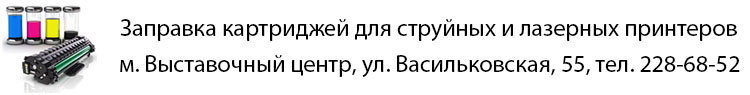Точка доступу Cisco Business 240AC, яка ідеально підходить для малих і середніх мереж, забезпечує кращу в галузі продуктивність для багатокористувацьких систем з декількома входами і виходами корпоративного класу (MU-MIMO), чотирьох точок доступу з просторовим потоком, підтримуваних Інститутом Фахівці з електротехніки та електроніки ( IEEE) Стандарт 802.11ac Wave 2. Точка доступу Cisco Business 240AC розширює підтримку клієнтів Wi-Fi нового покоління, таких як смартфони, планшети і високопродуктивні ноутбуки з вбудованою підтримкою 802.11ac Wave 1 або Wave 2.
Мобільний додаток Cisco Business
Точка доступу Cisco Business 240AC управляється додатком Cisco Business Mobile, інтуїтивно зрозумілим клієнтським додатком, яке спрощує традиційні завдання, пов'язані з розгортанням бездротової мережі, прямо з вашого мобільного пристрою. Ви можете розширити свою мережу, додавши нові розширювачі сітки і автоматизуючи активацію бездротової мережі за лічені хвилини. Надійна можливість управління динамічно змінює конфігурацію мережі, наприклад дозволяє гостьовий доступ. Використання мережі, шаблони трафіку і пропускна здатність мережі можна ретельно відстежувати, забезпечуючи моментальний знімок в реальному часі; це не тільки забезпечує душевний спокій, але і практично забезпечує оптимальну взаємодію з користувачем. Додаток Cisco Business Mobile доступний для пристроїв iPhone, iPad і Android.
| Детальні характеристики: | |
| Виробник | Cisco |
| Модель | CBW240AC-E |
| Артикул | CBW240AC-E |
| Режими роботи | Wi-Fi точка |
| Стандарти мереж | ac (до 1.73 Гбіт/с) |
| Робоча частота | 2.4 / 5 ГГц |
| Безпека інформації | WPA |
| Безпека інформації | WPA2 |
| Безпека інформації | WEP |
| Безпека інформації | WPA3 |
| Моніторинг та управління | Web-інтерфейс |
| Тип антени | вбудована/незнімна |
| Кількість антен | 2 |
| Інтерфейси | LAN 10/100/1000 Мбіт/с |
| Інтерфейси | USB 2.0 |
| Інтерфейси | WAN 10/100/1000 Мбит/с |
| Відповідність мережевим стандартам | IEEE 802.3x |
| Відповідність мережевим стандартам | IEEE 802.3u 100BASE-TX (100 Мбіт/с) |
| Відповідність мережевим стандартам | IEEE 802.3ab 1000BASE-T (1000 Мбіт/с) |
| Відповідність мережевим стандартам | IEEE 802.11 n |
| Відповідність мережевим стандартам | IEEE 802.11 g |
| Відповідність мережевим стандартам | IEEE 802.11 ac |
| Відповідність мережевим стандартам | IEEE 802.11 a |
| Відповідність мережевим стандартам | IEEE 802.11 b |
| Відповідність мережевим стандартам | IEEE 802.3 af |
| Відповідність мережевим стандартам | IEEE 802.3at PoE (Power over Ethernet) |
| Додаткові можливості | 4x4 MIMO |
| Підтримка MESH | так |
| Ширина | 178 мм |
| Висота | 178 мм |
| Глибина | 38 мм |
| Вага | 430 г |
| Живлення | PoE |
| Робочий діапазон температури повітря | 0°C ~ 50°C |
| Набір | 1 точка доступу |
| Країна виробництва | Китай |
| Гарантія, міс | 12 |
Unboxing switch CBS350 + Wifi CBW240 et CBW142ACM de la gamme Cisco Business
Cisco 1600 Hard Reset
Cisco WiFi Как это работает?
Курс Cisco, Routing and Switching Шаг 30 Настройка специализированной WiFi точки доступа
Настройка Cisco AIR CAP1532I
CISCO WAP361: НЕОБЫЧНЫЙ РОУТЕР ДЛЯ БИЗНЕСА И ДОМА
Обзор точек доступа Cisco Aironet 1800
Netzwerkeinrichtung – Cisco Business CBW240 und CBW141
Cisco cheaper than Ubiquiti? Impossible? Cisco SMB WiFi 6 setup // CBW150AX Access Point
CISCO business wireless 140AC config access point step by step - podstawowa konfiguracja
Convert Cisco Aironet 1602i From Lightweight AP to Autonomous AP - COMPLETE
Cisco 240AC Wi-Fi 5 Access Point Review: Reliable and High-Performance | TechReviewPro
Cisco Access Point - Initial IP Configuration
Cisco Tech Talk: Cisco Business Wireless Access Point Roles
Cisco AP ( Access Point ) Configuration Zahid Khan (Network Specialist)
Компьютерные сети с CISCO - УРОК 27 из 250 - Сеть Wi-Fi на предприятии, защита WEP и WPA
Cisco AIR-AP1142N-A-K9 Radio and Wifi Setup Tutorial
Unboxing del nuevo Starter Kit Wi-Fi Cisco Business
Cisco access point 1852e
Cisco Aironet AP2802I IEEE 802.11ac 1.30Gbps Wireless Access Point AIR-AP2802I-A-K9
Reset Cisco Access Point to Factory Defaults using Mode Button
Convert Cisco Access Point from Lightweight to Autonomous / Standalone
Покупаем на ОЛХ правильно Cisco WiFi роутер 800 серии. О специфических нюансах устройства.
Cisco Aironet 3700 Series Introduction
How to reset Cisco Air Ap |#shorts cisco air-ap 1832I-D-K9
Cisco 9100 series WIFI-6 AP review & embedded wireless controller easy setup
#techshorts Cisco Meraki CW9164I Wi-Fi 6E #shorts
Cisco Aironet 3700. Сделано в России.
Cisco Tech Talk: Adding a Second CBW Access Point to an Existing Network
Cisco Access Point full Configuration Step by Step 2023
Cisco WAP321 Wireless-N Access Point Setup
Cisco CBW 140 AC Start Set: 2x Repeater & 1x PoE-AP
Configure Cisco Access Point using GUI Standalone/Autonomous with WPAv2 Authentication Key
How to Hard reset Cisco Wireless Access Point - English
Unboxing Cisco AP1562i
✅ Cisco WAP571 - AC/N Dual Radio Wireless - Cisco cheaped out on LED indicators and smooth finish!
How to configure standalone Cisco access point from GUI and configure WPA2 authentication
Review Wifi Cisco Aironet AIR-AP1852I-S-K9
Mobility Express Controller
Configuración Gráfica de Cisco Aironet (Fácil y Sencilla)
how to reset cisco access point to factory default
Factory Reset Cisco AP's (9100 Series) EZ Button
Discover the new cisco business wireless 100 series access points for small business
Cisco Meraki MR42 Access Point Unboxing
AIR-CAP3702I-B-K9 Cisco Aironet 3700 Series - Novia Networks
Cisco Aironet 1700 Series Access Point Product Video for Customers
New Cisco Aironet 802.11ac Access Points 2700 vs 3700
how to cisco access point configuration commands
Обзор точки доступа Wi-Fi cisco Aironet 2700 air-cap2702i-r-k9 Review
Показати теги
Обзор точки доступа Wi-Fi cisco Aironet 2700 air-cap2702i-r-k9 технические характеристики Данная точка доступа сделана в России, ООО “Сиско Системс”. Cisco air-cap2702i-r-k9 представляет собой управляемую точку доступа для передачи данных в беспроводном режиме.
Це відео автоматично взято із YouTube за назвою товару, можливий неправильний пошук.
Unboxing switch CBS350 + Wifi CBW240 et CBW142ACM de la gamme Cisco Business
Показати теги
Це відео автоматично взято із YouTube за назвою товару, можливий неправильний пошук.
Cisco WiFi Как это работает?
Показати теги
Це відео автоматично взято із YouTube за назвою товару, можливий неправильний пошук.
Курс Cisco, Routing and Switching Шаг 30 Настройка специализированной WiFi точки доступа
Показати теги
cisco, juniper, messoa, asus, zavio, synology, Akuvox, APC, Huawei, router, #cisco#wi-fi, Cisco, Cisco packet tracer, Wi-Fi, Настройка, CCNA, Internet, LAN, WAN,
Це відео автоматично взято із YouTube за назвою товару, можливий неправильний пошук.
Настройка Cisco AIR CAP1532I
CISCO WAP361: НЕОБЫЧНЫЙ РОУТЕР ДЛЯ БИЗНЕСА И ДОМА
Показати теги
cisco, juniper, messoa, asus, zavio, synology, Akuvox, APC, Huawei, router, #cisco#wi-fi, Cisco, Cisco packet tracer, Wi-Fi, Настройка, CCNA, Internet, LAN, WAN, обзор, видеообзор, мнение, отзыв, оценка, тест, тест драйв, CISCO, CISCO WAP361, НЕОБЫЧНЫЙ РОУТЕР ДЛЯ БИЗНЕСА И ДОМА, РОУТЕР ДЛЯ БИЗНЕСА,
Це відео автоматично взято із YouTube за назвою товару, можливий неправильний пошук.
Обзор точек доступа Cisco Aironet 1800
Показати теги
cisco, juniper, messoa, asus, zavio, synology, Akuvox, APC, Huawei, router, #cisco#wi-fi, Cisco, Cisco packet tracer, Wi-Fi, Настройка, CCNA, Internet, LAN, WAN, обзор, видеообзор, мнение, отзыв, оценка, тест, тест драйв, CISCO, CISCO WAP361, НЕОБЫЧНЫЙ РОУТЕР ДЛЯ БИЗНЕСА И ДОМА, РОУТЕР ДЛЯ БИЗНЕСА, cisco, cisco aironet 1800, muk, networks, wi-fi enterprise,
Це відео автоматично взято із YouTube за назвою товару, можливий неправильний пошук.
Netzwerkeinrichtung – Cisco Business CBW240 und CBW141
Показати теги
Це відео автоматично взято із YouTube за назвою товару, можливий неправильний пошук.
Cisco cheaper than Ubiquiti? Impossible? Cisco SMB WiFi 6 setup // CBW150AX Access Point
Показати теги
cisco, juniper, messoa, asus, zavio, synology, Akuvox, APC, Huawei, router, #cisco#wi-fi, Cisco, Cisco packet tracer, Wi-Fi, Настройка, CCNA, Internet, LAN, WAN, обзор, видеообзор, мнение, отзыв, оценка, тест, тест драйв, CISCO, CISCO WAP361, НЕОБЫЧНЫЙ РОУТЕР ДЛЯ БИЗНЕСА И ДОМА, РОУТЕР ДЛЯ БИЗНЕСА, cisco, cisco aironet 1800, muk, networks, wi-fi enterprise, wifi, wifi6, wifi ax, wifi 6, cisco wifi, cisco wifi 6, cisco smb, cbw150ax, cbw150-ax, cbw151axm,
Це відео автоматично взято із YouTube за назвою товару, можливий неправильний пошук.
CISCO business wireless 140AC config access point step by step - podstawowa konfiguracja
Показати теги
cisco, juniper, messoa, asus, zavio, synology, Akuvox, APC, Huawei, router, #cisco#wi-fi, Cisco, Cisco packet tracer, Wi-Fi, Настройка, CCNA, Internet, LAN, WAN, обзор, видеообзор, мнение, отзыв, оценка, тест, тест драйв, CISCO, CISCO WAP361, НЕОБЫЧНЫЙ РОУТЕР ДЛЯ БИЗНЕСА И ДОМА, РОУТЕР ДЛЯ БИЗНЕСА, cisco, cisco aironet 1800, muk, networks, wi-fi enterprise, wifi, wifi6, wifi ax, wifi 6, cisco wifi, cisco wifi 6, cisco smb, cbw150ax, cbw150-ax, cbw151axm, CISCO bussines wireless 140AC config access point step by step - podstawowa konfiguracja, CISCO bussines wireless 140AC config access point, CISCO bussines wireless 140AC, 140ac, cisco, config access point step by step, podstawowa konfiguracja cisco 140ac, serwis x, serwis, serwisx,
Це відео автоматично взято із YouTube за назвою товару, можливий неправильний пошук.
Convert Cisco Aironet 1602i From Lightweight AP to Autonomous AP - COMPLETE
Показати теги
cisco, juniper, messoa, asus, zavio, synology, Akuvox, APC, Huawei, router, #cisco#wi-fi, Cisco, Cisco packet tracer, Wi-Fi, Настройка, CCNA, Internet, LAN, WAN, обзор, видеообзор, мнение, отзыв, оценка, тест, тест драйв, CISCO, CISCO WAP361, НЕОБЫЧНЫЙ РОУТЕР ДЛЯ БИЗНЕСА И ДОМА, РОУТЕР ДЛЯ БИЗНЕСА, cisco, cisco aironet 1800, muk, networks, wi-fi enterprise, wifi, wifi6, wifi ax, wifi 6, cisco wifi, cisco wifi 6, cisco smb, cbw150ax, cbw150-ax, cbw151axm, CISCO bussines wireless 140AC config access point step by step - podstawowa konfiguracja, CISCO bussines wireless 140AC config access point, CISCO bussines wireless 140AC, 140ac, cisco, config access point step by step, podstawowa konfiguracja cisco 140ac, serwis x, serwis, serwisx, aironet, cisco aironet setup, cisco aironet standalone configuration, cisco aironet 1602i standalone access point configuration, flashing aironet to standalone mode, flashing aironet, access point, lightweight to autonomous, convert aironet, aironet configuration, aironet 3602i,
Це відео автоматично взято із YouTube за назвою товару, можливий неправильний пошук.
Cisco 240AC Wi-Fi 5 Access Point Review: Reliable and High-Performance | TechReviewPro
Показати теги
cisco, juniper, messoa, asus, zavio, synology, Akuvox, APC, Huawei, router, #cisco#wi-fi, Cisco, Cisco packet tracer, Wi-Fi, Настройка, CCNA, Internet, LAN, WAN, обзор, видеообзор, мнение, отзыв, оценка, тест, тест драйв, CISCO, CISCO WAP361, НЕОБЫЧНЫЙ РОУТЕР ДЛЯ БИЗНЕСА И ДОМА, РОУТЕР ДЛЯ БИЗНЕСА, cisco, cisco aironet 1800, muk, networks, wi-fi enterprise, wifi, wifi6, wifi ax, wifi 6, cisco wifi, cisco wifi 6, cisco smb, cbw150ax, cbw150-ax, cbw151axm, CISCO bussines wireless 140AC config access point step by step - podstawowa konfiguracja, CISCO bussines wireless 140AC config access point, CISCO bussines wireless 140AC, 140ac, cisco, config access point step by step, podstawowa konfiguracja cisco 140ac, serwis x, serwis, serwisx, aironet, cisco aironet setup, cisco aironet standalone configuration, cisco aironet 1602i standalone access point configuration, flashing aironet to standalone mode, flashing aironet, access point, lightweight to autonomous, convert aironet, aironet configuration, aironet 3602i, Product Critique, Cisco 240AC Wi-Fi 5 Access Point, Wi-Fi Access Point Review, Cisco networking equipment, Wi-Fi technology, wireless connectivity, networking performance, access point features, networking innovation, wireless networking, network efficiency,
Це відео автоматично взято із YouTube за назвою товару, можливий неправильний пошук.
Cisco Access Point - Initial IP Configuration
Cisco Tech Talk: Cisco Business Wireless Access Point Roles
Показати теги
cisco, juniper, messoa, asus, zavio, synology, Akuvox, APC, Huawei, router, #cisco#wi-fi, Cisco, Cisco packet tracer, Wi-Fi, Настройка, CCNA, Internet, LAN, WAN, обзор, видеообзор, мнение, отзыв, оценка, тест, тест драйв, CISCO, CISCO WAP361, НЕОБЫЧНЫЙ РОУТЕР ДЛЯ БИЗНЕСА И ДОМА, РОУТЕР ДЛЯ БИЗНЕСА, cisco, cisco aironet 1800, muk, networks, wi-fi enterprise, wifi, wifi6, wifi ax, wifi 6, cisco wifi, cisco wifi 6, cisco smb, cbw150ax, cbw150-ax, cbw151axm, CISCO bussines wireless 140AC config access point step by step - podstawowa konfiguracja, CISCO bussines wireless 140AC config access point, CISCO bussines wireless 140AC, 140ac, cisco, config access point step by step, podstawowa konfiguracja cisco 140ac, serwis x, serwis, serwisx, aironet, cisco aironet setup, cisco aironet standalone configuration, cisco aironet 1602i standalone access point configuration, flashing aironet to standalone mode, flashing aironet, access point, lightweight to autonomous, convert aironet, aironet configuration, aironet 3602i, Product Critique, Cisco 240AC Wi-Fi 5 Access Point, Wi-Fi Access Point Review, Cisco networking equipment, Wi-Fi technology, wireless connectivity, networking performance, access point features, networking innovation, wireless networking, network efficiency, support, techtalk, techtalksvehchannel, veh, Cisco Tech Talk, Cisco Business Wireless, Wireless Mesh,
Це відео автоматично взято із YouTube за назвою товару, можливий неправильний пошук.
Cisco AP ( Access Point ) Configuration Zahid Khan (Network Specialist)
Показати теги
Це відео автоматично взято із YouTube за назвою товару, можливий неправильний пошук.
Компьютерные сети с CISCO - УРОК 27 из 250 - Сеть Wi-Fi на предприятии, защита WEP и WPA
Показати теги
cisco, juniper, messoa, asus, zavio, synology, Akuvox, APC, Huawei, router, #cisco#wi-fi, Cisco, Cisco packet tracer, Wi-Fi, Настройка, CCNA, Internet, LAN, WAN, обзор, видеообзор, мнение, отзыв, оценка, тест, тест драйв, CISCO, CISCO WAP361, НЕОБЫЧНЫЙ РОУТЕР ДЛЯ БИЗНЕСА И ДОМА, РОУТЕР ДЛЯ БИЗНЕСА, cisco, cisco aironet 1800, muk, networks, wi-fi enterprise, wifi, wifi6, wifi ax, wifi 6, cisco wifi, cisco wifi 6, cisco smb, cbw150ax, cbw150-ax, cbw151axm, CISCO bussines wireless 140AC config access point step by step - podstawowa konfiguracja, CISCO bussines wireless 140AC config access point, CISCO bussines wireless 140AC, 140ac, cisco, config access point step by step, podstawowa konfiguracja cisco 140ac, serwis x, serwis, serwisx, aironet, cisco aironet setup, cisco aironet standalone configuration, cisco aironet 1602i standalone access point configuration, flashing aironet to standalone mode, flashing aironet, access point, lightweight to autonomous, convert aironet, aironet configuration, aironet 3602i, Product Critique, Cisco 240AC Wi-Fi 5 Access Point, Wi-Fi Access Point Review, Cisco networking equipment, Wi-Fi technology, wireless connectivity, networking performance, access point features, networking innovation, wireless networking, network efficiency, support, techtalk, techtalksvehchannel, veh, Cisco Tech Talk, Cisco Business Wireless, Wireless Mesh, Cisco, Компьютерныесети,
Це відео автоматично взято із YouTube за назвою товару, можливий неправильний пошук.
Cisco AIR-AP1142N-A-K9 Radio and Wifi Setup Tutorial
Показати теги
cisco, juniper, messoa, asus, zavio, synology, Akuvox, APC, Huawei, router, #cisco#wi-fi, Cisco, Cisco packet tracer, Wi-Fi, Настройка, CCNA, Internet, LAN, WAN, обзор, видеообзор, мнение, отзыв, оценка, тест, тест драйв, CISCO, CISCO WAP361, НЕОБЫЧНЫЙ РОУТЕР ДЛЯ БИЗНЕСА И ДОМА, РОУТЕР ДЛЯ БИЗНЕСА, cisco, cisco aironet 1800, muk, networks, wi-fi enterprise, wifi, wifi6, wifi ax, wifi 6, cisco wifi, cisco wifi 6, cisco smb, cbw150ax, cbw150-ax, cbw151axm, CISCO bussines wireless 140AC config access point step by step - podstawowa konfiguracja, CISCO bussines wireless 140AC config access point, CISCO bussines wireless 140AC, 140ac, cisco, config access point step by step, podstawowa konfiguracja cisco 140ac, serwis x, serwis, serwisx, aironet, cisco aironet setup, cisco aironet standalone configuration, cisco aironet 1602i standalone access point configuration, flashing aironet to standalone mode, flashing aironet, access point, lightweight to autonomous, convert aironet, aironet configuration, aironet 3602i, Product Critique, Cisco 240AC Wi-Fi 5 Access Point, Wi-Fi Access Point Review, Cisco networking equipment, Wi-Fi technology, wireless connectivity, networking performance, access point features, networking innovation, wireless networking, network efficiency, support, techtalk, techtalksvehchannel, veh, Cisco Tech Talk, Cisco Business Wireless, Wireless Mesh, Cisco, Компьютерныесети, Cisco, Wifi, Access Point, networking, Router, Switch, AIR-AP1142N-A-K9, prank, public pranks, social experiment, kissing,
Це відео автоматично взято із YouTube за назвою товару, можливий неправильний пошук.
Unboxing del nuevo Starter Kit Wi-Fi Cisco Business
Показати теги
cisco, juniper, messoa, asus, zavio, synology, Akuvox, APC, Huawei, router, #cisco#wi-fi, Cisco, Cisco packet tracer, Wi-Fi, Настройка, CCNA, Internet, LAN, WAN, обзор, видеообзор, мнение, отзыв, оценка, тест, тест драйв, CISCO, CISCO WAP361, НЕОБЫЧНЫЙ РОУТЕР ДЛЯ БИЗНЕСА И ДОМА, РОУТЕР ДЛЯ БИЗНЕСА, cisco, cisco aironet 1800, muk, networks, wi-fi enterprise, wifi, wifi6, wifi ax, wifi 6, cisco wifi, cisco wifi 6, cisco smb, cbw150ax, cbw150-ax, cbw151axm, CISCO bussines wireless 140AC config access point step by step - podstawowa konfiguracja, CISCO bussines wireless 140AC config access point, CISCO bussines wireless 140AC, 140ac, cisco, config access point step by step, podstawowa konfiguracja cisco 140ac, serwis x, serwis, serwisx, aironet, cisco aironet setup, cisco aironet standalone configuration, cisco aironet 1602i standalone access point configuration, flashing aironet to standalone mode, flashing aironet, access point, lightweight to autonomous, convert aironet, aironet configuration, aironet 3602i, Product Critique, Cisco 240AC Wi-Fi 5 Access Point, Wi-Fi Access Point Review, Cisco networking equipment, Wi-Fi technology, wireless connectivity, networking performance, access point features, networking innovation, wireless networking, network efficiency, support, techtalk, techtalksvehchannel, veh, Cisco Tech Talk, Cisco Business Wireless, Wireless Mesh, Cisco, Компьютерныесети, Cisco, Wifi, Access Point, networking, Router, Switch, AIR-AP1142N-A-K9, prank, public pranks, social experiment, kissing, WiFi, CiscoBusiness, Wi-Fi, StarterKit, CBW-140AC, CBW140AC,
Це відео автоматично взято із YouTube за назвою товару, можливий неправильний пошук.
Cisco access point 1852e
Показати теги
cisco, juniper, messoa, asus, zavio, synology, Akuvox, APC, Huawei, router, #cisco#wi-fi, Cisco, Cisco packet tracer, Wi-Fi, Настройка, CCNA, Internet, LAN, WAN, обзор, видеообзор, мнение, отзыв, оценка, тест, тест драйв, CISCO, CISCO WAP361, НЕОБЫЧНЫЙ РОУТЕР ДЛЯ БИЗНЕСА И ДОМА, РОУТЕР ДЛЯ БИЗНЕСА, cisco, cisco aironet 1800, muk, networks, wi-fi enterprise, wifi, wifi6, wifi ax, wifi 6, cisco wifi, cisco wifi 6, cisco smb, cbw150ax, cbw150-ax, cbw151axm, CISCO bussines wireless 140AC config access point step by step - podstawowa konfiguracja, CISCO bussines wireless 140AC config access point, CISCO bussines wireless 140AC, 140ac, cisco, config access point step by step, podstawowa konfiguracja cisco 140ac, serwis x, serwis, serwisx, aironet, cisco aironet setup, cisco aironet standalone configuration, cisco aironet 1602i standalone access point configuration, flashing aironet to standalone mode, flashing aironet, access point, lightweight to autonomous, convert aironet, aironet configuration, aironet 3602i, Product Critique, Cisco 240AC Wi-Fi 5 Access Point, Wi-Fi Access Point Review, Cisco networking equipment, Wi-Fi technology, wireless connectivity, networking performance, access point features, networking innovation, wireless networking, network efficiency, support, techtalk, techtalksvehchannel, veh, Cisco Tech Talk, Cisco Business Wireless, Wireless Mesh, Cisco, Компьютерныесети, Cisco, Wifi, Access Point, networking, Router, Switch, AIR-AP1142N-A-K9, prank, public pranks, social experiment, kissing, WiFi, CiscoBusiness, Wi-Fi, StarterKit, CBW-140AC, CBW140AC, cisco, cisco ap, cisco ap1852e, ap 1852e, 1852e, 1852, access point, access point cisco, cisco access point, serwis x, serwis,
Це відео автоматично взято із YouTube за назвою товару, можливий неправильний пошук.
Cisco Aironet AP2802I IEEE 802.11ac 1.30Gbps Wireless Access Point AIR-AP2802I-A-K9
Показати теги
cisco, juniper, messoa, asus, zavio, synology, Akuvox, APC, Huawei, router, #cisco#wi-fi, Cisco, Cisco packet tracer, Wi-Fi, Настройка, CCNA, Internet, LAN, WAN, обзор, видеообзор, мнение, отзыв, оценка, тест, тест драйв, CISCO, CISCO WAP361, НЕОБЫЧНЫЙ РОУТЕР ДЛЯ БИЗНЕСА И ДОМА, РОУТЕР ДЛЯ БИЗНЕСА, cisco, cisco aironet 1800, muk, networks, wi-fi enterprise, wifi, wifi6, wifi ax, wifi 6, cisco wifi, cisco wifi 6, cisco smb, cbw150ax, cbw150-ax, cbw151axm, CISCO bussines wireless 140AC config access point step by step - podstawowa konfiguracja, CISCO bussines wireless 140AC config access point, CISCO bussines wireless 140AC, 140ac, cisco, config access point step by step, podstawowa konfiguracja cisco 140ac, serwis x, serwis, serwisx, aironet, cisco aironet setup, cisco aironet standalone configuration, cisco aironet 1602i standalone access point configuration, flashing aironet to standalone mode, flashing aironet, access point, lightweight to autonomous, convert aironet, aironet configuration, aironet 3602i, Product Critique, Cisco 240AC Wi-Fi 5 Access Point, Wi-Fi Access Point Review, Cisco networking equipment, Wi-Fi technology, wireless connectivity, networking performance, access point features, networking innovation, wireless networking, network efficiency, support, techtalk, techtalksvehchannel, veh, Cisco Tech Talk, Cisco Business Wireless, Wireless Mesh, Cisco, Компьютерныесети, Cisco, Wifi, Access Point, networking, Router, Switch, AIR-AP1142N-A-K9, prank, public pranks, social experiment, kissing, WiFi, CiscoBusiness, Wi-Fi, StarterKit, CBW-140AC, CBW140AC, cisco, cisco ap, cisco ap1852e, ap 1852e, 1852e, 1852, access point, access point cisco, cisco access point, serwis x, serwis, 00882658858550, Cisco Aironet AP2802I, AIR-AP2802I-A-K9,
Це відео автоматично взято із YouTube за назвою товару, можливий неправильний пошук.
Reset Cisco Access Point to Factory Defaults using Mode Button
Показати теги
cisco, juniper, messoa, asus, zavio, synology, Akuvox, APC, Huawei, router, #cisco#wi-fi, Cisco, Cisco packet tracer, Wi-Fi, Настройка, CCNA, Internet, LAN, WAN, обзор, видеообзор, мнение, отзыв, оценка, тест, тест драйв, CISCO, CISCO WAP361, НЕОБЫЧНЫЙ РОУТЕР ДЛЯ БИЗНЕСА И ДОМА, РОУТЕР ДЛЯ БИЗНЕСА, cisco, cisco aironet 1800, muk, networks, wi-fi enterprise, wifi, wifi6, wifi ax, wifi 6, cisco wifi, cisco wifi 6, cisco smb, cbw150ax, cbw150-ax, cbw151axm, CISCO bussines wireless 140AC config access point step by step - podstawowa konfiguracja, CISCO bussines wireless 140AC config access point, CISCO bussines wireless 140AC, 140ac, cisco, config access point step by step, podstawowa konfiguracja cisco 140ac, serwis x, serwis, serwisx, aironet, cisco aironet setup, cisco aironet standalone configuration, cisco aironet 1602i standalone access point configuration, flashing aironet to standalone mode, flashing aironet, access point, lightweight to autonomous, convert aironet, aironet configuration, aironet 3602i, Product Critique, Cisco 240AC Wi-Fi 5 Access Point, Wi-Fi Access Point Review, Cisco networking equipment, Wi-Fi technology, wireless connectivity, networking performance, access point features, networking innovation, wireless networking, network efficiency, support, techtalk, techtalksvehchannel, veh, Cisco Tech Talk, Cisco Business Wireless, Wireless Mesh, Cisco, Компьютерныесети, Cisco, Wifi, Access Point, networking, Router, Switch, AIR-AP1142N-A-K9, prank, public pranks, social experiment, kissing, WiFi, CiscoBusiness, Wi-Fi, StarterKit, CBW-140AC, CBW140AC, cisco, cisco ap, cisco ap1852e, ap 1852e, 1852e, 1852, access point, access point cisco, cisco access point, serwis x, serwis, 00882658858550, Cisco Aironet AP2802I, AIR-AP2802I-A-K9, Cisco Access Point - factory defaults, Reset Cisco Access Point to Factory default settings using MODE Button, Hard Reset Cisco Access Point (AP), Reboot and Reset the Wireless Access Point, IT Support People, How to, How, cisco ap default password, Reset a Autonomous AP to factory default by Mode Button,
Це відео автоматично взято із YouTube за назвою товару, можливий неправильний пошук.
Convert Cisco Access Point from Lightweight to Autonomous / Standalone
Показати теги
cisco, juniper, messoa, asus, zavio, synology, Akuvox, APC, Huawei, router, #cisco#wi-fi, Cisco, Cisco packet tracer, Wi-Fi, Настройка, CCNA, Internet, LAN, WAN, обзор, видеообзор, мнение, отзыв, оценка, тест, тест драйв, CISCO, CISCO WAP361, НЕОБЫЧНЫЙ РОУТЕР ДЛЯ БИЗНЕСА И ДОМА, РОУТЕР ДЛЯ БИЗНЕСА, cisco, cisco aironet 1800, muk, networks, wi-fi enterprise, wifi, wifi6, wifi ax, wifi 6, cisco wifi, cisco wifi 6, cisco smb, cbw150ax, cbw150-ax, cbw151axm, CISCO bussines wireless 140AC config access point step by step - podstawowa konfiguracja, CISCO bussines wireless 140AC config access point, CISCO bussines wireless 140AC, 140ac, cisco, config access point step by step, podstawowa konfiguracja cisco 140ac, serwis x, serwis, serwisx, aironet, cisco aironet setup, cisco aironet standalone configuration, cisco aironet 1602i standalone access point configuration, flashing aironet to standalone mode, flashing aironet, access point, lightweight to autonomous, convert aironet, aironet configuration, aironet 3602i, Product Critique, Cisco 240AC Wi-Fi 5 Access Point, Wi-Fi Access Point Review, Cisco networking equipment, Wi-Fi technology, wireless connectivity, networking performance, access point features, networking innovation, wireless networking, network efficiency, support, techtalk, techtalksvehchannel, veh, Cisco Tech Talk, Cisco Business Wireless, Wireless Mesh, Cisco, Компьютерныесети, Cisco, Wifi, Access Point, networking, Router, Switch, AIR-AP1142N-A-K9, prank, public pranks, social experiment, kissing, WiFi, CiscoBusiness, Wi-Fi, StarterKit, CBW-140AC, CBW140AC, cisco, cisco ap, cisco ap1852e, ap 1852e, 1852e, 1852, access point, access point cisco, cisco access point, serwis x, serwis, 00882658858550, Cisco Aironet AP2802I, AIR-AP2802I-A-K9, Cisco Access Point - factory defaults, Reset Cisco Access Point to Factory default settings using MODE Button, Hard Reset Cisco Access Point (AP), Reboot and Reset the Wireless Access Point, IT Support People, How to, How, cisco ap default password, Reset a Autonomous AP to factory default by Mode Button, Convert Cisco Access Point from Lightweight to Autonomous, Lightweight to Autonomous (vice versa) Conversion, Converting Cisco Wireless Access Point from Lightweight Mode to Autonomous Mode, LWAPP to Autonomous Conversion and Vice versa on Access Points, IT Support People, How to, Best Network 2021, How to convert a Cisco AP from Lightweight to Autonomous (CAP to SAP), convert lightweight to autonomous 3600, cisco 3600 autonomous image download,
Це відео автоматично взято із YouTube за назвою товару, можливий неправильний пошук.
Покупаем на ОЛХ правильно Cisco WiFi роутер 800 серии. О специфических нюансах устройства.
Показати теги
cisco, juniper, messoa, asus, zavio, synology, Akuvox, APC, Huawei, router, #cisco#wi-fi, Cisco, Cisco packet tracer, Wi-Fi, Настройка, CCNA, Internet, LAN, WAN, обзор, видеообзор, мнение, отзыв, оценка, тест, тест драйв, CISCO, CISCO WAP361, НЕОБЫЧНЫЙ РОУТЕР ДЛЯ БИЗНЕСА И ДОМА, РОУТЕР ДЛЯ БИЗНЕСА, cisco, cisco aironet 1800, muk, networks, wi-fi enterprise, wifi, wifi6, wifi ax, wifi 6, cisco wifi, cisco wifi 6, cisco smb, cbw150ax, cbw150-ax, cbw151axm, CISCO bussines wireless 140AC config access point step by step - podstawowa konfiguracja, CISCO bussines wireless 140AC config access point, CISCO bussines wireless 140AC, 140ac, cisco, config access point step by step, podstawowa konfiguracja cisco 140ac, serwis x, serwis, serwisx, aironet, cisco aironet setup, cisco aironet standalone configuration, cisco aironet 1602i standalone access point configuration, flashing aironet to standalone mode, flashing aironet, access point, lightweight to autonomous, convert aironet, aironet configuration, aironet 3602i, Product Critique, Cisco 240AC Wi-Fi 5 Access Point, Wi-Fi Access Point Review, Cisco networking equipment, Wi-Fi technology, wireless connectivity, networking performance, access point features, networking innovation, wireless networking, network efficiency, support, techtalk, techtalksvehchannel, veh, Cisco Tech Talk, Cisco Business Wireless, Wireless Mesh, Cisco, Компьютерныесети, Cisco, Wifi, Access Point, networking, Router, Switch, AIR-AP1142N-A-K9, prank, public pranks, social experiment, kissing, WiFi, CiscoBusiness, Wi-Fi, StarterKit, CBW-140AC, CBW140AC, cisco, cisco ap, cisco ap1852e, ap 1852e, 1852e, 1852, access point, access point cisco, cisco access point, serwis x, serwis, 00882658858550, Cisco Aironet AP2802I, AIR-AP2802I-A-K9, Cisco Access Point - factory defaults, Reset Cisco Access Point to Factory default settings using MODE Button, Hard Reset Cisco Access Point (AP), Reboot and Reset the Wireless Access Point, IT Support People, How to, How, cisco ap default password, Reset a Autonomous AP to factory default by Mode Button, Convert Cisco Access Point from Lightweight to Autonomous, Lightweight to Autonomous (vice versa) Conversion, Converting Cisco Wireless Access Point from Lightweight Mode to Autonomous Mode, LWAPP to Autonomous Conversion and Vice versa on Access Points, IT Support People, How to, Best Network 2021, How to convert a Cisco AP from Lightweight to Autonomous (CAP to SAP), convert lightweight to autonomous 3600, cisco 3600 autonomous image download, роутер, прошивка, Cisco, WiFi, ОЛХ, покупка, продажа, настройка, Standalone AP, Lightweight AP,
Це відео автоматично взято із YouTube за назвою товару, можливий неправильний пошук.
Cisco Aironet 3700 Series Introduction
Показати теги
cisco, juniper, messoa, asus, zavio, synology, Akuvox, APC, Huawei, router, #cisco#wi-fi, Cisco, Cisco packet tracer, Wi-Fi, Настройка, CCNA, Internet, LAN, WAN, обзор, видеообзор, мнение, отзыв, оценка, тест, тест драйв, CISCO, CISCO WAP361, НЕОБЫЧНЫЙ РОУТЕР ДЛЯ БИЗНЕСА И ДОМА, РОУТЕР ДЛЯ БИЗНЕСА, cisco, cisco aironet 1800, muk, networks, wi-fi enterprise, wifi, wifi6, wifi ax, wifi 6, cisco wifi, cisco wifi 6, cisco smb, cbw150ax, cbw150-ax, cbw151axm, CISCO bussines wireless 140AC config access point step by step - podstawowa konfiguracja, CISCO bussines wireless 140AC config access point, CISCO bussines wireless 140AC, 140ac, cisco, config access point step by step, podstawowa konfiguracja cisco 140ac, serwis x, serwis, serwisx, aironet, cisco aironet setup, cisco aironet standalone configuration, cisco aironet 1602i standalone access point configuration, flashing aironet to standalone mode, flashing aironet, access point, lightweight to autonomous, convert aironet, aironet configuration, aironet 3602i, Product Critique, Cisco 240AC Wi-Fi 5 Access Point, Wi-Fi Access Point Review, Cisco networking equipment, Wi-Fi technology, wireless connectivity, networking performance, access point features, networking innovation, wireless networking, network efficiency, support, techtalk, techtalksvehchannel, veh, Cisco Tech Talk, Cisco Business Wireless, Wireless Mesh, Cisco, Компьютерныесети, Cisco, Wifi, Access Point, networking, Router, Switch, AIR-AP1142N-A-K9, prank, public pranks, social experiment, kissing, WiFi, CiscoBusiness, Wi-Fi, StarterKit, CBW-140AC, CBW140AC, cisco, cisco ap, cisco ap1852e, ap 1852e, 1852e, 1852, access point, access point cisco, cisco access point, serwis x, serwis, 00882658858550, Cisco Aironet AP2802I, AIR-AP2802I-A-K9, Cisco Access Point - factory defaults, Reset Cisco Access Point to Factory default settings using MODE Button, Hard Reset Cisco Access Point (AP), Reboot and Reset the Wireless Access Point, IT Support People, How to, How, cisco ap default password, Reset a Autonomous AP to factory default by Mode Button, Convert Cisco Access Point from Lightweight to Autonomous, Lightweight to Autonomous (vice versa) Conversion, Converting Cisco Wireless Access Point from Lightweight Mode to Autonomous Mode, LWAPP to Autonomous Conversion and Vice versa on Access Points, IT Support People, How to, Best Network 2021, How to convert a Cisco AP from Lightweight to Autonomous (CAP to SAP), convert lightweight to autonomous 3600, cisco 3600 autonomous image download, роутер, прошивка, Cisco, WiFi, ОЛХ, покупка, продажа, настройка, Standalone AP, Lightweight AP, Cisco Systems, Inc. (Organization) Cisco Aironet Aironet 3700 3700 Series Video Broadband Internet Access Point,
Це відео автоматично взято із YouTube за назвою товару, можливий неправильний пошук.
How to reset Cisco Air Ap |#shorts cisco air-ap 1832I-D-K9
Показати теги
cisco, juniper, messoa, asus, zavio, synology, Akuvox, APC, Huawei, router, #cisco#wi-fi, Cisco, Cisco packet tracer, Wi-Fi, Настройка, CCNA, Internet, LAN, WAN, обзор, видеообзор, мнение, отзыв, оценка, тест, тест драйв, CISCO, CISCO WAP361, НЕОБЫЧНЫЙ РОУТЕР ДЛЯ БИЗНЕСА И ДОМА, РОУТЕР ДЛЯ БИЗНЕСА, cisco, cisco aironet 1800, muk, networks, wi-fi enterprise, wifi, wifi6, wifi ax, wifi 6, cisco wifi, cisco wifi 6, cisco smb, cbw150ax, cbw150-ax, cbw151axm, CISCO bussines wireless 140AC config access point step by step - podstawowa konfiguracja, CISCO bussines wireless 140AC config access point, CISCO bussines wireless 140AC, 140ac, cisco, config access point step by step, podstawowa konfiguracja cisco 140ac, serwis x, serwis, serwisx, aironet, cisco aironet setup, cisco aironet standalone configuration, cisco aironet 1602i standalone access point configuration, flashing aironet to standalone mode, flashing aironet, access point, lightweight to autonomous, convert aironet, aironet configuration, aironet 3602i, Product Critique, Cisco 240AC Wi-Fi 5 Access Point, Wi-Fi Access Point Review, Cisco networking equipment, Wi-Fi technology, wireless connectivity, networking performance, access point features, networking innovation, wireless networking, network efficiency, support, techtalk, techtalksvehchannel, veh, Cisco Tech Talk, Cisco Business Wireless, Wireless Mesh, Cisco, Компьютерныесети, Cisco, Wifi, Access Point, networking, Router, Switch, AIR-AP1142N-A-K9, prank, public pranks, social experiment, kissing, WiFi, CiscoBusiness, Wi-Fi, StarterKit, CBW-140AC, CBW140AC, cisco, cisco ap, cisco ap1852e, ap 1852e, 1852e, 1852, access point, access point cisco, cisco access point, serwis x, serwis, 00882658858550, Cisco Aironet AP2802I, AIR-AP2802I-A-K9, Cisco Access Point - factory defaults, Reset Cisco Access Point to Factory default settings using MODE Button, Hard Reset Cisco Access Point (AP), Reboot and Reset the Wireless Access Point, IT Support People, How to, How, cisco ap default password, Reset a Autonomous AP to factory default by Mode Button, Convert Cisco Access Point from Lightweight to Autonomous, Lightweight to Autonomous (vice versa) Conversion, Converting Cisco Wireless Access Point from Lightweight Mode to Autonomous Mode, LWAPP to Autonomous Conversion and Vice versa on Access Points, IT Support People, How to, Best Network 2021, How to convert a Cisco AP from Lightweight to Autonomous (CAP to SAP), convert lightweight to autonomous 3600, cisco 3600 autonomous image download, роутер, прошивка, Cisco, WiFi, ОЛХ, покупка, продажа, настройка, Standalone AP, Lightweight AP, Cisco Systems, Inc. (Organization) Cisco Aironet Aironet 3700 3700 Series Video Broadband Internet Access Point, factory reset, how to reset cisco air-ap1832i-e-k9, reset cisco acces, reset cisco access point, factory reset cisco air-ap1832I-D-k9, factory reset cisco access point, how to reset cisco access point to factory default, how to, it support people, how to configure cisco ap, access point,
Це відео автоматично взято із YouTube за назвою товару, можливий неправильний пошук.
Cisco 9100 series WIFI-6 AP review & embedded wireless controller easy setup
Показати теги
cisco, juniper, messoa, asus, zavio, synology, Akuvox, APC, Huawei, router, #cisco#wi-fi, Cisco, Cisco packet tracer, Wi-Fi, Настройка, CCNA, Internet, LAN, WAN, обзор, видеообзор, мнение, отзыв, оценка, тест, тест драйв, CISCO, CISCO WAP361, НЕОБЫЧНЫЙ РОУТЕР ДЛЯ БИЗНЕСА И ДОМА, РОУТЕР ДЛЯ БИЗНЕСА, cisco, cisco aironet 1800, muk, networks, wi-fi enterprise, wifi, wifi6, wifi ax, wifi 6, cisco wifi, cisco wifi 6, cisco smb, cbw150ax, cbw150-ax, cbw151axm, CISCO bussines wireless 140AC config access point step by step - podstawowa konfiguracja, CISCO bussines wireless 140AC config access point, CISCO bussines wireless 140AC, 140ac, cisco, config access point step by step, podstawowa konfiguracja cisco 140ac, serwis x, serwis, serwisx, aironet, cisco aironet setup, cisco aironet standalone configuration, cisco aironet 1602i standalone access point configuration, flashing aironet to standalone mode, flashing aironet, access point, lightweight to autonomous, convert aironet, aironet configuration, aironet 3602i, Product Critique, Cisco 240AC Wi-Fi 5 Access Point, Wi-Fi Access Point Review, Cisco networking equipment, Wi-Fi technology, wireless connectivity, networking performance, access point features, networking innovation, wireless networking, network efficiency, support, techtalk, techtalksvehchannel, veh, Cisco Tech Talk, Cisco Business Wireless, Wireless Mesh, Cisco, Компьютерныесети, Cisco, Wifi, Access Point, networking, Router, Switch, AIR-AP1142N-A-K9, prank, public pranks, social experiment, kissing, WiFi, CiscoBusiness, Wi-Fi, StarterKit, CBW-140AC, CBW140AC, cisco, cisco ap, cisco ap1852e, ap 1852e, 1852e, 1852, access point, access point cisco, cisco access point, serwis x, serwis, 00882658858550, Cisco Aironet AP2802I, AIR-AP2802I-A-K9, Cisco Access Point - factory defaults, Reset Cisco Access Point to Factory default settings using MODE Button, Hard Reset Cisco Access Point (AP), Reboot and Reset the Wireless Access Point, IT Support People, How to, How, cisco ap default password, Reset a Autonomous AP to factory default by Mode Button, Convert Cisco Access Point from Lightweight to Autonomous, Lightweight to Autonomous (vice versa) Conversion, Converting Cisco Wireless Access Point from Lightweight Mode to Autonomous Mode, LWAPP to Autonomous Conversion and Vice versa on Access Points, IT Support People, How to, Best Network 2021, How to convert a Cisco AP from Lightweight to Autonomous (CAP to SAP), convert lightweight to autonomous 3600, cisco 3600 autonomous image download, роутер, прошивка, Cisco, WiFi, ОЛХ, покупка, продажа, настройка, Standalone AP, Lightweight AP, Cisco Systems, Inc. (Organization) Cisco Aironet Aironet 3700 3700 Series Video Broadband Internet Access Point, factory reset, how to reset cisco air-ap1832i-e-k9, reset cisco acces, reset cisco access point, factory reset cisco air-ap1832I-D-k9, factory reset cisco access point, how to reset cisco access point to factory default, how to, it support people, how to configure cisco ap, access point, CiscoPitchTheFuture, cisco, 9120AXI, WIFI 6, Easy Setup, EWC, Embedded Wireless Controller,
Це відео автоматично взято із YouTube за назвою товару, можливий неправильний пошук.
#techshorts Cisco Meraki CW9164I Wi-Fi 6E #shorts
Cisco Aironet 3700. Сделано в России.
Показати теги
cisco, juniper, messoa, asus, zavio, synology, Akuvox, APC, Huawei, router, #cisco#wi-fi, Cisco, Cisco packet tracer, Wi-Fi, Настройка, CCNA, Internet, LAN, WAN, обзор, видеообзор, мнение, отзыв, оценка, тест, тест драйв, CISCO, CISCO WAP361, НЕОБЫЧНЫЙ РОУТЕР ДЛЯ БИЗНЕСА И ДОМА, РОУТЕР ДЛЯ БИЗНЕСА, cisco, cisco aironet 1800, muk, networks, wi-fi enterprise, wifi, wifi6, wifi ax, wifi 6, cisco wifi, cisco wifi 6, cisco smb, cbw150ax, cbw150-ax, cbw151axm, CISCO bussines wireless 140AC config access point step by step - podstawowa konfiguracja, CISCO bussines wireless 140AC config access point, CISCO bussines wireless 140AC, 140ac, cisco, config access point step by step, podstawowa konfiguracja cisco 140ac, serwis x, serwis, serwisx, aironet, cisco aironet setup, cisco aironet standalone configuration, cisco aironet 1602i standalone access point configuration, flashing aironet to standalone mode, flashing aironet, access point, lightweight to autonomous, convert aironet, aironet configuration, aironet 3602i, Product Critique, Cisco 240AC Wi-Fi 5 Access Point, Wi-Fi Access Point Review, Cisco networking equipment, Wi-Fi technology, wireless connectivity, networking performance, access point features, networking innovation, wireless networking, network efficiency, support, techtalk, techtalksvehchannel, veh, Cisco Tech Talk, Cisco Business Wireless, Wireless Mesh, Cisco, Компьютерныесети, Cisco, Wifi, Access Point, networking, Router, Switch, AIR-AP1142N-A-K9, prank, public pranks, social experiment, kissing, WiFi, CiscoBusiness, Wi-Fi, StarterKit, CBW-140AC, CBW140AC, cisco, cisco ap, cisco ap1852e, ap 1852e, 1852e, 1852, access point, access point cisco, cisco access point, serwis x, serwis, 00882658858550, Cisco Aironet AP2802I, AIR-AP2802I-A-K9, Cisco Access Point - factory defaults, Reset Cisco Access Point to Factory default settings using MODE Button, Hard Reset Cisco Access Point (AP), Reboot and Reset the Wireless Access Point, IT Support People, How to, How, cisco ap default password, Reset a Autonomous AP to factory default by Mode Button, Convert Cisco Access Point from Lightweight to Autonomous, Lightweight to Autonomous (vice versa) Conversion, Converting Cisco Wireless Access Point from Lightweight Mode to Autonomous Mode, LWAPP to Autonomous Conversion and Vice versa on Access Points, IT Support People, How to, Best Network 2021, How to convert a Cisco AP from Lightweight to Autonomous (CAP to SAP), convert lightweight to autonomous 3600, cisco 3600 autonomous image download, роутер, прошивка, Cisco, WiFi, ОЛХ, покупка, продажа, настройка, Standalone AP, Lightweight AP, Cisco Systems, Inc. (Organization) Cisco Aironet Aironet 3700 3700 Series Video Broadband Internet Access Point, factory reset, how to reset cisco air-ap1832i-e-k9, reset cisco acces, reset cisco access point, factory reset cisco air-ap1832I-D-k9, factory reset cisco access point, how to reset cisco access point to factory default, how to, it support people, how to configure cisco ap, access point, CiscoPitchTheFuture, cisco, 9120AXI, WIFI 6, Easy Setup, EWC, Embedded Wireless Controller, Cisco Systems Inc. (Business Operation), Cisco Aironet, cisco Access Point, cisco AP, сделано в России, Cisco AP3700, AIR-CAP3702I-R-K9, Технологии и Машины, ТехноМаш, IT Hardware, Wi-Fi Access Point,
Це відео автоматично взято із YouTube за назвою товару, можливий неправильний пошук.
Cisco Tech Talk: Adding a Second CBW Access Point to an Existing Network
Показати теги
cisco, juniper, messoa, asus, zavio, synology, Akuvox, APC, Huawei, router, #cisco#wi-fi, Cisco, Cisco packet tracer, Wi-Fi, Настройка, CCNA, Internet, LAN, WAN, обзор, видеообзор, мнение, отзыв, оценка, тест, тест драйв, CISCO, CISCO WAP361, НЕОБЫЧНЫЙ РОУТЕР ДЛЯ БИЗНЕСА И ДОМА, РОУТЕР ДЛЯ БИЗНЕСА, cisco, cisco aironet 1800, muk, networks, wi-fi enterprise, wifi, wifi6, wifi ax, wifi 6, cisco wifi, cisco wifi 6, cisco smb, cbw150ax, cbw150-ax, cbw151axm, CISCO bussines wireless 140AC config access point step by step - podstawowa konfiguracja, CISCO bussines wireless 140AC config access point, CISCO bussines wireless 140AC, 140ac, cisco, config access point step by step, podstawowa konfiguracja cisco 140ac, serwis x, serwis, serwisx, aironet, cisco aironet setup, cisco aironet standalone configuration, cisco aironet 1602i standalone access point configuration, flashing aironet to standalone mode, flashing aironet, access point, lightweight to autonomous, convert aironet, aironet configuration, aironet 3602i, Product Critique, Cisco 240AC Wi-Fi 5 Access Point, Wi-Fi Access Point Review, Cisco networking equipment, Wi-Fi technology, wireless connectivity, networking performance, access point features, networking innovation, wireless networking, network efficiency, support, techtalk, techtalksvehchannel, veh, Cisco Tech Talk, Cisco Business Wireless, Wireless Mesh, Cisco, Компьютерныесети, Cisco, Wifi, Access Point, networking, Router, Switch, AIR-AP1142N-A-K9, prank, public pranks, social experiment, kissing, WiFi, CiscoBusiness, Wi-Fi, StarterKit, CBW-140AC, CBW140AC, cisco, cisco ap, cisco ap1852e, ap 1852e, 1852e, 1852, access point, access point cisco, cisco access point, serwis x, serwis, 00882658858550, Cisco Aironet AP2802I, AIR-AP2802I-A-K9, Cisco Access Point - factory defaults, Reset Cisco Access Point to Factory default settings using MODE Button, Hard Reset Cisco Access Point (AP), Reboot and Reset the Wireless Access Point, IT Support People, How to, How, cisco ap default password, Reset a Autonomous AP to factory default by Mode Button, Convert Cisco Access Point from Lightweight to Autonomous, Lightweight to Autonomous (vice versa) Conversion, Converting Cisco Wireless Access Point from Lightweight Mode to Autonomous Mode, LWAPP to Autonomous Conversion and Vice versa on Access Points, IT Support People, How to, Best Network 2021, How to convert a Cisco AP from Lightweight to Autonomous (CAP to SAP), convert lightweight to autonomous 3600, cisco 3600 autonomous image download, роутер, прошивка, Cisco, WiFi, ОЛХ, покупка, продажа, настройка, Standalone AP, Lightweight AP, Cisco Systems, Inc. (Organization) Cisco Aironet Aironet 3700 3700 Series Video Broadband Internet Access Point, factory reset, how to reset cisco air-ap1832i-e-k9, reset cisco acces, reset cisco access point, factory reset cisco air-ap1832I-D-k9, factory reset cisco access point, how to reset cisco access point to factory default, how to, it support people, how to configure cisco ap, access point, CiscoPitchTheFuture, cisco, 9120AXI, WIFI 6, Easy Setup, EWC, Embedded Wireless Controller, Cisco Systems Inc. (Business Operation), Cisco Aironet, cisco Access Point, cisco AP, сделано в России, Cisco AP3700, AIR-CAP3702I-R-K9, Технологии и Машины, ТехноМаш, IT Hardware, Wi-Fi Access Point, cisco small business, products, support, techtalk, techtalksvehchannel, veh, pl,
Це відео автоматично взято із YouTube за назвою товару, можливий неправильний пошук.
Cisco Access Point full Configuration Step by Step 2023
Показати теги
cisco, juniper, messoa, asus, zavio, synology, Akuvox, APC, Huawei, router, #cisco#wi-fi, Cisco, Cisco packet tracer, Wi-Fi, Настройка, CCNA, Internet, LAN, WAN, обзор, видеообзор, мнение, отзыв, оценка, тест, тест драйв, CISCO, CISCO WAP361, НЕОБЫЧНЫЙ РОУТЕР ДЛЯ БИЗНЕСА И ДОМА, РОУТЕР ДЛЯ БИЗНЕСА, cisco, cisco aironet 1800, muk, networks, wi-fi enterprise, wifi, wifi6, wifi ax, wifi 6, cisco wifi, cisco wifi 6, cisco smb, cbw150ax, cbw150-ax, cbw151axm, CISCO bussines wireless 140AC config access point step by step - podstawowa konfiguracja, CISCO bussines wireless 140AC config access point, CISCO bussines wireless 140AC, 140ac, cisco, config access point step by step, podstawowa konfiguracja cisco 140ac, serwis x, serwis, serwisx, aironet, cisco aironet setup, cisco aironet standalone configuration, cisco aironet 1602i standalone access point configuration, flashing aironet to standalone mode, flashing aironet, access point, lightweight to autonomous, convert aironet, aironet configuration, aironet 3602i, Product Critique, Cisco 240AC Wi-Fi 5 Access Point, Wi-Fi Access Point Review, Cisco networking equipment, Wi-Fi technology, wireless connectivity, networking performance, access point features, networking innovation, wireless networking, network efficiency, support, techtalk, techtalksvehchannel, veh, Cisco Tech Talk, Cisco Business Wireless, Wireless Mesh, Cisco, Компьютерныесети, Cisco, Wifi, Access Point, networking, Router, Switch, AIR-AP1142N-A-K9, prank, public pranks, social experiment, kissing, WiFi, CiscoBusiness, Wi-Fi, StarterKit, CBW-140AC, CBW140AC, cisco, cisco ap, cisco ap1852e, ap 1852e, 1852e, 1852, access point, access point cisco, cisco access point, serwis x, serwis, 00882658858550, Cisco Aironet AP2802I, AIR-AP2802I-A-K9, Cisco Access Point - factory defaults, Reset Cisco Access Point to Factory default settings using MODE Button, Hard Reset Cisco Access Point (AP), Reboot and Reset the Wireless Access Point, IT Support People, How to, How, cisco ap default password, Reset a Autonomous AP to factory default by Mode Button, Convert Cisco Access Point from Lightweight to Autonomous, Lightweight to Autonomous (vice versa) Conversion, Converting Cisco Wireless Access Point from Lightweight Mode to Autonomous Mode, LWAPP to Autonomous Conversion and Vice versa on Access Points, IT Support People, How to, Best Network 2021, How to convert a Cisco AP from Lightweight to Autonomous (CAP to SAP), convert lightweight to autonomous 3600, cisco 3600 autonomous image download, роутер, прошивка, Cisco, WiFi, ОЛХ, покупка, продажа, настройка, Standalone AP, Lightweight AP, Cisco Systems, Inc. (Organization) Cisco Aironet Aironet 3700 3700 Series Video Broadband Internet Access Point, factory reset, how to reset cisco air-ap1832i-e-k9, reset cisco acces, reset cisco access point, factory reset cisco air-ap1832I-D-k9, factory reset cisco access point, how to reset cisco access point to factory default, how to, it support people, how to configure cisco ap, access point, CiscoPitchTheFuture, cisco, 9120AXI, WIFI 6, Easy Setup, EWC, Embedded Wireless Controller, Cisco Systems Inc. (Business Operation), Cisco Aironet, cisco Access Point, cisco AP, сделано в России, Cisco AP3700, AIR-CAP3702I-R-K9, Технологии и Машины, ТехноМаш, IT Hardware, Wi-Fi Access Point, cisco small business, products, support, techtalk, techtalksvehchannel, veh, pl, Cisco 2602 factory reset, Cisco 3502i, Cisco 3700 access point, Cisco 3750 ios upgrade, Cisco 3850 ios upgrade install mode, Cisco 3900 factory reset, Create Cisco AP SSID, How to Reset Cisco AP Using the MODE Button, How to configure Cisco AP, access point, ccna,
Це відео автоматично взято із YouTube за назвою товару, можливий неправильний пошук.
Cisco WAP321 Wireless-N Access Point Setup
Показати теги
cisco, juniper, messoa, asus, zavio, synology, Akuvox, APC, Huawei, router, #cisco#wi-fi, Cisco, Cisco packet tracer, Wi-Fi, Настройка, CCNA, Internet, LAN, WAN, обзор, видеообзор, мнение, отзыв, оценка, тест, тест драйв, CISCO, CISCO WAP361, НЕОБЫЧНЫЙ РОУТЕР ДЛЯ БИЗНЕСА И ДОМА, РОУТЕР ДЛЯ БИЗНЕСА, cisco, cisco aironet 1800, muk, networks, wi-fi enterprise, wifi, wifi6, wifi ax, wifi 6, cisco wifi, cisco wifi 6, cisco smb, cbw150ax, cbw150-ax, cbw151axm, CISCO bussines wireless 140AC config access point step by step - podstawowa konfiguracja, CISCO bussines wireless 140AC config access point, CISCO bussines wireless 140AC, 140ac, cisco, config access point step by step, podstawowa konfiguracja cisco 140ac, serwis x, serwis, serwisx, aironet, cisco aironet setup, cisco aironet standalone configuration, cisco aironet 1602i standalone access point configuration, flashing aironet to standalone mode, flashing aironet, access point, lightweight to autonomous, convert aironet, aironet configuration, aironet 3602i, Product Critique, Cisco 240AC Wi-Fi 5 Access Point, Wi-Fi Access Point Review, Cisco networking equipment, Wi-Fi technology, wireless connectivity, networking performance, access point features, networking innovation, wireless networking, network efficiency, support, techtalk, techtalksvehchannel, veh, Cisco Tech Talk, Cisco Business Wireless, Wireless Mesh, Cisco, Компьютерныесети, Cisco, Wifi, Access Point, networking, Router, Switch, AIR-AP1142N-A-K9, prank, public pranks, social experiment, kissing, WiFi, CiscoBusiness, Wi-Fi, StarterKit, CBW-140AC, CBW140AC, cisco, cisco ap, cisco ap1852e, ap 1852e, 1852e, 1852, access point, access point cisco, cisco access point, serwis x, serwis, 00882658858550, Cisco Aironet AP2802I, AIR-AP2802I-A-K9, Cisco Access Point - factory defaults, Reset Cisco Access Point to Factory default settings using MODE Button, Hard Reset Cisco Access Point (AP), Reboot and Reset the Wireless Access Point, IT Support People, How to, How, cisco ap default password, Reset a Autonomous AP to factory default by Mode Button, Convert Cisco Access Point from Lightweight to Autonomous, Lightweight to Autonomous (vice versa) Conversion, Converting Cisco Wireless Access Point from Lightweight Mode to Autonomous Mode, LWAPP to Autonomous Conversion and Vice versa on Access Points, IT Support People, How to, Best Network 2021, How to convert a Cisco AP from Lightweight to Autonomous (CAP to SAP), convert lightweight to autonomous 3600, cisco 3600 autonomous image download, роутер, прошивка, Cisco, WiFi, ОЛХ, покупка, продажа, настройка, Standalone AP, Lightweight AP, Cisco Systems, Inc. (Organization) Cisco Aironet Aironet 3700 3700 Series Video Broadband Internet Access Point, factory reset, how to reset cisco air-ap1832i-e-k9, reset cisco acces, reset cisco access point, factory reset cisco air-ap1832I-D-k9, factory reset cisco access point, how to reset cisco access point to factory default, how to, it support people, how to configure cisco ap, access point, CiscoPitchTheFuture, cisco, 9120AXI, WIFI 6, Easy Setup, EWC, Embedded Wireless Controller, Cisco Systems Inc. (Business Operation), Cisco Aironet, cisco Access Point, cisco AP, сделано в России, Cisco AP3700, AIR-CAP3702I-R-K9, Технологии и Машины, ТехноМаш, IT Hardware, Wi-Fi Access Point, cisco small business, products, support, techtalk, techtalksvehchannel, veh, pl, Cisco 2602 factory reset, Cisco 3502i, Cisco 3700 access point, Cisco 3750 ios upgrade, Cisco 3850 ios upgrade install mode, Cisco 3900 factory reset, Create Cisco AP SSID, How to Reset Cisco AP Using the MODE Button, How to configure Cisco AP, access point, ccna, tipsandtrick, Tips And Trick, cisco, wap321, cisco wap321, cisco setup, cisco wap321 wireless, cisco router, cisco router setup, Wireless-N Access, Wireless-N Access setup,
Це відео автоматично взято із YouTube за назвою товару, можливий неправильний пошук.
Cisco CBW 140 AC Start Set: 2x Repeater & 1x PoE-AP
Показати теги
cisco, juniper, messoa, asus, zavio, synology, Akuvox, APC, Huawei, router, #cisco#wi-fi, Cisco, Cisco packet tracer, Wi-Fi, Настройка, CCNA, Internet, LAN, WAN, обзор, видеообзор, мнение, отзыв, оценка, тест, тест драйв, CISCO, CISCO WAP361, НЕОБЫЧНЫЙ РОУТЕР ДЛЯ БИЗНЕСА И ДОМА, РОУТЕР ДЛЯ БИЗНЕСА, cisco, cisco aironet 1800, muk, networks, wi-fi enterprise, wifi, wifi6, wifi ax, wifi 6, cisco wifi, cisco wifi 6, cisco smb, cbw150ax, cbw150-ax, cbw151axm, CISCO bussines wireless 140AC config access point step by step - podstawowa konfiguracja, CISCO bussines wireless 140AC config access point, CISCO bussines wireless 140AC, 140ac, cisco, config access point step by step, podstawowa konfiguracja cisco 140ac, serwis x, serwis, serwisx, aironet, cisco aironet setup, cisco aironet standalone configuration, cisco aironet 1602i standalone access point configuration, flashing aironet to standalone mode, flashing aironet, access point, lightweight to autonomous, convert aironet, aironet configuration, aironet 3602i, Product Critique, Cisco 240AC Wi-Fi 5 Access Point, Wi-Fi Access Point Review, Cisco networking equipment, Wi-Fi technology, wireless connectivity, networking performance, access point features, networking innovation, wireless networking, network efficiency, support, techtalk, techtalksvehchannel, veh, Cisco Tech Talk, Cisco Business Wireless, Wireless Mesh, Cisco, Компьютерныесети, Cisco, Wifi, Access Point, networking, Router, Switch, AIR-AP1142N-A-K9, prank, public pranks, social experiment, kissing, WiFi, CiscoBusiness, Wi-Fi, StarterKit, CBW-140AC, CBW140AC, cisco, cisco ap, cisco ap1852e, ap 1852e, 1852e, 1852, access point, access point cisco, cisco access point, serwis x, serwis, 00882658858550, Cisco Aironet AP2802I, AIR-AP2802I-A-K9, Cisco Access Point - factory defaults, Reset Cisco Access Point to Factory default settings using MODE Button, Hard Reset Cisco Access Point (AP), Reboot and Reset the Wireless Access Point, IT Support People, How to, How, cisco ap default password, Reset a Autonomous AP to factory default by Mode Button, Convert Cisco Access Point from Lightweight to Autonomous, Lightweight to Autonomous (vice versa) Conversion, Converting Cisco Wireless Access Point from Lightweight Mode to Autonomous Mode, LWAPP to Autonomous Conversion and Vice versa on Access Points, IT Support People, How to, Best Network 2021, How to convert a Cisco AP from Lightweight to Autonomous (CAP to SAP), convert lightweight to autonomous 3600, cisco 3600 autonomous image download, роутер, прошивка, Cisco, WiFi, ОЛХ, покупка, продажа, настройка, Standalone AP, Lightweight AP, Cisco Systems, Inc. (Organization) Cisco Aironet Aironet 3700 3700 Series Video Broadband Internet Access Point, factory reset, how to reset cisco air-ap1832i-e-k9, reset cisco acces, reset cisco access point, factory reset cisco air-ap1832I-D-k9, factory reset cisco access point, how to reset cisco access point to factory default, how to, it support people, how to configure cisco ap, access point, CiscoPitchTheFuture, cisco, 9120AXI, WIFI 6, Easy Setup, EWC, Embedded Wireless Controller, Cisco Systems Inc. (Business Operation), Cisco Aironet, cisco Access Point, cisco AP, сделано в России, Cisco AP3700, AIR-CAP3702I-R-K9, Технологии и Машины, ТехноМаш, IT Hardware, Wi-Fi Access Point, cisco small business, products, support, techtalk, techtalksvehchannel, veh, pl, Cisco 2602 factory reset, Cisco 3502i, Cisco 3700 access point, Cisco 3750 ios upgrade, Cisco 3850 ios upgrade install mode, Cisco 3900 factory reset, Create Cisco AP SSID, How to Reset Cisco AP Using the MODE Button, How to configure Cisco AP, access point, ccna, tipsandtrick, Tips And Trick, cisco, wap321, cisco wap321, cisco setup, cisco wap321 wireless, cisco router, cisco router setup, Wireless-N Access, Wireless-N Access setup, Cisco, WLAN, Repeater, CBW140AC,
Це відео автоматично взято із YouTube за назвою товару, можливий неправильний пошук.
Configure Cisco Access Point using GUI Standalone/Autonomous with WPAv2 Authentication Key
Показати теги
cisco, juniper, messoa, asus, zavio, synology, Akuvox, APC, Huawei, router, #cisco#wi-fi, Cisco, Cisco packet tracer, Wi-Fi, Настройка, CCNA, Internet, LAN, WAN, обзор, видеообзор, мнение, отзыв, оценка, тест, тест драйв, CISCO, CISCO WAP361, НЕОБЫЧНЫЙ РОУТЕР ДЛЯ БИЗНЕСА И ДОМА, РОУТЕР ДЛЯ БИЗНЕСА, cisco, cisco aironet 1800, muk, networks, wi-fi enterprise, wifi, wifi6, wifi ax, wifi 6, cisco wifi, cisco wifi 6, cisco smb, cbw150ax, cbw150-ax, cbw151axm, CISCO bussines wireless 140AC config access point step by step - podstawowa konfiguracja, CISCO bussines wireless 140AC config access point, CISCO bussines wireless 140AC, 140ac, cisco, config access point step by step, podstawowa konfiguracja cisco 140ac, serwis x, serwis, serwisx, aironet, cisco aironet setup, cisco aironet standalone configuration, cisco aironet 1602i standalone access point configuration, flashing aironet to standalone mode, flashing aironet, access point, lightweight to autonomous, convert aironet, aironet configuration, aironet 3602i, Product Critique, Cisco 240AC Wi-Fi 5 Access Point, Wi-Fi Access Point Review, Cisco networking equipment, Wi-Fi technology, wireless connectivity, networking performance, access point features, networking innovation, wireless networking, network efficiency, support, techtalk, techtalksvehchannel, veh, Cisco Tech Talk, Cisco Business Wireless, Wireless Mesh, Cisco, Компьютерныесети, Cisco, Wifi, Access Point, networking, Router, Switch, AIR-AP1142N-A-K9, prank, public pranks, social experiment, kissing, WiFi, CiscoBusiness, Wi-Fi, StarterKit, CBW-140AC, CBW140AC, cisco, cisco ap, cisco ap1852e, ap 1852e, 1852e, 1852, access point, access point cisco, cisco access point, serwis x, serwis, 00882658858550, Cisco Aironet AP2802I, AIR-AP2802I-A-K9, Cisco Access Point - factory defaults, Reset Cisco Access Point to Factory default settings using MODE Button, Hard Reset Cisco Access Point (AP), Reboot and Reset the Wireless Access Point, IT Support People, How to, How, cisco ap default password, Reset a Autonomous AP to factory default by Mode Button, Convert Cisco Access Point from Lightweight to Autonomous, Lightweight to Autonomous (vice versa) Conversion, Converting Cisco Wireless Access Point from Lightweight Mode to Autonomous Mode, LWAPP to Autonomous Conversion and Vice versa on Access Points, IT Support People, How to, Best Network 2021, How to convert a Cisco AP from Lightweight to Autonomous (CAP to SAP), convert lightweight to autonomous 3600, cisco 3600 autonomous image download, роутер, прошивка, Cisco, WiFi, ОЛХ, покупка, продажа, настройка, Standalone AP, Lightweight AP, Cisco Systems, Inc. (Organization) Cisco Aironet Aironet 3700 3700 Series Video Broadband Internet Access Point, factory reset, how to reset cisco air-ap1832i-e-k9, reset cisco acces, reset cisco access point, factory reset cisco air-ap1832I-D-k9, factory reset cisco access point, how to reset cisco access point to factory default, how to, it support people, how to configure cisco ap, access point, CiscoPitchTheFuture, cisco, 9120AXI, WIFI 6, Easy Setup, EWC, Embedded Wireless Controller, Cisco Systems Inc. (Business Operation), Cisco Aironet, cisco Access Point, cisco AP, сделано в России, Cisco AP3700, AIR-CAP3702I-R-K9, Технологии и Машины, ТехноМаш, IT Hardware, Wi-Fi Access Point, cisco small business, products, support, techtalk, techtalksvehchannel, veh, pl, Cisco 2602 factory reset, Cisco 3502i, Cisco 3700 access point, Cisco 3750 ios upgrade, Cisco 3850 ios upgrade install mode, Cisco 3900 factory reset, Create Cisco AP SSID, How to Reset Cisco AP Using the MODE Button, How to configure Cisco AP, access point, ccna, tipsandtrick, Tips And Trick, cisco, wap321, cisco wap321, cisco setup, cisco wap321 wireless, cisco router, cisco router setup, Wireless-N Access, Wireless-N Access setup, Cisco, WLAN, Repeater, CBW140AC, How to Configure Cisco Access Point Standalone/Autonomous using GUI, How to Configure Cisco Standalone/Autonomous Access Point using GUI, How to Configure Cisco AIRONET 3602i Autonomous GUI, IT Support People, Cisco Home Network Lab, How to Reset Cisco AP Using the MODE Button, How, Create Cisco AP SSID GUI, Enable WPAv2 Authentication Key,
Це відео автоматично взято із YouTube за назвою товару, можливий неправильний пошук.
How to Hard reset Cisco Wireless Access Point - English
Показати теги
cisco, juniper, messoa, asus, zavio, synology, Akuvox, APC, Huawei, router, #cisco#wi-fi, Cisco, Cisco packet tracer, Wi-Fi, Настройка, CCNA, Internet, LAN, WAN, обзор, видеообзор, мнение, отзыв, оценка, тест, тест драйв, CISCO, CISCO WAP361, НЕОБЫЧНЫЙ РОУТЕР ДЛЯ БИЗНЕСА И ДОМА, РОУТЕР ДЛЯ БИЗНЕСА, cisco, cisco aironet 1800, muk, networks, wi-fi enterprise, wifi, wifi6, wifi ax, wifi 6, cisco wifi, cisco wifi 6, cisco smb, cbw150ax, cbw150-ax, cbw151axm, CISCO bussines wireless 140AC config access point step by step - podstawowa konfiguracja, CISCO bussines wireless 140AC config access point, CISCO bussines wireless 140AC, 140ac, cisco, config access point step by step, podstawowa konfiguracja cisco 140ac, serwis x, serwis, serwisx, aironet, cisco aironet setup, cisco aironet standalone configuration, cisco aironet 1602i standalone access point configuration, flashing aironet to standalone mode, flashing aironet, access point, lightweight to autonomous, convert aironet, aironet configuration, aironet 3602i, Product Critique, Cisco 240AC Wi-Fi 5 Access Point, Wi-Fi Access Point Review, Cisco networking equipment, Wi-Fi technology, wireless connectivity, networking performance, access point features, networking innovation, wireless networking, network efficiency, support, techtalk, techtalksvehchannel, veh, Cisco Tech Talk, Cisco Business Wireless, Wireless Mesh, Cisco, Компьютерныесети, Cisco, Wifi, Access Point, networking, Router, Switch, AIR-AP1142N-A-K9, prank, public pranks, social experiment, kissing, WiFi, CiscoBusiness, Wi-Fi, StarterKit, CBW-140AC, CBW140AC, cisco, cisco ap, cisco ap1852e, ap 1852e, 1852e, 1852, access point, access point cisco, cisco access point, serwis x, serwis, 00882658858550, Cisco Aironet AP2802I, AIR-AP2802I-A-K9, Cisco Access Point - factory defaults, Reset Cisco Access Point to Factory default settings using MODE Button, Hard Reset Cisco Access Point (AP), Reboot and Reset the Wireless Access Point, IT Support People, How to, How, cisco ap default password, Reset a Autonomous AP to factory default by Mode Button, Convert Cisco Access Point from Lightweight to Autonomous, Lightweight to Autonomous (vice versa) Conversion, Converting Cisco Wireless Access Point from Lightweight Mode to Autonomous Mode, LWAPP to Autonomous Conversion and Vice versa on Access Points, IT Support People, How to, Best Network 2021, How to convert a Cisco AP from Lightweight to Autonomous (CAP to SAP), convert lightweight to autonomous 3600, cisco 3600 autonomous image download, роутер, прошивка, Cisco, WiFi, ОЛХ, покупка, продажа, настройка, Standalone AP, Lightweight AP, Cisco Systems, Inc. (Organization) Cisco Aironet Aironet 3700 3700 Series Video Broadband Internet Access Point, factory reset, how to reset cisco air-ap1832i-e-k9, reset cisco acces, reset cisco access point, factory reset cisco air-ap1832I-D-k9, factory reset cisco access point, how to reset cisco access point to factory default, how to, it support people, how to configure cisco ap, access point, CiscoPitchTheFuture, cisco, 9120AXI, WIFI 6, Easy Setup, EWC, Embedded Wireless Controller, Cisco Systems Inc. (Business Operation), Cisco Aironet, cisco Access Point, cisco AP, сделано в России, Cisco AP3700, AIR-CAP3702I-R-K9, Технологии и Машины, ТехноМаш, IT Hardware, Wi-Fi Access Point, cisco small business, products, support, techtalk, techtalksvehchannel, veh, pl, Cisco 2602 factory reset, Cisco 3502i, Cisco 3700 access point, Cisco 3750 ios upgrade, Cisco 3850 ios upgrade install mode, Cisco 3900 factory reset, Create Cisco AP SSID, How to Reset Cisco AP Using the MODE Button, How to configure Cisco AP, access point, ccna, tipsandtrick, Tips And Trick, cisco, wap321, cisco wap321, cisco setup, cisco wap321 wireless, cisco router, cisco router setup, Wireless-N Access, Wireless-N Access setup, Cisco, WLAN, Repeater, CBW140AC, How to Configure Cisco Access Point Standalone/Autonomous using GUI, How to Configure Cisco Standalone/Autonomous Access Point using GUI, How to Configure Cisco AIRONET 3602i Autonomous GUI, IT Support People, Cisco Home Network Lab, How to Reset Cisco AP Using the MODE Button, How, Create Cisco AP SSID GUI, Enable WPAv2 Authentication Key, fiber router setup, fiber router settings, fiber internet router setup, tp link router, wifi router setup, tp link usb router, tp link wifi router, digisol router setup, wireless router setup, tplink router with usb, fiber internet router,
Це відео автоматично взято із YouTube за назвою товару, можливий неправильний пошук.
Unboxing Cisco AP1562i
Показати теги
cisco, juniper, messoa, asus, zavio, synology, Akuvox, APC, Huawei, router, #cisco#wi-fi, Cisco, Cisco packet tracer, Wi-Fi, Настройка, CCNA, Internet, LAN, WAN, обзор, видеообзор, мнение, отзыв, оценка, тест, тест драйв, CISCO, CISCO WAP361, НЕОБЫЧНЫЙ РОУТЕР ДЛЯ БИЗНЕСА И ДОМА, РОУТЕР ДЛЯ БИЗНЕСА, cisco, cisco aironet 1800, muk, networks, wi-fi enterprise, wifi, wifi6, wifi ax, wifi 6, cisco wifi, cisco wifi 6, cisco smb, cbw150ax, cbw150-ax, cbw151axm, CISCO bussines wireless 140AC config access point step by step - podstawowa konfiguracja, CISCO bussines wireless 140AC config access point, CISCO bussines wireless 140AC, 140ac, cisco, config access point step by step, podstawowa konfiguracja cisco 140ac, serwis x, serwis, serwisx, aironet, cisco aironet setup, cisco aironet standalone configuration, cisco aironet 1602i standalone access point configuration, flashing aironet to standalone mode, flashing aironet, access point, lightweight to autonomous, convert aironet, aironet configuration, aironet 3602i, Product Critique, Cisco 240AC Wi-Fi 5 Access Point, Wi-Fi Access Point Review, Cisco networking equipment, Wi-Fi technology, wireless connectivity, networking performance, access point features, networking innovation, wireless networking, network efficiency, support, techtalk, techtalksvehchannel, veh, Cisco Tech Talk, Cisco Business Wireless, Wireless Mesh, Cisco, Компьютерныесети, Cisco, Wifi, Access Point, networking, Router, Switch, AIR-AP1142N-A-K9, prank, public pranks, social experiment, kissing, WiFi, CiscoBusiness, Wi-Fi, StarterKit, CBW-140AC, CBW140AC, cisco, cisco ap, cisco ap1852e, ap 1852e, 1852e, 1852, access point, access point cisco, cisco access point, serwis x, serwis, 00882658858550, Cisco Aironet AP2802I, AIR-AP2802I-A-K9, Cisco Access Point - factory defaults, Reset Cisco Access Point to Factory default settings using MODE Button, Hard Reset Cisco Access Point (AP), Reboot and Reset the Wireless Access Point, IT Support People, How to, How, cisco ap default password, Reset a Autonomous AP to factory default by Mode Button, Convert Cisco Access Point from Lightweight to Autonomous, Lightweight to Autonomous (vice versa) Conversion, Converting Cisco Wireless Access Point from Lightweight Mode to Autonomous Mode, LWAPP to Autonomous Conversion and Vice versa on Access Points, IT Support People, How to, Best Network 2021, How to convert a Cisco AP from Lightweight to Autonomous (CAP to SAP), convert lightweight to autonomous 3600, cisco 3600 autonomous image download, роутер, прошивка, Cisco, WiFi, ОЛХ, покупка, продажа, настройка, Standalone AP, Lightweight AP, Cisco Systems, Inc. (Organization) Cisco Aironet Aironet 3700 3700 Series Video Broadband Internet Access Point, factory reset, how to reset cisco air-ap1832i-e-k9, reset cisco acces, reset cisco access point, factory reset cisco air-ap1832I-D-k9, factory reset cisco access point, how to reset cisco access point to factory default, how to, it support people, how to configure cisco ap, access point, CiscoPitchTheFuture, cisco, 9120AXI, WIFI 6, Easy Setup, EWC, Embedded Wireless Controller, Cisco Systems Inc. (Business Operation), Cisco Aironet, cisco Access Point, cisco AP, сделано в России, Cisco AP3700, AIR-CAP3702I-R-K9, Технологии и Машины, ТехноМаш, IT Hardware, Wi-Fi Access Point, cisco small business, products, support, techtalk, techtalksvehchannel, veh, pl, Cisco 2602 factory reset, Cisco 3502i, Cisco 3700 access point, Cisco 3750 ios upgrade, Cisco 3850 ios upgrade install mode, Cisco 3900 factory reset, Create Cisco AP SSID, How to Reset Cisco AP Using the MODE Button, How to configure Cisco AP, access point, ccna, tipsandtrick, Tips And Trick, cisco, wap321, cisco wap321, cisco setup, cisco wap321 wireless, cisco router, cisco router setup, Wireless-N Access, Wireless-N Access setup, Cisco, WLAN, Repeater, CBW140AC, How to Configure Cisco Access Point Standalone/Autonomous using GUI, How to Configure Cisco Standalone/Autonomous Access Point using GUI, How to Configure Cisco AIRONET 3602i Autonomous GUI, IT Support People, Cisco Home Network Lab, How to Reset Cisco AP Using the MODE Button, How, Create Cisco AP SSID GUI, Enable WPAv2 Authentication Key, fiber router setup, fiber router settings, fiber internet router setup, tp link router, wifi router setup, tp link usb router, tp link wifi router, digisol router setup, wireless router setup, tplink router with usb, fiber internet router, AP1560, wireless, cisco, AP1562,
Це відео автоматично взято із YouTube за назвою товару, можливий неправильний пошук.
✅ Cisco WAP571 - AC/N Dual Radio Wireless - Cisco cheaped out on LED indicators and smooth finish!
Показати теги
cisco, juniper, messoa, asus, zavio, synology, Akuvox, APC, Huawei, router, #cisco#wi-fi, Cisco, Cisco packet tracer, Wi-Fi, Настройка, CCNA, Internet, LAN, WAN, обзор, видеообзор, мнение, отзыв, оценка, тест, тест драйв, CISCO, CISCO WAP361, НЕОБЫЧНЫЙ РОУТЕР ДЛЯ БИЗНЕСА И ДОМА, РОУТЕР ДЛЯ БИЗНЕСА, cisco, cisco aironet 1800, muk, networks, wi-fi enterprise, wifi, wifi6, wifi ax, wifi 6, cisco wifi, cisco wifi 6, cisco smb, cbw150ax, cbw150-ax, cbw151axm, CISCO bussines wireless 140AC config access point step by step - podstawowa konfiguracja, CISCO bussines wireless 140AC config access point, CISCO bussines wireless 140AC, 140ac, cisco, config access point step by step, podstawowa konfiguracja cisco 140ac, serwis x, serwis, serwisx, aironet, cisco aironet setup, cisco aironet standalone configuration, cisco aironet 1602i standalone access point configuration, flashing aironet to standalone mode, flashing aironet, access point, lightweight to autonomous, convert aironet, aironet configuration, aironet 3602i, Product Critique, Cisco 240AC Wi-Fi 5 Access Point, Wi-Fi Access Point Review, Cisco networking equipment, Wi-Fi technology, wireless connectivity, networking performance, access point features, networking innovation, wireless networking, network efficiency, support, techtalk, techtalksvehchannel, veh, Cisco Tech Talk, Cisco Business Wireless, Wireless Mesh, Cisco, Компьютерныесети, Cisco, Wifi, Access Point, networking, Router, Switch, AIR-AP1142N-A-K9, prank, public pranks, social experiment, kissing, WiFi, CiscoBusiness, Wi-Fi, StarterKit, CBW-140AC, CBW140AC, cisco, cisco ap, cisco ap1852e, ap 1852e, 1852e, 1852, access point, access point cisco, cisco access point, serwis x, serwis, 00882658858550, Cisco Aironet AP2802I, AIR-AP2802I-A-K9, Cisco Access Point - factory defaults, Reset Cisco Access Point to Factory default settings using MODE Button, Hard Reset Cisco Access Point (AP), Reboot and Reset the Wireless Access Point, IT Support People, How to, How, cisco ap default password, Reset a Autonomous AP to factory default by Mode Button, Convert Cisco Access Point from Lightweight to Autonomous, Lightweight to Autonomous (vice versa) Conversion, Converting Cisco Wireless Access Point from Lightweight Mode to Autonomous Mode, LWAPP to Autonomous Conversion and Vice versa on Access Points, IT Support People, How to, Best Network 2021, How to convert a Cisco AP from Lightweight to Autonomous (CAP to SAP), convert lightweight to autonomous 3600, cisco 3600 autonomous image download, роутер, прошивка, Cisco, WiFi, ОЛХ, покупка, продажа, настройка, Standalone AP, Lightweight AP, Cisco Systems, Inc. (Organization) Cisco Aironet Aironet 3700 3700 Series Video Broadband Internet Access Point, factory reset, how to reset cisco air-ap1832i-e-k9, reset cisco acces, reset cisco access point, factory reset cisco air-ap1832I-D-k9, factory reset cisco access point, how to reset cisco access point to factory default, how to, it support people, how to configure cisco ap, access point, CiscoPitchTheFuture, cisco, 9120AXI, WIFI 6, Easy Setup, EWC, Embedded Wireless Controller, Cisco Systems Inc. (Business Operation), Cisco Aironet, cisco Access Point, cisco AP, сделано в России, Cisco AP3700, AIR-CAP3702I-R-K9, Технологии и Машины, ТехноМаш, IT Hardware, Wi-Fi Access Point, cisco small business, products, support, techtalk, techtalksvehchannel, veh, pl, Cisco 2602 factory reset, Cisco 3502i, Cisco 3700 access point, Cisco 3750 ios upgrade, Cisco 3850 ios upgrade install mode, Cisco 3900 factory reset, Create Cisco AP SSID, How to Reset Cisco AP Using the MODE Button, How to configure Cisco AP, access point, ccna, tipsandtrick, Tips And Trick, cisco, wap321, cisco wap321, cisco setup, cisco wap321 wireless, cisco router, cisco router setup, Wireless-N Access, Wireless-N Access setup, Cisco, WLAN, Repeater, CBW140AC, How to Configure Cisco Access Point Standalone/Autonomous using GUI, How to Configure Cisco Standalone/Autonomous Access Point using GUI, How to Configure Cisco AIRONET 3602i Autonomous GUI, IT Support People, Cisco Home Network Lab, How to Reset Cisco AP Using the MODE Button, How, Create Cisco AP SSID GUI, Enable WPAv2 Authentication Key, fiber router setup, fiber router settings, fiber internet router setup, tp link router, wifi router setup, tp link usb router, tp link wifi router, digisol router setup, wireless router setup, tplink router with usb, fiber internet router, AP1560, wireless, cisco, AP1562, Cisco, WAP571, wireless, access point, performance, unboxing, cisco small business pro, MIMO, POE, Teardown, Fastest Cisco Access Point,
Це відео автоматично взято із YouTube за назвою товару, можливий неправильний пошук.
How to configure standalone Cisco access point from GUI and configure WPA2 authentication
Показати теги
cisco, juniper, messoa, asus, zavio, synology, Akuvox, APC, Huawei, router, #cisco#wi-fi, Cisco, Cisco packet tracer, Wi-Fi, Настройка, CCNA, Internet, LAN, WAN, обзор, видеообзор, мнение, отзыв, оценка, тест, тест драйв, CISCO, CISCO WAP361, НЕОБЫЧНЫЙ РОУТЕР ДЛЯ БИЗНЕСА И ДОМА, РОУТЕР ДЛЯ БИЗНЕСА, cisco, cisco aironet 1800, muk, networks, wi-fi enterprise, wifi, wifi6, wifi ax, wifi 6, cisco wifi, cisco wifi 6, cisco smb, cbw150ax, cbw150-ax, cbw151axm, CISCO bussines wireless 140AC config access point step by step - podstawowa konfiguracja, CISCO bussines wireless 140AC config access point, CISCO bussines wireless 140AC, 140ac, cisco, config access point step by step, podstawowa konfiguracja cisco 140ac, serwis x, serwis, serwisx, aironet, cisco aironet setup, cisco aironet standalone configuration, cisco aironet 1602i standalone access point configuration, flashing aironet to standalone mode, flashing aironet, access point, lightweight to autonomous, convert aironet, aironet configuration, aironet 3602i, Product Critique, Cisco 240AC Wi-Fi 5 Access Point, Wi-Fi Access Point Review, Cisco networking equipment, Wi-Fi technology, wireless connectivity, networking performance, access point features, networking innovation, wireless networking, network efficiency, support, techtalk, techtalksvehchannel, veh, Cisco Tech Talk, Cisco Business Wireless, Wireless Mesh, Cisco, Компьютерныесети, Cisco, Wifi, Access Point, networking, Router, Switch, AIR-AP1142N-A-K9, prank, public pranks, social experiment, kissing, WiFi, CiscoBusiness, Wi-Fi, StarterKit, CBW-140AC, CBW140AC, cisco, cisco ap, cisco ap1852e, ap 1852e, 1852e, 1852, access point, access point cisco, cisco access point, serwis x, serwis, 00882658858550, Cisco Aironet AP2802I, AIR-AP2802I-A-K9, Cisco Access Point - factory defaults, Reset Cisco Access Point to Factory default settings using MODE Button, Hard Reset Cisco Access Point (AP), Reboot and Reset the Wireless Access Point, IT Support People, How to, How, cisco ap default password, Reset a Autonomous AP to factory default by Mode Button, Convert Cisco Access Point from Lightweight to Autonomous, Lightweight to Autonomous (vice versa) Conversion, Converting Cisco Wireless Access Point from Lightweight Mode to Autonomous Mode, LWAPP to Autonomous Conversion and Vice versa on Access Points, IT Support People, How to, Best Network 2021, How to convert a Cisco AP from Lightweight to Autonomous (CAP to SAP), convert lightweight to autonomous 3600, cisco 3600 autonomous image download, роутер, прошивка, Cisco, WiFi, ОЛХ, покупка, продажа, настройка, Standalone AP, Lightweight AP, Cisco Systems, Inc. (Organization) Cisco Aironet Aironet 3700 3700 Series Video Broadband Internet Access Point, factory reset, how to reset cisco air-ap1832i-e-k9, reset cisco acces, reset cisco access point, factory reset cisco air-ap1832I-D-k9, factory reset cisco access point, how to reset cisco access point to factory default, how to, it support people, how to configure cisco ap, access point, CiscoPitchTheFuture, cisco, 9120AXI, WIFI 6, Easy Setup, EWC, Embedded Wireless Controller, Cisco Systems Inc. (Business Operation), Cisco Aironet, cisco Access Point, cisco AP, сделано в России, Cisco AP3700, AIR-CAP3702I-R-K9, Технологии и Машины, ТехноМаш, IT Hardware, Wi-Fi Access Point, cisco small business, products, support, techtalk, techtalksvehchannel, veh, pl, Cisco 2602 factory reset, Cisco 3502i, Cisco 3700 access point, Cisco 3750 ios upgrade, Cisco 3850 ios upgrade install mode, Cisco 3900 factory reset, Create Cisco AP SSID, How to Reset Cisco AP Using the MODE Button, How to configure Cisco AP, access point, ccna, tipsandtrick, Tips And Trick, cisco, wap321, cisco wap321, cisco setup, cisco wap321 wireless, cisco router, cisco router setup, Wireless-N Access, Wireless-N Access setup, Cisco, WLAN, Repeater, CBW140AC, How to Configure Cisco Access Point Standalone/Autonomous using GUI, How to Configure Cisco Standalone/Autonomous Access Point using GUI, How to Configure Cisco AIRONET 3602i Autonomous GUI, IT Support People, Cisco Home Network Lab, How to Reset Cisco AP Using the MODE Button, How, Create Cisco AP SSID GUI, Enable WPAv2 Authentication Key, fiber router setup, fiber router settings, fiber internet router setup, tp link router, wifi router setup, tp link usb router, tp link wifi router, digisol router setup, wireless router setup, tplink router with usb, fiber internet router, AP1560, wireless, cisco, AP1562, Cisco, WAP571, wireless, access point, performance, unboxing, cisco small business pro, MIMO, POE, Teardown, Fastest Cisco Access Point, cisco, wireless, access point, Standalone, GUI, WPA, WPA1, WPA2, authentiocation, ccna,
Це відео автоматично взято із YouTube за назвою товару, можливий неправильний пошук.
Review Wifi Cisco Aironet AIR-AP1852I-S-K9
Показати теги
Це відео автоматично взято із YouTube за назвою товару, можливий неправильний пошук.
Mobility Express Controller
Показати теги
cisco, juniper, messoa, asus, zavio, synology, Akuvox, APC, Huawei, router, #cisco#wi-fi, Cisco, Cisco packet tracer, Wi-Fi, Настройка, CCNA, Internet, LAN, WAN, обзор, видеообзор, мнение, отзыв, оценка, тест, тест драйв, CISCO, CISCO WAP361, НЕОБЫЧНЫЙ РОУТЕР ДЛЯ БИЗНЕСА И ДОМА, РОУТЕР ДЛЯ БИЗНЕСА, cisco, cisco aironet 1800, muk, networks, wi-fi enterprise, wifi, wifi6, wifi ax, wifi 6, cisco wifi, cisco wifi 6, cisco smb, cbw150ax, cbw150-ax, cbw151axm, CISCO bussines wireless 140AC config access point step by step - podstawowa konfiguracja, CISCO bussines wireless 140AC config access point, CISCO bussines wireless 140AC, 140ac, cisco, config access point step by step, podstawowa konfiguracja cisco 140ac, serwis x, serwis, serwisx, aironet, cisco aironet setup, cisco aironet standalone configuration, cisco aironet 1602i standalone access point configuration, flashing aironet to standalone mode, flashing aironet, access point, lightweight to autonomous, convert aironet, aironet configuration, aironet 3602i, Product Critique, Cisco 240AC Wi-Fi 5 Access Point, Wi-Fi Access Point Review, Cisco networking equipment, Wi-Fi technology, wireless connectivity, networking performance, access point features, networking innovation, wireless networking, network efficiency, support, techtalk, techtalksvehchannel, veh, Cisco Tech Talk, Cisco Business Wireless, Wireless Mesh, Cisco, Компьютерныесети, Cisco, Wifi, Access Point, networking, Router, Switch, AIR-AP1142N-A-K9, prank, public pranks, social experiment, kissing, WiFi, CiscoBusiness, Wi-Fi, StarterKit, CBW-140AC, CBW140AC, cisco, cisco ap, cisco ap1852e, ap 1852e, 1852e, 1852, access point, access point cisco, cisco access point, serwis x, serwis, 00882658858550, Cisco Aironet AP2802I, AIR-AP2802I-A-K9, Cisco Access Point - factory defaults, Reset Cisco Access Point to Factory default settings using MODE Button, Hard Reset Cisco Access Point (AP), Reboot and Reset the Wireless Access Point, IT Support People, How to, How, cisco ap default password, Reset a Autonomous AP to factory default by Mode Button, Convert Cisco Access Point from Lightweight to Autonomous, Lightweight to Autonomous (vice versa) Conversion, Converting Cisco Wireless Access Point from Lightweight Mode to Autonomous Mode, LWAPP to Autonomous Conversion and Vice versa on Access Points, IT Support People, How to, Best Network 2021, How to convert a Cisco AP from Lightweight to Autonomous (CAP to SAP), convert lightweight to autonomous 3600, cisco 3600 autonomous image download, роутер, прошивка, Cisco, WiFi, ОЛХ, покупка, продажа, настройка, Standalone AP, Lightweight AP, Cisco Systems, Inc. (Organization) Cisco Aironet Aironet 3700 3700 Series Video Broadband Internet Access Point, factory reset, how to reset cisco air-ap1832i-e-k9, reset cisco acces, reset cisco access point, factory reset cisco air-ap1832I-D-k9, factory reset cisco access point, how to reset cisco access point to factory default, how to, it support people, how to configure cisco ap, access point, CiscoPitchTheFuture, cisco, 9120AXI, WIFI 6, Easy Setup, EWC, Embedded Wireless Controller, Cisco Systems Inc. (Business Operation), Cisco Aironet, cisco Access Point, cisco AP, сделано в России, Cisco AP3700, AIR-CAP3702I-R-K9, Технологии и Машины, ТехноМаш, IT Hardware, Wi-Fi Access Point, cisco small business, products, support, techtalk, techtalksvehchannel, veh, pl, Cisco 2602 factory reset, Cisco 3502i, Cisco 3700 access point, Cisco 3750 ios upgrade, Cisco 3850 ios upgrade install mode, Cisco 3900 factory reset, Create Cisco AP SSID, How to Reset Cisco AP Using the MODE Button, How to configure Cisco AP, access point, ccna, tipsandtrick, Tips And Trick, cisco, wap321, cisco wap321, cisco setup, cisco wap321 wireless, cisco router, cisco router setup, Wireless-N Access, Wireless-N Access setup, Cisco, WLAN, Repeater, CBW140AC, How to Configure Cisco Access Point Standalone/Autonomous using GUI, How to Configure Cisco Standalone/Autonomous Access Point using GUI, How to Configure Cisco AIRONET 3602i Autonomous GUI, IT Support People, Cisco Home Network Lab, How to Reset Cisco AP Using the MODE Button, How, Create Cisco AP SSID GUI, Enable WPAv2 Authentication Key, fiber router setup, fiber router settings, fiber internet router setup, tp link router, wifi router setup, tp link usb router, tp link wifi router, digisol router setup, wireless router setup, tplink router with usb, fiber internet router, AP1560, wireless, cisco, AP1562, Cisco, WAP571, wireless, access point, performance, unboxing, cisco small business pro, MIMO, POE, Teardown, Fastest Cisco Access Point, cisco, wireless, access point, Standalone, GUI, WPA, WPA1, WPA2, authentiocation, ccna, westcon,
Це відео автоматично взято із YouTube за назвою товару, можливий неправильний пошук.
Configuración Gráfica de Cisco Aironet (Fácil y Sencilla)
Показати теги
cisco, juniper, messoa, asus, zavio, synology, Akuvox, APC, Huawei, router, #cisco#wi-fi, Cisco, Cisco packet tracer, Wi-Fi, Настройка, CCNA, Internet, LAN, WAN, обзор, видеообзор, мнение, отзыв, оценка, тест, тест драйв, CISCO, CISCO WAP361, НЕОБЫЧНЫЙ РОУТЕР ДЛЯ БИЗНЕСА И ДОМА, РОУТЕР ДЛЯ БИЗНЕСА, cisco, cisco aironet 1800, muk, networks, wi-fi enterprise, wifi, wifi6, wifi ax, wifi 6, cisco wifi, cisco wifi 6, cisco smb, cbw150ax, cbw150-ax, cbw151axm, CISCO bussines wireless 140AC config access point step by step - podstawowa konfiguracja, CISCO bussines wireless 140AC config access point, CISCO bussines wireless 140AC, 140ac, cisco, config access point step by step, podstawowa konfiguracja cisco 140ac, serwis x, serwis, serwisx, aironet, cisco aironet setup, cisco aironet standalone configuration, cisco aironet 1602i standalone access point configuration, flashing aironet to standalone mode, flashing aironet, access point, lightweight to autonomous, convert aironet, aironet configuration, aironet 3602i, Product Critique, Cisco 240AC Wi-Fi 5 Access Point, Wi-Fi Access Point Review, Cisco networking equipment, Wi-Fi technology, wireless connectivity, networking performance, access point features, networking innovation, wireless networking, network efficiency, support, techtalk, techtalksvehchannel, veh, Cisco Tech Talk, Cisco Business Wireless, Wireless Mesh, Cisco, Компьютерныесети, Cisco, Wifi, Access Point, networking, Router, Switch, AIR-AP1142N-A-K9, prank, public pranks, social experiment, kissing, WiFi, CiscoBusiness, Wi-Fi, StarterKit, CBW-140AC, CBW140AC, cisco, cisco ap, cisco ap1852e, ap 1852e, 1852e, 1852, access point, access point cisco, cisco access point, serwis x, serwis, 00882658858550, Cisco Aironet AP2802I, AIR-AP2802I-A-K9, Cisco Access Point - factory defaults, Reset Cisco Access Point to Factory default settings using MODE Button, Hard Reset Cisco Access Point (AP), Reboot and Reset the Wireless Access Point, IT Support People, How to, How, cisco ap default password, Reset a Autonomous AP to factory default by Mode Button, Convert Cisco Access Point from Lightweight to Autonomous, Lightweight to Autonomous (vice versa) Conversion, Converting Cisco Wireless Access Point from Lightweight Mode to Autonomous Mode, LWAPP to Autonomous Conversion and Vice versa on Access Points, IT Support People, How to, Best Network 2021, How to convert a Cisco AP from Lightweight to Autonomous (CAP to SAP), convert lightweight to autonomous 3600, cisco 3600 autonomous image download, роутер, прошивка, Cisco, WiFi, ОЛХ, покупка, продажа, настройка, Standalone AP, Lightweight AP, Cisco Systems, Inc. (Organization) Cisco Aironet Aironet 3700 3700 Series Video Broadband Internet Access Point, factory reset, how to reset cisco air-ap1832i-e-k9, reset cisco acces, reset cisco access point, factory reset cisco air-ap1832I-D-k9, factory reset cisco access point, how to reset cisco access point to factory default, how to, it support people, how to configure cisco ap, access point, CiscoPitchTheFuture, cisco, 9120AXI, WIFI 6, Easy Setup, EWC, Embedded Wireless Controller, Cisco Systems Inc. (Business Operation), Cisco Aironet, cisco Access Point, cisco AP, сделано в России, Cisco AP3700, AIR-CAP3702I-R-K9, Технологии и Машины, ТехноМаш, IT Hardware, Wi-Fi Access Point, cisco small business, products, support, techtalk, techtalksvehchannel, veh, pl, Cisco 2602 factory reset, Cisco 3502i, Cisco 3700 access point, Cisco 3750 ios upgrade, Cisco 3850 ios upgrade install mode, Cisco 3900 factory reset, Create Cisco AP SSID, How to Reset Cisco AP Using the MODE Button, How to configure Cisco AP, access point, ccna, tipsandtrick, Tips And Trick, cisco, wap321, cisco wap321, cisco setup, cisco wap321 wireless, cisco router, cisco router setup, Wireless-N Access, Wireless-N Access setup, Cisco, WLAN, Repeater, CBW140AC, How to Configure Cisco Access Point Standalone/Autonomous using GUI, How to Configure Cisco Standalone/Autonomous Access Point using GUI, How to Configure Cisco AIRONET 3602i Autonomous GUI, IT Support People, Cisco Home Network Lab, How to Reset Cisco AP Using the MODE Button, How, Create Cisco AP SSID GUI, Enable WPAv2 Authentication Key, fiber router setup, fiber router settings, fiber internet router setup, tp link router, wifi router setup, tp link usb router, tp link wifi router, digisol router setup, wireless router setup, tplink router with usb, fiber internet router, AP1560, wireless, cisco, AP1562, Cisco, WAP571, wireless, access point, performance, unboxing, cisco small business pro, MIMO, POE, Teardown, Fastest Cisco Access Point, cisco, wireless, access point, Standalone, GUI, WPA, WPA1, WPA2, authentiocation, ccna, westcon, Tecnología, Cisco, Configuration, Aironet,
Це відео автоматично взято із YouTube за назвою товару, можливий неправильний пошук.
how to reset cisco access point to factory default
Показати теги
cisco, juniper, messoa, asus, zavio, synology, Akuvox, APC, Huawei, router, #cisco#wi-fi, Cisco, Cisco packet tracer, Wi-Fi, Настройка, CCNA, Internet, LAN, WAN, обзор, видеообзор, мнение, отзыв, оценка, тест, тест драйв, CISCO, CISCO WAP361, НЕОБЫЧНЫЙ РОУТЕР ДЛЯ БИЗНЕСА И ДОМА, РОУТЕР ДЛЯ БИЗНЕСА, cisco, cisco aironet 1800, muk, networks, wi-fi enterprise, wifi, wifi6, wifi ax, wifi 6, cisco wifi, cisco wifi 6, cisco smb, cbw150ax, cbw150-ax, cbw151axm, CISCO bussines wireless 140AC config access point step by step - podstawowa konfiguracja, CISCO bussines wireless 140AC config access point, CISCO bussines wireless 140AC, 140ac, cisco, config access point step by step, podstawowa konfiguracja cisco 140ac, serwis x, serwis, serwisx, aironet, cisco aironet setup, cisco aironet standalone configuration, cisco aironet 1602i standalone access point configuration, flashing aironet to standalone mode, flashing aironet, access point, lightweight to autonomous, convert aironet, aironet configuration, aironet 3602i, Product Critique, Cisco 240AC Wi-Fi 5 Access Point, Wi-Fi Access Point Review, Cisco networking equipment, Wi-Fi technology, wireless connectivity, networking performance, access point features, networking innovation, wireless networking, network efficiency, support, techtalk, techtalksvehchannel, veh, Cisco Tech Talk, Cisco Business Wireless, Wireless Mesh, Cisco, Компьютерныесети, Cisco, Wifi, Access Point, networking, Router, Switch, AIR-AP1142N-A-K9, prank, public pranks, social experiment, kissing, WiFi, CiscoBusiness, Wi-Fi, StarterKit, CBW-140AC, CBW140AC, cisco, cisco ap, cisco ap1852e, ap 1852e, 1852e, 1852, access point, access point cisco, cisco access point, serwis x, serwis, 00882658858550, Cisco Aironet AP2802I, AIR-AP2802I-A-K9, Cisco Access Point - factory defaults, Reset Cisco Access Point to Factory default settings using MODE Button, Hard Reset Cisco Access Point (AP), Reboot and Reset the Wireless Access Point, IT Support People, How to, How, cisco ap default password, Reset a Autonomous AP to factory default by Mode Button, Convert Cisco Access Point from Lightweight to Autonomous, Lightweight to Autonomous (vice versa) Conversion, Converting Cisco Wireless Access Point from Lightweight Mode to Autonomous Mode, LWAPP to Autonomous Conversion and Vice versa on Access Points, IT Support People, How to, Best Network 2021, How to convert a Cisco AP from Lightweight to Autonomous (CAP to SAP), convert lightweight to autonomous 3600, cisco 3600 autonomous image download, роутер, прошивка, Cisco, WiFi, ОЛХ, покупка, продажа, настройка, Standalone AP, Lightweight AP, Cisco Systems, Inc. (Organization) Cisco Aironet Aironet 3700 3700 Series Video Broadband Internet Access Point, factory reset, how to reset cisco air-ap1832i-e-k9, reset cisco acces, reset cisco access point, factory reset cisco air-ap1832I-D-k9, factory reset cisco access point, how to reset cisco access point to factory default, how to, it support people, how to configure cisco ap, access point, CiscoPitchTheFuture, cisco, 9120AXI, WIFI 6, Easy Setup, EWC, Embedded Wireless Controller, Cisco Systems Inc. (Business Operation), Cisco Aironet, cisco Access Point, cisco AP, сделано в России, Cisco AP3700, AIR-CAP3702I-R-K9, Технологии и Машины, ТехноМаш, IT Hardware, Wi-Fi Access Point, cisco small business, products, support, techtalk, techtalksvehchannel, veh, pl, Cisco 2602 factory reset, Cisco 3502i, Cisco 3700 access point, Cisco 3750 ios upgrade, Cisco 3850 ios upgrade install mode, Cisco 3900 factory reset, Create Cisco AP SSID, How to Reset Cisco AP Using the MODE Button, How to configure Cisco AP, access point, ccna, tipsandtrick, Tips And Trick, cisco, wap321, cisco wap321, cisco setup, cisco wap321 wireless, cisco router, cisco router setup, Wireless-N Access, Wireless-N Access setup, Cisco, WLAN, Repeater, CBW140AC, How to Configure Cisco Access Point Standalone/Autonomous using GUI, How to Configure Cisco Standalone/Autonomous Access Point using GUI, How to Configure Cisco AIRONET 3602i Autonomous GUI, IT Support People, Cisco Home Network Lab, How to Reset Cisco AP Using the MODE Button, How, Create Cisco AP SSID GUI, Enable WPAv2 Authentication Key, fiber router setup, fiber router settings, fiber internet router setup, tp link router, wifi router setup, tp link usb router, tp link wifi router, digisol router setup, wireless router setup, tplink router with usb, fiber internet router, AP1560, wireless, cisco, AP1562, Cisco, WAP571, wireless, access point, performance, unboxing, cisco small business pro, MIMO, POE, Teardown, Fastest Cisco Access Point, cisco, wireless, access point, Standalone, GUI, WPA, WPA1, WPA2, authentiocation, ccna, westcon, Tecnología, Cisco, Configuration, Aironet, how to reset cisco access point to factory default, how to reset cisco access point, how to reset access point, how to reset ap, how to reset cisco ap to factory default, cisco access point reset, cisco access point reset factory default, access point factory default, reset cisco access point to factory default, reset cisco ap, how to reset cisco air-cap1702i-d-k9,
Це відео автоматично взято із YouTube за назвою товару, можливий неправильний пошук.
Factory Reset Cisco AP's (9100 Series) EZ Button
Показати теги
cisco, juniper, messoa, asus, zavio, synology, Akuvox, APC, Huawei, router, #cisco#wi-fi, Cisco, Cisco packet tracer, Wi-Fi, Настройка, CCNA, Internet, LAN, WAN, обзор, видеообзор, мнение, отзыв, оценка, тест, тест драйв, CISCO, CISCO WAP361, НЕОБЫЧНЫЙ РОУТЕР ДЛЯ БИЗНЕСА И ДОМА, РОУТЕР ДЛЯ БИЗНЕСА, cisco, cisco aironet 1800, muk, networks, wi-fi enterprise, wifi, wifi6, wifi ax, wifi 6, cisco wifi, cisco wifi 6, cisco smb, cbw150ax, cbw150-ax, cbw151axm, CISCO bussines wireless 140AC config access point step by step - podstawowa konfiguracja, CISCO bussines wireless 140AC config access point, CISCO bussines wireless 140AC, 140ac, cisco, config access point step by step, podstawowa konfiguracja cisco 140ac, serwis x, serwis, serwisx, aironet, cisco aironet setup, cisco aironet standalone configuration, cisco aironet 1602i standalone access point configuration, flashing aironet to standalone mode, flashing aironet, access point, lightweight to autonomous, convert aironet, aironet configuration, aironet 3602i, Product Critique, Cisco 240AC Wi-Fi 5 Access Point, Wi-Fi Access Point Review, Cisco networking equipment, Wi-Fi technology, wireless connectivity, networking performance, access point features, networking innovation, wireless networking, network efficiency, support, techtalk, techtalksvehchannel, veh, Cisco Tech Talk, Cisco Business Wireless, Wireless Mesh, Cisco, Компьютерныесети, Cisco, Wifi, Access Point, networking, Router, Switch, AIR-AP1142N-A-K9, prank, public pranks, social experiment, kissing, WiFi, CiscoBusiness, Wi-Fi, StarterKit, CBW-140AC, CBW140AC, cisco, cisco ap, cisco ap1852e, ap 1852e, 1852e, 1852, access point, access point cisco, cisco access point, serwis x, serwis, 00882658858550, Cisco Aironet AP2802I, AIR-AP2802I-A-K9, Cisco Access Point - factory defaults, Reset Cisco Access Point to Factory default settings using MODE Button, Hard Reset Cisco Access Point (AP), Reboot and Reset the Wireless Access Point, IT Support People, How to, How, cisco ap default password, Reset a Autonomous AP to factory default by Mode Button, Convert Cisco Access Point from Lightweight to Autonomous, Lightweight to Autonomous (vice versa) Conversion, Converting Cisco Wireless Access Point from Lightweight Mode to Autonomous Mode, LWAPP to Autonomous Conversion and Vice versa on Access Points, IT Support People, How to, Best Network 2021, How to convert a Cisco AP from Lightweight to Autonomous (CAP to SAP), convert lightweight to autonomous 3600, cisco 3600 autonomous image download, роутер, прошивка, Cisco, WiFi, ОЛХ, покупка, продажа, настройка, Standalone AP, Lightweight AP, Cisco Systems, Inc. (Organization) Cisco Aironet Aironet 3700 3700 Series Video Broadband Internet Access Point, factory reset, how to reset cisco air-ap1832i-e-k9, reset cisco acces, reset cisco access point, factory reset cisco air-ap1832I-D-k9, factory reset cisco access point, how to reset cisco access point to factory default, how to, it support people, how to configure cisco ap, access point, CiscoPitchTheFuture, cisco, 9120AXI, WIFI 6, Easy Setup, EWC, Embedded Wireless Controller, Cisco Systems Inc. (Business Operation), Cisco Aironet, cisco Access Point, cisco AP, сделано в России, Cisco AP3700, AIR-CAP3702I-R-K9, Технологии и Машины, ТехноМаш, IT Hardware, Wi-Fi Access Point, cisco small business, products, support, techtalk, techtalksvehchannel, veh, pl, Cisco 2602 factory reset, Cisco 3502i, Cisco 3700 access point, Cisco 3750 ios upgrade, Cisco 3850 ios upgrade install mode, Cisco 3900 factory reset, Create Cisco AP SSID, How to Reset Cisco AP Using the MODE Button, How to configure Cisco AP, access point, ccna, tipsandtrick, Tips And Trick, cisco, wap321, cisco wap321, cisco setup, cisco wap321 wireless, cisco router, cisco router setup, Wireless-N Access, Wireless-N Access setup, Cisco, WLAN, Repeater, CBW140AC, How to Configure Cisco Access Point Standalone/Autonomous using GUI, How to Configure Cisco Standalone/Autonomous Access Point using GUI, How to Configure Cisco AIRONET 3602i Autonomous GUI, IT Support People, Cisco Home Network Lab, How to Reset Cisco AP Using the MODE Button, How, Create Cisco AP SSID GUI, Enable WPAv2 Authentication Key, fiber router setup, fiber router settings, fiber internet router setup, tp link router, wifi router setup, tp link usb router, tp link wifi router, digisol router setup, wireless router setup, tplink router with usb, fiber internet router, AP1560, wireless, cisco, AP1562, Cisco, WAP571, wireless, access point, performance, unboxing, cisco small business pro, MIMO, POE, Teardown, Fastest Cisco Access Point, cisco, wireless, access point, Standalone, GUI, WPA, WPA1, WPA2, authentiocation, ccna, westcon, Tecnología, Cisco, Configuration, Aironet, how to reset cisco access point to factory default, how to reset cisco access point, how to reset access point, how to reset ap, how to reset cisco ap to factory default, cisco access point reset, cisco access point reset factory default, access point factory default, reset cisco access point to factory default, reset cisco ap, how to reset cisco air-cap1702i-d-k9, 9100, 9115, 9117, 9120, 9130, 9105, Cat, Catalyst, wireless, cisco, aironet,
Це відео автоматично взято із YouTube за назвою товару, можливий неправильний пошук.
Discover the new cisco business wireless 100 series access points for small business
Показати теги
Це відео автоматично взято із YouTube за назвою товару, можливий неправильний пошук.
Cisco Meraki MR42 Access Point Unboxing
Показати теги
cisco, juniper, messoa, asus, zavio, synology, Akuvox, APC, Huawei, router, #cisco#wi-fi, Cisco, Cisco packet tracer, Wi-Fi, Настройка, CCNA, Internet, LAN, WAN, обзор, видеообзор, мнение, отзыв, оценка, тест, тест драйв, CISCO, CISCO WAP361, НЕОБЫЧНЫЙ РОУТЕР ДЛЯ БИЗНЕСА И ДОМА, РОУТЕР ДЛЯ БИЗНЕСА, cisco, cisco aironet 1800, muk, networks, wi-fi enterprise, wifi, wifi6, wifi ax, wifi 6, cisco wifi, cisco wifi 6, cisco smb, cbw150ax, cbw150-ax, cbw151axm, CISCO bussines wireless 140AC config access point step by step - podstawowa konfiguracja, CISCO bussines wireless 140AC config access point, CISCO bussines wireless 140AC, 140ac, cisco, config access point step by step, podstawowa konfiguracja cisco 140ac, serwis x, serwis, serwisx, aironet, cisco aironet setup, cisco aironet standalone configuration, cisco aironet 1602i standalone access point configuration, flashing aironet to standalone mode, flashing aironet, access point, lightweight to autonomous, convert aironet, aironet configuration, aironet 3602i, Product Critique, Cisco 240AC Wi-Fi 5 Access Point, Wi-Fi Access Point Review, Cisco networking equipment, Wi-Fi technology, wireless connectivity, networking performance, access point features, networking innovation, wireless networking, network efficiency, support, techtalk, techtalksvehchannel, veh, Cisco Tech Talk, Cisco Business Wireless, Wireless Mesh, Cisco, Компьютерныесети, Cisco, Wifi, Access Point, networking, Router, Switch, AIR-AP1142N-A-K9, prank, public pranks, social experiment, kissing, WiFi, CiscoBusiness, Wi-Fi, StarterKit, CBW-140AC, CBW140AC, cisco, cisco ap, cisco ap1852e, ap 1852e, 1852e, 1852, access point, access point cisco, cisco access point, serwis x, serwis, 00882658858550, Cisco Aironet AP2802I, AIR-AP2802I-A-K9, Cisco Access Point - factory defaults, Reset Cisco Access Point to Factory default settings using MODE Button, Hard Reset Cisco Access Point (AP), Reboot and Reset the Wireless Access Point, IT Support People, How to, How, cisco ap default password, Reset a Autonomous AP to factory default by Mode Button, Convert Cisco Access Point from Lightweight to Autonomous, Lightweight to Autonomous (vice versa) Conversion, Converting Cisco Wireless Access Point from Lightweight Mode to Autonomous Mode, LWAPP to Autonomous Conversion and Vice versa on Access Points, IT Support People, How to, Best Network 2021, How to convert a Cisco AP from Lightweight to Autonomous (CAP to SAP), convert lightweight to autonomous 3600, cisco 3600 autonomous image download, роутер, прошивка, Cisco, WiFi, ОЛХ, покупка, продажа, настройка, Standalone AP, Lightweight AP, Cisco Systems, Inc. (Organization) Cisco Aironet Aironet 3700 3700 Series Video Broadband Internet Access Point, factory reset, how to reset cisco air-ap1832i-e-k9, reset cisco acces, reset cisco access point, factory reset cisco air-ap1832I-D-k9, factory reset cisco access point, how to reset cisco access point to factory default, how to, it support people, how to configure cisco ap, access point, CiscoPitchTheFuture, cisco, 9120AXI, WIFI 6, Easy Setup, EWC, Embedded Wireless Controller, Cisco Systems Inc. (Business Operation), Cisco Aironet, cisco Access Point, cisco AP, сделано в России, Cisco AP3700, AIR-CAP3702I-R-K9, Технологии и Машины, ТехноМаш, IT Hardware, Wi-Fi Access Point, cisco small business, products, support, techtalk, techtalksvehchannel, veh, pl, Cisco 2602 factory reset, Cisco 3502i, Cisco 3700 access point, Cisco 3750 ios upgrade, Cisco 3850 ios upgrade install mode, Cisco 3900 factory reset, Create Cisco AP SSID, How to Reset Cisco AP Using the MODE Button, How to configure Cisco AP, access point, ccna, tipsandtrick, Tips And Trick, cisco, wap321, cisco wap321, cisco setup, cisco wap321 wireless, cisco router, cisco router setup, Wireless-N Access, Wireless-N Access setup, Cisco, WLAN, Repeater, CBW140AC, How to Configure Cisco Access Point Standalone/Autonomous using GUI, How to Configure Cisco Standalone/Autonomous Access Point using GUI, How to Configure Cisco AIRONET 3602i Autonomous GUI, IT Support People, Cisco Home Network Lab, How to Reset Cisco AP Using the MODE Button, How, Create Cisco AP SSID GUI, Enable WPAv2 Authentication Key, fiber router setup, fiber router settings, fiber internet router setup, tp link router, wifi router setup, tp link usb router, tp link wifi router, digisol router setup, wireless router setup, tplink router with usb, fiber internet router, AP1560, wireless, cisco, AP1562, Cisco, WAP571, wireless, access point, performance, unboxing, cisco small business pro, MIMO, POE, Teardown, Fastest Cisco Access Point, cisco, wireless, access point, Standalone, GUI, WPA, WPA1, WPA2, authentiocation, ccna, westcon, Tecnología, Cisco, Configuration, Aironet, how to reset cisco access point to factory default, how to reset cisco access point, how to reset access point, how to reset ap, how to reset cisco ap to factory default, cisco access point reset, cisco access point reset factory default, access point factory default, reset cisco access point to factory default, reset cisco ap, how to reset cisco air-cap1702i-d-k9, 9100, 9115, 9117, 9120, 9130, 9105, Cat, Catalyst, wireless, cisco, aironet, meraki, cisco meraki, mr42, meraki access point, wireless access point, cloud managed, cloud managed access point, meraki unboxing, hummingbird networks, hummingbird networks simi valley, cisco,
Це відео автоматично взято із YouTube за назвою товару, можливий неправильний пошук.
AIR-CAP3702I-B-K9 Cisco Aironet 3700 Series - Novia Networks
Показати теги
cisco, juniper, messoa, asus, zavio, synology, Akuvox, APC, Huawei, router, #cisco#wi-fi, Cisco, Cisco packet tracer, Wi-Fi, Настройка, CCNA, Internet, LAN, WAN, обзор, видеообзор, мнение, отзыв, оценка, тест, тест драйв, CISCO, CISCO WAP361, НЕОБЫЧНЫЙ РОУТЕР ДЛЯ БИЗНЕСА И ДОМА, РОУТЕР ДЛЯ БИЗНЕСА, cisco, cisco aironet 1800, muk, networks, wi-fi enterprise, wifi, wifi6, wifi ax, wifi 6, cisco wifi, cisco wifi 6, cisco smb, cbw150ax, cbw150-ax, cbw151axm, CISCO bussines wireless 140AC config access point step by step - podstawowa konfiguracja, CISCO bussines wireless 140AC config access point, CISCO bussines wireless 140AC, 140ac, cisco, config access point step by step, podstawowa konfiguracja cisco 140ac, serwis x, serwis, serwisx, aironet, cisco aironet setup, cisco aironet standalone configuration, cisco aironet 1602i standalone access point configuration, flashing aironet to standalone mode, flashing aironet, access point, lightweight to autonomous, convert aironet, aironet configuration, aironet 3602i, Product Critique, Cisco 240AC Wi-Fi 5 Access Point, Wi-Fi Access Point Review, Cisco networking equipment, Wi-Fi technology, wireless connectivity, networking performance, access point features, networking innovation, wireless networking, network efficiency, support, techtalk, techtalksvehchannel, veh, Cisco Tech Talk, Cisco Business Wireless, Wireless Mesh, Cisco, Компьютерныесети, Cisco, Wifi, Access Point, networking, Router, Switch, AIR-AP1142N-A-K9, prank, public pranks, social experiment, kissing, WiFi, CiscoBusiness, Wi-Fi, StarterKit, CBW-140AC, CBW140AC, cisco, cisco ap, cisco ap1852e, ap 1852e, 1852e, 1852, access point, access point cisco, cisco access point, serwis x, serwis, 00882658858550, Cisco Aironet AP2802I, AIR-AP2802I-A-K9, Cisco Access Point - factory defaults, Reset Cisco Access Point to Factory default settings using MODE Button, Hard Reset Cisco Access Point (AP), Reboot and Reset the Wireless Access Point, IT Support People, How to, How, cisco ap default password, Reset a Autonomous AP to factory default by Mode Button, Convert Cisco Access Point from Lightweight to Autonomous, Lightweight to Autonomous (vice versa) Conversion, Converting Cisco Wireless Access Point from Lightweight Mode to Autonomous Mode, LWAPP to Autonomous Conversion and Vice versa on Access Points, IT Support People, How to, Best Network 2021, How to convert a Cisco AP from Lightweight to Autonomous (CAP to SAP), convert lightweight to autonomous 3600, cisco 3600 autonomous image download, роутер, прошивка, Cisco, WiFi, ОЛХ, покупка, продажа, настройка, Standalone AP, Lightweight AP, Cisco Systems, Inc. (Organization) Cisco Aironet Aironet 3700 3700 Series Video Broadband Internet Access Point, factory reset, how to reset cisco air-ap1832i-e-k9, reset cisco acces, reset cisco access point, factory reset cisco air-ap1832I-D-k9, factory reset cisco access point, how to reset cisco access point to factory default, how to, it support people, how to configure cisco ap, access point, CiscoPitchTheFuture, cisco, 9120AXI, WIFI 6, Easy Setup, EWC, Embedded Wireless Controller, Cisco Systems Inc. (Business Operation), Cisco Aironet, cisco Access Point, cisco AP, сделано в России, Cisco AP3700, AIR-CAP3702I-R-K9, Технологии и Машины, ТехноМаш, IT Hardware, Wi-Fi Access Point, cisco small business, products, support, techtalk, techtalksvehchannel, veh, pl, Cisco 2602 factory reset, Cisco 3502i, Cisco 3700 access point, Cisco 3750 ios upgrade, Cisco 3850 ios upgrade install mode, Cisco 3900 factory reset, Create Cisco AP SSID, How to Reset Cisco AP Using the MODE Button, How to configure Cisco AP, access point, ccna, tipsandtrick, Tips And Trick, cisco, wap321, cisco wap321, cisco setup, cisco wap321 wireless, cisco router, cisco router setup, Wireless-N Access, Wireless-N Access setup, Cisco, WLAN, Repeater, CBW140AC, How to Configure Cisco Access Point Standalone/Autonomous using GUI, How to Configure Cisco Standalone/Autonomous Access Point using GUI, How to Configure Cisco AIRONET 3602i Autonomous GUI, IT Support People, Cisco Home Network Lab, How to Reset Cisco AP Using the MODE Button, How, Create Cisco AP SSID GUI, Enable WPAv2 Authentication Key, fiber router setup, fiber router settings, fiber internet router setup, tp link router, wifi router setup, tp link usb router, tp link wifi router, digisol router setup, wireless router setup, tplink router with usb, fiber internet router, AP1560, wireless, cisco, AP1562, Cisco, WAP571, wireless, access point, performance, unboxing, cisco small business pro, MIMO, POE, Teardown, Fastest Cisco Access Point, cisco, wireless, access point, Standalone, GUI, WPA, WPA1, WPA2, authentiocation, ccna, westcon, Tecnología, Cisco, Configuration, Aironet, how to reset cisco access point to factory default, how to reset cisco access point, how to reset access point, how to reset ap, how to reset cisco ap to factory default, cisco access point reset, cisco access point reset factory default, access point factory default, reset cisco access point to factory default, reset cisco ap, how to reset cisco air-cap1702i-d-k9, 9100, 9115, 9117, 9120, 9130, 9105, Cat, Catalyst, wireless, cisco, aironet, meraki, cisco meraki, mr42, meraki access point, wireless access point, cloud managed, cloud managed access point, meraki unboxing, hummingbird networks, hummingbird networks simi valley, cisco, cisco, wireless, aironet 1700, access point, 3x3, MIMO, Clean Air Express, Client Link 3.0,
Це відео автоматично взято із YouTube за назвою товару, можливий неправильний пошук.
Cisco Aironet 1700 Series Access Point Product Video for Customers
Показати теги
cisco, juniper, messoa, asus, zavio, synology, Akuvox, APC, Huawei, router, #cisco#wi-fi, Cisco, Cisco packet tracer, Wi-Fi, Настройка, CCNA, Internet, LAN, WAN, обзор, видеообзор, мнение, отзыв, оценка, тест, тест драйв, CISCO, CISCO WAP361, НЕОБЫЧНЫЙ РОУТЕР ДЛЯ БИЗНЕСА И ДОМА, РОУТЕР ДЛЯ БИЗНЕСА, cisco, cisco aironet 1800, muk, networks, wi-fi enterprise, wifi, wifi6, wifi ax, wifi 6, cisco wifi, cisco wifi 6, cisco smb, cbw150ax, cbw150-ax, cbw151axm, CISCO bussines wireless 140AC config access point step by step - podstawowa konfiguracja, CISCO bussines wireless 140AC config access point, CISCO bussines wireless 140AC, 140ac, cisco, config access point step by step, podstawowa konfiguracja cisco 140ac, serwis x, serwis, serwisx, aironet, cisco aironet setup, cisco aironet standalone configuration, cisco aironet 1602i standalone access point configuration, flashing aironet to standalone mode, flashing aironet, access point, lightweight to autonomous, convert aironet, aironet configuration, aironet 3602i, Product Critique, Cisco 240AC Wi-Fi 5 Access Point, Wi-Fi Access Point Review, Cisco networking equipment, Wi-Fi technology, wireless connectivity, networking performance, access point features, networking innovation, wireless networking, network efficiency, support, techtalk, techtalksvehchannel, veh, Cisco Tech Talk, Cisco Business Wireless, Wireless Mesh, Cisco, Компьютерныесети, Cisco, Wifi, Access Point, networking, Router, Switch, AIR-AP1142N-A-K9, prank, public pranks, social experiment, kissing, WiFi, CiscoBusiness, Wi-Fi, StarterKit, CBW-140AC, CBW140AC, cisco, cisco ap, cisco ap1852e, ap 1852e, 1852e, 1852, access point, access point cisco, cisco access point, serwis x, serwis, 00882658858550, Cisco Aironet AP2802I, AIR-AP2802I-A-K9, Cisco Access Point - factory defaults, Reset Cisco Access Point to Factory default settings using MODE Button, Hard Reset Cisco Access Point (AP), Reboot and Reset the Wireless Access Point, IT Support People, How to, How, cisco ap default password, Reset a Autonomous AP to factory default by Mode Button, Convert Cisco Access Point from Lightweight to Autonomous, Lightweight to Autonomous (vice versa) Conversion, Converting Cisco Wireless Access Point from Lightweight Mode to Autonomous Mode, LWAPP to Autonomous Conversion and Vice versa on Access Points, IT Support People, How to, Best Network 2021, How to convert a Cisco AP from Lightweight to Autonomous (CAP to SAP), convert lightweight to autonomous 3600, cisco 3600 autonomous image download, роутер, прошивка, Cisco, WiFi, ОЛХ, покупка, продажа, настройка, Standalone AP, Lightweight AP, Cisco Systems, Inc. (Organization) Cisco Aironet Aironet 3700 3700 Series Video Broadband Internet Access Point, factory reset, how to reset cisco air-ap1832i-e-k9, reset cisco acces, reset cisco access point, factory reset cisco air-ap1832I-D-k9, factory reset cisco access point, how to reset cisco access point to factory default, how to, it support people, how to configure cisco ap, access point, CiscoPitchTheFuture, cisco, 9120AXI, WIFI 6, Easy Setup, EWC, Embedded Wireless Controller, Cisco Systems Inc. (Business Operation), Cisco Aironet, cisco Access Point, cisco AP, сделано в России, Cisco AP3700, AIR-CAP3702I-R-K9, Технологии и Машины, ТехноМаш, IT Hardware, Wi-Fi Access Point, cisco small business, products, support, techtalk, techtalksvehchannel, veh, pl, Cisco 2602 factory reset, Cisco 3502i, Cisco 3700 access point, Cisco 3750 ios upgrade, Cisco 3850 ios upgrade install mode, Cisco 3900 factory reset, Create Cisco AP SSID, How to Reset Cisco AP Using the MODE Button, How to configure Cisco AP, access point, ccna, tipsandtrick, Tips And Trick, cisco, wap321, cisco wap321, cisco setup, cisco wap321 wireless, cisco router, cisco router setup, Wireless-N Access, Wireless-N Access setup, Cisco, WLAN, Repeater, CBW140AC, How to Configure Cisco Access Point Standalone/Autonomous using GUI, How to Configure Cisco Standalone/Autonomous Access Point using GUI, How to Configure Cisco AIRONET 3602i Autonomous GUI, IT Support People, Cisco Home Network Lab, How to Reset Cisco AP Using the MODE Button, How, Create Cisco AP SSID GUI, Enable WPAv2 Authentication Key, fiber router setup, fiber router settings, fiber internet router setup, tp link router, wifi router setup, tp link usb router, tp link wifi router, digisol router setup, wireless router setup, tplink router with usb, fiber internet router, AP1560, wireless, cisco, AP1562, Cisco, WAP571, wireless, access point, performance, unboxing, cisco small business pro, MIMO, POE, Teardown, Fastest Cisco Access Point, cisco, wireless, access point, Standalone, GUI, WPA, WPA1, WPA2, authentiocation, ccna, westcon, Tecnología, Cisco, Configuration, Aironet, how to reset cisco access point to factory default, how to reset cisco access point, how to reset access point, how to reset ap, how to reset cisco ap to factory default, cisco access point reset, cisco access point reset factory default, access point factory default, reset cisco access point to factory default, reset cisco ap, how to reset cisco air-cap1702i-d-k9, 9100, 9115, 9117, 9120, 9130, 9105, Cat, Catalyst, wireless, cisco, aironet, meraki, cisco meraki, mr42, meraki access point, wireless access point, cloud managed, cloud managed access point, meraki unboxing, hummingbird networks, hummingbird networks simi valley, cisco, cisco, wireless, aironet 1700, access point, 3x3, MIMO, Clean Air Express, Client Link 3.0, Cisco Access Point, AP 2700, AP 3700, cisco Aironet, Cisco AP, Aironet ARLAN, Wireless Access Point (Product Category), IEEE , IEEE(Protocol),
Це відео автоматично взято із YouTube за назвою товару, можливий неправильний пошук.
New Cisco Aironet 802.11ac Access Points 2700 vs 3700
Показати теги
cisco, juniper, messoa, asus, zavio, synology, Akuvox, APC, Huawei, router, #cisco#wi-fi, Cisco, Cisco packet tracer, Wi-Fi, Настройка, CCNA, Internet, LAN, WAN, обзор, видеообзор, мнение, отзыв, оценка, тест, тест драйв, CISCO, CISCO WAP361, НЕОБЫЧНЫЙ РОУТЕР ДЛЯ БИЗНЕСА И ДОМА, РОУТЕР ДЛЯ БИЗНЕСА, cisco, cisco aironet 1800, muk, networks, wi-fi enterprise, wifi, wifi6, wifi ax, wifi 6, cisco wifi, cisco wifi 6, cisco smb, cbw150ax, cbw150-ax, cbw151axm, CISCO bussines wireless 140AC config access point step by step - podstawowa konfiguracja, CISCO bussines wireless 140AC config access point, CISCO bussines wireless 140AC, 140ac, cisco, config access point step by step, podstawowa konfiguracja cisco 140ac, serwis x, serwis, serwisx, aironet, cisco aironet setup, cisco aironet standalone configuration, cisco aironet 1602i standalone access point configuration, flashing aironet to standalone mode, flashing aironet, access point, lightweight to autonomous, convert aironet, aironet configuration, aironet 3602i, Product Critique, Cisco 240AC Wi-Fi 5 Access Point, Wi-Fi Access Point Review, Cisco networking equipment, Wi-Fi technology, wireless connectivity, networking performance, access point features, networking innovation, wireless networking, network efficiency, support, techtalk, techtalksvehchannel, veh, Cisco Tech Talk, Cisco Business Wireless, Wireless Mesh, Cisco, Компьютерныесети, Cisco, Wifi, Access Point, networking, Router, Switch, AIR-AP1142N-A-K9, prank, public pranks, social experiment, kissing, WiFi, CiscoBusiness, Wi-Fi, StarterKit, CBW-140AC, CBW140AC, cisco, cisco ap, cisco ap1852e, ap 1852e, 1852e, 1852, access point, access point cisco, cisco access point, serwis x, serwis, 00882658858550, Cisco Aironet AP2802I, AIR-AP2802I-A-K9, Cisco Access Point - factory defaults, Reset Cisco Access Point to Factory default settings using MODE Button, Hard Reset Cisco Access Point (AP), Reboot and Reset the Wireless Access Point, IT Support People, How to, How, cisco ap default password, Reset a Autonomous AP to factory default by Mode Button, Convert Cisco Access Point from Lightweight to Autonomous, Lightweight to Autonomous (vice versa) Conversion, Converting Cisco Wireless Access Point from Lightweight Mode to Autonomous Mode, LWAPP to Autonomous Conversion and Vice versa on Access Points, IT Support People, How to, Best Network 2021, How to convert a Cisco AP from Lightweight to Autonomous (CAP to SAP), convert lightweight to autonomous 3600, cisco 3600 autonomous image download, роутер, прошивка, Cisco, WiFi, ОЛХ, покупка, продажа, настройка, Standalone AP, Lightweight AP, Cisco Systems, Inc. (Organization) Cisco Aironet Aironet 3700 3700 Series Video Broadband Internet Access Point, factory reset, how to reset cisco air-ap1832i-e-k9, reset cisco acces, reset cisco access point, factory reset cisco air-ap1832I-D-k9, factory reset cisco access point, how to reset cisco access point to factory default, how to, it support people, how to configure cisco ap, access point, CiscoPitchTheFuture, cisco, 9120AXI, WIFI 6, Easy Setup, EWC, Embedded Wireless Controller, Cisco Systems Inc. (Business Operation), Cisco Aironet, cisco Access Point, cisco AP, сделано в России, Cisco AP3700, AIR-CAP3702I-R-K9, Технологии и Машины, ТехноМаш, IT Hardware, Wi-Fi Access Point, cisco small business, products, support, techtalk, techtalksvehchannel, veh, pl, Cisco 2602 factory reset, Cisco 3502i, Cisco 3700 access point, Cisco 3750 ios upgrade, Cisco 3850 ios upgrade install mode, Cisco 3900 factory reset, Create Cisco AP SSID, How to Reset Cisco AP Using the MODE Button, How to configure Cisco AP, access point, ccna, tipsandtrick, Tips And Trick, cisco, wap321, cisco wap321, cisco setup, cisco wap321 wireless, cisco router, cisco router setup, Wireless-N Access, Wireless-N Access setup, Cisco, WLAN, Repeater, CBW140AC, How to Configure Cisco Access Point Standalone/Autonomous using GUI, How to Configure Cisco Standalone/Autonomous Access Point using GUI, How to Configure Cisco AIRONET 3602i Autonomous GUI, IT Support People, Cisco Home Network Lab, How to Reset Cisco AP Using the MODE Button, How, Create Cisco AP SSID GUI, Enable WPAv2 Authentication Key, fiber router setup, fiber router settings, fiber internet router setup, tp link router, wifi router setup, tp link usb router, tp link wifi router, digisol router setup, wireless router setup, tplink router with usb, fiber internet router, AP1560, wireless, cisco, AP1562, Cisco, WAP571, wireless, access point, performance, unboxing, cisco small business pro, MIMO, POE, Teardown, Fastest Cisco Access Point, cisco, wireless, access point, Standalone, GUI, WPA, WPA1, WPA2, authentiocation, ccna, westcon, Tecnología, Cisco, Configuration, Aironet, how to reset cisco access point to factory default, how to reset cisco access point, how to reset access point, how to reset ap, how to reset cisco ap to factory default, cisco access point reset, cisco access point reset factory default, access point factory default, reset cisco access point to factory default, reset cisco ap, how to reset cisco air-cap1702i-d-k9, 9100, 9115, 9117, 9120, 9130, 9105, Cat, Catalyst, wireless, cisco, aironet, meraki, cisco meraki, mr42, meraki access point, wireless access point, cloud managed, cloud managed access point, meraki unboxing, hummingbird networks, hummingbird networks simi valley, cisco, cisco, wireless, aironet 1700, access point, 3x3, MIMO, Clean Air Express, Client Link 3.0, Cisco Access Point, AP 2700, AP 3700, cisco Aironet, Cisco AP, Aironet ARLAN, Wireless Access Point (Product Category), IEEE , IEEE(Protocol), cisco ap configuration, cisco ap configuration commands, cisco ap configuration cli, cisco access point configuration, cisco access point configuration step by step, cisco access point configuration in hindi, access point configuration, air-cap1702i-d-k9 configuration, cisco air-cap1702i-d-k9 configuration, cisco air-cap1702i-e-k9 configuration without controller, access point configuration step by step,
Це відео автоматично взято із YouTube за назвою товару, можливий неправильний пошук.
how to cisco access point configuration commands
Точка доступу Wi-Fi Mikrotik RBcAPGi-5acD2nD
Режими роботи - Wi-Fi точка, стандарти мереж - b (до 11 Мбіт/с), g (до 54 Мбіт/с), n (до 300 Мбіт/с), ac (до 867 Мбіт/с), робоча частота - 2.4 / 5 ГГц, тип анте..
Точка доступу Wi-Fi Ubiquiti UAP-AC-PRO
Режими роботи - Wi-Fi точка, стандарти мереж - a (до 54 Мбіт/с), b (до 11 Мбіт/с), g (до 54 Мбіт/с), n (до 450 Мбіт/с), ac (до 1.3 Гбіт/с), робоча частота - 2.4..
Точка доступу Wi-Fi Mikrotik cAP XL ac (RBcAPGi-5acD2nD-XL)
Режими роботи - Wi-Fi точка, стандарти мереж - n, ac, a, b, g, робоча частота - 2.4 / 5 ГГц, інтерфейси - 10/100/1000BASE-T....
Точка доступу Wi-Fi Ubiquiti UniFi 6 Lite (U6-Lite)
Режими роботи - Wi-Fi точка, стандарти мереж - n, ac, a, b, g, робоча частота - 2.4 / 5 ГГц, тип антени - вбудована/незнімна, інтерфейси - WAN 10/100/1000 Мбит/..
Точка доступу Wi-Fi Ubiquiti LOCO M5 (NS-LOCO-M5)
Режими роботи - Wi-Fi точка, стандарти мереж - a (до 54 Мбіт/с), n (до 300 Мбіт/с), робоча частота - 5 ГГц, тип антени - вбудована/незнімна, інтерфейси - LAN 10..
Точка доступу Wi-Fi Ubiquiti UniFi 6 PRO (U6-PRO)
Режими роботи - Wi-Fi точка, стандарти мереж - ac, ax (до 4800 Мбіт/с), a (до 54 Мбіт/с), b (до 11 Мбіт/с), g (до 54 Мбіт/с), n (до 600 Мбіт/с), робоча частота ..
Точка доступу Wi-Fi Mikrotik cAP (RBcAP2nD)
Режими роботи - Wi-Fi точка, стандарти мереж - b (до 11 Мбіт/с), g (до 54 Мбіт/с), n (до 150 Мбіт/с), робоча частота - 2.4 ГГц, тип антени - вбудована/незнімна,..
Точка доступу Wi-Fi Mikrotik RBDisc-5nD
Режими роботи - Wi-Fi точка, стандарти мереж - a (до 54 Мбіт/с), n (до 300 Мбіт/с), робоча частота - 5 ГГц, інтерфейси - WAN 10/100 Мбит/с....
Точка доступу Wi-Fi Mikrotik RBLHG-5ND
Режими роботи - Wi-Fi точка, стандарти мереж - n, a, робоча частота - 5 ГГц, інтерфейси - WAN 10/100 Мбит/с....
Точка доступу Wi-Fi TP-Link EAP110-Outdoor
Режими роботи - Wi-Fi точка, стандарти мереж - b (до 11 Мбіт/с), g (до 54 Мбіт/с), n (до 300 Мбіт/с), робоча частота - 2.4 ГГц, інтерфейси - LAN 10/100 Мбіт/с....
Точка доступу Wi-Fi Cisco CBW240AC-E
- Переглядів: 0
- Виробник:
- Артикул: U0488985
- Наявність: В наявності
Кількість на складі: Зателефонуйте нам:
(093) 290-1717
(097) 848-0990
(044) 228-6852
- Ціна:
-
8.352грн.
- Ціна в бонусних балах: 194.62