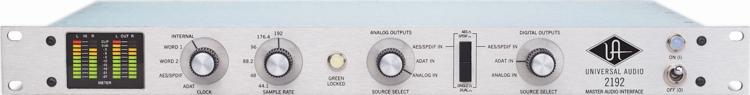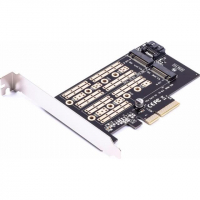RAID на процесорі
Картка V2 Hyper M.2 x 16 сумісна з Intel® Virtual RAID на процесорі (VROC) та платформою AMD Ryzen™ Threadripper™ для підтримки NVMe RAID. Невикористані смуги процесора PCle® можуть бути призначені для зберігання, що дозволяє створювати завантажувальний масив RAID з декількома M.2 SSD.
Конструкція для нерегульованої швидкості передачі
На картці ASUS Hyper M.2 x16 V2 передбачено чотири слоти M.2, які дозволяють розширити вашу систему високоефективним SSD-накопичувачем. Розроблена для останнього покоління NVMe накопичувачів, карта має модернізований блок живлення, який забезпечує до 14 Вт потужності на привід, а також великий радіатор та активний вентилятор, щоб накопичувачі залишалися прохолодними для досягнення оптимальної роботи.
Одна картка, 4X пропускна здатність
Hyper M.2 x16 розроблений спеціально для Intel® Virtual RAID на процесорі (VROC) та платформі AMD Ryzen ™ Threadripper ™ для підтримки NVMe RAID та має чотири слоти M.2, забезпечуючи пропускну здатність до 128 Гбіт/с на карту.
| Детальні характеристики: | |
| Виробник | ASUS |
| Модель | PCIe Hyper M.2 X16 PCIe 3.0 X4 Expansion Card V2 |
| Артикул | 90MC06P0-M0EAY0 |
| Тип | плата розширення |
| Інтерфейс підключення | PCI-Express x 16 |
| Внутрішні роз'єми | 4 х M.2 |
| Додатково | M.2 slots (Key M) type 2242/2260/2280/22110 |
| Розміри | 202 х 96 х 13 мм |
| Країна виробництва | Китай |
| Гарантія, міс | 12 |
How to install an ASUS hyper m.2 gen 4 riser card in a x570 motherboard.
ASUS Hyper M.2 x16 Card V2 PCIe 3.0 Comparison Tutorial Install
ASUS Hyper M2 X16 NVMe Quad card plus four Samsung 970s - AMD NVMe RAID 0 Upgrade
Asus Hyper M.2 x16 Gen 4 Card Review & Unboxing - Creating a Raid 0 Drive x570 AMD Chipset
Переходник M.2 NVMe - PCIE 16x\8x\4x Тест!!! Дорогой vs Aliexpress
ASUS Hyper Card - One important thing to know before you buy this card.
ASUS m.2 Hyper Card Installation and Setup
Cheap M.2 Expansion Card - Dual M.2 PCIE Adapter SATA +NVMe SSD PCI-e Host Controller Expansion Card
Gigabyte Aorus NVMe M.2 vs ASUS Hyper M.2 x16 PCIe 4.0 AICs
M.2 Expansion Card | Watch Before You Buy
Restoring Performance ASUS Hyper M.2 x16 PCIe 4.0 Redux
Upto 4 x M.2 SSDs in one expansion card! - Asus Hyper M.2 x16 Card
ASRock M.2 x16 Quad card Speed and Heat Test with Sabrent Rocket, WD Black SN850 and Samsung 980 Pro
The Fastest SSD Setup Ever!!!! .... but theres a catch
AliExpress. Storage SSD/HDD/M.2 Expansion Cards.
PCIe X1 and X4 to NVME SSD adapter cards review and install
ASUS Hyper M.2 x16 Card v2 Review Español
ASUS Hyper M.2 X16 PCIe Card Installation and BIOS Setup on Z390-P - 4X M.2 nvme SSD 2280s RAID1
ASUS HYPER M.2 X16 - Mehr M.2 SSD Slots für Gaming PCs
Переходник адаптер PCI-E M.2 NGFF for SSD Bulk обзор
ASUS B450 ROG Strix Gaming II Motherboard, ASUS Hyper M.2 x16 PCIe M.2 NVMe Quad and Capture card
Dell T7910 (firmware A33) Works Fine with ASUS Hyper M.2 Card (two EVO 970 NVMe 500G SSDs)
ASUS HYPER M.2 V2 - PART 1: Installing Nvme Drives
ASUS Hyper M.2 X16 Kart neler sunuyor? - İnanılmaz SSD hızları!
ASUS ROG Strix X299 E Gaming II Motherboard and ASUS Hyper M.2 x16 Quad card
I Built A PCIe 4.0 RAID Array - And It's STUPID FAST
Asus Hyper M.2 X16 Karte - 2 x Raid0 (4 x NVMe)
Asus hyper m.2 x16 GEN 3 V2 upgrade with SAMSUNG 980 Pro
Dual M.2 NVMe PCIe Adapters
Unbox Técnico Tarjeta ASUS HYPER M.2 PCIe x4 SSD NVMe
PCI EXPRESS 4.0 АДАПТЕР ДЛЯ NVME M2.SSD В КОМПЬЮТЕР ЗА ПАРУ БАКСОВ
Get 4 M.2 drives in your PC thanks to Asus Hyper M.2 | Computex 2017
Asus Hyper Quad M.2 Card !!! Holy Smokes it's PCI-e 3.0 x16 !!!
Carte Contrôleur Hyper Pro JEYI PCIE 4.0 pour 4x SSD M.2 NVME et RAID 0
PCIe SATA контроллер ASMedia ASM1166 с Aliexpress на 6 SATA разъемов
ASUS HYPER M.2 V2 - PART 3: Performance Comparison
Asus Hyper M.2 Gen Card: Não Compre sem Ver Este Vídeo! Aprenda Tudo Sobre Este Componente Poderoso!
PCI-e x4 - M.2 NVMe - пропускная способность ревизии 2.0 и 3.0 - SSD 256 GB Samsung PM981 - тест
Mac Pro 2019 x ASUS Hyper M.2 X16 CARD V2 ทดสอบกับ 3 NVMe SSD = อย่าซื้อ!!
Mehr Speicher für Bildbearbeitung und Videoschnitt - ASUS Hyper M.2 X16 Gen4
Upgrade to M.2 SSD on ANY Desktop PC. PCIe 4x Adapter install and Testing, Samsung 970 Evo
Don't make these mistakes with your NVMe SSD installation - NVMe tips and tricks
NVME ADAPTERS - Is PCIE X16 Faster Than PCIE X4
🔥 ADAPTADOR NVME ASUS Hyper M.2 ideal para mineração de CHIA - Vale a pena minerar com HD e SSD?
ASUS HYPER M.2 V2 - PART 2: Redo Drives & Initial Test
Unbox Técnico ASUS HYPER M.2 X4 MINI PCIe EXPANSION CARD
GloTrends Sky x8 M.2 NVMe SSD Quad card Unboxing and Setup Installed in HEDT X399 Motherboard
ASUS launches RAID-card Hyper M.2 x16 V2 NVMe
Linkreal PCIe 3.0 x8 Dual M.2 NVMe SSD Adapter Card
ASUS Hyper M.2 X16 PCIe 4.0 X4 Quad card Heat and Speed Test Comparison
Показати теги
ASUS Hyper M.2 X16 PCIe 4.0 X4 Quad card, ASUS Hyper M.2 X16 PCIe 4.0 X4, Quad M.2 x16 card Heat and Speed Test,
Це відео автоматично взято із YouTube за назвою товару, можливий неправильний пошук.
How to install an ASUS hyper m.2 gen 4 riser card in a x570 motherboard.
Показати теги
ASUS Hyper M.2 X16 PCIe 4.0 X4 Quad card, ASUS Hyper M.2 X16 PCIe 4.0 X4, Quad M.2 x16 card Heat and Speed Test, how to install an asus hyper m.2 gen riser card in a x570 motherboard., motherboard, nvme, m.2, asus hyper m.2, asus, asus nvme card, nvme card, how to, install, how to install,
Це відео автоматично взято із YouTube за назвою товару, можливий неправильний пошук.
ASUS Hyper M.2 x16 Card V2 PCIe 3.0 Comparison Tutorial Install
Показати теги
ASUS Hyper M.2 X16 PCIe 4.0 X4 Quad card, ASUS Hyper M.2 X16 PCIe 4.0 X4, Quad M.2 x16 card Heat and Speed Test, how to install an asus hyper m.2 gen riser card in a x570 motherboard., motherboard, nvme, m.2, asus hyper m.2, asus, asus nvme card, nvme card, how to, install, how to install, asus hyper m.2 x16 card, asus hyper m.2 x16 card v2, nvme, nvme install, ssd, m.2, m.2 ssd, amd, nvme raid, pcie, nvme pcie adapter,
Це відео автоматично взято із YouTube за назвою товару, можливий неправильний пошук.
ASUS Hyper M2 X16 NVMe Quad card plus four Samsung 970s - AMD NVMe RAID 0 Upgrade
Показати теги
ASUS Hyper M.2 X16 PCIe 4.0 X4 Quad card, ASUS Hyper M.2 X16 PCIe 4.0 X4, Quad M.2 x16 card Heat and Speed Test, how to install an asus hyper m.2 gen riser card in a x570 motherboard., motherboard, nvme, m.2, asus hyper m.2, asus, asus nvme card, nvme card, how to, install, how to install, asus hyper m.2 x16 card, asus hyper m.2 x16 card v2, nvme, nvme install, ssd, m.2, m.2 ssd, amd, nvme raid, pcie, nvme pcie adapter, NVMe RAID array, ASUS M2 X16, VROC, x399 RAID, ASUS Hyper M.2 X16 Card, RAID array, nvme, raid 0, ssd, nvme raid, nvme raid 0,
Це відео автоматично взято із YouTube за назвою товару, можливий неправильний пошук.
Asus Hyper M.2 x16 Gen 4 Card Review & Unboxing - Creating a Raid 0 Drive x570 AMD Chipset
Показати теги
ASUS Hyper M.2 X16 PCIe 4.0 X4 Quad card, ASUS Hyper M.2 X16 PCIe 4.0 X4, Quad M.2 x16 card Heat and Speed Test, how to install an asus hyper m.2 gen riser card in a x570 motherboard., motherboard, nvme, m.2, asus hyper m.2, asus, asus nvme card, nvme card, how to, install, how to install, asus hyper m.2 x16 card, asus hyper m.2 x16 card v2, nvme, nvme install, ssd, m.2, m.2 ssd, amd, nvme raid, pcie, nvme pcie adapter, NVMe RAID array, ASUS M2 X16, VROC, x399 RAID, ASUS Hyper M.2 X16 Card, RAID array, nvme, raid 0, ssd, nvme raid, nvme raid 0, asus hyper m.2 x16 gen 4 card, asus hyper m.2 x16 gen 4 card review, asus hyper m.2 x16 gen 4 review, asus hyper m.2 x16 gen 4 card setup, asus hyper m.2 x16 gen 4 card compatibility, asus hyper m.2 x16 gen 4 card driver, asus hyper m.2 x16 gen 4 (pcie 4.0/3.0), asus hyper m.2 x16 gen 4 card price, asus hyper m.2 x16 gen 4 card mac, asus hyper m.2 x16 pcie gen 4 card, адаптер asus hyper m.2 x16 gen 4 card,
Це відео автоматично взято із YouTube за назвою товару, можливий неправильний пошук.
Переходник M.2 NVMe - PCIE 16x\8x\4x Тест!!! Дорогой vs Aliexpress
Показати теги
ASUS Hyper M.2 X16 PCIe 4.0 X4 Quad card, ASUS Hyper M.2 X16 PCIe 4.0 X4, Quad M.2 x16 card Heat and Speed Test, how to install an asus hyper m.2 gen riser card in a x570 motherboard., motherboard, nvme, m.2, asus hyper m.2, asus, asus nvme card, nvme card, how to, install, how to install, asus hyper m.2 x16 card, asus hyper m.2 x16 card v2, nvme, nvme install, ssd, m.2, m.2 ssd, amd, nvme raid, pcie, nvme pcie adapter, NVMe RAID array, ASUS M2 X16, VROC, x399 RAID, ASUS Hyper M.2 X16 Card, RAID array, nvme, raid 0, ssd, nvme raid, nvme raid 0, asus hyper m.2 x16 gen 4 card, asus hyper m.2 x16 gen 4 card review, asus hyper m.2 x16 gen 4 review, asus hyper m.2 x16 gen 4 card setup, asus hyper m.2 x16 gen 4 card compatibility, asus hyper m.2 x16 gen 4 card driver, asus hyper m.2 x16 gen 4 (pcie 4.0/3.0), asus hyper m.2 x16 gen 4 card price, asus hyper m.2 x16 gen 4 card mac, asus hyper m.2 x16 pcie gen 4 card, адаптер asus hyper m.2 x16 gen 4 card, Охлаждение SSD, NVMe, Охлаждение SSD NVMe, ROG DIMM.2, DIMM.2, SSD5, SSD, ТЕСТ, ОБЗОР, 240Gb, intel,
Це відео автоматично взято із YouTube за назвою товару, можливий неправильний пошук.
ASUS Hyper Card - One important thing to know before you buy this card.
Показати теги
ASUS Hyper M.2 X16 PCIe 4.0 X4 Quad card, ASUS Hyper M.2 X16 PCIe 4.0 X4, Quad M.2 x16 card Heat and Speed Test, how to install an asus hyper m.2 gen riser card in a x570 motherboard., motherboard, nvme, m.2, asus hyper m.2, asus, asus nvme card, nvme card, how to, install, how to install, asus hyper m.2 x16 card, asus hyper m.2 x16 card v2, nvme, nvme install, ssd, m.2, m.2 ssd, amd, nvme raid, pcie, nvme pcie adapter, NVMe RAID array, ASUS M2 X16, VROC, x399 RAID, ASUS Hyper M.2 X16 Card, RAID array, nvme, raid 0, ssd, nvme raid, nvme raid 0, asus hyper m.2 x16 gen 4 card, asus hyper m.2 x16 gen 4 card review, asus hyper m.2 x16 gen 4 review, asus hyper m.2 x16 gen 4 card setup, asus hyper m.2 x16 gen 4 card compatibility, asus hyper m.2 x16 gen 4 card driver, asus hyper m.2 x16 gen 4 (pcie 4.0/3.0), asus hyper m.2 x16 gen 4 card price, asus hyper m.2 x16 gen 4 card mac, asus hyper m.2 x16 pcie gen 4 card, адаптер asus hyper m.2 x16 gen 4 card, Охлаждение SSD, NVMe, Охлаждение SSD NVMe, ROG DIMM.2, DIMM.2, SSD5, SSD, ТЕСТ, ОБЗОР, 240Gb, intel, ASUS, Hyper Card, hyper m.2 x16 card v2, Assembling, Tutorial, canon R5, learning by doing, how to, canon, NVMe extension card, NVMe SSD,
Це відео автоматично взято із YouTube за назвою товару, можливий неправильний пошук.
ASUS m.2 Hyper Card Installation and Setup
Показати теги
ASUS Hyper M.2 X16 PCIe 4.0 X4 Quad card, ASUS Hyper M.2 X16 PCIe 4.0 X4, Quad M.2 x16 card Heat and Speed Test, how to install an asus hyper m.2 gen riser card in a x570 motherboard., motherboard, nvme, m.2, asus hyper m.2, asus, asus nvme card, nvme card, how to, install, how to install, asus hyper m.2 x16 card, asus hyper m.2 x16 card v2, nvme, nvme install, ssd, m.2, m.2 ssd, amd, nvme raid, pcie, nvme pcie adapter, NVMe RAID array, ASUS M2 X16, VROC, x399 RAID, ASUS Hyper M.2 X16 Card, RAID array, nvme, raid 0, ssd, nvme raid, nvme raid 0, asus hyper m.2 x16 gen 4 card, asus hyper m.2 x16 gen 4 card review, asus hyper m.2 x16 gen 4 review, asus hyper m.2 x16 gen 4 card setup, asus hyper m.2 x16 gen 4 card compatibility, asus hyper m.2 x16 gen 4 card driver, asus hyper m.2 x16 gen 4 (pcie 4.0/3.0), asus hyper m.2 x16 gen 4 card price, asus hyper m.2 x16 gen 4 card mac, asus hyper m.2 x16 pcie gen 4 card, адаптер asus hyper m.2 x16 gen 4 card, Охлаждение SSD, NVMe, Охлаждение SSD NVMe, ROG DIMM.2, DIMM.2, SSD5, SSD, ТЕСТ, ОБЗОР, 240Gb, intel, ASUS, Hyper Card, hyper m.2 x16 card v2, Assembling, Tutorial, canon R5, learning by doing, how to, canon, NVMe extension card, NVMe SSD, EPYC, AsRock Rack, Samsung, Noctua, Quicksilver Computer Support, AMD, 7351P, Rosewill, 1300W, Case,
Це відео автоматично взято із YouTube за назвою товару, можливий неправильний пошук.
Cheap M.2 Expansion Card - Dual M.2 PCIE Adapter SATA +NVMe SSD PCI-e Host Controller Expansion Card
Показати теги
Це відео автоматично взято із YouTube за назвою товару, можливий неправильний пошук.
Gigabyte Aorus NVMe M.2 vs ASUS Hyper M.2 x16 PCIe 4.0 AICs
Показати теги
ASUS Hyper M.2 X16 PCIe 4.0 X4 Quad card, ASUS Hyper M.2 X16 PCIe 4.0 X4, Quad M.2 x16 card Heat and Speed Test, how to install an asus hyper m.2 gen riser card in a x570 motherboard., motherboard, nvme, m.2, asus hyper m.2, asus, asus nvme card, nvme card, how to, install, how to install, asus hyper m.2 x16 card, asus hyper m.2 x16 card v2, nvme, nvme install, ssd, m.2, m.2 ssd, amd, nvme raid, pcie, nvme pcie adapter, NVMe RAID array, ASUS M2 X16, VROC, x399 RAID, ASUS Hyper M.2 X16 Card, RAID array, nvme, raid 0, ssd, nvme raid, nvme raid 0, asus hyper m.2 x16 gen 4 card, asus hyper m.2 x16 gen 4 card review, asus hyper m.2 x16 gen 4 review, asus hyper m.2 x16 gen 4 card setup, asus hyper m.2 x16 gen 4 card compatibility, asus hyper m.2 x16 gen 4 card driver, asus hyper m.2 x16 gen 4 (pcie 4.0/3.0), asus hyper m.2 x16 gen 4 card price, asus hyper m.2 x16 gen 4 card mac, asus hyper m.2 x16 pcie gen 4 card, адаптер asus hyper m.2 x16 gen 4 card, Охлаждение SSD, NVMe, Охлаждение SSD NVMe, ROG DIMM.2, DIMM.2, SSD5, SSD, ТЕСТ, ОБЗОР, 240Gb, intel, ASUS, Hyper Card, hyper m.2 x16 card v2, Assembling, Tutorial, canon R5, learning by doing, how to, canon, NVMe extension card, NVMe SSD, EPYC, AsRock Rack, Samsung, Noctua, Quicksilver Computer Support, AMD, 7351P, Rosewill, 1300W, Case, gigabyte aorus gen4 nvme, gigabyte aorus gen4 aic adaptor, asus hyper m.2 x16 gen 4 card, sabrent rocket m.2 nvme, nvme, m.2 nvme installation, gigabyte aorus gen4 aic vs asus m.2 x16 gen 4 card, nvme ssd, gigabyte, aorus, nvme raid,
Це відео автоматично взято із YouTube за назвою товару, можливий неправильний пошук.
M.2 Expansion Card | Watch Before You Buy
Показати теги
ASUS Hyper M.2 X16 PCIe 4.0 X4 Quad card, ASUS Hyper M.2 X16 PCIe 4.0 X4, Quad M.2 x16 card Heat and Speed Test, how to install an asus hyper m.2 gen riser card in a x570 motherboard., motherboard, nvme, m.2, asus hyper m.2, asus, asus nvme card, nvme card, how to, install, how to install, asus hyper m.2 x16 card, asus hyper m.2 x16 card v2, nvme, nvme install, ssd, m.2, m.2 ssd, amd, nvme raid, pcie, nvme pcie adapter, NVMe RAID array, ASUS M2 X16, VROC, x399 RAID, ASUS Hyper M.2 X16 Card, RAID array, nvme, raid 0, ssd, nvme raid, nvme raid 0, asus hyper m.2 x16 gen 4 card, asus hyper m.2 x16 gen 4 card review, asus hyper m.2 x16 gen 4 review, asus hyper m.2 x16 gen 4 card setup, asus hyper m.2 x16 gen 4 card compatibility, asus hyper m.2 x16 gen 4 card driver, asus hyper m.2 x16 gen 4 (pcie 4.0/3.0), asus hyper m.2 x16 gen 4 card price, asus hyper m.2 x16 gen 4 card mac, asus hyper m.2 x16 pcie gen 4 card, адаптер asus hyper m.2 x16 gen 4 card, Охлаждение SSD, NVMe, Охлаждение SSD NVMe, ROG DIMM.2, DIMM.2, SSD5, SSD, ТЕСТ, ОБЗОР, 240Gb, intel, ASUS, Hyper Card, hyper m.2 x16 card v2, Assembling, Tutorial, canon R5, learning by doing, how to, canon, NVMe extension card, NVMe SSD, EPYC, AsRock Rack, Samsung, Noctua, Quicksilver Computer Support, AMD, 7351P, Rosewill, 1300W, Case, gigabyte aorus gen4 nvme, gigabyte aorus gen4 aic adaptor, asus hyper m.2 x16 gen 4 card, sabrent rocket m.2 nvme, nvme, m.2 nvme installation, gigabyte aorus gen4 aic vs asus m.2 x16 gen 4 card, nvme ssd, gigabyte, aorus, nvme raid, m.2 Expansion Card, M.2 NVMe SSD PCIe expansion card, m.2 nvme ssd, m.2 nvme ssd adapter card, m.2 nvme ssd convert adapter, m.2 nvme ssd on pcie slot, m.2 expansion card pcie, m.2 expansion card, asus m.2 expansion card, how to add more drives in my computer, how to add more hard drives to a computer,
Це відео автоматично взято із YouTube за назвою товару, можливий неправильний пошук.
Restoring Performance ASUS Hyper M.2 x16 PCIe 4.0 Redux
Показати теги
ASUS Hyper M.2 X16 PCIe 4.0 X4 Quad card, ASUS Hyper M.2 X16 PCIe 4.0 X4, Quad M.2 x16 card Heat and Speed Test, how to install an asus hyper m.2 gen riser card in a x570 motherboard., motherboard, nvme, m.2, asus hyper m.2, asus, asus nvme card, nvme card, how to, install, how to install, asus hyper m.2 x16 card, asus hyper m.2 x16 card v2, nvme, nvme install, ssd, m.2, m.2 ssd, amd, nvme raid, pcie, nvme pcie adapter, NVMe RAID array, ASUS M2 X16, VROC, x399 RAID, ASUS Hyper M.2 X16 Card, RAID array, nvme, raid 0, ssd, nvme raid, nvme raid 0, asus hyper m.2 x16 gen 4 card, asus hyper m.2 x16 gen 4 card review, asus hyper m.2 x16 gen 4 review, asus hyper m.2 x16 gen 4 card setup, asus hyper m.2 x16 gen 4 card compatibility, asus hyper m.2 x16 gen 4 card driver, asus hyper m.2 x16 gen 4 (pcie 4.0/3.0), asus hyper m.2 x16 gen 4 card price, asus hyper m.2 x16 gen 4 card mac, asus hyper m.2 x16 pcie gen 4 card, адаптер asus hyper m.2 x16 gen 4 card, Охлаждение SSD, NVMe, Охлаждение SSD NVMe, ROG DIMM.2, DIMM.2, SSD5, SSD, ТЕСТ, ОБЗОР, 240Gb, intel, ASUS, Hyper Card, hyper m.2 x16 card v2, Assembling, Tutorial, canon R5, learning by doing, how to, canon, NVMe extension card, NVMe SSD, EPYC, AsRock Rack, Samsung, Noctua, Quicksilver Computer Support, AMD, 7351P, Rosewill, 1300W, Case, gigabyte aorus gen4 nvme, gigabyte aorus gen4 aic adaptor, asus hyper m.2 x16 gen 4 card, sabrent rocket m.2 nvme, nvme, m.2 nvme installation, gigabyte aorus gen4 aic vs asus m.2 x16 gen 4 card, nvme ssd, gigabyte, aorus, nvme raid, m.2 Expansion Card, M.2 NVMe SSD PCIe expansion card, m.2 nvme ssd, m.2 nvme ssd adapter card, m.2 nvme ssd convert adapter, m.2 nvme ssd on pcie slot, m.2 expansion card pcie, m.2 expansion card, asus m.2 expansion card, how to add more drives in my computer, how to add more hard drives to a computer, asus hyper m.2 x16 gen 4 card, asus hyper m.2 x16 gen 4 card price, asus hyper m.2 x16 gen 4 card review, asus hyper m.2 x16 gen 4 card compatibility, gigabyte trx40 designare, gigabyte aorus m.2, sabrent rocket 4 plus, asus hyper m.2 x16 gen 4 card setup, nvme raid 0, pcie gen 4, nvme test speed,
Це відео автоматично взято із YouTube за назвою товару, можливий неправильний пошук.
Upto 4 x M.2 SSDs in one expansion card! - Asus Hyper M.2 x16 Card
Показати теги
ASUS Hyper M.2 X16 PCIe 4.0 X4 Quad card, ASUS Hyper M.2 X16 PCIe 4.0 X4, Quad M.2 x16 card Heat and Speed Test, how to install an asus hyper m.2 gen riser card in a x570 motherboard., motherboard, nvme, m.2, asus hyper m.2, asus, asus nvme card, nvme card, how to, install, how to install, asus hyper m.2 x16 card, asus hyper m.2 x16 card v2, nvme, nvme install, ssd, m.2, m.2 ssd, amd, nvme raid, pcie, nvme pcie adapter, NVMe RAID array, ASUS M2 X16, VROC, x399 RAID, ASUS Hyper M.2 X16 Card, RAID array, nvme, raid 0, ssd, nvme raid, nvme raid 0, asus hyper m.2 x16 gen 4 card, asus hyper m.2 x16 gen 4 card review, asus hyper m.2 x16 gen 4 review, asus hyper m.2 x16 gen 4 card setup, asus hyper m.2 x16 gen 4 card compatibility, asus hyper m.2 x16 gen 4 card driver, asus hyper m.2 x16 gen 4 (pcie 4.0/3.0), asus hyper m.2 x16 gen 4 card price, asus hyper m.2 x16 gen 4 card mac, asus hyper m.2 x16 pcie gen 4 card, адаптер asus hyper m.2 x16 gen 4 card, Охлаждение SSD, NVMe, Охлаждение SSD NVMe, ROG DIMM.2, DIMM.2, SSD5, SSD, ТЕСТ, ОБЗОР, 240Gb, intel, ASUS, Hyper Card, hyper m.2 x16 card v2, Assembling, Tutorial, canon R5, learning by doing, how to, canon, NVMe extension card, NVMe SSD, EPYC, AsRock Rack, Samsung, Noctua, Quicksilver Computer Support, AMD, 7351P, Rosewill, 1300W, Case, gigabyte aorus gen4 nvme, gigabyte aorus gen4 aic adaptor, asus hyper m.2 x16 gen 4 card, sabrent rocket m.2 nvme, nvme, m.2 nvme installation, gigabyte aorus gen4 aic vs asus m.2 x16 gen 4 card, nvme ssd, gigabyte, aorus, nvme raid, m.2 Expansion Card, M.2 NVMe SSD PCIe expansion card, m.2 nvme ssd, m.2 nvme ssd adapter card, m.2 nvme ssd convert adapter, m.2 nvme ssd on pcie slot, m.2 expansion card pcie, m.2 expansion card, asus m.2 expansion card, how to add more drives in my computer, how to add more hard drives to a computer, asus hyper m.2 x16 gen 4 card, asus hyper m.2 x16 gen 4 card price, asus hyper m.2 x16 gen 4 card review, asus hyper m.2 x16 gen 4 card compatibility, gigabyte trx40 designare, gigabyte aorus m.2, sabrent rocket 4 plus, asus hyper m.2 x16 gen 4 card setup, nvme raid 0, pcie gen 4, nvme test speed, funkykit coverage, funkykit events, funkykit unboxing, funkykit reviews, Asus Hyper M.2 x16 Card, Asus Hyper M.2 x16 Card unboxing, Asus Hyper M.2 x16 Card Installation, Upto 4 x M.2 SSDs in one expansion card,
Це відео автоматично взято із YouTube за назвою товару, можливий неправильний пошук.
ASRock M.2 x16 Quad card Speed and Heat Test with Sabrent Rocket, WD Black SN850 and Samsung 980 Pro
Показати теги
ASUS Hyper M.2 X16 PCIe 4.0 X4 Quad card, ASUS Hyper M.2 X16 PCIe 4.0 X4, Quad M.2 x16 card Heat and Speed Test, how to install an asus hyper m.2 gen riser card in a x570 motherboard., motherboard, nvme, m.2, asus hyper m.2, asus, asus nvme card, nvme card, how to, install, how to install, asus hyper m.2 x16 card, asus hyper m.2 x16 card v2, nvme, nvme install, ssd, m.2, m.2 ssd, amd, nvme raid, pcie, nvme pcie adapter, NVMe RAID array, ASUS M2 X16, VROC, x399 RAID, ASUS Hyper M.2 X16 Card, RAID array, nvme, raid 0, ssd, nvme raid, nvme raid 0, asus hyper m.2 x16 gen 4 card, asus hyper m.2 x16 gen 4 card review, asus hyper m.2 x16 gen 4 review, asus hyper m.2 x16 gen 4 card setup, asus hyper m.2 x16 gen 4 card compatibility, asus hyper m.2 x16 gen 4 card driver, asus hyper m.2 x16 gen 4 (pcie 4.0/3.0), asus hyper m.2 x16 gen 4 card price, asus hyper m.2 x16 gen 4 card mac, asus hyper m.2 x16 pcie gen 4 card, адаптер asus hyper m.2 x16 gen 4 card, Охлаждение SSD, NVMe, Охлаждение SSD NVMe, ROG DIMM.2, DIMM.2, SSD5, SSD, ТЕСТ, ОБЗОР, 240Gb, intel, ASUS, Hyper Card, hyper m.2 x16 card v2, Assembling, Tutorial, canon R5, learning by doing, how to, canon, NVMe extension card, NVMe SSD, EPYC, AsRock Rack, Samsung, Noctua, Quicksilver Computer Support, AMD, 7351P, Rosewill, 1300W, Case, gigabyte aorus gen4 nvme, gigabyte aorus gen4 aic adaptor, asus hyper m.2 x16 gen 4 card, sabrent rocket m.2 nvme, nvme, m.2 nvme installation, gigabyte aorus gen4 aic vs asus m.2 x16 gen 4 card, nvme ssd, gigabyte, aorus, nvme raid, m.2 Expansion Card, M.2 NVMe SSD PCIe expansion card, m.2 nvme ssd, m.2 nvme ssd adapter card, m.2 nvme ssd convert adapter, m.2 nvme ssd on pcie slot, m.2 expansion card pcie, m.2 expansion card, asus m.2 expansion card, how to add more drives in my computer, how to add more hard drives to a computer, asus hyper m.2 x16 gen 4 card, asus hyper m.2 x16 gen 4 card price, asus hyper m.2 x16 gen 4 card review, asus hyper m.2 x16 gen 4 card compatibility, gigabyte trx40 designare, gigabyte aorus m.2, sabrent rocket 4 plus, asus hyper m.2 x16 gen 4 card setup, nvme raid 0, pcie gen 4, nvme test speed, funkykit coverage, funkykit events, funkykit unboxing, funkykit reviews, Asus Hyper M.2 x16 Card, Asus Hyper M.2 x16 Card unboxing, Asus Hyper M.2 x16 Card Installation, Upto 4 x M.2 SSDs in one expansion card, ASRock M 2 x16 Quad card, Sabrent, Western Digital, Samsung, amd, BuildOrBuy, ASROCK M. 2 SSD Upgrade Board Ultra Quad M. 2 Card, ASRock Hyper Quad M.2 PCIE Card GEN4X16 NVME, Gigabyte AORUS Gen4 AIC Adaptor, Gigabyte GC-4XM2G4 AORUS Gen4 AIC Adaptor, ASUS Hyper M.2 X16 PCIe 4.0,
Це відео автоматично взято із YouTube за назвою товару, можливий неправильний пошук.
The Fastest SSD Setup Ever!!!! .... but theres a catch
Показати теги
ASUS Hyper M.2 X16 PCIe 4.0 X4 Quad card, ASUS Hyper M.2 X16 PCIe 4.0 X4, Quad M.2 x16 card Heat and Speed Test, how to install an asus hyper m.2 gen riser card in a x570 motherboard., motherboard, nvme, m.2, asus hyper m.2, asus, asus nvme card, nvme card, how to, install, how to install, asus hyper m.2 x16 card, asus hyper m.2 x16 card v2, nvme, nvme install, ssd, m.2, m.2 ssd, amd, nvme raid, pcie, nvme pcie adapter, NVMe RAID array, ASUS M2 X16, VROC, x399 RAID, ASUS Hyper M.2 X16 Card, RAID array, nvme, raid 0, ssd, nvme raid, nvme raid 0, asus hyper m.2 x16 gen 4 card, asus hyper m.2 x16 gen 4 card review, asus hyper m.2 x16 gen 4 review, asus hyper m.2 x16 gen 4 card setup, asus hyper m.2 x16 gen 4 card compatibility, asus hyper m.2 x16 gen 4 card driver, asus hyper m.2 x16 gen 4 (pcie 4.0/3.0), asus hyper m.2 x16 gen 4 card price, asus hyper m.2 x16 gen 4 card mac, asus hyper m.2 x16 pcie gen 4 card, адаптер asus hyper m.2 x16 gen 4 card, Охлаждение SSD, NVMe, Охлаждение SSD NVMe, ROG DIMM.2, DIMM.2, SSD5, SSD, ТЕСТ, ОБЗОР, 240Gb, intel, ASUS, Hyper Card, hyper m.2 x16 card v2, Assembling, Tutorial, canon R5, learning by doing, how to, canon, NVMe extension card, NVMe SSD, EPYC, AsRock Rack, Samsung, Noctua, Quicksilver Computer Support, AMD, 7351P, Rosewill, 1300W, Case, gigabyte aorus gen4 nvme, gigabyte aorus gen4 aic adaptor, asus hyper m.2 x16 gen 4 card, sabrent rocket m.2 nvme, nvme, m.2 nvme installation, gigabyte aorus gen4 aic vs asus m.2 x16 gen 4 card, nvme ssd, gigabyte, aorus, nvme raid, m.2 Expansion Card, M.2 NVMe SSD PCIe expansion card, m.2 nvme ssd, m.2 nvme ssd adapter card, m.2 nvme ssd convert adapter, m.2 nvme ssd on pcie slot, m.2 expansion card pcie, m.2 expansion card, asus m.2 expansion card, how to add more drives in my computer, how to add more hard drives to a computer, asus hyper m.2 x16 gen 4 card, asus hyper m.2 x16 gen 4 card price, asus hyper m.2 x16 gen 4 card review, asus hyper m.2 x16 gen 4 card compatibility, gigabyte trx40 designare, gigabyte aorus m.2, sabrent rocket 4 plus, asus hyper m.2 x16 gen 4 card setup, nvme raid 0, pcie gen 4, nvme test speed, funkykit coverage, funkykit events, funkykit unboxing, funkykit reviews, Asus Hyper M.2 x16 Card, Asus Hyper M.2 x16 Card unboxing, Asus Hyper M.2 x16 Card Installation, Upto 4 x M.2 SSDs in one expansion card, ASRock M 2 x16 Quad card, Sabrent, Western Digital, Samsung, amd, BuildOrBuy, ASROCK M. 2 SSD Upgrade Board Ultra Quad M. 2 Card, ASRock Hyper Quad M.2 PCIE Card GEN4X16 NVME, Gigabyte AORUS Gen4 AIC Adaptor, Gigabyte GC-4XM2G4 AORUS Gen4 AIC Adaptor, ASUS Hyper M.2 X16 PCIe 4.0, gear seekers, fastest ssd, sabrent rocket, pcie gen4 ssd, best pc setup, setup, pc gaming setup, best solid state drive, test, western digital, solid state drives,
Це відео автоматично взято із YouTube за назвою товару, можливий неправильний пошук.
AliExpress. Storage SSD/HDD/M.2 Expansion Cards.
Показати теги
ASUS Hyper M.2 X16 PCIe 4.0 X4 Quad card, ASUS Hyper M.2 X16 PCIe 4.0 X4, Quad M.2 x16 card Heat and Speed Test, how to install an asus hyper m.2 gen riser card in a x570 motherboard., motherboard, nvme, m.2, asus hyper m.2, asus, asus nvme card, nvme card, how to, install, how to install, asus hyper m.2 x16 card, asus hyper m.2 x16 card v2, nvme, nvme install, ssd, m.2, m.2 ssd, amd, nvme raid, pcie, nvme pcie adapter, NVMe RAID array, ASUS M2 X16, VROC, x399 RAID, ASUS Hyper M.2 X16 Card, RAID array, nvme, raid 0, ssd, nvme raid, nvme raid 0, asus hyper m.2 x16 gen 4 card, asus hyper m.2 x16 gen 4 card review, asus hyper m.2 x16 gen 4 review, asus hyper m.2 x16 gen 4 card setup, asus hyper m.2 x16 gen 4 card compatibility, asus hyper m.2 x16 gen 4 card driver, asus hyper m.2 x16 gen 4 (pcie 4.0/3.0), asus hyper m.2 x16 gen 4 card price, asus hyper m.2 x16 gen 4 card mac, asus hyper m.2 x16 pcie gen 4 card, адаптер asus hyper m.2 x16 gen 4 card, Охлаждение SSD, NVMe, Охлаждение SSD NVMe, ROG DIMM.2, DIMM.2, SSD5, SSD, ТЕСТ, ОБЗОР, 240Gb, intel, ASUS, Hyper Card, hyper m.2 x16 card v2, Assembling, Tutorial, canon R5, learning by doing, how to, canon, NVMe extension card, NVMe SSD, EPYC, AsRock Rack, Samsung, Noctua, Quicksilver Computer Support, AMD, 7351P, Rosewill, 1300W, Case, gigabyte aorus gen4 nvme, gigabyte aorus gen4 aic adaptor, asus hyper m.2 x16 gen 4 card, sabrent rocket m.2 nvme, nvme, m.2 nvme installation, gigabyte aorus gen4 aic vs asus m.2 x16 gen 4 card, nvme ssd, gigabyte, aorus, nvme raid, m.2 Expansion Card, M.2 NVMe SSD PCIe expansion card, m.2 nvme ssd, m.2 nvme ssd adapter card, m.2 nvme ssd convert adapter, m.2 nvme ssd on pcie slot, m.2 expansion card pcie, m.2 expansion card, asus m.2 expansion card, how to add more drives in my computer, how to add more hard drives to a computer, asus hyper m.2 x16 gen 4 card, asus hyper m.2 x16 gen 4 card price, asus hyper m.2 x16 gen 4 card review, asus hyper m.2 x16 gen 4 card compatibility, gigabyte trx40 designare, gigabyte aorus m.2, sabrent rocket 4 plus, asus hyper m.2 x16 gen 4 card setup, nvme raid 0, pcie gen 4, nvme test speed, funkykit coverage, funkykit events, funkykit unboxing, funkykit reviews, Asus Hyper M.2 x16 Card, Asus Hyper M.2 x16 Card unboxing, Asus Hyper M.2 x16 Card Installation, Upto 4 x M.2 SSDs in one expansion card, ASRock M 2 x16 Quad card, Sabrent, Western Digital, Samsung, amd, BuildOrBuy, ASROCK M. 2 SSD Upgrade Board Ultra Quad M. 2 Card, ASRock Hyper Quad M.2 PCIE Card GEN4X16 NVME, Gigabyte AORUS Gen4 AIC Adaptor, Gigabyte GC-4XM2G4 AORUS Gen4 AIC Adaptor, ASUS Hyper M.2 X16 PCIe 4.0, gear seekers, fastest ssd, sabrent rocket, pcie gen4 ssd, best pc setup, setup, pc gaming setup, best solid state drive, test, western digital, solid state drives, AliExpress, Storage cards, Unraid, TrueNas, Storage Expansion,
Це відео автоматично взято із YouTube за назвою товару, можливий неправильний пошук.
PCIe X1 and X4 to NVME SSD adapter cards review and install
Показати теги
Це відео автоматично взято із YouTube за назвою товару, можливий неправильний пошук.
ASUS Hyper M.2 x16 Card v2 Review Español
Показати теги
ASUS Hyper M.2 X16 PCIe 4.0 X4 Quad card, ASUS Hyper M.2 X16 PCIe 4.0 X4, Quad M.2 x16 card Heat and Speed Test, how to install an asus hyper m.2 gen riser card in a x570 motherboard., motherboard, nvme, m.2, asus hyper m.2, asus, asus nvme card, nvme card, how to, install, how to install, asus hyper m.2 x16 card, asus hyper m.2 x16 card v2, nvme, nvme install, ssd, m.2, m.2 ssd, amd, nvme raid, pcie, nvme pcie adapter, NVMe RAID array, ASUS M2 X16, VROC, x399 RAID, ASUS Hyper M.2 X16 Card, RAID array, nvme, raid 0, ssd, nvme raid, nvme raid 0, asus hyper m.2 x16 gen 4 card, asus hyper m.2 x16 gen 4 card review, asus hyper m.2 x16 gen 4 review, asus hyper m.2 x16 gen 4 card setup, asus hyper m.2 x16 gen 4 card compatibility, asus hyper m.2 x16 gen 4 card driver, asus hyper m.2 x16 gen 4 (pcie 4.0/3.0), asus hyper m.2 x16 gen 4 card price, asus hyper m.2 x16 gen 4 card mac, asus hyper m.2 x16 pcie gen 4 card, адаптер asus hyper m.2 x16 gen 4 card, Охлаждение SSD, NVMe, Охлаждение SSD NVMe, ROG DIMM.2, DIMM.2, SSD5, SSD, ТЕСТ, ОБЗОР, 240Gb, intel, ASUS, Hyper Card, hyper m.2 x16 card v2, Assembling, Tutorial, canon R5, learning by doing, how to, canon, NVMe extension card, NVMe SSD, EPYC, AsRock Rack, Samsung, Noctua, Quicksilver Computer Support, AMD, 7351P, Rosewill, 1300W, Case, gigabyte aorus gen4 nvme, gigabyte aorus gen4 aic adaptor, asus hyper m.2 x16 gen 4 card, sabrent rocket m.2 nvme, nvme, m.2 nvme installation, gigabyte aorus gen4 aic vs asus m.2 x16 gen 4 card, nvme ssd, gigabyte, aorus, nvme raid, m.2 Expansion Card, M.2 NVMe SSD PCIe expansion card, m.2 nvme ssd, m.2 nvme ssd adapter card, m.2 nvme ssd convert adapter, m.2 nvme ssd on pcie slot, m.2 expansion card pcie, m.2 expansion card, asus m.2 expansion card, how to add more drives in my computer, how to add more hard drives to a computer, asus hyper m.2 x16 gen 4 card, asus hyper m.2 x16 gen 4 card price, asus hyper m.2 x16 gen 4 card review, asus hyper m.2 x16 gen 4 card compatibility, gigabyte trx40 designare, gigabyte aorus m.2, sabrent rocket 4 plus, asus hyper m.2 x16 gen 4 card setup, nvme raid 0, pcie gen 4, nvme test speed, funkykit coverage, funkykit events, funkykit unboxing, funkykit reviews, Asus Hyper M.2 x16 Card, Asus Hyper M.2 x16 Card unboxing, Asus Hyper M.2 x16 Card Installation, Upto 4 x M.2 SSDs in one expansion card, ASRock M 2 x16 Quad card, Sabrent, Western Digital, Samsung, amd, BuildOrBuy, ASROCK M. 2 SSD Upgrade Board Ultra Quad M. 2 Card, ASRock Hyper Quad M.2 PCIE Card GEN4X16 NVME, Gigabyte AORUS Gen4 AIC Adaptor, Gigabyte GC-4XM2G4 AORUS Gen4 AIC Adaptor, ASUS Hyper M.2 X16 PCIe 4.0, gear seekers, fastest ssd, sabrent rocket, pcie gen4 ssd, best pc setup, setup, pc gaming setup, best solid state drive, test, western digital, solid state drives, AliExpress, Storage cards, Unraid, TrueNas, Storage Expansion, El Presente Tech, ASUS Hyper M.2 x16 Card v2, ASUS Hyper M.2 x16 Card v2 Setup, ASUS Hyper M.2 x16 Card v2 raid, ASUS Hyper M.2 x16 Card v2 setting, ASUS Hyper M.2 x16 Card v2 Review, ASUS Hyper M.2 x16 Card v2 configurar, ASUS Hyper M.2 x16 Card v2 instalar, Hyper M.2 x16 Card v2 español, Hyper M.2 x16 Card v2 Review, Karta ASUS Hyper M.2 x16 v2 jak zainstalować,
Це відео автоматично взято із YouTube за назвою товару, можливий неправильний пошук.
ASUS Hyper M.2 X16 PCIe Card Installation and BIOS Setup on Z390-P - 4X M.2 nvme SSD 2280s RAID1
Показати теги
ASUS Hyper M.2 X16 PCIe 4.0 X4 Quad card, ASUS Hyper M.2 X16 PCIe 4.0 X4, Quad M.2 x16 card Heat and Speed Test, how to install an asus hyper m.2 gen riser card in a x570 motherboard., motherboard, nvme, m.2, asus hyper m.2, asus, asus nvme card, nvme card, how to, install, how to install, asus hyper m.2 x16 card, asus hyper m.2 x16 card v2, nvme, nvme install, ssd, m.2, m.2 ssd, amd, nvme raid, pcie, nvme pcie adapter, NVMe RAID array, ASUS M2 X16, VROC, x399 RAID, ASUS Hyper M.2 X16 Card, RAID array, nvme, raid 0, ssd, nvme raid, nvme raid 0, asus hyper m.2 x16 gen 4 card, asus hyper m.2 x16 gen 4 card review, asus hyper m.2 x16 gen 4 review, asus hyper m.2 x16 gen 4 card setup, asus hyper m.2 x16 gen 4 card compatibility, asus hyper m.2 x16 gen 4 card driver, asus hyper m.2 x16 gen 4 (pcie 4.0/3.0), asus hyper m.2 x16 gen 4 card price, asus hyper m.2 x16 gen 4 card mac, asus hyper m.2 x16 pcie gen 4 card, адаптер asus hyper m.2 x16 gen 4 card, Охлаждение SSD, NVMe, Охлаждение SSD NVMe, ROG DIMM.2, DIMM.2, SSD5, SSD, ТЕСТ, ОБЗОР, 240Gb, intel, ASUS, Hyper Card, hyper m.2 x16 card v2, Assembling, Tutorial, canon R5, learning by doing, how to, canon, NVMe extension card, NVMe SSD, EPYC, AsRock Rack, Samsung, Noctua, Quicksilver Computer Support, AMD, 7351P, Rosewill, 1300W, Case, gigabyte aorus gen4 nvme, gigabyte aorus gen4 aic adaptor, asus hyper m.2 x16 gen 4 card, sabrent rocket m.2 nvme, nvme, m.2 nvme installation, gigabyte aorus gen4 aic vs asus m.2 x16 gen 4 card, nvme ssd, gigabyte, aorus, nvme raid, m.2 Expansion Card, M.2 NVMe SSD PCIe expansion card, m.2 nvme ssd, m.2 nvme ssd adapter card, m.2 nvme ssd convert adapter, m.2 nvme ssd on pcie slot, m.2 expansion card pcie, m.2 expansion card, asus m.2 expansion card, how to add more drives in my computer, how to add more hard drives to a computer, asus hyper m.2 x16 gen 4 card, asus hyper m.2 x16 gen 4 card price, asus hyper m.2 x16 gen 4 card review, asus hyper m.2 x16 gen 4 card compatibility, gigabyte trx40 designare, gigabyte aorus m.2, sabrent rocket 4 plus, asus hyper m.2 x16 gen 4 card setup, nvme raid 0, pcie gen 4, nvme test speed, funkykit coverage, funkykit events, funkykit unboxing, funkykit reviews, Asus Hyper M.2 x16 Card, Asus Hyper M.2 x16 Card unboxing, Asus Hyper M.2 x16 Card Installation, Upto 4 x M.2 SSDs in one expansion card, ASRock M 2 x16 Quad card, Sabrent, Western Digital, Samsung, amd, BuildOrBuy, ASROCK M. 2 SSD Upgrade Board Ultra Quad M. 2 Card, ASRock Hyper Quad M.2 PCIE Card GEN4X16 NVME, Gigabyte AORUS Gen4 AIC Adaptor, Gigabyte GC-4XM2G4 AORUS Gen4 AIC Adaptor, ASUS Hyper M.2 X16 PCIe 4.0, gear seekers, fastest ssd, sabrent rocket, pcie gen4 ssd, best pc setup, setup, pc gaming setup, best solid state drive, test, western digital, solid state drives, AliExpress, Storage cards, Unraid, TrueNas, Storage Expansion, El Presente Tech, ASUS Hyper M.2 x16 Card v2, ASUS Hyper M.2 x16 Card v2 Setup, ASUS Hyper M.2 x16 Card v2 raid, ASUS Hyper M.2 x16 Card v2 setting, ASUS Hyper M.2 x16 Card v2 Review, ASUS Hyper M.2 x16 Card v2 configurar, ASUS Hyper M.2 x16 Card v2 instalar, Hyper M.2 x16 Card v2 español, Hyper M.2 x16 Card v2 Review, Karta ASUS Hyper M.2 x16 v2 jak zainstalować, ASUS Hyper M.2 X16 installation, ASUS Hyper M.2 X16, ASUS Z390-P motherboard, M.2 installation, ASUS Z390-P,
Це відео автоматично взято із YouTube за назвою товару, можливий неправильний пошук.
ASUS HYPER M.2 X16 - Mehr M.2 SSD Slots für Gaming PCs
Показати теги
ASUS Hyper M.2 X16 PCIe 4.0 X4 Quad card, ASUS Hyper M.2 X16 PCIe 4.0 X4, Quad M.2 x16 card Heat and Speed Test, how to install an asus hyper m.2 gen riser card in a x570 motherboard., motherboard, nvme, m.2, asus hyper m.2, asus, asus nvme card, nvme card, how to, install, how to install, asus hyper m.2 x16 card, asus hyper m.2 x16 card v2, nvme, nvme install, ssd, m.2, m.2 ssd, amd, nvme raid, pcie, nvme pcie adapter, NVMe RAID array, ASUS M2 X16, VROC, x399 RAID, ASUS Hyper M.2 X16 Card, RAID array, nvme, raid 0, ssd, nvme raid, nvme raid 0, asus hyper m.2 x16 gen 4 card, asus hyper m.2 x16 gen 4 card review, asus hyper m.2 x16 gen 4 review, asus hyper m.2 x16 gen 4 card setup, asus hyper m.2 x16 gen 4 card compatibility, asus hyper m.2 x16 gen 4 card driver, asus hyper m.2 x16 gen 4 (pcie 4.0/3.0), asus hyper m.2 x16 gen 4 card price, asus hyper m.2 x16 gen 4 card mac, asus hyper m.2 x16 pcie gen 4 card, адаптер asus hyper m.2 x16 gen 4 card, Охлаждение SSD, NVMe, Охлаждение SSD NVMe, ROG DIMM.2, DIMM.2, SSD5, SSD, ТЕСТ, ОБЗОР, 240Gb, intel, ASUS, Hyper Card, hyper m.2 x16 card v2, Assembling, Tutorial, canon R5, learning by doing, how to, canon, NVMe extension card, NVMe SSD, EPYC, AsRock Rack, Samsung, Noctua, Quicksilver Computer Support, AMD, 7351P, Rosewill, 1300W, Case, gigabyte aorus gen4 nvme, gigabyte aorus gen4 aic adaptor, asus hyper m.2 x16 gen 4 card, sabrent rocket m.2 nvme, nvme, m.2 nvme installation, gigabyte aorus gen4 aic vs asus m.2 x16 gen 4 card, nvme ssd, gigabyte, aorus, nvme raid, m.2 Expansion Card, M.2 NVMe SSD PCIe expansion card, m.2 nvme ssd, m.2 nvme ssd adapter card, m.2 nvme ssd convert adapter, m.2 nvme ssd on pcie slot, m.2 expansion card pcie, m.2 expansion card, asus m.2 expansion card, how to add more drives in my computer, how to add more hard drives to a computer, asus hyper m.2 x16 gen 4 card, asus hyper m.2 x16 gen 4 card price, asus hyper m.2 x16 gen 4 card review, asus hyper m.2 x16 gen 4 card compatibility, gigabyte trx40 designare, gigabyte aorus m.2, sabrent rocket 4 plus, asus hyper m.2 x16 gen 4 card setup, nvme raid 0, pcie gen 4, nvme test speed, funkykit coverage, funkykit events, funkykit unboxing, funkykit reviews, Asus Hyper M.2 x16 Card, Asus Hyper M.2 x16 Card unboxing, Asus Hyper M.2 x16 Card Installation, Upto 4 x M.2 SSDs in one expansion card, ASRock M 2 x16 Quad card, Sabrent, Western Digital, Samsung, amd, BuildOrBuy, ASROCK M. 2 SSD Upgrade Board Ultra Quad M. 2 Card, ASRock Hyper Quad M.2 PCIE Card GEN4X16 NVME, Gigabyte AORUS Gen4 AIC Adaptor, Gigabyte GC-4XM2G4 AORUS Gen4 AIC Adaptor, ASUS Hyper M.2 X16 PCIe 4.0, gear seekers, fastest ssd, sabrent rocket, pcie gen4 ssd, best pc setup, setup, pc gaming setup, best solid state drive, test, western digital, solid state drives, AliExpress, Storage cards, Unraid, TrueNas, Storage Expansion, El Presente Tech, ASUS Hyper M.2 x16 Card v2, ASUS Hyper M.2 x16 Card v2 Setup, ASUS Hyper M.2 x16 Card v2 raid, ASUS Hyper M.2 x16 Card v2 setting, ASUS Hyper M.2 x16 Card v2 Review, ASUS Hyper M.2 x16 Card v2 configurar, ASUS Hyper M.2 x16 Card v2 instalar, Hyper M.2 x16 Card v2 español, Hyper M.2 x16 Card v2 Review, Karta ASUS Hyper M.2 x16 v2 jak zainstalować, ASUS Hyper M.2 X16 installation, ASUS Hyper M.2 X16, ASUS Z390-P motherboard, M.2 installation, ASUS Z390-P, M.2 SSD, ASUS, PCIE, 2280, Gaming, Workstation, Erweiterung, Mehr Speicher, Speicherplatz, PCI Express, Slots,
Це відео автоматично взято із YouTube за назвою товару, можливий неправильний пошук.
Переходник адаптер PCI-E M.2 NGFF for SSD Bulk обзор
Показати теги
ASUS Hyper M.2 X16 PCIe 4.0 X4 Quad card, ASUS Hyper M.2 X16 PCIe 4.0 X4, Quad M.2 x16 card Heat and Speed Test, how to install an asus hyper m.2 gen riser card in a x570 motherboard., motherboard, nvme, m.2, asus hyper m.2, asus, asus nvme card, nvme card, how to, install, how to install, asus hyper m.2 x16 card, asus hyper m.2 x16 card v2, nvme, nvme install, ssd, m.2, m.2 ssd, amd, nvme raid, pcie, nvme pcie adapter, NVMe RAID array, ASUS M2 X16, VROC, x399 RAID, ASUS Hyper M.2 X16 Card, RAID array, nvme, raid 0, ssd, nvme raid, nvme raid 0, asus hyper m.2 x16 gen 4 card, asus hyper m.2 x16 gen 4 card review, asus hyper m.2 x16 gen 4 review, asus hyper m.2 x16 gen 4 card setup, asus hyper m.2 x16 gen 4 card compatibility, asus hyper m.2 x16 gen 4 card driver, asus hyper m.2 x16 gen 4 (pcie 4.0/3.0), asus hyper m.2 x16 gen 4 card price, asus hyper m.2 x16 gen 4 card mac, asus hyper m.2 x16 pcie gen 4 card, адаптер asus hyper m.2 x16 gen 4 card, Охлаждение SSD, NVMe, Охлаждение SSD NVMe, ROG DIMM.2, DIMM.2, SSD5, SSD, ТЕСТ, ОБЗОР, 240Gb, intel, ASUS, Hyper Card, hyper m.2 x16 card v2, Assembling, Tutorial, canon R5, learning by doing, how to, canon, NVMe extension card, NVMe SSD, EPYC, AsRock Rack, Samsung, Noctua, Quicksilver Computer Support, AMD, 7351P, Rosewill, 1300W, Case, gigabyte aorus gen4 nvme, gigabyte aorus gen4 aic adaptor, asus hyper m.2 x16 gen 4 card, sabrent rocket m.2 nvme, nvme, m.2 nvme installation, gigabyte aorus gen4 aic vs asus m.2 x16 gen 4 card, nvme ssd, gigabyte, aorus, nvme raid, m.2 Expansion Card, M.2 NVMe SSD PCIe expansion card, m.2 nvme ssd, m.2 nvme ssd adapter card, m.2 nvme ssd convert adapter, m.2 nvme ssd on pcie slot, m.2 expansion card pcie, m.2 expansion card, asus m.2 expansion card, how to add more drives in my computer, how to add more hard drives to a computer, asus hyper m.2 x16 gen 4 card, asus hyper m.2 x16 gen 4 card price, asus hyper m.2 x16 gen 4 card review, asus hyper m.2 x16 gen 4 card compatibility, gigabyte trx40 designare, gigabyte aorus m.2, sabrent rocket 4 plus, asus hyper m.2 x16 gen 4 card setup, nvme raid 0, pcie gen 4, nvme test speed, funkykit coverage, funkykit events, funkykit unboxing, funkykit reviews, Asus Hyper M.2 x16 Card, Asus Hyper M.2 x16 Card unboxing, Asus Hyper M.2 x16 Card Installation, Upto 4 x M.2 SSDs in one expansion card, ASRock M 2 x16 Quad card, Sabrent, Western Digital, Samsung, amd, BuildOrBuy, ASROCK M. 2 SSD Upgrade Board Ultra Quad M. 2 Card, ASRock Hyper Quad M.2 PCIE Card GEN4X16 NVME, Gigabyte AORUS Gen4 AIC Adaptor, Gigabyte GC-4XM2G4 AORUS Gen4 AIC Adaptor, ASUS Hyper M.2 X16 PCIe 4.0, gear seekers, fastest ssd, sabrent rocket, pcie gen4 ssd, best pc setup, setup, pc gaming setup, best solid state drive, test, western digital, solid state drives, AliExpress, Storage cards, Unraid, TrueNas, Storage Expansion, El Presente Tech, ASUS Hyper M.2 x16 Card v2, ASUS Hyper M.2 x16 Card v2 Setup, ASUS Hyper M.2 x16 Card v2 raid, ASUS Hyper M.2 x16 Card v2 setting, ASUS Hyper M.2 x16 Card v2 Review, ASUS Hyper M.2 x16 Card v2 configurar, ASUS Hyper M.2 x16 Card v2 instalar, Hyper M.2 x16 Card v2 español, Hyper M.2 x16 Card v2 Review, Karta ASUS Hyper M.2 x16 v2 jak zainstalować, ASUS Hyper M.2 X16 installation, ASUS Hyper M.2 X16, ASUS Z390-P motherboard, M.2 installation, ASUS Z390-P, M.2 SSD, ASUS, PCIE, 2280, Gaming, Workstation, Erweiterung, Mehr Speicher, Speicherplatz, PCI Express, Slots, адаптер PCI-E M.2 NGFF for SSD Bulk, переходник PCI-E M.2 NGFF for SSD Bulk, pci-e to m.2, ssd, m2 ssd, ssd m2, переходник ssd, адаптер ssd, плата для ssd, nvme, sata,
Це відео автоматично взято із YouTube за назвою товару, можливий неправильний пошук.
ASUS B450 ROG Strix Gaming II Motherboard, ASUS Hyper M.2 x16 PCIe M.2 NVMe Quad and Capture card
Показати теги
ASUS Hyper M.2 X16 PCIe 4.0 X4 Quad card, ASUS Hyper M.2 X16 PCIe 4.0 X4, Quad M.2 x16 card Heat and Speed Test, how to install an asus hyper m.2 gen riser card in a x570 motherboard., motherboard, nvme, m.2, asus hyper m.2, asus, asus nvme card, nvme card, how to, install, how to install, asus hyper m.2 x16 card, asus hyper m.2 x16 card v2, nvme, nvme install, ssd, m.2, m.2 ssd, amd, nvme raid, pcie, nvme pcie adapter, NVMe RAID array, ASUS M2 X16, VROC, x399 RAID, ASUS Hyper M.2 X16 Card, RAID array, nvme, raid 0, ssd, nvme raid, nvme raid 0, asus hyper m.2 x16 gen 4 card, asus hyper m.2 x16 gen 4 card review, asus hyper m.2 x16 gen 4 review, asus hyper m.2 x16 gen 4 card setup, asus hyper m.2 x16 gen 4 card compatibility, asus hyper m.2 x16 gen 4 card driver, asus hyper m.2 x16 gen 4 (pcie 4.0/3.0), asus hyper m.2 x16 gen 4 card price, asus hyper m.2 x16 gen 4 card mac, asus hyper m.2 x16 pcie gen 4 card, адаптер asus hyper m.2 x16 gen 4 card, Охлаждение SSD, NVMe, Охлаждение SSD NVMe, ROG DIMM.2, DIMM.2, SSD5, SSD, ТЕСТ, ОБЗОР, 240Gb, intel, ASUS, Hyper Card, hyper m.2 x16 card v2, Assembling, Tutorial, canon R5, learning by doing, how to, canon, NVMe extension card, NVMe SSD, EPYC, AsRock Rack, Samsung, Noctua, Quicksilver Computer Support, AMD, 7351P, Rosewill, 1300W, Case, gigabyte aorus gen4 nvme, gigabyte aorus gen4 aic adaptor, asus hyper m.2 x16 gen 4 card, sabrent rocket m.2 nvme, nvme, m.2 nvme installation, gigabyte aorus gen4 aic vs asus m.2 x16 gen 4 card, nvme ssd, gigabyte, aorus, nvme raid, m.2 Expansion Card, M.2 NVMe SSD PCIe expansion card, m.2 nvme ssd, m.2 nvme ssd adapter card, m.2 nvme ssd convert adapter, m.2 nvme ssd on pcie slot, m.2 expansion card pcie, m.2 expansion card, asus m.2 expansion card, how to add more drives in my computer, how to add more hard drives to a computer, asus hyper m.2 x16 gen 4 card, asus hyper m.2 x16 gen 4 card price, asus hyper m.2 x16 gen 4 card review, asus hyper m.2 x16 gen 4 card compatibility, gigabyte trx40 designare, gigabyte aorus m.2, sabrent rocket 4 plus, asus hyper m.2 x16 gen 4 card setup, nvme raid 0, pcie gen 4, nvme test speed, funkykit coverage, funkykit events, funkykit unboxing, funkykit reviews, Asus Hyper M.2 x16 Card, Asus Hyper M.2 x16 Card unboxing, Asus Hyper M.2 x16 Card Installation, Upto 4 x M.2 SSDs in one expansion card, ASRock M 2 x16 Quad card, Sabrent, Western Digital, Samsung, amd, BuildOrBuy, ASROCK M. 2 SSD Upgrade Board Ultra Quad M. 2 Card, ASRock Hyper Quad M.2 PCIE Card GEN4X16 NVME, Gigabyte AORUS Gen4 AIC Adaptor, Gigabyte GC-4XM2G4 AORUS Gen4 AIC Adaptor, ASUS Hyper M.2 X16 PCIe 4.0, gear seekers, fastest ssd, sabrent rocket, pcie gen4 ssd, best pc setup, setup, pc gaming setup, best solid state drive, test, western digital, solid state drives, AliExpress, Storage cards, Unraid, TrueNas, Storage Expansion, El Presente Tech, ASUS Hyper M.2 x16 Card v2, ASUS Hyper M.2 x16 Card v2 Setup, ASUS Hyper M.2 x16 Card v2 raid, ASUS Hyper M.2 x16 Card v2 setting, ASUS Hyper M.2 x16 Card v2 Review, ASUS Hyper M.2 x16 Card v2 configurar, ASUS Hyper M.2 x16 Card v2 instalar, Hyper M.2 x16 Card v2 español, Hyper M.2 x16 Card v2 Review, Karta ASUS Hyper M.2 x16 v2 jak zainstalować, ASUS Hyper M.2 X16 installation, ASUS Hyper M.2 X16, ASUS Z390-P motherboard, M.2 installation, ASUS Z390-P, M.2 SSD, ASUS, PCIE, 2280, Gaming, Workstation, Erweiterung, Mehr Speicher, Speicherplatz, PCI Express, Slots, адаптер PCI-E M.2 NGFF for SSD Bulk, переходник PCI-E M.2 NGFF for SSD Bulk, pci-e to m.2, ssd, m2 ssd, ssd m2, переходник ssd, адаптер ssd, плата для ssd, nvme, sata, ASUS B450 ROG Strix Gaming II Motherboard, ASUS Hyper M.2 x16 PCIe M.2 NVMe Quad card, RTX 3080 Ti, Capture card, ASUS B450 ROG Strix Gaming II, Asus ROG Strix X570-F Gaming, AMD Ryzen 5950 16 Core CPU, Supermicro M12SWA-TF, Supermicro WRX80, AMD Threadripper Pro 16 Core CPU - 3955WX, 3955WX,
Це відео автоматично взято із YouTube за назвою товару, можливий неправильний пошук.
Dell T7910 (firmware A33) Works Fine with ASUS Hyper M.2 Card (two EVO 970 NVMe 500G SSDs)
Показати теги
Це відео автоматично взято із YouTube за назвою товару, можливий неправильний пошук.
ASUS HYPER M.2 V2 - PART 1: Installing Nvme Drives
Показати теги
ASUS Hyper M.2 X16 PCIe 4.0 X4 Quad card, ASUS Hyper M.2 X16 PCIe 4.0 X4, Quad M.2 x16 card Heat and Speed Test, how to install an asus hyper m.2 gen riser card in a x570 motherboard., motherboard, nvme, m.2, asus hyper m.2, asus, asus nvme card, nvme card, how to, install, how to install, asus hyper m.2 x16 card, asus hyper m.2 x16 card v2, nvme, nvme install, ssd, m.2, m.2 ssd, amd, nvme raid, pcie, nvme pcie adapter, NVMe RAID array, ASUS M2 X16, VROC, x399 RAID, ASUS Hyper M.2 X16 Card, RAID array, nvme, raid 0, ssd, nvme raid, nvme raid 0, asus hyper m.2 x16 gen 4 card, asus hyper m.2 x16 gen 4 card review, asus hyper m.2 x16 gen 4 review, asus hyper m.2 x16 gen 4 card setup, asus hyper m.2 x16 gen 4 card compatibility, asus hyper m.2 x16 gen 4 card driver, asus hyper m.2 x16 gen 4 (pcie 4.0/3.0), asus hyper m.2 x16 gen 4 card price, asus hyper m.2 x16 gen 4 card mac, asus hyper m.2 x16 pcie gen 4 card, адаптер asus hyper m.2 x16 gen 4 card, Охлаждение SSD, NVMe, Охлаждение SSD NVMe, ROG DIMM.2, DIMM.2, SSD5, SSD, ТЕСТ, ОБЗОР, 240Gb, intel, ASUS, Hyper Card, hyper m.2 x16 card v2, Assembling, Tutorial, canon R5, learning by doing, how to, canon, NVMe extension card, NVMe SSD, EPYC, AsRock Rack, Samsung, Noctua, Quicksilver Computer Support, AMD, 7351P, Rosewill, 1300W, Case, gigabyte aorus gen4 nvme, gigabyte aorus gen4 aic adaptor, asus hyper m.2 x16 gen 4 card, sabrent rocket m.2 nvme, nvme, m.2 nvme installation, gigabyte aorus gen4 aic vs asus m.2 x16 gen 4 card, nvme ssd, gigabyte, aorus, nvme raid, m.2 Expansion Card, M.2 NVMe SSD PCIe expansion card, m.2 nvme ssd, m.2 nvme ssd adapter card, m.2 nvme ssd convert adapter, m.2 nvme ssd on pcie slot, m.2 expansion card pcie, m.2 expansion card, asus m.2 expansion card, how to add more drives in my computer, how to add more hard drives to a computer, asus hyper m.2 x16 gen 4 card, asus hyper m.2 x16 gen 4 card price, asus hyper m.2 x16 gen 4 card review, asus hyper m.2 x16 gen 4 card compatibility, gigabyte trx40 designare, gigabyte aorus m.2, sabrent rocket 4 plus, asus hyper m.2 x16 gen 4 card setup, nvme raid 0, pcie gen 4, nvme test speed, funkykit coverage, funkykit events, funkykit unboxing, funkykit reviews, Asus Hyper M.2 x16 Card, Asus Hyper M.2 x16 Card unboxing, Asus Hyper M.2 x16 Card Installation, Upto 4 x M.2 SSDs in one expansion card, ASRock M 2 x16 Quad card, Sabrent, Western Digital, Samsung, amd, BuildOrBuy, ASROCK M. 2 SSD Upgrade Board Ultra Quad M. 2 Card, ASRock Hyper Quad M.2 PCIE Card GEN4X16 NVME, Gigabyte AORUS Gen4 AIC Adaptor, Gigabyte GC-4XM2G4 AORUS Gen4 AIC Adaptor, ASUS Hyper M.2 X16 PCIe 4.0, gear seekers, fastest ssd, sabrent rocket, pcie gen4 ssd, best pc setup, setup, pc gaming setup, best solid state drive, test, western digital, solid state drives, AliExpress, Storage cards, Unraid, TrueNas, Storage Expansion, El Presente Tech, ASUS Hyper M.2 x16 Card v2, ASUS Hyper M.2 x16 Card v2 Setup, ASUS Hyper M.2 x16 Card v2 raid, ASUS Hyper M.2 x16 Card v2 setting, ASUS Hyper M.2 x16 Card v2 Review, ASUS Hyper M.2 x16 Card v2 configurar, ASUS Hyper M.2 x16 Card v2 instalar, Hyper M.2 x16 Card v2 español, Hyper M.2 x16 Card v2 Review, Karta ASUS Hyper M.2 x16 v2 jak zainstalować, ASUS Hyper M.2 X16 installation, ASUS Hyper M.2 X16, ASUS Z390-P motherboard, M.2 installation, ASUS Z390-P, M.2 SSD, ASUS, PCIE, 2280, Gaming, Workstation, Erweiterung, Mehr Speicher, Speicherplatz, PCI Express, Slots, адаптер PCI-E M.2 NGFF for SSD Bulk, переходник PCI-E M.2 NGFF for SSD Bulk, pci-e to m.2, ssd, m2 ssd, ssd m2, переходник ssd, адаптер ssd, плата для ssd, nvme, sata, ASUS B450 ROG Strix Gaming II Motherboard, ASUS Hyper M.2 x16 PCIe M.2 NVMe Quad card, RTX 3080 Ti, Capture card, ASUS B450 ROG Strix Gaming II, Asus ROG Strix X570-F Gaming, AMD Ryzen 5950 16 Core CPU, Supermicro M12SWA-TF, Supermicro WRX80, AMD Threadripper Pro 16 Core CPU - 3955WX, 3955WX, FrostySith, ASUS, ASUS HYPER M.2 V2, HYPER M.2, Nvme RAID, VROC, VROC NvMe RAID, ASUS MAXIMUS XI, ASUS MAXIMUS XI HERO WiFi, Intel 660p Nvme, Installing Nvme,
Це відео автоматично взято із YouTube за назвою товару, можливий неправильний пошук.
ASUS Hyper M.2 X16 Kart neler sunuyor? - İnanılmaz SSD hızları!
Показати теги
ASUS Hyper M.2 X16 PCIe 4.0 X4 Quad card, ASUS Hyper M.2 X16 PCIe 4.0 X4, Quad M.2 x16 card Heat and Speed Test, how to install an asus hyper m.2 gen riser card in a x570 motherboard., motherboard, nvme, m.2, asus hyper m.2, asus, asus nvme card, nvme card, how to, install, how to install, asus hyper m.2 x16 card, asus hyper m.2 x16 card v2, nvme, nvme install, ssd, m.2, m.2 ssd, amd, nvme raid, pcie, nvme pcie adapter, NVMe RAID array, ASUS M2 X16, VROC, x399 RAID, ASUS Hyper M.2 X16 Card, RAID array, nvme, raid 0, ssd, nvme raid, nvme raid 0, asus hyper m.2 x16 gen 4 card, asus hyper m.2 x16 gen 4 card review, asus hyper m.2 x16 gen 4 review, asus hyper m.2 x16 gen 4 card setup, asus hyper m.2 x16 gen 4 card compatibility, asus hyper m.2 x16 gen 4 card driver, asus hyper m.2 x16 gen 4 (pcie 4.0/3.0), asus hyper m.2 x16 gen 4 card price, asus hyper m.2 x16 gen 4 card mac, asus hyper m.2 x16 pcie gen 4 card, адаптер asus hyper m.2 x16 gen 4 card, Охлаждение SSD, NVMe, Охлаждение SSD NVMe, ROG DIMM.2, DIMM.2, SSD5, SSD, ТЕСТ, ОБЗОР, 240Gb, intel, ASUS, Hyper Card, hyper m.2 x16 card v2, Assembling, Tutorial, canon R5, learning by doing, how to, canon, NVMe extension card, NVMe SSD, EPYC, AsRock Rack, Samsung, Noctua, Quicksilver Computer Support, AMD, 7351P, Rosewill, 1300W, Case, gigabyte aorus gen4 nvme, gigabyte aorus gen4 aic adaptor, asus hyper m.2 x16 gen 4 card, sabrent rocket m.2 nvme, nvme, m.2 nvme installation, gigabyte aorus gen4 aic vs asus m.2 x16 gen 4 card, nvme ssd, gigabyte, aorus, nvme raid, m.2 Expansion Card, M.2 NVMe SSD PCIe expansion card, m.2 nvme ssd, m.2 nvme ssd adapter card, m.2 nvme ssd convert adapter, m.2 nvme ssd on pcie slot, m.2 expansion card pcie, m.2 expansion card, asus m.2 expansion card, how to add more drives in my computer, how to add more hard drives to a computer, asus hyper m.2 x16 gen 4 card, asus hyper m.2 x16 gen 4 card price, asus hyper m.2 x16 gen 4 card review, asus hyper m.2 x16 gen 4 card compatibility, gigabyte trx40 designare, gigabyte aorus m.2, sabrent rocket 4 plus, asus hyper m.2 x16 gen 4 card setup, nvme raid 0, pcie gen 4, nvme test speed, funkykit coverage, funkykit events, funkykit unboxing, funkykit reviews, Asus Hyper M.2 x16 Card, Asus Hyper M.2 x16 Card unboxing, Asus Hyper M.2 x16 Card Installation, Upto 4 x M.2 SSDs in one expansion card, ASRock M 2 x16 Quad card, Sabrent, Western Digital, Samsung, amd, BuildOrBuy, ASROCK M. 2 SSD Upgrade Board Ultra Quad M. 2 Card, ASRock Hyper Quad M.2 PCIE Card GEN4X16 NVME, Gigabyte AORUS Gen4 AIC Adaptor, Gigabyte GC-4XM2G4 AORUS Gen4 AIC Adaptor, ASUS Hyper M.2 X16 PCIe 4.0, gear seekers, fastest ssd, sabrent rocket, pcie gen4 ssd, best pc setup, setup, pc gaming setup, best solid state drive, test, western digital, solid state drives, AliExpress, Storage cards, Unraid, TrueNas, Storage Expansion, El Presente Tech, ASUS Hyper M.2 x16 Card v2, ASUS Hyper M.2 x16 Card v2 Setup, ASUS Hyper M.2 x16 Card v2 raid, ASUS Hyper M.2 x16 Card v2 setting, ASUS Hyper M.2 x16 Card v2 Review, ASUS Hyper M.2 x16 Card v2 configurar, ASUS Hyper M.2 x16 Card v2 instalar, Hyper M.2 x16 Card v2 español, Hyper M.2 x16 Card v2 Review, Karta ASUS Hyper M.2 x16 v2 jak zainstalować, ASUS Hyper M.2 X16 installation, ASUS Hyper M.2 X16, ASUS Z390-P motherboard, M.2 installation, ASUS Z390-P, M.2 SSD, ASUS, PCIE, 2280, Gaming, Workstation, Erweiterung, Mehr Speicher, Speicherplatz, PCI Express, Slots, адаптер PCI-E M.2 NGFF for SSD Bulk, переходник PCI-E M.2 NGFF for SSD Bulk, pci-e to m.2, ssd, m2 ssd, ssd m2, переходник ssd, адаптер ssd, плата для ssd, nvme, sata, ASUS B450 ROG Strix Gaming II Motherboard, ASUS Hyper M.2 x16 PCIe M.2 NVMe Quad card, RTX 3080 Ti, Capture card, ASUS B450 ROG Strix Gaming II, Asus ROG Strix X570-F Gaming, AMD Ryzen 5950 16 Core CPU, Supermicro M12SWA-TF, Supermicro WRX80, AMD Threadripper Pro 16 Core CPU - 3955WX, 3955WX, FrostySith, ASUS, ASUS HYPER M.2 V2, HYPER M.2, Nvme RAID, VROC, VROC NvMe RAID, ASUS MAXIMUS XI, ASUS MAXIMUS XI HERO WiFi, Intel 660p Nvme, Installing Nvme, Hardware, Hardware Plus, Teknoloji, Berkin, Berkin Bozdoğan, Ersin, Ersin Akman, Kerem Enginar, ASUS Hyper M.2 X16, Hyper M2 X16, ASUS,
Це відео автоматично взято із YouTube за назвою товару, можливий неправильний пошук.
ASUS ROG Strix X299 E Gaming II Motherboard and ASUS Hyper M.2 x16 Quad card
Показати теги
ASUS Hyper M.2 X16 PCIe 4.0 X4 Quad card, ASUS Hyper M.2 X16 PCIe 4.0 X4, Quad M.2 x16 card Heat and Speed Test, how to install an asus hyper m.2 gen riser card in a x570 motherboard., motherboard, nvme, m.2, asus hyper m.2, asus, asus nvme card, nvme card, how to, install, how to install, asus hyper m.2 x16 card, asus hyper m.2 x16 card v2, nvme, nvme install, ssd, m.2, m.2 ssd, amd, nvme raid, pcie, nvme pcie adapter, NVMe RAID array, ASUS M2 X16, VROC, x399 RAID, ASUS Hyper M.2 X16 Card, RAID array, nvme, raid 0, ssd, nvme raid, nvme raid 0, asus hyper m.2 x16 gen 4 card, asus hyper m.2 x16 gen 4 card review, asus hyper m.2 x16 gen 4 review, asus hyper m.2 x16 gen 4 card setup, asus hyper m.2 x16 gen 4 card compatibility, asus hyper m.2 x16 gen 4 card driver, asus hyper m.2 x16 gen 4 (pcie 4.0/3.0), asus hyper m.2 x16 gen 4 card price, asus hyper m.2 x16 gen 4 card mac, asus hyper m.2 x16 pcie gen 4 card, адаптер asus hyper m.2 x16 gen 4 card, Охлаждение SSD, NVMe, Охлаждение SSD NVMe, ROG DIMM.2, DIMM.2, SSD5, SSD, ТЕСТ, ОБЗОР, 240Gb, intel, ASUS, Hyper Card, hyper m.2 x16 card v2, Assembling, Tutorial, canon R5, learning by doing, how to, canon, NVMe extension card, NVMe SSD, EPYC, AsRock Rack, Samsung, Noctua, Quicksilver Computer Support, AMD, 7351P, Rosewill, 1300W, Case, gigabyte aorus gen4 nvme, gigabyte aorus gen4 aic adaptor, asus hyper m.2 x16 gen 4 card, sabrent rocket m.2 nvme, nvme, m.2 nvme installation, gigabyte aorus gen4 aic vs asus m.2 x16 gen 4 card, nvme ssd, gigabyte, aorus, nvme raid, m.2 Expansion Card, M.2 NVMe SSD PCIe expansion card, m.2 nvme ssd, m.2 nvme ssd adapter card, m.2 nvme ssd convert adapter, m.2 nvme ssd on pcie slot, m.2 expansion card pcie, m.2 expansion card, asus m.2 expansion card, how to add more drives in my computer, how to add more hard drives to a computer, asus hyper m.2 x16 gen 4 card, asus hyper m.2 x16 gen 4 card price, asus hyper m.2 x16 gen 4 card review, asus hyper m.2 x16 gen 4 card compatibility, gigabyte trx40 designare, gigabyte aorus m.2, sabrent rocket 4 plus, asus hyper m.2 x16 gen 4 card setup, nvme raid 0, pcie gen 4, nvme test speed, funkykit coverage, funkykit events, funkykit unboxing, funkykit reviews, Asus Hyper M.2 x16 Card, Asus Hyper M.2 x16 Card unboxing, Asus Hyper M.2 x16 Card Installation, Upto 4 x M.2 SSDs in one expansion card, ASRock M 2 x16 Quad card, Sabrent, Western Digital, Samsung, amd, BuildOrBuy, ASROCK M. 2 SSD Upgrade Board Ultra Quad M. 2 Card, ASRock Hyper Quad M.2 PCIE Card GEN4X16 NVME, Gigabyte AORUS Gen4 AIC Adaptor, Gigabyte GC-4XM2G4 AORUS Gen4 AIC Adaptor, ASUS Hyper M.2 X16 PCIe 4.0, gear seekers, fastest ssd, sabrent rocket, pcie gen4 ssd, best pc setup, setup, pc gaming setup, best solid state drive, test, western digital, solid state drives, AliExpress, Storage cards, Unraid, TrueNas, Storage Expansion, El Presente Tech, ASUS Hyper M.2 x16 Card v2, ASUS Hyper M.2 x16 Card v2 Setup, ASUS Hyper M.2 x16 Card v2 raid, ASUS Hyper M.2 x16 Card v2 setting, ASUS Hyper M.2 x16 Card v2 Review, ASUS Hyper M.2 x16 Card v2 configurar, ASUS Hyper M.2 x16 Card v2 instalar, Hyper M.2 x16 Card v2 español, Hyper M.2 x16 Card v2 Review, Karta ASUS Hyper M.2 x16 v2 jak zainstalować, ASUS Hyper M.2 X16 installation, ASUS Hyper M.2 X16, ASUS Z390-P motherboard, M.2 installation, ASUS Z390-P, M.2 SSD, ASUS, PCIE, 2280, Gaming, Workstation, Erweiterung, Mehr Speicher, Speicherplatz, PCI Express, Slots, адаптер PCI-E M.2 NGFF for SSD Bulk, переходник PCI-E M.2 NGFF for SSD Bulk, pci-e to m.2, ssd, m2 ssd, ssd m2, переходник ssd, адаптер ssd, плата для ssd, nvme, sata, ASUS B450 ROG Strix Gaming II Motherboard, ASUS Hyper M.2 x16 PCIe M.2 NVMe Quad card, RTX 3080 Ti, Capture card, ASUS B450 ROG Strix Gaming II, Asus ROG Strix X570-F Gaming, AMD Ryzen 5950 16 Core CPU, Supermicro M12SWA-TF, Supermicro WRX80, AMD Threadripper Pro 16 Core CPU - 3955WX, 3955WX, FrostySith, ASUS, ASUS HYPER M.2 V2, HYPER M.2, Nvme RAID, VROC, VROC NvMe RAID, ASUS MAXIMUS XI, ASUS MAXIMUS XI HERO WiFi, Intel 660p Nvme, Installing Nvme, Hardware, Hardware Plus, Teknoloji, Berkin, Berkin Bozdoğan, Ersin, Ersin Akman, Kerem Enginar, ASUS Hyper M.2 X16, Hyper M2 X16, ASUS, ASUS ROG Strix X299 E Gaming II Motherboard, ASUS ROG Strix X299-E Gaming II, ASUS Hyper M.2 x16 Quad card, PCIe 3.0, Bifurcation, X299 HEDT, HEDT, BuildOrBuy, Chipset, VROC or IRST, VROC,
Це відео автоматично взято із YouTube за назвою товару, можливий неправильний пошук.
I Built A PCIe 4.0 RAID Array - And It's STUPID FAST
Показати теги
ASUS Hyper M.2 X16 PCIe 4.0 X4 Quad card, ASUS Hyper M.2 X16 PCIe 4.0 X4, Quad M.2 x16 card Heat and Speed Test, how to install an asus hyper m.2 gen riser card in a x570 motherboard., motherboard, nvme, m.2, asus hyper m.2, asus, asus nvme card, nvme card, how to, install, how to install, asus hyper m.2 x16 card, asus hyper m.2 x16 card v2, nvme, nvme install, ssd, m.2, m.2 ssd, amd, nvme raid, pcie, nvme pcie adapter, NVMe RAID array, ASUS M2 X16, VROC, x399 RAID, ASUS Hyper M.2 X16 Card, RAID array, nvme, raid 0, ssd, nvme raid, nvme raid 0, asus hyper m.2 x16 gen 4 card, asus hyper m.2 x16 gen 4 card review, asus hyper m.2 x16 gen 4 review, asus hyper m.2 x16 gen 4 card setup, asus hyper m.2 x16 gen 4 card compatibility, asus hyper m.2 x16 gen 4 card driver, asus hyper m.2 x16 gen 4 (pcie 4.0/3.0), asus hyper m.2 x16 gen 4 card price, asus hyper m.2 x16 gen 4 card mac, asus hyper m.2 x16 pcie gen 4 card, адаптер asus hyper m.2 x16 gen 4 card, Охлаждение SSD, NVMe, Охлаждение SSD NVMe, ROG DIMM.2, DIMM.2, SSD5, SSD, ТЕСТ, ОБЗОР, 240Gb, intel, ASUS, Hyper Card, hyper m.2 x16 card v2, Assembling, Tutorial, canon R5, learning by doing, how to, canon, NVMe extension card, NVMe SSD, EPYC, AsRock Rack, Samsung, Noctua, Quicksilver Computer Support, AMD, 7351P, Rosewill, 1300W, Case, gigabyte aorus gen4 nvme, gigabyte aorus gen4 aic adaptor, asus hyper m.2 x16 gen 4 card, sabrent rocket m.2 nvme, nvme, m.2 nvme installation, gigabyte aorus gen4 aic vs asus m.2 x16 gen 4 card, nvme ssd, gigabyte, aorus, nvme raid, m.2 Expansion Card, M.2 NVMe SSD PCIe expansion card, m.2 nvme ssd, m.2 nvme ssd adapter card, m.2 nvme ssd convert adapter, m.2 nvme ssd on pcie slot, m.2 expansion card pcie, m.2 expansion card, asus m.2 expansion card, how to add more drives in my computer, how to add more hard drives to a computer, asus hyper m.2 x16 gen 4 card, asus hyper m.2 x16 gen 4 card price, asus hyper m.2 x16 gen 4 card review, asus hyper m.2 x16 gen 4 card compatibility, gigabyte trx40 designare, gigabyte aorus m.2, sabrent rocket 4 plus, asus hyper m.2 x16 gen 4 card setup, nvme raid 0, pcie gen 4, nvme test speed, funkykit coverage, funkykit events, funkykit unboxing, funkykit reviews, Asus Hyper M.2 x16 Card, Asus Hyper M.2 x16 Card unboxing, Asus Hyper M.2 x16 Card Installation, Upto 4 x M.2 SSDs in one expansion card, ASRock M 2 x16 Quad card, Sabrent, Western Digital, Samsung, amd, BuildOrBuy, ASROCK M. 2 SSD Upgrade Board Ultra Quad M. 2 Card, ASRock Hyper Quad M.2 PCIE Card GEN4X16 NVME, Gigabyte AORUS Gen4 AIC Adaptor, Gigabyte GC-4XM2G4 AORUS Gen4 AIC Adaptor, ASUS Hyper M.2 X16 PCIe 4.0, gear seekers, fastest ssd, sabrent rocket, pcie gen4 ssd, best pc setup, setup, pc gaming setup, best solid state drive, test, western digital, solid state drives, AliExpress, Storage cards, Unraid, TrueNas, Storage Expansion, El Presente Tech, ASUS Hyper M.2 x16 Card v2, ASUS Hyper M.2 x16 Card v2 Setup, ASUS Hyper M.2 x16 Card v2 raid, ASUS Hyper M.2 x16 Card v2 setting, ASUS Hyper M.2 x16 Card v2 Review, ASUS Hyper M.2 x16 Card v2 configurar, ASUS Hyper M.2 x16 Card v2 instalar, Hyper M.2 x16 Card v2 español, Hyper M.2 x16 Card v2 Review, Karta ASUS Hyper M.2 x16 v2 jak zainstalować, ASUS Hyper M.2 X16 installation, ASUS Hyper M.2 X16, ASUS Z390-P motherboard, M.2 installation, ASUS Z390-P, M.2 SSD, ASUS, PCIE, 2280, Gaming, Workstation, Erweiterung, Mehr Speicher, Speicherplatz, PCI Express, Slots, адаптер PCI-E M.2 NGFF for SSD Bulk, переходник PCI-E M.2 NGFF for SSD Bulk, pci-e to m.2, ssd, m2 ssd, ssd m2, переходник ssd, адаптер ssd, плата для ssd, nvme, sata, ASUS B450 ROG Strix Gaming II Motherboard, ASUS Hyper M.2 x16 PCIe M.2 NVMe Quad card, RTX 3080 Ti, Capture card, ASUS B450 ROG Strix Gaming II, Asus ROG Strix X570-F Gaming, AMD Ryzen 5950 16 Core CPU, Supermicro M12SWA-TF, Supermicro WRX80, AMD Threadripper Pro 16 Core CPU - 3955WX, 3955WX, FrostySith, ASUS, ASUS HYPER M.2 V2, HYPER M.2, Nvme RAID, VROC, VROC NvMe RAID, ASUS MAXIMUS XI, ASUS MAXIMUS XI HERO WiFi, Intel 660p Nvme, Installing Nvme, Hardware, Hardware Plus, Teknoloji, Berkin, Berkin Bozdoğan, Ersin, Ersin Akman, Kerem Enginar, ASUS Hyper M.2 X16, Hyper M2 X16, ASUS, ASUS ROG Strix X299 E Gaming II Motherboard, ASUS ROG Strix X299-E Gaming II, ASUS Hyper M.2 x16 Quad card, PCIe 3.0, Bifurcation, X299 HEDT, HEDT, BuildOrBuy, Chipset, VROC or IRST, VROC, pcworld, computer, pc world, gordon mah ung, raid 0 nvme, raid 0 setup, sk hynix platinum p41, nvme ssd enclosure, raid 0 speed test, pcie 4.0 ssd,
Це відео автоматично взято із YouTube за назвою товару, можливий неправильний пошук.
Asus Hyper M.2 X16 Karte - 2 x Raid0 (4 x NVMe)
Показати теги
ASUS Hyper M.2 X16 PCIe 4.0 X4 Quad card, ASUS Hyper M.2 X16 PCIe 4.0 X4, Quad M.2 x16 card Heat and Speed Test, how to install an asus hyper m.2 gen riser card in a x570 motherboard., motherboard, nvme, m.2, asus hyper m.2, asus, asus nvme card, nvme card, how to, install, how to install, asus hyper m.2 x16 card, asus hyper m.2 x16 card v2, nvme, nvme install, ssd, m.2, m.2 ssd, amd, nvme raid, pcie, nvme pcie adapter, NVMe RAID array, ASUS M2 X16, VROC, x399 RAID, ASUS Hyper M.2 X16 Card, RAID array, nvme, raid 0, ssd, nvme raid, nvme raid 0, asus hyper m.2 x16 gen 4 card, asus hyper m.2 x16 gen 4 card review, asus hyper m.2 x16 gen 4 review, asus hyper m.2 x16 gen 4 card setup, asus hyper m.2 x16 gen 4 card compatibility, asus hyper m.2 x16 gen 4 card driver, asus hyper m.2 x16 gen 4 (pcie 4.0/3.0), asus hyper m.2 x16 gen 4 card price, asus hyper m.2 x16 gen 4 card mac, asus hyper m.2 x16 pcie gen 4 card, адаптер asus hyper m.2 x16 gen 4 card, Охлаждение SSD, NVMe, Охлаждение SSD NVMe, ROG DIMM.2, DIMM.2, SSD5, SSD, ТЕСТ, ОБЗОР, 240Gb, intel, ASUS, Hyper Card, hyper m.2 x16 card v2, Assembling, Tutorial, canon R5, learning by doing, how to, canon, NVMe extension card, NVMe SSD, EPYC, AsRock Rack, Samsung, Noctua, Quicksilver Computer Support, AMD, 7351P, Rosewill, 1300W, Case, gigabyte aorus gen4 nvme, gigabyte aorus gen4 aic adaptor, asus hyper m.2 x16 gen 4 card, sabrent rocket m.2 nvme, nvme, m.2 nvme installation, gigabyte aorus gen4 aic vs asus m.2 x16 gen 4 card, nvme ssd, gigabyte, aorus, nvme raid, m.2 Expansion Card, M.2 NVMe SSD PCIe expansion card, m.2 nvme ssd, m.2 nvme ssd adapter card, m.2 nvme ssd convert adapter, m.2 nvme ssd on pcie slot, m.2 expansion card pcie, m.2 expansion card, asus m.2 expansion card, how to add more drives in my computer, how to add more hard drives to a computer, asus hyper m.2 x16 gen 4 card, asus hyper m.2 x16 gen 4 card price, asus hyper m.2 x16 gen 4 card review, asus hyper m.2 x16 gen 4 card compatibility, gigabyte trx40 designare, gigabyte aorus m.2, sabrent rocket 4 plus, asus hyper m.2 x16 gen 4 card setup, nvme raid 0, pcie gen 4, nvme test speed, funkykit coverage, funkykit events, funkykit unboxing, funkykit reviews, Asus Hyper M.2 x16 Card, Asus Hyper M.2 x16 Card unboxing, Asus Hyper M.2 x16 Card Installation, Upto 4 x M.2 SSDs in one expansion card, ASRock M 2 x16 Quad card, Sabrent, Western Digital, Samsung, amd, BuildOrBuy, ASROCK M. 2 SSD Upgrade Board Ultra Quad M. 2 Card, ASRock Hyper Quad M.2 PCIE Card GEN4X16 NVME, Gigabyte AORUS Gen4 AIC Adaptor, Gigabyte GC-4XM2G4 AORUS Gen4 AIC Adaptor, ASUS Hyper M.2 X16 PCIe 4.0, gear seekers, fastest ssd, sabrent rocket, pcie gen4 ssd, best pc setup, setup, pc gaming setup, best solid state drive, test, western digital, solid state drives, AliExpress, Storage cards, Unraid, TrueNas, Storage Expansion, El Presente Tech, ASUS Hyper M.2 x16 Card v2, ASUS Hyper M.2 x16 Card v2 Setup, ASUS Hyper M.2 x16 Card v2 raid, ASUS Hyper M.2 x16 Card v2 setting, ASUS Hyper M.2 x16 Card v2 Review, ASUS Hyper M.2 x16 Card v2 configurar, ASUS Hyper M.2 x16 Card v2 instalar, Hyper M.2 x16 Card v2 español, Hyper M.2 x16 Card v2 Review, Karta ASUS Hyper M.2 x16 v2 jak zainstalować, ASUS Hyper M.2 X16 installation, ASUS Hyper M.2 X16, ASUS Z390-P motherboard, M.2 installation, ASUS Z390-P, M.2 SSD, ASUS, PCIE, 2280, Gaming, Workstation, Erweiterung, Mehr Speicher, Speicherplatz, PCI Express, Slots, адаптер PCI-E M.2 NGFF for SSD Bulk, переходник PCI-E M.2 NGFF for SSD Bulk, pci-e to m.2, ssd, m2 ssd, ssd m2, переходник ssd, адаптер ssd, плата для ssd, nvme, sata, ASUS B450 ROG Strix Gaming II Motherboard, ASUS Hyper M.2 x16 PCIe M.2 NVMe Quad card, RTX 3080 Ti, Capture card, ASUS B450 ROG Strix Gaming II, Asus ROG Strix X570-F Gaming, AMD Ryzen 5950 16 Core CPU, Supermicro M12SWA-TF, Supermicro WRX80, AMD Threadripper Pro 16 Core CPU - 3955WX, 3955WX, FrostySith, ASUS, ASUS HYPER M.2 V2, HYPER M.2, Nvme RAID, VROC, VROC NvMe RAID, ASUS MAXIMUS XI, ASUS MAXIMUS XI HERO WiFi, Intel 660p Nvme, Installing Nvme, Hardware, Hardware Plus, Teknoloji, Berkin, Berkin Bozdoğan, Ersin, Ersin Akman, Kerem Enginar, ASUS Hyper M.2 X16, Hyper M2 X16, ASUS, ASUS ROG Strix X299 E Gaming II Motherboard, ASUS ROG Strix X299-E Gaming II, ASUS Hyper M.2 x16 Quad card, PCIe 3.0, Bifurcation, X299 HEDT, HEDT, BuildOrBuy, Chipset, VROC or IRST, VROC, pcworld, computer, pc world, gordon mah ung, raid 0 nvme, raid 0 setup, sk hynix platinum p41, nvme ssd enclosure, raid 0 speed test, pcie 4.0 ssd, Asus, Hyper M.2 X16 Karte, Raid, Raid0, 2 x Raid0, 2 x Raid0 NVMe, ROG Zenith Extreme, Raid Zenith Extreme, Bios Raid,
Це відео автоматично взято із YouTube за назвою товару, можливий неправильний пошук.
Asus hyper m.2 x16 GEN 3 V2 upgrade with SAMSUNG 980 Pro
Показати теги
ASUS Hyper M.2 X16 PCIe 4.0 X4 Quad card, ASUS Hyper M.2 X16 PCIe 4.0 X4, Quad M.2 x16 card Heat and Speed Test, how to install an asus hyper m.2 gen riser card in a x570 motherboard., motherboard, nvme, m.2, asus hyper m.2, asus, asus nvme card, nvme card, how to, install, how to install, asus hyper m.2 x16 card, asus hyper m.2 x16 card v2, nvme, nvme install, ssd, m.2, m.2 ssd, amd, nvme raid, pcie, nvme pcie adapter, NVMe RAID array, ASUS M2 X16, VROC, x399 RAID, ASUS Hyper M.2 X16 Card, RAID array, nvme, raid 0, ssd, nvme raid, nvme raid 0, asus hyper m.2 x16 gen 4 card, asus hyper m.2 x16 gen 4 card review, asus hyper m.2 x16 gen 4 review, asus hyper m.2 x16 gen 4 card setup, asus hyper m.2 x16 gen 4 card compatibility, asus hyper m.2 x16 gen 4 card driver, asus hyper m.2 x16 gen 4 (pcie 4.0/3.0), asus hyper m.2 x16 gen 4 card price, asus hyper m.2 x16 gen 4 card mac, asus hyper m.2 x16 pcie gen 4 card, адаптер asus hyper m.2 x16 gen 4 card, Охлаждение SSD, NVMe, Охлаждение SSD NVMe, ROG DIMM.2, DIMM.2, SSD5, SSD, ТЕСТ, ОБЗОР, 240Gb, intel, ASUS, Hyper Card, hyper m.2 x16 card v2, Assembling, Tutorial, canon R5, learning by doing, how to, canon, NVMe extension card, NVMe SSD, EPYC, AsRock Rack, Samsung, Noctua, Quicksilver Computer Support, AMD, 7351P, Rosewill, 1300W, Case, gigabyte aorus gen4 nvme, gigabyte aorus gen4 aic adaptor, asus hyper m.2 x16 gen 4 card, sabrent rocket m.2 nvme, nvme, m.2 nvme installation, gigabyte aorus gen4 aic vs asus m.2 x16 gen 4 card, nvme ssd, gigabyte, aorus, nvme raid, m.2 Expansion Card, M.2 NVMe SSD PCIe expansion card, m.2 nvme ssd, m.2 nvme ssd adapter card, m.2 nvme ssd convert adapter, m.2 nvme ssd on pcie slot, m.2 expansion card pcie, m.2 expansion card, asus m.2 expansion card, how to add more drives in my computer, how to add more hard drives to a computer, asus hyper m.2 x16 gen 4 card, asus hyper m.2 x16 gen 4 card price, asus hyper m.2 x16 gen 4 card review, asus hyper m.2 x16 gen 4 card compatibility, gigabyte trx40 designare, gigabyte aorus m.2, sabrent rocket 4 plus, asus hyper m.2 x16 gen 4 card setup, nvme raid 0, pcie gen 4, nvme test speed, funkykit coverage, funkykit events, funkykit unboxing, funkykit reviews, Asus Hyper M.2 x16 Card, Asus Hyper M.2 x16 Card unboxing, Asus Hyper M.2 x16 Card Installation, Upto 4 x M.2 SSDs in one expansion card, ASRock M 2 x16 Quad card, Sabrent, Western Digital, Samsung, amd, BuildOrBuy, ASROCK M. 2 SSD Upgrade Board Ultra Quad M. 2 Card, ASRock Hyper Quad M.2 PCIE Card GEN4X16 NVME, Gigabyte AORUS Gen4 AIC Adaptor, Gigabyte GC-4XM2G4 AORUS Gen4 AIC Adaptor, ASUS Hyper M.2 X16 PCIe 4.0, gear seekers, fastest ssd, sabrent rocket, pcie gen4 ssd, best pc setup, setup, pc gaming setup, best solid state drive, test, western digital, solid state drives, AliExpress, Storage cards, Unraid, TrueNas, Storage Expansion, El Presente Tech, ASUS Hyper M.2 x16 Card v2, ASUS Hyper M.2 x16 Card v2 Setup, ASUS Hyper M.2 x16 Card v2 raid, ASUS Hyper M.2 x16 Card v2 setting, ASUS Hyper M.2 x16 Card v2 Review, ASUS Hyper M.2 x16 Card v2 configurar, ASUS Hyper M.2 x16 Card v2 instalar, Hyper M.2 x16 Card v2 español, Hyper M.2 x16 Card v2 Review, Karta ASUS Hyper M.2 x16 v2 jak zainstalować, ASUS Hyper M.2 X16 installation, ASUS Hyper M.2 X16, ASUS Z390-P motherboard, M.2 installation, ASUS Z390-P, M.2 SSD, ASUS, PCIE, 2280, Gaming, Workstation, Erweiterung, Mehr Speicher, Speicherplatz, PCI Express, Slots, адаптер PCI-E M.2 NGFF for SSD Bulk, переходник PCI-E M.2 NGFF for SSD Bulk, pci-e to m.2, ssd, m2 ssd, ssd m2, переходник ssd, адаптер ssd, плата для ssd, nvme, sata, ASUS B450 ROG Strix Gaming II Motherboard, ASUS Hyper M.2 x16 PCIe M.2 NVMe Quad card, RTX 3080 Ti, Capture card, ASUS B450 ROG Strix Gaming II, Asus ROG Strix X570-F Gaming, AMD Ryzen 5950 16 Core CPU, Supermicro M12SWA-TF, Supermicro WRX80, AMD Threadripper Pro 16 Core CPU - 3955WX, 3955WX, FrostySith, ASUS, ASUS HYPER M.2 V2, HYPER M.2, Nvme RAID, VROC, VROC NvMe RAID, ASUS MAXIMUS XI, ASUS MAXIMUS XI HERO WiFi, Intel 660p Nvme, Installing Nvme, Hardware, Hardware Plus, Teknoloji, Berkin, Berkin Bozdoğan, Ersin, Ersin Akman, Kerem Enginar, ASUS Hyper M.2 X16, Hyper M2 X16, ASUS, ASUS ROG Strix X299 E Gaming II Motherboard, ASUS ROG Strix X299-E Gaming II, ASUS Hyper M.2 x16 Quad card, PCIe 3.0, Bifurcation, X299 HEDT, HEDT, BuildOrBuy, Chipset, VROC or IRST, VROC, pcworld, computer, pc world, gordon mah ung, raid 0 nvme, raid 0 setup, sk hynix platinum p41, nvme ssd enclosure, raid 0 speed test, pcie 4.0 ssd, Asus, Hyper M.2 X16 Karte, Raid, Raid0, 2 x Raid0, 2 x Raid0 NVMe, ROG Zenith Extreme, Raid Zenith Extreme, Bios Raid, vichet vfx, vichet udom, heng, seakvlogger, vlog, game, funny, hilarious, unboxing តួអង្គ prank ថ្មី, unboxing goprohero7, suzana reth,
Це відео автоматично взято із YouTube за назвою товару, можливий неправильний пошук.
Dual M.2 NVMe PCIe Adapters
Показати теги
ASUS Hyper M.2 X16 PCIe 4.0 X4 Quad card, ASUS Hyper M.2 X16 PCIe 4.0 X4, Quad M.2 x16 card Heat and Speed Test, how to install an asus hyper m.2 gen riser card in a x570 motherboard., motherboard, nvme, m.2, asus hyper m.2, asus, asus nvme card, nvme card, how to, install, how to install, asus hyper m.2 x16 card, asus hyper m.2 x16 card v2, nvme, nvme install, ssd, m.2, m.2 ssd, amd, nvme raid, pcie, nvme pcie adapter, NVMe RAID array, ASUS M2 X16, VROC, x399 RAID, ASUS Hyper M.2 X16 Card, RAID array, nvme, raid 0, ssd, nvme raid, nvme raid 0, asus hyper m.2 x16 gen 4 card, asus hyper m.2 x16 gen 4 card review, asus hyper m.2 x16 gen 4 review, asus hyper m.2 x16 gen 4 card setup, asus hyper m.2 x16 gen 4 card compatibility, asus hyper m.2 x16 gen 4 card driver, asus hyper m.2 x16 gen 4 (pcie 4.0/3.0), asus hyper m.2 x16 gen 4 card price, asus hyper m.2 x16 gen 4 card mac, asus hyper m.2 x16 pcie gen 4 card, адаптер asus hyper m.2 x16 gen 4 card, Охлаждение SSD, NVMe, Охлаждение SSD NVMe, ROG DIMM.2, DIMM.2, SSD5, SSD, ТЕСТ, ОБЗОР, 240Gb, intel, ASUS, Hyper Card, hyper m.2 x16 card v2, Assembling, Tutorial, canon R5, learning by doing, how to, canon, NVMe extension card, NVMe SSD, EPYC, AsRock Rack, Samsung, Noctua, Quicksilver Computer Support, AMD, 7351P, Rosewill, 1300W, Case, gigabyte aorus gen4 nvme, gigabyte aorus gen4 aic adaptor, asus hyper m.2 x16 gen 4 card, sabrent rocket m.2 nvme, nvme, m.2 nvme installation, gigabyte aorus gen4 aic vs asus m.2 x16 gen 4 card, nvme ssd, gigabyte, aorus, nvme raid, m.2 Expansion Card, M.2 NVMe SSD PCIe expansion card, m.2 nvme ssd, m.2 nvme ssd adapter card, m.2 nvme ssd convert adapter, m.2 nvme ssd on pcie slot, m.2 expansion card pcie, m.2 expansion card, asus m.2 expansion card, how to add more drives in my computer, how to add more hard drives to a computer, asus hyper m.2 x16 gen 4 card, asus hyper m.2 x16 gen 4 card price, asus hyper m.2 x16 gen 4 card review, asus hyper m.2 x16 gen 4 card compatibility, gigabyte trx40 designare, gigabyte aorus m.2, sabrent rocket 4 plus, asus hyper m.2 x16 gen 4 card setup, nvme raid 0, pcie gen 4, nvme test speed, funkykit coverage, funkykit events, funkykit unboxing, funkykit reviews, Asus Hyper M.2 x16 Card, Asus Hyper M.2 x16 Card unboxing, Asus Hyper M.2 x16 Card Installation, Upto 4 x M.2 SSDs in one expansion card, ASRock M 2 x16 Quad card, Sabrent, Western Digital, Samsung, amd, BuildOrBuy, ASROCK M. 2 SSD Upgrade Board Ultra Quad M. 2 Card, ASRock Hyper Quad M.2 PCIE Card GEN4X16 NVME, Gigabyte AORUS Gen4 AIC Adaptor, Gigabyte GC-4XM2G4 AORUS Gen4 AIC Adaptor, ASUS Hyper M.2 X16 PCIe 4.0, gear seekers, fastest ssd, sabrent rocket, pcie gen4 ssd, best pc setup, setup, pc gaming setup, best solid state drive, test, western digital, solid state drives, AliExpress, Storage cards, Unraid, TrueNas, Storage Expansion, El Presente Tech, ASUS Hyper M.2 x16 Card v2, ASUS Hyper M.2 x16 Card v2 Setup, ASUS Hyper M.2 x16 Card v2 raid, ASUS Hyper M.2 x16 Card v2 setting, ASUS Hyper M.2 x16 Card v2 Review, ASUS Hyper M.2 x16 Card v2 configurar, ASUS Hyper M.2 x16 Card v2 instalar, Hyper M.2 x16 Card v2 español, Hyper M.2 x16 Card v2 Review, Karta ASUS Hyper M.2 x16 v2 jak zainstalować, ASUS Hyper M.2 X16 installation, ASUS Hyper M.2 X16, ASUS Z390-P motherboard, M.2 installation, ASUS Z390-P, M.2 SSD, ASUS, PCIE, 2280, Gaming, Workstation, Erweiterung, Mehr Speicher, Speicherplatz, PCI Express, Slots, адаптер PCI-E M.2 NGFF for SSD Bulk, переходник PCI-E M.2 NGFF for SSD Bulk, pci-e to m.2, ssd, m2 ssd, ssd m2, переходник ssd, адаптер ssd, плата для ssd, nvme, sata, ASUS B450 ROG Strix Gaming II Motherboard, ASUS Hyper M.2 x16 PCIe M.2 NVMe Quad card, RTX 3080 Ti, Capture card, ASUS B450 ROG Strix Gaming II, Asus ROG Strix X570-F Gaming, AMD Ryzen 5950 16 Core CPU, Supermicro M12SWA-TF, Supermicro WRX80, AMD Threadripper Pro 16 Core CPU - 3955WX, 3955WX, FrostySith, ASUS, ASUS HYPER M.2 V2, HYPER M.2, Nvme RAID, VROC, VROC NvMe RAID, ASUS MAXIMUS XI, ASUS MAXIMUS XI HERO WiFi, Intel 660p Nvme, Installing Nvme, Hardware, Hardware Plus, Teknoloji, Berkin, Berkin Bozdoğan, Ersin, Ersin Akman, Kerem Enginar, ASUS Hyper M.2 X16, Hyper M2 X16, ASUS, ASUS ROG Strix X299 E Gaming II Motherboard, ASUS ROG Strix X299-E Gaming II, ASUS Hyper M.2 x16 Quad card, PCIe 3.0, Bifurcation, X299 HEDT, HEDT, BuildOrBuy, Chipset, VROC or IRST, VROC, pcworld, computer, pc world, gordon mah ung, raid 0 nvme, raid 0 setup, sk hynix platinum p41, nvme ssd enclosure, raid 0 speed test, pcie 4.0 ssd, Asus, Hyper M.2 X16 Karte, Raid, Raid0, 2 x Raid0, 2 x Raid0 NVMe, ROG Zenith Extreme, Raid Zenith Extreme, Bios Raid, vichet vfx, vichet udom, heng, seakvlogger, vlog, game, funny, hilarious, unboxing តួអង្គ prank ថ្មី, unboxing goprohero7, suzana reth, Dual M.2 PCIe SSD Adapter Card, Ableconn PEXM2-130 Dual PCIe NVMe M.2 SSDs Carrier Adapter Card, RIITOP M.2 NVMe SSD to PCI-e 3.1, Syba Dual M.2 M-Key NVMe Ports to PCIe 3.0 x16 Bifurcation Riser Controller, Cablecc Dual 2X NVME M.2 AHCI to PCIE Express 3.0 Gen3, Xiwai Dual 2X NVME M.2 AHCI to PCIE Express 3.0 Gen3, Supermicro AOC-SLG3-2M2 PCIe Add-On Card for up to Two NVMe SSDs, AMPCOM M.2 NVME SSD to PCIe 4.0 Adapter Card, Glotrends M.2 PCIe 4.0 Adapter, dual m.2 pcie,
Це відео автоматично взято із YouTube за назвою товару, можливий неправильний пошук.
Unbox Técnico Tarjeta ASUS HYPER M.2 PCIe x4 SSD NVMe
Показати теги
ASUS Hyper M.2 X16 PCIe 4.0 X4 Quad card, ASUS Hyper M.2 X16 PCIe 4.0 X4, Quad M.2 x16 card Heat and Speed Test, how to install an asus hyper m.2 gen riser card in a x570 motherboard., motherboard, nvme, m.2, asus hyper m.2, asus, asus nvme card, nvme card, how to, install, how to install, asus hyper m.2 x16 card, asus hyper m.2 x16 card v2, nvme, nvme install, ssd, m.2, m.2 ssd, amd, nvme raid, pcie, nvme pcie adapter, NVMe RAID array, ASUS M2 X16, VROC, x399 RAID, ASUS Hyper M.2 X16 Card, RAID array, nvme, raid 0, ssd, nvme raid, nvme raid 0, asus hyper m.2 x16 gen 4 card, asus hyper m.2 x16 gen 4 card review, asus hyper m.2 x16 gen 4 review, asus hyper m.2 x16 gen 4 card setup, asus hyper m.2 x16 gen 4 card compatibility, asus hyper m.2 x16 gen 4 card driver, asus hyper m.2 x16 gen 4 (pcie 4.0/3.0), asus hyper m.2 x16 gen 4 card price, asus hyper m.2 x16 gen 4 card mac, asus hyper m.2 x16 pcie gen 4 card, адаптер asus hyper m.2 x16 gen 4 card, Охлаждение SSD, NVMe, Охлаждение SSD NVMe, ROG DIMM.2, DIMM.2, SSD5, SSD, ТЕСТ, ОБЗОР, 240Gb, intel, ASUS, Hyper Card, hyper m.2 x16 card v2, Assembling, Tutorial, canon R5, learning by doing, how to, canon, NVMe extension card, NVMe SSD, EPYC, AsRock Rack, Samsung, Noctua, Quicksilver Computer Support, AMD, 7351P, Rosewill, 1300W, Case, gigabyte aorus gen4 nvme, gigabyte aorus gen4 aic adaptor, asus hyper m.2 x16 gen 4 card, sabrent rocket m.2 nvme, nvme, m.2 nvme installation, gigabyte aorus gen4 aic vs asus m.2 x16 gen 4 card, nvme ssd, gigabyte, aorus, nvme raid, m.2 Expansion Card, M.2 NVMe SSD PCIe expansion card, m.2 nvme ssd, m.2 nvme ssd adapter card, m.2 nvme ssd convert adapter, m.2 nvme ssd on pcie slot, m.2 expansion card pcie, m.2 expansion card, asus m.2 expansion card, how to add more drives in my computer, how to add more hard drives to a computer, asus hyper m.2 x16 gen 4 card, asus hyper m.2 x16 gen 4 card price, asus hyper m.2 x16 gen 4 card review, asus hyper m.2 x16 gen 4 card compatibility, gigabyte trx40 designare, gigabyte aorus m.2, sabrent rocket 4 plus, asus hyper m.2 x16 gen 4 card setup, nvme raid 0, pcie gen 4, nvme test speed, funkykit coverage, funkykit events, funkykit unboxing, funkykit reviews, Asus Hyper M.2 x16 Card, Asus Hyper M.2 x16 Card unboxing, Asus Hyper M.2 x16 Card Installation, Upto 4 x M.2 SSDs in one expansion card, ASRock M 2 x16 Quad card, Sabrent, Western Digital, Samsung, amd, BuildOrBuy, ASROCK M. 2 SSD Upgrade Board Ultra Quad M. 2 Card, ASRock Hyper Quad M.2 PCIE Card GEN4X16 NVME, Gigabyte AORUS Gen4 AIC Adaptor, Gigabyte GC-4XM2G4 AORUS Gen4 AIC Adaptor, ASUS Hyper M.2 X16 PCIe 4.0, gear seekers, fastest ssd, sabrent rocket, pcie gen4 ssd, best pc setup, setup, pc gaming setup, best solid state drive, test, western digital, solid state drives, AliExpress, Storage cards, Unraid, TrueNas, Storage Expansion, El Presente Tech, ASUS Hyper M.2 x16 Card v2, ASUS Hyper M.2 x16 Card v2 Setup, ASUS Hyper M.2 x16 Card v2 raid, ASUS Hyper M.2 x16 Card v2 setting, ASUS Hyper M.2 x16 Card v2 Review, ASUS Hyper M.2 x16 Card v2 configurar, ASUS Hyper M.2 x16 Card v2 instalar, Hyper M.2 x16 Card v2 español, Hyper M.2 x16 Card v2 Review, Karta ASUS Hyper M.2 x16 v2 jak zainstalować, ASUS Hyper M.2 X16 installation, ASUS Hyper M.2 X16, ASUS Z390-P motherboard, M.2 installation, ASUS Z390-P, M.2 SSD, ASUS, PCIE, 2280, Gaming, Workstation, Erweiterung, Mehr Speicher, Speicherplatz, PCI Express, Slots, адаптер PCI-E M.2 NGFF for SSD Bulk, переходник PCI-E M.2 NGFF for SSD Bulk, pci-e to m.2, ssd, m2 ssd, ssd m2, переходник ssd, адаптер ssd, плата для ssd, nvme, sata, ASUS B450 ROG Strix Gaming II Motherboard, ASUS Hyper M.2 x16 PCIe M.2 NVMe Quad card, RTX 3080 Ti, Capture card, ASUS B450 ROG Strix Gaming II, Asus ROG Strix X570-F Gaming, AMD Ryzen 5950 16 Core CPU, Supermicro M12SWA-TF, Supermicro WRX80, AMD Threadripper Pro 16 Core CPU - 3955WX, 3955WX, FrostySith, ASUS, ASUS HYPER M.2 V2, HYPER M.2, Nvme RAID, VROC, VROC NvMe RAID, ASUS MAXIMUS XI, ASUS MAXIMUS XI HERO WiFi, Intel 660p Nvme, Installing Nvme, Hardware, Hardware Plus, Teknoloji, Berkin, Berkin Bozdoğan, Ersin, Ersin Akman, Kerem Enginar, ASUS Hyper M.2 X16, Hyper M2 X16, ASUS, ASUS ROG Strix X299 E Gaming II Motherboard, ASUS ROG Strix X299-E Gaming II, ASUS Hyper M.2 x16 Quad card, PCIe 3.0, Bifurcation, X299 HEDT, HEDT, BuildOrBuy, Chipset, VROC or IRST, VROC, pcworld, computer, pc world, gordon mah ung, raid 0 nvme, raid 0 setup, sk hynix platinum p41, nvme ssd enclosure, raid 0 speed test, pcie 4.0 ssd, Asus, Hyper M.2 X16 Karte, Raid, Raid0, 2 x Raid0, 2 x Raid0 NVMe, ROG Zenith Extreme, Raid Zenith Extreme, Bios Raid, vichet vfx, vichet udom, heng, seakvlogger, vlog, game, funny, hilarious, unboxing តួអង្គ prank ថ្មី, unboxing goprohero7, suzana reth, Dual M.2 PCIe SSD Adapter Card, Ableconn PEXM2-130 Dual PCIe NVMe M.2 SSDs Carrier Adapter Card, RIITOP M.2 NVMe SSD to PCI-e 3.1, Syba Dual M.2 M-Key NVMe Ports to PCIe 3.0 x16 Bifurcation Riser Controller, Cablecc Dual 2X NVME M.2 AHCI to PCIE Express 3.0 Gen3, Xiwai Dual 2X NVME M.2 AHCI to PCIE Express 3.0 Gen3, Supermicro AOC-SLG3-2M2 PCIe Add-On Card for up to Two NVMe SSDs, AMPCOM M.2 NVME SSD to PCIe 4.0 Adapter Card, Glotrends M.2 PCIe 4.0 Adapter, dual m.2 pcie, Tarjeta ASUS HYPER, ASUS, M.2 x4 SSD, NVMe, PCIe, RAID, VROC,
Це відео автоматично взято із YouTube за назвою товару, можливий неправильний пошук.
PCI EXPRESS 4.0 АДАПТЕР ДЛЯ NVME M2.SSD В КОМПЬЮТЕР ЗА ПАРУ БАКСОВ
Показати теги
ASUS Hyper M.2 X16 PCIe 4.0 X4 Quad card, ASUS Hyper M.2 X16 PCIe 4.0 X4, Quad M.2 x16 card Heat and Speed Test, how to install an asus hyper m.2 gen riser card in a x570 motherboard., motherboard, nvme, m.2, asus hyper m.2, asus, asus nvme card, nvme card, how to, install, how to install, asus hyper m.2 x16 card, asus hyper m.2 x16 card v2, nvme, nvme install, ssd, m.2, m.2 ssd, amd, nvme raid, pcie, nvme pcie adapter, NVMe RAID array, ASUS M2 X16, VROC, x399 RAID, ASUS Hyper M.2 X16 Card, RAID array, nvme, raid 0, ssd, nvme raid, nvme raid 0, asus hyper m.2 x16 gen 4 card, asus hyper m.2 x16 gen 4 card review, asus hyper m.2 x16 gen 4 review, asus hyper m.2 x16 gen 4 card setup, asus hyper m.2 x16 gen 4 card compatibility, asus hyper m.2 x16 gen 4 card driver, asus hyper m.2 x16 gen 4 (pcie 4.0/3.0), asus hyper m.2 x16 gen 4 card price, asus hyper m.2 x16 gen 4 card mac, asus hyper m.2 x16 pcie gen 4 card, адаптер asus hyper m.2 x16 gen 4 card, Охлаждение SSD, NVMe, Охлаждение SSD NVMe, ROG DIMM.2, DIMM.2, SSD5, SSD, ТЕСТ, ОБЗОР, 240Gb, intel, ASUS, Hyper Card, hyper m.2 x16 card v2, Assembling, Tutorial, canon R5, learning by doing, how to, canon, NVMe extension card, NVMe SSD, EPYC, AsRock Rack, Samsung, Noctua, Quicksilver Computer Support, AMD, 7351P, Rosewill, 1300W, Case, gigabyte aorus gen4 nvme, gigabyte aorus gen4 aic adaptor, asus hyper m.2 x16 gen 4 card, sabrent rocket m.2 nvme, nvme, m.2 nvme installation, gigabyte aorus gen4 aic vs asus m.2 x16 gen 4 card, nvme ssd, gigabyte, aorus, nvme raid, m.2 Expansion Card, M.2 NVMe SSD PCIe expansion card, m.2 nvme ssd, m.2 nvme ssd adapter card, m.2 nvme ssd convert adapter, m.2 nvme ssd on pcie slot, m.2 expansion card pcie, m.2 expansion card, asus m.2 expansion card, how to add more drives in my computer, how to add more hard drives to a computer, asus hyper m.2 x16 gen 4 card, asus hyper m.2 x16 gen 4 card price, asus hyper m.2 x16 gen 4 card review, asus hyper m.2 x16 gen 4 card compatibility, gigabyte trx40 designare, gigabyte aorus m.2, sabrent rocket 4 plus, asus hyper m.2 x16 gen 4 card setup, nvme raid 0, pcie gen 4, nvme test speed, funkykit coverage, funkykit events, funkykit unboxing, funkykit reviews, Asus Hyper M.2 x16 Card, Asus Hyper M.2 x16 Card unboxing, Asus Hyper M.2 x16 Card Installation, Upto 4 x M.2 SSDs in one expansion card, ASRock M 2 x16 Quad card, Sabrent, Western Digital, Samsung, amd, BuildOrBuy, ASROCK M. 2 SSD Upgrade Board Ultra Quad M. 2 Card, ASRock Hyper Quad M.2 PCIE Card GEN4X16 NVME, Gigabyte AORUS Gen4 AIC Adaptor, Gigabyte GC-4XM2G4 AORUS Gen4 AIC Adaptor, ASUS Hyper M.2 X16 PCIe 4.0, gear seekers, fastest ssd, sabrent rocket, pcie gen4 ssd, best pc setup, setup, pc gaming setup, best solid state drive, test, western digital, solid state drives, AliExpress, Storage cards, Unraid, TrueNas, Storage Expansion, El Presente Tech, ASUS Hyper M.2 x16 Card v2, ASUS Hyper M.2 x16 Card v2 Setup, ASUS Hyper M.2 x16 Card v2 raid, ASUS Hyper M.2 x16 Card v2 setting, ASUS Hyper M.2 x16 Card v2 Review, ASUS Hyper M.2 x16 Card v2 configurar, ASUS Hyper M.2 x16 Card v2 instalar, Hyper M.2 x16 Card v2 español, Hyper M.2 x16 Card v2 Review, Karta ASUS Hyper M.2 x16 v2 jak zainstalować, ASUS Hyper M.2 X16 installation, ASUS Hyper M.2 X16, ASUS Z390-P motherboard, M.2 installation, ASUS Z390-P, M.2 SSD, ASUS, PCIE, 2280, Gaming, Workstation, Erweiterung, Mehr Speicher, Speicherplatz, PCI Express, Slots, адаптер PCI-E M.2 NGFF for SSD Bulk, переходник PCI-E M.2 NGFF for SSD Bulk, pci-e to m.2, ssd, m2 ssd, ssd m2, переходник ssd, адаптер ssd, плата для ssd, nvme, sata, ASUS B450 ROG Strix Gaming II Motherboard, ASUS Hyper M.2 x16 PCIe M.2 NVMe Quad card, RTX 3080 Ti, Capture card, ASUS B450 ROG Strix Gaming II, Asus ROG Strix X570-F Gaming, AMD Ryzen 5950 16 Core CPU, Supermicro M12SWA-TF, Supermicro WRX80, AMD Threadripper Pro 16 Core CPU - 3955WX, 3955WX, FrostySith, ASUS, ASUS HYPER M.2 V2, HYPER M.2, Nvme RAID, VROC, VROC NvMe RAID, ASUS MAXIMUS XI, ASUS MAXIMUS XI HERO WiFi, Intel 660p Nvme, Installing Nvme, Hardware, Hardware Plus, Teknoloji, Berkin, Berkin Bozdoğan, Ersin, Ersin Akman, Kerem Enginar, ASUS Hyper M.2 X16, Hyper M2 X16, ASUS, ASUS ROG Strix X299 E Gaming II Motherboard, ASUS ROG Strix X299-E Gaming II, ASUS Hyper M.2 x16 Quad card, PCIe 3.0, Bifurcation, X299 HEDT, HEDT, BuildOrBuy, Chipset, VROC or IRST, VROC, pcworld, computer, pc world, gordon mah ung, raid 0 nvme, raid 0 setup, sk hynix platinum p41, nvme ssd enclosure, raid 0 speed test, pcie 4.0 ssd, Asus, Hyper M.2 X16 Karte, Raid, Raid0, 2 x Raid0, 2 x Raid0 NVMe, ROG Zenith Extreme, Raid Zenith Extreme, Bios Raid, vichet vfx, vichet udom, heng, seakvlogger, vlog, game, funny, hilarious, unboxing តួអង្គ prank ថ្មី, unboxing goprohero7, suzana reth, Dual M.2 PCIe SSD Adapter Card, Ableconn PEXM2-130 Dual PCIe NVMe M.2 SSDs Carrier Adapter Card, RIITOP M.2 NVMe SSD to PCI-e 3.1, Syba Dual M.2 M-Key NVMe Ports to PCIe 3.0 x16 Bifurcation Riser Controller, Cablecc Dual 2X NVME M.2 AHCI to PCIE Express 3.0 Gen3, Xiwai Dual 2X NVME M.2 AHCI to PCIE Express 3.0 Gen3, Supermicro AOC-SLG3-2M2 PCIe Add-On Card for up to Two NVMe SSDs, AMPCOM M.2 NVME SSD to PCIe 4.0 Adapter Card, Glotrends M.2 PCIe 4.0 Adapter, dual m.2 pcie, Tarjeta ASUS HYPER, ASUS, M.2 x4 SSD, NVMe, PCIe, RAID, VROC, technozon, технозон, nvme ssd, m.2 nvme, pci express 3.0, pci express, pci express nvme adapter, pci express nvme адаптер, nvme адаптер, установка ссд м2 на пк, установка ссд на пк,
Це відео автоматично взято із YouTube за назвою товару, можливий неправильний пошук.
Get 4 M.2 drives in your PC thanks to Asus Hyper M.2 | Computex 2017
Показати теги
ASUS Hyper M.2 X16 PCIe 4.0 X4 Quad card, ASUS Hyper M.2 X16 PCIe 4.0 X4, Quad M.2 x16 card Heat and Speed Test, how to install an asus hyper m.2 gen riser card in a x570 motherboard., motherboard, nvme, m.2, asus hyper m.2, asus, asus nvme card, nvme card, how to, install, how to install, asus hyper m.2 x16 card, asus hyper m.2 x16 card v2, nvme, nvme install, ssd, m.2, m.2 ssd, amd, nvme raid, pcie, nvme pcie adapter, NVMe RAID array, ASUS M2 X16, VROC, x399 RAID, ASUS Hyper M.2 X16 Card, RAID array, nvme, raid 0, ssd, nvme raid, nvme raid 0, asus hyper m.2 x16 gen 4 card, asus hyper m.2 x16 gen 4 card review, asus hyper m.2 x16 gen 4 review, asus hyper m.2 x16 gen 4 card setup, asus hyper m.2 x16 gen 4 card compatibility, asus hyper m.2 x16 gen 4 card driver, asus hyper m.2 x16 gen 4 (pcie 4.0/3.0), asus hyper m.2 x16 gen 4 card price, asus hyper m.2 x16 gen 4 card mac, asus hyper m.2 x16 pcie gen 4 card, адаптер asus hyper m.2 x16 gen 4 card, Охлаждение SSD, NVMe, Охлаждение SSD NVMe, ROG DIMM.2, DIMM.2, SSD5, SSD, ТЕСТ, ОБЗОР, 240Gb, intel, ASUS, Hyper Card, hyper m.2 x16 card v2, Assembling, Tutorial, canon R5, learning by doing, how to, canon, NVMe extension card, NVMe SSD, EPYC, AsRock Rack, Samsung, Noctua, Quicksilver Computer Support, AMD, 7351P, Rosewill, 1300W, Case, gigabyte aorus gen4 nvme, gigabyte aorus gen4 aic adaptor, asus hyper m.2 x16 gen 4 card, sabrent rocket m.2 nvme, nvme, m.2 nvme installation, gigabyte aorus gen4 aic vs asus m.2 x16 gen 4 card, nvme ssd, gigabyte, aorus, nvme raid, m.2 Expansion Card, M.2 NVMe SSD PCIe expansion card, m.2 nvme ssd, m.2 nvme ssd adapter card, m.2 nvme ssd convert adapter, m.2 nvme ssd on pcie slot, m.2 expansion card pcie, m.2 expansion card, asus m.2 expansion card, how to add more drives in my computer, how to add more hard drives to a computer, asus hyper m.2 x16 gen 4 card, asus hyper m.2 x16 gen 4 card price, asus hyper m.2 x16 gen 4 card review, asus hyper m.2 x16 gen 4 card compatibility, gigabyte trx40 designare, gigabyte aorus m.2, sabrent rocket 4 plus, asus hyper m.2 x16 gen 4 card setup, nvme raid 0, pcie gen 4, nvme test speed, funkykit coverage, funkykit events, funkykit unboxing, funkykit reviews, Asus Hyper M.2 x16 Card, Asus Hyper M.2 x16 Card unboxing, Asus Hyper M.2 x16 Card Installation, Upto 4 x M.2 SSDs in one expansion card, ASRock M 2 x16 Quad card, Sabrent, Western Digital, Samsung, amd, BuildOrBuy, ASROCK M. 2 SSD Upgrade Board Ultra Quad M. 2 Card, ASRock Hyper Quad M.2 PCIE Card GEN4X16 NVME, Gigabyte AORUS Gen4 AIC Adaptor, Gigabyte GC-4XM2G4 AORUS Gen4 AIC Adaptor, ASUS Hyper M.2 X16 PCIe 4.0, gear seekers, fastest ssd, sabrent rocket, pcie gen4 ssd, best pc setup, setup, pc gaming setup, best solid state drive, test, western digital, solid state drives, AliExpress, Storage cards, Unraid, TrueNas, Storage Expansion, El Presente Tech, ASUS Hyper M.2 x16 Card v2, ASUS Hyper M.2 x16 Card v2 Setup, ASUS Hyper M.2 x16 Card v2 raid, ASUS Hyper M.2 x16 Card v2 setting, ASUS Hyper M.2 x16 Card v2 Review, ASUS Hyper M.2 x16 Card v2 configurar, ASUS Hyper M.2 x16 Card v2 instalar, Hyper M.2 x16 Card v2 español, Hyper M.2 x16 Card v2 Review, Karta ASUS Hyper M.2 x16 v2 jak zainstalować, ASUS Hyper M.2 X16 installation, ASUS Hyper M.2 X16, ASUS Z390-P motherboard, M.2 installation, ASUS Z390-P, M.2 SSD, ASUS, PCIE, 2280, Gaming, Workstation, Erweiterung, Mehr Speicher, Speicherplatz, PCI Express, Slots, адаптер PCI-E M.2 NGFF for SSD Bulk, переходник PCI-E M.2 NGFF for SSD Bulk, pci-e to m.2, ssd, m2 ssd, ssd m2, переходник ssd, адаптер ssd, плата для ssd, nvme, sata, ASUS B450 ROG Strix Gaming II Motherboard, ASUS Hyper M.2 x16 PCIe M.2 NVMe Quad card, RTX 3080 Ti, Capture card, ASUS B450 ROG Strix Gaming II, Asus ROG Strix X570-F Gaming, AMD Ryzen 5950 16 Core CPU, Supermicro M12SWA-TF, Supermicro WRX80, AMD Threadripper Pro 16 Core CPU - 3955WX, 3955WX, FrostySith, ASUS, ASUS HYPER M.2 V2, HYPER M.2, Nvme RAID, VROC, VROC NvMe RAID, ASUS MAXIMUS XI, ASUS MAXIMUS XI HERO WiFi, Intel 660p Nvme, Installing Nvme, Hardware, Hardware Plus, Teknoloji, Berkin, Berkin Bozdoğan, Ersin, Ersin Akman, Kerem Enginar, ASUS Hyper M.2 X16, Hyper M2 X16, ASUS, ASUS ROG Strix X299 E Gaming II Motherboard, ASUS ROG Strix X299-E Gaming II, ASUS Hyper M.2 x16 Quad card, PCIe 3.0, Bifurcation, X299 HEDT, HEDT, BuildOrBuy, Chipset, VROC or IRST, VROC, pcworld, computer, pc world, gordon mah ung, raid 0 nvme, raid 0 setup, sk hynix platinum p41, nvme ssd enclosure, raid 0 speed test, pcie 4.0 ssd, Asus, Hyper M.2 X16 Karte, Raid, Raid0, 2 x Raid0, 2 x Raid0 NVMe, ROG Zenith Extreme, Raid Zenith Extreme, Bios Raid, vichet vfx, vichet udom, heng, seakvlogger, vlog, game, funny, hilarious, unboxing តួអង្គ prank ថ្មី, unboxing goprohero7, suzana reth, Dual M.2 PCIe SSD Adapter Card, Ableconn PEXM2-130 Dual PCIe NVMe M.2 SSDs Carrier Adapter Card, RIITOP M.2 NVMe SSD to PCI-e 3.1, Syba Dual M.2 M-Key NVMe Ports to PCIe 3.0 x16 Bifurcation Riser Controller, Cablecc Dual 2X NVME M.2 AHCI to PCIE Express 3.0 Gen3, Xiwai Dual 2X NVME M.2 AHCI to PCIE Express 3.0 Gen3, Supermicro AOC-SLG3-2M2 PCIe Add-On Card for up to Two NVMe SSDs, AMPCOM M.2 NVME SSD to PCIe 4.0 Adapter Card, Glotrends M.2 PCIe 4.0 Adapter, dual m.2 pcie, Tarjeta ASUS HYPER, ASUS, M.2 x4 SSD, NVMe, PCIe, RAID, VROC, technozon, технозон, nvme ssd, m.2 nvme, pci express 3.0, pci express, pci express nvme adapter, pci express nvme адаптер, nvme адаптер, установка ссд м2 на пк, установка ссд на пк, pcworld, techhive, laptop, desktop, asus, hyper m.2, m.2, storage, raid, vroc,
Це відео автоматично взято із YouTube за назвою товару, можливий неправильний пошук.
Asus Hyper Quad M.2 Card !!! Holy Smokes it's PCI-e 3.0 x16 !!!
Показати теги
ASUS Hyper M.2 X16 PCIe 4.0 X4 Quad card, ASUS Hyper M.2 X16 PCIe 4.0 X4, Quad M.2 x16 card Heat and Speed Test, how to install an asus hyper m.2 gen riser card in a x570 motherboard., motherboard, nvme, m.2, asus hyper m.2, asus, asus nvme card, nvme card, how to, install, how to install, asus hyper m.2 x16 card, asus hyper m.2 x16 card v2, nvme, nvme install, ssd, m.2, m.2 ssd, amd, nvme raid, pcie, nvme pcie adapter, NVMe RAID array, ASUS M2 X16, VROC, x399 RAID, ASUS Hyper M.2 X16 Card, RAID array, nvme, raid 0, ssd, nvme raid, nvme raid 0, asus hyper m.2 x16 gen 4 card, asus hyper m.2 x16 gen 4 card review, asus hyper m.2 x16 gen 4 review, asus hyper m.2 x16 gen 4 card setup, asus hyper m.2 x16 gen 4 card compatibility, asus hyper m.2 x16 gen 4 card driver, asus hyper m.2 x16 gen 4 (pcie 4.0/3.0), asus hyper m.2 x16 gen 4 card price, asus hyper m.2 x16 gen 4 card mac, asus hyper m.2 x16 pcie gen 4 card, адаптер asus hyper m.2 x16 gen 4 card, Охлаждение SSD, NVMe, Охлаждение SSD NVMe, ROG DIMM.2, DIMM.2, SSD5, SSD, ТЕСТ, ОБЗОР, 240Gb, intel, ASUS, Hyper Card, hyper m.2 x16 card v2, Assembling, Tutorial, canon R5, learning by doing, how to, canon, NVMe extension card, NVMe SSD, EPYC, AsRock Rack, Samsung, Noctua, Quicksilver Computer Support, AMD, 7351P, Rosewill, 1300W, Case, gigabyte aorus gen4 nvme, gigabyte aorus gen4 aic adaptor, asus hyper m.2 x16 gen 4 card, sabrent rocket m.2 nvme, nvme, m.2 nvme installation, gigabyte aorus gen4 aic vs asus m.2 x16 gen 4 card, nvme ssd, gigabyte, aorus, nvme raid, m.2 Expansion Card, M.2 NVMe SSD PCIe expansion card, m.2 nvme ssd, m.2 nvme ssd adapter card, m.2 nvme ssd convert adapter, m.2 nvme ssd on pcie slot, m.2 expansion card pcie, m.2 expansion card, asus m.2 expansion card, how to add more drives in my computer, how to add more hard drives to a computer, asus hyper m.2 x16 gen 4 card, asus hyper m.2 x16 gen 4 card price, asus hyper m.2 x16 gen 4 card review, asus hyper m.2 x16 gen 4 card compatibility, gigabyte trx40 designare, gigabyte aorus m.2, sabrent rocket 4 plus, asus hyper m.2 x16 gen 4 card setup, nvme raid 0, pcie gen 4, nvme test speed, funkykit coverage, funkykit events, funkykit unboxing, funkykit reviews, Asus Hyper M.2 x16 Card, Asus Hyper M.2 x16 Card unboxing, Asus Hyper M.2 x16 Card Installation, Upto 4 x M.2 SSDs in one expansion card, ASRock M 2 x16 Quad card, Sabrent, Western Digital, Samsung, amd, BuildOrBuy, ASROCK M. 2 SSD Upgrade Board Ultra Quad M. 2 Card, ASRock Hyper Quad M.2 PCIE Card GEN4X16 NVME, Gigabyte AORUS Gen4 AIC Adaptor, Gigabyte GC-4XM2G4 AORUS Gen4 AIC Adaptor, ASUS Hyper M.2 X16 PCIe 4.0, gear seekers, fastest ssd, sabrent rocket, pcie gen4 ssd, best pc setup, setup, pc gaming setup, best solid state drive, test, western digital, solid state drives, AliExpress, Storage cards, Unraid, TrueNas, Storage Expansion, El Presente Tech, ASUS Hyper M.2 x16 Card v2, ASUS Hyper M.2 x16 Card v2 Setup, ASUS Hyper M.2 x16 Card v2 raid, ASUS Hyper M.2 x16 Card v2 setting, ASUS Hyper M.2 x16 Card v2 Review, ASUS Hyper M.2 x16 Card v2 configurar, ASUS Hyper M.2 x16 Card v2 instalar, Hyper M.2 x16 Card v2 español, Hyper M.2 x16 Card v2 Review, Karta ASUS Hyper M.2 x16 v2 jak zainstalować, ASUS Hyper M.2 X16 installation, ASUS Hyper M.2 X16, ASUS Z390-P motherboard, M.2 installation, ASUS Z390-P, M.2 SSD, ASUS, PCIE, 2280, Gaming, Workstation, Erweiterung, Mehr Speicher, Speicherplatz, PCI Express, Slots, адаптер PCI-E M.2 NGFF for SSD Bulk, переходник PCI-E M.2 NGFF for SSD Bulk, pci-e to m.2, ssd, m2 ssd, ssd m2, переходник ssd, адаптер ssd, плата для ssd, nvme, sata, ASUS B450 ROG Strix Gaming II Motherboard, ASUS Hyper M.2 x16 PCIe M.2 NVMe Quad card, RTX 3080 Ti, Capture card, ASUS B450 ROG Strix Gaming II, Asus ROG Strix X570-F Gaming, AMD Ryzen 5950 16 Core CPU, Supermicro M12SWA-TF, Supermicro WRX80, AMD Threadripper Pro 16 Core CPU - 3955WX, 3955WX, FrostySith, ASUS, ASUS HYPER M.2 V2, HYPER M.2, Nvme RAID, VROC, VROC NvMe RAID, ASUS MAXIMUS XI, ASUS MAXIMUS XI HERO WiFi, Intel 660p Nvme, Installing Nvme, Hardware, Hardware Plus, Teknoloji, Berkin, Berkin Bozdoğan, Ersin, Ersin Akman, Kerem Enginar, ASUS Hyper M.2 X16, Hyper M2 X16, ASUS, ASUS ROG Strix X299 E Gaming II Motherboard, ASUS ROG Strix X299-E Gaming II, ASUS Hyper M.2 x16 Quad card, PCIe 3.0, Bifurcation, X299 HEDT, HEDT, BuildOrBuy, Chipset, VROC or IRST, VROC, pcworld, computer, pc world, gordon mah ung, raid 0 nvme, raid 0 setup, sk hynix platinum p41, nvme ssd enclosure, raid 0 speed test, pcie 4.0 ssd, Asus, Hyper M.2 X16 Karte, Raid, Raid0, 2 x Raid0, 2 x Raid0 NVMe, ROG Zenith Extreme, Raid Zenith Extreme, Bios Raid, vichet vfx, vichet udom, heng, seakvlogger, vlog, game, funny, hilarious, unboxing តួអង្គ prank ថ្មី, unboxing goprohero7, suzana reth, Dual M.2 PCIe SSD Adapter Card, Ableconn PEXM2-130 Dual PCIe NVMe M.2 SSDs Carrier Adapter Card, RIITOP M.2 NVMe SSD to PCI-e 3.1, Syba Dual M.2 M-Key NVMe Ports to PCIe 3.0 x16 Bifurcation Riser Controller, Cablecc Dual 2X NVME M.2 AHCI to PCIE Express 3.0 Gen3, Xiwai Dual 2X NVME M.2 AHCI to PCIE Express 3.0 Gen3, Supermicro AOC-SLG3-2M2 PCIe Add-On Card for up to Two NVMe SSDs, AMPCOM M.2 NVME SSD to PCIe 4.0 Adapter Card, Glotrends M.2 PCIe 4.0 Adapter, dual m.2 pcie, Tarjeta ASUS HYPER, ASUS, M.2 x4 SSD, NVMe, PCIe, RAID, VROC, technozon, технозон, nvme ssd, m.2 nvme, pci express 3.0, pci express, pci express nvme adapter, pci express nvme адаптер, nvme адаптер, установка ссд м2 на пк, установка ссд на пк, pcworld, techhive, laptop, desktop, asus, hyper m.2, m.2, storage, raid, vroc, Asus, ROG, Republic of Gamers, Hyper m.2, Asus India, Intel, x299, x399, AMD, Skylake-x, Kabylake-x,
Це відео автоматично взято із YouTube за назвою товару, можливий неправильний пошук.
Carte Contrôleur Hyper Pro JEYI PCIE 4.0 pour 4x SSD M.2 NVME et RAID 0
Показати теги
ASUS Hyper M.2 X16 PCIe 4.0 X4 Quad card, ASUS Hyper M.2 X16 PCIe 4.0 X4, Quad M.2 x16 card Heat and Speed Test, how to install an asus hyper m.2 gen riser card in a x570 motherboard., motherboard, nvme, m.2, asus hyper m.2, asus, asus nvme card, nvme card, how to, install, how to install, asus hyper m.2 x16 card, asus hyper m.2 x16 card v2, nvme, nvme install, ssd, m.2, m.2 ssd, amd, nvme raid, pcie, nvme pcie adapter, NVMe RAID array, ASUS M2 X16, VROC, x399 RAID, ASUS Hyper M.2 X16 Card, RAID array, nvme, raid 0, ssd, nvme raid, nvme raid 0, asus hyper m.2 x16 gen 4 card, asus hyper m.2 x16 gen 4 card review, asus hyper m.2 x16 gen 4 review, asus hyper m.2 x16 gen 4 card setup, asus hyper m.2 x16 gen 4 card compatibility, asus hyper m.2 x16 gen 4 card driver, asus hyper m.2 x16 gen 4 (pcie 4.0/3.0), asus hyper m.2 x16 gen 4 card price, asus hyper m.2 x16 gen 4 card mac, asus hyper m.2 x16 pcie gen 4 card, адаптер asus hyper m.2 x16 gen 4 card, Охлаждение SSD, NVMe, Охлаждение SSD NVMe, ROG DIMM.2, DIMM.2, SSD5, SSD, ТЕСТ, ОБЗОР, 240Gb, intel, ASUS, Hyper Card, hyper m.2 x16 card v2, Assembling, Tutorial, canon R5, learning by doing, how to, canon, NVMe extension card, NVMe SSD, EPYC, AsRock Rack, Samsung, Noctua, Quicksilver Computer Support, AMD, 7351P, Rosewill, 1300W, Case, gigabyte aorus gen4 nvme, gigabyte aorus gen4 aic adaptor, asus hyper m.2 x16 gen 4 card, sabrent rocket m.2 nvme, nvme, m.2 nvme installation, gigabyte aorus gen4 aic vs asus m.2 x16 gen 4 card, nvme ssd, gigabyte, aorus, nvme raid, m.2 Expansion Card, M.2 NVMe SSD PCIe expansion card, m.2 nvme ssd, m.2 nvme ssd adapter card, m.2 nvme ssd convert adapter, m.2 nvme ssd on pcie slot, m.2 expansion card pcie, m.2 expansion card, asus m.2 expansion card, how to add more drives in my computer, how to add more hard drives to a computer, asus hyper m.2 x16 gen 4 card, asus hyper m.2 x16 gen 4 card price, asus hyper m.2 x16 gen 4 card review, asus hyper m.2 x16 gen 4 card compatibility, gigabyte trx40 designare, gigabyte aorus m.2, sabrent rocket 4 plus, asus hyper m.2 x16 gen 4 card setup, nvme raid 0, pcie gen 4, nvme test speed, funkykit coverage, funkykit events, funkykit unboxing, funkykit reviews, Asus Hyper M.2 x16 Card, Asus Hyper M.2 x16 Card unboxing, Asus Hyper M.2 x16 Card Installation, Upto 4 x M.2 SSDs in one expansion card, ASRock M 2 x16 Quad card, Sabrent, Western Digital, Samsung, amd, BuildOrBuy, ASROCK M. 2 SSD Upgrade Board Ultra Quad M. 2 Card, ASRock Hyper Quad M.2 PCIE Card GEN4X16 NVME, Gigabyte AORUS Gen4 AIC Adaptor, Gigabyte GC-4XM2G4 AORUS Gen4 AIC Adaptor, ASUS Hyper M.2 X16 PCIe 4.0, gear seekers, fastest ssd, sabrent rocket, pcie gen4 ssd, best pc setup, setup, pc gaming setup, best solid state drive, test, western digital, solid state drives, AliExpress, Storage cards, Unraid, TrueNas, Storage Expansion, El Presente Tech, ASUS Hyper M.2 x16 Card v2, ASUS Hyper M.2 x16 Card v2 Setup, ASUS Hyper M.2 x16 Card v2 raid, ASUS Hyper M.2 x16 Card v2 setting, ASUS Hyper M.2 x16 Card v2 Review, ASUS Hyper M.2 x16 Card v2 configurar, ASUS Hyper M.2 x16 Card v2 instalar, Hyper M.2 x16 Card v2 español, Hyper M.2 x16 Card v2 Review, Karta ASUS Hyper M.2 x16 v2 jak zainstalować, ASUS Hyper M.2 X16 installation, ASUS Hyper M.2 X16, ASUS Z390-P motherboard, M.2 installation, ASUS Z390-P, M.2 SSD, ASUS, PCIE, 2280, Gaming, Workstation, Erweiterung, Mehr Speicher, Speicherplatz, PCI Express, Slots, адаптер PCI-E M.2 NGFF for SSD Bulk, переходник PCI-E M.2 NGFF for SSD Bulk, pci-e to m.2, ssd, m2 ssd, ssd m2, переходник ssd, адаптер ssd, плата для ssd, nvme, sata, ASUS B450 ROG Strix Gaming II Motherboard, ASUS Hyper M.2 x16 PCIe M.2 NVMe Quad card, RTX 3080 Ti, Capture card, ASUS B450 ROG Strix Gaming II, Asus ROG Strix X570-F Gaming, AMD Ryzen 5950 16 Core CPU, Supermicro M12SWA-TF, Supermicro WRX80, AMD Threadripper Pro 16 Core CPU - 3955WX, 3955WX, FrostySith, ASUS, ASUS HYPER M.2 V2, HYPER M.2, Nvme RAID, VROC, VROC NvMe RAID, ASUS MAXIMUS XI, ASUS MAXIMUS XI HERO WiFi, Intel 660p Nvme, Installing Nvme, Hardware, Hardware Plus, Teknoloji, Berkin, Berkin Bozdoğan, Ersin, Ersin Akman, Kerem Enginar, ASUS Hyper M.2 X16, Hyper M2 X16, ASUS, ASUS ROG Strix X299 E Gaming II Motherboard, ASUS ROG Strix X299-E Gaming II, ASUS Hyper M.2 x16 Quad card, PCIe 3.0, Bifurcation, X299 HEDT, HEDT, BuildOrBuy, Chipset, VROC or IRST, VROC, pcworld, computer, pc world, gordon mah ung, raid 0 nvme, raid 0 setup, sk hynix platinum p41, nvme ssd enclosure, raid 0 speed test, pcie 4.0 ssd, Asus, Hyper M.2 X16 Karte, Raid, Raid0, 2 x Raid0, 2 x Raid0 NVMe, ROG Zenith Extreme, Raid Zenith Extreme, Bios Raid, vichet vfx, vichet udom, heng, seakvlogger, vlog, game, funny, hilarious, unboxing តួអង្គ prank ថ្មី, unboxing goprohero7, suzana reth, Dual M.2 PCIe SSD Adapter Card, Ableconn PEXM2-130 Dual PCIe NVMe M.2 SSDs Carrier Adapter Card, RIITOP M.2 NVMe SSD to PCI-e 3.1, Syba Dual M.2 M-Key NVMe Ports to PCIe 3.0 x16 Bifurcation Riser Controller, Cablecc Dual 2X NVME M.2 AHCI to PCIE Express 3.0 Gen3, Xiwai Dual 2X NVME M.2 AHCI to PCIE Express 3.0 Gen3, Supermicro AOC-SLG3-2M2 PCIe Add-On Card for up to Two NVMe SSDs, AMPCOM M.2 NVME SSD to PCIe 4.0 Adapter Card, Glotrends M.2 PCIe 4.0 Adapter, dual m.2 pcie, Tarjeta ASUS HYPER, ASUS, M.2 x4 SSD, NVMe, PCIe, RAID, VROC, technozon, технозон, nvme ssd, m.2 nvme, pci express 3.0, pci express, pci express nvme adapter, pci express nvme адаптер, nvme адаптер, установка ссд м2 на пк, установка ссд на пк, pcworld, techhive, laptop, desktop, asus, hyper m.2, m.2, storage, raid, vroc, Asus, ROG, Republic of Gamers, Hyper m.2, Asus India, Intel, x299, x399, AMD, Skylake-x, Kabylake-x, Carte Contrôleur Hyper Pro JEYI PCIE 4.0 pour 4x SSD M.2 NVME et RAID 0, carte contrôleur hyper pro jeyi pcie 4.0, ssd m.2 nvme pcie 4 raid0, Hyper Pro JEYI PCIe 4.0 x16 multi ssd m2, installer controleur pcie 4.0 ssd m2, ajouter plusieurs m.2 ssd nvme supplémentaire pc, asus tuf gaming x570 plus wifi bifurcation raid0 ssd m2, slot pcie 4 et 3 x16 pour carte extension m.2, raid0 en pcie 4.0 3.0 avec nvme m2 ssd extension, augmenter espace stockage avec hyper pro m2 ssd nvme jeyi,
Це відео автоматично взято із YouTube за назвою товару, можливий неправильний пошук.
PCIe SATA контроллер ASMedia ASM1166 с Aliexpress на 6 SATA разъемов
Показати теги
ASUS Hyper M.2 X16 PCIe 4.0 X4 Quad card, ASUS Hyper M.2 X16 PCIe 4.0 X4, Quad M.2 x16 card Heat and Speed Test, how to install an asus hyper m.2 gen riser card in a x570 motherboard., motherboard, nvme, m.2, asus hyper m.2, asus, asus nvme card, nvme card, how to, install, how to install, asus hyper m.2 x16 card, asus hyper m.2 x16 card v2, nvme, nvme install, ssd, m.2, m.2 ssd, amd, nvme raid, pcie, nvme pcie adapter, NVMe RAID array, ASUS M2 X16, VROC, x399 RAID, ASUS Hyper M.2 X16 Card, RAID array, nvme, raid 0, ssd, nvme raid, nvme raid 0, asus hyper m.2 x16 gen 4 card, asus hyper m.2 x16 gen 4 card review, asus hyper m.2 x16 gen 4 review, asus hyper m.2 x16 gen 4 card setup, asus hyper m.2 x16 gen 4 card compatibility, asus hyper m.2 x16 gen 4 card driver, asus hyper m.2 x16 gen 4 (pcie 4.0/3.0), asus hyper m.2 x16 gen 4 card price, asus hyper m.2 x16 gen 4 card mac, asus hyper m.2 x16 pcie gen 4 card, адаптер asus hyper m.2 x16 gen 4 card, Охлаждение SSD, NVMe, Охлаждение SSD NVMe, ROG DIMM.2, DIMM.2, SSD5, SSD, ТЕСТ, ОБЗОР, 240Gb, intel, ASUS, Hyper Card, hyper m.2 x16 card v2, Assembling, Tutorial, canon R5, learning by doing, how to, canon, NVMe extension card, NVMe SSD, EPYC, AsRock Rack, Samsung, Noctua, Quicksilver Computer Support, AMD, 7351P, Rosewill, 1300W, Case, gigabyte aorus gen4 nvme, gigabyte aorus gen4 aic adaptor, asus hyper m.2 x16 gen 4 card, sabrent rocket m.2 nvme, nvme, m.2 nvme installation, gigabyte aorus gen4 aic vs asus m.2 x16 gen 4 card, nvme ssd, gigabyte, aorus, nvme raid, m.2 Expansion Card, M.2 NVMe SSD PCIe expansion card, m.2 nvme ssd, m.2 nvme ssd adapter card, m.2 nvme ssd convert adapter, m.2 nvme ssd on pcie slot, m.2 expansion card pcie, m.2 expansion card, asus m.2 expansion card, how to add more drives in my computer, how to add more hard drives to a computer, asus hyper m.2 x16 gen 4 card, asus hyper m.2 x16 gen 4 card price, asus hyper m.2 x16 gen 4 card review, asus hyper m.2 x16 gen 4 card compatibility, gigabyte trx40 designare, gigabyte aorus m.2, sabrent rocket 4 plus, asus hyper m.2 x16 gen 4 card setup, nvme raid 0, pcie gen 4, nvme test speed, funkykit coverage, funkykit events, funkykit unboxing, funkykit reviews, Asus Hyper M.2 x16 Card, Asus Hyper M.2 x16 Card unboxing, Asus Hyper M.2 x16 Card Installation, Upto 4 x M.2 SSDs in one expansion card, ASRock M 2 x16 Quad card, Sabrent, Western Digital, Samsung, amd, BuildOrBuy, ASROCK M. 2 SSD Upgrade Board Ultra Quad M. 2 Card, ASRock Hyper Quad M.2 PCIE Card GEN4X16 NVME, Gigabyte AORUS Gen4 AIC Adaptor, Gigabyte GC-4XM2G4 AORUS Gen4 AIC Adaptor, ASUS Hyper M.2 X16 PCIe 4.0, gear seekers, fastest ssd, sabrent rocket, pcie gen4 ssd, best pc setup, setup, pc gaming setup, best solid state drive, test, western digital, solid state drives, AliExpress, Storage cards, Unraid, TrueNas, Storage Expansion, El Presente Tech, ASUS Hyper M.2 x16 Card v2, ASUS Hyper M.2 x16 Card v2 Setup, ASUS Hyper M.2 x16 Card v2 raid, ASUS Hyper M.2 x16 Card v2 setting, ASUS Hyper M.2 x16 Card v2 Review, ASUS Hyper M.2 x16 Card v2 configurar, ASUS Hyper M.2 x16 Card v2 instalar, Hyper M.2 x16 Card v2 español, Hyper M.2 x16 Card v2 Review, Karta ASUS Hyper M.2 x16 v2 jak zainstalować, ASUS Hyper M.2 X16 installation, ASUS Hyper M.2 X16, ASUS Z390-P motherboard, M.2 installation, ASUS Z390-P, M.2 SSD, ASUS, PCIE, 2280, Gaming, Workstation, Erweiterung, Mehr Speicher, Speicherplatz, PCI Express, Slots, адаптер PCI-E M.2 NGFF for SSD Bulk, переходник PCI-E M.2 NGFF for SSD Bulk, pci-e to m.2, ssd, m2 ssd, ssd m2, переходник ssd, адаптер ssd, плата для ssd, nvme, sata, ASUS B450 ROG Strix Gaming II Motherboard, ASUS Hyper M.2 x16 PCIe M.2 NVMe Quad card, RTX 3080 Ti, Capture card, ASUS B450 ROG Strix Gaming II, Asus ROG Strix X570-F Gaming, AMD Ryzen 5950 16 Core CPU, Supermicro M12SWA-TF, Supermicro WRX80, AMD Threadripper Pro 16 Core CPU - 3955WX, 3955WX, FrostySith, ASUS, ASUS HYPER M.2 V2, HYPER M.2, Nvme RAID, VROC, VROC NvMe RAID, ASUS MAXIMUS XI, ASUS MAXIMUS XI HERO WiFi, Intel 660p Nvme, Installing Nvme, Hardware, Hardware Plus, Teknoloji, Berkin, Berkin Bozdoğan, Ersin, Ersin Akman, Kerem Enginar, ASUS Hyper M.2 X16, Hyper M2 X16, ASUS, ASUS ROG Strix X299 E Gaming II Motherboard, ASUS ROG Strix X299-E Gaming II, ASUS Hyper M.2 x16 Quad card, PCIe 3.0, Bifurcation, X299 HEDT, HEDT, BuildOrBuy, Chipset, VROC or IRST, VROC, pcworld, computer, pc world, gordon mah ung, raid 0 nvme, raid 0 setup, sk hynix platinum p41, nvme ssd enclosure, raid 0 speed test, pcie 4.0 ssd, Asus, Hyper M.2 X16 Karte, Raid, Raid0, 2 x Raid0, 2 x Raid0 NVMe, ROG Zenith Extreme, Raid Zenith Extreme, Bios Raid, vichet vfx, vichet udom, heng, seakvlogger, vlog, game, funny, hilarious, unboxing តួអង្គ prank ថ្មី, unboxing goprohero7, suzana reth, Dual M.2 PCIe SSD Adapter Card, Ableconn PEXM2-130 Dual PCIe NVMe M.2 SSDs Carrier Adapter Card, RIITOP M.2 NVMe SSD to PCI-e 3.1, Syba Dual M.2 M-Key NVMe Ports to PCIe 3.0 x16 Bifurcation Riser Controller, Cablecc Dual 2X NVME M.2 AHCI to PCIE Express 3.0 Gen3, Xiwai Dual 2X NVME M.2 AHCI to PCIE Express 3.0 Gen3, Supermicro AOC-SLG3-2M2 PCIe Add-On Card for up to Two NVMe SSDs, AMPCOM M.2 NVME SSD to PCIe 4.0 Adapter Card, Glotrends M.2 PCIe 4.0 Adapter, dual m.2 pcie, Tarjeta ASUS HYPER, ASUS, M.2 x4 SSD, NVMe, PCIe, RAID, VROC, technozon, технозон, nvme ssd, m.2 nvme, pci express 3.0, pci express, pci express nvme adapter, pci express nvme адаптер, nvme адаптер, установка ссд м2 на пк, установка ссд на пк, pcworld, techhive, laptop, desktop, asus, hyper m.2, m.2, storage, raid, vroc, Asus, ROG, Republic of Gamers, Hyper m.2, Asus India, Intel, x299, x399, AMD, Skylake-x, Kabylake-x, Carte Contrôleur Hyper Pro JEYI PCIE 4.0 pour 4x SSD M.2 NVME et RAID 0, carte contrôleur hyper pro jeyi pcie 4.0, ssd m.2 nvme pcie 4 raid0, Hyper Pro JEYI PCIe 4.0 x16 multi ssd m2, installer controleur pcie 4.0 ssd m2, ajouter plusieurs m.2 ssd nvme supplémentaire pc, asus tuf gaming x570 plus wifi bifurcation raid0 ssd m2, slot pcie 4 et 3 x16 pour carte extension m.2, raid0 en pcie 4.0 3.0 avec nvme m2 ssd extension, augmenter espace stockage avec hyper pro m2 ssd nvme jeyi, PCIe SATA контроллер ASMedia ASM1166 с Aliexpress на 6 SATA разъемов, PCIe SATA контроллер ASMedia ASM1166, sata контроллер, sata controller, pcie sata controller, pcie sata контроллер, sata контроллер на 6 портов, pcie 3.0 sata controller 6 ports, ASM1166, ASMedia ASM1166, контроллер ASMedia ASM1166,
Це відео автоматично взято із YouTube за назвою товару, можливий неправильний пошук.
ASUS HYPER M.2 V2 - PART 3: Performance Comparison
Показати теги
ASUS Hyper M.2 X16 PCIe 4.0 X4 Quad card, ASUS Hyper M.2 X16 PCIe 4.0 X4, Quad M.2 x16 card Heat and Speed Test, how to install an asus hyper m.2 gen riser card in a x570 motherboard., motherboard, nvme, m.2, asus hyper m.2, asus, asus nvme card, nvme card, how to, install, how to install, asus hyper m.2 x16 card, asus hyper m.2 x16 card v2, nvme, nvme install, ssd, m.2, m.2 ssd, amd, nvme raid, pcie, nvme pcie adapter, NVMe RAID array, ASUS M2 X16, VROC, x399 RAID, ASUS Hyper M.2 X16 Card, RAID array, nvme, raid 0, ssd, nvme raid, nvme raid 0, asus hyper m.2 x16 gen 4 card, asus hyper m.2 x16 gen 4 card review, asus hyper m.2 x16 gen 4 review, asus hyper m.2 x16 gen 4 card setup, asus hyper m.2 x16 gen 4 card compatibility, asus hyper m.2 x16 gen 4 card driver, asus hyper m.2 x16 gen 4 (pcie 4.0/3.0), asus hyper m.2 x16 gen 4 card price, asus hyper m.2 x16 gen 4 card mac, asus hyper m.2 x16 pcie gen 4 card, адаптер asus hyper m.2 x16 gen 4 card, Охлаждение SSD, NVMe, Охлаждение SSD NVMe, ROG DIMM.2, DIMM.2, SSD5, SSD, ТЕСТ, ОБЗОР, 240Gb, intel, ASUS, Hyper Card, hyper m.2 x16 card v2, Assembling, Tutorial, canon R5, learning by doing, how to, canon, NVMe extension card, NVMe SSD, EPYC, AsRock Rack, Samsung, Noctua, Quicksilver Computer Support, AMD, 7351P, Rosewill, 1300W, Case, gigabyte aorus gen4 nvme, gigabyte aorus gen4 aic adaptor, asus hyper m.2 x16 gen 4 card, sabrent rocket m.2 nvme, nvme, m.2 nvme installation, gigabyte aorus gen4 aic vs asus m.2 x16 gen 4 card, nvme ssd, gigabyte, aorus, nvme raid, m.2 Expansion Card, M.2 NVMe SSD PCIe expansion card, m.2 nvme ssd, m.2 nvme ssd adapter card, m.2 nvme ssd convert adapter, m.2 nvme ssd on pcie slot, m.2 expansion card pcie, m.2 expansion card, asus m.2 expansion card, how to add more drives in my computer, how to add more hard drives to a computer, asus hyper m.2 x16 gen 4 card, asus hyper m.2 x16 gen 4 card price, asus hyper m.2 x16 gen 4 card review, asus hyper m.2 x16 gen 4 card compatibility, gigabyte trx40 designare, gigabyte aorus m.2, sabrent rocket 4 plus, asus hyper m.2 x16 gen 4 card setup, nvme raid 0, pcie gen 4, nvme test speed, funkykit coverage, funkykit events, funkykit unboxing, funkykit reviews, Asus Hyper M.2 x16 Card, Asus Hyper M.2 x16 Card unboxing, Asus Hyper M.2 x16 Card Installation, Upto 4 x M.2 SSDs in one expansion card, ASRock M 2 x16 Quad card, Sabrent, Western Digital, Samsung, amd, BuildOrBuy, ASROCK M. 2 SSD Upgrade Board Ultra Quad M. 2 Card, ASRock Hyper Quad M.2 PCIE Card GEN4X16 NVME, Gigabyte AORUS Gen4 AIC Adaptor, Gigabyte GC-4XM2G4 AORUS Gen4 AIC Adaptor, ASUS Hyper M.2 X16 PCIe 4.0, gear seekers, fastest ssd, sabrent rocket, pcie gen4 ssd, best pc setup, setup, pc gaming setup, best solid state drive, test, western digital, solid state drives, AliExpress, Storage cards, Unraid, TrueNas, Storage Expansion, El Presente Tech, ASUS Hyper M.2 x16 Card v2, ASUS Hyper M.2 x16 Card v2 Setup, ASUS Hyper M.2 x16 Card v2 raid, ASUS Hyper M.2 x16 Card v2 setting, ASUS Hyper M.2 x16 Card v2 Review, ASUS Hyper M.2 x16 Card v2 configurar, ASUS Hyper M.2 x16 Card v2 instalar, Hyper M.2 x16 Card v2 español, Hyper M.2 x16 Card v2 Review, Karta ASUS Hyper M.2 x16 v2 jak zainstalować, ASUS Hyper M.2 X16 installation, ASUS Hyper M.2 X16, ASUS Z390-P motherboard, M.2 installation, ASUS Z390-P, M.2 SSD, ASUS, PCIE, 2280, Gaming, Workstation, Erweiterung, Mehr Speicher, Speicherplatz, PCI Express, Slots, адаптер PCI-E M.2 NGFF for SSD Bulk, переходник PCI-E M.2 NGFF for SSD Bulk, pci-e to m.2, ssd, m2 ssd, ssd m2, переходник ssd, адаптер ssd, плата для ssd, nvme, sata, ASUS B450 ROG Strix Gaming II Motherboard, ASUS Hyper M.2 x16 PCIe M.2 NVMe Quad card, RTX 3080 Ti, Capture card, ASUS B450 ROG Strix Gaming II, Asus ROG Strix X570-F Gaming, AMD Ryzen 5950 16 Core CPU, Supermicro M12SWA-TF, Supermicro WRX80, AMD Threadripper Pro 16 Core CPU - 3955WX, 3955WX, FrostySith, ASUS, ASUS HYPER M.2 V2, HYPER M.2, Nvme RAID, VROC, VROC NvMe RAID, ASUS MAXIMUS XI, ASUS MAXIMUS XI HERO WiFi, Intel 660p Nvme, Installing Nvme, Hardware, Hardware Plus, Teknoloji, Berkin, Berkin Bozdoğan, Ersin, Ersin Akman, Kerem Enginar, ASUS Hyper M.2 X16, Hyper M2 X16, ASUS, ASUS ROG Strix X299 E Gaming II Motherboard, ASUS ROG Strix X299-E Gaming II, ASUS Hyper M.2 x16 Quad card, PCIe 3.0, Bifurcation, X299 HEDT, HEDT, BuildOrBuy, Chipset, VROC or IRST, VROC, pcworld, computer, pc world, gordon mah ung, raid 0 nvme, raid 0 setup, sk hynix platinum p41, nvme ssd enclosure, raid 0 speed test, pcie 4.0 ssd, Asus, Hyper M.2 X16 Karte, Raid, Raid0, 2 x Raid0, 2 x Raid0 NVMe, ROG Zenith Extreme, Raid Zenith Extreme, Bios Raid, vichet vfx, vichet udom, heng, seakvlogger, vlog, game, funny, hilarious, unboxing តួអង្គ prank ថ្មី, unboxing goprohero7, suzana reth, Dual M.2 PCIe SSD Adapter Card, Ableconn PEXM2-130 Dual PCIe NVMe M.2 SSDs Carrier Adapter Card, RIITOP M.2 NVMe SSD to PCI-e 3.1, Syba Dual M.2 M-Key NVMe Ports to PCIe 3.0 x16 Bifurcation Riser Controller, Cablecc Dual 2X NVME M.2 AHCI to PCIE Express 3.0 Gen3, Xiwai Dual 2X NVME M.2 AHCI to PCIE Express 3.0 Gen3, Supermicro AOC-SLG3-2M2 PCIe Add-On Card for up to Two NVMe SSDs, AMPCOM M.2 NVME SSD to PCIe 4.0 Adapter Card, Glotrends M.2 PCIe 4.0 Adapter, dual m.2 pcie, Tarjeta ASUS HYPER, ASUS, M.2 x4 SSD, NVMe, PCIe, RAID, VROC, technozon, технозон, nvme ssd, m.2 nvme, pci express 3.0, pci express, pci express nvme adapter, pci express nvme адаптер, nvme адаптер, установка ссд м2 на пк, установка ссд на пк, pcworld, techhive, laptop, desktop, asus, hyper m.2, m.2, storage, raid, vroc, Asus, ROG, Republic of Gamers, Hyper m.2, Asus India, Intel, x299, x399, AMD, Skylake-x, Kabylake-x, Carte Contrôleur Hyper Pro JEYI PCIE 4.0 pour 4x SSD M.2 NVME et RAID 0, carte contrôleur hyper pro jeyi pcie 4.0, ssd m.2 nvme pcie 4 raid0, Hyper Pro JEYI PCIe 4.0 x16 multi ssd m2, installer controleur pcie 4.0 ssd m2, ajouter plusieurs m.2 ssd nvme supplémentaire pc, asus tuf gaming x570 plus wifi bifurcation raid0 ssd m2, slot pcie 4 et 3 x16 pour carte extension m.2, raid0 en pcie 4.0 3.0 avec nvme m2 ssd extension, augmenter espace stockage avec hyper pro m2 ssd nvme jeyi, PCIe SATA контроллер ASMedia ASM1166 с Aliexpress на 6 SATA разъемов, PCIe SATA контроллер ASMedia ASM1166, sata контроллер, sata controller, pcie sata controller, pcie sata контроллер, sata контроллер на 6 портов, pcie 3.0 sata controller 6 ports, ASM1166, ASMedia ASM1166, контроллер ASMedia ASM1166, FrostySith, ASUS Maximus XI Hero WiFi, ASUS Hyper M.2 X16 Card V2, Intel 660p NVMe, Samsung EVO 960 NVMe, Samsung EVO 850 SSD, M-Key NVMe PCI-E 3.0 x1 Vertical Adapter, Microsoft Storage Spaces, CrystalDiskMark, Crystal Disk Mark, NVMe Raid0,
Це відео автоматично взято із YouTube за назвою товару, можливий неправильний пошук.
Asus Hyper M.2 Gen Card: Não Compre sem Ver Este Vídeo! Aprenda Tudo Sobre Este Componente Poderoso!
Показати теги
ASUS Hyper M.2 X16 PCIe 4.0 X4 Quad card, ASUS Hyper M.2 X16 PCIe 4.0 X4, Quad M.2 x16 card Heat and Speed Test, how to install an asus hyper m.2 gen riser card in a x570 motherboard., motherboard, nvme, m.2, asus hyper m.2, asus, asus nvme card, nvme card, how to, install, how to install, asus hyper m.2 x16 card, asus hyper m.2 x16 card v2, nvme, nvme install, ssd, m.2, m.2 ssd, amd, nvme raid, pcie, nvme pcie adapter, NVMe RAID array, ASUS M2 X16, VROC, x399 RAID, ASUS Hyper M.2 X16 Card, RAID array, nvme, raid 0, ssd, nvme raid, nvme raid 0, asus hyper m.2 x16 gen 4 card, asus hyper m.2 x16 gen 4 card review, asus hyper m.2 x16 gen 4 review, asus hyper m.2 x16 gen 4 card setup, asus hyper m.2 x16 gen 4 card compatibility, asus hyper m.2 x16 gen 4 card driver, asus hyper m.2 x16 gen 4 (pcie 4.0/3.0), asus hyper m.2 x16 gen 4 card price, asus hyper m.2 x16 gen 4 card mac, asus hyper m.2 x16 pcie gen 4 card, адаптер asus hyper m.2 x16 gen 4 card, Охлаждение SSD, NVMe, Охлаждение SSD NVMe, ROG DIMM.2, DIMM.2, SSD5, SSD, ТЕСТ, ОБЗОР, 240Gb, intel, ASUS, Hyper Card, hyper m.2 x16 card v2, Assembling, Tutorial, canon R5, learning by doing, how to, canon, NVMe extension card, NVMe SSD, EPYC, AsRock Rack, Samsung, Noctua, Quicksilver Computer Support, AMD, 7351P, Rosewill, 1300W, Case, gigabyte aorus gen4 nvme, gigabyte aorus gen4 aic adaptor, asus hyper m.2 x16 gen 4 card, sabrent rocket m.2 nvme, nvme, m.2 nvme installation, gigabyte aorus gen4 aic vs asus m.2 x16 gen 4 card, nvme ssd, gigabyte, aorus, nvme raid, m.2 Expansion Card, M.2 NVMe SSD PCIe expansion card, m.2 nvme ssd, m.2 nvme ssd adapter card, m.2 nvme ssd convert adapter, m.2 nvme ssd on pcie slot, m.2 expansion card pcie, m.2 expansion card, asus m.2 expansion card, how to add more drives in my computer, how to add more hard drives to a computer, asus hyper m.2 x16 gen 4 card, asus hyper m.2 x16 gen 4 card price, asus hyper m.2 x16 gen 4 card review, asus hyper m.2 x16 gen 4 card compatibility, gigabyte trx40 designare, gigabyte aorus m.2, sabrent rocket 4 plus, asus hyper m.2 x16 gen 4 card setup, nvme raid 0, pcie gen 4, nvme test speed, funkykit coverage, funkykit events, funkykit unboxing, funkykit reviews, Asus Hyper M.2 x16 Card, Asus Hyper M.2 x16 Card unboxing, Asus Hyper M.2 x16 Card Installation, Upto 4 x M.2 SSDs in one expansion card, ASRock M 2 x16 Quad card, Sabrent, Western Digital, Samsung, amd, BuildOrBuy, ASROCK M. 2 SSD Upgrade Board Ultra Quad M. 2 Card, ASRock Hyper Quad M.2 PCIE Card GEN4X16 NVME, Gigabyte AORUS Gen4 AIC Adaptor, Gigabyte GC-4XM2G4 AORUS Gen4 AIC Adaptor, ASUS Hyper M.2 X16 PCIe 4.0, gear seekers, fastest ssd, sabrent rocket, pcie gen4 ssd, best pc setup, setup, pc gaming setup, best solid state drive, test, western digital, solid state drives, AliExpress, Storage cards, Unraid, TrueNas, Storage Expansion, El Presente Tech, ASUS Hyper M.2 x16 Card v2, ASUS Hyper M.2 x16 Card v2 Setup, ASUS Hyper M.2 x16 Card v2 raid, ASUS Hyper M.2 x16 Card v2 setting, ASUS Hyper M.2 x16 Card v2 Review, ASUS Hyper M.2 x16 Card v2 configurar, ASUS Hyper M.2 x16 Card v2 instalar, Hyper M.2 x16 Card v2 español, Hyper M.2 x16 Card v2 Review, Karta ASUS Hyper M.2 x16 v2 jak zainstalować, ASUS Hyper M.2 X16 installation, ASUS Hyper M.2 X16, ASUS Z390-P motherboard, M.2 installation, ASUS Z390-P, M.2 SSD, ASUS, PCIE, 2280, Gaming, Workstation, Erweiterung, Mehr Speicher, Speicherplatz, PCI Express, Slots, адаптер PCI-E M.2 NGFF for SSD Bulk, переходник PCI-E M.2 NGFF for SSD Bulk, pci-e to m.2, ssd, m2 ssd, ssd m2, переходник ssd, адаптер ssd, плата для ssd, nvme, sata, ASUS B450 ROG Strix Gaming II Motherboard, ASUS Hyper M.2 x16 PCIe M.2 NVMe Quad card, RTX 3080 Ti, Capture card, ASUS B450 ROG Strix Gaming II, Asus ROG Strix X570-F Gaming, AMD Ryzen 5950 16 Core CPU, Supermicro M12SWA-TF, Supermicro WRX80, AMD Threadripper Pro 16 Core CPU - 3955WX, 3955WX, FrostySith, ASUS, ASUS HYPER M.2 V2, HYPER M.2, Nvme RAID, VROC, VROC NvMe RAID, ASUS MAXIMUS XI, ASUS MAXIMUS XI HERO WiFi, Intel 660p Nvme, Installing Nvme, Hardware, Hardware Plus, Teknoloji, Berkin, Berkin Bozdoğan, Ersin, Ersin Akman, Kerem Enginar, ASUS Hyper M.2 X16, Hyper M2 X16, ASUS, ASUS ROG Strix X299 E Gaming II Motherboard, ASUS ROG Strix X299-E Gaming II, ASUS Hyper M.2 x16 Quad card, PCIe 3.0, Bifurcation, X299 HEDT, HEDT, BuildOrBuy, Chipset, VROC or IRST, VROC, pcworld, computer, pc world, gordon mah ung, raid 0 nvme, raid 0 setup, sk hynix platinum p41, nvme ssd enclosure, raid 0 speed test, pcie 4.0 ssd, Asus, Hyper M.2 X16 Karte, Raid, Raid0, 2 x Raid0, 2 x Raid0 NVMe, ROG Zenith Extreme, Raid Zenith Extreme, Bios Raid, vichet vfx, vichet udom, heng, seakvlogger, vlog, game, funny, hilarious, unboxing តួអង្គ prank ថ្មី, unboxing goprohero7, suzana reth, Dual M.2 PCIe SSD Adapter Card, Ableconn PEXM2-130 Dual PCIe NVMe M.2 SSDs Carrier Adapter Card, RIITOP M.2 NVMe SSD to PCI-e 3.1, Syba Dual M.2 M-Key NVMe Ports to PCIe 3.0 x16 Bifurcation Riser Controller, Cablecc Dual 2X NVME M.2 AHCI to PCIE Express 3.0 Gen3, Xiwai Dual 2X NVME M.2 AHCI to PCIE Express 3.0 Gen3, Supermicro AOC-SLG3-2M2 PCIe Add-On Card for up to Two NVMe SSDs, AMPCOM M.2 NVME SSD to PCIe 4.0 Adapter Card, Glotrends M.2 PCIe 4.0 Adapter, dual m.2 pcie, Tarjeta ASUS HYPER, ASUS, M.2 x4 SSD, NVMe, PCIe, RAID, VROC, technozon, технозон, nvme ssd, m.2 nvme, pci express 3.0, pci express, pci express nvme adapter, pci express nvme адаптер, nvme адаптер, установка ссд м2 на пк, установка ссд на пк, pcworld, techhive, laptop, desktop, asus, hyper m.2, m.2, storage, raid, vroc, Asus, ROG, Republic of Gamers, Hyper m.2, Asus India, Intel, x299, x399, AMD, Skylake-x, Kabylake-x, Carte Contrôleur Hyper Pro JEYI PCIE 4.0 pour 4x SSD M.2 NVME et RAID 0, carte contrôleur hyper pro jeyi pcie 4.0, ssd m.2 nvme pcie 4 raid0, Hyper Pro JEYI PCIe 4.0 x16 multi ssd m2, installer controleur pcie 4.0 ssd m2, ajouter plusieurs m.2 ssd nvme supplémentaire pc, asus tuf gaming x570 plus wifi bifurcation raid0 ssd m2, slot pcie 4 et 3 x16 pour carte extension m.2, raid0 en pcie 4.0 3.0 avec nvme m2 ssd extension, augmenter espace stockage avec hyper pro m2 ssd nvme jeyi, PCIe SATA контроллер ASMedia ASM1166 с Aliexpress на 6 SATA разъемов, PCIe SATA контроллер ASMedia ASM1166, sata контроллер, sata controller, pcie sata controller, pcie sata контроллер, sata контроллер на 6 портов, pcie 3.0 sata controller 6 ports, ASM1166, ASMedia ASM1166, контроллер ASMedia ASM1166, FrostySith, ASUS Maximus XI Hero WiFi, ASUS Hyper M.2 X16 Card V2, Intel 660p NVMe, Samsung EVO 960 NVMe, Samsung EVO 850 SSD, M-Key NVMe PCI-E 3.0 x1 Vertical Adapter, Microsoft Storage Spaces, CrystalDiskMark, Crystal Disk Mark, NVMe Raid0, hyper, hyper m.2, asus hyper m.2 x16 card, asus hyper m.2 x16 card v2, hyper m2 x16, asus hyper m.2 x16 gen 4 card, asus hyper m.2, asus hyper m.2 v2, hyper m.2 x16, asus hyper m.2 x16 pcie gen 4 card, hyper card,
Це відео автоматично взято із YouTube за назвою товару, можливий неправильний пошук.
PCI-e x4 - M.2 NVMe - пропускная способность ревизии 2.0 и 3.0 - SSD 256 GB Samsung PM981 - тест
Показати теги
ASUS Hyper M.2 X16 PCIe 4.0 X4 Quad card, ASUS Hyper M.2 X16 PCIe 4.0 X4, Quad M.2 x16 card Heat and Speed Test, how to install an asus hyper m.2 gen riser card in a x570 motherboard., motherboard, nvme, m.2, asus hyper m.2, asus, asus nvme card, nvme card, how to, install, how to install, asus hyper m.2 x16 card, asus hyper m.2 x16 card v2, nvme, nvme install, ssd, m.2, m.2 ssd, amd, nvme raid, pcie, nvme pcie adapter, NVMe RAID array, ASUS M2 X16, VROC, x399 RAID, ASUS Hyper M.2 X16 Card, RAID array, nvme, raid 0, ssd, nvme raid, nvme raid 0, asus hyper m.2 x16 gen 4 card, asus hyper m.2 x16 gen 4 card review, asus hyper m.2 x16 gen 4 review, asus hyper m.2 x16 gen 4 card setup, asus hyper m.2 x16 gen 4 card compatibility, asus hyper m.2 x16 gen 4 card driver, asus hyper m.2 x16 gen 4 (pcie 4.0/3.0), asus hyper m.2 x16 gen 4 card price, asus hyper m.2 x16 gen 4 card mac, asus hyper m.2 x16 pcie gen 4 card, адаптер asus hyper m.2 x16 gen 4 card, Охлаждение SSD, NVMe, Охлаждение SSD NVMe, ROG DIMM.2, DIMM.2, SSD5, SSD, ТЕСТ, ОБЗОР, 240Gb, intel, ASUS, Hyper Card, hyper m.2 x16 card v2, Assembling, Tutorial, canon R5, learning by doing, how to, canon, NVMe extension card, NVMe SSD, EPYC, AsRock Rack, Samsung, Noctua, Quicksilver Computer Support, AMD, 7351P, Rosewill, 1300W, Case, gigabyte aorus gen4 nvme, gigabyte aorus gen4 aic adaptor, asus hyper m.2 x16 gen 4 card, sabrent rocket m.2 nvme, nvme, m.2 nvme installation, gigabyte aorus gen4 aic vs asus m.2 x16 gen 4 card, nvme ssd, gigabyte, aorus, nvme raid, m.2 Expansion Card, M.2 NVMe SSD PCIe expansion card, m.2 nvme ssd, m.2 nvme ssd adapter card, m.2 nvme ssd convert adapter, m.2 nvme ssd on pcie slot, m.2 expansion card pcie, m.2 expansion card, asus m.2 expansion card, how to add more drives in my computer, how to add more hard drives to a computer, asus hyper m.2 x16 gen 4 card, asus hyper m.2 x16 gen 4 card price, asus hyper m.2 x16 gen 4 card review, asus hyper m.2 x16 gen 4 card compatibility, gigabyte trx40 designare, gigabyte aorus m.2, sabrent rocket 4 plus, asus hyper m.2 x16 gen 4 card setup, nvme raid 0, pcie gen 4, nvme test speed, funkykit coverage, funkykit events, funkykit unboxing, funkykit reviews, Asus Hyper M.2 x16 Card, Asus Hyper M.2 x16 Card unboxing, Asus Hyper M.2 x16 Card Installation, Upto 4 x M.2 SSDs in one expansion card, ASRock M 2 x16 Quad card, Sabrent, Western Digital, Samsung, amd, BuildOrBuy, ASROCK M. 2 SSD Upgrade Board Ultra Quad M. 2 Card, ASRock Hyper Quad M.2 PCIE Card GEN4X16 NVME, Gigabyte AORUS Gen4 AIC Adaptor, Gigabyte GC-4XM2G4 AORUS Gen4 AIC Adaptor, ASUS Hyper M.2 X16 PCIe 4.0, gear seekers, fastest ssd, sabrent rocket, pcie gen4 ssd, best pc setup, setup, pc gaming setup, best solid state drive, test, western digital, solid state drives, AliExpress, Storage cards, Unraid, TrueNas, Storage Expansion, El Presente Tech, ASUS Hyper M.2 x16 Card v2, ASUS Hyper M.2 x16 Card v2 Setup, ASUS Hyper M.2 x16 Card v2 raid, ASUS Hyper M.2 x16 Card v2 setting, ASUS Hyper M.2 x16 Card v2 Review, ASUS Hyper M.2 x16 Card v2 configurar, ASUS Hyper M.2 x16 Card v2 instalar, Hyper M.2 x16 Card v2 español, Hyper M.2 x16 Card v2 Review, Karta ASUS Hyper M.2 x16 v2 jak zainstalować, ASUS Hyper M.2 X16 installation, ASUS Hyper M.2 X16, ASUS Z390-P motherboard, M.2 installation, ASUS Z390-P, M.2 SSD, ASUS, PCIE, 2280, Gaming, Workstation, Erweiterung, Mehr Speicher, Speicherplatz, PCI Express, Slots, адаптер PCI-E M.2 NGFF for SSD Bulk, переходник PCI-E M.2 NGFF for SSD Bulk, pci-e to m.2, ssd, m2 ssd, ssd m2, переходник ssd, адаптер ssd, плата для ssd, nvme, sata, ASUS B450 ROG Strix Gaming II Motherboard, ASUS Hyper M.2 x16 PCIe M.2 NVMe Quad card, RTX 3080 Ti, Capture card, ASUS B450 ROG Strix Gaming II, Asus ROG Strix X570-F Gaming, AMD Ryzen 5950 16 Core CPU, Supermicro M12SWA-TF, Supermicro WRX80, AMD Threadripper Pro 16 Core CPU - 3955WX, 3955WX, FrostySith, ASUS, ASUS HYPER M.2 V2, HYPER M.2, Nvme RAID, VROC, VROC NvMe RAID, ASUS MAXIMUS XI, ASUS MAXIMUS XI HERO WiFi, Intel 660p Nvme, Installing Nvme, Hardware, Hardware Plus, Teknoloji, Berkin, Berkin Bozdoğan, Ersin, Ersin Akman, Kerem Enginar, ASUS Hyper M.2 X16, Hyper M2 X16, ASUS, ASUS ROG Strix X299 E Gaming II Motherboard, ASUS ROG Strix X299-E Gaming II, ASUS Hyper M.2 x16 Quad card, PCIe 3.0, Bifurcation, X299 HEDT, HEDT, BuildOrBuy, Chipset, VROC or IRST, VROC, pcworld, computer, pc world, gordon mah ung, raid 0 nvme, raid 0 setup, sk hynix platinum p41, nvme ssd enclosure, raid 0 speed test, pcie 4.0 ssd, Asus, Hyper M.2 X16 Karte, Raid, Raid0, 2 x Raid0, 2 x Raid0 NVMe, ROG Zenith Extreme, Raid Zenith Extreme, Bios Raid, vichet vfx, vichet udom, heng, seakvlogger, vlog, game, funny, hilarious, unboxing តួអង្គ prank ថ្មី, unboxing goprohero7, suzana reth, Dual M.2 PCIe SSD Adapter Card, Ableconn PEXM2-130 Dual PCIe NVMe M.2 SSDs Carrier Adapter Card, RIITOP M.2 NVMe SSD to PCI-e 3.1, Syba Dual M.2 M-Key NVMe Ports to PCIe 3.0 x16 Bifurcation Riser Controller, Cablecc Dual 2X NVME M.2 AHCI to PCIE Express 3.0 Gen3, Xiwai Dual 2X NVME M.2 AHCI to PCIE Express 3.0 Gen3, Supermicro AOC-SLG3-2M2 PCIe Add-On Card for up to Two NVMe SSDs, AMPCOM M.2 NVME SSD to PCIe 4.0 Adapter Card, Glotrends M.2 PCIe 4.0 Adapter, dual m.2 pcie, Tarjeta ASUS HYPER, ASUS, M.2 x4 SSD, NVMe, PCIe, RAID, VROC, technozon, технозон, nvme ssd, m.2 nvme, pci express 3.0, pci express, pci express nvme adapter, pci express nvme адаптер, nvme адаптер, установка ссд м2 на пк, установка ссд на пк, pcworld, techhive, laptop, desktop, asus, hyper m.2, m.2, storage, raid, vroc, Asus, ROG, Republic of Gamers, Hyper m.2, Asus India, Intel, x299, x399, AMD, Skylake-x, Kabylake-x, Carte Contrôleur Hyper Pro JEYI PCIE 4.0 pour 4x SSD M.2 NVME et RAID 0, carte contrôleur hyper pro jeyi pcie 4.0, ssd m.2 nvme pcie 4 raid0, Hyper Pro JEYI PCIe 4.0 x16 multi ssd m2, installer controleur pcie 4.0 ssd m2, ajouter plusieurs m.2 ssd nvme supplémentaire pc, asus tuf gaming x570 plus wifi bifurcation raid0 ssd m2, slot pcie 4 et 3 x16 pour carte extension m.2, raid0 en pcie 4.0 3.0 avec nvme m2 ssd extension, augmenter espace stockage avec hyper pro m2 ssd nvme jeyi, PCIe SATA контроллер ASMedia ASM1166 с Aliexpress на 6 SATA разъемов, PCIe SATA контроллер ASMedia ASM1166, sata контроллер, sata controller, pcie sata controller, pcie sata контроллер, sata контроллер на 6 портов, pcie 3.0 sata controller 6 ports, ASM1166, ASMedia ASM1166, контроллер ASMedia ASM1166, FrostySith, ASUS Maximus XI Hero WiFi, ASUS Hyper M.2 X16 Card V2, Intel 660p NVMe, Samsung EVO 960 NVMe, Samsung EVO 850 SSD, M-Key NVMe PCI-E 3.0 x1 Vertical Adapter, Microsoft Storage Spaces, CrystalDiskMark, Crystal Disk Mark, NVMe Raid0, hyper, hyper m.2, asus hyper m.2 x16 card, asus hyper m.2 x16 card v2, hyper m2 x16, asus hyper m.2 x16 gen 4 card, asus hyper m.2, asus hyper m.2 v2, hyper m.2 x16, asus hyper m.2 x16 pcie gen 4 card, hyper card, Samsung, NVMe, PM981, MZ-VLB2560, MZVLB256HAHQ, TLC, V-Nand, 256, ГБ, SSD,
Це відео автоматично взято із YouTube за назвою товару, можливий неправильний пошук.
Mac Pro 2019 x ASUS Hyper M.2 X16 CARD V2 ทดสอบกับ 3 NVMe SSD = อย่าซื้อ!!
Показати теги
ASUS Hyper M.2 X16 PCIe 4.0 X4 Quad card, ASUS Hyper M.2 X16 PCIe 4.0 X4, Quad M.2 x16 card Heat and Speed Test, how to install an asus hyper m.2 gen riser card in a x570 motherboard., motherboard, nvme, m.2, asus hyper m.2, asus, asus nvme card, nvme card, how to, install, how to install, asus hyper m.2 x16 card, asus hyper m.2 x16 card v2, nvme, nvme install, ssd, m.2, m.2 ssd, amd, nvme raid, pcie, nvme pcie adapter, NVMe RAID array, ASUS M2 X16, VROC, x399 RAID, ASUS Hyper M.2 X16 Card, RAID array, nvme, raid 0, ssd, nvme raid, nvme raid 0, asus hyper m.2 x16 gen 4 card, asus hyper m.2 x16 gen 4 card review, asus hyper m.2 x16 gen 4 review, asus hyper m.2 x16 gen 4 card setup, asus hyper m.2 x16 gen 4 card compatibility, asus hyper m.2 x16 gen 4 card driver, asus hyper m.2 x16 gen 4 (pcie 4.0/3.0), asus hyper m.2 x16 gen 4 card price, asus hyper m.2 x16 gen 4 card mac, asus hyper m.2 x16 pcie gen 4 card, адаптер asus hyper m.2 x16 gen 4 card, Охлаждение SSD, NVMe, Охлаждение SSD NVMe, ROG DIMM.2, DIMM.2, SSD5, SSD, ТЕСТ, ОБЗОР, 240Gb, intel, ASUS, Hyper Card, hyper m.2 x16 card v2, Assembling, Tutorial, canon R5, learning by doing, how to, canon, NVMe extension card, NVMe SSD, EPYC, AsRock Rack, Samsung, Noctua, Quicksilver Computer Support, AMD, 7351P, Rosewill, 1300W, Case, gigabyte aorus gen4 nvme, gigabyte aorus gen4 aic adaptor, asus hyper m.2 x16 gen 4 card, sabrent rocket m.2 nvme, nvme, m.2 nvme installation, gigabyte aorus gen4 aic vs asus m.2 x16 gen 4 card, nvme ssd, gigabyte, aorus, nvme raid, m.2 Expansion Card, M.2 NVMe SSD PCIe expansion card, m.2 nvme ssd, m.2 nvme ssd adapter card, m.2 nvme ssd convert adapter, m.2 nvme ssd on pcie slot, m.2 expansion card pcie, m.2 expansion card, asus m.2 expansion card, how to add more drives in my computer, how to add more hard drives to a computer, asus hyper m.2 x16 gen 4 card, asus hyper m.2 x16 gen 4 card price, asus hyper m.2 x16 gen 4 card review, asus hyper m.2 x16 gen 4 card compatibility, gigabyte trx40 designare, gigabyte aorus m.2, sabrent rocket 4 plus, asus hyper m.2 x16 gen 4 card setup, nvme raid 0, pcie gen 4, nvme test speed, funkykit coverage, funkykit events, funkykit unboxing, funkykit reviews, Asus Hyper M.2 x16 Card, Asus Hyper M.2 x16 Card unboxing, Asus Hyper M.2 x16 Card Installation, Upto 4 x M.2 SSDs in one expansion card, ASRock M 2 x16 Quad card, Sabrent, Western Digital, Samsung, amd, BuildOrBuy, ASROCK M. 2 SSD Upgrade Board Ultra Quad M. 2 Card, ASRock Hyper Quad M.2 PCIE Card GEN4X16 NVME, Gigabyte AORUS Gen4 AIC Adaptor, Gigabyte GC-4XM2G4 AORUS Gen4 AIC Adaptor, ASUS Hyper M.2 X16 PCIe 4.0, gear seekers, fastest ssd, sabrent rocket, pcie gen4 ssd, best pc setup, setup, pc gaming setup, best solid state drive, test, western digital, solid state drives, AliExpress, Storage cards, Unraid, TrueNas, Storage Expansion, El Presente Tech, ASUS Hyper M.2 x16 Card v2, ASUS Hyper M.2 x16 Card v2 Setup, ASUS Hyper M.2 x16 Card v2 raid, ASUS Hyper M.2 x16 Card v2 setting, ASUS Hyper M.2 x16 Card v2 Review, ASUS Hyper M.2 x16 Card v2 configurar, ASUS Hyper M.2 x16 Card v2 instalar, Hyper M.2 x16 Card v2 español, Hyper M.2 x16 Card v2 Review, Karta ASUS Hyper M.2 x16 v2 jak zainstalować, ASUS Hyper M.2 X16 installation, ASUS Hyper M.2 X16, ASUS Z390-P motherboard, M.2 installation, ASUS Z390-P, M.2 SSD, ASUS, PCIE, 2280, Gaming, Workstation, Erweiterung, Mehr Speicher, Speicherplatz, PCI Express, Slots, адаптер PCI-E M.2 NGFF for SSD Bulk, переходник PCI-E M.2 NGFF for SSD Bulk, pci-e to m.2, ssd, m2 ssd, ssd m2, переходник ssd, адаптер ssd, плата для ssd, nvme, sata, ASUS B450 ROG Strix Gaming II Motherboard, ASUS Hyper M.2 x16 PCIe M.2 NVMe Quad card, RTX 3080 Ti, Capture card, ASUS B450 ROG Strix Gaming II, Asus ROG Strix X570-F Gaming, AMD Ryzen 5950 16 Core CPU, Supermicro M12SWA-TF, Supermicro WRX80, AMD Threadripper Pro 16 Core CPU - 3955WX, 3955WX, FrostySith, ASUS, ASUS HYPER M.2 V2, HYPER M.2, Nvme RAID, VROC, VROC NvMe RAID, ASUS MAXIMUS XI, ASUS MAXIMUS XI HERO WiFi, Intel 660p Nvme, Installing Nvme, Hardware, Hardware Plus, Teknoloji, Berkin, Berkin Bozdoğan, Ersin, Ersin Akman, Kerem Enginar, ASUS Hyper M.2 X16, Hyper M2 X16, ASUS, ASUS ROG Strix X299 E Gaming II Motherboard, ASUS ROG Strix X299-E Gaming II, ASUS Hyper M.2 x16 Quad card, PCIe 3.0, Bifurcation, X299 HEDT, HEDT, BuildOrBuy, Chipset, VROC or IRST, VROC, pcworld, computer, pc world, gordon mah ung, raid 0 nvme, raid 0 setup, sk hynix platinum p41, nvme ssd enclosure, raid 0 speed test, pcie 4.0 ssd, Asus, Hyper M.2 X16 Karte, Raid, Raid0, 2 x Raid0, 2 x Raid0 NVMe, ROG Zenith Extreme, Raid Zenith Extreme, Bios Raid, vichet vfx, vichet udom, heng, seakvlogger, vlog, game, funny, hilarious, unboxing តួអង្គ prank ថ្មី, unboxing goprohero7, suzana reth, Dual M.2 PCIe SSD Adapter Card, Ableconn PEXM2-130 Dual PCIe NVMe M.2 SSDs Carrier Adapter Card, RIITOP M.2 NVMe SSD to PCI-e 3.1, Syba Dual M.2 M-Key NVMe Ports to PCIe 3.0 x16 Bifurcation Riser Controller, Cablecc Dual 2X NVME M.2 AHCI to PCIE Express 3.0 Gen3, Xiwai Dual 2X NVME M.2 AHCI to PCIE Express 3.0 Gen3, Supermicro AOC-SLG3-2M2 PCIe Add-On Card for up to Two NVMe SSDs, AMPCOM M.2 NVME SSD to PCIe 4.0 Adapter Card, Glotrends M.2 PCIe 4.0 Adapter, dual m.2 pcie, Tarjeta ASUS HYPER, ASUS, M.2 x4 SSD, NVMe, PCIe, RAID, VROC, technozon, технозон, nvme ssd, m.2 nvme, pci express 3.0, pci express, pci express nvme adapter, pci express nvme адаптер, nvme адаптер, установка ссд м2 на пк, установка ссд на пк, pcworld, techhive, laptop, desktop, asus, hyper m.2, m.2, storage, raid, vroc, Asus, ROG, Republic of Gamers, Hyper m.2, Asus India, Intel, x299, x399, AMD, Skylake-x, Kabylake-x, Carte Contrôleur Hyper Pro JEYI PCIE 4.0 pour 4x SSD M.2 NVME et RAID 0, carte contrôleur hyper pro jeyi pcie 4.0, ssd m.2 nvme pcie 4 raid0, Hyper Pro JEYI PCIe 4.0 x16 multi ssd m2, installer controleur pcie 4.0 ssd m2, ajouter plusieurs m.2 ssd nvme supplémentaire pc, asus tuf gaming x570 plus wifi bifurcation raid0 ssd m2, slot pcie 4 et 3 x16 pour carte extension m.2, raid0 en pcie 4.0 3.0 avec nvme m2 ssd extension, augmenter espace stockage avec hyper pro m2 ssd nvme jeyi, PCIe SATA контроллер ASMedia ASM1166 с Aliexpress на 6 SATA разъемов, PCIe SATA контроллер ASMedia ASM1166, sata контроллер, sata controller, pcie sata controller, pcie sata контроллер, sata контроллер на 6 портов, pcie 3.0 sata controller 6 ports, ASM1166, ASMedia ASM1166, контроллер ASMedia ASM1166, FrostySith, ASUS Maximus XI Hero WiFi, ASUS Hyper M.2 X16 Card V2, Intel 660p NVMe, Samsung EVO 960 NVMe, Samsung EVO 850 SSD, M-Key NVMe PCI-E 3.0 x1 Vertical Adapter, Microsoft Storage Spaces, CrystalDiskMark, Crystal Disk Mark, NVMe Raid0, hyper, hyper m.2, asus hyper m.2 x16 card, asus hyper m.2 x16 card v2, hyper m2 x16, asus hyper m.2 x16 gen 4 card, asus hyper m.2, asus hyper m.2 v2, hyper m.2 x16, asus hyper m.2 x16 pcie gen 4 card, hyper card, Samsung, NVMe, PM981, MZ-VLB2560, MZVLB256HAHQ, TLC, V-Nand, 256, ГБ, SSD, apple, imod, iphone, ipad, macbook, mac, MacBook pro, apple watch, ไอโฟน, ไอแพด,
Це відео автоматично взято із YouTube за назвою товару, можливий неправильний пошук.
Mehr Speicher für Bildbearbeitung und Videoschnitt - ASUS Hyper M.2 X16 Gen4
Показати теги
ASUS Hyper M.2 X16 PCIe 4.0 X4 Quad card, ASUS Hyper M.2 X16 PCIe 4.0 X4, Quad M.2 x16 card Heat and Speed Test, how to install an asus hyper m.2 gen riser card in a x570 motherboard., motherboard, nvme, m.2, asus hyper m.2, asus, asus nvme card, nvme card, how to, install, how to install, asus hyper m.2 x16 card, asus hyper m.2 x16 card v2, nvme, nvme install, ssd, m.2, m.2 ssd, amd, nvme raid, pcie, nvme pcie adapter, NVMe RAID array, ASUS M2 X16, VROC, x399 RAID, ASUS Hyper M.2 X16 Card, RAID array, nvme, raid 0, ssd, nvme raid, nvme raid 0, asus hyper m.2 x16 gen 4 card, asus hyper m.2 x16 gen 4 card review, asus hyper m.2 x16 gen 4 review, asus hyper m.2 x16 gen 4 card setup, asus hyper m.2 x16 gen 4 card compatibility, asus hyper m.2 x16 gen 4 card driver, asus hyper m.2 x16 gen 4 (pcie 4.0/3.0), asus hyper m.2 x16 gen 4 card price, asus hyper m.2 x16 gen 4 card mac, asus hyper m.2 x16 pcie gen 4 card, адаптер asus hyper m.2 x16 gen 4 card, Охлаждение SSD, NVMe, Охлаждение SSD NVMe, ROG DIMM.2, DIMM.2, SSD5, SSD, ТЕСТ, ОБЗОР, 240Gb, intel, ASUS, Hyper Card, hyper m.2 x16 card v2, Assembling, Tutorial, canon R5, learning by doing, how to, canon, NVMe extension card, NVMe SSD, EPYC, AsRock Rack, Samsung, Noctua, Quicksilver Computer Support, AMD, 7351P, Rosewill, 1300W, Case, gigabyte aorus gen4 nvme, gigabyte aorus gen4 aic adaptor, asus hyper m.2 x16 gen 4 card, sabrent rocket m.2 nvme, nvme, m.2 nvme installation, gigabyte aorus gen4 aic vs asus m.2 x16 gen 4 card, nvme ssd, gigabyte, aorus, nvme raid, m.2 Expansion Card, M.2 NVMe SSD PCIe expansion card, m.2 nvme ssd, m.2 nvme ssd adapter card, m.2 nvme ssd convert adapter, m.2 nvme ssd on pcie slot, m.2 expansion card pcie, m.2 expansion card, asus m.2 expansion card, how to add more drives in my computer, how to add more hard drives to a computer, asus hyper m.2 x16 gen 4 card, asus hyper m.2 x16 gen 4 card price, asus hyper m.2 x16 gen 4 card review, asus hyper m.2 x16 gen 4 card compatibility, gigabyte trx40 designare, gigabyte aorus m.2, sabrent rocket 4 plus, asus hyper m.2 x16 gen 4 card setup, nvme raid 0, pcie gen 4, nvme test speed, funkykit coverage, funkykit events, funkykit unboxing, funkykit reviews, Asus Hyper M.2 x16 Card, Asus Hyper M.2 x16 Card unboxing, Asus Hyper M.2 x16 Card Installation, Upto 4 x M.2 SSDs in one expansion card, ASRock M 2 x16 Quad card, Sabrent, Western Digital, Samsung, amd, BuildOrBuy, ASROCK M. 2 SSD Upgrade Board Ultra Quad M. 2 Card, ASRock Hyper Quad M.2 PCIE Card GEN4X16 NVME, Gigabyte AORUS Gen4 AIC Adaptor, Gigabyte GC-4XM2G4 AORUS Gen4 AIC Adaptor, ASUS Hyper M.2 X16 PCIe 4.0, gear seekers, fastest ssd, sabrent rocket, pcie gen4 ssd, best pc setup, setup, pc gaming setup, best solid state drive, test, western digital, solid state drives, AliExpress, Storage cards, Unraid, TrueNas, Storage Expansion, El Presente Tech, ASUS Hyper M.2 x16 Card v2, ASUS Hyper M.2 x16 Card v2 Setup, ASUS Hyper M.2 x16 Card v2 raid, ASUS Hyper M.2 x16 Card v2 setting, ASUS Hyper M.2 x16 Card v2 Review, ASUS Hyper M.2 x16 Card v2 configurar, ASUS Hyper M.2 x16 Card v2 instalar, Hyper M.2 x16 Card v2 español, Hyper M.2 x16 Card v2 Review, Karta ASUS Hyper M.2 x16 v2 jak zainstalować, ASUS Hyper M.2 X16 installation, ASUS Hyper M.2 X16, ASUS Z390-P motherboard, M.2 installation, ASUS Z390-P, M.2 SSD, ASUS, PCIE, 2280, Gaming, Workstation, Erweiterung, Mehr Speicher, Speicherplatz, PCI Express, Slots, адаптер PCI-E M.2 NGFF for SSD Bulk, переходник PCI-E M.2 NGFF for SSD Bulk, pci-e to m.2, ssd, m2 ssd, ssd m2, переходник ssd, адаптер ssd, плата для ssd, nvme, sata, ASUS B450 ROG Strix Gaming II Motherboard, ASUS Hyper M.2 x16 PCIe M.2 NVMe Quad card, RTX 3080 Ti, Capture card, ASUS B450 ROG Strix Gaming II, Asus ROG Strix X570-F Gaming, AMD Ryzen 5950 16 Core CPU, Supermicro M12SWA-TF, Supermicro WRX80, AMD Threadripper Pro 16 Core CPU - 3955WX, 3955WX, FrostySith, ASUS, ASUS HYPER M.2 V2, HYPER M.2, Nvme RAID, VROC, VROC NvMe RAID, ASUS MAXIMUS XI, ASUS MAXIMUS XI HERO WiFi, Intel 660p Nvme, Installing Nvme, Hardware, Hardware Plus, Teknoloji, Berkin, Berkin Bozdoğan, Ersin, Ersin Akman, Kerem Enginar, ASUS Hyper M.2 X16, Hyper M2 X16, ASUS, ASUS ROG Strix X299 E Gaming II Motherboard, ASUS ROG Strix X299-E Gaming II, ASUS Hyper M.2 x16 Quad card, PCIe 3.0, Bifurcation, X299 HEDT, HEDT, BuildOrBuy, Chipset, VROC or IRST, VROC, pcworld, computer, pc world, gordon mah ung, raid 0 nvme, raid 0 setup, sk hynix platinum p41, nvme ssd enclosure, raid 0 speed test, pcie 4.0 ssd, Asus, Hyper M.2 X16 Karte, Raid, Raid0, 2 x Raid0, 2 x Raid0 NVMe, ROG Zenith Extreme, Raid Zenith Extreme, Bios Raid, vichet vfx, vichet udom, heng, seakvlogger, vlog, game, funny, hilarious, unboxing តួអង្គ prank ថ្មី, unboxing goprohero7, suzana reth, Dual M.2 PCIe SSD Adapter Card, Ableconn PEXM2-130 Dual PCIe NVMe M.2 SSDs Carrier Adapter Card, RIITOP M.2 NVMe SSD to PCI-e 3.1, Syba Dual M.2 M-Key NVMe Ports to PCIe 3.0 x16 Bifurcation Riser Controller, Cablecc Dual 2X NVME M.2 AHCI to PCIE Express 3.0 Gen3, Xiwai Dual 2X NVME M.2 AHCI to PCIE Express 3.0 Gen3, Supermicro AOC-SLG3-2M2 PCIe Add-On Card for up to Two NVMe SSDs, AMPCOM M.2 NVME SSD to PCIe 4.0 Adapter Card, Glotrends M.2 PCIe 4.0 Adapter, dual m.2 pcie, Tarjeta ASUS HYPER, ASUS, M.2 x4 SSD, NVMe, PCIe, RAID, VROC, technozon, технозон, nvme ssd, m.2 nvme, pci express 3.0, pci express, pci express nvme adapter, pci express nvme адаптер, nvme адаптер, установка ссд м2 на пк, установка ссд на пк, pcworld, techhive, laptop, desktop, asus, hyper m.2, m.2, storage, raid, vroc, Asus, ROG, Republic of Gamers, Hyper m.2, Asus India, Intel, x299, x399, AMD, Skylake-x, Kabylake-x, Carte Contrôleur Hyper Pro JEYI PCIE 4.0 pour 4x SSD M.2 NVME et RAID 0, carte contrôleur hyper pro jeyi pcie 4.0, ssd m.2 nvme pcie 4 raid0, Hyper Pro JEYI PCIe 4.0 x16 multi ssd m2, installer controleur pcie 4.0 ssd m2, ajouter plusieurs m.2 ssd nvme supplémentaire pc, asus tuf gaming x570 plus wifi bifurcation raid0 ssd m2, slot pcie 4 et 3 x16 pour carte extension m.2, raid0 en pcie 4.0 3.0 avec nvme m2 ssd extension, augmenter espace stockage avec hyper pro m2 ssd nvme jeyi, PCIe SATA контроллер ASMedia ASM1166 с Aliexpress на 6 SATA разъемов, PCIe SATA контроллер ASMedia ASM1166, sata контроллер, sata controller, pcie sata controller, pcie sata контроллер, sata контроллер на 6 портов, pcie 3.0 sata controller 6 ports, ASM1166, ASMedia ASM1166, контроллер ASMedia ASM1166, FrostySith, ASUS Maximus XI Hero WiFi, ASUS Hyper M.2 X16 Card V2, Intel 660p NVMe, Samsung EVO 960 NVMe, Samsung EVO 850 SSD, M-Key NVMe PCI-E 3.0 x1 Vertical Adapter, Microsoft Storage Spaces, CrystalDiskMark, Crystal Disk Mark, NVMe Raid0, hyper, hyper m.2, asus hyper m.2 x16 card, asus hyper m.2 x16 card v2, hyper m2 x16, asus hyper m.2 x16 gen 4 card, asus hyper m.2, asus hyper m.2 v2, hyper m.2 x16, asus hyper m.2 x16 pcie gen 4 card, hyper card, Samsung, NVMe, PM981, MZ-VLB2560, MZVLB256HAHQ, TLC, V-Nand, 256, ГБ, SSD, apple, imod, iphone, ipad, macbook, mac, MacBook pro, apple watch, ไอโฟน, ไอแพด, Video, lichformfarbe, licht form farbe, Markus Fahs, Fahs, Fotograf, Fototechniker, Fotografie, Foto, Fotos, Deutsch,
Це відео автоматично взято із YouTube за назвою товару, можливий неправильний пошук.
Upgrade to M.2 SSD on ANY Desktop PC. PCIe 4x Adapter install and Testing, Samsung 970 Evo
Показати теги
ASUS Hyper M.2 X16 PCIe 4.0 X4 Quad card, ASUS Hyper M.2 X16 PCIe 4.0 X4, Quad M.2 x16 card Heat and Speed Test, how to install an asus hyper m.2 gen riser card in a x570 motherboard., motherboard, nvme, m.2, asus hyper m.2, asus, asus nvme card, nvme card, how to, install, how to install, asus hyper m.2 x16 card, asus hyper m.2 x16 card v2, nvme, nvme install, ssd, m.2, m.2 ssd, amd, nvme raid, pcie, nvme pcie adapter, NVMe RAID array, ASUS M2 X16, VROC, x399 RAID, ASUS Hyper M.2 X16 Card, RAID array, nvme, raid 0, ssd, nvme raid, nvme raid 0, asus hyper m.2 x16 gen 4 card, asus hyper m.2 x16 gen 4 card review, asus hyper m.2 x16 gen 4 review, asus hyper m.2 x16 gen 4 card setup, asus hyper m.2 x16 gen 4 card compatibility, asus hyper m.2 x16 gen 4 card driver, asus hyper m.2 x16 gen 4 (pcie 4.0/3.0), asus hyper m.2 x16 gen 4 card price, asus hyper m.2 x16 gen 4 card mac, asus hyper m.2 x16 pcie gen 4 card, адаптер asus hyper m.2 x16 gen 4 card, Охлаждение SSD, NVMe, Охлаждение SSD NVMe, ROG DIMM.2, DIMM.2, SSD5, SSD, ТЕСТ, ОБЗОР, 240Gb, intel, ASUS, Hyper Card, hyper m.2 x16 card v2, Assembling, Tutorial, canon R5, learning by doing, how to, canon, NVMe extension card, NVMe SSD, EPYC, AsRock Rack, Samsung, Noctua, Quicksilver Computer Support, AMD, 7351P, Rosewill, 1300W, Case, gigabyte aorus gen4 nvme, gigabyte aorus gen4 aic adaptor, asus hyper m.2 x16 gen 4 card, sabrent rocket m.2 nvme, nvme, m.2 nvme installation, gigabyte aorus gen4 aic vs asus m.2 x16 gen 4 card, nvme ssd, gigabyte, aorus, nvme raid, m.2 Expansion Card, M.2 NVMe SSD PCIe expansion card, m.2 nvme ssd, m.2 nvme ssd adapter card, m.2 nvme ssd convert adapter, m.2 nvme ssd on pcie slot, m.2 expansion card pcie, m.2 expansion card, asus m.2 expansion card, how to add more drives in my computer, how to add more hard drives to a computer, asus hyper m.2 x16 gen 4 card, asus hyper m.2 x16 gen 4 card price, asus hyper m.2 x16 gen 4 card review, asus hyper m.2 x16 gen 4 card compatibility, gigabyte trx40 designare, gigabyte aorus m.2, sabrent rocket 4 plus, asus hyper m.2 x16 gen 4 card setup, nvme raid 0, pcie gen 4, nvme test speed, funkykit coverage, funkykit events, funkykit unboxing, funkykit reviews, Asus Hyper M.2 x16 Card, Asus Hyper M.2 x16 Card unboxing, Asus Hyper M.2 x16 Card Installation, Upto 4 x M.2 SSDs in one expansion card, ASRock M 2 x16 Quad card, Sabrent, Western Digital, Samsung, amd, BuildOrBuy, ASROCK M. 2 SSD Upgrade Board Ultra Quad M. 2 Card, ASRock Hyper Quad M.2 PCIE Card GEN4X16 NVME, Gigabyte AORUS Gen4 AIC Adaptor, Gigabyte GC-4XM2G4 AORUS Gen4 AIC Adaptor, ASUS Hyper M.2 X16 PCIe 4.0, gear seekers, fastest ssd, sabrent rocket, pcie gen4 ssd, best pc setup, setup, pc gaming setup, best solid state drive, test, western digital, solid state drives, AliExpress, Storage cards, Unraid, TrueNas, Storage Expansion, El Presente Tech, ASUS Hyper M.2 x16 Card v2, ASUS Hyper M.2 x16 Card v2 Setup, ASUS Hyper M.2 x16 Card v2 raid, ASUS Hyper M.2 x16 Card v2 setting, ASUS Hyper M.2 x16 Card v2 Review, ASUS Hyper M.2 x16 Card v2 configurar, ASUS Hyper M.2 x16 Card v2 instalar, Hyper M.2 x16 Card v2 español, Hyper M.2 x16 Card v2 Review, Karta ASUS Hyper M.2 x16 v2 jak zainstalować, ASUS Hyper M.2 X16 installation, ASUS Hyper M.2 X16, ASUS Z390-P motherboard, M.2 installation, ASUS Z390-P, M.2 SSD, ASUS, PCIE, 2280, Gaming, Workstation, Erweiterung, Mehr Speicher, Speicherplatz, PCI Express, Slots, адаптер PCI-E M.2 NGFF for SSD Bulk, переходник PCI-E M.2 NGFF for SSD Bulk, pci-e to m.2, ssd, m2 ssd, ssd m2, переходник ssd, адаптер ssd, плата для ssd, nvme, sata, ASUS B450 ROG Strix Gaming II Motherboard, ASUS Hyper M.2 x16 PCIe M.2 NVMe Quad card, RTX 3080 Ti, Capture card, ASUS B450 ROG Strix Gaming II, Asus ROG Strix X570-F Gaming, AMD Ryzen 5950 16 Core CPU, Supermicro M12SWA-TF, Supermicro WRX80, AMD Threadripper Pro 16 Core CPU - 3955WX, 3955WX, FrostySith, ASUS, ASUS HYPER M.2 V2, HYPER M.2, Nvme RAID, VROC, VROC NvMe RAID, ASUS MAXIMUS XI, ASUS MAXIMUS XI HERO WiFi, Intel 660p Nvme, Installing Nvme, Hardware, Hardware Plus, Teknoloji, Berkin, Berkin Bozdoğan, Ersin, Ersin Akman, Kerem Enginar, ASUS Hyper M.2 X16, Hyper M2 X16, ASUS, ASUS ROG Strix X299 E Gaming II Motherboard, ASUS ROG Strix X299-E Gaming II, ASUS Hyper M.2 x16 Quad card, PCIe 3.0, Bifurcation, X299 HEDT, HEDT, BuildOrBuy, Chipset, VROC or IRST, VROC, pcworld, computer, pc world, gordon mah ung, raid 0 nvme, raid 0 setup, sk hynix platinum p41, nvme ssd enclosure, raid 0 speed test, pcie 4.0 ssd, Asus, Hyper M.2 X16 Karte, Raid, Raid0, 2 x Raid0, 2 x Raid0 NVMe, ROG Zenith Extreme, Raid Zenith Extreme, Bios Raid, vichet vfx, vichet udom, heng, seakvlogger, vlog, game, funny, hilarious, unboxing តួអង្គ prank ថ្មី, unboxing goprohero7, suzana reth, Dual M.2 PCIe SSD Adapter Card, Ableconn PEXM2-130 Dual PCIe NVMe M.2 SSDs Carrier Adapter Card, RIITOP M.2 NVMe SSD to PCI-e 3.1, Syba Dual M.2 M-Key NVMe Ports to PCIe 3.0 x16 Bifurcation Riser Controller, Cablecc Dual 2X NVME M.2 AHCI to PCIE Express 3.0 Gen3, Xiwai Dual 2X NVME M.2 AHCI to PCIE Express 3.0 Gen3, Supermicro AOC-SLG3-2M2 PCIe Add-On Card for up to Two NVMe SSDs, AMPCOM M.2 NVME SSD to PCIe 4.0 Adapter Card, Glotrends M.2 PCIe 4.0 Adapter, dual m.2 pcie, Tarjeta ASUS HYPER, ASUS, M.2 x4 SSD, NVMe, PCIe, RAID, VROC, technozon, технозон, nvme ssd, m.2 nvme, pci express 3.0, pci express, pci express nvme adapter, pci express nvme адаптер, nvme адаптер, установка ссд м2 на пк, установка ссд на пк, pcworld, techhive, laptop, desktop, asus, hyper m.2, m.2, storage, raid, vroc, Asus, ROG, Republic of Gamers, Hyper m.2, Asus India, Intel, x299, x399, AMD, Skylake-x, Kabylake-x, Carte Contrôleur Hyper Pro JEYI PCIE 4.0 pour 4x SSD M.2 NVME et RAID 0, carte contrôleur hyper pro jeyi pcie 4.0, ssd m.2 nvme pcie 4 raid0, Hyper Pro JEYI PCIe 4.0 x16 multi ssd m2, installer controleur pcie 4.0 ssd m2, ajouter plusieurs m.2 ssd nvme supplémentaire pc, asus tuf gaming x570 plus wifi bifurcation raid0 ssd m2, slot pcie 4 et 3 x16 pour carte extension m.2, raid0 en pcie 4.0 3.0 avec nvme m2 ssd extension, augmenter espace stockage avec hyper pro m2 ssd nvme jeyi, PCIe SATA контроллер ASMedia ASM1166 с Aliexpress на 6 SATA разъемов, PCIe SATA контроллер ASMedia ASM1166, sata контроллер, sata controller, pcie sata controller, pcie sata контроллер, sata контроллер на 6 портов, pcie 3.0 sata controller 6 ports, ASM1166, ASMedia ASM1166, контроллер ASMedia ASM1166, FrostySith, ASUS Maximus XI Hero WiFi, ASUS Hyper M.2 X16 Card V2, Intel 660p NVMe, Samsung EVO 960 NVMe, Samsung EVO 850 SSD, M-Key NVMe PCI-E 3.0 x1 Vertical Adapter, Microsoft Storage Spaces, CrystalDiskMark, Crystal Disk Mark, NVMe Raid0, hyper, hyper m.2, asus hyper m.2 x16 card, asus hyper m.2 x16 card v2, hyper m2 x16, asus hyper m.2 x16 gen 4 card, asus hyper m.2, asus hyper m.2 v2, hyper m.2 x16, asus hyper m.2 x16 pcie gen 4 card, hyper card, Samsung, NVMe, PM981, MZ-VLB2560, MZVLB256HAHQ, TLC, V-Nand, 256, ГБ, SSD, apple, imod, iphone, ipad, macbook, mac, MacBook pro, apple watch, ไอโฟน, ไอแพด, Video, lichformfarbe, licht form farbe, Markus Fahs, Fahs, Fotograf, Fototechniker, Fotografie, Foto, Fotos, Deutsch, Upgrade to M.2 SSD on ANY Desktop PC. PCIe 4x Adapter install and Testing, hp 800 g2,
Це відео автоматично взято із YouTube за назвою товару, можливий неправильний пошук.
Don't make these mistakes with your NVMe SSD installation - NVMe tips and tricks
Показати теги
ASUS Hyper M.2 X16 PCIe 4.0 X4 Quad card, ASUS Hyper M.2 X16 PCIe 4.0 X4, Quad M.2 x16 card Heat and Speed Test, how to install an asus hyper m.2 gen riser card in a x570 motherboard., motherboard, nvme, m.2, asus hyper m.2, asus, asus nvme card, nvme card, how to, install, how to install, asus hyper m.2 x16 card, asus hyper m.2 x16 card v2, nvme, nvme install, ssd, m.2, m.2 ssd, amd, nvme raid, pcie, nvme pcie adapter, NVMe RAID array, ASUS M2 X16, VROC, x399 RAID, ASUS Hyper M.2 X16 Card, RAID array, nvme, raid 0, ssd, nvme raid, nvme raid 0, asus hyper m.2 x16 gen 4 card, asus hyper m.2 x16 gen 4 card review, asus hyper m.2 x16 gen 4 review, asus hyper m.2 x16 gen 4 card setup, asus hyper m.2 x16 gen 4 card compatibility, asus hyper m.2 x16 gen 4 card driver, asus hyper m.2 x16 gen 4 (pcie 4.0/3.0), asus hyper m.2 x16 gen 4 card price, asus hyper m.2 x16 gen 4 card mac, asus hyper m.2 x16 pcie gen 4 card, адаптер asus hyper m.2 x16 gen 4 card, Охлаждение SSD, NVMe, Охлаждение SSD NVMe, ROG DIMM.2, DIMM.2, SSD5, SSD, ТЕСТ, ОБЗОР, 240Gb, intel, ASUS, Hyper Card, hyper m.2 x16 card v2, Assembling, Tutorial, canon R5, learning by doing, how to, canon, NVMe extension card, NVMe SSD, EPYC, AsRock Rack, Samsung, Noctua, Quicksilver Computer Support, AMD, 7351P, Rosewill, 1300W, Case, gigabyte aorus gen4 nvme, gigabyte aorus gen4 aic adaptor, asus hyper m.2 x16 gen 4 card, sabrent rocket m.2 nvme, nvme, m.2 nvme installation, gigabyte aorus gen4 aic vs asus m.2 x16 gen 4 card, nvme ssd, gigabyte, aorus, nvme raid, m.2 Expansion Card, M.2 NVMe SSD PCIe expansion card, m.2 nvme ssd, m.2 nvme ssd adapter card, m.2 nvme ssd convert adapter, m.2 nvme ssd on pcie slot, m.2 expansion card pcie, m.2 expansion card, asus m.2 expansion card, how to add more drives in my computer, how to add more hard drives to a computer, asus hyper m.2 x16 gen 4 card, asus hyper m.2 x16 gen 4 card price, asus hyper m.2 x16 gen 4 card review, asus hyper m.2 x16 gen 4 card compatibility, gigabyte trx40 designare, gigabyte aorus m.2, sabrent rocket 4 plus, asus hyper m.2 x16 gen 4 card setup, nvme raid 0, pcie gen 4, nvme test speed, funkykit coverage, funkykit events, funkykit unboxing, funkykit reviews, Asus Hyper M.2 x16 Card, Asus Hyper M.2 x16 Card unboxing, Asus Hyper M.2 x16 Card Installation, Upto 4 x M.2 SSDs in one expansion card, ASRock M 2 x16 Quad card, Sabrent, Western Digital, Samsung, amd, BuildOrBuy, ASROCK M. 2 SSD Upgrade Board Ultra Quad M. 2 Card, ASRock Hyper Quad M.2 PCIE Card GEN4X16 NVME, Gigabyte AORUS Gen4 AIC Adaptor, Gigabyte GC-4XM2G4 AORUS Gen4 AIC Adaptor, ASUS Hyper M.2 X16 PCIe 4.0, gear seekers, fastest ssd, sabrent rocket, pcie gen4 ssd, best pc setup, setup, pc gaming setup, best solid state drive, test, western digital, solid state drives, AliExpress, Storage cards, Unraid, TrueNas, Storage Expansion, El Presente Tech, ASUS Hyper M.2 x16 Card v2, ASUS Hyper M.2 x16 Card v2 Setup, ASUS Hyper M.2 x16 Card v2 raid, ASUS Hyper M.2 x16 Card v2 setting, ASUS Hyper M.2 x16 Card v2 Review, ASUS Hyper M.2 x16 Card v2 configurar, ASUS Hyper M.2 x16 Card v2 instalar, Hyper M.2 x16 Card v2 español, Hyper M.2 x16 Card v2 Review, Karta ASUS Hyper M.2 x16 v2 jak zainstalować, ASUS Hyper M.2 X16 installation, ASUS Hyper M.2 X16, ASUS Z390-P motherboard, M.2 installation, ASUS Z390-P, M.2 SSD, ASUS, PCIE, 2280, Gaming, Workstation, Erweiterung, Mehr Speicher, Speicherplatz, PCI Express, Slots, адаптер PCI-E M.2 NGFF for SSD Bulk, переходник PCI-E M.2 NGFF for SSD Bulk, pci-e to m.2, ssd, m2 ssd, ssd m2, переходник ssd, адаптер ssd, плата для ssd, nvme, sata, ASUS B450 ROG Strix Gaming II Motherboard, ASUS Hyper M.2 x16 PCIe M.2 NVMe Quad card, RTX 3080 Ti, Capture card, ASUS B450 ROG Strix Gaming II, Asus ROG Strix X570-F Gaming, AMD Ryzen 5950 16 Core CPU, Supermicro M12SWA-TF, Supermicro WRX80, AMD Threadripper Pro 16 Core CPU - 3955WX, 3955WX, FrostySith, ASUS, ASUS HYPER M.2 V2, HYPER M.2, Nvme RAID, VROC, VROC NvMe RAID, ASUS MAXIMUS XI, ASUS MAXIMUS XI HERO WiFi, Intel 660p Nvme, Installing Nvme, Hardware, Hardware Plus, Teknoloji, Berkin, Berkin Bozdoğan, Ersin, Ersin Akman, Kerem Enginar, ASUS Hyper M.2 X16, Hyper M2 X16, ASUS, ASUS ROG Strix X299 E Gaming II Motherboard, ASUS ROG Strix X299-E Gaming II, ASUS Hyper M.2 x16 Quad card, PCIe 3.0, Bifurcation, X299 HEDT, HEDT, BuildOrBuy, Chipset, VROC or IRST, VROC, pcworld, computer, pc world, gordon mah ung, raid 0 nvme, raid 0 setup, sk hynix platinum p41, nvme ssd enclosure, raid 0 speed test, pcie 4.0 ssd, Asus, Hyper M.2 X16 Karte, Raid, Raid0, 2 x Raid0, 2 x Raid0 NVMe, ROG Zenith Extreme, Raid Zenith Extreme, Bios Raid, vichet vfx, vichet udom, heng, seakvlogger, vlog, game, funny, hilarious, unboxing តួអង្គ prank ថ្មី, unboxing goprohero7, suzana reth, Dual M.2 PCIe SSD Adapter Card, Ableconn PEXM2-130 Dual PCIe NVMe M.2 SSDs Carrier Adapter Card, RIITOP M.2 NVMe SSD to PCI-e 3.1, Syba Dual M.2 M-Key NVMe Ports to PCIe 3.0 x16 Bifurcation Riser Controller, Cablecc Dual 2X NVME M.2 AHCI to PCIE Express 3.0 Gen3, Xiwai Dual 2X NVME M.2 AHCI to PCIE Express 3.0 Gen3, Supermicro AOC-SLG3-2M2 PCIe Add-On Card for up to Two NVMe SSDs, AMPCOM M.2 NVME SSD to PCIe 4.0 Adapter Card, Glotrends M.2 PCIe 4.0 Adapter, dual m.2 pcie, Tarjeta ASUS HYPER, ASUS, M.2 x4 SSD, NVMe, PCIe, RAID, VROC, technozon, технозон, nvme ssd, m.2 nvme, pci express 3.0, pci express, pci express nvme adapter, pci express nvme адаптер, nvme адаптер, установка ссд м2 на пк, установка ссд на пк, pcworld, techhive, laptop, desktop, asus, hyper m.2, m.2, storage, raid, vroc, Asus, ROG, Republic of Gamers, Hyper m.2, Asus India, Intel, x299, x399, AMD, Skylake-x, Kabylake-x, Carte Contrôleur Hyper Pro JEYI PCIE 4.0 pour 4x SSD M.2 NVME et RAID 0, carte contrôleur hyper pro jeyi pcie 4.0, ssd m.2 nvme pcie 4 raid0, Hyper Pro JEYI PCIe 4.0 x16 multi ssd m2, installer controleur pcie 4.0 ssd m2, ajouter plusieurs m.2 ssd nvme supplémentaire pc, asus tuf gaming x570 plus wifi bifurcation raid0 ssd m2, slot pcie 4 et 3 x16 pour carte extension m.2, raid0 en pcie 4.0 3.0 avec nvme m2 ssd extension, augmenter espace stockage avec hyper pro m2 ssd nvme jeyi, PCIe SATA контроллер ASMedia ASM1166 с Aliexpress на 6 SATA разъемов, PCIe SATA контроллер ASMedia ASM1166, sata контроллер, sata controller, pcie sata controller, pcie sata контроллер, sata контроллер на 6 портов, pcie 3.0 sata controller 6 ports, ASM1166, ASMedia ASM1166, контроллер ASMedia ASM1166, FrostySith, ASUS Maximus XI Hero WiFi, ASUS Hyper M.2 X16 Card V2, Intel 660p NVMe, Samsung EVO 960 NVMe, Samsung EVO 850 SSD, M-Key NVMe PCI-E 3.0 x1 Vertical Adapter, Microsoft Storage Spaces, CrystalDiskMark, Crystal Disk Mark, NVMe Raid0, hyper, hyper m.2, asus hyper m.2 x16 card, asus hyper m.2 x16 card v2, hyper m2 x16, asus hyper m.2 x16 gen 4 card, asus hyper m.2, asus hyper m.2 v2, hyper m.2 x16, asus hyper m.2 x16 pcie gen 4 card, hyper card, Samsung, NVMe, PM981, MZ-VLB2560, MZVLB256HAHQ, TLC, V-Nand, 256, ГБ, SSD, apple, imod, iphone, ipad, macbook, mac, MacBook pro, apple watch, ไอโฟน, ไอแพด, Video, lichformfarbe, licht form farbe, Markus Fahs, Fahs, Fotograf, Fototechniker, Fotografie, Foto, Fotos, Deutsch, Upgrade to M.2 SSD on ANY Desktop PC. PCIe 4x Adapter install and Testing, hp 800 g2, Provoked Prawn, The Provoked Prawn, best ssd, ssd test, kingston ssd, m.2 nvme ssd, kingston pcie 4.0 ssd, kingston fury renegade, how to, fury renegade, kingston fury,
Це відео автоматично взято із YouTube за назвою товару, можливий неправильний пошук.
NVME ADAPTERS - Is PCIE X16 Faster Than PCIE X4
Показати теги
ASUS Hyper M.2 X16 PCIe 4.0 X4 Quad card, ASUS Hyper M.2 X16 PCIe 4.0 X4, Quad M.2 x16 card Heat and Speed Test, how to install an asus hyper m.2 gen riser card in a x570 motherboard., motherboard, nvme, m.2, asus hyper m.2, asus, asus nvme card, nvme card, how to, install, how to install, asus hyper m.2 x16 card, asus hyper m.2 x16 card v2, nvme, nvme install, ssd, m.2, m.2 ssd, amd, nvme raid, pcie, nvme pcie adapter, NVMe RAID array, ASUS M2 X16, VROC, x399 RAID, ASUS Hyper M.2 X16 Card, RAID array, nvme, raid 0, ssd, nvme raid, nvme raid 0, asus hyper m.2 x16 gen 4 card, asus hyper m.2 x16 gen 4 card review, asus hyper m.2 x16 gen 4 review, asus hyper m.2 x16 gen 4 card setup, asus hyper m.2 x16 gen 4 card compatibility, asus hyper m.2 x16 gen 4 card driver, asus hyper m.2 x16 gen 4 (pcie 4.0/3.0), asus hyper m.2 x16 gen 4 card price, asus hyper m.2 x16 gen 4 card mac, asus hyper m.2 x16 pcie gen 4 card, адаптер asus hyper m.2 x16 gen 4 card, Охлаждение SSD, NVMe, Охлаждение SSD NVMe, ROG DIMM.2, DIMM.2, SSD5, SSD, ТЕСТ, ОБЗОР, 240Gb, intel, ASUS, Hyper Card, hyper m.2 x16 card v2, Assembling, Tutorial, canon R5, learning by doing, how to, canon, NVMe extension card, NVMe SSD, EPYC, AsRock Rack, Samsung, Noctua, Quicksilver Computer Support, AMD, 7351P, Rosewill, 1300W, Case, gigabyte aorus gen4 nvme, gigabyte aorus gen4 aic adaptor, asus hyper m.2 x16 gen 4 card, sabrent rocket m.2 nvme, nvme, m.2 nvme installation, gigabyte aorus gen4 aic vs asus m.2 x16 gen 4 card, nvme ssd, gigabyte, aorus, nvme raid, m.2 Expansion Card, M.2 NVMe SSD PCIe expansion card, m.2 nvme ssd, m.2 nvme ssd adapter card, m.2 nvme ssd convert adapter, m.2 nvme ssd on pcie slot, m.2 expansion card pcie, m.2 expansion card, asus m.2 expansion card, how to add more drives in my computer, how to add more hard drives to a computer, asus hyper m.2 x16 gen 4 card, asus hyper m.2 x16 gen 4 card price, asus hyper m.2 x16 gen 4 card review, asus hyper m.2 x16 gen 4 card compatibility, gigabyte trx40 designare, gigabyte aorus m.2, sabrent rocket 4 plus, asus hyper m.2 x16 gen 4 card setup, nvme raid 0, pcie gen 4, nvme test speed, funkykit coverage, funkykit events, funkykit unboxing, funkykit reviews, Asus Hyper M.2 x16 Card, Asus Hyper M.2 x16 Card unboxing, Asus Hyper M.2 x16 Card Installation, Upto 4 x M.2 SSDs in one expansion card, ASRock M 2 x16 Quad card, Sabrent, Western Digital, Samsung, amd, BuildOrBuy, ASROCK M. 2 SSD Upgrade Board Ultra Quad M. 2 Card, ASRock Hyper Quad M.2 PCIE Card GEN4X16 NVME, Gigabyte AORUS Gen4 AIC Adaptor, Gigabyte GC-4XM2G4 AORUS Gen4 AIC Adaptor, ASUS Hyper M.2 X16 PCIe 4.0, gear seekers, fastest ssd, sabrent rocket, pcie gen4 ssd, best pc setup, setup, pc gaming setup, best solid state drive, test, western digital, solid state drives, AliExpress, Storage cards, Unraid, TrueNas, Storage Expansion, El Presente Tech, ASUS Hyper M.2 x16 Card v2, ASUS Hyper M.2 x16 Card v2 Setup, ASUS Hyper M.2 x16 Card v2 raid, ASUS Hyper M.2 x16 Card v2 setting, ASUS Hyper M.2 x16 Card v2 Review, ASUS Hyper M.2 x16 Card v2 configurar, ASUS Hyper M.2 x16 Card v2 instalar, Hyper M.2 x16 Card v2 español, Hyper M.2 x16 Card v2 Review, Karta ASUS Hyper M.2 x16 v2 jak zainstalować, ASUS Hyper M.2 X16 installation, ASUS Hyper M.2 X16, ASUS Z390-P motherboard, M.2 installation, ASUS Z390-P, M.2 SSD, ASUS, PCIE, 2280, Gaming, Workstation, Erweiterung, Mehr Speicher, Speicherplatz, PCI Express, Slots, адаптер PCI-E M.2 NGFF for SSD Bulk, переходник PCI-E M.2 NGFF for SSD Bulk, pci-e to m.2, ssd, m2 ssd, ssd m2, переходник ssd, адаптер ssd, плата для ssd, nvme, sata, ASUS B450 ROG Strix Gaming II Motherboard, ASUS Hyper M.2 x16 PCIe M.2 NVMe Quad card, RTX 3080 Ti, Capture card, ASUS B450 ROG Strix Gaming II, Asus ROG Strix X570-F Gaming, AMD Ryzen 5950 16 Core CPU, Supermicro M12SWA-TF, Supermicro WRX80, AMD Threadripper Pro 16 Core CPU - 3955WX, 3955WX, FrostySith, ASUS, ASUS HYPER M.2 V2, HYPER M.2, Nvme RAID, VROC, VROC NvMe RAID, ASUS MAXIMUS XI, ASUS MAXIMUS XI HERO WiFi, Intel 660p Nvme, Installing Nvme, Hardware, Hardware Plus, Teknoloji, Berkin, Berkin Bozdoğan, Ersin, Ersin Akman, Kerem Enginar, ASUS Hyper M.2 X16, Hyper M2 X16, ASUS, ASUS ROG Strix X299 E Gaming II Motherboard, ASUS ROG Strix X299-E Gaming II, ASUS Hyper M.2 x16 Quad card, PCIe 3.0, Bifurcation, X299 HEDT, HEDT, BuildOrBuy, Chipset, VROC or IRST, VROC, pcworld, computer, pc world, gordon mah ung, raid 0 nvme, raid 0 setup, sk hynix platinum p41, nvme ssd enclosure, raid 0 speed test, pcie 4.0 ssd, Asus, Hyper M.2 X16 Karte, Raid, Raid0, 2 x Raid0, 2 x Raid0 NVMe, ROG Zenith Extreme, Raid Zenith Extreme, Bios Raid, vichet vfx, vichet udom, heng, seakvlogger, vlog, game, funny, hilarious, unboxing តួអង្គ prank ថ្មី, unboxing goprohero7, suzana reth, Dual M.2 PCIe SSD Adapter Card, Ableconn PEXM2-130 Dual PCIe NVMe M.2 SSDs Carrier Adapter Card, RIITOP M.2 NVMe SSD to PCI-e 3.1, Syba Dual M.2 M-Key NVMe Ports to PCIe 3.0 x16 Bifurcation Riser Controller, Cablecc Dual 2X NVME M.2 AHCI to PCIE Express 3.0 Gen3, Xiwai Dual 2X NVME M.2 AHCI to PCIE Express 3.0 Gen3, Supermicro AOC-SLG3-2M2 PCIe Add-On Card for up to Two NVMe SSDs, AMPCOM M.2 NVME SSD to PCIe 4.0 Adapter Card, Glotrends M.2 PCIe 4.0 Adapter, dual m.2 pcie, Tarjeta ASUS HYPER, ASUS, M.2 x4 SSD, NVMe, PCIe, RAID, VROC, technozon, технозон, nvme ssd, m.2 nvme, pci express 3.0, pci express, pci express nvme adapter, pci express nvme адаптер, nvme адаптер, установка ссд м2 на пк, установка ссд на пк, pcworld, techhive, laptop, desktop, asus, hyper m.2, m.2, storage, raid, vroc, Asus, ROG, Republic of Gamers, Hyper m.2, Asus India, Intel, x299, x399, AMD, Skylake-x, Kabylake-x, Carte Contrôleur Hyper Pro JEYI PCIE 4.0 pour 4x SSD M.2 NVME et RAID 0, carte contrôleur hyper pro jeyi pcie 4.0, ssd m.2 nvme pcie 4 raid0, Hyper Pro JEYI PCIe 4.0 x16 multi ssd m2, installer controleur pcie 4.0 ssd m2, ajouter plusieurs m.2 ssd nvme supplémentaire pc, asus tuf gaming x570 plus wifi bifurcation raid0 ssd m2, slot pcie 4 et 3 x16 pour carte extension m.2, raid0 en pcie 4.0 3.0 avec nvme m2 ssd extension, augmenter espace stockage avec hyper pro m2 ssd nvme jeyi, PCIe SATA контроллер ASMedia ASM1166 с Aliexpress на 6 SATA разъемов, PCIe SATA контроллер ASMedia ASM1166, sata контроллер, sata controller, pcie sata controller, pcie sata контроллер, sata контроллер на 6 портов, pcie 3.0 sata controller 6 ports, ASM1166, ASMedia ASM1166, контроллер ASMedia ASM1166, FrostySith, ASUS Maximus XI Hero WiFi, ASUS Hyper M.2 X16 Card V2, Intel 660p NVMe, Samsung EVO 960 NVMe, Samsung EVO 850 SSD, M-Key NVMe PCI-E 3.0 x1 Vertical Adapter, Microsoft Storage Spaces, CrystalDiskMark, Crystal Disk Mark, NVMe Raid0, hyper, hyper m.2, asus hyper m.2 x16 card, asus hyper m.2 x16 card v2, hyper m2 x16, asus hyper m.2 x16 gen 4 card, asus hyper m.2, asus hyper m.2 v2, hyper m.2 x16, asus hyper m.2 x16 pcie gen 4 card, hyper card, Samsung, NVMe, PM981, MZ-VLB2560, MZVLB256HAHQ, TLC, V-Nand, 256, ГБ, SSD, apple, imod, iphone, ipad, macbook, mac, MacBook pro, apple watch, ไอโฟน, ไอแพด, Video, lichformfarbe, licht form farbe, Markus Fahs, Fahs, Fotograf, Fototechniker, Fotografie, Foto, Fotos, Deutsch, Upgrade to M.2 SSD on ANY Desktop PC. PCIe 4x Adapter install and Testing, hp 800 g2, Provoked Prawn, The Provoked Prawn, best ssd, ssd test, kingston ssd, m.2 nvme ssd, kingston pcie 4.0 ssd, kingston fury renegade, how to, fury renegade, kingston fury, ajaytheceo, nvme install, nvme install windows 10, nvme install desktop, nvme adapter install, QNINE NVME PCIe Adapter, Samsung 970 EVO Plus Series, 970 evo plus, samsung 970 evo plus installation, installing nvme ssd windows 10, NVME PCIe Adapter,
Це відео автоматично взято із YouTube за назвою товару, можливий неправильний пошук.
🔥 ADAPTADOR NVME ASUS Hyper M.2 ideal para mineração de CHIA - Vale a pena minerar com HD e SSD?
Показати теги
ASUS Hyper M.2 X16 PCIe 4.0 X4 Quad card, ASUS Hyper M.2 X16 PCIe 4.0 X4, Quad M.2 x16 card Heat and Speed Test, how to install an asus hyper m.2 gen riser card in a x570 motherboard., motherboard, nvme, m.2, asus hyper m.2, asus, asus nvme card, nvme card, how to, install, how to install, asus hyper m.2 x16 card, asus hyper m.2 x16 card v2, nvme, nvme install, ssd, m.2, m.2 ssd, amd, nvme raid, pcie, nvme pcie adapter, NVMe RAID array, ASUS M2 X16, VROC, x399 RAID, ASUS Hyper M.2 X16 Card, RAID array, nvme, raid 0, ssd, nvme raid, nvme raid 0, asus hyper m.2 x16 gen 4 card, asus hyper m.2 x16 gen 4 card review, asus hyper m.2 x16 gen 4 review, asus hyper m.2 x16 gen 4 card setup, asus hyper m.2 x16 gen 4 card compatibility, asus hyper m.2 x16 gen 4 card driver, asus hyper m.2 x16 gen 4 (pcie 4.0/3.0), asus hyper m.2 x16 gen 4 card price, asus hyper m.2 x16 gen 4 card mac, asus hyper m.2 x16 pcie gen 4 card, адаптер asus hyper m.2 x16 gen 4 card, Охлаждение SSD, NVMe, Охлаждение SSD NVMe, ROG DIMM.2, DIMM.2, SSD5, SSD, ТЕСТ, ОБЗОР, 240Gb, intel, ASUS, Hyper Card, hyper m.2 x16 card v2, Assembling, Tutorial, canon R5, learning by doing, how to, canon, NVMe extension card, NVMe SSD, EPYC, AsRock Rack, Samsung, Noctua, Quicksilver Computer Support, AMD, 7351P, Rosewill, 1300W, Case, gigabyte aorus gen4 nvme, gigabyte aorus gen4 aic adaptor, asus hyper m.2 x16 gen 4 card, sabrent rocket m.2 nvme, nvme, m.2 nvme installation, gigabyte aorus gen4 aic vs asus m.2 x16 gen 4 card, nvme ssd, gigabyte, aorus, nvme raid, m.2 Expansion Card, M.2 NVMe SSD PCIe expansion card, m.2 nvme ssd, m.2 nvme ssd adapter card, m.2 nvme ssd convert adapter, m.2 nvme ssd on pcie slot, m.2 expansion card pcie, m.2 expansion card, asus m.2 expansion card, how to add more drives in my computer, how to add more hard drives to a computer, asus hyper m.2 x16 gen 4 card, asus hyper m.2 x16 gen 4 card price, asus hyper m.2 x16 gen 4 card review, asus hyper m.2 x16 gen 4 card compatibility, gigabyte trx40 designare, gigabyte aorus m.2, sabrent rocket 4 plus, asus hyper m.2 x16 gen 4 card setup, nvme raid 0, pcie gen 4, nvme test speed, funkykit coverage, funkykit events, funkykit unboxing, funkykit reviews, Asus Hyper M.2 x16 Card, Asus Hyper M.2 x16 Card unboxing, Asus Hyper M.2 x16 Card Installation, Upto 4 x M.2 SSDs in one expansion card, ASRock M 2 x16 Quad card, Sabrent, Western Digital, Samsung, amd, BuildOrBuy, ASROCK M. 2 SSD Upgrade Board Ultra Quad M. 2 Card, ASRock Hyper Quad M.2 PCIE Card GEN4X16 NVME, Gigabyte AORUS Gen4 AIC Adaptor, Gigabyte GC-4XM2G4 AORUS Gen4 AIC Adaptor, ASUS Hyper M.2 X16 PCIe 4.0, gear seekers, fastest ssd, sabrent rocket, pcie gen4 ssd, best pc setup, setup, pc gaming setup, best solid state drive, test, western digital, solid state drives, AliExpress, Storage cards, Unraid, TrueNas, Storage Expansion, El Presente Tech, ASUS Hyper M.2 x16 Card v2, ASUS Hyper M.2 x16 Card v2 Setup, ASUS Hyper M.2 x16 Card v2 raid, ASUS Hyper M.2 x16 Card v2 setting, ASUS Hyper M.2 x16 Card v2 Review, ASUS Hyper M.2 x16 Card v2 configurar, ASUS Hyper M.2 x16 Card v2 instalar, Hyper M.2 x16 Card v2 español, Hyper M.2 x16 Card v2 Review, Karta ASUS Hyper M.2 x16 v2 jak zainstalować, ASUS Hyper M.2 X16 installation, ASUS Hyper M.2 X16, ASUS Z390-P motherboard, M.2 installation, ASUS Z390-P, M.2 SSD, ASUS, PCIE, 2280, Gaming, Workstation, Erweiterung, Mehr Speicher, Speicherplatz, PCI Express, Slots, адаптер PCI-E M.2 NGFF for SSD Bulk, переходник PCI-E M.2 NGFF for SSD Bulk, pci-e to m.2, ssd, m2 ssd, ssd m2, переходник ssd, адаптер ssd, плата для ssd, nvme, sata, ASUS B450 ROG Strix Gaming II Motherboard, ASUS Hyper M.2 x16 PCIe M.2 NVMe Quad card, RTX 3080 Ti, Capture card, ASUS B450 ROG Strix Gaming II, Asus ROG Strix X570-F Gaming, AMD Ryzen 5950 16 Core CPU, Supermicro M12SWA-TF, Supermicro WRX80, AMD Threadripper Pro 16 Core CPU - 3955WX, 3955WX, FrostySith, ASUS, ASUS HYPER M.2 V2, HYPER M.2, Nvme RAID, VROC, VROC NvMe RAID, ASUS MAXIMUS XI, ASUS MAXIMUS XI HERO WiFi, Intel 660p Nvme, Installing Nvme, Hardware, Hardware Plus, Teknoloji, Berkin, Berkin Bozdoğan, Ersin, Ersin Akman, Kerem Enginar, ASUS Hyper M.2 X16, Hyper M2 X16, ASUS, ASUS ROG Strix X299 E Gaming II Motherboard, ASUS ROG Strix X299-E Gaming II, ASUS Hyper M.2 x16 Quad card, PCIe 3.0, Bifurcation, X299 HEDT, HEDT, BuildOrBuy, Chipset, VROC or IRST, VROC, pcworld, computer, pc world, gordon mah ung, raid 0 nvme, raid 0 setup, sk hynix platinum p41, nvme ssd enclosure, raid 0 speed test, pcie 4.0 ssd, Asus, Hyper M.2 X16 Karte, Raid, Raid0, 2 x Raid0, 2 x Raid0 NVMe, ROG Zenith Extreme, Raid Zenith Extreme, Bios Raid, vichet vfx, vichet udom, heng, seakvlogger, vlog, game, funny, hilarious, unboxing តួអង្គ prank ថ្មី, unboxing goprohero7, suzana reth, Dual M.2 PCIe SSD Adapter Card, Ableconn PEXM2-130 Dual PCIe NVMe M.2 SSDs Carrier Adapter Card, RIITOP M.2 NVMe SSD to PCI-e 3.1, Syba Dual M.2 M-Key NVMe Ports to PCIe 3.0 x16 Bifurcation Riser Controller, Cablecc Dual 2X NVME M.2 AHCI to PCIE Express 3.0 Gen3, Xiwai Dual 2X NVME M.2 AHCI to PCIE Express 3.0 Gen3, Supermicro AOC-SLG3-2M2 PCIe Add-On Card for up to Two NVMe SSDs, AMPCOM M.2 NVME SSD to PCIe 4.0 Adapter Card, Glotrends M.2 PCIe 4.0 Adapter, dual m.2 pcie, Tarjeta ASUS HYPER, ASUS, M.2 x4 SSD, NVMe, PCIe, RAID, VROC, technozon, технозон, nvme ssd, m.2 nvme, pci express 3.0, pci express, pci express nvme adapter, pci express nvme адаптер, nvme адаптер, установка ссд м2 на пк, установка ссд на пк, pcworld, techhive, laptop, desktop, asus, hyper m.2, m.2, storage, raid, vroc, Asus, ROG, Republic of Gamers, Hyper m.2, Asus India, Intel, x299, x399, AMD, Skylake-x, Kabylake-x, Carte Contrôleur Hyper Pro JEYI PCIE 4.0 pour 4x SSD M.2 NVME et RAID 0, carte contrôleur hyper pro jeyi pcie 4.0, ssd m.2 nvme pcie 4 raid0, Hyper Pro JEYI PCIe 4.0 x16 multi ssd m2, installer controleur pcie 4.0 ssd m2, ajouter plusieurs m.2 ssd nvme supplémentaire pc, asus tuf gaming x570 plus wifi bifurcation raid0 ssd m2, slot pcie 4 et 3 x16 pour carte extension m.2, raid0 en pcie 4.0 3.0 avec nvme m2 ssd extension, augmenter espace stockage avec hyper pro m2 ssd nvme jeyi, PCIe SATA контроллер ASMedia ASM1166 с Aliexpress на 6 SATA разъемов, PCIe SATA контроллер ASMedia ASM1166, sata контроллер, sata controller, pcie sata controller, pcie sata контроллер, sata контроллер на 6 портов, pcie 3.0 sata controller 6 ports, ASM1166, ASMedia ASM1166, контроллер ASMedia ASM1166, FrostySith, ASUS Maximus XI Hero WiFi, ASUS Hyper M.2 X16 Card V2, Intel 660p NVMe, Samsung EVO 960 NVMe, Samsung EVO 850 SSD, M-Key NVMe PCI-E 3.0 x1 Vertical Adapter, Microsoft Storage Spaces, CrystalDiskMark, Crystal Disk Mark, NVMe Raid0, hyper, hyper m.2, asus hyper m.2 x16 card, asus hyper m.2 x16 card v2, hyper m2 x16, asus hyper m.2 x16 gen 4 card, asus hyper m.2, asus hyper m.2 v2, hyper m.2 x16, asus hyper m.2 x16 pcie gen 4 card, hyper card, Samsung, NVMe, PM981, MZ-VLB2560, MZVLB256HAHQ, TLC, V-Nand, 256, ГБ, SSD, apple, imod, iphone, ipad, macbook, mac, MacBook pro, apple watch, ไอโฟน, ไอแพด, Video, lichformfarbe, licht form farbe, Markus Fahs, Fahs, Fotograf, Fototechniker, Fotografie, Foto, Fotos, Deutsch, Upgrade to M.2 SSD on ANY Desktop PC. PCIe 4x Adapter install and Testing, hp 800 g2, Provoked Prawn, The Provoked Prawn, best ssd, ssd test, kingston ssd, m.2 nvme ssd, kingston pcie 4.0 ssd, kingston fury renegade, how to, fury renegade, kingston fury, ajaytheceo, nvme install, nvme install windows 10, nvme install desktop, nvme adapter install, QNINE NVME PCIe Adapter, Samsung 970 EVO Plus Series, 970 evo plus, samsung 970 evo plus installation, installing nvme ssd windows 10, NVME PCIe Adapter, Minerar criptomoedas, Quartinho de mineração de criptomoedas, denny torres, quartinho de mineração de criptomoedas, minerar criptomoedas, mini RIG de mineração, vale a pena minerar ravencoin, como minerar beam, minerar chia coin, como minerar chia, vale a pena minerar chia,
Це відео автоматично взято із YouTube за назвою товару, можливий неправильний пошук.
ASUS HYPER M.2 V2 - PART 2: Redo Drives & Initial Test
Показати теги
ASUS Hyper M.2 X16 PCIe 4.0 X4 Quad card, ASUS Hyper M.2 X16 PCIe 4.0 X4, Quad M.2 x16 card Heat and Speed Test, how to install an asus hyper m.2 gen riser card in a x570 motherboard., motherboard, nvme, m.2, asus hyper m.2, asus, asus nvme card, nvme card, how to, install, how to install, asus hyper m.2 x16 card, asus hyper m.2 x16 card v2, nvme, nvme install, ssd, m.2, m.2 ssd, amd, nvme raid, pcie, nvme pcie adapter, NVMe RAID array, ASUS M2 X16, VROC, x399 RAID, ASUS Hyper M.2 X16 Card, RAID array, nvme, raid 0, ssd, nvme raid, nvme raid 0, asus hyper m.2 x16 gen 4 card, asus hyper m.2 x16 gen 4 card review, asus hyper m.2 x16 gen 4 review, asus hyper m.2 x16 gen 4 card setup, asus hyper m.2 x16 gen 4 card compatibility, asus hyper m.2 x16 gen 4 card driver, asus hyper m.2 x16 gen 4 (pcie 4.0/3.0), asus hyper m.2 x16 gen 4 card price, asus hyper m.2 x16 gen 4 card mac, asus hyper m.2 x16 pcie gen 4 card, адаптер asus hyper m.2 x16 gen 4 card, Охлаждение SSD, NVMe, Охлаждение SSD NVMe, ROG DIMM.2, DIMM.2, SSD5, SSD, ТЕСТ, ОБЗОР, 240Gb, intel, ASUS, Hyper Card, hyper m.2 x16 card v2, Assembling, Tutorial, canon R5, learning by doing, how to, canon, NVMe extension card, NVMe SSD, EPYC, AsRock Rack, Samsung, Noctua, Quicksilver Computer Support, AMD, 7351P, Rosewill, 1300W, Case, gigabyte aorus gen4 nvme, gigabyte aorus gen4 aic adaptor, asus hyper m.2 x16 gen 4 card, sabrent rocket m.2 nvme, nvme, m.2 nvme installation, gigabyte aorus gen4 aic vs asus m.2 x16 gen 4 card, nvme ssd, gigabyte, aorus, nvme raid, m.2 Expansion Card, M.2 NVMe SSD PCIe expansion card, m.2 nvme ssd, m.2 nvme ssd adapter card, m.2 nvme ssd convert adapter, m.2 nvme ssd on pcie slot, m.2 expansion card pcie, m.2 expansion card, asus m.2 expansion card, how to add more drives in my computer, how to add more hard drives to a computer, asus hyper m.2 x16 gen 4 card, asus hyper m.2 x16 gen 4 card price, asus hyper m.2 x16 gen 4 card review, asus hyper m.2 x16 gen 4 card compatibility, gigabyte trx40 designare, gigabyte aorus m.2, sabrent rocket 4 plus, asus hyper m.2 x16 gen 4 card setup, nvme raid 0, pcie gen 4, nvme test speed, funkykit coverage, funkykit events, funkykit unboxing, funkykit reviews, Asus Hyper M.2 x16 Card, Asus Hyper M.2 x16 Card unboxing, Asus Hyper M.2 x16 Card Installation, Upto 4 x M.2 SSDs in one expansion card, ASRock M 2 x16 Quad card, Sabrent, Western Digital, Samsung, amd, BuildOrBuy, ASROCK M. 2 SSD Upgrade Board Ultra Quad M. 2 Card, ASRock Hyper Quad M.2 PCIE Card GEN4X16 NVME, Gigabyte AORUS Gen4 AIC Adaptor, Gigabyte GC-4XM2G4 AORUS Gen4 AIC Adaptor, ASUS Hyper M.2 X16 PCIe 4.0, gear seekers, fastest ssd, sabrent rocket, pcie gen4 ssd, best pc setup, setup, pc gaming setup, best solid state drive, test, western digital, solid state drives, AliExpress, Storage cards, Unraid, TrueNas, Storage Expansion, El Presente Tech, ASUS Hyper M.2 x16 Card v2, ASUS Hyper M.2 x16 Card v2 Setup, ASUS Hyper M.2 x16 Card v2 raid, ASUS Hyper M.2 x16 Card v2 setting, ASUS Hyper M.2 x16 Card v2 Review, ASUS Hyper M.2 x16 Card v2 configurar, ASUS Hyper M.2 x16 Card v2 instalar, Hyper M.2 x16 Card v2 español, Hyper M.2 x16 Card v2 Review, Karta ASUS Hyper M.2 x16 v2 jak zainstalować, ASUS Hyper M.2 X16 installation, ASUS Hyper M.2 X16, ASUS Z390-P motherboard, M.2 installation, ASUS Z390-P, M.2 SSD, ASUS, PCIE, 2280, Gaming, Workstation, Erweiterung, Mehr Speicher, Speicherplatz, PCI Express, Slots, адаптер PCI-E M.2 NGFF for SSD Bulk, переходник PCI-E M.2 NGFF for SSD Bulk, pci-e to m.2, ssd, m2 ssd, ssd m2, переходник ssd, адаптер ssd, плата для ssd, nvme, sata, ASUS B450 ROG Strix Gaming II Motherboard, ASUS Hyper M.2 x16 PCIe M.2 NVMe Quad card, RTX 3080 Ti, Capture card, ASUS B450 ROG Strix Gaming II, Asus ROG Strix X570-F Gaming, AMD Ryzen 5950 16 Core CPU, Supermicro M12SWA-TF, Supermicro WRX80, AMD Threadripper Pro 16 Core CPU - 3955WX, 3955WX, FrostySith, ASUS, ASUS HYPER M.2 V2, HYPER M.2, Nvme RAID, VROC, VROC NvMe RAID, ASUS MAXIMUS XI, ASUS MAXIMUS XI HERO WiFi, Intel 660p Nvme, Installing Nvme, Hardware, Hardware Plus, Teknoloji, Berkin, Berkin Bozdoğan, Ersin, Ersin Akman, Kerem Enginar, ASUS Hyper M.2 X16, Hyper M2 X16, ASUS, ASUS ROG Strix X299 E Gaming II Motherboard, ASUS ROG Strix X299-E Gaming II, ASUS Hyper M.2 x16 Quad card, PCIe 3.0, Bifurcation, X299 HEDT, HEDT, BuildOrBuy, Chipset, VROC or IRST, VROC, pcworld, computer, pc world, gordon mah ung, raid 0 nvme, raid 0 setup, sk hynix platinum p41, nvme ssd enclosure, raid 0 speed test, pcie 4.0 ssd, Asus, Hyper M.2 X16 Karte, Raid, Raid0, 2 x Raid0, 2 x Raid0 NVMe, ROG Zenith Extreme, Raid Zenith Extreme, Bios Raid, vichet vfx, vichet udom, heng, seakvlogger, vlog, game, funny, hilarious, unboxing តួអង្គ prank ថ្មី, unboxing goprohero7, suzana reth, Dual M.2 PCIe SSD Adapter Card, Ableconn PEXM2-130 Dual PCIe NVMe M.2 SSDs Carrier Adapter Card, RIITOP M.2 NVMe SSD to PCI-e 3.1, Syba Dual M.2 M-Key NVMe Ports to PCIe 3.0 x16 Bifurcation Riser Controller, Cablecc Dual 2X NVME M.2 AHCI to PCIE Express 3.0 Gen3, Xiwai Dual 2X NVME M.2 AHCI to PCIE Express 3.0 Gen3, Supermicro AOC-SLG3-2M2 PCIe Add-On Card for up to Two NVMe SSDs, AMPCOM M.2 NVME SSD to PCIe 4.0 Adapter Card, Glotrends M.2 PCIe 4.0 Adapter, dual m.2 pcie, Tarjeta ASUS HYPER, ASUS, M.2 x4 SSD, NVMe, PCIe, RAID, VROC, technozon, технозон, nvme ssd, m.2 nvme, pci express 3.0, pci express, pci express nvme adapter, pci express nvme адаптер, nvme адаптер, установка ссд м2 на пк, установка ссд на пк, pcworld, techhive, laptop, desktop, asus, hyper m.2, m.2, storage, raid, vroc, Asus, ROG, Republic of Gamers, Hyper m.2, Asus India, Intel, x299, x399, AMD, Skylake-x, Kabylake-x, Carte Contrôleur Hyper Pro JEYI PCIE 4.0 pour 4x SSD M.2 NVME et RAID 0, carte contrôleur hyper pro jeyi pcie 4.0, ssd m.2 nvme pcie 4 raid0, Hyper Pro JEYI PCIe 4.0 x16 multi ssd m2, installer controleur pcie 4.0 ssd m2, ajouter plusieurs m.2 ssd nvme supplémentaire pc, asus tuf gaming x570 plus wifi bifurcation raid0 ssd m2, slot pcie 4 et 3 x16 pour carte extension m.2, raid0 en pcie 4.0 3.0 avec nvme m2 ssd extension, augmenter espace stockage avec hyper pro m2 ssd nvme jeyi, PCIe SATA контроллер ASMedia ASM1166 с Aliexpress на 6 SATA разъемов, PCIe SATA контроллер ASMedia ASM1166, sata контроллер, sata controller, pcie sata controller, pcie sata контроллер, sata контроллер на 6 портов, pcie 3.0 sata controller 6 ports, ASM1166, ASMedia ASM1166, контроллер ASMedia ASM1166, FrostySith, ASUS Maximus XI Hero WiFi, ASUS Hyper M.2 X16 Card V2, Intel 660p NVMe, Samsung EVO 960 NVMe, Samsung EVO 850 SSD, M-Key NVMe PCI-E 3.0 x1 Vertical Adapter, Microsoft Storage Spaces, CrystalDiskMark, Crystal Disk Mark, NVMe Raid0, hyper, hyper m.2, asus hyper m.2 x16 card, asus hyper m.2 x16 card v2, hyper m2 x16, asus hyper m.2 x16 gen 4 card, asus hyper m.2, asus hyper m.2 v2, hyper m.2 x16, asus hyper m.2 x16 pcie gen 4 card, hyper card, Samsung, NVMe, PM981, MZ-VLB2560, MZVLB256HAHQ, TLC, V-Nand, 256, ГБ, SSD, apple, imod, iphone, ipad, macbook, mac, MacBook pro, apple watch, ไอโฟน, ไอแพด, Video, lichformfarbe, licht form farbe, Markus Fahs, Fahs, Fotograf, Fototechniker, Fotografie, Foto, Fotos, Deutsch, Upgrade to M.2 SSD on ANY Desktop PC. PCIe 4x Adapter install and Testing, hp 800 g2, Provoked Prawn, The Provoked Prawn, best ssd, ssd test, kingston ssd, m.2 nvme ssd, kingston pcie 4.0 ssd, kingston fury renegade, how to, fury renegade, kingston fury, ajaytheceo, nvme install, nvme install windows 10, nvme install desktop, nvme adapter install, QNINE NVME PCIe Adapter, Samsung 970 EVO Plus Series, 970 evo plus, samsung 970 evo plus installation, installing nvme ssd windows 10, NVME PCIe Adapter, Minerar criptomoedas, Quartinho de mineração de criptomoedas, denny torres, quartinho de mineração de criptomoedas, minerar criptomoedas, mini RIG de mineração, vale a pena minerar ravencoin, como minerar beam, minerar chia coin, como minerar chia, vale a pena minerar chia, FrostySith, ASUS, ASUS HYPER M.2 V2, HYPER M.2, Nvme RAID, VROC, VROC NvMe RAID, ASUS MAXIMUS XI, ASUS MAXIMUS XI HERO WiFi, Intel 660p Nvme, Installing Nvme,
Це відео автоматично взято із YouTube за назвою товару, можливий неправильний пошук.
Unbox Técnico ASUS HYPER M.2 X4 MINI PCIe EXPANSION CARD
Показати теги
ASUS Hyper M.2 X16 PCIe 4.0 X4 Quad card, ASUS Hyper M.2 X16 PCIe 4.0 X4, Quad M.2 x16 card Heat and Speed Test, how to install an asus hyper m.2 gen riser card in a x570 motherboard., motherboard, nvme, m.2, asus hyper m.2, asus, asus nvme card, nvme card, how to, install, how to install, asus hyper m.2 x16 card, asus hyper m.2 x16 card v2, nvme, nvme install, ssd, m.2, m.2 ssd, amd, nvme raid, pcie, nvme pcie adapter, NVMe RAID array, ASUS M2 X16, VROC, x399 RAID, ASUS Hyper M.2 X16 Card, RAID array, nvme, raid 0, ssd, nvme raid, nvme raid 0, asus hyper m.2 x16 gen 4 card, asus hyper m.2 x16 gen 4 card review, asus hyper m.2 x16 gen 4 review, asus hyper m.2 x16 gen 4 card setup, asus hyper m.2 x16 gen 4 card compatibility, asus hyper m.2 x16 gen 4 card driver, asus hyper m.2 x16 gen 4 (pcie 4.0/3.0), asus hyper m.2 x16 gen 4 card price, asus hyper m.2 x16 gen 4 card mac, asus hyper m.2 x16 pcie gen 4 card, адаптер asus hyper m.2 x16 gen 4 card, Охлаждение SSD, NVMe, Охлаждение SSD NVMe, ROG DIMM.2, DIMM.2, SSD5, SSD, ТЕСТ, ОБЗОР, 240Gb, intel, ASUS, Hyper Card, hyper m.2 x16 card v2, Assembling, Tutorial, canon R5, learning by doing, how to, canon, NVMe extension card, NVMe SSD, EPYC, AsRock Rack, Samsung, Noctua, Quicksilver Computer Support, AMD, 7351P, Rosewill, 1300W, Case, gigabyte aorus gen4 nvme, gigabyte aorus gen4 aic adaptor, asus hyper m.2 x16 gen 4 card, sabrent rocket m.2 nvme, nvme, m.2 nvme installation, gigabyte aorus gen4 aic vs asus m.2 x16 gen 4 card, nvme ssd, gigabyte, aorus, nvme raid, m.2 Expansion Card, M.2 NVMe SSD PCIe expansion card, m.2 nvme ssd, m.2 nvme ssd adapter card, m.2 nvme ssd convert adapter, m.2 nvme ssd on pcie slot, m.2 expansion card pcie, m.2 expansion card, asus m.2 expansion card, how to add more drives in my computer, how to add more hard drives to a computer, asus hyper m.2 x16 gen 4 card, asus hyper m.2 x16 gen 4 card price, asus hyper m.2 x16 gen 4 card review, asus hyper m.2 x16 gen 4 card compatibility, gigabyte trx40 designare, gigabyte aorus m.2, sabrent rocket 4 plus, asus hyper m.2 x16 gen 4 card setup, nvme raid 0, pcie gen 4, nvme test speed, funkykit coverage, funkykit events, funkykit unboxing, funkykit reviews, Asus Hyper M.2 x16 Card, Asus Hyper M.2 x16 Card unboxing, Asus Hyper M.2 x16 Card Installation, Upto 4 x M.2 SSDs in one expansion card, ASRock M 2 x16 Quad card, Sabrent, Western Digital, Samsung, amd, BuildOrBuy, ASROCK M. 2 SSD Upgrade Board Ultra Quad M. 2 Card, ASRock Hyper Quad M.2 PCIE Card GEN4X16 NVME, Gigabyte AORUS Gen4 AIC Adaptor, Gigabyte GC-4XM2G4 AORUS Gen4 AIC Adaptor, ASUS Hyper M.2 X16 PCIe 4.0, gear seekers, fastest ssd, sabrent rocket, pcie gen4 ssd, best pc setup, setup, pc gaming setup, best solid state drive, test, western digital, solid state drives, AliExpress, Storage cards, Unraid, TrueNas, Storage Expansion, El Presente Tech, ASUS Hyper M.2 x16 Card v2, ASUS Hyper M.2 x16 Card v2 Setup, ASUS Hyper M.2 x16 Card v2 raid, ASUS Hyper M.2 x16 Card v2 setting, ASUS Hyper M.2 x16 Card v2 Review, ASUS Hyper M.2 x16 Card v2 configurar, ASUS Hyper M.2 x16 Card v2 instalar, Hyper M.2 x16 Card v2 español, Hyper M.2 x16 Card v2 Review, Karta ASUS Hyper M.2 x16 v2 jak zainstalować, ASUS Hyper M.2 X16 installation, ASUS Hyper M.2 X16, ASUS Z390-P motherboard, M.2 installation, ASUS Z390-P, M.2 SSD, ASUS, PCIE, 2280, Gaming, Workstation, Erweiterung, Mehr Speicher, Speicherplatz, PCI Express, Slots, адаптер PCI-E M.2 NGFF for SSD Bulk, переходник PCI-E M.2 NGFF for SSD Bulk, pci-e to m.2, ssd, m2 ssd, ssd m2, переходник ssd, адаптер ssd, плата для ssd, nvme, sata, ASUS B450 ROG Strix Gaming II Motherboard, ASUS Hyper M.2 x16 PCIe M.2 NVMe Quad card, RTX 3080 Ti, Capture card, ASUS B450 ROG Strix Gaming II, Asus ROG Strix X570-F Gaming, AMD Ryzen 5950 16 Core CPU, Supermicro M12SWA-TF, Supermicro WRX80, AMD Threadripper Pro 16 Core CPU - 3955WX, 3955WX, FrostySith, ASUS, ASUS HYPER M.2 V2, HYPER M.2, Nvme RAID, VROC, VROC NvMe RAID, ASUS MAXIMUS XI, ASUS MAXIMUS XI HERO WiFi, Intel 660p Nvme, Installing Nvme, Hardware, Hardware Plus, Teknoloji, Berkin, Berkin Bozdoğan, Ersin, Ersin Akman, Kerem Enginar, ASUS Hyper M.2 X16, Hyper M2 X16, ASUS, ASUS ROG Strix X299 E Gaming II Motherboard, ASUS ROG Strix X299-E Gaming II, ASUS Hyper M.2 x16 Quad card, PCIe 3.0, Bifurcation, X299 HEDT, HEDT, BuildOrBuy, Chipset, VROC or IRST, VROC, pcworld, computer, pc world, gordon mah ung, raid 0 nvme, raid 0 setup, sk hynix platinum p41, nvme ssd enclosure, raid 0 speed test, pcie 4.0 ssd, Asus, Hyper M.2 X16 Karte, Raid, Raid0, 2 x Raid0, 2 x Raid0 NVMe, ROG Zenith Extreme, Raid Zenith Extreme, Bios Raid, vichet vfx, vichet udom, heng, seakvlogger, vlog, game, funny, hilarious, unboxing តួអង្គ prank ថ្មី, unboxing goprohero7, suzana reth, Dual M.2 PCIe SSD Adapter Card, Ableconn PEXM2-130 Dual PCIe NVMe M.2 SSDs Carrier Adapter Card, RIITOP M.2 NVMe SSD to PCI-e 3.1, Syba Dual M.2 M-Key NVMe Ports to PCIe 3.0 x16 Bifurcation Riser Controller, Cablecc Dual 2X NVME M.2 AHCI to PCIE Express 3.0 Gen3, Xiwai Dual 2X NVME M.2 AHCI to PCIE Express 3.0 Gen3, Supermicro AOC-SLG3-2M2 PCIe Add-On Card for up to Two NVMe SSDs, AMPCOM M.2 NVME SSD to PCIe 4.0 Adapter Card, Glotrends M.2 PCIe 4.0 Adapter, dual m.2 pcie, Tarjeta ASUS HYPER, ASUS, M.2 x4 SSD, NVMe, PCIe, RAID, VROC, technozon, технозон, nvme ssd, m.2 nvme, pci express 3.0, pci express, pci express nvme adapter, pci express nvme адаптер, nvme адаптер, установка ссд м2 на пк, установка ссд на пк, pcworld, techhive, laptop, desktop, asus, hyper m.2, m.2, storage, raid, vroc, Asus, ROG, Republic of Gamers, Hyper m.2, Asus India, Intel, x299, x399, AMD, Skylake-x, Kabylake-x, Carte Contrôleur Hyper Pro JEYI PCIE 4.0 pour 4x SSD M.2 NVME et RAID 0, carte contrôleur hyper pro jeyi pcie 4.0, ssd m.2 nvme pcie 4 raid0, Hyper Pro JEYI PCIe 4.0 x16 multi ssd m2, installer controleur pcie 4.0 ssd m2, ajouter plusieurs m.2 ssd nvme supplémentaire pc, asus tuf gaming x570 plus wifi bifurcation raid0 ssd m2, slot pcie 4 et 3 x16 pour carte extension m.2, raid0 en pcie 4.0 3.0 avec nvme m2 ssd extension, augmenter espace stockage avec hyper pro m2 ssd nvme jeyi, PCIe SATA контроллер ASMedia ASM1166 с Aliexpress на 6 SATA разъемов, PCIe SATA контроллер ASMedia ASM1166, sata контроллер, sata controller, pcie sata controller, pcie sata контроллер, sata контроллер на 6 портов, pcie 3.0 sata controller 6 ports, ASM1166, ASMedia ASM1166, контроллер ASMedia ASM1166, FrostySith, ASUS Maximus XI Hero WiFi, ASUS Hyper M.2 X16 Card V2, Intel 660p NVMe, Samsung EVO 960 NVMe, Samsung EVO 850 SSD, M-Key NVMe PCI-E 3.0 x1 Vertical Adapter, Microsoft Storage Spaces, CrystalDiskMark, Crystal Disk Mark, NVMe Raid0, hyper, hyper m.2, asus hyper m.2 x16 card, asus hyper m.2 x16 card v2, hyper m2 x16, asus hyper m.2 x16 gen 4 card, asus hyper m.2, asus hyper m.2 v2, hyper m.2 x16, asus hyper m.2 x16 pcie gen 4 card, hyper card, Samsung, NVMe, PM981, MZ-VLB2560, MZVLB256HAHQ, TLC, V-Nand, 256, ГБ, SSD, apple, imod, iphone, ipad, macbook, mac, MacBook pro, apple watch, ไอโฟน, ไอแพด, Video, lichformfarbe, licht form farbe, Markus Fahs, Fahs, Fotograf, Fototechniker, Fotografie, Foto, Fotos, Deutsch, Upgrade to M.2 SSD on ANY Desktop PC. PCIe 4x Adapter install and Testing, hp 800 g2, Provoked Prawn, The Provoked Prawn, best ssd, ssd test, kingston ssd, m.2 nvme ssd, kingston pcie 4.0 ssd, kingston fury renegade, how to, fury renegade, kingston fury, ajaytheceo, nvme install, nvme install windows 10, nvme install desktop, nvme adapter install, QNINE NVME PCIe Adapter, Samsung 970 EVO Plus Series, 970 evo plus, samsung 970 evo plus installation, installing nvme ssd windows 10, NVME PCIe Adapter, Minerar criptomoedas, Quartinho de mineração de criptomoedas, denny torres, quartinho de mineração de criptomoedas, minerar criptomoedas, mini RIG de mineração, vale a pena minerar ravencoin, como minerar beam, minerar chia coin, como minerar chia, vale a pena minerar chia, FrostySith, ASUS, ASUS HYPER M.2 V2, HYPER M.2, Nvme RAID, VROC, VROC NvMe RAID, ASUS MAXIMUS XI, ASUS MAXIMUS XI HERO WiFi, Intel 660p Nvme, Installing Nvme, ASUS, HYPER, M.2 X4, MINI PCIe EXPANSION CARD,
Це відео автоматично взято із YouTube за назвою товару, можливий неправильний пошук.
GloTrends Sky x8 M.2 NVMe SSD Quad card Unboxing and Setup Installed in HEDT X399 Motherboard
Показати теги
ASUS Hyper M.2 X16 PCIe 4.0 X4 Quad card, ASUS Hyper M.2 X16 PCIe 4.0 X4, Quad M.2 x16 card Heat and Speed Test, how to install an asus hyper m.2 gen riser card in a x570 motherboard., motherboard, nvme, m.2, asus hyper m.2, asus, asus nvme card, nvme card, how to, install, how to install, asus hyper m.2 x16 card, asus hyper m.2 x16 card v2, nvme, nvme install, ssd, m.2, m.2 ssd, amd, nvme raid, pcie, nvme pcie adapter, NVMe RAID array, ASUS M2 X16, VROC, x399 RAID, ASUS Hyper M.2 X16 Card, RAID array, nvme, raid 0, ssd, nvme raid, nvme raid 0, asus hyper m.2 x16 gen 4 card, asus hyper m.2 x16 gen 4 card review, asus hyper m.2 x16 gen 4 review, asus hyper m.2 x16 gen 4 card setup, asus hyper m.2 x16 gen 4 card compatibility, asus hyper m.2 x16 gen 4 card driver, asus hyper m.2 x16 gen 4 (pcie 4.0/3.0), asus hyper m.2 x16 gen 4 card price, asus hyper m.2 x16 gen 4 card mac, asus hyper m.2 x16 pcie gen 4 card, адаптер asus hyper m.2 x16 gen 4 card, Охлаждение SSD, NVMe, Охлаждение SSD NVMe, ROG DIMM.2, DIMM.2, SSD5, SSD, ТЕСТ, ОБЗОР, 240Gb, intel, ASUS, Hyper Card, hyper m.2 x16 card v2, Assembling, Tutorial, canon R5, learning by doing, how to, canon, NVMe extension card, NVMe SSD, EPYC, AsRock Rack, Samsung, Noctua, Quicksilver Computer Support, AMD, 7351P, Rosewill, 1300W, Case, gigabyte aorus gen4 nvme, gigabyte aorus gen4 aic adaptor, asus hyper m.2 x16 gen 4 card, sabrent rocket m.2 nvme, nvme, m.2 nvme installation, gigabyte aorus gen4 aic vs asus m.2 x16 gen 4 card, nvme ssd, gigabyte, aorus, nvme raid, m.2 Expansion Card, M.2 NVMe SSD PCIe expansion card, m.2 nvme ssd, m.2 nvme ssd adapter card, m.2 nvme ssd convert adapter, m.2 nvme ssd on pcie slot, m.2 expansion card pcie, m.2 expansion card, asus m.2 expansion card, how to add more drives in my computer, how to add more hard drives to a computer, asus hyper m.2 x16 gen 4 card, asus hyper m.2 x16 gen 4 card price, asus hyper m.2 x16 gen 4 card review, asus hyper m.2 x16 gen 4 card compatibility, gigabyte trx40 designare, gigabyte aorus m.2, sabrent rocket 4 plus, asus hyper m.2 x16 gen 4 card setup, nvme raid 0, pcie gen 4, nvme test speed, funkykit coverage, funkykit events, funkykit unboxing, funkykit reviews, Asus Hyper M.2 x16 Card, Asus Hyper M.2 x16 Card unboxing, Asus Hyper M.2 x16 Card Installation, Upto 4 x M.2 SSDs in one expansion card, ASRock M 2 x16 Quad card, Sabrent, Western Digital, Samsung, amd, BuildOrBuy, ASROCK M. 2 SSD Upgrade Board Ultra Quad M. 2 Card, ASRock Hyper Quad M.2 PCIE Card GEN4X16 NVME, Gigabyte AORUS Gen4 AIC Adaptor, Gigabyte GC-4XM2G4 AORUS Gen4 AIC Adaptor, ASUS Hyper M.2 X16 PCIe 4.0, gear seekers, fastest ssd, sabrent rocket, pcie gen4 ssd, best pc setup, setup, pc gaming setup, best solid state drive, test, western digital, solid state drives, AliExpress, Storage cards, Unraid, TrueNas, Storage Expansion, El Presente Tech, ASUS Hyper M.2 x16 Card v2, ASUS Hyper M.2 x16 Card v2 Setup, ASUS Hyper M.2 x16 Card v2 raid, ASUS Hyper M.2 x16 Card v2 setting, ASUS Hyper M.2 x16 Card v2 Review, ASUS Hyper M.2 x16 Card v2 configurar, ASUS Hyper M.2 x16 Card v2 instalar, Hyper M.2 x16 Card v2 español, Hyper M.2 x16 Card v2 Review, Karta ASUS Hyper M.2 x16 v2 jak zainstalować, ASUS Hyper M.2 X16 installation, ASUS Hyper M.2 X16, ASUS Z390-P motherboard, M.2 installation, ASUS Z390-P, M.2 SSD, ASUS, PCIE, 2280, Gaming, Workstation, Erweiterung, Mehr Speicher, Speicherplatz, PCI Express, Slots, адаптер PCI-E M.2 NGFF for SSD Bulk, переходник PCI-E M.2 NGFF for SSD Bulk, pci-e to m.2, ssd, m2 ssd, ssd m2, переходник ssd, адаптер ssd, плата для ssd, nvme, sata, ASUS B450 ROG Strix Gaming II Motherboard, ASUS Hyper M.2 x16 PCIe M.2 NVMe Quad card, RTX 3080 Ti, Capture card, ASUS B450 ROG Strix Gaming II, Asus ROG Strix X570-F Gaming, AMD Ryzen 5950 16 Core CPU, Supermicro M12SWA-TF, Supermicro WRX80, AMD Threadripper Pro 16 Core CPU - 3955WX, 3955WX, FrostySith, ASUS, ASUS HYPER M.2 V2, HYPER M.2, Nvme RAID, VROC, VROC NvMe RAID, ASUS MAXIMUS XI, ASUS MAXIMUS XI HERO WiFi, Intel 660p Nvme, Installing Nvme, Hardware, Hardware Plus, Teknoloji, Berkin, Berkin Bozdoğan, Ersin, Ersin Akman, Kerem Enginar, ASUS Hyper M.2 X16, Hyper M2 X16, ASUS, ASUS ROG Strix X299 E Gaming II Motherboard, ASUS ROG Strix X299-E Gaming II, ASUS Hyper M.2 x16 Quad card, PCIe 3.0, Bifurcation, X299 HEDT, HEDT, BuildOrBuy, Chipset, VROC or IRST, VROC, pcworld, computer, pc world, gordon mah ung, raid 0 nvme, raid 0 setup, sk hynix platinum p41, nvme ssd enclosure, raid 0 speed test, pcie 4.0 ssd, Asus, Hyper M.2 X16 Karte, Raid, Raid0, 2 x Raid0, 2 x Raid0 NVMe, ROG Zenith Extreme, Raid Zenith Extreme, Bios Raid, vichet vfx, vichet udom, heng, seakvlogger, vlog, game, funny, hilarious, unboxing តួអង្គ prank ថ្មី, unboxing goprohero7, suzana reth, Dual M.2 PCIe SSD Adapter Card, Ableconn PEXM2-130 Dual PCIe NVMe M.2 SSDs Carrier Adapter Card, RIITOP M.2 NVMe SSD to PCI-e 3.1, Syba Dual M.2 M-Key NVMe Ports to PCIe 3.0 x16 Bifurcation Riser Controller, Cablecc Dual 2X NVME M.2 AHCI to PCIE Express 3.0 Gen3, Xiwai Dual 2X NVME M.2 AHCI to PCIE Express 3.0 Gen3, Supermicro AOC-SLG3-2M2 PCIe Add-On Card for up to Two NVMe SSDs, AMPCOM M.2 NVME SSD to PCIe 4.0 Adapter Card, Glotrends M.2 PCIe 4.0 Adapter, dual m.2 pcie, Tarjeta ASUS HYPER, ASUS, M.2 x4 SSD, NVMe, PCIe, RAID, VROC, technozon, технозон, nvme ssd, m.2 nvme, pci express 3.0, pci express, pci express nvme adapter, pci express nvme адаптер, nvme адаптер, установка ссд м2 на пк, установка ссд на пк, pcworld, techhive, laptop, desktop, asus, hyper m.2, m.2, storage, raid, vroc, Asus, ROG, Republic of Gamers, Hyper m.2, Asus India, Intel, x299, x399, AMD, Skylake-x, Kabylake-x, Carte Contrôleur Hyper Pro JEYI PCIE 4.0 pour 4x SSD M.2 NVME et RAID 0, carte contrôleur hyper pro jeyi pcie 4.0, ssd m.2 nvme pcie 4 raid0, Hyper Pro JEYI PCIe 4.0 x16 multi ssd m2, installer controleur pcie 4.0 ssd m2, ajouter plusieurs m.2 ssd nvme supplémentaire pc, asus tuf gaming x570 plus wifi bifurcation raid0 ssd m2, slot pcie 4 et 3 x16 pour carte extension m.2, raid0 en pcie 4.0 3.0 avec nvme m2 ssd extension, augmenter espace stockage avec hyper pro m2 ssd nvme jeyi, PCIe SATA контроллер ASMedia ASM1166 с Aliexpress на 6 SATA разъемов, PCIe SATA контроллер ASMedia ASM1166, sata контроллер, sata controller, pcie sata controller, pcie sata контроллер, sata контроллер на 6 портов, pcie 3.0 sata controller 6 ports, ASM1166, ASMedia ASM1166, контроллер ASMedia ASM1166, FrostySith, ASUS Maximus XI Hero WiFi, ASUS Hyper M.2 X16 Card V2, Intel 660p NVMe, Samsung EVO 960 NVMe, Samsung EVO 850 SSD, M-Key NVMe PCI-E 3.0 x1 Vertical Adapter, Microsoft Storage Spaces, CrystalDiskMark, Crystal Disk Mark, NVMe Raid0, hyper, hyper m.2, asus hyper m.2 x16 card, asus hyper m.2 x16 card v2, hyper m2 x16, asus hyper m.2 x16 gen 4 card, asus hyper m.2, asus hyper m.2 v2, hyper m.2 x16, asus hyper m.2 x16 pcie gen 4 card, hyper card, Samsung, NVMe, PM981, MZ-VLB2560, MZVLB256HAHQ, TLC, V-Nand, 256, ГБ, SSD, apple, imod, iphone, ipad, macbook, mac, MacBook pro, apple watch, ไอโฟน, ไอแพด, Video, lichformfarbe, licht form farbe, Markus Fahs, Fahs, Fotograf, Fototechniker, Fotografie, Foto, Fotos, Deutsch, Upgrade to M.2 SSD on ANY Desktop PC. PCIe 4x Adapter install and Testing, hp 800 g2, Provoked Prawn, The Provoked Prawn, best ssd, ssd test, kingston ssd, m.2 nvme ssd, kingston pcie 4.0 ssd, kingston fury renegade, how to, fury renegade, kingston fury, ajaytheceo, nvme install, nvme install windows 10, nvme install desktop, nvme adapter install, QNINE NVME PCIe Adapter, Samsung 970 EVO Plus Series, 970 evo plus, samsung 970 evo plus installation, installing nvme ssd windows 10, NVME PCIe Adapter, Minerar criptomoedas, Quartinho de mineração de criptomoedas, denny torres, quartinho de mineração de criptomoedas, minerar criptomoedas, mini RIG de mineração, vale a pena minerar ravencoin, como minerar beam, minerar chia coin, como minerar chia, vale a pena minerar chia, FrostySith, ASUS, ASUS HYPER M.2 V2, HYPER M.2, Nvme RAID, VROC, VROC NvMe RAID, ASUS MAXIMUS XI, ASUS MAXIMUS XI HERO WiFi, Intel 660p Nvme, Installing Nvme, ASUS, HYPER, M.2 X4, MINI PCIe EXPANSION CARD, GloTrends Sky, GloTrends Palace, NVMe QUAD card, PCIe 3.0 Slot, ASUS Hyper M.2 x16 NVMe QUAD, x8 NVMe QUAD, ASM 2824 Controller Chip, x8 nvme quad, nvme quad card, pcie 3.0 slot, glotrends palace,
Це відео автоматично взято із YouTube за назвою товару, можливий неправильний пошук.
ASUS launches RAID-card Hyper M.2 x16 V2 NVMe
Показати теги
ASUS Hyper M.2 X16 PCIe 4.0 X4 Quad card, ASUS Hyper M.2 X16 PCIe 4.0 X4, Quad M.2 x16 card Heat and Speed Test, how to install an asus hyper m.2 gen riser card in a x570 motherboard., motherboard, nvme, m.2, asus hyper m.2, asus, asus nvme card, nvme card, how to, install, how to install, asus hyper m.2 x16 card, asus hyper m.2 x16 card v2, nvme, nvme install, ssd, m.2, m.2 ssd, amd, nvme raid, pcie, nvme pcie adapter, NVMe RAID array, ASUS M2 X16, VROC, x399 RAID, ASUS Hyper M.2 X16 Card, RAID array, nvme, raid 0, ssd, nvme raid, nvme raid 0, asus hyper m.2 x16 gen 4 card, asus hyper m.2 x16 gen 4 card review, asus hyper m.2 x16 gen 4 review, asus hyper m.2 x16 gen 4 card setup, asus hyper m.2 x16 gen 4 card compatibility, asus hyper m.2 x16 gen 4 card driver, asus hyper m.2 x16 gen 4 (pcie 4.0/3.0), asus hyper m.2 x16 gen 4 card price, asus hyper m.2 x16 gen 4 card mac, asus hyper m.2 x16 pcie gen 4 card, адаптер asus hyper m.2 x16 gen 4 card, Охлаждение SSD, NVMe, Охлаждение SSD NVMe, ROG DIMM.2, DIMM.2, SSD5, SSD, ТЕСТ, ОБЗОР, 240Gb, intel, ASUS, Hyper Card, hyper m.2 x16 card v2, Assembling, Tutorial, canon R5, learning by doing, how to, canon, NVMe extension card, NVMe SSD, EPYC, AsRock Rack, Samsung, Noctua, Quicksilver Computer Support, AMD, 7351P, Rosewill, 1300W, Case, gigabyte aorus gen4 nvme, gigabyte aorus gen4 aic adaptor, asus hyper m.2 x16 gen 4 card, sabrent rocket m.2 nvme, nvme, m.2 nvme installation, gigabyte aorus gen4 aic vs asus m.2 x16 gen 4 card, nvme ssd, gigabyte, aorus, nvme raid, m.2 Expansion Card, M.2 NVMe SSD PCIe expansion card, m.2 nvme ssd, m.2 nvme ssd adapter card, m.2 nvme ssd convert adapter, m.2 nvme ssd on pcie slot, m.2 expansion card pcie, m.2 expansion card, asus m.2 expansion card, how to add more drives in my computer, how to add more hard drives to a computer, asus hyper m.2 x16 gen 4 card, asus hyper m.2 x16 gen 4 card price, asus hyper m.2 x16 gen 4 card review, asus hyper m.2 x16 gen 4 card compatibility, gigabyte trx40 designare, gigabyte aorus m.2, sabrent rocket 4 plus, asus hyper m.2 x16 gen 4 card setup, nvme raid 0, pcie gen 4, nvme test speed, funkykit coverage, funkykit events, funkykit unboxing, funkykit reviews, Asus Hyper M.2 x16 Card, Asus Hyper M.2 x16 Card unboxing, Asus Hyper M.2 x16 Card Installation, Upto 4 x M.2 SSDs in one expansion card, ASRock M 2 x16 Quad card, Sabrent, Western Digital, Samsung, amd, BuildOrBuy, ASROCK M. 2 SSD Upgrade Board Ultra Quad M. 2 Card, ASRock Hyper Quad M.2 PCIE Card GEN4X16 NVME, Gigabyte AORUS Gen4 AIC Adaptor, Gigabyte GC-4XM2G4 AORUS Gen4 AIC Adaptor, ASUS Hyper M.2 X16 PCIe 4.0, gear seekers, fastest ssd, sabrent rocket, pcie gen4 ssd, best pc setup, setup, pc gaming setup, best solid state drive, test, western digital, solid state drives, AliExpress, Storage cards, Unraid, TrueNas, Storage Expansion, El Presente Tech, ASUS Hyper M.2 x16 Card v2, ASUS Hyper M.2 x16 Card v2 Setup, ASUS Hyper M.2 x16 Card v2 raid, ASUS Hyper M.2 x16 Card v2 setting, ASUS Hyper M.2 x16 Card v2 Review, ASUS Hyper M.2 x16 Card v2 configurar, ASUS Hyper M.2 x16 Card v2 instalar, Hyper M.2 x16 Card v2 español, Hyper M.2 x16 Card v2 Review, Karta ASUS Hyper M.2 x16 v2 jak zainstalować, ASUS Hyper M.2 X16 installation, ASUS Hyper M.2 X16, ASUS Z390-P motherboard, M.2 installation, ASUS Z390-P, M.2 SSD, ASUS, PCIE, 2280, Gaming, Workstation, Erweiterung, Mehr Speicher, Speicherplatz, PCI Express, Slots, адаптер PCI-E M.2 NGFF for SSD Bulk, переходник PCI-E M.2 NGFF for SSD Bulk, pci-e to m.2, ssd, m2 ssd, ssd m2, переходник ssd, адаптер ssd, плата для ssd, nvme, sata, ASUS B450 ROG Strix Gaming II Motherboard, ASUS Hyper M.2 x16 PCIe M.2 NVMe Quad card, RTX 3080 Ti, Capture card, ASUS B450 ROG Strix Gaming II, Asus ROG Strix X570-F Gaming, AMD Ryzen 5950 16 Core CPU, Supermicro M12SWA-TF, Supermicro WRX80, AMD Threadripper Pro 16 Core CPU - 3955WX, 3955WX, FrostySith, ASUS, ASUS HYPER M.2 V2, HYPER M.2, Nvme RAID, VROC, VROC NvMe RAID, ASUS MAXIMUS XI, ASUS MAXIMUS XI HERO WiFi, Intel 660p Nvme, Installing Nvme, Hardware, Hardware Plus, Teknoloji, Berkin, Berkin Bozdoğan, Ersin, Ersin Akman, Kerem Enginar, ASUS Hyper M.2 X16, Hyper M2 X16, ASUS, ASUS ROG Strix X299 E Gaming II Motherboard, ASUS ROG Strix X299-E Gaming II, ASUS Hyper M.2 x16 Quad card, PCIe 3.0, Bifurcation, X299 HEDT, HEDT, BuildOrBuy, Chipset, VROC or IRST, VROC, pcworld, computer, pc world, gordon mah ung, raid 0 nvme, raid 0 setup, sk hynix platinum p41, nvme ssd enclosure, raid 0 speed test, pcie 4.0 ssd, Asus, Hyper M.2 X16 Karte, Raid, Raid0, 2 x Raid0, 2 x Raid0 NVMe, ROG Zenith Extreme, Raid Zenith Extreme, Bios Raid, vichet vfx, vichet udom, heng, seakvlogger, vlog, game, funny, hilarious, unboxing តួអង្គ prank ថ្មី, unboxing goprohero7, suzana reth, Dual M.2 PCIe SSD Adapter Card, Ableconn PEXM2-130 Dual PCIe NVMe M.2 SSDs Carrier Adapter Card, RIITOP M.2 NVMe SSD to PCI-e 3.1, Syba Dual M.2 M-Key NVMe Ports to PCIe 3.0 x16 Bifurcation Riser Controller, Cablecc Dual 2X NVME M.2 AHCI to PCIE Express 3.0 Gen3, Xiwai Dual 2X NVME M.2 AHCI to PCIE Express 3.0 Gen3, Supermicro AOC-SLG3-2M2 PCIe Add-On Card for up to Two NVMe SSDs, AMPCOM M.2 NVME SSD to PCIe 4.0 Adapter Card, Glotrends M.2 PCIe 4.0 Adapter, dual m.2 pcie, Tarjeta ASUS HYPER, ASUS, M.2 x4 SSD, NVMe, PCIe, RAID, VROC, technozon, технозон, nvme ssd, m.2 nvme, pci express 3.0, pci express, pci express nvme adapter, pci express nvme адаптер, nvme адаптер, установка ссд м2 на пк, установка ссд на пк, pcworld, techhive, laptop, desktop, asus, hyper m.2, m.2, storage, raid, vroc, Asus, ROG, Republic of Gamers, Hyper m.2, Asus India, Intel, x299, x399, AMD, Skylake-x, Kabylake-x, Carte Contrôleur Hyper Pro JEYI PCIE 4.0 pour 4x SSD M.2 NVME et RAID 0, carte contrôleur hyper pro jeyi pcie 4.0, ssd m.2 nvme pcie 4 raid0, Hyper Pro JEYI PCIe 4.0 x16 multi ssd m2, installer controleur pcie 4.0 ssd m2, ajouter plusieurs m.2 ssd nvme supplémentaire pc, asus tuf gaming x570 plus wifi bifurcation raid0 ssd m2, slot pcie 4 et 3 x16 pour carte extension m.2, raid0 en pcie 4.0 3.0 avec nvme m2 ssd extension, augmenter espace stockage avec hyper pro m2 ssd nvme jeyi, PCIe SATA контроллер ASMedia ASM1166 с Aliexpress на 6 SATA разъемов, PCIe SATA контроллер ASMedia ASM1166, sata контроллер, sata controller, pcie sata controller, pcie sata контроллер, sata контроллер на 6 портов, pcie 3.0 sata controller 6 ports, ASM1166, ASMedia ASM1166, контроллер ASMedia ASM1166, FrostySith, ASUS Maximus XI Hero WiFi, ASUS Hyper M.2 X16 Card V2, Intel 660p NVMe, Samsung EVO 960 NVMe, Samsung EVO 850 SSD, M-Key NVMe PCI-E 3.0 x1 Vertical Adapter, Microsoft Storage Spaces, CrystalDiskMark, Crystal Disk Mark, NVMe Raid0, hyper, hyper m.2, asus hyper m.2 x16 card, asus hyper m.2 x16 card v2, hyper m2 x16, asus hyper m.2 x16 gen 4 card, asus hyper m.2, asus hyper m.2 v2, hyper m.2 x16, asus hyper m.2 x16 pcie gen 4 card, hyper card, Samsung, NVMe, PM981, MZ-VLB2560, MZVLB256HAHQ, TLC, V-Nand, 256, ГБ, SSD, apple, imod, iphone, ipad, macbook, mac, MacBook pro, apple watch, ไอโฟน, ไอแพด, Video, lichformfarbe, licht form farbe, Markus Fahs, Fahs, Fotograf, Fototechniker, Fotografie, Foto, Fotos, Deutsch, Upgrade to M.2 SSD on ANY Desktop PC. PCIe 4x Adapter install and Testing, hp 800 g2, Provoked Prawn, The Provoked Prawn, best ssd, ssd test, kingston ssd, m.2 nvme ssd, kingston pcie 4.0 ssd, kingston fury renegade, how to, fury renegade, kingston fury, ajaytheceo, nvme install, nvme install windows 10, nvme install desktop, nvme adapter install, QNINE NVME PCIe Adapter, Samsung 970 EVO Plus Series, 970 evo plus, samsung 970 evo plus installation, installing nvme ssd windows 10, NVME PCIe Adapter, Minerar criptomoedas, Quartinho de mineração de criptomoedas, denny torres, quartinho de mineração de criptomoedas, minerar criptomoedas, mini RIG de mineração, vale a pena minerar ravencoin, como minerar beam, minerar chia coin, como minerar chia, vale a pena minerar chia, FrostySith, ASUS, ASUS HYPER M.2 V2, HYPER M.2, Nvme RAID, VROC, VROC NvMe RAID, ASUS MAXIMUS XI, ASUS MAXIMUS XI HERO WiFi, Intel 660p Nvme, Installing Nvme, ASUS, HYPER, M.2 X4, MINI PCIe EXPANSION CARD, GloTrends Sky, GloTrends Palace, NVMe QUAD card, PCIe 3.0 Slot, ASUS Hyper M.2 x16 NVMe QUAD, x8 NVMe QUAD, ASM 2824 Controller Chip, x8 nvme quad, nvme quad card, pcie 3.0 slot, glotrends palace, acer, asus bios, asus download, asus driver, asus drivers, asus eee, asus eee pc, asus fonepad, asus i7, asus laptop, asus max pro m1,
Це відео автоматично взято із YouTube за назвою товару, можливий неправильний пошук.
Linkreal PCIe 3.0 x8 Dual M.2 NVMe SSD Adapter Card
Показати теги
Це відео автоматично взято із YouTube за назвою товару, можливий неправильний пошук.
Контролер PCIе to COM Dynamode (RS232-2port-PCIE)
Тип - плата розширення, інтерфейс підключення - PCI-Express, чіпсет - WCH 382....
Контролер ASUS TPM-SPI 14-1pin SPI interface NPCT750 (TPM-SPI)
Тип - контролер TPM, інтерфейс підключення - 14-pin (14-1), розміри - 16 х 13 мм....
Контролер PCIe to COM 2 ports Gembird (SPC-22)
Тип - плата розширення, інтерфейс підключення - PCI-Express x1, зовнішні роз'єми - COM....
Контролер PCI to COM Dynamode (PCI-RS232WCH)
Тип - плата розширення, інтерфейс підключення - PCI, чіпсет - Moschip Serial ASIC....
Контролер Dynamode M.2 SSD NVMe M-Key to PCI-E 3.0 x4/ x8/ x16, full profile br (PCI-Ex4- M.2 M-key)
Тип - плата розширення, інтерфейс підключення - PCI-Express x4, PCI-Express 8x, PCI-Express x 16, внутрішні роз'єми - M.2, розміри - 100 х 56 х 18 мм....
Контролер PCIe to M.2 NVMe AgeStar (AS-MC01)
Тип - плата розширення, інтерфейс підключення - PCI-Express x4, розміри - 160 х 140 х 30 мм....
Контролер AgeStar PCIe 3.0 X2 for SSD M.2 NVMe (AS-MC02)
Тип - плата розширення, інтерфейс підключення - PCI-Express x4....
Контролер PCIe Hyper M.2 X16 PCIe 3.0 X4 Expansion Card V2 ASUS (90MC06P0-M0EAY0)
- Переглядів: 0
- Виробник:
- Артикул: U0447045
- Наявність: Немає в наявності
Зателефонуйте нам:
(093) 290-1717
(097) 848-0990
(044) 228-6852
- Ціна:
-
2.402грн.
- Ціна в бонусних балах: 53.65