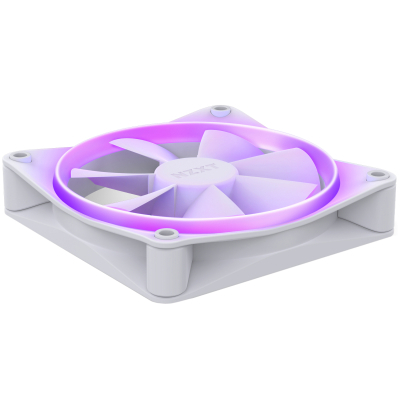Вентилятори F120 RGB надають особливість, зберігаючи при цьому прохолоду. Цей вентилятор є вентилятором з високою витратою повітря, який забезпечує ідеальний потік повітря для охолодження. Елементи управління вентилятором та світлові ефекти сумісні з NZXT CAM.
- Розроблений, щоб засліплювати яскравими світловими ефектами RGB
- Налаштуйте RGB-підсвічування за допомогою NZXT CAM
- Розумна конструкція рами з антивібраційними гумовими кутками гасить шум
- Запатентований гідродинамічний підшипник має термін служби 60 000 годин
- ШИМ-вентилятор для оптимізованого регулювання охолодження
| Детальні характеристики: | |
| Виробник | NZXT |
| Модель | F120RGB Single (White) |
| Артикул | RF-R12SF-W1 |
| Кількість вентиляторів | 1 |
| Діаметр вентиляторів | 180 мм |
| Тип підшипника | FDB Bearing (гідродинамічний) |
| Номінальна швидкість обертання | 500RPM |
| Максимальна швидкість обертання | 1800RPM |
| Тип роз'єму підключення | 4-pin |
| Підсвічування | різнокольорова |
| Рівень шуму | 27.5 дБ |
| Управління швидкістю обертання | так |
| Повітряний потік | 50.18 CFM |
| Тиск | 2.72 мм H2O |
| Середнє напрацювання на відмову (MTBF) | 60000 г |
| Напруга живлення вентиляторів | 12 В |
| Споживаний струм | 0.18 А |
| Споживана потужність | 2.16 Вт |
| Розмір | 120 х 120 х 26 мм |
| Вага | 187 г |
| Колір | білий |
| Країна виробництва | Китай |
| Гарантія, міс | 12 |
The Difference Between the NZXT F120 RGB Duo and the F120 RGB? #shorts #tech #nzxt #pcbuild #gaming
NZXT F120 RGB DUO FAN NZXT H9 Elite intel Core i7 13700KF
How to connect NZXT F120 and F140 Core RGB Fans
NZXT H9 Elite + T120 RGB
How to wire and connect NZXT F120 and F140 RGB Duo fans - wiring and setup guide for NZXT fans
NZXT F120 RGB (MATTE WHITE) Triple Fan Unboxing - ASMR
NZXT F Series RGB 140mm fans
#nzxt #rgb & Fan controller! (Read comment!) #computer #pcbuild
What's Inside This Pricey NZXT RGB Fan??? | NZXT AER RGB 2 Unboxing #shorts
NOVO AIR COOLER RGB DA NZXT - T120 😎😱 #shorts #aircooler #pcgamer #pc
NZXT F120 RGB Fans - RF-R12SF-W1 - Advanced RGB Lighting Customization - Whisper Quiet Cooling - Si
Топ 7 корпусных вентиляторов для компьютера 120мм и 140мм RGB и non RGB для сборки пк 2022
Nzxt aer no lights problem
NZXT RGB & Fan Controller Walkthrough
The new NZXT T120 RGB is a great attempt at CPU coolers.
Обзор сборки корпуса NZXT H510i White RGB. Крутой корпус за свои деньги?
Air Cooler NZXT T120 White com LED RGB - Todos os Detalhes e Instalação em AM5
NZXT T120
Keep Your Cool: NZXT T120 RGB Brings Style and Performance to Your CPU!"
Unboxing the new nzxt t120 RGB #unboxing #pc #pcgaming
Installing new fans | NZXT | Aer RGB 2 fans | Review
Installing NZXT AER RGB 2 Fans || Replacing The Stock Fans On The NZXT H510 Elite Case
New NZXT H5 Flow RGB Case 🖥️
The best RGB fan!- NZXT AER 120 RGB Unboxing
NZXT Build
Como Instalar Cooler Fan NZXT
How to Daisy Chain NZXT Aer RGB 2 Fans | PC Build | #shorts
One of the Best PC fans just got a whole lot better! - Lian Li Unifan SL120 V2 Review 🤩
Tela mto top #watercooler #nzxt #lianli #pcsetup #setup #pc #pcgaming #gaming #aliexpress #gamer
ЧИТЕРСКИЙ ВЕНТИЛЯТОР - 140 мм с креплением как у 120 мм вентилятора - ID-COOLING NO-14025K #shorts
NZXT T120 RGB can take the heat (Ryzen 7 5800x)
should i add an extra fan to this or not to the T120? #nzxt #pcgaming #pcbuild
The New H5 | NZXT's newly launched mid tower case | bottom fan looks like a beautiful toilet seat
PC case fan orientations #shorts
MSI® HOW-TO connect Corsair RGB LED fans to the JCORSAIR1 connector
Introducing NZXT Aer RGB Fans
rgb fans not working!?
Don't Do It - Plug NZXT RGB into standard motherboard RGB header
БОЛЬШОЙ, Дешёвый и продуваемый корпус Nzxt h7 flow RGB - Распаковка
problem with nzxt rgb fan
You need to install your PC fans like this!
9 Noctua Fans running FULL SPEED - HOLY COW!
DON'T buy Corsair Fans...
Coolmoon RGB Pc Fans Unboxing #shorts
Insane Build H7 Flow. #shorts
How to Install a Case Fan!
NZXT T120 Air Cooler Better than an AIO Cooler?
This CPU Cooler BLOWS... Good :) The NZXT T120 CPU Cooler Review
Nvidia RTX 3090 BFGPU FIRE (GPU cooling fan locked up!)
NZXT F120RGB DUO case fans | Quick Unboxing #nzxt #f120rgbduo #shorts
The Difference Between the NZXT F120 RGB Duo and the F120 RGB? #shorts #tech #nzxt #pcbuild #gaming
Показати теги
NZXT, PC Gaming, PC Build, PC Fan, NZXT F120 RGB Duo, NZXT F120, NZXT F140, Gaming, Gamer, Video Games,
Це відео автоматично взято із YouTube за назвою товару, можливий неправильний пошук.
NZXT F120 RGB DUO FAN NZXT H9 Elite intel Core i7 13700KF
Показати теги
Це відео автоматично взято із YouTube за назвою товару, можливий неправильний пошук.
How to connect NZXT F120 and F140 Core RGB Fans
Показати теги
NZXT, PC Gaming, PC Build, PC Fan, NZXT F120 RGB Duo, NZXT F120, NZXT F140, Gaming, Gamer, Video Games, NZXT F120 RGB Core fans, NZXT F140 RGB Core fans, NZXT RGB Core fan wiring, NZXT F120 RGB Core fan wiring, NZXT F120 RGB Core fan connections, how to connect NZXT F120 RGB Core fans, how to wire NZXT F120 RGB Core fans,
Це відео автоматично взято із YouTube за назвою товару, можливий неправильний пошук.
NZXT H9 Elite + T120 RGB
Показати теги
Це відео автоматично взято із YouTube за назвою товару, можливий неправильний пошук.
How to wire and connect NZXT F120 and F140 RGB Duo fans - wiring and setup guide for NZXT fans
Показати теги
NZXT, PC Gaming, PC Build, PC Fan, NZXT F120 RGB Duo, NZXT F120, NZXT F140, Gaming, Gamer, Video Games, NZXT F120 RGB Core fans, NZXT F140 RGB Core fans, NZXT RGB Core fan wiring, NZXT F120 RGB Core fan wiring, NZXT F120 RGB Core fan connections, how to connect NZXT F120 RGB Core fans, how to wire NZXT F120 RGB Core fans, Provoked Prawn, The Provoked Prawn, nzxt duo fans, nzxt f120 rgb, nzxt h9 elite, nzxt fans install, nzxt fan controller, nzxt fan controller v2, nzxt fan controller setup,
Це відео автоматично взято із YouTube за назвою товару, можливий неправильний пошук.
NZXT F120 RGB (MATTE WHITE) Triple Fan Unboxing - ASMR
Показати теги
Це відео автоматично взято із YouTube за назвою товару, можливий неправильний пошук.
NZXT F Series RGB 140mm fans
#nzxt #rgb & Fan controller! (Read comment!) #computer #pcbuild
What's Inside This Pricey NZXT RGB Fan??? | NZXT AER RGB 2 Unboxing #shorts
Показати теги
NZXT, PC Gaming, PC Build, PC Fan, NZXT F120 RGB Duo, NZXT F120, NZXT F140, Gaming, Gamer, Video Games, NZXT F120 RGB Core fans, NZXT F140 RGB Core fans, NZXT RGB Core fan wiring, NZXT F120 RGB Core fan wiring, NZXT F120 RGB Core fan connections, how to connect NZXT F120 RGB Core fans, how to wire NZXT F120 RGB Core fans, Provoked Prawn, The Provoked Prawn, nzxt duo fans, nzxt f120 rgb, nzxt h9 elite, nzxt fans install, nzxt fan controller, nzxt fan controller v2, nzxt fan controller setup, nzxt aer rgb 2, nzxt aer rgb 2 unboxing, unboxing nzxt aer rgb 2, case fan, rgb fan, chasis fan, 120mm fan, pricey rgb fan, nzxt, nzxt rgb, nzxt rgb fan,
Це відео автоматично взято із YouTube за назвою товару, можливий неправильний пошук.
NOVO AIR COOLER RGB DA NZXT - T120 😎😱 #shorts #aircooler #pcgamer #pc
NZXT F120 RGB Fans - RF-R12SF-W1 - Advanced RGB Lighting Customization - Whisper Quiet Cooling - Si
Показати теги
Це відео автоматично взято із YouTube за назвою товару, можливий неправильний пошук.
Топ 7 корпусных вентиляторов для компьютера 120мм и 140мм RGB и non RGB для сборки пк 2022
Показати теги
NZXT, PC Gaming, PC Build, PC Fan, NZXT F120 RGB Duo, NZXT F120, NZXT F140, Gaming, Gamer, Video Games, NZXT F120 RGB Core fans, NZXT F140 RGB Core fans, NZXT RGB Core fan wiring, NZXT F120 RGB Core fan wiring, NZXT F120 RGB Core fan connections, how to connect NZXT F120 RGB Core fans, how to wire NZXT F120 RGB Core fans, Provoked Prawn, The Provoked Prawn, nzxt duo fans, nzxt f120 rgb, nzxt h9 elite, nzxt fans install, nzxt fan controller, nzxt fan controller v2, nzxt fan controller setup, nzxt aer rgb 2, nzxt aer rgb 2 unboxing, unboxing nzxt aer rgb 2, case fan, rgb fan, chasis fan, 120mm fan, pricey rgb fan, nzxt, nzxt rgb, nzxt rgb fan, топ корпусных вентиляторов, корпусные вентиляторы, вентилятор для корпуса, вентилятор для пк, рынок вентиляторов для корпуса, сборка пк 2022, лучшие корпусные вентиляторы, вентиляторы 120 мм, rgb вентиляторы для корпуса, ргб вентиляторы, лучшие ргб вентиляторы,
Це відео автоматично взято із YouTube за назвою товару, можливий неправильний пошук.
Nzxt aer no lights problem
Показати теги
NZXT, PC Gaming, PC Build, PC Fan, NZXT F120 RGB Duo, NZXT F120, NZXT F140, Gaming, Gamer, Video Games, NZXT F120 RGB Core fans, NZXT F140 RGB Core fans, NZXT RGB Core fan wiring, NZXT F120 RGB Core fan wiring, NZXT F120 RGB Core fan connections, how to connect NZXT F120 RGB Core fans, how to wire NZXT F120 RGB Core fans, Provoked Prawn, The Provoked Prawn, nzxt duo fans, nzxt f120 rgb, nzxt h9 elite, nzxt fans install, nzxt fan controller, nzxt fan controller v2, nzxt fan controller setup, nzxt aer rgb 2, nzxt aer rgb 2 unboxing, unboxing nzxt aer rgb 2, case fan, rgb fan, chasis fan, 120mm fan, pricey rgb fan, nzxt, nzxt rgb, nzxt rgb fan, топ корпусных вентиляторов, корпусные вентиляторы, вентилятор для корпуса, вентилятор для пк, рынок вентиляторов для корпуса, сборка пк 2022, лучшие корпусные вентиляторы, вентиляторы 120 мм, rgb вентиляторы для корпуса, ргб вентиляторы, лучшие ргб вентиляторы, nzxt cpu fan fan nzxt aer rgb computer peripherals, nzxt, nzxt aer, rgb, computer peripherals, cpu fan,
Це відео автоматично взято із YouTube за назвою товару, можливий неправильний пошук.
NZXT RGB & Fan Controller Walkthrough
Показати теги
NZXT, PC Gaming, PC Build, PC Fan, NZXT F120 RGB Duo, NZXT F120, NZXT F140, Gaming, Gamer, Video Games, NZXT F120 RGB Core fans, NZXT F140 RGB Core fans, NZXT RGB Core fan wiring, NZXT F120 RGB Core fan wiring, NZXT F120 RGB Core fan connections, how to connect NZXT F120 RGB Core fans, how to wire NZXT F120 RGB Core fans, Provoked Prawn, The Provoked Prawn, nzxt duo fans, nzxt f120 rgb, nzxt h9 elite, nzxt fans install, nzxt fan controller, nzxt fan controller v2, nzxt fan controller setup, nzxt aer rgb 2, nzxt aer rgb 2 unboxing, unboxing nzxt aer rgb 2, case fan, rgb fan, chasis fan, 120mm fan, pricey rgb fan, nzxt, nzxt rgb, nzxt rgb fan, топ корпусных вентиляторов, корпусные вентиляторы, вентилятор для корпуса, вентилятор для пк, рынок вентиляторов для корпуса, сборка пк 2022, лучшие корпусные вентиляторы, вентиляторы 120 мм, rgb вентиляторы для корпуса, ргб вентиляторы, лучшие ргб вентиляторы, nzxt cpu fan fan nzxt aer rgb computer peripherals, nzxt, nzxt aer, rgb, computer peripherals, cpu fan, pc gaming, nzxt case, best pc case, best pc hardware, best pc lighting, best pc cooling, mid tower, full tower, mini itx, atx,
Це відео автоматично взято із YouTube за назвою товару, можливий неправильний пошук.
The new NZXT T120 RGB is a great attempt at CPU coolers.
Обзор сборки корпуса NZXT H510i White RGB. Крутой корпус за свои деньги?
Показати теги
NZXT, PC Gaming, PC Build, PC Fan, NZXT F120 RGB Duo, NZXT F120, NZXT F140, Gaming, Gamer, Video Games, NZXT F120 RGB Core fans, NZXT F140 RGB Core fans, NZXT RGB Core fan wiring, NZXT F120 RGB Core fan wiring, NZXT F120 RGB Core fan connections, how to connect NZXT F120 RGB Core fans, how to wire NZXT F120 RGB Core fans, Provoked Prawn, The Provoked Prawn, nzxt duo fans, nzxt f120 rgb, nzxt h9 elite, nzxt fans install, nzxt fan controller, nzxt fan controller v2, nzxt fan controller setup, nzxt aer rgb 2, nzxt aer rgb 2 unboxing, unboxing nzxt aer rgb 2, case fan, rgb fan, chasis fan, 120mm fan, pricey rgb fan, nzxt, nzxt rgb, nzxt rgb fan, топ корпусных вентиляторов, корпусные вентиляторы, вентилятор для корпуса, вентилятор для пк, рынок вентиляторов для корпуса, сборка пк 2022, лучшие корпусные вентиляторы, вентиляторы 120 мм, rgb вентиляторы для корпуса, ргб вентиляторы, лучшие ргб вентиляторы, nzxt cpu fan fan nzxt aer rgb computer peripherals, nzxt, nzxt aer, rgb, computer peripherals, cpu fan, pc gaming, nzxt case, best pc case, best pc hardware, best pc lighting, best pc cooling, mid tower, full tower, mini itx, atx, NZXT H510i, NZXT, системный блок от nzxt, обзор корпуса NZXT, обзор корпуса NZXT H510i, корпус nzxt h510i белый, NZXT H510i обзор на русском, NZXT H510i обзор, NZXT H510i крутой корпус, h510i, Обзор сборки корпуса NZXT H510i White,
Це відео автоматично взято із YouTube за назвою товару, можливий неправильний пошук.
Air Cooler NZXT T120 White com LED RGB - Todos os Detalhes e Instalação em AM5
Показати теги
NZXT, PC Gaming, PC Build, PC Fan, NZXT F120 RGB Duo, NZXT F120, NZXT F140, Gaming, Gamer, Video Games, NZXT F120 RGB Core fans, NZXT F140 RGB Core fans, NZXT RGB Core fan wiring, NZXT F120 RGB Core fan wiring, NZXT F120 RGB Core fan connections, how to connect NZXT F120 RGB Core fans, how to wire NZXT F120 RGB Core fans, Provoked Prawn, The Provoked Prawn, nzxt duo fans, nzxt f120 rgb, nzxt h9 elite, nzxt fans install, nzxt fan controller, nzxt fan controller v2, nzxt fan controller setup, nzxt aer rgb 2, nzxt aer rgb 2 unboxing, unboxing nzxt aer rgb 2, case fan, rgb fan, chasis fan, 120mm fan, pricey rgb fan, nzxt, nzxt rgb, nzxt rgb fan, топ корпусных вентиляторов, корпусные вентиляторы, вентилятор для корпуса, вентилятор для пк, рынок вентиляторов для корпуса, сборка пк 2022, лучшие корпусные вентиляторы, вентиляторы 120 мм, rgb вентиляторы для корпуса, ргб вентиляторы, лучшие ргб вентиляторы, nzxt cpu fan fan nzxt aer rgb computer peripherals, nzxt, nzxt aer, rgb, computer peripherals, cpu fan, pc gaming, nzxt case, best pc case, best pc hardware, best pc lighting, best pc cooling, mid tower, full tower, mini itx, atx, NZXT H510i, NZXT, системный блок от nzxt, обзор корпуса NZXT, обзор корпуса NZXT H510i, корпус nzxt h510i белый, NZXT H510i обзор на русском, NZXT H510i обзор, NZXT H510i крутой корпус, h510i, Обзор сборки корпуса NZXT H510i White, NZXT, T120 White, AirCooler, RGB, Resfriamento, Intel, AMD, Air Cooler, LED RGB, Intel LGA 1700, Intel LGA 1200,
Це відео автоматично взято із YouTube за назвою товару, можливий неправильний пошук.
NZXT T120
Показати теги
NZXT, PC Gaming, PC Build, PC Fan, NZXT F120 RGB Duo, NZXT F120, NZXT F140, Gaming, Gamer, Video Games, NZXT F120 RGB Core fans, NZXT F140 RGB Core fans, NZXT RGB Core fan wiring, NZXT F120 RGB Core fan wiring, NZXT F120 RGB Core fan connections, how to connect NZXT F120 RGB Core fans, how to wire NZXT F120 RGB Core fans, Provoked Prawn, The Provoked Prawn, nzxt duo fans, nzxt f120 rgb, nzxt h9 elite, nzxt fans install, nzxt fan controller, nzxt fan controller v2, nzxt fan controller setup, nzxt aer rgb 2, nzxt aer rgb 2 unboxing, unboxing nzxt aer rgb 2, case fan, rgb fan, chasis fan, 120mm fan, pricey rgb fan, nzxt, nzxt rgb, nzxt rgb fan, топ корпусных вентиляторов, корпусные вентиляторы, вентилятор для корпуса, вентилятор для пк, рынок вентиляторов для корпуса, сборка пк 2022, лучшие корпусные вентиляторы, вентиляторы 120 мм, rgb вентиляторы для корпуса, ргб вентиляторы, лучшие ргб вентиляторы, nzxt cpu fan fan nzxt aer rgb computer peripherals, nzxt, nzxt aer, rgb, computer peripherals, cpu fan, pc gaming, nzxt case, best pc case, best pc hardware, best pc lighting, best pc cooling, mid tower, full tower, mini itx, atx, NZXT H510i, NZXT, системный блок от nzxt, обзор корпуса NZXT, обзор корпуса NZXT H510i, корпус nzxt h510i белый, NZXT H510i обзор на русском, NZXT H510i обзор, NZXT H510i крутой корпус, h510i, Обзор сборки корпуса NZXT H510i White, NZXT, T120 White, AirCooler, RGB, Resfriamento, Intel, AMD, Air Cooler, LED RGB, Intel LGA 1700, Intel LGA 1200, intel, 13400, processor, msi, b760 p, wifi, ddr4, motherboard, nzxt, cpu fan,
Це відео автоматично взято із YouTube за назвою товару, можливий неправильний пошук.
Keep Your Cool: NZXT T120 RGB Brings Style and Performance to Your CPU!"
Показати теги
NZXT, PC Gaming, PC Build, PC Fan, NZXT F120 RGB Duo, NZXT F120, NZXT F140, Gaming, Gamer, Video Games, NZXT F120 RGB Core fans, NZXT F140 RGB Core fans, NZXT RGB Core fan wiring, NZXT F120 RGB Core fan wiring, NZXT F120 RGB Core fan connections, how to connect NZXT F120 RGB Core fans, how to wire NZXT F120 RGB Core fans, Provoked Prawn, The Provoked Prawn, nzxt duo fans, nzxt f120 rgb, nzxt h9 elite, nzxt fans install, nzxt fan controller, nzxt fan controller v2, nzxt fan controller setup, nzxt aer rgb 2, nzxt aer rgb 2 unboxing, unboxing nzxt aer rgb 2, case fan, rgb fan, chasis fan, 120mm fan, pricey rgb fan, nzxt, nzxt rgb, nzxt rgb fan, топ корпусных вентиляторов, корпусные вентиляторы, вентилятор для корпуса, вентилятор для пк, рынок вентиляторов для корпуса, сборка пк 2022, лучшие корпусные вентиляторы, вентиляторы 120 мм, rgb вентиляторы для корпуса, ргб вентиляторы, лучшие ргб вентиляторы, nzxt cpu fan fan nzxt aer rgb computer peripherals, nzxt, nzxt aer, rgb, computer peripherals, cpu fan, pc gaming, nzxt case, best pc case, best pc hardware, best pc lighting, best pc cooling, mid tower, full tower, mini itx, atx, NZXT H510i, NZXT, системный блок от nzxt, обзор корпуса NZXT, обзор корпуса NZXT H510i, корпус nzxt h510i белый, NZXT H510i обзор на русском, NZXT H510i обзор, NZXT H510i крутой корпус, h510i, Обзор сборки корпуса NZXT H510i White, NZXT, T120 White, AirCooler, RGB, Resfriamento, Intel, AMD, Air Cooler, LED RGB, Intel LGA 1700, Intel LGA 1200, intel, 13400, processor, msi, b760 p, wifi, ddr4, motherboard, nzxt, cpu fan, NZXT, T120 RGB, Performance, 120mm, CPU Cooler, RGB Lighting, Customizable, Intel, AMD, PC Building, PC Gaming,
Це відео автоматично взято із YouTube за назвою товару, можливий неправильний пошук.
Unboxing the new nzxt t120 RGB #unboxing #pc #pcgaming
Installing new fans | NZXT | Aer RGB 2 fans | Review
Показати теги
NZXT, PC Gaming, PC Build, PC Fan, NZXT F120 RGB Duo, NZXT F120, NZXT F140, Gaming, Gamer, Video Games, NZXT F120 RGB Core fans, NZXT F140 RGB Core fans, NZXT RGB Core fan wiring, NZXT F120 RGB Core fan wiring, NZXT F120 RGB Core fan connections, how to connect NZXT F120 RGB Core fans, how to wire NZXT F120 RGB Core fans, Provoked Prawn, The Provoked Prawn, nzxt duo fans, nzxt f120 rgb, nzxt h9 elite, nzxt fans install, nzxt fan controller, nzxt fan controller v2, nzxt fan controller setup, nzxt aer rgb 2, nzxt aer rgb 2 unboxing, unboxing nzxt aer rgb 2, case fan, rgb fan, chasis fan, 120mm fan, pricey rgb fan, nzxt, nzxt rgb, nzxt rgb fan, топ корпусных вентиляторов, корпусные вентиляторы, вентилятор для корпуса, вентилятор для пк, рынок вентиляторов для корпуса, сборка пк 2022, лучшие корпусные вентиляторы, вентиляторы 120 мм, rgb вентиляторы для корпуса, ргб вентиляторы, лучшие ргб вентиляторы, nzxt cpu fan fan nzxt aer rgb computer peripherals, nzxt, nzxt aer, rgb, computer peripherals, cpu fan, pc gaming, nzxt case, best pc case, best pc hardware, best pc lighting, best pc cooling, mid tower, full tower, mini itx, atx, NZXT H510i, NZXT, системный блок от nzxt, обзор корпуса NZXT, обзор корпуса NZXT H510i, корпус nzxt h510i белый, NZXT H510i обзор на русском, NZXT H510i обзор, NZXT H510i крутой корпус, h510i, Обзор сборки корпуса NZXT H510i White, NZXT, T120 White, AirCooler, RGB, Resfriamento, Intel, AMD, Air Cooler, LED RGB, Intel LGA 1700, Intel LGA 1200, intel, 13400, processor, msi, b760 p, wifi, ddr4, motherboard, nzxt, cpu fan, NZXT, T120 RGB, Performance, 120mm, CPU Cooler, RGB Lighting, Customizable, Intel, AMD, PC Building, PC Gaming, rgb fans, rgb, pc gaming, nzxt aer rgb 2, how to, how to install, best rgb fans, cheap rgb fans, corsair rgb fans, best rgb fans for radiators, budget rgb fans,
Це відео автоматично взято із YouTube за назвою товару, можливий неправильний пошук.
Installing NZXT AER RGB 2 Fans || Replacing The Stock Fans On The NZXT H510 Elite Case
Показати теги
Це відео автоматично взято із YouTube за назвою товару, можливий неправильний пошук.
New NZXT H5 Flow RGB Case 🖥️
The best RGB fan!- NZXT AER 120 RGB Unboxing
Показати теги
Це відео автоматично взято із YouTube за назвою товару, можливий неправильний пошук.
NZXT Build
Como Instalar Cooler Fan NZXT
Показати теги
NZXT, PC Gaming, PC Build, PC Fan, NZXT F120 RGB Duo, NZXT F120, NZXT F140, Gaming, Gamer, Video Games, NZXT F120 RGB Core fans, NZXT F140 RGB Core fans, NZXT RGB Core fan wiring, NZXT F120 RGB Core fan wiring, NZXT F120 RGB Core fan connections, how to connect NZXT F120 RGB Core fans, how to wire NZXT F120 RGB Core fans, Provoked Prawn, The Provoked Prawn, nzxt duo fans, nzxt f120 rgb, nzxt h9 elite, nzxt fans install, nzxt fan controller, nzxt fan controller v2, nzxt fan controller setup, nzxt aer rgb 2, nzxt aer rgb 2 unboxing, unboxing nzxt aer rgb 2, case fan, rgb fan, chasis fan, 120mm fan, pricey rgb fan, nzxt, nzxt rgb, nzxt rgb fan, топ корпусных вентиляторов, корпусные вентиляторы, вентилятор для корпуса, вентилятор для пк, рынок вентиляторов для корпуса, сборка пк 2022, лучшие корпусные вентиляторы, вентиляторы 120 мм, rgb вентиляторы для корпуса, ргб вентиляторы, лучшие ргб вентиляторы, nzxt cpu fan fan nzxt aer rgb computer peripherals, nzxt, nzxt aer, rgb, computer peripherals, cpu fan, pc gaming, nzxt case, best pc case, best pc hardware, best pc lighting, best pc cooling, mid tower, full tower, mini itx, atx, NZXT H510i, NZXT, системный блок от nzxt, обзор корпуса NZXT, обзор корпуса NZXT H510i, корпус nzxt h510i белый, NZXT H510i обзор на русском, NZXT H510i обзор, NZXT H510i крутой корпус, h510i, Обзор сборки корпуса NZXT H510i White, NZXT, T120 White, AirCooler, RGB, Resfriamento, Intel, AMD, Air Cooler, LED RGB, Intel LGA 1700, Intel LGA 1200, intel, 13400, processor, msi, b760 p, wifi, ddr4, motherboard, nzxt, cpu fan, NZXT, T120 RGB, Performance, 120mm, CPU Cooler, RGB Lighting, Customizable, Intel, AMD, PC Building, PC Gaming, rgb fans, rgb, pc gaming, nzxt aer rgb 2, how to, how to install, best rgb fans, cheap rgb fans, corsair rgb fans, best rgb fans for radiators, budget rgb fans, NZXT, Cooler, Water Cooler, Instalação, Gabinete, AirCooler, Kraken, 120mm,
Це відео автоматично взято із YouTube за назвою товару, можливий неправильний пошук.
How to Daisy Chain NZXT Aer RGB 2 Fans | PC Build | #shorts
Показати теги
NZXT, PC Gaming, PC Build, PC Fan, NZXT F120 RGB Duo, NZXT F120, NZXT F140, Gaming, Gamer, Video Games, NZXT F120 RGB Core fans, NZXT F140 RGB Core fans, NZXT RGB Core fan wiring, NZXT F120 RGB Core fan wiring, NZXT F120 RGB Core fan connections, how to connect NZXT F120 RGB Core fans, how to wire NZXT F120 RGB Core fans, Provoked Prawn, The Provoked Prawn, nzxt duo fans, nzxt f120 rgb, nzxt h9 elite, nzxt fans install, nzxt fan controller, nzxt fan controller v2, nzxt fan controller setup, nzxt aer rgb 2, nzxt aer rgb 2 unboxing, unboxing nzxt aer rgb 2, case fan, rgb fan, chasis fan, 120mm fan, pricey rgb fan, nzxt, nzxt rgb, nzxt rgb fan, топ корпусных вентиляторов, корпусные вентиляторы, вентилятор для корпуса, вентилятор для пк, рынок вентиляторов для корпуса, сборка пк 2022, лучшие корпусные вентиляторы, вентиляторы 120 мм, rgb вентиляторы для корпуса, ргб вентиляторы, лучшие ргб вентиляторы, nzxt cpu fan fan nzxt aer rgb computer peripherals, nzxt, nzxt aer, rgb, computer peripherals, cpu fan, pc gaming, nzxt case, best pc case, best pc hardware, best pc lighting, best pc cooling, mid tower, full tower, mini itx, atx, NZXT H510i, NZXT, системный блок от nzxt, обзор корпуса NZXT, обзор корпуса NZXT H510i, корпус nzxt h510i белый, NZXT H510i обзор на русском, NZXT H510i обзор, NZXT H510i крутой корпус, h510i, Обзор сборки корпуса NZXT H510i White, NZXT, T120 White, AirCooler, RGB, Resfriamento, Intel, AMD, Air Cooler, LED RGB, Intel LGA 1700, Intel LGA 1200, intel, 13400, processor, msi, b760 p, wifi, ddr4, motherboard, nzxt, cpu fan, NZXT, T120 RGB, Performance, 120mm, CPU Cooler, RGB Lighting, Customizable, Intel, AMD, PC Building, PC Gaming, rgb fans, rgb, pc gaming, nzxt aer rgb 2, how to, how to install, best rgb fans, cheap rgb fans, corsair rgb fans, best rgb fans for radiators, budget rgb fans, NZXT, Cooler, Water Cooler, Instalação, Gabinete, AirCooler, Kraken, 120mm, nzxt, pc build, rgb, nzxt bld, nzxt starter pc, nzxt bld review, gaming pc build, pc build guide, gaming pc build guide, rgb led, rgb gaming setup,
Це відео автоматично взято із YouTube за назвою товару, можливий неправильний пошук.
One of the Best PC fans just got a whole lot better! - Lian Li Unifan SL120 V2 Review 🤩
Показати теги
NZXT, PC Gaming, PC Build, PC Fan, NZXT F120 RGB Duo, NZXT F120, NZXT F140, Gaming, Gamer, Video Games, NZXT F120 RGB Core fans, NZXT F140 RGB Core fans, NZXT RGB Core fan wiring, NZXT F120 RGB Core fan wiring, NZXT F120 RGB Core fan connections, how to connect NZXT F120 RGB Core fans, how to wire NZXT F120 RGB Core fans, Provoked Prawn, The Provoked Prawn, nzxt duo fans, nzxt f120 rgb, nzxt h9 elite, nzxt fans install, nzxt fan controller, nzxt fan controller v2, nzxt fan controller setup, nzxt aer rgb 2, nzxt aer rgb 2 unboxing, unboxing nzxt aer rgb 2, case fan, rgb fan, chasis fan, 120mm fan, pricey rgb fan, nzxt, nzxt rgb, nzxt rgb fan, топ корпусных вентиляторов, корпусные вентиляторы, вентилятор для корпуса, вентилятор для пк, рынок вентиляторов для корпуса, сборка пк 2022, лучшие корпусные вентиляторы, вентиляторы 120 мм, rgb вентиляторы для корпуса, ргб вентиляторы, лучшие ргб вентиляторы, nzxt cpu fan fan nzxt aer rgb computer peripherals, nzxt, nzxt aer, rgb, computer peripherals, cpu fan, pc gaming, nzxt case, best pc case, best pc hardware, best pc lighting, best pc cooling, mid tower, full tower, mini itx, atx, NZXT H510i, NZXT, системный блок от nzxt, обзор корпуса NZXT, обзор корпуса NZXT H510i, корпус nzxt h510i белый, NZXT H510i обзор на русском, NZXT H510i обзор, NZXT H510i крутой корпус, h510i, Обзор сборки корпуса NZXT H510i White, NZXT, T120 White, AirCooler, RGB, Resfriamento, Intel, AMD, Air Cooler, LED RGB, Intel LGA 1700, Intel LGA 1200, intel, 13400, processor, msi, b760 p, wifi, ddr4, motherboard, nzxt, cpu fan, NZXT, T120 RGB, Performance, 120mm, CPU Cooler, RGB Lighting, Customizable, Intel, AMD, PC Building, PC Gaming, rgb fans, rgb, pc gaming, nzxt aer rgb 2, how to, how to install, best rgb fans, cheap rgb fans, corsair rgb fans, best rgb fans for radiators, budget rgb fans, NZXT, Cooler, Water Cooler, Instalação, Gabinete, AirCooler, Kraken, 120mm, nzxt, pc build, rgb, nzxt bld, nzxt starter pc, nzxt bld review, gaming pc build, pc build guide, gaming pc build guide, rgb led, rgb gaming setup, Lian li, Unifan SL120 V2, Lian Li Unifan SL120 V2, Best PC fans, best pc fans 2022, Best pc cooling, pc setups, pc builds, pc tips, pc tips and tricks, gaming setups,
Це відео автоматично взято із YouTube за назвою товару, можливий неправильний пошук.
Tela mto top #watercooler #nzxt #lianli #pcsetup #setup #pc #pcgaming #gaming #aliexpress #gamer
ЧИТЕРСКИЙ ВЕНТИЛЯТОР - 140 мм с креплением как у 120 мм вентилятора - ID-COOLING NO-14025K #shorts
Показати теги
NZXT, PC Gaming, PC Build, PC Fan, NZXT F120 RGB Duo, NZXT F120, NZXT F140, Gaming, Gamer, Video Games, NZXT F120 RGB Core fans, NZXT F140 RGB Core fans, NZXT RGB Core fan wiring, NZXT F120 RGB Core fan wiring, NZXT F120 RGB Core fan connections, how to connect NZXT F120 RGB Core fans, how to wire NZXT F120 RGB Core fans, Provoked Prawn, The Provoked Prawn, nzxt duo fans, nzxt f120 rgb, nzxt h9 elite, nzxt fans install, nzxt fan controller, nzxt fan controller v2, nzxt fan controller setup, nzxt aer rgb 2, nzxt aer rgb 2 unboxing, unboxing nzxt aer rgb 2, case fan, rgb fan, chasis fan, 120mm fan, pricey rgb fan, nzxt, nzxt rgb, nzxt rgb fan, топ корпусных вентиляторов, корпусные вентиляторы, вентилятор для корпуса, вентилятор для пк, рынок вентиляторов для корпуса, сборка пк 2022, лучшие корпусные вентиляторы, вентиляторы 120 мм, rgb вентиляторы для корпуса, ргб вентиляторы, лучшие ргб вентиляторы, nzxt cpu fan fan nzxt aer rgb computer peripherals, nzxt, nzxt aer, rgb, computer peripherals, cpu fan, pc gaming, nzxt case, best pc case, best pc hardware, best pc lighting, best pc cooling, mid tower, full tower, mini itx, atx, NZXT H510i, NZXT, системный блок от nzxt, обзор корпуса NZXT, обзор корпуса NZXT H510i, корпус nzxt h510i белый, NZXT H510i обзор на русском, NZXT H510i обзор, NZXT H510i крутой корпус, h510i, Обзор сборки корпуса NZXT H510i White, NZXT, T120 White, AirCooler, RGB, Resfriamento, Intel, AMD, Air Cooler, LED RGB, Intel LGA 1700, Intel LGA 1200, intel, 13400, processor, msi, b760 p, wifi, ddr4, motherboard, nzxt, cpu fan, NZXT, T120 RGB, Performance, 120mm, CPU Cooler, RGB Lighting, Customizable, Intel, AMD, PC Building, PC Gaming, rgb fans, rgb, pc gaming, nzxt aer rgb 2, how to, how to install, best rgb fans, cheap rgb fans, corsair rgb fans, best rgb fans for radiators, budget rgb fans, NZXT, Cooler, Water Cooler, Instalação, Gabinete, AirCooler, Kraken, 120mm, nzxt, pc build, rgb, nzxt bld, nzxt starter pc, nzxt bld review, gaming pc build, pc build guide, gaming pc build guide, rgb led, rgb gaming setup, Lian li, Unifan SL120 V2, Lian Li Unifan SL120 V2, Best PC fans, best pc fans 2022, Best pc cooling, pc setups, pc builds, pc tips, pc tips and tricks, gaming setups, гаджеты, обзоры, ID-COOLING NO-14025K, вентилятор id cooling +no 14025k, id cooling +no series +no 14025k, id cooling +no 14025k 140x140x25мм, вентилятор +для корпуса id cooling +no 14025k, вентилятор id cooling +no series +no 14025k, id cooling +no 14025k купить, вентилятор id cooling +no 14025k 140мм, вентилятор id cooling +no 14025k 140мм ret,
Це відео автоматично взято із YouTube за назвою товару, можливий неправильний пошук.
NZXT T120 RGB can take the heat (Ryzen 7 5800x)
should i add an extra fan to this or not to the T120? #nzxt #pcgaming #pcbuild
The New H5 | NZXT's newly launched mid tower case | bottom fan looks like a beautiful toilet seat
Показати теги
Це відео автоматично взято із YouTube за назвою товару, можливий неправильний пошук.
PC case fan orientations #shorts
Показати теги
Це відео автоматично взято із YouTube за назвою товару, можливий неправильний пошук.
MSI® HOW-TO connect Corsair RGB LED fans to the JCORSAIR1 connector
Показати теги
NZXT, PC Gaming, PC Build, PC Fan, NZXT F120 RGB Duo, NZXT F120, NZXT F140, Gaming, Gamer, Video Games, NZXT F120 RGB Core fans, NZXT F140 RGB Core fans, NZXT RGB Core fan wiring, NZXT F120 RGB Core fan wiring, NZXT F120 RGB Core fan connections, how to connect NZXT F120 RGB Core fans, how to wire NZXT F120 RGB Core fans, Provoked Prawn, The Provoked Prawn, nzxt duo fans, nzxt f120 rgb, nzxt h9 elite, nzxt fans install, nzxt fan controller, nzxt fan controller v2, nzxt fan controller setup, nzxt aer rgb 2, nzxt aer rgb 2 unboxing, unboxing nzxt aer rgb 2, case fan, rgb fan, chasis fan, 120mm fan, pricey rgb fan, nzxt, nzxt rgb, nzxt rgb fan, топ корпусных вентиляторов, корпусные вентиляторы, вентилятор для корпуса, вентилятор для пк, рынок вентиляторов для корпуса, сборка пк 2022, лучшие корпусные вентиляторы, вентиляторы 120 мм, rgb вентиляторы для корпуса, ргб вентиляторы, лучшие ргб вентиляторы, nzxt cpu fan fan nzxt aer rgb computer peripherals, nzxt, nzxt aer, rgb, computer peripherals, cpu fan, pc gaming, nzxt case, best pc case, best pc hardware, best pc lighting, best pc cooling, mid tower, full tower, mini itx, atx, NZXT H510i, NZXT, системный блок от nzxt, обзор корпуса NZXT, обзор корпуса NZXT H510i, корпус nzxt h510i белый, NZXT H510i обзор на русском, NZXT H510i обзор, NZXT H510i крутой корпус, h510i, Обзор сборки корпуса NZXT H510i White, NZXT, T120 White, AirCooler, RGB, Resfriamento, Intel, AMD, Air Cooler, LED RGB, Intel LGA 1700, Intel LGA 1200, intel, 13400, processor, msi, b760 p, wifi, ddr4, motherboard, nzxt, cpu fan, NZXT, T120 RGB, Performance, 120mm, CPU Cooler, RGB Lighting, Customizable, Intel, AMD, PC Building, PC Gaming, rgb fans, rgb, pc gaming, nzxt aer rgb 2, how to, how to install, best rgb fans, cheap rgb fans, corsair rgb fans, best rgb fans for radiators, budget rgb fans, NZXT, Cooler, Water Cooler, Instalação, Gabinete, AirCooler, Kraken, 120mm, nzxt, pc build, rgb, nzxt bld, nzxt starter pc, nzxt bld review, gaming pc build, pc build guide, gaming pc build guide, rgb led, rgb gaming setup, Lian li, Unifan SL120 V2, Lian Li Unifan SL120 V2, Best PC fans, best pc fans 2022, Best pc cooling, pc setups, pc builds, pc tips, pc tips and tricks, gaming setups, гаджеты, обзоры, ID-COOLING NO-14025K, вентилятор id cooling +no 14025k, id cooling +no series +no 14025k, id cooling +no 14025k 140x140x25мм, вентилятор +для корпуса id cooling +no 14025k, вентилятор id cooling +no series +no 14025k, id cooling +no 14025k купить, вентилятор id cooling +no 14025k 140мм, вентилятор id cooling +no 14025k 140мм ret, MSI, motherboard, Corsair, RGB, fan, JCORSAIR1, connector, pinheader, LED,
Це відео автоматично взято із YouTube за назвою товару, можливий неправильний пошук.
Introducing NZXT Aer RGB Fans
Показати теги
NZXT, PC Gaming, PC Build, PC Fan, NZXT F120 RGB Duo, NZXT F120, NZXT F140, Gaming, Gamer, Video Games, NZXT F120 RGB Core fans, NZXT F140 RGB Core fans, NZXT RGB Core fan wiring, NZXT F120 RGB Core fan wiring, NZXT F120 RGB Core fan connections, how to connect NZXT F120 RGB Core fans, how to wire NZXT F120 RGB Core fans, Provoked Prawn, The Provoked Prawn, nzxt duo fans, nzxt f120 rgb, nzxt h9 elite, nzxt fans install, nzxt fan controller, nzxt fan controller v2, nzxt fan controller setup, nzxt aer rgb 2, nzxt aer rgb 2 unboxing, unboxing nzxt aer rgb 2, case fan, rgb fan, chasis fan, 120mm fan, pricey rgb fan, nzxt, nzxt rgb, nzxt rgb fan, топ корпусных вентиляторов, корпусные вентиляторы, вентилятор для корпуса, вентилятор для пк, рынок вентиляторов для корпуса, сборка пк 2022, лучшие корпусные вентиляторы, вентиляторы 120 мм, rgb вентиляторы для корпуса, ргб вентиляторы, лучшие ргб вентиляторы, nzxt cpu fan fan nzxt aer rgb computer peripherals, nzxt, nzxt aer, rgb, computer peripherals, cpu fan, pc gaming, nzxt case, best pc case, best pc hardware, best pc lighting, best pc cooling, mid tower, full tower, mini itx, atx, NZXT H510i, NZXT, системный блок от nzxt, обзор корпуса NZXT, обзор корпуса NZXT H510i, корпус nzxt h510i белый, NZXT H510i обзор на русском, NZXT H510i обзор, NZXT H510i крутой корпус, h510i, Обзор сборки корпуса NZXT H510i White, NZXT, T120 White, AirCooler, RGB, Resfriamento, Intel, AMD, Air Cooler, LED RGB, Intel LGA 1700, Intel LGA 1200, intel, 13400, processor, msi, b760 p, wifi, ddr4, motherboard, nzxt, cpu fan, NZXT, T120 RGB, Performance, 120mm, CPU Cooler, RGB Lighting, Customizable, Intel, AMD, PC Building, PC Gaming, rgb fans, rgb, pc gaming, nzxt aer rgb 2, how to, how to install, best rgb fans, cheap rgb fans, corsair rgb fans, best rgb fans for radiators, budget rgb fans, NZXT, Cooler, Water Cooler, Instalação, Gabinete, AirCooler, Kraken, 120mm, nzxt, pc build, rgb, nzxt bld, nzxt starter pc, nzxt bld review, gaming pc build, pc build guide, gaming pc build guide, rgb led, rgb gaming setup, Lian li, Unifan SL120 V2, Lian Li Unifan SL120 V2, Best PC fans, best pc fans 2022, Best pc cooling, pc setups, pc builds, pc tips, pc tips and tricks, gaming setups, гаджеты, обзоры, ID-COOLING NO-14025K, вентилятор id cooling +no 14025k, id cooling +no series +no 14025k, id cooling +no 14025k 140x140x25мм, вентилятор +для корпуса id cooling +no 14025k, вентилятор id cooling +no series +no 14025k, id cooling +no 14025k купить, вентилятор id cooling +no 14025k 140мм, вентилятор id cooling +no 14025k 140мм ret, MSI, motherboard, Corsair, RGB, fan, JCORSAIR1, connector, pinheader, LED, pc gaming, nzxt case, best pc case, best pc hardware, best pc lighting, best pc cooling, mid tower, full tower, mini itx, atx,
Це відео автоматично взято із YouTube за назвою товару, можливий неправильний пошук.
rgb fans not working!?
Показати теги
NZXT, PC Gaming, PC Build, PC Fan, NZXT F120 RGB Duo, NZXT F120, NZXT F140, Gaming, Gamer, Video Games, NZXT F120 RGB Core fans, NZXT F140 RGB Core fans, NZXT RGB Core fan wiring, NZXT F120 RGB Core fan wiring, NZXT F120 RGB Core fan connections, how to connect NZXT F120 RGB Core fans, how to wire NZXT F120 RGB Core fans, Provoked Prawn, The Provoked Prawn, nzxt duo fans, nzxt f120 rgb, nzxt h9 elite, nzxt fans install, nzxt fan controller, nzxt fan controller v2, nzxt fan controller setup, nzxt aer rgb 2, nzxt aer rgb 2 unboxing, unboxing nzxt aer rgb 2, case fan, rgb fan, chasis fan, 120mm fan, pricey rgb fan, nzxt, nzxt rgb, nzxt rgb fan, топ корпусных вентиляторов, корпусные вентиляторы, вентилятор для корпуса, вентилятор для пк, рынок вентиляторов для корпуса, сборка пк 2022, лучшие корпусные вентиляторы, вентиляторы 120 мм, rgb вентиляторы для корпуса, ргб вентиляторы, лучшие ргб вентиляторы, nzxt cpu fan fan nzxt aer rgb computer peripherals, nzxt, nzxt aer, rgb, computer peripherals, cpu fan, pc gaming, nzxt case, best pc case, best pc hardware, best pc lighting, best pc cooling, mid tower, full tower, mini itx, atx, NZXT H510i, NZXT, системный блок от nzxt, обзор корпуса NZXT, обзор корпуса NZXT H510i, корпус nzxt h510i белый, NZXT H510i обзор на русском, NZXT H510i обзор, NZXT H510i крутой корпус, h510i, Обзор сборки корпуса NZXT H510i White, NZXT, T120 White, AirCooler, RGB, Resfriamento, Intel, AMD, Air Cooler, LED RGB, Intel LGA 1700, Intel LGA 1200, intel, 13400, processor, msi, b760 p, wifi, ddr4, motherboard, nzxt, cpu fan, NZXT, T120 RGB, Performance, 120mm, CPU Cooler, RGB Lighting, Customizable, Intel, AMD, PC Building, PC Gaming, rgb fans, rgb, pc gaming, nzxt aer rgb 2, how to, how to install, best rgb fans, cheap rgb fans, corsair rgb fans, best rgb fans for radiators, budget rgb fans, NZXT, Cooler, Water Cooler, Instalação, Gabinete, AirCooler, Kraken, 120mm, nzxt, pc build, rgb, nzxt bld, nzxt starter pc, nzxt bld review, gaming pc build, pc build guide, gaming pc build guide, rgb led, rgb gaming setup, Lian li, Unifan SL120 V2, Lian Li Unifan SL120 V2, Best PC fans, best pc fans 2022, Best pc cooling, pc setups, pc builds, pc tips, pc tips and tricks, gaming setups, гаджеты, обзоры, ID-COOLING NO-14025K, вентилятор id cooling +no 14025k, id cooling +no series +no 14025k, id cooling +no 14025k 140x140x25мм, вентилятор +для корпуса id cooling +no 14025k, вентилятор id cooling +no series +no 14025k, id cooling +no 14025k купить, вентилятор id cooling +no 14025k 140мм, вентилятор id cooling +no 14025k 140мм ret, MSI, motherboard, Corsair, RGB, fan, JCORSAIR1, connector, pinheader, LED, pc gaming, nzxt case, best pc case, best pc hardware, best pc lighting, best pc cooling, mid tower, full tower, mini itx, atx, Jdlion, unboxing, tech, gaming, jdlion, jd lion, Jd lion, jidion, rgb fans not working!?, rgb fans,
Це відео автоматично взято із YouTube за назвою товару, можливий неправильний пошук.
Don't Do It - Plug NZXT RGB into standard motherboard RGB header
Показати теги
NZXT, PC Gaming, PC Build, PC Fan, NZXT F120 RGB Duo, NZXT F120, NZXT F140, Gaming, Gamer, Video Games, NZXT F120 RGB Core fans, NZXT F140 RGB Core fans, NZXT RGB Core fan wiring, NZXT F120 RGB Core fan wiring, NZXT F120 RGB Core fan connections, how to connect NZXT F120 RGB Core fans, how to wire NZXT F120 RGB Core fans, Provoked Prawn, The Provoked Prawn, nzxt duo fans, nzxt f120 rgb, nzxt h9 elite, nzxt fans install, nzxt fan controller, nzxt fan controller v2, nzxt fan controller setup, nzxt aer rgb 2, nzxt aer rgb 2 unboxing, unboxing nzxt aer rgb 2, case fan, rgb fan, chasis fan, 120mm fan, pricey rgb fan, nzxt, nzxt rgb, nzxt rgb fan, топ корпусных вентиляторов, корпусные вентиляторы, вентилятор для корпуса, вентилятор для пк, рынок вентиляторов для корпуса, сборка пк 2022, лучшие корпусные вентиляторы, вентиляторы 120 мм, rgb вентиляторы для корпуса, ргб вентиляторы, лучшие ргб вентиляторы, nzxt cpu fan fan nzxt aer rgb computer peripherals, nzxt, nzxt aer, rgb, computer peripherals, cpu fan, pc gaming, nzxt case, best pc case, best pc hardware, best pc lighting, best pc cooling, mid tower, full tower, mini itx, atx, NZXT H510i, NZXT, системный блок от nzxt, обзор корпуса NZXT, обзор корпуса NZXT H510i, корпус nzxt h510i белый, NZXT H510i обзор на русском, NZXT H510i обзор, NZXT H510i крутой корпус, h510i, Обзор сборки корпуса NZXT H510i White, NZXT, T120 White, AirCooler, RGB, Resfriamento, Intel, AMD, Air Cooler, LED RGB, Intel LGA 1700, Intel LGA 1200, intel, 13400, processor, msi, b760 p, wifi, ddr4, motherboard, nzxt, cpu fan, NZXT, T120 RGB, Performance, 120mm, CPU Cooler, RGB Lighting, Customizable, Intel, AMD, PC Building, PC Gaming, rgb fans, rgb, pc gaming, nzxt aer rgb 2, how to, how to install, best rgb fans, cheap rgb fans, corsair rgb fans, best rgb fans for radiators, budget rgb fans, NZXT, Cooler, Water Cooler, Instalação, Gabinete, AirCooler, Kraken, 120mm, nzxt, pc build, rgb, nzxt bld, nzxt starter pc, nzxt bld review, gaming pc build, pc build guide, gaming pc build guide, rgb led, rgb gaming setup, Lian li, Unifan SL120 V2, Lian Li Unifan SL120 V2, Best PC fans, best pc fans 2022, Best pc cooling, pc setups, pc builds, pc tips, pc tips and tricks, gaming setups, гаджеты, обзоры, ID-COOLING NO-14025K, вентилятор id cooling +no 14025k, id cooling +no series +no 14025k, id cooling +no 14025k 140x140x25мм, вентилятор +для корпуса id cooling +no 14025k, вентилятор id cooling +no series +no 14025k, id cooling +no 14025k купить, вентилятор id cooling +no 14025k 140мм, вентилятор id cooling +no 14025k 140мм ret, MSI, motherboard, Corsair, RGB, fan, JCORSAIR1, connector, pinheader, LED, pc gaming, nzxt case, best pc case, best pc hardware, best pc lighting, best pc cooling, mid tower, full tower, mini itx, atx, Jdlion, unboxing, tech, gaming, jdlion, jd lion, Jd lion, jidion, rgb fans not working!?, rgb fans, nzxt rgb how to install, why is my nzxt product not displaying in cam, why is my nzxt product stuck on blue, pc philippines, hardware sugar, save money and avoid these pc building mistakes, how to make your computer faster, how to ship your lazada orders,
Це відео автоматично взято із YouTube за назвою товару, можливий неправильний пошук.
БОЛЬШОЙ, Дешёвый и продуваемый корпус Nzxt h7 flow RGB - Распаковка
Показати теги
NZXT, PC Gaming, PC Build, PC Fan, NZXT F120 RGB Duo, NZXT F120, NZXT F140, Gaming, Gamer, Video Games, NZXT F120 RGB Core fans, NZXT F140 RGB Core fans, NZXT RGB Core fan wiring, NZXT F120 RGB Core fan wiring, NZXT F120 RGB Core fan connections, how to connect NZXT F120 RGB Core fans, how to wire NZXT F120 RGB Core fans, Provoked Prawn, The Provoked Prawn, nzxt duo fans, nzxt f120 rgb, nzxt h9 elite, nzxt fans install, nzxt fan controller, nzxt fan controller v2, nzxt fan controller setup, nzxt aer rgb 2, nzxt aer rgb 2 unboxing, unboxing nzxt aer rgb 2, case fan, rgb fan, chasis fan, 120mm fan, pricey rgb fan, nzxt, nzxt rgb, nzxt rgb fan, топ корпусных вентиляторов, корпусные вентиляторы, вентилятор для корпуса, вентилятор для пк, рынок вентиляторов для корпуса, сборка пк 2022, лучшие корпусные вентиляторы, вентиляторы 120 мм, rgb вентиляторы для корпуса, ргб вентиляторы, лучшие ргб вентиляторы, nzxt cpu fan fan nzxt aer rgb computer peripherals, nzxt, nzxt aer, rgb, computer peripherals, cpu fan, pc gaming, nzxt case, best pc case, best pc hardware, best pc lighting, best pc cooling, mid tower, full tower, mini itx, atx, NZXT H510i, NZXT, системный блок от nzxt, обзор корпуса NZXT, обзор корпуса NZXT H510i, корпус nzxt h510i белый, NZXT H510i обзор на русском, NZXT H510i обзор, NZXT H510i крутой корпус, h510i, Обзор сборки корпуса NZXT H510i White, NZXT, T120 White, AirCooler, RGB, Resfriamento, Intel, AMD, Air Cooler, LED RGB, Intel LGA 1700, Intel LGA 1200, intel, 13400, processor, msi, b760 p, wifi, ddr4, motherboard, nzxt, cpu fan, NZXT, T120 RGB, Performance, 120mm, CPU Cooler, RGB Lighting, Customizable, Intel, AMD, PC Building, PC Gaming, rgb fans, rgb, pc gaming, nzxt aer rgb 2, how to, how to install, best rgb fans, cheap rgb fans, corsair rgb fans, best rgb fans for radiators, budget rgb fans, NZXT, Cooler, Water Cooler, Instalação, Gabinete, AirCooler, Kraken, 120mm, nzxt, pc build, rgb, nzxt bld, nzxt starter pc, nzxt bld review, gaming pc build, pc build guide, gaming pc build guide, rgb led, rgb gaming setup, Lian li, Unifan SL120 V2, Lian Li Unifan SL120 V2, Best PC fans, best pc fans 2022, Best pc cooling, pc setups, pc builds, pc tips, pc tips and tricks, gaming setups, гаджеты, обзоры, ID-COOLING NO-14025K, вентилятор id cooling +no 14025k, id cooling +no series +no 14025k, id cooling +no 14025k 140x140x25мм, вентилятор +для корпуса id cooling +no 14025k, вентилятор id cooling +no series +no 14025k, id cooling +no 14025k купить, вентилятор id cooling +no 14025k 140мм, вентилятор id cooling +no 14025k 140мм ret, MSI, motherboard, Corsair, RGB, fan, JCORSAIR1, connector, pinheader, LED, pc gaming, nzxt case, best pc case, best pc hardware, best pc lighting, best pc cooling, mid tower, full tower, mini itx, atx, Jdlion, unboxing, tech, gaming, jdlion, jd lion, Jd lion, jidion, rgb fans not working!?, rgb fans, nzxt rgb how to install, why is my nzxt product not displaying in cam, why is my nzxt product stuck on blue, pc philippines, hardware sugar, save money and avoid these pc building mistakes, how to make your computer faster, how to ship your lazada orders, харонов, xaronov, георгий харонов, харон, gaming, пк, gaming x trio, rtx 4060ti, dlss, gaming trio, intel,
Це відео автоматично взято із YouTube за назвою товару, можливий неправильний пошук.
problem with nzxt rgb fan
You need to install your PC fans like this!
Показати теги
NZXT, PC Gaming, PC Build, PC Fan, NZXT F120 RGB Duo, NZXT F120, NZXT F140, Gaming, Gamer, Video Games, NZXT F120 RGB Core fans, NZXT F140 RGB Core fans, NZXT RGB Core fan wiring, NZXT F120 RGB Core fan wiring, NZXT F120 RGB Core fan connections, how to connect NZXT F120 RGB Core fans, how to wire NZXT F120 RGB Core fans, Provoked Prawn, The Provoked Prawn, nzxt duo fans, nzxt f120 rgb, nzxt h9 elite, nzxt fans install, nzxt fan controller, nzxt fan controller v2, nzxt fan controller setup, nzxt aer rgb 2, nzxt aer rgb 2 unboxing, unboxing nzxt aer rgb 2, case fan, rgb fan, chasis fan, 120mm fan, pricey rgb fan, nzxt, nzxt rgb, nzxt rgb fan, топ корпусных вентиляторов, корпусные вентиляторы, вентилятор для корпуса, вентилятор для пк, рынок вентиляторов для корпуса, сборка пк 2022, лучшие корпусные вентиляторы, вентиляторы 120 мм, rgb вентиляторы для корпуса, ргб вентиляторы, лучшие ргб вентиляторы, nzxt cpu fan fan nzxt aer rgb computer peripherals, nzxt, nzxt aer, rgb, computer peripherals, cpu fan, pc gaming, nzxt case, best pc case, best pc hardware, best pc lighting, best pc cooling, mid tower, full tower, mini itx, atx, NZXT H510i, NZXT, системный блок от nzxt, обзор корпуса NZXT, обзор корпуса NZXT H510i, корпус nzxt h510i белый, NZXT H510i обзор на русском, NZXT H510i обзор, NZXT H510i крутой корпус, h510i, Обзор сборки корпуса NZXT H510i White, NZXT, T120 White, AirCooler, RGB, Resfriamento, Intel, AMD, Air Cooler, LED RGB, Intel LGA 1700, Intel LGA 1200, intel, 13400, processor, msi, b760 p, wifi, ddr4, motherboard, nzxt, cpu fan, NZXT, T120 RGB, Performance, 120mm, CPU Cooler, RGB Lighting, Customizable, Intel, AMD, PC Building, PC Gaming, rgb fans, rgb, pc gaming, nzxt aer rgb 2, how to, how to install, best rgb fans, cheap rgb fans, corsair rgb fans, best rgb fans for radiators, budget rgb fans, NZXT, Cooler, Water Cooler, Instalação, Gabinete, AirCooler, Kraken, 120mm, nzxt, pc build, rgb, nzxt bld, nzxt starter pc, nzxt bld review, gaming pc build, pc build guide, gaming pc build guide, rgb led, rgb gaming setup, Lian li, Unifan SL120 V2, Lian Li Unifan SL120 V2, Best PC fans, best pc fans 2022, Best pc cooling, pc setups, pc builds, pc tips, pc tips and tricks, gaming setups, гаджеты, обзоры, ID-COOLING NO-14025K, вентилятор id cooling +no 14025k, id cooling +no series +no 14025k, id cooling +no 14025k 140x140x25мм, вентилятор +для корпуса id cooling +no 14025k, вентилятор id cooling +no series +no 14025k, id cooling +no 14025k купить, вентилятор id cooling +no 14025k 140мм, вентилятор id cooling +no 14025k 140мм ret, MSI, motherboard, Corsair, RGB, fan, JCORSAIR1, connector, pinheader, LED, pc gaming, nzxt case, best pc case, best pc hardware, best pc lighting, best pc cooling, mid tower, full tower, mini itx, atx, Jdlion, unboxing, tech, gaming, jdlion, jd lion, Jd lion, jidion, rgb fans not working!?, rgb fans, nzxt rgb how to install, why is my nzxt product not displaying in cam, why is my nzxt product stuck on blue, pc philippines, hardware sugar, save money and avoid these pc building mistakes, how to make your computer faster, how to ship your lazada orders, харонов, xaronov, георгий харонов, харон, gaming, пк, gaming x trio, rtx 4060ti, dlss, gaming trio, intel, cooling, pc cooling, how to install pc fans, pc fan install, pc fan airflow,
Це відео автоматично взято із YouTube за назвою товару, можливий неправильний пошук.
9 Noctua Fans running FULL SPEED - HOLY COW!
Показати теги
NZXT, PC Gaming, PC Build, PC Fan, NZXT F120 RGB Duo, NZXT F120, NZXT F140, Gaming, Gamer, Video Games, NZXT F120 RGB Core fans, NZXT F140 RGB Core fans, NZXT RGB Core fan wiring, NZXT F120 RGB Core fan wiring, NZXT F120 RGB Core fan connections, how to connect NZXT F120 RGB Core fans, how to wire NZXT F120 RGB Core fans, Provoked Prawn, The Provoked Prawn, nzxt duo fans, nzxt f120 rgb, nzxt h9 elite, nzxt fans install, nzxt fan controller, nzxt fan controller v2, nzxt fan controller setup, nzxt aer rgb 2, nzxt aer rgb 2 unboxing, unboxing nzxt aer rgb 2, case fan, rgb fan, chasis fan, 120mm fan, pricey rgb fan, nzxt, nzxt rgb, nzxt rgb fan, топ корпусных вентиляторов, корпусные вентиляторы, вентилятор для корпуса, вентилятор для пк, рынок вентиляторов для корпуса, сборка пк 2022, лучшие корпусные вентиляторы, вентиляторы 120 мм, rgb вентиляторы для корпуса, ргб вентиляторы, лучшие ргб вентиляторы, nzxt cpu fan fan nzxt aer rgb computer peripherals, nzxt, nzxt aer, rgb, computer peripherals, cpu fan, pc gaming, nzxt case, best pc case, best pc hardware, best pc lighting, best pc cooling, mid tower, full tower, mini itx, atx, NZXT H510i, NZXT, системный блок от nzxt, обзор корпуса NZXT, обзор корпуса NZXT H510i, корпус nzxt h510i белый, NZXT H510i обзор на русском, NZXT H510i обзор, NZXT H510i крутой корпус, h510i, Обзор сборки корпуса NZXT H510i White, NZXT, T120 White, AirCooler, RGB, Resfriamento, Intel, AMD, Air Cooler, LED RGB, Intel LGA 1700, Intel LGA 1200, intel, 13400, processor, msi, b760 p, wifi, ddr4, motherboard, nzxt, cpu fan, NZXT, T120 RGB, Performance, 120mm, CPU Cooler, RGB Lighting, Customizable, Intel, AMD, PC Building, PC Gaming, rgb fans, rgb, pc gaming, nzxt aer rgb 2, how to, how to install, best rgb fans, cheap rgb fans, corsair rgb fans, best rgb fans for radiators, budget rgb fans, NZXT, Cooler, Water Cooler, Instalação, Gabinete, AirCooler, Kraken, 120mm, nzxt, pc build, rgb, nzxt bld, nzxt starter pc, nzxt bld review, gaming pc build, pc build guide, gaming pc build guide, rgb led, rgb gaming setup, Lian li, Unifan SL120 V2, Lian Li Unifan SL120 V2, Best PC fans, best pc fans 2022, Best pc cooling, pc setups, pc builds, pc tips, pc tips and tricks, gaming setups, гаджеты, обзоры, ID-COOLING NO-14025K, вентилятор id cooling +no 14025k, id cooling +no series +no 14025k, id cooling +no 14025k 140x140x25мм, вентилятор +для корпуса id cooling +no 14025k, вентилятор id cooling +no series +no 14025k, id cooling +no 14025k купить, вентилятор id cooling +no 14025k 140мм, вентилятор id cooling +no 14025k 140мм ret, MSI, motherboard, Corsair, RGB, fan, JCORSAIR1, connector, pinheader, LED, pc gaming, nzxt case, best pc case, best pc hardware, best pc lighting, best pc cooling, mid tower, full tower, mini itx, atx, Jdlion, unboxing, tech, gaming, jdlion, jd lion, Jd lion, jidion, rgb fans not working!?, rgb fans, nzxt rgb how to install, why is my nzxt product not displaying in cam, why is my nzxt product stuck on blue, pc philippines, hardware sugar, save money and avoid these pc building mistakes, how to make your computer faster, how to ship your lazada orders, харонов, xaronov, георгий харонов, харон, gaming, пк, gaming x trio, rtx 4060ti, dlss, gaming trio, intel, cooling, pc cooling, how to install pc fans, pc fan install, pc fan airflow, noctua Fans,
Це відео автоматично взято із YouTube за назвою товару, можливий неправильний пошук.
DON'T buy Corsair Fans...
Показати теги
NZXT, PC Gaming, PC Build, PC Fan, NZXT F120 RGB Duo, NZXT F120, NZXT F140, Gaming, Gamer, Video Games, NZXT F120 RGB Core fans, NZXT F140 RGB Core fans, NZXT RGB Core fan wiring, NZXT F120 RGB Core fan wiring, NZXT F120 RGB Core fan connections, how to connect NZXT F120 RGB Core fans, how to wire NZXT F120 RGB Core fans, Provoked Prawn, The Provoked Prawn, nzxt duo fans, nzxt f120 rgb, nzxt h9 elite, nzxt fans install, nzxt fan controller, nzxt fan controller v2, nzxt fan controller setup, nzxt aer rgb 2, nzxt aer rgb 2 unboxing, unboxing nzxt aer rgb 2, case fan, rgb fan, chasis fan, 120mm fan, pricey rgb fan, nzxt, nzxt rgb, nzxt rgb fan, топ корпусных вентиляторов, корпусные вентиляторы, вентилятор для корпуса, вентилятор для пк, рынок вентиляторов для корпуса, сборка пк 2022, лучшие корпусные вентиляторы, вентиляторы 120 мм, rgb вентиляторы для корпуса, ргб вентиляторы, лучшие ргб вентиляторы, nzxt cpu fan fan nzxt aer rgb computer peripherals, nzxt, nzxt aer, rgb, computer peripherals, cpu fan, pc gaming, nzxt case, best pc case, best pc hardware, best pc lighting, best pc cooling, mid tower, full tower, mini itx, atx, NZXT H510i, NZXT, системный блок от nzxt, обзор корпуса NZXT, обзор корпуса NZXT H510i, корпус nzxt h510i белый, NZXT H510i обзор на русском, NZXT H510i обзор, NZXT H510i крутой корпус, h510i, Обзор сборки корпуса NZXT H510i White, NZXT, T120 White, AirCooler, RGB, Resfriamento, Intel, AMD, Air Cooler, LED RGB, Intel LGA 1700, Intel LGA 1200, intel, 13400, processor, msi, b760 p, wifi, ddr4, motherboard, nzxt, cpu fan, NZXT, T120 RGB, Performance, 120mm, CPU Cooler, RGB Lighting, Customizable, Intel, AMD, PC Building, PC Gaming, rgb fans, rgb, pc gaming, nzxt aer rgb 2, how to, how to install, best rgb fans, cheap rgb fans, corsair rgb fans, best rgb fans for radiators, budget rgb fans, NZXT, Cooler, Water Cooler, Instalação, Gabinete, AirCooler, Kraken, 120mm, nzxt, pc build, rgb, nzxt bld, nzxt starter pc, nzxt bld review, gaming pc build, pc build guide, gaming pc build guide, rgb led, rgb gaming setup, Lian li, Unifan SL120 V2, Lian Li Unifan SL120 V2, Best PC fans, best pc fans 2022, Best pc cooling, pc setups, pc builds, pc tips, pc tips and tricks, gaming setups, гаджеты, обзоры, ID-COOLING NO-14025K, вентилятор id cooling +no 14025k, id cooling +no series +no 14025k, id cooling +no 14025k 140x140x25мм, вентилятор +для корпуса id cooling +no 14025k, вентилятор id cooling +no series +no 14025k, id cooling +no 14025k купить, вентилятор id cooling +no 14025k 140мм, вентилятор id cooling +no 14025k 140мм ret, MSI, motherboard, Corsair, RGB, fan, JCORSAIR1, connector, pinheader, LED, pc gaming, nzxt case, best pc case, best pc hardware, best pc lighting, best pc cooling, mid tower, full tower, mini itx, atx, Jdlion, unboxing, tech, gaming, jdlion, jd lion, Jd lion, jidion, rgb fans not working!?, rgb fans, nzxt rgb how to install, why is my nzxt product not displaying in cam, why is my nzxt product stuck on blue, pc philippines, hardware sugar, save money and avoid these pc building mistakes, how to make your computer faster, how to ship your lazada orders, харонов, xaronov, георгий харонов, харон, gaming, пк, gaming x trio, rtx 4060ti, dlss, gaming trio, intel, cooling, pc cooling, how to install pc fans, pc fan install, pc fan airflow, noctua Fans, tech, technology, mechanical keyboard, mice, gaming, pc setup, gaming setup, tech tips, arkitechnology, carterpcs,
Це відео автоматично взято із YouTube за назвою товару, можливий неправильний пошук.
Coolmoon RGB Pc Fans Unboxing #shorts
Показати теги
Це відео автоматично взято із YouTube за назвою товару, можливий неправильний пошук.
Insane Build H7 Flow. #shorts
Показати теги
NZXT, PC Gaming, PC Build, PC Fan, NZXT F120 RGB Duo, NZXT F120, NZXT F140, Gaming, Gamer, Video Games, NZXT F120 RGB Core fans, NZXT F140 RGB Core fans, NZXT RGB Core fan wiring, NZXT F120 RGB Core fan wiring, NZXT F120 RGB Core fan connections, how to connect NZXT F120 RGB Core fans, how to wire NZXT F120 RGB Core fans, Provoked Prawn, The Provoked Prawn, nzxt duo fans, nzxt f120 rgb, nzxt h9 elite, nzxt fans install, nzxt fan controller, nzxt fan controller v2, nzxt fan controller setup, nzxt aer rgb 2, nzxt aer rgb 2 unboxing, unboxing nzxt aer rgb 2, case fan, rgb fan, chasis fan, 120mm fan, pricey rgb fan, nzxt, nzxt rgb, nzxt rgb fan, топ корпусных вентиляторов, корпусные вентиляторы, вентилятор для корпуса, вентилятор для пк, рынок вентиляторов для корпуса, сборка пк 2022, лучшие корпусные вентиляторы, вентиляторы 120 мм, rgb вентиляторы для корпуса, ргб вентиляторы, лучшие ргб вентиляторы, nzxt cpu fan fan nzxt aer rgb computer peripherals, nzxt, nzxt aer, rgb, computer peripherals, cpu fan, pc gaming, nzxt case, best pc case, best pc hardware, best pc lighting, best pc cooling, mid tower, full tower, mini itx, atx, NZXT H510i, NZXT, системный блок от nzxt, обзор корпуса NZXT, обзор корпуса NZXT H510i, корпус nzxt h510i белый, NZXT H510i обзор на русском, NZXT H510i обзор, NZXT H510i крутой корпус, h510i, Обзор сборки корпуса NZXT H510i White, NZXT, T120 White, AirCooler, RGB, Resfriamento, Intel, AMD, Air Cooler, LED RGB, Intel LGA 1700, Intel LGA 1200, intel, 13400, processor, msi, b760 p, wifi, ddr4, motherboard, nzxt, cpu fan, NZXT, T120 RGB, Performance, 120mm, CPU Cooler, RGB Lighting, Customizable, Intel, AMD, PC Building, PC Gaming, rgb fans, rgb, pc gaming, nzxt aer rgb 2, how to, how to install, best rgb fans, cheap rgb fans, corsair rgb fans, best rgb fans for radiators, budget rgb fans, NZXT, Cooler, Water Cooler, Instalação, Gabinete, AirCooler, Kraken, 120mm, nzxt, pc build, rgb, nzxt bld, nzxt starter pc, nzxt bld review, gaming pc build, pc build guide, gaming pc build guide, rgb led, rgb gaming setup, Lian li, Unifan SL120 V2, Lian Li Unifan SL120 V2, Best PC fans, best pc fans 2022, Best pc cooling, pc setups, pc builds, pc tips, pc tips and tricks, gaming setups, гаджеты, обзоры, ID-COOLING NO-14025K, вентилятор id cooling +no 14025k, id cooling +no series +no 14025k, id cooling +no 14025k 140x140x25мм, вентилятор +для корпуса id cooling +no 14025k, вентилятор id cooling +no series +no 14025k, id cooling +no 14025k купить, вентилятор id cooling +no 14025k 140мм, вентилятор id cooling +no 14025k 140мм ret, MSI, motherboard, Corsair, RGB, fan, JCORSAIR1, connector, pinheader, LED, pc gaming, nzxt case, best pc case, best pc hardware, best pc lighting, best pc cooling, mid tower, full tower, mini itx, atx, Jdlion, unboxing, tech, gaming, jdlion, jd lion, Jd lion, jidion, rgb fans not working!?, rgb fans, nzxt rgb how to install, why is my nzxt product not displaying in cam, why is my nzxt product stuck on blue, pc philippines, hardware sugar, save money and avoid these pc building mistakes, how to make your computer faster, how to ship your lazada orders, харонов, xaronov, георгий харонов, харон, gaming, пк, gaming x trio, rtx 4060ti, dlss, gaming trio, intel, cooling, pc cooling, how to install pc fans, pc fan install, pc fan airflow, noctua Fans, tech, technology, mechanical keyboard, mice, gaming, pc setup, gaming setup, tech tips, arkitechnology, carterpcs, shorts, build, pcbuild, pcmr, nzxt, setups,
Це відео автоматично взято із YouTube за назвою товару, можливий неправильний пошук.
How to Install a Case Fan!
NZXT T120 Air Cooler Better than an AIO Cooler?
Показати теги
NZXT, PC Gaming, PC Build, PC Fan, NZXT F120 RGB Duo, NZXT F120, NZXT F140, Gaming, Gamer, Video Games, NZXT F120 RGB Core fans, NZXT F140 RGB Core fans, NZXT RGB Core fan wiring, NZXT F120 RGB Core fan wiring, NZXT F120 RGB Core fan connections, how to connect NZXT F120 RGB Core fans, how to wire NZXT F120 RGB Core fans, Provoked Prawn, The Provoked Prawn, nzxt duo fans, nzxt f120 rgb, nzxt h9 elite, nzxt fans install, nzxt fan controller, nzxt fan controller v2, nzxt fan controller setup, nzxt aer rgb 2, nzxt aer rgb 2 unboxing, unboxing nzxt aer rgb 2, case fan, rgb fan, chasis fan, 120mm fan, pricey rgb fan, nzxt, nzxt rgb, nzxt rgb fan, топ корпусных вентиляторов, корпусные вентиляторы, вентилятор для корпуса, вентилятор для пк, рынок вентиляторов для корпуса, сборка пк 2022, лучшие корпусные вентиляторы, вентиляторы 120 мм, rgb вентиляторы для корпуса, ргб вентиляторы, лучшие ргб вентиляторы, nzxt cpu fan fan nzxt aer rgb computer peripherals, nzxt, nzxt aer, rgb, computer peripherals, cpu fan, pc gaming, nzxt case, best pc case, best pc hardware, best pc lighting, best pc cooling, mid tower, full tower, mini itx, atx, NZXT H510i, NZXT, системный блок от nzxt, обзор корпуса NZXT, обзор корпуса NZXT H510i, корпус nzxt h510i белый, NZXT H510i обзор на русском, NZXT H510i обзор, NZXT H510i крутой корпус, h510i, Обзор сборки корпуса NZXT H510i White, NZXT, T120 White, AirCooler, RGB, Resfriamento, Intel, AMD, Air Cooler, LED RGB, Intel LGA 1700, Intel LGA 1200, intel, 13400, processor, msi, b760 p, wifi, ddr4, motherboard, nzxt, cpu fan, NZXT, T120 RGB, Performance, 120mm, CPU Cooler, RGB Lighting, Customizable, Intel, AMD, PC Building, PC Gaming, rgb fans, rgb, pc gaming, nzxt aer rgb 2, how to, how to install, best rgb fans, cheap rgb fans, corsair rgb fans, best rgb fans for radiators, budget rgb fans, NZXT, Cooler, Water Cooler, Instalação, Gabinete, AirCooler, Kraken, 120mm, nzxt, pc build, rgb, nzxt bld, nzxt starter pc, nzxt bld review, gaming pc build, pc build guide, gaming pc build guide, rgb led, rgb gaming setup, Lian li, Unifan SL120 V2, Lian Li Unifan SL120 V2, Best PC fans, best pc fans 2022, Best pc cooling, pc setups, pc builds, pc tips, pc tips and tricks, gaming setups, гаджеты, обзоры, ID-COOLING NO-14025K, вентилятор id cooling +no 14025k, id cooling +no series +no 14025k, id cooling +no 14025k 140x140x25мм, вентилятор +для корпуса id cooling +no 14025k, вентилятор id cooling +no series +no 14025k, id cooling +no 14025k купить, вентилятор id cooling +no 14025k 140мм, вентилятор id cooling +no 14025k 140мм ret, MSI, motherboard, Corsair, RGB, fan, JCORSAIR1, connector, pinheader, LED, pc gaming, nzxt case, best pc case, best pc hardware, best pc lighting, best pc cooling, mid tower, full tower, mini itx, atx, Jdlion, unboxing, tech, gaming, jdlion, jd lion, Jd lion, jidion, rgb fans not working!?, rgb fans, nzxt rgb how to install, why is my nzxt product not displaying in cam, why is my nzxt product stuck on blue, pc philippines, hardware sugar, save money and avoid these pc building mistakes, how to make your computer faster, how to ship your lazada orders, харонов, xaronov, георгий харонов, харон, gaming, пк, gaming x trio, rtx 4060ti, dlss, gaming trio, intel, cooling, pc cooling, how to install pc fans, pc fan install, pc fan airflow, noctua Fans, tech, technology, mechanical keyboard, mice, gaming, pc setup, gaming setup, tech tips, arkitechnology, carterpcs, shorts, build, pcbuild, pcmr, nzxt, setups, intel, nzxt, gaming, gamer, nvidia, rtx, rtx3080, intel i9, i9-12900k, 12900k,
Це відео автоматично взято із YouTube за назвою товару, можливий неправильний пошук.
This CPU Cooler BLOWS... Good :) The NZXT T120 CPU Cooler Review
Показати теги
NZXT, PC Gaming, PC Build, PC Fan, NZXT F120 RGB Duo, NZXT F120, NZXT F140, Gaming, Gamer, Video Games, NZXT F120 RGB Core fans, NZXT F140 RGB Core fans, NZXT RGB Core fan wiring, NZXT F120 RGB Core fan wiring, NZXT F120 RGB Core fan connections, how to connect NZXT F120 RGB Core fans, how to wire NZXT F120 RGB Core fans, Provoked Prawn, The Provoked Prawn, nzxt duo fans, nzxt f120 rgb, nzxt h9 elite, nzxt fans install, nzxt fan controller, nzxt fan controller v2, nzxt fan controller setup, nzxt aer rgb 2, nzxt aer rgb 2 unboxing, unboxing nzxt aer rgb 2, case fan, rgb fan, chasis fan, 120mm fan, pricey rgb fan, nzxt, nzxt rgb, nzxt rgb fan, топ корпусных вентиляторов, корпусные вентиляторы, вентилятор для корпуса, вентилятор для пк, рынок вентиляторов для корпуса, сборка пк 2022, лучшие корпусные вентиляторы, вентиляторы 120 мм, rgb вентиляторы для корпуса, ргб вентиляторы, лучшие ргб вентиляторы, nzxt cpu fan fan nzxt aer rgb computer peripherals, nzxt, nzxt aer, rgb, computer peripherals, cpu fan, pc gaming, nzxt case, best pc case, best pc hardware, best pc lighting, best pc cooling, mid tower, full tower, mini itx, atx, NZXT H510i, NZXT, системный блок от nzxt, обзор корпуса NZXT, обзор корпуса NZXT H510i, корпус nzxt h510i белый, NZXT H510i обзор на русском, NZXT H510i обзор, NZXT H510i крутой корпус, h510i, Обзор сборки корпуса NZXT H510i White, NZXT, T120 White, AirCooler, RGB, Resfriamento, Intel, AMD, Air Cooler, LED RGB, Intel LGA 1700, Intel LGA 1200, intel, 13400, processor, msi, b760 p, wifi, ddr4, motherboard, nzxt, cpu fan, NZXT, T120 RGB, Performance, 120mm, CPU Cooler, RGB Lighting, Customizable, Intel, AMD, PC Building, PC Gaming, rgb fans, rgb, pc gaming, nzxt aer rgb 2, how to, how to install, best rgb fans, cheap rgb fans, corsair rgb fans, best rgb fans for radiators, budget rgb fans, NZXT, Cooler, Water Cooler, Instalação, Gabinete, AirCooler, Kraken, 120mm, nzxt, pc build, rgb, nzxt bld, nzxt starter pc, nzxt bld review, gaming pc build, pc build guide, gaming pc build guide, rgb led, rgb gaming setup, Lian li, Unifan SL120 V2, Lian Li Unifan SL120 V2, Best PC fans, best pc fans 2022, Best pc cooling, pc setups, pc builds, pc tips, pc tips and tricks, gaming setups, гаджеты, обзоры, ID-COOLING NO-14025K, вентилятор id cooling +no 14025k, id cooling +no series +no 14025k, id cooling +no 14025k 140x140x25мм, вентилятор +для корпуса id cooling +no 14025k, вентилятор id cooling +no series +no 14025k, id cooling +no 14025k купить, вентилятор id cooling +no 14025k 140мм, вентилятор id cooling +no 14025k 140мм ret, MSI, motherboard, Corsair, RGB, fan, JCORSAIR1, connector, pinheader, LED, pc gaming, nzxt case, best pc case, best pc hardware, best pc lighting, best pc cooling, mid tower, full tower, mini itx, atx, Jdlion, unboxing, tech, gaming, jdlion, jd lion, Jd lion, jidion, rgb fans not working!?, rgb fans, nzxt rgb how to install, why is my nzxt product not displaying in cam, why is my nzxt product stuck on blue, pc philippines, hardware sugar, save money and avoid these pc building mistakes, how to make your computer faster, how to ship your lazada orders, харонов, xaronov, георгий харонов, харон, gaming, пк, gaming x trio, rtx 4060ti, dlss, gaming trio, intel, cooling, pc cooling, how to install pc fans, pc fan install, pc fan airflow, noctua Fans, tech, technology, mechanical keyboard, mice, gaming, pc setup, gaming setup, tech tips, arkitechnology, carterpcs, shorts, build, pcbuild, pcmr, nzxt, setups, intel, nzxt, gaming, gamer, nvidia, rtx, rtx3080, intel i9, i9-12900k, 12900k, robeytech, pc build, how to build a pc, gaming pc, pc building, tech, technology, custom pc, building pc, robeyetech,
Це відео автоматично взято із YouTube за назвою товару, можливий неправильний пошук.
Nvidia RTX 3090 BFGPU FIRE (GPU cooling fan locked up!)
Показати теги
Це відео автоматично взято із YouTube за назвою товару, можливий неправильний пошук.
Кулер до корпусу Vinga RGB fan-04
Кількість вентиляторів - 1, діаметр вентиляторів - 120 мм, тип підшипника - FDB Bearing (гідродинамічний), 1100RPM, тип роз'єму підключення - 6-pin, Підсвічуван..
Кулер до корпусу Vinga 12025
Кількість вентиляторів - 1, діаметр вентиляторів - 120 мм, 1200RPM, тип роз'єму підключення - Molex, рівень шуму - 23.5 дБ....
Кулер до корпусу Vinga 12025-15-G
Кількість вентиляторів - 1, діаметр вентиляторів - 120 мм, 1200RPM, тип роз'єму підключення - Molex, Підсвічування - зелена, рівень шуму - 19.4 дБ....
Кулер до корпусу Vinga 12025-15-R
Кількість вентиляторів - 1, діаметр вентиляторів - 120 мм, 1200RPM, тип роз'єму підключення - Molex, Підсвічування - червона, рівень шуму - 19.4 дБ....
Кулер до корпусу Vinga 12025 3-pin
Кількість вентиляторів - 1, діаметр вентиляторів - 120 мм, 1200RPM, тип роз'єму підключення - 3-pin, рівень шуму - 23.5 дБ....
Кулер до корпусу Vinga LED fan-02 yellow
Кількість вентиляторів - 1, діаметр вентиляторів - 120 мм, тип підшипника - HDB (гідродинамічний), 1100RPM, тип роз'єму підключення - 3-pin, Molex, Підсвічуванн..
Кулер до корпусу Vinga LED fan-01 red
Кількість вентиляторів - 1, діаметр вентиляторів - 120 мм, тип підшипника - HDB (гідродинамічний), 1100RPM, тип роз'єму підключення - 3-pin, Molex, Підсвічуванн..
Кулер до корпусу Vinga LED fan-01 white
Кількість вентиляторів - 1, діаметр вентиляторів - 120 мм, тип підшипника - HDB (гідродинамічний), 1100RPM, тип роз'єму підключення - 3-pin, Molex, Підсвічуванн..
Кулер до корпусу Vinga LED fan-02 orange
Кількість вентиляторів - 1, діаметр вентиляторів - 120 мм, тип підшипника - HDB (гідродинамічний), 1100RPM, тип роз'єму підключення - 3-pin, Molex, Підсвічуванн..
Кулер до корпусу Vinga LED fan-02 white
Кількість вентиляторів - 1, діаметр вентиляторів - 120 мм, тип підшипника - HDB (гідродинамічний), 1100RPM, тип роз'єму підключення - 3-pin, Molex, Підсвічуванн..
Кулер до корпусу NZXT F120RGB Single (White) (RF-R12SF-W1)
- Переглядів: 0
- Виробник:
- Артикул: U0658091
- Наявність: Немає в наявності
Зателефонуйте нам:
(093) 290-1717
(097) 848-0990
(044) 228-6852
- Ціна:
-
1.379грн.
- Ціна в бонусних балах: 30.76