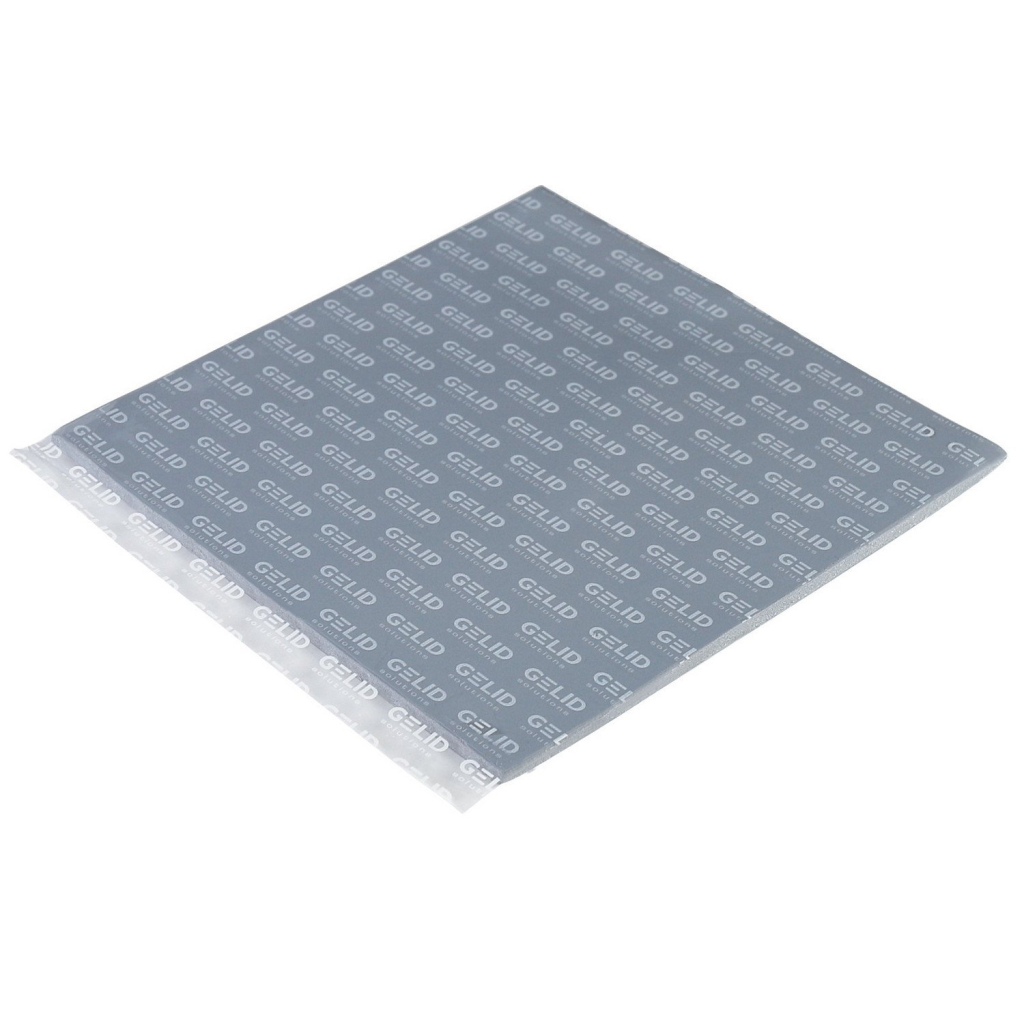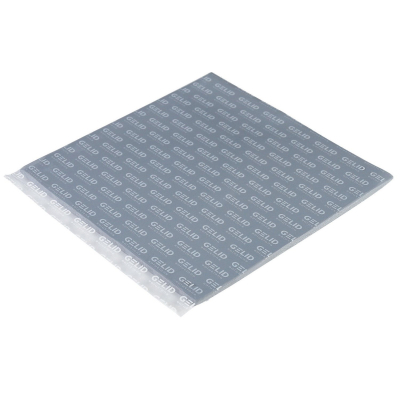універсальна, 1 шт, 120 х 120 мм, 2.5 мм, 12 W/m.k
| Детальні характеристики: | |
| Виробник | Gelid Solutions |
| Модель | GP-Extreme 120x120x2.5 mm |
| Артикул | TP-GP01-S-F |
| Призначення | універсальна |
| Кількість | 1 шт |
| Розміри | 120 х 120 мм |
| Товщина | 2.5 мм |
| Теплопровідність | 12 W/m.k |
| Країна виробництва | Китай |
| Гарантія, міс | 12 |
Термопрокладки Gelid GP-Extreme и Laird HD90000 нанесение, консистенция, тест на пластичность
Про подбор термопрокладок и фейлы
Тест 20 термопрокладок, сравнение цен и эффективности.
Какие термопрокладки выбрать для видеокарты? Arctic Thermal
Playstation 4 1208 А Thermal Grizzly Kryonaut Gelid GP Extreme замена термопасты и термопрокладок
виды и состав термопрокладок и термопаст
Arctic Thermal Pad vs Thermalright Extreme Oddysey сравнение термопаст на RTX3080 MSI Gaming X Trio
Про тест термопрокладок
Gelid Solutions GP Ultimate 15W/mK Thermal Pad How much better?
GELID gp-extreme unpack. Cooling, overclocking, maining, thermal pads - solution from gelid 0.5mm
Большой тест Термопрокладок с неожиданным результатом
Термопрокладка, Gelid GP-EXTREME, многоразмерная, высокопроизводительная, для ЦП/графических карт
Unboxing Gelid Thermal Pad Extreme y Ultimated
Massive temp drop! GELID GP-EXTREME Pads + KINGPIN KPx paste on laptop 90C to 75C!!
Are New GPU Thermal Pads Worth It? | GELID GP-EXTREME
Термопрокладка из Китая Тест
Тестирование термопрокладок под нагрузкой. Дешман за 100р vs Топчик. Arctic рулит!
Подготовка к тесту термопрокладок
Как сделать эффективное охлаждение?! Апгрейд ноутбука ASUS ROG Zephyrus G14. Тесты FROST MINING LTP
BEST THERMAL PADS I'VE FOUND - Gelid Extreme Review
RTX3090 🚒УСТРАНЯЕМ ПЕРЕГРЕВ🔥 ЗАМЕНА ТЕРМОПРОКЛАДОК СРАВНИВАЕМ ТЕМПЕРАТУРЫ ДО И ПОСЛЕ ЗАМЕНЫ⛄
Thermal Pad Showdown! What you should (and Shouldn't) Buy
Ultimate Thermal Pads Upgrade (RTX 3080 -30°C on memory)
MSI GE70 0nd 234nru MS-1756 замена термопасты и термопрокладок
AORUS RTX 3080 EXTREME КАК УСТРАНИТЬ ПЕРЕГРЕВ ПАМЯТИ ТРОТЛИНГ ЗАМЕНА ТЕРМОПРОКЛАДОК 102.5 МЕГАХЕША
New thermal pads on RTX 3080 Founders Edition
Asus Strix RTX 3090 Thermal Pad Replacement / How To Guide
Gelid Extreme thermal pad on my RTX 3090
Adding Thermal PADS To My RTX 3080 For Higher Ethereum HASHRATE!?
MSI RTX 3080 SUPRIM X Thermal Pads Replace
¡Guía para elegir tus pads térmicos, para tus consolas, tarjeta de video y hasta procesador!
Nvidia RTX 3080FE Thermal Pad Mod - Reduce Memory Temps!
Asus TUF 3080 Thermal Pad Replacement Guide | A Must Do Mod!
Gelid Solutions GC Extreme Review
Термоголовки разных типов. Тест газовых, жидкостных и парафиновых термоэлементов. 12+
I Copper Modded An RTX 3070 Ti. Memory Temperature Dropped 45 Degrees! This Is How. (110C to 64C)
Replacing the thermal pads on Zotac RTX 3070Ti Trinity OC
RTX 3090 (and 3080) Owners! CHANGE Your Stock Thermal Pads! (Guide, Tips, Results) w/ Dr. JimRPG
3080 FE Thermal Pad Mod (-20°C) | Improve your mining hashrate!
ASUS ROG Strix GeForce RTX 3080 Ti OC Edition - замена термоинтерфейса
Cứ mạnh dạn ĐÀO COIN bằng VGA đi vì đã có giải pháp này BAO BỀN ?!!!
RTX 3080 Founders Edition Thermal Pad Mod - Before & After Testing
3080 Upgrade - adding memory thermal pads for 30% more hash rate
Aorus 3080 Extreme - upgrading thermal pads
Термоизоляция контейнера.Лучшее и единственное возможное утепление.
ОБЗОР: термобелье Comfort Extreme Gen. 2 черное
♿ NVIDIA GTX 480 – ВОСЕМЬ ЛЕТ СПУСТЯ…
❄️ ТОП ТЕРМОПАСТ С ALIEXPRESS ❄️И ЖИДКИЙ МЕТАЛЛ 💻
Электронагреватель Pahlen с реле протока и термостатом пластиковый корпус. Обзор
Замена термопрокладок на дорогие Gelid GP Extreme (Ultimate) видеокарта MSI 1080Ti - Тест в майнинге
Показати теги
Замена термопрокладок, замена термопасты, термопрокладка, MSI 1080 Ti, Gelid GP, Gelid, Gelid GP Extreme, MX4, Arctic, термопаста mx4, майнинг,
Це відео автоматично взято із YouTube за назвою товару, можливий неправильний пошук.
Термопрокладки Gelid GP-Extreme и Laird HD90000 нанесение, консистенция, тест на пластичность
Показати теги
Це відео автоматично взято із YouTube за назвою товару, можливий неправильний пошук.
Про подбор термопрокладок и фейлы
Тест 20 термопрокладок, сравнение цен и эффективности.
Показати теги
Замена термопрокладок, замена термопасты, термопрокладка, MSI 1080 Ti, Gelid GP, Gelid, Gelid GP Extreme, MX4, Arctic, термопаста mx4, майнинг, ZEZZIO 40W 3D Graphite Thermal Pad, Fehonda Thermal Pad , Thermalright Extreme Odyssey 2, Laird Tflex HD90000, Gelid GP Ultimate, Thermalright Valor Odin, Thermalright Extreme Odyssey, Gelid GP Extreme, Iceberg Thermal DRIFTIce, Frost Mining Extremal Thermal Pads V2, Frost Mining Maximum Thermal Pads V2,
Це відео автоматично взято із YouTube за назвою товару, можливий неправильний пошук.
Какие термопрокладки выбрать для видеокарты? Arctic Thermal
Показати теги
Замена термопрокладок, замена термопасты, термопрокладка, MSI 1080 Ti, Gelid GP, Gelid, Gelid GP Extreme, MX4, Arctic, термопаста mx4, майнинг, ZEZZIO 40W 3D Graphite Thermal Pad, Fehonda Thermal Pad , Thermalright Extreme Odyssey 2, Laird Tflex HD90000, Gelid GP Ultimate, Thermalright Valor Odin, Thermalright Extreme Odyssey, Gelid GP Extreme, Iceberg Thermal DRIFTIce, Frost Mining Extremal Thermal Pads V2, Frost Mining Maximum Thermal Pads V2, термопрокладки, замена термопрокладки, текут термопрокладки на видеокарте, термопрокладки с алиэкспресс тест, термопрокладки для видеокарт, термопрокладки для ноутбуков, текут термопрокладки, термопрокладки для видеокарты, термопрокладка, майнинг, термопрокладки arctic,
Це відео автоматично взято із YouTube за назвою товару, можливий неправильний пошук.
Playstation 4 1208 А Thermal Grizzly Kryonaut Gelid GP Extreme замена термопасты и термопрокладок
Показати теги
Замена термопрокладок, замена термопасты, термопрокладка, MSI 1080 Ti, Gelid GP, Gelid, Gelid GP Extreme, MX4, Arctic, термопаста mx4, майнинг, ZEZZIO 40W 3D Graphite Thermal Pad, Fehonda Thermal Pad , Thermalright Extreme Odyssey 2, Laird Tflex HD90000, Gelid GP Ultimate, Thermalright Valor Odin, Thermalright Extreme Odyssey, Gelid GP Extreme, Iceberg Thermal DRIFTIce, Frost Mining Extremal Thermal Pads V2, Frost Mining Maximum Thermal Pads V2, термопрокладки, замена термопрокладки, текут термопрокладки на видеокарте, термопрокладки с алиэкспресс тест, термопрокладки для видеокарт, термопрокладки для ноутбуков, текут термопрокладки, термопрокладки для видеокарты, термопрокладка, майнинг, термопрокладки arctic, thermal grizzly, playstation 4, Gelid GP Extreme, thermal paste, metal gear solid, kryonaut, термопаста замена, термопрокладки замена,
Це відео автоматично взято із YouTube за назвою товару, можливий неправильний пошук.
виды и состав термопрокладок и термопаст
Показати теги
Замена термопрокладок, замена термопасты, термопрокладка, MSI 1080 Ti, Gelid GP, Gelid, Gelid GP Extreme, MX4, Arctic, термопаста mx4, майнинг, ZEZZIO 40W 3D Graphite Thermal Pad, Fehonda Thermal Pad , Thermalright Extreme Odyssey 2, Laird Tflex HD90000, Gelid GP Ultimate, Thermalright Valor Odin, Thermalright Extreme Odyssey, Gelid GP Extreme, Iceberg Thermal DRIFTIce, Frost Mining Extremal Thermal Pads V2, Frost Mining Maximum Thermal Pads V2, термопрокладки, замена термопрокладки, текут термопрокладки на видеокарте, термопрокладки с алиэкспресс тест, термопрокладки для видеокарт, термопрокладки для ноутбуков, текут термопрокладки, термопрокладки для видеокарты, термопрокладка, майнинг, термопрокладки arctic, thermal grizzly, playstation 4, Gelid GP Extreme, thermal paste, metal gear solid, kryonaut, термопаста замена, термопрокладки замена, состав термопрокладок, использование термопрокладок, виды термопрокладок, термопрокладка, сравнение термопрокладок, тест термопрокладок, состав термопасты, виды термопаст, сравнение термопаст, термо прокладка, майнинг ферма,
Це відео автоматично взято із YouTube за назвою товару, можливий неправильний пошук.
Arctic Thermal Pad vs Thermalright Extreme Oddysey сравнение термопаст на RTX3080 MSI Gaming X Trio
Показати теги
Замена термопрокладок, замена термопасты, термопрокладка, MSI 1080 Ti, Gelid GP, Gelid, Gelid GP Extreme, MX4, Arctic, термопаста mx4, майнинг, ZEZZIO 40W 3D Graphite Thermal Pad, Fehonda Thermal Pad , Thermalright Extreme Odyssey 2, Laird Tflex HD90000, Gelid GP Ultimate, Thermalright Valor Odin, Thermalright Extreme Odyssey, Gelid GP Extreme, Iceberg Thermal DRIFTIce, Frost Mining Extremal Thermal Pads V2, Frost Mining Maximum Thermal Pads V2, термопрокладки, замена термопрокладки, текут термопрокладки на видеокарте, термопрокладки с алиэкспресс тест, термопрокладки для видеокарт, термопрокладки для ноутбуков, текут термопрокладки, термопрокладки для видеокарты, термопрокладка, майнинг, термопрокладки arctic, thermal grizzly, playstation 4, Gelid GP Extreme, thermal paste, metal gear solid, kryonaut, термопаста замена, термопрокладки замена, состав термопрокладок, использование термопрокладок, виды термопрокладок, термопрокладка, сравнение термопрокладок, тест термопрокладок, состав термопасты, виды термопаст, сравнение термопаст, термо прокладка, майнинг ферма, RTX3080, Gaming X Trio, Thermal Pads, Arctic Thermal Pad, MX4, RTX3080 Throttling, RTX3080 Mining, Mining, Замена термопрокладок, Замена термопасты, Меняем термопасту с сохранением гарантии,
Це відео автоматично взято із YouTube за назвою товару, можливий неправильний пошук.
Про тест термопрокладок
Gelid Solutions GP Ultimate 15W/mK Thermal Pad How much better?
Показати теги
Замена термопрокладок, замена термопасты, термопрокладка, MSI 1080 Ti, Gelid GP, Gelid, Gelid GP Extreme, MX4, Arctic, термопаста mx4, майнинг, ZEZZIO 40W 3D Graphite Thermal Pad, Fehonda Thermal Pad , Thermalright Extreme Odyssey 2, Laird Tflex HD90000, Gelid GP Ultimate, Thermalright Valor Odin, Thermalright Extreme Odyssey, Gelid GP Extreme, Iceberg Thermal DRIFTIce, Frost Mining Extremal Thermal Pads V2, Frost Mining Maximum Thermal Pads V2, термопрокладки, замена термопрокладки, текут термопрокладки на видеокарте, термопрокладки с алиэкспресс тест, термопрокладки для видеокарт, термопрокладки для ноутбуков, текут термопрокладки, термопрокладки для видеокарты, термопрокладка, майнинг, термопрокладки arctic, thermal grizzly, playstation 4, Gelid GP Extreme, thermal paste, metal gear solid, kryonaut, термопаста замена, термопрокладки замена, состав термопрокладок, использование термопрокладок, виды термопрокладок, термопрокладка, сравнение термопрокладок, тест термопрокладок, состав термопасты, виды термопаст, сравнение термопаст, термо прокладка, майнинг ферма, RTX3080, Gaming X Trio, Thermal Pads, Arctic Thermal Pad, MX4, RTX3080 Throttling, RTX3080 Mining, Mining, Замена термопрокладок, Замена термопасты, Меняем термопасту с сохранением гарантии, Gelid Solutions GP Ultimate Thermal Pad, Gelid Solutions GP Ultimate 15W/mK Thermal Pad, m.2 thermal pad, WD Black SN850, Supermicro Dual M.2 NVMe Adapter, Gigabyte TRX40 Designare, Jeyi iGlacier8 M.2 NVMe Heatsink, Acidalie M.2 NVMe Heatsink, Thermalright Thermal Pad, Thermal Grizzly Thermal Pad, thermal pads,
Це відео автоматично взято із YouTube за назвою товару, можливий неправильний пошук.
GELID gp-extreme unpack. Cooling, overclocking, maining, thermal pads - solution from gelid 0.5mm
Большой тест Термопрокладок с неожиданным результатом
Показати теги
Це відео автоматично взято із YouTube за назвою товару, можливий неправильний пошук.
Термопрокладка, Gelid GP-EXTREME, многоразмерная, высокопроизводительная, для ЦП/графических карт
Показати теги
Замена термопрокладок, замена термопасты, термопрокладка, MSI 1080 Ti, Gelid GP, Gelid, Gelid GP Extreme, MX4, Arctic, термопаста mx4, майнинг, ZEZZIO 40W 3D Graphite Thermal Pad, Fehonda Thermal Pad , Thermalright Extreme Odyssey 2, Laird Tflex HD90000, Gelid GP Ultimate, Thermalright Valor Odin, Thermalright Extreme Odyssey, Gelid GP Extreme, Iceberg Thermal DRIFTIce, Frost Mining Extremal Thermal Pads V2, Frost Mining Maximum Thermal Pads V2, термопрокладки, замена термопрокладки, текут термопрокладки на видеокарте, термопрокладки с алиэкспресс тест, термопрокладки для видеокарт, термопрокладки для ноутбуков, текут термопрокладки, термопрокладки для видеокарты, термопрокладка, майнинг, термопрокладки arctic, thermal grizzly, playstation 4, Gelid GP Extreme, thermal paste, metal gear solid, kryonaut, термопаста замена, термопрокладки замена, состав термопрокладок, использование термопрокладок, виды термопрокладок, термопрокладка, сравнение термопрокладок, тест термопрокладок, состав термопасты, виды термопаст, сравнение термопаст, термо прокладка, майнинг ферма, RTX3080, Gaming X Trio, Thermal Pads, Arctic Thermal Pad, MX4, RTX3080 Throttling, RTX3080 Mining, Mining, Замена термопрокладок, Замена термопасты, Меняем термопасту с сохранением гарантии, Gelid Solutions GP Ultimate Thermal Pad, Gelid Solutions GP Ultimate 15W/mK Thermal Pad, m.2 thermal pad, WD Black SN850, Supermicro Dual M.2 NVMe Adapter, Gigabyte TRX40 Designare, Jeyi iGlacier8 M.2 NVMe Heatsink, Acidalie M.2 NVMe Heatsink, Thermalright Thermal Pad, Thermal Grizzly Thermal Pad, thermal pads, Алиэкспресс, алиэкспресс товары, алиэкспресс вещи, алиэкспресс полезные вещи, алиэкспресс товары для школы, Термопрокладка, Gelid GP-EXTREME, многоразмерная, высокопроизводительная, для ЦП/графических карт, КУПИТЬ,
Це відео автоматично взято із YouTube за назвою товару, можливий неправильний пошук.
Unboxing Gelid Thermal Pad Extreme y Ultimated
Показати теги
Це відео автоматично взято із YouTube за назвою товару, можливий неправильний пошук.
Massive temp drop! GELID GP-EXTREME Pads + KINGPIN KPx paste on laptop 90C to 75C!!
Показати теги
Замена термопрокладок, замена термопасты, термопрокладка, MSI 1080 Ti, Gelid GP, Gelid, Gelid GP Extreme, MX4, Arctic, термопаста mx4, майнинг, ZEZZIO 40W 3D Graphite Thermal Pad, Fehonda Thermal Pad , Thermalright Extreme Odyssey 2, Laird Tflex HD90000, Gelid GP Ultimate, Thermalright Valor Odin, Thermalright Extreme Odyssey, Gelid GP Extreme, Iceberg Thermal DRIFTIce, Frost Mining Extremal Thermal Pads V2, Frost Mining Maximum Thermal Pads V2, термопрокладки, замена термопрокладки, текут термопрокладки на видеокарте, термопрокладки с алиэкспресс тест, термопрокладки для видеокарт, термопрокладки для ноутбуков, текут термопрокладки, термопрокладки для видеокарты, термопрокладка, майнинг, термопрокладки arctic, thermal grizzly, playstation 4, Gelid GP Extreme, thermal paste, metal gear solid, kryonaut, термопаста замена, термопрокладки замена, состав термопрокладок, использование термопрокладок, виды термопрокладок, термопрокладка, сравнение термопрокладок, тест термопрокладок, состав термопасты, виды термопаст, сравнение термопаст, термо прокладка, майнинг ферма, RTX3080, Gaming X Trio, Thermal Pads, Arctic Thermal Pad, MX4, RTX3080 Throttling, RTX3080 Mining, Mining, Замена термопрокладок, Замена термопасты, Меняем термопасту с сохранением гарантии, Gelid Solutions GP Ultimate Thermal Pad, Gelid Solutions GP Ultimate 15W/mK Thermal Pad, m.2 thermal pad, WD Black SN850, Supermicro Dual M.2 NVMe Adapter, Gigabyte TRX40 Designare, Jeyi iGlacier8 M.2 NVMe Heatsink, Acidalie M.2 NVMe Heatsink, Thermalright Thermal Pad, Thermal Grizzly Thermal Pad, thermal pads, Алиэкспресс, алиэкспресс товары, алиэкспресс вещи, алиэкспресс полезные вещи, алиэкспресс товары для школы, Термопрокладка, Gelid GP-EXTREME, многоразмерная, высокопроизводительная, для ЦП/графических карт, КУПИТЬ, Helios 300, Repasting laptop, How to repaste laptop, Repasting Acer Helios 300, Repasting Acer Helios 300 2019, Repasting Acer Laptop, Replacing laptop thermal compound, Arctic MX 4, Ways of reducing laptop temperature, Reducing laptop heat, Reducing heat on Acer Predator Helios 300 2019,
Це відео автоматично взято із YouTube за назвою товару, можливий неправильний пошук.
Are New GPU Thermal Pads Worth It? | GELID GP-EXTREME
Показати теги
Замена термопрокладок, замена термопасты, термопрокладка, MSI 1080 Ti, Gelid GP, Gelid, Gelid GP Extreme, MX4, Arctic, термопаста mx4, майнинг, ZEZZIO 40W 3D Graphite Thermal Pad, Fehonda Thermal Pad , Thermalright Extreme Odyssey 2, Laird Tflex HD90000, Gelid GP Ultimate, Thermalright Valor Odin, Thermalright Extreme Odyssey, Gelid GP Extreme, Iceberg Thermal DRIFTIce, Frost Mining Extremal Thermal Pads V2, Frost Mining Maximum Thermal Pads V2, термопрокладки, замена термопрокладки, текут термопрокладки на видеокарте, термопрокладки с алиэкспресс тест, термопрокладки для видеокарт, термопрокладки для ноутбуков, текут термопрокладки, термопрокладки для видеокарты, термопрокладка, майнинг, термопрокладки arctic, thermal grizzly, playstation 4, Gelid GP Extreme, thermal paste, metal gear solid, kryonaut, термопаста замена, термопрокладки замена, состав термопрокладок, использование термопрокладок, виды термопрокладок, термопрокладка, сравнение термопрокладок, тест термопрокладок, состав термопасты, виды термопаст, сравнение термопаст, термо прокладка, майнинг ферма, RTX3080, Gaming X Trio, Thermal Pads, Arctic Thermal Pad, MX4, RTX3080 Throttling, RTX3080 Mining, Mining, Замена термопрокладок, Замена термопасты, Меняем термопасту с сохранением гарантии, Gelid Solutions GP Ultimate Thermal Pad, Gelid Solutions GP Ultimate 15W/mK Thermal Pad, m.2 thermal pad, WD Black SN850, Supermicro Dual M.2 NVMe Adapter, Gigabyte TRX40 Designare, Jeyi iGlacier8 M.2 NVMe Heatsink, Acidalie M.2 NVMe Heatsink, Thermalright Thermal Pad, Thermal Grizzly Thermal Pad, thermal pads, Алиэкспресс, алиэкспресс товары, алиэкспресс вещи, алиэкспресс полезные вещи, алиэкспресс товары для школы, Термопрокладка, Gelid GP-EXTREME, многоразмерная, высокопроизводительная, для ЦП/графических карт, КУПИТЬ, Helios 300, Repasting laptop, How to repaste laptop, Repasting Acer Helios 300, Repasting Acer Helios 300 2019, Repasting Acer Laptop, Replacing laptop thermal compound, Arctic MX 4, Ways of reducing laptop temperature, Reducing laptop heat, Reducing heat on Acer Predator Helios 300 2019, Gelid themal pads, 3080 mod, 3080ti mod, new paste GPU, Are New GPU Thermal Pads Worth It, GELID GP-EXTREME, HOT GPU, Adding Pads On The Back, new thermal pads, best thermal pads for gpu, best GPU thermal paste,
Це відео автоматично взято із YouTube за назвою товару, можливий неправильний пошук.
Термопрокладка из Китая Тест
Показати теги
Замена термопрокладок, замена термопасты, термопрокладка, MSI 1080 Ti, Gelid GP, Gelid, Gelid GP Extreme, MX4, Arctic, термопаста mx4, майнинг, ZEZZIO 40W 3D Graphite Thermal Pad, Fehonda Thermal Pad , Thermalright Extreme Odyssey 2, Laird Tflex HD90000, Gelid GP Ultimate, Thermalright Valor Odin, Thermalright Extreme Odyssey, Gelid GP Extreme, Iceberg Thermal DRIFTIce, Frost Mining Extremal Thermal Pads V2, Frost Mining Maximum Thermal Pads V2, термопрокладки, замена термопрокладки, текут термопрокладки на видеокарте, термопрокладки с алиэкспресс тест, термопрокладки для видеокарт, термопрокладки для ноутбуков, текут термопрокладки, термопрокладки для видеокарты, термопрокладка, майнинг, термопрокладки arctic, thermal grizzly, playstation 4, Gelid GP Extreme, thermal paste, metal gear solid, kryonaut, термопаста замена, термопрокладки замена, состав термопрокладок, использование термопрокладок, виды термопрокладок, термопрокладка, сравнение термопрокладок, тест термопрокладок, состав термопасты, виды термопаст, сравнение термопаст, термо прокладка, майнинг ферма, RTX3080, Gaming X Trio, Thermal Pads, Arctic Thermal Pad, MX4, RTX3080 Throttling, RTX3080 Mining, Mining, Замена термопрокладок, Замена термопасты, Меняем термопасту с сохранением гарантии, Gelid Solutions GP Ultimate Thermal Pad, Gelid Solutions GP Ultimate 15W/mK Thermal Pad, m.2 thermal pad, WD Black SN850, Supermicro Dual M.2 NVMe Adapter, Gigabyte TRX40 Designare, Jeyi iGlacier8 M.2 NVMe Heatsink, Acidalie M.2 NVMe Heatsink, Thermalright Thermal Pad, Thermal Grizzly Thermal Pad, thermal pads, Алиэкспресс, алиэкспресс товары, алиэкспресс вещи, алиэкспресс полезные вещи, алиэкспресс товары для школы, Термопрокладка, Gelid GP-EXTREME, многоразмерная, высокопроизводительная, для ЦП/графических карт, КУПИТЬ, Helios 300, Repasting laptop, How to repaste laptop, Repasting Acer Helios 300, Repasting Acer Helios 300 2019, Repasting Acer Laptop, Replacing laptop thermal compound, Arctic MX 4, Ways of reducing laptop temperature, Reducing laptop heat, Reducing heat on Acer Predator Helios 300 2019, Gelid themal pads, 3080 mod, 3080ti mod, new paste GPU, Are New GPU Thermal Pads Worth It, GELID GP-EXTREME, HOT GPU, Adding Pads On The Back, new thermal pads, best thermal pads for gpu, best GPU thermal paste, майнинг, компьютер, техника, криптовалюта, Термопрокладка из Китая, термопрокладка, термопрокладки, замена термопрокладок видеокарты, замена термопрокладки, термопаста, греется видеокарта,
Це відео автоматично взято із YouTube за назвою товару, можливий неправильний пошук.
Тестирование термопрокладок под нагрузкой. Дешман за 100р vs Топчик. Arctic рулит!
Показати теги
Замена термопрокладок, замена термопасты, термопрокладка, MSI 1080 Ti, Gelid GP, Gelid, Gelid GP Extreme, MX4, Arctic, термопаста mx4, майнинг, ZEZZIO 40W 3D Graphite Thermal Pad, Fehonda Thermal Pad , Thermalright Extreme Odyssey 2, Laird Tflex HD90000, Gelid GP Ultimate, Thermalright Valor Odin, Thermalright Extreme Odyssey, Gelid GP Extreme, Iceberg Thermal DRIFTIce, Frost Mining Extremal Thermal Pads V2, Frost Mining Maximum Thermal Pads V2, термопрокладки, замена термопрокладки, текут термопрокладки на видеокарте, термопрокладки с алиэкспресс тест, термопрокладки для видеокарт, термопрокладки для ноутбуков, текут термопрокладки, термопрокладки для видеокарты, термопрокладка, майнинг, термопрокладки arctic, thermal grizzly, playstation 4, Gelid GP Extreme, thermal paste, metal gear solid, kryonaut, термопаста замена, термопрокладки замена, состав термопрокладок, использование термопрокладок, виды термопрокладок, термопрокладка, сравнение термопрокладок, тест термопрокладок, состав термопасты, виды термопаст, сравнение термопаст, термо прокладка, майнинг ферма, RTX3080, Gaming X Trio, Thermal Pads, Arctic Thermal Pad, MX4, RTX3080 Throttling, RTX3080 Mining, Mining, Замена термопрокладок, Замена термопасты, Меняем термопасту с сохранением гарантии, Gelid Solutions GP Ultimate Thermal Pad, Gelid Solutions GP Ultimate 15W/mK Thermal Pad, m.2 thermal pad, WD Black SN850, Supermicro Dual M.2 NVMe Adapter, Gigabyte TRX40 Designare, Jeyi iGlacier8 M.2 NVMe Heatsink, Acidalie M.2 NVMe Heatsink, Thermalright Thermal Pad, Thermal Grizzly Thermal Pad, thermal pads, Алиэкспресс, алиэкспресс товары, алиэкспресс вещи, алиэкспресс полезные вещи, алиэкспресс товары для школы, Термопрокладка, Gelid GP-EXTREME, многоразмерная, высокопроизводительная, для ЦП/графических карт, КУПИТЬ, Helios 300, Repasting laptop, How to repaste laptop, Repasting Acer Helios 300, Repasting Acer Helios 300 2019, Repasting Acer Laptop, Replacing laptop thermal compound, Arctic MX 4, Ways of reducing laptop temperature, Reducing laptop heat, Reducing heat on Acer Predator Helios 300 2019, Gelid themal pads, 3080 mod, 3080ti mod, new paste GPU, Are New GPU Thermal Pads Worth It, GELID GP-EXTREME, HOT GPU, Adding Pads On The Back, new thermal pads, best thermal pads for gpu, best GPU thermal paste, майнинг, компьютер, техника, криптовалюта, Термопрокладка из Китая, термопрокладка, термопрокладки, замена термопрокладок видеокарты, замена термопрокладки, термопаста, греется видеокарта, майнинг, mining, биткоин, эфириум, монеро, ETH, XMR, BTC, майнинг на видео картах, как начать майнить, видео карты для майнинга,
Це відео автоматично взято із YouTube за назвою товару, можливий неправильний пошук.
Подготовка к тесту термопрокладок
Как сделать эффективное охлаждение?! Апгрейд ноутбука ASUS ROG Zephyrus G14. Тесты FROST MINING LTP
Показати теги
Замена термопрокладок, замена термопасты, термопрокладка, MSI 1080 Ti, Gelid GP, Gelid, Gelid GP Extreme, MX4, Arctic, термопаста mx4, майнинг, ZEZZIO 40W 3D Graphite Thermal Pad, Fehonda Thermal Pad , Thermalright Extreme Odyssey 2, Laird Tflex HD90000, Gelid GP Ultimate, Thermalright Valor Odin, Thermalright Extreme Odyssey, Gelid GP Extreme, Iceberg Thermal DRIFTIce, Frost Mining Extremal Thermal Pads V2, Frost Mining Maximum Thermal Pads V2, термопрокладки, замена термопрокладки, текут термопрокладки на видеокарте, термопрокладки с алиэкспресс тест, термопрокладки для видеокарт, термопрокладки для ноутбуков, текут термопрокладки, термопрокладки для видеокарты, термопрокладка, майнинг, термопрокладки arctic, thermal grizzly, playstation 4, Gelid GP Extreme, thermal paste, metal gear solid, kryonaut, термопаста замена, термопрокладки замена, состав термопрокладок, использование термопрокладок, виды термопрокладок, термопрокладка, сравнение термопрокладок, тест термопрокладок, состав термопасты, виды термопаст, сравнение термопаст, термо прокладка, майнинг ферма, RTX3080, Gaming X Trio, Thermal Pads, Arctic Thermal Pad, MX4, RTX3080 Throttling, RTX3080 Mining, Mining, Замена термопрокладок, Замена термопасты, Меняем термопасту с сохранением гарантии, Gelid Solutions GP Ultimate Thermal Pad, Gelid Solutions GP Ultimate 15W/mK Thermal Pad, m.2 thermal pad, WD Black SN850, Supermicro Dual M.2 NVMe Adapter, Gigabyte TRX40 Designare, Jeyi iGlacier8 M.2 NVMe Heatsink, Acidalie M.2 NVMe Heatsink, Thermalright Thermal Pad, Thermal Grizzly Thermal Pad, thermal pads, Алиэкспресс, алиэкспресс товары, алиэкспресс вещи, алиэкспресс полезные вещи, алиэкспресс товары для школы, Термопрокладка, Gelid GP-EXTREME, многоразмерная, высокопроизводительная, для ЦП/графических карт, КУПИТЬ, Helios 300, Repasting laptop, How to repaste laptop, Repasting Acer Helios 300, Repasting Acer Helios 300 2019, Repasting Acer Laptop, Replacing laptop thermal compound, Arctic MX 4, Ways of reducing laptop temperature, Reducing laptop heat, Reducing heat on Acer Predator Helios 300 2019, Gelid themal pads, 3080 mod, 3080ti mod, new paste GPU, Are New GPU Thermal Pads Worth It, GELID GP-EXTREME, HOT GPU, Adding Pads On The Back, new thermal pads, best thermal pads for gpu, best GPU thermal paste, майнинг, компьютер, техника, криптовалюта, Термопрокладка из Китая, термопрокладка, термопрокладки, замена термопрокладок видеокарты, замена термопрокладки, термопаста, греется видеокарта, майнинг, mining, биткоин, эфириум, монеро, ETH, XMR, BTC, майнинг на видео картах, как начать майнить, видео карты для майнинга, asus rog zephyrus g14, asus rog, asus, rog, asus zephyrus g14, rog zephyrus g14, zephyrus g14, g14, asus g14, как сделать, how to make,
Це відео автоматично взято із YouTube за назвою товару, можливий неправильний пошук.
BEST THERMAL PADS I'VE FOUND - Gelid Extreme Review
Показати теги
Замена термопрокладок, замена термопасты, термопрокладка, MSI 1080 Ti, Gelid GP, Gelid, Gelid GP Extreme, MX4, Arctic, термопаста mx4, майнинг, ZEZZIO 40W 3D Graphite Thermal Pad, Fehonda Thermal Pad , Thermalright Extreme Odyssey 2, Laird Tflex HD90000, Gelid GP Ultimate, Thermalright Valor Odin, Thermalright Extreme Odyssey, Gelid GP Extreme, Iceberg Thermal DRIFTIce, Frost Mining Extremal Thermal Pads V2, Frost Mining Maximum Thermal Pads V2, термопрокладки, замена термопрокладки, текут термопрокладки на видеокарте, термопрокладки с алиэкспресс тест, термопрокладки для видеокарт, термопрокладки для ноутбуков, текут термопрокладки, термопрокладки для видеокарты, термопрокладка, майнинг, термопрокладки arctic, thermal grizzly, playstation 4, Gelid GP Extreme, thermal paste, metal gear solid, kryonaut, термопаста замена, термопрокладки замена, состав термопрокладок, использование термопрокладок, виды термопрокладок, термопрокладка, сравнение термопрокладок, тест термопрокладок, состав термопасты, виды термопаст, сравнение термопаст, термо прокладка, майнинг ферма, RTX3080, Gaming X Trio, Thermal Pads, Arctic Thermal Pad, MX4, RTX3080 Throttling, RTX3080 Mining, Mining, Замена термопрокладок, Замена термопасты, Меняем термопасту с сохранением гарантии, Gelid Solutions GP Ultimate Thermal Pad, Gelid Solutions GP Ultimate 15W/mK Thermal Pad, m.2 thermal pad, WD Black SN850, Supermicro Dual M.2 NVMe Adapter, Gigabyte TRX40 Designare, Jeyi iGlacier8 M.2 NVMe Heatsink, Acidalie M.2 NVMe Heatsink, Thermalright Thermal Pad, Thermal Grizzly Thermal Pad, thermal pads, Алиэкспресс, алиэкспресс товары, алиэкспресс вещи, алиэкспресс полезные вещи, алиэкспресс товары для школы, Термопрокладка, Gelid GP-EXTREME, многоразмерная, высокопроизводительная, для ЦП/графических карт, КУПИТЬ, Helios 300, Repasting laptop, How to repaste laptop, Repasting Acer Helios 300, Repasting Acer Helios 300 2019, Repasting Acer Laptop, Replacing laptop thermal compound, Arctic MX 4, Ways of reducing laptop temperature, Reducing laptop heat, Reducing heat on Acer Predator Helios 300 2019, Gelid themal pads, 3080 mod, 3080ti mod, new paste GPU, Are New GPU Thermal Pads Worth It, GELID GP-EXTREME, HOT GPU, Adding Pads On The Back, new thermal pads, best thermal pads for gpu, best GPU thermal paste, майнинг, компьютер, техника, криптовалюта, Термопрокладка из Китая, термопрокладка, термопрокладки, замена термопрокладок видеокарты, замена термопрокладки, термопаста, греется видеокарта, майнинг, mining, биткоин, эфириум, монеро, ETH, XMR, BTC, майнинг на видео картах, как начать майнить, видео карты для майнинга, asus rog zephyrus g14, asus rog, asus, rog, asus zephyrus g14, rog zephyrus g14, zephyrus g14, g14, asus g14, как сделать, how to make, pci, antminer, ip scan, btc, eth, mining, bitmain, mining rig, gpu mining, bitcoin generating software, awesome miner,
Це відео автоматично взято із YouTube за назвою товару, можливий неправильний пошук.
RTX3090 🚒УСТРАНЯЕМ ПЕРЕГРЕВ🔥 ЗАМЕНА ТЕРМОПРОКЛАДОК СРАВНИВАЕМ ТЕМПЕРАТУРЫ ДО И ПОСЛЕ ЗАМЕНЫ⛄
Показати теги
Замена термопрокладок, замена термопасты, термопрокладка, MSI 1080 Ti, Gelid GP, Gelid, Gelid GP Extreme, MX4, Arctic, термопаста mx4, майнинг, ZEZZIO 40W 3D Graphite Thermal Pad, Fehonda Thermal Pad , Thermalright Extreme Odyssey 2, Laird Tflex HD90000, Gelid GP Ultimate, Thermalright Valor Odin, Thermalright Extreme Odyssey, Gelid GP Extreme, Iceberg Thermal DRIFTIce, Frost Mining Extremal Thermal Pads V2, Frost Mining Maximum Thermal Pads V2, термопрокладки, замена термопрокладки, текут термопрокладки на видеокарте, термопрокладки с алиэкспресс тест, термопрокладки для видеокарт, термопрокладки для ноутбуков, текут термопрокладки, термопрокладки для видеокарты, термопрокладка, майнинг, термопрокладки arctic, thermal grizzly, playstation 4, Gelid GP Extreme, thermal paste, metal gear solid, kryonaut, термопаста замена, термопрокладки замена, состав термопрокладок, использование термопрокладок, виды термопрокладок, термопрокладка, сравнение термопрокладок, тест термопрокладок, состав термопасты, виды термопаст, сравнение термопаст, термо прокладка, майнинг ферма, RTX3080, Gaming X Trio, Thermal Pads, Arctic Thermal Pad, MX4, RTX3080 Throttling, RTX3080 Mining, Mining, Замена термопрокладок, Замена термопасты, Меняем термопасту с сохранением гарантии, Gelid Solutions GP Ultimate Thermal Pad, Gelid Solutions GP Ultimate 15W/mK Thermal Pad, m.2 thermal pad, WD Black SN850, Supermicro Dual M.2 NVMe Adapter, Gigabyte TRX40 Designare, Jeyi iGlacier8 M.2 NVMe Heatsink, Acidalie M.2 NVMe Heatsink, Thermalright Thermal Pad, Thermal Grizzly Thermal Pad, thermal pads, Алиэкспресс, алиэкспресс товары, алиэкспресс вещи, алиэкспресс полезные вещи, алиэкспресс товары для школы, Термопрокладка, Gelid GP-EXTREME, многоразмерная, высокопроизводительная, для ЦП/графических карт, КУПИТЬ, Helios 300, Repasting laptop, How to repaste laptop, Repasting Acer Helios 300, Repasting Acer Helios 300 2019, Repasting Acer Laptop, Replacing laptop thermal compound, Arctic MX 4, Ways of reducing laptop temperature, Reducing laptop heat, Reducing heat on Acer Predator Helios 300 2019, Gelid themal pads, 3080 mod, 3080ti mod, new paste GPU, Are New GPU Thermal Pads Worth It, GELID GP-EXTREME, HOT GPU, Adding Pads On The Back, new thermal pads, best thermal pads for gpu, best GPU thermal paste, майнинг, компьютер, техника, криптовалюта, Термопрокладка из Китая, термопрокладка, термопрокладки, замена термопрокладок видеокарты, замена термопрокладки, термопаста, греется видеокарта, майнинг, mining, биткоин, эфириум, монеро, ETH, XMR, BTC, майнинг на видео картах, как начать майнить, видео карты для майнинга, asus rog zephyrus g14, asus rog, asus, rog, asus zephyrus g14, rog zephyrus g14, zephyrus g14, g14, asus g14, как сделать, how to make, pci, antminer, ip scan, btc, eth, mining, bitmain, mining rig, gpu mining, bitcoin generating software, awesome miner, rtx3090, rtx3080, замена термопрокладок, перегрев, перегрев видеопамяти, устраняем перегрев, майнинг, майнинг на rtx3090, перегрев видеокарты, греется видеокарта, замена термопасты на видеокарте,
Це відео автоматично взято із YouTube за назвою товару, можливий неправильний пошук.
Thermal Pad Showdown! What you should (and Shouldn't) Buy
Показати теги
Замена термопрокладок, замена термопасты, термопрокладка, MSI 1080 Ti, Gelid GP, Gelid, Gelid GP Extreme, MX4, Arctic, термопаста mx4, майнинг, ZEZZIO 40W 3D Graphite Thermal Pad, Fehonda Thermal Pad , Thermalright Extreme Odyssey 2, Laird Tflex HD90000, Gelid GP Ultimate, Thermalright Valor Odin, Thermalright Extreme Odyssey, Gelid GP Extreme, Iceberg Thermal DRIFTIce, Frost Mining Extremal Thermal Pads V2, Frost Mining Maximum Thermal Pads V2, термопрокладки, замена термопрокладки, текут термопрокладки на видеокарте, термопрокладки с алиэкспресс тест, термопрокладки для видеокарт, термопрокладки для ноутбуков, текут термопрокладки, термопрокладки для видеокарты, термопрокладка, майнинг, термопрокладки arctic, thermal grizzly, playstation 4, Gelid GP Extreme, thermal paste, metal gear solid, kryonaut, термопаста замена, термопрокладки замена, состав термопрокладок, использование термопрокладок, виды термопрокладок, термопрокладка, сравнение термопрокладок, тест термопрокладок, состав термопасты, виды термопаст, сравнение термопаст, термо прокладка, майнинг ферма, RTX3080, Gaming X Trio, Thermal Pads, Arctic Thermal Pad, MX4, RTX3080 Throttling, RTX3080 Mining, Mining, Замена термопрокладок, Замена термопасты, Меняем термопасту с сохранением гарантии, Gelid Solutions GP Ultimate Thermal Pad, Gelid Solutions GP Ultimate 15W/mK Thermal Pad, m.2 thermal pad, WD Black SN850, Supermicro Dual M.2 NVMe Adapter, Gigabyte TRX40 Designare, Jeyi iGlacier8 M.2 NVMe Heatsink, Acidalie M.2 NVMe Heatsink, Thermalright Thermal Pad, Thermal Grizzly Thermal Pad, thermal pads, Алиэкспресс, алиэкспресс товары, алиэкспресс вещи, алиэкспресс полезные вещи, алиэкспресс товары для школы, Термопрокладка, Gelid GP-EXTREME, многоразмерная, высокопроизводительная, для ЦП/графических карт, КУПИТЬ, Helios 300, Repasting laptop, How to repaste laptop, Repasting Acer Helios 300, Repasting Acer Helios 300 2019, Repasting Acer Laptop, Replacing laptop thermal compound, Arctic MX 4, Ways of reducing laptop temperature, Reducing laptop heat, Reducing heat on Acer Predator Helios 300 2019, Gelid themal pads, 3080 mod, 3080ti mod, new paste GPU, Are New GPU Thermal Pads Worth It, GELID GP-EXTREME, HOT GPU, Adding Pads On The Back, new thermal pads, best thermal pads for gpu, best GPU thermal paste, майнинг, компьютер, техника, криптовалюта, Термопрокладка из Китая, термопрокладка, термопрокладки, замена термопрокладок видеокарты, замена термопрокладки, термопаста, греется видеокарта, майнинг, mining, биткоин, эфириум, монеро, ETH, XMR, BTC, майнинг на видео картах, как начать майнить, видео карты для майнинга, asus rog zephyrus g14, asus rog, asus, rog, asus zephyrus g14, rog zephyrus g14, zephyrus g14, g14, asus g14, как сделать, how to make, pci, antminer, ip scan, btc, eth, mining, bitmain, mining rig, gpu mining, bitcoin generating software, awesome miner, rtx3090, rtx3080, замена термопрокладок, перегрев, перегрев видеопамяти, устраняем перегрев, майнинг, майнинг на rtx3090, перегрев видеокарты, греется видеокарта, замена термопасты на видеокарте, Thermal Pad, GPU Thermal Pad, gpu thermal pads, gpu thermal pad replacement, gpu thermal pad vs paste, gpu thermal pads and paste, gpu thermal pad thickness, gpu thermal pad size, gpu thermal pad thickness gigabyte, gpu thermal pad replacement service, gpu thermal pads 3080,
Це відео автоматично взято із YouTube за назвою товару, можливий неправильний пошук.
Ultimate Thermal Pads Upgrade (RTX 3080 -30°C on memory)
Показати теги
Замена термопрокладок, замена термопасты, термопрокладка, MSI 1080 Ti, Gelid GP, Gelid, Gelid GP Extreme, MX4, Arctic, термопаста mx4, майнинг, ZEZZIO 40W 3D Graphite Thermal Pad, Fehonda Thermal Pad , Thermalright Extreme Odyssey 2, Laird Tflex HD90000, Gelid GP Ultimate, Thermalright Valor Odin, Thermalright Extreme Odyssey, Gelid GP Extreme, Iceberg Thermal DRIFTIce, Frost Mining Extremal Thermal Pads V2, Frost Mining Maximum Thermal Pads V2, термопрокладки, замена термопрокладки, текут термопрокладки на видеокарте, термопрокладки с алиэкспресс тест, термопрокладки для видеокарт, термопрокладки для ноутбуков, текут термопрокладки, термопрокладки для видеокарты, термопрокладка, майнинг, термопрокладки arctic, thermal grizzly, playstation 4, Gelid GP Extreme, thermal paste, metal gear solid, kryonaut, термопаста замена, термопрокладки замена, состав термопрокладок, использование термопрокладок, виды термопрокладок, термопрокладка, сравнение термопрокладок, тест термопрокладок, состав термопасты, виды термопаст, сравнение термопаст, термо прокладка, майнинг ферма, RTX3080, Gaming X Trio, Thermal Pads, Arctic Thermal Pad, MX4, RTX3080 Throttling, RTX3080 Mining, Mining, Замена термопрокладок, Замена термопасты, Меняем термопасту с сохранением гарантии, Gelid Solutions GP Ultimate Thermal Pad, Gelid Solutions GP Ultimate 15W/mK Thermal Pad, m.2 thermal pad, WD Black SN850, Supermicro Dual M.2 NVMe Adapter, Gigabyte TRX40 Designare, Jeyi iGlacier8 M.2 NVMe Heatsink, Acidalie M.2 NVMe Heatsink, Thermalright Thermal Pad, Thermal Grizzly Thermal Pad, thermal pads, Алиэкспресс, алиэкспресс товары, алиэкспресс вещи, алиэкспресс полезные вещи, алиэкспресс товары для школы, Термопрокладка, Gelid GP-EXTREME, многоразмерная, высокопроизводительная, для ЦП/графических карт, КУПИТЬ, Helios 300, Repasting laptop, How to repaste laptop, Repasting Acer Helios 300, Repasting Acer Helios 300 2019, Repasting Acer Laptop, Replacing laptop thermal compound, Arctic MX 4, Ways of reducing laptop temperature, Reducing laptop heat, Reducing heat on Acer Predator Helios 300 2019, Gelid themal pads, 3080 mod, 3080ti mod, new paste GPU, Are New GPU Thermal Pads Worth It, GELID GP-EXTREME, HOT GPU, Adding Pads On The Back, new thermal pads, best thermal pads for gpu, best GPU thermal paste, майнинг, компьютер, техника, криптовалюта, Термопрокладка из Китая, термопрокладка, термопрокладки, замена термопрокладок видеокарты, замена термопрокладки, термопаста, греется видеокарта, майнинг, mining, биткоин, эфириум, монеро, ETH, XMR, BTC, майнинг на видео картах, как начать майнить, видео карты для майнинга, asus rog zephyrus g14, asus rog, asus, rog, asus zephyrus g14, rog zephyrus g14, zephyrus g14, g14, asus g14, как сделать, how to make, pci, antminer, ip scan, btc, eth, mining, bitmain, mining rig, gpu mining, bitcoin generating software, awesome miner, rtx3090, rtx3080, замена термопрокладок, перегрев, перегрев видеопамяти, устраняем перегрев, майнинг, майнинг на rtx3090, перегрев видеокарты, греется видеокарта, замена термопасты на видеокарте, Thermal Pad, GPU Thermal Pad, gpu thermal pads, gpu thermal pad replacement, gpu thermal pad vs paste, gpu thermal pads and paste, gpu thermal pad thickness, gpu thermal pad size, gpu thermal pad thickness gigabyte, gpu thermal pad replacement service, gpu thermal pads 3080, 3080, RTX, thermal pad, nvidia,
Це відео автоматично взято із YouTube за назвою товару, можливий неправильний пошук.
MSI GE70 0nd 234nru MS-1756 замена термопасты и термопрокладок
Показати теги
Замена термопрокладок, замена термопасты, термопрокладка, MSI 1080 Ti, Gelid GP, Gelid, Gelid GP Extreme, MX4, Arctic, термопаста mx4, майнинг, ZEZZIO 40W 3D Graphite Thermal Pad, Fehonda Thermal Pad , Thermalright Extreme Odyssey 2, Laird Tflex HD90000, Gelid GP Ultimate, Thermalright Valor Odin, Thermalright Extreme Odyssey, Gelid GP Extreme, Iceberg Thermal DRIFTIce, Frost Mining Extremal Thermal Pads V2, Frost Mining Maximum Thermal Pads V2, термопрокладки, замена термопрокладки, текут термопрокладки на видеокарте, термопрокладки с алиэкспресс тест, термопрокладки для видеокарт, термопрокладки для ноутбуков, текут термопрокладки, термопрокладки для видеокарты, термопрокладка, майнинг, термопрокладки arctic, thermal grizzly, playstation 4, Gelid GP Extreme, thermal paste, metal gear solid, kryonaut, термопаста замена, термопрокладки замена, состав термопрокладок, использование термопрокладок, виды термопрокладок, термопрокладка, сравнение термопрокладок, тест термопрокладок, состав термопасты, виды термопаст, сравнение термопаст, термо прокладка, майнинг ферма, RTX3080, Gaming X Trio, Thermal Pads, Arctic Thermal Pad, MX4, RTX3080 Throttling, RTX3080 Mining, Mining, Замена термопрокладок, Замена термопасты, Меняем термопасту с сохранением гарантии, Gelid Solutions GP Ultimate Thermal Pad, Gelid Solutions GP Ultimate 15W/mK Thermal Pad, m.2 thermal pad, WD Black SN850, Supermicro Dual M.2 NVMe Adapter, Gigabyte TRX40 Designare, Jeyi iGlacier8 M.2 NVMe Heatsink, Acidalie M.2 NVMe Heatsink, Thermalright Thermal Pad, Thermal Grizzly Thermal Pad, thermal pads, Алиэкспресс, алиэкспресс товары, алиэкспресс вещи, алиэкспресс полезные вещи, алиэкспресс товары для школы, Термопрокладка, Gelid GP-EXTREME, многоразмерная, высокопроизводительная, для ЦП/графических карт, КУПИТЬ, Helios 300, Repasting laptop, How to repaste laptop, Repasting Acer Helios 300, Repasting Acer Helios 300 2019, Repasting Acer Laptop, Replacing laptop thermal compound, Arctic MX 4, Ways of reducing laptop temperature, Reducing laptop heat, Reducing heat on Acer Predator Helios 300 2019, Gelid themal pads, 3080 mod, 3080ti mod, new paste GPU, Are New GPU Thermal Pads Worth It, GELID GP-EXTREME, HOT GPU, Adding Pads On The Back, new thermal pads, best thermal pads for gpu, best GPU thermal paste, майнинг, компьютер, техника, криптовалюта, Термопрокладка из Китая, термопрокладка, термопрокладки, замена термопрокладок видеокарты, замена термопрокладки, термопаста, греется видеокарта, майнинг, mining, биткоин, эфириум, монеро, ETH, XMR, BTC, майнинг на видео картах, как начать майнить, видео карты для майнинга, asus rog zephyrus g14, asus rog, asus, rog, asus zephyrus g14, rog zephyrus g14, zephyrus g14, g14, asus g14, как сделать, how to make, pci, antminer, ip scan, btc, eth, mining, bitmain, mining rig, gpu mining, bitcoin generating software, awesome miner, rtx3090, rtx3080, замена термопрокладок, перегрев, перегрев видеопамяти, устраняем перегрев, майнинг, майнинг на rtx3090, перегрев видеокарты, греется видеокарта, замена термопасты на видеокарте, Thermal Pad, GPU Thermal Pad, gpu thermal pads, gpu thermal pad replacement, gpu thermal pad vs paste, gpu thermal pads and paste, gpu thermal pad thickness, gpu thermal pad size, gpu thermal pad thickness gigabyte, gpu thermal pad replacement service, gpu thermal pads 3080, 3080, RTX, thermal pad, nvidia, msi 2021, lol msi, msi lol, msi, ge70, msi ge70, gaming, ноутбук, nvidia, замена термопасты, термопаста,
Це відео автоматично взято із YouTube за назвою товару, можливий неправильний пошук.
AORUS RTX 3080 EXTREME КАК УСТРАНИТЬ ПЕРЕГРЕВ ПАМЯТИ ТРОТЛИНГ ЗАМЕНА ТЕРМОПРОКЛАДОК 102.5 МЕГАХЕША
Показати теги
Замена термопрокладок, замена термопасты, термопрокладка, MSI 1080 Ti, Gelid GP, Gelid, Gelid GP Extreme, MX4, Arctic, термопаста mx4, майнинг, ZEZZIO 40W 3D Graphite Thermal Pad, Fehonda Thermal Pad , Thermalright Extreme Odyssey 2, Laird Tflex HD90000, Gelid GP Ultimate, Thermalright Valor Odin, Thermalright Extreme Odyssey, Gelid GP Extreme, Iceberg Thermal DRIFTIce, Frost Mining Extremal Thermal Pads V2, Frost Mining Maximum Thermal Pads V2, термопрокладки, замена термопрокладки, текут термопрокладки на видеокарте, термопрокладки с алиэкспресс тест, термопрокладки для видеокарт, термопрокладки для ноутбуков, текут термопрокладки, термопрокладки для видеокарты, термопрокладка, майнинг, термопрокладки arctic, thermal grizzly, playstation 4, Gelid GP Extreme, thermal paste, metal gear solid, kryonaut, термопаста замена, термопрокладки замена, состав термопрокладок, использование термопрокладок, виды термопрокладок, термопрокладка, сравнение термопрокладок, тест термопрокладок, состав термопасты, виды термопаст, сравнение термопаст, термо прокладка, майнинг ферма, RTX3080, Gaming X Trio, Thermal Pads, Arctic Thermal Pad, MX4, RTX3080 Throttling, RTX3080 Mining, Mining, Замена термопрокладок, Замена термопасты, Меняем термопасту с сохранением гарантии, Gelid Solutions GP Ultimate Thermal Pad, Gelid Solutions GP Ultimate 15W/mK Thermal Pad, m.2 thermal pad, WD Black SN850, Supermicro Dual M.2 NVMe Adapter, Gigabyte TRX40 Designare, Jeyi iGlacier8 M.2 NVMe Heatsink, Acidalie M.2 NVMe Heatsink, Thermalright Thermal Pad, Thermal Grizzly Thermal Pad, thermal pads, Алиэкспресс, алиэкспресс товары, алиэкспресс вещи, алиэкспресс полезные вещи, алиэкспресс товары для школы, Термопрокладка, Gelid GP-EXTREME, многоразмерная, высокопроизводительная, для ЦП/графических карт, КУПИТЬ, Helios 300, Repasting laptop, How to repaste laptop, Repasting Acer Helios 300, Repasting Acer Helios 300 2019, Repasting Acer Laptop, Replacing laptop thermal compound, Arctic MX 4, Ways of reducing laptop temperature, Reducing laptop heat, Reducing heat on Acer Predator Helios 300 2019, Gelid themal pads, 3080 mod, 3080ti mod, new paste GPU, Are New GPU Thermal Pads Worth It, GELID GP-EXTREME, HOT GPU, Adding Pads On The Back, new thermal pads, best thermal pads for gpu, best GPU thermal paste, майнинг, компьютер, техника, криптовалюта, Термопрокладка из Китая, термопрокладка, термопрокладки, замена термопрокладок видеокарты, замена термопрокладки, термопаста, греется видеокарта, майнинг, mining, биткоин, эфириум, монеро, ETH, XMR, BTC, майнинг на видео картах, как начать майнить, видео карты для майнинга, asus rog zephyrus g14, asus rog, asus, rog, asus zephyrus g14, rog zephyrus g14, zephyrus g14, g14, asus g14, как сделать, how to make, pci, antminer, ip scan, btc, eth, mining, bitmain, mining rig, gpu mining, bitcoin generating software, awesome miner, rtx3090, rtx3080, замена термопрокладок, перегрев, перегрев видеопамяти, устраняем перегрев, майнинг, майнинг на rtx3090, перегрев видеокарты, греется видеокарта, замена термопасты на видеокарте, Thermal Pad, GPU Thermal Pad, gpu thermal pads, gpu thermal pad replacement, gpu thermal pad vs paste, gpu thermal pads and paste, gpu thermal pad thickness, gpu thermal pad size, gpu thermal pad thickness gigabyte, gpu thermal pad replacement service, gpu thermal pads 3080, 3080, RTX, thermal pad, nvidia, msi 2021, lol msi, msi lol, msi, ge70, msi ge70, gaming, ноутбук, nvidia, замена термопасты, термопаста, stas poleznyi, стас полезный, замена термопрокладок, rtx 3080, замена термопасты, aorus, aorus rtx 3080 extrem, тротлинг, тротлтнг памяти, перегрев памти, перегрев видеокарты,
Це відео автоматично взято із YouTube за назвою товару, можливий неправильний пошук.
New thermal pads on RTX 3080 Founders Edition
Показати теги
Замена термопрокладок, замена термопасты, термопрокладка, MSI 1080 Ti, Gelid GP, Gelid, Gelid GP Extreme, MX4, Arctic, термопаста mx4, майнинг, ZEZZIO 40W 3D Graphite Thermal Pad, Fehonda Thermal Pad , Thermalright Extreme Odyssey 2, Laird Tflex HD90000, Gelid GP Ultimate, Thermalright Valor Odin, Thermalright Extreme Odyssey, Gelid GP Extreme, Iceberg Thermal DRIFTIce, Frost Mining Extremal Thermal Pads V2, Frost Mining Maximum Thermal Pads V2, термопрокладки, замена термопрокладки, текут термопрокладки на видеокарте, термопрокладки с алиэкспресс тест, термопрокладки для видеокарт, термопрокладки для ноутбуков, текут термопрокладки, термопрокладки для видеокарты, термопрокладка, майнинг, термопрокладки arctic, thermal grizzly, playstation 4, Gelid GP Extreme, thermal paste, metal gear solid, kryonaut, термопаста замена, термопрокладки замена, состав термопрокладок, использование термопрокладок, виды термопрокладок, термопрокладка, сравнение термопрокладок, тест термопрокладок, состав термопасты, виды термопаст, сравнение термопаст, термо прокладка, майнинг ферма, RTX3080, Gaming X Trio, Thermal Pads, Arctic Thermal Pad, MX4, RTX3080 Throttling, RTX3080 Mining, Mining, Замена термопрокладок, Замена термопасты, Меняем термопасту с сохранением гарантии, Gelid Solutions GP Ultimate Thermal Pad, Gelid Solutions GP Ultimate 15W/mK Thermal Pad, m.2 thermal pad, WD Black SN850, Supermicro Dual M.2 NVMe Adapter, Gigabyte TRX40 Designare, Jeyi iGlacier8 M.2 NVMe Heatsink, Acidalie M.2 NVMe Heatsink, Thermalright Thermal Pad, Thermal Grizzly Thermal Pad, thermal pads, Алиэкспресс, алиэкспресс товары, алиэкспресс вещи, алиэкспресс полезные вещи, алиэкспресс товары для школы, Термопрокладка, Gelid GP-EXTREME, многоразмерная, высокопроизводительная, для ЦП/графических карт, КУПИТЬ, Helios 300, Repasting laptop, How to repaste laptop, Repasting Acer Helios 300, Repasting Acer Helios 300 2019, Repasting Acer Laptop, Replacing laptop thermal compound, Arctic MX 4, Ways of reducing laptop temperature, Reducing laptop heat, Reducing heat on Acer Predator Helios 300 2019, Gelid themal pads, 3080 mod, 3080ti mod, new paste GPU, Are New GPU Thermal Pads Worth It, GELID GP-EXTREME, HOT GPU, Adding Pads On The Back, new thermal pads, best thermal pads for gpu, best GPU thermal paste, майнинг, компьютер, техника, криптовалюта, Термопрокладка из Китая, термопрокладка, термопрокладки, замена термопрокладок видеокарты, замена термопрокладки, термопаста, греется видеокарта, майнинг, mining, биткоин, эфириум, монеро, ETH, XMR, BTC, майнинг на видео картах, как начать майнить, видео карты для майнинга, asus rog zephyrus g14, asus rog, asus, rog, asus zephyrus g14, rog zephyrus g14, zephyrus g14, g14, asus g14, как сделать, how to make, pci, antminer, ip scan, btc, eth, mining, bitmain, mining rig, gpu mining, bitcoin generating software, awesome miner, rtx3090, rtx3080, замена термопрокладок, перегрев, перегрев видеопамяти, устраняем перегрев, майнинг, майнинг на rtx3090, перегрев видеокарты, греется видеокарта, замена термопасты на видеокарте, Thermal Pad, GPU Thermal Pad, gpu thermal pads, gpu thermal pad replacement, gpu thermal pad vs paste, gpu thermal pads and paste, gpu thermal pad thickness, gpu thermal pad size, gpu thermal pad thickness gigabyte, gpu thermal pad replacement service, gpu thermal pads 3080, 3080, RTX, thermal pad, nvidia, msi 2021, lol msi, msi lol, msi, ge70, msi ge70, gaming, ноутбук, nvidia, замена термопасты, термопаста, stas poleznyi, стас полезный, замена термопрокладок, rtx 3080, замена термопасты, aorus, aorus rtx 3080 extrem, тротлинг, тротлтнг памяти, перегрев памти, перегрев видеокарты, 3080,
Це відео автоматично взято із YouTube за назвою товару, можливий неправильний пошук.
Asus Strix RTX 3090 Thermal Pad Replacement / How To Guide
Показати теги
Замена термопрокладок, замена термопасты, термопрокладка, MSI 1080 Ti, Gelid GP, Gelid, Gelid GP Extreme, MX4, Arctic, термопаста mx4, майнинг, ZEZZIO 40W 3D Graphite Thermal Pad, Fehonda Thermal Pad , Thermalright Extreme Odyssey 2, Laird Tflex HD90000, Gelid GP Ultimate, Thermalright Valor Odin, Thermalright Extreme Odyssey, Gelid GP Extreme, Iceberg Thermal DRIFTIce, Frost Mining Extremal Thermal Pads V2, Frost Mining Maximum Thermal Pads V2, термопрокладки, замена термопрокладки, текут термопрокладки на видеокарте, термопрокладки с алиэкспресс тест, термопрокладки для видеокарт, термопрокладки для ноутбуков, текут термопрокладки, термопрокладки для видеокарты, термопрокладка, майнинг, термопрокладки arctic, thermal grizzly, playstation 4, Gelid GP Extreme, thermal paste, metal gear solid, kryonaut, термопаста замена, термопрокладки замена, состав термопрокладок, использование термопрокладок, виды термопрокладок, термопрокладка, сравнение термопрокладок, тест термопрокладок, состав термопасты, виды термопаст, сравнение термопаст, термо прокладка, майнинг ферма, RTX3080, Gaming X Trio, Thermal Pads, Arctic Thermal Pad, MX4, RTX3080 Throttling, RTX3080 Mining, Mining, Замена термопрокладок, Замена термопасты, Меняем термопасту с сохранением гарантии, Gelid Solutions GP Ultimate Thermal Pad, Gelid Solutions GP Ultimate 15W/mK Thermal Pad, m.2 thermal pad, WD Black SN850, Supermicro Dual M.2 NVMe Adapter, Gigabyte TRX40 Designare, Jeyi iGlacier8 M.2 NVMe Heatsink, Acidalie M.2 NVMe Heatsink, Thermalright Thermal Pad, Thermal Grizzly Thermal Pad, thermal pads, Алиэкспресс, алиэкспресс товары, алиэкспресс вещи, алиэкспресс полезные вещи, алиэкспресс товары для школы, Термопрокладка, Gelid GP-EXTREME, многоразмерная, высокопроизводительная, для ЦП/графических карт, КУПИТЬ, Helios 300, Repasting laptop, How to repaste laptop, Repasting Acer Helios 300, Repasting Acer Helios 300 2019, Repasting Acer Laptop, Replacing laptop thermal compound, Arctic MX 4, Ways of reducing laptop temperature, Reducing laptop heat, Reducing heat on Acer Predator Helios 300 2019, Gelid themal pads, 3080 mod, 3080ti mod, new paste GPU, Are New GPU Thermal Pads Worth It, GELID GP-EXTREME, HOT GPU, Adding Pads On The Back, new thermal pads, best thermal pads for gpu, best GPU thermal paste, майнинг, компьютер, техника, криптовалюта, Термопрокладка из Китая, термопрокладка, термопрокладки, замена термопрокладок видеокарты, замена термопрокладки, термопаста, греется видеокарта, майнинг, mining, биткоин, эфириум, монеро, ETH, XMR, BTC, майнинг на видео картах, как начать майнить, видео карты для майнинга, asus rog zephyrus g14, asus rog, asus, rog, asus zephyrus g14, rog zephyrus g14, zephyrus g14, g14, asus g14, как сделать, how to make, pci, antminer, ip scan, btc, eth, mining, bitmain, mining rig, gpu mining, bitcoin generating software, awesome miner, rtx3090, rtx3080, замена термопрокладок, перегрев, перегрев видеопамяти, устраняем перегрев, майнинг, майнинг на rtx3090, перегрев видеокарты, греется видеокарта, замена термопасты на видеокарте, Thermal Pad, GPU Thermal Pad, gpu thermal pads, gpu thermal pad replacement, gpu thermal pad vs paste, gpu thermal pads and paste, gpu thermal pad thickness, gpu thermal pad size, gpu thermal pad thickness gigabyte, gpu thermal pad replacement service, gpu thermal pads 3080, 3080, RTX, thermal pad, nvidia, msi 2021, lol msi, msi lol, msi, ge70, msi ge70, gaming, ноутбук, nvidia, замена термопасты, термопаста, stas poleznyi, стас полезный, замена термопрокладок, rtx 3080, замена термопасты, aorus, aorus rtx 3080 extrem, тротлинг, тротлтнг памяти, перегрев памти, перегрев видеокарты, 3080, Asus Strix RTX 3090 Thermal pad replacment guide, Asus Strix 3070 3080 3090 thermal pad replacement results, Mining with asus strix rtx 3090, nicehash mining with asus strix rtx 3090 with replacement thermal pads, gelid extreme, gpu thermal pad replacement, ifixit tools, nicehash mining results asus strix rtx graphics card,
Це відео автоматично взято із YouTube за назвою товару, можливий неправильний пошук.
Gelid Extreme thermal pad on my RTX 3090
Показати теги
Це відео автоматично взято із YouTube за назвою товару, можливий неправильний пошук.
Adding Thermal PADS To My RTX 3080 For Higher Ethereum HASHRATE!?
Показати теги
Замена термопрокладок, замена термопасты, термопрокладка, MSI 1080 Ti, Gelid GP, Gelid, Gelid GP Extreme, MX4, Arctic, термопаста mx4, майнинг, ZEZZIO 40W 3D Graphite Thermal Pad, Fehonda Thermal Pad , Thermalright Extreme Odyssey 2, Laird Tflex HD90000, Gelid GP Ultimate, Thermalright Valor Odin, Thermalright Extreme Odyssey, Gelid GP Extreme, Iceberg Thermal DRIFTIce, Frost Mining Extremal Thermal Pads V2, Frost Mining Maximum Thermal Pads V2, термопрокладки, замена термопрокладки, текут термопрокладки на видеокарте, термопрокладки с алиэкспресс тест, термопрокладки для видеокарт, термопрокладки для ноутбуков, текут термопрокладки, термопрокладки для видеокарты, термопрокладка, майнинг, термопрокладки arctic, thermal grizzly, playstation 4, Gelid GP Extreme, thermal paste, metal gear solid, kryonaut, термопаста замена, термопрокладки замена, состав термопрокладок, использование термопрокладок, виды термопрокладок, термопрокладка, сравнение термопрокладок, тест термопрокладок, состав термопасты, виды термопаст, сравнение термопаст, термо прокладка, майнинг ферма, RTX3080, Gaming X Trio, Thermal Pads, Arctic Thermal Pad, MX4, RTX3080 Throttling, RTX3080 Mining, Mining, Замена термопрокладок, Замена термопасты, Меняем термопасту с сохранением гарантии, Gelid Solutions GP Ultimate Thermal Pad, Gelid Solutions GP Ultimate 15W/mK Thermal Pad, m.2 thermal pad, WD Black SN850, Supermicro Dual M.2 NVMe Adapter, Gigabyte TRX40 Designare, Jeyi iGlacier8 M.2 NVMe Heatsink, Acidalie M.2 NVMe Heatsink, Thermalright Thermal Pad, Thermal Grizzly Thermal Pad, thermal pads, Алиэкспресс, алиэкспресс товары, алиэкспресс вещи, алиэкспресс полезные вещи, алиэкспресс товары для школы, Термопрокладка, Gelid GP-EXTREME, многоразмерная, высокопроизводительная, для ЦП/графических карт, КУПИТЬ, Helios 300, Repasting laptop, How to repaste laptop, Repasting Acer Helios 300, Repasting Acer Helios 300 2019, Repasting Acer Laptop, Replacing laptop thermal compound, Arctic MX 4, Ways of reducing laptop temperature, Reducing laptop heat, Reducing heat on Acer Predator Helios 300 2019, Gelid themal pads, 3080 mod, 3080ti mod, new paste GPU, Are New GPU Thermal Pads Worth It, GELID GP-EXTREME, HOT GPU, Adding Pads On The Back, new thermal pads, best thermal pads for gpu, best GPU thermal paste, майнинг, компьютер, техника, криптовалюта, Термопрокладка из Китая, термопрокладка, термопрокладки, замена термопрокладок видеокарты, замена термопрокладки, термопаста, греется видеокарта, майнинг, mining, биткоин, эфириум, монеро, ETH, XMR, BTC, майнинг на видео картах, как начать майнить, видео карты для майнинга, asus rog zephyrus g14, asus rog, asus, rog, asus zephyrus g14, rog zephyrus g14, zephyrus g14, g14, asus g14, как сделать, how to make, pci, antminer, ip scan, btc, eth, mining, bitmain, mining rig, gpu mining, bitcoin generating software, awesome miner, rtx3090, rtx3080, замена термопрокладок, перегрев, перегрев видеопамяти, устраняем перегрев, майнинг, майнинг на rtx3090, перегрев видеокарты, греется видеокарта, замена термопасты на видеокарте, Thermal Pad, GPU Thermal Pad, gpu thermal pads, gpu thermal pad replacement, gpu thermal pad vs paste, gpu thermal pads and paste, gpu thermal pad thickness, gpu thermal pad size, gpu thermal pad thickness gigabyte, gpu thermal pad replacement service, gpu thermal pads 3080, 3080, RTX, thermal pad, nvidia, msi 2021, lol msi, msi lol, msi, ge70, msi ge70, gaming, ноутбук, nvidia, замена термопасты, термопаста, stas poleznyi, стас полезный, замена термопрокладок, rtx 3080, замена термопасты, aorus, aorus rtx 3080 extrem, тротлинг, тротлтнг памяти, перегрев памти, перегрев видеокарты, 3080, Asus Strix RTX 3090 Thermal pad replacment guide, Asus Strix 3070 3080 3090 thermal pad replacement results, Mining with asus strix rtx 3090, nicehash mining with asus strix rtx 3090 with replacement thermal pads, gelid extreme, gpu thermal pad replacement, ifixit tools, nicehash mining results asus strix rtx graphics card, ethereum, ethereum mining, neural engine, mining rig, gpu mining, algorithm, livecoding, overclocking, how to build a mining rig, how to build a mining rig frame, how to build a mining rig bitcoin,
Це відео автоматично взято із YouTube за назвою товару, можливий неправильний пошук.
MSI RTX 3080 SUPRIM X Thermal Pads Replace
Показати теги
Це відео автоматично взято із YouTube за назвою товару, можливий неправильний пошук.
¡Guía para elegir tus pads térmicos, para tus consolas, tarjeta de video y hasta procesador!
Показати теги
Замена термопрокладок, замена термопасты, термопрокладка, MSI 1080 Ti, Gelid GP, Gelid, Gelid GP Extreme, MX4, Arctic, термопаста mx4, майнинг, ZEZZIO 40W 3D Graphite Thermal Pad, Fehonda Thermal Pad , Thermalright Extreme Odyssey 2, Laird Tflex HD90000, Gelid GP Ultimate, Thermalright Valor Odin, Thermalright Extreme Odyssey, Gelid GP Extreme, Iceberg Thermal DRIFTIce, Frost Mining Extremal Thermal Pads V2, Frost Mining Maximum Thermal Pads V2, термопрокладки, замена термопрокладки, текут термопрокладки на видеокарте, термопрокладки с алиэкспресс тест, термопрокладки для видеокарт, термопрокладки для ноутбуков, текут термопрокладки, термопрокладки для видеокарты, термопрокладка, майнинг, термопрокладки arctic, thermal grizzly, playstation 4, Gelid GP Extreme, thermal paste, metal gear solid, kryonaut, термопаста замена, термопрокладки замена, состав термопрокладок, использование термопрокладок, виды термопрокладок, термопрокладка, сравнение термопрокладок, тест термопрокладок, состав термопасты, виды термопаст, сравнение термопаст, термо прокладка, майнинг ферма, RTX3080, Gaming X Trio, Thermal Pads, Arctic Thermal Pad, MX4, RTX3080 Throttling, RTX3080 Mining, Mining, Замена термопрокладок, Замена термопасты, Меняем термопасту с сохранением гарантии, Gelid Solutions GP Ultimate Thermal Pad, Gelid Solutions GP Ultimate 15W/mK Thermal Pad, m.2 thermal pad, WD Black SN850, Supermicro Dual M.2 NVMe Adapter, Gigabyte TRX40 Designare, Jeyi iGlacier8 M.2 NVMe Heatsink, Acidalie M.2 NVMe Heatsink, Thermalright Thermal Pad, Thermal Grizzly Thermal Pad, thermal pads, Алиэкспресс, алиэкспресс товары, алиэкспресс вещи, алиэкспресс полезные вещи, алиэкспресс товары для школы, Термопрокладка, Gelid GP-EXTREME, многоразмерная, высокопроизводительная, для ЦП/графических карт, КУПИТЬ, Helios 300, Repasting laptop, How to repaste laptop, Repasting Acer Helios 300, Repasting Acer Helios 300 2019, Repasting Acer Laptop, Replacing laptop thermal compound, Arctic MX 4, Ways of reducing laptop temperature, Reducing laptop heat, Reducing heat on Acer Predator Helios 300 2019, Gelid themal pads, 3080 mod, 3080ti mod, new paste GPU, Are New GPU Thermal Pads Worth It, GELID GP-EXTREME, HOT GPU, Adding Pads On The Back, new thermal pads, best thermal pads for gpu, best GPU thermal paste, майнинг, компьютер, техника, криптовалюта, Термопрокладка из Китая, термопрокладка, термопрокладки, замена термопрокладок видеокарты, замена термопрокладки, термопаста, греется видеокарта, майнинг, mining, биткоин, эфириум, монеро, ETH, XMR, BTC, майнинг на видео картах, как начать майнить, видео карты для майнинга, asus rog zephyrus g14, asus rog, asus, rog, asus zephyrus g14, rog zephyrus g14, zephyrus g14, g14, asus g14, как сделать, how to make, pci, antminer, ip scan, btc, eth, mining, bitmain, mining rig, gpu mining, bitcoin generating software, awesome miner, rtx3090, rtx3080, замена термопрокладок, перегрев, перегрев видеопамяти, устраняем перегрев, майнинг, майнинг на rtx3090, перегрев видеокарты, греется видеокарта, замена термопасты на видеокарте, Thermal Pad, GPU Thermal Pad, gpu thermal pads, gpu thermal pad replacement, gpu thermal pad vs paste, gpu thermal pads and paste, gpu thermal pad thickness, gpu thermal pad size, gpu thermal pad thickness gigabyte, gpu thermal pad replacement service, gpu thermal pads 3080, 3080, RTX, thermal pad, nvidia, msi 2021, lol msi, msi lol, msi, ge70, msi ge70, gaming, ноутбук, nvidia, замена термопасты, термопаста, stas poleznyi, стас полезный, замена термопрокладок, rtx 3080, замена термопасты, aorus, aorus rtx 3080 extrem, тротлинг, тротлтнг памяти, перегрев памти, перегрев видеокарты, 3080, Asus Strix RTX 3090 Thermal pad replacment guide, Asus Strix 3070 3080 3090 thermal pad replacement results, Mining with asus strix rtx 3090, nicehash mining with asus strix rtx 3090 with replacement thermal pads, gelid extreme, gpu thermal pad replacement, ifixit tools, nicehash mining results asus strix rtx graphics card, ethereum, ethereum mining, neural engine, mining rig, gpu mining, algorithm, livecoding, overclocking, how to build a mining rig, how to build a mining rig frame, how to build a mining rig bitcoin, tortillasquad, tortilla squad, gabbhy, gaby, ninja pollo, ninjapollo, pad termico, pasta termica, thermal paste, cpu, thermal pad,
Це відео автоматично взято із YouTube за назвою товару, можливий неправильний пошук.
Nvidia RTX 3080FE Thermal Pad Mod - Reduce Memory Temps!
Показати теги
Замена термопрокладок, замена термопасты, термопрокладка, MSI 1080 Ti, Gelid GP, Gelid, Gelid GP Extreme, MX4, Arctic, термопаста mx4, майнинг, ZEZZIO 40W 3D Graphite Thermal Pad, Fehonda Thermal Pad , Thermalright Extreme Odyssey 2, Laird Tflex HD90000, Gelid GP Ultimate, Thermalright Valor Odin, Thermalright Extreme Odyssey, Gelid GP Extreme, Iceberg Thermal DRIFTIce, Frost Mining Extremal Thermal Pads V2, Frost Mining Maximum Thermal Pads V2, термопрокладки, замена термопрокладки, текут термопрокладки на видеокарте, термопрокладки с алиэкспресс тест, термопрокладки для видеокарт, термопрокладки для ноутбуков, текут термопрокладки, термопрокладки для видеокарты, термопрокладка, майнинг, термопрокладки arctic, thermal grizzly, playstation 4, Gelid GP Extreme, thermal paste, metal gear solid, kryonaut, термопаста замена, термопрокладки замена, состав термопрокладок, использование термопрокладок, виды термопрокладок, термопрокладка, сравнение термопрокладок, тест термопрокладок, состав термопасты, виды термопаст, сравнение термопаст, термо прокладка, майнинг ферма, RTX3080, Gaming X Trio, Thermal Pads, Arctic Thermal Pad, MX4, RTX3080 Throttling, RTX3080 Mining, Mining, Замена термопрокладок, Замена термопасты, Меняем термопасту с сохранением гарантии, Gelid Solutions GP Ultimate Thermal Pad, Gelid Solutions GP Ultimate 15W/mK Thermal Pad, m.2 thermal pad, WD Black SN850, Supermicro Dual M.2 NVMe Adapter, Gigabyte TRX40 Designare, Jeyi iGlacier8 M.2 NVMe Heatsink, Acidalie M.2 NVMe Heatsink, Thermalright Thermal Pad, Thermal Grizzly Thermal Pad, thermal pads, Алиэкспресс, алиэкспресс товары, алиэкспресс вещи, алиэкспресс полезные вещи, алиэкспресс товары для школы, Термопрокладка, Gelid GP-EXTREME, многоразмерная, высокопроизводительная, для ЦП/графических карт, КУПИТЬ, Helios 300, Repasting laptop, How to repaste laptop, Repasting Acer Helios 300, Repasting Acer Helios 300 2019, Repasting Acer Laptop, Replacing laptop thermal compound, Arctic MX 4, Ways of reducing laptop temperature, Reducing laptop heat, Reducing heat on Acer Predator Helios 300 2019, Gelid themal pads, 3080 mod, 3080ti mod, new paste GPU, Are New GPU Thermal Pads Worth It, GELID GP-EXTREME, HOT GPU, Adding Pads On The Back, new thermal pads, best thermal pads for gpu, best GPU thermal paste, майнинг, компьютер, техника, криптовалюта, Термопрокладка из Китая, термопрокладка, термопрокладки, замена термопрокладок видеокарты, замена термопрокладки, термопаста, греется видеокарта, майнинг, mining, биткоин, эфириум, монеро, ETH, XMR, BTC, майнинг на видео картах, как начать майнить, видео карты для майнинга, asus rog zephyrus g14, asus rog, asus, rog, asus zephyrus g14, rog zephyrus g14, zephyrus g14, g14, asus g14, как сделать, how to make, pci, antminer, ip scan, btc, eth, mining, bitmain, mining rig, gpu mining, bitcoin generating software, awesome miner, rtx3090, rtx3080, замена термопрокладок, перегрев, перегрев видеопамяти, устраняем перегрев, майнинг, майнинг на rtx3090, перегрев видеокарты, греется видеокарта, замена термопасты на видеокарте, Thermal Pad, GPU Thermal Pad, gpu thermal pads, gpu thermal pad replacement, gpu thermal pad vs paste, gpu thermal pads and paste, gpu thermal pad thickness, gpu thermal pad size, gpu thermal pad thickness gigabyte, gpu thermal pad replacement service, gpu thermal pads 3080, 3080, RTX, thermal pad, nvidia, msi 2021, lol msi, msi lol, msi, ge70, msi ge70, gaming, ноутбук, nvidia, замена термопасты, термопаста, stas poleznyi, стас полезный, замена термопрокладок, rtx 3080, замена термопасты, aorus, aorus rtx 3080 extrem, тротлинг, тротлтнг памяти, перегрев памти, перегрев видеокарты, 3080, Asus Strix RTX 3090 Thermal pad replacment guide, Asus Strix 3070 3080 3090 thermal pad replacement results, Mining with asus strix rtx 3090, nicehash mining with asus strix rtx 3090 with replacement thermal pads, gelid extreme, gpu thermal pad replacement, ifixit tools, nicehash mining results asus strix rtx graphics card, ethereum, ethereum mining, neural engine, mining rig, gpu mining, algorithm, livecoding, overclocking, how to build a mining rig, how to build a mining rig frame, how to build a mining rig bitcoin, tortillasquad, tortilla squad, gabbhy, gaby, ninja pollo, ninjapollo, pad termico, pasta termica, thermal paste, cpu, thermal pad, Nvidia, 3080, 3080fe, RTX, rtx3080, 3090, 3090fe, graphics card, thermal, pad, thermal pad,
Це відео автоматично взято із YouTube за назвою товару, можливий неправильний пошук.
Asus TUF 3080 Thermal Pad Replacement Guide | A Must Do Mod!
Показати теги
Замена термопрокладок, замена термопасты, термопрокладка, MSI 1080 Ti, Gelid GP, Gelid, Gelid GP Extreme, MX4, Arctic, термопаста mx4, майнинг, ZEZZIO 40W 3D Graphite Thermal Pad, Fehonda Thermal Pad , Thermalright Extreme Odyssey 2, Laird Tflex HD90000, Gelid GP Ultimate, Thermalright Valor Odin, Thermalright Extreme Odyssey, Gelid GP Extreme, Iceberg Thermal DRIFTIce, Frost Mining Extremal Thermal Pads V2, Frost Mining Maximum Thermal Pads V2, термопрокладки, замена термопрокладки, текут термопрокладки на видеокарте, термопрокладки с алиэкспресс тест, термопрокладки для видеокарт, термопрокладки для ноутбуков, текут термопрокладки, термопрокладки для видеокарты, термопрокладка, майнинг, термопрокладки arctic, thermal grizzly, playstation 4, Gelid GP Extreme, thermal paste, metal gear solid, kryonaut, термопаста замена, термопрокладки замена, состав термопрокладок, использование термопрокладок, виды термопрокладок, термопрокладка, сравнение термопрокладок, тест термопрокладок, состав термопасты, виды термопаст, сравнение термопаст, термо прокладка, майнинг ферма, RTX3080, Gaming X Trio, Thermal Pads, Arctic Thermal Pad, MX4, RTX3080 Throttling, RTX3080 Mining, Mining, Замена термопрокладок, Замена термопасты, Меняем термопасту с сохранением гарантии, Gelid Solutions GP Ultimate Thermal Pad, Gelid Solutions GP Ultimate 15W/mK Thermal Pad, m.2 thermal pad, WD Black SN850, Supermicro Dual M.2 NVMe Adapter, Gigabyte TRX40 Designare, Jeyi iGlacier8 M.2 NVMe Heatsink, Acidalie M.2 NVMe Heatsink, Thermalright Thermal Pad, Thermal Grizzly Thermal Pad, thermal pads, Алиэкспресс, алиэкспресс товары, алиэкспресс вещи, алиэкспресс полезные вещи, алиэкспресс товары для школы, Термопрокладка, Gelid GP-EXTREME, многоразмерная, высокопроизводительная, для ЦП/графических карт, КУПИТЬ, Helios 300, Repasting laptop, How to repaste laptop, Repasting Acer Helios 300, Repasting Acer Helios 300 2019, Repasting Acer Laptop, Replacing laptop thermal compound, Arctic MX 4, Ways of reducing laptop temperature, Reducing laptop heat, Reducing heat on Acer Predator Helios 300 2019, Gelid themal pads, 3080 mod, 3080ti mod, new paste GPU, Are New GPU Thermal Pads Worth It, GELID GP-EXTREME, HOT GPU, Adding Pads On The Back, new thermal pads, best thermal pads for gpu, best GPU thermal paste, майнинг, компьютер, техника, криптовалюта, Термопрокладка из Китая, термопрокладка, термопрокладки, замена термопрокладок видеокарты, замена термопрокладки, термопаста, греется видеокарта, майнинг, mining, биткоин, эфириум, монеро, ETH, XMR, BTC, майнинг на видео картах, как начать майнить, видео карты для майнинга, asus rog zephyrus g14, asus rog, asus, rog, asus zephyrus g14, rog zephyrus g14, zephyrus g14, g14, asus g14, как сделать, how to make, pci, antminer, ip scan, btc, eth, mining, bitmain, mining rig, gpu mining, bitcoin generating software, awesome miner, rtx3090, rtx3080, замена термопрокладок, перегрев, перегрев видеопамяти, устраняем перегрев, майнинг, майнинг на rtx3090, перегрев видеокарты, греется видеокарта, замена термопасты на видеокарте, Thermal Pad, GPU Thermal Pad, gpu thermal pads, gpu thermal pad replacement, gpu thermal pad vs paste, gpu thermal pads and paste, gpu thermal pad thickness, gpu thermal pad size, gpu thermal pad thickness gigabyte, gpu thermal pad replacement service, gpu thermal pads 3080, 3080, RTX, thermal pad, nvidia, msi 2021, lol msi, msi lol, msi, ge70, msi ge70, gaming, ноутбук, nvidia, замена термопасты, термопаста, stas poleznyi, стас полезный, замена термопрокладок, rtx 3080, замена термопасты, aorus, aorus rtx 3080 extrem, тротлинг, тротлтнг памяти, перегрев памти, перегрев видеокарты, 3080, Asus Strix RTX 3090 Thermal pad replacment guide, Asus Strix 3070 3080 3090 thermal pad replacement results, Mining with asus strix rtx 3090, nicehash mining with asus strix rtx 3090 with replacement thermal pads, gelid extreme, gpu thermal pad replacement, ifixit tools, nicehash mining results asus strix rtx graphics card, ethereum, ethereum mining, neural engine, mining rig, gpu mining, algorithm, livecoding, overclocking, how to build a mining rig, how to build a mining rig frame, how to build a mining rig bitcoin, tortillasquad, tortilla squad, gabbhy, gaby, ninja pollo, ninjapollo, pad termico, pasta termica, thermal paste, cpu, thermal pad, Nvidia, 3080, 3080fe, RTX, rtx3080, 3090, 3090fe, graphics card, thermal, pad, thermal pad, asus tuf 3080, thermal pads, asus tuf 3080 thermal pads, thermal pads gpu, thermal pad replacement gpu, rtx 3080, gpu mining, rtx 3080 mining, hash, hashrate, hashrate gpu,
Це відео автоматично взято із YouTube за назвою товару, можливий неправильний пошук.
Gelid Solutions GC Extreme Review
Показати теги
Замена термопрокладок, замена термопасты, термопрокладка, MSI 1080 Ti, Gelid GP, Gelid, Gelid GP Extreme, MX4, Arctic, термопаста mx4, майнинг, ZEZZIO 40W 3D Graphite Thermal Pad, Fehonda Thermal Pad , Thermalright Extreme Odyssey 2, Laird Tflex HD90000, Gelid GP Ultimate, Thermalright Valor Odin, Thermalright Extreme Odyssey, Gelid GP Extreme, Iceberg Thermal DRIFTIce, Frost Mining Extremal Thermal Pads V2, Frost Mining Maximum Thermal Pads V2, термопрокладки, замена термопрокладки, текут термопрокладки на видеокарте, термопрокладки с алиэкспресс тест, термопрокладки для видеокарт, термопрокладки для ноутбуков, текут термопрокладки, термопрокладки для видеокарты, термопрокладка, майнинг, термопрокладки arctic, thermal grizzly, playstation 4, Gelid GP Extreme, thermal paste, metal gear solid, kryonaut, термопаста замена, термопрокладки замена, состав термопрокладок, использование термопрокладок, виды термопрокладок, термопрокладка, сравнение термопрокладок, тест термопрокладок, состав термопасты, виды термопаст, сравнение термопаст, термо прокладка, майнинг ферма, RTX3080, Gaming X Trio, Thermal Pads, Arctic Thermal Pad, MX4, RTX3080 Throttling, RTX3080 Mining, Mining, Замена термопрокладок, Замена термопасты, Меняем термопасту с сохранением гарантии, Gelid Solutions GP Ultimate Thermal Pad, Gelid Solutions GP Ultimate 15W/mK Thermal Pad, m.2 thermal pad, WD Black SN850, Supermicro Dual M.2 NVMe Adapter, Gigabyte TRX40 Designare, Jeyi iGlacier8 M.2 NVMe Heatsink, Acidalie M.2 NVMe Heatsink, Thermalright Thermal Pad, Thermal Grizzly Thermal Pad, thermal pads, Алиэкспресс, алиэкспресс товары, алиэкспресс вещи, алиэкспресс полезные вещи, алиэкспресс товары для школы, Термопрокладка, Gelid GP-EXTREME, многоразмерная, высокопроизводительная, для ЦП/графических карт, КУПИТЬ, Helios 300, Repasting laptop, How to repaste laptop, Repasting Acer Helios 300, Repasting Acer Helios 300 2019, Repasting Acer Laptop, Replacing laptop thermal compound, Arctic MX 4, Ways of reducing laptop temperature, Reducing laptop heat, Reducing heat on Acer Predator Helios 300 2019, Gelid themal pads, 3080 mod, 3080ti mod, new paste GPU, Are New GPU Thermal Pads Worth It, GELID GP-EXTREME, HOT GPU, Adding Pads On The Back, new thermal pads, best thermal pads for gpu, best GPU thermal paste, майнинг, компьютер, техника, криптовалюта, Термопрокладка из Китая, термопрокладка, термопрокладки, замена термопрокладок видеокарты, замена термопрокладки, термопаста, греется видеокарта, майнинг, mining, биткоин, эфириум, монеро, ETH, XMR, BTC, майнинг на видео картах, как начать майнить, видео карты для майнинга, asus rog zephyrus g14, asus rog, asus, rog, asus zephyrus g14, rog zephyrus g14, zephyrus g14, g14, asus g14, как сделать, how to make, pci, antminer, ip scan, btc, eth, mining, bitmain, mining rig, gpu mining, bitcoin generating software, awesome miner, rtx3090, rtx3080, замена термопрокладок, перегрев, перегрев видеопамяти, устраняем перегрев, майнинг, майнинг на rtx3090, перегрев видеокарты, греется видеокарта, замена термопасты на видеокарте, Thermal Pad, GPU Thermal Pad, gpu thermal pads, gpu thermal pad replacement, gpu thermal pad vs paste, gpu thermal pads and paste, gpu thermal pad thickness, gpu thermal pad size, gpu thermal pad thickness gigabyte, gpu thermal pad replacement service, gpu thermal pads 3080, 3080, RTX, thermal pad, nvidia, msi 2021, lol msi, msi lol, msi, ge70, msi ge70, gaming, ноутбук, nvidia, замена термопасты, термопаста, stas poleznyi, стас полезный, замена термопрокладок, rtx 3080, замена термопасты, aorus, aorus rtx 3080 extrem, тротлинг, тротлтнг памяти, перегрев памти, перегрев видеокарты, 3080, Asus Strix RTX 3090 Thermal pad replacment guide, Asus Strix 3070 3080 3090 thermal pad replacement results, Mining with asus strix rtx 3090, nicehash mining with asus strix rtx 3090 with replacement thermal pads, gelid extreme, gpu thermal pad replacement, ifixit tools, nicehash mining results asus strix rtx graphics card, ethereum, ethereum mining, neural engine, mining rig, gpu mining, algorithm, livecoding, overclocking, how to build a mining rig, how to build a mining rig frame, how to build a mining rig bitcoin, tortillasquad, tortilla squad, gabbhy, gaby, ninja pollo, ninjapollo, pad termico, pasta termica, thermal paste, cpu, thermal pad, Nvidia, 3080, 3080fe, RTX, rtx3080, 3090, 3090fe, graphics card, thermal, pad, thermal pad, asus tuf 3080, thermal pads, asus tuf 3080 thermal pads, thermal pads gpu, thermal pad replacement gpu, rtx 3080, gpu mining, rtx 3080 mining, hash, hashrate, hashrate gpu, eteknix, video, review, reviews, forum, website, thermal, paste, compound, gelid, solutions,
Це відео автоматично взято із YouTube за назвою товару, можливий неправильний пошук.
Термоголовки разных типов. Тест газовых, жидкостных и парафиновых термоэлементов. 12+
Показати теги
Замена термопрокладок, замена термопасты, термопрокладка, MSI 1080 Ti, Gelid GP, Gelid, Gelid GP Extreme, MX4, Arctic, термопаста mx4, майнинг, ZEZZIO 40W 3D Graphite Thermal Pad, Fehonda Thermal Pad , Thermalright Extreme Odyssey 2, Laird Tflex HD90000, Gelid GP Ultimate, Thermalright Valor Odin, Thermalright Extreme Odyssey, Gelid GP Extreme, Iceberg Thermal DRIFTIce, Frost Mining Extremal Thermal Pads V2, Frost Mining Maximum Thermal Pads V2, термопрокладки, замена термопрокладки, текут термопрокладки на видеокарте, термопрокладки с алиэкспресс тест, термопрокладки для видеокарт, термопрокладки для ноутбуков, текут термопрокладки, термопрокладки для видеокарты, термопрокладка, майнинг, термопрокладки arctic, thermal grizzly, playstation 4, Gelid GP Extreme, thermal paste, metal gear solid, kryonaut, термопаста замена, термопрокладки замена, состав термопрокладок, использование термопрокладок, виды термопрокладок, термопрокладка, сравнение термопрокладок, тест термопрокладок, состав термопасты, виды термопаст, сравнение термопаст, термо прокладка, майнинг ферма, RTX3080, Gaming X Trio, Thermal Pads, Arctic Thermal Pad, MX4, RTX3080 Throttling, RTX3080 Mining, Mining, Замена термопрокладок, Замена термопасты, Меняем термопасту с сохранением гарантии, Gelid Solutions GP Ultimate Thermal Pad, Gelid Solutions GP Ultimate 15W/mK Thermal Pad, m.2 thermal pad, WD Black SN850, Supermicro Dual M.2 NVMe Adapter, Gigabyte TRX40 Designare, Jeyi iGlacier8 M.2 NVMe Heatsink, Acidalie M.2 NVMe Heatsink, Thermalright Thermal Pad, Thermal Grizzly Thermal Pad, thermal pads, Алиэкспресс, алиэкспресс товары, алиэкспресс вещи, алиэкспресс полезные вещи, алиэкспресс товары для школы, Термопрокладка, Gelid GP-EXTREME, многоразмерная, высокопроизводительная, для ЦП/графических карт, КУПИТЬ, Helios 300, Repasting laptop, How to repaste laptop, Repasting Acer Helios 300, Repasting Acer Helios 300 2019, Repasting Acer Laptop, Replacing laptop thermal compound, Arctic MX 4, Ways of reducing laptop temperature, Reducing laptop heat, Reducing heat on Acer Predator Helios 300 2019, Gelid themal pads, 3080 mod, 3080ti mod, new paste GPU, Are New GPU Thermal Pads Worth It, GELID GP-EXTREME, HOT GPU, Adding Pads On The Back, new thermal pads, best thermal pads for gpu, best GPU thermal paste, майнинг, компьютер, техника, криптовалюта, Термопрокладка из Китая, термопрокладка, термопрокладки, замена термопрокладок видеокарты, замена термопрокладки, термопаста, греется видеокарта, майнинг, mining, биткоин, эфириум, монеро, ETH, XMR, BTC, майнинг на видео картах, как начать майнить, видео карты для майнинга, asus rog zephyrus g14, asus rog, asus, rog, asus zephyrus g14, rog zephyrus g14, zephyrus g14, g14, asus g14, как сделать, how to make, pci, antminer, ip scan, btc, eth, mining, bitmain, mining rig, gpu mining, bitcoin generating software, awesome miner, rtx3090, rtx3080, замена термопрокладок, перегрев, перегрев видеопамяти, устраняем перегрев, майнинг, майнинг на rtx3090, перегрев видеокарты, греется видеокарта, замена термопасты на видеокарте, Thermal Pad, GPU Thermal Pad, gpu thermal pads, gpu thermal pad replacement, gpu thermal pad vs paste, gpu thermal pads and paste, gpu thermal pad thickness, gpu thermal pad size, gpu thermal pad thickness gigabyte, gpu thermal pad replacement service, gpu thermal pads 3080, 3080, RTX, thermal pad, nvidia, msi 2021, lol msi, msi lol, msi, ge70, msi ge70, gaming, ноутбук, nvidia, замена термопасты, термопаста, stas poleznyi, стас полезный, замена термопрокладок, rtx 3080, замена термопасты, aorus, aorus rtx 3080 extrem, тротлинг, тротлтнг памяти, перегрев памти, перегрев видеокарты, 3080, Asus Strix RTX 3090 Thermal pad replacment guide, Asus Strix 3070 3080 3090 thermal pad replacement results, Mining with asus strix rtx 3090, nicehash mining with asus strix rtx 3090 with replacement thermal pads, gelid extreme, gpu thermal pad replacement, ifixit tools, nicehash mining results asus strix rtx graphics card, ethereum, ethereum mining, neural engine, mining rig, gpu mining, algorithm, livecoding, overclocking, how to build a mining rig, how to build a mining rig frame, how to build a mining rig bitcoin, tortillasquad, tortilla squad, gabbhy, gaby, ninja pollo, ninjapollo, pad termico, pasta termica, thermal paste, cpu, thermal pad, Nvidia, 3080, 3080fe, RTX, rtx3080, 3090, 3090fe, graphics card, thermal, pad, thermal pad, asus tuf 3080, thermal pads, asus tuf 3080 thermal pads, thermal pads gpu, thermal pad replacement gpu, rtx 3080, gpu mining, rtx 3080 mining, hash, hashrate, hashrate gpu, eteknix, video, review, reviews, forum, website, thermal, paste, compound, gelid, solutions, термоголовка, терморегулятор, термоклапан, термостатический клапан, термоэлемент, радиатор отопления, данфосс, терморегулятор тепла, терморегулятор отопления, danfoss, регулятор отопления,
Це відео автоматично взято із YouTube за назвою товару, можливий неправильний пошук.
I Copper Modded An RTX 3070 Ti. Memory Temperature Dropped 45 Degrees! This Is How. (110C to 64C)
Показати теги
Замена термопрокладок, замена термопасты, термопрокладка, MSI 1080 Ti, Gelid GP, Gelid, Gelid GP Extreme, MX4, Arctic, термопаста mx4, майнинг, ZEZZIO 40W 3D Graphite Thermal Pad, Fehonda Thermal Pad , Thermalright Extreme Odyssey 2, Laird Tflex HD90000, Gelid GP Ultimate, Thermalright Valor Odin, Thermalright Extreme Odyssey, Gelid GP Extreme, Iceberg Thermal DRIFTIce, Frost Mining Extremal Thermal Pads V2, Frost Mining Maximum Thermal Pads V2, термопрокладки, замена термопрокладки, текут термопрокладки на видеокарте, термопрокладки с алиэкспресс тест, термопрокладки для видеокарт, термопрокладки для ноутбуков, текут термопрокладки, термопрокладки для видеокарты, термопрокладка, майнинг, термопрокладки arctic, thermal grizzly, playstation 4, Gelid GP Extreme, thermal paste, metal gear solid, kryonaut, термопаста замена, термопрокладки замена, состав термопрокладок, использование термопрокладок, виды термопрокладок, термопрокладка, сравнение термопрокладок, тест термопрокладок, состав термопасты, виды термопаст, сравнение термопаст, термо прокладка, майнинг ферма, RTX3080, Gaming X Trio, Thermal Pads, Arctic Thermal Pad, MX4, RTX3080 Throttling, RTX3080 Mining, Mining, Замена термопрокладок, Замена термопасты, Меняем термопасту с сохранением гарантии, Gelid Solutions GP Ultimate Thermal Pad, Gelid Solutions GP Ultimate 15W/mK Thermal Pad, m.2 thermal pad, WD Black SN850, Supermicro Dual M.2 NVMe Adapter, Gigabyte TRX40 Designare, Jeyi iGlacier8 M.2 NVMe Heatsink, Acidalie M.2 NVMe Heatsink, Thermalright Thermal Pad, Thermal Grizzly Thermal Pad, thermal pads, Алиэкспресс, алиэкспресс товары, алиэкспресс вещи, алиэкспресс полезные вещи, алиэкспресс товары для школы, Термопрокладка, Gelid GP-EXTREME, многоразмерная, высокопроизводительная, для ЦП/графических карт, КУПИТЬ, Helios 300, Repasting laptop, How to repaste laptop, Repasting Acer Helios 300, Repasting Acer Helios 300 2019, Repasting Acer Laptop, Replacing laptop thermal compound, Arctic MX 4, Ways of reducing laptop temperature, Reducing laptop heat, Reducing heat on Acer Predator Helios 300 2019, Gelid themal pads, 3080 mod, 3080ti mod, new paste GPU, Are New GPU Thermal Pads Worth It, GELID GP-EXTREME, HOT GPU, Adding Pads On The Back, new thermal pads, best thermal pads for gpu, best GPU thermal paste, майнинг, компьютер, техника, криптовалюта, Термопрокладка из Китая, термопрокладка, термопрокладки, замена термопрокладок видеокарты, замена термопрокладки, термопаста, греется видеокарта, майнинг, mining, биткоин, эфириум, монеро, ETH, XMR, BTC, майнинг на видео картах, как начать майнить, видео карты для майнинга, asus rog zephyrus g14, asus rog, asus, rog, asus zephyrus g14, rog zephyrus g14, zephyrus g14, g14, asus g14, как сделать, how to make, pci, antminer, ip scan, btc, eth, mining, bitmain, mining rig, gpu mining, bitcoin generating software, awesome miner, rtx3090, rtx3080, замена термопрокладок, перегрев, перегрев видеопамяти, устраняем перегрев, майнинг, майнинг на rtx3090, перегрев видеокарты, греется видеокарта, замена термопасты на видеокарте, Thermal Pad, GPU Thermal Pad, gpu thermal pads, gpu thermal pad replacement, gpu thermal pad vs paste, gpu thermal pads and paste, gpu thermal pad thickness, gpu thermal pad size, gpu thermal pad thickness gigabyte, gpu thermal pad replacement service, gpu thermal pads 3080, 3080, RTX, thermal pad, nvidia, msi 2021, lol msi, msi lol, msi, ge70, msi ge70, gaming, ноутбук, nvidia, замена термопасты, термопаста, stas poleznyi, стас полезный, замена термопрокладок, rtx 3080, замена термопасты, aorus, aorus rtx 3080 extrem, тротлинг, тротлтнг памяти, перегрев памти, перегрев видеокарты, 3080, Asus Strix RTX 3090 Thermal pad replacment guide, Asus Strix 3070 3080 3090 thermal pad replacement results, Mining with asus strix rtx 3090, nicehash mining with asus strix rtx 3090 with replacement thermal pads, gelid extreme, gpu thermal pad replacement, ifixit tools, nicehash mining results asus strix rtx graphics card, ethereum, ethereum mining, neural engine, mining rig, gpu mining, algorithm, livecoding, overclocking, how to build a mining rig, how to build a mining rig frame, how to build a mining rig bitcoin, tortillasquad, tortilla squad, gabbhy, gaby, ninja pollo, ninjapollo, pad termico, pasta termica, thermal paste, cpu, thermal pad, Nvidia, 3080, 3080fe, RTX, rtx3080, 3090, 3090fe, graphics card, thermal, pad, thermal pad, asus tuf 3080, thermal pads, asus tuf 3080 thermal pads, thermal pads gpu, thermal pad replacement gpu, rtx 3080, gpu mining, rtx 3080 mining, hash, hashrate, hashrate gpu, eteknix, video, review, reviews, forum, website, thermal, paste, compound, gelid, solutions, термоголовка, терморегулятор, термоклапан, термостатический клапан, термоэлемент, радиатор отопления, данфосс, терморегулятор тепла, терморегулятор отопления, danfoss, регулятор отопления, GPU Memory, HiveOS, Linux, HiveOS Memory Temperature, GPU Mod, Overclocking, Extreme Overclocking, Ethereum, GPU Mining, Crypto Mining, Bitcoin,
Це відео автоматично взято із YouTube за назвою товару, можливий неправильний пошук.
Replacing the thermal pads on Zotac RTX 3070Ti Trinity OC
Показати теги
Замена термопрокладок, замена термопасты, термопрокладка, MSI 1080 Ti, Gelid GP, Gelid, Gelid GP Extreme, MX4, Arctic, термопаста mx4, майнинг, ZEZZIO 40W 3D Graphite Thermal Pad, Fehonda Thermal Pad , Thermalright Extreme Odyssey 2, Laird Tflex HD90000, Gelid GP Ultimate, Thermalright Valor Odin, Thermalright Extreme Odyssey, Gelid GP Extreme, Iceberg Thermal DRIFTIce, Frost Mining Extremal Thermal Pads V2, Frost Mining Maximum Thermal Pads V2, термопрокладки, замена термопрокладки, текут термопрокладки на видеокарте, термопрокладки с алиэкспресс тест, термопрокладки для видеокарт, термопрокладки для ноутбуков, текут термопрокладки, термопрокладки для видеокарты, термопрокладка, майнинг, термопрокладки arctic, thermal grizzly, playstation 4, Gelid GP Extreme, thermal paste, metal gear solid, kryonaut, термопаста замена, термопрокладки замена, состав термопрокладок, использование термопрокладок, виды термопрокладок, термопрокладка, сравнение термопрокладок, тест термопрокладок, состав термопасты, виды термопаст, сравнение термопаст, термо прокладка, майнинг ферма, RTX3080, Gaming X Trio, Thermal Pads, Arctic Thermal Pad, MX4, RTX3080 Throttling, RTX3080 Mining, Mining, Замена термопрокладок, Замена термопасты, Меняем термопасту с сохранением гарантии, Gelid Solutions GP Ultimate Thermal Pad, Gelid Solutions GP Ultimate 15W/mK Thermal Pad, m.2 thermal pad, WD Black SN850, Supermicro Dual M.2 NVMe Adapter, Gigabyte TRX40 Designare, Jeyi iGlacier8 M.2 NVMe Heatsink, Acidalie M.2 NVMe Heatsink, Thermalright Thermal Pad, Thermal Grizzly Thermal Pad, thermal pads, Алиэкспресс, алиэкспресс товары, алиэкспресс вещи, алиэкспресс полезные вещи, алиэкспресс товары для школы, Термопрокладка, Gelid GP-EXTREME, многоразмерная, высокопроизводительная, для ЦП/графических карт, КУПИТЬ, Helios 300, Repasting laptop, How to repaste laptop, Repasting Acer Helios 300, Repasting Acer Helios 300 2019, Repasting Acer Laptop, Replacing laptop thermal compound, Arctic MX 4, Ways of reducing laptop temperature, Reducing laptop heat, Reducing heat on Acer Predator Helios 300 2019, Gelid themal pads, 3080 mod, 3080ti mod, new paste GPU, Are New GPU Thermal Pads Worth It, GELID GP-EXTREME, HOT GPU, Adding Pads On The Back, new thermal pads, best thermal pads for gpu, best GPU thermal paste, майнинг, компьютер, техника, криптовалюта, Термопрокладка из Китая, термопрокладка, термопрокладки, замена термопрокладок видеокарты, замена термопрокладки, термопаста, греется видеокарта, майнинг, mining, биткоин, эфириум, монеро, ETH, XMR, BTC, майнинг на видео картах, как начать майнить, видео карты для майнинга, asus rog zephyrus g14, asus rog, asus, rog, asus zephyrus g14, rog zephyrus g14, zephyrus g14, g14, asus g14, как сделать, how to make, pci, antminer, ip scan, btc, eth, mining, bitmain, mining rig, gpu mining, bitcoin generating software, awesome miner, rtx3090, rtx3080, замена термопрокладок, перегрев, перегрев видеопамяти, устраняем перегрев, майнинг, майнинг на rtx3090, перегрев видеокарты, греется видеокарта, замена термопасты на видеокарте, Thermal Pad, GPU Thermal Pad, gpu thermal pads, gpu thermal pad replacement, gpu thermal pad vs paste, gpu thermal pads and paste, gpu thermal pad thickness, gpu thermal pad size, gpu thermal pad thickness gigabyte, gpu thermal pad replacement service, gpu thermal pads 3080, 3080, RTX, thermal pad, nvidia, msi 2021, lol msi, msi lol, msi, ge70, msi ge70, gaming, ноутбук, nvidia, замена термопасты, термопаста, stas poleznyi, стас полезный, замена термопрокладок, rtx 3080, замена термопасты, aorus, aorus rtx 3080 extrem, тротлинг, тротлтнг памяти, перегрев памти, перегрев видеокарты, 3080, Asus Strix RTX 3090 Thermal pad replacment guide, Asus Strix 3070 3080 3090 thermal pad replacement results, Mining with asus strix rtx 3090, nicehash mining with asus strix rtx 3090 with replacement thermal pads, gelid extreme, gpu thermal pad replacement, ifixit tools, nicehash mining results asus strix rtx graphics card, ethereum, ethereum mining, neural engine, mining rig, gpu mining, algorithm, livecoding, overclocking, how to build a mining rig, how to build a mining rig frame, how to build a mining rig bitcoin, tortillasquad, tortilla squad, gabbhy, gaby, ninja pollo, ninjapollo, pad termico, pasta termica, thermal paste, cpu, thermal pad, Nvidia, 3080, 3080fe, RTX, rtx3080, 3090, 3090fe, graphics card, thermal, pad, thermal pad, asus tuf 3080, thermal pads, asus tuf 3080 thermal pads, thermal pads gpu, thermal pad replacement gpu, rtx 3080, gpu mining, rtx 3080 mining, hash, hashrate, hashrate gpu, eteknix, video, review, reviews, forum, website, thermal, paste, compound, gelid, solutions, термоголовка, терморегулятор, термоклапан, термостатический клапан, термоэлемент, радиатор отопления, данфосс, терморегулятор тепла, терморегулятор отопления, danfoss, регулятор отопления, GPU Memory, HiveOS, Linux, HiveOS Memory Temperature, GPU Mod, Overclocking, Extreme Overclocking, Ethereum, GPU Mining, Crypto Mining, Bitcoin, Replacing the thermal pads on Zotac RTX 3070Ti Trinity OC, how to replace thermal pads on gpu, thermal pad gpu, how to replace thermal pad zotac rtx 3070ti, 3070 ti thermal pads, thermal pad replacement gpu, thermal pads 3070 ti, rtx 3070 ti thermal pads, zotac trinity oc 3070 ti, zotac rtx 3070 ti trinity oc, Zotac gaming geforce rtx 3070 ti trinity oc,
Це відео автоматично взято із YouTube за назвою товару, можливий неправильний пошук.
RTX 3090 (and 3080) Owners! CHANGE Your Stock Thermal Pads! (Guide, Tips, Results) w/ Dr. JimRPG
Показати теги
Замена термопрокладок, замена термопасты, термопрокладка, MSI 1080 Ti, Gelid GP, Gelid, Gelid GP Extreme, MX4, Arctic, термопаста mx4, майнинг, ZEZZIO 40W 3D Graphite Thermal Pad, Fehonda Thermal Pad , Thermalright Extreme Odyssey 2, Laird Tflex HD90000, Gelid GP Ultimate, Thermalright Valor Odin, Thermalright Extreme Odyssey, Gelid GP Extreme, Iceberg Thermal DRIFTIce, Frost Mining Extremal Thermal Pads V2, Frost Mining Maximum Thermal Pads V2, термопрокладки, замена термопрокладки, текут термопрокладки на видеокарте, термопрокладки с алиэкспресс тест, термопрокладки для видеокарт, термопрокладки для ноутбуков, текут термопрокладки, термопрокладки для видеокарты, термопрокладка, майнинг, термопрокладки arctic, thermal grizzly, playstation 4, Gelid GP Extreme, thermal paste, metal gear solid, kryonaut, термопаста замена, термопрокладки замена, состав термопрокладок, использование термопрокладок, виды термопрокладок, термопрокладка, сравнение термопрокладок, тест термопрокладок, состав термопасты, виды термопаст, сравнение термопаст, термо прокладка, майнинг ферма, RTX3080, Gaming X Trio, Thermal Pads, Arctic Thermal Pad, MX4, RTX3080 Throttling, RTX3080 Mining, Mining, Замена термопрокладок, Замена термопасты, Меняем термопасту с сохранением гарантии, Gelid Solutions GP Ultimate Thermal Pad, Gelid Solutions GP Ultimate 15W/mK Thermal Pad, m.2 thermal pad, WD Black SN850, Supermicro Dual M.2 NVMe Adapter, Gigabyte TRX40 Designare, Jeyi iGlacier8 M.2 NVMe Heatsink, Acidalie M.2 NVMe Heatsink, Thermalright Thermal Pad, Thermal Grizzly Thermal Pad, thermal pads, Алиэкспресс, алиэкспресс товары, алиэкспресс вещи, алиэкспресс полезные вещи, алиэкспресс товары для школы, Термопрокладка, Gelid GP-EXTREME, многоразмерная, высокопроизводительная, для ЦП/графических карт, КУПИТЬ, Helios 300, Repasting laptop, How to repaste laptop, Repasting Acer Helios 300, Repasting Acer Helios 300 2019, Repasting Acer Laptop, Replacing laptop thermal compound, Arctic MX 4, Ways of reducing laptop temperature, Reducing laptop heat, Reducing heat on Acer Predator Helios 300 2019, Gelid themal pads, 3080 mod, 3080ti mod, new paste GPU, Are New GPU Thermal Pads Worth It, GELID GP-EXTREME, HOT GPU, Adding Pads On The Back, new thermal pads, best thermal pads for gpu, best GPU thermal paste, майнинг, компьютер, техника, криптовалюта, Термопрокладка из Китая, термопрокладка, термопрокладки, замена термопрокладок видеокарты, замена термопрокладки, термопаста, греется видеокарта, майнинг, mining, биткоин, эфириум, монеро, ETH, XMR, BTC, майнинг на видео картах, как начать майнить, видео карты для майнинга, asus rog zephyrus g14, asus rog, asus, rog, asus zephyrus g14, rog zephyrus g14, zephyrus g14, g14, asus g14, как сделать, how to make, pci, antminer, ip scan, btc, eth, mining, bitmain, mining rig, gpu mining, bitcoin generating software, awesome miner, rtx3090, rtx3080, замена термопрокладок, перегрев, перегрев видеопамяти, устраняем перегрев, майнинг, майнинг на rtx3090, перегрев видеокарты, греется видеокарта, замена термопасты на видеокарте, Thermal Pad, GPU Thermal Pad, gpu thermal pads, gpu thermal pad replacement, gpu thermal pad vs paste, gpu thermal pads and paste, gpu thermal pad thickness, gpu thermal pad size, gpu thermal pad thickness gigabyte, gpu thermal pad replacement service, gpu thermal pads 3080, 3080, RTX, thermal pad, nvidia, msi 2021, lol msi, msi lol, msi, ge70, msi ge70, gaming, ноутбук, nvidia, замена термопасты, термопаста, stas poleznyi, стас полезный, замена термопрокладок, rtx 3080, замена термопасты, aorus, aorus rtx 3080 extrem, тротлинг, тротлтнг памяти, перегрев памти, перегрев видеокарты, 3080, Asus Strix RTX 3090 Thermal pad replacment guide, Asus Strix 3070 3080 3090 thermal pad replacement results, Mining with asus strix rtx 3090, nicehash mining with asus strix rtx 3090 with replacement thermal pads, gelid extreme, gpu thermal pad replacement, ifixit tools, nicehash mining results asus strix rtx graphics card, ethereum, ethereum mining, neural engine, mining rig, gpu mining, algorithm, livecoding, overclocking, how to build a mining rig, how to build a mining rig frame, how to build a mining rig bitcoin, tortillasquad, tortilla squad, gabbhy, gaby, ninja pollo, ninjapollo, pad termico, pasta termica, thermal paste, cpu, thermal pad, Nvidia, 3080, 3080fe, RTX, rtx3080, 3090, 3090fe, graphics card, thermal, pad, thermal pad, asus tuf 3080, thermal pads, asus tuf 3080 thermal pads, thermal pads gpu, thermal pad replacement gpu, rtx 3080, gpu mining, rtx 3080 mining, hash, hashrate, hashrate gpu, eteknix, video, review, reviews, forum, website, thermal, paste, compound, gelid, solutions, термоголовка, терморегулятор, термоклапан, термостатический клапан, термоэлемент, радиатор отопления, данфосс, терморегулятор тепла, терморегулятор отопления, danfoss, регулятор отопления, GPU Memory, HiveOS, Linux, HiveOS Memory Temperature, GPU Mod, Overclocking, Extreme Overclocking, Ethereum, GPU Mining, Crypto Mining, Bitcoin, Replacing the thermal pads on Zotac RTX 3070Ti Trinity OC, how to replace thermal pads on gpu, thermal pad gpu, how to replace thermal pad zotac rtx 3070ti, 3070 ti thermal pads, thermal pad replacement gpu, thermal pads 3070 ti, rtx 3070 ti thermal pads, zotac trinity oc 3070 ti, zotac rtx 3070 ti trinity oc, Zotac gaming geforce rtx 3070 ti trinity oc, RTX 3090, MSI RTX 3090 Ventus 3x, Memory Junction Temps, GDDR6X, temperatures, hot, 100 degrees celsius, mod, thermal pads, thermalright, thermal grizzly,
Це відео автоматично взято із YouTube за назвою товару, можливий неправильний пошук.
3080 FE Thermal Pad Mod (-20°C) | Improve your mining hashrate!
Показати теги
Це відео автоматично взято із YouTube за назвою товару, можливий неправильний пошук.
ASUS ROG Strix GeForce RTX 3080 Ti OC Edition - замена термоинтерфейса
Показати теги
Замена термопрокладок, замена термопасты, термопрокладка, MSI 1080 Ti, Gelid GP, Gelid, Gelid GP Extreme, MX4, Arctic, термопаста mx4, майнинг, ZEZZIO 40W 3D Graphite Thermal Pad, Fehonda Thermal Pad , Thermalright Extreme Odyssey 2, Laird Tflex HD90000, Gelid GP Ultimate, Thermalright Valor Odin, Thermalright Extreme Odyssey, Gelid GP Extreme, Iceberg Thermal DRIFTIce, Frost Mining Extremal Thermal Pads V2, Frost Mining Maximum Thermal Pads V2, термопрокладки, замена термопрокладки, текут термопрокладки на видеокарте, термопрокладки с алиэкспресс тест, термопрокладки для видеокарт, термопрокладки для ноутбуков, текут термопрокладки, термопрокладки для видеокарты, термопрокладка, майнинг, термопрокладки arctic, thermal grizzly, playstation 4, Gelid GP Extreme, thermal paste, metal gear solid, kryonaut, термопаста замена, термопрокладки замена, состав термопрокладок, использование термопрокладок, виды термопрокладок, термопрокладка, сравнение термопрокладок, тест термопрокладок, состав термопасты, виды термопаст, сравнение термопаст, термо прокладка, майнинг ферма, RTX3080, Gaming X Trio, Thermal Pads, Arctic Thermal Pad, MX4, RTX3080 Throttling, RTX3080 Mining, Mining, Замена термопрокладок, Замена термопасты, Меняем термопасту с сохранением гарантии, Gelid Solutions GP Ultimate Thermal Pad, Gelid Solutions GP Ultimate 15W/mK Thermal Pad, m.2 thermal pad, WD Black SN850, Supermicro Dual M.2 NVMe Adapter, Gigabyte TRX40 Designare, Jeyi iGlacier8 M.2 NVMe Heatsink, Acidalie M.2 NVMe Heatsink, Thermalright Thermal Pad, Thermal Grizzly Thermal Pad, thermal pads, Алиэкспресс, алиэкспресс товары, алиэкспресс вещи, алиэкспресс полезные вещи, алиэкспресс товары для школы, Термопрокладка, Gelid GP-EXTREME, многоразмерная, высокопроизводительная, для ЦП/графических карт, КУПИТЬ, Helios 300, Repasting laptop, How to repaste laptop, Repasting Acer Helios 300, Repasting Acer Helios 300 2019, Repasting Acer Laptop, Replacing laptop thermal compound, Arctic MX 4, Ways of reducing laptop temperature, Reducing laptop heat, Reducing heat on Acer Predator Helios 300 2019, Gelid themal pads, 3080 mod, 3080ti mod, new paste GPU, Are New GPU Thermal Pads Worth It, GELID GP-EXTREME, HOT GPU, Adding Pads On The Back, new thermal pads, best thermal pads for gpu, best GPU thermal paste, майнинг, компьютер, техника, криптовалюта, Термопрокладка из Китая, термопрокладка, термопрокладки, замена термопрокладок видеокарты, замена термопрокладки, термопаста, греется видеокарта, майнинг, mining, биткоин, эфириум, монеро, ETH, XMR, BTC, майнинг на видео картах, как начать майнить, видео карты для майнинга, asus rog zephyrus g14, asus rog, asus, rog, asus zephyrus g14, rog zephyrus g14, zephyrus g14, g14, asus g14, как сделать, how to make, pci, antminer, ip scan, btc, eth, mining, bitmain, mining rig, gpu mining, bitcoin generating software, awesome miner, rtx3090, rtx3080, замена термопрокладок, перегрев, перегрев видеопамяти, устраняем перегрев, майнинг, майнинг на rtx3090, перегрев видеокарты, греется видеокарта, замена термопасты на видеокарте, Thermal Pad, GPU Thermal Pad, gpu thermal pads, gpu thermal pad replacement, gpu thermal pad vs paste, gpu thermal pads and paste, gpu thermal pad thickness, gpu thermal pad size, gpu thermal pad thickness gigabyte, gpu thermal pad replacement service, gpu thermal pads 3080, 3080, RTX, thermal pad, nvidia, msi 2021, lol msi, msi lol, msi, ge70, msi ge70, gaming, ноутбук, nvidia, замена термопасты, термопаста, stas poleznyi, стас полезный, замена термопрокладок, rtx 3080, замена термопасты, aorus, aorus rtx 3080 extrem, тротлинг, тротлтнг памяти, перегрев памти, перегрев видеокарты, 3080, Asus Strix RTX 3090 Thermal pad replacment guide, Asus Strix 3070 3080 3090 thermal pad replacement results, Mining with asus strix rtx 3090, nicehash mining with asus strix rtx 3090 with replacement thermal pads, gelid extreme, gpu thermal pad replacement, ifixit tools, nicehash mining results asus strix rtx graphics card, ethereum, ethereum mining, neural engine, mining rig, gpu mining, algorithm, livecoding, overclocking, how to build a mining rig, how to build a mining rig frame, how to build a mining rig bitcoin, tortillasquad, tortilla squad, gabbhy, gaby, ninja pollo, ninjapollo, pad termico, pasta termica, thermal paste, cpu, thermal pad, Nvidia, 3080, 3080fe, RTX, rtx3080, 3090, 3090fe, graphics card, thermal, pad, thermal pad, asus tuf 3080, thermal pads, asus tuf 3080 thermal pads, thermal pads gpu, thermal pad replacement gpu, rtx 3080, gpu mining, rtx 3080 mining, hash, hashrate, hashrate gpu, eteknix, video, review, reviews, forum, website, thermal, paste, compound, gelid, solutions, термоголовка, терморегулятор, термоклапан, термостатический клапан, термоэлемент, радиатор отопления, данфосс, терморегулятор тепла, терморегулятор отопления, danfoss, регулятор отопления, GPU Memory, HiveOS, Linux, HiveOS Memory Temperature, GPU Mod, Overclocking, Extreme Overclocking, Ethereum, GPU Mining, Crypto Mining, Bitcoin, Replacing the thermal pads on Zotac RTX 3070Ti Trinity OC, how to replace thermal pads on gpu, thermal pad gpu, how to replace thermal pad zotac rtx 3070ti, 3070 ti thermal pads, thermal pad replacement gpu, thermal pads 3070 ti, rtx 3070 ti thermal pads, zotac trinity oc 3070 ti, zotac rtx 3070 ti trinity oc, Zotac gaming geforce rtx 3070 ti trinity oc, RTX 3090, MSI RTX 3090 Ventus 3x, Memory Junction Temps, GDDR6X, temperatures, hot, 100 degrees celsius, mod, thermal pads, thermalright, thermal grizzly, замена термопасты на видеокарте, замена термопрокладки на видеокарте, термопрокладка, термопаста, разборка видеокарты, rtx 3080, suprim x, rtx 3080 suprim x, Founders Edition, 3080 ti, 3080 ti fe,
Це відео автоматично взято із YouTube за назвою товару, можливий неправильний пошук.
Cứ mạnh dạn ĐÀO COIN bằng VGA đi vì đã có giải pháp này BAO BỀN ?!!!
Показати теги
Замена термопрокладок, замена термопасты, термопрокладка, MSI 1080 Ti, Gelid GP, Gelid, Gelid GP Extreme, MX4, Arctic, термопаста mx4, майнинг, ZEZZIO 40W 3D Graphite Thermal Pad, Fehonda Thermal Pad , Thermalright Extreme Odyssey 2, Laird Tflex HD90000, Gelid GP Ultimate, Thermalright Valor Odin, Thermalright Extreme Odyssey, Gelid GP Extreme, Iceberg Thermal DRIFTIce, Frost Mining Extremal Thermal Pads V2, Frost Mining Maximum Thermal Pads V2, термопрокладки, замена термопрокладки, текут термопрокладки на видеокарте, термопрокладки с алиэкспресс тест, термопрокладки для видеокарт, термопрокладки для ноутбуков, текут термопрокладки, термопрокладки для видеокарты, термопрокладка, майнинг, термопрокладки arctic, thermal grizzly, playstation 4, Gelid GP Extreme, thermal paste, metal gear solid, kryonaut, термопаста замена, термопрокладки замена, состав термопрокладок, использование термопрокладок, виды термопрокладок, термопрокладка, сравнение термопрокладок, тест термопрокладок, состав термопасты, виды термопаст, сравнение термопаст, термо прокладка, майнинг ферма, RTX3080, Gaming X Trio, Thermal Pads, Arctic Thermal Pad, MX4, RTX3080 Throttling, RTX3080 Mining, Mining, Замена термопрокладок, Замена термопасты, Меняем термопасту с сохранением гарантии, Gelid Solutions GP Ultimate Thermal Pad, Gelid Solutions GP Ultimate 15W/mK Thermal Pad, m.2 thermal pad, WD Black SN850, Supermicro Dual M.2 NVMe Adapter, Gigabyte TRX40 Designare, Jeyi iGlacier8 M.2 NVMe Heatsink, Acidalie M.2 NVMe Heatsink, Thermalright Thermal Pad, Thermal Grizzly Thermal Pad, thermal pads, Алиэкспресс, алиэкспресс товары, алиэкспресс вещи, алиэкспресс полезные вещи, алиэкспресс товары для школы, Термопрокладка, Gelid GP-EXTREME, многоразмерная, высокопроизводительная, для ЦП/графических карт, КУПИТЬ, Helios 300, Repasting laptop, How to repaste laptop, Repasting Acer Helios 300, Repasting Acer Helios 300 2019, Repasting Acer Laptop, Replacing laptop thermal compound, Arctic MX 4, Ways of reducing laptop temperature, Reducing laptop heat, Reducing heat on Acer Predator Helios 300 2019, Gelid themal pads, 3080 mod, 3080ti mod, new paste GPU, Are New GPU Thermal Pads Worth It, GELID GP-EXTREME, HOT GPU, Adding Pads On The Back, new thermal pads, best thermal pads for gpu, best GPU thermal paste, майнинг, компьютер, техника, криптовалюта, Термопрокладка из Китая, термопрокладка, термопрокладки, замена термопрокладок видеокарты, замена термопрокладки, термопаста, греется видеокарта, майнинг, mining, биткоин, эфириум, монеро, ETH, XMR, BTC, майнинг на видео картах, как начать майнить, видео карты для майнинга, asus rog zephyrus g14, asus rog, asus, rog, asus zephyrus g14, rog zephyrus g14, zephyrus g14, g14, asus g14, как сделать, how to make, pci, antminer, ip scan, btc, eth, mining, bitmain, mining rig, gpu mining, bitcoin generating software, awesome miner, rtx3090, rtx3080, замена термопрокладок, перегрев, перегрев видеопамяти, устраняем перегрев, майнинг, майнинг на rtx3090, перегрев видеокарты, греется видеокарта, замена термопасты на видеокарте, Thermal Pad, GPU Thermal Pad, gpu thermal pads, gpu thermal pad replacement, gpu thermal pad vs paste, gpu thermal pads and paste, gpu thermal pad thickness, gpu thermal pad size, gpu thermal pad thickness gigabyte, gpu thermal pad replacement service, gpu thermal pads 3080, 3080, RTX, thermal pad, nvidia, msi 2021, lol msi, msi lol, msi, ge70, msi ge70, gaming, ноутбук, nvidia, замена термопасты, термопаста, stas poleznyi, стас полезный, замена термопрокладок, rtx 3080, замена термопасты, aorus, aorus rtx 3080 extrem, тротлинг, тротлтнг памяти, перегрев памти, перегрев видеокарты, 3080, Asus Strix RTX 3090 Thermal pad replacment guide, Asus Strix 3070 3080 3090 thermal pad replacement results, Mining with asus strix rtx 3090, nicehash mining with asus strix rtx 3090 with replacement thermal pads, gelid extreme, gpu thermal pad replacement, ifixit tools, nicehash mining results asus strix rtx graphics card, ethereum, ethereum mining, neural engine, mining rig, gpu mining, algorithm, livecoding, overclocking, how to build a mining rig, how to build a mining rig frame, how to build a mining rig bitcoin, tortillasquad, tortilla squad, gabbhy, gaby, ninja pollo, ninjapollo, pad termico, pasta termica, thermal paste, cpu, thermal pad, Nvidia, 3080, 3080fe, RTX, rtx3080, 3090, 3090fe, graphics card, thermal, pad, thermal pad, asus tuf 3080, thermal pads, asus tuf 3080 thermal pads, thermal pads gpu, thermal pad replacement gpu, rtx 3080, gpu mining, rtx 3080 mining, hash, hashrate, hashrate gpu, eteknix, video, review, reviews, forum, website, thermal, paste, compound, gelid, solutions, термоголовка, терморегулятор, термоклапан, термостатический клапан, термоэлемент, радиатор отопления, данфосс, терморегулятор тепла, терморегулятор отопления, danfoss, регулятор отопления, GPU Memory, HiveOS, Linux, HiveOS Memory Temperature, GPU Mod, Overclocking, Extreme Overclocking, Ethereum, GPU Mining, Crypto Mining, Bitcoin, Replacing the thermal pads on Zotac RTX 3070Ti Trinity OC, how to replace thermal pads on gpu, thermal pad gpu, how to replace thermal pad zotac rtx 3070ti, 3070 ti thermal pads, thermal pad replacement gpu, thermal pads 3070 ti, rtx 3070 ti thermal pads, zotac trinity oc 3070 ti, zotac rtx 3070 ti trinity oc, Zotac gaming geforce rtx 3070 ti trinity oc, RTX 3090, MSI RTX 3090 Ventus 3x, Memory Junction Temps, GDDR6X, temperatures, hot, 100 degrees celsius, mod, thermal pads, thermalright, thermal grizzly, замена термопасты на видеокарте, замена термопрокладки на видеокарте, термопрокладка, термопаста, разборка видеокарты, rtx 3080, suprim x, rtx 3080 suprim x, Founders Edition, 3080 ti, 3080 ti fe, ncc, nccchannel, nguyencongpc, maytinhnguyencong, workstation, gaming, server, máy tính đồ họa,
Це відео автоматично взято із YouTube за назвою товару, можливий неправильний пошук.
RTX 3080 Founders Edition Thermal Pad Mod - Before & After Testing
Показати теги
Замена термопрокладок, замена термопасты, термопрокладка, MSI 1080 Ti, Gelid GP, Gelid, Gelid GP Extreme, MX4, Arctic, термопаста mx4, майнинг, ZEZZIO 40W 3D Graphite Thermal Pad, Fehonda Thermal Pad , Thermalright Extreme Odyssey 2, Laird Tflex HD90000, Gelid GP Ultimate, Thermalright Valor Odin, Thermalright Extreme Odyssey, Gelid GP Extreme, Iceberg Thermal DRIFTIce, Frost Mining Extremal Thermal Pads V2, Frost Mining Maximum Thermal Pads V2, термопрокладки, замена термопрокладки, текут термопрокладки на видеокарте, термопрокладки с алиэкспресс тест, термопрокладки для видеокарт, термопрокладки для ноутбуков, текут термопрокладки, термопрокладки для видеокарты, термопрокладка, майнинг, термопрокладки arctic, thermal grizzly, playstation 4, Gelid GP Extreme, thermal paste, metal gear solid, kryonaut, термопаста замена, термопрокладки замена, состав термопрокладок, использование термопрокладок, виды термопрокладок, термопрокладка, сравнение термопрокладок, тест термопрокладок, состав термопасты, виды термопаст, сравнение термопаст, термо прокладка, майнинг ферма, RTX3080, Gaming X Trio, Thermal Pads, Arctic Thermal Pad, MX4, RTX3080 Throttling, RTX3080 Mining, Mining, Замена термопрокладок, Замена термопасты, Меняем термопасту с сохранением гарантии, Gelid Solutions GP Ultimate Thermal Pad, Gelid Solutions GP Ultimate 15W/mK Thermal Pad, m.2 thermal pad, WD Black SN850, Supermicro Dual M.2 NVMe Adapter, Gigabyte TRX40 Designare, Jeyi iGlacier8 M.2 NVMe Heatsink, Acidalie M.2 NVMe Heatsink, Thermalright Thermal Pad, Thermal Grizzly Thermal Pad, thermal pads, Алиэкспресс, алиэкспресс товары, алиэкспресс вещи, алиэкспресс полезные вещи, алиэкспресс товары для школы, Термопрокладка, Gelid GP-EXTREME, многоразмерная, высокопроизводительная, для ЦП/графических карт, КУПИТЬ, Helios 300, Repasting laptop, How to repaste laptop, Repasting Acer Helios 300, Repasting Acer Helios 300 2019, Repasting Acer Laptop, Replacing laptop thermal compound, Arctic MX 4, Ways of reducing laptop temperature, Reducing laptop heat, Reducing heat on Acer Predator Helios 300 2019, Gelid themal pads, 3080 mod, 3080ti mod, new paste GPU, Are New GPU Thermal Pads Worth It, GELID GP-EXTREME, HOT GPU, Adding Pads On The Back, new thermal pads, best thermal pads for gpu, best GPU thermal paste, майнинг, компьютер, техника, криптовалюта, Термопрокладка из Китая, термопрокладка, термопрокладки, замена термопрокладок видеокарты, замена термопрокладки, термопаста, греется видеокарта, майнинг, mining, биткоин, эфириум, монеро, ETH, XMR, BTC, майнинг на видео картах, как начать майнить, видео карты для майнинга, asus rog zephyrus g14, asus rog, asus, rog, asus zephyrus g14, rog zephyrus g14, zephyrus g14, g14, asus g14, как сделать, how to make, pci, antminer, ip scan, btc, eth, mining, bitmain, mining rig, gpu mining, bitcoin generating software, awesome miner, rtx3090, rtx3080, замена термопрокладок, перегрев, перегрев видеопамяти, устраняем перегрев, майнинг, майнинг на rtx3090, перегрев видеокарты, греется видеокарта, замена термопасты на видеокарте, Thermal Pad, GPU Thermal Pad, gpu thermal pads, gpu thermal pad replacement, gpu thermal pad vs paste, gpu thermal pads and paste, gpu thermal pad thickness, gpu thermal pad size, gpu thermal pad thickness gigabyte, gpu thermal pad replacement service, gpu thermal pads 3080, 3080, RTX, thermal pad, nvidia, msi 2021, lol msi, msi lol, msi, ge70, msi ge70, gaming, ноутбук, nvidia, замена термопасты, термопаста, stas poleznyi, стас полезный, замена термопрокладок, rtx 3080, замена термопасты, aorus, aorus rtx 3080 extrem, тротлинг, тротлтнг памяти, перегрев памти, перегрев видеокарты, 3080, Asus Strix RTX 3090 Thermal pad replacment guide, Asus Strix 3070 3080 3090 thermal pad replacement results, Mining with asus strix rtx 3090, nicehash mining with asus strix rtx 3090 with replacement thermal pads, gelid extreme, gpu thermal pad replacement, ifixit tools, nicehash mining results asus strix rtx graphics card, ethereum, ethereum mining, neural engine, mining rig, gpu mining, algorithm, livecoding, overclocking, how to build a mining rig, how to build a mining rig frame, how to build a mining rig bitcoin, tortillasquad, tortilla squad, gabbhy, gaby, ninja pollo, ninjapollo, pad termico, pasta termica, thermal paste, cpu, thermal pad, Nvidia, 3080, 3080fe, RTX, rtx3080, 3090, 3090fe, graphics card, thermal, pad, thermal pad, asus tuf 3080, thermal pads, asus tuf 3080 thermal pads, thermal pads gpu, thermal pad replacement gpu, rtx 3080, gpu mining, rtx 3080 mining, hash, hashrate, hashrate gpu, eteknix, video, review, reviews, forum, website, thermal, paste, compound, gelid, solutions, термоголовка, терморегулятор, термоклапан, термостатический клапан, термоэлемент, радиатор отопления, данфосс, терморегулятор тепла, терморегулятор отопления, danfoss, регулятор отопления, GPU Memory, HiveOS, Linux, HiveOS Memory Temperature, GPU Mod, Overclocking, Extreme Overclocking, Ethereum, GPU Mining, Crypto Mining, Bitcoin, Replacing the thermal pads on Zotac RTX 3070Ti Trinity OC, how to replace thermal pads on gpu, thermal pad gpu, how to replace thermal pad zotac rtx 3070ti, 3070 ti thermal pads, thermal pad replacement gpu, thermal pads 3070 ti, rtx 3070 ti thermal pads, zotac trinity oc 3070 ti, zotac rtx 3070 ti trinity oc, Zotac gaming geforce rtx 3070 ti trinity oc, RTX 3090, MSI RTX 3090 Ventus 3x, Memory Junction Temps, GDDR6X, temperatures, hot, 100 degrees celsius, mod, thermal pads, thermalright, thermal grizzly, замена термопасты на видеокарте, замена термопрокладки на видеокарте, термопрокладка, термопаста, разборка видеокарты, rtx 3080, suprim x, rtx 3080 suprim x, Founders Edition, 3080 ti, 3080 ti fe, ncc, nccchannel, nguyencongpc, maytinhnguyencong, workstation, gaming, server, máy tính đồ họa, rtx 3080, founders edition, 3080 thermals, rtx 3080 mining, 3080 temperatures, thermal pad replacement, nvidia 3080 thermal throttling, 3080 thermal throttle temp, 3080 thermal pads, nvidia rtx 3080 founders edition review, nvidia rtx 3080 founders edition,
Це відео автоматично взято із YouTube за назвою товару, можливий неправильний пошук.
3080 Upgrade - adding memory thermal pads for 30% more hash rate
Показати теги
Замена термопрокладок, замена термопасты, термопрокладка, MSI 1080 Ti, Gelid GP, Gelid, Gelid GP Extreme, MX4, Arctic, термопаста mx4, майнинг, ZEZZIO 40W 3D Graphite Thermal Pad, Fehonda Thermal Pad , Thermalright Extreme Odyssey 2, Laird Tflex HD90000, Gelid GP Ultimate, Thermalright Valor Odin, Thermalright Extreme Odyssey, Gelid GP Extreme, Iceberg Thermal DRIFTIce, Frost Mining Extremal Thermal Pads V2, Frost Mining Maximum Thermal Pads V2, термопрокладки, замена термопрокладки, текут термопрокладки на видеокарте, термопрокладки с алиэкспресс тест, термопрокладки для видеокарт, термопрокладки для ноутбуков, текут термопрокладки, термопрокладки для видеокарты, термопрокладка, майнинг, термопрокладки arctic, thermal grizzly, playstation 4, Gelid GP Extreme, thermal paste, metal gear solid, kryonaut, термопаста замена, термопрокладки замена, состав термопрокладок, использование термопрокладок, виды термопрокладок, термопрокладка, сравнение термопрокладок, тест термопрокладок, состав термопасты, виды термопаст, сравнение термопаст, термо прокладка, майнинг ферма, RTX3080, Gaming X Trio, Thermal Pads, Arctic Thermal Pad, MX4, RTX3080 Throttling, RTX3080 Mining, Mining, Замена термопрокладок, Замена термопасты, Меняем термопасту с сохранением гарантии, Gelid Solutions GP Ultimate Thermal Pad, Gelid Solutions GP Ultimate 15W/mK Thermal Pad, m.2 thermal pad, WD Black SN850, Supermicro Dual M.2 NVMe Adapter, Gigabyte TRX40 Designare, Jeyi iGlacier8 M.2 NVMe Heatsink, Acidalie M.2 NVMe Heatsink, Thermalright Thermal Pad, Thermal Grizzly Thermal Pad, thermal pads, Алиэкспресс, алиэкспресс товары, алиэкспресс вещи, алиэкспресс полезные вещи, алиэкспресс товары для школы, Термопрокладка, Gelid GP-EXTREME, многоразмерная, высокопроизводительная, для ЦП/графических карт, КУПИТЬ, Helios 300, Repasting laptop, How to repaste laptop, Repasting Acer Helios 300, Repasting Acer Helios 300 2019, Repasting Acer Laptop, Replacing laptop thermal compound, Arctic MX 4, Ways of reducing laptop temperature, Reducing laptop heat, Reducing heat on Acer Predator Helios 300 2019, Gelid themal pads, 3080 mod, 3080ti mod, new paste GPU, Are New GPU Thermal Pads Worth It, GELID GP-EXTREME, HOT GPU, Adding Pads On The Back, new thermal pads, best thermal pads for gpu, best GPU thermal paste, майнинг, компьютер, техника, криптовалюта, Термопрокладка из Китая, термопрокладка, термопрокладки, замена термопрокладок видеокарты, замена термопрокладки, термопаста, греется видеокарта, майнинг, mining, биткоин, эфириум, монеро, ETH, XMR, BTC, майнинг на видео картах, как начать майнить, видео карты для майнинга, asus rog zephyrus g14, asus rog, asus, rog, asus zephyrus g14, rog zephyrus g14, zephyrus g14, g14, asus g14, как сделать, how to make, pci, antminer, ip scan, btc, eth, mining, bitmain, mining rig, gpu mining, bitcoin generating software, awesome miner, rtx3090, rtx3080, замена термопрокладок, перегрев, перегрев видеопамяти, устраняем перегрев, майнинг, майнинг на rtx3090, перегрев видеокарты, греется видеокарта, замена термопасты на видеокарте, Thermal Pad, GPU Thermal Pad, gpu thermal pads, gpu thermal pad replacement, gpu thermal pad vs paste, gpu thermal pads and paste, gpu thermal pad thickness, gpu thermal pad size, gpu thermal pad thickness gigabyte, gpu thermal pad replacement service, gpu thermal pads 3080, 3080, RTX, thermal pad, nvidia, msi 2021, lol msi, msi lol, msi, ge70, msi ge70, gaming, ноутбук, nvidia, замена термопасты, термопаста, stas poleznyi, стас полезный, замена термопрокладок, rtx 3080, замена термопасты, aorus, aorus rtx 3080 extrem, тротлинг, тротлтнг памяти, перегрев памти, перегрев видеокарты, 3080, Asus Strix RTX 3090 Thermal pad replacment guide, Asus Strix 3070 3080 3090 thermal pad replacement results, Mining with asus strix rtx 3090, nicehash mining with asus strix rtx 3090 with replacement thermal pads, gelid extreme, gpu thermal pad replacement, ifixit tools, nicehash mining results asus strix rtx graphics card, ethereum, ethereum mining, neural engine, mining rig, gpu mining, algorithm, livecoding, overclocking, how to build a mining rig, how to build a mining rig frame, how to build a mining rig bitcoin, tortillasquad, tortilla squad, gabbhy, gaby, ninja pollo, ninjapollo, pad termico, pasta termica, thermal paste, cpu, thermal pad, Nvidia, 3080, 3080fe, RTX, rtx3080, 3090, 3090fe, graphics card, thermal, pad, thermal pad, asus tuf 3080, thermal pads, asus tuf 3080 thermal pads, thermal pads gpu, thermal pad replacement gpu, rtx 3080, gpu mining, rtx 3080 mining, hash, hashrate, hashrate gpu, eteknix, video, review, reviews, forum, website, thermal, paste, compound, gelid, solutions, термоголовка, терморегулятор, термоклапан, термостатический клапан, термоэлемент, радиатор отопления, данфосс, терморегулятор тепла, терморегулятор отопления, danfoss, регулятор отопления, GPU Memory, HiveOS, Linux, HiveOS Memory Temperature, GPU Mod, Overclocking, Extreme Overclocking, Ethereum, GPU Mining, Crypto Mining, Bitcoin, Replacing the thermal pads on Zotac RTX 3070Ti Trinity OC, how to replace thermal pads on gpu, thermal pad gpu, how to replace thermal pad zotac rtx 3070ti, 3070 ti thermal pads, thermal pad replacement gpu, thermal pads 3070 ti, rtx 3070 ti thermal pads, zotac trinity oc 3070 ti, zotac rtx 3070 ti trinity oc, Zotac gaming geforce rtx 3070 ti trinity oc, RTX 3090, MSI RTX 3090 Ventus 3x, Memory Junction Temps, GDDR6X, temperatures, hot, 100 degrees celsius, mod, thermal pads, thermalright, thermal grizzly, замена термопасты на видеокарте, замена термопрокладки на видеокарте, термопрокладка, термопаста, разборка видеокарты, rtx 3080, suprim x, rtx 3080 suprim x, Founders Edition, 3080 ti, 3080 ti fe, ncc, nccchannel, nguyencongpc, maytinhnguyencong, workstation, gaming, server, máy tính đồ họa, rtx 3080, founders edition, 3080 thermals, rtx 3080 mining, 3080 temperatures, thermal pad replacement, nvidia 3080 thermal throttling, 3080 thermal throttle temp, 3080 thermal pads, nvidia rtx 3080 founders edition review, nvidia rtx 3080 founders edition, 3080, Ethereum, thermals,
Це відео автоматично взято із YouTube за назвою товару, можливий неправильний пошук.
Aorus 3080 Extreme - upgrading thermal pads
Показати теги
Це відео автоматично взято із YouTube за назвою товару, можливий неправильний пошук.
Термоизоляция контейнера.Лучшее и единственное возможное утепление.
Показати теги
Це відео автоматично взято із YouTube за назвою товару, можливий неправильний пошук.
ОБЗОР: термобелье Comfort Extreme Gen. 2 черное
Показати теги
Замена термопрокладок, замена термопасты, термопрокладка, MSI 1080 Ti, Gelid GP, Gelid, Gelid GP Extreme, MX4, Arctic, термопаста mx4, майнинг, ZEZZIO 40W 3D Graphite Thermal Pad, Fehonda Thermal Pad , Thermalright Extreme Odyssey 2, Laird Tflex HD90000, Gelid GP Ultimate, Thermalright Valor Odin, Thermalright Extreme Odyssey, Gelid GP Extreme, Iceberg Thermal DRIFTIce, Frost Mining Extremal Thermal Pads V2, Frost Mining Maximum Thermal Pads V2, термопрокладки, замена термопрокладки, текут термопрокладки на видеокарте, термопрокладки с алиэкспресс тест, термопрокладки для видеокарт, термопрокладки для ноутбуков, текут термопрокладки, термопрокладки для видеокарты, термопрокладка, майнинг, термопрокладки arctic, thermal grizzly, playstation 4, Gelid GP Extreme, thermal paste, metal gear solid, kryonaut, термопаста замена, термопрокладки замена, состав термопрокладок, использование термопрокладок, виды термопрокладок, термопрокладка, сравнение термопрокладок, тест термопрокладок, состав термопасты, виды термопаст, сравнение термопаст, термо прокладка, майнинг ферма, RTX3080, Gaming X Trio, Thermal Pads, Arctic Thermal Pad, MX4, RTX3080 Throttling, RTX3080 Mining, Mining, Замена термопрокладок, Замена термопасты, Меняем термопасту с сохранением гарантии, Gelid Solutions GP Ultimate Thermal Pad, Gelid Solutions GP Ultimate 15W/mK Thermal Pad, m.2 thermal pad, WD Black SN850, Supermicro Dual M.2 NVMe Adapter, Gigabyte TRX40 Designare, Jeyi iGlacier8 M.2 NVMe Heatsink, Acidalie M.2 NVMe Heatsink, Thermalright Thermal Pad, Thermal Grizzly Thermal Pad, thermal pads, Алиэкспресс, алиэкспресс товары, алиэкспресс вещи, алиэкспресс полезные вещи, алиэкспресс товары для школы, Термопрокладка, Gelid GP-EXTREME, многоразмерная, высокопроизводительная, для ЦП/графических карт, КУПИТЬ, Helios 300, Repasting laptop, How to repaste laptop, Repasting Acer Helios 300, Repasting Acer Helios 300 2019, Repasting Acer Laptop, Replacing laptop thermal compound, Arctic MX 4, Ways of reducing laptop temperature, Reducing laptop heat, Reducing heat on Acer Predator Helios 300 2019, Gelid themal pads, 3080 mod, 3080ti mod, new paste GPU, Are New GPU Thermal Pads Worth It, GELID GP-EXTREME, HOT GPU, Adding Pads On The Back, new thermal pads, best thermal pads for gpu, best GPU thermal paste, майнинг, компьютер, техника, криптовалюта, Термопрокладка из Китая, термопрокладка, термопрокладки, замена термопрокладок видеокарты, замена термопрокладки, термопаста, греется видеокарта, майнинг, mining, биткоин, эфириум, монеро, ETH, XMR, BTC, майнинг на видео картах, как начать майнить, видео карты для майнинга, asus rog zephyrus g14, asus rog, asus, rog, asus zephyrus g14, rog zephyrus g14, zephyrus g14, g14, asus g14, как сделать, how to make, pci, antminer, ip scan, btc, eth, mining, bitmain, mining rig, gpu mining, bitcoin generating software, awesome miner, rtx3090, rtx3080, замена термопрокладок, перегрев, перегрев видеопамяти, устраняем перегрев, майнинг, майнинг на rtx3090, перегрев видеокарты, греется видеокарта, замена термопасты на видеокарте, Thermal Pad, GPU Thermal Pad, gpu thermal pads, gpu thermal pad replacement, gpu thermal pad vs paste, gpu thermal pads and paste, gpu thermal pad thickness, gpu thermal pad size, gpu thermal pad thickness gigabyte, gpu thermal pad replacement service, gpu thermal pads 3080, 3080, RTX, thermal pad, nvidia, msi 2021, lol msi, msi lol, msi, ge70, msi ge70, gaming, ноутбук, nvidia, замена термопасты, термопаста, stas poleznyi, стас полезный, замена термопрокладок, rtx 3080, замена термопасты, aorus, aorus rtx 3080 extrem, тротлинг, тротлтнг памяти, перегрев памти, перегрев видеокарты, 3080, Asus Strix RTX 3090 Thermal pad replacment guide, Asus Strix 3070 3080 3090 thermal pad replacement results, Mining with asus strix rtx 3090, nicehash mining with asus strix rtx 3090 with replacement thermal pads, gelid extreme, gpu thermal pad replacement, ifixit tools, nicehash mining results asus strix rtx graphics card, ethereum, ethereum mining, neural engine, mining rig, gpu mining, algorithm, livecoding, overclocking, how to build a mining rig, how to build a mining rig frame, how to build a mining rig bitcoin, tortillasquad, tortilla squad, gabbhy, gaby, ninja pollo, ninjapollo, pad termico, pasta termica, thermal paste, cpu, thermal pad, Nvidia, 3080, 3080fe, RTX, rtx3080, 3090, 3090fe, graphics card, thermal, pad, thermal pad, asus tuf 3080, thermal pads, asus tuf 3080 thermal pads, thermal pads gpu, thermal pad replacement gpu, rtx 3080, gpu mining, rtx 3080 mining, hash, hashrate, hashrate gpu, eteknix, video, review, reviews, forum, website, thermal, paste, compound, gelid, solutions, термоголовка, терморегулятор, термоклапан, термостатический клапан, термоэлемент, радиатор отопления, данфосс, терморегулятор тепла, терморегулятор отопления, danfoss, регулятор отопления, GPU Memory, HiveOS, Linux, HiveOS Memory Temperature, GPU Mod, Overclocking, Extreme Overclocking, Ethereum, GPU Mining, Crypto Mining, Bitcoin, Replacing the thermal pads on Zotac RTX 3070Ti Trinity OC, how to replace thermal pads on gpu, thermal pad gpu, how to replace thermal pad zotac rtx 3070ti, 3070 ti thermal pads, thermal pad replacement gpu, thermal pads 3070 ti, rtx 3070 ti thermal pads, zotac trinity oc 3070 ti, zotac rtx 3070 ti trinity oc, Zotac gaming geforce rtx 3070 ti trinity oc, RTX 3090, MSI RTX 3090 Ventus 3x, Memory Junction Temps, GDDR6X, temperatures, hot, 100 degrees celsius, mod, thermal pads, thermalright, thermal grizzly, замена термопасты на видеокарте, замена термопрокладки на видеокарте, термопрокладка, термопаста, разборка видеокарты, rtx 3080, suprim x, rtx 3080 suprim x, Founders Edition, 3080 ti, 3080 ti fe, ncc, nccchannel, nguyencongpc, maytinhnguyencong, workstation, gaming, server, máy tính đồ họa, rtx 3080, founders edition, 3080 thermals, rtx 3080 mining, 3080 temperatures, thermal pad replacement, nvidia 3080 thermal throttling, 3080 thermal throttle temp, 3080 thermal pads, nvidia rtx 3080 founders edition review, nvidia rtx 3080 founders edition, 3080, Ethereum, thermals, белье, термобелье, зима, спорт, флис, Comfort, Extreme, militarka, мілітарка, милитарка, Термобелье Comfort Extreme Gen. 2 черное,
Це відео автоматично взято із YouTube за назвою товару, можливий неправильний пошук.
♿ NVIDIA GTX 480 – ВОСЕМЬ ЛЕТ СПУСТЯ…
Показати теги
Замена термопрокладок, замена термопасты, термопрокладка, MSI 1080 Ti, Gelid GP, Gelid, Gelid GP Extreme, MX4, Arctic, термопаста mx4, майнинг, ZEZZIO 40W 3D Graphite Thermal Pad, Fehonda Thermal Pad , Thermalright Extreme Odyssey 2, Laird Tflex HD90000, Gelid GP Ultimate, Thermalright Valor Odin, Thermalright Extreme Odyssey, Gelid GP Extreme, Iceberg Thermal DRIFTIce, Frost Mining Extremal Thermal Pads V2, Frost Mining Maximum Thermal Pads V2, термопрокладки, замена термопрокладки, текут термопрокладки на видеокарте, термопрокладки с алиэкспресс тест, термопрокладки для видеокарт, термопрокладки для ноутбуков, текут термопрокладки, термопрокладки для видеокарты, термопрокладка, майнинг, термопрокладки arctic, thermal grizzly, playstation 4, Gelid GP Extreme, thermal paste, metal gear solid, kryonaut, термопаста замена, термопрокладки замена, состав термопрокладок, использование термопрокладок, виды термопрокладок, термопрокладка, сравнение термопрокладок, тест термопрокладок, состав термопасты, виды термопаст, сравнение термопаст, термо прокладка, майнинг ферма, RTX3080, Gaming X Trio, Thermal Pads, Arctic Thermal Pad, MX4, RTX3080 Throttling, RTX3080 Mining, Mining, Замена термопрокладок, Замена термопасты, Меняем термопасту с сохранением гарантии, Gelid Solutions GP Ultimate Thermal Pad, Gelid Solutions GP Ultimate 15W/mK Thermal Pad, m.2 thermal pad, WD Black SN850, Supermicro Dual M.2 NVMe Adapter, Gigabyte TRX40 Designare, Jeyi iGlacier8 M.2 NVMe Heatsink, Acidalie M.2 NVMe Heatsink, Thermalright Thermal Pad, Thermal Grizzly Thermal Pad, thermal pads, Алиэкспресс, алиэкспресс товары, алиэкспресс вещи, алиэкспресс полезные вещи, алиэкспресс товары для школы, Термопрокладка, Gelid GP-EXTREME, многоразмерная, высокопроизводительная, для ЦП/графических карт, КУПИТЬ, Helios 300, Repasting laptop, How to repaste laptop, Repasting Acer Helios 300, Repasting Acer Helios 300 2019, Repasting Acer Laptop, Replacing laptop thermal compound, Arctic MX 4, Ways of reducing laptop temperature, Reducing laptop heat, Reducing heat on Acer Predator Helios 300 2019, Gelid themal pads, 3080 mod, 3080ti mod, new paste GPU, Are New GPU Thermal Pads Worth It, GELID GP-EXTREME, HOT GPU, Adding Pads On The Back, new thermal pads, best thermal pads for gpu, best GPU thermal paste, майнинг, компьютер, техника, криптовалюта, Термопрокладка из Китая, термопрокладка, термопрокладки, замена термопрокладок видеокарты, замена термопрокладки, термопаста, греется видеокарта, майнинг, mining, биткоин, эфириум, монеро, ETH, XMR, BTC, майнинг на видео картах, как начать майнить, видео карты для майнинга, asus rog zephyrus g14, asus rog, asus, rog, asus zephyrus g14, rog zephyrus g14, zephyrus g14, g14, asus g14, как сделать, how to make, pci, antminer, ip scan, btc, eth, mining, bitmain, mining rig, gpu mining, bitcoin generating software, awesome miner, rtx3090, rtx3080, замена термопрокладок, перегрев, перегрев видеопамяти, устраняем перегрев, майнинг, майнинг на rtx3090, перегрев видеокарты, греется видеокарта, замена термопасты на видеокарте, Thermal Pad, GPU Thermal Pad, gpu thermal pads, gpu thermal pad replacement, gpu thermal pad vs paste, gpu thermal pads and paste, gpu thermal pad thickness, gpu thermal pad size, gpu thermal pad thickness gigabyte, gpu thermal pad replacement service, gpu thermal pads 3080, 3080, RTX, thermal pad, nvidia, msi 2021, lol msi, msi lol, msi, ge70, msi ge70, gaming, ноутбук, nvidia, замена термопасты, термопаста, stas poleznyi, стас полезный, замена термопрокладок, rtx 3080, замена термопасты, aorus, aorus rtx 3080 extrem, тротлинг, тротлтнг памяти, перегрев памти, перегрев видеокарты, 3080, Asus Strix RTX 3090 Thermal pad replacment guide, Asus Strix 3070 3080 3090 thermal pad replacement results, Mining with asus strix rtx 3090, nicehash mining with asus strix rtx 3090 with replacement thermal pads, gelid extreme, gpu thermal pad replacement, ifixit tools, nicehash mining results asus strix rtx graphics card, ethereum, ethereum mining, neural engine, mining rig, gpu mining, algorithm, livecoding, overclocking, how to build a mining rig, how to build a mining rig frame, how to build a mining rig bitcoin, tortillasquad, tortilla squad, gabbhy, gaby, ninja pollo, ninjapollo, pad termico, pasta termica, thermal paste, cpu, thermal pad, Nvidia, 3080, 3080fe, RTX, rtx3080, 3090, 3090fe, graphics card, thermal, pad, thermal pad, asus tuf 3080, thermal pads, asus tuf 3080 thermal pads, thermal pads gpu, thermal pad replacement gpu, rtx 3080, gpu mining, rtx 3080 mining, hash, hashrate, hashrate gpu, eteknix, video, review, reviews, forum, website, thermal, paste, compound, gelid, solutions, термоголовка, терморегулятор, термоклапан, термостатический клапан, термоэлемент, радиатор отопления, данфосс, терморегулятор тепла, терморегулятор отопления, danfoss, регулятор отопления, GPU Memory, HiveOS, Linux, HiveOS Memory Temperature, GPU Mod, Overclocking, Extreme Overclocking, Ethereum, GPU Mining, Crypto Mining, Bitcoin, Replacing the thermal pads on Zotac RTX 3070Ti Trinity OC, how to replace thermal pads on gpu, thermal pad gpu, how to replace thermal pad zotac rtx 3070ti, 3070 ti thermal pads, thermal pad replacement gpu, thermal pads 3070 ti, rtx 3070 ti thermal pads, zotac trinity oc 3070 ti, zotac rtx 3070 ti trinity oc, Zotac gaming geforce rtx 3070 ti trinity oc, RTX 3090, MSI RTX 3090 Ventus 3x, Memory Junction Temps, GDDR6X, temperatures, hot, 100 degrees celsius, mod, thermal pads, thermalright, thermal grizzly, замена термопасты на видеокарте, замена термопрокладки на видеокарте, термопрокладка, термопаста, разборка видеокарты, rtx 3080, suprim x, rtx 3080 suprim x, Founders Edition, 3080 ti, 3080 ti fe, ncc, nccchannel, nguyencongpc, maytinhnguyencong, workstation, gaming, server, máy tính đồ họa, rtx 3080, founders edition, 3080 thermals, rtx 3080 mining, 3080 temperatures, thermal pad replacement, nvidia 3080 thermal throttling, 3080 thermal throttle temp, 3080 thermal pads, nvidia rtx 3080 founders edition review, nvidia rtx 3080 founders edition, 3080, Ethereum, thermals, белье, термобелье, зима, спорт, флис, Comfort, Extreme, militarka, мілітарка, милитарка, Термобелье Comfort Extreme Gen. 2 черное, Andrey Shaman, ШЕЛЕЗЯКА, ШЕЛЕZЯКА, ЖЕЛЕЗЯКА, ЖЕЛЕЗНОЕ ДНО, NVIDIA, EVGA, GeForce, GTX 460, GTX 470, GTX 480,
Це відео автоматично взято із YouTube за назвою товару, можливий неправильний пошук.
❄️ ТОП ТЕРМОПАСТ С ALIEXPRESS ❄️И ЖИДКИЙ МЕТАЛЛ 💻
Показати теги
Замена термопрокладок, замена термопасты, термопрокладка, MSI 1080 Ti, Gelid GP, Gelid, Gelid GP Extreme, MX4, Arctic, термопаста mx4, майнинг, ZEZZIO 40W 3D Graphite Thermal Pad, Fehonda Thermal Pad , Thermalright Extreme Odyssey 2, Laird Tflex HD90000, Gelid GP Ultimate, Thermalright Valor Odin, Thermalright Extreme Odyssey, Gelid GP Extreme, Iceberg Thermal DRIFTIce, Frost Mining Extremal Thermal Pads V2, Frost Mining Maximum Thermal Pads V2, термопрокладки, замена термопрокладки, текут термопрокладки на видеокарте, термопрокладки с алиэкспресс тест, термопрокладки для видеокарт, термопрокладки для ноутбуков, текут термопрокладки, термопрокладки для видеокарты, термопрокладка, майнинг, термопрокладки arctic, thermal grizzly, playstation 4, Gelid GP Extreme, thermal paste, metal gear solid, kryonaut, термопаста замена, термопрокладки замена, состав термопрокладок, использование термопрокладок, виды термопрокладок, термопрокладка, сравнение термопрокладок, тест термопрокладок, состав термопасты, виды термопаст, сравнение термопаст, термо прокладка, майнинг ферма, RTX3080, Gaming X Trio, Thermal Pads, Arctic Thermal Pad, MX4, RTX3080 Throttling, RTX3080 Mining, Mining, Замена термопрокладок, Замена термопасты, Меняем термопасту с сохранением гарантии, Gelid Solutions GP Ultimate Thermal Pad, Gelid Solutions GP Ultimate 15W/mK Thermal Pad, m.2 thermal pad, WD Black SN850, Supermicro Dual M.2 NVMe Adapter, Gigabyte TRX40 Designare, Jeyi iGlacier8 M.2 NVMe Heatsink, Acidalie M.2 NVMe Heatsink, Thermalright Thermal Pad, Thermal Grizzly Thermal Pad, thermal pads, Алиэкспресс, алиэкспресс товары, алиэкспресс вещи, алиэкспресс полезные вещи, алиэкспресс товары для школы, Термопрокладка, Gelid GP-EXTREME, многоразмерная, высокопроизводительная, для ЦП/графических карт, КУПИТЬ, Helios 300, Repasting laptop, How to repaste laptop, Repasting Acer Helios 300, Repasting Acer Helios 300 2019, Repasting Acer Laptop, Replacing laptop thermal compound, Arctic MX 4, Ways of reducing laptop temperature, Reducing laptop heat, Reducing heat on Acer Predator Helios 300 2019, Gelid themal pads, 3080 mod, 3080ti mod, new paste GPU, Are New GPU Thermal Pads Worth It, GELID GP-EXTREME, HOT GPU, Adding Pads On The Back, new thermal pads, best thermal pads for gpu, best GPU thermal paste, майнинг, компьютер, техника, криптовалюта, Термопрокладка из Китая, термопрокладка, термопрокладки, замена термопрокладок видеокарты, замена термопрокладки, термопаста, греется видеокарта, майнинг, mining, биткоин, эфириум, монеро, ETH, XMR, BTC, майнинг на видео картах, как начать майнить, видео карты для майнинга, asus rog zephyrus g14, asus rog, asus, rog, asus zephyrus g14, rog zephyrus g14, zephyrus g14, g14, asus g14, как сделать, how to make, pci, antminer, ip scan, btc, eth, mining, bitmain, mining rig, gpu mining, bitcoin generating software, awesome miner, rtx3090, rtx3080, замена термопрокладок, перегрев, перегрев видеопамяти, устраняем перегрев, майнинг, майнинг на rtx3090, перегрев видеокарты, греется видеокарта, замена термопасты на видеокарте, Thermal Pad, GPU Thermal Pad, gpu thermal pads, gpu thermal pad replacement, gpu thermal pad vs paste, gpu thermal pads and paste, gpu thermal pad thickness, gpu thermal pad size, gpu thermal pad thickness gigabyte, gpu thermal pad replacement service, gpu thermal pads 3080, 3080, RTX, thermal pad, nvidia, msi 2021, lol msi, msi lol, msi, ge70, msi ge70, gaming, ноутбук, nvidia, замена термопасты, термопаста, stas poleznyi, стас полезный, замена термопрокладок, rtx 3080, замена термопасты, aorus, aorus rtx 3080 extrem, тротлинг, тротлтнг памяти, перегрев памти, перегрев видеокарты, 3080, Asus Strix RTX 3090 Thermal pad replacment guide, Asus Strix 3070 3080 3090 thermal pad replacement results, Mining with asus strix rtx 3090, nicehash mining with asus strix rtx 3090 with replacement thermal pads, gelid extreme, gpu thermal pad replacement, ifixit tools, nicehash mining results asus strix rtx graphics card, ethereum, ethereum mining, neural engine, mining rig, gpu mining, algorithm, livecoding, overclocking, how to build a mining rig, how to build a mining rig frame, how to build a mining rig bitcoin, tortillasquad, tortilla squad, gabbhy, gaby, ninja pollo, ninjapollo, pad termico, pasta termica, thermal paste, cpu, thermal pad, Nvidia, 3080, 3080fe, RTX, rtx3080, 3090, 3090fe, graphics card, thermal, pad, thermal pad, asus tuf 3080, thermal pads, asus tuf 3080 thermal pads, thermal pads gpu, thermal pad replacement gpu, rtx 3080, gpu mining, rtx 3080 mining, hash, hashrate, hashrate gpu, eteknix, video, review, reviews, forum, website, thermal, paste, compound, gelid, solutions, термоголовка, терморегулятор, термоклапан, термостатический клапан, термоэлемент, радиатор отопления, данфосс, терморегулятор тепла, терморегулятор отопления, danfoss, регулятор отопления, GPU Memory, HiveOS, Linux, HiveOS Memory Temperature, GPU Mod, Overclocking, Extreme Overclocking, Ethereum, GPU Mining, Crypto Mining, Bitcoin, Replacing the thermal pads on Zotac RTX 3070Ti Trinity OC, how to replace thermal pads on gpu, thermal pad gpu, how to replace thermal pad zotac rtx 3070ti, 3070 ti thermal pads, thermal pad replacement gpu, thermal pads 3070 ti, rtx 3070 ti thermal pads, zotac trinity oc 3070 ti, zotac rtx 3070 ti trinity oc, Zotac gaming geforce rtx 3070 ti trinity oc, RTX 3090, MSI RTX 3090 Ventus 3x, Memory Junction Temps, GDDR6X, temperatures, hot, 100 degrees celsius, mod, thermal pads, thermalright, thermal grizzly, замена термопасты на видеокарте, замена термопрокладки на видеокарте, термопрокладка, термопаста, разборка видеокарты, rtx 3080, suprim x, rtx 3080 suprim x, Founders Edition, 3080 ti, 3080 ti fe, ncc, nccchannel, nguyencongpc, maytinhnguyencong, workstation, gaming, server, máy tính đồ họa, rtx 3080, founders edition, 3080 thermals, rtx 3080 mining, 3080 temperatures, thermal pad replacement, nvidia 3080 thermal throttling, 3080 thermal throttle temp, 3080 thermal pads, nvidia rtx 3080 founders edition review, nvidia rtx 3080 founders edition, 3080, Ethereum, thermals, белье, термобелье, зима, спорт, флис, Comfort, Extreme, militarka, мілітарка, милитарка, Термобелье Comfort Extreme Gen. 2 черное, Andrey Shaman, ШЕЛЕЗЯКА, ШЕЛЕZЯКА, ЖЕЛЕЗЯКА, ЖЕЛЕЗНОЕ ДНО, NVIDIA, EVGA, GeForce, GTX 460, GTX 470, GTX 480, алиэкспресс, aliexpress, алислав, посылки, товары, распаковка, подборка, китай, ты офигеешь, в шоке, офигеешь,
Це відео автоматично взято із YouTube за назвою товару, можливий неправильний пошук.
Электронагреватель Pahlen с реле протока и термостатом пластиковый корпус. Обзор
Показати теги
Замена термопрокладок, замена термопасты, термопрокладка, MSI 1080 Ti, Gelid GP, Gelid, Gelid GP Extreme, MX4, Arctic, термопаста mx4, майнинг, ZEZZIO 40W 3D Graphite Thermal Pad, Fehonda Thermal Pad , Thermalright Extreme Odyssey 2, Laird Tflex HD90000, Gelid GP Ultimate, Thermalright Valor Odin, Thermalright Extreme Odyssey, Gelid GP Extreme, Iceberg Thermal DRIFTIce, Frost Mining Extremal Thermal Pads V2, Frost Mining Maximum Thermal Pads V2, термопрокладки, замена термопрокладки, текут термопрокладки на видеокарте, термопрокладки с алиэкспресс тест, термопрокладки для видеокарт, термопрокладки для ноутбуков, текут термопрокладки, термопрокладки для видеокарты, термопрокладка, майнинг, термопрокладки arctic, thermal grizzly, playstation 4, Gelid GP Extreme, thermal paste, metal gear solid, kryonaut, термопаста замена, термопрокладки замена, состав термопрокладок, использование термопрокладок, виды термопрокладок, термопрокладка, сравнение термопрокладок, тест термопрокладок, состав термопасты, виды термопаст, сравнение термопаст, термо прокладка, майнинг ферма, RTX3080, Gaming X Trio, Thermal Pads, Arctic Thermal Pad, MX4, RTX3080 Throttling, RTX3080 Mining, Mining, Замена термопрокладок, Замена термопасты, Меняем термопасту с сохранением гарантии, Gelid Solutions GP Ultimate Thermal Pad, Gelid Solutions GP Ultimate 15W/mK Thermal Pad, m.2 thermal pad, WD Black SN850, Supermicro Dual M.2 NVMe Adapter, Gigabyte TRX40 Designare, Jeyi iGlacier8 M.2 NVMe Heatsink, Acidalie M.2 NVMe Heatsink, Thermalright Thermal Pad, Thermal Grizzly Thermal Pad, thermal pads, Алиэкспресс, алиэкспресс товары, алиэкспресс вещи, алиэкспресс полезные вещи, алиэкспресс товары для школы, Термопрокладка, Gelid GP-EXTREME, многоразмерная, высокопроизводительная, для ЦП/графических карт, КУПИТЬ, Helios 300, Repasting laptop, How to repaste laptop, Repasting Acer Helios 300, Repasting Acer Helios 300 2019, Repasting Acer Laptop, Replacing laptop thermal compound, Arctic MX 4, Ways of reducing laptop temperature, Reducing laptop heat, Reducing heat on Acer Predator Helios 300 2019, Gelid themal pads, 3080 mod, 3080ti mod, new paste GPU, Are New GPU Thermal Pads Worth It, GELID GP-EXTREME, HOT GPU, Adding Pads On The Back, new thermal pads, best thermal pads for gpu, best GPU thermal paste, майнинг, компьютер, техника, криптовалюта, Термопрокладка из Китая, термопрокладка, термопрокладки, замена термопрокладок видеокарты, замена термопрокладки, термопаста, греется видеокарта, майнинг, mining, биткоин, эфириум, монеро, ETH, XMR, BTC, майнинг на видео картах, как начать майнить, видео карты для майнинга, asus rog zephyrus g14, asus rog, asus, rog, asus zephyrus g14, rog zephyrus g14, zephyrus g14, g14, asus g14, как сделать, how to make, pci, antminer, ip scan, btc, eth, mining, bitmain, mining rig, gpu mining, bitcoin generating software, awesome miner, rtx3090, rtx3080, замена термопрокладок, перегрев, перегрев видеопамяти, устраняем перегрев, майнинг, майнинг на rtx3090, перегрев видеокарты, греется видеокарта, замена термопасты на видеокарте, Thermal Pad, GPU Thermal Pad, gpu thermal pads, gpu thermal pad replacement, gpu thermal pad vs paste, gpu thermal pads and paste, gpu thermal pad thickness, gpu thermal pad size, gpu thermal pad thickness gigabyte, gpu thermal pad replacement service, gpu thermal pads 3080, 3080, RTX, thermal pad, nvidia, msi 2021, lol msi, msi lol, msi, ge70, msi ge70, gaming, ноутбук, nvidia, замена термопасты, термопаста, stas poleznyi, стас полезный, замена термопрокладок, rtx 3080, замена термопасты, aorus, aorus rtx 3080 extrem, тротлинг, тротлтнг памяти, перегрев памти, перегрев видеокарты, 3080, Asus Strix RTX 3090 Thermal pad replacment guide, Asus Strix 3070 3080 3090 thermal pad replacement results, Mining with asus strix rtx 3090, nicehash mining with asus strix rtx 3090 with replacement thermal pads, gelid extreme, gpu thermal pad replacement, ifixit tools, nicehash mining results asus strix rtx graphics card, ethereum, ethereum mining, neural engine, mining rig, gpu mining, algorithm, livecoding, overclocking, how to build a mining rig, how to build a mining rig frame, how to build a mining rig bitcoin, tortillasquad, tortilla squad, gabbhy, gaby, ninja pollo, ninjapollo, pad termico, pasta termica, thermal paste, cpu, thermal pad, Nvidia, 3080, 3080fe, RTX, rtx3080, 3090, 3090fe, graphics card, thermal, pad, thermal pad, asus tuf 3080, thermal pads, asus tuf 3080 thermal pads, thermal pads gpu, thermal pad replacement gpu, rtx 3080, gpu mining, rtx 3080 mining, hash, hashrate, hashrate gpu, eteknix, video, review, reviews, forum, website, thermal, paste, compound, gelid, solutions, термоголовка, терморегулятор, термоклапан, термостатический клапан, термоэлемент, радиатор отопления, данфосс, терморегулятор тепла, терморегулятор отопления, danfoss, регулятор отопления, GPU Memory, HiveOS, Linux, HiveOS Memory Temperature, GPU Mod, Overclocking, Extreme Overclocking, Ethereum, GPU Mining, Crypto Mining, Bitcoin, Replacing the thermal pads on Zotac RTX 3070Ti Trinity OC, how to replace thermal pads on gpu, thermal pad gpu, how to replace thermal pad zotac rtx 3070ti, 3070 ti thermal pads, thermal pad replacement gpu, thermal pads 3070 ti, rtx 3070 ti thermal pads, zotac trinity oc 3070 ti, zotac rtx 3070 ti trinity oc, Zotac gaming geforce rtx 3070 ti trinity oc, RTX 3090, MSI RTX 3090 Ventus 3x, Memory Junction Temps, GDDR6X, temperatures, hot, 100 degrees celsius, mod, thermal pads, thermalright, thermal grizzly, замена термопасты на видеокарте, замена термопрокладки на видеокарте, термопрокладка, термопаста, разборка видеокарты, rtx 3080, suprim x, rtx 3080 suprim x, Founders Edition, 3080 ti, 3080 ti fe, ncc, nccchannel, nguyencongpc, maytinhnguyencong, workstation, gaming, server, máy tính đồ họa, rtx 3080, founders edition, 3080 thermals, rtx 3080 mining, 3080 temperatures, thermal pad replacement, nvidia 3080 thermal throttling, 3080 thermal throttle temp, 3080 thermal pads, nvidia rtx 3080 founders edition review, nvidia rtx 3080 founders edition, 3080, Ethereum, thermals, белье, термобелье, зима, спорт, флис, Comfort, Extreme, militarka, мілітарка, милитарка, Термобелье Comfort Extreme Gen. 2 черное, Andrey Shaman, ШЕЛЕЗЯКА, ШЕЛЕZЯКА, ЖЕЛЕЗЯКА, ЖЕЛЕЗНОЕ ДНО, NVIDIA, EVGA, GeForce, GTX 460, GTX 470, GTX 480, алиэкспресс, aliexpress, алислав, посылки, товары, распаковка, подборка, китай, ты офигеешь, в шоке, офигеешь, Электронагреватель для бассейна, нагрев воды в бассейне, электронагреватель Pahlen, электронагреватель для воды, электронагреватель пластиковый pahlen,
Це відео автоматично взято із YouTube за назвою товару, можливий неправильний пошук.
Модуль управління підсвічуванням Vinga RGB control-01
Тип - внутрішній, Спосіб управління - пульт ДК....
Модуль управління підсвічуванням Vinga RGB control-03
Тип - внутрішній, Спосіб управління - пульт ДК, 4 pin, 3 pin....
Модуль управління підсвічуванням Vinga RGB control-02
Тип - внутрішній, Спосіб управління - пульт ДК....
Термопрокладка Gelid Solutions GP-Ultimate Thermal Pad 90x50x1.5 mm (TP-GP04-C)
універсальна, 1 шт, 90 х 50 мм, 1.5 мм, 15 W/m.k....
Термопрокладка Thermalright ODYSSEY 120x120x3
універсальна, 1 шт, 120 х 120 мм, 3 мм, 12.8 W/m.k....
Пиловий фільтр для ПК Gelid Solutions MAGNET MESH DUST FILTER 140 3pcs (SL-Dust-04)
для корпусів, алюміній, 140 x 140 мм, чорний....
Установчий комплект 2E Gaming Air Cool SCPB-LGA1700, Aluminum, Black (2E-SCPB-LGA1700)
Сумісність - Intel LGA1700....
Термопрокладка Gelid Solutions GP-Extreme 120x120x2.5 mm (TP-GP01-S-F)
- Переглядів: 0
- Виробник:
- Артикул: U0659252
- Наявність: В наявності
Кількість на складі: Зателефонуйте нам:
(093) 290-1717
(097) 848-0990
(044) 228-6852
- Ціна:
-
1.139грн.
- Ціна в бонусних балах: 26.19