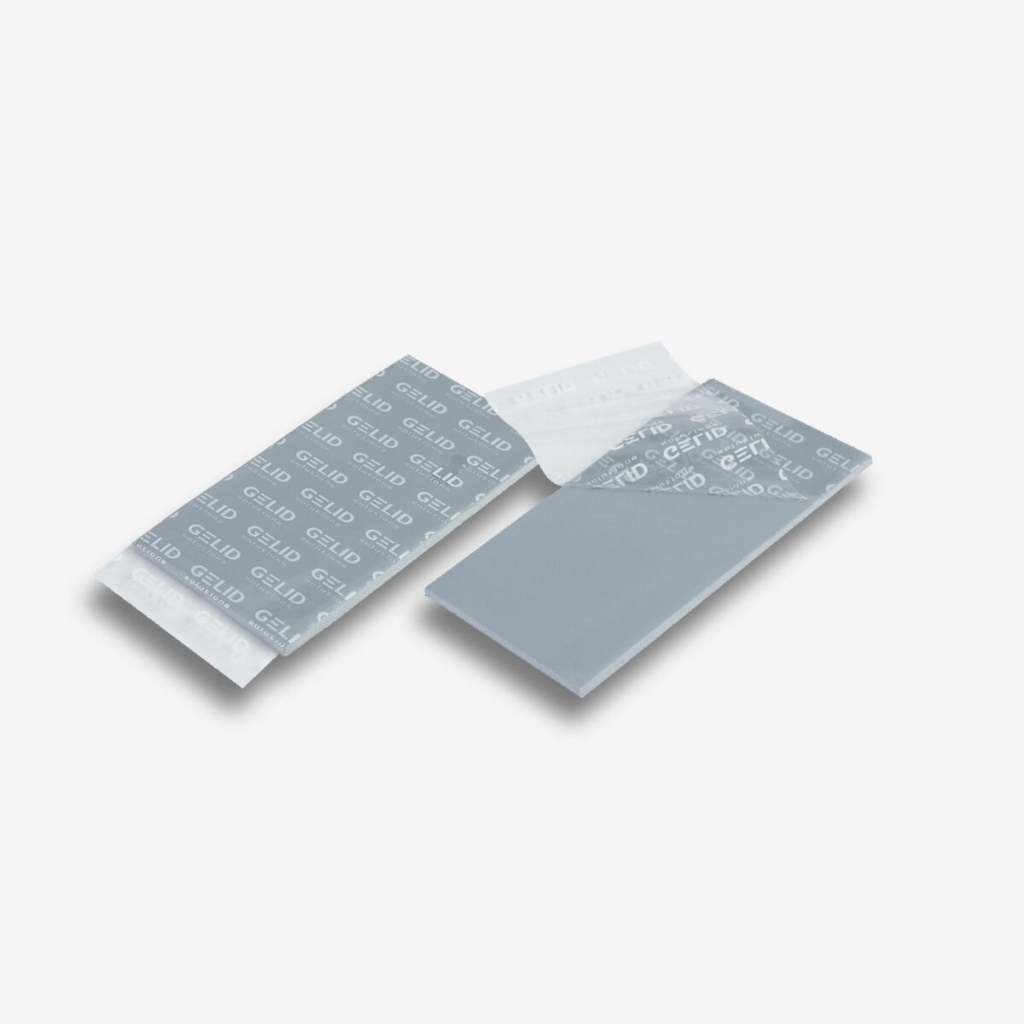до відеокарт, 2 шт, 80 х 40 мм, 1.5 мм
| Детальні характеристики: | |
| Виробник | Gelid Solutions |
| Модель | GP-Extreme Pad 80x40x1.5 mm 2 шт |
| Артикул | TP-VP01-С |
| Призначення | до відеокарт |
| Кількість | 2 шт |
| Розміри | 80 х 40 мм |
| Товщина | 1.5 мм |
| Країна виробництва | Китай |
| Гарантія, міс | 12 |
Про подбор термопрокладок и фейлы
виды и состав термопрокладок и термопаст
GELID gp-extreme unpack. Cooling, overclocking, maining, thermal pads - solution from gelid 0.5mm
Playstation 4 1208 А Thermal Grizzly Kryonaut Gelid GP Extreme замена термопасты и термопрокладок
Massive temp drop! GELID GP-EXTREME Pads + KINGPIN KPx paste on laptop 90C to 75C!!
Сравнение китайских термопрокладок серого и синего цвета между собой
Gelid Solutions GP Ultimate 15W/mK Thermal Pad How much better?
Unboxing Gelid Thermal Pad Extreme y Ultimated
Are New GPU Thermal Pads Worth It? | GELID GP-EXTREME
БИТВА ТЕРМУХ! Такого Я не ожидал!!! 🔥😎 Лучшая Термопаста в 2021?!
Замена термопрокладок и термопасты видеокарты NVIDIA GTX970 | ARCTIC MX4 из Китая
I Copper Modded An RTX 3070 Ti. Memory Temperature Dropped 45 Degrees! This Is How. (110C to 64C)
Ultimate Thermal Pads Upgrade (RTX 3080 -30°C on memory)
Asus TUF 3080 Thermal Pad Replacement Guide | A Must Do Mod!
Тест 20 термопрокладок, сравнение цен и эффективности.
Как сделать эффективное охлаждение?! Апгрейд ноутбука ASUS ROG Zephyrus G14. Тесты FROST MINING LTP
Thermal Pad Showdown! What you should (and Shouldn't) Buy
Gelid Extreme thermal pad on my RTX 3090
¡Guía para elegir tus pads térmicos, para tus consolas, tarjeta de video y hasta procesador!
New thermal pads on RTX 3080 Founders Edition
Replacing the thermal pads on Zotac RTX 3070Ti Trinity OC
MSI GE70 0nd 234nru MS-1756 замена термопасты и термопрокладок
Zotac RTX 3070 Thermal Pad Replacement (2022)
Asus Strix RTX 3090 Thermal Pad Replacement / How To Guide
Снижаем температуры ноутбука HP pavilion gaming: термопрокладки + термопаста
3080 Upgrade - adding memory thermal pads for 30% more hash rate
How to Replace Thermal Pads on Any GPU!
Такого от термопасты GD900 я не ожидал! 😰
ASUS ROG Strix GeForce RTX 3080 Ti OC Edition - замена термоинтерфейса
✅ Как правильно менять термопасту и подбирать термопрокладки в ноутбуке
GELID GC-Extreme - test pasty termo przewodzącej używanej przez Overclockerów..
Самая крутая термопаста в 2022!? Она дешевле в 3-4 раза!🔥
MSI RTX 3080 SUPRIM X Thermal Pads Replace
Nvidia RTX 3080FE Thermal Pad Mod - Reduce Memory Temps!
RTX 3090 (and 3080) Owners! CHANGE Your Stock Thermal Pads! (Guide, Tips, Results) w/ Dr. JimRPG
AGGIUNGO I PAD TERMICI ALLA MIA RX 6700 XT
Adding Thermal PADS To My RTX 3080 For Higher Ethereum HASHRATE!?
GPU not working after changing thermal pads?
This Sounds Too Good to be True - God-Tier Thermal Pad
♿ QUAD SLI GTX 295 – ЧЕТЫРЕ ВИДЕОКАРТЫ ЗА 65$
Чем наносить термопасту?
Cứ mạnh dạn ĐÀO COIN bằng VGA đi vì đã có giải pháp này BAO BỀN ?!!!
⚠ ДВЕ ВИДЕОКАРТЫ ЛУЧШЕ, ЧЕМ ОДНА?!
3080 FE Thermal Pad Mod (-20°C) | Improve your mining hashrate!
Aorus 3080 Extreme - upgrading thermal pads
Огляд з К.Лєсніком. Термобілизна від P1G®.
♿ NVIDIA GTX 480 – ВОСЕМЬ ЛЕТ СПУСТЯ…
♿ NVIDIA GTX 295 – ДВУХЧИПОВЫЙ МОНСТР ЗА 25$
Обзор тигельной плавильной печи ПП-1 от PLAVKA.PRO Как расплавить металл дома
Замена термопрокладок на дорогие Gelid GP Extreme (Ultimate) видеокарта MSI 1080Ti - Тест в майнинге
Показати теги
Замена термопрокладок, замена термопасты, термопрокладка, MSI 1080 Ti, Gelid GP, Gelid, Gelid GP Extreme, MX4, Arctic, термопаста mx4, майнинг,
Це відео автоматично взято із YouTube за назвою товару, можливий неправильний пошук.
Про подбор термопрокладок и фейлы
виды и состав термопрокладок и термопаст
Показати теги
Замена термопрокладок, замена термопасты, термопрокладка, MSI 1080 Ti, Gelid GP, Gelid, Gelid GP Extreme, MX4, Arctic, термопаста mx4, майнинг, состав термопрокладок, использование термопрокладок, виды термопрокладок, термопрокладка, сравнение термопрокладок, тест термопрокладок, состав термопасты, виды термопаст, сравнение термопаст, термо прокладка, майнинг ферма,
Це відео автоматично взято із YouTube за назвою товару, можливий неправильний пошук.
GELID gp-extreme unpack. Cooling, overclocking, maining, thermal pads - solution from gelid 0.5mm
Playstation 4 1208 А Thermal Grizzly Kryonaut Gelid GP Extreme замена термопасты и термопрокладок
Показати теги
Замена термопрокладок, замена термопасты, термопрокладка, MSI 1080 Ti, Gelid GP, Gelid, Gelid GP Extreme, MX4, Arctic, термопаста mx4, майнинг, состав термопрокладок, использование термопрокладок, виды термопрокладок, термопрокладка, сравнение термопрокладок, тест термопрокладок, состав термопасты, виды термопаст, сравнение термопаст, термо прокладка, майнинг ферма, thermal grizzly, playstation 4, Gelid GP Extreme, thermal paste, metal gear solid, kryonaut, термопаста замена, термопрокладки замена,
Це відео автоматично взято із YouTube за назвою товару, можливий неправильний пошук.
Massive temp drop! GELID GP-EXTREME Pads + KINGPIN KPx paste on laptop 90C to 75C!!
Показати теги
Замена термопрокладок, замена термопасты, термопрокладка, MSI 1080 Ti, Gelid GP, Gelid, Gelid GP Extreme, MX4, Arctic, термопаста mx4, майнинг, состав термопрокладок, использование термопрокладок, виды термопрокладок, термопрокладка, сравнение термопрокладок, тест термопрокладок, состав термопасты, виды термопаст, сравнение термопаст, термо прокладка, майнинг ферма, thermal grizzly, playstation 4, Gelid GP Extreme, thermal paste, metal gear solid, kryonaut, термопаста замена, термопрокладки замена, Helios 300, Repasting laptop, How to repaste laptop, Repasting Acer Helios 300, Repasting Acer Helios 300 2019, Repasting Acer Laptop, Replacing laptop thermal compound, Arctic MX 4, Ways of reducing laptop temperature, Reducing laptop heat, Reducing heat on Acer Predator Helios 300 2019,
Це відео автоматично взято із YouTube за назвою товару, можливий неправильний пошук.
Сравнение китайских термопрокладок серого и синего цвета между собой
Показати теги
Замена термопрокладок, замена термопасты, термопрокладка, MSI 1080 Ti, Gelid GP, Gelid, Gelid GP Extreme, MX4, Arctic, термопаста mx4, майнинг, состав термопрокладок, использование термопрокладок, виды термопрокладок, термопрокладка, сравнение термопрокладок, тест термопрокладок, состав термопасты, виды термопаст, сравнение термопаст, термо прокладка, майнинг ферма, thermal grizzly, playstation 4, Gelid GP Extreme, thermal paste, metal gear solid, kryonaut, термопаста замена, термопрокладки замена, Helios 300, Repasting laptop, How to repaste laptop, Repasting Acer Helios 300, Repasting Acer Helios 300 2019, Repasting Acer Laptop, Replacing laptop thermal compound, Arctic MX 4, Ways of reducing laptop temperature, Reducing laptop heat, Reducing heat on Acer Predator Helios 300 2019, термопрокладка, термопрокладки, сравнение, сравнение термопрокладок, серая термопрокладка, синяя термопрокладка, темносерая термопрокладка, серая, синяя, голубая, thermalpad,
Це відео автоматично взято із YouTube за назвою товару, можливий неправильний пошук.
Gelid Solutions GP Ultimate 15W/mK Thermal Pad How much better?
Показати теги
Замена термопрокладок, замена термопасты, термопрокладка, MSI 1080 Ti, Gelid GP, Gelid, Gelid GP Extreme, MX4, Arctic, термопаста mx4, майнинг, состав термопрокладок, использование термопрокладок, виды термопрокладок, термопрокладка, сравнение термопрокладок, тест термопрокладок, состав термопасты, виды термопаст, сравнение термопаст, термо прокладка, майнинг ферма, thermal grizzly, playstation 4, Gelid GP Extreme, thermal paste, metal gear solid, kryonaut, термопаста замена, термопрокладки замена, Helios 300, Repasting laptop, How to repaste laptop, Repasting Acer Helios 300, Repasting Acer Helios 300 2019, Repasting Acer Laptop, Replacing laptop thermal compound, Arctic MX 4, Ways of reducing laptop temperature, Reducing laptop heat, Reducing heat on Acer Predator Helios 300 2019, термопрокладка, термопрокладки, сравнение, сравнение термопрокладок, серая термопрокладка, синяя термопрокладка, темносерая термопрокладка, серая, синяя, голубая, thermalpad, Gelid Solutions GP Ultimate Thermal Pad, Gelid Solutions GP Ultimate 15W/mK Thermal Pad, m.2 thermal pad, WD Black SN850, Supermicro Dual M.2 NVMe Adapter, Gigabyte TRX40 Designare, Jeyi iGlacier8 M.2 NVMe Heatsink, Acidalie M.2 NVMe Heatsink, Thermalright Thermal Pad, Thermal Grizzly Thermal Pad, thermal pads,
Це відео автоматично взято із YouTube за назвою товару, можливий неправильний пошук.
Unboxing Gelid Thermal Pad Extreme y Ultimated
Показати теги
Це відео автоматично взято із YouTube за назвою товару, можливий неправильний пошук.
Are New GPU Thermal Pads Worth It? | GELID GP-EXTREME
Показати теги
Замена термопрокладок, замена термопасты, термопрокладка, MSI 1080 Ti, Gelid GP, Gelid, Gelid GP Extreme, MX4, Arctic, термопаста mx4, майнинг, состав термопрокладок, использование термопрокладок, виды термопрокладок, термопрокладка, сравнение термопрокладок, тест термопрокладок, состав термопасты, виды термопаст, сравнение термопаст, термо прокладка, майнинг ферма, thermal grizzly, playstation 4, Gelid GP Extreme, thermal paste, metal gear solid, kryonaut, термопаста замена, термопрокладки замена, Helios 300, Repasting laptop, How to repaste laptop, Repasting Acer Helios 300, Repasting Acer Helios 300 2019, Repasting Acer Laptop, Replacing laptop thermal compound, Arctic MX 4, Ways of reducing laptop temperature, Reducing laptop heat, Reducing heat on Acer Predator Helios 300 2019, термопрокладка, термопрокладки, сравнение, сравнение термопрокладок, серая термопрокладка, синяя термопрокладка, темносерая термопрокладка, серая, синяя, голубая, thermalpad, Gelid Solutions GP Ultimate Thermal Pad, Gelid Solutions GP Ultimate 15W/mK Thermal Pad, m.2 thermal pad, WD Black SN850, Supermicro Dual M.2 NVMe Adapter, Gigabyte TRX40 Designare, Jeyi iGlacier8 M.2 NVMe Heatsink, Acidalie M.2 NVMe Heatsink, Thermalright Thermal Pad, Thermal Grizzly Thermal Pad, thermal pads, Gelid themal pads, 3080 mod, 3080ti mod, new paste GPU, Are New GPU Thermal Pads Worth It, GELID GP-EXTREME, HOT GPU, Adding Pads On The Back, new thermal pads, best thermal pads for gpu, best GPU thermal paste,
Це відео автоматично взято із YouTube за назвою товару, можливий неправильний пошук.
БИТВА ТЕРМУХ! Такого Я не ожидал!!! 🔥😎 Лучшая Термопаста в 2021?!
Показати теги
Замена термопрокладок, замена термопасты, термопрокладка, MSI 1080 Ti, Gelid GP, Gelid, Gelid GP Extreme, MX4, Arctic, термопаста mx4, майнинг, состав термопрокладок, использование термопрокладок, виды термопрокладок, термопрокладка, сравнение термопрокладок, тест термопрокладок, состав термопасты, виды термопаст, сравнение термопаст, термо прокладка, майнинг ферма, thermal grizzly, playstation 4, Gelid GP Extreme, thermal paste, metal gear solid, kryonaut, термопаста замена, термопрокладки замена, Helios 300, Repasting laptop, How to repaste laptop, Repasting Acer Helios 300, Repasting Acer Helios 300 2019, Repasting Acer Laptop, Replacing laptop thermal compound, Arctic MX 4, Ways of reducing laptop temperature, Reducing laptop heat, Reducing heat on Acer Predator Helios 300 2019, термопрокладка, термопрокладки, сравнение, сравнение термопрокладок, серая термопрокладка, синяя термопрокладка, темносерая термопрокладка, серая, синяя, голубая, thermalpad, Gelid Solutions GP Ultimate Thermal Pad, Gelid Solutions GP Ultimate 15W/mK Thermal Pad, m.2 thermal pad, WD Black SN850, Supermicro Dual M.2 NVMe Adapter, Gigabyte TRX40 Designare, Jeyi iGlacier8 M.2 NVMe Heatsink, Acidalie M.2 NVMe Heatsink, Thermalright Thermal Pad, Thermal Grizzly Thermal Pad, thermal pads, Gelid themal pads, 3080 mod, 3080ti mod, new paste GPU, Are New GPU Thermal Pads Worth It, GELID GP-EXTREME, HOT GPU, Adding Pads On The Back, new thermal pads, best thermal pads for gpu, best GPU thermal paste, техноблог, техно блоггер, happypc, Даниил Герасимов, happypc_belgorod, belgorod, happy_pc, ностальжи пк, мэддимурк, notebook 31, maddymurk,
Це відео автоматично взято із YouTube за назвою товару, можливий неправильний пошук.
Замена термопрокладок и термопасты видеокарты NVIDIA GTX970 | ARCTIC MX4 из Китая
Показати теги
Замена термопрокладок, замена термопасты, термопрокладка, MSI 1080 Ti, Gelid GP, Gelid, Gelid GP Extreme, MX4, Arctic, термопаста mx4, майнинг, состав термопрокладок, использование термопрокладок, виды термопрокладок, термопрокладка, сравнение термопрокладок, тест термопрокладок, состав термопасты, виды термопаст, сравнение термопаст, термо прокладка, майнинг ферма, thermal grizzly, playstation 4, Gelid GP Extreme, thermal paste, metal gear solid, kryonaut, термопаста замена, термопрокладки замена, Helios 300, Repasting laptop, How to repaste laptop, Repasting Acer Helios 300, Repasting Acer Helios 300 2019, Repasting Acer Laptop, Replacing laptop thermal compound, Arctic MX 4, Ways of reducing laptop temperature, Reducing laptop heat, Reducing heat on Acer Predator Helios 300 2019, термопрокладка, термопрокладки, сравнение, сравнение термопрокладок, серая термопрокладка, синяя термопрокладка, темносерая термопрокладка, серая, синяя, голубая, thermalpad, Gelid Solutions GP Ultimate Thermal Pad, Gelid Solutions GP Ultimate 15W/mK Thermal Pad, m.2 thermal pad, WD Black SN850, Supermicro Dual M.2 NVMe Adapter, Gigabyte TRX40 Designare, Jeyi iGlacier8 M.2 NVMe Heatsink, Acidalie M.2 NVMe Heatsink, Thermalright Thermal Pad, Thermal Grizzly Thermal Pad, thermal pads, Gelid themal pads, 3080 mod, 3080ti mod, new paste GPU, Are New GPU Thermal Pads Worth It, GELID GP-EXTREME, HOT GPU, Adding Pads On The Back, new thermal pads, best thermal pads for gpu, best GPU thermal paste, техноблог, техно блоггер, happypc, Даниил Герасимов, happypc_belgorod, belgorod, happy_pc, ностальжи пк, мэддимурк, notebook 31, maddymurk, Замена термопрокладок, замена термопасты, термопрокладка, видеокарта, NVIDIA GTX970, msi gtx970, ARCTIC, MX4 из Китая, термопаста mx4, термопрокладки арктик из китая, термоинтерфейс,
Це відео автоматично взято із YouTube за назвою товару, можливий неправильний пошук.
I Copper Modded An RTX 3070 Ti. Memory Temperature Dropped 45 Degrees! This Is How. (110C to 64C)
Показати теги
Замена термопрокладок, замена термопасты, термопрокладка, MSI 1080 Ti, Gelid GP, Gelid, Gelid GP Extreme, MX4, Arctic, термопаста mx4, майнинг, состав термопрокладок, использование термопрокладок, виды термопрокладок, термопрокладка, сравнение термопрокладок, тест термопрокладок, состав термопасты, виды термопаст, сравнение термопаст, термо прокладка, майнинг ферма, thermal grizzly, playstation 4, Gelid GP Extreme, thermal paste, metal gear solid, kryonaut, термопаста замена, термопрокладки замена, Helios 300, Repasting laptop, How to repaste laptop, Repasting Acer Helios 300, Repasting Acer Helios 300 2019, Repasting Acer Laptop, Replacing laptop thermal compound, Arctic MX 4, Ways of reducing laptop temperature, Reducing laptop heat, Reducing heat on Acer Predator Helios 300 2019, термопрокладка, термопрокладки, сравнение, сравнение термопрокладок, серая термопрокладка, синяя термопрокладка, темносерая термопрокладка, серая, синяя, голубая, thermalpad, Gelid Solutions GP Ultimate Thermal Pad, Gelid Solutions GP Ultimate 15W/mK Thermal Pad, m.2 thermal pad, WD Black SN850, Supermicro Dual M.2 NVMe Adapter, Gigabyte TRX40 Designare, Jeyi iGlacier8 M.2 NVMe Heatsink, Acidalie M.2 NVMe Heatsink, Thermalright Thermal Pad, Thermal Grizzly Thermal Pad, thermal pads, Gelid themal pads, 3080 mod, 3080ti mod, new paste GPU, Are New GPU Thermal Pads Worth It, GELID GP-EXTREME, HOT GPU, Adding Pads On The Back, new thermal pads, best thermal pads for gpu, best GPU thermal paste, техноблог, техно блоггер, happypc, Даниил Герасимов, happypc_belgorod, belgorod, happy_pc, ностальжи пк, мэддимурк, notebook 31, maddymurk, Замена термопрокладок, замена термопасты, термопрокладка, видеокарта, NVIDIA GTX970, msi gtx970, ARCTIC, MX4 из Китая, термопаста mx4, термопрокладки арктик из китая, термоинтерфейс, GPU Memory, HiveOS, Linux, HiveOS Memory Temperature, GPU Mod, Overclocking, Extreme Overclocking, Ethereum, GPU Mining, Crypto Mining, Bitcoin,
Це відео автоматично взято із YouTube за назвою товару, можливий неправильний пошук.
Ultimate Thermal Pads Upgrade (RTX 3080 -30°C on memory)
Показати теги
Замена термопрокладок, замена термопасты, термопрокладка, MSI 1080 Ti, Gelid GP, Gelid, Gelid GP Extreme, MX4, Arctic, термопаста mx4, майнинг, состав термопрокладок, использование термопрокладок, виды термопрокладок, термопрокладка, сравнение термопрокладок, тест термопрокладок, состав термопасты, виды термопаст, сравнение термопаст, термо прокладка, майнинг ферма, thermal grizzly, playstation 4, Gelid GP Extreme, thermal paste, metal gear solid, kryonaut, термопаста замена, термопрокладки замена, Helios 300, Repasting laptop, How to repaste laptop, Repasting Acer Helios 300, Repasting Acer Helios 300 2019, Repasting Acer Laptop, Replacing laptop thermal compound, Arctic MX 4, Ways of reducing laptop temperature, Reducing laptop heat, Reducing heat on Acer Predator Helios 300 2019, термопрокладка, термопрокладки, сравнение, сравнение термопрокладок, серая термопрокладка, синяя термопрокладка, темносерая термопрокладка, серая, синяя, голубая, thermalpad, Gelid Solutions GP Ultimate Thermal Pad, Gelid Solutions GP Ultimate 15W/mK Thermal Pad, m.2 thermal pad, WD Black SN850, Supermicro Dual M.2 NVMe Adapter, Gigabyte TRX40 Designare, Jeyi iGlacier8 M.2 NVMe Heatsink, Acidalie M.2 NVMe Heatsink, Thermalright Thermal Pad, Thermal Grizzly Thermal Pad, thermal pads, Gelid themal pads, 3080 mod, 3080ti mod, new paste GPU, Are New GPU Thermal Pads Worth It, GELID GP-EXTREME, HOT GPU, Adding Pads On The Back, new thermal pads, best thermal pads for gpu, best GPU thermal paste, техноблог, техно блоггер, happypc, Даниил Герасимов, happypc_belgorod, belgorod, happy_pc, ностальжи пк, мэддимурк, notebook 31, maddymurk, Замена термопрокладок, замена термопасты, термопрокладка, видеокарта, NVIDIA GTX970, msi gtx970, ARCTIC, MX4 из Китая, термопаста mx4, термопрокладки арктик из китая, термоинтерфейс, GPU Memory, HiveOS, Linux, HiveOS Memory Temperature, GPU Mod, Overclocking, Extreme Overclocking, Ethereum, GPU Mining, Crypto Mining, Bitcoin, 3080, RTX, thermal pad, nvidia,
Це відео автоматично взято із YouTube за назвою товару, можливий неправильний пошук.
Asus TUF 3080 Thermal Pad Replacement Guide | A Must Do Mod!
Показати теги
Замена термопрокладок, замена термопасты, термопрокладка, MSI 1080 Ti, Gelid GP, Gelid, Gelid GP Extreme, MX4, Arctic, термопаста mx4, майнинг, состав термопрокладок, использование термопрокладок, виды термопрокладок, термопрокладка, сравнение термопрокладок, тест термопрокладок, состав термопасты, виды термопаст, сравнение термопаст, термо прокладка, майнинг ферма, thermal grizzly, playstation 4, Gelid GP Extreme, thermal paste, metal gear solid, kryonaut, термопаста замена, термопрокладки замена, Helios 300, Repasting laptop, How to repaste laptop, Repasting Acer Helios 300, Repasting Acer Helios 300 2019, Repasting Acer Laptop, Replacing laptop thermal compound, Arctic MX 4, Ways of reducing laptop temperature, Reducing laptop heat, Reducing heat on Acer Predator Helios 300 2019, термопрокладка, термопрокладки, сравнение, сравнение термопрокладок, серая термопрокладка, синяя термопрокладка, темносерая термопрокладка, серая, синяя, голубая, thermalpad, Gelid Solutions GP Ultimate Thermal Pad, Gelid Solutions GP Ultimate 15W/mK Thermal Pad, m.2 thermal pad, WD Black SN850, Supermicro Dual M.2 NVMe Adapter, Gigabyte TRX40 Designare, Jeyi iGlacier8 M.2 NVMe Heatsink, Acidalie M.2 NVMe Heatsink, Thermalright Thermal Pad, Thermal Grizzly Thermal Pad, thermal pads, Gelid themal pads, 3080 mod, 3080ti mod, new paste GPU, Are New GPU Thermal Pads Worth It, GELID GP-EXTREME, HOT GPU, Adding Pads On The Back, new thermal pads, best thermal pads for gpu, best GPU thermal paste, техноблог, техно блоггер, happypc, Даниил Герасимов, happypc_belgorod, belgorod, happy_pc, ностальжи пк, мэддимурк, notebook 31, maddymurk, Замена термопрокладок, замена термопасты, термопрокладка, видеокарта, NVIDIA GTX970, msi gtx970, ARCTIC, MX4 из Китая, термопаста mx4, термопрокладки арктик из китая, термоинтерфейс, GPU Memory, HiveOS, Linux, HiveOS Memory Temperature, GPU Mod, Overclocking, Extreme Overclocking, Ethereum, GPU Mining, Crypto Mining, Bitcoin, 3080, RTX, thermal pad, nvidia, asus tuf 3080, thermal pads, asus tuf 3080 thermal pads, thermal pads gpu, thermal pad replacement gpu, rtx 3080, gpu mining, rtx 3080 mining, hash, hashrate, hashrate gpu,
Це відео автоматично взято із YouTube за назвою товару, можливий неправильний пошук.
Тест 20 термопрокладок, сравнение цен и эффективности.
Показати теги
Замена термопрокладок, замена термопасты, термопрокладка, MSI 1080 Ti, Gelid GP, Gelid, Gelid GP Extreme, MX4, Arctic, термопаста mx4, майнинг, состав термопрокладок, использование термопрокладок, виды термопрокладок, термопрокладка, сравнение термопрокладок, тест термопрокладок, состав термопасты, виды термопаст, сравнение термопаст, термо прокладка, майнинг ферма, thermal grizzly, playstation 4, Gelid GP Extreme, thermal paste, metal gear solid, kryonaut, термопаста замена, термопрокладки замена, Helios 300, Repasting laptop, How to repaste laptop, Repasting Acer Helios 300, Repasting Acer Helios 300 2019, Repasting Acer Laptop, Replacing laptop thermal compound, Arctic MX 4, Ways of reducing laptop temperature, Reducing laptop heat, Reducing heat on Acer Predator Helios 300 2019, термопрокладка, термопрокладки, сравнение, сравнение термопрокладок, серая термопрокладка, синяя термопрокладка, темносерая термопрокладка, серая, синяя, голубая, thermalpad, Gelid Solutions GP Ultimate Thermal Pad, Gelid Solutions GP Ultimate 15W/mK Thermal Pad, m.2 thermal pad, WD Black SN850, Supermicro Dual M.2 NVMe Adapter, Gigabyte TRX40 Designare, Jeyi iGlacier8 M.2 NVMe Heatsink, Acidalie M.2 NVMe Heatsink, Thermalright Thermal Pad, Thermal Grizzly Thermal Pad, thermal pads, Gelid themal pads, 3080 mod, 3080ti mod, new paste GPU, Are New GPU Thermal Pads Worth It, GELID GP-EXTREME, HOT GPU, Adding Pads On The Back, new thermal pads, best thermal pads for gpu, best GPU thermal paste, техноблог, техно блоггер, happypc, Даниил Герасимов, happypc_belgorod, belgorod, happy_pc, ностальжи пк, мэддимурк, notebook 31, maddymurk, Замена термопрокладок, замена термопасты, термопрокладка, видеокарта, NVIDIA GTX970, msi gtx970, ARCTIC, MX4 из Китая, термопаста mx4, термопрокладки арктик из китая, термоинтерфейс, GPU Memory, HiveOS, Linux, HiveOS Memory Temperature, GPU Mod, Overclocking, Extreme Overclocking, Ethereum, GPU Mining, Crypto Mining, Bitcoin, 3080, RTX, thermal pad, nvidia, asus tuf 3080, thermal pads, asus tuf 3080 thermal pads, thermal pads gpu, thermal pad replacement gpu, rtx 3080, gpu mining, rtx 3080 mining, hash, hashrate, hashrate gpu, ZEZZIO 40W 3D Graphite Thermal Pad, Fehonda Thermal Pad , Thermalright Extreme Odyssey 2, Laird Tflex HD90000, Gelid GP Ultimate, Thermalright Valor Odin, Thermalright Extreme Odyssey, Gelid GP Extreme, Iceberg Thermal DRIFTIce, Frost Mining Extremal Thermal Pads V2, Frost Mining Maximum Thermal Pads V2,
Це відео автоматично взято із YouTube за назвою товару, можливий неправильний пошук.
Как сделать эффективное охлаждение?! Апгрейд ноутбука ASUS ROG Zephyrus G14. Тесты FROST MINING LTP
Показати теги
Замена термопрокладок, замена термопасты, термопрокладка, MSI 1080 Ti, Gelid GP, Gelid, Gelid GP Extreme, MX4, Arctic, термопаста mx4, майнинг, состав термопрокладок, использование термопрокладок, виды термопрокладок, термопрокладка, сравнение термопрокладок, тест термопрокладок, состав термопасты, виды термопаст, сравнение термопаст, термо прокладка, майнинг ферма, thermal grizzly, playstation 4, Gelid GP Extreme, thermal paste, metal gear solid, kryonaut, термопаста замена, термопрокладки замена, Helios 300, Repasting laptop, How to repaste laptop, Repasting Acer Helios 300, Repasting Acer Helios 300 2019, Repasting Acer Laptop, Replacing laptop thermal compound, Arctic MX 4, Ways of reducing laptop temperature, Reducing laptop heat, Reducing heat on Acer Predator Helios 300 2019, термопрокладка, термопрокладки, сравнение, сравнение термопрокладок, серая термопрокладка, синяя термопрокладка, темносерая термопрокладка, серая, синяя, голубая, thermalpad, Gelid Solutions GP Ultimate Thermal Pad, Gelid Solutions GP Ultimate 15W/mK Thermal Pad, m.2 thermal pad, WD Black SN850, Supermicro Dual M.2 NVMe Adapter, Gigabyte TRX40 Designare, Jeyi iGlacier8 M.2 NVMe Heatsink, Acidalie M.2 NVMe Heatsink, Thermalright Thermal Pad, Thermal Grizzly Thermal Pad, thermal pads, Gelid themal pads, 3080 mod, 3080ti mod, new paste GPU, Are New GPU Thermal Pads Worth It, GELID GP-EXTREME, HOT GPU, Adding Pads On The Back, new thermal pads, best thermal pads for gpu, best GPU thermal paste, техноблог, техно блоггер, happypc, Даниил Герасимов, happypc_belgorod, belgorod, happy_pc, ностальжи пк, мэддимурк, notebook 31, maddymurk, Замена термопрокладок, замена термопасты, термопрокладка, видеокарта, NVIDIA GTX970, msi gtx970, ARCTIC, MX4 из Китая, термопаста mx4, термопрокладки арктик из китая, термоинтерфейс, GPU Memory, HiveOS, Linux, HiveOS Memory Temperature, GPU Mod, Overclocking, Extreme Overclocking, Ethereum, GPU Mining, Crypto Mining, Bitcoin, 3080, RTX, thermal pad, nvidia, asus tuf 3080, thermal pads, asus tuf 3080 thermal pads, thermal pads gpu, thermal pad replacement gpu, rtx 3080, gpu mining, rtx 3080 mining, hash, hashrate, hashrate gpu, ZEZZIO 40W 3D Graphite Thermal Pad, Fehonda Thermal Pad , Thermalright Extreme Odyssey 2, Laird Tflex HD90000, Gelid GP Ultimate, Thermalright Valor Odin, Thermalright Extreme Odyssey, Gelid GP Extreme, Iceberg Thermal DRIFTIce, Frost Mining Extremal Thermal Pads V2, Frost Mining Maximum Thermal Pads V2, asus rog zephyrus g14, asus rog, asus, rog, asus zephyrus g14, rog zephyrus g14, zephyrus g14, g14, asus g14, как сделать, how to make,
Це відео автоматично взято із YouTube за назвою товару, можливий неправильний пошук.
Thermal Pad Showdown! What you should (and Shouldn't) Buy
Показати теги
Замена термопрокладок, замена термопасты, термопрокладка, MSI 1080 Ti, Gelid GP, Gelid, Gelid GP Extreme, MX4, Arctic, термопаста mx4, майнинг, состав термопрокладок, использование термопрокладок, виды термопрокладок, термопрокладка, сравнение термопрокладок, тест термопрокладок, состав термопасты, виды термопаст, сравнение термопаст, термо прокладка, майнинг ферма, thermal grizzly, playstation 4, Gelid GP Extreme, thermal paste, metal gear solid, kryonaut, термопаста замена, термопрокладки замена, Helios 300, Repasting laptop, How to repaste laptop, Repasting Acer Helios 300, Repasting Acer Helios 300 2019, Repasting Acer Laptop, Replacing laptop thermal compound, Arctic MX 4, Ways of reducing laptop temperature, Reducing laptop heat, Reducing heat on Acer Predator Helios 300 2019, термопрокладка, термопрокладки, сравнение, сравнение термопрокладок, серая термопрокладка, синяя термопрокладка, темносерая термопрокладка, серая, синяя, голубая, thermalpad, Gelid Solutions GP Ultimate Thermal Pad, Gelid Solutions GP Ultimate 15W/mK Thermal Pad, m.2 thermal pad, WD Black SN850, Supermicro Dual M.2 NVMe Adapter, Gigabyte TRX40 Designare, Jeyi iGlacier8 M.2 NVMe Heatsink, Acidalie M.2 NVMe Heatsink, Thermalright Thermal Pad, Thermal Grizzly Thermal Pad, thermal pads, Gelid themal pads, 3080 mod, 3080ti mod, new paste GPU, Are New GPU Thermal Pads Worth It, GELID GP-EXTREME, HOT GPU, Adding Pads On The Back, new thermal pads, best thermal pads for gpu, best GPU thermal paste, техноблог, техно блоггер, happypc, Даниил Герасимов, happypc_belgorod, belgorod, happy_pc, ностальжи пк, мэддимурк, notebook 31, maddymurk, Замена термопрокладок, замена термопасты, термопрокладка, видеокарта, NVIDIA GTX970, msi gtx970, ARCTIC, MX4 из Китая, термопаста mx4, термопрокладки арктик из китая, термоинтерфейс, GPU Memory, HiveOS, Linux, HiveOS Memory Temperature, GPU Mod, Overclocking, Extreme Overclocking, Ethereum, GPU Mining, Crypto Mining, Bitcoin, 3080, RTX, thermal pad, nvidia, asus tuf 3080, thermal pads, asus tuf 3080 thermal pads, thermal pads gpu, thermal pad replacement gpu, rtx 3080, gpu mining, rtx 3080 mining, hash, hashrate, hashrate gpu, ZEZZIO 40W 3D Graphite Thermal Pad, Fehonda Thermal Pad , Thermalright Extreme Odyssey 2, Laird Tflex HD90000, Gelid GP Ultimate, Thermalright Valor Odin, Thermalright Extreme Odyssey, Gelid GP Extreme, Iceberg Thermal DRIFTIce, Frost Mining Extremal Thermal Pads V2, Frost Mining Maximum Thermal Pads V2, asus rog zephyrus g14, asus rog, asus, rog, asus zephyrus g14, rog zephyrus g14, zephyrus g14, g14, asus g14, как сделать, how to make, Thermal Pad, GPU Thermal Pad, gpu thermal pads, gpu thermal pad replacement, gpu thermal pad vs paste, gpu thermal pads and paste, gpu thermal pad thickness, gpu thermal pad size, gpu thermal pad thickness gigabyte, gpu thermal pad replacement service, gpu thermal pads 3080,
Це відео автоматично взято із YouTube за назвою товару, можливий неправильний пошук.
Gelid Extreme thermal pad on my RTX 3090
Показати теги
Це відео автоматично взято із YouTube за назвою товару, можливий неправильний пошук.
¡Guía para elegir tus pads térmicos, para tus consolas, tarjeta de video y hasta procesador!
Показати теги
Замена термопрокладок, замена термопасты, термопрокладка, MSI 1080 Ti, Gelid GP, Gelid, Gelid GP Extreme, MX4, Arctic, термопаста mx4, майнинг, состав термопрокладок, использование термопрокладок, виды термопрокладок, термопрокладка, сравнение термопрокладок, тест термопрокладок, состав термопасты, виды термопаст, сравнение термопаст, термо прокладка, майнинг ферма, thermal grizzly, playstation 4, Gelid GP Extreme, thermal paste, metal gear solid, kryonaut, термопаста замена, термопрокладки замена, Helios 300, Repasting laptop, How to repaste laptop, Repasting Acer Helios 300, Repasting Acer Helios 300 2019, Repasting Acer Laptop, Replacing laptop thermal compound, Arctic MX 4, Ways of reducing laptop temperature, Reducing laptop heat, Reducing heat on Acer Predator Helios 300 2019, термопрокладка, термопрокладки, сравнение, сравнение термопрокладок, серая термопрокладка, синяя термопрокладка, темносерая термопрокладка, серая, синяя, голубая, thermalpad, Gelid Solutions GP Ultimate Thermal Pad, Gelid Solutions GP Ultimate 15W/mK Thermal Pad, m.2 thermal pad, WD Black SN850, Supermicro Dual M.2 NVMe Adapter, Gigabyte TRX40 Designare, Jeyi iGlacier8 M.2 NVMe Heatsink, Acidalie M.2 NVMe Heatsink, Thermalright Thermal Pad, Thermal Grizzly Thermal Pad, thermal pads, Gelid themal pads, 3080 mod, 3080ti mod, new paste GPU, Are New GPU Thermal Pads Worth It, GELID GP-EXTREME, HOT GPU, Adding Pads On The Back, new thermal pads, best thermal pads for gpu, best GPU thermal paste, техноблог, техно блоггер, happypc, Даниил Герасимов, happypc_belgorod, belgorod, happy_pc, ностальжи пк, мэддимурк, notebook 31, maddymurk, Замена термопрокладок, замена термопасты, термопрокладка, видеокарта, NVIDIA GTX970, msi gtx970, ARCTIC, MX4 из Китая, термопаста mx4, термопрокладки арктик из китая, термоинтерфейс, GPU Memory, HiveOS, Linux, HiveOS Memory Temperature, GPU Mod, Overclocking, Extreme Overclocking, Ethereum, GPU Mining, Crypto Mining, Bitcoin, 3080, RTX, thermal pad, nvidia, asus tuf 3080, thermal pads, asus tuf 3080 thermal pads, thermal pads gpu, thermal pad replacement gpu, rtx 3080, gpu mining, rtx 3080 mining, hash, hashrate, hashrate gpu, ZEZZIO 40W 3D Graphite Thermal Pad, Fehonda Thermal Pad , Thermalright Extreme Odyssey 2, Laird Tflex HD90000, Gelid GP Ultimate, Thermalright Valor Odin, Thermalright Extreme Odyssey, Gelid GP Extreme, Iceberg Thermal DRIFTIce, Frost Mining Extremal Thermal Pads V2, Frost Mining Maximum Thermal Pads V2, asus rog zephyrus g14, asus rog, asus, rog, asus zephyrus g14, rog zephyrus g14, zephyrus g14, g14, asus g14, как сделать, how to make, Thermal Pad, GPU Thermal Pad, gpu thermal pads, gpu thermal pad replacement, gpu thermal pad vs paste, gpu thermal pads and paste, gpu thermal pad thickness, gpu thermal pad size, gpu thermal pad thickness gigabyte, gpu thermal pad replacement service, gpu thermal pads 3080, tortillasquad, tortilla squad, gabbhy, gaby, ninja pollo, ninjapollo, pad termico, pasta termica, thermal paste, cpu, thermal pad,
Це відео автоматично взято із YouTube за назвою товару, можливий неправильний пошук.
New thermal pads on RTX 3080 Founders Edition
Показати теги
Замена термопрокладок, замена термопасты, термопрокладка, MSI 1080 Ti, Gelid GP, Gelid, Gelid GP Extreme, MX4, Arctic, термопаста mx4, майнинг, состав термопрокладок, использование термопрокладок, виды термопрокладок, термопрокладка, сравнение термопрокладок, тест термопрокладок, состав термопасты, виды термопаст, сравнение термопаст, термо прокладка, майнинг ферма, thermal grizzly, playstation 4, Gelid GP Extreme, thermal paste, metal gear solid, kryonaut, термопаста замена, термопрокладки замена, Helios 300, Repasting laptop, How to repaste laptop, Repasting Acer Helios 300, Repasting Acer Helios 300 2019, Repasting Acer Laptop, Replacing laptop thermal compound, Arctic MX 4, Ways of reducing laptop temperature, Reducing laptop heat, Reducing heat on Acer Predator Helios 300 2019, термопрокладка, термопрокладки, сравнение, сравнение термопрокладок, серая термопрокладка, синяя термопрокладка, темносерая термопрокладка, серая, синяя, голубая, thermalpad, Gelid Solutions GP Ultimate Thermal Pad, Gelid Solutions GP Ultimate 15W/mK Thermal Pad, m.2 thermal pad, WD Black SN850, Supermicro Dual M.2 NVMe Adapter, Gigabyte TRX40 Designare, Jeyi iGlacier8 M.2 NVMe Heatsink, Acidalie M.2 NVMe Heatsink, Thermalright Thermal Pad, Thermal Grizzly Thermal Pad, thermal pads, Gelid themal pads, 3080 mod, 3080ti mod, new paste GPU, Are New GPU Thermal Pads Worth It, GELID GP-EXTREME, HOT GPU, Adding Pads On The Back, new thermal pads, best thermal pads for gpu, best GPU thermal paste, техноблог, техно блоггер, happypc, Даниил Герасимов, happypc_belgorod, belgorod, happy_pc, ностальжи пк, мэддимурк, notebook 31, maddymurk, Замена термопрокладок, замена термопасты, термопрокладка, видеокарта, NVIDIA GTX970, msi gtx970, ARCTIC, MX4 из Китая, термопаста mx4, термопрокладки арктик из китая, термоинтерфейс, GPU Memory, HiveOS, Linux, HiveOS Memory Temperature, GPU Mod, Overclocking, Extreme Overclocking, Ethereum, GPU Mining, Crypto Mining, Bitcoin, 3080, RTX, thermal pad, nvidia, asus tuf 3080, thermal pads, asus tuf 3080 thermal pads, thermal pads gpu, thermal pad replacement gpu, rtx 3080, gpu mining, rtx 3080 mining, hash, hashrate, hashrate gpu, ZEZZIO 40W 3D Graphite Thermal Pad, Fehonda Thermal Pad , Thermalright Extreme Odyssey 2, Laird Tflex HD90000, Gelid GP Ultimate, Thermalright Valor Odin, Thermalright Extreme Odyssey, Gelid GP Extreme, Iceberg Thermal DRIFTIce, Frost Mining Extremal Thermal Pads V2, Frost Mining Maximum Thermal Pads V2, asus rog zephyrus g14, asus rog, asus, rog, asus zephyrus g14, rog zephyrus g14, zephyrus g14, g14, asus g14, как сделать, how to make, Thermal Pad, GPU Thermal Pad, gpu thermal pads, gpu thermal pad replacement, gpu thermal pad vs paste, gpu thermal pads and paste, gpu thermal pad thickness, gpu thermal pad size, gpu thermal pad thickness gigabyte, gpu thermal pad replacement service, gpu thermal pads 3080, tortillasquad, tortilla squad, gabbhy, gaby, ninja pollo, ninjapollo, pad termico, pasta termica, thermal paste, cpu, thermal pad, 3080,
Це відео автоматично взято із YouTube за назвою товару, можливий неправильний пошук.
Replacing the thermal pads on Zotac RTX 3070Ti Trinity OC
Показати теги
Замена термопрокладок, замена термопасты, термопрокладка, MSI 1080 Ti, Gelid GP, Gelid, Gelid GP Extreme, MX4, Arctic, термопаста mx4, майнинг, состав термопрокладок, использование термопрокладок, виды термопрокладок, термопрокладка, сравнение термопрокладок, тест термопрокладок, состав термопасты, виды термопаст, сравнение термопаст, термо прокладка, майнинг ферма, thermal grizzly, playstation 4, Gelid GP Extreme, thermal paste, metal gear solid, kryonaut, термопаста замена, термопрокладки замена, Helios 300, Repasting laptop, How to repaste laptop, Repasting Acer Helios 300, Repasting Acer Helios 300 2019, Repasting Acer Laptop, Replacing laptop thermal compound, Arctic MX 4, Ways of reducing laptop temperature, Reducing laptop heat, Reducing heat on Acer Predator Helios 300 2019, термопрокладка, термопрокладки, сравнение, сравнение термопрокладок, серая термопрокладка, синяя термопрокладка, темносерая термопрокладка, серая, синяя, голубая, thermalpad, Gelid Solutions GP Ultimate Thermal Pad, Gelid Solutions GP Ultimate 15W/mK Thermal Pad, m.2 thermal pad, WD Black SN850, Supermicro Dual M.2 NVMe Adapter, Gigabyte TRX40 Designare, Jeyi iGlacier8 M.2 NVMe Heatsink, Acidalie M.2 NVMe Heatsink, Thermalright Thermal Pad, Thermal Grizzly Thermal Pad, thermal pads, Gelid themal pads, 3080 mod, 3080ti mod, new paste GPU, Are New GPU Thermal Pads Worth It, GELID GP-EXTREME, HOT GPU, Adding Pads On The Back, new thermal pads, best thermal pads for gpu, best GPU thermal paste, техноблог, техно блоггер, happypc, Даниил Герасимов, happypc_belgorod, belgorod, happy_pc, ностальжи пк, мэддимурк, notebook 31, maddymurk, Замена термопрокладок, замена термопасты, термопрокладка, видеокарта, NVIDIA GTX970, msi gtx970, ARCTIC, MX4 из Китая, термопаста mx4, термопрокладки арктик из китая, термоинтерфейс, GPU Memory, HiveOS, Linux, HiveOS Memory Temperature, GPU Mod, Overclocking, Extreme Overclocking, Ethereum, GPU Mining, Crypto Mining, Bitcoin, 3080, RTX, thermal pad, nvidia, asus tuf 3080, thermal pads, asus tuf 3080 thermal pads, thermal pads gpu, thermal pad replacement gpu, rtx 3080, gpu mining, rtx 3080 mining, hash, hashrate, hashrate gpu, ZEZZIO 40W 3D Graphite Thermal Pad, Fehonda Thermal Pad , Thermalright Extreme Odyssey 2, Laird Tflex HD90000, Gelid GP Ultimate, Thermalright Valor Odin, Thermalright Extreme Odyssey, Gelid GP Extreme, Iceberg Thermal DRIFTIce, Frost Mining Extremal Thermal Pads V2, Frost Mining Maximum Thermal Pads V2, asus rog zephyrus g14, asus rog, asus, rog, asus zephyrus g14, rog zephyrus g14, zephyrus g14, g14, asus g14, как сделать, how to make, Thermal Pad, GPU Thermal Pad, gpu thermal pads, gpu thermal pad replacement, gpu thermal pad vs paste, gpu thermal pads and paste, gpu thermal pad thickness, gpu thermal pad size, gpu thermal pad thickness gigabyte, gpu thermal pad replacement service, gpu thermal pads 3080, tortillasquad, tortilla squad, gabbhy, gaby, ninja pollo, ninjapollo, pad termico, pasta termica, thermal paste, cpu, thermal pad, 3080, Replacing the thermal pads on Zotac RTX 3070Ti Trinity OC, how to replace thermal pads on gpu, thermal pad gpu, how to replace thermal pad zotac rtx 3070ti, 3070 ti thermal pads, thermal pad replacement gpu, thermal pads 3070 ti, rtx 3070 ti thermal pads, zotac trinity oc 3070 ti, zotac rtx 3070 ti trinity oc, Zotac gaming geforce rtx 3070 ti trinity oc,
Це відео автоматично взято із YouTube за назвою товару, можливий неправильний пошук.
MSI GE70 0nd 234nru MS-1756 замена термопасты и термопрокладок
Показати теги
Замена термопрокладок, замена термопасты, термопрокладка, MSI 1080 Ti, Gelid GP, Gelid, Gelid GP Extreme, MX4, Arctic, термопаста mx4, майнинг, состав термопрокладок, использование термопрокладок, виды термопрокладок, термопрокладка, сравнение термопрокладок, тест термопрокладок, состав термопасты, виды термопаст, сравнение термопаст, термо прокладка, майнинг ферма, thermal grizzly, playstation 4, Gelid GP Extreme, thermal paste, metal gear solid, kryonaut, термопаста замена, термопрокладки замена, Helios 300, Repasting laptop, How to repaste laptop, Repasting Acer Helios 300, Repasting Acer Helios 300 2019, Repasting Acer Laptop, Replacing laptop thermal compound, Arctic MX 4, Ways of reducing laptop temperature, Reducing laptop heat, Reducing heat on Acer Predator Helios 300 2019, термопрокладка, термопрокладки, сравнение, сравнение термопрокладок, серая термопрокладка, синяя термопрокладка, темносерая термопрокладка, серая, синяя, голубая, thermalpad, Gelid Solutions GP Ultimate Thermal Pad, Gelid Solutions GP Ultimate 15W/mK Thermal Pad, m.2 thermal pad, WD Black SN850, Supermicro Dual M.2 NVMe Adapter, Gigabyte TRX40 Designare, Jeyi iGlacier8 M.2 NVMe Heatsink, Acidalie M.2 NVMe Heatsink, Thermalright Thermal Pad, Thermal Grizzly Thermal Pad, thermal pads, Gelid themal pads, 3080 mod, 3080ti mod, new paste GPU, Are New GPU Thermal Pads Worth It, GELID GP-EXTREME, HOT GPU, Adding Pads On The Back, new thermal pads, best thermal pads for gpu, best GPU thermal paste, техноблог, техно блоггер, happypc, Даниил Герасимов, happypc_belgorod, belgorod, happy_pc, ностальжи пк, мэддимурк, notebook 31, maddymurk, Замена термопрокладок, замена термопасты, термопрокладка, видеокарта, NVIDIA GTX970, msi gtx970, ARCTIC, MX4 из Китая, термопаста mx4, термопрокладки арктик из китая, термоинтерфейс, GPU Memory, HiveOS, Linux, HiveOS Memory Temperature, GPU Mod, Overclocking, Extreme Overclocking, Ethereum, GPU Mining, Crypto Mining, Bitcoin, 3080, RTX, thermal pad, nvidia, asus tuf 3080, thermal pads, asus tuf 3080 thermal pads, thermal pads gpu, thermal pad replacement gpu, rtx 3080, gpu mining, rtx 3080 mining, hash, hashrate, hashrate gpu, ZEZZIO 40W 3D Graphite Thermal Pad, Fehonda Thermal Pad , Thermalright Extreme Odyssey 2, Laird Tflex HD90000, Gelid GP Ultimate, Thermalright Valor Odin, Thermalright Extreme Odyssey, Gelid GP Extreme, Iceberg Thermal DRIFTIce, Frost Mining Extremal Thermal Pads V2, Frost Mining Maximum Thermal Pads V2, asus rog zephyrus g14, asus rog, asus, rog, asus zephyrus g14, rog zephyrus g14, zephyrus g14, g14, asus g14, как сделать, how to make, Thermal Pad, GPU Thermal Pad, gpu thermal pads, gpu thermal pad replacement, gpu thermal pad vs paste, gpu thermal pads and paste, gpu thermal pad thickness, gpu thermal pad size, gpu thermal pad thickness gigabyte, gpu thermal pad replacement service, gpu thermal pads 3080, tortillasquad, tortilla squad, gabbhy, gaby, ninja pollo, ninjapollo, pad termico, pasta termica, thermal paste, cpu, thermal pad, 3080, Replacing the thermal pads on Zotac RTX 3070Ti Trinity OC, how to replace thermal pads on gpu, thermal pad gpu, how to replace thermal pad zotac rtx 3070ti, 3070 ti thermal pads, thermal pad replacement gpu, thermal pads 3070 ti, rtx 3070 ti thermal pads, zotac trinity oc 3070 ti, zotac rtx 3070 ti trinity oc, Zotac gaming geforce rtx 3070 ti trinity oc, msi 2021, lol msi, msi lol, msi, ge70, msi ge70, gaming, ноутбук, nvidia, замена термопасты, термопаста,
Це відео автоматично взято із YouTube за назвою товару, можливий неправильний пошук.
Zotac RTX 3070 Thermal Pad Replacement (2022)
Показати теги
Замена термопрокладок, замена термопасты, термопрокладка, MSI 1080 Ti, Gelid GP, Gelid, Gelid GP Extreme, MX4, Arctic, термопаста mx4, майнинг, состав термопрокладок, использование термопрокладок, виды термопрокладок, термопрокладка, сравнение термопрокладок, тест термопрокладок, состав термопасты, виды термопаст, сравнение термопаст, термо прокладка, майнинг ферма, thermal grizzly, playstation 4, Gelid GP Extreme, thermal paste, metal gear solid, kryonaut, термопаста замена, термопрокладки замена, Helios 300, Repasting laptop, How to repaste laptop, Repasting Acer Helios 300, Repasting Acer Helios 300 2019, Repasting Acer Laptop, Replacing laptop thermal compound, Arctic MX 4, Ways of reducing laptop temperature, Reducing laptop heat, Reducing heat on Acer Predator Helios 300 2019, термопрокладка, термопрокладки, сравнение, сравнение термопрокладок, серая термопрокладка, синяя термопрокладка, темносерая термопрокладка, серая, синяя, голубая, thermalpad, Gelid Solutions GP Ultimate Thermal Pad, Gelid Solutions GP Ultimate 15W/mK Thermal Pad, m.2 thermal pad, WD Black SN850, Supermicro Dual M.2 NVMe Adapter, Gigabyte TRX40 Designare, Jeyi iGlacier8 M.2 NVMe Heatsink, Acidalie M.2 NVMe Heatsink, Thermalright Thermal Pad, Thermal Grizzly Thermal Pad, thermal pads, Gelid themal pads, 3080 mod, 3080ti mod, new paste GPU, Are New GPU Thermal Pads Worth It, GELID GP-EXTREME, HOT GPU, Adding Pads On The Back, new thermal pads, best thermal pads for gpu, best GPU thermal paste, техноблог, техно блоггер, happypc, Даниил Герасимов, happypc_belgorod, belgorod, happy_pc, ностальжи пк, мэддимурк, notebook 31, maddymurk, Замена термопрокладок, замена термопасты, термопрокладка, видеокарта, NVIDIA GTX970, msi gtx970, ARCTIC, MX4 из Китая, термопаста mx4, термопрокладки арктик из китая, термоинтерфейс, GPU Memory, HiveOS, Linux, HiveOS Memory Temperature, GPU Mod, Overclocking, Extreme Overclocking, Ethereum, GPU Mining, Crypto Mining, Bitcoin, 3080, RTX, thermal pad, nvidia, asus tuf 3080, thermal pads, asus tuf 3080 thermal pads, thermal pads gpu, thermal pad replacement gpu, rtx 3080, gpu mining, rtx 3080 mining, hash, hashrate, hashrate gpu, ZEZZIO 40W 3D Graphite Thermal Pad, Fehonda Thermal Pad , Thermalright Extreme Odyssey 2, Laird Tflex HD90000, Gelid GP Ultimate, Thermalright Valor Odin, Thermalright Extreme Odyssey, Gelid GP Extreme, Iceberg Thermal DRIFTIce, Frost Mining Extremal Thermal Pads V2, Frost Mining Maximum Thermal Pads V2, asus rog zephyrus g14, asus rog, asus, rog, asus zephyrus g14, rog zephyrus g14, zephyrus g14, g14, asus g14, как сделать, how to make, Thermal Pad, GPU Thermal Pad, gpu thermal pads, gpu thermal pad replacement, gpu thermal pad vs paste, gpu thermal pads and paste, gpu thermal pad thickness, gpu thermal pad size, gpu thermal pad thickness gigabyte, gpu thermal pad replacement service, gpu thermal pads 3080, tortillasquad, tortilla squad, gabbhy, gaby, ninja pollo, ninjapollo, pad termico, pasta termica, thermal paste, cpu, thermal pad, 3080, Replacing the thermal pads on Zotac RTX 3070Ti Trinity OC, how to replace thermal pads on gpu, thermal pad gpu, how to replace thermal pad zotac rtx 3070ti, 3070 ti thermal pads, thermal pad replacement gpu, thermal pads 3070 ti, rtx 3070 ti thermal pads, zotac trinity oc 3070 ti, zotac rtx 3070 ti trinity oc, Zotac gaming geforce rtx 3070 ti trinity oc, msi 2021, lol msi, msi lol, msi, ge70, msi ge70, gaming, ноутбук, nvidia, замена термопасты, термопаста, Nvidia, RTX 3070, Thermal Pads, ETH, Mining, Bitcoin,
Це відео автоматично взято із YouTube за назвою товару, можливий неправильний пошук.
Asus Strix RTX 3090 Thermal Pad Replacement / How To Guide
Показати теги
Замена термопрокладок, замена термопасты, термопрокладка, MSI 1080 Ti, Gelid GP, Gelid, Gelid GP Extreme, MX4, Arctic, термопаста mx4, майнинг, состав термопрокладок, использование термопрокладок, виды термопрокладок, термопрокладка, сравнение термопрокладок, тест термопрокладок, состав термопасты, виды термопаст, сравнение термопаст, термо прокладка, майнинг ферма, thermal grizzly, playstation 4, Gelid GP Extreme, thermal paste, metal gear solid, kryonaut, термопаста замена, термопрокладки замена, Helios 300, Repasting laptop, How to repaste laptop, Repasting Acer Helios 300, Repasting Acer Helios 300 2019, Repasting Acer Laptop, Replacing laptop thermal compound, Arctic MX 4, Ways of reducing laptop temperature, Reducing laptop heat, Reducing heat on Acer Predator Helios 300 2019, термопрокладка, термопрокладки, сравнение, сравнение термопрокладок, серая термопрокладка, синяя термопрокладка, темносерая термопрокладка, серая, синяя, голубая, thermalpad, Gelid Solutions GP Ultimate Thermal Pad, Gelid Solutions GP Ultimate 15W/mK Thermal Pad, m.2 thermal pad, WD Black SN850, Supermicro Dual M.2 NVMe Adapter, Gigabyte TRX40 Designare, Jeyi iGlacier8 M.2 NVMe Heatsink, Acidalie M.2 NVMe Heatsink, Thermalright Thermal Pad, Thermal Grizzly Thermal Pad, thermal pads, Gelid themal pads, 3080 mod, 3080ti mod, new paste GPU, Are New GPU Thermal Pads Worth It, GELID GP-EXTREME, HOT GPU, Adding Pads On The Back, new thermal pads, best thermal pads for gpu, best GPU thermal paste, техноблог, техно блоггер, happypc, Даниил Герасимов, happypc_belgorod, belgorod, happy_pc, ностальжи пк, мэддимурк, notebook 31, maddymurk, Замена термопрокладок, замена термопасты, термопрокладка, видеокарта, NVIDIA GTX970, msi gtx970, ARCTIC, MX4 из Китая, термопаста mx4, термопрокладки арктик из китая, термоинтерфейс, GPU Memory, HiveOS, Linux, HiveOS Memory Temperature, GPU Mod, Overclocking, Extreme Overclocking, Ethereum, GPU Mining, Crypto Mining, Bitcoin, 3080, RTX, thermal pad, nvidia, asus tuf 3080, thermal pads, asus tuf 3080 thermal pads, thermal pads gpu, thermal pad replacement gpu, rtx 3080, gpu mining, rtx 3080 mining, hash, hashrate, hashrate gpu, ZEZZIO 40W 3D Graphite Thermal Pad, Fehonda Thermal Pad , Thermalright Extreme Odyssey 2, Laird Tflex HD90000, Gelid GP Ultimate, Thermalright Valor Odin, Thermalright Extreme Odyssey, Gelid GP Extreme, Iceberg Thermal DRIFTIce, Frost Mining Extremal Thermal Pads V2, Frost Mining Maximum Thermal Pads V2, asus rog zephyrus g14, asus rog, asus, rog, asus zephyrus g14, rog zephyrus g14, zephyrus g14, g14, asus g14, как сделать, how to make, Thermal Pad, GPU Thermal Pad, gpu thermal pads, gpu thermal pad replacement, gpu thermal pad vs paste, gpu thermal pads and paste, gpu thermal pad thickness, gpu thermal pad size, gpu thermal pad thickness gigabyte, gpu thermal pad replacement service, gpu thermal pads 3080, tortillasquad, tortilla squad, gabbhy, gaby, ninja pollo, ninjapollo, pad termico, pasta termica, thermal paste, cpu, thermal pad, 3080, Replacing the thermal pads on Zotac RTX 3070Ti Trinity OC, how to replace thermal pads on gpu, thermal pad gpu, how to replace thermal pad zotac rtx 3070ti, 3070 ti thermal pads, thermal pad replacement gpu, thermal pads 3070 ti, rtx 3070 ti thermal pads, zotac trinity oc 3070 ti, zotac rtx 3070 ti trinity oc, Zotac gaming geforce rtx 3070 ti trinity oc, msi 2021, lol msi, msi lol, msi, ge70, msi ge70, gaming, ноутбук, nvidia, замена термопасты, термопаста, Nvidia, RTX 3070, Thermal Pads, ETH, Mining, Bitcoin, Asus Strix RTX 3090 Thermal pad replacment guide, Asus Strix 3070 3080 3090 thermal pad replacement results, Mining with asus strix rtx 3090, nicehash mining with asus strix rtx 3090 with replacement thermal pads, gelid extreme, gpu thermal pad replacement, ifixit tools, nicehash mining results asus strix rtx graphics card,
Це відео автоматично взято із YouTube за назвою товару, можливий неправильний пошук.
Снижаем температуры ноутбука HP pavilion gaming: термопрокладки + термопаста
Показати теги
Замена термопрокладок, замена термопасты, термопрокладка, MSI 1080 Ti, Gelid GP, Gelid, Gelid GP Extreme, MX4, Arctic, термопаста mx4, майнинг, состав термопрокладок, использование термопрокладок, виды термопрокладок, термопрокладка, сравнение термопрокладок, тест термопрокладок, состав термопасты, виды термопаст, сравнение термопаст, термо прокладка, майнинг ферма, thermal grizzly, playstation 4, Gelid GP Extreme, thermal paste, metal gear solid, kryonaut, термопаста замена, термопрокладки замена, Helios 300, Repasting laptop, How to repaste laptop, Repasting Acer Helios 300, Repasting Acer Helios 300 2019, Repasting Acer Laptop, Replacing laptop thermal compound, Arctic MX 4, Ways of reducing laptop temperature, Reducing laptop heat, Reducing heat on Acer Predator Helios 300 2019, термопрокладка, термопрокладки, сравнение, сравнение термопрокладок, серая термопрокладка, синяя термопрокладка, темносерая термопрокладка, серая, синяя, голубая, thermalpad, Gelid Solutions GP Ultimate Thermal Pad, Gelid Solutions GP Ultimate 15W/mK Thermal Pad, m.2 thermal pad, WD Black SN850, Supermicro Dual M.2 NVMe Adapter, Gigabyte TRX40 Designare, Jeyi iGlacier8 M.2 NVMe Heatsink, Acidalie M.2 NVMe Heatsink, Thermalright Thermal Pad, Thermal Grizzly Thermal Pad, thermal pads, Gelid themal pads, 3080 mod, 3080ti mod, new paste GPU, Are New GPU Thermal Pads Worth It, GELID GP-EXTREME, HOT GPU, Adding Pads On The Back, new thermal pads, best thermal pads for gpu, best GPU thermal paste, техноблог, техно блоггер, happypc, Даниил Герасимов, happypc_belgorod, belgorod, happy_pc, ностальжи пк, мэддимурк, notebook 31, maddymurk, Замена термопрокладок, замена термопасты, термопрокладка, видеокарта, NVIDIA GTX970, msi gtx970, ARCTIC, MX4 из Китая, термопаста mx4, термопрокладки арктик из китая, термоинтерфейс, GPU Memory, HiveOS, Linux, HiveOS Memory Temperature, GPU Mod, Overclocking, Extreme Overclocking, Ethereum, GPU Mining, Crypto Mining, Bitcoin, 3080, RTX, thermal pad, nvidia, asus tuf 3080, thermal pads, asus tuf 3080 thermal pads, thermal pads gpu, thermal pad replacement gpu, rtx 3080, gpu mining, rtx 3080 mining, hash, hashrate, hashrate gpu, ZEZZIO 40W 3D Graphite Thermal Pad, Fehonda Thermal Pad , Thermalright Extreme Odyssey 2, Laird Tflex HD90000, Gelid GP Ultimate, Thermalright Valor Odin, Thermalright Extreme Odyssey, Gelid GP Extreme, Iceberg Thermal DRIFTIce, Frost Mining Extremal Thermal Pads V2, Frost Mining Maximum Thermal Pads V2, asus rog zephyrus g14, asus rog, asus, rog, asus zephyrus g14, rog zephyrus g14, zephyrus g14, g14, asus g14, как сделать, how to make, Thermal Pad, GPU Thermal Pad, gpu thermal pads, gpu thermal pad replacement, gpu thermal pad vs paste, gpu thermal pads and paste, gpu thermal pad thickness, gpu thermal pad size, gpu thermal pad thickness gigabyte, gpu thermal pad replacement service, gpu thermal pads 3080, tortillasquad, tortilla squad, gabbhy, gaby, ninja pollo, ninjapollo, pad termico, pasta termica, thermal paste, cpu, thermal pad, 3080, Replacing the thermal pads on Zotac RTX 3070Ti Trinity OC, how to replace thermal pads on gpu, thermal pad gpu, how to replace thermal pad zotac rtx 3070ti, 3070 ti thermal pads, thermal pad replacement gpu, thermal pads 3070 ti, rtx 3070 ti thermal pads, zotac trinity oc 3070 ti, zotac rtx 3070 ti trinity oc, Zotac gaming geforce rtx 3070 ti trinity oc, msi 2021, lol msi, msi lol, msi, ge70, msi ge70, gaming, ноутбук, nvidia, замена термопасты, термопаста, Nvidia, RTX 3070, Thermal Pads, ETH, Mining, Bitcoin, Asus Strix RTX 3090 Thermal pad replacment guide, Asus Strix 3070 3080 3090 thermal pad replacement results, Mining with asus strix rtx 3090, nicehash mining with asus strix rtx 3090 with replacement thermal pads, gelid extreme, gpu thermal pad replacement, ifixit tools, nicehash mining results asus strix rtx graphics card, thermalright odyssey, снизить температуру ноутбука, перегрев ноутбука, замена термопрокладок, замена термопасты, HP pavilion gaming, 15-cx0056wm, thermalright odyssey thermal pad, mx-4 ноутбук, убрать перегрев ноутбука, греется ноутбук,
Це відео автоматично взято із YouTube за назвою товару, можливий неправильний пошук.
3080 Upgrade - adding memory thermal pads for 30% more hash rate
Показати теги
Замена термопрокладок, замена термопасты, термопрокладка, MSI 1080 Ti, Gelid GP, Gelid, Gelid GP Extreme, MX4, Arctic, термопаста mx4, майнинг, состав термопрокладок, использование термопрокладок, виды термопрокладок, термопрокладка, сравнение термопрокладок, тест термопрокладок, состав термопасты, виды термопаст, сравнение термопаст, термо прокладка, майнинг ферма, thermal grizzly, playstation 4, Gelid GP Extreme, thermal paste, metal gear solid, kryonaut, термопаста замена, термопрокладки замена, Helios 300, Repasting laptop, How to repaste laptop, Repasting Acer Helios 300, Repasting Acer Helios 300 2019, Repasting Acer Laptop, Replacing laptop thermal compound, Arctic MX 4, Ways of reducing laptop temperature, Reducing laptop heat, Reducing heat on Acer Predator Helios 300 2019, термопрокладка, термопрокладки, сравнение, сравнение термопрокладок, серая термопрокладка, синяя термопрокладка, темносерая термопрокладка, серая, синяя, голубая, thermalpad, Gelid Solutions GP Ultimate Thermal Pad, Gelid Solutions GP Ultimate 15W/mK Thermal Pad, m.2 thermal pad, WD Black SN850, Supermicro Dual M.2 NVMe Adapter, Gigabyte TRX40 Designare, Jeyi iGlacier8 M.2 NVMe Heatsink, Acidalie M.2 NVMe Heatsink, Thermalright Thermal Pad, Thermal Grizzly Thermal Pad, thermal pads, Gelid themal pads, 3080 mod, 3080ti mod, new paste GPU, Are New GPU Thermal Pads Worth It, GELID GP-EXTREME, HOT GPU, Adding Pads On The Back, new thermal pads, best thermal pads for gpu, best GPU thermal paste, техноблог, техно блоггер, happypc, Даниил Герасимов, happypc_belgorod, belgorod, happy_pc, ностальжи пк, мэддимурк, notebook 31, maddymurk, Замена термопрокладок, замена термопасты, термопрокладка, видеокарта, NVIDIA GTX970, msi gtx970, ARCTIC, MX4 из Китая, термопаста mx4, термопрокладки арктик из китая, термоинтерфейс, GPU Memory, HiveOS, Linux, HiveOS Memory Temperature, GPU Mod, Overclocking, Extreme Overclocking, Ethereum, GPU Mining, Crypto Mining, Bitcoin, 3080, RTX, thermal pad, nvidia, asus tuf 3080, thermal pads, asus tuf 3080 thermal pads, thermal pads gpu, thermal pad replacement gpu, rtx 3080, gpu mining, rtx 3080 mining, hash, hashrate, hashrate gpu, ZEZZIO 40W 3D Graphite Thermal Pad, Fehonda Thermal Pad , Thermalright Extreme Odyssey 2, Laird Tflex HD90000, Gelid GP Ultimate, Thermalright Valor Odin, Thermalright Extreme Odyssey, Gelid GP Extreme, Iceberg Thermal DRIFTIce, Frost Mining Extremal Thermal Pads V2, Frost Mining Maximum Thermal Pads V2, asus rog zephyrus g14, asus rog, asus, rog, asus zephyrus g14, rog zephyrus g14, zephyrus g14, g14, asus g14, как сделать, how to make, Thermal Pad, GPU Thermal Pad, gpu thermal pads, gpu thermal pad replacement, gpu thermal pad vs paste, gpu thermal pads and paste, gpu thermal pad thickness, gpu thermal pad size, gpu thermal pad thickness gigabyte, gpu thermal pad replacement service, gpu thermal pads 3080, tortillasquad, tortilla squad, gabbhy, gaby, ninja pollo, ninjapollo, pad termico, pasta termica, thermal paste, cpu, thermal pad, 3080, Replacing the thermal pads on Zotac RTX 3070Ti Trinity OC, how to replace thermal pads on gpu, thermal pad gpu, how to replace thermal pad zotac rtx 3070ti, 3070 ti thermal pads, thermal pad replacement gpu, thermal pads 3070 ti, rtx 3070 ti thermal pads, zotac trinity oc 3070 ti, zotac rtx 3070 ti trinity oc, Zotac gaming geforce rtx 3070 ti trinity oc, msi 2021, lol msi, msi lol, msi, ge70, msi ge70, gaming, ноутбук, nvidia, замена термопасты, термопаста, Nvidia, RTX 3070, Thermal Pads, ETH, Mining, Bitcoin, Asus Strix RTX 3090 Thermal pad replacment guide, Asus Strix 3070 3080 3090 thermal pad replacement results, Mining with asus strix rtx 3090, nicehash mining with asus strix rtx 3090 with replacement thermal pads, gelid extreme, gpu thermal pad replacement, ifixit tools, nicehash mining results asus strix rtx graphics card, thermalright odyssey, снизить температуру ноутбука, перегрев ноутбука, замена термопрокладок, замена термопасты, HP pavilion gaming, 15-cx0056wm, thermalright odyssey thermal pad, mx-4 ноутбук, убрать перегрев ноутбука, греется ноутбук, 3080, Ethereum, thermals,
Це відео автоматично взято із YouTube за назвою товару, можливий неправильний пошук.
How to Replace Thermal Pads on Any GPU!
Показати теги
Замена термопрокладок, замена термопасты, термопрокладка, MSI 1080 Ti, Gelid GP, Gelid, Gelid GP Extreme, MX4, Arctic, термопаста mx4, майнинг, состав термопрокладок, использование термопрокладок, виды термопрокладок, термопрокладка, сравнение термопрокладок, тест термопрокладок, состав термопасты, виды термопаст, сравнение термопаст, термо прокладка, майнинг ферма, thermal grizzly, playstation 4, Gelid GP Extreme, thermal paste, metal gear solid, kryonaut, термопаста замена, термопрокладки замена, Helios 300, Repasting laptop, How to repaste laptop, Repasting Acer Helios 300, Repasting Acer Helios 300 2019, Repasting Acer Laptop, Replacing laptop thermal compound, Arctic MX 4, Ways of reducing laptop temperature, Reducing laptop heat, Reducing heat on Acer Predator Helios 300 2019, термопрокладка, термопрокладки, сравнение, сравнение термопрокладок, серая термопрокладка, синяя термопрокладка, темносерая термопрокладка, серая, синяя, голубая, thermalpad, Gelid Solutions GP Ultimate Thermal Pad, Gelid Solutions GP Ultimate 15W/mK Thermal Pad, m.2 thermal pad, WD Black SN850, Supermicro Dual M.2 NVMe Adapter, Gigabyte TRX40 Designare, Jeyi iGlacier8 M.2 NVMe Heatsink, Acidalie M.2 NVMe Heatsink, Thermalright Thermal Pad, Thermal Grizzly Thermal Pad, thermal pads, Gelid themal pads, 3080 mod, 3080ti mod, new paste GPU, Are New GPU Thermal Pads Worth It, GELID GP-EXTREME, HOT GPU, Adding Pads On The Back, new thermal pads, best thermal pads for gpu, best GPU thermal paste, техноблог, техно блоггер, happypc, Даниил Герасимов, happypc_belgorod, belgorod, happy_pc, ностальжи пк, мэддимурк, notebook 31, maddymurk, Замена термопрокладок, замена термопасты, термопрокладка, видеокарта, NVIDIA GTX970, msi gtx970, ARCTIC, MX4 из Китая, термопаста mx4, термопрокладки арктик из китая, термоинтерфейс, GPU Memory, HiveOS, Linux, HiveOS Memory Temperature, GPU Mod, Overclocking, Extreme Overclocking, Ethereum, GPU Mining, Crypto Mining, Bitcoin, 3080, RTX, thermal pad, nvidia, asus tuf 3080, thermal pads, asus tuf 3080 thermal pads, thermal pads gpu, thermal pad replacement gpu, rtx 3080, gpu mining, rtx 3080 mining, hash, hashrate, hashrate gpu, ZEZZIO 40W 3D Graphite Thermal Pad, Fehonda Thermal Pad , Thermalright Extreme Odyssey 2, Laird Tflex HD90000, Gelid GP Ultimate, Thermalright Valor Odin, Thermalright Extreme Odyssey, Gelid GP Extreme, Iceberg Thermal DRIFTIce, Frost Mining Extremal Thermal Pads V2, Frost Mining Maximum Thermal Pads V2, asus rog zephyrus g14, asus rog, asus, rog, asus zephyrus g14, rog zephyrus g14, zephyrus g14, g14, asus g14, как сделать, how to make, Thermal Pad, GPU Thermal Pad, gpu thermal pads, gpu thermal pad replacement, gpu thermal pad vs paste, gpu thermal pads and paste, gpu thermal pad thickness, gpu thermal pad size, gpu thermal pad thickness gigabyte, gpu thermal pad replacement service, gpu thermal pads 3080, tortillasquad, tortilla squad, gabbhy, gaby, ninja pollo, ninjapollo, pad termico, pasta termica, thermal paste, cpu, thermal pad, 3080, Replacing the thermal pads on Zotac RTX 3070Ti Trinity OC, how to replace thermal pads on gpu, thermal pad gpu, how to replace thermal pad zotac rtx 3070ti, 3070 ti thermal pads, thermal pad replacement gpu, thermal pads 3070 ti, rtx 3070 ti thermal pads, zotac trinity oc 3070 ti, zotac rtx 3070 ti trinity oc, Zotac gaming geforce rtx 3070 ti trinity oc, msi 2021, lol msi, msi lol, msi, ge70, msi ge70, gaming, ноутбук, nvidia, замена термопасты, термопаста, Nvidia, RTX 3070, Thermal Pads, ETH, Mining, Bitcoin, Asus Strix RTX 3090 Thermal pad replacment guide, Asus Strix 3070 3080 3090 thermal pad replacement results, Mining with asus strix rtx 3090, nicehash mining with asus strix rtx 3090 with replacement thermal pads, gelid extreme, gpu thermal pad replacement, ifixit tools, nicehash mining results asus strix rtx graphics card, thermalright odyssey, снизить температуру ноутбука, перегрев ноутбука, замена термопрокладок, замена термопасты, HP pavilion gaming, 15-cx0056wm, thermalright odyssey thermal pad, mx-4 ноутбук, убрать перегрев ноутбука, греется ноутбук, 3080, Ethereum, thermals, Son of a Tech, SonOfATech, how to, replace, thermal pad, thermal pads, thermal paste, gpu, any, how to replace thermal pads on gpu, replace gpu thermal pads,
Це відео автоматично взято із YouTube за назвою товару, можливий неправильний пошук.
Такого от термопасты GD900 я не ожидал! 😰
Показати теги
Замена термопрокладок, замена термопасты, термопрокладка, MSI 1080 Ti, Gelid GP, Gelid, Gelid GP Extreme, MX4, Arctic, термопаста mx4, майнинг, состав термопрокладок, использование термопрокладок, виды термопрокладок, термопрокладка, сравнение термопрокладок, тест термопрокладок, состав термопасты, виды термопаст, сравнение термопаст, термо прокладка, майнинг ферма, thermal grizzly, playstation 4, Gelid GP Extreme, thermal paste, metal gear solid, kryonaut, термопаста замена, термопрокладки замена, Helios 300, Repasting laptop, How to repaste laptop, Repasting Acer Helios 300, Repasting Acer Helios 300 2019, Repasting Acer Laptop, Replacing laptop thermal compound, Arctic MX 4, Ways of reducing laptop temperature, Reducing laptop heat, Reducing heat on Acer Predator Helios 300 2019, термопрокладка, термопрокладки, сравнение, сравнение термопрокладок, серая термопрокладка, синяя термопрокладка, темносерая термопрокладка, серая, синяя, голубая, thermalpad, Gelid Solutions GP Ultimate Thermal Pad, Gelid Solutions GP Ultimate 15W/mK Thermal Pad, m.2 thermal pad, WD Black SN850, Supermicro Dual M.2 NVMe Adapter, Gigabyte TRX40 Designare, Jeyi iGlacier8 M.2 NVMe Heatsink, Acidalie M.2 NVMe Heatsink, Thermalright Thermal Pad, Thermal Grizzly Thermal Pad, thermal pads, Gelid themal pads, 3080 mod, 3080ti mod, new paste GPU, Are New GPU Thermal Pads Worth It, GELID GP-EXTREME, HOT GPU, Adding Pads On The Back, new thermal pads, best thermal pads for gpu, best GPU thermal paste, техноблог, техно блоггер, happypc, Даниил Герасимов, happypc_belgorod, belgorod, happy_pc, ностальжи пк, мэддимурк, notebook 31, maddymurk, Замена термопрокладок, замена термопасты, термопрокладка, видеокарта, NVIDIA GTX970, msi gtx970, ARCTIC, MX4 из Китая, термопаста mx4, термопрокладки арктик из китая, термоинтерфейс, GPU Memory, HiveOS, Linux, HiveOS Memory Temperature, GPU Mod, Overclocking, Extreme Overclocking, Ethereum, GPU Mining, Crypto Mining, Bitcoin, 3080, RTX, thermal pad, nvidia, asus tuf 3080, thermal pads, asus tuf 3080 thermal pads, thermal pads gpu, thermal pad replacement gpu, rtx 3080, gpu mining, rtx 3080 mining, hash, hashrate, hashrate gpu, ZEZZIO 40W 3D Graphite Thermal Pad, Fehonda Thermal Pad , Thermalright Extreme Odyssey 2, Laird Tflex HD90000, Gelid GP Ultimate, Thermalright Valor Odin, Thermalright Extreme Odyssey, Gelid GP Extreme, Iceberg Thermal DRIFTIce, Frost Mining Extremal Thermal Pads V2, Frost Mining Maximum Thermal Pads V2, asus rog zephyrus g14, asus rog, asus, rog, asus zephyrus g14, rog zephyrus g14, zephyrus g14, g14, asus g14, как сделать, how to make, Thermal Pad, GPU Thermal Pad, gpu thermal pads, gpu thermal pad replacement, gpu thermal pad vs paste, gpu thermal pads and paste, gpu thermal pad thickness, gpu thermal pad size, gpu thermal pad thickness gigabyte, gpu thermal pad replacement service, gpu thermal pads 3080, tortillasquad, tortilla squad, gabbhy, gaby, ninja pollo, ninjapollo, pad termico, pasta termica, thermal paste, cpu, thermal pad, 3080, Replacing the thermal pads on Zotac RTX 3070Ti Trinity OC, how to replace thermal pads on gpu, thermal pad gpu, how to replace thermal pad zotac rtx 3070ti, 3070 ti thermal pads, thermal pad replacement gpu, thermal pads 3070 ti, rtx 3070 ti thermal pads, zotac trinity oc 3070 ti, zotac rtx 3070 ti trinity oc, Zotac gaming geforce rtx 3070 ti trinity oc, msi 2021, lol msi, msi lol, msi, ge70, msi ge70, gaming, ноутбук, nvidia, замена термопасты, термопаста, Nvidia, RTX 3070, Thermal Pads, ETH, Mining, Bitcoin, Asus Strix RTX 3090 Thermal pad replacment guide, Asus Strix 3070 3080 3090 thermal pad replacement results, Mining with asus strix rtx 3090, nicehash mining with asus strix rtx 3090 with replacement thermal pads, gelid extreme, gpu thermal pad replacement, ifixit tools, nicehash mining results asus strix rtx graphics card, thermalright odyssey, снизить температуру ноутбука, перегрев ноутбука, замена термопрокладок, замена термопасты, HP pavilion gaming, 15-cx0056wm, thermalright odyssey thermal pad, mx-4 ноутбук, убрать перегрев ноутбука, греется ноутбук, 3080, Ethereum, thermals, Son of a Tech, SonOfATech, how to, replace, thermal pad, thermal pads, thermal paste, gpu, any, how to replace thermal pads on gpu, replace gpu thermal pads, пк, сборка пк, техноблогер,
Це відео автоматично взято із YouTube за назвою товару, можливий неправильний пошук.
ASUS ROG Strix GeForce RTX 3080 Ti OC Edition - замена термоинтерфейса
Показати теги
Замена термопрокладок, замена термопасты, термопрокладка, MSI 1080 Ti, Gelid GP, Gelid, Gelid GP Extreme, MX4, Arctic, термопаста mx4, майнинг, состав термопрокладок, использование термопрокладок, виды термопрокладок, термопрокладка, сравнение термопрокладок, тест термопрокладок, состав термопасты, виды термопаст, сравнение термопаст, термо прокладка, майнинг ферма, thermal grizzly, playstation 4, Gelid GP Extreme, thermal paste, metal gear solid, kryonaut, термопаста замена, термопрокладки замена, Helios 300, Repasting laptop, How to repaste laptop, Repasting Acer Helios 300, Repasting Acer Helios 300 2019, Repasting Acer Laptop, Replacing laptop thermal compound, Arctic MX 4, Ways of reducing laptop temperature, Reducing laptop heat, Reducing heat on Acer Predator Helios 300 2019, термопрокладка, термопрокладки, сравнение, сравнение термопрокладок, серая термопрокладка, синяя термопрокладка, темносерая термопрокладка, серая, синяя, голубая, thermalpad, Gelid Solutions GP Ultimate Thermal Pad, Gelid Solutions GP Ultimate 15W/mK Thermal Pad, m.2 thermal pad, WD Black SN850, Supermicro Dual M.2 NVMe Adapter, Gigabyte TRX40 Designare, Jeyi iGlacier8 M.2 NVMe Heatsink, Acidalie M.2 NVMe Heatsink, Thermalright Thermal Pad, Thermal Grizzly Thermal Pad, thermal pads, Gelid themal pads, 3080 mod, 3080ti mod, new paste GPU, Are New GPU Thermal Pads Worth It, GELID GP-EXTREME, HOT GPU, Adding Pads On The Back, new thermal pads, best thermal pads for gpu, best GPU thermal paste, техноблог, техно блоггер, happypc, Даниил Герасимов, happypc_belgorod, belgorod, happy_pc, ностальжи пк, мэддимурк, notebook 31, maddymurk, Замена термопрокладок, замена термопасты, термопрокладка, видеокарта, NVIDIA GTX970, msi gtx970, ARCTIC, MX4 из Китая, термопаста mx4, термопрокладки арктик из китая, термоинтерфейс, GPU Memory, HiveOS, Linux, HiveOS Memory Temperature, GPU Mod, Overclocking, Extreme Overclocking, Ethereum, GPU Mining, Crypto Mining, Bitcoin, 3080, RTX, thermal pad, nvidia, asus tuf 3080, thermal pads, asus tuf 3080 thermal pads, thermal pads gpu, thermal pad replacement gpu, rtx 3080, gpu mining, rtx 3080 mining, hash, hashrate, hashrate gpu, ZEZZIO 40W 3D Graphite Thermal Pad, Fehonda Thermal Pad , Thermalright Extreme Odyssey 2, Laird Tflex HD90000, Gelid GP Ultimate, Thermalright Valor Odin, Thermalright Extreme Odyssey, Gelid GP Extreme, Iceberg Thermal DRIFTIce, Frost Mining Extremal Thermal Pads V2, Frost Mining Maximum Thermal Pads V2, asus rog zephyrus g14, asus rog, asus, rog, asus zephyrus g14, rog zephyrus g14, zephyrus g14, g14, asus g14, как сделать, how to make, Thermal Pad, GPU Thermal Pad, gpu thermal pads, gpu thermal pad replacement, gpu thermal pad vs paste, gpu thermal pads and paste, gpu thermal pad thickness, gpu thermal pad size, gpu thermal pad thickness gigabyte, gpu thermal pad replacement service, gpu thermal pads 3080, tortillasquad, tortilla squad, gabbhy, gaby, ninja pollo, ninjapollo, pad termico, pasta termica, thermal paste, cpu, thermal pad, 3080, Replacing the thermal pads on Zotac RTX 3070Ti Trinity OC, how to replace thermal pads on gpu, thermal pad gpu, how to replace thermal pad zotac rtx 3070ti, 3070 ti thermal pads, thermal pad replacement gpu, thermal pads 3070 ti, rtx 3070 ti thermal pads, zotac trinity oc 3070 ti, zotac rtx 3070 ti trinity oc, Zotac gaming geforce rtx 3070 ti trinity oc, msi 2021, lol msi, msi lol, msi, ge70, msi ge70, gaming, ноутбук, nvidia, замена термопасты, термопаста, Nvidia, RTX 3070, Thermal Pads, ETH, Mining, Bitcoin, Asus Strix RTX 3090 Thermal pad replacment guide, Asus Strix 3070 3080 3090 thermal pad replacement results, Mining with asus strix rtx 3090, nicehash mining with asus strix rtx 3090 with replacement thermal pads, gelid extreme, gpu thermal pad replacement, ifixit tools, nicehash mining results asus strix rtx graphics card, thermalright odyssey, снизить температуру ноутбука, перегрев ноутбука, замена термопрокладок, замена термопасты, HP pavilion gaming, 15-cx0056wm, thermalright odyssey thermal pad, mx-4 ноутбук, убрать перегрев ноутбука, греется ноутбук, 3080, Ethereum, thermals, Son of a Tech, SonOfATech, how to, replace, thermal pad, thermal pads, thermal paste, gpu, any, how to replace thermal pads on gpu, replace gpu thermal pads, пк, сборка пк, техноблогер, замена термопасты на видеокарте, замена термопрокладки на видеокарте, термопрокладка, термопаста, разборка видеокарты, rtx 3080, suprim x, rtx 3080 suprim x, Founders Edition, 3080 ti, 3080 ti fe,
Це відео автоматично взято із YouTube за назвою товару, можливий неправильний пошук.
✅ Как правильно менять термопасту и подбирать термопрокладки в ноутбуке
Показати теги
Замена термопрокладок, замена термопасты, термопрокладка, MSI 1080 Ti, Gelid GP, Gelid, Gelid GP Extreme, MX4, Arctic, термопаста mx4, майнинг, состав термопрокладок, использование термопрокладок, виды термопрокладок, термопрокладка, сравнение термопрокладок, тест термопрокладок, состав термопасты, виды термопаст, сравнение термопаст, термо прокладка, майнинг ферма, thermal grizzly, playstation 4, Gelid GP Extreme, thermal paste, metal gear solid, kryonaut, термопаста замена, термопрокладки замена, Helios 300, Repasting laptop, How to repaste laptop, Repasting Acer Helios 300, Repasting Acer Helios 300 2019, Repasting Acer Laptop, Replacing laptop thermal compound, Arctic MX 4, Ways of reducing laptop temperature, Reducing laptop heat, Reducing heat on Acer Predator Helios 300 2019, термопрокладка, термопрокладки, сравнение, сравнение термопрокладок, серая термопрокладка, синяя термопрокладка, темносерая термопрокладка, серая, синяя, голубая, thermalpad, Gelid Solutions GP Ultimate Thermal Pad, Gelid Solutions GP Ultimate 15W/mK Thermal Pad, m.2 thermal pad, WD Black SN850, Supermicro Dual M.2 NVMe Adapter, Gigabyte TRX40 Designare, Jeyi iGlacier8 M.2 NVMe Heatsink, Acidalie M.2 NVMe Heatsink, Thermalright Thermal Pad, Thermal Grizzly Thermal Pad, thermal pads, Gelid themal pads, 3080 mod, 3080ti mod, new paste GPU, Are New GPU Thermal Pads Worth It, GELID GP-EXTREME, HOT GPU, Adding Pads On The Back, new thermal pads, best thermal pads for gpu, best GPU thermal paste, техноблог, техно блоггер, happypc, Даниил Герасимов, happypc_belgorod, belgorod, happy_pc, ностальжи пк, мэддимурк, notebook 31, maddymurk, Замена термопрокладок, замена термопасты, термопрокладка, видеокарта, NVIDIA GTX970, msi gtx970, ARCTIC, MX4 из Китая, термопаста mx4, термопрокладки арктик из китая, термоинтерфейс, GPU Memory, HiveOS, Linux, HiveOS Memory Temperature, GPU Mod, Overclocking, Extreme Overclocking, Ethereum, GPU Mining, Crypto Mining, Bitcoin, 3080, RTX, thermal pad, nvidia, asus tuf 3080, thermal pads, asus tuf 3080 thermal pads, thermal pads gpu, thermal pad replacement gpu, rtx 3080, gpu mining, rtx 3080 mining, hash, hashrate, hashrate gpu, ZEZZIO 40W 3D Graphite Thermal Pad, Fehonda Thermal Pad , Thermalright Extreme Odyssey 2, Laird Tflex HD90000, Gelid GP Ultimate, Thermalright Valor Odin, Thermalright Extreme Odyssey, Gelid GP Extreme, Iceberg Thermal DRIFTIce, Frost Mining Extremal Thermal Pads V2, Frost Mining Maximum Thermal Pads V2, asus rog zephyrus g14, asus rog, asus, rog, asus zephyrus g14, rog zephyrus g14, zephyrus g14, g14, asus g14, как сделать, how to make, Thermal Pad, GPU Thermal Pad, gpu thermal pads, gpu thermal pad replacement, gpu thermal pad vs paste, gpu thermal pads and paste, gpu thermal pad thickness, gpu thermal pad size, gpu thermal pad thickness gigabyte, gpu thermal pad replacement service, gpu thermal pads 3080, tortillasquad, tortilla squad, gabbhy, gaby, ninja pollo, ninjapollo, pad termico, pasta termica, thermal paste, cpu, thermal pad, 3080, Replacing the thermal pads on Zotac RTX 3070Ti Trinity OC, how to replace thermal pads on gpu, thermal pad gpu, how to replace thermal pad zotac rtx 3070ti, 3070 ti thermal pads, thermal pad replacement gpu, thermal pads 3070 ti, rtx 3070 ti thermal pads, zotac trinity oc 3070 ti, zotac rtx 3070 ti trinity oc, Zotac gaming geforce rtx 3070 ti trinity oc, msi 2021, lol msi, msi lol, msi, ge70, msi ge70, gaming, ноутбук, nvidia, замена термопасты, термопаста, Nvidia, RTX 3070, Thermal Pads, ETH, Mining, Bitcoin, Asus Strix RTX 3090 Thermal pad replacment guide, Asus Strix 3070 3080 3090 thermal pad replacement results, Mining with asus strix rtx 3090, nicehash mining with asus strix rtx 3090 with replacement thermal pads, gelid extreme, gpu thermal pad replacement, ifixit tools, nicehash mining results asus strix rtx graphics card, thermalright odyssey, снизить температуру ноутбука, перегрев ноутбука, замена термопрокладок, замена термопасты, HP pavilion gaming, 15-cx0056wm, thermalright odyssey thermal pad, mx-4 ноутбук, убрать перегрев ноутбука, греется ноутбук, 3080, Ethereum, thermals, Son of a Tech, SonOfATech, how to, replace, thermal pad, thermal pads, thermal paste, gpu, any, how to replace thermal pads on gpu, replace gpu thermal pads, пк, сборка пк, техноблогер, замена термопасты на видеокарте, замена термопрокладки на видеокарте, термопрокладка, термопаста, разборка видеокарты, rtx 3080, suprim x, rtx 3080 suprim x, Founders Edition, 3080 ti, 3080 ti fe, Как правильно менять термопаст, как заменить термопасту, замена термопасты, термопаста вместо термопрокладки, термопрокладки для ноутбука, термопрокладка для ноутбука своими руками, замена термопасты в ноутбуке, ремонт ноутбуков, видеоуроки по ремонту ноутбуков, замена термопасты как часто, правильно наносить термопасту,
Це відео автоматично взято із YouTube за назвою товару, можливий неправильний пошук.
GELID GC-Extreme - test pasty termo przewodzącej używanej przez Overclockerów..
Показати теги
Замена термопрокладок, замена термопасты, термопрокладка, MSI 1080 Ti, Gelid GP, Gelid, Gelid GP Extreme, MX4, Arctic, термопаста mx4, майнинг, состав термопрокладок, использование термопрокладок, виды термопрокладок, термопрокладка, сравнение термопрокладок, тест термопрокладок, состав термопасты, виды термопаст, сравнение термопаст, термо прокладка, майнинг ферма, thermal grizzly, playstation 4, Gelid GP Extreme, thermal paste, metal gear solid, kryonaut, термопаста замена, термопрокладки замена, Helios 300, Repasting laptop, How to repaste laptop, Repasting Acer Helios 300, Repasting Acer Helios 300 2019, Repasting Acer Laptop, Replacing laptop thermal compound, Arctic MX 4, Ways of reducing laptop temperature, Reducing laptop heat, Reducing heat on Acer Predator Helios 300 2019, термопрокладка, термопрокладки, сравнение, сравнение термопрокладок, серая термопрокладка, синяя термопрокладка, темносерая термопрокладка, серая, синяя, голубая, thermalpad, Gelid Solutions GP Ultimate Thermal Pad, Gelid Solutions GP Ultimate 15W/mK Thermal Pad, m.2 thermal pad, WD Black SN850, Supermicro Dual M.2 NVMe Adapter, Gigabyte TRX40 Designare, Jeyi iGlacier8 M.2 NVMe Heatsink, Acidalie M.2 NVMe Heatsink, Thermalright Thermal Pad, Thermal Grizzly Thermal Pad, thermal pads, Gelid themal pads, 3080 mod, 3080ti mod, new paste GPU, Are New GPU Thermal Pads Worth It, GELID GP-EXTREME, HOT GPU, Adding Pads On The Back, new thermal pads, best thermal pads for gpu, best GPU thermal paste, техноблог, техно блоггер, happypc, Даниил Герасимов, happypc_belgorod, belgorod, happy_pc, ностальжи пк, мэддимурк, notebook 31, maddymurk, Замена термопрокладок, замена термопасты, термопрокладка, видеокарта, NVIDIA GTX970, msi gtx970, ARCTIC, MX4 из Китая, термопаста mx4, термопрокладки арктик из китая, термоинтерфейс, GPU Memory, HiveOS, Linux, HiveOS Memory Temperature, GPU Mod, Overclocking, Extreme Overclocking, Ethereum, GPU Mining, Crypto Mining, Bitcoin, 3080, RTX, thermal pad, nvidia, asus tuf 3080, thermal pads, asus tuf 3080 thermal pads, thermal pads gpu, thermal pad replacement gpu, rtx 3080, gpu mining, rtx 3080 mining, hash, hashrate, hashrate gpu, ZEZZIO 40W 3D Graphite Thermal Pad, Fehonda Thermal Pad , Thermalright Extreme Odyssey 2, Laird Tflex HD90000, Gelid GP Ultimate, Thermalright Valor Odin, Thermalright Extreme Odyssey, Gelid GP Extreme, Iceberg Thermal DRIFTIce, Frost Mining Extremal Thermal Pads V2, Frost Mining Maximum Thermal Pads V2, asus rog zephyrus g14, asus rog, asus, rog, asus zephyrus g14, rog zephyrus g14, zephyrus g14, g14, asus g14, как сделать, how to make, Thermal Pad, GPU Thermal Pad, gpu thermal pads, gpu thermal pad replacement, gpu thermal pad vs paste, gpu thermal pads and paste, gpu thermal pad thickness, gpu thermal pad size, gpu thermal pad thickness gigabyte, gpu thermal pad replacement service, gpu thermal pads 3080, tortillasquad, tortilla squad, gabbhy, gaby, ninja pollo, ninjapollo, pad termico, pasta termica, thermal paste, cpu, thermal pad, 3080, Replacing the thermal pads on Zotac RTX 3070Ti Trinity OC, how to replace thermal pads on gpu, thermal pad gpu, how to replace thermal pad zotac rtx 3070ti, 3070 ti thermal pads, thermal pad replacement gpu, thermal pads 3070 ti, rtx 3070 ti thermal pads, zotac trinity oc 3070 ti, zotac rtx 3070 ti trinity oc, Zotac gaming geforce rtx 3070 ti trinity oc, msi 2021, lol msi, msi lol, msi, ge70, msi ge70, gaming, ноутбук, nvidia, замена термопасты, термопаста, Nvidia, RTX 3070, Thermal Pads, ETH, Mining, Bitcoin, Asus Strix RTX 3090 Thermal pad replacment guide, Asus Strix 3070 3080 3090 thermal pad replacement results, Mining with asus strix rtx 3090, nicehash mining with asus strix rtx 3090 with replacement thermal pads, gelid extreme, gpu thermal pad replacement, ifixit tools, nicehash mining results asus strix rtx graphics card, thermalright odyssey, снизить температуру ноутбука, перегрев ноутбука, замена термопрокладок, замена термопасты, HP pavilion gaming, 15-cx0056wm, thermalright odyssey thermal pad, mx-4 ноутбук, убрать перегрев ноутбука, греется ноутбук, 3080, Ethereum, thermals, Son of a Tech, SonOfATech, how to, replace, thermal pad, thermal pads, thermal paste, gpu, any, how to replace thermal pads on gpu, replace gpu thermal pads, пк, сборка пк, техноблогер, замена термопасты на видеокарте, замена термопрокладки на видеокарте, термопрокладка, термопаста, разборка видеокарты, rtx 3080, suprim x, rtx 3080 suprim x, Founders Edition, 3080 ti, 3080 ti fe, Как правильно менять термопаст, как заменить термопасту, замена термопасты, термопаста вместо термопрокладки, термопрокладки для ноутбука, термопрокладка для ноутбука своими руками, замена термопасты в ноутбуке, ремонт ноутбуков, видеоуроки по ремонту ноутбуков, замена термопасты как часто, правильно наносить термопасту, GELID, gc-extreme, tc-gc-03-a, gelid gc-extreme, pasta termoprzewodząca, najlepsza pasta na procesor, jaką pastę wybrać, test pasty termoprzewodzącej, porówanie pasty termoprzewodzącej, coolermaster, pasta coolermaster,
Це відео автоматично взято із YouTube за назвою товару, можливий неправильний пошук.
Самая крутая термопаста в 2022!? Она дешевле в 3-4 раза!🔥
Показати теги
Замена термопрокладок, замена термопасты, термопрокладка, MSI 1080 Ti, Gelid GP, Gelid, Gelid GP Extreme, MX4, Arctic, термопаста mx4, майнинг, состав термопрокладок, использование термопрокладок, виды термопрокладок, термопрокладка, сравнение термопрокладок, тест термопрокладок, состав термопасты, виды термопаст, сравнение термопаст, термо прокладка, майнинг ферма, thermal grizzly, playstation 4, Gelid GP Extreme, thermal paste, metal gear solid, kryonaut, термопаста замена, термопрокладки замена, Helios 300, Repasting laptop, How to repaste laptop, Repasting Acer Helios 300, Repasting Acer Helios 300 2019, Repasting Acer Laptop, Replacing laptop thermal compound, Arctic MX 4, Ways of reducing laptop temperature, Reducing laptop heat, Reducing heat on Acer Predator Helios 300 2019, термопрокладка, термопрокладки, сравнение, сравнение термопрокладок, серая термопрокладка, синяя термопрокладка, темносерая термопрокладка, серая, синяя, голубая, thermalpad, Gelid Solutions GP Ultimate Thermal Pad, Gelid Solutions GP Ultimate 15W/mK Thermal Pad, m.2 thermal pad, WD Black SN850, Supermicro Dual M.2 NVMe Adapter, Gigabyte TRX40 Designare, Jeyi iGlacier8 M.2 NVMe Heatsink, Acidalie M.2 NVMe Heatsink, Thermalright Thermal Pad, Thermal Grizzly Thermal Pad, thermal pads, Gelid themal pads, 3080 mod, 3080ti mod, new paste GPU, Are New GPU Thermal Pads Worth It, GELID GP-EXTREME, HOT GPU, Adding Pads On The Back, new thermal pads, best thermal pads for gpu, best GPU thermal paste, техноблог, техно блоггер, happypc, Даниил Герасимов, happypc_belgorod, belgorod, happy_pc, ностальжи пк, мэддимурк, notebook 31, maddymurk, Замена термопрокладок, замена термопасты, термопрокладка, видеокарта, NVIDIA GTX970, msi gtx970, ARCTIC, MX4 из Китая, термопаста mx4, термопрокладки арктик из китая, термоинтерфейс, GPU Memory, HiveOS, Linux, HiveOS Memory Temperature, GPU Mod, Overclocking, Extreme Overclocking, Ethereum, GPU Mining, Crypto Mining, Bitcoin, 3080, RTX, thermal pad, nvidia, asus tuf 3080, thermal pads, asus tuf 3080 thermal pads, thermal pads gpu, thermal pad replacement gpu, rtx 3080, gpu mining, rtx 3080 mining, hash, hashrate, hashrate gpu, ZEZZIO 40W 3D Graphite Thermal Pad, Fehonda Thermal Pad , Thermalright Extreme Odyssey 2, Laird Tflex HD90000, Gelid GP Ultimate, Thermalright Valor Odin, Thermalright Extreme Odyssey, Gelid GP Extreme, Iceberg Thermal DRIFTIce, Frost Mining Extremal Thermal Pads V2, Frost Mining Maximum Thermal Pads V2, asus rog zephyrus g14, asus rog, asus, rog, asus zephyrus g14, rog zephyrus g14, zephyrus g14, g14, asus g14, как сделать, how to make, Thermal Pad, GPU Thermal Pad, gpu thermal pads, gpu thermal pad replacement, gpu thermal pad vs paste, gpu thermal pads and paste, gpu thermal pad thickness, gpu thermal pad size, gpu thermal pad thickness gigabyte, gpu thermal pad replacement service, gpu thermal pads 3080, tortillasquad, tortilla squad, gabbhy, gaby, ninja pollo, ninjapollo, pad termico, pasta termica, thermal paste, cpu, thermal pad, 3080, Replacing the thermal pads on Zotac RTX 3070Ti Trinity OC, how to replace thermal pads on gpu, thermal pad gpu, how to replace thermal pad zotac rtx 3070ti, 3070 ti thermal pads, thermal pad replacement gpu, thermal pads 3070 ti, rtx 3070 ti thermal pads, zotac trinity oc 3070 ti, zotac rtx 3070 ti trinity oc, Zotac gaming geforce rtx 3070 ti trinity oc, msi 2021, lol msi, msi lol, msi, ge70, msi ge70, gaming, ноутбук, nvidia, замена термопасты, термопаста, Nvidia, RTX 3070, Thermal Pads, ETH, Mining, Bitcoin, Asus Strix RTX 3090 Thermal pad replacment guide, Asus Strix 3070 3080 3090 thermal pad replacement results, Mining with asus strix rtx 3090, nicehash mining with asus strix rtx 3090 with replacement thermal pads, gelid extreme, gpu thermal pad replacement, ifixit tools, nicehash mining results asus strix rtx graphics card, thermalright odyssey, снизить температуру ноутбука, перегрев ноутбука, замена термопрокладок, замена термопасты, HP pavilion gaming, 15-cx0056wm, thermalright odyssey thermal pad, mx-4 ноутбук, убрать перегрев ноутбука, греется ноутбук, 3080, Ethereum, thermals, Son of a Tech, SonOfATech, how to, replace, thermal pad, thermal pads, thermal paste, gpu, any, how to replace thermal pads on gpu, replace gpu thermal pads, пк, сборка пк, техноблогер, замена термопасты на видеокарте, замена термопрокладки на видеокарте, термопрокладка, термопаста, разборка видеокарты, rtx 3080, suprim x, rtx 3080 suprim x, Founders Edition, 3080 ti, 3080 ti fe, Как правильно менять термопаст, как заменить термопасту, замена термопасты, термопаста вместо термопрокладки, термопрокладки для ноутбука, термопрокладка для ноутбука своими руками, замена термопасты в ноутбуке, ремонт ноутбуков, видеоуроки по ремонту ноутбуков, замена термопасты как часто, правильно наносить термопасту, GELID, gc-extreme, tc-gc-03-a, gelid gc-extreme, pasta termoprzewodząca, najlepsza pasta na procesor, jaką pastę wybrać, test pasty termoprzewodzącej, porówanie pasty termoprzewodzącej, coolermaster, pasta coolermaster, техноблог, техно блоггер, happypc, Даниил Герасимов, happypc_belgorod, belgorod, happy_pc, ностальжи пк, мэддимурк, notebook 31, maddymurk,
Це відео автоматично взято із YouTube за назвою товару, можливий неправильний пошук.
MSI RTX 3080 SUPRIM X Thermal Pads Replace
Показати теги
Це відео автоматично взято із YouTube за назвою товару, можливий неправильний пошук.
Nvidia RTX 3080FE Thermal Pad Mod - Reduce Memory Temps!
Показати теги
Замена термопрокладок, замена термопасты, термопрокладка, MSI 1080 Ti, Gelid GP, Gelid, Gelid GP Extreme, MX4, Arctic, термопаста mx4, майнинг, состав термопрокладок, использование термопрокладок, виды термопрокладок, термопрокладка, сравнение термопрокладок, тест термопрокладок, состав термопасты, виды термопаст, сравнение термопаст, термо прокладка, майнинг ферма, thermal grizzly, playstation 4, Gelid GP Extreme, thermal paste, metal gear solid, kryonaut, термопаста замена, термопрокладки замена, Helios 300, Repasting laptop, How to repaste laptop, Repasting Acer Helios 300, Repasting Acer Helios 300 2019, Repasting Acer Laptop, Replacing laptop thermal compound, Arctic MX 4, Ways of reducing laptop temperature, Reducing laptop heat, Reducing heat on Acer Predator Helios 300 2019, термопрокладка, термопрокладки, сравнение, сравнение термопрокладок, серая термопрокладка, синяя термопрокладка, темносерая термопрокладка, серая, синяя, голубая, thermalpad, Gelid Solutions GP Ultimate Thermal Pad, Gelid Solutions GP Ultimate 15W/mK Thermal Pad, m.2 thermal pad, WD Black SN850, Supermicro Dual M.2 NVMe Adapter, Gigabyte TRX40 Designare, Jeyi iGlacier8 M.2 NVMe Heatsink, Acidalie M.2 NVMe Heatsink, Thermalright Thermal Pad, Thermal Grizzly Thermal Pad, thermal pads, Gelid themal pads, 3080 mod, 3080ti mod, new paste GPU, Are New GPU Thermal Pads Worth It, GELID GP-EXTREME, HOT GPU, Adding Pads On The Back, new thermal pads, best thermal pads for gpu, best GPU thermal paste, техноблог, техно блоггер, happypc, Даниил Герасимов, happypc_belgorod, belgorod, happy_pc, ностальжи пк, мэддимурк, notebook 31, maddymurk, Замена термопрокладок, замена термопасты, термопрокладка, видеокарта, NVIDIA GTX970, msi gtx970, ARCTIC, MX4 из Китая, термопаста mx4, термопрокладки арктик из китая, термоинтерфейс, GPU Memory, HiveOS, Linux, HiveOS Memory Temperature, GPU Mod, Overclocking, Extreme Overclocking, Ethereum, GPU Mining, Crypto Mining, Bitcoin, 3080, RTX, thermal pad, nvidia, asus tuf 3080, thermal pads, asus tuf 3080 thermal pads, thermal pads gpu, thermal pad replacement gpu, rtx 3080, gpu mining, rtx 3080 mining, hash, hashrate, hashrate gpu, ZEZZIO 40W 3D Graphite Thermal Pad, Fehonda Thermal Pad , Thermalright Extreme Odyssey 2, Laird Tflex HD90000, Gelid GP Ultimate, Thermalright Valor Odin, Thermalright Extreme Odyssey, Gelid GP Extreme, Iceberg Thermal DRIFTIce, Frost Mining Extremal Thermal Pads V2, Frost Mining Maximum Thermal Pads V2, asus rog zephyrus g14, asus rog, asus, rog, asus zephyrus g14, rog zephyrus g14, zephyrus g14, g14, asus g14, как сделать, how to make, Thermal Pad, GPU Thermal Pad, gpu thermal pads, gpu thermal pad replacement, gpu thermal pad vs paste, gpu thermal pads and paste, gpu thermal pad thickness, gpu thermal pad size, gpu thermal pad thickness gigabyte, gpu thermal pad replacement service, gpu thermal pads 3080, tortillasquad, tortilla squad, gabbhy, gaby, ninja pollo, ninjapollo, pad termico, pasta termica, thermal paste, cpu, thermal pad, 3080, Replacing the thermal pads on Zotac RTX 3070Ti Trinity OC, how to replace thermal pads on gpu, thermal pad gpu, how to replace thermal pad zotac rtx 3070ti, 3070 ti thermal pads, thermal pad replacement gpu, thermal pads 3070 ti, rtx 3070 ti thermal pads, zotac trinity oc 3070 ti, zotac rtx 3070 ti trinity oc, Zotac gaming geforce rtx 3070 ti trinity oc, msi 2021, lol msi, msi lol, msi, ge70, msi ge70, gaming, ноутбук, nvidia, замена термопасты, термопаста, Nvidia, RTX 3070, Thermal Pads, ETH, Mining, Bitcoin, Asus Strix RTX 3090 Thermal pad replacment guide, Asus Strix 3070 3080 3090 thermal pad replacement results, Mining with asus strix rtx 3090, nicehash mining with asus strix rtx 3090 with replacement thermal pads, gelid extreme, gpu thermal pad replacement, ifixit tools, nicehash mining results asus strix rtx graphics card, thermalright odyssey, снизить температуру ноутбука, перегрев ноутбука, замена термопрокладок, замена термопасты, HP pavilion gaming, 15-cx0056wm, thermalright odyssey thermal pad, mx-4 ноутбук, убрать перегрев ноутбука, греется ноутбук, 3080, Ethereum, thermals, Son of a Tech, SonOfATech, how to, replace, thermal pad, thermal pads, thermal paste, gpu, any, how to replace thermal pads on gpu, replace gpu thermal pads, пк, сборка пк, техноблогер, замена термопасты на видеокарте, замена термопрокладки на видеокарте, термопрокладка, термопаста, разборка видеокарты, rtx 3080, suprim x, rtx 3080 suprim x, Founders Edition, 3080 ti, 3080 ti fe, Как правильно менять термопаст, как заменить термопасту, замена термопасты, термопаста вместо термопрокладки, термопрокладки для ноутбука, термопрокладка для ноутбука своими руками, замена термопасты в ноутбуке, ремонт ноутбуков, видеоуроки по ремонту ноутбуков, замена термопасты как часто, правильно наносить термопасту, GELID, gc-extreme, tc-gc-03-a, gelid gc-extreme, pasta termoprzewodząca, najlepsza pasta na procesor, jaką pastę wybrać, test pasty termoprzewodzącej, porówanie pasty termoprzewodzącej, coolermaster, pasta coolermaster, техноблог, техно блоггер, happypc, Даниил Герасимов, happypc_belgorod, belgorod, happy_pc, ностальжи пк, мэддимурк, notebook 31, maddymurk, Nvidia, 3080, 3080fe, RTX, rtx3080, 3090, 3090fe, graphics card, thermal, pad, thermal pad,
Це відео автоматично взято із YouTube за назвою товару, можливий неправильний пошук.
RTX 3090 (and 3080) Owners! CHANGE Your Stock Thermal Pads! (Guide, Tips, Results) w/ Dr. JimRPG
Показати теги
Замена термопрокладок, замена термопасты, термопрокладка, MSI 1080 Ti, Gelid GP, Gelid, Gelid GP Extreme, MX4, Arctic, термопаста mx4, майнинг, состав термопрокладок, использование термопрокладок, виды термопрокладок, термопрокладка, сравнение термопрокладок, тест термопрокладок, состав термопасты, виды термопаст, сравнение термопаст, термо прокладка, майнинг ферма, thermal grizzly, playstation 4, Gelid GP Extreme, thermal paste, metal gear solid, kryonaut, термопаста замена, термопрокладки замена, Helios 300, Repasting laptop, How to repaste laptop, Repasting Acer Helios 300, Repasting Acer Helios 300 2019, Repasting Acer Laptop, Replacing laptop thermal compound, Arctic MX 4, Ways of reducing laptop temperature, Reducing laptop heat, Reducing heat on Acer Predator Helios 300 2019, термопрокладка, термопрокладки, сравнение, сравнение термопрокладок, серая термопрокладка, синяя термопрокладка, темносерая термопрокладка, серая, синяя, голубая, thermalpad, Gelid Solutions GP Ultimate Thermal Pad, Gelid Solutions GP Ultimate 15W/mK Thermal Pad, m.2 thermal pad, WD Black SN850, Supermicro Dual M.2 NVMe Adapter, Gigabyte TRX40 Designare, Jeyi iGlacier8 M.2 NVMe Heatsink, Acidalie M.2 NVMe Heatsink, Thermalright Thermal Pad, Thermal Grizzly Thermal Pad, thermal pads, Gelid themal pads, 3080 mod, 3080ti mod, new paste GPU, Are New GPU Thermal Pads Worth It, GELID GP-EXTREME, HOT GPU, Adding Pads On The Back, new thermal pads, best thermal pads for gpu, best GPU thermal paste, техноблог, техно блоггер, happypc, Даниил Герасимов, happypc_belgorod, belgorod, happy_pc, ностальжи пк, мэддимурк, notebook 31, maddymurk, Замена термопрокладок, замена термопасты, термопрокладка, видеокарта, NVIDIA GTX970, msi gtx970, ARCTIC, MX4 из Китая, термопаста mx4, термопрокладки арктик из китая, термоинтерфейс, GPU Memory, HiveOS, Linux, HiveOS Memory Temperature, GPU Mod, Overclocking, Extreme Overclocking, Ethereum, GPU Mining, Crypto Mining, Bitcoin, 3080, RTX, thermal pad, nvidia, asus tuf 3080, thermal pads, asus tuf 3080 thermal pads, thermal pads gpu, thermal pad replacement gpu, rtx 3080, gpu mining, rtx 3080 mining, hash, hashrate, hashrate gpu, ZEZZIO 40W 3D Graphite Thermal Pad, Fehonda Thermal Pad , Thermalright Extreme Odyssey 2, Laird Tflex HD90000, Gelid GP Ultimate, Thermalright Valor Odin, Thermalright Extreme Odyssey, Gelid GP Extreme, Iceberg Thermal DRIFTIce, Frost Mining Extremal Thermal Pads V2, Frost Mining Maximum Thermal Pads V2, asus rog zephyrus g14, asus rog, asus, rog, asus zephyrus g14, rog zephyrus g14, zephyrus g14, g14, asus g14, как сделать, how to make, Thermal Pad, GPU Thermal Pad, gpu thermal pads, gpu thermal pad replacement, gpu thermal pad vs paste, gpu thermal pads and paste, gpu thermal pad thickness, gpu thermal pad size, gpu thermal pad thickness gigabyte, gpu thermal pad replacement service, gpu thermal pads 3080, tortillasquad, tortilla squad, gabbhy, gaby, ninja pollo, ninjapollo, pad termico, pasta termica, thermal paste, cpu, thermal pad, 3080, Replacing the thermal pads on Zotac RTX 3070Ti Trinity OC, how to replace thermal pads on gpu, thermal pad gpu, how to replace thermal pad zotac rtx 3070ti, 3070 ti thermal pads, thermal pad replacement gpu, thermal pads 3070 ti, rtx 3070 ti thermal pads, zotac trinity oc 3070 ti, zotac rtx 3070 ti trinity oc, Zotac gaming geforce rtx 3070 ti trinity oc, msi 2021, lol msi, msi lol, msi, ge70, msi ge70, gaming, ноутбук, nvidia, замена термопасты, термопаста, Nvidia, RTX 3070, Thermal Pads, ETH, Mining, Bitcoin, Asus Strix RTX 3090 Thermal pad replacment guide, Asus Strix 3070 3080 3090 thermal pad replacement results, Mining with asus strix rtx 3090, nicehash mining with asus strix rtx 3090 with replacement thermal pads, gelid extreme, gpu thermal pad replacement, ifixit tools, nicehash mining results asus strix rtx graphics card, thermalright odyssey, снизить температуру ноутбука, перегрев ноутбука, замена термопрокладок, замена термопасты, HP pavilion gaming, 15-cx0056wm, thermalright odyssey thermal pad, mx-4 ноутбук, убрать перегрев ноутбука, греется ноутбук, 3080, Ethereum, thermals, Son of a Tech, SonOfATech, how to, replace, thermal pad, thermal pads, thermal paste, gpu, any, how to replace thermal pads on gpu, replace gpu thermal pads, пк, сборка пк, техноблогер, замена термопасты на видеокарте, замена термопрокладки на видеокарте, термопрокладка, термопаста, разборка видеокарты, rtx 3080, suprim x, rtx 3080 suprim x, Founders Edition, 3080 ti, 3080 ti fe, Как правильно менять термопаст, как заменить термопасту, замена термопасты, термопаста вместо термопрокладки, термопрокладки для ноутбука, термопрокладка для ноутбука своими руками, замена термопасты в ноутбуке, ремонт ноутбуков, видеоуроки по ремонту ноутбуков, замена термопасты как часто, правильно наносить термопасту, GELID, gc-extreme, tc-gc-03-a, gelid gc-extreme, pasta termoprzewodząca, najlepsza pasta na procesor, jaką pastę wybrać, test pasty termoprzewodzącej, porówanie pasty termoprzewodzącej, coolermaster, pasta coolermaster, техноблог, техно блоггер, happypc, Даниил Герасимов, happypc_belgorod, belgorod, happy_pc, ностальжи пк, мэддимурк, notebook 31, maddymurk, Nvidia, 3080, 3080fe, RTX, rtx3080, 3090, 3090fe, graphics card, thermal, pad, thermal pad, RTX 3090, MSI RTX 3090 Ventus 3x, Memory Junction Temps, GDDR6X, temperatures, hot, 100 degrees celsius, mod, thermal pads, thermalright, thermal grizzly,
Це відео автоматично взято із YouTube за назвою товару, можливий неправильний пошук.
AGGIUNGO I PAD TERMICI ALLA MIA RX 6700 XT
Показати теги
Замена термопрокладок, замена термопасты, термопрокладка, MSI 1080 Ti, Gelid GP, Gelid, Gelid GP Extreme, MX4, Arctic, термопаста mx4, майнинг, состав термопрокладок, использование термопрокладок, виды термопрокладок, термопрокладка, сравнение термопрокладок, тест термопрокладок, состав термопасты, виды термопаст, сравнение термопаст, термо прокладка, майнинг ферма, thermal grizzly, playstation 4, Gelid GP Extreme, thermal paste, metal gear solid, kryonaut, термопаста замена, термопрокладки замена, Helios 300, Repasting laptop, How to repaste laptop, Repasting Acer Helios 300, Repasting Acer Helios 300 2019, Repasting Acer Laptop, Replacing laptop thermal compound, Arctic MX 4, Ways of reducing laptop temperature, Reducing laptop heat, Reducing heat on Acer Predator Helios 300 2019, термопрокладка, термопрокладки, сравнение, сравнение термопрокладок, серая термопрокладка, синяя термопрокладка, темносерая термопрокладка, серая, синяя, голубая, thermalpad, Gelid Solutions GP Ultimate Thermal Pad, Gelid Solutions GP Ultimate 15W/mK Thermal Pad, m.2 thermal pad, WD Black SN850, Supermicro Dual M.2 NVMe Adapter, Gigabyte TRX40 Designare, Jeyi iGlacier8 M.2 NVMe Heatsink, Acidalie M.2 NVMe Heatsink, Thermalright Thermal Pad, Thermal Grizzly Thermal Pad, thermal pads, Gelid themal pads, 3080 mod, 3080ti mod, new paste GPU, Are New GPU Thermal Pads Worth It, GELID GP-EXTREME, HOT GPU, Adding Pads On The Back, new thermal pads, best thermal pads for gpu, best GPU thermal paste, техноблог, техно блоггер, happypc, Даниил Герасимов, happypc_belgorod, belgorod, happy_pc, ностальжи пк, мэддимурк, notebook 31, maddymurk, Замена термопрокладок, замена термопасты, термопрокладка, видеокарта, NVIDIA GTX970, msi gtx970, ARCTIC, MX4 из Китая, термопаста mx4, термопрокладки арктик из китая, термоинтерфейс, GPU Memory, HiveOS, Linux, HiveOS Memory Temperature, GPU Mod, Overclocking, Extreme Overclocking, Ethereum, GPU Mining, Crypto Mining, Bitcoin, 3080, RTX, thermal pad, nvidia, asus tuf 3080, thermal pads, asus tuf 3080 thermal pads, thermal pads gpu, thermal pad replacement gpu, rtx 3080, gpu mining, rtx 3080 mining, hash, hashrate, hashrate gpu, ZEZZIO 40W 3D Graphite Thermal Pad, Fehonda Thermal Pad , Thermalright Extreme Odyssey 2, Laird Tflex HD90000, Gelid GP Ultimate, Thermalright Valor Odin, Thermalright Extreme Odyssey, Gelid GP Extreme, Iceberg Thermal DRIFTIce, Frost Mining Extremal Thermal Pads V2, Frost Mining Maximum Thermal Pads V2, asus rog zephyrus g14, asus rog, asus, rog, asus zephyrus g14, rog zephyrus g14, zephyrus g14, g14, asus g14, как сделать, how to make, Thermal Pad, GPU Thermal Pad, gpu thermal pads, gpu thermal pad replacement, gpu thermal pad vs paste, gpu thermal pads and paste, gpu thermal pad thickness, gpu thermal pad size, gpu thermal pad thickness gigabyte, gpu thermal pad replacement service, gpu thermal pads 3080, tortillasquad, tortilla squad, gabbhy, gaby, ninja pollo, ninjapollo, pad termico, pasta termica, thermal paste, cpu, thermal pad, 3080, Replacing the thermal pads on Zotac RTX 3070Ti Trinity OC, how to replace thermal pads on gpu, thermal pad gpu, how to replace thermal pad zotac rtx 3070ti, 3070 ti thermal pads, thermal pad replacement gpu, thermal pads 3070 ti, rtx 3070 ti thermal pads, zotac trinity oc 3070 ti, zotac rtx 3070 ti trinity oc, Zotac gaming geforce rtx 3070 ti trinity oc, msi 2021, lol msi, msi lol, msi, ge70, msi ge70, gaming, ноутбук, nvidia, замена термопасты, термопаста, Nvidia, RTX 3070, Thermal Pads, ETH, Mining, Bitcoin, Asus Strix RTX 3090 Thermal pad replacment guide, Asus Strix 3070 3080 3090 thermal pad replacement results, Mining with asus strix rtx 3090, nicehash mining with asus strix rtx 3090 with replacement thermal pads, gelid extreme, gpu thermal pad replacement, ifixit tools, nicehash mining results asus strix rtx graphics card, thermalright odyssey, снизить температуру ноутбука, перегрев ноутбука, замена термопрокладок, замена термопасты, HP pavilion gaming, 15-cx0056wm, thermalright odyssey thermal pad, mx-4 ноутбук, убрать перегрев ноутбука, греется ноутбук, 3080, Ethereum, thermals, Son of a Tech, SonOfATech, how to, replace, thermal pad, thermal pads, thermal paste, gpu, any, how to replace thermal pads on gpu, replace gpu thermal pads, пк, сборка пк, техноблогер, замена термопасты на видеокарте, замена термопрокладки на видеокарте, термопрокладка, термопаста, разборка видеокарты, rtx 3080, suprim x, rtx 3080 suprim x, Founders Edition, 3080 ti, 3080 ti fe, Как правильно менять термопаст, как заменить термопасту, замена термопасты, термопаста вместо термопрокладки, термопрокладки для ноутбука, термопрокладка для ноутбука своими руками, замена термопасты в ноутбуке, ремонт ноутбуков, видеоуроки по ремонту ноутбуков, замена термопасты как часто, правильно наносить термопасту, GELID, gc-extreme, tc-gc-03-a, gelid gc-extreme, pasta termoprzewodząca, najlepsza pasta na procesor, jaką pastę wybrać, test pasty termoprzewodzącej, porówanie pasty termoprzewodzącej, coolermaster, pasta coolermaster, техноблог, техно блоггер, happypc, Даниил Герасимов, happypc_belgorod, belgorod, happy_pc, ностальжи пк, мэддимурк, notebook 31, maddymurk, Nvidia, 3080, 3080fe, RTX, rtx3080, 3090, 3090fe, graphics card, thermal, pad, thermal pad, RTX 3090, MSI RTX 3090 Ventus 3x, Memory Junction Temps, GDDR6X, temperatures, hot, 100 degrees celsius, mod, thermal pads, thermalright, thermal grizzly, pad termico, pad termici scheda video, scheda video, radeon, rx6700 xt, pad termici gpu,
Це відео автоматично взято із YouTube за назвою товару, можливий неправильний пошук.
Adding Thermal PADS To My RTX 3080 For Higher Ethereum HASHRATE!?
Показати теги
Замена термопрокладок, замена термопасты, термопрокладка, MSI 1080 Ti, Gelid GP, Gelid, Gelid GP Extreme, MX4, Arctic, термопаста mx4, майнинг, состав термопрокладок, использование термопрокладок, виды термопрокладок, термопрокладка, сравнение термопрокладок, тест термопрокладок, состав термопасты, виды термопаст, сравнение термопаст, термо прокладка, майнинг ферма, thermal grizzly, playstation 4, Gelid GP Extreme, thermal paste, metal gear solid, kryonaut, термопаста замена, термопрокладки замена, Helios 300, Repasting laptop, How to repaste laptop, Repasting Acer Helios 300, Repasting Acer Helios 300 2019, Repasting Acer Laptop, Replacing laptop thermal compound, Arctic MX 4, Ways of reducing laptop temperature, Reducing laptop heat, Reducing heat on Acer Predator Helios 300 2019, термопрокладка, термопрокладки, сравнение, сравнение термопрокладок, серая термопрокладка, синяя термопрокладка, темносерая термопрокладка, серая, синяя, голубая, thermalpad, Gelid Solutions GP Ultimate Thermal Pad, Gelid Solutions GP Ultimate 15W/mK Thermal Pad, m.2 thermal pad, WD Black SN850, Supermicro Dual M.2 NVMe Adapter, Gigabyte TRX40 Designare, Jeyi iGlacier8 M.2 NVMe Heatsink, Acidalie M.2 NVMe Heatsink, Thermalright Thermal Pad, Thermal Grizzly Thermal Pad, thermal pads, Gelid themal pads, 3080 mod, 3080ti mod, new paste GPU, Are New GPU Thermal Pads Worth It, GELID GP-EXTREME, HOT GPU, Adding Pads On The Back, new thermal pads, best thermal pads for gpu, best GPU thermal paste, техноблог, техно блоггер, happypc, Даниил Герасимов, happypc_belgorod, belgorod, happy_pc, ностальжи пк, мэддимурк, notebook 31, maddymurk, Замена термопрокладок, замена термопасты, термопрокладка, видеокарта, NVIDIA GTX970, msi gtx970, ARCTIC, MX4 из Китая, термопаста mx4, термопрокладки арктик из китая, термоинтерфейс, GPU Memory, HiveOS, Linux, HiveOS Memory Temperature, GPU Mod, Overclocking, Extreme Overclocking, Ethereum, GPU Mining, Crypto Mining, Bitcoin, 3080, RTX, thermal pad, nvidia, asus tuf 3080, thermal pads, asus tuf 3080 thermal pads, thermal pads gpu, thermal pad replacement gpu, rtx 3080, gpu mining, rtx 3080 mining, hash, hashrate, hashrate gpu, ZEZZIO 40W 3D Graphite Thermal Pad, Fehonda Thermal Pad , Thermalright Extreme Odyssey 2, Laird Tflex HD90000, Gelid GP Ultimate, Thermalright Valor Odin, Thermalright Extreme Odyssey, Gelid GP Extreme, Iceberg Thermal DRIFTIce, Frost Mining Extremal Thermal Pads V2, Frost Mining Maximum Thermal Pads V2, asus rog zephyrus g14, asus rog, asus, rog, asus zephyrus g14, rog zephyrus g14, zephyrus g14, g14, asus g14, как сделать, how to make, Thermal Pad, GPU Thermal Pad, gpu thermal pads, gpu thermal pad replacement, gpu thermal pad vs paste, gpu thermal pads and paste, gpu thermal pad thickness, gpu thermal pad size, gpu thermal pad thickness gigabyte, gpu thermal pad replacement service, gpu thermal pads 3080, tortillasquad, tortilla squad, gabbhy, gaby, ninja pollo, ninjapollo, pad termico, pasta termica, thermal paste, cpu, thermal pad, 3080, Replacing the thermal pads on Zotac RTX 3070Ti Trinity OC, how to replace thermal pads on gpu, thermal pad gpu, how to replace thermal pad zotac rtx 3070ti, 3070 ti thermal pads, thermal pad replacement gpu, thermal pads 3070 ti, rtx 3070 ti thermal pads, zotac trinity oc 3070 ti, zotac rtx 3070 ti trinity oc, Zotac gaming geforce rtx 3070 ti trinity oc, msi 2021, lol msi, msi lol, msi, ge70, msi ge70, gaming, ноутбук, nvidia, замена термопасты, термопаста, Nvidia, RTX 3070, Thermal Pads, ETH, Mining, Bitcoin, Asus Strix RTX 3090 Thermal pad replacment guide, Asus Strix 3070 3080 3090 thermal pad replacement results, Mining with asus strix rtx 3090, nicehash mining with asus strix rtx 3090 with replacement thermal pads, gelid extreme, gpu thermal pad replacement, ifixit tools, nicehash mining results asus strix rtx graphics card, thermalright odyssey, снизить температуру ноутбука, перегрев ноутбука, замена термопрокладок, замена термопасты, HP pavilion gaming, 15-cx0056wm, thermalright odyssey thermal pad, mx-4 ноутбук, убрать перегрев ноутбука, греется ноутбук, 3080, Ethereum, thermals, Son of a Tech, SonOfATech, how to, replace, thermal pad, thermal pads, thermal paste, gpu, any, how to replace thermal pads on gpu, replace gpu thermal pads, пк, сборка пк, техноблогер, замена термопасты на видеокарте, замена термопрокладки на видеокарте, термопрокладка, термопаста, разборка видеокарты, rtx 3080, suprim x, rtx 3080 suprim x, Founders Edition, 3080 ti, 3080 ti fe, Как правильно менять термопаст, как заменить термопасту, замена термопасты, термопаста вместо термопрокладки, термопрокладки для ноутбука, термопрокладка для ноутбука своими руками, замена термопасты в ноутбуке, ремонт ноутбуков, видеоуроки по ремонту ноутбуков, замена термопасты как часто, правильно наносить термопасту, GELID, gc-extreme, tc-gc-03-a, gelid gc-extreme, pasta termoprzewodząca, najlepsza pasta na procesor, jaką pastę wybrać, test pasty termoprzewodzącej, porówanie pasty termoprzewodzącej, coolermaster, pasta coolermaster, техноблог, техно блоггер, happypc, Даниил Герасимов, happypc_belgorod, belgorod, happy_pc, ностальжи пк, мэддимурк, notebook 31, maddymurk, Nvidia, 3080, 3080fe, RTX, rtx3080, 3090, 3090fe, graphics card, thermal, pad, thermal pad, RTX 3090, MSI RTX 3090 Ventus 3x, Memory Junction Temps, GDDR6X, temperatures, hot, 100 degrees celsius, mod, thermal pads, thermalright, thermal grizzly, pad termico, pad termici scheda video, scheda video, radeon, rx6700 xt, pad termici gpu, ethereum, ethereum mining, neural engine, mining rig, gpu mining, algorithm, livecoding, overclocking, how to build a mining rig, how to build a mining rig frame, how to build a mining rig bitcoin,
Це відео автоматично взято із YouTube за назвою товару, можливий неправильний пошук.
GPU not working after changing thermal pads?
Показати теги
Замена термопрокладок, замена термопасты, термопрокладка, MSI 1080 Ti, Gelid GP, Gelid, Gelid GP Extreme, MX4, Arctic, термопаста mx4, майнинг, состав термопрокладок, использование термопрокладок, виды термопрокладок, термопрокладка, сравнение термопрокладок, тест термопрокладок, состав термопасты, виды термопаст, сравнение термопаст, термо прокладка, майнинг ферма, thermal grizzly, playstation 4, Gelid GP Extreme, thermal paste, metal gear solid, kryonaut, термопаста замена, термопрокладки замена, Helios 300, Repasting laptop, How to repaste laptop, Repasting Acer Helios 300, Repasting Acer Helios 300 2019, Repasting Acer Laptop, Replacing laptop thermal compound, Arctic MX 4, Ways of reducing laptop temperature, Reducing laptop heat, Reducing heat on Acer Predator Helios 300 2019, термопрокладка, термопрокладки, сравнение, сравнение термопрокладок, серая термопрокладка, синяя термопрокладка, темносерая термопрокладка, серая, синяя, голубая, thermalpad, Gelid Solutions GP Ultimate Thermal Pad, Gelid Solutions GP Ultimate 15W/mK Thermal Pad, m.2 thermal pad, WD Black SN850, Supermicro Dual M.2 NVMe Adapter, Gigabyte TRX40 Designare, Jeyi iGlacier8 M.2 NVMe Heatsink, Acidalie M.2 NVMe Heatsink, Thermalright Thermal Pad, Thermal Grizzly Thermal Pad, thermal pads, Gelid themal pads, 3080 mod, 3080ti mod, new paste GPU, Are New GPU Thermal Pads Worth It, GELID GP-EXTREME, HOT GPU, Adding Pads On The Back, new thermal pads, best thermal pads for gpu, best GPU thermal paste, техноблог, техно блоггер, happypc, Даниил Герасимов, happypc_belgorod, belgorod, happy_pc, ностальжи пк, мэддимурк, notebook 31, maddymurk, Замена термопрокладок, замена термопасты, термопрокладка, видеокарта, NVIDIA GTX970, msi gtx970, ARCTIC, MX4 из Китая, термопаста mx4, термопрокладки арктик из китая, термоинтерфейс, GPU Memory, HiveOS, Linux, HiveOS Memory Temperature, GPU Mod, Overclocking, Extreme Overclocking, Ethereum, GPU Mining, Crypto Mining, Bitcoin, 3080, RTX, thermal pad, nvidia, asus tuf 3080, thermal pads, asus tuf 3080 thermal pads, thermal pads gpu, thermal pad replacement gpu, rtx 3080, gpu mining, rtx 3080 mining, hash, hashrate, hashrate gpu, ZEZZIO 40W 3D Graphite Thermal Pad, Fehonda Thermal Pad , Thermalright Extreme Odyssey 2, Laird Tflex HD90000, Gelid GP Ultimate, Thermalright Valor Odin, Thermalright Extreme Odyssey, Gelid GP Extreme, Iceberg Thermal DRIFTIce, Frost Mining Extremal Thermal Pads V2, Frost Mining Maximum Thermal Pads V2, asus rog zephyrus g14, asus rog, asus, rog, asus zephyrus g14, rog zephyrus g14, zephyrus g14, g14, asus g14, как сделать, how to make, Thermal Pad, GPU Thermal Pad, gpu thermal pads, gpu thermal pad replacement, gpu thermal pad vs paste, gpu thermal pads and paste, gpu thermal pad thickness, gpu thermal pad size, gpu thermal pad thickness gigabyte, gpu thermal pad replacement service, gpu thermal pads 3080, tortillasquad, tortilla squad, gabbhy, gaby, ninja pollo, ninjapollo, pad termico, pasta termica, thermal paste, cpu, thermal pad, 3080, Replacing the thermal pads on Zotac RTX 3070Ti Trinity OC, how to replace thermal pads on gpu, thermal pad gpu, how to replace thermal pad zotac rtx 3070ti, 3070 ti thermal pads, thermal pad replacement gpu, thermal pads 3070 ti, rtx 3070 ti thermal pads, zotac trinity oc 3070 ti, zotac rtx 3070 ti trinity oc, Zotac gaming geforce rtx 3070 ti trinity oc, msi 2021, lol msi, msi lol, msi, ge70, msi ge70, gaming, ноутбук, nvidia, замена термопасты, термопаста, Nvidia, RTX 3070, Thermal Pads, ETH, Mining, Bitcoin, Asus Strix RTX 3090 Thermal pad replacment guide, Asus Strix 3070 3080 3090 thermal pad replacement results, Mining with asus strix rtx 3090, nicehash mining with asus strix rtx 3090 with replacement thermal pads, gelid extreme, gpu thermal pad replacement, ifixit tools, nicehash mining results asus strix rtx graphics card, thermalright odyssey, снизить температуру ноутбука, перегрев ноутбука, замена термопрокладок, замена термопасты, HP pavilion gaming, 15-cx0056wm, thermalright odyssey thermal pad, mx-4 ноутбук, убрать перегрев ноутбука, греется ноутбук, 3080, Ethereum, thermals, Son of a Tech, SonOfATech, how to, replace, thermal pad, thermal pads, thermal paste, gpu, any, how to replace thermal pads on gpu, replace gpu thermal pads, пк, сборка пк, техноблогер, замена термопасты на видеокарте, замена термопрокладки на видеокарте, термопрокладка, термопаста, разборка видеокарты, rtx 3080, suprim x, rtx 3080 suprim x, Founders Edition, 3080 ti, 3080 ti fe, Как правильно менять термопаст, как заменить термопасту, замена термопасты, термопаста вместо термопрокладки, термопрокладки для ноутбука, термопрокладка для ноутбука своими руками, замена термопасты в ноутбуке, ремонт ноутбуков, видеоуроки по ремонту ноутбуков, замена термопасты как часто, правильно наносить термопасту, GELID, gc-extreme, tc-gc-03-a, gelid gc-extreme, pasta termoprzewodząca, najlepsza pasta na procesor, jaką pastę wybrać, test pasty termoprzewodzącej, porówanie pasty termoprzewodzącej, coolermaster, pasta coolermaster, техноблог, техно блоггер, happypc, Даниил Герасимов, happypc_belgorod, belgorod, happy_pc, ностальжи пк, мэддимурк, notebook 31, maddymurk, Nvidia, 3080, 3080fe, RTX, rtx3080, 3090, 3090fe, graphics card, thermal, pad, thermal pad, RTX 3090, MSI RTX 3090 Ventus 3x, Memory Junction Temps, GDDR6X, temperatures, hot, 100 degrees celsius, mod, thermal pads, thermalright, thermal grizzly, pad termico, pad termici scheda video, scheda video, radeon, rx6700 xt, pad termici gpu, ethereum, ethereum mining, neural engine, mining rig, gpu mining, algorithm, livecoding, overclocking, how to build a mining rig, how to build a mining rig frame, how to build a mining rig bitcoin, dead GPU, GPU thermal pads, GPU not working,
Це відео автоматично взято із YouTube за назвою товару, можливий неправильний пошук.
This Sounds Too Good to be True - God-Tier Thermal Pad
Показати теги
Замена термопрокладок, замена термопасты, термопрокладка, MSI 1080 Ti, Gelid GP, Gelid, Gelid GP Extreme, MX4, Arctic, термопаста mx4, майнинг, состав термопрокладок, использование термопрокладок, виды термопрокладок, термопрокладка, сравнение термопрокладок, тест термопрокладок, состав термопасты, виды термопаст, сравнение термопаст, термо прокладка, майнинг ферма, thermal grizzly, playstation 4, Gelid GP Extreme, thermal paste, metal gear solid, kryonaut, термопаста замена, термопрокладки замена, Helios 300, Repasting laptop, How to repaste laptop, Repasting Acer Helios 300, Repasting Acer Helios 300 2019, Repasting Acer Laptop, Replacing laptop thermal compound, Arctic MX 4, Ways of reducing laptop temperature, Reducing laptop heat, Reducing heat on Acer Predator Helios 300 2019, термопрокладка, термопрокладки, сравнение, сравнение термопрокладок, серая термопрокладка, синяя термопрокладка, темносерая термопрокладка, серая, синяя, голубая, thermalpad, Gelid Solutions GP Ultimate Thermal Pad, Gelid Solutions GP Ultimate 15W/mK Thermal Pad, m.2 thermal pad, WD Black SN850, Supermicro Dual M.2 NVMe Adapter, Gigabyte TRX40 Designare, Jeyi iGlacier8 M.2 NVMe Heatsink, Acidalie M.2 NVMe Heatsink, Thermalright Thermal Pad, Thermal Grizzly Thermal Pad, thermal pads, Gelid themal pads, 3080 mod, 3080ti mod, new paste GPU, Are New GPU Thermal Pads Worth It, GELID GP-EXTREME, HOT GPU, Adding Pads On The Back, new thermal pads, best thermal pads for gpu, best GPU thermal paste, техноблог, техно блоггер, happypc, Даниил Герасимов, happypc_belgorod, belgorod, happy_pc, ностальжи пк, мэддимурк, notebook 31, maddymurk, Замена термопрокладок, замена термопасты, термопрокладка, видеокарта, NVIDIA GTX970, msi gtx970, ARCTIC, MX4 из Китая, термопаста mx4, термопрокладки арктик из китая, термоинтерфейс, GPU Memory, HiveOS, Linux, HiveOS Memory Temperature, GPU Mod, Overclocking, Extreme Overclocking, Ethereum, GPU Mining, Crypto Mining, Bitcoin, 3080, RTX, thermal pad, nvidia, asus tuf 3080, thermal pads, asus tuf 3080 thermal pads, thermal pads gpu, thermal pad replacement gpu, rtx 3080, gpu mining, rtx 3080 mining, hash, hashrate, hashrate gpu, ZEZZIO 40W 3D Graphite Thermal Pad, Fehonda Thermal Pad , Thermalright Extreme Odyssey 2, Laird Tflex HD90000, Gelid GP Ultimate, Thermalright Valor Odin, Thermalright Extreme Odyssey, Gelid GP Extreme, Iceberg Thermal DRIFTIce, Frost Mining Extremal Thermal Pads V2, Frost Mining Maximum Thermal Pads V2, asus rog zephyrus g14, asus rog, asus, rog, asus zephyrus g14, rog zephyrus g14, zephyrus g14, g14, asus g14, как сделать, how to make, Thermal Pad, GPU Thermal Pad, gpu thermal pads, gpu thermal pad replacement, gpu thermal pad vs paste, gpu thermal pads and paste, gpu thermal pad thickness, gpu thermal pad size, gpu thermal pad thickness gigabyte, gpu thermal pad replacement service, gpu thermal pads 3080, tortillasquad, tortilla squad, gabbhy, gaby, ninja pollo, ninjapollo, pad termico, pasta termica, thermal paste, cpu, thermal pad, 3080, Replacing the thermal pads on Zotac RTX 3070Ti Trinity OC, how to replace thermal pads on gpu, thermal pad gpu, how to replace thermal pad zotac rtx 3070ti, 3070 ti thermal pads, thermal pad replacement gpu, thermal pads 3070 ti, rtx 3070 ti thermal pads, zotac trinity oc 3070 ti, zotac rtx 3070 ti trinity oc, Zotac gaming geforce rtx 3070 ti trinity oc, msi 2021, lol msi, msi lol, msi, ge70, msi ge70, gaming, ноутбук, nvidia, замена термопасты, термопаста, Nvidia, RTX 3070, Thermal Pads, ETH, Mining, Bitcoin, Asus Strix RTX 3090 Thermal pad replacment guide, Asus Strix 3070 3080 3090 thermal pad replacement results, Mining with asus strix rtx 3090, nicehash mining with asus strix rtx 3090 with replacement thermal pads, gelid extreme, gpu thermal pad replacement, ifixit tools, nicehash mining results asus strix rtx graphics card, thermalright odyssey, снизить температуру ноутбука, перегрев ноутбука, замена термопрокладок, замена термопасты, HP pavilion gaming, 15-cx0056wm, thermalright odyssey thermal pad, mx-4 ноутбук, убрать перегрев ноутбука, греется ноутбук, 3080, Ethereum, thermals, Son of a Tech, SonOfATech, how to, replace, thermal pad, thermal pads, thermal paste, gpu, any, how to replace thermal pads on gpu, replace gpu thermal pads, пк, сборка пк, техноблогер, замена термопасты на видеокарте, замена термопрокладки на видеокарте, термопрокладка, термопаста, разборка видеокарты, rtx 3080, suprim x, rtx 3080 suprim x, Founders Edition, 3080 ti, 3080 ti fe, Как правильно менять термопаст, как заменить термопасту, замена термопасты, термопаста вместо термопрокладки, термопрокладки для ноутбука, термопрокладка для ноутбука своими руками, замена термопасты в ноутбуке, ремонт ноутбуков, видеоуроки по ремонту ноутбуков, замена термопасты как часто, правильно наносить термопасту, GELID, gc-extreme, tc-gc-03-a, gelid gc-extreme, pasta termoprzewodząca, najlepsza pasta na procesor, jaką pastę wybrać, test pasty termoprzewodzącej, porówanie pasty termoprzewodzącej, coolermaster, pasta coolermaster, техноблог, техно блоггер, happypc, Даниил Герасимов, happypc_belgorod, belgorod, happy_pc, ностальжи пк, мэддимурк, notebook 31, maddymurk, Nvidia, 3080, 3080fe, RTX, rtx3080, 3090, 3090fe, graphics card, thermal, pad, thermal pad, RTX 3090, MSI RTX 3090 Ventus 3x, Memory Junction Temps, GDDR6X, temperatures, hot, 100 degrees celsius, mod, thermal pads, thermalright, thermal grizzly, pad termico, pad termici scheda video, scheda video, radeon, rx6700 xt, pad termici gpu, ethereum, ethereum mining, neural engine, mining rig, gpu mining, algorithm, livecoding, overclocking, how to build a mining rig, how to build a mining rig frame, how to build a mining rig bitcoin, dead GPU, GPU thermal pads, GPU not working, TIM, thermal interface material, liquid metal, PC cooling, CPU cooling, graphite cooling, PGS, Pyrolytic Panasonic Graphene Sheet,
Це відео автоматично взято із YouTube за назвою товару, можливий неправильний пошук.
♿ QUAD SLI GTX 295 – ЧЕТЫРЕ ВИДЕОКАРТЫ ЗА 65$
Показати теги
Замена термопрокладок, замена термопасты, термопрокладка, MSI 1080 Ti, Gelid GP, Gelid, Gelid GP Extreme, MX4, Arctic, термопаста mx4, майнинг, состав термопрокладок, использование термопрокладок, виды термопрокладок, термопрокладка, сравнение термопрокладок, тест термопрокладок, состав термопасты, виды термопаст, сравнение термопаст, термо прокладка, майнинг ферма, thermal grizzly, playstation 4, Gelid GP Extreme, thermal paste, metal gear solid, kryonaut, термопаста замена, термопрокладки замена, Helios 300, Repasting laptop, How to repaste laptop, Repasting Acer Helios 300, Repasting Acer Helios 300 2019, Repasting Acer Laptop, Replacing laptop thermal compound, Arctic MX 4, Ways of reducing laptop temperature, Reducing laptop heat, Reducing heat on Acer Predator Helios 300 2019, термопрокладка, термопрокладки, сравнение, сравнение термопрокладок, серая термопрокладка, синяя термопрокладка, темносерая термопрокладка, серая, синяя, голубая, thermalpad, Gelid Solutions GP Ultimate Thermal Pad, Gelid Solutions GP Ultimate 15W/mK Thermal Pad, m.2 thermal pad, WD Black SN850, Supermicro Dual M.2 NVMe Adapter, Gigabyte TRX40 Designare, Jeyi iGlacier8 M.2 NVMe Heatsink, Acidalie M.2 NVMe Heatsink, Thermalright Thermal Pad, Thermal Grizzly Thermal Pad, thermal pads, Gelid themal pads, 3080 mod, 3080ti mod, new paste GPU, Are New GPU Thermal Pads Worth It, GELID GP-EXTREME, HOT GPU, Adding Pads On The Back, new thermal pads, best thermal pads for gpu, best GPU thermal paste, техноблог, техно блоггер, happypc, Даниил Герасимов, happypc_belgorod, belgorod, happy_pc, ностальжи пк, мэддимурк, notebook 31, maddymurk, Замена термопрокладок, замена термопасты, термопрокладка, видеокарта, NVIDIA GTX970, msi gtx970, ARCTIC, MX4 из Китая, термопаста mx4, термопрокладки арктик из китая, термоинтерфейс, GPU Memory, HiveOS, Linux, HiveOS Memory Temperature, GPU Mod, Overclocking, Extreme Overclocking, Ethereum, GPU Mining, Crypto Mining, Bitcoin, 3080, RTX, thermal pad, nvidia, asus tuf 3080, thermal pads, asus tuf 3080 thermal pads, thermal pads gpu, thermal pad replacement gpu, rtx 3080, gpu mining, rtx 3080 mining, hash, hashrate, hashrate gpu, ZEZZIO 40W 3D Graphite Thermal Pad, Fehonda Thermal Pad , Thermalright Extreme Odyssey 2, Laird Tflex HD90000, Gelid GP Ultimate, Thermalright Valor Odin, Thermalright Extreme Odyssey, Gelid GP Extreme, Iceberg Thermal DRIFTIce, Frost Mining Extremal Thermal Pads V2, Frost Mining Maximum Thermal Pads V2, asus rog zephyrus g14, asus rog, asus, rog, asus zephyrus g14, rog zephyrus g14, zephyrus g14, g14, asus g14, как сделать, how to make, Thermal Pad, GPU Thermal Pad, gpu thermal pads, gpu thermal pad replacement, gpu thermal pad vs paste, gpu thermal pads and paste, gpu thermal pad thickness, gpu thermal pad size, gpu thermal pad thickness gigabyte, gpu thermal pad replacement service, gpu thermal pads 3080, tortillasquad, tortilla squad, gabbhy, gaby, ninja pollo, ninjapollo, pad termico, pasta termica, thermal paste, cpu, thermal pad, 3080, Replacing the thermal pads on Zotac RTX 3070Ti Trinity OC, how to replace thermal pads on gpu, thermal pad gpu, how to replace thermal pad zotac rtx 3070ti, 3070 ti thermal pads, thermal pad replacement gpu, thermal pads 3070 ti, rtx 3070 ti thermal pads, zotac trinity oc 3070 ti, zotac rtx 3070 ti trinity oc, Zotac gaming geforce rtx 3070 ti trinity oc, msi 2021, lol msi, msi lol, msi, ge70, msi ge70, gaming, ноутбук, nvidia, замена термопасты, термопаста, Nvidia, RTX 3070, Thermal Pads, ETH, Mining, Bitcoin, Asus Strix RTX 3090 Thermal pad replacment guide, Asus Strix 3070 3080 3090 thermal pad replacement results, Mining with asus strix rtx 3090, nicehash mining with asus strix rtx 3090 with replacement thermal pads, gelid extreme, gpu thermal pad replacement, ifixit tools, nicehash mining results asus strix rtx graphics card, thermalright odyssey, снизить температуру ноутбука, перегрев ноутбука, замена термопрокладок, замена термопасты, HP pavilion gaming, 15-cx0056wm, thermalright odyssey thermal pad, mx-4 ноутбук, убрать перегрев ноутбука, греется ноутбук, 3080, Ethereum, thermals, Son of a Tech, SonOfATech, how to, replace, thermal pad, thermal pads, thermal paste, gpu, any, how to replace thermal pads on gpu, replace gpu thermal pads, пк, сборка пк, техноблогер, замена термопасты на видеокарте, замена термопрокладки на видеокарте, термопрокладка, термопаста, разборка видеокарты, rtx 3080, suprim x, rtx 3080 suprim x, Founders Edition, 3080 ti, 3080 ti fe, Как правильно менять термопаст, как заменить термопасту, замена термопасты, термопаста вместо термопрокладки, термопрокладки для ноутбука, термопрокладка для ноутбука своими руками, замена термопасты в ноутбуке, ремонт ноутбуков, видеоуроки по ремонту ноутбуков, замена термопасты как часто, правильно наносить термопасту, GELID, gc-extreme, tc-gc-03-a, gelid gc-extreme, pasta termoprzewodząca, najlepsza pasta na procesor, jaką pastę wybrać, test pasty termoprzewodzącej, porówanie pasty termoprzewodzącej, coolermaster, pasta coolermaster, техноблог, техно блоггер, happypc, Даниил Герасимов, happypc_belgorod, belgorod, happy_pc, ностальжи пк, мэддимурк, notebook 31, maddymurk, Nvidia, 3080, 3080fe, RTX, rtx3080, 3090, 3090fe, graphics card, thermal, pad, thermal pad, RTX 3090, MSI RTX 3090 Ventus 3x, Memory Junction Temps, GDDR6X, temperatures, hot, 100 degrees celsius, mod, thermal pads, thermalright, thermal grizzly, pad termico, pad termici scheda video, scheda video, radeon, rx6700 xt, pad termici gpu, ethereum, ethereum mining, neural engine, mining rig, gpu mining, algorithm, livecoding, overclocking, how to build a mining rig, how to build a mining rig frame, how to build a mining rig bitcoin, dead GPU, GPU thermal pads, GPU not working, TIM, thermal interface material, liquid metal, PC cooling, CPU cooling, graphite cooling, PGS, Pyrolytic Panasonic Graphene Sheet, Andrey Shaman, ШЕЛЕЗЯКА, ШЕЛЕZЯКА, ЖЕЛЕЗЯКА, ЖЕЛЕЗНОЕ ДНО, NVIDIA, GeForce, GTX 275, GTX 285, GTX 295, QUAD SLI,
Це відео автоматично взято із YouTube за назвою товару, можливий неправильний пошук.
Чем наносить термопасту?
Показати теги
Замена термопрокладок, замена термопасты, термопрокладка, MSI 1080 Ti, Gelid GP, Gelid, Gelid GP Extreme, MX4, Arctic, термопаста mx4, майнинг, состав термопрокладок, использование термопрокладок, виды термопрокладок, термопрокладка, сравнение термопрокладок, тест термопрокладок, состав термопасты, виды термопаст, сравнение термопаст, термо прокладка, майнинг ферма, thermal grizzly, playstation 4, Gelid GP Extreme, thermal paste, metal gear solid, kryonaut, термопаста замена, термопрокладки замена, Helios 300, Repasting laptop, How to repaste laptop, Repasting Acer Helios 300, Repasting Acer Helios 300 2019, Repasting Acer Laptop, Replacing laptop thermal compound, Arctic MX 4, Ways of reducing laptop temperature, Reducing laptop heat, Reducing heat on Acer Predator Helios 300 2019, термопрокладка, термопрокладки, сравнение, сравнение термопрокладок, серая термопрокладка, синяя термопрокладка, темносерая термопрокладка, серая, синяя, голубая, thermalpad, Gelid Solutions GP Ultimate Thermal Pad, Gelid Solutions GP Ultimate 15W/mK Thermal Pad, m.2 thermal pad, WD Black SN850, Supermicro Dual M.2 NVMe Adapter, Gigabyte TRX40 Designare, Jeyi iGlacier8 M.2 NVMe Heatsink, Acidalie M.2 NVMe Heatsink, Thermalright Thermal Pad, Thermal Grizzly Thermal Pad, thermal pads, Gelid themal pads, 3080 mod, 3080ti mod, new paste GPU, Are New GPU Thermal Pads Worth It, GELID GP-EXTREME, HOT GPU, Adding Pads On The Back, new thermal pads, best thermal pads for gpu, best GPU thermal paste, техноблог, техно блоггер, happypc, Даниил Герасимов, happypc_belgorod, belgorod, happy_pc, ностальжи пк, мэддимурк, notebook 31, maddymurk, Замена термопрокладок, замена термопасты, термопрокладка, видеокарта, NVIDIA GTX970, msi gtx970, ARCTIC, MX4 из Китая, термопаста mx4, термопрокладки арктик из китая, термоинтерфейс, GPU Memory, HiveOS, Linux, HiveOS Memory Temperature, GPU Mod, Overclocking, Extreme Overclocking, Ethereum, GPU Mining, Crypto Mining, Bitcoin, 3080, RTX, thermal pad, nvidia, asus tuf 3080, thermal pads, asus tuf 3080 thermal pads, thermal pads gpu, thermal pad replacement gpu, rtx 3080, gpu mining, rtx 3080 mining, hash, hashrate, hashrate gpu, ZEZZIO 40W 3D Graphite Thermal Pad, Fehonda Thermal Pad , Thermalright Extreme Odyssey 2, Laird Tflex HD90000, Gelid GP Ultimate, Thermalright Valor Odin, Thermalright Extreme Odyssey, Gelid GP Extreme, Iceberg Thermal DRIFTIce, Frost Mining Extremal Thermal Pads V2, Frost Mining Maximum Thermal Pads V2, asus rog zephyrus g14, asus rog, asus, rog, asus zephyrus g14, rog zephyrus g14, zephyrus g14, g14, asus g14, как сделать, how to make, Thermal Pad, GPU Thermal Pad, gpu thermal pads, gpu thermal pad replacement, gpu thermal pad vs paste, gpu thermal pads and paste, gpu thermal pad thickness, gpu thermal pad size, gpu thermal pad thickness gigabyte, gpu thermal pad replacement service, gpu thermal pads 3080, tortillasquad, tortilla squad, gabbhy, gaby, ninja pollo, ninjapollo, pad termico, pasta termica, thermal paste, cpu, thermal pad, 3080, Replacing the thermal pads on Zotac RTX 3070Ti Trinity OC, how to replace thermal pads on gpu, thermal pad gpu, how to replace thermal pad zotac rtx 3070ti, 3070 ti thermal pads, thermal pad replacement gpu, thermal pads 3070 ti, rtx 3070 ti thermal pads, zotac trinity oc 3070 ti, zotac rtx 3070 ti trinity oc, Zotac gaming geforce rtx 3070 ti trinity oc, msi 2021, lol msi, msi lol, msi, ge70, msi ge70, gaming, ноутбук, nvidia, замена термопасты, термопаста, Nvidia, RTX 3070, Thermal Pads, ETH, Mining, Bitcoin, Asus Strix RTX 3090 Thermal pad replacment guide, Asus Strix 3070 3080 3090 thermal pad replacement results, Mining with asus strix rtx 3090, nicehash mining with asus strix rtx 3090 with replacement thermal pads, gelid extreme, gpu thermal pad replacement, ifixit tools, nicehash mining results asus strix rtx graphics card, thermalright odyssey, снизить температуру ноутбука, перегрев ноутбука, замена термопрокладок, замена термопасты, HP pavilion gaming, 15-cx0056wm, thermalright odyssey thermal pad, mx-4 ноутбук, убрать перегрев ноутбука, греется ноутбук, 3080, Ethereum, thermals, Son of a Tech, SonOfATech, how to, replace, thermal pad, thermal pads, thermal paste, gpu, any, how to replace thermal pads on gpu, replace gpu thermal pads, пк, сборка пк, техноблогер, замена термопасты на видеокарте, замена термопрокладки на видеокарте, термопрокладка, термопаста, разборка видеокарты, rtx 3080, suprim x, rtx 3080 suprim x, Founders Edition, 3080 ti, 3080 ti fe, Как правильно менять термопаст, как заменить термопасту, замена термопасты, термопаста вместо термопрокладки, термопрокладки для ноутбука, термопрокладка для ноутбука своими руками, замена термопасты в ноутбуке, ремонт ноутбуков, видеоуроки по ремонту ноутбуков, замена термопасты как часто, правильно наносить термопасту, GELID, gc-extreme, tc-gc-03-a, gelid gc-extreme, pasta termoprzewodząca, najlepsza pasta na procesor, jaką pastę wybrać, test pasty termoprzewodzącej, porówanie pasty termoprzewodzącej, coolermaster, pasta coolermaster, техноблог, техно блоггер, happypc, Даниил Герасимов, happypc_belgorod, belgorod, happy_pc, ностальжи пк, мэддимурк, notebook 31, maddymurk, Nvidia, 3080, 3080fe, RTX, rtx3080, 3090, 3090fe, graphics card, thermal, pad, thermal pad, RTX 3090, MSI RTX 3090 Ventus 3x, Memory Junction Temps, GDDR6X, temperatures, hot, 100 degrees celsius, mod, thermal pads, thermalright, thermal grizzly, pad termico, pad termici scheda video, scheda video, radeon, rx6700 xt, pad termici gpu, ethereum, ethereum mining, neural engine, mining rig, gpu mining, algorithm, livecoding, overclocking, how to build a mining rig, how to build a mining rig frame, how to build a mining rig bitcoin, dead GPU, GPU thermal pads, GPU not working, TIM, thermal interface material, liquid metal, PC cooling, CPU cooling, graphite cooling, PGS, Pyrolytic Panasonic Graphene Sheet, Andrey Shaman, ШЕЛЕЗЯКА, ШЕЛЕZЯКА, ЖЕЛЕЗЯКА, ЖЕЛЕЗНОЕ ДНО, NVIDIA, GeForce, GTX 275, GTX 285, GTX 295, QUAD SLI, термопаста, как наносить термопасту, замена термопасты, лучшая термопаста, термопаста для процессора, какая термопаста лучше, процессор, зачем нужна термопаста, процессоры, видеокарта, сборка пк,
Це відео автоматично взято із YouTube за назвою товару, можливий неправильний пошук.
Cứ mạnh dạn ĐÀO COIN bằng VGA đi vì đã có giải pháp này BAO BỀN ?!!!
Показати теги
Замена термопрокладок, замена термопасты, термопрокладка, MSI 1080 Ti, Gelid GP, Gelid, Gelid GP Extreme, MX4, Arctic, термопаста mx4, майнинг, состав термопрокладок, использование термопрокладок, виды термопрокладок, термопрокладка, сравнение термопрокладок, тест термопрокладок, состав термопасты, виды термопаст, сравнение термопаст, термо прокладка, майнинг ферма, thermal grizzly, playstation 4, Gelid GP Extreme, thermal paste, metal gear solid, kryonaut, термопаста замена, термопрокладки замена, Helios 300, Repasting laptop, How to repaste laptop, Repasting Acer Helios 300, Repasting Acer Helios 300 2019, Repasting Acer Laptop, Replacing laptop thermal compound, Arctic MX 4, Ways of reducing laptop temperature, Reducing laptop heat, Reducing heat on Acer Predator Helios 300 2019, термопрокладка, термопрокладки, сравнение, сравнение термопрокладок, серая термопрокладка, синяя термопрокладка, темносерая термопрокладка, серая, синяя, голубая, thermalpad, Gelid Solutions GP Ultimate Thermal Pad, Gelid Solutions GP Ultimate 15W/mK Thermal Pad, m.2 thermal pad, WD Black SN850, Supermicro Dual M.2 NVMe Adapter, Gigabyte TRX40 Designare, Jeyi iGlacier8 M.2 NVMe Heatsink, Acidalie M.2 NVMe Heatsink, Thermalright Thermal Pad, Thermal Grizzly Thermal Pad, thermal pads, Gelid themal pads, 3080 mod, 3080ti mod, new paste GPU, Are New GPU Thermal Pads Worth It, GELID GP-EXTREME, HOT GPU, Adding Pads On The Back, new thermal pads, best thermal pads for gpu, best GPU thermal paste, техноблог, техно блоггер, happypc, Даниил Герасимов, happypc_belgorod, belgorod, happy_pc, ностальжи пк, мэддимурк, notebook 31, maddymurk, Замена термопрокладок, замена термопасты, термопрокладка, видеокарта, NVIDIA GTX970, msi gtx970, ARCTIC, MX4 из Китая, термопаста mx4, термопрокладки арктик из китая, термоинтерфейс, GPU Memory, HiveOS, Linux, HiveOS Memory Temperature, GPU Mod, Overclocking, Extreme Overclocking, Ethereum, GPU Mining, Crypto Mining, Bitcoin, 3080, RTX, thermal pad, nvidia, asus tuf 3080, thermal pads, asus tuf 3080 thermal pads, thermal pads gpu, thermal pad replacement gpu, rtx 3080, gpu mining, rtx 3080 mining, hash, hashrate, hashrate gpu, ZEZZIO 40W 3D Graphite Thermal Pad, Fehonda Thermal Pad , Thermalright Extreme Odyssey 2, Laird Tflex HD90000, Gelid GP Ultimate, Thermalright Valor Odin, Thermalright Extreme Odyssey, Gelid GP Extreme, Iceberg Thermal DRIFTIce, Frost Mining Extremal Thermal Pads V2, Frost Mining Maximum Thermal Pads V2, asus rog zephyrus g14, asus rog, asus, rog, asus zephyrus g14, rog zephyrus g14, zephyrus g14, g14, asus g14, как сделать, how to make, Thermal Pad, GPU Thermal Pad, gpu thermal pads, gpu thermal pad replacement, gpu thermal pad vs paste, gpu thermal pads and paste, gpu thermal pad thickness, gpu thermal pad size, gpu thermal pad thickness gigabyte, gpu thermal pad replacement service, gpu thermal pads 3080, tortillasquad, tortilla squad, gabbhy, gaby, ninja pollo, ninjapollo, pad termico, pasta termica, thermal paste, cpu, thermal pad, 3080, Replacing the thermal pads on Zotac RTX 3070Ti Trinity OC, how to replace thermal pads on gpu, thermal pad gpu, how to replace thermal pad zotac rtx 3070ti, 3070 ti thermal pads, thermal pad replacement gpu, thermal pads 3070 ti, rtx 3070 ti thermal pads, zotac trinity oc 3070 ti, zotac rtx 3070 ti trinity oc, Zotac gaming geforce rtx 3070 ti trinity oc, msi 2021, lol msi, msi lol, msi, ge70, msi ge70, gaming, ноутбук, nvidia, замена термопасты, термопаста, Nvidia, RTX 3070, Thermal Pads, ETH, Mining, Bitcoin, Asus Strix RTX 3090 Thermal pad replacment guide, Asus Strix 3070 3080 3090 thermal pad replacement results, Mining with asus strix rtx 3090, nicehash mining with asus strix rtx 3090 with replacement thermal pads, gelid extreme, gpu thermal pad replacement, ifixit tools, nicehash mining results asus strix rtx graphics card, thermalright odyssey, снизить температуру ноутбука, перегрев ноутбука, замена термопрокладок, замена термопасты, HP pavilion gaming, 15-cx0056wm, thermalright odyssey thermal pad, mx-4 ноутбук, убрать перегрев ноутбука, греется ноутбук, 3080, Ethereum, thermals, Son of a Tech, SonOfATech, how to, replace, thermal pad, thermal pads, thermal paste, gpu, any, how to replace thermal pads on gpu, replace gpu thermal pads, пк, сборка пк, техноблогер, замена термопасты на видеокарте, замена термопрокладки на видеокарте, термопрокладка, термопаста, разборка видеокарты, rtx 3080, suprim x, rtx 3080 suprim x, Founders Edition, 3080 ti, 3080 ti fe, Как правильно менять термопаст, как заменить термопасту, замена термопасты, термопаста вместо термопрокладки, термопрокладки для ноутбука, термопрокладка для ноутбука своими руками, замена термопасты в ноутбуке, ремонт ноутбуков, видеоуроки по ремонту ноутбуков, замена термопасты как часто, правильно наносить термопасту, GELID, gc-extreme, tc-gc-03-a, gelid gc-extreme, pasta termoprzewodząca, najlepsza pasta na procesor, jaką pastę wybrać, test pasty termoprzewodzącej, porówanie pasty termoprzewodzącej, coolermaster, pasta coolermaster, техноблог, техно блоггер, happypc, Даниил Герасимов, happypc_belgorod, belgorod, happy_pc, ностальжи пк, мэддимурк, notebook 31, maddymurk, Nvidia, 3080, 3080fe, RTX, rtx3080, 3090, 3090fe, graphics card, thermal, pad, thermal pad, RTX 3090, MSI RTX 3090 Ventus 3x, Memory Junction Temps, GDDR6X, temperatures, hot, 100 degrees celsius, mod, thermal pads, thermalright, thermal grizzly, pad termico, pad termici scheda video, scheda video, radeon, rx6700 xt, pad termici gpu, ethereum, ethereum mining, neural engine, mining rig, gpu mining, algorithm, livecoding, overclocking, how to build a mining rig, how to build a mining rig frame, how to build a mining rig bitcoin, dead GPU, GPU thermal pads, GPU not working, TIM, thermal interface material, liquid metal, PC cooling, CPU cooling, graphite cooling, PGS, Pyrolytic Panasonic Graphene Sheet, Andrey Shaman, ШЕЛЕЗЯКА, ШЕЛЕZЯКА, ЖЕЛЕЗЯКА, ЖЕЛЕЗНОЕ ДНО, NVIDIA, GeForce, GTX 275, GTX 285, GTX 295, QUAD SLI, термопаста, как наносить термопасту, замена термопасты, лучшая термопаста, термопаста для процессора, какая термопаста лучше, процессор, зачем нужна термопаста, процессоры, видеокарта, сборка пк, ncc, nccchannel, nguyencongpc, maytinhnguyencong, workstation, gaming, server, máy tính đồ họa,
Це відео автоматично взято із YouTube за назвою товару, можливий неправильний пошук.
⚠ ДВЕ ВИДЕОКАРТЫ ЛУЧШЕ, ЧЕМ ОДНА?!
Показати теги
Замена термопрокладок, замена термопасты, термопрокладка, MSI 1080 Ti, Gelid GP, Gelid, Gelid GP Extreme, MX4, Arctic, термопаста mx4, майнинг, состав термопрокладок, использование термопрокладок, виды термопрокладок, термопрокладка, сравнение термопрокладок, тест термопрокладок, состав термопасты, виды термопаст, сравнение термопаст, термо прокладка, майнинг ферма, thermal grizzly, playstation 4, Gelid GP Extreme, thermal paste, metal gear solid, kryonaut, термопаста замена, термопрокладки замена, Helios 300, Repasting laptop, How to repaste laptop, Repasting Acer Helios 300, Repasting Acer Helios 300 2019, Repasting Acer Laptop, Replacing laptop thermal compound, Arctic MX 4, Ways of reducing laptop temperature, Reducing laptop heat, Reducing heat on Acer Predator Helios 300 2019, термопрокладка, термопрокладки, сравнение, сравнение термопрокладок, серая термопрокладка, синяя термопрокладка, темносерая термопрокладка, серая, синяя, голубая, thermalpad, Gelid Solutions GP Ultimate Thermal Pad, Gelid Solutions GP Ultimate 15W/mK Thermal Pad, m.2 thermal pad, WD Black SN850, Supermicro Dual M.2 NVMe Adapter, Gigabyte TRX40 Designare, Jeyi iGlacier8 M.2 NVMe Heatsink, Acidalie M.2 NVMe Heatsink, Thermalright Thermal Pad, Thermal Grizzly Thermal Pad, thermal pads, Gelid themal pads, 3080 mod, 3080ti mod, new paste GPU, Are New GPU Thermal Pads Worth It, GELID GP-EXTREME, HOT GPU, Adding Pads On The Back, new thermal pads, best thermal pads for gpu, best GPU thermal paste, техноблог, техно блоггер, happypc, Даниил Герасимов, happypc_belgorod, belgorod, happy_pc, ностальжи пк, мэддимурк, notebook 31, maddymurk, Замена термопрокладок, замена термопасты, термопрокладка, видеокарта, NVIDIA GTX970, msi gtx970, ARCTIC, MX4 из Китая, термопаста mx4, термопрокладки арктик из китая, термоинтерфейс, GPU Memory, HiveOS, Linux, HiveOS Memory Temperature, GPU Mod, Overclocking, Extreme Overclocking, Ethereum, GPU Mining, Crypto Mining, Bitcoin, 3080, RTX, thermal pad, nvidia, asus tuf 3080, thermal pads, asus tuf 3080 thermal pads, thermal pads gpu, thermal pad replacement gpu, rtx 3080, gpu mining, rtx 3080 mining, hash, hashrate, hashrate gpu, ZEZZIO 40W 3D Graphite Thermal Pad, Fehonda Thermal Pad , Thermalright Extreme Odyssey 2, Laird Tflex HD90000, Gelid GP Ultimate, Thermalright Valor Odin, Thermalright Extreme Odyssey, Gelid GP Extreme, Iceberg Thermal DRIFTIce, Frost Mining Extremal Thermal Pads V2, Frost Mining Maximum Thermal Pads V2, asus rog zephyrus g14, asus rog, asus, rog, asus zephyrus g14, rog zephyrus g14, zephyrus g14, g14, asus g14, как сделать, how to make, Thermal Pad, GPU Thermal Pad, gpu thermal pads, gpu thermal pad replacement, gpu thermal pad vs paste, gpu thermal pads and paste, gpu thermal pad thickness, gpu thermal pad size, gpu thermal pad thickness gigabyte, gpu thermal pad replacement service, gpu thermal pads 3080, tortillasquad, tortilla squad, gabbhy, gaby, ninja pollo, ninjapollo, pad termico, pasta termica, thermal paste, cpu, thermal pad, 3080, Replacing the thermal pads on Zotac RTX 3070Ti Trinity OC, how to replace thermal pads on gpu, thermal pad gpu, how to replace thermal pad zotac rtx 3070ti, 3070 ti thermal pads, thermal pad replacement gpu, thermal pads 3070 ti, rtx 3070 ti thermal pads, zotac trinity oc 3070 ti, zotac rtx 3070 ti trinity oc, Zotac gaming geforce rtx 3070 ti trinity oc, msi 2021, lol msi, msi lol, msi, ge70, msi ge70, gaming, ноутбук, nvidia, замена термопасты, термопаста, Nvidia, RTX 3070, Thermal Pads, ETH, Mining, Bitcoin, Asus Strix RTX 3090 Thermal pad replacment guide, Asus Strix 3070 3080 3090 thermal pad replacement results, Mining with asus strix rtx 3090, nicehash mining with asus strix rtx 3090 with replacement thermal pads, gelid extreme, gpu thermal pad replacement, ifixit tools, nicehash mining results asus strix rtx graphics card, thermalright odyssey, снизить температуру ноутбука, перегрев ноутбука, замена термопрокладок, замена термопасты, HP pavilion gaming, 15-cx0056wm, thermalright odyssey thermal pad, mx-4 ноутбук, убрать перегрев ноутбука, греется ноутбук, 3080, Ethereum, thermals, Son of a Tech, SonOfATech, how to, replace, thermal pad, thermal pads, thermal paste, gpu, any, how to replace thermal pads on gpu, replace gpu thermal pads, пк, сборка пк, техноблогер, замена термопасты на видеокарте, замена термопрокладки на видеокарте, термопрокладка, термопаста, разборка видеокарты, rtx 3080, suprim x, rtx 3080 suprim x, Founders Edition, 3080 ti, 3080 ti fe, Как правильно менять термопаст, как заменить термопасту, замена термопасты, термопаста вместо термопрокладки, термопрокладки для ноутбука, термопрокладка для ноутбука своими руками, замена термопасты в ноутбуке, ремонт ноутбуков, видеоуроки по ремонту ноутбуков, замена термопасты как часто, правильно наносить термопасту, GELID, gc-extreme, tc-gc-03-a, gelid gc-extreme, pasta termoprzewodząca, najlepsza pasta na procesor, jaką pastę wybrać, test pasty termoprzewodzącej, porówanie pasty termoprzewodzącej, coolermaster, pasta coolermaster, техноблог, техно блоггер, happypc, Даниил Герасимов, happypc_belgorod, belgorod, happy_pc, ностальжи пк, мэддимурк, notebook 31, maddymurk, Nvidia, 3080, 3080fe, RTX, rtx3080, 3090, 3090fe, graphics card, thermal, pad, thermal pad, RTX 3090, MSI RTX 3090 Ventus 3x, Memory Junction Temps, GDDR6X, temperatures, hot, 100 degrees celsius, mod, thermal pads, thermalright, thermal grizzly, pad termico, pad termici scheda video, scheda video, radeon, rx6700 xt, pad termici gpu, ethereum, ethereum mining, neural engine, mining rig, gpu mining, algorithm, livecoding, overclocking, how to build a mining rig, how to build a mining rig frame, how to build a mining rig bitcoin, dead GPU, GPU thermal pads, GPU not working, TIM, thermal interface material, liquid metal, PC cooling, CPU cooling, graphite cooling, PGS, Pyrolytic Panasonic Graphene Sheet, Andrey Shaman, ШЕЛЕЗЯКА, ШЕЛЕZЯКА, ЖЕЛЕЗЯКА, ЖЕЛЕЗНОЕ ДНО, NVIDIA, GeForce, GTX 275, GTX 285, GTX 295, QUAD SLI, термопаста, как наносить термопасту, замена термопасты, лучшая термопаста, термопаста для процессора, какая термопаста лучше, процессор, зачем нужна термопаста, процессоры, видеокарта, сборка пк, ncc, nccchannel, nguyencongpc, maytinhnguyencong, workstation, gaming, server, máy tính đồ họa, Andrey Shaman, ШЕЛЕZЯКА, ШЕЛЕЗЯКА, NVIDIA, SLI, GTX 980, GTX 1080, Comprassion, Compare, Performance, Test,
Це відео автоматично взято із YouTube за назвою товару, можливий неправильний пошук.
3080 FE Thermal Pad Mod (-20°C) | Improve your mining hashrate!
Показати теги
Це відео автоматично взято із YouTube за назвою товару, можливий неправильний пошук.
Aorus 3080 Extreme - upgrading thermal pads
Показати теги
Це відео автоматично взято із YouTube за назвою товару, можливий неправильний пошук.
Огляд з К.Лєсніком. Термобілизна від P1G®.
Показати теги
Замена термопрокладок, замена термопасты, термопрокладка, MSI 1080 Ti, Gelid GP, Gelid, Gelid GP Extreme, MX4, Arctic, термопаста mx4, майнинг, состав термопрокладок, использование термопрокладок, виды термопрокладок, термопрокладка, сравнение термопрокладок, тест термопрокладок, состав термопасты, виды термопаст, сравнение термопаст, термо прокладка, майнинг ферма, thermal grizzly, playstation 4, Gelid GP Extreme, thermal paste, metal gear solid, kryonaut, термопаста замена, термопрокладки замена, Helios 300, Repasting laptop, How to repaste laptop, Repasting Acer Helios 300, Repasting Acer Helios 300 2019, Repasting Acer Laptop, Replacing laptop thermal compound, Arctic MX 4, Ways of reducing laptop temperature, Reducing laptop heat, Reducing heat on Acer Predator Helios 300 2019, термопрокладка, термопрокладки, сравнение, сравнение термопрокладок, серая термопрокладка, синяя термопрокладка, темносерая термопрокладка, серая, синяя, голубая, thermalpad, Gelid Solutions GP Ultimate Thermal Pad, Gelid Solutions GP Ultimate 15W/mK Thermal Pad, m.2 thermal pad, WD Black SN850, Supermicro Dual M.2 NVMe Adapter, Gigabyte TRX40 Designare, Jeyi iGlacier8 M.2 NVMe Heatsink, Acidalie M.2 NVMe Heatsink, Thermalright Thermal Pad, Thermal Grizzly Thermal Pad, thermal pads, Gelid themal pads, 3080 mod, 3080ti mod, new paste GPU, Are New GPU Thermal Pads Worth It, GELID GP-EXTREME, HOT GPU, Adding Pads On The Back, new thermal pads, best thermal pads for gpu, best GPU thermal paste, техноблог, техно блоггер, happypc, Даниил Герасимов, happypc_belgorod, belgorod, happy_pc, ностальжи пк, мэддимурк, notebook 31, maddymurk, Замена термопрокладок, замена термопасты, термопрокладка, видеокарта, NVIDIA GTX970, msi gtx970, ARCTIC, MX4 из Китая, термопаста mx4, термопрокладки арктик из китая, термоинтерфейс, GPU Memory, HiveOS, Linux, HiveOS Memory Temperature, GPU Mod, Overclocking, Extreme Overclocking, Ethereum, GPU Mining, Crypto Mining, Bitcoin, 3080, RTX, thermal pad, nvidia, asus tuf 3080, thermal pads, asus tuf 3080 thermal pads, thermal pads gpu, thermal pad replacement gpu, rtx 3080, gpu mining, rtx 3080 mining, hash, hashrate, hashrate gpu, ZEZZIO 40W 3D Graphite Thermal Pad, Fehonda Thermal Pad , Thermalright Extreme Odyssey 2, Laird Tflex HD90000, Gelid GP Ultimate, Thermalright Valor Odin, Thermalright Extreme Odyssey, Gelid GP Extreme, Iceberg Thermal DRIFTIce, Frost Mining Extremal Thermal Pads V2, Frost Mining Maximum Thermal Pads V2, asus rog zephyrus g14, asus rog, asus, rog, asus zephyrus g14, rog zephyrus g14, zephyrus g14, g14, asus g14, как сделать, how to make, Thermal Pad, GPU Thermal Pad, gpu thermal pads, gpu thermal pad replacement, gpu thermal pad vs paste, gpu thermal pads and paste, gpu thermal pad thickness, gpu thermal pad size, gpu thermal pad thickness gigabyte, gpu thermal pad replacement service, gpu thermal pads 3080, tortillasquad, tortilla squad, gabbhy, gaby, ninja pollo, ninjapollo, pad termico, pasta termica, thermal paste, cpu, thermal pad, 3080, Replacing the thermal pads on Zotac RTX 3070Ti Trinity OC, how to replace thermal pads on gpu, thermal pad gpu, how to replace thermal pad zotac rtx 3070ti, 3070 ti thermal pads, thermal pad replacement gpu, thermal pads 3070 ti, rtx 3070 ti thermal pads, zotac trinity oc 3070 ti, zotac rtx 3070 ti trinity oc, Zotac gaming geforce rtx 3070 ti trinity oc, msi 2021, lol msi, msi lol, msi, ge70, msi ge70, gaming, ноутбук, nvidia, замена термопасты, термопаста, Nvidia, RTX 3070, Thermal Pads, ETH, Mining, Bitcoin, Asus Strix RTX 3090 Thermal pad replacment guide, Asus Strix 3070 3080 3090 thermal pad replacement results, Mining with asus strix rtx 3090, nicehash mining with asus strix rtx 3090 with replacement thermal pads, gelid extreme, gpu thermal pad replacement, ifixit tools, nicehash mining results asus strix rtx graphics card, thermalright odyssey, снизить температуру ноутбука, перегрев ноутбука, замена термопрокладок, замена термопасты, HP pavilion gaming, 15-cx0056wm, thermalright odyssey thermal pad, mx-4 ноутбук, убрать перегрев ноутбука, греется ноутбук, 3080, Ethereum, thermals, Son of a Tech, SonOfATech, how to, replace, thermal pad, thermal pads, thermal paste, gpu, any, how to replace thermal pads on gpu, replace gpu thermal pads, пк, сборка пк, техноблогер, замена термопасты на видеокарте, замена термопрокладки на видеокарте, термопрокладка, термопаста, разборка видеокарты, rtx 3080, suprim x, rtx 3080 suprim x, Founders Edition, 3080 ti, 3080 ti fe, Как правильно менять термопаст, как заменить термопасту, замена термопасты, термопаста вместо термопрокладки, термопрокладки для ноутбука, термопрокладка для ноутбука своими руками, замена термопасты в ноутбуке, ремонт ноутбуков, видеоуроки по ремонту ноутбуков, замена термопасты как часто, правильно наносить термопасту, GELID, gc-extreme, tc-gc-03-a, gelid gc-extreme, pasta termoprzewodząca, najlepsza pasta na procesor, jaką pastę wybrać, test pasty termoprzewodzącej, porówanie pasty termoprzewodzącej, coolermaster, pasta coolermaster, техноблог, техно блоггер, happypc, Даниил Герасимов, happypc_belgorod, belgorod, happy_pc, ностальжи пк, мэддимурк, notebook 31, maddymurk, Nvidia, 3080, 3080fe, RTX, rtx3080, 3090, 3090fe, graphics card, thermal, pad, thermal pad, RTX 3090, MSI RTX 3090 Ventus 3x, Memory Junction Temps, GDDR6X, temperatures, hot, 100 degrees celsius, mod, thermal pads, thermalright, thermal grizzly, pad termico, pad termici scheda video, scheda video, radeon, rx6700 xt, pad termici gpu, ethereum, ethereum mining, neural engine, mining rig, gpu mining, algorithm, livecoding, overclocking, how to build a mining rig, how to build a mining rig frame, how to build a mining rig bitcoin, dead GPU, GPU thermal pads, GPU not working, TIM, thermal interface material, liquid metal, PC cooling, CPU cooling, graphite cooling, PGS, Pyrolytic Panasonic Graphene Sheet, Andrey Shaman, ШЕЛЕЗЯКА, ШЕЛЕZЯКА, ЖЕЛЕЗЯКА, ЖЕЛЕЗНОЕ ДНО, NVIDIA, GeForce, GTX 275, GTX 285, GTX 295, QUAD SLI, термопаста, как наносить термопасту, замена термопасты, лучшая термопаста, термопаста для процессора, какая термопаста лучше, процессор, зачем нужна термопаста, процессоры, видеокарта, сборка пк, ncc, nccchannel, nguyencongpc, maytinhnguyencong, workstation, gaming, server, máy tính đồ họa, Andrey Shaman, ШЕЛЕZЯКА, ШЕЛЕЗЯКА, NVIDIA, SLI, GTX 980, GTX 1080, Comprassion, Compare, Performance, Test, Prof1group,
Це відео автоматично взято із YouTube за назвою товару, можливий неправильний пошук.
♿ NVIDIA GTX 480 – ВОСЕМЬ ЛЕТ СПУСТЯ…
Показати теги
Замена термопрокладок, замена термопасты, термопрокладка, MSI 1080 Ti, Gelid GP, Gelid, Gelid GP Extreme, MX4, Arctic, термопаста mx4, майнинг, состав термопрокладок, использование термопрокладок, виды термопрокладок, термопрокладка, сравнение термопрокладок, тест термопрокладок, состав термопасты, виды термопаст, сравнение термопаст, термо прокладка, майнинг ферма, thermal grizzly, playstation 4, Gelid GP Extreme, thermal paste, metal gear solid, kryonaut, термопаста замена, термопрокладки замена, Helios 300, Repasting laptop, How to repaste laptop, Repasting Acer Helios 300, Repasting Acer Helios 300 2019, Repasting Acer Laptop, Replacing laptop thermal compound, Arctic MX 4, Ways of reducing laptop temperature, Reducing laptop heat, Reducing heat on Acer Predator Helios 300 2019, термопрокладка, термопрокладки, сравнение, сравнение термопрокладок, серая термопрокладка, синяя термопрокладка, темносерая термопрокладка, серая, синяя, голубая, thermalpad, Gelid Solutions GP Ultimate Thermal Pad, Gelid Solutions GP Ultimate 15W/mK Thermal Pad, m.2 thermal pad, WD Black SN850, Supermicro Dual M.2 NVMe Adapter, Gigabyte TRX40 Designare, Jeyi iGlacier8 M.2 NVMe Heatsink, Acidalie M.2 NVMe Heatsink, Thermalright Thermal Pad, Thermal Grizzly Thermal Pad, thermal pads, Gelid themal pads, 3080 mod, 3080ti mod, new paste GPU, Are New GPU Thermal Pads Worth It, GELID GP-EXTREME, HOT GPU, Adding Pads On The Back, new thermal pads, best thermal pads for gpu, best GPU thermal paste, техноблог, техно блоггер, happypc, Даниил Герасимов, happypc_belgorod, belgorod, happy_pc, ностальжи пк, мэддимурк, notebook 31, maddymurk, Замена термопрокладок, замена термопасты, термопрокладка, видеокарта, NVIDIA GTX970, msi gtx970, ARCTIC, MX4 из Китая, термопаста mx4, термопрокладки арктик из китая, термоинтерфейс, GPU Memory, HiveOS, Linux, HiveOS Memory Temperature, GPU Mod, Overclocking, Extreme Overclocking, Ethereum, GPU Mining, Crypto Mining, Bitcoin, 3080, RTX, thermal pad, nvidia, asus tuf 3080, thermal pads, asus tuf 3080 thermal pads, thermal pads gpu, thermal pad replacement gpu, rtx 3080, gpu mining, rtx 3080 mining, hash, hashrate, hashrate gpu, ZEZZIO 40W 3D Graphite Thermal Pad, Fehonda Thermal Pad , Thermalright Extreme Odyssey 2, Laird Tflex HD90000, Gelid GP Ultimate, Thermalright Valor Odin, Thermalright Extreme Odyssey, Gelid GP Extreme, Iceberg Thermal DRIFTIce, Frost Mining Extremal Thermal Pads V2, Frost Mining Maximum Thermal Pads V2, asus rog zephyrus g14, asus rog, asus, rog, asus zephyrus g14, rog zephyrus g14, zephyrus g14, g14, asus g14, как сделать, how to make, Thermal Pad, GPU Thermal Pad, gpu thermal pads, gpu thermal pad replacement, gpu thermal pad vs paste, gpu thermal pads and paste, gpu thermal pad thickness, gpu thermal pad size, gpu thermal pad thickness gigabyte, gpu thermal pad replacement service, gpu thermal pads 3080, tortillasquad, tortilla squad, gabbhy, gaby, ninja pollo, ninjapollo, pad termico, pasta termica, thermal paste, cpu, thermal pad, 3080, Replacing the thermal pads on Zotac RTX 3070Ti Trinity OC, how to replace thermal pads on gpu, thermal pad gpu, how to replace thermal pad zotac rtx 3070ti, 3070 ti thermal pads, thermal pad replacement gpu, thermal pads 3070 ti, rtx 3070 ti thermal pads, zotac trinity oc 3070 ti, zotac rtx 3070 ti trinity oc, Zotac gaming geforce rtx 3070 ti trinity oc, msi 2021, lol msi, msi lol, msi, ge70, msi ge70, gaming, ноутбук, nvidia, замена термопасты, термопаста, Nvidia, RTX 3070, Thermal Pads, ETH, Mining, Bitcoin, Asus Strix RTX 3090 Thermal pad replacment guide, Asus Strix 3070 3080 3090 thermal pad replacement results, Mining with asus strix rtx 3090, nicehash mining with asus strix rtx 3090 with replacement thermal pads, gelid extreme, gpu thermal pad replacement, ifixit tools, nicehash mining results asus strix rtx graphics card, thermalright odyssey, снизить температуру ноутбука, перегрев ноутбука, замена термопрокладок, замена термопасты, HP pavilion gaming, 15-cx0056wm, thermalright odyssey thermal pad, mx-4 ноутбук, убрать перегрев ноутбука, греется ноутбук, 3080, Ethereum, thermals, Son of a Tech, SonOfATech, how to, replace, thermal pad, thermal pads, thermal paste, gpu, any, how to replace thermal pads on gpu, replace gpu thermal pads, пк, сборка пк, техноблогер, замена термопасты на видеокарте, замена термопрокладки на видеокарте, термопрокладка, термопаста, разборка видеокарты, rtx 3080, suprim x, rtx 3080 suprim x, Founders Edition, 3080 ti, 3080 ti fe, Как правильно менять термопаст, как заменить термопасту, замена термопасты, термопаста вместо термопрокладки, термопрокладки для ноутбука, термопрокладка для ноутбука своими руками, замена термопасты в ноутбуке, ремонт ноутбуков, видеоуроки по ремонту ноутбуков, замена термопасты как часто, правильно наносить термопасту, GELID, gc-extreme, tc-gc-03-a, gelid gc-extreme, pasta termoprzewodząca, najlepsza pasta na procesor, jaką pastę wybrać, test pasty termoprzewodzącej, porówanie pasty termoprzewodzącej, coolermaster, pasta coolermaster, техноблог, техно блоггер, happypc, Даниил Герасимов, happypc_belgorod, belgorod, happy_pc, ностальжи пк, мэддимурк, notebook 31, maddymurk, Nvidia, 3080, 3080fe, RTX, rtx3080, 3090, 3090fe, graphics card, thermal, pad, thermal pad, RTX 3090, MSI RTX 3090 Ventus 3x, Memory Junction Temps, GDDR6X, temperatures, hot, 100 degrees celsius, mod, thermal pads, thermalright, thermal grizzly, pad termico, pad termici scheda video, scheda video, radeon, rx6700 xt, pad termici gpu, ethereum, ethereum mining, neural engine, mining rig, gpu mining, algorithm, livecoding, overclocking, how to build a mining rig, how to build a mining rig frame, how to build a mining rig bitcoin, dead GPU, GPU thermal pads, GPU not working, TIM, thermal interface material, liquid metal, PC cooling, CPU cooling, graphite cooling, PGS, Pyrolytic Panasonic Graphene Sheet, Andrey Shaman, ШЕЛЕЗЯКА, ШЕЛЕZЯКА, ЖЕЛЕЗЯКА, ЖЕЛЕЗНОЕ ДНО, NVIDIA, GeForce, GTX 275, GTX 285, GTX 295, QUAD SLI, термопаста, как наносить термопасту, замена термопасты, лучшая термопаста, термопаста для процессора, какая термопаста лучше, процессор, зачем нужна термопаста, процессоры, видеокарта, сборка пк, ncc, nccchannel, nguyencongpc, maytinhnguyencong, workstation, gaming, server, máy tính đồ họa, Andrey Shaman, ШЕЛЕZЯКА, ШЕЛЕЗЯКА, NVIDIA, SLI, GTX 980, GTX 1080, Comprassion, Compare, Performance, Test, Prof1group, Andrey Shaman, ШЕЛЕЗЯКА, ШЕЛЕZЯКА, ЖЕЛЕЗЯКА, ЖЕЛЕЗНОЕ ДНО, NVIDIA, EVGA, GeForce, GTX 460, GTX 470, GTX 480,
Це відео автоматично взято із YouTube за назвою товару, можливий неправильний пошук.
♿ NVIDIA GTX 295 – ДВУХЧИПОВЫЙ МОНСТР ЗА 25$
Показати теги
Замена термопрокладок, замена термопасты, термопрокладка, MSI 1080 Ti, Gelid GP, Gelid, Gelid GP Extreme, MX4, Arctic, термопаста mx4, майнинг, состав термопрокладок, использование термопрокладок, виды термопрокладок, термопрокладка, сравнение термопрокладок, тест термопрокладок, состав термопасты, виды термопаст, сравнение термопаст, термо прокладка, майнинг ферма, thermal grizzly, playstation 4, Gelid GP Extreme, thermal paste, metal gear solid, kryonaut, термопаста замена, термопрокладки замена, Helios 300, Repasting laptop, How to repaste laptop, Repasting Acer Helios 300, Repasting Acer Helios 300 2019, Repasting Acer Laptop, Replacing laptop thermal compound, Arctic MX 4, Ways of reducing laptop temperature, Reducing laptop heat, Reducing heat on Acer Predator Helios 300 2019, термопрокладка, термопрокладки, сравнение, сравнение термопрокладок, серая термопрокладка, синяя термопрокладка, темносерая термопрокладка, серая, синяя, голубая, thermalpad, Gelid Solutions GP Ultimate Thermal Pad, Gelid Solutions GP Ultimate 15W/mK Thermal Pad, m.2 thermal pad, WD Black SN850, Supermicro Dual M.2 NVMe Adapter, Gigabyte TRX40 Designare, Jeyi iGlacier8 M.2 NVMe Heatsink, Acidalie M.2 NVMe Heatsink, Thermalright Thermal Pad, Thermal Grizzly Thermal Pad, thermal pads, Gelid themal pads, 3080 mod, 3080ti mod, new paste GPU, Are New GPU Thermal Pads Worth It, GELID GP-EXTREME, HOT GPU, Adding Pads On The Back, new thermal pads, best thermal pads for gpu, best GPU thermal paste, техноблог, техно блоггер, happypc, Даниил Герасимов, happypc_belgorod, belgorod, happy_pc, ностальжи пк, мэддимурк, notebook 31, maddymurk, Замена термопрокладок, замена термопасты, термопрокладка, видеокарта, NVIDIA GTX970, msi gtx970, ARCTIC, MX4 из Китая, термопаста mx4, термопрокладки арктик из китая, термоинтерфейс, GPU Memory, HiveOS, Linux, HiveOS Memory Temperature, GPU Mod, Overclocking, Extreme Overclocking, Ethereum, GPU Mining, Crypto Mining, Bitcoin, 3080, RTX, thermal pad, nvidia, asus tuf 3080, thermal pads, asus tuf 3080 thermal pads, thermal pads gpu, thermal pad replacement gpu, rtx 3080, gpu mining, rtx 3080 mining, hash, hashrate, hashrate gpu, ZEZZIO 40W 3D Graphite Thermal Pad, Fehonda Thermal Pad , Thermalright Extreme Odyssey 2, Laird Tflex HD90000, Gelid GP Ultimate, Thermalright Valor Odin, Thermalright Extreme Odyssey, Gelid GP Extreme, Iceberg Thermal DRIFTIce, Frost Mining Extremal Thermal Pads V2, Frost Mining Maximum Thermal Pads V2, asus rog zephyrus g14, asus rog, asus, rog, asus zephyrus g14, rog zephyrus g14, zephyrus g14, g14, asus g14, как сделать, how to make, Thermal Pad, GPU Thermal Pad, gpu thermal pads, gpu thermal pad replacement, gpu thermal pad vs paste, gpu thermal pads and paste, gpu thermal pad thickness, gpu thermal pad size, gpu thermal pad thickness gigabyte, gpu thermal pad replacement service, gpu thermal pads 3080, tortillasquad, tortilla squad, gabbhy, gaby, ninja pollo, ninjapollo, pad termico, pasta termica, thermal paste, cpu, thermal pad, 3080, Replacing the thermal pads on Zotac RTX 3070Ti Trinity OC, how to replace thermal pads on gpu, thermal pad gpu, how to replace thermal pad zotac rtx 3070ti, 3070 ti thermal pads, thermal pad replacement gpu, thermal pads 3070 ti, rtx 3070 ti thermal pads, zotac trinity oc 3070 ti, zotac rtx 3070 ti trinity oc, Zotac gaming geforce rtx 3070 ti trinity oc, msi 2021, lol msi, msi lol, msi, ge70, msi ge70, gaming, ноутбук, nvidia, замена термопасты, термопаста, Nvidia, RTX 3070, Thermal Pads, ETH, Mining, Bitcoin, Asus Strix RTX 3090 Thermal pad replacment guide, Asus Strix 3070 3080 3090 thermal pad replacement results, Mining with asus strix rtx 3090, nicehash mining with asus strix rtx 3090 with replacement thermal pads, gelid extreme, gpu thermal pad replacement, ifixit tools, nicehash mining results asus strix rtx graphics card, thermalright odyssey, снизить температуру ноутбука, перегрев ноутбука, замена термопрокладок, замена термопасты, HP pavilion gaming, 15-cx0056wm, thermalright odyssey thermal pad, mx-4 ноутбук, убрать перегрев ноутбука, греется ноутбук, 3080, Ethereum, thermals, Son of a Tech, SonOfATech, how to, replace, thermal pad, thermal pads, thermal paste, gpu, any, how to replace thermal pads on gpu, replace gpu thermal pads, пк, сборка пк, техноблогер, замена термопасты на видеокарте, замена термопрокладки на видеокарте, термопрокладка, термопаста, разборка видеокарты, rtx 3080, suprim x, rtx 3080 suprim x, Founders Edition, 3080 ti, 3080 ti fe, Как правильно менять термопаст, как заменить термопасту, замена термопасты, термопаста вместо термопрокладки, термопрокладки для ноутбука, термопрокладка для ноутбука своими руками, замена термопасты в ноутбуке, ремонт ноутбуков, видеоуроки по ремонту ноутбуков, замена термопасты как часто, правильно наносить термопасту, GELID, gc-extreme, tc-gc-03-a, gelid gc-extreme, pasta termoprzewodząca, najlepsza pasta na procesor, jaką pastę wybrać, test pasty termoprzewodzącej, porówanie pasty termoprzewodzącej, coolermaster, pasta coolermaster, техноблог, техно блоггер, happypc, Даниил Герасимов, happypc_belgorod, belgorod, happy_pc, ностальжи пк, мэддимурк, notebook 31, maddymurk, Nvidia, 3080, 3080fe, RTX, rtx3080, 3090, 3090fe, graphics card, thermal, pad, thermal pad, RTX 3090, MSI RTX 3090 Ventus 3x, Memory Junction Temps, GDDR6X, temperatures, hot, 100 degrees celsius, mod, thermal pads, thermalright, thermal grizzly, pad termico, pad termici scheda video, scheda video, radeon, rx6700 xt, pad termici gpu, ethereum, ethereum mining, neural engine, mining rig, gpu mining, algorithm, livecoding, overclocking, how to build a mining rig, how to build a mining rig frame, how to build a mining rig bitcoin, dead GPU, GPU thermal pads, GPU not working, TIM, thermal interface material, liquid metal, PC cooling, CPU cooling, graphite cooling, PGS, Pyrolytic Panasonic Graphene Sheet, Andrey Shaman, ШЕЛЕЗЯКА, ШЕЛЕZЯКА, ЖЕЛЕЗЯКА, ЖЕЛЕЗНОЕ ДНО, NVIDIA, GeForce, GTX 275, GTX 285, GTX 295, QUAD SLI, термопаста, как наносить термопасту, замена термопасты, лучшая термопаста, термопаста для процессора, какая термопаста лучше, процессор, зачем нужна термопаста, процессоры, видеокарта, сборка пк, ncc, nccchannel, nguyencongpc, maytinhnguyencong, workstation, gaming, server, máy tính đồ họa, Andrey Shaman, ШЕЛЕZЯКА, ШЕЛЕЗЯКА, NVIDIA, SLI, GTX 980, GTX 1080, Comprassion, Compare, Performance, Test, Prof1group, Andrey Shaman, ШЕЛЕЗЯКА, ШЕЛЕZЯКА, ЖЕЛЕЗЯКА, ЖЕЛЕЗНОЕ ДНО, NVIDIA, EVGA, GeForce, GTX 460, GTX 470, GTX 480, Andrey Shaman, ШЕЛЕЗЯКА, ШЕЛЕZЯКА, ЖЕЛЕЗЯКА, ЖЕЛЕЗНОЕ ДНО, NVIDIA, GTX 260, GTX 275, GTX 285, GTX 295, SLI,
Це відео автоматично взято із YouTube за назвою товару, можливий неправильний пошук.
Обзор тигельной плавильной печи ПП-1 от PLAVKA.PRO Как расплавить металл дома
Показати теги
Замена термопрокладок, замена термопасты, термопрокладка, MSI 1080 Ti, Gelid GP, Gelid, Gelid GP Extreme, MX4, Arctic, термопаста mx4, майнинг, состав термопрокладок, использование термопрокладок, виды термопрокладок, термопрокладка, сравнение термопрокладок, тест термопрокладок, состав термопасты, виды термопаст, сравнение термопаст, термо прокладка, майнинг ферма, thermal grizzly, playstation 4, Gelid GP Extreme, thermal paste, metal gear solid, kryonaut, термопаста замена, термопрокладки замена, Helios 300, Repasting laptop, How to repaste laptop, Repasting Acer Helios 300, Repasting Acer Helios 300 2019, Repasting Acer Laptop, Replacing laptop thermal compound, Arctic MX 4, Ways of reducing laptop temperature, Reducing laptop heat, Reducing heat on Acer Predator Helios 300 2019, термопрокладка, термопрокладки, сравнение, сравнение термопрокладок, серая термопрокладка, синяя термопрокладка, темносерая термопрокладка, серая, синяя, голубая, thermalpad, Gelid Solutions GP Ultimate Thermal Pad, Gelid Solutions GP Ultimate 15W/mK Thermal Pad, m.2 thermal pad, WD Black SN850, Supermicro Dual M.2 NVMe Adapter, Gigabyte TRX40 Designare, Jeyi iGlacier8 M.2 NVMe Heatsink, Acidalie M.2 NVMe Heatsink, Thermalright Thermal Pad, Thermal Grizzly Thermal Pad, thermal pads, Gelid themal pads, 3080 mod, 3080ti mod, new paste GPU, Are New GPU Thermal Pads Worth It, GELID GP-EXTREME, HOT GPU, Adding Pads On The Back, new thermal pads, best thermal pads for gpu, best GPU thermal paste, техноблог, техно блоггер, happypc, Даниил Герасимов, happypc_belgorod, belgorod, happy_pc, ностальжи пк, мэддимурк, notebook 31, maddymurk, Замена термопрокладок, замена термопасты, термопрокладка, видеокарта, NVIDIA GTX970, msi gtx970, ARCTIC, MX4 из Китая, термопаста mx4, термопрокладки арктик из китая, термоинтерфейс, GPU Memory, HiveOS, Linux, HiveOS Memory Temperature, GPU Mod, Overclocking, Extreme Overclocking, Ethereum, GPU Mining, Crypto Mining, Bitcoin, 3080, RTX, thermal pad, nvidia, asus tuf 3080, thermal pads, asus tuf 3080 thermal pads, thermal pads gpu, thermal pad replacement gpu, rtx 3080, gpu mining, rtx 3080 mining, hash, hashrate, hashrate gpu, ZEZZIO 40W 3D Graphite Thermal Pad, Fehonda Thermal Pad , Thermalright Extreme Odyssey 2, Laird Tflex HD90000, Gelid GP Ultimate, Thermalright Valor Odin, Thermalright Extreme Odyssey, Gelid GP Extreme, Iceberg Thermal DRIFTIce, Frost Mining Extremal Thermal Pads V2, Frost Mining Maximum Thermal Pads V2, asus rog zephyrus g14, asus rog, asus, rog, asus zephyrus g14, rog zephyrus g14, zephyrus g14, g14, asus g14, как сделать, how to make, Thermal Pad, GPU Thermal Pad, gpu thermal pads, gpu thermal pad replacement, gpu thermal pad vs paste, gpu thermal pads and paste, gpu thermal pad thickness, gpu thermal pad size, gpu thermal pad thickness gigabyte, gpu thermal pad replacement service, gpu thermal pads 3080, tortillasquad, tortilla squad, gabbhy, gaby, ninja pollo, ninjapollo, pad termico, pasta termica, thermal paste, cpu, thermal pad, 3080, Replacing the thermal pads on Zotac RTX 3070Ti Trinity OC, how to replace thermal pads on gpu, thermal pad gpu, how to replace thermal pad zotac rtx 3070ti, 3070 ti thermal pads, thermal pad replacement gpu, thermal pads 3070 ti, rtx 3070 ti thermal pads, zotac trinity oc 3070 ti, zotac rtx 3070 ti trinity oc, Zotac gaming geforce rtx 3070 ti trinity oc, msi 2021, lol msi, msi lol, msi, ge70, msi ge70, gaming, ноутбук, nvidia, замена термопасты, термопаста, Nvidia, RTX 3070, Thermal Pads, ETH, Mining, Bitcoin, Asus Strix RTX 3090 Thermal pad replacment guide, Asus Strix 3070 3080 3090 thermal pad replacement results, Mining with asus strix rtx 3090, nicehash mining with asus strix rtx 3090 with replacement thermal pads, gelid extreme, gpu thermal pad replacement, ifixit tools, nicehash mining results asus strix rtx graphics card, thermalright odyssey, снизить температуру ноутбука, перегрев ноутбука, замена термопрокладок, замена термопасты, HP pavilion gaming, 15-cx0056wm, thermalright odyssey thermal pad, mx-4 ноутбук, убрать перегрев ноутбука, греется ноутбук, 3080, Ethereum, thermals, Son of a Tech, SonOfATech, how to, replace, thermal pad, thermal pads, thermal paste, gpu, any, how to replace thermal pads on gpu, replace gpu thermal pads, пк, сборка пк, техноблогер, замена термопасты на видеокарте, замена термопрокладки на видеокарте, термопрокладка, термопаста, разборка видеокарты, rtx 3080, suprim x, rtx 3080 suprim x, Founders Edition, 3080 ti, 3080 ti fe, Как правильно менять термопаст, как заменить термопасту, замена термопасты, термопаста вместо термопрокладки, термопрокладки для ноутбука, термопрокладка для ноутбука своими руками, замена термопасты в ноутбуке, ремонт ноутбуков, видеоуроки по ремонту ноутбуков, замена термопасты как часто, правильно наносить термопасту, GELID, gc-extreme, tc-gc-03-a, gelid gc-extreme, pasta termoprzewodząca, najlepsza pasta na procesor, jaką pastę wybrać, test pasty termoprzewodzącej, porówanie pasty termoprzewodzącej, coolermaster, pasta coolermaster, техноблог, техно блоггер, happypc, Даниил Герасимов, happypc_belgorod, belgorod, happy_pc, ностальжи пк, мэддимурк, notebook 31, maddymurk, Nvidia, 3080, 3080fe, RTX, rtx3080, 3090, 3090fe, graphics card, thermal, pad, thermal pad, RTX 3090, MSI RTX 3090 Ventus 3x, Memory Junction Temps, GDDR6X, temperatures, hot, 100 degrees celsius, mod, thermal pads, thermalright, thermal grizzly, pad termico, pad termici scheda video, scheda video, radeon, rx6700 xt, pad termici gpu, ethereum, ethereum mining, neural engine, mining rig, gpu mining, algorithm, livecoding, overclocking, how to build a mining rig, how to build a mining rig frame, how to build a mining rig bitcoin, dead GPU, GPU thermal pads, GPU not working, TIM, thermal interface material, liquid metal, PC cooling, CPU cooling, graphite cooling, PGS, Pyrolytic Panasonic Graphene Sheet, Andrey Shaman, ШЕЛЕЗЯКА, ШЕЛЕZЯКА, ЖЕЛЕЗЯКА, ЖЕЛЕЗНОЕ ДНО, NVIDIA, GeForce, GTX 275, GTX 285, GTX 295, QUAD SLI, термопаста, как наносить термопасту, замена термопасты, лучшая термопаста, термопаста для процессора, какая термопаста лучше, процессор, зачем нужна термопаста, процессоры, видеокарта, сборка пк, ncc, nccchannel, nguyencongpc, maytinhnguyencong, workstation, gaming, server, máy tính đồ họa, Andrey Shaman, ШЕЛЕZЯКА, ШЕЛЕЗЯКА, NVIDIA, SLI, GTX 980, GTX 1080, Comprassion, Compare, Performance, Test, Prof1group, Andrey Shaman, ШЕЛЕЗЯКА, ШЕЛЕZЯКА, ЖЕЛЕЗЯКА, ЖЕЛЕЗНОЕ ДНО, NVIDIA, EVGA, GeForce, GTX 460, GTX 470, GTX 480, Andrey Shaman, ШЕЛЕЗЯКА, ШЕЛЕZЯКА, ЖЕЛЕЗЯКА, ЖЕЛЕЗНОЕ ДНО, NVIDIA, GTX 260, GTX 275, GTX 285, GTX 295, SLI, печь, печка, печи, плавильная печь, Печь, Печка, Плавить, расплавить металл, Расплавить металл, Как расплавить металл, Как плавить металл,
Це відео автоматично взято із YouTube за назвою товару, можливий неправильний пошук.
Модуль управління підсвічуванням Vinga RGB control-01
Тип - внутрішній, Спосіб управління - пульт ДК....
Модуль управління підсвічуванням Vinga RGB control-03
Тип - внутрішній, Спосіб управління - пульт ДК, 4 pin, 3 pin....
Модуль управління підсвічуванням Vinga RGB control-02
Тип - внутрішній, Спосіб управління - пульт ДК....
Термопрокладка Gelid Solutions GP-Ultimate Thermal Pad 90x50x1.5 mm (TP-GP04-C)
універсальна, 1 шт, 90 х 50 мм, 1.5 мм, 15 W/m.k....
Термопрокладка Thermalright ODYSSEY 120x120x3
універсальна, 1 шт, 120 х 120 мм, 3 мм, 12.8 W/m.k....
Пиловий фільтр для ПК Gelid Solutions MAGNET MESH DUST FILTER 140 3pcs (SL-Dust-04)
для корпусів, алюміній, 140 x 140 мм, чорний....
Установчий комплект 2E Gaming Air Cool SCPB-LGA1700, Aluminum, Black (2E-SCPB-LGA1700)
Сумісність - Intel LGA1700....
Термопрокладка Gelid Solutions GP-Extreme Pad 80x40x1.5 mm 2 шт (TP-VP01-С)
- Переглядів: 0
- Виробник:
- Артикул: U0659279
- Наявність: Під замовлення
Орієнтовний час: 19 Apr в 14:15 Зателефонуйте нам:
(093) 290-1717
(097) 848-0990
(044) 228-6852
- Ціна:
-
512грн.
- Ціна в бонусних балах: 11.3