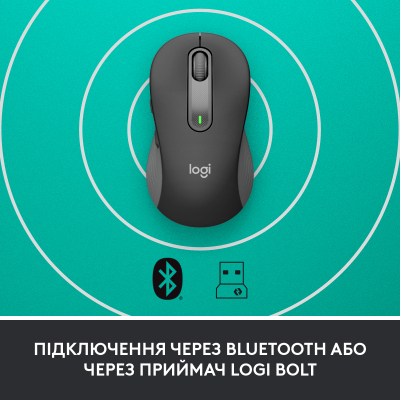Signature M650 for Business – це простий спосіб підвищення продуктивності для ІТ-фахівців. Це тому, що люди працюють на 50% продуктивніше і на 30% швидше, використовуючи мишу порівняно з сенсорною панеллю ноутбука. Моментальне бездротове підключення, зручна форма, безшумне натискання і бічні кнопки, що налаштовуються, дозволять комфортно і продуктивно працювати багато годин поспіль. Користувачі мишей відчувають на 25% меншу м'язову активність передпліччя, ніж користувачі сенсорної панелі. Насолоджуйтесь зручним та природним становищем руки завдяки ергономічній формі, м'якій зоні під великим пальцем та гумовим бічним накладкам. Забудьте про незручності та зосередьтеся на своїх завданнях.
| Детальні характеристики: | |
| Виробник | Logitech |
| Модель | Signature M650 L Wireless Mouse for Business Graph |
| Артикул | 910-006348 |
| Тип | Класичні |
| Підключення | бездротове |
| Призначення | для ноутбука |
| Призначення | для комп'ютера |
| Інтерфейс підключення | Bluetooth |
| Інтерфейс підключення | радіо |
| Тип датчика | оптичний |
| Роздільна здатність (max) | 4000 dpi |
| Роздільна здатність (min) | 400 dpi |
| Кількість кнопок | 5 |
| Кількість коліс прокрутки | 1 |
| Живлення | 1 × AA |
| Особливості | регулювання чутливості |
| Розмір | середня |
| Вага | 115 г |
| Колір | чорний |
| Також | миша бездротова |
| Країна виробництва | Китай |
| Гарантія, міс | 24 |
Logitech Signature M650 | CАМАЯ ТИХАЯ МЫШЬ
Огляд Logitech Signature M650: безшумна та супер-універсальна миша
Ультра ТИХА мишка. Logitech M650 (L Left)
Безшумна і безпровідна мишка Logitech Signature M650 L для комп'ютера - ТЕСТ на гучність клавіш
Logitech Signature M650 - компактна мишка з якісних матеріалів та корисними функціями. Огляд миші
Ultimate BudgetFriendly Mouse Logitech M650L Review
Мышь Logitech M650L - обзор мыши и ПО
Сама ТИХА мишка! Logitech M650L
Signature M650 Wireless Mouse For Business
Logitech M650 vs Logitech MX Master 3
Logitech Signature M650 Wireless Mouse Master 16x9 en
New Logitech Signature M650 wireless mouse - Great for MS Teams & Zoom
NEW Logitech SIGNATURE M650 L - Bluetooth and Bolt Connection!
Unboxing Logitech Signature M650 Wireless Mouse Bluetooth & Bolt Connection! #logitech #macbookmouse
Logitech M650 vs M650L
THE BEST ALL AROUND MOUSE | LOGITECH M650 WIRELESS MOUSE REVIEW AND UNBOXING | SUPER QUIET MOUSE
Logitech signature M650 L
Logitech wireless mouse | Signature M650
Logitech Signature M650 Review | Best wireless mouse for your M1 Macbook and home setup?
Logitech Signature M650 - Low Budget Logitech Productivity Mouse
Обзор MX Master 3 — самая правильная мышь!
Connecting your Logitech Signature Mouse to a PC ft. Logitech Signature M650
รีวิวเม้าส์บลูทูธ Logitech M650 /ใช้ด้ทั้งคอม / ไอแพด / มือถือ
Unboxing Logitech M650 Signature Mouse 🖱️| PC Accessorie | ASMR Aesthetic #unboxing #asmr #tech
Обзор Logitech MX Anywhere 3: компактная мышка-вездеход
Лучшая БЮДЖЕТНАЯ МЫШКА | Rapoo MT750L ( Мышь с Aliexpress круче Logitech )
Logitech M650 & M650L Signature Productivity Mouse ASMR Unboxing & Review
Logitech Signature M650 (ASMR Unboxing)
Logitech M650 L. The old medium size is the new large.
Logitech Signature M650 Wireless Mouse | Unboxing & Review | A Practical Mouse to Boost Productivity
Лучшая мышка для работы. Выбираем эргономичную мышь!
Logitech Signature M650, M650 L ve M650 Left Kablosuz Mouse Kutu Açılımı
Logitech M650 L mouse and Logitech M185 mouse
Logicool M650L mouse bluetooth branco
Logitech M650 Review / Follow-Up - Great Mouse!
Logitech Signature M550 Mouse Review
Logitech Signature M650 Wireless Mouse | Unboxing with Mat
Signature M650 de LOGITECH | #short #tech
Logitech Signature M650 Review- A Silent Mouse that works!
LOGITECH SIGNATURE M650 WIRELESS MOUSE - UNBOXING AND TEST
How to Pair Logitech M650 via Bluetooth
Мышь Logitech MX Master 3s
Logitech Mouse M350 #asmr #aestheticunboxing #shorts #aesthetic
MOUSE LOGITECH SIGNATURE M650: O MELHOR MOUSE BLUETOOTH PARA O DIA A DIA? (UNBOXING E TESTE)
Logitech Signature M650 Mouse: Mighty Productivity Tool for Everyone? | The Gadgets 360 Show
Mouse Murah untuk Berbagai Device! Review Logitech Signature M650
Logitech M650L 🖱️ REVIEW
mouse logitech signature m650
SIGNATURE K650 WIRELESS COMFORT KEYBOARD en
Огляд Logitech Signature M650 - Універсальна робоча миша.
Показати теги
український огляд, Огляд UA, видео обзор, ІТ новини, Огляд ЮА, україномовний канал про ІТ техніку, WatchUA, logitech signature m650, logitech signature m650 l, logitech signature m650 mouse, logitech m650 купить,
Це відео автоматично взято із YouTube за назвою товару, можливий неправильний пошук.
Logitech Signature M650 | CАМАЯ ТИХАЯ МЫШЬ
Показати теги
український огляд, Огляд UA, видео обзор, ІТ новини, Огляд ЮА, україномовний канал про ІТ техніку, WatchUA, logitech signature m650, logitech signature m650 l, logitech signature m650 mouse, logitech m650 купить, logitech, беспроводная мышь, logitech m650, logi bolt, logi bolt usb receiver, logi bolt usb, logi bolt receiver, logitech signature m650 l, logitech signature m650, logitech signature m650 review, logitech signature m650 mouse,
Це відео автоматично взято із YouTube за назвою товару, можливий неправильний пошук.
Огляд Logitech Signature M650: безшумна та супер-універсальна миша
Показати теги
український огляд, Огляд UA, видео обзор, ІТ новини, Огляд ЮА, україномовний канал про ІТ техніку, WatchUA, logitech signature m650, logitech signature m650 l, logitech signature m650 mouse, logitech m650 купить, logitech, беспроводная мышь, logitech m650, logi bolt, logi bolt usb receiver, logi bolt usb, logi bolt receiver, logitech signature m650 l, logitech signature m650, logitech signature m650 review, logitech signature m650 mouse, logitech m650, logitech signature m650, мышь logitech signature m650, logitech m650 обзор, logitech мышь для работы, беспроводная мышь logitech, logitech мышка купить, logitech мышка игровая, logitech в Украине, logitech беспроводная мышь, logitech m650 цена,
Це відео автоматично взято із YouTube за назвою товару, можливий неправильний пошук.
Ультра ТИХА мишка. Logitech M650 (L Left)
Показати теги
Це відео автоматично взято із YouTube за назвою товару, можливий неправильний пошук.
Безшумна і безпровідна мишка Logitech Signature M650 L для комп'ютера - ТЕСТ на гучність клавіш
Показати теги
український огляд, Огляд UA, видео обзор, ІТ новини, Огляд ЮА, україномовний канал про ІТ техніку, WatchUA, logitech signature m650, logitech signature m650 l, logitech signature m650 mouse, logitech m650 купить, logitech, беспроводная мышь, logitech m650, logi bolt, logi bolt usb receiver, logi bolt usb, logi bolt receiver, logitech signature m650 l, logitech signature m650, logitech signature m650 review, logitech signature m650 mouse, logitech m650, logitech signature m650, мышь logitech signature m650, logitech m650 обзор, logitech мышь для работы, беспроводная мышь logitech, logitech мышка купить, logitech мышка игровая, logitech в Украине, logitech беспроводная мышь, logitech m650 цена, Logitech, Signature, M650 L, Wireless Mouse Graphite, 910-006236, ТЕСТ на гучність клавіш миші, огляд безшумної і безпровідної мишки, Logitech M650, обзор, відео, гучність,
Це відео автоматично взято із YouTube за назвою товару, можливий неправильний пошук.
Logitech Signature M650 - компактна мишка з якісних матеріалів та корисними функціями. Огляд миші
Показати теги
український огляд, Огляд UA, видео обзор, ІТ новини, Огляд ЮА, україномовний канал про ІТ техніку, WatchUA, logitech signature m650, logitech signature m650 l, logitech signature m650 mouse, logitech m650 купить, logitech, беспроводная мышь, logitech m650, logi bolt, logi bolt usb receiver, logi bolt usb, logi bolt receiver, logitech signature m650 l, logitech signature m650, logitech signature m650 review, logitech signature m650 mouse, logitech m650, logitech signature m650, мышь logitech signature m650, logitech m650 обзор, logitech мышь для работы, беспроводная мышь logitech, logitech мышка купить, logitech мышка игровая, logitech в Украине, logitech беспроводная мышь, logitech m650 цена, Logitech, Signature, M650 L, Wireless Mouse Graphite, 910-006236, ТЕСТ на гучність клавіш миші, огляд безшумної і безпровідної мишки, Logitech M650, обзор, відео, гучність, logitech signature m650, logitech, мишка logitech, logitech мишка огляд, logitech мишка тест, logitech рожева миша, logitech миша, мишка для дівчини, жіноча мишка, компьютерна жіноча миша, мишка signature m650,
Це відео автоматично взято із YouTube за назвою товару, можливий неправильний пошук.
Ultimate BudgetFriendly Mouse Logitech M650L Review
Показати теги
український огляд, Огляд UA, видео обзор, ІТ новини, Огляд ЮА, україномовний канал про ІТ техніку, WatchUA, logitech signature m650, logitech signature m650 l, logitech signature m650 mouse, logitech m650 купить, logitech, беспроводная мышь, logitech m650, logi bolt, logi bolt usb receiver, logi bolt usb, logi bolt receiver, logitech signature m650 l, logitech signature m650, logitech signature m650 review, logitech signature m650 mouse, logitech m650, logitech signature m650, мышь logitech signature m650, logitech m650 обзор, logitech мышь для работы, беспроводная мышь logitech, logitech мышка купить, logitech мышка игровая, logitech в Украине, logitech беспроводная мышь, logitech m650 цена, Logitech, Signature, M650 L, Wireless Mouse Graphite, 910-006236, ТЕСТ на гучність клавіш миші, огляд безшумної і безпровідної мишки, Logitech M650, обзор, відео, гучність, logitech signature m650, logitech, мишка logitech, logitech мишка огляд, logitech мишка тест, logitech рожева миша, logitech миша, мишка для дівчини, жіноча мишка, компьютерна жіноча миша, мишка signature m650, #shorts, #TechReview, #unboxtherapy, #interesting, #SmartTech, #GadgetLovers, #LatestTech, #Unboxed, #GadgetObsession, #MKBHD, #MarquesBrownlee,
Це відео автоматично взято із YouTube за назвою товару, можливий неправильний пошук.
Мышь Logitech M650L - обзор мыши и ПО
Показати теги
український огляд, Огляд UA, видео обзор, ІТ новини, Огляд ЮА, україномовний канал про ІТ техніку, WatchUA, logitech signature m650, logitech signature m650 l, logitech signature m650 mouse, logitech m650 купить, logitech, беспроводная мышь, logitech m650, logi bolt, logi bolt usb receiver, logi bolt usb, logi bolt receiver, logitech signature m650 l, logitech signature m650, logitech signature m650 review, logitech signature m650 mouse, logitech m650, logitech signature m650, мышь logitech signature m650, logitech m650 обзор, logitech мышь для работы, беспроводная мышь logitech, logitech мышка купить, logitech мышка игровая, logitech в Украине, logitech беспроводная мышь, logitech m650 цена, Logitech, Signature, M650 L, Wireless Mouse Graphite, 910-006236, ТЕСТ на гучність клавіш миші, огляд безшумної і безпровідної мишки, Logitech M650, обзор, відео, гучність, logitech signature m650, logitech, мишка logitech, logitech мишка огляд, logitech мишка тест, logitech рожева миша, logitech миша, мишка для дівчини, жіноча мишка, компьютерна жіноча миша, мишка signature m650, #shorts, #TechReview, #unboxtherapy, #interesting, #SmartTech, #GadgetLovers, #LatestTech, #Unboxed, #GadgetObsession, #MKBHD, #MarquesBrownlee, shorts, technology, mouse, logitech, review,
Це відео автоматично взято із YouTube за назвою товару, можливий неправильний пошук.
Сама ТИХА мишка! Logitech M650L
Показати теги
український огляд, Огляд UA, видео обзор, ІТ новини, Огляд ЮА, україномовний канал про ІТ техніку, WatchUA, logitech signature m650, logitech signature m650 l, logitech signature m650 mouse, logitech m650 купить, logitech, беспроводная мышь, logitech m650, logi bolt, logi bolt usb receiver, logi bolt usb, logi bolt receiver, logitech signature m650 l, logitech signature m650, logitech signature m650 review, logitech signature m650 mouse, logitech m650, logitech signature m650, мышь logitech signature m650, logitech m650 обзор, logitech мышь для работы, беспроводная мышь logitech, logitech мышка купить, logitech мышка игровая, logitech в Украине, logitech беспроводная мышь, logitech m650 цена, Logitech, Signature, M650 L, Wireless Mouse Graphite, 910-006236, ТЕСТ на гучність клавіш миші, огляд безшумної і безпровідної мишки, Logitech M650, обзор, відео, гучність, logitech signature m650, logitech, мишка logitech, logitech мишка огляд, logitech мишка тест, logitech рожева миша, logitech миша, мишка для дівчини, жіноча мишка, компьютерна жіноча миша, мишка signature m650, #shorts, #TechReview, #unboxtherapy, #interesting, #SmartTech, #GadgetLovers, #LatestTech, #Unboxed, #GadgetObsession, #MKBHD, #MarquesBrownlee, shorts, technology, mouse, logitech, review, сама тиха мишка, самая тихая мышь, лоджитек, logitech, m650l, logitech m650l, logi, самая удобная мишка, беспроводная мишка, бездротова мишка, мишка лоджитек,
Це відео автоматично взято із YouTube за назвою товару, можливий неправильний пошук.
Signature M650 Wireless Mouse For Business
Показати теги
Це відео автоматично взято із YouTube за назвою товару, можливий неправильний пошук.
Logitech M650 vs Logitech MX Master 3
Показати теги
український огляд, Огляд UA, видео обзор, ІТ новини, Огляд ЮА, україномовний канал про ІТ техніку, WatchUA, logitech signature m650, logitech signature m650 l, logitech signature m650 mouse, logitech m650 купить, logitech, беспроводная мышь, logitech m650, logi bolt, logi bolt usb receiver, logi bolt usb, logi bolt receiver, logitech signature m650 l, logitech signature m650, logitech signature m650 review, logitech signature m650 mouse, logitech m650, logitech signature m650, мышь logitech signature m650, logitech m650 обзор, logitech мышь для работы, беспроводная мышь logitech, logitech мышка купить, logitech мышка игровая, logitech в Украине, logitech беспроводная мышь, logitech m650 цена, Logitech, Signature, M650 L, Wireless Mouse Graphite, 910-006236, ТЕСТ на гучність клавіш миші, огляд безшумної і безпровідної мишки, Logitech M650, обзор, відео, гучність, logitech signature m650, logitech, мишка logitech, logitech мишка огляд, logitech мишка тест, logitech рожева миша, logitech миша, мишка для дівчини, жіноча мишка, компьютерна жіноча миша, мишка signature m650, #shorts, #TechReview, #unboxtherapy, #interesting, #SmartTech, #GadgetLovers, #LatestTech, #Unboxed, #GadgetObsession, #MKBHD, #MarquesBrownlee, shorts, technology, mouse, logitech, review, сама тиха мишка, самая тихая мышь, лоджитек, logitech, m650l, logitech m650l, logi, самая удобная мишка, беспроводная мишка, бездротова мишка, мишка лоджитек, logitech mx master 3 vs m650, logitech mx master 3 vs logitech m650, logitech m650, logitech m650 review, logitech mx master 3, logitech mx master 3 review, mx master 3 review, m650 mouse review, mx master 3 vs m650, best wireless mouse, best bluetooth mouse,
Це відео автоматично взято із YouTube за назвою товару, можливий неправильний пошук.
Logitech Signature M650 Wireless Mouse Master 16x9 en
New Logitech Signature M650 wireless mouse - Great for MS Teams & Zoom
Показати теги
український огляд, Огляд UA, видео обзор, ІТ новини, Огляд ЮА, україномовний канал про ІТ техніку, WatchUA, logitech signature m650, logitech signature m650 l, logitech signature m650 mouse, logitech m650 купить, logitech, беспроводная мышь, logitech m650, logi bolt, logi bolt usb receiver, logi bolt usb, logi bolt receiver, logitech signature m650 l, logitech signature m650, logitech signature m650 review, logitech signature m650 mouse, logitech m650, logitech signature m650, мышь logitech signature m650, logitech m650 обзор, logitech мышь для работы, беспроводная мышь logitech, logitech мышка купить, logitech мышка игровая, logitech в Украине, logitech беспроводная мышь, logitech m650 цена, Logitech, Signature, M650 L, Wireless Mouse Graphite, 910-006236, ТЕСТ на гучність клавіш миші, огляд безшумної і безпровідної мишки, Logitech M650, обзор, відео, гучність, logitech signature m650, logitech, мишка logitech, logitech мишка огляд, logitech мишка тест, logitech рожева миша, logitech миша, мишка для дівчини, жіноча мишка, компьютерна жіноча миша, мишка signature m650, #shorts, #TechReview, #unboxtherapy, #interesting, #SmartTech, #GadgetLovers, #LatestTech, #Unboxed, #GadgetObsession, #MKBHD, #MarquesBrownlee, shorts, technology, mouse, logitech, review, сама тиха мишка, самая тихая мышь, лоджитек, logitech, m650l, logitech m650l, logi, самая удобная мишка, беспроводная мишка, бездротова мишка, мишка лоджитек, logitech mx master 3 vs m650, logitech mx master 3 vs logitech m650, logitech m650, logitech m650 review, logitech mx master 3, logitech mx master 3 review, mx master 3 review, m650 mouse review, mx master 3 vs m650, best wireless mouse, best bluetooth mouse, logitech signature m650, logitech signature m650 l, logitech wireless mouse, logitech bolt vs unifying, logitech bolt usb receiver, silent mouse, logitech options, logitech options plus, logitech options software, logitech options setup, logitech m650 review,
Це відео автоматично взято із YouTube за назвою товару, можливий неправильний пошук.
NEW Logitech SIGNATURE M650 L - Bluetooth and Bolt Connection!
Показати теги
український огляд, Огляд UA, видео обзор, ІТ новини, Огляд ЮА, україномовний канал про ІТ техніку, WatchUA, logitech signature m650, logitech signature m650 l, logitech signature m650 mouse, logitech m650 купить, logitech, беспроводная мышь, logitech m650, logi bolt, logi bolt usb receiver, logi bolt usb, logi bolt receiver, logitech signature m650 l, logitech signature m650, logitech signature m650 review, logitech signature m650 mouse, logitech m650, logitech signature m650, мышь logitech signature m650, logitech m650 обзор, logitech мышь для работы, беспроводная мышь logitech, logitech мышка купить, logitech мышка игровая, logitech в Украине, logitech беспроводная мышь, logitech m650 цена, Logitech, Signature, M650 L, Wireless Mouse Graphite, 910-006236, ТЕСТ на гучність клавіш миші, огляд безшумної і безпровідної мишки, Logitech M650, обзор, відео, гучність, logitech signature m650, logitech, мишка logitech, logitech мишка огляд, logitech мишка тест, logitech рожева миша, logitech миша, мишка для дівчини, жіноча мишка, компьютерна жіноча миша, мишка signature m650, #shorts, #TechReview, #unboxtherapy, #interesting, #SmartTech, #GadgetLovers, #LatestTech, #Unboxed, #GadgetObsession, #MKBHD, #MarquesBrownlee, shorts, technology, mouse, logitech, review, сама тиха мишка, самая тихая мышь, лоджитек, logitech, m650l, logitech m650l, logi, самая удобная мишка, беспроводная мишка, бездротова мишка, мишка лоджитек, logitech mx master 3 vs m650, logitech mx master 3 vs logitech m650, logitech m650, logitech m650 review, logitech mx master 3, logitech mx master 3 review, mx master 3 review, m650 mouse review, mx master 3 vs m650, best wireless mouse, best bluetooth mouse, logitech signature m650, logitech signature m650 l, logitech wireless mouse, logitech bolt vs unifying, logitech bolt usb receiver, silent mouse, logitech options, logitech options plus, logitech options software, logitech options setup, logitech m650 review, logitech m650, logi bolt, logi bolt usb receiver, logi bolt usb, logi bolt receiver, logitech signature m650 l, logitech signature m650, logitech signature m650 review, logitech signature m650 mouse, logitech signature m650 l full size wireless mouse, logitech signature m650 left handed,
Це відео автоматично взято із YouTube за назвою товару, можливий неправильний пошук.
Unboxing Logitech Signature M650 Wireless Mouse Bluetooth & Bolt Connection! #logitech #macbookmouse
Показати теги
Це відео автоматично взято із YouTube за назвою товару, можливий неправильний пошук.
Logitech M650 vs M650L
THE BEST ALL AROUND MOUSE | LOGITECH M650 WIRELESS MOUSE REVIEW AND UNBOXING | SUPER QUIET MOUSE
Показати теги
український огляд, Огляд UA, видео обзор, ІТ новини, Огляд ЮА, україномовний канал про ІТ техніку, WatchUA, logitech signature m650, logitech signature m650 l, logitech signature m650 mouse, logitech m650 купить, logitech, беспроводная мышь, logitech m650, logi bolt, logi bolt usb receiver, logi bolt usb, logi bolt receiver, logitech signature m650 l, logitech signature m650, logitech signature m650 review, logitech signature m650 mouse, logitech m650, logitech signature m650, мышь logitech signature m650, logitech m650 обзор, logitech мышь для работы, беспроводная мышь logitech, logitech мышка купить, logitech мышка игровая, logitech в Украине, logitech беспроводная мышь, logitech m650 цена, Logitech, Signature, M650 L, Wireless Mouse Graphite, 910-006236, ТЕСТ на гучність клавіш миші, огляд безшумної і безпровідної мишки, Logitech M650, обзор, відео, гучність, logitech signature m650, logitech, мишка logitech, logitech мишка огляд, logitech мишка тест, logitech рожева миша, logitech миша, мишка для дівчини, жіноча мишка, компьютерна жіноча миша, мишка signature m650, #shorts, #TechReview, #unboxtherapy, #interesting, #SmartTech, #GadgetLovers, #LatestTech, #Unboxed, #GadgetObsession, #MKBHD, #MarquesBrownlee, shorts, technology, mouse, logitech, review, сама тиха мишка, самая тихая мышь, лоджитек, logitech, m650l, logitech m650l, logi, самая удобная мишка, беспроводная мишка, бездротова мишка, мишка лоджитек, logitech mx master 3 vs m650, logitech mx master 3 vs logitech m650, logitech m650, logitech m650 review, logitech mx master 3, logitech mx master 3 review, mx master 3 review, m650 mouse review, mx master 3 vs m650, best wireless mouse, best bluetooth mouse, logitech signature m650, logitech signature m650 l, logitech wireless mouse, logitech bolt vs unifying, logitech bolt usb receiver, silent mouse, logitech options, logitech options plus, logitech options software, logitech options setup, logitech m650 review, logitech m650, logi bolt, logi bolt usb receiver, logi bolt usb, logi bolt receiver, logitech signature m650 l, logitech signature m650, logitech signature m650 review, logitech signature m650 mouse, logitech signature m650 l full size wireless mouse, logitech signature m650 left handed, the best all around mouse, logitech m650 wireless mouse review and unboxing, super quiet mouse, the most quiet wireless mouse, the best wireless mouse, best wireless mouse to buy, Best mouse under 40 dollars, best logitech mouse to buy, logitech M650 wireless mouse, M650 wireless mouse, m650 logitech,
Це відео автоматично взято із YouTube за назвою товару, можливий неправильний пошук.
Logitech signature M650 L
Logitech wireless mouse | Signature M650
Показати теги
український огляд, Огляд UA, видео обзор, ІТ новини, Огляд ЮА, україномовний канал про ІТ техніку, WatchUA, logitech signature m650, logitech signature m650 l, logitech signature m650 mouse, logitech m650 купить, logitech, беспроводная мышь, logitech m650, logi bolt, logi bolt usb receiver, logi bolt usb, logi bolt receiver, logitech signature m650 l, logitech signature m650, logitech signature m650 review, logitech signature m650 mouse, logitech m650, logitech signature m650, мышь logitech signature m650, logitech m650 обзор, logitech мышь для работы, беспроводная мышь logitech, logitech мышка купить, logitech мышка игровая, logitech в Украине, logitech беспроводная мышь, logitech m650 цена, Logitech, Signature, M650 L, Wireless Mouse Graphite, 910-006236, ТЕСТ на гучність клавіш миші, огляд безшумної і безпровідної мишки, Logitech M650, обзор, відео, гучність, logitech signature m650, logitech, мишка logitech, logitech мишка огляд, logitech мишка тест, logitech рожева миша, logitech миша, мишка для дівчини, жіноча мишка, компьютерна жіноча миша, мишка signature m650, #shorts, #TechReview, #unboxtherapy, #interesting, #SmartTech, #GadgetLovers, #LatestTech, #Unboxed, #GadgetObsession, #MKBHD, #MarquesBrownlee, shorts, technology, mouse, logitech, review, сама тиха мишка, самая тихая мышь, лоджитек, logitech, m650l, logitech m650l, logi, самая удобная мишка, беспроводная мишка, бездротова мишка, мишка лоджитек, logitech mx master 3 vs m650, logitech mx master 3 vs logitech m650, logitech m650, logitech m650 review, logitech mx master 3, logitech mx master 3 review, mx master 3 review, m650 mouse review, mx master 3 vs m650, best wireless mouse, best bluetooth mouse, logitech signature m650, logitech signature m650 l, logitech wireless mouse, logitech bolt vs unifying, logitech bolt usb receiver, silent mouse, logitech options, logitech options plus, logitech options software, logitech options setup, logitech m650 review, logitech m650, logi bolt, logi bolt usb receiver, logi bolt usb, logi bolt receiver, logitech signature m650 l, logitech signature m650, logitech signature m650 review, logitech signature m650 mouse, logitech signature m650 l full size wireless mouse, logitech signature m650 left handed, the best all around mouse, logitech m650 wireless mouse review and unboxing, super quiet mouse, the most quiet wireless mouse, the best wireless mouse, best wireless mouse to buy, Best mouse under 40 dollars, best logitech mouse to buy, logitech M650 wireless mouse, M650 wireless mouse, m650 logitech, techbattle, shorts, youtube shorts, tech shorts, short tech videos, techshorts, techbattle shorts, tech tips, daily tech shorts, daily youtube shorts, daily tech tips,
Це відео автоматично взято із YouTube за назвою товару, можливий неправильний пошук.
Logitech Signature M650 Review | Best wireless mouse for your M1 Macbook and home setup?
Показати теги
український огляд, Огляд UA, видео обзор, ІТ новини, Огляд ЮА, україномовний канал про ІТ техніку, WatchUA, logitech signature m650, logitech signature m650 l, logitech signature m650 mouse, logitech m650 купить, logitech, беспроводная мышь, logitech m650, logi bolt, logi bolt usb receiver, logi bolt usb, logi bolt receiver, logitech signature m650 l, logitech signature m650, logitech signature m650 review, logitech signature m650 mouse, logitech m650, logitech signature m650, мышь logitech signature m650, logitech m650 обзор, logitech мышь для работы, беспроводная мышь logitech, logitech мышка купить, logitech мышка игровая, logitech в Украине, logitech беспроводная мышь, logitech m650 цена, Logitech, Signature, M650 L, Wireless Mouse Graphite, 910-006236, ТЕСТ на гучність клавіш миші, огляд безшумної і безпровідної мишки, Logitech M650, обзор, відео, гучність, logitech signature m650, logitech, мишка logitech, logitech мишка огляд, logitech мишка тест, logitech рожева миша, logitech миша, мишка для дівчини, жіноча мишка, компьютерна жіноча миша, мишка signature m650, #shorts, #TechReview, #unboxtherapy, #interesting, #SmartTech, #GadgetLovers, #LatestTech, #Unboxed, #GadgetObsession, #MKBHD, #MarquesBrownlee, shorts, technology, mouse, logitech, review, сама тиха мишка, самая тихая мышь, лоджитек, logitech, m650l, logitech m650l, logi, самая удобная мишка, беспроводная мишка, бездротова мишка, мишка лоджитек, logitech mx master 3 vs m650, logitech mx master 3 vs logitech m650, logitech m650, logitech m650 review, logitech mx master 3, logitech mx master 3 review, mx master 3 review, m650 mouse review, mx master 3 vs m650, best wireless mouse, best bluetooth mouse, logitech signature m650, logitech signature m650 l, logitech wireless mouse, logitech bolt vs unifying, logitech bolt usb receiver, silent mouse, logitech options, logitech options plus, logitech options software, logitech options setup, logitech m650 review, logitech m650, logi bolt, logi bolt usb receiver, logi bolt usb, logi bolt receiver, logitech signature m650 l, logitech signature m650, logitech signature m650 review, logitech signature m650 mouse, logitech signature m650 l full size wireless mouse, logitech signature m650 left handed, the best all around mouse, logitech m650 wireless mouse review and unboxing, super quiet mouse, the most quiet wireless mouse, the best wireless mouse, best wireless mouse to buy, Best mouse under 40 dollars, best logitech mouse to buy, logitech M650 wireless mouse, M650 wireless mouse, m650 logitech, techbattle, shorts, youtube shorts, tech shorts, short tech videos, techshorts, techbattle shorts, tech tips, daily tech shorts, daily youtube shorts, daily tech tips, Logitech Signature M650 Review, Logitech Signature M650, logitech signature m650 l, logitech signature m650 review, logitech signature m650 wireless mouse, logitech signature m650 unboxing, logitech signature 650, good mouse for M1 macbook, wireless mouse for m1 macbook, logitech signature m650 mouse, good wireless mouse,
Це відео автоматично взято із YouTube за назвою товару, можливий неправильний пошук.
Logitech Signature M650 - Low Budget Logitech Productivity Mouse
Показати теги
український огляд, Огляд UA, видео обзор, ІТ новини, Огляд ЮА, україномовний канал про ІТ техніку, WatchUA, logitech signature m650, logitech signature m650 l, logitech signature m650 mouse, logitech m650 купить, logitech, беспроводная мышь, logitech m650, logi bolt, logi bolt usb receiver, logi bolt usb, logi bolt receiver, logitech signature m650 l, logitech signature m650, logitech signature m650 review, logitech signature m650 mouse, logitech m650, logitech signature m650, мышь logitech signature m650, logitech m650 обзор, logitech мышь для работы, беспроводная мышь logitech, logitech мышка купить, logitech мышка игровая, logitech в Украине, logitech беспроводная мышь, logitech m650 цена, Logitech, Signature, M650 L, Wireless Mouse Graphite, 910-006236, ТЕСТ на гучність клавіш миші, огляд безшумної і безпровідної мишки, Logitech M650, обзор, відео, гучність, logitech signature m650, logitech, мишка logitech, logitech мишка огляд, logitech мишка тест, logitech рожева миша, logitech миша, мишка для дівчини, жіноча мишка, компьютерна жіноча миша, мишка signature m650, #shorts, #TechReview, #unboxtherapy, #interesting, #SmartTech, #GadgetLovers, #LatestTech, #Unboxed, #GadgetObsession, #MKBHD, #MarquesBrownlee, shorts, technology, mouse, logitech, review, сама тиха мишка, самая тихая мышь, лоджитек, logitech, m650l, logitech m650l, logi, самая удобная мишка, беспроводная мишка, бездротова мишка, мишка лоджитек, logitech mx master 3 vs m650, logitech mx master 3 vs logitech m650, logitech m650, logitech m650 review, logitech mx master 3, logitech mx master 3 review, mx master 3 review, m650 mouse review, mx master 3 vs m650, best wireless mouse, best bluetooth mouse, logitech signature m650, logitech signature m650 l, logitech wireless mouse, logitech bolt vs unifying, logitech bolt usb receiver, silent mouse, logitech options, logitech options plus, logitech options software, logitech options setup, logitech m650 review, logitech m650, logi bolt, logi bolt usb receiver, logi bolt usb, logi bolt receiver, logitech signature m650 l, logitech signature m650, logitech signature m650 review, logitech signature m650 mouse, logitech signature m650 l full size wireless mouse, logitech signature m650 left handed, the best all around mouse, logitech m650 wireless mouse review and unboxing, super quiet mouse, the most quiet wireless mouse, the best wireless mouse, best wireless mouse to buy, Best mouse under 40 dollars, best logitech mouse to buy, logitech M650 wireless mouse, M650 wireless mouse, m650 logitech, techbattle, shorts, youtube shorts, tech shorts, short tech videos, techshorts, techbattle shorts, tech tips, daily tech shorts, daily youtube shorts, daily tech tips, Logitech Signature M650 Review, Logitech Signature M650, logitech signature m650 l, logitech signature m650 review, logitech signature m650 wireless mouse, logitech signature m650 unboxing, logitech signature 650, good mouse for M1 macbook, wireless mouse for m1 macbook, logitech signature m650 mouse, good wireless mouse, LOGITECH, LOGITECH MOUSE, LOGITECH SIGNATURE M650, BEST SILENT MOUSE EVER, BEST LOW BUDGET MINIMALIST BLUETOOTH MOUSE, SILENT TOUCH MOUSE CHOICE, LOGITECH LOW BUDGET MOUSE, LOW BUDGET MX MOUSE, LOGITECH MX MOUSE KILLER, MINIMALIST MOUSE CHOICE, LOW BUDGET MOUSE CHOICE,
Це відео автоматично взято із YouTube за назвою товару, можливий неправильний пошук.
Обзор MX Master 3 — самая правильная мышь!
Показати теги
український огляд, Огляд UA, видео обзор, ІТ новини, Огляд ЮА, україномовний канал про ІТ техніку, WatchUA, logitech signature m650, logitech signature m650 l, logitech signature m650 mouse, logitech m650 купить, logitech, беспроводная мышь, logitech m650, logi bolt, logi bolt usb receiver, logi bolt usb, logi bolt receiver, logitech signature m650 l, logitech signature m650, logitech signature m650 review, logitech signature m650 mouse, logitech m650, logitech signature m650, мышь logitech signature m650, logitech m650 обзор, logitech мышь для работы, беспроводная мышь logitech, logitech мышка купить, logitech мышка игровая, logitech в Украине, logitech беспроводная мышь, logitech m650 цена, Logitech, Signature, M650 L, Wireless Mouse Graphite, 910-006236, ТЕСТ на гучність клавіш миші, огляд безшумної і безпровідної мишки, Logitech M650, обзор, відео, гучність, logitech signature m650, logitech, мишка logitech, logitech мишка огляд, logitech мишка тест, logitech рожева миша, logitech миша, мишка для дівчини, жіноча мишка, компьютерна жіноча миша, мишка signature m650, #shorts, #TechReview, #unboxtherapy, #interesting, #SmartTech, #GadgetLovers, #LatestTech, #Unboxed, #GadgetObsession, #MKBHD, #MarquesBrownlee, shorts, technology, mouse, logitech, review, сама тиха мишка, самая тихая мышь, лоджитек, logitech, m650l, logitech m650l, logi, самая удобная мишка, беспроводная мишка, бездротова мишка, мишка лоджитек, logitech mx master 3 vs m650, logitech mx master 3 vs logitech m650, logitech m650, logitech m650 review, logitech mx master 3, logitech mx master 3 review, mx master 3 review, m650 mouse review, mx master 3 vs m650, best wireless mouse, best bluetooth mouse, logitech signature m650, logitech signature m650 l, logitech wireless mouse, logitech bolt vs unifying, logitech bolt usb receiver, silent mouse, logitech options, logitech options plus, logitech options software, logitech options setup, logitech m650 review, logitech m650, logi bolt, logi bolt usb receiver, logi bolt usb, logi bolt receiver, logitech signature m650 l, logitech signature m650, logitech signature m650 review, logitech signature m650 mouse, logitech signature m650 l full size wireless mouse, logitech signature m650 left handed, the best all around mouse, logitech m650 wireless mouse review and unboxing, super quiet mouse, the most quiet wireless mouse, the best wireless mouse, best wireless mouse to buy, Best mouse under 40 dollars, best logitech mouse to buy, logitech M650 wireless mouse, M650 wireless mouse, m650 logitech, techbattle, shorts, youtube shorts, tech shorts, short tech videos, techshorts, techbattle shorts, tech tips, daily tech shorts, daily youtube shorts, daily tech tips, Logitech Signature M650 Review, Logitech Signature M650, logitech signature m650 l, logitech signature m650 review, logitech signature m650 wireless mouse, logitech signature m650 unboxing, logitech signature 650, good mouse for M1 macbook, wireless mouse for m1 macbook, logitech signature m650 mouse, good wireless mouse, LOGITECH, LOGITECH MOUSE, LOGITECH SIGNATURE M650, BEST SILENT MOUSE EVER, BEST LOW BUDGET MINIMALIST BLUETOOTH MOUSE, SILENT TOUCH MOUSE CHOICE, LOGITECH LOW BUDGET MOUSE, LOW BUDGET MX MOUSE, LOGITECH MX MOUSE KILLER, MINIMALIST MOUSE CHOICE, LOW BUDGET MOUSE CHOICE, ytquality=high, MX Master 3, logitech MX Master 3, MX Master 3 обзор, обзор MX Master 3, MX Master 3 review, MX Master 3 hands-on, MX Master 3 распаковка, MX Master 3 unboxing, MX Master 3 vs G903, MX Master 3 vs 2s,
Це відео автоматично взято із YouTube за назвою товару, можливий неправильний пошук.
Connecting your Logitech Signature Mouse to a PC ft. Logitech Signature M650
Показати теги
український огляд, Огляд UA, видео обзор, ІТ новини, Огляд ЮА, україномовний канал про ІТ техніку, WatchUA, logitech signature m650, logitech signature m650 l, logitech signature m650 mouse, logitech m650 купить, logitech, беспроводная мышь, logitech m650, logi bolt, logi bolt usb receiver, logi bolt usb, logi bolt receiver, logitech signature m650 l, logitech signature m650, logitech signature m650 review, logitech signature m650 mouse, logitech m650, logitech signature m650, мышь logitech signature m650, logitech m650 обзор, logitech мышь для работы, беспроводная мышь logitech, logitech мышка купить, logitech мышка игровая, logitech в Украине, logitech беспроводная мышь, logitech m650 цена, Logitech, Signature, M650 L, Wireless Mouse Graphite, 910-006236, ТЕСТ на гучність клавіш миші, огляд безшумної і безпровідної мишки, Logitech M650, обзор, відео, гучність, logitech signature m650, logitech, мишка logitech, logitech мишка огляд, logitech мишка тест, logitech рожева миша, logitech миша, мишка для дівчини, жіноча мишка, компьютерна жіноча миша, мишка signature m650, #shorts, #TechReview, #unboxtherapy, #interesting, #SmartTech, #GadgetLovers, #LatestTech, #Unboxed, #GadgetObsession, #MKBHD, #MarquesBrownlee, shorts, technology, mouse, logitech, review, сама тиха мишка, самая тихая мышь, лоджитек, logitech, m650l, logitech m650l, logi, самая удобная мишка, беспроводная мишка, бездротова мишка, мишка лоджитек, logitech mx master 3 vs m650, logitech mx master 3 vs logitech m650, logitech m650, logitech m650 review, logitech mx master 3, logitech mx master 3 review, mx master 3 review, m650 mouse review, mx master 3 vs m650, best wireless mouse, best bluetooth mouse, logitech signature m650, logitech signature m650 l, logitech wireless mouse, logitech bolt vs unifying, logitech bolt usb receiver, silent mouse, logitech options, logitech options plus, logitech options software, logitech options setup, logitech m650 review, logitech m650, logi bolt, logi bolt usb receiver, logi bolt usb, logi bolt receiver, logitech signature m650 l, logitech signature m650, logitech signature m650 review, logitech signature m650 mouse, logitech signature m650 l full size wireless mouse, logitech signature m650 left handed, the best all around mouse, logitech m650 wireless mouse review and unboxing, super quiet mouse, the most quiet wireless mouse, the best wireless mouse, best wireless mouse to buy, Best mouse under 40 dollars, best logitech mouse to buy, logitech M650 wireless mouse, M650 wireless mouse, m650 logitech, techbattle, shorts, youtube shorts, tech shorts, short tech videos, techshorts, techbattle shorts, tech tips, daily tech shorts, daily youtube shorts, daily tech tips, Logitech Signature M650 Review, Logitech Signature M650, logitech signature m650 l, logitech signature m650 review, logitech signature m650 wireless mouse, logitech signature m650 unboxing, logitech signature 650, good mouse for M1 macbook, wireless mouse for m1 macbook, logitech signature m650 mouse, good wireless mouse, LOGITECH, LOGITECH MOUSE, LOGITECH SIGNATURE M650, BEST SILENT MOUSE EVER, BEST LOW BUDGET MINIMALIST BLUETOOTH MOUSE, SILENT TOUCH MOUSE CHOICE, LOGITECH LOW BUDGET MOUSE, LOW BUDGET MX MOUSE, LOGITECH MX MOUSE KILLER, MINIMALIST MOUSE CHOICE, LOW BUDGET MOUSE CHOICE, ytquality=high, MX Master 3, logitech MX Master 3, MX Master 3 обзор, обзор MX Master 3, MX Master 3 review, MX Master 3 hands-on, MX Master 3 распаковка, MX Master 3 unboxing, MX Master 3 vs G903, MX Master 3 vs 2s, Logitech m650 Logitech m650 mouse, Logitech signature m650, Connecting logitech m650 with bluetooth, Connecting m650 to Logi Bolt, Logitech m650 signature, Logitech m650 wireless mouse, M650 logitech, M650 signature wireless mouse, M650 mouse, Logitech m650 left, Logitech m650 logi bolt,
Це відео автоматично взято із YouTube за назвою товару, можливий неправильний пошук.
รีวิวเม้าส์บลูทูธ Logitech M650 /ใช้ด้ทั้งคอม / ไอแพด / มือถือ
Показати теги
український огляд, Огляд UA, видео обзор, ІТ новини, Огляд ЮА, україномовний канал про ІТ техніку, WatchUA, logitech signature m650, logitech signature m650 l, logitech signature m650 mouse, logitech m650 купить, logitech, беспроводная мышь, logitech m650, logi bolt, logi bolt usb receiver, logi bolt usb, logi bolt receiver, logitech signature m650 l, logitech signature m650, logitech signature m650 review, logitech signature m650 mouse, logitech m650, logitech signature m650, мышь logitech signature m650, logitech m650 обзор, logitech мышь для работы, беспроводная мышь logitech, logitech мышка купить, logitech мышка игровая, logitech в Украине, logitech беспроводная мышь, logitech m650 цена, Logitech, Signature, M650 L, Wireless Mouse Graphite, 910-006236, ТЕСТ на гучність клавіш миші, огляд безшумної і безпровідної мишки, Logitech M650, обзор, відео, гучність, logitech signature m650, logitech, мишка logitech, logitech мишка огляд, logitech мишка тест, logitech рожева миша, logitech миша, мишка для дівчини, жіноча мишка, компьютерна жіноча миша, мишка signature m650, #shorts, #TechReview, #unboxtherapy, #interesting, #SmartTech, #GadgetLovers, #LatestTech, #Unboxed, #GadgetObsession, #MKBHD, #MarquesBrownlee, shorts, technology, mouse, logitech, review, сама тиха мишка, самая тихая мышь, лоджитек, logitech, m650l, logitech m650l, logi, самая удобная мишка, беспроводная мишка, бездротова мишка, мишка лоджитек, logitech mx master 3 vs m650, logitech mx master 3 vs logitech m650, logitech m650, logitech m650 review, logitech mx master 3, logitech mx master 3 review, mx master 3 review, m650 mouse review, mx master 3 vs m650, best wireless mouse, best bluetooth mouse, logitech signature m650, logitech signature m650 l, logitech wireless mouse, logitech bolt vs unifying, logitech bolt usb receiver, silent mouse, logitech options, logitech options plus, logitech options software, logitech options setup, logitech m650 review, logitech m650, logi bolt, logi bolt usb receiver, logi bolt usb, logi bolt receiver, logitech signature m650 l, logitech signature m650, logitech signature m650 review, logitech signature m650 mouse, logitech signature m650 l full size wireless mouse, logitech signature m650 left handed, the best all around mouse, logitech m650 wireless mouse review and unboxing, super quiet mouse, the most quiet wireless mouse, the best wireless mouse, best wireless mouse to buy, Best mouse under 40 dollars, best logitech mouse to buy, logitech M650 wireless mouse, M650 wireless mouse, m650 logitech, techbattle, shorts, youtube shorts, tech shorts, short tech videos, techshorts, techbattle shorts, tech tips, daily tech shorts, daily youtube shorts, daily tech tips, Logitech Signature M650 Review, Logitech Signature M650, logitech signature m650 l, logitech signature m650 review, logitech signature m650 wireless mouse, logitech signature m650 unboxing, logitech signature 650, good mouse for M1 macbook, wireless mouse for m1 macbook, logitech signature m650 mouse, good wireless mouse, LOGITECH, LOGITECH MOUSE, LOGITECH SIGNATURE M650, BEST SILENT MOUSE EVER, BEST LOW BUDGET MINIMALIST BLUETOOTH MOUSE, SILENT TOUCH MOUSE CHOICE, LOGITECH LOW BUDGET MOUSE, LOW BUDGET MX MOUSE, LOGITECH MX MOUSE KILLER, MINIMALIST MOUSE CHOICE, LOW BUDGET MOUSE CHOICE, ytquality=high, MX Master 3, logitech MX Master 3, MX Master 3 обзор, обзор MX Master 3, MX Master 3 review, MX Master 3 hands-on, MX Master 3 распаковка, MX Master 3 unboxing, MX Master 3 vs G903, MX Master 3 vs 2s, Logitech m650 Logitech m650 mouse, Logitech signature m650, Connecting logitech m650 with bluetooth, Connecting m650 to Logi Bolt, Logitech m650 signature, Logitech m650 wireless mouse, M650 logitech, M650 signature wireless mouse, M650 mouse, Logitech m650 left, Logitech m650 logi bolt, เม้าส์บลูทูธ ipad, เม้าส์บลูทูธ logitech, เม้าส์ไร้สาย ยี่ห้อไหนดี, เม้าส์บลูทูธ mac, เม้าส์บลูทูธ ใช้ไม่ได้, เม้าส์ไร้สาย, เมาส์สําหรับ macbook,
Це відео автоматично взято із YouTube за назвою товару, можливий неправильний пошук.
Unboxing Logitech M650 Signature Mouse 🖱️| PC Accessorie | ASMR Aesthetic #unboxing #asmr #tech
Показати теги
український огляд, Огляд UA, видео обзор, ІТ новини, Огляд ЮА, україномовний канал про ІТ техніку, WatchUA, logitech signature m650, logitech signature m650 l, logitech signature m650 mouse, logitech m650 купить, logitech, беспроводная мышь, logitech m650, logi bolt, logi bolt usb receiver, logi bolt usb, logi bolt receiver, logitech signature m650 l, logitech signature m650, logitech signature m650 review, logitech signature m650 mouse, logitech m650, logitech signature m650, мышь logitech signature m650, logitech m650 обзор, logitech мышь для работы, беспроводная мышь logitech, logitech мышка купить, logitech мышка игровая, logitech в Украине, logitech беспроводная мышь, logitech m650 цена, Logitech, Signature, M650 L, Wireless Mouse Graphite, 910-006236, ТЕСТ на гучність клавіш миші, огляд безшумної і безпровідної мишки, Logitech M650, обзор, відео, гучність, logitech signature m650, logitech, мишка logitech, logitech мишка огляд, logitech мишка тест, logitech рожева миша, logitech миша, мишка для дівчини, жіноча мишка, компьютерна жіноча миша, мишка signature m650, #shorts, #TechReview, #unboxtherapy, #interesting, #SmartTech, #GadgetLovers, #LatestTech, #Unboxed, #GadgetObsession, #MKBHD, #MarquesBrownlee, shorts, technology, mouse, logitech, review, сама тиха мишка, самая тихая мышь, лоджитек, logitech, m650l, logitech m650l, logi, самая удобная мишка, беспроводная мишка, бездротова мишка, мишка лоджитек, logitech mx master 3 vs m650, logitech mx master 3 vs logitech m650, logitech m650, logitech m650 review, logitech mx master 3, logitech mx master 3 review, mx master 3 review, m650 mouse review, mx master 3 vs m650, best wireless mouse, best bluetooth mouse, logitech signature m650, logitech signature m650 l, logitech wireless mouse, logitech bolt vs unifying, logitech bolt usb receiver, silent mouse, logitech options, logitech options plus, logitech options software, logitech options setup, logitech m650 review, logitech m650, logi bolt, logi bolt usb receiver, logi bolt usb, logi bolt receiver, logitech signature m650 l, logitech signature m650, logitech signature m650 review, logitech signature m650 mouse, logitech signature m650 l full size wireless mouse, logitech signature m650 left handed, the best all around mouse, logitech m650 wireless mouse review and unboxing, super quiet mouse, the most quiet wireless mouse, the best wireless mouse, best wireless mouse to buy, Best mouse under 40 dollars, best logitech mouse to buy, logitech M650 wireless mouse, M650 wireless mouse, m650 logitech, techbattle, shorts, youtube shorts, tech shorts, short tech videos, techshorts, techbattle shorts, tech tips, daily tech shorts, daily youtube shorts, daily tech tips, Logitech Signature M650 Review, Logitech Signature M650, logitech signature m650 l, logitech signature m650 review, logitech signature m650 wireless mouse, logitech signature m650 unboxing, logitech signature 650, good mouse for M1 macbook, wireless mouse for m1 macbook, logitech signature m650 mouse, good wireless mouse, LOGITECH, LOGITECH MOUSE, LOGITECH SIGNATURE M650, BEST SILENT MOUSE EVER, BEST LOW BUDGET MINIMALIST BLUETOOTH MOUSE, SILENT TOUCH MOUSE CHOICE, LOGITECH LOW BUDGET MOUSE, LOW BUDGET MX MOUSE, LOGITECH MX MOUSE KILLER, MINIMALIST MOUSE CHOICE, LOW BUDGET MOUSE CHOICE, ytquality=high, MX Master 3, logitech MX Master 3, MX Master 3 обзор, обзор MX Master 3, MX Master 3 review, MX Master 3 hands-on, MX Master 3 распаковка, MX Master 3 unboxing, MX Master 3 vs G903, MX Master 3 vs 2s, Logitech m650 Logitech m650 mouse, Logitech signature m650, Connecting logitech m650 with bluetooth, Connecting m650 to Logi Bolt, Logitech m650 signature, Logitech m650 wireless mouse, M650 logitech, M650 signature wireless mouse, M650 mouse, Logitech m650 left, Logitech m650 logi bolt, เม้าส์บลูทูธ ipad, เม้าส์บลูทูธ logitech, เม้าส์ไร้สาย ยี่ห้อไหนดี, เม้าส์บลูทูธ mac, เม้าส์บลูทูธ ใช้ไม่ได้, เม้าส์ไร้สาย, เมาส์สําหรับ macbook, logitech, Logitech mouse, logitech unboxing, unboxing, asmr, aesthetic, pc accessories, ipad accessories, logitech mouse unboxing, logitech product unboxing, logitech product,
Це відео автоматично взято із YouTube за назвою товару, можливий неправильний пошук.
Обзор Logitech MX Anywhere 3: компактная мышка-вездеход
Показати теги
український огляд, Огляд UA, видео обзор, ІТ новини, Огляд ЮА, україномовний канал про ІТ техніку, WatchUA, logitech signature m650, logitech signature m650 l, logitech signature m650 mouse, logitech m650 купить, logitech, беспроводная мышь, logitech m650, logi bolt, logi bolt usb receiver, logi bolt usb, logi bolt receiver, logitech signature m650 l, logitech signature m650, logitech signature m650 review, logitech signature m650 mouse, logitech m650, logitech signature m650, мышь logitech signature m650, logitech m650 обзор, logitech мышь для работы, беспроводная мышь logitech, logitech мышка купить, logitech мышка игровая, logitech в Украине, logitech беспроводная мышь, logitech m650 цена, Logitech, Signature, M650 L, Wireless Mouse Graphite, 910-006236, ТЕСТ на гучність клавіш миші, огляд безшумної і безпровідної мишки, Logitech M650, обзор, відео, гучність, logitech signature m650, logitech, мишка logitech, logitech мишка огляд, logitech мишка тест, logitech рожева миша, logitech миша, мишка для дівчини, жіноча мишка, компьютерна жіноча миша, мишка signature m650, #shorts, #TechReview, #unboxtherapy, #interesting, #SmartTech, #GadgetLovers, #LatestTech, #Unboxed, #GadgetObsession, #MKBHD, #MarquesBrownlee, shorts, technology, mouse, logitech, review, сама тиха мишка, самая тихая мышь, лоджитек, logitech, m650l, logitech m650l, logi, самая удобная мишка, беспроводная мишка, бездротова мишка, мишка лоджитек, logitech mx master 3 vs m650, logitech mx master 3 vs logitech m650, logitech m650, logitech m650 review, logitech mx master 3, logitech mx master 3 review, mx master 3 review, m650 mouse review, mx master 3 vs m650, best wireless mouse, best bluetooth mouse, logitech signature m650, logitech signature m650 l, logitech wireless mouse, logitech bolt vs unifying, logitech bolt usb receiver, silent mouse, logitech options, logitech options plus, logitech options software, logitech options setup, logitech m650 review, logitech m650, logi bolt, logi bolt usb receiver, logi bolt usb, logi bolt receiver, logitech signature m650 l, logitech signature m650, logitech signature m650 review, logitech signature m650 mouse, logitech signature m650 l full size wireless mouse, logitech signature m650 left handed, the best all around mouse, logitech m650 wireless mouse review and unboxing, super quiet mouse, the most quiet wireless mouse, the best wireless mouse, best wireless mouse to buy, Best mouse under 40 dollars, best logitech mouse to buy, logitech M650 wireless mouse, M650 wireless mouse, m650 logitech, techbattle, shorts, youtube shorts, tech shorts, short tech videos, techshorts, techbattle shorts, tech tips, daily tech shorts, daily youtube shorts, daily tech tips, Logitech Signature M650 Review, Logitech Signature M650, logitech signature m650 l, logitech signature m650 review, logitech signature m650 wireless mouse, logitech signature m650 unboxing, logitech signature 650, good mouse for M1 macbook, wireless mouse for m1 macbook, logitech signature m650 mouse, good wireless mouse, LOGITECH, LOGITECH MOUSE, LOGITECH SIGNATURE M650, BEST SILENT MOUSE EVER, BEST LOW BUDGET MINIMALIST BLUETOOTH MOUSE, SILENT TOUCH MOUSE CHOICE, LOGITECH LOW BUDGET MOUSE, LOW BUDGET MX MOUSE, LOGITECH MX MOUSE KILLER, MINIMALIST MOUSE CHOICE, LOW BUDGET MOUSE CHOICE, ytquality=high, MX Master 3, logitech MX Master 3, MX Master 3 обзор, обзор MX Master 3, MX Master 3 review, MX Master 3 hands-on, MX Master 3 распаковка, MX Master 3 unboxing, MX Master 3 vs G903, MX Master 3 vs 2s, Logitech m650 Logitech m650 mouse, Logitech signature m650, Connecting logitech m650 with bluetooth, Connecting m650 to Logi Bolt, Logitech m650 signature, Logitech m650 wireless mouse, M650 logitech, M650 signature wireless mouse, M650 mouse, Logitech m650 left, Logitech m650 logi bolt, เม้าส์บลูทูธ ipad, เม้าส์บลูทูธ logitech, เม้าส์ไร้สาย ยี่ห้อไหนดี, เม้าส์บลูทูธ mac, เม้าส์บลูทูธ ใช้ไม่ได้, เม้าส์ไร้สาย, เมาส์สําหรับ macbook, logitech, Logitech mouse, logitech unboxing, unboxing, asmr, aesthetic, pc accessories, ipad accessories, logitech mouse unboxing, logitech product unboxing, logitech product, logitech, logitech mx anywhere 3, logitech mx master 3, mx anywhere 3, logitech anywhere 3 обзор, logitech mouse, logitech mx, logitech mx mouse, mx anywhere 3 review, беспроводная мышь logitech, мышь для ноутбука,
Це відео автоматично взято із YouTube за назвою товару, можливий неправильний пошук.
Лучшая БЮДЖЕТНАЯ МЫШКА | Rapoo MT750L ( Мышь с Aliexpress круче Logitech )
Показати теги
український огляд, Огляд UA, видео обзор, ІТ новини, Огляд ЮА, україномовний канал про ІТ техніку, WatchUA, logitech signature m650, logitech signature m650 l, logitech signature m650 mouse, logitech m650 купить, logitech, беспроводная мышь, logitech m650, logi bolt, logi bolt usb receiver, logi bolt usb, logi bolt receiver, logitech signature m650 l, logitech signature m650, logitech signature m650 review, logitech signature m650 mouse, logitech m650, logitech signature m650, мышь logitech signature m650, logitech m650 обзор, logitech мышь для работы, беспроводная мышь logitech, logitech мышка купить, logitech мышка игровая, logitech в Украине, logitech беспроводная мышь, logitech m650 цена, Logitech, Signature, M650 L, Wireless Mouse Graphite, 910-006236, ТЕСТ на гучність клавіш миші, огляд безшумної і безпровідної мишки, Logitech M650, обзор, відео, гучність, logitech signature m650, logitech, мишка logitech, logitech мишка огляд, logitech мишка тест, logitech рожева миша, logitech миша, мишка для дівчини, жіноча мишка, компьютерна жіноча миша, мишка signature m650, #shorts, #TechReview, #unboxtherapy, #interesting, #SmartTech, #GadgetLovers, #LatestTech, #Unboxed, #GadgetObsession, #MKBHD, #MarquesBrownlee, shorts, technology, mouse, logitech, review, сама тиха мишка, самая тихая мышь, лоджитек, logitech, m650l, logitech m650l, logi, самая удобная мишка, беспроводная мишка, бездротова мишка, мишка лоджитек, logitech mx master 3 vs m650, logitech mx master 3 vs logitech m650, logitech m650, logitech m650 review, logitech mx master 3, logitech mx master 3 review, mx master 3 review, m650 mouse review, mx master 3 vs m650, best wireless mouse, best bluetooth mouse, logitech signature m650, logitech signature m650 l, logitech wireless mouse, logitech bolt vs unifying, logitech bolt usb receiver, silent mouse, logitech options, logitech options plus, logitech options software, logitech options setup, logitech m650 review, logitech m650, logi bolt, logi bolt usb receiver, logi bolt usb, logi bolt receiver, logitech signature m650 l, logitech signature m650, logitech signature m650 review, logitech signature m650 mouse, logitech signature m650 l full size wireless mouse, logitech signature m650 left handed, the best all around mouse, logitech m650 wireless mouse review and unboxing, super quiet mouse, the most quiet wireless mouse, the best wireless mouse, best wireless mouse to buy, Best mouse under 40 dollars, best logitech mouse to buy, logitech M650 wireless mouse, M650 wireless mouse, m650 logitech, techbattle, shorts, youtube shorts, tech shorts, short tech videos, techshorts, techbattle shorts, tech tips, daily tech shorts, daily youtube shorts, daily tech tips, Logitech Signature M650 Review, Logitech Signature M650, logitech signature m650 l, logitech signature m650 review, logitech signature m650 wireless mouse, logitech signature m650 unboxing, logitech signature 650, good mouse for M1 macbook, wireless mouse for m1 macbook, logitech signature m650 mouse, good wireless mouse, LOGITECH, LOGITECH MOUSE, LOGITECH SIGNATURE M650, BEST SILENT MOUSE EVER, BEST LOW BUDGET MINIMALIST BLUETOOTH MOUSE, SILENT TOUCH MOUSE CHOICE, LOGITECH LOW BUDGET MOUSE, LOW BUDGET MX MOUSE, LOGITECH MX MOUSE KILLER, MINIMALIST MOUSE CHOICE, LOW BUDGET MOUSE CHOICE, ytquality=high, MX Master 3, logitech MX Master 3, MX Master 3 обзор, обзор MX Master 3, MX Master 3 review, MX Master 3 hands-on, MX Master 3 распаковка, MX Master 3 unboxing, MX Master 3 vs G903, MX Master 3 vs 2s, Logitech m650 Logitech m650 mouse, Logitech signature m650, Connecting logitech m650 with bluetooth, Connecting m650 to Logi Bolt, Logitech m650 signature, Logitech m650 wireless mouse, M650 logitech, M650 signature wireless mouse, M650 mouse, Logitech m650 left, Logitech m650 logi bolt, เม้าส์บลูทูธ ipad, เม้าส์บลูทูธ logitech, เม้าส์ไร้สาย ยี่ห้อไหนดี, เม้าส์บลูทูธ mac, เม้าส์บลูทูธ ใช้ไม่ได้, เม้าส์ไร้สาย, เมาส์สําหรับ macbook, logitech, Logitech mouse, logitech unboxing, unboxing, asmr, aesthetic, pc accessories, ipad accessories, logitech mouse unboxing, logitech product unboxing, logitech product, logitech, logitech mx anywhere 3, logitech mx master 3, mx anywhere 3, logitech anywhere 3 обзор, logitech mouse, logitech mx, logitech mx mouse, mx anywhere 3 review, беспроводная мышь logitech, мышь для ноутбука, мышь, rapoo mouse, rapoo, mouse, rapoo mouse review, игровая мышка, игровая мышь, дешевая игровая мышка, мышка, лучшая мышка, лучшая мышка для пвп,
Це відео автоматично взято із YouTube за назвою товару, можливий неправильний пошук.
Logitech M650 & M650L Signature Productivity Mouse ASMR Unboxing & Review
Показати теги
український огляд, Огляд UA, видео обзор, ІТ новини, Огляд ЮА, україномовний канал про ІТ техніку, WatchUA, logitech signature m650, logitech signature m650 l, logitech signature m650 mouse, logitech m650 купить, logitech, беспроводная мышь, logitech m650, logi bolt, logi bolt usb receiver, logi bolt usb, logi bolt receiver, logitech signature m650 l, logitech signature m650, logitech signature m650 review, logitech signature m650 mouse, logitech m650, logitech signature m650, мышь logitech signature m650, logitech m650 обзор, logitech мышь для работы, беспроводная мышь logitech, logitech мышка купить, logitech мышка игровая, logitech в Украине, logitech беспроводная мышь, logitech m650 цена, Logitech, Signature, M650 L, Wireless Mouse Graphite, 910-006236, ТЕСТ на гучність клавіш миші, огляд безшумної і безпровідної мишки, Logitech M650, обзор, відео, гучність, logitech signature m650, logitech, мишка logitech, logitech мишка огляд, logitech мишка тест, logitech рожева миша, logitech миша, мишка для дівчини, жіноча мишка, компьютерна жіноча миша, мишка signature m650, #shorts, #TechReview, #unboxtherapy, #interesting, #SmartTech, #GadgetLovers, #LatestTech, #Unboxed, #GadgetObsession, #MKBHD, #MarquesBrownlee, shorts, technology, mouse, logitech, review, сама тиха мишка, самая тихая мышь, лоджитек, logitech, m650l, logitech m650l, logi, самая удобная мишка, беспроводная мишка, бездротова мишка, мишка лоджитек, logitech mx master 3 vs m650, logitech mx master 3 vs logitech m650, logitech m650, logitech m650 review, logitech mx master 3, logitech mx master 3 review, mx master 3 review, m650 mouse review, mx master 3 vs m650, best wireless mouse, best bluetooth mouse, logitech signature m650, logitech signature m650 l, logitech wireless mouse, logitech bolt vs unifying, logitech bolt usb receiver, silent mouse, logitech options, logitech options plus, logitech options software, logitech options setup, logitech m650 review, logitech m650, logi bolt, logi bolt usb receiver, logi bolt usb, logi bolt receiver, logitech signature m650 l, logitech signature m650, logitech signature m650 review, logitech signature m650 mouse, logitech signature m650 l full size wireless mouse, logitech signature m650 left handed, the best all around mouse, logitech m650 wireless mouse review and unboxing, super quiet mouse, the most quiet wireless mouse, the best wireless mouse, best wireless mouse to buy, Best mouse under 40 dollars, best logitech mouse to buy, logitech M650 wireless mouse, M650 wireless mouse, m650 logitech, techbattle, shorts, youtube shorts, tech shorts, short tech videos, techshorts, techbattle shorts, tech tips, daily tech shorts, daily youtube shorts, daily tech tips, Logitech Signature M650 Review, Logitech Signature M650, logitech signature m650 l, logitech signature m650 review, logitech signature m650 wireless mouse, logitech signature m650 unboxing, logitech signature 650, good mouse for M1 macbook, wireless mouse for m1 macbook, logitech signature m650 mouse, good wireless mouse, LOGITECH, LOGITECH MOUSE, LOGITECH SIGNATURE M650, BEST SILENT MOUSE EVER, BEST LOW BUDGET MINIMALIST BLUETOOTH MOUSE, SILENT TOUCH MOUSE CHOICE, LOGITECH LOW BUDGET MOUSE, LOW BUDGET MX MOUSE, LOGITECH MX MOUSE KILLER, MINIMALIST MOUSE CHOICE, LOW BUDGET MOUSE CHOICE, ytquality=high, MX Master 3, logitech MX Master 3, MX Master 3 обзор, обзор MX Master 3, MX Master 3 review, MX Master 3 hands-on, MX Master 3 распаковка, MX Master 3 unboxing, MX Master 3 vs G903, MX Master 3 vs 2s, Logitech m650 Logitech m650 mouse, Logitech signature m650, Connecting logitech m650 with bluetooth, Connecting m650 to Logi Bolt, Logitech m650 signature, Logitech m650 wireless mouse, M650 logitech, M650 signature wireless mouse, M650 mouse, Logitech m650 left, Logitech m650 logi bolt, เม้าส์บลูทูธ ipad, เม้าส์บลูทูธ logitech, เม้าส์ไร้สาย ยี่ห้อไหนดี, เม้าส์บลูทูธ mac, เม้าส์บลูทูธ ใช้ไม่ได้, เม้าส์ไร้สาย, เมาส์สําหรับ macbook, logitech, Logitech mouse, logitech unboxing, unboxing, asmr, aesthetic, pc accessories, ipad accessories, logitech mouse unboxing, logitech product unboxing, logitech product, logitech, logitech mx anywhere 3, logitech mx master 3, mx anywhere 3, logitech anywhere 3 обзор, logitech mouse, logitech mx, logitech mx mouse, mx anywhere 3 review, беспроводная мышь logitech, мышь для ноутбука, мышь, rapoo mouse, rapoo, mouse, rapoo mouse review, игровая мышка, игровая мышь, дешевая игровая мышка, мышка, лучшая мышка, лучшая мышка для пвп, adimology, mouse, productivity mouse, mouse kerja wireless, mouse kerja wireless terbaik, mouse kerja logitech, mouse logitech, logitech m650, logitech signature, logitech m650l, logitech m650 review,
Це відео автоматично взято із YouTube за назвою товару, можливий неправильний пошук.
Logitech Signature M650 (ASMR Unboxing)
Показати теги
український огляд, Огляд UA, видео обзор, ІТ новини, Огляд ЮА, україномовний канал про ІТ техніку, WatchUA, logitech signature m650, logitech signature m650 l, logitech signature m650 mouse, logitech m650 купить, logitech, беспроводная мышь, logitech m650, logi bolt, logi bolt usb receiver, logi bolt usb, logi bolt receiver, logitech signature m650 l, logitech signature m650, logitech signature m650 review, logitech signature m650 mouse, logitech m650, logitech signature m650, мышь logitech signature m650, logitech m650 обзор, logitech мышь для работы, беспроводная мышь logitech, logitech мышка купить, logitech мышка игровая, logitech в Украине, logitech беспроводная мышь, logitech m650 цена, Logitech, Signature, M650 L, Wireless Mouse Graphite, 910-006236, ТЕСТ на гучність клавіш миші, огляд безшумної і безпровідної мишки, Logitech M650, обзор, відео, гучність, logitech signature m650, logitech, мишка logitech, logitech мишка огляд, logitech мишка тест, logitech рожева миша, logitech миша, мишка для дівчини, жіноча мишка, компьютерна жіноча миша, мишка signature m650, #shorts, #TechReview, #unboxtherapy, #interesting, #SmartTech, #GadgetLovers, #LatestTech, #Unboxed, #GadgetObsession, #MKBHD, #MarquesBrownlee, shorts, technology, mouse, logitech, review, сама тиха мишка, самая тихая мышь, лоджитек, logitech, m650l, logitech m650l, logi, самая удобная мишка, беспроводная мишка, бездротова мишка, мишка лоджитек, logitech mx master 3 vs m650, logitech mx master 3 vs logitech m650, logitech m650, logitech m650 review, logitech mx master 3, logitech mx master 3 review, mx master 3 review, m650 mouse review, mx master 3 vs m650, best wireless mouse, best bluetooth mouse, logitech signature m650, logitech signature m650 l, logitech wireless mouse, logitech bolt vs unifying, logitech bolt usb receiver, silent mouse, logitech options, logitech options plus, logitech options software, logitech options setup, logitech m650 review, logitech m650, logi bolt, logi bolt usb receiver, logi bolt usb, logi bolt receiver, logitech signature m650 l, logitech signature m650, logitech signature m650 review, logitech signature m650 mouse, logitech signature m650 l full size wireless mouse, logitech signature m650 left handed, the best all around mouse, logitech m650 wireless mouse review and unboxing, super quiet mouse, the most quiet wireless mouse, the best wireless mouse, best wireless mouse to buy, Best mouse under 40 dollars, best logitech mouse to buy, logitech M650 wireless mouse, M650 wireless mouse, m650 logitech, techbattle, shorts, youtube shorts, tech shorts, short tech videos, techshorts, techbattle shorts, tech tips, daily tech shorts, daily youtube shorts, daily tech tips, Logitech Signature M650 Review, Logitech Signature M650, logitech signature m650 l, logitech signature m650 review, logitech signature m650 wireless mouse, logitech signature m650 unboxing, logitech signature 650, good mouse for M1 macbook, wireless mouse for m1 macbook, logitech signature m650 mouse, good wireless mouse, LOGITECH, LOGITECH MOUSE, LOGITECH SIGNATURE M650, BEST SILENT MOUSE EVER, BEST LOW BUDGET MINIMALIST BLUETOOTH MOUSE, SILENT TOUCH MOUSE CHOICE, LOGITECH LOW BUDGET MOUSE, LOW BUDGET MX MOUSE, LOGITECH MX MOUSE KILLER, MINIMALIST MOUSE CHOICE, LOW BUDGET MOUSE CHOICE, ytquality=high, MX Master 3, logitech MX Master 3, MX Master 3 обзор, обзор MX Master 3, MX Master 3 review, MX Master 3 hands-on, MX Master 3 распаковка, MX Master 3 unboxing, MX Master 3 vs G903, MX Master 3 vs 2s, Logitech m650 Logitech m650 mouse, Logitech signature m650, Connecting logitech m650 with bluetooth, Connecting m650 to Logi Bolt, Logitech m650 signature, Logitech m650 wireless mouse, M650 logitech, M650 signature wireless mouse, M650 mouse, Logitech m650 left, Logitech m650 logi bolt, เม้าส์บลูทูธ ipad, เม้าส์บลูทูธ logitech, เม้าส์ไร้สาย ยี่ห้อไหนดี, เม้าส์บลูทูธ mac, เม้าส์บลูทูธ ใช้ไม่ได้, เม้าส์ไร้สาย, เมาส์สําหรับ macbook, logitech, Logitech mouse, logitech unboxing, unboxing, asmr, aesthetic, pc accessories, ipad accessories, logitech mouse unboxing, logitech product unboxing, logitech product, logitech, logitech mx anywhere 3, logitech mx master 3, mx anywhere 3, logitech anywhere 3 обзор, logitech mouse, logitech mx, logitech mx mouse, mx anywhere 3 review, беспроводная мышь logitech, мышь для ноутбука, мышь, rapoo mouse, rapoo, mouse, rapoo mouse review, игровая мышка, игровая мышь, дешевая игровая мышка, мышка, лучшая мышка, лучшая мышка для пвп, adimology, mouse, productivity mouse, mouse kerja wireless, mouse kerja wireless terbaik, mouse kerja logitech, mouse logitech, logitech m650, logitech signature, logitech m650l, logitech m650 review, techbattle, shorts, youtube shorts, tech shorts, short tech videos, techshorts, techbattle shorts, tech tips, daily tech shorts, daily youtube shorts, daily tech tips,
Це відео автоматично взято із YouTube за назвою товару, можливий неправильний пошук.
Logitech M650 L. The old medium size is the new large.
Показати теги
український огляд, Огляд UA, видео обзор, ІТ новини, Огляд ЮА, україномовний канал про ІТ техніку, WatchUA, logitech signature m650, logitech signature m650 l, logitech signature m650 mouse, logitech m650 купить, logitech, беспроводная мышь, logitech m650, logi bolt, logi bolt usb receiver, logi bolt usb, logi bolt receiver, logitech signature m650 l, logitech signature m650, logitech signature m650 review, logitech signature m650 mouse, logitech m650, logitech signature m650, мышь logitech signature m650, logitech m650 обзор, logitech мышь для работы, беспроводная мышь logitech, logitech мышка купить, logitech мышка игровая, logitech в Украине, logitech беспроводная мышь, logitech m650 цена, Logitech, Signature, M650 L, Wireless Mouse Graphite, 910-006236, ТЕСТ на гучність клавіш миші, огляд безшумної і безпровідної мишки, Logitech M650, обзор, відео, гучність, logitech signature m650, logitech, мишка logitech, logitech мишка огляд, logitech мишка тест, logitech рожева миша, logitech миша, мишка для дівчини, жіноча мишка, компьютерна жіноча миша, мишка signature m650, #shorts, #TechReview, #unboxtherapy, #interesting, #SmartTech, #GadgetLovers, #LatestTech, #Unboxed, #GadgetObsession, #MKBHD, #MarquesBrownlee, shorts, technology, mouse, logitech, review, сама тиха мишка, самая тихая мышь, лоджитек, logitech, m650l, logitech m650l, logi, самая удобная мишка, беспроводная мишка, бездротова мишка, мишка лоджитек, logitech mx master 3 vs m650, logitech mx master 3 vs logitech m650, logitech m650, logitech m650 review, logitech mx master 3, logitech mx master 3 review, mx master 3 review, m650 mouse review, mx master 3 vs m650, best wireless mouse, best bluetooth mouse, logitech signature m650, logitech signature m650 l, logitech wireless mouse, logitech bolt vs unifying, logitech bolt usb receiver, silent mouse, logitech options, logitech options plus, logitech options software, logitech options setup, logitech m650 review, logitech m650, logi bolt, logi bolt usb receiver, logi bolt usb, logi bolt receiver, logitech signature m650 l, logitech signature m650, logitech signature m650 review, logitech signature m650 mouse, logitech signature m650 l full size wireless mouse, logitech signature m650 left handed, the best all around mouse, logitech m650 wireless mouse review and unboxing, super quiet mouse, the most quiet wireless mouse, the best wireless mouse, best wireless mouse to buy, Best mouse under 40 dollars, best logitech mouse to buy, logitech M650 wireless mouse, M650 wireless mouse, m650 logitech, techbattle, shorts, youtube shorts, tech shorts, short tech videos, techshorts, techbattle shorts, tech tips, daily tech shorts, daily youtube shorts, daily tech tips, Logitech Signature M650 Review, Logitech Signature M650, logitech signature m650 l, logitech signature m650 review, logitech signature m650 wireless mouse, logitech signature m650 unboxing, logitech signature 650, good mouse for M1 macbook, wireless mouse for m1 macbook, logitech signature m650 mouse, good wireless mouse, LOGITECH, LOGITECH MOUSE, LOGITECH SIGNATURE M650, BEST SILENT MOUSE EVER, BEST LOW BUDGET MINIMALIST BLUETOOTH MOUSE, SILENT TOUCH MOUSE CHOICE, LOGITECH LOW BUDGET MOUSE, LOW BUDGET MX MOUSE, LOGITECH MX MOUSE KILLER, MINIMALIST MOUSE CHOICE, LOW BUDGET MOUSE CHOICE, ytquality=high, MX Master 3, logitech MX Master 3, MX Master 3 обзор, обзор MX Master 3, MX Master 3 review, MX Master 3 hands-on, MX Master 3 распаковка, MX Master 3 unboxing, MX Master 3 vs G903, MX Master 3 vs 2s, Logitech m650 Logitech m650 mouse, Logitech signature m650, Connecting logitech m650 with bluetooth, Connecting m650 to Logi Bolt, Logitech m650 signature, Logitech m650 wireless mouse, M650 logitech, M650 signature wireless mouse, M650 mouse, Logitech m650 left, Logitech m650 logi bolt, เม้าส์บลูทูธ ipad, เม้าส์บลูทูธ logitech, เม้าส์ไร้สาย ยี่ห้อไหนดี, เม้าส์บลูทูธ mac, เม้าส์บลูทูธ ใช้ไม่ได้, เม้าส์ไร้สาย, เมาส์สําหรับ macbook, logitech, Logitech mouse, logitech unboxing, unboxing, asmr, aesthetic, pc accessories, ipad accessories, logitech mouse unboxing, logitech product unboxing, logitech product, logitech, logitech mx anywhere 3, logitech mx master 3, mx anywhere 3, logitech anywhere 3 обзор, logitech mouse, logitech mx, logitech mx mouse, mx anywhere 3 review, беспроводная мышь logitech, мышь для ноутбука, мышь, rapoo mouse, rapoo, mouse, rapoo mouse review, игровая мышка, игровая мышь, дешевая игровая мышка, мышка, лучшая мышка, лучшая мышка для пвп, adimology, mouse, productivity mouse, mouse kerja wireless, mouse kerja wireless terbaik, mouse kerja logitech, mouse logitech, logitech m650, logitech signature, logitech m650l, logitech m650 review, techbattle, shorts, youtube shorts, tech shorts, short tech videos, techshorts, techbattle shorts, tech tips, daily tech shorts, daily youtube shorts, daily tech tips, tech tracer, logitech, wireless mouse, M650, M650L, M650 L, Logitech M650, Logitech M650L, Logitech M650 L, Logibolt, Logi bolt,
Це відео автоматично взято із YouTube за назвою товару, можливий неправильний пошук.
Logitech Signature M650 Wireless Mouse | Unboxing & Review | A Practical Mouse to Boost Productivity
Показати теги
Це відео автоматично взято із YouTube за назвою товару, можливий неправильний пошук.
Лучшая мышка для работы. Выбираем эргономичную мышь!
Показати теги
український огляд, Огляд UA, видео обзор, ІТ новини, Огляд ЮА, україномовний канал про ІТ техніку, WatchUA, logitech signature m650, logitech signature m650 l, logitech signature m650 mouse, logitech m650 купить, logitech, беспроводная мышь, logitech m650, logi bolt, logi bolt usb receiver, logi bolt usb, logi bolt receiver, logitech signature m650 l, logitech signature m650, logitech signature m650 review, logitech signature m650 mouse, logitech m650, logitech signature m650, мышь logitech signature m650, logitech m650 обзор, logitech мышь для работы, беспроводная мышь logitech, logitech мышка купить, logitech мышка игровая, logitech в Украине, logitech беспроводная мышь, logitech m650 цена, Logitech, Signature, M650 L, Wireless Mouse Graphite, 910-006236, ТЕСТ на гучність клавіш миші, огляд безшумної і безпровідної мишки, Logitech M650, обзор, відео, гучність, logitech signature m650, logitech, мишка logitech, logitech мишка огляд, logitech мишка тест, logitech рожева миша, logitech миша, мишка для дівчини, жіноча мишка, компьютерна жіноча миша, мишка signature m650, #shorts, #TechReview, #unboxtherapy, #interesting, #SmartTech, #GadgetLovers, #LatestTech, #Unboxed, #GadgetObsession, #MKBHD, #MarquesBrownlee, shorts, technology, mouse, logitech, review, сама тиха мишка, самая тихая мышь, лоджитек, logitech, m650l, logitech m650l, logi, самая удобная мишка, беспроводная мишка, бездротова мишка, мишка лоджитек, logitech mx master 3 vs m650, logitech mx master 3 vs logitech m650, logitech m650, logitech m650 review, logitech mx master 3, logitech mx master 3 review, mx master 3 review, m650 mouse review, mx master 3 vs m650, best wireless mouse, best bluetooth mouse, logitech signature m650, logitech signature m650 l, logitech wireless mouse, logitech bolt vs unifying, logitech bolt usb receiver, silent mouse, logitech options, logitech options plus, logitech options software, logitech options setup, logitech m650 review, logitech m650, logi bolt, logi bolt usb receiver, logi bolt usb, logi bolt receiver, logitech signature m650 l, logitech signature m650, logitech signature m650 review, logitech signature m650 mouse, logitech signature m650 l full size wireless mouse, logitech signature m650 left handed, the best all around mouse, logitech m650 wireless mouse review and unboxing, super quiet mouse, the most quiet wireless mouse, the best wireless mouse, best wireless mouse to buy, Best mouse under 40 dollars, best logitech mouse to buy, logitech M650 wireless mouse, M650 wireless mouse, m650 logitech, techbattle, shorts, youtube shorts, tech shorts, short tech videos, techshorts, techbattle shorts, tech tips, daily tech shorts, daily youtube shorts, daily tech tips, Logitech Signature M650 Review, Logitech Signature M650, logitech signature m650 l, logitech signature m650 review, logitech signature m650 wireless mouse, logitech signature m650 unboxing, logitech signature 650, good mouse for M1 macbook, wireless mouse for m1 macbook, logitech signature m650 mouse, good wireless mouse, LOGITECH, LOGITECH MOUSE, LOGITECH SIGNATURE M650, BEST SILENT MOUSE EVER, BEST LOW BUDGET MINIMALIST BLUETOOTH MOUSE, SILENT TOUCH MOUSE CHOICE, LOGITECH LOW BUDGET MOUSE, LOW BUDGET MX MOUSE, LOGITECH MX MOUSE KILLER, MINIMALIST MOUSE CHOICE, LOW BUDGET MOUSE CHOICE, ytquality=high, MX Master 3, logitech MX Master 3, MX Master 3 обзор, обзор MX Master 3, MX Master 3 review, MX Master 3 hands-on, MX Master 3 распаковка, MX Master 3 unboxing, MX Master 3 vs G903, MX Master 3 vs 2s, Logitech m650 Logitech m650 mouse, Logitech signature m650, Connecting logitech m650 with bluetooth, Connecting m650 to Logi Bolt, Logitech m650 signature, Logitech m650 wireless mouse, M650 logitech, M650 signature wireless mouse, M650 mouse, Logitech m650 left, Logitech m650 logi bolt, เม้าส์บลูทูธ ipad, เม้าส์บลูทูธ logitech, เม้าส์ไร้สาย ยี่ห้อไหนดี, เม้าส์บลูทูธ mac, เม้าส์บลูทูธ ใช้ไม่ได้, เม้าส์ไร้สาย, เมาส์สําหรับ macbook, logitech, Logitech mouse, logitech unboxing, unboxing, asmr, aesthetic, pc accessories, ipad accessories, logitech mouse unboxing, logitech product unboxing, logitech product, logitech, logitech mx anywhere 3, logitech mx master 3, mx anywhere 3, logitech anywhere 3 обзор, logitech mouse, logitech mx, logitech mx mouse, mx anywhere 3 review, беспроводная мышь logitech, мышь для ноутбука, мышь, rapoo mouse, rapoo, mouse, rapoo mouse review, игровая мышка, игровая мышь, дешевая игровая мышка, мышка, лучшая мышка, лучшая мышка для пвп, adimology, mouse, productivity mouse, mouse kerja wireless, mouse kerja wireless terbaik, mouse kerja logitech, mouse logitech, logitech m650, logitech signature, logitech m650l, logitech m650 review, techbattle, shorts, youtube shorts, tech shorts, short tech videos, techshorts, techbattle shorts, tech tips, daily tech shorts, daily youtube shorts, daily tech tips, tech tracer, logitech, wireless mouse, M650, M650L, M650 L, Logitech M650, Logitech M650L, Logitech M650 L, Logibolt, Logi bolt, Лучшая мышка, Лучшая мышка 2022, Лучшая мышка для работы, мышка для работы, эргономичная мышка, топ лучших мышек 2022, razer pro click, logitech mx master 3, razer pro click vs logitech mx master 3, razer pro click vs mx master 3, razer pro click vs mx master,
Це відео автоматично взято із YouTube за назвою товару, можливий неправильний пошук.
Logitech Signature M650, M650 L ve M650 Left Kablosuz Mouse Kutu Açılımı
Показати теги
український огляд, Огляд UA, видео обзор, ІТ новини, Огляд ЮА, україномовний канал про ІТ техніку, WatchUA, logitech signature m650, logitech signature m650 l, logitech signature m650 mouse, logitech m650 купить, logitech, беспроводная мышь, logitech m650, logi bolt, logi bolt usb receiver, logi bolt usb, logi bolt receiver, logitech signature m650 l, logitech signature m650, logitech signature m650 review, logitech signature m650 mouse, logitech m650, logitech signature m650, мышь logitech signature m650, logitech m650 обзор, logitech мышь для работы, беспроводная мышь logitech, logitech мышка купить, logitech мышка игровая, logitech в Украине, logitech беспроводная мышь, logitech m650 цена, Logitech, Signature, M650 L, Wireless Mouse Graphite, 910-006236, ТЕСТ на гучність клавіш миші, огляд безшумної і безпровідної мишки, Logitech M650, обзор, відео, гучність, logitech signature m650, logitech, мишка logitech, logitech мишка огляд, logitech мишка тест, logitech рожева миша, logitech миша, мишка для дівчини, жіноча мишка, компьютерна жіноча миша, мишка signature m650, #shorts, #TechReview, #unboxtherapy, #interesting, #SmartTech, #GadgetLovers, #LatestTech, #Unboxed, #GadgetObsession, #MKBHD, #MarquesBrownlee, shorts, technology, mouse, logitech, review, сама тиха мишка, самая тихая мышь, лоджитек, logitech, m650l, logitech m650l, logi, самая удобная мишка, беспроводная мишка, бездротова мишка, мишка лоджитек, logitech mx master 3 vs m650, logitech mx master 3 vs logitech m650, logitech m650, logitech m650 review, logitech mx master 3, logitech mx master 3 review, mx master 3 review, m650 mouse review, mx master 3 vs m650, best wireless mouse, best bluetooth mouse, logitech signature m650, logitech signature m650 l, logitech wireless mouse, logitech bolt vs unifying, logitech bolt usb receiver, silent mouse, logitech options, logitech options plus, logitech options software, logitech options setup, logitech m650 review, logitech m650, logi bolt, logi bolt usb receiver, logi bolt usb, logi bolt receiver, logitech signature m650 l, logitech signature m650, logitech signature m650 review, logitech signature m650 mouse, logitech signature m650 l full size wireless mouse, logitech signature m650 left handed, the best all around mouse, logitech m650 wireless mouse review and unboxing, super quiet mouse, the most quiet wireless mouse, the best wireless mouse, best wireless mouse to buy, Best mouse under 40 dollars, best logitech mouse to buy, logitech M650 wireless mouse, M650 wireless mouse, m650 logitech, techbattle, shorts, youtube shorts, tech shorts, short tech videos, techshorts, techbattle shorts, tech tips, daily tech shorts, daily youtube shorts, daily tech tips, Logitech Signature M650 Review, Logitech Signature M650, logitech signature m650 l, logitech signature m650 review, logitech signature m650 wireless mouse, logitech signature m650 unboxing, logitech signature 650, good mouse for M1 macbook, wireless mouse for m1 macbook, logitech signature m650 mouse, good wireless mouse, LOGITECH, LOGITECH MOUSE, LOGITECH SIGNATURE M650, BEST SILENT MOUSE EVER, BEST LOW BUDGET MINIMALIST BLUETOOTH MOUSE, SILENT TOUCH MOUSE CHOICE, LOGITECH LOW BUDGET MOUSE, LOW BUDGET MX MOUSE, LOGITECH MX MOUSE KILLER, MINIMALIST MOUSE CHOICE, LOW BUDGET MOUSE CHOICE, ytquality=high, MX Master 3, logitech MX Master 3, MX Master 3 обзор, обзор MX Master 3, MX Master 3 review, MX Master 3 hands-on, MX Master 3 распаковка, MX Master 3 unboxing, MX Master 3 vs G903, MX Master 3 vs 2s, Logitech m650 Logitech m650 mouse, Logitech signature m650, Connecting logitech m650 with bluetooth, Connecting m650 to Logi Bolt, Logitech m650 signature, Logitech m650 wireless mouse, M650 logitech, M650 signature wireless mouse, M650 mouse, Logitech m650 left, Logitech m650 logi bolt, เม้าส์บลูทูธ ipad, เม้าส์บลูทูธ logitech, เม้าส์ไร้สาย ยี่ห้อไหนดี, เม้าส์บลูทูธ mac, เม้าส์บลูทูธ ใช้ไม่ได้, เม้าส์ไร้สาย, เมาส์สําหรับ macbook, logitech, Logitech mouse, logitech unboxing, unboxing, asmr, aesthetic, pc accessories, ipad accessories, logitech mouse unboxing, logitech product unboxing, logitech product, logitech, logitech mx anywhere 3, logitech mx master 3, mx anywhere 3, logitech anywhere 3 обзор, logitech mouse, logitech mx, logitech mx mouse, mx anywhere 3 review, беспроводная мышь logitech, мышь для ноутбука, мышь, rapoo mouse, rapoo, mouse, rapoo mouse review, игровая мышка, игровая мышь, дешевая игровая мышка, мышка, лучшая мышка, лучшая мышка для пвп, adimology, mouse, productivity mouse, mouse kerja wireless, mouse kerja wireless terbaik, mouse kerja logitech, mouse logitech, logitech m650, logitech signature, logitech m650l, logitech m650 review, techbattle, shorts, youtube shorts, tech shorts, short tech videos, techshorts, techbattle shorts, tech tips, daily tech shorts, daily youtube shorts, daily tech tips, tech tracer, logitech, wireless mouse, M650, M650L, M650 L, Logitech M650, Logitech M650L, Logitech M650 L, Logibolt, Logi bolt, Лучшая мышка, Лучшая мышка 2022, Лучшая мышка для работы, мышка для работы, эргономичная мышка, топ лучших мышек 2022, razer pro click, logitech mx master 3, razer pro click vs logitech mx master 3, razer pro click vs mx master 3, razer pro click vs mx master, Volkan Sel, teknoloji, inceleme, logitech m650, logitech m650 inceleme, logitech m650 signature, logitech m650 l signature, logitech m650 smart wheel, logitech m650 mouse, logitech m650 review, logitech m650 signature wireless mouse,
Це відео автоматично взято із YouTube за назвою товару, можливий неправильний пошук.
Logitech M650 L mouse and Logitech M185 mouse
Logicool M650L mouse bluetooth branco
Показати теги
український огляд, Огляд UA, видео обзор, ІТ новини, Огляд ЮА, україномовний канал про ІТ техніку, WatchUA, logitech signature m650, logitech signature m650 l, logitech signature m650 mouse, logitech m650 купить, logitech, беспроводная мышь, logitech m650, logi bolt, logi bolt usb receiver, logi bolt usb, logi bolt receiver, logitech signature m650 l, logitech signature m650, logitech signature m650 review, logitech signature m650 mouse, logitech m650, logitech signature m650, мышь logitech signature m650, logitech m650 обзор, logitech мышь для работы, беспроводная мышь logitech, logitech мышка купить, logitech мышка игровая, logitech в Украине, logitech беспроводная мышь, logitech m650 цена, Logitech, Signature, M650 L, Wireless Mouse Graphite, 910-006236, ТЕСТ на гучність клавіш миші, огляд безшумної і безпровідної мишки, Logitech M650, обзор, відео, гучність, logitech signature m650, logitech, мишка logitech, logitech мишка огляд, logitech мишка тест, logitech рожева миша, logitech миша, мишка для дівчини, жіноча мишка, компьютерна жіноча миша, мишка signature m650, #shorts, #TechReview, #unboxtherapy, #interesting, #SmartTech, #GadgetLovers, #LatestTech, #Unboxed, #GadgetObsession, #MKBHD, #MarquesBrownlee, shorts, technology, mouse, logitech, review, сама тиха мишка, самая тихая мышь, лоджитек, logitech, m650l, logitech m650l, logi, самая удобная мишка, беспроводная мишка, бездротова мишка, мишка лоджитек, logitech mx master 3 vs m650, logitech mx master 3 vs logitech m650, logitech m650, logitech m650 review, logitech mx master 3, logitech mx master 3 review, mx master 3 review, m650 mouse review, mx master 3 vs m650, best wireless mouse, best bluetooth mouse, logitech signature m650, logitech signature m650 l, logitech wireless mouse, logitech bolt vs unifying, logitech bolt usb receiver, silent mouse, logitech options, logitech options plus, logitech options software, logitech options setup, logitech m650 review, logitech m650, logi bolt, logi bolt usb receiver, logi bolt usb, logi bolt receiver, logitech signature m650 l, logitech signature m650, logitech signature m650 review, logitech signature m650 mouse, logitech signature m650 l full size wireless mouse, logitech signature m650 left handed, the best all around mouse, logitech m650 wireless mouse review and unboxing, super quiet mouse, the most quiet wireless mouse, the best wireless mouse, best wireless mouse to buy, Best mouse under 40 dollars, best logitech mouse to buy, logitech M650 wireless mouse, M650 wireless mouse, m650 logitech, techbattle, shorts, youtube shorts, tech shorts, short tech videos, techshorts, techbattle shorts, tech tips, daily tech shorts, daily youtube shorts, daily tech tips, Logitech Signature M650 Review, Logitech Signature M650, logitech signature m650 l, logitech signature m650 review, logitech signature m650 wireless mouse, logitech signature m650 unboxing, logitech signature 650, good mouse for M1 macbook, wireless mouse for m1 macbook, logitech signature m650 mouse, good wireless mouse, LOGITECH, LOGITECH MOUSE, LOGITECH SIGNATURE M650, BEST SILENT MOUSE EVER, BEST LOW BUDGET MINIMALIST BLUETOOTH MOUSE, SILENT TOUCH MOUSE CHOICE, LOGITECH LOW BUDGET MOUSE, LOW BUDGET MX MOUSE, LOGITECH MX MOUSE KILLER, MINIMALIST MOUSE CHOICE, LOW BUDGET MOUSE CHOICE, ytquality=high, MX Master 3, logitech MX Master 3, MX Master 3 обзор, обзор MX Master 3, MX Master 3 review, MX Master 3 hands-on, MX Master 3 распаковка, MX Master 3 unboxing, MX Master 3 vs G903, MX Master 3 vs 2s, Logitech m650 Logitech m650 mouse, Logitech signature m650, Connecting logitech m650 with bluetooth, Connecting m650 to Logi Bolt, Logitech m650 signature, Logitech m650 wireless mouse, M650 logitech, M650 signature wireless mouse, M650 mouse, Logitech m650 left, Logitech m650 logi bolt, เม้าส์บลูทูธ ipad, เม้าส์บลูทูธ logitech, เม้าส์ไร้สาย ยี่ห้อไหนดี, เม้าส์บลูทูธ mac, เม้าส์บลูทูธ ใช้ไม่ได้, เม้าส์ไร้สาย, เมาส์สําหรับ macbook, logitech, Logitech mouse, logitech unboxing, unboxing, asmr, aesthetic, pc accessories, ipad accessories, logitech mouse unboxing, logitech product unboxing, logitech product, logitech, logitech mx anywhere 3, logitech mx master 3, mx anywhere 3, logitech anywhere 3 обзор, logitech mouse, logitech mx, logitech mx mouse, mx anywhere 3 review, беспроводная мышь logitech, мышь для ноутбука, мышь, rapoo mouse, rapoo, mouse, rapoo mouse review, игровая мышка, игровая мышь, дешевая игровая мышка, мышка, лучшая мышка, лучшая мышка для пвп, adimology, mouse, productivity mouse, mouse kerja wireless, mouse kerja wireless terbaik, mouse kerja logitech, mouse logitech, logitech m650, logitech signature, logitech m650l, logitech m650 review, techbattle, shorts, youtube shorts, tech shorts, short tech videos, techshorts, techbattle shorts, tech tips, daily tech shorts, daily youtube shorts, daily tech tips, tech tracer, logitech, wireless mouse, M650, M650L, M650 L, Logitech M650, Logitech M650L, Logitech M650 L, Logibolt, Logi bolt, Лучшая мышка, Лучшая мышка 2022, Лучшая мышка для работы, мышка для работы, эргономичная мышка, топ лучших мышек 2022, razer pro click, logitech mx master 3, razer pro click vs logitech mx master 3, razer pro click vs mx master 3, razer pro click vs mx master, Volkan Sel, teknoloji, inceleme, logitech m650, logitech m650 inceleme, logitech m650 signature, logitech m650 l signature, logitech m650 smart wheel, logitech m650 mouse, logitech m650 review, logitech m650 signature wireless mouse, Logicool, M650L, Bluetooth,
Це відео автоматично взято із YouTube за назвою товару, можливий неправильний пошук.
Logitech M650 Review / Follow-Up - Great Mouse!
Показати теги
Це відео автоматично взято із YouTube за назвою товару, можливий неправильний пошук.
Logitech Signature M550 Mouse Review
Показати теги
український огляд, Огляд UA, видео обзор, ІТ новини, Огляд ЮА, україномовний канал про ІТ техніку, WatchUA, logitech signature m650, logitech signature m650 l, logitech signature m650 mouse, logitech m650 купить, logitech, беспроводная мышь, logitech m650, logi bolt, logi bolt usb receiver, logi bolt usb, logi bolt receiver, logitech signature m650 l, logitech signature m650, logitech signature m650 review, logitech signature m650 mouse, logitech m650, logitech signature m650, мышь logitech signature m650, logitech m650 обзор, logitech мышь для работы, беспроводная мышь logitech, logitech мышка купить, logitech мышка игровая, logitech в Украине, logitech беспроводная мышь, logitech m650 цена, Logitech, Signature, M650 L, Wireless Mouse Graphite, 910-006236, ТЕСТ на гучність клавіш миші, огляд безшумної і безпровідної мишки, Logitech M650, обзор, відео, гучність, logitech signature m650, logitech, мишка logitech, logitech мишка огляд, logitech мишка тест, logitech рожева миша, logitech миша, мишка для дівчини, жіноча мишка, компьютерна жіноча миша, мишка signature m650, #shorts, #TechReview, #unboxtherapy, #interesting, #SmartTech, #GadgetLovers, #LatestTech, #Unboxed, #GadgetObsession, #MKBHD, #MarquesBrownlee, shorts, technology, mouse, logitech, review, сама тиха мишка, самая тихая мышь, лоджитек, logitech, m650l, logitech m650l, logi, самая удобная мишка, беспроводная мишка, бездротова мишка, мишка лоджитек, logitech mx master 3 vs m650, logitech mx master 3 vs logitech m650, logitech m650, logitech m650 review, logitech mx master 3, logitech mx master 3 review, mx master 3 review, m650 mouse review, mx master 3 vs m650, best wireless mouse, best bluetooth mouse, logitech signature m650, logitech signature m650 l, logitech wireless mouse, logitech bolt vs unifying, logitech bolt usb receiver, silent mouse, logitech options, logitech options plus, logitech options software, logitech options setup, logitech m650 review, logitech m650, logi bolt, logi bolt usb receiver, logi bolt usb, logi bolt receiver, logitech signature m650 l, logitech signature m650, logitech signature m650 review, logitech signature m650 mouse, logitech signature m650 l full size wireless mouse, logitech signature m650 left handed, the best all around mouse, logitech m650 wireless mouse review and unboxing, super quiet mouse, the most quiet wireless mouse, the best wireless mouse, best wireless mouse to buy, Best mouse under 40 dollars, best logitech mouse to buy, logitech M650 wireless mouse, M650 wireless mouse, m650 logitech, techbattle, shorts, youtube shorts, tech shorts, short tech videos, techshorts, techbattle shorts, tech tips, daily tech shorts, daily youtube shorts, daily tech tips, Logitech Signature M650 Review, Logitech Signature M650, logitech signature m650 l, logitech signature m650 review, logitech signature m650 wireless mouse, logitech signature m650 unboxing, logitech signature 650, good mouse for M1 macbook, wireless mouse for m1 macbook, logitech signature m650 mouse, good wireless mouse, LOGITECH, LOGITECH MOUSE, LOGITECH SIGNATURE M650, BEST SILENT MOUSE EVER, BEST LOW BUDGET MINIMALIST BLUETOOTH MOUSE, SILENT TOUCH MOUSE CHOICE, LOGITECH LOW BUDGET MOUSE, LOW BUDGET MX MOUSE, LOGITECH MX MOUSE KILLER, MINIMALIST MOUSE CHOICE, LOW BUDGET MOUSE CHOICE, ytquality=high, MX Master 3, logitech MX Master 3, MX Master 3 обзор, обзор MX Master 3, MX Master 3 review, MX Master 3 hands-on, MX Master 3 распаковка, MX Master 3 unboxing, MX Master 3 vs G903, MX Master 3 vs 2s, Logitech m650 Logitech m650 mouse, Logitech signature m650, Connecting logitech m650 with bluetooth, Connecting m650 to Logi Bolt, Logitech m650 signature, Logitech m650 wireless mouse, M650 logitech, M650 signature wireless mouse, M650 mouse, Logitech m650 left, Logitech m650 logi bolt, เม้าส์บลูทูธ ipad, เม้าส์บลูทูธ logitech, เม้าส์ไร้สาย ยี่ห้อไหนดี, เม้าส์บลูทูธ mac, เม้าส์บลูทูธ ใช้ไม่ได้, เม้าส์ไร้สาย, เมาส์สําหรับ macbook, logitech, Logitech mouse, logitech unboxing, unboxing, asmr, aesthetic, pc accessories, ipad accessories, logitech mouse unboxing, logitech product unboxing, logitech product, logitech, logitech mx anywhere 3, logitech mx master 3, mx anywhere 3, logitech anywhere 3 обзор, logitech mouse, logitech mx, logitech mx mouse, mx anywhere 3 review, беспроводная мышь logitech, мышь для ноутбука, мышь, rapoo mouse, rapoo, mouse, rapoo mouse review, игровая мышка, игровая мышь, дешевая игровая мышка, мышка, лучшая мышка, лучшая мышка для пвп, adimology, mouse, productivity mouse, mouse kerja wireless, mouse kerja wireless terbaik, mouse kerja logitech, mouse logitech, logitech m650, logitech signature, logitech m650l, logitech m650 review, techbattle, shorts, youtube shorts, tech shorts, short tech videos, techshorts, techbattle shorts, tech tips, daily tech shorts, daily youtube shorts, daily tech tips, tech tracer, logitech, wireless mouse, M650, M650L, M650 L, Logitech M650, Logitech M650L, Logitech M650 L, Logibolt, Logi bolt, Лучшая мышка, Лучшая мышка 2022, Лучшая мышка для работы, мышка для работы, эргономичная мышка, топ лучших мышек 2022, razer pro click, logitech mx master 3, razer pro click vs logitech mx master 3, razer pro click vs mx master 3, razer pro click vs mx master, Volkan Sel, teknoloji, inceleme, logitech m650, logitech m650 inceleme, logitech m650 signature, logitech m650 l signature, logitech m650 smart wheel, logitech m650 mouse, logitech m650 review, logitech m650 signature wireless mouse, Logicool, M650L, Bluetooth, Logitech Signature M550 Mouse Review, logitech signature m550 l wireless mouse, logitech signature m550, signature m550, signature m550 wireless mouse, logitech, m550, signature, logitech m550,
Це відео автоматично взято із YouTube за назвою товару, можливий неправильний пошук.
Logitech Signature M650 Wireless Mouse | Unboxing with Mat
Показати теги
Це відео автоматично взято із YouTube за назвою товару, можливий неправильний пошук.
Signature M650 de LOGITECH | #short #tech
Logitech Signature M650 Review- A Silent Mouse that works!
Показати теги
український огляд, Огляд UA, видео обзор, ІТ новини, Огляд ЮА, україномовний канал про ІТ техніку, WatchUA, logitech signature m650, logitech signature m650 l, logitech signature m650 mouse, logitech m650 купить, logitech, беспроводная мышь, logitech m650, logi bolt, logi bolt usb receiver, logi bolt usb, logi bolt receiver, logitech signature m650 l, logitech signature m650, logitech signature m650 review, logitech signature m650 mouse, logitech m650, logitech signature m650, мышь logitech signature m650, logitech m650 обзор, logitech мышь для работы, беспроводная мышь logitech, logitech мышка купить, logitech мышка игровая, logitech в Украине, logitech беспроводная мышь, logitech m650 цена, Logitech, Signature, M650 L, Wireless Mouse Graphite, 910-006236, ТЕСТ на гучність клавіш миші, огляд безшумної і безпровідної мишки, Logitech M650, обзор, відео, гучність, logitech signature m650, logitech, мишка logitech, logitech мишка огляд, logitech мишка тест, logitech рожева миша, logitech миша, мишка для дівчини, жіноча мишка, компьютерна жіноча миша, мишка signature m650, #shorts, #TechReview, #unboxtherapy, #interesting, #SmartTech, #GadgetLovers, #LatestTech, #Unboxed, #GadgetObsession, #MKBHD, #MarquesBrownlee, shorts, technology, mouse, logitech, review, сама тиха мишка, самая тихая мышь, лоджитек, logitech, m650l, logitech m650l, logi, самая удобная мишка, беспроводная мишка, бездротова мишка, мишка лоджитек, logitech mx master 3 vs m650, logitech mx master 3 vs logitech m650, logitech m650, logitech m650 review, logitech mx master 3, logitech mx master 3 review, mx master 3 review, m650 mouse review, mx master 3 vs m650, best wireless mouse, best bluetooth mouse, logitech signature m650, logitech signature m650 l, logitech wireless mouse, logitech bolt vs unifying, logitech bolt usb receiver, silent mouse, logitech options, logitech options plus, logitech options software, logitech options setup, logitech m650 review, logitech m650, logi bolt, logi bolt usb receiver, logi bolt usb, logi bolt receiver, logitech signature m650 l, logitech signature m650, logitech signature m650 review, logitech signature m650 mouse, logitech signature m650 l full size wireless mouse, logitech signature m650 left handed, the best all around mouse, logitech m650 wireless mouse review and unboxing, super quiet mouse, the most quiet wireless mouse, the best wireless mouse, best wireless mouse to buy, Best mouse under 40 dollars, best logitech mouse to buy, logitech M650 wireless mouse, M650 wireless mouse, m650 logitech, techbattle, shorts, youtube shorts, tech shorts, short tech videos, techshorts, techbattle shorts, tech tips, daily tech shorts, daily youtube shorts, daily tech tips, Logitech Signature M650 Review, Logitech Signature M650, logitech signature m650 l, logitech signature m650 review, logitech signature m650 wireless mouse, logitech signature m650 unboxing, logitech signature 650, good mouse for M1 macbook, wireless mouse for m1 macbook, logitech signature m650 mouse, good wireless mouse, LOGITECH, LOGITECH MOUSE, LOGITECH SIGNATURE M650, BEST SILENT MOUSE EVER, BEST LOW BUDGET MINIMALIST BLUETOOTH MOUSE, SILENT TOUCH MOUSE CHOICE, LOGITECH LOW BUDGET MOUSE, LOW BUDGET MX MOUSE, LOGITECH MX MOUSE KILLER, MINIMALIST MOUSE CHOICE, LOW BUDGET MOUSE CHOICE, ytquality=high, MX Master 3, logitech MX Master 3, MX Master 3 обзор, обзор MX Master 3, MX Master 3 review, MX Master 3 hands-on, MX Master 3 распаковка, MX Master 3 unboxing, MX Master 3 vs G903, MX Master 3 vs 2s, Logitech m650 Logitech m650 mouse, Logitech signature m650, Connecting logitech m650 with bluetooth, Connecting m650 to Logi Bolt, Logitech m650 signature, Logitech m650 wireless mouse, M650 logitech, M650 signature wireless mouse, M650 mouse, Logitech m650 left, Logitech m650 logi bolt, เม้าส์บลูทูธ ipad, เม้าส์บลูทูธ logitech, เม้าส์ไร้สาย ยี่ห้อไหนดี, เม้าส์บลูทูธ mac, เม้าส์บลูทูธ ใช้ไม่ได้, เม้าส์ไร้สาย, เมาส์สําหรับ macbook, logitech, Logitech mouse, logitech unboxing, unboxing, asmr, aesthetic, pc accessories, ipad accessories, logitech mouse unboxing, logitech product unboxing, logitech product, logitech, logitech mx anywhere 3, logitech mx master 3, mx anywhere 3, logitech anywhere 3 обзор, logitech mouse, logitech mx, logitech mx mouse, mx anywhere 3 review, беспроводная мышь logitech, мышь для ноутбука, мышь, rapoo mouse, rapoo, mouse, rapoo mouse review, игровая мышка, игровая мышь, дешевая игровая мышка, мышка, лучшая мышка, лучшая мышка для пвп, adimology, mouse, productivity mouse, mouse kerja wireless, mouse kerja wireless terbaik, mouse kerja logitech, mouse logitech, logitech m650, logitech signature, logitech m650l, logitech m650 review, techbattle, shorts, youtube shorts, tech shorts, short tech videos, techshorts, techbattle shorts, tech tips, daily tech shorts, daily youtube shorts, daily tech tips, tech tracer, logitech, wireless mouse, M650, M650L, M650 L, Logitech M650, Logitech M650L, Logitech M650 L, Logibolt, Logi bolt, Лучшая мышка, Лучшая мышка 2022, Лучшая мышка для работы, мышка для работы, эргономичная мышка, топ лучших мышек 2022, razer pro click, logitech mx master 3, razer pro click vs logitech mx master 3, razer pro click vs mx master 3, razer pro click vs mx master, Volkan Sel, teknoloji, inceleme, logitech m650, logitech m650 inceleme, logitech m650 signature, logitech m650 l signature, logitech m650 smart wheel, logitech m650 mouse, logitech m650 review, logitech m650 signature wireless mouse, Logicool, M650L, Bluetooth, Logitech Signature M550 Mouse Review, logitech signature m550 l wireless mouse, logitech signature m550, signature m550, signature m550 wireless mouse, logitech, m550, signature, logitech m550, techniqued, techvideos, Logitech Signature M650 review, Logitech Signature M650 performance, Logitech Signature M650 customization, Logitech Signature M650 pros, Logitech Signature M650 cons, Logitech Signature M650, Logitech M650 wireless mouse,
Це відео автоматично взято із YouTube за назвою товару, можливий неправильний пошук.
LOGITECH SIGNATURE M650 WIRELESS MOUSE - UNBOXING AND TEST
Показати теги
Це відео автоматично взято із YouTube за назвою товару, можливий неправильний пошук.
How to Pair Logitech M650 via Bluetooth
Показати теги
український огляд, Огляд UA, видео обзор, ІТ новини, Огляд ЮА, україномовний канал про ІТ техніку, WatchUA, logitech signature m650, logitech signature m650 l, logitech signature m650 mouse, logitech m650 купить, logitech, беспроводная мышь, logitech m650, logi bolt, logi bolt usb receiver, logi bolt usb, logi bolt receiver, logitech signature m650 l, logitech signature m650, logitech signature m650 review, logitech signature m650 mouse, logitech m650, logitech signature m650, мышь logitech signature m650, logitech m650 обзор, logitech мышь для работы, беспроводная мышь logitech, logitech мышка купить, logitech мышка игровая, logitech в Украине, logitech беспроводная мышь, logitech m650 цена, Logitech, Signature, M650 L, Wireless Mouse Graphite, 910-006236, ТЕСТ на гучність клавіш миші, огляд безшумної і безпровідної мишки, Logitech M650, обзор, відео, гучність, logitech signature m650, logitech, мишка logitech, logitech мишка огляд, logitech мишка тест, logitech рожева миша, logitech миша, мишка для дівчини, жіноча мишка, компьютерна жіноча миша, мишка signature m650, #shorts, #TechReview, #unboxtherapy, #interesting, #SmartTech, #GadgetLovers, #LatestTech, #Unboxed, #GadgetObsession, #MKBHD, #MarquesBrownlee, shorts, technology, mouse, logitech, review, сама тиха мишка, самая тихая мышь, лоджитек, logitech, m650l, logitech m650l, logi, самая удобная мишка, беспроводная мишка, бездротова мишка, мишка лоджитек, logitech mx master 3 vs m650, logitech mx master 3 vs logitech m650, logitech m650, logitech m650 review, logitech mx master 3, logitech mx master 3 review, mx master 3 review, m650 mouse review, mx master 3 vs m650, best wireless mouse, best bluetooth mouse, logitech signature m650, logitech signature m650 l, logitech wireless mouse, logitech bolt vs unifying, logitech bolt usb receiver, silent mouse, logitech options, logitech options plus, logitech options software, logitech options setup, logitech m650 review, logitech m650, logi bolt, logi bolt usb receiver, logi bolt usb, logi bolt receiver, logitech signature m650 l, logitech signature m650, logitech signature m650 review, logitech signature m650 mouse, logitech signature m650 l full size wireless mouse, logitech signature m650 left handed, the best all around mouse, logitech m650 wireless mouse review and unboxing, super quiet mouse, the most quiet wireless mouse, the best wireless mouse, best wireless mouse to buy, Best mouse under 40 dollars, best logitech mouse to buy, logitech M650 wireless mouse, M650 wireless mouse, m650 logitech, techbattle, shorts, youtube shorts, tech shorts, short tech videos, techshorts, techbattle shorts, tech tips, daily tech shorts, daily youtube shorts, daily tech tips, Logitech Signature M650 Review, Logitech Signature M650, logitech signature m650 l, logitech signature m650 review, logitech signature m650 wireless mouse, logitech signature m650 unboxing, logitech signature 650, good mouse for M1 macbook, wireless mouse for m1 macbook, logitech signature m650 mouse, good wireless mouse, LOGITECH, LOGITECH MOUSE, LOGITECH SIGNATURE M650, BEST SILENT MOUSE EVER, BEST LOW BUDGET MINIMALIST BLUETOOTH MOUSE, SILENT TOUCH MOUSE CHOICE, LOGITECH LOW BUDGET MOUSE, LOW BUDGET MX MOUSE, LOGITECH MX MOUSE KILLER, MINIMALIST MOUSE CHOICE, LOW BUDGET MOUSE CHOICE, ytquality=high, MX Master 3, logitech MX Master 3, MX Master 3 обзор, обзор MX Master 3, MX Master 3 review, MX Master 3 hands-on, MX Master 3 распаковка, MX Master 3 unboxing, MX Master 3 vs G903, MX Master 3 vs 2s, Logitech m650 Logitech m650 mouse, Logitech signature m650, Connecting logitech m650 with bluetooth, Connecting m650 to Logi Bolt, Logitech m650 signature, Logitech m650 wireless mouse, M650 logitech, M650 signature wireless mouse, M650 mouse, Logitech m650 left, Logitech m650 logi bolt, เม้าส์บลูทูธ ipad, เม้าส์บลูทูธ logitech, เม้าส์ไร้สาย ยี่ห้อไหนดี, เม้าส์บลูทูธ mac, เม้าส์บลูทูธ ใช้ไม่ได้, เม้าส์ไร้สาย, เมาส์สําหรับ macbook, logitech, Logitech mouse, logitech unboxing, unboxing, asmr, aesthetic, pc accessories, ipad accessories, logitech mouse unboxing, logitech product unboxing, logitech product, logitech, logitech mx anywhere 3, logitech mx master 3, mx anywhere 3, logitech anywhere 3 обзор, logitech mouse, logitech mx, logitech mx mouse, mx anywhere 3 review, беспроводная мышь logitech, мышь для ноутбука, мышь, rapoo mouse, rapoo, mouse, rapoo mouse review, игровая мышка, игровая мышь, дешевая игровая мышка, мышка, лучшая мышка, лучшая мышка для пвп, adimology, mouse, productivity mouse, mouse kerja wireless, mouse kerja wireless terbaik, mouse kerja logitech, mouse logitech, logitech m650, logitech signature, logitech m650l, logitech m650 review, techbattle, shorts, youtube shorts, tech shorts, short tech videos, techshorts, techbattle shorts, tech tips, daily tech shorts, daily youtube shorts, daily tech tips, tech tracer, logitech, wireless mouse, M650, M650L, M650 L, Logitech M650, Logitech M650L, Logitech M650 L, Logibolt, Logi bolt, Лучшая мышка, Лучшая мышка 2022, Лучшая мышка для работы, мышка для работы, эргономичная мышка, топ лучших мышек 2022, razer pro click, logitech mx master 3, razer pro click vs logitech mx master 3, razer pro click vs mx master 3, razer pro click vs mx master, Volkan Sel, teknoloji, inceleme, logitech m650, logitech m650 inceleme, logitech m650 signature, logitech m650 l signature, logitech m650 smart wheel, logitech m650 mouse, logitech m650 review, logitech m650 signature wireless mouse, Logicool, M650L, Bluetooth, Logitech Signature M550 Mouse Review, logitech signature m550 l wireless mouse, logitech signature m550, signature m550, signature m550 wireless mouse, logitech, m550, signature, logitech m550, techniqued, techvideos, Logitech Signature M650 review, Logitech Signature M650 performance, Logitech Signature M650 customization, Logitech Signature M650 pros, Logitech Signature M650 cons, Logitech Signature M650, Logitech M650 wireless mouse, Tech & Lifestyle,
Це відео автоматично взято із YouTube за назвою товару, можливий неправильний пошук.
Мышь Logitech MX Master 3s
Показати теги
український огляд, Огляд UA, видео обзор, ІТ новини, Огляд ЮА, україномовний канал про ІТ техніку, WatchUA, logitech signature m650, logitech signature m650 l, logitech signature m650 mouse, logitech m650 купить, logitech, беспроводная мышь, logitech m650, logi bolt, logi bolt usb receiver, logi bolt usb, logi bolt receiver, logitech signature m650 l, logitech signature m650, logitech signature m650 review, logitech signature m650 mouse, logitech m650, logitech signature m650, мышь logitech signature m650, logitech m650 обзор, logitech мышь для работы, беспроводная мышь logitech, logitech мышка купить, logitech мышка игровая, logitech в Украине, logitech беспроводная мышь, logitech m650 цена, Logitech, Signature, M650 L, Wireless Mouse Graphite, 910-006236, ТЕСТ на гучність клавіш миші, огляд безшумної і безпровідної мишки, Logitech M650, обзор, відео, гучність, logitech signature m650, logitech, мишка logitech, logitech мишка огляд, logitech мишка тест, logitech рожева миша, logitech миша, мишка для дівчини, жіноча мишка, компьютерна жіноча миша, мишка signature m650, #shorts, #TechReview, #unboxtherapy, #interesting, #SmartTech, #GadgetLovers, #LatestTech, #Unboxed, #GadgetObsession, #MKBHD, #MarquesBrownlee, shorts, technology, mouse, logitech, review, сама тиха мишка, самая тихая мышь, лоджитек, logitech, m650l, logitech m650l, logi, самая удобная мишка, беспроводная мишка, бездротова мишка, мишка лоджитек, logitech mx master 3 vs m650, logitech mx master 3 vs logitech m650, logitech m650, logitech m650 review, logitech mx master 3, logitech mx master 3 review, mx master 3 review, m650 mouse review, mx master 3 vs m650, best wireless mouse, best bluetooth mouse, logitech signature m650, logitech signature m650 l, logitech wireless mouse, logitech bolt vs unifying, logitech bolt usb receiver, silent mouse, logitech options, logitech options plus, logitech options software, logitech options setup, logitech m650 review, logitech m650, logi bolt, logi bolt usb receiver, logi bolt usb, logi bolt receiver, logitech signature m650 l, logitech signature m650, logitech signature m650 review, logitech signature m650 mouse, logitech signature m650 l full size wireless mouse, logitech signature m650 left handed, the best all around mouse, logitech m650 wireless mouse review and unboxing, super quiet mouse, the most quiet wireless mouse, the best wireless mouse, best wireless mouse to buy, Best mouse under 40 dollars, best logitech mouse to buy, logitech M650 wireless mouse, M650 wireless mouse, m650 logitech, techbattle, shorts, youtube shorts, tech shorts, short tech videos, techshorts, techbattle shorts, tech tips, daily tech shorts, daily youtube shorts, daily tech tips, Logitech Signature M650 Review, Logitech Signature M650, logitech signature m650 l, logitech signature m650 review, logitech signature m650 wireless mouse, logitech signature m650 unboxing, logitech signature 650, good mouse for M1 macbook, wireless mouse for m1 macbook, logitech signature m650 mouse, good wireless mouse, LOGITECH, LOGITECH MOUSE, LOGITECH SIGNATURE M650, BEST SILENT MOUSE EVER, BEST LOW BUDGET MINIMALIST BLUETOOTH MOUSE, SILENT TOUCH MOUSE CHOICE, LOGITECH LOW BUDGET MOUSE, LOW BUDGET MX MOUSE, LOGITECH MX MOUSE KILLER, MINIMALIST MOUSE CHOICE, LOW BUDGET MOUSE CHOICE, ytquality=high, MX Master 3, logitech MX Master 3, MX Master 3 обзор, обзор MX Master 3, MX Master 3 review, MX Master 3 hands-on, MX Master 3 распаковка, MX Master 3 unboxing, MX Master 3 vs G903, MX Master 3 vs 2s, Logitech m650 Logitech m650 mouse, Logitech signature m650, Connecting logitech m650 with bluetooth, Connecting m650 to Logi Bolt, Logitech m650 signature, Logitech m650 wireless mouse, M650 logitech, M650 signature wireless mouse, M650 mouse, Logitech m650 left, Logitech m650 logi bolt, เม้าส์บลูทูธ ipad, เม้าส์บลูทูธ logitech, เม้าส์ไร้สาย ยี่ห้อไหนดี, เม้าส์บลูทูธ mac, เม้าส์บลูทูธ ใช้ไม่ได้, เม้าส์ไร้สาย, เมาส์สําหรับ macbook, logitech, Logitech mouse, logitech unboxing, unboxing, asmr, aesthetic, pc accessories, ipad accessories, logitech mouse unboxing, logitech product unboxing, logitech product, logitech, logitech mx anywhere 3, logitech mx master 3, mx anywhere 3, logitech anywhere 3 обзор, logitech mouse, logitech mx, logitech mx mouse, mx anywhere 3 review, беспроводная мышь logitech, мышь для ноутбука, мышь, rapoo mouse, rapoo, mouse, rapoo mouse review, игровая мышка, игровая мышь, дешевая игровая мышка, мышка, лучшая мышка, лучшая мышка для пвп, adimology, mouse, productivity mouse, mouse kerja wireless, mouse kerja wireless terbaik, mouse kerja logitech, mouse logitech, logitech m650, logitech signature, logitech m650l, logitech m650 review, techbattle, shorts, youtube shorts, tech shorts, short tech videos, techshorts, techbattle shorts, tech tips, daily tech shorts, daily youtube shorts, daily tech tips, tech tracer, logitech, wireless mouse, M650, M650L, M650 L, Logitech M650, Logitech M650L, Logitech M650 L, Logibolt, Logi bolt, Лучшая мышка, Лучшая мышка 2022, Лучшая мышка для работы, мышка для работы, эргономичная мышка, топ лучших мышек 2022, razer pro click, logitech mx master 3, razer pro click vs logitech mx master 3, razer pro click vs mx master 3, razer pro click vs mx master, Volkan Sel, teknoloji, inceleme, logitech m650, logitech m650 inceleme, logitech m650 signature, logitech m650 l signature, logitech m650 smart wheel, logitech m650 mouse, logitech m650 review, logitech m650 signature wireless mouse, Logicool, M650L, Bluetooth, Logitech Signature M550 Mouse Review, logitech signature m550 l wireless mouse, logitech signature m550, signature m550, signature m550 wireless mouse, logitech, m550, signature, logitech m550, techniqued, techvideos, Logitech Signature M650 review, Logitech Signature M650 performance, Logitech Signature M650 customization, Logitech Signature M650 pros, Logitech Signature M650 cons, Logitech Signature M650, Logitech M650 wireless mouse, Tech & Lifestyle, ситилинк, citilink, logitech, logitech mx master 3, mx master 3, logitech mx master, mx master, mx master 3s, logitech mx master 3s, mx master 3 обзор, беспроводная мышь,
Це відео автоматично взято із YouTube за назвою товару, можливий неправильний пошук.
Logitech Mouse M350 #asmr #aestheticunboxing #shorts #aesthetic
Показати теги
Це відео автоматично взято із YouTube за назвою товару, можливий неправильний пошук.
MOUSE LOGITECH SIGNATURE M650: O MELHOR MOUSE BLUETOOTH PARA O DIA A DIA? (UNBOXING E TESTE)
Показати теги
український огляд, Огляд UA, видео обзор, ІТ новини, Огляд ЮА, україномовний канал про ІТ техніку, WatchUA, logitech signature m650, logitech signature m650 l, logitech signature m650 mouse, logitech m650 купить, logitech, беспроводная мышь, logitech m650, logi bolt, logi bolt usb receiver, logi bolt usb, logi bolt receiver, logitech signature m650 l, logitech signature m650, logitech signature m650 review, logitech signature m650 mouse, logitech m650, logitech signature m650, мышь logitech signature m650, logitech m650 обзор, logitech мышь для работы, беспроводная мышь logitech, logitech мышка купить, logitech мышка игровая, logitech в Украине, logitech беспроводная мышь, logitech m650 цена, Logitech, Signature, M650 L, Wireless Mouse Graphite, 910-006236, ТЕСТ на гучність клавіш миші, огляд безшумної і безпровідної мишки, Logitech M650, обзор, відео, гучність, logitech signature m650, logitech, мишка logitech, logitech мишка огляд, logitech мишка тест, logitech рожева миша, logitech миша, мишка для дівчини, жіноча мишка, компьютерна жіноча миша, мишка signature m650, #shorts, #TechReview, #unboxtherapy, #interesting, #SmartTech, #GadgetLovers, #LatestTech, #Unboxed, #GadgetObsession, #MKBHD, #MarquesBrownlee, shorts, technology, mouse, logitech, review, сама тиха мишка, самая тихая мышь, лоджитек, logitech, m650l, logitech m650l, logi, самая удобная мишка, беспроводная мишка, бездротова мишка, мишка лоджитек, logitech mx master 3 vs m650, logitech mx master 3 vs logitech m650, logitech m650, logitech m650 review, logitech mx master 3, logitech mx master 3 review, mx master 3 review, m650 mouse review, mx master 3 vs m650, best wireless mouse, best bluetooth mouse, logitech signature m650, logitech signature m650 l, logitech wireless mouse, logitech bolt vs unifying, logitech bolt usb receiver, silent mouse, logitech options, logitech options plus, logitech options software, logitech options setup, logitech m650 review, logitech m650, logi bolt, logi bolt usb receiver, logi bolt usb, logi bolt receiver, logitech signature m650 l, logitech signature m650, logitech signature m650 review, logitech signature m650 mouse, logitech signature m650 l full size wireless mouse, logitech signature m650 left handed, the best all around mouse, logitech m650 wireless mouse review and unboxing, super quiet mouse, the most quiet wireless mouse, the best wireless mouse, best wireless mouse to buy, Best mouse under 40 dollars, best logitech mouse to buy, logitech M650 wireless mouse, M650 wireless mouse, m650 logitech, techbattle, shorts, youtube shorts, tech shorts, short tech videos, techshorts, techbattle shorts, tech tips, daily tech shorts, daily youtube shorts, daily tech tips, Logitech Signature M650 Review, Logitech Signature M650, logitech signature m650 l, logitech signature m650 review, logitech signature m650 wireless mouse, logitech signature m650 unboxing, logitech signature 650, good mouse for M1 macbook, wireless mouse for m1 macbook, logitech signature m650 mouse, good wireless mouse, LOGITECH, LOGITECH MOUSE, LOGITECH SIGNATURE M650, BEST SILENT MOUSE EVER, BEST LOW BUDGET MINIMALIST BLUETOOTH MOUSE, SILENT TOUCH MOUSE CHOICE, LOGITECH LOW BUDGET MOUSE, LOW BUDGET MX MOUSE, LOGITECH MX MOUSE KILLER, MINIMALIST MOUSE CHOICE, LOW BUDGET MOUSE CHOICE, ytquality=high, MX Master 3, logitech MX Master 3, MX Master 3 обзор, обзор MX Master 3, MX Master 3 review, MX Master 3 hands-on, MX Master 3 распаковка, MX Master 3 unboxing, MX Master 3 vs G903, MX Master 3 vs 2s, Logitech m650 Logitech m650 mouse, Logitech signature m650, Connecting logitech m650 with bluetooth, Connecting m650 to Logi Bolt, Logitech m650 signature, Logitech m650 wireless mouse, M650 logitech, M650 signature wireless mouse, M650 mouse, Logitech m650 left, Logitech m650 logi bolt, เม้าส์บลูทูธ ipad, เม้าส์บลูทูธ logitech, เม้าส์ไร้สาย ยี่ห้อไหนดี, เม้าส์บลูทูธ mac, เม้าส์บลูทูธ ใช้ไม่ได้, เม้าส์ไร้สาย, เมาส์สําหรับ macbook, logitech, Logitech mouse, logitech unboxing, unboxing, asmr, aesthetic, pc accessories, ipad accessories, logitech mouse unboxing, logitech product unboxing, logitech product, logitech, logitech mx anywhere 3, logitech mx master 3, mx anywhere 3, logitech anywhere 3 обзор, logitech mouse, logitech mx, logitech mx mouse, mx anywhere 3 review, беспроводная мышь logitech, мышь для ноутбука, мышь, rapoo mouse, rapoo, mouse, rapoo mouse review, игровая мышка, игровая мышь, дешевая игровая мышка, мышка, лучшая мышка, лучшая мышка для пвп, adimology, mouse, productivity mouse, mouse kerja wireless, mouse kerja wireless terbaik, mouse kerja logitech, mouse logitech, logitech m650, logitech signature, logitech m650l, logitech m650 review, techbattle, shorts, youtube shorts, tech shorts, short tech videos, techshorts, techbattle shorts, tech tips, daily tech shorts, daily youtube shorts, daily tech tips, tech tracer, logitech, wireless mouse, M650, M650L, M650 L, Logitech M650, Logitech M650L, Logitech M650 L, Logibolt, Logi bolt, Лучшая мышка, Лучшая мышка 2022, Лучшая мышка для работы, мышка для работы, эргономичная мышка, топ лучших мышек 2022, razer pro click, logitech mx master 3, razer pro click vs logitech mx master 3, razer pro click vs mx master 3, razer pro click vs mx master, Volkan Sel, teknoloji, inceleme, logitech m650, logitech m650 inceleme, logitech m650 signature, logitech m650 l signature, logitech m650 smart wheel, logitech m650 mouse, logitech m650 review, logitech m650 signature wireless mouse, Logicool, M650L, Bluetooth, Logitech Signature M550 Mouse Review, logitech signature m550 l wireless mouse, logitech signature m550, signature m550, signature m550 wireless mouse, logitech, m550, signature, logitech m550, techniqued, techvideos, Logitech Signature M650 review, Logitech Signature M650 performance, Logitech Signature M650 customization, Logitech Signature M650 pros, Logitech Signature M650 cons, Logitech Signature M650, Logitech M650 wireless mouse, Tech & Lifestyle, ситилинк, citilink, logitech, logitech mx master 3, mx master 3, logitech mx master, mx master, mx master 3s, logitech mx master 3s, mx master 3 обзор, беспроводная мышь, mouse logitech m650, review mouse logitech m 650, mouse logitech signature m650, unboxing mouse m650 logitech, unboxing mouse logitech, unboxing mouse logitech m650, unboxing mouse logitech signature m650, unboxing mouse bluetooth, review mouse bluetooth, qual mouse bluetooth comprar, melhor mouse bluetooth,
Це відео автоматично взято із YouTube за назвою товару, можливий неправильний пошук.
Logitech Signature M650 Mouse: Mighty Productivity Tool for Everyone? | The Gadgets 360 Show
Показати теги
український огляд, Огляд UA, видео обзор, ІТ новини, Огляд ЮА, україномовний канал про ІТ техніку, WatchUA, logitech signature m650, logitech signature m650 l, logitech signature m650 mouse, logitech m650 купить, logitech, беспроводная мышь, logitech m650, logi bolt, logi bolt usb receiver, logi bolt usb, logi bolt receiver, logitech signature m650 l, logitech signature m650, logitech signature m650 review, logitech signature m650 mouse, logitech m650, logitech signature m650, мышь logitech signature m650, logitech m650 обзор, logitech мышь для работы, беспроводная мышь logitech, logitech мышка купить, logitech мышка игровая, logitech в Украине, logitech беспроводная мышь, logitech m650 цена, Logitech, Signature, M650 L, Wireless Mouse Graphite, 910-006236, ТЕСТ на гучність клавіш миші, огляд безшумної і безпровідної мишки, Logitech M650, обзор, відео, гучність, logitech signature m650, logitech, мишка logitech, logitech мишка огляд, logitech мишка тест, logitech рожева миша, logitech миша, мишка для дівчини, жіноча мишка, компьютерна жіноча миша, мишка signature m650, #shorts, #TechReview, #unboxtherapy, #interesting, #SmartTech, #GadgetLovers, #LatestTech, #Unboxed, #GadgetObsession, #MKBHD, #MarquesBrownlee, shorts, technology, mouse, logitech, review, сама тиха мишка, самая тихая мышь, лоджитек, logitech, m650l, logitech m650l, logi, самая удобная мишка, беспроводная мишка, бездротова мишка, мишка лоджитек, logitech mx master 3 vs m650, logitech mx master 3 vs logitech m650, logitech m650, logitech m650 review, logitech mx master 3, logitech mx master 3 review, mx master 3 review, m650 mouse review, mx master 3 vs m650, best wireless mouse, best bluetooth mouse, logitech signature m650, logitech signature m650 l, logitech wireless mouse, logitech bolt vs unifying, logitech bolt usb receiver, silent mouse, logitech options, logitech options plus, logitech options software, logitech options setup, logitech m650 review, logitech m650, logi bolt, logi bolt usb receiver, logi bolt usb, logi bolt receiver, logitech signature m650 l, logitech signature m650, logitech signature m650 review, logitech signature m650 mouse, logitech signature m650 l full size wireless mouse, logitech signature m650 left handed, the best all around mouse, logitech m650 wireless mouse review and unboxing, super quiet mouse, the most quiet wireless mouse, the best wireless mouse, best wireless mouse to buy, Best mouse under 40 dollars, best logitech mouse to buy, logitech M650 wireless mouse, M650 wireless mouse, m650 logitech, techbattle, shorts, youtube shorts, tech shorts, short tech videos, techshorts, techbattle shorts, tech tips, daily tech shorts, daily youtube shorts, daily tech tips, Logitech Signature M650 Review, Logitech Signature M650, logitech signature m650 l, logitech signature m650 review, logitech signature m650 wireless mouse, logitech signature m650 unboxing, logitech signature 650, good mouse for M1 macbook, wireless mouse for m1 macbook, logitech signature m650 mouse, good wireless mouse, LOGITECH, LOGITECH MOUSE, LOGITECH SIGNATURE M650, BEST SILENT MOUSE EVER, BEST LOW BUDGET MINIMALIST BLUETOOTH MOUSE, SILENT TOUCH MOUSE CHOICE, LOGITECH LOW BUDGET MOUSE, LOW BUDGET MX MOUSE, LOGITECH MX MOUSE KILLER, MINIMALIST MOUSE CHOICE, LOW BUDGET MOUSE CHOICE, ytquality=high, MX Master 3, logitech MX Master 3, MX Master 3 обзор, обзор MX Master 3, MX Master 3 review, MX Master 3 hands-on, MX Master 3 распаковка, MX Master 3 unboxing, MX Master 3 vs G903, MX Master 3 vs 2s, Logitech m650 Logitech m650 mouse, Logitech signature m650, Connecting logitech m650 with bluetooth, Connecting m650 to Logi Bolt, Logitech m650 signature, Logitech m650 wireless mouse, M650 logitech, M650 signature wireless mouse, M650 mouse, Logitech m650 left, Logitech m650 logi bolt, เม้าส์บลูทูธ ipad, เม้าส์บลูทูธ logitech, เม้าส์ไร้สาย ยี่ห้อไหนดี, เม้าส์บลูทูธ mac, เม้าส์บลูทูธ ใช้ไม่ได้, เม้าส์ไร้สาย, เมาส์สําหรับ macbook, logitech, Logitech mouse, logitech unboxing, unboxing, asmr, aesthetic, pc accessories, ipad accessories, logitech mouse unboxing, logitech product unboxing, logitech product, logitech, logitech mx anywhere 3, logitech mx master 3, mx anywhere 3, logitech anywhere 3 обзор, logitech mouse, logitech mx, logitech mx mouse, mx anywhere 3 review, беспроводная мышь logitech, мышь для ноутбука, мышь, rapoo mouse, rapoo, mouse, rapoo mouse review, игровая мышка, игровая мышь, дешевая игровая мышка, мышка, лучшая мышка, лучшая мышка для пвп, adimology, mouse, productivity mouse, mouse kerja wireless, mouse kerja wireless terbaik, mouse kerja logitech, mouse logitech, logitech m650, logitech signature, logitech m650l, logitech m650 review, techbattle, shorts, youtube shorts, tech shorts, short tech videos, techshorts, techbattle shorts, tech tips, daily tech shorts, daily youtube shorts, daily tech tips, tech tracer, logitech, wireless mouse, M650, M650L, M650 L, Logitech M650, Logitech M650L, Logitech M650 L, Logibolt, Logi bolt, Лучшая мышка, Лучшая мышка 2022, Лучшая мышка для работы, мышка для работы, эргономичная мышка, топ лучших мышек 2022, razer pro click, logitech mx master 3, razer pro click vs logitech mx master 3, razer pro click vs mx master 3, razer pro click vs mx master, Volkan Sel, teknoloji, inceleme, logitech m650, logitech m650 inceleme, logitech m650 signature, logitech m650 l signature, logitech m650 smart wheel, logitech m650 mouse, logitech m650 review, logitech m650 signature wireless mouse, Logicool, M650L, Bluetooth, Logitech Signature M550 Mouse Review, logitech signature m550 l wireless mouse, logitech signature m550, signature m550, signature m550 wireless mouse, logitech, m550, signature, logitech m550, techniqued, techvideos, Logitech Signature M650 review, Logitech Signature M650 performance, Logitech Signature M650 customization, Logitech Signature M650 pros, Logitech Signature M650 cons, Logitech Signature M650, Logitech M650 wireless mouse, Tech & Lifestyle, ситилинк, citilink, logitech, logitech mx master 3, mx master 3, logitech mx master, mx master, mx master 3s, logitech mx master 3s, mx master 3 обзор, беспроводная мышь, mouse logitech m650, review mouse logitech m 650, mouse logitech signature m650, unboxing mouse m650 logitech, unboxing mouse logitech, unboxing mouse logitech m650, unboxing mouse logitech signature m650, unboxing mouse bluetooth, review mouse bluetooth, qual mouse bluetooth comprar, melhor mouse bluetooth, NDTV 24x7, The Gadgets 360 Show, gadget, NDTV gadgets, TV Show, Asus Zenbook 14 Flip OLED, Rajiv Makhni, anchor= Rajiv Makhni, technology, gadget guru, ndtvgadgets,
Це відео автоматично взято із YouTube за назвою товару, можливий неправильний пошук.
Mouse Murah untuk Berbagai Device! Review Logitech Signature M650
Показати теги
український огляд, Огляд UA, видео обзор, ІТ новини, Огляд ЮА, україномовний канал про ІТ техніку, WatchUA, logitech signature m650, logitech signature m650 l, logitech signature m650 mouse, logitech m650 купить, logitech, беспроводная мышь, logitech m650, logi bolt, logi bolt usb receiver, logi bolt usb, logi bolt receiver, logitech signature m650 l, logitech signature m650, logitech signature m650 review, logitech signature m650 mouse, logitech m650, logitech signature m650, мышь logitech signature m650, logitech m650 обзор, logitech мышь для работы, беспроводная мышь logitech, logitech мышка купить, logitech мышка игровая, logitech в Украине, logitech беспроводная мышь, logitech m650 цена, Logitech, Signature, M650 L, Wireless Mouse Graphite, 910-006236, ТЕСТ на гучність клавіш миші, огляд безшумної і безпровідної мишки, Logitech M650, обзор, відео, гучність, logitech signature m650, logitech, мишка logitech, logitech мишка огляд, logitech мишка тест, logitech рожева миша, logitech миша, мишка для дівчини, жіноча мишка, компьютерна жіноча миша, мишка signature m650, #shorts, #TechReview, #unboxtherapy, #interesting, #SmartTech, #GadgetLovers, #LatestTech, #Unboxed, #GadgetObsession, #MKBHD, #MarquesBrownlee, shorts, technology, mouse, logitech, review, сама тиха мишка, самая тихая мышь, лоджитек, logitech, m650l, logitech m650l, logi, самая удобная мишка, беспроводная мишка, бездротова мишка, мишка лоджитек, logitech mx master 3 vs m650, logitech mx master 3 vs logitech m650, logitech m650, logitech m650 review, logitech mx master 3, logitech mx master 3 review, mx master 3 review, m650 mouse review, mx master 3 vs m650, best wireless mouse, best bluetooth mouse, logitech signature m650, logitech signature m650 l, logitech wireless mouse, logitech bolt vs unifying, logitech bolt usb receiver, silent mouse, logitech options, logitech options plus, logitech options software, logitech options setup, logitech m650 review, logitech m650, logi bolt, logi bolt usb receiver, logi bolt usb, logi bolt receiver, logitech signature m650 l, logitech signature m650, logitech signature m650 review, logitech signature m650 mouse, logitech signature m650 l full size wireless mouse, logitech signature m650 left handed, the best all around mouse, logitech m650 wireless mouse review and unboxing, super quiet mouse, the most quiet wireless mouse, the best wireless mouse, best wireless mouse to buy, Best mouse under 40 dollars, best logitech mouse to buy, logitech M650 wireless mouse, M650 wireless mouse, m650 logitech, techbattle, shorts, youtube shorts, tech shorts, short tech videos, techshorts, techbattle shorts, tech tips, daily tech shorts, daily youtube shorts, daily tech tips, Logitech Signature M650 Review, Logitech Signature M650, logitech signature m650 l, logitech signature m650 review, logitech signature m650 wireless mouse, logitech signature m650 unboxing, logitech signature 650, good mouse for M1 macbook, wireless mouse for m1 macbook, logitech signature m650 mouse, good wireless mouse, LOGITECH, LOGITECH MOUSE, LOGITECH SIGNATURE M650, BEST SILENT MOUSE EVER, BEST LOW BUDGET MINIMALIST BLUETOOTH MOUSE, SILENT TOUCH MOUSE CHOICE, LOGITECH LOW BUDGET MOUSE, LOW BUDGET MX MOUSE, LOGITECH MX MOUSE KILLER, MINIMALIST MOUSE CHOICE, LOW BUDGET MOUSE CHOICE, ytquality=high, MX Master 3, logitech MX Master 3, MX Master 3 обзор, обзор MX Master 3, MX Master 3 review, MX Master 3 hands-on, MX Master 3 распаковка, MX Master 3 unboxing, MX Master 3 vs G903, MX Master 3 vs 2s, Logitech m650 Logitech m650 mouse, Logitech signature m650, Connecting logitech m650 with bluetooth, Connecting m650 to Logi Bolt, Logitech m650 signature, Logitech m650 wireless mouse, M650 logitech, M650 signature wireless mouse, M650 mouse, Logitech m650 left, Logitech m650 logi bolt, เม้าส์บลูทูธ ipad, เม้าส์บลูทูธ logitech, เม้าส์ไร้สาย ยี่ห้อไหนดี, เม้าส์บลูทูธ mac, เม้าส์บลูทูธ ใช้ไม่ได้, เม้าส์ไร้สาย, เมาส์สําหรับ macbook, logitech, Logitech mouse, logitech unboxing, unboxing, asmr, aesthetic, pc accessories, ipad accessories, logitech mouse unboxing, logitech product unboxing, logitech product, logitech, logitech mx anywhere 3, logitech mx master 3, mx anywhere 3, logitech anywhere 3 обзор, logitech mouse, logitech mx, logitech mx mouse, mx anywhere 3 review, беспроводная мышь logitech, мышь для ноутбука, мышь, rapoo mouse, rapoo, mouse, rapoo mouse review, игровая мышка, игровая мышь, дешевая игровая мышка, мышка, лучшая мышка, лучшая мышка для пвп, adimology, mouse, productivity mouse, mouse kerja wireless, mouse kerja wireless terbaik, mouse kerja logitech, mouse logitech, logitech m650, logitech signature, logitech m650l, logitech m650 review, techbattle, shorts, youtube shorts, tech shorts, short tech videos, techshorts, techbattle shorts, tech tips, daily tech shorts, daily youtube shorts, daily tech tips, tech tracer, logitech, wireless mouse, M650, M650L, M650 L, Logitech M650, Logitech M650L, Logitech M650 L, Logibolt, Logi bolt, Лучшая мышка, Лучшая мышка 2022, Лучшая мышка для работы, мышка для работы, эргономичная мышка, топ лучших мышек 2022, razer pro click, logitech mx master 3, razer pro click vs logitech mx master 3, razer pro click vs mx master 3, razer pro click vs mx master, Volkan Sel, teknoloji, inceleme, logitech m650, logitech m650 inceleme, logitech m650 signature, logitech m650 l signature, logitech m650 smart wheel, logitech m650 mouse, logitech m650 review, logitech m650 signature wireless mouse, Logicool, M650L, Bluetooth, Logitech Signature M550 Mouse Review, logitech signature m550 l wireless mouse, logitech signature m550, signature m550, signature m550 wireless mouse, logitech, m550, signature, logitech m550, techniqued, techvideos, Logitech Signature M650 review, Logitech Signature M650 performance, Logitech Signature M650 customization, Logitech Signature M650 pros, Logitech Signature M650 cons, Logitech Signature M650, Logitech M650 wireless mouse, Tech & Lifestyle, ситилинк, citilink, logitech, logitech mx master 3, mx master 3, logitech mx master, mx master, mx master 3s, logitech mx master 3s, mx master 3 обзор, беспроводная мышь, mouse logitech m650, review mouse logitech m 650, mouse logitech signature m650, unboxing mouse m650 logitech, unboxing mouse logitech, unboxing mouse logitech m650, unboxing mouse logitech signature m650, unboxing mouse bluetooth, review mouse bluetooth, qual mouse bluetooth comprar, melhor mouse bluetooth, NDTV 24x7, The Gadgets 360 Show, gadget, NDTV gadgets, TV Show, Asus Zenbook 14 Flip OLED, Rajiv Makhni, anchor= Rajiv Makhni, technology, gadget guru, ndtvgadgets, mouse gaming, gaming mouse, mouse gaming murah, rekomendasi gaming mouse, gaming mouse andalan, gaming mouse bagus, mouse gaming bagus, rekomendasi mouse gaming, mechanical keyboard, gaming mouse murah, mx master,
Це відео автоматично взято із YouTube за назвою товару, можливий неправильний пошук.
Logitech M650L 🖱️ REVIEW
Показати теги
Це відео автоматично взято із YouTube за назвою товару, можливий неправильний пошук.
mouse logitech signature m650
Показати теги
Це відео автоматично взято із YouTube за назвою товару, можливий неправильний пошук.
SIGNATURE K650 WIRELESS COMFORT KEYBOARD en
Показати теги
Це відео автоматично взято із YouTube за назвою товару, можливий неправильний пошук.
Мишка Genius DX-110 USB Black (31010116100)
для ноутбука, для комп'ютера, USB, 1000 dpi, 3, 105 x 37 x 60 мм, 1.5 м....
Мишка Logitech B100 (910-003357)
для ноутбука, для комп'ютера, USB, 800 dpi, 3, 62 x 37 x 113 мм, 1.8 м, 120 г....
Мишка Logitech B170 Black (910-004798)
для ноутбука, для комп'ютера, радіо, 1000 dpi, 3, 97.7 x 61.5 x 35.2 мм, 71 г....
Мишка Vinga MSG-100 Black
для ноутбука, для комп'ютера, USB, 1600 dpi, 4, 126 х 68 х 40 мм, 1.5 м....
Мишка Logitech M185 swift grey (910-002238)
для ноутбука, для комп'ютера, радіо, 1000 dpi, 3, 80 г....
Мишка Logitech M170 Grey (910-004642)
для ноутбука, для комп'ютера, радіо, 1000 dpi, 3, 97.7 x 61.5 x 35.2 мм....
Мишка Rapoo M100 Silent Gray
для ноутбука, для комп'ютера, Bluetooth, радіо, 1300 dpi, 3, 98 х 61 х 38....
Мишка Vinga MS-110 Black
для ноутбука, для комп'ютера, USB, 1200 dpi, 2, 114.5 х 61 х 37 мм, 1.5 м, 95 г....
Мишка Logitech Signature M650 L Wireless Mouse for Business Graphite (910-006348)
- Переглядів: 0
- Виробник:
- Артикул: U0736463
- Наявність: В наявності
Кількість на складі: Зателефонуйте нам:
(093) 290-1717
(097) 848-0990
(044) 228-6852
- Ціна:
- 2.184грн.
-
1.899грн.
- Ціна в бонусних балах: 43.83