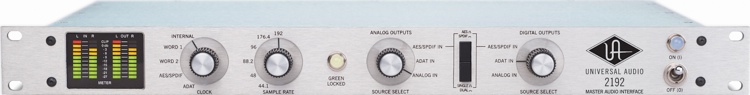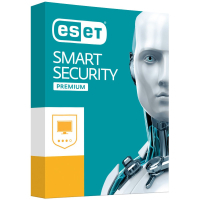Продукт - PROTECT Essential, кількість користувачів - 96, тип продукту - електронний ключ, платформа - Android, MS Windows, iOS, Mac OS, MS Windows Server, Ubuntu, RedHat, CentOS, Ubuntu Server, Debian, SUSE Linux Enterprise Server, Oracle Linux, Amazon Linux, VMware vSphere, VMware NSX Manager, VMware Guest Introspection, Enterprise Linux
| Детальні характеристики: | |
| Виробник | Eset |
| Модель | PROTECT Essential с локальным управл. 96 ПК лиценз |
| Артикул | EPESL_96_3_B |
| Тип антивіруса | початкове придбання |
| Продукт | PROTECT Essential |
| Кількість користувачів | 96 |
| Тип користувача | комерційна організація |
| Термін дії | 3 роки |
| Тип продукту | електронний ключ |
| Платформа | Android |
| Платформа | MS Windows |
| Платформа | iOS |
| Платформа | Mac OS |
| Платформа | MS Windows Server |
| Платформа | Ubuntu |
| Платформа | RedHat |
| Платформа | CentOS |
| Платформа | Ubuntu Server |
| Платформа | Debian |
| Платформа | SUSE Linux Enterprise Server |
| Платформа | Oracle Linux |
| Платформа | Amazon Linux |
| Платформа | VMware vSphere |
| Платформа | VMware NSX Manager |
| Платформа | VMware Guest Introspection |
| Платформа | Enterprise Linux |
| Об'єкти захисту | мобільні пристрої |
| Об'єкти захисту | комп'ютер |
| Об'єкти захисту | файлові сервери |
| Об'єкти захисту | віртуальна машина |
| Об'єкти захисту | локальним управлінням |
| Системні вимоги | Microsoft Windows 10, 8.1, 8, 7, Vista |
| Системні вимоги | macOS 10.9 + |
| Системні вимоги | Ubuntu Desktop 18.04 LTS 64-біт |
| Системні вимоги | RedHat Enterprise Linux (RHEL) Desktop 7 64-біт |
| Системні вимоги | Android 5 (Lollipop) + |
| Системні вимоги | iOS 8 + |
| Системні вимоги | Microsoft Windows Server 2019, 2016, 2012, 2008 |
| Системні вимоги | Microsoft Windows Storage Server 2016, 2012, 2008 |
| Системні вимоги | Microsoft Windows MultiPoint Server 2012, 2011, 2010 |
| Системні вимоги | Microsoft Windows Small Business Server 2011 |
| Системні вимоги | RedHat Enterprise Linux (RHEL) 7, 8 |
| Системні вимоги | CentOS 7, 8 |
| Системні вимоги | Ubuntu Server 16.04 LTS, 18.04 LTS, 20.04 LTS |
| Системні вимоги | Debian 9, 10 |
| Системні вимоги | SUSE Linux Enterprise Server (SLES) 12, 15 |
| Системні вимоги | Oracle Linux 8 |
| Системні вимоги | Amazon Linux 2 |
| Системні вимоги | VMware vSphere 6.0, 6.5+, 6.7+ (vCenter Single Sign-On, vSphere Client/Web Client, vCenter Server, vCenter Inventory Service) |
| Системні вимоги | VMware NSX Manager 6.3+, 6.4.0, 6.4.1, 6.4.2 |
| Системні вимоги | VMware Guest Introspection 6.2.4+, 6.3+, 6.4+ |
| Країна виробництва | Словаччина |
| Гарантія, міс | 0 |
Антивирусная защита от ESET для микробизнеса
Добавление клиентских компьютеров в ESET PROTECT вручную
Как бесплатно пользоваться полноценной антивирусной программой ESET NOD32
ESET Endpoint Security: Інсталяція та активація продукту
ESET PROTECT Cloud Demo
Automate Deployment of ESET Endpoint Security
Lecture01: ESET Protect Server : Installation et Configuration Version 8
ESET's Protect Complete Solution
ESET Protect Cloud webinar
Eset Protect Cloud - Console antivirus NOD 32 centralizzata (ita)
What's new? ESET PROTECT v9 and ESET PROTECT Cloud v3
How to upgrade ESET Secuirty Management Center to ESET Protect.
ESET Protect Advanced
Программа антивирус Microsoft Security Essentials. Программа защиты от вирусов
Install ESET PROTECT 8.x
ESET Melhor ANTIVÍRUS para WINDOWS - Configurações AVANÇADAS
Webinar Técnico | Conoce las nuevas funcionalidades de ESET Protect.
Webinario ESET Protect v8 📢 | Nuevas características
ESET Protect Complete
Install ESET Security Management Center Server using All-in-One Installer
Activate ESET business products using ESET PROTECT (8.x)
Go beyond security management with ESET PROTECT
Eset deployment tool
Comodo Endpoint protection vs Eset Protect advanced with zero-day malware!
Set up ESET PROTECT Cloud and deploy an ESET security product
Как отключить eset smart security 10.Как отключить антивирус eset smart security 10
Как активировать продление ESET NOD32
How to create an all-in-one installer in the ESET Protect Console! | Pt. 1
ESET Protect Complete
Remotely install or reinstall the ESET Management Agent using ESET PROTECT (8.x)
Instalacion Todo en Uno (all in one) de consola ESET ESMC
Como limitar categorías Web con ESET PROTECT ENTRY
Solucionar mensaje ESET Management Agent esta desactualizado en Windows 10 desde Consola ESMC 7.x
ESET Remote Administrator | Instalação ERA
Automatyzacja segmentacji komputerów w sieci w konsoli ESET PROTECT - poradnik wideo
Beste settings voor | ESET PROTECT (Cloud) MSP
Activating ESET Protect Cloud
Como resolver sobreutilización de licencias empresariales con ESET Business Account ¿Para que sirve?
Best Practice ESET Endpoint Protection
Jak za pomocą ESET PROTECT zmigrować z rozwiązania Kaspersky na ESET?
Jak podłączyć urządzenie mobilne z Androidem do ESET PROTECT Cloud - poradnik wideo
ESET Mobile Security protects your Android phone or tablet wherever you go
Comienza a Administrar, Monitorear y Activar soluciones hogareñas ESET en my.eset.com
Jak zautomatyzować restart komputerów w konsoli ESET PROTECT - poradnik wideo
Eset Partner Enablement Webinar 2021
Group all endpoints not running the latest version of ESET Security Product
активация ( activation ) antivirus ESET NOD 32
How to Download And Install ESET NOD32 Antivirus [Tutorial]
Agregar Equipos, Registros o Punteros en ESMC 7.x para instalar agente ESET remotamente en Workgroup
Антивірус Eset Smart Security Premium до 10 ПК, ліцензія 1year (ESSP_10_1_B)
Продукт - Smart Security Premium, кількість користувачів - 10, тип продукту - електронний ключ, платформа - Android, MS Windows, Mac OS....
Антивірус Eset Smart Security Premium до 10 ПК, ліцензія 2year (ESSP_10_2_B)
Продукт - Smart Security Premium, кількість користувачів - 10, тип продукту - електронний ключ, платформа - Android, MS Windows, Mac OS....
Антивірус Eset Smart Security Premium до 10 ПК, ліцензія 3year (ESSP_10_3_B)
Продукт - Smart Security Premium, кількість користувачів - 10, тип продукту - електронний ключ, платформа - Android, MS Windows, Mac OS....
Антивірус Eset Smart Security Premium до 11 ПК, ліцензія 1year (ESSP_11_1_B)
Продукт - Smart Security Premium, кількість користувачів - 11, тип продукту - електронний ключ, платформа - Android, MS Windows, Mac OS....
Антивірус Eset Smart Security Premium до 11 ПК, ліцензія 2year (ESSP_11_2_B)
Продукт - Smart Security Premium, кількість користувачів - 11, тип продукту - електронний ключ, платформа - Android, MS Windows, Mac OS....
Антивірус Eset Smart Security Premium до 11 ПК, ліцензія 3year (ESSP_11_3_B)
Продукт - Smart Security Premium, кількість користувачів - 11, тип продукту - електронний ключ, платформа - Android, MS Windows, Mac OS....
Антивірус Eset Smart Security Premium до 12 ПК, ліцензія 1year (ESSP_12_1_B)
Продукт - Smart Security Premium, кількість користувачів - 12, тип продукту - електронний ключ, платформа - Android, MS Windows, Mac OS....
Антивірус Eset Smart Security Premium до 12 ПК, ліцензія 2year (ESSP_12_2_B)
Продукт - Smart Security Premium, кількість користувачів - 12, тип продукту - електронний ключ, платформа - Android, MS Windows, Mac OS....
Антивірус Eset Smart Security Premium до 12 ПК, ліцензія 3year (ESSP_12_3_B)
Продукт - Smart Security Premium, кількість користувачів - 12, тип продукту - електронний ключ, платформа - Android, MS Windows, Mac OS....
Антивірус Eset Smart Security Premium до 13 ПК, ліцензія 1year (ESSP_13_1_B)
Продукт - Smart Security Premium, кількість користувачів - 13, тип продукту - електронний ключ, платформа - Android, MS Windows, Mac OS....
Антивірус Eset PROTECT Essential з локал. управл. 96 ПК на 3year Business (EPESL_96_3_B)
- Переглядів: 0
- Виробник:
- Артикул: U0562688
- Наявність: Немає в наявності
Зателефонуйте нам:
(093) 290-1717
(097) 848-0990
(044) 228-6852
- Ціна:
-
168.315грн.
- Ціна в бонусних балах: 3339.6