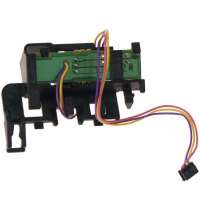Зображення (фото) товару є ілюстраціями до нього, і фактичний зовнішній вигляд товару може відрізнятися від них. Підбір запчастин потребує певної кваліфікації, та повинен здійснюватись фахівцем за парт-номером.
| Детальні характеристики: | |
| Виробник | Konica Minolta |
| Модель | WIRE SUPPORT PLATE A |
| Артикул | 56UA-4430 / 56UAR79500 |
| Для бренду | Konica Minolta |
| Для бренду | Develop |
| Країна виробництва | Китай |
| Гарантія, міс | 0 |
Cleaning Corona Wires on Konica Minolta C3070 AccurioPress, Improving Print Quality in Halftones
Replacing the Charging Wire, Corona Plate, Cleaning Unit on Konica Minolta 1200 PRO 750K PM Kit
Repair rebuild Charging Corona Wire Print Quality Issue White Line in Colour Registration Problem
Repair rebuild Konica Charging Corona Unit Fix Clean Change Thin Wire Error Code Full Color Issue
How to replace the Black Toner Motor on Konica Bizhub 754e #konica #konicaminolta
Should a Corona Wire Be Cleaned, Repaired or Replaced?
How to correctly install Animation (Movie) Guide Data on a Konica Bizhub #konicaminolta #copiers
How to replace corona unit/maincharge unit in Konica Minolta c224/364,,,,,,,,+254748193906 for more,
Corona Wire Replacement on Konica Minolta C3070, MBO T49 Folder Feeder Belt Fail
who to change clean replace fix restore rebuild konica OPC drum problem solution print quality issue
HOW TO CLEAN PRINT HEAD ON KONICA MINOLTA 458 558 ALL HIGHLY MODELS #konicaminolta #shorts #repair
HIGH TEMPERATURE SENSOR OF KONICA MINOLTA #shorts #konicaminolta #content
HOW TO RESET TRANFER BELT UNIT LIFE COUNTER OF KONICA MINOLTA
Secret Konica Minolta Doesn't Want You to Know, Consistency Equals Quality on Printing Equipment
REPAIRING THERMOSTAT OF FUSING UNIT ON KONICA MINOLTA #viral #youtubeshorts #shorts #youtube #work
Konica Minolta Charging Wire 56UA25090, 56UA25O9O For Sale
How to Install a Konica Minolta C1070 Digital Press and External EFI IC-415 Fiery RIP
#Konica Replace Developing unit on Konica Bizhub C754e
Konika Minolta c258 error code solution.
How to replace the Drum and Blade on Konica Bizhub C754e #konicaminolta #copier
Repairing Book Binder/Finding a Short in Equipment Wiring Harness
How to Check Counter & Print List Konica Minolta bizhub 367,C658,C287,958,558 Series
Konica Minolta Punch G2 & WireBinder G1 (eWire)
how to clean charging grid of konica minolta #konicaminolta 210 165 215 206 226 225i
Konica Minolta - How to Get Meter Readings on a bizhub
How to Replace Developer and Developer Unit on Konica Minolta c1070 and Other Digital Presses
Cleaning Blade Fix on Konica Minolta C3070
How get in service menu konica minolta
Como limpar a grid do seu equipamento konica minolta c224/284/364/454/554
How to change Konica Minolta EMMC page counter?
A1DUR71300 Charge Corona Unit for Konica Minolta Bizhub Press C6000 C7000 C7000P C70HC Pro C6000L
How to Replace the Staple Cartridge on your Konica Minolta Bizhub
How to change the black drum and imaging units on Konica C754e
Entretien corona drum c452
Repalcement charge corona wire MINOLTA Bizhub 200 222 223 250 282 283 350 362 363 423
How to replace the Black Drum and Blade on Konica 754e #konicaminolta
How to Refill the Developer on Konica MFP #konica #konicaminolta
How to replace the manual bypass tray rollers on Konica Bizhub Copiers #konicaminolta #bizhub
How to Replace the Drum and Cleaning Blade in DU-105 for Konica Minolta C1070
Setup 'Secure Print' Konica Minolta, Windows
Papercut: How to register an access card on a Konica Minolta Device
How to Enable USB Scan And Print on Konica Minolta
changement d'un transfert belt konica minolta c6000_c7000_c6501_c5501 / How to change Transfer Belt
Konica Minolta Main Corona Assembly Rebuild Instructions
How to fix the 3002 connection error code from CS Remote care #Konica
Konica Minolta c6000 charging Corona clinic
Cleaning Corona Wires on Konica Minolta C3070 AccurioPress, Improving Print Quality in Halftones
Показати теги
c3070, konica minolta, digital press, printing, print shop, accuriopress, corona, corona wire, cleaning corona, print qulaity, banding,
Це відео автоматично взято із YouTube за назвою товару, можливий неправильний пошук.
Replacing the Charging Wire, Corona Plate, Cleaning Unit on Konica Minolta 1200 PRO 750K PM Kit
Показати теги
c3070, konica minolta, digital press, printing, print shop, accuriopress, corona, corona wire, cleaning corona, print qulaity, banding, konica minolta, printing, grahic communications, 1200 pro, digital press, maintenance, diy, 750k pm kit,
Це відео автоматично взято із YouTube за назвою товару, можливий неправильний пошук.
Repair rebuild Charging Corona Wire Print Quality Issue White Line in Colour Registration Problem
Показати теги
c3070, konica minolta, digital press, printing, print shop, accuriopress, corona, corona wire, cleaning corona, print qulaity, banding, konica minolta, printing, grahic communications, 1200 pro, digital press, maintenance, diy, 750k pm kit, konica, konica minolta, repair konica charging corona, restore charging corona, restore konica charging corona wire, konica error code, solid colour come konica problem, print quality issue konica, error code c 4661, error code c 2434, konica minolta print quality ussue,
Це відео автоматично взято із YouTube за назвою товару, можливий неправильний пошук.
Repair rebuild Konica Charging Corona Unit Fix Clean Change Thin Wire Error Code Full Color Issue
Показати теги
c3070, konica minolta, digital press, printing, print shop, accuriopress, corona, corona wire, cleaning corona, print qulaity, banding, konica minolta, printing, grahic communications, 1200 pro, digital press, maintenance, diy, 750k pm kit, konica, konica minolta, repair konica charging corona, restore charging corona, restore konica charging corona wire, konica error code, solid colour come konica problem, print quality issue konica, error code c 4661, error code c 2434, konica minolta print quality ussue, konica error code 2701, konica error code 2702, konica error code 2703, konica error code 2704, konica error code 2451, konica error code 2452, konica error code 2453, konica error code 2454, konica error code 2840, konica error code 2841, how to repair charging wire,
Це відео автоматично взято із YouTube за назвою товару, можливий неправильний пошук.
How to replace the Black Toner Motor on Konica Bizhub 754e #konica #konicaminolta
Показати теги
c3070, konica minolta, digital press, printing, print shop, accuriopress, corona, corona wire, cleaning corona, print qulaity, banding, konica minolta, printing, grahic communications, 1200 pro, digital press, maintenance, diy, 750k pm kit, konica, konica minolta, repair konica charging corona, restore charging corona, restore konica charging corona wire, konica error code, solid colour come konica problem, print quality issue konica, error code c 4661, error code c 2434, konica minolta print quality ussue, konica error code 2701, konica error code 2702, konica error code 2703, konica error code 2704, konica error code 2451, konica error code 2452, konica error code 2453, konica error code 2454, konica error code 2840, konica error code 2841, how to repair charging wire, Copiers, Printers, Konica, Kyocera, DIY, Repair, Rebuild, Rentals, Konica Minolta Bizhub, Scanners, Office Products,
Це відео автоматично взято із YouTube за назвою товару, можливий неправильний пошук.
Should a Corona Wire Be Cleaned, Repaired or Replaced?
Показати теги
c3070, konica minolta, digital press, printing, print shop, accuriopress, corona, corona wire, cleaning corona, print qulaity, banding, konica minolta, printing, grahic communications, 1200 pro, digital press, maintenance, diy, 750k pm kit, konica, konica minolta, repair konica charging corona, restore charging corona, restore konica charging corona wire, konica error code, solid colour come konica problem, print quality issue konica, error code c 4661, error code c 2434, konica minolta print quality ussue, konica error code 2701, konica error code 2702, konica error code 2703, konica error code 2704, konica error code 2451, konica error code 2452, konica error code 2453, konica error code 2454, konica error code 2840, konica error code 2841, how to repair charging wire, Copiers, Printers, Konica, Kyocera, DIY, Repair, Rebuild, Rentals, Konica Minolta Bizhub, Scanners, Office Products, corona, konica minolta, canon, hewlett packard, printing, copier, xerox, digital printing, diy,
Це відео автоматично взято із YouTube за назвою товару, можливий неправильний пошук.
How to correctly install Animation (Movie) Guide Data on a Konica Bizhub #konicaminolta #copiers
Показати теги
c3070, konica minolta, digital press, printing, print shop, accuriopress, corona, corona wire, cleaning corona, print qulaity, banding, konica minolta, printing, grahic communications, 1200 pro, digital press, maintenance, diy, 750k pm kit, konica, konica minolta, repair konica charging corona, restore charging corona, restore konica charging corona wire, konica error code, solid colour come konica problem, print quality issue konica, error code c 4661, error code c 2434, konica minolta print quality ussue, konica error code 2701, konica error code 2702, konica error code 2703, konica error code 2704, konica error code 2451, konica error code 2452, konica error code 2453, konica error code 2454, konica error code 2840, konica error code 2841, how to repair charging wire, Copiers, Printers, Konica, Kyocera, DIY, Repair, Rebuild, Rentals, Konica Minolta Bizhub, Scanners, Office Products, corona, konica minolta, canon, hewlett packard, printing, copier, xerox, digital printing, diy, Copiers, Printers, Konica, Kyocera, DIY, Repair, Rebuild, Rentals, Konica Minolta Bizhub, Scanners, Office Products,
Це відео автоматично взято із YouTube за назвою товару, можливий неправильний пошук.
How to replace corona unit/maincharge unit in Konica Minolta c224/364,,,,,,,,+254748193906 for more,
Corona Wire Replacement on Konica Minolta C3070, MBO T49 Folder Feeder Belt Fail
Показати теги
c3070, konica minolta, digital press, printing, print shop, accuriopress, corona, corona wire, cleaning corona, print qulaity, banding, konica minolta, printing, grahic communications, 1200 pro, digital press, maintenance, diy, 750k pm kit, konica, konica minolta, repair konica charging corona, restore charging corona, restore konica charging corona wire, konica error code, solid colour come konica problem, print quality issue konica, error code c 4661, error code c 2434, konica minolta print quality ussue, konica error code 2701, konica error code 2702, konica error code 2703, konica error code 2704, konica error code 2451, konica error code 2452, konica error code 2453, konica error code 2454, konica error code 2840, konica error code 2841, how to repair charging wire, Copiers, Printers, Konica, Kyocera, DIY, Repair, Rebuild, Rentals, Konica Minolta Bizhub, Scanners, Office Products, corona, konica minolta, canon, hewlett packard, printing, copier, xerox, digital printing, diy, Copiers, Printers, Konica, Kyocera, DIY, Repair, Rebuild, Rentals, Konica Minolta Bizhub, Scanners, Office Products, brochure printing, konica minolta, copier, digital printing, print shop, print finishing, folder, MBO folder, machine repairing,
Це відео автоматично взято із YouTube за назвою товару, можливий неправильний пошук.
who to change clean replace fix restore rebuild konica OPC drum problem solution print quality issue
Показати теги
c3070, konica minolta, digital press, printing, print shop, accuriopress, corona, corona wire, cleaning corona, print qulaity, banding, konica minolta, printing, grahic communications, 1200 pro, digital press, maintenance, diy, 750k pm kit, konica, konica minolta, repair konica charging corona, restore charging corona, restore konica charging corona wire, konica error code, solid colour come konica problem, print quality issue konica, error code c 4661, error code c 2434, konica minolta print quality ussue, konica error code 2701, konica error code 2702, konica error code 2703, konica error code 2704, konica error code 2451, konica error code 2452, konica error code 2453, konica error code 2454, konica error code 2840, konica error code 2841, how to repair charging wire, Copiers, Printers, Konica, Kyocera, DIY, Repair, Rebuild, Rentals, Konica Minolta Bizhub, Scanners, Office Products, corona, konica minolta, canon, hewlett packard, printing, copier, xerox, digital printing, diy, Copiers, Printers, Konica, Kyocera, DIY, Repair, Rebuild, Rentals, Konica Minolta Bizhub, Scanners, Office Products, brochure printing, konica minolta, copier, digital printing, print shop, print finishing, folder, MBO folder, machine repairing, how to restore konica drum cleaning blade, how to remove transfer belt konica, how to remove konica drum unit, how to open toner door konica, how to fix error code konica, how to remove drum gear, how to remove drum side plastic, how to remove opc drum side part,
Це відео автоматично взято із YouTube за назвою товару, можливий неправильний пошук.
HOW TO CLEAN PRINT HEAD ON KONICA MINOLTA 458 558 ALL HIGHLY MODELS #konicaminolta #shorts #repair
Показати теги
Це відео автоматично взято із YouTube за назвою товару, можливий неправильний пошук.
HIGH TEMPERATURE SENSOR OF KONICA MINOLTA #shorts #konicaminolta #content
HOW TO RESET TRANFER BELT UNIT LIFE COUNTER OF KONICA MINOLTA
Показати теги
Це відео автоматично взято із YouTube за назвою товару, можливий неправильний пошук.
Secret Konica Minolta Doesn't Want You to Know, Consistency Equals Quality on Printing Equipment
Показати теги
c3070, konica minolta, digital press, printing, print shop, accuriopress, corona, corona wire, cleaning corona, print qulaity, banding, konica minolta, printing, grahic communications, 1200 pro, digital press, maintenance, diy, 750k pm kit, konica, konica minolta, repair konica charging corona, restore charging corona, restore konica charging corona wire, konica error code, solid colour come konica problem, print quality issue konica, error code c 4661, error code c 2434, konica minolta print quality ussue, konica error code 2701, konica error code 2702, konica error code 2703, konica error code 2704, konica error code 2451, konica error code 2452, konica error code 2453, konica error code 2454, konica error code 2840, konica error code 2841, how to repair charging wire, Copiers, Printers, Konica, Kyocera, DIY, Repair, Rebuild, Rentals, Konica Minolta Bizhub, Scanners, Office Products, corona, konica minolta, canon, hewlett packard, printing, copier, xerox, digital printing, diy, Copiers, Printers, Konica, Kyocera, DIY, Repair, Rebuild, Rentals, Konica Minolta Bizhub, Scanners, Office Products, brochure printing, konica minolta, copier, digital printing, print shop, print finishing, folder, MBO folder, machine repairing, how to restore konica drum cleaning blade, how to remove transfer belt konica, how to remove konica drum unit, how to open toner door konica, how to fix error code konica, how to remove drum gear, how to remove drum side plastic, how to remove opc drum side part, print shop, digital printing, konica minolta, c3070, c3080, vlog,
Це відео автоматично взято із YouTube за назвою товару, можливий неправильний пошук.
REPAIRING THERMOSTAT OF FUSING UNIT ON KONICA MINOLTA #viral #youtubeshorts #shorts #youtube #work
Konica Minolta Charging Wire 56UA25090, 56UA25O9O For Sale
Показати теги
c3070, konica minolta, digital press, printing, print shop, accuriopress, corona, corona wire, cleaning corona, print qulaity, banding, konica minolta, printing, grahic communications, 1200 pro, digital press, maintenance, diy, 750k pm kit, konica, konica minolta, repair konica charging corona, restore charging corona, restore konica charging corona wire, konica error code, solid colour come konica problem, print quality issue konica, error code c 4661, error code c 2434, konica minolta print quality ussue, konica error code 2701, konica error code 2702, konica error code 2703, konica error code 2704, konica error code 2451, konica error code 2452, konica error code 2453, konica error code 2454, konica error code 2840, konica error code 2841, how to repair charging wire, Copiers, Printers, Konica, Kyocera, DIY, Repair, Rebuild, Rentals, Konica Minolta Bizhub, Scanners, Office Products, corona, konica minolta, canon, hewlett packard, printing, copier, xerox, digital printing, diy, Copiers, Printers, Konica, Kyocera, DIY, Repair, Rebuild, Rentals, Konica Minolta Bizhub, Scanners, Office Products, brochure printing, konica minolta, copier, digital printing, print shop, print finishing, folder, MBO folder, machine repairing, how to restore konica drum cleaning blade, how to remove transfer belt konica, how to remove konica drum unit, how to open toner door konica, how to fix error code konica, how to remove drum gear, how to remove drum side plastic, how to remove opc drum side part, print shop, digital printing, konica minolta, c3070, c3080, vlog, konica minolta, fiery rip, efi fiery, c1070, digital press, machine installation, printer install, printer installation,
Це відео автоматично взято із YouTube за назвою товару, можливий неправильний пошук.
How to Install a Konica Minolta C1070 Digital Press and External EFI IC-415 Fiery RIP
Показати теги
c3070, konica minolta, digital press, printing, print shop, accuriopress, corona, corona wire, cleaning corona, print qulaity, banding, konica minolta, printing, grahic communications, 1200 pro, digital press, maintenance, diy, 750k pm kit, konica, konica minolta, repair konica charging corona, restore charging corona, restore konica charging corona wire, konica error code, solid colour come konica problem, print quality issue konica, error code c 4661, error code c 2434, konica minolta print quality ussue, konica error code 2701, konica error code 2702, konica error code 2703, konica error code 2704, konica error code 2451, konica error code 2452, konica error code 2453, konica error code 2454, konica error code 2840, konica error code 2841, how to repair charging wire, Copiers, Printers, Konica, Kyocera, DIY, Repair, Rebuild, Rentals, Konica Minolta Bizhub, Scanners, Office Products, corona, konica minolta, canon, hewlett packard, printing, copier, xerox, digital printing, diy, Copiers, Printers, Konica, Kyocera, DIY, Repair, Rebuild, Rentals, Konica Minolta Bizhub, Scanners, Office Products, brochure printing, konica minolta, copier, digital printing, print shop, print finishing, folder, MBO folder, machine repairing, how to restore konica drum cleaning blade, how to remove transfer belt konica, how to remove konica drum unit, how to open toner door konica, how to fix error code konica, how to remove drum gear, how to remove drum side plastic, how to remove opc drum side part, print shop, digital printing, konica minolta, c3070, c3080, vlog, konica minolta, fiery rip, efi fiery, c1070, digital press, machine installation, printer install, printer installation, Copiers, Printers, Konica, Kyocera, DIY, Repair, Rebuild, Rentals, Konica Minolta Bizhub, Scanners, Office Products,
Це відео автоматично взято із YouTube за назвою товару, можливий неправильний пошук.
#Konica Replace Developing unit on Konica Bizhub C754e
Konika Minolta c258 error code solution.
Показати теги
c3070, konica minolta, digital press, printing, print shop, accuriopress, corona, corona wire, cleaning corona, print qulaity, banding, konica minolta, printing, grahic communications, 1200 pro, digital press, maintenance, diy, 750k pm kit, konica, konica minolta, repair konica charging corona, restore charging corona, restore konica charging corona wire, konica error code, solid colour come konica problem, print quality issue konica, error code c 4661, error code c 2434, konica minolta print quality ussue, konica error code 2701, konica error code 2702, konica error code 2703, konica error code 2704, konica error code 2451, konica error code 2452, konica error code 2453, konica error code 2454, konica error code 2840, konica error code 2841, how to repair charging wire, Copiers, Printers, Konica, Kyocera, DIY, Repair, Rebuild, Rentals, Konica Minolta Bizhub, Scanners, Office Products, corona, konica minolta, canon, hewlett packard, printing, copier, xerox, digital printing, diy, Copiers, Printers, Konica, Kyocera, DIY, Repair, Rebuild, Rentals, Konica Minolta Bizhub, Scanners, Office Products, brochure printing, konica minolta, copier, digital printing, print shop, print finishing, folder, MBO folder, machine repairing, how to restore konica drum cleaning blade, how to remove transfer belt konica, how to remove konica drum unit, how to open toner door konica, how to fix error code konica, how to remove drum gear, how to remove drum side plastic, how to remove opc drum side part, print shop, digital printing, konica minolta, c3070, c3080, vlog, konica minolta, fiery rip, efi fiery, c1070, digital press, machine installation, printer install, printer installation, Copiers, Printers, Konica, Kyocera, DIY, Repair, Rebuild, Rentals, Konica Minolta Bizhub, Scanners, Office Products, soldering, electronics, cp bourg, perfect binder, printing equipment, print shop, konica minolta, digital printing,
Це відео автоматично взято із YouTube за назвою товару, можливий неправильний пошук.
How to replace the Drum and Blade on Konica Bizhub C754e #konicaminolta #copier
Показати теги
c3070, konica minolta, digital press, printing, print shop, accuriopress, corona, corona wire, cleaning corona, print qulaity, banding, konica minolta, printing, grahic communications, 1200 pro, digital press, maintenance, diy, 750k pm kit, konica, konica minolta, repair konica charging corona, restore charging corona, restore konica charging corona wire, konica error code, solid colour come konica problem, print quality issue konica, error code c 4661, error code c 2434, konica minolta print quality ussue, konica error code 2701, konica error code 2702, konica error code 2703, konica error code 2704, konica error code 2451, konica error code 2452, konica error code 2453, konica error code 2454, konica error code 2840, konica error code 2841, how to repair charging wire, Copiers, Printers, Konica, Kyocera, DIY, Repair, Rebuild, Rentals, Konica Minolta Bizhub, Scanners, Office Products, corona, konica minolta, canon, hewlett packard, printing, copier, xerox, digital printing, diy, Copiers, Printers, Konica, Kyocera, DIY, Repair, Rebuild, Rentals, Konica Minolta Bizhub, Scanners, Office Products, brochure printing, konica minolta, copier, digital printing, print shop, print finishing, folder, MBO folder, machine repairing, how to restore konica drum cleaning blade, how to remove transfer belt konica, how to remove konica drum unit, how to open toner door konica, how to fix error code konica, how to remove drum gear, how to remove drum side plastic, how to remove opc drum side part, print shop, digital printing, konica minolta, c3070, c3080, vlog, konica minolta, fiery rip, efi fiery, c1070, digital press, machine installation, printer install, printer installation, Copiers, Printers, Konica, Kyocera, DIY, Repair, Rebuild, Rentals, Konica Minolta Bizhub, Scanners, Office Products, soldering, electronics, cp bourg, perfect binder, printing equipment, print shop, konica minolta, digital printing, #Konica, #bizhub558, #bizhub558e,
Це відео автоматично взято із YouTube за назвою товару, можливий неправильний пошук.
Repairing Book Binder/Finding a Short in Equipment Wiring Harness
Показати теги
Це відео автоматично взято із YouTube за назвою товару, можливий неправильний пошук.
How to Check Counter & Print List Konica Minolta bizhub 367,C658,C287,958,558 Series
Показати теги
Це відео автоматично взято із YouTube за назвою товару, можливий неправильний пошук.
Konica Minolta Punch G2 & WireBinder G1 (eWire)
Показати теги
Це відео автоматично взято із YouTube за назвою товару, можливий неправильний пошук.
how to clean charging grid of konica minolta #konicaminolta 210 165 215 206 226 225i
Показати теги
c3070, konica minolta, digital press, printing, print shop, accuriopress, corona, corona wire, cleaning corona, print qulaity, banding, konica minolta, printing, grahic communications, 1200 pro, digital press, maintenance, diy, 750k pm kit, konica, konica minolta, repair konica charging corona, restore charging corona, restore konica charging corona wire, konica error code, solid colour come konica problem, print quality issue konica, error code c 4661, error code c 2434, konica minolta print quality ussue, konica error code 2701, konica error code 2702, konica error code 2703, konica error code 2704, konica error code 2451, konica error code 2452, konica error code 2453, konica error code 2454, konica error code 2840, konica error code 2841, how to repair charging wire, Copiers, Printers, Konica, Kyocera, DIY, Repair, Rebuild, Rentals, Konica Minolta Bizhub, Scanners, Office Products, corona, konica minolta, canon, hewlett packard, printing, copier, xerox, digital printing, diy, Copiers, Printers, Konica, Kyocera, DIY, Repair, Rebuild, Rentals, Konica Minolta Bizhub, Scanners, Office Products, brochure printing, konica minolta, copier, digital printing, print shop, print finishing, folder, MBO folder, machine repairing, how to restore konica drum cleaning blade, how to remove transfer belt konica, how to remove konica drum unit, how to open toner door konica, how to fix error code konica, how to remove drum gear, how to remove drum side plastic, how to remove opc drum side part, print shop, digital printing, konica minolta, c3070, c3080, vlog, konica minolta, fiery rip, efi fiery, c1070, digital press, machine installation, printer install, printer installation, Copiers, Printers, Konica, Kyocera, DIY, Repair, Rebuild, Rentals, Konica Minolta Bizhub, Scanners, Office Products, soldering, electronics, cp bourg, perfect binder, printing equipment, print shop, konica minolta, digital printing, #Konica, #bizhub558, #bizhub558e, konica minolta, c1070, c2070, c3070, c3080, accuriopress, digital printing, developer, digital press, print shop, diy,
Це відео автоматично взято із YouTube за назвою товару, можливий неправильний пошук.
Konica Minolta - How to Get Meter Readings on a bizhub
Показати теги
c3070, konica minolta, digital press, printing, print shop, accuriopress, corona, corona wire, cleaning corona, print qulaity, banding, konica minolta, printing, grahic communications, 1200 pro, digital press, maintenance, diy, 750k pm kit, konica, konica minolta, repair konica charging corona, restore charging corona, restore konica charging corona wire, konica error code, solid colour come konica problem, print quality issue konica, error code c 4661, error code c 2434, konica minolta print quality ussue, konica error code 2701, konica error code 2702, konica error code 2703, konica error code 2704, konica error code 2451, konica error code 2452, konica error code 2453, konica error code 2454, konica error code 2840, konica error code 2841, how to repair charging wire, Copiers, Printers, Konica, Kyocera, DIY, Repair, Rebuild, Rentals, Konica Minolta Bizhub, Scanners, Office Products, corona, konica minolta, canon, hewlett packard, printing, copier, xerox, digital printing, diy, Copiers, Printers, Konica, Kyocera, DIY, Repair, Rebuild, Rentals, Konica Minolta Bizhub, Scanners, Office Products, brochure printing, konica minolta, copier, digital printing, print shop, print finishing, folder, MBO folder, machine repairing, how to restore konica drum cleaning blade, how to remove transfer belt konica, how to remove konica drum unit, how to open toner door konica, how to fix error code konica, how to remove drum gear, how to remove drum side plastic, how to remove opc drum side part, print shop, digital printing, konica minolta, c3070, c3080, vlog, konica minolta, fiery rip, efi fiery, c1070, digital press, machine installation, printer install, printer installation, Copiers, Printers, Konica, Kyocera, DIY, Repair, Rebuild, Rentals, Konica Minolta Bizhub, Scanners, Office Products, soldering, electronics, cp bourg, perfect binder, printing equipment, print shop, konica minolta, digital printing, #Konica, #bizhub558, #bizhub558e, konica minolta, c1070, c2070, c3070, c3080, accuriopress, digital printing, developer, digital press, print shop, diy, konica minolta, c3070, digital printer, digital press, color copier, cleaning copier, cleaning toner, cleaning blade, accuriopress, maintenance, copy shop,
Це відео автоматично взято із YouTube за назвою товару, можливий неправильний пошук.
How to Replace Developer and Developer Unit on Konica Minolta c1070 and Other Digital Presses
Показати теги
c3070, konica minolta, digital press, printing, print shop, accuriopress, corona, corona wire, cleaning corona, print qulaity, banding, konica minolta, printing, grahic communications, 1200 pro, digital press, maintenance, diy, 750k pm kit, konica, konica minolta, repair konica charging corona, restore charging corona, restore konica charging corona wire, konica error code, solid colour come konica problem, print quality issue konica, error code c 4661, error code c 2434, konica minolta print quality ussue, konica error code 2701, konica error code 2702, konica error code 2703, konica error code 2704, konica error code 2451, konica error code 2452, konica error code 2453, konica error code 2454, konica error code 2840, konica error code 2841, how to repair charging wire, Copiers, Printers, Konica, Kyocera, DIY, Repair, Rebuild, Rentals, Konica Minolta Bizhub, Scanners, Office Products, corona, konica minolta, canon, hewlett packard, printing, copier, xerox, digital printing, diy, Copiers, Printers, Konica, Kyocera, DIY, Repair, Rebuild, Rentals, Konica Minolta Bizhub, Scanners, Office Products, brochure printing, konica minolta, copier, digital printing, print shop, print finishing, folder, MBO folder, machine repairing, how to restore konica drum cleaning blade, how to remove transfer belt konica, how to remove konica drum unit, how to open toner door konica, how to fix error code konica, how to remove drum gear, how to remove drum side plastic, how to remove opc drum side part, print shop, digital printing, konica minolta, c3070, c3080, vlog, konica minolta, fiery rip, efi fiery, c1070, digital press, machine installation, printer install, printer installation, Copiers, Printers, Konica, Kyocera, DIY, Repair, Rebuild, Rentals, Konica Minolta Bizhub, Scanners, Office Products, soldering, electronics, cp bourg, perfect binder, printing equipment, print shop, konica minolta, digital printing, #Konica, #bizhub558, #bizhub558e, konica minolta, c1070, c2070, c3070, c3080, accuriopress, digital printing, developer, digital press, print shop, diy, konica minolta, c3070, digital printer, digital press, color copier, cleaning copier, cleaning toner, cleaning blade, accuriopress, maintenance, copy shop, maintenance, replacement, minolta, konica minolta, bizhub, copier, counter, life, reset, troubleshooting, service,
Це відео автоматично взято із YouTube за назвою товару, можливий неправильний пошук.
Cleaning Blade Fix on Konica Minolta C3070
Показати теги
Це відео автоматично взято із YouTube за назвою товару, можливий неправильний пошук.
How get in service menu konica minolta
Показати теги
c3070, konica minolta, digital press, printing, print shop, accuriopress, corona, corona wire, cleaning corona, print qulaity, banding, konica minolta, printing, grahic communications, 1200 pro, digital press, maintenance, diy, 750k pm kit, konica, konica minolta, repair konica charging corona, restore charging corona, restore konica charging corona wire, konica error code, solid colour come konica problem, print quality issue konica, error code c 4661, error code c 2434, konica minolta print quality ussue, konica error code 2701, konica error code 2702, konica error code 2703, konica error code 2704, konica error code 2451, konica error code 2452, konica error code 2453, konica error code 2454, konica error code 2840, konica error code 2841, how to repair charging wire, Copiers, Printers, Konica, Kyocera, DIY, Repair, Rebuild, Rentals, Konica Minolta Bizhub, Scanners, Office Products, corona, konica minolta, canon, hewlett packard, printing, copier, xerox, digital printing, diy, Copiers, Printers, Konica, Kyocera, DIY, Repair, Rebuild, Rentals, Konica Minolta Bizhub, Scanners, Office Products, brochure printing, konica minolta, copier, digital printing, print shop, print finishing, folder, MBO folder, machine repairing, how to restore konica drum cleaning blade, how to remove transfer belt konica, how to remove konica drum unit, how to open toner door konica, how to fix error code konica, how to remove drum gear, how to remove drum side plastic, how to remove opc drum side part, print shop, digital printing, konica minolta, c3070, c3080, vlog, konica minolta, fiery rip, efi fiery, c1070, digital press, machine installation, printer install, printer installation, Copiers, Printers, Konica, Kyocera, DIY, Repair, Rebuild, Rentals, Konica Minolta Bizhub, Scanners, Office Products, soldering, electronics, cp bourg, perfect binder, printing equipment, print shop, konica minolta, digital printing, #Konica, #bizhub558, #bizhub558e, konica minolta, c1070, c2070, c3070, c3080, accuriopress, digital printing, developer, digital press, print shop, diy, konica minolta, c3070, digital printer, digital press, color copier, cleaning copier, cleaning toner, cleaning blade, accuriopress, maintenance, copy shop, maintenance, replacement, minolta, konica minolta, bizhub, copier, counter, life, reset, troubleshooting, service, Aprint, Konica Minolta, refurbished copier, Chip reader, Page Counter, reset, counting numbers, copy, print, copier, printer,
Це відео автоматично взято із YouTube за назвою товару, можливий неправильний пошук.
Como limpar a grid do seu equipamento konica minolta c224/284/364/454/554
Показати теги
Це відео автоматично взято із YouTube за назвою товару, можливий неправильний пошук.
How to change Konica Minolta EMMC page counter?
Показати теги
c3070, konica minolta, digital press, printing, print shop, accuriopress, corona, corona wire, cleaning corona, print qulaity, banding, konica minolta, printing, grahic communications, 1200 pro, digital press, maintenance, diy, 750k pm kit, konica, konica minolta, repair konica charging corona, restore charging corona, restore konica charging corona wire, konica error code, solid colour come konica problem, print quality issue konica, error code c 4661, error code c 2434, konica minolta print quality ussue, konica error code 2701, konica error code 2702, konica error code 2703, konica error code 2704, konica error code 2451, konica error code 2452, konica error code 2453, konica error code 2454, konica error code 2840, konica error code 2841, how to repair charging wire, Copiers, Printers, Konica, Kyocera, DIY, Repair, Rebuild, Rentals, Konica Minolta Bizhub, Scanners, Office Products, corona, konica minolta, canon, hewlett packard, printing, copier, xerox, digital printing, diy, Copiers, Printers, Konica, Kyocera, DIY, Repair, Rebuild, Rentals, Konica Minolta Bizhub, Scanners, Office Products, brochure printing, konica minolta, copier, digital printing, print shop, print finishing, folder, MBO folder, machine repairing, how to restore konica drum cleaning blade, how to remove transfer belt konica, how to remove konica drum unit, how to open toner door konica, how to fix error code konica, how to remove drum gear, how to remove drum side plastic, how to remove opc drum side part, print shop, digital printing, konica minolta, c3070, c3080, vlog, konica minolta, fiery rip, efi fiery, c1070, digital press, machine installation, printer install, printer installation, Copiers, Printers, Konica, Kyocera, DIY, Repair, Rebuild, Rentals, Konica Minolta Bizhub, Scanners, Office Products, soldering, electronics, cp bourg, perfect binder, printing equipment, print shop, konica minolta, digital printing, #Konica, #bizhub558, #bizhub558e, konica minolta, c1070, c2070, c3070, c3080, accuriopress, digital printing, developer, digital press, print shop, diy, konica minolta, c3070, digital printer, digital press, color copier, cleaning copier, cleaning toner, cleaning blade, accuriopress, maintenance, copy shop, maintenance, replacement, minolta, konica minolta, bizhub, copier, counter, life, reset, troubleshooting, service, Aprint, Konica Minolta, refurbished copier, Chip reader, Page Counter, reset, counting numbers, copy, print, copier, printer, staples, konica minolta buzhub, replace staple cartridge, cartridge, caltronics, konica minolta, bizhub,
Це відео автоматично взято із YouTube за назвою товару, можливий неправильний пошук.
A1DUR71300 Charge Corona Unit for Konica Minolta Bizhub Press C6000 C7000 C7000P C70HC Pro C6000L
Показати теги
c3070, konica minolta, digital press, printing, print shop, accuriopress, corona, corona wire, cleaning corona, print qulaity, banding, konica minolta, printing, grahic communications, 1200 pro, digital press, maintenance, diy, 750k pm kit, konica, konica minolta, repair konica charging corona, restore charging corona, restore konica charging corona wire, konica error code, solid colour come konica problem, print quality issue konica, error code c 4661, error code c 2434, konica minolta print quality ussue, konica error code 2701, konica error code 2702, konica error code 2703, konica error code 2704, konica error code 2451, konica error code 2452, konica error code 2453, konica error code 2454, konica error code 2840, konica error code 2841, how to repair charging wire, Copiers, Printers, Konica, Kyocera, DIY, Repair, Rebuild, Rentals, Konica Minolta Bizhub, Scanners, Office Products, corona, konica minolta, canon, hewlett packard, printing, copier, xerox, digital printing, diy, Copiers, Printers, Konica, Kyocera, DIY, Repair, Rebuild, Rentals, Konica Minolta Bizhub, Scanners, Office Products, brochure printing, konica minolta, copier, digital printing, print shop, print finishing, folder, MBO folder, machine repairing, how to restore konica drum cleaning blade, how to remove transfer belt konica, how to remove konica drum unit, how to open toner door konica, how to fix error code konica, how to remove drum gear, how to remove drum side plastic, how to remove opc drum side part, print shop, digital printing, konica minolta, c3070, c3080, vlog, konica minolta, fiery rip, efi fiery, c1070, digital press, machine installation, printer install, printer installation, Copiers, Printers, Konica, Kyocera, DIY, Repair, Rebuild, Rentals, Konica Minolta Bizhub, Scanners, Office Products, soldering, electronics, cp bourg, perfect binder, printing equipment, print shop, konica minolta, digital printing, #Konica, #bizhub558, #bizhub558e, konica minolta, c1070, c2070, c3070, c3080, accuriopress, digital printing, developer, digital press, print shop, diy, konica minolta, c3070, digital printer, digital press, color copier, cleaning copier, cleaning toner, cleaning blade, accuriopress, maintenance, copy shop, maintenance, replacement, minolta, konica minolta, bizhub, copier, counter, life, reset, troubleshooting, service, Aprint, Konica Minolta, refurbished copier, Chip reader, Page Counter, reset, counting numbers, copy, print, copier, printer, staples, konica minolta buzhub, replace staple cartridge, cartridge, caltronics, konica minolta, bizhub, Copiers, Printers, Konica, Kyocera, DIY, Repair, Rebuild, Rentals, c754e, c654e, c654,
Це відео автоматично взято із YouTube за назвою товару, можливий неправильний пошук.
How to Replace the Staple Cartridge on your Konica Minolta Bizhub
How to change the black drum and imaging units on Konica C754e
Показати теги
c3070, konica minolta, digital press, printing, print shop, accuriopress, corona, corona wire, cleaning corona, print qulaity, banding, konica minolta, printing, grahic communications, 1200 pro, digital press, maintenance, diy, 750k pm kit, konica, konica minolta, repair konica charging corona, restore charging corona, restore konica charging corona wire, konica error code, solid colour come konica problem, print quality issue konica, error code c 4661, error code c 2434, konica minolta print quality ussue, konica error code 2701, konica error code 2702, konica error code 2703, konica error code 2704, konica error code 2451, konica error code 2452, konica error code 2453, konica error code 2454, konica error code 2840, konica error code 2841, how to repair charging wire, Copiers, Printers, Konica, Kyocera, DIY, Repair, Rebuild, Rentals, Konica Minolta Bizhub, Scanners, Office Products, corona, konica minolta, canon, hewlett packard, printing, copier, xerox, digital printing, diy, Copiers, Printers, Konica, Kyocera, DIY, Repair, Rebuild, Rentals, Konica Minolta Bizhub, Scanners, Office Products, brochure printing, konica minolta, copier, digital printing, print shop, print finishing, folder, MBO folder, machine repairing, how to restore konica drum cleaning blade, how to remove transfer belt konica, how to remove konica drum unit, how to open toner door konica, how to fix error code konica, how to remove drum gear, how to remove drum side plastic, how to remove opc drum side part, print shop, digital printing, konica minolta, c3070, c3080, vlog, konica minolta, fiery rip, efi fiery, c1070, digital press, machine installation, printer install, printer installation, Copiers, Printers, Konica, Kyocera, DIY, Repair, Rebuild, Rentals, Konica Minolta Bizhub, Scanners, Office Products, soldering, electronics, cp bourg, perfect binder, printing equipment, print shop, konica minolta, digital printing, #Konica, #bizhub558, #bizhub558e, konica minolta, c1070, c2070, c3070, c3080, accuriopress, digital printing, developer, digital press, print shop, diy, konica minolta, c3070, digital printer, digital press, color copier, cleaning copier, cleaning toner, cleaning blade, accuriopress, maintenance, copy shop, maintenance, replacement, minolta, konica minolta, bizhub, copier, counter, life, reset, troubleshooting, service, Aprint, Konica Minolta, refurbished copier, Chip reader, Page Counter, reset, counting numbers, copy, print, copier, printer, staples, konica minolta buzhub, replace staple cartridge, cartridge, caltronics, konica minolta, bizhub, Copiers, Printers, Konica, Kyocera, DIY, Repair, Rebuild, Rentals, c754e, c654e, c654, corona minolta, minolta bizhub replace, corotron, corona wire clean, DIY MINOLTA BIZHuB, KONICA MINOLTA CORONA,
Це відео автоматично взято із YouTube за назвою товару, можливий неправильний пошук.
Entretien corona drum c452
Показати теги
c3070, konica minolta, digital press, printing, print shop, accuriopress, corona, corona wire, cleaning corona, print qulaity, banding, konica minolta, printing, grahic communications, 1200 pro, digital press, maintenance, diy, 750k pm kit, konica, konica minolta, repair konica charging corona, restore charging corona, restore konica charging corona wire, konica error code, solid colour come konica problem, print quality issue konica, error code c 4661, error code c 2434, konica minolta print quality ussue, konica error code 2701, konica error code 2702, konica error code 2703, konica error code 2704, konica error code 2451, konica error code 2452, konica error code 2453, konica error code 2454, konica error code 2840, konica error code 2841, how to repair charging wire, Copiers, Printers, Konica, Kyocera, DIY, Repair, Rebuild, Rentals, Konica Minolta Bizhub, Scanners, Office Products, corona, konica minolta, canon, hewlett packard, printing, copier, xerox, digital printing, diy, Copiers, Printers, Konica, Kyocera, DIY, Repair, Rebuild, Rentals, Konica Minolta Bizhub, Scanners, Office Products, brochure printing, konica minolta, copier, digital printing, print shop, print finishing, folder, MBO folder, machine repairing, how to restore konica drum cleaning blade, how to remove transfer belt konica, how to remove konica drum unit, how to open toner door konica, how to fix error code konica, how to remove drum gear, how to remove drum side plastic, how to remove opc drum side part, print shop, digital printing, konica minolta, c3070, c3080, vlog, konica minolta, fiery rip, efi fiery, c1070, digital press, machine installation, printer install, printer installation, Copiers, Printers, Konica, Kyocera, DIY, Repair, Rebuild, Rentals, Konica Minolta Bizhub, Scanners, Office Products, soldering, electronics, cp bourg, perfect binder, printing equipment, print shop, konica minolta, digital printing, #Konica, #bizhub558, #bizhub558e, konica minolta, c1070, c2070, c3070, c3080, accuriopress, digital printing, developer, digital press, print shop, diy, konica minolta, c3070, digital printer, digital press, color copier, cleaning copier, cleaning toner, cleaning blade, accuriopress, maintenance, copy shop, maintenance, replacement, minolta, konica minolta, bizhub, copier, counter, life, reset, troubleshooting, service, Aprint, Konica Minolta, refurbished copier, Chip reader, Page Counter, reset, counting numbers, copy, print, copier, printer, staples, konica minolta buzhub, replace staple cartridge, cartridge, caltronics, konica minolta, bizhub, Copiers, Printers, Konica, Kyocera, DIY, Repair, Rebuild, Rentals, c754e, c654e, c654, corona minolta, minolta bizhub replace, corotron, corona wire clean, DIY MINOLTA BIZHuB, KONICA MINOLTA CORONA, Copiers, Printers, Konica, Kyocera, DIY, Repair, Rebuild, Rentals, Konica Minolta Bizhub, Scanners, Office Products,
Це відео автоматично взято із YouTube за назвою товару, можливий неправильний пошук.
Repalcement charge corona wire MINOLTA Bizhub 200 222 223 250 282 283 350 362 363 423
Показати теги
c3070, konica minolta, digital press, printing, print shop, accuriopress, corona, corona wire, cleaning corona, print qulaity, banding, konica minolta, printing, grahic communications, 1200 pro, digital press, maintenance, diy, 750k pm kit, konica, konica minolta, repair konica charging corona, restore charging corona, restore konica charging corona wire, konica error code, solid colour come konica problem, print quality issue konica, error code c 4661, error code c 2434, konica minolta print quality ussue, konica error code 2701, konica error code 2702, konica error code 2703, konica error code 2704, konica error code 2451, konica error code 2452, konica error code 2453, konica error code 2454, konica error code 2840, konica error code 2841, how to repair charging wire, Copiers, Printers, Konica, Kyocera, DIY, Repair, Rebuild, Rentals, Konica Minolta Bizhub, Scanners, Office Products, corona, konica minolta, canon, hewlett packard, printing, copier, xerox, digital printing, diy, Copiers, Printers, Konica, Kyocera, DIY, Repair, Rebuild, Rentals, Konica Minolta Bizhub, Scanners, Office Products, brochure printing, konica minolta, copier, digital printing, print shop, print finishing, folder, MBO folder, machine repairing, how to restore konica drum cleaning blade, how to remove transfer belt konica, how to remove konica drum unit, how to open toner door konica, how to fix error code konica, how to remove drum gear, how to remove drum side plastic, how to remove opc drum side part, print shop, digital printing, konica minolta, c3070, c3080, vlog, konica minolta, fiery rip, efi fiery, c1070, digital press, machine installation, printer install, printer installation, Copiers, Printers, Konica, Kyocera, DIY, Repair, Rebuild, Rentals, Konica Minolta Bizhub, Scanners, Office Products, soldering, electronics, cp bourg, perfect binder, printing equipment, print shop, konica minolta, digital printing, #Konica, #bizhub558, #bizhub558e, konica minolta, c1070, c2070, c3070, c3080, accuriopress, digital printing, developer, digital press, print shop, diy, konica minolta, c3070, digital printer, digital press, color copier, cleaning copier, cleaning toner, cleaning blade, accuriopress, maintenance, copy shop, maintenance, replacement, minolta, konica minolta, bizhub, copier, counter, life, reset, troubleshooting, service, Aprint, Konica Minolta, refurbished copier, Chip reader, Page Counter, reset, counting numbers, copy, print, copier, printer, staples, konica minolta buzhub, replace staple cartridge, cartridge, caltronics, konica minolta, bizhub, Copiers, Printers, Konica, Kyocera, DIY, Repair, Rebuild, Rentals, c754e, c654e, c654, corona minolta, minolta bizhub replace, corotron, corona wire clean, DIY MINOLTA BIZHuB, KONICA MINOLTA CORONA, Copiers, Printers, Konica, Kyocera, DIY, Repair, Rebuild, Rentals, Konica Minolta Bizhub, Scanners, Office Products, Copiers, Printers, Konica, Kyocera, DIY, Repair, Rebuild, Rentals, Konica Minolta Bizhub, Scanners, Office Products,
Це відео автоматично взято із YouTube за назвою товару, можливий неправильний пошук.
How to replace the Black Drum and Blade on Konica 754e #konicaminolta
Показати теги
c3070, konica minolta, digital press, printing, print shop, accuriopress, corona, corona wire, cleaning corona, print qulaity, banding, konica minolta, printing, grahic communications, 1200 pro, digital press, maintenance, diy, 750k pm kit, konica, konica minolta, repair konica charging corona, restore charging corona, restore konica charging corona wire, konica error code, solid colour come konica problem, print quality issue konica, error code c 4661, error code c 2434, konica minolta print quality ussue, konica error code 2701, konica error code 2702, konica error code 2703, konica error code 2704, konica error code 2451, konica error code 2452, konica error code 2453, konica error code 2454, konica error code 2840, konica error code 2841, how to repair charging wire, Copiers, Printers, Konica, Kyocera, DIY, Repair, Rebuild, Rentals, Konica Minolta Bizhub, Scanners, Office Products, corona, konica minolta, canon, hewlett packard, printing, copier, xerox, digital printing, diy, Copiers, Printers, Konica, Kyocera, DIY, Repair, Rebuild, Rentals, Konica Minolta Bizhub, Scanners, Office Products, brochure printing, konica minolta, copier, digital printing, print shop, print finishing, folder, MBO folder, machine repairing, how to restore konica drum cleaning blade, how to remove transfer belt konica, how to remove konica drum unit, how to open toner door konica, how to fix error code konica, how to remove drum gear, how to remove drum side plastic, how to remove opc drum side part, print shop, digital printing, konica minolta, c3070, c3080, vlog, konica minolta, fiery rip, efi fiery, c1070, digital press, machine installation, printer install, printer installation, Copiers, Printers, Konica, Kyocera, DIY, Repair, Rebuild, Rentals, Konica Minolta Bizhub, Scanners, Office Products, soldering, electronics, cp bourg, perfect binder, printing equipment, print shop, konica minolta, digital printing, #Konica, #bizhub558, #bizhub558e, konica minolta, c1070, c2070, c3070, c3080, accuriopress, digital printing, developer, digital press, print shop, diy, konica minolta, c3070, digital printer, digital press, color copier, cleaning copier, cleaning toner, cleaning blade, accuriopress, maintenance, copy shop, maintenance, replacement, minolta, konica minolta, bizhub, copier, counter, life, reset, troubleshooting, service, Aprint, Konica Minolta, refurbished copier, Chip reader, Page Counter, reset, counting numbers, copy, print, copier, printer, staples, konica minolta buzhub, replace staple cartridge, cartridge, caltronics, konica minolta, bizhub, Copiers, Printers, Konica, Kyocera, DIY, Repair, Rebuild, Rentals, c754e, c654e, c654, corona minolta, minolta bizhub replace, corotron, corona wire clean, DIY MINOLTA BIZHuB, KONICA MINOLTA CORONA, Copiers, Printers, Konica, Kyocera, DIY, Repair, Rebuild, Rentals, Konica Minolta Bizhub, Scanners, Office Products, Copiers, Printers, Konica, Kyocera, DIY, Repair, Rebuild, Rentals, Konica Minolta Bizhub, Scanners, Office Products, how to konica minolta, cdi office technologies, how to setup secure print, how to copier, how to hold print copier, konica minolta, windows 10, windows 7, secure print, hold print,
Це відео автоматично взято із YouTube за назвою товару, можливий неправильний пошук.
How to Refill the Developer on Konica MFP #konica #konicaminolta
How to replace the manual bypass tray rollers on Konica Bizhub Copiers #konicaminolta #bizhub
Показати теги
c3070, konica minolta, digital press, printing, print shop, accuriopress, corona, corona wire, cleaning corona, print qulaity, banding, konica minolta, printing, grahic communications, 1200 pro, digital press, maintenance, diy, 750k pm kit, konica, konica minolta, repair konica charging corona, restore charging corona, restore konica charging corona wire, konica error code, solid colour come konica problem, print quality issue konica, error code c 4661, error code c 2434, konica minolta print quality ussue, konica error code 2701, konica error code 2702, konica error code 2703, konica error code 2704, konica error code 2451, konica error code 2452, konica error code 2453, konica error code 2454, konica error code 2840, konica error code 2841, how to repair charging wire, Copiers, Printers, Konica, Kyocera, DIY, Repair, Rebuild, Rentals, Konica Minolta Bizhub, Scanners, Office Products, corona, konica minolta, canon, hewlett packard, printing, copier, xerox, digital printing, diy, Copiers, Printers, Konica, Kyocera, DIY, Repair, Rebuild, Rentals, Konica Minolta Bizhub, Scanners, Office Products, brochure printing, konica minolta, copier, digital printing, print shop, print finishing, folder, MBO folder, machine repairing, how to restore konica drum cleaning blade, how to remove transfer belt konica, how to remove konica drum unit, how to open toner door konica, how to fix error code konica, how to remove drum gear, how to remove drum side plastic, how to remove opc drum side part, print shop, digital printing, konica minolta, c3070, c3080, vlog, konica minolta, fiery rip, efi fiery, c1070, digital press, machine installation, printer install, printer installation, Copiers, Printers, Konica, Kyocera, DIY, Repair, Rebuild, Rentals, Konica Minolta Bizhub, Scanners, Office Products, soldering, electronics, cp bourg, perfect binder, printing equipment, print shop, konica minolta, digital printing, #Konica, #bizhub558, #bizhub558e, konica minolta, c1070, c2070, c3070, c3080, accuriopress, digital printing, developer, digital press, print shop, diy, konica minolta, c3070, digital printer, digital press, color copier, cleaning copier, cleaning toner, cleaning blade, accuriopress, maintenance, copy shop, maintenance, replacement, minolta, konica minolta, bizhub, copier, counter, life, reset, troubleshooting, service, Aprint, Konica Minolta, refurbished copier, Chip reader, Page Counter, reset, counting numbers, copy, print, copier, printer, staples, konica minolta buzhub, replace staple cartridge, cartridge, caltronics, konica minolta, bizhub, Copiers, Printers, Konica, Kyocera, DIY, Repair, Rebuild, Rentals, c754e, c654e, c654, corona minolta, minolta bizhub replace, corotron, corona wire clean, DIY MINOLTA BIZHuB, KONICA MINOLTA CORONA, Copiers, Printers, Konica, Kyocera, DIY, Repair, Rebuild, Rentals, Konica Minolta Bizhub, Scanners, Office Products, Copiers, Printers, Konica, Kyocera, DIY, Repair, Rebuild, Rentals, Konica Minolta Bizhub, Scanners, Office Products, how to konica minolta, cdi office technologies, how to setup secure print, how to copier, how to hold print copier, konica minolta, windows 10, windows 7, secure print, hold print, How to Enable USB Scan And Print on Konica Minolta, how to enable USB Scan on Konica Minolta, how to enable USB Scan on Bizhub, how to use USB Scan And Print on Konica Minolta, how to enable USB Print on Konica Minolta, how to enable USB Print on Bizhub, how to install printer driver on Konica, Copier Tech, copier tech, how to use USB Scan And Print on Bizhub,
Це відео автоматично взято із YouTube за назвою товару, можливий неправильний пошук.
How to Replace the Drum and Cleaning Blade in DU-105 for Konica Minolta C1070
Показати теги
Це відео автоматично взято із YouTube за назвою товару, можливий неправильний пошук.
Setup 'Secure Print' Konica Minolta, Windows
Показати теги
Це відео автоматично взято із YouTube за назвою товару, можливий неправильний пошук.
Papercut: How to register an access card on a Konica Minolta Device
Показати теги
c3070, konica minolta, digital press, printing, print shop, accuriopress, corona, corona wire, cleaning corona, print qulaity, banding, konica minolta, printing, grahic communications, 1200 pro, digital press, maintenance, diy, 750k pm kit, konica, konica minolta, repair konica charging corona, restore charging corona, restore konica charging corona wire, konica error code, solid colour come konica problem, print quality issue konica, error code c 4661, error code c 2434, konica minolta print quality ussue, konica error code 2701, konica error code 2702, konica error code 2703, konica error code 2704, konica error code 2451, konica error code 2452, konica error code 2453, konica error code 2454, konica error code 2840, konica error code 2841, how to repair charging wire, Copiers, Printers, Konica, Kyocera, DIY, Repair, Rebuild, Rentals, Konica Minolta Bizhub, Scanners, Office Products, corona, konica minolta, canon, hewlett packard, printing, copier, xerox, digital printing, diy, Copiers, Printers, Konica, Kyocera, DIY, Repair, Rebuild, Rentals, Konica Minolta Bizhub, Scanners, Office Products, brochure printing, konica minolta, copier, digital printing, print shop, print finishing, folder, MBO folder, machine repairing, how to restore konica drum cleaning blade, how to remove transfer belt konica, how to remove konica drum unit, how to open toner door konica, how to fix error code konica, how to remove drum gear, how to remove drum side plastic, how to remove opc drum side part, print shop, digital printing, konica minolta, c3070, c3080, vlog, konica minolta, fiery rip, efi fiery, c1070, digital press, machine installation, printer install, printer installation, Copiers, Printers, Konica, Kyocera, DIY, Repair, Rebuild, Rentals, Konica Minolta Bizhub, Scanners, Office Products, soldering, electronics, cp bourg, perfect binder, printing equipment, print shop, konica minolta, digital printing, #Konica, #bizhub558, #bizhub558e, konica minolta, c1070, c2070, c3070, c3080, accuriopress, digital printing, developer, digital press, print shop, diy, konica minolta, c3070, digital printer, digital press, color copier, cleaning copier, cleaning toner, cleaning blade, accuriopress, maintenance, copy shop, maintenance, replacement, minolta, konica minolta, bizhub, copier, counter, life, reset, troubleshooting, service, Aprint, Konica Minolta, refurbished copier, Chip reader, Page Counter, reset, counting numbers, copy, print, copier, printer, staples, konica minolta buzhub, replace staple cartridge, cartridge, caltronics, konica minolta, bizhub, Copiers, Printers, Konica, Kyocera, DIY, Repair, Rebuild, Rentals, c754e, c654e, c654, corona minolta, minolta bizhub replace, corotron, corona wire clean, DIY MINOLTA BIZHuB, KONICA MINOLTA CORONA, Copiers, Printers, Konica, Kyocera, DIY, Repair, Rebuild, Rentals, Konica Minolta Bizhub, Scanners, Office Products, Copiers, Printers, Konica, Kyocera, DIY, Repair, Rebuild, Rentals, Konica Minolta Bizhub, Scanners, Office Products, how to konica minolta, cdi office technologies, how to setup secure print, how to copier, how to hold print copier, konica minolta, windows 10, windows 7, secure print, hold print, How to Enable USB Scan And Print on Konica Minolta, how to enable USB Scan on Konica Minolta, how to enable USB Scan on Bizhub, how to use USB Scan And Print on Konica Minolta, how to enable USB Print on Konica Minolta, how to enable USB Print on Bizhub, how to install printer driver on Konica, Copier Tech, copier tech, how to use USB Scan And Print on Bizhub, Copiers, Printers, Konica, Kyocera, DIY, Repair, Rebuild, Rentals, Konica Minolta Bizhub, Scanners, Office Products,
Це відео автоматично взято із YouTube за назвою товару, можливий неправильний пошук.
How to Enable USB Scan And Print on Konica Minolta
changement d'un transfert belt konica minolta c6000_c7000_c6501_c5501 / How to change Transfer Belt
Konica Minolta Main Corona Assembly Rebuild Instructions
How to fix the 3002 connection error code from CS Remote care #Konica
Запчастина WIRE SUPPORT PLATE A Konica Minolta (56UA-4430 / 56UAR79500)
- Переглядів: 0
- Виробник:
- Артикул: U0374285
- Наявність: Немає в наявності
Зателефонуйте нам:
(093) 290-1717
(097) 848-0990
(044) 228-6852
- Ціна:
-
231грн.
- Ціна в бонусних балах: 3.98