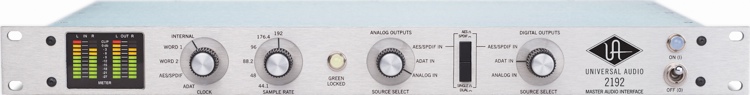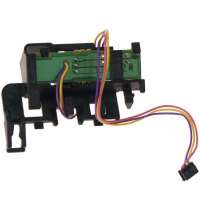Зображення (фото) товару є ілюстраціями до нього, і фактичний зовнішній вигляд товару може відрізнятися від них. Підбір запчастин потребує певної кваліфікації, та повинен здійснюватись фахівцем за парт-номером.
| Детальні характеристики: | |
| Виробник | Konica Minolta |
| Модель | SUCTION FILTER |
| Артикул | 57GA11280 |
| Для бренду | Konica Minolta |
| Для бренду | Develop |
| Країна виробництва | Китай |
| Гарантія, міс | 0 |
KONICA MINOLTA C224 C284 C364 C454 Toner filter reset service mode
HOW TO RESET TRANSFER BELT UNIT / TONER FILTER COUNTER LIFE ON KONICA MINOLTA PHOTOCOPIER MACHINES
How to replace the Black Toner Motor on Konica Bizhub 754e #konica #konicaminolta
Система AIT гарантия сквозного качества печати | Вебинар Konica Minolta
Обзор цифровой печатной машины AccurioPress C4080 от Konica Minolta
How to reset a Toner Bottle on Konica MFP #konica #toner
HOW TO REPAIR PRINT PROBLEM ON KONICA MINOLTA BIZHUB 458, 558 PHOTOCOPIER DRUM UNIT CLEAN
#BizHub improving print quality and laser unit cleaning.
Улучшение качества печати Konica Minolta bizhub (если апартат полосит, дает неравномерные градиенты)
How to Replace the Toner on your Konica Minolta Bizhub
How to refill konica minolta printer using colorpro toner refill
Konica Minolta Bizhub C364e Error C2557, Loud Noise, Not Printing Black etc.
who to change clean replace fix restore rebuild konica OPC drum problem solution print quality issue
HOW TO CLEAR C 03FF ERROR ON KONICA MINOLTA 211/163 | AND HOW TO SET MODEL SETTING
How to Replace Developer and Developer Unit on Konica Minolta c1070 and Other Digital Presses
How to Fix Paper Curl with Fiery Konica Minolta Bizhub Printer
Maintenance Time for Konica Minolta
How to reset error c3851 in Konica Minolta bizhub 185.#short
Quick Fix: Konica Minolta Misfeed Detected
KONICA MINOLTA C280 CLEANING PRINTER HEAD UNIT AND DRUM UNIT
#konica #copiers How to Initialize (clear all settings) on a Konica copier.
Replacing Toner Konica Minolta Bizhub 4 series
How to Refill the Developer on Konica MFP #konica #konicaminolta
HOW TO CLEAR ERROR code C3922 AND FUSER ERRORS ON KONICA MINOLTA PHOTOCOPIER || CLEAR ERRORS
When To Change Toner Konica Minolta Printers
#Konica #Konicacopiers How to install firmware on Konica Bizhub C754/C654
How to change the black drum and imaging units on Konica C754e
how to solve paper misfeed in konica minolta bijhub C364/C284/ C224/
Como retirar o gabinete da Konica Minolta para transportar. How to remove the case for transport.
how to clean ADF on Konica Minolta Bizhub
Konica minolta tutorial how to qualité image🇸🇦🇮🇶🇨🇦🇱🇧🇩🇿❤️💯🌹🌹💪💪
Alimentador de documentos DF-617 Konica Minolta Bizhub C220 C280 I EM GRAPHICS I
Konica minolta bizhub problem and how to solve it
Preventive Maintenance in Konica Minolta C 1060 2070 2060 3070 3080 4065 4070 4080 73hc 71hc 1070
bizhub PRESS C1100 C1085 New Fuser Design
how to refill ink in photocopy machine | bizhub 363 toner cartridge refill | wiki technical.
HOW to set up scan Konica Minolta printer Easy way to scan file 100% working no more errors
Konica Minolta Print4All 2022
How to install Fiery image controller on a Copier!!!
TUTORIAL: How to replace Feed Rubbers on Pick-Up unit Konica Minolta Bizhub C220/C280/C360 series
How to replace a drum unit on bizhub 300i/360i
HOW TO SOLVE DOUBLE PRINT CLEAN ID SENSOR ON KONICA MINOLTA BIZHUB COPIER C258 C224e
How to Install a Konica Minolta C1070 Digital Press and External EFI IC-415 Fiery RIP
How to Install Konica Minolta Bizhub Copier Driver
HOW TO REPAIR PAPER MISFEED ON AUTOMATIC DOCUMENT FEEDER DF 633 ON KONICA MINOLTA C266i C 226i 306i
KONICA MINOLTA ACCURIO PRINT C3070L
Ysoft: How to scan a document with a Konica Minolta device
Konica Minolta impressão banner 1020x297
HOW TO CHANGE TONER FILTER ON KONICA MINOLTA 958 / 758 / 458 / 558 #konicaminolta #techmeta #toner
KONICA MINOLTA C224 C284 C364 C454 Toner filter reset service mode
HOW TO RESET TRANSFER BELT UNIT / TONER FILTER COUNTER LIFE ON KONICA MINOLTA PHOTOCOPIER MACHINES
Показати теги
konica minolta, xerox workcenter, xerox 5845 5855 5865 5875 5890, konica minolta bizhub c360, konica minolta color calibration, konica minolta 360i, reset counter, how to, how to reset konica minolta printer, tech solution, technial support,
Це відео автоматично взято із YouTube за назвою товару, можливий неправильний пошук.
How to replace the Black Toner Motor on Konica Bizhub 754e #konica #konicaminolta
Показати теги
konica minolta, xerox workcenter, xerox 5845 5855 5865 5875 5890, konica minolta bizhub c360, konica minolta color calibration, konica minolta 360i, reset counter, how to, how to reset konica minolta printer, tech solution, technial support, Copiers, Printers, Konica, Kyocera, DIY, Repair, Rebuild, Rentals, Konica Minolta Bizhub, Scanners, Office Products,
Це відео автоматично взято із YouTube за назвою товару, можливий неправильний пошук.
Система AIT гарантия сквозного качества печати | Вебинар Konica Minolta
Показати теги
konica minolta, xerox workcenter, xerox 5845 5855 5865 5875 5890, konica minolta bizhub c360, konica minolta color calibration, konica minolta 360i, reset counter, how to, how to reset konica minolta printer, tech solution, technial support, Copiers, Printers, Konica, Kyocera, DIY, Repair, Rebuild, Rentals, Konica Minolta Bizhub, Scanners, Office Products, обзор, типография, konica minolta, печать, вебинар,
Це відео автоматично взято із YouTube за назвою товару, можливий неправильний пошук.
Обзор цифровой печатной машины AccurioPress C4080 от Konica Minolta
Показати теги
konica minolta, xerox workcenter, xerox 5845 5855 5865 5875 5890, konica minolta bizhub c360, konica minolta color calibration, konica minolta 360i, reset counter, how to, how to reset konica minolta printer, tech solution, technial support, Copiers, Printers, Konica, Kyocera, DIY, Repair, Rebuild, Rentals, Konica Minolta Bizhub, Scanners, Office Products, обзор, типография, konica minolta, печать, вебинар, типография, konica minolta, коника минолта, отзыв, обзор, печать, принтер, цпм,
Це відео автоматично взято із YouTube за назвою товару, можливий неправильний пошук.
How to reset a Toner Bottle on Konica MFP #konica #toner
Показати теги
konica minolta, xerox workcenter, xerox 5845 5855 5865 5875 5890, konica minolta bizhub c360, konica minolta color calibration, konica minolta 360i, reset counter, how to, how to reset konica minolta printer, tech solution, technial support, Copiers, Printers, Konica, Kyocera, DIY, Repair, Rebuild, Rentals, Konica Minolta Bizhub, Scanners, Office Products, обзор, типография, konica minolta, печать, вебинар, типография, konica minolta, коника минолта, отзыв, обзор, печать, принтер, цпм, Copiers, Printers, Konica, Kyocera, DIY, Repair, Rebuild, Rentals, Konica Minolta Bizhub, Scanners, Office Products,
Це відео автоматично взято із YouTube за назвою товару, можливий неправильний пошук.
HOW TO REPAIR PRINT PROBLEM ON KONICA MINOLTA BIZHUB 458, 558 PHOTOCOPIER DRUM UNIT CLEAN
Показати теги
Це відео автоматично взято із YouTube за назвою товару, можливий неправильний пошук.
#BizHub improving print quality and laser unit cleaning.
Показати теги
konica minolta, xerox workcenter, xerox 5845 5855 5865 5875 5890, konica minolta bizhub c360, konica minolta color calibration, konica minolta 360i, reset counter, how to, how to reset konica minolta printer, tech solution, technial support, Copiers, Printers, Konica, Kyocera, DIY, Repair, Rebuild, Rentals, Konica Minolta Bizhub, Scanners, Office Products, обзор, типография, konica minolta, печать, вебинар, типография, konica minolta, коника минолта, отзыв, обзор, печать, принтер, цпм, Copiers, Printers, Konica, Kyocera, DIY, Repair, Rebuild, Rentals, Konica Minolta Bizhub, Scanners, Office Products, konica minolta, konica, printer, konica minolta printer, konica minolta bizhub, konica minolta digital offset printers, konica minolta digital printing machine, all in one printer, best all in one printer, best all in one printers, best home printers,
Це відео автоматично взято із YouTube за назвою товару, можливий неправильний пошук.
Улучшение качества печати Konica Minolta bizhub (если апартат полосит, дает неравномерные градиенты)
Показати теги
konica minolta, xerox workcenter, xerox 5845 5855 5865 5875 5890, konica minolta bizhub c360, konica minolta color calibration, konica minolta 360i, reset counter, how to, how to reset konica minolta printer, tech solution, technial support, Copiers, Printers, Konica, Kyocera, DIY, Repair, Rebuild, Rentals, Konica Minolta Bizhub, Scanners, Office Products, обзор, типография, konica minolta, печать, вебинар, типография, konica minolta, коника минолта, отзыв, обзор, печать, принтер, цпм, Copiers, Printers, Konica, Kyocera, DIY, Repair, Rebuild, Rentals, Konica Minolta Bizhub, Scanners, Office Products, konica minolta, konica, printer, konica minolta printer, konica minolta bizhub, konica minolta digital offset printers, konica minolta digital printing machine, all in one printer, best all in one printer, best all in one printers, best home printers, Konica Minolta (Business Operation), Photography (Visual Art Form), улучшение печати, Konica Minolta, bizhub, Gradient Adjust, качество печати, Лубны, Konica Minolta полосит, неравномерные градиенты,
Це відео автоматично взято із YouTube за назвою товару, можливий неправильний пошук.
How to Replace the Toner on your Konica Minolta Bizhub
Показати теги
konica minolta, xerox workcenter, xerox 5845 5855 5865 5875 5890, konica minolta bizhub c360, konica minolta color calibration, konica minolta 360i, reset counter, how to, how to reset konica minolta printer, tech solution, technial support, Copiers, Printers, Konica, Kyocera, DIY, Repair, Rebuild, Rentals, Konica Minolta Bizhub, Scanners, Office Products, обзор, типография, konica minolta, печать, вебинар, типография, konica minolta, коника минолта, отзыв, обзор, печать, принтер, цпм, Copiers, Printers, Konica, Kyocera, DIY, Repair, Rebuild, Rentals, Konica Minolta Bizhub, Scanners, Office Products, konica minolta, konica, printer, konica minolta printer, konica minolta bizhub, konica minolta digital offset printers, konica minolta digital printing machine, all in one printer, best all in one printer, best all in one printers, best home printers, Konica Minolta (Business Operation), Photography (Visual Art Form), улучшение печати, Konica Minolta, bizhub, Gradient Adjust, качество печати, Лубны, Konica Minolta полосит, неравномерные градиенты, replace, toner, konica minolta bizhub, konica minolta, caltronics, replace toner, multifunction copier, bizhub,
Це відео автоматично взято із YouTube за назвою товару, можливий неправильний пошук.
How to refill konica minolta printer using colorpro toner refill
Показати теги
konica minolta, xerox workcenter, xerox 5845 5855 5865 5875 5890, konica minolta bizhub c360, konica minolta color calibration, konica minolta 360i, reset counter, how to, how to reset konica minolta printer, tech solution, technial support, Copiers, Printers, Konica, Kyocera, DIY, Repair, Rebuild, Rentals, Konica Minolta Bizhub, Scanners, Office Products, обзор, типография, konica minolta, печать, вебинар, типография, konica minolta, коника минолта, отзыв, обзор, печать, принтер, цпм, Copiers, Printers, Konica, Kyocera, DIY, Repair, Rebuild, Rentals, Konica Minolta Bizhub, Scanners, Office Products, konica minolta, konica, printer, konica minolta printer, konica minolta bizhub, konica minolta digital offset printers, konica minolta digital printing machine, all in one printer, best all in one printer, best all in one printers, best home printers, Konica Minolta (Business Operation), Photography (Visual Art Form), улучшение печати, Konica Minolta, bizhub, Gradient Adjust, качество печати, Лубны, Konica Minolta полосит, неравномерные градиенты, replace, toner, konica minolta bizhub, konica minolta, caltronics, replace toner, multifunction copier, bizhub, toner, bizhub, konica minolta, toner refills, bizhub toners, printing services, artpaper, program printing, factory machines, printing machines, bizhub c360,
Це відео автоматично взято із YouTube за назвою товару, можливий неправильний пошук.
Konica Minolta Bizhub C364e Error C2557, Loud Noise, Not Printing Black etc.
Показати теги
konica minolta, xerox workcenter, xerox 5845 5855 5865 5875 5890, konica minolta bizhub c360, konica minolta color calibration, konica minolta 360i, reset counter, how to, how to reset konica minolta printer, tech solution, technial support, Copiers, Printers, Konica, Kyocera, DIY, Repair, Rebuild, Rentals, Konica Minolta Bizhub, Scanners, Office Products, обзор, типография, konica minolta, печать, вебинар, типография, konica minolta, коника минолта, отзыв, обзор, печать, принтер, цпм, Copiers, Printers, Konica, Kyocera, DIY, Repair, Rebuild, Rentals, Konica Minolta Bizhub, Scanners, Office Products, konica minolta, konica, printer, konica minolta printer, konica minolta bizhub, konica minolta digital offset printers, konica minolta digital printing machine, all in one printer, best all in one printer, best all in one printers, best home printers, Konica Minolta (Business Operation), Photography (Visual Art Form), улучшение печати, Konica Minolta, bizhub, Gradient Adjust, качество печати, Лубны, Konica Minolta полосит, неравномерные градиенты, replace, toner, konica minolta bizhub, konica minolta, caltronics, replace toner, multifunction copier, bizhub, toner, bizhub, konica minolta, toner refills, bizhub toners, printing services, artpaper, program printing, factory machines, printing machines, bizhub c360, Melbourne, Sydney, Photocopiers, Printers, Networking, Installation and Repair, Travel around Australia, Tutorial fixing printers and photocopiers,
Це відео автоматично взято із YouTube за назвою товару, можливий неправильний пошук.
who to change clean replace fix restore rebuild konica OPC drum problem solution print quality issue
Показати теги
konica minolta, xerox workcenter, xerox 5845 5855 5865 5875 5890, konica minolta bizhub c360, konica minolta color calibration, konica minolta 360i, reset counter, how to, how to reset konica minolta printer, tech solution, technial support, Copiers, Printers, Konica, Kyocera, DIY, Repair, Rebuild, Rentals, Konica Minolta Bizhub, Scanners, Office Products, обзор, типография, konica minolta, печать, вебинар, типография, konica minolta, коника минолта, отзыв, обзор, печать, принтер, цпм, Copiers, Printers, Konica, Kyocera, DIY, Repair, Rebuild, Rentals, Konica Minolta Bizhub, Scanners, Office Products, konica minolta, konica, printer, konica minolta printer, konica minolta bizhub, konica minolta digital offset printers, konica minolta digital printing machine, all in one printer, best all in one printer, best all in one printers, best home printers, Konica Minolta (Business Operation), Photography (Visual Art Form), улучшение печати, Konica Minolta, bizhub, Gradient Adjust, качество печати, Лубны, Konica Minolta полосит, неравномерные градиенты, replace, toner, konica minolta bizhub, konica minolta, caltronics, replace toner, multifunction copier, bizhub, toner, bizhub, konica minolta, toner refills, bizhub toners, printing services, artpaper, program printing, factory machines, printing machines, bizhub c360, Melbourne, Sydney, Photocopiers, Printers, Networking, Installation and Repair, Travel around Australia, Tutorial fixing printers and photocopiers, how to restore konica drum cleaning blade, how to remove transfer belt konica, how to remove konica drum unit, how to open toner door konica, how to fix error code konica, how to remove drum gear, how to remove drum side plastic, how to remove opc drum side part,
Це відео автоматично взято із YouTube за назвою товару, можливий неправильний пошук.
HOW TO CLEAR C 03FF ERROR ON KONICA MINOLTA 211/163 | AND HOW TO SET MODEL SETTING
Показати теги
Це відео автоматично взято із YouTube за назвою товару, можливий неправильний пошук.
How to Replace Developer and Developer Unit on Konica Minolta c1070 and Other Digital Presses
Показати теги
konica minolta, xerox workcenter, xerox 5845 5855 5865 5875 5890, konica minolta bizhub c360, konica minolta color calibration, konica minolta 360i, reset counter, how to, how to reset konica minolta printer, tech solution, technial support, Copiers, Printers, Konica, Kyocera, DIY, Repair, Rebuild, Rentals, Konica Minolta Bizhub, Scanners, Office Products, обзор, типография, konica minolta, печать, вебинар, типография, konica minolta, коника минолта, отзыв, обзор, печать, принтер, цпм, Copiers, Printers, Konica, Kyocera, DIY, Repair, Rebuild, Rentals, Konica Minolta Bizhub, Scanners, Office Products, konica minolta, konica, printer, konica minolta printer, konica minolta bizhub, konica minolta digital offset printers, konica minolta digital printing machine, all in one printer, best all in one printer, best all in one printers, best home printers, Konica Minolta (Business Operation), Photography (Visual Art Form), улучшение печати, Konica Minolta, bizhub, Gradient Adjust, качество печати, Лубны, Konica Minolta полосит, неравномерные градиенты, replace, toner, konica minolta bizhub, konica minolta, caltronics, replace toner, multifunction copier, bizhub, toner, bizhub, konica minolta, toner refills, bizhub toners, printing services, artpaper, program printing, factory machines, printing machines, bizhub c360, Melbourne, Sydney, Photocopiers, Printers, Networking, Installation and Repair, Travel around Australia, Tutorial fixing printers and photocopiers, how to restore konica drum cleaning blade, how to remove transfer belt konica, how to remove konica drum unit, how to open toner door konica, how to fix error code konica, how to remove drum gear, how to remove drum side plastic, how to remove opc drum side part, konica minolta, c1070, c2070, c3070, c3080, accuriopress, digital printing, developer, digital press, print shop, diy,
Це відео автоматично взято із YouTube за назвою товару, можливий неправильний пошук.
How to Fix Paper Curl with Fiery Konica Minolta Bizhub Printer
Показати теги
konica minolta, xerox workcenter, xerox 5845 5855 5865 5875 5890, konica minolta bizhub c360, konica minolta color calibration, konica minolta 360i, reset counter, how to, how to reset konica minolta printer, tech solution, technial support, Copiers, Printers, Konica, Kyocera, DIY, Repair, Rebuild, Rentals, Konica Minolta Bizhub, Scanners, Office Products, обзор, типография, konica minolta, печать, вебинар, типография, konica minolta, коника минолта, отзыв, обзор, печать, принтер, цпм, Copiers, Printers, Konica, Kyocera, DIY, Repair, Rebuild, Rentals, Konica Minolta Bizhub, Scanners, Office Products, konica minolta, konica, printer, konica minolta printer, konica minolta bizhub, konica minolta digital offset printers, konica minolta digital printing machine, all in one printer, best all in one printer, best all in one printers, best home printers, Konica Minolta (Business Operation), Photography (Visual Art Form), улучшение печати, Konica Minolta, bizhub, Gradient Adjust, качество печати, Лубны, Konica Minolta полосит, неравномерные градиенты, replace, toner, konica minolta bizhub, konica minolta, caltronics, replace toner, multifunction copier, bizhub, toner, bizhub, konica minolta, toner refills, bizhub toners, printing services, artpaper, program printing, factory machines, printing machines, bizhub c360, Melbourne, Sydney, Photocopiers, Printers, Networking, Installation and Repair, Travel around Australia, Tutorial fixing printers and photocopiers, how to restore konica drum cleaning blade, how to remove transfer belt konica, how to remove konica drum unit, how to open toner door konica, how to fix error code konica, how to remove drum gear, how to remove drum side plastic, how to remove opc drum side part, konica minolta, c1070, c2070, c3070, c3080, accuriopress, digital printing, developer, digital press, print shop, diy, konica minolta biz hub printer, impose with fiery, how to impose booklet with fiery, konica minolta, fiery konica minolta, Fiery feature demonstration, how to use fiery, how to use konica minolta, bengkaiser, how to fix curl settings on konica minolta bizhub printer, adjust curl settings on printer,
Це відео автоматично взято із YouTube за назвою товару, можливий неправильний пошук.
Maintenance Time for Konica Minolta
How to reset error c3851 in Konica Minolta bizhub 185.#short
Показати теги
konica minolta, xerox workcenter, xerox 5845 5855 5865 5875 5890, konica minolta bizhub c360, konica minolta color calibration, konica minolta 360i, reset counter, how to, how to reset konica minolta printer, tech solution, technial support, Copiers, Printers, Konica, Kyocera, DIY, Repair, Rebuild, Rentals, Konica Minolta Bizhub, Scanners, Office Products, обзор, типография, konica minolta, печать, вебинар, типография, konica minolta, коника минолта, отзыв, обзор, печать, принтер, цпм, Copiers, Printers, Konica, Kyocera, DIY, Repair, Rebuild, Rentals, Konica Minolta Bizhub, Scanners, Office Products, konica minolta, konica, printer, konica minolta printer, konica minolta bizhub, konica minolta digital offset printers, konica minolta digital printing machine, all in one printer, best all in one printer, best all in one printers, best home printers, Konica Minolta (Business Operation), Photography (Visual Art Form), улучшение печати, Konica Minolta, bizhub, Gradient Adjust, качество печати, Лубны, Konica Minolta полосит, неравномерные градиенты, replace, toner, konica minolta bizhub, konica minolta, caltronics, replace toner, multifunction copier, bizhub, toner, bizhub, konica minolta, toner refills, bizhub toners, printing services, artpaper, program printing, factory machines, printing machines, bizhub c360, Melbourne, Sydney, Photocopiers, Printers, Networking, Installation and Repair, Travel around Australia, Tutorial fixing printers and photocopiers, how to restore konica drum cleaning blade, how to remove transfer belt konica, how to remove konica drum unit, how to open toner door konica, how to fix error code konica, how to remove drum gear, how to remove drum side plastic, how to remove opc drum side part, konica minolta, c1070, c2070, c3070, c3080, accuriopress, digital printing, developer, digital press, print shop, diy, konica minolta biz hub printer, impose with fiery, how to impose booklet with fiery, konica minolta, fiery konica minolta, Fiery feature demonstration, how to use fiery, how to use konica minolta, bengkaiser, how to fix curl settings on konica minolta bizhub printer, adjust curl settings on printer, Konica, Minolta, Konica Minolta, Konica Minolta bizhub 185, bizhub, copies, copier, printer, repair copies, repair printer and copier, c3851,
Це відео автоматично взято із YouTube за назвою товару, можливий неправильний пошук.
Quick Fix: Konica Minolta Misfeed Detected
Показати теги
konica minolta, xerox workcenter, xerox 5845 5855 5865 5875 5890, konica minolta bizhub c360, konica minolta color calibration, konica minolta 360i, reset counter, how to, how to reset konica minolta printer, tech solution, technial support, Copiers, Printers, Konica, Kyocera, DIY, Repair, Rebuild, Rentals, Konica Minolta Bizhub, Scanners, Office Products, обзор, типография, konica minolta, печать, вебинар, типография, konica minolta, коника минолта, отзыв, обзор, печать, принтер, цпм, Copiers, Printers, Konica, Kyocera, DIY, Repair, Rebuild, Rentals, Konica Minolta Bizhub, Scanners, Office Products, konica minolta, konica, printer, konica minolta printer, konica minolta bizhub, konica minolta digital offset printers, konica minolta digital printing machine, all in one printer, best all in one printer, best all in one printers, best home printers, Konica Minolta (Business Operation), Photography (Visual Art Form), улучшение печати, Konica Minolta, bizhub, Gradient Adjust, качество печати, Лубны, Konica Minolta полосит, неравномерные градиенты, replace, toner, konica minolta bizhub, konica minolta, caltronics, replace toner, multifunction copier, bizhub, toner, bizhub, konica minolta, toner refills, bizhub toners, printing services, artpaper, program printing, factory machines, printing machines, bizhub c360, Melbourne, Sydney, Photocopiers, Printers, Networking, Installation and Repair, Travel around Australia, Tutorial fixing printers and photocopiers, how to restore konica drum cleaning blade, how to remove transfer belt konica, how to remove konica drum unit, how to open toner door konica, how to fix error code konica, how to remove drum gear, how to remove drum side plastic, how to remove opc drum side part, konica minolta, c1070, c2070, c3070, c3080, accuriopress, digital printing, developer, digital press, print shop, diy, konica minolta biz hub printer, impose with fiery, how to impose booklet with fiery, konica minolta, fiery konica minolta, Fiery feature demonstration, how to use fiery, how to use konica minolta, bengkaiser, how to fix curl settings on konica minolta bizhub printer, adjust curl settings on printer, Konica, Minolta, Konica Minolta, Konica Minolta bizhub 185, bizhub, copies, copier, printer, repair copies, repair printer and copier, c3851, printer issues, copier issues, paper jam,
Це відео автоматично взято із YouTube за назвою товару, можливий неправильний пошук.
KONICA MINOLTA C280 CLEANING PRINTER HEAD UNIT AND DRUM UNIT
#konica #copiers How to Initialize (clear all settings) on a Konica copier.
Показати теги
konica minolta, xerox workcenter, xerox 5845 5855 5865 5875 5890, konica minolta bizhub c360, konica minolta color calibration, konica minolta 360i, reset counter, how to, how to reset konica minolta printer, tech solution, technial support, Copiers, Printers, Konica, Kyocera, DIY, Repair, Rebuild, Rentals, Konica Minolta Bizhub, Scanners, Office Products, обзор, типография, konica minolta, печать, вебинар, типография, konica minolta, коника минолта, отзыв, обзор, печать, принтер, цпм, Copiers, Printers, Konica, Kyocera, DIY, Repair, Rebuild, Rentals, Konica Minolta Bizhub, Scanners, Office Products, konica minolta, konica, printer, konica minolta printer, konica minolta bizhub, konica minolta digital offset printers, konica minolta digital printing machine, all in one printer, best all in one printer, best all in one printers, best home printers, Konica Minolta (Business Operation), Photography (Visual Art Form), улучшение печати, Konica Minolta, bizhub, Gradient Adjust, качество печати, Лубны, Konica Minolta полосит, неравномерные градиенты, replace, toner, konica minolta bizhub, konica minolta, caltronics, replace toner, multifunction copier, bizhub, toner, bizhub, konica minolta, toner refills, bizhub toners, printing services, artpaper, program printing, factory machines, printing machines, bizhub c360, Melbourne, Sydney, Photocopiers, Printers, Networking, Installation and Repair, Travel around Australia, Tutorial fixing printers and photocopiers, how to restore konica drum cleaning blade, how to remove transfer belt konica, how to remove konica drum unit, how to open toner door konica, how to fix error code konica, how to remove drum gear, how to remove drum side plastic, how to remove opc drum side part, konica minolta, c1070, c2070, c3070, c3080, accuriopress, digital printing, developer, digital press, print shop, diy, konica minolta biz hub printer, impose with fiery, how to impose booklet with fiery, konica minolta, fiery konica minolta, Fiery feature demonstration, how to use fiery, how to use konica minolta, bengkaiser, how to fix curl settings on konica minolta bizhub printer, adjust curl settings on printer, Konica, Minolta, Konica Minolta, Konica Minolta bizhub 185, bizhub, copies, copier, printer, repair copies, repair printer and copier, c3851, printer issues, copier issues, paper jam, Copiers, Printers, Konica, Kyocera, DIY, Repair, Rebuild, Rentals, Konica Minolta Bizhub, Scanners, Office Products,
Це відео автоматично взято із YouTube за назвою товару, можливий неправильний пошук.
Replacing Toner Konica Minolta Bizhub 4 series
Показати теги
konica minolta, xerox workcenter, xerox 5845 5855 5865 5875 5890, konica minolta bizhub c360, konica minolta color calibration, konica minolta 360i, reset counter, how to, how to reset konica minolta printer, tech solution, technial support, Copiers, Printers, Konica, Kyocera, DIY, Repair, Rebuild, Rentals, Konica Minolta Bizhub, Scanners, Office Products, обзор, типография, konica minolta, печать, вебинар, типография, konica minolta, коника минолта, отзыв, обзор, печать, принтер, цпм, Copiers, Printers, Konica, Kyocera, DIY, Repair, Rebuild, Rentals, Konica Minolta Bizhub, Scanners, Office Products, konica minolta, konica, printer, konica minolta printer, konica minolta bizhub, konica minolta digital offset printers, konica minolta digital printing machine, all in one printer, best all in one printer, best all in one printers, best home printers, Konica Minolta (Business Operation), Photography (Visual Art Form), улучшение печати, Konica Minolta, bizhub, Gradient Adjust, качество печати, Лубны, Konica Minolta полосит, неравномерные градиенты, replace, toner, konica minolta bizhub, konica minolta, caltronics, replace toner, multifunction copier, bizhub, toner, bizhub, konica minolta, toner refills, bizhub toners, printing services, artpaper, program printing, factory machines, printing machines, bizhub c360, Melbourne, Sydney, Photocopiers, Printers, Networking, Installation and Repair, Travel around Australia, Tutorial fixing printers and photocopiers, how to restore konica drum cleaning blade, how to remove transfer belt konica, how to remove konica drum unit, how to open toner door konica, how to fix error code konica, how to remove drum gear, how to remove drum side plastic, how to remove opc drum side part, konica minolta, c1070, c2070, c3070, c3080, accuriopress, digital printing, developer, digital press, print shop, diy, konica minolta biz hub printer, impose with fiery, how to impose booklet with fiery, konica minolta, fiery konica minolta, Fiery feature demonstration, how to use fiery, how to use konica minolta, bengkaiser, how to fix curl settings on konica minolta bizhub printer, adjust curl settings on printer, Konica, Minolta, Konica Minolta, Konica Minolta bizhub 185, bizhub, copies, copier, printer, repair copies, repair printer and copier, c3851, printer issues, copier issues, paper jam, Copiers, Printers, Konica, Kyocera, DIY, Repair, Rebuild, Rentals, Konica Minolta Bizhub, Scanners, Office Products, replacing toner cartridges,
Це відео автоматично взято із YouTube за назвою товару, можливий неправильний пошук.
How to Refill the Developer on Konica MFP #konica #konicaminolta
Показати теги
konica minolta, xerox workcenter, xerox 5845 5855 5865 5875 5890, konica minolta bizhub c360, konica minolta color calibration, konica minolta 360i, reset counter, how to, how to reset konica minolta printer, tech solution, technial support, Copiers, Printers, Konica, Kyocera, DIY, Repair, Rebuild, Rentals, Konica Minolta Bizhub, Scanners, Office Products, обзор, типография, konica minolta, печать, вебинар, типография, konica minolta, коника минолта, отзыв, обзор, печать, принтер, цпм, Copiers, Printers, Konica, Kyocera, DIY, Repair, Rebuild, Rentals, Konica Minolta Bizhub, Scanners, Office Products, konica minolta, konica, printer, konica minolta printer, konica minolta bizhub, konica minolta digital offset printers, konica minolta digital printing machine, all in one printer, best all in one printer, best all in one printers, best home printers, Konica Minolta (Business Operation), Photography (Visual Art Form), улучшение печати, Konica Minolta, bizhub, Gradient Adjust, качество печати, Лубны, Konica Minolta полосит, неравномерные градиенты, replace, toner, konica minolta bizhub, konica minolta, caltronics, replace toner, multifunction copier, bizhub, toner, bizhub, konica minolta, toner refills, bizhub toners, printing services, artpaper, program printing, factory machines, printing machines, bizhub c360, Melbourne, Sydney, Photocopiers, Printers, Networking, Installation and Repair, Travel around Australia, Tutorial fixing printers and photocopiers, how to restore konica drum cleaning blade, how to remove transfer belt konica, how to remove konica drum unit, how to open toner door konica, how to fix error code konica, how to remove drum gear, how to remove drum side plastic, how to remove opc drum side part, konica minolta, c1070, c2070, c3070, c3080, accuriopress, digital printing, developer, digital press, print shop, diy, konica minolta biz hub printer, impose with fiery, how to impose booklet with fiery, konica minolta, fiery konica minolta, Fiery feature demonstration, how to use fiery, how to use konica minolta, bengkaiser, how to fix curl settings on konica minolta bizhub printer, adjust curl settings on printer, Konica, Minolta, Konica Minolta, Konica Minolta bizhub 185, bizhub, copies, copier, printer, repair copies, repair printer and copier, c3851, printer issues, copier issues, paper jam, Copiers, Printers, Konica, Kyocera, DIY, Repair, Rebuild, Rentals, Konica Minolta Bizhub, Scanners, Office Products, replacing toner cartridges, Copiers, Printers, Konica, Kyocera, Rebuild, Konica Minolta Bizhub, Scanners, Office equipment, Office space, Repair Guide, replace developer konica minolta,
Це відео автоматично взято із YouTube за назвою товару, можливий неправильний пошук.
HOW TO CLEAR ERROR code C3922 AND FUSER ERRORS ON KONICA MINOLTA PHOTOCOPIER || CLEAR ERRORS
Показати теги
Це відео автоматично взято із YouTube за назвою товару, можливий неправильний пошук.
When To Change Toner Konica Minolta Printers
Показати теги
konica minolta, xerox workcenter, xerox 5845 5855 5865 5875 5890, konica minolta bizhub c360, konica minolta color calibration, konica minolta 360i, reset counter, how to, how to reset konica minolta printer, tech solution, technial support, Copiers, Printers, Konica, Kyocera, DIY, Repair, Rebuild, Rentals, Konica Minolta Bizhub, Scanners, Office Products, обзор, типография, konica minolta, печать, вебинар, типография, konica minolta, коника минолта, отзыв, обзор, печать, принтер, цпм, Copiers, Printers, Konica, Kyocera, DIY, Repair, Rebuild, Rentals, Konica Minolta Bizhub, Scanners, Office Products, konica minolta, konica, printer, konica minolta printer, konica minolta bizhub, konica minolta digital offset printers, konica minolta digital printing machine, all in one printer, best all in one printer, best all in one printers, best home printers, Konica Minolta (Business Operation), Photography (Visual Art Form), улучшение печати, Konica Minolta, bizhub, Gradient Adjust, качество печати, Лубны, Konica Minolta полосит, неравномерные градиенты, replace, toner, konica minolta bizhub, konica minolta, caltronics, replace toner, multifunction copier, bizhub, toner, bizhub, konica minolta, toner refills, bizhub toners, printing services, artpaper, program printing, factory machines, printing machines, bizhub c360, Melbourne, Sydney, Photocopiers, Printers, Networking, Installation and Repair, Travel around Australia, Tutorial fixing printers and photocopiers, how to restore konica drum cleaning blade, how to remove transfer belt konica, how to remove konica drum unit, how to open toner door konica, how to fix error code konica, how to remove drum gear, how to remove drum side plastic, how to remove opc drum side part, konica minolta, c1070, c2070, c3070, c3080, accuriopress, digital printing, developer, digital press, print shop, diy, konica minolta biz hub printer, impose with fiery, how to impose booklet with fiery, konica minolta, fiery konica minolta, Fiery feature demonstration, how to use fiery, how to use konica minolta, bengkaiser, how to fix curl settings on konica minolta bizhub printer, adjust curl settings on printer, Konica, Minolta, Konica Minolta, Konica Minolta bizhub 185, bizhub, copies, copier, printer, repair copies, repair printer and copier, c3851, printer issues, copier issues, paper jam, Copiers, Printers, Konica, Kyocera, DIY, Repair, Rebuild, Rentals, Konica Minolta Bizhub, Scanners, Office Products, replacing toner cartridges, Copiers, Printers, Konica, Kyocera, Rebuild, Konica Minolta Bizhub, Scanners, Office equipment, Office space, Repair Guide, replace developer konica minolta, Toner, Konica Minolta, Toners, Printers,
Це відео автоматично взято із YouTube за назвою товару, можливий неправильний пошук.
#Konica #Konicacopiers How to install firmware on Konica Bizhub C754/C654
Показати теги
konica minolta, xerox workcenter, xerox 5845 5855 5865 5875 5890, konica minolta bizhub c360, konica minolta color calibration, konica minolta 360i, reset counter, how to, how to reset konica minolta printer, tech solution, technial support, Copiers, Printers, Konica, Kyocera, DIY, Repair, Rebuild, Rentals, Konica Minolta Bizhub, Scanners, Office Products, обзор, типография, konica minolta, печать, вебинар, типография, konica minolta, коника минолта, отзыв, обзор, печать, принтер, цпм, Copiers, Printers, Konica, Kyocera, DIY, Repair, Rebuild, Rentals, Konica Minolta Bizhub, Scanners, Office Products, konica minolta, konica, printer, konica minolta printer, konica minolta bizhub, konica minolta digital offset printers, konica minolta digital printing machine, all in one printer, best all in one printer, best all in one printers, best home printers, Konica Minolta (Business Operation), Photography (Visual Art Form), улучшение печати, Konica Minolta, bizhub, Gradient Adjust, качество печати, Лубны, Konica Minolta полосит, неравномерные градиенты, replace, toner, konica minolta bizhub, konica minolta, caltronics, replace toner, multifunction copier, bizhub, toner, bizhub, konica minolta, toner refills, bizhub toners, printing services, artpaper, program printing, factory machines, printing machines, bizhub c360, Melbourne, Sydney, Photocopiers, Printers, Networking, Installation and Repair, Travel around Australia, Tutorial fixing printers and photocopiers, how to restore konica drum cleaning blade, how to remove transfer belt konica, how to remove konica drum unit, how to open toner door konica, how to fix error code konica, how to remove drum gear, how to remove drum side plastic, how to remove opc drum side part, konica minolta, c1070, c2070, c3070, c3080, accuriopress, digital printing, developer, digital press, print shop, diy, konica minolta biz hub printer, impose with fiery, how to impose booklet with fiery, konica minolta, fiery konica minolta, Fiery feature demonstration, how to use fiery, how to use konica minolta, bengkaiser, how to fix curl settings on konica minolta bizhub printer, adjust curl settings on printer, Konica, Minolta, Konica Minolta, Konica Minolta bizhub 185, bizhub, copies, copier, printer, repair copies, repair printer and copier, c3851, printer issues, copier issues, paper jam, Copiers, Printers, Konica, Kyocera, DIY, Repair, Rebuild, Rentals, Konica Minolta Bizhub, Scanners, Office Products, replacing toner cartridges, Copiers, Printers, Konica, Kyocera, Rebuild, Konica Minolta Bizhub, Scanners, Office equipment, Office space, Repair Guide, replace developer konica minolta, Toner, Konica Minolta, Toners, Printers, Firmware, konica, minolta, copier, printer, c754, diy, Bizhub,
Це відео автоматично взято із YouTube за назвою товару, можливий неправильний пошук.
How to change the black drum and imaging units on Konica C754e
Показати теги
konica minolta, xerox workcenter, xerox 5845 5855 5865 5875 5890, konica minolta bizhub c360, konica minolta color calibration, konica minolta 360i, reset counter, how to, how to reset konica minolta printer, tech solution, technial support, Copiers, Printers, Konica, Kyocera, DIY, Repair, Rebuild, Rentals, Konica Minolta Bizhub, Scanners, Office Products, обзор, типография, konica minolta, печать, вебинар, типография, konica minolta, коника минолта, отзыв, обзор, печать, принтер, цпм, Copiers, Printers, Konica, Kyocera, DIY, Repair, Rebuild, Rentals, Konica Minolta Bizhub, Scanners, Office Products, konica minolta, konica, printer, konica minolta printer, konica minolta bizhub, konica minolta digital offset printers, konica minolta digital printing machine, all in one printer, best all in one printer, best all in one printers, best home printers, Konica Minolta (Business Operation), Photography (Visual Art Form), улучшение печати, Konica Minolta, bizhub, Gradient Adjust, качество печати, Лубны, Konica Minolta полосит, неравномерные градиенты, replace, toner, konica minolta bizhub, konica minolta, caltronics, replace toner, multifunction copier, bizhub, toner, bizhub, konica minolta, toner refills, bizhub toners, printing services, artpaper, program printing, factory machines, printing machines, bizhub c360, Melbourne, Sydney, Photocopiers, Printers, Networking, Installation and Repair, Travel around Australia, Tutorial fixing printers and photocopiers, how to restore konica drum cleaning blade, how to remove transfer belt konica, how to remove konica drum unit, how to open toner door konica, how to fix error code konica, how to remove drum gear, how to remove drum side plastic, how to remove opc drum side part, konica minolta, c1070, c2070, c3070, c3080, accuriopress, digital printing, developer, digital press, print shop, diy, konica minolta biz hub printer, impose with fiery, how to impose booklet with fiery, konica minolta, fiery konica minolta, Fiery feature demonstration, how to use fiery, how to use konica minolta, bengkaiser, how to fix curl settings on konica minolta bizhub printer, adjust curl settings on printer, Konica, Minolta, Konica Minolta, Konica Minolta bizhub 185, bizhub, copies, copier, printer, repair copies, repair printer and copier, c3851, printer issues, copier issues, paper jam, Copiers, Printers, Konica, Kyocera, DIY, Repair, Rebuild, Rentals, Konica Minolta Bizhub, Scanners, Office Products, replacing toner cartridges, Copiers, Printers, Konica, Kyocera, Rebuild, Konica Minolta Bizhub, Scanners, Office equipment, Office space, Repair Guide, replace developer konica minolta, Toner, Konica Minolta, Toners, Printers, Firmware, konica, minolta, copier, printer, c754, diy, Bizhub, Copiers, Printers, Konica, Kyocera, DIY, Repair, Rebuild, Rentals, c754e, c654e, c654,
Це відео автоматично взято із YouTube за назвою товару, можливий неправильний пошук.
how to solve paper misfeed in konica minolta bijhub C364/C284/ C224/
Показати теги
Це відео автоматично взято із YouTube за назвою товару, можливий неправильний пошук.
Como retirar o gabinete da Konica Minolta para transportar. How to remove the case for transport.
Показати теги
Це відео автоматично взято із YouTube за назвою товару, можливий неправильний пошук.
how to clean ADF on Konica Minolta Bizhub
Показати теги
Це відео автоматично взято із YouTube за назвою товару, можливий неправильний пошук.
Konica minolta tutorial how to qualité image🇸🇦🇮🇶🇨🇦🇱🇧🇩🇿❤️💯🌹🌹💪💪
Показати теги
Це відео автоматично взято із YouTube за назвою товару, можливий неправильний пошук.
Alimentador de documentos DF-617 Konica Minolta Bizhub C220 C280 I EM GRAPHICS I
Показати теги
Це відео автоматично взято із YouTube за назвою товару, можливий неправильний пошук.
Konica minolta bizhub problem and how to solve it
Показати теги
konica minolta, xerox workcenter, xerox 5845 5855 5865 5875 5890, konica minolta bizhub c360, konica minolta color calibration, konica minolta 360i, reset counter, how to, how to reset konica minolta printer, tech solution, technial support, Copiers, Printers, Konica, Kyocera, DIY, Repair, Rebuild, Rentals, Konica Minolta Bizhub, Scanners, Office Products, обзор, типография, konica minolta, печать, вебинар, типография, konica minolta, коника минолта, отзыв, обзор, печать, принтер, цпм, Copiers, Printers, Konica, Kyocera, DIY, Repair, Rebuild, Rentals, Konica Minolta Bizhub, Scanners, Office Products, konica minolta, konica, printer, konica minolta printer, konica minolta bizhub, konica minolta digital offset printers, konica minolta digital printing machine, all in one printer, best all in one printer, best all in one printers, best home printers, Konica Minolta (Business Operation), Photography (Visual Art Form), улучшение печати, Konica Minolta, bizhub, Gradient Adjust, качество печати, Лубны, Konica Minolta полосит, неравномерные градиенты, replace, toner, konica minolta bizhub, konica minolta, caltronics, replace toner, multifunction copier, bizhub, toner, bizhub, konica minolta, toner refills, bizhub toners, printing services, artpaper, program printing, factory machines, printing machines, bizhub c360, Melbourne, Sydney, Photocopiers, Printers, Networking, Installation and Repair, Travel around Australia, Tutorial fixing printers and photocopiers, how to restore konica drum cleaning blade, how to remove transfer belt konica, how to remove konica drum unit, how to open toner door konica, how to fix error code konica, how to remove drum gear, how to remove drum side plastic, how to remove opc drum side part, konica minolta, c1070, c2070, c3070, c3080, accuriopress, digital printing, developer, digital press, print shop, diy, konica minolta biz hub printer, impose with fiery, how to impose booklet with fiery, konica minolta, fiery konica minolta, Fiery feature demonstration, how to use fiery, how to use konica minolta, bengkaiser, how to fix curl settings on konica minolta bizhub printer, adjust curl settings on printer, Konica, Minolta, Konica Minolta, Konica Minolta bizhub 185, bizhub, copies, copier, printer, repair copies, repair printer and copier, c3851, printer issues, copier issues, paper jam, Copiers, Printers, Konica, Kyocera, DIY, Repair, Rebuild, Rentals, Konica Minolta Bizhub, Scanners, Office Products, replacing toner cartridges, Copiers, Printers, Konica, Kyocera, Rebuild, Konica Minolta Bizhub, Scanners, Office equipment, Office space, Repair Guide, replace developer konica minolta, Toner, Konica Minolta, Toners, Printers, Firmware, konica, minolta, copier, printer, c754, diy, Bizhub, Copiers, Printers, Konica, Kyocera, DIY, Repair, Rebuild, Rentals, c754e, c654e, c654, DX5, DX7, DX11, XP600, I3200, HEAD DX5, HEAD DX7, HEAD DX11, HEAD XP600, HEAD I3200, ERROR 16,
Це відео автоматично взято із YouTube за назвою товару, можливий неправильний пошук.
Preventive Maintenance in Konica Minolta C 1060 2070 2060 3070 3080 4065 4070 4080 73hc 71hc 1070
Показати теги
konica minolta, xerox workcenter, xerox 5845 5855 5865 5875 5890, konica minolta bizhub c360, konica minolta color calibration, konica minolta 360i, reset counter, how to, how to reset konica minolta printer, tech solution, technial support, Copiers, Printers, Konica, Kyocera, DIY, Repair, Rebuild, Rentals, Konica Minolta Bizhub, Scanners, Office Products, обзор, типография, konica minolta, печать, вебинар, типография, konica minolta, коника минолта, отзыв, обзор, печать, принтер, цпм, Copiers, Printers, Konica, Kyocera, DIY, Repair, Rebuild, Rentals, Konica Minolta Bizhub, Scanners, Office Products, konica minolta, konica, printer, konica minolta printer, konica minolta bizhub, konica minolta digital offset printers, konica minolta digital printing machine, all in one printer, best all in one printer, best all in one printers, best home printers, Konica Minolta (Business Operation), Photography (Visual Art Form), улучшение печати, Konica Minolta, bizhub, Gradient Adjust, качество печати, Лубны, Konica Minolta полосит, неравномерные градиенты, replace, toner, konica minolta bizhub, konica minolta, caltronics, replace toner, multifunction copier, bizhub, toner, bizhub, konica minolta, toner refills, bizhub toners, printing services, artpaper, program printing, factory machines, printing machines, bizhub c360, Melbourne, Sydney, Photocopiers, Printers, Networking, Installation and Repair, Travel around Australia, Tutorial fixing printers and photocopiers, how to restore konica drum cleaning blade, how to remove transfer belt konica, how to remove konica drum unit, how to open toner door konica, how to fix error code konica, how to remove drum gear, how to remove drum side plastic, how to remove opc drum side part, konica minolta, c1070, c2070, c3070, c3080, accuriopress, digital printing, developer, digital press, print shop, diy, konica minolta biz hub printer, impose with fiery, how to impose booklet with fiery, konica minolta, fiery konica minolta, Fiery feature demonstration, how to use fiery, how to use konica minolta, bengkaiser, how to fix curl settings on konica minolta bizhub printer, adjust curl settings on printer, Konica, Minolta, Konica Minolta, Konica Minolta bizhub 185, bizhub, copies, copier, printer, repair copies, repair printer and copier, c3851, printer issues, copier issues, paper jam, Copiers, Printers, Konica, Kyocera, DIY, Repair, Rebuild, Rentals, Konica Minolta Bizhub, Scanners, Office Products, replacing toner cartridges, Copiers, Printers, Konica, Kyocera, Rebuild, Konica Minolta Bizhub, Scanners, Office equipment, Office space, Repair Guide, replace developer konica minolta, Toner, Konica Minolta, Toners, Printers, Firmware, konica, minolta, copier, printer, c754, diy, Bizhub, Copiers, Printers, Konica, Kyocera, DIY, Repair, Rebuild, Rentals, c754e, c654e, c654, DX5, DX7, DX11, XP600, I3200, HEAD DX5, HEAD DX7, HEAD DX11, HEAD XP600, HEAD I3200, ERROR 16, Preventive Maintenance in Konica Minolta C 4070, Preventive Maintenance in Konica Minolta C 4065, Preventive Maintenance in Konica Minolta C 4080, Preventive Maintenance in Konica Minolta C 1060, Preventive Maintenance in Konica Minolta C 1070, Preventive Maintenance in Konica Minolta C 3070, Preventive Maintenance in Konica Minolta C 3080, Preventive Maintenance in Konica Minolta C 73hc, Preventive Maintenance in Konica Minolta C 71hc, Preventive Maintenance in Konica Minolta C 2060,
Це відео автоматично взято із YouTube за назвою товару, можливий неправильний пошук.
bizhub PRESS C1100 C1085 New Fuser Design
Показати теги
konica minolta, xerox workcenter, xerox 5845 5855 5865 5875 5890, konica minolta bizhub c360, konica minolta color calibration, konica minolta 360i, reset counter, how to, how to reset konica minolta printer, tech solution, technial support, Copiers, Printers, Konica, Kyocera, DIY, Repair, Rebuild, Rentals, Konica Minolta Bizhub, Scanners, Office Products, обзор, типография, konica minolta, печать, вебинар, типография, konica minolta, коника минолта, отзыв, обзор, печать, принтер, цпм, Copiers, Printers, Konica, Kyocera, DIY, Repair, Rebuild, Rentals, Konica Minolta Bizhub, Scanners, Office Products, konica minolta, konica, printer, konica minolta printer, konica minolta bizhub, konica minolta digital offset printers, konica minolta digital printing machine, all in one printer, best all in one printer, best all in one printers, best home printers, Konica Minolta (Business Operation), Photography (Visual Art Form), улучшение печати, Konica Minolta, bizhub, Gradient Adjust, качество печати, Лубны, Konica Minolta полосит, неравномерные градиенты, replace, toner, konica minolta bizhub, konica minolta, caltronics, replace toner, multifunction copier, bizhub, toner, bizhub, konica minolta, toner refills, bizhub toners, printing services, artpaper, program printing, factory machines, printing machines, bizhub c360, Melbourne, Sydney, Photocopiers, Printers, Networking, Installation and Repair, Travel around Australia, Tutorial fixing printers and photocopiers, how to restore konica drum cleaning blade, how to remove transfer belt konica, how to remove konica drum unit, how to open toner door konica, how to fix error code konica, how to remove drum gear, how to remove drum side plastic, how to remove opc drum side part, konica minolta, c1070, c2070, c3070, c3080, accuriopress, digital printing, developer, digital press, print shop, diy, konica minolta biz hub printer, impose with fiery, how to impose booklet with fiery, konica minolta, fiery konica minolta, Fiery feature demonstration, how to use fiery, how to use konica minolta, bengkaiser, how to fix curl settings on konica minolta bizhub printer, adjust curl settings on printer, Konica, Minolta, Konica Minolta, Konica Minolta bizhub 185, bizhub, copies, copier, printer, repair copies, repair printer and copier, c3851, printer issues, copier issues, paper jam, Copiers, Printers, Konica, Kyocera, DIY, Repair, Rebuild, Rentals, Konica Minolta Bizhub, Scanners, Office Products, replacing toner cartridges, Copiers, Printers, Konica, Kyocera, Rebuild, Konica Minolta Bizhub, Scanners, Office equipment, Office space, Repair Guide, replace developer konica minolta, Toner, Konica Minolta, Toners, Printers, Firmware, konica, minolta, copier, printer, c754, diy, Bizhub, Copiers, Printers, Konica, Kyocera, DIY, Repair, Rebuild, Rentals, c754e, c654e, c654, DX5, DX7, DX11, XP600, I3200, HEAD DX5, HEAD DX7, HEAD DX11, HEAD XP600, HEAD I3200, ERROR 16, Preventive Maintenance in Konica Minolta C 4070, Preventive Maintenance in Konica Minolta C 4065, Preventive Maintenance in Konica Minolta C 4080, Preventive Maintenance in Konica Minolta C 1060, Preventive Maintenance in Konica Minolta C 1070, Preventive Maintenance in Konica Minolta C 3070, Preventive Maintenance in Konica Minolta C 3080, Preventive Maintenance in Konica Minolta C 73hc, Preventive Maintenance in Konica Minolta C 71hc, Preventive Maintenance in Konica Minolta C 2060, Printing (Industry), konica minolta, bizhub, bizhub PRESS C1100,
Це відео автоматично взято із YouTube за назвою товару, можливий неправильний пошук.
how to refill ink in photocopy machine | bizhub 363 toner cartridge refill | wiki technical.
Показати теги
konica minolta, xerox workcenter, xerox 5845 5855 5865 5875 5890, konica minolta bizhub c360, konica minolta color calibration, konica minolta 360i, reset counter, how to, how to reset konica minolta printer, tech solution, technial support, Copiers, Printers, Konica, Kyocera, DIY, Repair, Rebuild, Rentals, Konica Minolta Bizhub, Scanners, Office Products, обзор, типография, konica minolta, печать, вебинар, типография, konica minolta, коника минолта, отзыв, обзор, печать, принтер, цпм, Copiers, Printers, Konica, Kyocera, DIY, Repair, Rebuild, Rentals, Konica Minolta Bizhub, Scanners, Office Products, konica minolta, konica, printer, konica minolta printer, konica minolta bizhub, konica minolta digital offset printers, konica minolta digital printing machine, all in one printer, best all in one printer, best all in one printers, best home printers, Konica Minolta (Business Operation), Photography (Visual Art Form), улучшение печати, Konica Minolta, bizhub, Gradient Adjust, качество печати, Лубны, Konica Minolta полосит, неравномерные градиенты, replace, toner, konica minolta bizhub, konica minolta, caltronics, replace toner, multifunction copier, bizhub, toner, bizhub, konica minolta, toner refills, bizhub toners, printing services, artpaper, program printing, factory machines, printing machines, bizhub c360, Melbourne, Sydney, Photocopiers, Printers, Networking, Installation and Repair, Travel around Australia, Tutorial fixing printers and photocopiers, how to restore konica drum cleaning blade, how to remove transfer belt konica, how to remove konica drum unit, how to open toner door konica, how to fix error code konica, how to remove drum gear, how to remove drum side plastic, how to remove opc drum side part, konica minolta, c1070, c2070, c3070, c3080, accuriopress, digital printing, developer, digital press, print shop, diy, konica minolta biz hub printer, impose with fiery, how to impose booklet with fiery, konica minolta, fiery konica minolta, Fiery feature demonstration, how to use fiery, how to use konica minolta, bengkaiser, how to fix curl settings on konica minolta bizhub printer, adjust curl settings on printer, Konica, Minolta, Konica Minolta, Konica Minolta bizhub 185, bizhub, copies, copier, printer, repair copies, repair printer and copier, c3851, printer issues, copier issues, paper jam, Copiers, Printers, Konica, Kyocera, DIY, Repair, Rebuild, Rentals, Konica Minolta Bizhub, Scanners, Office Products, replacing toner cartridges, Copiers, Printers, Konica, Kyocera, Rebuild, Konica Minolta Bizhub, Scanners, Office equipment, Office space, Repair Guide, replace developer konica minolta, Toner, Konica Minolta, Toners, Printers, Firmware, konica, minolta, copier, printer, c754, diy, Bizhub, Copiers, Printers, Konica, Kyocera, DIY, Repair, Rebuild, Rentals, c754e, c654e, c654, DX5, DX7, DX11, XP600, I3200, HEAD DX5, HEAD DX7, HEAD DX11, HEAD XP600, HEAD I3200, ERROR 16, Preventive Maintenance in Konica Minolta C 4070, Preventive Maintenance in Konica Minolta C 4065, Preventive Maintenance in Konica Minolta C 4080, Preventive Maintenance in Konica Minolta C 1060, Preventive Maintenance in Konica Minolta C 1070, Preventive Maintenance in Konica Minolta C 3070, Preventive Maintenance in Konica Minolta C 3080, Preventive Maintenance in Konica Minolta C 73hc, Preventive Maintenance in Konica Minolta C 71hc, Preventive Maintenance in Konica Minolta C 2060, Printing (Industry), konica minolta, bizhub, bizhub PRESS C1100, how to refill ink in photocopy machine | bizhub 363 toner cartridge refill, how to refill ink in photocopy machine, bizhub 363 toner cartridge refill, bizhub 363 toner cartridge refill karne ka tarika, photocopy machine toner refill, toner refill kaise kare, photocopy machine toner refilling, bizhub photocopy machine,
Це відео автоматично взято із YouTube за назвою товару, можливий неправильний пошук.
HOW to set up scan Konica Minolta printer Easy way to scan file 100% working no more errors
Показати теги
konica minolta, xerox workcenter, xerox 5845 5855 5865 5875 5890, konica minolta bizhub c360, konica minolta color calibration, konica minolta 360i, reset counter, how to, how to reset konica minolta printer, tech solution, technial support, Copiers, Printers, Konica, Kyocera, DIY, Repair, Rebuild, Rentals, Konica Minolta Bizhub, Scanners, Office Products, обзор, типография, konica minolta, печать, вебинар, типография, konica minolta, коника минолта, отзыв, обзор, печать, принтер, цпм, Copiers, Printers, Konica, Kyocera, DIY, Repair, Rebuild, Rentals, Konica Minolta Bizhub, Scanners, Office Products, konica minolta, konica, printer, konica minolta printer, konica minolta bizhub, konica minolta digital offset printers, konica minolta digital printing machine, all in one printer, best all in one printer, best all in one printers, best home printers, Konica Minolta (Business Operation), Photography (Visual Art Form), улучшение печати, Konica Minolta, bizhub, Gradient Adjust, качество печати, Лубны, Konica Minolta полосит, неравномерные градиенты, replace, toner, konica minolta bizhub, konica minolta, caltronics, replace toner, multifunction copier, bizhub, toner, bizhub, konica minolta, toner refills, bizhub toners, printing services, artpaper, program printing, factory machines, printing machines, bizhub c360, Melbourne, Sydney, Photocopiers, Printers, Networking, Installation and Repair, Travel around Australia, Tutorial fixing printers and photocopiers, how to restore konica drum cleaning blade, how to remove transfer belt konica, how to remove konica drum unit, how to open toner door konica, how to fix error code konica, how to remove drum gear, how to remove drum side plastic, how to remove opc drum side part, konica minolta, c1070, c2070, c3070, c3080, accuriopress, digital printing, developer, digital press, print shop, diy, konica minolta biz hub printer, impose with fiery, how to impose booklet with fiery, konica minolta, fiery konica minolta, Fiery feature demonstration, how to use fiery, how to use konica minolta, bengkaiser, how to fix curl settings on konica minolta bizhub printer, adjust curl settings on printer, Konica, Minolta, Konica Minolta, Konica Minolta bizhub 185, bizhub, copies, copier, printer, repair copies, repair printer and copier, c3851, printer issues, copier issues, paper jam, Copiers, Printers, Konica, Kyocera, DIY, Repair, Rebuild, Rentals, Konica Minolta Bizhub, Scanners, Office Products, replacing toner cartridges, Copiers, Printers, Konica, Kyocera, Rebuild, Konica Minolta Bizhub, Scanners, Office equipment, Office space, Repair Guide, replace developer konica minolta, Toner, Konica Minolta, Toners, Printers, Firmware, konica, minolta, copier, printer, c754, diy, Bizhub, Copiers, Printers, Konica, Kyocera, DIY, Repair, Rebuild, Rentals, c754e, c654e, c654, DX5, DX7, DX11, XP600, I3200, HEAD DX5, HEAD DX7, HEAD DX11, HEAD XP600, HEAD I3200, ERROR 16, Preventive Maintenance in Konica Minolta C 4070, Preventive Maintenance in Konica Minolta C 4065, Preventive Maintenance in Konica Minolta C 4080, Preventive Maintenance in Konica Minolta C 1060, Preventive Maintenance in Konica Minolta C 1070, Preventive Maintenance in Konica Minolta C 3070, Preventive Maintenance in Konica Minolta C 3080, Preventive Maintenance in Konica Minolta C 73hc, Preventive Maintenance in Konica Minolta C 71hc, Preventive Maintenance in Konica Minolta C 2060, Printing (Industry), konica minolta, bizhub, bizhub PRESS C1100, how to refill ink in photocopy machine | bizhub 363 toner cartridge refill, how to refill ink in photocopy machine, bizhub 363 toner cartridge refill, bizhub 363 toner cartridge refill karne ka tarika, photocopy machine toner refill, toner refill kaise kare, photocopy machine toner refilling, bizhub photocopy machine, youtube, print, printer, konica minolta printer, printing, network, pc build, digital printing, konica c35, konica,
Це відео автоматично взято із YouTube за назвою товару, можливий неправильний пошук.
Konica Minolta Print4All 2022
Показати теги
Це відео автоматично взято із YouTube за назвою товару, можливий неправильний пошук.
How to install Fiery image controller on a Copier!!!
Показати теги
konica minolta, xerox workcenter, xerox 5845 5855 5865 5875 5890, konica minolta bizhub c360, konica minolta color calibration, konica minolta 360i, reset counter, how to, how to reset konica minolta printer, tech solution, technial support, Copiers, Printers, Konica, Kyocera, DIY, Repair, Rebuild, Rentals, Konica Minolta Bizhub, Scanners, Office Products, обзор, типография, konica minolta, печать, вебинар, типография, konica minolta, коника минолта, отзыв, обзор, печать, принтер, цпм, Copiers, Printers, Konica, Kyocera, DIY, Repair, Rebuild, Rentals, Konica Minolta Bizhub, Scanners, Office Products, konica minolta, konica, printer, konica minolta printer, konica minolta bizhub, konica minolta digital offset printers, konica minolta digital printing machine, all in one printer, best all in one printer, best all in one printers, best home printers, Konica Minolta (Business Operation), Photography (Visual Art Form), улучшение печати, Konica Minolta, bizhub, Gradient Adjust, качество печати, Лубны, Konica Minolta полосит, неравномерные градиенты, replace, toner, konica minolta bizhub, konica minolta, caltronics, replace toner, multifunction copier, bizhub, toner, bizhub, konica minolta, toner refills, bizhub toners, printing services, artpaper, program printing, factory machines, printing machines, bizhub c360, Melbourne, Sydney, Photocopiers, Printers, Networking, Installation and Repair, Travel around Australia, Tutorial fixing printers and photocopiers, how to restore konica drum cleaning blade, how to remove transfer belt konica, how to remove konica drum unit, how to open toner door konica, how to fix error code konica, how to remove drum gear, how to remove drum side plastic, how to remove opc drum side part, konica minolta, c1070, c2070, c3070, c3080, accuriopress, digital printing, developer, digital press, print shop, diy, konica minolta biz hub printer, impose with fiery, how to impose booklet with fiery, konica minolta, fiery konica minolta, Fiery feature demonstration, how to use fiery, how to use konica minolta, bengkaiser, how to fix curl settings on konica minolta bizhub printer, adjust curl settings on printer, Konica, Minolta, Konica Minolta, Konica Minolta bizhub 185, bizhub, copies, copier, printer, repair copies, repair printer and copier, c3851, printer issues, copier issues, paper jam, Copiers, Printers, Konica, Kyocera, DIY, Repair, Rebuild, Rentals, Konica Minolta Bizhub, Scanners, Office Products, replacing toner cartridges, Copiers, Printers, Konica, Kyocera, Rebuild, Konica Minolta Bizhub, Scanners, Office equipment, Office space, Repair Guide, replace developer konica minolta, Toner, Konica Minolta, Toners, Printers, Firmware, konica, minolta, copier, printer, c754, diy, Bizhub, Copiers, Printers, Konica, Kyocera, DIY, Repair, Rebuild, Rentals, c754e, c654e, c654, DX5, DX7, DX11, XP600, I3200, HEAD DX5, HEAD DX7, HEAD DX11, HEAD XP600, HEAD I3200, ERROR 16, Preventive Maintenance in Konica Minolta C 4070, Preventive Maintenance in Konica Minolta C 4065, Preventive Maintenance in Konica Minolta C 4080, Preventive Maintenance in Konica Minolta C 1060, Preventive Maintenance in Konica Minolta C 1070, Preventive Maintenance in Konica Minolta C 3070, Preventive Maintenance in Konica Minolta C 3080, Preventive Maintenance in Konica Minolta C 73hc, Preventive Maintenance in Konica Minolta C 71hc, Preventive Maintenance in Konica Minolta C 2060, Printing (Industry), konica minolta, bizhub, bizhub PRESS C1100, how to refill ink in photocopy machine | bizhub 363 toner cartridge refill, how to refill ink in photocopy machine, bizhub 363 toner cartridge refill, bizhub 363 toner cartridge refill karne ka tarika, photocopy machine toner refill, toner refill kaise kare, photocopy machine toner refilling, bizhub photocopy machine, youtube, print, printer, konica minolta printer, printing, network, pc build, digital printing, konica c35, konica, Copiers, Printers, Konica, Kyocera, DIY, Repair, Rebuild, Rentals, Konica Minolta Bizhub, Scanners, Office Products,
Це відео автоматично взято із YouTube за назвою товару, можливий неправильний пошук.
TUTORIAL: How to replace Feed Rubbers on Pick-Up unit Konica Minolta Bizhub C220/C280/C360 series
Показати теги
konica minolta, xerox workcenter, xerox 5845 5855 5865 5875 5890, konica minolta bizhub c360, konica minolta color calibration, konica minolta 360i, reset counter, how to, how to reset konica minolta printer, tech solution, technial support, Copiers, Printers, Konica, Kyocera, DIY, Repair, Rebuild, Rentals, Konica Minolta Bizhub, Scanners, Office Products, обзор, типография, konica minolta, печать, вебинар, типография, konica minolta, коника минолта, отзыв, обзор, печать, принтер, цпм, Copiers, Printers, Konica, Kyocera, DIY, Repair, Rebuild, Rentals, Konica Minolta Bizhub, Scanners, Office Products, konica minolta, konica, printer, konica minolta printer, konica minolta bizhub, konica minolta digital offset printers, konica minolta digital printing machine, all in one printer, best all in one printer, best all in one printers, best home printers, Konica Minolta (Business Operation), Photography (Visual Art Form), улучшение печати, Konica Minolta, bizhub, Gradient Adjust, качество печати, Лубны, Konica Minolta полосит, неравномерные градиенты, replace, toner, konica minolta bizhub, konica minolta, caltronics, replace toner, multifunction copier, bizhub, toner, bizhub, konica minolta, toner refills, bizhub toners, printing services, artpaper, program printing, factory machines, printing machines, bizhub c360, Melbourne, Sydney, Photocopiers, Printers, Networking, Installation and Repair, Travel around Australia, Tutorial fixing printers and photocopiers, how to restore konica drum cleaning blade, how to remove transfer belt konica, how to remove konica drum unit, how to open toner door konica, how to fix error code konica, how to remove drum gear, how to remove drum side plastic, how to remove opc drum side part, konica minolta, c1070, c2070, c3070, c3080, accuriopress, digital printing, developer, digital press, print shop, diy, konica minolta biz hub printer, impose with fiery, how to impose booklet with fiery, konica minolta, fiery konica minolta, Fiery feature demonstration, how to use fiery, how to use konica minolta, bengkaiser, how to fix curl settings on konica minolta bizhub printer, adjust curl settings on printer, Konica, Minolta, Konica Minolta, Konica Minolta bizhub 185, bizhub, copies, copier, printer, repair copies, repair printer and copier, c3851, printer issues, copier issues, paper jam, Copiers, Printers, Konica, Kyocera, DIY, Repair, Rebuild, Rentals, Konica Minolta Bizhub, Scanners, Office Products, replacing toner cartridges, Copiers, Printers, Konica, Kyocera, Rebuild, Konica Minolta Bizhub, Scanners, Office equipment, Office space, Repair Guide, replace developer konica minolta, Toner, Konica Minolta, Toners, Printers, Firmware, konica, minolta, copier, printer, c754, diy, Bizhub, Copiers, Printers, Konica, Kyocera, DIY, Repair, Rebuild, Rentals, c754e, c654e, c654, DX5, DX7, DX11, XP600, I3200, HEAD DX5, HEAD DX7, HEAD DX11, HEAD XP600, HEAD I3200, ERROR 16, Preventive Maintenance in Konica Minolta C 4070, Preventive Maintenance in Konica Minolta C 4065, Preventive Maintenance in Konica Minolta C 4080, Preventive Maintenance in Konica Minolta C 1060, Preventive Maintenance in Konica Minolta C 1070, Preventive Maintenance in Konica Minolta C 3070, Preventive Maintenance in Konica Minolta C 3080, Preventive Maintenance in Konica Minolta C 73hc, Preventive Maintenance in Konica Minolta C 71hc, Preventive Maintenance in Konica Minolta C 2060, Printing (Industry), konica minolta, bizhub, bizhub PRESS C1100, how to refill ink in photocopy machine | bizhub 363 toner cartridge refill, how to refill ink in photocopy machine, bizhub 363 toner cartridge refill, bizhub 363 toner cartridge refill karne ka tarika, photocopy machine toner refill, toner refill kaise kare, photocopy machine toner refilling, bizhub photocopy machine, youtube, print, printer, konica minolta printer, printing, network, pc build, digital printing, konica c35, konica, Copiers, Printers, Konica, Kyocera, DIY, Repair, Rebuild, Rentals, Konica Minolta Bizhub, Scanners, Office Products, The Country's Leading Provider of High-Quality Remanufactured Copier,
Це відео автоматично взято із YouTube за назвою товару, можливий неправильний пошук.
How to replace a drum unit on bizhub 300i/360i
Показати теги
Це відео автоматично взято із YouTube за назвою товару, можливий неправильний пошук.
HOW TO SOLVE DOUBLE PRINT CLEAN ID SENSOR ON KONICA MINOLTA BIZHUB COPIER C258 C224e
Показати теги
konica minolta, xerox workcenter, xerox 5845 5855 5865 5875 5890, konica minolta bizhub c360, konica minolta color calibration, konica minolta 360i, reset counter, how to, how to reset konica minolta printer, tech solution, technial support, Copiers, Printers, Konica, Kyocera, DIY, Repair, Rebuild, Rentals, Konica Minolta Bizhub, Scanners, Office Products, обзор, типография, konica minolta, печать, вебинар, типография, konica minolta, коника минолта, отзыв, обзор, печать, принтер, цпм, Copiers, Printers, Konica, Kyocera, DIY, Repair, Rebuild, Rentals, Konica Minolta Bizhub, Scanners, Office Products, konica minolta, konica, printer, konica minolta printer, konica minolta bizhub, konica minolta digital offset printers, konica minolta digital printing machine, all in one printer, best all in one printer, best all in one printers, best home printers, Konica Minolta (Business Operation), Photography (Visual Art Form), улучшение печати, Konica Minolta, bizhub, Gradient Adjust, качество печати, Лубны, Konica Minolta полосит, неравномерные градиенты, replace, toner, konica minolta bizhub, konica minolta, caltronics, replace toner, multifunction copier, bizhub, toner, bizhub, konica minolta, toner refills, bizhub toners, printing services, artpaper, program printing, factory machines, printing machines, bizhub c360, Melbourne, Sydney, Photocopiers, Printers, Networking, Installation and Repair, Travel around Australia, Tutorial fixing printers and photocopiers, how to restore konica drum cleaning blade, how to remove transfer belt konica, how to remove konica drum unit, how to open toner door konica, how to fix error code konica, how to remove drum gear, how to remove drum side plastic, how to remove opc drum side part, konica minolta, c1070, c2070, c3070, c3080, accuriopress, digital printing, developer, digital press, print shop, diy, konica minolta biz hub printer, impose with fiery, how to impose booklet with fiery, konica minolta, fiery konica minolta, Fiery feature demonstration, how to use fiery, how to use konica minolta, bengkaiser, how to fix curl settings on konica minolta bizhub printer, adjust curl settings on printer, Konica, Minolta, Konica Minolta, Konica Minolta bizhub 185, bizhub, copies, copier, printer, repair copies, repair printer and copier, c3851, printer issues, copier issues, paper jam, Copiers, Printers, Konica, Kyocera, DIY, Repair, Rebuild, Rentals, Konica Minolta Bizhub, Scanners, Office Products, replacing toner cartridges, Copiers, Printers, Konica, Kyocera, Rebuild, Konica Minolta Bizhub, Scanners, Office equipment, Office space, Repair Guide, replace developer konica minolta, Toner, Konica Minolta, Toners, Printers, Firmware, konica, minolta, copier, printer, c754, diy, Bizhub, Copiers, Printers, Konica, Kyocera, DIY, Repair, Rebuild, Rentals, c754e, c654e, c654, DX5, DX7, DX11, XP600, I3200, HEAD DX5, HEAD DX7, HEAD DX11, HEAD XP600, HEAD I3200, ERROR 16, Preventive Maintenance in Konica Minolta C 4070, Preventive Maintenance in Konica Minolta C 4065, Preventive Maintenance in Konica Minolta C 4080, Preventive Maintenance in Konica Minolta C 1060, Preventive Maintenance in Konica Minolta C 1070, Preventive Maintenance in Konica Minolta C 3070, Preventive Maintenance in Konica Minolta C 3080, Preventive Maintenance in Konica Minolta C 73hc, Preventive Maintenance in Konica Minolta C 71hc, Preventive Maintenance in Konica Minolta C 2060, Printing (Industry), konica minolta, bizhub, bizhub PRESS C1100, how to refill ink in photocopy machine | bizhub 363 toner cartridge refill, how to refill ink in photocopy machine, bizhub 363 toner cartridge refill, bizhub 363 toner cartridge refill karne ka tarika, photocopy machine toner refill, toner refill kaise kare, photocopy machine toner refilling, bizhub photocopy machine, youtube, print, printer, konica minolta printer, printing, network, pc build, digital printing, konica c35, konica, Copiers, Printers, Konica, Kyocera, DIY, Repair, Rebuild, Rentals, Konica Minolta Bizhub, Scanners, Office Products, The Country's Leading Provider of High-Quality Remanufactured Copier, konica minolta, fiery rip, efi fiery, c1070, digital press, machine installation, printer install, printer installation,
Це відео автоматично взято із YouTube за назвою товару, можливий неправильний пошук.
How to Install a Konica Minolta C1070 Digital Press and External EFI IC-415 Fiery RIP
Показати теги
konica minolta, xerox workcenter, xerox 5845 5855 5865 5875 5890, konica minolta bizhub c360, konica minolta color calibration, konica minolta 360i, reset counter, how to, how to reset konica minolta printer, tech solution, technial support, Copiers, Printers, Konica, Kyocera, DIY, Repair, Rebuild, Rentals, Konica Minolta Bizhub, Scanners, Office Products, обзор, типография, konica minolta, печать, вебинар, типография, konica minolta, коника минолта, отзыв, обзор, печать, принтер, цпм, Copiers, Printers, Konica, Kyocera, DIY, Repair, Rebuild, Rentals, Konica Minolta Bizhub, Scanners, Office Products, konica minolta, konica, printer, konica minolta printer, konica minolta bizhub, konica minolta digital offset printers, konica minolta digital printing machine, all in one printer, best all in one printer, best all in one printers, best home printers, Konica Minolta (Business Operation), Photography (Visual Art Form), улучшение печати, Konica Minolta, bizhub, Gradient Adjust, качество печати, Лубны, Konica Minolta полосит, неравномерные градиенты, replace, toner, konica minolta bizhub, konica minolta, caltronics, replace toner, multifunction copier, bizhub, toner, bizhub, konica minolta, toner refills, bizhub toners, printing services, artpaper, program printing, factory machines, printing machines, bizhub c360, Melbourne, Sydney, Photocopiers, Printers, Networking, Installation and Repair, Travel around Australia, Tutorial fixing printers and photocopiers, how to restore konica drum cleaning blade, how to remove transfer belt konica, how to remove konica drum unit, how to open toner door konica, how to fix error code konica, how to remove drum gear, how to remove drum side plastic, how to remove opc drum side part, konica minolta, c1070, c2070, c3070, c3080, accuriopress, digital printing, developer, digital press, print shop, diy, konica minolta biz hub printer, impose with fiery, how to impose booklet with fiery, konica minolta, fiery konica minolta, Fiery feature demonstration, how to use fiery, how to use konica minolta, bengkaiser, how to fix curl settings on konica minolta bizhub printer, adjust curl settings on printer, Konica, Minolta, Konica Minolta, Konica Minolta bizhub 185, bizhub, copies, copier, printer, repair copies, repair printer and copier, c3851, printer issues, copier issues, paper jam, Copiers, Printers, Konica, Kyocera, DIY, Repair, Rebuild, Rentals, Konica Minolta Bizhub, Scanners, Office Products, replacing toner cartridges, Copiers, Printers, Konica, Kyocera, Rebuild, Konica Minolta Bizhub, Scanners, Office equipment, Office space, Repair Guide, replace developer konica minolta, Toner, Konica Minolta, Toners, Printers, Firmware, konica, minolta, copier, printer, c754, diy, Bizhub, Copiers, Printers, Konica, Kyocera, DIY, Repair, Rebuild, Rentals, c754e, c654e, c654, DX5, DX7, DX11, XP600, I3200, HEAD DX5, HEAD DX7, HEAD DX11, HEAD XP600, HEAD I3200, ERROR 16, Preventive Maintenance in Konica Minolta C 4070, Preventive Maintenance in Konica Minolta C 4065, Preventive Maintenance in Konica Minolta C 4080, Preventive Maintenance in Konica Minolta C 1060, Preventive Maintenance in Konica Minolta C 1070, Preventive Maintenance in Konica Minolta C 3070, Preventive Maintenance in Konica Minolta C 3080, Preventive Maintenance in Konica Minolta C 73hc, Preventive Maintenance in Konica Minolta C 71hc, Preventive Maintenance in Konica Minolta C 2060, Printing (Industry), konica minolta, bizhub, bizhub PRESS C1100, how to refill ink in photocopy machine | bizhub 363 toner cartridge refill, how to refill ink in photocopy machine, bizhub 363 toner cartridge refill, bizhub 363 toner cartridge refill karne ka tarika, photocopy machine toner refill, toner refill kaise kare, photocopy machine toner refilling, bizhub photocopy machine, youtube, print, printer, konica minolta printer, printing, network, pc build, digital printing, konica c35, konica, Copiers, Printers, Konica, Kyocera, DIY, Repair, Rebuild, Rentals, Konica Minolta Bizhub, Scanners, Office Products, The Country's Leading Provider of High-Quality Remanufactured Copier, konica minolta, fiery rip, efi fiery, c1070, digital press, machine installation, printer install, printer installation, BIZHUB, DRIVER, DOWNLOAD, INSTALLATION, كونيكا, مينولتا, التركيب, شبكة, ناسخة, bizhub driver, how to install driver bizhub,
Це відео автоматично взято із YouTube за назвою товару, можливий неправильний пошук.
How to Install Konica Minolta Bizhub Copier Driver
Показати теги
Це відео автоматично взято із YouTube за назвою товару, можливий неправильний пошук.
HOW TO REPAIR PAPER MISFEED ON AUTOMATIC DOCUMENT FEEDER DF 633 ON KONICA MINOLTA C266i C 226i 306i
Показати теги
Це відео автоматично взято із YouTube за назвою товару, можливий неправильний пошук.
KONICA MINOLTA ACCURIO PRINT C3070L
Ysoft: How to scan a document with a Konica Minolta device
Konica Minolta impressão banner 1020x297
Запчастина SUCTION FILTER Konica Minolta (57GA11280)
- Переглядів: 0
- Виробник:
- Артикул: U0374334
- Наявність: Немає в наявності
Зателефонуйте нам:
(093) 290-1717
(097) 848-0990
(044) 228-6852
- Ціна:
-
3.641грн.
- Ціна в бонусних балах: 77.88