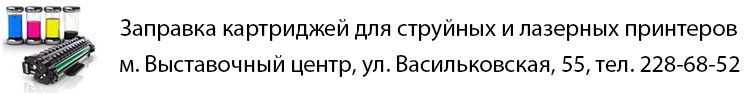Зображення (фото) товару є ілюстраціями до нього, і фактичний зовнішній вигляд товару може відрізнятися від них. Підбір запчастин потребує певної кваліфікації, та повинен здійснюватись фахівцем за парт-номером.
| Детальні характеристики: | |
| Виробник | Konica Minolta |
| Модель | FIXING SCREW |
| Артикул | A1RF349102 / A1RF349101 / A1RF349103 |
| Для бренду | Konica Minolta |
| Для бренду | Develop |
| Країна виробництва | Китай |
| Гарантія, міс | 0 |
KONICA MINOLTA COLOUR COPIER REPAIRING TUTORIAL #shorts #konicaminolta #howto #tutorial
How to remove and replace the transfer belt unit on a konica Minolta BizHub c458
konica minolta bizhub 601,751 fixing Error code C-3501,C-3502C-3503 100% solution 2022
Aprint Konica Minolta Drum and developer reset
konica minolta 367 main pcb power supply #konicaminolta #machine
HOW TO CLEAR ERROR CODES ON KONICA MINOLTA BIZHUB 226i , 306i, || HOW TO ENTER SERVICE MODE
HOW TO CLEAR ERROR code C3922 AND FUSER ERRORS ON KONICA MINOLTA PHOTOCOPIER || CLEAR ERRORS
Fuser Unit Konica-Minolta Bizhub 200 222 250 282 350 362 Fusing replacement DIY
Konica Minolta Bizhub scanner quick fix
How to adjust the ADF skew on Konica Bizhub copiers #konica #bizhub
How to fix Error Code 0094 Konica Minolta Bizhub C35 (P) / 36 / 42
Cleaning Blade Fix on Konica Minolta C3070
default text photo mode setting | default settings | fix setting | Konica Minolta BIZHUB 164
How to Install a Konica Minolta C1070 Digital Press and External EFI IC-415 Fiery RIP
EZ Way to Print Thick Paper on Konica Minolta
KONICA MINOLTA BIZHUB 367 #technology #techmeta #konicaminolta #howto #errorcodes #printer
HOW TO CHANGE TONER FILTER ON KONICA MINOLTA 958 / 758 / 458 / 558 #konicaminolta #techmeta #toner
Konica Minolta C250i - How to Modify Default Copy Settings
Konica Minolta bizhub c3350-c3850 scanner glass removal procedure
Konica Minolta Page Separation when scanning
HOW TO CLEAR ERROR CODE FF AND C0F32 ON KONICA MINOLTA BIZHUB 210, 163,
how to clear memory on konica minolta bizhub, mode access 215, 226, 206, 165e
Konica Minolta Bizhub FS-533 Inner Finisher Staple Head Related Error Code
DEVELOPER UNIT CLEANING OF KONICA MINOLTA PHOTOCOPIER MACHINE #repairtutorial #konicaminolta #tech
Konica Minolta Printer Reset
How to fix error code c3726 in Konica Minolta C266
HOW TO CLEAN DOCUMENT FEEDER SENSORS KONICA MINOLTA BIZHUB 226 206 266 #konicaminolta #viral
SOLUTION M2 | #MAINTENANCE CALL 2 | #KONICA MINOLTA BIZHUB 165en | #copier zone
Imaging Unit Konica Minolta #short
Troubleshooting Image Quality Problems on Konica Bizhub C754e Color Copiers #konicaminolta #color
SOLVED - MACHINE TROUBLE SERVICE CALL C03FF | Konica Minolta Bizhub 210/215/226/206
Como imprimir o contador da Konica Minolta. how to print konica minolta counter.
KONICA MINOLTA PF 509 EXTRA OPTIONAL PAPER TRAY #technology #konicaminolta #techmeta #shorts
HOW TO CHANGE BYPASS TRAY PAPER SIZE SETTING ON KONICA MINOLTA 206 / 226 / 215 / 210 / 250i / 205 i
How to Clean the Glass on the Konica Minolta Bizhub | SumnerOne
How to replace the Black Toner Motor on Konica Bizhub 754e #konica #konicaminolta
Drum Konica Minolta #short
How to replace the manual bypass tray rollers on Konica Bizhub Copiers #konicaminolta #bizhub
Poznaj KONICA MINOLTA Bizhub 224e #shorts
How to Fix Konica Minolta Printer Offline Problem? #printer #konicaminolta
How to enable the USB print/scan option in konica minolta model Bizhub C 364e/C284e series
Changing Waste Toner Bottle on Konica Minolta bizhub C360i/C450i/C550i
Konica Minolta - How to change the copier default settings
Fix Paper Jam In The DADF - Konica Minolta Bizhub 360i
Konica Minolta Bizhub 225i error service call c03ff solved. fix error c03ff in Konica Minolta 225i
who to change clean replace fix restore rebuild konica OPC drum problem solution print quality issue
DEFAULT DENSITY SETTING | density FIX on display| KONICA MINOLTA BIZHUB 195 | 206 |205i |226i|
Konica Minolta System Reset Adjustments
DOCUMENT FEEDER REPAIR OF KONICA MINOLTA PHOTOCOPIER MACHINE #repairtutorial #konicaminolta #techme
Показати теги
konica minolta, konica minolta printer, konica minolta bizhub 205i, konica minolta scan to pc, konica minolta digital printing machine, konica minolta swing vision,
Це відео автоматично взято із YouTube за назвою товару, можливий неправильний пошук.
KONICA MINOLTA COLOUR COPIER REPAIRING TUTORIAL #shorts #konicaminolta #howto #tutorial
Показати теги
Це відео автоматично взято із YouTube за назвою товару, можливий неправильний пошук.
How to remove and replace the transfer belt unit on a konica Minolta BizHub c458
Показати теги
konica minolta, konica minolta printer, konica minolta bizhub 205i, konica minolta scan to pc, konica minolta digital printing machine, konica minolta swing vision, konica minolta transfer belt, konica minolta bizhub transfer belt, bizhub transfer belt. How to remove konica minolta transfer belt, bizhub c458 transfer belt, bizhub c368 transfer belt, bizhub c558 c658 transfer belt,
Це відео автоматично взято із YouTube за назвою товару, можливий неправильний пошук.
konica minolta bizhub 601,751 fixing Error code C-3501,C-3502C-3503 100% solution 2022
Показати теги
Це відео автоматично взято із YouTube за назвою товару, можливий неправильний пошук.
Aprint Konica Minolta Drum and developer reset
Показати теги
konica minolta, konica minolta printer, konica minolta bizhub 205i, konica minolta scan to pc, konica minolta digital printing machine, konica minolta swing vision, konica minolta transfer belt, konica minolta bizhub transfer belt, bizhub transfer belt. How to remove konica minolta transfer belt, bizhub c458 transfer belt, bizhub c368 transfer belt, bizhub c558 c658 transfer belt, Photocopier, Copier, Office copier, Maintenance copier, tutorial copier, jemiołek, copy-expert,
Це відео автоматично взято із YouTube за назвою товару, можливий неправильний пошук.
konica minolta 367 main pcb power supply #konicaminolta #machine
Показати теги
Це відео автоматично взято із YouTube за назвою товару, можливий неправильний пошук.
HOW TO CLEAR ERROR CODES ON KONICA MINOLTA BIZHUB 226i , 306i, || HOW TO ENTER SERVICE MODE
Показати теги
konica minolta, konica minolta printer, konica minolta bizhub 205i, konica minolta scan to pc, konica minolta digital printing machine, konica minolta swing vision, konica minolta transfer belt, konica minolta bizhub transfer belt, bizhub transfer belt. How to remove konica minolta transfer belt, bizhub c458 transfer belt, bizhub c368 transfer belt, bizhub c558 c658 transfer belt, Photocopier, Copier, Office copier, Maintenance copier, tutorial copier, jemiołek, copy-expert, konica minolta, konica minolta printer, how to, konica minolta printer, konica minolta printer offline problem, konica minolta printer paper jam, konica minolta printer connect to pc, konica minolta printer price, konica minolta printer offline, konica minolta printer not printing, how to install konica minolta printer driver on windows 10,
Це відео автоматично взято із YouTube за назвою товару, можливий неправильний пошук.
HOW TO CLEAR ERROR code C3922 AND FUSER ERRORS ON KONICA MINOLTA PHOTOCOPIER || CLEAR ERRORS
Показати теги
konica minolta, konica minolta printer, konica minolta bizhub 205i, konica minolta scan to pc, konica minolta digital printing machine, konica minolta swing vision, konica minolta transfer belt, konica minolta bizhub transfer belt, bizhub transfer belt. How to remove konica minolta transfer belt, bizhub c458 transfer belt, bizhub c368 transfer belt, bizhub c558 c658 transfer belt, Photocopier, Copier, Office copier, Maintenance copier, tutorial copier, jemiołek, copy-expert, konica minolta, konica minolta printer, how to, konica minolta printer, konica minolta printer offline problem, konica minolta printer paper jam, konica minolta printer connect to pc, konica minolta printer price, konica minolta printer offline, konica minolta printer not printing, how to install konica minolta printer driver on windows 10, copy-expert, tutorial, FUSING, piec, grzejnik minolta, kopiarka minolta, fuser minolta, fusing, wymina, naprawa, konica-minolta,
Це відео автоматично взято із YouTube за назвою товару, можливий неправильний пошук.
Fuser Unit Konica-Minolta Bizhub 200 222 250 282 350 362 Fusing replacement DIY
Показати теги
konica minolta, konica minolta printer, konica minolta bizhub 205i, konica minolta scan to pc, konica minolta digital printing machine, konica minolta swing vision, konica minolta transfer belt, konica minolta bizhub transfer belt, bizhub transfer belt. How to remove konica minolta transfer belt, bizhub c458 transfer belt, bizhub c368 transfer belt, bizhub c558 c658 transfer belt, Photocopier, Copier, Office copier, Maintenance copier, tutorial copier, jemiołek, copy-expert, konica minolta, konica minolta printer, how to, konica minolta printer, konica minolta printer offline problem, konica minolta printer paper jam, konica minolta printer connect to pc, konica minolta printer price, konica minolta printer offline, konica minolta printer not printing, how to install konica minolta printer driver on windows 10, copy-expert, tutorial, FUSING, piec, grzejnik minolta, kopiarka minolta, fuser minolta, fusing, wymina, naprawa, konica-minolta, BizHub, Bizhub 363, Bizhub scanner problem, Konica Minolta Bizhub, Konica Minolta copier, Konica Minolta not scanning, Konica Minolta FTP, Konica Minolta scanner fix, Bizhub not scanning, Konica Minolta 363, Bizhub scanner fix,
Це відео автоматично взято із YouTube за назвою товару, можливий неправильний пошук.
Konica Minolta Bizhub scanner quick fix
Показати теги
konica minolta, konica minolta printer, konica minolta bizhub 205i, konica minolta scan to pc, konica minolta digital printing machine, konica minolta swing vision, konica minolta transfer belt, konica minolta bizhub transfer belt, bizhub transfer belt. How to remove konica minolta transfer belt, bizhub c458 transfer belt, bizhub c368 transfer belt, bizhub c558 c658 transfer belt, Photocopier, Copier, Office copier, Maintenance copier, tutorial copier, jemiołek, copy-expert, konica minolta, konica minolta printer, how to, konica minolta printer, konica minolta printer offline problem, konica minolta printer paper jam, konica minolta printer connect to pc, konica minolta printer price, konica minolta printer offline, konica minolta printer not printing, how to install konica minolta printer driver on windows 10, copy-expert, tutorial, FUSING, piec, grzejnik minolta, kopiarka minolta, fuser minolta, fusing, wymina, naprawa, konica-minolta, BizHub, Bizhub 363, Bizhub scanner problem, Konica Minolta Bizhub, Konica Minolta copier, Konica Minolta not scanning, Konica Minolta FTP, Konica Minolta scanner fix, Bizhub not scanning, Konica Minolta 363, Bizhub scanner fix, Copiers, Printers, Konica, Kyocera, DIY, Repair, Rebuild, Rentals, Konica Minolta Bizhub, Scanners, Office Products,
Це відео автоматично взято із YouTube за назвою товару, можливий неправильний пошук.
How to adjust the ADF skew on Konica Bizhub copiers #konica #bizhub
Показати теги
Це відео автоматично взято із YouTube за назвою товару, можливий неправильний пошук.
How to fix Error Code 0094 Konica Minolta Bizhub C35 (P) / 36 / 42
Показати теги
konica minolta, konica minolta printer, konica minolta bizhub 205i, konica minolta scan to pc, konica minolta digital printing machine, konica minolta swing vision, konica minolta transfer belt, konica minolta bizhub transfer belt, bizhub transfer belt. How to remove konica minolta transfer belt, bizhub c458 transfer belt, bizhub c368 transfer belt, bizhub c558 c658 transfer belt, Photocopier, Copier, Office copier, Maintenance copier, tutorial copier, jemiołek, copy-expert, konica minolta, konica minolta printer, how to, konica minolta printer, konica minolta printer offline problem, konica minolta printer paper jam, konica minolta printer connect to pc, konica minolta printer price, konica minolta printer offline, konica minolta printer not printing, how to install konica minolta printer driver on windows 10, copy-expert, tutorial, FUSING, piec, grzejnik minolta, kopiarka minolta, fuser minolta, fusing, wymina, naprawa, konica-minolta, BizHub, Bizhub 363, Bizhub scanner problem, Konica Minolta Bizhub, Konica Minolta copier, Konica Minolta not scanning, Konica Minolta FTP, Konica Minolta scanner fix, Bizhub not scanning, Konica Minolta 363, Bizhub scanner fix, Copiers, Printers, Konica, Kyocera, DIY, Repair, Rebuild, Rentals, Konica Minolta Bizhub, Scanners, Office Products, konica minolta, c3070, digital printer, digital press, color copier, cleaning copier, cleaning toner, cleaning blade, accuriopress, maintenance, copy shop,
Це відео автоматично взято із YouTube за назвою товару, можливий неправильний пошук.
Cleaning Blade Fix on Konica Minolta C3070
Показати теги
konica minolta, konica minolta printer, konica minolta bizhub 205i, konica minolta scan to pc, konica minolta digital printing machine, konica minolta swing vision, konica minolta transfer belt, konica minolta bizhub transfer belt, bizhub transfer belt. How to remove konica minolta transfer belt, bizhub c458 transfer belt, bizhub c368 transfer belt, bizhub c558 c658 transfer belt, Photocopier, Copier, Office copier, Maintenance copier, tutorial copier, jemiołek, copy-expert, konica minolta, konica minolta printer, how to, konica minolta printer, konica minolta printer offline problem, konica minolta printer paper jam, konica minolta printer connect to pc, konica minolta printer price, konica minolta printer offline, konica minolta printer not printing, how to install konica minolta printer driver on windows 10, copy-expert, tutorial, FUSING, piec, grzejnik minolta, kopiarka minolta, fuser minolta, fusing, wymina, naprawa, konica-minolta, BizHub, Bizhub 363, Bizhub scanner problem, Konica Minolta Bizhub, Konica Minolta copier, Konica Minolta not scanning, Konica Minolta FTP, Konica Minolta scanner fix, Bizhub not scanning, Konica Minolta 363, Bizhub scanner fix, Copiers, Printers, Konica, Kyocera, DIY, Repair, Rebuild, Rentals, Konica Minolta Bizhub, Scanners, Office Products, konica minolta, c3070, digital printer, digital press, color copier, cleaning copier, cleaning toner, cleaning blade, accuriopress, maintenance, copy shop, default settings, default text & photo mode setting Konica Minolta BIZHUB 164,
Це відео автоматично взято із YouTube за назвою товару, можливий неправильний пошук.
default text photo mode setting | default settings | fix setting | Konica Minolta BIZHUB 164
Показати теги
konica minolta, konica minolta printer, konica minolta bizhub 205i, konica minolta scan to pc, konica minolta digital printing machine, konica minolta swing vision, konica minolta transfer belt, konica minolta bizhub transfer belt, bizhub transfer belt. How to remove konica minolta transfer belt, bizhub c458 transfer belt, bizhub c368 transfer belt, bizhub c558 c658 transfer belt, Photocopier, Copier, Office copier, Maintenance copier, tutorial copier, jemiołek, copy-expert, konica minolta, konica minolta printer, how to, konica minolta printer, konica minolta printer offline problem, konica minolta printer paper jam, konica minolta printer connect to pc, konica minolta printer price, konica minolta printer offline, konica minolta printer not printing, how to install konica minolta printer driver on windows 10, copy-expert, tutorial, FUSING, piec, grzejnik minolta, kopiarka minolta, fuser minolta, fusing, wymina, naprawa, konica-minolta, BizHub, Bizhub 363, Bizhub scanner problem, Konica Minolta Bizhub, Konica Minolta copier, Konica Minolta not scanning, Konica Minolta FTP, Konica Minolta scanner fix, Bizhub not scanning, Konica Minolta 363, Bizhub scanner fix, Copiers, Printers, Konica, Kyocera, DIY, Repair, Rebuild, Rentals, Konica Minolta Bizhub, Scanners, Office Products, konica minolta, c3070, digital printer, digital press, color copier, cleaning copier, cleaning toner, cleaning blade, accuriopress, maintenance, copy shop, default settings, default text & photo mode setting Konica Minolta BIZHUB 164, konica minolta, fiery rip, efi fiery, c1070, digital press, machine installation, printer install, printer installation,
Це відео автоматично взято із YouTube за назвою товару, можливий неправильний пошук.
How to Install a Konica Minolta C1070 Digital Press and External EFI IC-415 Fiery RIP
Показати теги
konica minolta, konica minolta printer, konica minolta bizhub 205i, konica minolta scan to pc, konica minolta digital printing machine, konica minolta swing vision, konica minolta transfer belt, konica minolta bizhub transfer belt, bizhub transfer belt. How to remove konica minolta transfer belt, bizhub c458 transfer belt, bizhub c368 transfer belt, bizhub c558 c658 transfer belt, Photocopier, Copier, Office copier, Maintenance copier, tutorial copier, jemiołek, copy-expert, konica minolta, konica minolta printer, how to, konica minolta printer, konica minolta printer offline problem, konica minolta printer paper jam, konica minolta printer connect to pc, konica minolta printer price, konica minolta printer offline, konica minolta printer not printing, how to install konica minolta printer driver on windows 10, copy-expert, tutorial, FUSING, piec, grzejnik minolta, kopiarka minolta, fuser minolta, fusing, wymina, naprawa, konica-minolta, BizHub, Bizhub 363, Bizhub scanner problem, Konica Minolta Bizhub, Konica Minolta copier, Konica Minolta not scanning, Konica Minolta FTP, Konica Minolta scanner fix, Bizhub not scanning, Konica Minolta 363, Bizhub scanner fix, Copiers, Printers, Konica, Kyocera, DIY, Repair, Rebuild, Rentals, Konica Minolta Bizhub, Scanners, Office Products, konica minolta, c3070, digital printer, digital press, color copier, cleaning copier, cleaning toner, cleaning blade, accuriopress, maintenance, copy shop, default settings, default text & photo mode setting Konica Minolta BIZHUB 164, konica minolta, fiery rip, efi fiery, c1070, digital press, machine installation, printer install, printer installation, konica minolta, thick paper, settings, copier, printer, print, high tech, high tech office systems, how to, how 2, video,
Це відео автоматично взято із YouTube за назвою товару, можливий неправильний пошук.
EZ Way to Print Thick Paper on Konica Minolta
KONICA MINOLTA BIZHUB 367 #technology #techmeta #konicaminolta #howto #errorcodes #printer
HOW TO CHANGE TONER FILTER ON KONICA MINOLTA 958 / 758 / 458 / 558 #konicaminolta #techmeta #toner
Показати теги
konica minolta, konica minolta printer, konica minolta bizhub 205i, konica minolta scan to pc, konica minolta digital printing machine, konica minolta swing vision, konica minolta transfer belt, konica minolta bizhub transfer belt, bizhub transfer belt. How to remove konica minolta transfer belt, bizhub c458 transfer belt, bizhub c368 transfer belt, bizhub c558 c658 transfer belt, Photocopier, Copier, Office copier, Maintenance copier, tutorial copier, jemiołek, copy-expert, konica minolta, konica minolta printer, how to, konica minolta printer, konica minolta printer offline problem, konica minolta printer paper jam, konica minolta printer connect to pc, konica minolta printer price, konica minolta printer offline, konica minolta printer not printing, how to install konica minolta printer driver on windows 10, copy-expert, tutorial, FUSING, piec, grzejnik minolta, kopiarka minolta, fuser minolta, fusing, wymina, naprawa, konica-minolta, BizHub, Bizhub 363, Bizhub scanner problem, Konica Minolta Bizhub, Konica Minolta copier, Konica Minolta not scanning, Konica Minolta FTP, Konica Minolta scanner fix, Bizhub not scanning, Konica Minolta 363, Bizhub scanner fix, Copiers, Printers, Konica, Kyocera, DIY, Repair, Rebuild, Rentals, Konica Minolta Bizhub, Scanners, Office Products, konica minolta, c3070, digital printer, digital press, color copier, cleaning copier, cleaning toner, cleaning blade, accuriopress, maintenance, copy shop, default settings, default text & photo mode setting Konica Minolta BIZHUB 164, konica minolta, fiery rip, efi fiery, c1070, digital press, machine installation, printer install, printer installation, konica minolta, thick paper, settings, copier, printer, print, high tech, high tech office systems, how to, how 2, video, Konica Minolta, copy, bizhub,
Це відео автоматично взято із YouTube за назвою товару, можливий неправильний пошук.
Konica Minolta C250i - How to Modify Default Copy Settings
Показати теги
konica minolta, konica minolta printer, konica minolta bizhub 205i, konica minolta scan to pc, konica minolta digital printing machine, konica minolta swing vision, konica minolta transfer belt, konica minolta bizhub transfer belt, bizhub transfer belt. How to remove konica minolta transfer belt, bizhub c458 transfer belt, bizhub c368 transfer belt, bizhub c558 c658 transfer belt, Photocopier, Copier, Office copier, Maintenance copier, tutorial copier, jemiołek, copy-expert, konica minolta, konica minolta printer, how to, konica minolta printer, konica minolta printer offline problem, konica minolta printer paper jam, konica minolta printer connect to pc, konica minolta printer price, konica minolta printer offline, konica minolta printer not printing, how to install konica minolta printer driver on windows 10, copy-expert, tutorial, FUSING, piec, grzejnik minolta, kopiarka minolta, fuser minolta, fusing, wymina, naprawa, konica-minolta, BizHub, Bizhub 363, Bizhub scanner problem, Konica Minolta Bizhub, Konica Minolta copier, Konica Minolta not scanning, Konica Minolta FTP, Konica Minolta scanner fix, Bizhub not scanning, Konica Minolta 363, Bizhub scanner fix, Copiers, Printers, Konica, Kyocera, DIY, Repair, Rebuild, Rentals, Konica Minolta Bizhub, Scanners, Office Products, konica minolta, c3070, digital printer, digital press, color copier, cleaning copier, cleaning toner, cleaning blade, accuriopress, maintenance, copy shop, default settings, default text & photo mode setting Konica Minolta BIZHUB 164, konica minolta, fiery rip, efi fiery, c1070, digital press, machine installation, printer install, printer installation, konica minolta, thick paper, settings, copier, printer, print, high tech, high tech office systems, how to, how 2, video, Konica Minolta, copy, bizhub, konica minolta bizhub scanner glass, konica minolta bizhub glass removal,
Це відео автоматично взято із YouTube за назвою товару, можливий неправильний пошук.
Konica Minolta bizhub c3350-c3850 scanner glass removal procedure
Konica Minolta Page Separation when scanning
Показати теги
konica minolta, konica minolta printer, konica minolta bizhub 205i, konica minolta scan to pc, konica minolta digital printing machine, konica minolta swing vision, konica minolta transfer belt, konica minolta bizhub transfer belt, bizhub transfer belt. How to remove konica minolta transfer belt, bizhub c458 transfer belt, bizhub c368 transfer belt, bizhub c558 c658 transfer belt, Photocopier, Copier, Office copier, Maintenance copier, tutorial copier, jemiołek, copy-expert, konica minolta, konica minolta printer, how to, konica minolta printer, konica minolta printer offline problem, konica minolta printer paper jam, konica minolta printer connect to pc, konica minolta printer price, konica minolta printer offline, konica minolta printer not printing, how to install konica minolta printer driver on windows 10, copy-expert, tutorial, FUSING, piec, grzejnik minolta, kopiarka minolta, fuser minolta, fusing, wymina, naprawa, konica-minolta, BizHub, Bizhub 363, Bizhub scanner problem, Konica Minolta Bizhub, Konica Minolta copier, Konica Minolta not scanning, Konica Minolta FTP, Konica Minolta scanner fix, Bizhub not scanning, Konica Minolta 363, Bizhub scanner fix, Copiers, Printers, Konica, Kyocera, DIY, Repair, Rebuild, Rentals, Konica Minolta Bizhub, Scanners, Office Products, konica minolta, c3070, digital printer, digital press, color copier, cleaning copier, cleaning toner, cleaning blade, accuriopress, maintenance, copy shop, default settings, default text & photo mode setting Konica Minolta BIZHUB 164, konica minolta, fiery rip, efi fiery, c1070, digital press, machine installation, printer install, printer installation, konica minolta, thick paper, settings, copier, printer, print, high tech, high tech office systems, how to, how 2, video, Konica Minolta, copy, bizhub, konica minolta bizhub scanner glass, konica minolta bizhub glass removal, konica minolta, service code, error codes, photocopier, xerox, print,
Це відео автоматично взято із YouTube за назвою товару, можливий неправильний пошук.
HOW TO CLEAR ERROR CODE FF AND C0F32 ON KONICA MINOLTA BIZHUB 210, 163,
Показати теги
Це відео автоматично взято із YouTube за назвою товару, можливий неправильний пошук.
how to clear memory on konica minolta bizhub, mode access 215, 226, 206, 165e
Показати теги
konica minolta, konica minolta printer, konica minolta bizhub 205i, konica minolta scan to pc, konica minolta digital printing machine, konica minolta swing vision, konica minolta transfer belt, konica minolta bizhub transfer belt, bizhub transfer belt. How to remove konica minolta transfer belt, bizhub c458 transfer belt, bizhub c368 transfer belt, bizhub c558 c658 transfer belt, Photocopier, Copier, Office copier, Maintenance copier, tutorial copier, jemiołek, copy-expert, konica minolta, konica minolta printer, how to, konica minolta printer, konica minolta printer offline problem, konica minolta printer paper jam, konica minolta printer connect to pc, konica minolta printer price, konica minolta printer offline, konica minolta printer not printing, how to install konica minolta printer driver on windows 10, copy-expert, tutorial, FUSING, piec, grzejnik minolta, kopiarka minolta, fuser minolta, fusing, wymina, naprawa, konica-minolta, BizHub, Bizhub 363, Bizhub scanner problem, Konica Minolta Bizhub, Konica Minolta copier, Konica Minolta not scanning, Konica Minolta FTP, Konica Minolta scanner fix, Bizhub not scanning, Konica Minolta 363, Bizhub scanner fix, Copiers, Printers, Konica, Kyocera, DIY, Repair, Rebuild, Rentals, Konica Minolta Bizhub, Scanners, Office Products, konica minolta, c3070, digital printer, digital press, color copier, cleaning copier, cleaning toner, cleaning blade, accuriopress, maintenance, copy shop, default settings, default text & photo mode setting Konica Minolta BIZHUB 164, konica minolta, fiery rip, efi fiery, c1070, digital press, machine installation, printer install, printer installation, konica minolta, thick paper, settings, copier, printer, print, high tech, high tech office systems, how to, how 2, video, Konica Minolta, copy, bizhub, konica minolta bizhub scanner glass, konica minolta bizhub glass removal, konica minolta, service code, error codes, photocopier, xerox, print, konica minolta bizhub finisher, konica minolta FS-533 finisher, FS533 finisher, konica minolta bizhub inner finisher.,
Це відео автоматично взято із YouTube за назвою товару, можливий неправильний пошук.
Konica Minolta Bizhub FS-533 Inner Finisher Staple Head Related Error Code
Показати теги
Це відео автоматично взято із YouTube за назвою товару, можливий неправильний пошук.
DEVELOPER UNIT CLEANING OF KONICA MINOLTA PHOTOCOPIER MACHINE #repairtutorial #konicaminolta #tech
Показати теги
Це відео автоматично взято із YouTube за назвою товару, можливий неправильний пошук.
Konica Minolta Printer Reset
Показати теги
Це відео автоматично взято із YouTube за назвою товару, можливий неправильний пошук.
How to fix error code c3726 in Konica Minolta C266
Показати теги
konica minolta, konica minolta printer, konica minolta bizhub 205i, konica minolta scan to pc, konica minolta digital printing machine, konica minolta swing vision, konica minolta transfer belt, konica minolta bizhub transfer belt, bizhub transfer belt. How to remove konica minolta transfer belt, bizhub c458 transfer belt, bizhub c368 transfer belt, bizhub c558 c658 transfer belt, Photocopier, Copier, Office copier, Maintenance copier, tutorial copier, jemiołek, copy-expert, konica minolta, konica minolta printer, how to, konica minolta printer, konica minolta printer offline problem, konica minolta printer paper jam, konica minolta printer connect to pc, konica minolta printer price, konica minolta printer offline, konica minolta printer not printing, how to install konica minolta printer driver on windows 10, copy-expert, tutorial, FUSING, piec, grzejnik minolta, kopiarka minolta, fuser minolta, fusing, wymina, naprawa, konica-minolta, BizHub, Bizhub 363, Bizhub scanner problem, Konica Minolta Bizhub, Konica Minolta copier, Konica Minolta not scanning, Konica Minolta FTP, Konica Minolta scanner fix, Bizhub not scanning, Konica Minolta 363, Bizhub scanner fix, Copiers, Printers, Konica, Kyocera, DIY, Repair, Rebuild, Rentals, Konica Minolta Bizhub, Scanners, Office Products, konica minolta, c3070, digital printer, digital press, color copier, cleaning copier, cleaning toner, cleaning blade, accuriopress, maintenance, copy shop, default settings, default text & photo mode setting Konica Minolta BIZHUB 164, konica minolta, fiery rip, efi fiery, c1070, digital press, machine installation, printer install, printer installation, konica minolta, thick paper, settings, copier, printer, print, high tech, high tech office systems, how to, how 2, video, Konica Minolta, copy, bizhub, konica minolta bizhub scanner glass, konica minolta bizhub glass removal, konica minolta, service code, error codes, photocopier, xerox, print, konica minolta bizhub finisher, konica minolta FS-533 finisher, FS533 finisher, konica minolta bizhub inner finisher., tech solution, it solution, computer, machine, photocopier, techsolutiontv, konica minolta, kyocera meta, canon, panasonic, printer repair,
Це відео автоматично взято із YouTube за назвою товару, можливий неправильний пошук.
HOW TO CLEAN DOCUMENT FEEDER SENSORS KONICA MINOLTA BIZHUB 226 206 266 #konicaminolta #viral
Показати теги
konica minolta, konica minolta printer, konica minolta bizhub 205i, konica minolta scan to pc, konica minolta digital printing machine, konica minolta swing vision, konica minolta transfer belt, konica minolta bizhub transfer belt, bizhub transfer belt. How to remove konica minolta transfer belt, bizhub c458 transfer belt, bizhub c368 transfer belt, bizhub c558 c658 transfer belt, Photocopier, Copier, Office copier, Maintenance copier, tutorial copier, jemiołek, copy-expert, konica minolta, konica minolta printer, how to, konica minolta printer, konica minolta printer offline problem, konica minolta printer paper jam, konica minolta printer connect to pc, konica minolta printer price, konica minolta printer offline, konica minolta printer not printing, how to install konica minolta printer driver on windows 10, copy-expert, tutorial, FUSING, piec, grzejnik minolta, kopiarka minolta, fuser minolta, fusing, wymina, naprawa, konica-minolta, BizHub, Bizhub 363, Bizhub scanner problem, Konica Minolta Bizhub, Konica Minolta copier, Konica Minolta not scanning, Konica Minolta FTP, Konica Minolta scanner fix, Bizhub not scanning, Konica Minolta 363, Bizhub scanner fix, Copiers, Printers, Konica, Kyocera, DIY, Repair, Rebuild, Rentals, Konica Minolta Bizhub, Scanners, Office Products, konica minolta, c3070, digital printer, digital press, color copier, cleaning copier, cleaning toner, cleaning blade, accuriopress, maintenance, copy shop, default settings, default text & photo mode setting Konica Minolta BIZHUB 164, konica minolta, fiery rip, efi fiery, c1070, digital press, machine installation, printer install, printer installation, konica minolta, thick paper, settings, copier, printer, print, high tech, high tech office systems, how to, how 2, video, Konica Minolta, copy, bizhub, konica minolta bizhub scanner glass, konica minolta bizhub glass removal, konica minolta, service code, error codes, photocopier, xerox, print, konica minolta bizhub finisher, konica minolta FS-533 finisher, FS533 finisher, konica minolta bizhub inner finisher., tech solution, it solution, computer, machine, photocopier, techsolutiontv, konica minolta, kyocera meta, canon, panasonic, printer repair, solution M2, maintenance call 2, Konica Minolta BIZHUB 165en, how to solve m2 Konica Minolta BIZHUB 165en, #copierzone, #imtiyaz Alli khan, maintenance call 2 clear kaise kare,
Це відео автоматично взято із YouTube за назвою товару, можливий неправильний пошук.
SOLUTION M2 | #MAINTENANCE CALL 2 | #KONICA MINOLTA BIZHUB 165en | #copier zone
Показати теги
konica minolta, konica minolta printer, konica minolta bizhub 205i, konica minolta scan to pc, konica minolta digital printing machine, konica minolta swing vision, konica minolta transfer belt, konica minolta bizhub transfer belt, bizhub transfer belt. How to remove konica minolta transfer belt, bizhub c458 transfer belt, bizhub c368 transfer belt, bizhub c558 c658 transfer belt, Photocopier, Copier, Office copier, Maintenance copier, tutorial copier, jemiołek, copy-expert, konica minolta, konica minolta printer, how to, konica minolta printer, konica minolta printer offline problem, konica minolta printer paper jam, konica minolta printer connect to pc, konica minolta printer price, konica minolta printer offline, konica minolta printer not printing, how to install konica minolta printer driver on windows 10, copy-expert, tutorial, FUSING, piec, grzejnik minolta, kopiarka minolta, fuser minolta, fusing, wymina, naprawa, konica-minolta, BizHub, Bizhub 363, Bizhub scanner problem, Konica Minolta Bizhub, Konica Minolta copier, Konica Minolta not scanning, Konica Minolta FTP, Konica Minolta scanner fix, Bizhub not scanning, Konica Minolta 363, Bizhub scanner fix, Copiers, Printers, Konica, Kyocera, DIY, Repair, Rebuild, Rentals, Konica Minolta Bizhub, Scanners, Office Products, konica minolta, c3070, digital printer, digital press, color copier, cleaning copier, cleaning toner, cleaning blade, accuriopress, maintenance, copy shop, default settings, default text & photo mode setting Konica Minolta BIZHUB 164, konica minolta, fiery rip, efi fiery, c1070, digital press, machine installation, printer install, printer installation, konica minolta, thick paper, settings, copier, printer, print, high tech, high tech office systems, how to, how 2, video, Konica Minolta, copy, bizhub, konica minolta bizhub scanner glass, konica minolta bizhub glass removal, konica minolta, service code, error codes, photocopier, xerox, print, konica minolta bizhub finisher, konica minolta FS-533 finisher, FS533 finisher, konica minolta bizhub inner finisher., tech solution, it solution, computer, machine, photocopier, techsolutiontv, konica minolta, kyocera meta, canon, panasonic, printer repair, solution M2, maintenance call 2, Konica Minolta BIZHUB 165en, how to solve m2 Konica Minolta BIZHUB 165en, #copierzone, #imtiyaz Alli khan, maintenance call 2 clear kaise kare, production process, machinery, workers, how it made, amazing technology, amazing machine, production line, automatic line, Photocopier, Copier, Office copier,
Це відео автоматично взято із YouTube за назвою товару, можливий неправильний пошук.
Imaging Unit Konica Minolta #short
Показати теги
konica minolta, konica minolta printer, konica minolta bizhub 205i, konica minolta scan to pc, konica minolta digital printing machine, konica minolta swing vision, konica minolta transfer belt, konica minolta bizhub transfer belt, bizhub transfer belt. How to remove konica minolta transfer belt, bizhub c458 transfer belt, bizhub c368 transfer belt, bizhub c558 c658 transfer belt, Photocopier, Copier, Office copier, Maintenance copier, tutorial copier, jemiołek, copy-expert, konica minolta, konica minolta printer, how to, konica minolta printer, konica minolta printer offline problem, konica minolta printer paper jam, konica minolta printer connect to pc, konica minolta printer price, konica minolta printer offline, konica minolta printer not printing, how to install konica minolta printer driver on windows 10, copy-expert, tutorial, FUSING, piec, grzejnik minolta, kopiarka minolta, fuser minolta, fusing, wymina, naprawa, konica-minolta, BizHub, Bizhub 363, Bizhub scanner problem, Konica Minolta Bizhub, Konica Minolta copier, Konica Minolta not scanning, Konica Minolta FTP, Konica Minolta scanner fix, Bizhub not scanning, Konica Minolta 363, Bizhub scanner fix, Copiers, Printers, Konica, Kyocera, DIY, Repair, Rebuild, Rentals, Konica Minolta Bizhub, Scanners, Office Products, konica minolta, c3070, digital printer, digital press, color copier, cleaning copier, cleaning toner, cleaning blade, accuriopress, maintenance, copy shop, default settings, default text & photo mode setting Konica Minolta BIZHUB 164, konica minolta, fiery rip, efi fiery, c1070, digital press, machine installation, printer install, printer installation, konica minolta, thick paper, settings, copier, printer, print, high tech, high tech office systems, how to, how 2, video, Konica Minolta, copy, bizhub, konica minolta bizhub scanner glass, konica minolta bizhub glass removal, konica minolta, service code, error codes, photocopier, xerox, print, konica minolta bizhub finisher, konica minolta FS-533 finisher, FS533 finisher, konica minolta bizhub inner finisher., tech solution, it solution, computer, machine, photocopier, techsolutiontv, konica minolta, kyocera meta, canon, panasonic, printer repair, solution M2, maintenance call 2, Konica Minolta BIZHUB 165en, how to solve m2 Konica Minolta BIZHUB 165en, #copierzone, #imtiyaz Alli khan, maintenance call 2 clear kaise kare, production process, machinery, workers, how it made, amazing technology, amazing machine, production line, automatic line, Photocopier, Copier, Office copier, Copiers, Printers, Konica, Kyocera, DIY, Repair, Rebuild, Rentals, Konica Minolta Bizhub, Scanners, Office Products,
Це відео автоматично взято із YouTube за назвою товару, можливий неправильний пошук.
Troubleshooting Image Quality Problems on Konica Bizhub C754e Color Copiers #konicaminolta #color
Показати теги
konica minolta, konica minolta printer, konica minolta bizhub 205i, konica minolta scan to pc, konica minolta digital printing machine, konica minolta swing vision, konica minolta transfer belt, konica minolta bizhub transfer belt, bizhub transfer belt. How to remove konica minolta transfer belt, bizhub c458 transfer belt, bizhub c368 transfer belt, bizhub c558 c658 transfer belt, Photocopier, Copier, Office copier, Maintenance copier, tutorial copier, jemiołek, copy-expert, konica minolta, konica minolta printer, how to, konica minolta printer, konica minolta printer offline problem, konica minolta printer paper jam, konica minolta printer connect to pc, konica minolta printer price, konica minolta printer offline, konica minolta printer not printing, how to install konica minolta printer driver on windows 10, copy-expert, tutorial, FUSING, piec, grzejnik minolta, kopiarka minolta, fuser minolta, fusing, wymina, naprawa, konica-minolta, BizHub, Bizhub 363, Bizhub scanner problem, Konica Minolta Bizhub, Konica Minolta copier, Konica Minolta not scanning, Konica Minolta FTP, Konica Minolta scanner fix, Bizhub not scanning, Konica Minolta 363, Bizhub scanner fix, Copiers, Printers, Konica, Kyocera, DIY, Repair, Rebuild, Rentals, Konica Minolta Bizhub, Scanners, Office Products, konica minolta, c3070, digital printer, digital press, color copier, cleaning copier, cleaning toner, cleaning blade, accuriopress, maintenance, copy shop, default settings, default text & photo mode setting Konica Minolta BIZHUB 164, konica minolta, fiery rip, efi fiery, c1070, digital press, machine installation, printer install, printer installation, konica minolta, thick paper, settings, copier, printer, print, high tech, high tech office systems, how to, how 2, video, Konica Minolta, copy, bizhub, konica minolta bizhub scanner glass, konica minolta bizhub glass removal, konica minolta, service code, error codes, photocopier, xerox, print, konica minolta bizhub finisher, konica minolta FS-533 finisher, FS533 finisher, konica minolta bizhub inner finisher., tech solution, it solution, computer, machine, photocopier, techsolutiontv, konica minolta, kyocera meta, canon, panasonic, printer repair, solution M2, maintenance call 2, Konica Minolta BIZHUB 165en, how to solve m2 Konica Minolta BIZHUB 165en, #copierzone, #imtiyaz Alli khan, maintenance call 2 clear kaise kare, production process, machinery, workers, how it made, amazing technology, amazing machine, production line, automatic line, Photocopier, Copier, Office copier, Copiers, Printers, Konica, Kyocera, DIY, Repair, Rebuild, Rentals, Konica Minolta Bizhub, Scanners, Office Products, How to, Information Technology, Tutorials, fix problems, EAngkor, Solve, Windows, SOLVED, MACHINE TROUBLE, SERVICE CALL C03FF, TROUBLE SERVICE,
Це відео автоматично взято із YouTube за назвою товару, можливий неправильний пошук.
SOLVED - MACHINE TROUBLE SERVICE CALL C03FF | Konica Minolta Bizhub 210/215/226/206
Показати теги
Це відео автоматично взято із YouTube за назвою товару, можливий неправильний пошук.
Como imprimir o contador da Konica Minolta. how to print konica minolta counter.
Показати теги
konica minolta, konica minolta printer, konica minolta bizhub 205i, konica minolta scan to pc, konica minolta digital printing machine, konica minolta swing vision, konica minolta transfer belt, konica minolta bizhub transfer belt, bizhub transfer belt. How to remove konica minolta transfer belt, bizhub c458 transfer belt, bizhub c368 transfer belt, bizhub c558 c658 transfer belt, Photocopier, Copier, Office copier, Maintenance copier, tutorial copier, jemiołek, copy-expert, konica minolta, konica minolta printer, how to, konica minolta printer, konica minolta printer offline problem, konica minolta printer paper jam, konica minolta printer connect to pc, konica minolta printer price, konica minolta printer offline, konica minolta printer not printing, how to install konica minolta printer driver on windows 10, copy-expert, tutorial, FUSING, piec, grzejnik minolta, kopiarka minolta, fuser minolta, fusing, wymina, naprawa, konica-minolta, BizHub, Bizhub 363, Bizhub scanner problem, Konica Minolta Bizhub, Konica Minolta copier, Konica Minolta not scanning, Konica Minolta FTP, Konica Minolta scanner fix, Bizhub not scanning, Konica Minolta 363, Bizhub scanner fix, Copiers, Printers, Konica, Kyocera, DIY, Repair, Rebuild, Rentals, Konica Minolta Bizhub, Scanners, Office Products, konica minolta, c3070, digital printer, digital press, color copier, cleaning copier, cleaning toner, cleaning blade, accuriopress, maintenance, copy shop, default settings, default text & photo mode setting Konica Minolta BIZHUB 164, konica minolta, fiery rip, efi fiery, c1070, digital press, machine installation, printer install, printer installation, konica minolta, thick paper, settings, copier, printer, print, high tech, high tech office systems, how to, how 2, video, Konica Minolta, copy, bizhub, konica minolta bizhub scanner glass, konica minolta bizhub glass removal, konica minolta, service code, error codes, photocopier, xerox, print, konica minolta bizhub finisher, konica minolta FS-533 finisher, FS533 finisher, konica minolta bizhub inner finisher., tech solution, it solution, computer, machine, photocopier, techsolutiontv, konica minolta, kyocera meta, canon, panasonic, printer repair, solution M2, maintenance call 2, Konica Minolta BIZHUB 165en, how to solve m2 Konica Minolta BIZHUB 165en, #copierzone, #imtiyaz Alli khan, maintenance call 2 clear kaise kare, production process, machinery, workers, how it made, amazing technology, amazing machine, production line, automatic line, Photocopier, Copier, Office copier, Copiers, Printers, Konica, Kyocera, DIY, Repair, Rebuild, Rentals, Konica Minolta Bizhub, Scanners, Office Products, How to, Information Technology, Tutorials, fix problems, EAngkor, Solve, Windows, SOLVED, MACHINE TROUBLE, SERVICE CALL C03FF, TROUBLE SERVICE, konica minolta printer, konica minolta,
Це відео автоматично взято із YouTube за назвою товару, можливий неправильний пошук.
KONICA MINOLTA PF 509 EXTRA OPTIONAL PAPER TRAY #technology #konicaminolta #techmeta #shorts
Показати теги
Це відео автоматично взято із YouTube за назвою товару, можливий неправильний пошук.
HOW TO CHANGE BYPASS TRAY PAPER SIZE SETTING ON KONICA MINOLTA 206 / 226 / 215 / 210 / 250i / 205 i
Показати теги
konica minolta, konica minolta printer, konica minolta bizhub 205i, konica minolta scan to pc, konica minolta digital printing machine, konica minolta swing vision, konica minolta transfer belt, konica minolta bizhub transfer belt, bizhub transfer belt. How to remove konica minolta transfer belt, bizhub c458 transfer belt, bizhub c368 transfer belt, bizhub c558 c658 transfer belt, Photocopier, Copier, Office copier, Maintenance copier, tutorial copier, jemiołek, copy-expert, konica minolta, konica minolta printer, how to, konica minolta printer, konica minolta printer offline problem, konica minolta printer paper jam, konica minolta printer connect to pc, konica minolta printer price, konica minolta printer offline, konica minolta printer not printing, how to install konica minolta printer driver on windows 10, copy-expert, tutorial, FUSING, piec, grzejnik minolta, kopiarka minolta, fuser minolta, fusing, wymina, naprawa, konica-minolta, BizHub, Bizhub 363, Bizhub scanner problem, Konica Minolta Bizhub, Konica Minolta copier, Konica Minolta not scanning, Konica Minolta FTP, Konica Minolta scanner fix, Bizhub not scanning, Konica Minolta 363, Bizhub scanner fix, Copiers, Printers, Konica, Kyocera, DIY, Repair, Rebuild, Rentals, Konica Minolta Bizhub, Scanners, Office Products, konica minolta, c3070, digital printer, digital press, color copier, cleaning copier, cleaning toner, cleaning blade, accuriopress, maintenance, copy shop, default settings, default text & photo mode setting Konica Minolta BIZHUB 164, konica minolta, fiery rip, efi fiery, c1070, digital press, machine installation, printer install, printer installation, konica minolta, thick paper, settings, copier, printer, print, high tech, high tech office systems, how to, how 2, video, Konica Minolta, copy, bizhub, konica minolta bizhub scanner glass, konica minolta bizhub glass removal, konica minolta, service code, error codes, photocopier, xerox, print, konica minolta bizhub finisher, konica minolta FS-533 finisher, FS533 finisher, konica minolta bizhub inner finisher., tech solution, it solution, computer, machine, photocopier, techsolutiontv, konica minolta, kyocera meta, canon, panasonic, printer repair, solution M2, maintenance call 2, Konica Minolta BIZHUB 165en, how to solve m2 Konica Minolta BIZHUB 165en, #copierzone, #imtiyaz Alli khan, maintenance call 2 clear kaise kare, production process, machinery, workers, how it made, amazing technology, amazing machine, production line, automatic line, Photocopier, Copier, Office copier, Copiers, Printers, Konica, Kyocera, DIY, Repair, Rebuild, Rentals, Konica Minolta Bizhub, Scanners, Office Products, How to, Information Technology, Tutorials, fix problems, EAngkor, Solve, Windows, SOLVED, MACHINE TROUBLE, SERVICE CALL C03FF, TROUBLE SERVICE, konica minolta printer, konica minolta, Konica Minolta, Konica Bizhub, printers and copiers, how to, SumnerOne, Services, technology,
Це відео автоматично взято із YouTube за назвою товару, можливий неправильний пошук.
How to Clean the Glass on the Konica Minolta Bizhub | SumnerOne
Показати теги
konica minolta, konica minolta printer, konica minolta bizhub 205i, konica minolta scan to pc, konica minolta digital printing machine, konica minolta swing vision, konica minolta transfer belt, konica minolta bizhub transfer belt, bizhub transfer belt. How to remove konica minolta transfer belt, bizhub c458 transfer belt, bizhub c368 transfer belt, bizhub c558 c658 transfer belt, Photocopier, Copier, Office copier, Maintenance copier, tutorial copier, jemiołek, copy-expert, konica minolta, konica minolta printer, how to, konica minolta printer, konica minolta printer offline problem, konica minolta printer paper jam, konica minolta printer connect to pc, konica minolta printer price, konica minolta printer offline, konica minolta printer not printing, how to install konica minolta printer driver on windows 10, copy-expert, tutorial, FUSING, piec, grzejnik minolta, kopiarka minolta, fuser minolta, fusing, wymina, naprawa, konica-minolta, BizHub, Bizhub 363, Bizhub scanner problem, Konica Minolta Bizhub, Konica Minolta copier, Konica Minolta not scanning, Konica Minolta FTP, Konica Minolta scanner fix, Bizhub not scanning, Konica Minolta 363, Bizhub scanner fix, Copiers, Printers, Konica, Kyocera, DIY, Repair, Rebuild, Rentals, Konica Minolta Bizhub, Scanners, Office Products, konica minolta, c3070, digital printer, digital press, color copier, cleaning copier, cleaning toner, cleaning blade, accuriopress, maintenance, copy shop, default settings, default text & photo mode setting Konica Minolta BIZHUB 164, konica minolta, fiery rip, efi fiery, c1070, digital press, machine installation, printer install, printer installation, konica minolta, thick paper, settings, copier, printer, print, high tech, high tech office systems, how to, how 2, video, Konica Minolta, copy, bizhub, konica minolta bizhub scanner glass, konica minolta bizhub glass removal, konica minolta, service code, error codes, photocopier, xerox, print, konica minolta bizhub finisher, konica minolta FS-533 finisher, FS533 finisher, konica minolta bizhub inner finisher., tech solution, it solution, computer, machine, photocopier, techsolutiontv, konica minolta, kyocera meta, canon, panasonic, printer repair, solution M2, maintenance call 2, Konica Minolta BIZHUB 165en, how to solve m2 Konica Minolta BIZHUB 165en, #copierzone, #imtiyaz Alli khan, maintenance call 2 clear kaise kare, production process, machinery, workers, how it made, amazing technology, amazing machine, production line, automatic line, Photocopier, Copier, Office copier, Copiers, Printers, Konica, Kyocera, DIY, Repair, Rebuild, Rentals, Konica Minolta Bizhub, Scanners, Office Products, How to, Information Technology, Tutorials, fix problems, EAngkor, Solve, Windows, SOLVED, MACHINE TROUBLE, SERVICE CALL C03FF, TROUBLE SERVICE, konica minolta printer, konica minolta, Konica Minolta, Konica Bizhub, printers and copiers, how to, SumnerOne, Services, technology, Copiers, Printers, Konica, Kyocera, DIY, Repair, Rebuild, Rentals, Konica Minolta Bizhub, Scanners, Office Products,
Це відео автоматично взято із YouTube за назвою товару, можливий неправильний пошук.
How to replace the Black Toner Motor on Konica Bizhub 754e #konica #konicaminolta
Показати теги
konica minolta, konica minolta printer, konica minolta bizhub 205i, konica minolta scan to pc, konica minolta digital printing machine, konica minolta swing vision, konica minolta transfer belt, konica minolta bizhub transfer belt, bizhub transfer belt. How to remove konica minolta transfer belt, bizhub c458 transfer belt, bizhub c368 transfer belt, bizhub c558 c658 transfer belt, Photocopier, Copier, Office copier, Maintenance copier, tutorial copier, jemiołek, copy-expert, konica minolta, konica minolta printer, how to, konica minolta printer, konica minolta printer offline problem, konica minolta printer paper jam, konica minolta printer connect to pc, konica minolta printer price, konica minolta printer offline, konica minolta printer not printing, how to install konica minolta printer driver on windows 10, copy-expert, tutorial, FUSING, piec, grzejnik minolta, kopiarka minolta, fuser minolta, fusing, wymina, naprawa, konica-minolta, BizHub, Bizhub 363, Bizhub scanner problem, Konica Minolta Bizhub, Konica Minolta copier, Konica Minolta not scanning, Konica Minolta FTP, Konica Minolta scanner fix, Bizhub not scanning, Konica Minolta 363, Bizhub scanner fix, Copiers, Printers, Konica, Kyocera, DIY, Repair, Rebuild, Rentals, Konica Minolta Bizhub, Scanners, Office Products, konica minolta, c3070, digital printer, digital press, color copier, cleaning copier, cleaning toner, cleaning blade, accuriopress, maintenance, copy shop, default settings, default text & photo mode setting Konica Minolta BIZHUB 164, konica minolta, fiery rip, efi fiery, c1070, digital press, machine installation, printer install, printer installation, konica minolta, thick paper, settings, copier, printer, print, high tech, high tech office systems, how to, how 2, video, Konica Minolta, copy, bizhub, konica minolta bizhub scanner glass, konica minolta bizhub glass removal, konica minolta, service code, error codes, photocopier, xerox, print, konica minolta bizhub finisher, konica minolta FS-533 finisher, FS533 finisher, konica minolta bizhub inner finisher., tech solution, it solution, computer, machine, photocopier, techsolutiontv, konica minolta, kyocera meta, canon, panasonic, printer repair, solution M2, maintenance call 2, Konica Minolta BIZHUB 165en, how to solve m2 Konica Minolta BIZHUB 165en, #copierzone, #imtiyaz Alli khan, maintenance call 2 clear kaise kare, production process, machinery, workers, how it made, amazing technology, amazing machine, production line, automatic line, Photocopier, Copier, Office copier, Copiers, Printers, Konica, Kyocera, DIY, Repair, Rebuild, Rentals, Konica Minolta Bizhub, Scanners, Office Products, How to, Information Technology, Tutorials, fix problems, EAngkor, Solve, Windows, SOLVED, MACHINE TROUBLE, SERVICE CALL C03FF, TROUBLE SERVICE, konica minolta printer, konica minolta, Konica Minolta, Konica Bizhub, printers and copiers, how to, SumnerOne, Services, technology, Copiers, Printers, Konica, Kyocera, DIY, Repair, Rebuild, Rentals, Konica Minolta Bizhub, Scanners, Office Products, ricoh, minolta, konica, bizhub, xerox, canon, kyocera, printer, copier, funny, support,
Це відео автоматично взято із YouTube за назвою товару, можливий неправильний пошук.
Drum Konica Minolta #short
Показати теги
konica minolta, konica minolta printer, konica minolta bizhub 205i, konica minolta scan to pc, konica minolta digital printing machine, konica minolta swing vision, konica minolta transfer belt, konica minolta bizhub transfer belt, bizhub transfer belt. How to remove konica minolta transfer belt, bizhub c458 transfer belt, bizhub c368 transfer belt, bizhub c558 c658 transfer belt, Photocopier, Copier, Office copier, Maintenance copier, tutorial copier, jemiołek, copy-expert, konica minolta, konica minolta printer, how to, konica minolta printer, konica minolta printer offline problem, konica minolta printer paper jam, konica minolta printer connect to pc, konica minolta printer price, konica minolta printer offline, konica minolta printer not printing, how to install konica minolta printer driver on windows 10, copy-expert, tutorial, FUSING, piec, grzejnik minolta, kopiarka minolta, fuser minolta, fusing, wymina, naprawa, konica-minolta, BizHub, Bizhub 363, Bizhub scanner problem, Konica Minolta Bizhub, Konica Minolta copier, Konica Minolta not scanning, Konica Minolta FTP, Konica Minolta scanner fix, Bizhub not scanning, Konica Minolta 363, Bizhub scanner fix, Copiers, Printers, Konica, Kyocera, DIY, Repair, Rebuild, Rentals, Konica Minolta Bizhub, Scanners, Office Products, konica minolta, c3070, digital printer, digital press, color copier, cleaning copier, cleaning toner, cleaning blade, accuriopress, maintenance, copy shop, default settings, default text & photo mode setting Konica Minolta BIZHUB 164, konica minolta, fiery rip, efi fiery, c1070, digital press, machine installation, printer install, printer installation, konica minolta, thick paper, settings, copier, printer, print, high tech, high tech office systems, how to, how 2, video, Konica Minolta, copy, bizhub, konica minolta bizhub scanner glass, konica minolta bizhub glass removal, konica minolta, service code, error codes, photocopier, xerox, print, konica minolta bizhub finisher, konica minolta FS-533 finisher, FS533 finisher, konica minolta bizhub inner finisher., tech solution, it solution, computer, machine, photocopier, techsolutiontv, konica minolta, kyocera meta, canon, panasonic, printer repair, solution M2, maintenance call 2, Konica Minolta BIZHUB 165en, how to solve m2 Konica Minolta BIZHUB 165en, #copierzone, #imtiyaz Alli khan, maintenance call 2 clear kaise kare, production process, machinery, workers, how it made, amazing technology, amazing machine, production line, automatic line, Photocopier, Copier, Office copier, Copiers, Printers, Konica, Kyocera, DIY, Repair, Rebuild, Rentals, Konica Minolta Bizhub, Scanners, Office Products, How to, Information Technology, Tutorials, fix problems, EAngkor, Solve, Windows, SOLVED, MACHINE TROUBLE, SERVICE CALL C03FF, TROUBLE SERVICE, konica minolta printer, konica minolta, Konica Minolta, Konica Bizhub, printers and copiers, how to, SumnerOne, Services, technology, Copiers, Printers, Konica, Kyocera, DIY, Repair, Rebuild, Rentals, Konica Minolta Bizhub, Scanners, Office Products, ricoh, minolta, konica, bizhub, xerox, canon, kyocera, printer, copier, funny, support, Copiers, Printers, Konica, Kyocera, DIY, Repair, Rebuild, Rentals, Konica Minolta Bizhub, Scanners, Office Products,
Це відео автоматично взято із YouTube за назвою товару, можливий неправильний пошук.
How to replace the manual bypass tray rollers on Konica Bizhub Copiers #konicaminolta #bizhub
Показати теги
konica minolta, konica minolta printer, konica minolta bizhub 205i, konica minolta scan to pc, konica minolta digital printing machine, konica minolta swing vision, konica minolta transfer belt, konica minolta bizhub transfer belt, bizhub transfer belt. How to remove konica minolta transfer belt, bizhub c458 transfer belt, bizhub c368 transfer belt, bizhub c558 c658 transfer belt, Photocopier, Copier, Office copier, Maintenance copier, tutorial copier, jemiołek, copy-expert, konica minolta, konica minolta printer, how to, konica minolta printer, konica minolta printer offline problem, konica minolta printer paper jam, konica minolta printer connect to pc, konica minolta printer price, konica minolta printer offline, konica minolta printer not printing, how to install konica minolta printer driver on windows 10, copy-expert, tutorial, FUSING, piec, grzejnik minolta, kopiarka minolta, fuser minolta, fusing, wymina, naprawa, konica-minolta, BizHub, Bizhub 363, Bizhub scanner problem, Konica Minolta Bizhub, Konica Minolta copier, Konica Minolta not scanning, Konica Minolta FTP, Konica Minolta scanner fix, Bizhub not scanning, Konica Minolta 363, Bizhub scanner fix, Copiers, Printers, Konica, Kyocera, DIY, Repair, Rebuild, Rentals, Konica Minolta Bizhub, Scanners, Office Products, konica minolta, c3070, digital printer, digital press, color copier, cleaning copier, cleaning toner, cleaning blade, accuriopress, maintenance, copy shop, default settings, default text & photo mode setting Konica Minolta BIZHUB 164, konica minolta, fiery rip, efi fiery, c1070, digital press, machine installation, printer install, printer installation, konica minolta, thick paper, settings, copier, printer, print, high tech, high tech office systems, how to, how 2, video, Konica Minolta, copy, bizhub, konica minolta bizhub scanner glass, konica minolta bizhub glass removal, konica minolta, service code, error codes, photocopier, xerox, print, konica minolta bizhub finisher, konica minolta FS-533 finisher, FS533 finisher, konica minolta bizhub inner finisher., tech solution, it solution, computer, machine, photocopier, techsolutiontv, konica minolta, kyocera meta, canon, panasonic, printer repair, solution M2, maintenance call 2, Konica Minolta BIZHUB 165en, how to solve m2 Konica Minolta BIZHUB 165en, #copierzone, #imtiyaz Alli khan, maintenance call 2 clear kaise kare, production process, machinery, workers, how it made, amazing technology, amazing machine, production line, automatic line, Photocopier, Copier, Office copier, Copiers, Printers, Konica, Kyocera, DIY, Repair, Rebuild, Rentals, Konica Minolta Bizhub, Scanners, Office Products, How to, Information Technology, Tutorials, fix problems, EAngkor, Solve, Windows, SOLVED, MACHINE TROUBLE, SERVICE CALL C03FF, TROUBLE SERVICE, konica minolta printer, konica minolta, Konica Minolta, Konica Bizhub, printers and copiers, how to, SumnerOne, Services, technology, Copiers, Printers, Konica, Kyocera, DIY, Repair, Rebuild, Rentals, Konica Minolta Bizhub, Scanners, Office Products, ricoh, minolta, konica, bizhub, xerox, canon, kyocera, printer, copier, funny, support, Copiers, Printers, Konica, Kyocera, DIY, Repair, Rebuild, Rentals, Konica Minolta Bizhub, Scanners, Office Products, Drukarka, Kopiarka, serwis, awaria, usterka, Minolta, jemiołek,
Це відео автоматично взято із YouTube за назвою товару, можливий неправильний пошук.
Poznaj KONICA MINOLTA Bizhub 224e #shorts
Показати теги
konica minolta, konica minolta printer, konica minolta bizhub 205i, konica minolta scan to pc, konica minolta digital printing machine, konica minolta swing vision, konica minolta transfer belt, konica minolta bizhub transfer belt, bizhub transfer belt. How to remove konica minolta transfer belt, bizhub c458 transfer belt, bizhub c368 transfer belt, bizhub c558 c658 transfer belt, Photocopier, Copier, Office copier, Maintenance copier, tutorial copier, jemiołek, copy-expert, konica minolta, konica minolta printer, how to, konica minolta printer, konica minolta printer offline problem, konica minolta printer paper jam, konica minolta printer connect to pc, konica minolta printer price, konica minolta printer offline, konica minolta printer not printing, how to install konica minolta printer driver on windows 10, copy-expert, tutorial, FUSING, piec, grzejnik minolta, kopiarka minolta, fuser minolta, fusing, wymina, naprawa, konica-minolta, BizHub, Bizhub 363, Bizhub scanner problem, Konica Minolta Bizhub, Konica Minolta copier, Konica Minolta not scanning, Konica Minolta FTP, Konica Minolta scanner fix, Bizhub not scanning, Konica Minolta 363, Bizhub scanner fix, Copiers, Printers, Konica, Kyocera, DIY, Repair, Rebuild, Rentals, Konica Minolta Bizhub, Scanners, Office Products, konica minolta, c3070, digital printer, digital press, color copier, cleaning copier, cleaning toner, cleaning blade, accuriopress, maintenance, copy shop, default settings, default text & photo mode setting Konica Minolta BIZHUB 164, konica minolta, fiery rip, efi fiery, c1070, digital press, machine installation, printer install, printer installation, konica minolta, thick paper, settings, copier, printer, print, high tech, high tech office systems, how to, how 2, video, Konica Minolta, copy, bizhub, konica minolta bizhub scanner glass, konica minolta bizhub glass removal, konica minolta, service code, error codes, photocopier, xerox, print, konica minolta bizhub finisher, konica minolta FS-533 finisher, FS533 finisher, konica minolta bizhub inner finisher., tech solution, it solution, computer, machine, photocopier, techsolutiontv, konica minolta, kyocera meta, canon, panasonic, printer repair, solution M2, maintenance call 2, Konica Minolta BIZHUB 165en, how to solve m2 Konica Minolta BIZHUB 165en, #copierzone, #imtiyaz Alli khan, maintenance call 2 clear kaise kare, production process, machinery, workers, how it made, amazing technology, amazing machine, production line, automatic line, Photocopier, Copier, Office copier, Copiers, Printers, Konica, Kyocera, DIY, Repair, Rebuild, Rentals, Konica Minolta Bizhub, Scanners, Office Products, How to, Information Technology, Tutorials, fix problems, EAngkor, Solve, Windows, SOLVED, MACHINE TROUBLE, SERVICE CALL C03FF, TROUBLE SERVICE, konica minolta printer, konica minolta, Konica Minolta, Konica Bizhub, printers and copiers, how to, SumnerOne, Services, technology, Copiers, Printers, Konica, Kyocera, DIY, Repair, Rebuild, Rentals, Konica Minolta Bizhub, Scanners, Office Products, ricoh, minolta, konica, bizhub, xerox, canon, kyocera, printer, copier, funny, support, Copiers, Printers, Konica, Kyocera, DIY, Repair, Rebuild, Rentals, Konica Minolta Bizhub, Scanners, Office Products, Drukarka, Kopiarka, serwis, awaria, usterka, Minolta, jemiołek, printertales, printer repair, Konica Minolta Printer Offline, konica minolta not printing from computer, printer plugged in but says offline, konica minolta printer offline error, how do i fix my konica minolta printer offline, konica minolta printer keeps going offline, konica minolta shows offline, why is my konica minolta printer offline, Konica Printer offline,
Це відео автоматично взято із YouTube за назвою товару, можливий неправильний пошук.
How to Fix Konica Minolta Printer Offline Problem? #printer #konicaminolta
Показати теги
Це відео автоматично взято із YouTube за назвою товару, можливий неправильний пошук.
How to enable the USB print/scan option in konica minolta model Bizhub C 364e/C284e series
Показати теги
Це відео автоматично взято із YouTube за назвою товару, можливий неправильний пошук.
Changing Waste Toner Bottle on Konica Minolta bizhub C360i/C450i/C550i
Показати теги
konica minolta, konica minolta printer, konica minolta bizhub 205i, konica minolta scan to pc, konica minolta digital printing machine, konica minolta swing vision, konica minolta transfer belt, konica minolta bizhub transfer belt, bizhub transfer belt. How to remove konica minolta transfer belt, bizhub c458 transfer belt, bizhub c368 transfer belt, bizhub c558 c658 transfer belt, Photocopier, Copier, Office copier, Maintenance copier, tutorial copier, jemiołek, copy-expert, konica minolta, konica minolta printer, how to, konica minolta printer, konica minolta printer offline problem, konica minolta printer paper jam, konica minolta printer connect to pc, konica minolta printer price, konica minolta printer offline, konica minolta printer not printing, how to install konica minolta printer driver on windows 10, copy-expert, tutorial, FUSING, piec, grzejnik minolta, kopiarka minolta, fuser minolta, fusing, wymina, naprawa, konica-minolta, BizHub, Bizhub 363, Bizhub scanner problem, Konica Minolta Bizhub, Konica Minolta copier, Konica Minolta not scanning, Konica Minolta FTP, Konica Minolta scanner fix, Bizhub not scanning, Konica Minolta 363, Bizhub scanner fix, Copiers, Printers, Konica, Kyocera, DIY, Repair, Rebuild, Rentals, Konica Minolta Bizhub, Scanners, Office Products, konica minolta, c3070, digital printer, digital press, color copier, cleaning copier, cleaning toner, cleaning blade, accuriopress, maintenance, copy shop, default settings, default text & photo mode setting Konica Minolta BIZHUB 164, konica minolta, fiery rip, efi fiery, c1070, digital press, machine installation, printer install, printer installation, konica minolta, thick paper, settings, copier, printer, print, high tech, high tech office systems, how to, how 2, video, Konica Minolta, copy, bizhub, konica minolta bizhub scanner glass, konica minolta bizhub glass removal, konica minolta, service code, error codes, photocopier, xerox, print, konica minolta bizhub finisher, konica minolta FS-533 finisher, FS533 finisher, konica minolta bizhub inner finisher., tech solution, it solution, computer, machine, photocopier, techsolutiontv, konica minolta, kyocera meta, canon, panasonic, printer repair, solution M2, maintenance call 2, Konica Minolta BIZHUB 165en, how to solve m2 Konica Minolta BIZHUB 165en, #copierzone, #imtiyaz Alli khan, maintenance call 2 clear kaise kare, production process, machinery, workers, how it made, amazing technology, amazing machine, production line, automatic line, Photocopier, Copier, Office copier, Copiers, Printers, Konica, Kyocera, DIY, Repair, Rebuild, Rentals, Konica Minolta Bizhub, Scanners, Office Products, How to, Information Technology, Tutorials, fix problems, EAngkor, Solve, Windows, SOLVED, MACHINE TROUBLE, SERVICE CALL C03FF, TROUBLE SERVICE, konica minolta printer, konica minolta, Konica Minolta, Konica Bizhub, printers and copiers, how to, SumnerOne, Services, technology, Copiers, Printers, Konica, Kyocera, DIY, Repair, Rebuild, Rentals, Konica Minolta Bizhub, Scanners, Office Products, ricoh, minolta, konica, bizhub, xerox, canon, kyocera, printer, copier, funny, support, Copiers, Printers, Konica, Kyocera, DIY, Repair, Rebuild, Rentals, Konica Minolta Bizhub, Scanners, Office Products, Drukarka, Kopiarka, serwis, awaria, usterka, Minolta, jemiołek, printertales, printer repair, Konica Minolta Printer Offline, konica minolta not printing from computer, printer plugged in but says offline, konica minolta printer offline error, how do i fix my konica minolta printer offline, konica minolta printer keeps going offline, konica minolta shows offline, why is my konica minolta printer offline, Konica Printer offline, Konica Minolta, Default, Printing How To,
Це відео автоматично взято із YouTube за назвою товару, можливий неправильний пошук.
Konica Minolta - How to change the copier default settings
Показати теги
Це відео автоматично взято із YouTube за назвою товару, можливий неправильний пошук.
Fix Paper Jam In The DADF - Konica Minolta Bizhub 360i
Показати теги
Це відео автоматично взято із YouTube за назвою товару, можливий неправильний пошук.
Konica Minolta Bizhub 225i error service call c03ff solved. fix error c03ff in Konica Minolta 225i
Показати теги
konica minolta, konica minolta printer, konica minolta bizhub 205i, konica minolta scan to pc, konica minolta digital printing machine, konica minolta swing vision, konica minolta transfer belt, konica minolta bizhub transfer belt, bizhub transfer belt. How to remove konica minolta transfer belt, bizhub c458 transfer belt, bizhub c368 transfer belt, bizhub c558 c658 transfer belt, Photocopier, Copier, Office copier, Maintenance copier, tutorial copier, jemiołek, copy-expert, konica minolta, konica minolta printer, how to, konica minolta printer, konica minolta printer offline problem, konica minolta printer paper jam, konica minolta printer connect to pc, konica minolta printer price, konica minolta printer offline, konica minolta printer not printing, how to install konica minolta printer driver on windows 10, copy-expert, tutorial, FUSING, piec, grzejnik minolta, kopiarka minolta, fuser minolta, fusing, wymina, naprawa, konica-minolta, BizHub, Bizhub 363, Bizhub scanner problem, Konica Minolta Bizhub, Konica Minolta copier, Konica Minolta not scanning, Konica Minolta FTP, Konica Minolta scanner fix, Bizhub not scanning, Konica Minolta 363, Bizhub scanner fix, Copiers, Printers, Konica, Kyocera, DIY, Repair, Rebuild, Rentals, Konica Minolta Bizhub, Scanners, Office Products, konica minolta, c3070, digital printer, digital press, color copier, cleaning copier, cleaning toner, cleaning blade, accuriopress, maintenance, copy shop, default settings, default text & photo mode setting Konica Minolta BIZHUB 164, konica minolta, fiery rip, efi fiery, c1070, digital press, machine installation, printer install, printer installation, konica minolta, thick paper, settings, copier, printer, print, high tech, high tech office systems, how to, how 2, video, Konica Minolta, copy, bizhub, konica minolta bizhub scanner glass, konica minolta bizhub glass removal, konica minolta, service code, error codes, photocopier, xerox, print, konica minolta bizhub finisher, konica minolta FS-533 finisher, FS533 finisher, konica minolta bizhub inner finisher., tech solution, it solution, computer, machine, photocopier, techsolutiontv, konica minolta, kyocera meta, canon, panasonic, printer repair, solution M2, maintenance call 2, Konica Minolta BIZHUB 165en, how to solve m2 Konica Minolta BIZHUB 165en, #copierzone, #imtiyaz Alli khan, maintenance call 2 clear kaise kare, production process, machinery, workers, how it made, amazing technology, amazing machine, production line, automatic line, Photocopier, Copier, Office copier, Copiers, Printers, Konica, Kyocera, DIY, Repair, Rebuild, Rentals, Konica Minolta Bizhub, Scanners, Office Products, How to, Information Technology, Tutorials, fix problems, EAngkor, Solve, Windows, SOLVED, MACHINE TROUBLE, SERVICE CALL C03FF, TROUBLE SERVICE, konica minolta printer, konica minolta, Konica Minolta, Konica Bizhub, printers and copiers, how to, SumnerOne, Services, technology, Copiers, Printers, Konica, Kyocera, DIY, Repair, Rebuild, Rentals, Konica Minolta Bizhub, Scanners, Office Products, ricoh, minolta, konica, bizhub, xerox, canon, kyocera, printer, copier, funny, support, Copiers, Printers, Konica, Kyocera, DIY, Repair, Rebuild, Rentals, Konica Minolta Bizhub, Scanners, Office Products, Drukarka, Kopiarka, serwis, awaria, usterka, Minolta, jemiołek, printertales, printer repair, Konica Minolta Printer Offline, konica minolta not printing from computer, printer plugged in but says offline, konica minolta printer offline error, how do i fix my konica minolta printer offline, konica minolta printer keeps going offline, konica minolta shows offline, why is my konica minolta printer offline, Konica Printer offline, Konica Minolta, Default, Printing How To, how to restore konica drum cleaning blade, how to remove transfer belt konica, how to remove konica drum unit, how to open toner door konica, how to fix error code konica, how to remove drum gear, how to remove drum side plastic, how to remove opc drum side part,
Це відео автоматично взято із YouTube за назвою товару, можливий неправильний пошук.
who to change clean replace fix restore rebuild konica OPC drum problem solution print quality issue
Показати теги
konica minolta, konica minolta printer, konica minolta bizhub 205i, konica minolta scan to pc, konica minolta digital printing machine, konica minolta swing vision, konica minolta transfer belt, konica minolta bizhub transfer belt, bizhub transfer belt. How to remove konica minolta transfer belt, bizhub c458 transfer belt, bizhub c368 transfer belt, bizhub c558 c658 transfer belt, Photocopier, Copier, Office copier, Maintenance copier, tutorial copier, jemiołek, copy-expert, konica minolta, konica minolta printer, how to, konica minolta printer, konica minolta printer offline problem, konica minolta printer paper jam, konica minolta printer connect to pc, konica minolta printer price, konica minolta printer offline, konica minolta printer not printing, how to install konica minolta printer driver on windows 10, copy-expert, tutorial, FUSING, piec, grzejnik minolta, kopiarka minolta, fuser minolta, fusing, wymina, naprawa, konica-minolta, BizHub, Bizhub 363, Bizhub scanner problem, Konica Minolta Bizhub, Konica Minolta copier, Konica Minolta not scanning, Konica Minolta FTP, Konica Minolta scanner fix, Bizhub not scanning, Konica Minolta 363, Bizhub scanner fix, Copiers, Printers, Konica, Kyocera, DIY, Repair, Rebuild, Rentals, Konica Minolta Bizhub, Scanners, Office Products, konica minolta, c3070, digital printer, digital press, color copier, cleaning copier, cleaning toner, cleaning blade, accuriopress, maintenance, copy shop, default settings, default text & photo mode setting Konica Minolta BIZHUB 164, konica minolta, fiery rip, efi fiery, c1070, digital press, machine installation, printer install, printer installation, konica minolta, thick paper, settings, copier, printer, print, high tech, high tech office systems, how to, how 2, video, Konica Minolta, copy, bizhub, konica minolta bizhub scanner glass, konica minolta bizhub glass removal, konica minolta, service code, error codes, photocopier, xerox, print, konica minolta bizhub finisher, konica minolta FS-533 finisher, FS533 finisher, konica minolta bizhub inner finisher., tech solution, it solution, computer, machine, photocopier, techsolutiontv, konica minolta, kyocera meta, canon, panasonic, printer repair, solution M2, maintenance call 2, Konica Minolta BIZHUB 165en, how to solve m2 Konica Minolta BIZHUB 165en, #copierzone, #imtiyaz Alli khan, maintenance call 2 clear kaise kare, production process, machinery, workers, how it made, amazing technology, amazing machine, production line, automatic line, Photocopier, Copier, Office copier, Copiers, Printers, Konica, Kyocera, DIY, Repair, Rebuild, Rentals, Konica Minolta Bizhub, Scanners, Office Products, How to, Information Technology, Tutorials, fix problems, EAngkor, Solve, Windows, SOLVED, MACHINE TROUBLE, SERVICE CALL C03FF, TROUBLE SERVICE, konica minolta printer, konica minolta, Konica Minolta, Konica Bizhub, printers and copiers, how to, SumnerOne, Services, technology, Copiers, Printers, Konica, Kyocera, DIY, Repair, Rebuild, Rentals, Konica Minolta Bizhub, Scanners, Office Products, ricoh, minolta, konica, bizhub, xerox, canon, kyocera, printer, copier, funny, support, Copiers, Printers, Konica, Kyocera, DIY, Repair, Rebuild, Rentals, Konica Minolta Bizhub, Scanners, Office Products, Drukarka, Kopiarka, serwis, awaria, usterka, Minolta, jemiołek, printertales, printer repair, Konica Minolta Printer Offline, konica minolta not printing from computer, printer plugged in but says offline, konica minolta printer offline error, how do i fix my konica minolta printer offline, konica minolta printer keeps going offline, konica minolta shows offline, why is my konica minolta printer offline, Konica Printer offline, Konica Minolta, Default, Printing How To, how to restore konica drum cleaning blade, how to remove transfer belt konica, how to remove konica drum unit, how to open toner door konica, how to fix error code konica, how to remove drum gear, how to remove drum side plastic, how to remove opc drum side part, DEFAULT DENSITY FIX kase Kate, KONICA MINOLTA, how to set density FIX in KONICA MINOLTA BIZHUB 205, setting DEFAULT kase Kate, #copier zone, imtehaz Alli Khan, fix on screen, bizhub 195, bizhub 215, bizhub 206, bizhub 226,
Це відео автоматично взято із YouTube за назвою товару, можливий неправильний пошук.
DEFAULT DENSITY SETTING | density FIX on display| KONICA MINOLTA BIZHUB 195 | 206 |205i |226i|
Показати теги
konica minolta, konica minolta printer, konica minolta bizhub 205i, konica minolta scan to pc, konica minolta digital printing machine, konica minolta swing vision, konica minolta transfer belt, konica minolta bizhub transfer belt, bizhub transfer belt. How to remove konica minolta transfer belt, bizhub c458 transfer belt, bizhub c368 transfer belt, bizhub c558 c658 transfer belt, Photocopier, Copier, Office copier, Maintenance copier, tutorial copier, jemiołek, copy-expert, konica minolta, konica minolta printer, how to, konica minolta printer, konica minolta printer offline problem, konica minolta printer paper jam, konica minolta printer connect to pc, konica minolta printer price, konica minolta printer offline, konica minolta printer not printing, how to install konica minolta printer driver on windows 10, copy-expert, tutorial, FUSING, piec, grzejnik minolta, kopiarka minolta, fuser minolta, fusing, wymina, naprawa, konica-minolta, BizHub, Bizhub 363, Bizhub scanner problem, Konica Minolta Bizhub, Konica Minolta copier, Konica Minolta not scanning, Konica Minolta FTP, Konica Minolta scanner fix, Bizhub not scanning, Konica Minolta 363, Bizhub scanner fix, Copiers, Printers, Konica, Kyocera, DIY, Repair, Rebuild, Rentals, Konica Minolta Bizhub, Scanners, Office Products, konica minolta, c3070, digital printer, digital press, color copier, cleaning copier, cleaning toner, cleaning blade, accuriopress, maintenance, copy shop, default settings, default text & photo mode setting Konica Minolta BIZHUB 164, konica minolta, fiery rip, efi fiery, c1070, digital press, machine installation, printer install, printer installation, konica minolta, thick paper, settings, copier, printer, print, high tech, high tech office systems, how to, how 2, video, Konica Minolta, copy, bizhub, konica minolta bizhub scanner glass, konica minolta bizhub glass removal, konica minolta, service code, error codes, photocopier, xerox, print, konica minolta bizhub finisher, konica minolta FS-533 finisher, FS533 finisher, konica minolta bizhub inner finisher., tech solution, it solution, computer, machine, photocopier, techsolutiontv, konica minolta, kyocera meta, canon, panasonic, printer repair, solution M2, maintenance call 2, Konica Minolta BIZHUB 165en, how to solve m2 Konica Minolta BIZHUB 165en, #copierzone, #imtiyaz Alli khan, maintenance call 2 clear kaise kare, production process, machinery, workers, how it made, amazing technology, amazing machine, production line, automatic line, Photocopier, Copier, Office copier, Copiers, Printers, Konica, Kyocera, DIY, Repair, Rebuild, Rentals, Konica Minolta Bizhub, Scanners, Office Products, How to, Information Technology, Tutorials, fix problems, EAngkor, Solve, Windows, SOLVED, MACHINE TROUBLE, SERVICE CALL C03FF, TROUBLE SERVICE, konica minolta printer, konica minolta, Konica Minolta, Konica Bizhub, printers and copiers, how to, SumnerOne, Services, technology, Copiers, Printers, Konica, Kyocera, DIY, Repair, Rebuild, Rentals, Konica Minolta Bizhub, Scanners, Office Products, ricoh, minolta, konica, bizhub, xerox, canon, kyocera, printer, copier, funny, support, Copiers, Printers, Konica, Kyocera, DIY, Repair, Rebuild, Rentals, Konica Minolta Bizhub, Scanners, Office Products, Drukarka, Kopiarka, serwis, awaria, usterka, Minolta, jemiołek, printertales, printer repair, Konica Minolta Printer Offline, konica minolta not printing from computer, printer plugged in but says offline, konica minolta printer offline error, how do i fix my konica minolta printer offline, konica minolta printer keeps going offline, konica minolta shows offline, why is my konica minolta printer offline, Konica Printer offline, Konica Minolta, Default, Printing How To, how to restore konica drum cleaning blade, how to remove transfer belt konica, how to remove konica drum unit, how to open toner door konica, how to fix error code konica, how to remove drum gear, how to remove drum side plastic, how to remove opc drum side part, DEFAULT DENSITY FIX kase Kate, KONICA MINOLTA, how to set density FIX in KONICA MINOLTA BIZHUB 205, setting DEFAULT kase Kate, #copier zone, imtehaz Alli Khan, fix on screen, bizhub 195, bizhub 215, bizhub 206, bizhub 226, Konica Minolta,
Це відео автоматично взято із YouTube за назвою товару, можливий неправильний пошук.
Konica Minolta System Reset Adjustments
Запчастина FIXING SCREW Konica Minolta (A1RF349102 / A1RF349101 / A1RF349103)
- Переглядів: 0
- Виробник:
- Артикул: U0374822
- Наявність: Немає в наявності
Зателефонуйте нам:
(093) 290-1717
(097) 848-0990
(044) 228-6852
- Ціна:
-
299грн.
- Ціна в бонусних балах: 5.32