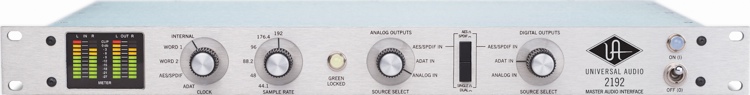Тип запчастини - сумісний, призначений для принтера (-ів) - HP, сумісність з моделями принтерів - HP LJ 4250, HP LJ 4350, HP LJ 4200, HP LJ 4300, HP LJ 4200DTN, HP LJ 4200DTNS, HP LJ 4200DTNSL, HP LJ 4200LN, HP LJ 4200N, HP LJ 4200TN, HP LJ 4300DTN, HP LJ 4300DTNS, HP LJ 4300DTNSL, HP LJ 4300N, HP LJ 4300TN, HP LJ 4350DTN, HP LJ 4350DTNS, HP LJ 4350DTNSL, HP LJ 4350N, HP LJ 4350TN
| Детальні характеристики: | |
| Виробник | Foshan |
| Модель | HP LJ 4200/4350 аналог RM1-0016-HEAT |
| Артикул | RM1-0016-HEAT-Foshan |
| Тип запчастини | сумісний |
| Призначений для принтера (-ів) | HP |
| Сумісність з моделями принтерів | HP LJ 4250 |
| Сумісність з моделями принтерів | HP LJ 4350 |
| Сумісність з моделями принтерів | HP LJ 4200 |
| Сумісність з моделями принтерів | HP LJ 4300 |
| Сумісність з моделями принтерів | HP LJ 4200DTN |
| Сумісність з моделями принтерів | HP LJ 4200DTNS |
| Сумісність з моделями принтерів | HP LJ 4200DTNSL |
| Сумісність з моделями принтерів | HP LJ 4200LN |
| Сумісність з моделями принтерів | HP LJ 4200N |
| Сумісність з моделями принтерів | HP LJ 4200TN |
| Сумісність з моделями принтерів | HP LJ 4300DTN |
| Сумісність з моделями принтерів | HP LJ 4300DTNS |
| Сумісність з моделями принтерів | HP LJ 4300DTNSL |
| Сумісність з моделями принтерів | HP LJ 4300N |
| Сумісність з моделями принтерів | HP LJ 4300TN |
| Сумісність з моделями принтерів | HP LJ 4350DTN |
| Сумісність з моделями принтерів | HP LJ 4350DTNS |
| Сумісність з моделями принтерів | HP LJ 4350DTNSL |
| Сумісність з моделями принтерів | HP LJ 4350N |
| Сумісність з моделями принтерів | HP LJ 4350TN |
| Країна виробництва | Китай |
| Гарантія, міс | 0 |
HP LJ 4200,4250,4300,4350 HOW TO REPLACE THE FUSER ASSEMBLY
HP LaserJet 4200 4250 4350 jamming at FEED ASSEMBLY
HP Laserjet 4200, 4250, 4300, 4350 Fuser replacement Video
HP LaserJet 4200, 4240, 4250, 4350 Series Printers! 🖨️✨Cold Reset
HP LJ 4200 / 4240 / 4250 / 4300 / 4350 1500 Sheet Feeder Paper Feeder Installation
HP Laserjet 4200n
hp 4200 4300 4250 4350 spring_0001.wmv
LaserJet 4200, 4300, 4250, 4350 Swing Plate Assembly Tip
HP 4350 - How to Replace the Maintenance Kit (incl. 4200, 4250, 4300)
HP LaserJet 4200 / 4300 / 4240 / 4250 / 4350 Formatter Removal with cover
HP LaserJet 4250dtn
HP 4350 - Basic Overview (incl. 4200, 4250, 4300)
HP 4250 4240 4350 Maintenance Kit Installation Instructions Q5421A RM1-1082
HP Laserjet 4200 maintenance kit with PrinterTechs Long Life fuser
HP Laserjet 4250/4350 replace fuser assembly / cambio de kit de mantenimiento
HP 4350 - How to Replace the MP Tray Separation Pad (incl. 4200/4250/4300)
Duplex Speed Test for HP LaserJet 4350 & 4250 | 2-Sided Print Quality"
HP LASERJET 4250
HP LaserJet 4200 Maintenance Kit Instructional Video
HP Printer fuser error - cleaning the fuser - howto
Toner Support for HP LaserJet 4250/4350
HP 4350 - Fix Common Paper Tray Setting Issues (incl. 4200, 4250, 4300)
HP LaserJet 4200 4300 4240 4250 4350 Error Top Cover
HP Laserjet 4200 Long Life metal sleeve fuser from Printertechs RM1-0013
HP 4350 - Changing Paper Type Settings (incl. 4200/4250/4300)
HP Laserjet 4240n/4250/4350 Series - Replacing the Transfer Roller
Replacing fuser maintenance kit on the HP LJ 4200 4250 4350 4300
HP LJ 4200, 4240,4250, 4300, 4350 Accesories Install. Duplex Unit and 500 Sheet Optional Paper Tray
How to setup, How to installing HP LaserJet 4250 / 4350 series printer for windows 10 64 bit
Step 5 HP Laserjet 4240n/4250/4350 Series Resetting the Maintenance Counter
HP Laserjet 4200N
HP Laserjet 4350n
How to fix HP Printer Error 13.20.00 in HP 4200 4250 4300 4350 Series Printer
Blender - HP Laserjet 4200 turntable
HP LJ 4200 4240 4250 4300 4350 Maintenance Message Removal
HP Laserjet 4200- pagecount 68970
Duplex Printing on RC HP LaserJet 4200 Printer
HP Laserjet 4200n printing dual sided on Windows 10
Сварка напольного покрытия феном STEINEL HG 2420 E
01 008 hp 4200n
Configuring your HP LaserJet 4200/4250 Jet Direct Card.
Bradshaw Tech Tips #5 -Reset Maintenance Counter on HP Laserjet 4250
Replacing the fuser and rollers in the HP LJ P4014 P4015 P4515 series printers
ИНСТРУКЦИЯ по замене термопленки HP LJ 3050
HP laserjet 4250 how to printer fuser unit replace, Remove fuser unit HP 4250 4350 series printer
HP LaserJet 4200
todd's HP printer class laserjet 4200 and 4300 series.
Принтер HP LaserJet 4250 ремонт
HP LJ 4200,4300,4250,4350 FIRMWARE / MEMORY HOW TO INSTALL OR REPLACE
Показати теги
THIS VIDEO WILL SHOW YOU HOW TO INSTALL OR REPLACE THE MEMORY OR FIRMWARE CARD IN THESE MODELS. 4200,4300,4350,4250
Це відео автоматично взято із YouTube за назвою товару, можливий неправильний пошук.
HP LJ 4200,4250,4300,4350 HOW TO REPLACE THE FUSER ASSEMBLY
Показати теги
THIS VIDEO WILL SHOW YOU HOW TO REPLACE THE FUSER ASSEMBLY ON A HP LASERJET 4200,4250,4300,4350
Це відео автоматично взято із YouTube за назвою товару, можливий неправильний пошук.
HP LaserJet 4200 4250 4350 jamming at FEED ASSEMBLY
Показати теги
Це відео автоматично взято із YouTube за назвою товару, можливий неправильний пошук.
HP Laserjet 4200, 4250, 4300, 4350 Fuser replacement Video
Показати теги
LASERJET, HOW TO, MEMORY, FIRMWARE CARD, REPLACE, LASERJET, HOW TO, FUSER, ASSEMBLY, HPLaserJet, ColdReset, PrinterTutorial, HPLaserJet4200, HPLaserJet4240, HPLaserJet4250, HPLaserJet4350, PrinterMaintenance, TechTips,
Це відео автоматично взято із YouTube за назвою товару, можливий неправильний пошук.
HP LaserJet 4200, 4240, 4250, 4350 Series Printers! 🖨️✨Cold Reset
Показати теги
LASERJET, HOW TO, MEMORY, FIRMWARE CARD, REPLACE, LASERJET, HOW TO, FUSER, ASSEMBLY, HPLaserJet, ColdReset, PrinterTutorial, HPLaserJet4200, HPLaserJet4240, HPLaserJet4250, HPLaserJet4350, PrinterMaintenance, TechTips, Laser Printer Repair, LaserJet, HP LaserJet 4250, Laser printer Repair Madison WI, HP 4250 1500 Sheet paper Tray,
Це відео автоматично взято із YouTube за назвою товару, можливий неправильний пошук.
HP LJ 4200 / 4240 / 4250 / 4300 / 4350 1500 Sheet Feeder Paper Feeder Installation
HP Laserjet 4200n
Показати теги
LASERJET, HOW TO, MEMORY, FIRMWARE CARD, REPLACE, LASERJET, HOW TO, FUSER, ASSEMBLY, HPLaserJet, ColdReset, PrinterTutorial, HPLaserJet4200, HPLaserJet4240, HPLaserJet4250, HPLaserJet4350, PrinterMaintenance, TechTips, Laser Printer Repair, LaserJet, HP LaserJet 4250, Laser printer Repair Madison WI, HP 4250 1500 Sheet paper Tray, 4200, 4300, 4250, 4350, spring, 0001,
Це відео автоматично взято із YouTube за назвою товару, можливий неправильний пошук.
hp 4200 4300 4250 4350 spring_0001.wmv
Показати теги
LASERJET, HOW TO, MEMORY, FIRMWARE CARD, REPLACE, LASERJET, HOW TO, FUSER, ASSEMBLY, HPLaserJet, ColdReset, PrinterTutorial, HPLaserJet4200, HPLaserJet4240, HPLaserJet4250, HPLaserJet4350, PrinterMaintenance, TechTips, Laser Printer Repair, LaserJet, HP LaserJet 4250, Laser printer Repair Madison WI, HP 4250 1500 Sheet paper Tray, 4200, 4300, 4250, 4350, spring, 0001, Swing Plate Assembly, LaserJet, 4200, 4300, 4250, 4350,
Це відео автоматично взято із YouTube за назвою товару, можливий неправильний пошук.
LaserJet 4200, 4300, 4250, 4350 Swing Plate Assembly Tip
Показати теги
LASERJET, HOW TO, MEMORY, FIRMWARE CARD, REPLACE, LASERJET, HOW TO, FUSER, ASSEMBLY, HPLaserJet, ColdReset, PrinterTutorial, HPLaserJet4200, HPLaserJet4240, HPLaserJet4250, HPLaserJet4350, PrinterMaintenance, TechTips, Laser Printer Repair, LaserJet, HP LaserJet 4250, Laser printer Repair Madison WI, HP 4250 1500 Sheet paper Tray, 4200, 4300, 4250, 4350, spring, 0001, Swing Plate Assembly, LaserJet, 4200, 4300, 4250, 4350, ips global ipsG7 laser express hp laserjet 4350 troubleshooting replace maintenance kit, 4200 4250 4300 4350,
Це відео автоматично взято із YouTube за назвою товару, можливий неправильний пошук.
HP 4350 - How to Replace the Maintenance Kit (incl. 4200, 4250, 4300)
Показати теги
LASERJET, HOW TO, MEMORY, FIRMWARE CARD, REPLACE, LASERJET, HOW TO, FUSER, ASSEMBLY, HPLaserJet, ColdReset, PrinterTutorial, HPLaserJet4200, HPLaserJet4240, HPLaserJet4250, HPLaserJet4350, PrinterMaintenance, TechTips, Laser Printer Repair, LaserJet, HP LaserJet 4250, Laser printer Repair Madison WI, HP 4250 1500 Sheet paper Tray, 4200, 4300, 4250, 4350, spring, 0001, Swing Plate Assembly, LaserJet, 4200, 4300, 4250, 4350, ips global ipsG7 laser express hp laserjet 4350 troubleshooting replace maintenance kit, 4200 4250 4300 4350, HP LaserJet, Hewlett Packard, HP LaserJet Repair, printer repair, HP 4200, HP 4250, HP4300, HP 4350,
Це відео автоматично взято із YouTube за назвою товару, можливий неправильний пошук.
HP LaserJet 4200 / 4300 / 4240 / 4250 / 4350 Formatter Removal with cover
Показати теги
LASERJET, HOW TO, MEMORY, FIRMWARE CARD, REPLACE, LASERJET, HOW TO, FUSER, ASSEMBLY, HPLaserJet, ColdReset, PrinterTutorial, HPLaserJet4200, HPLaserJet4240, HPLaserJet4250, HPLaserJet4350, PrinterMaintenance, TechTips, Laser Printer Repair, LaserJet, HP LaserJet 4250, Laser printer Repair Madison WI, HP 4250 1500 Sheet paper Tray, 4200, 4300, 4250, 4350, spring, 0001, Swing Plate Assembly, LaserJet, 4200, 4300, 4250, 4350, ips global ipsG7 laser express hp laserjet 4350 troubleshooting replace maintenance kit, 4200 4250 4300 4350, HP LaserJet, Hewlett Packard, HP LaserJet Repair, printer repair, HP 4200, HP 4250, HP4300, HP 4350, HP LaserJet 4250dtn,
Це відео автоматично взято із YouTube за назвою товару, можливий неправильний пошук.
HP LaserJet 4250dtn
Показати теги
LASERJET, HOW TO, MEMORY, FIRMWARE CARD, REPLACE, LASERJET, HOW TO, FUSER, ASSEMBLY, HPLaserJet, ColdReset, PrinterTutorial, HPLaserJet4200, HPLaserJet4240, HPLaserJet4250, HPLaserJet4350, PrinterMaintenance, TechTips, Laser Printer Repair, LaserJet, HP LaserJet 4250, Laser printer Repair Madison WI, HP 4250 1500 Sheet paper Tray, 4200, 4300, 4250, 4350, spring, 0001, Swing Plate Assembly, LaserJet, 4200, 4300, 4250, 4350, ips global ipsG7 laser express hp laserjet 4350 troubleshooting replace maintenance kit, 4200 4250 4300 4350, HP LaserJet, Hewlett Packard, HP LaserJet Repair, printer repair, HP 4200, HP 4250, HP4300, HP 4350, HP LaserJet 4250dtn, ips global ipsG7 laser express hp laserjet 4350 overview, 4200 4250 4300 4350,
Це відео автоматично взято із YouTube за назвою товару, можливий неправильний пошук.
HP 4350 - Basic Overview (incl. 4200, 4250, 4300)
Показати теги
LASERJET, HOW TO, MEMORY, FIRMWARE CARD, REPLACE, LASERJET, HOW TO, FUSER, ASSEMBLY, HPLaserJet, ColdReset, PrinterTutorial, HPLaserJet4200, HPLaserJet4240, HPLaserJet4250, HPLaserJet4350, PrinterMaintenance, TechTips, Laser Printer Repair, LaserJet, HP LaserJet 4250, Laser printer Repair Madison WI, HP 4250 1500 Sheet paper Tray, 4200, 4300, 4250, 4350, spring, 0001, Swing Plate Assembly, LaserJet, 4200, 4300, 4250, 4350, ips global ipsG7 laser express hp laserjet 4350 troubleshooting replace maintenance kit, 4200 4250 4300 4350, HP LaserJet, Hewlett Packard, HP LaserJet Repair, printer repair, HP 4200, HP 4250, HP4300, HP 4350, HP LaserJet 4250dtn, ips global ipsG7 laser express hp laserjet 4350 overview, 4200 4250 4300 4350, HP 4250 4240 4350 Maintenance Kit Installation Instructions Q5421A VIDEO, Q5421A, HP 4350 Maintenance Kit Installation Instructions, HP 4250 Maintenance Kit Installation Instructions, RM1-1082,
Це відео автоматично взято із YouTube за назвою товару, можливий неправильний пошук.
HP 4250 4240 4350 Maintenance Kit Installation Instructions Q5421A RM1-1082
Показати теги
LASERJET, HOW TO, MEMORY, FIRMWARE CARD, REPLACE, LASERJET, HOW TO, FUSER, ASSEMBLY, HPLaserJet, ColdReset, PrinterTutorial, HPLaserJet4200, HPLaserJet4240, HPLaserJet4250, HPLaserJet4350, PrinterMaintenance, TechTips, Laser Printer Repair, LaserJet, HP LaserJet 4250, Laser printer Repair Madison WI, HP 4250 1500 Sheet paper Tray, 4200, 4300, 4250, 4350, spring, 0001, Swing Plate Assembly, LaserJet, 4200, 4300, 4250, 4350, ips global ipsG7 laser express hp laserjet 4350 troubleshooting replace maintenance kit, 4200 4250 4300 4350, HP LaserJet, Hewlett Packard, HP LaserJet Repair, printer repair, HP 4200, HP 4250, HP4300, HP 4350, HP LaserJet 4250dtn, ips global ipsG7 laser express hp laserjet 4350 overview, 4200 4250 4300 4350, HP 4250 4240 4350 Maintenance Kit Installation Instructions Q5421A VIDEO, Q5421A, HP 4350 Maintenance Kit Installation Instructions, HP 4250 Maintenance Kit Installation Instructions, RM1-1082, Q2429A, HP laserjet 4200 maintenance kit,
Це відео автоматично взято із YouTube за назвою товару, можливий неправильний пошук.
HP Laserjet 4200 maintenance kit with PrinterTechs Long Life fuser
Показати теги
LASERJET, HOW TO, MEMORY, FIRMWARE CARD, REPLACE, LASERJET, HOW TO, FUSER, ASSEMBLY, HPLaserJet, ColdReset, PrinterTutorial, HPLaserJet4200, HPLaserJet4240, HPLaserJet4250, HPLaserJet4350, PrinterMaintenance, TechTips, Laser Printer Repair, LaserJet, HP LaserJet 4250, Laser printer Repair Madison WI, HP 4250 1500 Sheet paper Tray, 4200, 4300, 4250, 4350, spring, 0001, Swing Plate Assembly, LaserJet, 4200, 4300, 4250, 4350, ips global ipsG7 laser express hp laserjet 4350 troubleshooting replace maintenance kit, 4200 4250 4300 4350, HP LaserJet, Hewlett Packard, HP LaserJet Repair, printer repair, HP 4200, HP 4250, HP4300, HP 4350, HP LaserJet 4250dtn, ips global ipsG7 laser express hp laserjet 4350 overview, 4200 4250 4300 4350, HP 4250 4240 4350 Maintenance Kit Installation Instructions Q5421A VIDEO, Q5421A, HP 4350 Maintenance Kit Installation Instructions, HP 4250 Maintenance Kit Installation Instructions, RM1-1082, Q2429A, HP laserjet 4200 maintenance kit, 4250, 4350, Laserj, Jet, Impresora, Printer, Fuser, Fusor, reemplazar, Replace,
Це відео автоматично взято із YouTube за назвою товару, можливий неправильний пошук.
HP Laserjet 4250/4350 replace fuser assembly / cambio de kit de mantenimiento
Показати теги
LASERJET, HOW TO, MEMORY, FIRMWARE CARD, REPLACE, LASERJET, HOW TO, FUSER, ASSEMBLY, HPLaserJet, ColdReset, PrinterTutorial, HPLaserJet4200, HPLaserJet4240, HPLaserJet4250, HPLaserJet4350, PrinterMaintenance, TechTips, Laser Printer Repair, LaserJet, HP LaserJet 4250, Laser printer Repair Madison WI, HP 4250 1500 Sheet paper Tray, 4200, 4300, 4250, 4350, spring, 0001, Swing Plate Assembly, LaserJet, 4200, 4300, 4250, 4350, ips global ipsG7 laser express hp laserjet 4350 troubleshooting replace maintenance kit, 4200 4250 4300 4350, HP LaserJet, Hewlett Packard, HP LaserJet Repair, printer repair, HP 4200, HP 4250, HP4300, HP 4350, HP LaserJet 4250dtn, ips global ipsG7 laser express hp laserjet 4350 overview, 4200 4250 4300 4350, HP 4250 4240 4350 Maintenance Kit Installation Instructions Q5421A VIDEO, Q5421A, HP 4350 Maintenance Kit Installation Instructions, HP 4250 Maintenance Kit Installation Instructions, RM1-1082, Q2429A, HP laserjet 4200 maintenance kit, 4250, 4350, Laserj, Jet, Impresora, Printer, Fuser, Fusor, reemplazar, Replace, MP tray separation pad, separation pad, laser printer, printers, IPS Laser Express, troubleshooting, 4200 4250 4300 4350,
Це відео автоматично взято із YouTube за назвою товару, можливий неправильний пошук.
HP 4350 - How to Replace the MP Tray Separation Pad (incl. 4200/4250/4300)
Показати теги
Це відео автоматично взято із YouTube за назвою товару, можливий неправильний пошук.
Duplex Speed Test for HP LaserJet 4350 & 4250 | 2-Sided Print Quality"
Показати теги
Це відео автоматично взято із YouTube за назвою товару, можливий неправильний пошук.
HP LASERJET 4250
Показати теги
LASERJET, HOW TO, MEMORY, FIRMWARE CARD, REPLACE, LASERJET, HOW TO, FUSER, ASSEMBLY, HPLaserJet, ColdReset, PrinterTutorial, HPLaserJet4200, HPLaserJet4240, HPLaserJet4250, HPLaserJet4350, PrinterMaintenance, TechTips, Laser Printer Repair, LaserJet, HP LaserJet 4250, Laser printer Repair Madison WI, HP 4250 1500 Sheet paper Tray, 4200, 4300, 4250, 4350, spring, 0001, Swing Plate Assembly, LaserJet, 4200, 4300, 4250, 4350, ips global ipsG7 laser express hp laserjet 4350 troubleshooting replace maintenance kit, 4200 4250 4300 4350, HP LaserJet, Hewlett Packard, HP LaserJet Repair, printer repair, HP 4200, HP 4250, HP4300, HP 4350, HP LaserJet 4250dtn, ips global ipsG7 laser express hp laserjet 4350 overview, 4200 4250 4300 4350, HP 4250 4240 4350 Maintenance Kit Installation Instructions Q5421A VIDEO, Q5421A, HP 4350 Maintenance Kit Installation Instructions, HP 4250 Maintenance Kit Installation Instructions, RM1-1082, Q2429A, HP laserjet 4200 maintenance kit, 4250, 4350, Laserj, Jet, Impresora, Printer, Fuser, Fusor, reemplazar, Replace, MP tray separation pad, separation pad, laser printer, printers, IPS Laser Express, troubleshooting, 4200 4250 4300 4350, LaserJet, 4200, Maintenance, Kit, instructions,
Це відео автоматично взято із YouTube за назвою товару, можливий неправильний пошук.
HP LaserJet 4200 Maintenance Kit Instructional Video
Показати теги
LASERJET, HOW TO, MEMORY, FIRMWARE CARD, REPLACE, LASERJET, HOW TO, FUSER, ASSEMBLY, HPLaserJet, ColdReset, PrinterTutorial, HPLaserJet4200, HPLaserJet4240, HPLaserJet4250, HPLaserJet4350, PrinterMaintenance, TechTips, Laser Printer Repair, LaserJet, HP LaserJet 4250, Laser printer Repair Madison WI, HP 4250 1500 Sheet paper Tray, 4200, 4300, 4250, 4350, spring, 0001, Swing Plate Assembly, LaserJet, 4200, 4300, 4250, 4350, ips global ipsG7 laser express hp laserjet 4350 troubleshooting replace maintenance kit, 4200 4250 4300 4350, HP LaserJet, Hewlett Packard, HP LaserJet Repair, printer repair, HP 4200, HP 4250, HP4300, HP 4350, HP LaserJet 4250dtn, ips global ipsG7 laser express hp laserjet 4350 overview, 4200 4250 4300 4350, HP 4250 4240 4350 Maintenance Kit Installation Instructions Q5421A VIDEO, Q5421A, HP 4350 Maintenance Kit Installation Instructions, HP 4250 Maintenance Kit Installation Instructions, RM1-1082, Q2429A, HP laserjet 4200 maintenance kit, 4250, 4350, Laserj, Jet, Impresora, Printer, Fuser, Fusor, reemplazar, Replace, MP tray separation pad, separation pad, laser printer, printers, IPS Laser Express, troubleshooting, 4200 4250 4300 4350, LaserJet, 4200, Maintenance, Kit, instructions, fuser, error, Hewlett Packard, Printer, printing, problem, fuse, cleaning, diy, howto,
Це відео автоматично взято із YouTube за назвою товару, можливий неправильний пошук.
HP Printer fuser error - cleaning the fuser - howto
Показати теги
Це відео автоматично взято із YouTube за назвою товару, можливий неправильний пошук.
Toner Support for HP LaserJet 4250/4350
Показати теги
LASERJET, HOW TO, MEMORY, FIRMWARE CARD, REPLACE, LASERJET, HOW TO, FUSER, ASSEMBLY, HPLaserJet, ColdReset, PrinterTutorial, HPLaserJet4200, HPLaserJet4240, HPLaserJet4250, HPLaserJet4350, PrinterMaintenance, TechTips, Laser Printer Repair, LaserJet, HP LaserJet 4250, Laser printer Repair Madison WI, HP 4250 1500 Sheet paper Tray, 4200, 4300, 4250, 4350, spring, 0001, Swing Plate Assembly, LaserJet, 4200, 4300, 4250, 4350, ips global ipsG7 laser express hp laserjet 4350 troubleshooting replace maintenance kit, 4200 4250 4300 4350, HP LaserJet, Hewlett Packard, HP LaserJet Repair, printer repair, HP 4200, HP 4250, HP4300, HP 4350, HP LaserJet 4250dtn, ips global ipsG7 laser express hp laserjet 4350 overview, 4200 4250 4300 4350, HP 4250 4240 4350 Maintenance Kit Installation Instructions Q5421A VIDEO, Q5421A, HP 4350 Maintenance Kit Installation Instructions, HP 4250 Maintenance Kit Installation Instructions, RM1-1082, Q2429A, HP laserjet 4200 maintenance kit, 4250, 4350, Laserj, Jet, Impresora, Printer, Fuser, Fusor, reemplazar, Replace, MP tray separation pad, separation pad, laser printer, printers, IPS Laser Express, troubleshooting, 4200 4250 4300 4350, LaserJet, 4200, Maintenance, Kit, instructions, fuser, error, Hewlett Packard, Printer, printing, problem, fuse, cleaning, diy, howto, ips global ipsG7 laser express hp laserjet 4350 change paper tray setting settings troubleshooting, 4200 4250 4300 4350,
Це відео автоматично взято із YouTube за назвою товару, можливий неправильний пошук.
HP 4350 - Fix Common Paper Tray Setting Issues (incl. 4200, 4250, 4300)
HP LaserJet 4200 4300 4240 4250 4350 Error Top Cover
Показати теги
LASERJET, HOW TO, MEMORY, FIRMWARE CARD, REPLACE, LASERJET, HOW TO, FUSER, ASSEMBLY, HPLaserJet, ColdReset, PrinterTutorial, HPLaserJet4200, HPLaserJet4240, HPLaserJet4250, HPLaserJet4350, PrinterMaintenance, TechTips, Laser Printer Repair, LaserJet, HP LaserJet 4250, Laser printer Repair Madison WI, HP 4250 1500 Sheet paper Tray, 4200, 4300, 4250, 4350, spring, 0001, Swing Plate Assembly, LaserJet, 4200, 4300, 4250, 4350, ips global ipsG7 laser express hp laserjet 4350 troubleshooting replace maintenance kit, 4200 4250 4300 4350, HP LaserJet, Hewlett Packard, HP LaserJet Repair, printer repair, HP 4200, HP 4250, HP4300, HP 4350, HP LaserJet 4250dtn, ips global ipsG7 laser express hp laserjet 4350 overview, 4200 4250 4300 4350, HP 4250 4240 4350 Maintenance Kit Installation Instructions Q5421A VIDEO, Q5421A, HP 4350 Maintenance Kit Installation Instructions, HP 4250 Maintenance Kit Installation Instructions, RM1-1082, Q2429A, HP laserjet 4200 maintenance kit, 4250, 4350, Laserj, Jet, Impresora, Printer, Fuser, Fusor, reemplazar, Replace, MP tray separation pad, separation pad, laser printer, printers, IPS Laser Express, troubleshooting, 4200 4250 4300 4350, LaserJet, 4200, Maintenance, Kit, instructions, fuser, error, Hewlett Packard, Printer, printing, problem, fuse, cleaning, diy, howto, ips global ipsG7 laser express hp laserjet 4350 change paper tray setting settings troubleshooting, 4200 4250 4300 4350, PrinterTechs, RM1-0013,
Це відео автоматично взято із YouTube за назвою товару, можливий неправильний пошук.
HP Laserjet 4200 Long Life metal sleeve fuser from Printertechs RM1-0013
Показати теги
LASERJET, HOW TO, MEMORY, FIRMWARE CARD, REPLACE, LASERJET, HOW TO, FUSER, ASSEMBLY, HPLaserJet, ColdReset, PrinterTutorial, HPLaserJet4200, HPLaserJet4240, HPLaserJet4250, HPLaserJet4350, PrinterMaintenance, TechTips, Laser Printer Repair, LaserJet, HP LaserJet 4250, Laser printer Repair Madison WI, HP 4250 1500 Sheet paper Tray, 4200, 4300, 4250, 4350, spring, 0001, Swing Plate Assembly, LaserJet, 4200, 4300, 4250, 4350, ips global ipsG7 laser express hp laserjet 4350 troubleshooting replace maintenance kit, 4200 4250 4300 4350, HP LaserJet, Hewlett Packard, HP LaserJet Repair, printer repair, HP 4200, HP 4250, HP4300, HP 4350, HP LaserJet 4250dtn, ips global ipsG7 laser express hp laserjet 4350 overview, 4200 4250 4300 4350, HP 4250 4240 4350 Maintenance Kit Installation Instructions Q5421A VIDEO, Q5421A, HP 4350 Maintenance Kit Installation Instructions, HP 4250 Maintenance Kit Installation Instructions, RM1-1082, Q2429A, HP laserjet 4200 maintenance kit, 4250, 4350, Laserj, Jet, Impresora, Printer, Fuser, Fusor, reemplazar, Replace, MP tray separation pad, separation pad, laser printer, printers, IPS Laser Express, troubleshooting, 4200 4250 4300 4350, LaserJet, 4200, Maintenance, Kit, instructions, fuser, error, Hewlett Packard, Printer, printing, problem, fuse, cleaning, diy, howto, ips global ipsG7 laser express hp laserjet 4350 change paper tray setting settings troubleshooting, 4200 4250 4300 4350, PrinterTechs, RM1-0013, laser printer, changing paper type settings, paper settings, troubleshooting, IPS Laser Express, 4200 4250 4300 4350,
Це відео автоматично взято із YouTube за назвою товару, можливий неправильний пошук.
HP 4350 - Changing Paper Type Settings (incl. 4200/4250/4300)
Показати теги
LASERJET, HOW TO, MEMORY, FIRMWARE CARD, REPLACE, LASERJET, HOW TO, FUSER, ASSEMBLY, HPLaserJet, ColdReset, PrinterTutorial, HPLaserJet4200, HPLaserJet4240, HPLaserJet4250, HPLaserJet4350, PrinterMaintenance, TechTips, Laser Printer Repair, LaserJet, HP LaserJet 4250, Laser printer Repair Madison WI, HP 4250 1500 Sheet paper Tray, 4200, 4300, 4250, 4350, spring, 0001, Swing Plate Assembly, LaserJet, 4200, 4300, 4250, 4350, ips global ipsG7 laser express hp laserjet 4350 troubleshooting replace maintenance kit, 4200 4250 4300 4350, HP LaserJet, Hewlett Packard, HP LaserJet Repair, printer repair, HP 4200, HP 4250, HP4300, HP 4350, HP LaserJet 4250dtn, ips global ipsG7 laser express hp laserjet 4350 overview, 4200 4250 4300 4350, HP 4250 4240 4350 Maintenance Kit Installation Instructions Q5421A VIDEO, Q5421A, HP 4350 Maintenance Kit Installation Instructions, HP 4250 Maintenance Kit Installation Instructions, RM1-1082, Q2429A, HP laserjet 4200 maintenance kit, 4250, 4350, Laserj, Jet, Impresora, Printer, Fuser, Fusor, reemplazar, Replace, MP tray separation pad, separation pad, laser printer, printers, IPS Laser Express, troubleshooting, 4200 4250 4300 4350, LaserJet, 4200, Maintenance, Kit, instructions, fuser, error, Hewlett Packard, Printer, printing, problem, fuse, cleaning, diy, howto, ips global ipsG7 laser express hp laserjet 4350 change paper tray setting settings troubleshooting, 4200 4250 4300 4350, PrinterTechs, RM1-0013, laser printer, changing paper type settings, paper settings, troubleshooting, IPS Laser Express, 4200 4250 4300 4350, Laserjet, 4240n/4250/4350, Series, Transfer, Roller, Educational,
Це відео автоматично взято із YouTube за назвою товару, можливий неправильний пошук.
HP Laserjet 4240n/4250/4350 Series - Replacing the Transfer Roller
Replacing fuser maintenance kit on the HP LJ 4200 4250 4350 4300
Показати теги
LASERJET, HOW TO, MEMORY, FIRMWARE CARD, REPLACE, LASERJET, HOW TO, FUSER, ASSEMBLY, HPLaserJet, ColdReset, PrinterTutorial, HPLaserJet4200, HPLaserJet4240, HPLaserJet4250, HPLaserJet4350, PrinterMaintenance, TechTips, Laser Printer Repair, LaserJet, HP LaserJet 4250, Laser printer Repair Madison WI, HP 4250 1500 Sheet paper Tray, 4200, 4300, 4250, 4350, spring, 0001, Swing Plate Assembly, LaserJet, 4200, 4300, 4250, 4350, ips global ipsG7 laser express hp laserjet 4350 troubleshooting replace maintenance kit, 4200 4250 4300 4350, HP LaserJet, Hewlett Packard, HP LaserJet Repair, printer repair, HP 4200, HP 4250, HP4300, HP 4350, HP LaserJet 4250dtn, ips global ipsG7 laser express hp laserjet 4350 overview, 4200 4250 4300 4350, HP 4250 4240 4350 Maintenance Kit Installation Instructions Q5421A VIDEO, Q5421A, HP 4350 Maintenance Kit Installation Instructions, HP 4250 Maintenance Kit Installation Instructions, RM1-1082, Q2429A, HP laserjet 4200 maintenance kit, 4250, 4350, Laserj, Jet, Impresora, Printer, Fuser, Fusor, reemplazar, Replace, MP tray separation pad, separation pad, laser printer, printers, IPS Laser Express, troubleshooting, 4200 4250 4300 4350, LaserJet, 4200, Maintenance, Kit, instructions, fuser, error, Hewlett Packard, Printer, printing, problem, fuse, cleaning, diy, howto, ips global ipsG7 laser express hp laserjet 4350 change paper tray setting settings troubleshooting, 4200 4250 4300 4350, PrinterTechs, RM1-0013, laser printer, changing paper type settings, paper settings, troubleshooting, IPS Laser Express, 4200 4250 4300 4350, Laserjet, 4240n/4250/4350, Series, Transfer, Roller, Educational, HP Laserjet, LaserJet, Printer repair, 500 Sheet Optional Paper Tray, Duplex Unit, Duplexer, accessories,
Це відео автоматично взято із YouTube за назвою товару, можливий неправильний пошук.
HP LJ 4200, 4240,4250, 4300, 4350 Accesories Install. Duplex Unit and 500 Sheet Optional Paper Tray
Показати теги
LASERJET, HOW TO, MEMORY, FIRMWARE CARD, REPLACE, LASERJET, HOW TO, FUSER, ASSEMBLY, HPLaserJet, ColdReset, PrinterTutorial, HPLaserJet4200, HPLaserJet4240, HPLaserJet4250, HPLaserJet4350, PrinterMaintenance, TechTips, Laser Printer Repair, LaserJet, HP LaserJet 4250, Laser printer Repair Madison WI, HP 4250 1500 Sheet paper Tray, 4200, 4300, 4250, 4350, spring, 0001, Swing Plate Assembly, LaserJet, 4200, 4300, 4250, 4350, ips global ipsG7 laser express hp laserjet 4350 troubleshooting replace maintenance kit, 4200 4250 4300 4350, HP LaserJet, Hewlett Packard, HP LaserJet Repair, printer repair, HP 4200, HP 4250, HP4300, HP 4350, HP LaserJet 4250dtn, ips global ipsG7 laser express hp laserjet 4350 overview, 4200 4250 4300 4350, HP 4250 4240 4350 Maintenance Kit Installation Instructions Q5421A VIDEO, Q5421A, HP 4350 Maintenance Kit Installation Instructions, HP 4250 Maintenance Kit Installation Instructions, RM1-1082, Q2429A, HP laserjet 4200 maintenance kit, 4250, 4350, Laserj, Jet, Impresora, Printer, Fuser, Fusor, reemplazar, Replace, MP tray separation pad, separation pad, laser printer, printers, IPS Laser Express, troubleshooting, 4200 4250 4300 4350, LaserJet, 4200, Maintenance, Kit, instructions, fuser, error, Hewlett Packard, Printer, printing, problem, fuse, cleaning, diy, howto, ips global ipsG7 laser express hp laserjet 4350 change paper tray setting settings troubleshooting, 4200 4250 4300 4350, PrinterTechs, RM1-0013, laser printer, changing paper type settings, paper settings, troubleshooting, IPS Laser Express, 4200 4250 4300 4350, Laserjet, 4240n/4250/4350, Series, Transfer, Roller, Educational, HP Laserjet, LaserJet, Printer repair, 500 Sheet Optional Paper Tray, Duplex Unit, Duplexer, accessories, setup, install, Printer, LaserJet, 4250, 4350,
Це відео автоматично взято із YouTube за назвою товару, можливий неправильний пошук.
How to setup, How to installing HP LaserJet 4250 / 4350 series printer for windows 10 64 bit
Показати теги
LASERJET, HOW TO, MEMORY, FIRMWARE CARD, REPLACE, LASERJET, HOW TO, FUSER, ASSEMBLY, HPLaserJet, ColdReset, PrinterTutorial, HPLaserJet4200, HPLaserJet4240, HPLaserJet4250, HPLaserJet4350, PrinterMaintenance, TechTips, Laser Printer Repair, LaserJet, HP LaserJet 4250, Laser printer Repair Madison WI, HP 4250 1500 Sheet paper Tray, 4200, 4300, 4250, 4350, spring, 0001, Swing Plate Assembly, LaserJet, 4200, 4300, 4250, 4350, ips global ipsG7 laser express hp laserjet 4350 troubleshooting replace maintenance kit, 4200 4250 4300 4350, HP LaserJet, Hewlett Packard, HP LaserJet Repair, printer repair, HP 4200, HP 4250, HP4300, HP 4350, HP LaserJet 4250dtn, ips global ipsG7 laser express hp laserjet 4350 overview, 4200 4250 4300 4350, HP 4250 4240 4350 Maintenance Kit Installation Instructions Q5421A VIDEO, Q5421A, HP 4350 Maintenance Kit Installation Instructions, HP 4250 Maintenance Kit Installation Instructions, RM1-1082, Q2429A, HP laserjet 4200 maintenance kit, 4250, 4350, Laserj, Jet, Impresora, Printer, Fuser, Fusor, reemplazar, Replace, MP tray separation pad, separation pad, laser printer, printers, IPS Laser Express, troubleshooting, 4200 4250 4300 4350, LaserJet, 4200, Maintenance, Kit, instructions, fuser, error, Hewlett Packard, Printer, printing, problem, fuse, cleaning, diy, howto, ips global ipsG7 laser express hp laserjet 4350 change paper tray setting settings troubleshooting, 4200 4250 4300 4350, PrinterTechs, RM1-0013, laser printer, changing paper type settings, paper settings, troubleshooting, IPS Laser Express, 4200 4250 4300 4350, Laserjet, 4240n/4250/4350, Series, Transfer, Roller, Educational, HP Laserjet, LaserJet, Printer repair, 500 Sheet Optional Paper Tray, Duplex Unit, Duplexer, accessories, setup, install, Printer, LaserJet, 4250, 4350, HP 4240n fuser, hp 4350 fuser maintenance kit,
Це відео автоматично взято із YouTube за назвою товару, можливий неправильний пошук.
Step 5 HP Laserjet 4240n/4250/4350 Series Resetting the Maintenance Counter
Показати теги
LASERJET, HOW TO, MEMORY, FIRMWARE CARD, REPLACE, LASERJET, HOW TO, FUSER, ASSEMBLY, HPLaserJet, ColdReset, PrinterTutorial, HPLaserJet4200, HPLaserJet4240, HPLaserJet4250, HPLaserJet4350, PrinterMaintenance, TechTips, Laser Printer Repair, LaserJet, HP LaserJet 4250, Laser printer Repair Madison WI, HP 4250 1500 Sheet paper Tray, 4200, 4300, 4250, 4350, spring, 0001, Swing Plate Assembly, LaserJet, 4200, 4300, 4250, 4350, ips global ipsG7 laser express hp laserjet 4350 troubleshooting replace maintenance kit, 4200 4250 4300 4350, HP LaserJet, Hewlett Packard, HP LaserJet Repair, printer repair, HP 4200, HP 4250, HP4300, HP 4350, HP LaserJet 4250dtn, ips global ipsG7 laser express hp laserjet 4350 overview, 4200 4250 4300 4350, HP 4250 4240 4350 Maintenance Kit Installation Instructions Q5421A VIDEO, Q5421A, HP 4350 Maintenance Kit Installation Instructions, HP 4250 Maintenance Kit Installation Instructions, RM1-1082, Q2429A, HP laserjet 4200 maintenance kit, 4250, 4350, Laserj, Jet, Impresora, Printer, Fuser, Fusor, reemplazar, Replace, MP tray separation pad, separation pad, laser printer, printers, IPS Laser Express, troubleshooting, 4200 4250 4300 4350, LaserJet, 4200, Maintenance, Kit, instructions, fuser, error, Hewlett Packard, Printer, printing, problem, fuse, cleaning, diy, howto, ips global ipsG7 laser express hp laserjet 4350 change paper tray setting settings troubleshooting, 4200 4250 4300 4350, PrinterTechs, RM1-0013, laser printer, changing paper type settings, paper settings, troubleshooting, IPS Laser Express, 4200 4250 4300 4350, Laserjet, 4240n/4250/4350, Series, Transfer, Roller, Educational, HP Laserjet, LaserJet, Printer repair, 500 Sheet Optional Paper Tray, Duplex Unit, Duplexer, accessories, setup, install, Printer, LaserJet, 4250, 4350, HP 4240n fuser, hp 4350 fuser maintenance kit, Laserjet, 4200N,
Це відео автоматично взято із YouTube за назвою товару, можливий неправильний пошук.
HP Laserjet 4200N
Показати теги
LASERJET, HOW TO, MEMORY, FIRMWARE CARD, REPLACE, LASERJET, HOW TO, FUSER, ASSEMBLY, HPLaserJet, ColdReset, PrinterTutorial, HPLaserJet4200, HPLaserJet4240, HPLaserJet4250, HPLaserJet4350, PrinterMaintenance, TechTips, Laser Printer Repair, LaserJet, HP LaserJet 4250, Laser printer Repair Madison WI, HP 4250 1500 Sheet paper Tray, 4200, 4300, 4250, 4350, spring, 0001, Swing Plate Assembly, LaserJet, 4200, 4300, 4250, 4350, ips global ipsG7 laser express hp laserjet 4350 troubleshooting replace maintenance kit, 4200 4250 4300 4350, HP LaserJet, Hewlett Packard, HP LaserJet Repair, printer repair, HP 4200, HP 4250, HP4300, HP 4350, HP LaserJet 4250dtn, ips global ipsG7 laser express hp laserjet 4350 overview, 4200 4250 4300 4350, HP 4250 4240 4350 Maintenance Kit Installation Instructions Q5421A VIDEO, Q5421A, HP 4350 Maintenance Kit Installation Instructions, HP 4250 Maintenance Kit Installation Instructions, RM1-1082, Q2429A, HP laserjet 4200 maintenance kit, 4250, 4350, Laserj, Jet, Impresora, Printer, Fuser, Fusor, reemplazar, Replace, MP tray separation pad, separation pad, laser printer, printers, IPS Laser Express, troubleshooting, 4200 4250 4300 4350, LaserJet, 4200, Maintenance, Kit, instructions, fuser, error, Hewlett Packard, Printer, printing, problem, fuse, cleaning, diy, howto, ips global ipsG7 laser express hp laserjet 4350 change paper tray setting settings troubleshooting, 4200 4250 4300 4350, PrinterTechs, RM1-0013, laser printer, changing paper type settings, paper settings, troubleshooting, IPS Laser Express, 4200 4250 4300 4350, Laserjet, 4240n/4250/4350, Series, Transfer, Roller, Educational, HP Laserjet, LaserJet, Printer repair, 500 Sheet Optional Paper Tray, Duplex Unit, Duplexer, accessories, setup, install, Printer, LaserJet, 4250, 4350, HP 4240n fuser, hp 4350 fuser maintenance kit, Laserjet, 4200N, MVI, 5269,
Це відео автоматично взято із YouTube за назвою товару, можливий неправильний пошук.
HP Laserjet 4350n
Показати теги
LASERJET, HOW TO, MEMORY, FIRMWARE CARD, REPLACE, LASERJET, HOW TO, FUSER, ASSEMBLY, HPLaserJet, ColdReset, PrinterTutorial, HPLaserJet4200, HPLaserJet4240, HPLaserJet4250, HPLaserJet4350, PrinterMaintenance, TechTips, Laser Printer Repair, LaserJet, HP LaserJet 4250, Laser printer Repair Madison WI, HP 4250 1500 Sheet paper Tray, 4200, 4300, 4250, 4350, spring, 0001, Swing Plate Assembly, LaserJet, 4200, 4300, 4250, 4350, ips global ipsG7 laser express hp laserjet 4350 troubleshooting replace maintenance kit, 4200 4250 4300 4350, HP LaserJet, Hewlett Packard, HP LaserJet Repair, printer repair, HP 4200, HP 4250, HP4300, HP 4350, HP LaserJet 4250dtn, ips global ipsG7 laser express hp laserjet 4350 overview, 4200 4250 4300 4350, HP 4250 4240 4350 Maintenance Kit Installation Instructions Q5421A VIDEO, Q5421A, HP 4350 Maintenance Kit Installation Instructions, HP 4250 Maintenance Kit Installation Instructions, RM1-1082, Q2429A, HP laserjet 4200 maintenance kit, 4250, 4350, Laserj, Jet, Impresora, Printer, Fuser, Fusor, reemplazar, Replace, MP tray separation pad, separation pad, laser printer, printers, IPS Laser Express, troubleshooting, 4200 4250 4300 4350, LaserJet, 4200, Maintenance, Kit, instructions, fuser, error, Hewlett Packard, Printer, printing, problem, fuse, cleaning, diy, howto, ips global ipsG7 laser express hp laserjet 4350 change paper tray setting settings troubleshooting, 4200 4250 4300 4350, PrinterTechs, RM1-0013, laser printer, changing paper type settings, paper settings, troubleshooting, IPS Laser Express, 4200 4250 4300 4350, Laserjet, 4240n/4250/4350, Series, Transfer, Roller, Educational, HP Laserjet, LaserJet, Printer repair, 500 Sheet Optional Paper Tray, Duplex Unit, Duplexer, accessories, setup, install, Printer, LaserJet, 4250, 4350, HP 4240n fuser, hp 4350 fuser maintenance kit, Laserjet, 4200N, MVI, 5269, How, fix, 4200, 4300, Printer, Error, repair,
Це відео автоматично взято із YouTube за назвою товару, можливий неправильний пошук.
How to fix HP Printer Error 13.20.00 in HP 4200 4250 4300 4350 Series Printer
Показати теги
LASERJET, HOW TO, MEMORY, FIRMWARE CARD, REPLACE, LASERJET, HOW TO, FUSER, ASSEMBLY, HPLaserJet, ColdReset, PrinterTutorial, HPLaserJet4200, HPLaserJet4240, HPLaserJet4250, HPLaserJet4350, PrinterMaintenance, TechTips, Laser Printer Repair, LaserJet, HP LaserJet 4250, Laser printer Repair Madison WI, HP 4250 1500 Sheet paper Tray, 4200, 4300, 4250, 4350, spring, 0001, Swing Plate Assembly, LaserJet, 4200, 4300, 4250, 4350, ips global ipsG7 laser express hp laserjet 4350 troubleshooting replace maintenance kit, 4200 4250 4300 4350, HP LaserJet, Hewlett Packard, HP LaserJet Repair, printer repair, HP 4200, HP 4250, HP4300, HP 4350, HP LaserJet 4250dtn, ips global ipsG7 laser express hp laserjet 4350 overview, 4200 4250 4300 4350, HP 4250 4240 4350 Maintenance Kit Installation Instructions Q5421A VIDEO, Q5421A, HP 4350 Maintenance Kit Installation Instructions, HP 4250 Maintenance Kit Installation Instructions, RM1-1082, Q2429A, HP laserjet 4200 maintenance kit, 4250, 4350, Laserj, Jet, Impresora, Printer, Fuser, Fusor, reemplazar, Replace, MP tray separation pad, separation pad, laser printer, printers, IPS Laser Express, troubleshooting, 4200 4250 4300 4350, LaserJet, 4200, Maintenance, Kit, instructions, fuser, error, Hewlett Packard, Printer, printing, problem, fuse, cleaning, diy, howto, ips global ipsG7 laser express hp laserjet 4350 change paper tray setting settings troubleshooting, 4200 4250 4300 4350, PrinterTechs, RM1-0013, laser printer, changing paper type settings, paper settings, troubleshooting, IPS Laser Express, 4200 4250 4300 4350, Laserjet, 4240n/4250/4350, Series, Transfer, Roller, Educational, HP Laserjet, LaserJet, Printer repair, 500 Sheet Optional Paper Tray, Duplex Unit, Duplexer, accessories, setup, install, Printer, LaserJet, 4250, 4350, HP 4240n fuser, hp 4350 fuser maintenance kit, Laserjet, 4200N, MVI, 5269, How, fix, 4200, 4300, Printer, Error, repair, blender, turntable, hp laserjet 4200,
Це відео автоматично взято із YouTube за назвою товару, можливий неправильний пошук.
Blender - HP Laserjet 4200 turntable
Показати теги
Це відео автоматично взято із YouTube за назвою товару, можливий неправильний пошук.
HP LJ 4200 4240 4250 4300 4350 Maintenance Message Removal
Показати теги
LASERJET, HOW TO, MEMORY, FIRMWARE CARD, REPLACE, LASERJET, HOW TO, FUSER, ASSEMBLY, HPLaserJet, ColdReset, PrinterTutorial, HPLaserJet4200, HPLaserJet4240, HPLaserJet4250, HPLaserJet4350, PrinterMaintenance, TechTips, Laser Printer Repair, LaserJet, HP LaserJet 4250, Laser printer Repair Madison WI, HP 4250 1500 Sheet paper Tray, 4200, 4300, 4250, 4350, spring, 0001, Swing Plate Assembly, LaserJet, 4200, 4300, 4250, 4350, ips global ipsG7 laser express hp laserjet 4350 troubleshooting replace maintenance kit, 4200 4250 4300 4350, HP LaserJet, Hewlett Packard, HP LaserJet Repair, printer repair, HP 4200, HP 4250, HP4300, HP 4350, HP LaserJet 4250dtn, ips global ipsG7 laser express hp laserjet 4350 overview, 4200 4250 4300 4350, HP 4250 4240 4350 Maintenance Kit Installation Instructions Q5421A VIDEO, Q5421A, HP 4350 Maintenance Kit Installation Instructions, HP 4250 Maintenance Kit Installation Instructions, RM1-1082, Q2429A, HP laserjet 4200 maintenance kit, 4250, 4350, Laserj, Jet, Impresora, Printer, Fuser, Fusor, reemplazar, Replace, MP tray separation pad, separation pad, laser printer, printers, IPS Laser Express, troubleshooting, 4200 4250 4300 4350, LaserJet, 4200, Maintenance, Kit, instructions, fuser, error, Hewlett Packard, Printer, printing, problem, fuse, cleaning, diy, howto, ips global ipsG7 laser express hp laserjet 4350 change paper tray setting settings troubleshooting, 4200 4250 4300 4350, PrinterTechs, RM1-0013, laser printer, changing paper type settings, paper settings, troubleshooting, IPS Laser Express, 4200 4250 4300 4350, Laserjet, 4240n/4250/4350, Series, Transfer, Roller, Educational, HP Laserjet, LaserJet, Printer repair, 500 Sheet Optional Paper Tray, Duplex Unit, Duplexer, accessories, setup, install, Printer, LaserJet, 4250, 4350, HP 4240n fuser, hp 4350 fuser maintenance kit, Laserjet, 4200N, MVI, 5269, How, fix, 4200, 4300, Printer, Error, repair, blender, turntable, hp laserjet 4200, IMG, 02881,
Це відео автоматично взято із YouTube за назвою товару, можливий неправильний пошук.
HP Laserjet 4200- pagecount 68970
Показати теги
LASERJET, HOW TO, MEMORY, FIRMWARE CARD, REPLACE, LASERJET, HOW TO, FUSER, ASSEMBLY, HPLaserJet, ColdReset, PrinterTutorial, HPLaserJet4200, HPLaserJet4240, HPLaserJet4250, HPLaserJet4350, PrinterMaintenance, TechTips, Laser Printer Repair, LaserJet, HP LaserJet 4250, Laser printer Repair Madison WI, HP 4250 1500 Sheet paper Tray, 4200, 4300, 4250, 4350, spring, 0001, Swing Plate Assembly, LaserJet, 4200, 4300, 4250, 4350, ips global ipsG7 laser express hp laserjet 4350 troubleshooting replace maintenance kit, 4200 4250 4300 4350, HP LaserJet, Hewlett Packard, HP LaserJet Repair, printer repair, HP 4200, HP 4250, HP4300, HP 4350, HP LaserJet 4250dtn, ips global ipsG7 laser express hp laserjet 4350 overview, 4200 4250 4300 4350, HP 4250 4240 4350 Maintenance Kit Installation Instructions Q5421A VIDEO, Q5421A, HP 4350 Maintenance Kit Installation Instructions, HP 4250 Maintenance Kit Installation Instructions, RM1-1082, Q2429A, HP laserjet 4200 maintenance kit, 4250, 4350, Laserj, Jet, Impresora, Printer, Fuser, Fusor, reemplazar, Replace, MP tray separation pad, separation pad, laser printer, printers, IPS Laser Express, troubleshooting, 4200 4250 4300 4350, LaserJet, 4200, Maintenance, Kit, instructions, fuser, error, Hewlett Packard, Printer, printing, problem, fuse, cleaning, diy, howto, ips global ipsG7 laser express hp laserjet 4350 change paper tray setting settings troubleshooting, 4200 4250 4300 4350, PrinterTechs, RM1-0013, laser printer, changing paper type settings, paper settings, troubleshooting, IPS Laser Express, 4200 4250 4300 4350, Laserjet, 4240n/4250/4350, Series, Transfer, Roller, Educational, HP Laserjet, LaserJet, Printer repair, 500 Sheet Optional Paper Tray, Duplex Unit, Duplexer, accessories, setup, install, Printer, LaserJet, 4250, 4350, HP 4240n fuser, hp 4350 fuser maintenance kit, Laserjet, 4200N, MVI, 5269, How, fix, 4200, 4300, Printer, Error, repair, blender, turntable, hp laserjet 4200, IMG, 02881, Printer, information, toner, Laserjet, hp5100,
Це відео автоматично взято із YouTube за назвою товару, можливий неправильний пошук.
Duplex Printing on RC HP LaserJet 4200 Printer
Показати теги
LASERJET, HOW TO, MEMORY, FIRMWARE CARD, REPLACE, LASERJET, HOW TO, FUSER, ASSEMBLY, HPLaserJet, ColdReset, PrinterTutorial, HPLaserJet4200, HPLaserJet4240, HPLaserJet4250, HPLaserJet4350, PrinterMaintenance, TechTips, Laser Printer Repair, LaserJet, HP LaserJet 4250, Laser printer Repair Madison WI, HP 4250 1500 Sheet paper Tray, 4200, 4300, 4250, 4350, spring, 0001, Swing Plate Assembly, LaserJet, 4200, 4300, 4250, 4350, ips global ipsG7 laser express hp laserjet 4350 troubleshooting replace maintenance kit, 4200 4250 4300 4350, HP LaserJet, Hewlett Packard, HP LaserJet Repair, printer repair, HP 4200, HP 4250, HP4300, HP 4350, HP LaserJet 4250dtn, ips global ipsG7 laser express hp laserjet 4350 overview, 4200 4250 4300 4350, HP 4250 4240 4350 Maintenance Kit Installation Instructions Q5421A VIDEO, Q5421A, HP 4350 Maintenance Kit Installation Instructions, HP 4250 Maintenance Kit Installation Instructions, RM1-1082, Q2429A, HP laserjet 4200 maintenance kit, 4250, 4350, Laserj, Jet, Impresora, Printer, Fuser, Fusor, reemplazar, Replace, MP tray separation pad, separation pad, laser printer, printers, IPS Laser Express, troubleshooting, 4200 4250 4300 4350, LaserJet, 4200, Maintenance, Kit, instructions, fuser, error, Hewlett Packard, Printer, printing, problem, fuse, cleaning, diy, howto, ips global ipsG7 laser express hp laserjet 4350 change paper tray setting settings troubleshooting, 4200 4250 4300 4350, PrinterTechs, RM1-0013, laser printer, changing paper type settings, paper settings, troubleshooting, IPS Laser Express, 4200 4250 4300 4350, Laserjet, 4240n/4250/4350, Series, Transfer, Roller, Educational, HP Laserjet, LaserJet, Printer repair, 500 Sheet Optional Paper Tray, Duplex Unit, Duplexer, accessories, setup, install, Printer, LaserJet, 4250, 4350, HP 4240n fuser, hp 4350 fuser maintenance kit, Laserjet, 4200N, MVI, 5269, How, fix, 4200, 4300, Printer, Error, repair, blender, turntable, hp laserjet 4200, IMG, 02881, Printer, information, toner, Laserjet, hp5100, HP 4200n, HP 4200n dual sided, HP Laserjet 4200n,
Це відео автоматично взято із YouTube за назвою товару, можливий неправильний пошук.
HP Laserjet 4200n printing dual sided on Windows 10
Показати теги
LASERJET, HOW TO, MEMORY, FIRMWARE CARD, REPLACE, LASERJET, HOW TO, FUSER, ASSEMBLY, HPLaserJet, ColdReset, PrinterTutorial, HPLaserJet4200, HPLaserJet4240, HPLaserJet4250, HPLaserJet4350, PrinterMaintenance, TechTips, Laser Printer Repair, LaserJet, HP LaserJet 4250, Laser printer Repair Madison WI, HP 4250 1500 Sheet paper Tray, 4200, 4300, 4250, 4350, spring, 0001, Swing Plate Assembly, LaserJet, 4200, 4300, 4250, 4350, ips global ipsG7 laser express hp laserjet 4350 troubleshooting replace maintenance kit, 4200 4250 4300 4350, HP LaserJet, Hewlett Packard, HP LaserJet Repair, printer repair, HP 4200, HP 4250, HP4300, HP 4350, HP LaserJet 4250dtn, ips global ipsG7 laser express hp laserjet 4350 overview, 4200 4250 4300 4350, HP 4250 4240 4350 Maintenance Kit Installation Instructions Q5421A VIDEO, Q5421A, HP 4350 Maintenance Kit Installation Instructions, HP 4250 Maintenance Kit Installation Instructions, RM1-1082, Q2429A, HP laserjet 4200 maintenance kit, 4250, 4350, Laserj, Jet, Impresora, Printer, Fuser, Fusor, reemplazar, Replace, MP tray separation pad, separation pad, laser printer, printers, IPS Laser Express, troubleshooting, 4200 4250 4300 4350, LaserJet, 4200, Maintenance, Kit, instructions, fuser, error, Hewlett Packard, Printer, printing, problem, fuse, cleaning, diy, howto, ips global ipsG7 laser express hp laserjet 4350 change paper tray setting settings troubleshooting, 4200 4250 4300 4350, PrinterTechs, RM1-0013, laser printer, changing paper type settings, paper settings, troubleshooting, IPS Laser Express, 4200 4250 4300 4350, Laserjet, 4240n/4250/4350, Series, Transfer, Roller, Educational, HP Laserjet, LaserJet, Printer repair, 500 Sheet Optional Paper Tray, Duplex Unit, Duplexer, accessories, setup, install, Printer, LaserJet, 4250, 4350, HP 4240n fuser, hp 4350 fuser maintenance kit, Laserjet, 4200N, MVI, 5269, How, fix, 4200, 4300, Printer, Error, repair, blender, turntable, hp laserjet 4200, IMG, 02881, Printer, information, toner, Laserjet, hp5100, HP 4200n, HP 4200n dual sided, HP Laserjet 4200n, STEINEL HG 2420 E, Сварка напольного покрытия, STEINEL, Термовоздуходувка, строительный фе, строительный фен STEINEL, Купить строительный фен STEINEL HG 2420 E, ремонт феном, ремонт линолиума, обзор, видеообзор,
Це відео автоматично взято із YouTube за назвою товару, можливий неправильний пошук.
Сварка напольного покрытия феном STEINEL HG 2420 E
Показати теги
LASERJET, HOW TO, MEMORY, FIRMWARE CARD, REPLACE, LASERJET, HOW TO, FUSER, ASSEMBLY, HPLaserJet, ColdReset, PrinterTutorial, HPLaserJet4200, HPLaserJet4240, HPLaserJet4250, HPLaserJet4350, PrinterMaintenance, TechTips, Laser Printer Repair, LaserJet, HP LaserJet 4250, Laser printer Repair Madison WI, HP 4250 1500 Sheet paper Tray, 4200, 4300, 4250, 4350, spring, 0001, Swing Plate Assembly, LaserJet, 4200, 4300, 4250, 4350, ips global ipsG7 laser express hp laserjet 4350 troubleshooting replace maintenance kit, 4200 4250 4300 4350, HP LaserJet, Hewlett Packard, HP LaserJet Repair, printer repair, HP 4200, HP 4250, HP4300, HP 4350, HP LaserJet 4250dtn, ips global ipsG7 laser express hp laserjet 4350 overview, 4200 4250 4300 4350, HP 4250 4240 4350 Maintenance Kit Installation Instructions Q5421A VIDEO, Q5421A, HP 4350 Maintenance Kit Installation Instructions, HP 4250 Maintenance Kit Installation Instructions, RM1-1082, Q2429A, HP laserjet 4200 maintenance kit, 4250, 4350, Laserj, Jet, Impresora, Printer, Fuser, Fusor, reemplazar, Replace, MP tray separation pad, separation pad, laser printer, printers, IPS Laser Express, troubleshooting, 4200 4250 4300 4350, LaserJet, 4200, Maintenance, Kit, instructions, fuser, error, Hewlett Packard, Printer, printing, problem, fuse, cleaning, diy, howto, ips global ipsG7 laser express hp laserjet 4350 change paper tray setting settings troubleshooting, 4200 4250 4300 4350, PrinterTechs, RM1-0013, laser printer, changing paper type settings, paper settings, troubleshooting, IPS Laser Express, 4200 4250 4300 4350, Laserjet, 4240n/4250/4350, Series, Transfer, Roller, Educational, HP Laserjet, LaserJet, Printer repair, 500 Sheet Optional Paper Tray, Duplex Unit, Duplexer, accessories, setup, install, Printer, LaserJet, 4250, 4350, HP 4240n fuser, hp 4350 fuser maintenance kit, Laserjet, 4200N, MVI, 5269, How, fix, 4200, 4300, Printer, Error, repair, blender, turntable, hp laserjet 4200, IMG, 02881, Printer, information, toner, Laserjet, hp5100, HP 4200n, HP 4200n dual sided, HP Laserjet 4200n, STEINEL HG 2420 E, Сварка напольного покрытия, STEINEL, Термовоздуходувка, строительный фе, строительный фен STEINEL, Купить строительный фен STEINEL HG 2420 E, ремонт феном, ремонт линолиума, обзор, видеообзор, test,
Це відео автоматично взято із YouTube за назвою товару, можливий неправильний пошук.
01 008 hp 4200n
Показати теги
LASERJET, HOW TO, MEMORY, FIRMWARE CARD, REPLACE, LASERJET, HOW TO, FUSER, ASSEMBLY, HPLaserJet, ColdReset, PrinterTutorial, HPLaserJet4200, HPLaserJet4240, HPLaserJet4250, HPLaserJet4350, PrinterMaintenance, TechTips, Laser Printer Repair, LaserJet, HP LaserJet 4250, Laser printer Repair Madison WI, HP 4250 1500 Sheet paper Tray, 4200, 4300, 4250, 4350, spring, 0001, Swing Plate Assembly, LaserJet, 4200, 4300, 4250, 4350, ips global ipsG7 laser express hp laserjet 4350 troubleshooting replace maintenance kit, 4200 4250 4300 4350, HP LaserJet, Hewlett Packard, HP LaserJet Repair, printer repair, HP 4200, HP 4250, HP4300, HP 4350, HP LaserJet 4250dtn, ips global ipsG7 laser express hp laserjet 4350 overview, 4200 4250 4300 4350, HP 4250 4240 4350 Maintenance Kit Installation Instructions Q5421A VIDEO, Q5421A, HP 4350 Maintenance Kit Installation Instructions, HP 4250 Maintenance Kit Installation Instructions, RM1-1082, Q2429A, HP laserjet 4200 maintenance kit, 4250, 4350, Laserj, Jet, Impresora, Printer, Fuser, Fusor, reemplazar, Replace, MP tray separation pad, separation pad, laser printer, printers, IPS Laser Express, troubleshooting, 4200 4250 4300 4350, LaserJet, 4200, Maintenance, Kit, instructions, fuser, error, Hewlett Packard, Printer, printing, problem, fuse, cleaning, diy, howto, ips global ipsG7 laser express hp laserjet 4350 change paper tray setting settings troubleshooting, 4200 4250 4300 4350, PrinterTechs, RM1-0013, laser printer, changing paper type settings, paper settings, troubleshooting, IPS Laser Express, 4200 4250 4300 4350, Laserjet, 4240n/4250/4350, Series, Transfer, Roller, Educational, HP Laserjet, LaserJet, Printer repair, 500 Sheet Optional Paper Tray, Duplex Unit, Duplexer, accessories, setup, install, Printer, LaserJet, 4250, 4350, HP 4240n fuser, hp 4350 fuser maintenance kit, Laserjet, 4200N, MVI, 5269, How, fix, 4200, 4300, Printer, Error, repair, blender, turntable, hp laserjet 4200, IMG, 02881, Printer, information, toner, Laserjet, hp5100, HP 4200n, HP 4200n dual sided, HP Laserjet 4200n, STEINEL HG 2420 E, Сварка напольного покрытия, STEINEL, Термовоздуходувка, строительный фе, строительный фен STEINEL, Купить строительный фен STEINEL HG 2420 E, ремонт феном, ремонт линолиума, обзор, видеообзор, test, HP LaserJet, JetDirect, Laser Printer Repair, HP LaserJet 4250,
Це відео автоматично взято із YouTube за назвою товару, можливий неправильний пошук.
Configuring your HP LaserJet 4200/4250 Jet Direct Card.
Показати теги
LASERJET, HOW TO, MEMORY, FIRMWARE CARD, REPLACE, LASERJET, HOW TO, FUSER, ASSEMBLY, HPLaserJet, ColdReset, PrinterTutorial, HPLaserJet4200, HPLaserJet4240, HPLaserJet4250, HPLaserJet4350, PrinterMaintenance, TechTips, Laser Printer Repair, LaserJet, HP LaserJet 4250, Laser printer Repair Madison WI, HP 4250 1500 Sheet paper Tray, 4200, 4300, 4250, 4350, spring, 0001, Swing Plate Assembly, LaserJet, 4200, 4300, 4250, 4350, ips global ipsG7 laser express hp laserjet 4350 troubleshooting replace maintenance kit, 4200 4250 4300 4350, HP LaserJet, Hewlett Packard, HP LaserJet Repair, printer repair, HP 4200, HP 4250, HP4300, HP 4350, HP LaserJet 4250dtn, ips global ipsG7 laser express hp laserjet 4350 overview, 4200 4250 4300 4350, HP 4250 4240 4350 Maintenance Kit Installation Instructions Q5421A VIDEO, Q5421A, HP 4350 Maintenance Kit Installation Instructions, HP 4250 Maintenance Kit Installation Instructions, RM1-1082, Q2429A, HP laserjet 4200 maintenance kit, 4250, 4350, Laserj, Jet, Impresora, Printer, Fuser, Fusor, reemplazar, Replace, MP tray separation pad, separation pad, laser printer, printers, IPS Laser Express, troubleshooting, 4200 4250 4300 4350, LaserJet, 4200, Maintenance, Kit, instructions, fuser, error, Hewlett Packard, Printer, printing, problem, fuse, cleaning, diy, howto, ips global ipsG7 laser express hp laserjet 4350 change paper tray setting settings troubleshooting, 4200 4250 4300 4350, PrinterTechs, RM1-0013, laser printer, changing paper type settings, paper settings, troubleshooting, IPS Laser Express, 4200 4250 4300 4350, Laserjet, 4240n/4250/4350, Series, Transfer, Roller, Educational, HP Laserjet, LaserJet, Printer repair, 500 Sheet Optional Paper Tray, Duplex Unit, Duplexer, accessories, setup, install, Printer, LaserJet, 4250, 4350, HP 4240n fuser, hp 4350 fuser maintenance kit, Laserjet, 4200N, MVI, 5269, How, fix, 4200, 4300, Printer, Error, repair, blender, turntable, hp laserjet 4200, IMG, 02881, Printer, information, toner, Laserjet, hp5100, HP 4200n, HP 4200n dual sided, HP Laserjet 4200n, STEINEL HG 2420 E, Сварка напольного покрытия, STEINEL, Термовоздуходувка, строительный фе, строительный фен STEINEL, Купить строительный фен STEINEL HG 2420 E, ремонт феном, ремонт линолиума, обзор, видеообзор, test, HP LaserJet, JetDirect, Laser Printer Repair, HP LaserJet 4250, Hewlett Packard, Laserjet 4250, Maintenance Kit, Maintenance Counter, HP LaserJet (Brand), Technology (Industry), Tips, Tutorial, all hp printer parts, tech video,
Це відео автоматично взято із YouTube за назвою товару, можливий неправильний пошук.
Bradshaw Tech Tips #5 -Reset Maintenance Counter on HP Laserjet 4250
Показати теги
LASERJET, HOW TO, MEMORY, FIRMWARE CARD, REPLACE, LASERJET, HOW TO, FUSER, ASSEMBLY, HPLaserJet, ColdReset, PrinterTutorial, HPLaserJet4200, HPLaserJet4240, HPLaserJet4250, HPLaserJet4350, PrinterMaintenance, TechTips, Laser Printer Repair, LaserJet, HP LaserJet 4250, Laser printer Repair Madison WI, HP 4250 1500 Sheet paper Tray, 4200, 4300, 4250, 4350, spring, 0001, Swing Plate Assembly, LaserJet, 4200, 4300, 4250, 4350, ips global ipsG7 laser express hp laserjet 4350 troubleshooting replace maintenance kit, 4200 4250 4300 4350, HP LaserJet, Hewlett Packard, HP LaserJet Repair, printer repair, HP 4200, HP 4250, HP4300, HP 4350, HP LaserJet 4250dtn, ips global ipsG7 laser express hp laserjet 4350 overview, 4200 4250 4300 4350, HP 4250 4240 4350 Maintenance Kit Installation Instructions Q5421A VIDEO, Q5421A, HP 4350 Maintenance Kit Installation Instructions, HP 4250 Maintenance Kit Installation Instructions, RM1-1082, Q2429A, HP laserjet 4200 maintenance kit, 4250, 4350, Laserj, Jet, Impresora, Printer, Fuser, Fusor, reemplazar, Replace, MP tray separation pad, separation pad, laser printer, printers, IPS Laser Express, troubleshooting, 4200 4250 4300 4350, LaserJet, 4200, Maintenance, Kit, instructions, fuser, error, Hewlett Packard, Printer, printing, problem, fuse, cleaning, diy, howto, ips global ipsG7 laser express hp laserjet 4350 change paper tray setting settings troubleshooting, 4200 4250 4300 4350, PrinterTechs, RM1-0013, laser printer, changing paper type settings, paper settings, troubleshooting, IPS Laser Express, 4200 4250 4300 4350, Laserjet, 4240n/4250/4350, Series, Transfer, Roller, Educational, HP Laserjet, LaserJet, Printer repair, 500 Sheet Optional Paper Tray, Duplex Unit, Duplexer, accessories, setup, install, Printer, LaserJet, 4250, 4350, HP 4240n fuser, hp 4350 fuser maintenance kit, Laserjet, 4200N, MVI, 5269, How, fix, 4200, 4300, Printer, Error, repair, blender, turntable, hp laserjet 4200, IMG, 02881, Printer, information, toner, Laserjet, hp5100, HP 4200n, HP 4200n dual sided, HP Laserjet 4200n, STEINEL HG 2420 E, Сварка напольного покрытия, STEINEL, Термовоздуходувка, строительный фе, строительный фен STEINEL, Купить строительный фен STEINEL HG 2420 E, ремонт феном, ремонт линолиума, обзор, видеообзор, test, HP LaserJet, JetDirect, Laser Printer Repair, HP LaserJet 4250, Hewlett Packard, Laserjet 4250, Maintenance Kit, Maintenance Counter, HP LaserJet (Brand), Technology (Industry), Tips, Tutorial, all hp printer parts, tech video, LaserJet, P4014, P4015, P4515, printers, Maintenance, kit, CB388A, Fuser, CB506-67901,
Це відео автоматично взято із YouTube за назвою товару, можливий неправильний пошук.
Replacing the fuser and rollers in the HP LJ P4014 P4015 P4515 series printers
Показати теги
LASERJET, HOW TO, MEMORY, FIRMWARE CARD, REPLACE, LASERJET, HOW TO, FUSER, ASSEMBLY, HPLaserJet, ColdReset, PrinterTutorial, HPLaserJet4200, HPLaserJet4240, HPLaserJet4250, HPLaserJet4350, PrinterMaintenance, TechTips, Laser Printer Repair, LaserJet, HP LaserJet 4250, Laser printer Repair Madison WI, HP 4250 1500 Sheet paper Tray, 4200, 4300, 4250, 4350, spring, 0001, Swing Plate Assembly, LaserJet, 4200, 4300, 4250, 4350, ips global ipsG7 laser express hp laserjet 4350 troubleshooting replace maintenance kit, 4200 4250 4300 4350, HP LaserJet, Hewlett Packard, HP LaserJet Repair, printer repair, HP 4200, HP 4250, HP4300, HP 4350, HP LaserJet 4250dtn, ips global ipsG7 laser express hp laserjet 4350 overview, 4200 4250 4300 4350, HP 4250 4240 4350 Maintenance Kit Installation Instructions Q5421A VIDEO, Q5421A, HP 4350 Maintenance Kit Installation Instructions, HP 4250 Maintenance Kit Installation Instructions, RM1-1082, Q2429A, HP laserjet 4200 maintenance kit, 4250, 4350, Laserj, Jet, Impresora, Printer, Fuser, Fusor, reemplazar, Replace, MP tray separation pad, separation pad, laser printer, printers, IPS Laser Express, troubleshooting, 4200 4250 4300 4350, LaserJet, 4200, Maintenance, Kit, instructions, fuser, error, Hewlett Packard, Printer, printing, problem, fuse, cleaning, diy, howto, ips global ipsG7 laser express hp laserjet 4350 change paper tray setting settings troubleshooting, 4200 4250 4300 4350, PrinterTechs, RM1-0013, laser printer, changing paper type settings, paper settings, troubleshooting, IPS Laser Express, 4200 4250 4300 4350, Laserjet, 4240n/4250/4350, Series, Transfer, Roller, Educational, HP Laserjet, LaserJet, Printer repair, 500 Sheet Optional Paper Tray, Duplex Unit, Duplexer, accessories, setup, install, Printer, LaserJet, 4250, 4350, HP 4240n fuser, hp 4350 fuser maintenance kit, Laserjet, 4200N, MVI, 5269, How, fix, 4200, 4300, Printer, Error, repair, blender, turntable, hp laserjet 4200, IMG, 02881, Printer, information, toner, Laserjet, hp5100, HP 4200n, HP 4200n dual sided, HP Laserjet 4200n, STEINEL HG 2420 E, Сварка напольного покрытия, STEINEL, Термовоздуходувка, строительный фе, строительный фен STEINEL, Купить строительный фен STEINEL HG 2420 E, ремонт феном, ремонт линолиума, обзор, видеообзор, test, HP LaserJet, JetDirect, Laser Printer Repair, HP LaserJet 4250, Hewlett Packard, Laserjet 4250, Maintenance Kit, Maintenance Counter, HP LaserJet (Brand), Technology (Industry), Tips, Tutorial, all hp printer parts, tech video, LaserJet, P4014, P4015, P4515, printers, Maintenance, kit, CB388A, Fuser, CB506-67901, замена термопленки 3050, ремонт принтера hp 3050, как разобрать, ремонт, как собрать, термопленка, мфу, как поменять, проблема, принтер,
Це відео автоматично взято із YouTube за назвою товару, можливий неправильний пошук.
ИНСТРУКЦИЯ по замене термопленки HP LJ 3050
Показати теги
LASERJET, HOW TO, MEMORY, FIRMWARE CARD, REPLACE, LASERJET, HOW TO, FUSER, ASSEMBLY, HPLaserJet, ColdReset, PrinterTutorial, HPLaserJet4200, HPLaserJet4240, HPLaserJet4250, HPLaserJet4350, PrinterMaintenance, TechTips, Laser Printer Repair, LaserJet, HP LaserJet 4250, Laser printer Repair Madison WI, HP 4250 1500 Sheet paper Tray, 4200, 4300, 4250, 4350, spring, 0001, Swing Plate Assembly, LaserJet, 4200, 4300, 4250, 4350, ips global ipsG7 laser express hp laserjet 4350 troubleshooting replace maintenance kit, 4200 4250 4300 4350, HP LaserJet, Hewlett Packard, HP LaserJet Repair, printer repair, HP 4200, HP 4250, HP4300, HP 4350, HP LaserJet 4250dtn, ips global ipsG7 laser express hp laserjet 4350 overview, 4200 4250 4300 4350, HP 4250 4240 4350 Maintenance Kit Installation Instructions Q5421A VIDEO, Q5421A, HP 4350 Maintenance Kit Installation Instructions, HP 4250 Maintenance Kit Installation Instructions, RM1-1082, Q2429A, HP laserjet 4200 maintenance kit, 4250, 4350, Laserj, Jet, Impresora, Printer, Fuser, Fusor, reemplazar, Replace, MP tray separation pad, separation pad, laser printer, printers, IPS Laser Express, troubleshooting, 4200 4250 4300 4350, LaserJet, 4200, Maintenance, Kit, instructions, fuser, error, Hewlett Packard, Printer, printing, problem, fuse, cleaning, diy, howto, ips global ipsG7 laser express hp laserjet 4350 change paper tray setting settings troubleshooting, 4200 4250 4300 4350, PrinterTechs, RM1-0013, laser printer, changing paper type settings, paper settings, troubleshooting, IPS Laser Express, 4200 4250 4300 4350, Laserjet, 4240n/4250/4350, Series, Transfer, Roller, Educational, HP Laserjet, LaserJet, Printer repair, 500 Sheet Optional Paper Tray, Duplex Unit, Duplexer, accessories, setup, install, Printer, LaserJet, 4250, 4350, HP 4240n fuser, hp 4350 fuser maintenance kit, Laserjet, 4200N, MVI, 5269, How, fix, 4200, 4300, Printer, Error, repair, blender, turntable, hp laserjet 4200, IMG, 02881, Printer, information, toner, Laserjet, hp5100, HP 4200n, HP 4200n dual sided, HP Laserjet 4200n, STEINEL HG 2420 E, Сварка напольного покрытия, STEINEL, Термовоздуходувка, строительный фе, строительный фен STEINEL, Купить строительный фен STEINEL HG 2420 E, ремонт феном, ремонт линолиума, обзор, видеообзор, test, HP LaserJet, JetDirect, Laser Printer Repair, HP LaserJet 4250, Hewlett Packard, Laserjet 4250, Maintenance Kit, Maintenance Counter, HP LaserJet (Brand), Technology (Industry), Tips, Tutorial, all hp printer parts, tech video, LaserJet, P4014, P4015, P4515, printers, Maintenance, kit, CB388A, Fuser, CB506-67901, замена термопленки 3050, ремонт принтера hp 3050, как разобрать, ремонт, как собрать, термопленка, мфу, как поменять, проблема, принтер, Hướng dẫn, thay cụm sấy, thay bao lụa, máy in, Printer, HP LaserJet, 4250, 4350,
Це відео автоматично взято із YouTube за назвою товару, можливий неправильний пошук.
HP laserjet 4250 how to printer fuser unit replace, Remove fuser unit HP 4250 4350 series printer
HP LaserJet 4200
Показати теги
LASERJET, HOW TO, MEMORY, FIRMWARE CARD, REPLACE, LASERJET, HOW TO, FUSER, ASSEMBLY, HPLaserJet, ColdReset, PrinterTutorial, HPLaserJet4200, HPLaserJet4240, HPLaserJet4250, HPLaserJet4350, PrinterMaintenance, TechTips, Laser Printer Repair, LaserJet, HP LaserJet 4250, Laser printer Repair Madison WI, HP 4250 1500 Sheet paper Tray, 4200, 4300, 4250, 4350, spring, 0001, Swing Plate Assembly, LaserJet, 4200, 4300, 4250, 4350, ips global ipsG7 laser express hp laserjet 4350 troubleshooting replace maintenance kit, 4200 4250 4300 4350, HP LaserJet, Hewlett Packard, HP LaserJet Repair, printer repair, HP 4200, HP 4250, HP4300, HP 4350, HP LaserJet 4250dtn, ips global ipsG7 laser express hp laserjet 4350 overview, 4200 4250 4300 4350, HP 4250 4240 4350 Maintenance Kit Installation Instructions Q5421A VIDEO, Q5421A, HP 4350 Maintenance Kit Installation Instructions, HP 4250 Maintenance Kit Installation Instructions, RM1-1082, Q2429A, HP laserjet 4200 maintenance kit, 4250, 4350, Laserj, Jet, Impresora, Printer, Fuser, Fusor, reemplazar, Replace, MP tray separation pad, separation pad, laser printer, printers, IPS Laser Express, troubleshooting, 4200 4250 4300 4350, LaserJet, 4200, Maintenance, Kit, instructions, fuser, error, Hewlett Packard, Printer, printing, problem, fuse, cleaning, diy, howto, ips global ipsG7 laser express hp laserjet 4350 change paper tray setting settings troubleshooting, 4200 4250 4300 4350, PrinterTechs, RM1-0013, laser printer, changing paper type settings, paper settings, troubleshooting, IPS Laser Express, 4200 4250 4300 4350, Laserjet, 4240n/4250/4350, Series, Transfer, Roller, Educational, HP Laserjet, LaserJet, Printer repair, 500 Sheet Optional Paper Tray, Duplex Unit, Duplexer, accessories, setup, install, Printer, LaserJet, 4250, 4350, HP 4240n fuser, hp 4350 fuser maintenance kit, Laserjet, 4200N, MVI, 5269, How, fix, 4200, 4300, Printer, Error, repair, blender, turntable, hp laserjet 4200, IMG, 02881, Printer, information, toner, Laserjet, hp5100, HP 4200n, HP 4200n dual sided, HP Laserjet 4200n, STEINEL HG 2420 E, Сварка напольного покрытия, STEINEL, Термовоздуходувка, строительный фе, строительный фен STEINEL, Купить строительный фен STEINEL HG 2420 E, ремонт феном, ремонт линолиума, обзор, видеообзор, test, HP LaserJet, JetDirect, Laser Printer Repair, HP LaserJet 4250, Hewlett Packard, Laserjet 4250, Maintenance Kit, Maintenance Counter, HP LaserJet (Brand), Technology (Industry), Tips, Tutorial, all hp printer parts, tech video, LaserJet, P4014, P4015, P4515, printers, Maintenance, kit, CB388A, Fuser, CB506-67901, замена термопленки 3050, ремонт принтера hp 3050, как разобрать, ремонт, как собрать, термопленка, мфу, как поменять, проблема, принтер, Hướng dẫn, thay cụm sấy, thay bao lụa, máy in, Printer, HP LaserJet, 4250, 4350, Printer (computing), hp laserjet 4250n, HP LaserJet (Brand),
Це відео автоматично взято із YouTube за назвою товару, можливий неправильний пошук.
todd's HP printer class laserjet 4200 and 4300 series.
Показати теги
LASERJET, HOW TO, MEMORY, FIRMWARE CARD, REPLACE, LASERJET, HOW TO, FUSER, ASSEMBLY, HPLaserJet, ColdReset, PrinterTutorial, HPLaserJet4200, HPLaserJet4240, HPLaserJet4250, HPLaserJet4350, PrinterMaintenance, TechTips, Laser Printer Repair, LaserJet, HP LaserJet 4250, Laser printer Repair Madison WI, HP 4250 1500 Sheet paper Tray, 4200, 4300, 4250, 4350, spring, 0001, Swing Plate Assembly, LaserJet, 4200, 4300, 4250, 4350, ips global ipsG7 laser express hp laserjet 4350 troubleshooting replace maintenance kit, 4200 4250 4300 4350, HP LaserJet, Hewlett Packard, HP LaserJet Repair, printer repair, HP 4200, HP 4250, HP4300, HP 4350, HP LaserJet 4250dtn, ips global ipsG7 laser express hp laserjet 4350 overview, 4200 4250 4300 4350, HP 4250 4240 4350 Maintenance Kit Installation Instructions Q5421A VIDEO, Q5421A, HP 4350 Maintenance Kit Installation Instructions, HP 4250 Maintenance Kit Installation Instructions, RM1-1082, Q2429A, HP laserjet 4200 maintenance kit, 4250, 4350, Laserj, Jet, Impresora, Printer, Fuser, Fusor, reemplazar, Replace, MP tray separation pad, separation pad, laser printer, printers, IPS Laser Express, troubleshooting, 4200 4250 4300 4350, LaserJet, 4200, Maintenance, Kit, instructions, fuser, error, Hewlett Packard, Printer, printing, problem, fuse, cleaning, diy, howto, ips global ipsG7 laser express hp laserjet 4350 change paper tray setting settings troubleshooting, 4200 4250 4300 4350, PrinterTechs, RM1-0013, laser printer, changing paper type settings, paper settings, troubleshooting, IPS Laser Express, 4200 4250 4300 4350, Laserjet, 4240n/4250/4350, Series, Transfer, Roller, Educational, HP Laserjet, LaserJet, Printer repair, 500 Sheet Optional Paper Tray, Duplex Unit, Duplexer, accessories, setup, install, Printer, LaserJet, 4250, 4350, HP 4240n fuser, hp 4350 fuser maintenance kit, Laserjet, 4200N, MVI, 5269, How, fix, 4200, 4300, Printer, Error, repair, blender, turntable, hp laserjet 4200, IMG, 02881, Printer, information, toner, Laserjet, hp5100, HP 4200n, HP 4200n dual sided, HP Laserjet 4200n, STEINEL HG 2420 E, Сварка напольного покрытия, STEINEL, Термовоздуходувка, строительный фе, строительный фен STEINEL, Купить строительный фен STEINEL HG 2420 E, ремонт феном, ремонт линолиума, обзор, видеообзор, test, HP LaserJet, JetDirect, Laser Printer Repair, HP LaserJet 4250, Hewlett Packard, Laserjet 4250, Maintenance Kit, Maintenance Counter, HP LaserJet (Brand), Technology (Industry), Tips, Tutorial, all hp printer parts, tech video, LaserJet, P4014, P4015, P4515, printers, Maintenance, kit, CB388A, Fuser, CB506-67901, замена термопленки 3050, ремонт принтера hp 3050, как разобрать, ремонт, как собрать, термопленка, мфу, как поменять, проблема, принтер, Hướng dẫn, thay cụm sấy, thay bao lụa, máy in, Printer, HP LaserJet, 4250, 4350, Printer (computing), hp laserjet 4250n, HP LaserJet (Brand), HP LaserJet 4250, Ремонт, Принтер,
Це відео автоматично взято із YouTube за назвою товару, можливий неправильний пошук.
Принтер HP LaserJet 4250 ремонт
Нагрівальний елемент AHK для HP LJ 1010/1015 (220V) (2700159)
Тип запчастини - сумісний, призначений для принтера (-ів) - HP, сумісність з моделями принтерів - HP LJ 1010, HP LJ 1015....
Нагрівальний елемент HP P1005/1006 (220V) AHK (2700035)
Тип запчастини - сумісний, призначений для принтера (-ів) - HP, сумісність з моделями принтерів - HP P1005/1006....
Нагрівальний елемент HP LJ P2015/P2035/2055 BASF (BASF-RM1-4248-HEAT)
Тип запчастини - сумісний, призначений для принтера (-ів) - Canon, HP, сумісність з моделями принтерів - HP LJ P2035, HP LJ P2015, HP LJ P2055, Canon LBP 6300DN..
Нагрівальний елемент HP LJ Pro 400 M401/425 BASF (BASF-RM1-8809-HEAT)
Тип запчастини - сумісний, призначений для принтера (-ів) - HP, сумісність з моделями принтерів - HP LJ M401A, HP LJ M401D, HP LJ M401DN, HP LJ M401DW, HP LJ M4..
Нагрівальний елемент HP LJ M252/274/277/377/452/477 Welldo (RM2-6435HE-WDS)
Тип запчастини - сумісний, призначений для принтера (-ів) - HP, сумісність з моделями принтерів - HP LJ M252/274/277/377/452/477....
Нагрівальний елемент в зборі CANON iR2016/2020/2318 COMP 100k Welldo (FM2-3353UP-WD1)
Тип запчастини - сумісний, призначений для принтера (-ів) - Canon, сумісність з моделями принтерів - CANON iR2016/2020/2318/2320/2420/2422/MF7170....
Нагрівальний елемент HP LJ 2100 220V BASF (WWMID-72397)
Тип запчастини - сумісний, призначений для принтера (-ів) - HP, сумісність з моделями принтерів - HP LJ 2100....
Нагрівальний елемент HP LJ 5100 AHK (2700112)
Тип запчастини - сумісний, призначений для принтера (-ів) - HP, сумісність з моделями принтерів - HP LJ 5100, HP LJ 5100DTN, HP LJ 5100TN....
Нагрівальний елемент HP LJ 4000/4050 BASF (WWMID-72511)
Тип запчастини - сумісний, призначений для принтера (-ів) - Canon, HP, сумісність з моделями принтерів - HP LJ 4000, Canon NP-6012, Canon NP-6512, HP LJ 4050CDN..
Нагрівальний елемент HP LJ 4200/4350 аналог RM1-0016-HEAT Foshan (RM1-0016-HEAT-Foshan)
- Переглядів: 0
- Виробник:
- Артикул: U0635161
- Наявність: Немає в наявності
Зателефонуйте нам:
(093) 290-1717
(097) 848-0990
(044) 228-6852
- Ціна:
-
1.048грн.
- Ціна в бонусних балах: 18.56