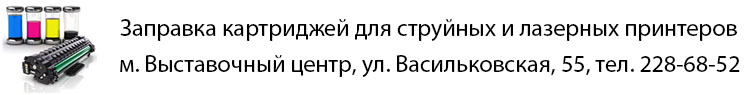| Детальні характеристики: | |
| Виробник | Patron |
| Модель | HP LJ M607 аналог RM2-1257 |
| Артикул | FU-HP-M607-PN |
| Сумісність | HP LJ M607 |
| Країна виробництва | Китай |
| Гарантія, міс | 1 |
HP LaserJet Enterprise M607, M608, M609 RM2-1257-000cn
Восстановление фьюзера (печки) HP LaserJet Enterprise M607, M608, M609, M631, M632, M633
Восстановление печки RM2-1257 для HP LaserJet Enterprise M607, M608, M609, M631, M632, M633 (видео)
How To Install The Maintenance Kit In An HP M607,608,609 Series Printer
Desensamble, Cambio de Grasa y Ensamble para las Fusoras HP M607;M608;M609; M631
Replace the Trays 2-x Rollers | HP LaserJet M607, M608, M609 and Managed E600xx, E601xx | HP
Восстановление фьюзера (печки) HP LaserJet Enterprise M607, M608, M609, M631, M632, M633
HP Enterprise M607 / M608 Замена роликов подачи, захвата бумаги
Replace the Fuser | HP LaserJet M607, M608, M609 and Managed E600xx, E601xx | HP
HP LJ Enterprise M607. Узел вывода.
How to Replace HP M607 M608 M609 M631 M632 M633 Fuser & Maintenance Kit L0H24-67901 L0H24A RM2-1256
Instrucciones para cambiar Fusor HP LaserJet Enterprise M610 M611 M612 / RM2-1257
M607, M608, M609, M631, M632, M633 Fuser installation RM2-1257, RM2-6778
Replace the Control Panel | HP LaserJet Enterprise M607-M612 | HP
Replace the Control Panel | HP LaserJet M607, M608, M609, Managed E600xx, E601xx | HP
Replace the Embedded Multi-Media Card | HP LaserJet M607, M608, M609, Managed E600xx, E601xx | HP
Instrucciones para cambiar Fusor HP LaserJet Enterprise M631 M632 M633 / RM2-1257
Replace the DIMM | HP LaserJet M607, M608, M609 and Managed E600xx, E601xx | HP
New MICR M607, M608, M609 HP LaserJet Printers are here.
HP LaserJet Enterprise M607 Fuser film Replacement
Instrucciones para cambiar Fusor HP LaserJet Enterprise E60155 E60165 E60175 / RM2-1257
Load Paper in Tray 1 | HP LaserJet M607, M608, M609, Managed E600xx, E601xx | HP
Clear Paper Jams in Trays 2, 3, 4, 5 | HP LaserJet M607, M608, M609, Managed E600xx, E601xx | HP
HP LaserJet Enterprise M607/M608/M609 Fuser Counter Reset
Instrucciones para cambiar Fusor HP LaserJet Enterprise E62655 E62665 E62675 / RM2-1257
Replace the Tray 1 Separation Roller | HP LaserJet M607, M608, M609 and Managed E600xx, E601xx | HP
Replace the Toner Cartridge | HP LaserJet Enterprise M607-M612 | HP Support
Replace Formatter Cover for HP LJ Enterprise M607-M612, MFP M631-M636, M637, Managed E601xx-E626xx
Clear Paper Jams in the Duplexer | HP LaserJet M607, M608, M609 and Managed E600xx, E601xx | HP
How to repair Hp Laserjet Enterprise M607 | Paper tray 2 is overfilled or motor issue | Tagalog
M607 M608 M609 M610-M612 maintenance kit-fuser Installation Instructions L0H24-67901 L0H24A RM2-1275
Clear Staple Jams | HP LaserJet Enterprise M607-M612 | HP
Load Paper in Tray 2 | HP LaserJet Enterprise M607-M612, Managed E600xx-E601xx | HP
Replace the Secondary Transfer Roller | HP LaserJet M607, M608, M609, Managed E600xx, E601xx | HP
Clear Paper Jams in the Output Bin | HP LaserJet M607, M608, M609 and Managed E600xx, E601xx | HP
Instrucciones para cambiar Fusor HP LaserJet Enterprise E60055 E60065 E60075 / RM2-1257
hp E60155, M608, M607 59.00.90 error solve 100%
Replace the Tray 1 Pickup Roller | HP LaserJet M607, M608, M609 and Managed E600xx, E601xx | HP
Clear Paper Jam Tray 1 | HP LaserJet Enterprise M607-M612, Managed E600xx-E601xx | HP
Clear Paper Jam in Duplexer | HP LaserJet Enterprise M607-M612 Series | HP
Inserting MICR Toner into the M607/M608/M609 LaserJet Printer
Replace Hard-Disk Drive | HP LaserJet Enterprise M607-M612 | HP
Replace 550-Sheet Paper Tray | HP LJ Pro M501, Enterprise M50x, MFP/Flow M52x, E50145, E52645
How to Replace Fuser & Maintenance Kit HPLaserjet enterprise M607 M608 M609
HP Color LaserJet Enterprise MFP M577 Series Replace Toner Cartridge
HP LaserJet Enterprise M612dn Toner Cartridge
HP M651, Replace Toner
Load Paper in Trays | HP LaserJet Enterprise M607-M612 | HP
m608 toner replacement
Instrucciones para cambiar Fusor HP LaserJet Enterprise M607 M608 M609 / RM2-1257
Показати теги
Це відео автоматично взято із YouTube за назвою товару, можливий неправильний пошук.
HP LaserJet Enterprise M607, M608, M609 RM2-1257-000cn
Показати теги
Це відео автоматично взято із YouTube за назвою товару, можливий неправильний пошук.
Восстановление фьюзера (печки) HP LaserJet Enterprise M607, M608, M609, M631, M632, M633
Показати теги
Процедура восстановления фьюзера (печки) HP LaserJet Enterprise M607, M608, M609, M631, M632, M633 с помощью компонентов CET. Замена термопленки, термоэлемента, резинового вала. Для того, чтобы машина сбросила счетчик обслуживания после установки восстановленного фьюзера, необходимо заменить коммутационную плату фьюзера. На этой плате находится предохранитель сброса счетчика. Перечень использованных компонентов: Термопленка - CET6786 - Термоэлемент - CET7486 - Резиновый вал - CET6795 - (замена - CET211016 - ) Коммутационная плата фьюзера - CET461001 -
Це відео автоматично взято із YouTube за назвою товару, можливий неправильний пошук.
Восстановление печки RM2-1257 для HP LaserJet Enterprise M607, M608, M609, M631, M632, M633 (видео)
Показати теги
Це відео автоматично взято із YouTube за назвою товару, можливий неправильний пошук.
How To Install The Maintenance Kit In An HP M607,608,609 Series Printer
Показати теги
Термопленка, Резиновый вал, Термоэлемент, Восстановление печки, LaserJet, Tech Tip, Printer Technician, Tech, Laser Pros, M607, M608, M609, Fuser, Transfer Roller,
Це відео автоматично взято із YouTube за назвою товару, можливий неправильний пошук.
Desensamble, Cambio de Grasa y Ensamble para las Fusoras HP M607;M608;M609; M631
Показати теги
Термопленка, Резиновый вал, Термоэлемент, Восстановление печки, LaserJet, Tech Tip, Printer Technician, Tech, Laser Pros, M607, M608, M609, Fuser, Transfer Roller, mantenimiento de impresoras, desemsamble de fusores,
Це відео автоматично взято із YouTube за назвою товару, можливий неправильний пошук.
Replace the Trays 2-x Rollers | HP LaserJet M607, M608, M609 and Managed E600xx, E601xx | HP
Показати теги
Термопленка, Резиновый вал, Термоэлемент, Восстановление печки, LaserJet, Tech Tip, Printer Technician, Tech, Laser Pros, M607, M608, M609, Fuser, Transfer Roller, mantenimiento de impresoras, desemsamble de fusores, ytcc=on, Hewlett Packard, troubleshooting, tutorial, diy, electronics, printer, how to, support, help,
Це відео автоматично взято із YouTube за назвою товару, можливий неправильний пошук.
Восстановление фьюзера (печки) HP LaserJet Enterprise M607, M608, M609, M631, M632, M633
Показати теги
Це відео автоматично взято із YouTube за назвою товару, можливий неправильний пошук.
HP Enterprise M607 / M608 Замена роликов подачи, захвата бумаги
Показати теги
Термопленка, Резиновый вал, Термоэлемент, Восстановление печки, LaserJet, Tech Tip, Printer Technician, Tech, Laser Pros, M607, M608, M609, Fuser, Transfer Roller, mantenimiento de impresoras, desemsamble de fusores, ytcc=on, Hewlett Packard, troubleshooting, tutorial, diy, electronics, printer, how to, support, help, RM2-1275, RM2-6772, hp m607 замена роликов, hp m608 замена роликов, hp m609 замена роликов, hp m607, hp m608, hp m607 roller, hp m608 roller, hp m607 как, hp m607 замена,
Це відео автоматично взято із YouTube за назвою товару, можливий неправильний пошук.
Replace the Fuser | HP LaserJet M607, M608, M609 and Managed E600xx, E601xx | HP
Показати теги
Термопленка, Резиновый вал, Термоэлемент, Восстановление печки, LaserJet, Tech Tip, Printer Technician, Tech, Laser Pros, M607, M608, M609, Fuser, Transfer Roller, mantenimiento de impresoras, desemsamble de fusores, ytcc=on, Hewlett Packard, troubleshooting, tutorial, diy, electronics, printer, how to, support, help, RM2-1275, RM2-6772, hp m607 замена роликов, hp m608 замена роликов, hp m609 замена роликов, hp m607, hp m608, hp m607 roller, hp m608 roller, hp m607 как, hp m607 замена, ytcc=on, Hewlett Packard, troubleshooting, tutorial, diy, electronics, printer, how to, support, help,
Це відео автоматично взято із YouTube за назвою товару, можливий неправильний пошук.
HP LJ Enterprise M607. Узел вывода.
How to Replace HP M607 M608 M609 M631 M632 M633 Fuser & Maintenance Kit L0H24-67901 L0H24A RM2-1256
Показати теги
Термопленка, Резиновый вал, Термоэлемент, Восстановление печки, LaserJet, Tech Tip, Printer Technician, Tech, Laser Pros, M607, M608, M609, Fuser, Transfer Roller, mantenimiento de impresoras, desemsamble de fusores, ytcc=on, Hewlett Packard, troubleshooting, tutorial, diy, electronics, printer, how to, support, help, RM2-1275, RM2-6772, hp m607 замена роликов, hp m608 замена роликов, hp m609 замена роликов, hp m607, hp m608, hp m607 roller, hp m608 roller, hp m607 как, hp m607 замена, ytcc=on, Hewlett Packard, troubleshooting, tutorial, diy, electronics, printer, how to, support, help, L0H24-67901, L0H24A, RM2-1256, M607 M608 M609 Maintenance Kit, M607 M608 M609 Fuser Replacement, M607 M608 M609 Fuser Maintenance Kit Instructions,
Це відео автоматично взято із YouTube за назвою товару, можливий неправильний пошук.
Instrucciones para cambiar Fusor HP LaserJet Enterprise M610 M611 M612 / RM2-1257
Показати теги
Це відео автоматично взято із YouTube за назвою товару, можливий неправильний пошук.
M607, M608, M609, M631, M632, M633 Fuser installation RM2-1257, RM2-6778
Показати теги
Термопленка, Резиновый вал, Термоэлемент, Восстановление печки, LaserJet, Tech Tip, Printer Technician, Tech, Laser Pros, M607, M608, M609, Fuser, Transfer Roller, mantenimiento de impresoras, desemsamble de fusores, ytcc=on, Hewlett Packard, troubleshooting, tutorial, diy, electronics, printer, how to, support, help, RM2-1275, RM2-6772, hp m607 замена роликов, hp m608 замена роликов, hp m609 замена роликов, hp m607, hp m608, hp m607 roller, hp m608 roller, hp m607 как, hp m607 замена, ytcc=on, Hewlett Packard, troubleshooting, tutorial, diy, electronics, printer, how to, support, help, L0H24-67901, L0H24A, RM2-1256, M607 M608 M609 Maintenance Kit, M607 M608 M609 Fuser Replacement, M607 M608 M609 Fuser Maintenance Kit Instructions, M607, M608, M609, M631, M632, M633 Fuser installation RM2-1257, RM2-6778, RM2-1257,
Це відео автоматично взято із YouTube за назвою товару, можливий неправильний пошук.
Replace the Control Panel | HP LaserJet Enterprise M607-M612 | HP
Показати теги
Термопленка, Резиновый вал, Термоэлемент, Восстановление печки, LaserJet, Tech Tip, Printer Technician, Tech, Laser Pros, M607, M608, M609, Fuser, Transfer Roller, mantenimiento de impresoras, desemsamble de fusores, ytcc=on, Hewlett Packard, troubleshooting, tutorial, diy, electronics, printer, how to, support, help, RM2-1275, RM2-6772, hp m607 замена роликов, hp m608 замена роликов, hp m609 замена роликов, hp m607, hp m608, hp m607 roller, hp m608 roller, hp m607 как, hp m607 замена, ytcc=on, Hewlett Packard, troubleshooting, tutorial, diy, electronics, printer, how to, support, help, L0H24-67901, L0H24A, RM2-1256, M607 M608 M609 Maintenance Kit, M607 M608 M609 Fuser Replacement, M607 M608 M609 Fuser Maintenance Kit Instructions, M607, M608, M609, M631, M632, M633 Fuser installation RM2-1257, RM2-6778, RM2-1257, ytcc=on, Hewlett Packard, troubleshooting, tutorial, diy, electronics, printer, how to, support, help,
Це відео автоматично взято із YouTube за назвою товару, можливий неправильний пошук.
Replace the Control Panel | HP LaserJet M607, M608, M609, Managed E600xx, E601xx | HP
Показати теги
Термопленка, Резиновый вал, Термоэлемент, Восстановление печки, LaserJet, Tech Tip, Printer Technician, Tech, Laser Pros, M607, M608, M609, Fuser, Transfer Roller, mantenimiento de impresoras, desemsamble de fusores, ytcc=on, Hewlett Packard, troubleshooting, tutorial, diy, electronics, printer, how to, support, help, RM2-1275, RM2-6772, hp m607 замена роликов, hp m608 замена роликов, hp m609 замена роликов, hp m607, hp m608, hp m607 roller, hp m608 roller, hp m607 как, hp m607 замена, ytcc=on, Hewlett Packard, troubleshooting, tutorial, diy, electronics, printer, how to, support, help, L0H24-67901, L0H24A, RM2-1256, M607 M608 M609 Maintenance Kit, M607 M608 M609 Fuser Replacement, M607 M608 M609 Fuser Maintenance Kit Instructions, M607, M608, M609, M631, M632, M633 Fuser installation RM2-1257, RM2-6778, RM2-1257, ytcc=on, Hewlett Packard, troubleshooting, tutorial, diy, electronics, printer, how to, support, help, ytcc=on, Hewlett Packard, troubleshooting, tutorial, diy, electronics, printer, how to, support, help,
Це відео автоматично взято із YouTube за назвою товару, можливий неправильний пошук.
Replace the Embedded Multi-Media Card | HP LaserJet M607, M608, M609, Managed E600xx, E601xx | HP
Показати теги
Термопленка, Резиновый вал, Термоэлемент, Восстановление печки, LaserJet, Tech Tip, Printer Technician, Tech, Laser Pros, M607, M608, M609, Fuser, Transfer Roller, mantenimiento de impresoras, desemsamble de fusores, ytcc=on, Hewlett Packard, troubleshooting, tutorial, diy, electronics, printer, how to, support, help, RM2-1275, RM2-6772, hp m607 замена роликов, hp m608 замена роликов, hp m609 замена роликов, hp m607, hp m608, hp m607 roller, hp m608 roller, hp m607 как, hp m607 замена, ytcc=on, Hewlett Packard, troubleshooting, tutorial, diy, electronics, printer, how to, support, help, L0H24-67901, L0H24A, RM2-1256, M607 M608 M609 Maintenance Kit, M607 M608 M609 Fuser Replacement, M607 M608 M609 Fuser Maintenance Kit Instructions, M607, M608, M609, M631, M632, M633 Fuser installation RM2-1257, RM2-6778, RM2-1257, ytcc=on, Hewlett Packard, troubleshooting, tutorial, diy, electronics, printer, how to, support, help, ytcc=on, Hewlett Packard, troubleshooting, tutorial, diy, electronics, printer, how to, support, help, ytcc=on, Hewlett Packard, troubleshooting, tutorial, diy, electronics, printer, how to, support, help,
Це відео автоматично взято із YouTube за назвою товару, можливий неправильний пошук.
Instrucciones para cambiar Fusor HP LaserJet Enterprise M631 M632 M633 / RM2-1257
Показати теги
Це відео автоматично взято із YouTube за назвою товару, можливий неправильний пошук.
Replace the DIMM | HP LaserJet M607, M608, M609 and Managed E600xx, E601xx | HP
Показати теги
Термопленка, Резиновый вал, Термоэлемент, Восстановление печки, LaserJet, Tech Tip, Printer Technician, Tech, Laser Pros, M607, M608, M609, Fuser, Transfer Roller, mantenimiento de impresoras, desemsamble de fusores, ytcc=on, Hewlett Packard, troubleshooting, tutorial, diy, electronics, printer, how to, support, help, RM2-1275, RM2-6772, hp m607 замена роликов, hp m608 замена роликов, hp m609 замена роликов, hp m607, hp m608, hp m607 roller, hp m608 roller, hp m607 как, hp m607 замена, ytcc=on, Hewlett Packard, troubleshooting, tutorial, diy, electronics, printer, how to, support, help, L0H24-67901, L0H24A, RM2-1256, M607 M608 M609 Maintenance Kit, M607 M608 M609 Fuser Replacement, M607 M608 M609 Fuser Maintenance Kit Instructions, M607, M608, M609, M631, M632, M633 Fuser installation RM2-1257, RM2-6778, RM2-1257, ytcc=on, Hewlett Packard, troubleshooting, tutorial, diy, electronics, printer, how to, support, help, ytcc=on, Hewlett Packard, troubleshooting, tutorial, diy, electronics, printer, how to, support, help, ytcc=on, Hewlett Packard, troubleshooting, tutorial, diy, electronics, printer, how to, support, help, ytcc=on, Hewlett Packard, troubleshooting, tutorial, diy, electronics, printer, how to, support, help,
Це відео автоматично взято із YouTube за назвою товару, можливий неправильний пошук.
New MICR M607, M608, M609 HP LaserJet Printers are here.
Показати теги
Термопленка, Резиновый вал, Термоэлемент, Восстановление печки, LaserJet, Tech Tip, Printer Technician, Tech, Laser Pros, M607, M608, M609, Fuser, Transfer Roller, mantenimiento de impresoras, desemsamble de fusores, ytcc=on, Hewlett Packard, troubleshooting, tutorial, diy, electronics, printer, how to, support, help, RM2-1275, RM2-6772, hp m607 замена роликов, hp m608 замена роликов, hp m609 замена роликов, hp m607, hp m608, hp m607 roller, hp m608 roller, hp m607 как, hp m607 замена, ytcc=on, Hewlett Packard, troubleshooting, tutorial, diy, electronics, printer, how to, support, help, L0H24-67901, L0H24A, RM2-1256, M607 M608 M609 Maintenance Kit, M607 M608 M609 Fuser Replacement, M607 M608 M609 Fuser Maintenance Kit Instructions, M607, M608, M609, M631, M632, M633 Fuser installation RM2-1257, RM2-6778, RM2-1257, ytcc=on, Hewlett Packard, troubleshooting, tutorial, diy, electronics, printer, how to, support, help, ytcc=on, Hewlett Packard, troubleshooting, tutorial, diy, electronics, printer, how to, support, help, ytcc=on, Hewlett Packard, troubleshooting, tutorial, diy, electronics, printer, how to, support, help, ytcc=on, Hewlett Packard, troubleshooting, tutorial, diy, electronics, printer, how to, support, help, CF237A, CF237X, M608N, K0Q17A, K0Q14A, M609DN, K0Q21A, MICR, check printing,
Це відео автоматично взято із YouTube за назвою товару, можливий неправильний пошук.
HP LaserJet Enterprise M607 Fuser film Replacement
Показати теги
Термопленка, Резиновый вал, Термоэлемент, Восстановление печки, LaserJet, Tech Tip, Printer Technician, Tech, Laser Pros, M607, M608, M609, Fuser, Transfer Roller, mantenimiento de impresoras, desemsamble de fusores, ytcc=on, Hewlett Packard, troubleshooting, tutorial, diy, electronics, printer, how to, support, help, RM2-1275, RM2-6772, hp m607 замена роликов, hp m608 замена роликов, hp m609 замена роликов, hp m607, hp m608, hp m607 roller, hp m608 roller, hp m607 как, hp m607 замена, ytcc=on, Hewlett Packard, troubleshooting, tutorial, diy, electronics, printer, how to, support, help, L0H24-67901, L0H24A, RM2-1256, M607 M608 M609 Maintenance Kit, M607 M608 M609 Fuser Replacement, M607 M608 M609 Fuser Maintenance Kit Instructions, M607, M608, M609, M631, M632, M633 Fuser installation RM2-1257, RM2-6778, RM2-1257, ytcc=on, Hewlett Packard, troubleshooting, tutorial, diy, electronics, printer, how to, support, help, ytcc=on, Hewlett Packard, troubleshooting, tutorial, diy, electronics, printer, how to, support, help, ytcc=on, Hewlett Packard, troubleshooting, tutorial, diy, electronics, printer, how to, support, help, ytcc=on, Hewlett Packard, troubleshooting, tutorial, diy, electronics, printer, how to, support, help, CF237A, CF237X, M608N, K0Q17A, K0Q14A, M609DN, K0Q21A, MICR, check printing, HP LaserJet Enterprise M607, HP M607, hp m607 maintenance kit, hp m607 fuser replacement, hp m607 printer, hp m607, hp m608 fuser replacement, hp m608, hp m609, hp m609 maintenance kit, hp m607 fuser reset,
Це відео автоматично взято із YouTube за назвою товару, можливий неправильний пошук.
Instrucciones para cambiar Fusor HP LaserJet Enterprise E60155 E60165 E60175 / RM2-1257
Показати теги
Це відео автоматично взято із YouTube за назвою товару, можливий неправильний пошук.
Load Paper in Tray 1 | HP LaserJet M607, M608, M609, Managed E600xx, E601xx | HP
Показати теги
Термопленка, Резиновый вал, Термоэлемент, Восстановление печки, LaserJet, Tech Tip, Printer Technician, Tech, Laser Pros, M607, M608, M609, Fuser, Transfer Roller, mantenimiento de impresoras, desemsamble de fusores, ytcc=on, Hewlett Packard, troubleshooting, tutorial, diy, electronics, printer, how to, support, help, RM2-1275, RM2-6772, hp m607 замена роликов, hp m608 замена роликов, hp m609 замена роликов, hp m607, hp m608, hp m607 roller, hp m608 roller, hp m607 как, hp m607 замена, ytcc=on, Hewlett Packard, troubleshooting, tutorial, diy, electronics, printer, how to, support, help, L0H24-67901, L0H24A, RM2-1256, M607 M608 M609 Maintenance Kit, M607 M608 M609 Fuser Replacement, M607 M608 M609 Fuser Maintenance Kit Instructions, M607, M608, M609, M631, M632, M633 Fuser installation RM2-1257, RM2-6778, RM2-1257, ytcc=on, Hewlett Packard, troubleshooting, tutorial, diy, electronics, printer, how to, support, help, ytcc=on, Hewlett Packard, troubleshooting, tutorial, diy, electronics, printer, how to, support, help, ytcc=on, Hewlett Packard, troubleshooting, tutorial, diy, electronics, printer, how to, support, help, ytcc=on, Hewlett Packard, troubleshooting, tutorial, diy, electronics, printer, how to, support, help, CF237A, CF237X, M608N, K0Q17A, K0Q14A, M609DN, K0Q21A, MICR, check printing, HP LaserJet Enterprise M607, HP M607, hp m607 maintenance kit, hp m607 fuser replacement, hp m607 printer, hp m607, hp m608 fuser replacement, hp m608, hp m609, hp m609 maintenance kit, hp m607 fuser reset, ytcc=on, Hewlett Packard, troubleshooting, tutorial, diy, electronics, printer, how to, support, help,
Це відео автоматично взято із YouTube за назвою товару, можливий неправильний пошук.
Clear Paper Jams in Trays 2, 3, 4, 5 | HP LaserJet M607, M608, M609, Managed E600xx, E601xx | HP
Показати теги
Термопленка, Резиновый вал, Термоэлемент, Восстановление печки, LaserJet, Tech Tip, Printer Technician, Tech, Laser Pros, M607, M608, M609, Fuser, Transfer Roller, mantenimiento de impresoras, desemsamble de fusores, ytcc=on, Hewlett Packard, troubleshooting, tutorial, diy, electronics, printer, how to, support, help, RM2-1275, RM2-6772, hp m607 замена роликов, hp m608 замена роликов, hp m609 замена роликов, hp m607, hp m608, hp m607 roller, hp m608 roller, hp m607 как, hp m607 замена, ytcc=on, Hewlett Packard, troubleshooting, tutorial, diy, electronics, printer, how to, support, help, L0H24-67901, L0H24A, RM2-1256, M607 M608 M609 Maintenance Kit, M607 M608 M609 Fuser Replacement, M607 M608 M609 Fuser Maintenance Kit Instructions, M607, M608, M609, M631, M632, M633 Fuser installation RM2-1257, RM2-6778, RM2-1257, ytcc=on, Hewlett Packard, troubleshooting, tutorial, diy, electronics, printer, how to, support, help, ytcc=on, Hewlett Packard, troubleshooting, tutorial, diy, electronics, printer, how to, support, help, ytcc=on, Hewlett Packard, troubleshooting, tutorial, diy, electronics, printer, how to, support, help, ytcc=on, Hewlett Packard, troubleshooting, tutorial, diy, electronics, printer, how to, support, help, CF237A, CF237X, M608N, K0Q17A, K0Q14A, M609DN, K0Q21A, MICR, check printing, HP LaserJet Enterprise M607, HP M607, hp m607 maintenance kit, hp m607 fuser replacement, hp m607 printer, hp m607, hp m608 fuser replacement, hp m608, hp m609, hp m609 maintenance kit, hp m607 fuser reset, ytcc=on, Hewlett Packard, troubleshooting, tutorial, diy, electronics, printer, how to, support, help, ytcc=on, Hewlett Packard, troubleshooting, tutorial, diy, electronics, printer, how to, support, help,
Це відео автоматично взято із YouTube за назвою товару, можливий неправильний пошук.
HP LaserJet Enterprise M607/M608/M609 Fuser Counter Reset
Показати теги
Термопленка, Резиновый вал, Термоэлемент, Восстановление печки, LaserJet, Tech Tip, Printer Technician, Tech, Laser Pros, M607, M608, M609, Fuser, Transfer Roller, mantenimiento de impresoras, desemsamble de fusores, ytcc=on, Hewlett Packard, troubleshooting, tutorial, diy, electronics, printer, how to, support, help, RM2-1275, RM2-6772, hp m607 замена роликов, hp m608 замена роликов, hp m609 замена роликов, hp m607, hp m608, hp m607 roller, hp m608 roller, hp m607 как, hp m607 замена, ytcc=on, Hewlett Packard, troubleshooting, tutorial, diy, electronics, printer, how to, support, help, L0H24-67901, L0H24A, RM2-1256, M607 M608 M609 Maintenance Kit, M607 M608 M609 Fuser Replacement, M607 M608 M609 Fuser Maintenance Kit Instructions, M607, M608, M609, M631, M632, M633 Fuser installation RM2-1257, RM2-6778, RM2-1257, ytcc=on, Hewlett Packard, troubleshooting, tutorial, diy, electronics, printer, how to, support, help, ytcc=on, Hewlett Packard, troubleshooting, tutorial, diy, electronics, printer, how to, support, help, ytcc=on, Hewlett Packard, troubleshooting, tutorial, diy, electronics, printer, how to, support, help, ytcc=on, Hewlett Packard, troubleshooting, tutorial, diy, electronics, printer, how to, support, help, CF237A, CF237X, M608N, K0Q17A, K0Q14A, M609DN, K0Q21A, MICR, check printing, HP LaserJet Enterprise M607, HP M607, hp m607 maintenance kit, hp m607 fuser replacement, hp m607 printer, hp m607, hp m608 fuser replacement, hp m608, hp m609, hp m609 maintenance kit, hp m607 fuser reset, ytcc=on, Hewlett Packard, troubleshooting, tutorial, diy, electronics, printer, how to, support, help, ytcc=on, Hewlett Packard, troubleshooting, tutorial, diy, electronics, printer, how to, support, help, HP LaserJet Enterprise M607, HP M607, hp m607 maintenance kit, hp m607 fuser replacement, hp m607 maintenance kit reset, hp m607 printer, hp m607, hp m608 fuser replacement, hp m608, hp m609, hp m609 maintenance kit,
Це відео автоматично взято із YouTube за назвою товару, можливий неправильний пошук.
Instrucciones para cambiar Fusor HP LaserJet Enterprise E62655 E62665 E62675 / RM2-1257
Показати теги
Це відео автоматично взято із YouTube за назвою товару, можливий неправильний пошук.
Replace the Tray 1 Separation Roller | HP LaserJet M607, M608, M609 and Managed E600xx, E601xx | HP
Показати теги
Термопленка, Резиновый вал, Термоэлемент, Восстановление печки, LaserJet, Tech Tip, Printer Technician, Tech, Laser Pros, M607, M608, M609, Fuser, Transfer Roller, mantenimiento de impresoras, desemsamble de fusores, ytcc=on, Hewlett Packard, troubleshooting, tutorial, diy, electronics, printer, how to, support, help, RM2-1275, RM2-6772, hp m607 замена роликов, hp m608 замена роликов, hp m609 замена роликов, hp m607, hp m608, hp m607 roller, hp m608 roller, hp m607 как, hp m607 замена, ytcc=on, Hewlett Packard, troubleshooting, tutorial, diy, electronics, printer, how to, support, help, L0H24-67901, L0H24A, RM2-1256, M607 M608 M609 Maintenance Kit, M607 M608 M609 Fuser Replacement, M607 M608 M609 Fuser Maintenance Kit Instructions, M607, M608, M609, M631, M632, M633 Fuser installation RM2-1257, RM2-6778, RM2-1257, ytcc=on, Hewlett Packard, troubleshooting, tutorial, diy, electronics, printer, how to, support, help, ytcc=on, Hewlett Packard, troubleshooting, tutorial, diy, electronics, printer, how to, support, help, ytcc=on, Hewlett Packard, troubleshooting, tutorial, diy, electronics, printer, how to, support, help, ytcc=on, Hewlett Packard, troubleshooting, tutorial, diy, electronics, printer, how to, support, help, CF237A, CF237X, M608N, K0Q17A, K0Q14A, M609DN, K0Q21A, MICR, check printing, HP LaserJet Enterprise M607, HP M607, hp m607 maintenance kit, hp m607 fuser replacement, hp m607 printer, hp m607, hp m608 fuser replacement, hp m608, hp m609, hp m609 maintenance kit, hp m607 fuser reset, ytcc=on, Hewlett Packard, troubleshooting, tutorial, diy, electronics, printer, how to, support, help, ytcc=on, Hewlett Packard, troubleshooting, tutorial, diy, electronics, printer, how to, support, help, HP LaserJet Enterprise M607, HP M607, hp m607 maintenance kit, hp m607 fuser replacement, hp m607 maintenance kit reset, hp m607 printer, hp m607, hp m608 fuser replacement, hp m608, hp m609, hp m609 maintenance kit, ytcc=on, Hewlett Packard, troubleshooting, tutorial, diy, electronics, printer, how to, support, help,
Це відео автоматично взято із YouTube за назвою товару, можливий неправильний пошук.
Replace the Toner Cartridge | HP LaserJet Enterprise M607-M612 | HP Support
Показати теги
Термопленка, Резиновый вал, Термоэлемент, Восстановление печки, LaserJet, Tech Tip, Printer Technician, Tech, Laser Pros, M607, M608, M609, Fuser, Transfer Roller, mantenimiento de impresoras, desemsamble de fusores, ytcc=on, Hewlett Packard, troubleshooting, tutorial, diy, electronics, printer, how to, support, help, RM2-1275, RM2-6772, hp m607 замена роликов, hp m608 замена роликов, hp m609 замена роликов, hp m607, hp m608, hp m607 roller, hp m608 roller, hp m607 как, hp m607 замена, ytcc=on, Hewlett Packard, troubleshooting, tutorial, diy, electronics, printer, how to, support, help, L0H24-67901, L0H24A, RM2-1256, M607 M608 M609 Maintenance Kit, M607 M608 M609 Fuser Replacement, M607 M608 M609 Fuser Maintenance Kit Instructions, M607, M608, M609, M631, M632, M633 Fuser installation RM2-1257, RM2-6778, RM2-1257, ytcc=on, Hewlett Packard, troubleshooting, tutorial, diy, electronics, printer, how to, support, help, ytcc=on, Hewlett Packard, troubleshooting, tutorial, diy, electronics, printer, how to, support, help, ytcc=on, Hewlett Packard, troubleshooting, tutorial, diy, electronics, printer, how to, support, help, ytcc=on, Hewlett Packard, troubleshooting, tutorial, diy, electronics, printer, how to, support, help, CF237A, CF237X, M608N, K0Q17A, K0Q14A, M609DN, K0Q21A, MICR, check printing, HP LaserJet Enterprise M607, HP M607, hp m607 maintenance kit, hp m607 fuser replacement, hp m607 printer, hp m607, hp m608 fuser replacement, hp m608, hp m609, hp m609 maintenance kit, hp m607 fuser reset, ytcc=on, Hewlett Packard, troubleshooting, tutorial, diy, electronics, printer, how to, support, help, ytcc=on, Hewlett Packard, troubleshooting, tutorial, diy, electronics, printer, how to, support, help, HP LaserJet Enterprise M607, HP M607, hp m607 maintenance kit, hp m607 fuser replacement, hp m607 maintenance kit reset, hp m607 printer, hp m607, hp m608 fuser replacement, hp m608, hp m609, hp m609 maintenance kit, ytcc=on, Hewlett Packard, troubleshooting, tutorial, diy, electronics, printer, how to, support, help, ytcc=on, Hewlett Packard, troubleshooting, tutorial, diy, electronics, printer, how to, support, help,
Це відео автоматично взято із YouTube за назвою товару, можливий неправильний пошук.
Replace Formatter Cover for HP LJ Enterprise M607-M612, MFP M631-M636, M637, Managed E601xx-E626xx
Показати теги
Термопленка, Резиновый вал, Термоэлемент, Восстановление печки, LaserJet, Tech Tip, Printer Technician, Tech, Laser Pros, M607, M608, M609, Fuser, Transfer Roller, mantenimiento de impresoras, desemsamble de fusores, ytcc=on, Hewlett Packard, troubleshooting, tutorial, diy, electronics, printer, how to, support, help, RM2-1275, RM2-6772, hp m607 замена роликов, hp m608 замена роликов, hp m609 замена роликов, hp m607, hp m608, hp m607 roller, hp m608 roller, hp m607 как, hp m607 замена, ytcc=on, Hewlett Packard, troubleshooting, tutorial, diy, electronics, printer, how to, support, help, L0H24-67901, L0H24A, RM2-1256, M607 M608 M609 Maintenance Kit, M607 M608 M609 Fuser Replacement, M607 M608 M609 Fuser Maintenance Kit Instructions, M607, M608, M609, M631, M632, M633 Fuser installation RM2-1257, RM2-6778, RM2-1257, ytcc=on, Hewlett Packard, troubleshooting, tutorial, diy, electronics, printer, how to, support, help, ytcc=on, Hewlett Packard, troubleshooting, tutorial, diy, electronics, printer, how to, support, help, ytcc=on, Hewlett Packard, troubleshooting, tutorial, diy, electronics, printer, how to, support, help, ytcc=on, Hewlett Packard, troubleshooting, tutorial, diy, electronics, printer, how to, support, help, CF237A, CF237X, M608N, K0Q17A, K0Q14A, M609DN, K0Q21A, MICR, check printing, HP LaserJet Enterprise M607, HP M607, hp m607 maintenance kit, hp m607 fuser replacement, hp m607 printer, hp m607, hp m608 fuser replacement, hp m608, hp m609, hp m609 maintenance kit, hp m607 fuser reset, ytcc=on, Hewlett Packard, troubleshooting, tutorial, diy, electronics, printer, how to, support, help, ytcc=on, Hewlett Packard, troubleshooting, tutorial, diy, electronics, printer, how to, support, help, HP LaserJet Enterprise M607, HP M607, hp m607 maintenance kit, hp m607 fuser replacement, hp m607 maintenance kit reset, hp m607 printer, hp m607, hp m608 fuser replacement, hp m608, hp m609, hp m609 maintenance kit, ytcc=on, Hewlett Packard, troubleshooting, tutorial, diy, electronics, printer, how to, support, help, ytcc=on, Hewlett Packard, troubleshooting, tutorial, diy, electronics, printer, how to, support, help, ytcc=on, add or replace hardware, hewlett packard, howto, laserjet enterprise, m607, m608, m609, no audio, diy, electronics,
Це відео автоматично взято із YouTube за назвою товару, можливий неправильний пошук.
Clear Paper Jams in the Duplexer | HP LaserJet M607, M608, M609 and Managed E600xx, E601xx | HP
Показати теги
Термопленка, Резиновый вал, Термоэлемент, Восстановление печки, LaserJet, Tech Tip, Printer Technician, Tech, Laser Pros, M607, M608, M609, Fuser, Transfer Roller, mantenimiento de impresoras, desemsamble de fusores, ytcc=on, Hewlett Packard, troubleshooting, tutorial, diy, electronics, printer, how to, support, help, RM2-1275, RM2-6772, hp m607 замена роликов, hp m608 замена роликов, hp m609 замена роликов, hp m607, hp m608, hp m607 roller, hp m608 roller, hp m607 как, hp m607 замена, ytcc=on, Hewlett Packard, troubleshooting, tutorial, diy, electronics, printer, how to, support, help, L0H24-67901, L0H24A, RM2-1256, M607 M608 M609 Maintenance Kit, M607 M608 M609 Fuser Replacement, M607 M608 M609 Fuser Maintenance Kit Instructions, M607, M608, M609, M631, M632, M633 Fuser installation RM2-1257, RM2-6778, RM2-1257, ytcc=on, Hewlett Packard, troubleshooting, tutorial, diy, electronics, printer, how to, support, help, ytcc=on, Hewlett Packard, troubleshooting, tutorial, diy, electronics, printer, how to, support, help, ytcc=on, Hewlett Packard, troubleshooting, tutorial, diy, electronics, printer, how to, support, help, ytcc=on, Hewlett Packard, troubleshooting, tutorial, diy, electronics, printer, how to, support, help, CF237A, CF237X, M608N, K0Q17A, K0Q14A, M609DN, K0Q21A, MICR, check printing, HP LaserJet Enterprise M607, HP M607, hp m607 maintenance kit, hp m607 fuser replacement, hp m607 printer, hp m607, hp m608 fuser replacement, hp m608, hp m609, hp m609 maintenance kit, hp m607 fuser reset, ytcc=on, Hewlett Packard, troubleshooting, tutorial, diy, electronics, printer, how to, support, help, ytcc=on, Hewlett Packard, troubleshooting, tutorial, diy, electronics, printer, how to, support, help, HP LaserJet Enterprise M607, HP M607, hp m607 maintenance kit, hp m607 fuser replacement, hp m607 maintenance kit reset, hp m607 printer, hp m607, hp m608 fuser replacement, hp m608, hp m609, hp m609 maintenance kit, ytcc=on, Hewlett Packard, troubleshooting, tutorial, diy, electronics, printer, how to, support, help, ytcc=on, Hewlett Packard, troubleshooting, tutorial, diy, electronics, printer, how to, support, help, ytcc=on, add or replace hardware, hewlett packard, howto, laserjet enterprise, m607, m608, m609, no audio, diy, electronics, ytcc=on, Hewlett Packard, troubleshooting, tutorial, diy, electronics, printer, how to, support, help,
Це відео автоматично взято із YouTube за назвою товару, можливий неправильний пошук.
How to repair Hp Laserjet Enterprise M607 | Paper tray 2 is overfilled or motor issue | Tagalog
Показати теги
Термопленка, Резиновый вал, Термоэлемент, Восстановление печки, LaserJet, Tech Tip, Printer Technician, Tech, Laser Pros, M607, M608, M609, Fuser, Transfer Roller, mantenimiento de impresoras, desemsamble de fusores, ytcc=on, Hewlett Packard, troubleshooting, tutorial, diy, electronics, printer, how to, support, help, RM2-1275, RM2-6772, hp m607 замена роликов, hp m608 замена роликов, hp m609 замена роликов, hp m607, hp m608, hp m607 roller, hp m608 roller, hp m607 как, hp m607 замена, ytcc=on, Hewlett Packard, troubleshooting, tutorial, diy, electronics, printer, how to, support, help, L0H24-67901, L0H24A, RM2-1256, M607 M608 M609 Maintenance Kit, M607 M608 M609 Fuser Replacement, M607 M608 M609 Fuser Maintenance Kit Instructions, M607, M608, M609, M631, M632, M633 Fuser installation RM2-1257, RM2-6778, RM2-1257, ytcc=on, Hewlett Packard, troubleshooting, tutorial, diy, electronics, printer, how to, support, help, ytcc=on, Hewlett Packard, troubleshooting, tutorial, diy, electronics, printer, how to, support, help, ytcc=on, Hewlett Packard, troubleshooting, tutorial, diy, electronics, printer, how to, support, help, ytcc=on, Hewlett Packard, troubleshooting, tutorial, diy, electronics, printer, how to, support, help, CF237A, CF237X, M608N, K0Q17A, K0Q14A, M609DN, K0Q21A, MICR, check printing, HP LaserJet Enterprise M607, HP M607, hp m607 maintenance kit, hp m607 fuser replacement, hp m607 printer, hp m607, hp m608 fuser replacement, hp m608, hp m609, hp m609 maintenance kit, hp m607 fuser reset, ytcc=on, Hewlett Packard, troubleshooting, tutorial, diy, electronics, printer, how to, support, help, ytcc=on, Hewlett Packard, troubleshooting, tutorial, diy, electronics, printer, how to, support, help, HP LaserJet Enterprise M607, HP M607, hp m607 maintenance kit, hp m607 fuser replacement, hp m607 maintenance kit reset, hp m607 printer, hp m607, hp m608 fuser replacement, hp m608, hp m609, hp m609 maintenance kit, ytcc=on, Hewlett Packard, troubleshooting, tutorial, diy, electronics, printer, how to, support, help, ytcc=on, Hewlett Packard, troubleshooting, tutorial, diy, electronics, printer, how to, support, help, ytcc=on, add or replace hardware, hewlett packard, howto, laserjet enterprise, m607, m608, m609, no audio, diy, electronics, ytcc=on, Hewlett Packard, troubleshooting, tutorial, diy, electronics, printer, how to, support, help, laserjet, hp laserjet, enterprise, m607, hp leserjet enterprise m607, tray 2 issue, paper tray issue, overfilled issue, motor issue, paper tray 2 overfilled issue problem,
Це відео автоматично взято із YouTube за назвою товару, можливий неправильний пошук.
M607 M608 M609 M610-M612 maintenance kit-fuser Installation Instructions L0H24-67901 L0H24A RM2-1275
Показати теги
Це відео автоматично взято із YouTube за назвою товару, можливий неправильний пошук.
Clear Staple Jams | HP LaserJet Enterprise M607-M612 | HP
Показати теги
Термопленка, Резиновый вал, Термоэлемент, Восстановление печки, LaserJet, Tech Tip, Printer Technician, Tech, Laser Pros, M607, M608, M609, Fuser, Transfer Roller, mantenimiento de impresoras, desemsamble de fusores, ytcc=on, Hewlett Packard, troubleshooting, tutorial, diy, electronics, printer, how to, support, help, RM2-1275, RM2-6772, hp m607 замена роликов, hp m608 замена роликов, hp m609 замена роликов, hp m607, hp m608, hp m607 roller, hp m608 roller, hp m607 как, hp m607 замена, ytcc=on, Hewlett Packard, troubleshooting, tutorial, diy, electronics, printer, how to, support, help, L0H24-67901, L0H24A, RM2-1256, M607 M608 M609 Maintenance Kit, M607 M608 M609 Fuser Replacement, M607 M608 M609 Fuser Maintenance Kit Instructions, M607, M608, M609, M631, M632, M633 Fuser installation RM2-1257, RM2-6778, RM2-1257, ytcc=on, Hewlett Packard, troubleshooting, tutorial, diy, electronics, printer, how to, support, help, ytcc=on, Hewlett Packard, troubleshooting, tutorial, diy, electronics, printer, how to, support, help, ytcc=on, Hewlett Packard, troubleshooting, tutorial, diy, electronics, printer, how to, support, help, ytcc=on, Hewlett Packard, troubleshooting, tutorial, diy, electronics, printer, how to, support, help, CF237A, CF237X, M608N, K0Q17A, K0Q14A, M609DN, K0Q21A, MICR, check printing, HP LaserJet Enterprise M607, HP M607, hp m607 maintenance kit, hp m607 fuser replacement, hp m607 printer, hp m607, hp m608 fuser replacement, hp m608, hp m609, hp m609 maintenance kit, hp m607 fuser reset, ytcc=on, Hewlett Packard, troubleshooting, tutorial, diy, electronics, printer, how to, support, help, ytcc=on, Hewlett Packard, troubleshooting, tutorial, diy, electronics, printer, how to, support, help, HP LaserJet Enterprise M607, HP M607, hp m607 maintenance kit, hp m607 fuser replacement, hp m607 maintenance kit reset, hp m607 printer, hp m607, hp m608 fuser replacement, hp m608, hp m609, hp m609 maintenance kit, ytcc=on, Hewlett Packard, troubleshooting, tutorial, diy, electronics, printer, how to, support, help, ytcc=on, Hewlett Packard, troubleshooting, tutorial, diy, electronics, printer, how to, support, help, ytcc=on, add or replace hardware, hewlett packard, howto, laserjet enterprise, m607, m608, m609, no audio, diy, electronics, ytcc=on, Hewlett Packard, troubleshooting, tutorial, diy, electronics, printer, how to, support, help, laserjet, hp laserjet, enterprise, m607, hp leserjet enterprise m607, tray 2 issue, paper tray issue, overfilled issue, motor issue, paper tray 2 overfilled issue problem, ytcc=on, Hewlett Packard, troubleshooting, tutorial, diy, electronics, printer, how to, support, help,
Це відео автоматично взято із YouTube за назвою товару, можливий неправильний пошук.
Load Paper in Tray 2 | HP LaserJet Enterprise M607-M612, Managed E600xx-E601xx | HP
Показати теги
Термопленка, Резиновый вал, Термоэлемент, Восстановление печки, LaserJet, Tech Tip, Printer Technician, Tech, Laser Pros, M607, M608, M609, Fuser, Transfer Roller, mantenimiento de impresoras, desemsamble de fusores, ytcc=on, Hewlett Packard, troubleshooting, tutorial, diy, electronics, printer, how to, support, help, RM2-1275, RM2-6772, hp m607 замена роликов, hp m608 замена роликов, hp m609 замена роликов, hp m607, hp m608, hp m607 roller, hp m608 roller, hp m607 как, hp m607 замена, ytcc=on, Hewlett Packard, troubleshooting, tutorial, diy, electronics, printer, how to, support, help, L0H24-67901, L0H24A, RM2-1256, M607 M608 M609 Maintenance Kit, M607 M608 M609 Fuser Replacement, M607 M608 M609 Fuser Maintenance Kit Instructions, M607, M608, M609, M631, M632, M633 Fuser installation RM2-1257, RM2-6778, RM2-1257, ytcc=on, Hewlett Packard, troubleshooting, tutorial, diy, electronics, printer, how to, support, help, ytcc=on, Hewlett Packard, troubleshooting, tutorial, diy, electronics, printer, how to, support, help, ytcc=on, Hewlett Packard, troubleshooting, tutorial, diy, electronics, printer, how to, support, help, ytcc=on, Hewlett Packard, troubleshooting, tutorial, diy, electronics, printer, how to, support, help, CF237A, CF237X, M608N, K0Q17A, K0Q14A, M609DN, K0Q21A, MICR, check printing, HP LaserJet Enterprise M607, HP M607, hp m607 maintenance kit, hp m607 fuser replacement, hp m607 printer, hp m607, hp m608 fuser replacement, hp m608, hp m609, hp m609 maintenance kit, hp m607 fuser reset, ytcc=on, Hewlett Packard, troubleshooting, tutorial, diy, electronics, printer, how to, support, help, ytcc=on, Hewlett Packard, troubleshooting, tutorial, diy, electronics, printer, how to, support, help, HP LaserJet Enterprise M607, HP M607, hp m607 maintenance kit, hp m607 fuser replacement, hp m607 maintenance kit reset, hp m607 printer, hp m607, hp m608 fuser replacement, hp m608, hp m609, hp m609 maintenance kit, ytcc=on, Hewlett Packard, troubleshooting, tutorial, diy, electronics, printer, how to, support, help, ytcc=on, Hewlett Packard, troubleshooting, tutorial, diy, electronics, printer, how to, support, help, ytcc=on, add or replace hardware, hewlett packard, howto, laserjet enterprise, m607, m608, m609, no audio, diy, electronics, ytcc=on, Hewlett Packard, troubleshooting, tutorial, diy, electronics, printer, how to, support, help, laserjet, hp laserjet, enterprise, m607, hp leserjet enterprise m607, tray 2 issue, paper tray issue, overfilled issue, motor issue, paper tray 2 overfilled issue problem, ytcc=on, Hewlett Packard, troubleshooting, tutorial, diy, electronics, printer, how to, support, help, ytcc=on, Hewlett Packard, troubleshooting, tutorial, diy, electronics, printer, how to, support, help,
Це відео автоматично взято із YouTube за назвою товару, можливий неправильний пошук.
Replace the Secondary Transfer Roller | HP LaserJet M607, M608, M609, Managed E600xx, E601xx | HP
Показати теги
Термопленка, Резиновый вал, Термоэлемент, Восстановление печки, LaserJet, Tech Tip, Printer Technician, Tech, Laser Pros, M607, M608, M609, Fuser, Transfer Roller, mantenimiento de impresoras, desemsamble de fusores, ytcc=on, Hewlett Packard, troubleshooting, tutorial, diy, electronics, printer, how to, support, help, RM2-1275, RM2-6772, hp m607 замена роликов, hp m608 замена роликов, hp m609 замена роликов, hp m607, hp m608, hp m607 roller, hp m608 roller, hp m607 как, hp m607 замена, ytcc=on, Hewlett Packard, troubleshooting, tutorial, diy, electronics, printer, how to, support, help, L0H24-67901, L0H24A, RM2-1256, M607 M608 M609 Maintenance Kit, M607 M608 M609 Fuser Replacement, M607 M608 M609 Fuser Maintenance Kit Instructions, M607, M608, M609, M631, M632, M633 Fuser installation RM2-1257, RM2-6778, RM2-1257, ytcc=on, Hewlett Packard, troubleshooting, tutorial, diy, electronics, printer, how to, support, help, ytcc=on, Hewlett Packard, troubleshooting, tutorial, diy, electronics, printer, how to, support, help, ytcc=on, Hewlett Packard, troubleshooting, tutorial, diy, electronics, printer, how to, support, help, ytcc=on, Hewlett Packard, troubleshooting, tutorial, diy, electronics, printer, how to, support, help, CF237A, CF237X, M608N, K0Q17A, K0Q14A, M609DN, K0Q21A, MICR, check printing, HP LaserJet Enterprise M607, HP M607, hp m607 maintenance kit, hp m607 fuser replacement, hp m607 printer, hp m607, hp m608 fuser replacement, hp m608, hp m609, hp m609 maintenance kit, hp m607 fuser reset, ytcc=on, Hewlett Packard, troubleshooting, tutorial, diy, electronics, printer, how to, support, help, ytcc=on, Hewlett Packard, troubleshooting, tutorial, diy, electronics, printer, how to, support, help, HP LaserJet Enterprise M607, HP M607, hp m607 maintenance kit, hp m607 fuser replacement, hp m607 maintenance kit reset, hp m607 printer, hp m607, hp m608 fuser replacement, hp m608, hp m609, hp m609 maintenance kit, ytcc=on, Hewlett Packard, troubleshooting, tutorial, diy, electronics, printer, how to, support, help, ytcc=on, Hewlett Packard, troubleshooting, tutorial, diy, electronics, printer, how to, support, help, ytcc=on, add or replace hardware, hewlett packard, howto, laserjet enterprise, m607, m608, m609, no audio, diy, electronics, ytcc=on, Hewlett Packard, troubleshooting, tutorial, diy, electronics, printer, how to, support, help, laserjet, hp laserjet, enterprise, m607, hp leserjet enterprise m607, tray 2 issue, paper tray issue, overfilled issue, motor issue, paper tray 2 overfilled issue problem, ytcc=on, Hewlett Packard, troubleshooting, tutorial, diy, electronics, printer, how to, support, help, ytcc=on, Hewlett Packard, troubleshooting, tutorial, diy, electronics, printer, how to, support, help, ytcc=on, Hewlett Packard, troubleshooting, tutorial, diy, electronics, printer, how to, support, help,
Це відео автоматично взято із YouTube за назвою товару, можливий неправильний пошук.
Clear Paper Jams in the Output Bin | HP LaserJet M607, M608, M609 and Managed E600xx, E601xx | HP
Показати теги
Термопленка, Резиновый вал, Термоэлемент, Восстановление печки, LaserJet, Tech Tip, Printer Technician, Tech, Laser Pros, M607, M608, M609, Fuser, Transfer Roller, mantenimiento de impresoras, desemsamble de fusores, ytcc=on, Hewlett Packard, troubleshooting, tutorial, diy, electronics, printer, how to, support, help, RM2-1275, RM2-6772, hp m607 замена роликов, hp m608 замена роликов, hp m609 замена роликов, hp m607, hp m608, hp m607 roller, hp m608 roller, hp m607 как, hp m607 замена, ytcc=on, Hewlett Packard, troubleshooting, tutorial, diy, electronics, printer, how to, support, help, L0H24-67901, L0H24A, RM2-1256, M607 M608 M609 Maintenance Kit, M607 M608 M609 Fuser Replacement, M607 M608 M609 Fuser Maintenance Kit Instructions, M607, M608, M609, M631, M632, M633 Fuser installation RM2-1257, RM2-6778, RM2-1257, ytcc=on, Hewlett Packard, troubleshooting, tutorial, diy, electronics, printer, how to, support, help, ytcc=on, Hewlett Packard, troubleshooting, tutorial, diy, electronics, printer, how to, support, help, ytcc=on, Hewlett Packard, troubleshooting, tutorial, diy, electronics, printer, how to, support, help, ytcc=on, Hewlett Packard, troubleshooting, tutorial, diy, electronics, printer, how to, support, help, CF237A, CF237X, M608N, K0Q17A, K0Q14A, M609DN, K0Q21A, MICR, check printing, HP LaserJet Enterprise M607, HP M607, hp m607 maintenance kit, hp m607 fuser replacement, hp m607 printer, hp m607, hp m608 fuser replacement, hp m608, hp m609, hp m609 maintenance kit, hp m607 fuser reset, ytcc=on, Hewlett Packard, troubleshooting, tutorial, diy, electronics, printer, how to, support, help, ytcc=on, Hewlett Packard, troubleshooting, tutorial, diy, electronics, printer, how to, support, help, HP LaserJet Enterprise M607, HP M607, hp m607 maintenance kit, hp m607 fuser replacement, hp m607 maintenance kit reset, hp m607 printer, hp m607, hp m608 fuser replacement, hp m608, hp m609, hp m609 maintenance kit, ytcc=on, Hewlett Packard, troubleshooting, tutorial, diy, electronics, printer, how to, support, help, ytcc=on, Hewlett Packard, troubleshooting, tutorial, diy, electronics, printer, how to, support, help, ytcc=on, add or replace hardware, hewlett packard, howto, laserjet enterprise, m607, m608, m609, no audio, diy, electronics, ytcc=on, Hewlett Packard, troubleshooting, tutorial, diy, electronics, printer, how to, support, help, laserjet, hp laserjet, enterprise, m607, hp leserjet enterprise m607, tray 2 issue, paper tray issue, overfilled issue, motor issue, paper tray 2 overfilled issue problem, ytcc=on, Hewlett Packard, troubleshooting, tutorial, diy, electronics, printer, how to, support, help, ytcc=on, Hewlett Packard, troubleshooting, tutorial, diy, electronics, printer, how to, support, help, ytcc=on, Hewlett Packard, troubleshooting, tutorial, diy, electronics, printer, how to, support, help, ytcc=on, Hewlett Packard, troubleshooting, tutorial, diy, electronics, printer, how to, support, help,
Це відео автоматично взято із YouTube за назвою товару, можливий неправильний пошук.
Instrucciones para cambiar Fusor HP LaserJet Enterprise E60055 E60065 E60075 / RM2-1257
Показати теги
Це відео автоматично взято із YouTube за назвою товару, можливий неправильний пошук.
hp E60155, M608, M607 59.00.90 error solve 100%
Показати теги
Це відео автоматично взято із YouTube за назвою товару, можливий неправильний пошук.
Replace the Tray 1 Pickup Roller | HP LaserJet M607, M608, M609 and Managed E600xx, E601xx | HP
Показати теги
Термопленка, Резиновый вал, Термоэлемент, Восстановление печки, LaserJet, Tech Tip, Printer Technician, Tech, Laser Pros, M607, M608, M609, Fuser, Transfer Roller, mantenimiento de impresoras, desemsamble de fusores, ytcc=on, Hewlett Packard, troubleshooting, tutorial, diy, electronics, printer, how to, support, help, RM2-1275, RM2-6772, hp m607 замена роликов, hp m608 замена роликов, hp m609 замена роликов, hp m607, hp m608, hp m607 roller, hp m608 roller, hp m607 как, hp m607 замена, ytcc=on, Hewlett Packard, troubleshooting, tutorial, diy, electronics, printer, how to, support, help, L0H24-67901, L0H24A, RM2-1256, M607 M608 M609 Maintenance Kit, M607 M608 M609 Fuser Replacement, M607 M608 M609 Fuser Maintenance Kit Instructions, M607, M608, M609, M631, M632, M633 Fuser installation RM2-1257, RM2-6778, RM2-1257, ytcc=on, Hewlett Packard, troubleshooting, tutorial, diy, electronics, printer, how to, support, help, ytcc=on, Hewlett Packard, troubleshooting, tutorial, diy, electronics, printer, how to, support, help, ytcc=on, Hewlett Packard, troubleshooting, tutorial, diy, electronics, printer, how to, support, help, ytcc=on, Hewlett Packard, troubleshooting, tutorial, diy, electronics, printer, how to, support, help, CF237A, CF237X, M608N, K0Q17A, K0Q14A, M609DN, K0Q21A, MICR, check printing, HP LaserJet Enterprise M607, HP M607, hp m607 maintenance kit, hp m607 fuser replacement, hp m607 printer, hp m607, hp m608 fuser replacement, hp m608, hp m609, hp m609 maintenance kit, hp m607 fuser reset, ytcc=on, Hewlett Packard, troubleshooting, tutorial, diy, electronics, printer, how to, support, help, ytcc=on, Hewlett Packard, troubleshooting, tutorial, diy, electronics, printer, how to, support, help, HP LaserJet Enterprise M607, HP M607, hp m607 maintenance kit, hp m607 fuser replacement, hp m607 maintenance kit reset, hp m607 printer, hp m607, hp m608 fuser replacement, hp m608, hp m609, hp m609 maintenance kit, ytcc=on, Hewlett Packard, troubleshooting, tutorial, diy, electronics, printer, how to, support, help, ytcc=on, Hewlett Packard, troubleshooting, tutorial, diy, electronics, printer, how to, support, help, ytcc=on, add or replace hardware, hewlett packard, howto, laserjet enterprise, m607, m608, m609, no audio, diy, electronics, ytcc=on, Hewlett Packard, troubleshooting, tutorial, diy, electronics, printer, how to, support, help, laserjet, hp laserjet, enterprise, m607, hp leserjet enterprise m607, tray 2 issue, paper tray issue, overfilled issue, motor issue, paper tray 2 overfilled issue problem, ytcc=on, Hewlett Packard, troubleshooting, tutorial, diy, electronics, printer, how to, support, help, ytcc=on, Hewlett Packard, troubleshooting, tutorial, diy, electronics, printer, how to, support, help, ytcc=on, Hewlett Packard, troubleshooting, tutorial, diy, electronics, printer, how to, support, help, ytcc=on, Hewlett Packard, troubleshooting, tutorial, diy, electronics, printer, how to, support, help, ytcc=on, Hewlett Packard, troubleshooting, tutorial, diy, electronics, printer, how to, support, help,
Це відео автоматично взято із YouTube за назвою товару, можливий неправильний пошук.
Clear Paper Jam Tray 1 | HP LaserJet Enterprise M607-M612, Managed E600xx-E601xx | HP
Показати теги
Термопленка, Резиновый вал, Термоэлемент, Восстановление печки, LaserJet, Tech Tip, Printer Technician, Tech, Laser Pros, M607, M608, M609, Fuser, Transfer Roller, mantenimiento de impresoras, desemsamble de fusores, ytcc=on, Hewlett Packard, troubleshooting, tutorial, diy, electronics, printer, how to, support, help, RM2-1275, RM2-6772, hp m607 замена роликов, hp m608 замена роликов, hp m609 замена роликов, hp m607, hp m608, hp m607 roller, hp m608 roller, hp m607 как, hp m607 замена, ytcc=on, Hewlett Packard, troubleshooting, tutorial, diy, electronics, printer, how to, support, help, L0H24-67901, L0H24A, RM2-1256, M607 M608 M609 Maintenance Kit, M607 M608 M609 Fuser Replacement, M607 M608 M609 Fuser Maintenance Kit Instructions, M607, M608, M609, M631, M632, M633 Fuser installation RM2-1257, RM2-6778, RM2-1257, ytcc=on, Hewlett Packard, troubleshooting, tutorial, diy, electronics, printer, how to, support, help, ytcc=on, Hewlett Packard, troubleshooting, tutorial, diy, electronics, printer, how to, support, help, ytcc=on, Hewlett Packard, troubleshooting, tutorial, diy, electronics, printer, how to, support, help, ytcc=on, Hewlett Packard, troubleshooting, tutorial, diy, electronics, printer, how to, support, help, CF237A, CF237X, M608N, K0Q17A, K0Q14A, M609DN, K0Q21A, MICR, check printing, HP LaserJet Enterprise M607, HP M607, hp m607 maintenance kit, hp m607 fuser replacement, hp m607 printer, hp m607, hp m608 fuser replacement, hp m608, hp m609, hp m609 maintenance kit, hp m607 fuser reset, ytcc=on, Hewlett Packard, troubleshooting, tutorial, diy, electronics, printer, how to, support, help, ytcc=on, Hewlett Packard, troubleshooting, tutorial, diy, electronics, printer, how to, support, help, HP LaserJet Enterprise M607, HP M607, hp m607 maintenance kit, hp m607 fuser replacement, hp m607 maintenance kit reset, hp m607 printer, hp m607, hp m608 fuser replacement, hp m608, hp m609, hp m609 maintenance kit, ytcc=on, Hewlett Packard, troubleshooting, tutorial, diy, electronics, printer, how to, support, help, ytcc=on, Hewlett Packard, troubleshooting, tutorial, diy, electronics, printer, how to, support, help, ytcc=on, add or replace hardware, hewlett packard, howto, laserjet enterprise, m607, m608, m609, no audio, diy, electronics, ytcc=on, Hewlett Packard, troubleshooting, tutorial, diy, electronics, printer, how to, support, help, laserjet, hp laserjet, enterprise, m607, hp leserjet enterprise m607, tray 2 issue, paper tray issue, overfilled issue, motor issue, paper tray 2 overfilled issue problem, ytcc=on, Hewlett Packard, troubleshooting, tutorial, diy, electronics, printer, how to, support, help, ytcc=on, Hewlett Packard, troubleshooting, tutorial, diy, electronics, printer, how to, support, help, ytcc=on, Hewlett Packard, troubleshooting, tutorial, diy, electronics, printer, how to, support, help, ytcc=on, Hewlett Packard, troubleshooting, tutorial, diy, electronics, printer, how to, support, help, ytcc=on, Hewlett Packard, troubleshooting, tutorial, diy, electronics, printer, how to, support, help, ytcc=on, Hewlett Packard, troubleshooting, tutorial, diy, electronics, printer, how to, support, help,
Це відео автоматично взято із YouTube за назвою товару, можливий неправильний пошук.
Clear Paper Jam in Duplexer | HP LaserJet Enterprise M607-M612 Series | HP
Показати теги
Термопленка, Резиновый вал, Термоэлемент, Восстановление печки, LaserJet, Tech Tip, Printer Technician, Tech, Laser Pros, M607, M608, M609, Fuser, Transfer Roller, mantenimiento de impresoras, desemsamble de fusores, ytcc=on, Hewlett Packard, troubleshooting, tutorial, diy, electronics, printer, how to, support, help, RM2-1275, RM2-6772, hp m607 замена роликов, hp m608 замена роликов, hp m609 замена роликов, hp m607, hp m608, hp m607 roller, hp m608 roller, hp m607 как, hp m607 замена, ytcc=on, Hewlett Packard, troubleshooting, tutorial, diy, electronics, printer, how to, support, help, L0H24-67901, L0H24A, RM2-1256, M607 M608 M609 Maintenance Kit, M607 M608 M609 Fuser Replacement, M607 M608 M609 Fuser Maintenance Kit Instructions, M607, M608, M609, M631, M632, M633 Fuser installation RM2-1257, RM2-6778, RM2-1257, ytcc=on, Hewlett Packard, troubleshooting, tutorial, diy, electronics, printer, how to, support, help, ytcc=on, Hewlett Packard, troubleshooting, tutorial, diy, electronics, printer, how to, support, help, ytcc=on, Hewlett Packard, troubleshooting, tutorial, diy, electronics, printer, how to, support, help, ytcc=on, Hewlett Packard, troubleshooting, tutorial, diy, electronics, printer, how to, support, help, CF237A, CF237X, M608N, K0Q17A, K0Q14A, M609DN, K0Q21A, MICR, check printing, HP LaserJet Enterprise M607, HP M607, hp m607 maintenance kit, hp m607 fuser replacement, hp m607 printer, hp m607, hp m608 fuser replacement, hp m608, hp m609, hp m609 maintenance kit, hp m607 fuser reset, ytcc=on, Hewlett Packard, troubleshooting, tutorial, diy, electronics, printer, how to, support, help, ytcc=on, Hewlett Packard, troubleshooting, tutorial, diy, electronics, printer, how to, support, help, HP LaserJet Enterprise M607, HP M607, hp m607 maintenance kit, hp m607 fuser replacement, hp m607 maintenance kit reset, hp m607 printer, hp m607, hp m608 fuser replacement, hp m608, hp m609, hp m609 maintenance kit, ytcc=on, Hewlett Packard, troubleshooting, tutorial, diy, electronics, printer, how to, support, help, ytcc=on, Hewlett Packard, troubleshooting, tutorial, diy, electronics, printer, how to, support, help, ytcc=on, add or replace hardware, hewlett packard, howto, laserjet enterprise, m607, m608, m609, no audio, diy, electronics, ytcc=on, Hewlett Packard, troubleshooting, tutorial, diy, electronics, printer, how to, support, help, laserjet, hp laserjet, enterprise, m607, hp leserjet enterprise m607, tray 2 issue, paper tray issue, overfilled issue, motor issue, paper tray 2 overfilled issue problem, ytcc=on, Hewlett Packard, troubleshooting, tutorial, diy, electronics, printer, how to, support, help, ytcc=on, Hewlett Packard, troubleshooting, tutorial, diy, electronics, printer, how to, support, help, ytcc=on, Hewlett Packard, troubleshooting, tutorial, diy, electronics, printer, how to, support, help, ytcc=on, Hewlett Packard, troubleshooting, tutorial, diy, electronics, printer, how to, support, help, ytcc=on, Hewlett Packard, troubleshooting, tutorial, diy, electronics, printer, how to, support, help, ytcc=on, Hewlett Packard, troubleshooting, tutorial, diy, electronics, printer, how to, support, help, ytcc=on, Hewlett Packard, troubleshooting, tutorial, diy, electronics, printer, how to, support, help,
Це відео автоматично взято із YouTube за назвою товару, можливий неправильний пошук.
Inserting MICR Toner into the M607/M608/M609 LaserJet Printer
Показати теги
Термопленка, Резиновый вал, Термоэлемент, Восстановление печки, LaserJet, Tech Tip, Printer Technician, Tech, Laser Pros, M607, M608, M609, Fuser, Transfer Roller, mantenimiento de impresoras, desemsamble de fusores, ytcc=on, Hewlett Packard, troubleshooting, tutorial, diy, electronics, printer, how to, support, help, RM2-1275, RM2-6772, hp m607 замена роликов, hp m608 замена роликов, hp m609 замена роликов, hp m607, hp m608, hp m607 roller, hp m608 roller, hp m607 как, hp m607 замена, ytcc=on, Hewlett Packard, troubleshooting, tutorial, diy, electronics, printer, how to, support, help, L0H24-67901, L0H24A, RM2-1256, M607 M608 M609 Maintenance Kit, M607 M608 M609 Fuser Replacement, M607 M608 M609 Fuser Maintenance Kit Instructions, M607, M608, M609, M631, M632, M633 Fuser installation RM2-1257, RM2-6778, RM2-1257, ytcc=on, Hewlett Packard, troubleshooting, tutorial, diy, electronics, printer, how to, support, help, ytcc=on, Hewlett Packard, troubleshooting, tutorial, diy, electronics, printer, how to, support, help, ytcc=on, Hewlett Packard, troubleshooting, tutorial, diy, electronics, printer, how to, support, help, ytcc=on, Hewlett Packard, troubleshooting, tutorial, diy, electronics, printer, how to, support, help, CF237A, CF237X, M608N, K0Q17A, K0Q14A, M609DN, K0Q21A, MICR, check printing, HP LaserJet Enterprise M607, HP M607, hp m607 maintenance kit, hp m607 fuser replacement, hp m607 printer, hp m607, hp m608 fuser replacement, hp m608, hp m609, hp m609 maintenance kit, hp m607 fuser reset, ytcc=on, Hewlett Packard, troubleshooting, tutorial, diy, electronics, printer, how to, support, help, ytcc=on, Hewlett Packard, troubleshooting, tutorial, diy, electronics, printer, how to, support, help, HP LaserJet Enterprise M607, HP M607, hp m607 maintenance kit, hp m607 fuser replacement, hp m607 maintenance kit reset, hp m607 printer, hp m607, hp m608 fuser replacement, hp m608, hp m609, hp m609 maintenance kit, ytcc=on, Hewlett Packard, troubleshooting, tutorial, diy, electronics, printer, how to, support, help, ytcc=on, Hewlett Packard, troubleshooting, tutorial, diy, electronics, printer, how to, support, help, ytcc=on, add or replace hardware, hewlett packard, howto, laserjet enterprise, m607, m608, m609, no audio, diy, electronics, ytcc=on, Hewlett Packard, troubleshooting, tutorial, diy, electronics, printer, how to, support, help, laserjet, hp laserjet, enterprise, m607, hp leserjet enterprise m607, tray 2 issue, paper tray issue, overfilled issue, motor issue, paper tray 2 overfilled issue problem, ytcc=on, Hewlett Packard, troubleshooting, tutorial, diy, electronics, printer, how to, support, help, ytcc=on, Hewlett Packard, troubleshooting, tutorial, diy, electronics, printer, how to, support, help, ytcc=on, Hewlett Packard, troubleshooting, tutorial, diy, electronics, printer, how to, support, help, ytcc=on, Hewlett Packard, troubleshooting, tutorial, diy, electronics, printer, how to, support, help, ytcc=on, Hewlett Packard, troubleshooting, tutorial, diy, electronics, printer, how to, support, help, ytcc=on, Hewlett Packard, troubleshooting, tutorial, diy, electronics, printer, how to, support, help, ytcc=on, Hewlett Packard, troubleshooting, tutorial, diy, electronics, printer, how to, support, help, inserting toner, Printer toner, HP M607, HP M608, HP M609, TROY Toner, TROY Printers,
Це відео автоматично взято із YouTube за назвою товару, можливий неправильний пошук.
Replace Hard-Disk Drive | HP LaserJet Enterprise M607-M612 | HP
Показати теги
Термопленка, Резиновый вал, Термоэлемент, Восстановление печки, LaserJet, Tech Tip, Printer Technician, Tech, Laser Pros, M607, M608, M609, Fuser, Transfer Roller, mantenimiento de impresoras, desemsamble de fusores, ytcc=on, Hewlett Packard, troubleshooting, tutorial, diy, electronics, printer, how to, support, help, RM2-1275, RM2-6772, hp m607 замена роликов, hp m608 замена роликов, hp m609 замена роликов, hp m607, hp m608, hp m607 roller, hp m608 roller, hp m607 как, hp m607 замена, ytcc=on, Hewlett Packard, troubleshooting, tutorial, diy, electronics, printer, how to, support, help, L0H24-67901, L0H24A, RM2-1256, M607 M608 M609 Maintenance Kit, M607 M608 M609 Fuser Replacement, M607 M608 M609 Fuser Maintenance Kit Instructions, M607, M608, M609, M631, M632, M633 Fuser installation RM2-1257, RM2-6778, RM2-1257, ytcc=on, Hewlett Packard, troubleshooting, tutorial, diy, electronics, printer, how to, support, help, ytcc=on, Hewlett Packard, troubleshooting, tutorial, diy, electronics, printer, how to, support, help, ytcc=on, Hewlett Packard, troubleshooting, tutorial, diy, electronics, printer, how to, support, help, ytcc=on, Hewlett Packard, troubleshooting, tutorial, diy, electronics, printer, how to, support, help, CF237A, CF237X, M608N, K0Q17A, K0Q14A, M609DN, K0Q21A, MICR, check printing, HP LaserJet Enterprise M607, HP M607, hp m607 maintenance kit, hp m607 fuser replacement, hp m607 printer, hp m607, hp m608 fuser replacement, hp m608, hp m609, hp m609 maintenance kit, hp m607 fuser reset, ytcc=on, Hewlett Packard, troubleshooting, tutorial, diy, electronics, printer, how to, support, help, ytcc=on, Hewlett Packard, troubleshooting, tutorial, diy, electronics, printer, how to, support, help, HP LaserJet Enterprise M607, HP M607, hp m607 maintenance kit, hp m607 fuser replacement, hp m607 maintenance kit reset, hp m607 printer, hp m607, hp m608 fuser replacement, hp m608, hp m609, hp m609 maintenance kit, ytcc=on, Hewlett Packard, troubleshooting, tutorial, diy, electronics, printer, how to, support, help, ytcc=on, Hewlett Packard, troubleshooting, tutorial, diy, electronics, printer, how to, support, help, ytcc=on, add or replace hardware, hewlett packard, howto, laserjet enterprise, m607, m608, m609, no audio, diy, electronics, ytcc=on, Hewlett Packard, troubleshooting, tutorial, diy, electronics, printer, how to, support, help, laserjet, hp laserjet, enterprise, m607, hp leserjet enterprise m607, tray 2 issue, paper tray issue, overfilled issue, motor issue, paper tray 2 overfilled issue problem, ytcc=on, Hewlett Packard, troubleshooting, tutorial, diy, electronics, printer, how to, support, help, ytcc=on, Hewlett Packard, troubleshooting, tutorial, diy, electronics, printer, how to, support, help, ytcc=on, Hewlett Packard, troubleshooting, tutorial, diy, electronics, printer, how to, support, help, ytcc=on, Hewlett Packard, troubleshooting, tutorial, diy, electronics, printer, how to, support, help, ytcc=on, Hewlett Packard, troubleshooting, tutorial, diy, electronics, printer, how to, support, help, ytcc=on, Hewlett Packard, troubleshooting, tutorial, diy, electronics, printer, how to, support, help, ytcc=on, Hewlett Packard, troubleshooting, tutorial, diy, electronics, printer, how to, support, help, inserting toner, Printer toner, HP M607, HP M608, HP M609, TROY Toner, TROY Printers, ytcc=on, Hewlett Packard, troubleshooting, tutorial, diy, electronics, printer, how to, support, help,
Це відео автоматично взято із YouTube за назвою товару, можливий неправильний пошук.
Replace 550-Sheet Paper Tray | HP LJ Pro M501, Enterprise M50x, MFP/Flow M52x, E50145, E52645
Показати теги
Термопленка, Резиновый вал, Термоэлемент, Восстановление печки, LaserJet, Tech Tip, Printer Technician, Tech, Laser Pros, M607, M608, M609, Fuser, Transfer Roller, mantenimiento de impresoras, desemsamble de fusores, ytcc=on, Hewlett Packard, troubleshooting, tutorial, diy, electronics, printer, how to, support, help, RM2-1275, RM2-6772, hp m607 замена роликов, hp m608 замена роликов, hp m609 замена роликов, hp m607, hp m608, hp m607 roller, hp m608 roller, hp m607 как, hp m607 замена, ytcc=on, Hewlett Packard, troubleshooting, tutorial, diy, electronics, printer, how to, support, help, L0H24-67901, L0H24A, RM2-1256, M607 M608 M609 Maintenance Kit, M607 M608 M609 Fuser Replacement, M607 M608 M609 Fuser Maintenance Kit Instructions, M607, M608, M609, M631, M632, M633 Fuser installation RM2-1257, RM2-6778, RM2-1257, ytcc=on, Hewlett Packard, troubleshooting, tutorial, diy, electronics, printer, how to, support, help, ytcc=on, Hewlett Packard, troubleshooting, tutorial, diy, electronics, printer, how to, support, help, ytcc=on, Hewlett Packard, troubleshooting, tutorial, diy, electronics, printer, how to, support, help, ytcc=on, Hewlett Packard, troubleshooting, tutorial, diy, electronics, printer, how to, support, help, CF237A, CF237X, M608N, K0Q17A, K0Q14A, M609DN, K0Q21A, MICR, check printing, HP LaserJet Enterprise M607, HP M607, hp m607 maintenance kit, hp m607 fuser replacement, hp m607 printer, hp m607, hp m608 fuser replacement, hp m608, hp m609, hp m609 maintenance kit, hp m607 fuser reset, ytcc=on, Hewlett Packard, troubleshooting, tutorial, diy, electronics, printer, how to, support, help, ytcc=on, Hewlett Packard, troubleshooting, tutorial, diy, electronics, printer, how to, support, help, HP LaserJet Enterprise M607, HP M607, hp m607 maintenance kit, hp m607 fuser replacement, hp m607 maintenance kit reset, hp m607 printer, hp m607, hp m608 fuser replacement, hp m608, hp m609, hp m609 maintenance kit, ytcc=on, Hewlett Packard, troubleshooting, tutorial, diy, electronics, printer, how to, support, help, ytcc=on, Hewlett Packard, troubleshooting, tutorial, diy, electronics, printer, how to, support, help, ytcc=on, add or replace hardware, hewlett packard, howto, laserjet enterprise, m607, m608, m609, no audio, diy, electronics, ytcc=on, Hewlett Packard, troubleshooting, tutorial, diy, electronics, printer, how to, support, help, laserjet, hp laserjet, enterprise, m607, hp leserjet enterprise m607, tray 2 issue, paper tray issue, overfilled issue, motor issue, paper tray 2 overfilled issue problem, ytcc=on, Hewlett Packard, troubleshooting, tutorial, diy, electronics, printer, how to, support, help, ytcc=on, Hewlett Packard, troubleshooting, tutorial, diy, electronics, printer, how to, support, help, ytcc=on, Hewlett Packard, troubleshooting, tutorial, diy, electronics, printer, how to, support, help, ytcc=on, Hewlett Packard, troubleshooting, tutorial, diy, electronics, printer, how to, support, help, ytcc=on, Hewlett Packard, troubleshooting, tutorial, diy, electronics, printer, how to, support, help, ytcc=on, Hewlett Packard, troubleshooting, tutorial, diy, electronics, printer, how to, support, help, ytcc=on, Hewlett Packard, troubleshooting, tutorial, diy, electronics, printer, how to, support, help, inserting toner, Printer toner, HP M607, HP M608, HP M609, TROY Toner, TROY Printers, ytcc=on, Hewlett Packard, troubleshooting, tutorial, diy, electronics, printer, how to, support, help, ytcc=on, Hewlett Packard, troubleshooting, tutorial, diy, electronics, printer, how to, support, help,
Це відео автоматично взято із YouTube за назвою товару, можливий неправильний пошук.
How to Replace Fuser & Maintenance Kit HPLaserjet enterprise M607 M608 M609
Показати теги
Термопленка, Резиновый вал, Термоэлемент, Восстановление печки, LaserJet, Tech Tip, Printer Technician, Tech, Laser Pros, M607, M608, M609, Fuser, Transfer Roller, mantenimiento de impresoras, desemsamble de fusores, ytcc=on, Hewlett Packard, troubleshooting, tutorial, diy, electronics, printer, how to, support, help, RM2-1275, RM2-6772, hp m607 замена роликов, hp m608 замена роликов, hp m609 замена роликов, hp m607, hp m608, hp m607 roller, hp m608 roller, hp m607 как, hp m607 замена, ytcc=on, Hewlett Packard, troubleshooting, tutorial, diy, electronics, printer, how to, support, help, L0H24-67901, L0H24A, RM2-1256, M607 M608 M609 Maintenance Kit, M607 M608 M609 Fuser Replacement, M607 M608 M609 Fuser Maintenance Kit Instructions, M607, M608, M609, M631, M632, M633 Fuser installation RM2-1257, RM2-6778, RM2-1257, ytcc=on, Hewlett Packard, troubleshooting, tutorial, diy, electronics, printer, how to, support, help, ytcc=on, Hewlett Packard, troubleshooting, tutorial, diy, electronics, printer, how to, support, help, ytcc=on, Hewlett Packard, troubleshooting, tutorial, diy, electronics, printer, how to, support, help, ytcc=on, Hewlett Packard, troubleshooting, tutorial, diy, electronics, printer, how to, support, help, CF237A, CF237X, M608N, K0Q17A, K0Q14A, M609DN, K0Q21A, MICR, check printing, HP LaserJet Enterprise M607, HP M607, hp m607 maintenance kit, hp m607 fuser replacement, hp m607 printer, hp m607, hp m608 fuser replacement, hp m608, hp m609, hp m609 maintenance kit, hp m607 fuser reset, ytcc=on, Hewlett Packard, troubleshooting, tutorial, diy, electronics, printer, how to, support, help, ytcc=on, Hewlett Packard, troubleshooting, tutorial, diy, electronics, printer, how to, support, help, HP LaserJet Enterprise M607, HP M607, hp m607 maintenance kit, hp m607 fuser replacement, hp m607 maintenance kit reset, hp m607 printer, hp m607, hp m608 fuser replacement, hp m608, hp m609, hp m609 maintenance kit, ytcc=on, Hewlett Packard, troubleshooting, tutorial, diy, electronics, printer, how to, support, help, ytcc=on, Hewlett Packard, troubleshooting, tutorial, diy, electronics, printer, how to, support, help, ytcc=on, add or replace hardware, hewlett packard, howto, laserjet enterprise, m607, m608, m609, no audio, diy, electronics, ytcc=on, Hewlett Packard, troubleshooting, tutorial, diy, electronics, printer, how to, support, help, laserjet, hp laserjet, enterprise, m607, hp leserjet enterprise m607, tray 2 issue, paper tray issue, overfilled issue, motor issue, paper tray 2 overfilled issue problem, ytcc=on, Hewlett Packard, troubleshooting, tutorial, diy, electronics, printer, how to, support, help, ytcc=on, Hewlett Packard, troubleshooting, tutorial, diy, electronics, printer, how to, support, help, ytcc=on, Hewlett Packard, troubleshooting, tutorial, diy, electronics, printer, how to, support, help, ytcc=on, Hewlett Packard, troubleshooting, tutorial, diy, electronics, printer, how to, support, help, ytcc=on, Hewlett Packard, troubleshooting, tutorial, diy, electronics, printer, how to, support, help, ytcc=on, Hewlett Packard, troubleshooting, tutorial, diy, electronics, printer, how to, support, help, ytcc=on, Hewlett Packard, troubleshooting, tutorial, diy, electronics, printer, how to, support, help, inserting toner, Printer toner, HP M607, HP M608, HP M609, TROY Toner, TROY Printers, ytcc=on, Hewlett Packard, troubleshooting, tutorial, diy, electronics, printer, how to, support, help, ytcc=on, Hewlett Packard, troubleshooting, tutorial, diy, electronics, printer, how to, support, help, HP M608 maintenance kit reset, HP M608 Maintenance Kit Part number, HP LaserJet Enterprise M608 Maintenance Kit, HP LaserJet Managed e60065x Maintenance Kit, HP M607 maintenance kit instructions, HP M604 maintenance kit installation,
Це відео автоматично взято із YouTube за назвою товару, можливий неправильний пошук.
HP Color LaserJet Enterprise MFP M577 Series Replace Toner Cartridge
Показати теги
Термопленка, Резиновый вал, Термоэлемент, Восстановление печки, LaserJet, Tech Tip, Printer Technician, Tech, Laser Pros, M607, M608, M609, Fuser, Transfer Roller, mantenimiento de impresoras, desemsamble de fusores, ytcc=on, Hewlett Packard, troubleshooting, tutorial, diy, electronics, printer, how to, support, help, RM2-1275, RM2-6772, hp m607 замена роликов, hp m608 замена роликов, hp m609 замена роликов, hp m607, hp m608, hp m607 roller, hp m608 roller, hp m607 как, hp m607 замена, ytcc=on, Hewlett Packard, troubleshooting, tutorial, diy, electronics, printer, how to, support, help, L0H24-67901, L0H24A, RM2-1256, M607 M608 M609 Maintenance Kit, M607 M608 M609 Fuser Replacement, M607 M608 M609 Fuser Maintenance Kit Instructions, M607, M608, M609, M631, M632, M633 Fuser installation RM2-1257, RM2-6778, RM2-1257, ytcc=on, Hewlett Packard, troubleshooting, tutorial, diy, electronics, printer, how to, support, help, ytcc=on, Hewlett Packard, troubleshooting, tutorial, diy, electronics, printer, how to, support, help, ytcc=on, Hewlett Packard, troubleshooting, tutorial, diy, electronics, printer, how to, support, help, ytcc=on, Hewlett Packard, troubleshooting, tutorial, diy, electronics, printer, how to, support, help, CF237A, CF237X, M608N, K0Q17A, K0Q14A, M609DN, K0Q21A, MICR, check printing, HP LaserJet Enterprise M607, HP M607, hp m607 maintenance kit, hp m607 fuser replacement, hp m607 printer, hp m607, hp m608 fuser replacement, hp m608, hp m609, hp m609 maintenance kit, hp m607 fuser reset, ytcc=on, Hewlett Packard, troubleshooting, tutorial, diy, electronics, printer, how to, support, help, ytcc=on, Hewlett Packard, troubleshooting, tutorial, diy, electronics, printer, how to, support, help, HP LaserJet Enterprise M607, HP M607, hp m607 maintenance kit, hp m607 fuser replacement, hp m607 maintenance kit reset, hp m607 printer, hp m607, hp m608 fuser replacement, hp m608, hp m609, hp m609 maintenance kit, ytcc=on, Hewlett Packard, troubleshooting, tutorial, diy, electronics, printer, how to, support, help, ytcc=on, Hewlett Packard, troubleshooting, tutorial, diy, electronics, printer, how to, support, help, ytcc=on, add or replace hardware, hewlett packard, howto, laserjet enterprise, m607, m608, m609, no audio, diy, electronics, ytcc=on, Hewlett Packard, troubleshooting, tutorial, diy, electronics, printer, how to, support, help, laserjet, hp laserjet, enterprise, m607, hp leserjet enterprise m607, tray 2 issue, paper tray issue, overfilled issue, motor issue, paper tray 2 overfilled issue problem, ytcc=on, Hewlett Packard, troubleshooting, tutorial, diy, electronics, printer, how to, support, help, ytcc=on, Hewlett Packard, troubleshooting, tutorial, diy, electronics, printer, how to, support, help, ytcc=on, Hewlett Packard, troubleshooting, tutorial, diy, electronics, printer, how to, support, help, ytcc=on, Hewlett Packard, troubleshooting, tutorial, diy, electronics, printer, how to, support, help, ytcc=on, Hewlett Packard, troubleshooting, tutorial, diy, electronics, printer, how to, support, help, ytcc=on, Hewlett Packard, troubleshooting, tutorial, diy, electronics, printer, how to, support, help, ytcc=on, Hewlett Packard, troubleshooting, tutorial, diy, electronics, printer, how to, support, help, inserting toner, Printer toner, HP M607, HP M608, HP M609, TROY Toner, TROY Printers, ytcc=on, Hewlett Packard, troubleshooting, tutorial, diy, electronics, printer, how to, support, help, ytcc=on, Hewlett Packard, troubleshooting, tutorial, diy, electronics, printer, how to, support, help, HP M608 maintenance kit reset, HP M608 Maintenance Kit Part number, HP LaserJet Enterprise M608 Maintenance Kit, HP LaserJet Managed e60065x Maintenance Kit, HP M607 maintenance kit instructions, HP M604 maintenance kit installation, Dex Imaging Konica Kyocera Canon Help Desk Sharp Windows 7 Windows 10 Mac Copier MFP, Print Driver, Install,
Це відео автоматично взято із YouTube за назвою товару, можливий неправильний пошук.
HP LaserJet Enterprise M612dn Toner Cartridge
HP M651, Replace Toner
Load Paper in Trays | HP LaserJet Enterprise M607-M612 | HP
Показати теги
Це відео автоматично взято із YouTube за назвою товару, можливий неправильний пошук.
m608 toner replacement
Показати теги
Це відео автоматично взято із YouTube за назвою товару, можливий неправильний пошук.
Вузол закріплення зображення HP LJ M607 аналог RM2-1257 Patron (FU-HP-M607-PN)
- Переглядів: 0
- Виробник:
- Артикул: U0620399
- Наявність: Немає в наявності
Зателефонуйте нам:
(093) 290-1717
(097) 848-0990
(044) 228-6852
- Ціна:
-
13.350грн.
- Ціна в бонусних балах: 289.1