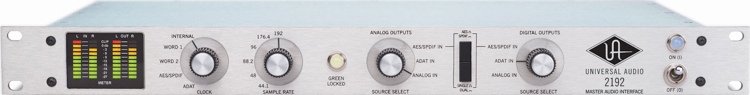NAS QNap TS-670Pro
Модель TS-670 Pro від QNAP, оснащена зручною у використанні операційною системою QTS 4.0, являє собою захищений, масштабований і надійний мережевий накопичувач, здатний забезпечити підтримку критичних бізнес-додатків і задовольнити зростаючі потреби у збільшенні ємності сховища.
TS-670 Pro забезпечує високу продуктивність у поєднанні зі стабільною пропускною здатністю і являє собою комплексне рішення для зберігання даних, яке має наступною функціональністю:
Оптимізоване ядро Linux з підтримкою багатозадачності і багатовіконного графічного користувальницького інтерфейсу
Масштабоване сховище з розширеними можливостями і гнучкими опціями управління
SSD-кешування для підвищення продуктивності вводу-виводу (IOPS)
Централізоване сховище даних, що забезпечує спільну роботу з файлами
Комплексні рішення для резервного копіювання і відновлення після аварій
Безпека даних на рівні військових стандартів
| Детальні характеристики: | |
| Виробник | QNap |
| Модель | TS-670Pro |
| Артикул | TS-670Pro |
| Країна виробництва | Китай |
| Гарантія, міс | 12 |
Что такое NAS и почему он тебе нужен на примере QNAP TS-231K. DLNA стриминг, свой Google Drive и т.д
Which NAS Should You Buy? | Best QNAP Systems Compared
Anmeldelse af Qnap TS-670 Pro @ ElektronikTest.dk
QNAP Tutorial | Set Up A NAS
Review & Setup Server Storage NAS QNAP TS-863XU-RP-4G [ Part#1]
Обзорно по настройкам #QNAP NAS OS. Или как быстро настроить файловый сервер
Upgrading The QNAP TS-870 NAS - New CPU And RAM
Synology vs QNAP NAS - Get It Right The First Time
Домашний NAS сервер Qnap TS-451 подключение по HDMI
QNAP TS-231 NAS Full Review
QNAP TS-451DeU 4-Bay NAS Hardware Review
How to replace a faulty drive in a QNAP
Súper NAS QNAP 60TB -BACKUP Total anti RANSOMWARE y GOOGLE Fotos-
64GB, 32GB and ECC memory in the QNAP TS-873A NAS - Memory Upgrade Test
QNAP TurboNAS TS-419P II NAS Review
Unboxing the 9-Bay QNAP TS-932PX NAS Drive
QNAP NAS initial installation & setup guide using TS-269 Pro
QNAP TS-231P NAS Review
QNAP TS-639-Pro NAS with WD 2TB Green 7 YEARS+ - 511
Should you still buy a Qnap TS-453D in 2022
TS-130: Budget-friendly Home NAS for file storage and multimedia streaming with Snapshot protection
Con el NAS TS-453D de QNAP vamos a poder HACER muchas COSITAS CHULAS. En este vídeo os ENSEÑO alguna
QNAP NAS Unboxing:TS-932X
QNAP TS 453 Pro
QNAP TS-364 3-Bay NAS Drive Revealed
QNAP TS-664 NAS Hardware Review - Decent 6-Bay?
Nas Qnap TS-251A
QNAP TurboNAS TS-219P+ Setup
How To Run Plex On Your QNAP NAS - How well does it work?
QNAP TS-251D NAS Hardware Review
Tiny Powerhouse NAS QNAP TS 233 Dual Bay 2GB VALUE Backup Streaming System
SSD Cache vs Qtier - QNAP NAS
QNAP TS-h886 NAS Plex Tests - 4K & 1080p
BRAND NEW Product Overview of the QNAP TS-h973AX ZFS NAS!
Unboxing the QNAP TS-431XeU Rackmount NAS for 2018 Business
QNAP Customer Story | QNAP TS-453BT3 Thunderbolt NAS Review by Nick Rains (EN)
QNAP First Time Setup Guide
🇺🇸/🇬🇧 TS-series QNAP NAS repair (it’s often that it’s actually not the disks failing but MOSFET)
Qnap nas for video editing
QNAP TS-X59 Pro NAS Introduction
My Favourite NAS of 2020 and Why - The QNAP TS-h973AX NAS
QNAP NAS - Power vs Price - The TS-431KX vs TS-453D
QNAP TS-451D2 NAS REVIEW | UNBOXING, SETUP, AND WALKTRHOUGH | PLEX MEDIA SERVER SETUP COMING SOON
QNap TS-X79 Series Pro NAS Introduction
QNAP TS-253D | Tiny Powerhouse NAS
QNAP TS-x51A with USB 3.0 QuickAccess Port (EN)
QNAP TS-469L NAS Initialization Process
QNAP TS-x77 Business NAS: The first Ryzen-based NAS with up to 8 cores and 16 threads
QNAP TS-328 Review | 3 Bay NAS?
QNAP TS-470PRO, TS-670PRO, TS-870PRO Model Previews
Показати теги
QNAP TS-470 PRO, TS-670 PRO, TS-870 PRO NAS models with Intel i3 processors, installed with QTS 4.x latest firmware for both home and business users alike. Video is courtesy of QNAP Inc. Presented by SimplyNASmedia
Це відео автоматично взято із YouTube за назвою товару, можливий неправильний пошук.
Что такое NAS и почему он тебе нужен на примере QNAP TS-231K. DLNA стриминг, свой Google Drive и т.д
Показати теги
★ QNAP TS-231K в Украине: ★ QNAP TS-231K в РФ: - экономь до 30% на покупках в Интернет! ☞ Patreon: Развернуть NAS в офисе мы (я) хотели очень давно, но судьба вечно уводила нас как-то в сторону от NAS (да, это каламбур). В этом ролике я расскажу вам о тест-драйве QNAP TS-231K, который доказал, что сетевое хранилище - это очень удобная и для работы и для досуга вещь, которая пригодится как дома, так и в офисе. О чем речь: 0:00 - Кул стори, бро! 1:28 - Что за устройство перед вами 2:17 - Внешние/аппаратные “фишки” 5:53 - Умное ли это устройство? 6:38 - ПО NAS 7:51 - Лайфхаки от Димона 9:42 - Сервера 11:16 - ПО для ПК 12:47 - Бекап/перенос данных 13:55 - Безопасность 14:35 - RAID 16:02 - Мобильное ПО 23:18 - DLNA стриминг 25:48 - Дополнительное ПО/сервисы NAS 29:36 - FCPX на сетевом винчестере 31:43 - Удаленный доступ 33:50 - Что по деньгам 35:37 - Итоги подведем… ★ Социалки: Телеграм: Instagram: ★ Проверенный способ экономить на покупках в Интернет (пользуемся сами): Покупать понравившийся гаджет или НЕ покупать? Поможем! Тебе сюда: Лучшие в галактике сравнения флагманов: Наши крутые обзоры: Смартфонов: Планшетов: Фотоаппаратов: ПК и ноутбуков: Игровой техники: Это видео на YouTube: - самый интересный YouTube-канал о нужных технологиях на понятном языке. Наша команда с радостью поможет вам подобрать отличный смартфон, планшет, ноутбук или фотоаппарат, ведь мы стараемся быть предельно близкими и откровенными со своей аудиторией. Покупать или НЕ покупать? Это к нам! Спрашивайте почаще и оставляйте комментарии под нашими видео - с радостью на них ответим :)
Це відео автоматично взято із YouTube за назвою товару, можливий неправильний пошук.
Which NAS Should You Buy? | Best QNAP Systems Compared
Показати теги
qnap, nas, qnap nas, ts-470, ts-670, ts-870, qts 4, data, backup, restore, save, видеообзор, обзор, best nas 2019, best nas system 2019, synology, qnap, synology vs qnap, qnap vs synology, in depth review, plex, tvs-872xt, tvs-872n, tvs-472xt,
Це відео автоматично взято із YouTube за назвою товару, можливий неправильний пошук.
Anmeldelse af Qnap TS-670 Pro @ ElektronikTest.dk
Показати теги
qnap, nas, qnap nas, ts-470, ts-670, ts-870, qts 4, data, backup, restore, save, видеообзор, обзор, best nas 2019, best nas system 2019, synology, qnap, synology vs qnap, qnap vs synology, in depth review, plex, tvs-872xt, tvs-872n, tvs-472xt, elektronik, elektroniktest, test, anmeldelser, anmeldelse, teknik,
Це відео автоматично взято із YouTube за назвою товару, можливий неправильний пошук.
QNAP Tutorial | Set Up A NAS
Показати теги
qnap, nas, qnap nas, ts-470, ts-670, ts-870, qts 4, data, backup, restore, save, видеообзор, обзор, best nas 2019, best nas system 2019, synology, qnap, synology vs qnap, qnap vs synology, in depth review, plex, tvs-872xt, tvs-872n, tvs-472xt, elektronik, elektroniktest, test, anmeldelser, anmeldelse, teknik, QNAP, NAS, NAS set up, NAS configuration, NAS tutorial,
Це відео автоматично взято із YouTube за назвою товару, можливий неправильний пошук.
Review & Setup Server Storage NAS QNAP TS-863XU-RP-4G [ Part#1]
Показати теги
qnap, nas, qnap nas, ts-470, ts-670, ts-870, qts 4, data, backup, restore, save, видеообзор, обзор, best nas 2019, best nas system 2019, synology, qnap, synology vs qnap, qnap vs synology, in depth review, plex, tvs-872xt, tvs-872n, tvs-472xt, elektronik, elektroniktest, test, anmeldelser, anmeldelse, teknik, QNAP, NAS, NAS set up, NAS configuration, NAS tutorial, QNAP, NAS, TS863XU-RP-4G, RIVIEW&SETUP, SAN, QNAP NAS, SERVER, STORAGE, HOW TO SETUP, QFINDER, RIVIEW,
Це відео автоматично взято із YouTube за назвою товару, можливий неправильний пошук.
Обзорно по настройкам #QNAP NAS OS. Или как быстро настроить файловый сервер
Показати теги
qnap, nas, qnap nas, ts-470, ts-670, ts-870, qts 4, data, backup, restore, save, видеообзор, обзор, best nas 2019, best nas system 2019, synology, qnap, synology vs qnap, qnap vs synology, in depth review, plex, tvs-872xt, tvs-872n, tvs-472xt, elektronik, elektroniktest, test, anmeldelser, anmeldelse, teknik, QNAP, NAS, NAS set up, NAS configuration, NAS tutorial, QNAP, NAS, TS863XU-RP-4G, RIVIEW&SETUP, SAN, QNAP NAS, SERVER, STORAGE, HOW TO SETUP, QFINDER, RIVIEW, qnap, nas, dnla, server, home net, сети, домашняя сеть, медиасервер, файловый сервер, настройки сервера, вэбморда,
Це відео автоматично взято із YouTube за назвою товару, можливий неправильний пошук.
Upgrading The QNAP TS-870 NAS - New CPU And RAM
Показати теги
qnap, nas, qnap nas, ts-470, ts-670, ts-870, qts 4, data, backup, restore, save, видеообзор, обзор, best nas 2019, best nas system 2019, synology, qnap, synology vs qnap, qnap vs synology, in depth review, plex, tvs-872xt, tvs-872n, tvs-472xt, elektronik, elektroniktest, test, anmeldelser, anmeldelse, teknik, QNAP, NAS, NAS set up, NAS configuration, NAS tutorial, QNAP, NAS, TS863XU-RP-4G, RIVIEW&SETUP, SAN, QNAP NAS, SERVER, STORAGE, HOW TO SETUP, QFINDER, RIVIEW, qnap, nas, dnla, server, home net, сети, домашняя сеть, медиасервер, файловый сервер, настройки сервера, вэбморда, JarrodsTech, NAS, network attached storage, QNAP, TS-870, CPU, RAM, upgrade, update, 10gbe, 10gigabit,
Це відео автоматично взято із YouTube за назвою товару, можливий неправильний пошук.
Synology vs QNAP NAS - Get It Right The First Time
Показати теги
qnap, nas, qnap nas, ts-470, ts-670, ts-870, qts 4, data, backup, restore, save, видеообзор, обзор, best nas 2019, best nas system 2019, synology, qnap, synology vs qnap, qnap vs synology, in depth review, plex, tvs-872xt, tvs-872n, tvs-472xt, elektronik, elektroniktest, test, anmeldelser, anmeldelse, teknik, QNAP, NAS, NAS set up, NAS configuration, NAS tutorial, QNAP, NAS, TS863XU-RP-4G, RIVIEW&SETUP, SAN, QNAP NAS, SERVER, STORAGE, HOW TO SETUP, QFINDER, RIVIEW, qnap, nas, dnla, server, home net, сети, домашняя сеть, медиасервер, файловый сервер, настройки сервера, вэбморда, JarrodsTech, NAS, network attached storage, QNAP, TS-870, CPU, RAM, upgrade, update, 10gbe, 10gigabit, NAS Server, 10GBe NAS, best nas, Cheap NAS, choosing NAS, DLNA Media Server, DS1817 NAS, DS718+, DS718+ NAS, DS918+, DS918+ nas,
Це відео автоматично взято із YouTube за назвою товару, можливий неправильний пошук.
Домашний NAS сервер Qnap TS-451 подключение по HDMI
Показати теги
qnap, nas, qnap nas, ts-470, ts-670, ts-870, qts 4, data, backup, restore, save, видеообзор, обзор, best nas 2019, best nas system 2019, synology, qnap, synology vs qnap, qnap vs synology, in depth review, plex, tvs-872xt, tvs-872n, tvs-472xt, elektronik, elektroniktest, test, anmeldelser, anmeldelse, teknik, QNAP, NAS, NAS set up, NAS configuration, NAS tutorial, QNAP, NAS, TS863XU-RP-4G, RIVIEW&SETUP, SAN, QNAP NAS, SERVER, STORAGE, HOW TO SETUP, QFINDER, RIVIEW, qnap, nas, dnla, server, home net, сети, домашняя сеть, медиасервер, файловый сервер, настройки сервера, вэбморда, JarrodsTech, NAS, network attached storage, QNAP, TS-870, CPU, RAM, upgrade, update, 10gbe, 10gigabit, NAS Server, 10GBe NAS, best nas, Cheap NAS, choosing NAS, DLNA Media Server, DS1817 NAS, DS718+, DS718+ NAS, DS918+, DS918+ nas, домашний сервер, nas сервер, облачное хранилише, DLNA сервер, PLEX сервер, iSCSI, Network-attached Storage, RAID массив, резервное копирование данных, резервное копирование файлов, медиа сервер,
Це відео автоматично взято із YouTube за назвою товару, можливий неправильний пошук.
QNAP TS-231 NAS Full Review
Показати теги
qnap, nas, qnap nas, ts-470, ts-670, ts-870, qts 4, data, backup, restore, save, видеообзор, обзор, best nas 2019, best nas system 2019, synology, qnap, synology vs qnap, qnap vs synology, in depth review, plex, tvs-872xt, tvs-872n, tvs-472xt, elektronik, elektroniktest, test, anmeldelser, anmeldelse, teknik, QNAP, NAS, NAS set up, NAS configuration, NAS tutorial, QNAP, NAS, TS863XU-RP-4G, RIVIEW&SETUP, SAN, QNAP NAS, SERVER, STORAGE, HOW TO SETUP, QFINDER, RIVIEW, qnap, nas, dnla, server, home net, сети, домашняя сеть, медиасервер, файловый сервер, настройки сервера, вэбморда, JarrodsTech, NAS, network attached storage, QNAP, TS-870, CPU, RAM, upgrade, update, 10gbe, 10gigabit, NAS Server, 10GBe NAS, best nas, Cheap NAS, choosing NAS, DLNA Media Server, DS1817 NAS, DS718+, DS718+ NAS, DS918+, DS918+ nas, домашний сервер, nas сервер, облачное хранилише, DLNA сервер, PLEX сервер, iSCSI, Network-attached Storage, RAID массив, резервное копирование данных, резервное копирование файлов, медиа сервер, ts231, qnap, nas, qnap ts231, mrthaibox123,
Це відео автоматично взято із YouTube за назвою товару, можливий неправильний пошук.
QNAP TS-451DeU 4-Bay NAS Hardware Review
Показати теги
qnap, nas, qnap nas, ts-470, ts-670, ts-870, qts 4, data, backup, restore, save, видеообзор, обзор, best nas 2019, best nas system 2019, synology, qnap, synology vs qnap, qnap vs synology, in depth review, plex, tvs-872xt, tvs-872n, tvs-472xt, elektronik, elektroniktest, test, anmeldelser, anmeldelse, teknik, QNAP, NAS, NAS set up, NAS configuration, NAS tutorial, QNAP, NAS, TS863XU-RP-4G, RIVIEW&SETUP, SAN, QNAP NAS, SERVER, STORAGE, HOW TO SETUP, QFINDER, RIVIEW, qnap, nas, dnla, server, home net, сети, домашняя сеть, медиасервер, файловый сервер, настройки сервера, вэбморда, JarrodsTech, NAS, network attached storage, QNAP, TS-870, CPU, RAM, upgrade, update, 10gbe, 10gigabit, NAS Server, 10GBe NAS, best nas, Cheap NAS, choosing NAS, DLNA Media Server, DS1817 NAS, DS718+, DS718+ NAS, DS918+, DS918+ nas, домашний сервер, nas сервер, облачное хранилише, DLNA сервер, PLEX сервер, iSCSI, Network-attached Storage, RAID массив, резервное копирование данных, резервное копирование файлов, медиа сервер, ts231, qnap, nas, qnap ts231, mrthaibox123, NAS Drive, NAS, Business 1U Rackmount, Business NAS, Enterprise 1U NAS, Half Depth Rack, Half Depth Rackmount, QNAP NAS, QNAP NAS Drive, QNAP TS-451DeU, QNAP TS-451DeU NAS,
Це відео автоматично взято із YouTube за назвою товару, можливий неправильний пошук.
How to replace a faulty drive in a QNAP
Показати теги
qnap, nas, qnap nas, ts-470, ts-670, ts-870, qts 4, data, backup, restore, save, видеообзор, обзор, best nas 2019, best nas system 2019, synology, qnap, synology vs qnap, qnap vs synology, in depth review, plex, tvs-872xt, tvs-872n, tvs-472xt, elektronik, elektroniktest, test, anmeldelser, anmeldelse, teknik, QNAP, NAS, NAS set up, NAS configuration, NAS tutorial, QNAP, NAS, TS863XU-RP-4G, RIVIEW&SETUP, SAN, QNAP NAS, SERVER, STORAGE, HOW TO SETUP, QFINDER, RIVIEW, qnap, nas, dnla, server, home net, сети, домашняя сеть, медиасервер, файловый сервер, настройки сервера, вэбморда, JarrodsTech, NAS, network attached storage, QNAP, TS-870, CPU, RAM, upgrade, update, 10gbe, 10gigabit, NAS Server, 10GBe NAS, best nas, Cheap NAS, choosing NAS, DLNA Media Server, DS1817 NAS, DS718+, DS718+ NAS, DS918+, DS918+ nas, домашний сервер, nas сервер, облачное хранилише, DLNA сервер, PLEX сервер, iSCSI, Network-attached Storage, RAID массив, резервное копирование данных, резервное копирование файлов, медиа сервер, ts231, qnap, nas, qnap ts231, mrthaibox123, NAS Drive, NAS, Business 1U Rackmount, Business NAS, Enterprise 1U NAS, Half Depth Rack, Half Depth Rackmount, QNAP NAS, QNAP NAS Drive, QNAP TS-451DeU, QNAP TS-451DeU NAS, qnap, raid, replace, faulty, drive, disk, nas, how to, online,
Це відео автоматично взято із YouTube за назвою товару, можливий неправильний пошук.
Súper NAS QNAP 60TB -BACKUP Total anti RANSOMWARE y GOOGLE Fotos-
Показати теги
qnap, nas, qnap nas, ts-470, ts-670, ts-870, qts 4, data, backup, restore, save, видеообзор, обзор, best nas 2019, best nas system 2019, synology, qnap, synology vs qnap, qnap vs synology, in depth review, plex, tvs-872xt, tvs-872n, tvs-472xt, elektronik, elektroniktest, test, anmeldelser, anmeldelse, teknik, QNAP, NAS, NAS set up, NAS configuration, NAS tutorial, QNAP, NAS, TS863XU-RP-4G, RIVIEW&SETUP, SAN, QNAP NAS, SERVER, STORAGE, HOW TO SETUP, QFINDER, RIVIEW, qnap, nas, dnla, server, home net, сети, домашняя сеть, медиасервер, файловый сервер, настройки сервера, вэбморда, JarrodsTech, NAS, network attached storage, QNAP, TS-870, CPU, RAM, upgrade, update, 10gbe, 10gigabit, NAS Server, 10GBe NAS, best nas, Cheap NAS, choosing NAS, DLNA Media Server, DS1817 NAS, DS718+, DS718+ NAS, DS918+, DS918+ nas, домашний сервер, nas сервер, облачное хранилише, DLNA сервер, PLEX сервер, iSCSI, Network-attached Storage, RAID массив, резервное копирование данных, резервное копирование файлов, медиа сервер, ts231, qnap, nas, qnap ts231, mrthaibox123, NAS Drive, NAS, Business 1U Rackmount, Business NAS, Enterprise 1U NAS, Half Depth Rack, Half Depth Rackmount, QNAP NAS, QNAP NAS Drive, QNAP TS-451DeU, QNAP TS-451DeU NAS, qnap, raid, replace, faulty, drive, disk, nas, how to, online, clipset, carolina denia, QNAP TS-h886, nas, qnap, qnap ts-230, qnap vs synology español, qnap ransomware, qnap españa, nas server, qnap nas 2020,
Це відео автоматично взято із YouTube за назвою товару, можливий неправильний пошук.
64GB, 32GB and ECC memory in the QNAP TS-873A NAS - Memory Upgrade Test
Показати теги
qnap, nas, qnap nas, ts-470, ts-670, ts-870, qts 4, data, backup, restore, save, видеообзор, обзор, best nas 2019, best nas system 2019, synology, qnap, synology vs qnap, qnap vs synology, in depth review, plex, tvs-872xt, tvs-872n, tvs-472xt, elektronik, elektroniktest, test, anmeldelser, anmeldelse, teknik, QNAP, NAS, NAS set up, NAS configuration, NAS tutorial, QNAP, NAS, TS863XU-RP-4G, RIVIEW&SETUP, SAN, QNAP NAS, SERVER, STORAGE, HOW TO SETUP, QFINDER, RIVIEW, qnap, nas, dnla, server, home net, сети, домашняя сеть, медиасервер, файловый сервер, настройки сервера, вэбморда, JarrodsTech, NAS, network attached storage, QNAP, TS-870, CPU, RAM, upgrade, update, 10gbe, 10gigabit, NAS Server, 10GBe NAS, best nas, Cheap NAS, choosing NAS, DLNA Media Server, DS1817 NAS, DS718+, DS718+ NAS, DS918+, DS918+ nas, домашний сервер, nas сервер, облачное хранилише, DLNA сервер, PLEX сервер, iSCSI, Network-attached Storage, RAID массив, резервное копирование данных, резервное копирование файлов, медиа сервер, ts231, qnap, nas, qnap ts231, mrthaibox123, NAS Drive, NAS, Business 1U Rackmount, Business NAS, Enterprise 1U NAS, Half Depth Rack, Half Depth Rackmount, QNAP NAS, QNAP NAS Drive, QNAP TS-451DeU, QNAP TS-451DeU NAS, qnap, raid, replace, faulty, drive, disk, nas, how to, online, clipset, carolina denia, QNAP TS-h886, nas, qnap, qnap ts-230, qnap vs synology español, qnap ransomware, qnap españa, nas server, qnap nas 2020, COMPATIBLE MEMORY FOR NAS, CRUCIAL RAM FOR NAS, CRUICAL MEMORY, DDR3 MEMORY FOR NAS, DDR4 MEMORY FOR NAS, NAS MEMORY, NAS MEMORY UPGRADE, NAS RAM, NAS RAM GUIDE, NAS RAM UPGRADE, QNAP COMPATIBILE RAM,
Це відео автоматично взято із YouTube за назвою товару, можливий неправильний пошук.
QNAP TurboNAS TS-419P II NAS Review
Показати теги
qnap, nas, qnap nas, ts-470, ts-670, ts-870, qts 4, data, backup, restore, save, видеообзор, обзор, best nas 2019, best nas system 2019, synology, qnap, synology vs qnap, qnap vs synology, in depth review, plex, tvs-872xt, tvs-872n, tvs-472xt, elektronik, elektroniktest, test, anmeldelser, anmeldelse, teknik, QNAP, NAS, NAS set up, NAS configuration, NAS tutorial, QNAP, NAS, TS863XU-RP-4G, RIVIEW&SETUP, SAN, QNAP NAS, SERVER, STORAGE, HOW TO SETUP, QFINDER, RIVIEW, qnap, nas, dnla, server, home net, сети, домашняя сеть, медиасервер, файловый сервер, настройки сервера, вэбморда, JarrodsTech, NAS, network attached storage, QNAP, TS-870, CPU, RAM, upgrade, update, 10gbe, 10gigabit, NAS Server, 10GBe NAS, best nas, Cheap NAS, choosing NAS, DLNA Media Server, DS1817 NAS, DS718+, DS718+ NAS, DS918+, DS918+ nas, домашний сервер, nas сервер, облачное хранилише, DLNA сервер, PLEX сервер, iSCSI, Network-attached Storage, RAID массив, резервное копирование данных, резервное копирование файлов, медиа сервер, ts231, qnap, nas, qnap ts231, mrthaibox123, NAS Drive, NAS, Business 1U Rackmount, Business NAS, Enterprise 1U NAS, Half Depth Rack, Half Depth Rackmount, QNAP NAS, QNAP NAS Drive, QNAP TS-451DeU, QNAP TS-451DeU NAS, qnap, raid, replace, faulty, drive, disk, nas, how to, online, clipset, carolina denia, QNAP TS-h886, nas, qnap, qnap ts-230, qnap vs synology español, qnap ransomware, qnap españa, nas server, qnap nas 2020, COMPATIBLE MEMORY FOR NAS, CRUCIAL RAM FOR NAS, CRUICAL MEMORY, DDR3 MEMORY FOR NAS, DDR4 MEMORY FOR NAS, NAS MEMORY, NAS MEMORY UPGRADE, NAS RAM, NAS RAM GUIDE, NAS RAM UPGRADE, QNAP COMPATIBILE RAM, QNAP, TurboNAS, TS-419P, NAS, Review, TS-419P II, Network Attached Storage, hard, disk, drive,
Це відео автоматично взято із YouTube за назвою товару, можливий неправильний пошук.
Unboxing the 9-Bay QNAP TS-932PX NAS Drive
Показати теги
qnap, nas, qnap nas, ts-470, ts-670, ts-870, qts 4, data, backup, restore, save, видеообзор, обзор, best nas 2019, best nas system 2019, synology, qnap, synology vs qnap, qnap vs synology, in depth review, plex, tvs-872xt, tvs-872n, tvs-472xt, elektronik, elektroniktest, test, anmeldelser, anmeldelse, teknik, QNAP, NAS, NAS set up, NAS configuration, NAS tutorial, QNAP, NAS, TS863XU-RP-4G, RIVIEW&SETUP, SAN, QNAP NAS, SERVER, STORAGE, HOW TO SETUP, QFINDER, RIVIEW, qnap, nas, dnla, server, home net, сети, домашняя сеть, медиасервер, файловый сервер, настройки сервера, вэбморда, JarrodsTech, NAS, network attached storage, QNAP, TS-870, CPU, RAM, upgrade, update, 10gbe, 10gigabit, NAS Server, 10GBe NAS, best nas, Cheap NAS, choosing NAS, DLNA Media Server, DS1817 NAS, DS718+, DS718+ NAS, DS918+, DS918+ nas, домашний сервер, nas сервер, облачное хранилише, DLNA сервер, PLEX сервер, iSCSI, Network-attached Storage, RAID массив, резервное копирование данных, резервное копирование файлов, медиа сервер, ts231, qnap, nas, qnap ts231, mrthaibox123, NAS Drive, NAS, Business 1U Rackmount, Business NAS, Enterprise 1U NAS, Half Depth Rack, Half Depth Rackmount, QNAP NAS, QNAP NAS Drive, QNAP TS-451DeU, QNAP TS-451DeU NAS, qnap, raid, replace, faulty, drive, disk, nas, how to, online, clipset, carolina denia, QNAP TS-h886, nas, qnap, qnap ts-230, qnap vs synology español, qnap ransomware, qnap españa, nas server, qnap nas 2020, COMPATIBLE MEMORY FOR NAS, CRUCIAL RAM FOR NAS, CRUICAL MEMORY, DDR3 MEMORY FOR NAS, DDR4 MEMORY FOR NAS, NAS MEMORY, NAS MEMORY UPGRADE, NAS RAM, NAS RAM GUIDE, NAS RAM UPGRADE, QNAP COMPATIBILE RAM, QNAP, TurboNAS, TS-419P, NAS, Review, TS-419P II, Network Attached Storage, hard, disk, drive, NAS Server, NAS Drive, NAS Guide, QNAP, QNAP NAS Drive, QNAP NAS Server, network attached storage, nas drive, Best QNAP NAS, Mac NAS, NAS Drive Review,
Це відео автоматично взято із YouTube за назвою товару, можливий неправильний пошук.
QNAP NAS initial installation & setup guide using TS-269 Pro
Показати теги
qnap, nas, qnap nas, ts-470, ts-670, ts-870, qts 4, data, backup, restore, save, видеообзор, обзор, best nas 2019, best nas system 2019, synology, qnap, synology vs qnap, qnap vs synology, in depth review, plex, tvs-872xt, tvs-872n, tvs-472xt, elektronik, elektroniktest, test, anmeldelser, anmeldelse, teknik, QNAP, NAS, NAS set up, NAS configuration, NAS tutorial, QNAP, NAS, TS863XU-RP-4G, RIVIEW&SETUP, SAN, QNAP NAS, SERVER, STORAGE, HOW TO SETUP, QFINDER, RIVIEW, qnap, nas, dnla, server, home net, сети, домашняя сеть, медиасервер, файловый сервер, настройки сервера, вэбморда, JarrodsTech, NAS, network attached storage, QNAP, TS-870, CPU, RAM, upgrade, update, 10gbe, 10gigabit, NAS Server, 10GBe NAS, best nas, Cheap NAS, choosing NAS, DLNA Media Server, DS1817 NAS, DS718+, DS718+ NAS, DS918+, DS918+ nas, домашний сервер, nas сервер, облачное хранилише, DLNA сервер, PLEX сервер, iSCSI, Network-attached Storage, RAID массив, резервное копирование данных, резервное копирование файлов, медиа сервер, ts231, qnap, nas, qnap ts231, mrthaibox123, NAS Drive, NAS, Business 1U Rackmount, Business NAS, Enterprise 1U NAS, Half Depth Rack, Half Depth Rackmount, QNAP NAS, QNAP NAS Drive, QNAP TS-451DeU, QNAP TS-451DeU NAS, qnap, raid, replace, faulty, drive, disk, nas, how to, online, clipset, carolina denia, QNAP TS-h886, nas, qnap, qnap ts-230, qnap vs synology español, qnap ransomware, qnap españa, nas server, qnap nas 2020, COMPATIBLE MEMORY FOR NAS, CRUCIAL RAM FOR NAS, CRUICAL MEMORY, DDR3 MEMORY FOR NAS, DDR4 MEMORY FOR NAS, NAS MEMORY, NAS MEMORY UPGRADE, NAS RAM, NAS RAM GUIDE, NAS RAM UPGRADE, QNAP COMPATIBILE RAM, QNAP, TurboNAS, TS-419P, NAS, Review, TS-419P II, Network Attached Storage, hard, disk, drive, NAS Server, NAS Drive, NAS Guide, QNAP, QNAP NAS Drive, QNAP NAS Server, network attached storage, nas drive, Best QNAP NAS, Mac NAS, NAS Drive Review, QNAP install, qnap installation, qnap TS-269, qnap NAS, NAS installation, QNAP, QNAP NAS setup, NAS, geeky, ranjit,
Це відео автоматично взято із YouTube за назвою товару, можливий неправильний пошук.
QNAP TS-231P NAS Review
Показати теги
qnap, nas, qnap nas, ts-470, ts-670, ts-870, qts 4, data, backup, restore, save, видеообзор, обзор, best nas 2019, best nas system 2019, synology, qnap, synology vs qnap, qnap vs synology, in depth review, plex, tvs-872xt, tvs-872n, tvs-472xt, elektronik, elektroniktest, test, anmeldelser, anmeldelse, teknik, QNAP, NAS, NAS set up, NAS configuration, NAS tutorial, QNAP, NAS, TS863XU-RP-4G, RIVIEW&SETUP, SAN, QNAP NAS, SERVER, STORAGE, HOW TO SETUP, QFINDER, RIVIEW, qnap, nas, dnla, server, home net, сети, домашняя сеть, медиасервер, файловый сервер, настройки сервера, вэбморда, JarrodsTech, NAS, network attached storage, QNAP, TS-870, CPU, RAM, upgrade, update, 10gbe, 10gigabit, NAS Server, 10GBe NAS, best nas, Cheap NAS, choosing NAS, DLNA Media Server, DS1817 NAS, DS718+, DS718+ NAS, DS918+, DS918+ nas, домашний сервер, nas сервер, облачное хранилише, DLNA сервер, PLEX сервер, iSCSI, Network-attached Storage, RAID массив, резервное копирование данных, резервное копирование файлов, медиа сервер, ts231, qnap, nas, qnap ts231, mrthaibox123, NAS Drive, NAS, Business 1U Rackmount, Business NAS, Enterprise 1U NAS, Half Depth Rack, Half Depth Rackmount, QNAP NAS, QNAP NAS Drive, QNAP TS-451DeU, QNAP TS-451DeU NAS, qnap, raid, replace, faulty, drive, disk, nas, how to, online, clipset, carolina denia, QNAP TS-h886, nas, qnap, qnap ts-230, qnap vs synology español, qnap ransomware, qnap españa, nas server, qnap nas 2020, COMPATIBLE MEMORY FOR NAS, CRUCIAL RAM FOR NAS, CRUICAL MEMORY, DDR3 MEMORY FOR NAS, DDR4 MEMORY FOR NAS, NAS MEMORY, NAS MEMORY UPGRADE, NAS RAM, NAS RAM GUIDE, NAS RAM UPGRADE, QNAP COMPATIBILE RAM, QNAP, TurboNAS, TS-419P, NAS, Review, TS-419P II, Network Attached Storage, hard, disk, drive, NAS Server, NAS Drive, NAS Guide, QNAP, QNAP NAS Drive, QNAP NAS Server, network attached storage, nas drive, Best QNAP NAS, Mac NAS, NAS Drive Review, QNAP install, qnap installation, qnap TS-269, qnap NAS, NAS installation, QNAP, QNAP NAS setup, NAS, geeky, ranjit, techteamgb, andrew, QNAP, NAS, TS-231P, dual gigabit, ethernet, GUI, web portal, linux,
Це відео автоматично взято із YouTube за назвою товару, можливий неправильний пошук.
QNAP TS-639-Pro NAS with WD 2TB Green 7 YEARS+ - 511
Показати теги
qnap, nas, qnap nas, ts-470, ts-670, ts-870, qts 4, data, backup, restore, save, видеообзор, обзор, best nas 2019, best nas system 2019, synology, qnap, synology vs qnap, qnap vs synology, in depth review, plex, tvs-872xt, tvs-872n, tvs-472xt, elektronik, elektroniktest, test, anmeldelser, anmeldelse, teknik, QNAP, NAS, NAS set up, NAS configuration, NAS tutorial, QNAP, NAS, TS863XU-RP-4G, RIVIEW&SETUP, SAN, QNAP NAS, SERVER, STORAGE, HOW TO SETUP, QFINDER, RIVIEW, qnap, nas, dnla, server, home net, сети, домашняя сеть, медиасервер, файловый сервер, настройки сервера, вэбморда, JarrodsTech, NAS, network attached storage, QNAP, TS-870, CPU, RAM, upgrade, update, 10gbe, 10gigabit, NAS Server, 10GBe NAS, best nas, Cheap NAS, choosing NAS, DLNA Media Server, DS1817 NAS, DS718+, DS718+ NAS, DS918+, DS918+ nas, домашний сервер, nas сервер, облачное хранилише, DLNA сервер, PLEX сервер, iSCSI, Network-attached Storage, RAID массив, резервное копирование данных, резервное копирование файлов, медиа сервер, ts231, qnap, nas, qnap ts231, mrthaibox123, NAS Drive, NAS, Business 1U Rackmount, Business NAS, Enterprise 1U NAS, Half Depth Rack, Half Depth Rackmount, QNAP NAS, QNAP NAS Drive, QNAP TS-451DeU, QNAP TS-451DeU NAS, qnap, raid, replace, faulty, drive, disk, nas, how to, online, clipset, carolina denia, QNAP TS-h886, nas, qnap, qnap ts-230, qnap vs synology español, qnap ransomware, qnap españa, nas server, qnap nas 2020, COMPATIBLE MEMORY FOR NAS, CRUCIAL RAM FOR NAS, CRUICAL MEMORY, DDR3 MEMORY FOR NAS, DDR4 MEMORY FOR NAS, NAS MEMORY, NAS MEMORY UPGRADE, NAS RAM, NAS RAM GUIDE, NAS RAM UPGRADE, QNAP COMPATIBILE RAM, QNAP, TurboNAS, TS-419P, NAS, Review, TS-419P II, Network Attached Storage, hard, disk, drive, NAS Server, NAS Drive, NAS Guide, QNAP, QNAP NAS Drive, QNAP NAS Server, network attached storage, nas drive, Best QNAP NAS, Mac NAS, NAS Drive Review, QNAP install, qnap installation, qnap TS-269, qnap NAS, NAS installation, QNAP, QNAP NAS setup, NAS, geeky, ranjit, techteamgb, andrew, QNAP, NAS, TS-231P, dual gigabit, ethernet, GUI, web portal, linux, Playhouse, DIY, NAS, QNAP, TS-639 Pro, open source private cloud software, cloud management solutions, enterprise cloud storage solutions, private cloud companies, it services denver, secure network systems,
Це відео автоматично взято із YouTube за назвою товару, можливий неправильний пошук.
Should you still buy a Qnap TS-453D in 2022
Показати теги
Це відео автоматично взято із YouTube за назвою товару, можливий неправильний пошук.
TS-130: Budget-friendly Home NAS for file storage and multimedia streaming with Snapshot protection
Показати теги
qnap, nas, qnap nas, ts-470, ts-670, ts-870, qts 4, data, backup, restore, save, видеообзор, обзор, best nas 2019, best nas system 2019, synology, qnap, synology vs qnap, qnap vs synology, in depth review, plex, tvs-872xt, tvs-872n, tvs-472xt, elektronik, elektroniktest, test, anmeldelser, anmeldelse, teknik, QNAP, NAS, NAS set up, NAS configuration, NAS tutorial, QNAP, NAS, TS863XU-RP-4G, RIVIEW&SETUP, SAN, QNAP NAS, SERVER, STORAGE, HOW TO SETUP, QFINDER, RIVIEW, qnap, nas, dnla, server, home net, сети, домашняя сеть, медиасервер, файловый сервер, настройки сервера, вэбморда, JarrodsTech, NAS, network attached storage, QNAP, TS-870, CPU, RAM, upgrade, update, 10gbe, 10gigabit, NAS Server, 10GBe NAS, best nas, Cheap NAS, choosing NAS, DLNA Media Server, DS1817 NAS, DS718+, DS718+ NAS, DS918+, DS918+ nas, домашний сервер, nas сервер, облачное хранилише, DLNA сервер, PLEX сервер, iSCSI, Network-attached Storage, RAID массив, резервное копирование данных, резервное копирование файлов, медиа сервер, ts231, qnap, nas, qnap ts231, mrthaibox123, NAS Drive, NAS, Business 1U Rackmount, Business NAS, Enterprise 1U NAS, Half Depth Rack, Half Depth Rackmount, QNAP NAS, QNAP NAS Drive, QNAP TS-451DeU, QNAP TS-451DeU NAS, qnap, raid, replace, faulty, drive, disk, nas, how to, online, clipset, carolina denia, QNAP TS-h886, nas, qnap, qnap ts-230, qnap vs synology español, qnap ransomware, qnap españa, nas server, qnap nas 2020, COMPATIBLE MEMORY FOR NAS, CRUCIAL RAM FOR NAS, CRUICAL MEMORY, DDR3 MEMORY FOR NAS, DDR4 MEMORY FOR NAS, NAS MEMORY, NAS MEMORY UPGRADE, NAS RAM, NAS RAM GUIDE, NAS RAM UPGRADE, QNAP COMPATIBILE RAM, QNAP, TurboNAS, TS-419P, NAS, Review, TS-419P II, Network Attached Storage, hard, disk, drive, NAS Server, NAS Drive, NAS Guide, QNAP, QNAP NAS Drive, QNAP NAS Server, network attached storage, nas drive, Best QNAP NAS, Mac NAS, NAS Drive Review, QNAP install, qnap installation, qnap TS-269, qnap NAS, NAS installation, QNAP, QNAP NAS setup, NAS, geeky, ranjit, techteamgb, andrew, QNAP, NAS, TS-231P, dual gigabit, ethernet, GUI, web portal, linux, Playhouse, DIY, NAS, QNAP, TS-639 Pro, open source private cloud software, cloud management solutions, enterprise cloud storage solutions, private cloud companies, it services denver, secure network systems, QNAP, NAS,
Це відео автоматично взято із YouTube за назвою товару, можливий неправильний пошук.
Con el NAS TS-453D de QNAP vamos a poder HACER muchas COSITAS CHULAS. En este vídeo os ENSEÑO alguna
Показати теги
qnap, nas, qnap nas, ts-470, ts-670, ts-870, qts 4, data, backup, restore, save, видеообзор, обзор, best nas 2019, best nas system 2019, synology, qnap, synology vs qnap, qnap vs synology, in depth review, plex, tvs-872xt, tvs-872n, tvs-472xt, elektronik, elektroniktest, test, anmeldelser, anmeldelse, teknik, QNAP, NAS, NAS set up, NAS configuration, NAS tutorial, QNAP, NAS, TS863XU-RP-4G, RIVIEW&SETUP, SAN, QNAP NAS, SERVER, STORAGE, HOW TO SETUP, QFINDER, RIVIEW, qnap, nas, dnla, server, home net, сети, домашняя сеть, медиасервер, файловый сервер, настройки сервера, вэбморда, JarrodsTech, NAS, network attached storage, QNAP, TS-870, CPU, RAM, upgrade, update, 10gbe, 10gigabit, NAS Server, 10GBe NAS, best nas, Cheap NAS, choosing NAS, DLNA Media Server, DS1817 NAS, DS718+, DS718+ NAS, DS918+, DS918+ nas, домашний сервер, nas сервер, облачное хранилише, DLNA сервер, PLEX сервер, iSCSI, Network-attached Storage, RAID массив, резервное копирование данных, резервное копирование файлов, медиа сервер, ts231, qnap, nas, qnap ts231, mrthaibox123, NAS Drive, NAS, Business 1U Rackmount, Business NAS, Enterprise 1U NAS, Half Depth Rack, Half Depth Rackmount, QNAP NAS, QNAP NAS Drive, QNAP TS-451DeU, QNAP TS-451DeU NAS, qnap, raid, replace, faulty, drive, disk, nas, how to, online, clipset, carolina denia, QNAP TS-h886, nas, qnap, qnap ts-230, qnap vs synology español, qnap ransomware, qnap españa, nas server, qnap nas 2020, COMPATIBLE MEMORY FOR NAS, CRUCIAL RAM FOR NAS, CRUICAL MEMORY, DDR3 MEMORY FOR NAS, DDR4 MEMORY FOR NAS, NAS MEMORY, NAS MEMORY UPGRADE, NAS RAM, NAS RAM GUIDE, NAS RAM UPGRADE, QNAP COMPATIBILE RAM, QNAP, TurboNAS, TS-419P, NAS, Review, TS-419P II, Network Attached Storage, hard, disk, drive, NAS Server, NAS Drive, NAS Guide, QNAP, QNAP NAS Drive, QNAP NAS Server, network attached storage, nas drive, Best QNAP NAS, Mac NAS, NAS Drive Review, QNAP install, qnap installation, qnap TS-269, qnap NAS, NAS installation, QNAP, QNAP NAS setup, NAS, geeky, ranjit, techteamgb, andrew, QNAP, NAS, TS-231P, dual gigabit, ethernet, GUI, web portal, linux, Playhouse, DIY, NAS, QNAP, TS-639 Pro, open source private cloud software, cloud management solutions, enterprise cloud storage solutions, private cloud companies, it services denver, secure network systems, QNAP, NAS, ts453D, qnap ts453d, nas, qnap, timemachine, apple time machine, servidor nas, almacenamiento, storage, networks, media center,
Це відео автоматично взято із YouTube за назвою товару, можливий неправильний пошук.
QNAP NAS Unboxing:TS-932X
Показати теги
qnap, nas, qnap nas, ts-470, ts-670, ts-870, qts 4, data, backup, restore, save, видеообзор, обзор, best nas 2019, best nas system 2019, synology, qnap, synology vs qnap, qnap vs synology, in depth review, plex, tvs-872xt, tvs-872n, tvs-472xt, elektronik, elektroniktest, test, anmeldelser, anmeldelse, teknik, QNAP, NAS, NAS set up, NAS configuration, NAS tutorial, QNAP, NAS, TS863XU-RP-4G, RIVIEW&SETUP, SAN, QNAP NAS, SERVER, STORAGE, HOW TO SETUP, QFINDER, RIVIEW, qnap, nas, dnla, server, home net, сети, домашняя сеть, медиасервер, файловый сервер, настройки сервера, вэбморда, JarrodsTech, NAS, network attached storage, QNAP, TS-870, CPU, RAM, upgrade, update, 10gbe, 10gigabit, NAS Server, 10GBe NAS, best nas, Cheap NAS, choosing NAS, DLNA Media Server, DS1817 NAS, DS718+, DS718+ NAS, DS918+, DS918+ nas, домашний сервер, nas сервер, облачное хранилише, DLNA сервер, PLEX сервер, iSCSI, Network-attached Storage, RAID массив, резервное копирование данных, резервное копирование файлов, медиа сервер, ts231, qnap, nas, qnap ts231, mrthaibox123, NAS Drive, NAS, Business 1U Rackmount, Business NAS, Enterprise 1U NAS, Half Depth Rack, Half Depth Rackmount, QNAP NAS, QNAP NAS Drive, QNAP TS-451DeU, QNAP TS-451DeU NAS, qnap, raid, replace, faulty, drive, disk, nas, how to, online, clipset, carolina denia, QNAP TS-h886, nas, qnap, qnap ts-230, qnap vs synology español, qnap ransomware, qnap españa, nas server, qnap nas 2020, COMPATIBLE MEMORY FOR NAS, CRUCIAL RAM FOR NAS, CRUICAL MEMORY, DDR3 MEMORY FOR NAS, DDR4 MEMORY FOR NAS, NAS MEMORY, NAS MEMORY UPGRADE, NAS RAM, NAS RAM GUIDE, NAS RAM UPGRADE, QNAP COMPATIBILE RAM, QNAP, TurboNAS, TS-419P, NAS, Review, TS-419P II, Network Attached Storage, hard, disk, drive, NAS Server, NAS Drive, NAS Guide, QNAP, QNAP NAS Drive, QNAP NAS Server, network attached storage, nas drive, Best QNAP NAS, Mac NAS, NAS Drive Review, QNAP install, qnap installation, qnap TS-269, qnap NAS, NAS installation, QNAP, QNAP NAS setup, NAS, geeky, ranjit, techteamgb, andrew, QNAP, NAS, TS-231P, dual gigabit, ethernet, GUI, web portal, linux, Playhouse, DIY, NAS, QNAP, TS-639 Pro, open source private cloud software, cloud management solutions, enterprise cloud storage solutions, private cloud companies, it services denver, secure network systems, QNAP, NAS, ts453D, qnap ts453d, nas, qnap, timemachine, apple time machine, servidor nas, almacenamiento, storage, networks, media center, QNAP, NAS, Unboxing, TS-932X, 9 Bay, SSD, 10GbE, synology,
Це відео автоматично взято із YouTube за назвою товару, можливий неправильний пошук.
QNAP TS 453 Pro
Показати теги
qnap, nas, qnap nas, ts-470, ts-670, ts-870, qts 4, data, backup, restore, save, видеообзор, обзор, best nas 2019, best nas system 2019, synology, qnap, synology vs qnap, qnap vs synology, in depth review, plex, tvs-872xt, tvs-872n, tvs-472xt, elektronik, elektroniktest, test, anmeldelser, anmeldelse, teknik, QNAP, NAS, NAS set up, NAS configuration, NAS tutorial, QNAP, NAS, TS863XU-RP-4G, RIVIEW&SETUP, SAN, QNAP NAS, SERVER, STORAGE, HOW TO SETUP, QFINDER, RIVIEW, qnap, nas, dnla, server, home net, сети, домашняя сеть, медиасервер, файловый сервер, настройки сервера, вэбморда, JarrodsTech, NAS, network attached storage, QNAP, TS-870, CPU, RAM, upgrade, update, 10gbe, 10gigabit, NAS Server, 10GBe NAS, best nas, Cheap NAS, choosing NAS, DLNA Media Server, DS1817 NAS, DS718+, DS718+ NAS, DS918+, DS918+ nas, домашний сервер, nas сервер, облачное хранилише, DLNA сервер, PLEX сервер, iSCSI, Network-attached Storage, RAID массив, резервное копирование данных, резервное копирование файлов, медиа сервер, ts231, qnap, nas, qnap ts231, mrthaibox123, NAS Drive, NAS, Business 1U Rackmount, Business NAS, Enterprise 1U NAS, Half Depth Rack, Half Depth Rackmount, QNAP NAS, QNAP NAS Drive, QNAP TS-451DeU, QNAP TS-451DeU NAS, qnap, raid, replace, faulty, drive, disk, nas, how to, online, clipset, carolina denia, QNAP TS-h886, nas, qnap, qnap ts-230, qnap vs synology español, qnap ransomware, qnap españa, nas server, qnap nas 2020, COMPATIBLE MEMORY FOR NAS, CRUCIAL RAM FOR NAS, CRUICAL MEMORY, DDR3 MEMORY FOR NAS, DDR4 MEMORY FOR NAS, NAS MEMORY, NAS MEMORY UPGRADE, NAS RAM, NAS RAM GUIDE, NAS RAM UPGRADE, QNAP COMPATIBILE RAM, QNAP, TurboNAS, TS-419P, NAS, Review, TS-419P II, Network Attached Storage, hard, disk, drive, NAS Server, NAS Drive, NAS Guide, QNAP, QNAP NAS Drive, QNAP NAS Server, network attached storage, nas drive, Best QNAP NAS, Mac NAS, NAS Drive Review, QNAP install, qnap installation, qnap TS-269, qnap NAS, NAS installation, QNAP, QNAP NAS setup, NAS, geeky, ranjit, techteamgb, andrew, QNAP, NAS, TS-231P, dual gigabit, ethernet, GUI, web portal, linux, Playhouse, DIY, NAS, QNAP, TS-639 Pro, open source private cloud software, cloud management solutions, enterprise cloud storage solutions, private cloud companies, it services denver, secure network systems, QNAP, NAS, ts453D, qnap ts453d, nas, qnap, timemachine, apple time machine, servidor nas, almacenamiento, storage, networks, media center, QNAP, NAS, Unboxing, TS-932X, 9 Bay, SSD, 10GbE, synology, kitguru, video, technology, new, news, interviews, reviews, exclusive, qnap, nas, QNAP TS 453 Pro,
Це відео автоматично взято із YouTube за назвою товару, можливий неправильний пошук.
QNAP TS-364 3-Bay NAS Drive Revealed
Показати теги
qnap, nas, qnap nas, ts-470, ts-670, ts-870, qts 4, data, backup, restore, save, видеообзор, обзор, best nas 2019, best nas system 2019, synology, qnap, synology vs qnap, qnap vs synology, in depth review, plex, tvs-872xt, tvs-872n, tvs-472xt, elektronik, elektroniktest, test, anmeldelser, anmeldelse, teknik, QNAP, NAS, NAS set up, NAS configuration, NAS tutorial, QNAP, NAS, TS863XU-RP-4G, RIVIEW&SETUP, SAN, QNAP NAS, SERVER, STORAGE, HOW TO SETUP, QFINDER, RIVIEW, qnap, nas, dnla, server, home net, сети, домашняя сеть, медиасервер, файловый сервер, настройки сервера, вэбморда, JarrodsTech, NAS, network attached storage, QNAP, TS-870, CPU, RAM, upgrade, update, 10gbe, 10gigabit, NAS Server, 10GBe NAS, best nas, Cheap NAS, choosing NAS, DLNA Media Server, DS1817 NAS, DS718+, DS718+ NAS, DS918+, DS918+ nas, домашний сервер, nas сервер, облачное хранилише, DLNA сервер, PLEX сервер, iSCSI, Network-attached Storage, RAID массив, резервное копирование данных, резервное копирование файлов, медиа сервер, ts231, qnap, nas, qnap ts231, mrthaibox123, NAS Drive, NAS, Business 1U Rackmount, Business NAS, Enterprise 1U NAS, Half Depth Rack, Half Depth Rackmount, QNAP NAS, QNAP NAS Drive, QNAP TS-451DeU, QNAP TS-451DeU NAS, qnap, raid, replace, faulty, drive, disk, nas, how to, online, clipset, carolina denia, QNAP TS-h886, nas, qnap, qnap ts-230, qnap vs synology español, qnap ransomware, qnap españa, nas server, qnap nas 2020, COMPATIBLE MEMORY FOR NAS, CRUCIAL RAM FOR NAS, CRUICAL MEMORY, DDR3 MEMORY FOR NAS, DDR4 MEMORY FOR NAS, NAS MEMORY, NAS MEMORY UPGRADE, NAS RAM, NAS RAM GUIDE, NAS RAM UPGRADE, QNAP COMPATIBILE RAM, QNAP, TurboNAS, TS-419P, NAS, Review, TS-419P II, Network Attached Storage, hard, disk, drive, NAS Server, NAS Drive, NAS Guide, QNAP, QNAP NAS Drive, QNAP NAS Server, network attached storage, nas drive, Best QNAP NAS, Mac NAS, NAS Drive Review, QNAP install, qnap installation, qnap TS-269, qnap NAS, NAS installation, QNAP, QNAP NAS setup, NAS, geeky, ranjit, techteamgb, andrew, QNAP, NAS, TS-231P, dual gigabit, ethernet, GUI, web portal, linux, Playhouse, DIY, NAS, QNAP, TS-639 Pro, open source private cloud software, cloud management solutions, enterprise cloud storage solutions, private cloud companies, it services denver, secure network systems, QNAP, NAS, ts453D, qnap ts453d, nas, qnap, timemachine, apple time machine, servidor nas, almacenamiento, storage, networks, media center, QNAP, NAS, Unboxing, TS-932X, 9 Bay, SSD, 10GbE, synology, kitguru, video, technology, new, news, interviews, reviews, exclusive, qnap, nas, QNAP TS 453 Pro, 3-bay nas, TS-364, TS-364 NAS, TS-364 NAS Plex, TS-364-8G, HS364 NAS, N5105 NAS, nas n5105, New QNAP NAS, New QNAP 3-Bay NAS, QNAP,
Це відео автоматично взято із YouTube за назвою товару, можливий неправильний пошук.
QNAP TS-664 NAS Hardware Review - Decent 6-Bay?
Показати теги
Це відео автоматично взято із YouTube за назвою товару, можливий неправильний пошук.
Nas Qnap TS-251A
Показати теги
qnap, nas, qnap nas, ts-470, ts-670, ts-870, qts 4, data, backup, restore, save, видеообзор, обзор, best nas 2019, best nas system 2019, synology, qnap, synology vs qnap, qnap vs synology, in depth review, plex, tvs-872xt, tvs-872n, tvs-472xt, elektronik, elektroniktest, test, anmeldelser, anmeldelse, teknik, QNAP, NAS, NAS set up, NAS configuration, NAS tutorial, QNAP, NAS, TS863XU-RP-4G, RIVIEW&SETUP, SAN, QNAP NAS, SERVER, STORAGE, HOW TO SETUP, QFINDER, RIVIEW, qnap, nas, dnla, server, home net, сети, домашняя сеть, медиасервер, файловый сервер, настройки сервера, вэбморда, JarrodsTech, NAS, network attached storage, QNAP, TS-870, CPU, RAM, upgrade, update, 10gbe, 10gigabit, NAS Server, 10GBe NAS, best nas, Cheap NAS, choosing NAS, DLNA Media Server, DS1817 NAS, DS718+, DS718+ NAS, DS918+, DS918+ nas, домашний сервер, nas сервер, облачное хранилише, DLNA сервер, PLEX сервер, iSCSI, Network-attached Storage, RAID массив, резервное копирование данных, резервное копирование файлов, медиа сервер, ts231, qnap, nas, qnap ts231, mrthaibox123, NAS Drive, NAS, Business 1U Rackmount, Business NAS, Enterprise 1U NAS, Half Depth Rack, Half Depth Rackmount, QNAP NAS, QNAP NAS Drive, QNAP TS-451DeU, QNAP TS-451DeU NAS, qnap, raid, replace, faulty, drive, disk, nas, how to, online, clipset, carolina denia, QNAP TS-h886, nas, qnap, qnap ts-230, qnap vs synology español, qnap ransomware, qnap españa, nas server, qnap nas 2020, COMPATIBLE MEMORY FOR NAS, CRUCIAL RAM FOR NAS, CRUICAL MEMORY, DDR3 MEMORY FOR NAS, DDR4 MEMORY FOR NAS, NAS MEMORY, NAS MEMORY UPGRADE, NAS RAM, NAS RAM GUIDE, NAS RAM UPGRADE, QNAP COMPATIBILE RAM, QNAP, TurboNAS, TS-419P, NAS, Review, TS-419P II, Network Attached Storage, hard, disk, drive, NAS Server, NAS Drive, NAS Guide, QNAP, QNAP NAS Drive, QNAP NAS Server, network attached storage, nas drive, Best QNAP NAS, Mac NAS, NAS Drive Review, QNAP install, qnap installation, qnap TS-269, qnap NAS, NAS installation, QNAP, QNAP NAS setup, NAS, geeky, ranjit, techteamgb, andrew, QNAP, NAS, TS-231P, dual gigabit, ethernet, GUI, web portal, linux, Playhouse, DIY, NAS, QNAP, TS-639 Pro, open source private cloud software, cloud management solutions, enterprise cloud storage solutions, private cloud companies, it services denver, secure network systems, QNAP, NAS, ts453D, qnap ts453d, nas, qnap, timemachine, apple time machine, servidor nas, almacenamiento, storage, networks, media center, QNAP, NAS, Unboxing, TS-932X, 9 Bay, SSD, 10GbE, synology, kitguru, video, technology, new, news, interviews, reviews, exclusive, qnap, nas, QNAP TS 453 Pro, 3-bay nas, TS-364, TS-364 NAS, TS-364 NAS Plex, TS-364-8G, HS364 NAS, N5105 NAS, nas n5105, New QNAP NAS, New QNAP 3-Bay NAS, QNAP, Asrock, atx, intel, quad core, core, extreme, usb, usb 2.0, usb 3.0, ddr4, quad channel,
Це відео автоматично взято із YouTube за назвою товару, можливий неправильний пошук.
QNAP TurboNAS TS-219P+ Setup
Показати теги
qnap, nas, qnap nas, ts-470, ts-670, ts-870, qts 4, data, backup, restore, save, видеообзор, обзор, best nas 2019, best nas system 2019, synology, qnap, synology vs qnap, qnap vs synology, in depth review, plex, tvs-872xt, tvs-872n, tvs-472xt, elektronik, elektroniktest, test, anmeldelser, anmeldelse, teknik, QNAP, NAS, NAS set up, NAS configuration, NAS tutorial, QNAP, NAS, TS863XU-RP-4G, RIVIEW&SETUP, SAN, QNAP NAS, SERVER, STORAGE, HOW TO SETUP, QFINDER, RIVIEW, qnap, nas, dnla, server, home net, сети, домашняя сеть, медиасервер, файловый сервер, настройки сервера, вэбморда, JarrodsTech, NAS, network attached storage, QNAP, TS-870, CPU, RAM, upgrade, update, 10gbe, 10gigabit, NAS Server, 10GBe NAS, best nas, Cheap NAS, choosing NAS, DLNA Media Server, DS1817 NAS, DS718+, DS718+ NAS, DS918+, DS918+ nas, домашний сервер, nas сервер, облачное хранилише, DLNA сервер, PLEX сервер, iSCSI, Network-attached Storage, RAID массив, резервное копирование данных, резервное копирование файлов, медиа сервер, ts231, qnap, nas, qnap ts231, mrthaibox123, NAS Drive, NAS, Business 1U Rackmount, Business NAS, Enterprise 1U NAS, Half Depth Rack, Half Depth Rackmount, QNAP NAS, QNAP NAS Drive, QNAP TS-451DeU, QNAP TS-451DeU NAS, qnap, raid, replace, faulty, drive, disk, nas, how to, online, clipset, carolina denia, QNAP TS-h886, nas, qnap, qnap ts-230, qnap vs synology español, qnap ransomware, qnap españa, nas server, qnap nas 2020, COMPATIBLE MEMORY FOR NAS, CRUCIAL RAM FOR NAS, CRUICAL MEMORY, DDR3 MEMORY FOR NAS, DDR4 MEMORY FOR NAS, NAS MEMORY, NAS MEMORY UPGRADE, NAS RAM, NAS RAM GUIDE, NAS RAM UPGRADE, QNAP COMPATIBILE RAM, QNAP, TurboNAS, TS-419P, NAS, Review, TS-419P II, Network Attached Storage, hard, disk, drive, NAS Server, NAS Drive, NAS Guide, QNAP, QNAP NAS Drive, QNAP NAS Server, network attached storage, nas drive, Best QNAP NAS, Mac NAS, NAS Drive Review, QNAP install, qnap installation, qnap TS-269, qnap NAS, NAS installation, QNAP, QNAP NAS setup, NAS, geeky, ranjit, techteamgb, andrew, QNAP, NAS, TS-231P, dual gigabit, ethernet, GUI, web portal, linux, Playhouse, DIY, NAS, QNAP, TS-639 Pro, open source private cloud software, cloud management solutions, enterprise cloud storage solutions, private cloud companies, it services denver, secure network systems, QNAP, NAS, ts453D, qnap ts453d, nas, qnap, timemachine, apple time machine, servidor nas, almacenamiento, storage, networks, media center, QNAP, NAS, Unboxing, TS-932X, 9 Bay, SSD, 10GbE, synology, kitguru, video, technology, new, news, interviews, reviews, exclusive, qnap, nas, QNAP TS 453 Pro, 3-bay nas, TS-364, TS-364 NAS, TS-364 NAS Plex, TS-364-8G, HS364 NAS, N5105 NAS, nas n5105, New QNAP NAS, New QNAP 3-Bay NAS, QNAP, Asrock, atx, intel, quad core, core, extreme, usb, usb 2.0, usb 3.0, ddr4, quad channel, qnap, turbonas, ts-219p+, nas, instructional, quickstart, setup,
Це відео автоматично взято із YouTube за назвою товару, можливий неправильний пошук.
How To Run Plex On Your QNAP NAS - How well does it work?
Показати теги
qnap, nas, qnap nas, ts-470, ts-670, ts-870, qts 4, data, backup, restore, save, видеообзор, обзор, best nas 2019, best nas system 2019, synology, qnap, synology vs qnap, qnap vs synology, in depth review, plex, tvs-872xt, tvs-872n, tvs-472xt, elektronik, elektroniktest, test, anmeldelser, anmeldelse, teknik, QNAP, NAS, NAS set up, NAS configuration, NAS tutorial, QNAP, NAS, TS863XU-RP-4G, RIVIEW&SETUP, SAN, QNAP NAS, SERVER, STORAGE, HOW TO SETUP, QFINDER, RIVIEW, qnap, nas, dnla, server, home net, сети, домашняя сеть, медиасервер, файловый сервер, настройки сервера, вэбморда, JarrodsTech, NAS, network attached storage, QNAP, TS-870, CPU, RAM, upgrade, update, 10gbe, 10gigabit, NAS Server, 10GBe NAS, best nas, Cheap NAS, choosing NAS, DLNA Media Server, DS1817 NAS, DS718+, DS718+ NAS, DS918+, DS918+ nas, домашний сервер, nas сервер, облачное хранилише, DLNA сервер, PLEX сервер, iSCSI, Network-attached Storage, RAID массив, резервное копирование данных, резервное копирование файлов, медиа сервер, ts231, qnap, nas, qnap ts231, mrthaibox123, NAS Drive, NAS, Business 1U Rackmount, Business NAS, Enterprise 1U NAS, Half Depth Rack, Half Depth Rackmount, QNAP NAS, QNAP NAS Drive, QNAP TS-451DeU, QNAP TS-451DeU NAS, qnap, raid, replace, faulty, drive, disk, nas, how to, online, clipset, carolina denia, QNAP TS-h886, nas, qnap, qnap ts-230, qnap vs synology español, qnap ransomware, qnap españa, nas server, qnap nas 2020, COMPATIBLE MEMORY FOR NAS, CRUCIAL RAM FOR NAS, CRUICAL MEMORY, DDR3 MEMORY FOR NAS, DDR4 MEMORY FOR NAS, NAS MEMORY, NAS MEMORY UPGRADE, NAS RAM, NAS RAM GUIDE, NAS RAM UPGRADE, QNAP COMPATIBILE RAM, QNAP, TurboNAS, TS-419P, NAS, Review, TS-419P II, Network Attached Storage, hard, disk, drive, NAS Server, NAS Drive, NAS Guide, QNAP, QNAP NAS Drive, QNAP NAS Server, network attached storage, nas drive, Best QNAP NAS, Mac NAS, NAS Drive Review, QNAP install, qnap installation, qnap TS-269, qnap NAS, NAS installation, QNAP, QNAP NAS setup, NAS, geeky, ranjit, techteamgb, andrew, QNAP, NAS, TS-231P, dual gigabit, ethernet, GUI, web portal, linux, Playhouse, DIY, NAS, QNAP, TS-639 Pro, open source private cloud software, cloud management solutions, enterprise cloud storage solutions, private cloud companies, it services denver, secure network systems, QNAP, NAS, ts453D, qnap ts453d, nas, qnap, timemachine, apple time machine, servidor nas, almacenamiento, storage, networks, media center, QNAP, NAS, Unboxing, TS-932X, 9 Bay, SSD, 10GbE, synology, kitguru, video, technology, new, news, interviews, reviews, exclusive, qnap, nas, QNAP TS 453 Pro, 3-bay nas, TS-364, TS-364 NAS, TS-364 NAS Plex, TS-364-8G, HS364 NAS, N5105 NAS, nas n5105, New QNAP NAS, New QNAP 3-Bay NAS, QNAP, Asrock, atx, intel, quad core, core, extreme, usb, usb 2.0, usb 3.0, ddr4, quad channel, qnap, turbonas, ts-219p+, nas, instructional, quickstart, setup, How To Run Plex On Your QNAP NAS, plex on a nas, Running Plex on your NAS, Plex, plex media server, plex server, plex features, plex on qnap, plex on qnap nas, running plex on a nas, running plex on a qnap nas,
Це відео автоматично взято із YouTube за назвою товару, можливий неправильний пошук.
QNAP TS-251D NAS Hardware Review
Показати теги
qnap, nas, qnap nas, ts-470, ts-670, ts-870, qts 4, data, backup, restore, save, видеообзор, обзор, best nas 2019, best nas system 2019, synology, qnap, synology vs qnap, qnap vs synology, in depth review, plex, tvs-872xt, tvs-872n, tvs-472xt, elektronik, elektroniktest, test, anmeldelser, anmeldelse, teknik, QNAP, NAS, NAS set up, NAS configuration, NAS tutorial, QNAP, NAS, TS863XU-RP-4G, RIVIEW&SETUP, SAN, QNAP NAS, SERVER, STORAGE, HOW TO SETUP, QFINDER, RIVIEW, qnap, nas, dnla, server, home net, сети, домашняя сеть, медиасервер, файловый сервер, настройки сервера, вэбморда, JarrodsTech, NAS, network attached storage, QNAP, TS-870, CPU, RAM, upgrade, update, 10gbe, 10gigabit, NAS Server, 10GBe NAS, best nas, Cheap NAS, choosing NAS, DLNA Media Server, DS1817 NAS, DS718+, DS718+ NAS, DS918+, DS918+ nas, домашний сервер, nas сервер, облачное хранилише, DLNA сервер, PLEX сервер, iSCSI, Network-attached Storage, RAID массив, резервное копирование данных, резервное копирование файлов, медиа сервер, ts231, qnap, nas, qnap ts231, mrthaibox123, NAS Drive, NAS, Business 1U Rackmount, Business NAS, Enterprise 1U NAS, Half Depth Rack, Half Depth Rackmount, QNAP NAS, QNAP NAS Drive, QNAP TS-451DeU, QNAP TS-451DeU NAS, qnap, raid, replace, faulty, drive, disk, nas, how to, online, clipset, carolina denia, QNAP TS-h886, nas, qnap, qnap ts-230, qnap vs synology español, qnap ransomware, qnap españa, nas server, qnap nas 2020, COMPATIBLE MEMORY FOR NAS, CRUCIAL RAM FOR NAS, CRUICAL MEMORY, DDR3 MEMORY FOR NAS, DDR4 MEMORY FOR NAS, NAS MEMORY, NAS MEMORY UPGRADE, NAS RAM, NAS RAM GUIDE, NAS RAM UPGRADE, QNAP COMPATIBILE RAM, QNAP, TurboNAS, TS-419P, NAS, Review, TS-419P II, Network Attached Storage, hard, disk, drive, NAS Server, NAS Drive, NAS Guide, QNAP, QNAP NAS Drive, QNAP NAS Server, network attached storage, nas drive, Best QNAP NAS, Mac NAS, NAS Drive Review, QNAP install, qnap installation, qnap TS-269, qnap NAS, NAS installation, QNAP, QNAP NAS setup, NAS, geeky, ranjit, techteamgb, andrew, QNAP, NAS, TS-231P, dual gigabit, ethernet, GUI, web portal, linux, Playhouse, DIY, NAS, QNAP, TS-639 Pro, open source private cloud software, cloud management solutions, enterprise cloud storage solutions, private cloud companies, it services denver, secure network systems, QNAP, NAS, ts453D, qnap ts453d, nas, qnap, timemachine, apple time machine, servidor nas, almacenamiento, storage, networks, media center, QNAP, NAS, Unboxing, TS-932X, 9 Bay, SSD, 10GbE, synology, kitguru, video, technology, new, news, interviews, reviews, exclusive, qnap, nas, QNAP TS 453 Pro, 3-bay nas, TS-364, TS-364 NAS, TS-364 NAS Plex, TS-364-8G, HS364 NAS, N5105 NAS, nas n5105, New QNAP NAS, New QNAP 3-Bay NAS, QNAP, Asrock, atx, intel, quad core, core, extreme, usb, usb 2.0, usb 3.0, ddr4, quad channel, qnap, turbonas, ts-219p+, nas, instructional, quickstart, setup, How To Run Plex On Your QNAP NAS, plex on a nas, Running Plex on your NAS, Plex, plex media server, plex server, plex features, plex on qnap, plex on qnap nas, running plex on a nas, running plex on a qnap nas, 4K 60FPS NAS, 4K NAS, Best QNAP NAS, HDMI 2.0 NAS, HDMI NAS, J4005 NAS, nas drive reviews, NAS Review, New QNAP NAS, PCIe Gen2 x4 NAS, QNAP 10Gbe,
Це відео автоматично взято із YouTube за назвою товару, можливий неправильний пошук.
Tiny Powerhouse NAS QNAP TS 233 Dual Bay 2GB VALUE Backup Streaming System
Показати теги
qnap, nas, qnap nas, ts-470, ts-670, ts-870, qts 4, data, backup, restore, save, видеообзор, обзор, best nas 2019, best nas system 2019, synology, qnap, synology vs qnap, qnap vs synology, in depth review, plex, tvs-872xt, tvs-872n, tvs-472xt, elektronik, elektroniktest, test, anmeldelser, anmeldelse, teknik, QNAP, NAS, NAS set up, NAS configuration, NAS tutorial, QNAP, NAS, TS863XU-RP-4G, RIVIEW&SETUP, SAN, QNAP NAS, SERVER, STORAGE, HOW TO SETUP, QFINDER, RIVIEW, qnap, nas, dnla, server, home net, сети, домашняя сеть, медиасервер, файловый сервер, настройки сервера, вэбморда, JarrodsTech, NAS, network attached storage, QNAP, TS-870, CPU, RAM, upgrade, update, 10gbe, 10gigabit, NAS Server, 10GBe NAS, best nas, Cheap NAS, choosing NAS, DLNA Media Server, DS1817 NAS, DS718+, DS718+ NAS, DS918+, DS918+ nas, домашний сервер, nas сервер, облачное хранилише, DLNA сервер, PLEX сервер, iSCSI, Network-attached Storage, RAID массив, резервное копирование данных, резервное копирование файлов, медиа сервер, ts231, qnap, nas, qnap ts231, mrthaibox123, NAS Drive, NAS, Business 1U Rackmount, Business NAS, Enterprise 1U NAS, Half Depth Rack, Half Depth Rackmount, QNAP NAS, QNAP NAS Drive, QNAP TS-451DeU, QNAP TS-451DeU NAS, qnap, raid, replace, faulty, drive, disk, nas, how to, online, clipset, carolina denia, QNAP TS-h886, nas, qnap, qnap ts-230, qnap vs synology español, qnap ransomware, qnap españa, nas server, qnap nas 2020, COMPATIBLE MEMORY FOR NAS, CRUCIAL RAM FOR NAS, CRUICAL MEMORY, DDR3 MEMORY FOR NAS, DDR4 MEMORY FOR NAS, NAS MEMORY, NAS MEMORY UPGRADE, NAS RAM, NAS RAM GUIDE, NAS RAM UPGRADE, QNAP COMPATIBILE RAM, QNAP, TurboNAS, TS-419P, NAS, Review, TS-419P II, Network Attached Storage, hard, disk, drive, NAS Server, NAS Drive, NAS Guide, QNAP, QNAP NAS Drive, QNAP NAS Server, network attached storage, nas drive, Best QNAP NAS, Mac NAS, NAS Drive Review, QNAP install, qnap installation, qnap TS-269, qnap NAS, NAS installation, QNAP, QNAP NAS setup, NAS, geeky, ranjit, techteamgb, andrew, QNAP, NAS, TS-231P, dual gigabit, ethernet, GUI, web portal, linux, Playhouse, DIY, NAS, QNAP, TS-639 Pro, open source private cloud software, cloud management solutions, enterprise cloud storage solutions, private cloud companies, it services denver, secure network systems, QNAP, NAS, ts453D, qnap ts453d, nas, qnap, timemachine, apple time machine, servidor nas, almacenamiento, storage, networks, media center, QNAP, NAS, Unboxing, TS-932X, 9 Bay, SSD, 10GbE, synology, kitguru, video, technology, new, news, interviews, reviews, exclusive, qnap, nas, QNAP TS 453 Pro, 3-bay nas, TS-364, TS-364 NAS, TS-364 NAS Plex, TS-364-8G, HS364 NAS, N5105 NAS, nas n5105, New QNAP NAS, New QNAP 3-Bay NAS, QNAP, Asrock, atx, intel, quad core, core, extreme, usb, usb 2.0, usb 3.0, ddr4, quad channel, qnap, turbonas, ts-219p+, nas, instructional, quickstart, setup, How To Run Plex On Your QNAP NAS, plex on a nas, Running Plex on your NAS, Plex, plex media server, plex server, plex features, plex on qnap, plex on qnap nas, running plex on a nas, running plex on a qnap nas, 4K 60FPS NAS, 4K NAS, Best QNAP NAS, HDMI 2.0 NAS, HDMI NAS, J4005 NAS, nas drive reviews, NAS Review, New QNAP NAS, PCIe Gen2 x4 NAS, QNAP 10Gbe, mikesunboxing, best cheap qnap nas, best qnap nas, cortex a55 nas, new ts-233, qnap 2022, qnap budget nas, qnap cheap nas, qnap nas, qnap nas 2022, qnap nas review,
Це відео автоматично взято із YouTube за назвою товару, можливий неправильний пошук.
SSD Cache vs Qtier - QNAP NAS
Показати теги
qnap, nas, qnap nas, ts-470, ts-670, ts-870, qts 4, data, backup, restore, save, видеообзор, обзор, best nas 2019, best nas system 2019, synology, qnap, synology vs qnap, qnap vs synology, in depth review, plex, tvs-872xt, tvs-872n, tvs-472xt, elektronik, elektroniktest, test, anmeldelser, anmeldelse, teknik, QNAP, NAS, NAS set up, NAS configuration, NAS tutorial, QNAP, NAS, TS863XU-RP-4G, RIVIEW&SETUP, SAN, QNAP NAS, SERVER, STORAGE, HOW TO SETUP, QFINDER, RIVIEW, qnap, nas, dnla, server, home net, сети, домашняя сеть, медиасервер, файловый сервер, настройки сервера, вэбморда, JarrodsTech, NAS, network attached storage, QNAP, TS-870, CPU, RAM, upgrade, update, 10gbe, 10gigabit, NAS Server, 10GBe NAS, best nas, Cheap NAS, choosing NAS, DLNA Media Server, DS1817 NAS, DS718+, DS718+ NAS, DS918+, DS918+ nas, домашний сервер, nas сервер, облачное хранилише, DLNA сервер, PLEX сервер, iSCSI, Network-attached Storage, RAID массив, резервное копирование данных, резервное копирование файлов, медиа сервер, ts231, qnap, nas, qnap ts231, mrthaibox123, NAS Drive, NAS, Business 1U Rackmount, Business NAS, Enterprise 1U NAS, Half Depth Rack, Half Depth Rackmount, QNAP NAS, QNAP NAS Drive, QNAP TS-451DeU, QNAP TS-451DeU NAS, qnap, raid, replace, faulty, drive, disk, nas, how to, online, clipset, carolina denia, QNAP TS-h886, nas, qnap, qnap ts-230, qnap vs synology español, qnap ransomware, qnap españa, nas server, qnap nas 2020, COMPATIBLE MEMORY FOR NAS, CRUCIAL RAM FOR NAS, CRUICAL MEMORY, DDR3 MEMORY FOR NAS, DDR4 MEMORY FOR NAS, NAS MEMORY, NAS MEMORY UPGRADE, NAS RAM, NAS RAM GUIDE, NAS RAM UPGRADE, QNAP COMPATIBILE RAM, QNAP, TurboNAS, TS-419P, NAS, Review, TS-419P II, Network Attached Storage, hard, disk, drive, NAS Server, NAS Drive, NAS Guide, QNAP, QNAP NAS Drive, QNAP NAS Server, network attached storage, nas drive, Best QNAP NAS, Mac NAS, NAS Drive Review, QNAP install, qnap installation, qnap TS-269, qnap NAS, NAS installation, QNAP, QNAP NAS setup, NAS, geeky, ranjit, techteamgb, andrew, QNAP, NAS, TS-231P, dual gigabit, ethernet, GUI, web portal, linux, Playhouse, DIY, NAS, QNAP, TS-639 Pro, open source private cloud software, cloud management solutions, enterprise cloud storage solutions, private cloud companies, it services denver, secure network systems, QNAP, NAS, ts453D, qnap ts453d, nas, qnap, timemachine, apple time machine, servidor nas, almacenamiento, storage, networks, media center, QNAP, NAS, Unboxing, TS-932X, 9 Bay, SSD, 10GbE, synology, kitguru, video, technology, new, news, interviews, reviews, exclusive, qnap, nas, QNAP TS 453 Pro, 3-bay nas, TS-364, TS-364 NAS, TS-364 NAS Plex, TS-364-8G, HS364 NAS, N5105 NAS, nas n5105, New QNAP NAS, New QNAP 3-Bay NAS, QNAP, Asrock, atx, intel, quad core, core, extreme, usb, usb 2.0, usb 3.0, ddr4, quad channel, qnap, turbonas, ts-219p+, nas, instructional, quickstart, setup, How To Run Plex On Your QNAP NAS, plex on a nas, Running Plex on your NAS, Plex, plex media server, plex server, plex features, plex on qnap, plex on qnap nas, running plex on a nas, running plex on a qnap nas, 4K 60FPS NAS, 4K NAS, Best QNAP NAS, HDMI 2.0 NAS, HDMI NAS, J4005 NAS, nas drive reviews, NAS Review, New QNAP NAS, PCIe Gen2 x4 NAS, QNAP 10Gbe, mikesunboxing, best cheap qnap nas, best qnap nas, cortex a55 nas, new ts-233, qnap 2022, qnap budget nas, qnap cheap nas, qnap nas, qnap nas 2022, qnap nas review, SSD Cache vs Qtier, SSD Cache, QNAP, SSD, NAS, Cache, Qtier, nas drive, qnap nas, qtier 2.0, qtier vs ssd cache,
Це відео автоматично взято із YouTube за назвою товару, можливий неправильний пошук.
QNAP TS-h886 NAS Plex Tests - 4K & 1080p
Показати теги
qnap, nas, qnap nas, ts-470, ts-670, ts-870, qts 4, data, backup, restore, save, видеообзор, обзор, best nas 2019, best nas system 2019, synology, qnap, synology vs qnap, qnap vs synology, in depth review, plex, tvs-872xt, tvs-872n, tvs-472xt, elektronik, elektroniktest, test, anmeldelser, anmeldelse, teknik, QNAP, NAS, NAS set up, NAS configuration, NAS tutorial, QNAP, NAS, TS863XU-RP-4G, RIVIEW&SETUP, SAN, QNAP NAS, SERVER, STORAGE, HOW TO SETUP, QFINDER, RIVIEW, qnap, nas, dnla, server, home net, сети, домашняя сеть, медиасервер, файловый сервер, настройки сервера, вэбморда, JarrodsTech, NAS, network attached storage, QNAP, TS-870, CPU, RAM, upgrade, update, 10gbe, 10gigabit, NAS Server, 10GBe NAS, best nas, Cheap NAS, choosing NAS, DLNA Media Server, DS1817 NAS, DS718+, DS718+ NAS, DS918+, DS918+ nas, домашний сервер, nas сервер, облачное хранилише, DLNA сервер, PLEX сервер, iSCSI, Network-attached Storage, RAID массив, резервное копирование данных, резервное копирование файлов, медиа сервер, ts231, qnap, nas, qnap ts231, mrthaibox123, NAS Drive, NAS, Business 1U Rackmount, Business NAS, Enterprise 1U NAS, Half Depth Rack, Half Depth Rackmount, QNAP NAS, QNAP NAS Drive, QNAP TS-451DeU, QNAP TS-451DeU NAS, qnap, raid, replace, faulty, drive, disk, nas, how to, online, clipset, carolina denia, QNAP TS-h886, nas, qnap, qnap ts-230, qnap vs synology español, qnap ransomware, qnap españa, nas server, qnap nas 2020, COMPATIBLE MEMORY FOR NAS, CRUCIAL RAM FOR NAS, CRUICAL MEMORY, DDR3 MEMORY FOR NAS, DDR4 MEMORY FOR NAS, NAS MEMORY, NAS MEMORY UPGRADE, NAS RAM, NAS RAM GUIDE, NAS RAM UPGRADE, QNAP COMPATIBILE RAM, QNAP, TurboNAS, TS-419P, NAS, Review, TS-419P II, Network Attached Storage, hard, disk, drive, NAS Server, NAS Drive, NAS Guide, QNAP, QNAP NAS Drive, QNAP NAS Server, network attached storage, nas drive, Best QNAP NAS, Mac NAS, NAS Drive Review, QNAP install, qnap installation, qnap TS-269, qnap NAS, NAS installation, QNAP, QNAP NAS setup, NAS, geeky, ranjit, techteamgb, andrew, QNAP, NAS, TS-231P, dual gigabit, ethernet, GUI, web portal, linux, Playhouse, DIY, NAS, QNAP, TS-639 Pro, open source private cloud software, cloud management solutions, enterprise cloud storage solutions, private cloud companies, it services denver, secure network systems, QNAP, NAS, ts453D, qnap ts453d, nas, qnap, timemachine, apple time machine, servidor nas, almacenamiento, storage, networks, media center, QNAP, NAS, Unboxing, TS-932X, 9 Bay, SSD, 10GbE, synology, kitguru, video, technology, new, news, interviews, reviews, exclusive, qnap, nas, QNAP TS 453 Pro, 3-bay nas, TS-364, TS-364 NAS, TS-364 NAS Plex, TS-364-8G, HS364 NAS, N5105 NAS, nas n5105, New QNAP NAS, New QNAP 3-Bay NAS, QNAP, Asrock, atx, intel, quad core, core, extreme, usb, usb 2.0, usb 3.0, ddr4, quad channel, qnap, turbonas, ts-219p+, nas, instructional, quickstart, setup, How To Run Plex On Your QNAP NAS, plex on a nas, Running Plex on your NAS, Plex, plex media server, plex server, plex features, plex on qnap, plex on qnap nas, running plex on a nas, running plex on a qnap nas, 4K 60FPS NAS, 4K NAS, Best QNAP NAS, HDMI 2.0 NAS, HDMI NAS, J4005 NAS, nas drive reviews, NAS Review, New QNAP NAS, PCIe Gen2 x4 NAS, QNAP 10Gbe, mikesunboxing, best cheap qnap nas, best qnap nas, cortex a55 nas, new ts-233, qnap 2022, qnap budget nas, qnap cheap nas, qnap nas, qnap nas 2022, qnap nas review, SSD Cache vs Qtier, SSD Cache, QNAP, SSD, NAS, Cache, Qtier, nas drive, qnap nas, qtier 2.0, qtier vs ssd cache, NAS Server, BTRFS vs ZFS, QNAP 2020, QNAP 2021, QNAP NAS 2020, QNAP NAS 2021, QNAP NAS REVIEW, Qnap review, QNAP TS-h686 NAS, QNAP TS-h686 ZFS, QNAP TS-h686 ZFS NAS,
Це відео автоматично взято із YouTube за назвою товару, можливий неправильний пошук.
BRAND NEW Product Overview of the QNAP TS-h973AX ZFS NAS!
Показати теги
qnap, nas, qnap nas, ts-470, ts-670, ts-870, qts 4, data, backup, restore, save, видеообзор, обзор, best nas 2019, best nas system 2019, synology, qnap, synology vs qnap, qnap vs synology, in depth review, plex, tvs-872xt, tvs-872n, tvs-472xt, elektronik, elektroniktest, test, anmeldelser, anmeldelse, teknik, QNAP, NAS, NAS set up, NAS configuration, NAS tutorial, QNAP, NAS, TS863XU-RP-4G, RIVIEW&SETUP, SAN, QNAP NAS, SERVER, STORAGE, HOW TO SETUP, QFINDER, RIVIEW, qnap, nas, dnla, server, home net, сети, домашняя сеть, медиасервер, файловый сервер, настройки сервера, вэбморда, JarrodsTech, NAS, network attached storage, QNAP, TS-870, CPU, RAM, upgrade, update, 10gbe, 10gigabit, NAS Server, 10GBe NAS, best nas, Cheap NAS, choosing NAS, DLNA Media Server, DS1817 NAS, DS718+, DS718+ NAS, DS918+, DS918+ nas, домашний сервер, nas сервер, облачное хранилише, DLNA сервер, PLEX сервер, iSCSI, Network-attached Storage, RAID массив, резервное копирование данных, резервное копирование файлов, медиа сервер, ts231, qnap, nas, qnap ts231, mrthaibox123, NAS Drive, NAS, Business 1U Rackmount, Business NAS, Enterprise 1U NAS, Half Depth Rack, Half Depth Rackmount, QNAP NAS, QNAP NAS Drive, QNAP TS-451DeU, QNAP TS-451DeU NAS, qnap, raid, replace, faulty, drive, disk, nas, how to, online, clipset, carolina denia, QNAP TS-h886, nas, qnap, qnap ts-230, qnap vs synology español, qnap ransomware, qnap españa, nas server, qnap nas 2020, COMPATIBLE MEMORY FOR NAS, CRUCIAL RAM FOR NAS, CRUICAL MEMORY, DDR3 MEMORY FOR NAS, DDR4 MEMORY FOR NAS, NAS MEMORY, NAS MEMORY UPGRADE, NAS RAM, NAS RAM GUIDE, NAS RAM UPGRADE, QNAP COMPATIBILE RAM, QNAP, TurboNAS, TS-419P, NAS, Review, TS-419P II, Network Attached Storage, hard, disk, drive, NAS Server, NAS Drive, NAS Guide, QNAP, QNAP NAS Drive, QNAP NAS Server, network attached storage, nas drive, Best QNAP NAS, Mac NAS, NAS Drive Review, QNAP install, qnap installation, qnap TS-269, qnap NAS, NAS installation, QNAP, QNAP NAS setup, NAS, geeky, ranjit, techteamgb, andrew, QNAP, NAS, TS-231P, dual gigabit, ethernet, GUI, web portal, linux, Playhouse, DIY, NAS, QNAP, TS-639 Pro, open source private cloud software, cloud management solutions, enterprise cloud storage solutions, private cloud companies, it services denver, secure network systems, QNAP, NAS, ts453D, qnap ts453d, nas, qnap, timemachine, apple time machine, servidor nas, almacenamiento, storage, networks, media center, QNAP, NAS, Unboxing, TS-932X, 9 Bay, SSD, 10GbE, synology, kitguru, video, technology, new, news, interviews, reviews, exclusive, qnap, nas, QNAP TS 453 Pro, 3-bay nas, TS-364, TS-364 NAS, TS-364 NAS Plex, TS-364-8G, HS364 NAS, N5105 NAS, nas n5105, New QNAP NAS, New QNAP 3-Bay NAS, QNAP, Asrock, atx, intel, quad core, core, extreme, usb, usb 2.0, usb 3.0, ddr4, quad channel, qnap, turbonas, ts-219p+, nas, instructional, quickstart, setup, How To Run Plex On Your QNAP NAS, plex on a nas, Running Plex on your NAS, Plex, plex media server, plex server, plex features, plex on qnap, plex on qnap nas, running plex on a nas, running plex on a qnap nas, 4K 60FPS NAS, 4K NAS, Best QNAP NAS, HDMI 2.0 NAS, HDMI NAS, J4005 NAS, nas drive reviews, NAS Review, New QNAP NAS, PCIe Gen2 x4 NAS, QNAP 10Gbe, mikesunboxing, best cheap qnap nas, best qnap nas, cortex a55 nas, new ts-233, qnap 2022, qnap budget nas, qnap cheap nas, qnap nas, qnap nas 2022, qnap nas review, SSD Cache vs Qtier, SSD Cache, QNAP, SSD, NAS, Cache, Qtier, nas drive, qnap nas, qtier 2.0, qtier vs ssd cache, NAS Server, BTRFS vs ZFS, QNAP 2020, QNAP 2021, QNAP NAS 2020, QNAP NAS 2021, QNAP NAS REVIEW, Qnap review, QNAP TS-h686 NAS, QNAP TS-h686 ZFS, QNAP TS-h686 ZFS NAS, 9-Bay NAS, AMD NAS, BTRFS vs ZFS, desktop U.2 NAS, NAS Server, NVMe Flash Server, NVMe NAS, NVME U.2 Tower NAS, QNAP 2020, QNAP 2021, QNAP TS-h973AX,
Це відео автоматично взято із YouTube за назвою товару, можливий неправильний пошук.
Unboxing the QNAP TS-431XeU Rackmount NAS for 2018 Business
Показати теги
qnap, nas, qnap nas, ts-470, ts-670, ts-870, qts 4, data, backup, restore, save, видеообзор, обзор, best nas 2019, best nas system 2019, synology, qnap, synology vs qnap, qnap vs synology, in depth review, plex, tvs-872xt, tvs-872n, tvs-472xt, elektronik, elektroniktest, test, anmeldelser, anmeldelse, teknik, QNAP, NAS, NAS set up, NAS configuration, NAS tutorial, QNAP, NAS, TS863XU-RP-4G, RIVIEW&SETUP, SAN, QNAP NAS, SERVER, STORAGE, HOW TO SETUP, QFINDER, RIVIEW, qnap, nas, dnla, server, home net, сети, домашняя сеть, медиасервер, файловый сервер, настройки сервера, вэбморда, JarrodsTech, NAS, network attached storage, QNAP, TS-870, CPU, RAM, upgrade, update, 10gbe, 10gigabit, NAS Server, 10GBe NAS, best nas, Cheap NAS, choosing NAS, DLNA Media Server, DS1817 NAS, DS718+, DS718+ NAS, DS918+, DS918+ nas, домашний сервер, nas сервер, облачное хранилише, DLNA сервер, PLEX сервер, iSCSI, Network-attached Storage, RAID массив, резервное копирование данных, резервное копирование файлов, медиа сервер, ts231, qnap, nas, qnap ts231, mrthaibox123, NAS Drive, NAS, Business 1U Rackmount, Business NAS, Enterprise 1U NAS, Half Depth Rack, Half Depth Rackmount, QNAP NAS, QNAP NAS Drive, QNAP TS-451DeU, QNAP TS-451DeU NAS, qnap, raid, replace, faulty, drive, disk, nas, how to, online, clipset, carolina denia, QNAP TS-h886, nas, qnap, qnap ts-230, qnap vs synology español, qnap ransomware, qnap españa, nas server, qnap nas 2020, COMPATIBLE MEMORY FOR NAS, CRUCIAL RAM FOR NAS, CRUICAL MEMORY, DDR3 MEMORY FOR NAS, DDR4 MEMORY FOR NAS, NAS MEMORY, NAS MEMORY UPGRADE, NAS RAM, NAS RAM GUIDE, NAS RAM UPGRADE, QNAP COMPATIBILE RAM, QNAP, TurboNAS, TS-419P, NAS, Review, TS-419P II, Network Attached Storage, hard, disk, drive, NAS Server, NAS Drive, NAS Guide, QNAP, QNAP NAS Drive, QNAP NAS Server, network attached storage, nas drive, Best QNAP NAS, Mac NAS, NAS Drive Review, QNAP install, qnap installation, qnap TS-269, qnap NAS, NAS installation, QNAP, QNAP NAS setup, NAS, geeky, ranjit, techteamgb, andrew, QNAP, NAS, TS-231P, dual gigabit, ethernet, GUI, web portal, linux, Playhouse, DIY, NAS, QNAP, TS-639 Pro, open source private cloud software, cloud management solutions, enterprise cloud storage solutions, private cloud companies, it services denver, secure network systems, QNAP, NAS, ts453D, qnap ts453d, nas, qnap, timemachine, apple time machine, servidor nas, almacenamiento, storage, networks, media center, QNAP, NAS, Unboxing, TS-932X, 9 Bay, SSD, 10GbE, synology, kitguru, video, technology, new, news, interviews, reviews, exclusive, qnap, nas, QNAP TS 453 Pro, 3-bay nas, TS-364, TS-364 NAS, TS-364 NAS Plex, TS-364-8G, HS364 NAS, N5105 NAS, nas n5105, New QNAP NAS, New QNAP 3-Bay NAS, QNAP, Asrock, atx, intel, quad core, core, extreme, usb, usb 2.0, usb 3.0, ddr4, quad channel, qnap, turbonas, ts-219p+, nas, instructional, quickstart, setup, How To Run Plex On Your QNAP NAS, plex on a nas, Running Plex on your NAS, Plex, plex media server, plex server, plex features, plex on qnap, plex on qnap nas, running plex on a nas, running plex on a qnap nas, 4K 60FPS NAS, 4K NAS, Best QNAP NAS, HDMI 2.0 NAS, HDMI NAS, J4005 NAS, nas drive reviews, NAS Review, New QNAP NAS, PCIe Gen2 x4 NAS, QNAP 10Gbe, mikesunboxing, best cheap qnap nas, best qnap nas, cortex a55 nas, new ts-233, qnap 2022, qnap budget nas, qnap cheap nas, qnap nas, qnap nas 2022, qnap nas review, SSD Cache vs Qtier, SSD Cache, QNAP, SSD, NAS, Cache, Qtier, nas drive, qnap nas, qtier 2.0, qtier vs ssd cache, NAS Server, BTRFS vs ZFS, QNAP 2020, QNAP 2021, QNAP NAS 2020, QNAP NAS 2021, QNAP NAS REVIEW, Qnap review, QNAP TS-h686 NAS, QNAP TS-h686 ZFS, QNAP TS-h686 ZFS NAS, 9-Bay NAS, AMD NAS, BTRFS vs ZFS, desktop U.2 NAS, NAS Server, NVMe Flash Server, NVMe NAS, NVME U.2 Tower NAS, QNAP 2020, QNAP 2021, QNAP TS-h973AX, 10GBe NAS, 10GbE SFP+, 10GbE-ready, 8-Bay NAS, Best Business NAS, best nas, Best QNAP, Business file Server, Business NAS, Business SAN, Business Server,
Це відео автоматично взято із YouTube за назвою товару, можливий неправильний пошук.
QNAP Customer Story | QNAP TS-453BT3 Thunderbolt NAS Review by Nick Rains (EN)
Показати теги
qnap, nas, qnap nas, ts-470, ts-670, ts-870, qts 4, data, backup, restore, save, видеообзор, обзор, best nas 2019, best nas system 2019, synology, qnap, synology vs qnap, qnap vs synology, in depth review, plex, tvs-872xt, tvs-872n, tvs-472xt, elektronik, elektroniktest, test, anmeldelser, anmeldelse, teknik, QNAP, NAS, NAS set up, NAS configuration, NAS tutorial, QNAP, NAS, TS863XU-RP-4G, RIVIEW&SETUP, SAN, QNAP NAS, SERVER, STORAGE, HOW TO SETUP, QFINDER, RIVIEW, qnap, nas, dnla, server, home net, сети, домашняя сеть, медиасервер, файловый сервер, настройки сервера, вэбморда, JarrodsTech, NAS, network attached storage, QNAP, TS-870, CPU, RAM, upgrade, update, 10gbe, 10gigabit, NAS Server, 10GBe NAS, best nas, Cheap NAS, choosing NAS, DLNA Media Server, DS1817 NAS, DS718+, DS718+ NAS, DS918+, DS918+ nas, домашний сервер, nas сервер, облачное хранилише, DLNA сервер, PLEX сервер, iSCSI, Network-attached Storage, RAID массив, резервное копирование данных, резервное копирование файлов, медиа сервер, ts231, qnap, nas, qnap ts231, mrthaibox123, NAS Drive, NAS, Business 1U Rackmount, Business NAS, Enterprise 1U NAS, Half Depth Rack, Half Depth Rackmount, QNAP NAS, QNAP NAS Drive, QNAP TS-451DeU, QNAP TS-451DeU NAS, qnap, raid, replace, faulty, drive, disk, nas, how to, online, clipset, carolina denia, QNAP TS-h886, nas, qnap, qnap ts-230, qnap vs synology español, qnap ransomware, qnap españa, nas server, qnap nas 2020, COMPATIBLE MEMORY FOR NAS, CRUCIAL RAM FOR NAS, CRUICAL MEMORY, DDR3 MEMORY FOR NAS, DDR4 MEMORY FOR NAS, NAS MEMORY, NAS MEMORY UPGRADE, NAS RAM, NAS RAM GUIDE, NAS RAM UPGRADE, QNAP COMPATIBILE RAM, QNAP, TurboNAS, TS-419P, NAS, Review, TS-419P II, Network Attached Storage, hard, disk, drive, NAS Server, NAS Drive, NAS Guide, QNAP, QNAP NAS Drive, QNAP NAS Server, network attached storage, nas drive, Best QNAP NAS, Mac NAS, NAS Drive Review, QNAP install, qnap installation, qnap TS-269, qnap NAS, NAS installation, QNAP, QNAP NAS setup, NAS, geeky, ranjit, techteamgb, andrew, QNAP, NAS, TS-231P, dual gigabit, ethernet, GUI, web portal, linux, Playhouse, DIY, NAS, QNAP, TS-639 Pro, open source private cloud software, cloud management solutions, enterprise cloud storage solutions, private cloud companies, it services denver, secure network systems, QNAP, NAS, ts453D, qnap ts453d, nas, qnap, timemachine, apple time machine, servidor nas, almacenamiento, storage, networks, media center, QNAP, NAS, Unboxing, TS-932X, 9 Bay, SSD, 10GbE, synology, kitguru, video, technology, new, news, interviews, reviews, exclusive, qnap, nas, QNAP TS 453 Pro, 3-bay nas, TS-364, TS-364 NAS, TS-364 NAS Plex, TS-364-8G, HS364 NAS, N5105 NAS, nas n5105, New QNAP NAS, New QNAP 3-Bay NAS, QNAP, Asrock, atx, intel, quad core, core, extreme, usb, usb 2.0, usb 3.0, ddr4, quad channel, qnap, turbonas, ts-219p+, nas, instructional, quickstart, setup, How To Run Plex On Your QNAP NAS, plex on a nas, Running Plex on your NAS, Plex, plex media server, plex server, plex features, plex on qnap, plex on qnap nas, running plex on a nas, running plex on a qnap nas, 4K 60FPS NAS, 4K NAS, Best QNAP NAS, HDMI 2.0 NAS, HDMI NAS, J4005 NAS, nas drive reviews, NAS Review, New QNAP NAS, PCIe Gen2 x4 NAS, QNAP 10Gbe, mikesunboxing, best cheap qnap nas, best qnap nas, cortex a55 nas, new ts-233, qnap 2022, qnap budget nas, qnap cheap nas, qnap nas, qnap nas 2022, qnap nas review, SSD Cache vs Qtier, SSD Cache, QNAP, SSD, NAS, Cache, Qtier, nas drive, qnap nas, qtier 2.0, qtier vs ssd cache, NAS Server, BTRFS vs ZFS, QNAP 2020, QNAP 2021, QNAP NAS 2020, QNAP NAS 2021, QNAP NAS REVIEW, Qnap review, QNAP TS-h686 NAS, QNAP TS-h686 ZFS, QNAP TS-h686 ZFS NAS, 9-Bay NAS, AMD NAS, BTRFS vs ZFS, desktop U.2 NAS, NAS Server, NVMe Flash Server, NVMe NAS, NVME U.2 Tower NAS, QNAP 2020, QNAP 2021, QNAP TS-h973AX, 10GBe NAS, 10GbE SFP+, 10GbE-ready, 8-Bay NAS, Best Business NAS, best nas, Best QNAP, Business file Server, Business NAS, Business SAN, Business Server, QNAP, NAS, thunderbolt NAS, English, Nick Rains, Storage, backup,
Це відео автоматично взято із YouTube за назвою товару, можливий неправильний пошук.
QNAP First Time Setup Guide
Показати теги
qnap, nas, qnap nas, ts-470, ts-670, ts-870, qts 4, data, backup, restore, save, видеообзор, обзор, best nas 2019, best nas system 2019, synology, qnap, synology vs qnap, qnap vs synology, in depth review, plex, tvs-872xt, tvs-872n, tvs-472xt, elektronik, elektroniktest, test, anmeldelser, anmeldelse, teknik, QNAP, NAS, NAS set up, NAS configuration, NAS tutorial, QNAP, NAS, TS863XU-RP-4G, RIVIEW&SETUP, SAN, QNAP NAS, SERVER, STORAGE, HOW TO SETUP, QFINDER, RIVIEW, qnap, nas, dnla, server, home net, сети, домашняя сеть, медиасервер, файловый сервер, настройки сервера, вэбморда, JarrodsTech, NAS, network attached storage, QNAP, TS-870, CPU, RAM, upgrade, update, 10gbe, 10gigabit, NAS Server, 10GBe NAS, best nas, Cheap NAS, choosing NAS, DLNA Media Server, DS1817 NAS, DS718+, DS718+ NAS, DS918+, DS918+ nas, домашний сервер, nas сервер, облачное хранилише, DLNA сервер, PLEX сервер, iSCSI, Network-attached Storage, RAID массив, резервное копирование данных, резервное копирование файлов, медиа сервер, ts231, qnap, nas, qnap ts231, mrthaibox123, NAS Drive, NAS, Business 1U Rackmount, Business NAS, Enterprise 1U NAS, Half Depth Rack, Half Depth Rackmount, QNAP NAS, QNAP NAS Drive, QNAP TS-451DeU, QNAP TS-451DeU NAS, qnap, raid, replace, faulty, drive, disk, nas, how to, online, clipset, carolina denia, QNAP TS-h886, nas, qnap, qnap ts-230, qnap vs synology español, qnap ransomware, qnap españa, nas server, qnap nas 2020, COMPATIBLE MEMORY FOR NAS, CRUCIAL RAM FOR NAS, CRUICAL MEMORY, DDR3 MEMORY FOR NAS, DDR4 MEMORY FOR NAS, NAS MEMORY, NAS MEMORY UPGRADE, NAS RAM, NAS RAM GUIDE, NAS RAM UPGRADE, QNAP COMPATIBILE RAM, QNAP, TurboNAS, TS-419P, NAS, Review, TS-419P II, Network Attached Storage, hard, disk, drive, NAS Server, NAS Drive, NAS Guide, QNAP, QNAP NAS Drive, QNAP NAS Server, network attached storage, nas drive, Best QNAP NAS, Mac NAS, NAS Drive Review, QNAP install, qnap installation, qnap TS-269, qnap NAS, NAS installation, QNAP, QNAP NAS setup, NAS, geeky, ranjit, techteamgb, andrew, QNAP, NAS, TS-231P, dual gigabit, ethernet, GUI, web portal, linux, Playhouse, DIY, NAS, QNAP, TS-639 Pro, open source private cloud software, cloud management solutions, enterprise cloud storage solutions, private cloud companies, it services denver, secure network systems, QNAP, NAS, ts453D, qnap ts453d, nas, qnap, timemachine, apple time machine, servidor nas, almacenamiento, storage, networks, media center, QNAP, NAS, Unboxing, TS-932X, 9 Bay, SSD, 10GbE, synology, kitguru, video, technology, new, news, interviews, reviews, exclusive, qnap, nas, QNAP TS 453 Pro, 3-bay nas, TS-364, TS-364 NAS, TS-364 NAS Plex, TS-364-8G, HS364 NAS, N5105 NAS, nas n5105, New QNAP NAS, New QNAP 3-Bay NAS, QNAP, Asrock, atx, intel, quad core, core, extreme, usb, usb 2.0, usb 3.0, ddr4, quad channel, qnap, turbonas, ts-219p+, nas, instructional, quickstart, setup, How To Run Plex On Your QNAP NAS, plex on a nas, Running Plex on your NAS, Plex, plex media server, plex server, plex features, plex on qnap, plex on qnap nas, running plex on a nas, running plex on a qnap nas, 4K 60FPS NAS, 4K NAS, Best QNAP NAS, HDMI 2.0 NAS, HDMI NAS, J4005 NAS, nas drive reviews, NAS Review, New QNAP NAS, PCIe Gen2 x4 NAS, QNAP 10Gbe, mikesunboxing, best cheap qnap nas, best qnap nas, cortex a55 nas, new ts-233, qnap 2022, qnap budget nas, qnap cheap nas, qnap nas, qnap nas 2022, qnap nas review, SSD Cache vs Qtier, SSD Cache, QNAP, SSD, NAS, Cache, Qtier, nas drive, qnap nas, qtier 2.0, qtier vs ssd cache, NAS Server, BTRFS vs ZFS, QNAP 2020, QNAP 2021, QNAP NAS 2020, QNAP NAS 2021, QNAP NAS REVIEW, Qnap review, QNAP TS-h686 NAS, QNAP TS-h686 ZFS, QNAP TS-h686 ZFS NAS, 9-Bay NAS, AMD NAS, BTRFS vs ZFS, desktop U.2 NAS, NAS Server, NVMe Flash Server, NVMe NAS, NVME U.2 Tower NAS, QNAP 2020, QNAP 2021, QNAP TS-h973AX, 10GBe NAS, 10GbE SFP+, 10GbE-ready, 8-Bay NAS, Best Business NAS, best nas, Best QNAP, Business file Server, Business NAS, Business SAN, Business Server, QNAP, NAS, thunderbolt NAS, English, Nick Rains, Storage, backup, NAS Server, NAS Drive, NAS Guide, QNAP, QNAP NAS Drive, QNAP NAS Server, network attached storage, nas drive, Best QNAP NAS, Mac NAS, NAS Drive Review,
Це відео автоматично взято із YouTube за назвою товару, можливий неправильний пошук.
🇺🇸/🇬🇧 TS-series QNAP NAS repair (it’s often that it’s actually not the disks failing but MOSFET)
Показати теги
Це відео автоматично взято із YouTube за назвою товару, можливий неправильний пошук.
Qnap nas for video editing
Показати теги
qnap, nas, qnap nas, ts-470, ts-670, ts-870, qts 4, data, backup, restore, save, видеообзор, обзор, best nas 2019, best nas system 2019, synology, qnap, synology vs qnap, qnap vs synology, in depth review, plex, tvs-872xt, tvs-872n, tvs-472xt, elektronik, elektroniktest, test, anmeldelser, anmeldelse, teknik, QNAP, NAS, NAS set up, NAS configuration, NAS tutorial, QNAP, NAS, TS863XU-RP-4G, RIVIEW&SETUP, SAN, QNAP NAS, SERVER, STORAGE, HOW TO SETUP, QFINDER, RIVIEW, qnap, nas, dnla, server, home net, сети, домашняя сеть, медиасервер, файловый сервер, настройки сервера, вэбморда, JarrodsTech, NAS, network attached storage, QNAP, TS-870, CPU, RAM, upgrade, update, 10gbe, 10gigabit, NAS Server, 10GBe NAS, best nas, Cheap NAS, choosing NAS, DLNA Media Server, DS1817 NAS, DS718+, DS718+ NAS, DS918+, DS918+ nas, домашний сервер, nas сервер, облачное хранилише, DLNA сервер, PLEX сервер, iSCSI, Network-attached Storage, RAID массив, резервное копирование данных, резервное копирование файлов, медиа сервер, ts231, qnap, nas, qnap ts231, mrthaibox123, NAS Drive, NAS, Business 1U Rackmount, Business NAS, Enterprise 1U NAS, Half Depth Rack, Half Depth Rackmount, QNAP NAS, QNAP NAS Drive, QNAP TS-451DeU, QNAP TS-451DeU NAS, qnap, raid, replace, faulty, drive, disk, nas, how to, online, clipset, carolina denia, QNAP TS-h886, nas, qnap, qnap ts-230, qnap vs synology español, qnap ransomware, qnap españa, nas server, qnap nas 2020, COMPATIBLE MEMORY FOR NAS, CRUCIAL RAM FOR NAS, CRUICAL MEMORY, DDR3 MEMORY FOR NAS, DDR4 MEMORY FOR NAS, NAS MEMORY, NAS MEMORY UPGRADE, NAS RAM, NAS RAM GUIDE, NAS RAM UPGRADE, QNAP COMPATIBILE RAM, QNAP, TurboNAS, TS-419P, NAS, Review, TS-419P II, Network Attached Storage, hard, disk, drive, NAS Server, NAS Drive, NAS Guide, QNAP, QNAP NAS Drive, QNAP NAS Server, network attached storage, nas drive, Best QNAP NAS, Mac NAS, NAS Drive Review, QNAP install, qnap installation, qnap TS-269, qnap NAS, NAS installation, QNAP, QNAP NAS setup, NAS, geeky, ranjit, techteamgb, andrew, QNAP, NAS, TS-231P, dual gigabit, ethernet, GUI, web portal, linux, Playhouse, DIY, NAS, QNAP, TS-639 Pro, open source private cloud software, cloud management solutions, enterprise cloud storage solutions, private cloud companies, it services denver, secure network systems, QNAP, NAS, ts453D, qnap ts453d, nas, qnap, timemachine, apple time machine, servidor nas, almacenamiento, storage, networks, media center, QNAP, NAS, Unboxing, TS-932X, 9 Bay, SSD, 10GbE, synology, kitguru, video, technology, new, news, interviews, reviews, exclusive, qnap, nas, QNAP TS 453 Pro, 3-bay nas, TS-364, TS-364 NAS, TS-364 NAS Plex, TS-364-8G, HS364 NAS, N5105 NAS, nas n5105, New QNAP NAS, New QNAP 3-Bay NAS, QNAP, Asrock, atx, intel, quad core, core, extreme, usb, usb 2.0, usb 3.0, ddr4, quad channel, qnap, turbonas, ts-219p+, nas, instructional, quickstart, setup, How To Run Plex On Your QNAP NAS, plex on a nas, Running Plex on your NAS, Plex, plex media server, plex server, plex features, plex on qnap, plex on qnap nas, running plex on a nas, running plex on a qnap nas, 4K 60FPS NAS, 4K NAS, Best QNAP NAS, HDMI 2.0 NAS, HDMI NAS, J4005 NAS, nas drive reviews, NAS Review, New QNAP NAS, PCIe Gen2 x4 NAS, QNAP 10Gbe, mikesunboxing, best cheap qnap nas, best qnap nas, cortex a55 nas, new ts-233, qnap 2022, qnap budget nas, qnap cheap nas, qnap nas, qnap nas 2022, qnap nas review, SSD Cache vs Qtier, SSD Cache, QNAP, SSD, NAS, Cache, Qtier, nas drive, qnap nas, qtier 2.0, qtier vs ssd cache, NAS Server, BTRFS vs ZFS, QNAP 2020, QNAP 2021, QNAP NAS 2020, QNAP NAS 2021, QNAP NAS REVIEW, Qnap review, QNAP TS-h686 NAS, QNAP TS-h686 ZFS, QNAP TS-h686 ZFS NAS, 9-Bay NAS, AMD NAS, BTRFS vs ZFS, desktop U.2 NAS, NAS Server, NVMe Flash Server, NVMe NAS, NVME U.2 Tower NAS, QNAP 2020, QNAP 2021, QNAP TS-h973AX, 10GBe NAS, 10GbE SFP+, 10GbE-ready, 8-Bay NAS, Best Business NAS, best nas, Best QNAP, Business file Server, Business NAS, Business SAN, Business Server, QNAP, NAS, thunderbolt NAS, English, Nick Rains, Storage, backup, NAS Server, NAS Drive, NAS Guide, QNAP, QNAP NAS Drive, QNAP NAS Server, network attached storage, nas drive, Best QNAP NAS, Mac NAS, NAS Drive Review, 4k video editing network, server for video editing, home server for video editing, server for 4k video editing, home server for 4k video editing, 4k video editing server, 4k video, video editing, Full HD video editing, professional video editing, QNAP,
Це відео автоматично взято із YouTube за назвою товару, можливий неправильний пошук.
QNAP TS-X59 Pro NAS Introduction
Показати теги
qnap, nas, qnap nas, ts-470, ts-670, ts-870, qts 4, data, backup, restore, save, видеообзор, обзор, best nas 2019, best nas system 2019, synology, qnap, synology vs qnap, qnap vs synology, in depth review, plex, tvs-872xt, tvs-872n, tvs-472xt, elektronik, elektroniktest, test, anmeldelser, anmeldelse, teknik, QNAP, NAS, NAS set up, NAS configuration, NAS tutorial, QNAP, NAS, TS863XU-RP-4G, RIVIEW&SETUP, SAN, QNAP NAS, SERVER, STORAGE, HOW TO SETUP, QFINDER, RIVIEW, qnap, nas, dnla, server, home net, сети, домашняя сеть, медиасервер, файловый сервер, настройки сервера, вэбморда, JarrodsTech, NAS, network attached storage, QNAP, TS-870, CPU, RAM, upgrade, update, 10gbe, 10gigabit, NAS Server, 10GBe NAS, best nas, Cheap NAS, choosing NAS, DLNA Media Server, DS1817 NAS, DS718+, DS718+ NAS, DS918+, DS918+ nas, домашний сервер, nas сервер, облачное хранилише, DLNA сервер, PLEX сервер, iSCSI, Network-attached Storage, RAID массив, резервное копирование данных, резервное копирование файлов, медиа сервер, ts231, qnap, nas, qnap ts231, mrthaibox123, NAS Drive, NAS, Business 1U Rackmount, Business NAS, Enterprise 1U NAS, Half Depth Rack, Half Depth Rackmount, QNAP NAS, QNAP NAS Drive, QNAP TS-451DeU, QNAP TS-451DeU NAS, qnap, raid, replace, faulty, drive, disk, nas, how to, online, clipset, carolina denia, QNAP TS-h886, nas, qnap, qnap ts-230, qnap vs synology español, qnap ransomware, qnap españa, nas server, qnap nas 2020, COMPATIBLE MEMORY FOR NAS, CRUCIAL RAM FOR NAS, CRUICAL MEMORY, DDR3 MEMORY FOR NAS, DDR4 MEMORY FOR NAS, NAS MEMORY, NAS MEMORY UPGRADE, NAS RAM, NAS RAM GUIDE, NAS RAM UPGRADE, QNAP COMPATIBILE RAM, QNAP, TurboNAS, TS-419P, NAS, Review, TS-419P II, Network Attached Storage, hard, disk, drive, NAS Server, NAS Drive, NAS Guide, QNAP, QNAP NAS Drive, QNAP NAS Server, network attached storage, nas drive, Best QNAP NAS, Mac NAS, NAS Drive Review, QNAP install, qnap installation, qnap TS-269, qnap NAS, NAS installation, QNAP, QNAP NAS setup, NAS, geeky, ranjit, techteamgb, andrew, QNAP, NAS, TS-231P, dual gigabit, ethernet, GUI, web portal, linux, Playhouse, DIY, NAS, QNAP, TS-639 Pro, open source private cloud software, cloud management solutions, enterprise cloud storage solutions, private cloud companies, it services denver, secure network systems, QNAP, NAS, ts453D, qnap ts453d, nas, qnap, timemachine, apple time machine, servidor nas, almacenamiento, storage, networks, media center, QNAP, NAS, Unboxing, TS-932X, 9 Bay, SSD, 10GbE, synology, kitguru, video, technology, new, news, interviews, reviews, exclusive, qnap, nas, QNAP TS 453 Pro, 3-bay nas, TS-364, TS-364 NAS, TS-364 NAS Plex, TS-364-8G, HS364 NAS, N5105 NAS, nas n5105, New QNAP NAS, New QNAP 3-Bay NAS, QNAP, Asrock, atx, intel, quad core, core, extreme, usb, usb 2.0, usb 3.0, ddr4, quad channel, qnap, turbonas, ts-219p+, nas, instructional, quickstart, setup, How To Run Plex On Your QNAP NAS, plex on a nas, Running Plex on your NAS, Plex, plex media server, plex server, plex features, plex on qnap, plex on qnap nas, running plex on a nas, running plex on a qnap nas, 4K 60FPS NAS, 4K NAS, Best QNAP NAS, HDMI 2.0 NAS, HDMI NAS, J4005 NAS, nas drive reviews, NAS Review, New QNAP NAS, PCIe Gen2 x4 NAS, QNAP 10Gbe, mikesunboxing, best cheap qnap nas, best qnap nas, cortex a55 nas, new ts-233, qnap 2022, qnap budget nas, qnap cheap nas, qnap nas, qnap nas 2022, qnap nas review, SSD Cache vs Qtier, SSD Cache, QNAP, SSD, NAS, Cache, Qtier, nas drive, qnap nas, qtier 2.0, qtier vs ssd cache, NAS Server, BTRFS vs ZFS, QNAP 2020, QNAP 2021, QNAP NAS 2020, QNAP NAS 2021, QNAP NAS REVIEW, Qnap review, QNAP TS-h686 NAS, QNAP TS-h686 ZFS, QNAP TS-h686 ZFS NAS, 9-Bay NAS, AMD NAS, BTRFS vs ZFS, desktop U.2 NAS, NAS Server, NVMe Flash Server, NVMe NAS, NVME U.2 Tower NAS, QNAP 2020, QNAP 2021, QNAP TS-h973AX, 10GBe NAS, 10GbE SFP+, 10GbE-ready, 8-Bay NAS, Best Business NAS, best nas, Best QNAP, Business file Server, Business NAS, Business SAN, Business Server, QNAP, NAS, thunderbolt NAS, English, Nick Rains, Storage, backup, NAS Server, NAS Drive, NAS Guide, QNAP, QNAP NAS Drive, QNAP NAS Server, network attached storage, nas drive, Best QNAP NAS, Mac NAS, NAS Drive Review, 4k video editing network, server for video editing, home server for video editing, server for 4k video editing, home server for 4k video editing, 4k video editing server, 4k video, video editing, Full HD video editing, professional video editing, QNAP, QNAP TS-559, QNAP TS-459, QNAP, TS-659,
Це відео автоматично взято із YouTube за назвою товару, можливий неправильний пошук.
My Favourite NAS of 2020 and Why - The QNAP TS-h973AX NAS
Показати теги
qnap, nas, qnap nas, ts-470, ts-670, ts-870, qts 4, data, backup, restore, save, видеообзор, обзор, best nas 2019, best nas system 2019, synology, qnap, synology vs qnap, qnap vs synology, in depth review, plex, tvs-872xt, tvs-872n, tvs-472xt, elektronik, elektroniktest, test, anmeldelser, anmeldelse, teknik, QNAP, NAS, NAS set up, NAS configuration, NAS tutorial, QNAP, NAS, TS863XU-RP-4G, RIVIEW&SETUP, SAN, QNAP NAS, SERVER, STORAGE, HOW TO SETUP, QFINDER, RIVIEW, qnap, nas, dnla, server, home net, сети, домашняя сеть, медиасервер, файловый сервер, настройки сервера, вэбморда, JarrodsTech, NAS, network attached storage, QNAP, TS-870, CPU, RAM, upgrade, update, 10gbe, 10gigabit, NAS Server, 10GBe NAS, best nas, Cheap NAS, choosing NAS, DLNA Media Server, DS1817 NAS, DS718+, DS718+ NAS, DS918+, DS918+ nas, домашний сервер, nas сервер, облачное хранилише, DLNA сервер, PLEX сервер, iSCSI, Network-attached Storage, RAID массив, резервное копирование данных, резервное копирование файлов, медиа сервер, ts231, qnap, nas, qnap ts231, mrthaibox123, NAS Drive, NAS, Business 1U Rackmount, Business NAS, Enterprise 1U NAS, Half Depth Rack, Half Depth Rackmount, QNAP NAS, QNAP NAS Drive, QNAP TS-451DeU, QNAP TS-451DeU NAS, qnap, raid, replace, faulty, drive, disk, nas, how to, online, clipset, carolina denia, QNAP TS-h886, nas, qnap, qnap ts-230, qnap vs synology español, qnap ransomware, qnap españa, nas server, qnap nas 2020, COMPATIBLE MEMORY FOR NAS, CRUCIAL RAM FOR NAS, CRUICAL MEMORY, DDR3 MEMORY FOR NAS, DDR4 MEMORY FOR NAS, NAS MEMORY, NAS MEMORY UPGRADE, NAS RAM, NAS RAM GUIDE, NAS RAM UPGRADE, QNAP COMPATIBILE RAM, QNAP, TurboNAS, TS-419P, NAS, Review, TS-419P II, Network Attached Storage, hard, disk, drive, NAS Server, NAS Drive, NAS Guide, QNAP, QNAP NAS Drive, QNAP NAS Server, network attached storage, nas drive, Best QNAP NAS, Mac NAS, NAS Drive Review, QNAP install, qnap installation, qnap TS-269, qnap NAS, NAS installation, QNAP, QNAP NAS setup, NAS, geeky, ranjit, techteamgb, andrew, QNAP, NAS, TS-231P, dual gigabit, ethernet, GUI, web portal, linux, Playhouse, DIY, NAS, QNAP, TS-639 Pro, open source private cloud software, cloud management solutions, enterprise cloud storage solutions, private cloud companies, it services denver, secure network systems, QNAP, NAS, ts453D, qnap ts453d, nas, qnap, timemachine, apple time machine, servidor nas, almacenamiento, storage, networks, media center, QNAP, NAS, Unboxing, TS-932X, 9 Bay, SSD, 10GbE, synology, kitguru, video, technology, new, news, interviews, reviews, exclusive, qnap, nas, QNAP TS 453 Pro, 3-bay nas, TS-364, TS-364 NAS, TS-364 NAS Plex, TS-364-8G, HS364 NAS, N5105 NAS, nas n5105, New QNAP NAS, New QNAP 3-Bay NAS, QNAP, Asrock, atx, intel, quad core, core, extreme, usb, usb 2.0, usb 3.0, ddr4, quad channel, qnap, turbonas, ts-219p+, nas, instructional, quickstart, setup, How To Run Plex On Your QNAP NAS, plex on a nas, Running Plex on your NAS, Plex, plex media server, plex server, plex features, plex on qnap, plex on qnap nas, running plex on a nas, running plex on a qnap nas, 4K 60FPS NAS, 4K NAS, Best QNAP NAS, HDMI 2.0 NAS, HDMI NAS, J4005 NAS, nas drive reviews, NAS Review, New QNAP NAS, PCIe Gen2 x4 NAS, QNAP 10Gbe, mikesunboxing, best cheap qnap nas, best qnap nas, cortex a55 nas, new ts-233, qnap 2022, qnap budget nas, qnap cheap nas, qnap nas, qnap nas 2022, qnap nas review, SSD Cache vs Qtier, SSD Cache, QNAP, SSD, NAS, Cache, Qtier, nas drive, qnap nas, qtier 2.0, qtier vs ssd cache, NAS Server, BTRFS vs ZFS, QNAP 2020, QNAP 2021, QNAP NAS 2020, QNAP NAS 2021, QNAP NAS REVIEW, Qnap review, QNAP TS-h686 NAS, QNAP TS-h686 ZFS, QNAP TS-h686 ZFS NAS, 9-Bay NAS, AMD NAS, BTRFS vs ZFS, desktop U.2 NAS, NAS Server, NVMe Flash Server, NVMe NAS, NVME U.2 Tower NAS, QNAP 2020, QNAP 2021, QNAP TS-h973AX, 10GBe NAS, 10GbE SFP+, 10GbE-ready, 8-Bay NAS, Best Business NAS, best nas, Best QNAP, Business file Server, Business NAS, Business SAN, Business Server, QNAP, NAS, thunderbolt NAS, English, Nick Rains, Storage, backup, NAS Server, NAS Drive, NAS Guide, QNAP, QNAP NAS Drive, QNAP NAS Server, network attached storage, nas drive, Best QNAP NAS, Mac NAS, NAS Drive Review, 4k video editing network, server for video editing, home server for video editing, server for 4k video editing, home server for 4k video editing, 4k video editing server, 4k video, video editing, Full HD video editing, professional video editing, QNAP, QNAP TS-559, QNAP TS-459, QNAP, TS-659, data storage, nas drive, das drive, raid storage, data storage solution, HDD Storage, SSD Storage, Hard Drive Storage, Data Storage Solution, RAID Solution, NAS ENCLOSURE,
Це відео автоматично взято із YouTube за назвою товару, можливий неправильний пошук.
QNAP NAS - Power vs Price - The TS-431KX vs TS-453D
Показати теги
qnap, nas, qnap nas, ts-470, ts-670, ts-870, qts 4, data, backup, restore, save, видеообзор, обзор, best nas 2019, best nas system 2019, synology, qnap, synology vs qnap, qnap vs synology, in depth review, plex, tvs-872xt, tvs-872n, tvs-472xt, elektronik, elektroniktest, test, anmeldelser, anmeldelse, teknik, QNAP, NAS, NAS set up, NAS configuration, NAS tutorial, QNAP, NAS, TS863XU-RP-4G, RIVIEW&SETUP, SAN, QNAP NAS, SERVER, STORAGE, HOW TO SETUP, QFINDER, RIVIEW, qnap, nas, dnla, server, home net, сети, домашняя сеть, медиасервер, файловый сервер, настройки сервера, вэбморда, JarrodsTech, NAS, network attached storage, QNAP, TS-870, CPU, RAM, upgrade, update, 10gbe, 10gigabit, NAS Server, 10GBe NAS, best nas, Cheap NAS, choosing NAS, DLNA Media Server, DS1817 NAS, DS718+, DS718+ NAS, DS918+, DS918+ nas, домашний сервер, nas сервер, облачное хранилише, DLNA сервер, PLEX сервер, iSCSI, Network-attached Storage, RAID массив, резервное копирование данных, резервное копирование файлов, медиа сервер, ts231, qnap, nas, qnap ts231, mrthaibox123, NAS Drive, NAS, Business 1U Rackmount, Business NAS, Enterprise 1U NAS, Half Depth Rack, Half Depth Rackmount, QNAP NAS, QNAP NAS Drive, QNAP TS-451DeU, QNAP TS-451DeU NAS, qnap, raid, replace, faulty, drive, disk, nas, how to, online, clipset, carolina denia, QNAP TS-h886, nas, qnap, qnap ts-230, qnap vs synology español, qnap ransomware, qnap españa, nas server, qnap nas 2020, COMPATIBLE MEMORY FOR NAS, CRUCIAL RAM FOR NAS, CRUICAL MEMORY, DDR3 MEMORY FOR NAS, DDR4 MEMORY FOR NAS, NAS MEMORY, NAS MEMORY UPGRADE, NAS RAM, NAS RAM GUIDE, NAS RAM UPGRADE, QNAP COMPATIBILE RAM, QNAP, TurboNAS, TS-419P, NAS, Review, TS-419P II, Network Attached Storage, hard, disk, drive, NAS Server, NAS Drive, NAS Guide, QNAP, QNAP NAS Drive, QNAP NAS Server, network attached storage, nas drive, Best QNAP NAS, Mac NAS, NAS Drive Review, QNAP install, qnap installation, qnap TS-269, qnap NAS, NAS installation, QNAP, QNAP NAS setup, NAS, geeky, ranjit, techteamgb, andrew, QNAP, NAS, TS-231P, dual gigabit, ethernet, GUI, web portal, linux, Playhouse, DIY, NAS, QNAP, TS-639 Pro, open source private cloud software, cloud management solutions, enterprise cloud storage solutions, private cloud companies, it services denver, secure network systems, QNAP, NAS, ts453D, qnap ts453d, nas, qnap, timemachine, apple time machine, servidor nas, almacenamiento, storage, networks, media center, QNAP, NAS, Unboxing, TS-932X, 9 Bay, SSD, 10GbE, synology, kitguru, video, technology, new, news, interviews, reviews, exclusive, qnap, nas, QNAP TS 453 Pro, 3-bay nas, TS-364, TS-364 NAS, TS-364 NAS Plex, TS-364-8G, HS364 NAS, N5105 NAS, nas n5105, New QNAP NAS, New QNAP 3-Bay NAS, QNAP, Asrock, atx, intel, quad core, core, extreme, usb, usb 2.0, usb 3.0, ddr4, quad channel, qnap, turbonas, ts-219p+, nas, instructional, quickstart, setup, How To Run Plex On Your QNAP NAS, plex on a nas, Running Plex on your NAS, Plex, plex media server, plex server, plex features, plex on qnap, plex on qnap nas, running plex on a nas, running plex on a qnap nas, 4K 60FPS NAS, 4K NAS, Best QNAP NAS, HDMI 2.0 NAS, HDMI NAS, J4005 NAS, nas drive reviews, NAS Review, New QNAP NAS, PCIe Gen2 x4 NAS, QNAP 10Gbe, mikesunboxing, best cheap qnap nas, best qnap nas, cortex a55 nas, new ts-233, qnap 2022, qnap budget nas, qnap cheap nas, qnap nas, qnap nas 2022, qnap nas review, SSD Cache vs Qtier, SSD Cache, QNAP, SSD, NAS, Cache, Qtier, nas drive, qnap nas, qtier 2.0, qtier vs ssd cache, NAS Server, BTRFS vs ZFS, QNAP 2020, QNAP 2021, QNAP NAS 2020, QNAP NAS 2021, QNAP NAS REVIEW, Qnap review, QNAP TS-h686 NAS, QNAP TS-h686 ZFS, QNAP TS-h686 ZFS NAS, 9-Bay NAS, AMD NAS, BTRFS vs ZFS, desktop U.2 NAS, NAS Server, NVMe Flash Server, NVMe NAS, NVME U.2 Tower NAS, QNAP 2020, QNAP 2021, QNAP TS-h973AX, 10GBe NAS, 10GbE SFP+, 10GbE-ready, 8-Bay NAS, Best Business NAS, best nas, Best QNAP, Business file Server, Business NAS, Business SAN, Business Server, QNAP, NAS, thunderbolt NAS, English, Nick Rains, Storage, backup, NAS Server, NAS Drive, NAS Guide, QNAP, QNAP NAS Drive, QNAP NAS Server, network attached storage, nas drive, Best QNAP NAS, Mac NAS, NAS Drive Review, 4k video editing network, server for video editing, home server for video editing, server for 4k video editing, home server for 4k video editing, 4k video editing server, 4k video, video editing, Full HD video editing, professional video editing, QNAP, QNAP TS-559, QNAP TS-459, QNAP, TS-659, data storage, nas drive, das drive, raid storage, data storage solution, HDD Storage, SSD Storage, Hard Drive Storage, Data Storage Solution, RAID Solution, NAS ENCLOSURE, data storage, nas drive, das drive, raid storage, data storage solution, HDD Storage, SSD Storage, Hard Drive Storage, Data Storage Solution, RAID Solution, NAS ENCLOSURE,
Це відео автоматично взято із YouTube за назвою товару, можливий неправильний пошук.
QNAP TS-451D2 NAS REVIEW | UNBOXING, SETUP, AND WALKTRHOUGH | PLEX MEDIA SERVER SETUP COMING SOON
Показати теги
qnap, nas, qnap nas, ts-470, ts-670, ts-870, qts 4, data, backup, restore, save, видеообзор, обзор, best nas 2019, best nas system 2019, synology, qnap, synology vs qnap, qnap vs synology, in depth review, plex, tvs-872xt, tvs-872n, tvs-472xt, elektronik, elektroniktest, test, anmeldelser, anmeldelse, teknik, QNAP, NAS, NAS set up, NAS configuration, NAS tutorial, QNAP, NAS, TS863XU-RP-4G, RIVIEW&SETUP, SAN, QNAP NAS, SERVER, STORAGE, HOW TO SETUP, QFINDER, RIVIEW, qnap, nas, dnla, server, home net, сети, домашняя сеть, медиасервер, файловый сервер, настройки сервера, вэбморда, JarrodsTech, NAS, network attached storage, QNAP, TS-870, CPU, RAM, upgrade, update, 10gbe, 10gigabit, NAS Server, 10GBe NAS, best nas, Cheap NAS, choosing NAS, DLNA Media Server, DS1817 NAS, DS718+, DS718+ NAS, DS918+, DS918+ nas, домашний сервер, nas сервер, облачное хранилише, DLNA сервер, PLEX сервер, iSCSI, Network-attached Storage, RAID массив, резервное копирование данных, резервное копирование файлов, медиа сервер, ts231, qnap, nas, qnap ts231, mrthaibox123, NAS Drive, NAS, Business 1U Rackmount, Business NAS, Enterprise 1U NAS, Half Depth Rack, Half Depth Rackmount, QNAP NAS, QNAP NAS Drive, QNAP TS-451DeU, QNAP TS-451DeU NAS, qnap, raid, replace, faulty, drive, disk, nas, how to, online, clipset, carolina denia, QNAP TS-h886, nas, qnap, qnap ts-230, qnap vs synology español, qnap ransomware, qnap españa, nas server, qnap nas 2020, COMPATIBLE MEMORY FOR NAS, CRUCIAL RAM FOR NAS, CRUICAL MEMORY, DDR3 MEMORY FOR NAS, DDR4 MEMORY FOR NAS, NAS MEMORY, NAS MEMORY UPGRADE, NAS RAM, NAS RAM GUIDE, NAS RAM UPGRADE, QNAP COMPATIBILE RAM, QNAP, TurboNAS, TS-419P, NAS, Review, TS-419P II, Network Attached Storage, hard, disk, drive, NAS Server, NAS Drive, NAS Guide, QNAP, QNAP NAS Drive, QNAP NAS Server, network attached storage, nas drive, Best QNAP NAS, Mac NAS, NAS Drive Review, QNAP install, qnap installation, qnap TS-269, qnap NAS, NAS installation, QNAP, QNAP NAS setup, NAS, geeky, ranjit, techteamgb, andrew, QNAP, NAS, TS-231P, dual gigabit, ethernet, GUI, web portal, linux, Playhouse, DIY, NAS, QNAP, TS-639 Pro, open source private cloud software, cloud management solutions, enterprise cloud storage solutions, private cloud companies, it services denver, secure network systems, QNAP, NAS, ts453D, qnap ts453d, nas, qnap, timemachine, apple time machine, servidor nas, almacenamiento, storage, networks, media center, QNAP, NAS, Unboxing, TS-932X, 9 Bay, SSD, 10GbE, synology, kitguru, video, technology, new, news, interviews, reviews, exclusive, qnap, nas, QNAP TS 453 Pro, 3-bay nas, TS-364, TS-364 NAS, TS-364 NAS Plex, TS-364-8G, HS364 NAS, N5105 NAS, nas n5105, New QNAP NAS, New QNAP 3-Bay NAS, QNAP, Asrock, atx, intel, quad core, core, extreme, usb, usb 2.0, usb 3.0, ddr4, quad channel, qnap, turbonas, ts-219p+, nas, instructional, quickstart, setup, How To Run Plex On Your QNAP NAS, plex on a nas, Running Plex on your NAS, Plex, plex media server, plex server, plex features, plex on qnap, plex on qnap nas, running plex on a nas, running plex on a qnap nas, 4K 60FPS NAS, 4K NAS, Best QNAP NAS, HDMI 2.0 NAS, HDMI NAS, J4005 NAS, nas drive reviews, NAS Review, New QNAP NAS, PCIe Gen2 x4 NAS, QNAP 10Gbe, mikesunboxing, best cheap qnap nas, best qnap nas, cortex a55 nas, new ts-233, qnap 2022, qnap budget nas, qnap cheap nas, qnap nas, qnap nas 2022, qnap nas review, SSD Cache vs Qtier, SSD Cache, QNAP, SSD, NAS, Cache, Qtier, nas drive, qnap nas, qtier 2.0, qtier vs ssd cache, NAS Server, BTRFS vs ZFS, QNAP 2020, QNAP 2021, QNAP NAS 2020, QNAP NAS 2021, QNAP NAS REVIEW, Qnap review, QNAP TS-h686 NAS, QNAP TS-h686 ZFS, QNAP TS-h686 ZFS NAS, 9-Bay NAS, AMD NAS, BTRFS vs ZFS, desktop U.2 NAS, NAS Server, NVMe Flash Server, NVMe NAS, NVME U.2 Tower NAS, QNAP 2020, QNAP 2021, QNAP TS-h973AX, 10GBe NAS, 10GbE SFP+, 10GbE-ready, 8-Bay NAS, Best Business NAS, best nas, Best QNAP, Business file Server, Business NAS, Business SAN, Business Server, QNAP, NAS, thunderbolt NAS, English, Nick Rains, Storage, backup, NAS Server, NAS Drive, NAS Guide, QNAP, QNAP NAS Drive, QNAP NAS Server, network attached storage, nas drive, Best QNAP NAS, Mac NAS, NAS Drive Review, 4k video editing network, server for video editing, home server for video editing, server for 4k video editing, home server for 4k video editing, 4k video editing server, 4k video, video editing, Full HD video editing, professional video editing, QNAP, QNAP TS-559, QNAP TS-459, QNAP, TS-659, data storage, nas drive, das drive, raid storage, data storage solution, HDD Storage, SSD Storage, Hard Drive Storage, Data Storage Solution, RAID Solution, NAS ENCLOSURE, data storage, nas drive, das drive, raid storage, data storage solution, HDD Storage, SSD Storage, Hard Drive Storage, Data Storage Solution, RAID Solution, NAS ENCLOSURE, NAS REVIEW, BEST NAS, QNAP, SYNOLOGY, BEST NETWORK ATTACHED STORAGE, SEAGATE IRONWOLF, best nas for 2021, network attached storage (nas) enclosures mary's product reviews, qnap vs synology, network attached storage 2020, network attached storage setup,
Це відео автоматично взято із YouTube за назвою товару, можливий неправильний пошук.
QNap TS-X79 Series Pro NAS Introduction
Показати теги
qnap, nas, qnap nas, ts-470, ts-670, ts-870, qts 4, data, backup, restore, save, видеообзор, обзор, best nas 2019, best nas system 2019, synology, qnap, synology vs qnap, qnap vs synology, in depth review, plex, tvs-872xt, tvs-872n, tvs-472xt, elektronik, elektroniktest, test, anmeldelser, anmeldelse, teknik, QNAP, NAS, NAS set up, NAS configuration, NAS tutorial, QNAP, NAS, TS863XU-RP-4G, RIVIEW&SETUP, SAN, QNAP NAS, SERVER, STORAGE, HOW TO SETUP, QFINDER, RIVIEW, qnap, nas, dnla, server, home net, сети, домашняя сеть, медиасервер, файловый сервер, настройки сервера, вэбморда, JarrodsTech, NAS, network attached storage, QNAP, TS-870, CPU, RAM, upgrade, update, 10gbe, 10gigabit, NAS Server, 10GBe NAS, best nas, Cheap NAS, choosing NAS, DLNA Media Server, DS1817 NAS, DS718+, DS718+ NAS, DS918+, DS918+ nas, домашний сервер, nas сервер, облачное хранилише, DLNA сервер, PLEX сервер, iSCSI, Network-attached Storage, RAID массив, резервное копирование данных, резервное копирование файлов, медиа сервер, ts231, qnap, nas, qnap ts231, mrthaibox123, NAS Drive, NAS, Business 1U Rackmount, Business NAS, Enterprise 1U NAS, Half Depth Rack, Half Depth Rackmount, QNAP NAS, QNAP NAS Drive, QNAP TS-451DeU, QNAP TS-451DeU NAS, qnap, raid, replace, faulty, drive, disk, nas, how to, online, clipset, carolina denia, QNAP TS-h886, nas, qnap, qnap ts-230, qnap vs synology español, qnap ransomware, qnap españa, nas server, qnap nas 2020, COMPATIBLE MEMORY FOR NAS, CRUCIAL RAM FOR NAS, CRUICAL MEMORY, DDR3 MEMORY FOR NAS, DDR4 MEMORY FOR NAS, NAS MEMORY, NAS MEMORY UPGRADE, NAS RAM, NAS RAM GUIDE, NAS RAM UPGRADE, QNAP COMPATIBILE RAM, QNAP, TurboNAS, TS-419P, NAS, Review, TS-419P II, Network Attached Storage, hard, disk, drive, NAS Server, NAS Drive, NAS Guide, QNAP, QNAP NAS Drive, QNAP NAS Server, network attached storage, nas drive, Best QNAP NAS, Mac NAS, NAS Drive Review, QNAP install, qnap installation, qnap TS-269, qnap NAS, NAS installation, QNAP, QNAP NAS setup, NAS, geeky, ranjit, techteamgb, andrew, QNAP, NAS, TS-231P, dual gigabit, ethernet, GUI, web portal, linux, Playhouse, DIY, NAS, QNAP, TS-639 Pro, open source private cloud software, cloud management solutions, enterprise cloud storage solutions, private cloud companies, it services denver, secure network systems, QNAP, NAS, ts453D, qnap ts453d, nas, qnap, timemachine, apple time machine, servidor nas, almacenamiento, storage, networks, media center, QNAP, NAS, Unboxing, TS-932X, 9 Bay, SSD, 10GbE, synology, kitguru, video, technology, new, news, interviews, reviews, exclusive, qnap, nas, QNAP TS 453 Pro, 3-bay nas, TS-364, TS-364 NAS, TS-364 NAS Plex, TS-364-8G, HS364 NAS, N5105 NAS, nas n5105, New QNAP NAS, New QNAP 3-Bay NAS, QNAP, Asrock, atx, intel, quad core, core, extreme, usb, usb 2.0, usb 3.0, ddr4, quad channel, qnap, turbonas, ts-219p+, nas, instructional, quickstart, setup, How To Run Plex On Your QNAP NAS, plex on a nas, Running Plex on your NAS, Plex, plex media server, plex server, plex features, plex on qnap, plex on qnap nas, running plex on a nas, running plex on a qnap nas, 4K 60FPS NAS, 4K NAS, Best QNAP NAS, HDMI 2.0 NAS, HDMI NAS, J4005 NAS, nas drive reviews, NAS Review, New QNAP NAS, PCIe Gen2 x4 NAS, QNAP 10Gbe, mikesunboxing, best cheap qnap nas, best qnap nas, cortex a55 nas, new ts-233, qnap 2022, qnap budget nas, qnap cheap nas, qnap nas, qnap nas 2022, qnap nas review, SSD Cache vs Qtier, SSD Cache, QNAP, SSD, NAS, Cache, Qtier, nas drive, qnap nas, qtier 2.0, qtier vs ssd cache, NAS Server, BTRFS vs ZFS, QNAP 2020, QNAP 2021, QNAP NAS 2020, QNAP NAS 2021, QNAP NAS REVIEW, Qnap review, QNAP TS-h686 NAS, QNAP TS-h686 ZFS, QNAP TS-h686 ZFS NAS, 9-Bay NAS, AMD NAS, BTRFS vs ZFS, desktop U.2 NAS, NAS Server, NVMe Flash Server, NVMe NAS, NVME U.2 Tower NAS, QNAP 2020, QNAP 2021, QNAP TS-h973AX, 10GBe NAS, 10GbE SFP+, 10GbE-ready, 8-Bay NAS, Best Business NAS, best nas, Best QNAP, Business file Server, Business NAS, Business SAN, Business Server, QNAP, NAS, thunderbolt NAS, English, Nick Rains, Storage, backup, NAS Server, NAS Drive, NAS Guide, QNAP, QNAP NAS Drive, QNAP NAS Server, network attached storage, nas drive, Best QNAP NAS, Mac NAS, NAS Drive Review, 4k video editing network, server for video editing, home server for video editing, server for 4k video editing, home server for 4k video editing, 4k video editing server, 4k video, video editing, Full HD video editing, professional video editing, QNAP, QNAP TS-559, QNAP TS-459, QNAP, TS-659, data storage, nas drive, das drive, raid storage, data storage solution, HDD Storage, SSD Storage, Hard Drive Storage, Data Storage Solution, RAID Solution, NAS ENCLOSURE, data storage, nas drive, das drive, raid storage, data storage solution, HDD Storage, SSD Storage, Hard Drive Storage, Data Storage Solution, RAID Solution, NAS ENCLOSURE, NAS REVIEW, BEST NAS, QNAP, SYNOLOGY, BEST NETWORK ATTACHED STORAGE, SEAGATE IRONWOLF, best nas for 2021, network attached storage (nas) enclosures mary's product reviews, qnap vs synology, network attached storage 2020, network attached storage setup, TS-879, TS-1079, TS-EC1279U-RP, TS-1279U-RP, TS-879U-RP, TS-EC879U-RP, QNap NAS,
Це відео автоматично взято із YouTube за назвою товару, можливий неправильний пошук.
QNAP TS-253D | Tiny Powerhouse NAS
Показати теги
qnap, nas, qnap nas, ts-470, ts-670, ts-870, qts 4, data, backup, restore, save, видеообзор, обзор, best nas 2019, best nas system 2019, synology, qnap, synology vs qnap, qnap vs synology, in depth review, plex, tvs-872xt, tvs-872n, tvs-472xt, elektronik, elektroniktest, test, anmeldelser, anmeldelse, teknik, QNAP, NAS, NAS set up, NAS configuration, NAS tutorial, QNAP, NAS, TS863XU-RP-4G, RIVIEW&SETUP, SAN, QNAP NAS, SERVER, STORAGE, HOW TO SETUP, QFINDER, RIVIEW, qnap, nas, dnla, server, home net, сети, домашняя сеть, медиасервер, файловый сервер, настройки сервера, вэбморда, JarrodsTech, NAS, network attached storage, QNAP, TS-870, CPU, RAM, upgrade, update, 10gbe, 10gigabit, NAS Server, 10GBe NAS, best nas, Cheap NAS, choosing NAS, DLNA Media Server, DS1817 NAS, DS718+, DS718+ NAS, DS918+, DS918+ nas, домашний сервер, nas сервер, облачное хранилише, DLNA сервер, PLEX сервер, iSCSI, Network-attached Storage, RAID массив, резервное копирование данных, резервное копирование файлов, медиа сервер, ts231, qnap, nas, qnap ts231, mrthaibox123, NAS Drive, NAS, Business 1U Rackmount, Business NAS, Enterprise 1U NAS, Half Depth Rack, Half Depth Rackmount, QNAP NAS, QNAP NAS Drive, QNAP TS-451DeU, QNAP TS-451DeU NAS, qnap, raid, replace, faulty, drive, disk, nas, how to, online, clipset, carolina denia, QNAP TS-h886, nas, qnap, qnap ts-230, qnap vs synology español, qnap ransomware, qnap españa, nas server, qnap nas 2020, COMPATIBLE MEMORY FOR NAS, CRUCIAL RAM FOR NAS, CRUICAL MEMORY, DDR3 MEMORY FOR NAS, DDR4 MEMORY FOR NAS, NAS MEMORY, NAS MEMORY UPGRADE, NAS RAM, NAS RAM GUIDE, NAS RAM UPGRADE, QNAP COMPATIBILE RAM, QNAP, TurboNAS, TS-419P, NAS, Review, TS-419P II, Network Attached Storage, hard, disk, drive, NAS Server, NAS Drive, NAS Guide, QNAP, QNAP NAS Drive, QNAP NAS Server, network attached storage, nas drive, Best QNAP NAS, Mac NAS, NAS Drive Review, QNAP install, qnap installation, qnap TS-269, qnap NAS, NAS installation, QNAP, QNAP NAS setup, NAS, geeky, ranjit, techteamgb, andrew, QNAP, NAS, TS-231P, dual gigabit, ethernet, GUI, web portal, linux, Playhouse, DIY, NAS, QNAP, TS-639 Pro, open source private cloud software, cloud management solutions, enterprise cloud storage solutions, private cloud companies, it services denver, secure network systems, QNAP, NAS, ts453D, qnap ts453d, nas, qnap, timemachine, apple time machine, servidor nas, almacenamiento, storage, networks, media center, QNAP, NAS, Unboxing, TS-932X, 9 Bay, SSD, 10GbE, synology, kitguru, video, technology, new, news, interviews, reviews, exclusive, qnap, nas, QNAP TS 453 Pro, 3-bay nas, TS-364, TS-364 NAS, TS-364 NAS Plex, TS-364-8G, HS364 NAS, N5105 NAS, nas n5105, New QNAP NAS, New QNAP 3-Bay NAS, QNAP, Asrock, atx, intel, quad core, core, extreme, usb, usb 2.0, usb 3.0, ddr4, quad channel, qnap, turbonas, ts-219p+, nas, instructional, quickstart, setup, How To Run Plex On Your QNAP NAS, plex on a nas, Running Plex on your NAS, Plex, plex media server, plex server, plex features, plex on qnap, plex on qnap nas, running plex on a nas, running plex on a qnap nas, 4K 60FPS NAS, 4K NAS, Best QNAP NAS, HDMI 2.0 NAS, HDMI NAS, J4005 NAS, nas drive reviews, NAS Review, New QNAP NAS, PCIe Gen2 x4 NAS, QNAP 10Gbe, mikesunboxing, best cheap qnap nas, best qnap nas, cortex a55 nas, new ts-233, qnap 2022, qnap budget nas, qnap cheap nas, qnap nas, qnap nas 2022, qnap nas review, SSD Cache vs Qtier, SSD Cache, QNAP, SSD, NAS, Cache, Qtier, nas drive, qnap nas, qtier 2.0, qtier vs ssd cache, NAS Server, BTRFS vs ZFS, QNAP 2020, QNAP 2021, QNAP NAS 2020, QNAP NAS 2021, QNAP NAS REVIEW, Qnap review, QNAP TS-h686 NAS, QNAP TS-h686 ZFS, QNAP TS-h686 ZFS NAS, 9-Bay NAS, AMD NAS, BTRFS vs ZFS, desktop U.2 NAS, NAS Server, NVMe Flash Server, NVMe NAS, NVME U.2 Tower NAS, QNAP 2020, QNAP 2021, QNAP TS-h973AX, 10GBe NAS, 10GbE SFP+, 10GbE-ready, 8-Bay NAS, Best Business NAS, best nas, Best QNAP, Business file Server, Business NAS, Business SAN, Business Server, QNAP, NAS, thunderbolt NAS, English, Nick Rains, Storage, backup, NAS Server, NAS Drive, NAS Guide, QNAP, QNAP NAS Drive, QNAP NAS Server, network attached storage, nas drive, Best QNAP NAS, Mac NAS, NAS Drive Review, 4k video editing network, server for video editing, home server for video editing, server for 4k video editing, home server for 4k video editing, 4k video editing server, 4k video, video editing, Full HD video editing, professional video editing, QNAP, QNAP TS-559, QNAP TS-459, QNAP, TS-659, data storage, nas drive, das drive, raid storage, data storage solution, HDD Storage, SSD Storage, Hard Drive Storage, Data Storage Solution, RAID Solution, NAS ENCLOSURE, data storage, nas drive, das drive, raid storage, data storage solution, HDD Storage, SSD Storage, Hard Drive Storage, Data Storage Solution, RAID Solution, NAS ENCLOSURE, NAS REVIEW, BEST NAS, QNAP, SYNOLOGY, BEST NETWORK ATTACHED STORAGE, SEAGATE IRONWOLF, best nas for 2021, network attached storage (nas) enclosures mary's product reviews, qnap vs synology, network attached storage 2020, network attached storage setup, TS-879, TS-1079, TS-EC1279U-RP, TS-1279U-RP, TS-879U-RP, TS-EC879U-RP, QNap NAS, qnap nas, synology vs qnap, qnap, nas server, best nas, qnap nas server, qnap raid, best qnap nas, qnap backup, qnap 2019, qnap nas guide,
Це відео автоматично взято із YouTube за назвою товару, можливий неправильний пошук.
QNAP TS-x51A with USB 3.0 QuickAccess Port (EN)
Показати теги
qnap, nas, qnap nas, ts-470, ts-670, ts-870, qts 4, data, backup, restore, save, видеообзор, обзор, best nas 2019, best nas system 2019, synology, qnap, synology vs qnap, qnap vs synology, in depth review, plex, tvs-872xt, tvs-872n, tvs-472xt, elektronik, elektroniktest, test, anmeldelser, anmeldelse, teknik, QNAP, NAS, NAS set up, NAS configuration, NAS tutorial, QNAP, NAS, TS863XU-RP-4G, RIVIEW&SETUP, SAN, QNAP NAS, SERVER, STORAGE, HOW TO SETUP, QFINDER, RIVIEW, qnap, nas, dnla, server, home net, сети, домашняя сеть, медиасервер, файловый сервер, настройки сервера, вэбморда, JarrodsTech, NAS, network attached storage, QNAP, TS-870, CPU, RAM, upgrade, update, 10gbe, 10gigabit, NAS Server, 10GBe NAS, best nas, Cheap NAS, choosing NAS, DLNA Media Server, DS1817 NAS, DS718+, DS718+ NAS, DS918+, DS918+ nas, домашний сервер, nas сервер, облачное хранилише, DLNA сервер, PLEX сервер, iSCSI, Network-attached Storage, RAID массив, резервное копирование данных, резервное копирование файлов, медиа сервер, ts231, qnap, nas, qnap ts231, mrthaibox123, NAS Drive, NAS, Business 1U Rackmount, Business NAS, Enterprise 1U NAS, Half Depth Rack, Half Depth Rackmount, QNAP NAS, QNAP NAS Drive, QNAP TS-451DeU, QNAP TS-451DeU NAS, qnap, raid, replace, faulty, drive, disk, nas, how to, online, clipset, carolina denia, QNAP TS-h886, nas, qnap, qnap ts-230, qnap vs synology español, qnap ransomware, qnap españa, nas server, qnap nas 2020, COMPATIBLE MEMORY FOR NAS, CRUCIAL RAM FOR NAS, CRUICAL MEMORY, DDR3 MEMORY FOR NAS, DDR4 MEMORY FOR NAS, NAS MEMORY, NAS MEMORY UPGRADE, NAS RAM, NAS RAM GUIDE, NAS RAM UPGRADE, QNAP COMPATIBILE RAM, QNAP, TurboNAS, TS-419P, NAS, Review, TS-419P II, Network Attached Storage, hard, disk, drive, NAS Server, NAS Drive, NAS Guide, QNAP, QNAP NAS Drive, QNAP NAS Server, network attached storage, nas drive, Best QNAP NAS, Mac NAS, NAS Drive Review, QNAP install, qnap installation, qnap TS-269, qnap NAS, NAS installation, QNAP, QNAP NAS setup, NAS, geeky, ranjit, techteamgb, andrew, QNAP, NAS, TS-231P, dual gigabit, ethernet, GUI, web portal, linux, Playhouse, DIY, NAS, QNAP, TS-639 Pro, open source private cloud software, cloud management solutions, enterprise cloud storage solutions, private cloud companies, it services denver, secure network systems, QNAP, NAS, ts453D, qnap ts453d, nas, qnap, timemachine, apple time machine, servidor nas, almacenamiento, storage, networks, media center, QNAP, NAS, Unboxing, TS-932X, 9 Bay, SSD, 10GbE, synology, kitguru, video, technology, new, news, interviews, reviews, exclusive, qnap, nas, QNAP TS 453 Pro, 3-bay nas, TS-364, TS-364 NAS, TS-364 NAS Plex, TS-364-8G, HS364 NAS, N5105 NAS, nas n5105, New QNAP NAS, New QNAP 3-Bay NAS, QNAP, Asrock, atx, intel, quad core, core, extreme, usb, usb 2.0, usb 3.0, ddr4, quad channel, qnap, turbonas, ts-219p+, nas, instructional, quickstart, setup, How To Run Plex On Your QNAP NAS, plex on a nas, Running Plex on your NAS, Plex, plex media server, plex server, plex features, plex on qnap, plex on qnap nas, running plex on a nas, running plex on a qnap nas, 4K 60FPS NAS, 4K NAS, Best QNAP NAS, HDMI 2.0 NAS, HDMI NAS, J4005 NAS, nas drive reviews, NAS Review, New QNAP NAS, PCIe Gen2 x4 NAS, QNAP 10Gbe, mikesunboxing, best cheap qnap nas, best qnap nas, cortex a55 nas, new ts-233, qnap 2022, qnap budget nas, qnap cheap nas, qnap nas, qnap nas 2022, qnap nas review, SSD Cache vs Qtier, SSD Cache, QNAP, SSD, NAS, Cache, Qtier, nas drive, qnap nas, qtier 2.0, qtier vs ssd cache, NAS Server, BTRFS vs ZFS, QNAP 2020, QNAP 2021, QNAP NAS 2020, QNAP NAS 2021, QNAP NAS REVIEW, Qnap review, QNAP TS-h686 NAS, QNAP TS-h686 ZFS, QNAP TS-h686 ZFS NAS, 9-Bay NAS, AMD NAS, BTRFS vs ZFS, desktop U.2 NAS, NAS Server, NVMe Flash Server, NVMe NAS, NVME U.2 Tower NAS, QNAP 2020, QNAP 2021, QNAP TS-h973AX, 10GBe NAS, 10GbE SFP+, 10GbE-ready, 8-Bay NAS, Best Business NAS, best nas, Best QNAP, Business file Server, Business NAS, Business SAN, Business Server, QNAP, NAS, thunderbolt NAS, English, Nick Rains, Storage, backup, NAS Server, NAS Drive, NAS Guide, QNAP, QNAP NAS Drive, QNAP NAS Server, network attached storage, nas drive, Best QNAP NAS, Mac NAS, NAS Drive Review, 4k video editing network, server for video editing, home server for video editing, server for 4k video editing, home server for 4k video editing, 4k video editing server, 4k video, video editing, Full HD video editing, professional video editing, QNAP, QNAP TS-559, QNAP TS-459, QNAP, TS-659, data storage, nas drive, das drive, raid storage, data storage solution, HDD Storage, SSD Storage, Hard Drive Storage, Data Storage Solution, RAID Solution, NAS ENCLOSURE, data storage, nas drive, das drive, raid storage, data storage solution, HDD Storage, SSD Storage, Hard Drive Storage, Data Storage Solution, RAID Solution, NAS ENCLOSURE, NAS REVIEW, BEST NAS, QNAP, SYNOLOGY, BEST NETWORK ATTACHED STORAGE, SEAGATE IRONWOLF, best nas for 2021, network attached storage (nas) enclosures mary's product reviews, qnap vs synology, network attached storage 2020, network attached storage setup, TS-879, TS-1079, TS-EC1279U-RP, TS-1279U-RP, TS-879U-RP, TS-EC879U-RP, QNap NAS, qnap nas, synology vs qnap, qnap, nas server, best nas, qnap nas server, qnap raid, best qnap nas, qnap backup, qnap 2019, qnap nas guide, QNAP, NAS, Private cloud, storage, QuickAccess,
Це відео автоматично взято із YouTube за назвою товару, можливий неправильний пошук.
QNAP TS-469L NAS Initialization Process
Показати теги
qnap, nas, qnap nas, ts-470, ts-670, ts-870, qts 4, data, backup, restore, save, видеообзор, обзор, best nas 2019, best nas system 2019, synology, qnap, synology vs qnap, qnap vs synology, in depth review, plex, tvs-872xt, tvs-872n, tvs-472xt, elektronik, elektroniktest, test, anmeldelser, anmeldelse, teknik, QNAP, NAS, NAS set up, NAS configuration, NAS tutorial, QNAP, NAS, TS863XU-RP-4G, RIVIEW&SETUP, SAN, QNAP NAS, SERVER, STORAGE, HOW TO SETUP, QFINDER, RIVIEW, qnap, nas, dnla, server, home net, сети, домашняя сеть, медиасервер, файловый сервер, настройки сервера, вэбморда, JarrodsTech, NAS, network attached storage, QNAP, TS-870, CPU, RAM, upgrade, update, 10gbe, 10gigabit, NAS Server, 10GBe NAS, best nas, Cheap NAS, choosing NAS, DLNA Media Server, DS1817 NAS, DS718+, DS718+ NAS, DS918+, DS918+ nas, домашний сервер, nas сервер, облачное хранилише, DLNA сервер, PLEX сервер, iSCSI, Network-attached Storage, RAID массив, резервное копирование данных, резервное копирование файлов, медиа сервер, ts231, qnap, nas, qnap ts231, mrthaibox123, NAS Drive, NAS, Business 1U Rackmount, Business NAS, Enterprise 1U NAS, Half Depth Rack, Half Depth Rackmount, QNAP NAS, QNAP NAS Drive, QNAP TS-451DeU, QNAP TS-451DeU NAS, qnap, raid, replace, faulty, drive, disk, nas, how to, online, clipset, carolina denia, QNAP TS-h886, nas, qnap, qnap ts-230, qnap vs synology español, qnap ransomware, qnap españa, nas server, qnap nas 2020, COMPATIBLE MEMORY FOR NAS, CRUCIAL RAM FOR NAS, CRUICAL MEMORY, DDR3 MEMORY FOR NAS, DDR4 MEMORY FOR NAS, NAS MEMORY, NAS MEMORY UPGRADE, NAS RAM, NAS RAM GUIDE, NAS RAM UPGRADE, QNAP COMPATIBILE RAM, QNAP, TurboNAS, TS-419P, NAS, Review, TS-419P II, Network Attached Storage, hard, disk, drive, NAS Server, NAS Drive, NAS Guide, QNAP, QNAP NAS Drive, QNAP NAS Server, network attached storage, nas drive, Best QNAP NAS, Mac NAS, NAS Drive Review, QNAP install, qnap installation, qnap TS-269, qnap NAS, NAS installation, QNAP, QNAP NAS setup, NAS, geeky, ranjit, techteamgb, andrew, QNAP, NAS, TS-231P, dual gigabit, ethernet, GUI, web portal, linux, Playhouse, DIY, NAS, QNAP, TS-639 Pro, open source private cloud software, cloud management solutions, enterprise cloud storage solutions, private cloud companies, it services denver, secure network systems, QNAP, NAS, ts453D, qnap ts453d, nas, qnap, timemachine, apple time machine, servidor nas, almacenamiento, storage, networks, media center, QNAP, NAS, Unboxing, TS-932X, 9 Bay, SSD, 10GbE, synology, kitguru, video, technology, new, news, interviews, reviews, exclusive, qnap, nas, QNAP TS 453 Pro, 3-bay nas, TS-364, TS-364 NAS, TS-364 NAS Plex, TS-364-8G, HS364 NAS, N5105 NAS, nas n5105, New QNAP NAS, New QNAP 3-Bay NAS, QNAP, Asrock, atx, intel, quad core, core, extreme, usb, usb 2.0, usb 3.0, ddr4, quad channel, qnap, turbonas, ts-219p+, nas, instructional, quickstart, setup, How To Run Plex On Your QNAP NAS, plex on a nas, Running Plex on your NAS, Plex, plex media server, plex server, plex features, plex on qnap, plex on qnap nas, running plex on a nas, running plex on a qnap nas, 4K 60FPS NAS, 4K NAS, Best QNAP NAS, HDMI 2.0 NAS, HDMI NAS, J4005 NAS, nas drive reviews, NAS Review, New QNAP NAS, PCIe Gen2 x4 NAS, QNAP 10Gbe, mikesunboxing, best cheap qnap nas, best qnap nas, cortex a55 nas, new ts-233, qnap 2022, qnap budget nas, qnap cheap nas, qnap nas, qnap nas 2022, qnap nas review, SSD Cache vs Qtier, SSD Cache, QNAP, SSD, NAS, Cache, Qtier, nas drive, qnap nas, qtier 2.0, qtier vs ssd cache, NAS Server, BTRFS vs ZFS, QNAP 2020, QNAP 2021, QNAP NAS 2020, QNAP NAS 2021, QNAP NAS REVIEW, Qnap review, QNAP TS-h686 NAS, QNAP TS-h686 ZFS, QNAP TS-h686 ZFS NAS, 9-Bay NAS, AMD NAS, BTRFS vs ZFS, desktop U.2 NAS, NAS Server, NVMe Flash Server, NVMe NAS, NVME U.2 Tower NAS, QNAP 2020, QNAP 2021, QNAP TS-h973AX, 10GBe NAS, 10GbE SFP+, 10GbE-ready, 8-Bay NAS, Best Business NAS, best nas, Best QNAP, Business file Server, Business NAS, Business SAN, Business Server, QNAP, NAS, thunderbolt NAS, English, Nick Rains, Storage, backup, NAS Server, NAS Drive, NAS Guide, QNAP, QNAP NAS Drive, QNAP NAS Server, network attached storage, nas drive, Best QNAP NAS, Mac NAS, NAS Drive Review, 4k video editing network, server for video editing, home server for video editing, server for 4k video editing, home server for 4k video editing, 4k video editing server, 4k video, video editing, Full HD video editing, professional video editing, QNAP, QNAP TS-559, QNAP TS-459, QNAP, TS-659, data storage, nas drive, das drive, raid storage, data storage solution, HDD Storage, SSD Storage, Hard Drive Storage, Data Storage Solution, RAID Solution, NAS ENCLOSURE, data storage, nas drive, das drive, raid storage, data storage solution, HDD Storage, SSD Storage, Hard Drive Storage, Data Storage Solution, RAID Solution, NAS ENCLOSURE, NAS REVIEW, BEST NAS, QNAP, SYNOLOGY, BEST NETWORK ATTACHED STORAGE, SEAGATE IRONWOLF, best nas for 2021, network attached storage (nas) enclosures mary's product reviews, qnap vs synology, network attached storage 2020, network attached storage setup, TS-879, TS-1079, TS-EC1279U-RP, TS-1279U-RP, TS-879U-RP, TS-EC879U-RP, QNap NAS, qnap nas, synology vs qnap, qnap, nas server, best nas, qnap nas server, qnap raid, best qnap nas, qnap backup, qnap 2019, qnap nas guide, QNAP, NAS, Private cloud, storage, QuickAccess, QNAP, TS-469L, Initialization Process, QTS, QTS , Setup, NAS, Network Attached Storage, ThinkComputers,
Це відео автоматично взято із YouTube за назвою товару, можливий неправильний пошук.
QNAP TS-x77 Business NAS: The first Ryzen-based NAS with up to 8 cores and 16 threads
Показати теги
qnap, nas, qnap nas, ts-470, ts-670, ts-870, qts 4, data, backup, restore, save, видеообзор, обзор, best nas 2019, best nas system 2019, synology, qnap, synology vs qnap, qnap vs synology, in depth review, plex, tvs-872xt, tvs-872n, tvs-472xt, elektronik, elektroniktest, test, anmeldelser, anmeldelse, teknik, QNAP, NAS, NAS set up, NAS configuration, NAS tutorial, QNAP, NAS, TS863XU-RP-4G, RIVIEW&SETUP, SAN, QNAP NAS, SERVER, STORAGE, HOW TO SETUP, QFINDER, RIVIEW, qnap, nas, dnla, server, home net, сети, домашняя сеть, медиасервер, файловый сервер, настройки сервера, вэбморда, JarrodsTech, NAS, network attached storage, QNAP, TS-870, CPU, RAM, upgrade, update, 10gbe, 10gigabit, NAS Server, 10GBe NAS, best nas, Cheap NAS, choosing NAS, DLNA Media Server, DS1817 NAS, DS718+, DS718+ NAS, DS918+, DS918+ nas, домашний сервер, nas сервер, облачное хранилише, DLNA сервер, PLEX сервер, iSCSI, Network-attached Storage, RAID массив, резервное копирование данных, резервное копирование файлов, медиа сервер, ts231, qnap, nas, qnap ts231, mrthaibox123, NAS Drive, NAS, Business 1U Rackmount, Business NAS, Enterprise 1U NAS, Half Depth Rack, Half Depth Rackmount, QNAP NAS, QNAP NAS Drive, QNAP TS-451DeU, QNAP TS-451DeU NAS, qnap, raid, replace, faulty, drive, disk, nas, how to, online, clipset, carolina denia, QNAP TS-h886, nas, qnap, qnap ts-230, qnap vs synology español, qnap ransomware, qnap españa, nas server, qnap nas 2020, COMPATIBLE MEMORY FOR NAS, CRUCIAL RAM FOR NAS, CRUICAL MEMORY, DDR3 MEMORY FOR NAS, DDR4 MEMORY FOR NAS, NAS MEMORY, NAS MEMORY UPGRADE, NAS RAM, NAS RAM GUIDE, NAS RAM UPGRADE, QNAP COMPATIBILE RAM, QNAP, TurboNAS, TS-419P, NAS, Review, TS-419P II, Network Attached Storage, hard, disk, drive, NAS Server, NAS Drive, NAS Guide, QNAP, QNAP NAS Drive, QNAP NAS Server, network attached storage, nas drive, Best QNAP NAS, Mac NAS, NAS Drive Review, QNAP install, qnap installation, qnap TS-269, qnap NAS, NAS installation, QNAP, QNAP NAS setup, NAS, geeky, ranjit, techteamgb, andrew, QNAP, NAS, TS-231P, dual gigabit, ethernet, GUI, web portal, linux, Playhouse, DIY, NAS, QNAP, TS-639 Pro, open source private cloud software, cloud management solutions, enterprise cloud storage solutions, private cloud companies, it services denver, secure network systems, QNAP, NAS, ts453D, qnap ts453d, nas, qnap, timemachine, apple time machine, servidor nas, almacenamiento, storage, networks, media center, QNAP, NAS, Unboxing, TS-932X, 9 Bay, SSD, 10GbE, synology, kitguru, video, technology, new, news, interviews, reviews, exclusive, qnap, nas, QNAP TS 453 Pro, 3-bay nas, TS-364, TS-364 NAS, TS-364 NAS Plex, TS-364-8G, HS364 NAS, N5105 NAS, nas n5105, New QNAP NAS, New QNAP 3-Bay NAS, QNAP, Asrock, atx, intel, quad core, core, extreme, usb, usb 2.0, usb 3.0, ddr4, quad channel, qnap, turbonas, ts-219p+, nas, instructional, quickstart, setup, How To Run Plex On Your QNAP NAS, plex on a nas, Running Plex on your NAS, Plex, plex media server, plex server, plex features, plex on qnap, plex on qnap nas, running plex on a nas, running plex on a qnap nas, 4K 60FPS NAS, 4K NAS, Best QNAP NAS, HDMI 2.0 NAS, HDMI NAS, J4005 NAS, nas drive reviews, NAS Review, New QNAP NAS, PCIe Gen2 x4 NAS, QNAP 10Gbe, mikesunboxing, best cheap qnap nas, best qnap nas, cortex a55 nas, new ts-233, qnap 2022, qnap budget nas, qnap cheap nas, qnap nas, qnap nas 2022, qnap nas review, SSD Cache vs Qtier, SSD Cache, QNAP, SSD, NAS, Cache, Qtier, nas drive, qnap nas, qtier 2.0, qtier vs ssd cache, NAS Server, BTRFS vs ZFS, QNAP 2020, QNAP 2021, QNAP NAS 2020, QNAP NAS 2021, QNAP NAS REVIEW, Qnap review, QNAP TS-h686 NAS, QNAP TS-h686 ZFS, QNAP TS-h686 ZFS NAS, 9-Bay NAS, AMD NAS, BTRFS vs ZFS, desktop U.2 NAS, NAS Server, NVMe Flash Server, NVMe NAS, NVME U.2 Tower NAS, QNAP 2020, QNAP 2021, QNAP TS-h973AX, 10GBe NAS, 10GbE SFP+, 10GbE-ready, 8-Bay NAS, Best Business NAS, best nas, Best QNAP, Business file Server, Business NAS, Business SAN, Business Server, QNAP, NAS, thunderbolt NAS, English, Nick Rains, Storage, backup, NAS Server, NAS Drive, NAS Guide, QNAP, QNAP NAS Drive, QNAP NAS Server, network attached storage, nas drive, Best QNAP NAS, Mac NAS, NAS Drive Review, 4k video editing network, server for video editing, home server for video editing, server for 4k video editing, home server for 4k video editing, 4k video editing server, 4k video, video editing, Full HD video editing, professional video editing, QNAP, QNAP TS-559, QNAP TS-459, QNAP, TS-659, data storage, nas drive, das drive, raid storage, data storage solution, HDD Storage, SSD Storage, Hard Drive Storage, Data Storage Solution, RAID Solution, NAS ENCLOSURE, data storage, nas drive, das drive, raid storage, data storage solution, HDD Storage, SSD Storage, Hard Drive Storage, Data Storage Solution, RAID Solution, NAS ENCLOSURE, NAS REVIEW, BEST NAS, QNAP, SYNOLOGY, BEST NETWORK ATTACHED STORAGE, SEAGATE IRONWOLF, best nas for 2021, network attached storage (nas) enclosures mary's product reviews, qnap vs synology, network attached storage 2020, network attached storage setup, TS-879, TS-1079, TS-EC1279U-RP, TS-1279U-RP, TS-879U-RP, TS-EC879U-RP, QNap NAS, qnap nas, synology vs qnap, qnap, nas server, best nas, qnap nas server, qnap raid, best qnap nas, qnap backup, qnap 2019, qnap nas guide, QNAP, NAS, Private cloud, storage, QuickAccess, QNAP, TS-469L, Initialization Process, QTS, QTS , Setup, NAS, Network Attached Storage, ThinkComputers, QNAP, NAS, AMD, AMD Ryzen, GPU,
Це відео автоматично взято із YouTube за назвою товару, можливий неправильний пошук.
QNAP TS-328 Review | 3 Bay NAS?
Показати теги
qnap, nas, qnap nas, ts-470, ts-670, ts-870, qts 4, data, backup, restore, save, видеообзор, обзор, best nas 2019, best nas system 2019, synology, qnap, synology vs qnap, qnap vs synology, in depth review, plex, tvs-872xt, tvs-872n, tvs-472xt, elektronik, elektroniktest, test, anmeldelser, anmeldelse, teknik, QNAP, NAS, NAS set up, NAS configuration, NAS tutorial, QNAP, NAS, TS863XU-RP-4G, RIVIEW&SETUP, SAN, QNAP NAS, SERVER, STORAGE, HOW TO SETUP, QFINDER, RIVIEW, qnap, nas, dnla, server, home net, сети, домашняя сеть, медиасервер, файловый сервер, настройки сервера, вэбморда, JarrodsTech, NAS, network attached storage, QNAP, TS-870, CPU, RAM, upgrade, update, 10gbe, 10gigabit, NAS Server, 10GBe NAS, best nas, Cheap NAS, choosing NAS, DLNA Media Server, DS1817 NAS, DS718+, DS718+ NAS, DS918+, DS918+ nas, домашний сервер, nas сервер, облачное хранилише, DLNA сервер, PLEX сервер, iSCSI, Network-attached Storage, RAID массив, резервное копирование данных, резервное копирование файлов, медиа сервер, ts231, qnap, nas, qnap ts231, mrthaibox123, NAS Drive, NAS, Business 1U Rackmount, Business NAS, Enterprise 1U NAS, Half Depth Rack, Half Depth Rackmount, QNAP NAS, QNAP NAS Drive, QNAP TS-451DeU, QNAP TS-451DeU NAS, qnap, raid, replace, faulty, drive, disk, nas, how to, online, clipset, carolina denia, QNAP TS-h886, nas, qnap, qnap ts-230, qnap vs synology español, qnap ransomware, qnap españa, nas server, qnap nas 2020, COMPATIBLE MEMORY FOR NAS, CRUCIAL RAM FOR NAS, CRUICAL MEMORY, DDR3 MEMORY FOR NAS, DDR4 MEMORY FOR NAS, NAS MEMORY, NAS MEMORY UPGRADE, NAS RAM, NAS RAM GUIDE, NAS RAM UPGRADE, QNAP COMPATIBILE RAM, QNAP, TurboNAS, TS-419P, NAS, Review, TS-419P II, Network Attached Storage, hard, disk, drive, NAS Server, NAS Drive, NAS Guide, QNAP, QNAP NAS Drive, QNAP NAS Server, network attached storage, nas drive, Best QNAP NAS, Mac NAS, NAS Drive Review, QNAP install, qnap installation, qnap TS-269, qnap NAS, NAS installation, QNAP, QNAP NAS setup, NAS, geeky, ranjit, techteamgb, andrew, QNAP, NAS, TS-231P, dual gigabit, ethernet, GUI, web portal, linux, Playhouse, DIY, NAS, QNAP, TS-639 Pro, open source private cloud software, cloud management solutions, enterprise cloud storage solutions, private cloud companies, it services denver, secure network systems, QNAP, NAS, ts453D, qnap ts453d, nas, qnap, timemachine, apple time machine, servidor nas, almacenamiento, storage, networks, media center, QNAP, NAS, Unboxing, TS-932X, 9 Bay, SSD, 10GbE, synology, kitguru, video, technology, new, news, interviews, reviews, exclusive, qnap, nas, QNAP TS 453 Pro, 3-bay nas, TS-364, TS-364 NAS, TS-364 NAS Plex, TS-364-8G, HS364 NAS, N5105 NAS, nas n5105, New QNAP NAS, New QNAP 3-Bay NAS, QNAP, Asrock, atx, intel, quad core, core, extreme, usb, usb 2.0, usb 3.0, ddr4, quad channel, qnap, turbonas, ts-219p+, nas, instructional, quickstart, setup, How To Run Plex On Your QNAP NAS, plex on a nas, Running Plex on your NAS, Plex, plex media server, plex server, plex features, plex on qnap, plex on qnap nas, running plex on a nas, running plex on a qnap nas, 4K 60FPS NAS, 4K NAS, Best QNAP NAS, HDMI 2.0 NAS, HDMI NAS, J4005 NAS, nas drive reviews, NAS Review, New QNAP NAS, PCIe Gen2 x4 NAS, QNAP 10Gbe, mikesunboxing, best cheap qnap nas, best qnap nas, cortex a55 nas, new ts-233, qnap 2022, qnap budget nas, qnap cheap nas, qnap nas, qnap nas 2022, qnap nas review, SSD Cache vs Qtier, SSD Cache, QNAP, SSD, NAS, Cache, Qtier, nas drive, qnap nas, qtier 2.0, qtier vs ssd cache, NAS Server, BTRFS vs ZFS, QNAP 2020, QNAP 2021, QNAP NAS 2020, QNAP NAS 2021, QNAP NAS REVIEW, Qnap review, QNAP TS-h686 NAS, QNAP TS-h686 ZFS, QNAP TS-h686 ZFS NAS, 9-Bay NAS, AMD NAS, BTRFS vs ZFS, desktop U.2 NAS, NAS Server, NVMe Flash Server, NVMe NAS, NVME U.2 Tower NAS, QNAP 2020, QNAP 2021, QNAP TS-h973AX, 10GBe NAS, 10GbE SFP+, 10GbE-ready, 8-Bay NAS, Best Business NAS, best nas, Best QNAP, Business file Server, Business NAS, Business SAN, Business Server, QNAP, NAS, thunderbolt NAS, English, Nick Rains, Storage, backup, NAS Server, NAS Drive, NAS Guide, QNAP, QNAP NAS Drive, QNAP NAS Server, network attached storage, nas drive, Best QNAP NAS, Mac NAS, NAS Drive Review, 4k video editing network, server for video editing, home server for video editing, server for 4k video editing, home server for 4k video editing, 4k video editing server, 4k video, video editing, Full HD video editing, professional video editing, QNAP, QNAP TS-559, QNAP TS-459, QNAP, TS-659, data storage, nas drive, das drive, raid storage, data storage solution, HDD Storage, SSD Storage, Hard Drive Storage, Data Storage Solution, RAID Solution, NAS ENCLOSURE, data storage, nas drive, das drive, raid storage, data storage solution, HDD Storage, SSD Storage, Hard Drive Storage, Data Storage Solution, RAID Solution, NAS ENCLOSURE, NAS REVIEW, BEST NAS, QNAP, SYNOLOGY, BEST NETWORK ATTACHED STORAGE, SEAGATE IRONWOLF, best nas for 2021, network attached storage (nas) enclosures mary's product reviews, qnap vs synology, network attached storage 2020, network attached storage setup, TS-879, TS-1079, TS-EC1279U-RP, TS-1279U-RP, TS-879U-RP, TS-EC879U-RP, QNap NAS, qnap nas, synology vs qnap, qnap, nas server, best nas, qnap nas server, qnap raid, best qnap nas, qnap backup, qnap 2019, qnap nas guide, QNAP, NAS, Private cloud, storage, QuickAccess, QNAP, TS-469L, Initialization Process, QTS, QTS , Setup, NAS, Network Attached Storage, ThinkComputers, QNAP, NAS, AMD, AMD Ryzen, GPU, techteamgb, andrew, qnap, qnap nas, qnap ts-328, nas, qnap ts, ts-328, qnap backup, qnap server, new qnap,
Це відео автоматично взято із YouTube за назвою товару, можливий неправильний пошук.
NAS 3.5" 0-28TB WD (WDBVBZ0000NCH-EESN)
Тип - класичний, системна пам'ять - 1024 Мб, кількість слотів для HDD - 2, підтримувані типи HDD - 3.5” SATA, кількість встановлених HDD - не встановлені, інтер..
NAS 3.5" 6TB My Cloud Home WD (WDBVXC0060HWT-EESN)
Тип - класичний, процесор - Realtek RTD1295PB-CG, системна пам'ять - 1024 Мб, кількість слотів для HDD - 1, підтримувані типи HDD - 3.5” SATA, кількість встанов..
NAS QNap TS-251D-2G
Тип - класичний, процесор - Intel Celeron J4025, системна пам'ять - 2048 Мб, кількість слотів для HDD - 2, підтримувані типи HDD - 3.5" SATA HDD, 2.5" SATA HDD,..
NAS 3.5" 8TB WD (WDBVXC0080HWT-EESN)
Тип - класичний, процесор - Realtek RTD1295PB-CG, системна пам'ять - 1024 Мб, кількість слотів для HDD - 1, підтримувані типи HDD - 3.5” SATA, кількість встанов..
NAS Synology RS4021XS+
Тип - класичний, процесор - Intel Xeon D-1541, кількість слотів для HDD - 16, підтримувані типи HDD - 3.5” SATA, 2.5” SATA, кількість встановлених HDD - 16 TB, ..
NAS QNap TS-H973AX-8G
Тип - класичний, процесор - AMD Ryzen V1500B, системна пам'ять - 8192 Мб, кількість слотів для HDD - 9, підтримувані типи HDD - 3.5" SATA HDD, 2.5" SATA HDD, кі..
NAS QNap TS-1232PXU-RP-4G
Тип - стієчний, процесор - AnnapurnaLabs Alpine AL324, системна пам'ять - 4096 Мб, кількість слотів для HDD - 12, підтримувані типи HDD - 3.5" SATA HDD, кількіс..
NAS QNap TS-473A-8G
Тип - класичний, процесор - AMD Ryzen V1500B, системна пам'ять - 8192 Мб, кількість слотів для HDD - 4, підтримувані типи HDD - 3.5" SATA HDD, 2.5" SATA HDD, 2...
NAS Synology RS422+
Тип - стієчний, процесор - AMD Ryzen R1600, системна пам'ять - 2048 Мб, кількість слотів для HDD - 4, підтримувані типи HDD - 3.5" SATA HDD, 2.5" SATA SSD, кіль..
NAS Synology RS822+
Тип - стієчний, процесор - AMD Ryzen V1500B, системна пам'ять - 2048 Мб, кількість слотів для HDD - 4, підтримувані типи HDD - 3.5" SATA HDD, 2.5" SATA SSD, кіл..
NAS QNap TS-670Pro
- Переглядів: 0
- Виробник:
- Артикул: U0071804
- Наявність: Немає в наявності
Зателефонуйте нам:
(093) 290-1717
(097) 848-0990
(044) 228-6852
- Ціна:
-
75.955грн.
- Ціна в бонусних балах: 1700.61