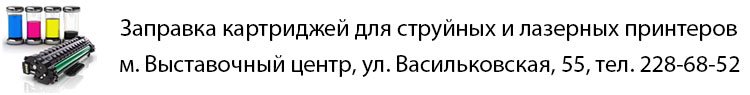NAS QNap TS-253A дозволяє користувачам на пряму використовувати різні багатофункціональні програми Linux, дозволяє насолоджуватися приватним хмарним сховищем поєднуючи сховище і додатки Інтернету Речей, а професійні розробники можуть розробляти і запускати додатки Інтеренету Речей на пряму на TS-253A. Захищений, надійний QNAP TS-253A начинений бізнес критичними функціями, такими як: Volume/LUN Snapshot – що дозволяють папкам і файлам повертатися в попередній стан у випадку спотворення файлу або його втрати. TS-253A посилений останнім 4-ядерним Intel® Celeron® процесором, що дозволяє користувачам насолоджуватися 4K (H. 264) відтворень і 1080p/4K транскодування відео на льоту безпосередньо з TS-253A на будь HD/4K дисплей.
QTS-Linux подвійні системи
QNAP TS-253A QTS-Linux подвійні системи засновані на розширених можливостях віртуалізації QNAP. Революційна архітектура TS-253A дозволяє користувачам не тільки завантажувати різноманітні програми з QTS App Center, але й розробляти та використовувати IoT готові пакети з Linux® і відображати їх використовуючи HDMI вихід. З TS-253A, ви можете розробляти і встановлювати різні IoT пакети за потребою і централізовано зберігати інформацію на TS-253A, отримуючи користь з захищеного приватного сховища і рішень для розробки. Просто підключіть клавіатуру, мишу і HDMI монітор до TS-253A, і використовуйте Linux Station як ніби ви використовували PC. Ви також можете оперувати Linux Station як віддаленим робочим столом через веб-браузер для моментального управління.
Подвійний HDMI вихід — Перемикайтеся між HD станцією і Linux десктопом
TS-253A йде з двома HDMI виходами для використання двох моніторів в режимі або "дзеркала" або "розширення". В процесі віддзеркалення дисплеїв той же контент буде відображатися на двох дисплеях, режим «розширення» дозволяє користувачам відображати різні додатки на різних дисплеях для поліпшення багатозадачності, зручності і продуктивності.
Коли відображаєте контент на HDMI виходах, ви можете використовувати TS-253A в якості чудового мультимедіа плеєра використовуючи HD Station для насолоди багатьма додатками включаючи Kodi™, HD Player, Plex Home Theater, YouTube™, Spotify®, JRiver, Google Chrome™, Mozilla Firefox® та інші. З іншого боку, ви можете вибрати вихід на десктоп Linux® операційної системи щоб використовувати TS-253A в якості персонального комп'ютера.
Увага: Linux десктоп буде доступний з QTS 4.2.1 версією. Щоб її використовувати, ви повинні встановити Linux Station із App Center.
Насолоджуйтесь кращим аудіовізуальним досвідом на TV, включаючи безкоштовне віддалене керування.
QNAP HD Station інтегровано з потужним Kodi™ медіаплеєром, веб-браузером. За допомогою HDMI підключення, ви можете підключити TS-253A до HDTV або A/V ресиверу для насолоди вашим багатим мультимедіа контентом і 4K(H. 264) відео з кращим аудіовізуальним досвідом використання. Чудовий користувальницький інтерфейс Kodi™, 7.1 наскрізний аудіо канал і потужне живе транскодування на TS-253A забезпечує гладке і розширене відтворення 4K відео. Ви навіть можете дивитися YouTube™ відео, серфити по інтернету і управляти TS-253A, використовуючи веб-браузер з багатомовною розкладкою клавіатури. HD Station підтримує багатозадачність і налаштовувану аутентифікацію так що тільки авторизовані користувачі зможуть отримати доступ до збереженої інформації.
TS-253A містить QNAP віддалений контроль для вас щоб зручно контролювати HD Station через його вбудований IR ресивер. За допомогою нової смарт функції самонавчання віддаленим контролем, ви можете скомпонувати TV або стерео IR віддалений контроль і запрограмувати ваші недавно використані кнопки і функції. Тепер, ви ніколи не будете знову жити в страху, втрати або пошкодження даних при вашому віддаленому контролі. Ви також можете використовувати ваш мобільний девайс для віддаленого управління, встановивши Qremote додаток.
QTS 4.2 – Просто, зручно і ефективно
Спасибі інтуїтивному інтерфейсу QTS, завдяки чому NAS багатий досвід став розумнішим, «чіткіше» і видатніше. Його дивовижний плоский дизайн спрощує час завантаження, а розумний десктоп дозволяє вам знайти ідеальні для вас функції, наприклад, створіть ярлики на робочому столі або групи ярликів, моніторте важливу системну інформацію в режимі реального часу, і відкривайте безліч додатків і вікон одночасно і отримаєте найкращий у світі користувальницький досвід. QTS руйнує бар'єри між пристроями, платформами і географіями, щоб дати вам оптимальний користувальницький досвід в хмарних обчисленнях, і включає в себе більше розширених функцій включаючи volume/LUN фотокартка, віддалене управління до публічних хмарних сервісів в File Station, мультимедіа системі і більше.
Рішення аварійного відновлення приносить душевний спокій
TS-253A пропонує різні функції відновлення даних. RTRR (Real-Time Remote Replication) підтримує відновлення і бекап ріал-тайм або за розкладом на віддалений QNAP NAS або FTP сервер і синхронізацію файлів на віддалену папку з локальної папки з кращою бекап ефективністю. Ви можете насолоджуватися різними версіями бекапів попередньо збережених, зі звичайними функціями версирування і до розкладу кількості версій попередньо збережених або смарт-версирування зі схемою ротації, яка автоматично замінює раніше зроблені бекапи. TS-253A також підтримує rsync протокол, щоб робити бекапи на сторонній віддалений сервер за розкладом. Інформація також може бути сбекаплена і відновлена з різної кількості хмарних версій і програм, включаючи Amazon® S3, Amazon® Glacier, Microsoft® Azure, ElephantDrive®, Dropbox®, Google Drive™, Google Cloud Storage™ та інші.
| Детальні характеристики: | |
| Виробник | QNap |
| Модель | TS-253A |
| Артикул | TS-253A |
| Тип | класичний |
| Процесор | Intel Celeron N3150 |
| Тактова частота процесора | 1600 МГц |
| Тип встановленої оперативної пам'яті | DDR3 |
| Системна пам'ять | 4096 Мб |
| Flash-пам'ять | 512 Мб |
| Відповідність мережевим стандартам | IEEE 802.3 10BASE-T (10 Мбіт/с) |
| Відповідність мережевим стандартам | IEEE 802.3u 100BASE-TX (100 Мбіт/с) |
| Відповідність мережевим стандартам | IEEE 802.3x |
| Відповідність мережевим стандартам | IEEE 802.3ab 1000BASE-T (1000 Мбіт/с) |
| Відповідність мережевим стандартам | IEEE 802.3ad |
| Підтримка транспортних протоколів | HTTP |
| Підтримка транспортних протоколів | HTTPS |
| Підтримка транспортних протоколів | FTP |
| Підтримка транспортних протоколів | FTPS |
| Підтримка транспортних протоколів | SNMP |
| Підтримка транспортних протоколів | CIFS |
| Підтримка транспортних протоколів | iSCSI |
| Підтримка транспортних протоколів | IPv6 |
| Підтримка транспортних протоколів | SSH |
| Підтримка транспортних протоколів | Telnet |
| Підтримка транспортних протоколів | TFTP |
| Підтримка транспортних протоколів | PPTP |
| Підтримка транспортних протоколів | DHCP |
| Підтримка транспортних протоколів | AFP |
| Підтримка транспортних протоколів | NFS |
| Підтримка транспортних протоколів | WebDAV |
| Підтримка транспортних протоколів | SNTP |
| Підтримка транспортних протоколів | TCP/IP |
| Підтримка транспортних протоколів | NTP |
| Підтримка транспортних протоколів | Bonjour |
| Підтримка транспортних протоколів | SSL/TLS |
| Підтримка транспортних протоколів | UPnP |
| Підтримка транспортних протоколів | SFTP |
| Підтримка транспортних протоколів | SMSC |
| Вбудований принт-сервер | так |
| Кількість підтримуваних принтерів | 3 |
| Вбудований веб-сервер | так |
| Вбудований FTP-сервер | так |
| Вбудований сервер MySQL | так |
| Завантажувач BitTorrent | так |
| QNAP | так |
| Кількість слотів для HDD | 2 |
| Підтримувані типи HDD | 3.5” SATA |
| Підтримувані типи HDD | 2.5” SATA |
| Максимальний обсяг пам'яті внутрішніх HDD | 20000 Гб |
| Кількість встановлених HDD | не встановлені |
| Підтримувані файлові системи | NTFS |
| Підтримувані файлові системи | EXT3 |
| Підтримувані файлові системи | EXT4 |
| Підтримувані файлові системи | HFS+ |
| Підтримувані файлові системи | FAT32 |
| Підтримувані додатки | файловий веб-менеджер |
| Підтримувані додатки | медіапортал |
| Підтримувані додатки | станція завантаження |
| Підтримувані додатки | система відеоспостереження |
| Підтримувані додатки | додатки QPKG |
| Підтримувані додатки | сервер iTunes |
| Підтримувані додатки | сервер VPN |
| Підтримувані додатки | UPnP медіа сервер |
| Підтримувані додатки | Apache веб-сервер |
| Підтримувані додатки | MySQL сервер |
| Підтримувані додатки | Syslog сервер |
| Підтримувані додатки | RADIUS сервер |
| Підтримувані додатки | TFTP сервер |
| Операційна система | Linux |
| Підтримувані веб браузери | Internet Explorer |
| Підтримувані веб браузери | Firefox |
| Підтримувані веб браузери | Safari |
| Підтримувані веб браузери | Google Chrome |
| Інтерфейси | Ethernet |
| Порти | 4 x USB 3.0 |
| Порти | 2 х RJ-45 |
| Порти | 2 x HDMI |
| Порти | 2 x 6,3 мм jack |
| Порти | 1 x 3,5 мм jack |
| Контролер RAID | так |
| Підтримка рівнів RAID | 0 |
| Підтримка рівнів RAID | 1 |
| Підтримка рівнів RAID | 5 |
| Підтримка рівнів RAID | 6 |
| Підтримка рівнів RAID | 10 |
| Підтримка рівнів RAID | JBOD |
| Функції | збільшення ємності дискового простору RAID-масиву |
| Функції | функція відновлення RAID-масиву |
| Функції | сканування на збійні блоки |
| Функції | зміна рівня RAID |
| Функції | гаряча заміна дисків |
| Функції | підтримка Bitmap |
| Функції | підтримка S.M.A.R.T. |
| Функції | можливість монтування образів ISO |
| Мережевий інтерфейс iSCSI | до 8 віртуальних дисків |
| Підтримка Jumbo-фреймів | так |
| Підтримка VLAN | так |
| Максимальна кількість iSCSI Target | 256 |
| Максимальна кількість iSCSI LUN | 256 |
| Кілька LUN на ціль | так |
| Управління пристроєм | WEB-інтерфейс |
| Управління пристроєм | повідомлення по e-mail |
| Управління пристроєм | повідомлення по SMS |
| Управління пристроєм | моніторинг UPS |
| Управління пристроєм | управління живленням |
| Управління завантаженнями | HTTP |
| Управління завантаженнями | FTP |
| Управління завантаженнями | BT |
| Управління завантаженнями | P2P |
| Управління завантаженнями | NZB |
| Управління завантаженнями | aMule |
| Кількість облікових записів користувачів, до | 4096 |
| Кількість груп користувачів, до | 512 |
| Управління обліковими записами | управління обліковими записами користувачів |
| Управління обліковими записами | управління обліковими записами груп |
| Управління обліковими записами | управління квотами користувачів/груп |
| Управління обліковими записами | управління мережевим доступом |
| Управління обліковими записами | управління монтуванням образів дисків |
| Управління резервним копіюванням | розклад резервного копіювання з ПК на NAS |
| Управління резервним копіюванням | розклад локального резервного копіювання |
| Управління резервним копіюванням | розклад віддаленого резервного копіювання |
| Управління резервним копіюванням | підтримка функції Apple Time Machine |
| Управління резервним копіюванням | резервне копіювання USB пристроїв |
| Управління резервним копіюванням | резервування в реальному часі |
| Управління резервним копіюванням | резервування ресурсів на рівні блоків |
| Управління резервним копіюванням | резервне копіювання на хмарні системи зберігання даних |
| Управління резервним копіюванням | резервування робочого столу |
| Управління живленням | режим збереження енергії |
| Управління живленням | автоматичне відновлення живлення |
| Управління живленням | відключення живлення за розкладом |
| Управління живленням | оповіщення про перевищення допустимої температури |
| Безпека | IP-фільтрація |
| Безпека | захист мережевого доступу |
| Безпека | безпечне HTTPS з'єднання |
| Безпека | контроль доступу за іменем хоста для загальних ресурсів |
| Безпека | захищена віддалена реплікація |
| Безпека | антивірусний захист |
| Індикатори стану | LAN |
| Індикатори стану | HDD 1 |
| Індикатори стану | HDD 2 |
| Індикатори стану | живлення |
| Кнопки управління | живлення |
| Кнопки управління | скидання |
| Кнопка резервного копіювання даних | так |
| Підтримка IP-камер, до | 40 |
| Централізоване управління | так |
| Режими запису | ручний |
| Режими запису | безперервний |
| Режими запису | виявлення руху |
| Режими запису | сигнал тривоги |
| Режими запису | виявлення руху і запис попереджувального сигналу |
| Відтворення події | режим синхронізації |
| Відтворення події | часовий інтервал |
| Формати стиснення | MJPEG |
| Формати стиснення | MPEG-4 |
| Формати стиснення | H.264 |
| Підтримка відео форматів | MPEG 4 |
| Підтримка відео форматів | M2TS |
| Підтримка відео форматів | MOV |
| Підтримка відео форматів | MPEG 1 |
| Підтримка відео форматів | MPG |
| Підтримка відео форматів | AVI |
| Підтримка відео форматів | ASF |
| Підтримка відео форматів | RMVB |
| Підтримка відео форматів | DIVX |
| Підтримка відео форматів | VOB |
| Підтримка відео форматів | WMV |
| Підтримка відео форматів | XVID |
| Підтримка відео форматів | M2V |
| Підтримка відео форматів | MP2T |
| Підтримка відео форматів | M2P |
| Підтримка відео форматів | MP2P |
| Підтримка відео форматів | FLV |
| Підтримка відео форматів | SPTS |
| Підтримка відео форматів | RM |
| Підтримка форматів зображень | JPEG |
| Підтримка форматів зображень | GIF |
| Підтримка форматів зображень | BMP |
| Підтримка форматів зображень | JPG |
| Підтримка форматів зображень | TIF/TIFF |
| Підтримка форматів зображень | PNG |
| Підтримка форматів зображень | JPE |
| Підтримка звукових форматів | 3GP |
| Підтримка звукових форматів | AC3 |
| Підтримка звукових форматів | AIF/AIFF |
| Підтримка звукових форматів | AAC |
| Підтримка звукових форматів | FLAC |
| Підтримка звукових форматів | M4A |
| Підтримка звукових форматів | OGG |
| Підтримка звукових форматів | PCM |
| Підтримка звукових форматів | WMA |
| Підтримка звукових форматів | WAV |
| Підтримка звукових форматів | MP3 |
| Підтримка звукових форматів | APL |
| Підтримка звукових форматів | AMR |
| Підтримка звукових форматів | AWB |
| Підтримка звукових форматів | MP1 |
| Підтримка звукових форматів | MP2 |
| Підтримка звукових форматів | M1V |
| Підтримка звукових форматів | M4B |
| Підтримка звукових форматів | SND |
| Підтримка звукових форматів | LPCM |
| Підтримка звукових форматів | MOV |
| Підтримка звукових форматів | MKA |
| Підтримка форматів плейлистів | M3U |
| Підтримка форматів субтитрів | ASS |
| Підтримка форматів субтитрів | SUB |
| Підтримка PS3 / Xbox 360 | так |
| В роботі | 14.43 Вт |
| У сплячому режимі | 8.38 Вт |
| Матеріал корпуса | алюміній |
| Кількість вентиляторів охолодження | 1 шт. (7 см) |
| Тип установки | настільний |
| Роз'єм K-lock | так |
| Ширина | 102 мм |
| Довжина | 216 мм |
| Висота | 150 мм |
| Вага | 1.7 кг |
| Країна виробництва | Китай |
| Гарантія, міс | 12 |
QNAP TS 253A: Review - NAS or Ultimate Mini Server?
Персональное облако, сервер, виртуальная машина, хостинг... | NAS QNAP TS-253D
QNAP TS-253A (8GB) 2-Bay NAS Review (4K)
🤩NAS хранилище QNAP TS-412, обзор, настройка, как создать собственное облако ☁️
Что такое NAS и почему он тебе нужен на примере QNAP TS-231K. DLNA стриминг, свой Google Drive и т.д
The QNAP TS-253A 4K Transcoding , DUAL OS, DUAL HDMI NAS - Walkthrough and Talkthrough
Unboxing The QNAP TS-253A 4K Transcoding , DUAL OS, DUAL HDMI NAS - Walkthrough and Talkthrough
TS-253A QTS-Linux NAS Introduction
How To Set Up A NAS : QNAP TS-251 +
QNAP TS 253A NAS Memory Upgrade (4GB to 8GB)
NAS сервер Qnap TS-451. Домашний сервер VER 2.0
QNAP TS-253A partie multimédia / HDMi - Plex - HD Station
The QNAP TS-251+ vs The QNAP TS-253A - QNAP NAS HDMI 2016 Faceoff featuring TS-253A-4G & TS-251+-2G
Présentation du NAS QNAP TS-253A
The QNAP TS-253B NAS versus the TS-253A NAS - OId vs New in this QNAP 2-Bay Faceoff
Installer facilement un NAS QNAP (TS-251D)
QNAP TS-253a Review en Español
Обзор QNAP TS-231P3-4G. NAS-хранилище для ЛЮБЫХ целей! | Root Nation
Полный обзор меню, настроек... Nas хранилища QNAP TS 251+ часть-2
QNAP TS-253D | Tiny Powerhouse NAS
Il MIGLIOR NAS domestico? - QNAP TS-253A Recensione in italiano
The Synology DS716+ vs The QNAP TS-253A-4G - The NAS faceoff of 2015
Braswell Powered QNAP TS-253A NAS Revealed @ CES 2016
QNAP TS-251B: двухдисковый сетевой накопитель
QNAP TS-251 — производительный и ёмкий сетевой накопитель
QNAP TS-453A 16GB RAM Upgrade und Test (German)
QNAP TS-251+ Dysk sieciowy, Serwer NAS - Test - Review - Recenzja - Szczegółowa prezentacja
QNAP D2 PRO: СЕТЕВОЙ НАКОПИТЕЛЬ С HDMI
QNAP NAS Guide Part 1 - Setup, RAID, Volumes IP and Shared Folders
QNAP TS-253D NAS recenzija
Mi "NETFLIX" PRIVADO con esto: QNAP TS-253D
QNAP TS-253A: Análisis en vídeo con el unboxing de este servidor NAS
The QNAP TS-251A versus The QNAP TS-253A - 4 Bay QNAP A Series NAS Faceoff
Tech2.hu - QNAP TS-451+ NAS bemutató videó
TEST DU NAS QNAP , LE MEILLEUR STOCKAGE RÉSEAU ?
QNAP TS-253a Presentación en Español
Which NAS Should You Buy? | Best QNAP Systems Compared
Upgrading The QNAP TS-870 NAS - New CPU And RAM
QNAP TS-253D NAS Review
QNAP TS-253D NAS Hardware Review
QNAP TS-h973AX ZFS NAS Hardware Review
QNAP TS-253D 10Gbe NAS REVIEW (2021)
QNAP TS-653D NAS Hardware Review
QNAP NAS Setup & Drive Mapping for Beginners
Unboxing the QNAP TS-231K 2 Bay NAS Drive
QNAP NAS m.2 NVMe Install Guide | SSD Cache for MAX PERFORMANCE
QNAP TS-231P3 NAS Hardware Review
Qnap TS-253D - NAS con HDMI in 4K
NAS 3.5" 0-28TB WD (WDBVBZ0000NCH-EESN)
Тип - класичний, системна пам'ять - 1024 Мб, кількість слотів для HDD - 2, підтримувані типи HDD - 3.5” SATA, кількість встановлених HDD - не встановлені, інтер..
NAS 3.5" 6TB My Cloud Home WD (WDBVXC0060HWT-EESN)
Тип - класичний, процесор - Realtek RTD1295PB-CG, системна пам'ять - 1024 Мб, кількість слотів для HDD - 1, підтримувані типи HDD - 3.5” SATA, кількість встанов..
NAS QNap TS-251D-2G
Тип - класичний, процесор - Intel Celeron J4025, системна пам'ять - 2048 Мб, кількість слотів для HDD - 2, підтримувані типи HDD - 3.5" SATA HDD, 2.5" SATA HDD,..
NAS 3.5" 8TB WD (WDBVXC0080HWT-EESN)
Тип - класичний, процесор - Realtek RTD1295PB-CG, системна пам'ять - 1024 Мб, кількість слотів для HDD - 1, підтримувані типи HDD - 3.5” SATA, кількість встанов..
NAS Synology RS4021XS+
Тип - класичний, процесор - Intel Xeon D-1541, кількість слотів для HDD - 16, підтримувані типи HDD - 3.5” SATA, 2.5” SATA, кількість встановлених HDD - 16 TB, ..
NAS QNap TS-H973AX-8G
Тип - класичний, процесор - AMD Ryzen V1500B, системна пам'ять - 8192 Мб, кількість слотів для HDD - 9, підтримувані типи HDD - 3.5" SATA HDD, 2.5" SATA HDD, кі..
NAS QNap TS-1232PXU-RP-4G
Тип - стієчний, процесор - AnnapurnaLabs Alpine AL324, системна пам'ять - 4096 Мб, кількість слотів для HDD - 12, підтримувані типи HDD - 3.5" SATA HDD, кількіс..
NAS QNap TS-473A-8G
Тип - класичний, процесор - AMD Ryzen V1500B, системна пам'ять - 8192 Мб, кількість слотів для HDD - 4, підтримувані типи HDD - 3.5" SATA HDD, 2.5" SATA HDD, 2...
NAS Synology RS422+
Тип - стієчний, процесор - AMD Ryzen R1600, системна пам'ять - 2048 Мб, кількість слотів для HDD - 4, підтримувані типи HDD - 3.5" SATA HDD, 2.5" SATA SSD, кіль..
NAS Synology RS822+
Тип - стієчний, процесор - AMD Ryzen V1500B, системна пам'ять - 2048 Мб, кількість слотів для HDD - 4, підтримувані типи HDD - 3.5" SATA HDD, 2.5" SATA SSD, кіл..
NAS QNap TS-253A
- Переглядів: 0
- Виробник:
- Артикул: U0173140
- Наявність: Немає в наявності
Зателефонуйте нам:
(093) 290-1717
(097) 848-0990
(044) 228-6852
- Ціна:
-
35.053грн.
- Ціна в бонусних балах: 797.7