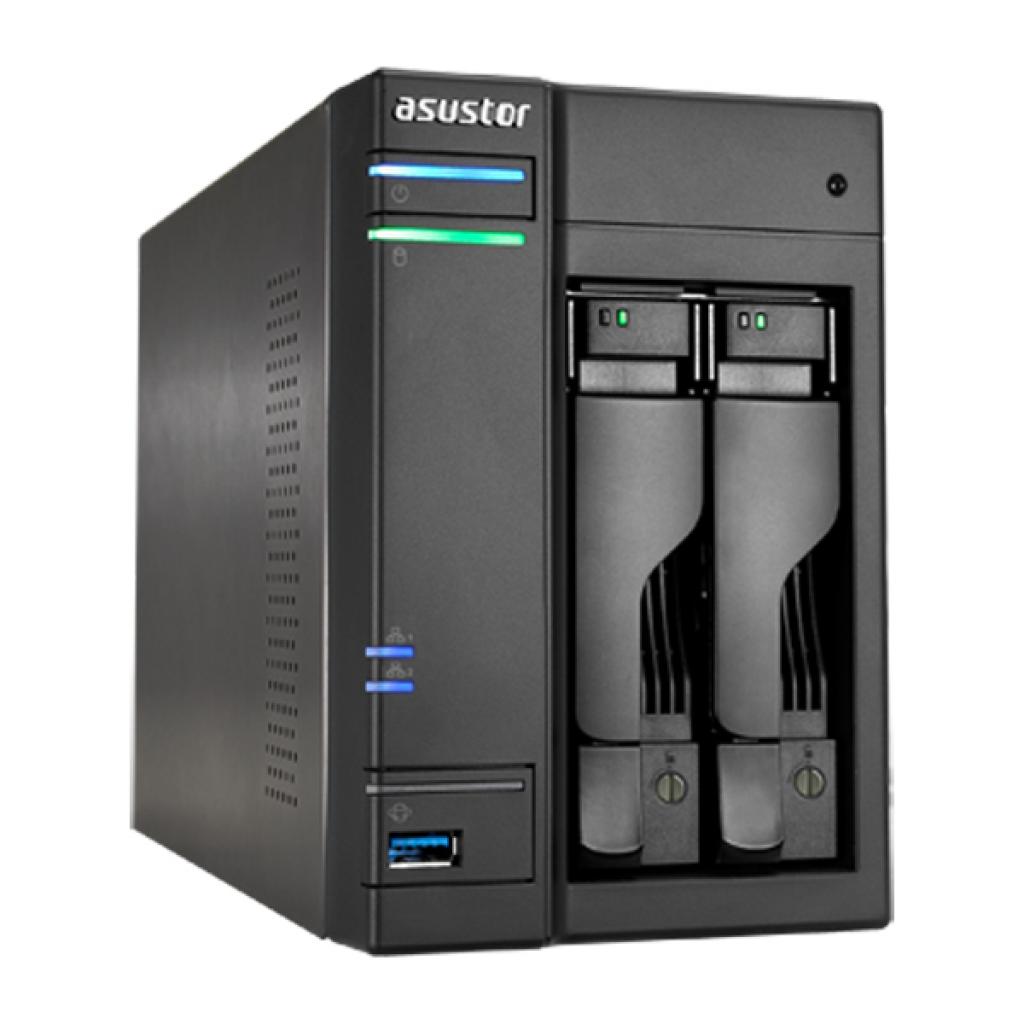Оснащений новітнім чотирьохядерним процесором від Intel і графікою Intel HD Graphics, NAS Asustor AS6202T забезпечує високу продуктивність, стабільність роботи і підтримку 4К-відео. Це кращий вибір для Вашого домашнього цифрового оточення. Орієнтуючись на корпоративні потреби, ASUSTOR оснастила моделі AS6202T апаратним прискорювачем шифрування, що гарантує повний захист даних з моменту їх потрапляння на NAS. Це означає, що Вам не доведеться турбуватися про те, що конфіденційна інформація потрапить до чужих рук, навіть якщо самі жорсткі диски будуть втрачені або вкрадені. Вбудований движок AES-NI забезпечує швидкість читання порядку 222.97МБ / с і швидкість запису порядку 117.88 МБ / с для зашифрованих даних.
NAS Asustor AS6202T є першими в світі мережевим накопичувачем з підтримкою двоканальної пам'яті, можливістю відтворення 4К-відео і новітнім процесором Intel Celeron N3050 на борту. Пристрій відрізняється не тільки енергоефективністю, але чудовим поєднанням ціни і продуктивності. Приготуйтеся насолоджуватися кристально чистим 4К-відео у себе вдома! Підключення з використанням технології введення / виводу нового покоління відкриває безмежні можливості. Професійне сховище NAS має мати широкі можливості розширення функцій. Крім 4 дисководів, в ньому є 2 порти USB 2.0, 3 порти USB 3.0 і 2 порту eSATA, за допомогою яких можна створювати сховище з потрібними вам параметрами для роботи і розваг.
У пристроях AS61 / 62 основна увага приділяється гнучкості, з якою проводиться розширення ємності за рахунок більшого числа слотів розширення в порівнянні з іншими пристроями даного класу. Завдяки такій кількості слотів розширення, єдине питання в тому, як заповнити весь величезний обсяг пам'яті! Підвищена надійність і швидкість обміну даними. Два вбудованих порту Ethernet в поєднанні з функцією агрегування каналів дозволяють мережевого сховища зберігати з'єднання навіть при порушенні одного з Ethernet-підключень, значно знижуючи ймовірність переривання з'єднання. Також функція агрегування каналів забезпечує підвищення швидкості передачі даних в порівнянні з одним каналом підключення, а вирівнювання навантаження автоматично розподіляє мережевий трафік по двох каналах передачі, що є оптимальним вибором для користувачів, зацікавлених в надійної високошвидкісної передачі даних.
Безпроблемна модернізація пам'яті. Залежно від ваших вимог, ви самі вирішуєте питання модернізації пам'яті. Пристрої AS61 / 62 забезпечують користувачам гнучкість при модернізації пам'яті, тому немає причин заздалегідь до придбання пристрою хвилюватися з приводу пам'яті. Для модернізації пам'яті просто знімається кришка мережевого сховища (використовуються 2 слота розширення пам'яті, розширити обсяг пам'яті можна до 8 ГБ). При цьому проблема поліпшення характеристик системи вирішується дуже просто, а мережеве сховище зможе одночасно виконувати більше додатків. Висока якість відтворення звуку з інтерфейсом S / PDIF. Мережеве сховище перетворюється в цифровий музичний центр, а пристрої ASUSTOR серії 61/62 виводять звуковідтворення на локальних програвачах на новий рівень. Додатки SoundsGood і iTunes Server можна використовувати для відтворення високоякісної цифрової музики з мережевого сховища. Крім того, об'єднання з оптичним висновком високої точності S / PDIF забезпечує неперевершену якість і реалістичність звучання.
| Детальні характеристики: | |
| Виробник | Asustor |
| Модель | AS6202T |
| Артикул | AS6202T |
| Країна виробництва | Тайвань |
| Гарантія, міс | 0 |
Как настроить Asustor с нуля? Знакомимся с моделью AS6604T и новой операционкой ADM 4.0
Asustor AS1002T & AS6202T NAS Productvideo (NL/BE)
Asustor AS6202T Erster Eindruck & Grundeinrichtung Review Tutorial Setup Installation | iDomiX
First Time Setup Guide for the Asustor LockerStor NAS System
ASUSTOR AS-1002T Обзор. Домашний NAS
Prise en main du NAS Asustor AS6202T
Asustor AS6302t - многофункциональный сервер под видом NAS
Обзор доступного четырехдискового NAS Asustor AS4004T: (не) Страшное удобство
Synology DSM vs Asustor ADM NAS Software
Asustor NAS - Before You Buy
Сетевой накопитель Asustor Lockerstor 10 AS6510T
Cheap Home NAS - Asustor AS1102T & AS3304T Review
How To INSTALL Home Assistant on a NAS with Supervisor !!! ASUSTOR
NAS 我們都怎麼用?ASUSTOR 這些功能你不能錯過!多媒體工作者必備的創作神器!(feat. AS6704T)
Обзор и сравнение Synology DS720+ & ASUSTOR Lockerstor 2. Для дома и малого бизнеса!
ASUSTOR AS6202T MyArchive
Asustor NAS - Using the NVMe SSD Bays for Storage
Asustor AiMaster for NAS 2019 Review
Asustor AS6202T 16 GB RAM einbauen, installieren, upgrade Tutorial Deutsch | iDomiX
Montage disque dur Nas Asustor
Asustor Drivestor 2 (AS1102T) Review: Best Beginner NAS? Almost
Raspberry Pi vs ASUSTOR NAS Head-to-Head Part 1 - Hardware
Asustor LockerStor NAS PLEX Tests
ASUSTOR - AS6602T NAS開箱評測上集:安裝過程與傳輸速度實測!為創作者與專業人士而生,雙2.5Gb乙太網路 & 雙M.2 SSD快取!
Asustor AS6204T & AS6202T Review
AS6208T - ASUSTOR NAS network shutdown
Asustor AS6202T als Multimedia Zentrale zu Hause 4K HDMI Tutorial Deutsch | iDomiX
How to Set Up a NAS feat. ASUSTOR AS6604T | Full Guide + Tips
Asustor NAS Setup Guide 2022 #1 - Build, RAID, Volumes, Sharing, Mapping Drives & Users
Asustor NAS Setup Guide 2022 #6 - Setting Up Plex Media Server Right First Time on your NAS
ASUSTOR AS6602T Lockerstor 2 The SATA and NVME NAS That Is Also A 4K PC
Asustor ADM NAS Software Review
ASUSTOR AS6204T NAS Review
Asustor AS6510T LockerStor 10 NAS Hardware Review
How to Play Steam Games on your Asustor NAS
Setting up Your New ASUSTOR NAS
Unboxing NAS ASUSTOR AS6212RD | #TINAPRATICA
Budget NAS ASUSTOR DriveStor 2 AS1102T 2 Bay Bargain For Beginners & Experts
REVIEW E CONFIGURAÇÃO NAS ASUSTOR AS1002T V2 (PARTE 3) - Herbert Santana
Asustor : Factory Reset & Initialization | Asustor NAS Storage
How to Access your Asustor NAS over the Internet
Asustor AS6102T Recenzja serwera NAS
Asustor Drivestor 2 PRO AS3302T Budget Powerful 2 Bay 2.5GBps NAS
Asustor AS-202TE Network Attached Storage (NAS) Review - Plex, XBMC, Blu Ray MKV
ASUSTOR AS4004T NAS Review - The Affordable 10GbE Option
SSH to ASUSTOR NAS
ASUSTOR 6404T | BEST NAS YET ??
Asustor LockerStor 4 NAS - Should You Buy It?
Présentation NAS Asustor AS3202T
Все новые NAS Asustor в одном видео: а ну-ка сэкономим-ка!
Показати теги
Хочется верить, что этим летом, да и осенью, у нас будет много впечатлений. А впечатления в последнее время имеют вполне конкретные размеры в мегабайтах и гигабайтах. На фоне волюнтаристского решения Google отменить бесплатное хранилище для фоток, обзавестись своим NAS'ом кажется все лучшей и лучшей идеей. Asustor выпустила 4 новые модели AS3302T, AS3304T, AS6602T и AS6604T. Предлагаю с ними познакомиться. 00:00 Интро 00:49 Старый компьютер против NAS 04:24 О возможностях софта NAS Asustor 06:09 Младший Drivestor 2 Pro AS3302T 11:12 Drivestor 4 Pro AS3304T с 4 дисками 17:21 Lockerstor 2 19:21 Кэширование на SSD 24:23 Lockerstor 4 27:45 Типы носителей в NAS 28:45 Итоги и цены Телеграм-канал проекта Сайт проекта
Це відео автоматично взято із YouTube за назвою товару, можливий неправильний пошук.
Как настроить Asustor с нуля? Знакомимся с моделью AS6604T и новой операционкой ADM 4.0
Показати теги
synology, qnap, nas, умный сетевой диск, выбор NAS, Вильянов, хранение данных, ASUS, asustor, synology, qnap, вильянов,
Це відео автоматично взято із YouTube за назвою товару, можливий неправильний пошук.
Asustor AS1002T & AS6202T NAS Productvideo (NL/BE)
Показати теги
synology, qnap, nas, умный сетевой диск, выбор NAS, Вильянов, хранение данных, ASUS, asustor, synology, qnap, вильянов, Coolblue, Review, Asustor as1002t as6202t, Asustor as1002t as6202t nas, as1002t as6202t nas, as1002t as6202t, Asustor as1002t, Asustor as6202t, Asustor as6202t nas, Asustor nas, nas,
Це відео автоматично взято із YouTube за назвою товару, можливий неправильний пошук.
Asustor AS6202T Erster Eindruck & Grundeinrichtung Review Tutorial Setup Installation | iDomiX
Показати теги
synology, qnap, nas, умный сетевой диск, выбор NAS, Вильянов, хранение данных, ASUS, asustor, synology, qnap, вильянов, Coolblue, Review, Asustor as1002t as6202t, Asustor as1002t as6202t nas, as1002t as6202t nas, as1002t as6202t, Asustor as1002t, Asustor as6202t, Asustor as6202t nas, Asustor nas, nas, AS6202T, Asus, Asustor, attached storage, computer, deutsch, german, help, how to nas, How-To, instructions,
Це відео автоматично взято із YouTube за назвою товару, можливий неправильний пошук.
First Time Setup Guide for the Asustor LockerStor NAS System
Показати теги
synology, qnap, nas, умный сетевой диск, выбор NAS, Вильянов, хранение данных, ASUS, asustor, synology, qnap, вильянов, Coolblue, Review, Asustor as1002t as6202t, Asustor as1002t as6202t nas, as1002t as6202t nas, as1002t as6202t, Asustor as1002t, Asustor as6202t, Asustor as6202t nas, Asustor nas, nas, AS6202T, Asus, Asustor, attached storage, computer, deutsch, german, help, how to nas, How-To, instructions, data storage, nas drive, das drive, raid storage, data storage solution, HDD Storage, SSD Storage, Hard Drive Storage, Data Storage Solution, RAID Solution, NAS ENCLOSURE,
Це відео автоматично взято із YouTube за назвою товару, можливий неправильний пошук.
ASUSTOR AS-1002T Обзор. Домашний NAS
Показати теги
synology, qnap, nas, умный сетевой диск, выбор NAS, Вильянов, хранение данных, ASUS, asustor, synology, qnap, вильянов, Coolblue, Review, Asustor as1002t as6202t, Asustor as1002t as6202t nas, as1002t as6202t nas, as1002t as6202t, Asustor as1002t, Asustor as6202t, Asustor as6202t nas, Asustor nas, nas, AS6202T, Asus, Asustor, attached storage, computer, deutsch, german, help, how to nas, How-To, instructions, data storage, nas drive, das drive, raid storage, data storage solution, HDD Storage, SSD Storage, Hard Drive Storage, Data Storage Solution, RAID Solution, NAS ENCLOSURE, ASUSTOR, asustor nas, ASUSTOR AS-1002T, AS-1002T Обзор, asustor обзор, как настроить nas, сетевое хранилище, NAS хранилище,
Це відео автоматично взято із YouTube за назвою товару, можливий неправильний пошук.
Prise en main du NAS Asustor AS6202T
Показати теги
synology, qnap, nas, умный сетевой диск, выбор NAS, Вильянов, хранение данных, ASUS, asustor, synology, qnap, вильянов, Coolblue, Review, Asustor as1002t as6202t, Asustor as1002t as6202t nas, as1002t as6202t nas, as1002t as6202t, Asustor as1002t, Asustor as6202t, Asustor as6202t nas, Asustor nas, nas, AS6202T, Asus, Asustor, attached storage, computer, deutsch, german, help, how to nas, How-To, instructions, data storage, nas drive, das drive, raid storage, data storage solution, HDD Storage, SSD Storage, Hard Drive Storage, Data Storage Solution, RAID Solution, NAS ENCLOSURE, ASUSTOR, asustor nas, ASUSTOR AS-1002T, AS-1002T Обзор, asustor обзор, как настроить nas, сетевое хранилище, NAS хранилище, Frédéric Pereira, NAS, Asustor, AS6202T, Stockage, Périphériques, Science & Technology, fredzone, test smartphone, test hightech, tutoriels hightech,
Це відео автоматично взято із YouTube за назвою товару, можливий неправильний пошук.
Asustor AS6302t - многофункциональный сервер под видом NAS
Показати теги
synology, qnap, nas, умный сетевой диск, выбор NAS, Вильянов, хранение данных, ASUS, asustor, synology, qnap, вильянов, Coolblue, Review, Asustor as1002t as6202t, Asustor as1002t as6202t nas, as1002t as6202t nas, as1002t as6202t, Asustor as1002t, Asustor as6202t, Asustor as6202t nas, Asustor nas, nas, AS6202T, Asus, Asustor, attached storage, computer, deutsch, german, help, how to nas, How-To, instructions, data storage, nas drive, das drive, raid storage, data storage solution, HDD Storage, SSD Storage, Hard Drive Storage, Data Storage Solution, RAID Solution, NAS ENCLOSURE, ASUSTOR, asustor nas, ASUSTOR AS-1002T, AS-1002T Обзор, asustor обзор, как настроить nas, сетевое хранилище, NAS хранилище, Frédéric Pereira, NAS, Asustor, AS6202T, Stockage, Périphériques, Science & Technology, fredzone, test smartphone, test hightech, tutoriels hightech, Asustor, NAS, home server,
Це відео автоматично взято із YouTube за назвою товару, можливий неправильний пошук.
Обзор доступного четырехдискового NAS Asustor AS4004T: (не) Страшное удобство
Показати теги
synology, qnap, nas, умный сетевой диск, выбор NAS, Вильянов, хранение данных, ASUS, asustor, synology, qnap, вильянов, Coolblue, Review, Asustor as1002t as6202t, Asustor as1002t as6202t nas, as1002t as6202t nas, as1002t as6202t, Asustor as1002t, Asustor as6202t, Asustor as6202t nas, Asustor nas, nas, AS6202T, Asus, Asustor, attached storage, computer, deutsch, german, help, how to nas, How-To, instructions, data storage, nas drive, das drive, raid storage, data storage solution, HDD Storage, SSD Storage, Hard Drive Storage, Data Storage Solution, RAID Solution, NAS ENCLOSURE, ASUSTOR, asustor nas, ASUSTOR AS-1002T, AS-1002T Обзор, asustor обзор, как настроить nas, сетевое хранилище, NAS хранилище, Frédéric Pereira, NAS, Asustor, AS6202T, Stockage, Périphériques, Science & Technology, fredzone, test smartphone, test hightech, tutoriels hightech, Asustor, NAS, home server, Asustor, NAS, обзор NAS, умный сетевой диск, Вильянов, Asustor AS4004T, DLNA, Apple Time Machine,
Це відео автоматично взято із YouTube за назвою товару, можливий неправильний пошук.
Synology DSM vs Asustor ADM NAS Software
Показати теги
synology, qnap, nas, умный сетевой диск, выбор NAS, Вильянов, хранение данных, ASUS, asustor, synology, qnap, вильянов, Coolblue, Review, Asustor as1002t as6202t, Asustor as1002t as6202t nas, as1002t as6202t nas, as1002t as6202t, Asustor as1002t, Asustor as6202t, Asustor as6202t nas, Asustor nas, nas, AS6202T, Asus, Asustor, attached storage, computer, deutsch, german, help, how to nas, How-To, instructions, data storage, nas drive, das drive, raid storage, data storage solution, HDD Storage, SSD Storage, Hard Drive Storage, Data Storage Solution, RAID Solution, NAS ENCLOSURE, ASUSTOR, asustor nas, ASUSTOR AS-1002T, AS-1002T Обзор, asustor обзор, как настроить nas, сетевое хранилище, NAS хранилище, Frédéric Pereira, NAS, Asustor, AS6202T, Stockage, Périphériques, Science & Technology, fredzone, test smartphone, test hightech, tutoriels hightech, Asustor, NAS, home server, Asustor, NAS, обзор NAS, умный сетевой диск, Вильянов, Asustor AS4004T, DLNA, Apple Time Machine, NAS Server, NAS Drive, NAS Guide, Synology, Synology NAS Drive, Synology NAS Server, nas drive, Best Synology NAS, Mac NAS, NAS Drive Review, NAS vs Cloud,
Це відео автоматично взято із YouTube за назвою товару, можливий неправильний пошук.
Asustor NAS - Before You Buy
Показати теги
synology, qnap, nas, умный сетевой диск, выбор NAS, Вильянов, хранение данных, ASUS, asustor, synology, qnap, вильянов, Coolblue, Review, Asustor as1002t as6202t, Asustor as1002t as6202t nas, as1002t as6202t nas, as1002t as6202t, Asustor as1002t, Asustor as6202t, Asustor as6202t nas, Asustor nas, nas, AS6202T, Asus, Asustor, attached storage, computer, deutsch, german, help, how to nas, How-To, instructions, data storage, nas drive, das drive, raid storage, data storage solution, HDD Storage, SSD Storage, Hard Drive Storage, Data Storage Solution, RAID Solution, NAS ENCLOSURE, ASUSTOR, asustor nas, ASUSTOR AS-1002T, AS-1002T Обзор, asustor обзор, как настроить nas, сетевое хранилище, NAS хранилище, Frédéric Pereira, NAS, Asustor, AS6202T, Stockage, Périphériques, Science & Technology, fredzone, test smartphone, test hightech, tutoriels hightech, Asustor, NAS, home server, Asustor, NAS, обзор NAS, умный сетевой диск, Вильянов, Asustor AS4004T, DLNA, Apple Time Machine, NAS Server, NAS Drive, NAS Guide, Synology, Synology NAS Drive, Synology NAS Server, nas drive, Best Synology NAS, Mac NAS, NAS Drive Review, NAS vs Cloud, NAS Server, NAS Drive, NAS Guide, Asustor, Asustor NAS Drive, Asustor NAS Server, network attached storage, nas drive, Best Asustor NAS, Mac NAS, NAS Drive Review,
Це відео автоматично взято із YouTube за назвою товару, можливий неправильний пошук.
Сетевой накопитель Asustor Lockerstor 10 AS6510T
Показати теги
synology, qnap, nas, умный сетевой диск, выбор NAS, Вильянов, хранение данных, ASUS, asustor, synology, qnap, вильянов, Coolblue, Review, Asustor as1002t as6202t, Asustor as1002t as6202t nas, as1002t as6202t nas, as1002t as6202t, Asustor as1002t, Asustor as6202t, Asustor as6202t nas, Asustor nas, nas, AS6202T, Asus, Asustor, attached storage, computer, deutsch, german, help, how to nas, How-To, instructions, data storage, nas drive, das drive, raid storage, data storage solution, HDD Storage, SSD Storage, Hard Drive Storage, Data Storage Solution, RAID Solution, NAS ENCLOSURE, ASUSTOR, asustor nas, ASUSTOR AS-1002T, AS-1002T Обзор, asustor обзор, как настроить nas, сетевое хранилище, NAS хранилище, Frédéric Pereira, NAS, Asustor, AS6202T, Stockage, Périphériques, Science & Technology, fredzone, test smartphone, test hightech, tutoriels hightech, Asustor, NAS, home server, Asustor, NAS, обзор NAS, умный сетевой диск, Вильянов, Asustor AS4004T, DLNA, Apple Time Machine, NAS Server, NAS Drive, NAS Guide, Synology, Synology NAS Drive, Synology NAS Server, nas drive, Best Synology NAS, Mac NAS, NAS Drive Review, NAS vs Cloud, NAS Server, NAS Drive, NAS Guide, Asustor, Asustor NAS Drive, Asustor NAS Server, network attached storage, nas drive, Best Asustor NAS, Mac NAS, NAS Drive Review, asustor lockerstor as6510t, asustor nas, asustor, new asustor nas, asustor nas drive, nas drive, nas server, nas storage, nas, network attached storage, сетевое хранилище asustor lockerstor as6510t,
Це відео автоматично взято із YouTube за назвою товару, можливий неправильний пошук.
Cheap Home NAS - Asustor AS1102T & AS3304T Review
Показати теги
synology, qnap, nas, умный сетевой диск, выбор NAS, Вильянов, хранение данных, ASUS, asustor, synology, qnap, вильянов, Coolblue, Review, Asustor as1002t as6202t, Asustor as1002t as6202t nas, as1002t as6202t nas, as1002t as6202t, Asustor as1002t, Asustor as6202t, Asustor as6202t nas, Asustor nas, nas, AS6202T, Asus, Asustor, attached storage, computer, deutsch, german, help, how to nas, How-To, instructions, data storage, nas drive, das drive, raid storage, data storage solution, HDD Storage, SSD Storage, Hard Drive Storage, Data Storage Solution, RAID Solution, NAS ENCLOSURE, ASUSTOR, asustor nas, ASUSTOR AS-1002T, AS-1002T Обзор, asustor обзор, как настроить nas, сетевое хранилище, NAS хранилище, Frédéric Pereira, NAS, Asustor, AS6202T, Stockage, Périphériques, Science & Technology, fredzone, test smartphone, test hightech, tutoriels hightech, Asustor, NAS, home server, Asustor, NAS, обзор NAS, умный сетевой диск, Вильянов, Asustor AS4004T, DLNA, Apple Time Machine, NAS Server, NAS Drive, NAS Guide, Synology, Synology NAS Drive, Synology NAS Server, nas drive, Best Synology NAS, Mac NAS, NAS Drive Review, NAS vs Cloud, NAS Server, NAS Drive, NAS Guide, Asustor, Asustor NAS Drive, Asustor NAS Server, network attached storage, nas drive, Best Asustor NAS, Mac NAS, NAS Drive Review, asustor lockerstor as6510t, asustor nas, asustor, new asustor nas, asustor nas drive, nas drive, nas server, nas storage, nas, network attached storage, сетевое хранилище asustor lockerstor as6510t, techteamgb, Tech teamGB, tech, Tech team GB, asustor nas, asustor plex, asustor adm, asustor review, asustor as3304t nas, asustor drivestor pro 2,
Це відео автоматично взято із YouTube за назвою товару, можливий неправильний пошук.
How To INSTALL Home Assistant on a NAS with Supervisor !!! ASUSTOR
Показати теги
synology, qnap, nas, умный сетевой диск, выбор NAS, Вильянов, хранение данных, ASUS, asustor, synology, qnap, вильянов, Coolblue, Review, Asustor as1002t as6202t, Asustor as1002t as6202t nas, as1002t as6202t nas, as1002t as6202t, Asustor as1002t, Asustor as6202t, Asustor as6202t nas, Asustor nas, nas, AS6202T, Asus, Asustor, attached storage, computer, deutsch, german, help, how to nas, How-To, instructions, data storage, nas drive, das drive, raid storage, data storage solution, HDD Storage, SSD Storage, Hard Drive Storage, Data Storage Solution, RAID Solution, NAS ENCLOSURE, ASUSTOR, asustor nas, ASUSTOR AS-1002T, AS-1002T Обзор, asustor обзор, как настроить nas, сетевое хранилище, NAS хранилище, Frédéric Pereira, NAS, Asustor, AS6202T, Stockage, Périphériques, Science & Technology, fredzone, test smartphone, test hightech, tutoriels hightech, Asustor, NAS, home server, Asustor, NAS, обзор NAS, умный сетевой диск, Вильянов, Asustor AS4004T, DLNA, Apple Time Machine, NAS Server, NAS Drive, NAS Guide, Synology, Synology NAS Drive, Synology NAS Server, nas drive, Best Synology NAS, Mac NAS, NAS Drive Review, NAS vs Cloud, NAS Server, NAS Drive, NAS Guide, Asustor, Asustor NAS Drive, Asustor NAS Server, network attached storage, nas drive, Best Asustor NAS, Mac NAS, NAS Drive Review, asustor lockerstor as6510t, asustor nas, asustor, new asustor nas, asustor nas drive, nas drive, nas server, nas storage, nas, network attached storage, сетевое хранилище asustor lockerstor as6510t, techteamgb, Tech teamGB, tech, Tech team GB, asustor nas, asustor plex, asustor adm, asustor review, asustor as3304t nas, asustor drivestor pro 2, roberto jorge, review, unboxing, tech, home assitant portable, portable home asistant, windows 10 home asistant app, portable hassio, hassio, hassio portable, hassio app windows 10,
Це відео автоматично взято із YouTube за назвою товару, можливий неправильний пошук.
NAS 我們都怎麼用?ASUSTOR 這些功能你不能錯過!多媒體工作者必備的創作神器!(feat. AS6704T)
Показати теги
synology, qnap, nas, умный сетевой диск, выбор NAS, Вильянов, хранение данных, ASUS, asustor, synology, qnap, вильянов, Coolblue, Review, Asustor as1002t as6202t, Asustor as1002t as6202t nas, as1002t as6202t nas, as1002t as6202t, Asustor as1002t, Asustor as6202t, Asustor as6202t nas, Asustor nas, nas, AS6202T, Asus, Asustor, attached storage, computer, deutsch, german, help, how to nas, How-To, instructions, data storage, nas drive, das drive, raid storage, data storage solution, HDD Storage, SSD Storage, Hard Drive Storage, Data Storage Solution, RAID Solution, NAS ENCLOSURE, ASUSTOR, asustor nas, ASUSTOR AS-1002T, AS-1002T Обзор, asustor обзор, как настроить nas, сетевое хранилище, NAS хранилище, Frédéric Pereira, NAS, Asustor, AS6202T, Stockage, Périphériques, Science & Technology, fredzone, test smartphone, test hightech, tutoriels hightech, Asustor, NAS, home server, Asustor, NAS, обзор NAS, умный сетевой диск, Вильянов, Asustor AS4004T, DLNA, Apple Time Machine, NAS Server, NAS Drive, NAS Guide, Synology, Synology NAS Drive, Synology NAS Server, nas drive, Best Synology NAS, Mac NAS, NAS Drive Review, NAS vs Cloud, NAS Server, NAS Drive, NAS Guide, Asustor, Asustor NAS Drive, Asustor NAS Server, network attached storage, nas drive, Best Asustor NAS, Mac NAS, NAS Drive Review, asustor lockerstor as6510t, asustor nas, asustor, new asustor nas, asustor nas drive, nas drive, nas server, nas storage, nas, network attached storage, сетевое хранилище asustor lockerstor as6510t, techteamgb, Tech teamGB, tech, Tech team GB, asustor nas, asustor plex, asustor adm, asustor review, asustor as3304t nas, asustor drivestor pro 2, roberto jorge, review, unboxing, tech, home assitant portable, portable home asistant, windows 10 home asistant app, portable hassio, hassio, hassio portable, hassio app windows 10, Apple, 蘋果, 蘋果迷, 果粉, iPhone, Mac, Apple Watch, iPad, APPLEFANS,
Це відео автоматично взято із YouTube за назвою товару, можливий неправильний пошук.
Обзор и сравнение Synology DS720+ & ASUSTOR Lockerstor 2. Для дома и малого бизнеса!
Показати теги
synology, qnap, nas, умный сетевой диск, выбор NAS, Вильянов, хранение данных, ASUS, asustor, synology, qnap, вильянов, Coolblue, Review, Asustor as1002t as6202t, Asustor as1002t as6202t nas, as1002t as6202t nas, as1002t as6202t, Asustor as1002t, Asustor as6202t, Asustor as6202t nas, Asustor nas, nas, AS6202T, Asus, Asustor, attached storage, computer, deutsch, german, help, how to nas, How-To, instructions, data storage, nas drive, das drive, raid storage, data storage solution, HDD Storage, SSD Storage, Hard Drive Storage, Data Storage Solution, RAID Solution, NAS ENCLOSURE, ASUSTOR, asustor nas, ASUSTOR AS-1002T, AS-1002T Обзор, asustor обзор, как настроить nas, сетевое хранилище, NAS хранилище, Frédéric Pereira, NAS, Asustor, AS6202T, Stockage, Périphériques, Science & Technology, fredzone, test smartphone, test hightech, tutoriels hightech, Asustor, NAS, home server, Asustor, NAS, обзор NAS, умный сетевой диск, Вильянов, Asustor AS4004T, DLNA, Apple Time Machine, NAS Server, NAS Drive, NAS Guide, Synology, Synology NAS Drive, Synology NAS Server, nas drive, Best Synology NAS, Mac NAS, NAS Drive Review, NAS vs Cloud, NAS Server, NAS Drive, NAS Guide, Asustor, Asustor NAS Drive, Asustor NAS Server, network attached storage, nas drive, Best Asustor NAS, Mac NAS, NAS Drive Review, asustor lockerstor as6510t, asustor nas, asustor, new asustor nas, asustor nas drive, nas drive, nas server, nas storage, nas, network attached storage, сетевое хранилище asustor lockerstor as6510t, techteamgb, Tech teamGB, tech, Tech team GB, asustor nas, asustor plex, asustor adm, asustor review, asustor as3304t nas, asustor drivestor pro 2, roberto jorge, review, unboxing, tech, home assitant portable, portable home asistant, windows 10 home asistant app, portable hassio, hassio, hassio portable, hassio app windows 10, Apple, 蘋果, 蘋果迷, 果粉, iPhone, Mac, Apple Watch, iPad, APPLEFANS, asustor nas, asustor plex, synology nas, asustor nas drive, asustor nas server, best asustor nas, synology, disk station ds720+, облачное хранилище, NAS для дома, NAS для малого,
Це відео автоматично взято із YouTube за назвою товару, можливий неправильний пошук.
ASUSTOR AS6202T MyArchive
Показати теги
Це відео автоматично взято із YouTube за назвою товару, можливий неправильний пошук.
Asustor NAS - Using the NVMe SSD Bays for Storage
Показати теги
synology, qnap, nas, умный сетевой диск, выбор NAS, Вильянов, хранение данных, ASUS, asustor, synology, qnap, вильянов, Coolblue, Review, Asustor as1002t as6202t, Asustor as1002t as6202t nas, as1002t as6202t nas, as1002t as6202t, Asustor as1002t, Asustor as6202t, Asustor as6202t nas, Asustor nas, nas, AS6202T, Asus, Asustor, attached storage, computer, deutsch, german, help, how to nas, How-To, instructions, data storage, nas drive, das drive, raid storage, data storage solution, HDD Storage, SSD Storage, Hard Drive Storage, Data Storage Solution, RAID Solution, NAS ENCLOSURE, ASUSTOR, asustor nas, ASUSTOR AS-1002T, AS-1002T Обзор, asustor обзор, как настроить nas, сетевое хранилище, NAS хранилище, Frédéric Pereira, NAS, Asustor, AS6202T, Stockage, Périphériques, Science & Technology, fredzone, test smartphone, test hightech, tutoriels hightech, Asustor, NAS, home server, Asustor, NAS, обзор NAS, умный сетевой диск, Вильянов, Asustor AS4004T, DLNA, Apple Time Machine, NAS Server, NAS Drive, NAS Guide, Synology, Synology NAS Drive, Synology NAS Server, nas drive, Best Synology NAS, Mac NAS, NAS Drive Review, NAS vs Cloud, NAS Server, NAS Drive, NAS Guide, Asustor, Asustor NAS Drive, Asustor NAS Server, network attached storage, nas drive, Best Asustor NAS, Mac NAS, NAS Drive Review, asustor lockerstor as6510t, asustor nas, asustor, new asustor nas, asustor nas drive, nas drive, nas server, nas storage, nas, network attached storage, сетевое хранилище asustor lockerstor as6510t, techteamgb, Tech teamGB, tech, Tech team GB, asustor nas, asustor plex, asustor adm, asustor review, asustor as3304t nas, asustor drivestor pro 2, roberto jorge, review, unboxing, tech, home assitant portable, portable home asistant, windows 10 home asistant app, portable hassio, hassio, hassio portable, hassio app windows 10, Apple, 蘋果, 蘋果迷, 果粉, iPhone, Mac, Apple Watch, iPad, APPLEFANS, asustor nas, asustor plex, synology nas, asustor nas drive, asustor nas server, best asustor nas, synology, disk station ds720+, облачное хранилище, NAS для дома, NAS для малого, NAS, 4K NAS, AS6604T NAS, Asustor 4020, Asustor ADM, Asustor AS6604T, Asustor AS6604T NAS, Asustor LockerStor NAS, Asustor NAS, ASUSTOR PLEX, HDMI 2.0 NAS,
Це відео автоматично взято із YouTube за назвою товару, можливий неправильний пошук.
Asustor AiMaster for NAS 2019 Review
Показати теги
synology, qnap, nas, умный сетевой диск, выбор NAS, Вильянов, хранение данных, ASUS, asustor, synology, qnap, вильянов, Coolblue, Review, Asustor as1002t as6202t, Asustor as1002t as6202t nas, as1002t as6202t nas, as1002t as6202t, Asustor as1002t, Asustor as6202t, Asustor as6202t nas, Asustor nas, nas, AS6202T, Asus, Asustor, attached storage, computer, deutsch, german, help, how to nas, How-To, instructions, data storage, nas drive, das drive, raid storage, data storage solution, HDD Storage, SSD Storage, Hard Drive Storage, Data Storage Solution, RAID Solution, NAS ENCLOSURE, ASUSTOR, asustor nas, ASUSTOR AS-1002T, AS-1002T Обзор, asustor обзор, как настроить nas, сетевое хранилище, NAS хранилище, Frédéric Pereira, NAS, Asustor, AS6202T, Stockage, Périphériques, Science & Technology, fredzone, test smartphone, test hightech, tutoriels hightech, Asustor, NAS, home server, Asustor, NAS, обзор NAS, умный сетевой диск, Вильянов, Asustor AS4004T, DLNA, Apple Time Machine, NAS Server, NAS Drive, NAS Guide, Synology, Synology NAS Drive, Synology NAS Server, nas drive, Best Synology NAS, Mac NAS, NAS Drive Review, NAS vs Cloud, NAS Server, NAS Drive, NAS Guide, Asustor, Asustor NAS Drive, Asustor NAS Server, network attached storage, nas drive, Best Asustor NAS, Mac NAS, NAS Drive Review, asustor lockerstor as6510t, asustor nas, asustor, new asustor nas, asustor nas drive, nas drive, nas server, nas storage, nas, network attached storage, сетевое хранилище asustor lockerstor as6510t, techteamgb, Tech teamGB, tech, Tech team GB, asustor nas, asustor plex, asustor adm, asustor review, asustor as3304t nas, asustor drivestor pro 2, roberto jorge, review, unboxing, tech, home assitant portable, portable home asistant, windows 10 home asistant app, portable hassio, hassio, hassio portable, hassio app windows 10, Apple, 蘋果, 蘋果迷, 果粉, iPhone, Mac, Apple Watch, iPad, APPLEFANS, asustor nas, asustor plex, synology nas, asustor nas drive, asustor nas server, best asustor nas, synology, disk station ds720+, облачное хранилище, NAS для дома, NAS для малого, NAS, 4K NAS, AS6604T NAS, Asustor 4020, Asustor ADM, Asustor AS6604T, Asustor AS6604T NAS, Asustor LockerStor NAS, Asustor NAS, ASUSTOR PLEX, HDMI 2.0 NAS, NAS Server, NAS Drive, NAS Guide, Asustor, Asustor NAS Drive, Asustor NAS Server, network attached storage, nas drive, Best Asustor NAS, NAS Drive Review, NAS vs Cloud,
Це відео автоматично взято із YouTube за назвою товару, можливий неправильний пошук.
Asustor AS6202T 16 GB RAM einbauen, installieren, upgrade Tutorial Deutsch | iDomiX
Показати теги
synology, qnap, nas, умный сетевой диск, выбор NAS, Вильянов, хранение данных, ASUS, asustor, synology, qnap, вильянов, Coolblue, Review, Asustor as1002t as6202t, Asustor as1002t as6202t nas, as1002t as6202t nas, as1002t as6202t, Asustor as1002t, Asustor as6202t, Asustor as6202t nas, Asustor nas, nas, AS6202T, Asus, Asustor, attached storage, computer, deutsch, german, help, how to nas, How-To, instructions, data storage, nas drive, das drive, raid storage, data storage solution, HDD Storage, SSD Storage, Hard Drive Storage, Data Storage Solution, RAID Solution, NAS ENCLOSURE, ASUSTOR, asustor nas, ASUSTOR AS-1002T, AS-1002T Обзор, asustor обзор, как настроить nas, сетевое хранилище, NAS хранилище, Frédéric Pereira, NAS, Asustor, AS6202T, Stockage, Périphériques, Science & Technology, fredzone, test smartphone, test hightech, tutoriels hightech, Asustor, NAS, home server, Asustor, NAS, обзор NAS, умный сетевой диск, Вильянов, Asustor AS4004T, DLNA, Apple Time Machine, NAS Server, NAS Drive, NAS Guide, Synology, Synology NAS Drive, Synology NAS Server, nas drive, Best Synology NAS, Mac NAS, NAS Drive Review, NAS vs Cloud, NAS Server, NAS Drive, NAS Guide, Asustor, Asustor NAS Drive, Asustor NAS Server, network attached storage, nas drive, Best Asustor NAS, Mac NAS, NAS Drive Review, asustor lockerstor as6510t, asustor nas, asustor, new asustor nas, asustor nas drive, nas drive, nas server, nas storage, nas, network attached storage, сетевое хранилище asustor lockerstor as6510t, techteamgb, Tech teamGB, tech, Tech team GB, asustor nas, asustor plex, asustor adm, asustor review, asustor as3304t nas, asustor drivestor pro 2, roberto jorge, review, unboxing, tech, home assitant portable, portable home asistant, windows 10 home asistant app, portable hassio, hassio, hassio portable, hassio app windows 10, Apple, 蘋果, 蘋果迷, 果粉, iPhone, Mac, Apple Watch, iPad, APPLEFANS, asustor nas, asustor plex, synology nas, asustor nas drive, asustor nas server, best asustor nas, synology, disk station ds720+, облачное хранилище, NAS для дома, NAS для малого, NAS, 4K NAS, AS6604T NAS, Asustor 4020, Asustor ADM, Asustor AS6604T, Asustor AS6604T NAS, Asustor LockerStor NAS, Asustor NAS, ASUSTOR PLEX, HDMI 2.0 NAS, NAS Server, NAS Drive, NAS Guide, Asustor, Asustor NAS Drive, Asustor NAS Server, network attached storage, nas drive, Best Asustor NAS, NAS Drive Review, NAS vs Cloud, AS6202T, Asus, Asustor, attached storage, computer, deutsch, german, help, how to nas, How-To, instructions,
Це відео автоматично взято із YouTube за назвою товару, можливий неправильний пошук.
Montage disque dur Nas Asustor
Показати теги
synology, qnap, nas, умный сетевой диск, выбор NAS, Вильянов, хранение данных, ASUS, asustor, synology, qnap, вильянов, Coolblue, Review, Asustor as1002t as6202t, Asustor as1002t as6202t nas, as1002t as6202t nas, as1002t as6202t, Asustor as1002t, Asustor as6202t, Asustor as6202t nas, Asustor nas, nas, AS6202T, Asus, Asustor, attached storage, computer, deutsch, german, help, how to nas, How-To, instructions, data storage, nas drive, das drive, raid storage, data storage solution, HDD Storage, SSD Storage, Hard Drive Storage, Data Storage Solution, RAID Solution, NAS ENCLOSURE, ASUSTOR, asustor nas, ASUSTOR AS-1002T, AS-1002T Обзор, asustor обзор, как настроить nas, сетевое хранилище, NAS хранилище, Frédéric Pereira, NAS, Asustor, AS6202T, Stockage, Périphériques, Science & Technology, fredzone, test smartphone, test hightech, tutoriels hightech, Asustor, NAS, home server, Asustor, NAS, обзор NAS, умный сетевой диск, Вильянов, Asustor AS4004T, DLNA, Apple Time Machine, NAS Server, NAS Drive, NAS Guide, Synology, Synology NAS Drive, Synology NAS Server, nas drive, Best Synology NAS, Mac NAS, NAS Drive Review, NAS vs Cloud, NAS Server, NAS Drive, NAS Guide, Asustor, Asustor NAS Drive, Asustor NAS Server, network attached storage, nas drive, Best Asustor NAS, Mac NAS, NAS Drive Review, asustor lockerstor as6510t, asustor nas, asustor, new asustor nas, asustor nas drive, nas drive, nas server, nas storage, nas, network attached storage, сетевое хранилище asustor lockerstor as6510t, techteamgb, Tech teamGB, tech, Tech team GB, asustor nas, asustor plex, asustor adm, asustor review, asustor as3304t nas, asustor drivestor pro 2, roberto jorge, review, unboxing, tech, home assitant portable, portable home asistant, windows 10 home asistant app, portable hassio, hassio, hassio portable, hassio app windows 10, Apple, 蘋果, 蘋果迷, 果粉, iPhone, Mac, Apple Watch, iPad, APPLEFANS, asustor nas, asustor plex, synology nas, asustor nas drive, asustor nas server, best asustor nas, synology, disk station ds720+, облачное хранилище, NAS для дома, NAS для малого, NAS, 4K NAS, AS6604T NAS, Asustor 4020, Asustor ADM, Asustor AS6604T, Asustor AS6604T NAS, Asustor LockerStor NAS, Asustor NAS, ASUSTOR PLEX, HDMI 2.0 NAS, NAS Server, NAS Drive, NAS Guide, Asustor, Asustor NAS Drive, Asustor NAS Server, network attached storage, nas drive, Best Asustor NAS, NAS Drive Review, NAS vs Cloud, AS6202T, Asus, Asustor, attached storage, computer, deutsch, german, help, how to nas, How-To, instructions, Nas, asustor, synology, qnap, disque, disque dur, vis, fixation, fixation disque dur, données, data,
Це відео автоматично взято із YouTube за назвою товару, можливий неправильний пошук.
Asustor Drivestor 2 (AS1102T) Review: Best Beginner NAS? Almost
Показати теги
synology, qnap, nas, умный сетевой диск, выбор NAS, Вильянов, хранение данных, ASUS, asustor, synology, qnap, вильянов, Coolblue, Review, Asustor as1002t as6202t, Asustor as1002t as6202t nas, as1002t as6202t nas, as1002t as6202t, Asustor as1002t, Asustor as6202t, Asustor as6202t nas, Asustor nas, nas, AS6202T, Asus, Asustor, attached storage, computer, deutsch, german, help, how to nas, How-To, instructions, data storage, nas drive, das drive, raid storage, data storage solution, HDD Storage, SSD Storage, Hard Drive Storage, Data Storage Solution, RAID Solution, NAS ENCLOSURE, ASUSTOR, asustor nas, ASUSTOR AS-1002T, AS-1002T Обзор, asustor обзор, как настроить nas, сетевое хранилище, NAS хранилище, Frédéric Pereira, NAS, Asustor, AS6202T, Stockage, Périphériques, Science & Technology, fredzone, test smartphone, test hightech, tutoriels hightech, Asustor, NAS, home server, Asustor, NAS, обзор NAS, умный сетевой диск, Вильянов, Asustor AS4004T, DLNA, Apple Time Machine, NAS Server, NAS Drive, NAS Guide, Synology, Synology NAS Drive, Synology NAS Server, nas drive, Best Synology NAS, Mac NAS, NAS Drive Review, NAS vs Cloud, NAS Server, NAS Drive, NAS Guide, Asustor, Asustor NAS Drive, Asustor NAS Server, network attached storage, nas drive, Best Asustor NAS, Mac NAS, NAS Drive Review, asustor lockerstor as6510t, asustor nas, asustor, new asustor nas, asustor nas drive, nas drive, nas server, nas storage, nas, network attached storage, сетевое хранилище asustor lockerstor as6510t, techteamgb, Tech teamGB, tech, Tech team GB, asustor nas, asustor plex, asustor adm, asustor review, asustor as3304t nas, asustor drivestor pro 2, roberto jorge, review, unboxing, tech, home assitant portable, portable home asistant, windows 10 home asistant app, portable hassio, hassio, hassio portable, hassio app windows 10, Apple, 蘋果, 蘋果迷, 果粉, iPhone, Mac, Apple Watch, iPad, APPLEFANS, asustor nas, asustor plex, synology nas, asustor nas drive, asustor nas server, best asustor nas, synology, disk station ds720+, облачное хранилище, NAS для дома, NAS для малого, NAS, 4K NAS, AS6604T NAS, Asustor 4020, Asustor ADM, Asustor AS6604T, Asustor AS6604T NAS, Asustor LockerStor NAS, Asustor NAS, ASUSTOR PLEX, HDMI 2.0 NAS, NAS Server, NAS Drive, NAS Guide, Asustor, Asustor NAS Drive, Asustor NAS Server, network attached storage, nas drive, Best Asustor NAS, NAS Drive Review, NAS vs Cloud, AS6202T, Asus, Asustor, attached storage, computer, deutsch, german, help, how to nas, How-To, instructions, Nas, asustor, synology, qnap, disque, disque dur, vis, fixation, fixation disque dur, données, data, asustor nas, asustor nas drive, asustor plex, asustor drivestor, asustor drivestor 2 as1102t, as1102t review, asustor as1102t review, asustor nas server, best asustor nas, best beginner nas,
Це відео автоматично взято із YouTube за назвою товару, можливий неправильний пошук.
Raspberry Pi vs ASUSTOR NAS Head-to-Head Part 1 - Hardware
Показати теги
synology, qnap, nas, умный сетевой диск, выбор NAS, Вильянов, хранение данных, ASUS, asustor, synology, qnap, вильянов, Coolblue, Review, Asustor as1002t as6202t, Asustor as1002t as6202t nas, as1002t as6202t nas, as1002t as6202t, Asustor as1002t, Asustor as6202t, Asustor as6202t nas, Asustor nas, nas, AS6202T, Asus, Asustor, attached storage, computer, deutsch, german, help, how to nas, How-To, instructions, data storage, nas drive, das drive, raid storage, data storage solution, HDD Storage, SSD Storage, Hard Drive Storage, Data Storage Solution, RAID Solution, NAS ENCLOSURE, ASUSTOR, asustor nas, ASUSTOR AS-1002T, AS-1002T Обзор, asustor обзор, как настроить nas, сетевое хранилище, NAS хранилище, Frédéric Pereira, NAS, Asustor, AS6202T, Stockage, Périphériques, Science & Technology, fredzone, test smartphone, test hightech, tutoriels hightech, Asustor, NAS, home server, Asustor, NAS, обзор NAS, умный сетевой диск, Вильянов, Asustor AS4004T, DLNA, Apple Time Machine, NAS Server, NAS Drive, NAS Guide, Synology, Synology NAS Drive, Synology NAS Server, nas drive, Best Synology NAS, Mac NAS, NAS Drive Review, NAS vs Cloud, NAS Server, NAS Drive, NAS Guide, Asustor, Asustor NAS Drive, Asustor NAS Server, network attached storage, nas drive, Best Asustor NAS, Mac NAS, NAS Drive Review, asustor lockerstor as6510t, asustor nas, asustor, new asustor nas, asustor nas drive, nas drive, nas server, nas storage, nas, network attached storage, сетевое хранилище asustor lockerstor as6510t, techteamgb, Tech teamGB, tech, Tech team GB, asustor nas, asustor plex, asustor adm, asustor review, asustor as3304t nas, asustor drivestor pro 2, roberto jorge, review, unboxing, tech, home assitant portable, portable home asistant, windows 10 home asistant app, portable hassio, hassio, hassio portable, hassio app windows 10, Apple, 蘋果, 蘋果迷, 果粉, iPhone, Mac, Apple Watch, iPad, APPLEFANS, asustor nas, asustor plex, synology nas, asustor nas drive, asustor nas server, best asustor nas, synology, disk station ds720+, облачное хранилище, NAS для дома, NAS для малого, NAS, 4K NAS, AS6604T NAS, Asustor 4020, Asustor ADM, Asustor AS6604T, Asustor AS6604T NAS, Asustor LockerStor NAS, Asustor NAS, ASUSTOR PLEX, HDMI 2.0 NAS, NAS Server, NAS Drive, NAS Guide, Asustor, Asustor NAS Drive, Asustor NAS Server, network attached storage, nas drive, Best Asustor NAS, NAS Drive Review, NAS vs Cloud, AS6202T, Asus, Asustor, attached storage, computer, deutsch, german, help, how to nas, How-To, instructions, Nas, asustor, synology, qnap, disque, disque dur, vis, fixation, fixation disque dur, données, data, asustor nas, asustor nas drive, asustor plex, asustor drivestor, asustor drivestor 2 as1102t, as1102t review, asustor as1102t review, asustor nas server, best asustor nas, best beginner nas, raspberry pi, nas, asustor, seagate, network attached storage, storage, western digital, ironwolf, hard drive, ssd, nvme,
Це відео автоматично взято із YouTube за назвою товару, можливий неправильний пошук.
Asustor LockerStor NAS PLEX Tests
Показати теги
synology, qnap, nas, умный сетевой диск, выбор NAS, Вильянов, хранение данных, ASUS, asustor, synology, qnap, вильянов, Coolblue, Review, Asustor as1002t as6202t, Asustor as1002t as6202t nas, as1002t as6202t nas, as1002t as6202t, Asustor as1002t, Asustor as6202t, Asustor as6202t nas, Asustor nas, nas, AS6202T, Asus, Asustor, attached storage, computer, deutsch, german, help, how to nas, How-To, instructions, data storage, nas drive, das drive, raid storage, data storage solution, HDD Storage, SSD Storage, Hard Drive Storage, Data Storage Solution, RAID Solution, NAS ENCLOSURE, ASUSTOR, asustor nas, ASUSTOR AS-1002T, AS-1002T Обзор, asustor обзор, как настроить nas, сетевое хранилище, NAS хранилище, Frédéric Pereira, NAS, Asustor, AS6202T, Stockage, Périphériques, Science & Technology, fredzone, test smartphone, test hightech, tutoriels hightech, Asustor, NAS, home server, Asustor, NAS, обзор NAS, умный сетевой диск, Вильянов, Asustor AS4004T, DLNA, Apple Time Machine, NAS Server, NAS Drive, NAS Guide, Synology, Synology NAS Drive, Synology NAS Server, nas drive, Best Synology NAS, Mac NAS, NAS Drive Review, NAS vs Cloud, NAS Server, NAS Drive, NAS Guide, Asustor, Asustor NAS Drive, Asustor NAS Server, network attached storage, nas drive, Best Asustor NAS, Mac NAS, NAS Drive Review, asustor lockerstor as6510t, asustor nas, asustor, new asustor nas, asustor nas drive, nas drive, nas server, nas storage, nas, network attached storage, сетевое хранилище asustor lockerstor as6510t, techteamgb, Tech teamGB, tech, Tech team GB, asustor nas, asustor plex, asustor adm, asustor review, asustor as3304t nas, asustor drivestor pro 2, roberto jorge, review, unboxing, tech, home assitant portable, portable home asistant, windows 10 home asistant app, portable hassio, hassio, hassio portable, hassio app windows 10, Apple, 蘋果, 蘋果迷, 果粉, iPhone, Mac, Apple Watch, iPad, APPLEFANS, asustor nas, asustor plex, synology nas, asustor nas drive, asustor nas server, best asustor nas, synology, disk station ds720+, облачное хранилище, NAS для дома, NAS для малого, NAS, 4K NAS, AS6604T NAS, Asustor 4020, Asustor ADM, Asustor AS6604T, Asustor AS6604T NAS, Asustor LockerStor NAS, Asustor NAS, ASUSTOR PLEX, HDMI 2.0 NAS, NAS Server, NAS Drive, NAS Guide, Asustor, Asustor NAS Drive, Asustor NAS Server, network attached storage, nas drive, Best Asustor NAS, NAS Drive Review, NAS vs Cloud, AS6202T, Asus, Asustor, attached storage, computer, deutsch, german, help, how to nas, How-To, instructions, Nas, asustor, synology, qnap, disque, disque dur, vis, fixation, fixation disque dur, données, data, asustor nas, asustor nas drive, asustor plex, asustor drivestor, asustor drivestor 2 as1102t, as1102t review, asustor as1102t review, asustor nas server, best asustor nas, best beginner nas, raspberry pi, nas, asustor, seagate, network attached storage, storage, western digital, ironwolf, hard drive, ssd, nvme, NAS, 4K 60FPS NAS, AS6604T, AS6604T NAS, Asustor 5Gbe, Asustor ADM, Asustor AS6604T, Asustor AS6604T NAS, Asustor LockerStor NAS, Asustor NAS, Asustor NAS 2020,
Це відео автоматично взято із YouTube за назвою товару, можливий неправильний пошук.
ASUSTOR - AS6602T NAS開箱評測上集:安裝過程與傳輸速度實測!為創作者與專業人士而生,雙2.5Gb乙太網路 & 雙M.2 SSD快取!
Показати теги
synology, qnap, nas, умный сетевой диск, выбор NAS, Вильянов, хранение данных, ASUS, asustor, synology, qnap, вильянов, Coolblue, Review, Asustor as1002t as6202t, Asustor as1002t as6202t nas, as1002t as6202t nas, as1002t as6202t, Asustor as1002t, Asustor as6202t, Asustor as6202t nas, Asustor nas, nas, AS6202T, Asus, Asustor, attached storage, computer, deutsch, german, help, how to nas, How-To, instructions, data storage, nas drive, das drive, raid storage, data storage solution, HDD Storage, SSD Storage, Hard Drive Storage, Data Storage Solution, RAID Solution, NAS ENCLOSURE, ASUSTOR, asustor nas, ASUSTOR AS-1002T, AS-1002T Обзор, asustor обзор, как настроить nas, сетевое хранилище, NAS хранилище, Frédéric Pereira, NAS, Asustor, AS6202T, Stockage, Périphériques, Science & Technology, fredzone, test smartphone, test hightech, tutoriels hightech, Asustor, NAS, home server, Asustor, NAS, обзор NAS, умный сетевой диск, Вильянов, Asustor AS4004T, DLNA, Apple Time Machine, NAS Server, NAS Drive, NAS Guide, Synology, Synology NAS Drive, Synology NAS Server, nas drive, Best Synology NAS, Mac NAS, NAS Drive Review, NAS vs Cloud, NAS Server, NAS Drive, NAS Guide, Asustor, Asustor NAS Drive, Asustor NAS Server, network attached storage, nas drive, Best Asustor NAS, Mac NAS, NAS Drive Review, asustor lockerstor as6510t, asustor nas, asustor, new asustor nas, asustor nas drive, nas drive, nas server, nas storage, nas, network attached storage, сетевое хранилище asustor lockerstor as6510t, techteamgb, Tech teamGB, tech, Tech team GB, asustor nas, asustor plex, asustor adm, asustor review, asustor as3304t nas, asustor drivestor pro 2, roberto jorge, review, unboxing, tech, home assitant portable, portable home asistant, windows 10 home asistant app, portable hassio, hassio, hassio portable, hassio app windows 10, Apple, 蘋果, 蘋果迷, 果粉, iPhone, Mac, Apple Watch, iPad, APPLEFANS, asustor nas, asustor plex, synology nas, asustor nas drive, asustor nas server, best asustor nas, synology, disk station ds720+, облачное хранилище, NAS для дома, NAS для малого, NAS, 4K NAS, AS6604T NAS, Asustor 4020, Asustor ADM, Asustor AS6604T, Asustor AS6604T NAS, Asustor LockerStor NAS, Asustor NAS, ASUSTOR PLEX, HDMI 2.0 NAS, NAS Server, NAS Drive, NAS Guide, Asustor, Asustor NAS Drive, Asustor NAS Server, network attached storage, nas drive, Best Asustor NAS, NAS Drive Review, NAS vs Cloud, AS6202T, Asus, Asustor, attached storage, computer, deutsch, german, help, how to nas, How-To, instructions, Nas, asustor, synology, qnap, disque, disque dur, vis, fixation, fixation disque dur, données, data, asustor nas, asustor nas drive, asustor plex, asustor drivestor, asustor drivestor 2 as1102t, as1102t review, asustor as1102t review, asustor nas server, best asustor nas, best beginner nas, raspberry pi, nas, asustor, seagate, network attached storage, storage, western digital, ironwolf, hard drive, ssd, nvme, NAS, 4K 60FPS NAS, AS6604T, AS6604T NAS, Asustor 5Gbe, Asustor ADM, Asustor AS6604T, Asustor AS6604T NAS, Asustor LockerStor NAS, Asustor NAS, Asustor NAS 2020, 華芸, asustor, as6602t, NAS, 開箱, 評測, 速度, 介紹, 測試, M.2,
Це відео автоматично взято із YouTube за назвою товару, можливий неправильний пошук.
Asustor AS6204T & AS6202T Review
Показати теги
synology, qnap, nas, умный сетевой диск, выбор NAS, Вильянов, хранение данных, ASUS, asustor, synology, qnap, вильянов, Coolblue, Review, Asustor as1002t as6202t, Asustor as1002t as6202t nas, as1002t as6202t nas, as1002t as6202t, Asustor as1002t, Asustor as6202t, Asustor as6202t nas, Asustor nas, nas, AS6202T, Asus, Asustor, attached storage, computer, deutsch, german, help, how to nas, How-To, instructions, data storage, nas drive, das drive, raid storage, data storage solution, HDD Storage, SSD Storage, Hard Drive Storage, Data Storage Solution, RAID Solution, NAS ENCLOSURE, ASUSTOR, asustor nas, ASUSTOR AS-1002T, AS-1002T Обзор, asustor обзор, как настроить nas, сетевое хранилище, NAS хранилище, Frédéric Pereira, NAS, Asustor, AS6202T, Stockage, Périphériques, Science & Technology, fredzone, test smartphone, test hightech, tutoriels hightech, Asustor, NAS, home server, Asustor, NAS, обзор NAS, умный сетевой диск, Вильянов, Asustor AS4004T, DLNA, Apple Time Machine, NAS Server, NAS Drive, NAS Guide, Synology, Synology NAS Drive, Synology NAS Server, nas drive, Best Synology NAS, Mac NAS, NAS Drive Review, NAS vs Cloud, NAS Server, NAS Drive, NAS Guide, Asustor, Asustor NAS Drive, Asustor NAS Server, network attached storage, nas drive, Best Asustor NAS, Mac NAS, NAS Drive Review, asustor lockerstor as6510t, asustor nas, asustor, new asustor nas, asustor nas drive, nas drive, nas server, nas storage, nas, network attached storage, сетевое хранилище asustor lockerstor as6510t, techteamgb, Tech teamGB, tech, Tech team GB, asustor nas, asustor plex, asustor adm, asustor review, asustor as3304t nas, asustor drivestor pro 2, roberto jorge, review, unboxing, tech, home assitant portable, portable home asistant, windows 10 home asistant app, portable hassio, hassio, hassio portable, hassio app windows 10, Apple, 蘋果, 蘋果迷, 果粉, iPhone, Mac, Apple Watch, iPad, APPLEFANS, asustor nas, asustor plex, synology nas, asustor nas drive, asustor nas server, best asustor nas, synology, disk station ds720+, облачное хранилище, NAS для дома, NAS для малого, NAS, 4K NAS, AS6604T NAS, Asustor 4020, Asustor ADM, Asustor AS6604T, Asustor AS6604T NAS, Asustor LockerStor NAS, Asustor NAS, ASUSTOR PLEX, HDMI 2.0 NAS, NAS Server, NAS Drive, NAS Guide, Asustor, Asustor NAS Drive, Asustor NAS Server, network attached storage, nas drive, Best Asustor NAS, NAS Drive Review, NAS vs Cloud, AS6202T, Asus, Asustor, attached storage, computer, deutsch, german, help, how to nas, How-To, instructions, Nas, asustor, synology, qnap, disque, disque dur, vis, fixation, fixation disque dur, données, data, asustor nas, asustor nas drive, asustor plex, asustor drivestor, asustor drivestor 2 as1102t, as1102t review, asustor as1102t review, asustor nas server, best asustor nas, best beginner nas, raspberry pi, nas, asustor, seagate, network attached storage, storage, western digital, ironwolf, hard drive, ssd, nvme, NAS, 4K 60FPS NAS, AS6604T, AS6604T NAS, Asustor 5Gbe, Asustor ADM, Asustor AS6604T, Asustor AS6604T NAS, Asustor LockerStor NAS, Asustor NAS, Asustor NAS 2020, 華芸, asustor, as6602t, NAS, 開箱, 評測, 速度, 介紹, 測試, M.2, Tech, asustor, 4 bay, 2 bay, HDMI, uhd, NAS, AS6202T, AS6204T, review,
Це відео автоматично взято із YouTube за назвою товару, можливий неправильний пошук.
AS6208T - ASUSTOR NAS network shutdown
Показати теги
synology, qnap, nas, умный сетевой диск, выбор NAS, Вильянов, хранение данных, ASUS, asustor, synology, qnap, вильянов, Coolblue, Review, Asustor as1002t as6202t, Asustor as1002t as6202t nas, as1002t as6202t nas, as1002t as6202t, Asustor as1002t, Asustor as6202t, Asustor as6202t nas, Asustor nas, nas, AS6202T, Asus, Asustor, attached storage, computer, deutsch, german, help, how to nas, How-To, instructions, data storage, nas drive, das drive, raid storage, data storage solution, HDD Storage, SSD Storage, Hard Drive Storage, Data Storage Solution, RAID Solution, NAS ENCLOSURE, ASUSTOR, asustor nas, ASUSTOR AS-1002T, AS-1002T Обзор, asustor обзор, как настроить nas, сетевое хранилище, NAS хранилище, Frédéric Pereira, NAS, Asustor, AS6202T, Stockage, Périphériques, Science & Technology, fredzone, test smartphone, test hightech, tutoriels hightech, Asustor, NAS, home server, Asustor, NAS, обзор NAS, умный сетевой диск, Вильянов, Asustor AS4004T, DLNA, Apple Time Machine, NAS Server, NAS Drive, NAS Guide, Synology, Synology NAS Drive, Synology NAS Server, nas drive, Best Synology NAS, Mac NAS, NAS Drive Review, NAS vs Cloud, NAS Server, NAS Drive, NAS Guide, Asustor, Asustor NAS Drive, Asustor NAS Server, network attached storage, nas drive, Best Asustor NAS, Mac NAS, NAS Drive Review, asustor lockerstor as6510t, asustor nas, asustor, new asustor nas, asustor nas drive, nas drive, nas server, nas storage, nas, network attached storage, сетевое хранилище asustor lockerstor as6510t, techteamgb, Tech teamGB, tech, Tech team GB, asustor nas, asustor plex, asustor adm, asustor review, asustor as3304t nas, asustor drivestor pro 2, roberto jorge, review, unboxing, tech, home assitant portable, portable home asistant, windows 10 home asistant app, portable hassio, hassio, hassio portable, hassio app windows 10, Apple, 蘋果, 蘋果迷, 果粉, iPhone, Mac, Apple Watch, iPad, APPLEFANS, asustor nas, asustor plex, synology nas, asustor nas drive, asustor nas server, best asustor nas, synology, disk station ds720+, облачное хранилище, NAS для дома, NAS для малого, NAS, 4K NAS, AS6604T NAS, Asustor 4020, Asustor ADM, Asustor AS6604T, Asustor AS6604T NAS, Asustor LockerStor NAS, Asustor NAS, ASUSTOR PLEX, HDMI 2.0 NAS, NAS Server, NAS Drive, NAS Guide, Asustor, Asustor NAS Drive, Asustor NAS Server, network attached storage, nas drive, Best Asustor NAS, NAS Drive Review, NAS vs Cloud, AS6202T, Asus, Asustor, attached storage, computer, deutsch, german, help, how to nas, How-To, instructions, Nas, asustor, synology, qnap, disque, disque dur, vis, fixation, fixation disque dur, données, data, asustor nas, asustor nas drive, asustor plex, asustor drivestor, asustor drivestor 2 as1102t, as1102t review, asustor as1102t review, asustor nas server, best asustor nas, best beginner nas, raspberry pi, nas, asustor, seagate, network attached storage, storage, western digital, ironwolf, hard drive, ssd, nvme, NAS, 4K 60FPS NAS, AS6604T, AS6604T NAS, Asustor 5Gbe, Asustor ADM, Asustor AS6604T, Asustor AS6604T NAS, Asustor LockerStor NAS, Asustor NAS, Asustor NAS 2020, 華芸, asustor, as6602t, NAS, 開箱, 評測, 速度, 介紹, 測試, M.2, Tech, asustor, 4 bay, 2 bay, HDMI, uhd, NAS, AS6202T, AS6204T, review, dinhstudio, Dinh Studio, AS6208T - ASUSTOR NAS network shutdown, apc, ap9630, AS6208T, ASUSTOR, network shutdown, ups, ups apc, nas,
Це відео автоматично взято із YouTube за назвою товару, можливий неправильний пошук.
Asustor AS6202T als Multimedia Zentrale zu Hause 4K HDMI Tutorial Deutsch | iDomiX
Показати теги
synology, qnap, nas, умный сетевой диск, выбор NAS, Вильянов, хранение данных, ASUS, asustor, synology, qnap, вильянов, Coolblue, Review, Asustor as1002t as6202t, Asustor as1002t as6202t nas, as1002t as6202t nas, as1002t as6202t, Asustor as1002t, Asustor as6202t, Asustor as6202t nas, Asustor nas, nas, AS6202T, Asus, Asustor, attached storage, computer, deutsch, german, help, how to nas, How-To, instructions, data storage, nas drive, das drive, raid storage, data storage solution, HDD Storage, SSD Storage, Hard Drive Storage, Data Storage Solution, RAID Solution, NAS ENCLOSURE, ASUSTOR, asustor nas, ASUSTOR AS-1002T, AS-1002T Обзор, asustor обзор, как настроить nas, сетевое хранилище, NAS хранилище, Frédéric Pereira, NAS, Asustor, AS6202T, Stockage, Périphériques, Science & Technology, fredzone, test smartphone, test hightech, tutoriels hightech, Asustor, NAS, home server, Asustor, NAS, обзор NAS, умный сетевой диск, Вильянов, Asustor AS4004T, DLNA, Apple Time Machine, NAS Server, NAS Drive, NAS Guide, Synology, Synology NAS Drive, Synology NAS Server, nas drive, Best Synology NAS, Mac NAS, NAS Drive Review, NAS vs Cloud, NAS Server, NAS Drive, NAS Guide, Asustor, Asustor NAS Drive, Asustor NAS Server, network attached storage, nas drive, Best Asustor NAS, Mac NAS, NAS Drive Review, asustor lockerstor as6510t, asustor nas, asustor, new asustor nas, asustor nas drive, nas drive, nas server, nas storage, nas, network attached storage, сетевое хранилище asustor lockerstor as6510t, techteamgb, Tech teamGB, tech, Tech team GB, asustor nas, asustor plex, asustor adm, asustor review, asustor as3304t nas, asustor drivestor pro 2, roberto jorge, review, unboxing, tech, home assitant portable, portable home asistant, windows 10 home asistant app, portable hassio, hassio, hassio portable, hassio app windows 10, Apple, 蘋果, 蘋果迷, 果粉, iPhone, Mac, Apple Watch, iPad, APPLEFANS, asustor nas, asustor plex, synology nas, asustor nas drive, asustor nas server, best asustor nas, synology, disk station ds720+, облачное хранилище, NAS для дома, NAS для малого, NAS, 4K NAS, AS6604T NAS, Asustor 4020, Asustor ADM, Asustor AS6604T, Asustor AS6604T NAS, Asustor LockerStor NAS, Asustor NAS, ASUSTOR PLEX, HDMI 2.0 NAS, NAS Server, NAS Drive, NAS Guide, Asustor, Asustor NAS Drive, Asustor NAS Server, network attached storage, nas drive, Best Asustor NAS, NAS Drive Review, NAS vs Cloud, AS6202T, Asus, Asustor, attached storage, computer, deutsch, german, help, how to nas, How-To, instructions, Nas, asustor, synology, qnap, disque, disque dur, vis, fixation, fixation disque dur, données, data, asustor nas, asustor nas drive, asustor plex, asustor drivestor, asustor drivestor 2 as1102t, as1102t review, asustor as1102t review, asustor nas server, best asustor nas, best beginner nas, raspberry pi, nas, asustor, seagate, network attached storage, storage, western digital, ironwolf, hard drive, ssd, nvme, NAS, 4K 60FPS NAS, AS6604T, AS6604T NAS, Asustor 5Gbe, Asustor ADM, Asustor AS6604T, Asustor AS6604T NAS, Asustor LockerStor NAS, Asustor NAS, Asustor NAS 2020, 華芸, asustor, as6602t, NAS, 開箱, 評測, 速度, 介紹, 測試, M.2, Tech, asustor, 4 bay, 2 bay, HDMI, uhd, NAS, AS6202T, AS6204T, review, dinhstudio, Dinh Studio, AS6208T - ASUSTOR NAS network shutdown, apc, ap9630, AS6208T, ASUSTOR, network shutdown, ups, ups apc, nas, AS6202T, Asus, Asustor, attached storage, computer, deutsch, german, help, how to nas, How-To, instructions,
Це відео автоматично взято із YouTube за назвою товару, можливий неправильний пошук.
How to Set Up a NAS feat. ASUSTOR AS6604T | Full Guide + Tips
Показати теги
synology, qnap, nas, умный сетевой диск, выбор NAS, Вильянов, хранение данных, ASUS, asustor, synology, qnap, вильянов, Coolblue, Review, Asustor as1002t as6202t, Asustor as1002t as6202t nas, as1002t as6202t nas, as1002t as6202t, Asustor as1002t, Asustor as6202t, Asustor as6202t nas, Asustor nas, nas, AS6202T, Asus, Asustor, attached storage, computer, deutsch, german, help, how to nas, How-To, instructions, data storage, nas drive, das drive, raid storage, data storage solution, HDD Storage, SSD Storage, Hard Drive Storage, Data Storage Solution, RAID Solution, NAS ENCLOSURE, ASUSTOR, asustor nas, ASUSTOR AS-1002T, AS-1002T Обзор, asustor обзор, как настроить nas, сетевое хранилище, NAS хранилище, Frédéric Pereira, NAS, Asustor, AS6202T, Stockage, Périphériques, Science & Technology, fredzone, test smartphone, test hightech, tutoriels hightech, Asustor, NAS, home server, Asustor, NAS, обзор NAS, умный сетевой диск, Вильянов, Asustor AS4004T, DLNA, Apple Time Machine, NAS Server, NAS Drive, NAS Guide, Synology, Synology NAS Drive, Synology NAS Server, nas drive, Best Synology NAS, Mac NAS, NAS Drive Review, NAS vs Cloud, NAS Server, NAS Drive, NAS Guide, Asustor, Asustor NAS Drive, Asustor NAS Server, network attached storage, nas drive, Best Asustor NAS, Mac NAS, NAS Drive Review, asustor lockerstor as6510t, asustor nas, asustor, new asustor nas, asustor nas drive, nas drive, nas server, nas storage, nas, network attached storage, сетевое хранилище asustor lockerstor as6510t, techteamgb, Tech teamGB, tech, Tech team GB, asustor nas, asustor plex, asustor adm, asustor review, asustor as3304t nas, asustor drivestor pro 2, roberto jorge, review, unboxing, tech, home assitant portable, portable home asistant, windows 10 home asistant app, portable hassio, hassio, hassio portable, hassio app windows 10, Apple, 蘋果, 蘋果迷, 果粉, iPhone, Mac, Apple Watch, iPad, APPLEFANS, asustor nas, asustor plex, synology nas, asustor nas drive, asustor nas server, best asustor nas, synology, disk station ds720+, облачное хранилище, NAS для дома, NAS для малого, NAS, 4K NAS, AS6604T NAS, Asustor 4020, Asustor ADM, Asustor AS6604T, Asustor AS6604T NAS, Asustor LockerStor NAS, Asustor NAS, ASUSTOR PLEX, HDMI 2.0 NAS, NAS Server, NAS Drive, NAS Guide, Asustor, Asustor NAS Drive, Asustor NAS Server, network attached storage, nas drive, Best Asustor NAS, NAS Drive Review, NAS vs Cloud, AS6202T, Asus, Asustor, attached storage, computer, deutsch, german, help, how to nas, How-To, instructions, Nas, asustor, synology, qnap, disque, disque dur, vis, fixation, fixation disque dur, données, data, asustor nas, asustor nas drive, asustor plex, asustor drivestor, asustor drivestor 2 as1102t, as1102t review, asustor as1102t review, asustor nas server, best asustor nas, best beginner nas, raspberry pi, nas, asustor, seagate, network attached storage, storage, western digital, ironwolf, hard drive, ssd, nvme, NAS, 4K 60FPS NAS, AS6604T, AS6604T NAS, Asustor 5Gbe, Asustor ADM, Asustor AS6604T, Asustor AS6604T NAS, Asustor LockerStor NAS, Asustor NAS, Asustor NAS 2020, 華芸, asustor, as6602t, NAS, 開箱, 評測, 速度, 介紹, 測試, M.2, Tech, asustor, 4 bay, 2 bay, HDMI, uhd, NAS, AS6202T, AS6204T, review, dinhstudio, Dinh Studio, AS6208T - ASUSTOR NAS network shutdown, apc, ap9630, AS6208T, ASUSTOR, network shutdown, ups, ups apc, nas, AS6202T, Asus, Asustor, attached storage, computer, deutsch, german, help, how to nas, How-To, instructions, how to setup a nas, asustor as6604t, how to setup a nas server, how to set up a nas system at home, how to set up a nas device, asustor nas, asustor lockerstor nas, nas, asustor adm, Tech notice, as6604t nas,
Це відео автоматично взято із YouTube за назвою товару, можливий неправильний пошук.
Asustor NAS Setup Guide 2022 #1 - Build, RAID, Volumes, Sharing, Mapping Drives & Users
Показати теги
synology, qnap, nas, умный сетевой диск, выбор NAS, Вильянов, хранение данных, ASUS, asustor, synology, qnap, вильянов, Coolblue, Review, Asustor as1002t as6202t, Asustor as1002t as6202t nas, as1002t as6202t nas, as1002t as6202t, Asustor as1002t, Asustor as6202t, Asustor as6202t nas, Asustor nas, nas, AS6202T, Asus, Asustor, attached storage, computer, deutsch, german, help, how to nas, How-To, instructions, data storage, nas drive, das drive, raid storage, data storage solution, HDD Storage, SSD Storage, Hard Drive Storage, Data Storage Solution, RAID Solution, NAS ENCLOSURE, ASUSTOR, asustor nas, ASUSTOR AS-1002T, AS-1002T Обзор, asustor обзор, как настроить nas, сетевое хранилище, NAS хранилище, Frédéric Pereira, NAS, Asustor, AS6202T, Stockage, Périphériques, Science & Technology, fredzone, test smartphone, test hightech, tutoriels hightech, Asustor, NAS, home server, Asustor, NAS, обзор NAS, умный сетевой диск, Вильянов, Asustor AS4004T, DLNA, Apple Time Machine, NAS Server, NAS Drive, NAS Guide, Synology, Synology NAS Drive, Synology NAS Server, nas drive, Best Synology NAS, Mac NAS, NAS Drive Review, NAS vs Cloud, NAS Server, NAS Drive, NAS Guide, Asustor, Asustor NAS Drive, Asustor NAS Server, network attached storage, nas drive, Best Asustor NAS, Mac NAS, NAS Drive Review, asustor lockerstor as6510t, asustor nas, asustor, new asustor nas, asustor nas drive, nas drive, nas server, nas storage, nas, network attached storage, сетевое хранилище asustor lockerstor as6510t, techteamgb, Tech teamGB, tech, Tech team GB, asustor nas, asustor plex, asustor adm, asustor review, asustor as3304t nas, asustor drivestor pro 2, roberto jorge, review, unboxing, tech, home assitant portable, portable home asistant, windows 10 home asistant app, portable hassio, hassio, hassio portable, hassio app windows 10, Apple, 蘋果, 蘋果迷, 果粉, iPhone, Mac, Apple Watch, iPad, APPLEFANS, asustor nas, asustor plex, synology nas, asustor nas drive, asustor nas server, best asustor nas, synology, disk station ds720+, облачное хранилище, NAS для дома, NAS для малого, NAS, 4K NAS, AS6604T NAS, Asustor 4020, Asustor ADM, Asustor AS6604T, Asustor AS6604T NAS, Asustor LockerStor NAS, Asustor NAS, ASUSTOR PLEX, HDMI 2.0 NAS, NAS Server, NAS Drive, NAS Guide, Asustor, Asustor NAS Drive, Asustor NAS Server, network attached storage, nas drive, Best Asustor NAS, NAS Drive Review, NAS vs Cloud, AS6202T, Asus, Asustor, attached storage, computer, deutsch, german, help, how to nas, How-To, instructions, Nas, asustor, synology, qnap, disque, disque dur, vis, fixation, fixation disque dur, données, data, asustor nas, asustor nas drive, asustor plex, asustor drivestor, asustor drivestor 2 as1102t, as1102t review, asustor as1102t review, asustor nas server, best asustor nas, best beginner nas, raspberry pi, nas, asustor, seagate, network attached storage, storage, western digital, ironwolf, hard drive, ssd, nvme, NAS, 4K 60FPS NAS, AS6604T, AS6604T NAS, Asustor 5Gbe, Asustor ADM, Asustor AS6604T, Asustor AS6604T NAS, Asustor LockerStor NAS, Asustor NAS, Asustor NAS 2020, 華芸, asustor, as6602t, NAS, 開箱, 評測, 速度, 介紹, 測試, M.2, Tech, asustor, 4 bay, 2 bay, HDMI, uhd, NAS, AS6202T, AS6204T, review, dinhstudio, Dinh Studio, AS6208T - ASUSTOR NAS network shutdown, apc, ap9630, AS6208T, ASUSTOR, network shutdown, ups, ups apc, nas, AS6202T, Asus, Asustor, attached storage, computer, deutsch, german, help, how to nas, How-To, instructions, how to setup a nas, asustor as6604t, how to setup a nas server, how to set up a nas system at home, how to set up a nas device, asustor nas, asustor lockerstor nas, nas, asustor adm, Tech notice, as6604t nas, Asustor Setup Guide, Asustor beginners guide, Asustor ADM Setup Guide, Asustor NAS Tutorial, Asustor Idiots Guide, Asustor NAS Drive, Asustor NAS 2021, Asustor NAS 2022, Asustor 2022, Asustor NAS Setup, Asustor NAS SETUP GUIDE,
Це відео автоматично взято із YouTube за назвою товару, можливий неправильний пошук.
Asustor NAS Setup Guide 2022 #6 - Setting Up Plex Media Server Right First Time on your NAS
Показати теги
synology, qnap, nas, умный сетевой диск, выбор NAS, Вильянов, хранение данных, ASUS, asustor, synology, qnap, вильянов, Coolblue, Review, Asustor as1002t as6202t, Asustor as1002t as6202t nas, as1002t as6202t nas, as1002t as6202t, Asustor as1002t, Asustor as6202t, Asustor as6202t nas, Asustor nas, nas, AS6202T, Asus, Asustor, attached storage, computer, deutsch, german, help, how to nas, How-To, instructions, data storage, nas drive, das drive, raid storage, data storage solution, HDD Storage, SSD Storage, Hard Drive Storage, Data Storage Solution, RAID Solution, NAS ENCLOSURE, ASUSTOR, asustor nas, ASUSTOR AS-1002T, AS-1002T Обзор, asustor обзор, как настроить nas, сетевое хранилище, NAS хранилище, Frédéric Pereira, NAS, Asustor, AS6202T, Stockage, Périphériques, Science & Technology, fredzone, test smartphone, test hightech, tutoriels hightech, Asustor, NAS, home server, Asustor, NAS, обзор NAS, умный сетевой диск, Вильянов, Asustor AS4004T, DLNA, Apple Time Machine, NAS Server, NAS Drive, NAS Guide, Synology, Synology NAS Drive, Synology NAS Server, nas drive, Best Synology NAS, Mac NAS, NAS Drive Review, NAS vs Cloud, NAS Server, NAS Drive, NAS Guide, Asustor, Asustor NAS Drive, Asustor NAS Server, network attached storage, nas drive, Best Asustor NAS, Mac NAS, NAS Drive Review, asustor lockerstor as6510t, asustor nas, asustor, new asustor nas, asustor nas drive, nas drive, nas server, nas storage, nas, network attached storage, сетевое хранилище asustor lockerstor as6510t, techteamgb, Tech teamGB, tech, Tech team GB, asustor nas, asustor plex, asustor adm, asustor review, asustor as3304t nas, asustor drivestor pro 2, roberto jorge, review, unboxing, tech, home assitant portable, portable home asistant, windows 10 home asistant app, portable hassio, hassio, hassio portable, hassio app windows 10, Apple, 蘋果, 蘋果迷, 果粉, iPhone, Mac, Apple Watch, iPad, APPLEFANS, asustor nas, asustor plex, synology nas, asustor nas drive, asustor nas server, best asustor nas, synology, disk station ds720+, облачное хранилище, NAS для дома, NAS для малого, NAS, 4K NAS, AS6604T NAS, Asustor 4020, Asustor ADM, Asustor AS6604T, Asustor AS6604T NAS, Asustor LockerStor NAS, Asustor NAS, ASUSTOR PLEX, HDMI 2.0 NAS, NAS Server, NAS Drive, NAS Guide, Asustor, Asustor NAS Drive, Asustor NAS Server, network attached storage, nas drive, Best Asustor NAS, NAS Drive Review, NAS vs Cloud, AS6202T, Asus, Asustor, attached storage, computer, deutsch, german, help, how to nas, How-To, instructions, Nas, asustor, synology, qnap, disque, disque dur, vis, fixation, fixation disque dur, données, data, asustor nas, asustor nas drive, asustor plex, asustor drivestor, asustor drivestor 2 as1102t, as1102t review, asustor as1102t review, asustor nas server, best asustor nas, best beginner nas, raspberry pi, nas, asustor, seagate, network attached storage, storage, western digital, ironwolf, hard drive, ssd, nvme, NAS, 4K 60FPS NAS, AS6604T, AS6604T NAS, Asustor 5Gbe, Asustor ADM, Asustor AS6604T, Asustor AS6604T NAS, Asustor LockerStor NAS, Asustor NAS, Asustor NAS 2020, 華芸, asustor, as6602t, NAS, 開箱, 評測, 速度, 介紹, 測試, M.2, Tech, asustor, 4 bay, 2 bay, HDMI, uhd, NAS, AS6202T, AS6204T, review, dinhstudio, Dinh Studio, AS6208T - ASUSTOR NAS network shutdown, apc, ap9630, AS6208T, ASUSTOR, network shutdown, ups, ups apc, nas, AS6202T, Asus, Asustor, attached storage, computer, deutsch, german, help, how to nas, How-To, instructions, how to setup a nas, asustor as6604t, how to setup a nas server, how to set up a nas system at home, how to set up a nas device, asustor nas, asustor lockerstor nas, nas, asustor adm, Tech notice, as6604t nas, Asustor Setup Guide, Asustor beginners guide, Asustor ADM Setup Guide, Asustor NAS Tutorial, Asustor Idiots Guide, Asustor NAS Drive, Asustor NAS 2021, Asustor NAS 2022, Asustor 2022, Asustor NAS Setup, Asustor NAS SETUP GUIDE, Asustor Setup Guide, Asustor beginners guide, Asustor ADM Setup Guide, Asustor NAS Tutorial, Asustor Idiots Guide, Asustor NAS Drive, Asustor NAS 2021, Asustor NAS 2022, Asustor 2022, Asustor NAS Setup, Asustor NAS SETUP GUIDE,
Це відео автоматично взято із YouTube за назвою товару, можливий неправильний пошук.
ASUSTOR AS6602T Lockerstor 2 The SATA and NVME NAS That Is Also A 4K PC
Показати теги
synology, qnap, nas, умный сетевой диск, выбор NAS, Вильянов, хранение данных, ASUS, asustor, synology, qnap, вильянов, Coolblue, Review, Asustor as1002t as6202t, Asustor as1002t as6202t nas, as1002t as6202t nas, as1002t as6202t, Asustor as1002t, Asustor as6202t, Asustor as6202t nas, Asustor nas, nas, AS6202T, Asus, Asustor, attached storage, computer, deutsch, german, help, how to nas, How-To, instructions, data storage, nas drive, das drive, raid storage, data storage solution, HDD Storage, SSD Storage, Hard Drive Storage, Data Storage Solution, RAID Solution, NAS ENCLOSURE, ASUSTOR, asustor nas, ASUSTOR AS-1002T, AS-1002T Обзор, asustor обзор, как настроить nas, сетевое хранилище, NAS хранилище, Frédéric Pereira, NAS, Asustor, AS6202T, Stockage, Périphériques, Science & Technology, fredzone, test smartphone, test hightech, tutoriels hightech, Asustor, NAS, home server, Asustor, NAS, обзор NAS, умный сетевой диск, Вильянов, Asustor AS4004T, DLNA, Apple Time Machine, NAS Server, NAS Drive, NAS Guide, Synology, Synology NAS Drive, Synology NAS Server, nas drive, Best Synology NAS, Mac NAS, NAS Drive Review, NAS vs Cloud, NAS Server, NAS Drive, NAS Guide, Asustor, Asustor NAS Drive, Asustor NAS Server, network attached storage, nas drive, Best Asustor NAS, Mac NAS, NAS Drive Review, asustor lockerstor as6510t, asustor nas, asustor, new asustor nas, asustor nas drive, nas drive, nas server, nas storage, nas, network attached storage, сетевое хранилище asustor lockerstor as6510t, techteamgb, Tech teamGB, tech, Tech team GB, asustor nas, asustor plex, asustor adm, asustor review, asustor as3304t nas, asustor drivestor pro 2, roberto jorge, review, unboxing, tech, home assitant portable, portable home asistant, windows 10 home asistant app, portable hassio, hassio, hassio portable, hassio app windows 10, Apple, 蘋果, 蘋果迷, 果粉, iPhone, Mac, Apple Watch, iPad, APPLEFANS, asustor nas, asustor plex, synology nas, asustor nas drive, asustor nas server, best asustor nas, synology, disk station ds720+, облачное хранилище, NAS для дома, NAS для малого, NAS, 4K NAS, AS6604T NAS, Asustor 4020, Asustor ADM, Asustor AS6604T, Asustor AS6604T NAS, Asustor LockerStor NAS, Asustor NAS, ASUSTOR PLEX, HDMI 2.0 NAS, NAS Server, NAS Drive, NAS Guide, Asustor, Asustor NAS Drive, Asustor NAS Server, network attached storage, nas drive, Best Asustor NAS, NAS Drive Review, NAS vs Cloud, AS6202T, Asus, Asustor, attached storage, computer, deutsch, german, help, how to nas, How-To, instructions, Nas, asustor, synology, qnap, disque, disque dur, vis, fixation, fixation disque dur, données, data, asustor nas, asustor nas drive, asustor plex, asustor drivestor, asustor drivestor 2 as1102t, as1102t review, asustor as1102t review, asustor nas server, best asustor nas, best beginner nas, raspberry pi, nas, asustor, seagate, network attached storage, storage, western digital, ironwolf, hard drive, ssd, nvme, NAS, 4K 60FPS NAS, AS6604T, AS6604T NAS, Asustor 5Gbe, Asustor ADM, Asustor AS6604T, Asustor AS6604T NAS, Asustor LockerStor NAS, Asustor NAS, Asustor NAS 2020, 華芸, asustor, as6602t, NAS, 開箱, 評測, 速度, 介紹, 測試, M.2, Tech, asustor, 4 bay, 2 bay, HDMI, uhd, NAS, AS6202T, AS6204T, review, dinhstudio, Dinh Studio, AS6208T - ASUSTOR NAS network shutdown, apc, ap9630, AS6208T, ASUSTOR, network shutdown, ups, ups apc, nas, AS6202T, Asus, Asustor, attached storage, computer, deutsch, german, help, how to nas, How-To, instructions, how to setup a nas, asustor as6604t, how to setup a nas server, how to set up a nas system at home, how to set up a nas device, asustor nas, asustor lockerstor nas, nas, asustor adm, Tech notice, as6604t nas, Asustor Setup Guide, Asustor beginners guide, Asustor ADM Setup Guide, Asustor NAS Tutorial, Asustor Idiots Guide, Asustor NAS Drive, Asustor NAS 2021, Asustor NAS 2022, Asustor 2022, Asustor NAS Setup, Asustor NAS SETUP GUIDE, Asustor Setup Guide, Asustor beginners guide, Asustor ADM Setup Guide, Asustor NAS Tutorial, Asustor Idiots Guide, Asustor NAS Drive, Asustor NAS 2021, Asustor NAS 2022, Asustor 2022, Asustor NAS Setup, Asustor NAS SETUP GUIDE, mikesunboxing, mikes, unboxing, asustor nas, nas, 4k 60fps nas, asustor adm, asustor, lockerstor 2, as6602t, as6602t review,
Це відео автоматично взято із YouTube за назвою товару, можливий неправильний пошук.
Asustor ADM NAS Software Review
Показати теги
synology, qnap, nas, умный сетевой диск, выбор NAS, Вильянов, хранение данных, ASUS, asustor, synology, qnap, вильянов, Coolblue, Review, Asustor as1002t as6202t, Asustor as1002t as6202t nas, as1002t as6202t nas, as1002t as6202t, Asustor as1002t, Asustor as6202t, Asustor as6202t nas, Asustor nas, nas, AS6202T, Asus, Asustor, attached storage, computer, deutsch, german, help, how to nas, How-To, instructions, data storage, nas drive, das drive, raid storage, data storage solution, HDD Storage, SSD Storage, Hard Drive Storage, Data Storage Solution, RAID Solution, NAS ENCLOSURE, ASUSTOR, asustor nas, ASUSTOR AS-1002T, AS-1002T Обзор, asustor обзор, как настроить nas, сетевое хранилище, NAS хранилище, Frédéric Pereira, NAS, Asustor, AS6202T, Stockage, Périphériques, Science & Technology, fredzone, test smartphone, test hightech, tutoriels hightech, Asustor, NAS, home server, Asustor, NAS, обзор NAS, умный сетевой диск, Вильянов, Asustor AS4004T, DLNA, Apple Time Machine, NAS Server, NAS Drive, NAS Guide, Synology, Synology NAS Drive, Synology NAS Server, nas drive, Best Synology NAS, Mac NAS, NAS Drive Review, NAS vs Cloud, NAS Server, NAS Drive, NAS Guide, Asustor, Asustor NAS Drive, Asustor NAS Server, network attached storage, nas drive, Best Asustor NAS, Mac NAS, NAS Drive Review, asustor lockerstor as6510t, asustor nas, asustor, new asustor nas, asustor nas drive, nas drive, nas server, nas storage, nas, network attached storage, сетевое хранилище asustor lockerstor as6510t, techteamgb, Tech teamGB, tech, Tech team GB, asustor nas, asustor plex, asustor adm, asustor review, asustor as3304t nas, asustor drivestor pro 2, roberto jorge, review, unboxing, tech, home assitant portable, portable home asistant, windows 10 home asistant app, portable hassio, hassio, hassio portable, hassio app windows 10, Apple, 蘋果, 蘋果迷, 果粉, iPhone, Mac, Apple Watch, iPad, APPLEFANS, asustor nas, asustor plex, synology nas, asustor nas drive, asustor nas server, best asustor nas, synology, disk station ds720+, облачное хранилище, NAS для дома, NAS для малого, NAS, 4K NAS, AS6604T NAS, Asustor 4020, Asustor ADM, Asustor AS6604T, Asustor AS6604T NAS, Asustor LockerStor NAS, Asustor NAS, ASUSTOR PLEX, HDMI 2.0 NAS, NAS Server, NAS Drive, NAS Guide, Asustor, Asustor NAS Drive, Asustor NAS Server, network attached storage, nas drive, Best Asustor NAS, NAS Drive Review, NAS vs Cloud, AS6202T, Asus, Asustor, attached storage, computer, deutsch, german, help, how to nas, How-To, instructions, Nas, asustor, synology, qnap, disque, disque dur, vis, fixation, fixation disque dur, données, data, asustor nas, asustor nas drive, asustor plex, asustor drivestor, asustor drivestor 2 as1102t, as1102t review, asustor as1102t review, asustor nas server, best asustor nas, best beginner nas, raspberry pi, nas, asustor, seagate, network attached storage, storage, western digital, ironwolf, hard drive, ssd, nvme, NAS, 4K 60FPS NAS, AS6604T, AS6604T NAS, Asustor 5Gbe, Asustor ADM, Asustor AS6604T, Asustor AS6604T NAS, Asustor LockerStor NAS, Asustor NAS, Asustor NAS 2020, 華芸, asustor, as6602t, NAS, 開箱, 評測, 速度, 介紹, 測試, M.2, Tech, asustor, 4 bay, 2 bay, HDMI, uhd, NAS, AS6202T, AS6204T, review, dinhstudio, Dinh Studio, AS6208T - ASUSTOR NAS network shutdown, apc, ap9630, AS6208T, ASUSTOR, network shutdown, ups, ups apc, nas, AS6202T, Asus, Asustor, attached storage, computer, deutsch, german, help, how to nas, How-To, instructions, how to setup a nas, asustor as6604t, how to setup a nas server, how to set up a nas system at home, how to set up a nas device, asustor nas, asustor lockerstor nas, nas, asustor adm, Tech notice, as6604t nas, Asustor Setup Guide, Asustor beginners guide, Asustor ADM Setup Guide, Asustor NAS Tutorial, Asustor Idiots Guide, Asustor NAS Drive, Asustor NAS 2021, Asustor NAS 2022, Asustor 2022, Asustor NAS Setup, Asustor NAS SETUP GUIDE, Asustor Setup Guide, Asustor beginners guide, Asustor ADM Setup Guide, Asustor NAS Tutorial, Asustor Idiots Guide, Asustor NAS Drive, Asustor NAS 2021, Asustor NAS 2022, Asustor 2022, Asustor NAS Setup, Asustor NAS SETUP GUIDE, mikesunboxing, mikes, unboxing, asustor nas, nas, 4k 60fps nas, asustor adm, asustor, lockerstor 2, as6602t, as6602t review, asustor, nas, review, remote access, software, apps, 5104t, default password, plex, login, as5304t,
Це відео автоматично взято із YouTube за назвою товару, можливий неправильний пошук.
ASUSTOR AS6204T NAS Review
Показати теги
synology, qnap, nas, умный сетевой диск, выбор NAS, Вильянов, хранение данных, ASUS, asustor, synology, qnap, вильянов, Coolblue, Review, Asustor as1002t as6202t, Asustor as1002t as6202t nas, as1002t as6202t nas, as1002t as6202t, Asustor as1002t, Asustor as6202t, Asustor as6202t nas, Asustor nas, nas, AS6202T, Asus, Asustor, attached storage, computer, deutsch, german, help, how to nas, How-To, instructions, data storage, nas drive, das drive, raid storage, data storage solution, HDD Storage, SSD Storage, Hard Drive Storage, Data Storage Solution, RAID Solution, NAS ENCLOSURE, ASUSTOR, asustor nas, ASUSTOR AS-1002T, AS-1002T Обзор, asustor обзор, как настроить nas, сетевое хранилище, NAS хранилище, Frédéric Pereira, NAS, Asustor, AS6202T, Stockage, Périphériques, Science & Technology, fredzone, test smartphone, test hightech, tutoriels hightech, Asustor, NAS, home server, Asustor, NAS, обзор NAS, умный сетевой диск, Вильянов, Asustor AS4004T, DLNA, Apple Time Machine, NAS Server, NAS Drive, NAS Guide, Synology, Synology NAS Drive, Synology NAS Server, nas drive, Best Synology NAS, Mac NAS, NAS Drive Review, NAS vs Cloud, NAS Server, NAS Drive, NAS Guide, Asustor, Asustor NAS Drive, Asustor NAS Server, network attached storage, nas drive, Best Asustor NAS, Mac NAS, NAS Drive Review, asustor lockerstor as6510t, asustor nas, asustor, new asustor nas, asustor nas drive, nas drive, nas server, nas storage, nas, network attached storage, сетевое хранилище asustor lockerstor as6510t, techteamgb, Tech teamGB, tech, Tech team GB, asustor nas, asustor plex, asustor adm, asustor review, asustor as3304t nas, asustor drivestor pro 2, roberto jorge, review, unboxing, tech, home assitant portable, portable home asistant, windows 10 home asistant app, portable hassio, hassio, hassio portable, hassio app windows 10, Apple, 蘋果, 蘋果迷, 果粉, iPhone, Mac, Apple Watch, iPad, APPLEFANS, asustor nas, asustor plex, synology nas, asustor nas drive, asustor nas server, best asustor nas, synology, disk station ds720+, облачное хранилище, NAS для дома, NAS для малого, NAS, 4K NAS, AS6604T NAS, Asustor 4020, Asustor ADM, Asustor AS6604T, Asustor AS6604T NAS, Asustor LockerStor NAS, Asustor NAS, ASUSTOR PLEX, HDMI 2.0 NAS, NAS Server, NAS Drive, NAS Guide, Asustor, Asustor NAS Drive, Asustor NAS Server, network attached storage, nas drive, Best Asustor NAS, NAS Drive Review, NAS vs Cloud, AS6202T, Asus, Asustor, attached storage, computer, deutsch, german, help, how to nas, How-To, instructions, Nas, asustor, synology, qnap, disque, disque dur, vis, fixation, fixation disque dur, données, data, asustor nas, asustor nas drive, asustor plex, asustor drivestor, asustor drivestor 2 as1102t, as1102t review, asustor as1102t review, asustor nas server, best asustor nas, best beginner nas, raspberry pi, nas, asustor, seagate, network attached storage, storage, western digital, ironwolf, hard drive, ssd, nvme, NAS, 4K 60FPS NAS, AS6604T, AS6604T NAS, Asustor 5Gbe, Asustor ADM, Asustor AS6604T, Asustor AS6604T NAS, Asustor LockerStor NAS, Asustor NAS, Asustor NAS 2020, 華芸, asustor, as6602t, NAS, 開箱, 評測, 速度, 介紹, 測試, M.2, Tech, asustor, 4 bay, 2 bay, HDMI, uhd, NAS, AS6202T, AS6204T, review, dinhstudio, Dinh Studio, AS6208T - ASUSTOR NAS network shutdown, apc, ap9630, AS6208T, ASUSTOR, network shutdown, ups, ups apc, nas, AS6202T, Asus, Asustor, attached storage, computer, deutsch, german, help, how to nas, How-To, instructions, how to setup a nas, asustor as6604t, how to setup a nas server, how to set up a nas system at home, how to set up a nas device, asustor nas, asustor lockerstor nas, nas, asustor adm, Tech notice, as6604t nas, Asustor Setup Guide, Asustor beginners guide, Asustor ADM Setup Guide, Asustor NAS Tutorial, Asustor Idiots Guide, Asustor NAS Drive, Asustor NAS 2021, Asustor NAS 2022, Asustor 2022, Asustor NAS Setup, Asustor NAS SETUP GUIDE, Asustor Setup Guide, Asustor beginners guide, Asustor ADM Setup Guide, Asustor NAS Tutorial, Asustor Idiots Guide, Asustor NAS Drive, Asustor NAS 2021, Asustor NAS 2022, Asustor 2022, Asustor NAS Setup, Asustor NAS SETUP GUIDE, mikesunboxing, mikes, unboxing, asustor nas, nas, 4k 60fps nas, asustor adm, asustor, lockerstor 2, as6602t, as6602t review, asustor, nas, review, remote access, software, apps, 5104t, default password, plex, login, as5304t, asus, asustor, nas, network, drive, storage, media, streaming, media player, kodi, netflix,
Це відео автоматично взято із YouTube за назвою товару, можливий неправильний пошук.
Asustor AS6510T LockerStor 10 NAS Hardware Review
Показати теги
synology, qnap, nas, умный сетевой диск, выбор NAS, Вильянов, хранение данных, ASUS, asustor, synology, qnap, вильянов, Coolblue, Review, Asustor as1002t as6202t, Asustor as1002t as6202t nas, as1002t as6202t nas, as1002t as6202t, Asustor as1002t, Asustor as6202t, Asustor as6202t nas, Asustor nas, nas, AS6202T, Asus, Asustor, attached storage, computer, deutsch, german, help, how to nas, How-To, instructions, data storage, nas drive, das drive, raid storage, data storage solution, HDD Storage, SSD Storage, Hard Drive Storage, Data Storage Solution, RAID Solution, NAS ENCLOSURE, ASUSTOR, asustor nas, ASUSTOR AS-1002T, AS-1002T Обзор, asustor обзор, как настроить nas, сетевое хранилище, NAS хранилище, Frédéric Pereira, NAS, Asustor, AS6202T, Stockage, Périphériques, Science & Technology, fredzone, test smartphone, test hightech, tutoriels hightech, Asustor, NAS, home server, Asustor, NAS, обзор NAS, умный сетевой диск, Вильянов, Asustor AS4004T, DLNA, Apple Time Machine, NAS Server, NAS Drive, NAS Guide, Synology, Synology NAS Drive, Synology NAS Server, nas drive, Best Synology NAS, Mac NAS, NAS Drive Review, NAS vs Cloud, NAS Server, NAS Drive, NAS Guide, Asustor, Asustor NAS Drive, Asustor NAS Server, network attached storage, nas drive, Best Asustor NAS, Mac NAS, NAS Drive Review, asustor lockerstor as6510t, asustor nas, asustor, new asustor nas, asustor nas drive, nas drive, nas server, nas storage, nas, network attached storage, сетевое хранилище asustor lockerstor as6510t, techteamgb, Tech teamGB, tech, Tech team GB, asustor nas, asustor plex, asustor adm, asustor review, asustor as3304t nas, asustor drivestor pro 2, roberto jorge, review, unboxing, tech, home assitant portable, portable home asistant, windows 10 home asistant app, portable hassio, hassio, hassio portable, hassio app windows 10, Apple, 蘋果, 蘋果迷, 果粉, iPhone, Mac, Apple Watch, iPad, APPLEFANS, asustor nas, asustor plex, synology nas, asustor nas drive, asustor nas server, best asustor nas, synology, disk station ds720+, облачное хранилище, NAS для дома, NAS для малого, NAS, 4K NAS, AS6604T NAS, Asustor 4020, Asustor ADM, Asustor AS6604T, Asustor AS6604T NAS, Asustor LockerStor NAS, Asustor NAS, ASUSTOR PLEX, HDMI 2.0 NAS, NAS Server, NAS Drive, NAS Guide, Asustor, Asustor NAS Drive, Asustor NAS Server, network attached storage, nas drive, Best Asustor NAS, NAS Drive Review, NAS vs Cloud, AS6202T, Asus, Asustor, attached storage, computer, deutsch, german, help, how to nas, How-To, instructions, Nas, asustor, synology, qnap, disque, disque dur, vis, fixation, fixation disque dur, données, data, asustor nas, asustor nas drive, asustor plex, asustor drivestor, asustor drivestor 2 as1102t, as1102t review, asustor as1102t review, asustor nas server, best asustor nas, best beginner nas, raspberry pi, nas, asustor, seagate, network attached storage, storage, western digital, ironwolf, hard drive, ssd, nvme, NAS, 4K 60FPS NAS, AS6604T, AS6604T NAS, Asustor 5Gbe, Asustor ADM, Asustor AS6604T, Asustor AS6604T NAS, Asustor LockerStor NAS, Asustor NAS, Asustor NAS 2020, 華芸, asustor, as6602t, NAS, 開箱, 評測, 速度, 介紹, 測試, M.2, Tech, asustor, 4 bay, 2 bay, HDMI, uhd, NAS, AS6202T, AS6204T, review, dinhstudio, Dinh Studio, AS6208T - ASUSTOR NAS network shutdown, apc, ap9630, AS6208T, ASUSTOR, network shutdown, ups, ups apc, nas, AS6202T, Asus, Asustor, attached storage, computer, deutsch, german, help, how to nas, How-To, instructions, how to setup a nas, asustor as6604t, how to setup a nas server, how to set up a nas system at home, how to set up a nas device, asustor nas, asustor lockerstor nas, nas, asustor adm, Tech notice, as6604t nas, Asustor Setup Guide, Asustor beginners guide, Asustor ADM Setup Guide, Asustor NAS Tutorial, Asustor Idiots Guide, Asustor NAS Drive, Asustor NAS 2021, Asustor NAS 2022, Asustor 2022, Asustor NAS Setup, Asustor NAS SETUP GUIDE, Asustor Setup Guide, Asustor beginners guide, Asustor ADM Setup Guide, Asustor NAS Tutorial, Asustor Idiots Guide, Asustor NAS Drive, Asustor NAS 2021, Asustor NAS 2022, Asustor 2022, Asustor NAS Setup, Asustor NAS SETUP GUIDE, mikesunboxing, mikes, unboxing, asustor nas, nas, 4k 60fps nas, asustor adm, asustor, lockerstor 2, as6602t, as6602t review, asustor, nas, review, remote access, software, apps, 5104t, default password, plex, login, as5304t, asus, asustor, nas, network, drive, storage, media, streaming, media player, kodi, netflix, NAS Server, NAS Drive, 10GBe NAS, AS6510T NAS, AS6510T NAS Drive, Asustor 10Gbe, Asustor 2020, Asustor AS6510T, Asustor AS6510T NAS, Asustor LockerStor, Asustor NAS,
Це відео автоматично взято із YouTube за назвою товару, можливий неправильний пошук.
How to Play Steam Games on your Asustor NAS
Показати теги
synology, qnap, nas, умный сетевой диск, выбор NAS, Вильянов, хранение данных, ASUS, asustor, synology, qnap, вильянов, Coolblue, Review, Asustor as1002t as6202t, Asustor as1002t as6202t nas, as1002t as6202t nas, as1002t as6202t, Asustor as1002t, Asustor as6202t, Asustor as6202t nas, Asustor nas, nas, AS6202T, Asus, Asustor, attached storage, computer, deutsch, german, help, how to nas, How-To, instructions, data storage, nas drive, das drive, raid storage, data storage solution, HDD Storage, SSD Storage, Hard Drive Storage, Data Storage Solution, RAID Solution, NAS ENCLOSURE, ASUSTOR, asustor nas, ASUSTOR AS-1002T, AS-1002T Обзор, asustor обзор, как настроить nas, сетевое хранилище, NAS хранилище, Frédéric Pereira, NAS, Asustor, AS6202T, Stockage, Périphériques, Science & Technology, fredzone, test smartphone, test hightech, tutoriels hightech, Asustor, NAS, home server, Asustor, NAS, обзор NAS, умный сетевой диск, Вильянов, Asustor AS4004T, DLNA, Apple Time Machine, NAS Server, NAS Drive, NAS Guide, Synology, Synology NAS Drive, Synology NAS Server, nas drive, Best Synology NAS, Mac NAS, NAS Drive Review, NAS vs Cloud, NAS Server, NAS Drive, NAS Guide, Asustor, Asustor NAS Drive, Asustor NAS Server, network attached storage, nas drive, Best Asustor NAS, Mac NAS, NAS Drive Review, asustor lockerstor as6510t, asustor nas, asustor, new asustor nas, asustor nas drive, nas drive, nas server, nas storage, nas, network attached storage, сетевое хранилище asustor lockerstor as6510t, techteamgb, Tech teamGB, tech, Tech team GB, asustor nas, asustor plex, asustor adm, asustor review, asustor as3304t nas, asustor drivestor pro 2, roberto jorge, review, unboxing, tech, home assitant portable, portable home asistant, windows 10 home asistant app, portable hassio, hassio, hassio portable, hassio app windows 10, Apple, 蘋果, 蘋果迷, 果粉, iPhone, Mac, Apple Watch, iPad, APPLEFANS, asustor nas, asustor plex, synology nas, asustor nas drive, asustor nas server, best asustor nas, synology, disk station ds720+, облачное хранилище, NAS для дома, NAS для малого, NAS, 4K NAS, AS6604T NAS, Asustor 4020, Asustor ADM, Asustor AS6604T, Asustor AS6604T NAS, Asustor LockerStor NAS, Asustor NAS, ASUSTOR PLEX, HDMI 2.0 NAS, NAS Server, NAS Drive, NAS Guide, Asustor, Asustor NAS Drive, Asustor NAS Server, network attached storage, nas drive, Best Asustor NAS, NAS Drive Review, NAS vs Cloud, AS6202T, Asus, Asustor, attached storage, computer, deutsch, german, help, how to nas, How-To, instructions, Nas, asustor, synology, qnap, disque, disque dur, vis, fixation, fixation disque dur, données, data, asustor nas, asustor nas drive, asustor plex, asustor drivestor, asustor drivestor 2 as1102t, as1102t review, asustor as1102t review, asustor nas server, best asustor nas, best beginner nas, raspberry pi, nas, asustor, seagate, network attached storage, storage, western digital, ironwolf, hard drive, ssd, nvme, NAS, 4K 60FPS NAS, AS6604T, AS6604T NAS, Asustor 5Gbe, Asustor ADM, Asustor AS6604T, Asustor AS6604T NAS, Asustor LockerStor NAS, Asustor NAS, Asustor NAS 2020, 華芸, asustor, as6602t, NAS, 開箱, 評測, 速度, 介紹, 測試, M.2, Tech, asustor, 4 bay, 2 bay, HDMI, uhd, NAS, AS6202T, AS6204T, review, dinhstudio, Dinh Studio, AS6208T - ASUSTOR NAS network shutdown, apc, ap9630, AS6208T, ASUSTOR, network shutdown, ups, ups apc, nas, AS6202T, Asus, Asustor, attached storage, computer, deutsch, german, help, how to nas, How-To, instructions, how to setup a nas, asustor as6604t, how to setup a nas server, how to set up a nas system at home, how to set up a nas device, asustor nas, asustor lockerstor nas, nas, asustor adm, Tech notice, as6604t nas, Asustor Setup Guide, Asustor beginners guide, Asustor ADM Setup Guide, Asustor NAS Tutorial, Asustor Idiots Guide, Asustor NAS Drive, Asustor NAS 2021, Asustor NAS 2022, Asustor 2022, Asustor NAS Setup, Asustor NAS SETUP GUIDE, Asustor Setup Guide, Asustor beginners guide, Asustor ADM Setup Guide, Asustor NAS Tutorial, Asustor Idiots Guide, Asustor NAS Drive, Asustor NAS 2021, Asustor NAS 2022, Asustor 2022, Asustor NAS Setup, Asustor NAS SETUP GUIDE, mikesunboxing, mikes, unboxing, asustor nas, nas, 4k 60fps nas, asustor adm, asustor, lockerstor 2, as6602t, as6602t review, asustor, nas, review, remote access, software, apps, 5104t, default password, plex, login, as5304t, asus, asustor, nas, network, drive, storage, media, streaming, media player, kodi, netflix, NAS Server, NAS Drive, 10GBe NAS, AS6510T NAS, AS6510T NAS Drive, Asustor 10Gbe, Asustor 2020, Asustor AS6510T, Asustor AS6510T NAS, Asustor LockerStor, Asustor NAS, NAS Server, NAS Drive, NAS Guide, steam library on nas, nas games, nas gaming, nas drive steam, gaming on a nas, steam games on NAS, Asustor, Asustor NAS Drive,
Це відео автоматично взято із YouTube за назвою товару, можливий неправильний пошук.
Setting up Your New ASUSTOR NAS
Показати теги
Це відео автоматично взято із YouTube за назвою товару, можливий неправильний пошук.
Unboxing NAS ASUSTOR AS6212RD | #TINAPRATICA
Показати теги
synology, qnap, nas, умный сетевой диск, выбор NAS, Вильянов, хранение данных, ASUS, asustor, synology, qnap, вильянов, Coolblue, Review, Asustor as1002t as6202t, Asustor as1002t as6202t nas, as1002t as6202t nas, as1002t as6202t, Asustor as1002t, Asustor as6202t, Asustor as6202t nas, Asustor nas, nas, AS6202T, Asus, Asustor, attached storage, computer, deutsch, german, help, how to nas, How-To, instructions, data storage, nas drive, das drive, raid storage, data storage solution, HDD Storage, SSD Storage, Hard Drive Storage, Data Storage Solution, RAID Solution, NAS ENCLOSURE, ASUSTOR, asustor nas, ASUSTOR AS-1002T, AS-1002T Обзор, asustor обзор, как настроить nas, сетевое хранилище, NAS хранилище, Frédéric Pereira, NAS, Asustor, AS6202T, Stockage, Périphériques, Science & Technology, fredzone, test smartphone, test hightech, tutoriels hightech, Asustor, NAS, home server, Asustor, NAS, обзор NAS, умный сетевой диск, Вильянов, Asustor AS4004T, DLNA, Apple Time Machine, NAS Server, NAS Drive, NAS Guide, Synology, Synology NAS Drive, Synology NAS Server, nas drive, Best Synology NAS, Mac NAS, NAS Drive Review, NAS vs Cloud, NAS Server, NAS Drive, NAS Guide, Asustor, Asustor NAS Drive, Asustor NAS Server, network attached storage, nas drive, Best Asustor NAS, Mac NAS, NAS Drive Review, asustor lockerstor as6510t, asustor nas, asustor, new asustor nas, asustor nas drive, nas drive, nas server, nas storage, nas, network attached storage, сетевое хранилище asustor lockerstor as6510t, techteamgb, Tech teamGB, tech, Tech team GB, asustor nas, asustor plex, asustor adm, asustor review, asustor as3304t nas, asustor drivestor pro 2, roberto jorge, review, unboxing, tech, home assitant portable, portable home asistant, windows 10 home asistant app, portable hassio, hassio, hassio portable, hassio app windows 10, Apple, 蘋果, 蘋果迷, 果粉, iPhone, Mac, Apple Watch, iPad, APPLEFANS, asustor nas, asustor plex, synology nas, asustor nas drive, asustor nas server, best asustor nas, synology, disk station ds720+, облачное хранилище, NAS для дома, NAS для малого, NAS, 4K NAS, AS6604T NAS, Asustor 4020, Asustor ADM, Asustor AS6604T, Asustor AS6604T NAS, Asustor LockerStor NAS, Asustor NAS, ASUSTOR PLEX, HDMI 2.0 NAS, NAS Server, NAS Drive, NAS Guide, Asustor, Asustor NAS Drive, Asustor NAS Server, network attached storage, nas drive, Best Asustor NAS, NAS Drive Review, NAS vs Cloud, AS6202T, Asus, Asustor, attached storage, computer, deutsch, german, help, how to nas, How-To, instructions, Nas, asustor, synology, qnap, disque, disque dur, vis, fixation, fixation disque dur, données, data, asustor nas, asustor nas drive, asustor plex, asustor drivestor, asustor drivestor 2 as1102t, as1102t review, asustor as1102t review, asustor nas server, best asustor nas, best beginner nas, raspberry pi, nas, asustor, seagate, network attached storage, storage, western digital, ironwolf, hard drive, ssd, nvme, NAS, 4K 60FPS NAS, AS6604T, AS6604T NAS, Asustor 5Gbe, Asustor ADM, Asustor AS6604T, Asustor AS6604T NAS, Asustor LockerStor NAS, Asustor NAS, Asustor NAS 2020, 華芸, asustor, as6602t, NAS, 開箱, 評測, 速度, 介紹, 測試, M.2, Tech, asustor, 4 bay, 2 bay, HDMI, uhd, NAS, AS6202T, AS6204T, review, dinhstudio, Dinh Studio, AS6208T - ASUSTOR NAS network shutdown, apc, ap9630, AS6208T, ASUSTOR, network shutdown, ups, ups apc, nas, AS6202T, Asus, Asustor, attached storage, computer, deutsch, german, help, how to nas, How-To, instructions, how to setup a nas, asustor as6604t, how to setup a nas server, how to set up a nas system at home, how to set up a nas device, asustor nas, asustor lockerstor nas, nas, asustor adm, Tech notice, as6604t nas, Asustor Setup Guide, Asustor beginners guide, Asustor ADM Setup Guide, Asustor NAS Tutorial, Asustor Idiots Guide, Asustor NAS Drive, Asustor NAS 2021, Asustor NAS 2022, Asustor 2022, Asustor NAS Setup, Asustor NAS SETUP GUIDE, Asustor Setup Guide, Asustor beginners guide, Asustor ADM Setup Guide, Asustor NAS Tutorial, Asustor Idiots Guide, Asustor NAS Drive, Asustor NAS 2021, Asustor NAS 2022, Asustor 2022, Asustor NAS Setup, Asustor NAS SETUP GUIDE, mikesunboxing, mikes, unboxing, asustor nas, nas, 4k 60fps nas, asustor adm, asustor, lockerstor 2, as6602t, as6602t review, asustor, nas, review, remote access, software, apps, 5104t, default password, plex, login, as5304t, asus, asustor, nas, network, drive, storage, media, streaming, media player, kodi, netflix, NAS Server, NAS Drive, 10GBe NAS, AS6510T NAS, AS6510T NAS Drive, Asustor 10Gbe, Asustor 2020, Asustor AS6510T, Asustor AS6510T NAS, Asustor LockerStor, Asustor NAS, NAS Server, NAS Drive, NAS Guide, steam library on nas, nas games, nas gaming, nas drive steam, gaming on a nas, steam games on NAS, Asustor, Asustor NAS Drive, magnet, magnet tecnologia, tecnologia da informação, gestão de ti, empresa, passo fundo, NAS, Asustor, unboxing, analise,
Це відео автоматично взято із YouTube за назвою товару, можливий неправильний пошук.
Budget NAS ASUSTOR DriveStor 2 AS1102T 2 Bay Bargain For Beginners & Experts
Показати теги
synology, qnap, nas, умный сетевой диск, выбор NAS, Вильянов, хранение данных, ASUS, asustor, synology, qnap, вильянов, Coolblue, Review, Asustor as1002t as6202t, Asustor as1002t as6202t nas, as1002t as6202t nas, as1002t as6202t, Asustor as1002t, Asustor as6202t, Asustor as6202t nas, Asustor nas, nas, AS6202T, Asus, Asustor, attached storage, computer, deutsch, german, help, how to nas, How-To, instructions, data storage, nas drive, das drive, raid storage, data storage solution, HDD Storage, SSD Storage, Hard Drive Storage, Data Storage Solution, RAID Solution, NAS ENCLOSURE, ASUSTOR, asustor nas, ASUSTOR AS-1002T, AS-1002T Обзор, asustor обзор, как настроить nas, сетевое хранилище, NAS хранилище, Frédéric Pereira, NAS, Asustor, AS6202T, Stockage, Périphériques, Science & Technology, fredzone, test smartphone, test hightech, tutoriels hightech, Asustor, NAS, home server, Asustor, NAS, обзор NAS, умный сетевой диск, Вильянов, Asustor AS4004T, DLNA, Apple Time Machine, NAS Server, NAS Drive, NAS Guide, Synology, Synology NAS Drive, Synology NAS Server, nas drive, Best Synology NAS, Mac NAS, NAS Drive Review, NAS vs Cloud, NAS Server, NAS Drive, NAS Guide, Asustor, Asustor NAS Drive, Asustor NAS Server, network attached storage, nas drive, Best Asustor NAS, Mac NAS, NAS Drive Review, asustor lockerstor as6510t, asustor nas, asustor, new asustor nas, asustor nas drive, nas drive, nas server, nas storage, nas, network attached storage, сетевое хранилище asustor lockerstor as6510t, techteamgb, Tech teamGB, tech, Tech team GB, asustor nas, asustor plex, asustor adm, asustor review, asustor as3304t nas, asustor drivestor pro 2, roberto jorge, review, unboxing, tech, home assitant portable, portable home asistant, windows 10 home asistant app, portable hassio, hassio, hassio portable, hassio app windows 10, Apple, 蘋果, 蘋果迷, 果粉, iPhone, Mac, Apple Watch, iPad, APPLEFANS, asustor nas, asustor plex, synology nas, asustor nas drive, asustor nas server, best asustor nas, synology, disk station ds720+, облачное хранилище, NAS для дома, NAS для малого, NAS, 4K NAS, AS6604T NAS, Asustor 4020, Asustor ADM, Asustor AS6604T, Asustor AS6604T NAS, Asustor LockerStor NAS, Asustor NAS, ASUSTOR PLEX, HDMI 2.0 NAS, NAS Server, NAS Drive, NAS Guide, Asustor, Asustor NAS Drive, Asustor NAS Server, network attached storage, nas drive, Best Asustor NAS, NAS Drive Review, NAS vs Cloud, AS6202T, Asus, Asustor, attached storage, computer, deutsch, german, help, how to nas, How-To, instructions, Nas, asustor, synology, qnap, disque, disque dur, vis, fixation, fixation disque dur, données, data, asustor nas, asustor nas drive, asustor plex, asustor drivestor, asustor drivestor 2 as1102t, as1102t review, asustor as1102t review, asustor nas server, best asustor nas, best beginner nas, raspberry pi, nas, asustor, seagate, network attached storage, storage, western digital, ironwolf, hard drive, ssd, nvme, NAS, 4K 60FPS NAS, AS6604T, AS6604T NAS, Asustor 5Gbe, Asustor ADM, Asustor AS6604T, Asustor AS6604T NAS, Asustor LockerStor NAS, Asustor NAS, Asustor NAS 2020, 華芸, asustor, as6602t, NAS, 開箱, 評測, 速度, 介紹, 測試, M.2, Tech, asustor, 4 bay, 2 bay, HDMI, uhd, NAS, AS6202T, AS6204T, review, dinhstudio, Dinh Studio, AS6208T - ASUSTOR NAS network shutdown, apc, ap9630, AS6208T, ASUSTOR, network shutdown, ups, ups apc, nas, AS6202T, Asus, Asustor, attached storage, computer, deutsch, german, help, how to nas, How-To, instructions, how to setup a nas, asustor as6604t, how to setup a nas server, how to set up a nas system at home, how to set up a nas device, asustor nas, asustor lockerstor nas, nas, asustor adm, Tech notice, as6604t nas, Asustor Setup Guide, Asustor beginners guide, Asustor ADM Setup Guide, Asustor NAS Tutorial, Asustor Idiots Guide, Asustor NAS Drive, Asustor NAS 2021, Asustor NAS 2022, Asustor 2022, Asustor NAS Setup, Asustor NAS SETUP GUIDE, Asustor Setup Guide, Asustor beginners guide, Asustor ADM Setup Guide, Asustor NAS Tutorial, Asustor Idiots Guide, Asustor NAS Drive, Asustor NAS 2021, Asustor NAS 2022, Asustor 2022, Asustor NAS Setup, Asustor NAS SETUP GUIDE, mikesunboxing, mikes, unboxing, asustor nas, nas, 4k 60fps nas, asustor adm, asustor, lockerstor 2, as6602t, as6602t review, asustor, nas, review, remote access, software, apps, 5104t, default password, plex, login, as5304t, asus, asustor, nas, network, drive, storage, media, streaming, media player, kodi, netflix, NAS Server, NAS Drive, 10GBe NAS, AS6510T NAS, AS6510T NAS Drive, Asustor 10Gbe, Asustor 2020, Asustor AS6510T, Asustor AS6510T NAS, Asustor LockerStor, Asustor NAS, NAS Server, NAS Drive, NAS Guide, steam library on nas, nas games, nas gaming, nas drive steam, gaming on a nas, steam games on NAS, Asustor, Asustor NAS Drive, magnet, magnet tecnologia, tecnologia da informação, gestão de ti, empresa, passo fundo, NAS, Asustor, unboxing, analise, mikesunboxing, mikes, unboxing, asustor nas, asustor adm4.0, asustor, nas, 2 bay, chespest 2 bay nas, asustor as1102t review, as1102t,
Це відео автоматично взято із YouTube за назвою товару, можливий неправильний пошук.
REVIEW E CONFIGURAÇÃO NAS ASUSTOR AS1002T V2 (PARTE 3) - Herbert Santana
Показати теги
synology, qnap, nas, умный сетевой диск, выбор NAS, Вильянов, хранение данных, ASUS, asustor, synology, qnap, вильянов, Coolblue, Review, Asustor as1002t as6202t, Asustor as1002t as6202t nas, as1002t as6202t nas, as1002t as6202t, Asustor as1002t, Asustor as6202t, Asustor as6202t nas, Asustor nas, nas, AS6202T, Asus, Asustor, attached storage, computer, deutsch, german, help, how to nas, How-To, instructions, data storage, nas drive, das drive, raid storage, data storage solution, HDD Storage, SSD Storage, Hard Drive Storage, Data Storage Solution, RAID Solution, NAS ENCLOSURE, ASUSTOR, asustor nas, ASUSTOR AS-1002T, AS-1002T Обзор, asustor обзор, как настроить nas, сетевое хранилище, NAS хранилище, Frédéric Pereira, NAS, Asustor, AS6202T, Stockage, Périphériques, Science & Technology, fredzone, test smartphone, test hightech, tutoriels hightech, Asustor, NAS, home server, Asustor, NAS, обзор NAS, умный сетевой диск, Вильянов, Asustor AS4004T, DLNA, Apple Time Machine, NAS Server, NAS Drive, NAS Guide, Synology, Synology NAS Drive, Synology NAS Server, nas drive, Best Synology NAS, Mac NAS, NAS Drive Review, NAS vs Cloud, NAS Server, NAS Drive, NAS Guide, Asustor, Asustor NAS Drive, Asustor NAS Server, network attached storage, nas drive, Best Asustor NAS, Mac NAS, NAS Drive Review, asustor lockerstor as6510t, asustor nas, asustor, new asustor nas, asustor nas drive, nas drive, nas server, nas storage, nas, network attached storage, сетевое хранилище asustor lockerstor as6510t, techteamgb, Tech teamGB, tech, Tech team GB, asustor nas, asustor plex, asustor adm, asustor review, asustor as3304t nas, asustor drivestor pro 2, roberto jorge, review, unboxing, tech, home assitant portable, portable home asistant, windows 10 home asistant app, portable hassio, hassio, hassio portable, hassio app windows 10, Apple, 蘋果, 蘋果迷, 果粉, iPhone, Mac, Apple Watch, iPad, APPLEFANS, asustor nas, asustor plex, synology nas, asustor nas drive, asustor nas server, best asustor nas, synology, disk station ds720+, облачное хранилище, NAS для дома, NAS для малого, NAS, 4K NAS, AS6604T NAS, Asustor 4020, Asustor ADM, Asustor AS6604T, Asustor AS6604T NAS, Asustor LockerStor NAS, Asustor NAS, ASUSTOR PLEX, HDMI 2.0 NAS, NAS Server, NAS Drive, NAS Guide, Asustor, Asustor NAS Drive, Asustor NAS Server, network attached storage, nas drive, Best Asustor NAS, NAS Drive Review, NAS vs Cloud, AS6202T, Asus, Asustor, attached storage, computer, deutsch, german, help, how to nas, How-To, instructions, Nas, asustor, synology, qnap, disque, disque dur, vis, fixation, fixation disque dur, données, data, asustor nas, asustor nas drive, asustor plex, asustor drivestor, asustor drivestor 2 as1102t, as1102t review, asustor as1102t review, asustor nas server, best asustor nas, best beginner nas, raspberry pi, nas, asustor, seagate, network attached storage, storage, western digital, ironwolf, hard drive, ssd, nvme, NAS, 4K 60FPS NAS, AS6604T, AS6604T NAS, Asustor 5Gbe, Asustor ADM, Asustor AS6604T, Asustor AS6604T NAS, Asustor LockerStor NAS, Asustor NAS, Asustor NAS 2020, 華芸, asustor, as6602t, NAS, 開箱, 評測, 速度, 介紹, 測試, M.2, Tech, asustor, 4 bay, 2 bay, HDMI, uhd, NAS, AS6202T, AS6204T, review, dinhstudio, Dinh Studio, AS6208T - ASUSTOR NAS network shutdown, apc, ap9630, AS6208T, ASUSTOR, network shutdown, ups, ups apc, nas, AS6202T, Asus, Asustor, attached storage, computer, deutsch, german, help, how to nas, How-To, instructions, how to setup a nas, asustor as6604t, how to setup a nas server, how to set up a nas system at home, how to set up a nas device, asustor nas, asustor lockerstor nas, nas, asustor adm, Tech notice, as6604t nas, Asustor Setup Guide, Asustor beginners guide, Asustor ADM Setup Guide, Asustor NAS Tutorial, Asustor Idiots Guide, Asustor NAS Drive, Asustor NAS 2021, Asustor NAS 2022, Asustor 2022, Asustor NAS Setup, Asustor NAS SETUP GUIDE, Asustor Setup Guide, Asustor beginners guide, Asustor ADM Setup Guide, Asustor NAS Tutorial, Asustor Idiots Guide, Asustor NAS Drive, Asustor NAS 2021, Asustor NAS 2022, Asustor 2022, Asustor NAS Setup, Asustor NAS SETUP GUIDE, mikesunboxing, mikes, unboxing, asustor nas, nas, 4k 60fps nas, asustor adm, asustor, lockerstor 2, as6602t, as6602t review, asustor, nas, review, remote access, software, apps, 5104t, default password, plex, login, as5304t, asus, asustor, nas, network, drive, storage, media, streaming, media player, kodi, netflix, NAS Server, NAS Drive, 10GBe NAS, AS6510T NAS, AS6510T NAS Drive, Asustor 10Gbe, Asustor 2020, Asustor AS6510T, Asustor AS6510T NAS, Asustor LockerStor, Asustor NAS, NAS Server, NAS Drive, NAS Guide, steam library on nas, nas games, nas gaming, nas drive steam, gaming on a nas, steam games on NAS, Asustor, Asustor NAS Drive, magnet, magnet tecnologia, tecnologia da informação, gestão de ti, empresa, passo fundo, NAS, Asustor, unboxing, analise, mikesunboxing, mikes, unboxing, asustor nas, asustor adm4.0, asustor, nas, 2 bay, chespest 2 bay nas, asustor as1102t review, as1102t, asustor, asustor as1002t v2, NAS, Solução para pequenos escritórios, asus, Mini servidor, Servidor pequeno, Nuvem privada, Herbert Santana da Silva, Cubo Geek, 4infrati,
Це відео автоматично взято із YouTube за назвою товару, можливий неправильний пошук.
Asustor : Factory Reset & Initialization | Asustor NAS Storage
Показати теги
synology, qnap, nas, умный сетевой диск, выбор NAS, Вильянов, хранение данных, ASUS, asustor, synology, qnap, вильянов, Coolblue, Review, Asustor as1002t as6202t, Asustor as1002t as6202t nas, as1002t as6202t nas, as1002t as6202t, Asustor as1002t, Asustor as6202t, Asustor as6202t nas, Asustor nas, nas, AS6202T, Asus, Asustor, attached storage, computer, deutsch, german, help, how to nas, How-To, instructions, data storage, nas drive, das drive, raid storage, data storage solution, HDD Storage, SSD Storage, Hard Drive Storage, Data Storage Solution, RAID Solution, NAS ENCLOSURE, ASUSTOR, asustor nas, ASUSTOR AS-1002T, AS-1002T Обзор, asustor обзор, как настроить nas, сетевое хранилище, NAS хранилище, Frédéric Pereira, NAS, Asustor, AS6202T, Stockage, Périphériques, Science & Technology, fredzone, test smartphone, test hightech, tutoriels hightech, Asustor, NAS, home server, Asustor, NAS, обзор NAS, умный сетевой диск, Вильянов, Asustor AS4004T, DLNA, Apple Time Machine, NAS Server, NAS Drive, NAS Guide, Synology, Synology NAS Drive, Synology NAS Server, nas drive, Best Synology NAS, Mac NAS, NAS Drive Review, NAS vs Cloud, NAS Server, NAS Drive, NAS Guide, Asustor, Asustor NAS Drive, Asustor NAS Server, network attached storage, nas drive, Best Asustor NAS, Mac NAS, NAS Drive Review, asustor lockerstor as6510t, asustor nas, asustor, new asustor nas, asustor nas drive, nas drive, nas server, nas storage, nas, network attached storage, сетевое хранилище asustor lockerstor as6510t, techteamgb, Tech teamGB, tech, Tech team GB, asustor nas, asustor plex, asustor adm, asustor review, asustor as3304t nas, asustor drivestor pro 2, roberto jorge, review, unboxing, tech, home assitant portable, portable home asistant, windows 10 home asistant app, portable hassio, hassio, hassio portable, hassio app windows 10, Apple, 蘋果, 蘋果迷, 果粉, iPhone, Mac, Apple Watch, iPad, APPLEFANS, asustor nas, asustor plex, synology nas, asustor nas drive, asustor nas server, best asustor nas, synology, disk station ds720+, облачное хранилище, NAS для дома, NAS для малого, NAS, 4K NAS, AS6604T NAS, Asustor 4020, Asustor ADM, Asustor AS6604T, Asustor AS6604T NAS, Asustor LockerStor NAS, Asustor NAS, ASUSTOR PLEX, HDMI 2.0 NAS, NAS Server, NAS Drive, NAS Guide, Asustor, Asustor NAS Drive, Asustor NAS Server, network attached storage, nas drive, Best Asustor NAS, NAS Drive Review, NAS vs Cloud, AS6202T, Asus, Asustor, attached storage, computer, deutsch, german, help, how to nas, How-To, instructions, Nas, asustor, synology, qnap, disque, disque dur, vis, fixation, fixation disque dur, données, data, asustor nas, asustor nas drive, asustor plex, asustor drivestor, asustor drivestor 2 as1102t, as1102t review, asustor as1102t review, asustor nas server, best asustor nas, best beginner nas, raspberry pi, nas, asustor, seagate, network attached storage, storage, western digital, ironwolf, hard drive, ssd, nvme, NAS, 4K 60FPS NAS, AS6604T, AS6604T NAS, Asustor 5Gbe, Asustor ADM, Asustor AS6604T, Asustor AS6604T NAS, Asustor LockerStor NAS, Asustor NAS, Asustor NAS 2020, 華芸, asustor, as6602t, NAS, 開箱, 評測, 速度, 介紹, 測試, M.2, Tech, asustor, 4 bay, 2 bay, HDMI, uhd, NAS, AS6202T, AS6204T, review, dinhstudio, Dinh Studio, AS6208T - ASUSTOR NAS network shutdown, apc, ap9630, AS6208T, ASUSTOR, network shutdown, ups, ups apc, nas, AS6202T, Asus, Asustor, attached storage, computer, deutsch, german, help, how to nas, How-To, instructions, how to setup a nas, asustor as6604t, how to setup a nas server, how to set up a nas system at home, how to set up a nas device, asustor nas, asustor lockerstor nas, nas, asustor adm, Tech notice, as6604t nas, Asustor Setup Guide, Asustor beginners guide, Asustor ADM Setup Guide, Asustor NAS Tutorial, Asustor Idiots Guide, Asustor NAS Drive, Asustor NAS 2021, Asustor NAS 2022, Asustor 2022, Asustor NAS Setup, Asustor NAS SETUP GUIDE, Asustor Setup Guide, Asustor beginners guide, Asustor ADM Setup Guide, Asustor NAS Tutorial, Asustor Idiots Guide, Asustor NAS Drive, Asustor NAS 2021, Asustor NAS 2022, Asustor 2022, Asustor NAS Setup, Asustor NAS SETUP GUIDE, mikesunboxing, mikes, unboxing, asustor nas, nas, 4k 60fps nas, asustor adm, asustor, lockerstor 2, as6602t, as6602t review, asustor, nas, review, remote access, software, apps, 5104t, default password, plex, login, as5304t, asus, asustor, nas, network, drive, storage, media, streaming, media player, kodi, netflix, NAS Server, NAS Drive, 10GBe NAS, AS6510T NAS, AS6510T NAS Drive, Asustor 10Gbe, Asustor 2020, Asustor AS6510T, Asustor AS6510T NAS, Asustor LockerStor, Asustor NAS, NAS Server, NAS Drive, NAS Guide, steam library on nas, nas games, nas gaming, nas drive steam, gaming on a nas, steam games on NAS, Asustor, Asustor NAS Drive, magnet, magnet tecnologia, tecnologia da informação, gestão de ti, empresa, passo fundo, NAS, Asustor, unboxing, analise, mikesunboxing, mikes, unboxing, asustor nas, asustor adm4.0, asustor, nas, 2 bay, chespest 2 bay nas, asustor as1102t review, as1102t, asustor, asustor as1002t v2, NAS, Solução para pequenos escritórios, asus, Mini servidor, Servidor pequeno, Nuvem privada, Herbert Santana da Silva, Cubo Geek, 4infrati, Networking Technologies, Online bangla tutorial, Asustor Factory Reset & Initialization, Asustor NAS Storage Asustor factory reset, Asustor control center, asustor support, assutor inactive disk, asustor initialization, Factory Reset & Initialization on AS7112RDX, Factory Reset & Initialization on AS7116RDX, Factory Reset & Initialization on AS7110t,
Це відео автоматично взято із YouTube за назвою товару, можливий неправильний пошук.
How to Access your Asustor NAS over the Internet
Показати теги
synology, qnap, nas, умный сетевой диск, выбор NAS, Вильянов, хранение данных, ASUS, asustor, synology, qnap, вильянов, Coolblue, Review, Asustor as1002t as6202t, Asustor as1002t as6202t nas, as1002t as6202t nas, as1002t as6202t, Asustor as1002t, Asustor as6202t, Asustor as6202t nas, Asustor nas, nas, AS6202T, Asus, Asustor, attached storage, computer, deutsch, german, help, how to nas, How-To, instructions, data storage, nas drive, das drive, raid storage, data storage solution, HDD Storage, SSD Storage, Hard Drive Storage, Data Storage Solution, RAID Solution, NAS ENCLOSURE, ASUSTOR, asustor nas, ASUSTOR AS-1002T, AS-1002T Обзор, asustor обзор, как настроить nas, сетевое хранилище, NAS хранилище, Frédéric Pereira, NAS, Asustor, AS6202T, Stockage, Périphériques, Science & Technology, fredzone, test smartphone, test hightech, tutoriels hightech, Asustor, NAS, home server, Asustor, NAS, обзор NAS, умный сетевой диск, Вильянов, Asustor AS4004T, DLNA, Apple Time Machine, NAS Server, NAS Drive, NAS Guide, Synology, Synology NAS Drive, Synology NAS Server, nas drive, Best Synology NAS, Mac NAS, NAS Drive Review, NAS vs Cloud, NAS Server, NAS Drive, NAS Guide, Asustor, Asustor NAS Drive, Asustor NAS Server, network attached storage, nas drive, Best Asustor NAS, Mac NAS, NAS Drive Review, asustor lockerstor as6510t, asustor nas, asustor, new asustor nas, asustor nas drive, nas drive, nas server, nas storage, nas, network attached storage, сетевое хранилище asustor lockerstor as6510t, techteamgb, Tech teamGB, tech, Tech team GB, asustor nas, asustor plex, asustor adm, asustor review, asustor as3304t nas, asustor drivestor pro 2, roberto jorge, review, unboxing, tech, home assitant portable, portable home asistant, windows 10 home asistant app, portable hassio, hassio, hassio portable, hassio app windows 10, Apple, 蘋果, 蘋果迷, 果粉, iPhone, Mac, Apple Watch, iPad, APPLEFANS, asustor nas, asustor plex, synology nas, asustor nas drive, asustor nas server, best asustor nas, synology, disk station ds720+, облачное хранилище, NAS для дома, NAS для малого, NAS, 4K NAS, AS6604T NAS, Asustor 4020, Asustor ADM, Asustor AS6604T, Asustor AS6604T NAS, Asustor LockerStor NAS, Asustor NAS, ASUSTOR PLEX, HDMI 2.0 NAS, NAS Server, NAS Drive, NAS Guide, Asustor, Asustor NAS Drive, Asustor NAS Server, network attached storage, nas drive, Best Asustor NAS, NAS Drive Review, NAS vs Cloud, AS6202T, Asus, Asustor, attached storage, computer, deutsch, german, help, how to nas, How-To, instructions, Nas, asustor, synology, qnap, disque, disque dur, vis, fixation, fixation disque dur, données, data, asustor nas, asustor nas drive, asustor plex, asustor drivestor, asustor drivestor 2 as1102t, as1102t review, asustor as1102t review, asustor nas server, best asustor nas, best beginner nas, raspberry pi, nas, asustor, seagate, network attached storage, storage, western digital, ironwolf, hard drive, ssd, nvme, NAS, 4K 60FPS NAS, AS6604T, AS6604T NAS, Asustor 5Gbe, Asustor ADM, Asustor AS6604T, Asustor AS6604T NAS, Asustor LockerStor NAS, Asustor NAS, Asustor NAS 2020, 華芸, asustor, as6602t, NAS, 開箱, 評測, 速度, 介紹, 測試, M.2, Tech, asustor, 4 bay, 2 bay, HDMI, uhd, NAS, AS6202T, AS6204T, review, dinhstudio, Dinh Studio, AS6208T - ASUSTOR NAS network shutdown, apc, ap9630, AS6208T, ASUSTOR, network shutdown, ups, ups apc, nas, AS6202T, Asus, Asustor, attached storage, computer, deutsch, german, help, how to nas, How-To, instructions, how to setup a nas, asustor as6604t, how to setup a nas server, how to set up a nas system at home, how to set up a nas device, asustor nas, asustor lockerstor nas, nas, asustor adm, Tech notice, as6604t nas, Asustor Setup Guide, Asustor beginners guide, Asustor ADM Setup Guide, Asustor NAS Tutorial, Asustor Idiots Guide, Asustor NAS Drive, Asustor NAS 2021, Asustor NAS 2022, Asustor 2022, Asustor NAS Setup, Asustor NAS SETUP GUIDE, Asustor Setup Guide, Asustor beginners guide, Asustor ADM Setup Guide, Asustor NAS Tutorial, Asustor Idiots Guide, Asustor NAS Drive, Asustor NAS 2021, Asustor NAS 2022, Asustor 2022, Asustor NAS Setup, Asustor NAS SETUP GUIDE, mikesunboxing, mikes, unboxing, asustor nas, nas, 4k 60fps nas, asustor adm, asustor, lockerstor 2, as6602t, as6602t review, asustor, nas, review, remote access, software, apps, 5104t, default password, plex, login, as5304t, asus, asustor, nas, network, drive, storage, media, streaming, media player, kodi, netflix, NAS Server, NAS Drive, 10GBe NAS, AS6510T NAS, AS6510T NAS Drive, Asustor 10Gbe, Asustor 2020, Asustor AS6510T, Asustor AS6510T NAS, Asustor LockerStor, Asustor NAS, NAS Server, NAS Drive, NAS Guide, steam library on nas, nas games, nas gaming, nas drive steam, gaming on a nas, steam games on NAS, Asustor, Asustor NAS Drive, magnet, magnet tecnologia, tecnologia da informação, gestão de ti, empresa, passo fundo, NAS, Asustor, unboxing, analise, mikesunboxing, mikes, unboxing, asustor nas, asustor adm4.0, asustor, nas, 2 bay, chespest 2 bay nas, asustor as1102t review, as1102t, asustor, asustor as1002t v2, NAS, Solução para pequenos escritórios, asus, Mini servidor, Servidor pequeno, Nuvem privada, Herbert Santana da Silva, Cubo Geek, 4infrati, Networking Technologies, Online bangla tutorial, Asustor Factory Reset & Initialization, Asustor NAS Storage Asustor factory reset, Asustor control center, asustor support, assutor inactive disk, asustor initialization, Factory Reset & Initialization on AS7112RDX, Factory Reset & Initialization on AS7116RDX, Factory Reset & Initialization on AS7110t, Asustor, Asustor NAS Drive, Asustor NAS Server, network attached storage, nas drive, Best Asustor NAS, Mac NAS, NAS Drive Review, NAS vs Cloud, Asustor nas, Asustor server,
Це відео автоматично взято із YouTube за назвою товару, можливий неправильний пошук.
Asustor AS6102T Recenzja serwera NAS
Показати теги
synology, qnap, nas, умный сетевой диск, выбор NAS, Вильянов, хранение данных, ASUS, asustor, synology, qnap, вильянов, Coolblue, Review, Asustor as1002t as6202t, Asustor as1002t as6202t nas, as1002t as6202t nas, as1002t as6202t, Asustor as1002t, Asustor as6202t, Asustor as6202t nas, Asustor nas, nas, AS6202T, Asus, Asustor, attached storage, computer, deutsch, german, help, how to nas, How-To, instructions, data storage, nas drive, das drive, raid storage, data storage solution, HDD Storage, SSD Storage, Hard Drive Storage, Data Storage Solution, RAID Solution, NAS ENCLOSURE, ASUSTOR, asustor nas, ASUSTOR AS-1002T, AS-1002T Обзор, asustor обзор, как настроить nas, сетевое хранилище, NAS хранилище, Frédéric Pereira, NAS, Asustor, AS6202T, Stockage, Périphériques, Science & Technology, fredzone, test smartphone, test hightech, tutoriels hightech, Asustor, NAS, home server, Asustor, NAS, обзор NAS, умный сетевой диск, Вильянов, Asustor AS4004T, DLNA, Apple Time Machine, NAS Server, NAS Drive, NAS Guide, Synology, Synology NAS Drive, Synology NAS Server, nas drive, Best Synology NAS, Mac NAS, NAS Drive Review, NAS vs Cloud, NAS Server, NAS Drive, NAS Guide, Asustor, Asustor NAS Drive, Asustor NAS Server, network attached storage, nas drive, Best Asustor NAS, Mac NAS, NAS Drive Review, asustor lockerstor as6510t, asustor nas, asustor, new asustor nas, asustor nas drive, nas drive, nas server, nas storage, nas, network attached storage, сетевое хранилище asustor lockerstor as6510t, techteamgb, Tech teamGB, tech, Tech team GB, asustor nas, asustor plex, asustor adm, asustor review, asustor as3304t nas, asustor drivestor pro 2, roberto jorge, review, unboxing, tech, home assitant portable, portable home asistant, windows 10 home asistant app, portable hassio, hassio, hassio portable, hassio app windows 10, Apple, 蘋果, 蘋果迷, 果粉, iPhone, Mac, Apple Watch, iPad, APPLEFANS, asustor nas, asustor plex, synology nas, asustor nas drive, asustor nas server, best asustor nas, synology, disk station ds720+, облачное хранилище, NAS для дома, NAS для малого, NAS, 4K NAS, AS6604T NAS, Asustor 4020, Asustor ADM, Asustor AS6604T, Asustor AS6604T NAS, Asustor LockerStor NAS, Asustor NAS, ASUSTOR PLEX, HDMI 2.0 NAS, NAS Server, NAS Drive, NAS Guide, Asustor, Asustor NAS Drive, Asustor NAS Server, network attached storage, nas drive, Best Asustor NAS, NAS Drive Review, NAS vs Cloud, AS6202T, Asus, Asustor, attached storage, computer, deutsch, german, help, how to nas, How-To, instructions, Nas, asustor, synology, qnap, disque, disque dur, vis, fixation, fixation disque dur, données, data, asustor nas, asustor nas drive, asustor plex, asustor drivestor, asustor drivestor 2 as1102t, as1102t review, asustor as1102t review, asustor nas server, best asustor nas, best beginner nas, raspberry pi, nas, asustor, seagate, network attached storage, storage, western digital, ironwolf, hard drive, ssd, nvme, NAS, 4K 60FPS NAS, AS6604T, AS6604T NAS, Asustor 5Gbe, Asustor ADM, Asustor AS6604T, Asustor AS6604T NAS, Asustor LockerStor NAS, Asustor NAS, Asustor NAS 2020, 華芸, asustor, as6602t, NAS, 開箱, 評測, 速度, 介紹, 測試, M.2, Tech, asustor, 4 bay, 2 bay, HDMI, uhd, NAS, AS6202T, AS6204T, review, dinhstudio, Dinh Studio, AS6208T - ASUSTOR NAS network shutdown, apc, ap9630, AS6208T, ASUSTOR, network shutdown, ups, ups apc, nas, AS6202T, Asus, Asustor, attached storage, computer, deutsch, german, help, how to nas, How-To, instructions, how to setup a nas, asustor as6604t, how to setup a nas server, how to set up a nas system at home, how to set up a nas device, asustor nas, asustor lockerstor nas, nas, asustor adm, Tech notice, as6604t nas, Asustor Setup Guide, Asustor beginners guide, Asustor ADM Setup Guide, Asustor NAS Tutorial, Asustor Idiots Guide, Asustor NAS Drive, Asustor NAS 2021, Asustor NAS 2022, Asustor 2022, Asustor NAS Setup, Asustor NAS SETUP GUIDE, Asustor Setup Guide, Asustor beginners guide, Asustor ADM Setup Guide, Asustor NAS Tutorial, Asustor Idiots Guide, Asustor NAS Drive, Asustor NAS 2021, Asustor NAS 2022, Asustor 2022, Asustor NAS Setup, Asustor NAS SETUP GUIDE, mikesunboxing, mikes, unboxing, asustor nas, nas, 4k 60fps nas, asustor adm, asustor, lockerstor 2, as6602t, as6602t review, asustor, nas, review, remote access, software, apps, 5104t, default password, plex, login, as5304t, asus, asustor, nas, network, drive, storage, media, streaming, media player, kodi, netflix, NAS Server, NAS Drive, 10GBe NAS, AS6510T NAS, AS6510T NAS Drive, Asustor 10Gbe, Asustor 2020, Asustor AS6510T, Asustor AS6510T NAS, Asustor LockerStor, Asustor NAS, NAS Server, NAS Drive, NAS Guide, steam library on nas, nas games, nas gaming, nas drive steam, gaming on a nas, steam games on NAS, Asustor, Asustor NAS Drive, magnet, magnet tecnologia, tecnologia da informação, gestão de ti, empresa, passo fundo, NAS, Asustor, unboxing, analise, mikesunboxing, mikes, unboxing, asustor nas, asustor adm4.0, asustor, nas, 2 bay, chespest 2 bay nas, asustor as1102t review, as1102t, asustor, asustor as1002t v2, NAS, Solução para pequenos escritórios, asus, Mini servidor, Servidor pequeno, Nuvem privada, Herbert Santana da Silva, Cubo Geek, 4infrati, Networking Technologies, Online bangla tutorial, Asustor Factory Reset & Initialization, Asustor NAS Storage Asustor factory reset, Asustor control center, asustor support, assutor inactive disk, asustor initialization, Factory Reset & Initialization on AS7112RDX, Factory Reset & Initialization on AS7116RDX, Factory Reset & Initialization on AS7110t, Asustor, Asustor NAS Drive, Asustor NAS Server, network attached storage, nas drive, Best Asustor NAS, Mac NAS, NAS Drive Review, NAS vs Cloud, Asustor nas, Asustor server, Asustor AS6102T, Asustor AS6102T test, Asustor AS6102T test pl, Asustor AS6102T recenzja, Asustor AS6102T opinie, Asustor AS6102T cena, serwer NAS, jaki NAS wybrać,
Це відео автоматично взято із YouTube за назвою товару, можливий неправильний пошук.
Asustor Drivestor 2 PRO AS3302T Budget Powerful 2 Bay 2.5GBps NAS
Показати теги
synology, qnap, nas, умный сетевой диск, выбор NAS, Вильянов, хранение данных, ASUS, asustor, synology, qnap, вильянов, Coolblue, Review, Asustor as1002t as6202t, Asustor as1002t as6202t nas, as1002t as6202t nas, as1002t as6202t, Asustor as1002t, Asustor as6202t, Asustor as6202t nas, Asustor nas, nas, AS6202T, Asus, Asustor, attached storage, computer, deutsch, german, help, how to nas, How-To, instructions, data storage, nas drive, das drive, raid storage, data storage solution, HDD Storage, SSD Storage, Hard Drive Storage, Data Storage Solution, RAID Solution, NAS ENCLOSURE, ASUSTOR, asustor nas, ASUSTOR AS-1002T, AS-1002T Обзор, asustor обзор, как настроить nas, сетевое хранилище, NAS хранилище, Frédéric Pereira, NAS, Asustor, AS6202T, Stockage, Périphériques, Science & Technology, fredzone, test smartphone, test hightech, tutoriels hightech, Asustor, NAS, home server, Asustor, NAS, обзор NAS, умный сетевой диск, Вильянов, Asustor AS4004T, DLNA, Apple Time Machine, NAS Server, NAS Drive, NAS Guide, Synology, Synology NAS Drive, Synology NAS Server, nas drive, Best Synology NAS, Mac NAS, NAS Drive Review, NAS vs Cloud, NAS Server, NAS Drive, NAS Guide, Asustor, Asustor NAS Drive, Asustor NAS Server, network attached storage, nas drive, Best Asustor NAS, Mac NAS, NAS Drive Review, asustor lockerstor as6510t, asustor nas, asustor, new asustor nas, asustor nas drive, nas drive, nas server, nas storage, nas, network attached storage, сетевое хранилище asustor lockerstor as6510t, techteamgb, Tech teamGB, tech, Tech team GB, asustor nas, asustor plex, asustor adm, asustor review, asustor as3304t nas, asustor drivestor pro 2, roberto jorge, review, unboxing, tech, home assitant portable, portable home asistant, windows 10 home asistant app, portable hassio, hassio, hassio portable, hassio app windows 10, Apple, 蘋果, 蘋果迷, 果粉, iPhone, Mac, Apple Watch, iPad, APPLEFANS, asustor nas, asustor plex, synology nas, asustor nas drive, asustor nas server, best asustor nas, synology, disk station ds720+, облачное хранилище, NAS для дома, NAS для малого, NAS, 4K NAS, AS6604T NAS, Asustor 4020, Asustor ADM, Asustor AS6604T, Asustor AS6604T NAS, Asustor LockerStor NAS, Asustor NAS, ASUSTOR PLEX, HDMI 2.0 NAS, NAS Server, NAS Drive, NAS Guide, Asustor, Asustor NAS Drive, Asustor NAS Server, network attached storage, nas drive, Best Asustor NAS, NAS Drive Review, NAS vs Cloud, AS6202T, Asus, Asustor, attached storage, computer, deutsch, german, help, how to nas, How-To, instructions, Nas, asustor, synology, qnap, disque, disque dur, vis, fixation, fixation disque dur, données, data, asustor nas, asustor nas drive, asustor plex, asustor drivestor, asustor drivestor 2 as1102t, as1102t review, asustor as1102t review, asustor nas server, best asustor nas, best beginner nas, raspberry pi, nas, asustor, seagate, network attached storage, storage, western digital, ironwolf, hard drive, ssd, nvme, NAS, 4K 60FPS NAS, AS6604T, AS6604T NAS, Asustor 5Gbe, Asustor ADM, Asustor AS6604T, Asustor AS6604T NAS, Asustor LockerStor NAS, Asustor NAS, Asustor NAS 2020, 華芸, asustor, as6602t, NAS, 開箱, 評測, 速度, 介紹, 測試, M.2, Tech, asustor, 4 bay, 2 bay, HDMI, uhd, NAS, AS6202T, AS6204T, review, dinhstudio, Dinh Studio, AS6208T - ASUSTOR NAS network shutdown, apc, ap9630, AS6208T, ASUSTOR, network shutdown, ups, ups apc, nas, AS6202T, Asus, Asustor, attached storage, computer, deutsch, german, help, how to nas, How-To, instructions, how to setup a nas, asustor as6604t, how to setup a nas server, how to set up a nas system at home, how to set up a nas device, asustor nas, asustor lockerstor nas, nas, asustor adm, Tech notice, as6604t nas, Asustor Setup Guide, Asustor beginners guide, Asustor ADM Setup Guide, Asustor NAS Tutorial, Asustor Idiots Guide, Asustor NAS Drive, Asustor NAS 2021, Asustor NAS 2022, Asustor 2022, Asustor NAS Setup, Asustor NAS SETUP GUIDE, Asustor Setup Guide, Asustor beginners guide, Asustor ADM Setup Guide, Asustor NAS Tutorial, Asustor Idiots Guide, Asustor NAS Drive, Asustor NAS 2021, Asustor NAS 2022, Asustor 2022, Asustor NAS Setup, Asustor NAS SETUP GUIDE, mikesunboxing, mikes, unboxing, asustor nas, nas, 4k 60fps nas, asustor adm, asustor, lockerstor 2, as6602t, as6602t review, asustor, nas, review, remote access, software, apps, 5104t, default password, plex, login, as5304t, asus, asustor, nas, network, drive, storage, media, streaming, media player, kodi, netflix, NAS Server, NAS Drive, 10GBe NAS, AS6510T NAS, AS6510T NAS Drive, Asustor 10Gbe, Asustor 2020, Asustor AS6510T, Asustor AS6510T NAS, Asustor LockerStor, Asustor NAS, NAS Server, NAS Drive, NAS Guide, steam library on nas, nas games, nas gaming, nas drive steam, gaming on a nas, steam games on NAS, Asustor, Asustor NAS Drive, magnet, magnet tecnologia, tecnologia da informação, gestão de ti, empresa, passo fundo, NAS, Asustor, unboxing, analise, mikesunboxing, mikes, unboxing, asustor nas, asustor adm4.0, asustor, nas, 2 bay, chespest 2 bay nas, asustor as1102t review, as1102t, asustor, asustor as1002t v2, NAS, Solução para pequenos escritórios, asus, Mini servidor, Servidor pequeno, Nuvem privada, Herbert Santana da Silva, Cubo Geek, 4infrati, Networking Technologies, Online bangla tutorial, Asustor Factory Reset & Initialization, Asustor NAS Storage Asustor factory reset, Asustor control center, asustor support, assutor inactive disk, asustor initialization, Factory Reset & Initialization on AS7112RDX, Factory Reset & Initialization on AS7116RDX, Factory Reset & Initialization on AS7110t, Asustor, Asustor NAS Drive, Asustor NAS Server, network attached storage, nas drive, Best Asustor NAS, Mac NAS, NAS Drive Review, NAS vs Cloud, Asustor nas, Asustor server, Asustor AS6102T, Asustor AS6102T test, Asustor AS6102T test pl, Asustor AS6102T recenzja, Asustor AS6102T opinie, Asustor AS6102T cena, serwer NAS, jaki NAS wybrać, Asustor Drivestor 2 PRO AS3302T, asustor nas, asustor nas drive, asustor nas setup, asustor nas review, as1102t vs as3302t, as3302t, as3302t review, as3302t asustor, as3302t vs as1102t, asustor drivestor 2 pro,
Це відео автоматично взято із YouTube за назвою товару, можливий неправильний пошук.
Asustor AS-202TE Network Attached Storage (NAS) Review - Plex, XBMC, Blu Ray MKV
Показати теги
synology, qnap, nas, умный сетевой диск, выбор NAS, Вильянов, хранение данных, ASUS, asustor, synology, qnap, вильянов, Coolblue, Review, Asustor as1002t as6202t, Asustor as1002t as6202t nas, as1002t as6202t nas, as1002t as6202t, Asustor as1002t, Asustor as6202t, Asustor as6202t nas, Asustor nas, nas, AS6202T, Asus, Asustor, attached storage, computer, deutsch, german, help, how to nas, How-To, instructions, data storage, nas drive, das drive, raid storage, data storage solution, HDD Storage, SSD Storage, Hard Drive Storage, Data Storage Solution, RAID Solution, NAS ENCLOSURE, ASUSTOR, asustor nas, ASUSTOR AS-1002T, AS-1002T Обзор, asustor обзор, как настроить nas, сетевое хранилище, NAS хранилище, Frédéric Pereira, NAS, Asustor, AS6202T, Stockage, Périphériques, Science & Technology, fredzone, test smartphone, test hightech, tutoriels hightech, Asustor, NAS, home server, Asustor, NAS, обзор NAS, умный сетевой диск, Вильянов, Asustor AS4004T, DLNA, Apple Time Machine, NAS Server, NAS Drive, NAS Guide, Synology, Synology NAS Drive, Synology NAS Server, nas drive, Best Synology NAS, Mac NAS, NAS Drive Review, NAS vs Cloud, NAS Server, NAS Drive, NAS Guide, Asustor, Asustor NAS Drive, Asustor NAS Server, network attached storage, nas drive, Best Asustor NAS, Mac NAS, NAS Drive Review, asustor lockerstor as6510t, asustor nas, asustor, new asustor nas, asustor nas drive, nas drive, nas server, nas storage, nas, network attached storage, сетевое хранилище asustor lockerstor as6510t, techteamgb, Tech teamGB, tech, Tech team GB, asustor nas, asustor plex, asustor adm, asustor review, asustor as3304t nas, asustor drivestor pro 2, roberto jorge, review, unboxing, tech, home assitant portable, portable home asistant, windows 10 home asistant app, portable hassio, hassio, hassio portable, hassio app windows 10, Apple, 蘋果, 蘋果迷, 果粉, iPhone, Mac, Apple Watch, iPad, APPLEFANS, asustor nas, asustor plex, synology nas, asustor nas drive, asustor nas server, best asustor nas, synology, disk station ds720+, облачное хранилище, NAS для дома, NAS для малого, NAS, 4K NAS, AS6604T NAS, Asustor 4020, Asustor ADM, Asustor AS6604T, Asustor AS6604T NAS, Asustor LockerStor NAS, Asustor NAS, ASUSTOR PLEX, HDMI 2.0 NAS, NAS Server, NAS Drive, NAS Guide, Asustor, Asustor NAS Drive, Asustor NAS Server, network attached storage, nas drive, Best Asustor NAS, NAS Drive Review, NAS vs Cloud, AS6202T, Asus, Asustor, attached storage, computer, deutsch, german, help, how to nas, How-To, instructions, Nas, asustor, synology, qnap, disque, disque dur, vis, fixation, fixation disque dur, données, data, asustor nas, asustor nas drive, asustor plex, asustor drivestor, asustor drivestor 2 as1102t, as1102t review, asustor as1102t review, asustor nas server, best asustor nas, best beginner nas, raspberry pi, nas, asustor, seagate, network attached storage, storage, western digital, ironwolf, hard drive, ssd, nvme, NAS, 4K 60FPS NAS, AS6604T, AS6604T NAS, Asustor 5Gbe, Asustor ADM, Asustor AS6604T, Asustor AS6604T NAS, Asustor LockerStor NAS, Asustor NAS, Asustor NAS 2020, 華芸, asustor, as6602t, NAS, 開箱, 評測, 速度, 介紹, 測試, M.2, Tech, asustor, 4 bay, 2 bay, HDMI, uhd, NAS, AS6202T, AS6204T, review, dinhstudio, Dinh Studio, AS6208T - ASUSTOR NAS network shutdown, apc, ap9630, AS6208T, ASUSTOR, network shutdown, ups, ups apc, nas, AS6202T, Asus, Asustor, attached storage, computer, deutsch, german, help, how to nas, How-To, instructions, how to setup a nas, asustor as6604t, how to setup a nas server, how to set up a nas system at home, how to set up a nas device, asustor nas, asustor lockerstor nas, nas, asustor adm, Tech notice, as6604t nas, Asustor Setup Guide, Asustor beginners guide, Asustor ADM Setup Guide, Asustor NAS Tutorial, Asustor Idiots Guide, Asustor NAS Drive, Asustor NAS 2021, Asustor NAS 2022, Asustor 2022, Asustor NAS Setup, Asustor NAS SETUP GUIDE, Asustor Setup Guide, Asustor beginners guide, Asustor ADM Setup Guide, Asustor NAS Tutorial, Asustor Idiots Guide, Asustor NAS Drive, Asustor NAS 2021, Asustor NAS 2022, Asustor 2022, Asustor NAS Setup, Asustor NAS SETUP GUIDE, mikesunboxing, mikes, unboxing, asustor nas, nas, 4k 60fps nas, asustor adm, asustor, lockerstor 2, as6602t, as6602t review, asustor, nas, review, remote access, software, apps, 5104t, default password, plex, login, as5304t, asus, asustor, nas, network, drive, storage, media, streaming, media player, kodi, netflix, NAS Server, NAS Drive, 10GBe NAS, AS6510T NAS, AS6510T NAS Drive, Asustor 10Gbe, Asustor 2020, Asustor AS6510T, Asustor AS6510T NAS, Asustor LockerStor, Asustor NAS, NAS Server, NAS Drive, NAS Guide, steam library on nas, nas games, nas gaming, nas drive steam, gaming on a nas, steam games on NAS, Asustor, Asustor NAS Drive, magnet, magnet tecnologia, tecnologia da informação, gestão de ti, empresa, passo fundo, NAS, Asustor, unboxing, analise, mikesunboxing, mikes, unboxing, asustor nas, asustor adm4.0, asustor, nas, 2 bay, chespest 2 bay nas, asustor as1102t review, as1102t, asustor, asustor as1002t v2, NAS, Solução para pequenos escritórios, asus, Mini servidor, Servidor pequeno, Nuvem privada, Herbert Santana da Silva, Cubo Geek, 4infrati, Networking Technologies, Online bangla tutorial, Asustor Factory Reset & Initialization, Asustor NAS Storage Asustor factory reset, Asustor control center, asustor support, assutor inactive disk, asustor initialization, Factory Reset & Initialization on AS7112RDX, Factory Reset & Initialization on AS7116RDX, Factory Reset & Initialization on AS7110t, Asustor, Asustor NAS Drive, Asustor NAS Server, network attached storage, nas drive, Best Asustor NAS, Mac NAS, NAS Drive Review, NAS vs Cloud, Asustor nas, Asustor server, Asustor AS6102T, Asustor AS6102T test, Asustor AS6102T test pl, Asustor AS6102T recenzja, Asustor AS6102T opinie, Asustor AS6102T cena, serwer NAS, jaki NAS wybrać, Asustor Drivestor 2 PRO AS3302T, asustor nas, asustor nas drive, asustor nas setup, asustor nas review, as1102t vs as3302t, as3302t, as3302t review, as3302t asustor, as3302t vs as1102t, asustor drivestor 2 pro, Asustor, AS-202TE, review, reviews, Network-attached Storage, XBMC (Software), Plex (Software), MKV, Blu Ray, Blu-ray Disc (Film Distribution Medium), hands-on,
Це відео автоматично взято із YouTube за назвою товару, можливий неправильний пошук.
ASUSTOR AS4004T NAS Review - The Affordable 10GbE Option
Показати теги
synology, qnap, nas, умный сетевой диск, выбор NAS, Вильянов, хранение данных, ASUS, asustor, synology, qnap, вильянов, Coolblue, Review, Asustor as1002t as6202t, Asustor as1002t as6202t nas, as1002t as6202t nas, as1002t as6202t, Asustor as1002t, Asustor as6202t, Asustor as6202t nas, Asustor nas, nas, AS6202T, Asus, Asustor, attached storage, computer, deutsch, german, help, how to nas, How-To, instructions, data storage, nas drive, das drive, raid storage, data storage solution, HDD Storage, SSD Storage, Hard Drive Storage, Data Storage Solution, RAID Solution, NAS ENCLOSURE, ASUSTOR, asustor nas, ASUSTOR AS-1002T, AS-1002T Обзор, asustor обзор, как настроить nas, сетевое хранилище, NAS хранилище, Frédéric Pereira, NAS, Asustor, AS6202T, Stockage, Périphériques, Science & Technology, fredzone, test smartphone, test hightech, tutoriels hightech, Asustor, NAS, home server, Asustor, NAS, обзор NAS, умный сетевой диск, Вильянов, Asustor AS4004T, DLNA, Apple Time Machine, NAS Server, NAS Drive, NAS Guide, Synology, Synology NAS Drive, Synology NAS Server, nas drive, Best Synology NAS, Mac NAS, NAS Drive Review, NAS vs Cloud, NAS Server, NAS Drive, NAS Guide, Asustor, Asustor NAS Drive, Asustor NAS Server, network attached storage, nas drive, Best Asustor NAS, Mac NAS, NAS Drive Review, asustor lockerstor as6510t, asustor nas, asustor, new asustor nas, asustor nas drive, nas drive, nas server, nas storage, nas, network attached storage, сетевое хранилище asustor lockerstor as6510t, techteamgb, Tech teamGB, tech, Tech team GB, asustor nas, asustor plex, asustor adm, asustor review, asustor as3304t nas, asustor drivestor pro 2, roberto jorge, review, unboxing, tech, home assitant portable, portable home asistant, windows 10 home asistant app, portable hassio, hassio, hassio portable, hassio app windows 10, Apple, 蘋果, 蘋果迷, 果粉, iPhone, Mac, Apple Watch, iPad, APPLEFANS, asustor nas, asustor plex, synology nas, asustor nas drive, asustor nas server, best asustor nas, synology, disk station ds720+, облачное хранилище, NAS для дома, NAS для малого, NAS, 4K NAS, AS6604T NAS, Asustor 4020, Asustor ADM, Asustor AS6604T, Asustor AS6604T NAS, Asustor LockerStor NAS, Asustor NAS, ASUSTOR PLEX, HDMI 2.0 NAS, NAS Server, NAS Drive, NAS Guide, Asustor, Asustor NAS Drive, Asustor NAS Server, network attached storage, nas drive, Best Asustor NAS, NAS Drive Review, NAS vs Cloud, AS6202T, Asus, Asustor, attached storage, computer, deutsch, german, help, how to nas, How-To, instructions, Nas, asustor, synology, qnap, disque, disque dur, vis, fixation, fixation disque dur, données, data, asustor nas, asustor nas drive, asustor plex, asustor drivestor, asustor drivestor 2 as1102t, as1102t review, asustor as1102t review, asustor nas server, best asustor nas, best beginner nas, raspberry pi, nas, asustor, seagate, network attached storage, storage, western digital, ironwolf, hard drive, ssd, nvme, NAS, 4K 60FPS NAS, AS6604T, AS6604T NAS, Asustor 5Gbe, Asustor ADM, Asustor AS6604T, Asustor AS6604T NAS, Asustor LockerStor NAS, Asustor NAS, Asustor NAS 2020, 華芸, asustor, as6602t, NAS, 開箱, 評測, 速度, 介紹, 測試, M.2, Tech, asustor, 4 bay, 2 bay, HDMI, uhd, NAS, AS6202T, AS6204T, review, dinhstudio, Dinh Studio, AS6208T - ASUSTOR NAS network shutdown, apc, ap9630, AS6208T, ASUSTOR, network shutdown, ups, ups apc, nas, AS6202T, Asus, Asustor, attached storage, computer, deutsch, german, help, how to nas, How-To, instructions, how to setup a nas, asustor as6604t, how to setup a nas server, how to set up a nas system at home, how to set up a nas device, asustor nas, asustor lockerstor nas, nas, asustor adm, Tech notice, as6604t nas, Asustor Setup Guide, Asustor beginners guide, Asustor ADM Setup Guide, Asustor NAS Tutorial, Asustor Idiots Guide, Asustor NAS Drive, Asustor NAS 2021, Asustor NAS 2022, Asustor 2022, Asustor NAS Setup, Asustor NAS SETUP GUIDE, Asustor Setup Guide, Asustor beginners guide, Asustor ADM Setup Guide, Asustor NAS Tutorial, Asustor Idiots Guide, Asustor NAS Drive, Asustor NAS 2021, Asustor NAS 2022, Asustor 2022, Asustor NAS Setup, Asustor NAS SETUP GUIDE, mikesunboxing, mikes, unboxing, asustor nas, nas, 4k 60fps nas, asustor adm, asustor, lockerstor 2, as6602t, as6602t review, asustor, nas, review, remote access, software, apps, 5104t, default password, plex, login, as5304t, asus, asustor, nas, network, drive, storage, media, streaming, media player, kodi, netflix, NAS Server, NAS Drive, 10GBe NAS, AS6510T NAS, AS6510T NAS Drive, Asustor 10Gbe, Asustor 2020, Asustor AS6510T, Asustor AS6510T NAS, Asustor LockerStor, Asustor NAS, NAS Server, NAS Drive, NAS Guide, steam library on nas, nas games, nas gaming, nas drive steam, gaming on a nas, steam games on NAS, Asustor, Asustor NAS Drive, magnet, magnet tecnologia, tecnologia da informação, gestão de ti, empresa, passo fundo, NAS, Asustor, unboxing, analise, mikesunboxing, mikes, unboxing, asustor nas, asustor adm4.0, asustor, nas, 2 bay, chespest 2 bay nas, asustor as1102t review, as1102t, asustor, asustor as1002t v2, NAS, Solução para pequenos escritórios, asus, Mini servidor, Servidor pequeno, Nuvem privada, Herbert Santana da Silva, Cubo Geek, 4infrati, Networking Technologies, Online bangla tutorial, Asustor Factory Reset & Initialization, Asustor NAS Storage Asustor factory reset, Asustor control center, asustor support, assutor inactive disk, asustor initialization, Factory Reset & Initialization on AS7112RDX, Factory Reset & Initialization on AS7116RDX, Factory Reset & Initialization on AS7110t, Asustor, Asustor NAS Drive, Asustor NAS Server, network attached storage, nas drive, Best Asustor NAS, Mac NAS, NAS Drive Review, NAS vs Cloud, Asustor nas, Asustor server, Asustor AS6102T, Asustor AS6102T test, Asustor AS6102T test pl, Asustor AS6102T recenzja, Asustor AS6102T opinie, Asustor AS6102T cena, serwer NAS, jaki NAS wybrać, Asustor Drivestor 2 PRO AS3302T, asustor nas, asustor nas drive, asustor nas setup, asustor nas review, as1102t vs as3302t, as3302t, as3302t review, as3302t asustor, as3302t vs as1102t, asustor drivestor 2 pro, Asustor, AS-202TE, review, reviews, Network-attached Storage, XBMC (Software), Plex (Software), MKV, Blu Ray, Blu-ray Disc (Film Distribution Medium), hands-on, Asustor, NAS, RJ45, AS4004T, cat 7, cat 6, cat 5e, EZ-sync, Snapshot, LensVid,
Це відео автоматично взято із YouTube за назвою товару, можливий неправильний пошук.
SSH to ASUSTOR NAS
Показати теги
synology, qnap, nas, умный сетевой диск, выбор NAS, Вильянов, хранение данных, ASUS, asustor, synology, qnap, вильянов, Coolblue, Review, Asustor as1002t as6202t, Asustor as1002t as6202t nas, as1002t as6202t nas, as1002t as6202t, Asustor as1002t, Asustor as6202t, Asustor as6202t nas, Asustor nas, nas, AS6202T, Asus, Asustor, attached storage, computer, deutsch, german, help, how to nas, How-To, instructions, data storage, nas drive, das drive, raid storage, data storage solution, HDD Storage, SSD Storage, Hard Drive Storage, Data Storage Solution, RAID Solution, NAS ENCLOSURE, ASUSTOR, asustor nas, ASUSTOR AS-1002T, AS-1002T Обзор, asustor обзор, как настроить nas, сетевое хранилище, NAS хранилище, Frédéric Pereira, NAS, Asustor, AS6202T, Stockage, Périphériques, Science & Technology, fredzone, test smartphone, test hightech, tutoriels hightech, Asustor, NAS, home server, Asustor, NAS, обзор NAS, умный сетевой диск, Вильянов, Asustor AS4004T, DLNA, Apple Time Machine, NAS Server, NAS Drive, NAS Guide, Synology, Synology NAS Drive, Synology NAS Server, nas drive, Best Synology NAS, Mac NAS, NAS Drive Review, NAS vs Cloud, NAS Server, NAS Drive, NAS Guide, Asustor, Asustor NAS Drive, Asustor NAS Server, network attached storage, nas drive, Best Asustor NAS, Mac NAS, NAS Drive Review, asustor lockerstor as6510t, asustor nas, asustor, new asustor nas, asustor nas drive, nas drive, nas server, nas storage, nas, network attached storage, сетевое хранилище asustor lockerstor as6510t, techteamgb, Tech teamGB, tech, Tech team GB, asustor nas, asustor plex, asustor adm, asustor review, asustor as3304t nas, asustor drivestor pro 2, roberto jorge, review, unboxing, tech, home assitant portable, portable home asistant, windows 10 home asistant app, portable hassio, hassio, hassio portable, hassio app windows 10, Apple, 蘋果, 蘋果迷, 果粉, iPhone, Mac, Apple Watch, iPad, APPLEFANS, asustor nas, asustor plex, synology nas, asustor nas drive, asustor nas server, best asustor nas, synology, disk station ds720+, облачное хранилище, NAS для дома, NAS для малого, NAS, 4K NAS, AS6604T NAS, Asustor 4020, Asustor ADM, Asustor AS6604T, Asustor AS6604T NAS, Asustor LockerStor NAS, Asustor NAS, ASUSTOR PLEX, HDMI 2.0 NAS, NAS Server, NAS Drive, NAS Guide, Asustor, Asustor NAS Drive, Asustor NAS Server, network attached storage, nas drive, Best Asustor NAS, NAS Drive Review, NAS vs Cloud, AS6202T, Asus, Asustor, attached storage, computer, deutsch, german, help, how to nas, How-To, instructions, Nas, asustor, synology, qnap, disque, disque dur, vis, fixation, fixation disque dur, données, data, asustor nas, asustor nas drive, asustor plex, asustor drivestor, asustor drivestor 2 as1102t, as1102t review, asustor as1102t review, asustor nas server, best asustor nas, best beginner nas, raspberry pi, nas, asustor, seagate, network attached storage, storage, western digital, ironwolf, hard drive, ssd, nvme, NAS, 4K 60FPS NAS, AS6604T, AS6604T NAS, Asustor 5Gbe, Asustor ADM, Asustor AS6604T, Asustor AS6604T NAS, Asustor LockerStor NAS, Asustor NAS, Asustor NAS 2020, 華芸, asustor, as6602t, NAS, 開箱, 評測, 速度, 介紹, 測試, M.2, Tech, asustor, 4 bay, 2 bay, HDMI, uhd, NAS, AS6202T, AS6204T, review, dinhstudio, Dinh Studio, AS6208T - ASUSTOR NAS network shutdown, apc, ap9630, AS6208T, ASUSTOR, network shutdown, ups, ups apc, nas, AS6202T, Asus, Asustor, attached storage, computer, deutsch, german, help, how to nas, How-To, instructions, how to setup a nas, asustor as6604t, how to setup a nas server, how to set up a nas system at home, how to set up a nas device, asustor nas, asustor lockerstor nas, nas, asustor adm, Tech notice, as6604t nas, Asustor Setup Guide, Asustor beginners guide, Asustor ADM Setup Guide, Asustor NAS Tutorial, Asustor Idiots Guide, Asustor NAS Drive, Asustor NAS 2021, Asustor NAS 2022, Asustor 2022, Asustor NAS Setup, Asustor NAS SETUP GUIDE, Asustor Setup Guide, Asustor beginners guide, Asustor ADM Setup Guide, Asustor NAS Tutorial, Asustor Idiots Guide, Asustor NAS Drive, Asustor NAS 2021, Asustor NAS 2022, Asustor 2022, Asustor NAS Setup, Asustor NAS SETUP GUIDE, mikesunboxing, mikes, unboxing, asustor nas, nas, 4k 60fps nas, asustor adm, asustor, lockerstor 2, as6602t, as6602t review, asustor, nas, review, remote access, software, apps, 5104t, default password, plex, login, as5304t, asus, asustor, nas, network, drive, storage, media, streaming, media player, kodi, netflix, NAS Server, NAS Drive, 10GBe NAS, AS6510T NAS, AS6510T NAS Drive, Asustor 10Gbe, Asustor 2020, Asustor AS6510T, Asustor AS6510T NAS, Asustor LockerStor, Asustor NAS, NAS Server, NAS Drive, NAS Guide, steam library on nas, nas games, nas gaming, nas drive steam, gaming on a nas, steam games on NAS, Asustor, Asustor NAS Drive, magnet, magnet tecnologia, tecnologia da informação, gestão de ti, empresa, passo fundo, NAS, Asustor, unboxing, analise, mikesunboxing, mikes, unboxing, asustor nas, asustor adm4.0, asustor, nas, 2 bay, chespest 2 bay nas, asustor as1102t review, as1102t, asustor, asustor as1002t v2, NAS, Solução para pequenos escritórios, asus, Mini servidor, Servidor pequeno, Nuvem privada, Herbert Santana da Silva, Cubo Geek, 4infrati, Networking Technologies, Online bangla tutorial, Asustor Factory Reset & Initialization, Asustor NAS Storage Asustor factory reset, Asustor control center, asustor support, assutor inactive disk, asustor initialization, Factory Reset & Initialization on AS7112RDX, Factory Reset & Initialization on AS7116RDX, Factory Reset & Initialization on AS7110t, Asustor, Asustor NAS Drive, Asustor NAS Server, network attached storage, nas drive, Best Asustor NAS, Mac NAS, NAS Drive Review, NAS vs Cloud, Asustor nas, Asustor server, Asustor AS6102T, Asustor AS6102T test, Asustor AS6102T test pl, Asustor AS6102T recenzja, Asustor AS6102T opinie, Asustor AS6102T cena, serwer NAS, jaki NAS wybrać, Asustor Drivestor 2 PRO AS3302T, asustor nas, asustor nas drive, asustor nas setup, asustor nas review, as1102t vs as3302t, as3302t, as3302t review, as3302t asustor, as3302t vs as1102t, asustor drivestor 2 pro, Asustor, AS-202TE, review, reviews, Network-attached Storage, XBMC (Software), Plex (Software), MKV, Blu Ray, Blu-ray Disc (Film Distribution Medium), hands-on, Asustor, NAS, RJ45, AS4004T, cat 7, cat 6, cat 5e, EZ-sync, Snapshot, LensVid, ASUSTOR, NAS, ssh,
Це відео автоматично взято із YouTube за назвою товару, можливий неправильний пошук.
ASUSTOR 6404T | BEST NAS YET ??
Показати теги
synology, qnap, nas, умный сетевой диск, выбор NAS, Вильянов, хранение данных, ASUS, asustor, synology, qnap, вильянов, Coolblue, Review, Asustor as1002t as6202t, Asustor as1002t as6202t nas, as1002t as6202t nas, as1002t as6202t, Asustor as1002t, Asustor as6202t, Asustor as6202t nas, Asustor nas, nas, AS6202T, Asus, Asustor, attached storage, computer, deutsch, german, help, how to nas, How-To, instructions, data storage, nas drive, das drive, raid storage, data storage solution, HDD Storage, SSD Storage, Hard Drive Storage, Data Storage Solution, RAID Solution, NAS ENCLOSURE, ASUSTOR, asustor nas, ASUSTOR AS-1002T, AS-1002T Обзор, asustor обзор, как настроить nas, сетевое хранилище, NAS хранилище, Frédéric Pereira, NAS, Asustor, AS6202T, Stockage, Périphériques, Science & Technology, fredzone, test smartphone, test hightech, tutoriels hightech, Asustor, NAS, home server, Asustor, NAS, обзор NAS, умный сетевой диск, Вильянов, Asustor AS4004T, DLNA, Apple Time Machine, NAS Server, NAS Drive, NAS Guide, Synology, Synology NAS Drive, Synology NAS Server, nas drive, Best Synology NAS, Mac NAS, NAS Drive Review, NAS vs Cloud, NAS Server, NAS Drive, NAS Guide, Asustor, Asustor NAS Drive, Asustor NAS Server, network attached storage, nas drive, Best Asustor NAS, Mac NAS, NAS Drive Review, asustor lockerstor as6510t, asustor nas, asustor, new asustor nas, asustor nas drive, nas drive, nas server, nas storage, nas, network attached storage, сетевое хранилище asustor lockerstor as6510t, techteamgb, Tech teamGB, tech, Tech team GB, asustor nas, asustor plex, asustor adm, asustor review, asustor as3304t nas, asustor drivestor pro 2, roberto jorge, review, unboxing, tech, home assitant portable, portable home asistant, windows 10 home asistant app, portable hassio, hassio, hassio portable, hassio app windows 10, Apple, 蘋果, 蘋果迷, 果粉, iPhone, Mac, Apple Watch, iPad, APPLEFANS, asustor nas, asustor plex, synology nas, asustor nas drive, asustor nas server, best asustor nas, synology, disk station ds720+, облачное хранилище, NAS для дома, NAS для малого, NAS, 4K NAS, AS6604T NAS, Asustor 4020, Asustor ADM, Asustor AS6604T, Asustor AS6604T NAS, Asustor LockerStor NAS, Asustor NAS, ASUSTOR PLEX, HDMI 2.0 NAS, NAS Server, NAS Drive, NAS Guide, Asustor, Asustor NAS Drive, Asustor NAS Server, network attached storage, nas drive, Best Asustor NAS, NAS Drive Review, NAS vs Cloud, AS6202T, Asus, Asustor, attached storage, computer, deutsch, german, help, how to nas, How-To, instructions, Nas, asustor, synology, qnap, disque, disque dur, vis, fixation, fixation disque dur, données, data, asustor nas, asustor nas drive, asustor plex, asustor drivestor, asustor drivestor 2 as1102t, as1102t review, asustor as1102t review, asustor nas server, best asustor nas, best beginner nas, raspberry pi, nas, asustor, seagate, network attached storage, storage, western digital, ironwolf, hard drive, ssd, nvme, NAS, 4K 60FPS NAS, AS6604T, AS6604T NAS, Asustor 5Gbe, Asustor ADM, Asustor AS6604T, Asustor AS6604T NAS, Asustor LockerStor NAS, Asustor NAS, Asustor NAS 2020, 華芸, asustor, as6602t, NAS, 開箱, 評測, 速度, 介紹, 測試, M.2, Tech, asustor, 4 bay, 2 bay, HDMI, uhd, NAS, AS6202T, AS6204T, review, dinhstudio, Dinh Studio, AS6208T - ASUSTOR NAS network shutdown, apc, ap9630, AS6208T, ASUSTOR, network shutdown, ups, ups apc, nas, AS6202T, Asus, Asustor, attached storage, computer, deutsch, german, help, how to nas, How-To, instructions, how to setup a nas, asustor as6604t, how to setup a nas server, how to set up a nas system at home, how to set up a nas device, asustor nas, asustor lockerstor nas, nas, asustor adm, Tech notice, as6604t nas, Asustor Setup Guide, Asustor beginners guide, Asustor ADM Setup Guide, Asustor NAS Tutorial, Asustor Idiots Guide, Asustor NAS Drive, Asustor NAS 2021, Asustor NAS 2022, Asustor 2022, Asustor NAS Setup, Asustor NAS SETUP GUIDE, Asustor Setup Guide, Asustor beginners guide, Asustor ADM Setup Guide, Asustor NAS Tutorial, Asustor Idiots Guide, Asustor NAS Drive, Asustor NAS 2021, Asustor NAS 2022, Asustor 2022, Asustor NAS Setup, Asustor NAS SETUP GUIDE, mikesunboxing, mikes, unboxing, asustor nas, nas, 4k 60fps nas, asustor adm, asustor, lockerstor 2, as6602t, as6602t review, asustor, nas, review, remote access, software, apps, 5104t, default password, plex, login, as5304t, asus, asustor, nas, network, drive, storage, media, streaming, media player, kodi, netflix, NAS Server, NAS Drive, 10GBe NAS, AS6510T NAS, AS6510T NAS Drive, Asustor 10Gbe, Asustor 2020, Asustor AS6510T, Asustor AS6510T NAS, Asustor LockerStor, Asustor NAS, NAS Server, NAS Drive, NAS Guide, steam library on nas, nas games, nas gaming, nas drive steam, gaming on a nas, steam games on NAS, Asustor, Asustor NAS Drive, magnet, magnet tecnologia, tecnologia da informação, gestão de ti, empresa, passo fundo, NAS, Asustor, unboxing, analise, mikesunboxing, mikes, unboxing, asustor nas, asustor adm4.0, asustor, nas, 2 bay, chespest 2 bay nas, asustor as1102t review, as1102t, asustor, asustor as1002t v2, NAS, Solução para pequenos escritórios, asus, Mini servidor, Servidor pequeno, Nuvem privada, Herbert Santana da Silva, Cubo Geek, 4infrati, Networking Technologies, Online bangla tutorial, Asustor Factory Reset & Initialization, Asustor NAS Storage Asustor factory reset, Asustor control center, asustor support, assutor inactive disk, asustor initialization, Factory Reset & Initialization on AS7112RDX, Factory Reset & Initialization on AS7116RDX, Factory Reset & Initialization on AS7110t, Asustor, Asustor NAS Drive, Asustor NAS Server, network attached storage, nas drive, Best Asustor NAS, Mac NAS, NAS Drive Review, NAS vs Cloud, Asustor nas, Asustor server, Asustor AS6102T, Asustor AS6102T test, Asustor AS6102T test pl, Asustor AS6102T recenzja, Asustor AS6102T opinie, Asustor AS6102T cena, serwer NAS, jaki NAS wybrać, Asustor Drivestor 2 PRO AS3302T, asustor nas, asustor nas drive, asustor nas setup, asustor nas review, as1102t vs as3302t, as3302t, as3302t review, as3302t asustor, as3302t vs as1102t, asustor drivestor 2 pro, Asustor, AS-202TE, review, reviews, Network-attached Storage, XBMC (Software), Plex (Software), MKV, Blu Ray, Blu-ray Disc (Film Distribution Medium), hands-on, Asustor, NAS, RJ45, AS4004T, cat 7, cat 6, cat 5e, EZ-sync, Snapshot, LensVid, ASUSTOR, NAS, ssh, nas, network, storage, mini pc, review, hardware, toshiba, hard drive, disks, technology,
Це відео автоматично взято із YouTube за назвою товару, можливий неправильний пошук.
Asustor LockerStor 4 NAS - Should You Buy It?
Показати теги
synology, qnap, nas, умный сетевой диск, выбор NAS, Вильянов, хранение данных, ASUS, asustor, synology, qnap, вильянов, Coolblue, Review, Asustor as1002t as6202t, Asustor as1002t as6202t nas, as1002t as6202t nas, as1002t as6202t, Asustor as1002t, Asustor as6202t, Asustor as6202t nas, Asustor nas, nas, AS6202T, Asus, Asustor, attached storage, computer, deutsch, german, help, how to nas, How-To, instructions, data storage, nas drive, das drive, raid storage, data storage solution, HDD Storage, SSD Storage, Hard Drive Storage, Data Storage Solution, RAID Solution, NAS ENCLOSURE, ASUSTOR, asustor nas, ASUSTOR AS-1002T, AS-1002T Обзор, asustor обзор, как настроить nas, сетевое хранилище, NAS хранилище, Frédéric Pereira, NAS, Asustor, AS6202T, Stockage, Périphériques, Science & Technology, fredzone, test smartphone, test hightech, tutoriels hightech, Asustor, NAS, home server, Asustor, NAS, обзор NAS, умный сетевой диск, Вильянов, Asustor AS4004T, DLNA, Apple Time Machine, NAS Server, NAS Drive, NAS Guide, Synology, Synology NAS Drive, Synology NAS Server, nas drive, Best Synology NAS, Mac NAS, NAS Drive Review, NAS vs Cloud, NAS Server, NAS Drive, NAS Guide, Asustor, Asustor NAS Drive, Asustor NAS Server, network attached storage, nas drive, Best Asustor NAS, Mac NAS, NAS Drive Review, asustor lockerstor as6510t, asustor nas, asustor, new asustor nas, asustor nas drive, nas drive, nas server, nas storage, nas, network attached storage, сетевое хранилище asustor lockerstor as6510t, techteamgb, Tech teamGB, tech, Tech team GB, asustor nas, asustor plex, asustor adm, asustor review, asustor as3304t nas, asustor drivestor pro 2, roberto jorge, review, unboxing, tech, home assitant portable, portable home asistant, windows 10 home asistant app, portable hassio, hassio, hassio portable, hassio app windows 10, Apple, 蘋果, 蘋果迷, 果粉, iPhone, Mac, Apple Watch, iPad, APPLEFANS, asustor nas, asustor plex, synology nas, asustor nas drive, asustor nas server, best asustor nas, synology, disk station ds720+, облачное хранилище, NAS для дома, NAS для малого, NAS, 4K NAS, AS6604T NAS, Asustor 4020, Asustor ADM, Asustor AS6604T, Asustor AS6604T NAS, Asustor LockerStor NAS, Asustor NAS, ASUSTOR PLEX, HDMI 2.0 NAS, NAS Server, NAS Drive, NAS Guide, Asustor, Asustor NAS Drive, Asustor NAS Server, network attached storage, nas drive, Best Asustor NAS, NAS Drive Review, NAS vs Cloud, AS6202T, Asus, Asustor, attached storage, computer, deutsch, german, help, how to nas, How-To, instructions, Nas, asustor, synology, qnap, disque, disque dur, vis, fixation, fixation disque dur, données, data, asustor nas, asustor nas drive, asustor plex, asustor drivestor, asustor drivestor 2 as1102t, as1102t review, asustor as1102t review, asustor nas server, best asustor nas, best beginner nas, raspberry pi, nas, asustor, seagate, network attached storage, storage, western digital, ironwolf, hard drive, ssd, nvme, NAS, 4K 60FPS NAS, AS6604T, AS6604T NAS, Asustor 5Gbe, Asustor ADM, Asustor AS6604T, Asustor AS6604T NAS, Asustor LockerStor NAS, Asustor NAS, Asustor NAS 2020, 華芸, asustor, as6602t, NAS, 開箱, 評測, 速度, 介紹, 測試, M.2, Tech, asustor, 4 bay, 2 bay, HDMI, uhd, NAS, AS6202T, AS6204T, review, dinhstudio, Dinh Studio, AS6208T - ASUSTOR NAS network shutdown, apc, ap9630, AS6208T, ASUSTOR, network shutdown, ups, ups apc, nas, AS6202T, Asus, Asustor, attached storage, computer, deutsch, german, help, how to nas, How-To, instructions, how to setup a nas, asustor as6604t, how to setup a nas server, how to set up a nas system at home, how to set up a nas device, asustor nas, asustor lockerstor nas, nas, asustor adm, Tech notice, as6604t nas, Asustor Setup Guide, Asustor beginners guide, Asustor ADM Setup Guide, Asustor NAS Tutorial, Asustor Idiots Guide, Asustor NAS Drive, Asustor NAS 2021, Asustor NAS 2022, Asustor 2022, Asustor NAS Setup, Asustor NAS SETUP GUIDE, Asustor Setup Guide, Asustor beginners guide, Asustor ADM Setup Guide, Asustor NAS Tutorial, Asustor Idiots Guide, Asustor NAS Drive, Asustor NAS 2021, Asustor NAS 2022, Asustor 2022, Asustor NAS Setup, Asustor NAS SETUP GUIDE, mikesunboxing, mikes, unboxing, asustor nas, nas, 4k 60fps nas, asustor adm, asustor, lockerstor 2, as6602t, as6602t review, asustor, nas, review, remote access, software, apps, 5104t, default password, plex, login, as5304t, asus, asustor, nas, network, drive, storage, media, streaming, media player, kodi, netflix, NAS Server, NAS Drive, 10GBe NAS, AS6510T NAS, AS6510T NAS Drive, Asustor 10Gbe, Asustor 2020, Asustor AS6510T, Asustor AS6510T NAS, Asustor LockerStor, Asustor NAS, NAS Server, NAS Drive, NAS Guide, steam library on nas, nas games, nas gaming, nas drive steam, gaming on a nas, steam games on NAS, Asustor, Asustor NAS Drive, magnet, magnet tecnologia, tecnologia da informação, gestão de ti, empresa, passo fundo, NAS, Asustor, unboxing, analise, mikesunboxing, mikes, unboxing, asustor nas, asustor adm4.0, asustor, nas, 2 bay, chespest 2 bay nas, asustor as1102t review, as1102t, asustor, asustor as1002t v2, NAS, Solução para pequenos escritórios, asus, Mini servidor, Servidor pequeno, Nuvem privada, Herbert Santana da Silva, Cubo Geek, 4infrati, Networking Technologies, Online bangla tutorial, Asustor Factory Reset & Initialization, Asustor NAS Storage Asustor factory reset, Asustor control center, asustor support, assutor inactive disk, asustor initialization, Factory Reset & Initialization on AS7112RDX, Factory Reset & Initialization on AS7116RDX, Factory Reset & Initialization on AS7110t, Asustor, Asustor NAS Drive, Asustor NAS Server, network attached storage, nas drive, Best Asustor NAS, Mac NAS, NAS Drive Review, NAS vs Cloud, Asustor nas, Asustor server, Asustor AS6102T, Asustor AS6102T test, Asustor AS6102T test pl, Asustor AS6102T recenzja, Asustor AS6102T opinie, Asustor AS6102T cena, serwer NAS, jaki NAS wybrać, Asustor Drivestor 2 PRO AS3302T, asustor nas, asustor nas drive, asustor nas setup, asustor nas review, as1102t vs as3302t, as3302t, as3302t review, as3302t asustor, as3302t vs as1102t, asustor drivestor 2 pro, Asustor, AS-202TE, review, reviews, Network-attached Storage, XBMC (Software), Plex (Software), MKV, Blu Ray, Blu-ray Disc (Film Distribution Medium), hands-on, Asustor, NAS, RJ45, AS4004T, cat 7, cat 6, cat 5e, EZ-sync, Snapshot, LensVid, ASUSTOR, NAS, ssh, nas, network, storage, mini pc, review, hardware, toshiba, hard drive, disks, technology, NAS, 4K 60FPS NAS, 4K NAS, AS6604T, AS6604T NAS, Asustor 4020, Asustor 5Gbe, Asustor ADM, Asustor AS6604T, Asustor AS6604T NAS, Asustor LockerStor NAS,
Це відео автоматично взято із YouTube за назвою товару, можливий неправильний пошук.
Présentation NAS Asustor AS3202T
Показати теги
synology, qnap, nas, умный сетевой диск, выбор NAS, Вильянов, хранение данных, ASUS, asustor, synology, qnap, вильянов, Coolblue, Review, Asustor as1002t as6202t, Asustor as1002t as6202t nas, as1002t as6202t nas, as1002t as6202t, Asustor as1002t, Asustor as6202t, Asustor as6202t nas, Asustor nas, nas, AS6202T, Asus, Asustor, attached storage, computer, deutsch, german, help, how to nas, How-To, instructions, data storage, nas drive, das drive, raid storage, data storage solution, HDD Storage, SSD Storage, Hard Drive Storage, Data Storage Solution, RAID Solution, NAS ENCLOSURE, ASUSTOR, asustor nas, ASUSTOR AS-1002T, AS-1002T Обзор, asustor обзор, как настроить nas, сетевое хранилище, NAS хранилище, Frédéric Pereira, NAS, Asustor, AS6202T, Stockage, Périphériques, Science & Technology, fredzone, test smartphone, test hightech, tutoriels hightech, Asustor, NAS, home server, Asustor, NAS, обзор NAS, умный сетевой диск, Вильянов, Asustor AS4004T, DLNA, Apple Time Machine, NAS Server, NAS Drive, NAS Guide, Synology, Synology NAS Drive, Synology NAS Server, nas drive, Best Synology NAS, Mac NAS, NAS Drive Review, NAS vs Cloud, NAS Server, NAS Drive, NAS Guide, Asustor, Asustor NAS Drive, Asustor NAS Server, network attached storage, nas drive, Best Asustor NAS, Mac NAS, NAS Drive Review, asustor lockerstor as6510t, asustor nas, asustor, new asustor nas, asustor nas drive, nas drive, nas server, nas storage, nas, network attached storage, сетевое хранилище asustor lockerstor as6510t, techteamgb, Tech teamGB, tech, Tech team GB, asustor nas, asustor plex, asustor adm, asustor review, asustor as3304t nas, asustor drivestor pro 2, roberto jorge, review, unboxing, tech, home assitant portable, portable home asistant, windows 10 home asistant app, portable hassio, hassio, hassio portable, hassio app windows 10, Apple, 蘋果, 蘋果迷, 果粉, iPhone, Mac, Apple Watch, iPad, APPLEFANS, asustor nas, asustor plex, synology nas, asustor nas drive, asustor nas server, best asustor nas, synology, disk station ds720+, облачное хранилище, NAS для дома, NAS для малого, NAS, 4K NAS, AS6604T NAS, Asustor 4020, Asustor ADM, Asustor AS6604T, Asustor AS6604T NAS, Asustor LockerStor NAS, Asustor NAS, ASUSTOR PLEX, HDMI 2.0 NAS, NAS Server, NAS Drive, NAS Guide, Asustor, Asustor NAS Drive, Asustor NAS Server, network attached storage, nas drive, Best Asustor NAS, NAS Drive Review, NAS vs Cloud, AS6202T, Asus, Asustor, attached storage, computer, deutsch, german, help, how to nas, How-To, instructions, Nas, asustor, synology, qnap, disque, disque dur, vis, fixation, fixation disque dur, données, data, asustor nas, asustor nas drive, asustor plex, asustor drivestor, asustor drivestor 2 as1102t, as1102t review, asustor as1102t review, asustor nas server, best asustor nas, best beginner nas, raspberry pi, nas, asustor, seagate, network attached storage, storage, western digital, ironwolf, hard drive, ssd, nvme, NAS, 4K 60FPS NAS, AS6604T, AS6604T NAS, Asustor 5Gbe, Asustor ADM, Asustor AS6604T, Asustor AS6604T NAS, Asustor LockerStor NAS, Asustor NAS, Asustor NAS 2020, 華芸, asustor, as6602t, NAS, 開箱, 評測, 速度, 介紹, 測試, M.2, Tech, asustor, 4 bay, 2 bay, HDMI, uhd, NAS, AS6202T, AS6204T, review, dinhstudio, Dinh Studio, AS6208T - ASUSTOR NAS network shutdown, apc, ap9630, AS6208T, ASUSTOR, network shutdown, ups, ups apc, nas, AS6202T, Asus, Asustor, attached storage, computer, deutsch, german, help, how to nas, How-To, instructions, how to setup a nas, asustor as6604t, how to setup a nas server, how to set up a nas system at home, how to set up a nas device, asustor nas, asustor lockerstor nas, nas, asustor adm, Tech notice, as6604t nas, Asustor Setup Guide, Asustor beginners guide, Asustor ADM Setup Guide, Asustor NAS Tutorial, Asustor Idiots Guide, Asustor NAS Drive, Asustor NAS 2021, Asustor NAS 2022, Asustor 2022, Asustor NAS Setup, Asustor NAS SETUP GUIDE, Asustor Setup Guide, Asustor beginners guide, Asustor ADM Setup Guide, Asustor NAS Tutorial, Asustor Idiots Guide, Asustor NAS Drive, Asustor NAS 2021, Asustor NAS 2022, Asustor 2022, Asustor NAS Setup, Asustor NAS SETUP GUIDE, mikesunboxing, mikes, unboxing, asustor nas, nas, 4k 60fps nas, asustor adm, asustor, lockerstor 2, as6602t, as6602t review, asustor, nas, review, remote access, software, apps, 5104t, default password, plex, login, as5304t, asus, asustor, nas, network, drive, storage, media, streaming, media player, kodi, netflix, NAS Server, NAS Drive, 10GBe NAS, AS6510T NAS, AS6510T NAS Drive, Asustor 10Gbe, Asustor 2020, Asustor AS6510T, Asustor AS6510T NAS, Asustor LockerStor, Asustor NAS, NAS Server, NAS Drive, NAS Guide, steam library on nas, nas games, nas gaming, nas drive steam, gaming on a nas, steam games on NAS, Asustor, Asustor NAS Drive, magnet, magnet tecnologia, tecnologia da informação, gestão de ti, empresa, passo fundo, NAS, Asustor, unboxing, analise, mikesunboxing, mikes, unboxing, asustor nas, asustor adm4.0, asustor, nas, 2 bay, chespest 2 bay nas, asustor as1102t review, as1102t, asustor, asustor as1002t v2, NAS, Solução para pequenos escritórios, asus, Mini servidor, Servidor pequeno, Nuvem privada, Herbert Santana da Silva, Cubo Geek, 4infrati, Networking Technologies, Online bangla tutorial, Asustor Factory Reset & Initialization, Asustor NAS Storage Asustor factory reset, Asustor control center, asustor support, assutor inactive disk, asustor initialization, Factory Reset & Initialization on AS7112RDX, Factory Reset & Initialization on AS7116RDX, Factory Reset & Initialization on AS7110t, Asustor, Asustor NAS Drive, Asustor NAS Server, network attached storage, nas drive, Best Asustor NAS, Mac NAS, NAS Drive Review, NAS vs Cloud, Asustor nas, Asustor server, Asustor AS6102T, Asustor AS6102T test, Asustor AS6102T test pl, Asustor AS6102T recenzja, Asustor AS6102T opinie, Asustor AS6102T cena, serwer NAS, jaki NAS wybrać, Asustor Drivestor 2 PRO AS3302T, asustor nas, asustor nas drive, asustor nas setup, asustor nas review, as1102t vs as3302t, as3302t, as3302t review, as3302t asustor, as3302t vs as1102t, asustor drivestor 2 pro, Asustor, AS-202TE, review, reviews, Network-attached Storage, XBMC (Software), Plex (Software), MKV, Blu Ray, Blu-ray Disc (Film Distribution Medium), hands-on, Asustor, NAS, RJ45, AS4004T, cat 7, cat 6, cat 5e, EZ-sync, Snapshot, LensVid, ASUSTOR, NAS, ssh, nas, network, storage, mini pc, review, hardware, toshiba, hard drive, disks, technology, NAS, 4K 60FPS NAS, 4K NAS, AS6604T, AS6604T NAS, Asustor 4020, Asustor 5Gbe, Asustor ADM, Asustor AS6604T, Asustor AS6604T NAS, Asustor LockerStor NAS, unboxing, vonguru, hardware, asustor AS3202T, Asustor, NAS,
Це відео автоматично взято із YouTube за назвою товару, можливий неправильний пошук.
NAS 3.5" 0-28TB WD (WDBVBZ0000NCH-EESN)
Тип - класичний, системна пам'ять - 1024 Мб, кількість слотів для HDD - 2, підтримувані типи HDD - 3.5” SATA, кількість встановлених HDD - не встановлені, інтер..
NAS 3.5" 6TB My Cloud Home WD (WDBVXC0060HWT-EESN)
Тип - класичний, процесор - Realtek RTD1295PB-CG, системна пам'ять - 1024 Мб, кількість слотів для HDD - 1, підтримувані типи HDD - 3.5” SATA, кількість встанов..
NAS QNap TS-251D-2G
Тип - класичний, процесор - Intel Celeron J4025, системна пам'ять - 2048 Мб, кількість слотів для HDD - 2, підтримувані типи HDD - 3.5" SATA HDD, 2.5" SATA HDD,..
NAS 3.5" 8TB WD (WDBVXC0080HWT-EESN)
Тип - класичний, процесор - Realtek RTD1295PB-CG, системна пам'ять - 1024 Мб, кількість слотів для HDD - 1, підтримувані типи HDD - 3.5” SATA, кількість встанов..
NAS Synology RS4021XS+
Тип - класичний, процесор - Intel Xeon D-1541, кількість слотів для HDD - 16, підтримувані типи HDD - 3.5” SATA, 2.5” SATA, кількість встановлених HDD - 16 TB, ..
NAS QNap TS-H973AX-8G
Тип - класичний, процесор - AMD Ryzen V1500B, системна пам'ять - 8192 Мб, кількість слотів для HDD - 9, підтримувані типи HDD - 3.5" SATA HDD, 2.5" SATA HDD, кі..
NAS QNap TS-1232PXU-RP-4G
Тип - стієчний, процесор - AnnapurnaLabs Alpine AL324, системна пам'ять - 4096 Мб, кількість слотів для HDD - 12, підтримувані типи HDD - 3.5" SATA HDD, кількіс..
NAS QNap TS-473A-8G
Тип - класичний, процесор - AMD Ryzen V1500B, системна пам'ять - 8192 Мб, кількість слотів для HDD - 4, підтримувані типи HDD - 3.5" SATA HDD, 2.5" SATA HDD, 2...
NAS Synology RS422+
Тип - стієчний, процесор - AMD Ryzen R1600, системна пам'ять - 2048 Мб, кількість слотів для HDD - 4, підтримувані типи HDD - 3.5" SATA HDD, 2.5" SATA SSD, кіль..
NAS Synology RS822+
Тип - стієчний, процесор - AMD Ryzen V1500B, системна пам'ять - 2048 Мб, кількість слотів для HDD - 4, підтримувані типи HDD - 3.5" SATA HDD, 2.5" SATA SSD, кіл..
NAS Asustor AS6202T
- Переглядів: 0
- Виробник:
- Артикул: U0173577
- Наявність: Немає в наявності
Зателефонуйте нам:
(093) 290-1717
(097) 848-0990
(044) 228-6852
- Ціна:
-
23.744грн.
- Ціна в бонусних балах: 548.13