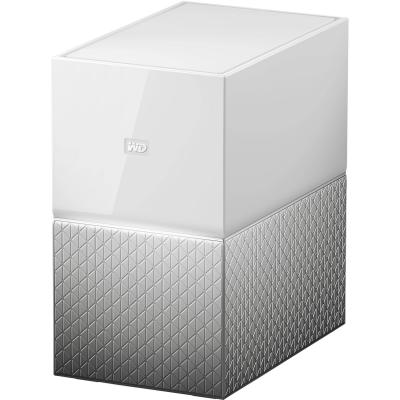Персональний хмарний накопичувач WD My Cloud Home Duo 8TB (WDBMUT0080JWT-EESN) допоможе вам зберігати всі свої файли централізовано і звертатися до них з будь-якого джерела з блискавичною швидкістю.
Отримайте масу вільного простору без будь-якої абонентської плати.
Централізовано і захищено зберігайте та упорядковуйте всі фотознімки, відеоролики, мелодії і важливі документи своєї сім'ї в своїй домашній мережі.
Звертайтеся до свого цифрового життя з комп'ютерів типу PC і Mac, планшетів і смартфонів, де б ви не були.
З програмою WD SmartWare Pro користувачі ПК можуть самі вибирати, коли, куди і як зберігати резервні копії файлів.
Користувачі Mac можуть використовувати всі можливості програми резервного копіювання Apple Time Machine для того, щоб захистити свої дані.
Без зусиль зберігайте резервні копії файлів з усіх комп'ютерів типу PC і Mac в своєму домі.
Будьте впевнені в тому, що резервні копії всіх файлів у вашій мережі автоматично зберігаються в захищеному режимі.
Легко обмінюйтеся файлами між своєю персональною хмарою, Dropbox і іншими загальнодоступними хмарними службами з допомогою безкоштовної програми WD My Cloud для мобільних пристроїв.
Просто приєднайте сумісний USB-накопичувач до порту USB 3.0 на пристрої My Cloud і моментально збільшіть ємність своєї хмарної системи.
Ваші файли завжди в безпеці і повністю під вашим контролем.
Кожен користувач вашою хмарної системи може вберегти свої файли від несанкціонованого доступу, захистивши їх паролем.
Ви можете автоматично зберігати другу копію вмісту пристрою My Cloud на інший пристрій у своїй домашній мережі.
Функція подвійного захисту всіх ваших медіафайлів дасть вам повну впевненість у їх схоронності.
| Детальні характеристики: | |
| Виробник | WD |
| Модель | 3.5" 8TB |
| Артикул | WDBMUT0080JWT-EESN |
| Тип | класичний |
| Процесор | Realtek RTD1296PB-CG |
| Тактова частота процесора | 1400 МГц |
| Системна пам'ять | 1024 Мб |
| Кількість слотів для HDD | 2 |
| Підтримувані типи HDD | 3.5” SATA |
| Кількість встановлених HDD | 8 TB |
| Інтерфейси | Ethernet |
| Порти | 1 х RJ-45 |
| Порти | 2 x USB 3.0 |
| Тип установки | настільний |
| Ширина | 102 мм |
| Довжина | 179 мм |
| Висота | 160 мм |
| Країна виробництва | Малайзія |
| Гарантія, міс | 24 |
Почему стоит скупить все WD MY CLOUD HOME?
Знакомство с сетевым накопителем WD My Cloud Home 8 TB
Обзор WD My Cloud EX2 Ultra - Как хранить фотографии и видео правильно
Сетевое хранилище данных для дома и офиса | WD MyCloud EX2 Ultra
WD My Cloud Unterschiede der verschiedenen Serien erklärt (Werbung)
The Best NAS Drives of 2020 - 8 TB & 14 TB Roundup (WD Red, Red Pro, Seagate Ironwolf, Toshiba N300)
Эксперимент с жесткими дисками и облачным хранилищем WD My Cloud Home Duo
Western Digital My Cloud EX2 Ultra NAS review in 5 minutes
Восстановление NAS Server WD(Ролик 3) - Подключение, настройка
WD My Cloud EX2 Ultra Review - Bring 8TB Of Data Anywhere You Go
BEST NAS!
ТЕБЕ НУЖЕН NAS а ты и не знал. (Apple Home, homebridge, synology, сетевое хранилище)
Не покупайте диски WD40EFAX для использования в NAS
Synology Vs WD NAS in 2019
Easy Personal NAS - WD My Cloud Home Review
WD My Cloud Home 8TB Hard Drive Review
WD MyCloud EX2100 8TB NAS Storage Review
WD 8TB My Book Hard Drive From Costco | Review & Speed Test
NAS Дешево!Обзор и настройка сетевого диска KIMAX. Bluendless
Western Digital EX2 Ultra // Подобие Nas'a от WD // Ультра-подстава от Вестерна (Обзор)
Upgrading from WD My Cloud to Synology or QNAP NAS
Teardown and Review WD My Cloud Home NAS
Worst Piece of Tech EVER - WD My Cloud
WD My Cloud Home - Personal Storage & Backup for Mobile & Computers
The Western Digital Red 8TB NAS Drive Speed Test with Black Magic - WD80EFRX
Backing up video footage - WD My Cloud Home NAS Server
Why Should you Buy a WD NAS
Top 5: Best NAS Hard Disks | Hard Drives Compatible for Network Attached Storages
Why you need NAS Hard Drives WD RED REVIEW
WD Red NAS Hard Drives - Before You Buy
WD My Cloud NAS in 2022 - How To Upgrade to OS5 and WHY You Need To NOW
Unboxing and Installation - Western Digital My Cloud Home Duo 16TB
Cloudspeicher für Zuhause! - Western Digital My Cloud Home Review
Cutting the Cord - Setting up WD My Cloud Home NAS (12.9.20) #1261
How to Shuck a WD Easystore 8TB Ext Hard Drive
Why 8TB NAS Hard Drives are the New Standard?
NAS Hard Drives! Don´t Waste your Money!! - 365
WD My Cloud Home Personal Cloud Review
WD My Book Duo RAID1 WARNING!
WD My Cloud Home Duo Unboxing and Drive Swap Demo
NAS на 20 HDD. Часть 5. Снова меняю мать, тестирую 10 Гбит, Home Assistant на NAS
WD Red 4TB NAS Hard Disk Drive - 5400 RPM Class SATA 6 GB/S - Test
My Cloud Home ( ein private Cloud für Zuhause ) - Unboxing und Ersteinrichtung
NAS 101: Answer to why is my WD My Cloud or other Network Drive So Slow?
WD My Cloud: Einrichtung & Funktionen erklärt (Werbung) | Allround-PC.com
How to Teardown Western Digital My Cloud Home NAS Drive
WD GOLD 20TB HDD - DS3622XS+ & DS2422+ OUT - OWC ACCELSIOR 8M2 26GB/s PCIe - KIOAXA EM6 NVMe-oF SSD
J'AI ACHETÉ UN NAS ! TEST DU WD MY CLOUD HOME
Top 6 Best NAS Devices of 2021 ✔️ Personal Cloud Storage Devices for Home Media
WD My Cloud Home - Доступное домашнее хранилище данных
Показати теги
cloud home, my cloud home, WD cloud, обзор cloud home, домашнее хранилище данных, домашнее облако, личное облако, домашний NAS, wd my cloud home,
Це відео автоматично взято із YouTube за назвою товару, можливий неправильний пошук.
Почему стоит скупить все WD MY CLOUD HOME?
Показати теги
cloud home, my cloud home, WD cloud, обзор cloud home, домашнее хранилище данных, домашнее облако, личное облако, домашний NAS, wd my cloud home, denis95ekb, western digital, my cloud home, debian, openmediavault, linux, стоит ли покупать, обзор wd my cloud home 4tb, рекомендация, честно,
Це відео автоматично взято із YouTube за назвою товару, можливий неправильний пошук.
Знакомство с сетевым накопителем WD My Cloud Home 8 TB
Показати теги
cloud home, my cloud home, WD cloud, обзор cloud home, домашнее хранилище данных, домашнее облако, личное облако, домашний NAS, wd my cloud home, denis95ekb, western digital, my cloud home, debian, openmediavault, linux, стоит ли покупать, обзор wd my cloud home 4tb, рекомендация, честно, NAS, Western Digital, MyCloud, MyCloudHome, сетевой накопитель, НАС,
Це відео автоматично взято із YouTube за назвою товару, можливий неправильний пошук.
Обзор WD My Cloud EX2 Ultra - Как хранить фотографии и видео правильно
Показати теги
cloud home, my cloud home, WD cloud, обзор cloud home, домашнее хранилище данных, домашнее облако, личное облако, домашний NAS, wd my cloud home, denis95ekb, western digital, my cloud home, debian, openmediavault, linux, стоит ли покупать, обзор wd my cloud home 4tb, рекомендация, честно, NAS, Western Digital, MyCloud, MyCloudHome, сетевой накопитель, НАС, kaddrcom, Kaddr, com, каддр, каддр.ком, каддрком, Photo, фотография, обучение, уроки,
Це відео автоматично взято із YouTube за назвою товару, можливий неправильний пошук.
Сетевое хранилище данных для дома и офиса | WD MyCloud EX2 Ultra
Показати теги
cloud home, my cloud home, WD cloud, обзор cloud home, домашнее хранилище данных, домашнее облако, личное облако, домашний NAS, wd my cloud home, denis95ekb, western digital, my cloud home, debian, openmediavault, linux, стоит ли покупать, обзор wd my cloud home 4tb, рекомендация, честно, NAS, Western Digital, MyCloud, MyCloudHome, сетевой накопитель, НАС, kaddrcom, Kaddr, com, каддр, каддр.ком, каддрком, Photo, фотография, обучение, уроки, apple, samsung, huawei, xiaomi, samsung galaxy fold, galaxy fold, motorolla, oneplus, video, wylsacom, видео,
Це відео автоматично взято із YouTube за назвою товару, можливий неправильний пошук.
WD My Cloud Unterschiede der verschiedenen Serien erklärt (Werbung)
Показати теги
cloud home, my cloud home, WD cloud, обзор cloud home, домашнее хранилище данных, домашнее облако, личное облако, домашний NAS, wd my cloud home, denis95ekb, western digital, my cloud home, debian, openmediavault, linux, стоит ли покупать, обзор wd my cloud home 4tb, рекомендация, честно, NAS, Western Digital, MyCloud, MyCloudHome, сетевой накопитель, НАС, kaddrcom, Kaddr, com, каддр, каддр.ком, каддрком, Photo, фотография, обучение, уроки, apple, samsung, huawei, xiaomi, samsung galaxy fold, galaxy fold, motorolla, oneplus, video, wylsacom, видео, WD My Cloud Unterschiede, My Cloud Deutsch, My Cloud Unterschiede, Western Digital, WD NAS, Netwock Attached Storage, My Cloud Home My Cloud EX2, My Cloud Home My Cloud EX2 Unterschied, My Cloud Vergleich,
Це відео автоматично взято із YouTube за назвою товару, можливий неправильний пошук.
The Best NAS Drives of 2020 - 8 TB & 14 TB Roundup (WD Red, Red Pro, Seagate Ironwolf, Toshiba N300)
Показати теги
cloud home, my cloud home, WD cloud, обзор cloud home, домашнее хранилище данных, домашнее облако, личное облако, домашний NAS, wd my cloud home, denis95ekb, western digital, my cloud home, debian, openmediavault, linux, стоит ли покупать, обзор wd my cloud home 4tb, рекомендация, честно, NAS, Western Digital, MyCloud, MyCloudHome, сетевой накопитель, НАС, kaddrcom, Kaddr, com, каддр, каддр.ком, каддрком, Photo, фотография, обучение, уроки, apple, samsung, huawei, xiaomi, samsung galaxy fold, galaxy fold, motorolla, oneplus, video, wylsacom, видео, WD My Cloud Unterschiede, My Cloud Deutsch, My Cloud Unterschiede, Western Digital, WD NAS, Netwock Attached Storage, My Cloud Home My Cloud EX2, My Cloud Home My Cloud EX2 Unterschied, My Cloud Vergleich, Best NAS Drive, Best NAS HDD, Best HDD for NAS, Best NAS drive 2020, Best nas hard drive 2020, WD Red, WD Red Pro, WD Red review, Seagate Ironwolf, wd red vs seagate ironwolf, WD Red 8TB,
Це відео автоматично взято із YouTube за назвою товару, можливий неправильний пошук.
Эксперимент с жесткими дисками и облачным хранилищем WD My Cloud Home Duo
Показати теги
Це відео автоматично взято із YouTube за назвою товару, можливий неправильний пошук.
Western Digital My Cloud EX2 Ultra NAS review in 5 minutes
Показати теги
cloud home, my cloud home, WD cloud, обзор cloud home, домашнее хранилище данных, домашнее облако, личное облако, домашний NAS, wd my cloud home, denis95ekb, western digital, my cloud home, debian, openmediavault, linux, стоит ли покупать, обзор wd my cloud home 4tb, рекомендация, честно, NAS, Western Digital, MyCloud, MyCloudHome, сетевой накопитель, НАС, kaddrcom, Kaddr, com, каддр, каддр.ком, каддрком, Photo, фотография, обучение, уроки, apple, samsung, huawei, xiaomi, samsung galaxy fold, galaxy fold, motorolla, oneplus, video, wylsacom, видео, WD My Cloud Unterschiede, My Cloud Deutsch, My Cloud Unterschiede, Western Digital, WD NAS, Netwock Attached Storage, My Cloud Home My Cloud EX2, My Cloud Home My Cloud EX2 Unterschied, My Cloud Vergleich, Best NAS Drive, Best NAS HDD, Best HDD for NAS, Best NAS drive 2020, Best nas hard drive 2020, WD Red, WD Red Pro, WD Red review, Seagate Ironwolf, wd red vs seagate ironwolf, WD Red 8TB, Western Digital My Cloud EX2 Ultra NAS performance, Western Digital My Cloud EX2 Ultra NAS storage, lifestyle, Western Digital My Cloud EX2 Ultra NAS, Western Digital My Cloud EX2 Ultra NAS price, tech, Western Digital My Cloud EX2 Ultra NAS installation, rajeev rana, gogi tech,
Це відео автоматично взято із YouTube за назвою товару, можливий неправильний пошук.
Восстановление NAS Server WD(Ролик 3) - Подключение, настройка
Показати теги
cloud home, my cloud home, WD cloud, обзор cloud home, домашнее хранилище данных, домашнее облако, личное облако, домашний NAS, wd my cloud home, denis95ekb, western digital, my cloud home, debian, openmediavault, linux, стоит ли покупать, обзор wd my cloud home 4tb, рекомендация, честно, NAS, Western Digital, MyCloud, MyCloudHome, сетевой накопитель, НАС, kaddrcom, Kaddr, com, каддр, каддр.ком, каддрком, Photo, фотография, обучение, уроки, apple, samsung, huawei, xiaomi, samsung galaxy fold, galaxy fold, motorolla, oneplus, video, wylsacom, видео, WD My Cloud Unterschiede, My Cloud Deutsch, My Cloud Unterschiede, Western Digital, WD NAS, Netwock Attached Storage, My Cloud Home My Cloud EX2, My Cloud Home My Cloud EX2 Unterschied, My Cloud Vergleich, Best NAS Drive, Best NAS HDD, Best HDD for NAS, Best NAS drive 2020, Best nas hard drive 2020, WD Red, WD Red Pro, WD Red review, Seagate Ironwolf, wd red vs seagate ironwolf, WD Red 8TB, Western Digital My Cloud EX2 Ultra NAS performance, Western Digital My Cloud EX2 Ultra NAS storage, lifestyle, Western Digital My Cloud EX2 Ultra NAS, Western Digital My Cloud EX2 Ultra NAS price, tech, Western Digital My Cloud EX2 Ultra NAS installation, rajeev rana, gogi tech, lion-service, Ремонт компьютеров, Ремонт ПК, Ремонт PC, Ремонт ноутбуков, Ремонт телефонов, Ремонт электроники, реанимации NAS, NAS Server WD,
Це відео автоматично взято із YouTube за назвою товару, можливий неправильний пошук.
WD My Cloud EX2 Ultra Review - Bring 8TB Of Data Anywhere You Go
Показати теги
cloud home, my cloud home, WD cloud, обзор cloud home, домашнее хранилище данных, домашнее облако, личное облако, домашний NAS, wd my cloud home, denis95ekb, western digital, my cloud home, debian, openmediavault, linux, стоит ли покупать, обзор wd my cloud home 4tb, рекомендация, честно, NAS, Western Digital, MyCloud, MyCloudHome, сетевой накопитель, НАС, kaddrcom, Kaddr, com, каддр, каддр.ком, каддрком, Photo, фотография, обучение, уроки, apple, samsung, huawei, xiaomi, samsung galaxy fold, galaxy fold, motorolla, oneplus, video, wylsacom, видео, WD My Cloud Unterschiede, My Cloud Deutsch, My Cloud Unterschiede, Western Digital, WD NAS, Netwock Attached Storage, My Cloud Home My Cloud EX2, My Cloud Home My Cloud EX2 Unterschied, My Cloud Vergleich, Best NAS Drive, Best NAS HDD, Best HDD for NAS, Best NAS drive 2020, Best nas hard drive 2020, WD Red, WD Red Pro, WD Red review, Seagate Ironwolf, wd red vs seagate ironwolf, WD Red 8TB, Western Digital My Cloud EX2 Ultra NAS performance, Western Digital My Cloud EX2 Ultra NAS storage, lifestyle, Western Digital My Cloud EX2 Ultra NAS, Western Digital My Cloud EX2 Ultra NAS price, tech, Western Digital My Cloud EX2 Ultra NAS installation, rajeev rana, gogi tech, lion-service, Ремонт компьютеров, Ремонт ПК, Ремонт PC, Ремонт ноутбуков, Ремонт телефонов, Ремонт электроники, реанимации NAS, NAS Server WD, western digital, my cloud ex2, my cloud ex2 ultra, nas, western digital nas review, review, wd my cloud ex2 ultra review, computers, storage, best nas, best network attached storage,
Це відео автоматично взято із YouTube за назвою товару, можливий неправильний пошук.
BEST NAS!
Показати теги
cloud home, my cloud home, WD cloud, обзор cloud home, домашнее хранилище данных, домашнее облако, личное облако, домашний NAS, wd my cloud home, denis95ekb, western digital, my cloud home, debian, openmediavault, linux, стоит ли покупать, обзор wd my cloud home 4tb, рекомендация, честно, NAS, Western Digital, MyCloud, MyCloudHome, сетевой накопитель, НАС, kaddrcom, Kaddr, com, каддр, каддр.ком, каддрком, Photo, фотография, обучение, уроки, apple, samsung, huawei, xiaomi, samsung galaxy fold, galaxy fold, motorolla, oneplus, video, wylsacom, видео, WD My Cloud Unterschiede, My Cloud Deutsch, My Cloud Unterschiede, Western Digital, WD NAS, Netwock Attached Storage, My Cloud Home My Cloud EX2, My Cloud Home My Cloud EX2 Unterschied, My Cloud Vergleich, Best NAS Drive, Best NAS HDD, Best HDD for NAS, Best NAS drive 2020, Best nas hard drive 2020, WD Red, WD Red Pro, WD Red review, Seagate Ironwolf, wd red vs seagate ironwolf, WD Red 8TB, Western Digital My Cloud EX2 Ultra NAS performance, Western Digital My Cloud EX2 Ultra NAS storage, lifestyle, Western Digital My Cloud EX2 Ultra NAS, Western Digital My Cloud EX2 Ultra NAS price, tech, Western Digital My Cloud EX2 Ultra NAS installation, rajeev rana, gogi tech, lion-service, Ремонт компьютеров, Ремонт ПК, Ремонт PC, Ремонт ноутбуков, Ремонт телефонов, Ремонт электроники, реанимации NAS, NAS Server WD, western digital, my cloud ex2, my cloud ex2 ultra, nas, western digital nas review, review, wd my cloud ex2 ultra review, computers, storage, best nas, best network attached storage, @wiredtech#, wiredtech, Technology, Gadgets, Tech, Updates, Latest, new technology, Top 5, Review, tech at its best,
Це відео автоматично взято із YouTube за назвою товару, можливий неправильний пошук.
ТЕБЕ НУЖЕН NAS а ты и не знал. (Apple Home, homebridge, synology, сетевое хранилище)
Показати теги
cloud home, my cloud home, WD cloud, обзор cloud home, домашнее хранилище данных, домашнее облако, личное облако, домашний NAS, wd my cloud home, denis95ekb, western digital, my cloud home, debian, openmediavault, linux, стоит ли покупать, обзор wd my cloud home 4tb, рекомендация, честно, NAS, Western Digital, MyCloud, MyCloudHome, сетевой накопитель, НАС, kaddrcom, Kaddr, com, каддр, каддр.ком, каддрком, Photo, фотография, обучение, уроки, apple, samsung, huawei, xiaomi, samsung galaxy fold, galaxy fold, motorolla, oneplus, video, wylsacom, видео, WD My Cloud Unterschiede, My Cloud Deutsch, My Cloud Unterschiede, Western Digital, WD NAS, Netwock Attached Storage, My Cloud Home My Cloud EX2, My Cloud Home My Cloud EX2 Unterschied, My Cloud Vergleich, Best NAS Drive, Best NAS HDD, Best HDD for NAS, Best NAS drive 2020, Best nas hard drive 2020, WD Red, WD Red Pro, WD Red review, Seagate Ironwolf, wd red vs seagate ironwolf, WD Red 8TB, Western Digital My Cloud EX2 Ultra NAS performance, Western Digital My Cloud EX2 Ultra NAS storage, lifestyle, Western Digital My Cloud EX2 Ultra NAS, Western Digital My Cloud EX2 Ultra NAS price, tech, Western Digital My Cloud EX2 Ultra NAS installation, rajeev rana, gogi tech, lion-service, Ремонт компьютеров, Ремонт ПК, Ремонт PC, Ремонт ноутбуков, Ремонт телефонов, Ремонт электроники, реанимации NAS, NAS Server WD, western digital, my cloud ex2, my cloud ex2 ultra, nas, western digital nas review, review, wd my cloud ex2 ultra review, computers, storage, best nas, best network attached storage, @wiredtech#, wiredtech, Technology, Gadgets, Tech, Updates, Latest, new technology, Top 5, Review, tech at its best, NAS, synology, synology rs820+, homebridge, homebridge homekit, homebridge обзор, homebridge xiaomi, видеонаблюдение, видеонаблюдение для дома, apple time machine, синолоджи,
Це відео автоматично взято із YouTube за назвою товару, можливий неправильний пошук.
Не покупайте диски WD40EFAX для использования в NAS
Показати теги
cloud home, my cloud home, WD cloud, обзор cloud home, домашнее хранилище данных, домашнее облако, личное облако, домашний NAS, wd my cloud home, denis95ekb, western digital, my cloud home, debian, openmediavault, linux, стоит ли покупать, обзор wd my cloud home 4tb, рекомендация, честно, NAS, Western Digital, MyCloud, MyCloudHome, сетевой накопитель, НАС, kaddrcom, Kaddr, com, каддр, каддр.ком, каддрком, Photo, фотография, обучение, уроки, apple, samsung, huawei, xiaomi, samsung galaxy fold, galaxy fold, motorolla, oneplus, video, wylsacom, видео, WD My Cloud Unterschiede, My Cloud Deutsch, My Cloud Unterschiede, Western Digital, WD NAS, Netwock Attached Storage, My Cloud Home My Cloud EX2, My Cloud Home My Cloud EX2 Unterschied, My Cloud Vergleich, Best NAS Drive, Best NAS HDD, Best HDD for NAS, Best NAS drive 2020, Best nas hard drive 2020, WD Red, WD Red Pro, WD Red review, Seagate Ironwolf, wd red vs seagate ironwolf, WD Red 8TB, Western Digital My Cloud EX2 Ultra NAS performance, Western Digital My Cloud EX2 Ultra NAS storage, lifestyle, Western Digital My Cloud EX2 Ultra NAS, Western Digital My Cloud EX2 Ultra NAS price, tech, Western Digital My Cloud EX2 Ultra NAS installation, rajeev rana, gogi tech, lion-service, Ремонт компьютеров, Ремонт ПК, Ремонт PC, Ремонт ноутбуков, Ремонт телефонов, Ремонт электроники, реанимации NAS, NAS Server WD, western digital, my cloud ex2, my cloud ex2 ultra, nas, western digital nas review, review, wd my cloud ex2 ultra review, computers, storage, best nas, best network attached storage, @wiredtech#, wiredtech, Technology, Gadgets, Tech, Updates, Latest, new technology, Top 5, Review, tech at its best, NAS, synology, synology rs820+, homebridge, homebridge homekit, homebridge обзор, homebridge xiaomi, видеонаблюдение, видеонаблюдение для дома, apple time machine, синолоджи, western digital, WD40EFAX, NAS,
Це відео автоматично взято із YouTube за назвою товару, можливий неправильний пошук.
Synology Vs WD NAS in 2019
Показати теги
cloud home, my cloud home, WD cloud, обзор cloud home, домашнее хранилище данных, домашнее облако, личное облако, домашний NAS, wd my cloud home, denis95ekb, western digital, my cloud home, debian, openmediavault, linux, стоит ли покупать, обзор wd my cloud home 4tb, рекомендация, честно, NAS, Western Digital, MyCloud, MyCloudHome, сетевой накопитель, НАС, kaddrcom, Kaddr, com, каддр, каддр.ком, каддрком, Photo, фотография, обучение, уроки, apple, samsung, huawei, xiaomi, samsung galaxy fold, galaxy fold, motorolla, oneplus, video, wylsacom, видео, WD My Cloud Unterschiede, My Cloud Deutsch, My Cloud Unterschiede, Western Digital, WD NAS, Netwock Attached Storage, My Cloud Home My Cloud EX2, My Cloud Home My Cloud EX2 Unterschied, My Cloud Vergleich, Best NAS Drive, Best NAS HDD, Best HDD for NAS, Best NAS drive 2020, Best nas hard drive 2020, WD Red, WD Red Pro, WD Red review, Seagate Ironwolf, wd red vs seagate ironwolf, WD Red 8TB, Western Digital My Cloud EX2 Ultra NAS performance, Western Digital My Cloud EX2 Ultra NAS storage, lifestyle, Western Digital My Cloud EX2 Ultra NAS, Western Digital My Cloud EX2 Ultra NAS price, tech, Western Digital My Cloud EX2 Ultra NAS installation, rajeev rana, gogi tech, lion-service, Ремонт компьютеров, Ремонт ПК, Ремонт PC, Ремонт ноутбуков, Ремонт телефонов, Ремонт электроники, реанимации NAS, NAS Server WD, western digital, my cloud ex2, my cloud ex2 ultra, nas, western digital nas review, review, wd my cloud ex2 ultra review, computers, storage, best nas, best network attached storage, @wiredtech#, wiredtech, Technology, Gadgets, Tech, Updates, Latest, new technology, Top 5, Review, tech at its best, NAS, synology, synology rs820+, homebridge, homebridge homekit, homebridge обзор, homebridge xiaomi, видеонаблюдение, видеонаблюдение для дома, apple time machine, синолоджи, western digital, WD40EFAX, NAS, NAS Server, NAS Drive, NAS Guide, Synology, Synology NAS Drive, Synology NAS Server, Synology DiskStation, network attached storage, nas drive, Best Synology NAS, Mac NAS,
Це відео автоматично взято із YouTube за назвою товару, можливий неправильний пошук.
Easy Personal NAS - WD My Cloud Home Review
Показати теги
cloud home, my cloud home, WD cloud, обзор cloud home, домашнее хранилище данных, домашнее облако, личное облако, домашний NAS, wd my cloud home, denis95ekb, western digital, my cloud home, debian, openmediavault, linux, стоит ли покупать, обзор wd my cloud home 4tb, рекомендация, честно, NAS, Western Digital, MyCloud, MyCloudHome, сетевой накопитель, НАС, kaddrcom, Kaddr, com, каддр, каддр.ком, каддрком, Photo, фотография, обучение, уроки, apple, samsung, huawei, xiaomi, samsung galaxy fold, galaxy fold, motorolla, oneplus, video, wylsacom, видео, WD My Cloud Unterschiede, My Cloud Deutsch, My Cloud Unterschiede, Western Digital, WD NAS, Netwock Attached Storage, My Cloud Home My Cloud EX2, My Cloud Home My Cloud EX2 Unterschied, My Cloud Vergleich, Best NAS Drive, Best NAS HDD, Best HDD for NAS, Best NAS drive 2020, Best nas hard drive 2020, WD Red, WD Red Pro, WD Red review, Seagate Ironwolf, wd red vs seagate ironwolf, WD Red 8TB, Western Digital My Cloud EX2 Ultra NAS performance, Western Digital My Cloud EX2 Ultra NAS storage, lifestyle, Western Digital My Cloud EX2 Ultra NAS, Western Digital My Cloud EX2 Ultra NAS price, tech, Western Digital My Cloud EX2 Ultra NAS installation, rajeev rana, gogi tech, lion-service, Ремонт компьютеров, Ремонт ПК, Ремонт PC, Ремонт ноутбуков, Ремонт телефонов, Ремонт электроники, реанимации NAS, NAS Server WD, western digital, my cloud ex2, my cloud ex2 ultra, nas, western digital nas review, review, wd my cloud ex2 ultra review, computers, storage, best nas, best network attached storage, @wiredtech#, wiredtech, Technology, Gadgets, Tech, Updates, Latest, new technology, Top 5, Review, tech at its best, NAS, synology, synology rs820+, homebridge, homebridge homekit, homebridge обзор, homebridge xiaomi, видеонаблюдение, видеонаблюдение для дома, apple time machine, синолоджи, western digital, WD40EFAX, NAS, NAS Server, NAS Drive, NAS Guide, Synology, Synology NAS Drive, Synology NAS Server, Synology DiskStation, network attached storage, nas drive, Best Synology NAS, Mac NAS, review, technology,
Це відео автоматично взято із YouTube за назвою товару, можливий неправильний пошук.
WD My Cloud Home 8TB Hard Drive Review
Показати теги
cloud home, my cloud home, WD cloud, обзор cloud home, домашнее хранилище данных, домашнее облако, личное облако, домашний NAS, wd my cloud home, denis95ekb, western digital, my cloud home, debian, openmediavault, linux, стоит ли покупать, обзор wd my cloud home 4tb, рекомендация, честно, NAS, Western Digital, MyCloud, MyCloudHome, сетевой накопитель, НАС, kaddrcom, Kaddr, com, каддр, каддр.ком, каддрком, Photo, фотография, обучение, уроки, apple, samsung, huawei, xiaomi, samsung galaxy fold, galaxy fold, motorolla, oneplus, video, wylsacom, видео, WD My Cloud Unterschiede, My Cloud Deutsch, My Cloud Unterschiede, Western Digital, WD NAS, Netwock Attached Storage, My Cloud Home My Cloud EX2, My Cloud Home My Cloud EX2 Unterschied, My Cloud Vergleich, Best NAS Drive, Best NAS HDD, Best HDD for NAS, Best NAS drive 2020, Best nas hard drive 2020, WD Red, WD Red Pro, WD Red review, Seagate Ironwolf, wd red vs seagate ironwolf, WD Red 8TB, Western Digital My Cloud EX2 Ultra NAS performance, Western Digital My Cloud EX2 Ultra NAS storage, lifestyle, Western Digital My Cloud EX2 Ultra NAS, Western Digital My Cloud EX2 Ultra NAS price, tech, Western Digital My Cloud EX2 Ultra NAS installation, rajeev rana, gogi tech, lion-service, Ремонт компьютеров, Ремонт ПК, Ремонт PC, Ремонт ноутбуков, Ремонт телефонов, Ремонт электроники, реанимации NAS, NAS Server WD, western digital, my cloud ex2, my cloud ex2 ultra, nas, western digital nas review, review, wd my cloud ex2 ultra review, computers, storage, best nas, best network attached storage, @wiredtech#, wiredtech, Technology, Gadgets, Tech, Updates, Latest, new technology, Top 5, Review, tech at its best, NAS, synology, synology rs820+, homebridge, homebridge homekit, homebridge обзор, homebridge xiaomi, видеонаблюдение, видеонаблюдение для дома, apple time machine, синолоджи, western digital, WD40EFAX, NAS, NAS Server, NAS Drive, NAS Guide, Synology, Synology NAS Drive, Synology NAS Server, Synology DiskStation, network attached storage, nas drive, Best Synology NAS, Mac NAS, review, technology, WD My Cloud Home, WD My Cloud Home review, Western Digital My Cloud Home, Western Digital, NAS, Network Attached Storage, best NAS, best hard drive, best hard drive for MacBook Pro, best hard drive for Mac, best hard drive for PC,
Це відео автоматично взято із YouTube за назвою товару, можливий неправильний пошук.
WD MyCloud EX2100 8TB NAS Storage Review
Показати теги
cloud home, my cloud home, WD cloud, обзор cloud home, домашнее хранилище данных, домашнее облако, личное облако, домашний NAS, wd my cloud home, denis95ekb, western digital, my cloud home, debian, openmediavault, linux, стоит ли покупать, обзор wd my cloud home 4tb, рекомендация, честно, NAS, Western Digital, MyCloud, MyCloudHome, сетевой накопитель, НАС, kaddrcom, Kaddr, com, каддр, каддр.ком, каддрком, Photo, фотография, обучение, уроки, apple, samsung, huawei, xiaomi, samsung galaxy fold, galaxy fold, motorolla, oneplus, video, wylsacom, видео, WD My Cloud Unterschiede, My Cloud Deutsch, My Cloud Unterschiede, Western Digital, WD NAS, Netwock Attached Storage, My Cloud Home My Cloud EX2, My Cloud Home My Cloud EX2 Unterschied, My Cloud Vergleich, Best NAS Drive, Best NAS HDD, Best HDD for NAS, Best NAS drive 2020, Best nas hard drive 2020, WD Red, WD Red Pro, WD Red review, Seagate Ironwolf, wd red vs seagate ironwolf, WD Red 8TB, Western Digital My Cloud EX2 Ultra NAS performance, Western Digital My Cloud EX2 Ultra NAS storage, lifestyle, Western Digital My Cloud EX2 Ultra NAS, Western Digital My Cloud EX2 Ultra NAS price, tech, Western Digital My Cloud EX2 Ultra NAS installation, rajeev rana, gogi tech, lion-service, Ремонт компьютеров, Ремонт ПК, Ремонт PC, Ремонт ноутбуков, Ремонт телефонов, Ремонт электроники, реанимации NAS, NAS Server WD, western digital, my cloud ex2, my cloud ex2 ultra, nas, western digital nas review, review, wd my cloud ex2 ultra review, computers, storage, best nas, best network attached storage, @wiredtech#, wiredtech, Technology, Gadgets, Tech, Updates, Latest, new technology, Top 5, Review, tech at its best, NAS, synology, synology rs820+, homebridge, homebridge homekit, homebridge обзор, homebridge xiaomi, видеонаблюдение, видеонаблюдение для дома, apple time machine, синолоджи, western digital, WD40EFAX, NAS, NAS Server, NAS Drive, NAS Guide, Synology, Synology NAS Drive, Synology NAS Server, Synology DiskStation, network attached storage, nas drive, Best Synology NAS, Mac NAS, review, technology, WD My Cloud Home, WD My Cloud Home review, Western Digital My Cloud Home, Western Digital, NAS, Network Attached Storage, best NAS, best hard drive, best hard drive for MacBook Pro, best hard drive for Mac, best hard drive for PC, tagalog, tagalog screencast, tagalog tutorials, Network-attached Storage, Computer Hardware (Industry),
Це відео автоматично взято із YouTube за назвою товару, можливий неправильний пошук.
WD 8TB My Book Hard Drive From Costco | Review & Speed Test
Показати теги
cloud home, my cloud home, WD cloud, обзор cloud home, домашнее хранилище данных, домашнее облако, личное облако, домашний NAS, wd my cloud home, denis95ekb, western digital, my cloud home, debian, openmediavault, linux, стоит ли покупать, обзор wd my cloud home 4tb, рекомендация, честно, NAS, Western Digital, MyCloud, MyCloudHome, сетевой накопитель, НАС, kaddrcom, Kaddr, com, каддр, каддр.ком, каддрком, Photo, фотография, обучение, уроки, apple, samsung, huawei, xiaomi, samsung galaxy fold, galaxy fold, motorolla, oneplus, video, wylsacom, видео, WD My Cloud Unterschiede, My Cloud Deutsch, My Cloud Unterschiede, Western Digital, WD NAS, Netwock Attached Storage, My Cloud Home My Cloud EX2, My Cloud Home My Cloud EX2 Unterschied, My Cloud Vergleich, Best NAS Drive, Best NAS HDD, Best HDD for NAS, Best NAS drive 2020, Best nas hard drive 2020, WD Red, WD Red Pro, WD Red review, Seagate Ironwolf, wd red vs seagate ironwolf, WD Red 8TB, Western Digital My Cloud EX2 Ultra NAS performance, Western Digital My Cloud EX2 Ultra NAS storage, lifestyle, Western Digital My Cloud EX2 Ultra NAS, Western Digital My Cloud EX2 Ultra NAS price, tech, Western Digital My Cloud EX2 Ultra NAS installation, rajeev rana, gogi tech, lion-service, Ремонт компьютеров, Ремонт ПК, Ремонт PC, Ремонт ноутбуков, Ремонт телефонов, Ремонт электроники, реанимации NAS, NAS Server WD, western digital, my cloud ex2, my cloud ex2 ultra, nas, western digital nas review, review, wd my cloud ex2 ultra review, computers, storage, best nas, best network attached storage, @wiredtech#, wiredtech, Technology, Gadgets, Tech, Updates, Latest, new technology, Top 5, Review, tech at its best, NAS, synology, synology rs820+, homebridge, homebridge homekit, homebridge обзор, homebridge xiaomi, видеонаблюдение, видеонаблюдение для дома, apple time machine, синолоджи, western digital, WD40EFAX, NAS, NAS Server, NAS Drive, NAS Guide, Synology, Synology NAS Drive, Synology NAS Server, Synology DiskStation, network attached storage, nas drive, Best Synology NAS, Mac NAS, review, technology, WD My Cloud Home, WD My Cloud Home review, Western Digital My Cloud Home, Western Digital, NAS, Network Attached Storage, best NAS, best hard drive, best hard drive for MacBook Pro, best hard drive for Mac, best hard drive for PC, tagalog, tagalog screencast, tagalog tutorials, Network-attached Storage, Computer Hardware (Industry), wd easystore 8tb external usb 3.0 hard drive, wd - easystore® 8tb hard drive, 8tb hard drive, wd my book duo, wd easystore 8tb red, wd easystore 8tb teardown, wd easystore hard drive, wd easystore 8tb review, easystore hard drive 8tb, 8tb easystore wd, 8tb hard drives,
Це відео автоматично взято із YouTube за назвою товару, можливий неправильний пошук.
NAS Дешево!Обзор и настройка сетевого диска KIMAX. Bluendless
Показати теги
cloud home, my cloud home, WD cloud, обзор cloud home, домашнее хранилище данных, домашнее облако, личное облако, домашний NAS, wd my cloud home, denis95ekb, western digital, my cloud home, debian, openmediavault, linux, стоит ли покупать, обзор wd my cloud home 4tb, рекомендация, честно, NAS, Western Digital, MyCloud, MyCloudHome, сетевой накопитель, НАС, kaddrcom, Kaddr, com, каддр, каддр.ком, каддрком, Photo, фотография, обучение, уроки, apple, samsung, huawei, xiaomi, samsung galaxy fold, galaxy fold, motorolla, oneplus, video, wylsacom, видео, WD My Cloud Unterschiede, My Cloud Deutsch, My Cloud Unterschiede, Western Digital, WD NAS, Netwock Attached Storage, My Cloud Home My Cloud EX2, My Cloud Home My Cloud EX2 Unterschied, My Cloud Vergleich, Best NAS Drive, Best NAS HDD, Best HDD for NAS, Best NAS drive 2020, Best nas hard drive 2020, WD Red, WD Red Pro, WD Red review, Seagate Ironwolf, wd red vs seagate ironwolf, WD Red 8TB, Western Digital My Cloud EX2 Ultra NAS performance, Western Digital My Cloud EX2 Ultra NAS storage, lifestyle, Western Digital My Cloud EX2 Ultra NAS, Western Digital My Cloud EX2 Ultra NAS price, tech, Western Digital My Cloud EX2 Ultra NAS installation, rajeev rana, gogi tech, lion-service, Ремонт компьютеров, Ремонт ПК, Ремонт PC, Ремонт ноутбуков, Ремонт телефонов, Ремонт электроники, реанимации NAS, NAS Server WD, western digital, my cloud ex2, my cloud ex2 ultra, nas, western digital nas review, review, wd my cloud ex2 ultra review, computers, storage, best nas, best network attached storage, @wiredtech#, wiredtech, Technology, Gadgets, Tech, Updates, Latest, new technology, Top 5, Review, tech at its best, NAS, synology, synology rs820+, homebridge, homebridge homekit, homebridge обзор, homebridge xiaomi, видеонаблюдение, видеонаблюдение для дома, apple time machine, синолоджи, western digital, WD40EFAX, NAS, NAS Server, NAS Drive, NAS Guide, Synology, Synology NAS Drive, Synology NAS Server, Synology DiskStation, network attached storage, nas drive, Best Synology NAS, Mac NAS, review, technology, WD My Cloud Home, WD My Cloud Home review, Western Digital My Cloud Home, Western Digital, NAS, Network Attached Storage, best NAS, best hard drive, best hard drive for MacBook Pro, best hard drive for Mac, best hard drive for PC, tagalog, tagalog screencast, tagalog tutorials, Network-attached Storage, Computer Hardware (Industry), wd easystore 8tb external usb 3.0 hard drive, wd - easystore® 8tb hard drive, 8tb hard drive, wd my book duo, wd easystore 8tb red, wd easystore 8tb teardown, wd easystore hard drive, wd easystore 8tb review, easystore hard drive 8tb, 8tb easystore wd, 8tb hard drives, сетевое хранилище, nas, nat, lan, disc, disk, ethernet, ethernet box, lan box, rj45,
Це відео автоматично взято із YouTube за назвою товару, можливий неправильний пошук.
Western Digital EX2 Ultra // Подобие Nas'a от WD // Ультра-подстава от Вестерна (Обзор)
Показати теги
cloud home, my cloud home, WD cloud, обзор cloud home, домашнее хранилище данных, домашнее облако, личное облако, домашний NAS, wd my cloud home, denis95ekb, western digital, my cloud home, debian, openmediavault, linux, стоит ли покупать, обзор wd my cloud home 4tb, рекомендация, честно, NAS, Western Digital, MyCloud, MyCloudHome, сетевой накопитель, НАС, kaddrcom, Kaddr, com, каддр, каддр.ком, каддрком, Photo, фотография, обучение, уроки, apple, samsung, huawei, xiaomi, samsung galaxy fold, galaxy fold, motorolla, oneplus, video, wylsacom, видео, WD My Cloud Unterschiede, My Cloud Deutsch, My Cloud Unterschiede, Western Digital, WD NAS, Netwock Attached Storage, My Cloud Home My Cloud EX2, My Cloud Home My Cloud EX2 Unterschied, My Cloud Vergleich, Best NAS Drive, Best NAS HDD, Best HDD for NAS, Best NAS drive 2020, Best nas hard drive 2020, WD Red, WD Red Pro, WD Red review, Seagate Ironwolf, wd red vs seagate ironwolf, WD Red 8TB, Western Digital My Cloud EX2 Ultra NAS performance, Western Digital My Cloud EX2 Ultra NAS storage, lifestyle, Western Digital My Cloud EX2 Ultra NAS, Western Digital My Cloud EX2 Ultra NAS price, tech, Western Digital My Cloud EX2 Ultra NAS installation, rajeev rana, gogi tech, lion-service, Ремонт компьютеров, Ремонт ПК, Ремонт PC, Ремонт ноутбуков, Ремонт телефонов, Ремонт электроники, реанимации NAS, NAS Server WD, western digital, my cloud ex2, my cloud ex2 ultra, nas, western digital nas review, review, wd my cloud ex2 ultra review, computers, storage, best nas, best network attached storage, @wiredtech#, wiredtech, Technology, Gadgets, Tech, Updates, Latest, new technology, Top 5, Review, tech at its best, NAS, synology, synology rs820+, homebridge, homebridge homekit, homebridge обзор, homebridge xiaomi, видеонаблюдение, видеонаблюдение для дома, apple time machine, синолоджи, western digital, WD40EFAX, NAS, NAS Server, NAS Drive, NAS Guide, Synology, Synology NAS Drive, Synology NAS Server, Synology DiskStation, network attached storage, nas drive, Best Synology NAS, Mac NAS, review, technology, WD My Cloud Home, WD My Cloud Home review, Western Digital My Cloud Home, Western Digital, NAS, Network Attached Storage, best NAS, best hard drive, best hard drive for MacBook Pro, best hard drive for Mac, best hard drive for PC, tagalog, tagalog screencast, tagalog tutorials, Network-attached Storage, Computer Hardware (Industry), wd easystore 8tb external usb 3.0 hard drive, wd - easystore® 8tb hard drive, 8tb hard drive, wd my book duo, wd easystore 8tb red, wd easystore 8tb teardown, wd easystore hard drive, wd easystore 8tb review, easystore hard drive 8tb, 8tb easystore wd, 8tb hard drives, сетевое хранилище, nas, nat, lan, disc, disk, ethernet, ethernet box, lan box, rj45, Western Digital, Nas, Ex2, Ultra, 16Tb, 32Tb, Raid, WD Sync, Транскодирование, Торрент,
Це відео автоматично взято із YouTube за назвою товару, можливий неправильний пошук.
Upgrading from WD My Cloud to Synology or QNAP NAS
Показати теги
cloud home, my cloud home, WD cloud, обзор cloud home, домашнее хранилище данных, домашнее облако, личное облако, домашний NAS, wd my cloud home, denis95ekb, western digital, my cloud home, debian, openmediavault, linux, стоит ли покупать, обзор wd my cloud home 4tb, рекомендация, честно, NAS, Western Digital, MyCloud, MyCloudHome, сетевой накопитель, НАС, kaddrcom, Kaddr, com, каддр, каддр.ком, каддрком, Photo, фотография, обучение, уроки, apple, samsung, huawei, xiaomi, samsung galaxy fold, galaxy fold, motorolla, oneplus, video, wylsacom, видео, WD My Cloud Unterschiede, My Cloud Deutsch, My Cloud Unterschiede, Western Digital, WD NAS, Netwock Attached Storage, My Cloud Home My Cloud EX2, My Cloud Home My Cloud EX2 Unterschied, My Cloud Vergleich, Best NAS Drive, Best NAS HDD, Best HDD for NAS, Best NAS drive 2020, Best nas hard drive 2020, WD Red, WD Red Pro, WD Red review, Seagate Ironwolf, wd red vs seagate ironwolf, WD Red 8TB, Western Digital My Cloud EX2 Ultra NAS performance, Western Digital My Cloud EX2 Ultra NAS storage, lifestyle, Western Digital My Cloud EX2 Ultra NAS, Western Digital My Cloud EX2 Ultra NAS price, tech, Western Digital My Cloud EX2 Ultra NAS installation, rajeev rana, gogi tech, lion-service, Ремонт компьютеров, Ремонт ПК, Ремонт PC, Ремонт ноутбуков, Ремонт телефонов, Ремонт электроники, реанимации NAS, NAS Server WD, western digital, my cloud ex2, my cloud ex2 ultra, nas, western digital nas review, review, wd my cloud ex2 ultra review, computers, storage, best nas, best network attached storage, @wiredtech#, wiredtech, Technology, Gadgets, Tech, Updates, Latest, new technology, Top 5, Review, tech at its best, NAS, synology, synology rs820+, homebridge, homebridge homekit, homebridge обзор, homebridge xiaomi, видеонаблюдение, видеонаблюдение для дома, apple time machine, синолоджи, western digital, WD40EFAX, NAS, NAS Server, NAS Drive, NAS Guide, Synology, Synology NAS Drive, Synology NAS Server, Synology DiskStation, network attached storage, nas drive, Best Synology NAS, Mac NAS, review, technology, WD My Cloud Home, WD My Cloud Home review, Western Digital My Cloud Home, Western Digital, NAS, Network Attached Storage, best NAS, best hard drive, best hard drive for MacBook Pro, best hard drive for Mac, best hard drive for PC, tagalog, tagalog screencast, tagalog tutorials, Network-attached Storage, Computer Hardware (Industry), wd easystore 8tb external usb 3.0 hard drive, wd - easystore® 8tb hard drive, 8tb hard drive, wd my book duo, wd easystore 8tb red, wd easystore 8tb teardown, wd easystore hard drive, wd easystore 8tb review, easystore hard drive 8tb, 8tb easystore wd, 8tb hard drives, сетевое хранилище, nas, nat, lan, disc, disk, ethernet, ethernet box, lan box, rj45, Western Digital, Nas, Ex2, Ultra, 16Tb, 32Tb, Raid, WD Sync, Транскодирование, Торрент, Alternative to WD NAS, Best NAS for Plex, BEST UPGRADE FOR wd nas, QNAP 2021, QNAP NAS, QNAP NAS 2021, qnap vs wd, qnap vs wd my cloud nas, Synolgoy vs WD My Cloud nas, Synology 2021, synology nas,
Це відео автоматично взято із YouTube за назвою товару, можливий неправильний пошук.
Teardown and Review WD My Cloud Home NAS
Показати теги
cloud home, my cloud home, WD cloud, обзор cloud home, домашнее хранилище данных, домашнее облако, личное облако, домашний NAS, wd my cloud home, denis95ekb, western digital, my cloud home, debian, openmediavault, linux, стоит ли покупать, обзор wd my cloud home 4tb, рекомендация, честно, NAS, Western Digital, MyCloud, MyCloudHome, сетевой накопитель, НАС, kaddrcom, Kaddr, com, каддр, каддр.ком, каддрком, Photo, фотография, обучение, уроки, apple, samsung, huawei, xiaomi, samsung galaxy fold, galaxy fold, motorolla, oneplus, video, wylsacom, видео, WD My Cloud Unterschiede, My Cloud Deutsch, My Cloud Unterschiede, Western Digital, WD NAS, Netwock Attached Storage, My Cloud Home My Cloud EX2, My Cloud Home My Cloud EX2 Unterschied, My Cloud Vergleich, Best NAS Drive, Best NAS HDD, Best HDD for NAS, Best NAS drive 2020, Best nas hard drive 2020, WD Red, WD Red Pro, WD Red review, Seagate Ironwolf, wd red vs seagate ironwolf, WD Red 8TB, Western Digital My Cloud EX2 Ultra NAS performance, Western Digital My Cloud EX2 Ultra NAS storage, lifestyle, Western Digital My Cloud EX2 Ultra NAS, Western Digital My Cloud EX2 Ultra NAS price, tech, Western Digital My Cloud EX2 Ultra NAS installation, rajeev rana, gogi tech, lion-service, Ремонт компьютеров, Ремонт ПК, Ремонт PC, Ремонт ноутбуков, Ремонт телефонов, Ремонт электроники, реанимации NAS, NAS Server WD, western digital, my cloud ex2, my cloud ex2 ultra, nas, western digital nas review, review, wd my cloud ex2 ultra review, computers, storage, best nas, best network attached storage, @wiredtech#, wiredtech, Technology, Gadgets, Tech, Updates, Latest, new technology, Top 5, Review, tech at its best, NAS, synology, synology rs820+, homebridge, homebridge homekit, homebridge обзор, homebridge xiaomi, видеонаблюдение, видеонаблюдение для дома, apple time machine, синолоджи, western digital, WD40EFAX, NAS, NAS Server, NAS Drive, NAS Guide, Synology, Synology NAS Drive, Synology NAS Server, Synology DiskStation, network attached storage, nas drive, Best Synology NAS, Mac NAS, review, technology, WD My Cloud Home, WD My Cloud Home review, Western Digital My Cloud Home, Western Digital, NAS, Network Attached Storage, best NAS, best hard drive, best hard drive for MacBook Pro, best hard drive for Mac, best hard drive for PC, tagalog, tagalog screencast, tagalog tutorials, Network-attached Storage, Computer Hardware (Industry), wd easystore 8tb external usb 3.0 hard drive, wd - easystore® 8tb hard drive, 8tb hard drive, wd my book duo, wd easystore 8tb red, wd easystore 8tb teardown, wd easystore hard drive, wd easystore 8tb review, easystore hard drive 8tb, 8tb easystore wd, 8tb hard drives, сетевое хранилище, nas, nat, lan, disc, disk, ethernet, ethernet box, lan box, rj45, Western Digital, Nas, Ex2, Ultra, 16Tb, 32Tb, Raid, WD Sync, Транскодирование, Торрент, Alternative to WD NAS, Best NAS for Plex, BEST UPGRADE FOR wd nas, QNAP 2021, QNAP NAS, QNAP NAS 2021, qnap vs wd, qnap vs wd my cloud nas, Synolgoy vs WD My Cloud nas, Synology 2021, synology nas, wd my cloud, wd my cloud home, my cloud home, my cloud, nas, cloud, review, wd my cloud home review, western digital my cloud home, personal cloud,
Це відео автоматично взято із YouTube за назвою товару, можливий неправильний пошук.
Worst Piece of Tech EVER - WD My Cloud
Показати теги
cloud home, my cloud home, WD cloud, обзор cloud home, домашнее хранилище данных, домашнее облако, личное облако, домашний NAS, wd my cloud home, denis95ekb, western digital, my cloud home, debian, openmediavault, linux, стоит ли покупать, обзор wd my cloud home 4tb, рекомендация, честно, NAS, Western Digital, MyCloud, MyCloudHome, сетевой накопитель, НАС, kaddrcom, Kaddr, com, каддр, каддр.ком, каддрком, Photo, фотография, обучение, уроки, apple, samsung, huawei, xiaomi, samsung galaxy fold, galaxy fold, motorolla, oneplus, video, wylsacom, видео, WD My Cloud Unterschiede, My Cloud Deutsch, My Cloud Unterschiede, Western Digital, WD NAS, Netwock Attached Storage, My Cloud Home My Cloud EX2, My Cloud Home My Cloud EX2 Unterschied, My Cloud Vergleich, Best NAS Drive, Best NAS HDD, Best HDD for NAS, Best NAS drive 2020, Best nas hard drive 2020, WD Red, WD Red Pro, WD Red review, Seagate Ironwolf, wd red vs seagate ironwolf, WD Red 8TB, Western Digital My Cloud EX2 Ultra NAS performance, Western Digital My Cloud EX2 Ultra NAS storage, lifestyle, Western Digital My Cloud EX2 Ultra NAS, Western Digital My Cloud EX2 Ultra NAS price, tech, Western Digital My Cloud EX2 Ultra NAS installation, rajeev rana, gogi tech, lion-service, Ремонт компьютеров, Ремонт ПК, Ремонт PC, Ремонт ноутбуков, Ремонт телефонов, Ремонт электроники, реанимации NAS, NAS Server WD, western digital, my cloud ex2, my cloud ex2 ultra, nas, western digital nas review, review, wd my cloud ex2 ultra review, computers, storage, best nas, best network attached storage, @wiredtech#, wiredtech, Technology, Gadgets, Tech, Updates, Latest, new technology, Top 5, Review, tech at its best, NAS, synology, synology rs820+, homebridge, homebridge homekit, homebridge обзор, homebridge xiaomi, видеонаблюдение, видеонаблюдение для дома, apple time machine, синолоджи, western digital, WD40EFAX, NAS, NAS Server, NAS Drive, NAS Guide, Synology, Synology NAS Drive, Synology NAS Server, Synology DiskStation, network attached storage, nas drive, Best Synology NAS, Mac NAS, review, technology, WD My Cloud Home, WD My Cloud Home review, Western Digital My Cloud Home, Western Digital, NAS, Network Attached Storage, best NAS, best hard drive, best hard drive for MacBook Pro, best hard drive for Mac, best hard drive for PC, tagalog, tagalog screencast, tagalog tutorials, Network-attached Storage, Computer Hardware (Industry), wd easystore 8tb external usb 3.0 hard drive, wd - easystore® 8tb hard drive, 8tb hard drive, wd my book duo, wd easystore 8tb red, wd easystore 8tb teardown, wd easystore hard drive, wd easystore 8tb review, easystore hard drive 8tb, 8tb easystore wd, 8tb hard drives, сетевое хранилище, nas, nat, lan, disc, disk, ethernet, ethernet box, lan box, rj45, Western Digital, Nas, Ex2, Ultra, 16Tb, 32Tb, Raid, WD Sync, Транскодирование, Торрент, Alternative to WD NAS, Best NAS for Plex, BEST UPGRADE FOR wd nas, QNAP 2021, QNAP NAS, QNAP NAS 2021, qnap vs wd, qnap vs wd my cloud nas, Synolgoy vs WD My Cloud nas, Synology 2021, synology nas, wd my cloud, wd my cloud home, my cloud home, my cloud, nas, cloud, review, wd my cloud home review, western digital my cloud home, personal cloud, WD My Cloud, Western Digital, Harddrive, take apart, how to, red, 4tb,
Це відео автоматично взято із YouTube за назвою товару, можливий неправильний пошук.
WD My Cloud Home - Personal Storage & Backup for Mobile & Computers
Показати теги
cloud home, my cloud home, WD cloud, обзор cloud home, домашнее хранилище данных, домашнее облако, личное облако, домашний NAS, wd my cloud home, denis95ekb, western digital, my cloud home, debian, openmediavault, linux, стоит ли покупать, обзор wd my cloud home 4tb, рекомендация, честно, NAS, Western Digital, MyCloud, MyCloudHome, сетевой накопитель, НАС, kaddrcom, Kaddr, com, каддр, каддр.ком, каддрком, Photo, фотография, обучение, уроки, apple, samsung, huawei, xiaomi, samsung galaxy fold, galaxy fold, motorolla, oneplus, video, wylsacom, видео, WD My Cloud Unterschiede, My Cloud Deutsch, My Cloud Unterschiede, Western Digital, WD NAS, Netwock Attached Storage, My Cloud Home My Cloud EX2, My Cloud Home My Cloud EX2 Unterschied, My Cloud Vergleich, Best NAS Drive, Best NAS HDD, Best HDD for NAS, Best NAS drive 2020, Best nas hard drive 2020, WD Red, WD Red Pro, WD Red review, Seagate Ironwolf, wd red vs seagate ironwolf, WD Red 8TB, Western Digital My Cloud EX2 Ultra NAS performance, Western Digital My Cloud EX2 Ultra NAS storage, lifestyle, Western Digital My Cloud EX2 Ultra NAS, Western Digital My Cloud EX2 Ultra NAS price, tech, Western Digital My Cloud EX2 Ultra NAS installation, rajeev rana, gogi tech, lion-service, Ремонт компьютеров, Ремонт ПК, Ремонт PC, Ремонт ноутбуков, Ремонт телефонов, Ремонт электроники, реанимации NAS, NAS Server WD, western digital, my cloud ex2, my cloud ex2 ultra, nas, western digital nas review, review, wd my cloud ex2 ultra review, computers, storage, best nas, best network attached storage, @wiredtech#, wiredtech, Technology, Gadgets, Tech, Updates, Latest, new technology, Top 5, Review, tech at its best, NAS, synology, synology rs820+, homebridge, homebridge homekit, homebridge обзор, homebridge xiaomi, видеонаблюдение, видеонаблюдение для дома, apple time machine, синолоджи, western digital, WD40EFAX, NAS, NAS Server, NAS Drive, NAS Guide, Synology, Synology NAS Drive, Synology NAS Server, Synology DiskStation, network attached storage, nas drive, Best Synology NAS, Mac NAS, review, technology, WD My Cloud Home, WD My Cloud Home review, Western Digital My Cloud Home, Western Digital, NAS, Network Attached Storage, best NAS, best hard drive, best hard drive for MacBook Pro, best hard drive for Mac, best hard drive for PC, tagalog, tagalog screencast, tagalog tutorials, Network-attached Storage, Computer Hardware (Industry), wd easystore 8tb external usb 3.0 hard drive, wd - easystore® 8tb hard drive, 8tb hard drive, wd my book duo, wd easystore 8tb red, wd easystore 8tb teardown, wd easystore hard drive, wd easystore 8tb review, easystore hard drive 8tb, 8tb easystore wd, 8tb hard drives, сетевое хранилище, nas, nat, lan, disc, disk, ethernet, ethernet box, lan box, rj45, Western Digital, Nas, Ex2, Ultra, 16Tb, 32Tb, Raid, WD Sync, Транскодирование, Торрент, Alternative to WD NAS, Best NAS for Plex, BEST UPGRADE FOR wd nas, QNAP 2021, QNAP NAS, QNAP NAS 2021, qnap vs wd, qnap vs wd my cloud nas, Synolgoy vs WD My Cloud nas, Synology 2021, synology nas, wd my cloud, wd my cloud home, my cloud home, my cloud, nas, cloud, review, wd my cloud home review, western digital my cloud home, personal cloud, WD My Cloud, Western Digital, Harddrive, take apart, how to, red, 4tb, wd my cloud home, my cloud home, wd my cloud home review, my cloud home review, smartphone cloud backup, smartphone backup drive, personal cloud storage, personal nas, geekyranjit,
Це відео автоматично взято із YouTube за назвою товару, можливий неправильний пошук.
The Western Digital Red 8TB NAS Drive Speed Test with Black Magic - WD80EFRX
Показати теги
cloud home, my cloud home, WD cloud, обзор cloud home, домашнее хранилище данных, домашнее облако, личное облако, домашний NAS, wd my cloud home, denis95ekb, western digital, my cloud home, debian, openmediavault, linux, стоит ли покупать, обзор wd my cloud home 4tb, рекомендация, честно, NAS, Western Digital, MyCloud, MyCloudHome, сетевой накопитель, НАС, kaddrcom, Kaddr, com, каддр, каддр.ком, каддрком, Photo, фотография, обучение, уроки, apple, samsung, huawei, xiaomi, samsung galaxy fold, galaxy fold, motorolla, oneplus, video, wylsacom, видео, WD My Cloud Unterschiede, My Cloud Deutsch, My Cloud Unterschiede, Western Digital, WD NAS, Netwock Attached Storage, My Cloud Home My Cloud EX2, My Cloud Home My Cloud EX2 Unterschied, My Cloud Vergleich, Best NAS Drive, Best NAS HDD, Best HDD for NAS, Best NAS drive 2020, Best nas hard drive 2020, WD Red, WD Red Pro, WD Red review, Seagate Ironwolf, wd red vs seagate ironwolf, WD Red 8TB, Western Digital My Cloud EX2 Ultra NAS performance, Western Digital My Cloud EX2 Ultra NAS storage, lifestyle, Western Digital My Cloud EX2 Ultra NAS, Western Digital My Cloud EX2 Ultra NAS price, tech, Western Digital My Cloud EX2 Ultra NAS installation, rajeev rana, gogi tech, lion-service, Ремонт компьютеров, Ремонт ПК, Ремонт PC, Ремонт ноутбуков, Ремонт телефонов, Ремонт электроники, реанимации NAS, NAS Server WD, western digital, my cloud ex2, my cloud ex2 ultra, nas, western digital nas review, review, wd my cloud ex2 ultra review, computers, storage, best nas, best network attached storage, @wiredtech#, wiredtech, Technology, Gadgets, Tech, Updates, Latest, new technology, Top 5, Review, tech at its best, NAS, synology, synology rs820+, homebridge, homebridge homekit, homebridge обзор, homebridge xiaomi, видеонаблюдение, видеонаблюдение для дома, apple time machine, синолоджи, western digital, WD40EFAX, NAS, NAS Server, NAS Drive, NAS Guide, Synology, Synology NAS Drive, Synology NAS Server, Synology DiskStation, network attached storage, nas drive, Best Synology NAS, Mac NAS, review, technology, WD My Cloud Home, WD My Cloud Home review, Western Digital My Cloud Home, Western Digital, NAS, Network Attached Storage, best NAS, best hard drive, best hard drive for MacBook Pro, best hard drive for Mac, best hard drive for PC, tagalog, tagalog screencast, tagalog tutorials, Network-attached Storage, Computer Hardware (Industry), wd easystore 8tb external usb 3.0 hard drive, wd - easystore® 8tb hard drive, 8tb hard drive, wd my book duo, wd easystore 8tb red, wd easystore 8tb teardown, wd easystore hard drive, wd easystore 8tb review, easystore hard drive 8tb, 8tb easystore wd, 8tb hard drives, сетевое хранилище, nas, nat, lan, disc, disk, ethernet, ethernet box, lan box, rj45, Western Digital, Nas, Ex2, Ultra, 16Tb, 32Tb, Raid, WD Sync, Транскодирование, Торрент, Alternative to WD NAS, Best NAS for Plex, BEST UPGRADE FOR wd nas, QNAP 2021, QNAP NAS, QNAP NAS 2021, qnap vs wd, qnap vs wd my cloud nas, Synolgoy vs WD My Cloud nas, Synology 2021, synology nas, wd my cloud, wd my cloud home, my cloud home, my cloud, nas, cloud, review, wd my cloud home review, western digital my cloud home, personal cloud, WD My Cloud, Western Digital, Harddrive, take apart, how to, red, 4tb, wd my cloud home, my cloud home, wd my cloud home review, my cloud home review, smartphone cloud backup, smartphone backup drive, personal cloud storage, personal nas, geekyranjit, NASCompares, @SPANdotCOM, SPANdotCOM, @RobbieOnTheTube, WD80EFZX, WD60EFRX, WD50EFRX, WD40EFRX, WD30EFRX, WD20EFRX,
Це відео автоматично взято із YouTube за назвою товару, можливий неправильний пошук.
Backing up video footage - WD My Cloud Home NAS Server
Показати теги
cloud home, my cloud home, WD cloud, обзор cloud home, домашнее хранилище данных, домашнее облако, личное облако, домашний NAS, wd my cloud home, denis95ekb, western digital, my cloud home, debian, openmediavault, linux, стоит ли покупать, обзор wd my cloud home 4tb, рекомендация, честно, NAS, Western Digital, MyCloud, MyCloudHome, сетевой накопитель, НАС, kaddrcom, Kaddr, com, каддр, каддр.ком, каддрком, Photo, фотография, обучение, уроки, apple, samsung, huawei, xiaomi, samsung galaxy fold, galaxy fold, motorolla, oneplus, video, wylsacom, видео, WD My Cloud Unterschiede, My Cloud Deutsch, My Cloud Unterschiede, Western Digital, WD NAS, Netwock Attached Storage, My Cloud Home My Cloud EX2, My Cloud Home My Cloud EX2 Unterschied, My Cloud Vergleich, Best NAS Drive, Best NAS HDD, Best HDD for NAS, Best NAS drive 2020, Best nas hard drive 2020, WD Red, WD Red Pro, WD Red review, Seagate Ironwolf, wd red vs seagate ironwolf, WD Red 8TB, Western Digital My Cloud EX2 Ultra NAS performance, Western Digital My Cloud EX2 Ultra NAS storage, lifestyle, Western Digital My Cloud EX2 Ultra NAS, Western Digital My Cloud EX2 Ultra NAS price, tech, Western Digital My Cloud EX2 Ultra NAS installation, rajeev rana, gogi tech, lion-service, Ремонт компьютеров, Ремонт ПК, Ремонт PC, Ремонт ноутбуков, Ремонт телефонов, Ремонт электроники, реанимации NAS, NAS Server WD, western digital, my cloud ex2, my cloud ex2 ultra, nas, western digital nas review, review, wd my cloud ex2 ultra review, computers, storage, best nas, best network attached storage, @wiredtech#, wiredtech, Technology, Gadgets, Tech, Updates, Latest, new technology, Top 5, Review, tech at its best, NAS, synology, synology rs820+, homebridge, homebridge homekit, homebridge обзор, homebridge xiaomi, видеонаблюдение, видеонаблюдение для дома, apple time machine, синолоджи, western digital, WD40EFAX, NAS, NAS Server, NAS Drive, NAS Guide, Synology, Synology NAS Drive, Synology NAS Server, Synology DiskStation, network attached storage, nas drive, Best Synology NAS, Mac NAS, review, technology, WD My Cloud Home, WD My Cloud Home review, Western Digital My Cloud Home, Western Digital, NAS, Network Attached Storage, best NAS, best hard drive, best hard drive for MacBook Pro, best hard drive for Mac, best hard drive for PC, tagalog, tagalog screencast, tagalog tutorials, Network-attached Storage, Computer Hardware (Industry), wd easystore 8tb external usb 3.0 hard drive, wd - easystore® 8tb hard drive, 8tb hard drive, wd my book duo, wd easystore 8tb red, wd easystore 8tb teardown, wd easystore hard drive, wd easystore 8tb review, easystore hard drive 8tb, 8tb easystore wd, 8tb hard drives, сетевое хранилище, nas, nat, lan, disc, disk, ethernet, ethernet box, lan box, rj45, Western Digital, Nas, Ex2, Ultra, 16Tb, 32Tb, Raid, WD Sync, Транскодирование, Торрент, Alternative to WD NAS, Best NAS for Plex, BEST UPGRADE FOR wd nas, QNAP 2021, QNAP NAS, QNAP NAS 2021, qnap vs wd, qnap vs wd my cloud nas, Synolgoy vs WD My Cloud nas, Synology 2021, synology nas, wd my cloud, wd my cloud home, my cloud home, my cloud, nas, cloud, review, wd my cloud home review, western digital my cloud home, personal cloud, WD My Cloud, Western Digital, Harddrive, take apart, how to, red, 4tb, wd my cloud home, my cloud home, wd my cloud home review, my cloud home review, smartphone cloud backup, smartphone backup drive, personal cloud storage, personal nas, geekyranjit, NASCompares, @SPANdotCOM, SPANdotCOM, @RobbieOnTheTube, WD80EFZX, WD60EFRX, WD50EFRX, WD40EFRX, WD30EFRX, WD20EFRX, filmmaking, film school, tutorials, Tom Antos, cloud, storage, backup, back-up, video, review, Western Digital,
Це відео автоматично взято із YouTube за назвою товару, можливий неправильний пошук.
Why Should you Buy a WD NAS
Показати теги
cloud home, my cloud home, WD cloud, обзор cloud home, домашнее хранилище данных, домашнее облако, личное облако, домашний NAS, wd my cloud home, denis95ekb, western digital, my cloud home, debian, openmediavault, linux, стоит ли покупать, обзор wd my cloud home 4tb, рекомендация, честно, NAS, Western Digital, MyCloud, MyCloudHome, сетевой накопитель, НАС, kaddrcom, Kaddr, com, каддр, каддр.ком, каддрком, Photo, фотография, обучение, уроки, apple, samsung, huawei, xiaomi, samsung galaxy fold, galaxy fold, motorolla, oneplus, video, wylsacom, видео, WD My Cloud Unterschiede, My Cloud Deutsch, My Cloud Unterschiede, Western Digital, WD NAS, Netwock Attached Storage, My Cloud Home My Cloud EX2, My Cloud Home My Cloud EX2 Unterschied, My Cloud Vergleich, Best NAS Drive, Best NAS HDD, Best HDD for NAS, Best NAS drive 2020, Best nas hard drive 2020, WD Red, WD Red Pro, WD Red review, Seagate Ironwolf, wd red vs seagate ironwolf, WD Red 8TB, Western Digital My Cloud EX2 Ultra NAS performance, Western Digital My Cloud EX2 Ultra NAS storage, lifestyle, Western Digital My Cloud EX2 Ultra NAS, Western Digital My Cloud EX2 Ultra NAS price, tech, Western Digital My Cloud EX2 Ultra NAS installation, rajeev rana, gogi tech, lion-service, Ремонт компьютеров, Ремонт ПК, Ремонт PC, Ремонт ноутбуков, Ремонт телефонов, Ремонт электроники, реанимации NAS, NAS Server WD, western digital, my cloud ex2, my cloud ex2 ultra, nas, western digital nas review, review, wd my cloud ex2 ultra review, computers, storage, best nas, best network attached storage, @wiredtech#, wiredtech, Technology, Gadgets, Tech, Updates, Latest, new technology, Top 5, Review, tech at its best, NAS, synology, synology rs820+, homebridge, homebridge homekit, homebridge обзор, homebridge xiaomi, видеонаблюдение, видеонаблюдение для дома, apple time machine, синолоджи, western digital, WD40EFAX, NAS, NAS Server, NAS Drive, NAS Guide, Synology, Synology NAS Drive, Synology NAS Server, Synology DiskStation, network attached storage, nas drive, Best Synology NAS, Mac NAS, review, technology, WD My Cloud Home, WD My Cloud Home review, Western Digital My Cloud Home, Western Digital, NAS, Network Attached Storage, best NAS, best hard drive, best hard drive for MacBook Pro, best hard drive for Mac, best hard drive for PC, tagalog, tagalog screencast, tagalog tutorials, Network-attached Storage, Computer Hardware (Industry), wd easystore 8tb external usb 3.0 hard drive, wd - easystore® 8tb hard drive, 8tb hard drive, wd my book duo, wd easystore 8tb red, wd easystore 8tb teardown, wd easystore hard drive, wd easystore 8tb review, easystore hard drive 8tb, 8tb easystore wd, 8tb hard drives, сетевое хранилище, nas, nat, lan, disc, disk, ethernet, ethernet box, lan box, rj45, Western Digital, Nas, Ex2, Ultra, 16Tb, 32Tb, Raid, WD Sync, Транскодирование, Торрент, Alternative to WD NAS, Best NAS for Plex, BEST UPGRADE FOR wd nas, QNAP 2021, QNAP NAS, QNAP NAS 2021, qnap vs wd, qnap vs wd my cloud nas, Synolgoy vs WD My Cloud nas, Synology 2021, synology nas, wd my cloud, wd my cloud home, my cloud home, my cloud, nas, cloud, review, wd my cloud home review, western digital my cloud home, personal cloud, WD My Cloud, Western Digital, Harddrive, take apart, how to, red, 4tb, wd my cloud home, my cloud home, wd my cloud home review, my cloud home review, smartphone cloud backup, smartphone backup drive, personal cloud storage, personal nas, geekyranjit, NASCompares, @SPANdotCOM, SPANdotCOM, @RobbieOnTheTube, WD80EFZX, WD60EFRX, WD50EFRX, WD40EFRX, WD30EFRX, WD20EFRX, filmmaking, film school, tutorials, Tom Antos, cloud, storage, backup, back-up, video, review, Western Digital, NAS Server, NAS Drive, @RobbieOnTheTube, 10 TB NAS, 4K NAS, best plex NAS, Btrfs, DLNA Certified, DS716+II, HD Plex NAS, media server,
Це відео автоматично взято із YouTube за назвою товару, можливий неправильний пошук.
Top 5: Best NAS Hard Disks | Hard Drives Compatible for Network Attached Storages
Показати теги
cloud home, my cloud home, WD cloud, обзор cloud home, домашнее хранилище данных, домашнее облако, личное облако, домашний NAS, wd my cloud home, denis95ekb, western digital, my cloud home, debian, openmediavault, linux, стоит ли покупать, обзор wd my cloud home 4tb, рекомендация, честно, NAS, Western Digital, MyCloud, MyCloudHome, сетевой накопитель, НАС, kaddrcom, Kaddr, com, каддр, каддр.ком, каддрком, Photo, фотография, обучение, уроки, apple, samsung, huawei, xiaomi, samsung galaxy fold, galaxy fold, motorolla, oneplus, video, wylsacom, видео, WD My Cloud Unterschiede, My Cloud Deutsch, My Cloud Unterschiede, Western Digital, WD NAS, Netwock Attached Storage, My Cloud Home My Cloud EX2, My Cloud Home My Cloud EX2 Unterschied, My Cloud Vergleich, Best NAS Drive, Best NAS HDD, Best HDD for NAS, Best NAS drive 2020, Best nas hard drive 2020, WD Red, WD Red Pro, WD Red review, Seagate Ironwolf, wd red vs seagate ironwolf, WD Red 8TB, Western Digital My Cloud EX2 Ultra NAS performance, Western Digital My Cloud EX2 Ultra NAS storage, lifestyle, Western Digital My Cloud EX2 Ultra NAS, Western Digital My Cloud EX2 Ultra NAS price, tech, Western Digital My Cloud EX2 Ultra NAS installation, rajeev rana, gogi tech, lion-service, Ремонт компьютеров, Ремонт ПК, Ремонт PC, Ремонт ноутбуков, Ремонт телефонов, Ремонт электроники, реанимации NAS, NAS Server WD, western digital, my cloud ex2, my cloud ex2 ultra, nas, western digital nas review, review, wd my cloud ex2 ultra review, computers, storage, best nas, best network attached storage, @wiredtech#, wiredtech, Technology, Gadgets, Tech, Updates, Latest, new technology, Top 5, Review, tech at its best, NAS, synology, synology rs820+, homebridge, homebridge homekit, homebridge обзор, homebridge xiaomi, видеонаблюдение, видеонаблюдение для дома, apple time machine, синолоджи, western digital, WD40EFAX, NAS, NAS Server, NAS Drive, NAS Guide, Synology, Synology NAS Drive, Synology NAS Server, Synology DiskStation, network attached storage, nas drive, Best Synology NAS, Mac NAS, review, technology, WD My Cloud Home, WD My Cloud Home review, Western Digital My Cloud Home, Western Digital, NAS, Network Attached Storage, best NAS, best hard drive, best hard drive for MacBook Pro, best hard drive for Mac, best hard drive for PC, tagalog, tagalog screencast, tagalog tutorials, Network-attached Storage, Computer Hardware (Industry), wd easystore 8tb external usb 3.0 hard drive, wd - easystore® 8tb hard drive, 8tb hard drive, wd my book duo, wd easystore 8tb red, wd easystore 8tb teardown, wd easystore hard drive, wd easystore 8tb review, easystore hard drive 8tb, 8tb easystore wd, 8tb hard drives, сетевое хранилище, nas, nat, lan, disc, disk, ethernet, ethernet box, lan box, rj45, Western Digital, Nas, Ex2, Ultra, 16Tb, 32Tb, Raid, WD Sync, Транскодирование, Торрент, Alternative to WD NAS, Best NAS for Plex, BEST UPGRADE FOR wd nas, QNAP 2021, QNAP NAS, QNAP NAS 2021, qnap vs wd, qnap vs wd my cloud nas, Synolgoy vs WD My Cloud nas, Synology 2021, synology nas, wd my cloud, wd my cloud home, my cloud home, my cloud, nas, cloud, review, wd my cloud home review, western digital my cloud home, personal cloud, WD My Cloud, Western Digital, Harddrive, take apart, how to, red, 4tb, wd my cloud home, my cloud home, wd my cloud home review, my cloud home review, smartphone cloud backup, smartphone backup drive, personal cloud storage, personal nas, geekyranjit, NASCompares, @SPANdotCOM, SPANdotCOM, @RobbieOnTheTube, WD80EFZX, WD60EFRX, WD50EFRX, WD40EFRX, WD30EFRX, WD20EFRX, filmmaking, film school, tutorials, Tom Antos, cloud, storage, backup, back-up, video, review, Western Digital, NAS Server, NAS Drive, @RobbieOnTheTube, 10 TB NAS, 4K NAS, best plex NAS, Btrfs, DLNA Certified, DS716+II, HD Plex NAS, media server, @thetechmag#, the tech mag, best of thetechmag 2020,
Це відео автоматично взято із YouTube за назвою товару, можливий неправильний пошук.
Why you need NAS Hard Drives WD RED REVIEW
Показати теги
cloud home, my cloud home, WD cloud, обзор cloud home, домашнее хранилище данных, домашнее облако, личное облако, домашний NAS, wd my cloud home, denis95ekb, western digital, my cloud home, debian, openmediavault, linux, стоит ли покупать, обзор wd my cloud home 4tb, рекомендация, честно, NAS, Western Digital, MyCloud, MyCloudHome, сетевой накопитель, НАС, kaddrcom, Kaddr, com, каддр, каддр.ком, каддрком, Photo, фотография, обучение, уроки, apple, samsung, huawei, xiaomi, samsung galaxy fold, galaxy fold, motorolla, oneplus, video, wylsacom, видео, WD My Cloud Unterschiede, My Cloud Deutsch, My Cloud Unterschiede, Western Digital, WD NAS, Netwock Attached Storage, My Cloud Home My Cloud EX2, My Cloud Home My Cloud EX2 Unterschied, My Cloud Vergleich, Best NAS Drive, Best NAS HDD, Best HDD for NAS, Best NAS drive 2020, Best nas hard drive 2020, WD Red, WD Red Pro, WD Red review, Seagate Ironwolf, wd red vs seagate ironwolf, WD Red 8TB, Western Digital My Cloud EX2 Ultra NAS performance, Western Digital My Cloud EX2 Ultra NAS storage, lifestyle, Western Digital My Cloud EX2 Ultra NAS, Western Digital My Cloud EX2 Ultra NAS price, tech, Western Digital My Cloud EX2 Ultra NAS installation, rajeev rana, gogi tech, lion-service, Ремонт компьютеров, Ремонт ПК, Ремонт PC, Ремонт ноутбуков, Ремонт телефонов, Ремонт электроники, реанимации NAS, NAS Server WD, western digital, my cloud ex2, my cloud ex2 ultra, nas, western digital nas review, review, wd my cloud ex2 ultra review, computers, storage, best nas, best network attached storage, @wiredtech#, wiredtech, Technology, Gadgets, Tech, Updates, Latest, new technology, Top 5, Review, tech at its best, NAS, synology, synology rs820+, homebridge, homebridge homekit, homebridge обзор, homebridge xiaomi, видеонаблюдение, видеонаблюдение для дома, apple time machine, синолоджи, western digital, WD40EFAX, NAS, NAS Server, NAS Drive, NAS Guide, Synology, Synology NAS Drive, Synology NAS Server, Synology DiskStation, network attached storage, nas drive, Best Synology NAS, Mac NAS, review, technology, WD My Cloud Home, WD My Cloud Home review, Western Digital My Cloud Home, Western Digital, NAS, Network Attached Storage, best NAS, best hard drive, best hard drive for MacBook Pro, best hard drive for Mac, best hard drive for PC, tagalog, tagalog screencast, tagalog tutorials, Network-attached Storage, Computer Hardware (Industry), wd easystore 8tb external usb 3.0 hard drive, wd - easystore® 8tb hard drive, 8tb hard drive, wd my book duo, wd easystore 8tb red, wd easystore 8tb teardown, wd easystore hard drive, wd easystore 8tb review, easystore hard drive 8tb, 8tb easystore wd, 8tb hard drives, сетевое хранилище, nas, nat, lan, disc, disk, ethernet, ethernet box, lan box, rj45, Western Digital, Nas, Ex2, Ultra, 16Tb, 32Tb, Raid, WD Sync, Транскодирование, Торрент, Alternative to WD NAS, Best NAS for Plex, BEST UPGRADE FOR wd nas, QNAP 2021, QNAP NAS, QNAP NAS 2021, qnap vs wd, qnap vs wd my cloud nas, Synolgoy vs WD My Cloud nas, Synology 2021, synology nas, wd my cloud, wd my cloud home, my cloud home, my cloud, nas, cloud, review, wd my cloud home review, western digital my cloud home, personal cloud, WD My Cloud, Western Digital, Harddrive, take apart, how to, red, 4tb, wd my cloud home, my cloud home, wd my cloud home review, my cloud home review, smartphone cloud backup, smartphone backup drive, personal cloud storage, personal nas, geekyranjit, NASCompares, @SPANdotCOM, SPANdotCOM, @RobbieOnTheTube, WD80EFZX, WD60EFRX, WD50EFRX, WD40EFRX, WD30EFRX, WD20EFRX, filmmaking, film school, tutorials, Tom Antos, cloud, storage, backup, back-up, video, review, Western Digital, NAS Server, NAS Drive, @RobbieOnTheTube, 10 TB NAS, 4K NAS, best plex NAS, Btrfs, DLNA Certified, DS716+II, HD Plex NAS, media server, @thetechmag#, the tech mag, best of thetechmag 2020, wd red, wd red pro, wd hard drives, wd red hdd, wd colors, wd colours, best nas hard drive, best nas hdd, fastest nas hdd, fastest nas hard drives, western digital,
Це відео автоматично взято із YouTube за назвою товару, можливий неправильний пошук.
WD Red NAS Hard Drives - Before You Buy
Показати теги
cloud home, my cloud home, WD cloud, обзор cloud home, домашнее хранилище данных, домашнее облако, личное облако, домашний NAS, wd my cloud home, denis95ekb, western digital, my cloud home, debian, openmediavault, linux, стоит ли покупать, обзор wd my cloud home 4tb, рекомендация, честно, NAS, Western Digital, MyCloud, MyCloudHome, сетевой накопитель, НАС, kaddrcom, Kaddr, com, каддр, каддр.ком, каддрком, Photo, фотография, обучение, уроки, apple, samsung, huawei, xiaomi, samsung galaxy fold, galaxy fold, motorolla, oneplus, video, wylsacom, видео, WD My Cloud Unterschiede, My Cloud Deutsch, My Cloud Unterschiede, Western Digital, WD NAS, Netwock Attached Storage, My Cloud Home My Cloud EX2, My Cloud Home My Cloud EX2 Unterschied, My Cloud Vergleich, Best NAS Drive, Best NAS HDD, Best HDD for NAS, Best NAS drive 2020, Best nas hard drive 2020, WD Red, WD Red Pro, WD Red review, Seagate Ironwolf, wd red vs seagate ironwolf, WD Red 8TB, Western Digital My Cloud EX2 Ultra NAS performance, Western Digital My Cloud EX2 Ultra NAS storage, lifestyle, Western Digital My Cloud EX2 Ultra NAS, Western Digital My Cloud EX2 Ultra NAS price, tech, Western Digital My Cloud EX2 Ultra NAS installation, rajeev rana, gogi tech, lion-service, Ремонт компьютеров, Ремонт ПК, Ремонт PC, Ремонт ноутбуков, Ремонт телефонов, Ремонт электроники, реанимации NAS, NAS Server WD, western digital, my cloud ex2, my cloud ex2 ultra, nas, western digital nas review, review, wd my cloud ex2 ultra review, computers, storage, best nas, best network attached storage, @wiredtech#, wiredtech, Technology, Gadgets, Tech, Updates, Latest, new technology, Top 5, Review, tech at its best, NAS, synology, synology rs820+, homebridge, homebridge homekit, homebridge обзор, homebridge xiaomi, видеонаблюдение, видеонаблюдение для дома, apple time machine, синолоджи, western digital, WD40EFAX, NAS, NAS Server, NAS Drive, NAS Guide, Synology, Synology NAS Drive, Synology NAS Server, Synology DiskStation, network attached storage, nas drive, Best Synology NAS, Mac NAS, review, technology, WD My Cloud Home, WD My Cloud Home review, Western Digital My Cloud Home, Western Digital, NAS, Network Attached Storage, best NAS, best hard drive, best hard drive for MacBook Pro, best hard drive for Mac, best hard drive for PC, tagalog, tagalog screencast, tagalog tutorials, Network-attached Storage, Computer Hardware (Industry), wd easystore 8tb external usb 3.0 hard drive, wd - easystore® 8tb hard drive, 8tb hard drive, wd my book duo, wd easystore 8tb red, wd easystore 8tb teardown, wd easystore hard drive, wd easystore 8tb review, easystore hard drive 8tb, 8tb easystore wd, 8tb hard drives, сетевое хранилище, nas, nat, lan, disc, disk, ethernet, ethernet box, lan box, rj45, Western Digital, Nas, Ex2, Ultra, 16Tb, 32Tb, Raid, WD Sync, Транскодирование, Торрент, Alternative to WD NAS, Best NAS for Plex, BEST UPGRADE FOR wd nas, QNAP 2021, QNAP NAS, QNAP NAS 2021, qnap vs wd, qnap vs wd my cloud nas, Synolgoy vs WD My Cloud nas, Synology 2021, synology nas, wd my cloud, wd my cloud home, my cloud home, my cloud, nas, cloud, review, wd my cloud home review, western digital my cloud home, personal cloud, WD My Cloud, Western Digital, Harddrive, take apart, how to, red, 4tb, wd my cloud home, my cloud home, wd my cloud home review, my cloud home review, smartphone cloud backup, smartphone backup drive, personal cloud storage, personal nas, geekyranjit, NASCompares, @SPANdotCOM, SPANdotCOM, @RobbieOnTheTube, WD80EFZX, WD60EFRX, WD50EFRX, WD40EFRX, WD30EFRX, WD20EFRX, filmmaking, film school, tutorials, Tom Antos, cloud, storage, backup, back-up, video, review, Western Digital, NAS Server, NAS Drive, @RobbieOnTheTube, 10 TB NAS, 4K NAS, best plex NAS, Btrfs, DLNA Certified, DS716+II, HD Plex NAS, media server, @thetechmag#, the tech mag, best of thetechmag 2020, wd red, wd red pro, wd hard drives, wd red hdd, wd colors, wd colours, best nas hard drive, best nas hdd, fastest nas hdd, fastest nas hard drives, western digital, Difference between WD HDD, WD Black, WD Blue, WD Purple, WD Red, WD Blue vs WD Black, WD Red vs WD Gold, WD Black vs WD Gold, WD Red vs WD Purple, WD Red vs WD Green, WD Hard Drive Guide,
Це відео автоматично взято із YouTube за назвою товару, можливий неправильний пошук.
WD My Cloud NAS in 2022 - How To Upgrade to OS5 and WHY You Need To NOW
Показати теги
cloud home, my cloud home, WD cloud, обзор cloud home, домашнее хранилище данных, домашнее облако, личное облако, домашний NAS, wd my cloud home, denis95ekb, western digital, my cloud home, debian, openmediavault, linux, стоит ли покупать, обзор wd my cloud home 4tb, рекомендация, честно, NAS, Western Digital, MyCloud, MyCloudHome, сетевой накопитель, НАС, kaddrcom, Kaddr, com, каддр, каддр.ком, каддрком, Photo, фотография, обучение, уроки, apple, samsung, huawei, xiaomi, samsung galaxy fold, galaxy fold, motorolla, oneplus, video, wylsacom, видео, WD My Cloud Unterschiede, My Cloud Deutsch, My Cloud Unterschiede, Western Digital, WD NAS, Netwock Attached Storage, My Cloud Home My Cloud EX2, My Cloud Home My Cloud EX2 Unterschied, My Cloud Vergleich, Best NAS Drive, Best NAS HDD, Best HDD for NAS, Best NAS drive 2020, Best nas hard drive 2020, WD Red, WD Red Pro, WD Red review, Seagate Ironwolf, wd red vs seagate ironwolf, WD Red 8TB, Western Digital My Cloud EX2 Ultra NAS performance, Western Digital My Cloud EX2 Ultra NAS storage, lifestyle, Western Digital My Cloud EX2 Ultra NAS, Western Digital My Cloud EX2 Ultra NAS price, tech, Western Digital My Cloud EX2 Ultra NAS installation, rajeev rana, gogi tech, lion-service, Ремонт компьютеров, Ремонт ПК, Ремонт PC, Ремонт ноутбуков, Ремонт телефонов, Ремонт электроники, реанимации NAS, NAS Server WD, western digital, my cloud ex2, my cloud ex2 ultra, nas, western digital nas review, review, wd my cloud ex2 ultra review, computers, storage, best nas, best network attached storage, @wiredtech#, wiredtech, Technology, Gadgets, Tech, Updates, Latest, new technology, Top 5, Review, tech at its best, NAS, synology, synology rs820+, homebridge, homebridge homekit, homebridge обзор, homebridge xiaomi, видеонаблюдение, видеонаблюдение для дома, apple time machine, синолоджи, western digital, WD40EFAX, NAS, NAS Server, NAS Drive, NAS Guide, Synology, Synology NAS Drive, Synology NAS Server, Synology DiskStation, network attached storage, nas drive, Best Synology NAS, Mac NAS, review, technology, WD My Cloud Home, WD My Cloud Home review, Western Digital My Cloud Home, Western Digital, NAS, Network Attached Storage, best NAS, best hard drive, best hard drive for MacBook Pro, best hard drive for Mac, best hard drive for PC, tagalog, tagalog screencast, tagalog tutorials, Network-attached Storage, Computer Hardware (Industry), wd easystore 8tb external usb 3.0 hard drive, wd - easystore® 8tb hard drive, 8tb hard drive, wd my book duo, wd easystore 8tb red, wd easystore 8tb teardown, wd easystore hard drive, wd easystore 8tb review, easystore hard drive 8tb, 8tb easystore wd, 8tb hard drives, сетевое хранилище, nas, nat, lan, disc, disk, ethernet, ethernet box, lan box, rj45, Western Digital, Nas, Ex2, Ultra, 16Tb, 32Tb, Raid, WD Sync, Транскодирование, Торрент, Alternative to WD NAS, Best NAS for Plex, BEST UPGRADE FOR wd nas, QNAP 2021, QNAP NAS, QNAP NAS 2021, qnap vs wd, qnap vs wd my cloud nas, Synolgoy vs WD My Cloud nas, Synology 2021, synology nas, wd my cloud, wd my cloud home, my cloud home, my cloud, nas, cloud, review, wd my cloud home review, western digital my cloud home, personal cloud, WD My Cloud, Western Digital, Harddrive, take apart, how to, red, 4tb, wd my cloud home, my cloud home, wd my cloud home review, my cloud home review, smartphone cloud backup, smartphone backup drive, personal cloud storage, personal nas, geekyranjit, NASCompares, @SPANdotCOM, SPANdotCOM, @RobbieOnTheTube, WD80EFZX, WD60EFRX, WD50EFRX, WD40EFRX, WD30EFRX, WD20EFRX, filmmaking, film school, tutorials, Tom Antos, cloud, storage, backup, back-up, video, review, Western Digital, NAS Server, NAS Drive, @RobbieOnTheTube, 10 TB NAS, 4K NAS, best plex NAS, Btrfs, DLNA Certified, DS716+II, HD Plex NAS, media server, @thetechmag#, the tech mag, best of thetechmag 2020, wd red, wd red pro, wd hard drives, wd red hdd, wd colors, wd colours, best nas hard drive, best nas hdd, fastest nas hdd, fastest nas hard drives, western digital, Difference between WD HDD, WD Black, WD Blue, WD Purple, WD Red, WD Blue vs WD Black, WD Red vs WD Gold, WD Black vs WD Gold, WD Red vs WD Purple, WD Red vs WD Green, WD Hard Drive Guide, Best NAS for Plex, BEST UPGRADE FOR wd nas, QNAP NAS, qnap vs wd, qnap vs wd my cloud nas, Synolgoy vs WD My Cloud nas, synology nas, synology nas drive, Synology vs wd, Synology vs WD NAS, WD My Cloud,
Це відео автоматично взято із YouTube за назвою товару, можливий неправильний пошук.
Unboxing and Installation - Western Digital My Cloud Home Duo 16TB
Показати теги
cloud home, my cloud home, WD cloud, обзор cloud home, домашнее хранилище данных, домашнее облако, личное облако, домашний NAS, wd my cloud home, denis95ekb, western digital, my cloud home, debian, openmediavault, linux, стоит ли покупать, обзор wd my cloud home 4tb, рекомендация, честно, NAS, Western Digital, MyCloud, MyCloudHome, сетевой накопитель, НАС, kaddrcom, Kaddr, com, каддр, каддр.ком, каддрком, Photo, фотография, обучение, уроки, apple, samsung, huawei, xiaomi, samsung galaxy fold, galaxy fold, motorolla, oneplus, video, wylsacom, видео, WD My Cloud Unterschiede, My Cloud Deutsch, My Cloud Unterschiede, Western Digital, WD NAS, Netwock Attached Storage, My Cloud Home My Cloud EX2, My Cloud Home My Cloud EX2 Unterschied, My Cloud Vergleich, Best NAS Drive, Best NAS HDD, Best HDD for NAS, Best NAS drive 2020, Best nas hard drive 2020, WD Red, WD Red Pro, WD Red review, Seagate Ironwolf, wd red vs seagate ironwolf, WD Red 8TB, Western Digital My Cloud EX2 Ultra NAS performance, Western Digital My Cloud EX2 Ultra NAS storage, lifestyle, Western Digital My Cloud EX2 Ultra NAS, Western Digital My Cloud EX2 Ultra NAS price, tech, Western Digital My Cloud EX2 Ultra NAS installation, rajeev rana, gogi tech, lion-service, Ремонт компьютеров, Ремонт ПК, Ремонт PC, Ремонт ноутбуков, Ремонт телефонов, Ремонт электроники, реанимации NAS, NAS Server WD, western digital, my cloud ex2, my cloud ex2 ultra, nas, western digital nas review, review, wd my cloud ex2 ultra review, computers, storage, best nas, best network attached storage, @wiredtech#, wiredtech, Technology, Gadgets, Tech, Updates, Latest, new technology, Top 5, Review, tech at its best, NAS, synology, synology rs820+, homebridge, homebridge homekit, homebridge обзор, homebridge xiaomi, видеонаблюдение, видеонаблюдение для дома, apple time machine, синолоджи, western digital, WD40EFAX, NAS, NAS Server, NAS Drive, NAS Guide, Synology, Synology NAS Drive, Synology NAS Server, Synology DiskStation, network attached storage, nas drive, Best Synology NAS, Mac NAS, review, technology, WD My Cloud Home, WD My Cloud Home review, Western Digital My Cloud Home, Western Digital, NAS, Network Attached Storage, best NAS, best hard drive, best hard drive for MacBook Pro, best hard drive for Mac, best hard drive for PC, tagalog, tagalog screencast, tagalog tutorials, Network-attached Storage, Computer Hardware (Industry), wd easystore 8tb external usb 3.0 hard drive, wd - easystore® 8tb hard drive, 8tb hard drive, wd my book duo, wd easystore 8tb red, wd easystore 8tb teardown, wd easystore hard drive, wd easystore 8tb review, easystore hard drive 8tb, 8tb easystore wd, 8tb hard drives, сетевое хранилище, nas, nat, lan, disc, disk, ethernet, ethernet box, lan box, rj45, Western Digital, Nas, Ex2, Ultra, 16Tb, 32Tb, Raid, WD Sync, Транскодирование, Торрент, Alternative to WD NAS, Best NAS for Plex, BEST UPGRADE FOR wd nas, QNAP 2021, QNAP NAS, QNAP NAS 2021, qnap vs wd, qnap vs wd my cloud nas, Synolgoy vs WD My Cloud nas, Synology 2021, synology nas, wd my cloud, wd my cloud home, my cloud home, my cloud, nas, cloud, review, wd my cloud home review, western digital my cloud home, personal cloud, WD My Cloud, Western Digital, Harddrive, take apart, how to, red, 4tb, wd my cloud home, my cloud home, wd my cloud home review, my cloud home review, smartphone cloud backup, smartphone backup drive, personal cloud storage, personal nas, geekyranjit, NASCompares, @SPANdotCOM, SPANdotCOM, @RobbieOnTheTube, WD80EFZX, WD60EFRX, WD50EFRX, WD40EFRX, WD30EFRX, WD20EFRX, filmmaking, film school, tutorials, Tom Antos, cloud, storage, backup, back-up, video, review, Western Digital, NAS Server, NAS Drive, @RobbieOnTheTube, 10 TB NAS, 4K NAS, best plex NAS, Btrfs, DLNA Certified, DS716+II, HD Plex NAS, media server, @thetechmag#, the tech mag, best of thetechmag 2020, wd red, wd red pro, wd hard drives, wd red hdd, wd colors, wd colours, best nas hard drive, best nas hdd, fastest nas hdd, fastest nas hard drives, western digital, Difference between WD HDD, WD Black, WD Blue, WD Purple, WD Red, WD Blue vs WD Black, WD Red vs WD Gold, WD Black vs WD Gold, WD Red vs WD Purple, WD Red vs WD Green, WD Hard Drive Guide, Best NAS for Plex, BEST UPGRADE FOR wd nas, QNAP NAS, qnap vs wd, qnap vs wd my cloud nas, Synolgoy vs WD My Cloud nas, synology nas, synology nas drive, Synology vs wd, Synology vs WD NAS, WD My Cloud, Travel, vanlife, unboxing,
Це відео автоматично взято із YouTube за назвою товару, можливий неправильний пошук.
Cloudspeicher für Zuhause! - Western Digital My Cloud Home Review
Показати теги
cloud home, my cloud home, WD cloud, обзор cloud home, домашнее хранилище данных, домашнее облако, личное облако, домашний NAS, wd my cloud home, denis95ekb, western digital, my cloud home, debian, openmediavault, linux, стоит ли покупать, обзор wd my cloud home 4tb, рекомендация, честно, NAS, Western Digital, MyCloud, MyCloudHome, сетевой накопитель, НАС, kaddrcom, Kaddr, com, каддр, каддр.ком, каддрком, Photo, фотография, обучение, уроки, apple, samsung, huawei, xiaomi, samsung galaxy fold, galaxy fold, motorolla, oneplus, video, wylsacom, видео, WD My Cloud Unterschiede, My Cloud Deutsch, My Cloud Unterschiede, Western Digital, WD NAS, Netwock Attached Storage, My Cloud Home My Cloud EX2, My Cloud Home My Cloud EX2 Unterschied, My Cloud Vergleich, Best NAS Drive, Best NAS HDD, Best HDD for NAS, Best NAS drive 2020, Best nas hard drive 2020, WD Red, WD Red Pro, WD Red review, Seagate Ironwolf, wd red vs seagate ironwolf, WD Red 8TB, Western Digital My Cloud EX2 Ultra NAS performance, Western Digital My Cloud EX2 Ultra NAS storage, lifestyle, Western Digital My Cloud EX2 Ultra NAS, Western Digital My Cloud EX2 Ultra NAS price, tech, Western Digital My Cloud EX2 Ultra NAS installation, rajeev rana, gogi tech, lion-service, Ремонт компьютеров, Ремонт ПК, Ремонт PC, Ремонт ноутбуков, Ремонт телефонов, Ремонт электроники, реанимации NAS, NAS Server WD, western digital, my cloud ex2, my cloud ex2 ultra, nas, western digital nas review, review, wd my cloud ex2 ultra review, computers, storage, best nas, best network attached storage, @wiredtech#, wiredtech, Technology, Gadgets, Tech, Updates, Latest, new technology, Top 5, Review, tech at its best, NAS, synology, synology rs820+, homebridge, homebridge homekit, homebridge обзор, homebridge xiaomi, видеонаблюдение, видеонаблюдение для дома, apple time machine, синолоджи, western digital, WD40EFAX, NAS, NAS Server, NAS Drive, NAS Guide, Synology, Synology NAS Drive, Synology NAS Server, Synology DiskStation, network attached storage, nas drive, Best Synology NAS, Mac NAS, review, technology, WD My Cloud Home, WD My Cloud Home review, Western Digital My Cloud Home, Western Digital, NAS, Network Attached Storage, best NAS, best hard drive, best hard drive for MacBook Pro, best hard drive for Mac, best hard drive for PC, tagalog, tagalog screencast, tagalog tutorials, Network-attached Storage, Computer Hardware (Industry), wd easystore 8tb external usb 3.0 hard drive, wd - easystore® 8tb hard drive, 8tb hard drive, wd my book duo, wd easystore 8tb red, wd easystore 8tb teardown, wd easystore hard drive, wd easystore 8tb review, easystore hard drive 8tb, 8tb easystore wd, 8tb hard drives, сетевое хранилище, nas, nat, lan, disc, disk, ethernet, ethernet box, lan box, rj45, Western Digital, Nas, Ex2, Ultra, 16Tb, 32Tb, Raid, WD Sync, Транскодирование, Торрент, Alternative to WD NAS, Best NAS for Plex, BEST UPGRADE FOR wd nas, QNAP 2021, QNAP NAS, QNAP NAS 2021, qnap vs wd, qnap vs wd my cloud nas, Synolgoy vs WD My Cloud nas, Synology 2021, synology nas, wd my cloud, wd my cloud home, my cloud home, my cloud, nas, cloud, review, wd my cloud home review, western digital my cloud home, personal cloud, WD My Cloud, Western Digital, Harddrive, take apart, how to, red, 4tb, wd my cloud home, my cloud home, wd my cloud home review, my cloud home review, smartphone cloud backup, smartphone backup drive, personal cloud storage, personal nas, geekyranjit, NASCompares, @SPANdotCOM, SPANdotCOM, @RobbieOnTheTube, WD80EFZX, WD60EFRX, WD50EFRX, WD40EFRX, WD30EFRX, WD20EFRX, filmmaking, film school, tutorials, Tom Antos, cloud, storage, backup, back-up, video, review, Western Digital, NAS Server, NAS Drive, @RobbieOnTheTube, 10 TB NAS, 4K NAS, best plex NAS, Btrfs, DLNA Certified, DS716+II, HD Plex NAS, media server, @thetechmag#, the tech mag, best of thetechmag 2020, wd red, wd red pro, wd hard drives, wd red hdd, wd colors, wd colours, best nas hard drive, best nas hdd, fastest nas hdd, fastest nas hard drives, western digital, Difference between WD HDD, WD Black, WD Blue, WD Purple, WD Red, WD Blue vs WD Black, WD Red vs WD Gold, WD Black vs WD Gold, WD Red vs WD Purple, WD Red vs WD Green, WD Hard Drive Guide, Best NAS for Plex, BEST UPGRADE FOR wd nas, QNAP NAS, qnap vs wd, qnap vs wd my cloud nas, Synolgoy vs WD My Cloud nas, synology nas, synology nas drive, Synology vs wd, Synology vs WD NAS, WD My Cloud, Travel, vanlife, unboxing, ireview, ireviewger, western digital, my cloud home, review, test, wd my cloud, wd my cloud home,
Це відео автоматично взято із YouTube за назвою товару, можливий неправильний пошук.
Cutting the Cord - Setting up WD My Cloud Home NAS (12.9.20) #1261
Показати теги
cloud home, my cloud home, WD cloud, обзор cloud home, домашнее хранилище данных, домашнее облако, личное облако, домашний NAS, wd my cloud home, denis95ekb, western digital, my cloud home, debian, openmediavault, linux, стоит ли покупать, обзор wd my cloud home 4tb, рекомендация, честно, NAS, Western Digital, MyCloud, MyCloudHome, сетевой накопитель, НАС, kaddrcom, Kaddr, com, каддр, каддр.ком, каддрком, Photo, фотография, обучение, уроки, apple, samsung, huawei, xiaomi, samsung galaxy fold, galaxy fold, motorolla, oneplus, video, wylsacom, видео, WD My Cloud Unterschiede, My Cloud Deutsch, My Cloud Unterschiede, Western Digital, WD NAS, Netwock Attached Storage, My Cloud Home My Cloud EX2, My Cloud Home My Cloud EX2 Unterschied, My Cloud Vergleich, Best NAS Drive, Best NAS HDD, Best HDD for NAS, Best NAS drive 2020, Best nas hard drive 2020, WD Red, WD Red Pro, WD Red review, Seagate Ironwolf, wd red vs seagate ironwolf, WD Red 8TB, Western Digital My Cloud EX2 Ultra NAS performance, Western Digital My Cloud EX2 Ultra NAS storage, lifestyle, Western Digital My Cloud EX2 Ultra NAS, Western Digital My Cloud EX2 Ultra NAS price, tech, Western Digital My Cloud EX2 Ultra NAS installation, rajeev rana, gogi tech, lion-service, Ремонт компьютеров, Ремонт ПК, Ремонт PC, Ремонт ноутбуков, Ремонт телефонов, Ремонт электроники, реанимации NAS, NAS Server WD, western digital, my cloud ex2, my cloud ex2 ultra, nas, western digital nas review, review, wd my cloud ex2 ultra review, computers, storage, best nas, best network attached storage, @wiredtech#, wiredtech, Technology, Gadgets, Tech, Updates, Latest, new technology, Top 5, Review, tech at its best, NAS, synology, synology rs820+, homebridge, homebridge homekit, homebridge обзор, homebridge xiaomi, видеонаблюдение, видеонаблюдение для дома, apple time machine, синолоджи, western digital, WD40EFAX, NAS, NAS Server, NAS Drive, NAS Guide, Synology, Synology NAS Drive, Synology NAS Server, Synology DiskStation, network attached storage, nas drive, Best Synology NAS, Mac NAS, review, technology, WD My Cloud Home, WD My Cloud Home review, Western Digital My Cloud Home, Western Digital, NAS, Network Attached Storage, best NAS, best hard drive, best hard drive for MacBook Pro, best hard drive for Mac, best hard drive for PC, tagalog, tagalog screencast, tagalog tutorials, Network-attached Storage, Computer Hardware (Industry), wd easystore 8tb external usb 3.0 hard drive, wd - easystore® 8tb hard drive, 8tb hard drive, wd my book duo, wd easystore 8tb red, wd easystore 8tb teardown, wd easystore hard drive, wd easystore 8tb review, easystore hard drive 8tb, 8tb easystore wd, 8tb hard drives, сетевое хранилище, nas, nat, lan, disc, disk, ethernet, ethernet box, lan box, rj45, Western Digital, Nas, Ex2, Ultra, 16Tb, 32Tb, Raid, WD Sync, Транскодирование, Торрент, Alternative to WD NAS, Best NAS for Plex, BEST UPGRADE FOR wd nas, QNAP 2021, QNAP NAS, QNAP NAS 2021, qnap vs wd, qnap vs wd my cloud nas, Synolgoy vs WD My Cloud nas, Synology 2021, synology nas, wd my cloud, wd my cloud home, my cloud home, my cloud, nas, cloud, review, wd my cloud home review, western digital my cloud home, personal cloud, WD My Cloud, Western Digital, Harddrive, take apart, how to, red, 4tb, wd my cloud home, my cloud home, wd my cloud home review, my cloud home review, smartphone cloud backup, smartphone backup drive, personal cloud storage, personal nas, geekyranjit, NASCompares, @SPANdotCOM, SPANdotCOM, @RobbieOnTheTube, WD80EFZX, WD60EFRX, WD50EFRX, WD40EFRX, WD30EFRX, WD20EFRX, filmmaking, film school, tutorials, Tom Antos, cloud, storage, backup, back-up, video, review, Western Digital, NAS Server, NAS Drive, @RobbieOnTheTube, 10 TB NAS, 4K NAS, best plex NAS, Btrfs, DLNA Certified, DS716+II, HD Plex NAS, media server, @thetechmag#, the tech mag, best of thetechmag 2020, wd red, wd red pro, wd hard drives, wd red hdd, wd colors, wd colours, best nas hard drive, best nas hdd, fastest nas hdd, fastest nas hard drives, western digital, Difference between WD HDD, WD Black, WD Blue, WD Purple, WD Red, WD Blue vs WD Black, WD Red vs WD Gold, WD Black vs WD Gold, WD Red vs WD Purple, WD Red vs WD Green, WD Hard Drive Guide, Best NAS for Plex, BEST UPGRADE FOR wd nas, QNAP NAS, qnap vs wd, qnap vs wd my cloud nas, Synolgoy vs WD My Cloud nas, synology nas, synology nas drive, Synology vs wd, Synology vs WD NAS, WD My Cloud, Travel, vanlife, unboxing, ireview, ireviewger, western digital, my cloud home, review, test, wd my cloud, wd my cloud home, Cutting the Cord - Setting up WD My Cloud Home NAS, WD My Cloud Home, NAS,
Це відео автоматично взято із YouTube за назвою товару, можливий неправильний пошук.
How to Shuck a WD Easystore 8TB Ext Hard Drive
Показати теги
cloud home, my cloud home, WD cloud, обзор cloud home, домашнее хранилище данных, домашнее облако, личное облако, домашний NAS, wd my cloud home, denis95ekb, western digital, my cloud home, debian, openmediavault, linux, стоит ли покупать, обзор wd my cloud home 4tb, рекомендация, честно, NAS, Western Digital, MyCloud, MyCloudHome, сетевой накопитель, НАС, kaddrcom, Kaddr, com, каддр, каддр.ком, каддрком, Photo, фотография, обучение, уроки, apple, samsung, huawei, xiaomi, samsung galaxy fold, galaxy fold, motorolla, oneplus, video, wylsacom, видео, WD My Cloud Unterschiede, My Cloud Deutsch, My Cloud Unterschiede, Western Digital, WD NAS, Netwock Attached Storage, My Cloud Home My Cloud EX2, My Cloud Home My Cloud EX2 Unterschied, My Cloud Vergleich, Best NAS Drive, Best NAS HDD, Best HDD for NAS, Best NAS drive 2020, Best nas hard drive 2020, WD Red, WD Red Pro, WD Red review, Seagate Ironwolf, wd red vs seagate ironwolf, WD Red 8TB, Western Digital My Cloud EX2 Ultra NAS performance, Western Digital My Cloud EX2 Ultra NAS storage, lifestyle, Western Digital My Cloud EX2 Ultra NAS, Western Digital My Cloud EX2 Ultra NAS price, tech, Western Digital My Cloud EX2 Ultra NAS installation, rajeev rana, gogi tech, lion-service, Ремонт компьютеров, Ремонт ПК, Ремонт PC, Ремонт ноутбуков, Ремонт телефонов, Ремонт электроники, реанимации NAS, NAS Server WD, western digital, my cloud ex2, my cloud ex2 ultra, nas, western digital nas review, review, wd my cloud ex2 ultra review, computers, storage, best nas, best network attached storage, @wiredtech#, wiredtech, Technology, Gadgets, Tech, Updates, Latest, new technology, Top 5, Review, tech at its best, NAS, synology, synology rs820+, homebridge, homebridge homekit, homebridge обзор, homebridge xiaomi, видеонаблюдение, видеонаблюдение для дома, apple time machine, синолоджи, western digital, WD40EFAX, NAS, NAS Server, NAS Drive, NAS Guide, Synology, Synology NAS Drive, Synology NAS Server, Synology DiskStation, network attached storage, nas drive, Best Synology NAS, Mac NAS, review, technology, WD My Cloud Home, WD My Cloud Home review, Western Digital My Cloud Home, Western Digital, NAS, Network Attached Storage, best NAS, best hard drive, best hard drive for MacBook Pro, best hard drive for Mac, best hard drive for PC, tagalog, tagalog screencast, tagalog tutorials, Network-attached Storage, Computer Hardware (Industry), wd easystore 8tb external usb 3.0 hard drive, wd - easystore® 8tb hard drive, 8tb hard drive, wd my book duo, wd easystore 8tb red, wd easystore 8tb teardown, wd easystore hard drive, wd easystore 8tb review, easystore hard drive 8tb, 8tb easystore wd, 8tb hard drives, сетевое хранилище, nas, nat, lan, disc, disk, ethernet, ethernet box, lan box, rj45, Western Digital, Nas, Ex2, Ultra, 16Tb, 32Tb, Raid, WD Sync, Транскодирование, Торрент, Alternative to WD NAS, Best NAS for Plex, BEST UPGRADE FOR wd nas, QNAP 2021, QNAP NAS, QNAP NAS 2021, qnap vs wd, qnap vs wd my cloud nas, Synolgoy vs WD My Cloud nas, Synology 2021, synology nas, wd my cloud, wd my cloud home, my cloud home, my cloud, nas, cloud, review, wd my cloud home review, western digital my cloud home, personal cloud, WD My Cloud, Western Digital, Harddrive, take apart, how to, red, 4tb, wd my cloud home, my cloud home, wd my cloud home review, my cloud home review, smartphone cloud backup, smartphone backup drive, personal cloud storage, personal nas, geekyranjit, NASCompares, @SPANdotCOM, SPANdotCOM, @RobbieOnTheTube, WD80EFZX, WD60EFRX, WD50EFRX, WD40EFRX, WD30EFRX, WD20EFRX, filmmaking, film school, tutorials, Tom Antos, cloud, storage, backup, back-up, video, review, Western Digital, NAS Server, NAS Drive, @RobbieOnTheTube, 10 TB NAS, 4K NAS, best plex NAS, Btrfs, DLNA Certified, DS716+II, HD Plex NAS, media server, @thetechmag#, the tech mag, best of thetechmag 2020, wd red, wd red pro, wd hard drives, wd red hdd, wd colors, wd colours, best nas hard drive, best nas hdd, fastest nas hdd, fastest nas hard drives, western digital, Difference between WD HDD, WD Black, WD Blue, WD Purple, WD Red, WD Blue vs WD Black, WD Red vs WD Gold, WD Black vs WD Gold, WD Red vs WD Purple, WD Red vs WD Green, WD Hard Drive Guide, Best NAS for Plex, BEST UPGRADE FOR wd nas, QNAP NAS, qnap vs wd, qnap vs wd my cloud nas, Synolgoy vs WD My Cloud nas, synology nas, synology nas drive, Synology vs wd, Synology vs WD NAS, WD My Cloud, Travel, vanlife, unboxing, ireview, ireviewger, western digital, my cloud home, review, test, wd my cloud, wd my cloud home, Cutting the Cord - Setting up WD My Cloud Home NAS, WD My Cloud Home, NAS, open external hard drive, 3.5 drive from external, hdd from external, 8tb NAS HDD, open wd easystore, western digital easy store, shuck 8tb hdd, how to open external hard drive, how to shuck external hdd, cheap 8tb hard drive, cheap nas hdd,
Це відео автоматично взято із YouTube за назвою товару, можливий неправильний пошук.
Why 8TB NAS Hard Drives are the New Standard?
Показати теги
cloud home, my cloud home, WD cloud, обзор cloud home, домашнее хранилище данных, домашнее облако, личное облако, домашний NAS, wd my cloud home, denis95ekb, western digital, my cloud home, debian, openmediavault, linux, стоит ли покупать, обзор wd my cloud home 4tb, рекомендация, честно, NAS, Western Digital, MyCloud, MyCloudHome, сетевой накопитель, НАС, kaddrcom, Kaddr, com, каддр, каддр.ком, каддрком, Photo, фотография, обучение, уроки, apple, samsung, huawei, xiaomi, samsung galaxy fold, galaxy fold, motorolla, oneplus, video, wylsacom, видео, WD My Cloud Unterschiede, My Cloud Deutsch, My Cloud Unterschiede, Western Digital, WD NAS, Netwock Attached Storage, My Cloud Home My Cloud EX2, My Cloud Home My Cloud EX2 Unterschied, My Cloud Vergleich, Best NAS Drive, Best NAS HDD, Best HDD for NAS, Best NAS drive 2020, Best nas hard drive 2020, WD Red, WD Red Pro, WD Red review, Seagate Ironwolf, wd red vs seagate ironwolf, WD Red 8TB, Western Digital My Cloud EX2 Ultra NAS performance, Western Digital My Cloud EX2 Ultra NAS storage, lifestyle, Western Digital My Cloud EX2 Ultra NAS, Western Digital My Cloud EX2 Ultra NAS price, tech, Western Digital My Cloud EX2 Ultra NAS installation, rajeev rana, gogi tech, lion-service, Ремонт компьютеров, Ремонт ПК, Ремонт PC, Ремонт ноутбуков, Ремонт телефонов, Ремонт электроники, реанимации NAS, NAS Server WD, western digital, my cloud ex2, my cloud ex2 ultra, nas, western digital nas review, review, wd my cloud ex2 ultra review, computers, storage, best nas, best network attached storage, @wiredtech#, wiredtech, Technology, Gadgets, Tech, Updates, Latest, new technology, Top 5, Review, tech at its best, NAS, synology, synology rs820+, homebridge, homebridge homekit, homebridge обзор, homebridge xiaomi, видеонаблюдение, видеонаблюдение для дома, apple time machine, синолоджи, western digital, WD40EFAX, NAS, NAS Server, NAS Drive, NAS Guide, Synology, Synology NAS Drive, Synology NAS Server, Synology DiskStation, network attached storage, nas drive, Best Synology NAS, Mac NAS, review, technology, WD My Cloud Home, WD My Cloud Home review, Western Digital My Cloud Home, Western Digital, NAS, Network Attached Storage, best NAS, best hard drive, best hard drive for MacBook Pro, best hard drive for Mac, best hard drive for PC, tagalog, tagalog screencast, tagalog tutorials, Network-attached Storage, Computer Hardware (Industry), wd easystore 8tb external usb 3.0 hard drive, wd - easystore® 8tb hard drive, 8tb hard drive, wd my book duo, wd easystore 8tb red, wd easystore 8tb teardown, wd easystore hard drive, wd easystore 8tb review, easystore hard drive 8tb, 8tb easystore wd, 8tb hard drives, сетевое хранилище, nas, nat, lan, disc, disk, ethernet, ethernet box, lan box, rj45, Western Digital, Nas, Ex2, Ultra, 16Tb, 32Tb, Raid, WD Sync, Транскодирование, Торрент, Alternative to WD NAS, Best NAS for Plex, BEST UPGRADE FOR wd nas, QNAP 2021, QNAP NAS, QNAP NAS 2021, qnap vs wd, qnap vs wd my cloud nas, Synolgoy vs WD My Cloud nas, Synology 2021, synology nas, wd my cloud, wd my cloud home, my cloud home, my cloud, nas, cloud, review, wd my cloud home review, western digital my cloud home, personal cloud, WD My Cloud, Western Digital, Harddrive, take apart, how to, red, 4tb, wd my cloud home, my cloud home, wd my cloud home review, my cloud home review, smartphone cloud backup, smartphone backup drive, personal cloud storage, personal nas, geekyranjit, NASCompares, @SPANdotCOM, SPANdotCOM, @RobbieOnTheTube, WD80EFZX, WD60EFRX, WD50EFRX, WD40EFRX, WD30EFRX, WD20EFRX, filmmaking, film school, tutorials, Tom Antos, cloud, storage, backup, back-up, video, review, Western Digital, NAS Server, NAS Drive, @RobbieOnTheTube, 10 TB NAS, 4K NAS, best plex NAS, Btrfs, DLNA Certified, DS716+II, HD Plex NAS, media server, @thetechmag#, the tech mag, best of thetechmag 2020, wd red, wd red pro, wd hard drives, wd red hdd, wd colors, wd colours, best nas hard drive, best nas hdd, fastest nas hdd, fastest nas hard drives, western digital, Difference between WD HDD, WD Black, WD Blue, WD Purple, WD Red, WD Blue vs WD Black, WD Red vs WD Gold, WD Black vs WD Gold, WD Red vs WD Purple, WD Red vs WD Green, WD Hard Drive Guide, Best NAS for Plex, BEST UPGRADE FOR wd nas, QNAP NAS, qnap vs wd, qnap vs wd my cloud nas, Synolgoy vs WD My Cloud nas, synology nas, synology nas drive, Synology vs wd, Synology vs WD NAS, WD My Cloud, Travel, vanlife, unboxing, ireview, ireviewger, western digital, my cloud home, review, test, wd my cloud, wd my cloud home, Cutting the Cord - Setting up WD My Cloud Home NAS, WD My Cloud Home, NAS, open external hard drive, 3.5 drive from external, hdd from external, 8tb NAS HDD, open wd easystore, western digital easy store, shuck 8tb hdd, how to open external hard drive, how to shuck external hdd, cheap 8tb hard drive, cheap nas hdd, data storage, nas drive, das drive, raid storage, data storage solution, HDD Storage, SSD Storage, Hard Drive Storage, Data Storage Solution, RAID Solution, NAS ENCLOSURE,
Це відео автоматично взято із YouTube за назвою товару, можливий неправильний пошук.
NAS Hard Drives! Don´t Waste your Money!! - 365
Показати теги
cloud home, my cloud home, WD cloud, обзор cloud home, домашнее хранилище данных, домашнее облако, личное облако, домашний NAS, wd my cloud home, denis95ekb, western digital, my cloud home, debian, openmediavault, linux, стоит ли покупать, обзор wd my cloud home 4tb, рекомендация, честно, NAS, Western Digital, MyCloud, MyCloudHome, сетевой накопитель, НАС, kaddrcom, Kaddr, com, каддр, каддр.ком, каддрком, Photo, фотография, обучение, уроки, apple, samsung, huawei, xiaomi, samsung galaxy fold, galaxy fold, motorolla, oneplus, video, wylsacom, видео, WD My Cloud Unterschiede, My Cloud Deutsch, My Cloud Unterschiede, Western Digital, WD NAS, Netwock Attached Storage, My Cloud Home My Cloud EX2, My Cloud Home My Cloud EX2 Unterschied, My Cloud Vergleich, Best NAS Drive, Best NAS HDD, Best HDD for NAS, Best NAS drive 2020, Best nas hard drive 2020, WD Red, WD Red Pro, WD Red review, Seagate Ironwolf, wd red vs seagate ironwolf, WD Red 8TB, Western Digital My Cloud EX2 Ultra NAS performance, Western Digital My Cloud EX2 Ultra NAS storage, lifestyle, Western Digital My Cloud EX2 Ultra NAS, Western Digital My Cloud EX2 Ultra NAS price, tech, Western Digital My Cloud EX2 Ultra NAS installation, rajeev rana, gogi tech, lion-service, Ремонт компьютеров, Ремонт ПК, Ремонт PC, Ремонт ноутбуков, Ремонт телефонов, Ремонт электроники, реанимации NAS, NAS Server WD, western digital, my cloud ex2, my cloud ex2 ultra, nas, western digital nas review, review, wd my cloud ex2 ultra review, computers, storage, best nas, best network attached storage, @wiredtech#, wiredtech, Technology, Gadgets, Tech, Updates, Latest, new technology, Top 5, Review, tech at its best, NAS, synology, synology rs820+, homebridge, homebridge homekit, homebridge обзор, homebridge xiaomi, видеонаблюдение, видеонаблюдение для дома, apple time machine, синолоджи, western digital, WD40EFAX, NAS, NAS Server, NAS Drive, NAS Guide, Synology, Synology NAS Drive, Synology NAS Server, Synology DiskStation, network attached storage, nas drive, Best Synology NAS, Mac NAS, review, technology, WD My Cloud Home, WD My Cloud Home review, Western Digital My Cloud Home, Western Digital, NAS, Network Attached Storage, best NAS, best hard drive, best hard drive for MacBook Pro, best hard drive for Mac, best hard drive for PC, tagalog, tagalog screencast, tagalog tutorials, Network-attached Storage, Computer Hardware (Industry), wd easystore 8tb external usb 3.0 hard drive, wd - easystore® 8tb hard drive, 8tb hard drive, wd my book duo, wd easystore 8tb red, wd easystore 8tb teardown, wd easystore hard drive, wd easystore 8tb review, easystore hard drive 8tb, 8tb easystore wd, 8tb hard drives, сетевое хранилище, nas, nat, lan, disc, disk, ethernet, ethernet box, lan box, rj45, Western Digital, Nas, Ex2, Ultra, 16Tb, 32Tb, Raid, WD Sync, Транскодирование, Торрент, Alternative to WD NAS, Best NAS for Plex, BEST UPGRADE FOR wd nas, QNAP 2021, QNAP NAS, QNAP NAS 2021, qnap vs wd, qnap vs wd my cloud nas, Synolgoy vs WD My Cloud nas, Synology 2021, synology nas, wd my cloud, wd my cloud home, my cloud home, my cloud, nas, cloud, review, wd my cloud home review, western digital my cloud home, personal cloud, WD My Cloud, Western Digital, Harddrive, take apart, how to, red, 4tb, wd my cloud home, my cloud home, wd my cloud home review, my cloud home review, smartphone cloud backup, smartphone backup drive, personal cloud storage, personal nas, geekyranjit, NASCompares, @SPANdotCOM, SPANdotCOM, @RobbieOnTheTube, WD80EFZX, WD60EFRX, WD50EFRX, WD40EFRX, WD30EFRX, WD20EFRX, filmmaking, film school, tutorials, Tom Antos, cloud, storage, backup, back-up, video, review, Western Digital, NAS Server, NAS Drive, @RobbieOnTheTube, 10 TB NAS, 4K NAS, best plex NAS, Btrfs, DLNA Certified, DS716+II, HD Plex NAS, media server, @thetechmag#, the tech mag, best of thetechmag 2020, wd red, wd red pro, wd hard drives, wd red hdd, wd colors, wd colours, best nas hard drive, best nas hdd, fastest nas hdd, fastest nas hard drives, western digital, Difference between WD HDD, WD Black, WD Blue, WD Purple, WD Red, WD Blue vs WD Black, WD Red vs WD Gold, WD Black vs WD Gold, WD Red vs WD Purple, WD Red vs WD Green, WD Hard Drive Guide, Best NAS for Plex, BEST UPGRADE FOR wd nas, QNAP NAS, qnap vs wd, qnap vs wd my cloud nas, Synolgoy vs WD My Cloud nas, synology nas, synology nas drive, Synology vs wd, Synology vs WD NAS, WD My Cloud, Travel, vanlife, unboxing, ireview, ireviewger, western digital, my cloud home, review, test, wd my cloud, wd my cloud home, Cutting the Cord - Setting up WD My Cloud Home NAS, WD My Cloud Home, NAS, open external hard drive, 3.5 drive from external, hdd from external, 8tb NAS HDD, open wd easystore, western digital easy store, shuck 8tb hdd, how to open external hard drive, how to shuck external hdd, cheap 8tb hard drive, cheap nas hdd, data storage, nas drive, das drive, raid storage, data storage solution, HDD Storage, SSD Storage, Hard Drive Storage, Data Storage Solution, RAID Solution, NAS ENCLOSURE, Playhouse, DIY, Storage, Cheapest NAS drives, Synology, upgrade Synology, big harddrive, Synology 1815+, 8TB drive, nas drive, harddrive,
Це відео автоматично взято із YouTube за назвою товару, можливий неправильний пошук.
WD My Cloud Home Personal Cloud Review
Показати теги
cloud home, my cloud home, WD cloud, обзор cloud home, домашнее хранилище данных, домашнее облако, личное облако, домашний NAS, wd my cloud home, denis95ekb, western digital, my cloud home, debian, openmediavault, linux, стоит ли покупать, обзор wd my cloud home 4tb, рекомендация, честно, NAS, Western Digital, MyCloud, MyCloudHome, сетевой накопитель, НАС, kaddrcom, Kaddr, com, каддр, каддр.ком, каддрком, Photo, фотография, обучение, уроки, apple, samsung, huawei, xiaomi, samsung galaxy fold, galaxy fold, motorolla, oneplus, video, wylsacom, видео, WD My Cloud Unterschiede, My Cloud Deutsch, My Cloud Unterschiede, Western Digital, WD NAS, Netwock Attached Storage, My Cloud Home My Cloud EX2, My Cloud Home My Cloud EX2 Unterschied, My Cloud Vergleich, Best NAS Drive, Best NAS HDD, Best HDD for NAS, Best NAS drive 2020, Best nas hard drive 2020, WD Red, WD Red Pro, WD Red review, Seagate Ironwolf, wd red vs seagate ironwolf, WD Red 8TB, Western Digital My Cloud EX2 Ultra NAS performance, Western Digital My Cloud EX2 Ultra NAS storage, lifestyle, Western Digital My Cloud EX2 Ultra NAS, Western Digital My Cloud EX2 Ultra NAS price, tech, Western Digital My Cloud EX2 Ultra NAS installation, rajeev rana, gogi tech, lion-service, Ремонт компьютеров, Ремонт ПК, Ремонт PC, Ремонт ноутбуков, Ремонт телефонов, Ремонт электроники, реанимации NAS, NAS Server WD, western digital, my cloud ex2, my cloud ex2 ultra, nas, western digital nas review, review, wd my cloud ex2 ultra review, computers, storage, best nas, best network attached storage, @wiredtech#, wiredtech, Technology, Gadgets, Tech, Updates, Latest, new technology, Top 5, Review, tech at its best, NAS, synology, synology rs820+, homebridge, homebridge homekit, homebridge обзор, homebridge xiaomi, видеонаблюдение, видеонаблюдение для дома, apple time machine, синолоджи, western digital, WD40EFAX, NAS, NAS Server, NAS Drive, NAS Guide, Synology, Synology NAS Drive, Synology NAS Server, Synology DiskStation, network attached storage, nas drive, Best Synology NAS, Mac NAS, review, technology, WD My Cloud Home, WD My Cloud Home review, Western Digital My Cloud Home, Western Digital, NAS, Network Attached Storage, best NAS, best hard drive, best hard drive for MacBook Pro, best hard drive for Mac, best hard drive for PC, tagalog, tagalog screencast, tagalog tutorials, Network-attached Storage, Computer Hardware (Industry), wd easystore 8tb external usb 3.0 hard drive, wd - easystore® 8tb hard drive, 8tb hard drive, wd my book duo, wd easystore 8tb red, wd easystore 8tb teardown, wd easystore hard drive, wd easystore 8tb review, easystore hard drive 8tb, 8tb easystore wd, 8tb hard drives, сетевое хранилище, nas, nat, lan, disc, disk, ethernet, ethernet box, lan box, rj45, Western Digital, Nas, Ex2, Ultra, 16Tb, 32Tb, Raid, WD Sync, Транскодирование, Торрент, Alternative to WD NAS, Best NAS for Plex, BEST UPGRADE FOR wd nas, QNAP 2021, QNAP NAS, QNAP NAS 2021, qnap vs wd, qnap vs wd my cloud nas, Synolgoy vs WD My Cloud nas, Synology 2021, synology nas, wd my cloud, wd my cloud home, my cloud home, my cloud, nas, cloud, review, wd my cloud home review, western digital my cloud home, personal cloud, WD My Cloud, Western Digital, Harddrive, take apart, how to, red, 4tb, wd my cloud home, my cloud home, wd my cloud home review, my cloud home review, smartphone cloud backup, smartphone backup drive, personal cloud storage, personal nas, geekyranjit, NASCompares, @SPANdotCOM, SPANdotCOM, @RobbieOnTheTube, WD80EFZX, WD60EFRX, WD50EFRX, WD40EFRX, WD30EFRX, WD20EFRX, filmmaking, film school, tutorials, Tom Antos, cloud, storage, backup, back-up, video, review, Western Digital, NAS Server, NAS Drive, @RobbieOnTheTube, 10 TB NAS, 4K NAS, best plex NAS, Btrfs, DLNA Certified, DS716+II, HD Plex NAS, media server, @thetechmag#, the tech mag, best of thetechmag 2020, wd red, wd red pro, wd hard drives, wd red hdd, wd colors, wd colours, best nas hard drive, best nas hdd, fastest nas hdd, fastest nas hard drives, western digital, Difference between WD HDD, WD Black, WD Blue, WD Purple, WD Red, WD Blue vs WD Black, WD Red vs WD Gold, WD Black vs WD Gold, WD Red vs WD Purple, WD Red vs WD Green, WD Hard Drive Guide, Best NAS for Plex, BEST UPGRADE FOR wd nas, QNAP NAS, qnap vs wd, qnap vs wd my cloud nas, Synolgoy vs WD My Cloud nas, synology nas, synology nas drive, Synology vs wd, Synology vs WD NAS, WD My Cloud, Travel, vanlife, unboxing, ireview, ireviewger, western digital, my cloud home, review, test, wd my cloud, wd my cloud home, Cutting the Cord - Setting up WD My Cloud Home NAS, WD My Cloud Home, NAS, open external hard drive, 3.5 drive from external, hdd from external, 8tb NAS HDD, open wd easystore, western digital easy store, shuck 8tb hdd, how to open external hard drive, how to shuck external hdd, cheap 8tb hard drive, cheap nas hdd, data storage, nas drive, das drive, raid storage, data storage solution, HDD Storage, SSD Storage, Hard Drive Storage, Data Storage Solution, RAID Solution, NAS ENCLOSURE, Playhouse, DIY, Storage, Cheapest NAS drives, Synology, upgrade Synology, big harddrive, Synology 1815+, 8TB drive, nas drive, harddrive, Western Digital, NAS, Drive, backup, back-up, back up, wifi, router, digital, 64 bit, mobile,
Це відео автоматично взято із YouTube за назвою товару, можливий неправильний пошук.
WD My Book Duo RAID1 WARNING!
Показати теги
cloud home, my cloud home, WD cloud, обзор cloud home, домашнее хранилище данных, домашнее облако, личное облако, домашний NAS, wd my cloud home, denis95ekb, western digital, my cloud home, debian, openmediavault, linux, стоит ли покупать, обзор wd my cloud home 4tb, рекомендация, честно, NAS, Western Digital, MyCloud, MyCloudHome, сетевой накопитель, НАС, kaddrcom, Kaddr, com, каддр, каддр.ком, каддрком, Photo, фотография, обучение, уроки, apple, samsung, huawei, xiaomi, samsung galaxy fold, galaxy fold, motorolla, oneplus, video, wylsacom, видео, WD My Cloud Unterschiede, My Cloud Deutsch, My Cloud Unterschiede, Western Digital, WD NAS, Netwock Attached Storage, My Cloud Home My Cloud EX2, My Cloud Home My Cloud EX2 Unterschied, My Cloud Vergleich, Best NAS Drive, Best NAS HDD, Best HDD for NAS, Best NAS drive 2020, Best nas hard drive 2020, WD Red, WD Red Pro, WD Red review, Seagate Ironwolf, wd red vs seagate ironwolf, WD Red 8TB, Western Digital My Cloud EX2 Ultra NAS performance, Western Digital My Cloud EX2 Ultra NAS storage, lifestyle, Western Digital My Cloud EX2 Ultra NAS, Western Digital My Cloud EX2 Ultra NAS price, tech, Western Digital My Cloud EX2 Ultra NAS installation, rajeev rana, gogi tech, lion-service, Ремонт компьютеров, Ремонт ПК, Ремонт PC, Ремонт ноутбуков, Ремонт телефонов, Ремонт электроники, реанимации NAS, NAS Server WD, western digital, my cloud ex2, my cloud ex2 ultra, nas, western digital nas review, review, wd my cloud ex2 ultra review, computers, storage, best nas, best network attached storage, @wiredtech#, wiredtech, Technology, Gadgets, Tech, Updates, Latest, new technology, Top 5, Review, tech at its best, NAS, synology, synology rs820+, homebridge, homebridge homekit, homebridge обзор, homebridge xiaomi, видеонаблюдение, видеонаблюдение для дома, apple time machine, синолоджи, western digital, WD40EFAX, NAS, NAS Server, NAS Drive, NAS Guide, Synology, Synology NAS Drive, Synology NAS Server, Synology DiskStation, network attached storage, nas drive, Best Synology NAS, Mac NAS, review, technology, WD My Cloud Home, WD My Cloud Home review, Western Digital My Cloud Home, Western Digital, NAS, Network Attached Storage, best NAS, best hard drive, best hard drive for MacBook Pro, best hard drive for Mac, best hard drive for PC, tagalog, tagalog screencast, tagalog tutorials, Network-attached Storage, Computer Hardware (Industry), wd easystore 8tb external usb 3.0 hard drive, wd - easystore® 8tb hard drive, 8tb hard drive, wd my book duo, wd easystore 8tb red, wd easystore 8tb teardown, wd easystore hard drive, wd easystore 8tb review, easystore hard drive 8tb, 8tb easystore wd, 8tb hard drives, сетевое хранилище, nas, nat, lan, disc, disk, ethernet, ethernet box, lan box, rj45, Western Digital, Nas, Ex2, Ultra, 16Tb, 32Tb, Raid, WD Sync, Транскодирование, Торрент, Alternative to WD NAS, Best NAS for Plex, BEST UPGRADE FOR wd nas, QNAP 2021, QNAP NAS, QNAP NAS 2021, qnap vs wd, qnap vs wd my cloud nas, Synolgoy vs WD My Cloud nas, Synology 2021, synology nas, wd my cloud, wd my cloud home, my cloud home, my cloud, nas, cloud, review, wd my cloud home review, western digital my cloud home, personal cloud, WD My Cloud, Western Digital, Harddrive, take apart, how to, red, 4tb, wd my cloud home, my cloud home, wd my cloud home review, my cloud home review, smartphone cloud backup, smartphone backup drive, personal cloud storage, personal nas, geekyranjit, NASCompares, @SPANdotCOM, SPANdotCOM, @RobbieOnTheTube, WD80EFZX, WD60EFRX, WD50EFRX, WD40EFRX, WD30EFRX, WD20EFRX, filmmaking, film school, tutorials, Tom Antos, cloud, storage, backup, back-up, video, review, Western Digital, NAS Server, NAS Drive, @RobbieOnTheTube, 10 TB NAS, 4K NAS, best plex NAS, Btrfs, DLNA Certified, DS716+II, HD Plex NAS, media server, @thetechmag#, the tech mag, best of thetechmag 2020, wd red, wd red pro, wd hard drives, wd red hdd, wd colors, wd colours, best nas hard drive, best nas hdd, fastest nas hdd, fastest nas hard drives, western digital, Difference between WD HDD, WD Black, WD Blue, WD Purple, WD Red, WD Blue vs WD Black, WD Red vs WD Gold, WD Black vs WD Gold, WD Red vs WD Purple, WD Red vs WD Green, WD Hard Drive Guide, Best NAS for Plex, BEST UPGRADE FOR wd nas, QNAP NAS, qnap vs wd, qnap vs wd my cloud nas, Synolgoy vs WD My Cloud nas, synology nas, synology nas drive, Synology vs wd, Synology vs WD NAS, WD My Cloud, Travel, vanlife, unboxing, ireview, ireviewger, western digital, my cloud home, review, test, wd my cloud, wd my cloud home, Cutting the Cord - Setting up WD My Cloud Home NAS, WD My Cloud Home, NAS, open external hard drive, 3.5 drive from external, hdd from external, 8tb NAS HDD, open wd easystore, western digital easy store, shuck 8tb hdd, how to open external hard drive, how to shuck external hdd, cheap 8tb hard drive, cheap nas hdd, data storage, nas drive, das drive, raid storage, data storage solution, HDD Storage, SSD Storage, Hard Drive Storage, Data Storage Solution, RAID Solution, NAS ENCLOSURE, Playhouse, DIY, Storage, Cheapest NAS drives, Synology, upgrade Synology, big harddrive, Synology 1815+, 8TB drive, nas drive, harddrive, Western Digital, NAS, Drive, backup, back-up, back up, wifi, router, digital, 64 bit, mobile, behind the scenes, stronzv, dslr video production, wd my book duo, raid1, my book duo raid, western digital, raid1 failure, my book duo raid failure, wd drive utilities, fix raid1,
Це відео автоматично взято із YouTube за назвою товару, можливий неправильний пошук.
WD My Cloud Home Duo Unboxing and Drive Swap Demo
Показати теги
cloud home, my cloud home, WD cloud, обзор cloud home, домашнее хранилище данных, домашнее облако, личное облако, домашний NAS, wd my cloud home, denis95ekb, western digital, my cloud home, debian, openmediavault, linux, стоит ли покупать, обзор wd my cloud home 4tb, рекомендация, честно, NAS, Western Digital, MyCloud, MyCloudHome, сетевой накопитель, НАС, kaddrcom, Kaddr, com, каддр, каддр.ком, каддрком, Photo, фотография, обучение, уроки, apple, samsung, huawei, xiaomi, samsung galaxy fold, galaxy fold, motorolla, oneplus, video, wylsacom, видео, WD My Cloud Unterschiede, My Cloud Deutsch, My Cloud Unterschiede, Western Digital, WD NAS, Netwock Attached Storage, My Cloud Home My Cloud EX2, My Cloud Home My Cloud EX2 Unterschied, My Cloud Vergleich, Best NAS Drive, Best NAS HDD, Best HDD for NAS, Best NAS drive 2020, Best nas hard drive 2020, WD Red, WD Red Pro, WD Red review, Seagate Ironwolf, wd red vs seagate ironwolf, WD Red 8TB, Western Digital My Cloud EX2 Ultra NAS performance, Western Digital My Cloud EX2 Ultra NAS storage, lifestyle, Western Digital My Cloud EX2 Ultra NAS, Western Digital My Cloud EX2 Ultra NAS price, tech, Western Digital My Cloud EX2 Ultra NAS installation, rajeev rana, gogi tech, lion-service, Ремонт компьютеров, Ремонт ПК, Ремонт PC, Ремонт ноутбуков, Ремонт телефонов, Ремонт электроники, реанимации NAS, NAS Server WD, western digital, my cloud ex2, my cloud ex2 ultra, nas, western digital nas review, review, wd my cloud ex2 ultra review, computers, storage, best nas, best network attached storage, @wiredtech#, wiredtech, Technology, Gadgets, Tech, Updates, Latest, new technology, Top 5, Review, tech at its best, NAS, synology, synology rs820+, homebridge, homebridge homekit, homebridge обзор, homebridge xiaomi, видеонаблюдение, видеонаблюдение для дома, apple time machine, синолоджи, western digital, WD40EFAX, NAS, NAS Server, NAS Drive, NAS Guide, Synology, Synology NAS Drive, Synology NAS Server, Synology DiskStation, network attached storage, nas drive, Best Synology NAS, Mac NAS, review, technology, WD My Cloud Home, WD My Cloud Home review, Western Digital My Cloud Home, Western Digital, NAS, Network Attached Storage, best NAS, best hard drive, best hard drive for MacBook Pro, best hard drive for Mac, best hard drive for PC, tagalog, tagalog screencast, tagalog tutorials, Network-attached Storage, Computer Hardware (Industry), wd easystore 8tb external usb 3.0 hard drive, wd - easystore® 8tb hard drive, 8tb hard drive, wd my book duo, wd easystore 8tb red, wd easystore 8tb teardown, wd easystore hard drive, wd easystore 8tb review, easystore hard drive 8tb, 8tb easystore wd, 8tb hard drives, сетевое хранилище, nas, nat, lan, disc, disk, ethernet, ethernet box, lan box, rj45, Western Digital, Nas, Ex2, Ultra, 16Tb, 32Tb, Raid, WD Sync, Транскодирование, Торрент, Alternative to WD NAS, Best NAS for Plex, BEST UPGRADE FOR wd nas, QNAP 2021, QNAP NAS, QNAP NAS 2021, qnap vs wd, qnap vs wd my cloud nas, Synolgoy vs WD My Cloud nas, Synology 2021, synology nas, wd my cloud, wd my cloud home, my cloud home, my cloud, nas, cloud, review, wd my cloud home review, western digital my cloud home, personal cloud, WD My Cloud, Western Digital, Harddrive, take apart, how to, red, 4tb, wd my cloud home, my cloud home, wd my cloud home review, my cloud home review, smartphone cloud backup, smartphone backup drive, personal cloud storage, personal nas, geekyranjit, NASCompares, @SPANdotCOM, SPANdotCOM, @RobbieOnTheTube, WD80EFZX, WD60EFRX, WD50EFRX, WD40EFRX, WD30EFRX, WD20EFRX, filmmaking, film school, tutorials, Tom Antos, cloud, storage, backup, back-up, video, review, Western Digital, NAS Server, NAS Drive, @RobbieOnTheTube, 10 TB NAS, 4K NAS, best plex NAS, Btrfs, DLNA Certified, DS716+II, HD Plex NAS, media server, @thetechmag#, the tech mag, best of thetechmag 2020, wd red, wd red pro, wd hard drives, wd red hdd, wd colors, wd colours, best nas hard drive, best nas hdd, fastest nas hdd, fastest nas hard drives, western digital, Difference between WD HDD, WD Black, WD Blue, WD Purple, WD Red, WD Blue vs WD Black, WD Red vs WD Gold, WD Black vs WD Gold, WD Red vs WD Purple, WD Red vs WD Green, WD Hard Drive Guide, Best NAS for Plex, BEST UPGRADE FOR wd nas, QNAP NAS, qnap vs wd, qnap vs wd my cloud nas, Synolgoy vs WD My Cloud nas, synology nas, synology nas drive, Synology vs wd, Synology vs WD NAS, WD My Cloud, Travel, vanlife, unboxing, ireview, ireviewger, western digital, my cloud home, review, test, wd my cloud, wd my cloud home, Cutting the Cord - Setting up WD My Cloud Home NAS, WD My Cloud Home, NAS, open external hard drive, 3.5 drive from external, hdd from external, 8tb NAS HDD, open wd easystore, western digital easy store, shuck 8tb hdd, how to open external hard drive, how to shuck external hdd, cheap 8tb hard drive, cheap nas hdd, data storage, nas drive, das drive, raid storage, data storage solution, HDD Storage, SSD Storage, Hard Drive Storage, Data Storage Solution, RAID Solution, NAS ENCLOSURE, Playhouse, DIY, Storage, Cheapest NAS drives, Synology, upgrade Synology, big harddrive, Synology 1815+, 8TB drive, nas drive, harddrive, Western Digital, NAS, Drive, backup, back-up, back up, wifi, router, digital, 64 bit, mobile, behind the scenes, stronzv, dslr video production, wd my book duo, raid1, my book duo raid, western digital, raid1 failure, my book duo raid failure, wd drive utilities, fix raid1, WD My Cloud Home, duo, unboxing, unbox, Lon Seidman, Lon Reviews Tech,
Це відео автоматично взято із YouTube за назвою товару, можливий неправильний пошук.
NAS на 20 HDD. Часть 5. Снова меняю мать, тестирую 10 Гбит, Home Assistant на NAS
Показати теги
Це відео автоматично взято із YouTube за назвою товару, можливий неправильний пошук.
WD Red 4TB NAS Hard Disk Drive - 5400 RPM Class SATA 6 GB/S - Test
Показати теги
cloud home, my cloud home, WD cloud, обзор cloud home, домашнее хранилище данных, домашнее облако, личное облако, домашний NAS, wd my cloud home, denis95ekb, western digital, my cloud home, debian, openmediavault, linux, стоит ли покупать, обзор wd my cloud home 4tb, рекомендация, честно, NAS, Western Digital, MyCloud, MyCloudHome, сетевой накопитель, НАС, kaddrcom, Kaddr, com, каддр, каддр.ком, каддрком, Photo, фотография, обучение, уроки, apple, samsung, huawei, xiaomi, samsung galaxy fold, galaxy fold, motorolla, oneplus, video, wylsacom, видео, WD My Cloud Unterschiede, My Cloud Deutsch, My Cloud Unterschiede, Western Digital, WD NAS, Netwock Attached Storage, My Cloud Home My Cloud EX2, My Cloud Home My Cloud EX2 Unterschied, My Cloud Vergleich, Best NAS Drive, Best NAS HDD, Best HDD for NAS, Best NAS drive 2020, Best nas hard drive 2020, WD Red, WD Red Pro, WD Red review, Seagate Ironwolf, wd red vs seagate ironwolf, WD Red 8TB, Western Digital My Cloud EX2 Ultra NAS performance, Western Digital My Cloud EX2 Ultra NAS storage, lifestyle, Western Digital My Cloud EX2 Ultra NAS, Western Digital My Cloud EX2 Ultra NAS price, tech, Western Digital My Cloud EX2 Ultra NAS installation, rajeev rana, gogi tech, lion-service, Ремонт компьютеров, Ремонт ПК, Ремонт PC, Ремонт ноутбуков, Ремонт телефонов, Ремонт электроники, реанимации NAS, NAS Server WD, western digital, my cloud ex2, my cloud ex2 ultra, nas, western digital nas review, review, wd my cloud ex2 ultra review, computers, storage, best nas, best network attached storage, @wiredtech#, wiredtech, Technology, Gadgets, Tech, Updates, Latest, new technology, Top 5, Review, tech at its best, NAS, synology, synology rs820+, homebridge, homebridge homekit, homebridge обзор, homebridge xiaomi, видеонаблюдение, видеонаблюдение для дома, apple time machine, синолоджи, western digital, WD40EFAX, NAS, NAS Server, NAS Drive, NAS Guide, Synology, Synology NAS Drive, Synology NAS Server, Synology DiskStation, network attached storage, nas drive, Best Synology NAS, Mac NAS, review, technology, WD My Cloud Home, WD My Cloud Home review, Western Digital My Cloud Home, Western Digital, NAS, Network Attached Storage, best NAS, best hard drive, best hard drive for MacBook Pro, best hard drive for Mac, best hard drive for PC, tagalog, tagalog screencast, tagalog tutorials, Network-attached Storage, Computer Hardware (Industry), wd easystore 8tb external usb 3.0 hard drive, wd - easystore® 8tb hard drive, 8tb hard drive, wd my book duo, wd easystore 8tb red, wd easystore 8tb teardown, wd easystore hard drive, wd easystore 8tb review, easystore hard drive 8tb, 8tb easystore wd, 8tb hard drives, сетевое хранилище, nas, nat, lan, disc, disk, ethernet, ethernet box, lan box, rj45, Western Digital, Nas, Ex2, Ultra, 16Tb, 32Tb, Raid, WD Sync, Транскодирование, Торрент, Alternative to WD NAS, Best NAS for Plex, BEST UPGRADE FOR wd nas, QNAP 2021, QNAP NAS, QNAP NAS 2021, qnap vs wd, qnap vs wd my cloud nas, Synolgoy vs WD My Cloud nas, Synology 2021, synology nas, wd my cloud, wd my cloud home, my cloud home, my cloud, nas, cloud, review, wd my cloud home review, western digital my cloud home, personal cloud, WD My Cloud, Western Digital, Harddrive, take apart, how to, red, 4tb, wd my cloud home, my cloud home, wd my cloud home review, my cloud home review, smartphone cloud backup, smartphone backup drive, personal cloud storage, personal nas, geekyranjit, NASCompares, @SPANdotCOM, SPANdotCOM, @RobbieOnTheTube, WD80EFZX, WD60EFRX, WD50EFRX, WD40EFRX, WD30EFRX, WD20EFRX, filmmaking, film school, tutorials, Tom Antos, cloud, storage, backup, back-up, video, review, Western Digital, NAS Server, NAS Drive, @RobbieOnTheTube, 10 TB NAS, 4K NAS, best plex NAS, Btrfs, DLNA Certified, DS716+II, HD Plex NAS, media server, @thetechmag#, the tech mag, best of thetechmag 2020, wd red, wd red pro, wd hard drives, wd red hdd, wd colors, wd colours, best nas hard drive, best nas hdd, fastest nas hdd, fastest nas hard drives, western digital, Difference between WD HDD, WD Black, WD Blue, WD Purple, WD Red, WD Blue vs WD Black, WD Red vs WD Gold, WD Black vs WD Gold, WD Red vs WD Purple, WD Red vs WD Green, WD Hard Drive Guide, Best NAS for Plex, BEST UPGRADE FOR wd nas, QNAP NAS, qnap vs wd, qnap vs wd my cloud nas, Synolgoy vs WD My Cloud nas, synology nas, synology nas drive, Synology vs wd, Synology vs WD NAS, WD My Cloud, Travel, vanlife, unboxing, ireview, ireviewger, western digital, my cloud home, review, test, wd my cloud, wd my cloud home, Cutting the Cord - Setting up WD My Cloud Home NAS, WD My Cloud Home, NAS, open external hard drive, 3.5 drive from external, hdd from external, 8tb NAS HDD, open wd easystore, western digital easy store, shuck 8tb hdd, how to open external hard drive, how to shuck external hdd, cheap 8tb hard drive, cheap nas hdd, data storage, nas drive, das drive, raid storage, data storage solution, HDD Storage, SSD Storage, Hard Drive Storage, Data Storage Solution, RAID Solution, NAS ENCLOSURE, Playhouse, DIY, Storage, Cheapest NAS drives, Synology, upgrade Synology, big harddrive, Synology 1815+, 8TB drive, nas drive, harddrive, Western Digital, NAS, Drive, backup, back-up, back up, wifi, router, digital, 64 bit, mobile, behind the scenes, stronzv, dslr video production, wd my book duo, raid1, my book duo raid, western digital, raid1 failure, my book duo raid failure, wd drive utilities, fix raid1, WD My Cloud Home, duo, unboxing, unbox, Lon Seidman, Lon Reviews Tech, WD Red, 4TB, NAS, Hard, Disk, Drive, 5400, RPM, SATA, 6 GB/S,
Це відео автоматично взято із YouTube за назвою товару, можливий неправильний пошук.
My Cloud Home ( ein private Cloud für Zuhause ) - Unboxing und Ersteinrichtung
Показати теги
cloud home, my cloud home, WD cloud, обзор cloud home, домашнее хранилище данных, домашнее облако, личное облако, домашний NAS, wd my cloud home, denis95ekb, western digital, my cloud home, debian, openmediavault, linux, стоит ли покупать, обзор wd my cloud home 4tb, рекомендация, честно, NAS, Western Digital, MyCloud, MyCloudHome, сетевой накопитель, НАС, kaddrcom, Kaddr, com, каддр, каддр.ком, каддрком, Photo, фотография, обучение, уроки, apple, samsung, huawei, xiaomi, samsung galaxy fold, galaxy fold, motorolla, oneplus, video, wylsacom, видео, WD My Cloud Unterschiede, My Cloud Deutsch, My Cloud Unterschiede, Western Digital, WD NAS, Netwock Attached Storage, My Cloud Home My Cloud EX2, My Cloud Home My Cloud EX2 Unterschied, My Cloud Vergleich, Best NAS Drive, Best NAS HDD, Best HDD for NAS, Best NAS drive 2020, Best nas hard drive 2020, WD Red, WD Red Pro, WD Red review, Seagate Ironwolf, wd red vs seagate ironwolf, WD Red 8TB, Western Digital My Cloud EX2 Ultra NAS performance, Western Digital My Cloud EX2 Ultra NAS storage, lifestyle, Western Digital My Cloud EX2 Ultra NAS, Western Digital My Cloud EX2 Ultra NAS price, tech, Western Digital My Cloud EX2 Ultra NAS installation, rajeev rana, gogi tech, lion-service, Ремонт компьютеров, Ремонт ПК, Ремонт PC, Ремонт ноутбуков, Ремонт телефонов, Ремонт электроники, реанимации NAS, NAS Server WD, western digital, my cloud ex2, my cloud ex2 ultra, nas, western digital nas review, review, wd my cloud ex2 ultra review, computers, storage, best nas, best network attached storage, @wiredtech#, wiredtech, Technology, Gadgets, Tech, Updates, Latest, new technology, Top 5, Review, tech at its best, NAS, synology, synology rs820+, homebridge, homebridge homekit, homebridge обзор, homebridge xiaomi, видеонаблюдение, видеонаблюдение для дома, apple time machine, синолоджи, western digital, WD40EFAX, NAS, NAS Server, NAS Drive, NAS Guide, Synology, Synology NAS Drive, Synology NAS Server, Synology DiskStation, network attached storage, nas drive, Best Synology NAS, Mac NAS, review, technology, WD My Cloud Home, WD My Cloud Home review, Western Digital My Cloud Home, Western Digital, NAS, Network Attached Storage, best NAS, best hard drive, best hard drive for MacBook Pro, best hard drive for Mac, best hard drive for PC, tagalog, tagalog screencast, tagalog tutorials, Network-attached Storage, Computer Hardware (Industry), wd easystore 8tb external usb 3.0 hard drive, wd - easystore® 8tb hard drive, 8tb hard drive, wd my book duo, wd easystore 8tb red, wd easystore 8tb teardown, wd easystore hard drive, wd easystore 8tb review, easystore hard drive 8tb, 8tb easystore wd, 8tb hard drives, сетевое хранилище, nas, nat, lan, disc, disk, ethernet, ethernet box, lan box, rj45, Western Digital, Nas, Ex2, Ultra, 16Tb, 32Tb, Raid, WD Sync, Транскодирование, Торрент, Alternative to WD NAS, Best NAS for Plex, BEST UPGRADE FOR wd nas, QNAP 2021, QNAP NAS, QNAP NAS 2021, qnap vs wd, qnap vs wd my cloud nas, Synolgoy vs WD My Cloud nas, Synology 2021, synology nas, wd my cloud, wd my cloud home, my cloud home, my cloud, nas, cloud, review, wd my cloud home review, western digital my cloud home, personal cloud, WD My Cloud, Western Digital, Harddrive, take apart, how to, red, 4tb, wd my cloud home, my cloud home, wd my cloud home review, my cloud home review, smartphone cloud backup, smartphone backup drive, personal cloud storage, personal nas, geekyranjit, NASCompares, @SPANdotCOM, SPANdotCOM, @RobbieOnTheTube, WD80EFZX, WD60EFRX, WD50EFRX, WD40EFRX, WD30EFRX, WD20EFRX, filmmaking, film school, tutorials, Tom Antos, cloud, storage, backup, back-up, video, review, Western Digital, NAS Server, NAS Drive, @RobbieOnTheTube, 10 TB NAS, 4K NAS, best plex NAS, Btrfs, DLNA Certified, DS716+II, HD Plex NAS, media server, @thetechmag#, the tech mag, best of thetechmag 2020, wd red, wd red pro, wd hard drives, wd red hdd, wd colors, wd colours, best nas hard drive, best nas hdd, fastest nas hdd, fastest nas hard drives, western digital, Difference between WD HDD, WD Black, WD Blue, WD Purple, WD Red, WD Blue vs WD Black, WD Red vs WD Gold, WD Black vs WD Gold, WD Red vs WD Purple, WD Red vs WD Green, WD Hard Drive Guide, Best NAS for Plex, BEST UPGRADE FOR wd nas, QNAP NAS, qnap vs wd, qnap vs wd my cloud nas, Synolgoy vs WD My Cloud nas, synology nas, synology nas drive, Synology vs wd, Synology vs WD NAS, WD My Cloud, Travel, vanlife, unboxing, ireview, ireviewger, western digital, my cloud home, review, test, wd my cloud, wd my cloud home, Cutting the Cord - Setting up WD My Cloud Home NAS, WD My Cloud Home, NAS, open external hard drive, 3.5 drive from external, hdd from external, 8tb NAS HDD, open wd easystore, western digital easy store, shuck 8tb hdd, how to open external hard drive, how to shuck external hdd, cheap 8tb hard drive, cheap nas hdd, data storage, nas drive, das drive, raid storage, data storage solution, HDD Storage, SSD Storage, Hard Drive Storage, Data Storage Solution, RAID Solution, NAS ENCLOSURE, Playhouse, DIY, Storage, Cheapest NAS drives, Synology, upgrade Synology, big harddrive, Synology 1815+, 8TB drive, nas drive, harddrive, Western Digital, NAS, Drive, backup, back-up, back up, wifi, router, digital, 64 bit, mobile, behind the scenes, stronzv, dslr video production, wd my book duo, raid1, my book duo raid, western digital, raid1 failure, my book duo raid failure, wd drive utilities, fix raid1, WD My Cloud Home, duo, unboxing, unbox, Lon Seidman, Lon Reviews Tech, WD Red, 4TB, NAS, Hard, Disk, Drive, 5400, RPM, SATA, 6 GB/S, StefCo, WD My Cloud Home Duo, My Cloud Home, Western Digital, 8 Terrabyte, deutsch, Technik, NAS, Cloud, Unboxing, Nas einrichten,
Це відео автоматично взято із YouTube за назвою товару, можливий неправильний пошук.
NAS 101: Answer to why is my WD My Cloud or other Network Drive So Slow?
Показати теги
cloud home, my cloud home, WD cloud, обзор cloud home, домашнее хранилище данных, домашнее облако, личное облако, домашний NAS, wd my cloud home, denis95ekb, western digital, my cloud home, debian, openmediavault, linux, стоит ли покупать, обзор wd my cloud home 4tb, рекомендация, честно, NAS, Western Digital, MyCloud, MyCloudHome, сетевой накопитель, НАС, kaddrcom, Kaddr, com, каддр, каддр.ком, каддрком, Photo, фотография, обучение, уроки, apple, samsung, huawei, xiaomi, samsung galaxy fold, galaxy fold, motorolla, oneplus, video, wylsacom, видео, WD My Cloud Unterschiede, My Cloud Deutsch, My Cloud Unterschiede, Western Digital, WD NAS, Netwock Attached Storage, My Cloud Home My Cloud EX2, My Cloud Home My Cloud EX2 Unterschied, My Cloud Vergleich, Best NAS Drive, Best NAS HDD, Best HDD for NAS, Best NAS drive 2020, Best nas hard drive 2020, WD Red, WD Red Pro, WD Red review, Seagate Ironwolf, wd red vs seagate ironwolf, WD Red 8TB, Western Digital My Cloud EX2 Ultra NAS performance, Western Digital My Cloud EX2 Ultra NAS storage, lifestyle, Western Digital My Cloud EX2 Ultra NAS, Western Digital My Cloud EX2 Ultra NAS price, tech, Western Digital My Cloud EX2 Ultra NAS installation, rajeev rana, gogi tech, lion-service, Ремонт компьютеров, Ремонт ПК, Ремонт PC, Ремонт ноутбуков, Ремонт телефонов, Ремонт электроники, реанимации NAS, NAS Server WD, western digital, my cloud ex2, my cloud ex2 ultra, nas, western digital nas review, review, wd my cloud ex2 ultra review, computers, storage, best nas, best network attached storage, @wiredtech#, wiredtech, Technology, Gadgets, Tech, Updates, Latest, new technology, Top 5, Review, tech at its best, NAS, synology, synology rs820+, homebridge, homebridge homekit, homebridge обзор, homebridge xiaomi, видеонаблюдение, видеонаблюдение для дома, apple time machine, синолоджи, western digital, WD40EFAX, NAS, NAS Server, NAS Drive, NAS Guide, Synology, Synology NAS Drive, Synology NAS Server, Synology DiskStation, network attached storage, nas drive, Best Synology NAS, Mac NAS, review, technology, WD My Cloud Home, WD My Cloud Home review, Western Digital My Cloud Home, Western Digital, NAS, Network Attached Storage, best NAS, best hard drive, best hard drive for MacBook Pro, best hard drive for Mac, best hard drive for PC, tagalog, tagalog screencast, tagalog tutorials, Network-attached Storage, Computer Hardware (Industry), wd easystore 8tb external usb 3.0 hard drive, wd - easystore® 8tb hard drive, 8tb hard drive, wd my book duo, wd easystore 8tb red, wd easystore 8tb teardown, wd easystore hard drive, wd easystore 8tb review, easystore hard drive 8tb, 8tb easystore wd, 8tb hard drives, сетевое хранилище, nas, nat, lan, disc, disk, ethernet, ethernet box, lan box, rj45, Western Digital, Nas, Ex2, Ultra, 16Tb, 32Tb, Raid, WD Sync, Транскодирование, Торрент, Alternative to WD NAS, Best NAS for Plex, BEST UPGRADE FOR wd nas, QNAP 2021, QNAP NAS, QNAP NAS 2021, qnap vs wd, qnap vs wd my cloud nas, Synolgoy vs WD My Cloud nas, Synology 2021, synology nas, wd my cloud, wd my cloud home, my cloud home, my cloud, nas, cloud, review, wd my cloud home review, western digital my cloud home, personal cloud, WD My Cloud, Western Digital, Harddrive, take apart, how to, red, 4tb, wd my cloud home, my cloud home, wd my cloud home review, my cloud home review, smartphone cloud backup, smartphone backup drive, personal cloud storage, personal nas, geekyranjit, NASCompares, @SPANdotCOM, SPANdotCOM, @RobbieOnTheTube, WD80EFZX, WD60EFRX, WD50EFRX, WD40EFRX, WD30EFRX, WD20EFRX, filmmaking, film school, tutorials, Tom Antos, cloud, storage, backup, back-up, video, review, Western Digital, NAS Server, NAS Drive, @RobbieOnTheTube, 10 TB NAS, 4K NAS, best plex NAS, Btrfs, DLNA Certified, DS716+II, HD Plex NAS, media server, @thetechmag#, the tech mag, best of thetechmag 2020, wd red, wd red pro, wd hard drives, wd red hdd, wd colors, wd colours, best nas hard drive, best nas hdd, fastest nas hdd, fastest nas hard drives, western digital, Difference between WD HDD, WD Black, WD Blue, WD Purple, WD Red, WD Blue vs WD Black, WD Red vs WD Gold, WD Black vs WD Gold, WD Red vs WD Purple, WD Red vs WD Green, WD Hard Drive Guide, Best NAS for Plex, BEST UPGRADE FOR wd nas, QNAP NAS, qnap vs wd, qnap vs wd my cloud nas, Synolgoy vs WD My Cloud nas, synology nas, synology nas drive, Synology vs wd, Synology vs WD NAS, WD My Cloud, Travel, vanlife, unboxing, ireview, ireviewger, western digital, my cloud home, review, test, wd my cloud, wd my cloud home, Cutting the Cord - Setting up WD My Cloud Home NAS, WD My Cloud Home, NAS, open external hard drive, 3.5 drive from external, hdd from external, 8tb NAS HDD, open wd easystore, western digital easy store, shuck 8tb hdd, how to open external hard drive, how to shuck external hdd, cheap 8tb hard drive, cheap nas hdd, data storage, nas drive, das drive, raid storage, data storage solution, HDD Storage, SSD Storage, Hard Drive Storage, Data Storage Solution, RAID Solution, NAS ENCLOSURE, Playhouse, DIY, Storage, Cheapest NAS drives, Synology, upgrade Synology, big harddrive, Synology 1815+, 8TB drive, nas drive, harddrive, Western Digital, NAS, Drive, backup, back-up, back up, wifi, router, digital, 64 bit, mobile, behind the scenes, stronzv, dslr video production, wd my book duo, raid1, my book duo raid, western digital, raid1 failure, my book duo raid failure, wd drive utilities, fix raid1, WD My Cloud Home, duo, unboxing, unbox, Lon Seidman, Lon Reviews Tech, WD Red, 4TB, NAS, Hard, Disk, Drive, 5400, RPM, SATA, 6 GB/S, StefCo, WD My Cloud Home Duo, My Cloud Home, Western Digital, 8 Terrabyte, deutsch, Technik, NAS, Cloud, Unboxing, Nas einrichten, Network-attached Storage, speed, why is my drive so slow, why, slow, Western Digital (Business Operation), networking, howto, learn, NAS, WD My Cloud,
Це відео автоматично взято із YouTube за назвою товару, можливий неправильний пошук.
WD My Cloud: Einrichtung & Funktionen erklärt (Werbung) | Allround-PC.com
Показати теги
cloud home, my cloud home, WD cloud, обзор cloud home, домашнее хранилище данных, домашнее облако, личное облако, домашний NAS, wd my cloud home, denis95ekb, western digital, my cloud home, debian, openmediavault, linux, стоит ли покупать, обзор wd my cloud home 4tb, рекомендация, честно, NAS, Western Digital, MyCloud, MyCloudHome, сетевой накопитель, НАС, kaddrcom, Kaddr, com, каддр, каддр.ком, каддрком, Photo, фотография, обучение, уроки, apple, samsung, huawei, xiaomi, samsung galaxy fold, galaxy fold, motorolla, oneplus, video, wylsacom, видео, WD My Cloud Unterschiede, My Cloud Deutsch, My Cloud Unterschiede, Western Digital, WD NAS, Netwock Attached Storage, My Cloud Home My Cloud EX2, My Cloud Home My Cloud EX2 Unterschied, My Cloud Vergleich, Best NAS Drive, Best NAS HDD, Best HDD for NAS, Best NAS drive 2020, Best nas hard drive 2020, WD Red, WD Red Pro, WD Red review, Seagate Ironwolf, wd red vs seagate ironwolf, WD Red 8TB, Western Digital My Cloud EX2 Ultra NAS performance, Western Digital My Cloud EX2 Ultra NAS storage, lifestyle, Western Digital My Cloud EX2 Ultra NAS, Western Digital My Cloud EX2 Ultra NAS price, tech, Western Digital My Cloud EX2 Ultra NAS installation, rajeev rana, gogi tech, lion-service, Ремонт компьютеров, Ремонт ПК, Ремонт PC, Ремонт ноутбуков, Ремонт телефонов, Ремонт электроники, реанимации NAS, NAS Server WD, western digital, my cloud ex2, my cloud ex2 ultra, nas, western digital nas review, review, wd my cloud ex2 ultra review, computers, storage, best nas, best network attached storage, @wiredtech#, wiredtech, Technology, Gadgets, Tech, Updates, Latest, new technology, Top 5, Review, tech at its best, NAS, synology, synology rs820+, homebridge, homebridge homekit, homebridge обзор, homebridge xiaomi, видеонаблюдение, видеонаблюдение для дома, apple time machine, синолоджи, western digital, WD40EFAX, NAS, NAS Server, NAS Drive, NAS Guide, Synology, Synology NAS Drive, Synology NAS Server, Synology DiskStation, network attached storage, nas drive, Best Synology NAS, Mac NAS, review, technology, WD My Cloud Home, WD My Cloud Home review, Western Digital My Cloud Home, Western Digital, NAS, Network Attached Storage, best NAS, best hard drive, best hard drive for MacBook Pro, best hard drive for Mac, best hard drive for PC, tagalog, tagalog screencast, tagalog tutorials, Network-attached Storage, Computer Hardware (Industry), wd easystore 8tb external usb 3.0 hard drive, wd - easystore® 8tb hard drive, 8tb hard drive, wd my book duo, wd easystore 8tb red, wd easystore 8tb teardown, wd easystore hard drive, wd easystore 8tb review, easystore hard drive 8tb, 8tb easystore wd, 8tb hard drives, сетевое хранилище, nas, nat, lan, disc, disk, ethernet, ethernet box, lan box, rj45, Western Digital, Nas, Ex2, Ultra, 16Tb, 32Tb, Raid, WD Sync, Транскодирование, Торрент, Alternative to WD NAS, Best NAS for Plex, BEST UPGRADE FOR wd nas, QNAP 2021, QNAP NAS, QNAP NAS 2021, qnap vs wd, qnap vs wd my cloud nas, Synolgoy vs WD My Cloud nas, Synology 2021, synology nas, wd my cloud, wd my cloud home, my cloud home, my cloud, nas, cloud, review, wd my cloud home review, western digital my cloud home, personal cloud, WD My Cloud, Western Digital, Harddrive, take apart, how to, red, 4tb, wd my cloud home, my cloud home, wd my cloud home review, my cloud home review, smartphone cloud backup, smartphone backup drive, personal cloud storage, personal nas, geekyranjit, NASCompares, @SPANdotCOM, SPANdotCOM, @RobbieOnTheTube, WD80EFZX, WD60EFRX, WD50EFRX, WD40EFRX, WD30EFRX, WD20EFRX, filmmaking, film school, tutorials, Tom Antos, cloud, storage, backup, back-up, video, review, Western Digital, NAS Server, NAS Drive, @RobbieOnTheTube, 10 TB NAS, 4K NAS, best plex NAS, Btrfs, DLNA Certified, DS716+II, HD Plex NAS, media server, @thetechmag#, the tech mag, best of thetechmag 2020, wd red, wd red pro, wd hard drives, wd red hdd, wd colors, wd colours, best nas hard drive, best nas hdd, fastest nas hdd, fastest nas hard drives, western digital, Difference between WD HDD, WD Black, WD Blue, WD Purple, WD Red, WD Blue vs WD Black, WD Red vs WD Gold, WD Black vs WD Gold, WD Red vs WD Purple, WD Red vs WD Green, WD Hard Drive Guide, Best NAS for Plex, BEST UPGRADE FOR wd nas, QNAP NAS, qnap vs wd, qnap vs wd my cloud nas, Synolgoy vs WD My Cloud nas, synology nas, synology nas drive, Synology vs wd, Synology vs WD NAS, WD My Cloud, Travel, vanlife, unboxing, ireview, ireviewger, western digital, my cloud home, review, test, wd my cloud, wd my cloud home, Cutting the Cord - Setting up WD My Cloud Home NAS, WD My Cloud Home, NAS, open external hard drive, 3.5 drive from external, hdd from external, 8tb NAS HDD, open wd easystore, western digital easy store, shuck 8tb hdd, how to open external hard drive, how to shuck external hdd, cheap 8tb hard drive, cheap nas hdd, data storage, nas drive, das drive, raid storage, data storage solution, HDD Storage, SSD Storage, Hard Drive Storage, Data Storage Solution, RAID Solution, NAS ENCLOSURE, Playhouse, DIY, Storage, Cheapest NAS drives, Synology, upgrade Synology, big harddrive, Synology 1815+, 8TB drive, nas drive, harddrive, Western Digital, NAS, Drive, backup, back-up, back up, wifi, router, digital, 64 bit, mobile, behind the scenes, stronzv, dslr video production, wd my book duo, raid1, my book duo raid, western digital, raid1 failure, my book duo raid failure, wd drive utilities, fix raid1, WD My Cloud Home, duo, unboxing, unbox, Lon Seidman, Lon Reviews Tech, WD Red, 4TB, NAS, Hard, Disk, Drive, 5400, RPM, SATA, 6 GB/S, StefCo, WD My Cloud Home Duo, My Cloud Home, Western Digital, 8 Terrabyte, deutsch, Technik, NAS, Cloud, Unboxing, Nas einrichten, Network-attached Storage, speed, why is my drive so slow, why, slow, Western Digital (Business Operation), networking, howto, learn, NAS, WD My Cloud, Western Digital, My Cloud, Private Cloud, NAS, Network Attached Storage, Heim Cloud, Datenspeicher, WD My Cloud, Einrichtung, NAS Setup,
Це відео автоматично взято із YouTube за назвою товару, можливий неправильний пошук.
How to Teardown Western Digital My Cloud Home NAS Drive
Показати теги
cloud home, my cloud home, WD cloud, обзор cloud home, домашнее хранилище данных, домашнее облако, личное облако, домашний NAS, wd my cloud home, denis95ekb, western digital, my cloud home, debian, openmediavault, linux, стоит ли покупать, обзор wd my cloud home 4tb, рекомендация, честно, NAS, Western Digital, MyCloud, MyCloudHome, сетевой накопитель, НАС, kaddrcom, Kaddr, com, каддр, каддр.ком, каддрком, Photo, фотография, обучение, уроки, apple, samsung, huawei, xiaomi, samsung galaxy fold, galaxy fold, motorolla, oneplus, video, wylsacom, видео, WD My Cloud Unterschiede, My Cloud Deutsch, My Cloud Unterschiede, Western Digital, WD NAS, Netwock Attached Storage, My Cloud Home My Cloud EX2, My Cloud Home My Cloud EX2 Unterschied, My Cloud Vergleich, Best NAS Drive, Best NAS HDD, Best HDD for NAS, Best NAS drive 2020, Best nas hard drive 2020, WD Red, WD Red Pro, WD Red review, Seagate Ironwolf, wd red vs seagate ironwolf, WD Red 8TB, Western Digital My Cloud EX2 Ultra NAS performance, Western Digital My Cloud EX2 Ultra NAS storage, lifestyle, Western Digital My Cloud EX2 Ultra NAS, Western Digital My Cloud EX2 Ultra NAS price, tech, Western Digital My Cloud EX2 Ultra NAS installation, rajeev rana, gogi tech, lion-service, Ремонт компьютеров, Ремонт ПК, Ремонт PC, Ремонт ноутбуков, Ремонт телефонов, Ремонт электроники, реанимации NAS, NAS Server WD, western digital, my cloud ex2, my cloud ex2 ultra, nas, western digital nas review, review, wd my cloud ex2 ultra review, computers, storage, best nas, best network attached storage, @wiredtech#, wiredtech, Technology, Gadgets, Tech, Updates, Latest, new technology, Top 5, Review, tech at its best, NAS, synology, synology rs820+, homebridge, homebridge homekit, homebridge обзор, homebridge xiaomi, видеонаблюдение, видеонаблюдение для дома, apple time machine, синолоджи, western digital, WD40EFAX, NAS, NAS Server, NAS Drive, NAS Guide, Synology, Synology NAS Drive, Synology NAS Server, Synology DiskStation, network attached storage, nas drive, Best Synology NAS, Mac NAS, review, technology, WD My Cloud Home, WD My Cloud Home review, Western Digital My Cloud Home, Western Digital, NAS, Network Attached Storage, best NAS, best hard drive, best hard drive for MacBook Pro, best hard drive for Mac, best hard drive for PC, tagalog, tagalog screencast, tagalog tutorials, Network-attached Storage, Computer Hardware (Industry), wd easystore 8tb external usb 3.0 hard drive, wd - easystore® 8tb hard drive, 8tb hard drive, wd my book duo, wd easystore 8tb red, wd easystore 8tb teardown, wd easystore hard drive, wd easystore 8tb review, easystore hard drive 8tb, 8tb easystore wd, 8tb hard drives, сетевое хранилище, nas, nat, lan, disc, disk, ethernet, ethernet box, lan box, rj45, Western Digital, Nas, Ex2, Ultra, 16Tb, 32Tb, Raid, WD Sync, Транскодирование, Торрент, Alternative to WD NAS, Best NAS for Plex, BEST UPGRADE FOR wd nas, QNAP 2021, QNAP NAS, QNAP NAS 2021, qnap vs wd, qnap vs wd my cloud nas, Synolgoy vs WD My Cloud nas, Synology 2021, synology nas, wd my cloud, wd my cloud home, my cloud home, my cloud, nas, cloud, review, wd my cloud home review, western digital my cloud home, personal cloud, WD My Cloud, Western Digital, Harddrive, take apart, how to, red, 4tb, wd my cloud home, my cloud home, wd my cloud home review, my cloud home review, smartphone cloud backup, smartphone backup drive, personal cloud storage, personal nas, geekyranjit, NASCompares, @SPANdotCOM, SPANdotCOM, @RobbieOnTheTube, WD80EFZX, WD60EFRX, WD50EFRX, WD40EFRX, WD30EFRX, WD20EFRX, filmmaking, film school, tutorials, Tom Antos, cloud, storage, backup, back-up, video, review, Western Digital, NAS Server, NAS Drive, @RobbieOnTheTube, 10 TB NAS, 4K NAS, best plex NAS, Btrfs, DLNA Certified, DS716+II, HD Plex NAS, media server, @thetechmag#, the tech mag, best of thetechmag 2020, wd red, wd red pro, wd hard drives, wd red hdd, wd colors, wd colours, best nas hard drive, best nas hdd, fastest nas hdd, fastest nas hard drives, western digital, Difference between WD HDD, WD Black, WD Blue, WD Purple, WD Red, WD Blue vs WD Black, WD Red vs WD Gold, WD Black vs WD Gold, WD Red vs WD Purple, WD Red vs WD Green, WD Hard Drive Guide, Best NAS for Plex, BEST UPGRADE FOR wd nas, QNAP NAS, qnap vs wd, qnap vs wd my cloud nas, Synolgoy vs WD My Cloud nas, synology nas, synology nas drive, Synology vs wd, Synology vs WD NAS, WD My Cloud, Travel, vanlife, unboxing, ireview, ireviewger, western digital, my cloud home, review, test, wd my cloud, wd my cloud home, Cutting the Cord - Setting up WD My Cloud Home NAS, WD My Cloud Home, NAS, open external hard drive, 3.5 drive from external, hdd from external, 8tb NAS HDD, open wd easystore, western digital easy store, shuck 8tb hdd, how to open external hard drive, how to shuck external hdd, cheap 8tb hard drive, cheap nas hdd, data storage, nas drive, das drive, raid storage, data storage solution, HDD Storage, SSD Storage, Hard Drive Storage, Data Storage Solution, RAID Solution, NAS ENCLOSURE, Playhouse, DIY, Storage, Cheapest NAS drives, Synology, upgrade Synology, big harddrive, Synology 1815+, 8TB drive, nas drive, harddrive, Western Digital, NAS, Drive, backup, back-up, back up, wifi, router, digital, 64 bit, mobile, behind the scenes, stronzv, dslr video production, wd my book duo, raid1, my book duo raid, western digital, raid1 failure, my book duo raid failure, wd drive utilities, fix raid1, WD My Cloud Home, duo, unboxing, unbox, Lon Seidman, Lon Reviews Tech, WD Red, 4TB, NAS, Hard, Disk, Drive, 5400, RPM, SATA, 6 GB/S, StefCo, WD My Cloud Home Duo, My Cloud Home, Western Digital, 8 Terrabyte, deutsch, Technik, NAS, Cloud, Unboxing, Nas einrichten, Network-attached Storage, speed, why is my drive so slow, why, slow, Western Digital (Business Operation), networking, howto, learn, NAS, WD My Cloud, Western Digital, My Cloud, Private Cloud, NAS, Network Attached Storage, Heim Cloud, Datenspeicher, WD My Cloud, Einrichtung, NAS Setup, how to teardown western digital my home cloud, wd my home cloud enclosure teardown, shuck wd my home cloud, teardown western digital my home cloud, shuck western digital my home cloud, shuck, my home cloud, western digital, hard drive, nas drive, enclosure,
Це відео автоматично взято із YouTube за назвою товару, можливий неправильний пошук.
WD GOLD 20TB HDD - DS3622XS+ & DS2422+ OUT - OWC ACCELSIOR 8M2 26GB/s PCIe - KIOAXA EM6 NVMe-oF SSD
Показати теги
cloud home, my cloud home, WD cloud, обзор cloud home, домашнее хранилище данных, домашнее облако, личное облако, домашний NAS, wd my cloud home, denis95ekb, western digital, my cloud home, debian, openmediavault, linux, стоит ли покупать, обзор wd my cloud home 4tb, рекомендация, честно, NAS, Western Digital, MyCloud, MyCloudHome, сетевой накопитель, НАС, kaddrcom, Kaddr, com, каддр, каддр.ком, каддрком, Photo, фотография, обучение, уроки, apple, samsung, huawei, xiaomi, samsung galaxy fold, galaxy fold, motorolla, oneplus, video, wylsacom, видео, WD My Cloud Unterschiede, My Cloud Deutsch, My Cloud Unterschiede, Western Digital, WD NAS, Netwock Attached Storage, My Cloud Home My Cloud EX2, My Cloud Home My Cloud EX2 Unterschied, My Cloud Vergleich, Best NAS Drive, Best NAS HDD, Best HDD for NAS, Best NAS drive 2020, Best nas hard drive 2020, WD Red, WD Red Pro, WD Red review, Seagate Ironwolf, wd red vs seagate ironwolf, WD Red 8TB, Western Digital My Cloud EX2 Ultra NAS performance, Western Digital My Cloud EX2 Ultra NAS storage, lifestyle, Western Digital My Cloud EX2 Ultra NAS, Western Digital My Cloud EX2 Ultra NAS price, tech, Western Digital My Cloud EX2 Ultra NAS installation, rajeev rana, gogi tech, lion-service, Ремонт компьютеров, Ремонт ПК, Ремонт PC, Ремонт ноутбуков, Ремонт телефонов, Ремонт электроники, реанимации NAS, NAS Server WD, western digital, my cloud ex2, my cloud ex2 ultra, nas, western digital nas review, review, wd my cloud ex2 ultra review, computers, storage, best nas, best network attached storage, @wiredtech#, wiredtech, Technology, Gadgets, Tech, Updates, Latest, new technology, Top 5, Review, tech at its best, NAS, synology, synology rs820+, homebridge, homebridge homekit, homebridge обзор, homebridge xiaomi, видеонаблюдение, видеонаблюдение для дома, apple time machine, синолоджи, western digital, WD40EFAX, NAS, NAS Server, NAS Drive, NAS Guide, Synology, Synology NAS Drive, Synology NAS Server, Synology DiskStation, network attached storage, nas drive, Best Synology NAS, Mac NAS, review, technology, WD My Cloud Home, WD My Cloud Home review, Western Digital My Cloud Home, Western Digital, NAS, Network Attached Storage, best NAS, best hard drive, best hard drive for MacBook Pro, best hard drive for Mac, best hard drive for PC, tagalog, tagalog screencast, tagalog tutorials, Network-attached Storage, Computer Hardware (Industry), wd easystore 8tb external usb 3.0 hard drive, wd - easystore® 8tb hard drive, 8tb hard drive, wd my book duo, wd easystore 8tb red, wd easystore 8tb teardown, wd easystore hard drive, wd easystore 8tb review, easystore hard drive 8tb, 8tb easystore wd, 8tb hard drives, сетевое хранилище, nas, nat, lan, disc, disk, ethernet, ethernet box, lan box, rj45, Western Digital, Nas, Ex2, Ultra, 16Tb, 32Tb, Raid, WD Sync, Транскодирование, Торрент, Alternative to WD NAS, Best NAS for Plex, BEST UPGRADE FOR wd nas, QNAP 2021, QNAP NAS, QNAP NAS 2021, qnap vs wd, qnap vs wd my cloud nas, Synolgoy vs WD My Cloud nas, Synology 2021, synology nas, wd my cloud, wd my cloud home, my cloud home, my cloud, nas, cloud, review, wd my cloud home review, western digital my cloud home, personal cloud, WD My Cloud, Western Digital, Harddrive, take apart, how to, red, 4tb, wd my cloud home, my cloud home, wd my cloud home review, my cloud home review, smartphone cloud backup, smartphone backup drive, personal cloud storage, personal nas, geekyranjit, NASCompares, @SPANdotCOM, SPANdotCOM, @RobbieOnTheTube, WD80EFZX, WD60EFRX, WD50EFRX, WD40EFRX, WD30EFRX, WD20EFRX, filmmaking, film school, tutorials, Tom Antos, cloud, storage, backup, back-up, video, review, Western Digital, NAS Server, NAS Drive, @RobbieOnTheTube, 10 TB NAS, 4K NAS, best plex NAS, Btrfs, DLNA Certified, DS716+II, HD Plex NAS, media server, @thetechmag#, the tech mag, best of thetechmag 2020, wd red, wd red pro, wd hard drives, wd red hdd, wd colors, wd colours, best nas hard drive, best nas hdd, fastest nas hdd, fastest nas hard drives, western digital, Difference between WD HDD, WD Black, WD Blue, WD Purple, WD Red, WD Blue vs WD Black, WD Red vs WD Gold, WD Black vs WD Gold, WD Red vs WD Purple, WD Red vs WD Green, WD Hard Drive Guide, Best NAS for Plex, BEST UPGRADE FOR wd nas, QNAP NAS, qnap vs wd, qnap vs wd my cloud nas, Synolgoy vs WD My Cloud nas, synology nas, synology nas drive, Synology vs wd, Synology vs WD NAS, WD My Cloud, Travel, vanlife, unboxing, ireview, ireviewger, western digital, my cloud home, review, test, wd my cloud, wd my cloud home, Cutting the Cord - Setting up WD My Cloud Home NAS, WD My Cloud Home, NAS, open external hard drive, 3.5 drive from external, hdd from external, 8tb NAS HDD, open wd easystore, western digital easy store, shuck 8tb hdd, how to open external hard drive, how to shuck external hdd, cheap 8tb hard drive, cheap nas hdd, data storage, nas drive, das drive, raid storage, data storage solution, HDD Storage, SSD Storage, Hard Drive Storage, Data Storage Solution, RAID Solution, NAS ENCLOSURE, Playhouse, DIY, Storage, Cheapest NAS drives, Synology, upgrade Synology, big harddrive, Synology 1815+, 8TB drive, nas drive, harddrive, Western Digital, NAS, Drive, backup, back-up, back up, wifi, router, digital, 64 bit, mobile, behind the scenes, stronzv, dslr video production, wd my book duo, raid1, my book duo raid, western digital, raid1 failure, my book duo raid failure, wd drive utilities, fix raid1, WD My Cloud Home, duo, unboxing, unbox, Lon Seidman, Lon Reviews Tech, WD Red, 4TB, NAS, Hard, Disk, Drive, 5400, RPM, SATA, 6 GB/S, StefCo, WD My Cloud Home Duo, My Cloud Home, Western Digital, 8 Terrabyte, deutsch, Technik, NAS, Cloud, Unboxing, Nas einrichten, Network-attached Storage, speed, why is my drive so slow, why, slow, Western Digital (Business Operation), networking, howto, learn, NAS, WD My Cloud, Western Digital, My Cloud, Private Cloud, NAS, Network Attached Storage, Heim Cloud, Datenspeicher, WD My Cloud, Einrichtung, NAS Setup, how to teardown western digital my home cloud, wd my home cloud enclosure teardown, shuck wd my home cloud, teardown western digital my home cloud, shuck western digital my home cloud, shuck, my home cloud, western digital, hard drive, nas drive, enclosure, NAS Server, NAS Drive, NAS Guide,
Це відео автоматично взято із YouTube за назвою товару, можливий неправильний пошук.
J'AI ACHETÉ UN NAS ! TEST DU WD MY CLOUD HOME
Показати теги
cloud home, my cloud home, WD cloud, обзор cloud home, домашнее хранилище данных, домашнее облако, личное облако, домашний NAS, wd my cloud home, denis95ekb, western digital, my cloud home, debian, openmediavault, linux, стоит ли покупать, обзор wd my cloud home 4tb, рекомендация, честно, NAS, Western Digital, MyCloud, MyCloudHome, сетевой накопитель, НАС, kaddrcom, Kaddr, com, каддр, каддр.ком, каддрком, Photo, фотография, обучение, уроки, apple, samsung, huawei, xiaomi, samsung galaxy fold, galaxy fold, motorolla, oneplus, video, wylsacom, видео, WD My Cloud Unterschiede, My Cloud Deutsch, My Cloud Unterschiede, Western Digital, WD NAS, Netwock Attached Storage, My Cloud Home My Cloud EX2, My Cloud Home My Cloud EX2 Unterschied, My Cloud Vergleich, Best NAS Drive, Best NAS HDD, Best HDD for NAS, Best NAS drive 2020, Best nas hard drive 2020, WD Red, WD Red Pro, WD Red review, Seagate Ironwolf, wd red vs seagate ironwolf, WD Red 8TB, Western Digital My Cloud EX2 Ultra NAS performance, Western Digital My Cloud EX2 Ultra NAS storage, lifestyle, Western Digital My Cloud EX2 Ultra NAS, Western Digital My Cloud EX2 Ultra NAS price, tech, Western Digital My Cloud EX2 Ultra NAS installation, rajeev rana, gogi tech, lion-service, Ремонт компьютеров, Ремонт ПК, Ремонт PC, Ремонт ноутбуков, Ремонт телефонов, Ремонт электроники, реанимации NAS, NAS Server WD, western digital, my cloud ex2, my cloud ex2 ultra, nas, western digital nas review, review, wd my cloud ex2 ultra review, computers, storage, best nas, best network attached storage, @wiredtech#, wiredtech, Technology, Gadgets, Tech, Updates, Latest, new technology, Top 5, Review, tech at its best, NAS, synology, synology rs820+, homebridge, homebridge homekit, homebridge обзор, homebridge xiaomi, видеонаблюдение, видеонаблюдение для дома, apple time machine, синолоджи, western digital, WD40EFAX, NAS, NAS Server, NAS Drive, NAS Guide, Synology, Synology NAS Drive, Synology NAS Server, Synology DiskStation, network attached storage, nas drive, Best Synology NAS, Mac NAS, review, technology, WD My Cloud Home, WD My Cloud Home review, Western Digital My Cloud Home, Western Digital, NAS, Network Attached Storage, best NAS, best hard drive, best hard drive for MacBook Pro, best hard drive for Mac, best hard drive for PC, tagalog, tagalog screencast, tagalog tutorials, Network-attached Storage, Computer Hardware (Industry), wd easystore 8tb external usb 3.0 hard drive, wd - easystore® 8tb hard drive, 8tb hard drive, wd my book duo, wd easystore 8tb red, wd easystore 8tb teardown, wd easystore hard drive, wd easystore 8tb review, easystore hard drive 8tb, 8tb easystore wd, 8tb hard drives, сетевое хранилище, nas, nat, lan, disc, disk, ethernet, ethernet box, lan box, rj45, Western Digital, Nas, Ex2, Ultra, 16Tb, 32Tb, Raid, WD Sync, Транскодирование, Торрент, Alternative to WD NAS, Best NAS for Plex, BEST UPGRADE FOR wd nas, QNAP 2021, QNAP NAS, QNAP NAS 2021, qnap vs wd, qnap vs wd my cloud nas, Synolgoy vs WD My Cloud nas, Synology 2021, synology nas, wd my cloud, wd my cloud home, my cloud home, my cloud, nas, cloud, review, wd my cloud home review, western digital my cloud home, personal cloud, WD My Cloud, Western Digital, Harddrive, take apart, how to, red, 4tb, wd my cloud home, my cloud home, wd my cloud home review, my cloud home review, smartphone cloud backup, smartphone backup drive, personal cloud storage, personal nas, geekyranjit, NASCompares, @SPANdotCOM, SPANdotCOM, @RobbieOnTheTube, WD80EFZX, WD60EFRX, WD50EFRX, WD40EFRX, WD30EFRX, WD20EFRX, filmmaking, film school, tutorials, Tom Antos, cloud, storage, backup, back-up, video, review, Western Digital, NAS Server, NAS Drive, @RobbieOnTheTube, 10 TB NAS, 4K NAS, best plex NAS, Btrfs, DLNA Certified, DS716+II, HD Plex NAS, media server, @thetechmag#, the tech mag, best of thetechmag 2020, wd red, wd red pro, wd hard drives, wd red hdd, wd colors, wd colours, best nas hard drive, best nas hdd, fastest nas hdd, fastest nas hard drives, western digital, Difference between WD HDD, WD Black, WD Blue, WD Purple, WD Red, WD Blue vs WD Black, WD Red vs WD Gold, WD Black vs WD Gold, WD Red vs WD Purple, WD Red vs WD Green, WD Hard Drive Guide, Best NAS for Plex, BEST UPGRADE FOR wd nas, QNAP NAS, qnap vs wd, qnap vs wd my cloud nas, Synolgoy vs WD My Cloud nas, synology nas, synology nas drive, Synology vs wd, Synology vs WD NAS, WD My Cloud, Travel, vanlife, unboxing, ireview, ireviewger, western digital, my cloud home, review, test, wd my cloud, wd my cloud home, Cutting the Cord - Setting up WD My Cloud Home NAS, WD My Cloud Home, NAS, open external hard drive, 3.5 drive from external, hdd from external, 8tb NAS HDD, open wd easystore, western digital easy store, shuck 8tb hdd, how to open external hard drive, how to shuck external hdd, cheap 8tb hard drive, cheap nas hdd, data storage, nas drive, das drive, raid storage, data storage solution, HDD Storage, SSD Storage, Hard Drive Storage, Data Storage Solution, RAID Solution, NAS ENCLOSURE, Playhouse, DIY, Storage, Cheapest NAS drives, Synology, upgrade Synology, big harddrive, Synology 1815+, 8TB drive, nas drive, harddrive, Western Digital, NAS, Drive, backup, back-up, back up, wifi, router, digital, 64 bit, mobile, behind the scenes, stronzv, dslr video production, wd my book duo, raid1, my book duo raid, western digital, raid1 failure, my book duo raid failure, wd drive utilities, fix raid1, WD My Cloud Home, duo, unboxing, unbox, Lon Seidman, Lon Reviews Tech, WD Red, 4TB, NAS, Hard, Disk, Drive, 5400, RPM, SATA, 6 GB/S, StefCo, WD My Cloud Home Duo, My Cloud Home, Western Digital, 8 Terrabyte, deutsch, Technik, NAS, Cloud, Unboxing, Nas einrichten, Network-attached Storage, speed, why is my drive so slow, why, slow, Western Digital (Business Operation), networking, howto, learn, NAS, WD My Cloud, Western Digital, My Cloud, Private Cloud, NAS, Network Attached Storage, Heim Cloud, Datenspeicher, WD My Cloud, Einrichtung, NAS Setup, how to teardown western digital my home cloud, wd my home cloud enclosure teardown, shuck wd my home cloud, teardown western digital my home cloud, shuck western digital my home cloud, shuck, my home cloud, western digital, hard drive, nas drive, enclosure, NAS Server, NAS Drive, NAS Guide, My Cloud Home, NAS, Hi-Tech, Western Digital, C'est quoi un NAS ?, Synology, QNAP, Disque dur, Seagate,
Це відео автоматично взято із YouTube за назвою товару, можливий неправильний пошук.
Top 6 Best NAS Devices of 2021 ✔️ Personal Cloud Storage Devices for Home Media
Показати теги
cloud home, my cloud home, WD cloud, обзор cloud home, домашнее хранилище данных, домашнее облако, личное облако, домашний NAS, wd my cloud home, denis95ekb, western digital, my cloud home, debian, openmediavault, linux, стоит ли покупать, обзор wd my cloud home 4tb, рекомендация, честно, NAS, Western Digital, MyCloud, MyCloudHome, сетевой накопитель, НАС, kaddrcom, Kaddr, com, каддр, каддр.ком, каддрком, Photo, фотография, обучение, уроки, apple, samsung, huawei, xiaomi, samsung galaxy fold, galaxy fold, motorolla, oneplus, video, wylsacom, видео, WD My Cloud Unterschiede, My Cloud Deutsch, My Cloud Unterschiede, Western Digital, WD NAS, Netwock Attached Storage, My Cloud Home My Cloud EX2, My Cloud Home My Cloud EX2 Unterschied, My Cloud Vergleich, Best NAS Drive, Best NAS HDD, Best HDD for NAS, Best NAS drive 2020, Best nas hard drive 2020, WD Red, WD Red Pro, WD Red review, Seagate Ironwolf, wd red vs seagate ironwolf, WD Red 8TB, Western Digital My Cloud EX2 Ultra NAS performance, Western Digital My Cloud EX2 Ultra NAS storage, lifestyle, Western Digital My Cloud EX2 Ultra NAS, Western Digital My Cloud EX2 Ultra NAS price, tech, Western Digital My Cloud EX2 Ultra NAS installation, rajeev rana, gogi tech, lion-service, Ремонт компьютеров, Ремонт ПК, Ремонт PC, Ремонт ноутбуков, Ремонт телефонов, Ремонт электроники, реанимации NAS, NAS Server WD, western digital, my cloud ex2, my cloud ex2 ultra, nas, western digital nas review, review, wd my cloud ex2 ultra review, computers, storage, best nas, best network attached storage, @wiredtech#, wiredtech, Technology, Gadgets, Tech, Updates, Latest, new technology, Top 5, Review, tech at its best, NAS, synology, synology rs820+, homebridge, homebridge homekit, homebridge обзор, homebridge xiaomi, видеонаблюдение, видеонаблюдение для дома, apple time machine, синолоджи, western digital, WD40EFAX, NAS, NAS Server, NAS Drive, NAS Guide, Synology, Synology NAS Drive, Synology NAS Server, Synology DiskStation, network attached storage, nas drive, Best Synology NAS, Mac NAS, review, technology, WD My Cloud Home, WD My Cloud Home review, Western Digital My Cloud Home, Western Digital, NAS, Network Attached Storage, best NAS, best hard drive, best hard drive for MacBook Pro, best hard drive for Mac, best hard drive for PC, tagalog, tagalog screencast, tagalog tutorials, Network-attached Storage, Computer Hardware (Industry), wd easystore 8tb external usb 3.0 hard drive, wd - easystore® 8tb hard drive, 8tb hard drive, wd my book duo, wd easystore 8tb red, wd easystore 8tb teardown, wd easystore hard drive, wd easystore 8tb review, easystore hard drive 8tb, 8tb easystore wd, 8tb hard drives, сетевое хранилище, nas, nat, lan, disc, disk, ethernet, ethernet box, lan box, rj45, Western Digital, Nas, Ex2, Ultra, 16Tb, 32Tb, Raid, WD Sync, Транскодирование, Торрент, Alternative to WD NAS, Best NAS for Plex, BEST UPGRADE FOR wd nas, QNAP 2021, QNAP NAS, QNAP NAS 2021, qnap vs wd, qnap vs wd my cloud nas, Synolgoy vs WD My Cloud nas, Synology 2021, synology nas, wd my cloud, wd my cloud home, my cloud home, my cloud, nas, cloud, review, wd my cloud home review, western digital my cloud home, personal cloud, WD My Cloud, Western Digital, Harddrive, take apart, how to, red, 4tb, wd my cloud home, my cloud home, wd my cloud home review, my cloud home review, smartphone cloud backup, smartphone backup drive, personal cloud storage, personal nas, geekyranjit, NASCompares, @SPANdotCOM, SPANdotCOM, @RobbieOnTheTube, WD80EFZX, WD60EFRX, WD50EFRX, WD40EFRX, WD30EFRX, WD20EFRX, filmmaking, film school, tutorials, Tom Antos, cloud, storage, backup, back-up, video, review, Western Digital, NAS Server, NAS Drive, @RobbieOnTheTube, 10 TB NAS, 4K NAS, best plex NAS, Btrfs, DLNA Certified, DS716+II, HD Plex NAS, media server, @thetechmag#, the tech mag, best of thetechmag 2020, wd red, wd red pro, wd hard drives, wd red hdd, wd colors, wd colours, best nas hard drive, best nas hdd, fastest nas hdd, fastest nas hard drives, western digital, Difference between WD HDD, WD Black, WD Blue, WD Purple, WD Red, WD Blue vs WD Black, WD Red vs WD Gold, WD Black vs WD Gold, WD Red vs WD Purple, WD Red vs WD Green, WD Hard Drive Guide, Best NAS for Plex, BEST UPGRADE FOR wd nas, QNAP NAS, qnap vs wd, qnap vs wd my cloud nas, Synolgoy vs WD My Cloud nas, synology nas, synology nas drive, Synology vs wd, Synology vs WD NAS, WD My Cloud, Travel, vanlife, unboxing, ireview, ireviewger, western digital, my cloud home, review, test, wd my cloud, wd my cloud home, Cutting the Cord - Setting up WD My Cloud Home NAS, WD My Cloud Home, NAS, open external hard drive, 3.5 drive from external, hdd from external, 8tb NAS HDD, open wd easystore, western digital easy store, shuck 8tb hdd, how to open external hard drive, how to shuck external hdd, cheap 8tb hard drive, cheap nas hdd, data storage, nas drive, das drive, raid storage, data storage solution, HDD Storage, SSD Storage, Hard Drive Storage, Data Storage Solution, RAID Solution, NAS ENCLOSURE, Playhouse, DIY, Storage, Cheapest NAS drives, Synology, upgrade Synology, big harddrive, Synology 1815+, 8TB drive, nas drive, harddrive, Western Digital, NAS, Drive, backup, back-up, back up, wifi, router, digital, 64 bit, mobile, behind the scenes, stronzv, dslr video production, wd my book duo, raid1, my book duo raid, western digital, raid1 failure, my book duo raid failure, wd drive utilities, fix raid1, WD My Cloud Home, duo, unboxing, unbox, Lon Seidman, Lon Reviews Tech, WD Red, 4TB, NAS, Hard, Disk, Drive, 5400, RPM, SATA, 6 GB/S, StefCo, WD My Cloud Home Duo, My Cloud Home, Western Digital, 8 Terrabyte, deutsch, Technik, NAS, Cloud, Unboxing, Nas einrichten, Network-attached Storage, speed, why is my drive so slow, why, slow, Western Digital (Business Operation), networking, howto, learn, NAS, WD My Cloud, Western Digital, My Cloud, Private Cloud, NAS, Network Attached Storage, Heim Cloud, Datenspeicher, WD My Cloud, Einrichtung, NAS Setup, how to teardown western digital my home cloud, wd my home cloud enclosure teardown, shuck wd my home cloud, teardown western digital my home cloud, shuck western digital my home cloud, shuck, my home cloud, western digital, hard drive, nas drive, enclosure, NAS Server, NAS Drive, NAS Guide, My Cloud Home, NAS, Hi-Tech, Western Digital, C'est quoi un NAS ?, Synology, QNAP, Disque dur, Seagate, qnap, synology, synology vs qnap, synology nas, best nas 2021, synology 2021, best qnap nas, best 2 bay nas, plex nas, synology nas review, best nas hard drive 2021,
Це відео автоматично взято із YouTube за назвою товару, можливий неправильний пошук.
NAS 3.5" 0-28TB WD (WDBVBZ0000NCH-EESN)
Тип - класичний, системна пам'ять - 1024 Мб, кількість слотів для HDD - 2, підтримувані типи HDD - 3.5” SATA, кількість встановлених HDD - не встановлені, інтер..
NAS 3.5" 6TB My Cloud Home WD (WDBVXC0060HWT-EESN)
Тип - класичний, процесор - Realtek RTD1295PB-CG, системна пам'ять - 1024 Мб, кількість слотів для HDD - 1, підтримувані типи HDD - 3.5” SATA, кількість встанов..
NAS QNap TS-251D-2G
Тип - класичний, процесор - Intel Celeron J4025, системна пам'ять - 2048 Мб, кількість слотів для HDD - 2, підтримувані типи HDD - 3.5" SATA HDD, 2.5" SATA HDD,..
NAS 3.5" 8TB WD (WDBVXC0080HWT-EESN)
Тип - класичний, процесор - Realtek RTD1295PB-CG, системна пам'ять - 1024 Мб, кількість слотів для HDD - 1, підтримувані типи HDD - 3.5” SATA, кількість встанов..
NAS Synology RS4021XS+
Тип - класичний, процесор - Intel Xeon D-1541, кількість слотів для HDD - 16, підтримувані типи HDD - 3.5” SATA, 2.5” SATA, кількість встановлених HDD - 16 TB, ..
NAS QNap TS-H973AX-8G
Тип - класичний, процесор - AMD Ryzen V1500B, системна пам'ять - 8192 Мб, кількість слотів для HDD - 9, підтримувані типи HDD - 3.5" SATA HDD, 2.5" SATA HDD, кі..
NAS QNap TS-1232PXU-RP-4G
Тип - стієчний, процесор - AnnapurnaLabs Alpine AL324, системна пам'ять - 4096 Мб, кількість слотів для HDD - 12, підтримувані типи HDD - 3.5" SATA HDD, кількіс..
NAS QNap TS-473A-8G
Тип - класичний, процесор - AMD Ryzen V1500B, системна пам'ять - 8192 Мб, кількість слотів для HDD - 4, підтримувані типи HDD - 3.5" SATA HDD, 2.5" SATA HDD, 2...
NAS Synology RS422+
Тип - стієчний, процесор - AMD Ryzen R1600, системна пам'ять - 2048 Мб, кількість слотів для HDD - 4, підтримувані типи HDD - 3.5" SATA HDD, 2.5" SATA SSD, кіль..
NAS Synology RS822+
Тип - стієчний, процесор - AMD Ryzen V1500B, системна пам'ять - 2048 Мб, кількість слотів для HDD - 4, підтримувані типи HDD - 3.5" SATA HDD, 2.5" SATA SSD, кіл..
NAS 3.5" 8TB WD (WDBMUT0080JWT-EESN)
- Переглядів: 0
- Виробник:
- Артикул: U0277339
- Наявність: Немає в наявності
Зателефонуйте нам:
(093) 290-1717
(097) 848-0990
(044) 228-6852
- Ціна:
-
18.382грн.
- Ціна в бонусних балах: 423.78