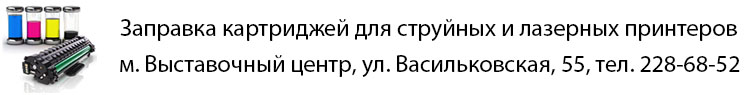| Детальні характеристики: | |
| Виробник | QNap |
| Модель | TS-1269U-RP |
| Артикул | TS-1269U-RP |
| Країна виробництва | Китай |
| Гарантія, міс | 12 |
QNAP TS-h1283XU-RP NAS for $4K????
QNAP TS-1279U-RP Unbox Unboxing NAS
Initialize & Setup Server Storage NAS QNAP TS-863XU-RP-4G [ Part#2]
Review & Setup Server Storage NAS QNAP TS-863XU-RP-4G [ Part#1]
QNAP TS-h1887XU-RP NAS - Intel Xeon E-2334 4C 8T CPU, 4 DIMMs, 12 3.5" bays, 6 2.5" SATA bays, 10GbE
QNAP NAS Guide Part 1 - Setup, RAID, Volumes IP and Shared Folders
Qnap TS-231P2
QNAP TS-831XU-RP-4G NAS Server
NAS QNAP TS 231 Fehler HD LED's blinken
Fix the Boot problem on QNAP TS-x51 and TS-x53 NAS
How to Install TrueNAS Core on a QNAP NAS - Complete Walkthrough
- QNAP TS-435XeU Rackmount NAS Review -
QNAP TS-262 NAS Review - Next Gen Home NAS?
QNAP TS-410 Startup #shorts
Replacing a drive on my QNAP TS-1635
Servidor NAS con RJ45 10GbE y 2.5GbE - QNAP TS-832PXU-RP
The QNAP TS-1263U-RP-4G NAS 12-Bay 10GBe NAS Unboxing, Walkthrough and Overview
QNAP TS-x53D Series | Boost teamwork with faster and smoother network performance
NAS BOX QNAP TS-873A-8GB HDD UPGRADE
☁️ A QNAP TS-412 NAS System: Overview, Configuration, and Your Own Cloud Storage ☁️
How I Backup and Protect my Files using a QNAP NAS Server
QNAP TS-983XU-RP Rackmount NAS and more!
QNAP TS-h886 ZFS NAS Hardware Review
Synology DS1621xs+ vs QNAP TS-h886 NAS Drive Comparison
QNAP TS-873AU NAS - Should You Buy It?
QNAP TS-230 NAS REVIEW (2021)
QNAP TS-464 and TS-664 NAS Revealed
RECENSIONE QNAP TS-h973AX il NAS COMPATTO con tecnologia NVMe
TS-131P|Powerful yet affordable 1-bay NAS|360-degree Rotation
My Favourite NAS of 2020 and Why - The QNAP TS-h973AX NAS
QNAP TVS-1288X NAS - Should You Buy It?
QNAP TS 431X3 and TS 431KX NAS Drive for Budget 10Gbe
Upgrading The QNAP TS-870 NAS - New CPU And RAM
QNAP TVS-h1688X NAS Review
QNAP TS-453D vs TS-451+ NAS Drive - OLD vs NEW Comparison
How to Connect Your QNAP NAS to a Windows Domain Controller
Setup & Review QNAP TS-853U-RP
How to reset your QNAP NAS into factory default | NAS FAQ
QNAP TS-230 vs Synology DS220J NAS Drive Comparison
QNAP NAS TS-453D vs Synology NAS DS920+
QNAP TS-253D | Tiny Powerhouse NAS
A closer look at the QNAP TS-1886XU-RP-D1622-8G 2U NAS
QNAP TS-230 NAS Hardware Review
QNAP TS-251D NAS REVIEW (2020)
QNAP TS-473a 4 Bay Nas with Ryzen CPU Fully Upgraded with Hardware Transcoding
Súper NAS QNAP 60TB -BACKUP Total anti RANSOMWARE y GOOGLE Fotos-
Installing Window or Linux On your QNAP TS-253D NAS
QNAP NAS Setup & Drive Mapping for Beginners
QNAP TS-251D NAS Hardware Review
🤩NAS хранилище QNAP TS-412, обзор, настройка, как создать собственное облако ☁️
Показати теги
nas хранилище, сетевое хранилище nas, nas хранилище для дома, nas хранилище qnap, сетевое хранилище nas qnap, qnap, TS-412, nas сервер, nas qnap, nas для офиса, одиночный диск,
Це відео автоматично взято із YouTube за назвою товару, можливий неправильний пошук.
QNAP TS-h1283XU-RP NAS for $4K????
Показати теги
Це відео автоматично взято із YouTube за назвою товару, можливий неправильний пошук.
QNAP TS-1279U-RP Unbox Unboxing NAS
Показати теги
nas хранилище, сетевое хранилище nas, nas хранилище для дома, nas хранилище qnap, сетевое хранилище nas qnap, qnap, TS-412, nas сервер, nas qnap, nas для офиса, одиночный диск, QNAP, TS-1279U-RP, Unbox, Unboxing, NAS, Backup, SAN, 1279U, RAID,
Це відео автоматично взято із YouTube за назвою товару, можливий неправильний пошук.
Initialize & Setup Server Storage NAS QNAP TS-863XU-RP-4G [ Part#2]
Показати теги
nas хранилище, сетевое хранилище nas, nas хранилище для дома, nas хранилище qnap, сетевое хранилище nas qnap, qnap, TS-412, nas сервер, nas qnap, nas для офиса, одиночный диск, QNAP, TS-1279U-RP, Unbox, Unboxing, NAS, Backup, SAN, 1279U, RAID, QNAP, NAS, BACKUP, STORAGE, QNAP TS-863XU-RP-4G, QNAP NAS, HOW TO, SETUP, REVIEW, QNAP NAS BACKUP, TRENDING,
Це відео автоматично взято із YouTube за назвою товару, можливий неправильний пошук.
Review & Setup Server Storage NAS QNAP TS-863XU-RP-4G [ Part#1]
Показати теги
nas хранилище, сетевое хранилище nas, nas хранилище для дома, nas хранилище qnap, сетевое хранилище nas qnap, qnap, TS-412, nas сервер, nas qnap, nas для офиса, одиночный диск, QNAP, TS-1279U-RP, Unbox, Unboxing, NAS, Backup, SAN, 1279U, RAID, QNAP, NAS, BACKUP, STORAGE, QNAP TS-863XU-RP-4G, QNAP NAS, HOW TO, SETUP, REVIEW, QNAP NAS BACKUP, TRENDING, QNAP, NAS, TS863XU-RP-4G, RIVIEW&SETUP, SAN, QNAP NAS, SERVER, STORAGE, HOW TO SETUP, QFINDER, RIVIEW,
Це відео автоматично взято із YouTube за назвою товару, можливий неправильний пошук.
QNAP TS-h1887XU-RP NAS - Intel Xeon E-2334 4C 8T CPU, 4 DIMMs, 12 3.5" bays, 6 2.5" SATA bays, 10GbE
QNAP NAS Guide Part 1 - Setup, RAID, Volumes IP and Shared Folders
Показати теги
nas хранилище, сетевое хранилище nas, nas хранилище для дома, nas хранилище qnap, сетевое хранилище nas qnap, qnap, TS-412, nas сервер, nas qnap, nas для офиса, одиночный диск, QNAP, TS-1279U-RP, Unbox, Unboxing, NAS, Backup, SAN, 1279U, RAID, QNAP, NAS, BACKUP, STORAGE, QNAP TS-863XU-RP-4G, QNAP NAS, HOW TO, SETUP, REVIEW, QNAP NAS BACKUP, TRENDING, QNAP, NAS, TS863XU-RP-4G, RIVIEW&SETUP, SAN, QNAP NAS, SERVER, STORAGE, HOW TO SETUP, QFINDER, RIVIEW, NAS Server, NAS Drive, best nas, Best NAS brand, Best NAS drive, Choose NAS, NAS Difference, NAS Drives, NAS Guide, Plex NAS, QNAP,
Це відео автоматично взято із YouTube за назвою товару, можливий неправильний пошук.
Qnap TS-231P2
Показати теги
Це відео автоматично взято із YouTube за назвою товару, можливий неправильний пошук.
QNAP TS-831XU-RP-4G NAS Server
Показати теги
nas хранилище, сетевое хранилище nas, nas хранилище для дома, nas хранилище qnap, сетевое хранилище nas qnap, qnap, TS-412, nas сервер, nas qnap, nas для офиса, одиночный диск, QNAP, TS-1279U-RP, Unbox, Unboxing, NAS, Backup, SAN, 1279U, RAID, QNAP, NAS, BACKUP, STORAGE, QNAP TS-863XU-RP-4G, QNAP NAS, HOW TO, SETUP, REVIEW, QNAP NAS BACKUP, TRENDING, QNAP, NAS, TS863XU-RP-4G, RIVIEW&SETUP, SAN, QNAP NAS, SERVER, STORAGE, HOW TO SETUP, QFINDER, RIVIEW, NAS Server, NAS Drive, best nas, Best NAS brand, Best NAS drive, Choose NAS, NAS Difference, NAS Drives, NAS Guide, Plex NAS, QNAP, QNAP, TS-831XU-RP-4G, TS-831XU, NAS, Server, 8 bay, quad core, sfp, lan, pcie, hotspare,
Це відео автоматично взято із YouTube за назвою товару, можливий неправильний пошук.
NAS QNAP TS 231 Fehler HD LED's blinken
Показати теги
nas хранилище, сетевое хранилище nas, nas хранилище для дома, nas хранилище qnap, сетевое хранилище nas qnap, qnap, TS-412, nas сервер, nas qnap, nas для офиса, одиночный диск, QNAP, TS-1279U-RP, Unbox, Unboxing, NAS, Backup, SAN, 1279U, RAID, QNAP, NAS, BACKUP, STORAGE, QNAP TS-863XU-RP-4G, QNAP NAS, HOW TO, SETUP, REVIEW, QNAP NAS BACKUP, TRENDING, QNAP, NAS, TS863XU-RP-4G, RIVIEW&SETUP, SAN, QNAP NAS, SERVER, STORAGE, HOW TO SETUP, QFINDER, RIVIEW, NAS Server, NAS Drive, best nas, Best NAS brand, Best NAS drive, Choose NAS, NAS Difference, NAS Drives, NAS Guide, Plex NAS, QNAP, QNAP, TS-831XU-RP-4G, TS-831XU, NAS, Server, 8 bay, quad core, sfp, lan, pcie, hotspare, QNAP, TS-231, ARM, LED's blinken, NAS nicht erreichbar, QNAP funktioniert nicht, QNAP Problem,
Це відео автоматично взято із YouTube за назвою товару, можливий неправильний пошук.
Fix the Boot problem on QNAP TS-x51 and TS-x53 NAS
Показати теги
Це відео автоматично взято із YouTube за назвою товару, можливий неправильний пошук.
How to Install TrueNAS Core on a QNAP NAS - Complete Walkthrough
Показати теги
nas хранилище, сетевое хранилище nas, nas хранилище для дома, nas хранилище qnap, сетевое хранилище nas qnap, qnap, TS-412, nas сервер, nas qnap, nas для офиса, одиночный диск, QNAP, TS-1279U-RP, Unbox, Unboxing, NAS, Backup, SAN, 1279U, RAID, QNAP, NAS, BACKUP, STORAGE, QNAP TS-863XU-RP-4G, QNAP NAS, HOW TO, SETUP, REVIEW, QNAP NAS BACKUP, TRENDING, QNAP, NAS, TS863XU-RP-4G, RIVIEW&SETUP, SAN, QNAP NAS, SERVER, STORAGE, HOW TO SETUP, QFINDER, RIVIEW, NAS Server, NAS Drive, best nas, Best NAS brand, Best NAS drive, Choose NAS, NAS Difference, NAS Drives, NAS Guide, Plex NAS, QNAP, QNAP, TS-831XU-RP-4G, TS-831XU, NAS, Server, 8 bay, quad core, sfp, lan, pcie, hotspare, QNAP, TS-231, ARM, LED's blinken, NAS nicht erreichbar, QNAP funktioniert nicht, QNAP Problem, FLASHING qnap WITH TRUENAS, qnap, qnap 2022, qnap NAS, qnap NAS TRUENAS GUIDE, TRUENAS, TRUENAS 2022, TRUENAS GUIDE, TRUENAS INSTALLED ON A qnap, TRUENAS NAS DRIVE, TRUENAS ON A NAS,
Це відео автоматично взято із YouTube за назвою товару, можливий неправильний пошук.
- QNAP TS-435XeU Rackmount NAS Review -
Показати теги
nas хранилище, сетевое хранилище nas, nas хранилище для дома, nas хранилище qnap, сетевое хранилище nas qnap, qnap, TS-412, nas сервер, nas qnap, nas для офиса, одиночный диск, QNAP, TS-1279U-RP, Unbox, Unboxing, NAS, Backup, SAN, 1279U, RAID, QNAP, NAS, BACKUP, STORAGE, QNAP TS-863XU-RP-4G, QNAP NAS, HOW TO, SETUP, REVIEW, QNAP NAS BACKUP, TRENDING, QNAP, NAS, TS863XU-RP-4G, RIVIEW&SETUP, SAN, QNAP NAS, SERVER, STORAGE, HOW TO SETUP, QFINDER, RIVIEW, NAS Server, NAS Drive, best nas, Best NAS brand, Best NAS drive, Choose NAS, NAS Difference, NAS Drives, NAS Guide, Plex NAS, QNAP, QNAP, TS-831XU-RP-4G, TS-831XU, NAS, Server, 8 bay, quad core, sfp, lan, pcie, hotspare, QNAP, TS-231, ARM, LED's blinken, NAS nicht erreichbar, QNAP funktioniert nicht, QNAP Problem, FLASHING qnap WITH TRUENAS, qnap, qnap 2022, qnap NAS, qnap NAS TRUENAS GUIDE, TRUENAS, TRUENAS 2022, TRUENAS GUIDE, TRUENAS INSTALLED ON A qnap, TRUENAS NAS DRIVE, TRUENAS ON A NAS, M.2 SSD NAS, NAS Drive, NAS Guide, NAS NVMe, NAS QNAP, NAS Server, NAS SSD, New NAS, New QNAP, New QNAP NAS, NVMe NAS,
Це відео автоматично взято із YouTube за назвою товару, можливий неправильний пошук.
QNAP TS-262 NAS Review - Next Gen Home NAS?
Показати теги
nas хранилище, сетевое хранилище nas, nas хранилище для дома, nas хранилище qnap, сетевое хранилище nas qnap, qnap, TS-412, nas сервер, nas qnap, nas для офиса, одиночный диск, QNAP, TS-1279U-RP, Unbox, Unboxing, NAS, Backup, SAN, 1279U, RAID, QNAP, NAS, BACKUP, STORAGE, QNAP TS-863XU-RP-4G, QNAP NAS, HOW TO, SETUP, REVIEW, QNAP NAS BACKUP, TRENDING, QNAP, NAS, TS863XU-RP-4G, RIVIEW&SETUP, SAN, QNAP NAS, SERVER, STORAGE, HOW TO SETUP, QFINDER, RIVIEW, NAS Server, NAS Drive, best nas, Best NAS brand, Best NAS drive, Choose NAS, NAS Difference, NAS Drives, NAS Guide, Plex NAS, QNAP, QNAP, TS-831XU-RP-4G, TS-831XU, NAS, Server, 8 bay, quad core, sfp, lan, pcie, hotspare, QNAP, TS-231, ARM, LED's blinken, NAS nicht erreichbar, QNAP funktioniert nicht, QNAP Problem, FLASHING qnap WITH TRUENAS, qnap, qnap 2022, qnap NAS, qnap NAS TRUENAS GUIDE, TRUENAS, TRUENAS 2022, TRUENAS GUIDE, TRUENAS INSTALLED ON A qnap, TRUENAS NAS DRIVE, TRUENAS ON A NAS, M.2 SSD NAS, NAS Drive, NAS Guide, NAS NVMe, NAS QNAP, NAS Server, NAS SSD, New NAS, New QNAP, New QNAP NAS, NVMe NAS, 2 BAY NAS, 4K NAS, BEST NAS, HDMI NAS, NAS DRIVE, NAS QNAP, NAS SSD, NEW NAS, NEW QNAP, NEW QNAP NAS, NVME SSD NAS,
Це відео автоматично взято із YouTube за назвою товару, можливий неправильний пошук.
QNAP TS-410 Startup #shorts
Replacing a drive on my QNAP TS-1635
Servidor NAS con RJ45 10GbE y 2.5GbE - QNAP TS-832PXU-RP
Показати теги
nas хранилище, сетевое хранилище nas, nas хранилище для дома, nas хранилище qnap, сетевое хранилище nas qnap, qnap, TS-412, nas сервер, nas qnap, nas для офиса, одиночный диск, QNAP, TS-1279U-RP, Unbox, Unboxing, NAS, Backup, SAN, 1279U, RAID, QNAP, NAS, BACKUP, STORAGE, QNAP TS-863XU-RP-4G, QNAP NAS, HOW TO, SETUP, REVIEW, QNAP NAS BACKUP, TRENDING, QNAP, NAS, TS863XU-RP-4G, RIVIEW&SETUP, SAN, QNAP NAS, SERVER, STORAGE, HOW TO SETUP, QFINDER, RIVIEW, NAS Server, NAS Drive, best nas, Best NAS brand, Best NAS drive, Choose NAS, NAS Difference, NAS Drives, NAS Guide, Plex NAS, QNAP, QNAP, TS-831XU-RP-4G, TS-831XU, NAS, Server, 8 bay, quad core, sfp, lan, pcie, hotspare, QNAP, TS-231, ARM, LED's blinken, NAS nicht erreichbar, QNAP funktioniert nicht, QNAP Problem, FLASHING qnap WITH TRUENAS, qnap, qnap 2022, qnap NAS, qnap NAS TRUENAS GUIDE, TRUENAS, TRUENAS 2022, TRUENAS GUIDE, TRUENAS INSTALLED ON A qnap, TRUENAS NAS DRIVE, TRUENAS ON A NAS, M.2 SSD NAS, NAS Drive, NAS Guide, NAS NVMe, NAS QNAP, NAS Server, NAS SSD, New NAS, New QNAP, New QNAP NAS, NVMe NAS, 2 BAY NAS, 4K NAS, BEST NAS, HDMI NAS, NAS DRIVE, NAS QNAP, NAS SSD, NEW NAS, NEW QNAP, NEW QNAP NAS, NVME SSD NAS, Qloudea, Servidor NAS, NAS, Almacenamiento, TS-832Pxu-RP, ts-832pxu-rp, qnap, nas, nas server, network attached storage, 10gbe nas,
Це відео автоматично взято із YouTube за назвою товару, можливий неправильний пошук.
The QNAP TS-1263U-RP-4G NAS 12-Bay 10GBe NAS Unboxing, Walkthrough and Overview
Показати теги
nas хранилище, сетевое хранилище nas, nas хранилище для дома, nas хранилище qnap, сетевое хранилище nas qnap, qnap, TS-412, nas сервер, nas qnap, nas для офиса, одиночный диск, QNAP, TS-1279U-RP, Unbox, Unboxing, NAS, Backup, SAN, 1279U, RAID, QNAP, NAS, BACKUP, STORAGE, QNAP TS-863XU-RP-4G, QNAP NAS, HOW TO, SETUP, REVIEW, QNAP NAS BACKUP, TRENDING, QNAP, NAS, TS863XU-RP-4G, RIVIEW&SETUP, SAN, QNAP NAS, SERVER, STORAGE, HOW TO SETUP, QFINDER, RIVIEW, NAS Server, NAS Drive, best nas, Best NAS brand, Best NAS drive, Choose NAS, NAS Difference, NAS Drives, NAS Guide, Plex NAS, QNAP, QNAP, TS-831XU-RP-4G, TS-831XU, NAS, Server, 8 bay, quad core, sfp, lan, pcie, hotspare, QNAP, TS-231, ARM, LED's blinken, NAS nicht erreichbar, QNAP funktioniert nicht, QNAP Problem, FLASHING qnap WITH TRUENAS, qnap, qnap 2022, qnap NAS, qnap NAS TRUENAS GUIDE, TRUENAS, TRUENAS 2022, TRUENAS GUIDE, TRUENAS INSTALLED ON A qnap, TRUENAS NAS DRIVE, TRUENAS ON A NAS, M.2 SSD NAS, NAS Drive, NAS Guide, NAS NVMe, NAS QNAP, NAS Server, NAS SSD, New NAS, New QNAP, New QNAP NAS, NVMe NAS, 2 BAY NAS, 4K NAS, BEST NAS, HDMI NAS, NAS DRIVE, NAS QNAP, NAS SSD, NEW NAS, NEW QNAP, NEW QNAP NAS, NVME SSD NAS, Qloudea, Servidor NAS, NAS, Almacenamiento, TS-832Pxu-RP, ts-832pxu-rp, qnap, nas, nas server, network attached storage, 10gbe nas, TVS-871U-RP-i5-8G, QNAP TVS-871U-RP-i5-8G, QNAP TVS-871U, TVS-871U-RP-PT-4G, TVS-871U-RP-i3-4G, VM Ware NAS, WM NAS, Vitual Machines NAS, Plex NAS, QNAP NAS, NAS QNAP,
Це відео автоматично взято із YouTube за назвою товару, можливий неправильний пошук.
QNAP TS-x53D Series | Boost teamwork with faster and smoother network performance
Показати теги
Це відео автоматично взято із YouTube за назвою товару, можливий неправильний пошук.
NAS BOX QNAP TS-873A-8GB HDD UPGRADE
Показати теги
Це відео автоматично взято із YouTube за назвою товару, можливий неправильний пошук.
☁️ A QNAP TS-412 NAS System: Overview, Configuration, and Your Own Cloud Storage ☁️
Показати теги
nas хранилище, сетевое хранилище nas, nas хранилище для дома, nas хранилище qnap, сетевое хранилище nas qnap, qnap, TS-412, nas сервер, nas qnap, nas для офиса, одиночный диск, QNAP, TS-1279U-RP, Unbox, Unboxing, NAS, Backup, SAN, 1279U, RAID, QNAP, NAS, BACKUP, STORAGE, QNAP TS-863XU-RP-4G, QNAP NAS, HOW TO, SETUP, REVIEW, QNAP NAS BACKUP, TRENDING, QNAP, NAS, TS863XU-RP-4G, RIVIEW&SETUP, SAN, QNAP NAS, SERVER, STORAGE, HOW TO SETUP, QFINDER, RIVIEW, NAS Server, NAS Drive, best nas, Best NAS brand, Best NAS drive, Choose NAS, NAS Difference, NAS Drives, NAS Guide, Plex NAS, QNAP, QNAP, TS-831XU-RP-4G, TS-831XU, NAS, Server, 8 bay, quad core, sfp, lan, pcie, hotspare, QNAP, TS-231, ARM, LED's blinken, NAS nicht erreichbar, QNAP funktioniert nicht, QNAP Problem, FLASHING qnap WITH TRUENAS, qnap, qnap 2022, qnap NAS, qnap NAS TRUENAS GUIDE, TRUENAS, TRUENAS 2022, TRUENAS GUIDE, TRUENAS INSTALLED ON A qnap, TRUENAS NAS DRIVE, TRUENAS ON A NAS, M.2 SSD NAS, NAS Drive, NAS Guide, NAS NVMe, NAS QNAP, NAS Server, NAS SSD, New NAS, New QNAP, New QNAP NAS, NVMe NAS, 2 BAY NAS, 4K NAS, BEST NAS, HDMI NAS, NAS DRIVE, NAS QNAP, NAS SSD, NEW NAS, NEW QNAP, NEW QNAP NAS, NVME SSD NAS, Qloudea, Servidor NAS, NAS, Almacenamiento, TS-832Pxu-RP, ts-832pxu-rp, qnap, nas, nas server, network attached storage, 10gbe nas, TVS-871U-RP-i5-8G, QNAP TVS-871U-RP-i5-8G, QNAP TVS-871U, TVS-871U-RP-PT-4G, TVS-871U-RP-i3-4G, VM Ware NAS, WM NAS, Vitual Machines NAS, Plex NAS, QNAP NAS, NAS QNAP, nas storage, nas network storage, nas storage for home, nas qnap storage, nas qnap network storage, qnap, TS-412, nas server, nas qnap, nas for office, single disk,
Це відео автоматично взято із YouTube за назвою товару, можливий неправильний пошук.
How I Backup and Protect my Files using a QNAP NAS Server
Показати теги
nas хранилище, сетевое хранилище nas, nas хранилище для дома, nas хранилище qnap, сетевое хранилище nas qnap, qnap, TS-412, nas сервер, nas qnap, nas для офиса, одиночный диск, QNAP, TS-1279U-RP, Unbox, Unboxing, NAS, Backup, SAN, 1279U, RAID, QNAP, NAS, BACKUP, STORAGE, QNAP TS-863XU-RP-4G, QNAP NAS, HOW TO, SETUP, REVIEW, QNAP NAS BACKUP, TRENDING, QNAP, NAS, TS863XU-RP-4G, RIVIEW&SETUP, SAN, QNAP NAS, SERVER, STORAGE, HOW TO SETUP, QFINDER, RIVIEW, NAS Server, NAS Drive, best nas, Best NAS brand, Best NAS drive, Choose NAS, NAS Difference, NAS Drives, NAS Guide, Plex NAS, QNAP, QNAP, TS-831XU-RP-4G, TS-831XU, NAS, Server, 8 bay, quad core, sfp, lan, pcie, hotspare, QNAP, TS-231, ARM, LED's blinken, NAS nicht erreichbar, QNAP funktioniert nicht, QNAP Problem, FLASHING qnap WITH TRUENAS, qnap, qnap 2022, qnap NAS, qnap NAS TRUENAS GUIDE, TRUENAS, TRUENAS 2022, TRUENAS GUIDE, TRUENAS INSTALLED ON A qnap, TRUENAS NAS DRIVE, TRUENAS ON A NAS, M.2 SSD NAS, NAS Drive, NAS Guide, NAS NVMe, NAS QNAP, NAS Server, NAS SSD, New NAS, New QNAP, New QNAP NAS, NVMe NAS, 2 BAY NAS, 4K NAS, BEST NAS, HDMI NAS, NAS DRIVE, NAS QNAP, NAS SSD, NEW NAS, NEW QNAP, NEW QNAP NAS, NVME SSD NAS, Qloudea, Servidor NAS, NAS, Almacenamiento, TS-832Pxu-RP, ts-832pxu-rp, qnap, nas, nas server, network attached storage, 10gbe nas, TVS-871U-RP-i5-8G, QNAP TVS-871U-RP-i5-8G, QNAP TVS-871U, TVS-871U-RP-PT-4G, TVS-871U-RP-i3-4G, VM Ware NAS, WM NAS, Vitual Machines NAS, Plex NAS, QNAP NAS, NAS QNAP, nas storage, nas network storage, nas storage for home, nas qnap storage, nas qnap network storage, qnap, TS-412, nas server, nas qnap, nas for office, single disk, Backup, NAS, Server, How To, QNAP, TS-451A, 40TB, RAID, network attached storage, Computer Backup, How to Backup Computer,
Це відео автоматично взято із YouTube за назвою товару, можливий неправильний пошук.
QNAP TS-983XU-RP Rackmount NAS and more!
Показати теги
nas хранилище, сетевое хранилище nas, nas хранилище для дома, nas хранилище qnap, сетевое хранилище nas qnap, qnap, TS-412, nas сервер, nas qnap, nas для офиса, одиночный диск, QNAP, TS-1279U-RP, Unbox, Unboxing, NAS, Backup, SAN, 1279U, RAID, QNAP, NAS, BACKUP, STORAGE, QNAP TS-863XU-RP-4G, QNAP NAS, HOW TO, SETUP, REVIEW, QNAP NAS BACKUP, TRENDING, QNAP, NAS, TS863XU-RP-4G, RIVIEW&SETUP, SAN, QNAP NAS, SERVER, STORAGE, HOW TO SETUP, QFINDER, RIVIEW, NAS Server, NAS Drive, best nas, Best NAS brand, Best NAS drive, Choose NAS, NAS Difference, NAS Drives, NAS Guide, Plex NAS, QNAP, QNAP, TS-831XU-RP-4G, TS-831XU, NAS, Server, 8 bay, quad core, sfp, lan, pcie, hotspare, QNAP, TS-231, ARM, LED's blinken, NAS nicht erreichbar, QNAP funktioniert nicht, QNAP Problem, FLASHING qnap WITH TRUENAS, qnap, qnap 2022, qnap NAS, qnap NAS TRUENAS GUIDE, TRUENAS, TRUENAS 2022, TRUENAS GUIDE, TRUENAS INSTALLED ON A qnap, TRUENAS NAS DRIVE, TRUENAS ON A NAS, M.2 SSD NAS, NAS Drive, NAS Guide, NAS NVMe, NAS QNAP, NAS Server, NAS SSD, New NAS, New QNAP, New QNAP NAS, NVMe NAS, 2 BAY NAS, 4K NAS, BEST NAS, HDMI NAS, NAS DRIVE, NAS QNAP, NAS SSD, NEW NAS, NEW QNAP, NEW QNAP NAS, NVME SSD NAS, Qloudea, Servidor NAS, NAS, Almacenamiento, TS-832Pxu-RP, ts-832pxu-rp, qnap, nas, nas server, network attached storage, 10gbe nas, TVS-871U-RP-i5-8G, QNAP TVS-871U-RP-i5-8G, QNAP TVS-871U, TVS-871U-RP-PT-4G, TVS-871U-RP-i3-4G, VM Ware NAS, WM NAS, Vitual Machines NAS, Plex NAS, QNAP NAS, NAS QNAP, nas storage, nas network storage, nas storage for home, nas qnap storage, nas qnap network storage, qnap, TS-412, nas server, nas qnap, nas for office, single disk, Backup, NAS, Server, How To, QNAP, TS-451A, 40TB, RAID, network attached storage, Computer Backup, How to Backup Computer, NAS, rackmount, QNAP, Server, TS-983XU, Armadio Rack,
Це відео автоматично взято із YouTube за назвою товару, можливий неправильний пошук.
QNAP TS-h886 ZFS NAS Hardware Review
Показати теги
nas хранилище, сетевое хранилище nas, nas хранилище для дома, nas хранилище qnap, сетевое хранилище nas qnap, qnap, TS-412, nas сервер, nas qnap, nas для офиса, одиночный диск, QNAP, TS-1279U-RP, Unbox, Unboxing, NAS, Backup, SAN, 1279U, RAID, QNAP, NAS, BACKUP, STORAGE, QNAP TS-863XU-RP-4G, QNAP NAS, HOW TO, SETUP, REVIEW, QNAP NAS BACKUP, TRENDING, QNAP, NAS, TS863XU-RP-4G, RIVIEW&SETUP, SAN, QNAP NAS, SERVER, STORAGE, HOW TO SETUP, QFINDER, RIVIEW, NAS Server, NAS Drive, best nas, Best NAS brand, Best NAS drive, Choose NAS, NAS Difference, NAS Drives, NAS Guide, Plex NAS, QNAP, QNAP, TS-831XU-RP-4G, TS-831XU, NAS, Server, 8 bay, quad core, sfp, lan, pcie, hotspare, QNAP, TS-231, ARM, LED's blinken, NAS nicht erreichbar, QNAP funktioniert nicht, QNAP Problem, FLASHING qnap WITH TRUENAS, qnap, qnap 2022, qnap NAS, qnap NAS TRUENAS GUIDE, TRUENAS, TRUENAS 2022, TRUENAS GUIDE, TRUENAS INSTALLED ON A qnap, TRUENAS NAS DRIVE, TRUENAS ON A NAS, M.2 SSD NAS, NAS Drive, NAS Guide, NAS NVMe, NAS QNAP, NAS Server, NAS SSD, New NAS, New QNAP, New QNAP NAS, NVMe NAS, 2 BAY NAS, 4K NAS, BEST NAS, HDMI NAS, NAS DRIVE, NAS QNAP, NAS SSD, NEW NAS, NEW QNAP, NEW QNAP NAS, NVME SSD NAS, Qloudea, Servidor NAS, NAS, Almacenamiento, TS-832Pxu-RP, ts-832pxu-rp, qnap, nas, nas server, network attached storage, 10gbe nas, TVS-871U-RP-i5-8G, QNAP TVS-871U-RP-i5-8G, QNAP TVS-871U, TVS-871U-RP-PT-4G, TVS-871U-RP-i3-4G, VM Ware NAS, WM NAS, Vitual Machines NAS, Plex NAS, QNAP NAS, NAS QNAP, nas storage, nas network storage, nas storage for home, nas qnap storage, nas qnap network storage, qnap, TS-412, nas server, nas qnap, nas for office, single disk, Backup, NAS, Server, How To, QNAP, TS-451A, 40TB, RAID, network attached storage, Computer Backup, How to Backup Computer, NAS, rackmount, QNAP, Server, TS-983XU, Armadio Rack, NAS Server, BTRFS vs ZFS, nas drive reviews, QNAP 2020, QNAP 2021, QNAP NAS 2020, QNAP NAS 2021, QNAP NAS REVIEW, Qnap review, QNAP TS-686 NAS Review, QNAP TS-686 Review,
Це відео автоматично взято із YouTube за назвою товару, можливий неправильний пошук.
Synology DS1621xs+ vs QNAP TS-h886 NAS Drive Comparison
Показати теги
nas хранилище, сетевое хранилище nas, nas хранилище для дома, nas хранилище qnap, сетевое хранилище nas qnap, qnap, TS-412, nas сервер, nas qnap, nas для офиса, одиночный диск, QNAP, TS-1279U-RP, Unbox, Unboxing, NAS, Backup, SAN, 1279U, RAID, QNAP, NAS, BACKUP, STORAGE, QNAP TS-863XU-RP-4G, QNAP NAS, HOW TO, SETUP, REVIEW, QNAP NAS BACKUP, TRENDING, QNAP, NAS, TS863XU-RP-4G, RIVIEW&SETUP, SAN, QNAP NAS, SERVER, STORAGE, HOW TO SETUP, QFINDER, RIVIEW, NAS Server, NAS Drive, best nas, Best NAS brand, Best NAS drive, Choose NAS, NAS Difference, NAS Drives, NAS Guide, Plex NAS, QNAP, QNAP, TS-831XU-RP-4G, TS-831XU, NAS, Server, 8 bay, quad core, sfp, lan, pcie, hotspare, QNAP, TS-231, ARM, LED's blinken, NAS nicht erreichbar, QNAP funktioniert nicht, QNAP Problem, FLASHING qnap WITH TRUENAS, qnap, qnap 2022, qnap NAS, qnap NAS TRUENAS GUIDE, TRUENAS, TRUENAS 2022, TRUENAS GUIDE, TRUENAS INSTALLED ON A qnap, TRUENAS NAS DRIVE, TRUENAS ON A NAS, M.2 SSD NAS, NAS Drive, NAS Guide, NAS NVMe, NAS QNAP, NAS Server, NAS SSD, New NAS, New QNAP, New QNAP NAS, NVMe NAS, 2 BAY NAS, 4K NAS, BEST NAS, HDMI NAS, NAS DRIVE, NAS QNAP, NAS SSD, NEW NAS, NEW QNAP, NEW QNAP NAS, NVME SSD NAS, Qloudea, Servidor NAS, NAS, Almacenamiento, TS-832Pxu-RP, ts-832pxu-rp, qnap, nas, nas server, network attached storage, 10gbe nas, TVS-871U-RP-i5-8G, QNAP TVS-871U-RP-i5-8G, QNAP TVS-871U, TVS-871U-RP-PT-4G, TVS-871U-RP-i3-4G, VM Ware NAS, WM NAS, Vitual Machines NAS, Plex NAS, QNAP NAS, NAS QNAP, nas storage, nas network storage, nas storage for home, nas qnap storage, nas qnap network storage, qnap, TS-412, nas server, nas qnap, nas for office, single disk, Backup, NAS, Server, How To, QNAP, TS-451A, 40TB, RAID, network attached storage, Computer Backup, How to Backup Computer, NAS, rackmount, QNAP, Server, TS-983XU, Armadio Rack, NAS Server, BTRFS vs ZFS, nas drive reviews, QNAP 2020, QNAP 2021, QNAP NAS 2020, QNAP NAS 2021, QNAP NAS REVIEW, Qnap review, QNAP TS-686 NAS Review, QNAP TS-686 Review, Best Synology, DS1621XS, DS1621xs Memory, DS1621XS NAS, DS1621xs+ nas buy, DS1621xs+ NAS Drive, review DS1621xs+, Synology DS1621xs, SYNOLOGY DS1621XS NAS, Synology DS1621xs+ NAS Drive, synology nas,
Це відео автоматично взято із YouTube за назвою товару, можливий неправильний пошук.
QNAP TS-873AU NAS - Should You Buy It?
Показати теги
nas хранилище, сетевое хранилище nas, nas хранилище для дома, nas хранилище qnap, сетевое хранилище nas qnap, qnap, TS-412, nas сервер, nas qnap, nas для офиса, одиночный диск, QNAP, TS-1279U-RP, Unbox, Unboxing, NAS, Backup, SAN, 1279U, RAID, QNAP, NAS, BACKUP, STORAGE, QNAP TS-863XU-RP-4G, QNAP NAS, HOW TO, SETUP, REVIEW, QNAP NAS BACKUP, TRENDING, QNAP, NAS, TS863XU-RP-4G, RIVIEW&SETUP, SAN, QNAP NAS, SERVER, STORAGE, HOW TO SETUP, QFINDER, RIVIEW, NAS Server, NAS Drive, best nas, Best NAS brand, Best NAS drive, Choose NAS, NAS Difference, NAS Drives, NAS Guide, Plex NAS, QNAP, QNAP, TS-831XU-RP-4G, TS-831XU, NAS, Server, 8 bay, quad core, sfp, lan, pcie, hotspare, QNAP, TS-231, ARM, LED's blinken, NAS nicht erreichbar, QNAP funktioniert nicht, QNAP Problem, FLASHING qnap WITH TRUENAS, qnap, qnap 2022, qnap NAS, qnap NAS TRUENAS GUIDE, TRUENAS, TRUENAS 2022, TRUENAS GUIDE, TRUENAS INSTALLED ON A qnap, TRUENAS NAS DRIVE, TRUENAS ON A NAS, M.2 SSD NAS, NAS Drive, NAS Guide, NAS NVMe, NAS QNAP, NAS Server, NAS SSD, New NAS, New QNAP, New QNAP NAS, NVMe NAS, 2 BAY NAS, 4K NAS, BEST NAS, HDMI NAS, NAS DRIVE, NAS QNAP, NAS SSD, NEW NAS, NEW QNAP, NEW QNAP NAS, NVME SSD NAS, Qloudea, Servidor NAS, NAS, Almacenamiento, TS-832Pxu-RP, ts-832pxu-rp, qnap, nas, nas server, network attached storage, 10gbe nas, TVS-871U-RP-i5-8G, QNAP TVS-871U-RP-i5-8G, QNAP TVS-871U, TVS-871U-RP-PT-4G, TVS-871U-RP-i3-4G, VM Ware NAS, WM NAS, Vitual Machines NAS, Plex NAS, QNAP NAS, NAS QNAP, nas storage, nas network storage, nas storage for home, nas qnap storage, nas qnap network storage, qnap, TS-412, nas server, nas qnap, nas for office, single disk, Backup, NAS, Server, How To, QNAP, TS-451A, 40TB, RAID, network attached storage, Computer Backup, How to Backup Computer, NAS, rackmount, QNAP, Server, TS-983XU, Armadio Rack, NAS Server, BTRFS vs ZFS, nas drive reviews, QNAP 2020, QNAP 2021, QNAP NAS 2020, QNAP NAS 2021, QNAP NAS REVIEW, Qnap review, QNAP TS-686 NAS Review, QNAP TS-686 Review, Best Synology, DS1621XS, DS1621xs Memory, DS1621XS NAS, DS1621xs+ nas buy, DS1621xs+ NAS Drive, review DS1621xs+, Synology DS1621xs, SYNOLOGY DS1621XS NAS, Synology DS1621xs+ NAS Drive, synology nas, BEST QNAP NAS, BEST QNAP NAS FOR PLEX, NAS DRIVE, NAS DRIVE REVIEWS, QNAP DRIVE, QNAP NAS, QNAP NAS DRIVE, QNAP NAS REVIEW, QNAP NAS SERVER, QNAP PLEX, QNAP PLEX MEDIA SERVER,
Це відео автоматично взято із YouTube за назвою товару, можливий неправильний пошук.
QNAP TS-230 NAS REVIEW (2021)
Показати теги
nas хранилище, сетевое хранилище nas, nas хранилище для дома, nas хранилище qnap, сетевое хранилище nas qnap, qnap, TS-412, nas сервер, nas qnap, nas для офиса, одиночный диск, QNAP, TS-1279U-RP, Unbox, Unboxing, NAS, Backup, SAN, 1279U, RAID, QNAP, NAS, BACKUP, STORAGE, QNAP TS-863XU-RP-4G, QNAP NAS, HOW TO, SETUP, REVIEW, QNAP NAS BACKUP, TRENDING, QNAP, NAS, TS863XU-RP-4G, RIVIEW&SETUP, SAN, QNAP NAS, SERVER, STORAGE, HOW TO SETUP, QFINDER, RIVIEW, NAS Server, NAS Drive, best nas, Best NAS brand, Best NAS drive, Choose NAS, NAS Difference, NAS Drives, NAS Guide, Plex NAS, QNAP, QNAP, TS-831XU-RP-4G, TS-831XU, NAS, Server, 8 bay, quad core, sfp, lan, pcie, hotspare, QNAP, TS-231, ARM, LED's blinken, NAS nicht erreichbar, QNAP funktioniert nicht, QNAP Problem, FLASHING qnap WITH TRUENAS, qnap, qnap 2022, qnap NAS, qnap NAS TRUENAS GUIDE, TRUENAS, TRUENAS 2022, TRUENAS GUIDE, TRUENAS INSTALLED ON A qnap, TRUENAS NAS DRIVE, TRUENAS ON A NAS, M.2 SSD NAS, NAS Drive, NAS Guide, NAS NVMe, NAS QNAP, NAS Server, NAS SSD, New NAS, New QNAP, New QNAP NAS, NVMe NAS, 2 BAY NAS, 4K NAS, BEST NAS, HDMI NAS, NAS DRIVE, NAS QNAP, NAS SSD, NEW NAS, NEW QNAP, NEW QNAP NAS, NVME SSD NAS, Qloudea, Servidor NAS, NAS, Almacenamiento, TS-832Pxu-RP, ts-832pxu-rp, qnap, nas, nas server, network attached storage, 10gbe nas, TVS-871U-RP-i5-8G, QNAP TVS-871U-RP-i5-8G, QNAP TVS-871U, TVS-871U-RP-PT-4G, TVS-871U-RP-i3-4G, VM Ware NAS, WM NAS, Vitual Machines NAS, Plex NAS, QNAP NAS, NAS QNAP, nas storage, nas network storage, nas storage for home, nas qnap storage, nas qnap network storage, qnap, TS-412, nas server, nas qnap, nas for office, single disk, Backup, NAS, Server, How To, QNAP, TS-451A, 40TB, RAID, network attached storage, Computer Backup, How to Backup Computer, NAS, rackmount, QNAP, Server, TS-983XU, Armadio Rack, NAS Server, BTRFS vs ZFS, nas drive reviews, QNAP 2020, QNAP 2021, QNAP NAS 2020, QNAP NAS 2021, QNAP NAS REVIEW, Qnap review, QNAP TS-686 NAS Review, QNAP TS-686 Review, Best Synology, DS1621XS, DS1621xs Memory, DS1621XS NAS, DS1621xs+ nas buy, DS1621xs+ NAS Drive, review DS1621xs+, Synology DS1621xs, SYNOLOGY DS1621XS NAS, Synology DS1621xs+ NAS Drive, synology nas, BEST QNAP NAS, BEST QNAP NAS FOR PLEX, NAS DRIVE, NAS DRIVE REVIEWS, QNAP DRIVE, QNAP NAS, QNAP NAS DRIVE, QNAP NAS REVIEW, QNAP NAS SERVER, QNAP PLEX, QNAP PLEX MEDIA SERVER, qnap review, qnap ts230, ts230 review, qnap ts230 nas, qnap ts230 review, ts-230 nas review, 4k 60fps nas, 4k nas, best qnap nas, nas drive reviews, nas review,
Це відео автоматично взято із YouTube за назвою товару, можливий неправильний пошук.
QNAP TS-464 and TS-664 NAS Revealed
Показати теги
nas хранилище, сетевое хранилище nas, nas хранилище для дома, nas хранилище qnap, сетевое хранилище nas qnap, qnap, TS-412, nas сервер, nas qnap, nas для офиса, одиночный диск, QNAP, TS-1279U-RP, Unbox, Unboxing, NAS, Backup, SAN, 1279U, RAID, QNAP, NAS, BACKUP, STORAGE, QNAP TS-863XU-RP-4G, QNAP NAS, HOW TO, SETUP, REVIEW, QNAP NAS BACKUP, TRENDING, QNAP, NAS, TS863XU-RP-4G, RIVIEW&SETUP, SAN, QNAP NAS, SERVER, STORAGE, HOW TO SETUP, QFINDER, RIVIEW, NAS Server, NAS Drive, best nas, Best NAS brand, Best NAS drive, Choose NAS, NAS Difference, NAS Drives, NAS Guide, Plex NAS, QNAP, QNAP, TS-831XU-RP-4G, TS-831XU, NAS, Server, 8 bay, quad core, sfp, lan, pcie, hotspare, QNAP, TS-231, ARM, LED's blinken, NAS nicht erreichbar, QNAP funktioniert nicht, QNAP Problem, FLASHING qnap WITH TRUENAS, qnap, qnap 2022, qnap NAS, qnap NAS TRUENAS GUIDE, TRUENAS, TRUENAS 2022, TRUENAS GUIDE, TRUENAS INSTALLED ON A qnap, TRUENAS NAS DRIVE, TRUENAS ON A NAS, M.2 SSD NAS, NAS Drive, NAS Guide, NAS NVMe, NAS QNAP, NAS Server, NAS SSD, New NAS, New QNAP, New QNAP NAS, NVMe NAS, 2 BAY NAS, 4K NAS, BEST NAS, HDMI NAS, NAS DRIVE, NAS QNAP, NAS SSD, NEW NAS, NEW QNAP, NEW QNAP NAS, NVME SSD NAS, Qloudea, Servidor NAS, NAS, Almacenamiento, TS-832Pxu-RP, ts-832pxu-rp, qnap, nas, nas server, network attached storage, 10gbe nas, TVS-871U-RP-i5-8G, QNAP TVS-871U-RP-i5-8G, QNAP TVS-871U, TVS-871U-RP-PT-4G, TVS-871U-RP-i3-4G, VM Ware NAS, WM NAS, Vitual Machines NAS, Plex NAS, QNAP NAS, NAS QNAP, nas storage, nas network storage, nas storage for home, nas qnap storage, nas qnap network storage, qnap, TS-412, nas server, nas qnap, nas for office, single disk, Backup, NAS, Server, How To, QNAP, TS-451A, 40TB, RAID, network attached storage, Computer Backup, How to Backup Computer, NAS, rackmount, QNAP, Server, TS-983XU, Armadio Rack, NAS Server, BTRFS vs ZFS, nas drive reviews, QNAP 2020, QNAP 2021, QNAP NAS 2020, QNAP NAS 2021, QNAP NAS REVIEW, Qnap review, QNAP TS-686 NAS Review, QNAP TS-686 Review, Best Synology, DS1621XS, DS1621xs Memory, DS1621XS NAS, DS1621xs+ nas buy, DS1621xs+ NAS Drive, review DS1621xs+, Synology DS1621xs, SYNOLOGY DS1621XS NAS, Synology DS1621xs+ NAS Drive, synology nas, BEST QNAP NAS, BEST QNAP NAS FOR PLEX, NAS DRIVE, NAS DRIVE REVIEWS, QNAP DRIVE, QNAP NAS, QNAP NAS DRIVE, QNAP NAS REVIEW, QNAP NAS SERVER, QNAP PLEX, QNAP PLEX MEDIA SERVER, qnap review, qnap ts230, ts230 review, qnap ts230 nas, qnap ts230 review, ts-230 nas review, 4k 60fps nas, 4k nas, best qnap nas, nas drive reviews, nas review, 4K NAS, BEST NAS, M.2 SSD NAS, NAS, NAS 2022, NAS NVME, NAS SSD, NEW NAS, NEW QNAP NAS, NVME SSD NAS, PLEX NAS,
Це відео автоматично взято із YouTube за назвою товару, можливий неправильний пошук.
RECENSIONE QNAP TS-h973AX il NAS COMPATTO con tecnologia NVMe
Показати теги
nas хранилище, сетевое хранилище nas, nas хранилище для дома, nas хранилище qnap, сетевое хранилище nas qnap, qnap, TS-412, nas сервер, nas qnap, nas для офиса, одиночный диск, QNAP, TS-1279U-RP, Unbox, Unboxing, NAS, Backup, SAN, 1279U, RAID, QNAP, NAS, BACKUP, STORAGE, QNAP TS-863XU-RP-4G, QNAP NAS, HOW TO, SETUP, REVIEW, QNAP NAS BACKUP, TRENDING, QNAP, NAS, TS863XU-RP-4G, RIVIEW&SETUP, SAN, QNAP NAS, SERVER, STORAGE, HOW TO SETUP, QFINDER, RIVIEW, NAS Server, NAS Drive, best nas, Best NAS brand, Best NAS drive, Choose NAS, NAS Difference, NAS Drives, NAS Guide, Plex NAS, QNAP, QNAP, TS-831XU-RP-4G, TS-831XU, NAS, Server, 8 bay, quad core, sfp, lan, pcie, hotspare, QNAP, TS-231, ARM, LED's blinken, NAS nicht erreichbar, QNAP funktioniert nicht, QNAP Problem, FLASHING qnap WITH TRUENAS, qnap, qnap 2022, qnap NAS, qnap NAS TRUENAS GUIDE, TRUENAS, TRUENAS 2022, TRUENAS GUIDE, TRUENAS INSTALLED ON A qnap, TRUENAS NAS DRIVE, TRUENAS ON A NAS, M.2 SSD NAS, NAS Drive, NAS Guide, NAS NVMe, NAS QNAP, NAS Server, NAS SSD, New NAS, New QNAP, New QNAP NAS, NVMe NAS, 2 BAY NAS, 4K NAS, BEST NAS, HDMI NAS, NAS DRIVE, NAS QNAP, NAS SSD, NEW NAS, NEW QNAP, NEW QNAP NAS, NVME SSD NAS, Qloudea, Servidor NAS, NAS, Almacenamiento, TS-832Pxu-RP, ts-832pxu-rp, qnap, nas, nas server, network attached storage, 10gbe nas, TVS-871U-RP-i5-8G, QNAP TVS-871U-RP-i5-8G, QNAP TVS-871U, TVS-871U-RP-PT-4G, TVS-871U-RP-i3-4G, VM Ware NAS, WM NAS, Vitual Machines NAS, Plex NAS, QNAP NAS, NAS QNAP, nas storage, nas network storage, nas storage for home, nas qnap storage, nas qnap network storage, qnap, TS-412, nas server, nas qnap, nas for office, single disk, Backup, NAS, Server, How To, QNAP, TS-451A, 40TB, RAID, network attached storage, Computer Backup, How to Backup Computer, NAS, rackmount, QNAP, Server, TS-983XU, Armadio Rack, NAS Server, BTRFS vs ZFS, nas drive reviews, QNAP 2020, QNAP 2021, QNAP NAS 2020, QNAP NAS 2021, QNAP NAS REVIEW, Qnap review, QNAP TS-686 NAS Review, QNAP TS-686 Review, Best Synology, DS1621XS, DS1621xs Memory, DS1621XS NAS, DS1621xs+ nas buy, DS1621xs+ NAS Drive, review DS1621xs+, Synology DS1621xs, SYNOLOGY DS1621XS NAS, Synology DS1621xs+ NAS Drive, synology nas, BEST QNAP NAS, BEST QNAP NAS FOR PLEX, NAS DRIVE, NAS DRIVE REVIEWS, QNAP DRIVE, QNAP NAS, QNAP NAS DRIVE, QNAP NAS REVIEW, QNAP NAS SERVER, QNAP PLEX, QNAP PLEX MEDIA SERVER, qnap review, qnap ts230, ts230 review, qnap ts230 nas, qnap ts230 review, ts-230 nas review, 4k 60fps nas, 4k nas, best qnap nas, nas drive reviews, nas review, 4K NAS, BEST NAS, M.2 SSD NAS, NAS, NAS 2022, NAS NVME, NAS SSD, NEW NAS, NEW QNAP NAS, NVME SSD NAS, PLEX NAS, tecnoandroid, recensione, ts-h973a, ts-h973ax, tvs-h973ax, #ts-h973ax, ts-h973ax nas, ts-h973ax-8g, qnap ts-h973ax, ts-h973ax-16g, ts-h973ax-32g,
Це відео автоматично взято із YouTube за назвою товару, можливий неправильний пошук.
TS-131P|Powerful yet affordable 1-bay NAS|360-degree Rotation
Показати теги
nas хранилище, сетевое хранилище nas, nas хранилище для дома, nas хранилище qnap, сетевое хранилище nas qnap, qnap, TS-412, nas сервер, nas qnap, nas для офиса, одиночный диск, QNAP, TS-1279U-RP, Unbox, Unboxing, NAS, Backup, SAN, 1279U, RAID, QNAP, NAS, BACKUP, STORAGE, QNAP TS-863XU-RP-4G, QNAP NAS, HOW TO, SETUP, REVIEW, QNAP NAS BACKUP, TRENDING, QNAP, NAS, TS863XU-RP-4G, RIVIEW&SETUP, SAN, QNAP NAS, SERVER, STORAGE, HOW TO SETUP, QFINDER, RIVIEW, NAS Server, NAS Drive, best nas, Best NAS brand, Best NAS drive, Choose NAS, NAS Difference, NAS Drives, NAS Guide, Plex NAS, QNAP, QNAP, TS-831XU-RP-4G, TS-831XU, NAS, Server, 8 bay, quad core, sfp, lan, pcie, hotspare, QNAP, TS-231, ARM, LED's blinken, NAS nicht erreichbar, QNAP funktioniert nicht, QNAP Problem, FLASHING qnap WITH TRUENAS, qnap, qnap 2022, qnap NAS, qnap NAS TRUENAS GUIDE, TRUENAS, TRUENAS 2022, TRUENAS GUIDE, TRUENAS INSTALLED ON A qnap, TRUENAS NAS DRIVE, TRUENAS ON A NAS, M.2 SSD NAS, NAS Drive, NAS Guide, NAS NVMe, NAS QNAP, NAS Server, NAS SSD, New NAS, New QNAP, New QNAP NAS, NVMe NAS, 2 BAY NAS, 4K NAS, BEST NAS, HDMI NAS, NAS DRIVE, NAS QNAP, NAS SSD, NEW NAS, NEW QNAP, NEW QNAP NAS, NVME SSD NAS, Qloudea, Servidor NAS, NAS, Almacenamiento, TS-832Pxu-RP, ts-832pxu-rp, qnap, nas, nas server, network attached storage, 10gbe nas, TVS-871U-RP-i5-8G, QNAP TVS-871U-RP-i5-8G, QNAP TVS-871U, TVS-871U-RP-PT-4G, TVS-871U-RP-i3-4G, VM Ware NAS, WM NAS, Vitual Machines NAS, Plex NAS, QNAP NAS, NAS QNAP, nas storage, nas network storage, nas storage for home, nas qnap storage, nas qnap network storage, qnap, TS-412, nas server, nas qnap, nas for office, single disk, Backup, NAS, Server, How To, QNAP, TS-451A, 40TB, RAID, network attached storage, Computer Backup, How to Backup Computer, NAS, rackmount, QNAP, Server, TS-983XU, Armadio Rack, NAS Server, BTRFS vs ZFS, nas drive reviews, QNAP 2020, QNAP 2021, QNAP NAS 2020, QNAP NAS 2021, QNAP NAS REVIEW, Qnap review, QNAP TS-686 NAS Review, QNAP TS-686 Review, Best Synology, DS1621XS, DS1621xs Memory, DS1621XS NAS, DS1621xs+ nas buy, DS1621xs+ NAS Drive, review DS1621xs+, Synology DS1621xs, SYNOLOGY DS1621XS NAS, Synology DS1621xs+ NAS Drive, synology nas, BEST QNAP NAS, BEST QNAP NAS FOR PLEX, NAS DRIVE, NAS DRIVE REVIEWS, QNAP DRIVE, QNAP NAS, QNAP NAS DRIVE, QNAP NAS REVIEW, QNAP NAS SERVER, QNAP PLEX, QNAP PLEX MEDIA SERVER, qnap review, qnap ts230, ts230 review, qnap ts230 nas, qnap ts230 review, ts-230 nas review, 4k 60fps nas, 4k nas, best qnap nas, nas drive reviews, nas review, 4K NAS, BEST NAS, M.2 SSD NAS, NAS, NAS 2022, NAS NVME, NAS SSD, NEW NAS, NEW QNAP NAS, NVME SSD NAS, PLEX NAS, tecnoandroid, recensione, ts-h973a, ts-h973ax, tvs-h973ax, #ts-h973ax, ts-h973ax nas, ts-h973ax-8g, qnap ts-h973ax, ts-h973ax-16g, ts-h973ax-32g, 1-bay NAS, NAS, QNAP, TS-131P, 360-degree Rotation, backup, dual-core, multitasking, 高性價比, 家庭辦公室, 路儲存設備,
Це відео автоматично взято із YouTube за назвою товару, можливий неправильний пошук.
My Favourite NAS of 2020 and Why - The QNAP TS-h973AX NAS
Показати теги
nas хранилище, сетевое хранилище nas, nas хранилище для дома, nas хранилище qnap, сетевое хранилище nas qnap, qnap, TS-412, nas сервер, nas qnap, nas для офиса, одиночный диск, QNAP, TS-1279U-RP, Unbox, Unboxing, NAS, Backup, SAN, 1279U, RAID, QNAP, NAS, BACKUP, STORAGE, QNAP TS-863XU-RP-4G, QNAP NAS, HOW TO, SETUP, REVIEW, QNAP NAS BACKUP, TRENDING, QNAP, NAS, TS863XU-RP-4G, RIVIEW&SETUP, SAN, QNAP NAS, SERVER, STORAGE, HOW TO SETUP, QFINDER, RIVIEW, NAS Server, NAS Drive, best nas, Best NAS brand, Best NAS drive, Choose NAS, NAS Difference, NAS Drives, NAS Guide, Plex NAS, QNAP, QNAP, TS-831XU-RP-4G, TS-831XU, NAS, Server, 8 bay, quad core, sfp, lan, pcie, hotspare, QNAP, TS-231, ARM, LED's blinken, NAS nicht erreichbar, QNAP funktioniert nicht, QNAP Problem, FLASHING qnap WITH TRUENAS, qnap, qnap 2022, qnap NAS, qnap NAS TRUENAS GUIDE, TRUENAS, TRUENAS 2022, TRUENAS GUIDE, TRUENAS INSTALLED ON A qnap, TRUENAS NAS DRIVE, TRUENAS ON A NAS, M.2 SSD NAS, NAS Drive, NAS Guide, NAS NVMe, NAS QNAP, NAS Server, NAS SSD, New NAS, New QNAP, New QNAP NAS, NVMe NAS, 2 BAY NAS, 4K NAS, BEST NAS, HDMI NAS, NAS DRIVE, NAS QNAP, NAS SSD, NEW NAS, NEW QNAP, NEW QNAP NAS, NVME SSD NAS, Qloudea, Servidor NAS, NAS, Almacenamiento, TS-832Pxu-RP, ts-832pxu-rp, qnap, nas, nas server, network attached storage, 10gbe nas, TVS-871U-RP-i5-8G, QNAP TVS-871U-RP-i5-8G, QNAP TVS-871U, TVS-871U-RP-PT-4G, TVS-871U-RP-i3-4G, VM Ware NAS, WM NAS, Vitual Machines NAS, Plex NAS, QNAP NAS, NAS QNAP, nas storage, nas network storage, nas storage for home, nas qnap storage, nas qnap network storage, qnap, TS-412, nas server, nas qnap, nas for office, single disk, Backup, NAS, Server, How To, QNAP, TS-451A, 40TB, RAID, network attached storage, Computer Backup, How to Backup Computer, NAS, rackmount, QNAP, Server, TS-983XU, Armadio Rack, NAS Server, BTRFS vs ZFS, nas drive reviews, QNAP 2020, QNAP 2021, QNAP NAS 2020, QNAP NAS 2021, QNAP NAS REVIEW, Qnap review, QNAP TS-686 NAS Review, QNAP TS-686 Review, Best Synology, DS1621XS, DS1621xs Memory, DS1621XS NAS, DS1621xs+ nas buy, DS1621xs+ NAS Drive, review DS1621xs+, Synology DS1621xs, SYNOLOGY DS1621XS NAS, Synology DS1621xs+ NAS Drive, synology nas, BEST QNAP NAS, BEST QNAP NAS FOR PLEX, NAS DRIVE, NAS DRIVE REVIEWS, QNAP DRIVE, QNAP NAS, QNAP NAS DRIVE, QNAP NAS REVIEW, QNAP NAS SERVER, QNAP PLEX, QNAP PLEX MEDIA SERVER, qnap review, qnap ts230, ts230 review, qnap ts230 nas, qnap ts230 review, ts-230 nas review, 4k 60fps nas, 4k nas, best qnap nas, nas drive reviews, nas review, 4K NAS, BEST NAS, M.2 SSD NAS, NAS, NAS 2022, NAS NVME, NAS SSD, NEW NAS, NEW QNAP NAS, NVME SSD NAS, PLEX NAS, tecnoandroid, recensione, ts-h973a, ts-h973ax, tvs-h973ax, #ts-h973ax, ts-h973ax nas, ts-h973ax-8g, qnap ts-h973ax, ts-h973ax-16g, ts-h973ax-32g, 1-bay NAS, NAS, QNAP, TS-131P, 360-degree Rotation, backup, dual-core, multitasking, 高性價比, 家庭辦公室, 路儲存設備, data storage, nas drive, das drive, raid storage, data storage solution, HDD Storage, SSD Storage, Hard Drive Storage, Data Storage Solution, RAID Solution, NAS ENCLOSURE,
Це відео автоматично взято із YouTube за назвою товару, можливий неправильний пошук.
QNAP TVS-1288X NAS - Should You Buy It?
Показати теги
nas хранилище, сетевое хранилище nas, nas хранилище для дома, nas хранилище qnap, сетевое хранилище nas qnap, qnap, TS-412, nas сервер, nas qnap, nas для офиса, одиночный диск, QNAP, TS-1279U-RP, Unbox, Unboxing, NAS, Backup, SAN, 1279U, RAID, QNAP, NAS, BACKUP, STORAGE, QNAP TS-863XU-RP-4G, QNAP NAS, HOW TO, SETUP, REVIEW, QNAP NAS BACKUP, TRENDING, QNAP, NAS, TS863XU-RP-4G, RIVIEW&SETUP, SAN, QNAP NAS, SERVER, STORAGE, HOW TO SETUP, QFINDER, RIVIEW, NAS Server, NAS Drive, best nas, Best NAS brand, Best NAS drive, Choose NAS, NAS Difference, NAS Drives, NAS Guide, Plex NAS, QNAP, QNAP, TS-831XU-RP-4G, TS-831XU, NAS, Server, 8 bay, quad core, sfp, lan, pcie, hotspare, QNAP, TS-231, ARM, LED's blinken, NAS nicht erreichbar, QNAP funktioniert nicht, QNAP Problem, FLASHING qnap WITH TRUENAS, qnap, qnap 2022, qnap NAS, qnap NAS TRUENAS GUIDE, TRUENAS, TRUENAS 2022, TRUENAS GUIDE, TRUENAS INSTALLED ON A qnap, TRUENAS NAS DRIVE, TRUENAS ON A NAS, M.2 SSD NAS, NAS Drive, NAS Guide, NAS NVMe, NAS QNAP, NAS Server, NAS SSD, New NAS, New QNAP, New QNAP NAS, NVMe NAS, 2 BAY NAS, 4K NAS, BEST NAS, HDMI NAS, NAS DRIVE, NAS QNAP, NAS SSD, NEW NAS, NEW QNAP, NEW QNAP NAS, NVME SSD NAS, Qloudea, Servidor NAS, NAS, Almacenamiento, TS-832Pxu-RP, ts-832pxu-rp, qnap, nas, nas server, network attached storage, 10gbe nas, TVS-871U-RP-i5-8G, QNAP TVS-871U-RP-i5-8G, QNAP TVS-871U, TVS-871U-RP-PT-4G, TVS-871U-RP-i3-4G, VM Ware NAS, WM NAS, Vitual Machines NAS, Plex NAS, QNAP NAS, NAS QNAP, nas storage, nas network storage, nas storage for home, nas qnap storage, nas qnap network storage, qnap, TS-412, nas server, nas qnap, nas for office, single disk, Backup, NAS, Server, How To, QNAP, TS-451A, 40TB, RAID, network attached storage, Computer Backup, How to Backup Computer, NAS, rackmount, QNAP, Server, TS-983XU, Armadio Rack, NAS Server, BTRFS vs ZFS, nas drive reviews, QNAP 2020, QNAP 2021, QNAP NAS 2020, QNAP NAS 2021, QNAP NAS REVIEW, Qnap review, QNAP TS-686 NAS Review, QNAP TS-686 Review, Best Synology, DS1621XS, DS1621xs Memory, DS1621XS NAS, DS1621xs+ nas buy, DS1621xs+ NAS Drive, review DS1621xs+, Synology DS1621xs, SYNOLOGY DS1621XS NAS, Synology DS1621xs+ NAS Drive, synology nas, BEST QNAP NAS, BEST QNAP NAS FOR PLEX, NAS DRIVE, NAS DRIVE REVIEWS, QNAP DRIVE, QNAP NAS, QNAP NAS DRIVE, QNAP NAS REVIEW, QNAP NAS SERVER, QNAP PLEX, QNAP PLEX MEDIA SERVER, qnap review, qnap ts230, ts230 review, qnap ts230 nas, qnap ts230 review, ts-230 nas review, 4k 60fps nas, 4k nas, best qnap nas, nas drive reviews, nas review, 4K NAS, BEST NAS, M.2 SSD NAS, NAS, NAS 2022, NAS NVME, NAS SSD, NEW NAS, NEW QNAP NAS, NVME SSD NAS, PLEX NAS, tecnoandroid, recensione, ts-h973a, ts-h973ax, tvs-h973ax, #ts-h973ax, ts-h973ax nas, ts-h973ax-8g, qnap ts-h973ax, ts-h973ax-16g, ts-h973ax-32g, 1-bay NAS, NAS, QNAP, TS-131P, 360-degree Rotation, backup, dual-core, multitasking, 高性價比, 家庭辦公室, 路儲存設備, data storage, nas drive, das drive, raid storage, data storage solution, HDD Storage, SSD Storage, Hard Drive Storage, Data Storage Solution, RAID Solution, NAS ENCLOSURE, BEST TB3 NAS, Best Thunderbolt NAS, BTRFS vs ZFS, nas drive reviews, New Thunderbolt NAS, QNAP 2021, QNAP NAS 2020, QNAP NAS 2021, QNAP NAS REVIEW, QNAP QXP-T32P Compatibility, QNAP Thunderbolt 4 nas,
Це відео автоматично взято із YouTube за назвою товару, можливий неправильний пошук.
QNAP TS 431X3 and TS 431KX NAS Drive for Budget 10Gbe
Показати теги
nas хранилище, сетевое хранилище nas, nas хранилище для дома, nas хранилище qnap, сетевое хранилище nas qnap, qnap, TS-412, nas сервер, nas qnap, nas для офиса, одиночный диск, QNAP, TS-1279U-RP, Unbox, Unboxing, NAS, Backup, SAN, 1279U, RAID, QNAP, NAS, BACKUP, STORAGE, QNAP TS-863XU-RP-4G, QNAP NAS, HOW TO, SETUP, REVIEW, QNAP NAS BACKUP, TRENDING, QNAP, NAS, TS863XU-RP-4G, RIVIEW&SETUP, SAN, QNAP NAS, SERVER, STORAGE, HOW TO SETUP, QFINDER, RIVIEW, NAS Server, NAS Drive, best nas, Best NAS brand, Best NAS drive, Choose NAS, NAS Difference, NAS Drives, NAS Guide, Plex NAS, QNAP, QNAP, TS-831XU-RP-4G, TS-831XU, NAS, Server, 8 bay, quad core, sfp, lan, pcie, hotspare, QNAP, TS-231, ARM, LED's blinken, NAS nicht erreichbar, QNAP funktioniert nicht, QNAP Problem, FLASHING qnap WITH TRUENAS, qnap, qnap 2022, qnap NAS, qnap NAS TRUENAS GUIDE, TRUENAS, TRUENAS 2022, TRUENAS GUIDE, TRUENAS INSTALLED ON A qnap, TRUENAS NAS DRIVE, TRUENAS ON A NAS, M.2 SSD NAS, NAS Drive, NAS Guide, NAS NVMe, NAS QNAP, NAS Server, NAS SSD, New NAS, New QNAP, New QNAP NAS, NVMe NAS, 2 BAY NAS, 4K NAS, BEST NAS, HDMI NAS, NAS DRIVE, NAS QNAP, NAS SSD, NEW NAS, NEW QNAP, NEW QNAP NAS, NVME SSD NAS, Qloudea, Servidor NAS, NAS, Almacenamiento, TS-832Pxu-RP, ts-832pxu-rp, qnap, nas, nas server, network attached storage, 10gbe nas, TVS-871U-RP-i5-8G, QNAP TVS-871U-RP-i5-8G, QNAP TVS-871U, TVS-871U-RP-PT-4G, TVS-871U-RP-i3-4G, VM Ware NAS, WM NAS, Vitual Machines NAS, Plex NAS, QNAP NAS, NAS QNAP, nas storage, nas network storage, nas storage for home, nas qnap storage, nas qnap network storage, qnap, TS-412, nas server, nas qnap, nas for office, single disk, Backup, NAS, Server, How To, QNAP, TS-451A, 40TB, RAID, network attached storage, Computer Backup, How to Backup Computer, NAS, rackmount, QNAP, Server, TS-983XU, Armadio Rack, NAS Server, BTRFS vs ZFS, nas drive reviews, QNAP 2020, QNAP 2021, QNAP NAS 2020, QNAP NAS 2021, QNAP NAS REVIEW, Qnap review, QNAP TS-686 NAS Review, QNAP TS-686 Review, Best Synology, DS1621XS, DS1621xs Memory, DS1621XS NAS, DS1621xs+ nas buy, DS1621xs+ NAS Drive, review DS1621xs+, Synology DS1621xs, SYNOLOGY DS1621XS NAS, Synology DS1621xs+ NAS Drive, synology nas, BEST QNAP NAS, BEST QNAP NAS FOR PLEX, NAS DRIVE, NAS DRIVE REVIEWS, QNAP DRIVE, QNAP NAS, QNAP NAS DRIVE, QNAP NAS REVIEW, QNAP NAS SERVER, QNAP PLEX, QNAP PLEX MEDIA SERVER, qnap review, qnap ts230, ts230 review, qnap ts230 nas, qnap ts230 review, ts-230 nas review, 4k 60fps nas, 4k nas, best qnap nas, nas drive reviews, nas review, 4K NAS, BEST NAS, M.2 SSD NAS, NAS, NAS 2022, NAS NVME, NAS SSD, NEW NAS, NEW QNAP NAS, NVME SSD NAS, PLEX NAS, tecnoandroid, recensione, ts-h973a, ts-h973ax, tvs-h973ax, #ts-h973ax, ts-h973ax nas, ts-h973ax-8g, qnap ts-h973ax, ts-h973ax-16g, ts-h973ax-32g, 1-bay NAS, NAS, QNAP, TS-131P, 360-degree Rotation, backup, dual-core, multitasking, 高性價比, 家庭辦公室, 路儲存設備, data storage, nas drive, das drive, raid storage, data storage solution, HDD Storage, SSD Storage, Hard Drive Storage, Data Storage Solution, RAID Solution, NAS ENCLOSURE, BEST TB3 NAS, Best Thunderbolt NAS, BTRFS vs ZFS, nas drive reviews, New Thunderbolt NAS, QNAP 2021, QNAP NAS 2020, QNAP NAS 2021, QNAP NAS REVIEW, QNAP QXP-T32P Compatibility, QNAP Thunderbolt 4 nas, NAS Server, NAS Drive, 10GBe NAS, ces 2020, CES2020, NAS 2020, NAS CES 2020, NAS CES2020, QNAP 10G NAS, QNAP 10Gbe, QNAP 10Gbe NAS Drive,
Це відео автоматично взято із YouTube за назвою товару, можливий неправильний пошук.
Upgrading The QNAP TS-870 NAS - New CPU And RAM
Показати теги
nas хранилище, сетевое хранилище nas, nas хранилище для дома, nas хранилище qnap, сетевое хранилище nas qnap, qnap, TS-412, nas сервер, nas qnap, nas для офиса, одиночный диск, QNAP, TS-1279U-RP, Unbox, Unboxing, NAS, Backup, SAN, 1279U, RAID, QNAP, NAS, BACKUP, STORAGE, QNAP TS-863XU-RP-4G, QNAP NAS, HOW TO, SETUP, REVIEW, QNAP NAS BACKUP, TRENDING, QNAP, NAS, TS863XU-RP-4G, RIVIEW&SETUP, SAN, QNAP NAS, SERVER, STORAGE, HOW TO SETUP, QFINDER, RIVIEW, NAS Server, NAS Drive, best nas, Best NAS brand, Best NAS drive, Choose NAS, NAS Difference, NAS Drives, NAS Guide, Plex NAS, QNAP, QNAP, TS-831XU-RP-4G, TS-831XU, NAS, Server, 8 bay, quad core, sfp, lan, pcie, hotspare, QNAP, TS-231, ARM, LED's blinken, NAS nicht erreichbar, QNAP funktioniert nicht, QNAP Problem, FLASHING qnap WITH TRUENAS, qnap, qnap 2022, qnap NAS, qnap NAS TRUENAS GUIDE, TRUENAS, TRUENAS 2022, TRUENAS GUIDE, TRUENAS INSTALLED ON A qnap, TRUENAS NAS DRIVE, TRUENAS ON A NAS, M.2 SSD NAS, NAS Drive, NAS Guide, NAS NVMe, NAS QNAP, NAS Server, NAS SSD, New NAS, New QNAP, New QNAP NAS, NVMe NAS, 2 BAY NAS, 4K NAS, BEST NAS, HDMI NAS, NAS DRIVE, NAS QNAP, NAS SSD, NEW NAS, NEW QNAP, NEW QNAP NAS, NVME SSD NAS, Qloudea, Servidor NAS, NAS, Almacenamiento, TS-832Pxu-RP, ts-832pxu-rp, qnap, nas, nas server, network attached storage, 10gbe nas, TVS-871U-RP-i5-8G, QNAP TVS-871U-RP-i5-8G, QNAP TVS-871U, TVS-871U-RP-PT-4G, TVS-871U-RP-i3-4G, VM Ware NAS, WM NAS, Vitual Machines NAS, Plex NAS, QNAP NAS, NAS QNAP, nas storage, nas network storage, nas storage for home, nas qnap storage, nas qnap network storage, qnap, TS-412, nas server, nas qnap, nas for office, single disk, Backup, NAS, Server, How To, QNAP, TS-451A, 40TB, RAID, network attached storage, Computer Backup, How to Backup Computer, NAS, rackmount, QNAP, Server, TS-983XU, Armadio Rack, NAS Server, BTRFS vs ZFS, nas drive reviews, QNAP 2020, QNAP 2021, QNAP NAS 2020, QNAP NAS 2021, QNAP NAS REVIEW, Qnap review, QNAP TS-686 NAS Review, QNAP TS-686 Review, Best Synology, DS1621XS, DS1621xs Memory, DS1621XS NAS, DS1621xs+ nas buy, DS1621xs+ NAS Drive, review DS1621xs+, Synology DS1621xs, SYNOLOGY DS1621XS NAS, Synology DS1621xs+ NAS Drive, synology nas, BEST QNAP NAS, BEST QNAP NAS FOR PLEX, NAS DRIVE, NAS DRIVE REVIEWS, QNAP DRIVE, QNAP NAS, QNAP NAS DRIVE, QNAP NAS REVIEW, QNAP NAS SERVER, QNAP PLEX, QNAP PLEX MEDIA SERVER, qnap review, qnap ts230, ts230 review, qnap ts230 nas, qnap ts230 review, ts-230 nas review, 4k 60fps nas, 4k nas, best qnap nas, nas drive reviews, nas review, 4K NAS, BEST NAS, M.2 SSD NAS, NAS, NAS 2022, NAS NVME, NAS SSD, NEW NAS, NEW QNAP NAS, NVME SSD NAS, PLEX NAS, tecnoandroid, recensione, ts-h973a, ts-h973ax, tvs-h973ax, #ts-h973ax, ts-h973ax nas, ts-h973ax-8g, qnap ts-h973ax, ts-h973ax-16g, ts-h973ax-32g, 1-bay NAS, NAS, QNAP, TS-131P, 360-degree Rotation, backup, dual-core, multitasking, 高性價比, 家庭辦公室, 路儲存設備, data storage, nas drive, das drive, raid storage, data storage solution, HDD Storage, SSD Storage, Hard Drive Storage, Data Storage Solution, RAID Solution, NAS ENCLOSURE, BEST TB3 NAS, Best Thunderbolt NAS, BTRFS vs ZFS, nas drive reviews, New Thunderbolt NAS, QNAP 2021, QNAP NAS 2020, QNAP NAS 2021, QNAP NAS REVIEW, QNAP QXP-T32P Compatibility, QNAP Thunderbolt 4 nas, NAS Server, NAS Drive, 10GBe NAS, ces 2020, CES2020, NAS 2020, NAS CES 2020, NAS CES2020, QNAP 10G NAS, QNAP 10Gbe, QNAP 10Gbe NAS Drive, JarrodsTech, NAS, network attached storage, QNAP, TS-870, CPU, RAM, upgrade, update, 10gbe, 10gigabit,
Це відео автоматично взято із YouTube за назвою товару, можливий неправильний пошук.
QNAP TVS-h1688X NAS Review
Показати теги
nas хранилище, сетевое хранилище nas, nas хранилище для дома, nas хранилище qnap, сетевое хранилище nas qnap, qnap, TS-412, nas сервер, nas qnap, nas для офиса, одиночный диск, QNAP, TS-1279U-RP, Unbox, Unboxing, NAS, Backup, SAN, 1279U, RAID, QNAP, NAS, BACKUP, STORAGE, QNAP TS-863XU-RP-4G, QNAP NAS, HOW TO, SETUP, REVIEW, QNAP NAS BACKUP, TRENDING, QNAP, NAS, TS863XU-RP-4G, RIVIEW&SETUP, SAN, QNAP NAS, SERVER, STORAGE, HOW TO SETUP, QFINDER, RIVIEW, NAS Server, NAS Drive, best nas, Best NAS brand, Best NAS drive, Choose NAS, NAS Difference, NAS Drives, NAS Guide, Plex NAS, QNAP, QNAP, TS-831XU-RP-4G, TS-831XU, NAS, Server, 8 bay, quad core, sfp, lan, pcie, hotspare, QNAP, TS-231, ARM, LED's blinken, NAS nicht erreichbar, QNAP funktioniert nicht, QNAP Problem, FLASHING qnap WITH TRUENAS, qnap, qnap 2022, qnap NAS, qnap NAS TRUENAS GUIDE, TRUENAS, TRUENAS 2022, TRUENAS GUIDE, TRUENAS INSTALLED ON A qnap, TRUENAS NAS DRIVE, TRUENAS ON A NAS, M.2 SSD NAS, NAS Drive, NAS Guide, NAS NVMe, NAS QNAP, NAS Server, NAS SSD, New NAS, New QNAP, New QNAP NAS, NVMe NAS, 2 BAY NAS, 4K NAS, BEST NAS, HDMI NAS, NAS DRIVE, NAS QNAP, NAS SSD, NEW NAS, NEW QNAP, NEW QNAP NAS, NVME SSD NAS, Qloudea, Servidor NAS, NAS, Almacenamiento, TS-832Pxu-RP, ts-832pxu-rp, qnap, nas, nas server, network attached storage, 10gbe nas, TVS-871U-RP-i5-8G, QNAP TVS-871U-RP-i5-8G, QNAP TVS-871U, TVS-871U-RP-PT-4G, TVS-871U-RP-i3-4G, VM Ware NAS, WM NAS, Vitual Machines NAS, Plex NAS, QNAP NAS, NAS QNAP, nas storage, nas network storage, nas storage for home, nas qnap storage, nas qnap network storage, qnap, TS-412, nas server, nas qnap, nas for office, single disk, Backup, NAS, Server, How To, QNAP, TS-451A, 40TB, RAID, network attached storage, Computer Backup, How to Backup Computer, NAS, rackmount, QNAP, Server, TS-983XU, Armadio Rack, NAS Server, BTRFS vs ZFS, nas drive reviews, QNAP 2020, QNAP 2021, QNAP NAS 2020, QNAP NAS 2021, QNAP NAS REVIEW, Qnap review, QNAP TS-686 NAS Review, QNAP TS-686 Review, Best Synology, DS1621XS, DS1621xs Memory, DS1621XS NAS, DS1621xs+ nas buy, DS1621xs+ NAS Drive, review DS1621xs+, Synology DS1621xs, SYNOLOGY DS1621XS NAS, Synology DS1621xs+ NAS Drive, synology nas, BEST QNAP NAS, BEST QNAP NAS FOR PLEX, NAS DRIVE, NAS DRIVE REVIEWS, QNAP DRIVE, QNAP NAS, QNAP NAS DRIVE, QNAP NAS REVIEW, QNAP NAS SERVER, QNAP PLEX, QNAP PLEX MEDIA SERVER, qnap review, qnap ts230, ts230 review, qnap ts230 nas, qnap ts230 review, ts-230 nas review, 4k 60fps nas, 4k nas, best qnap nas, nas drive reviews, nas review, 4K NAS, BEST NAS, M.2 SSD NAS, NAS, NAS 2022, NAS NVME, NAS SSD, NEW NAS, NEW QNAP NAS, NVME SSD NAS, PLEX NAS, tecnoandroid, recensione, ts-h973a, ts-h973ax, tvs-h973ax, #ts-h973ax, ts-h973ax nas, ts-h973ax-8g, qnap ts-h973ax, ts-h973ax-16g, ts-h973ax-32g, 1-bay NAS, NAS, QNAP, TS-131P, 360-degree Rotation, backup, dual-core, multitasking, 高性價比, 家庭辦公室, 路儲存設備, data storage, nas drive, das drive, raid storage, data storage solution, HDD Storage, SSD Storage, Hard Drive Storage, Data Storage Solution, RAID Solution, NAS ENCLOSURE, BEST TB3 NAS, Best Thunderbolt NAS, BTRFS vs ZFS, nas drive reviews, New Thunderbolt NAS, QNAP 2021, QNAP NAS 2020, QNAP NAS 2021, QNAP NAS REVIEW, QNAP QXP-T32P Compatibility, QNAP Thunderbolt 4 nas, NAS Server, NAS Drive, 10GBe NAS, ces 2020, CES2020, NAS 2020, NAS CES 2020, NAS CES2020, QNAP 10G NAS, QNAP 10Gbe, QNAP 10Gbe NAS Drive, JarrodsTech, NAS, network attached storage, QNAP, TS-870, CPU, RAM, upgrade, update, 10gbe, 10gigabit, BEST TB3 NAS, Best Thunderbolt NAS, BTRFS vs ZFS, nas drive reviews, New Thunderbolt NAS, QNAP 2021, QNAP NAS 2020, QNAP NAS 2021, QNAP NAS REVIEW, QNAP QXP-T32P Compatibility, QNAP Thunderbolt 4 nas,
Це відео автоматично взято із YouTube за назвою товару, можливий неправильний пошук.
QNAP TS-453D vs TS-451+ NAS Drive - OLD vs NEW Comparison
Показати теги
nas хранилище, сетевое хранилище nas, nas хранилище для дома, nas хранилище qnap, сетевое хранилище nas qnap, qnap, TS-412, nas сервер, nas qnap, nas для офиса, одиночный диск, QNAP, TS-1279U-RP, Unbox, Unboxing, NAS, Backup, SAN, 1279U, RAID, QNAP, NAS, BACKUP, STORAGE, QNAP TS-863XU-RP-4G, QNAP NAS, HOW TO, SETUP, REVIEW, QNAP NAS BACKUP, TRENDING, QNAP, NAS, TS863XU-RP-4G, RIVIEW&SETUP, SAN, QNAP NAS, SERVER, STORAGE, HOW TO SETUP, QFINDER, RIVIEW, NAS Server, NAS Drive, best nas, Best NAS brand, Best NAS drive, Choose NAS, NAS Difference, NAS Drives, NAS Guide, Plex NAS, QNAP, QNAP, TS-831XU-RP-4G, TS-831XU, NAS, Server, 8 bay, quad core, sfp, lan, pcie, hotspare, QNAP, TS-231, ARM, LED's blinken, NAS nicht erreichbar, QNAP funktioniert nicht, QNAP Problem, FLASHING qnap WITH TRUENAS, qnap, qnap 2022, qnap NAS, qnap NAS TRUENAS GUIDE, TRUENAS, TRUENAS 2022, TRUENAS GUIDE, TRUENAS INSTALLED ON A qnap, TRUENAS NAS DRIVE, TRUENAS ON A NAS, M.2 SSD NAS, NAS Drive, NAS Guide, NAS NVMe, NAS QNAP, NAS Server, NAS SSD, New NAS, New QNAP, New QNAP NAS, NVMe NAS, 2 BAY NAS, 4K NAS, BEST NAS, HDMI NAS, NAS DRIVE, NAS QNAP, NAS SSD, NEW NAS, NEW QNAP, NEW QNAP NAS, NVME SSD NAS, Qloudea, Servidor NAS, NAS, Almacenamiento, TS-832Pxu-RP, ts-832pxu-rp, qnap, nas, nas server, network attached storage, 10gbe nas, TVS-871U-RP-i5-8G, QNAP TVS-871U-RP-i5-8G, QNAP TVS-871U, TVS-871U-RP-PT-4G, TVS-871U-RP-i3-4G, VM Ware NAS, WM NAS, Vitual Machines NAS, Plex NAS, QNAP NAS, NAS QNAP, nas storage, nas network storage, nas storage for home, nas qnap storage, nas qnap network storage, qnap, TS-412, nas server, nas qnap, nas for office, single disk, Backup, NAS, Server, How To, QNAP, TS-451A, 40TB, RAID, network attached storage, Computer Backup, How to Backup Computer, NAS, rackmount, QNAP, Server, TS-983XU, Armadio Rack, NAS Server, BTRFS vs ZFS, nas drive reviews, QNAP 2020, QNAP 2021, QNAP NAS 2020, QNAP NAS 2021, QNAP NAS REVIEW, Qnap review, QNAP TS-686 NAS Review, QNAP TS-686 Review, Best Synology, DS1621XS, DS1621xs Memory, DS1621XS NAS, DS1621xs+ nas buy, DS1621xs+ NAS Drive, review DS1621xs+, Synology DS1621xs, SYNOLOGY DS1621XS NAS, Synology DS1621xs+ NAS Drive, synology nas, BEST QNAP NAS, BEST QNAP NAS FOR PLEX, NAS DRIVE, NAS DRIVE REVIEWS, QNAP DRIVE, QNAP NAS, QNAP NAS DRIVE, QNAP NAS REVIEW, QNAP NAS SERVER, QNAP PLEX, QNAP PLEX MEDIA SERVER, qnap review, qnap ts230, ts230 review, qnap ts230 nas, qnap ts230 review, ts-230 nas review, 4k 60fps nas, 4k nas, best qnap nas, nas drive reviews, nas review, 4K NAS, BEST NAS, M.2 SSD NAS, NAS, NAS 2022, NAS NVME, NAS SSD, NEW NAS, NEW QNAP NAS, NVME SSD NAS, PLEX NAS, tecnoandroid, recensione, ts-h973a, ts-h973ax, tvs-h973ax, #ts-h973ax, ts-h973ax nas, ts-h973ax-8g, qnap ts-h973ax, ts-h973ax-16g, ts-h973ax-32g, 1-bay NAS, NAS, QNAP, TS-131P, 360-degree Rotation, backup, dual-core, multitasking, 高性價比, 家庭辦公室, 路儲存設備, data storage, nas drive, das drive, raid storage, data storage solution, HDD Storage, SSD Storage, Hard Drive Storage, Data Storage Solution, RAID Solution, NAS ENCLOSURE, BEST TB3 NAS, Best Thunderbolt NAS, BTRFS vs ZFS, nas drive reviews, New Thunderbolt NAS, QNAP 2021, QNAP NAS 2020, QNAP NAS 2021, QNAP NAS REVIEW, QNAP QXP-T32P Compatibility, QNAP Thunderbolt 4 nas, NAS Server, NAS Drive, 10GBe NAS, ces 2020, CES2020, NAS 2020, NAS CES 2020, NAS CES2020, QNAP 10G NAS, QNAP 10Gbe, QNAP 10Gbe NAS Drive, JarrodsTech, NAS, network attached storage, QNAP, TS-870, CPU, RAM, upgrade, update, 10gbe, 10gigabit, BEST TB3 NAS, Best Thunderbolt NAS, BTRFS vs ZFS, nas drive reviews, New Thunderbolt NAS, QNAP 2021, QNAP NAS 2020, QNAP NAS 2021, QNAP NAS REVIEW, QNAP QXP-T32P Compatibility, QNAP Thunderbolt 4 nas, NAS Server, NAS Drive, NAS Guide, QNAP, QNAP NAS Drive, QNAP NAS Server, network attached storage, nas drive, Best QNAP NAS, Mac NAS, NAS Drive Review,
Це відео автоматично взято із YouTube за назвою товару, можливий неправильний пошук.
How to Connect Your QNAP NAS to a Windows Domain Controller
Показати теги
nas хранилище, сетевое хранилище nas, nas хранилище для дома, nas хранилище qnap, сетевое хранилище nas qnap, qnap, TS-412, nas сервер, nas qnap, nas для офиса, одиночный диск, QNAP, TS-1279U-RP, Unbox, Unboxing, NAS, Backup, SAN, 1279U, RAID, QNAP, NAS, BACKUP, STORAGE, QNAP TS-863XU-RP-4G, QNAP NAS, HOW TO, SETUP, REVIEW, QNAP NAS BACKUP, TRENDING, QNAP, NAS, TS863XU-RP-4G, RIVIEW&SETUP, SAN, QNAP NAS, SERVER, STORAGE, HOW TO SETUP, QFINDER, RIVIEW, NAS Server, NAS Drive, best nas, Best NAS brand, Best NAS drive, Choose NAS, NAS Difference, NAS Drives, NAS Guide, Plex NAS, QNAP, QNAP, TS-831XU-RP-4G, TS-831XU, NAS, Server, 8 bay, quad core, sfp, lan, pcie, hotspare, QNAP, TS-231, ARM, LED's blinken, NAS nicht erreichbar, QNAP funktioniert nicht, QNAP Problem, FLASHING qnap WITH TRUENAS, qnap, qnap 2022, qnap NAS, qnap NAS TRUENAS GUIDE, TRUENAS, TRUENAS 2022, TRUENAS GUIDE, TRUENAS INSTALLED ON A qnap, TRUENAS NAS DRIVE, TRUENAS ON A NAS, M.2 SSD NAS, NAS Drive, NAS Guide, NAS NVMe, NAS QNAP, NAS Server, NAS SSD, New NAS, New QNAP, New QNAP NAS, NVMe NAS, 2 BAY NAS, 4K NAS, BEST NAS, HDMI NAS, NAS DRIVE, NAS QNAP, NAS SSD, NEW NAS, NEW QNAP, NEW QNAP NAS, NVME SSD NAS, Qloudea, Servidor NAS, NAS, Almacenamiento, TS-832Pxu-RP, ts-832pxu-rp, qnap, nas, nas server, network attached storage, 10gbe nas, TVS-871U-RP-i5-8G, QNAP TVS-871U-RP-i5-8G, QNAP TVS-871U, TVS-871U-RP-PT-4G, TVS-871U-RP-i3-4G, VM Ware NAS, WM NAS, Vitual Machines NAS, Plex NAS, QNAP NAS, NAS QNAP, nas storage, nas network storage, nas storage for home, nas qnap storage, nas qnap network storage, qnap, TS-412, nas server, nas qnap, nas for office, single disk, Backup, NAS, Server, How To, QNAP, TS-451A, 40TB, RAID, network attached storage, Computer Backup, How to Backup Computer, NAS, rackmount, QNAP, Server, TS-983XU, Armadio Rack, NAS Server, BTRFS vs ZFS, nas drive reviews, QNAP 2020, QNAP 2021, QNAP NAS 2020, QNAP NAS 2021, QNAP NAS REVIEW, Qnap review, QNAP TS-686 NAS Review, QNAP TS-686 Review, Best Synology, DS1621XS, DS1621xs Memory, DS1621XS NAS, DS1621xs+ nas buy, DS1621xs+ NAS Drive, review DS1621xs+, Synology DS1621xs, SYNOLOGY DS1621XS NAS, Synology DS1621xs+ NAS Drive, synology nas, BEST QNAP NAS, BEST QNAP NAS FOR PLEX, NAS DRIVE, NAS DRIVE REVIEWS, QNAP DRIVE, QNAP NAS, QNAP NAS DRIVE, QNAP NAS REVIEW, QNAP NAS SERVER, QNAP PLEX, QNAP PLEX MEDIA SERVER, qnap review, qnap ts230, ts230 review, qnap ts230 nas, qnap ts230 review, ts-230 nas review, 4k 60fps nas, 4k nas, best qnap nas, nas drive reviews, nas review, 4K NAS, BEST NAS, M.2 SSD NAS, NAS, NAS 2022, NAS NVME, NAS SSD, NEW NAS, NEW QNAP NAS, NVME SSD NAS, PLEX NAS, tecnoandroid, recensione, ts-h973a, ts-h973ax, tvs-h973ax, #ts-h973ax, ts-h973ax nas, ts-h973ax-8g, qnap ts-h973ax, ts-h973ax-16g, ts-h973ax-32g, 1-bay NAS, NAS, QNAP, TS-131P, 360-degree Rotation, backup, dual-core, multitasking, 高性價比, 家庭辦公室, 路儲存設備, data storage, nas drive, das drive, raid storage, data storage solution, HDD Storage, SSD Storage, Hard Drive Storage, Data Storage Solution, RAID Solution, NAS ENCLOSURE, BEST TB3 NAS, Best Thunderbolt NAS, BTRFS vs ZFS, nas drive reviews, New Thunderbolt NAS, QNAP 2021, QNAP NAS 2020, QNAP NAS 2021, QNAP NAS REVIEW, QNAP QXP-T32P Compatibility, QNAP Thunderbolt 4 nas, NAS Server, NAS Drive, 10GBe NAS, ces 2020, CES2020, NAS 2020, NAS CES 2020, NAS CES2020, QNAP 10G NAS, QNAP 10Gbe, QNAP 10Gbe NAS Drive, JarrodsTech, NAS, network attached storage, QNAP, TS-870, CPU, RAM, upgrade, update, 10gbe, 10gigabit, BEST TB3 NAS, Best Thunderbolt NAS, BTRFS vs ZFS, nas drive reviews, New Thunderbolt NAS, QNAP 2021, QNAP NAS 2020, QNAP NAS 2021, QNAP NAS REVIEW, QNAP QXP-T32P Compatibility, QNAP Thunderbolt 4 nas, NAS Server, NAS Drive, NAS Guide, QNAP, QNAP NAS Drive, QNAP NAS Server, network attached storage, nas drive, Best QNAP NAS, Mac NAS, NAS Drive Review, NAS Server, NAS Guide, What is RAID, best raid, iscsi lun, nas volume, QNAP NAS, qnap nas snapshot, best qnap nas, qnap nas server, synology nas,
Це відео автоматично взято із YouTube за назвою товару, можливий неправильний пошук.
Setup & Review QNAP TS-853U-RP
Показати теги
nas хранилище, сетевое хранилище nas, nas хранилище для дома, nas хранилище qnap, сетевое хранилище nas qnap, qnap, TS-412, nas сервер, nas qnap, nas для офиса, одиночный диск, QNAP, TS-1279U-RP, Unbox, Unboxing, NAS, Backup, SAN, 1279U, RAID, QNAP, NAS, BACKUP, STORAGE, QNAP TS-863XU-RP-4G, QNAP NAS, HOW TO, SETUP, REVIEW, QNAP NAS BACKUP, TRENDING, QNAP, NAS, TS863XU-RP-4G, RIVIEW&SETUP, SAN, QNAP NAS, SERVER, STORAGE, HOW TO SETUP, QFINDER, RIVIEW, NAS Server, NAS Drive, best nas, Best NAS brand, Best NAS drive, Choose NAS, NAS Difference, NAS Drives, NAS Guide, Plex NAS, QNAP, QNAP, TS-831XU-RP-4G, TS-831XU, NAS, Server, 8 bay, quad core, sfp, lan, pcie, hotspare, QNAP, TS-231, ARM, LED's blinken, NAS nicht erreichbar, QNAP funktioniert nicht, QNAP Problem, FLASHING qnap WITH TRUENAS, qnap, qnap 2022, qnap NAS, qnap NAS TRUENAS GUIDE, TRUENAS, TRUENAS 2022, TRUENAS GUIDE, TRUENAS INSTALLED ON A qnap, TRUENAS NAS DRIVE, TRUENAS ON A NAS, M.2 SSD NAS, NAS Drive, NAS Guide, NAS NVMe, NAS QNAP, NAS Server, NAS SSD, New NAS, New QNAP, New QNAP NAS, NVMe NAS, 2 BAY NAS, 4K NAS, BEST NAS, HDMI NAS, NAS DRIVE, NAS QNAP, NAS SSD, NEW NAS, NEW QNAP, NEW QNAP NAS, NVME SSD NAS, Qloudea, Servidor NAS, NAS, Almacenamiento, TS-832Pxu-RP, ts-832pxu-rp, qnap, nas, nas server, network attached storage, 10gbe nas, TVS-871U-RP-i5-8G, QNAP TVS-871U-RP-i5-8G, QNAP TVS-871U, TVS-871U-RP-PT-4G, TVS-871U-RP-i3-4G, VM Ware NAS, WM NAS, Vitual Machines NAS, Plex NAS, QNAP NAS, NAS QNAP, nas storage, nas network storage, nas storage for home, nas qnap storage, nas qnap network storage, qnap, TS-412, nas server, nas qnap, nas for office, single disk, Backup, NAS, Server, How To, QNAP, TS-451A, 40TB, RAID, network attached storage, Computer Backup, How to Backup Computer, NAS, rackmount, QNAP, Server, TS-983XU, Armadio Rack, NAS Server, BTRFS vs ZFS, nas drive reviews, QNAP 2020, QNAP 2021, QNAP NAS 2020, QNAP NAS 2021, QNAP NAS REVIEW, Qnap review, QNAP TS-686 NAS Review, QNAP TS-686 Review, Best Synology, DS1621XS, DS1621xs Memory, DS1621XS NAS, DS1621xs+ nas buy, DS1621xs+ NAS Drive, review DS1621xs+, Synology DS1621xs, SYNOLOGY DS1621XS NAS, Synology DS1621xs+ NAS Drive, synology nas, BEST QNAP NAS, BEST QNAP NAS FOR PLEX, NAS DRIVE, NAS DRIVE REVIEWS, QNAP DRIVE, QNAP NAS, QNAP NAS DRIVE, QNAP NAS REVIEW, QNAP NAS SERVER, QNAP PLEX, QNAP PLEX MEDIA SERVER, qnap review, qnap ts230, ts230 review, qnap ts230 nas, qnap ts230 review, ts-230 nas review, 4k 60fps nas, 4k nas, best qnap nas, nas drive reviews, nas review, 4K NAS, BEST NAS, M.2 SSD NAS, NAS, NAS 2022, NAS NVME, NAS SSD, NEW NAS, NEW QNAP NAS, NVME SSD NAS, PLEX NAS, tecnoandroid, recensione, ts-h973a, ts-h973ax, tvs-h973ax, #ts-h973ax, ts-h973ax nas, ts-h973ax-8g, qnap ts-h973ax, ts-h973ax-16g, ts-h973ax-32g, 1-bay NAS, NAS, QNAP, TS-131P, 360-degree Rotation, backup, dual-core, multitasking, 高性價比, 家庭辦公室, 路儲存設備, data storage, nas drive, das drive, raid storage, data storage solution, HDD Storage, SSD Storage, Hard Drive Storage, Data Storage Solution, RAID Solution, NAS ENCLOSURE, BEST TB3 NAS, Best Thunderbolt NAS, BTRFS vs ZFS, nas drive reviews, New Thunderbolt NAS, QNAP 2021, QNAP NAS 2020, QNAP NAS 2021, QNAP NAS REVIEW, QNAP QXP-T32P Compatibility, QNAP Thunderbolt 4 nas, NAS Server, NAS Drive, 10GBe NAS, ces 2020, CES2020, NAS 2020, NAS CES 2020, NAS CES2020, QNAP 10G NAS, QNAP 10Gbe, QNAP 10Gbe NAS Drive, JarrodsTech, NAS, network attached storage, QNAP, TS-870, CPU, RAM, upgrade, update, 10gbe, 10gigabit, BEST TB3 NAS, Best Thunderbolt NAS, BTRFS vs ZFS, nas drive reviews, New Thunderbolt NAS, QNAP 2021, QNAP NAS 2020, QNAP NAS 2021, QNAP NAS REVIEW, QNAP QXP-T32P Compatibility, QNAP Thunderbolt 4 nas, NAS Server, NAS Drive, NAS Guide, QNAP, QNAP NAS Drive, QNAP NAS Server, network attached storage, nas drive, Best QNAP NAS, Mac NAS, NAS Drive Review, NAS Server, NAS Guide, What is RAID, best raid, iscsi lun, nas volume, QNAP NAS, qnap nas snapshot, best qnap nas, qnap nas server, synology nas, QNAP, TS-853U-RP, 853U, Qsync Client,
Це відео автоматично взято із YouTube за назвою товару, можливий неправильний пошук.
How to reset your QNAP NAS into factory default | NAS FAQ
Показати теги
nas хранилище, сетевое хранилище nas, nas хранилище для дома, nas хранилище qnap, сетевое хранилище nas qnap, qnap, TS-412, nas сервер, nas qnap, nas для офиса, одиночный диск, QNAP, TS-1279U-RP, Unbox, Unboxing, NAS, Backup, SAN, 1279U, RAID, QNAP, NAS, BACKUP, STORAGE, QNAP TS-863XU-RP-4G, QNAP NAS, HOW TO, SETUP, REVIEW, QNAP NAS BACKUP, TRENDING, QNAP, NAS, TS863XU-RP-4G, RIVIEW&SETUP, SAN, QNAP NAS, SERVER, STORAGE, HOW TO SETUP, QFINDER, RIVIEW, NAS Server, NAS Drive, best nas, Best NAS brand, Best NAS drive, Choose NAS, NAS Difference, NAS Drives, NAS Guide, Plex NAS, QNAP, QNAP, TS-831XU-RP-4G, TS-831XU, NAS, Server, 8 bay, quad core, sfp, lan, pcie, hotspare, QNAP, TS-231, ARM, LED's blinken, NAS nicht erreichbar, QNAP funktioniert nicht, QNAP Problem, FLASHING qnap WITH TRUENAS, qnap, qnap 2022, qnap NAS, qnap NAS TRUENAS GUIDE, TRUENAS, TRUENAS 2022, TRUENAS GUIDE, TRUENAS INSTALLED ON A qnap, TRUENAS NAS DRIVE, TRUENAS ON A NAS, M.2 SSD NAS, NAS Drive, NAS Guide, NAS NVMe, NAS QNAP, NAS Server, NAS SSD, New NAS, New QNAP, New QNAP NAS, NVMe NAS, 2 BAY NAS, 4K NAS, BEST NAS, HDMI NAS, NAS DRIVE, NAS QNAP, NAS SSD, NEW NAS, NEW QNAP, NEW QNAP NAS, NVME SSD NAS, Qloudea, Servidor NAS, NAS, Almacenamiento, TS-832Pxu-RP, ts-832pxu-rp, qnap, nas, nas server, network attached storage, 10gbe nas, TVS-871U-RP-i5-8G, QNAP TVS-871U-RP-i5-8G, QNAP TVS-871U, TVS-871U-RP-PT-4G, TVS-871U-RP-i3-4G, VM Ware NAS, WM NAS, Vitual Machines NAS, Plex NAS, QNAP NAS, NAS QNAP, nas storage, nas network storage, nas storage for home, nas qnap storage, nas qnap network storage, qnap, TS-412, nas server, nas qnap, nas for office, single disk, Backup, NAS, Server, How To, QNAP, TS-451A, 40TB, RAID, network attached storage, Computer Backup, How to Backup Computer, NAS, rackmount, QNAP, Server, TS-983XU, Armadio Rack, NAS Server, BTRFS vs ZFS, nas drive reviews, QNAP 2020, QNAP 2021, QNAP NAS 2020, QNAP NAS 2021, QNAP NAS REVIEW, Qnap review, QNAP TS-686 NAS Review, QNAP TS-686 Review, Best Synology, DS1621XS, DS1621xs Memory, DS1621XS NAS, DS1621xs+ nas buy, DS1621xs+ NAS Drive, review DS1621xs+, Synology DS1621xs, SYNOLOGY DS1621XS NAS, Synology DS1621xs+ NAS Drive, synology nas, BEST QNAP NAS, BEST QNAP NAS FOR PLEX, NAS DRIVE, NAS DRIVE REVIEWS, QNAP DRIVE, QNAP NAS, QNAP NAS DRIVE, QNAP NAS REVIEW, QNAP NAS SERVER, QNAP PLEX, QNAP PLEX MEDIA SERVER, qnap review, qnap ts230, ts230 review, qnap ts230 nas, qnap ts230 review, ts-230 nas review, 4k 60fps nas, 4k nas, best qnap nas, nas drive reviews, nas review, 4K NAS, BEST NAS, M.2 SSD NAS, NAS, NAS 2022, NAS NVME, NAS SSD, NEW NAS, NEW QNAP NAS, NVME SSD NAS, PLEX NAS, tecnoandroid, recensione, ts-h973a, ts-h973ax, tvs-h973ax, #ts-h973ax, ts-h973ax nas, ts-h973ax-8g, qnap ts-h973ax, ts-h973ax-16g, ts-h973ax-32g, 1-bay NAS, NAS, QNAP, TS-131P, 360-degree Rotation, backup, dual-core, multitasking, 高性價比, 家庭辦公室, 路儲存設備, data storage, nas drive, das drive, raid storage, data storage solution, HDD Storage, SSD Storage, Hard Drive Storage, Data Storage Solution, RAID Solution, NAS ENCLOSURE, BEST TB3 NAS, Best Thunderbolt NAS, BTRFS vs ZFS, nas drive reviews, New Thunderbolt NAS, QNAP 2021, QNAP NAS 2020, QNAP NAS 2021, QNAP NAS REVIEW, QNAP QXP-T32P Compatibility, QNAP Thunderbolt 4 nas, NAS Server, NAS Drive, 10GBe NAS, ces 2020, CES2020, NAS 2020, NAS CES 2020, NAS CES2020, QNAP 10G NAS, QNAP 10Gbe, QNAP 10Gbe NAS Drive, JarrodsTech, NAS, network attached storage, QNAP, TS-870, CPU, RAM, upgrade, update, 10gbe, 10gigabit, BEST TB3 NAS, Best Thunderbolt NAS, BTRFS vs ZFS, nas drive reviews, New Thunderbolt NAS, QNAP 2021, QNAP NAS 2020, QNAP NAS 2021, QNAP NAS REVIEW, QNAP QXP-T32P Compatibility, QNAP Thunderbolt 4 nas, NAS Server, NAS Drive, NAS Guide, QNAP, QNAP NAS Drive, QNAP NAS Server, network attached storage, nas drive, Best QNAP NAS, Mac NAS, NAS Drive Review, NAS Server, NAS Guide, What is RAID, best raid, iscsi lun, nas volume, QNAP NAS, qnap nas snapshot, best qnap nas, qnap nas server, synology nas, QNAP, TS-853U-RP, 853U, Qsync Client, NAS, QNAP, FAQ, Reset, Password, Username, NASFAQ, NAS models, Synology, Answers, Questions,
Це відео автоматично взято із YouTube за назвою товару, можливий неправильний пошук.
QNAP TS-230 vs Synology DS220J NAS Drive Comparison
Показати теги
nas хранилище, сетевое хранилище nas, nas хранилище для дома, nas хранилище qnap, сетевое хранилище nas qnap, qnap, TS-412, nas сервер, nas qnap, nas для офиса, одиночный диск, QNAP, TS-1279U-RP, Unbox, Unboxing, NAS, Backup, SAN, 1279U, RAID, QNAP, NAS, BACKUP, STORAGE, QNAP TS-863XU-RP-4G, QNAP NAS, HOW TO, SETUP, REVIEW, QNAP NAS BACKUP, TRENDING, QNAP, NAS, TS863XU-RP-4G, RIVIEW&SETUP, SAN, QNAP NAS, SERVER, STORAGE, HOW TO SETUP, QFINDER, RIVIEW, NAS Server, NAS Drive, best nas, Best NAS brand, Best NAS drive, Choose NAS, NAS Difference, NAS Drives, NAS Guide, Plex NAS, QNAP, QNAP, TS-831XU-RP-4G, TS-831XU, NAS, Server, 8 bay, quad core, sfp, lan, pcie, hotspare, QNAP, TS-231, ARM, LED's blinken, NAS nicht erreichbar, QNAP funktioniert nicht, QNAP Problem, FLASHING qnap WITH TRUENAS, qnap, qnap 2022, qnap NAS, qnap NAS TRUENAS GUIDE, TRUENAS, TRUENAS 2022, TRUENAS GUIDE, TRUENAS INSTALLED ON A qnap, TRUENAS NAS DRIVE, TRUENAS ON A NAS, M.2 SSD NAS, NAS Drive, NAS Guide, NAS NVMe, NAS QNAP, NAS Server, NAS SSD, New NAS, New QNAP, New QNAP NAS, NVMe NAS, 2 BAY NAS, 4K NAS, BEST NAS, HDMI NAS, NAS DRIVE, NAS QNAP, NAS SSD, NEW NAS, NEW QNAP, NEW QNAP NAS, NVME SSD NAS, Qloudea, Servidor NAS, NAS, Almacenamiento, TS-832Pxu-RP, ts-832pxu-rp, qnap, nas, nas server, network attached storage, 10gbe nas, TVS-871U-RP-i5-8G, QNAP TVS-871U-RP-i5-8G, QNAP TVS-871U, TVS-871U-RP-PT-4G, TVS-871U-RP-i3-4G, VM Ware NAS, WM NAS, Vitual Machines NAS, Plex NAS, QNAP NAS, NAS QNAP, nas storage, nas network storage, nas storage for home, nas qnap storage, nas qnap network storage, qnap, TS-412, nas server, nas qnap, nas for office, single disk, Backup, NAS, Server, How To, QNAP, TS-451A, 40TB, RAID, network attached storage, Computer Backup, How to Backup Computer, NAS, rackmount, QNAP, Server, TS-983XU, Armadio Rack, NAS Server, BTRFS vs ZFS, nas drive reviews, QNAP 2020, QNAP 2021, QNAP NAS 2020, QNAP NAS 2021, QNAP NAS REVIEW, Qnap review, QNAP TS-686 NAS Review, QNAP TS-686 Review, Best Synology, DS1621XS, DS1621xs Memory, DS1621XS NAS, DS1621xs+ nas buy, DS1621xs+ NAS Drive, review DS1621xs+, Synology DS1621xs, SYNOLOGY DS1621XS NAS, Synology DS1621xs+ NAS Drive, synology nas, BEST QNAP NAS, BEST QNAP NAS FOR PLEX, NAS DRIVE, NAS DRIVE REVIEWS, QNAP DRIVE, QNAP NAS, QNAP NAS DRIVE, QNAP NAS REVIEW, QNAP NAS SERVER, QNAP PLEX, QNAP PLEX MEDIA SERVER, qnap review, qnap ts230, ts230 review, qnap ts230 nas, qnap ts230 review, ts-230 nas review, 4k 60fps nas, 4k nas, best qnap nas, nas drive reviews, nas review, 4K NAS, BEST NAS, M.2 SSD NAS, NAS, NAS 2022, NAS NVME, NAS SSD, NEW NAS, NEW QNAP NAS, NVME SSD NAS, PLEX NAS, tecnoandroid, recensione, ts-h973a, ts-h973ax, tvs-h973ax, #ts-h973ax, ts-h973ax nas, ts-h973ax-8g, qnap ts-h973ax, ts-h973ax-16g, ts-h973ax-32g, 1-bay NAS, NAS, QNAP, TS-131P, 360-degree Rotation, backup, dual-core, multitasking, 高性價比, 家庭辦公室, 路儲存設備, data storage, nas drive, das drive, raid storage, data storage solution, HDD Storage, SSD Storage, Hard Drive Storage, Data Storage Solution, RAID Solution, NAS ENCLOSURE, BEST TB3 NAS, Best Thunderbolt NAS, BTRFS vs ZFS, nas drive reviews, New Thunderbolt NAS, QNAP 2021, QNAP NAS 2020, QNAP NAS 2021, QNAP NAS REVIEW, QNAP QXP-T32P Compatibility, QNAP Thunderbolt 4 nas, NAS Server, NAS Drive, 10GBe NAS, ces 2020, CES2020, NAS 2020, NAS CES 2020, NAS CES2020, QNAP 10G NAS, QNAP 10Gbe, QNAP 10Gbe NAS Drive, JarrodsTech, NAS, network attached storage, QNAP, TS-870, CPU, RAM, upgrade, update, 10gbe, 10gigabit, BEST TB3 NAS, Best Thunderbolt NAS, BTRFS vs ZFS, nas drive reviews, New Thunderbolt NAS, QNAP 2021, QNAP NAS 2020, QNAP NAS 2021, QNAP NAS REVIEW, QNAP QXP-T32P Compatibility, QNAP Thunderbolt 4 nas, NAS Server, NAS Drive, NAS Guide, QNAP, QNAP NAS Drive, QNAP NAS Server, network attached storage, nas drive, Best QNAP NAS, Mac NAS, NAS Drive Review, NAS Server, NAS Guide, What is RAID, best raid, iscsi lun, nas volume, QNAP NAS, qnap nas snapshot, best qnap nas, qnap nas server, synology nas, QNAP, TS-853U-RP, 853U, Qsync Client, NAS, QNAP, FAQ, Reset, Password, Username, NASFAQ, NAS models, Synology, Answers, Questions, NAS Server, NAS Drive, 2020 Diskstation NAS, 2020 Synology, DS220J CPU, DS220J NAS, DS220J PLEX, DS220J Price, DS220J Specs, DS220j vs TS-230, DS420J,
Це відео автоматично взято із YouTube за назвою товару, можливий неправильний пошук.
QNAP NAS TS-453D vs Synology NAS DS920+
Показати теги
Це відео автоматично взято із YouTube за назвою товару, можливий неправильний пошук.
QNAP TS-253D | Tiny Powerhouse NAS
Показати теги
nas хранилище, сетевое хранилище nas, nas хранилище для дома, nas хранилище qnap, сетевое хранилище nas qnap, qnap, TS-412, nas сервер, nas qnap, nas для офиса, одиночный диск, QNAP, TS-1279U-RP, Unbox, Unboxing, NAS, Backup, SAN, 1279U, RAID, QNAP, NAS, BACKUP, STORAGE, QNAP TS-863XU-RP-4G, QNAP NAS, HOW TO, SETUP, REVIEW, QNAP NAS BACKUP, TRENDING, QNAP, NAS, TS863XU-RP-4G, RIVIEW&SETUP, SAN, QNAP NAS, SERVER, STORAGE, HOW TO SETUP, QFINDER, RIVIEW, NAS Server, NAS Drive, best nas, Best NAS brand, Best NAS drive, Choose NAS, NAS Difference, NAS Drives, NAS Guide, Plex NAS, QNAP, QNAP, TS-831XU-RP-4G, TS-831XU, NAS, Server, 8 bay, quad core, sfp, lan, pcie, hotspare, QNAP, TS-231, ARM, LED's blinken, NAS nicht erreichbar, QNAP funktioniert nicht, QNAP Problem, FLASHING qnap WITH TRUENAS, qnap, qnap 2022, qnap NAS, qnap NAS TRUENAS GUIDE, TRUENAS, TRUENAS 2022, TRUENAS GUIDE, TRUENAS INSTALLED ON A qnap, TRUENAS NAS DRIVE, TRUENAS ON A NAS, M.2 SSD NAS, NAS Drive, NAS Guide, NAS NVMe, NAS QNAP, NAS Server, NAS SSD, New NAS, New QNAP, New QNAP NAS, NVMe NAS, 2 BAY NAS, 4K NAS, BEST NAS, HDMI NAS, NAS DRIVE, NAS QNAP, NAS SSD, NEW NAS, NEW QNAP, NEW QNAP NAS, NVME SSD NAS, Qloudea, Servidor NAS, NAS, Almacenamiento, TS-832Pxu-RP, ts-832pxu-rp, qnap, nas, nas server, network attached storage, 10gbe nas, TVS-871U-RP-i5-8G, QNAP TVS-871U-RP-i5-8G, QNAP TVS-871U, TVS-871U-RP-PT-4G, TVS-871U-RP-i3-4G, VM Ware NAS, WM NAS, Vitual Machines NAS, Plex NAS, QNAP NAS, NAS QNAP, nas storage, nas network storage, nas storage for home, nas qnap storage, nas qnap network storage, qnap, TS-412, nas server, nas qnap, nas for office, single disk, Backup, NAS, Server, How To, QNAP, TS-451A, 40TB, RAID, network attached storage, Computer Backup, How to Backup Computer, NAS, rackmount, QNAP, Server, TS-983XU, Armadio Rack, NAS Server, BTRFS vs ZFS, nas drive reviews, QNAP 2020, QNAP 2021, QNAP NAS 2020, QNAP NAS 2021, QNAP NAS REVIEW, Qnap review, QNAP TS-686 NAS Review, QNAP TS-686 Review, Best Synology, DS1621XS, DS1621xs Memory, DS1621XS NAS, DS1621xs+ nas buy, DS1621xs+ NAS Drive, review DS1621xs+, Synology DS1621xs, SYNOLOGY DS1621XS NAS, Synology DS1621xs+ NAS Drive, synology nas, BEST QNAP NAS, BEST QNAP NAS FOR PLEX, NAS DRIVE, NAS DRIVE REVIEWS, QNAP DRIVE, QNAP NAS, QNAP NAS DRIVE, QNAP NAS REVIEW, QNAP NAS SERVER, QNAP PLEX, QNAP PLEX MEDIA SERVER, qnap review, qnap ts230, ts230 review, qnap ts230 nas, qnap ts230 review, ts-230 nas review, 4k 60fps nas, 4k nas, best qnap nas, nas drive reviews, nas review, 4K NAS, BEST NAS, M.2 SSD NAS, NAS, NAS 2022, NAS NVME, NAS SSD, NEW NAS, NEW QNAP NAS, NVME SSD NAS, PLEX NAS, tecnoandroid, recensione, ts-h973a, ts-h973ax, tvs-h973ax, #ts-h973ax, ts-h973ax nas, ts-h973ax-8g, qnap ts-h973ax, ts-h973ax-16g, ts-h973ax-32g, 1-bay NAS, NAS, QNAP, TS-131P, 360-degree Rotation, backup, dual-core, multitasking, 高性價比, 家庭辦公室, 路儲存設備, data storage, nas drive, das drive, raid storage, data storage solution, HDD Storage, SSD Storage, Hard Drive Storage, Data Storage Solution, RAID Solution, NAS ENCLOSURE, BEST TB3 NAS, Best Thunderbolt NAS, BTRFS vs ZFS, nas drive reviews, New Thunderbolt NAS, QNAP 2021, QNAP NAS 2020, QNAP NAS 2021, QNAP NAS REVIEW, QNAP QXP-T32P Compatibility, QNAP Thunderbolt 4 nas, NAS Server, NAS Drive, 10GBe NAS, ces 2020, CES2020, NAS 2020, NAS CES 2020, NAS CES2020, QNAP 10G NAS, QNAP 10Gbe, QNAP 10Gbe NAS Drive, JarrodsTech, NAS, network attached storage, QNAP, TS-870, CPU, RAM, upgrade, update, 10gbe, 10gigabit, BEST TB3 NAS, Best Thunderbolt NAS, BTRFS vs ZFS, nas drive reviews, New Thunderbolt NAS, QNAP 2021, QNAP NAS 2020, QNAP NAS 2021, QNAP NAS REVIEW, QNAP QXP-T32P Compatibility, QNAP Thunderbolt 4 nas, NAS Server, NAS Drive, NAS Guide, QNAP, QNAP NAS Drive, QNAP NAS Server, network attached storage, nas drive, Best QNAP NAS, Mac NAS, NAS Drive Review, NAS Server, NAS Guide, What is RAID, best raid, iscsi lun, nas volume, QNAP NAS, qnap nas snapshot, best qnap nas, qnap nas server, synology nas, QNAP, TS-853U-RP, 853U, Qsync Client, NAS, QNAP, FAQ, Reset, Password, Username, NASFAQ, NAS models, Synology, Answers, Questions, NAS Server, NAS Drive, 2020 Diskstation NAS, 2020 Synology, DS220J CPU, DS220J NAS, DS220J PLEX, DS220J Price, DS220J Specs, DS220j vs TS-230, DS420J, qnap nas, synology vs qnap, qnap, nas server, best nas, qnap nas server, qnap raid, best qnap nas, qnap backup, qnap 2019, qnap nas guide,
Це відео автоматично взято із YouTube за назвою товару, можливий неправильний пошук.
A closer look at the QNAP TS-1886XU-RP-D1622-8G 2U NAS
Показати теги
nas хранилище, сетевое хранилище nas, nas хранилище для дома, nas хранилище qnap, сетевое хранилище nas qnap, qnap, TS-412, nas сервер, nas qnap, nas для офиса, одиночный диск, QNAP, TS-1279U-RP, Unbox, Unboxing, NAS, Backup, SAN, 1279U, RAID, QNAP, NAS, BACKUP, STORAGE, QNAP TS-863XU-RP-4G, QNAP NAS, HOW TO, SETUP, REVIEW, QNAP NAS BACKUP, TRENDING, QNAP, NAS, TS863XU-RP-4G, RIVIEW&SETUP, SAN, QNAP NAS, SERVER, STORAGE, HOW TO SETUP, QFINDER, RIVIEW, NAS Server, NAS Drive, best nas, Best NAS brand, Best NAS drive, Choose NAS, NAS Difference, NAS Drives, NAS Guide, Plex NAS, QNAP, QNAP, TS-831XU-RP-4G, TS-831XU, NAS, Server, 8 bay, quad core, sfp, lan, pcie, hotspare, QNAP, TS-231, ARM, LED's blinken, NAS nicht erreichbar, QNAP funktioniert nicht, QNAP Problem, FLASHING qnap WITH TRUENAS, qnap, qnap 2022, qnap NAS, qnap NAS TRUENAS GUIDE, TRUENAS, TRUENAS 2022, TRUENAS GUIDE, TRUENAS INSTALLED ON A qnap, TRUENAS NAS DRIVE, TRUENAS ON A NAS, M.2 SSD NAS, NAS Drive, NAS Guide, NAS NVMe, NAS QNAP, NAS Server, NAS SSD, New NAS, New QNAP, New QNAP NAS, NVMe NAS, 2 BAY NAS, 4K NAS, BEST NAS, HDMI NAS, NAS DRIVE, NAS QNAP, NAS SSD, NEW NAS, NEW QNAP, NEW QNAP NAS, NVME SSD NAS, Qloudea, Servidor NAS, NAS, Almacenamiento, TS-832Pxu-RP, ts-832pxu-rp, qnap, nas, nas server, network attached storage, 10gbe nas, TVS-871U-RP-i5-8G, QNAP TVS-871U-RP-i5-8G, QNAP TVS-871U, TVS-871U-RP-PT-4G, TVS-871U-RP-i3-4G, VM Ware NAS, WM NAS, Vitual Machines NAS, Plex NAS, QNAP NAS, NAS QNAP, nas storage, nas network storage, nas storage for home, nas qnap storage, nas qnap network storage, qnap, TS-412, nas server, nas qnap, nas for office, single disk, Backup, NAS, Server, How To, QNAP, TS-451A, 40TB, RAID, network attached storage, Computer Backup, How to Backup Computer, NAS, rackmount, QNAP, Server, TS-983XU, Armadio Rack, NAS Server, BTRFS vs ZFS, nas drive reviews, QNAP 2020, QNAP 2021, QNAP NAS 2020, QNAP NAS 2021, QNAP NAS REVIEW, Qnap review, QNAP TS-686 NAS Review, QNAP TS-686 Review, Best Synology, DS1621XS, DS1621xs Memory, DS1621XS NAS, DS1621xs+ nas buy, DS1621xs+ NAS Drive, review DS1621xs+, Synology DS1621xs, SYNOLOGY DS1621XS NAS, Synology DS1621xs+ NAS Drive, synology nas, BEST QNAP NAS, BEST QNAP NAS FOR PLEX, NAS DRIVE, NAS DRIVE REVIEWS, QNAP DRIVE, QNAP NAS, QNAP NAS DRIVE, QNAP NAS REVIEW, QNAP NAS SERVER, QNAP PLEX, QNAP PLEX MEDIA SERVER, qnap review, qnap ts230, ts230 review, qnap ts230 nas, qnap ts230 review, ts-230 nas review, 4k 60fps nas, 4k nas, best qnap nas, nas drive reviews, nas review, 4K NAS, BEST NAS, M.2 SSD NAS, NAS, NAS 2022, NAS NVME, NAS SSD, NEW NAS, NEW QNAP NAS, NVME SSD NAS, PLEX NAS, tecnoandroid, recensione, ts-h973a, ts-h973ax, tvs-h973ax, #ts-h973ax, ts-h973ax nas, ts-h973ax-8g, qnap ts-h973ax, ts-h973ax-16g, ts-h973ax-32g, 1-bay NAS, NAS, QNAP, TS-131P, 360-degree Rotation, backup, dual-core, multitasking, 高性價比, 家庭辦公室, 路儲存設備, data storage, nas drive, das drive, raid storage, data storage solution, HDD Storage, SSD Storage, Hard Drive Storage, Data Storage Solution, RAID Solution, NAS ENCLOSURE, BEST TB3 NAS, Best Thunderbolt NAS, BTRFS vs ZFS, nas drive reviews, New Thunderbolt NAS, QNAP 2021, QNAP NAS 2020, QNAP NAS 2021, QNAP NAS REVIEW, QNAP QXP-T32P Compatibility, QNAP Thunderbolt 4 nas, NAS Server, NAS Drive, 10GBe NAS, ces 2020, CES2020, NAS 2020, NAS CES 2020, NAS CES2020, QNAP 10G NAS, QNAP 10Gbe, QNAP 10Gbe NAS Drive, JarrodsTech, NAS, network attached storage, QNAP, TS-870, CPU, RAM, upgrade, update, 10gbe, 10gigabit, BEST TB3 NAS, Best Thunderbolt NAS, BTRFS vs ZFS, nas drive reviews, New Thunderbolt NAS, QNAP 2021, QNAP NAS 2020, QNAP NAS 2021, QNAP NAS REVIEW, QNAP QXP-T32P Compatibility, QNAP Thunderbolt 4 nas, NAS Server, NAS Drive, NAS Guide, QNAP, QNAP NAS Drive, QNAP NAS Server, network attached storage, nas drive, Best QNAP NAS, Mac NAS, NAS Drive Review, NAS Server, NAS Guide, What is RAID, best raid, iscsi lun, nas volume, QNAP NAS, qnap nas snapshot, best qnap nas, qnap nas server, synology nas, QNAP, TS-853U-RP, 853U, Qsync Client, NAS, QNAP, FAQ, Reset, Password, Username, NASFAQ, NAS models, Synology, Answers, Questions, NAS Server, NAS Drive, 2020 Diskstation NAS, 2020 Synology, DS220J CPU, DS220J NAS, DS220J PLEX, DS220J Price, DS220J Specs, DS220j vs TS-230, DS420J, qnap nas, synology vs qnap, qnap, nas server, best nas, qnap nas server, qnap raid, best qnap nas, qnap backup, qnap 2019, qnap nas guide, qnap, networking, network cabinet, network rack, qnap nas, qnap ts-1886xu, qnap ts-1886xu-rp-d1622-8g, 2u nas, network attached storage,
Це відео автоматично взято із YouTube за назвою товару, можливий неправильний пошук.
QNAP TS-230 NAS Hardware Review
Показати теги
nas хранилище, сетевое хранилище nas, nas хранилище для дома, nas хранилище qnap, сетевое хранилище nas qnap, qnap, TS-412, nas сервер, nas qnap, nas для офиса, одиночный диск, QNAP, TS-1279U-RP, Unbox, Unboxing, NAS, Backup, SAN, 1279U, RAID, QNAP, NAS, BACKUP, STORAGE, QNAP TS-863XU-RP-4G, QNAP NAS, HOW TO, SETUP, REVIEW, QNAP NAS BACKUP, TRENDING, QNAP, NAS, TS863XU-RP-4G, RIVIEW&SETUP, SAN, QNAP NAS, SERVER, STORAGE, HOW TO SETUP, QFINDER, RIVIEW, NAS Server, NAS Drive, best nas, Best NAS brand, Best NAS drive, Choose NAS, NAS Difference, NAS Drives, NAS Guide, Plex NAS, QNAP, QNAP, TS-831XU-RP-4G, TS-831XU, NAS, Server, 8 bay, quad core, sfp, lan, pcie, hotspare, QNAP, TS-231, ARM, LED's blinken, NAS nicht erreichbar, QNAP funktioniert nicht, QNAP Problem, FLASHING qnap WITH TRUENAS, qnap, qnap 2022, qnap NAS, qnap NAS TRUENAS GUIDE, TRUENAS, TRUENAS 2022, TRUENAS GUIDE, TRUENAS INSTALLED ON A qnap, TRUENAS NAS DRIVE, TRUENAS ON A NAS, M.2 SSD NAS, NAS Drive, NAS Guide, NAS NVMe, NAS QNAP, NAS Server, NAS SSD, New NAS, New QNAP, New QNAP NAS, NVMe NAS, 2 BAY NAS, 4K NAS, BEST NAS, HDMI NAS, NAS DRIVE, NAS QNAP, NAS SSD, NEW NAS, NEW QNAP, NEW QNAP NAS, NVME SSD NAS, Qloudea, Servidor NAS, NAS, Almacenamiento, TS-832Pxu-RP, ts-832pxu-rp, qnap, nas, nas server, network attached storage, 10gbe nas, TVS-871U-RP-i5-8G, QNAP TVS-871U-RP-i5-8G, QNAP TVS-871U, TVS-871U-RP-PT-4G, TVS-871U-RP-i3-4G, VM Ware NAS, WM NAS, Vitual Machines NAS, Plex NAS, QNAP NAS, NAS QNAP, nas storage, nas network storage, nas storage for home, nas qnap storage, nas qnap network storage, qnap, TS-412, nas server, nas qnap, nas for office, single disk, Backup, NAS, Server, How To, QNAP, TS-451A, 40TB, RAID, network attached storage, Computer Backup, How to Backup Computer, NAS, rackmount, QNAP, Server, TS-983XU, Armadio Rack, NAS Server, BTRFS vs ZFS, nas drive reviews, QNAP 2020, QNAP 2021, QNAP NAS 2020, QNAP NAS 2021, QNAP NAS REVIEW, Qnap review, QNAP TS-686 NAS Review, QNAP TS-686 Review, Best Synology, DS1621XS, DS1621xs Memory, DS1621XS NAS, DS1621xs+ nas buy, DS1621xs+ NAS Drive, review DS1621xs+, Synology DS1621xs, SYNOLOGY DS1621XS NAS, Synology DS1621xs+ NAS Drive, synology nas, BEST QNAP NAS, BEST QNAP NAS FOR PLEX, NAS DRIVE, NAS DRIVE REVIEWS, QNAP DRIVE, QNAP NAS, QNAP NAS DRIVE, QNAP NAS REVIEW, QNAP NAS SERVER, QNAP PLEX, QNAP PLEX MEDIA SERVER, qnap review, qnap ts230, ts230 review, qnap ts230 nas, qnap ts230 review, ts-230 nas review, 4k 60fps nas, 4k nas, best qnap nas, nas drive reviews, nas review, 4K NAS, BEST NAS, M.2 SSD NAS, NAS, NAS 2022, NAS NVME, NAS SSD, NEW NAS, NEW QNAP NAS, NVME SSD NAS, PLEX NAS, tecnoandroid, recensione, ts-h973a, ts-h973ax, tvs-h973ax, #ts-h973ax, ts-h973ax nas, ts-h973ax-8g, qnap ts-h973ax, ts-h973ax-16g, ts-h973ax-32g, 1-bay NAS, NAS, QNAP, TS-131P, 360-degree Rotation, backup, dual-core, multitasking, 高性價比, 家庭辦公室, 路儲存設備, data storage, nas drive, das drive, raid storage, data storage solution, HDD Storage, SSD Storage, Hard Drive Storage, Data Storage Solution, RAID Solution, NAS ENCLOSURE, BEST TB3 NAS, Best Thunderbolt NAS, BTRFS vs ZFS, nas drive reviews, New Thunderbolt NAS, QNAP 2021, QNAP NAS 2020, QNAP NAS 2021, QNAP NAS REVIEW, QNAP QXP-T32P Compatibility, QNAP Thunderbolt 4 nas, NAS Server, NAS Drive, 10GBe NAS, ces 2020, CES2020, NAS 2020, NAS CES 2020, NAS CES2020, QNAP 10G NAS, QNAP 10Gbe, QNAP 10Gbe NAS Drive, JarrodsTech, NAS, network attached storage, QNAP, TS-870, CPU, RAM, upgrade, update, 10gbe, 10gigabit, BEST TB3 NAS, Best Thunderbolt NAS, BTRFS vs ZFS, nas drive reviews, New Thunderbolt NAS, QNAP 2021, QNAP NAS 2020, QNAP NAS 2021, QNAP NAS REVIEW, QNAP QXP-T32P Compatibility, QNAP Thunderbolt 4 nas, NAS Server, NAS Drive, NAS Guide, QNAP, QNAP NAS Drive, QNAP NAS Server, network attached storage, nas drive, Best QNAP NAS, Mac NAS, NAS Drive Review, NAS Server, NAS Guide, What is RAID, best raid, iscsi lun, nas volume, QNAP NAS, qnap nas snapshot, best qnap nas, qnap nas server, synology nas, QNAP, TS-853U-RP, 853U, Qsync Client, NAS, QNAP, FAQ, Reset, Password, Username, NASFAQ, NAS models, Synology, Answers, Questions, NAS Server, NAS Drive, 2020 Diskstation NAS, 2020 Synology, DS220J CPU, DS220J NAS, DS220J PLEX, DS220J Price, DS220J Specs, DS220j vs TS-230, DS420J, qnap nas, synology vs qnap, qnap, nas server, best nas, qnap nas server, qnap raid, best qnap nas, qnap backup, qnap 2019, qnap nas guide, qnap, networking, network cabinet, network rack, qnap nas, qnap ts-1886xu, qnap ts-1886xu-rp-d1622-8g, 2u nas, network attached storage, Best Cheap QNAP NAS, Best QNAP NAS, NAS Drive Review, New QNAP NAS, QNAP 2020, QNAP Budget NAS, QNAP Cheap NAS, QNAP NAS, QNAP NAS 2020, QNAP NAS Drive, QNAP NAS REVIEW,
Це відео автоматично взято із YouTube за назвою товару, можливий неправильний пошук.
QNAP TS-251D NAS REVIEW (2020)
Показати теги
nas хранилище, сетевое хранилище nas, nas хранилище для дома, nas хранилище qnap, сетевое хранилище nas qnap, qnap, TS-412, nas сервер, nas qnap, nas для офиса, одиночный диск, QNAP, TS-1279U-RP, Unbox, Unboxing, NAS, Backup, SAN, 1279U, RAID, QNAP, NAS, BACKUP, STORAGE, QNAP TS-863XU-RP-4G, QNAP NAS, HOW TO, SETUP, REVIEW, QNAP NAS BACKUP, TRENDING, QNAP, NAS, TS863XU-RP-4G, RIVIEW&SETUP, SAN, QNAP NAS, SERVER, STORAGE, HOW TO SETUP, QFINDER, RIVIEW, NAS Server, NAS Drive, best nas, Best NAS brand, Best NAS drive, Choose NAS, NAS Difference, NAS Drives, NAS Guide, Plex NAS, QNAP, QNAP, TS-831XU-RP-4G, TS-831XU, NAS, Server, 8 bay, quad core, sfp, lan, pcie, hotspare, QNAP, TS-231, ARM, LED's blinken, NAS nicht erreichbar, QNAP funktioniert nicht, QNAP Problem, FLASHING qnap WITH TRUENAS, qnap, qnap 2022, qnap NAS, qnap NAS TRUENAS GUIDE, TRUENAS, TRUENAS 2022, TRUENAS GUIDE, TRUENAS INSTALLED ON A qnap, TRUENAS NAS DRIVE, TRUENAS ON A NAS, M.2 SSD NAS, NAS Drive, NAS Guide, NAS NVMe, NAS QNAP, NAS Server, NAS SSD, New NAS, New QNAP, New QNAP NAS, NVMe NAS, 2 BAY NAS, 4K NAS, BEST NAS, HDMI NAS, NAS DRIVE, NAS QNAP, NAS SSD, NEW NAS, NEW QNAP, NEW QNAP NAS, NVME SSD NAS, Qloudea, Servidor NAS, NAS, Almacenamiento, TS-832Pxu-RP, ts-832pxu-rp, qnap, nas, nas server, network attached storage, 10gbe nas, TVS-871U-RP-i5-8G, QNAP TVS-871U-RP-i5-8G, QNAP TVS-871U, TVS-871U-RP-PT-4G, TVS-871U-RP-i3-4G, VM Ware NAS, WM NAS, Vitual Machines NAS, Plex NAS, QNAP NAS, NAS QNAP, nas storage, nas network storage, nas storage for home, nas qnap storage, nas qnap network storage, qnap, TS-412, nas server, nas qnap, nas for office, single disk, Backup, NAS, Server, How To, QNAP, TS-451A, 40TB, RAID, network attached storage, Computer Backup, How to Backup Computer, NAS, rackmount, QNAP, Server, TS-983XU, Armadio Rack, NAS Server, BTRFS vs ZFS, nas drive reviews, QNAP 2020, QNAP 2021, QNAP NAS 2020, QNAP NAS 2021, QNAP NAS REVIEW, Qnap review, QNAP TS-686 NAS Review, QNAP TS-686 Review, Best Synology, DS1621XS, DS1621xs Memory, DS1621XS NAS, DS1621xs+ nas buy, DS1621xs+ NAS Drive, review DS1621xs+, Synology DS1621xs, SYNOLOGY DS1621XS NAS, Synology DS1621xs+ NAS Drive, synology nas, BEST QNAP NAS, BEST QNAP NAS FOR PLEX, NAS DRIVE, NAS DRIVE REVIEWS, QNAP DRIVE, QNAP NAS, QNAP NAS DRIVE, QNAP NAS REVIEW, QNAP NAS SERVER, QNAP PLEX, QNAP PLEX MEDIA SERVER, qnap review, qnap ts230, ts230 review, qnap ts230 nas, qnap ts230 review, ts-230 nas review, 4k 60fps nas, 4k nas, best qnap nas, nas drive reviews, nas review, 4K NAS, BEST NAS, M.2 SSD NAS, NAS, NAS 2022, NAS NVME, NAS SSD, NEW NAS, NEW QNAP NAS, NVME SSD NAS, PLEX NAS, tecnoandroid, recensione, ts-h973a, ts-h973ax, tvs-h973ax, #ts-h973ax, ts-h973ax nas, ts-h973ax-8g, qnap ts-h973ax, ts-h973ax-16g, ts-h973ax-32g, 1-bay NAS, NAS, QNAP, TS-131P, 360-degree Rotation, backup, dual-core, multitasking, 高性價比, 家庭辦公室, 路儲存設備, data storage, nas drive, das drive, raid storage, data storage solution, HDD Storage, SSD Storage, Hard Drive Storage, Data Storage Solution, RAID Solution, NAS ENCLOSURE, BEST TB3 NAS, Best Thunderbolt NAS, BTRFS vs ZFS, nas drive reviews, New Thunderbolt NAS, QNAP 2021, QNAP NAS 2020, QNAP NAS 2021, QNAP NAS REVIEW, QNAP QXP-T32P Compatibility, QNAP Thunderbolt 4 nas, NAS Server, NAS Drive, 10GBe NAS, ces 2020, CES2020, NAS 2020, NAS CES 2020, NAS CES2020, QNAP 10G NAS, QNAP 10Gbe, QNAP 10Gbe NAS Drive, JarrodsTech, NAS, network attached storage, QNAP, TS-870, CPU, RAM, upgrade, update, 10gbe, 10gigabit, BEST TB3 NAS, Best Thunderbolt NAS, BTRFS vs ZFS, nas drive reviews, New Thunderbolt NAS, QNAP 2021, QNAP NAS 2020, QNAP NAS 2021, QNAP NAS REVIEW, QNAP QXP-T32P Compatibility, QNAP Thunderbolt 4 nas, NAS Server, NAS Drive, NAS Guide, QNAP, QNAP NAS Drive, QNAP NAS Server, network attached storage, nas drive, Best QNAP NAS, Mac NAS, NAS Drive Review, NAS Server, NAS Guide, What is RAID, best raid, iscsi lun, nas volume, QNAP NAS, qnap nas snapshot, best qnap nas, qnap nas server, synology nas, QNAP, TS-853U-RP, 853U, Qsync Client, NAS, QNAP, FAQ, Reset, Password, Username, NASFAQ, NAS models, Synology, Answers, Questions, NAS Server, NAS Drive, 2020 Diskstation NAS, 2020 Synology, DS220J CPU, DS220J NAS, DS220J PLEX, DS220J Price, DS220J Specs, DS220j vs TS-230, DS420J, qnap nas, synology vs qnap, qnap, nas server, best nas, qnap nas server, qnap raid, best qnap nas, qnap backup, qnap 2019, qnap nas guide, qnap, networking, network cabinet, network rack, qnap nas, qnap ts-1886xu, qnap ts-1886xu-rp-d1622-8g, 2u nas, network attached storage, Best Cheap QNAP NAS, Best QNAP NAS, NAS Drive Review, New QNAP NAS, QNAP 2020, QNAP Budget NAS, QNAP Cheap NAS, QNAP NAS, QNAP NAS 2020, QNAP NAS Drive, QNAP NAS REVIEW, 4k 60fps nas, 4k nas, best qnap nas, hdmi 2.0 nas, hdmi nas, j4005 nas, nas drive reviews, nas review, new qnap nas, pcie gen2 x4 nas, qnap 10gbe,
Це відео автоматично взято із YouTube за назвою товару, можливий неправильний пошук.
QNAP TS-473a 4 Bay Nas with Ryzen CPU Fully Upgraded with Hardware Transcoding
Показати теги
nas хранилище, сетевое хранилище nas, nas хранилище для дома, nas хранилище qnap, сетевое хранилище nas qnap, qnap, TS-412, nas сервер, nas qnap, nas для офиса, одиночный диск, QNAP, TS-1279U-RP, Unbox, Unboxing, NAS, Backup, SAN, 1279U, RAID, QNAP, NAS, BACKUP, STORAGE, QNAP TS-863XU-RP-4G, QNAP NAS, HOW TO, SETUP, REVIEW, QNAP NAS BACKUP, TRENDING, QNAP, NAS, TS863XU-RP-4G, RIVIEW&SETUP, SAN, QNAP NAS, SERVER, STORAGE, HOW TO SETUP, QFINDER, RIVIEW, NAS Server, NAS Drive, best nas, Best NAS brand, Best NAS drive, Choose NAS, NAS Difference, NAS Drives, NAS Guide, Plex NAS, QNAP, QNAP, TS-831XU-RP-4G, TS-831XU, NAS, Server, 8 bay, quad core, sfp, lan, pcie, hotspare, QNAP, TS-231, ARM, LED's blinken, NAS nicht erreichbar, QNAP funktioniert nicht, QNAP Problem, FLASHING qnap WITH TRUENAS, qnap, qnap 2022, qnap NAS, qnap NAS TRUENAS GUIDE, TRUENAS, TRUENAS 2022, TRUENAS GUIDE, TRUENAS INSTALLED ON A qnap, TRUENAS NAS DRIVE, TRUENAS ON A NAS, M.2 SSD NAS, NAS Drive, NAS Guide, NAS NVMe, NAS QNAP, NAS Server, NAS SSD, New NAS, New QNAP, New QNAP NAS, NVMe NAS, 2 BAY NAS, 4K NAS, BEST NAS, HDMI NAS, NAS DRIVE, NAS QNAP, NAS SSD, NEW NAS, NEW QNAP, NEW QNAP NAS, NVME SSD NAS, Qloudea, Servidor NAS, NAS, Almacenamiento, TS-832Pxu-RP, ts-832pxu-rp, qnap, nas, nas server, network attached storage, 10gbe nas, TVS-871U-RP-i5-8G, QNAP TVS-871U-RP-i5-8G, QNAP TVS-871U, TVS-871U-RP-PT-4G, TVS-871U-RP-i3-4G, VM Ware NAS, WM NAS, Vitual Machines NAS, Plex NAS, QNAP NAS, NAS QNAP, nas storage, nas network storage, nas storage for home, nas qnap storage, nas qnap network storage, qnap, TS-412, nas server, nas qnap, nas for office, single disk, Backup, NAS, Server, How To, QNAP, TS-451A, 40TB, RAID, network attached storage, Computer Backup, How to Backup Computer, NAS, rackmount, QNAP, Server, TS-983XU, Armadio Rack, NAS Server, BTRFS vs ZFS, nas drive reviews, QNAP 2020, QNAP 2021, QNAP NAS 2020, QNAP NAS 2021, QNAP NAS REVIEW, Qnap review, QNAP TS-686 NAS Review, QNAP TS-686 Review, Best Synology, DS1621XS, DS1621xs Memory, DS1621XS NAS, DS1621xs+ nas buy, DS1621xs+ NAS Drive, review DS1621xs+, Synology DS1621xs, SYNOLOGY DS1621XS NAS, Synology DS1621xs+ NAS Drive, synology nas, BEST QNAP NAS, BEST QNAP NAS FOR PLEX, NAS DRIVE, NAS DRIVE REVIEWS, QNAP DRIVE, QNAP NAS, QNAP NAS DRIVE, QNAP NAS REVIEW, QNAP NAS SERVER, QNAP PLEX, QNAP PLEX MEDIA SERVER, qnap review, qnap ts230, ts230 review, qnap ts230 nas, qnap ts230 review, ts-230 nas review, 4k 60fps nas, 4k nas, best qnap nas, nas drive reviews, nas review, 4K NAS, BEST NAS, M.2 SSD NAS, NAS, NAS 2022, NAS NVME, NAS SSD, NEW NAS, NEW QNAP NAS, NVME SSD NAS, PLEX NAS, tecnoandroid, recensione, ts-h973a, ts-h973ax, tvs-h973ax, #ts-h973ax, ts-h973ax nas, ts-h973ax-8g, qnap ts-h973ax, ts-h973ax-16g, ts-h973ax-32g, 1-bay NAS, NAS, QNAP, TS-131P, 360-degree Rotation, backup, dual-core, multitasking, 高性價比, 家庭辦公室, 路儲存設備, data storage, nas drive, das drive, raid storage, data storage solution, HDD Storage, SSD Storage, Hard Drive Storage, Data Storage Solution, RAID Solution, NAS ENCLOSURE, BEST TB3 NAS, Best Thunderbolt NAS, BTRFS vs ZFS, nas drive reviews, New Thunderbolt NAS, QNAP 2021, QNAP NAS 2020, QNAP NAS 2021, QNAP NAS REVIEW, QNAP QXP-T32P Compatibility, QNAP Thunderbolt 4 nas, NAS Server, NAS Drive, 10GBe NAS, ces 2020, CES2020, NAS 2020, NAS CES 2020, NAS CES2020, QNAP 10G NAS, QNAP 10Gbe, QNAP 10Gbe NAS Drive, JarrodsTech, NAS, network attached storage, QNAP, TS-870, CPU, RAM, upgrade, update, 10gbe, 10gigabit, BEST TB3 NAS, Best Thunderbolt NAS, BTRFS vs ZFS, nas drive reviews, New Thunderbolt NAS, QNAP 2021, QNAP NAS 2020, QNAP NAS 2021, QNAP NAS REVIEW, QNAP QXP-T32P Compatibility, QNAP Thunderbolt 4 nas, NAS Server, NAS Drive, NAS Guide, QNAP, QNAP NAS Drive, QNAP NAS Server, network attached storage, nas drive, Best QNAP NAS, Mac NAS, NAS Drive Review, NAS Server, NAS Guide, What is RAID, best raid, iscsi lun, nas volume, QNAP NAS, qnap nas snapshot, best qnap nas, qnap nas server, synology nas, QNAP, TS-853U-RP, 853U, Qsync Client, NAS, QNAP, FAQ, Reset, Password, Username, NASFAQ, NAS models, Synology, Answers, Questions, NAS Server, NAS Drive, 2020 Diskstation NAS, 2020 Synology, DS220J CPU, DS220J NAS, DS220J PLEX, DS220J Price, DS220J Specs, DS220j vs TS-230, DS420J, qnap nas, synology vs qnap, qnap, nas server, best nas, qnap nas server, qnap raid, best qnap nas, qnap backup, qnap 2019, qnap nas guide, qnap, networking, network cabinet, network rack, qnap nas, qnap ts-1886xu, qnap ts-1886xu-rp-d1622-8g, 2u nas, network attached storage, Best Cheap QNAP NAS, Best QNAP NAS, NAS Drive Review, New QNAP NAS, QNAP 2020, QNAP Budget NAS, QNAP Cheap NAS, QNAP NAS, QNAP NAS 2020, QNAP NAS Drive, QNAP NAS REVIEW, 4k 60fps nas, 4k nas, best qnap nas, hdmi 2.0 nas, hdmi nas, j4005 nas, nas drive reviews, nas review, new qnap nas, pcie gen2 x4 nas, qnap 10gbe, novaspirit, tech, qnap ts-473a review, qnap ts-473a, ts-473a, ts-x73a, qnap, review, 4 bay nas, 10gbe,
Це відео автоматично взято із YouTube за назвою товару, можливий неправильний пошук.
Súper NAS QNAP 60TB -BACKUP Total anti RANSOMWARE y GOOGLE Fotos-
Показати теги
nas хранилище, сетевое хранилище nas, nas хранилище для дома, nas хранилище qnap, сетевое хранилище nas qnap, qnap, TS-412, nas сервер, nas qnap, nas для офиса, одиночный диск, QNAP, TS-1279U-RP, Unbox, Unboxing, NAS, Backup, SAN, 1279U, RAID, QNAP, NAS, BACKUP, STORAGE, QNAP TS-863XU-RP-4G, QNAP NAS, HOW TO, SETUP, REVIEW, QNAP NAS BACKUP, TRENDING, QNAP, NAS, TS863XU-RP-4G, RIVIEW&SETUP, SAN, QNAP NAS, SERVER, STORAGE, HOW TO SETUP, QFINDER, RIVIEW, NAS Server, NAS Drive, best nas, Best NAS brand, Best NAS drive, Choose NAS, NAS Difference, NAS Drives, NAS Guide, Plex NAS, QNAP, QNAP, TS-831XU-RP-4G, TS-831XU, NAS, Server, 8 bay, quad core, sfp, lan, pcie, hotspare, QNAP, TS-231, ARM, LED's blinken, NAS nicht erreichbar, QNAP funktioniert nicht, QNAP Problem, FLASHING qnap WITH TRUENAS, qnap, qnap 2022, qnap NAS, qnap NAS TRUENAS GUIDE, TRUENAS, TRUENAS 2022, TRUENAS GUIDE, TRUENAS INSTALLED ON A qnap, TRUENAS NAS DRIVE, TRUENAS ON A NAS, M.2 SSD NAS, NAS Drive, NAS Guide, NAS NVMe, NAS QNAP, NAS Server, NAS SSD, New NAS, New QNAP, New QNAP NAS, NVMe NAS, 2 BAY NAS, 4K NAS, BEST NAS, HDMI NAS, NAS DRIVE, NAS QNAP, NAS SSD, NEW NAS, NEW QNAP, NEW QNAP NAS, NVME SSD NAS, Qloudea, Servidor NAS, NAS, Almacenamiento, TS-832Pxu-RP, ts-832pxu-rp, qnap, nas, nas server, network attached storage, 10gbe nas, TVS-871U-RP-i5-8G, QNAP TVS-871U-RP-i5-8G, QNAP TVS-871U, TVS-871U-RP-PT-4G, TVS-871U-RP-i3-4G, VM Ware NAS, WM NAS, Vitual Machines NAS, Plex NAS, QNAP NAS, NAS QNAP, nas storage, nas network storage, nas storage for home, nas qnap storage, nas qnap network storage, qnap, TS-412, nas server, nas qnap, nas for office, single disk, Backup, NAS, Server, How To, QNAP, TS-451A, 40TB, RAID, network attached storage, Computer Backup, How to Backup Computer, NAS, rackmount, QNAP, Server, TS-983XU, Armadio Rack, NAS Server, BTRFS vs ZFS, nas drive reviews, QNAP 2020, QNAP 2021, QNAP NAS 2020, QNAP NAS 2021, QNAP NAS REVIEW, Qnap review, QNAP TS-686 NAS Review, QNAP TS-686 Review, Best Synology, DS1621XS, DS1621xs Memory, DS1621XS NAS, DS1621xs+ nas buy, DS1621xs+ NAS Drive, review DS1621xs+, Synology DS1621xs, SYNOLOGY DS1621XS NAS, Synology DS1621xs+ NAS Drive, synology nas, BEST QNAP NAS, BEST QNAP NAS FOR PLEX, NAS DRIVE, NAS DRIVE REVIEWS, QNAP DRIVE, QNAP NAS, QNAP NAS DRIVE, QNAP NAS REVIEW, QNAP NAS SERVER, QNAP PLEX, QNAP PLEX MEDIA SERVER, qnap review, qnap ts230, ts230 review, qnap ts230 nas, qnap ts230 review, ts-230 nas review, 4k 60fps nas, 4k nas, best qnap nas, nas drive reviews, nas review, 4K NAS, BEST NAS, M.2 SSD NAS, NAS, NAS 2022, NAS NVME, NAS SSD, NEW NAS, NEW QNAP NAS, NVME SSD NAS, PLEX NAS, tecnoandroid, recensione, ts-h973a, ts-h973ax, tvs-h973ax, #ts-h973ax, ts-h973ax nas, ts-h973ax-8g, qnap ts-h973ax, ts-h973ax-16g, ts-h973ax-32g, 1-bay NAS, NAS, QNAP, TS-131P, 360-degree Rotation, backup, dual-core, multitasking, 高性價比, 家庭辦公室, 路儲存設備, data storage, nas drive, das drive, raid storage, data storage solution, HDD Storage, SSD Storage, Hard Drive Storage, Data Storage Solution, RAID Solution, NAS ENCLOSURE, BEST TB3 NAS, Best Thunderbolt NAS, BTRFS vs ZFS, nas drive reviews, New Thunderbolt NAS, QNAP 2021, QNAP NAS 2020, QNAP NAS 2021, QNAP NAS REVIEW, QNAP QXP-T32P Compatibility, QNAP Thunderbolt 4 nas, NAS Server, NAS Drive, 10GBe NAS, ces 2020, CES2020, NAS 2020, NAS CES 2020, NAS CES2020, QNAP 10G NAS, QNAP 10Gbe, QNAP 10Gbe NAS Drive, JarrodsTech, NAS, network attached storage, QNAP, TS-870, CPU, RAM, upgrade, update, 10gbe, 10gigabit, BEST TB3 NAS, Best Thunderbolt NAS, BTRFS vs ZFS, nas drive reviews, New Thunderbolt NAS, QNAP 2021, QNAP NAS 2020, QNAP NAS 2021, QNAP NAS REVIEW, QNAP QXP-T32P Compatibility, QNAP Thunderbolt 4 nas, NAS Server, NAS Drive, NAS Guide, QNAP, QNAP NAS Drive, QNAP NAS Server, network attached storage, nas drive, Best QNAP NAS, Mac NAS, NAS Drive Review, NAS Server, NAS Guide, What is RAID, best raid, iscsi lun, nas volume, QNAP NAS, qnap nas snapshot, best qnap nas, qnap nas server, synology nas, QNAP, TS-853U-RP, 853U, Qsync Client, NAS, QNAP, FAQ, Reset, Password, Username, NASFAQ, NAS models, Synology, Answers, Questions, NAS Server, NAS Drive, 2020 Diskstation NAS, 2020 Synology, DS220J CPU, DS220J NAS, DS220J PLEX, DS220J Price, DS220J Specs, DS220j vs TS-230, DS420J, qnap nas, synology vs qnap, qnap, nas server, best nas, qnap nas server, qnap raid, best qnap nas, qnap backup, qnap 2019, qnap nas guide, qnap, networking, network cabinet, network rack, qnap nas, qnap ts-1886xu, qnap ts-1886xu-rp-d1622-8g, 2u nas, network attached storage, Best Cheap QNAP NAS, Best QNAP NAS, NAS Drive Review, New QNAP NAS, QNAP 2020, QNAP Budget NAS, QNAP Cheap NAS, QNAP NAS, QNAP NAS 2020, QNAP NAS Drive, QNAP NAS REVIEW, 4k 60fps nas, 4k nas, best qnap nas, hdmi 2.0 nas, hdmi nas, j4005 nas, nas drive reviews, nas review, new qnap nas, pcie gen2 x4 nas, qnap 10gbe, novaspirit, tech, qnap ts-473a review, qnap ts-473a, ts-473a, ts-x73a, qnap, review, 4 bay nas, 10gbe, clipset, carolina denia, QNAP TS-h886, nas, qnap, qnap ts-230, qnap vs synology español, qnap ransomware, qnap españa, nas server, qnap nas 2020,
Це відео автоматично взято із YouTube за назвою товару, можливий неправильний пошук.
Installing Window or Linux On your QNAP TS-253D NAS
Показати теги
nas хранилище, сетевое хранилище nas, nas хранилище для дома, nas хранилище qnap, сетевое хранилище nas qnap, qnap, TS-412, nas сервер, nas qnap, nas для офиса, одиночный диск, QNAP, TS-1279U-RP, Unbox, Unboxing, NAS, Backup, SAN, 1279U, RAID, QNAP, NAS, BACKUP, STORAGE, QNAP TS-863XU-RP-4G, QNAP NAS, HOW TO, SETUP, REVIEW, QNAP NAS BACKUP, TRENDING, QNAP, NAS, TS863XU-RP-4G, RIVIEW&SETUP, SAN, QNAP NAS, SERVER, STORAGE, HOW TO SETUP, QFINDER, RIVIEW, NAS Server, NAS Drive, best nas, Best NAS brand, Best NAS drive, Choose NAS, NAS Difference, NAS Drives, NAS Guide, Plex NAS, QNAP, QNAP, TS-831XU-RP-4G, TS-831XU, NAS, Server, 8 bay, quad core, sfp, lan, pcie, hotspare, QNAP, TS-231, ARM, LED's blinken, NAS nicht erreichbar, QNAP funktioniert nicht, QNAP Problem, FLASHING qnap WITH TRUENAS, qnap, qnap 2022, qnap NAS, qnap NAS TRUENAS GUIDE, TRUENAS, TRUENAS 2022, TRUENAS GUIDE, TRUENAS INSTALLED ON A qnap, TRUENAS NAS DRIVE, TRUENAS ON A NAS, M.2 SSD NAS, NAS Drive, NAS Guide, NAS NVMe, NAS QNAP, NAS Server, NAS SSD, New NAS, New QNAP, New QNAP NAS, NVMe NAS, 2 BAY NAS, 4K NAS, BEST NAS, HDMI NAS, NAS DRIVE, NAS QNAP, NAS SSD, NEW NAS, NEW QNAP, NEW QNAP NAS, NVME SSD NAS, Qloudea, Servidor NAS, NAS, Almacenamiento, TS-832Pxu-RP, ts-832pxu-rp, qnap, nas, nas server, network attached storage, 10gbe nas, TVS-871U-RP-i5-8G, QNAP TVS-871U-RP-i5-8G, QNAP TVS-871U, TVS-871U-RP-PT-4G, TVS-871U-RP-i3-4G, VM Ware NAS, WM NAS, Vitual Machines NAS, Plex NAS, QNAP NAS, NAS QNAP, nas storage, nas network storage, nas storage for home, nas qnap storage, nas qnap network storage, qnap, TS-412, nas server, nas qnap, nas for office, single disk, Backup, NAS, Server, How To, QNAP, TS-451A, 40TB, RAID, network attached storage, Computer Backup, How to Backup Computer, NAS, rackmount, QNAP, Server, TS-983XU, Armadio Rack, NAS Server, BTRFS vs ZFS, nas drive reviews, QNAP 2020, QNAP 2021, QNAP NAS 2020, QNAP NAS 2021, QNAP NAS REVIEW, Qnap review, QNAP TS-686 NAS Review, QNAP TS-686 Review, Best Synology, DS1621XS, DS1621xs Memory, DS1621XS NAS, DS1621xs+ nas buy, DS1621xs+ NAS Drive, review DS1621xs+, Synology DS1621xs, SYNOLOGY DS1621XS NAS, Synology DS1621xs+ NAS Drive, synology nas, BEST QNAP NAS, BEST QNAP NAS FOR PLEX, NAS DRIVE, NAS DRIVE REVIEWS, QNAP DRIVE, QNAP NAS, QNAP NAS DRIVE, QNAP NAS REVIEW, QNAP NAS SERVER, QNAP PLEX, QNAP PLEX MEDIA SERVER, qnap review, qnap ts230, ts230 review, qnap ts230 nas, qnap ts230 review, ts-230 nas review, 4k 60fps nas, 4k nas, best qnap nas, nas drive reviews, nas review, 4K NAS, BEST NAS, M.2 SSD NAS, NAS, NAS 2022, NAS NVME, NAS SSD, NEW NAS, NEW QNAP NAS, NVME SSD NAS, PLEX NAS, tecnoandroid, recensione, ts-h973a, ts-h973ax, tvs-h973ax, #ts-h973ax, ts-h973ax nas, ts-h973ax-8g, qnap ts-h973ax, ts-h973ax-16g, ts-h973ax-32g, 1-bay NAS, NAS, QNAP, TS-131P, 360-degree Rotation, backup, dual-core, multitasking, 高性價比, 家庭辦公室, 路儲存設備, data storage, nas drive, das drive, raid storage, data storage solution, HDD Storage, SSD Storage, Hard Drive Storage, Data Storage Solution, RAID Solution, NAS ENCLOSURE, BEST TB3 NAS, Best Thunderbolt NAS, BTRFS vs ZFS, nas drive reviews, New Thunderbolt NAS, QNAP 2021, QNAP NAS 2020, QNAP NAS 2021, QNAP NAS REVIEW, QNAP QXP-T32P Compatibility, QNAP Thunderbolt 4 nas, NAS Server, NAS Drive, 10GBe NAS, ces 2020, CES2020, NAS 2020, NAS CES 2020, NAS CES2020, QNAP 10G NAS, QNAP 10Gbe, QNAP 10Gbe NAS Drive, JarrodsTech, NAS, network attached storage, QNAP, TS-870, CPU, RAM, upgrade, update, 10gbe, 10gigabit, BEST TB3 NAS, Best Thunderbolt NAS, BTRFS vs ZFS, nas drive reviews, New Thunderbolt NAS, QNAP 2021, QNAP NAS 2020, QNAP NAS 2021, QNAP NAS REVIEW, QNAP QXP-T32P Compatibility, QNAP Thunderbolt 4 nas, NAS Server, NAS Drive, NAS Guide, QNAP, QNAP NAS Drive, QNAP NAS Server, network attached storage, nas drive, Best QNAP NAS, Mac NAS, NAS Drive Review, NAS Server, NAS Guide, What is RAID, best raid, iscsi lun, nas volume, QNAP NAS, qnap nas snapshot, best qnap nas, qnap nas server, synology nas, QNAP, TS-853U-RP, 853U, Qsync Client, NAS, QNAP, FAQ, Reset, Password, Username, NASFAQ, NAS models, Synology, Answers, Questions, NAS Server, NAS Drive, 2020 Diskstation NAS, 2020 Synology, DS220J CPU, DS220J NAS, DS220J PLEX, DS220J Price, DS220J Specs, DS220j vs TS-230, DS420J, qnap nas, synology vs qnap, qnap, nas server, best nas, qnap nas server, qnap raid, best qnap nas, qnap backup, qnap 2019, qnap nas guide, qnap, networking, network cabinet, network rack, qnap nas, qnap ts-1886xu, qnap ts-1886xu-rp-d1622-8g, 2u nas, network attached storage, Best Cheap QNAP NAS, Best QNAP NAS, NAS Drive Review, New QNAP NAS, QNAP 2020, QNAP Budget NAS, QNAP Cheap NAS, QNAP NAS, QNAP NAS 2020, QNAP NAS Drive, QNAP NAS REVIEW, 4k 60fps nas, 4k nas, best qnap nas, hdmi 2.0 nas, hdmi nas, j4005 nas, nas drive reviews, nas review, new qnap nas, pcie gen2 x4 nas, qnap 10gbe, novaspirit, tech, qnap ts-473a review, qnap ts-473a, ts-473a, ts-x73a, qnap, review, 4 bay nas, 10gbe, clipset, carolina denia, QNAP TS-h886, nas, qnap, qnap ts-230, qnap vs synology español, qnap ransomware, qnap españa, nas server, qnap nas 2020, novaspirit, tech, qnap ts-253d, windows 10, linux, ubuntu, pop os, install os on nas, install os on qnap, qnap, ts-253d,
Це відео автоматично взято із YouTube за назвою товару, можливий неправильний пошук.
QNAP NAS Setup & Drive Mapping for Beginners
Показати теги
nas хранилище, сетевое хранилище nas, nas хранилище для дома, nas хранилище qnap, сетевое хранилище nas qnap, qnap, TS-412, nas сервер, nas qnap, nas для офиса, одиночный диск, QNAP, TS-1279U-RP, Unbox, Unboxing, NAS, Backup, SAN, 1279U, RAID, QNAP, NAS, BACKUP, STORAGE, QNAP TS-863XU-RP-4G, QNAP NAS, HOW TO, SETUP, REVIEW, QNAP NAS BACKUP, TRENDING, QNAP, NAS, TS863XU-RP-4G, RIVIEW&SETUP, SAN, QNAP NAS, SERVER, STORAGE, HOW TO SETUP, QFINDER, RIVIEW, NAS Server, NAS Drive, best nas, Best NAS brand, Best NAS drive, Choose NAS, NAS Difference, NAS Drives, NAS Guide, Plex NAS, QNAP, QNAP, TS-831XU-RP-4G, TS-831XU, NAS, Server, 8 bay, quad core, sfp, lan, pcie, hotspare, QNAP, TS-231, ARM, LED's blinken, NAS nicht erreichbar, QNAP funktioniert nicht, QNAP Problem, FLASHING qnap WITH TRUENAS, qnap, qnap 2022, qnap NAS, qnap NAS TRUENAS GUIDE, TRUENAS, TRUENAS 2022, TRUENAS GUIDE, TRUENAS INSTALLED ON A qnap, TRUENAS NAS DRIVE, TRUENAS ON A NAS, M.2 SSD NAS, NAS Drive, NAS Guide, NAS NVMe, NAS QNAP, NAS Server, NAS SSD, New NAS, New QNAP, New QNAP NAS, NVMe NAS, 2 BAY NAS, 4K NAS, BEST NAS, HDMI NAS, NAS DRIVE, NAS QNAP, NAS SSD, NEW NAS, NEW QNAP, NEW QNAP NAS, NVME SSD NAS, Qloudea, Servidor NAS, NAS, Almacenamiento, TS-832Pxu-RP, ts-832pxu-rp, qnap, nas, nas server, network attached storage, 10gbe nas, TVS-871U-RP-i5-8G, QNAP TVS-871U-RP-i5-8G, QNAP TVS-871U, TVS-871U-RP-PT-4G, TVS-871U-RP-i3-4G, VM Ware NAS, WM NAS, Vitual Machines NAS, Plex NAS, QNAP NAS, NAS QNAP, nas storage, nas network storage, nas storage for home, nas qnap storage, nas qnap network storage, qnap, TS-412, nas server, nas qnap, nas for office, single disk, Backup, NAS, Server, How To, QNAP, TS-451A, 40TB, RAID, network attached storage, Computer Backup, How to Backup Computer, NAS, rackmount, QNAP, Server, TS-983XU, Armadio Rack, NAS Server, BTRFS vs ZFS, nas drive reviews, QNAP 2020, QNAP 2021, QNAP NAS 2020, QNAP NAS 2021, QNAP NAS REVIEW, Qnap review, QNAP TS-686 NAS Review, QNAP TS-686 Review, Best Synology, DS1621XS, DS1621xs Memory, DS1621XS NAS, DS1621xs+ nas buy, DS1621xs+ NAS Drive, review DS1621xs+, Synology DS1621xs, SYNOLOGY DS1621XS NAS, Synology DS1621xs+ NAS Drive, synology nas, BEST QNAP NAS, BEST QNAP NAS FOR PLEX, NAS DRIVE, NAS DRIVE REVIEWS, QNAP DRIVE, QNAP NAS, QNAP NAS DRIVE, QNAP NAS REVIEW, QNAP NAS SERVER, QNAP PLEX, QNAP PLEX MEDIA SERVER, qnap review, qnap ts230, ts230 review, qnap ts230 nas, qnap ts230 review, ts-230 nas review, 4k 60fps nas, 4k nas, best qnap nas, nas drive reviews, nas review, 4K NAS, BEST NAS, M.2 SSD NAS, NAS, NAS 2022, NAS NVME, NAS SSD, NEW NAS, NEW QNAP NAS, NVME SSD NAS, PLEX NAS, tecnoandroid, recensione, ts-h973a, ts-h973ax, tvs-h973ax, #ts-h973ax, ts-h973ax nas, ts-h973ax-8g, qnap ts-h973ax, ts-h973ax-16g, ts-h973ax-32g, 1-bay NAS, NAS, QNAP, TS-131P, 360-degree Rotation, backup, dual-core, multitasking, 高性價比, 家庭辦公室, 路儲存設備, data storage, nas drive, das drive, raid storage, data storage solution, HDD Storage, SSD Storage, Hard Drive Storage, Data Storage Solution, RAID Solution, NAS ENCLOSURE, BEST TB3 NAS, Best Thunderbolt NAS, BTRFS vs ZFS, nas drive reviews, New Thunderbolt NAS, QNAP 2021, QNAP NAS 2020, QNAP NAS 2021, QNAP NAS REVIEW, QNAP QXP-T32P Compatibility, QNAP Thunderbolt 4 nas, NAS Server, NAS Drive, 10GBe NAS, ces 2020, CES2020, NAS 2020, NAS CES 2020, NAS CES2020, QNAP 10G NAS, QNAP 10Gbe, QNAP 10Gbe NAS Drive, JarrodsTech, NAS, network attached storage, QNAP, TS-870, CPU, RAM, upgrade, update, 10gbe, 10gigabit, BEST TB3 NAS, Best Thunderbolt NAS, BTRFS vs ZFS, nas drive reviews, New Thunderbolt NAS, QNAP 2021, QNAP NAS 2020, QNAP NAS 2021, QNAP NAS REVIEW, QNAP QXP-T32P Compatibility, QNAP Thunderbolt 4 nas, NAS Server, NAS Drive, NAS Guide, QNAP, QNAP NAS Drive, QNAP NAS Server, network attached storage, nas drive, Best QNAP NAS, Mac NAS, NAS Drive Review, NAS Server, NAS Guide, What is RAID, best raid, iscsi lun, nas volume, QNAP NAS, qnap nas snapshot, best qnap nas, qnap nas server, synology nas, QNAP, TS-853U-RP, 853U, Qsync Client, NAS, QNAP, FAQ, Reset, Password, Username, NASFAQ, NAS models, Synology, Answers, Questions, NAS Server, NAS Drive, 2020 Diskstation NAS, 2020 Synology, DS220J CPU, DS220J NAS, DS220J PLEX, DS220J Price, DS220J Specs, DS220j vs TS-230, DS420J, qnap nas, synology vs qnap, qnap, nas server, best nas, qnap nas server, qnap raid, best qnap nas, qnap backup, qnap 2019, qnap nas guide, qnap, networking, network cabinet, network rack, qnap nas, qnap ts-1886xu, qnap ts-1886xu-rp-d1622-8g, 2u nas, network attached storage, Best Cheap QNAP NAS, Best QNAP NAS, NAS Drive Review, New QNAP NAS, QNAP 2020, QNAP Budget NAS, QNAP Cheap NAS, QNAP NAS, QNAP NAS 2020, QNAP NAS Drive, QNAP NAS REVIEW, 4k 60fps nas, 4k nas, best qnap nas, hdmi 2.0 nas, hdmi nas, j4005 nas, nas drive reviews, nas review, new qnap nas, pcie gen2 x4 nas, qnap 10gbe, novaspirit, tech, qnap ts-473a review, qnap ts-473a, ts-473a, ts-x73a, qnap, review, 4 bay nas, 10gbe, clipset, carolina denia, QNAP TS-h886, nas, qnap, qnap ts-230, qnap vs synology español, qnap ransomware, qnap españa, nas server, qnap nas 2020, novaspirit, tech, qnap ts-253d, windows 10, linux, ubuntu, pop os, install os on nas, install os on qnap, qnap, ts-253d, IT Career Questions, cyber security, it careers, technology, information technology, it professional,
Це відео автоматично взято із YouTube за назвою товару, можливий неправильний пошук.
QNAP TS-251D NAS Hardware Review
Показати теги
nas хранилище, сетевое хранилище nas, nas хранилище для дома, nas хранилище qnap, сетевое хранилище nas qnap, qnap, TS-412, nas сервер, nas qnap, nas для офиса, одиночный диск, QNAP, TS-1279U-RP, Unbox, Unboxing, NAS, Backup, SAN, 1279U, RAID, QNAP, NAS, BACKUP, STORAGE, QNAP TS-863XU-RP-4G, QNAP NAS, HOW TO, SETUP, REVIEW, QNAP NAS BACKUP, TRENDING, QNAP, NAS, TS863XU-RP-4G, RIVIEW&SETUP, SAN, QNAP NAS, SERVER, STORAGE, HOW TO SETUP, QFINDER, RIVIEW, NAS Server, NAS Drive, best nas, Best NAS brand, Best NAS drive, Choose NAS, NAS Difference, NAS Drives, NAS Guide, Plex NAS, QNAP, QNAP, TS-831XU-RP-4G, TS-831XU, NAS, Server, 8 bay, quad core, sfp, lan, pcie, hotspare, QNAP, TS-231, ARM, LED's blinken, NAS nicht erreichbar, QNAP funktioniert nicht, QNAP Problem, FLASHING qnap WITH TRUENAS, qnap, qnap 2022, qnap NAS, qnap NAS TRUENAS GUIDE, TRUENAS, TRUENAS 2022, TRUENAS GUIDE, TRUENAS INSTALLED ON A qnap, TRUENAS NAS DRIVE, TRUENAS ON A NAS, M.2 SSD NAS, NAS Drive, NAS Guide, NAS NVMe, NAS QNAP, NAS Server, NAS SSD, New NAS, New QNAP, New QNAP NAS, NVMe NAS, 2 BAY NAS, 4K NAS, BEST NAS, HDMI NAS, NAS DRIVE, NAS QNAP, NAS SSD, NEW NAS, NEW QNAP, NEW QNAP NAS, NVME SSD NAS, Qloudea, Servidor NAS, NAS, Almacenamiento, TS-832Pxu-RP, ts-832pxu-rp, qnap, nas, nas server, network attached storage, 10gbe nas, TVS-871U-RP-i5-8G, QNAP TVS-871U-RP-i5-8G, QNAP TVS-871U, TVS-871U-RP-PT-4G, TVS-871U-RP-i3-4G, VM Ware NAS, WM NAS, Vitual Machines NAS, Plex NAS, QNAP NAS, NAS QNAP, nas storage, nas network storage, nas storage for home, nas qnap storage, nas qnap network storage, qnap, TS-412, nas server, nas qnap, nas for office, single disk, Backup, NAS, Server, How To, QNAP, TS-451A, 40TB, RAID, network attached storage, Computer Backup, How to Backup Computer, NAS, rackmount, QNAP, Server, TS-983XU, Armadio Rack, NAS Server, BTRFS vs ZFS, nas drive reviews, QNAP 2020, QNAP 2021, QNAP NAS 2020, QNAP NAS 2021, QNAP NAS REVIEW, Qnap review, QNAP TS-686 NAS Review, QNAP TS-686 Review, Best Synology, DS1621XS, DS1621xs Memory, DS1621XS NAS, DS1621xs+ nas buy, DS1621xs+ NAS Drive, review DS1621xs+, Synology DS1621xs, SYNOLOGY DS1621XS NAS, Synology DS1621xs+ NAS Drive, synology nas, BEST QNAP NAS, BEST QNAP NAS FOR PLEX, NAS DRIVE, NAS DRIVE REVIEWS, QNAP DRIVE, QNAP NAS, QNAP NAS DRIVE, QNAP NAS REVIEW, QNAP NAS SERVER, QNAP PLEX, QNAP PLEX MEDIA SERVER, qnap review, qnap ts230, ts230 review, qnap ts230 nas, qnap ts230 review, ts-230 nas review, 4k 60fps nas, 4k nas, best qnap nas, nas drive reviews, nas review, 4K NAS, BEST NAS, M.2 SSD NAS, NAS, NAS 2022, NAS NVME, NAS SSD, NEW NAS, NEW QNAP NAS, NVME SSD NAS, PLEX NAS, tecnoandroid, recensione, ts-h973a, ts-h973ax, tvs-h973ax, #ts-h973ax, ts-h973ax nas, ts-h973ax-8g, qnap ts-h973ax, ts-h973ax-16g, ts-h973ax-32g, 1-bay NAS, NAS, QNAP, TS-131P, 360-degree Rotation, backup, dual-core, multitasking, 高性價比, 家庭辦公室, 路儲存設備, data storage, nas drive, das drive, raid storage, data storage solution, HDD Storage, SSD Storage, Hard Drive Storage, Data Storage Solution, RAID Solution, NAS ENCLOSURE, BEST TB3 NAS, Best Thunderbolt NAS, BTRFS vs ZFS, nas drive reviews, New Thunderbolt NAS, QNAP 2021, QNAP NAS 2020, QNAP NAS 2021, QNAP NAS REVIEW, QNAP QXP-T32P Compatibility, QNAP Thunderbolt 4 nas, NAS Server, NAS Drive, 10GBe NAS, ces 2020, CES2020, NAS 2020, NAS CES 2020, NAS CES2020, QNAP 10G NAS, QNAP 10Gbe, QNAP 10Gbe NAS Drive, JarrodsTech, NAS, network attached storage, QNAP, TS-870, CPU, RAM, upgrade, update, 10gbe, 10gigabit, BEST TB3 NAS, Best Thunderbolt NAS, BTRFS vs ZFS, nas drive reviews, New Thunderbolt NAS, QNAP 2021, QNAP NAS 2020, QNAP NAS 2021, QNAP NAS REVIEW, QNAP QXP-T32P Compatibility, QNAP Thunderbolt 4 nas, NAS Server, NAS Drive, NAS Guide, QNAP, QNAP NAS Drive, QNAP NAS Server, network attached storage, nas drive, Best QNAP NAS, Mac NAS, NAS Drive Review, NAS Server, NAS Guide, What is RAID, best raid, iscsi lun, nas volume, QNAP NAS, qnap nas snapshot, best qnap nas, qnap nas server, synology nas, QNAP, TS-853U-RP, 853U, Qsync Client, NAS, QNAP, FAQ, Reset, Password, Username, NASFAQ, NAS models, Synology, Answers, Questions, NAS Server, NAS Drive, 2020 Diskstation NAS, 2020 Synology, DS220J CPU, DS220J NAS, DS220J PLEX, DS220J Price, DS220J Specs, DS220j vs TS-230, DS420J, qnap nas, synology vs qnap, qnap, nas server, best nas, qnap nas server, qnap raid, best qnap nas, qnap backup, qnap 2019, qnap nas guide, qnap, networking, network cabinet, network rack, qnap nas, qnap ts-1886xu, qnap ts-1886xu-rp-d1622-8g, 2u nas, network attached storage, Best Cheap QNAP NAS, Best QNAP NAS, NAS Drive Review, New QNAP NAS, QNAP 2020, QNAP Budget NAS, QNAP Cheap NAS, QNAP NAS, QNAP NAS 2020, QNAP NAS Drive, QNAP NAS REVIEW, 4k 60fps nas, 4k nas, best qnap nas, hdmi 2.0 nas, hdmi nas, j4005 nas, nas drive reviews, nas review, new qnap nas, pcie gen2 x4 nas, qnap 10gbe, novaspirit, tech, qnap ts-473a review, qnap ts-473a, ts-473a, ts-x73a, qnap, review, 4 bay nas, 10gbe, clipset, carolina denia, QNAP TS-h886, nas, qnap, qnap ts-230, qnap vs synology español, qnap ransomware, qnap españa, nas server, qnap nas 2020, novaspirit, tech, qnap ts-253d, windows 10, linux, ubuntu, pop os, install os on nas, install os on qnap, qnap, ts-253d, IT Career Questions, cyber security, it careers, technology, information technology, it professional, 4K 60FPS NAS, 4K NAS, Best QNAP NAS, HDMI 2.0 NAS, HDMI NAS, J4005 NAS, nas drive reviews, NAS Review, New QNAP NAS, PCIe Gen2 x4 NAS, QNAP 10Gbe,
Це відео автоматично взято із YouTube за назвою товару, можливий неправильний пошук.
NAS 3.5" 0-28TB WD (WDBVBZ0000NCH-EESN)
Тип - класичний, системна пам'ять - 1024 Мб, кількість слотів для HDD - 2, підтримувані типи HDD - 3.5” SATA, кількість встановлених HDD - не встановлені, інтер..
NAS 3.5" 6TB My Cloud Home WD (WDBVXC0060HWT-EESN)
Тип - класичний, процесор - Realtek RTD1295PB-CG, системна пам'ять - 1024 Мб, кількість слотів для HDD - 1, підтримувані типи HDD - 3.5” SATA, кількість встанов..
NAS QNap TS-251D-2G
Тип - класичний, процесор - Intel Celeron J4025, системна пам'ять - 2048 Мб, кількість слотів для HDD - 2, підтримувані типи HDD - 3.5" SATA HDD, 2.5" SATA HDD,..
NAS 3.5" 8TB WD (WDBVXC0080HWT-EESN)
Тип - класичний, процесор - Realtek RTD1295PB-CG, системна пам'ять - 1024 Мб, кількість слотів для HDD - 1, підтримувані типи HDD - 3.5” SATA, кількість встанов..
NAS Synology RS4021XS+
Тип - класичний, процесор - Intel Xeon D-1541, кількість слотів для HDD - 16, підтримувані типи HDD - 3.5” SATA, 2.5” SATA, кількість встановлених HDD - 16 TB, ..
NAS QNap TS-H973AX-8G
Тип - класичний, процесор - AMD Ryzen V1500B, системна пам'ять - 8192 Мб, кількість слотів для HDD - 9, підтримувані типи HDD - 3.5" SATA HDD, 2.5" SATA HDD, кі..
NAS QNap TS-1232PXU-RP-4G
Тип - стієчний, процесор - AnnapurnaLabs Alpine AL324, системна пам'ять - 4096 Мб, кількість слотів для HDD - 12, підтримувані типи HDD - 3.5" SATA HDD, кількіс..
NAS QNap TS-473A-8G
Тип - класичний, процесор - AMD Ryzen V1500B, системна пам'ять - 8192 Мб, кількість слотів для HDD - 4, підтримувані типи HDD - 3.5" SATA HDD, 2.5" SATA HDD, 2...
NAS Synology RS422+
Тип - стієчний, процесор - AMD Ryzen R1600, системна пам'ять - 2048 Мб, кількість слотів для HDD - 4, підтримувані типи HDD - 3.5" SATA HDD, 2.5" SATA SSD, кіль..
NAS Synology RS822+
Тип - стієчний, процесор - AMD Ryzen V1500B, системна пам'ять - 2048 Мб, кількість слотів для HDD - 4, підтримувані типи HDD - 3.5" SATA HDD, 2.5" SATA SSD, кіл..
NAS QNap TS-1269U-RP
- Переглядів: 0
- Виробник:
- Артикул: U0039160
- Наявність: Немає в наявності
Зателефонуйте нам:
(093) 290-1717
(097) 848-0990
(044) 228-6852
- Ціна:
-
137.092грн.
- Ціна в бонусних балах: 3083.14