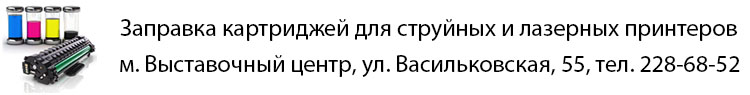NAS Asustor AS-202T
Операційна система ADM компанії Asustor в поєднанні з процесором Intel дозволяє максимально ефективно використовувати можливості пристрою. Крім того, Asustor AS-202T оснащений 4 портами USB (2 x USB 3.0, 2 x USB 2.0), що дає можливість одночасно підключати до 4 зовнішніх жорстких дисків для збільшення ємності сховища. Швидкість і простота доступу до файлів.
Вбудований додаток "Провідник" забезпечує доступ до файлів мережевого сховища через веб-браузер. Завдяки функції переміщення файлів перетягуванням і можливості переглядати структуру каталогу, ви зможете без праці організувати свої дані. Доступ до файлів мережевого сховища тепер став простіше простого. Резервне копіювання будь-якої інформації. Для користувачів Windows, Mac і навіть Linux компанія Asustor надає відповідні рішення для резервного копіювання та протоколи, які допоможуть створити резервні копії всіх даних користувача.
У середовищі Windows. Ексклюзивна утиліта "План резервного копіювання" від Asustor дозволяє одночасно налаштовувати до 6 різних планів резервного копіювання. Можна налаштувати регулярне виконання резервного копіювання важливих даних за графіком, а також синхронізацію змінених файлів на робочому столі мережевого сховища. У середовищі Mac. Мережеве сховище Asustor підтримує резервне копіювання за допомогою Apple Time Machine і дозволяє створювати резервні копії Mac в мережевому сховище. Різні користувачі Mac можуть також безпечно створювати резервні копії своїх комп'ютерів на тому ж NAS-пристрої Asustor. У середовищі Linux. Мережеве сховище Asustor підтримує протоколи NFS / Rsync / SAMBA і забезпечує користувачам підвищену гнучкість при налаштуванні середовища резервного копіювання.
Мережеве сховище, яке завжди з вами. Компанія Asustor пропонує різні додатки для мобільних пристроїв, які забезпечують зручний доступ до мережевого сховища в віддаленому режимі. Доступ до хмарним даними в будь-якому місці: AiData. Ви зможете переглядати всі дані в своєму мережевому сховище і навіть миттєво передавати файли з мережевого сховища друзям. Одночасний пошук і завантаження: AiDownload. Моніторинг поточних завдань завантаження в мережевому сховище. Після завершення завдань завантаження на ваш мобільний пристрій приходить push-повідомлення. Будьте в курсі всіх подій в мережевому сховище: AiMaster. За допомогою push-повідомлень можна дізнаватися про всі дії в системі мережевого сховища і стані резервного копіювання. При відключенні мережевого сховища ви також отримаєте повідомлення від AiMaster.
Пульт дистанційного керування для мультимедійного програвача мережевого сховища: AiRemote. Ваш мобільний пристрій перетворюється в пульт дистанційного керування! За допомогою мобільного пристрою медіаплеєром мережевого сховища можна управляти, не встаючи з дивана. Ваше хмара, ваш розмір. В основі мережевого сховища Asustor лежить технологія RAID, яка дозволяє об'єднати кілька жорстких дисків в один том логічного сховища і користуватися функціями зберігання і захисту даних. Крім того, мережеве сховище підтримує збільшення ємності жорсткого диска в інтерактивному режимі і дозволяє перемикатися на диски більшої ємності, зберігаючи повний доступ до всіх своїх даних.
| Детальні характеристики: | |
| Виробник | Asustor |
| Модель | AS-202T |
| Артикул | AS-202T |
| Країна виробництва | Тайвань |
| Гарантія, міс | 0 |
Все новые NAS Asustor в одном видео: а ну-ка сэкономим-ка!
Asustor AS-202TE Network Attached Storage (NAS) Review - Plex, XBMC, Blu Ray MKV
Asustor ADM NAS Software Review
Synology DSM vs Asustor ADM NAS Software
Asustor NAS - Before You Buy
Asustor NAS Deadbolt Ransomware - What Happened, How it Works, Workarounds, Security & Resolution?
Setting up Your New ASUSTOR NAS
Asustor NAS Setup Guide 2022 #2 - Backups, NAS to NAS CLOUD USB SaaS Backups & Sync
Asustor NAS Setup Guide 2022 #1 - Build, RAID, Volumes, Sharing, Mapping Drives & Users
Asustor AS6302t - многофункциональный сервер под видом NAS
Accessing Your ASUSTOR NAS Part 1 (Windows) (Multilingual Subtitles)
How to Access your Asustor NAS over the Internet
Обзор и сравнение Synology DS720+ & ASUSTOR Lockerstor 2. Для дома и малого бизнеса!
Review NAS ASUSTOR DRIVESTOR 2 AS1102T
ASUSTOR AS-202TE Media NAS Unpacking
New Asustor ASW205T 2.5Gbe Switch Unmanaged Switch'stor
Asustor NAS System Manager - AiMaster
Asustor NAS - How to Map a Network Drive
Asustor AS3102t v2 Home NAS review
Asustor AS5202t Unboxing and Setup
Using Your ASUSTOR NAS as a Home Media Center - Part I (Multilingual Subtitles)
Asustor AiData for NAS 2019 Review
Asustor Nimbustor First Time Setup Guide
How to setup the ASUSTOR AS-202TE NAS
Asustor LockerStor NAS PLEX Tests
ASUSTOR College Episode 7 - NAS-NAS Backup I - Rsync
NAS ASUSTOR 4004T - Blinking Green LED
Asustor DriveStor Pro and ADM 4.0 NAS Software Review
Asustor DriveStor Pro NAS Plex 4K & 1080p Playback & Transcoding Tests
Using Wake-on-LAN with ASUSTOR NAS (Multilingual Subtitles)
How to upgrade ASUSTOR AS-202TE NAS ADM
Asustor AiMaster Phone App Review
ASUSTOR AS3102T v2 & AS3204T v2 NAS
Synology DS220+ vs Nimbustor 2 NAS Comparison 2-Bay NAS Comparison
Asustor AiMaster for NAS 2019 Review
Asustor NAS Sync with Google Drive Guide
ASUSTOR College Episode 4 - Using an ASUSTOR NAS on Microsoft Windows Part I
O MENOR SERVIDOR DE DADOS DO MUNDO!? (ASUSTOR NAS)
Asustor AS-602T NAS Hands On Test und Installation - Deutsch / German ►►notebooksbilliger.de
How to make a Wordpress website on your ASUSTOR NAS
Asustor LockerStor 4 AS6604T Hardware Review
Présentation NAS Asustor AS3202T
Backup & Restore Data From PC to Your Asustor NAS Storage
ASUSTOR NAS Diary Episode 1 | Backing up iPhone photos and videos
ASUSTOR AS6204T NAS Review
Accessing Your ASUSTOR NAS Part 2 (Windows) (Multilingual Subtitles)
Nas Asustor AS4004t Primeras impresiones unboxing
A Guide to Asustor NAS Sync with OneDrive Cloud
Cheap Home NAS - Asustor AS1102T & AS3304T Review
ASUSTOR AS-1002T Обзор. Домашний NAS
Показати теги
ASUSTOR, asustor nas, ASUSTOR AS-1002T, AS-1002T Обзор, asustor обзор, как настроить nas, сетевое хранилище, NAS хранилище,
Це відео автоматично взято із YouTube за назвою товару, можливий неправильний пошук.
Все новые NAS Asustor в одном видео: а ну-ка сэкономим-ка!
Показати теги
ASUSTOR, asustor nas, ASUSTOR AS-1002T, AS-1002T Обзор, asustor обзор, как настроить nas, сетевое хранилище, NAS хранилище, synology, qnap, nas, умный сетевой диск, выбор NAS, Вильянов, хранение данных, ASUS,
Це відео автоматично взято із YouTube за назвою товару, можливий неправильний пошук.
Asustor AS-202TE Network Attached Storage (NAS) Review - Plex, XBMC, Blu Ray MKV
Показати теги
ASUSTOR, asustor nas, ASUSTOR AS-1002T, AS-1002T Обзор, asustor обзор, как настроить nas, сетевое хранилище, NAS хранилище, synology, qnap, nas, умный сетевой диск, выбор NAS, Вильянов, хранение данных, ASUS, Asustor, AS-202TE, review, reviews, Network-attached Storage, XBMC (Software), Plex (Software), MKV, Blu Ray, Blu-ray Disc (Film Distribution Medium), hands-on,
Це відео автоматично взято із YouTube за назвою товару, можливий неправильний пошук.
Asustor ADM NAS Software Review
Показати теги
ASUSTOR, asustor nas, ASUSTOR AS-1002T, AS-1002T Обзор, asustor обзор, как настроить nas, сетевое хранилище, NAS хранилище, synology, qnap, nas, умный сетевой диск, выбор NAS, Вильянов, хранение данных, ASUS, Asustor, AS-202TE, review, reviews, Network-attached Storage, XBMC (Software), Plex (Software), MKV, Blu Ray, Blu-ray Disc (Film Distribution Medium), hands-on, asustor, nas, review, remote access, software, apps, 5104t, default password, plex, login, as5304t,
Це відео автоматично взято із YouTube за назвою товару, можливий неправильний пошук.
Synology DSM vs Asustor ADM NAS Software
Показати теги
ASUSTOR, asustor nas, ASUSTOR AS-1002T, AS-1002T Обзор, asustor обзор, как настроить nas, сетевое хранилище, NAS хранилище, synology, qnap, nas, умный сетевой диск, выбор NAS, Вильянов, хранение данных, ASUS, Asustor, AS-202TE, review, reviews, Network-attached Storage, XBMC (Software), Plex (Software), MKV, Blu Ray, Blu-ray Disc (Film Distribution Medium), hands-on, asustor, nas, review, remote access, software, apps, 5104t, default password, plex, login, as5304t, NAS Server, NAS Drive, NAS Guide, Synology, Synology NAS Drive, Synology NAS Server, nas drive, Best Synology NAS, Mac NAS, NAS Drive Review, NAS vs Cloud,
Це відео автоматично взято із YouTube за назвою товару, можливий неправильний пошук.
Asustor NAS - Before You Buy
Показати теги
ASUSTOR, asustor nas, ASUSTOR AS-1002T, AS-1002T Обзор, asustor обзор, как настроить nas, сетевое хранилище, NAS хранилище, synology, qnap, nas, умный сетевой диск, выбор NAS, Вильянов, хранение данных, ASUS, Asustor, AS-202TE, review, reviews, Network-attached Storage, XBMC (Software), Plex (Software), MKV, Blu Ray, Blu-ray Disc (Film Distribution Medium), hands-on, asustor, nas, review, remote access, software, apps, 5104t, default password, plex, login, as5304t, NAS Server, NAS Drive, NAS Guide, Synology, Synology NAS Drive, Synology NAS Server, nas drive, Best Synology NAS, Mac NAS, NAS Drive Review, NAS vs Cloud, NAS Server, NAS Drive, NAS Guide, Asustor, Asustor NAS Drive, Asustor NAS Server, network attached storage, nas drive, Best Asustor NAS, Mac NAS, NAS Drive Review,
Це відео автоматично взято із YouTube за назвою товару, можливий неправильний пошук.
Asustor NAS Deadbolt Ransomware - What Happened, How it Works, Workarounds, Security & Resolution?
Показати теги
ASUSTOR, asustor nas, ASUSTOR AS-1002T, AS-1002T Обзор, asustor обзор, как настроить nas, сетевое хранилище, NAS хранилище, synology, qnap, nas, умный сетевой диск, выбор NAS, Вильянов, хранение данных, ASUS, Asustor, AS-202TE, review, reviews, Network-attached Storage, XBMC (Software), Plex (Software), MKV, Blu Ray, Blu-ray Disc (Film Distribution Medium), hands-on, asustor, nas, review, remote access, software, apps, 5104t, default password, plex, login, as5304t, NAS Server, NAS Drive, NAS Guide, Synology, Synology NAS Drive, Synology NAS Server, nas drive, Best Synology NAS, Mac NAS, NAS Drive Review, NAS vs Cloud, NAS Server, NAS Drive, NAS Guide, Asustor, Asustor NAS Drive, Asustor NAS Server, network attached storage, nas drive, Best Asustor NAS, Mac NAS, NAS Drive Review, Are NAS Safe, Are Asustor Safe, dead bolt ransomware, Deadbolt PASSWORD, deadbolt Asustor, deadbolt ransomware, Deadbolt Ransomware TestDisk, Deadbolt Recovery, Deadbolt Test Disk Recovery, Deadbolt Testdisk, nas drive hack,
Це відео автоматично взято із YouTube за назвою товару, можливий неправильний пошук.
Setting up Your New ASUSTOR NAS
Показати теги
Це відео автоматично взято із YouTube за назвою товару, можливий неправильний пошук.
Asustor NAS Setup Guide 2022 #2 - Backups, NAS to NAS CLOUD USB SaaS Backups & Sync
Показати теги
ASUSTOR, asustor nas, ASUSTOR AS-1002T, AS-1002T Обзор, asustor обзор, как настроить nas, сетевое хранилище, NAS хранилище, synology, qnap, nas, умный сетевой диск, выбор NAS, Вильянов, хранение данных, ASUS, Asustor, AS-202TE, review, reviews, Network-attached Storage, XBMC (Software), Plex (Software), MKV, Blu Ray, Blu-ray Disc (Film Distribution Medium), hands-on, asustor, nas, review, remote access, software, apps, 5104t, default password, plex, login, as5304t, NAS Server, NAS Drive, NAS Guide, Synology, Synology NAS Drive, Synology NAS Server, nas drive, Best Synology NAS, Mac NAS, NAS Drive Review, NAS vs Cloud, NAS Server, NAS Drive, NAS Guide, Asustor, Asustor NAS Drive, Asustor NAS Server, network attached storage, nas drive, Best Asustor NAS, Mac NAS, NAS Drive Review, Are NAS Safe, Are Asustor Safe, dead bolt ransomware, Deadbolt PASSWORD, deadbolt Asustor, deadbolt ransomware, Deadbolt Ransomware TestDisk, Deadbolt Recovery, Deadbolt Test Disk Recovery, Deadbolt Testdisk, nas drive hack, Asustor Setup Guide, Asustor beginners guide, Asustor ADM Setup Guide, Asustor NAS Tutorial, Asustor Idiots Guide, Asustor NAS Drive, Asustor NAS 2021, Asustor NAS 2022, Asustor 2021, Asustor 2022, Asustor NAS Setup,
Це відео автоматично взято із YouTube за назвою товару, можливий неправильний пошук.
Asustor NAS Setup Guide 2022 #1 - Build, RAID, Volumes, Sharing, Mapping Drives & Users
Показати теги
ASUSTOR, asustor nas, ASUSTOR AS-1002T, AS-1002T Обзор, asustor обзор, как настроить nas, сетевое хранилище, NAS хранилище, synology, qnap, nas, умный сетевой диск, выбор NAS, Вильянов, хранение данных, ASUS, Asustor, AS-202TE, review, reviews, Network-attached Storage, XBMC (Software), Plex (Software), MKV, Blu Ray, Blu-ray Disc (Film Distribution Medium), hands-on, asustor, nas, review, remote access, software, apps, 5104t, default password, plex, login, as5304t, NAS Server, NAS Drive, NAS Guide, Synology, Synology NAS Drive, Synology NAS Server, nas drive, Best Synology NAS, Mac NAS, NAS Drive Review, NAS vs Cloud, NAS Server, NAS Drive, NAS Guide, Asustor, Asustor NAS Drive, Asustor NAS Server, network attached storage, nas drive, Best Asustor NAS, Mac NAS, NAS Drive Review, Are NAS Safe, Are Asustor Safe, dead bolt ransomware, Deadbolt PASSWORD, deadbolt Asustor, deadbolt ransomware, Deadbolt Ransomware TestDisk, Deadbolt Recovery, Deadbolt Test Disk Recovery, Deadbolt Testdisk, nas drive hack, Asustor Setup Guide, Asustor beginners guide, Asustor ADM Setup Guide, Asustor NAS Tutorial, Asustor Idiots Guide, Asustor NAS Drive, Asustor NAS 2021, Asustor NAS 2022, Asustor 2021, Asustor 2022, Asustor NAS Setup, Asustor Setup Guide, Asustor beginners guide, Asustor ADM Setup Guide, Asustor NAS Tutorial, Asustor Idiots Guide, Asustor NAS Drive, Asustor NAS 2021, Asustor NAS 2022, Asustor 2022, Asustor NAS Setup, Asustor NAS SETUP GUIDE,
Це відео автоматично взято із YouTube за назвою товару, можливий неправильний пошук.
Asustor AS6302t - многофункциональный сервер под видом NAS
Показати теги
ASUSTOR, asustor nas, ASUSTOR AS-1002T, AS-1002T Обзор, asustor обзор, как настроить nas, сетевое хранилище, NAS хранилище, synology, qnap, nas, умный сетевой диск, выбор NAS, Вильянов, хранение данных, ASUS, Asustor, AS-202TE, review, reviews, Network-attached Storage, XBMC (Software), Plex (Software), MKV, Blu Ray, Blu-ray Disc (Film Distribution Medium), hands-on, asustor, nas, review, remote access, software, apps, 5104t, default password, plex, login, as5304t, NAS Server, NAS Drive, NAS Guide, Synology, Synology NAS Drive, Synology NAS Server, nas drive, Best Synology NAS, Mac NAS, NAS Drive Review, NAS vs Cloud, NAS Server, NAS Drive, NAS Guide, Asustor, Asustor NAS Drive, Asustor NAS Server, network attached storage, nas drive, Best Asustor NAS, Mac NAS, NAS Drive Review, Are NAS Safe, Are Asustor Safe, dead bolt ransomware, Deadbolt PASSWORD, deadbolt Asustor, deadbolt ransomware, Deadbolt Ransomware TestDisk, Deadbolt Recovery, Deadbolt Test Disk Recovery, Deadbolt Testdisk, nas drive hack, Asustor Setup Guide, Asustor beginners guide, Asustor ADM Setup Guide, Asustor NAS Tutorial, Asustor Idiots Guide, Asustor NAS Drive, Asustor NAS 2021, Asustor NAS 2022, Asustor 2021, Asustor 2022, Asustor NAS Setup, Asustor Setup Guide, Asustor beginners guide, Asustor ADM Setup Guide, Asustor NAS Tutorial, Asustor Idiots Guide, Asustor NAS Drive, Asustor NAS 2021, Asustor NAS 2022, Asustor 2022, Asustor NAS Setup, Asustor NAS SETUP GUIDE, Asustor, NAS, home server,
Це відео автоматично взято із YouTube за назвою товару, можливий неправильний пошук.
Accessing Your ASUSTOR NAS Part 1 (Windows) (Multilingual Subtitles)
Показати теги
ASUSTOR, asustor nas, ASUSTOR AS-1002T, AS-1002T Обзор, asustor обзор, как настроить nas, сетевое хранилище, NAS хранилище, synology, qnap, nas, умный сетевой диск, выбор NAS, Вильянов, хранение данных, ASUS, Asustor, AS-202TE, review, reviews, Network-attached Storage, XBMC (Software), Plex (Software), MKV, Blu Ray, Blu-ray Disc (Film Distribution Medium), hands-on, asustor, nas, review, remote access, software, apps, 5104t, default password, plex, login, as5304t, NAS Server, NAS Drive, NAS Guide, Synology, Synology NAS Drive, Synology NAS Server, nas drive, Best Synology NAS, Mac NAS, NAS Drive Review, NAS vs Cloud, NAS Server, NAS Drive, NAS Guide, Asustor, Asustor NAS Drive, Asustor NAS Server, network attached storage, nas drive, Best Asustor NAS, Mac NAS, NAS Drive Review, Are NAS Safe, Are Asustor Safe, dead bolt ransomware, Deadbolt PASSWORD, deadbolt Asustor, deadbolt ransomware, Deadbolt Ransomware TestDisk, Deadbolt Recovery, Deadbolt Test Disk Recovery, Deadbolt Testdisk, nas drive hack, Asustor Setup Guide, Asustor beginners guide, Asustor ADM Setup Guide, Asustor NAS Tutorial, Asustor Idiots Guide, Asustor NAS Drive, Asustor NAS 2021, Asustor NAS 2022, Asustor 2021, Asustor 2022, Asustor NAS Setup, Asustor Setup Guide, Asustor beginners guide, Asustor ADM Setup Guide, Asustor NAS Tutorial, Asustor Idiots Guide, Asustor NAS Drive, Asustor NAS 2021, Asustor NAS 2022, Asustor 2022, Asustor NAS Setup, Asustor NAS SETUP GUIDE, Asustor, NAS, home server, ASUSTOR, NAS, file transfer, file sharing, tutorial, windows, Linux, app, synology, qnap,
Це відео автоматично взято із YouTube за назвою товару, можливий неправильний пошук.
How to Access your Asustor NAS over the Internet
Показати теги
ASUSTOR, asustor nas, ASUSTOR AS-1002T, AS-1002T Обзор, asustor обзор, как настроить nas, сетевое хранилище, NAS хранилище, synology, qnap, nas, умный сетевой диск, выбор NAS, Вильянов, хранение данных, ASUS, Asustor, AS-202TE, review, reviews, Network-attached Storage, XBMC (Software), Plex (Software), MKV, Blu Ray, Blu-ray Disc (Film Distribution Medium), hands-on, asustor, nas, review, remote access, software, apps, 5104t, default password, plex, login, as5304t, NAS Server, NAS Drive, NAS Guide, Synology, Synology NAS Drive, Synology NAS Server, nas drive, Best Synology NAS, Mac NAS, NAS Drive Review, NAS vs Cloud, NAS Server, NAS Drive, NAS Guide, Asustor, Asustor NAS Drive, Asustor NAS Server, network attached storage, nas drive, Best Asustor NAS, Mac NAS, NAS Drive Review, Are NAS Safe, Are Asustor Safe, dead bolt ransomware, Deadbolt PASSWORD, deadbolt Asustor, deadbolt ransomware, Deadbolt Ransomware TestDisk, Deadbolt Recovery, Deadbolt Test Disk Recovery, Deadbolt Testdisk, nas drive hack, Asustor Setup Guide, Asustor beginners guide, Asustor ADM Setup Guide, Asustor NAS Tutorial, Asustor Idiots Guide, Asustor NAS Drive, Asustor NAS 2021, Asustor NAS 2022, Asustor 2021, Asustor 2022, Asustor NAS Setup, Asustor Setup Guide, Asustor beginners guide, Asustor ADM Setup Guide, Asustor NAS Tutorial, Asustor Idiots Guide, Asustor NAS Drive, Asustor NAS 2021, Asustor NAS 2022, Asustor 2022, Asustor NAS Setup, Asustor NAS SETUP GUIDE, Asustor, NAS, home server, ASUSTOR, NAS, file transfer, file sharing, tutorial, windows, Linux, app, synology, qnap, Asustor, Asustor NAS Drive, Asustor NAS Server, network attached storage, nas drive, Best Asustor NAS, Mac NAS, NAS Drive Review, NAS vs Cloud, Asustor nas, Asustor server,
Це відео автоматично взято із YouTube за назвою товару, можливий неправильний пошук.
Обзор и сравнение Synology DS720+ & ASUSTOR Lockerstor 2. Для дома и малого бизнеса!
Показати теги
ASUSTOR, asustor nas, ASUSTOR AS-1002T, AS-1002T Обзор, asustor обзор, как настроить nas, сетевое хранилище, NAS хранилище, synology, qnap, nas, умный сетевой диск, выбор NAS, Вильянов, хранение данных, ASUS, Asustor, AS-202TE, review, reviews, Network-attached Storage, XBMC (Software), Plex (Software), MKV, Blu Ray, Blu-ray Disc (Film Distribution Medium), hands-on, asustor, nas, review, remote access, software, apps, 5104t, default password, plex, login, as5304t, NAS Server, NAS Drive, NAS Guide, Synology, Synology NAS Drive, Synology NAS Server, nas drive, Best Synology NAS, Mac NAS, NAS Drive Review, NAS vs Cloud, NAS Server, NAS Drive, NAS Guide, Asustor, Asustor NAS Drive, Asustor NAS Server, network attached storage, nas drive, Best Asustor NAS, Mac NAS, NAS Drive Review, Are NAS Safe, Are Asustor Safe, dead bolt ransomware, Deadbolt PASSWORD, deadbolt Asustor, deadbolt ransomware, Deadbolt Ransomware TestDisk, Deadbolt Recovery, Deadbolt Test Disk Recovery, Deadbolt Testdisk, nas drive hack, Asustor Setup Guide, Asustor beginners guide, Asustor ADM Setup Guide, Asustor NAS Tutorial, Asustor Idiots Guide, Asustor NAS Drive, Asustor NAS 2021, Asustor NAS 2022, Asustor 2021, Asustor 2022, Asustor NAS Setup, Asustor Setup Guide, Asustor beginners guide, Asustor ADM Setup Guide, Asustor NAS Tutorial, Asustor Idiots Guide, Asustor NAS Drive, Asustor NAS 2021, Asustor NAS 2022, Asustor 2022, Asustor NAS Setup, Asustor NAS SETUP GUIDE, Asustor, NAS, home server, ASUSTOR, NAS, file transfer, file sharing, tutorial, windows, Linux, app, synology, qnap, Asustor, Asustor NAS Drive, Asustor NAS Server, network attached storage, nas drive, Best Asustor NAS, Mac NAS, NAS Drive Review, NAS vs Cloud, Asustor nas, Asustor server, asustor nas, asustor plex, synology nas, asustor nas drive, asustor nas server, best asustor nas, synology, disk station ds720+, облачное хранилище, NAS для дома, NAS для малого,
Це відео автоматично взято із YouTube за назвою товару, можливий неправильний пошук.
Review NAS ASUSTOR DRIVESTOR 2 AS1102T
Показати теги
ASUSTOR, asustor nas, ASUSTOR AS-1002T, AS-1002T Обзор, asustor обзор, как настроить nas, сетевое хранилище, NAS хранилище, synology, qnap, nas, умный сетевой диск, выбор NAS, Вильянов, хранение данных, ASUS, Asustor, AS-202TE, review, reviews, Network-attached Storage, XBMC (Software), Plex (Software), MKV, Blu Ray, Blu-ray Disc (Film Distribution Medium), hands-on, asustor, nas, review, remote access, software, apps, 5104t, default password, plex, login, as5304t, NAS Server, NAS Drive, NAS Guide, Synology, Synology NAS Drive, Synology NAS Server, nas drive, Best Synology NAS, Mac NAS, NAS Drive Review, NAS vs Cloud, NAS Server, NAS Drive, NAS Guide, Asustor, Asustor NAS Drive, Asustor NAS Server, network attached storage, nas drive, Best Asustor NAS, Mac NAS, NAS Drive Review, Are NAS Safe, Are Asustor Safe, dead bolt ransomware, Deadbolt PASSWORD, deadbolt Asustor, deadbolt ransomware, Deadbolt Ransomware TestDisk, Deadbolt Recovery, Deadbolt Test Disk Recovery, Deadbolt Testdisk, nas drive hack, Asustor Setup Guide, Asustor beginners guide, Asustor ADM Setup Guide, Asustor NAS Tutorial, Asustor Idiots Guide, Asustor NAS Drive, Asustor NAS 2021, Asustor NAS 2022, Asustor 2021, Asustor 2022, Asustor NAS Setup, Asustor Setup Guide, Asustor beginners guide, Asustor ADM Setup Guide, Asustor NAS Tutorial, Asustor Idiots Guide, Asustor NAS Drive, Asustor NAS 2021, Asustor NAS 2022, Asustor 2022, Asustor NAS Setup, Asustor NAS SETUP GUIDE, Asustor, NAS, home server, ASUSTOR, NAS, file transfer, file sharing, tutorial, windows, Linux, app, synology, qnap, Asustor, Asustor NAS Drive, Asustor NAS Server, network attached storage, nas drive, Best Asustor NAS, Mac NAS, NAS Drive Review, NAS vs Cloud, Asustor nas, Asustor server, asustor nas, asustor plex, synology nas, asustor nas drive, asustor nas server, best asustor nas, synology, disk station ds720+, облачное хранилище, NAS для дома, NAS для малого, vlogtehnica, asustor as1102t drivestor 2, asustor drivestor 2 as1102t, asustor drivestor 2 as1104t, as1102t, asustor as1102t, nas 2021, unboxing, asustor nas, asustor adm4.0, asustor,
Це відео автоматично взято із YouTube за назвою товару, можливий неправильний пошук.
ASUSTOR AS-202TE Media NAS Unpacking
Показати теги
ASUSTOR, asustor nas, ASUSTOR AS-1002T, AS-1002T Обзор, asustor обзор, как настроить nas, сетевое хранилище, NAS хранилище, synology, qnap, nas, умный сетевой диск, выбор NAS, Вильянов, хранение данных, ASUS, Asustor, AS-202TE, review, reviews, Network-attached Storage, XBMC (Software), Plex (Software), MKV, Blu Ray, Blu-ray Disc (Film Distribution Medium), hands-on, asustor, nas, review, remote access, software, apps, 5104t, default password, plex, login, as5304t, NAS Server, NAS Drive, NAS Guide, Synology, Synology NAS Drive, Synology NAS Server, nas drive, Best Synology NAS, Mac NAS, NAS Drive Review, NAS vs Cloud, NAS Server, NAS Drive, NAS Guide, Asustor, Asustor NAS Drive, Asustor NAS Server, network attached storage, nas drive, Best Asustor NAS, Mac NAS, NAS Drive Review, Are NAS Safe, Are Asustor Safe, dead bolt ransomware, Deadbolt PASSWORD, deadbolt Asustor, deadbolt ransomware, Deadbolt Ransomware TestDisk, Deadbolt Recovery, Deadbolt Test Disk Recovery, Deadbolt Testdisk, nas drive hack, Asustor Setup Guide, Asustor beginners guide, Asustor ADM Setup Guide, Asustor NAS Tutorial, Asustor Idiots Guide, Asustor NAS Drive, Asustor NAS 2021, Asustor NAS 2022, Asustor 2021, Asustor 2022, Asustor NAS Setup, Asustor Setup Guide, Asustor beginners guide, Asustor ADM Setup Guide, Asustor NAS Tutorial, Asustor Idiots Guide, Asustor NAS Drive, Asustor NAS 2021, Asustor NAS 2022, Asustor 2022, Asustor NAS Setup, Asustor NAS SETUP GUIDE, Asustor, NAS, home server, ASUSTOR, NAS, file transfer, file sharing, tutorial, windows, Linux, app, synology, qnap, Asustor, Asustor NAS Drive, Asustor NAS Server, network attached storage, nas drive, Best Asustor NAS, Mac NAS, NAS Drive Review, NAS vs Cloud, Asustor nas, Asustor server, asustor nas, asustor plex, synology nas, asustor nas drive, asustor nas server, best asustor nas, synology, disk station ds720+, облачное хранилище, NAS для дома, NAS для малого, vlogtehnica, asustor as1102t drivestor 2, asustor drivestor 2 as1102t, asustor drivestor 2 as1104t, as1102t, asustor as1102t, nas 2021, unboxing, asustor nas, asustor adm4.0, asustor, nas drive, nas drives, nas enclosure, best nas drive, nas media server, asustor, best nas, best media nas, Network-attached Storage,
Це відео автоматично взято із YouTube за назвою товару, можливий неправильний пошук.
New Asustor ASW205T 2.5Gbe Switch Unmanaged Switch'stor
Показати теги
ASUSTOR, asustor nas, ASUSTOR AS-1002T, AS-1002T Обзор, asustor обзор, как настроить nas, сетевое хранилище, NAS хранилище, synology, qnap, nas, умный сетевой диск, выбор NAS, Вильянов, хранение данных, ASUS, Asustor, AS-202TE, review, reviews, Network-attached Storage, XBMC (Software), Plex (Software), MKV, Blu Ray, Blu-ray Disc (Film Distribution Medium), hands-on, asustor, nas, review, remote access, software, apps, 5104t, default password, plex, login, as5304t, NAS Server, NAS Drive, NAS Guide, Synology, Synology NAS Drive, Synology NAS Server, nas drive, Best Synology NAS, Mac NAS, NAS Drive Review, NAS vs Cloud, NAS Server, NAS Drive, NAS Guide, Asustor, Asustor NAS Drive, Asustor NAS Server, network attached storage, nas drive, Best Asustor NAS, Mac NAS, NAS Drive Review, Are NAS Safe, Are Asustor Safe, dead bolt ransomware, Deadbolt PASSWORD, deadbolt Asustor, deadbolt ransomware, Deadbolt Ransomware TestDisk, Deadbolt Recovery, Deadbolt Test Disk Recovery, Deadbolt Testdisk, nas drive hack, Asustor Setup Guide, Asustor beginners guide, Asustor ADM Setup Guide, Asustor NAS Tutorial, Asustor Idiots Guide, Asustor NAS Drive, Asustor NAS 2021, Asustor NAS 2022, Asustor 2021, Asustor 2022, Asustor NAS Setup, Asustor Setup Guide, Asustor beginners guide, Asustor ADM Setup Guide, Asustor NAS Tutorial, Asustor Idiots Guide, Asustor NAS Drive, Asustor NAS 2021, Asustor NAS 2022, Asustor 2022, Asustor NAS Setup, Asustor NAS SETUP GUIDE, Asustor, NAS, home server, ASUSTOR, NAS, file transfer, file sharing, tutorial, windows, Linux, app, synology, qnap, Asustor, Asustor NAS Drive, Asustor NAS Server, network attached storage, nas drive, Best Asustor NAS, Mac NAS, NAS Drive Review, NAS vs Cloud, Asustor nas, Asustor server, asustor nas, asustor plex, synology nas, asustor nas drive, asustor nas server, best asustor nas, synology, disk station ds720+, облачное хранилище, NAS для дома, NAS для малого, vlogtehnica, asustor as1102t drivestor 2, asustor drivestor 2 as1102t, asustor drivestor 2 as1104t, as1102t, asustor as1102t, nas 2021, unboxing, asustor nas, asustor adm4.0, asustor, nas drive, nas drives, nas enclosure, best nas drive, nas media server, asustor, best nas, best media nas, Network-attached Storage, ethernet, network switch, switch, switch, Switch, asus switch, asustor , Asustor , Asustor ASW205T, Asustor ASW205T Switch, asustor network switch,
Це відео автоматично взято із YouTube за назвою товару, можливий неправильний пошук.
Asustor NAS System Manager - AiMaster
Показати теги
ASUSTOR, asustor nas, ASUSTOR AS-1002T, AS-1002T Обзор, asustor обзор, как настроить nas, сетевое хранилище, NAS хранилище, synology, qnap, nas, умный сетевой диск, выбор NAS, Вильянов, хранение данных, ASUS, Asustor, AS-202TE, review, reviews, Network-attached Storage, XBMC (Software), Plex (Software), MKV, Blu Ray, Blu-ray Disc (Film Distribution Medium), hands-on, asustor, nas, review, remote access, software, apps, 5104t, default password, plex, login, as5304t, NAS Server, NAS Drive, NAS Guide, Synology, Synology NAS Drive, Synology NAS Server, nas drive, Best Synology NAS, Mac NAS, NAS Drive Review, NAS vs Cloud, NAS Server, NAS Drive, NAS Guide, Asustor, Asustor NAS Drive, Asustor NAS Server, network attached storage, nas drive, Best Asustor NAS, Mac NAS, NAS Drive Review, Are NAS Safe, Are Asustor Safe, dead bolt ransomware, Deadbolt PASSWORD, deadbolt Asustor, deadbolt ransomware, Deadbolt Ransomware TestDisk, Deadbolt Recovery, Deadbolt Test Disk Recovery, Deadbolt Testdisk, nas drive hack, Asustor Setup Guide, Asustor beginners guide, Asustor ADM Setup Guide, Asustor NAS Tutorial, Asustor Idiots Guide, Asustor NAS Drive, Asustor NAS 2021, Asustor NAS 2022, Asustor 2021, Asustor 2022, Asustor NAS Setup, Asustor Setup Guide, Asustor beginners guide, Asustor ADM Setup Guide, Asustor NAS Tutorial, Asustor Idiots Guide, Asustor NAS Drive, Asustor NAS 2021, Asustor NAS 2022, Asustor 2022, Asustor NAS Setup, Asustor NAS SETUP GUIDE, Asustor, NAS, home server, ASUSTOR, NAS, file transfer, file sharing, tutorial, windows, Linux, app, synology, qnap, Asustor, Asustor NAS Drive, Asustor NAS Server, network attached storage, nas drive, Best Asustor NAS, Mac NAS, NAS Drive Review, NAS vs Cloud, Asustor nas, Asustor server, asustor nas, asustor plex, synology nas, asustor nas drive, asustor nas server, best asustor nas, synology, disk station ds720+, облачное хранилище, NAS для дома, NAS для малого, vlogtehnica, asustor as1102t drivestor 2, asustor drivestor 2 as1102t, asustor drivestor 2 as1104t, as1102t, asustor as1102t, nas 2021, unboxing, asustor nas, asustor adm4.0, asustor, nas drive, nas drives, nas enclosure, best nas drive, nas media server, asustor, best nas, best media nas, Network-attached Storage, ethernet, network switch, switch, switch, Switch, asus switch, asustor , Asustor , Asustor ASW205T, Asustor ASW205T Switch, asustor network switch, NAS Server, NAS Drive, NAS Guide, Asustor, Asustor NAS Drive, Asustor NAS Server, network attached storage, nas drive, Best Asustor NAS, NAS Drive Review, NAS vs Cloud,
Це відео автоматично взято із YouTube за назвою товару, можливий неправильний пошук.
Asustor NAS - How to Map a Network Drive
Показати теги
ASUSTOR, asustor nas, ASUSTOR AS-1002T, AS-1002T Обзор, asustor обзор, как настроить nas, сетевое хранилище, NAS хранилище, synology, qnap, nas, умный сетевой диск, выбор NAS, Вильянов, хранение данных, ASUS, Asustor, AS-202TE, review, reviews, Network-attached Storage, XBMC (Software), Plex (Software), MKV, Blu Ray, Blu-ray Disc (Film Distribution Medium), hands-on, asustor, nas, review, remote access, software, apps, 5104t, default password, plex, login, as5304t, NAS Server, NAS Drive, NAS Guide, Synology, Synology NAS Drive, Synology NAS Server, nas drive, Best Synology NAS, Mac NAS, NAS Drive Review, NAS vs Cloud, NAS Server, NAS Drive, NAS Guide, Asustor, Asustor NAS Drive, Asustor NAS Server, network attached storage, nas drive, Best Asustor NAS, Mac NAS, NAS Drive Review, Are NAS Safe, Are Asustor Safe, dead bolt ransomware, Deadbolt PASSWORD, deadbolt Asustor, deadbolt ransomware, Deadbolt Ransomware TestDisk, Deadbolt Recovery, Deadbolt Test Disk Recovery, Deadbolt Testdisk, nas drive hack, Asustor Setup Guide, Asustor beginners guide, Asustor ADM Setup Guide, Asustor NAS Tutorial, Asustor Idiots Guide, Asustor NAS Drive, Asustor NAS 2021, Asustor NAS 2022, Asustor 2021, Asustor 2022, Asustor NAS Setup, Asustor Setup Guide, Asustor beginners guide, Asustor ADM Setup Guide, Asustor NAS Tutorial, Asustor Idiots Guide, Asustor NAS Drive, Asustor NAS 2021, Asustor NAS 2022, Asustor 2022, Asustor NAS Setup, Asustor NAS SETUP GUIDE, Asustor, NAS, home server, ASUSTOR, NAS, file transfer, file sharing, tutorial, windows, Linux, app, synology, qnap, Asustor, Asustor NAS Drive, Asustor NAS Server, network attached storage, nas drive, Best Asustor NAS, Mac NAS, NAS Drive Review, NAS vs Cloud, Asustor nas, Asustor server, asustor nas, asustor plex, synology nas, asustor nas drive, asustor nas server, best asustor nas, synology, disk station ds720+, облачное хранилище, NAS для дома, NAS для малого, vlogtehnica, asustor as1102t drivestor 2, asustor drivestor 2 as1102t, asustor drivestor 2 as1104t, as1102t, asustor as1102t, nas 2021, unboxing, asustor nas, asustor adm4.0, asustor, nas drive, nas drives, nas enclosure, best nas drive, nas media server, asustor, best nas, best media nas, Network-attached Storage, ethernet, network switch, switch, switch, Switch, asus switch, asustor , Asustor , Asustor ASW205T, Asustor ASW205T Switch, asustor network switch, NAS Server, NAS Drive, NAS Guide, Asustor, Asustor NAS Drive, Asustor NAS Server, network attached storage, nas drive, Best Asustor NAS, NAS Drive Review, NAS vs Cloud, NAS Server, NAS Drive, NAS Guide, Asustor, Asustor NAS Drive, Asustor NAS Server, network attached storage, nas drive, Best Asustor NAS, Mac NAS, NAS Drive Review,
Це відео автоматично взято із YouTube за назвою товару, можливий неправильний пошук.
Asustor AS3102t v2 Home NAS review
Показати теги
ASUSTOR, asustor nas, ASUSTOR AS-1002T, AS-1002T Обзор, asustor обзор, как настроить nas, сетевое хранилище, NAS хранилище, synology, qnap, nas, умный сетевой диск, выбор NAS, Вильянов, хранение данных, ASUS, Asustor, AS-202TE, review, reviews, Network-attached Storage, XBMC (Software), Plex (Software), MKV, Blu Ray, Blu-ray Disc (Film Distribution Medium), hands-on, asustor, nas, review, remote access, software, apps, 5104t, default password, plex, login, as5304t, NAS Server, NAS Drive, NAS Guide, Synology, Synology NAS Drive, Synology NAS Server, nas drive, Best Synology NAS, Mac NAS, NAS Drive Review, NAS vs Cloud, NAS Server, NAS Drive, NAS Guide, Asustor, Asustor NAS Drive, Asustor NAS Server, network attached storage, nas drive, Best Asustor NAS, Mac NAS, NAS Drive Review, Are NAS Safe, Are Asustor Safe, dead bolt ransomware, Deadbolt PASSWORD, deadbolt Asustor, deadbolt ransomware, Deadbolt Ransomware TestDisk, Deadbolt Recovery, Deadbolt Test Disk Recovery, Deadbolt Testdisk, nas drive hack, Asustor Setup Guide, Asustor beginners guide, Asustor ADM Setup Guide, Asustor NAS Tutorial, Asustor Idiots Guide, Asustor NAS Drive, Asustor NAS 2021, Asustor NAS 2022, Asustor 2021, Asustor 2022, Asustor NAS Setup, Asustor Setup Guide, Asustor beginners guide, Asustor ADM Setup Guide, Asustor NAS Tutorial, Asustor Idiots Guide, Asustor NAS Drive, Asustor NAS 2021, Asustor NAS 2022, Asustor 2022, Asustor NAS Setup, Asustor NAS SETUP GUIDE, Asustor, NAS, home server, ASUSTOR, NAS, file transfer, file sharing, tutorial, windows, Linux, app, synology, qnap, Asustor, Asustor NAS Drive, Asustor NAS Server, network attached storage, nas drive, Best Asustor NAS, Mac NAS, NAS Drive Review, NAS vs Cloud, Asustor nas, Asustor server, asustor nas, asustor plex, synology nas, asustor nas drive, asustor nas server, best asustor nas, synology, disk station ds720+, облачное хранилище, NAS для дома, NAS для малого, vlogtehnica, asustor as1102t drivestor 2, asustor drivestor 2 as1102t, asustor drivestor 2 as1104t, as1102t, asustor as1102t, nas 2021, unboxing, asustor nas, asustor adm4.0, asustor, nas drive, nas drives, nas enclosure, best nas drive, nas media server, asustor, best nas, best media nas, Network-attached Storage, ethernet, network switch, switch, switch, Switch, asus switch, asustor , Asustor , Asustor ASW205T, Asustor ASW205T Switch, asustor network switch, NAS Server, NAS Drive, NAS Guide, Asustor, Asustor NAS Drive, Asustor NAS Server, network attached storage, nas drive, Best Asustor NAS, NAS Drive Review, NAS vs Cloud, NAS Server, NAS Drive, NAS Guide, Asustor, Asustor NAS Drive, Asustor NAS Server, network attached storage, nas drive, Best Asustor NAS, Mac NAS, NAS Drive Review, review, plex nas, home nas, asustor, as3102t v2 review, 2-bay nas, nas asustor, nas surveillance, prosumer nas, personal cloud, hdmi nas,
Це відео автоматично взято із YouTube за назвою товару, можливий неправильний пошук.
Asustor AS5202t Unboxing and Setup
Показати теги
ASUSTOR, asustor nas, ASUSTOR AS-1002T, AS-1002T Обзор, asustor обзор, как настроить nas, сетевое хранилище, NAS хранилище, synology, qnap, nas, умный сетевой диск, выбор NAS, Вильянов, хранение данных, ASUS, Asustor, AS-202TE, review, reviews, Network-attached Storage, XBMC (Software), Plex (Software), MKV, Blu Ray, Blu-ray Disc (Film Distribution Medium), hands-on, asustor, nas, review, remote access, software, apps, 5104t, default password, plex, login, as5304t, NAS Server, NAS Drive, NAS Guide, Synology, Synology NAS Drive, Synology NAS Server, nas drive, Best Synology NAS, Mac NAS, NAS Drive Review, NAS vs Cloud, NAS Server, NAS Drive, NAS Guide, Asustor, Asustor NAS Drive, Asustor NAS Server, network attached storage, nas drive, Best Asustor NAS, Mac NAS, NAS Drive Review, Are NAS Safe, Are Asustor Safe, dead bolt ransomware, Deadbolt PASSWORD, deadbolt Asustor, deadbolt ransomware, Deadbolt Ransomware TestDisk, Deadbolt Recovery, Deadbolt Test Disk Recovery, Deadbolt Testdisk, nas drive hack, Asustor Setup Guide, Asustor beginners guide, Asustor ADM Setup Guide, Asustor NAS Tutorial, Asustor Idiots Guide, Asustor NAS Drive, Asustor NAS 2021, Asustor NAS 2022, Asustor 2021, Asustor 2022, Asustor NAS Setup, Asustor Setup Guide, Asustor beginners guide, Asustor ADM Setup Guide, Asustor NAS Tutorial, Asustor Idiots Guide, Asustor NAS Drive, Asustor NAS 2021, Asustor NAS 2022, Asustor 2022, Asustor NAS Setup, Asustor NAS SETUP GUIDE, Asustor, NAS, home server, ASUSTOR, NAS, file transfer, file sharing, tutorial, windows, Linux, app, synology, qnap, Asustor, Asustor NAS Drive, Asustor NAS Server, network attached storage, nas drive, Best Asustor NAS, Mac NAS, NAS Drive Review, NAS vs Cloud, Asustor nas, Asustor server, asustor nas, asustor plex, synology nas, asustor nas drive, asustor nas server, best asustor nas, synology, disk station ds720+, облачное хранилище, NAS для дома, NAS для малого, vlogtehnica, asustor as1102t drivestor 2, asustor drivestor 2 as1102t, asustor drivestor 2 as1104t, as1102t, asustor as1102t, nas 2021, unboxing, asustor nas, asustor adm4.0, asustor, nas drive, nas drives, nas enclosure, best nas drive, nas media server, asustor, best nas, best media nas, Network-attached Storage, ethernet, network switch, switch, switch, Switch, asus switch, asustor , Asustor , Asustor ASW205T, Asustor ASW205T Switch, asustor network switch, NAS Server, NAS Drive, NAS Guide, Asustor, Asustor NAS Drive, Asustor NAS Server, network attached storage, nas drive, Best Asustor NAS, NAS Drive Review, NAS vs Cloud, NAS Server, NAS Drive, NAS Guide, Asustor, Asustor NAS Drive, Asustor NAS Server, network attached storage, nas drive, Best Asustor NAS, Mac NAS, NAS Drive Review, review, plex nas, home nas, asustor, as3102t v2 review, 2-bay nas, nas asustor, nas surveillance, prosumer nas, personal cloud, hdmi nas, AS5202t, asustor, NAS, network attached storage, RAID, setup, Seagate ironwolf, ironwolf sound,
Це відео автоматично взято із YouTube за назвою товару, можливий неправильний пошук.
Using Your ASUSTOR NAS as a Home Media Center - Part I (Multilingual Subtitles)
Показати теги
ASUSTOR, asustor nas, ASUSTOR AS-1002T, AS-1002T Обзор, asustor обзор, как настроить nas, сетевое хранилище, NAS хранилище, synology, qnap, nas, умный сетевой диск, выбор NAS, Вильянов, хранение данных, ASUS, Asustor, AS-202TE, review, reviews, Network-attached Storage, XBMC (Software), Plex (Software), MKV, Blu Ray, Blu-ray Disc (Film Distribution Medium), hands-on, asustor, nas, review, remote access, software, apps, 5104t, default password, plex, login, as5304t, NAS Server, NAS Drive, NAS Guide, Synology, Synology NAS Drive, Synology NAS Server, nas drive, Best Synology NAS, Mac NAS, NAS Drive Review, NAS vs Cloud, NAS Server, NAS Drive, NAS Guide, Asustor, Asustor NAS Drive, Asustor NAS Server, network attached storage, nas drive, Best Asustor NAS, Mac NAS, NAS Drive Review, Are NAS Safe, Are Asustor Safe, dead bolt ransomware, Deadbolt PASSWORD, deadbolt Asustor, deadbolt ransomware, Deadbolt Ransomware TestDisk, Deadbolt Recovery, Deadbolt Test Disk Recovery, Deadbolt Testdisk, nas drive hack, Asustor Setup Guide, Asustor beginners guide, Asustor ADM Setup Guide, Asustor NAS Tutorial, Asustor Idiots Guide, Asustor NAS Drive, Asustor NAS 2021, Asustor NAS 2022, Asustor 2021, Asustor 2022, Asustor NAS Setup, Asustor Setup Guide, Asustor beginners guide, Asustor ADM Setup Guide, Asustor NAS Tutorial, Asustor Idiots Guide, Asustor NAS Drive, Asustor NAS 2021, Asustor NAS 2022, Asustor 2022, Asustor NAS Setup, Asustor NAS SETUP GUIDE, Asustor, NAS, home server, ASUSTOR, NAS, file transfer, file sharing, tutorial, windows, Linux, app, synology, qnap, Asustor, Asustor NAS Drive, Asustor NAS Server, network attached storage, nas drive, Best Asustor NAS, Mac NAS, NAS Drive Review, NAS vs Cloud, Asustor nas, Asustor server, asustor nas, asustor plex, synology nas, asustor nas drive, asustor nas server, best asustor nas, synology, disk station ds720+, облачное хранилище, NAS для дома, NAS для малого, vlogtehnica, asustor as1102t drivestor 2, asustor drivestor 2 as1102t, asustor drivestor 2 as1104t, as1102t, asustor as1102t, nas 2021, unboxing, asustor nas, asustor adm4.0, asustor, nas drive, nas drives, nas enclosure, best nas drive, nas media server, asustor, best nas, best media nas, Network-attached Storage, ethernet, network switch, switch, switch, Switch, asus switch, asustor , Asustor , Asustor ASW205T, Asustor ASW205T Switch, asustor network switch, NAS Server, NAS Drive, NAS Guide, Asustor, Asustor NAS Drive, Asustor NAS Server, network attached storage, nas drive, Best Asustor NAS, NAS Drive Review, NAS vs Cloud, NAS Server, NAS Drive, NAS Guide, Asustor, Asustor NAS Drive, Asustor NAS Server, network attached storage, nas drive, Best Asustor NAS, Mac NAS, NAS Drive Review, review, plex nas, home nas, asustor, as3102t v2 review, 2-bay nas, nas asustor, nas surveillance, prosumer nas, personal cloud, hdmi nas, AS5202t, asustor, NAS, network attached storage, RAID, setup, Seagate ironwolf, ironwolf sound, NAS, network attached storage, boxee, multimedia, App, How to, QNAP, Synology, ASUSTOR, HDMI, local display,
Це відео автоматично взято із YouTube за назвою товару, можливий неправильний пошук.
Asustor AiData for NAS 2019 Review
Показати теги
ASUSTOR, asustor nas, ASUSTOR AS-1002T, AS-1002T Обзор, asustor обзор, как настроить nas, сетевое хранилище, NAS хранилище, synology, qnap, nas, умный сетевой диск, выбор NAS, Вильянов, хранение данных, ASUS, Asustor, AS-202TE, review, reviews, Network-attached Storage, XBMC (Software), Plex (Software), MKV, Blu Ray, Blu-ray Disc (Film Distribution Medium), hands-on, asustor, nas, review, remote access, software, apps, 5104t, default password, plex, login, as5304t, NAS Server, NAS Drive, NAS Guide, Synology, Synology NAS Drive, Synology NAS Server, nas drive, Best Synology NAS, Mac NAS, NAS Drive Review, NAS vs Cloud, NAS Server, NAS Drive, NAS Guide, Asustor, Asustor NAS Drive, Asustor NAS Server, network attached storage, nas drive, Best Asustor NAS, Mac NAS, NAS Drive Review, Are NAS Safe, Are Asustor Safe, dead bolt ransomware, Deadbolt PASSWORD, deadbolt Asustor, deadbolt ransomware, Deadbolt Ransomware TestDisk, Deadbolt Recovery, Deadbolt Test Disk Recovery, Deadbolt Testdisk, nas drive hack, Asustor Setup Guide, Asustor beginners guide, Asustor ADM Setup Guide, Asustor NAS Tutorial, Asustor Idiots Guide, Asustor NAS Drive, Asustor NAS 2021, Asustor NAS 2022, Asustor 2021, Asustor 2022, Asustor NAS Setup, Asustor Setup Guide, Asustor beginners guide, Asustor ADM Setup Guide, Asustor NAS Tutorial, Asustor Idiots Guide, Asustor NAS Drive, Asustor NAS 2021, Asustor NAS 2022, Asustor 2022, Asustor NAS Setup, Asustor NAS SETUP GUIDE, Asustor, NAS, home server, ASUSTOR, NAS, file transfer, file sharing, tutorial, windows, Linux, app, synology, qnap, Asustor, Asustor NAS Drive, Asustor NAS Server, network attached storage, nas drive, Best Asustor NAS, Mac NAS, NAS Drive Review, NAS vs Cloud, Asustor nas, Asustor server, asustor nas, asustor plex, synology nas, asustor nas drive, asustor nas server, best asustor nas, synology, disk station ds720+, облачное хранилище, NAS для дома, NAS для малого, vlogtehnica, asustor as1102t drivestor 2, asustor drivestor 2 as1102t, asustor drivestor 2 as1104t, as1102t, asustor as1102t, nas 2021, unboxing, asustor nas, asustor adm4.0, asustor, nas drive, nas drives, nas enclosure, best nas drive, nas media server, asustor, best nas, best media nas, Network-attached Storage, ethernet, network switch, switch, switch, Switch, asus switch, asustor , Asustor , Asustor ASW205T, Asustor ASW205T Switch, asustor network switch, NAS Server, NAS Drive, NAS Guide, Asustor, Asustor NAS Drive, Asustor NAS Server, network attached storage, nas drive, Best Asustor NAS, NAS Drive Review, NAS vs Cloud, NAS Server, NAS Drive, NAS Guide, Asustor, Asustor NAS Drive, Asustor NAS Server, network attached storage, nas drive, Best Asustor NAS, Mac NAS, NAS Drive Review, review, plex nas, home nas, asustor, as3102t v2 review, 2-bay nas, nas asustor, nas surveillance, prosumer nas, personal cloud, hdmi nas, AS5202t, asustor, NAS, network attached storage, RAID, setup, Seagate ironwolf, ironwolf sound, NAS, network attached storage, boxee, multimedia, App, How to, QNAP, Synology, ASUSTOR, HDMI, local display, NAS Server, NAS Drive, NAS Guide, Asustor, Asustor NAS Drive, Asustor NAS Server, network attached storage, nas drive, Best Asustor NAS, Mac NAS, NAS Drive Review,
Це відео автоматично взято із YouTube за назвою товару, можливий неправильний пошук.
Asustor Nimbustor First Time Setup Guide
Показати теги
ASUSTOR, asustor nas, ASUSTOR AS-1002T, AS-1002T Обзор, asustor обзор, как настроить nas, сетевое хранилище, NAS хранилище, synology, qnap, nas, умный сетевой диск, выбор NAS, Вильянов, хранение данных, ASUS, Asustor, AS-202TE, review, reviews, Network-attached Storage, XBMC (Software), Plex (Software), MKV, Blu Ray, Blu-ray Disc (Film Distribution Medium), hands-on, asustor, nas, review, remote access, software, apps, 5104t, default password, plex, login, as5304t, NAS Server, NAS Drive, NAS Guide, Synology, Synology NAS Drive, Synology NAS Server, nas drive, Best Synology NAS, Mac NAS, NAS Drive Review, NAS vs Cloud, NAS Server, NAS Drive, NAS Guide, Asustor, Asustor NAS Drive, Asustor NAS Server, network attached storage, nas drive, Best Asustor NAS, Mac NAS, NAS Drive Review, Are NAS Safe, Are Asustor Safe, dead bolt ransomware, Deadbolt PASSWORD, deadbolt Asustor, deadbolt ransomware, Deadbolt Ransomware TestDisk, Deadbolt Recovery, Deadbolt Test Disk Recovery, Deadbolt Testdisk, nas drive hack, Asustor Setup Guide, Asustor beginners guide, Asustor ADM Setup Guide, Asustor NAS Tutorial, Asustor Idiots Guide, Asustor NAS Drive, Asustor NAS 2021, Asustor NAS 2022, Asustor 2021, Asustor 2022, Asustor NAS Setup, Asustor Setup Guide, Asustor beginners guide, Asustor ADM Setup Guide, Asustor NAS Tutorial, Asustor Idiots Guide, Asustor NAS Drive, Asustor NAS 2021, Asustor NAS 2022, Asustor 2022, Asustor NAS Setup, Asustor NAS SETUP GUIDE, Asustor, NAS, home server, ASUSTOR, NAS, file transfer, file sharing, tutorial, windows, Linux, app, synology, qnap, Asustor, Asustor NAS Drive, Asustor NAS Server, network attached storage, nas drive, Best Asustor NAS, Mac NAS, NAS Drive Review, NAS vs Cloud, Asustor nas, Asustor server, asustor nas, asustor plex, synology nas, asustor nas drive, asustor nas server, best asustor nas, synology, disk station ds720+, облачное хранилище, NAS для дома, NAS для малого, vlogtehnica, asustor as1102t drivestor 2, asustor drivestor 2 as1102t, asustor drivestor 2 as1104t, as1102t, asustor as1102t, nas 2021, unboxing, asustor nas, asustor adm4.0, asustor, nas drive, nas drives, nas enclosure, best nas drive, nas media server, asustor, best nas, best media nas, Network-attached Storage, ethernet, network switch, switch, switch, Switch, asus switch, asustor , Asustor , Asustor ASW205T, Asustor ASW205T Switch, asustor network switch, NAS Server, NAS Drive, NAS Guide, Asustor, Asustor NAS Drive, Asustor NAS Server, network attached storage, nas drive, Best Asustor NAS, NAS Drive Review, NAS vs Cloud, NAS Server, NAS Drive, NAS Guide, Asustor, Asustor NAS Drive, Asustor NAS Server, network attached storage, nas drive, Best Asustor NAS, Mac NAS, NAS Drive Review, review, plex nas, home nas, asustor, as3102t v2 review, 2-bay nas, nas asustor, nas surveillance, prosumer nas, personal cloud, hdmi nas, AS5202t, asustor, NAS, network attached storage, RAID, setup, Seagate ironwolf, ironwolf sound, NAS, network attached storage, boxee, multimedia, App, How to, QNAP, Synology, ASUSTOR, HDMI, local display, NAS Server, NAS Drive, NAS Guide, Asustor, Asustor NAS Drive, Asustor NAS Server, network attached storage, nas drive, Best Asustor NAS, Mac NAS, NAS Drive Review, NAS, NAS, 4K 60FPS NAS, 4K NAS, 5G NAS, 5Gbe NAS, AS5202T, AS5202T NAS, AS53, AS5304T, AS5304T ,
Це відео автоматично взято із YouTube за назвою товару, можливий неправильний пошук.
How to setup the ASUSTOR AS-202TE NAS
Показати теги
ASUSTOR, asustor nas, ASUSTOR AS-1002T, AS-1002T Обзор, asustor обзор, как настроить nas, сетевое хранилище, NAS хранилище, synology, qnap, nas, умный сетевой диск, выбор NAS, Вильянов, хранение данных, ASUS, Asustor, AS-202TE, review, reviews, Network-attached Storage, XBMC (Software), Plex (Software), MKV, Blu Ray, Blu-ray Disc (Film Distribution Medium), hands-on, asustor, nas, review, remote access, software, apps, 5104t, default password, plex, login, as5304t, NAS Server, NAS Drive, NAS Guide, Synology, Synology NAS Drive, Synology NAS Server, nas drive, Best Synology NAS, Mac NAS, NAS Drive Review, NAS vs Cloud, NAS Server, NAS Drive, NAS Guide, Asustor, Asustor NAS Drive, Asustor NAS Server, network attached storage, nas drive, Best Asustor NAS, Mac NAS, NAS Drive Review, Are NAS Safe, Are Asustor Safe, dead bolt ransomware, Deadbolt PASSWORD, deadbolt Asustor, deadbolt ransomware, Deadbolt Ransomware TestDisk, Deadbolt Recovery, Deadbolt Test Disk Recovery, Deadbolt Testdisk, nas drive hack, Asustor Setup Guide, Asustor beginners guide, Asustor ADM Setup Guide, Asustor NAS Tutorial, Asustor Idiots Guide, Asustor NAS Drive, Asustor NAS 2021, Asustor NAS 2022, Asustor 2021, Asustor 2022, Asustor NAS Setup, Asustor Setup Guide, Asustor beginners guide, Asustor ADM Setup Guide, Asustor NAS Tutorial, Asustor Idiots Guide, Asustor NAS Drive, Asustor NAS 2021, Asustor NAS 2022, Asustor 2022, Asustor NAS Setup, Asustor NAS SETUP GUIDE, Asustor, NAS, home server, ASUSTOR, NAS, file transfer, file sharing, tutorial, windows, Linux, app, synology, qnap, Asustor, Asustor NAS Drive, Asustor NAS Server, network attached storage, nas drive, Best Asustor NAS, Mac NAS, NAS Drive Review, NAS vs Cloud, Asustor nas, Asustor server, asustor nas, asustor plex, synology nas, asustor nas drive, asustor nas server, best asustor nas, synology, disk station ds720+, облачное хранилище, NAS для дома, NAS для малого, vlogtehnica, asustor as1102t drivestor 2, asustor drivestor 2 as1102t, asustor drivestor 2 as1104t, as1102t, asustor as1102t, nas 2021, unboxing, asustor nas, asustor adm4.0, asustor, nas drive, nas drives, nas enclosure, best nas drive, nas media server, asustor, best nas, best media nas, Network-attached Storage, ethernet, network switch, switch, switch, Switch, asus switch, asustor , Asustor , Asustor ASW205T, Asustor ASW205T Switch, asustor network switch, NAS Server, NAS Drive, NAS Guide, Asustor, Asustor NAS Drive, Asustor NAS Server, network attached storage, nas drive, Best Asustor NAS, NAS Drive Review, NAS vs Cloud, NAS Server, NAS Drive, NAS Guide, Asustor, Asustor NAS Drive, Asustor NAS Server, network attached storage, nas drive, Best Asustor NAS, Mac NAS, NAS Drive Review, review, plex nas, home nas, asustor, as3102t v2 review, 2-bay nas, nas asustor, nas surveillance, prosumer nas, personal cloud, hdmi nas, AS5202t, asustor, NAS, network attached storage, RAID, setup, Seagate ironwolf, ironwolf sound, NAS, network attached storage, boxee, multimedia, App, How to, QNAP, Synology, ASUSTOR, HDMI, local display, NAS Server, NAS Drive, NAS Guide, Asustor, Asustor NAS Drive, Asustor NAS Server, network attached storage, nas drive, Best Asustor NAS, Mac NAS, NAS Drive Review, NAS, NAS, 4K 60FPS NAS, 4K NAS, 5G NAS, 5Gbe NAS, AS5202T, AS5202T NAS, AS53, AS5304T, AS5304T , CyberLink, PowerDirector12, nas drive, nas drives, nas enclosure, best nas drive, nas media server, asustor, best nas, best media nas, Network-attached Storage,
Це відео автоматично взято із YouTube за назвою товару, можливий неправильний пошук.
Asustor LockerStor NAS PLEX Tests
Показати теги
ASUSTOR, asustor nas, ASUSTOR AS-1002T, AS-1002T Обзор, asustor обзор, как настроить nas, сетевое хранилище, NAS хранилище, synology, qnap, nas, умный сетевой диск, выбор NAS, Вильянов, хранение данных, ASUS, Asustor, AS-202TE, review, reviews, Network-attached Storage, XBMC (Software), Plex (Software), MKV, Blu Ray, Blu-ray Disc (Film Distribution Medium), hands-on, asustor, nas, review, remote access, software, apps, 5104t, default password, plex, login, as5304t, NAS Server, NAS Drive, NAS Guide, Synology, Synology NAS Drive, Synology NAS Server, nas drive, Best Synology NAS, Mac NAS, NAS Drive Review, NAS vs Cloud, NAS Server, NAS Drive, NAS Guide, Asustor, Asustor NAS Drive, Asustor NAS Server, network attached storage, nas drive, Best Asustor NAS, Mac NAS, NAS Drive Review, Are NAS Safe, Are Asustor Safe, dead bolt ransomware, Deadbolt PASSWORD, deadbolt Asustor, deadbolt ransomware, Deadbolt Ransomware TestDisk, Deadbolt Recovery, Deadbolt Test Disk Recovery, Deadbolt Testdisk, nas drive hack, Asustor Setup Guide, Asustor beginners guide, Asustor ADM Setup Guide, Asustor NAS Tutorial, Asustor Idiots Guide, Asustor NAS Drive, Asustor NAS 2021, Asustor NAS 2022, Asustor 2021, Asustor 2022, Asustor NAS Setup, Asustor Setup Guide, Asustor beginners guide, Asustor ADM Setup Guide, Asustor NAS Tutorial, Asustor Idiots Guide, Asustor NAS Drive, Asustor NAS 2021, Asustor NAS 2022, Asustor 2022, Asustor NAS Setup, Asustor NAS SETUP GUIDE, Asustor, NAS, home server, ASUSTOR, NAS, file transfer, file sharing, tutorial, windows, Linux, app, synology, qnap, Asustor, Asustor NAS Drive, Asustor NAS Server, network attached storage, nas drive, Best Asustor NAS, Mac NAS, NAS Drive Review, NAS vs Cloud, Asustor nas, Asustor server, asustor nas, asustor plex, synology nas, asustor nas drive, asustor nas server, best asustor nas, synology, disk station ds720+, облачное хранилище, NAS для дома, NAS для малого, vlogtehnica, asustor as1102t drivestor 2, asustor drivestor 2 as1102t, asustor drivestor 2 as1104t, as1102t, asustor as1102t, nas 2021, unboxing, asustor nas, asustor adm4.0, asustor, nas drive, nas drives, nas enclosure, best nas drive, nas media server, asustor, best nas, best media nas, Network-attached Storage, ethernet, network switch, switch, switch, Switch, asus switch, asustor , Asustor , Asustor ASW205T, Asustor ASW205T Switch, asustor network switch, NAS Server, NAS Drive, NAS Guide, Asustor, Asustor NAS Drive, Asustor NAS Server, network attached storage, nas drive, Best Asustor NAS, NAS Drive Review, NAS vs Cloud, NAS Server, NAS Drive, NAS Guide, Asustor, Asustor NAS Drive, Asustor NAS Server, network attached storage, nas drive, Best Asustor NAS, Mac NAS, NAS Drive Review, review, plex nas, home nas, asustor, as3102t v2 review, 2-bay nas, nas asustor, nas surveillance, prosumer nas, personal cloud, hdmi nas, AS5202t, asustor, NAS, network attached storage, RAID, setup, Seagate ironwolf, ironwolf sound, NAS, network attached storage, boxee, multimedia, App, How to, QNAP, Synology, ASUSTOR, HDMI, local display, NAS Server, NAS Drive, NAS Guide, Asustor, Asustor NAS Drive, Asustor NAS Server, network attached storage, nas drive, Best Asustor NAS, Mac NAS, NAS Drive Review, NAS, NAS, 4K 60FPS NAS, 4K NAS, 5G NAS, 5Gbe NAS, AS5202T, AS5202T NAS, AS53, AS5304T, AS5304T , CyberLink, PowerDirector12, nas drive, nas drives, nas enclosure, best nas drive, nas media server, asustor, best nas, best media nas, Network-attached Storage, NAS, 4K 60FPS NAS, AS6604T, AS6604T NAS, Asustor 5Gbe, Asustor ADM, Asustor AS6604T, Asustor AS6604T NAS, Asustor LockerStor NAS, Asustor NAS, Asustor NAS 2020,
Це відео автоматично взято із YouTube за назвою товару, можливий неправильний пошук.
ASUSTOR College Episode 7 - NAS-NAS Backup I - Rsync
Показати теги
Це відео автоматично взято із YouTube за назвою товару, можливий неправильний пошук.
NAS ASUSTOR 4004T - Blinking Green LED
Показати теги
Це відео автоматично взято із YouTube за назвою товару, можливий неправильний пошук.
Asustor DriveStor Pro and ADM 4.0 NAS Software Review
Показати теги
ASUSTOR, asustor nas, ASUSTOR AS-1002T, AS-1002T Обзор, asustor обзор, как настроить nas, сетевое хранилище, NAS хранилище, synology, qnap, nas, умный сетевой диск, выбор NAS, Вильянов, хранение данных, ASUS, Asustor, AS-202TE, review, reviews, Network-attached Storage, XBMC (Software), Plex (Software), MKV, Blu Ray, Blu-ray Disc (Film Distribution Medium), hands-on, asustor, nas, review, remote access, software, apps, 5104t, default password, plex, login, as5304t, NAS Server, NAS Drive, NAS Guide, Synology, Synology NAS Drive, Synology NAS Server, nas drive, Best Synology NAS, Mac NAS, NAS Drive Review, NAS vs Cloud, NAS Server, NAS Drive, NAS Guide, Asustor, Asustor NAS Drive, Asustor NAS Server, network attached storage, nas drive, Best Asustor NAS, Mac NAS, NAS Drive Review, Are NAS Safe, Are Asustor Safe, dead bolt ransomware, Deadbolt PASSWORD, deadbolt Asustor, deadbolt ransomware, Deadbolt Ransomware TestDisk, Deadbolt Recovery, Deadbolt Test Disk Recovery, Deadbolt Testdisk, nas drive hack, Asustor Setup Guide, Asustor beginners guide, Asustor ADM Setup Guide, Asustor NAS Tutorial, Asustor Idiots Guide, Asustor NAS Drive, Asustor NAS 2021, Asustor NAS 2022, Asustor 2021, Asustor 2022, Asustor NAS Setup, Asustor Setup Guide, Asustor beginners guide, Asustor ADM Setup Guide, Asustor NAS Tutorial, Asustor Idiots Guide, Asustor NAS Drive, Asustor NAS 2021, Asustor NAS 2022, Asustor 2022, Asustor NAS Setup, Asustor NAS SETUP GUIDE, Asustor, NAS, home server, ASUSTOR, NAS, file transfer, file sharing, tutorial, windows, Linux, app, synology, qnap, Asustor, Asustor NAS Drive, Asustor NAS Server, network attached storage, nas drive, Best Asustor NAS, Mac NAS, NAS Drive Review, NAS vs Cloud, Asustor nas, Asustor server, asustor nas, asustor plex, synology nas, asustor nas drive, asustor nas server, best asustor nas, synology, disk station ds720+, облачное хранилище, NAS для дома, NAS для малого, vlogtehnica, asustor as1102t drivestor 2, asustor drivestor 2 as1102t, asustor drivestor 2 as1104t, as1102t, asustor as1102t, nas 2021, unboxing, asustor nas, asustor adm4.0, asustor, nas drive, nas drives, nas enclosure, best nas drive, nas media server, asustor, best nas, best media nas, Network-attached Storage, ethernet, network switch, switch, switch, Switch, asus switch, asustor , Asustor , Asustor ASW205T, Asustor ASW205T Switch, asustor network switch, NAS Server, NAS Drive, NAS Guide, Asustor, Asustor NAS Drive, Asustor NAS Server, network attached storage, nas drive, Best Asustor NAS, NAS Drive Review, NAS vs Cloud, NAS Server, NAS Drive, NAS Guide, Asustor, Asustor NAS Drive, Asustor NAS Server, network attached storage, nas drive, Best Asustor NAS, Mac NAS, NAS Drive Review, review, plex nas, home nas, asustor, as3102t v2 review, 2-bay nas, nas asustor, nas surveillance, prosumer nas, personal cloud, hdmi nas, AS5202t, asustor, NAS, network attached storage, RAID, setup, Seagate ironwolf, ironwolf sound, NAS, network attached storage, boxee, multimedia, App, How to, QNAP, Synology, ASUSTOR, HDMI, local display, NAS Server, NAS Drive, NAS Guide, Asustor, Asustor NAS Drive, Asustor NAS Server, network attached storage, nas drive, Best Asustor NAS, Mac NAS, NAS Drive Review, NAS, NAS, 4K 60FPS NAS, 4K NAS, 5G NAS, 5Gbe NAS, AS5202T, AS5202T NAS, AS53, AS5304T, AS5304T , CyberLink, PowerDirector12, nas drive, nas drives, nas enclosure, best nas drive, nas media server, asustor, best nas, best media nas, Network-attached Storage, NAS, 4K 60FPS NAS, AS6604T, AS6604T NAS, Asustor 5Gbe, Asustor ADM, Asustor AS6604T, Asustor AS6604T NAS, Asustor LockerStor NAS, Asustor NAS, Asustor NAS 2020, AS3302T, AS3302T NAS, AS3304T, Asustor AS3302T, Asustor AS3304T NAS, Asustor Drivestor, Asustor Drivestor Pro 2, Asustor Drivestor Pro 4, Asustor NAS, Asustor NAS Drive, Drivestor 2,
Це відео автоматично взято із YouTube за назвою товару, можливий неправильний пошук.
Asustor DriveStor Pro NAS Plex 4K & 1080p Playback & Transcoding Tests
Показати теги
ASUSTOR, asustor nas, ASUSTOR AS-1002T, AS-1002T Обзор, asustor обзор, как настроить nas, сетевое хранилище, NAS хранилище, synology, qnap, nas, умный сетевой диск, выбор NAS, Вильянов, хранение данных, ASUS, Asustor, AS-202TE, review, reviews, Network-attached Storage, XBMC (Software), Plex (Software), MKV, Blu Ray, Blu-ray Disc (Film Distribution Medium), hands-on, asustor, nas, review, remote access, software, apps, 5104t, default password, plex, login, as5304t, NAS Server, NAS Drive, NAS Guide, Synology, Synology NAS Drive, Synology NAS Server, nas drive, Best Synology NAS, Mac NAS, NAS Drive Review, NAS vs Cloud, NAS Server, NAS Drive, NAS Guide, Asustor, Asustor NAS Drive, Asustor NAS Server, network attached storage, nas drive, Best Asustor NAS, Mac NAS, NAS Drive Review, Are NAS Safe, Are Asustor Safe, dead bolt ransomware, Deadbolt PASSWORD, deadbolt Asustor, deadbolt ransomware, Deadbolt Ransomware TestDisk, Deadbolt Recovery, Deadbolt Test Disk Recovery, Deadbolt Testdisk, nas drive hack, Asustor Setup Guide, Asustor beginners guide, Asustor ADM Setup Guide, Asustor NAS Tutorial, Asustor Idiots Guide, Asustor NAS Drive, Asustor NAS 2021, Asustor NAS 2022, Asustor 2021, Asustor 2022, Asustor NAS Setup, Asustor Setup Guide, Asustor beginners guide, Asustor ADM Setup Guide, Asustor NAS Tutorial, Asustor Idiots Guide, Asustor NAS Drive, Asustor NAS 2021, Asustor NAS 2022, Asustor 2022, Asustor NAS Setup, Asustor NAS SETUP GUIDE, Asustor, NAS, home server, ASUSTOR, NAS, file transfer, file sharing, tutorial, windows, Linux, app, synology, qnap, Asustor, Asustor NAS Drive, Asustor NAS Server, network attached storage, nas drive, Best Asustor NAS, Mac NAS, NAS Drive Review, NAS vs Cloud, Asustor nas, Asustor server, asustor nas, asustor plex, synology nas, asustor nas drive, asustor nas server, best asustor nas, synology, disk station ds720+, облачное хранилище, NAS для дома, NAS для малого, vlogtehnica, asustor as1102t drivestor 2, asustor drivestor 2 as1102t, asustor drivestor 2 as1104t, as1102t, asustor as1102t, nas 2021, unboxing, asustor nas, asustor adm4.0, asustor, nas drive, nas drives, nas enclosure, best nas drive, nas media server, asustor, best nas, best media nas, Network-attached Storage, ethernet, network switch, switch, switch, Switch, asus switch, asustor , Asustor , Asustor ASW205T, Asustor ASW205T Switch, asustor network switch, NAS Server, NAS Drive, NAS Guide, Asustor, Asustor NAS Drive, Asustor NAS Server, network attached storage, nas drive, Best Asustor NAS, NAS Drive Review, NAS vs Cloud, NAS Server, NAS Drive, NAS Guide, Asustor, Asustor NAS Drive, Asustor NAS Server, network attached storage, nas drive, Best Asustor NAS, Mac NAS, NAS Drive Review, review, plex nas, home nas, asustor, as3102t v2 review, 2-bay nas, nas asustor, nas surveillance, prosumer nas, personal cloud, hdmi nas, AS5202t, asustor, NAS, network attached storage, RAID, setup, Seagate ironwolf, ironwolf sound, NAS, network attached storage, boxee, multimedia, App, How to, QNAP, Synology, ASUSTOR, HDMI, local display, NAS Server, NAS Drive, NAS Guide, Asustor, Asustor NAS Drive, Asustor NAS Server, network attached storage, nas drive, Best Asustor NAS, Mac NAS, NAS Drive Review, NAS, NAS, 4K 60FPS NAS, 4K NAS, 5G NAS, 5Gbe NAS, AS5202T, AS5202T NAS, AS53, AS5304T, AS5304T , CyberLink, PowerDirector12, nas drive, nas drives, nas enclosure, best nas drive, nas media server, asustor, best nas, best media nas, Network-attached Storage, NAS, 4K 60FPS NAS, AS6604T, AS6604T NAS, Asustor 5Gbe, Asustor ADM, Asustor AS6604T, Asustor AS6604T NAS, Asustor LockerStor NAS, Asustor NAS, Asustor NAS 2020, AS3302T, AS3302T NAS, AS3304T, Asustor AS3302T, Asustor AS3304T NAS, Asustor Drivestor, Asustor Drivestor Pro 2, Asustor Drivestor Pro 4, Asustor NAS, Asustor NAS Drive, Drivestor 2, 4K UHD PLEX NAS, Best 4K Plex NAS, Best NAS for Plex 4K, Best Asustor NAS for Plex, HDR Plex NAS, Asustor NAS Drive, Asustor plex, Asustor PLEX MEDIA SERVER, Asustor Asustor NAS Drive, Asustor Plex 1080p, Asustor Plex 4K Playback,
Це відео автоматично взято із YouTube за назвою товару, можливий неправильний пошук.
Using Wake-on-LAN with ASUSTOR NAS (Multilingual Subtitles)
Показати теги
ASUSTOR, asustor nas, ASUSTOR AS-1002T, AS-1002T Обзор, asustor обзор, как настроить nas, сетевое хранилище, NAS хранилище, synology, qnap, nas, умный сетевой диск, выбор NAS, Вильянов, хранение данных, ASUS, Asustor, AS-202TE, review, reviews, Network-attached Storage, XBMC (Software), Plex (Software), MKV, Blu Ray, Blu-ray Disc (Film Distribution Medium), hands-on, asustor, nas, review, remote access, software, apps, 5104t, default password, plex, login, as5304t, NAS Server, NAS Drive, NAS Guide, Synology, Synology NAS Drive, Synology NAS Server, nas drive, Best Synology NAS, Mac NAS, NAS Drive Review, NAS vs Cloud, NAS Server, NAS Drive, NAS Guide, Asustor, Asustor NAS Drive, Asustor NAS Server, network attached storage, nas drive, Best Asustor NAS, Mac NAS, NAS Drive Review, Are NAS Safe, Are Asustor Safe, dead bolt ransomware, Deadbolt PASSWORD, deadbolt Asustor, deadbolt ransomware, Deadbolt Ransomware TestDisk, Deadbolt Recovery, Deadbolt Test Disk Recovery, Deadbolt Testdisk, nas drive hack, Asustor Setup Guide, Asustor beginners guide, Asustor ADM Setup Guide, Asustor NAS Tutorial, Asustor Idiots Guide, Asustor NAS Drive, Asustor NAS 2021, Asustor NAS 2022, Asustor 2021, Asustor 2022, Asustor NAS Setup, Asustor Setup Guide, Asustor beginners guide, Asustor ADM Setup Guide, Asustor NAS Tutorial, Asustor Idiots Guide, Asustor NAS Drive, Asustor NAS 2021, Asustor NAS 2022, Asustor 2022, Asustor NAS Setup, Asustor NAS SETUP GUIDE, Asustor, NAS, home server, ASUSTOR, NAS, file transfer, file sharing, tutorial, windows, Linux, app, synology, qnap, Asustor, Asustor NAS Drive, Asustor NAS Server, network attached storage, nas drive, Best Asustor NAS, Mac NAS, NAS Drive Review, NAS vs Cloud, Asustor nas, Asustor server, asustor nas, asustor plex, synology nas, asustor nas drive, asustor nas server, best asustor nas, synology, disk station ds720+, облачное хранилище, NAS для дома, NAS для малого, vlogtehnica, asustor as1102t drivestor 2, asustor drivestor 2 as1102t, asustor drivestor 2 as1104t, as1102t, asustor as1102t, nas 2021, unboxing, asustor nas, asustor adm4.0, asustor, nas drive, nas drives, nas enclosure, best nas drive, nas media server, asustor, best nas, best media nas, Network-attached Storage, ethernet, network switch, switch, switch, Switch, asus switch, asustor , Asustor , Asustor ASW205T, Asustor ASW205T Switch, asustor network switch, NAS Server, NAS Drive, NAS Guide, Asustor, Asustor NAS Drive, Asustor NAS Server, network attached storage, nas drive, Best Asustor NAS, NAS Drive Review, NAS vs Cloud, NAS Server, NAS Drive, NAS Guide, Asustor, Asustor NAS Drive, Asustor NAS Server, network attached storage, nas drive, Best Asustor NAS, Mac NAS, NAS Drive Review, review, plex nas, home nas, asustor, as3102t v2 review, 2-bay nas, nas asustor, nas surveillance, prosumer nas, personal cloud, hdmi nas, AS5202t, asustor, NAS, network attached storage, RAID, setup, Seagate ironwolf, ironwolf sound, NAS, network attached storage, boxee, multimedia, App, How to, QNAP, Synology, ASUSTOR, HDMI, local display, NAS Server, NAS Drive, NAS Guide, Asustor, Asustor NAS Drive, Asustor NAS Server, network attached storage, nas drive, Best Asustor NAS, Mac NAS, NAS Drive Review, NAS, NAS, 4K 60FPS NAS, 4K NAS, 5G NAS, 5Gbe NAS, AS5202T, AS5202T NAS, AS53, AS5304T, AS5304T , CyberLink, PowerDirector12, nas drive, nas drives, nas enclosure, best nas drive, nas media server, asustor, best nas, best media nas, Network-attached Storage, NAS, 4K 60FPS NAS, AS6604T, AS6604T NAS, Asustor 5Gbe, Asustor ADM, Asustor AS6604T, Asustor AS6604T NAS, Asustor LockerStor NAS, Asustor NAS, Asustor NAS 2020, AS3302T, AS3302T NAS, AS3304T, Asustor AS3302T, Asustor AS3304T NAS, Asustor Drivestor, Asustor Drivestor Pro 2, Asustor Drivestor Pro 4, Asustor NAS, Asustor NAS Drive, Drivestor 2, 4K UHD PLEX NAS, Best 4K Plex NAS, Best NAS for Plex 4K, Best Asustor NAS for Plex, HDR Plex NAS, Asustor NAS Drive, Asustor plex, Asustor PLEX MEDIA SERVER, Asustor Asustor NAS Drive, Asustor Plex 1080p, Asustor Plex 4K Playback, ASUSTOR, NAS, storage, server, ADM, Network attached storage, qnap, synology, Wake on lan, WOL, how-to,
Це відео автоматично взято із YouTube за назвою товару, можливий неправильний пошук.
How to upgrade ASUSTOR AS-202TE NAS ADM
Показати теги
ASUSTOR, asustor nas, ASUSTOR AS-1002T, AS-1002T Обзор, asustor обзор, как настроить nas, сетевое хранилище, NAS хранилище, synology, qnap, nas, умный сетевой диск, выбор NAS, Вильянов, хранение данных, ASUS, Asustor, AS-202TE, review, reviews, Network-attached Storage, XBMC (Software), Plex (Software), MKV, Blu Ray, Blu-ray Disc (Film Distribution Medium), hands-on, asustor, nas, review, remote access, software, apps, 5104t, default password, plex, login, as5304t, NAS Server, NAS Drive, NAS Guide, Synology, Synology NAS Drive, Synology NAS Server, nas drive, Best Synology NAS, Mac NAS, NAS Drive Review, NAS vs Cloud, NAS Server, NAS Drive, NAS Guide, Asustor, Asustor NAS Drive, Asustor NAS Server, network attached storage, nas drive, Best Asustor NAS, Mac NAS, NAS Drive Review, Are NAS Safe, Are Asustor Safe, dead bolt ransomware, Deadbolt PASSWORD, deadbolt Asustor, deadbolt ransomware, Deadbolt Ransomware TestDisk, Deadbolt Recovery, Deadbolt Test Disk Recovery, Deadbolt Testdisk, nas drive hack, Asustor Setup Guide, Asustor beginners guide, Asustor ADM Setup Guide, Asustor NAS Tutorial, Asustor Idiots Guide, Asustor NAS Drive, Asustor NAS 2021, Asustor NAS 2022, Asustor 2021, Asustor 2022, Asustor NAS Setup, Asustor Setup Guide, Asustor beginners guide, Asustor ADM Setup Guide, Asustor NAS Tutorial, Asustor Idiots Guide, Asustor NAS Drive, Asustor NAS 2021, Asustor NAS 2022, Asustor 2022, Asustor NAS Setup, Asustor NAS SETUP GUIDE, Asustor, NAS, home server, ASUSTOR, NAS, file transfer, file sharing, tutorial, windows, Linux, app, synology, qnap, Asustor, Asustor NAS Drive, Asustor NAS Server, network attached storage, nas drive, Best Asustor NAS, Mac NAS, NAS Drive Review, NAS vs Cloud, Asustor nas, Asustor server, asustor nas, asustor plex, synology nas, asustor nas drive, asustor nas server, best asustor nas, synology, disk station ds720+, облачное хранилище, NAS для дома, NAS для малого, vlogtehnica, asustor as1102t drivestor 2, asustor drivestor 2 as1102t, asustor drivestor 2 as1104t, as1102t, asustor as1102t, nas 2021, unboxing, asustor nas, asustor adm4.0, asustor, nas drive, nas drives, nas enclosure, best nas drive, nas media server, asustor, best nas, best media nas, Network-attached Storage, ethernet, network switch, switch, switch, Switch, asus switch, asustor , Asustor , Asustor ASW205T, Asustor ASW205T Switch, asustor network switch, NAS Server, NAS Drive, NAS Guide, Asustor, Asustor NAS Drive, Asustor NAS Server, network attached storage, nas drive, Best Asustor NAS, NAS Drive Review, NAS vs Cloud, NAS Server, NAS Drive, NAS Guide, Asustor, Asustor NAS Drive, Asustor NAS Server, network attached storage, nas drive, Best Asustor NAS, Mac NAS, NAS Drive Review, review, plex nas, home nas, asustor, as3102t v2 review, 2-bay nas, nas asustor, nas surveillance, prosumer nas, personal cloud, hdmi nas, AS5202t, asustor, NAS, network attached storage, RAID, setup, Seagate ironwolf, ironwolf sound, NAS, network attached storage, boxee, multimedia, App, How to, QNAP, Synology, ASUSTOR, HDMI, local display, NAS Server, NAS Drive, NAS Guide, Asustor, Asustor NAS Drive, Asustor NAS Server, network attached storage, nas drive, Best Asustor NAS, Mac NAS, NAS Drive Review, NAS, NAS, 4K 60FPS NAS, 4K NAS, 5G NAS, 5Gbe NAS, AS5202T, AS5202T NAS, AS53, AS5304T, AS5304T , CyberLink, PowerDirector12, nas drive, nas drives, nas enclosure, best nas drive, nas media server, asustor, best nas, best media nas, Network-attached Storage, NAS, 4K 60FPS NAS, AS6604T, AS6604T NAS, Asustor 5Gbe, Asustor ADM, Asustor AS6604T, Asustor AS6604T NAS, Asustor LockerStor NAS, Asustor NAS, Asustor NAS 2020, AS3302T, AS3302T NAS, AS3304T, Asustor AS3302T, Asustor AS3304T NAS, Asustor Drivestor, Asustor Drivestor Pro 2, Asustor Drivestor Pro 4, Asustor NAS, Asustor NAS Drive, Drivestor 2, 4K UHD PLEX NAS, Best 4K Plex NAS, Best NAS for Plex 4K, Best Asustor NAS for Plex, HDR Plex NAS, Asustor NAS Drive, Asustor plex, Asustor PLEX MEDIA SERVER, Asustor Asustor NAS Drive, Asustor Plex 1080p, Asustor Plex 4K Playback, ASUSTOR, NAS, storage, server, ADM, Network attached storage, qnap, synology, Wake on lan, WOL, how-to, CyberLink, PowerDirector12, nas drive, nas drives, nas enclosure, best nas drive, nas media server, asustor, best nas, best media nas, Network-attached Storage,
Це відео автоматично взято із YouTube за назвою товару, можливий неправильний пошук.
Asustor AiMaster Phone App Review
Показати теги
ASUSTOR, asustor nas, ASUSTOR AS-1002T, AS-1002T Обзор, asustor обзор, как настроить nas, сетевое хранилище, NAS хранилище, synology, qnap, nas, умный сетевой диск, выбор NAS, Вильянов, хранение данных, ASUS, Asustor, AS-202TE, review, reviews, Network-attached Storage, XBMC (Software), Plex (Software), MKV, Blu Ray, Blu-ray Disc (Film Distribution Medium), hands-on, asustor, nas, review, remote access, software, apps, 5104t, default password, plex, login, as5304t, NAS Server, NAS Drive, NAS Guide, Synology, Synology NAS Drive, Synology NAS Server, nas drive, Best Synology NAS, Mac NAS, NAS Drive Review, NAS vs Cloud, NAS Server, NAS Drive, NAS Guide, Asustor, Asustor NAS Drive, Asustor NAS Server, network attached storage, nas drive, Best Asustor NAS, Mac NAS, NAS Drive Review, Are NAS Safe, Are Asustor Safe, dead bolt ransomware, Deadbolt PASSWORD, deadbolt Asustor, deadbolt ransomware, Deadbolt Ransomware TestDisk, Deadbolt Recovery, Deadbolt Test Disk Recovery, Deadbolt Testdisk, nas drive hack, Asustor Setup Guide, Asustor beginners guide, Asustor ADM Setup Guide, Asustor NAS Tutorial, Asustor Idiots Guide, Asustor NAS Drive, Asustor NAS 2021, Asustor NAS 2022, Asustor 2021, Asustor 2022, Asustor NAS Setup, Asustor Setup Guide, Asustor beginners guide, Asustor ADM Setup Guide, Asustor NAS Tutorial, Asustor Idiots Guide, Asustor NAS Drive, Asustor NAS 2021, Asustor NAS 2022, Asustor 2022, Asustor NAS Setup, Asustor NAS SETUP GUIDE, Asustor, NAS, home server, ASUSTOR, NAS, file transfer, file sharing, tutorial, windows, Linux, app, synology, qnap, Asustor, Asustor NAS Drive, Asustor NAS Server, network attached storage, nas drive, Best Asustor NAS, Mac NAS, NAS Drive Review, NAS vs Cloud, Asustor nas, Asustor server, asustor nas, asustor plex, synology nas, asustor nas drive, asustor nas server, best asustor nas, synology, disk station ds720+, облачное хранилище, NAS для дома, NAS для малого, vlogtehnica, asustor as1102t drivestor 2, asustor drivestor 2 as1102t, asustor drivestor 2 as1104t, as1102t, asustor as1102t, nas 2021, unboxing, asustor nas, asustor adm4.0, asustor, nas drive, nas drives, nas enclosure, best nas drive, nas media server, asustor, best nas, best media nas, Network-attached Storage, ethernet, network switch, switch, switch, Switch, asus switch, asustor , Asustor , Asustor ASW205T, Asustor ASW205T Switch, asustor network switch, NAS Server, NAS Drive, NAS Guide, Asustor, Asustor NAS Drive, Asustor NAS Server, network attached storage, nas drive, Best Asustor NAS, NAS Drive Review, NAS vs Cloud, NAS Server, NAS Drive, NAS Guide, Asustor, Asustor NAS Drive, Asustor NAS Server, network attached storage, nas drive, Best Asustor NAS, Mac NAS, NAS Drive Review, review, plex nas, home nas, asustor, as3102t v2 review, 2-bay nas, nas asustor, nas surveillance, prosumer nas, personal cloud, hdmi nas, AS5202t, asustor, NAS, network attached storage, RAID, setup, Seagate ironwolf, ironwolf sound, NAS, network attached storage, boxee, multimedia, App, How to, QNAP, Synology, ASUSTOR, HDMI, local display, NAS Server, NAS Drive, NAS Guide, Asustor, Asustor NAS Drive, Asustor NAS Server, network attached storage, nas drive, Best Asustor NAS, Mac NAS, NAS Drive Review, NAS, NAS, 4K 60FPS NAS, 4K NAS, 5G NAS, 5Gbe NAS, AS5202T, AS5202T NAS, AS53, AS5304T, AS5304T , CyberLink, PowerDirector12, nas drive, nas drives, nas enclosure, best nas drive, nas media server, asustor, best nas, best media nas, Network-attached Storage, NAS, 4K 60FPS NAS, AS6604T, AS6604T NAS, Asustor 5Gbe, Asustor ADM, Asustor AS6604T, Asustor AS6604T NAS, Asustor LockerStor NAS, Asustor NAS, Asustor NAS 2020, AS3302T, AS3302T NAS, AS3304T, Asustor AS3302T, Asustor AS3304T NAS, Asustor Drivestor, Asustor Drivestor Pro 2, Asustor Drivestor Pro 4, Asustor NAS, Asustor NAS Drive, Drivestor 2, 4K UHD PLEX NAS, Best 4K Plex NAS, Best NAS for Plex 4K, Best Asustor NAS for Plex, HDR Plex NAS, Asustor NAS Drive, Asustor plex, Asustor PLEX MEDIA SERVER, Asustor Asustor NAS Drive, Asustor Plex 1080p, Asustor Plex 4K Playback, ASUSTOR, NAS, storage, server, ADM, Network attached storage, qnap, synology, Wake on lan, WOL, how-to, CyberLink, PowerDirector12, nas drive, nas drives, nas enclosure, best nas drive, nas media server, asustor, best nas, best media nas, Network-attached Storage, NAS Mobile App, NAS Review, NAS Drive Review, NAS Mobile App Review, NAS Ios, NAS Android, NAS Mac, NAS Phone App, Best Phone app for NAS, NAS Mobile Tool, NAS Music Player,
Це відео автоматично взято із YouTube за назвою товару, можливий неправильний пошук.
ASUSTOR AS3102T v2 & AS3204T v2 NAS
Показати теги
ASUSTOR, asustor nas, ASUSTOR AS-1002T, AS-1002T Обзор, asustor обзор, как настроить nas, сетевое хранилище, NAS хранилище, synology, qnap, nas, умный сетевой диск, выбор NAS, Вильянов, хранение данных, ASUS, Asustor, AS-202TE, review, reviews, Network-attached Storage, XBMC (Software), Plex (Software), MKV, Blu Ray, Blu-ray Disc (Film Distribution Medium), hands-on, asustor, nas, review, remote access, software, apps, 5104t, default password, plex, login, as5304t, NAS Server, NAS Drive, NAS Guide, Synology, Synology NAS Drive, Synology NAS Server, nas drive, Best Synology NAS, Mac NAS, NAS Drive Review, NAS vs Cloud, NAS Server, NAS Drive, NAS Guide, Asustor, Asustor NAS Drive, Asustor NAS Server, network attached storage, nas drive, Best Asustor NAS, Mac NAS, NAS Drive Review, Are NAS Safe, Are Asustor Safe, dead bolt ransomware, Deadbolt PASSWORD, deadbolt Asustor, deadbolt ransomware, Deadbolt Ransomware TestDisk, Deadbolt Recovery, Deadbolt Test Disk Recovery, Deadbolt Testdisk, nas drive hack, Asustor Setup Guide, Asustor beginners guide, Asustor ADM Setup Guide, Asustor NAS Tutorial, Asustor Idiots Guide, Asustor NAS Drive, Asustor NAS 2021, Asustor NAS 2022, Asustor 2021, Asustor 2022, Asustor NAS Setup, Asustor Setup Guide, Asustor beginners guide, Asustor ADM Setup Guide, Asustor NAS Tutorial, Asustor Idiots Guide, Asustor NAS Drive, Asustor NAS 2021, Asustor NAS 2022, Asustor 2022, Asustor NAS Setup, Asustor NAS SETUP GUIDE, Asustor, NAS, home server, ASUSTOR, NAS, file transfer, file sharing, tutorial, windows, Linux, app, synology, qnap, Asustor, Asustor NAS Drive, Asustor NAS Server, network attached storage, nas drive, Best Asustor NAS, Mac NAS, NAS Drive Review, NAS vs Cloud, Asustor nas, Asustor server, asustor nas, asustor plex, synology nas, asustor nas drive, asustor nas server, best asustor nas, synology, disk station ds720+, облачное хранилище, NAS для дома, NAS для малого, vlogtehnica, asustor as1102t drivestor 2, asustor drivestor 2 as1102t, asustor drivestor 2 as1104t, as1102t, asustor as1102t, nas 2021, unboxing, asustor nas, asustor adm4.0, asustor, nas drive, nas drives, nas enclosure, best nas drive, nas media server, asustor, best nas, best media nas, Network-attached Storage, ethernet, network switch, switch, switch, Switch, asus switch, asustor , Asustor , Asustor ASW205T, Asustor ASW205T Switch, asustor network switch, NAS Server, NAS Drive, NAS Guide, Asustor, Asustor NAS Drive, Asustor NAS Server, network attached storage, nas drive, Best Asustor NAS, NAS Drive Review, NAS vs Cloud, NAS Server, NAS Drive, NAS Guide, Asustor, Asustor NAS Drive, Asustor NAS Server, network attached storage, nas drive, Best Asustor NAS, Mac NAS, NAS Drive Review, review, plex nas, home nas, asustor, as3102t v2 review, 2-bay nas, nas asustor, nas surveillance, prosumer nas, personal cloud, hdmi nas, AS5202t, asustor, NAS, network attached storage, RAID, setup, Seagate ironwolf, ironwolf sound, NAS, network attached storage, boxee, multimedia, App, How to, QNAP, Synology, ASUSTOR, HDMI, local display, NAS Server, NAS Drive, NAS Guide, Asustor, Asustor NAS Drive, Asustor NAS Server, network attached storage, nas drive, Best Asustor NAS, Mac NAS, NAS Drive Review, NAS, NAS, 4K 60FPS NAS, 4K NAS, 5G NAS, 5Gbe NAS, AS5202T, AS5202T NAS, AS53, AS5304T, AS5304T , CyberLink, PowerDirector12, nas drive, nas drives, nas enclosure, best nas drive, nas media server, asustor, best nas, best media nas, Network-attached Storage, NAS, 4K 60FPS NAS, AS6604T, AS6604T NAS, Asustor 5Gbe, Asustor ADM, Asustor AS6604T, Asustor AS6604T NAS, Asustor LockerStor NAS, Asustor NAS, Asustor NAS 2020, AS3302T, AS3302T NAS, AS3304T, Asustor AS3302T, Asustor AS3304T NAS, Asustor Drivestor, Asustor Drivestor Pro 2, Asustor Drivestor Pro 4, Asustor NAS, Asustor NAS Drive, Drivestor 2, 4K UHD PLEX NAS, Best 4K Plex NAS, Best NAS for Plex 4K, Best Asustor NAS for Plex, HDR Plex NAS, Asustor NAS Drive, Asustor plex, Asustor PLEX MEDIA SERVER, Asustor Asustor NAS Drive, Asustor Plex 1080p, Asustor Plex 4K Playback, ASUSTOR, NAS, storage, server, ADM, Network attached storage, qnap, synology, Wake on lan, WOL, how-to, CyberLink, PowerDirector12, nas drive, nas drives, nas enclosure, best nas drive, nas media server, asustor, best nas, best media nas, Network-attached Storage, NAS Mobile App, NAS Review, NAS Drive Review, NAS Mobile App Review, NAS Ios, NAS Android, NAS Mac, NAS Phone App, Best Phone app for NAS, NAS Mobile Tool, NAS Music Player, NAS, asustor, 華碩NAS, cloud storage, backup, personal cloud, 華芸科技,
Це відео автоматично взято із YouTube за назвою товару, можливий неправильний пошук.
Synology DS220+ vs Nimbustor 2 NAS Comparison 2-Bay NAS Comparison
Показати теги
ASUSTOR, asustor nas, ASUSTOR AS-1002T, AS-1002T Обзор, asustor обзор, как настроить nas, сетевое хранилище, NAS хранилище, synology, qnap, nas, умный сетевой диск, выбор NAS, Вильянов, хранение данных, ASUS, Asustor, AS-202TE, review, reviews, Network-attached Storage, XBMC (Software), Plex (Software), MKV, Blu Ray, Blu-ray Disc (Film Distribution Medium), hands-on, asustor, nas, review, remote access, software, apps, 5104t, default password, plex, login, as5304t, NAS Server, NAS Drive, NAS Guide, Synology, Synology NAS Drive, Synology NAS Server, nas drive, Best Synology NAS, Mac NAS, NAS Drive Review, NAS vs Cloud, NAS Server, NAS Drive, NAS Guide, Asustor, Asustor NAS Drive, Asustor NAS Server, network attached storage, nas drive, Best Asustor NAS, Mac NAS, NAS Drive Review, Are NAS Safe, Are Asustor Safe, dead bolt ransomware, Deadbolt PASSWORD, deadbolt Asustor, deadbolt ransomware, Deadbolt Ransomware TestDisk, Deadbolt Recovery, Deadbolt Test Disk Recovery, Deadbolt Testdisk, nas drive hack, Asustor Setup Guide, Asustor beginners guide, Asustor ADM Setup Guide, Asustor NAS Tutorial, Asustor Idiots Guide, Asustor NAS Drive, Asustor NAS 2021, Asustor NAS 2022, Asustor 2021, Asustor 2022, Asustor NAS Setup, Asustor Setup Guide, Asustor beginners guide, Asustor ADM Setup Guide, Asustor NAS Tutorial, Asustor Idiots Guide, Asustor NAS Drive, Asustor NAS 2021, Asustor NAS 2022, Asustor 2022, Asustor NAS Setup, Asustor NAS SETUP GUIDE, Asustor, NAS, home server, ASUSTOR, NAS, file transfer, file sharing, tutorial, windows, Linux, app, synology, qnap, Asustor, Asustor NAS Drive, Asustor NAS Server, network attached storage, nas drive, Best Asustor NAS, Mac NAS, NAS Drive Review, NAS vs Cloud, Asustor nas, Asustor server, asustor nas, asustor plex, synology nas, asustor nas drive, asustor nas server, best asustor nas, synology, disk station ds720+, облачное хранилище, NAS для дома, NAS для малого, vlogtehnica, asustor as1102t drivestor 2, asustor drivestor 2 as1102t, asustor drivestor 2 as1104t, as1102t, asustor as1102t, nas 2021, unboxing, asustor nas, asustor adm4.0, asustor, nas drive, nas drives, nas enclosure, best nas drive, nas media server, asustor, best nas, best media nas, Network-attached Storage, ethernet, network switch, switch, switch, Switch, asus switch, asustor , Asustor , Asustor ASW205T, Asustor ASW205T Switch, asustor network switch, NAS Server, NAS Drive, NAS Guide, Asustor, Asustor NAS Drive, Asustor NAS Server, network attached storage, nas drive, Best Asustor NAS, NAS Drive Review, NAS vs Cloud, NAS Server, NAS Drive, NAS Guide, Asustor, Asustor NAS Drive, Asustor NAS Server, network attached storage, nas drive, Best Asustor NAS, Mac NAS, NAS Drive Review, review, plex nas, home nas, asustor, as3102t v2 review, 2-bay nas, nas asustor, nas surveillance, prosumer nas, personal cloud, hdmi nas, AS5202t, asustor, NAS, network attached storage, RAID, setup, Seagate ironwolf, ironwolf sound, NAS, network attached storage, boxee, multimedia, App, How to, QNAP, Synology, ASUSTOR, HDMI, local display, NAS Server, NAS Drive, NAS Guide, Asustor, Asustor NAS Drive, Asustor NAS Server, network attached storage, nas drive, Best Asustor NAS, Mac NAS, NAS Drive Review, NAS, NAS, 4K 60FPS NAS, 4K NAS, 5G NAS, 5Gbe NAS, AS5202T, AS5202T NAS, AS53, AS5304T, AS5304T , CyberLink, PowerDirector12, nas drive, nas drives, nas enclosure, best nas drive, nas media server, asustor, best nas, best media nas, Network-attached Storage, NAS, 4K 60FPS NAS, AS6604T, AS6604T NAS, Asustor 5Gbe, Asustor ADM, Asustor AS6604T, Asustor AS6604T NAS, Asustor LockerStor NAS, Asustor NAS, Asustor NAS 2020, AS3302T, AS3302T NAS, AS3304T, Asustor AS3302T, Asustor AS3304T NAS, Asustor Drivestor, Asustor Drivestor Pro 2, Asustor Drivestor Pro 4, Asustor NAS, Asustor NAS Drive, Drivestor 2, 4K UHD PLEX NAS, Best 4K Plex NAS, Best NAS for Plex 4K, Best Asustor NAS for Plex, HDR Plex NAS, Asustor NAS Drive, Asustor plex, Asustor PLEX MEDIA SERVER, Asustor Asustor NAS Drive, Asustor Plex 1080p, Asustor Plex 4K Playback, ASUSTOR, NAS, storage, server, ADM, Network attached storage, qnap, synology, Wake on lan, WOL, how-to, CyberLink, PowerDirector12, nas drive, nas drives, nas enclosure, best nas drive, nas media server, asustor, best nas, best media nas, Network-attached Storage, NAS Mobile App, NAS Review, NAS Drive Review, NAS Mobile App Review, NAS Ios, NAS Android, NAS Mac, NAS Phone App, Best Phone app for NAS, NAS Mobile Tool, NAS Music Player, NAS, asustor, 華碩NAS, cloud storage, backup, personal cloud, 華芸科技, Synology, Synology NAS Drive, Synology NAS Server, Synology DiskStation, network attached storage, nas drive, Best Synology NAS, Mac NAS, NAS Drive Review, NAS vs Cloud, Synology nas,
Це відео автоматично взято із YouTube за назвою товару, можливий неправильний пошук.
Asustor AiMaster for NAS 2019 Review
Показати теги
ASUSTOR, asustor nas, ASUSTOR AS-1002T, AS-1002T Обзор, asustor обзор, как настроить nas, сетевое хранилище, NAS хранилище, synology, qnap, nas, умный сетевой диск, выбор NAS, Вильянов, хранение данных, ASUS, Asustor, AS-202TE, review, reviews, Network-attached Storage, XBMC (Software), Plex (Software), MKV, Blu Ray, Blu-ray Disc (Film Distribution Medium), hands-on, asustor, nas, review, remote access, software, apps, 5104t, default password, plex, login, as5304t, NAS Server, NAS Drive, NAS Guide, Synology, Synology NAS Drive, Synology NAS Server, nas drive, Best Synology NAS, Mac NAS, NAS Drive Review, NAS vs Cloud, NAS Server, NAS Drive, NAS Guide, Asustor, Asustor NAS Drive, Asustor NAS Server, network attached storage, nas drive, Best Asustor NAS, Mac NAS, NAS Drive Review, Are NAS Safe, Are Asustor Safe, dead bolt ransomware, Deadbolt PASSWORD, deadbolt Asustor, deadbolt ransomware, Deadbolt Ransomware TestDisk, Deadbolt Recovery, Deadbolt Test Disk Recovery, Deadbolt Testdisk, nas drive hack, Asustor Setup Guide, Asustor beginners guide, Asustor ADM Setup Guide, Asustor NAS Tutorial, Asustor Idiots Guide, Asustor NAS Drive, Asustor NAS 2021, Asustor NAS 2022, Asustor 2021, Asustor 2022, Asustor NAS Setup, Asustor Setup Guide, Asustor beginners guide, Asustor ADM Setup Guide, Asustor NAS Tutorial, Asustor Idiots Guide, Asustor NAS Drive, Asustor NAS 2021, Asustor NAS 2022, Asustor 2022, Asustor NAS Setup, Asustor NAS SETUP GUIDE, Asustor, NAS, home server, ASUSTOR, NAS, file transfer, file sharing, tutorial, windows, Linux, app, synology, qnap, Asustor, Asustor NAS Drive, Asustor NAS Server, network attached storage, nas drive, Best Asustor NAS, Mac NAS, NAS Drive Review, NAS vs Cloud, Asustor nas, Asustor server, asustor nas, asustor plex, synology nas, asustor nas drive, asustor nas server, best asustor nas, synology, disk station ds720+, облачное хранилище, NAS для дома, NAS для малого, vlogtehnica, asustor as1102t drivestor 2, asustor drivestor 2 as1102t, asustor drivestor 2 as1104t, as1102t, asustor as1102t, nas 2021, unboxing, asustor nas, asustor adm4.0, asustor, nas drive, nas drives, nas enclosure, best nas drive, nas media server, asustor, best nas, best media nas, Network-attached Storage, ethernet, network switch, switch, switch, Switch, asus switch, asustor , Asustor , Asustor ASW205T, Asustor ASW205T Switch, asustor network switch, NAS Server, NAS Drive, NAS Guide, Asustor, Asustor NAS Drive, Asustor NAS Server, network attached storage, nas drive, Best Asustor NAS, NAS Drive Review, NAS vs Cloud, NAS Server, NAS Drive, NAS Guide, Asustor, Asustor NAS Drive, Asustor NAS Server, network attached storage, nas drive, Best Asustor NAS, Mac NAS, NAS Drive Review, review, plex nas, home nas, asustor, as3102t v2 review, 2-bay nas, nas asustor, nas surveillance, prosumer nas, personal cloud, hdmi nas, AS5202t, asustor, NAS, network attached storage, RAID, setup, Seagate ironwolf, ironwolf sound, NAS, network attached storage, boxee, multimedia, App, How to, QNAP, Synology, ASUSTOR, HDMI, local display, NAS Server, NAS Drive, NAS Guide, Asustor, Asustor NAS Drive, Asustor NAS Server, network attached storage, nas drive, Best Asustor NAS, Mac NAS, NAS Drive Review, NAS, NAS, 4K 60FPS NAS, 4K NAS, 5G NAS, 5Gbe NAS, AS5202T, AS5202T NAS, AS53, AS5304T, AS5304T , CyberLink, PowerDirector12, nas drive, nas drives, nas enclosure, best nas drive, nas media server, asustor, best nas, best media nas, Network-attached Storage, NAS, 4K 60FPS NAS, AS6604T, AS6604T NAS, Asustor 5Gbe, Asustor ADM, Asustor AS6604T, Asustor AS6604T NAS, Asustor LockerStor NAS, Asustor NAS, Asustor NAS 2020, AS3302T, AS3302T NAS, AS3304T, Asustor AS3302T, Asustor AS3304T NAS, Asustor Drivestor, Asustor Drivestor Pro 2, Asustor Drivestor Pro 4, Asustor NAS, Asustor NAS Drive, Drivestor 2, 4K UHD PLEX NAS, Best 4K Plex NAS, Best NAS for Plex 4K, Best Asustor NAS for Plex, HDR Plex NAS, Asustor NAS Drive, Asustor plex, Asustor PLEX MEDIA SERVER, Asustor Asustor NAS Drive, Asustor Plex 1080p, Asustor Plex 4K Playback, ASUSTOR, NAS, storage, server, ADM, Network attached storage, qnap, synology, Wake on lan, WOL, how-to, CyberLink, PowerDirector12, nas drive, nas drives, nas enclosure, best nas drive, nas media server, asustor, best nas, best media nas, Network-attached Storage, NAS Mobile App, NAS Review, NAS Drive Review, NAS Mobile App Review, NAS Ios, NAS Android, NAS Mac, NAS Phone App, Best Phone app for NAS, NAS Mobile Tool, NAS Music Player, NAS, asustor, 華碩NAS, cloud storage, backup, personal cloud, 華芸科技, Synology, Synology NAS Drive, Synology NAS Server, Synology DiskStation, network attached storage, nas drive, Best Synology NAS, Mac NAS, NAS Drive Review, NAS vs Cloud, Synology nas, NAS Server, NAS Drive, NAS Guide, Asustor, Asustor NAS Drive, Asustor NAS Server, network attached storage, nas drive, Best Asustor NAS, NAS Drive Review, NAS vs Cloud,
Це відео автоматично взято із YouTube за назвою товару, можливий неправильний пошук.
Asustor NAS Sync with Google Drive Guide
Показати теги
ASUSTOR, asustor nas, ASUSTOR AS-1002T, AS-1002T Обзор, asustor обзор, как настроить nas, сетевое хранилище, NAS хранилище, synology, qnap, nas, умный сетевой диск, выбор NAS, Вильянов, хранение данных, ASUS, Asustor, AS-202TE, review, reviews, Network-attached Storage, XBMC (Software), Plex (Software), MKV, Blu Ray, Blu-ray Disc (Film Distribution Medium), hands-on, asustor, nas, review, remote access, software, apps, 5104t, default password, plex, login, as5304t, NAS Server, NAS Drive, NAS Guide, Synology, Synology NAS Drive, Synology NAS Server, nas drive, Best Synology NAS, Mac NAS, NAS Drive Review, NAS vs Cloud, NAS Server, NAS Drive, NAS Guide, Asustor, Asustor NAS Drive, Asustor NAS Server, network attached storage, nas drive, Best Asustor NAS, Mac NAS, NAS Drive Review, Are NAS Safe, Are Asustor Safe, dead bolt ransomware, Deadbolt PASSWORD, deadbolt Asustor, deadbolt ransomware, Deadbolt Ransomware TestDisk, Deadbolt Recovery, Deadbolt Test Disk Recovery, Deadbolt Testdisk, nas drive hack, Asustor Setup Guide, Asustor beginners guide, Asustor ADM Setup Guide, Asustor NAS Tutorial, Asustor Idiots Guide, Asustor NAS Drive, Asustor NAS 2021, Asustor NAS 2022, Asustor 2021, Asustor 2022, Asustor NAS Setup, Asustor Setup Guide, Asustor beginners guide, Asustor ADM Setup Guide, Asustor NAS Tutorial, Asustor Idiots Guide, Asustor NAS Drive, Asustor NAS 2021, Asustor NAS 2022, Asustor 2022, Asustor NAS Setup, Asustor NAS SETUP GUIDE, Asustor, NAS, home server, ASUSTOR, NAS, file transfer, file sharing, tutorial, windows, Linux, app, synology, qnap, Asustor, Asustor NAS Drive, Asustor NAS Server, network attached storage, nas drive, Best Asustor NAS, Mac NAS, NAS Drive Review, NAS vs Cloud, Asustor nas, Asustor server, asustor nas, asustor plex, synology nas, asustor nas drive, asustor nas server, best asustor nas, synology, disk station ds720+, облачное хранилище, NAS для дома, NAS для малого, vlogtehnica, asustor as1102t drivestor 2, asustor drivestor 2 as1102t, asustor drivestor 2 as1104t, as1102t, asustor as1102t, nas 2021, unboxing, asustor nas, asustor adm4.0, asustor, nas drive, nas drives, nas enclosure, best nas drive, nas media server, asustor, best nas, best media nas, Network-attached Storage, ethernet, network switch, switch, switch, Switch, asus switch, asustor , Asustor , Asustor ASW205T, Asustor ASW205T Switch, asustor network switch, NAS Server, NAS Drive, NAS Guide, Asustor, Asustor NAS Drive, Asustor NAS Server, network attached storage, nas drive, Best Asustor NAS, NAS Drive Review, NAS vs Cloud, NAS Server, NAS Drive, NAS Guide, Asustor, Asustor NAS Drive, Asustor NAS Server, network attached storage, nas drive, Best Asustor NAS, Mac NAS, NAS Drive Review, review, plex nas, home nas, asustor, as3102t v2 review, 2-bay nas, nas asustor, nas surveillance, prosumer nas, personal cloud, hdmi nas, AS5202t, asustor, NAS, network attached storage, RAID, setup, Seagate ironwolf, ironwolf sound, NAS, network attached storage, boxee, multimedia, App, How to, QNAP, Synology, ASUSTOR, HDMI, local display, NAS Server, NAS Drive, NAS Guide, Asustor, Asustor NAS Drive, Asustor NAS Server, network attached storage, nas drive, Best Asustor NAS, Mac NAS, NAS Drive Review, NAS, NAS, 4K 60FPS NAS, 4K NAS, 5G NAS, 5Gbe NAS, AS5202T, AS5202T NAS, AS53, AS5304T, AS5304T , CyberLink, PowerDirector12, nas drive, nas drives, nas enclosure, best nas drive, nas media server, asustor, best nas, best media nas, Network-attached Storage, NAS, 4K 60FPS NAS, AS6604T, AS6604T NAS, Asustor 5Gbe, Asustor ADM, Asustor AS6604T, Asustor AS6604T NAS, Asustor LockerStor NAS, Asustor NAS, Asustor NAS 2020, AS3302T, AS3302T NAS, AS3304T, Asustor AS3302T, Asustor AS3304T NAS, Asustor Drivestor, Asustor Drivestor Pro 2, Asustor Drivestor Pro 4, Asustor NAS, Asustor NAS Drive, Drivestor 2, 4K UHD PLEX NAS, Best 4K Plex NAS, Best NAS for Plex 4K, Best Asustor NAS for Plex, HDR Plex NAS, Asustor NAS Drive, Asustor plex, Asustor PLEX MEDIA SERVER, Asustor Asustor NAS Drive, Asustor Plex 1080p, Asustor Plex 4K Playback, ASUSTOR, NAS, storage, server, ADM, Network attached storage, qnap, synology, Wake on lan, WOL, how-to, CyberLink, PowerDirector12, nas drive, nas drives, nas enclosure, best nas drive, nas media server, asustor, best nas, best media nas, Network-attached Storage, NAS Mobile App, NAS Review, NAS Drive Review, NAS Mobile App Review, NAS Ios, NAS Android, NAS Mac, NAS Phone App, Best Phone app for NAS, NAS Mobile Tool, NAS Music Player, NAS, asustor, 華碩NAS, cloud storage, backup, personal cloud, 華芸科技, Synology, Synology NAS Drive, Synology NAS Server, Synology DiskStation, network attached storage, nas drive, Best Synology NAS, Mac NAS, NAS Drive Review, NAS vs Cloud, Synology nas, NAS Server, NAS Drive, NAS Guide, Asustor, Asustor NAS Drive, Asustor NAS Server, network attached storage, nas drive, Best Asustor NAS, NAS Drive Review, NAS vs Cloud, NAS Server, NAS Drive, NAS Guide, Asustor, Asustor NAS Drive, Asustor NAS Server, network attached storage, nas drive, Best Asustor NAS, Mac NAS, NAS Drive Review,
Це відео автоматично взято із YouTube за назвою товару, можливий неправильний пошук.
ASUSTOR College Episode 4 - Using an ASUSTOR NAS on Microsoft Windows Part I
Показати теги
ASUSTOR, asustor nas, ASUSTOR AS-1002T, AS-1002T Обзор, asustor обзор, как настроить nas, сетевое хранилище, NAS хранилище, synology, qnap, nas, умный сетевой диск, выбор NAS, Вильянов, хранение данных, ASUS, Asustor, AS-202TE, review, reviews, Network-attached Storage, XBMC (Software), Plex (Software), MKV, Blu Ray, Blu-ray Disc (Film Distribution Medium), hands-on, asustor, nas, review, remote access, software, apps, 5104t, default password, plex, login, as5304t, NAS Server, NAS Drive, NAS Guide, Synology, Synology NAS Drive, Synology NAS Server, nas drive, Best Synology NAS, Mac NAS, NAS Drive Review, NAS vs Cloud, NAS Server, NAS Drive, NAS Guide, Asustor, Asustor NAS Drive, Asustor NAS Server, network attached storage, nas drive, Best Asustor NAS, Mac NAS, NAS Drive Review, Are NAS Safe, Are Asustor Safe, dead bolt ransomware, Deadbolt PASSWORD, deadbolt Asustor, deadbolt ransomware, Deadbolt Ransomware TestDisk, Deadbolt Recovery, Deadbolt Test Disk Recovery, Deadbolt Testdisk, nas drive hack, Asustor Setup Guide, Asustor beginners guide, Asustor ADM Setup Guide, Asustor NAS Tutorial, Asustor Idiots Guide, Asustor NAS Drive, Asustor NAS 2021, Asustor NAS 2022, Asustor 2021, Asustor 2022, Asustor NAS Setup, Asustor Setup Guide, Asustor beginners guide, Asustor ADM Setup Guide, Asustor NAS Tutorial, Asustor Idiots Guide, Asustor NAS Drive, Asustor NAS 2021, Asustor NAS 2022, Asustor 2022, Asustor NAS Setup, Asustor NAS SETUP GUIDE, Asustor, NAS, home server, ASUSTOR, NAS, file transfer, file sharing, tutorial, windows, Linux, app, synology, qnap, Asustor, Asustor NAS Drive, Asustor NAS Server, network attached storage, nas drive, Best Asustor NAS, Mac NAS, NAS Drive Review, NAS vs Cloud, Asustor nas, Asustor server, asustor nas, asustor plex, synology nas, asustor nas drive, asustor nas server, best asustor nas, synology, disk station ds720+, облачное хранилище, NAS для дома, NAS для малого, vlogtehnica, asustor as1102t drivestor 2, asustor drivestor 2 as1102t, asustor drivestor 2 as1104t, as1102t, asustor as1102t, nas 2021, unboxing, asustor nas, asustor adm4.0, asustor, nas drive, nas drives, nas enclosure, best nas drive, nas media server, asustor, best nas, best media nas, Network-attached Storage, ethernet, network switch, switch, switch, Switch, asus switch, asustor , Asustor , Asustor ASW205T, Asustor ASW205T Switch, asustor network switch, NAS Server, NAS Drive, NAS Guide, Asustor, Asustor NAS Drive, Asustor NAS Server, network attached storage, nas drive, Best Asustor NAS, NAS Drive Review, NAS vs Cloud, NAS Server, NAS Drive, NAS Guide, Asustor, Asustor NAS Drive, Asustor NAS Server, network attached storage, nas drive, Best Asustor NAS, Mac NAS, NAS Drive Review, review, plex nas, home nas, asustor, as3102t v2 review, 2-bay nas, nas asustor, nas surveillance, prosumer nas, personal cloud, hdmi nas, AS5202t, asustor, NAS, network attached storage, RAID, setup, Seagate ironwolf, ironwolf sound, NAS, network attached storage, boxee, multimedia, App, How to, QNAP, Synology, ASUSTOR, HDMI, local display, NAS Server, NAS Drive, NAS Guide, Asustor, Asustor NAS Drive, Asustor NAS Server, network attached storage, nas drive, Best Asustor NAS, Mac NAS, NAS Drive Review, NAS, NAS, 4K 60FPS NAS, 4K NAS, 5G NAS, 5Gbe NAS, AS5202T, AS5202T NAS, AS53, AS5304T, AS5304T , CyberLink, PowerDirector12, nas drive, nas drives, nas enclosure, best nas drive, nas media server, asustor, best nas, best media nas, Network-attached Storage, NAS, 4K 60FPS NAS, AS6604T, AS6604T NAS, Asustor 5Gbe, Asustor ADM, Asustor AS6604T, Asustor AS6604T NAS, Asustor LockerStor NAS, Asustor NAS, Asustor NAS 2020, AS3302T, AS3302T NAS, AS3304T, Asustor AS3302T, Asustor AS3304T NAS, Asustor Drivestor, Asustor Drivestor Pro 2, Asustor Drivestor Pro 4, Asustor NAS, Asustor NAS Drive, Drivestor 2, 4K UHD PLEX NAS, Best 4K Plex NAS, Best NAS for Plex 4K, Best Asustor NAS for Plex, HDR Plex NAS, Asustor NAS Drive, Asustor plex, Asustor PLEX MEDIA SERVER, Asustor Asustor NAS Drive, Asustor Plex 1080p, Asustor Plex 4K Playback, ASUSTOR, NAS, storage, server, ADM, Network attached storage, qnap, synology, Wake on lan, WOL, how-to, CyberLink, PowerDirector12, nas drive, nas drives, nas enclosure, best nas drive, nas media server, asustor, best nas, best media nas, Network-attached Storage, NAS Mobile App, NAS Review, NAS Drive Review, NAS Mobile App Review, NAS Ios, NAS Android, NAS Mac, NAS Phone App, Best Phone app for NAS, NAS Mobile Tool, NAS Music Player, NAS, asustor, 華碩NAS, cloud storage, backup, personal cloud, 華芸科技, Synology, Synology NAS Drive, Synology NAS Server, Synology DiskStation, network attached storage, nas drive, Best Synology NAS, Mac NAS, NAS Drive Review, NAS vs Cloud, Synology nas, NAS Server, NAS Drive, NAS Guide, Asustor, Asustor NAS Drive, Asustor NAS Server, network attached storage, nas drive, Best Asustor NAS, NAS Drive Review, NAS vs Cloud, NAS Server, NAS Drive, NAS Guide, Asustor, Asustor NAS Drive, Asustor NAS Server, network attached storage, nas drive, Best Asustor NAS, Mac NAS, NAS Drive Review, ASUSTOR, NAS, Technology, Tech Review, Tutorial, HDD, Windows, Microsoft Windows, Hard Drive,
Це відео автоматично взято із YouTube за назвою товару, можливий неправильний пошук.
O MENOR SERVIDOR DE DADOS DO MUNDO!? (ASUSTOR NAS)
Показати теги
ASUSTOR, asustor nas, ASUSTOR AS-1002T, AS-1002T Обзор, asustor обзор, как настроить nas, сетевое хранилище, NAS хранилище, synology, qnap, nas, умный сетевой диск, выбор NAS, Вильянов, хранение данных, ASUS, Asustor, AS-202TE, review, reviews, Network-attached Storage, XBMC (Software), Plex (Software), MKV, Blu Ray, Blu-ray Disc (Film Distribution Medium), hands-on, asustor, nas, review, remote access, software, apps, 5104t, default password, plex, login, as5304t, NAS Server, NAS Drive, NAS Guide, Synology, Synology NAS Drive, Synology NAS Server, nas drive, Best Synology NAS, Mac NAS, NAS Drive Review, NAS vs Cloud, NAS Server, NAS Drive, NAS Guide, Asustor, Asustor NAS Drive, Asustor NAS Server, network attached storage, nas drive, Best Asustor NAS, Mac NAS, NAS Drive Review, Are NAS Safe, Are Asustor Safe, dead bolt ransomware, Deadbolt PASSWORD, deadbolt Asustor, deadbolt ransomware, Deadbolt Ransomware TestDisk, Deadbolt Recovery, Deadbolt Test Disk Recovery, Deadbolt Testdisk, nas drive hack, Asustor Setup Guide, Asustor beginners guide, Asustor ADM Setup Guide, Asustor NAS Tutorial, Asustor Idiots Guide, Asustor NAS Drive, Asustor NAS 2021, Asustor NAS 2022, Asustor 2021, Asustor 2022, Asustor NAS Setup, Asustor Setup Guide, Asustor beginners guide, Asustor ADM Setup Guide, Asustor NAS Tutorial, Asustor Idiots Guide, Asustor NAS Drive, Asustor NAS 2021, Asustor NAS 2022, Asustor 2022, Asustor NAS Setup, Asustor NAS SETUP GUIDE, Asustor, NAS, home server, ASUSTOR, NAS, file transfer, file sharing, tutorial, windows, Linux, app, synology, qnap, Asustor, Asustor NAS Drive, Asustor NAS Server, network attached storage, nas drive, Best Asustor NAS, Mac NAS, NAS Drive Review, NAS vs Cloud, Asustor nas, Asustor server, asustor nas, asustor plex, synology nas, asustor nas drive, asustor nas server, best asustor nas, synology, disk station ds720+, облачное хранилище, NAS для дома, NAS для малого, vlogtehnica, asustor as1102t drivestor 2, asustor drivestor 2 as1102t, asustor drivestor 2 as1104t, as1102t, asustor as1102t, nas 2021, unboxing, asustor nas, asustor adm4.0, asustor, nas drive, nas drives, nas enclosure, best nas drive, nas media server, asustor, best nas, best media nas, Network-attached Storage, ethernet, network switch, switch, switch, Switch, asus switch, asustor , Asustor , Asustor ASW205T, Asustor ASW205T Switch, asustor network switch, NAS Server, NAS Drive, NAS Guide, Asustor, Asustor NAS Drive, Asustor NAS Server, network attached storage, nas drive, Best Asustor NAS, NAS Drive Review, NAS vs Cloud, NAS Server, NAS Drive, NAS Guide, Asustor, Asustor NAS Drive, Asustor NAS Server, network attached storage, nas drive, Best Asustor NAS, Mac NAS, NAS Drive Review, review, plex nas, home nas, asustor, as3102t v2 review, 2-bay nas, nas asustor, nas surveillance, prosumer nas, personal cloud, hdmi nas, AS5202t, asustor, NAS, network attached storage, RAID, setup, Seagate ironwolf, ironwolf sound, NAS, network attached storage, boxee, multimedia, App, How to, QNAP, Synology, ASUSTOR, HDMI, local display, NAS Server, NAS Drive, NAS Guide, Asustor, Asustor NAS Drive, Asustor NAS Server, network attached storage, nas drive, Best Asustor NAS, Mac NAS, NAS Drive Review, NAS, NAS, 4K 60FPS NAS, 4K NAS, 5G NAS, 5Gbe NAS, AS5202T, AS5202T NAS, AS53, AS5304T, AS5304T , CyberLink, PowerDirector12, nas drive, nas drives, nas enclosure, best nas drive, nas media server, asustor, best nas, best media nas, Network-attached Storage, NAS, 4K 60FPS NAS, AS6604T, AS6604T NAS, Asustor 5Gbe, Asustor ADM, Asustor AS6604T, Asustor AS6604T NAS, Asustor LockerStor NAS, Asustor NAS, Asustor NAS 2020, AS3302T, AS3302T NAS, AS3304T, Asustor AS3302T, Asustor AS3304T NAS, Asustor Drivestor, Asustor Drivestor Pro 2, Asustor Drivestor Pro 4, Asustor NAS, Asustor NAS Drive, Drivestor 2, 4K UHD PLEX NAS, Best 4K Plex NAS, Best NAS for Plex 4K, Best Asustor NAS for Plex, HDR Plex NAS, Asustor NAS Drive, Asustor plex, Asustor PLEX MEDIA SERVER, Asustor Asustor NAS Drive, Asustor Plex 1080p, Asustor Plex 4K Playback, ASUSTOR, NAS, storage, server, ADM, Network attached storage, qnap, synology, Wake on lan, WOL, how-to, CyberLink, PowerDirector12, nas drive, nas drives, nas enclosure, best nas drive, nas media server, asustor, best nas, best media nas, Network-attached Storage, NAS Mobile App, NAS Review, NAS Drive Review, NAS Mobile App Review, NAS Ios, NAS Android, NAS Mac, NAS Phone App, Best Phone app for NAS, NAS Mobile Tool, NAS Music Player, NAS, asustor, 華碩NAS, cloud storage, backup, personal cloud, 華芸科技, Synology, Synology NAS Drive, Synology NAS Server, Synology DiskStation, network attached storage, nas drive, Best Synology NAS, Mac NAS, NAS Drive Review, NAS vs Cloud, Synology nas, NAS Server, NAS Drive, NAS Guide, Asustor, Asustor NAS Drive, Asustor NAS Server, network attached storage, nas drive, Best Asustor NAS, NAS Drive Review, NAS vs Cloud, NAS Server, NAS Drive, NAS Guide, Asustor, Asustor NAS Drive, Asustor NAS Server, network attached storage, nas drive, Best Asustor NAS, Mac NAS, NAS Drive Review, ASUSTOR, NAS, Technology, Tech Review, Tutorial, HDD, Windows, Microsoft Windows, Hard Drive, computador gamer, chipart pc, pc chipart, ASUS TOR, servidor, asus tor, servidor de dados, servidor de backup, 28tb de espaço, menor servidor do mundo, servidor barato,
Це відео автоматично взято із YouTube за назвою товару, можливий неправильний пошук.
Asustor AS-602T NAS Hands On Test und Installation - Deutsch / German ►►notebooksbilliger.de
Показати теги
ASUSTOR, asustor nas, ASUSTOR AS-1002T, AS-1002T Обзор, asustor обзор, как настроить nas, сетевое хранилище, NAS хранилище, synology, qnap, nas, умный сетевой диск, выбор NAS, Вильянов, хранение данных, ASUS, Asustor, AS-202TE, review, reviews, Network-attached Storage, XBMC (Software), Plex (Software), MKV, Blu Ray, Blu-ray Disc (Film Distribution Medium), hands-on, asustor, nas, review, remote access, software, apps, 5104t, default password, plex, login, as5304t, NAS Server, NAS Drive, NAS Guide, Synology, Synology NAS Drive, Synology NAS Server, nas drive, Best Synology NAS, Mac NAS, NAS Drive Review, NAS vs Cloud, NAS Server, NAS Drive, NAS Guide, Asustor, Asustor NAS Drive, Asustor NAS Server, network attached storage, nas drive, Best Asustor NAS, Mac NAS, NAS Drive Review, Are NAS Safe, Are Asustor Safe, dead bolt ransomware, Deadbolt PASSWORD, deadbolt Asustor, deadbolt ransomware, Deadbolt Ransomware TestDisk, Deadbolt Recovery, Deadbolt Test Disk Recovery, Deadbolt Testdisk, nas drive hack, Asustor Setup Guide, Asustor beginners guide, Asustor ADM Setup Guide, Asustor NAS Tutorial, Asustor Idiots Guide, Asustor NAS Drive, Asustor NAS 2021, Asustor NAS 2022, Asustor 2021, Asustor 2022, Asustor NAS Setup, Asustor Setup Guide, Asustor beginners guide, Asustor ADM Setup Guide, Asustor NAS Tutorial, Asustor Idiots Guide, Asustor NAS Drive, Asustor NAS 2021, Asustor NAS 2022, Asustor 2022, Asustor NAS Setup, Asustor NAS SETUP GUIDE, Asustor, NAS, home server, ASUSTOR, NAS, file transfer, file sharing, tutorial, windows, Linux, app, synology, qnap, Asustor, Asustor NAS Drive, Asustor NAS Server, network attached storage, nas drive, Best Asustor NAS, Mac NAS, NAS Drive Review, NAS vs Cloud, Asustor nas, Asustor server, asustor nas, asustor plex, synology nas, asustor nas drive, asustor nas server, best asustor nas, synology, disk station ds720+, облачное хранилище, NAS для дома, NAS для малого, vlogtehnica, asustor as1102t drivestor 2, asustor drivestor 2 as1102t, asustor drivestor 2 as1104t, as1102t, asustor as1102t, nas 2021, unboxing, asustor nas, asustor adm4.0, asustor, nas drive, nas drives, nas enclosure, best nas drive, nas media server, asustor, best nas, best media nas, Network-attached Storage, ethernet, network switch, switch, switch, Switch, asus switch, asustor , Asustor , Asustor ASW205T, Asustor ASW205T Switch, asustor network switch, NAS Server, NAS Drive, NAS Guide, Asustor, Asustor NAS Drive, Asustor NAS Server, network attached storage, nas drive, Best Asustor NAS, NAS Drive Review, NAS vs Cloud, NAS Server, NAS Drive, NAS Guide, Asustor, Asustor NAS Drive, Asustor NAS Server, network attached storage, nas drive, Best Asustor NAS, Mac NAS, NAS Drive Review, review, plex nas, home nas, asustor, as3102t v2 review, 2-bay nas, nas asustor, nas surveillance, prosumer nas, personal cloud, hdmi nas, AS5202t, asustor, NAS, network attached storage, RAID, setup, Seagate ironwolf, ironwolf sound, NAS, network attached storage, boxee, multimedia, App, How to, QNAP, Synology, ASUSTOR, HDMI, local display, NAS Server, NAS Drive, NAS Guide, Asustor, Asustor NAS Drive, Asustor NAS Server, network attached storage, nas drive, Best Asustor NAS, Mac NAS, NAS Drive Review, NAS, NAS, 4K 60FPS NAS, 4K NAS, 5G NAS, 5Gbe NAS, AS5202T, AS5202T NAS, AS53, AS5304T, AS5304T , CyberLink, PowerDirector12, nas drive, nas drives, nas enclosure, best nas drive, nas media server, asustor, best nas, best media nas, Network-attached Storage, NAS, 4K 60FPS NAS, AS6604T, AS6604T NAS, Asustor 5Gbe, Asustor ADM, Asustor AS6604T, Asustor AS6604T NAS, Asustor LockerStor NAS, Asustor NAS, Asustor NAS 2020, AS3302T, AS3302T NAS, AS3304T, Asustor AS3302T, Asustor AS3304T NAS, Asustor Drivestor, Asustor Drivestor Pro 2, Asustor Drivestor Pro 4, Asustor NAS, Asustor NAS Drive, Drivestor 2, 4K UHD PLEX NAS, Best 4K Plex NAS, Best NAS for Plex 4K, Best Asustor NAS for Plex, HDR Plex NAS, Asustor NAS Drive, Asustor plex, Asustor PLEX MEDIA SERVER, Asustor Asustor NAS Drive, Asustor Plex 1080p, Asustor Plex 4K Playback, ASUSTOR, NAS, storage, server, ADM, Network attached storage, qnap, synology, Wake on lan, WOL, how-to, CyberLink, PowerDirector12, nas drive, nas drives, nas enclosure, best nas drive, nas media server, asustor, best nas, best media nas, Network-attached Storage, NAS Mobile App, NAS Review, NAS Drive Review, NAS Mobile App Review, NAS Ios, NAS Android, NAS Mac, NAS Phone App, Best Phone app for NAS, NAS Mobile Tool, NAS Music Player, NAS, asustor, 華碩NAS, cloud storage, backup, personal cloud, 華芸科技, Synology, Synology NAS Drive, Synology NAS Server, Synology DiskStation, network attached storage, nas drive, Best Synology NAS, Mac NAS, NAS Drive Review, NAS vs Cloud, Synology nas, NAS Server, NAS Drive, NAS Guide, Asustor, Asustor NAS Drive, Asustor NAS Server, network attached storage, nas drive, Best Asustor NAS, NAS Drive Review, NAS vs Cloud, NAS Server, NAS Drive, NAS Guide, Asustor, Asustor NAS Drive, Asustor NAS Server, network attached storage, nas drive, Best Asustor NAS, Mac NAS, NAS Drive Review, ASUSTOR, NAS, Technology, Tech Review, Tutorial, HDD, Windows, Microsoft Windows, Hard Drive, computador gamer, chipart pc, pc chipart, ASUS TOR, servidor, asus tor, servidor de dados, servidor de backup, 28tb de espaço, menor servidor do mundo, servidor barato, Asustor, NAS, Hands On, As-602T, Installation, deutsch, notebooksbilliger, Festplatten,
Це відео автоматично взято із YouTube за назвою товару, можливий неправильний пошук.
How to make a Wordpress website on your ASUSTOR NAS
Показати теги
ASUSTOR, asustor nas, ASUSTOR AS-1002T, AS-1002T Обзор, asustor обзор, как настроить nas, сетевое хранилище, NAS хранилище, synology, qnap, nas, умный сетевой диск, выбор NAS, Вильянов, хранение данных, ASUS, Asustor, AS-202TE, review, reviews, Network-attached Storage, XBMC (Software), Plex (Software), MKV, Blu Ray, Blu-ray Disc (Film Distribution Medium), hands-on, asustor, nas, review, remote access, software, apps, 5104t, default password, plex, login, as5304t, NAS Server, NAS Drive, NAS Guide, Synology, Synology NAS Drive, Synology NAS Server, nas drive, Best Synology NAS, Mac NAS, NAS Drive Review, NAS vs Cloud, NAS Server, NAS Drive, NAS Guide, Asustor, Asustor NAS Drive, Asustor NAS Server, network attached storage, nas drive, Best Asustor NAS, Mac NAS, NAS Drive Review, Are NAS Safe, Are Asustor Safe, dead bolt ransomware, Deadbolt PASSWORD, deadbolt Asustor, deadbolt ransomware, Deadbolt Ransomware TestDisk, Deadbolt Recovery, Deadbolt Test Disk Recovery, Deadbolt Testdisk, nas drive hack, Asustor Setup Guide, Asustor beginners guide, Asustor ADM Setup Guide, Asustor NAS Tutorial, Asustor Idiots Guide, Asustor NAS Drive, Asustor NAS 2021, Asustor NAS 2022, Asustor 2021, Asustor 2022, Asustor NAS Setup, Asustor Setup Guide, Asustor beginners guide, Asustor ADM Setup Guide, Asustor NAS Tutorial, Asustor Idiots Guide, Asustor NAS Drive, Asustor NAS 2021, Asustor NAS 2022, Asustor 2022, Asustor NAS Setup, Asustor NAS SETUP GUIDE, Asustor, NAS, home server, ASUSTOR, NAS, file transfer, file sharing, tutorial, windows, Linux, app, synology, qnap, Asustor, Asustor NAS Drive, Asustor NAS Server, network attached storage, nas drive, Best Asustor NAS, Mac NAS, NAS Drive Review, NAS vs Cloud, Asustor nas, Asustor server, asustor nas, asustor plex, synology nas, asustor nas drive, asustor nas server, best asustor nas, synology, disk station ds720+, облачное хранилище, NAS для дома, NAS для малого, vlogtehnica, asustor as1102t drivestor 2, asustor drivestor 2 as1102t, asustor drivestor 2 as1104t, as1102t, asustor as1102t, nas 2021, unboxing, asustor nas, asustor adm4.0, asustor, nas drive, nas drives, nas enclosure, best nas drive, nas media server, asustor, best nas, best media nas, Network-attached Storage, ethernet, network switch, switch, switch, Switch, asus switch, asustor , Asustor , Asustor ASW205T, Asustor ASW205T Switch, asustor network switch, NAS Server, NAS Drive, NAS Guide, Asustor, Asustor NAS Drive, Asustor NAS Server, network attached storage, nas drive, Best Asustor NAS, NAS Drive Review, NAS vs Cloud, NAS Server, NAS Drive, NAS Guide, Asustor, Asustor NAS Drive, Asustor NAS Server, network attached storage, nas drive, Best Asustor NAS, Mac NAS, NAS Drive Review, review, plex nas, home nas, asustor, as3102t v2 review, 2-bay nas, nas asustor, nas surveillance, prosumer nas, personal cloud, hdmi nas, AS5202t, asustor, NAS, network attached storage, RAID, setup, Seagate ironwolf, ironwolf sound, NAS, network attached storage, boxee, multimedia, App, How to, QNAP, Synology, ASUSTOR, HDMI, local display, NAS Server, NAS Drive, NAS Guide, Asustor, Asustor NAS Drive, Asustor NAS Server, network attached storage, nas drive, Best Asustor NAS, Mac NAS, NAS Drive Review, NAS, NAS, 4K 60FPS NAS, 4K NAS, 5G NAS, 5Gbe NAS, AS5202T, AS5202T NAS, AS53, AS5304T, AS5304T , CyberLink, PowerDirector12, nas drive, nas drives, nas enclosure, best nas drive, nas media server, asustor, best nas, best media nas, Network-attached Storage, NAS, 4K 60FPS NAS, AS6604T, AS6604T NAS, Asustor 5Gbe, Asustor ADM, Asustor AS6604T, Asustor AS6604T NAS, Asustor LockerStor NAS, Asustor NAS, Asustor NAS 2020, AS3302T, AS3302T NAS, AS3304T, Asustor AS3302T, Asustor AS3304T NAS, Asustor Drivestor, Asustor Drivestor Pro 2, Asustor Drivestor Pro 4, Asustor NAS, Asustor NAS Drive, Drivestor 2, 4K UHD PLEX NAS, Best 4K Plex NAS, Best NAS for Plex 4K, Best Asustor NAS for Plex, HDR Plex NAS, Asustor NAS Drive, Asustor plex, Asustor PLEX MEDIA SERVER, Asustor Asustor NAS Drive, Asustor Plex 1080p, Asustor Plex 4K Playback, ASUSTOR, NAS, storage, server, ADM, Network attached storage, qnap, synology, Wake on lan, WOL, how-to, CyberLink, PowerDirector12, nas drive, nas drives, nas enclosure, best nas drive, nas media server, asustor, best nas, best media nas, Network-attached Storage, NAS Mobile App, NAS Review, NAS Drive Review, NAS Mobile App Review, NAS Ios, NAS Android, NAS Mac, NAS Phone App, Best Phone app for NAS, NAS Mobile Tool, NAS Music Player, NAS, asustor, 華碩NAS, cloud storage, backup, personal cloud, 華芸科技, Synology, Synology NAS Drive, Synology NAS Server, Synology DiskStation, network attached storage, nas drive, Best Synology NAS, Mac NAS, NAS Drive Review, NAS vs Cloud, Synology nas, NAS Server, NAS Drive, NAS Guide, Asustor, Asustor NAS Drive, Asustor NAS Server, network attached storage, nas drive, Best Asustor NAS, NAS Drive Review, NAS vs Cloud, NAS Server, NAS Drive, NAS Guide, Asustor, Asustor NAS Drive, Asustor NAS Server, network attached storage, nas drive, Best Asustor NAS, Mac NAS, NAS Drive Review, ASUSTOR, NAS, Technology, Tech Review, Tutorial, HDD, Windows, Microsoft Windows, Hard Drive, computador gamer, chipart pc, pc chipart, ASUS TOR, servidor, asus tor, servidor de dados, servidor de backup, 28tb de espaço, menor servidor do mundo, servidor barato, Asustor, NAS, Hands On, As-602T, Installation, deutsch, notebooksbilliger, Festplatten, ASUSTOR, website, blog, NAS, without code, SYNOLOGY, Wordpress, web page,
Це відео автоматично взято із YouTube за назвою товару, можливий неправильний пошук.
Asustor LockerStor 4 AS6604T Hardware Review
Показати теги
ASUSTOR, asustor nas, ASUSTOR AS-1002T, AS-1002T Обзор, asustor обзор, как настроить nas, сетевое хранилище, NAS хранилище, synology, qnap, nas, умный сетевой диск, выбор NAS, Вильянов, хранение данных, ASUS, Asustor, AS-202TE, review, reviews, Network-attached Storage, XBMC (Software), Plex (Software), MKV, Blu Ray, Blu-ray Disc (Film Distribution Medium), hands-on, asustor, nas, review, remote access, software, apps, 5104t, default password, plex, login, as5304t, NAS Server, NAS Drive, NAS Guide, Synology, Synology NAS Drive, Synology NAS Server, nas drive, Best Synology NAS, Mac NAS, NAS Drive Review, NAS vs Cloud, NAS Server, NAS Drive, NAS Guide, Asustor, Asustor NAS Drive, Asustor NAS Server, network attached storage, nas drive, Best Asustor NAS, Mac NAS, NAS Drive Review, Are NAS Safe, Are Asustor Safe, dead bolt ransomware, Deadbolt PASSWORD, deadbolt Asustor, deadbolt ransomware, Deadbolt Ransomware TestDisk, Deadbolt Recovery, Deadbolt Test Disk Recovery, Deadbolt Testdisk, nas drive hack, Asustor Setup Guide, Asustor beginners guide, Asustor ADM Setup Guide, Asustor NAS Tutorial, Asustor Idiots Guide, Asustor NAS Drive, Asustor NAS 2021, Asustor NAS 2022, Asustor 2021, Asustor 2022, Asustor NAS Setup, Asustor Setup Guide, Asustor beginners guide, Asustor ADM Setup Guide, Asustor NAS Tutorial, Asustor Idiots Guide, Asustor NAS Drive, Asustor NAS 2021, Asustor NAS 2022, Asustor 2022, Asustor NAS Setup, Asustor NAS SETUP GUIDE, Asustor, NAS, home server, ASUSTOR, NAS, file transfer, file sharing, tutorial, windows, Linux, app, synology, qnap, Asustor, Asustor NAS Drive, Asustor NAS Server, network attached storage, nas drive, Best Asustor NAS, Mac NAS, NAS Drive Review, NAS vs Cloud, Asustor nas, Asustor server, asustor nas, asustor plex, synology nas, asustor nas drive, asustor nas server, best asustor nas, synology, disk station ds720+, облачное хранилище, NAS для дома, NAS для малого, vlogtehnica, asustor as1102t drivestor 2, asustor drivestor 2 as1102t, asustor drivestor 2 as1104t, as1102t, asustor as1102t, nas 2021, unboxing, asustor nas, asustor adm4.0, asustor, nas drive, nas drives, nas enclosure, best nas drive, nas media server, asustor, best nas, best media nas, Network-attached Storage, ethernet, network switch, switch, switch, Switch, asus switch, asustor , Asustor , Asustor ASW205T, Asustor ASW205T Switch, asustor network switch, NAS Server, NAS Drive, NAS Guide, Asustor, Asustor NAS Drive, Asustor NAS Server, network attached storage, nas drive, Best Asustor NAS, NAS Drive Review, NAS vs Cloud, NAS Server, NAS Drive, NAS Guide, Asustor, Asustor NAS Drive, Asustor NAS Server, network attached storage, nas drive, Best Asustor NAS, Mac NAS, NAS Drive Review, review, plex nas, home nas, asustor, as3102t v2 review, 2-bay nas, nas asustor, nas surveillance, prosumer nas, personal cloud, hdmi nas, AS5202t, asustor, NAS, network attached storage, RAID, setup, Seagate ironwolf, ironwolf sound, NAS, network attached storage, boxee, multimedia, App, How to, QNAP, Synology, ASUSTOR, HDMI, local display, NAS Server, NAS Drive, NAS Guide, Asustor, Asustor NAS Drive, Asustor NAS Server, network attached storage, nas drive, Best Asustor NAS, Mac NAS, NAS Drive Review, NAS, NAS, 4K 60FPS NAS, 4K NAS, 5G NAS, 5Gbe NAS, AS5202T, AS5202T NAS, AS53, AS5304T, AS5304T , CyberLink, PowerDirector12, nas drive, nas drives, nas enclosure, best nas drive, nas media server, asustor, best nas, best media nas, Network-attached Storage, NAS, 4K 60FPS NAS, AS6604T, AS6604T NAS, Asustor 5Gbe, Asustor ADM, Asustor AS6604T, Asustor AS6604T NAS, Asustor LockerStor NAS, Asustor NAS, Asustor NAS 2020, AS3302T, AS3302T NAS, AS3304T, Asustor AS3302T, Asustor AS3304T NAS, Asustor Drivestor, Asustor Drivestor Pro 2, Asustor Drivestor Pro 4, Asustor NAS, Asustor NAS Drive, Drivestor 2, 4K UHD PLEX NAS, Best 4K Plex NAS, Best NAS for Plex 4K, Best Asustor NAS for Plex, HDR Plex NAS, Asustor NAS Drive, Asustor plex, Asustor PLEX MEDIA SERVER, Asustor Asustor NAS Drive, Asustor Plex 1080p, Asustor Plex 4K Playback, ASUSTOR, NAS, storage, server, ADM, Network attached storage, qnap, synology, Wake on lan, WOL, how-to, CyberLink, PowerDirector12, nas drive, nas drives, nas enclosure, best nas drive, nas media server, asustor, best nas, best media nas, Network-attached Storage, NAS Mobile App, NAS Review, NAS Drive Review, NAS Mobile App Review, NAS Ios, NAS Android, NAS Mac, NAS Phone App, Best Phone app for NAS, NAS Mobile Tool, NAS Music Player, NAS, asustor, 華碩NAS, cloud storage, backup, personal cloud, 華芸科技, Synology, Synology NAS Drive, Synology NAS Server, Synology DiskStation, network attached storage, nas drive, Best Synology NAS, Mac NAS, NAS Drive Review, NAS vs Cloud, Synology nas, NAS Server, NAS Drive, NAS Guide, Asustor, Asustor NAS Drive, Asustor NAS Server, network attached storage, nas drive, Best Asustor NAS, NAS Drive Review, NAS vs Cloud, NAS Server, NAS Drive, NAS Guide, Asustor, Asustor NAS Drive, Asustor NAS Server, network attached storage, nas drive, Best Asustor NAS, Mac NAS, NAS Drive Review, ASUSTOR, NAS, Technology, Tech Review, Tutorial, HDD, Windows, Microsoft Windows, Hard Drive, computador gamer, chipart pc, pc chipart, ASUS TOR, servidor, asus tor, servidor de dados, servidor de backup, 28tb de espaço, menor servidor do mundo, servidor barato, Asustor, NAS, Hands On, As-602T, Installation, deutsch, notebooksbilliger, Festplatten, ASUSTOR, website, blog, NAS, without code, SYNOLOGY, Wordpress, web page, NAS, 4K 60FPS NAS, 4K NAS, AS6604T, AS6604T NAS, Asustor 4020, Asustor 5Gbe, Asustor ADM, Asustor AS6604T, Asustor AS6604T NAS, Asustor LockerStor NAS,
Це відео автоматично взято із YouTube за назвою товару, можливий неправильний пошук.
Présentation NAS Asustor AS3202T
Показати теги
ASUSTOR, asustor nas, ASUSTOR AS-1002T, AS-1002T Обзор, asustor обзор, как настроить nas, сетевое хранилище, NAS хранилище, synology, qnap, nas, умный сетевой диск, выбор NAS, Вильянов, хранение данных, ASUS, Asustor, AS-202TE, review, reviews, Network-attached Storage, XBMC (Software), Plex (Software), MKV, Blu Ray, Blu-ray Disc (Film Distribution Medium), hands-on, asustor, nas, review, remote access, software, apps, 5104t, default password, plex, login, as5304t, NAS Server, NAS Drive, NAS Guide, Synology, Synology NAS Drive, Synology NAS Server, nas drive, Best Synology NAS, Mac NAS, NAS Drive Review, NAS vs Cloud, NAS Server, NAS Drive, NAS Guide, Asustor, Asustor NAS Drive, Asustor NAS Server, network attached storage, nas drive, Best Asustor NAS, Mac NAS, NAS Drive Review, Are NAS Safe, Are Asustor Safe, dead bolt ransomware, Deadbolt PASSWORD, deadbolt Asustor, deadbolt ransomware, Deadbolt Ransomware TestDisk, Deadbolt Recovery, Deadbolt Test Disk Recovery, Deadbolt Testdisk, nas drive hack, Asustor Setup Guide, Asustor beginners guide, Asustor ADM Setup Guide, Asustor NAS Tutorial, Asustor Idiots Guide, Asustor NAS Drive, Asustor NAS 2021, Asustor NAS 2022, Asustor 2021, Asustor 2022, Asustor NAS Setup, Asustor Setup Guide, Asustor beginners guide, Asustor ADM Setup Guide, Asustor NAS Tutorial, Asustor Idiots Guide, Asustor NAS Drive, Asustor NAS 2021, Asustor NAS 2022, Asustor 2022, Asustor NAS Setup, Asustor NAS SETUP GUIDE, Asustor, NAS, home server, ASUSTOR, NAS, file transfer, file sharing, tutorial, windows, Linux, app, synology, qnap, Asustor, Asustor NAS Drive, Asustor NAS Server, network attached storage, nas drive, Best Asustor NAS, Mac NAS, NAS Drive Review, NAS vs Cloud, Asustor nas, Asustor server, asustor nas, asustor plex, synology nas, asustor nas drive, asustor nas server, best asustor nas, synology, disk station ds720+, облачное хранилище, NAS для дома, NAS для малого, vlogtehnica, asustor as1102t drivestor 2, asustor drivestor 2 as1102t, asustor drivestor 2 as1104t, as1102t, asustor as1102t, nas 2021, unboxing, asustor nas, asustor adm4.0, asustor, nas drive, nas drives, nas enclosure, best nas drive, nas media server, asustor, best nas, best media nas, Network-attached Storage, ethernet, network switch, switch, switch, Switch, asus switch, asustor , Asustor , Asustor ASW205T, Asustor ASW205T Switch, asustor network switch, NAS Server, NAS Drive, NAS Guide, Asustor, Asustor NAS Drive, Asustor NAS Server, network attached storage, nas drive, Best Asustor NAS, NAS Drive Review, NAS vs Cloud, NAS Server, NAS Drive, NAS Guide, Asustor, Asustor NAS Drive, Asustor NAS Server, network attached storage, nas drive, Best Asustor NAS, Mac NAS, NAS Drive Review, review, plex nas, home nas, asustor, as3102t v2 review, 2-bay nas, nas asustor, nas surveillance, prosumer nas, personal cloud, hdmi nas, AS5202t, asustor, NAS, network attached storage, RAID, setup, Seagate ironwolf, ironwolf sound, NAS, network attached storage, boxee, multimedia, App, How to, QNAP, Synology, ASUSTOR, HDMI, local display, NAS Server, NAS Drive, NAS Guide, Asustor, Asustor NAS Drive, Asustor NAS Server, network attached storage, nas drive, Best Asustor NAS, Mac NAS, NAS Drive Review, NAS, NAS, 4K 60FPS NAS, 4K NAS, 5G NAS, 5Gbe NAS, AS5202T, AS5202T NAS, AS53, AS5304T, AS5304T , CyberLink, PowerDirector12, nas drive, nas drives, nas enclosure, best nas drive, nas media server, asustor, best nas, best media nas, Network-attached Storage, NAS, 4K 60FPS NAS, AS6604T, AS6604T NAS, Asustor 5Gbe, Asustor ADM, Asustor AS6604T, Asustor AS6604T NAS, Asustor LockerStor NAS, Asustor NAS, Asustor NAS 2020, AS3302T, AS3302T NAS, AS3304T, Asustor AS3302T, Asustor AS3304T NAS, Asustor Drivestor, Asustor Drivestor Pro 2, Asustor Drivestor Pro 4, Asustor NAS, Asustor NAS Drive, Drivestor 2, 4K UHD PLEX NAS, Best 4K Plex NAS, Best NAS for Plex 4K, Best Asustor NAS for Plex, HDR Plex NAS, Asustor NAS Drive, Asustor plex, Asustor PLEX MEDIA SERVER, Asustor Asustor NAS Drive, Asustor Plex 1080p, Asustor Plex 4K Playback, ASUSTOR, NAS, storage, server, ADM, Network attached storage, qnap, synology, Wake on lan, WOL, how-to, CyberLink, PowerDirector12, nas drive, nas drives, nas enclosure, best nas drive, nas media server, asustor, best nas, best media nas, Network-attached Storage, NAS Mobile App, NAS Review, NAS Drive Review, NAS Mobile App Review, NAS Ios, NAS Android, NAS Mac, NAS Phone App, Best Phone app for NAS, NAS Mobile Tool, NAS Music Player, NAS, asustor, 華碩NAS, cloud storage, backup, personal cloud, 華芸科技, Synology, Synology NAS Drive, Synology NAS Server, Synology DiskStation, network attached storage, nas drive, Best Synology NAS, Mac NAS, NAS Drive Review, NAS vs Cloud, Synology nas, NAS Server, NAS Drive, NAS Guide, Asustor, Asustor NAS Drive, Asustor NAS Server, network attached storage, nas drive, Best Asustor NAS, NAS Drive Review, NAS vs Cloud, NAS Server, NAS Drive, NAS Guide, Asustor, Asustor NAS Drive, Asustor NAS Server, network attached storage, nas drive, Best Asustor NAS, Mac NAS, NAS Drive Review, ASUSTOR, NAS, Technology, Tech Review, Tutorial, HDD, Windows, Microsoft Windows, Hard Drive, computador gamer, chipart pc, pc chipart, ASUS TOR, servidor, asus tor, servidor de dados, servidor de backup, 28tb de espaço, menor servidor do mundo, servidor barato, Asustor, NAS, Hands On, As-602T, Installation, deutsch, notebooksbilliger, Festplatten, ASUSTOR, website, blog, NAS, without code, SYNOLOGY, Wordpress, web page, NAS, 4K 60FPS NAS, 4K NAS, AS6604T, AS6604T NAS, Asustor 4020, Asustor 5Gbe, Asustor ADM, Asustor AS6604T, Asustor AS6604T NAS, Asustor LockerStor NAS, unboxing, vonguru, hardware, asustor AS3202T, Asustor, NAS,
Це відео автоматично взято із YouTube за назвою товару, можливий неправильний пошук.
Backup & Restore Data From PC to Your Asustor NAS Storage
Показати теги
ASUSTOR, asustor nas, ASUSTOR AS-1002T, AS-1002T Обзор, asustor обзор, как настроить nas, сетевое хранилище, NAS хранилище, synology, qnap, nas, умный сетевой диск, выбор NAS, Вильянов, хранение данных, ASUS, Asustor, AS-202TE, review, reviews, Network-attached Storage, XBMC (Software), Plex (Software), MKV, Blu Ray, Blu-ray Disc (Film Distribution Medium), hands-on, asustor, nas, review, remote access, software, apps, 5104t, default password, plex, login, as5304t, NAS Server, NAS Drive, NAS Guide, Synology, Synology NAS Drive, Synology NAS Server, nas drive, Best Synology NAS, Mac NAS, NAS Drive Review, NAS vs Cloud, NAS Server, NAS Drive, NAS Guide, Asustor, Asustor NAS Drive, Asustor NAS Server, network attached storage, nas drive, Best Asustor NAS, Mac NAS, NAS Drive Review, Are NAS Safe, Are Asustor Safe, dead bolt ransomware, Deadbolt PASSWORD, deadbolt Asustor, deadbolt ransomware, Deadbolt Ransomware TestDisk, Deadbolt Recovery, Deadbolt Test Disk Recovery, Deadbolt Testdisk, nas drive hack, Asustor Setup Guide, Asustor beginners guide, Asustor ADM Setup Guide, Asustor NAS Tutorial, Asustor Idiots Guide, Asustor NAS Drive, Asustor NAS 2021, Asustor NAS 2022, Asustor 2021, Asustor 2022, Asustor NAS Setup, Asustor Setup Guide, Asustor beginners guide, Asustor ADM Setup Guide, Asustor NAS Tutorial, Asustor Idiots Guide, Asustor NAS Drive, Asustor NAS 2021, Asustor NAS 2022, Asustor 2022, Asustor NAS Setup, Asustor NAS SETUP GUIDE, Asustor, NAS, home server, ASUSTOR, NAS, file transfer, file sharing, tutorial, windows, Linux, app, synology, qnap, Asustor, Asustor NAS Drive, Asustor NAS Server, network attached storage, nas drive, Best Asustor NAS, Mac NAS, NAS Drive Review, NAS vs Cloud, Asustor nas, Asustor server, asustor nas, asustor plex, synology nas, asustor nas drive, asustor nas server, best asustor nas, synology, disk station ds720+, облачное хранилище, NAS для дома, NAS для малого, vlogtehnica, asustor as1102t drivestor 2, asustor drivestor 2 as1102t, asustor drivestor 2 as1104t, as1102t, asustor as1102t, nas 2021, unboxing, asustor nas, asustor adm4.0, asustor, nas drive, nas drives, nas enclosure, best nas drive, nas media server, asustor, best nas, best media nas, Network-attached Storage, ethernet, network switch, switch, switch, Switch, asus switch, asustor , Asustor , Asustor ASW205T, Asustor ASW205T Switch, asustor network switch, NAS Server, NAS Drive, NAS Guide, Asustor, Asustor NAS Drive, Asustor NAS Server, network attached storage, nas drive, Best Asustor NAS, NAS Drive Review, NAS vs Cloud, NAS Server, NAS Drive, NAS Guide, Asustor, Asustor NAS Drive, Asustor NAS Server, network attached storage, nas drive, Best Asustor NAS, Mac NAS, NAS Drive Review, review, plex nas, home nas, asustor, as3102t v2 review, 2-bay nas, nas asustor, nas surveillance, prosumer nas, personal cloud, hdmi nas, AS5202t, asustor, NAS, network attached storage, RAID, setup, Seagate ironwolf, ironwolf sound, NAS, network attached storage, boxee, multimedia, App, How to, QNAP, Synology, ASUSTOR, HDMI, local display, NAS Server, NAS Drive, NAS Guide, Asustor, Asustor NAS Drive, Asustor NAS Server, network attached storage, nas drive, Best Asustor NAS, Mac NAS, NAS Drive Review, NAS, NAS, 4K 60FPS NAS, 4K NAS, 5G NAS, 5Gbe NAS, AS5202T, AS5202T NAS, AS53, AS5304T, AS5304T , CyberLink, PowerDirector12, nas drive, nas drives, nas enclosure, best nas drive, nas media server, asustor, best nas, best media nas, Network-attached Storage, NAS, 4K 60FPS NAS, AS6604T, AS6604T NAS, Asustor 5Gbe, Asustor ADM, Asustor AS6604T, Asustor AS6604T NAS, Asustor LockerStor NAS, Asustor NAS, Asustor NAS 2020, AS3302T, AS3302T NAS, AS3304T, Asustor AS3302T, Asustor AS3304T NAS, Asustor Drivestor, Asustor Drivestor Pro 2, Asustor Drivestor Pro 4, Asustor NAS, Asustor NAS Drive, Drivestor 2, 4K UHD PLEX NAS, Best 4K Plex NAS, Best NAS for Plex 4K, Best Asustor NAS for Plex, HDR Plex NAS, Asustor NAS Drive, Asustor plex, Asustor PLEX MEDIA SERVER, Asustor Asustor NAS Drive, Asustor Plex 1080p, Asustor Plex 4K Playback, ASUSTOR, NAS, storage, server, ADM, Network attached storage, qnap, synology, Wake on lan, WOL, how-to, CyberLink, PowerDirector12, nas drive, nas drives, nas enclosure, best nas drive, nas media server, asustor, best nas, best media nas, Network-attached Storage, NAS Mobile App, NAS Review, NAS Drive Review, NAS Mobile App Review, NAS Ios, NAS Android, NAS Mac, NAS Phone App, Best Phone app for NAS, NAS Mobile Tool, NAS Music Player, NAS, asustor, 華碩NAS, cloud storage, backup, personal cloud, 華芸科技, Synology, Synology NAS Drive, Synology NAS Server, Synology DiskStation, network attached storage, nas drive, Best Synology NAS, Mac NAS, NAS Drive Review, NAS vs Cloud, Synology nas, NAS Server, NAS Drive, NAS Guide, Asustor, Asustor NAS Drive, Asustor NAS Server, network attached storage, nas drive, Best Asustor NAS, NAS Drive Review, NAS vs Cloud, NAS Server, NAS Drive, NAS Guide, Asustor, Asustor NAS Drive, Asustor NAS Server, network attached storage, nas drive, Best Asustor NAS, Mac NAS, NAS Drive Review, ASUSTOR, NAS, Technology, Tech Review, Tutorial, HDD, Windows, Microsoft Windows, Hard Drive, computador gamer, chipart pc, pc chipart, ASUS TOR, servidor, asus tor, servidor de dados, servidor de backup, 28tb de espaço, menor servidor do mundo, servidor barato, Asustor, NAS, Hands On, As-602T, Installation, deutsch, notebooksbilliger, Festplatten, ASUSTOR, website, blog, NAS, without code, SYNOLOGY, Wordpress, web page, NAS, 4K 60FPS NAS, 4K NAS, AS6604T, AS6604T NAS, Asustor 4020, Asustor 5Gbe, Asustor ADM, Asustor AS6604T, Asustor AS6604T NAS, Asustor LockerStor NAS, unboxing, vonguru, hardware, asustor AS3202T, Asustor, NAS, Online bangla tutorial, Backup & Restore Data From PC to Your Asustor NAS Storage, Backup & Restoring Asustor NAS Storage, How to Backup & Restoring Asustor NAS Storage, Backup data Asustor NAS Storage, Restoring data on Asustor NAS Storage, how to backup data from pc to asustor nas, asustor nas backup, asustor nas restore, asustor nas rsync, setting up nas storage,
Це відео автоматично взято із YouTube за назвою товару, можливий неправильний пошук.
ASUSTOR NAS Diary Episode 1 | Backing up iPhone photos and videos
Показати теги
ASUSTOR, asustor nas, ASUSTOR AS-1002T, AS-1002T Обзор, asustor обзор, как настроить nas, сетевое хранилище, NAS хранилище, synology, qnap, nas, умный сетевой диск, выбор NAS, Вильянов, хранение данных, ASUS, Asustor, AS-202TE, review, reviews, Network-attached Storage, XBMC (Software), Plex (Software), MKV, Blu Ray, Blu-ray Disc (Film Distribution Medium), hands-on, asustor, nas, review, remote access, software, apps, 5104t, default password, plex, login, as5304t, NAS Server, NAS Drive, NAS Guide, Synology, Synology NAS Drive, Synology NAS Server, nas drive, Best Synology NAS, Mac NAS, NAS Drive Review, NAS vs Cloud, NAS Server, NAS Drive, NAS Guide, Asustor, Asustor NAS Drive, Asustor NAS Server, network attached storage, nas drive, Best Asustor NAS, Mac NAS, NAS Drive Review, Are NAS Safe, Are Asustor Safe, dead bolt ransomware, Deadbolt PASSWORD, deadbolt Asustor, deadbolt ransomware, Deadbolt Ransomware TestDisk, Deadbolt Recovery, Deadbolt Test Disk Recovery, Deadbolt Testdisk, nas drive hack, Asustor Setup Guide, Asustor beginners guide, Asustor ADM Setup Guide, Asustor NAS Tutorial, Asustor Idiots Guide, Asustor NAS Drive, Asustor NAS 2021, Asustor NAS 2022, Asustor 2021, Asustor 2022, Asustor NAS Setup, Asustor Setup Guide, Asustor beginners guide, Asustor ADM Setup Guide, Asustor NAS Tutorial, Asustor Idiots Guide, Asustor NAS Drive, Asustor NAS 2021, Asustor NAS 2022, Asustor 2022, Asustor NAS Setup, Asustor NAS SETUP GUIDE, Asustor, NAS, home server, ASUSTOR, NAS, file transfer, file sharing, tutorial, windows, Linux, app, synology, qnap, Asustor, Asustor NAS Drive, Asustor NAS Server, network attached storage, nas drive, Best Asustor NAS, Mac NAS, NAS Drive Review, NAS vs Cloud, Asustor nas, Asustor server, asustor nas, asustor plex, synology nas, asustor nas drive, asustor nas server, best asustor nas, synology, disk station ds720+, облачное хранилище, NAS для дома, NAS для малого, vlogtehnica, asustor as1102t drivestor 2, asustor drivestor 2 as1102t, asustor drivestor 2 as1104t, as1102t, asustor as1102t, nas 2021, unboxing, asustor nas, asustor adm4.0, asustor, nas drive, nas drives, nas enclosure, best nas drive, nas media server, asustor, best nas, best media nas, Network-attached Storage, ethernet, network switch, switch, switch, Switch, asus switch, asustor , Asustor , Asustor ASW205T, Asustor ASW205T Switch, asustor network switch, NAS Server, NAS Drive, NAS Guide, Asustor, Asustor NAS Drive, Asustor NAS Server, network attached storage, nas drive, Best Asustor NAS, NAS Drive Review, NAS vs Cloud, NAS Server, NAS Drive, NAS Guide, Asustor, Asustor NAS Drive, Asustor NAS Server, network attached storage, nas drive, Best Asustor NAS, Mac NAS, NAS Drive Review, review, plex nas, home nas, asustor, as3102t v2 review, 2-bay nas, nas asustor, nas surveillance, prosumer nas, personal cloud, hdmi nas, AS5202t, asustor, NAS, network attached storage, RAID, setup, Seagate ironwolf, ironwolf sound, NAS, network attached storage, boxee, multimedia, App, How to, QNAP, Synology, ASUSTOR, HDMI, local display, NAS Server, NAS Drive, NAS Guide, Asustor, Asustor NAS Drive, Asustor NAS Server, network attached storage, nas drive, Best Asustor NAS, Mac NAS, NAS Drive Review, NAS, NAS, 4K 60FPS NAS, 4K NAS, 5G NAS, 5Gbe NAS, AS5202T, AS5202T NAS, AS53, AS5304T, AS5304T , CyberLink, PowerDirector12, nas drive, nas drives, nas enclosure, best nas drive, nas media server, asustor, best nas, best media nas, Network-attached Storage, NAS, 4K 60FPS NAS, AS6604T, AS6604T NAS, Asustor 5Gbe, Asustor ADM, Asustor AS6604T, Asustor AS6604T NAS, Asustor LockerStor NAS, Asustor NAS, Asustor NAS 2020, AS3302T, AS3302T NAS, AS3304T, Asustor AS3302T, Asustor AS3304T NAS, Asustor Drivestor, Asustor Drivestor Pro 2, Asustor Drivestor Pro 4, Asustor NAS, Asustor NAS Drive, Drivestor 2, 4K UHD PLEX NAS, Best 4K Plex NAS, Best NAS for Plex 4K, Best Asustor NAS for Plex, HDR Plex NAS, Asustor NAS Drive, Asustor plex, Asustor PLEX MEDIA SERVER, Asustor Asustor NAS Drive, Asustor Plex 1080p, Asustor Plex 4K Playback, ASUSTOR, NAS, storage, server, ADM, Network attached storage, qnap, synology, Wake on lan, WOL, how-to, CyberLink, PowerDirector12, nas drive, nas drives, nas enclosure, best nas drive, nas media server, asustor, best nas, best media nas, Network-attached Storage, NAS Mobile App, NAS Review, NAS Drive Review, NAS Mobile App Review, NAS Ios, NAS Android, NAS Mac, NAS Phone App, Best Phone app for NAS, NAS Mobile Tool, NAS Music Player, NAS, asustor, 華碩NAS, cloud storage, backup, personal cloud, 華芸科技, Synology, Synology NAS Drive, Synology NAS Server, Synology DiskStation, network attached storage, nas drive, Best Synology NAS, Mac NAS, NAS Drive Review, NAS vs Cloud, Synology nas, NAS Server, NAS Drive, NAS Guide, Asustor, Asustor NAS Drive, Asustor NAS Server, network attached storage, nas drive, Best Asustor NAS, NAS Drive Review, NAS vs Cloud, NAS Server, NAS Drive, NAS Guide, Asustor, Asustor NAS Drive, Asustor NAS Server, network attached storage, nas drive, Best Asustor NAS, Mac NAS, NAS Drive Review, ASUSTOR, NAS, Technology, Tech Review, Tutorial, HDD, Windows, Microsoft Windows, Hard Drive, computador gamer, chipart pc, pc chipart, ASUS TOR, servidor, asus tor, servidor de dados, servidor de backup, 28tb de espaço, menor servidor do mundo, servidor barato, Asustor, NAS, Hands On, As-602T, Installation, deutsch, notebooksbilliger, Festplatten, ASUSTOR, website, blog, NAS, without code, SYNOLOGY, Wordpress, web page, NAS, 4K 60FPS NAS, 4K NAS, AS6604T, AS6604T NAS, Asustor 4020, Asustor 5Gbe, Asustor ADM, Asustor AS6604T, Asustor AS6604T NAS, Asustor LockerStor NAS, unboxing, vonguru, hardware, asustor AS3202T, Asustor, NAS, Online bangla tutorial, Backup & Restore Data From PC to Your Asustor NAS Storage, Backup & Restoring Asustor NAS Storage, How to Backup & Restoring Asustor NAS Storage, Backup data Asustor NAS Storage, Restoring data on Asustor NAS Storage, how to backup data from pc to asustor nas, asustor nas backup, asustor nas restore, asustor nas rsync, setting up nas storage, #ASUSTOR, #ASUSTORTV, #NAS, #AiFoto3, #PhotoGallery3,
Це відео автоматично взято із YouTube за назвою товару, можливий неправильний пошук.
ASUSTOR AS6204T NAS Review
Показати теги
ASUSTOR, asustor nas, ASUSTOR AS-1002T, AS-1002T Обзор, asustor обзор, как настроить nas, сетевое хранилище, NAS хранилище, synology, qnap, nas, умный сетевой диск, выбор NAS, Вильянов, хранение данных, ASUS, Asustor, AS-202TE, review, reviews, Network-attached Storage, XBMC (Software), Plex (Software), MKV, Blu Ray, Blu-ray Disc (Film Distribution Medium), hands-on, asustor, nas, review, remote access, software, apps, 5104t, default password, plex, login, as5304t, NAS Server, NAS Drive, NAS Guide, Synology, Synology NAS Drive, Synology NAS Server, nas drive, Best Synology NAS, Mac NAS, NAS Drive Review, NAS vs Cloud, NAS Server, NAS Drive, NAS Guide, Asustor, Asustor NAS Drive, Asustor NAS Server, network attached storage, nas drive, Best Asustor NAS, Mac NAS, NAS Drive Review, Are NAS Safe, Are Asustor Safe, dead bolt ransomware, Deadbolt PASSWORD, deadbolt Asustor, deadbolt ransomware, Deadbolt Ransomware TestDisk, Deadbolt Recovery, Deadbolt Test Disk Recovery, Deadbolt Testdisk, nas drive hack, Asustor Setup Guide, Asustor beginners guide, Asustor ADM Setup Guide, Asustor NAS Tutorial, Asustor Idiots Guide, Asustor NAS Drive, Asustor NAS 2021, Asustor NAS 2022, Asustor 2021, Asustor 2022, Asustor NAS Setup, Asustor Setup Guide, Asustor beginners guide, Asustor ADM Setup Guide, Asustor NAS Tutorial, Asustor Idiots Guide, Asustor NAS Drive, Asustor NAS 2021, Asustor NAS 2022, Asustor 2022, Asustor NAS Setup, Asustor NAS SETUP GUIDE, Asustor, NAS, home server, ASUSTOR, NAS, file transfer, file sharing, tutorial, windows, Linux, app, synology, qnap, Asustor, Asustor NAS Drive, Asustor NAS Server, network attached storage, nas drive, Best Asustor NAS, Mac NAS, NAS Drive Review, NAS vs Cloud, Asustor nas, Asustor server, asustor nas, asustor plex, synology nas, asustor nas drive, asustor nas server, best asustor nas, synology, disk station ds720+, облачное хранилище, NAS для дома, NAS для малого, vlogtehnica, asustor as1102t drivestor 2, asustor drivestor 2 as1102t, asustor drivestor 2 as1104t, as1102t, asustor as1102t, nas 2021, unboxing, asustor nas, asustor adm4.0, asustor, nas drive, nas drives, nas enclosure, best nas drive, nas media server, asustor, best nas, best media nas, Network-attached Storage, ethernet, network switch, switch, switch, Switch, asus switch, asustor , Asustor , Asustor ASW205T, Asustor ASW205T Switch, asustor network switch, NAS Server, NAS Drive, NAS Guide, Asustor, Asustor NAS Drive, Asustor NAS Server, network attached storage, nas drive, Best Asustor NAS, NAS Drive Review, NAS vs Cloud, NAS Server, NAS Drive, NAS Guide, Asustor, Asustor NAS Drive, Asustor NAS Server, network attached storage, nas drive, Best Asustor NAS, Mac NAS, NAS Drive Review, review, plex nas, home nas, asustor, as3102t v2 review, 2-bay nas, nas asustor, nas surveillance, prosumer nas, personal cloud, hdmi nas, AS5202t, asustor, NAS, network attached storage, RAID, setup, Seagate ironwolf, ironwolf sound, NAS, network attached storage, boxee, multimedia, App, How to, QNAP, Synology, ASUSTOR, HDMI, local display, NAS Server, NAS Drive, NAS Guide, Asustor, Asustor NAS Drive, Asustor NAS Server, network attached storage, nas drive, Best Asustor NAS, Mac NAS, NAS Drive Review, NAS, NAS, 4K 60FPS NAS, 4K NAS, 5G NAS, 5Gbe NAS, AS5202T, AS5202T NAS, AS53, AS5304T, AS5304T , CyberLink, PowerDirector12, nas drive, nas drives, nas enclosure, best nas drive, nas media server, asustor, best nas, best media nas, Network-attached Storage, NAS, 4K 60FPS NAS, AS6604T, AS6604T NAS, Asustor 5Gbe, Asustor ADM, Asustor AS6604T, Asustor AS6604T NAS, Asustor LockerStor NAS, Asustor NAS, Asustor NAS 2020, AS3302T, AS3302T NAS, AS3304T, Asustor AS3302T, Asustor AS3304T NAS, Asustor Drivestor, Asustor Drivestor Pro 2, Asustor Drivestor Pro 4, Asustor NAS, Asustor NAS Drive, Drivestor 2, 4K UHD PLEX NAS, Best 4K Plex NAS, Best NAS for Plex 4K, Best Asustor NAS for Plex, HDR Plex NAS, Asustor NAS Drive, Asustor plex, Asustor PLEX MEDIA SERVER, Asustor Asustor NAS Drive, Asustor Plex 1080p, Asustor Plex 4K Playback, ASUSTOR, NAS, storage, server, ADM, Network attached storage, qnap, synology, Wake on lan, WOL, how-to, CyberLink, PowerDirector12, nas drive, nas drives, nas enclosure, best nas drive, nas media server, asustor, best nas, best media nas, Network-attached Storage, NAS Mobile App, NAS Review, NAS Drive Review, NAS Mobile App Review, NAS Ios, NAS Android, NAS Mac, NAS Phone App, Best Phone app for NAS, NAS Mobile Tool, NAS Music Player, NAS, asustor, 華碩NAS, cloud storage, backup, personal cloud, 華芸科技, Synology, Synology NAS Drive, Synology NAS Server, Synology DiskStation, network attached storage, nas drive, Best Synology NAS, Mac NAS, NAS Drive Review, NAS vs Cloud, Synology nas, NAS Server, NAS Drive, NAS Guide, Asustor, Asustor NAS Drive, Asustor NAS Server, network attached storage, nas drive, Best Asustor NAS, NAS Drive Review, NAS vs Cloud, NAS Server, NAS Drive, NAS Guide, Asustor, Asustor NAS Drive, Asustor NAS Server, network attached storage, nas drive, Best Asustor NAS, Mac NAS, NAS Drive Review, ASUSTOR, NAS, Technology, Tech Review, Tutorial, HDD, Windows, Microsoft Windows, Hard Drive, computador gamer, chipart pc, pc chipart, ASUS TOR, servidor, asus tor, servidor de dados, servidor de backup, 28tb de espaço, menor servidor do mundo, servidor barato, Asustor, NAS, Hands On, As-602T, Installation, deutsch, notebooksbilliger, Festplatten, ASUSTOR, website, blog, NAS, without code, SYNOLOGY, Wordpress, web page, NAS, 4K 60FPS NAS, 4K NAS, AS6604T, AS6604T NAS, Asustor 4020, Asustor 5Gbe, Asustor ADM, Asustor AS6604T, Asustor AS6604T NAS, Asustor LockerStor NAS, unboxing, vonguru, hardware, asustor AS3202T, Asustor, NAS, Online bangla tutorial, Backup & Restore Data From PC to Your Asustor NAS Storage, Backup & Restoring Asustor NAS Storage, How to Backup & Restoring Asustor NAS Storage, Backup data Asustor NAS Storage, Restoring data on Asustor NAS Storage, how to backup data from pc to asustor nas, asustor nas backup, asustor nas restore, asustor nas rsync, setting up nas storage, #ASUSTOR, #ASUSTORTV, #NAS, #AiFoto3, #PhotoGallery3, asus, asustor, nas, network, drive, storage, media, streaming, media player, kodi, netflix,
Це відео автоматично взято із YouTube за назвою товару, можливий неправильний пошук.
Accessing Your ASUSTOR NAS Part 2 (Windows) (Multilingual Subtitles)
Показати теги
ASUSTOR, asustor nas, ASUSTOR AS-1002T, AS-1002T Обзор, asustor обзор, как настроить nas, сетевое хранилище, NAS хранилище, synology, qnap, nas, умный сетевой диск, выбор NAS, Вильянов, хранение данных, ASUS, Asustor, AS-202TE, review, reviews, Network-attached Storage, XBMC (Software), Plex (Software), MKV, Blu Ray, Blu-ray Disc (Film Distribution Medium), hands-on, asustor, nas, review, remote access, software, apps, 5104t, default password, plex, login, as5304t, NAS Server, NAS Drive, NAS Guide, Synology, Synology NAS Drive, Synology NAS Server, nas drive, Best Synology NAS, Mac NAS, NAS Drive Review, NAS vs Cloud, NAS Server, NAS Drive, NAS Guide, Asustor, Asustor NAS Drive, Asustor NAS Server, network attached storage, nas drive, Best Asustor NAS, Mac NAS, NAS Drive Review, Are NAS Safe, Are Asustor Safe, dead bolt ransomware, Deadbolt PASSWORD, deadbolt Asustor, deadbolt ransomware, Deadbolt Ransomware TestDisk, Deadbolt Recovery, Deadbolt Test Disk Recovery, Deadbolt Testdisk, nas drive hack, Asustor Setup Guide, Asustor beginners guide, Asustor ADM Setup Guide, Asustor NAS Tutorial, Asustor Idiots Guide, Asustor NAS Drive, Asustor NAS 2021, Asustor NAS 2022, Asustor 2021, Asustor 2022, Asustor NAS Setup, Asustor Setup Guide, Asustor beginners guide, Asustor ADM Setup Guide, Asustor NAS Tutorial, Asustor Idiots Guide, Asustor NAS Drive, Asustor NAS 2021, Asustor NAS 2022, Asustor 2022, Asustor NAS Setup, Asustor NAS SETUP GUIDE, Asustor, NAS, home server, ASUSTOR, NAS, file transfer, file sharing, tutorial, windows, Linux, app, synology, qnap, Asustor, Asustor NAS Drive, Asustor NAS Server, network attached storage, nas drive, Best Asustor NAS, Mac NAS, NAS Drive Review, NAS vs Cloud, Asustor nas, Asustor server, asustor nas, asustor plex, synology nas, asustor nas drive, asustor nas server, best asustor nas, synology, disk station ds720+, облачное хранилище, NAS для дома, NAS для малого, vlogtehnica, asustor as1102t drivestor 2, asustor drivestor 2 as1102t, asustor drivestor 2 as1104t, as1102t, asustor as1102t, nas 2021, unboxing, asustor nas, asustor adm4.0, asustor, nas drive, nas drives, nas enclosure, best nas drive, nas media server, asustor, best nas, best media nas, Network-attached Storage, ethernet, network switch, switch, switch, Switch, asus switch, asustor , Asustor , Asustor ASW205T, Asustor ASW205T Switch, asustor network switch, NAS Server, NAS Drive, NAS Guide, Asustor, Asustor NAS Drive, Asustor NAS Server, network attached storage, nas drive, Best Asustor NAS, NAS Drive Review, NAS vs Cloud, NAS Server, NAS Drive, NAS Guide, Asustor, Asustor NAS Drive, Asustor NAS Server, network attached storage, nas drive, Best Asustor NAS, Mac NAS, NAS Drive Review, review, plex nas, home nas, asustor, as3102t v2 review, 2-bay nas, nas asustor, nas surveillance, prosumer nas, personal cloud, hdmi nas, AS5202t, asustor, NAS, network attached storage, RAID, setup, Seagate ironwolf, ironwolf sound, NAS, network attached storage, boxee, multimedia, App, How to, QNAP, Synology, ASUSTOR, HDMI, local display, NAS Server, NAS Drive, NAS Guide, Asustor, Asustor NAS Drive, Asustor NAS Server, network attached storage, nas drive, Best Asustor NAS, Mac NAS, NAS Drive Review, NAS, NAS, 4K 60FPS NAS, 4K NAS, 5G NAS, 5Gbe NAS, AS5202T, AS5202T NAS, AS53, AS5304T, AS5304T , CyberLink, PowerDirector12, nas drive, nas drives, nas enclosure, best nas drive, nas media server, asustor, best nas, best media nas, Network-attached Storage, NAS, 4K 60FPS NAS, AS6604T, AS6604T NAS, Asustor 5Gbe, Asustor ADM, Asustor AS6604T, Asustor AS6604T NAS, Asustor LockerStor NAS, Asustor NAS, Asustor NAS 2020, AS3302T, AS3302T NAS, AS3304T, Asustor AS3302T, Asustor AS3304T NAS, Asustor Drivestor, Asustor Drivestor Pro 2, Asustor Drivestor Pro 4, Asustor NAS, Asustor NAS Drive, Drivestor 2, 4K UHD PLEX NAS, Best 4K Plex NAS, Best NAS for Plex 4K, Best Asustor NAS for Plex, HDR Plex NAS, Asustor NAS Drive, Asustor plex, Asustor PLEX MEDIA SERVER, Asustor Asustor NAS Drive, Asustor Plex 1080p, Asustor Plex 4K Playback, ASUSTOR, NAS, storage, server, ADM, Network attached storage, qnap, synology, Wake on lan, WOL, how-to, CyberLink, PowerDirector12, nas drive, nas drives, nas enclosure, best nas drive, nas media server, asustor, best nas, best media nas, Network-attached Storage, NAS Mobile App, NAS Review, NAS Drive Review, NAS Mobile App Review, NAS Ios, NAS Android, NAS Mac, NAS Phone App, Best Phone app for NAS, NAS Mobile Tool, NAS Music Player, NAS, asustor, 華碩NAS, cloud storage, backup, personal cloud, 華芸科技, Synology, Synology NAS Drive, Synology NAS Server, Synology DiskStation, network attached storage, nas drive, Best Synology NAS, Mac NAS, NAS Drive Review, NAS vs Cloud, Synology nas, NAS Server, NAS Drive, NAS Guide, Asustor, Asustor NAS Drive, Asustor NAS Server, network attached storage, nas drive, Best Asustor NAS, NAS Drive Review, NAS vs Cloud, NAS Server, NAS Drive, NAS Guide, Asustor, Asustor NAS Drive, Asustor NAS Server, network attached storage, nas drive, Best Asustor NAS, Mac NAS, NAS Drive Review, ASUSTOR, NAS, Technology, Tech Review, Tutorial, HDD, Windows, Microsoft Windows, Hard Drive, computador gamer, chipart pc, pc chipart, ASUS TOR, servidor, asus tor, servidor de dados, servidor de backup, 28tb de espaço, menor servidor do mundo, servidor barato, Asustor, NAS, Hands On, As-602T, Installation, deutsch, notebooksbilliger, Festplatten, ASUSTOR, website, blog, NAS, without code, SYNOLOGY, Wordpress, web page, NAS, 4K 60FPS NAS, 4K NAS, AS6604T, AS6604T NAS, Asustor 4020, Asustor 5Gbe, Asustor ADM, Asustor AS6604T, Asustor AS6604T NAS, Asustor LockerStor NAS, unboxing, vonguru, hardware, asustor AS3202T, Asustor, NAS, Online bangla tutorial, Backup & Restore Data From PC to Your Asustor NAS Storage, Backup & Restoring Asustor NAS Storage, How to Backup & Restoring Asustor NAS Storage, Backup data Asustor NAS Storage, Restoring data on Asustor NAS Storage, how to backup data from pc to asustor nas, asustor nas backup, asustor nas restore, asustor nas rsync, setting up nas storage, #ASUSTOR, #ASUSTORTV, #NAS, #AiFoto3, #PhotoGallery3, asus, asustor, nas, network, drive, storage, media, streaming, media player, kodi, netflix, ASUSTOR, NAS, network attached storage, storage, windows, App, App store, QNAP, Synology, file transfer, file sharing,
Це відео автоматично взято із YouTube за назвою товару, можливий неправильний пошук.
Nas Asustor AS4004t Primeras impresiones unboxing
Показати теги
ASUSTOR, asustor nas, ASUSTOR AS-1002T, AS-1002T Обзор, asustor обзор, как настроить nas, сетевое хранилище, NAS хранилище, synology, qnap, nas, умный сетевой диск, выбор NAS, Вильянов, хранение данных, ASUS, Asustor, AS-202TE, review, reviews, Network-attached Storage, XBMC (Software), Plex (Software), MKV, Blu Ray, Blu-ray Disc (Film Distribution Medium), hands-on, asustor, nas, review, remote access, software, apps, 5104t, default password, plex, login, as5304t, NAS Server, NAS Drive, NAS Guide, Synology, Synology NAS Drive, Synology NAS Server, nas drive, Best Synology NAS, Mac NAS, NAS Drive Review, NAS vs Cloud, NAS Server, NAS Drive, NAS Guide, Asustor, Asustor NAS Drive, Asustor NAS Server, network attached storage, nas drive, Best Asustor NAS, Mac NAS, NAS Drive Review, Are NAS Safe, Are Asustor Safe, dead bolt ransomware, Deadbolt PASSWORD, deadbolt Asustor, deadbolt ransomware, Deadbolt Ransomware TestDisk, Deadbolt Recovery, Deadbolt Test Disk Recovery, Deadbolt Testdisk, nas drive hack, Asustor Setup Guide, Asustor beginners guide, Asustor ADM Setup Guide, Asustor NAS Tutorial, Asustor Idiots Guide, Asustor NAS Drive, Asustor NAS 2021, Asustor NAS 2022, Asustor 2021, Asustor 2022, Asustor NAS Setup, Asustor Setup Guide, Asustor beginners guide, Asustor ADM Setup Guide, Asustor NAS Tutorial, Asustor Idiots Guide, Asustor NAS Drive, Asustor NAS 2021, Asustor NAS 2022, Asustor 2022, Asustor NAS Setup, Asustor NAS SETUP GUIDE, Asustor, NAS, home server, ASUSTOR, NAS, file transfer, file sharing, tutorial, windows, Linux, app, synology, qnap, Asustor, Asustor NAS Drive, Asustor NAS Server, network attached storage, nas drive, Best Asustor NAS, Mac NAS, NAS Drive Review, NAS vs Cloud, Asustor nas, Asustor server, asustor nas, asustor plex, synology nas, asustor nas drive, asustor nas server, best asustor nas, synology, disk station ds720+, облачное хранилище, NAS для дома, NAS для малого, vlogtehnica, asustor as1102t drivestor 2, asustor drivestor 2 as1102t, asustor drivestor 2 as1104t, as1102t, asustor as1102t, nas 2021, unboxing, asustor nas, asustor adm4.0, asustor, nas drive, nas drives, nas enclosure, best nas drive, nas media server, asustor, best nas, best media nas, Network-attached Storage, ethernet, network switch, switch, switch, Switch, asus switch, asustor , Asustor , Asustor ASW205T, Asustor ASW205T Switch, asustor network switch, NAS Server, NAS Drive, NAS Guide, Asustor, Asustor NAS Drive, Asustor NAS Server, network attached storage, nas drive, Best Asustor NAS, NAS Drive Review, NAS vs Cloud, NAS Server, NAS Drive, NAS Guide, Asustor, Asustor NAS Drive, Asustor NAS Server, network attached storage, nas drive, Best Asustor NAS, Mac NAS, NAS Drive Review, review, plex nas, home nas, asustor, as3102t v2 review, 2-bay nas, nas asustor, nas surveillance, prosumer nas, personal cloud, hdmi nas, AS5202t, asustor, NAS, network attached storage, RAID, setup, Seagate ironwolf, ironwolf sound, NAS, network attached storage, boxee, multimedia, App, How to, QNAP, Synology, ASUSTOR, HDMI, local display, NAS Server, NAS Drive, NAS Guide, Asustor, Asustor NAS Drive, Asustor NAS Server, network attached storage, nas drive, Best Asustor NAS, Mac NAS, NAS Drive Review, NAS, NAS, 4K 60FPS NAS, 4K NAS, 5G NAS, 5Gbe NAS, AS5202T, AS5202T NAS, AS53, AS5304T, AS5304T , CyberLink, PowerDirector12, nas drive, nas drives, nas enclosure, best nas drive, nas media server, asustor, best nas, best media nas, Network-attached Storage, NAS, 4K 60FPS NAS, AS6604T, AS6604T NAS, Asustor 5Gbe, Asustor ADM, Asustor AS6604T, Asustor AS6604T NAS, Asustor LockerStor NAS, Asustor NAS, Asustor NAS 2020, AS3302T, AS3302T NAS, AS3304T, Asustor AS3302T, Asustor AS3304T NAS, Asustor Drivestor, Asustor Drivestor Pro 2, Asustor Drivestor Pro 4, Asustor NAS, Asustor NAS Drive, Drivestor 2, 4K UHD PLEX NAS, Best 4K Plex NAS, Best NAS for Plex 4K, Best Asustor NAS for Plex, HDR Plex NAS, Asustor NAS Drive, Asustor plex, Asustor PLEX MEDIA SERVER, Asustor Asustor NAS Drive, Asustor Plex 1080p, Asustor Plex 4K Playback, ASUSTOR, NAS, storage, server, ADM, Network attached storage, qnap, synology, Wake on lan, WOL, how-to, CyberLink, PowerDirector12, nas drive, nas drives, nas enclosure, best nas drive, nas media server, asustor, best nas, best media nas, Network-attached Storage, NAS Mobile App, NAS Review, NAS Drive Review, NAS Mobile App Review, NAS Ios, NAS Android, NAS Mac, NAS Phone App, Best Phone app for NAS, NAS Mobile Tool, NAS Music Player, NAS, asustor, 華碩NAS, cloud storage, backup, personal cloud, 華芸科技, Synology, Synology NAS Drive, Synology NAS Server, Synology DiskStation, network attached storage, nas drive, Best Synology NAS, Mac NAS, NAS Drive Review, NAS vs Cloud, Synology nas, NAS Server, NAS Drive, NAS Guide, Asustor, Asustor NAS Drive, Asustor NAS Server, network attached storage, nas drive, Best Asustor NAS, NAS Drive Review, NAS vs Cloud, NAS Server, NAS Drive, NAS Guide, Asustor, Asustor NAS Drive, Asustor NAS Server, network attached storage, nas drive, Best Asustor NAS, Mac NAS, NAS Drive Review, ASUSTOR, NAS, Technology, Tech Review, Tutorial, HDD, Windows, Microsoft Windows, Hard Drive, computador gamer, chipart pc, pc chipart, ASUS TOR, servidor, asus tor, servidor de dados, servidor de backup, 28tb de espaço, menor servidor do mundo, servidor barato, Asustor, NAS, Hands On, As-602T, Installation, deutsch, notebooksbilliger, Festplatten, ASUSTOR, website, blog, NAS, without code, SYNOLOGY, Wordpress, web page, NAS, 4K 60FPS NAS, 4K NAS, AS6604T, AS6604T NAS, Asustor 4020, Asustor 5Gbe, Asustor ADM, Asustor AS6604T, Asustor AS6604T NAS, Asustor LockerStor NAS, unboxing, vonguru, hardware, asustor AS3202T, Asustor, NAS, Online bangla tutorial, Backup & Restore Data From PC to Your Asustor NAS Storage, Backup & Restoring Asustor NAS Storage, How to Backup & Restoring Asustor NAS Storage, Backup data Asustor NAS Storage, Restoring data on Asustor NAS Storage, how to backup data from pc to asustor nas, asustor nas backup, asustor nas restore, asustor nas rsync, setting up nas storage, #ASUSTOR, #ASUSTORTV, #NAS, #AiFoto3, #PhotoGallery3, asus, asustor, nas, network, drive, storage, media, streaming, media player, kodi, netflix, ASUSTOR, NAS, network attached storage, storage, windows, App, App store, QNAP, Synology, file transfer, file sharing, cursos, tutoriales, informática, nuevas, tecnologías, computadoras, virtualización, wordpress, web,
Це відео автоматично взято із YouTube за назвою товару, можливий неправильний пошук.
A Guide to Asustor NAS Sync with OneDrive Cloud
Показати теги
ASUSTOR, asustor nas, ASUSTOR AS-1002T, AS-1002T Обзор, asustor обзор, как настроить nas, сетевое хранилище, NAS хранилище, synology, qnap, nas, умный сетевой диск, выбор NAS, Вильянов, хранение данных, ASUS, Asustor, AS-202TE, review, reviews, Network-attached Storage, XBMC (Software), Plex (Software), MKV, Blu Ray, Blu-ray Disc (Film Distribution Medium), hands-on, asustor, nas, review, remote access, software, apps, 5104t, default password, plex, login, as5304t, NAS Server, NAS Drive, NAS Guide, Synology, Synology NAS Drive, Synology NAS Server, nas drive, Best Synology NAS, Mac NAS, NAS Drive Review, NAS vs Cloud, NAS Server, NAS Drive, NAS Guide, Asustor, Asustor NAS Drive, Asustor NAS Server, network attached storage, nas drive, Best Asustor NAS, Mac NAS, NAS Drive Review, Are NAS Safe, Are Asustor Safe, dead bolt ransomware, Deadbolt PASSWORD, deadbolt Asustor, deadbolt ransomware, Deadbolt Ransomware TestDisk, Deadbolt Recovery, Deadbolt Test Disk Recovery, Deadbolt Testdisk, nas drive hack, Asustor Setup Guide, Asustor beginners guide, Asustor ADM Setup Guide, Asustor NAS Tutorial, Asustor Idiots Guide, Asustor NAS Drive, Asustor NAS 2021, Asustor NAS 2022, Asustor 2021, Asustor 2022, Asustor NAS Setup, Asustor Setup Guide, Asustor beginners guide, Asustor ADM Setup Guide, Asustor NAS Tutorial, Asustor Idiots Guide, Asustor NAS Drive, Asustor NAS 2021, Asustor NAS 2022, Asustor 2022, Asustor NAS Setup, Asustor NAS SETUP GUIDE, Asustor, NAS, home server, ASUSTOR, NAS, file transfer, file sharing, tutorial, windows, Linux, app, synology, qnap, Asustor, Asustor NAS Drive, Asustor NAS Server, network attached storage, nas drive, Best Asustor NAS, Mac NAS, NAS Drive Review, NAS vs Cloud, Asustor nas, Asustor server, asustor nas, asustor plex, synology nas, asustor nas drive, asustor nas server, best asustor nas, synology, disk station ds720+, облачное хранилище, NAS для дома, NAS для малого, vlogtehnica, asustor as1102t drivestor 2, asustor drivestor 2 as1102t, asustor drivestor 2 as1104t, as1102t, asustor as1102t, nas 2021, unboxing, asustor nas, asustor adm4.0, asustor, nas drive, nas drives, nas enclosure, best nas drive, nas media server, asustor, best nas, best media nas, Network-attached Storage, ethernet, network switch, switch, switch, Switch, asus switch, asustor , Asustor , Asustor ASW205T, Asustor ASW205T Switch, asustor network switch, NAS Server, NAS Drive, NAS Guide, Asustor, Asustor NAS Drive, Asustor NAS Server, network attached storage, nas drive, Best Asustor NAS, NAS Drive Review, NAS vs Cloud, NAS Server, NAS Drive, NAS Guide, Asustor, Asustor NAS Drive, Asustor NAS Server, network attached storage, nas drive, Best Asustor NAS, Mac NAS, NAS Drive Review, review, plex nas, home nas, asustor, as3102t v2 review, 2-bay nas, nas asustor, nas surveillance, prosumer nas, personal cloud, hdmi nas, AS5202t, asustor, NAS, network attached storage, RAID, setup, Seagate ironwolf, ironwolf sound, NAS, network attached storage, boxee, multimedia, App, How to, QNAP, Synology, ASUSTOR, HDMI, local display, NAS Server, NAS Drive, NAS Guide, Asustor, Asustor NAS Drive, Asustor NAS Server, network attached storage, nas drive, Best Asustor NAS, Mac NAS, NAS Drive Review, NAS, NAS, 4K 60FPS NAS, 4K NAS, 5G NAS, 5Gbe NAS, AS5202T, AS5202T NAS, AS53, AS5304T, AS5304T , CyberLink, PowerDirector12, nas drive, nas drives, nas enclosure, best nas drive, nas media server, asustor, best nas, best media nas, Network-attached Storage, NAS, 4K 60FPS NAS, AS6604T, AS6604T NAS, Asustor 5Gbe, Asustor ADM, Asustor AS6604T, Asustor AS6604T NAS, Asustor LockerStor NAS, Asustor NAS, Asustor NAS 2020, AS3302T, AS3302T NAS, AS3304T, Asustor AS3302T, Asustor AS3304T NAS, Asustor Drivestor, Asustor Drivestor Pro 2, Asustor Drivestor Pro 4, Asustor NAS, Asustor NAS Drive, Drivestor 2, 4K UHD PLEX NAS, Best 4K Plex NAS, Best NAS for Plex 4K, Best Asustor NAS for Plex, HDR Plex NAS, Asustor NAS Drive, Asustor plex, Asustor PLEX MEDIA SERVER, Asustor Asustor NAS Drive, Asustor Plex 1080p, Asustor Plex 4K Playback, ASUSTOR, NAS, storage, server, ADM, Network attached storage, qnap, synology, Wake on lan, WOL, how-to, CyberLink, PowerDirector12, nas drive, nas drives, nas enclosure, best nas drive, nas media server, asustor, best nas, best media nas, Network-attached Storage, NAS Mobile App, NAS Review, NAS Drive Review, NAS Mobile App Review, NAS Ios, NAS Android, NAS Mac, NAS Phone App, Best Phone app for NAS, NAS Mobile Tool, NAS Music Player, NAS, asustor, 華碩NAS, cloud storage, backup, personal cloud, 華芸科技, Synology, Synology NAS Drive, Synology NAS Server, Synology DiskStation, network attached storage, nas drive, Best Synology NAS, Mac NAS, NAS Drive Review, NAS vs Cloud, Synology nas, NAS Server, NAS Drive, NAS Guide, Asustor, Asustor NAS Drive, Asustor NAS Server, network attached storage, nas drive, Best Asustor NAS, NAS Drive Review, NAS vs Cloud, NAS Server, NAS Drive, NAS Guide, Asustor, Asustor NAS Drive, Asustor NAS Server, network attached storage, nas drive, Best Asustor NAS, Mac NAS, NAS Drive Review, ASUSTOR, NAS, Technology, Tech Review, Tutorial, HDD, Windows, Microsoft Windows, Hard Drive, computador gamer, chipart pc, pc chipart, ASUS TOR, servidor, asus tor, servidor de dados, servidor de backup, 28tb de espaço, menor servidor do mundo, servidor barato, Asustor, NAS, Hands On, As-602T, Installation, deutsch, notebooksbilliger, Festplatten, ASUSTOR, website, blog, NAS, without code, SYNOLOGY, Wordpress, web page, NAS, 4K 60FPS NAS, 4K NAS, AS6604T, AS6604T NAS, Asustor 4020, Asustor 5Gbe, Asustor ADM, Asustor AS6604T, Asustor AS6604T NAS, Asustor LockerStor NAS, unboxing, vonguru, hardware, asustor AS3202T, Asustor, NAS, Online bangla tutorial, Backup & Restore Data From PC to Your Asustor NAS Storage, Backup & Restoring Asustor NAS Storage, How to Backup & Restoring Asustor NAS Storage, Backup data Asustor NAS Storage, Restoring data on Asustor NAS Storage, how to backup data from pc to asustor nas, asustor nas backup, asustor nas restore, asustor nas rsync, setting up nas storage, #ASUSTOR, #ASUSTORTV, #NAS, #AiFoto3, #PhotoGallery3, asus, asustor, nas, network, drive, storage, media, streaming, media player, kodi, netflix, ASUSTOR, NAS, network attached storage, storage, windows, App, App store, QNAP, Synology, file transfer, file sharing, cursos, tutoriales, informática, nuevas, tecnologías, computadoras, virtualización, wordpress, web, NAS Server, NAS Drive, NAS Guide, Asustor, Asustor NAS Drive, Asustor NAS Server, network attached storage, nas drive, Best Asustor NAS, Mac NAS, NAS Drive Review,
Це відео автоматично взято із YouTube за назвою товару, можливий неправильний пошук.
Cheap Home NAS - Asustor AS1102T & AS3304T Review
Показати теги
ASUSTOR, asustor nas, ASUSTOR AS-1002T, AS-1002T Обзор, asustor обзор, как настроить nas, сетевое хранилище, NAS хранилище, synology, qnap, nas, умный сетевой диск, выбор NAS, Вильянов, хранение данных, ASUS, Asustor, AS-202TE, review, reviews, Network-attached Storage, XBMC (Software), Plex (Software), MKV, Blu Ray, Blu-ray Disc (Film Distribution Medium), hands-on, asustor, nas, review, remote access, software, apps, 5104t, default password, plex, login, as5304t, NAS Server, NAS Drive, NAS Guide, Synology, Synology NAS Drive, Synology NAS Server, nas drive, Best Synology NAS, Mac NAS, NAS Drive Review, NAS vs Cloud, NAS Server, NAS Drive, NAS Guide, Asustor, Asustor NAS Drive, Asustor NAS Server, network attached storage, nas drive, Best Asustor NAS, Mac NAS, NAS Drive Review, Are NAS Safe, Are Asustor Safe, dead bolt ransomware, Deadbolt PASSWORD, deadbolt Asustor, deadbolt ransomware, Deadbolt Ransomware TestDisk, Deadbolt Recovery, Deadbolt Test Disk Recovery, Deadbolt Testdisk, nas drive hack, Asustor Setup Guide, Asustor beginners guide, Asustor ADM Setup Guide, Asustor NAS Tutorial, Asustor Idiots Guide, Asustor NAS Drive, Asustor NAS 2021, Asustor NAS 2022, Asustor 2021, Asustor 2022, Asustor NAS Setup, Asustor Setup Guide, Asustor beginners guide, Asustor ADM Setup Guide, Asustor NAS Tutorial, Asustor Idiots Guide, Asustor NAS Drive, Asustor NAS 2021, Asustor NAS 2022, Asustor 2022, Asustor NAS Setup, Asustor NAS SETUP GUIDE, Asustor, NAS, home server, ASUSTOR, NAS, file transfer, file sharing, tutorial, windows, Linux, app, synology, qnap, Asustor, Asustor NAS Drive, Asustor NAS Server, network attached storage, nas drive, Best Asustor NAS, Mac NAS, NAS Drive Review, NAS vs Cloud, Asustor nas, Asustor server, asustor nas, asustor plex, synology nas, asustor nas drive, asustor nas server, best asustor nas, synology, disk station ds720+, облачное хранилище, NAS для дома, NAS для малого, vlogtehnica, asustor as1102t drivestor 2, asustor drivestor 2 as1102t, asustor drivestor 2 as1104t, as1102t, asustor as1102t, nas 2021, unboxing, asustor nas, asustor adm4.0, asustor, nas drive, nas drives, nas enclosure, best nas drive, nas media server, asustor, best nas, best media nas, Network-attached Storage, ethernet, network switch, switch, switch, Switch, asus switch, asustor , Asustor , Asustor ASW205T, Asustor ASW205T Switch, asustor network switch, NAS Server, NAS Drive, NAS Guide, Asustor, Asustor NAS Drive, Asustor NAS Server, network attached storage, nas drive, Best Asustor NAS, NAS Drive Review, NAS vs Cloud, NAS Server, NAS Drive, NAS Guide, Asustor, Asustor NAS Drive, Asustor NAS Server, network attached storage, nas drive, Best Asustor NAS, Mac NAS, NAS Drive Review, review, plex nas, home nas, asustor, as3102t v2 review, 2-bay nas, nas asustor, nas surveillance, prosumer nas, personal cloud, hdmi nas, AS5202t, asustor, NAS, network attached storage, RAID, setup, Seagate ironwolf, ironwolf sound, NAS, network attached storage, boxee, multimedia, App, How to, QNAP, Synology, ASUSTOR, HDMI, local display, NAS Server, NAS Drive, NAS Guide, Asustor, Asustor NAS Drive, Asustor NAS Server, network attached storage, nas drive, Best Asustor NAS, Mac NAS, NAS Drive Review, NAS, NAS, 4K 60FPS NAS, 4K NAS, 5G NAS, 5Gbe NAS, AS5202T, AS5202T NAS, AS53, AS5304T, AS5304T , CyberLink, PowerDirector12, nas drive, nas drives, nas enclosure, best nas drive, nas media server, asustor, best nas, best media nas, Network-attached Storage, NAS, 4K 60FPS NAS, AS6604T, AS6604T NAS, Asustor 5Gbe, Asustor ADM, Asustor AS6604T, Asustor AS6604T NAS, Asustor LockerStor NAS, Asustor NAS, Asustor NAS 2020, AS3302T, AS3302T NAS, AS3304T, Asustor AS3302T, Asustor AS3304T NAS, Asustor Drivestor, Asustor Drivestor Pro 2, Asustor Drivestor Pro 4, Asustor NAS, Asustor NAS Drive, Drivestor 2, 4K UHD PLEX NAS, Best 4K Plex NAS, Best NAS for Plex 4K, Best Asustor NAS for Plex, HDR Plex NAS, Asustor NAS Drive, Asustor plex, Asustor PLEX MEDIA SERVER, Asustor Asustor NAS Drive, Asustor Plex 1080p, Asustor Plex 4K Playback, ASUSTOR, NAS, storage, server, ADM, Network attached storage, qnap, synology, Wake on lan, WOL, how-to, CyberLink, PowerDirector12, nas drive, nas drives, nas enclosure, best nas drive, nas media server, asustor, best nas, best media nas, Network-attached Storage, NAS Mobile App, NAS Review, NAS Drive Review, NAS Mobile App Review, NAS Ios, NAS Android, NAS Mac, NAS Phone App, Best Phone app for NAS, NAS Mobile Tool, NAS Music Player, NAS, asustor, 華碩NAS, cloud storage, backup, personal cloud, 華芸科技, Synology, Synology NAS Drive, Synology NAS Server, Synology DiskStation, network attached storage, nas drive, Best Synology NAS, Mac NAS, NAS Drive Review, NAS vs Cloud, Synology nas, NAS Server, NAS Drive, NAS Guide, Asustor, Asustor NAS Drive, Asustor NAS Server, network attached storage, nas drive, Best Asustor NAS, NAS Drive Review, NAS vs Cloud, NAS Server, NAS Drive, NAS Guide, Asustor, Asustor NAS Drive, Asustor NAS Server, network attached storage, nas drive, Best Asustor NAS, Mac NAS, NAS Drive Review, ASUSTOR, NAS, Technology, Tech Review, Tutorial, HDD, Windows, Microsoft Windows, Hard Drive, computador gamer, chipart pc, pc chipart, ASUS TOR, servidor, asus tor, servidor de dados, servidor de backup, 28tb de espaço, menor servidor do mundo, servidor barato, Asustor, NAS, Hands On, As-602T, Installation, deutsch, notebooksbilliger, Festplatten, ASUSTOR, website, blog, NAS, without code, SYNOLOGY, Wordpress, web page, NAS, 4K 60FPS NAS, 4K NAS, AS6604T, AS6604T NAS, Asustor 4020, Asustor 5Gbe, Asustor ADM, Asustor AS6604T, Asustor AS6604T NAS, Asustor LockerStor NAS, unboxing, vonguru, hardware, asustor AS3202T, Asustor, NAS, Online bangla tutorial, Backup & Restore Data From PC to Your Asustor NAS Storage, Backup & Restoring Asustor NAS Storage, How to Backup & Restoring Asustor NAS Storage, Backup data Asustor NAS Storage, Restoring data on Asustor NAS Storage, how to backup data from pc to asustor nas, asustor nas backup, asustor nas restore, asustor nas rsync, setting up nas storage, #ASUSTOR, #ASUSTORTV, #NAS, #AiFoto3, #PhotoGallery3, asus, asustor, nas, network, drive, storage, media, streaming, media player, kodi, netflix, ASUSTOR, NAS, network attached storage, storage, windows, App, App store, QNAP, Synology, file transfer, file sharing, cursos, tutoriales, informática, nuevas, tecnologías, computadoras, virtualización, wordpress, web, NAS Server, NAS Drive, NAS Guide, Asustor, Asustor NAS Drive, Asustor NAS Server, network attached storage, nas drive, Best Asustor NAS, Mac NAS, NAS Drive Review, techteamgb, Tech teamGB, tech, Tech team GB, asustor nas, asustor plex, asustor adm, asustor review, asustor as3304t nas, asustor drivestor pro 2,
Це відео автоматично взято із YouTube за назвою товару, можливий неправильний пошук.
NAS 3.5" 0-28TB WD (WDBVBZ0000NCH-EESN)
Тип - класичний, системна пам'ять - 1024 Мб, кількість слотів для HDD - 2, підтримувані типи HDD - 3.5” SATA, кількість встановлених HDD - не встановлені, інтер..
NAS 3.5" 6TB My Cloud Home WD (WDBVXC0060HWT-EESN)
Тип - класичний, процесор - Realtek RTD1295PB-CG, системна пам'ять - 1024 Мб, кількість слотів для HDD - 1, підтримувані типи HDD - 3.5” SATA, кількість встанов..
NAS QNap TS-251D-2G
Тип - класичний, процесор - Intel Celeron J4025, системна пам'ять - 2048 Мб, кількість слотів для HDD - 2, підтримувані типи HDD - 3.5" SATA HDD, 2.5" SATA HDD,..
NAS 3.5" 8TB WD (WDBVXC0080HWT-EESN)
Тип - класичний, процесор - Realtek RTD1295PB-CG, системна пам'ять - 1024 Мб, кількість слотів для HDD - 1, підтримувані типи HDD - 3.5” SATA, кількість встанов..
NAS Synology RS4021XS+
Тип - класичний, процесор - Intel Xeon D-1541, кількість слотів для HDD - 16, підтримувані типи HDD - 3.5” SATA, 2.5” SATA, кількість встановлених HDD - 16 TB, ..
NAS QNap TS-H973AX-8G
Тип - класичний, процесор - AMD Ryzen V1500B, системна пам'ять - 8192 Мб, кількість слотів для HDD - 9, підтримувані типи HDD - 3.5" SATA HDD, 2.5" SATA HDD, кі..
NAS QNap TS-1232PXU-RP-4G
Тип - стієчний, процесор - AnnapurnaLabs Alpine AL324, системна пам'ять - 4096 Мб, кількість слотів для HDD - 12, підтримувані типи HDD - 3.5" SATA HDD, кількіс..
NAS QNap TS-473A-8G
Тип - класичний, процесор - AMD Ryzen V1500B, системна пам'ять - 8192 Мб, кількість слотів для HDD - 4, підтримувані типи HDD - 3.5" SATA HDD, 2.5" SATA HDD, 2...
NAS Synology RS422+
Тип - стієчний, процесор - AMD Ryzen R1600, системна пам'ять - 2048 Мб, кількість слотів для HDD - 4, підтримувані типи HDD - 3.5" SATA HDD, 2.5" SATA SSD, кіль..
NAS Synology RS822+
Тип - стієчний, процесор - AMD Ryzen V1500B, системна пам'ять - 2048 Мб, кількість слотів для HDD - 4, підтримувані типи HDD - 3.5" SATA HDD, 2.5" SATA SSD, кіл..
NAS Asustor AS-202T
- Переглядів: 0
- Виробник:
- Артикул: U0173557
- Наявність: Немає в наявності
Зателефонуйте нам:
(093) 290-1717
(097) 848-0990
(044) 228-6852
- Ціна:
-
14.759грн.
- Ціна в бонусних балах: 339.96