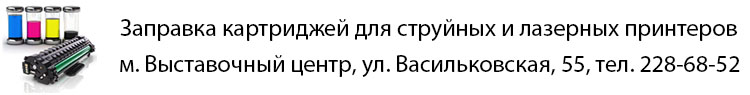NAS Asustor AS-302T
Мережеве сховище: перекодування в реальному часі
Завдяки апаратному перекодуванню в реальному часі, що виконується процесором Intel, відеофайли, які не підтримуються пристроєм, спочатку перетворюються в потрібний формат, а потім направляються на пристрій відтворення. З таким потужним обладнанням навіть перекодування в реальному часі відео високої роздільної здатності 1080p не представляє труднощів.
Створіть повнофункціональний домашній мультимедійний центр
Насолоджуйтеся цифровими розвагами з ASUSTOR NAS. Вбудований HDMI–інтерфейс і різноманітні мультимедійні програми дозволяють насолодитися улюбленими видами розваг на вашому NAS, безпосередньо підключивши його до телевізора або підсилювача. ASUSTOR NAS підтримує висновок Full HD відео (1080p), розкриваючи всі найдрібніші деталі фільмів, телешоу, музики і фотографій у високій роздільній здатності. Більш того, в магазині додатків App Central ASUSTOR можна встановити додаткові мультимедійні програми для сервера, наприклад, UPnP Media Server, iTunes Server, дають NAS можливість потокової передачі мультимедійного контенту на комп'ютери, телевізори і мобільні пристрої.
Доступ до хмари на ходу
Мобільні додатки ASUSTOR для пристроїв на iOS і Android забезпечують зручний доступ до NAS поза домом.
AiMaster — це додаток для управління NAS з мобільного пристрою. Не важливо ким ви є — простим користувачем чи адміністратором, AiMaster дозволяє легко управляти NAS, а повна підтримка push-повідомлень гарантує інформованість про поточний стан вашої системи.
AiData дозволяє безпечно переглядати та отримувати доступ до всіх файлів, які зберігаються на NAS, з мобільного пристрою. Крім того, воно дозволяє організувати потокову передачу мультимедійного контенту і переглядати фотографії з NAS, а також інтегруватися з Dropbox, Google Drive, Box.com для простого управління даними в хмарі.
Використовуйте свій мобільний телефон для управління Центром завантаження свого ASUSTOR NAS. Будь то пошук, завантаження або управління, AiDownload виконує це в мить ока. Крім того, коли завантаження завершиться, на ваш мобільний пристрій негайно надсилається відповідне повідомлення. Компанія ASUSTOR вважає питання забезпечення безпеки даних критично важливим і першочерговим.
Ідеальна персональна хмара
Пристрої ASUSTOR NAS можна використовувати, щоб з легкістю створити своє власне хмарне сховище. За допомогою нашої ексклюзивної технології Cloud Connect™ , доступ до даних на NAS можна виконувати практично з будь-якої точки планети. Для доступу до вашого NAS звідки завгодно і в будь-який момент, з комп'ютера або мобільного пристрою, то вам буде достатньо лише мати підключення до Інтернету.
Захистіть свої безцінні спогади і дані
Компанія ASUSTOR вважає питання забезпечення безпеки даних критично важливим і першочерговим. Саме тому, в пристроях мережевого зберігання ASUSTOR застосовуються RAID-технології, які допомагають забезпечити максимальний захист ваших цінних даних незалежно від їх типу. Використання RAID в поєднанні з безліччю функцій резервного копіювання даних, пропонованих ADM, дозволяє гарантувати надійне зберігання ваших інформаційних активів. Вбудовані функції резервного копіювання ADM включають:
- Резервне копіювання за Rsync і FTP, хмарне резервне копіювання, резервне копіювання на зовнішні накопичувачі і автоматичне резервне копіювання в одне натискання. Всі ці види резервування підтримують режим двонаправленої передачі даних!
- Для Mac OS підтримується резервування стандартними засобами Apple Time Machine
- Питання регулярного резервування для платформи Windows допоможе вирішити фірмовий додаток Backup Plan, який дозволяє створювати гнучкий розклад резервного копіювання даних з ПК на NAS і підтримує резервне копіювання в реальному часі. Файли, що додаються або змінено на комп'ютері, будуть автоматично завантажені на ASUSTOR NAS.
| Детальні характеристики: | |
| Виробник | Asustor |
| Модель | AS-302T |
| Артикул | AS-302T |
| Країна виробництва | Тайвань |
| Гарантія, міс | 0 |
Asustor AS-302T NAS met HDMI en mediaspeler review - Hardware.Info TV (Dutch)
ASUSTOR NAS with 6x NVMe SSDs 🔊 #asmr
I should stop building computers - ASUSTOR Flashstor NAS
Asustor Drivestor 2 PRO AS3302T Budget Powerful 2 Bay 2.5GBps NAS
NAS Buying & Setup Guide 2024 (w/ Asustor Drivestor 2 Pro AS3302T)
Cheap Home NAS - Asustor AS1102T & AS3304T Review
【開箱】 Asustor AS-302T 家庭商務兩用 NAS Unboxing
ASUSTOR AS-302T Unboxing
Гугл фото больше не нужен! Обзор NAS сервера ASUSTOR DRIVESTOR 2 PRO
Crazy 48TB SSD NAS and Cheap 6TB Version Asustor Flashstor FS67
Setting up Your New ASUSTOR NAS
Asustor NAS - Before You Buy
How to Back Up Data from PC to your ASUSTOR NAS?
Asustor NAS Setup Guide 2022 #1 - Build, RAID, Volumes, Sharing, Mapping Drives & Users
Should You Buy or Build a NAS? - Drivestor 4 Review and Comparison
Asustor 202TE 2 Bay NAS unboxing and setup
How to Set Up a NAS feat. ASUSTOR AS6604T | Full Guide + Tips
Asustor AS5202t Unboxing and Setup
Asustor Drivestor 2 (AS1102T) Review: Best Beginner NAS? Almost
Asustor Lockerstore Gen2 | Full RAM Upgrade | 4 M.2 SSDs | Quick Start Guide
Introducing the ASUSTOR AS 3 Series
The fastest NAS? - Asustor Flashstor 6
MY CRAZY Editing NAS Upgrade... feat. Asustor Lockerstor 6 Gen2 [as6706t]
Asustor ADM NAS Software Review
6x M.2 NVMe SSD NAS! The Asustor Flashstor 6 (FS6706T)
Drivestor 2 NAS Review - Bang for Your Buck?
Asustor Nimbustor Gen 2 Should You Buy (Short Review)
Synology DSM vs Asustor ADM NAS Software
The Asustor AS-604T is an interesting NAS server to say the least.
Asustor AS-T10G3, 10GbE & M 2 NVMe SSD Card Review
Asustor Lockerstor Gen 2 NAS - Should You Buy It?
Asustor Drivestor 2 AS1102T - Best NAS Storage Solution for Home
ASUSTOR AS-1002T Обзор. Домашний NAS
The NAS for Everybody - Asustor Lockerstor 4 Gen2
What is NAS? What can NAS do? ASUSTOR Inc
How to setup the ASUSTOR AS-202TE NAS
Asustor Lockerstor 2 Gen 2 NAS Review
Asustor NAS Setup Guide 2022 #2 - Backups, NAS to NAS CLOUD USB SaaS Backups & Sync
Asustor AS-304T NAS Unboxing intro Part 1
Asustor AS-202TE Network Attached Storage (NAS) Review - Plex, XBMC, Blu Ray MKV
Asustor AS 304T NAS Setup & ADM 2.1 First Look Part 2
Budget NAS ASUSTOR DriveStor 2 AS1102T 2 Bay Bargain For Beginners & Experts
The Asustor AS6102T PLEX and 4K Multimedia NAS 2-Bay Unboxing and Walkthrough
Asustor AS5002T 2-Bay NAS Overview (4K)
Asustor Lockerstor Gen 2 4K Plex NAS Tests
TrueNAS Core on an Asustor NAS - Complete Installation Guide
#1550 - Asustor AS-302T Multimedia NAS Server Video Review
Показати теги
Це відео автоматично взято із YouTube за назвою товару, можливий неправильний пошук.
Asustor AS-302T NAS met HDMI en mediaspeler review - Hardware.Info TV (Dutch)
Показати теги
Asustor is een relatief nieuw met in de markt voor NAS apparaten, maar timmert hard aan de weg. Niet alleen door veel aan softwareontwikkeling te doen, maar ook door steeds nieuwe apparaten uit te brengen. Wij bekijken de nieuwe AS-302T, een 2-bay NAS voorzien van een HDMI uitgang en XBMC mediaspelersoftware. Bezoek voor het laatste hardware nieuws, reviews, achtergrondartikelen en de meest uitgebreide hardware prijsvergelijker van Nederland. Twitter: Facebook: Vond je deze video interessant? Klik dan op 'leuk' of deel deze video via Twitter, Facebook of Google+! Abonneer nu op ons Youtube kanaal. Elke maandag, woensdag en vrijdag nieuwe afleveringen!
Це відео автоматично взято із YouTube за назвою товару, можливий неправильний пошук.
ASUSTOR NAS with 6x NVMe SSDs 🔊 #asmr
Показати теги
asustor, nas, as-302t, hdmi, xbmc, wordpress, sabnzb, backup, download, newsgroups, torrents, asustor nas, flashstor 6 fs6706t, nas, asustor flashstor 6 fs6706t, flashstor 6, m.2 nvme ssd nas, apacer pp3480, apacer nas ssd, asmr, asmr sound, asmr sounds,
Це відео автоматично взято із YouTube за назвою товару, можливий неправильний пошук.
I should stop building computers - ASUSTOR Flashstor NAS
Показати теги
asustor, nas, as-302t, hdmi, xbmc, wordpress, sabnzb, backup, download, newsgroups, torrents, asustor nas, flashstor 6 fs6706t, nas, asustor flashstor 6 fs6706t, flashstor 6, m.2 nvme ssd nas, apacer pp3480, apacer nas ssd, asmr, asmr sound, asmr sounds, ltt, linus tech tips, gaming, pcmr, computer, nas, networking, server, nvidia, amd,
Це відео автоматично взято із YouTube за назвою товару, можливий неправильний пошук.
Asustor Drivestor 2 PRO AS3302T Budget Powerful 2 Bay 2.5GBps NAS
Показати теги
asustor, nas, as-302t, hdmi, xbmc, wordpress, sabnzb, backup, download, newsgroups, torrents, asustor nas, flashstor 6 fs6706t, nas, asustor flashstor 6 fs6706t, flashstor 6, m.2 nvme ssd nas, apacer pp3480, apacer nas ssd, asmr, asmr sound, asmr sounds, ltt, linus tech tips, gaming, pcmr, computer, nas, networking, server, nvidia, amd, Asustor Drivestor 2 PRO AS3302T, asustor nas, asustor nas drive, asustor nas setup, asustor nas review, as1102t vs as3302t, as3302t, as3302t review, as3302t asustor, as3302t vs as1102t, asustor drivestor 2 pro,
Це відео автоматично взято із YouTube за назвою товару, можливий неправильний пошук.
NAS Buying & Setup Guide 2024 (w/ Asustor Drivestor 2 Pro AS3302T)
Показати теги
Це відео автоматично взято із YouTube за назвою товару, можливий неправильний пошук.
Cheap Home NAS - Asustor AS1102T & AS3304T Review
Показати теги
asustor, nas, as-302t, hdmi, xbmc, wordpress, sabnzb, backup, download, newsgroups, torrents, asustor nas, flashstor 6 fs6706t, nas, asustor flashstor 6 fs6706t, flashstor 6, m.2 nvme ssd nas, apacer pp3480, apacer nas ssd, asmr, asmr sound, asmr sounds, ltt, linus tech tips, gaming, pcmr, computer, nas, networking, server, nvidia, amd, Asustor Drivestor 2 PRO AS3302T, asustor nas, asustor nas drive, asustor nas setup, asustor nas review, as1102t vs as3302t, as3302t, as3302t review, as3302t asustor, as3302t vs as1102t, asustor drivestor 2 pro, techteamgb, Tech teamGB, tech, Tech team GB, asustor nas, asustor plex, asustor adm, asustor review, asustor as3304t nas, asustor drivestor pro 2,
Це відео автоматично взято із YouTube за назвою товару, можливий неправильний пошук.
【開箱】 Asustor AS-302T 家庭商務兩用 NAS Unboxing
Показати теги
asustor, nas, as-302t, hdmi, xbmc, wordpress, sabnzb, backup, download, newsgroups, torrents, asustor nas, flashstor 6 fs6706t, nas, asustor flashstor 6 fs6706t, flashstor 6, m.2 nvme ssd nas, apacer pp3480, apacer nas ssd, asmr, asmr sound, asmr sounds, ltt, linus tech tips, gaming, pcmr, computer, nas, networking, server, nvidia, amd, Asustor Drivestor 2 PRO AS3302T, asustor nas, asustor nas drive, asustor nas setup, asustor nas review, as1102t vs as3302t, as3302t, as3302t review, as3302t asustor, as3302t vs as1102t, asustor drivestor 2 pro, techteamgb, Tech teamGB, tech, Tech team GB, asustor nas, asustor plex, asustor adm, asustor review, asustor as3304t nas, asustor drivestor pro 2, Network-attached Storage, Asustor NAS, sogitv, engadget, Asustor,
Це відео автоматично взято із YouTube за назвою товару, можливий неправильний пошук.
ASUSTOR AS-302T Unboxing
Показати теги
asustor, nas, as-302t, hdmi, xbmc, wordpress, sabnzb, backup, download, newsgroups, torrents, asustor nas, flashstor 6 fs6706t, nas, asustor flashstor 6 fs6706t, flashstor 6, m.2 nvme ssd nas, apacer pp3480, apacer nas ssd, asmr, asmr sound, asmr sounds, ltt, linus tech tips, gaming, pcmr, computer, nas, networking, server, nvidia, amd, Asustor Drivestor 2 PRO AS3302T, asustor nas, asustor nas drive, asustor nas setup, asustor nas review, as1102t vs as3302t, as3302t, as3302t review, as3302t asustor, as3302t vs as1102t, asustor drivestor 2 pro, techteamgb, Tech teamGB, tech, Tech team GB, asustor nas, asustor plex, asustor adm, asustor review, asustor as3304t nas, asustor drivestor pro 2, Network-attached Storage, Asustor NAS, sogitv, engadget, Asustor, AS-302T, asustor as-302t, as-302t review, as-302t unboxing, unboxing as-302t,
Це відео автоматично взято із YouTube за назвою товару, можливий неправильний пошук.
Гугл фото больше не нужен! Обзор NAS сервера ASUSTOR DRIVESTOR 2 PRO
Показати теги
asustor, nas, as-302t, hdmi, xbmc, wordpress, sabnzb, backup, download, newsgroups, torrents, asustor nas, flashstor 6 fs6706t, nas, asustor flashstor 6 fs6706t, flashstor 6, m.2 nvme ssd nas, apacer pp3480, apacer nas ssd, asmr, asmr sound, asmr sounds, ltt, linus tech tips, gaming, pcmr, computer, nas, networking, server, nvidia, amd, Asustor Drivestor 2 PRO AS3302T, asustor nas, asustor nas drive, asustor nas setup, asustor nas review, as1102t vs as3302t, as3302t, as3302t review, as3302t asustor, as3302t vs as1102t, asustor drivestor 2 pro, techteamgb, Tech teamGB, tech, Tech team GB, asustor nas, asustor plex, asustor adm, asustor review, asustor as3304t nas, asustor drivestor pro 2, Network-attached Storage, Asustor NAS, sogitv, engadget, Asustor, AS-302T, asustor as-302t, as-302t review, as-302t unboxing, unboxing as-302t, nas, nas хранилище, домашний nas, сетевое хранилище, сетевое хранилище nas, как выбрать nas, synology, qnap, умный сетевой диск, выбор NAS, хранение данных,
Це відео автоматично взято із YouTube за назвою товару, можливий неправильний пошук.
Crazy 48TB SSD NAS and Cheap 6TB Version Asustor Flashstor FS67
Показати теги
asustor, nas, as-302t, hdmi, xbmc, wordpress, sabnzb, backup, download, newsgroups, torrents, asustor nas, flashstor 6 fs6706t, nas, asustor flashstor 6 fs6706t, flashstor 6, m.2 nvme ssd nas, apacer pp3480, apacer nas ssd, asmr, asmr sound, asmr sounds, ltt, linus tech tips, gaming, pcmr, computer, nas, networking, server, nvidia, amd, Asustor Drivestor 2 PRO AS3302T, asustor nas, asustor nas drive, asustor nas setup, asustor nas review, as1102t vs as3302t, as3302t, as3302t review, as3302t asustor, as3302t vs as1102t, asustor drivestor 2 pro, techteamgb, Tech teamGB, tech, Tech team GB, asustor nas, asustor plex, asustor adm, asustor review, asustor as3304t nas, asustor drivestor pro 2, Network-attached Storage, Asustor NAS, sogitv, engadget, Asustor, AS-302T, asustor as-302t, as-302t review, as-302t unboxing, unboxing as-302t, nas, nas хранилище, домашний nas, сетевое хранилище, сетевое хранилище nas, как выбрать nas, synology, qnap, умный сетевой диск, выбор NAS, хранение данных, servethehome, serve the home, asustor, flashstor, m.2 ssd, m.2 nas, m.2 ssd nas, 10gbe nas, nas, crucial,
Це відео автоматично взято із YouTube за назвою товару, можливий неправильний пошук.
Setting up Your New ASUSTOR NAS
Показати теги
Це відео автоматично взято із YouTube за назвою товару, можливий неправильний пошук.
Asustor NAS - Before You Buy
Показати теги
asustor, nas, as-302t, hdmi, xbmc, wordpress, sabnzb, backup, download, newsgroups, torrents, asustor nas, flashstor 6 fs6706t, nas, asustor flashstor 6 fs6706t, flashstor 6, m.2 nvme ssd nas, apacer pp3480, apacer nas ssd, asmr, asmr sound, asmr sounds, ltt, linus tech tips, gaming, pcmr, computer, nas, networking, server, nvidia, amd, Asustor Drivestor 2 PRO AS3302T, asustor nas, asustor nas drive, asustor nas setup, asustor nas review, as1102t vs as3302t, as3302t, as3302t review, as3302t asustor, as3302t vs as1102t, asustor drivestor 2 pro, techteamgb, Tech teamGB, tech, Tech team GB, asustor nas, asustor plex, asustor adm, asustor review, asustor as3304t nas, asustor drivestor pro 2, Network-attached Storage, Asustor NAS, sogitv, engadget, Asustor, AS-302T, asustor as-302t, as-302t review, as-302t unboxing, unboxing as-302t, nas, nas хранилище, домашний nas, сетевое хранилище, сетевое хранилище nas, как выбрать nas, synology, qnap, умный сетевой диск, выбор NAS, хранение данных, servethehome, serve the home, asustor, flashstor, m.2 ssd, m.2 nas, m.2 ssd nas, 10gbe nas, nas, crucial, NAS Server, NAS Drive, NAS Guide, Asustor, Asustor NAS Drive, Asustor NAS Server, network attached storage, nas drive, Best Asustor NAS, Mac NAS, NAS Drive Review,
Це відео автоматично взято із YouTube за назвою товару, можливий неправильний пошук.
How to Back Up Data from PC to your ASUSTOR NAS?
Показати теги
asustor, nas, as-302t, hdmi, xbmc, wordpress, sabnzb, backup, download, newsgroups, torrents, asustor nas, flashstor 6 fs6706t, nas, asustor flashstor 6 fs6706t, flashstor 6, m.2 nvme ssd nas, apacer pp3480, apacer nas ssd, asmr, asmr sound, asmr sounds, ltt, linus tech tips, gaming, pcmr, computer, nas, networking, server, nvidia, amd, Asustor Drivestor 2 PRO AS3302T, asustor nas, asustor nas drive, asustor nas setup, asustor nas review, as1102t vs as3302t, as3302t, as3302t review, as3302t asustor, as3302t vs as1102t, asustor drivestor 2 pro, techteamgb, Tech teamGB, tech, Tech team GB, asustor nas, asustor plex, asustor adm, asustor review, asustor as3304t nas, asustor drivestor pro 2, Network-attached Storage, Asustor NAS, sogitv, engadget, Asustor, AS-302T, asustor as-302t, as-302t review, as-302t unboxing, unboxing as-302t, nas, nas хранилище, домашний nas, сетевое хранилище, сетевое хранилище nas, как выбрать nas, synology, qnap, умный сетевой диск, выбор NAS, хранение данных, servethehome, serve the home, asustor, flashstor, m.2 ssd, m.2 nas, m.2 ssd nas, 10gbe nas, nas, crucial, NAS Server, NAS Drive, NAS Guide, Asustor, Asustor NAS Drive, Asustor NAS Server, network attached storage, nas drive, Best Asustor NAS, Mac NAS, NAS Drive Review, backup, NAS, ASUSTOR, SYNOLOGY, STORAGE, QNAP, Network attachment, ADM, HARD DRIVE, DATA,
Це відео автоматично взято із YouTube за назвою товару, можливий неправильний пошук.
Asustor NAS Setup Guide 2022 #1 - Build, RAID, Volumes, Sharing, Mapping Drives & Users
Показати теги
asustor, nas, as-302t, hdmi, xbmc, wordpress, sabnzb, backup, download, newsgroups, torrents, asustor nas, flashstor 6 fs6706t, nas, asustor flashstor 6 fs6706t, flashstor 6, m.2 nvme ssd nas, apacer pp3480, apacer nas ssd, asmr, asmr sound, asmr sounds, ltt, linus tech tips, gaming, pcmr, computer, nas, networking, server, nvidia, amd, Asustor Drivestor 2 PRO AS3302T, asustor nas, asustor nas drive, asustor nas setup, asustor nas review, as1102t vs as3302t, as3302t, as3302t review, as3302t asustor, as3302t vs as1102t, asustor drivestor 2 pro, techteamgb, Tech teamGB, tech, Tech team GB, asustor nas, asustor plex, asustor adm, asustor review, asustor as3304t nas, asustor drivestor pro 2, Network-attached Storage, Asustor NAS, sogitv, engadget, Asustor, AS-302T, asustor as-302t, as-302t review, as-302t unboxing, unboxing as-302t, nas, nas хранилище, домашний nas, сетевое хранилище, сетевое хранилище nas, как выбрать nas, synology, qnap, умный сетевой диск, выбор NAS, хранение данных, servethehome, serve the home, asustor, flashstor, m.2 ssd, m.2 nas, m.2 ssd nas, 10gbe nas, nas, crucial, NAS Server, NAS Drive, NAS Guide, Asustor, Asustor NAS Drive, Asustor NAS Server, network attached storage, nas drive, Best Asustor NAS, Mac NAS, NAS Drive Review, backup, NAS, ASUSTOR, SYNOLOGY, STORAGE, QNAP, Network attachment, ADM, HARD DRIVE, DATA, Asustor Setup Guide, Asustor beginners guide, Asustor ADM Setup Guide, Asustor NAS Tutorial, Asustor Idiots Guide, Asustor NAS Drive, Asustor NAS 2021, Asustor NAS 2022, Asustor 2022, Asustor NAS Setup, Asustor NAS SETUP GUIDE,
Це відео автоматично взято із YouTube за назвою товару, можливий неправильний пошук.
Should You Buy or Build a NAS? - Drivestor 4 Review and Comparison
Показати теги
asustor, nas, as-302t, hdmi, xbmc, wordpress, sabnzb, backup, download, newsgroups, torrents, asustor nas, flashstor 6 fs6706t, nas, asustor flashstor 6 fs6706t, flashstor 6, m.2 nvme ssd nas, apacer pp3480, apacer nas ssd, asmr, asmr sound, asmr sounds, ltt, linus tech tips, gaming, pcmr, computer, nas, networking, server, nvidia, amd, Asustor Drivestor 2 PRO AS3302T, asustor nas, asustor nas drive, asustor nas setup, asustor nas review, as1102t vs as3302t, as3302t, as3302t review, as3302t asustor, as3302t vs as1102t, asustor drivestor 2 pro, techteamgb, Tech teamGB, tech, Tech team GB, asustor nas, asustor plex, asustor adm, asustor review, asustor as3304t nas, asustor drivestor pro 2, Network-attached Storage, Asustor NAS, sogitv, engadget, Asustor, AS-302T, asustor as-302t, as-302t review, as-302t unboxing, unboxing as-302t, nas, nas хранилище, домашний nas, сетевое хранилище, сетевое хранилище nas, как выбрать nas, synology, qnap, умный сетевой диск, выбор NAS, хранение данных, servethehome, serve the home, asustor, flashstor, m.2 ssd, m.2 nas, m.2 ssd nas, 10gbe nas, nas, crucial, NAS Server, NAS Drive, NAS Guide, Asustor, Asustor NAS Drive, Asustor NAS Server, network attached storage, nas drive, Best Asustor NAS, Mac NAS, NAS Drive Review, backup, NAS, ASUSTOR, SYNOLOGY, STORAGE, QNAP, Network attachment, ADM, HARD DRIVE, DATA, Asustor Setup Guide, Asustor beginners guide, Asustor ADM Setup Guide, Asustor NAS Tutorial, Asustor Idiots Guide, Asustor NAS Drive, Asustor NAS 2021, Asustor NAS 2022, Asustor 2022, Asustor NAS Setup, Asustor NAS SETUP GUIDE, nas, 4 bay nas, 4 bay nas 2022, AS1104T, asustor, asustor as1104t review, asustor home assistant, asustor nas, asustor nas drive, asustor nas setup,
Це відео автоматично взято із YouTube за назвою товару, можливий неправильний пошук.
Asustor 202TE 2 Bay NAS unboxing and setup
Показати теги
asustor, nas, as-302t, hdmi, xbmc, wordpress, sabnzb, backup, download, newsgroups, torrents, asustor nas, flashstor 6 fs6706t, nas, asustor flashstor 6 fs6706t, flashstor 6, m.2 nvme ssd nas, apacer pp3480, apacer nas ssd, asmr, asmr sound, asmr sounds, ltt, linus tech tips, gaming, pcmr, computer, nas, networking, server, nvidia, amd, Asustor Drivestor 2 PRO AS3302T, asustor nas, asustor nas drive, asustor nas setup, asustor nas review, as1102t vs as3302t, as3302t, as3302t review, as3302t asustor, as3302t vs as1102t, asustor drivestor 2 pro, techteamgb, Tech teamGB, tech, Tech team GB, asustor nas, asustor plex, asustor adm, asustor review, asustor as3304t nas, asustor drivestor pro 2, Network-attached Storage, Asustor NAS, sogitv, engadget, Asustor, AS-302T, asustor as-302t, as-302t review, as-302t unboxing, unboxing as-302t, nas, nas хранилище, домашний nas, сетевое хранилище, сетевое хранилище nas, как выбрать nas, synology, qnap, умный сетевой диск, выбор NAS, хранение данных, servethehome, serve the home, asustor, flashstor, m.2 ssd, m.2 nas, m.2 ssd nas, 10gbe nas, nas, crucial, NAS Server, NAS Drive, NAS Guide, Asustor, Asustor NAS Drive, Asustor NAS Server, network attached storage, nas drive, Best Asustor NAS, Mac NAS, NAS Drive Review, backup, NAS, ASUSTOR, SYNOLOGY, STORAGE, QNAP, Network attachment, ADM, HARD DRIVE, DATA, Asustor Setup Guide, Asustor beginners guide, Asustor ADM Setup Guide, Asustor NAS Tutorial, Asustor Idiots Guide, Asustor NAS Drive, Asustor NAS 2021, Asustor NAS 2022, Asustor 2022, Asustor NAS Setup, Asustor NAS SETUP GUIDE, nas, 4 bay nas, 4 bay nas 2022, AS1104T, asustor, asustor as1104t review, asustor home assistant, asustor nas, asustor nas drive, asustor nas setup, techteamgb, tech, team, andrew, sonny, tom, computers, asustor, Network-attached Storage,
Це відео автоматично взято із YouTube за назвою товару, можливий неправильний пошук.
How to Set Up a NAS feat. ASUSTOR AS6604T | Full Guide + Tips
Показати теги
asustor, nas, as-302t, hdmi, xbmc, wordpress, sabnzb, backup, download, newsgroups, torrents, asustor nas, flashstor 6 fs6706t, nas, asustor flashstor 6 fs6706t, flashstor 6, m.2 nvme ssd nas, apacer pp3480, apacer nas ssd, asmr, asmr sound, asmr sounds, ltt, linus tech tips, gaming, pcmr, computer, nas, networking, server, nvidia, amd, Asustor Drivestor 2 PRO AS3302T, asustor nas, asustor nas drive, asustor nas setup, asustor nas review, as1102t vs as3302t, as3302t, as3302t review, as3302t asustor, as3302t vs as1102t, asustor drivestor 2 pro, techteamgb, Tech teamGB, tech, Tech team GB, asustor nas, asustor plex, asustor adm, asustor review, asustor as3304t nas, asustor drivestor pro 2, Network-attached Storage, Asustor NAS, sogitv, engadget, Asustor, AS-302T, asustor as-302t, as-302t review, as-302t unboxing, unboxing as-302t, nas, nas хранилище, домашний nas, сетевое хранилище, сетевое хранилище nas, как выбрать nas, synology, qnap, умный сетевой диск, выбор NAS, хранение данных, servethehome, serve the home, asustor, flashstor, m.2 ssd, m.2 nas, m.2 ssd nas, 10gbe nas, nas, crucial, NAS Server, NAS Drive, NAS Guide, Asustor, Asustor NAS Drive, Asustor NAS Server, network attached storage, nas drive, Best Asustor NAS, Mac NAS, NAS Drive Review, backup, NAS, ASUSTOR, SYNOLOGY, STORAGE, QNAP, Network attachment, ADM, HARD DRIVE, DATA, Asustor Setup Guide, Asustor beginners guide, Asustor ADM Setup Guide, Asustor NAS Tutorial, Asustor Idiots Guide, Asustor NAS Drive, Asustor NAS 2021, Asustor NAS 2022, Asustor 2022, Asustor NAS Setup, Asustor NAS SETUP GUIDE, nas, 4 bay nas, 4 bay nas 2022, AS1104T, asustor, asustor as1104t review, asustor home assistant, asustor nas, asustor nas drive, asustor nas setup, techteamgb, tech, team, andrew, sonny, tom, computers, asustor, Network-attached Storage, how to setup a nas, asustor as6604t, how to setup a nas server, how to set up a nas system at home, how to set up a nas device, asustor nas, asustor lockerstor nas, nas, asustor adm, Tech notice, as6604t nas,
Це відео автоматично взято із YouTube за назвою товару, можливий неправильний пошук.
Asustor AS5202t Unboxing and Setup
Показати теги
asustor, nas, as-302t, hdmi, xbmc, wordpress, sabnzb, backup, download, newsgroups, torrents, asustor nas, flashstor 6 fs6706t, nas, asustor flashstor 6 fs6706t, flashstor 6, m.2 nvme ssd nas, apacer pp3480, apacer nas ssd, asmr, asmr sound, asmr sounds, ltt, linus tech tips, gaming, pcmr, computer, nas, networking, server, nvidia, amd, Asustor Drivestor 2 PRO AS3302T, asustor nas, asustor nas drive, asustor nas setup, asustor nas review, as1102t vs as3302t, as3302t, as3302t review, as3302t asustor, as3302t vs as1102t, asustor drivestor 2 pro, techteamgb, Tech teamGB, tech, Tech team GB, asustor nas, asustor plex, asustor adm, asustor review, asustor as3304t nas, asustor drivestor pro 2, Network-attached Storage, Asustor NAS, sogitv, engadget, Asustor, AS-302T, asustor as-302t, as-302t review, as-302t unboxing, unboxing as-302t, nas, nas хранилище, домашний nas, сетевое хранилище, сетевое хранилище nas, как выбрать nas, synology, qnap, умный сетевой диск, выбор NAS, хранение данных, servethehome, serve the home, asustor, flashstor, m.2 ssd, m.2 nas, m.2 ssd nas, 10gbe nas, nas, crucial, NAS Server, NAS Drive, NAS Guide, Asustor, Asustor NAS Drive, Asustor NAS Server, network attached storage, nas drive, Best Asustor NAS, Mac NAS, NAS Drive Review, backup, NAS, ASUSTOR, SYNOLOGY, STORAGE, QNAP, Network attachment, ADM, HARD DRIVE, DATA, Asustor Setup Guide, Asustor beginners guide, Asustor ADM Setup Guide, Asustor NAS Tutorial, Asustor Idiots Guide, Asustor NAS Drive, Asustor NAS 2021, Asustor NAS 2022, Asustor 2022, Asustor NAS Setup, Asustor NAS SETUP GUIDE, nas, 4 bay nas, 4 bay nas 2022, AS1104T, asustor, asustor as1104t review, asustor home assistant, asustor nas, asustor nas drive, asustor nas setup, techteamgb, tech, team, andrew, sonny, tom, computers, asustor, Network-attached Storage, how to setup a nas, asustor as6604t, how to setup a nas server, how to set up a nas system at home, how to set up a nas device, asustor nas, asustor lockerstor nas, nas, asustor adm, Tech notice, as6604t nas, asustor nas, asustor nas drive, asustor plex, asustor drivestor, asustor drivestor 2 as1102t, as1102t review, asustor as1102t review, asustor nas server, best asustor nas, best beginner nas,
Це відео автоматично взято із YouTube за назвою товару, можливий неправильний пошук.
Asustor Drivestor 2 (AS1102T) Review: Best Beginner NAS? Almost
Показати теги
asustor, nas, as-302t, hdmi, xbmc, wordpress, sabnzb, backup, download, newsgroups, torrents, asustor nas, flashstor 6 fs6706t, nas, asustor flashstor 6 fs6706t, flashstor 6, m.2 nvme ssd nas, apacer pp3480, apacer nas ssd, asmr, asmr sound, asmr sounds, ltt, linus tech tips, gaming, pcmr, computer, nas, networking, server, nvidia, amd, Asustor Drivestor 2 PRO AS3302T, asustor nas, asustor nas drive, asustor nas setup, asustor nas review, as1102t vs as3302t, as3302t, as3302t review, as3302t asustor, as3302t vs as1102t, asustor drivestor 2 pro, techteamgb, Tech teamGB, tech, Tech team GB, asustor nas, asustor plex, asustor adm, asustor review, asustor as3304t nas, asustor drivestor pro 2, Network-attached Storage, Asustor NAS, sogitv, engadget, Asustor, AS-302T, asustor as-302t, as-302t review, as-302t unboxing, unboxing as-302t, nas, nas хранилище, домашний nas, сетевое хранилище, сетевое хранилище nas, как выбрать nas, synology, qnap, умный сетевой диск, выбор NAS, хранение данных, servethehome, serve the home, asustor, flashstor, m.2 ssd, m.2 nas, m.2 ssd nas, 10gbe nas, nas, crucial, NAS Server, NAS Drive, NAS Guide, Asustor, Asustor NAS Drive, Asustor NAS Server, network attached storage, nas drive, Best Asustor NAS, Mac NAS, NAS Drive Review, backup, NAS, ASUSTOR, SYNOLOGY, STORAGE, QNAP, Network attachment, ADM, HARD DRIVE, DATA, Asustor Setup Guide, Asustor beginners guide, Asustor ADM Setup Guide, Asustor NAS Tutorial, Asustor Idiots Guide, Asustor NAS Drive, Asustor NAS 2021, Asustor NAS 2022, Asustor 2022, Asustor NAS Setup, Asustor NAS SETUP GUIDE, nas, 4 bay nas, 4 bay nas 2022, AS1104T, asustor, asustor as1104t review, asustor home assistant, asustor nas, asustor nas drive, asustor nas setup, techteamgb, tech, team, andrew, sonny, tom, computers, asustor, Network-attached Storage, how to setup a nas, asustor as6604t, how to setup a nas server, how to set up a nas system at home, how to set up a nas device, asustor nas, asustor lockerstor nas, nas, asustor adm, Tech notice, as6604t nas, asustor nas, asustor nas drive, asustor plex, asustor drivestor, asustor drivestor 2 as1102t, as1102t review, asustor as1102t review, asustor nas server, best asustor nas, best beginner nas, asustor nas, nas, lockerstor 4, asustor lockerstor 4 gen 2, Esperto, Canon R5, NAS, RAM Upgrade, Quick Start Guide, Home Server, Tech tips,
Це відео автоматично взято із YouTube за назвою товару, можливий неправильний пошук.
Asustor Lockerstore Gen2 | Full RAM Upgrade | 4 M.2 SSDs | Quick Start Guide
Показати теги
asustor, nas, as-302t, hdmi, xbmc, wordpress, sabnzb, backup, download, newsgroups, torrents, asustor nas, flashstor 6 fs6706t, nas, asustor flashstor 6 fs6706t, flashstor 6, m.2 nvme ssd nas, apacer pp3480, apacer nas ssd, asmr, asmr sound, asmr sounds, ltt, linus tech tips, gaming, pcmr, computer, nas, networking, server, nvidia, amd, Asustor Drivestor 2 PRO AS3302T, asustor nas, asustor nas drive, asustor nas setup, asustor nas review, as1102t vs as3302t, as3302t, as3302t review, as3302t asustor, as3302t vs as1102t, asustor drivestor 2 pro, techteamgb, Tech teamGB, tech, Tech team GB, asustor nas, asustor plex, asustor adm, asustor review, asustor as3304t nas, asustor drivestor pro 2, Network-attached Storage, Asustor NAS, sogitv, engadget, Asustor, AS-302T, asustor as-302t, as-302t review, as-302t unboxing, unboxing as-302t, nas, nas хранилище, домашний nas, сетевое хранилище, сетевое хранилище nas, как выбрать nas, synology, qnap, умный сетевой диск, выбор NAS, хранение данных, servethehome, serve the home, asustor, flashstor, m.2 ssd, m.2 nas, m.2 ssd nas, 10gbe nas, nas, crucial, NAS Server, NAS Drive, NAS Guide, Asustor, Asustor NAS Drive, Asustor NAS Server, network attached storage, nas drive, Best Asustor NAS, Mac NAS, NAS Drive Review, backup, NAS, ASUSTOR, SYNOLOGY, STORAGE, QNAP, Network attachment, ADM, HARD DRIVE, DATA, Asustor Setup Guide, Asustor beginners guide, Asustor ADM Setup Guide, Asustor NAS Tutorial, Asustor Idiots Guide, Asustor NAS Drive, Asustor NAS 2021, Asustor NAS 2022, Asustor 2022, Asustor NAS Setup, Asustor NAS SETUP GUIDE, nas, 4 bay nas, 4 bay nas 2022, AS1104T, asustor, asustor as1104t review, asustor home assistant, asustor nas, asustor nas drive, asustor nas setup, techteamgb, tech, team, andrew, sonny, tom, computers, asustor, Network-attached Storage, how to setup a nas, asustor as6604t, how to setup a nas server, how to set up a nas system at home, how to set up a nas device, asustor nas, asustor lockerstor nas, nas, asustor adm, Tech notice, as6604t nas, asustor nas, asustor nas drive, asustor plex, asustor drivestor, asustor drivestor 2 as1102t, as1102t review, asustor as1102t review, asustor nas server, best asustor nas, best beginner nas, asustor nas, nas, lockerstor 4, asustor lockerstor 4 gen 2, Esperto, Canon R5, NAS, RAM Upgrade, Quick Start Guide, Home Server, Tech tips, ASUSTOR, 華芸科技, NAS, 網路儲存伺服器, storage, multimedia, media player, Data Storage Device (Product Category), 3 series, ADM, XBMC,
Це відео автоматично взято із YouTube за назвою товару, можливий неправильний пошук.
Introducing the ASUSTOR AS 3 Series
Показати теги
asustor, nas, as-302t, hdmi, xbmc, wordpress, sabnzb, backup, download, newsgroups, torrents, asustor nas, flashstor 6 fs6706t, nas, asustor flashstor 6 fs6706t, flashstor 6, m.2 nvme ssd nas, apacer pp3480, apacer nas ssd, asmr, asmr sound, asmr sounds, ltt, linus tech tips, gaming, pcmr, computer, nas, networking, server, nvidia, amd, Asustor Drivestor 2 PRO AS3302T, asustor nas, asustor nas drive, asustor nas setup, asustor nas review, as1102t vs as3302t, as3302t, as3302t review, as3302t asustor, as3302t vs as1102t, asustor drivestor 2 pro, techteamgb, Tech teamGB, tech, Tech team GB, asustor nas, asustor plex, asustor adm, asustor review, asustor as3304t nas, asustor drivestor pro 2, Network-attached Storage, Asustor NAS, sogitv, engadget, Asustor, AS-302T, asustor as-302t, as-302t review, as-302t unboxing, unboxing as-302t, nas, nas хранилище, домашний nas, сетевое хранилище, сетевое хранилище nas, как выбрать nas, synology, qnap, умный сетевой диск, выбор NAS, хранение данных, servethehome, serve the home, asustor, flashstor, m.2 ssd, m.2 nas, m.2 ssd nas, 10gbe nas, nas, crucial, NAS Server, NAS Drive, NAS Guide, Asustor, Asustor NAS Drive, Asustor NAS Server, network attached storage, nas drive, Best Asustor NAS, Mac NAS, NAS Drive Review, backup, NAS, ASUSTOR, SYNOLOGY, STORAGE, QNAP, Network attachment, ADM, HARD DRIVE, DATA, Asustor Setup Guide, Asustor beginners guide, Asustor ADM Setup Guide, Asustor NAS Tutorial, Asustor Idiots Guide, Asustor NAS Drive, Asustor NAS 2021, Asustor NAS 2022, Asustor 2022, Asustor NAS Setup, Asustor NAS SETUP GUIDE, nas, 4 bay nas, 4 bay nas 2022, AS1104T, asustor, asustor as1104t review, asustor home assistant, asustor nas, asustor nas drive, asustor nas setup, techteamgb, tech, team, andrew, sonny, tom, computers, asustor, Network-attached Storage, how to setup a nas, asustor as6604t, how to setup a nas server, how to set up a nas system at home, how to set up a nas device, asustor nas, asustor lockerstor nas, nas, asustor adm, Tech notice, as6604t nas, asustor nas, asustor nas drive, asustor plex, asustor drivestor, asustor drivestor 2 as1102t, as1102t review, asustor as1102t review, asustor nas server, best asustor nas, best beginner nas, asustor nas, nas, lockerstor 4, asustor lockerstor 4 gen 2, Esperto, Canon R5, NAS, RAM Upgrade, Quick Start Guide, Home Server, Tech tips, ASUSTOR, 華芸科技, NAS, 網路儲存伺服器, storage, multimedia, media player, Data Storage Device (Product Category), 3 series, ADM, XBMC, NAS, storage,
Це відео автоматично взято із YouTube за назвою товару, можливий неправильний пошук.
The fastest NAS? - Asustor Flashstor 6
Показати теги
asustor, nas, as-302t, hdmi, xbmc, wordpress, sabnzb, backup, download, newsgroups, torrents, asustor nas, flashstor 6 fs6706t, nas, asustor flashstor 6 fs6706t, flashstor 6, m.2 nvme ssd nas, apacer pp3480, apacer nas ssd, asmr, asmr sound, asmr sounds, ltt, linus tech tips, gaming, pcmr, computer, nas, networking, server, nvidia, amd, Asustor Drivestor 2 PRO AS3302T, asustor nas, asustor nas drive, asustor nas setup, asustor nas review, as1102t vs as3302t, as3302t, as3302t review, as3302t asustor, as3302t vs as1102t, asustor drivestor 2 pro, techteamgb, Tech teamGB, tech, Tech team GB, asustor nas, asustor plex, asustor adm, asustor review, asustor as3304t nas, asustor drivestor pro 2, Network-attached Storage, Asustor NAS, sogitv, engadget, Asustor, AS-302T, asustor as-302t, as-302t review, as-302t unboxing, unboxing as-302t, nas, nas хранилище, домашний nas, сетевое хранилище, сетевое хранилище nas, как выбрать nas, synology, qnap, умный сетевой диск, выбор NAS, хранение данных, servethehome, serve the home, asustor, flashstor, m.2 ssd, m.2 nas, m.2 ssd nas, 10gbe nas, nas, crucial, NAS Server, NAS Drive, NAS Guide, Asustor, Asustor NAS Drive, Asustor NAS Server, network attached storage, nas drive, Best Asustor NAS, Mac NAS, NAS Drive Review, backup, NAS, ASUSTOR, SYNOLOGY, STORAGE, QNAP, Network attachment, ADM, HARD DRIVE, DATA, Asustor Setup Guide, Asustor beginners guide, Asustor ADM Setup Guide, Asustor NAS Tutorial, Asustor Idiots Guide, Asustor NAS Drive, Asustor NAS 2021, Asustor NAS 2022, Asustor 2022, Asustor NAS Setup, Asustor NAS SETUP GUIDE, nas, 4 bay nas, 4 bay nas 2022, AS1104T, asustor, asustor as1104t review, asustor home assistant, asustor nas, asustor nas drive, asustor nas setup, techteamgb, tech, team, andrew, sonny, tom, computers, asustor, Network-attached Storage, how to setup a nas, asustor as6604t, how to setup a nas server, how to set up a nas system at home, how to set up a nas device, asustor nas, asustor lockerstor nas, nas, asustor adm, Tech notice, as6604t nas, asustor nas, asustor nas drive, asustor plex, asustor drivestor, asustor drivestor 2 as1102t, as1102t review, asustor as1102t review, asustor nas server, best asustor nas, best beginner nas, asustor nas, nas, lockerstor 4, asustor lockerstor 4 gen 2, Esperto, Canon R5, NAS, RAM Upgrade, Quick Start Guide, Home Server, Tech tips, ASUSTOR, 華芸科技, NAS, 網路儲存伺服器, storage, multimedia, media player, Data Storage Device (Product Category), 3 series, ADM, XBMC, NAS, storage, tech notice, best tech, asustor lockerstor 6 gen2 as6706t, asustor lockerstor6 gen2, asustor NAS, NAS upgrade, content creator NAS, asustor nas, nas, asustor nas setup, asustor lockerstor gen 2 nas,
Це відео автоматично взято із YouTube за назвою товару, можливий неправильний пошук.
MY CRAZY Editing NAS Upgrade... feat. Asustor Lockerstor 6 Gen2 [as6706t]
Показати теги
asustor, nas, as-302t, hdmi, xbmc, wordpress, sabnzb, backup, download, newsgroups, torrents, asustor nas, flashstor 6 fs6706t, nas, asustor flashstor 6 fs6706t, flashstor 6, m.2 nvme ssd nas, apacer pp3480, apacer nas ssd, asmr, asmr sound, asmr sounds, ltt, linus tech tips, gaming, pcmr, computer, nas, networking, server, nvidia, amd, Asustor Drivestor 2 PRO AS3302T, asustor nas, asustor nas drive, asustor nas setup, asustor nas review, as1102t vs as3302t, as3302t, as3302t review, as3302t asustor, as3302t vs as1102t, asustor drivestor 2 pro, techteamgb, Tech teamGB, tech, Tech team GB, asustor nas, asustor plex, asustor adm, asustor review, asustor as3304t nas, asustor drivestor pro 2, Network-attached Storage, Asustor NAS, sogitv, engadget, Asustor, AS-302T, asustor as-302t, as-302t review, as-302t unboxing, unboxing as-302t, nas, nas хранилище, домашний nas, сетевое хранилище, сетевое хранилище nas, как выбрать nas, synology, qnap, умный сетевой диск, выбор NAS, хранение данных, servethehome, serve the home, asustor, flashstor, m.2 ssd, m.2 nas, m.2 ssd nas, 10gbe nas, nas, crucial, NAS Server, NAS Drive, NAS Guide, Asustor, Asustor NAS Drive, Asustor NAS Server, network attached storage, nas drive, Best Asustor NAS, Mac NAS, NAS Drive Review, backup, NAS, ASUSTOR, SYNOLOGY, STORAGE, QNAP, Network attachment, ADM, HARD DRIVE, DATA, Asustor Setup Guide, Asustor beginners guide, Asustor ADM Setup Guide, Asustor NAS Tutorial, Asustor Idiots Guide, Asustor NAS Drive, Asustor NAS 2021, Asustor NAS 2022, Asustor 2022, Asustor NAS Setup, Asustor NAS SETUP GUIDE, nas, 4 bay nas, 4 bay nas 2022, AS1104T, asustor, asustor as1104t review, asustor home assistant, asustor nas, asustor nas drive, asustor nas setup, techteamgb, tech, team, andrew, sonny, tom, computers, asustor, Network-attached Storage, how to setup a nas, asustor as6604t, how to setup a nas server, how to set up a nas system at home, how to set up a nas device, asustor nas, asustor lockerstor nas, nas, asustor adm, Tech notice, as6604t nas, asustor nas, asustor nas drive, asustor plex, asustor drivestor, asustor drivestor 2 as1102t, as1102t review, asustor as1102t review, asustor nas server, best asustor nas, best beginner nas, asustor nas, nas, lockerstor 4, asustor lockerstor 4 gen 2, Esperto, Canon R5, NAS, RAM Upgrade, Quick Start Guide, Home Server, Tech tips, ASUSTOR, 華芸科技, NAS, 網路儲存伺服器, storage, multimedia, media player, Data Storage Device (Product Category), 3 series, ADM, XBMC, NAS, storage, tech notice, best tech, asustor lockerstor 6 gen2 as6706t, asustor lockerstor6 gen2, asustor NAS, NAS upgrade, content creator NAS, asustor nas, nas, asustor nas setup, asustor lockerstor gen 2 nas, NAS, NAS, 4K 60FPS NAS, 4K NAS, 5G NAS, 5Gbe NAS, AS5202T, AS5202T NAS, AS53, AS5304T, AS5304T ,
Це відео автоматично взято із YouTube за назвою товару, можливий неправильний пошук.
Asustor ADM NAS Software Review
Показати теги
asustor, nas, as-302t, hdmi, xbmc, wordpress, sabnzb, backup, download, newsgroups, torrents, asustor nas, flashstor 6 fs6706t, nas, asustor flashstor 6 fs6706t, flashstor 6, m.2 nvme ssd nas, apacer pp3480, apacer nas ssd, asmr, asmr sound, asmr sounds, ltt, linus tech tips, gaming, pcmr, computer, nas, networking, server, nvidia, amd, Asustor Drivestor 2 PRO AS3302T, asustor nas, asustor nas drive, asustor nas setup, asustor nas review, as1102t vs as3302t, as3302t, as3302t review, as3302t asustor, as3302t vs as1102t, asustor drivestor 2 pro, techteamgb, Tech teamGB, tech, Tech team GB, asustor nas, asustor plex, asustor adm, asustor review, asustor as3304t nas, asustor drivestor pro 2, Network-attached Storage, Asustor NAS, sogitv, engadget, Asustor, AS-302T, asustor as-302t, as-302t review, as-302t unboxing, unboxing as-302t, nas, nas хранилище, домашний nas, сетевое хранилище, сетевое хранилище nas, как выбрать nas, synology, qnap, умный сетевой диск, выбор NAS, хранение данных, servethehome, serve the home, asustor, flashstor, m.2 ssd, m.2 nas, m.2 ssd nas, 10gbe nas, nas, crucial, NAS Server, NAS Drive, NAS Guide, Asustor, Asustor NAS Drive, Asustor NAS Server, network attached storage, nas drive, Best Asustor NAS, Mac NAS, NAS Drive Review, backup, NAS, ASUSTOR, SYNOLOGY, STORAGE, QNAP, Network attachment, ADM, HARD DRIVE, DATA, Asustor Setup Guide, Asustor beginners guide, Asustor ADM Setup Guide, Asustor NAS Tutorial, Asustor Idiots Guide, Asustor NAS Drive, Asustor NAS 2021, Asustor NAS 2022, Asustor 2022, Asustor NAS Setup, Asustor NAS SETUP GUIDE, nas, 4 bay nas, 4 bay nas 2022, AS1104T, asustor, asustor as1104t review, asustor home assistant, asustor nas, asustor nas drive, asustor nas setup, techteamgb, tech, team, andrew, sonny, tom, computers, asustor, Network-attached Storage, how to setup a nas, asustor as6604t, how to setup a nas server, how to set up a nas system at home, how to set up a nas device, asustor nas, asustor lockerstor nas, nas, asustor adm, Tech notice, as6604t nas, asustor nas, asustor nas drive, asustor plex, asustor drivestor, asustor drivestor 2 as1102t, as1102t review, asustor as1102t review, asustor nas server, best asustor nas, best beginner nas, asustor nas, nas, lockerstor 4, asustor lockerstor 4 gen 2, Esperto, Canon R5, NAS, RAM Upgrade, Quick Start Guide, Home Server, Tech tips, ASUSTOR, 華芸科技, NAS, 網路儲存伺服器, storage, multimedia, media player, Data Storage Device (Product Category), 3 series, ADM, XBMC, NAS, storage, tech notice, best tech, asustor lockerstor 6 gen2 as6706t, asustor lockerstor6 gen2, asustor NAS, NAS upgrade, content creator NAS, asustor nas, nas, asustor nas setup, asustor lockerstor gen 2 nas, NAS, NAS, 4K 60FPS NAS, 4K NAS, 5G NAS, 5Gbe NAS, AS5202T, AS5202T NAS, AS53, AS5304T, AS5304T , servethehome, serve the home, homelab, mini pc, virtualization, 10gbe, asus, asustor, nas, m.2,
Це відео автоматично взято із YouTube за назвою товару, можливий неправильний пошук.
6x M.2 NVMe SSD NAS! The Asustor Flashstor 6 (FS6706T)
Показати теги
asustor, nas, as-302t, hdmi, xbmc, wordpress, sabnzb, backup, download, newsgroups, torrents, asustor nas, flashstor 6 fs6706t, nas, asustor flashstor 6 fs6706t, flashstor 6, m.2 nvme ssd nas, apacer pp3480, apacer nas ssd, asmr, asmr sound, asmr sounds, ltt, linus tech tips, gaming, pcmr, computer, nas, networking, server, nvidia, amd, Asustor Drivestor 2 PRO AS3302T, asustor nas, asustor nas drive, asustor nas setup, asustor nas review, as1102t vs as3302t, as3302t, as3302t review, as3302t asustor, as3302t vs as1102t, asustor drivestor 2 pro, techteamgb, Tech teamGB, tech, Tech team GB, asustor nas, asustor plex, asustor adm, asustor review, asustor as3304t nas, asustor drivestor pro 2, Network-attached Storage, Asustor NAS, sogitv, engadget, Asustor, AS-302T, asustor as-302t, as-302t review, as-302t unboxing, unboxing as-302t, nas, nas хранилище, домашний nas, сетевое хранилище, сетевое хранилище nas, как выбрать nas, synology, qnap, умный сетевой диск, выбор NAS, хранение данных, servethehome, serve the home, asustor, flashstor, m.2 ssd, m.2 nas, m.2 ssd nas, 10gbe nas, nas, crucial, NAS Server, NAS Drive, NAS Guide, Asustor, Asustor NAS Drive, Asustor NAS Server, network attached storage, nas drive, Best Asustor NAS, Mac NAS, NAS Drive Review, backup, NAS, ASUSTOR, SYNOLOGY, STORAGE, QNAP, Network attachment, ADM, HARD DRIVE, DATA, Asustor Setup Guide, Asustor beginners guide, Asustor ADM Setup Guide, Asustor NAS Tutorial, Asustor Idiots Guide, Asustor NAS Drive, Asustor NAS 2021, Asustor NAS 2022, Asustor 2022, Asustor NAS Setup, Asustor NAS SETUP GUIDE, nas, 4 bay nas, 4 bay nas 2022, AS1104T, asustor, asustor as1104t review, asustor home assistant, asustor nas, asustor nas drive, asustor nas setup, techteamgb, tech, team, andrew, sonny, tom, computers, asustor, Network-attached Storage, how to setup a nas, asustor as6604t, how to setup a nas server, how to set up a nas system at home, how to set up a nas device, asustor nas, asustor lockerstor nas, nas, asustor adm, Tech notice, as6604t nas, asustor nas, asustor nas drive, asustor plex, asustor drivestor, asustor drivestor 2 as1102t, as1102t review, asustor as1102t review, asustor nas server, best asustor nas, best beginner nas, asustor nas, nas, lockerstor 4, asustor lockerstor 4 gen 2, Esperto, Canon R5, NAS, RAM Upgrade, Quick Start Guide, Home Server, Tech tips, ASUSTOR, 華芸科技, NAS, 網路儲存伺服器, storage, multimedia, media player, Data Storage Device (Product Category), 3 series, ADM, XBMC, NAS, storage, tech notice, best tech, asustor lockerstor 6 gen2 as6706t, asustor lockerstor6 gen2, asustor NAS, NAS upgrade, content creator NAS, asustor nas, nas, asustor nas setup, asustor lockerstor gen 2 nas, NAS, NAS, 4K 60FPS NAS, 4K NAS, 5G NAS, 5Gbe NAS, AS5202T, AS5202T NAS, AS53, AS5304T, AS5304T , servethehome, serve the home, homelab, mini pc, virtualization, 10gbe, asus, asustor, nas, m.2, AS3302T, AS3302T NAS, AS3304T, AS3304T NAS, Asustor AS3302T, Asustor AS3302T NAS, Asustor AS3304T NAS, Asustor Drivestor, Asustor NAS, Asustor NAS Drive, Drivestor 2,
Це відео автоматично взято із YouTube за назвою товару, можливий неправильний пошук.
Drivestor 2 NAS Review - Bang for Your Buck?
Показати теги
asustor, nas, as-302t, hdmi, xbmc, wordpress, sabnzb, backup, download, newsgroups, torrents, asustor nas, flashstor 6 fs6706t, nas, asustor flashstor 6 fs6706t, flashstor 6, m.2 nvme ssd nas, apacer pp3480, apacer nas ssd, asmr, asmr sound, asmr sounds, ltt, linus tech tips, gaming, pcmr, computer, nas, networking, server, nvidia, amd, Asustor Drivestor 2 PRO AS3302T, asustor nas, asustor nas drive, asustor nas setup, asustor nas review, as1102t vs as3302t, as3302t, as3302t review, as3302t asustor, as3302t vs as1102t, asustor drivestor 2 pro, techteamgb, Tech teamGB, tech, Tech team GB, asustor nas, asustor plex, asustor adm, asustor review, asustor as3304t nas, asustor drivestor pro 2, Network-attached Storage, Asustor NAS, sogitv, engadget, Asustor, AS-302T, asustor as-302t, as-302t review, as-302t unboxing, unboxing as-302t, nas, nas хранилище, домашний nas, сетевое хранилище, сетевое хранилище nas, как выбрать nas, synology, qnap, умный сетевой диск, выбор NAS, хранение данных, servethehome, serve the home, asustor, flashstor, m.2 ssd, m.2 nas, m.2 ssd nas, 10gbe nas, nas, crucial, NAS Server, NAS Drive, NAS Guide, Asustor, Asustor NAS Drive, Asustor NAS Server, network attached storage, nas drive, Best Asustor NAS, Mac NAS, NAS Drive Review, backup, NAS, ASUSTOR, SYNOLOGY, STORAGE, QNAP, Network attachment, ADM, HARD DRIVE, DATA, Asustor Setup Guide, Asustor beginners guide, Asustor ADM Setup Guide, Asustor NAS Tutorial, Asustor Idiots Guide, Asustor NAS Drive, Asustor NAS 2021, Asustor NAS 2022, Asustor 2022, Asustor NAS Setup, Asustor NAS SETUP GUIDE, nas, 4 bay nas, 4 bay nas 2022, AS1104T, asustor, asustor as1104t review, asustor home assistant, asustor nas, asustor nas drive, asustor nas setup, techteamgb, tech, team, andrew, sonny, tom, computers, asustor, Network-attached Storage, how to setup a nas, asustor as6604t, how to setup a nas server, how to set up a nas system at home, how to set up a nas device, asustor nas, asustor lockerstor nas, nas, asustor adm, Tech notice, as6604t nas, asustor nas, asustor nas drive, asustor plex, asustor drivestor, asustor drivestor 2 as1102t, as1102t review, asustor as1102t review, asustor nas server, best asustor nas, best beginner nas, asustor nas, nas, lockerstor 4, asustor lockerstor 4 gen 2, Esperto, Canon R5, NAS, RAM Upgrade, Quick Start Guide, Home Server, Tech tips, ASUSTOR, 華芸科技, NAS, 網路儲存伺服器, storage, multimedia, media player, Data Storage Device (Product Category), 3 series, ADM, XBMC, NAS, storage, tech notice, best tech, asustor lockerstor 6 gen2 as6706t, asustor lockerstor6 gen2, asustor NAS, NAS upgrade, content creator NAS, asustor nas, nas, asustor nas setup, asustor lockerstor gen 2 nas, NAS, NAS, 4K 60FPS NAS, 4K NAS, 5G NAS, 5Gbe NAS, AS5202T, AS5202T NAS, AS53, AS5304T, AS5304T , servethehome, serve the home, homelab, mini pc, virtualization, 10gbe, asus, asustor, nas, m.2, AS3302T, AS3302T NAS, AS3304T, AS3304T NAS, Asustor AS3302T, Asustor AS3302T NAS, Asustor AS3304T NAS, Asustor Drivestor, Asustor NAS, Asustor NAS Drive, Drivestor 2, AS5402T, AS5402T NAS, AS5402T Price, AS5404T, AS5404T Buy, AS5404T Hardware, AS5404T NAS, Asustor, Asustor 2023, Asustor 2024, Asustor AS5402T,
Це відео автоматично взято із YouTube за назвою товару, можливий неправильний пошук.
Asustor Nimbustor Gen 2 Should You Buy (Short Review)
Показати теги
asustor, nas, as-302t, hdmi, xbmc, wordpress, sabnzb, backup, download, newsgroups, torrents, asustor nas, flashstor 6 fs6706t, nas, asustor flashstor 6 fs6706t, flashstor 6, m.2 nvme ssd nas, apacer pp3480, apacer nas ssd, asmr, asmr sound, asmr sounds, ltt, linus tech tips, gaming, pcmr, computer, nas, networking, server, nvidia, amd, Asustor Drivestor 2 PRO AS3302T, asustor nas, asustor nas drive, asustor nas setup, asustor nas review, as1102t vs as3302t, as3302t, as3302t review, as3302t asustor, as3302t vs as1102t, asustor drivestor 2 pro, techteamgb, Tech teamGB, tech, Tech team GB, asustor nas, asustor plex, asustor adm, asustor review, asustor as3304t nas, asustor drivestor pro 2, Network-attached Storage, Asustor NAS, sogitv, engadget, Asustor, AS-302T, asustor as-302t, as-302t review, as-302t unboxing, unboxing as-302t, nas, nas хранилище, домашний nas, сетевое хранилище, сетевое хранилище nas, как выбрать nas, synology, qnap, умный сетевой диск, выбор NAS, хранение данных, servethehome, serve the home, asustor, flashstor, m.2 ssd, m.2 nas, m.2 ssd nas, 10gbe nas, nas, crucial, NAS Server, NAS Drive, NAS Guide, Asustor, Asustor NAS Drive, Asustor NAS Server, network attached storage, nas drive, Best Asustor NAS, Mac NAS, NAS Drive Review, backup, NAS, ASUSTOR, SYNOLOGY, STORAGE, QNAP, Network attachment, ADM, HARD DRIVE, DATA, Asustor Setup Guide, Asustor beginners guide, Asustor ADM Setup Guide, Asustor NAS Tutorial, Asustor Idiots Guide, Asustor NAS Drive, Asustor NAS 2021, Asustor NAS 2022, Asustor 2022, Asustor NAS Setup, Asustor NAS SETUP GUIDE, nas, 4 bay nas, 4 bay nas 2022, AS1104T, asustor, asustor as1104t review, asustor home assistant, asustor nas, asustor nas drive, asustor nas setup, techteamgb, tech, team, andrew, sonny, tom, computers, asustor, Network-attached Storage, how to setup a nas, asustor as6604t, how to setup a nas server, how to set up a nas system at home, how to set up a nas device, asustor nas, asustor lockerstor nas, nas, asustor adm, Tech notice, as6604t nas, asustor nas, asustor nas drive, asustor plex, asustor drivestor, asustor drivestor 2 as1102t, as1102t review, asustor as1102t review, asustor nas server, best asustor nas, best beginner nas, asustor nas, nas, lockerstor 4, asustor lockerstor 4 gen 2, Esperto, Canon R5, NAS, RAM Upgrade, Quick Start Guide, Home Server, Tech tips, ASUSTOR, 華芸科技, NAS, 網路儲存伺服器, storage, multimedia, media player, Data Storage Device (Product Category), 3 series, ADM, XBMC, NAS, storage, tech notice, best tech, asustor lockerstor 6 gen2 as6706t, asustor lockerstor6 gen2, asustor NAS, NAS upgrade, content creator NAS, asustor nas, nas, asustor nas setup, asustor lockerstor gen 2 nas, NAS, NAS, 4K 60FPS NAS, 4K NAS, 5G NAS, 5Gbe NAS, AS5202T, AS5202T NAS, AS53, AS5304T, AS5304T , servethehome, serve the home, homelab, mini pc, virtualization, 10gbe, asus, asustor, nas, m.2, AS3302T, AS3302T NAS, AS3304T, AS3304T NAS, Asustor AS3302T, Asustor AS3302T NAS, Asustor AS3304T NAS, Asustor Drivestor, Asustor NAS, Asustor NAS Drive, Drivestor 2, AS5402T, AS5402T NAS, AS5402T Price, AS5404T, AS5404T Buy, AS5404T Hardware, AS5404T NAS, Asustor, Asustor 2023, Asustor 2024, Asustor AS5402T, NAS Server, NAS Drive, NAS Guide, Synology, Synology NAS Drive, Synology NAS Server, nas drive, Best Synology NAS, Mac NAS, NAS Drive Review, NAS vs Cloud,
Це відео автоматично взято із YouTube за назвою товару, можливий неправильний пошук.
Synology DSM vs Asustor ADM NAS Software
Показати теги
asustor, nas, as-302t, hdmi, xbmc, wordpress, sabnzb, backup, download, newsgroups, torrents, asustor nas, flashstor 6 fs6706t, nas, asustor flashstor 6 fs6706t, flashstor 6, m.2 nvme ssd nas, apacer pp3480, apacer nas ssd, asmr, asmr sound, asmr sounds, ltt, linus tech tips, gaming, pcmr, computer, nas, networking, server, nvidia, amd, Asustor Drivestor 2 PRO AS3302T, asustor nas, asustor nas drive, asustor nas setup, asustor nas review, as1102t vs as3302t, as3302t, as3302t review, as3302t asustor, as3302t vs as1102t, asustor drivestor 2 pro, techteamgb, Tech teamGB, tech, Tech team GB, asustor nas, asustor plex, asustor adm, asustor review, asustor as3304t nas, asustor drivestor pro 2, Network-attached Storage, Asustor NAS, sogitv, engadget, Asustor, AS-302T, asustor as-302t, as-302t review, as-302t unboxing, unboxing as-302t, nas, nas хранилище, домашний nas, сетевое хранилище, сетевое хранилище nas, как выбрать nas, synology, qnap, умный сетевой диск, выбор NAS, хранение данных, servethehome, serve the home, asustor, flashstor, m.2 ssd, m.2 nas, m.2 ssd nas, 10gbe nas, nas, crucial, NAS Server, NAS Drive, NAS Guide, Asustor, Asustor NAS Drive, Asustor NAS Server, network attached storage, nas drive, Best Asustor NAS, Mac NAS, NAS Drive Review, backup, NAS, ASUSTOR, SYNOLOGY, STORAGE, QNAP, Network attachment, ADM, HARD DRIVE, DATA, Asustor Setup Guide, Asustor beginners guide, Asustor ADM Setup Guide, Asustor NAS Tutorial, Asustor Idiots Guide, Asustor NAS Drive, Asustor NAS 2021, Asustor NAS 2022, Asustor 2022, Asustor NAS Setup, Asustor NAS SETUP GUIDE, nas, 4 bay nas, 4 bay nas 2022, AS1104T, asustor, asustor as1104t review, asustor home assistant, asustor nas, asustor nas drive, asustor nas setup, techteamgb, tech, team, andrew, sonny, tom, computers, asustor, Network-attached Storage, how to setup a nas, asustor as6604t, how to setup a nas server, how to set up a nas system at home, how to set up a nas device, asustor nas, asustor lockerstor nas, nas, asustor adm, Tech notice, as6604t nas, asustor nas, asustor nas drive, asustor plex, asustor drivestor, asustor drivestor 2 as1102t, as1102t review, asustor as1102t review, asustor nas server, best asustor nas, best beginner nas, asustor nas, nas, lockerstor 4, asustor lockerstor 4 gen 2, Esperto, Canon R5, NAS, RAM Upgrade, Quick Start Guide, Home Server, Tech tips, ASUSTOR, 華芸科技, NAS, 網路儲存伺服器, storage, multimedia, media player, Data Storage Device (Product Category), 3 series, ADM, XBMC, NAS, storage, tech notice, best tech, asustor lockerstor 6 gen2 as6706t, asustor lockerstor6 gen2, asustor NAS, NAS upgrade, content creator NAS, asustor nas, nas, asustor nas setup, asustor lockerstor gen 2 nas, NAS, NAS, 4K 60FPS NAS, 4K NAS, 5G NAS, 5Gbe NAS, AS5202T, AS5202T NAS, AS53, AS5304T, AS5304T , servethehome, serve the home, homelab, mini pc, virtualization, 10gbe, asus, asustor, nas, m.2, AS3302T, AS3302T NAS, AS3304T, AS3304T NAS, Asustor AS3302T, Asustor AS3302T NAS, Asustor AS3304T NAS, Asustor Drivestor, Asustor NAS, Asustor NAS Drive, Drivestor 2, AS5402T, AS5402T NAS, AS5402T Price, AS5404T, AS5404T Buy, AS5404T Hardware, AS5404T NAS, Asustor, Asustor 2023, Asustor 2024, Asustor AS5402T, NAS Server, NAS Drive, NAS Guide, Synology, Synology NAS Drive, Synology NAS Server, nas drive, Best Synology NAS, Mac NAS, NAS Drive Review, NAS vs Cloud, cbsepisode, First Look, CNET, CNETTV, Review, Dong Ngo, Asustor AS-604T, four bay nas server,
Це відео автоматично взято із YouTube за назвою товару, можливий неправильний пошук.
The Asustor AS-604T is an interesting NAS server to say the least.
Показати теги
asustor, nas, as-302t, hdmi, xbmc, wordpress, sabnzb, backup, download, newsgroups, torrents, asustor nas, flashstor 6 fs6706t, nas, asustor flashstor 6 fs6706t, flashstor 6, m.2 nvme ssd nas, apacer pp3480, apacer nas ssd, asmr, asmr sound, asmr sounds, ltt, linus tech tips, gaming, pcmr, computer, nas, networking, server, nvidia, amd, Asustor Drivestor 2 PRO AS3302T, asustor nas, asustor nas drive, asustor nas setup, asustor nas review, as1102t vs as3302t, as3302t, as3302t review, as3302t asustor, as3302t vs as1102t, asustor drivestor 2 pro, techteamgb, Tech teamGB, tech, Tech team GB, asustor nas, asustor plex, asustor adm, asustor review, asustor as3304t nas, asustor drivestor pro 2, Network-attached Storage, Asustor NAS, sogitv, engadget, Asustor, AS-302T, asustor as-302t, as-302t review, as-302t unboxing, unboxing as-302t, nas, nas хранилище, домашний nas, сетевое хранилище, сетевое хранилище nas, как выбрать nas, synology, qnap, умный сетевой диск, выбор NAS, хранение данных, servethehome, serve the home, asustor, flashstor, m.2 ssd, m.2 nas, m.2 ssd nas, 10gbe nas, nas, crucial, NAS Server, NAS Drive, NAS Guide, Asustor, Asustor NAS Drive, Asustor NAS Server, network attached storage, nas drive, Best Asustor NAS, Mac NAS, NAS Drive Review, backup, NAS, ASUSTOR, SYNOLOGY, STORAGE, QNAP, Network attachment, ADM, HARD DRIVE, DATA, Asustor Setup Guide, Asustor beginners guide, Asustor ADM Setup Guide, Asustor NAS Tutorial, Asustor Idiots Guide, Asustor NAS Drive, Asustor NAS 2021, Asustor NAS 2022, Asustor 2022, Asustor NAS Setup, Asustor NAS SETUP GUIDE, nas, 4 bay nas, 4 bay nas 2022, AS1104T, asustor, asustor as1104t review, asustor home assistant, asustor nas, asustor nas drive, asustor nas setup, techteamgb, tech, team, andrew, sonny, tom, computers, asustor, Network-attached Storage, how to setup a nas, asustor as6604t, how to setup a nas server, how to set up a nas system at home, how to set up a nas device, asustor nas, asustor lockerstor nas, nas, asustor adm, Tech notice, as6604t nas, asustor nas, asustor nas drive, asustor plex, asustor drivestor, asustor drivestor 2 as1102t, as1102t review, asustor as1102t review, asustor nas server, best asustor nas, best beginner nas, asustor nas, nas, lockerstor 4, asustor lockerstor 4 gen 2, Esperto, Canon R5, NAS, RAM Upgrade, Quick Start Guide, Home Server, Tech tips, ASUSTOR, 華芸科技, NAS, 網路儲存伺服器, storage, multimedia, media player, Data Storage Device (Product Category), 3 series, ADM, XBMC, NAS, storage, tech notice, best tech, asustor lockerstor 6 gen2 as6706t, asustor lockerstor6 gen2, asustor NAS, NAS upgrade, content creator NAS, asustor nas, nas, asustor nas setup, asustor lockerstor gen 2 nas, NAS, NAS, 4K 60FPS NAS, 4K NAS, 5G NAS, 5Gbe NAS, AS5202T, AS5202T NAS, AS53, AS5304T, AS5304T , servethehome, serve the home, homelab, mini pc, virtualization, 10gbe, asus, asustor, nas, m.2, AS3302T, AS3302T NAS, AS3304T, AS3304T NAS, Asustor AS3302T, Asustor AS3302T NAS, Asustor AS3304T NAS, Asustor Drivestor, Asustor NAS, Asustor NAS Drive, Drivestor 2, AS5402T, AS5402T NAS, AS5402T Price, AS5404T, AS5404T Buy, AS5404T Hardware, AS5404T NAS, Asustor, Asustor 2023, Asustor 2024, Asustor AS5402T, NAS Server, NAS Drive, NAS Guide, Synology, Synology NAS Drive, Synology NAS Server, nas drive, Best Synology NAS, Mac NAS, NAS Drive Review, NAS vs Cloud, cbsepisode, First Look, CNET, CNETTV, Review, Dong Ngo, Asustor AS-604T, four bay nas server, NAS Server, NAS Drive, NAS Guide, Asustor, AS-T10G3 CARD, AS-T10G3, Asustor 10GbE, Asustor Lockerstor, Asustor NAS, Asustor 2023, Asustor 2024,
Це відео автоматично взято із YouTube за назвою товару, можливий неправильний пошук.
Asustor AS-T10G3, 10GbE & M 2 NVMe SSD Card Review
Показати теги
asustor, nas, as-302t, hdmi, xbmc, wordpress, sabnzb, backup, download, newsgroups, torrents, asustor nas, flashstor 6 fs6706t, nas, asustor flashstor 6 fs6706t, flashstor 6, m.2 nvme ssd nas, apacer pp3480, apacer nas ssd, asmr, asmr sound, asmr sounds, ltt, linus tech tips, gaming, pcmr, computer, nas, networking, server, nvidia, amd, Asustor Drivestor 2 PRO AS3302T, asustor nas, asustor nas drive, asustor nas setup, asustor nas review, as1102t vs as3302t, as3302t, as3302t review, as3302t asustor, as3302t vs as1102t, asustor drivestor 2 pro, techteamgb, Tech teamGB, tech, Tech team GB, asustor nas, asustor plex, asustor adm, asustor review, asustor as3304t nas, asustor drivestor pro 2, Network-attached Storage, Asustor NAS, sogitv, engadget, Asustor, AS-302T, asustor as-302t, as-302t review, as-302t unboxing, unboxing as-302t, nas, nas хранилище, домашний nas, сетевое хранилище, сетевое хранилище nas, как выбрать nas, synology, qnap, умный сетевой диск, выбор NAS, хранение данных, servethehome, serve the home, asustor, flashstor, m.2 ssd, m.2 nas, m.2 ssd nas, 10gbe nas, nas, crucial, NAS Server, NAS Drive, NAS Guide, Asustor, Asustor NAS Drive, Asustor NAS Server, network attached storage, nas drive, Best Asustor NAS, Mac NAS, NAS Drive Review, backup, NAS, ASUSTOR, SYNOLOGY, STORAGE, QNAP, Network attachment, ADM, HARD DRIVE, DATA, Asustor Setup Guide, Asustor beginners guide, Asustor ADM Setup Guide, Asustor NAS Tutorial, Asustor Idiots Guide, Asustor NAS Drive, Asustor NAS 2021, Asustor NAS 2022, Asustor 2022, Asustor NAS Setup, Asustor NAS SETUP GUIDE, nas, 4 bay nas, 4 bay nas 2022, AS1104T, asustor, asustor as1104t review, asustor home assistant, asustor nas, asustor nas drive, asustor nas setup, techteamgb, tech, team, andrew, sonny, tom, computers, asustor, Network-attached Storage, how to setup a nas, asustor as6604t, how to setup a nas server, how to set up a nas system at home, how to set up a nas device, asustor nas, asustor lockerstor nas, nas, asustor adm, Tech notice, as6604t nas, asustor nas, asustor nas drive, asustor plex, asustor drivestor, asustor drivestor 2 as1102t, as1102t review, asustor as1102t review, asustor nas server, best asustor nas, best beginner nas, asustor nas, nas, lockerstor 4, asustor lockerstor 4 gen 2, Esperto, Canon R5, NAS, RAM Upgrade, Quick Start Guide, Home Server, Tech tips, ASUSTOR, 華芸科技, NAS, 網路儲存伺服器, storage, multimedia, media player, Data Storage Device (Product Category), 3 series, ADM, XBMC, NAS, storage, tech notice, best tech, asustor lockerstor 6 gen2 as6706t, asustor lockerstor6 gen2, asustor NAS, NAS upgrade, content creator NAS, asustor nas, nas, asustor nas setup, asustor lockerstor gen 2 nas, NAS, NAS, 4K 60FPS NAS, 4K NAS, 5G NAS, 5Gbe NAS, AS5202T, AS5202T NAS, AS53, AS5304T, AS5304T , servethehome, serve the home, homelab, mini pc, virtualization, 10gbe, asus, asustor, nas, m.2, AS3302T, AS3302T NAS, AS3304T, AS3304T NAS, Asustor AS3302T, Asustor AS3302T NAS, Asustor AS3304T NAS, Asustor Drivestor, Asustor NAS, Asustor NAS Drive, Drivestor 2, AS5402T, AS5402T NAS, AS5402T Price, AS5404T, AS5404T Buy, AS5404T Hardware, AS5404T NAS, Asustor, Asustor 2023, Asustor 2024, Asustor AS5402T, NAS Server, NAS Drive, NAS Guide, Synology, Synology NAS Drive, Synology NAS Server, nas drive, Best Synology NAS, Mac NAS, NAS Drive Review, NAS vs Cloud, cbsepisode, First Look, CNET, CNETTV, Review, Dong Ngo, Asustor AS-604T, four bay nas server, NAS Server, NAS Drive, NAS Guide, Asustor, AS-T10G3 CARD, AS-T10G3, Asustor 10GbE, Asustor Lockerstor, Asustor NAS, Asustor 2023, Asustor 2024, NAS, NAS, 4K 60FPS NAS, AS67, Asustor, Asustor , AsustorNAS, Asustor 2022, Asustor 2022 NAS, Asustor 2023, Asustor ADM,
Це відео автоматично взято із YouTube за назвою товару, можливий неправильний пошук.
Asustor Lockerstor Gen 2 NAS - Should You Buy It?
Показати теги
asustor, nas, as-302t, hdmi, xbmc, wordpress, sabnzb, backup, download, newsgroups, torrents, asustor nas, flashstor 6 fs6706t, nas, asustor flashstor 6 fs6706t, flashstor 6, m.2 nvme ssd nas, apacer pp3480, apacer nas ssd, asmr, asmr sound, asmr sounds, ltt, linus tech tips, gaming, pcmr, computer, nas, networking, server, nvidia, amd, Asustor Drivestor 2 PRO AS3302T, asustor nas, asustor nas drive, asustor nas setup, asustor nas review, as1102t vs as3302t, as3302t, as3302t review, as3302t asustor, as3302t vs as1102t, asustor drivestor 2 pro, techteamgb, Tech teamGB, tech, Tech team GB, asustor nas, asustor plex, asustor adm, asustor review, asustor as3304t nas, asustor drivestor pro 2, Network-attached Storage, Asustor NAS, sogitv, engadget, Asustor, AS-302T, asustor as-302t, as-302t review, as-302t unboxing, unboxing as-302t, nas, nas хранилище, домашний nas, сетевое хранилище, сетевое хранилище nas, как выбрать nas, synology, qnap, умный сетевой диск, выбор NAS, хранение данных, servethehome, serve the home, asustor, flashstor, m.2 ssd, m.2 nas, m.2 ssd nas, 10gbe nas, nas, crucial, NAS Server, NAS Drive, NAS Guide, Asustor, Asustor NAS Drive, Asustor NAS Server, network attached storage, nas drive, Best Asustor NAS, Mac NAS, NAS Drive Review, backup, NAS, ASUSTOR, SYNOLOGY, STORAGE, QNAP, Network attachment, ADM, HARD DRIVE, DATA, Asustor Setup Guide, Asustor beginners guide, Asustor ADM Setup Guide, Asustor NAS Tutorial, Asustor Idiots Guide, Asustor NAS Drive, Asustor NAS 2021, Asustor NAS 2022, Asustor 2022, Asustor NAS Setup, Asustor NAS SETUP GUIDE, nas, 4 bay nas, 4 bay nas 2022, AS1104T, asustor, asustor as1104t review, asustor home assistant, asustor nas, asustor nas drive, asustor nas setup, techteamgb, tech, team, andrew, sonny, tom, computers, asustor, Network-attached Storage, how to setup a nas, asustor as6604t, how to setup a nas server, how to set up a nas system at home, how to set up a nas device, asustor nas, asustor lockerstor nas, nas, asustor adm, Tech notice, as6604t nas, asustor nas, asustor nas drive, asustor plex, asustor drivestor, asustor drivestor 2 as1102t, as1102t review, asustor as1102t review, asustor nas server, best asustor nas, best beginner nas, asustor nas, nas, lockerstor 4, asustor lockerstor 4 gen 2, Esperto, Canon R5, NAS, RAM Upgrade, Quick Start Guide, Home Server, Tech tips, ASUSTOR, 華芸科技, NAS, 網路儲存伺服器, storage, multimedia, media player, Data Storage Device (Product Category), 3 series, ADM, XBMC, NAS, storage, tech notice, best tech, asustor lockerstor 6 gen2 as6706t, asustor lockerstor6 gen2, asustor NAS, NAS upgrade, content creator NAS, asustor nas, nas, asustor nas setup, asustor lockerstor gen 2 nas, NAS, NAS, 4K 60FPS NAS, 4K NAS, 5G NAS, 5Gbe NAS, AS5202T, AS5202T NAS, AS53, AS5304T, AS5304T , servethehome, serve the home, homelab, mini pc, virtualization, 10gbe, asus, asustor, nas, m.2, AS3302T, AS3302T NAS, AS3304T, AS3304T NAS, Asustor AS3302T, Asustor AS3302T NAS, Asustor AS3304T NAS, Asustor Drivestor, Asustor NAS, Asustor NAS Drive, Drivestor 2, AS5402T, AS5402T NAS, AS5402T Price, AS5404T, AS5404T Buy, AS5404T Hardware, AS5404T NAS, Asustor, Asustor 2023, Asustor 2024, Asustor AS5402T, NAS Server, NAS Drive, NAS Guide, Synology, Synology NAS Drive, Synology NAS Server, nas drive, Best Synology NAS, Mac NAS, NAS Drive Review, NAS vs Cloud, cbsepisode, First Look, CNET, CNETTV, Review, Dong Ngo, Asustor AS-604T, four bay nas server, NAS Server, NAS Drive, NAS Guide, Asustor, AS-T10G3 CARD, AS-T10G3, Asustor 10GbE, Asustor Lockerstor, Asustor NAS, Asustor 2023, Asustor 2024, NAS, NAS, 4K 60FPS NAS, AS67, Asustor, Asustor , AsustorNAS, Asustor 2022, Asustor 2022 NAS, Asustor 2023, Asustor ADM, ASUSTOR, asustor nas, ASUSTOR AS-1002T, AS-1002T Обзор, asustor обзор, как настроить nas, сетевое хранилище, NAS хранилище,
Це відео автоматично взято із YouTube за назвою товару, можливий неправильний пошук.
Asustor Drivestor 2 AS1102T - Best NAS Storage Solution for Home
Показати теги
asustor, nas, as-302t, hdmi, xbmc, wordpress, sabnzb, backup, download, newsgroups, torrents, asustor nas, flashstor 6 fs6706t, nas, asustor flashstor 6 fs6706t, flashstor 6, m.2 nvme ssd nas, apacer pp3480, apacer nas ssd, asmr, asmr sound, asmr sounds, ltt, linus tech tips, gaming, pcmr, computer, nas, networking, server, nvidia, amd, Asustor Drivestor 2 PRO AS3302T, asustor nas, asustor nas drive, asustor nas setup, asustor nas review, as1102t vs as3302t, as3302t, as3302t review, as3302t asustor, as3302t vs as1102t, asustor drivestor 2 pro, techteamgb, Tech teamGB, tech, Tech team GB, asustor nas, asustor plex, asustor adm, asustor review, asustor as3304t nas, asustor drivestor pro 2, Network-attached Storage, Asustor NAS, sogitv, engadget, Asustor, AS-302T, asustor as-302t, as-302t review, as-302t unboxing, unboxing as-302t, nas, nas хранилище, домашний nas, сетевое хранилище, сетевое хранилище nas, как выбрать nas, synology, qnap, умный сетевой диск, выбор NAS, хранение данных, servethehome, serve the home, asustor, flashstor, m.2 ssd, m.2 nas, m.2 ssd nas, 10gbe nas, nas, crucial, NAS Server, NAS Drive, NAS Guide, Asustor, Asustor NAS Drive, Asustor NAS Server, network attached storage, nas drive, Best Asustor NAS, Mac NAS, NAS Drive Review, backup, NAS, ASUSTOR, SYNOLOGY, STORAGE, QNAP, Network attachment, ADM, HARD DRIVE, DATA, Asustor Setup Guide, Asustor beginners guide, Asustor ADM Setup Guide, Asustor NAS Tutorial, Asustor Idiots Guide, Asustor NAS Drive, Asustor NAS 2021, Asustor NAS 2022, Asustor 2022, Asustor NAS Setup, Asustor NAS SETUP GUIDE, nas, 4 bay nas, 4 bay nas 2022, AS1104T, asustor, asustor as1104t review, asustor home assistant, asustor nas, asustor nas drive, asustor nas setup, techteamgb, tech, team, andrew, sonny, tom, computers, asustor, Network-attached Storage, how to setup a nas, asustor as6604t, how to setup a nas server, how to set up a nas system at home, how to set up a nas device, asustor nas, asustor lockerstor nas, nas, asustor adm, Tech notice, as6604t nas, asustor nas, asustor nas drive, asustor plex, asustor drivestor, asustor drivestor 2 as1102t, as1102t review, asustor as1102t review, asustor nas server, best asustor nas, best beginner nas, asustor nas, nas, lockerstor 4, asustor lockerstor 4 gen 2, Esperto, Canon R5, NAS, RAM Upgrade, Quick Start Guide, Home Server, Tech tips, ASUSTOR, 華芸科技, NAS, 網路儲存伺服器, storage, multimedia, media player, Data Storage Device (Product Category), 3 series, ADM, XBMC, NAS, storage, tech notice, best tech, asustor lockerstor 6 gen2 as6706t, asustor lockerstor6 gen2, asustor NAS, NAS upgrade, content creator NAS, asustor nas, nas, asustor nas setup, asustor lockerstor gen 2 nas, NAS, NAS, 4K 60FPS NAS, 4K NAS, 5G NAS, 5Gbe NAS, AS5202T, AS5202T NAS, AS53, AS5304T, AS5304T , servethehome, serve the home, homelab, mini pc, virtualization, 10gbe, asus, asustor, nas, m.2, AS3302T, AS3302T NAS, AS3304T, AS3304T NAS, Asustor AS3302T, Asustor AS3302T NAS, Asustor AS3304T NAS, Asustor Drivestor, Asustor NAS, Asustor NAS Drive, Drivestor 2, AS5402T, AS5402T NAS, AS5402T Price, AS5404T, AS5404T Buy, AS5404T Hardware, AS5404T NAS, Asustor, Asustor 2023, Asustor 2024, Asustor AS5402T, NAS Server, NAS Drive, NAS Guide, Synology, Synology NAS Drive, Synology NAS Server, nas drive, Best Synology NAS, Mac NAS, NAS Drive Review, NAS vs Cloud, cbsepisode, First Look, CNET, CNETTV, Review, Dong Ngo, Asustor AS-604T, four bay nas server, NAS Server, NAS Drive, NAS Guide, Asustor, AS-T10G3 CARD, AS-T10G3, Asustor 10GbE, Asustor Lockerstor, Asustor NAS, Asustor 2023, Asustor 2024, NAS, NAS, 4K 60FPS NAS, AS67, Asustor, Asustor , AsustorNAS, Asustor 2022, Asustor 2022 NAS, Asustor 2023, Asustor ADM, ASUSTOR, asustor nas, ASUSTOR AS-1002T, AS-1002T Обзор, asustor обзор, как настроить nas, сетевое хранилище, NAS хранилище, NAS, storage,
Це відео автоматично взято із YouTube за назвою товару, можливий неправильний пошук.
ASUSTOR AS-1002T Обзор. Домашний NAS
Показати теги
asustor, nas, as-302t, hdmi, xbmc, wordpress, sabnzb, backup, download, newsgroups, torrents, asustor nas, flashstor 6 fs6706t, nas, asustor flashstor 6 fs6706t, flashstor 6, m.2 nvme ssd nas, apacer pp3480, apacer nas ssd, asmr, asmr sound, asmr sounds, ltt, linus tech tips, gaming, pcmr, computer, nas, networking, server, nvidia, amd, Asustor Drivestor 2 PRO AS3302T, asustor nas, asustor nas drive, asustor nas setup, asustor nas review, as1102t vs as3302t, as3302t, as3302t review, as3302t asustor, as3302t vs as1102t, asustor drivestor 2 pro, techteamgb, Tech teamGB, tech, Tech team GB, asustor nas, asustor plex, asustor adm, asustor review, asustor as3304t nas, asustor drivestor pro 2, Network-attached Storage, Asustor NAS, sogitv, engadget, Asustor, AS-302T, asustor as-302t, as-302t review, as-302t unboxing, unboxing as-302t, nas, nas хранилище, домашний nas, сетевое хранилище, сетевое хранилище nas, как выбрать nas, synology, qnap, умный сетевой диск, выбор NAS, хранение данных, servethehome, serve the home, asustor, flashstor, m.2 ssd, m.2 nas, m.2 ssd nas, 10gbe nas, nas, crucial, NAS Server, NAS Drive, NAS Guide, Asustor, Asustor NAS Drive, Asustor NAS Server, network attached storage, nas drive, Best Asustor NAS, Mac NAS, NAS Drive Review, backup, NAS, ASUSTOR, SYNOLOGY, STORAGE, QNAP, Network attachment, ADM, HARD DRIVE, DATA, Asustor Setup Guide, Asustor beginners guide, Asustor ADM Setup Guide, Asustor NAS Tutorial, Asustor Idiots Guide, Asustor NAS Drive, Asustor NAS 2021, Asustor NAS 2022, Asustor 2022, Asustor NAS Setup, Asustor NAS SETUP GUIDE, nas, 4 bay nas, 4 bay nas 2022, AS1104T, asustor, asustor as1104t review, asustor home assistant, asustor nas, asustor nas drive, asustor nas setup, techteamgb, tech, team, andrew, sonny, tom, computers, asustor, Network-attached Storage, how to setup a nas, asustor as6604t, how to setup a nas server, how to set up a nas system at home, how to set up a nas device, asustor nas, asustor lockerstor nas, nas, asustor adm, Tech notice, as6604t nas, asustor nas, asustor nas drive, asustor plex, asustor drivestor, asustor drivestor 2 as1102t, as1102t review, asustor as1102t review, asustor nas server, best asustor nas, best beginner nas, asustor nas, nas, lockerstor 4, asustor lockerstor 4 gen 2, Esperto, Canon R5, NAS, RAM Upgrade, Quick Start Guide, Home Server, Tech tips, ASUSTOR, 華芸科技, NAS, 網路儲存伺服器, storage, multimedia, media player, Data Storage Device (Product Category), 3 series, ADM, XBMC, NAS, storage, tech notice, best tech, asustor lockerstor 6 gen2 as6706t, asustor lockerstor6 gen2, asustor NAS, NAS upgrade, content creator NAS, asustor nas, nas, asustor nas setup, asustor lockerstor gen 2 nas, NAS, NAS, 4K 60FPS NAS, 4K NAS, 5G NAS, 5Gbe NAS, AS5202T, AS5202T NAS, AS53, AS5304T, AS5304T , servethehome, serve the home, homelab, mini pc, virtualization, 10gbe, asus, asustor, nas, m.2, AS3302T, AS3302T NAS, AS3304T, AS3304T NAS, Asustor AS3302T, Asustor AS3302T NAS, Asustor AS3304T NAS, Asustor Drivestor, Asustor NAS, Asustor NAS Drive, Drivestor 2, AS5402T, AS5402T NAS, AS5402T Price, AS5404T, AS5404T Buy, AS5404T Hardware, AS5404T NAS, Asustor, Asustor 2023, Asustor 2024, Asustor AS5402T, NAS Server, NAS Drive, NAS Guide, Synology, Synology NAS Drive, Synology NAS Server, nas drive, Best Synology NAS, Mac NAS, NAS Drive Review, NAS vs Cloud, cbsepisode, First Look, CNET, CNETTV, Review, Dong Ngo, Asustor AS-604T, four bay nas server, NAS Server, NAS Drive, NAS Guide, Asustor, AS-T10G3 CARD, AS-T10G3, Asustor 10GbE, Asustor Lockerstor, Asustor NAS, Asustor 2023, Asustor 2024, NAS, NAS, 4K 60FPS NAS, AS67, Asustor, Asustor , AsustorNAS, Asustor 2022, Asustor 2022 NAS, Asustor 2023, Asustor ADM, ASUSTOR, asustor nas, ASUSTOR AS-1002T, AS-1002T Обзор, asustor обзор, как настроить nas, сетевое хранилище, NAS хранилище, NAS, storage, ASUSTOR, NAS, ASUS, QNAP, Synology, Network, Attached, Storage, Digital, Internet,
Це відео автоматично взято із YouTube за назвою товару, можливий неправильний пошук.
The NAS for Everybody - Asustor Lockerstor 4 Gen2
Показати теги
asustor, nas, as-302t, hdmi, xbmc, wordpress, sabnzb, backup, download, newsgroups, torrents, asustor nas, flashstor 6 fs6706t, nas, asustor flashstor 6 fs6706t, flashstor 6, m.2 nvme ssd nas, apacer pp3480, apacer nas ssd, asmr, asmr sound, asmr sounds, ltt, linus tech tips, gaming, pcmr, computer, nas, networking, server, nvidia, amd, Asustor Drivestor 2 PRO AS3302T, asustor nas, asustor nas drive, asustor nas setup, asustor nas review, as1102t vs as3302t, as3302t, as3302t review, as3302t asustor, as3302t vs as1102t, asustor drivestor 2 pro, techteamgb, Tech teamGB, tech, Tech team GB, asustor nas, asustor plex, asustor adm, asustor review, asustor as3304t nas, asustor drivestor pro 2, Network-attached Storage, Asustor NAS, sogitv, engadget, Asustor, AS-302T, asustor as-302t, as-302t review, as-302t unboxing, unboxing as-302t, nas, nas хранилище, домашний nas, сетевое хранилище, сетевое хранилище nas, как выбрать nas, synology, qnap, умный сетевой диск, выбор NAS, хранение данных, servethehome, serve the home, asustor, flashstor, m.2 ssd, m.2 nas, m.2 ssd nas, 10gbe nas, nas, crucial, NAS Server, NAS Drive, NAS Guide, Asustor, Asustor NAS Drive, Asustor NAS Server, network attached storage, nas drive, Best Asustor NAS, Mac NAS, NAS Drive Review, backup, NAS, ASUSTOR, SYNOLOGY, STORAGE, QNAP, Network attachment, ADM, HARD DRIVE, DATA, Asustor Setup Guide, Asustor beginners guide, Asustor ADM Setup Guide, Asustor NAS Tutorial, Asustor Idiots Guide, Asustor NAS Drive, Asustor NAS 2021, Asustor NAS 2022, Asustor 2022, Asustor NAS Setup, Asustor NAS SETUP GUIDE, nas, 4 bay nas, 4 bay nas 2022, AS1104T, asustor, asustor as1104t review, asustor home assistant, asustor nas, asustor nas drive, asustor nas setup, techteamgb, tech, team, andrew, sonny, tom, computers, asustor, Network-attached Storage, how to setup a nas, asustor as6604t, how to setup a nas server, how to set up a nas system at home, how to set up a nas device, asustor nas, asustor lockerstor nas, nas, asustor adm, Tech notice, as6604t nas, asustor nas, asustor nas drive, asustor plex, asustor drivestor, asustor drivestor 2 as1102t, as1102t review, asustor as1102t review, asustor nas server, best asustor nas, best beginner nas, asustor nas, nas, lockerstor 4, asustor lockerstor 4 gen 2, Esperto, Canon R5, NAS, RAM Upgrade, Quick Start Guide, Home Server, Tech tips, ASUSTOR, 華芸科技, NAS, 網路儲存伺服器, storage, multimedia, media player, Data Storage Device (Product Category), 3 series, ADM, XBMC, NAS, storage, tech notice, best tech, asustor lockerstor 6 gen2 as6706t, asustor lockerstor6 gen2, asustor NAS, NAS upgrade, content creator NAS, asustor nas, nas, asustor nas setup, asustor lockerstor gen 2 nas, NAS, NAS, 4K 60FPS NAS, 4K NAS, 5G NAS, 5Gbe NAS, AS5202T, AS5202T NAS, AS53, AS5304T, AS5304T , servethehome, serve the home, homelab, mini pc, virtualization, 10gbe, asus, asustor, nas, m.2, AS3302T, AS3302T NAS, AS3304T, AS3304T NAS, Asustor AS3302T, Asustor AS3302T NAS, Asustor AS3304T NAS, Asustor Drivestor, Asustor NAS, Asustor NAS Drive, Drivestor 2, AS5402T, AS5402T NAS, AS5402T Price, AS5404T, AS5404T Buy, AS5404T Hardware, AS5404T NAS, Asustor, Asustor 2023, Asustor 2024, Asustor AS5402T, NAS Server, NAS Drive, NAS Guide, Synology, Synology NAS Drive, Synology NAS Server, nas drive, Best Synology NAS, Mac NAS, NAS Drive Review, NAS vs Cloud, cbsepisode, First Look, CNET, CNETTV, Review, Dong Ngo, Asustor AS-604T, four bay nas server, NAS Server, NAS Drive, NAS Guide, Asustor, AS-T10G3 CARD, AS-T10G3, Asustor 10GbE, Asustor Lockerstor, Asustor NAS, Asustor 2023, Asustor 2024, NAS, NAS, 4K 60FPS NAS, AS67, Asustor, Asustor , AsustorNAS, Asustor 2022, Asustor 2022 NAS, Asustor 2023, Asustor ADM, ASUSTOR, asustor nas, ASUSTOR AS-1002T, AS-1002T Обзор, asustor обзор, как настроить nas, сетевое хранилище, NAS хранилище, NAS, storage, ASUSTOR, NAS, ASUS, QNAP, Synology, Network, Attached, Storage, Digital, Internet, CyberLink, PowerDirector12, nas drive, nas drives, nas enclosure, best nas drive, nas media server, asustor, best nas, best media nas, Network-attached Storage,
Це відео автоматично взято із YouTube за назвою товару, можливий неправильний пошук.
What is NAS? What can NAS do? ASUSTOR Inc
Показати теги
asustor, nas, as-302t, hdmi, xbmc, wordpress, sabnzb, backup, download, newsgroups, torrents, asustor nas, flashstor 6 fs6706t, nas, asustor flashstor 6 fs6706t, flashstor 6, m.2 nvme ssd nas, apacer pp3480, apacer nas ssd, asmr, asmr sound, asmr sounds, ltt, linus tech tips, gaming, pcmr, computer, nas, networking, server, nvidia, amd, Asustor Drivestor 2 PRO AS3302T, asustor nas, asustor nas drive, asustor nas setup, asustor nas review, as1102t vs as3302t, as3302t, as3302t review, as3302t asustor, as3302t vs as1102t, asustor drivestor 2 pro, techteamgb, Tech teamGB, tech, Tech team GB, asustor nas, asustor plex, asustor adm, asustor review, asustor as3304t nas, asustor drivestor pro 2, Network-attached Storage, Asustor NAS, sogitv, engadget, Asustor, AS-302T, asustor as-302t, as-302t review, as-302t unboxing, unboxing as-302t, nas, nas хранилище, домашний nas, сетевое хранилище, сетевое хранилище nas, как выбрать nas, synology, qnap, умный сетевой диск, выбор NAS, хранение данных, servethehome, serve the home, asustor, flashstor, m.2 ssd, m.2 nas, m.2 ssd nas, 10gbe nas, nas, crucial, NAS Server, NAS Drive, NAS Guide, Asustor, Asustor NAS Drive, Asustor NAS Server, network attached storage, nas drive, Best Asustor NAS, Mac NAS, NAS Drive Review, backup, NAS, ASUSTOR, SYNOLOGY, STORAGE, QNAP, Network attachment, ADM, HARD DRIVE, DATA, Asustor Setup Guide, Asustor beginners guide, Asustor ADM Setup Guide, Asustor NAS Tutorial, Asustor Idiots Guide, Asustor NAS Drive, Asustor NAS 2021, Asustor NAS 2022, Asustor 2022, Asustor NAS Setup, Asustor NAS SETUP GUIDE, nas, 4 bay nas, 4 bay nas 2022, AS1104T, asustor, asustor as1104t review, asustor home assistant, asustor nas, asustor nas drive, asustor nas setup, techteamgb, tech, team, andrew, sonny, tom, computers, asustor, Network-attached Storage, how to setup a nas, asustor as6604t, how to setup a nas server, how to set up a nas system at home, how to set up a nas device, asustor nas, asustor lockerstor nas, nas, asustor adm, Tech notice, as6604t nas, asustor nas, asustor nas drive, asustor plex, asustor drivestor, asustor drivestor 2 as1102t, as1102t review, asustor as1102t review, asustor nas server, best asustor nas, best beginner nas, asustor nas, nas, lockerstor 4, asustor lockerstor 4 gen 2, Esperto, Canon R5, NAS, RAM Upgrade, Quick Start Guide, Home Server, Tech tips, ASUSTOR, 華芸科技, NAS, 網路儲存伺服器, storage, multimedia, media player, Data Storage Device (Product Category), 3 series, ADM, XBMC, NAS, storage, tech notice, best tech, asustor lockerstor 6 gen2 as6706t, asustor lockerstor6 gen2, asustor NAS, NAS upgrade, content creator NAS, asustor nas, nas, asustor nas setup, asustor lockerstor gen 2 nas, NAS, NAS, 4K 60FPS NAS, 4K NAS, 5G NAS, 5Gbe NAS, AS5202T, AS5202T NAS, AS53, AS5304T, AS5304T , servethehome, serve the home, homelab, mini pc, virtualization, 10gbe, asus, asustor, nas, m.2, AS3302T, AS3302T NAS, AS3304T, AS3304T NAS, Asustor AS3302T, Asustor AS3302T NAS, Asustor AS3304T NAS, Asustor Drivestor, Asustor NAS, Asustor NAS Drive, Drivestor 2, AS5402T, AS5402T NAS, AS5402T Price, AS5404T, AS5404T Buy, AS5404T Hardware, AS5404T NAS, Asustor, Asustor 2023, Asustor 2024, Asustor AS5402T, NAS Server, NAS Drive, NAS Guide, Synology, Synology NAS Drive, Synology NAS Server, nas drive, Best Synology NAS, Mac NAS, NAS Drive Review, NAS vs Cloud, cbsepisode, First Look, CNET, CNETTV, Review, Dong Ngo, Asustor AS-604T, four bay nas server, NAS Server, NAS Drive, NAS Guide, Asustor, AS-T10G3 CARD, AS-T10G3, Asustor 10GbE, Asustor Lockerstor, Asustor NAS, Asustor 2023, Asustor 2024, NAS, NAS, 4K 60FPS NAS, AS67, Asustor, Asustor , AsustorNAS, Asustor 2022, Asustor 2022 NAS, Asustor 2023, Asustor ADM, ASUSTOR, asustor nas, ASUSTOR AS-1002T, AS-1002T Обзор, asustor обзор, как настроить nas, сетевое хранилище, NAS хранилище, NAS, storage, ASUSTOR, NAS, ASUS, QNAP, Synology, Network, Attached, Storage, Digital, Internet, CyberLink, PowerDirector12, nas drive, nas drives, nas enclosure, best nas drive, nas media server, asustor, best nas, best media nas, Network-attached Storage, NAS, NAS, 4K 60FPS NAS, AS67, Asustor, Asustor , Asustor 2023, Asustor ADM, ASUSTOR HDMI, Asustor LockerStor, Asustor Lockerstor 2 Gen 2,
Це відео автоматично взято із YouTube за назвою товару, можливий неправильний пошук.
How to setup the ASUSTOR AS-202TE NAS
Показати теги
asustor, nas, as-302t, hdmi, xbmc, wordpress, sabnzb, backup, download, newsgroups, torrents, asustor nas, flashstor 6 fs6706t, nas, asustor flashstor 6 fs6706t, flashstor 6, m.2 nvme ssd nas, apacer pp3480, apacer nas ssd, asmr, asmr sound, asmr sounds, ltt, linus tech tips, gaming, pcmr, computer, nas, networking, server, nvidia, amd, Asustor Drivestor 2 PRO AS3302T, asustor nas, asustor nas drive, asustor nas setup, asustor nas review, as1102t vs as3302t, as3302t, as3302t review, as3302t asustor, as3302t vs as1102t, asustor drivestor 2 pro, techteamgb, Tech teamGB, tech, Tech team GB, asustor nas, asustor plex, asustor adm, asustor review, asustor as3304t nas, asustor drivestor pro 2, Network-attached Storage, Asustor NAS, sogitv, engadget, Asustor, AS-302T, asustor as-302t, as-302t review, as-302t unboxing, unboxing as-302t, nas, nas хранилище, домашний nas, сетевое хранилище, сетевое хранилище nas, как выбрать nas, synology, qnap, умный сетевой диск, выбор NAS, хранение данных, servethehome, serve the home, asustor, flashstor, m.2 ssd, m.2 nas, m.2 ssd nas, 10gbe nas, nas, crucial, NAS Server, NAS Drive, NAS Guide, Asustor, Asustor NAS Drive, Asustor NAS Server, network attached storage, nas drive, Best Asustor NAS, Mac NAS, NAS Drive Review, backup, NAS, ASUSTOR, SYNOLOGY, STORAGE, QNAP, Network attachment, ADM, HARD DRIVE, DATA, Asustor Setup Guide, Asustor beginners guide, Asustor ADM Setup Guide, Asustor NAS Tutorial, Asustor Idiots Guide, Asustor NAS Drive, Asustor NAS 2021, Asustor NAS 2022, Asustor 2022, Asustor NAS Setup, Asustor NAS SETUP GUIDE, nas, 4 bay nas, 4 bay nas 2022, AS1104T, asustor, asustor as1104t review, asustor home assistant, asustor nas, asustor nas drive, asustor nas setup, techteamgb, tech, team, andrew, sonny, tom, computers, asustor, Network-attached Storage, how to setup a nas, asustor as6604t, how to setup a nas server, how to set up a nas system at home, how to set up a nas device, asustor nas, asustor lockerstor nas, nas, asustor adm, Tech notice, as6604t nas, asustor nas, asustor nas drive, asustor plex, asustor drivestor, asustor drivestor 2 as1102t, as1102t review, asustor as1102t review, asustor nas server, best asustor nas, best beginner nas, asustor nas, nas, lockerstor 4, asustor lockerstor 4 gen 2, Esperto, Canon R5, NAS, RAM Upgrade, Quick Start Guide, Home Server, Tech tips, ASUSTOR, 華芸科技, NAS, 網路儲存伺服器, storage, multimedia, media player, Data Storage Device (Product Category), 3 series, ADM, XBMC, NAS, storage, tech notice, best tech, asustor lockerstor 6 gen2 as6706t, asustor lockerstor6 gen2, asustor NAS, NAS upgrade, content creator NAS, asustor nas, nas, asustor nas setup, asustor lockerstor gen 2 nas, NAS, NAS, 4K 60FPS NAS, 4K NAS, 5G NAS, 5Gbe NAS, AS5202T, AS5202T NAS, AS53, AS5304T, AS5304T , servethehome, serve the home, homelab, mini pc, virtualization, 10gbe, asus, asustor, nas, m.2, AS3302T, AS3302T NAS, AS3304T, AS3304T NAS, Asustor AS3302T, Asustor AS3302T NAS, Asustor AS3304T NAS, Asustor Drivestor, Asustor NAS, Asustor NAS Drive, Drivestor 2, AS5402T, AS5402T NAS, AS5402T Price, AS5404T, AS5404T Buy, AS5404T Hardware, AS5404T NAS, Asustor, Asustor 2023, Asustor 2024, Asustor AS5402T, NAS Server, NAS Drive, NAS Guide, Synology, Synology NAS Drive, Synology NAS Server, nas drive, Best Synology NAS, Mac NAS, NAS Drive Review, NAS vs Cloud, cbsepisode, First Look, CNET, CNETTV, Review, Dong Ngo, Asustor AS-604T, four bay nas server, NAS Server, NAS Drive, NAS Guide, Asustor, AS-T10G3 CARD, AS-T10G3, Asustor 10GbE, Asustor Lockerstor, Asustor NAS, Asustor 2023, Asustor 2024, NAS, NAS, 4K 60FPS NAS, AS67, Asustor, Asustor , AsustorNAS, Asustor 2022, Asustor 2022 NAS, Asustor 2023, Asustor ADM, ASUSTOR, asustor nas, ASUSTOR AS-1002T, AS-1002T Обзор, asustor обзор, как настроить nas, сетевое хранилище, NAS хранилище, NAS, storage, ASUSTOR, NAS, ASUS, QNAP, Synology, Network, Attached, Storage, Digital, Internet, CyberLink, PowerDirector12, nas drive, nas drives, nas enclosure, best nas drive, nas media server, asustor, best nas, best media nas, Network-attached Storage, NAS, NAS, 4K 60FPS NAS, AS67, Asustor, Asustor , Asustor 2023, Asustor ADM, ASUSTOR HDMI, Asustor LockerStor, Asustor Lockerstor 2 Gen 2, Asustor Setup Guide, Asustor beginners guide, Asustor ADM Setup Guide, Asustor NAS Tutorial, Asustor Idiots Guide, Asustor NAS Drive, Asustor NAS 2021, Asustor NAS 2022, Asustor 2021, Asustor 2022, Asustor NAS Setup,
Це відео автоматично взято із YouTube за назвою товару, можливий неправильний пошук.
Asustor Lockerstor 2 Gen 2 NAS Review
Показати теги
asustor, nas, as-302t, hdmi, xbmc, wordpress, sabnzb, backup, download, newsgroups, torrents, asustor nas, flashstor 6 fs6706t, nas, asustor flashstor 6 fs6706t, flashstor 6, m.2 nvme ssd nas, apacer pp3480, apacer nas ssd, asmr, asmr sound, asmr sounds, ltt, linus tech tips, gaming, pcmr, computer, nas, networking, server, nvidia, amd, Asustor Drivestor 2 PRO AS3302T, asustor nas, asustor nas drive, asustor nas setup, asustor nas review, as1102t vs as3302t, as3302t, as3302t review, as3302t asustor, as3302t vs as1102t, asustor drivestor 2 pro, techteamgb, Tech teamGB, tech, Tech team GB, asustor nas, asustor plex, asustor adm, asustor review, asustor as3304t nas, asustor drivestor pro 2, Network-attached Storage, Asustor NAS, sogitv, engadget, Asustor, AS-302T, asustor as-302t, as-302t review, as-302t unboxing, unboxing as-302t, nas, nas хранилище, домашний nas, сетевое хранилище, сетевое хранилище nas, как выбрать nas, synology, qnap, умный сетевой диск, выбор NAS, хранение данных, servethehome, serve the home, asustor, flashstor, m.2 ssd, m.2 nas, m.2 ssd nas, 10gbe nas, nas, crucial, NAS Server, NAS Drive, NAS Guide, Asustor, Asustor NAS Drive, Asustor NAS Server, network attached storage, nas drive, Best Asustor NAS, Mac NAS, NAS Drive Review, backup, NAS, ASUSTOR, SYNOLOGY, STORAGE, QNAP, Network attachment, ADM, HARD DRIVE, DATA, Asustor Setup Guide, Asustor beginners guide, Asustor ADM Setup Guide, Asustor NAS Tutorial, Asustor Idiots Guide, Asustor NAS Drive, Asustor NAS 2021, Asustor NAS 2022, Asustor 2022, Asustor NAS Setup, Asustor NAS SETUP GUIDE, nas, 4 bay nas, 4 bay nas 2022, AS1104T, asustor, asustor as1104t review, asustor home assistant, asustor nas, asustor nas drive, asustor nas setup, techteamgb, tech, team, andrew, sonny, tom, computers, asustor, Network-attached Storage, how to setup a nas, asustor as6604t, how to setup a nas server, how to set up a nas system at home, how to set up a nas device, asustor nas, asustor lockerstor nas, nas, asustor adm, Tech notice, as6604t nas, asustor nas, asustor nas drive, asustor plex, asustor drivestor, asustor drivestor 2 as1102t, as1102t review, asustor as1102t review, asustor nas server, best asustor nas, best beginner nas, asustor nas, nas, lockerstor 4, asustor lockerstor 4 gen 2, Esperto, Canon R5, NAS, RAM Upgrade, Quick Start Guide, Home Server, Tech tips, ASUSTOR, 華芸科技, NAS, 網路儲存伺服器, storage, multimedia, media player, Data Storage Device (Product Category), 3 series, ADM, XBMC, NAS, storage, tech notice, best tech, asustor lockerstor 6 gen2 as6706t, asustor lockerstor6 gen2, asustor NAS, NAS upgrade, content creator NAS, asustor nas, nas, asustor nas setup, asustor lockerstor gen 2 nas, NAS, NAS, 4K 60FPS NAS, 4K NAS, 5G NAS, 5Gbe NAS, AS5202T, AS5202T NAS, AS53, AS5304T, AS5304T , servethehome, serve the home, homelab, mini pc, virtualization, 10gbe, asus, asustor, nas, m.2, AS3302T, AS3302T NAS, AS3304T, AS3304T NAS, Asustor AS3302T, Asustor AS3302T NAS, Asustor AS3304T NAS, Asustor Drivestor, Asustor NAS, Asustor NAS Drive, Drivestor 2, AS5402T, AS5402T NAS, AS5402T Price, AS5404T, AS5404T Buy, AS5404T Hardware, AS5404T NAS, Asustor, Asustor 2023, Asustor 2024, Asustor AS5402T, NAS Server, NAS Drive, NAS Guide, Synology, Synology NAS Drive, Synology NAS Server, nas drive, Best Synology NAS, Mac NAS, NAS Drive Review, NAS vs Cloud, cbsepisode, First Look, CNET, CNETTV, Review, Dong Ngo, Asustor AS-604T, four bay nas server, NAS Server, NAS Drive, NAS Guide, Asustor, AS-T10G3 CARD, AS-T10G3, Asustor 10GbE, Asustor Lockerstor, Asustor NAS, Asustor 2023, Asustor 2024, NAS, NAS, 4K 60FPS NAS, AS67, Asustor, Asustor , AsustorNAS, Asustor 2022, Asustor 2022 NAS, Asustor 2023, Asustor ADM, ASUSTOR, asustor nas, ASUSTOR AS-1002T, AS-1002T Обзор, asustor обзор, как настроить nas, сетевое хранилище, NAS хранилище, NAS, storage, ASUSTOR, NAS, ASUS, QNAP, Synology, Network, Attached, Storage, Digital, Internet, CyberLink, PowerDirector12, nas drive, nas drives, nas enclosure, best nas drive, nas media server, asustor, best nas, best media nas, Network-attached Storage, NAS, NAS, 4K 60FPS NAS, AS67, Asustor, Asustor , Asustor 2023, Asustor ADM, ASUSTOR HDMI, Asustor LockerStor, Asustor Lockerstor 2 Gen 2, Asustor Setup Guide, Asustor beginners guide, Asustor ADM Setup Guide, Asustor NAS Tutorial, Asustor Idiots Guide, Asustor NAS Drive, Asustor NAS 2021, Asustor NAS 2022, Asustor 2021, Asustor 2022, Asustor NAS Setup, asustor, nas, as-304t, network attached storage, unboxing, intro, mass storage, hard drive, western digital red drives, server, download,
Це відео автоматично взято із YouTube за назвою товару, можливий неправильний пошук.
Asustor NAS Setup Guide 2022 #2 - Backups, NAS to NAS CLOUD USB SaaS Backups & Sync
Показати теги
asustor, nas, as-302t, hdmi, xbmc, wordpress, sabnzb, backup, download, newsgroups, torrents, asustor nas, flashstor 6 fs6706t, nas, asustor flashstor 6 fs6706t, flashstor 6, m.2 nvme ssd nas, apacer pp3480, apacer nas ssd, asmr, asmr sound, asmr sounds, ltt, linus tech tips, gaming, pcmr, computer, nas, networking, server, nvidia, amd, Asustor Drivestor 2 PRO AS3302T, asustor nas, asustor nas drive, asustor nas setup, asustor nas review, as1102t vs as3302t, as3302t, as3302t review, as3302t asustor, as3302t vs as1102t, asustor drivestor 2 pro, techteamgb, Tech teamGB, tech, Tech team GB, asustor nas, asustor plex, asustor adm, asustor review, asustor as3304t nas, asustor drivestor pro 2, Network-attached Storage, Asustor NAS, sogitv, engadget, Asustor, AS-302T, asustor as-302t, as-302t review, as-302t unboxing, unboxing as-302t, nas, nas хранилище, домашний nas, сетевое хранилище, сетевое хранилище nas, как выбрать nas, synology, qnap, умный сетевой диск, выбор NAS, хранение данных, servethehome, serve the home, asustor, flashstor, m.2 ssd, m.2 nas, m.2 ssd nas, 10gbe nas, nas, crucial, NAS Server, NAS Drive, NAS Guide, Asustor, Asustor NAS Drive, Asustor NAS Server, network attached storage, nas drive, Best Asustor NAS, Mac NAS, NAS Drive Review, backup, NAS, ASUSTOR, SYNOLOGY, STORAGE, QNAP, Network attachment, ADM, HARD DRIVE, DATA, Asustor Setup Guide, Asustor beginners guide, Asustor ADM Setup Guide, Asustor NAS Tutorial, Asustor Idiots Guide, Asustor NAS Drive, Asustor NAS 2021, Asustor NAS 2022, Asustor 2022, Asustor NAS Setup, Asustor NAS SETUP GUIDE, nas, 4 bay nas, 4 bay nas 2022, AS1104T, asustor, asustor as1104t review, asustor home assistant, asustor nas, asustor nas drive, asustor nas setup, techteamgb, tech, team, andrew, sonny, tom, computers, asustor, Network-attached Storage, how to setup a nas, asustor as6604t, how to setup a nas server, how to set up a nas system at home, how to set up a nas device, asustor nas, asustor lockerstor nas, nas, asustor adm, Tech notice, as6604t nas, asustor nas, asustor nas drive, asustor plex, asustor drivestor, asustor drivestor 2 as1102t, as1102t review, asustor as1102t review, asustor nas server, best asustor nas, best beginner nas, asustor nas, nas, lockerstor 4, asustor lockerstor 4 gen 2, Esperto, Canon R5, NAS, RAM Upgrade, Quick Start Guide, Home Server, Tech tips, ASUSTOR, 華芸科技, NAS, 網路儲存伺服器, storage, multimedia, media player, Data Storage Device (Product Category), 3 series, ADM, XBMC, NAS, storage, tech notice, best tech, asustor lockerstor 6 gen2 as6706t, asustor lockerstor6 gen2, asustor NAS, NAS upgrade, content creator NAS, asustor nas, nas, asustor nas setup, asustor lockerstor gen 2 nas, NAS, NAS, 4K 60FPS NAS, 4K NAS, 5G NAS, 5Gbe NAS, AS5202T, AS5202T NAS, AS53, AS5304T, AS5304T , servethehome, serve the home, homelab, mini pc, virtualization, 10gbe, asus, asustor, nas, m.2, AS3302T, AS3302T NAS, AS3304T, AS3304T NAS, Asustor AS3302T, Asustor AS3302T NAS, Asustor AS3304T NAS, Asustor Drivestor, Asustor NAS, Asustor NAS Drive, Drivestor 2, AS5402T, AS5402T NAS, AS5402T Price, AS5404T, AS5404T Buy, AS5404T Hardware, AS5404T NAS, Asustor, Asustor 2023, Asustor 2024, Asustor AS5402T, NAS Server, NAS Drive, NAS Guide, Synology, Synology NAS Drive, Synology NAS Server, nas drive, Best Synology NAS, Mac NAS, NAS Drive Review, NAS vs Cloud, cbsepisode, First Look, CNET, CNETTV, Review, Dong Ngo, Asustor AS-604T, four bay nas server, NAS Server, NAS Drive, NAS Guide, Asustor, AS-T10G3 CARD, AS-T10G3, Asustor 10GbE, Asustor Lockerstor, Asustor NAS, Asustor 2023, Asustor 2024, NAS, NAS, 4K 60FPS NAS, AS67, Asustor, Asustor , AsustorNAS, Asustor 2022, Asustor 2022 NAS, Asustor 2023, Asustor ADM, ASUSTOR, asustor nas, ASUSTOR AS-1002T, AS-1002T Обзор, asustor обзор, как настроить nas, сетевое хранилище, NAS хранилище, NAS, storage, ASUSTOR, NAS, ASUS, QNAP, Synology, Network, Attached, Storage, Digital, Internet, CyberLink, PowerDirector12, nas drive, nas drives, nas enclosure, best nas drive, nas media server, asustor, best nas, best media nas, Network-attached Storage, NAS, NAS, 4K 60FPS NAS, AS67, Asustor, Asustor , Asustor 2023, Asustor ADM, ASUSTOR HDMI, Asustor LockerStor, Asustor Lockerstor 2 Gen 2, Asustor Setup Guide, Asustor beginners guide, Asustor ADM Setup Guide, Asustor NAS Tutorial, Asustor Idiots Guide, Asustor NAS Drive, Asustor NAS 2021, Asustor NAS 2022, Asustor 2021, Asustor 2022, Asustor NAS Setup, asustor, nas, as-304t, network attached storage, unboxing, intro, mass storage, hard drive, western digital red drives, server, download, Asustor, AS-202TE, review, reviews, Network-attached Storage, XBMC (Software), Plex (Software), MKV, Blu Ray, Blu-ray Disc (Film Distribution Medium), hands-on,
Це відео автоматично взято із YouTube за назвою товару, можливий неправильний пошук.
Asustor AS-304T NAS Unboxing intro Part 1
Показати теги
asustor, nas, as-302t, hdmi, xbmc, wordpress, sabnzb, backup, download, newsgroups, torrents, asustor nas, flashstor 6 fs6706t, nas, asustor flashstor 6 fs6706t, flashstor 6, m.2 nvme ssd nas, apacer pp3480, apacer nas ssd, asmr, asmr sound, asmr sounds, ltt, linus tech tips, gaming, pcmr, computer, nas, networking, server, nvidia, amd, Asustor Drivestor 2 PRO AS3302T, asustor nas, asustor nas drive, asustor nas setup, asustor nas review, as1102t vs as3302t, as3302t, as3302t review, as3302t asustor, as3302t vs as1102t, asustor drivestor 2 pro, techteamgb, Tech teamGB, tech, Tech team GB, asustor nas, asustor plex, asustor adm, asustor review, asustor as3304t nas, asustor drivestor pro 2, Network-attached Storage, Asustor NAS, sogitv, engadget, Asustor, AS-302T, asustor as-302t, as-302t review, as-302t unboxing, unboxing as-302t, nas, nas хранилище, домашний nas, сетевое хранилище, сетевое хранилище nas, как выбрать nas, synology, qnap, умный сетевой диск, выбор NAS, хранение данных, servethehome, serve the home, asustor, flashstor, m.2 ssd, m.2 nas, m.2 ssd nas, 10gbe nas, nas, crucial, NAS Server, NAS Drive, NAS Guide, Asustor, Asustor NAS Drive, Asustor NAS Server, network attached storage, nas drive, Best Asustor NAS, Mac NAS, NAS Drive Review, backup, NAS, ASUSTOR, SYNOLOGY, STORAGE, QNAP, Network attachment, ADM, HARD DRIVE, DATA, Asustor Setup Guide, Asustor beginners guide, Asustor ADM Setup Guide, Asustor NAS Tutorial, Asustor Idiots Guide, Asustor NAS Drive, Asustor NAS 2021, Asustor NAS 2022, Asustor 2022, Asustor NAS Setup, Asustor NAS SETUP GUIDE, nas, 4 bay nas, 4 bay nas 2022, AS1104T, asustor, asustor as1104t review, asustor home assistant, asustor nas, asustor nas drive, asustor nas setup, techteamgb, tech, team, andrew, sonny, tom, computers, asustor, Network-attached Storage, how to setup a nas, asustor as6604t, how to setup a nas server, how to set up a nas system at home, how to set up a nas device, asustor nas, asustor lockerstor nas, nas, asustor adm, Tech notice, as6604t nas, asustor nas, asustor nas drive, asustor plex, asustor drivestor, asustor drivestor 2 as1102t, as1102t review, asustor as1102t review, asustor nas server, best asustor nas, best beginner nas, asustor nas, nas, lockerstor 4, asustor lockerstor 4 gen 2, Esperto, Canon R5, NAS, RAM Upgrade, Quick Start Guide, Home Server, Tech tips, ASUSTOR, 華芸科技, NAS, 網路儲存伺服器, storage, multimedia, media player, Data Storage Device (Product Category), 3 series, ADM, XBMC, NAS, storage, tech notice, best tech, asustor lockerstor 6 gen2 as6706t, asustor lockerstor6 gen2, asustor NAS, NAS upgrade, content creator NAS, asustor nas, nas, asustor nas setup, asustor lockerstor gen 2 nas, NAS, NAS, 4K 60FPS NAS, 4K NAS, 5G NAS, 5Gbe NAS, AS5202T, AS5202T NAS, AS53, AS5304T, AS5304T , servethehome, serve the home, homelab, mini pc, virtualization, 10gbe, asus, asustor, nas, m.2, AS3302T, AS3302T NAS, AS3304T, AS3304T NAS, Asustor AS3302T, Asustor AS3302T NAS, Asustor AS3304T NAS, Asustor Drivestor, Asustor NAS, Asustor NAS Drive, Drivestor 2, AS5402T, AS5402T NAS, AS5402T Price, AS5404T, AS5404T Buy, AS5404T Hardware, AS5404T NAS, Asustor, Asustor 2023, Asustor 2024, Asustor AS5402T, NAS Server, NAS Drive, NAS Guide, Synology, Synology NAS Drive, Synology NAS Server, nas drive, Best Synology NAS, Mac NAS, NAS Drive Review, NAS vs Cloud, cbsepisode, First Look, CNET, CNETTV, Review, Dong Ngo, Asustor AS-604T, four bay nas server, NAS Server, NAS Drive, NAS Guide, Asustor, AS-T10G3 CARD, AS-T10G3, Asustor 10GbE, Asustor Lockerstor, Asustor NAS, Asustor 2023, Asustor 2024, NAS, NAS, 4K 60FPS NAS, AS67, Asustor, Asustor , AsustorNAS, Asustor 2022, Asustor 2022 NAS, Asustor 2023, Asustor ADM, ASUSTOR, asustor nas, ASUSTOR AS-1002T, AS-1002T Обзор, asustor обзор, как настроить nas, сетевое хранилище, NAS хранилище, NAS, storage, ASUSTOR, NAS, ASUS, QNAP, Synology, Network, Attached, Storage, Digital, Internet, CyberLink, PowerDirector12, nas drive, nas drives, nas enclosure, best nas drive, nas media server, asustor, best nas, best media nas, Network-attached Storage, NAS, NAS, 4K 60FPS NAS, AS67, Asustor, Asustor , Asustor 2023, Asustor ADM, ASUSTOR HDMI, Asustor LockerStor, Asustor Lockerstor 2 Gen 2, Asustor Setup Guide, Asustor beginners guide, Asustor ADM Setup Guide, Asustor NAS Tutorial, Asustor Idiots Guide, Asustor NAS Drive, Asustor NAS 2021, Asustor NAS 2022, Asustor 2021, Asustor 2022, Asustor NAS Setup, asustor, nas, as-304t, network attached storage, unboxing, intro, mass storage, hard drive, western digital red drives, server, download, Asustor, AS-202TE, review, reviews, Network-attached Storage, XBMC (Software), Plex (Software), MKV, Blu Ray, Blu-ray Disc (Film Distribution Medium), hands-on, mikesunboxing, mikes, unboxing, asustor nas, asustor adm4.0, asustor, nas, 2 bay, chespest 2 bay nas, asustor as1102t review, as1102t,
Це відео автоматично взято із YouTube за назвою товару, можливий неправильний пошук.
Asustor AS-202TE Network Attached Storage (NAS) Review - Plex, XBMC, Blu Ray MKV
Показати теги
asustor, nas, as-302t, hdmi, xbmc, wordpress, sabnzb, backup, download, newsgroups, torrents, asustor nas, flashstor 6 fs6706t, nas, asustor flashstor 6 fs6706t, flashstor 6, m.2 nvme ssd nas, apacer pp3480, apacer nas ssd, asmr, asmr sound, asmr sounds, ltt, linus tech tips, gaming, pcmr, computer, nas, networking, server, nvidia, amd, Asustor Drivestor 2 PRO AS3302T, asustor nas, asustor nas drive, asustor nas setup, asustor nas review, as1102t vs as3302t, as3302t, as3302t review, as3302t asustor, as3302t vs as1102t, asustor drivestor 2 pro, techteamgb, Tech teamGB, tech, Tech team GB, asustor nas, asustor plex, asustor adm, asustor review, asustor as3304t nas, asustor drivestor pro 2, Network-attached Storage, Asustor NAS, sogitv, engadget, Asustor, AS-302T, asustor as-302t, as-302t review, as-302t unboxing, unboxing as-302t, nas, nas хранилище, домашний nas, сетевое хранилище, сетевое хранилище nas, как выбрать nas, synology, qnap, умный сетевой диск, выбор NAS, хранение данных, servethehome, serve the home, asustor, flashstor, m.2 ssd, m.2 nas, m.2 ssd nas, 10gbe nas, nas, crucial, NAS Server, NAS Drive, NAS Guide, Asustor, Asustor NAS Drive, Asustor NAS Server, network attached storage, nas drive, Best Asustor NAS, Mac NAS, NAS Drive Review, backup, NAS, ASUSTOR, SYNOLOGY, STORAGE, QNAP, Network attachment, ADM, HARD DRIVE, DATA, Asustor Setup Guide, Asustor beginners guide, Asustor ADM Setup Guide, Asustor NAS Tutorial, Asustor Idiots Guide, Asustor NAS Drive, Asustor NAS 2021, Asustor NAS 2022, Asustor 2022, Asustor NAS Setup, Asustor NAS SETUP GUIDE, nas, 4 bay nas, 4 bay nas 2022, AS1104T, asustor, asustor as1104t review, asustor home assistant, asustor nas, asustor nas drive, asustor nas setup, techteamgb, tech, team, andrew, sonny, tom, computers, asustor, Network-attached Storage, how to setup a nas, asustor as6604t, how to setup a nas server, how to set up a nas system at home, how to set up a nas device, asustor nas, asustor lockerstor nas, nas, asustor adm, Tech notice, as6604t nas, asustor nas, asustor nas drive, asustor plex, asustor drivestor, asustor drivestor 2 as1102t, as1102t review, asustor as1102t review, asustor nas server, best asustor nas, best beginner nas, asustor nas, nas, lockerstor 4, asustor lockerstor 4 gen 2, Esperto, Canon R5, NAS, RAM Upgrade, Quick Start Guide, Home Server, Tech tips, ASUSTOR, 華芸科技, NAS, 網路儲存伺服器, storage, multimedia, media player, Data Storage Device (Product Category), 3 series, ADM, XBMC, NAS, storage, tech notice, best tech, asustor lockerstor 6 gen2 as6706t, asustor lockerstor6 gen2, asustor NAS, NAS upgrade, content creator NAS, asustor nas, nas, asustor nas setup, asustor lockerstor gen 2 nas, NAS, NAS, 4K 60FPS NAS, 4K NAS, 5G NAS, 5Gbe NAS, AS5202T, AS5202T NAS, AS53, AS5304T, AS5304T , servethehome, serve the home, homelab, mini pc, virtualization, 10gbe, asus, asustor, nas, m.2, AS3302T, AS3302T NAS, AS3304T, AS3304T NAS, Asustor AS3302T, Asustor AS3302T NAS, Asustor AS3304T NAS, Asustor Drivestor, Asustor NAS, Asustor NAS Drive, Drivestor 2, AS5402T, AS5402T NAS, AS5402T Price, AS5404T, AS5404T Buy, AS5404T Hardware, AS5404T NAS, Asustor, Asustor 2023, Asustor 2024, Asustor AS5402T, NAS Server, NAS Drive, NAS Guide, Synology, Synology NAS Drive, Synology NAS Server, nas drive, Best Synology NAS, Mac NAS, NAS Drive Review, NAS vs Cloud, cbsepisode, First Look, CNET, CNETTV, Review, Dong Ngo, Asustor AS-604T, four bay nas server, NAS Server, NAS Drive, NAS Guide, Asustor, AS-T10G3 CARD, AS-T10G3, Asustor 10GbE, Asustor Lockerstor, Asustor NAS, Asustor 2023, Asustor 2024, NAS, NAS, 4K 60FPS NAS, AS67, Asustor, Asustor , AsustorNAS, Asustor 2022, Asustor 2022 NAS, Asustor 2023, Asustor ADM, ASUSTOR, asustor nas, ASUSTOR AS-1002T, AS-1002T Обзор, asustor обзор, как настроить nas, сетевое хранилище, NAS хранилище, NAS, storage, ASUSTOR, NAS, ASUS, QNAP, Synology, Network, Attached, Storage, Digital, Internet, CyberLink, PowerDirector12, nas drive, nas drives, nas enclosure, best nas drive, nas media server, asustor, best nas, best media nas, Network-attached Storage, NAS, NAS, 4K 60FPS NAS, AS67, Asustor, Asustor , Asustor 2023, Asustor ADM, ASUSTOR HDMI, Asustor LockerStor, Asustor Lockerstor 2 Gen 2, Asustor Setup Guide, Asustor beginners guide, Asustor ADM Setup Guide, Asustor NAS Tutorial, Asustor Idiots Guide, Asustor NAS Drive, Asustor NAS 2021, Asustor NAS 2022, Asustor 2021, Asustor 2022, Asustor NAS Setup, asustor, nas, as-304t, network attached storage, unboxing, intro, mass storage, hard drive, western digital red drives, server, download, Asustor, AS-202TE, review, reviews, Network-attached Storage, XBMC (Software), Plex (Software), MKV, Blu Ray, Blu-ray Disc (Film Distribution Medium), hands-on, mikesunboxing, mikes, unboxing, asustor nas, asustor adm4.0, asustor, nas, 2 bay, chespest 2 bay nas, asustor as1102t review, as1102t, Kodi NAS, Plex NAS, Netflix NAS, 4K NAS, HDMI NAS, NAS PLEX, NAS NETFLIX, NAS 4K, NAS HDMI, Media NAS, NAS Server,
Це відео автоматично взято із YouTube за назвою товару, можливий неправильний пошук.
Asustor AS 304T NAS Setup & ADM 2.1 First Look Part 2
Показати теги
asustor, nas, as-302t, hdmi, xbmc, wordpress, sabnzb, backup, download, newsgroups, torrents, asustor nas, flashstor 6 fs6706t, nas, asustor flashstor 6 fs6706t, flashstor 6, m.2 nvme ssd nas, apacer pp3480, apacer nas ssd, asmr, asmr sound, asmr sounds, ltt, linus tech tips, gaming, pcmr, computer, nas, networking, server, nvidia, amd, Asustor Drivestor 2 PRO AS3302T, asustor nas, asustor nas drive, asustor nas setup, asustor nas review, as1102t vs as3302t, as3302t, as3302t review, as3302t asustor, as3302t vs as1102t, asustor drivestor 2 pro, techteamgb, Tech teamGB, tech, Tech team GB, asustor nas, asustor plex, asustor adm, asustor review, asustor as3304t nas, asustor drivestor pro 2, Network-attached Storage, Asustor NAS, sogitv, engadget, Asustor, AS-302T, asustor as-302t, as-302t review, as-302t unboxing, unboxing as-302t, nas, nas хранилище, домашний nas, сетевое хранилище, сетевое хранилище nas, как выбрать nas, synology, qnap, умный сетевой диск, выбор NAS, хранение данных, servethehome, serve the home, asustor, flashstor, m.2 ssd, m.2 nas, m.2 ssd nas, 10gbe nas, nas, crucial, NAS Server, NAS Drive, NAS Guide, Asustor, Asustor NAS Drive, Asustor NAS Server, network attached storage, nas drive, Best Asustor NAS, Mac NAS, NAS Drive Review, backup, NAS, ASUSTOR, SYNOLOGY, STORAGE, QNAP, Network attachment, ADM, HARD DRIVE, DATA, Asustor Setup Guide, Asustor beginners guide, Asustor ADM Setup Guide, Asustor NAS Tutorial, Asustor Idiots Guide, Asustor NAS Drive, Asustor NAS 2021, Asustor NAS 2022, Asustor 2022, Asustor NAS Setup, Asustor NAS SETUP GUIDE, nas, 4 bay nas, 4 bay nas 2022, AS1104T, asustor, asustor as1104t review, asustor home assistant, asustor nas, asustor nas drive, asustor nas setup, techteamgb, tech, team, andrew, sonny, tom, computers, asustor, Network-attached Storage, how to setup a nas, asustor as6604t, how to setup a nas server, how to set up a nas system at home, how to set up a nas device, asustor nas, asustor lockerstor nas, nas, asustor adm, Tech notice, as6604t nas, asustor nas, asustor nas drive, asustor plex, asustor drivestor, asustor drivestor 2 as1102t, as1102t review, asustor as1102t review, asustor nas server, best asustor nas, best beginner nas, asustor nas, nas, lockerstor 4, asustor lockerstor 4 gen 2, Esperto, Canon R5, NAS, RAM Upgrade, Quick Start Guide, Home Server, Tech tips, ASUSTOR, 華芸科技, NAS, 網路儲存伺服器, storage, multimedia, media player, Data Storage Device (Product Category), 3 series, ADM, XBMC, NAS, storage, tech notice, best tech, asustor lockerstor 6 gen2 as6706t, asustor lockerstor6 gen2, asustor NAS, NAS upgrade, content creator NAS, asustor nas, nas, asustor nas setup, asustor lockerstor gen 2 nas, NAS, NAS, 4K 60FPS NAS, 4K NAS, 5G NAS, 5Gbe NAS, AS5202T, AS5202T NAS, AS53, AS5304T, AS5304T , servethehome, serve the home, homelab, mini pc, virtualization, 10gbe, asus, asustor, nas, m.2, AS3302T, AS3302T NAS, AS3304T, AS3304T NAS, Asustor AS3302T, Asustor AS3302T NAS, Asustor AS3304T NAS, Asustor Drivestor, Asustor NAS, Asustor NAS Drive, Drivestor 2, AS5402T, AS5402T NAS, AS5402T Price, AS5404T, AS5404T Buy, AS5404T Hardware, AS5404T NAS, Asustor, Asustor 2023, Asustor 2024, Asustor AS5402T, NAS Server, NAS Drive, NAS Guide, Synology, Synology NAS Drive, Synology NAS Server, nas drive, Best Synology NAS, Mac NAS, NAS Drive Review, NAS vs Cloud, cbsepisode, First Look, CNET, CNETTV, Review, Dong Ngo, Asustor AS-604T, four bay nas server, NAS Server, NAS Drive, NAS Guide, Asustor, AS-T10G3 CARD, AS-T10G3, Asustor 10GbE, Asustor Lockerstor, Asustor NAS, Asustor 2023, Asustor 2024, NAS, NAS, 4K 60FPS NAS, AS67, Asustor, Asustor , AsustorNAS, Asustor 2022, Asustor 2022 NAS, Asustor 2023, Asustor ADM, ASUSTOR, asustor nas, ASUSTOR AS-1002T, AS-1002T Обзор, asustor обзор, как настроить nas, сетевое хранилище, NAS хранилище, NAS, storage, ASUSTOR, NAS, ASUS, QNAP, Synology, Network, Attached, Storage, Digital, Internet, CyberLink, PowerDirector12, nas drive, nas drives, nas enclosure, best nas drive, nas media server, asustor, best nas, best media nas, Network-attached Storage, NAS, NAS, 4K 60FPS NAS, AS67, Asustor, Asustor , Asustor 2023, Asustor ADM, ASUSTOR HDMI, Asustor LockerStor, Asustor Lockerstor 2 Gen 2, Asustor Setup Guide, Asustor beginners guide, Asustor ADM Setup Guide, Asustor NAS Tutorial, Asustor Idiots Guide, Asustor NAS Drive, Asustor NAS 2021, Asustor NAS 2022, Asustor 2021, Asustor 2022, Asustor NAS Setup, asustor, nas, as-304t, network attached storage, unboxing, intro, mass storage, hard drive, western digital red drives, server, download, Asustor, AS-202TE, review, reviews, Network-attached Storage, XBMC (Software), Plex (Software), MKV, Blu Ray, Blu-ray Disc (Film Distribution Medium), hands-on, mikesunboxing, mikes, unboxing, asustor nas, asustor adm4.0, asustor, nas, 2 bay, chespest 2 bay nas, asustor as1102t review, as1102t, Kodi NAS, Plex NAS, Netflix NAS, 4K NAS, HDMI NAS, NAS PLEX, NAS NETFLIX, NAS 4K, NAS HDMI, Media NAS, NAS Server, jordanash84, jordan ash84, jordan ash, jordanash 84, jordan ash 84, Asustor, AS5002T, 2-Bay, NAS, network, attached,
Це відео автоматично взято із YouTube за назвою товару, можливий неправильний пошук.
Budget NAS ASUSTOR DriveStor 2 AS1102T 2 Bay Bargain For Beginners & Experts
Показати теги
asustor, nas, as-302t, hdmi, xbmc, wordpress, sabnzb, backup, download, newsgroups, torrents, asustor nas, flashstor 6 fs6706t, nas, asustor flashstor 6 fs6706t, flashstor 6, m.2 nvme ssd nas, apacer pp3480, apacer nas ssd, asmr, asmr sound, asmr sounds, ltt, linus tech tips, gaming, pcmr, computer, nas, networking, server, nvidia, amd, Asustor Drivestor 2 PRO AS3302T, asustor nas, asustor nas drive, asustor nas setup, asustor nas review, as1102t vs as3302t, as3302t, as3302t review, as3302t asustor, as3302t vs as1102t, asustor drivestor 2 pro, techteamgb, Tech teamGB, tech, Tech team GB, asustor nas, asustor plex, asustor adm, asustor review, asustor as3304t nas, asustor drivestor pro 2, Network-attached Storage, Asustor NAS, sogitv, engadget, Asustor, AS-302T, asustor as-302t, as-302t review, as-302t unboxing, unboxing as-302t, nas, nas хранилище, домашний nas, сетевое хранилище, сетевое хранилище nas, как выбрать nas, synology, qnap, умный сетевой диск, выбор NAS, хранение данных, servethehome, serve the home, asustor, flashstor, m.2 ssd, m.2 nas, m.2 ssd nas, 10gbe nas, nas, crucial, NAS Server, NAS Drive, NAS Guide, Asustor, Asustor NAS Drive, Asustor NAS Server, network attached storage, nas drive, Best Asustor NAS, Mac NAS, NAS Drive Review, backup, NAS, ASUSTOR, SYNOLOGY, STORAGE, QNAP, Network attachment, ADM, HARD DRIVE, DATA, Asustor Setup Guide, Asustor beginners guide, Asustor ADM Setup Guide, Asustor NAS Tutorial, Asustor Idiots Guide, Asustor NAS Drive, Asustor NAS 2021, Asustor NAS 2022, Asustor 2022, Asustor NAS Setup, Asustor NAS SETUP GUIDE, nas, 4 bay nas, 4 bay nas 2022, AS1104T, asustor, asustor as1104t review, asustor home assistant, asustor nas, asustor nas drive, asustor nas setup, techteamgb, tech, team, andrew, sonny, tom, computers, asustor, Network-attached Storage, how to setup a nas, asustor as6604t, how to setup a nas server, how to set up a nas system at home, how to set up a nas device, asustor nas, asustor lockerstor nas, nas, asustor adm, Tech notice, as6604t nas, asustor nas, asustor nas drive, asustor plex, asustor drivestor, asustor drivestor 2 as1102t, as1102t review, asustor as1102t review, asustor nas server, best asustor nas, best beginner nas, asustor nas, nas, lockerstor 4, asustor lockerstor 4 gen 2, Esperto, Canon R5, NAS, RAM Upgrade, Quick Start Guide, Home Server, Tech tips, ASUSTOR, 華芸科技, NAS, 網路儲存伺服器, storage, multimedia, media player, Data Storage Device (Product Category), 3 series, ADM, XBMC, NAS, storage, tech notice, best tech, asustor lockerstor 6 gen2 as6706t, asustor lockerstor6 gen2, asustor NAS, NAS upgrade, content creator NAS, asustor nas, nas, asustor nas setup, asustor lockerstor gen 2 nas, NAS, NAS, 4K 60FPS NAS, 4K NAS, 5G NAS, 5Gbe NAS, AS5202T, AS5202T NAS, AS53, AS5304T, AS5304T , servethehome, serve the home, homelab, mini pc, virtualization, 10gbe, asus, asustor, nas, m.2, AS3302T, AS3302T NAS, AS3304T, AS3304T NAS, Asustor AS3302T, Asustor AS3302T NAS, Asustor AS3304T NAS, Asustor Drivestor, Asustor NAS, Asustor NAS Drive, Drivestor 2, AS5402T, AS5402T NAS, AS5402T Price, AS5404T, AS5404T Buy, AS5404T Hardware, AS5404T NAS, Asustor, Asustor 2023, Asustor 2024, Asustor AS5402T, NAS Server, NAS Drive, NAS Guide, Synology, Synology NAS Drive, Synology NAS Server, nas drive, Best Synology NAS, Mac NAS, NAS Drive Review, NAS vs Cloud, cbsepisode, First Look, CNET, CNETTV, Review, Dong Ngo, Asustor AS-604T, four bay nas server, NAS Server, NAS Drive, NAS Guide, Asustor, AS-T10G3 CARD, AS-T10G3, Asustor 10GbE, Asustor Lockerstor, Asustor NAS, Asustor 2023, Asustor 2024, NAS, NAS, 4K 60FPS NAS, AS67, Asustor, Asustor , AsustorNAS, Asustor 2022, Asustor 2022 NAS, Asustor 2023, Asustor ADM, ASUSTOR, asustor nas, ASUSTOR AS-1002T, AS-1002T Обзор, asustor обзор, как настроить nas, сетевое хранилище, NAS хранилище, NAS, storage, ASUSTOR, NAS, ASUS, QNAP, Synology, Network, Attached, Storage, Digital, Internet, CyberLink, PowerDirector12, nas drive, nas drives, nas enclosure, best nas drive, nas media server, asustor, best nas, best media nas, Network-attached Storage, NAS, NAS, 4K 60FPS NAS, AS67, Asustor, Asustor , Asustor 2023, Asustor ADM, ASUSTOR HDMI, Asustor LockerStor, Asustor Lockerstor 2 Gen 2, Asustor Setup Guide, Asustor beginners guide, Asustor ADM Setup Guide, Asustor NAS Tutorial, Asustor Idiots Guide, Asustor NAS Drive, Asustor NAS 2021, Asustor NAS 2022, Asustor 2021, Asustor 2022, Asustor NAS Setup, asustor, nas, as-304t, network attached storage, unboxing, intro, mass storage, hard drive, western digital red drives, server, download, Asustor, AS-202TE, review, reviews, Network-attached Storage, XBMC (Software), Plex (Software), MKV, Blu Ray, Blu-ray Disc (Film Distribution Medium), hands-on, mikesunboxing, mikes, unboxing, asustor nas, asustor adm4.0, asustor, nas, 2 bay, chespest 2 bay nas, asustor as1102t review, as1102t, Kodi NAS, Plex NAS, Netflix NAS, 4K NAS, HDMI NAS, NAS PLEX, NAS NETFLIX, NAS 4K, NAS HDMI, Media NAS, NAS Server, jordanash84, jordan ash84, jordan ash, jordanash 84, jordan ash 84, Asustor, AS5002T, 2-Bay, NAS, network, attached, 4K 60FPS NAS, AS67, Asustor, Asustor 2023, Asustor ADM, Asustor AS67, Asustor LockerStor, Asustor Lockerstor 4 Gen 2, Asustor Lockerstor 2 Gen 2 NAS, Asustor Lockerstor 6 NAS plex, Asustor Lockerstor Gen 2 NAS,
Це відео автоматично взято із YouTube за назвою товару, можливий неправильний пошук.
The Asustor AS6102T PLEX and 4K Multimedia NAS 2-Bay Unboxing and Walkthrough
Показати теги
asustor, nas, as-302t, hdmi, xbmc, wordpress, sabnzb, backup, download, newsgroups, torrents, asustor nas, flashstor 6 fs6706t, nas, asustor flashstor 6 fs6706t, flashstor 6, m.2 nvme ssd nas, apacer pp3480, apacer nas ssd, asmr, asmr sound, asmr sounds, ltt, linus tech tips, gaming, pcmr, computer, nas, networking, server, nvidia, amd, Asustor Drivestor 2 PRO AS3302T, asustor nas, asustor nas drive, asustor nas setup, asustor nas review, as1102t vs as3302t, as3302t, as3302t review, as3302t asustor, as3302t vs as1102t, asustor drivestor 2 pro, techteamgb, Tech teamGB, tech, Tech team GB, asustor nas, asustor plex, asustor adm, asustor review, asustor as3304t nas, asustor drivestor pro 2, Network-attached Storage, Asustor NAS, sogitv, engadget, Asustor, AS-302T, asustor as-302t, as-302t review, as-302t unboxing, unboxing as-302t, nas, nas хранилище, домашний nas, сетевое хранилище, сетевое хранилище nas, как выбрать nas, synology, qnap, умный сетевой диск, выбор NAS, хранение данных, servethehome, serve the home, asustor, flashstor, m.2 ssd, m.2 nas, m.2 ssd nas, 10gbe nas, nas, crucial, NAS Server, NAS Drive, NAS Guide, Asustor, Asustor NAS Drive, Asustor NAS Server, network attached storage, nas drive, Best Asustor NAS, Mac NAS, NAS Drive Review, backup, NAS, ASUSTOR, SYNOLOGY, STORAGE, QNAP, Network attachment, ADM, HARD DRIVE, DATA, Asustor Setup Guide, Asustor beginners guide, Asustor ADM Setup Guide, Asustor NAS Tutorial, Asustor Idiots Guide, Asustor NAS Drive, Asustor NAS 2021, Asustor NAS 2022, Asustor 2022, Asustor NAS Setup, Asustor NAS SETUP GUIDE, nas, 4 bay nas, 4 bay nas 2022, AS1104T, asustor, asustor as1104t review, asustor home assistant, asustor nas, asustor nas drive, asustor nas setup, techteamgb, tech, team, andrew, sonny, tom, computers, asustor, Network-attached Storage, how to setup a nas, asustor as6604t, how to setup a nas server, how to set up a nas system at home, how to set up a nas device, asustor nas, asustor lockerstor nas, nas, asustor adm, Tech notice, as6604t nas, asustor nas, asustor nas drive, asustor plex, asustor drivestor, asustor drivestor 2 as1102t, as1102t review, asustor as1102t review, asustor nas server, best asustor nas, best beginner nas, asustor nas, nas, lockerstor 4, asustor lockerstor 4 gen 2, Esperto, Canon R5, NAS, RAM Upgrade, Quick Start Guide, Home Server, Tech tips, ASUSTOR, 華芸科技, NAS, 網路儲存伺服器, storage, multimedia, media player, Data Storage Device (Product Category), 3 series, ADM, XBMC, NAS, storage, tech notice, best tech, asustor lockerstor 6 gen2 as6706t, asustor lockerstor6 gen2, asustor NAS, NAS upgrade, content creator NAS, asustor nas, nas, asustor nas setup, asustor lockerstor gen 2 nas, NAS, NAS, 4K 60FPS NAS, 4K NAS, 5G NAS, 5Gbe NAS, AS5202T, AS5202T NAS, AS53, AS5304T, AS5304T , servethehome, serve the home, homelab, mini pc, virtualization, 10gbe, asus, asustor, nas, m.2, AS3302T, AS3302T NAS, AS3304T, AS3304T NAS, Asustor AS3302T, Asustor AS3302T NAS, Asustor AS3304T NAS, Asustor Drivestor, Asustor NAS, Asustor NAS Drive, Drivestor 2, AS5402T, AS5402T NAS, AS5402T Price, AS5404T, AS5404T Buy, AS5404T Hardware, AS5404T NAS, Asustor, Asustor 2023, Asustor 2024, Asustor AS5402T, NAS Server, NAS Drive, NAS Guide, Synology, Synology NAS Drive, Synology NAS Server, nas drive, Best Synology NAS, Mac NAS, NAS Drive Review, NAS vs Cloud, cbsepisode, First Look, CNET, CNETTV, Review, Dong Ngo, Asustor AS-604T, four bay nas server, NAS Server, NAS Drive, NAS Guide, Asustor, AS-T10G3 CARD, AS-T10G3, Asustor 10GbE, Asustor Lockerstor, Asustor NAS, Asustor 2023, Asustor 2024, NAS, NAS, 4K 60FPS NAS, AS67, Asustor, Asustor , AsustorNAS, Asustor 2022, Asustor 2022 NAS, Asustor 2023, Asustor ADM, ASUSTOR, asustor nas, ASUSTOR AS-1002T, AS-1002T Обзор, asustor обзор, как настроить nas, сетевое хранилище, NAS хранилище, NAS, storage, ASUSTOR, NAS, ASUS, QNAP, Synology, Network, Attached, Storage, Digital, Internet, CyberLink, PowerDirector12, nas drive, nas drives, nas enclosure, best nas drive, nas media server, asustor, best nas, best media nas, Network-attached Storage, NAS, NAS, 4K 60FPS NAS, AS67, Asustor, Asustor , Asustor 2023, Asustor ADM, ASUSTOR HDMI, Asustor LockerStor, Asustor Lockerstor 2 Gen 2, Asustor Setup Guide, Asustor beginners guide, Asustor ADM Setup Guide, Asustor NAS Tutorial, Asustor Idiots Guide, Asustor NAS Drive, Asustor NAS 2021, Asustor NAS 2022, Asustor 2021, Asustor 2022, Asustor NAS Setup, asustor, nas, as-304t, network attached storage, unboxing, intro, mass storage, hard drive, western digital red drives, server, download, Asustor, AS-202TE, review, reviews, Network-attached Storage, XBMC (Software), Plex (Software), MKV, Blu Ray, Blu-ray Disc (Film Distribution Medium), hands-on, mikesunboxing, mikes, unboxing, asustor nas, asustor adm4.0, asustor, nas, 2 bay, chespest 2 bay nas, asustor as1102t review, as1102t, Kodi NAS, Plex NAS, Netflix NAS, 4K NAS, HDMI NAS, NAS PLEX, NAS NETFLIX, NAS 4K, NAS HDMI, Media NAS, NAS Server, jordanash84, jordan ash84, jordan ash, jordanash 84, jordan ash 84, Asustor, AS5002T, 2-Bay, NAS, network, attached, 4K 60FPS NAS, AS67, Asustor, Asustor 2023, Asustor ADM, Asustor AS67, Asustor LockerStor, Asustor Lockerstor 4 Gen 2, Asustor Lockerstor 2 Gen 2 NAS, Asustor Lockerstor 6 NAS plex, Asustor Lockerstor Gen 2 NAS, Asustor, Asustor 2022, Asustor 2023, Asustor NAS, Asustor NAS TRUENAS GUIDE, Asustor Truenas, Asustor truenas install, Asustor vs TrueNAS, TrueNAS, TrueNAS 2022, TRUENAS 2023,
Це відео автоматично взято із YouTube за назвою товару, можливий неправильний пошук.
Asustor AS5002T 2-Bay NAS Overview (4K)
Asustor Lockerstor Gen 2 4K Plex NAS Tests
TrueNAS Core on an Asustor NAS - Complete Installation Guide
NAS 3.5" 0-28TB WD (WDBVBZ0000NCH-EESN)
Тип - класичний, системна пам'ять - 1024 Мб, кількість слотів для HDD - 2, підтримувані типи HDD - 3.5” SATA, кількість встановлених HDD - не встановлені, інтер..
NAS 3.5" 6TB My Cloud Home WD (WDBVXC0060HWT-EESN)
Тип - класичний, процесор - Realtek RTD1295PB-CG, системна пам'ять - 1024 Мб, кількість слотів для HDD - 1, підтримувані типи HDD - 3.5” SATA, кількість встанов..
NAS QNap TS-251D-2G
Тип - класичний, процесор - Intel Celeron J4025, системна пам'ять - 2048 Мб, кількість слотів для HDD - 2, підтримувані типи HDD - 3.5" SATA HDD, 2.5" SATA HDD,..
NAS 3.5" 8TB WD (WDBVXC0080HWT-EESN)
Тип - класичний, процесор - Realtek RTD1295PB-CG, системна пам'ять - 1024 Мб, кількість слотів для HDD - 1, підтримувані типи HDD - 3.5” SATA, кількість встанов..
NAS Synology RS4021XS+
Тип - класичний, процесор - Intel Xeon D-1541, кількість слотів для HDD - 16, підтримувані типи HDD - 3.5” SATA, 2.5” SATA, кількість встановлених HDD - 16 TB, ..
NAS QNap TS-H973AX-8G
Тип - класичний, процесор - AMD Ryzen V1500B, системна пам'ять - 8192 Мб, кількість слотів для HDD - 9, підтримувані типи HDD - 3.5" SATA HDD, 2.5" SATA HDD, кі..
NAS QNap TS-1232PXU-RP-4G
Тип - стієчний, процесор - AnnapurnaLabs Alpine AL324, системна пам'ять - 4096 Мб, кількість слотів для HDD - 12, підтримувані типи HDD - 3.5" SATA HDD, кількіс..
NAS QNap TS-473A-8G
Тип - класичний, процесор - AMD Ryzen V1500B, системна пам'ять - 8192 Мб, кількість слотів для HDD - 4, підтримувані типи HDD - 3.5" SATA HDD, 2.5" SATA HDD, 2...
NAS Synology RS422+
Тип - стієчний, процесор - AMD Ryzen R1600, системна пам'ять - 2048 Мб, кількість слотів для HDD - 4, підтримувані типи HDD - 3.5" SATA HDD, 2.5" SATA SSD, кіль..
NAS Synology RS822+
Тип - стієчний, процесор - AMD Ryzen V1500B, системна пам'ять - 2048 Мб, кількість слотів для HDD - 4, підтримувані типи HDD - 3.5" SATA HDD, 2.5" SATA SSD, кіл..
NAS Asustor AS-302T
- Переглядів: 0
- Виробник:
- Артикул: U0173561
- Наявність: Немає в наявності
Зателефонуйте нам:
(093) 290-1717
(097) 848-0990
(044) 228-6852
- Ціна:
-
14.759грн.
- Ціна в бонусних балах: 339.96