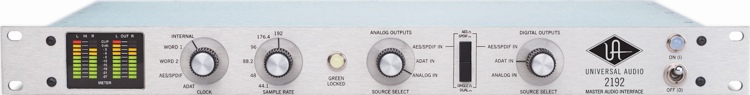Накопичувач TS-251A має на борту USB–порт з опцією QuickAccess для початкового налаштовування пристрою і прямого доступу до файлів, що зберігаються, що доповнює традиційні методи з використанням мережі.
Накопичувачі серії TS-251A підтримують відтворення і декодування 4K відео в реальному часі, швидкий доступ до сховища і всі супутні функції, такі як виконання резервних копій, реплікація даних, безпечний віддалений доступ і багато інших.
Ключові якості:
- Потужне рішення для централізованого управління, спільного доступу до файлів і створення резервних копій
- Порт USB QuickAccess для прямого доступу до сховища
- Апаратна підтримка декодування і транскодування 4K (H. 264) відео на льоту
- Мультимедійні можливості на основі HDMI-виходу, багатоканального звукового адаптера і пульта дистанційного керування
- Linux Station з робочим столом ОС Ubuntu і виведенням через HDMI
- Virtualization Station і Container Station
- Віртуальний JBOD (VJBOD) для використання вільного простору інших накопичувачів
Мережний накопичувач TS-251A оснащений двоядерним 14нм процесором Intel Celeron N3060 c тактовою частотою 1,6 ГГц, низьким показником TDP (близько 6 Вт) і автоматичним розгоном до 2,48 ГГц. Завдяки поєднанню c двоканальною оперативною пам'яттю DDR3L-1600 об'ємом 2 або 4 Гбайт (з розширенням до 8 Гбайт), двома портами Gigabit Ethernet і парою інтерфейсів SATA 6 Гбіт/с, продуктивність TS-251A може досягати порядку 211 Мбіт/с при оптимальному енергоспоживанні.
Порт USB QuickAccess дозволяє швидко здійснити початкове налаштування і запуск пристрою в роботу без доступу по мережі.
| Детальні характеристики: | |
| Виробник | QNap |
| Модель | TS-251A-4G |
| Артикул | TS-251A-4G |
| Тип | класичний |
| Процесор | Intel Celeron N3060 |
| Тактова частота процесора | 1600 МГц |
| Тип встановленої оперативної пам'яті | DDR3 |
| Системна пам'ять | 4096 Мб |
| Flash-пам'ять | 4 Гб |
| Вбудований принт-сервер | так |
| Кількість підтримуваних принтерів | 3 |
| Вбудований веб-сервер | так |
| Вбудований FTP-сервер | так |
| Вбудований сервер MySQL | так |
| Завантажувач BitTorrent | так |
| QNAP | так |
| Кількість слотів для HDD | 2 |
| Підтримувані типи HDD | 3.5” SATA |
| Підтримувані типи HDD | 2.5” SATA |
| Максимальний обсяг пам'яті внутрішніх HDD | 20000 Гб |
| Кількість встановлених HDD | не встановлені |
| Підтримувані файлові системи | NTFS |
| Підтримувані файлові системи | EXT3 |
| Підтримувані файлові системи | EXT4 |
| Підтримувані файлові системи | HFS+ |
| Підтримувані файлові системи | FAT32 |
| Операційна система | Linux |
| Інтерфейси | Ethernet |
| Порти | 4 x USB 3.0 |
| Порти | 2 х RJ-45 |
| Порти | 1 x 3,5 мм jack |
| Порти | 1 x HDMI |
| Порти | слот SD |
| Порти | 1 x mic |
| Контролер RAID | так |
| Підтримка рівнів RAID | 0 |
| Підтримка рівнів RAID | 1 |
| Підтримка рівнів RAID | 5 |
| Підтримка рівнів RAID | 6 |
| Підтримка рівнів RAID | 10 |
| Функції | збільшення ємності дискового простору RAID-масиву |
| Функції | функція відновлення RAID-масиву |
| Функції | сканування на збійні блоки |
| Функції | зміна рівня RAID |
| Функції | гаряча заміна дисків |
| Функції | підтримка Bitmap |
| Функції | підтримка S.M.A.R.T. |
| Функції | можливість монтування образів ISO |
| Мережевий інтерфейс iSCSI | до 8 віртуальних дисків |
| Підтримка Jumbo-фреймів | так |
| Підтримка VLAN | так |
| Максимальна кількість iSCSI Target | 256 |
| Максимальна кількість iSCSI LUN | 256 |
| Кілька LUN на ціль | так |
| Управління пристроєм | WEB-інтерфейс |
| Управління пристроєм | повідомлення по e-mail |
| Управління пристроєм | повідомлення по SMS |
| Управління пристроєм | моніторинг UPS |
| Управління пристроєм | управління живленням |
| Кількість облікових записів користувачів, до | 4096 |
| Кількість груп користувачів, до | 512 |
| Управління обліковими записами | управління обліковими записами користувачів |
| Управління обліковими записами | управління обліковими записами груп |
| Управління обліковими записами | управління квотами користувачів/груп |
| Управління обліковими записами | управління мережевим доступом |
| Управління обліковими записами | управління монтуванням образів дисків |
| Управління резервним копіюванням | розклад резервного копіювання з ПК на NAS |
| Управління резервним копіюванням | розклад локального резервного копіювання |
| Управління резервним копіюванням | розклад віддаленого резервного копіювання |
| Управління резервним копіюванням | підтримка функції Apple Time Machine |
| Управління резервним копіюванням | резервне копіювання USB пристроїв |
| Управління резервним копіюванням | резервування в реальному часі |
| Управління резервним копіюванням | резервування ресурсів на рівні блоків |
| Управління резервним копіюванням | резервне копіювання на хмарні системи зберігання даних |
| Управління резервним копіюванням | резервування робочого столу |
| Управління живленням | режим збереження енергії |
| Управління живленням | автоматичне відновлення живлення |
| Управління живленням | відключення живлення за розкладом |
| Індикатори стану | статус |
| Індикатори стану | LAN |
| Індикатори стану | USB |
| Індикатори стану | HDD 1 |
| Індикатори стану | HDD 2 |
| Кнопки управління | живлення |
| Кнопки управління | скидання |
| Кнопка резервного копіювання даних | так |
| Підтримка IP-камер, до | 32 |
| Централізоване управління | так |
| Режими запису | ручний |
| Режими запису | безперервний |
| Режими запису | виявлення руху |
| Режими запису | сигнал тривоги |
| Режими запису | виявлення руху і запис попереджувального сигналу |
| Відтворення події | режим синхронізації |
| Відтворення події | часовий інтервал |
| Формати стиснення | MJPEG |
| Формати стиснення | MPEG-4 |
| Формати стиснення | H.264 |
| Підтримка PS3 / Xbox 360 | так |
| В роботі | 16.2 Вт |
| У сплячому режимі | 7.9 Вт |
| Матеріал корпуса | метал, пластик |
| Кількість вентиляторів охолодження | 1 шт. (7 см) |
| Тип установки | настільний |
| Роз'єм K-lock | так |
| Ширина | 102 мм |
| Довжина | 225 мм |
| Висота | 169 мм |
| Вага | 1.3 кг |
| Країна виробництва | Китай |
| Гарантія, міс | 12 |
QNAP TS-251A Review Full NAS Drive Overview Demo
QNAP TS 251A NAS Review
QNAP TS 251A REVIEW 2 Bay NAS
QNAP TS 251A overview & unboxing
СОЗДАЛИ СВОЕ "ОБЛАКО"! Новые NAS и роутер
Qnap TS-251A / TS-451A Review - NAS with USB Direct connect , HDMI, and Virtualization / Docker
Персональное облако, сервер, виртуальная машина, хостинг... | NAS QNAP TS-253D
QNAP TS-251B: двухдисковый сетевой накопитель
Hands-on Review: QNAP | TS-251A NAS Enclosure
NAS Done Easy for $300? QNAP TS251A Review Ft. 10TB IronWolf Drives
Synology DS216+II oder QNAP TS-251A? Ein Vergleich für Privatanwender | iDomiX
Обзор QNAP TS-231P3-4G. NAS-хранилище для ЛЮБЫХ целей! | Root Nation
QNAP TS-251 Personal Cloud Linux NAS - HTPC in Disguise?
🤩NAS хранилище QNAP TS-412, обзор, настройка, как создать собственное облако ☁️
Análisis del NAS QNAP TS-251+
QNAP TS-251 Review
QNAP TS-251A Dual-Core NAS Featuring USB QuickAccess Port Unboxing Review
The QNAP TS-251+ vs The QNAP TS-253A - QNAP NAS HDMI 2016 Faceoff featuring TS-253A-4G & TS-251+-2G
Qnap TS-251A Test Recenzja serwera NAS
QNAP TurboNAS TS-251 NAS Review
ТОП—7. Лучшие NAS хранилища для дома. Декабрь 2021 года. Рейтинг!
QNAP TS-251+ / TS-451+ NAS Review - Plex, Video, running Windows and HDMI! (virtually)
Обзор сетевого хранилища Qnap TS-253D-4G | Ситилинк
QNAP NAS Setup & Drive Mapping for Beginners
Полный обзор меню, настроек... Nas хранилища QNAP TS 251+ часть-2
How To Set Up A NAS : QNAP TS-251 +
The QNAP TS-251A versus The QNAP TS-253A - 4 Bay QNAP A Series NAS Faceoff
了解 Hey Guy Media 如何透過 QNAP TS-251A 及 TVS-1282T 遠端協作 (CHT)
Обзорно по настройкам #QNAP NAS OS. Или как быстро настроить файловый сервер
The QNAP TS-251A 2-Bay Unboxing, USB 3.0 DAS and NAS Walkthrough and Talkthrough
QNAP TS-262 NAS Review - Next Gen Home NAS?
QNAP NAS con conexión DAS USB 3.0 TS-251A/TS-451A
Warum die QNAP TS-251+ bei uns das Einstiegsmodell ist
QNAP TS-451 CPU Failed
QNAP Turbo NAS TS-251A - HD Station over HDMI
QNAP TS-251A Unboxing und Ersteindruck (German)
AMPLIAR MEMORIA QNAP TS-251
QNAP TS-251D NAS Hardware Review
NAS сервер Qnap TS-451. Домашний сервер VER 2.0
QNAP TS-251 NAS Dateiserver im Test • Review
The QNAP TS-251A 2-Bay USB 3.0 DAS and NAS Walkthrough and Talkthrough with SPAN
QNAP 2-Bay NAS Guide 2021
How To Upgrade RAM in QNAP NAS TS-251 + (2 bay and 4 bay NAS)
Qnap HS-251 en TS-251 NAS apparaten review - Hardware.Info TV (Dutch)
QNAP TurboNAS TS-251 review: Lots of power, but not enough memory
Installer facilement un NAS QNAP (TS-251D)
QNAP TS-251A 卡拉OK試唱
Qnap TS-251A - Un NAS mic, accesibil, dar voinic!
QNAP TS-251 — производительный и ёмкий сетевой накопитель
Показати теги
Подпишитесь на нас по ссылке! Это важно! Детальный обзор :: Появление на рынке чипов Intel с архитектурой Silvermont вызвало явный интерес у производителей сетевых накопителей. Одним из таких сетевых накопителей стал представленный летом QNAP TS-251. Это двухдисковое устройство позиционируется в сегмент SOHO и рабочих групп, а также может быть рекомендовано для требовательных домашних пользователей. Устройство основано на SoC Intel Celeron J1800, которая имеет два ядра с поддержкой 64-х битных вычислений, работающих на штатной частоте 2,41 ГГц, контроллер памяти DDR3L, встроенный графический адаптер и четыре линии PCIe 2.0. Накопитель QNAP TS-251 имеет мощную начинку с возможностью расширения объема оперативной памяти, видеовыходом HDMI и быстрым интерфейсом USB 3.0, упакован в удобный и практичный корпус с невысоким уровнем шума.
Це відео автоматично взято із YouTube за назвою товару, можливий неправильний пошук.
QNAP TS-251A Review Full NAS Drive Overview Demo
Показати теги
QNAP TS-251, QNAP, External HDD, NAS, QNAP TS-251A, overview, full review, QNAP TS-251A review, QNAP, QNAP review, NAS drive, storage solution, backup,
Це відео автоматично взято із YouTube за назвою товару, можливий неправильний пошук.
QNAP TS 251A NAS Review
Показати теги
QNAP TS-251, QNAP, External HDD, NAS, QNAP TS-251A, overview, full review, QNAP TS-251A review, QNAP, QNAP review, NAS drive, storage solution, backup, QNAP, NAS, Network attached storage, network, hard drive, Ultra hd, media, box, computer,
Це відео автоматично взято із YouTube за назвою товару, можливий неправильний пошук.
QNAP TS 251A REVIEW 2 Bay NAS
Показати теги
QNAP TS-251, QNAP, External HDD, NAS, QNAP TS-251A, overview, full review, QNAP TS-251A review, QNAP, QNAP review, NAS drive, storage solution, backup, QNAP, NAS, Network attached storage, network, hard drive, Ultra hd, media, box, computer, nas, best 2 bay nas, fastest nas, intel, das, netwrok attached storage, qnap ts-251a review, qnap ts-451a review, turbonas, turbo nas, htpc,
Це відео автоматично взято із YouTube за назвою товару, можливий неправильний пошук.
QNAP TS 251A overview & unboxing
Показати теги
QNAP TS-251, QNAP, External HDD, NAS, QNAP TS-251A, overview, full review, QNAP TS-251A review, QNAP, QNAP review, NAS drive, storage solution, backup, QNAP, NAS, Network attached storage, network, hard drive, Ultra hd, media, box, computer, nas, best 2 bay nas, fastest nas, intel, das, netwrok attached storage, qnap ts-251a review, qnap ts-451a review, turbonas, turbo nas, htpc, qnap, qnap ts 251a nas, best 2 bay nas 2017, best 2 bay nas 2016, das, netwrok attached storage, fastest nas, back up, external hard drive, raid, virtual machine,
Це відео автоматично взято із YouTube за назвою товару, можливий неправильний пошук.
СОЗДАЛИ СВОЕ "ОБЛАКО"! Новые NAS и роутер
Показати теги
QNAP TS-251, QNAP, External HDD, NAS, QNAP TS-251A, overview, full review, QNAP TS-251A review, QNAP, QNAP review, NAS drive, storage solution, backup, QNAP, NAS, Network attached storage, network, hard drive, Ultra hd, media, box, computer, nas, best 2 bay nas, fastest nas, intel, das, netwrok attached storage, qnap ts-251a review, qnap ts-451a review, turbonas, turbo nas, htpc, qnap, qnap ts 251a nas, best 2 bay nas 2017, best 2 bay nas 2016, das, netwrok attached storage, fastest nas, back up, external hard drive, raid, virtual machine, кеддр, кедр, keddr, kedr, QNAP TS-231K/TS-253D, кьюнап, облачное хранилище, сетевой накопитель, накопитель, внешний накопитель, qnap ts 231k,
Це відео автоматично взято із YouTube за назвою товару, можливий неправильний пошук.
Qnap TS-251A / TS-451A Review - NAS with USB Direct connect , HDMI, and Virtualization / Docker
Показати теги
QNAP TS-251, QNAP, External HDD, NAS, QNAP TS-251A, overview, full review, QNAP TS-251A review, QNAP, QNAP review, NAS drive, storage solution, backup, QNAP, NAS, Network attached storage, network, hard drive, Ultra hd, media, box, computer, nas, best 2 bay nas, fastest nas, intel, das, netwrok attached storage, qnap ts-251a review, qnap ts-451a review, turbonas, turbo nas, htpc, qnap, qnap ts 251a nas, best 2 bay nas 2017, best 2 bay nas 2016, das, netwrok attached storage, fastest nas, back up, external hard drive, raid, virtual machine, кеддр, кедр, keddr, kedr, QNAP TS-231K/TS-253D, кьюнап, облачное хранилище, сетевой накопитель, накопитель, внешний накопитель, qnap ts 231k, Qnap TS-251A, Qnap TS-451A, Qnap, NAS, Network Attached Storage, direct USB, USB, connect, direct connect, connection, HDMI,
Це відео автоматично взято із YouTube за назвою товару, можливий неправильний пошук.
Персональное облако, сервер, виртуальная машина, хостинг... | NAS QNAP TS-253D
Показати теги
QNAP TS-251, QNAP, External HDD, NAS, QNAP TS-251A, overview, full review, QNAP TS-251A review, QNAP, QNAP review, NAS drive, storage solution, backup, QNAP, NAS, Network attached storage, network, hard drive, Ultra hd, media, box, computer, nas, best 2 bay nas, fastest nas, intel, das, netwrok attached storage, qnap ts-251a review, qnap ts-451a review, turbonas, turbo nas, htpc, qnap, qnap ts 251a nas, best 2 bay nas 2017, best 2 bay nas 2016, das, netwrok attached storage, fastest nas, back up, external hard drive, raid, virtual machine, кеддр, кедр, keddr, kedr, QNAP TS-231K/TS-253D, кьюнап, облачное хранилище, сетевой накопитель, накопитель, внешний накопитель, qnap ts 231k, Qnap TS-251A, Qnap TS-451A, Qnap, NAS, Network Attached Storage, direct USB, USB, connect, direct connect, connection, HDMI, розетка, розетка маркетплейс, розетка интернет магазин, NAS, QNAP TS-253D, QNAP, TS-253D, NAS QNAP, NAS QNAP TS-253D, персональное облако, сервер,
Це відео автоматично взято із YouTube за назвою товару, можливий неправильний пошук.
QNAP TS-251B: двухдисковый сетевой накопитель
Показати теги
QNAP TS-251, QNAP, External HDD, NAS, QNAP TS-251A, overview, full review, QNAP TS-251A review, QNAP, QNAP review, NAS drive, storage solution, backup, QNAP, NAS, Network attached storage, network, hard drive, Ultra hd, media, box, computer, nas, best 2 bay nas, fastest nas, intel, das, netwrok attached storage, qnap ts-251a review, qnap ts-451a review, turbonas, turbo nas, htpc, qnap, qnap ts 251a nas, best 2 bay nas 2017, best 2 bay nas 2016, das, netwrok attached storage, fastest nas, back up, external hard drive, raid, virtual machine, кеддр, кедр, keddr, kedr, QNAP TS-231K/TS-253D, кьюнап, облачное хранилище, сетевой накопитель, накопитель, внешний накопитель, qnap ts 231k, Qnap TS-251A, Qnap TS-451A, Qnap, NAS, Network Attached Storage, direct USB, USB, connect, direct connect, connection, HDMI, розетка, розетка маркетплейс, розетка интернет магазин, NAS, QNAP TS-253D, QNAP, TS-253D, NAS QNAP, NAS QNAP TS-253D, персональное облако, сервер, QNAP TS-251B, сетевой накопитель, QNAP, сетевые накопители, NAS, сетевое хранилище, qnap d2 pro, nas сервер, выбор сетевого накопителя, synology ds218+,
Це відео автоматично взято із YouTube за назвою товару, можливий неправильний пошук.
Hands-on Review: QNAP | TS-251A NAS Enclosure
Показати теги
QNAP TS-251, QNAP, External HDD, NAS, QNAP TS-251A, overview, full review, QNAP TS-251A review, QNAP, QNAP review, NAS drive, storage solution, backup, QNAP, NAS, Network attached storage, network, hard drive, Ultra hd, media, box, computer, nas, best 2 bay nas, fastest nas, intel, das, netwrok attached storage, qnap ts-251a review, qnap ts-451a review, turbonas, turbo nas, htpc, qnap, qnap ts 251a nas, best 2 bay nas 2017, best 2 bay nas 2016, das, netwrok attached storage, fastest nas, back up, external hard drive, raid, virtual machine, кеддр, кедр, keddr, kedr, QNAP TS-231K/TS-253D, кьюнап, облачное хранилище, сетевой накопитель, накопитель, внешний накопитель, qnap ts 231k, Qnap TS-251A, Qnap TS-451A, Qnap, NAS, Network Attached Storage, direct USB, USB, connect, direct connect, connection, HDMI, розетка, розетка маркетплейс, розетка интернет магазин, NAS, QNAP TS-253D, QNAP, TS-253D, NAS QNAP, NAS QNAP TS-253D, персональное облако, сервер, QNAP TS-251B, сетевой накопитель, QNAP, сетевые накопители, NAS, сетевое хранилище, qnap d2 pro, nas сервер, выбор сетевого накопителя, synology ds218+, b and h, b&h, photo, B&H Photo, Video, BH Photo, video, bhvideos, nas, qnap,
Це відео автоматично взято із YouTube за назвою товару, можливий неправильний пошук.
NAS Done Easy for $300? QNAP TS251A Review Ft. 10TB IronWolf Drives
Показати теги
QNAP TS-251, QNAP, External HDD, NAS, QNAP TS-251A, overview, full review, QNAP TS-251A review, QNAP, QNAP review, NAS drive, storage solution, backup, QNAP, NAS, Network attached storage, network, hard drive, Ultra hd, media, box, computer, nas, best 2 bay nas, fastest nas, intel, das, netwrok attached storage, qnap ts-251a review, qnap ts-451a review, turbonas, turbo nas, htpc, qnap, qnap ts 251a nas, best 2 bay nas 2017, best 2 bay nas 2016, das, netwrok attached storage, fastest nas, back up, external hard drive, raid, virtual machine, кеддр, кедр, keddr, kedr, QNAP TS-231K/TS-253D, кьюнап, облачное хранилище, сетевой накопитель, накопитель, внешний накопитель, qnap ts 231k, Qnap TS-251A, Qnap TS-451A, Qnap, NAS, Network Attached Storage, direct USB, USB, connect, direct connect, connection, HDMI, розетка, розетка маркетплейс, розетка интернет магазин, NAS, QNAP TS-253D, QNAP, TS-253D, NAS QNAP, NAS QNAP TS-253D, персональное облако, сервер, QNAP TS-251B, сетевой накопитель, QNAP, сетевые накопители, NAS, сетевое хранилище, qnap d2 pro, nas сервер, выбор сетевого накопителя, synology ds218+, b and h, b&h, photo, B&H Photo, Video, BH Photo, video, bhvideos, nas, qnap, QNAP TS251a review, best nas on a budget, HTPC, simple, easy, to setup, how to, security camera, 4 channels, live monitoring, remote access,
Це відео автоматично взято із YouTube за назвою товару, можливий неправильний пошук.
Synology DS216+II oder QNAP TS-251A? Ein Vergleich für Privatanwender | iDomiX
Показати теги
QNAP TS-251, QNAP, External HDD, NAS, QNAP TS-251A, overview, full review, QNAP TS-251A review, QNAP, QNAP review, NAS drive, storage solution, backup, QNAP, NAS, Network attached storage, network, hard drive, Ultra hd, media, box, computer, nas, best 2 bay nas, fastest nas, intel, das, netwrok attached storage, qnap ts-251a review, qnap ts-451a review, turbonas, turbo nas, htpc, qnap, qnap ts 251a nas, best 2 bay nas 2017, best 2 bay nas 2016, das, netwrok attached storage, fastest nas, back up, external hard drive, raid, virtual machine, кеддр, кедр, keddr, kedr, QNAP TS-231K/TS-253D, кьюнап, облачное хранилище, сетевой накопитель, накопитель, внешний накопитель, qnap ts 231k, Qnap TS-251A, Qnap TS-451A, Qnap, NAS, Network Attached Storage, direct USB, USB, connect, direct connect, connection, HDMI, розетка, розетка маркетплейс, розетка интернет магазин, NAS, QNAP TS-253D, QNAP, TS-253D, NAS QNAP, NAS QNAP TS-253D, персональное облако, сервер, QNAP TS-251B, сетевой накопитель, QNAP, сетевые накопители, NAS, сетевое хранилище, qnap d2 pro, nas сервер, выбор сетевого накопителя, synology ds218+, b and h, b&h, photo, B&H Photo, Video, BH Photo, video, bhvideos, nas, qnap, QNAP TS251a review, best nas on a budget, HTPC, simple, easy, to setup, how to, security camera, 4 channels, live monitoring, remote access, QNAP, Synology, NAS, DS216+II, TS-251A, QNAP vs. Synology, Synology vs. QNAP, DSM, QTS, synology vs qnap, qnap vs synology,
Це відео автоматично взято із YouTube за назвою товару, можливий неправильний пошук.
Обзор QNAP TS-231P3-4G. NAS-хранилище для ЛЮБЫХ целей! | Root Nation
Показати теги
QNAP TS-251, QNAP, External HDD, NAS, QNAP TS-251A, overview, full review, QNAP TS-251A review, QNAP, QNAP review, NAS drive, storage solution, backup, QNAP, NAS, Network attached storage, network, hard drive, Ultra hd, media, box, computer, nas, best 2 bay nas, fastest nas, intel, das, netwrok attached storage, qnap ts-251a review, qnap ts-451a review, turbonas, turbo nas, htpc, qnap, qnap ts 251a nas, best 2 bay nas 2017, best 2 bay nas 2016, das, netwrok attached storage, fastest nas, back up, external hard drive, raid, virtual machine, кеддр, кедр, keddr, kedr, QNAP TS-231K/TS-253D, кьюнап, облачное хранилище, сетевой накопитель, накопитель, внешний накопитель, qnap ts 231k, Qnap TS-251A, Qnap TS-451A, Qnap, NAS, Network Attached Storage, direct USB, USB, connect, direct connect, connection, HDMI, розетка, розетка маркетплейс, розетка интернет магазин, NAS, QNAP TS-253D, QNAP, TS-253D, NAS QNAP, NAS QNAP TS-253D, персональное облако, сервер, QNAP TS-251B, сетевой накопитель, QNAP, сетевые накопители, NAS, сетевое хранилище, qnap d2 pro, nas сервер, выбор сетевого накопителя, synology ds218+, b and h, b&h, photo, B&H Photo, Video, BH Photo, video, bhvideos, nas, qnap, QNAP TS251a review, best nas on a budget, HTPC, simple, easy, to setup, how to, security camera, 4 channels, live monitoring, remote access, QNAP, Synology, NAS, DS216+II, TS-251A, QNAP vs. Synology, Synology vs. QNAP, DSM, QTS, synology vs qnap, qnap vs synology, Root Nation, rootnation, обзор, смартфон, nas, qnap, ts231, qnap nas, qnap nas обзор, nas накопитель, nas review,
Це відео автоматично взято із YouTube за назвою товару, можливий неправильний пошук.
QNAP TS-251 Personal Cloud Linux NAS - HTPC in Disguise?
Показати теги
QNAP TS-251, QNAP, External HDD, NAS, QNAP TS-251A, overview, full review, QNAP TS-251A review, QNAP, QNAP review, NAS drive, storage solution, backup, QNAP, NAS, Network attached storage, network, hard drive, Ultra hd, media, box, computer, nas, best 2 bay nas, fastest nas, intel, das, netwrok attached storage, qnap ts-251a review, qnap ts-451a review, turbonas, turbo nas, htpc, qnap, qnap ts 251a nas, best 2 bay nas 2017, best 2 bay nas 2016, das, netwrok attached storage, fastest nas, back up, external hard drive, raid, virtual machine, кеддр, кедр, keddr, kedr, QNAP TS-231K/TS-253D, кьюнап, облачное хранилище, сетевой накопитель, накопитель, внешний накопитель, qnap ts 231k, Qnap TS-251A, Qnap TS-451A, Qnap, NAS, Network Attached Storage, direct USB, USB, connect, direct connect, connection, HDMI, розетка, розетка маркетплейс, розетка интернет магазин, NAS, QNAP TS-253D, QNAP, TS-253D, NAS QNAP, NAS QNAP TS-253D, персональное облако, сервер, QNAP TS-251B, сетевой накопитель, QNAP, сетевые накопители, NAS, сетевое хранилище, qnap d2 pro, nas сервер, выбор сетевого накопителя, synology ds218+, b and h, b&h, photo, B&H Photo, Video, BH Photo, video, bhvideos, nas, qnap, QNAP TS251a review, best nas on a budget, HTPC, simple, easy, to setup, how to, security camera, 4 channels, live monitoring, remote access, QNAP, Synology, NAS, DS216+II, TS-251A, QNAP vs. Synology, Synology vs. QNAP, DSM, QTS, synology vs qnap, qnap vs synology, Root Nation, rootnation, обзор, смартфон, nas, qnap, ts231, qnap nas, qnap nas обзор, nas накопитель, nas review, Network-attached Storage, Personal Cloud, GNU/Linux (Operating System), Software (Industry), QNAP, TurboNAS, Turbo Nas,
Це відео автоматично взято із YouTube за назвою товару, можливий неправильний пошук.
🤩NAS хранилище QNAP TS-412, обзор, настройка, как создать собственное облако ☁️
Показати теги
QNAP TS-251, QNAP, External HDD, NAS, QNAP TS-251A, overview, full review, QNAP TS-251A review, QNAP, QNAP review, NAS drive, storage solution, backup, QNAP, NAS, Network attached storage, network, hard drive, Ultra hd, media, box, computer, nas, best 2 bay nas, fastest nas, intel, das, netwrok attached storage, qnap ts-251a review, qnap ts-451a review, turbonas, turbo nas, htpc, qnap, qnap ts 251a nas, best 2 bay nas 2017, best 2 bay nas 2016, das, netwrok attached storage, fastest nas, back up, external hard drive, raid, virtual machine, кеддр, кедр, keddr, kedr, QNAP TS-231K/TS-253D, кьюнап, облачное хранилище, сетевой накопитель, накопитель, внешний накопитель, qnap ts 231k, Qnap TS-251A, Qnap TS-451A, Qnap, NAS, Network Attached Storage, direct USB, USB, connect, direct connect, connection, HDMI, розетка, розетка маркетплейс, розетка интернет магазин, NAS, QNAP TS-253D, QNAP, TS-253D, NAS QNAP, NAS QNAP TS-253D, персональное облако, сервер, QNAP TS-251B, сетевой накопитель, QNAP, сетевые накопители, NAS, сетевое хранилище, qnap d2 pro, nas сервер, выбор сетевого накопителя, synology ds218+, b and h, b&h, photo, B&H Photo, Video, BH Photo, video, bhvideos, nas, qnap, QNAP TS251a review, best nas on a budget, HTPC, simple, easy, to setup, how to, security camera, 4 channels, live monitoring, remote access, QNAP, Synology, NAS, DS216+II, TS-251A, QNAP vs. Synology, Synology vs. QNAP, DSM, QTS, synology vs qnap, qnap vs synology, Root Nation, rootnation, обзор, смартфон, nas, qnap, ts231, qnap nas, qnap nas обзор, nas накопитель, nas review, Network-attached Storage, Personal Cloud, GNU/Linux (Operating System), Software (Industry), QNAP, TurboNAS, Turbo Nas, nas хранилище, сетевое хранилище nas, nas хранилище для дома, nas хранилище qnap, сетевое хранилище nas qnap, qnap, TS-412, nas сервер, nas qnap, nas для офиса, одиночный диск,
Це відео автоматично взято із YouTube за назвою товару, можливий неправильний пошук.
Análisis del NAS QNAP TS-251+
Показати теги
QNAP TS-251, QNAP, External HDD, NAS, QNAP TS-251A, overview, full review, QNAP TS-251A review, QNAP, QNAP review, NAS drive, storage solution, backup, QNAP, NAS, Network attached storage, network, hard drive, Ultra hd, media, box, computer, nas, best 2 bay nas, fastest nas, intel, das, netwrok attached storage, qnap ts-251a review, qnap ts-451a review, turbonas, turbo nas, htpc, qnap, qnap ts 251a nas, best 2 bay nas 2017, best 2 bay nas 2016, das, netwrok attached storage, fastest nas, back up, external hard drive, raid, virtual machine, кеддр, кедр, keddr, kedr, QNAP TS-231K/TS-253D, кьюнап, облачное хранилище, сетевой накопитель, накопитель, внешний накопитель, qnap ts 231k, Qnap TS-251A, Qnap TS-451A, Qnap, NAS, Network Attached Storage, direct USB, USB, connect, direct connect, connection, HDMI, розетка, розетка маркетплейс, розетка интернет магазин, NAS, QNAP TS-253D, QNAP, TS-253D, NAS QNAP, NAS QNAP TS-253D, персональное облако, сервер, QNAP TS-251B, сетевой накопитель, QNAP, сетевые накопители, NAS, сетевое хранилище, qnap d2 pro, nas сервер, выбор сетевого накопителя, synology ds218+, b and h, b&h, photo, B&H Photo, Video, BH Photo, video, bhvideos, nas, qnap, QNAP TS251a review, best nas on a budget, HTPC, simple, easy, to setup, how to, security camera, 4 channels, live monitoring, remote access, QNAP, Synology, NAS, DS216+II, TS-251A, QNAP vs. Synology, Synology vs. QNAP, DSM, QTS, synology vs qnap, qnap vs synology, Root Nation, rootnation, обзор, смартфон, nas, qnap, ts231, qnap nas, qnap nas обзор, nas накопитель, nas review, Network-attached Storage, Personal Cloud, GNU/Linux (Operating System), Software (Industry), QNAP, TurboNAS, Turbo Nas, nas хранилище, сетевое хранилище nas, nas хранилище для дома, nas хранилище qnap, сетевое хранилище nas qnap, qnap, TS-412, nas сервер, nas qnap, nas для офиса, одиночный диск, Actualidad iPhone, iPhone de Apple, iPhone, iPhone en Español, Vídeos iPhone, Actualidad iPad, Soy de Mac, NAS, QNAP, Plex,
Це відео автоматично взято із YouTube за назвою товару, можливий неправильний пошук.
QNAP TS-251 Review
Показати теги
QNAP TS-251, QNAP, External HDD, NAS, QNAP TS-251A, overview, full review, QNAP TS-251A review, QNAP, QNAP review, NAS drive, storage solution, backup, QNAP, NAS, Network attached storage, network, hard drive, Ultra hd, media, box, computer, nas, best 2 bay nas, fastest nas, intel, das, netwrok attached storage, qnap ts-251a review, qnap ts-451a review, turbonas, turbo nas, htpc, qnap, qnap ts 251a nas, best 2 bay nas 2017, best 2 bay nas 2016, das, netwrok attached storage, fastest nas, back up, external hard drive, raid, virtual machine, кеддр, кедр, keddr, kedr, QNAP TS-231K/TS-253D, кьюнап, облачное хранилище, сетевой накопитель, накопитель, внешний накопитель, qnap ts 231k, Qnap TS-251A, Qnap TS-451A, Qnap, NAS, Network Attached Storage, direct USB, USB, connect, direct connect, connection, HDMI, розетка, розетка маркетплейс, розетка интернет магазин, NAS, QNAP TS-253D, QNAP, TS-253D, NAS QNAP, NAS QNAP TS-253D, персональное облако, сервер, QNAP TS-251B, сетевой накопитель, QNAP, сетевые накопители, NAS, сетевое хранилище, qnap d2 pro, nas сервер, выбор сетевого накопителя, synology ds218+, b and h, b&h, photo, B&H Photo, Video, BH Photo, video, bhvideos, nas, qnap, QNAP TS251a review, best nas on a budget, HTPC, simple, easy, to setup, how to, security camera, 4 channels, live monitoring, remote access, QNAP, Synology, NAS, DS216+II, TS-251A, QNAP vs. Synology, Synology vs. QNAP, DSM, QTS, synology vs qnap, qnap vs synology, Root Nation, rootnation, обзор, смартфон, nas, qnap, ts231, qnap nas, qnap nas обзор, nas накопитель, nas review, Network-attached Storage, Personal Cloud, GNU/Linux (Operating System), Software (Industry), QNAP, TurboNAS, Turbo Nas, nas хранилище, сетевое хранилище nas, nas хранилище для дома, nas хранилище qnap, сетевое хранилище nas qnap, qnap, TS-412, nas сервер, nas qnap, nas для офиса, одиночный диск, Actualidad iPhone, iPhone de Apple, iPhone, iPhone en Español, Vídeos iPhone, Actualidad iPad, Soy de Mac, NAS, QNAP, Plex, QNAP TS-251, RAID, storage,
Це відео автоматично взято із YouTube за назвою товару, можливий неправильний пошук.
QNAP TS-251A Dual-Core NAS Featuring USB QuickAccess Port Unboxing Review
Показати теги
QNAP TS-251, QNAP, External HDD, NAS, QNAP TS-251A, overview, full review, QNAP TS-251A review, QNAP, QNAP review, NAS drive, storage solution, backup, QNAP, NAS, Network attached storage, network, hard drive, Ultra hd, media, box, computer, nas, best 2 bay nas, fastest nas, intel, das, netwrok attached storage, qnap ts-251a review, qnap ts-451a review, turbonas, turbo nas, htpc, qnap, qnap ts 251a nas, best 2 bay nas 2017, best 2 bay nas 2016, das, netwrok attached storage, fastest nas, back up, external hard drive, raid, virtual machine, кеддр, кедр, keddr, kedr, QNAP TS-231K/TS-253D, кьюнап, облачное хранилище, сетевой накопитель, накопитель, внешний накопитель, qnap ts 231k, Qnap TS-251A, Qnap TS-451A, Qnap, NAS, Network Attached Storage, direct USB, USB, connect, direct connect, connection, HDMI, розетка, розетка маркетплейс, розетка интернет магазин, NAS, QNAP TS-253D, QNAP, TS-253D, NAS QNAP, NAS QNAP TS-253D, персональное облако, сервер, QNAP TS-251B, сетевой накопитель, QNAP, сетевые накопители, NAS, сетевое хранилище, qnap d2 pro, nas сервер, выбор сетевого накопителя, synology ds218+, b and h, b&h, photo, B&H Photo, Video, BH Photo, video, bhvideos, nas, qnap, QNAP TS251a review, best nas on a budget, HTPC, simple, easy, to setup, how to, security camera, 4 channels, live monitoring, remote access, QNAP, Synology, NAS, DS216+II, TS-251A, QNAP vs. Synology, Synology vs. QNAP, DSM, QTS, synology vs qnap, qnap vs synology, Root Nation, rootnation, обзор, смартфон, nas, qnap, ts231, qnap nas, qnap nas обзор, nas накопитель, nas review, Network-attached Storage, Personal Cloud, GNU/Linux (Operating System), Software (Industry), QNAP, TurboNAS, Turbo Nas, nas хранилище, сетевое хранилище nas, nas хранилище для дома, nas хранилище qnap, сетевое хранилище nas qnap, qnap, TS-412, nas сервер, nas qnap, nas для офиса, одиночный диск, Actualidad iPhone, iPhone de Apple, iPhone, iPhone en Español, Vídeos iPhone, Actualidad iPad, Soy de Mac, NAS, QNAP, Plex, QNAP TS-251, RAID, storage, tech review, chris voss, official, usb, port, QNAP, unboxing, DUAL-CORE, the chris voss show, review,
Це відео автоматично взято із YouTube за назвою товару, можливий неправильний пошук.
The QNAP TS-251+ vs The QNAP TS-253A - QNAP NAS HDMI 2016 Faceoff featuring TS-253A-4G & TS-251+-2G
Показати теги
QNAP TS-251, QNAP, External HDD, NAS, QNAP TS-251A, overview, full review, QNAP TS-251A review, QNAP, QNAP review, NAS drive, storage solution, backup, QNAP, NAS, Network attached storage, network, hard drive, Ultra hd, media, box, computer, nas, best 2 bay nas, fastest nas, intel, das, netwrok attached storage, qnap ts-251a review, qnap ts-451a review, turbonas, turbo nas, htpc, qnap, qnap ts 251a nas, best 2 bay nas 2017, best 2 bay nas 2016, das, netwrok attached storage, fastest nas, back up, external hard drive, raid, virtual machine, кеддр, кедр, keddr, kedr, QNAP TS-231K/TS-253D, кьюнап, облачное хранилище, сетевой накопитель, накопитель, внешний накопитель, qnap ts 231k, Qnap TS-251A, Qnap TS-451A, Qnap, NAS, Network Attached Storage, direct USB, USB, connect, direct connect, connection, HDMI, розетка, розетка маркетплейс, розетка интернет магазин, NAS, QNAP TS-253D, QNAP, TS-253D, NAS QNAP, NAS QNAP TS-253D, персональное облако, сервер, QNAP TS-251B, сетевой накопитель, QNAP, сетевые накопители, NAS, сетевое хранилище, qnap d2 pro, nas сервер, выбор сетевого накопителя, synology ds218+, b and h, b&h, photo, B&H Photo, Video, BH Photo, video, bhvideos, nas, qnap, QNAP TS251a review, best nas on a budget, HTPC, simple, easy, to setup, how to, security camera, 4 channels, live monitoring, remote access, QNAP, Synology, NAS, DS216+II, TS-251A, QNAP vs. Synology, Synology vs. QNAP, DSM, QTS, synology vs qnap, qnap vs synology, Root Nation, rootnation, обзор, смартфон, nas, qnap, ts231, qnap nas, qnap nas обзор, nas накопитель, nas review, Network-attached Storage, Personal Cloud, GNU/Linux (Operating System), Software (Industry), QNAP, TurboNAS, Turbo Nas, nas хранилище, сетевое хранилище nas, nas хранилище для дома, nas хранилище qnap, сетевое хранилище nas qnap, qnap, TS-412, nas сервер, nas qnap, nas для офиса, одиночный диск, Actualidad iPhone, iPhone de Apple, iPhone, iPhone en Español, Vídeos iPhone, Actualidad iPad, Soy de Mac, NAS, QNAP, Plex, QNAP TS-251, RAID, storage, tech review, chris voss, official, usb, port, QNAP, unboxing, DUAL-CORE, the chris voss show, review, QNAP TS-251+, Synology NAS, New Synology, Mac Synology, buy nas, synology plex, qnap plex, plex nas, nas plex, X86 NAS, KODI NAS,
Це відео автоматично взято із YouTube за назвою товару, можливий неправильний пошук.
Qnap TS-251A Test Recenzja serwera NAS
Показати теги
QNAP TS-251, QNAP, External HDD, NAS, QNAP TS-251A, overview, full review, QNAP TS-251A review, QNAP, QNAP review, NAS drive, storage solution, backup, QNAP, NAS, Network attached storage, network, hard drive, Ultra hd, media, box, computer, nas, best 2 bay nas, fastest nas, intel, das, netwrok attached storage, qnap ts-251a review, qnap ts-451a review, turbonas, turbo nas, htpc, qnap, qnap ts 251a nas, best 2 bay nas 2017, best 2 bay nas 2016, das, netwrok attached storage, fastest nas, back up, external hard drive, raid, virtual machine, кеддр, кедр, keddr, kedr, QNAP TS-231K/TS-253D, кьюнап, облачное хранилище, сетевой накопитель, накопитель, внешний накопитель, qnap ts 231k, Qnap TS-251A, Qnap TS-451A, Qnap, NAS, Network Attached Storage, direct USB, USB, connect, direct connect, connection, HDMI, розетка, розетка маркетплейс, розетка интернет магазин, NAS, QNAP TS-253D, QNAP, TS-253D, NAS QNAP, NAS QNAP TS-253D, персональное облако, сервер, QNAP TS-251B, сетевой накопитель, QNAP, сетевые накопители, NAS, сетевое хранилище, qnap d2 pro, nas сервер, выбор сетевого накопителя, synology ds218+, b and h, b&h, photo, B&H Photo, Video, BH Photo, video, bhvideos, nas, qnap, QNAP TS251a review, best nas on a budget, HTPC, simple, easy, to setup, how to, security camera, 4 channels, live monitoring, remote access, QNAP, Synology, NAS, DS216+II, TS-251A, QNAP vs. Synology, Synology vs. QNAP, DSM, QTS, synology vs qnap, qnap vs synology, Root Nation, rootnation, обзор, смартфон, nas, qnap, ts231, qnap nas, qnap nas обзор, nas накопитель, nas review, Network-attached Storage, Personal Cloud, GNU/Linux (Operating System), Software (Industry), QNAP, TurboNAS, Turbo Nas, nas хранилище, сетевое хранилище nas, nas хранилище для дома, nas хранилище qnap, сетевое хранилище nas qnap, qnap, TS-412, nas сервер, nas qnap, nas для офиса, одиночный диск, Actualidad iPhone, iPhone de Apple, iPhone, iPhone en Español, Vídeos iPhone, Actualidad iPad, Soy de Mac, NAS, QNAP, Plex, QNAP TS-251, RAID, storage, tech review, chris voss, official, usb, port, QNAP, unboxing, DUAL-CORE, the chris voss show, review, QNAP TS-251+, Synology NAS, New Synology, Mac Synology, buy nas, synology plex, qnap plex, plex nas, nas plex, X86 NAS, KODI NAS, Qnap, Qnap TS-251A, Qnap TS-251A Test, Qnap TS-251A Test pl, Qnap TS-251A recenzja, Qnap TS-251A ceny, Qnap TS-251A opinie,
Це відео автоматично взято із YouTube за назвою товару, можливий неправильний пошук.
QNAP TurboNAS TS-251 NAS Review
Показати теги
QNAP TS-251, QNAP, External HDD, NAS, QNAP TS-251A, overview, full review, QNAP TS-251A review, QNAP, QNAP review, NAS drive, storage solution, backup, QNAP, NAS, Network attached storage, network, hard drive, Ultra hd, media, box, computer, nas, best 2 bay nas, fastest nas, intel, das, netwrok attached storage, qnap ts-251a review, qnap ts-451a review, turbonas, turbo nas, htpc, qnap, qnap ts 251a nas, best 2 bay nas 2017, best 2 bay nas 2016, das, netwrok attached storage, fastest nas, back up, external hard drive, raid, virtual machine, кеддр, кедр, keddr, kedr, QNAP TS-231K/TS-253D, кьюнап, облачное хранилище, сетевой накопитель, накопитель, внешний накопитель, qnap ts 231k, Qnap TS-251A, Qnap TS-451A, Qnap, NAS, Network Attached Storage, direct USB, USB, connect, direct connect, connection, HDMI, розетка, розетка маркетплейс, розетка интернет магазин, NAS, QNAP TS-253D, QNAP, TS-253D, NAS QNAP, NAS QNAP TS-253D, персональное облако, сервер, QNAP TS-251B, сетевой накопитель, QNAP, сетевые накопители, NAS, сетевое хранилище, qnap d2 pro, nas сервер, выбор сетевого накопителя, synology ds218+, b and h, b&h, photo, B&H Photo, Video, BH Photo, video, bhvideos, nas, qnap, QNAP TS251a review, best nas on a budget, HTPC, simple, easy, to setup, how to, security camera, 4 channels, live monitoring, remote access, QNAP, Synology, NAS, DS216+II, TS-251A, QNAP vs. Synology, Synology vs. QNAP, DSM, QTS, synology vs qnap, qnap vs synology, Root Nation, rootnation, обзор, смартфон, nas, qnap, ts231, qnap nas, qnap nas обзор, nas накопитель, nas review, Network-attached Storage, Personal Cloud, GNU/Linux (Operating System), Software (Industry), QNAP, TurboNAS, Turbo Nas, nas хранилище, сетевое хранилище nas, nas хранилище для дома, nas хранилище qnap, сетевое хранилище nas qnap, qnap, TS-412, nas сервер, nas qnap, nas для офиса, одиночный диск, Actualidad iPhone, iPhone de Apple, iPhone, iPhone en Español, Vídeos iPhone, Actualidad iPad, Soy de Mac, NAS, QNAP, Plex, QNAP TS-251, RAID, storage, tech review, chris voss, official, usb, port, QNAP, unboxing, DUAL-CORE, the chris voss show, review, QNAP TS-251+, Synology NAS, New Synology, Mac Synology, buy nas, synology plex, qnap plex, plex nas, nas plex, X86 NAS, KODI NAS, Qnap, Qnap TS-251A, Qnap TS-251A Test, Qnap TS-251A Test pl, Qnap TS-251A recenzja, Qnap TS-251A ceny, Qnap TS-251A opinie, QNAP TurboNAS TS-251 review, QNAP TurboNAS TS-251, QNAP TS-251, QNAP TS-251 review, QNAP NAS, Synology, QNAP, best NAS, best NAS 2015, best Network Attached Storage, file storage,
Це відео автоматично взято із YouTube за назвою товару, можливий неправильний пошук.
ТОП—7. Лучшие NAS хранилища для дома. Декабрь 2021 года. Рейтинг!
Показати теги
QNAP TS-251, QNAP, External HDD, NAS, QNAP TS-251A, overview, full review, QNAP TS-251A review, QNAP, QNAP review, NAS drive, storage solution, backup, QNAP, NAS, Network attached storage, network, hard drive, Ultra hd, media, box, computer, nas, best 2 bay nas, fastest nas, intel, das, netwrok attached storage, qnap ts-251a review, qnap ts-451a review, turbonas, turbo nas, htpc, qnap, qnap ts 251a nas, best 2 bay nas 2017, best 2 bay nas 2016, das, netwrok attached storage, fastest nas, back up, external hard drive, raid, virtual machine, кеддр, кедр, keddr, kedr, QNAP TS-231K/TS-253D, кьюнап, облачное хранилище, сетевой накопитель, накопитель, внешний накопитель, qnap ts 231k, Qnap TS-251A, Qnap TS-451A, Qnap, NAS, Network Attached Storage, direct USB, USB, connect, direct connect, connection, HDMI, розетка, розетка маркетплейс, розетка интернет магазин, NAS, QNAP TS-253D, QNAP, TS-253D, NAS QNAP, NAS QNAP TS-253D, персональное облако, сервер, QNAP TS-251B, сетевой накопитель, QNAP, сетевые накопители, NAS, сетевое хранилище, qnap d2 pro, nas сервер, выбор сетевого накопителя, synology ds218+, b and h, b&h, photo, B&H Photo, Video, BH Photo, video, bhvideos, nas, qnap, QNAP TS251a review, best nas on a budget, HTPC, simple, easy, to setup, how to, security camera, 4 channels, live monitoring, remote access, QNAP, Synology, NAS, DS216+II, TS-251A, QNAP vs. Synology, Synology vs. QNAP, DSM, QTS, synology vs qnap, qnap vs synology, Root Nation, rootnation, обзор, смартфон, nas, qnap, ts231, qnap nas, qnap nas обзор, nas накопитель, nas review, Network-attached Storage, Personal Cloud, GNU/Linux (Operating System), Software (Industry), QNAP, TurboNAS, Turbo Nas, nas хранилище, сетевое хранилище nas, nas хранилище для дома, nas хранилище qnap, сетевое хранилище nas qnap, qnap, TS-412, nas сервер, nas qnap, nas для офиса, одиночный диск, Actualidad iPhone, iPhone de Apple, iPhone, iPhone en Español, Vídeos iPhone, Actualidad iPad, Soy de Mac, NAS, QNAP, Plex, QNAP TS-251, RAID, storage, tech review, chris voss, official, usb, port, QNAP, unboxing, DUAL-CORE, the chris voss show, review, QNAP TS-251+, Synology NAS, New Synology, Mac Synology, buy nas, synology plex, qnap plex, plex nas, nas plex, X86 NAS, KODI NAS, Qnap, Qnap TS-251A, Qnap TS-251A Test, Qnap TS-251A Test pl, Qnap TS-251A recenzja, Qnap TS-251A ceny, Qnap TS-251A opinie, QNAP TurboNAS TS-251 review, QNAP TurboNAS TS-251, QNAP TS-251, QNAP TS-251 review, QNAP NAS, Synology, QNAP, best NAS, best NAS 2015, best Network Attached Storage, file storage, Device, ТОП—7, Лучшие NAS хранилища для дома, Июнь 2021 года Рейтинг, ZyXEL, NAS326, Qnap, NAS542, Synology,
Це відео автоматично взято із YouTube за назвою товару, можливий неправильний пошук.
QNAP TS-251+ / TS-451+ NAS Review - Plex, Video, running Windows and HDMI! (virtually)
Показати теги
QNAP TS-251, QNAP, External HDD, NAS, QNAP TS-251A, overview, full review, QNAP TS-251A review, QNAP, QNAP review, NAS drive, storage solution, backup, QNAP, NAS, Network attached storage, network, hard drive, Ultra hd, media, box, computer, nas, best 2 bay nas, fastest nas, intel, das, netwrok attached storage, qnap ts-251a review, qnap ts-451a review, turbonas, turbo nas, htpc, qnap, qnap ts 251a nas, best 2 bay nas 2017, best 2 bay nas 2016, das, netwrok attached storage, fastest nas, back up, external hard drive, raid, virtual machine, кеддр, кедр, keddr, kedr, QNAP TS-231K/TS-253D, кьюнап, облачное хранилище, сетевой накопитель, накопитель, внешний накопитель, qnap ts 231k, Qnap TS-251A, Qnap TS-451A, Qnap, NAS, Network Attached Storage, direct USB, USB, connect, direct connect, connection, HDMI, розетка, розетка маркетплейс, розетка интернет магазин, NAS, QNAP TS-253D, QNAP, TS-253D, NAS QNAP, NAS QNAP TS-253D, персональное облако, сервер, QNAP TS-251B, сетевой накопитель, QNAP, сетевые накопители, NAS, сетевое хранилище, qnap d2 pro, nas сервер, выбор сетевого накопителя, synology ds218+, b and h, b&h, photo, B&H Photo, Video, BH Photo, video, bhvideos, nas, qnap, QNAP TS251a review, best nas on a budget, HTPC, simple, easy, to setup, how to, security camera, 4 channels, live monitoring, remote access, QNAP, Synology, NAS, DS216+II, TS-251A, QNAP vs. Synology, Synology vs. QNAP, DSM, QTS, synology vs qnap, qnap vs synology, Root Nation, rootnation, обзор, смартфон, nas, qnap, ts231, qnap nas, qnap nas обзор, nas накопитель, nas review, Network-attached Storage, Personal Cloud, GNU/Linux (Operating System), Software (Industry), QNAP, TurboNAS, Turbo Nas, nas хранилище, сетевое хранилище nas, nas хранилище для дома, nas хранилище qnap, сетевое хранилище nas qnap, qnap, TS-412, nas сервер, nas qnap, nas для офиса, одиночный диск, Actualidad iPhone, iPhone de Apple, iPhone, iPhone en Español, Vídeos iPhone, Actualidad iPad, Soy de Mac, NAS, QNAP, Plex, QNAP TS-251, RAID, storage, tech review, chris voss, official, usb, port, QNAP, unboxing, DUAL-CORE, the chris voss show, review, QNAP TS-251+, Synology NAS, New Synology, Mac Synology, buy nas, synology plex, qnap plex, plex nas, nas plex, X86 NAS, KODI NAS, Qnap, Qnap TS-251A, Qnap TS-251A Test, Qnap TS-251A Test pl, Qnap TS-251A recenzja, Qnap TS-251A ceny, Qnap TS-251A opinie, QNAP TurboNAS TS-251 review, QNAP TurboNAS TS-251, QNAP TS-251, QNAP TS-251 review, QNAP NAS, Synology, QNAP, best NAS, best NAS 2015, best Network Attached Storage, file storage, Device, ТОП—7, Лучшие NAS хранилища для дома, Июнь 2021 года Рейтинг, ZyXEL, NAS326, Qnap, NAS542, Synology, Qnap, QNAP TS-251+, TS-251+, TS-451+, Qnap TS-451+, QNAP, Plex (Software), Kodi, HDMI, Microsoft Windows (Operating System), Virtualization (Software Genre),
Це відео автоматично взято із YouTube за назвою товару, можливий неправильний пошук.
Обзор сетевого хранилища Qnap TS-253D-4G | Ситилинк
Показати теги
Це відео автоматично взято із YouTube за назвою товару, можливий неправильний пошук.
QNAP NAS Setup & Drive Mapping for Beginners
Показати теги
QNAP TS-251, QNAP, External HDD, NAS, QNAP TS-251A, overview, full review, QNAP TS-251A review, QNAP, QNAP review, NAS drive, storage solution, backup, QNAP, NAS, Network attached storage, network, hard drive, Ultra hd, media, box, computer, nas, best 2 bay nas, fastest nas, intel, das, netwrok attached storage, qnap ts-251a review, qnap ts-451a review, turbonas, turbo nas, htpc, qnap, qnap ts 251a nas, best 2 bay nas 2017, best 2 bay nas 2016, das, netwrok attached storage, fastest nas, back up, external hard drive, raid, virtual machine, кеддр, кедр, keddr, kedr, QNAP TS-231K/TS-253D, кьюнап, облачное хранилище, сетевой накопитель, накопитель, внешний накопитель, qnap ts 231k, Qnap TS-251A, Qnap TS-451A, Qnap, NAS, Network Attached Storage, direct USB, USB, connect, direct connect, connection, HDMI, розетка, розетка маркетплейс, розетка интернет магазин, NAS, QNAP TS-253D, QNAP, TS-253D, NAS QNAP, NAS QNAP TS-253D, персональное облако, сервер, QNAP TS-251B, сетевой накопитель, QNAP, сетевые накопители, NAS, сетевое хранилище, qnap d2 pro, nas сервер, выбор сетевого накопителя, synology ds218+, b and h, b&h, photo, B&H Photo, Video, BH Photo, video, bhvideos, nas, qnap, QNAP TS251a review, best nas on a budget, HTPC, simple, easy, to setup, how to, security camera, 4 channels, live monitoring, remote access, QNAP, Synology, NAS, DS216+II, TS-251A, QNAP vs. Synology, Synology vs. QNAP, DSM, QTS, synology vs qnap, qnap vs synology, Root Nation, rootnation, обзор, смартфон, nas, qnap, ts231, qnap nas, qnap nas обзор, nas накопитель, nas review, Network-attached Storage, Personal Cloud, GNU/Linux (Operating System), Software (Industry), QNAP, TurboNAS, Turbo Nas, nas хранилище, сетевое хранилище nas, nas хранилище для дома, nas хранилище qnap, сетевое хранилище nas qnap, qnap, TS-412, nas сервер, nas qnap, nas для офиса, одиночный диск, Actualidad iPhone, iPhone de Apple, iPhone, iPhone en Español, Vídeos iPhone, Actualidad iPad, Soy de Mac, NAS, QNAP, Plex, QNAP TS-251, RAID, storage, tech review, chris voss, official, usb, port, QNAP, unboxing, DUAL-CORE, the chris voss show, review, QNAP TS-251+, Synology NAS, New Synology, Mac Synology, buy nas, synology plex, qnap plex, plex nas, nas plex, X86 NAS, KODI NAS, Qnap, Qnap TS-251A, Qnap TS-251A Test, Qnap TS-251A Test pl, Qnap TS-251A recenzja, Qnap TS-251A ceny, Qnap TS-251A opinie, QNAP TurboNAS TS-251 review, QNAP TurboNAS TS-251, QNAP TS-251, QNAP TS-251 review, QNAP NAS, Synology, QNAP, best NAS, best NAS 2015, best Network Attached Storage, file storage, Device, ТОП—7, Лучшие NAS хранилища для дома, Июнь 2021 года Рейтинг, ZyXEL, NAS326, Qnap, NAS542, Synology, Qnap, QNAP TS-251+, TS-251+, TS-451+, Qnap TS-451+, QNAP, Plex (Software), Kodi, HDMI, Microsoft Windows (Operating System), Virtualization (Software Genre), IT Career Questions, cyber security, it careers, technology, information technology, it professional,
Це відео автоматично взято із YouTube за назвою товару, можливий неправильний пошук.
Полный обзор меню, настроек... Nas хранилища QNAP TS 251+ часть-2
Показати теги
QNAP TS-251, QNAP, External HDD, NAS, QNAP TS-251A, overview, full review, QNAP TS-251A review, QNAP, QNAP review, NAS drive, storage solution, backup, QNAP, NAS, Network attached storage, network, hard drive, Ultra hd, media, box, computer, nas, best 2 bay nas, fastest nas, intel, das, netwrok attached storage, qnap ts-251a review, qnap ts-451a review, turbonas, turbo nas, htpc, qnap, qnap ts 251a nas, best 2 bay nas 2017, best 2 bay nas 2016, das, netwrok attached storage, fastest nas, back up, external hard drive, raid, virtual machine, кеддр, кедр, keddr, kedr, QNAP TS-231K/TS-253D, кьюнап, облачное хранилище, сетевой накопитель, накопитель, внешний накопитель, qnap ts 231k, Qnap TS-251A, Qnap TS-451A, Qnap, NAS, Network Attached Storage, direct USB, USB, connect, direct connect, connection, HDMI, розетка, розетка маркетплейс, розетка интернет магазин, NAS, QNAP TS-253D, QNAP, TS-253D, NAS QNAP, NAS QNAP TS-253D, персональное облако, сервер, QNAP TS-251B, сетевой накопитель, QNAP, сетевые накопители, NAS, сетевое хранилище, qnap d2 pro, nas сервер, выбор сетевого накопителя, synology ds218+, b and h, b&h, photo, B&H Photo, Video, BH Photo, video, bhvideos, nas, qnap, QNAP TS251a review, best nas on a budget, HTPC, simple, easy, to setup, how to, security camera, 4 channels, live monitoring, remote access, QNAP, Synology, NAS, DS216+II, TS-251A, QNAP vs. Synology, Synology vs. QNAP, DSM, QTS, synology vs qnap, qnap vs synology, Root Nation, rootnation, обзор, смартфон, nas, qnap, ts231, qnap nas, qnap nas обзор, nas накопитель, nas review, Network-attached Storage, Personal Cloud, GNU/Linux (Operating System), Software (Industry), QNAP, TurboNAS, Turbo Nas, nas хранилище, сетевое хранилище nas, nas хранилище для дома, nas хранилище qnap, сетевое хранилище nas qnap, qnap, TS-412, nas сервер, nas qnap, nas для офиса, одиночный диск, Actualidad iPhone, iPhone de Apple, iPhone, iPhone en Español, Vídeos iPhone, Actualidad iPad, Soy de Mac, NAS, QNAP, Plex, QNAP TS-251, RAID, storage, tech review, chris voss, official, usb, port, QNAP, unboxing, DUAL-CORE, the chris voss show, review, QNAP TS-251+, Synology NAS, New Synology, Mac Synology, buy nas, synology plex, qnap plex, plex nas, nas plex, X86 NAS, KODI NAS, Qnap, Qnap TS-251A, Qnap TS-251A Test, Qnap TS-251A Test pl, Qnap TS-251A recenzja, Qnap TS-251A ceny, Qnap TS-251A opinie, QNAP TurboNAS TS-251 review, QNAP TurboNAS TS-251, QNAP TS-251, QNAP TS-251 review, QNAP NAS, Synology, QNAP, best NAS, best NAS 2015, best Network Attached Storage, file storage, Device, ТОП—7, Лучшие NAS хранилища для дома, Июнь 2021 года Рейтинг, ZyXEL, NAS326, Qnap, NAS542, Synology, Qnap, QNAP TS-251+, TS-251+, TS-451+, Qnap TS-451+, QNAP, Plex (Software), Kodi, HDMI, Microsoft Windows (Operating System), Virtualization (Software Genre), IT Career Questions, cyber security, it careers, technology, information technology, it professional, Полный обзор, Nas хранилище, QNAP, QNAP TS 251+, сетевое хранилище, курск, объединение, настройка сетевого хранилища, помощь в настройке, сетевой накопитель, Linux,
Це відео автоматично взято із YouTube за назвою товару, можливий неправильний пошук.
How To Set Up A NAS : QNAP TS-251 +
Показати теги
QNAP TS-251, QNAP, External HDD, NAS, QNAP TS-251A, overview, full review, QNAP TS-251A review, QNAP, QNAP review, NAS drive, storage solution, backup, QNAP, NAS, Network attached storage, network, hard drive, Ultra hd, media, box, computer, nas, best 2 bay nas, fastest nas, intel, das, netwrok attached storage, qnap ts-251a review, qnap ts-451a review, turbonas, turbo nas, htpc, qnap, qnap ts 251a nas, best 2 bay nas 2017, best 2 bay nas 2016, das, netwrok attached storage, fastest nas, back up, external hard drive, raid, virtual machine, кеддр, кедр, keddr, kedr, QNAP TS-231K/TS-253D, кьюнап, облачное хранилище, сетевой накопитель, накопитель, внешний накопитель, qnap ts 231k, Qnap TS-251A, Qnap TS-451A, Qnap, NAS, Network Attached Storage, direct USB, USB, connect, direct connect, connection, HDMI, розетка, розетка маркетплейс, розетка интернет магазин, NAS, QNAP TS-253D, QNAP, TS-253D, NAS QNAP, NAS QNAP TS-253D, персональное облако, сервер, QNAP TS-251B, сетевой накопитель, QNAP, сетевые накопители, NAS, сетевое хранилище, qnap d2 pro, nas сервер, выбор сетевого накопителя, synology ds218+, b and h, b&h, photo, B&H Photo, Video, BH Photo, video, bhvideos, nas, qnap, QNAP TS251a review, best nas on a budget, HTPC, simple, easy, to setup, how to, security camera, 4 channels, live monitoring, remote access, QNAP, Synology, NAS, DS216+II, TS-251A, QNAP vs. Synology, Synology vs. QNAP, DSM, QTS, synology vs qnap, qnap vs synology, Root Nation, rootnation, обзор, смартфон, nas, qnap, ts231, qnap nas, qnap nas обзор, nas накопитель, nas review, Network-attached Storage, Personal Cloud, GNU/Linux (Operating System), Software (Industry), QNAP, TurboNAS, Turbo Nas, nas хранилище, сетевое хранилище nas, nas хранилище для дома, nas хранилище qnap, сетевое хранилище nas qnap, qnap, TS-412, nas сервер, nas qnap, nas для офиса, одиночный диск, Actualidad iPhone, iPhone de Apple, iPhone, iPhone en Español, Vídeos iPhone, Actualidad iPad, Soy de Mac, NAS, QNAP, Plex, QNAP TS-251, RAID, storage, tech review, chris voss, official, usb, port, QNAP, unboxing, DUAL-CORE, the chris voss show, review, QNAP TS-251+, Synology NAS, New Synology, Mac Synology, buy nas, synology plex, qnap plex, plex nas, nas plex, X86 NAS, KODI NAS, Qnap, Qnap TS-251A, Qnap TS-251A Test, Qnap TS-251A Test pl, Qnap TS-251A recenzja, Qnap TS-251A ceny, Qnap TS-251A opinie, QNAP TurboNAS TS-251 review, QNAP TurboNAS TS-251, QNAP TS-251, QNAP TS-251 review, QNAP NAS, Synology, QNAP, best NAS, best NAS 2015, best Network Attached Storage, file storage, Device, ТОП—7, Лучшие NAS хранилища для дома, Июнь 2021 года Рейтинг, ZyXEL, NAS326, Qnap, NAS542, Synology, Qnap, QNAP TS-251+, TS-251+, TS-451+, Qnap TS-451+, QNAP, Plex (Software), Kodi, HDMI, Microsoft Windows (Operating System), Virtualization (Software Genre), IT Career Questions, cyber security, it careers, technology, information technology, it professional, Полный обзор, Nas хранилище, QNAP, QNAP TS 251+, сетевое хранилище, курск, объединение, настройка сетевого хранилища, помощь в настройке, сетевой накопитель, Linux, how to setup a nas, NAS, network attached storage, Qnap, professional nas, TS 251, ts-251+, qnap TS-251+, gaming nas, setup a nas, setup nas,
Це відео автоматично взято із YouTube за назвою товару, можливий неправильний пошук.
The QNAP TS-251A versus The QNAP TS-253A - 4 Bay QNAP A Series NAS Faceoff
Показати теги
QNAP TS-251, QNAP, External HDD, NAS, QNAP TS-251A, overview, full review, QNAP TS-251A review, QNAP, QNAP review, NAS drive, storage solution, backup, QNAP, NAS, Network attached storage, network, hard drive, Ultra hd, media, box, computer, nas, best 2 bay nas, fastest nas, intel, das, netwrok attached storage, qnap ts-251a review, qnap ts-451a review, turbonas, turbo nas, htpc, qnap, qnap ts 251a nas, best 2 bay nas 2017, best 2 bay nas 2016, das, netwrok attached storage, fastest nas, back up, external hard drive, raid, virtual machine, кеддр, кедр, keddr, kedr, QNAP TS-231K/TS-253D, кьюнап, облачное хранилище, сетевой накопитель, накопитель, внешний накопитель, qnap ts 231k, Qnap TS-251A, Qnap TS-451A, Qnap, NAS, Network Attached Storage, direct USB, USB, connect, direct connect, connection, HDMI, розетка, розетка маркетплейс, розетка интернет магазин, NAS, QNAP TS-253D, QNAP, TS-253D, NAS QNAP, NAS QNAP TS-253D, персональное облако, сервер, QNAP TS-251B, сетевой накопитель, QNAP, сетевые накопители, NAS, сетевое хранилище, qnap d2 pro, nas сервер, выбор сетевого накопителя, synology ds218+, b and h, b&h, photo, B&H Photo, Video, BH Photo, video, bhvideos, nas, qnap, QNAP TS251a review, best nas on a budget, HTPC, simple, easy, to setup, how to, security camera, 4 channels, live monitoring, remote access, QNAP, Synology, NAS, DS216+II, TS-251A, QNAP vs. Synology, Synology vs. QNAP, DSM, QTS, synology vs qnap, qnap vs synology, Root Nation, rootnation, обзор, смартфон, nas, qnap, ts231, qnap nas, qnap nas обзор, nas накопитель, nas review, Network-attached Storage, Personal Cloud, GNU/Linux (Operating System), Software (Industry), QNAP, TurboNAS, Turbo Nas, nas хранилище, сетевое хранилище nas, nas хранилище для дома, nas хранилище qnap, сетевое хранилище nas qnap, qnap, TS-412, nas сервер, nas qnap, nas для офиса, одиночный диск, Actualidad iPhone, iPhone de Apple, iPhone, iPhone en Español, Vídeos iPhone, Actualidad iPad, Soy de Mac, NAS, QNAP, Plex, QNAP TS-251, RAID, storage, tech review, chris voss, official, usb, port, QNAP, unboxing, DUAL-CORE, the chris voss show, review, QNAP TS-251+, Synology NAS, New Synology, Mac Synology, buy nas, synology plex, qnap plex, plex nas, nas plex, X86 NAS, KODI NAS, Qnap, Qnap TS-251A, Qnap TS-251A Test, Qnap TS-251A Test pl, Qnap TS-251A recenzja, Qnap TS-251A ceny, Qnap TS-251A opinie, QNAP TurboNAS TS-251 review, QNAP TurboNAS TS-251, QNAP TS-251, QNAP TS-251 review, QNAP NAS, Synology, QNAP, best NAS, best NAS 2015, best Network Attached Storage, file storage, Device, ТОП—7, Лучшие NAS хранилища для дома, Июнь 2021 года Рейтинг, ZyXEL, NAS326, Qnap, NAS542, Synology, Qnap, QNAP TS-251+, TS-251+, TS-451+, Qnap TS-451+, QNAP, Plex (Software), Kodi, HDMI, Microsoft Windows (Operating System), Virtualization (Software Genre), IT Career Questions, cyber security, it careers, technology, information technology, it professional, Полный обзор, Nas хранилище, QNAP, QNAP TS 251+, сетевое хранилище, курск, объединение, настройка сетевого хранилища, помощь в настройке, сетевой накопитель, Linux, how to setup a nas, NAS, network attached storage, Qnap, professional nas, TS 251, ts-251+, qnap TS-251+, gaming nas, setup a nas, setup nas, NASCompares, @SPANdotCOM, SPANdotCOM, @RobbieOnTheTube, QNAP TS-251+, buy nas, qnap plex, plex nas, nas plex, X86 NAS,
Це відео автоматично взято із YouTube за назвою товару, можливий неправильний пошук.
了解 Hey Guy Media 如何透過 QNAP TS-251A 及 TVS-1282T 遠端協作 (CHT)
Показати теги
QNAP TS-251, QNAP, External HDD, NAS, QNAP TS-251A, overview, full review, QNAP TS-251A review, QNAP, QNAP review, NAS drive, storage solution, backup, QNAP, NAS, Network attached storage, network, hard drive, Ultra hd, media, box, computer, nas, best 2 bay nas, fastest nas, intel, das, netwrok attached storage, qnap ts-251a review, qnap ts-451a review, turbonas, turbo nas, htpc, qnap, qnap ts 251a nas, best 2 bay nas 2017, best 2 bay nas 2016, das, netwrok attached storage, fastest nas, back up, external hard drive, raid, virtual machine, кеддр, кедр, keddr, kedr, QNAP TS-231K/TS-253D, кьюнап, облачное хранилище, сетевой накопитель, накопитель, внешний накопитель, qnap ts 231k, Qnap TS-251A, Qnap TS-451A, Qnap, NAS, Network Attached Storage, direct USB, USB, connect, direct connect, connection, HDMI, розетка, розетка маркетплейс, розетка интернет магазин, NAS, QNAP TS-253D, QNAP, TS-253D, NAS QNAP, NAS QNAP TS-253D, персональное облако, сервер, QNAP TS-251B, сетевой накопитель, QNAP, сетевые накопители, NAS, сетевое хранилище, qnap d2 pro, nas сервер, выбор сетевого накопителя, synology ds218+, b and h, b&h, photo, B&H Photo, Video, BH Photo, video, bhvideos, nas, qnap, QNAP TS251a review, best nas on a budget, HTPC, simple, easy, to setup, how to, security camera, 4 channels, live monitoring, remote access, QNAP, Synology, NAS, DS216+II, TS-251A, QNAP vs. Synology, Synology vs. QNAP, DSM, QTS, synology vs qnap, qnap vs synology, Root Nation, rootnation, обзор, смартфон, nas, qnap, ts231, qnap nas, qnap nas обзор, nas накопитель, nas review, Network-attached Storage, Personal Cloud, GNU/Linux (Operating System), Software (Industry), QNAP, TurboNAS, Turbo Nas, nas хранилище, сетевое хранилище nas, nas хранилище для дома, nas хранилище qnap, сетевое хранилище nas qnap, qnap, TS-412, nas сервер, nas qnap, nas для офиса, одиночный диск, Actualidad iPhone, iPhone de Apple, iPhone, iPhone en Español, Vídeos iPhone, Actualidad iPad, Soy de Mac, NAS, QNAP, Plex, QNAP TS-251, RAID, storage, tech review, chris voss, official, usb, port, QNAP, unboxing, DUAL-CORE, the chris voss show, review, QNAP TS-251+, Synology NAS, New Synology, Mac Synology, buy nas, synology plex, qnap plex, plex nas, nas plex, X86 NAS, KODI NAS, Qnap, Qnap TS-251A, Qnap TS-251A Test, Qnap TS-251A Test pl, Qnap TS-251A recenzja, Qnap TS-251A ceny, Qnap TS-251A opinie, QNAP TurboNAS TS-251 review, QNAP TurboNAS TS-251, QNAP TS-251, QNAP TS-251 review, QNAP NAS, Synology, QNAP, best NAS, best NAS 2015, best Network Attached Storage, file storage, Device, ТОП—7, Лучшие NAS хранилища для дома, Июнь 2021 года Рейтинг, ZyXEL, NAS326, Qnap, NAS542, Synology, Qnap, QNAP TS-251+, TS-251+, TS-451+, Qnap TS-451+, QNAP, Plex (Software), Kodi, HDMI, Microsoft Windows (Operating System), Virtualization (Software Genre), IT Career Questions, cyber security, it careers, technology, information technology, it professional, Полный обзор, Nas хранилище, QNAP, QNAP TS 251+, сетевое хранилище, курск, объединение, настройка сетевого хранилища, помощь в настройке, сетевой накопитель, Linux, how to setup a nas, NAS, network attached storage, Qnap, professional nas, TS 251, ts-251+, qnap TS-251+, gaming nas, setup a nas, setup nas, NASCompares, @SPANdotCOM, SPANdotCOM, @RobbieOnTheTube, QNAP TS-251+, buy nas, qnap plex, plex nas, nas plex, X86 NAS, QNAP, NAS, TS-251A, TVS-1282T, 備份, 遠端協作, RTRR,
Це відео автоматично взято із YouTube за назвою товару, можливий неправильний пошук.
Обзорно по настройкам #QNAP NAS OS. Или как быстро настроить файловый сервер
Показати теги
QNAP TS-251, QNAP, External HDD, NAS, QNAP TS-251A, overview, full review, QNAP TS-251A review, QNAP, QNAP review, NAS drive, storage solution, backup, QNAP, NAS, Network attached storage, network, hard drive, Ultra hd, media, box, computer, nas, best 2 bay nas, fastest nas, intel, das, netwrok attached storage, qnap ts-251a review, qnap ts-451a review, turbonas, turbo nas, htpc, qnap, qnap ts 251a nas, best 2 bay nas 2017, best 2 bay nas 2016, das, netwrok attached storage, fastest nas, back up, external hard drive, raid, virtual machine, кеддр, кедр, keddr, kedr, QNAP TS-231K/TS-253D, кьюнап, облачное хранилище, сетевой накопитель, накопитель, внешний накопитель, qnap ts 231k, Qnap TS-251A, Qnap TS-451A, Qnap, NAS, Network Attached Storage, direct USB, USB, connect, direct connect, connection, HDMI, розетка, розетка маркетплейс, розетка интернет магазин, NAS, QNAP TS-253D, QNAP, TS-253D, NAS QNAP, NAS QNAP TS-253D, персональное облако, сервер, QNAP TS-251B, сетевой накопитель, QNAP, сетевые накопители, NAS, сетевое хранилище, qnap d2 pro, nas сервер, выбор сетевого накопителя, synology ds218+, b and h, b&h, photo, B&H Photo, Video, BH Photo, video, bhvideos, nas, qnap, QNAP TS251a review, best nas on a budget, HTPC, simple, easy, to setup, how to, security camera, 4 channels, live monitoring, remote access, QNAP, Synology, NAS, DS216+II, TS-251A, QNAP vs. Synology, Synology vs. QNAP, DSM, QTS, synology vs qnap, qnap vs synology, Root Nation, rootnation, обзор, смартфон, nas, qnap, ts231, qnap nas, qnap nas обзор, nas накопитель, nas review, Network-attached Storage, Personal Cloud, GNU/Linux (Operating System), Software (Industry), QNAP, TurboNAS, Turbo Nas, nas хранилище, сетевое хранилище nas, nas хранилище для дома, nas хранилище qnap, сетевое хранилище nas qnap, qnap, TS-412, nas сервер, nas qnap, nas для офиса, одиночный диск, Actualidad iPhone, iPhone de Apple, iPhone, iPhone en Español, Vídeos iPhone, Actualidad iPad, Soy de Mac, NAS, QNAP, Plex, QNAP TS-251, RAID, storage, tech review, chris voss, official, usb, port, QNAP, unboxing, DUAL-CORE, the chris voss show, review, QNAP TS-251+, Synology NAS, New Synology, Mac Synology, buy nas, synology plex, qnap plex, plex nas, nas plex, X86 NAS, KODI NAS, Qnap, Qnap TS-251A, Qnap TS-251A Test, Qnap TS-251A Test pl, Qnap TS-251A recenzja, Qnap TS-251A ceny, Qnap TS-251A opinie, QNAP TurboNAS TS-251 review, QNAP TurboNAS TS-251, QNAP TS-251, QNAP TS-251 review, QNAP NAS, Synology, QNAP, best NAS, best NAS 2015, best Network Attached Storage, file storage, Device, ТОП—7, Лучшие NAS хранилища для дома, Июнь 2021 года Рейтинг, ZyXEL, NAS326, Qnap, NAS542, Synology, Qnap, QNAP TS-251+, TS-251+, TS-451+, Qnap TS-451+, QNAP, Plex (Software), Kodi, HDMI, Microsoft Windows (Operating System), Virtualization (Software Genre), IT Career Questions, cyber security, it careers, technology, information technology, it professional, Полный обзор, Nas хранилище, QNAP, QNAP TS 251+, сетевое хранилище, курск, объединение, настройка сетевого хранилища, помощь в настройке, сетевой накопитель, Linux, how to setup a nas, NAS, network attached storage, Qnap, professional nas, TS 251, ts-251+, qnap TS-251+, gaming nas, setup a nas, setup nas, NASCompares, @SPANdotCOM, SPANdotCOM, @RobbieOnTheTube, QNAP TS-251+, buy nas, qnap plex, plex nas, nas plex, X86 NAS, QNAP, NAS, TS-251A, TVS-1282T, 備份, 遠端協作, RTRR, qnap, nas, dnla, server, home net, сети, домашняя сеть, медиасервер, файловый сервер, настройки сервера, вэбморда,
Це відео автоматично взято із YouTube за назвою товару, можливий неправильний пошук.
The QNAP TS-251A 2-Bay Unboxing, USB 3.0 DAS and NAS Walkthrough and Talkthrough
Показати теги
QNAP TS-251, QNAP, External HDD, NAS, QNAP TS-251A, overview, full review, QNAP TS-251A review, QNAP, QNAP review, NAS drive, storage solution, backup, QNAP, NAS, Network attached storage, network, hard drive, Ultra hd, media, box, computer, nas, best 2 bay nas, fastest nas, intel, das, netwrok attached storage, qnap ts-251a review, qnap ts-451a review, turbonas, turbo nas, htpc, qnap, qnap ts 251a nas, best 2 bay nas 2017, best 2 bay nas 2016, das, netwrok attached storage, fastest nas, back up, external hard drive, raid, virtual machine, кеддр, кедр, keddr, kedr, QNAP TS-231K/TS-253D, кьюнап, облачное хранилище, сетевой накопитель, накопитель, внешний накопитель, qnap ts 231k, Qnap TS-251A, Qnap TS-451A, Qnap, NAS, Network Attached Storage, direct USB, USB, connect, direct connect, connection, HDMI, розетка, розетка маркетплейс, розетка интернет магазин, NAS, QNAP TS-253D, QNAP, TS-253D, NAS QNAP, NAS QNAP TS-253D, персональное облако, сервер, QNAP TS-251B, сетевой накопитель, QNAP, сетевые накопители, NAS, сетевое хранилище, qnap d2 pro, nas сервер, выбор сетевого накопителя, synology ds218+, b and h, b&h, photo, B&H Photo, Video, BH Photo, video, bhvideos, nas, qnap, QNAP TS251a review, best nas on a budget, HTPC, simple, easy, to setup, how to, security camera, 4 channels, live monitoring, remote access, QNAP, Synology, NAS, DS216+II, TS-251A, QNAP vs. Synology, Synology vs. QNAP, DSM, QTS, synology vs qnap, qnap vs synology, Root Nation, rootnation, обзор, смартфон, nas, qnap, ts231, qnap nas, qnap nas обзор, nas накопитель, nas review, Network-attached Storage, Personal Cloud, GNU/Linux (Operating System), Software (Industry), QNAP, TurboNAS, Turbo Nas, nas хранилище, сетевое хранилище nas, nas хранилище для дома, nas хранилище qnap, сетевое хранилище nas qnap, qnap, TS-412, nas сервер, nas qnap, nas для офиса, одиночный диск, Actualidad iPhone, iPhone de Apple, iPhone, iPhone en Español, Vídeos iPhone, Actualidad iPad, Soy de Mac, NAS, QNAP, Plex, QNAP TS-251, RAID, storage, tech review, chris voss, official, usb, port, QNAP, unboxing, DUAL-CORE, the chris voss show, review, QNAP TS-251+, Synology NAS, New Synology, Mac Synology, buy nas, synology plex, qnap plex, plex nas, nas plex, X86 NAS, KODI NAS, Qnap, Qnap TS-251A, Qnap TS-251A Test, Qnap TS-251A Test pl, Qnap TS-251A recenzja, Qnap TS-251A ceny, Qnap TS-251A opinie, QNAP TurboNAS TS-251 review, QNAP TurboNAS TS-251, QNAP TS-251, QNAP TS-251 review, QNAP NAS, Synology, QNAP, best NAS, best NAS 2015, best Network Attached Storage, file storage, Device, ТОП—7, Лучшие NAS хранилища для дома, Июнь 2021 года Рейтинг, ZyXEL, NAS326, Qnap, NAS542, Synology, Qnap, QNAP TS-251+, TS-251+, TS-451+, Qnap TS-451+, QNAP, Plex (Software), Kodi, HDMI, Microsoft Windows (Operating System), Virtualization (Software Genre), IT Career Questions, cyber security, it careers, technology, information technology, it professional, Полный обзор, Nas хранилище, QNAP, QNAP TS 251+, сетевое хранилище, курск, объединение, настройка сетевого хранилища, помощь в настройке, сетевой накопитель, Linux, how to setup a nas, NAS, network attached storage, Qnap, professional nas, TS 251, ts-251+, qnap TS-251+, gaming nas, setup a nas, setup nas, NASCompares, @SPANdotCOM, SPANdotCOM, @RobbieOnTheTube, QNAP TS-251+, buy nas, qnap plex, plex nas, nas plex, X86 NAS, QNAP, NAS, TS-251A, TVS-1282T, 備份, 遠端協作, RTRR, qnap, nas, dnla, server, home net, сети, домашняя сеть, медиасервер, файловый сервер, настройки сервера, вэбморда, 2 BAY NAS, 4K NAS, BEST NAS, HDMI NAS, NAS DRIVE, NAS QNAP, NAS SSD, NEW NAS, NEW QNAP, NEW QNAP NAS, NVME SSD NAS,
Це відео автоматично взято із YouTube за назвою товару, можливий неправильний пошук.
QNAP TS-262 NAS Review - Next Gen Home NAS?
Показати теги
QNAP TS-251, QNAP, External HDD, NAS, QNAP TS-251A, overview, full review, QNAP TS-251A review, QNAP, QNAP review, NAS drive, storage solution, backup, QNAP, NAS, Network attached storage, network, hard drive, Ultra hd, media, box, computer, nas, best 2 bay nas, fastest nas, intel, das, netwrok attached storage, qnap ts-251a review, qnap ts-451a review, turbonas, turbo nas, htpc, qnap, qnap ts 251a nas, best 2 bay nas 2017, best 2 bay nas 2016, das, netwrok attached storage, fastest nas, back up, external hard drive, raid, virtual machine, кеддр, кедр, keddr, kedr, QNAP TS-231K/TS-253D, кьюнап, облачное хранилище, сетевой накопитель, накопитель, внешний накопитель, qnap ts 231k, Qnap TS-251A, Qnap TS-451A, Qnap, NAS, Network Attached Storage, direct USB, USB, connect, direct connect, connection, HDMI, розетка, розетка маркетплейс, розетка интернет магазин, NAS, QNAP TS-253D, QNAP, TS-253D, NAS QNAP, NAS QNAP TS-253D, персональное облако, сервер, QNAP TS-251B, сетевой накопитель, QNAP, сетевые накопители, NAS, сетевое хранилище, qnap d2 pro, nas сервер, выбор сетевого накопителя, synology ds218+, b and h, b&h, photo, B&H Photo, Video, BH Photo, video, bhvideos, nas, qnap, QNAP TS251a review, best nas on a budget, HTPC, simple, easy, to setup, how to, security camera, 4 channels, live monitoring, remote access, QNAP, Synology, NAS, DS216+II, TS-251A, QNAP vs. Synology, Synology vs. QNAP, DSM, QTS, synology vs qnap, qnap vs synology, Root Nation, rootnation, обзор, смартфон, nas, qnap, ts231, qnap nas, qnap nas обзор, nas накопитель, nas review, Network-attached Storage, Personal Cloud, GNU/Linux (Operating System), Software (Industry), QNAP, TurboNAS, Turbo Nas, nas хранилище, сетевое хранилище nas, nas хранилище для дома, nas хранилище qnap, сетевое хранилище nas qnap, qnap, TS-412, nas сервер, nas qnap, nas для офиса, одиночный диск, Actualidad iPhone, iPhone de Apple, iPhone, iPhone en Español, Vídeos iPhone, Actualidad iPad, Soy de Mac, NAS, QNAP, Plex, QNAP TS-251, RAID, storage, tech review, chris voss, official, usb, port, QNAP, unboxing, DUAL-CORE, the chris voss show, review, QNAP TS-251+, Synology NAS, New Synology, Mac Synology, buy nas, synology plex, qnap plex, plex nas, nas plex, X86 NAS, KODI NAS, Qnap, Qnap TS-251A, Qnap TS-251A Test, Qnap TS-251A Test pl, Qnap TS-251A recenzja, Qnap TS-251A ceny, Qnap TS-251A opinie, QNAP TurboNAS TS-251 review, QNAP TurboNAS TS-251, QNAP TS-251, QNAP TS-251 review, QNAP NAS, Synology, QNAP, best NAS, best NAS 2015, best Network Attached Storage, file storage, Device, ТОП—7, Лучшие NAS хранилища для дома, Июнь 2021 года Рейтинг, ZyXEL, NAS326, Qnap, NAS542, Synology, Qnap, QNAP TS-251+, TS-251+, TS-451+, Qnap TS-451+, QNAP, Plex (Software), Kodi, HDMI, Microsoft Windows (Operating System), Virtualization (Software Genre), IT Career Questions, cyber security, it careers, technology, information technology, it professional, Полный обзор, Nas хранилище, QNAP, QNAP TS 251+, сетевое хранилище, курск, объединение, настройка сетевого хранилища, помощь в настройке, сетевой накопитель, Linux, how to setup a nas, NAS, network attached storage, Qnap, professional nas, TS 251, ts-251+, qnap TS-251+, gaming nas, setup a nas, setup nas, NASCompares, @SPANdotCOM, SPANdotCOM, @RobbieOnTheTube, QNAP TS-251+, buy nas, qnap plex, plex nas, nas plex, X86 NAS, QNAP, NAS, TS-251A, TVS-1282T, 備份, 遠端協作, RTRR, qnap, nas, dnla, server, home net, сети, домашняя сеть, медиасервер, файловый сервер, настройки сервера, вэбморда, 2 BAY NAS, 4K NAS, BEST NAS, HDMI NAS, NAS DRIVE, NAS QNAP, NAS SSD, NEW NAS, NEW QNAP, NEW QNAP NAS, NVME SSD NAS, Qloudea, TS-451A, TS-251A, NAS, DAS,
Це відео автоматично взято із YouTube за назвою товару, можливий неправильний пошук.
QNAP NAS con conexión DAS USB 3.0 TS-251A/TS-451A
Показати теги
QNAP TS-251, QNAP, External HDD, NAS, QNAP TS-251A, overview, full review, QNAP TS-251A review, QNAP, QNAP review, NAS drive, storage solution, backup, QNAP, NAS, Network attached storage, network, hard drive, Ultra hd, media, box, computer, nas, best 2 bay nas, fastest nas, intel, das, netwrok attached storage, qnap ts-251a review, qnap ts-451a review, turbonas, turbo nas, htpc, qnap, qnap ts 251a nas, best 2 bay nas 2017, best 2 bay nas 2016, das, netwrok attached storage, fastest nas, back up, external hard drive, raid, virtual machine, кеддр, кедр, keddr, kedr, QNAP TS-231K/TS-253D, кьюнап, облачное хранилище, сетевой накопитель, накопитель, внешний накопитель, qnap ts 231k, Qnap TS-251A, Qnap TS-451A, Qnap, NAS, Network Attached Storage, direct USB, USB, connect, direct connect, connection, HDMI, розетка, розетка маркетплейс, розетка интернет магазин, NAS, QNAP TS-253D, QNAP, TS-253D, NAS QNAP, NAS QNAP TS-253D, персональное облако, сервер, QNAP TS-251B, сетевой накопитель, QNAP, сетевые накопители, NAS, сетевое хранилище, qnap d2 pro, nas сервер, выбор сетевого накопителя, synology ds218+, b and h, b&h, photo, B&H Photo, Video, BH Photo, video, bhvideos, nas, qnap, QNAP TS251a review, best nas on a budget, HTPC, simple, easy, to setup, how to, security camera, 4 channels, live monitoring, remote access, QNAP, Synology, NAS, DS216+II, TS-251A, QNAP vs. Synology, Synology vs. QNAP, DSM, QTS, synology vs qnap, qnap vs synology, Root Nation, rootnation, обзор, смартфон, nas, qnap, ts231, qnap nas, qnap nas обзор, nas накопитель, nas review, Network-attached Storage, Personal Cloud, GNU/Linux (Operating System), Software (Industry), QNAP, TurboNAS, Turbo Nas, nas хранилище, сетевое хранилище nas, nas хранилище для дома, nas хранилище qnap, сетевое хранилище nas qnap, qnap, TS-412, nas сервер, nas qnap, nas для офиса, одиночный диск, Actualidad iPhone, iPhone de Apple, iPhone, iPhone en Español, Vídeos iPhone, Actualidad iPad, Soy de Mac, NAS, QNAP, Plex, QNAP TS-251, RAID, storage, tech review, chris voss, official, usb, port, QNAP, unboxing, DUAL-CORE, the chris voss show, review, QNAP TS-251+, Synology NAS, New Synology, Mac Synology, buy nas, synology plex, qnap plex, plex nas, nas plex, X86 NAS, KODI NAS, Qnap, Qnap TS-251A, Qnap TS-251A Test, Qnap TS-251A Test pl, Qnap TS-251A recenzja, Qnap TS-251A ceny, Qnap TS-251A opinie, QNAP TurboNAS TS-251 review, QNAP TurboNAS TS-251, QNAP TS-251, QNAP TS-251 review, QNAP NAS, Synology, QNAP, best NAS, best NAS 2015, best Network Attached Storage, file storage, Device, ТОП—7, Лучшие NAS хранилища для дома, Июнь 2021 года Рейтинг, ZyXEL, NAS326, Qnap, NAS542, Synology, Qnap, QNAP TS-251+, TS-251+, TS-451+, Qnap TS-451+, QNAP, Plex (Software), Kodi, HDMI, Microsoft Windows (Operating System), Virtualization (Software Genre), IT Career Questions, cyber security, it careers, technology, information technology, it professional, Полный обзор, Nas хранилище, QNAP, QNAP TS 251+, сетевое хранилище, курск, объединение, настройка сетевого хранилища, помощь в настройке, сетевой накопитель, Linux, how to setup a nas, NAS, network attached storage, Qnap, professional nas, TS 251, ts-251+, qnap TS-251+, gaming nas, setup a nas, setup nas, NASCompares, @SPANdotCOM, SPANdotCOM, @RobbieOnTheTube, QNAP TS-251+, buy nas, qnap plex, plex nas, nas plex, X86 NAS, QNAP, NAS, TS-251A, TVS-1282T, 備份, 遠端協作, RTRR, qnap, nas, dnla, server, home net, сети, домашняя сеть, медиасервер, файловый сервер, настройки сервера, вэбморда, 2 BAY NAS, 4K NAS, BEST NAS, HDMI NAS, NAS DRIVE, NAS QNAP, NAS SSD, NEW NAS, NEW QNAP, NEW QNAP NAS, NVME SSD NAS, Qloudea, TS-451A, TS-251A, NAS, DAS, #QNAP, #NAS, #TS-251+,
Це відео автоматично взято із YouTube за назвою товару, можливий неправильний пошук.
Warum die QNAP TS-251+ bei uns das Einstiegsmodell ist
Показати теги
Це відео автоматично взято із YouTube за назвою товару, можливий неправильний пошук.
QNAP TS-451 CPU Failed
Показати теги
QNAP TS-251, QNAP, External HDD, NAS, QNAP TS-251A, overview, full review, QNAP TS-251A review, QNAP, QNAP review, NAS drive, storage solution, backup, QNAP, NAS, Network attached storage, network, hard drive, Ultra hd, media, box, computer, nas, best 2 bay nas, fastest nas, intel, das, netwrok attached storage, qnap ts-251a review, qnap ts-451a review, turbonas, turbo nas, htpc, qnap, qnap ts 251a nas, best 2 bay nas 2017, best 2 bay nas 2016, das, netwrok attached storage, fastest nas, back up, external hard drive, raid, virtual machine, кеддр, кедр, keddr, kedr, QNAP TS-231K/TS-253D, кьюнап, облачное хранилище, сетевой накопитель, накопитель, внешний накопитель, qnap ts 231k, Qnap TS-251A, Qnap TS-451A, Qnap, NAS, Network Attached Storage, direct USB, USB, connect, direct connect, connection, HDMI, розетка, розетка маркетплейс, розетка интернет магазин, NAS, QNAP TS-253D, QNAP, TS-253D, NAS QNAP, NAS QNAP TS-253D, персональное облако, сервер, QNAP TS-251B, сетевой накопитель, QNAP, сетевые накопители, NAS, сетевое хранилище, qnap d2 pro, nas сервер, выбор сетевого накопителя, synology ds218+, b and h, b&h, photo, B&H Photo, Video, BH Photo, video, bhvideos, nas, qnap, QNAP TS251a review, best nas on a budget, HTPC, simple, easy, to setup, how to, security camera, 4 channels, live monitoring, remote access, QNAP, Synology, NAS, DS216+II, TS-251A, QNAP vs. Synology, Synology vs. QNAP, DSM, QTS, synology vs qnap, qnap vs synology, Root Nation, rootnation, обзор, смартфон, nas, qnap, ts231, qnap nas, qnap nas обзор, nas накопитель, nas review, Network-attached Storage, Personal Cloud, GNU/Linux (Operating System), Software (Industry), QNAP, TurboNAS, Turbo Nas, nas хранилище, сетевое хранилище nas, nas хранилище для дома, nas хранилище qnap, сетевое хранилище nas qnap, qnap, TS-412, nas сервер, nas qnap, nas для офиса, одиночный диск, Actualidad iPhone, iPhone de Apple, iPhone, iPhone en Español, Vídeos iPhone, Actualidad iPad, Soy de Mac, NAS, QNAP, Plex, QNAP TS-251, RAID, storage, tech review, chris voss, official, usb, port, QNAP, unboxing, DUAL-CORE, the chris voss show, review, QNAP TS-251+, Synology NAS, New Synology, Mac Synology, buy nas, synology plex, qnap plex, plex nas, nas plex, X86 NAS, KODI NAS, Qnap, Qnap TS-251A, Qnap TS-251A Test, Qnap TS-251A Test pl, Qnap TS-251A recenzja, Qnap TS-251A ceny, Qnap TS-251A opinie, QNAP TurboNAS TS-251 review, QNAP TurboNAS TS-251, QNAP TS-251, QNAP TS-251 review, QNAP NAS, Synology, QNAP, best NAS, best NAS 2015, best Network Attached Storage, file storage, Device, ТОП—7, Лучшие NAS хранилища для дома, Июнь 2021 года Рейтинг, ZyXEL, NAS326, Qnap, NAS542, Synology, Qnap, QNAP TS-251+, TS-251+, TS-451+, Qnap TS-451+, QNAP, Plex (Software), Kodi, HDMI, Microsoft Windows (Operating System), Virtualization (Software Genre), IT Career Questions, cyber security, it careers, technology, information technology, it professional, Полный обзор, Nas хранилище, QNAP, QNAP TS 251+, сетевое хранилище, курск, объединение, настройка сетевого хранилища, помощь в настройке, сетевой накопитель, Linux, how to setup a nas, NAS, network attached storage, Qnap, professional nas, TS 251, ts-251+, qnap TS-251+, gaming nas, setup a nas, setup nas, NASCompares, @SPANdotCOM, SPANdotCOM, @RobbieOnTheTube, QNAP TS-251+, buy nas, qnap plex, plex nas, nas plex, X86 NAS, QNAP, NAS, TS-251A, TVS-1282T, 備份, 遠端協作, RTRR, qnap, nas, dnla, server, home net, сети, домашняя сеть, медиасервер, файловый сервер, настройки сервера, вэбморда, 2 BAY NAS, 4K NAS, BEST NAS, HDMI NAS, NAS DRIVE, NAS QNAP, NAS SSD, NEW NAS, NEW QNAP, NEW QNAP NAS, NVME SSD NAS, Qloudea, TS-451A, TS-251A, NAS, DAS, #QNAP, #NAS, #TS-251+, QNAP, TS-251A, NAS,
Це відео автоматично взято із YouTube за назвою товару, можливий неправильний пошук.
QNAP Turbo NAS TS-251A - HD Station over HDMI
Показати теги
QNAP TS-251, QNAP, External HDD, NAS, QNAP TS-251A, overview, full review, QNAP TS-251A review, QNAP, QNAP review, NAS drive, storage solution, backup, QNAP, NAS, Network attached storage, network, hard drive, Ultra hd, media, box, computer, nas, best 2 bay nas, fastest nas, intel, das, netwrok attached storage, qnap ts-251a review, qnap ts-451a review, turbonas, turbo nas, htpc, qnap, qnap ts 251a nas, best 2 bay nas 2017, best 2 bay nas 2016, das, netwrok attached storage, fastest nas, back up, external hard drive, raid, virtual machine, кеддр, кедр, keddr, kedr, QNAP TS-231K/TS-253D, кьюнап, облачное хранилище, сетевой накопитель, накопитель, внешний накопитель, qnap ts 231k, Qnap TS-251A, Qnap TS-451A, Qnap, NAS, Network Attached Storage, direct USB, USB, connect, direct connect, connection, HDMI, розетка, розетка маркетплейс, розетка интернет магазин, NAS, QNAP TS-253D, QNAP, TS-253D, NAS QNAP, NAS QNAP TS-253D, персональное облако, сервер, QNAP TS-251B, сетевой накопитель, QNAP, сетевые накопители, NAS, сетевое хранилище, qnap d2 pro, nas сервер, выбор сетевого накопителя, synology ds218+, b and h, b&h, photo, B&H Photo, Video, BH Photo, video, bhvideos, nas, qnap, QNAP TS251a review, best nas on a budget, HTPC, simple, easy, to setup, how to, security camera, 4 channels, live monitoring, remote access, QNAP, Synology, NAS, DS216+II, TS-251A, QNAP vs. Synology, Synology vs. QNAP, DSM, QTS, synology vs qnap, qnap vs synology, Root Nation, rootnation, обзор, смартфон, nas, qnap, ts231, qnap nas, qnap nas обзор, nas накопитель, nas review, Network-attached Storage, Personal Cloud, GNU/Linux (Operating System), Software (Industry), QNAP, TurboNAS, Turbo Nas, nas хранилище, сетевое хранилище nas, nas хранилище для дома, nas хранилище qnap, сетевое хранилище nas qnap, qnap, TS-412, nas сервер, nas qnap, nas для офиса, одиночный диск, Actualidad iPhone, iPhone de Apple, iPhone, iPhone en Español, Vídeos iPhone, Actualidad iPad, Soy de Mac, NAS, QNAP, Plex, QNAP TS-251, RAID, storage, tech review, chris voss, official, usb, port, QNAP, unboxing, DUAL-CORE, the chris voss show, review, QNAP TS-251+, Synology NAS, New Synology, Mac Synology, buy nas, synology plex, qnap plex, plex nas, nas plex, X86 NAS, KODI NAS, Qnap, Qnap TS-251A, Qnap TS-251A Test, Qnap TS-251A Test pl, Qnap TS-251A recenzja, Qnap TS-251A ceny, Qnap TS-251A opinie, QNAP TurboNAS TS-251 review, QNAP TurboNAS TS-251, QNAP TS-251, QNAP TS-251 review, QNAP NAS, Synology, QNAP, best NAS, best NAS 2015, best Network Attached Storage, file storage, Device, ТОП—7, Лучшие NAS хранилища для дома, Июнь 2021 года Рейтинг, ZyXEL, NAS326, Qnap, NAS542, Synology, Qnap, QNAP TS-251+, TS-251+, TS-451+, Qnap TS-451+, QNAP, Plex (Software), Kodi, HDMI, Microsoft Windows (Operating System), Virtualization (Software Genre), IT Career Questions, cyber security, it careers, technology, information technology, it professional, Полный обзор, Nas хранилище, QNAP, QNAP TS 251+, сетевое хранилище, курск, объединение, настройка сетевого хранилища, помощь в настройке, сетевой накопитель, Linux, how to setup a nas, NAS, network attached storage, Qnap, professional nas, TS 251, ts-251+, qnap TS-251+, gaming nas, setup a nas, setup nas, NASCompares, @SPANdotCOM, SPANdotCOM, @RobbieOnTheTube, QNAP TS-251+, buy nas, qnap plex, plex nas, nas plex, X86 NAS, QNAP, NAS, TS-251A, TVS-1282T, 備份, 遠端協作, RTRR, qnap, nas, dnla, server, home net, сети, домашняя сеть, медиасервер, файловый сервер, настройки сервера, вэбморда, 2 BAY NAS, 4K NAS, BEST NAS, HDMI NAS, NAS DRIVE, NAS QNAP, NAS SSD, NEW NAS, NEW QNAP, NEW QNAP NAS, NVME SSD NAS, Qloudea, TS-451A, TS-251A, NAS, DAS, #QNAP, #NAS, #TS-251+, QNAP, TS-251A, NAS, QNAP, TS-251A, NAS, Seagate, Ironwolf, Multimedia, Netzwerk, unboxing, 10TB,
Це відео автоматично взято із YouTube за назвою товару, можливий неправильний пошук.
QNAP TS-251A Unboxing und Ersteindruck (German)
Показати теги
QNAP TS-251, QNAP, External HDD, NAS, QNAP TS-251A, overview, full review, QNAP TS-251A review, QNAP, QNAP review, NAS drive, storage solution, backup, QNAP, NAS, Network attached storage, network, hard drive, Ultra hd, media, box, computer, nas, best 2 bay nas, fastest nas, intel, das, netwrok attached storage, qnap ts-251a review, qnap ts-451a review, turbonas, turbo nas, htpc, qnap, qnap ts 251a nas, best 2 bay nas 2017, best 2 bay nas 2016, das, netwrok attached storage, fastest nas, back up, external hard drive, raid, virtual machine, кеддр, кедр, keddr, kedr, QNAP TS-231K/TS-253D, кьюнап, облачное хранилище, сетевой накопитель, накопитель, внешний накопитель, qnap ts 231k, Qnap TS-251A, Qnap TS-451A, Qnap, NAS, Network Attached Storage, direct USB, USB, connect, direct connect, connection, HDMI, розетка, розетка маркетплейс, розетка интернет магазин, NAS, QNAP TS-253D, QNAP, TS-253D, NAS QNAP, NAS QNAP TS-253D, персональное облако, сервер, QNAP TS-251B, сетевой накопитель, QNAP, сетевые накопители, NAS, сетевое хранилище, qnap d2 pro, nas сервер, выбор сетевого накопителя, synology ds218+, b and h, b&h, photo, B&H Photo, Video, BH Photo, video, bhvideos, nas, qnap, QNAP TS251a review, best nas on a budget, HTPC, simple, easy, to setup, how to, security camera, 4 channels, live monitoring, remote access, QNAP, Synology, NAS, DS216+II, TS-251A, QNAP vs. Synology, Synology vs. QNAP, DSM, QTS, synology vs qnap, qnap vs synology, Root Nation, rootnation, обзор, смартфон, nas, qnap, ts231, qnap nas, qnap nas обзор, nas накопитель, nas review, Network-attached Storage, Personal Cloud, GNU/Linux (Operating System), Software (Industry), QNAP, TurboNAS, Turbo Nas, nas хранилище, сетевое хранилище nas, nas хранилище для дома, nas хранилище qnap, сетевое хранилище nas qnap, qnap, TS-412, nas сервер, nas qnap, nas для офиса, одиночный диск, Actualidad iPhone, iPhone de Apple, iPhone, iPhone en Español, Vídeos iPhone, Actualidad iPad, Soy de Mac, NAS, QNAP, Plex, QNAP TS-251, RAID, storage, tech review, chris voss, official, usb, port, QNAP, unboxing, DUAL-CORE, the chris voss show, review, QNAP TS-251+, Synology NAS, New Synology, Mac Synology, buy nas, synology plex, qnap plex, plex nas, nas plex, X86 NAS, KODI NAS, Qnap, Qnap TS-251A, Qnap TS-251A Test, Qnap TS-251A Test pl, Qnap TS-251A recenzja, Qnap TS-251A ceny, Qnap TS-251A opinie, QNAP TurboNAS TS-251 review, QNAP TurboNAS TS-251, QNAP TS-251, QNAP TS-251 review, QNAP NAS, Synology, QNAP, best NAS, best NAS 2015, best Network Attached Storage, file storage, Device, ТОП—7, Лучшие NAS хранилища для дома, Июнь 2021 года Рейтинг, ZyXEL, NAS326, Qnap, NAS542, Synology, Qnap, QNAP TS-251+, TS-251+, TS-451+, Qnap TS-451+, QNAP, Plex (Software), Kodi, HDMI, Microsoft Windows (Operating System), Virtualization (Software Genre), IT Career Questions, cyber security, it careers, technology, information technology, it professional, Полный обзор, Nas хранилище, QNAP, QNAP TS 251+, сетевое хранилище, курск, объединение, настройка сетевого хранилища, помощь в настройке, сетевой накопитель, Linux, how to setup a nas, NAS, network attached storage, Qnap, professional nas, TS 251, ts-251+, qnap TS-251+, gaming nas, setup a nas, setup nas, NASCompares, @SPANdotCOM, SPANdotCOM, @RobbieOnTheTube, QNAP TS-251+, buy nas, qnap plex, plex nas, nas plex, X86 NAS, QNAP, NAS, TS-251A, TVS-1282T, 備份, 遠端協作, RTRR, qnap, nas, dnla, server, home net, сети, домашняя сеть, медиасервер, файловый сервер, настройки сервера, вэбморда, 2 BAY NAS, 4K NAS, BEST NAS, HDMI NAS, NAS DRIVE, NAS QNAP, NAS SSD, NEW NAS, NEW QNAP, NEW QNAP NAS, NVME SSD NAS, Qloudea, TS-451A, TS-251A, NAS, DAS, #QNAP, #NAS, #TS-251+, QNAP, TS-251A, NAS, QNAP, TS-251A, NAS, Seagate, Ironwolf, Multimedia, Netzwerk, unboxing, 10TB, Memoria Nas, ampliar memoria QNAP, más memoria, QNAP lento, Qloudea, Añadir memoria Nas, DDR3L 1500, crucial, NASeros, Redes Binarias,
Це відео автоматично взято із YouTube за назвою товару, можливий неправильний пошук.
AMPLIAR MEMORIA QNAP TS-251
Показати теги
QNAP TS-251, QNAP, External HDD, NAS, QNAP TS-251A, overview, full review, QNAP TS-251A review, QNAP, QNAP review, NAS drive, storage solution, backup, QNAP, NAS, Network attached storage, network, hard drive, Ultra hd, media, box, computer, nas, best 2 bay nas, fastest nas, intel, das, netwrok attached storage, qnap ts-251a review, qnap ts-451a review, turbonas, turbo nas, htpc, qnap, qnap ts 251a nas, best 2 bay nas 2017, best 2 bay nas 2016, das, netwrok attached storage, fastest nas, back up, external hard drive, raid, virtual machine, кеддр, кедр, keddr, kedr, QNAP TS-231K/TS-253D, кьюнап, облачное хранилище, сетевой накопитель, накопитель, внешний накопитель, qnap ts 231k, Qnap TS-251A, Qnap TS-451A, Qnap, NAS, Network Attached Storage, direct USB, USB, connect, direct connect, connection, HDMI, розетка, розетка маркетплейс, розетка интернет магазин, NAS, QNAP TS-253D, QNAP, TS-253D, NAS QNAP, NAS QNAP TS-253D, персональное облако, сервер, QNAP TS-251B, сетевой накопитель, QNAP, сетевые накопители, NAS, сетевое хранилище, qnap d2 pro, nas сервер, выбор сетевого накопителя, synology ds218+, b and h, b&h, photo, B&H Photo, Video, BH Photo, video, bhvideos, nas, qnap, QNAP TS251a review, best nas on a budget, HTPC, simple, easy, to setup, how to, security camera, 4 channels, live monitoring, remote access, QNAP, Synology, NAS, DS216+II, TS-251A, QNAP vs. Synology, Synology vs. QNAP, DSM, QTS, synology vs qnap, qnap vs synology, Root Nation, rootnation, обзор, смартфон, nas, qnap, ts231, qnap nas, qnap nas обзор, nas накопитель, nas review, Network-attached Storage, Personal Cloud, GNU/Linux (Operating System), Software (Industry), QNAP, TurboNAS, Turbo Nas, nas хранилище, сетевое хранилище nas, nas хранилище для дома, nas хранилище qnap, сетевое хранилище nas qnap, qnap, TS-412, nas сервер, nas qnap, nas для офиса, одиночный диск, Actualidad iPhone, iPhone de Apple, iPhone, iPhone en Español, Vídeos iPhone, Actualidad iPad, Soy de Mac, NAS, QNAP, Plex, QNAP TS-251, RAID, storage, tech review, chris voss, official, usb, port, QNAP, unboxing, DUAL-CORE, the chris voss show, review, QNAP TS-251+, Synology NAS, New Synology, Mac Synology, buy nas, synology plex, qnap plex, plex nas, nas plex, X86 NAS, KODI NAS, Qnap, Qnap TS-251A, Qnap TS-251A Test, Qnap TS-251A Test pl, Qnap TS-251A recenzja, Qnap TS-251A ceny, Qnap TS-251A opinie, QNAP TurboNAS TS-251 review, QNAP TurboNAS TS-251, QNAP TS-251, QNAP TS-251 review, QNAP NAS, Synology, QNAP, best NAS, best NAS 2015, best Network Attached Storage, file storage, Device, ТОП—7, Лучшие NAS хранилища для дома, Июнь 2021 года Рейтинг, ZyXEL, NAS326, Qnap, NAS542, Synology, Qnap, QNAP TS-251+, TS-251+, TS-451+, Qnap TS-451+, QNAP, Plex (Software), Kodi, HDMI, Microsoft Windows (Operating System), Virtualization (Software Genre), IT Career Questions, cyber security, it careers, technology, information technology, it professional, Полный обзор, Nas хранилище, QNAP, QNAP TS 251+, сетевое хранилище, курск, объединение, настройка сетевого хранилища, помощь в настройке, сетевой накопитель, Linux, how to setup a nas, NAS, network attached storage, Qnap, professional nas, TS 251, ts-251+, qnap TS-251+, gaming nas, setup a nas, setup nas, NASCompares, @SPANdotCOM, SPANdotCOM, @RobbieOnTheTube, QNAP TS-251+, buy nas, qnap plex, plex nas, nas plex, X86 NAS, QNAP, NAS, TS-251A, TVS-1282T, 備份, 遠端協作, RTRR, qnap, nas, dnla, server, home net, сети, домашняя сеть, медиасервер, файловый сервер, настройки сервера, вэбморда, 2 BAY NAS, 4K NAS, BEST NAS, HDMI NAS, NAS DRIVE, NAS QNAP, NAS SSD, NEW NAS, NEW QNAP, NEW QNAP NAS, NVME SSD NAS, Qloudea, TS-451A, TS-251A, NAS, DAS, #QNAP, #NAS, #TS-251+, QNAP, TS-251A, NAS, QNAP, TS-251A, NAS, Seagate, Ironwolf, Multimedia, Netzwerk, unboxing, 10TB, Memoria Nas, ampliar memoria QNAP, más memoria, QNAP lento, Qloudea, Añadir memoria Nas, DDR3L 1500, crucial, NASeros, Redes Binarias, 4K 60FPS NAS, 4K NAS, Best QNAP NAS, HDMI 2.0 NAS, HDMI NAS, J4005 NAS, nas drive reviews, NAS Review, New QNAP NAS, PCIe Gen2 x4 NAS, QNAP 10Gbe,
Це відео автоматично взято із YouTube за назвою товару, можливий неправильний пошук.
QNAP TS-251D NAS Hardware Review
Показати теги
QNAP TS-251, QNAP, External HDD, NAS, QNAP TS-251A, overview, full review, QNAP TS-251A review, QNAP, QNAP review, NAS drive, storage solution, backup, QNAP, NAS, Network attached storage, network, hard drive, Ultra hd, media, box, computer, nas, best 2 bay nas, fastest nas, intel, das, netwrok attached storage, qnap ts-251a review, qnap ts-451a review, turbonas, turbo nas, htpc, qnap, qnap ts 251a nas, best 2 bay nas 2017, best 2 bay nas 2016, das, netwrok attached storage, fastest nas, back up, external hard drive, raid, virtual machine, кеддр, кедр, keddr, kedr, QNAP TS-231K/TS-253D, кьюнап, облачное хранилище, сетевой накопитель, накопитель, внешний накопитель, qnap ts 231k, Qnap TS-251A, Qnap TS-451A, Qnap, NAS, Network Attached Storage, direct USB, USB, connect, direct connect, connection, HDMI, розетка, розетка маркетплейс, розетка интернет магазин, NAS, QNAP TS-253D, QNAP, TS-253D, NAS QNAP, NAS QNAP TS-253D, персональное облако, сервер, QNAP TS-251B, сетевой накопитель, QNAP, сетевые накопители, NAS, сетевое хранилище, qnap d2 pro, nas сервер, выбор сетевого накопителя, synology ds218+, b and h, b&h, photo, B&H Photo, Video, BH Photo, video, bhvideos, nas, qnap, QNAP TS251a review, best nas on a budget, HTPC, simple, easy, to setup, how to, security camera, 4 channels, live monitoring, remote access, QNAP, Synology, NAS, DS216+II, TS-251A, QNAP vs. Synology, Synology vs. QNAP, DSM, QTS, synology vs qnap, qnap vs synology, Root Nation, rootnation, обзор, смартфон, nas, qnap, ts231, qnap nas, qnap nas обзор, nas накопитель, nas review, Network-attached Storage, Personal Cloud, GNU/Linux (Operating System), Software (Industry), QNAP, TurboNAS, Turbo Nas, nas хранилище, сетевое хранилище nas, nas хранилище для дома, nas хранилище qnap, сетевое хранилище nas qnap, qnap, TS-412, nas сервер, nas qnap, nas для офиса, одиночный диск, Actualidad iPhone, iPhone de Apple, iPhone, iPhone en Español, Vídeos iPhone, Actualidad iPad, Soy de Mac, NAS, QNAP, Plex, QNAP TS-251, RAID, storage, tech review, chris voss, official, usb, port, QNAP, unboxing, DUAL-CORE, the chris voss show, review, QNAP TS-251+, Synology NAS, New Synology, Mac Synology, buy nas, synology plex, qnap plex, plex nas, nas plex, X86 NAS, KODI NAS, Qnap, Qnap TS-251A, Qnap TS-251A Test, Qnap TS-251A Test pl, Qnap TS-251A recenzja, Qnap TS-251A ceny, Qnap TS-251A opinie, QNAP TurboNAS TS-251 review, QNAP TurboNAS TS-251, QNAP TS-251, QNAP TS-251 review, QNAP NAS, Synology, QNAP, best NAS, best NAS 2015, best Network Attached Storage, file storage, Device, ТОП—7, Лучшие NAS хранилища для дома, Июнь 2021 года Рейтинг, ZyXEL, NAS326, Qnap, NAS542, Synology, Qnap, QNAP TS-251+, TS-251+, TS-451+, Qnap TS-451+, QNAP, Plex (Software), Kodi, HDMI, Microsoft Windows (Operating System), Virtualization (Software Genre), IT Career Questions, cyber security, it careers, technology, information technology, it professional, Полный обзор, Nas хранилище, QNAP, QNAP TS 251+, сетевое хранилище, курск, объединение, настройка сетевого хранилища, помощь в настройке, сетевой накопитель, Linux, how to setup a nas, NAS, network attached storage, Qnap, professional nas, TS 251, ts-251+, qnap TS-251+, gaming nas, setup a nas, setup nas, NASCompares, @SPANdotCOM, SPANdotCOM, @RobbieOnTheTube, QNAP TS-251+, buy nas, qnap plex, plex nas, nas plex, X86 NAS, QNAP, NAS, TS-251A, TVS-1282T, 備份, 遠端協作, RTRR, qnap, nas, dnla, server, home net, сети, домашняя сеть, медиасервер, файловый сервер, настройки сервера, вэбморда, 2 BAY NAS, 4K NAS, BEST NAS, HDMI NAS, NAS DRIVE, NAS QNAP, NAS SSD, NEW NAS, NEW QNAP, NEW QNAP NAS, NVME SSD NAS, Qloudea, TS-451A, TS-251A, NAS, DAS, #QNAP, #NAS, #TS-251+, QNAP, TS-251A, NAS, QNAP, TS-251A, NAS, Seagate, Ironwolf, Multimedia, Netzwerk, unboxing, 10TB, Memoria Nas, ampliar memoria QNAP, más memoria, QNAP lento, Qloudea, Añadir memoria Nas, DDR3L 1500, crucial, NASeros, Redes Binarias, 4K 60FPS NAS, 4K NAS, Best QNAP NAS, HDMI 2.0 NAS, HDMI NAS, J4005 NAS, nas drive reviews, NAS Review, New QNAP NAS, PCIe Gen2 x4 NAS, QNAP 10Gbe, домашний сервер, nas сервер, облачное хранилише, DLNA сервер, PLEX сервер, iSCSI, Network-attached Storage, RAID массив, резервное копирование данных, резервное копирование файлов, медиа сервер,
Це відео автоматично взято із YouTube за назвою товару, можливий неправильний пошук.
NAS сервер Qnap TS-451. Домашний сервер VER 2.0
Показати теги
QNAP TS-251, QNAP, External HDD, NAS, QNAP TS-251A, overview, full review, QNAP TS-251A review, QNAP, QNAP review, NAS drive, storage solution, backup, QNAP, NAS, Network attached storage, network, hard drive, Ultra hd, media, box, computer, nas, best 2 bay nas, fastest nas, intel, das, netwrok attached storage, qnap ts-251a review, qnap ts-451a review, turbonas, turbo nas, htpc, qnap, qnap ts 251a nas, best 2 bay nas 2017, best 2 bay nas 2016, das, netwrok attached storage, fastest nas, back up, external hard drive, raid, virtual machine, кеддр, кедр, keddr, kedr, QNAP TS-231K/TS-253D, кьюнап, облачное хранилище, сетевой накопитель, накопитель, внешний накопитель, qnap ts 231k, Qnap TS-251A, Qnap TS-451A, Qnap, NAS, Network Attached Storage, direct USB, USB, connect, direct connect, connection, HDMI, розетка, розетка маркетплейс, розетка интернет магазин, NAS, QNAP TS-253D, QNAP, TS-253D, NAS QNAP, NAS QNAP TS-253D, персональное облако, сервер, QNAP TS-251B, сетевой накопитель, QNAP, сетевые накопители, NAS, сетевое хранилище, qnap d2 pro, nas сервер, выбор сетевого накопителя, synology ds218+, b and h, b&h, photo, B&H Photo, Video, BH Photo, video, bhvideos, nas, qnap, QNAP TS251a review, best nas on a budget, HTPC, simple, easy, to setup, how to, security camera, 4 channels, live monitoring, remote access, QNAP, Synology, NAS, DS216+II, TS-251A, QNAP vs. Synology, Synology vs. QNAP, DSM, QTS, synology vs qnap, qnap vs synology, Root Nation, rootnation, обзор, смартфон, nas, qnap, ts231, qnap nas, qnap nas обзор, nas накопитель, nas review, Network-attached Storage, Personal Cloud, GNU/Linux (Operating System), Software (Industry), QNAP, TurboNAS, Turbo Nas, nas хранилище, сетевое хранилище nas, nas хранилище для дома, nas хранилище qnap, сетевое хранилище nas qnap, qnap, TS-412, nas сервер, nas qnap, nas для офиса, одиночный диск, Actualidad iPhone, iPhone de Apple, iPhone, iPhone en Español, Vídeos iPhone, Actualidad iPad, Soy de Mac, NAS, QNAP, Plex, QNAP TS-251, RAID, storage, tech review, chris voss, official, usb, port, QNAP, unboxing, DUAL-CORE, the chris voss show, review, QNAP TS-251+, Synology NAS, New Synology, Mac Synology, buy nas, synology plex, qnap plex, plex nas, nas plex, X86 NAS, KODI NAS, Qnap, Qnap TS-251A, Qnap TS-251A Test, Qnap TS-251A Test pl, Qnap TS-251A recenzja, Qnap TS-251A ceny, Qnap TS-251A opinie, QNAP TurboNAS TS-251 review, QNAP TurboNAS TS-251, QNAP TS-251, QNAP TS-251 review, QNAP NAS, Synology, QNAP, best NAS, best NAS 2015, best Network Attached Storage, file storage, Device, ТОП—7, Лучшие NAS хранилища для дома, Июнь 2021 года Рейтинг, ZyXEL, NAS326, Qnap, NAS542, Synology, Qnap, QNAP TS-251+, TS-251+, TS-451+, Qnap TS-451+, QNAP, Plex (Software), Kodi, HDMI, Microsoft Windows (Operating System), Virtualization (Software Genre), IT Career Questions, cyber security, it careers, technology, information technology, it professional, Полный обзор, Nas хранилище, QNAP, QNAP TS 251+, сетевое хранилище, курск, объединение, настройка сетевого хранилища, помощь в настройке, сетевой накопитель, Linux, how to setup a nas, NAS, network attached storage, Qnap, professional nas, TS 251, ts-251+, qnap TS-251+, gaming nas, setup a nas, setup nas, NASCompares, @SPANdotCOM, SPANdotCOM, @RobbieOnTheTube, QNAP TS-251+, buy nas, qnap plex, plex nas, nas plex, X86 NAS, QNAP, NAS, TS-251A, TVS-1282T, 備份, 遠端協作, RTRR, qnap, nas, dnla, server, home net, сети, домашняя сеть, медиасервер, файловый сервер, настройки сервера, вэбморда, 2 BAY NAS, 4K NAS, BEST NAS, HDMI NAS, NAS DRIVE, NAS QNAP, NAS SSD, NEW NAS, NEW QNAP, NEW QNAP NAS, NVME SSD NAS, Qloudea, TS-451A, TS-251A, NAS, DAS, #QNAP, #NAS, #TS-251+, QNAP, TS-251A, NAS, QNAP, TS-251A, NAS, Seagate, Ironwolf, Multimedia, Netzwerk, unboxing, 10TB, Memoria Nas, ampliar memoria QNAP, más memoria, QNAP lento, Qloudea, Añadir memoria Nas, DDR3L 1500, crucial, NASeros, Redes Binarias, 4K 60FPS NAS, 4K NAS, Best QNAP NAS, HDMI 2.0 NAS, HDMI NAS, J4005 NAS, nas drive reviews, NAS Review, New QNAP NAS, PCIe Gen2 x4 NAS, QNAP 10Gbe, домашний сервер, nas сервер, облачное хранилише, DLNA сервер, PLEX сервер, iSCSI, Network-attached Storage, RAID массив, резервное копирование данных, резервное копирование файлов, медиа сервер, QNAP TS-251, TS251, NAS, Dateiserver, Network Attached Storage, Review, Test, Arbeitsspeicher, RAM, Apps, Programme,
Це відео автоматично взято із YouTube за назвою товару, можливий неправильний пошук.
QNAP TS-251 NAS Dateiserver im Test • Review
Показати теги
QNAP TS-251, QNAP, External HDD, NAS, QNAP TS-251A, overview, full review, QNAP TS-251A review, QNAP, QNAP review, NAS drive, storage solution, backup, QNAP, NAS, Network attached storage, network, hard drive, Ultra hd, media, box, computer, nas, best 2 bay nas, fastest nas, intel, das, netwrok attached storage, qnap ts-251a review, qnap ts-451a review, turbonas, turbo nas, htpc, qnap, qnap ts 251a nas, best 2 bay nas 2017, best 2 bay nas 2016, das, netwrok attached storage, fastest nas, back up, external hard drive, raid, virtual machine, кеддр, кедр, keddr, kedr, QNAP TS-231K/TS-253D, кьюнап, облачное хранилище, сетевой накопитель, накопитель, внешний накопитель, qnap ts 231k, Qnap TS-251A, Qnap TS-451A, Qnap, NAS, Network Attached Storage, direct USB, USB, connect, direct connect, connection, HDMI, розетка, розетка маркетплейс, розетка интернет магазин, NAS, QNAP TS-253D, QNAP, TS-253D, NAS QNAP, NAS QNAP TS-253D, персональное облако, сервер, QNAP TS-251B, сетевой накопитель, QNAP, сетевые накопители, NAS, сетевое хранилище, qnap d2 pro, nas сервер, выбор сетевого накопителя, synology ds218+, b and h, b&h, photo, B&H Photo, Video, BH Photo, video, bhvideos, nas, qnap, QNAP TS251a review, best nas on a budget, HTPC, simple, easy, to setup, how to, security camera, 4 channels, live monitoring, remote access, QNAP, Synology, NAS, DS216+II, TS-251A, QNAP vs. Synology, Synology vs. QNAP, DSM, QTS, synology vs qnap, qnap vs synology, Root Nation, rootnation, обзор, смартфон, nas, qnap, ts231, qnap nas, qnap nas обзор, nas накопитель, nas review, Network-attached Storage, Personal Cloud, GNU/Linux (Operating System), Software (Industry), QNAP, TurboNAS, Turbo Nas, nas хранилище, сетевое хранилище nas, nas хранилище для дома, nas хранилище qnap, сетевое хранилище nas qnap, qnap, TS-412, nas сервер, nas qnap, nas для офиса, одиночный диск, Actualidad iPhone, iPhone de Apple, iPhone, iPhone en Español, Vídeos iPhone, Actualidad iPad, Soy de Mac, NAS, QNAP, Plex, QNAP TS-251, RAID, storage, tech review, chris voss, official, usb, port, QNAP, unboxing, DUAL-CORE, the chris voss show, review, QNAP TS-251+, Synology NAS, New Synology, Mac Synology, buy nas, synology plex, qnap plex, plex nas, nas plex, X86 NAS, KODI NAS, Qnap, Qnap TS-251A, Qnap TS-251A Test, Qnap TS-251A Test pl, Qnap TS-251A recenzja, Qnap TS-251A ceny, Qnap TS-251A opinie, QNAP TurboNAS TS-251 review, QNAP TurboNAS TS-251, QNAP TS-251, QNAP TS-251 review, QNAP NAS, Synology, QNAP, best NAS, best NAS 2015, best Network Attached Storage, file storage, Device, ТОП—7, Лучшие NAS хранилища для дома, Июнь 2021 года Рейтинг, ZyXEL, NAS326, Qnap, NAS542, Synology, Qnap, QNAP TS-251+, TS-251+, TS-451+, Qnap TS-451+, QNAP, Plex (Software), Kodi, HDMI, Microsoft Windows (Operating System), Virtualization (Software Genre), IT Career Questions, cyber security, it careers, technology, information technology, it professional, Полный обзор, Nas хранилище, QNAP, QNAP TS 251+, сетевое хранилище, курск, объединение, настройка сетевого хранилища, помощь в настройке, сетевой накопитель, Linux, how to setup a nas, NAS, network attached storage, Qnap, professional nas, TS 251, ts-251+, qnap TS-251+, gaming nas, setup a nas, setup nas, NASCompares, @SPANdotCOM, SPANdotCOM, @RobbieOnTheTube, QNAP TS-251+, buy nas, qnap plex, plex nas, nas plex, X86 NAS, QNAP, NAS, TS-251A, TVS-1282T, 備份, 遠端協作, RTRR, qnap, nas, dnla, server, home net, сети, домашняя сеть, медиасервер, файловый сервер, настройки сервера, вэбморда, 2 BAY NAS, 4K NAS, BEST NAS, HDMI NAS, NAS DRIVE, NAS QNAP, NAS SSD, NEW NAS, NEW QNAP, NEW QNAP NAS, NVME SSD NAS, Qloudea, TS-451A, TS-251A, NAS, DAS, #QNAP, #NAS, #TS-251+, QNAP, TS-251A, NAS, QNAP, TS-251A, NAS, Seagate, Ironwolf, Multimedia, Netzwerk, unboxing, 10TB, Memoria Nas, ampliar memoria QNAP, más memoria, QNAP lento, Qloudea, Añadir memoria Nas, DDR3L 1500, crucial, NASeros, Redes Binarias, 4K 60FPS NAS, 4K NAS, Best QNAP NAS, HDMI 2.0 NAS, HDMI NAS, J4005 NAS, nas drive reviews, NAS Review, New QNAP NAS, PCIe Gen2 x4 NAS, QNAP 10Gbe, домашний сервер, nas сервер, облачное хранилише, DLNA сервер, PLEX сервер, iSCSI, Network-attached Storage, RAID массив, резервное копирование данных, резервное копирование файлов, медиа сервер, QNAP TS-251, TS251, NAS, Dateiserver, Network Attached Storage, Review, Test, Arbeitsspeicher, RAM, Apps, Programme, QNAP NAS, QNAP DAS, DAS NAS, NAS DAS, Plex NAS, QNAP TS-251A NAS, TS-251A-2G, TS-251A-4G, TS-251A-2G NAS, New NAS, USB NAS,
Це відео автоматично взято із YouTube за назвою товару, можливий неправильний пошук.
The QNAP TS-251A 2-Bay USB 3.0 DAS and NAS Walkthrough and Talkthrough with SPAN
Показати теги
QNAP TS-251, QNAP, External HDD, NAS, QNAP TS-251A, overview, full review, QNAP TS-251A review, QNAP, QNAP review, NAS drive, storage solution, backup, QNAP, NAS, Network attached storage, network, hard drive, Ultra hd, media, box, computer, nas, best 2 bay nas, fastest nas, intel, das, netwrok attached storage, qnap ts-251a review, qnap ts-451a review, turbonas, turbo nas, htpc, qnap, qnap ts 251a nas, best 2 bay nas 2017, best 2 bay nas 2016, das, netwrok attached storage, fastest nas, back up, external hard drive, raid, virtual machine, кеддр, кедр, keddr, kedr, QNAP TS-231K/TS-253D, кьюнап, облачное хранилище, сетевой накопитель, накопитель, внешний накопитель, qnap ts 231k, Qnap TS-251A, Qnap TS-451A, Qnap, NAS, Network Attached Storage, direct USB, USB, connect, direct connect, connection, HDMI, розетка, розетка маркетплейс, розетка интернет магазин, NAS, QNAP TS-253D, QNAP, TS-253D, NAS QNAP, NAS QNAP TS-253D, персональное облако, сервер, QNAP TS-251B, сетевой накопитель, QNAP, сетевые накопители, NAS, сетевое хранилище, qnap d2 pro, nas сервер, выбор сетевого накопителя, synology ds218+, b and h, b&h, photo, B&H Photo, Video, BH Photo, video, bhvideos, nas, qnap, QNAP TS251a review, best nas on a budget, HTPC, simple, easy, to setup, how to, security camera, 4 channels, live monitoring, remote access, QNAP, Synology, NAS, DS216+II, TS-251A, QNAP vs. Synology, Synology vs. QNAP, DSM, QTS, synology vs qnap, qnap vs synology, Root Nation, rootnation, обзор, смартфон, nas, qnap, ts231, qnap nas, qnap nas обзор, nas накопитель, nas review, Network-attached Storage, Personal Cloud, GNU/Linux (Operating System), Software (Industry), QNAP, TurboNAS, Turbo Nas, nas хранилище, сетевое хранилище nas, nas хранилище для дома, nas хранилище qnap, сетевое хранилище nas qnap, qnap, TS-412, nas сервер, nas qnap, nas для офиса, одиночный диск, Actualidad iPhone, iPhone de Apple, iPhone, iPhone en Español, Vídeos iPhone, Actualidad iPad, Soy de Mac, NAS, QNAP, Plex, QNAP TS-251, RAID, storage, tech review, chris voss, official, usb, port, QNAP, unboxing, DUAL-CORE, the chris voss show, review, QNAP TS-251+, Synology NAS, New Synology, Mac Synology, buy nas, synology plex, qnap plex, plex nas, nas plex, X86 NAS, KODI NAS, Qnap, Qnap TS-251A, Qnap TS-251A Test, Qnap TS-251A Test pl, Qnap TS-251A recenzja, Qnap TS-251A ceny, Qnap TS-251A opinie, QNAP TurboNAS TS-251 review, QNAP TurboNAS TS-251, QNAP TS-251, QNAP TS-251 review, QNAP NAS, Synology, QNAP, best NAS, best NAS 2015, best Network Attached Storage, file storage, Device, ТОП—7, Лучшие NAS хранилища для дома, Июнь 2021 года Рейтинг, ZyXEL, NAS326, Qnap, NAS542, Synology, Qnap, QNAP TS-251+, TS-251+, TS-451+, Qnap TS-451+, QNAP, Plex (Software), Kodi, HDMI, Microsoft Windows (Operating System), Virtualization (Software Genre), IT Career Questions, cyber security, it careers, technology, information technology, it professional, Полный обзор, Nas хранилище, QNAP, QNAP TS 251+, сетевое хранилище, курск, объединение, настройка сетевого хранилища, помощь в настройке, сетевой накопитель, Linux, how to setup a nas, NAS, network attached storage, Qnap, professional nas, TS 251, ts-251+, qnap TS-251+, gaming nas, setup a nas, setup nas, NASCompares, @SPANdotCOM, SPANdotCOM, @RobbieOnTheTube, QNAP TS-251+, buy nas, qnap plex, plex nas, nas plex, X86 NAS, QNAP, NAS, TS-251A, TVS-1282T, 備份, 遠端協作, RTRR, qnap, nas, dnla, server, home net, сети, домашняя сеть, медиасервер, файловый сервер, настройки сервера, вэбморда, 2 BAY NAS, 4K NAS, BEST NAS, HDMI NAS, NAS DRIVE, NAS QNAP, NAS SSD, NEW NAS, NEW QNAP, NEW QNAP NAS, NVME SSD NAS, Qloudea, TS-451A, TS-251A, NAS, DAS, #QNAP, #NAS, #TS-251+, QNAP, TS-251A, NAS, QNAP, TS-251A, NAS, Seagate, Ironwolf, Multimedia, Netzwerk, unboxing, 10TB, Memoria Nas, ampliar memoria QNAP, más memoria, QNAP lento, Qloudea, Añadir memoria Nas, DDR3L 1500, crucial, NASeros, Redes Binarias, 4K 60FPS NAS, 4K NAS, Best QNAP NAS, HDMI 2.0 NAS, HDMI NAS, J4005 NAS, nas drive reviews, NAS Review, New QNAP NAS, PCIe Gen2 x4 NAS, QNAP 10Gbe, домашний сервер, nas сервер, облачное хранилише, DLNA сервер, PLEX сервер, iSCSI, Network-attached Storage, RAID массив, резервное копирование данных, резервное копирование файлов, медиа сервер, QNAP TS-251, TS251, NAS, Dateiserver, Network Attached Storage, Review, Test, Arbeitsspeicher, RAM, Apps, Programme, QNAP NAS, QNAP DAS, DAS NAS, NAS DAS, Plex NAS, QNAP TS-251A NAS, TS-251A-2G, TS-251A-4G, TS-251A-2G NAS, New NAS, USB NAS, NAS Server, NAS Drive, NAS Guide, QNAP Guide, QNAP NAS, QNAP 2021, QNAP 2022, QNAP NAS Drive, QNAP NAS Server, Best QNAP NAS, QNAP NAS Drive Guide,
Це відео автоматично взято із YouTube за назвою товару, можливий неправильний пошук.
QNAP 2-Bay NAS Guide 2021
Показати теги
QNAP TS-251, QNAP, External HDD, NAS, QNAP TS-251A, overview, full review, QNAP TS-251A review, QNAP, QNAP review, NAS drive, storage solution, backup, QNAP, NAS, Network attached storage, network, hard drive, Ultra hd, media, box, computer, nas, best 2 bay nas, fastest nas, intel, das, netwrok attached storage, qnap ts-251a review, qnap ts-451a review, turbonas, turbo nas, htpc, qnap, qnap ts 251a nas, best 2 bay nas 2017, best 2 bay nas 2016, das, netwrok attached storage, fastest nas, back up, external hard drive, raid, virtual machine, кеддр, кедр, keddr, kedr, QNAP TS-231K/TS-253D, кьюнап, облачное хранилище, сетевой накопитель, накопитель, внешний накопитель, qnap ts 231k, Qnap TS-251A, Qnap TS-451A, Qnap, NAS, Network Attached Storage, direct USB, USB, connect, direct connect, connection, HDMI, розетка, розетка маркетплейс, розетка интернет магазин, NAS, QNAP TS-253D, QNAP, TS-253D, NAS QNAP, NAS QNAP TS-253D, персональное облако, сервер, QNAP TS-251B, сетевой накопитель, QNAP, сетевые накопители, NAS, сетевое хранилище, qnap d2 pro, nas сервер, выбор сетевого накопителя, synology ds218+, b and h, b&h, photo, B&H Photo, Video, BH Photo, video, bhvideos, nas, qnap, QNAP TS251a review, best nas on a budget, HTPC, simple, easy, to setup, how to, security camera, 4 channels, live monitoring, remote access, QNAP, Synology, NAS, DS216+II, TS-251A, QNAP vs. Synology, Synology vs. QNAP, DSM, QTS, synology vs qnap, qnap vs synology, Root Nation, rootnation, обзор, смартфон, nas, qnap, ts231, qnap nas, qnap nas обзор, nas накопитель, nas review, Network-attached Storage, Personal Cloud, GNU/Linux (Operating System), Software (Industry), QNAP, TurboNAS, Turbo Nas, nas хранилище, сетевое хранилище nas, nas хранилище для дома, nas хранилище qnap, сетевое хранилище nas qnap, qnap, TS-412, nas сервер, nas qnap, nas для офиса, одиночный диск, Actualidad iPhone, iPhone de Apple, iPhone, iPhone en Español, Vídeos iPhone, Actualidad iPad, Soy de Mac, NAS, QNAP, Plex, QNAP TS-251, RAID, storage, tech review, chris voss, official, usb, port, QNAP, unboxing, DUAL-CORE, the chris voss show, review, QNAP TS-251+, Synology NAS, New Synology, Mac Synology, buy nas, synology plex, qnap plex, plex nas, nas plex, X86 NAS, KODI NAS, Qnap, Qnap TS-251A, Qnap TS-251A Test, Qnap TS-251A Test pl, Qnap TS-251A recenzja, Qnap TS-251A ceny, Qnap TS-251A opinie, QNAP TurboNAS TS-251 review, QNAP TurboNAS TS-251, QNAP TS-251, QNAP TS-251 review, QNAP NAS, Synology, QNAP, best NAS, best NAS 2015, best Network Attached Storage, file storage, Device, ТОП—7, Лучшие NAS хранилища для дома, Июнь 2021 года Рейтинг, ZyXEL, NAS326, Qnap, NAS542, Synology, Qnap, QNAP TS-251+, TS-251+, TS-451+, Qnap TS-451+, QNAP, Plex (Software), Kodi, HDMI, Microsoft Windows (Operating System), Virtualization (Software Genre), IT Career Questions, cyber security, it careers, technology, information technology, it professional, Полный обзор, Nas хранилище, QNAP, QNAP TS 251+, сетевое хранилище, курск, объединение, настройка сетевого хранилища, помощь в настройке, сетевой накопитель, Linux, how to setup a nas, NAS, network attached storage, Qnap, professional nas, TS 251, ts-251+, qnap TS-251+, gaming nas, setup a nas, setup nas, NASCompares, @SPANdotCOM, SPANdotCOM, @RobbieOnTheTube, QNAP TS-251+, buy nas, qnap plex, plex nas, nas plex, X86 NAS, QNAP, NAS, TS-251A, TVS-1282T, 備份, 遠端協作, RTRR, qnap, nas, dnla, server, home net, сети, домашняя сеть, медиасервер, файловый сервер, настройки сервера, вэбморда, 2 BAY NAS, 4K NAS, BEST NAS, HDMI NAS, NAS DRIVE, NAS QNAP, NAS SSD, NEW NAS, NEW QNAP, NEW QNAP NAS, NVME SSD NAS, Qloudea, TS-451A, TS-251A, NAS, DAS, #QNAP, #NAS, #TS-251+, QNAP, TS-251A, NAS, QNAP, TS-251A, NAS, Seagate, Ironwolf, Multimedia, Netzwerk, unboxing, 10TB, Memoria Nas, ampliar memoria QNAP, más memoria, QNAP lento, Qloudea, Añadir memoria Nas, DDR3L 1500, crucial, NASeros, Redes Binarias, 4K 60FPS NAS, 4K NAS, Best QNAP NAS, HDMI 2.0 NAS, HDMI NAS, J4005 NAS, nas drive reviews, NAS Review, New QNAP NAS, PCIe Gen2 x4 NAS, QNAP 10Gbe, домашний сервер, nas сервер, облачное хранилише, DLNA сервер, PLEX сервер, iSCSI, Network-attached Storage, RAID массив, резервное копирование данных, резервное копирование файлов, медиа сервер, QNAP TS-251, TS251, NAS, Dateiserver, Network Attached Storage, Review, Test, Arbeitsspeicher, RAM, Apps, Programme, QNAP NAS, QNAP DAS, DAS NAS, NAS DAS, Plex NAS, QNAP TS-251A NAS, TS-251A-2G, TS-251A-4G, TS-251A-2G NAS, New NAS, USB NAS, NAS Server, NAS Drive, NAS Guide, QNAP Guide, QNAP NAS, QNAP 2021, QNAP 2022, QNAP NAS Drive, QNAP NAS Server, Best QNAP NAS, QNAP NAS Drive Guide, nas, ram, ram upgrade, qnap, qnap ts 251, network attached storage, NAS RAM, NAS RAM UPGRADE, qnap ram, qnap nas, NAS Application,
Це відео автоматично взято із YouTube за назвою товару, можливий неправильний пошук.
How To Upgrade RAM in QNAP NAS TS-251 + (2 bay and 4 bay NAS)
Показати теги
QNAP TS-251, QNAP, External HDD, NAS, QNAP TS-251A, overview, full review, QNAP TS-251A review, QNAP, QNAP review, NAS drive, storage solution, backup, QNAP, NAS, Network attached storage, network, hard drive, Ultra hd, media, box, computer, nas, best 2 bay nas, fastest nas, intel, das, netwrok attached storage, qnap ts-251a review, qnap ts-451a review, turbonas, turbo nas, htpc, qnap, qnap ts 251a nas, best 2 bay nas 2017, best 2 bay nas 2016, das, netwrok attached storage, fastest nas, back up, external hard drive, raid, virtual machine, кеддр, кедр, keddr, kedr, QNAP TS-231K/TS-253D, кьюнап, облачное хранилище, сетевой накопитель, накопитель, внешний накопитель, qnap ts 231k, Qnap TS-251A, Qnap TS-451A, Qnap, NAS, Network Attached Storage, direct USB, USB, connect, direct connect, connection, HDMI, розетка, розетка маркетплейс, розетка интернет магазин, NAS, QNAP TS-253D, QNAP, TS-253D, NAS QNAP, NAS QNAP TS-253D, персональное облако, сервер, QNAP TS-251B, сетевой накопитель, QNAP, сетевые накопители, NAS, сетевое хранилище, qnap d2 pro, nas сервер, выбор сетевого накопителя, synology ds218+, b and h, b&h, photo, B&H Photo, Video, BH Photo, video, bhvideos, nas, qnap, QNAP TS251a review, best nas on a budget, HTPC, simple, easy, to setup, how to, security camera, 4 channels, live monitoring, remote access, QNAP, Synology, NAS, DS216+II, TS-251A, QNAP vs. Synology, Synology vs. QNAP, DSM, QTS, synology vs qnap, qnap vs synology, Root Nation, rootnation, обзор, смартфон, nas, qnap, ts231, qnap nas, qnap nas обзор, nas накопитель, nas review, Network-attached Storage, Personal Cloud, GNU/Linux (Operating System), Software (Industry), QNAP, TurboNAS, Turbo Nas, nas хранилище, сетевое хранилище nas, nas хранилище для дома, nas хранилище qnap, сетевое хранилище nas qnap, qnap, TS-412, nas сервер, nas qnap, nas для офиса, одиночный диск, Actualidad iPhone, iPhone de Apple, iPhone, iPhone en Español, Vídeos iPhone, Actualidad iPad, Soy de Mac, NAS, QNAP, Plex, QNAP TS-251, RAID, storage, tech review, chris voss, official, usb, port, QNAP, unboxing, DUAL-CORE, the chris voss show, review, QNAP TS-251+, Synology NAS, New Synology, Mac Synology, buy nas, synology plex, qnap plex, plex nas, nas plex, X86 NAS, KODI NAS, Qnap, Qnap TS-251A, Qnap TS-251A Test, Qnap TS-251A Test pl, Qnap TS-251A recenzja, Qnap TS-251A ceny, Qnap TS-251A opinie, QNAP TurboNAS TS-251 review, QNAP TurboNAS TS-251, QNAP TS-251, QNAP TS-251 review, QNAP NAS, Synology, QNAP, best NAS, best NAS 2015, best Network Attached Storage, file storage, Device, ТОП—7, Лучшие NAS хранилища для дома, Июнь 2021 года Рейтинг, ZyXEL, NAS326, Qnap, NAS542, Synology, Qnap, QNAP TS-251+, TS-251+, TS-451+, Qnap TS-451+, QNAP, Plex (Software), Kodi, HDMI, Microsoft Windows (Operating System), Virtualization (Software Genre), IT Career Questions, cyber security, it careers, technology, information technology, it professional, Полный обзор, Nas хранилище, QNAP, QNAP TS 251+, сетевое хранилище, курск, объединение, настройка сетевого хранилища, помощь в настройке, сетевой накопитель, Linux, how to setup a nas, NAS, network attached storage, Qnap, professional nas, TS 251, ts-251+, qnap TS-251+, gaming nas, setup a nas, setup nas, NASCompares, @SPANdotCOM, SPANdotCOM, @RobbieOnTheTube, QNAP TS-251+, buy nas, qnap plex, plex nas, nas plex, X86 NAS, QNAP, NAS, TS-251A, TVS-1282T, 備份, 遠端協作, RTRR, qnap, nas, dnla, server, home net, сети, домашняя сеть, медиасервер, файловый сервер, настройки сервера, вэбморда, 2 BAY NAS, 4K NAS, BEST NAS, HDMI NAS, NAS DRIVE, NAS QNAP, NAS SSD, NEW NAS, NEW QNAP, NEW QNAP NAS, NVME SSD NAS, Qloudea, TS-451A, TS-251A, NAS, DAS, #QNAP, #NAS, #TS-251+, QNAP, TS-251A, NAS, QNAP, TS-251A, NAS, Seagate, Ironwolf, Multimedia, Netzwerk, unboxing, 10TB, Memoria Nas, ampliar memoria QNAP, más memoria, QNAP lento, Qloudea, Añadir memoria Nas, DDR3L 1500, crucial, NASeros, Redes Binarias, 4K 60FPS NAS, 4K NAS, Best QNAP NAS, HDMI 2.0 NAS, HDMI NAS, J4005 NAS, nas drive reviews, NAS Review, New QNAP NAS, PCIe Gen2 x4 NAS, QNAP 10Gbe, домашний сервер, nas сервер, облачное хранилише, DLNA сервер, PLEX сервер, iSCSI, Network-attached Storage, RAID массив, резервное копирование данных, резервное копирование файлов, медиа сервер, QNAP TS-251, TS251, NAS, Dateiserver, Network Attached Storage, Review, Test, Arbeitsspeicher, RAM, Apps, Programme, QNAP NAS, QNAP DAS, DAS NAS, NAS DAS, Plex NAS, QNAP TS-251A NAS, TS-251A-2G, TS-251A-4G, TS-251A-2G NAS, New NAS, USB NAS, NAS Server, NAS Drive, NAS Guide, QNAP Guide, QNAP NAS, QNAP 2021, QNAP 2022, QNAP NAS Drive, QNAP NAS Server, Best QNAP NAS, QNAP NAS Drive Guide, nas, ram, ram upgrade, qnap, qnap ts 251, network attached storage, NAS RAM, NAS RAM UPGRADE, qnap ram, qnap nas, NAS Application, hardware, test, review, j1800, intel, atom, bay trail, nas, hdmi, home theater,
Це відео автоматично взято із YouTube за назвою товару, можливий неправильний пошук.
Qnap HS-251 en TS-251 NAS apparaten review - Hardware.Info TV (Dutch)
Показати теги
QNAP TS-251, QNAP, External HDD, NAS, QNAP TS-251A, overview, full review, QNAP TS-251A review, QNAP, QNAP review, NAS drive, storage solution, backup, QNAP, NAS, Network attached storage, network, hard drive, Ultra hd, media, box, computer, nas, best 2 bay nas, fastest nas, intel, das, netwrok attached storage, qnap ts-251a review, qnap ts-451a review, turbonas, turbo nas, htpc, qnap, qnap ts 251a nas, best 2 bay nas 2017, best 2 bay nas 2016, das, netwrok attached storage, fastest nas, back up, external hard drive, raid, virtual machine, кеддр, кедр, keddr, kedr, QNAP TS-231K/TS-253D, кьюнап, облачное хранилище, сетевой накопитель, накопитель, внешний накопитель, qnap ts 231k, Qnap TS-251A, Qnap TS-451A, Qnap, NAS, Network Attached Storage, direct USB, USB, connect, direct connect, connection, HDMI, розетка, розетка маркетплейс, розетка интернет магазин, NAS, QNAP TS-253D, QNAP, TS-253D, NAS QNAP, NAS QNAP TS-253D, персональное облако, сервер, QNAP TS-251B, сетевой накопитель, QNAP, сетевые накопители, NAS, сетевое хранилище, qnap d2 pro, nas сервер, выбор сетевого накопителя, synology ds218+, b and h, b&h, photo, B&H Photo, Video, BH Photo, video, bhvideos, nas, qnap, QNAP TS251a review, best nas on a budget, HTPC, simple, easy, to setup, how to, security camera, 4 channels, live monitoring, remote access, QNAP, Synology, NAS, DS216+II, TS-251A, QNAP vs. Synology, Synology vs. QNAP, DSM, QTS, synology vs qnap, qnap vs synology, Root Nation, rootnation, обзор, смартфон, nas, qnap, ts231, qnap nas, qnap nas обзор, nas накопитель, nas review, Network-attached Storage, Personal Cloud, GNU/Linux (Operating System), Software (Industry), QNAP, TurboNAS, Turbo Nas, nas хранилище, сетевое хранилище nas, nas хранилище для дома, nas хранилище qnap, сетевое хранилище nas qnap, qnap, TS-412, nas сервер, nas qnap, nas для офиса, одиночный диск, Actualidad iPhone, iPhone de Apple, iPhone, iPhone en Español, Vídeos iPhone, Actualidad iPad, Soy de Mac, NAS, QNAP, Plex, QNAP TS-251, RAID, storage, tech review, chris voss, official, usb, port, QNAP, unboxing, DUAL-CORE, the chris voss show, review, QNAP TS-251+, Synology NAS, New Synology, Mac Synology, buy nas, synology plex, qnap plex, plex nas, nas plex, X86 NAS, KODI NAS, Qnap, Qnap TS-251A, Qnap TS-251A Test, Qnap TS-251A Test pl, Qnap TS-251A recenzja, Qnap TS-251A ceny, Qnap TS-251A opinie, QNAP TurboNAS TS-251 review, QNAP TurboNAS TS-251, QNAP TS-251, QNAP TS-251 review, QNAP NAS, Synology, QNAP, best NAS, best NAS 2015, best Network Attached Storage, file storage, Device, ТОП—7, Лучшие NAS хранилища для дома, Июнь 2021 года Рейтинг, ZyXEL, NAS326, Qnap, NAS542, Synology, Qnap, QNAP TS-251+, TS-251+, TS-451+, Qnap TS-451+, QNAP, Plex (Software), Kodi, HDMI, Microsoft Windows (Operating System), Virtualization (Software Genre), IT Career Questions, cyber security, it careers, technology, information technology, it professional, Полный обзор, Nas хранилище, QNAP, QNAP TS 251+, сетевое хранилище, курск, объединение, настройка сетевого хранилища, помощь в настройке, сетевой накопитель, Linux, how to setup a nas, NAS, network attached storage, Qnap, professional nas, TS 251, ts-251+, qnap TS-251+, gaming nas, setup a nas, setup nas, NASCompares, @SPANdotCOM, SPANdotCOM, @RobbieOnTheTube, QNAP TS-251+, buy nas, qnap plex, plex nas, nas plex, X86 NAS, QNAP, NAS, TS-251A, TVS-1282T, 備份, 遠端協作, RTRR, qnap, nas, dnla, server, home net, сети, домашняя сеть, медиасервер, файловый сервер, настройки сервера, вэбморда, 2 BAY NAS, 4K NAS, BEST NAS, HDMI NAS, NAS DRIVE, NAS QNAP, NAS SSD, NEW NAS, NEW QNAP, NEW QNAP NAS, NVME SSD NAS, Qloudea, TS-451A, TS-251A, NAS, DAS, #QNAP, #NAS, #TS-251+, QNAP, TS-251A, NAS, QNAP, TS-251A, NAS, Seagate, Ironwolf, Multimedia, Netzwerk, unboxing, 10TB, Memoria Nas, ampliar memoria QNAP, más memoria, QNAP lento, Qloudea, Añadir memoria Nas, DDR3L 1500, crucial, NASeros, Redes Binarias, 4K 60FPS NAS, 4K NAS, Best QNAP NAS, HDMI 2.0 NAS, HDMI NAS, J4005 NAS, nas drive reviews, NAS Review, New QNAP NAS, PCIe Gen2 x4 NAS, QNAP 10Gbe, домашний сервер, nas сервер, облачное хранилише, DLNA сервер, PLEX сервер, iSCSI, Network-attached Storage, RAID массив, резервное копирование данных, резервное копирование файлов, медиа сервер, QNAP TS-251, TS251, NAS, Dateiserver, Network Attached Storage, Review, Test, Arbeitsspeicher, RAM, Apps, Programme, QNAP NAS, QNAP DAS, DAS NAS, NAS DAS, Plex NAS, QNAP TS-251A NAS, TS-251A-2G, TS-251A-4G, TS-251A-2G NAS, New NAS, USB NAS, NAS Server, NAS Drive, NAS Guide, QNAP Guide, QNAP NAS, QNAP 2021, QNAP 2022, QNAP NAS Drive, QNAP NAS Server, Best QNAP NAS, QNAP NAS Drive Guide, nas, ram, ram upgrade, qnap, qnap ts 251, network attached storage, NAS RAM, NAS RAM UPGRADE, qnap ram, qnap nas, NAS Application, hardware, test, review, j1800, intel, atom, bay trail, nas, hdmi, home theater, 3779511768001, Hard Drives, youtube, virtualization, Network Attached Storage,
Це відео автоматично взято із YouTube за назвою товару, можливий неправильний пошук.
QNAP TurboNAS TS-251 review: Lots of power, but not enough memory
Показати теги
Це відео автоматично взято із YouTube за назвою товару, можливий неправильний пошук.
Installer facilement un NAS QNAP (TS-251D)
Показати теги
QNAP TS-251, QNAP, External HDD, NAS, QNAP TS-251A, overview, full review, QNAP TS-251A review, QNAP, QNAP review, NAS drive, storage solution, backup, QNAP, NAS, Network attached storage, network, hard drive, Ultra hd, media, box, computer, nas, best 2 bay nas, fastest nas, intel, das, netwrok attached storage, qnap ts-251a review, qnap ts-451a review, turbonas, turbo nas, htpc, qnap, qnap ts 251a nas, best 2 bay nas 2017, best 2 bay nas 2016, das, netwrok attached storage, fastest nas, back up, external hard drive, raid, virtual machine, кеддр, кедр, keddr, kedr, QNAP TS-231K/TS-253D, кьюнап, облачное хранилище, сетевой накопитель, накопитель, внешний накопитель, qnap ts 231k, Qnap TS-251A, Qnap TS-451A, Qnap, NAS, Network Attached Storage, direct USB, USB, connect, direct connect, connection, HDMI, розетка, розетка маркетплейс, розетка интернет магазин, NAS, QNAP TS-253D, QNAP, TS-253D, NAS QNAP, NAS QNAP TS-253D, персональное облако, сервер, QNAP TS-251B, сетевой накопитель, QNAP, сетевые накопители, NAS, сетевое хранилище, qnap d2 pro, nas сервер, выбор сетевого накопителя, synology ds218+, b and h, b&h, photo, B&H Photo, Video, BH Photo, video, bhvideos, nas, qnap, QNAP TS251a review, best nas on a budget, HTPC, simple, easy, to setup, how to, security camera, 4 channels, live monitoring, remote access, QNAP, Synology, NAS, DS216+II, TS-251A, QNAP vs. Synology, Synology vs. QNAP, DSM, QTS, synology vs qnap, qnap vs synology, Root Nation, rootnation, обзор, смартфон, nas, qnap, ts231, qnap nas, qnap nas обзор, nas накопитель, nas review, Network-attached Storage, Personal Cloud, GNU/Linux (Operating System), Software (Industry), QNAP, TurboNAS, Turbo Nas, nas хранилище, сетевое хранилище nas, nas хранилище для дома, nas хранилище qnap, сетевое хранилище nas qnap, qnap, TS-412, nas сервер, nas qnap, nas для офиса, одиночный диск, Actualidad iPhone, iPhone de Apple, iPhone, iPhone en Español, Vídeos iPhone, Actualidad iPad, Soy de Mac, NAS, QNAP, Plex, QNAP TS-251, RAID, storage, tech review, chris voss, official, usb, port, QNAP, unboxing, DUAL-CORE, the chris voss show, review, QNAP TS-251+, Synology NAS, New Synology, Mac Synology, buy nas, synology plex, qnap plex, plex nas, nas plex, X86 NAS, KODI NAS, Qnap, Qnap TS-251A, Qnap TS-251A Test, Qnap TS-251A Test pl, Qnap TS-251A recenzja, Qnap TS-251A ceny, Qnap TS-251A opinie, QNAP TurboNAS TS-251 review, QNAP TurboNAS TS-251, QNAP TS-251, QNAP TS-251 review, QNAP NAS, Synology, QNAP, best NAS, best NAS 2015, best Network Attached Storage, file storage, Device, ТОП—7, Лучшие NAS хранилища для дома, Июнь 2021 года Рейтинг, ZyXEL, NAS326, Qnap, NAS542, Synology, Qnap, QNAP TS-251+, TS-251+, TS-451+, Qnap TS-451+, QNAP, Plex (Software), Kodi, HDMI, Microsoft Windows (Operating System), Virtualization (Software Genre), IT Career Questions, cyber security, it careers, technology, information technology, it professional, Полный обзор, Nas хранилище, QNAP, QNAP TS 251+, сетевое хранилище, курск, объединение, настройка сетевого хранилища, помощь в настройке, сетевой накопитель, Linux, how to setup a nas, NAS, network attached storage, Qnap, professional nas, TS 251, ts-251+, qnap TS-251+, gaming nas, setup a nas, setup nas, NASCompares, @SPANdotCOM, SPANdotCOM, @RobbieOnTheTube, QNAP TS-251+, buy nas, qnap plex, plex nas, nas plex, X86 NAS, QNAP, NAS, TS-251A, TVS-1282T, 備份, 遠端協作, RTRR, qnap, nas, dnla, server, home net, сети, домашняя сеть, медиасервер, файловый сервер, настройки сервера, вэбморда, 2 BAY NAS, 4K NAS, BEST NAS, HDMI NAS, NAS DRIVE, NAS QNAP, NAS SSD, NEW NAS, NEW QNAP, NEW QNAP NAS, NVME SSD NAS, Qloudea, TS-451A, TS-251A, NAS, DAS, #QNAP, #NAS, #TS-251+, QNAP, TS-251A, NAS, QNAP, TS-251A, NAS, Seagate, Ironwolf, Multimedia, Netzwerk, unboxing, 10TB, Memoria Nas, ampliar memoria QNAP, más memoria, QNAP lento, Qloudea, Añadir memoria Nas, DDR3L 1500, crucial, NASeros, Redes Binarias, 4K 60FPS NAS, 4K NAS, Best QNAP NAS, HDMI 2.0 NAS, HDMI NAS, J4005 NAS, nas drive reviews, NAS Review, New QNAP NAS, PCIe Gen2 x4 NAS, QNAP 10Gbe, домашний сервер, nas сервер, облачное хранилише, DLNA сервер, PLEX сервер, iSCSI, Network-attached Storage, RAID массив, резервное копирование данных, резервное копирование файлов, медиа сервер, QNAP TS-251, TS251, NAS, Dateiserver, Network Attached Storage, Review, Test, Arbeitsspeicher, RAM, Apps, Programme, QNAP NAS, QNAP DAS, DAS NAS, NAS DAS, Plex NAS, QNAP TS-251A NAS, TS-251A-2G, TS-251A-4G, TS-251A-2G NAS, New NAS, USB NAS, NAS Server, NAS Drive, NAS Guide, QNAP Guide, QNAP NAS, QNAP 2021, QNAP 2022, QNAP NAS Drive, QNAP NAS Server, Best QNAP NAS, QNAP NAS Drive Guide, nas, ram, ram upgrade, qnap, qnap ts 251, network attached storage, NAS RAM, NAS RAM UPGRADE, qnap ram, qnap nas, NAS Application, hardware, test, review, j1800, intel, atom, bay trail, nas, hdmi, home theater, 3779511768001, Hard Drives, youtube, virtualization, Network Attached Storage, QNAP, TS-251A, TS-451A, NAS, KTV, 卡拉OK, karaoke,
Це відео автоматично взято із YouTube за назвою товару, можливий неправильний пошук.
QNAP TS-251A 卡拉OK試唱
Показати теги
QNAP TS-251, QNAP, External HDD, NAS, QNAP TS-251A, overview, full review, QNAP TS-251A review, QNAP, QNAP review, NAS drive, storage solution, backup, QNAP, NAS, Network attached storage, network, hard drive, Ultra hd, media, box, computer, nas, best 2 bay nas, fastest nas, intel, das, netwrok attached storage, qnap ts-251a review, qnap ts-451a review, turbonas, turbo nas, htpc, qnap, qnap ts 251a nas, best 2 bay nas 2017, best 2 bay nas 2016, das, netwrok attached storage, fastest nas, back up, external hard drive, raid, virtual machine, кеддр, кедр, keddr, kedr, QNAP TS-231K/TS-253D, кьюнап, облачное хранилище, сетевой накопитель, накопитель, внешний накопитель, qnap ts 231k, Qnap TS-251A, Qnap TS-451A, Qnap, NAS, Network Attached Storage, direct USB, USB, connect, direct connect, connection, HDMI, розетка, розетка маркетплейс, розетка интернет магазин, NAS, QNAP TS-253D, QNAP, TS-253D, NAS QNAP, NAS QNAP TS-253D, персональное облако, сервер, QNAP TS-251B, сетевой накопитель, QNAP, сетевые накопители, NAS, сетевое хранилище, qnap d2 pro, nas сервер, выбор сетевого накопителя, synology ds218+, b and h, b&h, photo, B&H Photo, Video, BH Photo, video, bhvideos, nas, qnap, QNAP TS251a review, best nas on a budget, HTPC, simple, easy, to setup, how to, security camera, 4 channels, live monitoring, remote access, QNAP, Synology, NAS, DS216+II, TS-251A, QNAP vs. Synology, Synology vs. QNAP, DSM, QTS, synology vs qnap, qnap vs synology, Root Nation, rootnation, обзор, смартфон, nas, qnap, ts231, qnap nas, qnap nas обзор, nas накопитель, nas review, Network-attached Storage, Personal Cloud, GNU/Linux (Operating System), Software (Industry), QNAP, TurboNAS, Turbo Nas, nas хранилище, сетевое хранилище nas, nas хранилище для дома, nas хранилище qnap, сетевое хранилище nas qnap, qnap, TS-412, nas сервер, nas qnap, nas для офиса, одиночный диск, Actualidad iPhone, iPhone de Apple, iPhone, iPhone en Español, Vídeos iPhone, Actualidad iPad, Soy de Mac, NAS, QNAP, Plex, QNAP TS-251, RAID, storage, tech review, chris voss, official, usb, port, QNAP, unboxing, DUAL-CORE, the chris voss show, review, QNAP TS-251+, Synology NAS, New Synology, Mac Synology, buy nas, synology plex, qnap plex, plex nas, nas plex, X86 NAS, KODI NAS, Qnap, Qnap TS-251A, Qnap TS-251A Test, Qnap TS-251A Test pl, Qnap TS-251A recenzja, Qnap TS-251A ceny, Qnap TS-251A opinie, QNAP TurboNAS TS-251 review, QNAP TurboNAS TS-251, QNAP TS-251, QNAP TS-251 review, QNAP NAS, Synology, QNAP, best NAS, best NAS 2015, best Network Attached Storage, file storage, Device, ТОП—7, Лучшие NAS хранилища для дома, Июнь 2021 года Рейтинг, ZyXEL, NAS326, Qnap, NAS542, Synology, Qnap, QNAP TS-251+, TS-251+, TS-451+, Qnap TS-451+, QNAP, Plex (Software), Kodi, HDMI, Microsoft Windows (Operating System), Virtualization (Software Genre), IT Career Questions, cyber security, it careers, technology, information technology, it professional, Полный обзор, Nas хранилище, QNAP, QNAP TS 251+, сетевое хранилище, курск, объединение, настройка сетевого хранилища, помощь в настройке, сетевой накопитель, Linux, how to setup a nas, NAS, network attached storage, Qnap, professional nas, TS 251, ts-251+, qnap TS-251+, gaming nas, setup a nas, setup nas, NASCompares, @SPANdotCOM, SPANdotCOM, @RobbieOnTheTube, QNAP TS-251+, buy nas, qnap plex, plex nas, nas plex, X86 NAS, QNAP, NAS, TS-251A, TVS-1282T, 備份, 遠端協作, RTRR, qnap, nas, dnla, server, home net, сети, домашняя сеть, медиасервер, файловый сервер, настройки сервера, вэбморда, 2 BAY NAS, 4K NAS, BEST NAS, HDMI NAS, NAS DRIVE, NAS QNAP, NAS SSD, NEW NAS, NEW QNAP, NEW QNAP NAS, NVME SSD NAS, Qloudea, TS-451A, TS-251A, NAS, DAS, #QNAP, #NAS, #TS-251+, QNAP, TS-251A, NAS, QNAP, TS-251A, NAS, Seagate, Ironwolf, Multimedia, Netzwerk, unboxing, 10TB, Memoria Nas, ampliar memoria QNAP, más memoria, QNAP lento, Qloudea, Añadir memoria Nas, DDR3L 1500, crucial, NASeros, Redes Binarias, 4K 60FPS NAS, 4K NAS, Best QNAP NAS, HDMI 2.0 NAS, HDMI NAS, J4005 NAS, nas drive reviews, NAS Review, New QNAP NAS, PCIe Gen2 x4 NAS, QNAP 10Gbe, домашний сервер, nas сервер, облачное хранилише, DLNA сервер, PLEX сервер, iSCSI, Network-attached Storage, RAID массив, резервное копирование данных, резервное копирование файлов, медиа сервер, QNAP TS-251, TS251, NAS, Dateiserver, Network Attached Storage, Review, Test, Arbeitsspeicher, RAM, Apps, Programme, QNAP NAS, QNAP DAS, DAS NAS, NAS DAS, Plex NAS, QNAP TS-251A NAS, TS-251A-2G, TS-251A-4G, TS-251A-2G NAS, New NAS, USB NAS, NAS Server, NAS Drive, NAS Guide, QNAP Guide, QNAP NAS, QNAP 2021, QNAP 2022, QNAP NAS Drive, QNAP NAS Server, Best QNAP NAS, QNAP NAS Drive Guide, nas, ram, ram upgrade, qnap, qnap ts 251, network attached storage, NAS RAM, NAS RAM UPGRADE, qnap ram, qnap nas, NAS Application, hardware, test, review, j1800, intel, atom, bay trail, nas, hdmi, home theater, 3779511768001, Hard Drives, youtube, virtualization, Network Attached Storage, QNAP, TS-251A, TS-451A, NAS, KTV, 卡拉OK, karaoke, zona it, Qnap TS-251A, qnap, network attached storage, NAS, nas qnap, stocare externa, 20TB,
Це відео автоматично взято із YouTube за назвою товару, можливий неправильний пошук.
Qnap TS-251A - Un NAS mic, accesibil, dar voinic!
NAS QNap TS-251A-4G
- Переглядів: 0
- Виробник:
- Артикул: U0238261
- Наявність: Немає в наявності
Зателефонуйте нам:
(093) 290-1717
(097) 848-0990
(044) 228-6852
- Ціна:
-
21.047грн.
- Ціна в бонусних балах: 472.33