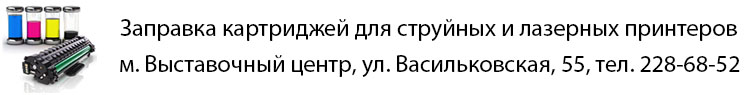Багатофункціональний дводисковий NAS AS6302T оснащений двоядерним процесором Intel Celeron (Apollo Lake) для потужного 4K-виходу.
Він має розгін до 2,5 ГГц і підвищену на 30% в порівнянні з попередніми поколіннями загальну продуктивність, задовольняючи потреби в цілодобовому доступі для середовищ малого бізнесу.
AS6302T має вбудований графічний движок Intel HD, який підтримує апаратне перекодування HEVC і VP9, що значно збільшує продуктивність обробки мультимедіа і зображень на 30%.
AS6302T поставляється з 2 Гбайт двоканальної пам'яті DDR3L SO-DIMM, що забезпечує надзвичайно плавне відтворення в 4К.
Накопичувач має два порти RJ-45, один USB-C і три USB 3.0 (один розміщений на передній панелі, два – на тильній).
HDMI 2.0 в поєднанні з виходом 4K/UHD забезпечують кристально чисту якість зображення.
ASUSTOR представляє AS6302T
з двома функціями унікального мережевого пробудження (WOL/WOW).
WOL (Wake on LAN) дозволяє пробудити NAS як із сплячого режиму, так і при відключеному живленні, при цьому вам потрібно бути в одній мережі.
WOW (Wake on WAN) дозволяє включати всі служби NAS через Інтернет.
Ці 2 типи функцій мережевого будильника дозволять заощадити електроенергію, продовжити термін служб NAS і жорстких дисків і знизити ймовірність випадкового злому, забезпечуючи безпеку даних.
AS6302T поставляється з ОС ADM, яка сумісна з великою кількістю мережевих протоколів.
Незалежно від того, чи ви використовуєте Windows, Mac OS X або Unix-подібні ОС, ви, як і раніше, зможете легко звертатися до даних NAS і обмінюватися ними.
Створена для систем зберігання даних ASUSTOR ОС ADM надає простий інтерфейс роботи і різні інструменти управління для MIS персоналу підприємства.
| Детальні характеристики: | |
| Виробник | Asustor |
| Модель | AS6302T |
| Артикул | AS6302T |
| Тип | класичний |
| Процесор | Intel Celeron J3355 |
| Тактова частота процесора | 2000 МГц |
| Тип встановленої оперативної пам'яті | DDR3 |
| Системна пам'ять | 2048 Мб |
| Відповідність мережевим стандартам | IEEE 802.3 10BASE-T (10 Мбіт/с) |
| Відповідність мережевим стандартам | IEEE 802.3u 100BASE-TX (100 Мбіт/с) |
| Відповідність мережевим стандартам | IEEE 802.3x |
| Відповідність мережевим стандартам | IEEE 802.3ab 1000BASE-T (1000 Мбіт/с) |
| Підтримка транспортних протоколів | HTTP |
| Підтримка транспортних протоколів | HTTPS |
| Підтримка транспортних протоколів | FTP |
| Підтримка транспортних протоколів | FTPS |
| Підтримка транспортних протоколів | SNMP |
| Підтримка транспортних протоколів | CIFS |
| Підтримка транспортних протоколів | iSCSI |
| Підтримка транспортних протоколів | IPv6 |
| Підтримка транспортних протоколів | SSH |
| Підтримка транспортних протоколів | SMTP |
| Підтримка транспортних протоколів | TFTP |
| Підтримка транспортних протоколів | PPPoE |
| Підтримка транспортних протоколів | PPTP |
| Підтримка транспортних протоколів | DHCP |
| Підтримка транспортних протоколів | AFP |
| Підтримка транспортних протоколів | NFS |
| Підтримка транспортних протоколів | WebDAV |
| Підтримка транспортних протоколів | SNTP |
| Підтримка транспортних протоколів | TCP/IP |
| Підтримка транспортних протоколів | NTP |
| Підтримка транспортних протоколів | SMB |
| Підтримка транспортних протоколів | SSL/TLS |
| Підтримка транспортних протоколів | UPnP |
| Підтримка транспортних протоколів | POP3 |
| Підтримка транспортних протоколів | SFTP |
| Підтримка транспортних протоколів | PAP |
| Підтримка транспортних протоколів | CHAP |
| Підтримка транспортних протоколів | IPCP |
| Підтримка транспортних протоколів | MS CHAP |
| Підтримка транспортних протоколів | DDNS |
| Вбудований принт-сервер | так |
| Вбудований веб-сервер | так |
| Вбудований FTP-сервер | так |
| Завантажувач BitTorrent | так |
| Кількість слотів для HDD | 2 |
| Підтримувані типи HDD | 3.5” SATA |
| Підтримувані типи HDD | 2.5” SATA |
| Максимальний обсяг пам'яті внутрішніх HDD | 20000 Гб |
| Кількість встановлених HDD | не встановлені |
| Підтримувані файлові системи | NTFS |
| Підтримувані файлові системи | EXT3 |
| Підтримувані файлові системи | EXT4 |
| Підтримувані файлові системи | HFS+ |
| Підтримувані файлові системи | FAT32 |
| Підтримувані додатки | файловий веб-менеджер |
| Підтримувані додатки | медіапортал |
| Підтримувані додатки | станція завантаження |
| Підтримувані додатки | система відеоспостереження |
| Підтримувані додатки | додатки QPKG |
| Підтримувані додатки | сервер iTunes |
| Підтримувані додатки | UPnP медіа сервер |
| Підтримувані додатки | Syslog сервер |
| Підтримувані додатки | TFTP сервер |
| Підтримувані додатки | Time Backup |
| Операційна система | ADM |
| Підтримувані веб браузери | Internet Explorer |
| Підтримувані веб браузери | Firefox |
| Підтримувані веб браузери | Safari |
| Підтримувані веб браузери | Google Chrome |
| Інтерфейси | Ethernet |
| Порти | 4 x USB 3.0 |
| Порти | 1 x HDMI |
| Порти | 1 x S/PDIF |
| Контролер RAID | так |
| Підтримка рівнів RAID | 0 |
| Підтримка рівнів RAID | 1 |
| Підтримка рівнів RAID | JBOD |
| Функції | збільшення ємності дискового простору RAID-масиву |
| Функції | сканування на збійні блоки |
| Функції | гаряча заміна дисків |
| Функції | підтримка S.M.A.R.T. |
| Функції | можливість монтування образів ISO |
| Підтримка VLAN | так |
| Максимальна кількість iSCSI Target | 256 |
| Максимальна кількість iSCSI LUN | 256 |
| Кілька LUN на ціль | так |
| Управління пристроєм | WEB-інтерфейс |
| Управління пристроєм | повідомлення по e-mail |
| Управління пристроєм | повідомлення по SMS |
| Управління пристроєм | моніторинг UPS |
| Управління пристроєм | управління живленням |
| Управління завантаженнями | HTTP |
| Управління завантаженнями | FTP |
| Управління завантаженнями | BT |
| Кількість облікових записів користувачів, до | 4096 |
| Кількість груп користувачів, до | 512 |
| Управління обліковими записами | управління обліковими записами користувачів |
| Управління обліковими записами | управління обліковими записами груп |
| Управління обліковими записами | управління квотами користувачів/груп |
| Управління обліковими записами | управління мережевим доступом |
| Управління обліковими записами | управління монтуванням образів дисків |
| Управління резервним копіюванням | розклад резервного копіювання з ПК на NAS |
| Управління резервним копіюванням | розклад локального резервного копіювання |
| Управління резервним копіюванням | розклад віддаленого резервного копіювання |
| Управління резервним копіюванням | підтримка функції Apple Time Machine |
| Управління резервним копіюванням | резервне копіювання USB пристроїв |
| Управління резервним копіюванням | резервне копіювання на хмарні системи зберігання даних |
| Управління живленням | режим збереження енергії |
| Управління живленням | автоматичне відновлення живлення |
| Управління живленням | відключення живлення за розкладом |
| Управління живленням | оповіщення про перевищення допустимої температури |
| Управління живленням | автоматичне відключення при перегріві |
| Управління живленням | керування швидкістю вентиляторів |
| Безпека | IP-фільтрація |
| Безпека | захист мережевого доступу |
| Безпека | безпечне HTTPS з'єднання |
| Безпека | антивірусний захист |
| Індикатори стану | статус |
| Індикатори стану | LAN |
| Індикатори стану | USB |
| Індикатори стану | HDD 1 |
| Індикатори стану | HDD 2 |
| Кнопки управління | живлення |
| Кнопки управління | скидання |
| Кнопка резервного копіювання даних | так |
| Підтримка IP-камер, до | 36 |
| Централізоване управління | так |
| Режими запису | ручний |
| Режими запису | безперервний |
| Режими запису | виявлення руху |
| Режими запису | сигнал тривоги |
| Режими запису | виявлення руху і запис попереджувального сигналу |
| Відтворення події | режим синхронізації |
| Відтворення події | часовий інтервал |
| Формати стиснення | MJPEG |
| Формати стиснення | MPEG-4 |
| Формати стиснення | H.264 |
| Підтримка відео форматів | MPEG 4 |
| Підтримка відео форматів | M2TS |
| Підтримка відео форматів | MOV |
| Підтримка відео форматів | MPEG 1 |
| Підтримка відео форматів | MPEG 2 |
| Підтримка відео форматів | MPE |
| Підтримка відео форматів | MKV |
| Підтримка відео форматів | MP4 |
| Підтримка відео форматів | MTS |
| Підтримка відео форматів | M2T |
| Підтримка відео форматів | AVI |
| Підтримка відео форматів | ASF |
| Підтримка відео форматів | DAT |
| Підтримка відео форматів | RMVB |
| Підтримка відео форматів | TS |
| Підтримка відео форматів | TP |
| Підтримка відео форматів | TRP |
| Підтримка відео форматів | VOB |
| Підтримка відео форматів | ISO |
| Підтримка відео форматів | SWF |
| Підтримка відео форматів | WMV |
| Підтримка відео форматів | QT |
| Підтримка відео форматів | 3G2 |
| Підтримка відео форматів | 3GP |
| Підтримка відео форматів | M2V |
| Підтримка відео форматів | FLV |
| Підтримка відео форматів | VDR |
| Підтримка форматів зображень | JPEG |
| Підтримка форматів зображень | GIF |
| Підтримка форматів зображень | BMP |
| Підтримка форматів зображень | JPG |
| Підтримка форматів зображень | TIF/TIFF |
| Підтримка форматів зображень | PNG |
| Підтримка форматів зображень | ICO |
| Підтримка форматів зображень | PSD |
| Підтримка форматів зображень | UFO |
| Підтримка форматів зображень | JPE |
| Підтримка форматів зображень | RAW |
| Підтримка форматів зображень | SRF |
| Підтримка форматів зображень | CRW |
| Підтримка звукових форматів | 3GP |
| Підтримка звукових форматів | AC3 |
| Підтримка звукових форматів | AIF/AIFF |
| Підтримка звукових форматів | AAC |
| Підтримка звукових форматів | FLAC |
| Підтримка звукових форматів | APE |
| Підтримка звукових форматів | M4A |
| Підтримка звукових форматів | OGG |
| Підтримка звукових форматів | PCM |
| Підтримка звукових форматів | WMA |
| Підтримка звукових форматів | WAV |
| Підтримка звукових форматів | MP3 |
| Підтримка звукових форматів | AIFC |
| Підтримка звукових форматів | AMR |
| Підтримка звукових форматів | AWB |
| Підтримка звукових форматів | MP2 |
| Підтримка звукових форматів | M1V |
| Підтримка звукових форматів | LPCM |
| Підтримка форматів плейлистів | M3U |
| Підтримка форматів плейлистів | WPL |
| Підтримка форматів субтитрів | ASS |
| Підтримка форматів субтитрів | SRT |
| Підтримка форматів субтитрів | SSA |
| Підтримка PS3 / Xbox 360 | так |
| В роботі | 13.8 Вт |
| У сплячому режимі | 7.2 Вт |
| Матеріал корпуса | метал, пластик |
| Кількість вентиляторів охолодження | 1 шт. (7 см) |
| Тип установки | настільний |
| Роз'єм K-lock | так |
| Ширина | 108 мм |
| Довжина | 230 мм |
| Висота | 163.5 мм |
| Вага | 2 кг |
| Країна виробництва | Тайвань |
| Гарантія, міс | 12 |
✅ASUSTOR AS6302T 2-Bay NAS Review
Synology DSM vs Asustor ADM NAS Software
Все новые NAS Asustor в одном видео: а ну-ка сэкономим-ка!
Как настроить Asustor с нуля? Знакомимся с моделью AS6604T и новой операционкой ADM 4.0
ASUSTOR AS-1002T Обзор. Домашний NAS
Asustor NAS - Before You Buy
Asustor AS6302T 2-bay NAS system Unboxing
ТОП—7. Лучшие NAS хранилища для дома. Декабрь 2021 года. Рейтинг!
NAS do domu? Asustor AS6302T Test
Asustor AS6202T Erster Eindruck & Grundeinrichtung Review Tutorial Setup Installation | iDomiX
Asustor AS4004T - Asus fait des NAS et je les teste
Обзор и сравнение Synology DS720+ & ASUSTOR Lockerstor 2. Для дома и малого бизнеса!
Обзор доступного четырехдискового NAS Asustor AS4004T: (не) Страшное удобство
Asustor LockerStor NAS PLEX Tests
Asustor NAS AS6602T Praxisbericht - Erster Eindruck - Einrichtungstipps - Fazit Deutsch
NAS ASUSTOR AS6302T | BACKUPS FACILITADOS E REDUNDÂNCIA PARA OS TEUS FICHEIROS IMPORTANTES
Unboxing du nas Asustor as6302T
Como fazes os teus backups? | NAS ASUSTOR AS6302T (Unboxing)
Backup Your Video & Data with a 4 Bay NAS Enclosure
Место где можно хранить все! ASUStor 1002T
ASUSTOR AS3102 T NAS Full Review | Interesting NAS Solution
A NAS That Sucks..... AT NOTHING...! (ASUSTOR AS5304T Review)
First Time Setup Guide for the Asustor LockerStor NAS System
Cheap Home NAS - Asustor AS1102T & AS3304T Review
Asustor NAS Deadbolt Ransomware - What Happened, How it Works, Workarounds, Security & Resolution?
ASUSTOR College Episode 7 - NAS-NAS Backup I - Rsync
Asustor DriveStor Pro and ADM 4.0 NAS Software Review
ASUSTOR 6404T | BEST NAS YET ??
ASUSTOR Launches Intel Apollo Lake Based AS6302T and AS6404T NAS
ASUSTOR Lockerstor4 AS6604T Review
Asustor ADM NAS Software Review
asustor as6302T
ASUS Goes NAS..!? ASUSTOR AS4004T 10Gbps $360 NAS Review(!)
ASUSTOR AS6204T NAS Review
Asustor NAS Setup Guide 2022 #1 - Build, RAID, Volumes, Sharing, Mapping Drives & Users
How to Set Up a NAS feat. ASUSTOR AS6604T | Full Guide + Tips
ОНЛАЙН ТРЕЙД.РУ — Сетевой накопитель (NAS) ASUSTOR AS1002T
Test ASUSTOR AS3204T - multimedialny NAS z prawdziwego zdarzenia
Accessing Your ASUSTOR NAS Part 1 (Windows) (Multilingual Subtitles)
ASUSTOR AS6102T NAS Review
Características ASUSTOR Nimbustor 4 (AS5304T). NAS y redes 2.5Gbps
Use Your ASUSTOR NAS to Remotely Access Share Your Organization's Storage with FileFlex Enterprise
Les gammes AS63 et AS64 d'Asustor - AS6302T et AS6404T
Connecting to a VPN with your ASUSTOR NAS
Asustor AS6302T - Kodi
Asustor AS6102T Recenzja serwera NAS
The Asustor AS-604T is an interesting NAS server to say the least.
How to remotely access your ASUSTOR NAS without the hassle? (EZ Connect)
Accessing your ASUSTOR NAS from a Mac
NAS Asustor AS6302T
- Переглядів: 0
- Виробник:
- Артикул: U0248422
- Наявність: Немає в наявності
Зателефонуйте нам:
(093) 290-1717
(097) 848-0990
(044) 228-6852
- Ціна:
-
21.150грн.
- Ціна в бонусних балах: 487.71