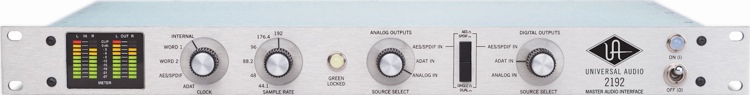Завдяки внутрішнім розробкам ABBYY в області штучного інтелекту і сучасних методів машинного навчання, новий ABBYY FineReader 15 перетворився на багатофункціональний редактор для вирішення будь-яких завдань з PDF і паперовими документами. Програма дозволяє офісним співробітникам працювати з PDF і сканами так само просто і зручно, як зі звичними всім текстовими документами - незалежно від джерела, розміру і способу створення файлу.
Ви можете редагувати будь-які PDF-документи - від виправлення помилки до зміни змісту цілого абзацу та сторінки, переміщати текстові блоки, додавати рядки або параграфи, змінювати форматування тексту і структуру документа, автоматизувати повторювані задачі і порівнювати документи в різних форматах.
Переваги
Зручність роботи з документами
Оцифровка, пошук, редагування, захист документів, обмін файлами і спільна робота над ними - все доступно в єдиному інтерфейсі програми.
Максимум можливостей PDF-файлів
З легкістю редагуйте будь PDF-документи незалежно від їх обсягу та джерела: виправляйте цілі речення, абзаци, фрагменти тексту, міняйте зміст і структуру документа.
Оцифровка документообігу
За допомогою OCR-технологій з елементами штучного інтелекту перетворюйте паперові документи в електронні, щоб простіше вирішувати щоденні завдання співробітників і бізнесу.
Зменшення витрат, пов'язаних з IT
Одноразовий платіж і прогресивні знижки дозволять вашій організації отримати найбільшу вигоду від використання програми.
Стандартизація ПО в компанії
Універсальна програма для роботи з PDF підійде для вирішення завдань офісних співробітників у всій організації, що дозволить учасникам різних бізнес-процесів ефективніше взаємодіяти один з одним.
Просте управління ліцензіями
Автоматичне розгортання програмного забезпечення і просте управління ліцензіями зменшить навантаження на IT-фахівців.
Ключові можливості:
- Відкриття та перегляд PDF-документів
- Робота з PDF-документами
- Спільна робота і узгодження
- Захист і підпис PDF-документів
- Розпізнавання і конвертування документів
- Створення PDF- документів
- Порівняння документів різного формату *
- Автоматизація завдань з оцифрування і конвертації *
* Доступно тільки в редакції ABBYY FineReader 15 Corporate.
Що нового
Редагуйте PDF-документи по-справжньому
За допомогою ABBYY FineReader 15 ви можете редагувати будь-які PDF-файли, включаючи скани, так само легко, як звичні текстові документи. Ви можете переписувати або додавати цілі абзаци, змінювати форматування тексту, правити зміст осередків в таблицях і повністю міняти структуру документа.
Експортуйте результати порівняння документів *
Крім експорту відмінностей в PDF-документ з коментарями або перелік відмінностей в Microsoft Word, тепер ви також можете зберегти результати порівняння у вигляді документа Microsoft Word в режимі виправлень (Track Changes). Це дозволить вам без праці приймати або відхиляти запропоновану зміну і допрацьовувати документ.
Конвертуйте документи з більшою точністю
Передові технології ABBYY OCR з елементами штучного інтелекту дозволяють збільшити точність розпізнавання тексту на різних мовах, а також поліпшити автоматичне створення тегів при конвертації файлів в формати PDF і PDF / UA. Інтелектуальна оцінка якості текстового шару в PDF, створених за допомогою інших програм, дозволяє отримати більш точні результати при конвертації в редаговані формати.
Керуйте ліцензіями в організації
Новий тип ліцензій Remote User дозволяє організаціям використовувати ABBYY FineReader 15 спільно з рішеннями для віртуалізації робочого столу і додатків (наприклад, з Microsoft Remote Desktop Services, Citrix XenApp, Citrix Virtual Apps and Desktops). Доступ до програми отримують іменовані користувачі. Крім того, з'явилися нові можливості налаштування параметрів ABBYY FineReader 15 для розгортання за допомогою об'єктів групових політик (GPO).
* Доступно тільки в редакції ABBYY FineReader 15 Corporate.
Ліцензування для організацій
ABBYY FineReader 15 підтримує кілька типів ліцензування, що дозволяє різним організаціям вибрати оптимальний варіант в залежності від обсягів і особливостей передбачуваного використання програми і специфіки ІТ-інфраструктури. Вирішуйте безліч завдань по роботі з документами за допомогою однієї універсальної програми. Це дозволить скоротити витрати на закупівлю і підтримку ПЗ і навчання персоналу.
| Детальні характеристики: | |
| Виробник | ABBYY |
| Модель | FineReader PDF 15 Corporate (ESD) only for Academi |
| Артикул | FR15CW-FEPL-X |
| Тип програми | розпізнавання тексту |
| Тип користувача | для навчальних закладів |
| Кількість ліцензій | 1 |
| Тип ліцензії | стандартна |
| Версія продукту | FineReader 15 |
| Форма поставки | електронний ключ |
| Платформа | MS Windows |
| Країна виробництва | Росія |
| Гарантія, міс | 0 |
Abbyy Finereader 15 Overview of OCR
ABBYY FineReader 15 - Video Review
Instalación + ABBY FineReader 2021
Insall ABBYYFine Reader 15 Full Working 100% - Change image, PDF to Word
Using ABBYY FineReader 15 Video 1
HƯỚNG DẪN CÀI ĐẶT & SỬ DỤNG ABBYY FINEREADER 15 -CHUYỂN PDF, SCAN,HÌNH ẢNH SANG WORD-MỚI&ĐẦY ĐỦ NHẤT
Abbyy Finereader 14 Pc Basic Tutorial
3 | Abbyy FineReader Standard : Demo Editor OCR
Using ABBYY Fine Reader 14 to OCR a PDF
ABBYY FineReader 15. Life with PDFs can be super easy
3. ABBYY FineReader 15 Corporate
FineReader. Урок 3: Работа с более сложными документами
ABBY FineReader 15.2.0 Ultimate Version 2021 | Abby FineReader latest version | Moheed Academy
Abby fine reader 15 full yapma crack link içeride! 2021 basit çözüldü
عملاق تحويل ملفات ABBYY FineReader) pdf)
FTPWAZE | How to Install ABBYY FineReader 15
ABBYY FineReader Professional With Full Activated
ABBYY FineReader 14 Full Crack
Scan documents into Excel with ABBYY Finereader by Chris Menard
ABBYY: Basics
ABBYY Fine Reader Enterprise With Crack full free download [Latest]
ABBYY FineReader Pro 15.0.114.4683
Abbyy Fine Reader OCR ( Pro Version ) with Download Link & Installation Process
ABBYY Fine Reader 14.0.105.234 Enterprise With Crack
How to download & install ABBYY FineReader|MS Edu Lab
DIGITALIZAR TEXTO CON ABBY READER
How to Edit Documents on ABBYY FineReader Server
ABBYY FineReader 12 professional Crack
How-to No. 52 — ABBYY FineReader can be used to edit text in graphic documents.
Abbyy Finereader Pro For Mac Basic Tutorial
How to Track Changes in PDF vs Microsoft Word (2019)
ABBYY FineReader: making scanned documents searchable
Instalar e crakear o Abbyy Fine Reader 8.0 Pro
Manual OCR with FineReader
ABBYY FineReader Engine 11: User Pattern Training
ABBYY FlexiCapture - Powerful Data Capture
UiPath & ABBYY Framework Demo
PDF-Dateien durchsuchbar machen
How to convert JPG to word convert-Bangla Tutorial-JPEG to Word Convert
Hanif BlindSight Bangla OCR and Bangla Text to Speech by KUETian Md Hanif Ali Sohag
এখন থেকে লিখার বাপও কপি হবে App Review For Copy || Bangla mobile tips
Abbyy FineReader 15 Pc Quick video in 15 mins
Показати теги
ABBYY FineReader, ABBYY, Abbyy Finereader 15 Pc Quick video in 15 mins, OCR ABBYY Finreader pc, optical character recognition, convert to word, convert to a word document, image documents, conversion of image documents, ABBYY Finereader OCR, Quick tutorial Abbyy Finereader,
Це відео автоматично взято із YouTube за назвою товару, можливий неправильний пошук.
Abbyy Finereader 15 Overview of OCR
Показати теги
ABBYY FineReader, ABBYY, Abbyy Finereader 15 Pc Quick video in 15 mins, OCR ABBYY Finreader pc, optical character recognition, convert to word, convert to a word document, image documents, conversion of image documents, ABBYY Finereader OCR, Quick tutorial Abbyy Finereader, abbyy, ocr, ada, accessibility, 508, shawn jordison, wcag, adobe, acrobat, livecycle,
Це відео автоматично взято із YouTube за назвою товару, можливий неправильний пошук.
ABBYY FineReader 15 - Video Review
Показати теги
ABBYY FineReader, ABBYY, Abbyy Finereader 15 Pc Quick video in 15 mins, OCR ABBYY Finreader pc, optical character recognition, convert to word, convert to a word document, image documents, conversion of image documents, ABBYY Finereader OCR, Quick tutorial Abbyy Finereader, abbyy, ocr, ada, accessibility, 508, shawn jordison, wcag, adobe, acrobat, livecycle, abbyy finereader 15, abbyy finereader pdf, abbyy finereader 15 review, abbyy finereader pdf review, abbyy finereader pdf tool, abbyy finereader ocr tool, abbyy finereader features,
Це відео автоматично взято із YouTube за назвою товару, можливий неправильний пошук.
Instalación + ABBY FineReader 2021
Показати теги
Це відео автоматично взято із YouTube за назвою товару, можливий неправильний пошук.
Insall ABBYYFine Reader 15 Full Working 100% - Change image, PDF to Word
Показати теги
Це відео автоматично взято із YouTube за назвою товару, можливий неправильний пошук.
Using ABBYY FineReader 15 Video 1
Показати теги
Це відео автоматично взято із YouTube за назвою товару, можливий неправильний пошук.
HƯỚNG DẪN CÀI ĐẶT & SỬ DỤNG ABBYY FINEREADER 15 -CHUYỂN PDF, SCAN,HÌNH ẢNH SANG WORD-MỚI&ĐẦY ĐỦ NHẤT
Показати теги
ABBYY FineReader, ABBYY, Abbyy Finereader 15 Pc Quick video in 15 mins, OCR ABBYY Finreader pc, optical character recognition, convert to word, convert to a word document, image documents, conversion of image documents, ABBYY Finereader OCR, Quick tutorial Abbyy Finereader, abbyy, ocr, ada, accessibility, 508, shawn jordison, wcag, adobe, acrobat, livecycle, abbyy finereader 15, abbyy finereader pdf, abbyy finereader 15 review, abbyy finereader pdf review, abbyy finereader pdf tool, abbyy finereader ocr tool, abbyy finereader features, ABBY FINE READER 15 FULL ACTIVE, ABBY FINE READER MỚI NHẤT, CHUYỂN PDF SANG WORD, CHUYỂN FILE SCAN SANG WORD, CHUYỂN FILE ẢNH SANG WORD, IMAGE TO WORD, SCAN TO WORD, PDF TO WORD, CHUYỂN PDF SANG WORD KHÔNG LỖI FONT, CHUYỂN FILE HÌNH CHỤP SANG WORD TỐT NHẤT, CHUYỂN PDF SANG WORD NHANH NHẤT,
Це відео автоматично взято із YouTube за назвою товару, можливий неправильний пошук.
Abbyy Finereader 14 Pc Basic Tutorial
Показати теги
ABBYY FineReader, ABBYY, Abbyy Finereader 15 Pc Quick video in 15 mins, OCR ABBYY Finreader pc, optical character recognition, convert to word, convert to a word document, image documents, conversion of image documents, ABBYY Finereader OCR, Quick tutorial Abbyy Finereader, abbyy, ocr, ada, accessibility, 508, shawn jordison, wcag, adobe, acrobat, livecycle, abbyy finereader 15, abbyy finereader pdf, abbyy finereader 15 review, abbyy finereader pdf review, abbyy finereader pdf tool, abbyy finereader ocr tool, abbyy finereader features, ABBY FINE READER 15 FULL ACTIVE, ABBY FINE READER MỚI NHẤT, CHUYỂN PDF SANG WORD, CHUYỂN FILE SCAN SANG WORD, CHUYỂN FILE ẢNH SANG WORD, IMAGE TO WORD, SCAN TO WORD, PDF TO WORD, CHUYỂN PDF SANG WORD KHÔNG LỖI FONT, CHUYỂN FILE HÌNH CHỤP SANG WORD TỐT NHẤT, CHUYỂN PDF SANG WORD NHANH NHẤT, Abbyy Finereader 14 Basic tutorial, Abbyy Finereader 14, Abbyy, Finereader, Abbyy Finereader 14 Basic, Abbyy Finereader scan, Abbyy Finereader ocr, Abbyy Finreader pdf to word, OCR and PDF, scanning to word, scanning ocr pdf,
Це відео автоматично взято із YouTube за назвою товару, можливий неправильний пошук.
3 | Abbyy FineReader Standard : Demo Editor OCR
Показати теги
ABBYY FineReader, ABBYY, Abbyy Finereader 15 Pc Quick video in 15 mins, OCR ABBYY Finreader pc, optical character recognition, convert to word, convert to a word document, image documents, conversion of image documents, ABBYY Finereader OCR, Quick tutorial Abbyy Finereader, abbyy, ocr, ada, accessibility, 508, shawn jordison, wcag, adobe, acrobat, livecycle, abbyy finereader 15, abbyy finereader pdf, abbyy finereader 15 review, abbyy finereader pdf review, abbyy finereader pdf tool, abbyy finereader ocr tool, abbyy finereader features, ABBY FINE READER 15 FULL ACTIVE, ABBY FINE READER MỚI NHẤT, CHUYỂN PDF SANG WORD, CHUYỂN FILE SCAN SANG WORD, CHUYỂN FILE ẢNH SANG WORD, IMAGE TO WORD, SCAN TO WORD, PDF TO WORD, CHUYỂN PDF SANG WORD KHÔNG LỖI FONT, CHUYỂN FILE HÌNH CHỤP SANG WORD TỐT NHẤT, CHUYỂN PDF SANG WORD NHANH NHẤT, Abbyy Finereader 14 Basic tutorial, Abbyy Finereader 14, Abbyy, Finereader, Abbyy Finereader 14 Basic, Abbyy Finereader scan, Abbyy Finereader ocr, Abbyy Finreader pdf to word, OCR and PDF, scanning to word, scanning ocr pdf, danysoft, abbyy, finereader standard, editor ocr, demo, finereader,
Це відео автоматично взято із YouTube за назвою товару, можливий неправильний пошук.
Using ABBYY Fine Reader 14 to OCR a PDF
Показати теги
ABBYY FineReader, ABBYY, Abbyy Finereader 15 Pc Quick video in 15 mins, OCR ABBYY Finreader pc, optical character recognition, convert to word, convert to a word document, image documents, conversion of image documents, ABBYY Finereader OCR, Quick tutorial Abbyy Finereader, abbyy, ocr, ada, accessibility, 508, shawn jordison, wcag, adobe, acrobat, livecycle, abbyy finereader 15, abbyy finereader pdf, abbyy finereader 15 review, abbyy finereader pdf review, abbyy finereader pdf tool, abbyy finereader ocr tool, abbyy finereader features, ABBY FINE READER 15 FULL ACTIVE, ABBY FINE READER MỚI NHẤT, CHUYỂN PDF SANG WORD, CHUYỂN FILE SCAN SANG WORD, CHUYỂN FILE ẢNH SANG WORD, IMAGE TO WORD, SCAN TO WORD, PDF TO WORD, CHUYỂN PDF SANG WORD KHÔNG LỖI FONT, CHUYỂN FILE HÌNH CHỤP SANG WORD TỐT NHẤT, CHUYỂN PDF SANG WORD NHANH NHẤT, Abbyy Finereader 14 Basic tutorial, Abbyy Finereader 14, Abbyy, Finereader, Abbyy Finereader 14 Basic, Abbyy Finereader scan, Abbyy Finereader ocr, Abbyy Finreader pdf to word, OCR and PDF, scanning to word, scanning ocr pdf, danysoft, abbyy, finereader standard, editor ocr, demo, finereader, PDF, Accessibility, 508, quality standards,
Це відео автоматично взято із YouTube за назвою товару, можливий неправильний пошук.
ABBYY FineReader 15. Life with PDFs can be super easy
Показати теги
ABBYY FineReader, ABBYY, Abbyy Finereader 15 Pc Quick video in 15 mins, OCR ABBYY Finreader pc, optical character recognition, convert to word, convert to a word document, image documents, conversion of image documents, ABBYY Finereader OCR, Quick tutorial Abbyy Finereader, abbyy, ocr, ada, accessibility, 508, shawn jordison, wcag, adobe, acrobat, livecycle, abbyy finereader 15, abbyy finereader pdf, abbyy finereader 15 review, abbyy finereader pdf review, abbyy finereader pdf tool, abbyy finereader ocr tool, abbyy finereader features, ABBY FINE READER 15 FULL ACTIVE, ABBY FINE READER MỚI NHẤT, CHUYỂN PDF SANG WORD, CHUYỂN FILE SCAN SANG WORD, CHUYỂN FILE ẢNH SANG WORD, IMAGE TO WORD, SCAN TO WORD, PDF TO WORD, CHUYỂN PDF SANG WORD KHÔNG LỖI FONT, CHUYỂN FILE HÌNH CHỤP SANG WORD TỐT NHẤT, CHUYỂN PDF SANG WORD NHANH NHẤT, Abbyy Finereader 14 Basic tutorial, Abbyy Finereader 14, Abbyy, Finereader, Abbyy Finereader 14 Basic, Abbyy Finereader scan, Abbyy Finereader ocr, Abbyy Finreader pdf to word, OCR and PDF, scanning to word, scanning ocr pdf, danysoft, abbyy, finereader standard, editor ocr, demo, finereader, PDF, Accessibility, 508, quality standards, ABBYY, Finereader, PDF, documents,
Це відео автоматично взято із YouTube за назвою товару, можливий неправильний пошук.
3. ABBYY FineReader 15 Corporate
Показати теги
ABBYY FineReader, ABBYY, Abbyy Finereader 15 Pc Quick video in 15 mins, OCR ABBYY Finreader pc, optical character recognition, convert to word, convert to a word document, image documents, conversion of image documents, ABBYY Finereader OCR, Quick tutorial Abbyy Finereader, abbyy, ocr, ada, accessibility, 508, shawn jordison, wcag, adobe, acrobat, livecycle, abbyy finereader 15, abbyy finereader pdf, abbyy finereader 15 review, abbyy finereader pdf review, abbyy finereader pdf tool, abbyy finereader ocr tool, abbyy finereader features, ABBY FINE READER 15 FULL ACTIVE, ABBY FINE READER MỚI NHẤT, CHUYỂN PDF SANG WORD, CHUYỂN FILE SCAN SANG WORD, CHUYỂN FILE ẢNH SANG WORD, IMAGE TO WORD, SCAN TO WORD, PDF TO WORD, CHUYỂN PDF SANG WORD KHÔNG LỖI FONT, CHUYỂN FILE HÌNH CHỤP SANG WORD TỐT NHẤT, CHUYỂN PDF SANG WORD NHANH NHẤT, Abbyy Finereader 14 Basic tutorial, Abbyy Finereader 14, Abbyy, Finereader, Abbyy Finereader 14 Basic, Abbyy Finereader scan, Abbyy Finereader ocr, Abbyy Finreader pdf to word, OCR and PDF, scanning to word, scanning ocr pdf, danysoft, abbyy, finereader standard, editor ocr, demo, finereader, PDF, Accessibility, 508, quality standards, ABBYY, Finereader, PDF, documents, danysoft, abbyy finereader,
Це відео автоматично взято із YouTube за назвою товару, можливий неправильний пошук.
FineReader. Урок 3: Работа с более сложными документами
Показати теги
ABBYY FineReader, ABBYY, Abbyy Finereader 15 Pc Quick video in 15 mins, OCR ABBYY Finreader pc, optical character recognition, convert to word, convert to a word document, image documents, conversion of image documents, ABBYY Finereader OCR, Quick tutorial Abbyy Finereader, abbyy, ocr, ada, accessibility, 508, shawn jordison, wcag, adobe, acrobat, livecycle, abbyy finereader 15, abbyy finereader pdf, abbyy finereader 15 review, abbyy finereader pdf review, abbyy finereader pdf tool, abbyy finereader ocr tool, abbyy finereader features, ABBY FINE READER 15 FULL ACTIVE, ABBY FINE READER MỚI NHẤT, CHUYỂN PDF SANG WORD, CHUYỂN FILE SCAN SANG WORD, CHUYỂN FILE ẢNH SANG WORD, IMAGE TO WORD, SCAN TO WORD, PDF TO WORD, CHUYỂN PDF SANG WORD KHÔNG LỖI FONT, CHUYỂN FILE HÌNH CHỤP SANG WORD TỐT NHẤT, CHUYỂN PDF SANG WORD NHANH NHẤT, Abbyy Finereader 14 Basic tutorial, Abbyy Finereader 14, Abbyy, Finereader, Abbyy Finereader 14 Basic, Abbyy Finereader scan, Abbyy Finereader ocr, Abbyy Finreader pdf to word, OCR and PDF, scanning to word, scanning ocr pdf, danysoft, abbyy, finereader standard, editor ocr, demo, finereader, PDF, Accessibility, 508, quality standards, ABBYY, Finereader, PDF, documents, danysoft, abbyy finereader, самоучитель, урок, ABBYY, FineReader, OCR, программа распознавания текста, сканирование, распознавание, подготовка текста, выделение блоков, подготовка перед распознаванием,
Це відео автоматично взято із YouTube за назвою товару, можливий неправильний пошук.
ABBY FineReader 15.2.0 Ultimate Version 2021 | Abby FineReader latest version | Moheed Academy
Показати теги
ABBYY FineReader, ABBYY, Abbyy Finereader 15 Pc Quick video in 15 mins, OCR ABBYY Finreader pc, optical character recognition, convert to word, convert to a word document, image documents, conversion of image documents, ABBYY Finereader OCR, Quick tutorial Abbyy Finereader, abbyy, ocr, ada, accessibility, 508, shawn jordison, wcag, adobe, acrobat, livecycle, abbyy finereader 15, abbyy finereader pdf, abbyy finereader 15 review, abbyy finereader pdf review, abbyy finereader pdf tool, abbyy finereader ocr tool, abbyy finereader features, ABBY FINE READER 15 FULL ACTIVE, ABBY FINE READER MỚI NHẤT, CHUYỂN PDF SANG WORD, CHUYỂN FILE SCAN SANG WORD, CHUYỂN FILE ẢNH SANG WORD, IMAGE TO WORD, SCAN TO WORD, PDF TO WORD, CHUYỂN PDF SANG WORD KHÔNG LỖI FONT, CHUYỂN FILE HÌNH CHỤP SANG WORD TỐT NHẤT, CHUYỂN PDF SANG WORD NHANH NHẤT, Abbyy Finereader 14 Basic tutorial, Abbyy Finereader 14, Abbyy, Finereader, Abbyy Finereader 14 Basic, Abbyy Finereader scan, Abbyy Finereader ocr, Abbyy Finreader pdf to word, OCR and PDF, scanning to word, scanning ocr pdf, danysoft, abbyy, finereader standard, editor ocr, demo, finereader, PDF, Accessibility, 508, quality standards, ABBYY, Finereader, PDF, documents, danysoft, abbyy finereader, самоучитель, урок, ABBYY, FineReader, OCR, программа распознавания текста, сканирование, распознавание, подготовка текста, выделение блоков, подготовка перед распознаванием, ABBY FineReaderUltima Version 2021, abbyy finereader professional with full activated, finereader professional, professional, with full activated, abbyy, abbyy finereader, abbyy finereader professional, finereader, finereader mac, mac,
Це відео автоматично взято із YouTube за назвою товару, можливий неправильний пошук.
Abby fine reader 15 full yapma crack link içeride! 2021 basit çözüldü
Показати теги
ABBYY FineReader, ABBYY, Abbyy Finereader 15 Pc Quick video in 15 mins, OCR ABBYY Finreader pc, optical character recognition, convert to word, convert to a word document, image documents, conversion of image documents, ABBYY Finereader OCR, Quick tutorial Abbyy Finereader, abbyy, ocr, ada, accessibility, 508, shawn jordison, wcag, adobe, acrobat, livecycle, abbyy finereader 15, abbyy finereader pdf, abbyy finereader 15 review, abbyy finereader pdf review, abbyy finereader pdf tool, abbyy finereader ocr tool, abbyy finereader features, ABBY FINE READER 15 FULL ACTIVE, ABBY FINE READER MỚI NHẤT, CHUYỂN PDF SANG WORD, CHUYỂN FILE SCAN SANG WORD, CHUYỂN FILE ẢNH SANG WORD, IMAGE TO WORD, SCAN TO WORD, PDF TO WORD, CHUYỂN PDF SANG WORD KHÔNG LỖI FONT, CHUYỂN FILE HÌNH CHỤP SANG WORD TỐT NHẤT, CHUYỂN PDF SANG WORD NHANH NHẤT, Abbyy Finereader 14 Basic tutorial, Abbyy Finereader 14, Abbyy, Finereader, Abbyy Finereader 14 Basic, Abbyy Finereader scan, Abbyy Finereader ocr, Abbyy Finreader pdf to word, OCR and PDF, scanning to word, scanning ocr pdf, danysoft, abbyy, finereader standard, editor ocr, demo, finereader, PDF, Accessibility, 508, quality standards, ABBYY, Finereader, PDF, documents, danysoft, abbyy finereader, самоучитель, урок, ABBYY, FineReader, OCR, программа распознавания текста, сканирование, распознавание, подготовка текста, выделение блоков, подготовка перед распознаванием, ABBY FineReaderUltima Version 2021, abbyy finereader professional with full activated, finereader professional, professional, with full activated, abbyy, abbyy finereader, abbyy finereader professional, finereader, finereader mac, mac, survivor, son bölüm, sadakatsiz, dizi, beinsport, Fenerbahçe küfürlü, tezahürat, mesut, Özil, batuhan, bedava,
Це відео автоматично взято із YouTube за назвою товару, можливий неправильний пошук.
عملاق تحويل ملفات ABBYY FineReader) pdf)
Показати теги
ABBYY FineReader, ABBYY, Abbyy Finereader 15 Pc Quick video in 15 mins, OCR ABBYY Finreader pc, optical character recognition, convert to word, convert to a word document, image documents, conversion of image documents, ABBYY Finereader OCR, Quick tutorial Abbyy Finereader, abbyy, ocr, ada, accessibility, 508, shawn jordison, wcag, adobe, acrobat, livecycle, abbyy finereader 15, abbyy finereader pdf, abbyy finereader 15 review, abbyy finereader pdf review, abbyy finereader pdf tool, abbyy finereader ocr tool, abbyy finereader features, ABBY FINE READER 15 FULL ACTIVE, ABBY FINE READER MỚI NHẤT, CHUYỂN PDF SANG WORD, CHUYỂN FILE SCAN SANG WORD, CHUYỂN FILE ẢNH SANG WORD, IMAGE TO WORD, SCAN TO WORD, PDF TO WORD, CHUYỂN PDF SANG WORD KHÔNG LỖI FONT, CHUYỂN FILE HÌNH CHỤP SANG WORD TỐT NHẤT, CHUYỂN PDF SANG WORD NHANH NHẤT, Abbyy Finereader 14 Basic tutorial, Abbyy Finereader 14, Abbyy, Finereader, Abbyy Finereader 14 Basic, Abbyy Finereader scan, Abbyy Finereader ocr, Abbyy Finreader pdf to word, OCR and PDF, scanning to word, scanning ocr pdf, danysoft, abbyy, finereader standard, editor ocr, demo, finereader, PDF, Accessibility, 508, quality standards, ABBYY, Finereader, PDF, documents, danysoft, abbyy finereader, самоучитель, урок, ABBYY, FineReader, OCR, программа распознавания текста, сканирование, распознавание, подготовка текста, выделение блоков, подготовка перед распознаванием, ABBY FineReaderUltima Version 2021, abbyy finereader professional with full activated, finereader professional, professional, with full activated, abbyy, abbyy finereader, abbyy finereader professional, finereader, finereader mac, mac, survivor, son bölüm, sadakatsiz, dizi, beinsport, Fenerbahçe küfürlü, tezahürat, mesut, Özil, batuhan, bedava, abbyy finereader, abbyy finereader 14 شرح, abbyy finereader 15 full crack, abbyy finereader crack, abbyy finereader 14 serial number, abbyy, ocr, accessibility, wcag, adobe, acrobat,
Це відео автоматично взято із YouTube за назвою товару, можливий неправильний пошук.
FTPWAZE | How to Install ABBYY FineReader 15
Показати теги
Це відео автоматично взято із YouTube за назвою товару, можливий неправильний пошук.
ABBYY FineReader Professional With Full Activated
Показати теги
ABBYY FineReader, ABBYY, Abbyy Finereader 15 Pc Quick video in 15 mins, OCR ABBYY Finreader pc, optical character recognition, convert to word, convert to a word document, image documents, conversion of image documents, ABBYY Finereader OCR, Quick tutorial Abbyy Finereader, abbyy, ocr, ada, accessibility, 508, shawn jordison, wcag, adobe, acrobat, livecycle, abbyy finereader 15, abbyy finereader pdf, abbyy finereader 15 review, abbyy finereader pdf review, abbyy finereader pdf tool, abbyy finereader ocr tool, abbyy finereader features, ABBY FINE READER 15 FULL ACTIVE, ABBY FINE READER MỚI NHẤT, CHUYỂN PDF SANG WORD, CHUYỂN FILE SCAN SANG WORD, CHUYỂN FILE ẢNH SANG WORD, IMAGE TO WORD, SCAN TO WORD, PDF TO WORD, CHUYỂN PDF SANG WORD KHÔNG LỖI FONT, CHUYỂN FILE HÌNH CHỤP SANG WORD TỐT NHẤT, CHUYỂN PDF SANG WORD NHANH NHẤT, Abbyy Finereader 14 Basic tutorial, Abbyy Finereader 14, Abbyy, Finereader, Abbyy Finereader 14 Basic, Abbyy Finereader scan, Abbyy Finereader ocr, Abbyy Finreader pdf to word, OCR and PDF, scanning to word, scanning ocr pdf, danysoft, abbyy, finereader standard, editor ocr, demo, finereader, PDF, Accessibility, 508, quality standards, ABBYY, Finereader, PDF, documents, danysoft, abbyy finereader, самоучитель, урок, ABBYY, FineReader, OCR, программа распознавания текста, сканирование, распознавание, подготовка текста, выделение блоков, подготовка перед распознаванием, ABBY FineReaderUltima Version 2021, abbyy finereader professional with full activated, finereader professional, professional, with full activated, abbyy, abbyy finereader, abbyy finereader professional, finereader, finereader mac, mac, survivor, son bölüm, sadakatsiz, dizi, beinsport, Fenerbahçe küfürlü, tezahürat, mesut, Özil, batuhan, bedava, abbyy finereader, abbyy finereader 14 شرح, abbyy finereader 15 full crack, abbyy finereader crack, abbyy finereader 14 serial number, abbyy, ocr, accessibility, wcag, adobe, acrobat, ABBYY FineReader Professional With Full Activated, FineReader Professional, Professional, With Full Activated, ABBYY, ABBYY FineReader, ABBYY FineReader Professional, finereader, finereader mac, mac, mac software,
Це відео автоматично взято із YouTube за назвою товару, можливий неправильний пошук.
ABBYY FineReader 14 Full Crack
Показати теги
Це відео автоматично взято із YouTube за назвою товару, можливий неправильний пошук.
Scan documents into Excel with ABBYY Finereader by Chris Menard
Показати теги
ABBYY FineReader, ABBYY, Abbyy Finereader 15 Pc Quick video in 15 mins, OCR ABBYY Finreader pc, optical character recognition, convert to word, convert to a word document, image documents, conversion of image documents, ABBYY Finereader OCR, Quick tutorial Abbyy Finereader, abbyy, ocr, ada, accessibility, 508, shawn jordison, wcag, adobe, acrobat, livecycle, abbyy finereader 15, abbyy finereader pdf, abbyy finereader 15 review, abbyy finereader pdf review, abbyy finereader pdf tool, abbyy finereader ocr tool, abbyy finereader features, ABBY FINE READER 15 FULL ACTIVE, ABBY FINE READER MỚI NHẤT, CHUYỂN PDF SANG WORD, CHUYỂN FILE SCAN SANG WORD, CHUYỂN FILE ẢNH SANG WORD, IMAGE TO WORD, SCAN TO WORD, PDF TO WORD, CHUYỂN PDF SANG WORD KHÔNG LỖI FONT, CHUYỂN FILE HÌNH CHỤP SANG WORD TỐT NHẤT, CHUYỂN PDF SANG WORD NHANH NHẤT, Abbyy Finereader 14 Basic tutorial, Abbyy Finereader 14, Abbyy, Finereader, Abbyy Finereader 14 Basic, Abbyy Finereader scan, Abbyy Finereader ocr, Abbyy Finreader pdf to word, OCR and PDF, scanning to word, scanning ocr pdf, danysoft, abbyy, finereader standard, editor ocr, demo, finereader, PDF, Accessibility, 508, quality standards, ABBYY, Finereader, PDF, documents, danysoft, abbyy finereader, самоучитель, урок, ABBYY, FineReader, OCR, программа распознавания текста, сканирование, распознавание, подготовка текста, выделение блоков, подготовка перед распознаванием, ABBY FineReaderUltima Version 2021, abbyy finereader professional with full activated, finereader professional, professional, with full activated, abbyy, abbyy finereader, abbyy finereader professional, finereader, finereader mac, mac, survivor, son bölüm, sadakatsiz, dizi, beinsport, Fenerbahçe küfürlü, tezahürat, mesut, Özil, batuhan, bedava, abbyy finereader, abbyy finereader 14 شرح, abbyy finereader 15 full crack, abbyy finereader crack, abbyy finereader 14 serial number, abbyy, ocr, accessibility, wcag, adobe, acrobat, ABBYY FineReader Professional With Full Activated, FineReader Professional, Professional, With Full Activated, ABBYY, ABBYY FineReader, ABBYY FineReader Professional, finereader, finereader mac, mac, mac software, abbyy finereaders, abbyy, scan, excel, finereader 14, hardcopy to excel, printout,
Це відео автоматично взято із YouTube за назвою товару, можливий неправильний пошук.
ABBYY: Basics
Показати теги
Це відео автоматично взято із YouTube за назвою товару, можливий неправильний пошук.
ABBYY Fine Reader Enterprise With Crack full free download [Latest]
Показати теги
ABBYY FineReader, ABBYY, Abbyy Finereader 15 Pc Quick video in 15 mins, OCR ABBYY Finreader pc, optical character recognition, convert to word, convert to a word document, image documents, conversion of image documents, ABBYY Finereader OCR, Quick tutorial Abbyy Finereader, abbyy, ocr, ada, accessibility, 508, shawn jordison, wcag, adobe, acrobat, livecycle, abbyy finereader 15, abbyy finereader pdf, abbyy finereader 15 review, abbyy finereader pdf review, abbyy finereader pdf tool, abbyy finereader ocr tool, abbyy finereader features, ABBY FINE READER 15 FULL ACTIVE, ABBY FINE READER MỚI NHẤT, CHUYỂN PDF SANG WORD, CHUYỂN FILE SCAN SANG WORD, CHUYỂN FILE ẢNH SANG WORD, IMAGE TO WORD, SCAN TO WORD, PDF TO WORD, CHUYỂN PDF SANG WORD KHÔNG LỖI FONT, CHUYỂN FILE HÌNH CHỤP SANG WORD TỐT NHẤT, CHUYỂN PDF SANG WORD NHANH NHẤT, Abbyy Finereader 14 Basic tutorial, Abbyy Finereader 14, Abbyy, Finereader, Abbyy Finereader 14 Basic, Abbyy Finereader scan, Abbyy Finereader ocr, Abbyy Finreader pdf to word, OCR and PDF, scanning to word, scanning ocr pdf, danysoft, abbyy, finereader standard, editor ocr, demo, finereader, PDF, Accessibility, 508, quality standards, ABBYY, Finereader, PDF, documents, danysoft, abbyy finereader, самоучитель, урок, ABBYY, FineReader, OCR, программа распознавания текста, сканирование, распознавание, подготовка текста, выделение блоков, подготовка перед распознаванием, ABBY FineReaderUltima Version 2021, abbyy finereader professional with full activated, finereader professional, professional, with full activated, abbyy, abbyy finereader, abbyy finereader professional, finereader, finereader mac, mac, survivor, son bölüm, sadakatsiz, dizi, beinsport, Fenerbahçe küfürlü, tezahürat, mesut, Özil, batuhan, bedava, abbyy finereader, abbyy finereader 14 شرح, abbyy finereader 15 full crack, abbyy finereader crack, abbyy finereader 14 serial number, abbyy, ocr, accessibility, wcag, adobe, acrobat, ABBYY FineReader Professional With Full Activated, FineReader Professional, Professional, With Full Activated, ABBYY, ABBYY FineReader, ABBYY FineReader Professional, finereader, finereader mac, mac, mac software, abbyy finereaders, abbyy, scan, excel, finereader 14, hardcopy to excel, printout, FineReader Professional, Professional, With Full Activated, ABBYY, ABBYY FineReader, ABBYY FineReader Professional, finereader, finereader mac, mac, mac software, software,
Це відео автоматично взято із YouTube за назвою товару, можливий неправильний пошук.
ABBYY FineReader Pro 15.0.114.4683
Показати теги
ABBYY FineReader, ABBYY, Abbyy Finereader 15 Pc Quick video in 15 mins, OCR ABBYY Finreader pc, optical character recognition, convert to word, convert to a word document, image documents, conversion of image documents, ABBYY Finereader OCR, Quick tutorial Abbyy Finereader, abbyy, ocr, ada, accessibility, 508, shawn jordison, wcag, adobe, acrobat, livecycle, abbyy finereader 15, abbyy finereader pdf, abbyy finereader 15 review, abbyy finereader pdf review, abbyy finereader pdf tool, abbyy finereader ocr tool, abbyy finereader features, ABBY FINE READER 15 FULL ACTIVE, ABBY FINE READER MỚI NHẤT, CHUYỂN PDF SANG WORD, CHUYỂN FILE SCAN SANG WORD, CHUYỂN FILE ẢNH SANG WORD, IMAGE TO WORD, SCAN TO WORD, PDF TO WORD, CHUYỂN PDF SANG WORD KHÔNG LỖI FONT, CHUYỂN FILE HÌNH CHỤP SANG WORD TỐT NHẤT, CHUYỂN PDF SANG WORD NHANH NHẤT, Abbyy Finereader 14 Basic tutorial, Abbyy Finereader 14, Abbyy, Finereader, Abbyy Finereader 14 Basic, Abbyy Finereader scan, Abbyy Finereader ocr, Abbyy Finreader pdf to word, OCR and PDF, scanning to word, scanning ocr pdf, danysoft, abbyy, finereader standard, editor ocr, demo, finereader, PDF, Accessibility, 508, quality standards, ABBYY, Finereader, PDF, documents, danysoft, abbyy finereader, самоучитель, урок, ABBYY, FineReader, OCR, программа распознавания текста, сканирование, распознавание, подготовка текста, выделение блоков, подготовка перед распознаванием, ABBY FineReaderUltima Version 2021, abbyy finereader professional with full activated, finereader professional, professional, with full activated, abbyy, abbyy finereader, abbyy finereader professional, finereader, finereader mac, mac, survivor, son bölüm, sadakatsiz, dizi, beinsport, Fenerbahçe küfürlü, tezahürat, mesut, Özil, batuhan, bedava, abbyy finereader, abbyy finereader 14 شرح, abbyy finereader 15 full crack, abbyy finereader crack, abbyy finereader 14 serial number, abbyy, ocr, accessibility, wcag, adobe, acrobat, ABBYY FineReader Professional With Full Activated, FineReader Professional, Professional, With Full Activated, ABBYY, ABBYY FineReader, ABBYY FineReader Professional, finereader, finereader mac, mac, mac software, abbyy finereaders, abbyy, scan, excel, finereader 14, hardcopy to excel, printout, FineReader Professional, Professional, With Full Activated, ABBYY, ABBYY FineReader, ABBYY FineReader Professional, finereader, finereader mac, mac, mac software, software, ABBYY FineReader Pro , OCR Uygulaması, ABBYY FineReader Pro,
Це відео автоматично взято із YouTube за назвою товару, можливий неправильний пошук.
Abbyy Fine Reader OCR ( Pro Version ) with Download Link & Installation Process
Показати теги
ABBYY FineReader, ABBYY, Abbyy Finereader 15 Pc Quick video in 15 mins, OCR ABBYY Finreader pc, optical character recognition, convert to word, convert to a word document, image documents, conversion of image documents, ABBYY Finereader OCR, Quick tutorial Abbyy Finereader, abbyy, ocr, ada, accessibility, 508, shawn jordison, wcag, adobe, acrobat, livecycle, abbyy finereader 15, abbyy finereader pdf, abbyy finereader 15 review, abbyy finereader pdf review, abbyy finereader pdf tool, abbyy finereader ocr tool, abbyy finereader features, ABBY FINE READER 15 FULL ACTIVE, ABBY FINE READER MỚI NHẤT, CHUYỂN PDF SANG WORD, CHUYỂN FILE SCAN SANG WORD, CHUYỂN FILE ẢNH SANG WORD, IMAGE TO WORD, SCAN TO WORD, PDF TO WORD, CHUYỂN PDF SANG WORD KHÔNG LỖI FONT, CHUYỂN FILE HÌNH CHỤP SANG WORD TỐT NHẤT, CHUYỂN PDF SANG WORD NHANH NHẤT, Abbyy Finereader 14 Basic tutorial, Abbyy Finereader 14, Abbyy, Finereader, Abbyy Finereader 14 Basic, Abbyy Finereader scan, Abbyy Finereader ocr, Abbyy Finreader pdf to word, OCR and PDF, scanning to word, scanning ocr pdf, danysoft, abbyy, finereader standard, editor ocr, demo, finereader, PDF, Accessibility, 508, quality standards, ABBYY, Finereader, PDF, documents, danysoft, abbyy finereader, самоучитель, урок, ABBYY, FineReader, OCR, программа распознавания текста, сканирование, распознавание, подготовка текста, выделение блоков, подготовка перед распознаванием, ABBY FineReaderUltima Version 2021, abbyy finereader professional with full activated, finereader professional, professional, with full activated, abbyy, abbyy finereader, abbyy finereader professional, finereader, finereader mac, mac, survivor, son bölüm, sadakatsiz, dizi, beinsport, Fenerbahçe küfürlü, tezahürat, mesut, Özil, batuhan, bedava, abbyy finereader, abbyy finereader 14 شرح, abbyy finereader 15 full crack, abbyy finereader crack, abbyy finereader 14 serial number, abbyy, ocr, accessibility, wcag, adobe, acrobat, ABBYY FineReader Professional With Full Activated, FineReader Professional, Professional, With Full Activated, ABBYY, ABBYY FineReader, ABBYY FineReader Professional, finereader, finereader mac, mac, mac software, abbyy finereaders, abbyy, scan, excel, finereader 14, hardcopy to excel, printout, FineReader Professional, Professional, With Full Activated, ABBYY, ABBYY FineReader, ABBYY FineReader Professional, finereader, finereader mac, mac, mac software, software, ABBYY FineReader Pro , OCR Uygulaması, ABBYY FineReader Pro, DTP Works, Corel Draw, Adobe PhotoShop, Ration Card, West Bengal, Durga Puja, Kali Puja, Printing Idea, Offset Printing, Silk Screen Print, Screen Printing,
Це відео автоматично взято із YouTube за назвою товару, можливий неправильний пошук.
ABBYY Fine Reader 14.0.105.234 Enterprise With Crack
Показати теги
ABBYY FineReader, ABBYY, Abbyy Finereader 15 Pc Quick video in 15 mins, OCR ABBYY Finreader pc, optical character recognition, convert to word, convert to a word document, image documents, conversion of image documents, ABBYY Finereader OCR, Quick tutorial Abbyy Finereader, abbyy, ocr, ada, accessibility, 508, shawn jordison, wcag, adobe, acrobat, livecycle, abbyy finereader 15, abbyy finereader pdf, abbyy finereader 15 review, abbyy finereader pdf review, abbyy finereader pdf tool, abbyy finereader ocr tool, abbyy finereader features, ABBY FINE READER 15 FULL ACTIVE, ABBY FINE READER MỚI NHẤT, CHUYỂN PDF SANG WORD, CHUYỂN FILE SCAN SANG WORD, CHUYỂN FILE ẢNH SANG WORD, IMAGE TO WORD, SCAN TO WORD, PDF TO WORD, CHUYỂN PDF SANG WORD KHÔNG LỖI FONT, CHUYỂN FILE HÌNH CHỤP SANG WORD TỐT NHẤT, CHUYỂN PDF SANG WORD NHANH NHẤT, Abbyy Finereader 14 Basic tutorial, Abbyy Finereader 14, Abbyy, Finereader, Abbyy Finereader 14 Basic, Abbyy Finereader scan, Abbyy Finereader ocr, Abbyy Finreader pdf to word, OCR and PDF, scanning to word, scanning ocr pdf, danysoft, abbyy, finereader standard, editor ocr, demo, finereader, PDF, Accessibility, 508, quality standards, ABBYY, Finereader, PDF, documents, danysoft, abbyy finereader, самоучитель, урок, ABBYY, FineReader, OCR, программа распознавания текста, сканирование, распознавание, подготовка текста, выделение блоков, подготовка перед распознаванием, ABBY FineReaderUltima Version 2021, abbyy finereader professional with full activated, finereader professional, professional, with full activated, abbyy, abbyy finereader, abbyy finereader professional, finereader, finereader mac, mac, survivor, son bölüm, sadakatsiz, dizi, beinsport, Fenerbahçe küfürlü, tezahürat, mesut, Özil, batuhan, bedava, abbyy finereader, abbyy finereader 14 شرح, abbyy finereader 15 full crack, abbyy finereader crack, abbyy finereader 14 serial number, abbyy, ocr, accessibility, wcag, adobe, acrobat, ABBYY FineReader Professional With Full Activated, FineReader Professional, Professional, With Full Activated, ABBYY, ABBYY FineReader, ABBYY FineReader Professional, finereader, finereader mac, mac, mac software, abbyy finereaders, abbyy, scan, excel, finereader 14, hardcopy to excel, printout, FineReader Professional, Professional, With Full Activated, ABBYY, ABBYY FineReader, ABBYY FineReader Professional, finereader, finereader mac, mac, mac software, software, ABBYY FineReader Pro , OCR Uygulaması, ABBYY FineReader Pro, DTP Works, Corel Draw, Adobe PhotoShop, Ration Card, West Bengal, Durga Puja, Kali Puja, Printing Idea, Offset Printing, Silk Screen Print, Screen Printing, OPENED NEW WORKSHOP | GAS STATION SIMULATOR TELUGU GAMEPLAY #002 | TECH CHIKO,
Це відео автоматично взято із YouTube за назвою товару, можливий неправильний пошук.
How to download & install ABBYY FineReader|MS Edu Lab
Показати теги
ABBYY FineReader, ABBYY, Abbyy Finereader 15 Pc Quick video in 15 mins, OCR ABBYY Finreader pc, optical character recognition, convert to word, convert to a word document, image documents, conversion of image documents, ABBYY Finereader OCR, Quick tutorial Abbyy Finereader, abbyy, ocr, ada, accessibility, 508, shawn jordison, wcag, adobe, acrobat, livecycle, abbyy finereader 15, abbyy finereader pdf, abbyy finereader 15 review, abbyy finereader pdf review, abbyy finereader pdf tool, abbyy finereader ocr tool, abbyy finereader features, ABBY FINE READER 15 FULL ACTIVE, ABBY FINE READER MỚI NHẤT, CHUYỂN PDF SANG WORD, CHUYỂN FILE SCAN SANG WORD, CHUYỂN FILE ẢNH SANG WORD, IMAGE TO WORD, SCAN TO WORD, PDF TO WORD, CHUYỂN PDF SANG WORD KHÔNG LỖI FONT, CHUYỂN FILE HÌNH CHỤP SANG WORD TỐT NHẤT, CHUYỂN PDF SANG WORD NHANH NHẤT, Abbyy Finereader 14 Basic tutorial, Abbyy Finereader 14, Abbyy, Finereader, Abbyy Finereader 14 Basic, Abbyy Finereader scan, Abbyy Finereader ocr, Abbyy Finreader pdf to word, OCR and PDF, scanning to word, scanning ocr pdf, danysoft, abbyy, finereader standard, editor ocr, demo, finereader, PDF, Accessibility, 508, quality standards, ABBYY, Finereader, PDF, documents, danysoft, abbyy finereader, самоучитель, урок, ABBYY, FineReader, OCR, программа распознавания текста, сканирование, распознавание, подготовка текста, выделение блоков, подготовка перед распознаванием, ABBY FineReaderUltima Version 2021, abbyy finereader professional with full activated, finereader professional, professional, with full activated, abbyy, abbyy finereader, abbyy finereader professional, finereader, finereader mac, mac, survivor, son bölüm, sadakatsiz, dizi, beinsport, Fenerbahçe küfürlü, tezahürat, mesut, Özil, batuhan, bedava, abbyy finereader, abbyy finereader 14 شرح, abbyy finereader 15 full crack, abbyy finereader crack, abbyy finereader 14 serial number, abbyy, ocr, accessibility, wcag, adobe, acrobat, ABBYY FineReader Professional With Full Activated, FineReader Professional, Professional, With Full Activated, ABBYY, ABBYY FineReader, ABBYY FineReader Professional, finereader, finereader mac, mac, mac software, abbyy finereaders, abbyy, scan, excel, finereader 14, hardcopy to excel, printout, FineReader Professional, Professional, With Full Activated, ABBYY, ABBYY FineReader, ABBYY FineReader Professional, finereader, finereader mac, mac, mac software, software, ABBYY FineReader Pro , OCR Uygulaması, ABBYY FineReader Pro, DTP Works, Corel Draw, Adobe PhotoShop, Ration Card, West Bengal, Durga Puja, Kali Puja, Printing Idea, Offset Printing, Silk Screen Print, Screen Printing, OPENED NEW WORKSHOP | GAS STATION SIMULATOR TELUGU GAMEPLAY #002 | TECH CHIKO, How download & install ABBYY FineReader, Installing and Starting ABBYY FineReader, Installing, Activating, and Registering ABBYY FineReader, how to install ABBYY FineReader 8.0 with activation, instal,
Це відео автоматично взято із YouTube за назвою товару, можливий неправильний пошук.
DIGITALIZAR TEXTO CON ABBY READER
Показати теги
ABBYY FineReader, ABBYY, Abbyy Finereader 15 Pc Quick video in 15 mins, OCR ABBYY Finreader pc, optical character recognition, convert to word, convert to a word document, image documents, conversion of image documents, ABBYY Finereader OCR, Quick tutorial Abbyy Finereader, abbyy, ocr, ada, accessibility, 508, shawn jordison, wcag, adobe, acrobat, livecycle, abbyy finereader 15, abbyy finereader pdf, abbyy finereader 15 review, abbyy finereader pdf review, abbyy finereader pdf tool, abbyy finereader ocr tool, abbyy finereader features, ABBY FINE READER 15 FULL ACTIVE, ABBY FINE READER MỚI NHẤT, CHUYỂN PDF SANG WORD, CHUYỂN FILE SCAN SANG WORD, CHUYỂN FILE ẢNH SANG WORD, IMAGE TO WORD, SCAN TO WORD, PDF TO WORD, CHUYỂN PDF SANG WORD KHÔNG LỖI FONT, CHUYỂN FILE HÌNH CHỤP SANG WORD TỐT NHẤT, CHUYỂN PDF SANG WORD NHANH NHẤT, Abbyy Finereader 14 Basic tutorial, Abbyy Finereader 14, Abbyy, Finereader, Abbyy Finereader 14 Basic, Abbyy Finereader scan, Abbyy Finereader ocr, Abbyy Finreader pdf to word, OCR and PDF, scanning to word, scanning ocr pdf, danysoft, abbyy, finereader standard, editor ocr, demo, finereader, PDF, Accessibility, 508, quality standards, ABBYY, Finereader, PDF, documents, danysoft, abbyy finereader, самоучитель, урок, ABBYY, FineReader, OCR, программа распознавания текста, сканирование, распознавание, подготовка текста, выделение блоков, подготовка перед распознаванием, ABBY FineReaderUltima Version 2021, abbyy finereader professional with full activated, finereader professional, professional, with full activated, abbyy, abbyy finereader, abbyy finereader professional, finereader, finereader mac, mac, survivor, son bölüm, sadakatsiz, dizi, beinsport, Fenerbahçe küfürlü, tezahürat, mesut, Özil, batuhan, bedava, abbyy finereader, abbyy finereader 14 شرح, abbyy finereader 15 full crack, abbyy finereader crack, abbyy finereader 14 serial number, abbyy, ocr, accessibility, wcag, adobe, acrobat, ABBYY FineReader Professional With Full Activated, FineReader Professional, Professional, With Full Activated, ABBYY, ABBYY FineReader, ABBYY FineReader Professional, finereader, finereader mac, mac, mac software, abbyy finereaders, abbyy, scan, excel, finereader 14, hardcopy to excel, printout, FineReader Professional, Professional, With Full Activated, ABBYY, ABBYY FineReader, ABBYY FineReader Professional, finereader, finereader mac, mac, mac software, software, ABBYY FineReader Pro , OCR Uygulaması, ABBYY FineReader Pro, DTP Works, Corel Draw, Adobe PhotoShop, Ration Card, West Bengal, Durga Puja, Kali Puja, Printing Idea, Offset Printing, Silk Screen Print, Screen Printing, OPENED NEW WORKSHOP | GAS STATION SIMULATOR TELUGU GAMEPLAY #002 | TECH CHIKO, How download & install ABBYY FineReader, Installing and Starting ABBYY FineReader, Installing, Activating, and Registering ABBYY FineReader, how to install ABBYY FineReader 8.0 with activation, instal, DIGITALIZAR, TEXTO, CON, ABBY, READER,
Це відео автоматично взято із YouTube за назвою товару, можливий неправильний пошук.
How to Edit Documents on ABBYY FineReader Server
Показати теги
ABBYY FineReader, ABBYY, Abbyy Finereader 15 Pc Quick video in 15 mins, OCR ABBYY Finreader pc, optical character recognition, convert to word, convert to a word document, image documents, conversion of image documents, ABBYY Finereader OCR, Quick tutorial Abbyy Finereader, abbyy, ocr, ada, accessibility, 508, shawn jordison, wcag, adobe, acrobat, livecycle, abbyy finereader 15, abbyy finereader pdf, abbyy finereader 15 review, abbyy finereader pdf review, abbyy finereader pdf tool, abbyy finereader ocr tool, abbyy finereader features, ABBY FINE READER 15 FULL ACTIVE, ABBY FINE READER MỚI NHẤT, CHUYỂN PDF SANG WORD, CHUYỂN FILE SCAN SANG WORD, CHUYỂN FILE ẢNH SANG WORD, IMAGE TO WORD, SCAN TO WORD, PDF TO WORD, CHUYỂN PDF SANG WORD KHÔNG LỖI FONT, CHUYỂN FILE HÌNH CHỤP SANG WORD TỐT NHẤT, CHUYỂN PDF SANG WORD NHANH NHẤT, Abbyy Finereader 14 Basic tutorial, Abbyy Finereader 14, Abbyy, Finereader, Abbyy Finereader 14 Basic, Abbyy Finereader scan, Abbyy Finereader ocr, Abbyy Finreader pdf to word, OCR and PDF, scanning to word, scanning ocr pdf, danysoft, abbyy, finereader standard, editor ocr, demo, finereader, PDF, Accessibility, 508, quality standards, ABBYY, Finereader, PDF, documents, danysoft, abbyy finereader, самоучитель, урок, ABBYY, FineReader, OCR, программа распознавания текста, сканирование, распознавание, подготовка текста, выделение блоков, подготовка перед распознаванием, ABBY FineReaderUltima Version 2021, abbyy finereader professional with full activated, finereader professional, professional, with full activated, abbyy, abbyy finereader, abbyy finereader professional, finereader, finereader mac, mac, survivor, son bölüm, sadakatsiz, dizi, beinsport, Fenerbahçe küfürlü, tezahürat, mesut, Özil, batuhan, bedava, abbyy finereader, abbyy finereader 14 شرح, abbyy finereader 15 full crack, abbyy finereader crack, abbyy finereader 14 serial number, abbyy, ocr, accessibility, wcag, adobe, acrobat, ABBYY FineReader Professional With Full Activated, FineReader Professional, Professional, With Full Activated, ABBYY, ABBYY FineReader, ABBYY FineReader Professional, finereader, finereader mac, mac, mac software, abbyy finereaders, abbyy, scan, excel, finereader 14, hardcopy to excel, printout, FineReader Professional, Professional, With Full Activated, ABBYY, ABBYY FineReader, ABBYY FineReader Professional, finereader, finereader mac, mac, mac software, software, ABBYY FineReader Pro , OCR Uygulaması, ABBYY FineReader Pro, DTP Works, Corel Draw, Adobe PhotoShop, Ration Card, West Bengal, Durga Puja, Kali Puja, Printing Idea, Offset Printing, Silk Screen Print, Screen Printing, OPENED NEW WORKSHOP | GAS STATION SIMULATOR TELUGU GAMEPLAY #002 | TECH CHIKO, How download & install ABBYY FineReader, Installing and Starting ABBYY FineReader, Installing, Activating, and Registering ABBYY FineReader, how to install ABBYY FineReader 8.0 with activation, instal, DIGITALIZAR, TEXTO, CON, ABBY, READER, ABBYY, ABBYY FineReader Server, edit PDF, redact pdf, edit pdf file, field indexing, fields for document indexing, ocr, how to edit documents with finereader server, how to redact text on finereader server indexing station, ai technology,
Це відео автоматично взято із YouTube за назвою товару, можливий неправильний пошук.
ABBYY FineReader 12 professional Crack
Показати теги
ABBYY FineReader, ABBYY, Abbyy Finereader 15 Pc Quick video in 15 mins, OCR ABBYY Finreader pc, optical character recognition, convert to word, convert to a word document, image documents, conversion of image documents, ABBYY Finereader OCR, Quick tutorial Abbyy Finereader, abbyy, ocr, ada, accessibility, 508, shawn jordison, wcag, adobe, acrobat, livecycle, abbyy finereader 15, abbyy finereader pdf, abbyy finereader 15 review, abbyy finereader pdf review, abbyy finereader pdf tool, abbyy finereader ocr tool, abbyy finereader features, ABBY FINE READER 15 FULL ACTIVE, ABBY FINE READER MỚI NHẤT, CHUYỂN PDF SANG WORD, CHUYỂN FILE SCAN SANG WORD, CHUYỂN FILE ẢNH SANG WORD, IMAGE TO WORD, SCAN TO WORD, PDF TO WORD, CHUYỂN PDF SANG WORD KHÔNG LỖI FONT, CHUYỂN FILE HÌNH CHỤP SANG WORD TỐT NHẤT, CHUYỂN PDF SANG WORD NHANH NHẤT, Abbyy Finereader 14 Basic tutorial, Abbyy Finereader 14, Abbyy, Finereader, Abbyy Finereader 14 Basic, Abbyy Finereader scan, Abbyy Finereader ocr, Abbyy Finreader pdf to word, OCR and PDF, scanning to word, scanning ocr pdf, danysoft, abbyy, finereader standard, editor ocr, demo, finereader, PDF, Accessibility, 508, quality standards, ABBYY, Finereader, PDF, documents, danysoft, abbyy finereader, самоучитель, урок, ABBYY, FineReader, OCR, программа распознавания текста, сканирование, распознавание, подготовка текста, выделение блоков, подготовка перед распознаванием, ABBY FineReaderUltima Version 2021, abbyy finereader professional with full activated, finereader professional, professional, with full activated, abbyy, abbyy finereader, abbyy finereader professional, finereader, finereader mac, mac, survivor, son bölüm, sadakatsiz, dizi, beinsport, Fenerbahçe küfürlü, tezahürat, mesut, Özil, batuhan, bedava, abbyy finereader, abbyy finereader 14 شرح, abbyy finereader 15 full crack, abbyy finereader crack, abbyy finereader 14 serial number, abbyy, ocr, accessibility, wcag, adobe, acrobat, ABBYY FineReader Professional With Full Activated, FineReader Professional, Professional, With Full Activated, ABBYY, ABBYY FineReader, ABBYY FineReader Professional, finereader, finereader mac, mac, mac software, abbyy finereaders, abbyy, scan, excel, finereader 14, hardcopy to excel, printout, FineReader Professional, Professional, With Full Activated, ABBYY, ABBYY FineReader, ABBYY FineReader Professional, finereader, finereader mac, mac, mac software, software, ABBYY FineReader Pro , OCR Uygulaması, ABBYY FineReader Pro, DTP Works, Corel Draw, Adobe PhotoShop, Ration Card, West Bengal, Durga Puja, Kali Puja, Printing Idea, Offset Printing, Silk Screen Print, Screen Printing, OPENED NEW WORKSHOP | GAS STATION SIMULATOR TELUGU GAMEPLAY #002 | TECH CHIKO, How download & install ABBYY FineReader, Installing and Starting ABBYY FineReader, Installing, Activating, and Registering ABBYY FineReader, how to install ABBYY FineReader 8.0 with activation, instal, DIGITALIZAR, TEXTO, CON, ABBY, READER, ABBYY, ABBYY FineReader Server, edit PDF, redact pdf, edit pdf file, field indexing, fields for document indexing, ocr, how to edit documents with finereader server, how to redact text on finereader server indexing station, ai technology, ABBYY, FineReader, professional, Crack, key, keys, seria, number, seria number, etkinleştir,
Це відео автоматично взято із YouTube за назвою товару, можливий неправильний пошук.
How-to No. 52 — ABBYY FineReader can be used to edit text in graphic documents.
Показати теги
ABBYY FineReader, ABBYY, Abbyy Finereader 15 Pc Quick video in 15 mins, OCR ABBYY Finreader pc, optical character recognition, convert to word, convert to a word document, image documents, conversion of image documents, ABBYY Finereader OCR, Quick tutorial Abbyy Finereader, abbyy, ocr, ada, accessibility, 508, shawn jordison, wcag, adobe, acrobat, livecycle, abbyy finereader 15, abbyy finereader pdf, abbyy finereader 15 review, abbyy finereader pdf review, abbyy finereader pdf tool, abbyy finereader ocr tool, abbyy finereader features, ABBY FINE READER 15 FULL ACTIVE, ABBY FINE READER MỚI NHẤT, CHUYỂN PDF SANG WORD, CHUYỂN FILE SCAN SANG WORD, CHUYỂN FILE ẢNH SANG WORD, IMAGE TO WORD, SCAN TO WORD, PDF TO WORD, CHUYỂN PDF SANG WORD KHÔNG LỖI FONT, CHUYỂN FILE HÌNH CHỤP SANG WORD TỐT NHẤT, CHUYỂN PDF SANG WORD NHANH NHẤT, Abbyy Finereader 14 Basic tutorial, Abbyy Finereader 14, Abbyy, Finereader, Abbyy Finereader 14 Basic, Abbyy Finereader scan, Abbyy Finereader ocr, Abbyy Finreader pdf to word, OCR and PDF, scanning to word, scanning ocr pdf, danysoft, abbyy, finereader standard, editor ocr, demo, finereader, PDF, Accessibility, 508, quality standards, ABBYY, Finereader, PDF, documents, danysoft, abbyy finereader, самоучитель, урок, ABBYY, FineReader, OCR, программа распознавания текста, сканирование, распознавание, подготовка текста, выделение блоков, подготовка перед распознаванием, ABBY FineReaderUltima Version 2021, abbyy finereader professional with full activated, finereader professional, professional, with full activated, abbyy, abbyy finereader, abbyy finereader professional, finereader, finereader mac, mac, survivor, son bölüm, sadakatsiz, dizi, beinsport, Fenerbahçe küfürlü, tezahürat, mesut, Özil, batuhan, bedava, abbyy finereader, abbyy finereader 14 شرح, abbyy finereader 15 full crack, abbyy finereader crack, abbyy finereader 14 serial number, abbyy, ocr, accessibility, wcag, adobe, acrobat, ABBYY FineReader Professional With Full Activated, FineReader Professional, Professional, With Full Activated, ABBYY, ABBYY FineReader, ABBYY FineReader Professional, finereader, finereader mac, mac, mac software, abbyy finereaders, abbyy, scan, excel, finereader 14, hardcopy to excel, printout, FineReader Professional, Professional, With Full Activated, ABBYY, ABBYY FineReader, ABBYY FineReader Professional, finereader, finereader mac, mac, mac software, software, ABBYY FineReader Pro , OCR Uygulaması, ABBYY FineReader Pro, DTP Works, Corel Draw, Adobe PhotoShop, Ration Card, West Bengal, Durga Puja, Kali Puja, Printing Idea, Offset Printing, Silk Screen Print, Screen Printing, OPENED NEW WORKSHOP | GAS STATION SIMULATOR TELUGU GAMEPLAY #002 | TECH CHIKO, How download & install ABBYY FineReader, Installing and Starting ABBYY FineReader, Installing, Activating, and Registering ABBYY FineReader, how to install ABBYY FineReader 8.0 with activation, instal, DIGITALIZAR, TEXTO, CON, ABBY, READER, ABBYY, ABBYY FineReader Server, edit PDF, redact pdf, edit pdf file, field indexing, fields for document indexing, ocr, how to edit documents with finereader server, how to redact text on finereader server indexing station, ai technology, ABBYY, FineReader, professional, Crack, key, keys, seria, number, seria number, etkinleştir, ABBYY, FineReader, OCR, jpeg to doc, tiff to jpeg, recognition, edit text on image, doc to pdf,
Це відео автоматично взято із YouTube за назвою товару, можливий неправильний пошук.
Abbyy Finereader Pro For Mac Basic Tutorial
Показати теги
ABBYY FineReader, ABBYY, Abbyy Finereader 15 Pc Quick video in 15 mins, OCR ABBYY Finreader pc, optical character recognition, convert to word, convert to a word document, image documents, conversion of image documents, ABBYY Finereader OCR, Quick tutorial Abbyy Finereader, abbyy, ocr, ada, accessibility, 508, shawn jordison, wcag, adobe, acrobat, livecycle, abbyy finereader 15, abbyy finereader pdf, abbyy finereader 15 review, abbyy finereader pdf review, abbyy finereader pdf tool, abbyy finereader ocr tool, abbyy finereader features, ABBY FINE READER 15 FULL ACTIVE, ABBY FINE READER MỚI NHẤT, CHUYỂN PDF SANG WORD, CHUYỂN FILE SCAN SANG WORD, CHUYỂN FILE ẢNH SANG WORD, IMAGE TO WORD, SCAN TO WORD, PDF TO WORD, CHUYỂN PDF SANG WORD KHÔNG LỖI FONT, CHUYỂN FILE HÌNH CHỤP SANG WORD TỐT NHẤT, CHUYỂN PDF SANG WORD NHANH NHẤT, Abbyy Finereader 14 Basic tutorial, Abbyy Finereader 14, Abbyy, Finereader, Abbyy Finereader 14 Basic, Abbyy Finereader scan, Abbyy Finereader ocr, Abbyy Finreader pdf to word, OCR and PDF, scanning to word, scanning ocr pdf, danysoft, abbyy, finereader standard, editor ocr, demo, finereader, PDF, Accessibility, 508, quality standards, ABBYY, Finereader, PDF, documents, danysoft, abbyy finereader, самоучитель, урок, ABBYY, FineReader, OCR, программа распознавания текста, сканирование, распознавание, подготовка текста, выделение блоков, подготовка перед распознаванием, ABBY FineReaderUltima Version 2021, abbyy finereader professional with full activated, finereader professional, professional, with full activated, abbyy, abbyy finereader, abbyy finereader professional, finereader, finereader mac, mac, survivor, son bölüm, sadakatsiz, dizi, beinsport, Fenerbahçe küfürlü, tezahürat, mesut, Özil, batuhan, bedava, abbyy finereader, abbyy finereader 14 شرح, abbyy finereader 15 full crack, abbyy finereader crack, abbyy finereader 14 serial number, abbyy, ocr, accessibility, wcag, adobe, acrobat, ABBYY FineReader Professional With Full Activated, FineReader Professional, Professional, With Full Activated, ABBYY, ABBYY FineReader, ABBYY FineReader Professional, finereader, finereader mac, mac, mac software, abbyy finereaders, abbyy, scan, excel, finereader 14, hardcopy to excel, printout, FineReader Professional, Professional, With Full Activated, ABBYY, ABBYY FineReader, ABBYY FineReader Professional, finereader, finereader mac, mac, mac software, software, ABBYY FineReader Pro , OCR Uygulaması, ABBYY FineReader Pro, DTP Works, Corel Draw, Adobe PhotoShop, Ration Card, West Bengal, Durga Puja, Kali Puja, Printing Idea, Offset Printing, Silk Screen Print, Screen Printing, OPENED NEW WORKSHOP | GAS STATION SIMULATOR TELUGU GAMEPLAY #002 | TECH CHIKO, How download & install ABBYY FineReader, Installing and Starting ABBYY FineReader, Installing, Activating, and Registering ABBYY FineReader, how to install ABBYY FineReader 8.0 with activation, instal, DIGITALIZAR, TEXTO, CON, ABBY, READER, ABBYY, ABBYY FineReader Server, edit PDF, redact pdf, edit pdf file, field indexing, fields for document indexing, ocr, how to edit documents with finereader server, how to redact text on finereader server indexing station, ai technology, ABBYY, FineReader, professional, Crack, key, keys, seria, number, seria number, etkinleştir, ABBYY, FineReader, OCR, jpeg to doc, tiff to jpeg, recognition, edit text on image, doc to pdf, Abbyy Finereader Pro For Mac, Abbyy Finereader, Abbyy FineReader Mac, Mac OCR, Abbyy ocr pdf scanning, Finereader, findreader Mac, Abbyy Finereader 12, ocr scanning, convert to word, pdf conversion,
Це відео автоматично взято із YouTube за назвою товару, можливий неправильний пошук.
How to Track Changes in PDF vs Microsoft Word (2019)
Показати теги
ABBYY FineReader, ABBYY, Abbyy Finereader 15 Pc Quick video in 15 mins, OCR ABBYY Finreader pc, optical character recognition, convert to word, convert to a word document, image documents, conversion of image documents, ABBYY Finereader OCR, Quick tutorial Abbyy Finereader, abbyy, ocr, ada, accessibility, 508, shawn jordison, wcag, adobe, acrobat, livecycle, abbyy finereader 15, abbyy finereader pdf, abbyy finereader 15 review, abbyy finereader pdf review, abbyy finereader pdf tool, abbyy finereader ocr tool, abbyy finereader features, ABBY FINE READER 15 FULL ACTIVE, ABBY FINE READER MỚI NHẤT, CHUYỂN PDF SANG WORD, CHUYỂN FILE SCAN SANG WORD, CHUYỂN FILE ẢNH SANG WORD, IMAGE TO WORD, SCAN TO WORD, PDF TO WORD, CHUYỂN PDF SANG WORD KHÔNG LỖI FONT, CHUYỂN FILE HÌNH CHỤP SANG WORD TỐT NHẤT, CHUYỂN PDF SANG WORD NHANH NHẤT, Abbyy Finereader 14 Basic tutorial, Abbyy Finereader 14, Abbyy, Finereader, Abbyy Finereader 14 Basic, Abbyy Finereader scan, Abbyy Finereader ocr, Abbyy Finreader pdf to word, OCR and PDF, scanning to word, scanning ocr pdf, danysoft, abbyy, finereader standard, editor ocr, demo, finereader, PDF, Accessibility, 508, quality standards, ABBYY, Finereader, PDF, documents, danysoft, abbyy finereader, самоучитель, урок, ABBYY, FineReader, OCR, программа распознавания текста, сканирование, распознавание, подготовка текста, выделение блоков, подготовка перед распознаванием, ABBY FineReaderUltima Version 2021, abbyy finereader professional with full activated, finereader professional, professional, with full activated, abbyy, abbyy finereader, abbyy finereader professional, finereader, finereader mac, mac, survivor, son bölüm, sadakatsiz, dizi, beinsport, Fenerbahçe küfürlü, tezahürat, mesut, Özil, batuhan, bedava, abbyy finereader, abbyy finereader 14 شرح, abbyy finereader 15 full crack, abbyy finereader crack, abbyy finereader 14 serial number, abbyy, ocr, accessibility, wcag, adobe, acrobat, ABBYY FineReader Professional With Full Activated, FineReader Professional, Professional, With Full Activated, ABBYY, ABBYY FineReader, ABBYY FineReader Professional, finereader, finereader mac, mac, mac software, abbyy finereaders, abbyy, scan, excel, finereader 14, hardcopy to excel, printout, FineReader Professional, Professional, With Full Activated, ABBYY, ABBYY FineReader, ABBYY FineReader Professional, finereader, finereader mac, mac, mac software, software, ABBYY FineReader Pro , OCR Uygulaması, ABBYY FineReader Pro, DTP Works, Corel Draw, Adobe PhotoShop, Ration Card, West Bengal, Durga Puja, Kali Puja, Printing Idea, Offset Printing, Silk Screen Print, Screen Printing, OPENED NEW WORKSHOP | GAS STATION SIMULATOR TELUGU GAMEPLAY #002 | TECH CHIKO, How download & install ABBYY FineReader, Installing and Starting ABBYY FineReader, Installing, Activating, and Registering ABBYY FineReader, how to install ABBYY FineReader 8.0 with activation, instal, DIGITALIZAR, TEXTO, CON, ABBY, READER, ABBYY, ABBYY FineReader Server, edit PDF, redact pdf, edit pdf file, field indexing, fields for document indexing, ocr, how to edit documents with finereader server, how to redact text on finereader server indexing station, ai technology, ABBYY, FineReader, professional, Crack, key, keys, seria, number, seria number, etkinleştir, ABBYY, FineReader, OCR, jpeg to doc, tiff to jpeg, recognition, edit text on image, doc to pdf, Abbyy Finereader Pro For Mac, Abbyy Finereader, Abbyy FineReader Mac, Mac OCR, Abbyy ocr pdf scanning, Finereader, findreader Mac, Abbyy Finereader 12, ocr scanning, convert to word, pdf conversion, How to Track Changes in PDF vs Microsoft Word, how to track changes in PDF vs Microsoft, how to compare text differences in two types of files, ( .jpg / .doc/ .pdf / .png / all file types), ABBYY FineReader, ABBYY FineReader 15, Tutorial,
Це відео автоматично взято із YouTube за назвою товару, можливий неправильний пошук.
ABBYY FineReader: making scanned documents searchable
Показати теги
ABBYY FineReader, ABBYY, Abbyy Finereader 15 Pc Quick video in 15 mins, OCR ABBYY Finreader pc, optical character recognition, convert to word, convert to a word document, image documents, conversion of image documents, ABBYY Finereader OCR, Quick tutorial Abbyy Finereader, abbyy, ocr, ada, accessibility, 508, shawn jordison, wcag, adobe, acrobat, livecycle, abbyy finereader 15, abbyy finereader pdf, abbyy finereader 15 review, abbyy finereader pdf review, abbyy finereader pdf tool, abbyy finereader ocr tool, abbyy finereader features, ABBY FINE READER 15 FULL ACTIVE, ABBY FINE READER MỚI NHẤT, CHUYỂN PDF SANG WORD, CHUYỂN FILE SCAN SANG WORD, CHUYỂN FILE ẢNH SANG WORD, IMAGE TO WORD, SCAN TO WORD, PDF TO WORD, CHUYỂN PDF SANG WORD KHÔNG LỖI FONT, CHUYỂN FILE HÌNH CHỤP SANG WORD TỐT NHẤT, CHUYỂN PDF SANG WORD NHANH NHẤT, Abbyy Finereader 14 Basic tutorial, Abbyy Finereader 14, Abbyy, Finereader, Abbyy Finereader 14 Basic, Abbyy Finereader scan, Abbyy Finereader ocr, Abbyy Finreader pdf to word, OCR and PDF, scanning to word, scanning ocr pdf, danysoft, abbyy, finereader standard, editor ocr, demo, finereader, PDF, Accessibility, 508, quality standards, ABBYY, Finereader, PDF, documents, danysoft, abbyy finereader, самоучитель, урок, ABBYY, FineReader, OCR, программа распознавания текста, сканирование, распознавание, подготовка текста, выделение блоков, подготовка перед распознаванием, ABBY FineReaderUltima Version 2021, abbyy finereader professional with full activated, finereader professional, professional, with full activated, abbyy, abbyy finereader, abbyy finereader professional, finereader, finereader mac, mac, survivor, son bölüm, sadakatsiz, dizi, beinsport, Fenerbahçe küfürlü, tezahürat, mesut, Özil, batuhan, bedava, abbyy finereader, abbyy finereader 14 شرح, abbyy finereader 15 full crack, abbyy finereader crack, abbyy finereader 14 serial number, abbyy, ocr, accessibility, wcag, adobe, acrobat, ABBYY FineReader Professional With Full Activated, FineReader Professional, Professional, With Full Activated, ABBYY, ABBYY FineReader, ABBYY FineReader Professional, finereader, finereader mac, mac, mac software, abbyy finereaders, abbyy, scan, excel, finereader 14, hardcopy to excel, printout, FineReader Professional, Professional, With Full Activated, ABBYY, ABBYY FineReader, ABBYY FineReader Professional, finereader, finereader mac, mac, mac software, software, ABBYY FineReader Pro , OCR Uygulaması, ABBYY FineReader Pro, DTP Works, Corel Draw, Adobe PhotoShop, Ration Card, West Bengal, Durga Puja, Kali Puja, Printing Idea, Offset Printing, Silk Screen Print, Screen Printing, OPENED NEW WORKSHOP | GAS STATION SIMULATOR TELUGU GAMEPLAY #002 | TECH CHIKO, How download & install ABBYY FineReader, Installing and Starting ABBYY FineReader, Installing, Activating, and Registering ABBYY FineReader, how to install ABBYY FineReader 8.0 with activation, instal, DIGITALIZAR, TEXTO, CON, ABBY, READER, ABBYY, ABBYY FineReader Server, edit PDF, redact pdf, edit pdf file, field indexing, fields for document indexing, ocr, how to edit documents with finereader server, how to redact text on finereader server indexing station, ai technology, ABBYY, FineReader, professional, Crack, key, keys, seria, number, seria number, etkinleştir, ABBYY, FineReader, OCR, jpeg to doc, tiff to jpeg, recognition, edit text on image, doc to pdf, Abbyy Finereader Pro For Mac, Abbyy Finereader, Abbyy FineReader Mac, Mac OCR, Abbyy ocr pdf scanning, Finereader, findreader Mac, Abbyy Finereader 12, ocr scanning, convert to word, pdf conversion, How to Track Changes in PDF vs Microsoft Word, how to track changes in PDF vs Microsoft, how to compare text differences in two types of files, ( .jpg / .doc/ .pdf / .png / all file types), ABBYY FineReader, ABBYY FineReader 15, Tutorial, OCR, ABBYY FineReader, searchable, PDF-A,
Це відео автоматично взято із YouTube за назвою товару, можливий неправильний пошук.
Instalar e crakear o Abbyy Fine Reader 8.0 Pro
Показати теги
ABBYY FineReader, ABBYY, Abbyy Finereader 15 Pc Quick video in 15 mins, OCR ABBYY Finreader pc, optical character recognition, convert to word, convert to a word document, image documents, conversion of image documents, ABBYY Finereader OCR, Quick tutorial Abbyy Finereader, abbyy, ocr, ada, accessibility, 508, shawn jordison, wcag, adobe, acrobat, livecycle, abbyy finereader 15, abbyy finereader pdf, abbyy finereader 15 review, abbyy finereader pdf review, abbyy finereader pdf tool, abbyy finereader ocr tool, abbyy finereader features, ABBY FINE READER 15 FULL ACTIVE, ABBY FINE READER MỚI NHẤT, CHUYỂN PDF SANG WORD, CHUYỂN FILE SCAN SANG WORD, CHUYỂN FILE ẢNH SANG WORD, IMAGE TO WORD, SCAN TO WORD, PDF TO WORD, CHUYỂN PDF SANG WORD KHÔNG LỖI FONT, CHUYỂN FILE HÌNH CHỤP SANG WORD TỐT NHẤT, CHUYỂN PDF SANG WORD NHANH NHẤT, Abbyy Finereader 14 Basic tutorial, Abbyy Finereader 14, Abbyy, Finereader, Abbyy Finereader 14 Basic, Abbyy Finereader scan, Abbyy Finereader ocr, Abbyy Finreader pdf to word, OCR and PDF, scanning to word, scanning ocr pdf, danysoft, abbyy, finereader standard, editor ocr, demo, finereader, PDF, Accessibility, 508, quality standards, ABBYY, Finereader, PDF, documents, danysoft, abbyy finereader, самоучитель, урок, ABBYY, FineReader, OCR, программа распознавания текста, сканирование, распознавание, подготовка текста, выделение блоков, подготовка перед распознаванием, ABBY FineReaderUltima Version 2021, abbyy finereader professional with full activated, finereader professional, professional, with full activated, abbyy, abbyy finereader, abbyy finereader professional, finereader, finereader mac, mac, survivor, son bölüm, sadakatsiz, dizi, beinsport, Fenerbahçe küfürlü, tezahürat, mesut, Özil, batuhan, bedava, abbyy finereader, abbyy finereader 14 شرح, abbyy finereader 15 full crack, abbyy finereader crack, abbyy finereader 14 serial number, abbyy, ocr, accessibility, wcag, adobe, acrobat, ABBYY FineReader Professional With Full Activated, FineReader Professional, Professional, With Full Activated, ABBYY, ABBYY FineReader, ABBYY FineReader Professional, finereader, finereader mac, mac, mac software, abbyy finereaders, abbyy, scan, excel, finereader 14, hardcopy to excel, printout, FineReader Professional, Professional, With Full Activated, ABBYY, ABBYY FineReader, ABBYY FineReader Professional, finereader, finereader mac, mac, mac software, software, ABBYY FineReader Pro , OCR Uygulaması, ABBYY FineReader Pro, DTP Works, Corel Draw, Adobe PhotoShop, Ration Card, West Bengal, Durga Puja, Kali Puja, Printing Idea, Offset Printing, Silk Screen Print, Screen Printing, OPENED NEW WORKSHOP | GAS STATION SIMULATOR TELUGU GAMEPLAY #002 | TECH CHIKO, How download & install ABBYY FineReader, Installing and Starting ABBYY FineReader, Installing, Activating, and Registering ABBYY FineReader, how to install ABBYY FineReader 8.0 with activation, instal, DIGITALIZAR, TEXTO, CON, ABBY, READER, ABBYY, ABBYY FineReader Server, edit PDF, redact pdf, edit pdf file, field indexing, fields for document indexing, ocr, how to edit documents with finereader server, how to redact text on finereader server indexing station, ai technology, ABBYY, FineReader, professional, Crack, key, keys, seria, number, seria number, etkinleştir, ABBYY, FineReader, OCR, jpeg to doc, tiff to jpeg, recognition, edit text on image, doc to pdf, Abbyy Finereader Pro For Mac, Abbyy Finereader, Abbyy FineReader Mac, Mac OCR, Abbyy ocr pdf scanning, Finereader, findreader Mac, Abbyy Finereader 12, ocr scanning, convert to word, pdf conversion, How to Track Changes in PDF vs Microsoft Word, how to track changes in PDF vs Microsoft, how to compare text differences in two types of files, ( .jpg / .doc/ .pdf / .png / all file types), ABBYY FineReader, ABBYY FineReader 15, Tutorial, OCR, ABBYY FineReader, searchable, PDF-A, Abby, Fine, Reader, OCR, v80, Pro, full,
Це відео автоматично взято із YouTube за назвою товару, можливий неправильний пошук.
Manual OCR with FineReader
Показати теги
ABBYY FineReader, ABBYY, Abbyy Finereader 15 Pc Quick video in 15 mins, OCR ABBYY Finreader pc, optical character recognition, convert to word, convert to a word document, image documents, conversion of image documents, ABBYY Finereader OCR, Quick tutorial Abbyy Finereader, abbyy, ocr, ada, accessibility, 508, shawn jordison, wcag, adobe, acrobat, livecycle, abbyy finereader 15, abbyy finereader pdf, abbyy finereader 15 review, abbyy finereader pdf review, abbyy finereader pdf tool, abbyy finereader ocr tool, abbyy finereader features, ABBY FINE READER 15 FULL ACTIVE, ABBY FINE READER MỚI NHẤT, CHUYỂN PDF SANG WORD, CHUYỂN FILE SCAN SANG WORD, CHUYỂN FILE ẢNH SANG WORD, IMAGE TO WORD, SCAN TO WORD, PDF TO WORD, CHUYỂN PDF SANG WORD KHÔNG LỖI FONT, CHUYỂN FILE HÌNH CHỤP SANG WORD TỐT NHẤT, CHUYỂN PDF SANG WORD NHANH NHẤT, Abbyy Finereader 14 Basic tutorial, Abbyy Finereader 14, Abbyy, Finereader, Abbyy Finereader 14 Basic, Abbyy Finereader scan, Abbyy Finereader ocr, Abbyy Finreader pdf to word, OCR and PDF, scanning to word, scanning ocr pdf, danysoft, abbyy, finereader standard, editor ocr, demo, finereader, PDF, Accessibility, 508, quality standards, ABBYY, Finereader, PDF, documents, danysoft, abbyy finereader, самоучитель, урок, ABBYY, FineReader, OCR, программа распознавания текста, сканирование, распознавание, подготовка текста, выделение блоков, подготовка перед распознаванием, ABBY FineReaderUltima Version 2021, abbyy finereader professional with full activated, finereader professional, professional, with full activated, abbyy, abbyy finereader, abbyy finereader professional, finereader, finereader mac, mac, survivor, son bölüm, sadakatsiz, dizi, beinsport, Fenerbahçe küfürlü, tezahürat, mesut, Özil, batuhan, bedava, abbyy finereader, abbyy finereader 14 شرح, abbyy finereader 15 full crack, abbyy finereader crack, abbyy finereader 14 serial number, abbyy, ocr, accessibility, wcag, adobe, acrobat, ABBYY FineReader Professional With Full Activated, FineReader Professional, Professional, With Full Activated, ABBYY, ABBYY FineReader, ABBYY FineReader Professional, finereader, finereader mac, mac, mac software, abbyy finereaders, abbyy, scan, excel, finereader 14, hardcopy to excel, printout, FineReader Professional, Professional, With Full Activated, ABBYY, ABBYY FineReader, ABBYY FineReader Professional, finereader, finereader mac, mac, mac software, software, ABBYY FineReader Pro , OCR Uygulaması, ABBYY FineReader Pro, DTP Works, Corel Draw, Adobe PhotoShop, Ration Card, West Bengal, Durga Puja, Kali Puja, Printing Idea, Offset Printing, Silk Screen Print, Screen Printing, OPENED NEW WORKSHOP | GAS STATION SIMULATOR TELUGU GAMEPLAY #002 | TECH CHIKO, How download & install ABBYY FineReader, Installing and Starting ABBYY FineReader, Installing, Activating, and Registering ABBYY FineReader, how to install ABBYY FineReader 8.0 with activation, instal, DIGITALIZAR, TEXTO, CON, ABBY, READER, ABBYY, ABBYY FineReader Server, edit PDF, redact pdf, edit pdf file, field indexing, fields for document indexing, ocr, how to edit documents with finereader server, how to redact text on finereader server indexing station, ai technology, ABBYY, FineReader, professional, Crack, key, keys, seria, number, seria number, etkinleştir, ABBYY, FineReader, OCR, jpeg to doc, tiff to jpeg, recognition, edit text on image, doc to pdf, Abbyy Finereader Pro For Mac, Abbyy Finereader, Abbyy FineReader Mac, Mac OCR, Abbyy ocr pdf scanning, Finereader, findreader Mac, Abbyy Finereader 12, ocr scanning, convert to word, pdf conversion, How to Track Changes in PDF vs Microsoft Word, how to track changes in PDF vs Microsoft, how to compare text differences in two types of files, ( .jpg / .doc/ .pdf / .png / all file types), ABBYY FineReader, ABBYY FineReader 15, Tutorial, OCR, ABBYY FineReader, searchable, PDF-A, Abby, Fine, Reader, OCR, v80, Pro, full, OCR, FineReader, manual recognition, OCR tables manually, CAT tools, translation tools, PDF conversion,
Це відео автоматично взято із YouTube за назвою товару, можливий неправильний пошук.
ABBYY FineReader Engine 11: User Pattern Training
Показати теги
ABBYY FineReader, ABBYY, Abbyy Finereader 15 Pc Quick video in 15 mins, OCR ABBYY Finreader pc, optical character recognition, convert to word, convert to a word document, image documents, conversion of image documents, ABBYY Finereader OCR, Quick tutorial Abbyy Finereader, abbyy, ocr, ada, accessibility, 508, shawn jordison, wcag, adobe, acrobat, livecycle, abbyy finereader 15, abbyy finereader pdf, abbyy finereader 15 review, abbyy finereader pdf review, abbyy finereader pdf tool, abbyy finereader ocr tool, abbyy finereader features, ABBY FINE READER 15 FULL ACTIVE, ABBY FINE READER MỚI NHẤT, CHUYỂN PDF SANG WORD, CHUYỂN FILE SCAN SANG WORD, CHUYỂN FILE ẢNH SANG WORD, IMAGE TO WORD, SCAN TO WORD, PDF TO WORD, CHUYỂN PDF SANG WORD KHÔNG LỖI FONT, CHUYỂN FILE HÌNH CHỤP SANG WORD TỐT NHẤT, CHUYỂN PDF SANG WORD NHANH NHẤT, Abbyy Finereader 14 Basic tutorial, Abbyy Finereader 14, Abbyy, Finereader, Abbyy Finereader 14 Basic, Abbyy Finereader scan, Abbyy Finereader ocr, Abbyy Finreader pdf to word, OCR and PDF, scanning to word, scanning ocr pdf, danysoft, abbyy, finereader standard, editor ocr, demo, finereader, PDF, Accessibility, 508, quality standards, ABBYY, Finereader, PDF, documents, danysoft, abbyy finereader, самоучитель, урок, ABBYY, FineReader, OCR, программа распознавания текста, сканирование, распознавание, подготовка текста, выделение блоков, подготовка перед распознаванием, ABBY FineReaderUltima Version 2021, abbyy finereader professional with full activated, finereader professional, professional, with full activated, abbyy, abbyy finereader, abbyy finereader professional, finereader, finereader mac, mac, survivor, son bölüm, sadakatsiz, dizi, beinsport, Fenerbahçe küfürlü, tezahürat, mesut, Özil, batuhan, bedava, abbyy finereader, abbyy finereader 14 شرح, abbyy finereader 15 full crack, abbyy finereader crack, abbyy finereader 14 serial number, abbyy, ocr, accessibility, wcag, adobe, acrobat, ABBYY FineReader Professional With Full Activated, FineReader Professional, Professional, With Full Activated, ABBYY, ABBYY FineReader, ABBYY FineReader Professional, finereader, finereader mac, mac, mac software, abbyy finereaders, abbyy, scan, excel, finereader 14, hardcopy to excel, printout, FineReader Professional, Professional, With Full Activated, ABBYY, ABBYY FineReader, ABBYY FineReader Professional, finereader, finereader mac, mac, mac software, software, ABBYY FineReader Pro , OCR Uygulaması, ABBYY FineReader Pro, DTP Works, Corel Draw, Adobe PhotoShop, Ration Card, West Bengal, Durga Puja, Kali Puja, Printing Idea, Offset Printing, Silk Screen Print, Screen Printing, OPENED NEW WORKSHOP | GAS STATION SIMULATOR TELUGU GAMEPLAY #002 | TECH CHIKO, How download & install ABBYY FineReader, Installing and Starting ABBYY FineReader, Installing, Activating, and Registering ABBYY FineReader, how to install ABBYY FineReader 8.0 with activation, instal, DIGITALIZAR, TEXTO, CON, ABBY, READER, ABBYY, ABBYY FineReader Server, edit PDF, redact pdf, edit pdf file, field indexing, fields for document indexing, ocr, how to edit documents with finereader server, how to redact text on finereader server indexing station, ai technology, ABBYY, FineReader, professional, Crack, key, keys, seria, number, seria number, etkinleştir, ABBYY, FineReader, OCR, jpeg to doc, tiff to jpeg, recognition, edit text on image, doc to pdf, Abbyy Finereader Pro For Mac, Abbyy Finereader, Abbyy FineReader Mac, Mac OCR, Abbyy ocr pdf scanning, Finereader, findreader Mac, Abbyy Finereader 12, ocr scanning, convert to word, pdf conversion, How to Track Changes in PDF vs Microsoft Word, how to track changes in PDF vs Microsoft, how to compare text differences in two types of files, ( .jpg / .doc/ .pdf / .png / all file types), ABBYY FineReader, ABBYY FineReader 15, Tutorial, OCR, ABBYY FineReader, searchable, PDF-A, Abby, Fine, Reader, OCR, v80, Pro, full, OCR, FineReader, manual recognition, OCR tables manually, CAT tools, translation tools, PDF conversion, abbyy finereader engine 11, finereader engine 11tutorial, how to work with finereader engine 11,
Це відео автоматично взято із YouTube за назвою товару, можливий неправильний пошук.
ABBYY FlexiCapture - Powerful Data Capture
Показати теги
ABBYY FineReader, ABBYY, Abbyy Finereader 15 Pc Quick video in 15 mins, OCR ABBYY Finreader pc, optical character recognition, convert to word, convert to a word document, image documents, conversion of image documents, ABBYY Finereader OCR, Quick tutorial Abbyy Finereader, abbyy, ocr, ada, accessibility, 508, shawn jordison, wcag, adobe, acrobat, livecycle, abbyy finereader 15, abbyy finereader pdf, abbyy finereader 15 review, abbyy finereader pdf review, abbyy finereader pdf tool, abbyy finereader ocr tool, abbyy finereader features, ABBY FINE READER 15 FULL ACTIVE, ABBY FINE READER MỚI NHẤT, CHUYỂN PDF SANG WORD, CHUYỂN FILE SCAN SANG WORD, CHUYỂN FILE ẢNH SANG WORD, IMAGE TO WORD, SCAN TO WORD, PDF TO WORD, CHUYỂN PDF SANG WORD KHÔNG LỖI FONT, CHUYỂN FILE HÌNH CHỤP SANG WORD TỐT NHẤT, CHUYỂN PDF SANG WORD NHANH NHẤT, Abbyy Finereader 14 Basic tutorial, Abbyy Finereader 14, Abbyy, Finereader, Abbyy Finereader 14 Basic, Abbyy Finereader scan, Abbyy Finereader ocr, Abbyy Finreader pdf to word, OCR and PDF, scanning to word, scanning ocr pdf, danysoft, abbyy, finereader standard, editor ocr, demo, finereader, PDF, Accessibility, 508, quality standards, ABBYY, Finereader, PDF, documents, danysoft, abbyy finereader, самоучитель, урок, ABBYY, FineReader, OCR, программа распознавания текста, сканирование, распознавание, подготовка текста, выделение блоков, подготовка перед распознаванием, ABBY FineReaderUltima Version 2021, abbyy finereader professional with full activated, finereader professional, professional, with full activated, abbyy, abbyy finereader, abbyy finereader professional, finereader, finereader mac, mac, survivor, son bölüm, sadakatsiz, dizi, beinsport, Fenerbahçe küfürlü, tezahürat, mesut, Özil, batuhan, bedava, abbyy finereader, abbyy finereader 14 شرح, abbyy finereader 15 full crack, abbyy finereader crack, abbyy finereader 14 serial number, abbyy, ocr, accessibility, wcag, adobe, acrobat, ABBYY FineReader Professional With Full Activated, FineReader Professional, Professional, With Full Activated, ABBYY, ABBYY FineReader, ABBYY FineReader Professional, finereader, finereader mac, mac, mac software, abbyy finereaders, abbyy, scan, excel, finereader 14, hardcopy to excel, printout, FineReader Professional, Professional, With Full Activated, ABBYY, ABBYY FineReader, ABBYY FineReader Professional, finereader, finereader mac, mac, mac software, software, ABBYY FineReader Pro , OCR Uygulaması, ABBYY FineReader Pro, DTP Works, Corel Draw, Adobe PhotoShop, Ration Card, West Bengal, Durga Puja, Kali Puja, Printing Idea, Offset Printing, Silk Screen Print, Screen Printing, OPENED NEW WORKSHOP | GAS STATION SIMULATOR TELUGU GAMEPLAY #002 | TECH CHIKO, How download & install ABBYY FineReader, Installing and Starting ABBYY FineReader, Installing, Activating, and Registering ABBYY FineReader, how to install ABBYY FineReader 8.0 with activation, instal, DIGITALIZAR, TEXTO, CON, ABBY, READER, ABBYY, ABBYY FineReader Server, edit PDF, redact pdf, edit pdf file, field indexing, fields for document indexing, ocr, how to edit documents with finereader server, how to redact text on finereader server indexing station, ai technology, ABBYY, FineReader, professional, Crack, key, keys, seria, number, seria number, etkinleştir, ABBYY, FineReader, OCR, jpeg to doc, tiff to jpeg, recognition, edit text on image, doc to pdf, Abbyy Finereader Pro For Mac, Abbyy Finereader, Abbyy FineReader Mac, Mac OCR, Abbyy ocr pdf scanning, Finereader, findreader Mac, Abbyy Finereader 12, ocr scanning, convert to word, pdf conversion, How to Track Changes in PDF vs Microsoft Word, how to track changes in PDF vs Microsoft, how to compare text differences in two types of files, ( .jpg / .doc/ .pdf / .png / all file types), ABBYY FineReader, ABBYY FineReader 15, Tutorial, OCR, ABBYY FineReader, searchable, PDF-A, Abby, Fine, Reader, OCR, v80, Pro, full, OCR, FineReader, manual recognition, OCR tables manually, CAT tools, translation tools, PDF conversion, abbyy finereader engine 11, finereader engine 11tutorial, how to work with finereader engine 11, data capture, ABBYY FlexiCapture, FlexiCapture, data capture solution, automated data capture, intelligent data capture,
Це відео автоматично взято із YouTube за назвою товару, можливий неправильний пошук.
UiPath & ABBYY Framework Demo
Показати теги
ABBYY FineReader, ABBYY, Abbyy Finereader 15 Pc Quick video in 15 mins, OCR ABBYY Finreader pc, optical character recognition, convert to word, convert to a word document, image documents, conversion of image documents, ABBYY Finereader OCR, Quick tutorial Abbyy Finereader, abbyy, ocr, ada, accessibility, 508, shawn jordison, wcag, adobe, acrobat, livecycle, abbyy finereader 15, abbyy finereader pdf, abbyy finereader 15 review, abbyy finereader pdf review, abbyy finereader pdf tool, abbyy finereader ocr tool, abbyy finereader features, ABBY FINE READER 15 FULL ACTIVE, ABBY FINE READER MỚI NHẤT, CHUYỂN PDF SANG WORD, CHUYỂN FILE SCAN SANG WORD, CHUYỂN FILE ẢNH SANG WORD, IMAGE TO WORD, SCAN TO WORD, PDF TO WORD, CHUYỂN PDF SANG WORD KHÔNG LỖI FONT, CHUYỂN FILE HÌNH CHỤP SANG WORD TỐT NHẤT, CHUYỂN PDF SANG WORD NHANH NHẤT, Abbyy Finereader 14 Basic tutorial, Abbyy Finereader 14, Abbyy, Finereader, Abbyy Finereader 14 Basic, Abbyy Finereader scan, Abbyy Finereader ocr, Abbyy Finreader pdf to word, OCR and PDF, scanning to word, scanning ocr pdf, danysoft, abbyy, finereader standard, editor ocr, demo, finereader, PDF, Accessibility, 508, quality standards, ABBYY, Finereader, PDF, documents, danysoft, abbyy finereader, самоучитель, урок, ABBYY, FineReader, OCR, программа распознавания текста, сканирование, распознавание, подготовка текста, выделение блоков, подготовка перед распознаванием, ABBY FineReaderUltima Version 2021, abbyy finereader professional with full activated, finereader professional, professional, with full activated, abbyy, abbyy finereader, abbyy finereader professional, finereader, finereader mac, mac, survivor, son bölüm, sadakatsiz, dizi, beinsport, Fenerbahçe küfürlü, tezahürat, mesut, Özil, batuhan, bedava, abbyy finereader, abbyy finereader 14 شرح, abbyy finereader 15 full crack, abbyy finereader crack, abbyy finereader 14 serial number, abbyy, ocr, accessibility, wcag, adobe, acrobat, ABBYY FineReader Professional With Full Activated, FineReader Professional, Professional, With Full Activated, ABBYY, ABBYY FineReader, ABBYY FineReader Professional, finereader, finereader mac, mac, mac software, abbyy finereaders, abbyy, scan, excel, finereader 14, hardcopy to excel, printout, FineReader Professional, Professional, With Full Activated, ABBYY, ABBYY FineReader, ABBYY FineReader Professional, finereader, finereader mac, mac, mac software, software, ABBYY FineReader Pro , OCR Uygulaması, ABBYY FineReader Pro, DTP Works, Corel Draw, Adobe PhotoShop, Ration Card, West Bengal, Durga Puja, Kali Puja, Printing Idea, Offset Printing, Silk Screen Print, Screen Printing, OPENED NEW WORKSHOP | GAS STATION SIMULATOR TELUGU GAMEPLAY #002 | TECH CHIKO, How download & install ABBYY FineReader, Installing and Starting ABBYY FineReader, Installing, Activating, and Registering ABBYY FineReader, how to install ABBYY FineReader 8.0 with activation, instal, DIGITALIZAR, TEXTO, CON, ABBY, READER, ABBYY, ABBYY FineReader Server, edit PDF, redact pdf, edit pdf file, field indexing, fields for document indexing, ocr, how to edit documents with finereader server, how to redact text on finereader server indexing station, ai technology, ABBYY, FineReader, professional, Crack, key, keys, seria, number, seria number, etkinleştir, ABBYY, FineReader, OCR, jpeg to doc, tiff to jpeg, recognition, edit text on image, doc to pdf, Abbyy Finereader Pro For Mac, Abbyy Finereader, Abbyy FineReader Mac, Mac OCR, Abbyy ocr pdf scanning, Finereader, findreader Mac, Abbyy Finereader 12, ocr scanning, convert to word, pdf conversion, How to Track Changes in PDF vs Microsoft Word, how to track changes in PDF vs Microsoft, how to compare text differences in two types of files, ( .jpg / .doc/ .pdf / .png / all file types), ABBYY FineReader, ABBYY FineReader 15, Tutorial, OCR, ABBYY FineReader, searchable, PDF-A, Abby, Fine, Reader, OCR, v80, Pro, full, OCR, FineReader, manual recognition, OCR tables manually, CAT tools, translation tools, PDF conversion, abbyy finereader engine 11, finereader engine 11tutorial, how to work with finereader engine 11, data capture, ABBYY FlexiCapture, FlexiCapture, data capture solution, automated data capture, intelligent data capture, uipath, flexicapture, automation, rpa, robotic, abbyy, intelligent ocr, robotic process auromation, rpa demo, invoice processes,
Це відео автоматично взято із YouTube за назвою товару, можливий неправильний пошук.
PDF-Dateien durchsuchbar machen
Показати теги
ABBYY FineReader, ABBYY, Abbyy Finereader 15 Pc Quick video in 15 mins, OCR ABBYY Finreader pc, optical character recognition, convert to word, convert to a word document, image documents, conversion of image documents, ABBYY Finereader OCR, Quick tutorial Abbyy Finereader, abbyy, ocr, ada, accessibility, 508, shawn jordison, wcag, adobe, acrobat, livecycle, abbyy finereader 15, abbyy finereader pdf, abbyy finereader 15 review, abbyy finereader pdf review, abbyy finereader pdf tool, abbyy finereader ocr tool, abbyy finereader features, ABBY FINE READER 15 FULL ACTIVE, ABBY FINE READER MỚI NHẤT, CHUYỂN PDF SANG WORD, CHUYỂN FILE SCAN SANG WORD, CHUYỂN FILE ẢNH SANG WORD, IMAGE TO WORD, SCAN TO WORD, PDF TO WORD, CHUYỂN PDF SANG WORD KHÔNG LỖI FONT, CHUYỂN FILE HÌNH CHỤP SANG WORD TỐT NHẤT, CHUYỂN PDF SANG WORD NHANH NHẤT, Abbyy Finereader 14 Basic tutorial, Abbyy Finereader 14, Abbyy, Finereader, Abbyy Finereader 14 Basic, Abbyy Finereader scan, Abbyy Finereader ocr, Abbyy Finreader pdf to word, OCR and PDF, scanning to word, scanning ocr pdf, danysoft, abbyy, finereader standard, editor ocr, demo, finereader, PDF, Accessibility, 508, quality standards, ABBYY, Finereader, PDF, documents, danysoft, abbyy finereader, самоучитель, урок, ABBYY, FineReader, OCR, программа распознавания текста, сканирование, распознавание, подготовка текста, выделение блоков, подготовка перед распознаванием, ABBY FineReaderUltima Version 2021, abbyy finereader professional with full activated, finereader professional, professional, with full activated, abbyy, abbyy finereader, abbyy finereader professional, finereader, finereader mac, mac, survivor, son bölüm, sadakatsiz, dizi, beinsport, Fenerbahçe küfürlü, tezahürat, mesut, Özil, batuhan, bedava, abbyy finereader, abbyy finereader 14 شرح, abbyy finereader 15 full crack, abbyy finereader crack, abbyy finereader 14 serial number, abbyy, ocr, accessibility, wcag, adobe, acrobat, ABBYY FineReader Professional With Full Activated, FineReader Professional, Professional, With Full Activated, ABBYY, ABBYY FineReader, ABBYY FineReader Professional, finereader, finereader mac, mac, mac software, abbyy finereaders, abbyy, scan, excel, finereader 14, hardcopy to excel, printout, FineReader Professional, Professional, With Full Activated, ABBYY, ABBYY FineReader, ABBYY FineReader Professional, finereader, finereader mac, mac, mac software, software, ABBYY FineReader Pro , OCR Uygulaması, ABBYY FineReader Pro, DTP Works, Corel Draw, Adobe PhotoShop, Ration Card, West Bengal, Durga Puja, Kali Puja, Printing Idea, Offset Printing, Silk Screen Print, Screen Printing, OPENED NEW WORKSHOP | GAS STATION SIMULATOR TELUGU GAMEPLAY #002 | TECH CHIKO, How download & install ABBYY FineReader, Installing and Starting ABBYY FineReader, Installing, Activating, and Registering ABBYY FineReader, how to install ABBYY FineReader 8.0 with activation, instal, DIGITALIZAR, TEXTO, CON, ABBY, READER, ABBYY, ABBYY FineReader Server, edit PDF, redact pdf, edit pdf file, field indexing, fields for document indexing, ocr, how to edit documents with finereader server, how to redact text on finereader server indexing station, ai technology, ABBYY, FineReader, professional, Crack, key, keys, seria, number, seria number, etkinleştir, ABBYY, FineReader, OCR, jpeg to doc, tiff to jpeg, recognition, edit text on image, doc to pdf, Abbyy Finereader Pro For Mac, Abbyy Finereader, Abbyy FineReader Mac, Mac OCR, Abbyy ocr pdf scanning, Finereader, findreader Mac, Abbyy Finereader 12, ocr scanning, convert to word, pdf conversion, How to Track Changes in PDF vs Microsoft Word, how to track changes in PDF vs Microsoft, how to compare text differences in two types of files, ( .jpg / .doc/ .pdf / .png / all file types), ABBYY FineReader, ABBYY FineReader 15, Tutorial, OCR, ABBYY FineReader, searchable, PDF-A, Abby, Fine, Reader, OCR, v80, Pro, full, OCR, FineReader, manual recognition, OCR tables manually, CAT tools, translation tools, PDF conversion, abbyy finereader engine 11, finereader engine 11tutorial, how to work with finereader engine 11, data capture, ABBYY FlexiCapture, FlexiCapture, data capture solution, automated data capture, intelligent data capture, uipath, flexicapture, automation, rpa, robotic, abbyy, intelligent ocr, robotic process auromation, rpa demo, invoice processes, Video, pdf, spotlight, suchen, abby, fine, reader, express, mac,
Це відео автоматично взято із YouTube за назвою товару, можливий неправильний пошук.
How to convert JPG to word convert-Bangla Tutorial-JPEG to Word Convert
Показати теги
ABBYY FineReader, ABBYY, Abbyy Finereader 15 Pc Quick video in 15 mins, OCR ABBYY Finreader pc, optical character recognition, convert to word, convert to a word document, image documents, conversion of image documents, ABBYY Finereader OCR, Quick tutorial Abbyy Finereader, abbyy, ocr, ada, accessibility, 508, shawn jordison, wcag, adobe, acrobat, livecycle, abbyy finereader 15, abbyy finereader pdf, abbyy finereader 15 review, abbyy finereader pdf review, abbyy finereader pdf tool, abbyy finereader ocr tool, abbyy finereader features, ABBY FINE READER 15 FULL ACTIVE, ABBY FINE READER MỚI NHẤT, CHUYỂN PDF SANG WORD, CHUYỂN FILE SCAN SANG WORD, CHUYỂN FILE ẢNH SANG WORD, IMAGE TO WORD, SCAN TO WORD, PDF TO WORD, CHUYỂN PDF SANG WORD KHÔNG LỖI FONT, CHUYỂN FILE HÌNH CHỤP SANG WORD TỐT NHẤT, CHUYỂN PDF SANG WORD NHANH NHẤT, Abbyy Finereader 14 Basic tutorial, Abbyy Finereader 14, Abbyy, Finereader, Abbyy Finereader 14 Basic, Abbyy Finereader scan, Abbyy Finereader ocr, Abbyy Finreader pdf to word, OCR and PDF, scanning to word, scanning ocr pdf, danysoft, abbyy, finereader standard, editor ocr, demo, finereader, PDF, Accessibility, 508, quality standards, ABBYY, Finereader, PDF, documents, danysoft, abbyy finereader, самоучитель, урок, ABBYY, FineReader, OCR, программа распознавания текста, сканирование, распознавание, подготовка текста, выделение блоков, подготовка перед распознаванием, ABBY FineReaderUltima Version 2021, abbyy finereader professional with full activated, finereader professional, professional, with full activated, abbyy, abbyy finereader, abbyy finereader professional, finereader, finereader mac, mac, survivor, son bölüm, sadakatsiz, dizi, beinsport, Fenerbahçe küfürlü, tezahürat, mesut, Özil, batuhan, bedava, abbyy finereader, abbyy finereader 14 شرح, abbyy finereader 15 full crack, abbyy finereader crack, abbyy finereader 14 serial number, abbyy, ocr, accessibility, wcag, adobe, acrobat, ABBYY FineReader Professional With Full Activated, FineReader Professional, Professional, With Full Activated, ABBYY, ABBYY FineReader, ABBYY FineReader Professional, finereader, finereader mac, mac, mac software, abbyy finereaders, abbyy, scan, excel, finereader 14, hardcopy to excel, printout, FineReader Professional, Professional, With Full Activated, ABBYY, ABBYY FineReader, ABBYY FineReader Professional, finereader, finereader mac, mac, mac software, software, ABBYY FineReader Pro , OCR Uygulaması, ABBYY FineReader Pro, DTP Works, Corel Draw, Adobe PhotoShop, Ration Card, West Bengal, Durga Puja, Kali Puja, Printing Idea, Offset Printing, Silk Screen Print, Screen Printing, OPENED NEW WORKSHOP | GAS STATION SIMULATOR TELUGU GAMEPLAY #002 | TECH CHIKO, How download & install ABBYY FineReader, Installing and Starting ABBYY FineReader, Installing, Activating, and Registering ABBYY FineReader, how to install ABBYY FineReader 8.0 with activation, instal, DIGITALIZAR, TEXTO, CON, ABBY, READER, ABBYY, ABBYY FineReader Server, edit PDF, redact pdf, edit pdf file, field indexing, fields for document indexing, ocr, how to edit documents with finereader server, how to redact text on finereader server indexing station, ai technology, ABBYY, FineReader, professional, Crack, key, keys, seria, number, seria number, etkinleştir, ABBYY, FineReader, OCR, jpeg to doc, tiff to jpeg, recognition, edit text on image, doc to pdf, Abbyy Finereader Pro For Mac, Abbyy Finereader, Abbyy FineReader Mac, Mac OCR, Abbyy ocr pdf scanning, Finereader, findreader Mac, Abbyy Finereader 12, ocr scanning, convert to word, pdf conversion, How to Track Changes in PDF vs Microsoft Word, how to track changes in PDF vs Microsoft, how to compare text differences in two types of files, ( .jpg / .doc/ .pdf / .png / all file types), ABBYY FineReader, ABBYY FineReader 15, Tutorial, OCR, ABBYY FineReader, searchable, PDF-A, Abby, Fine, Reader, OCR, v80, Pro, full, OCR, FineReader, manual recognition, OCR tables manually, CAT tools, translation tools, PDF conversion, abbyy finereader engine 11, finereader engine 11tutorial, how to work with finereader engine 11, data capture, ABBYY FlexiCapture, FlexiCapture, data capture solution, automated data capture, intelligent data capture, uipath, flexicapture, automation, rpa, robotic, abbyy, intelligent ocr, robotic process auromation, rpa demo, invoice processes, Video, pdf, spotlight, suchen, abby, fine, reader, express, mac, JPG, MS Word, Word, JPG to Word, file conversation, jpeg to word, jpg to word, scan to word,
Це відео автоматично взято із YouTube за назвою товару, можливий неправильний пошук.
Hanif BlindSight Bangla OCR and Bangla Text to Speech by KUETian Md Hanif Ali Sohag
Показати теги
ABBYY FineReader, ABBYY, Abbyy Finereader 15 Pc Quick video in 15 mins, OCR ABBYY Finreader pc, optical character recognition, convert to word, convert to a word document, image documents, conversion of image documents, ABBYY Finereader OCR, Quick tutorial Abbyy Finereader, abbyy, ocr, ada, accessibility, 508, shawn jordison, wcag, adobe, acrobat, livecycle, abbyy finereader 15, abbyy finereader pdf, abbyy finereader 15 review, abbyy finereader pdf review, abbyy finereader pdf tool, abbyy finereader ocr tool, abbyy finereader features, ABBY FINE READER 15 FULL ACTIVE, ABBY FINE READER MỚI NHẤT, CHUYỂN PDF SANG WORD, CHUYỂN FILE SCAN SANG WORD, CHUYỂN FILE ẢNH SANG WORD, IMAGE TO WORD, SCAN TO WORD, PDF TO WORD, CHUYỂN PDF SANG WORD KHÔNG LỖI FONT, CHUYỂN FILE HÌNH CHỤP SANG WORD TỐT NHẤT, CHUYỂN PDF SANG WORD NHANH NHẤT, Abbyy Finereader 14 Basic tutorial, Abbyy Finereader 14, Abbyy, Finereader, Abbyy Finereader 14 Basic, Abbyy Finereader scan, Abbyy Finereader ocr, Abbyy Finreader pdf to word, OCR and PDF, scanning to word, scanning ocr pdf, danysoft, abbyy, finereader standard, editor ocr, demo, finereader, PDF, Accessibility, 508, quality standards, ABBYY, Finereader, PDF, documents, danysoft, abbyy finereader, самоучитель, урок, ABBYY, FineReader, OCR, программа распознавания текста, сканирование, распознавание, подготовка текста, выделение блоков, подготовка перед распознаванием, ABBY FineReaderUltima Version 2021, abbyy finereader professional with full activated, finereader professional, professional, with full activated, abbyy, abbyy finereader, abbyy finereader professional, finereader, finereader mac, mac, survivor, son bölüm, sadakatsiz, dizi, beinsport, Fenerbahçe küfürlü, tezahürat, mesut, Özil, batuhan, bedava, abbyy finereader, abbyy finereader 14 شرح, abbyy finereader 15 full crack, abbyy finereader crack, abbyy finereader 14 serial number, abbyy, ocr, accessibility, wcag, adobe, acrobat, ABBYY FineReader Professional With Full Activated, FineReader Professional, Professional, With Full Activated, ABBYY, ABBYY FineReader, ABBYY FineReader Professional, finereader, finereader mac, mac, mac software, abbyy finereaders, abbyy, scan, excel, finereader 14, hardcopy to excel, printout, FineReader Professional, Professional, With Full Activated, ABBYY, ABBYY FineReader, ABBYY FineReader Professional, finereader, finereader mac, mac, mac software, software, ABBYY FineReader Pro , OCR Uygulaması, ABBYY FineReader Pro, DTP Works, Corel Draw, Adobe PhotoShop, Ration Card, West Bengal, Durga Puja, Kali Puja, Printing Idea, Offset Printing, Silk Screen Print, Screen Printing, OPENED NEW WORKSHOP | GAS STATION SIMULATOR TELUGU GAMEPLAY #002 | TECH CHIKO, How download & install ABBYY FineReader, Installing and Starting ABBYY FineReader, Installing, Activating, and Registering ABBYY FineReader, how to install ABBYY FineReader 8.0 with activation, instal, DIGITALIZAR, TEXTO, CON, ABBY, READER, ABBYY, ABBYY FineReader Server, edit PDF, redact pdf, edit pdf file, field indexing, fields for document indexing, ocr, how to edit documents with finereader server, how to redact text on finereader server indexing station, ai technology, ABBYY, FineReader, professional, Crack, key, keys, seria, number, seria number, etkinleştir, ABBYY, FineReader, OCR, jpeg to doc, tiff to jpeg, recognition, edit text on image, doc to pdf, Abbyy Finereader Pro For Mac, Abbyy Finereader, Abbyy FineReader Mac, Mac OCR, Abbyy ocr pdf scanning, Finereader, findreader Mac, Abbyy Finereader 12, ocr scanning, convert to word, pdf conversion, How to Track Changes in PDF vs Microsoft Word, how to track changes in PDF vs Microsoft, how to compare text differences in two types of files, ( .jpg / .doc/ .pdf / .png / all file types), ABBYY FineReader, ABBYY FineReader 15, Tutorial, OCR, ABBYY FineReader, searchable, PDF-A, Abby, Fine, Reader, OCR, v80, Pro, full, OCR, FineReader, manual recognition, OCR tables manually, CAT tools, translation tools, PDF conversion, abbyy finereader engine 11, finereader engine 11tutorial, how to work with finereader engine 11, data capture, ABBYY FlexiCapture, FlexiCapture, data capture solution, automated data capture, intelligent data capture, uipath, flexicapture, automation, rpa, robotic, abbyy, intelligent ocr, robotic process auromation, rpa demo, invoice processes, Video, pdf, spotlight, suchen, abby, fine, reader, express, mac, JPG, MS Word, Word, JPG to Word, file conversation, jpeg to word, jpg to word, scan to word, Hardware, Arduino, Microcontroller, C programming, C++ programming, Java Programming, Android, Laptop, Image Processing, Bangla OCR, Bangla Text to Speech,
Це відео автоматично взято із YouTube за назвою товару, можливий неправильний пошук.
এখন থেকে লিখার বাপও কপি হবে App Review For Copy || Bangla mobile tips
Показати теги
ABBYY FineReader, ABBYY, Abbyy Finereader 15 Pc Quick video in 15 mins, OCR ABBYY Finreader pc, optical character recognition, convert to word, convert to a word document, image documents, conversion of image documents, ABBYY Finereader OCR, Quick tutorial Abbyy Finereader, abbyy, ocr, ada, accessibility, 508, shawn jordison, wcag, adobe, acrobat, livecycle, abbyy finereader 15, abbyy finereader pdf, abbyy finereader 15 review, abbyy finereader pdf review, abbyy finereader pdf tool, abbyy finereader ocr tool, abbyy finereader features, ABBY FINE READER 15 FULL ACTIVE, ABBY FINE READER MỚI NHẤT, CHUYỂN PDF SANG WORD, CHUYỂN FILE SCAN SANG WORD, CHUYỂN FILE ẢNH SANG WORD, IMAGE TO WORD, SCAN TO WORD, PDF TO WORD, CHUYỂN PDF SANG WORD KHÔNG LỖI FONT, CHUYỂN FILE HÌNH CHỤP SANG WORD TỐT NHẤT, CHUYỂN PDF SANG WORD NHANH NHẤT, Abbyy Finereader 14 Basic tutorial, Abbyy Finereader 14, Abbyy, Finereader, Abbyy Finereader 14 Basic, Abbyy Finereader scan, Abbyy Finereader ocr, Abbyy Finreader pdf to word, OCR and PDF, scanning to word, scanning ocr pdf, danysoft, abbyy, finereader standard, editor ocr, demo, finereader, PDF, Accessibility, 508, quality standards, ABBYY, Finereader, PDF, documents, danysoft, abbyy finereader, самоучитель, урок, ABBYY, FineReader, OCR, программа распознавания текста, сканирование, распознавание, подготовка текста, выделение блоков, подготовка перед распознаванием, ABBY FineReaderUltima Version 2021, abbyy finereader professional with full activated, finereader professional, professional, with full activated, abbyy, abbyy finereader, abbyy finereader professional, finereader, finereader mac, mac, survivor, son bölüm, sadakatsiz, dizi, beinsport, Fenerbahçe küfürlü, tezahürat, mesut, Özil, batuhan, bedava, abbyy finereader, abbyy finereader 14 شرح, abbyy finereader 15 full crack, abbyy finereader crack, abbyy finereader 14 serial number, abbyy, ocr, accessibility, wcag, adobe, acrobat, ABBYY FineReader Professional With Full Activated, FineReader Professional, Professional, With Full Activated, ABBYY, ABBYY FineReader, ABBYY FineReader Professional, finereader, finereader mac, mac, mac software, abbyy finereaders, abbyy, scan, excel, finereader 14, hardcopy to excel, printout, FineReader Professional, Professional, With Full Activated, ABBYY, ABBYY FineReader, ABBYY FineReader Professional, finereader, finereader mac, mac, mac software, software, ABBYY FineReader Pro , OCR Uygulaması, ABBYY FineReader Pro, DTP Works, Corel Draw, Adobe PhotoShop, Ration Card, West Bengal, Durga Puja, Kali Puja, Printing Idea, Offset Printing, Silk Screen Print, Screen Printing, OPENED NEW WORKSHOP | GAS STATION SIMULATOR TELUGU GAMEPLAY #002 | TECH CHIKO, How download & install ABBYY FineReader, Installing and Starting ABBYY FineReader, Installing, Activating, and Registering ABBYY FineReader, how to install ABBYY FineReader 8.0 with activation, instal, DIGITALIZAR, TEXTO, CON, ABBY, READER, ABBYY, ABBYY FineReader Server, edit PDF, redact pdf, edit pdf file, field indexing, fields for document indexing, ocr, how to edit documents with finereader server, how to redact text on finereader server indexing station, ai technology, ABBYY, FineReader, professional, Crack, key, keys, seria, number, seria number, etkinleştir, ABBYY, FineReader, OCR, jpeg to doc, tiff to jpeg, recognition, edit text on image, doc to pdf, Abbyy Finereader Pro For Mac, Abbyy Finereader, Abbyy FineReader Mac, Mac OCR, Abbyy ocr pdf scanning, Finereader, findreader Mac, Abbyy Finereader 12, ocr scanning, convert to word, pdf conversion, How to Track Changes in PDF vs Microsoft Word, how to track changes in PDF vs Microsoft, how to compare text differences in two types of files, ( .jpg / .doc/ .pdf / .png / all file types), ABBYY FineReader, ABBYY FineReader 15, Tutorial, OCR, ABBYY FineReader, searchable, PDF-A, Abby, Fine, Reader, OCR, v80, Pro, full, OCR, FineReader, manual recognition, OCR tables manually, CAT tools, translation tools, PDF conversion, abbyy finereader engine 11, finereader engine 11tutorial, how to work with finereader engine 11, data capture, ABBYY FlexiCapture, FlexiCapture, data capture solution, automated data capture, intelligent data capture, uipath, flexicapture, automation, rpa, robotic, abbyy, intelligent ocr, robotic process auromation, rpa demo, invoice processes, Video, pdf, spotlight, suchen, abby, fine, reader, express, mac, JPG, MS Word, Word, JPG to Word, file conversation, jpeg to word, jpg to word, scan to word, Hardware, Arduino, Microcontroller, C programming, C++ programming, Java Programming, Android, Laptop, Image Processing, Bangla OCR, Bangla Text to Speech, copy, copy and paste, screen shot, best app 2017, bangla android tips, bangla android mobile tips, android mobile tutorial, bangla android mobile tutorial, bangla tips, bangla android tips and tricks, bangla android,
Це відео автоматично взято із YouTube за назвою товару, можливий неправильний пошук.
ПЗ для роботи з текстом ABBYY FineReader PDF 15 Corporate (ESD) only for Academic (FR15CW-FEPL-X)
- Переглядів: 0
- Виробник:
- Артикул: U0375729
- Наявність: Немає в наявності
Зателефонуйте нам:
(093) 290-1717
(097) 848-0990
(044) 228-6852
- Ціна:
- 6.279грн.
-
5.460грн.
- Ціна в бонусних балах: 172.97