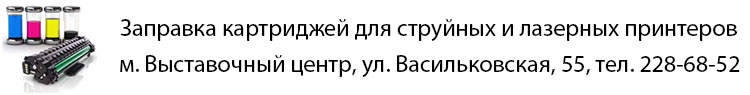Продукт - PROTECT Advanced, кількість користувачів - 16, тип продукту - електронний ключ
| Детальні характеристики: | |
| Виробник | Eset |
| Модель | PROTECT Advanced 16 ПК 2 year новая покупка Busine |
| Артикул | EPA_16_2_B |
| Тип антивіруса | початкове придбання |
| Продукт | PROTECT Advanced |
| Кількість користувачів | 16 |
| Тип користувача | комерційна організація |
| Термін дії | 2 роки |
| Тип продукту | електронний ключ |
| Країна виробництва | Словаччина |
| Гарантія, міс | 0 |
Как бесплатно пользоваться полноценной антивирусной программой ESET NOD32
Install and configure ESET PROTECT
Install the ESET PROTECT Server Version 9.x - Windows Server
Activate ESET business products using ESET PROTECT (8.x)
Install ESET PROTECT 8.x
How to create and install an Agent Live Installer in the ESET Protect Console | Pt. 1
ESET Protect Cloud webinar
How to create and install an Agent Live Installer in the ESET Protect Console | Pt. 2
How to create policies in the ESET Protect Console!
How to create an all-in-one installer in the ESET Protect Console | Pt. 2
ESET IT Security for Business
How to create a Product Activation task in the ESET Protect Console!
Enable and activate ESET LiveGuard Advanced
ESET Internet Security 2023 Review and Tutorial
Create a new static group in ESET PROTECT
Enable or Disable ESET LiveGrid® in ESET Business Products
How to create an all-in-one installer in the ESET Protect Console! | Pt. 1
How to refresh your installers in ESET Security Management Center!
ESET Endpoint Antivirus – Light Footprint Protection From Advanced Malware
ESET Protect Entry | Meerlaagse beveiliging
ESET Secure Authentication: Protect your company network effectively and without hassle
ESET Endpoint Encryption—traveling with your business data?
ESET Secure Authentication: Protect access to your company network effectively, with no hassle
ESET Endpoint Protection - 2 Minute Tech: Lightweight Footprint
ESET File Security for Microsoft Windows Server
ESET Secure Authentication
ESET Secure Authentication: Protect access to your company network effectively, with no hassle
ESET: The Right Balance Between Usability, Performance and the Highest Level of Protection
Introducing New Version of ESET Smart Security Premium
Download ESET Management Agent 8.x from the ESET website
Download and Install ESET Smart Security Premium
How ESET is re-imagining business IT security
What if ESET could protect you like it does your endpoints?
Ensure your Cyber Security is compliant with ESET, the #1 Endpoint Security Vendor from the European
Why is ESET the right choice for you?
Are ESET solutions worth your trust?
Which ESET Windows Home product do I have and is it the latest version?
Укрсклад - как добавлять или изменять товары, работать с товарным ассортиментом
ESET Secure Authentication
ADT Dealer: найбільший оператор охоронних послуг в США на виставці безпеки ISC West 2022
ESET® SECURITY MANAGEMENT CENTER
EMS_2021_Payment-Protection
ESET Secure Authentication Overview
Better than ever: How to upgrade ESET Remote Administrator
Сервіс «Книга доходів і витрат» для ФОП: автоматичне заповнення з виписки
Приватизація на аукціонах за новими правилами
Master services agreement. Як ІТ компанії захистити свої інтереси і не витратити рік на переговори?
ESET PROTECT Platform Demo
Показати теги
Join us as we showcase the multiple features of our console-managed platform ESET PROTECT. Starting with modern Endpoint Protection with a unique blend of protection layers, to controls such as email protection, encryption, cloud sandbox or patch management, all the way to #XDR. 00:00 Welcome to the ESET PROTECT Platform 01:00 ESET LiveGuard Advanced 02:22 Installation and deployment 03:26 XDR & MDR capabilities 05:16 Vulnerability and Patch Management 06:25 Seamless Mobile Device Management 07:32 Master efficiency with powerful automation 09:13 Break free from endless reporting 10:37 Get notified on events that matter 12:03 Get in touch to request business trial Explore the Platform now! #ESET #DigitalSecurity #ProgressProtected #Platform #IT #Cybersecurity Connecting With Us --------------------------------------------------- + Our Main Site: + X: + Instagram + Facebook + LinkedIn + TikTok @eset_global + WeLiveSecurity blog + Corporate Blog + YouTube:
Це відео автоматично взято із YouTube за назвою товару, можливий неправильний пошук.
Как бесплатно пользоваться полноценной антивирусной программой ESET NOD32
Показати теги
ESET, cybersecurity, digitalsecurity, ESET PROTECT Platform, technology, platform, nod32, eset, eset nod32, антивирус, eset nod32 antivirus, нод32, антивирусы, россия, есет, скачать антивирус, скачать eset,
Це відео автоматично взято із YouTube за назвою товару, можливий неправильний пошук.
Install and configure ESET PROTECT
Показати теги
ESET, cybersecurity, digitalsecurity, ESET PROTECT Platform, technology, platform, nod32, eset, eset nod32, антивирус, eset nod32 antivirus, нод32, антивирусы, россия, есет, скачать антивирус, скачать eset, eset protect, install, config, antivirus, management, console, on premise, remote, deployment, tool, central,
Це відео автоматично взято із YouTube за назвою товару, можливий неправильний пошук.
Install the ESET PROTECT Server Version 9.x - Windows Server
Activate ESET business products using ESET PROTECT (8.x)
Показати теги
Це відео автоматично взято із YouTube за назвою товару, можливий неправильний пошук.
Install ESET PROTECT 8.x
Показати теги
Це відео автоматично взято із YouTube за назвою товару, можливий неправильний пошук.
How to create and install an Agent Live Installer in the ESET Protect Console | Pt. 1
Показати теги
ESET, cybersecurity, digitalsecurity, ESET PROTECT Platform, technology, platform, nod32, eset, eset nod32, антивирус, eset nod32 antivirus, нод32, антивирусы, россия, есет, скачать антивирус, скачать eset, eset protect, install, config, antivirus, management, console, on premise, remote, deployment, tool, central, Endpoint, protection, ransomware, malware, ESET, security management center, management, center, how, reports,
Це відео автоматично взято із YouTube за назвою товару, можливий неправильний пошук.
ESET Protect Cloud webinar
How to create and install an Agent Live Installer in the ESET Protect Console | Pt. 2
Показати теги
ESET, cybersecurity, digitalsecurity, ESET PROTECT Platform, technology, platform, nod32, eset, eset nod32, антивирус, eset nod32 antivirus, нод32, антивирусы, россия, есет, скачать антивирус, скачать eset, eset protect, install, config, antivirus, management, console, on premise, remote, deployment, tool, central, Endpoint, protection, ransomware, malware, ESET, security management center, management, center, how, reports, Endpoint, protection, ransomware, malware, ESET, security management center, management, center, how, reports,
Це відео автоматично взято із YouTube за назвою товару, можливий неправильний пошук.
How to create policies in the ESET Protect Console!
Показати теги
ESET, cybersecurity, digitalsecurity, ESET PROTECT Platform, technology, platform, nod32, eset, eset nod32, антивирус, eset nod32 antivirus, нод32, антивирусы, россия, есет, скачать антивирус, скачать eset, eset protect, install, config, antivirus, management, console, on premise, remote, deployment, tool, central, Endpoint, protection, ransomware, malware, ESET, security management center, management, center, how, reports, Endpoint, protection, ransomware, malware, ESET, security management center, management, center, how, reports, Endpoint, protection, ransomware, malware, ESET, security management center, management, center, how, reports,
Це відео автоматично взято із YouTube за назвою товару, можливий неправильний пошук.
How to create an all-in-one installer in the ESET Protect Console | Pt. 2
Показати теги
ESET, cybersecurity, digitalsecurity, ESET PROTECT Platform, technology, platform, nod32, eset, eset nod32, антивирус, eset nod32 antivirus, нод32, антивирусы, россия, есет, скачать антивирус, скачать eset, eset protect, install, config, antivirus, management, console, on premise, remote, deployment, tool, central, Endpoint, protection, ransomware, malware, ESET, security management center, management, center, how, reports, Endpoint, protection, ransomware, malware, ESET, security management center, management, center, how, reports, Endpoint, protection, ransomware, malware, ESET, security management center, management, center, how, reports, Endpoint, protection, ransomware, malware, ESET, security management center, management, center, how, reports,
Це відео автоматично взято із YouTube за назвою товару, можливий неправильний пошук.
ESET IT Security for Business
Показати теги
Це відео автоматично взято із YouTube за назвою товару, можливий неправильний пошук.
How to create a Product Activation task in the ESET Protect Console!
Показати теги
ESET, cybersecurity, digitalsecurity, ESET PROTECT Platform, technology, platform, nod32, eset, eset nod32, антивирус, eset nod32 antivirus, нод32, антивирусы, россия, есет, скачать антивирус, скачать eset, eset protect, install, config, antivirus, management, console, on premise, remote, deployment, tool, central, Endpoint, protection, ransomware, malware, ESET, security management center, management, center, how, reports, Endpoint, protection, ransomware, malware, ESET, security management center, management, center, how, reports, Endpoint, protection, ransomware, malware, ESET, security management center, management, center, how, reports, Endpoint, protection, ransomware, malware, ESET, security management center, management, center, how, reports, ESET, cybersecurity, liveguard, advanced, eset liveguard advanced, eset knowledgebase, eset protect cloud, cloud, EBA, ESET Business Account, security,
Це відео автоматично взято із YouTube за назвою товару, можливий неправильний пошук.
Enable and activate ESET LiveGuard Advanced
Показати теги
ESET, cybersecurity, digitalsecurity, ESET PROTECT Platform, technology, platform, nod32, eset, eset nod32, антивирус, eset nod32 antivirus, нод32, антивирусы, россия, есет, скачать антивирус, скачать eset, eset protect, install, config, antivirus, management, console, on premise, remote, deployment, tool, central, Endpoint, protection, ransomware, malware, ESET, security management center, management, center, how, reports, Endpoint, protection, ransomware, malware, ESET, security management center, management, center, how, reports, Endpoint, protection, ransomware, malware, ESET, security management center, management, center, how, reports, Endpoint, protection, ransomware, malware, ESET, security management center, management, center, how, reports, ESET, cybersecurity, liveguard, advanced, eset liveguard advanced, eset knowledgebase, eset protect cloud, cloud, EBA, ESET Business Account, security, eset, internet, security, anti, virus, review, tutorial, software, best, payment, and,
Це відео автоматично взято із YouTube за назвою товару, можливий неправильний пошук.
ESET Internet Security 2023 Review and Tutorial
Показати теги
Це відео автоматично взято із YouTube за назвою товару, можливий неправильний пошук.
Create a new static group in ESET PROTECT
Показати теги
ESET, cybersecurity, digitalsecurity, ESET PROTECT Platform, technology, platform, nod32, eset, eset nod32, антивирус, eset nod32 antivirus, нод32, антивирусы, россия, есет, скачать антивирус, скачать eset, eset protect, install, config, antivirus, management, console, on premise, remote, deployment, tool, central, Endpoint, protection, ransomware, malware, ESET, security management center, management, center, how, reports, Endpoint, protection, ransomware, malware, ESET, security management center, management, center, how, reports, Endpoint, protection, ransomware, malware, ESET, security management center, management, center, how, reports, Endpoint, protection, ransomware, malware, ESET, security management center, management, center, how, reports, ESET, cybersecurity, liveguard, advanced, eset liveguard advanced, eset knowledgebase, eset protect cloud, cloud, EBA, ESET Business Account, security, eset, internet, security, anti, virus, review, tutorial, software, best, payment, and, #eset, #esmc, #livegrid, #enable, #endpoint,
Це відео автоматично взято із YouTube за назвою товару, можливий неправильний пошук.
Enable or Disable ESET LiveGrid® in ESET Business Products
Показати теги
ESET, cybersecurity, digitalsecurity, ESET PROTECT Platform, technology, platform, nod32, eset, eset nod32, антивирус, eset nod32 antivirus, нод32, антивирусы, россия, есет, скачать антивирус, скачать eset, eset protect, install, config, antivirus, management, console, on premise, remote, deployment, tool, central, Endpoint, protection, ransomware, malware, ESET, security management center, management, center, how, reports, Endpoint, protection, ransomware, malware, ESET, security management center, management, center, how, reports, Endpoint, protection, ransomware, malware, ESET, security management center, management, center, how, reports, Endpoint, protection, ransomware, malware, ESET, security management center, management, center, how, reports, ESET, cybersecurity, liveguard, advanced, eset liveguard advanced, eset knowledgebase, eset protect cloud, cloud, EBA, ESET Business Account, security, eset, internet, security, anti, virus, review, tutorial, software, best, payment, and, #eset, #esmc, #livegrid, #enable, #endpoint, Endpoint, protection, ransomware, malware, ESET, security management center, management, center, how, reports,
Це відео автоматично взято із YouTube за назвою товару, можливий неправильний пошук.
How to create an all-in-one installer in the ESET Protect Console! | Pt. 1
Показати теги
ESET, cybersecurity, digitalsecurity, ESET PROTECT Platform, technology, platform, nod32, eset, eset nod32, антивирус, eset nod32 antivirus, нод32, антивирусы, россия, есет, скачать антивирус, скачать eset, eset protect, install, config, antivirus, management, console, on premise, remote, deployment, tool, central, Endpoint, protection, ransomware, malware, ESET, security management center, management, center, how, reports, Endpoint, protection, ransomware, malware, ESET, security management center, management, center, how, reports, Endpoint, protection, ransomware, malware, ESET, security management center, management, center, how, reports, Endpoint, protection, ransomware, malware, ESET, security management center, management, center, how, reports, ESET, cybersecurity, liveguard, advanced, eset liveguard advanced, eset knowledgebase, eset protect cloud, cloud, EBA, ESET Business Account, security, eset, internet, security, anti, virus, review, tutorial, software, best, payment, and, #eset, #esmc, #livegrid, #enable, #endpoint, Endpoint, protection, ransomware, malware, ESET, security management center, management, center, how, reports, ESET, Endpoint, Security, Antivirus, protection, endpoint, malware, information, technology, installer, management,
Це відео автоматично взято із YouTube за назвою товару, можливий неправильний пошук.
How to refresh your installers in ESET Security Management Center!
Показати теги
ESET, cybersecurity, digitalsecurity, ESET PROTECT Platform, technology, platform, nod32, eset, eset nod32, антивирус, eset nod32 antivirus, нод32, антивирусы, россия, есет, скачать антивирус, скачать eset, eset protect, install, config, antivirus, management, console, on premise, remote, deployment, tool, central, Endpoint, protection, ransomware, malware, ESET, security management center, management, center, how, reports, Endpoint, protection, ransomware, malware, ESET, security management center, management, center, how, reports, Endpoint, protection, ransomware, malware, ESET, security management center, management, center, how, reports, Endpoint, protection, ransomware, malware, ESET, security management center, management, center, how, reports, ESET, cybersecurity, liveguard, advanced, eset liveguard advanced, eset knowledgebase, eset protect cloud, cloud, EBA, ESET Business Account, security, eset, internet, security, anti, virus, review, tutorial, software, best, payment, and, #eset, #esmc, #livegrid, #enable, #endpoint, Endpoint, protection, ransomware, malware, ESET, security management center, management, center, how, reports, ESET, Endpoint, Security, Antivirus, protection, endpoint, malware, information, technology, installer, management, ESET, Antivirus, Endpoint Antivirus, Antimalware, heuristics LiveGrid, ESET LiveGrid, Overview, Demonstration, Demo, Light Footprint, Low Resource Use,
Це відео автоматично взято із YouTube за назвою товару, можливий неправильний пошук.
ESET Endpoint Antivirus – Light Footprint Protection From Advanced Malware
Показати теги
ESET, cybersecurity, digitalsecurity, ESET PROTECT Platform, technology, platform, nod32, eset, eset nod32, антивирус, eset nod32 antivirus, нод32, антивирусы, россия, есет, скачать антивирус, скачать eset, eset protect, install, config, antivirus, management, console, on premise, remote, deployment, tool, central, Endpoint, protection, ransomware, malware, ESET, security management center, management, center, how, reports, Endpoint, protection, ransomware, malware, ESET, security management center, management, center, how, reports, Endpoint, protection, ransomware, malware, ESET, security management center, management, center, how, reports, Endpoint, protection, ransomware, malware, ESET, security management center, management, center, how, reports, ESET, cybersecurity, liveguard, advanced, eset liveguard advanced, eset knowledgebase, eset protect cloud, cloud, EBA, ESET Business Account, security, eset, internet, security, anti, virus, review, tutorial, software, best, payment, and, #eset, #esmc, #livegrid, #enable, #endpoint, Endpoint, protection, ransomware, malware, ESET, security management center, management, center, how, reports, ESET, Endpoint, Security, Antivirus, protection, endpoint, malware, information, technology, installer, management, ESET, Antivirus, Endpoint Antivirus, Antimalware, heuristics LiveGrid, ESET LiveGrid, Overview, Demonstration, Demo, Light Footprint, Low Resource Use, ESET, Nederland, Techlab, ESET NEDERLAND, eset, Antivirus, Endpoint, Protection, Anti Malware, Ransomware, Cloud,
Це відео автоматично взято із YouTube за назвою товару, можливий неправильний пошук.
ESET Protect Entry | Meerlaagse beveiliging
Показати теги
ESET, cybersecurity, digitalsecurity, ESET PROTECT Platform, technology, platform, nod32, eset, eset nod32, антивирус, eset nod32 antivirus, нод32, антивирусы, россия, есет, скачать антивирус, скачать eset, eset protect, install, config, antivirus, management, console, on premise, remote, deployment, tool, central, Endpoint, protection, ransomware, malware, ESET, security management center, management, center, how, reports, Endpoint, protection, ransomware, malware, ESET, security management center, management, center, how, reports, Endpoint, protection, ransomware, malware, ESET, security management center, management, center, how, reports, Endpoint, protection, ransomware, malware, ESET, security management center, management, center, how, reports, ESET, cybersecurity, liveguard, advanced, eset liveguard advanced, eset knowledgebase, eset protect cloud, cloud, EBA, ESET Business Account, security, eset, internet, security, anti, virus, review, tutorial, software, best, payment, and, #eset, #esmc, #livegrid, #enable, #endpoint, Endpoint, protection, ransomware, malware, ESET, security management center, management, center, how, reports, ESET, Endpoint, Security, Antivirus, protection, endpoint, malware, information, technology, installer, management, ESET, Antivirus, Endpoint Antivirus, Antimalware, heuristics LiveGrid, ESET LiveGrid, Overview, Demonstration, Demo, Light Footprint, Low Resource Use, ESET, Nederland, Techlab, ESET NEDERLAND, eset, Antivirus, Endpoint, Protection, Anti Malware, Ransomware, Cloud, one-time password, otp, OWA, Outlook Web App, Microsoft Windows Server, RADIUS, eset, authentication, secure authentication, mobile phone, company security,
Це відео автоматично взято із YouTube за назвою товару, можливий неправильний пошук.
ESET Secure Authentication: Protect your company network effectively and without hassle
ESET Endpoint Encryption—traveling with your business data?
Показати теги
ESET, cybersecurity, digitalsecurity, ESET PROTECT Platform, technology, platform, nod32, eset, eset nod32, антивирус, eset nod32 antivirus, нод32, антивирусы, россия, есет, скачать антивирус, скачать eset, eset protect, install, config, antivirus, management, console, on premise, remote, deployment, tool, central, Endpoint, protection, ransomware, malware, ESET, security management center, management, center, how, reports, Endpoint, protection, ransomware, malware, ESET, security management center, management, center, how, reports, Endpoint, protection, ransomware, malware, ESET, security management center, management, center, how, reports, Endpoint, protection, ransomware, malware, ESET, security management center, management, center, how, reports, ESET, cybersecurity, liveguard, advanced, eset liveguard advanced, eset knowledgebase, eset protect cloud, cloud, EBA, ESET Business Account, security, eset, internet, security, anti, virus, review, tutorial, software, best, payment, and, #eset, #esmc, #livegrid, #enable, #endpoint, Endpoint, protection, ransomware, malware, ESET, security management center, management, center, how, reports, ESET, Endpoint, Security, Antivirus, protection, endpoint, malware, information, technology, installer, management, ESET, Antivirus, Endpoint Antivirus, Antimalware, heuristics LiveGrid, ESET LiveGrid, Overview, Demonstration, Demo, Light Footprint, Low Resource Use, ESET, Nederland, Techlab, ESET NEDERLAND, eset, Antivirus, Endpoint, Protection, Anti Malware, Ransomware, Cloud, one-time password, otp, OWA, Outlook Web App, Microsoft Windows Server, RADIUS, eset, authentication, secure authentication, mobile phone, company security, ESET (Business Operation), ESET NOD32 (Software), Authentication (Website Category), Mobile Phone (Video Game Platform), Virtual Private Network (Software Genre), Microsoft Access (Software), Management, Technology, Data, System, Security,
Це відео автоматично взято із YouTube за назвою товару, можливий неправильний пошук.
ESET Secure Authentication: Protect access to your company network effectively, with no hassle
Показати теги
ESET, cybersecurity, digitalsecurity, ESET PROTECT Platform, technology, platform, nod32, eset, eset nod32, антивирус, eset nod32 antivirus, нод32, антивирусы, россия, есет, скачать антивирус, скачать eset, eset protect, install, config, antivirus, management, console, on premise, remote, deployment, tool, central, Endpoint, protection, ransomware, malware, ESET, security management center, management, center, how, reports, Endpoint, protection, ransomware, malware, ESET, security management center, management, center, how, reports, Endpoint, protection, ransomware, malware, ESET, security management center, management, center, how, reports, Endpoint, protection, ransomware, malware, ESET, security management center, management, center, how, reports, ESET, cybersecurity, liveguard, advanced, eset liveguard advanced, eset knowledgebase, eset protect cloud, cloud, EBA, ESET Business Account, security, eset, internet, security, anti, virus, review, tutorial, software, best, payment, and, #eset, #esmc, #livegrid, #enable, #endpoint, Endpoint, protection, ransomware, malware, ESET, security management center, management, center, how, reports, ESET, Endpoint, Security, Antivirus, protection, endpoint, malware, information, technology, installer, management, ESET, Antivirus, Endpoint Antivirus, Antimalware, heuristics LiveGrid, ESET LiveGrid, Overview, Demonstration, Demo, Light Footprint, Low Resource Use, ESET, Nederland, Techlab, ESET NEDERLAND, eset, Antivirus, Endpoint, Protection, Anti Malware, Ransomware, Cloud, one-time password, otp, OWA, Outlook Web App, Microsoft Windows Server, RADIUS, eset, authentication, secure authentication, mobile phone, company security, ESET (Business Operation), ESET NOD32 (Software), Authentication (Website Category), Mobile Phone (Video Game Platform), Virtual Private Network (Software Genre), Microsoft Access (Software), Management, Technology, Data, System, Security, ESET (Business Operation), Malware (Software Genre), Microsoft Windows (Operating System),
Це відео автоматично взято із YouTube за назвою товару, можливий неправильний пошук.
ESET Endpoint Protection - 2 Minute Tech: Lightweight Footprint
Показати теги
ESET, cybersecurity, digitalsecurity, ESET PROTECT Platform, technology, platform, nod32, eset, eset nod32, антивирус, eset nod32 antivirus, нод32, антивирусы, россия, есет, скачать антивирус, скачать eset, eset protect, install, config, antivirus, management, console, on premise, remote, deployment, tool, central, Endpoint, protection, ransomware, malware, ESET, security management center, management, center, how, reports, Endpoint, protection, ransomware, malware, ESET, security management center, management, center, how, reports, Endpoint, protection, ransomware, malware, ESET, security management center, management, center, how, reports, Endpoint, protection, ransomware, malware, ESET, security management center, management, center, how, reports, ESET, cybersecurity, liveguard, advanced, eset liveguard advanced, eset knowledgebase, eset protect cloud, cloud, EBA, ESET Business Account, security, eset, internet, security, anti, virus, review, tutorial, software, best, payment, and, #eset, #esmc, #livegrid, #enable, #endpoint, Endpoint, protection, ransomware, malware, ESET, security management center, management, center, how, reports, ESET, Endpoint, Security, Antivirus, protection, endpoint, malware, information, technology, installer, management, ESET, Antivirus, Endpoint Antivirus, Antimalware, heuristics LiveGrid, ESET LiveGrid, Overview, Demonstration, Demo, Light Footprint, Low Resource Use, ESET, Nederland, Techlab, ESET NEDERLAND, eset, Antivirus, Endpoint, Protection, Anti Malware, Ransomware, Cloud, one-time password, otp, OWA, Outlook Web App, Microsoft Windows Server, RADIUS, eset, authentication, secure authentication, mobile phone, company security, ESET (Business Operation), ESET NOD32 (Software), Authentication (Website Category), Mobile Phone (Video Game Platform), Virtual Private Network (Software Genre), Microsoft Access (Software), Management, Technology, Data, System, Security, ESET (Business Operation), Malware (Software Genre), Microsoft Windows (Operating System), ESET, File Security, Microsoft Windows Server, windows Server Security,
Це відео автоматично взято із YouTube за назвою товару, можливий неправильний пошук.
ESET File Security for Microsoft Windows Server
Показати теги
ESET, cybersecurity, digitalsecurity, ESET PROTECT Platform, technology, platform, nod32, eset, eset nod32, антивирус, eset nod32 antivirus, нод32, антивирусы, россия, есет, скачать антивирус, скачать eset, eset protect, install, config, antivirus, management, console, on premise, remote, deployment, tool, central, Endpoint, protection, ransomware, malware, ESET, security management center, management, center, how, reports, Endpoint, protection, ransomware, malware, ESET, security management center, management, center, how, reports, Endpoint, protection, ransomware, malware, ESET, security management center, management, center, how, reports, Endpoint, protection, ransomware, malware, ESET, security management center, management, center, how, reports, ESET, cybersecurity, liveguard, advanced, eset liveguard advanced, eset knowledgebase, eset protect cloud, cloud, EBA, ESET Business Account, security, eset, internet, security, anti, virus, review, tutorial, software, best, payment, and, #eset, #esmc, #livegrid, #enable, #endpoint, Endpoint, protection, ransomware, malware, ESET, security management center, management, center, how, reports, ESET, Endpoint, Security, Antivirus, protection, endpoint, malware, information, technology, installer, management, ESET, Antivirus, Endpoint Antivirus, Antimalware, heuristics LiveGrid, ESET LiveGrid, Overview, Demonstration, Demo, Light Footprint, Low Resource Use, ESET, Nederland, Techlab, ESET NEDERLAND, eset, Antivirus, Endpoint, Protection, Anti Malware, Ransomware, Cloud, one-time password, otp, OWA, Outlook Web App, Microsoft Windows Server, RADIUS, eset, authentication, secure authentication, mobile phone, company security, ESET (Business Operation), ESET NOD32 (Software), Authentication (Website Category), Mobile Phone (Video Game Platform), Virtual Private Network (Software Genre), Microsoft Access (Software), Management, Technology, Data, System, Security, ESET (Business Operation), Malware (Software Genre), Microsoft Windows (Operating System), ESET, File Security, Microsoft Windows Server, windows Server Security, ESET Secure Authentication,
Це відео автоматично взято із YouTube за назвою товару, можливий неправильний пошук.
ESET Secure Authentication
Показати теги
Це відео автоматично взято із YouTube за назвою товару, можливий неправильний пошук.
ESET Secure Authentication: Protect access to your company network effectively, with no hassle
Показати теги
ESET, cybersecurity, digitalsecurity, ESET PROTECT Platform, technology, platform, nod32, eset, eset nod32, антивирус, eset nod32 antivirus, нод32, антивирусы, россия, есет, скачать антивирус, скачать eset, eset protect, install, config, antivirus, management, console, on premise, remote, deployment, tool, central, Endpoint, protection, ransomware, malware, ESET, security management center, management, center, how, reports, Endpoint, protection, ransomware, malware, ESET, security management center, management, center, how, reports, Endpoint, protection, ransomware, malware, ESET, security management center, management, center, how, reports, Endpoint, protection, ransomware, malware, ESET, security management center, management, center, how, reports, ESET, cybersecurity, liveguard, advanced, eset liveguard advanced, eset knowledgebase, eset protect cloud, cloud, EBA, ESET Business Account, security, eset, internet, security, anti, virus, review, tutorial, software, best, payment, and, #eset, #esmc, #livegrid, #enable, #endpoint, Endpoint, protection, ransomware, malware, ESET, security management center, management, center, how, reports, ESET, Endpoint, Security, Antivirus, protection, endpoint, malware, information, technology, installer, management, ESET, Antivirus, Endpoint Antivirus, Antimalware, heuristics LiveGrid, ESET LiveGrid, Overview, Demonstration, Demo, Light Footprint, Low Resource Use, ESET, Nederland, Techlab, ESET NEDERLAND, eset, Antivirus, Endpoint, Protection, Anti Malware, Ransomware, Cloud, one-time password, otp, OWA, Outlook Web App, Microsoft Windows Server, RADIUS, eset, authentication, secure authentication, mobile phone, company security, ESET (Business Operation), ESET NOD32 (Software), Authentication (Website Category), Mobile Phone (Video Game Platform), Virtual Private Network (Software Genre), Microsoft Access (Software), Management, Technology, Data, System, Security, ESET (Business Operation), Malware (Software Genre), Microsoft Windows (Operating System), ESET, File Security, Microsoft Windows Server, windows Server Security, ESET Secure Authentication, ESET (Business Operation), Antivirus Software (Software Genre), Software (Industry), Software As A Service (Industry), Software Development (Industry), ESET NOD32 (Software), ESET Smart Security,
Це відео автоматично взято із YouTube за назвою товару, можливий неправильний пошук.
ESET: The Right Balance Between Usability, Performance and the Highest Level of Protection
Показати теги
ESET, cybersecurity, digitalsecurity, ESET PROTECT Platform, technology, platform, nod32, eset, eset nod32, антивирус, eset nod32 antivirus, нод32, антивирусы, россия, есет, скачать антивирус, скачать eset, eset protect, install, config, antivirus, management, console, on premise, remote, deployment, tool, central, Endpoint, protection, ransomware, malware, ESET, security management center, management, center, how, reports, Endpoint, protection, ransomware, malware, ESET, security management center, management, center, how, reports, Endpoint, protection, ransomware, malware, ESET, security management center, management, center, how, reports, Endpoint, protection, ransomware, malware, ESET, security management center, management, center, how, reports, ESET, cybersecurity, liveguard, advanced, eset liveguard advanced, eset knowledgebase, eset protect cloud, cloud, EBA, ESET Business Account, security, eset, internet, security, anti, virus, review, tutorial, software, best, payment, and, #eset, #esmc, #livegrid, #enable, #endpoint, Endpoint, protection, ransomware, malware, ESET, security management center, management, center, how, reports, ESET, Endpoint, Security, Antivirus, protection, endpoint, malware, information, technology, installer, management, ESET, Antivirus, Endpoint Antivirus, Antimalware, heuristics LiveGrid, ESET LiveGrid, Overview, Demonstration, Demo, Light Footprint, Low Resource Use, ESET, Nederland, Techlab, ESET NEDERLAND, eset, Antivirus, Endpoint, Protection, Anti Malware, Ransomware, Cloud, one-time password, otp, OWA, Outlook Web App, Microsoft Windows Server, RADIUS, eset, authentication, secure authentication, mobile phone, company security, ESET (Business Operation), ESET NOD32 (Software), Authentication (Website Category), Mobile Phone (Video Game Platform), Virtual Private Network (Software Genre), Microsoft Access (Software), Management, Technology, Data, System, Security, ESET (Business Operation), Malware (Software Genre), Microsoft Windows (Operating System), ESET, File Security, Microsoft Windows Server, windows Server Security, ESET Secure Authentication, ESET (Business Operation), Antivirus Software (Software Genre), Software (Industry), Software As A Service (Industry), Software Development (Industry), ESET NOD32 (Software), ESET Smart Security, eset, smart security, premium, antivirus, new version, 2018, antimalware, ransomware, ransomware protection,
Це відео автоматично взято із YouTube за назвою товару, можливий неправильний пошук.
Introducing New Version of ESET Smart Security Premium
Показати теги
Це відео автоматично взято із YouTube за назвою товару, можливий неправильний пошук.
Download ESET Management Agent 8.x from the ESET website
Показати теги
ESET, cybersecurity, digitalsecurity, ESET PROTECT Platform, technology, platform, nod32, eset, eset nod32, антивирус, eset nod32 antivirus, нод32, антивирусы, россия, есет, скачать антивирус, скачать eset, eset protect, install, config, antivirus, management, console, on premise, remote, deployment, tool, central, Endpoint, protection, ransomware, malware, ESET, security management center, management, center, how, reports, Endpoint, protection, ransomware, malware, ESET, security management center, management, center, how, reports, Endpoint, protection, ransomware, malware, ESET, security management center, management, center, how, reports, Endpoint, protection, ransomware, malware, ESET, security management center, management, center, how, reports, ESET, cybersecurity, liveguard, advanced, eset liveguard advanced, eset knowledgebase, eset protect cloud, cloud, EBA, ESET Business Account, security, eset, internet, security, anti, virus, review, tutorial, software, best, payment, and, #eset, #esmc, #livegrid, #enable, #endpoint, Endpoint, protection, ransomware, malware, ESET, security management center, management, center, how, reports, ESET, Endpoint, Security, Antivirus, protection, endpoint, malware, information, technology, installer, management, ESET, Antivirus, Endpoint Antivirus, Antimalware, heuristics LiveGrid, ESET LiveGrid, Overview, Demonstration, Demo, Light Footprint, Low Resource Use, ESET, Nederland, Techlab, ESET NEDERLAND, eset, Antivirus, Endpoint, Protection, Anti Malware, Ransomware, Cloud, one-time password, otp, OWA, Outlook Web App, Microsoft Windows Server, RADIUS, eset, authentication, secure authentication, mobile phone, company security, ESET (Business Operation), ESET NOD32 (Software), Authentication (Website Category), Mobile Phone (Video Game Platform), Virtual Private Network (Software Genre), Microsoft Access (Software), Management, Technology, Data, System, Security, ESET (Business Operation), Malware (Software Genre), Microsoft Windows (Operating System), ESET, File Security, Microsoft Windows Server, windows Server Security, ESET Secure Authentication, ESET (Business Operation), Antivirus Software (Software Genre), Software (Industry), Software As A Service (Industry), Software Development (Industry), ESET NOD32 (Software), ESET Smart Security, eset, smart security, premium, antivirus, new version, 2018, antimalware, ransomware, ransomware protection, eset, eset nod 32, ESSP, Download, Install, Download and Install ESSP, ESET Smart Security Premium, Download and Install ESET Smart Security Premium,
Це відео автоматично взято із YouTube за назвою товару, можливий неправильний пошук.
Download and Install ESET Smart Security Premium
Показати теги
ESET, cybersecurity, digitalsecurity, ESET PROTECT Platform, technology, platform, nod32, eset, eset nod32, антивирус, eset nod32 antivirus, нод32, антивирусы, россия, есет, скачать антивирус, скачать eset, eset protect, install, config, antivirus, management, console, on premise, remote, deployment, tool, central, Endpoint, protection, ransomware, malware, ESET, security management center, management, center, how, reports, Endpoint, protection, ransomware, malware, ESET, security management center, management, center, how, reports, Endpoint, protection, ransomware, malware, ESET, security management center, management, center, how, reports, Endpoint, protection, ransomware, malware, ESET, security management center, management, center, how, reports, ESET, cybersecurity, liveguard, advanced, eset liveguard advanced, eset knowledgebase, eset protect cloud, cloud, EBA, ESET Business Account, security, eset, internet, security, anti, virus, review, tutorial, software, best, payment, and, #eset, #esmc, #livegrid, #enable, #endpoint, Endpoint, protection, ransomware, malware, ESET, security management center, management, center, how, reports, ESET, Endpoint, Security, Antivirus, protection, endpoint, malware, information, technology, installer, management, ESET, Antivirus, Endpoint Antivirus, Antimalware, heuristics LiveGrid, ESET LiveGrid, Overview, Demonstration, Demo, Light Footprint, Low Resource Use, ESET, Nederland, Techlab, ESET NEDERLAND, eset, Antivirus, Endpoint, Protection, Anti Malware, Ransomware, Cloud, one-time password, otp, OWA, Outlook Web App, Microsoft Windows Server, RADIUS, eset, authentication, secure authentication, mobile phone, company security, ESET (Business Operation), ESET NOD32 (Software), Authentication (Website Category), Mobile Phone (Video Game Platform), Virtual Private Network (Software Genre), Microsoft Access (Software), Management, Technology, Data, System, Security, ESET (Business Operation), Malware (Software Genre), Microsoft Windows (Operating System), ESET, File Security, Microsoft Windows Server, windows Server Security, ESET Secure Authentication, ESET (Business Operation), Antivirus Software (Software Genre), Software (Industry), Software As A Service (Industry), Software Development (Industry), ESET NOD32 (Software), ESET Smart Security, eset, smart security, premium, antivirus, new version, 2018, antimalware, ransomware, ransomware protection, eset, eset nod 32, ESSP, Download, Install, Download and Install ESSP, ESET Smart Security Premium, Download and Install ESET Smart Security Premium, Business-to-business (Industry), b2b, security, Computer Security (Software Genre), ESET (Business Operation),
Це відео автоматично взято із YouTube за назвою товару, можливий неправильний пошук.
How ESET is re-imagining business IT security
Показати теги
ESET, cybersecurity, digitalsecurity, ESET PROTECT Platform, technology, platform, nod32, eset, eset nod32, антивирус, eset nod32 antivirus, нод32, антивирусы, россия, есет, скачать антивирус, скачать eset, eset protect, install, config, antivirus, management, console, on premise, remote, deployment, tool, central, Endpoint, protection, ransomware, malware, ESET, security management center, management, center, how, reports, Endpoint, protection, ransomware, malware, ESET, security management center, management, center, how, reports, Endpoint, protection, ransomware, malware, ESET, security management center, management, center, how, reports, Endpoint, protection, ransomware, malware, ESET, security management center, management, center, how, reports, ESET, cybersecurity, liveguard, advanced, eset liveguard advanced, eset knowledgebase, eset protect cloud, cloud, EBA, ESET Business Account, security, eset, internet, security, anti, virus, review, tutorial, software, best, payment, and, #eset, #esmc, #livegrid, #enable, #endpoint, Endpoint, protection, ransomware, malware, ESET, security management center, management, center, how, reports, ESET, Endpoint, Security, Antivirus, protection, endpoint, malware, information, technology, installer, management, ESET, Antivirus, Endpoint Antivirus, Antimalware, heuristics LiveGrid, ESET LiveGrid, Overview, Demonstration, Demo, Light Footprint, Low Resource Use, ESET, Nederland, Techlab, ESET NEDERLAND, eset, Antivirus, Endpoint, Protection, Anti Malware, Ransomware, Cloud, one-time password, otp, OWA, Outlook Web App, Microsoft Windows Server, RADIUS, eset, authentication, secure authentication, mobile phone, company security, ESET (Business Operation), ESET NOD32 (Software), Authentication (Website Category), Mobile Phone (Video Game Platform), Virtual Private Network (Software Genre), Microsoft Access (Software), Management, Technology, Data, System, Security, ESET (Business Operation), Malware (Software Genre), Microsoft Windows (Operating System), ESET, File Security, Microsoft Windows Server, windows Server Security, ESET Secure Authentication, ESET (Business Operation), Antivirus Software (Software Genre), Software (Industry), Software As A Service (Industry), Software Development (Industry), ESET NOD32 (Software), ESET Smart Security, eset, smart security, premium, antivirus, new version, 2018, antimalware, ransomware, ransomware protection, eset, eset nod 32, ESSP, Download, Install, Download and Install ESSP, ESET Smart Security Premium, Download and Install ESET Smart Security Premium, Business-to-business (Industry), b2b, security, Computer Security (Software Genre), ESET (Business Operation), ESET, Endpoint Security,
Це відео автоматично взято із YouTube за назвою товару, можливий неправильний пошук.
What if ESET could protect you like it does your endpoints?
Ensure your Cyber Security is compliant with ESET, the #1 Endpoint Security Vendor from the European
Показати теги
ESET, cybersecurity, digitalsecurity, ESET PROTECT Platform, technology, platform, nod32, eset, eset nod32, антивирус, eset nod32 antivirus, нод32, антивирусы, россия, есет, скачать антивирус, скачать eset, eset protect, install, config, antivirus, management, console, on premise, remote, deployment, tool, central, Endpoint, protection, ransomware, malware, ESET, security management center, management, center, how, reports, Endpoint, protection, ransomware, malware, ESET, security management center, management, center, how, reports, Endpoint, protection, ransomware, malware, ESET, security management center, management, center, how, reports, Endpoint, protection, ransomware, malware, ESET, security management center, management, center, how, reports, ESET, cybersecurity, liveguard, advanced, eset liveguard advanced, eset knowledgebase, eset protect cloud, cloud, EBA, ESET Business Account, security, eset, internet, security, anti, virus, review, tutorial, software, best, payment, and, #eset, #esmc, #livegrid, #enable, #endpoint, Endpoint, protection, ransomware, malware, ESET, security management center, management, center, how, reports, ESET, Endpoint, Security, Antivirus, protection, endpoint, malware, information, technology, installer, management, ESET, Antivirus, Endpoint Antivirus, Antimalware, heuristics LiveGrid, ESET LiveGrid, Overview, Demonstration, Demo, Light Footprint, Low Resource Use, ESET, Nederland, Techlab, ESET NEDERLAND, eset, Antivirus, Endpoint, Protection, Anti Malware, Ransomware, Cloud, one-time password, otp, OWA, Outlook Web App, Microsoft Windows Server, RADIUS, eset, authentication, secure authentication, mobile phone, company security, ESET (Business Operation), ESET NOD32 (Software), Authentication (Website Category), Mobile Phone (Video Game Platform), Virtual Private Network (Software Genre), Microsoft Access (Software), Management, Technology, Data, System, Security, ESET (Business Operation), Malware (Software Genre), Microsoft Windows (Operating System), ESET, File Security, Microsoft Windows Server, windows Server Security, ESET Secure Authentication, ESET (Business Operation), Antivirus Software (Software Genre), Software (Industry), Software As A Service (Industry), Software Development (Industry), ESET NOD32 (Software), ESET Smart Security, eset, smart security, premium, antivirus, new version, 2018, antimalware, ransomware, ransomware protection, eset, eset nod 32, ESSP, Download, Install, Download and Install ESSP, ESET Smart Security Premium, Download and Install ESET Smart Security Premium, Business-to-business (Industry), b2b, security, Computer Security (Software Genre), ESET (Business Operation), ESET, Endpoint Security, eset, antivirus, business, remote administrator, endpoint, security, remote management console,
Це відео автоматично взято із YouTube за назвою товару, можливий неправильний пошук.
Why is ESET the right choice for you?
Показати теги
ESET, cybersecurity, digitalsecurity, ESET PROTECT Platform, technology, platform, nod32, eset, eset nod32, антивирус, eset nod32 antivirus, нод32, антивирусы, россия, есет, скачать антивирус, скачать eset, eset protect, install, config, antivirus, management, console, on premise, remote, deployment, tool, central, Endpoint, protection, ransomware, malware, ESET, security management center, management, center, how, reports, Endpoint, protection, ransomware, malware, ESET, security management center, management, center, how, reports, Endpoint, protection, ransomware, malware, ESET, security management center, management, center, how, reports, Endpoint, protection, ransomware, malware, ESET, security management center, management, center, how, reports, ESET, cybersecurity, liveguard, advanced, eset liveguard advanced, eset knowledgebase, eset protect cloud, cloud, EBA, ESET Business Account, security, eset, internet, security, anti, virus, review, tutorial, software, best, payment, and, #eset, #esmc, #livegrid, #enable, #endpoint, Endpoint, protection, ransomware, malware, ESET, security management center, management, center, how, reports, ESET, Endpoint, Security, Antivirus, protection, endpoint, malware, information, technology, installer, management, ESET, Antivirus, Endpoint Antivirus, Antimalware, heuristics LiveGrid, ESET LiveGrid, Overview, Demonstration, Demo, Light Footprint, Low Resource Use, ESET, Nederland, Techlab, ESET NEDERLAND, eset, Antivirus, Endpoint, Protection, Anti Malware, Ransomware, Cloud, one-time password, otp, OWA, Outlook Web App, Microsoft Windows Server, RADIUS, eset, authentication, secure authentication, mobile phone, company security, ESET (Business Operation), ESET NOD32 (Software), Authentication (Website Category), Mobile Phone (Video Game Platform), Virtual Private Network (Software Genre), Microsoft Access (Software), Management, Technology, Data, System, Security, ESET (Business Operation), Malware (Software Genre), Microsoft Windows (Operating System), ESET, File Security, Microsoft Windows Server, windows Server Security, ESET Secure Authentication, ESET (Business Operation), Antivirus Software (Software Genre), Software (Industry), Software As A Service (Industry), Software Development (Industry), ESET NOD32 (Software), ESET Smart Security, eset, smart security, premium, antivirus, new version, 2018, antimalware, ransomware, ransomware protection, eset, eset nod 32, ESSP, Download, Install, Download and Install ESSP, ESET Smart Security Premium, Download and Install ESET Smart Security Premium, Business-to-business (Industry), b2b, security, Computer Security (Software Genre), ESET (Business Operation), ESET, Endpoint Security, eset, antivirus, business, remote administrator, endpoint, security, remote management console, eset, antivirus, business, remote administrator, endpoint, security, remote management console,
Це відео автоматично взято із YouTube за назвою товару, можливий неправильний пошук.
Are ESET solutions worth your trust?
Показати теги
ESET, cybersecurity, digitalsecurity, ESET PROTECT Platform, technology, platform, nod32, eset, eset nod32, антивирус, eset nod32 antivirus, нод32, антивирусы, россия, есет, скачать антивирус, скачать eset, eset protect, install, config, antivirus, management, console, on premise, remote, deployment, tool, central, Endpoint, protection, ransomware, malware, ESET, security management center, management, center, how, reports, Endpoint, protection, ransomware, malware, ESET, security management center, management, center, how, reports, Endpoint, protection, ransomware, malware, ESET, security management center, management, center, how, reports, Endpoint, protection, ransomware, malware, ESET, security management center, management, center, how, reports, ESET, cybersecurity, liveguard, advanced, eset liveguard advanced, eset knowledgebase, eset protect cloud, cloud, EBA, ESET Business Account, security, eset, internet, security, anti, virus, review, tutorial, software, best, payment, and, #eset, #esmc, #livegrid, #enable, #endpoint, Endpoint, protection, ransomware, malware, ESET, security management center, management, center, how, reports, ESET, Endpoint, Security, Antivirus, protection, endpoint, malware, information, technology, installer, management, ESET, Antivirus, Endpoint Antivirus, Antimalware, heuristics LiveGrid, ESET LiveGrid, Overview, Demonstration, Demo, Light Footprint, Low Resource Use, ESET, Nederland, Techlab, ESET NEDERLAND, eset, Antivirus, Endpoint, Protection, Anti Malware, Ransomware, Cloud, one-time password, otp, OWA, Outlook Web App, Microsoft Windows Server, RADIUS, eset, authentication, secure authentication, mobile phone, company security, ESET (Business Operation), ESET NOD32 (Software), Authentication (Website Category), Mobile Phone (Video Game Platform), Virtual Private Network (Software Genre), Microsoft Access (Software), Management, Technology, Data, System, Security, ESET (Business Operation), Malware (Software Genre), Microsoft Windows (Operating System), ESET, File Security, Microsoft Windows Server, windows Server Security, ESET Secure Authentication, ESET (Business Operation), Antivirus Software (Software Genre), Software (Industry), Software As A Service (Industry), Software Development (Industry), ESET NOD32 (Software), ESET Smart Security, eset, smart security, premium, antivirus, new version, 2018, antimalware, ransomware, ransomware protection, eset, eset nod 32, ESSP, Download, Install, Download and Install ESSP, ESET Smart Security Premium, Download and Install ESET Smart Security Premium, Business-to-business (Industry), b2b, security, Computer Security (Software Genre), ESET (Business Operation), ESET, Endpoint Security, eset, antivirus, business, remote administrator, endpoint, security, remote management console, eset, antivirus, business, remote administrator, endpoint, security, remote management console, #eset, #homeproducts, #nod32, #version, #update, #product, #smartsecurity,
Це відео автоматично взято із YouTube за назвою товару, можливий неправильний пошук.
Which ESET Windows Home product do I have and is it the latest version?
Показати теги
Це відео автоматично взято із YouTube за назвою товару, можливий неправильний пошук.
Укрсклад - как добавлять или изменять товары, работать с товарным ассортиментом
Показати теги
Це відео автоматично взято із YouTube за назвою товару, можливий неправильний пошук.
ESET Secure Authentication
Показати теги
Це відео автоматично взято із YouTube за назвою товару, можливий неправильний пошук.
ADT Dealer: найбільший оператор охоронних послуг в США на виставці безпеки ISC West 2022
ESET® SECURITY MANAGEMENT CENTER
Показати теги
ESET, cybersecurity, digitalsecurity, ESET PROTECT Platform, technology, platform, nod32, eset, eset nod32, антивирус, eset nod32 antivirus, нод32, антивирусы, россия, есет, скачать антивирус, скачать eset, eset protect, install, config, antivirus, management, console, on premise, remote, deployment, tool, central, Endpoint, protection, ransomware, malware, ESET, security management center, management, center, how, reports, Endpoint, protection, ransomware, malware, ESET, security management center, management, center, how, reports, Endpoint, protection, ransomware, malware, ESET, security management center, management, center, how, reports, Endpoint, protection, ransomware, malware, ESET, security management center, management, center, how, reports, ESET, cybersecurity, liveguard, advanced, eset liveguard advanced, eset knowledgebase, eset protect cloud, cloud, EBA, ESET Business Account, security, eset, internet, security, anti, virus, review, tutorial, software, best, payment, and, #eset, #esmc, #livegrid, #enable, #endpoint, Endpoint, protection, ransomware, malware, ESET, security management center, management, center, how, reports, ESET, Endpoint, Security, Antivirus, protection, endpoint, malware, information, technology, installer, management, ESET, Antivirus, Endpoint Antivirus, Antimalware, heuristics LiveGrid, ESET LiveGrid, Overview, Demonstration, Demo, Light Footprint, Low Resource Use, ESET, Nederland, Techlab, ESET NEDERLAND, eset, Antivirus, Endpoint, Protection, Anti Malware, Ransomware, Cloud, one-time password, otp, OWA, Outlook Web App, Microsoft Windows Server, RADIUS, eset, authentication, secure authentication, mobile phone, company security, ESET (Business Operation), ESET NOD32 (Software), Authentication (Website Category), Mobile Phone (Video Game Platform), Virtual Private Network (Software Genre), Microsoft Access (Software), Management, Technology, Data, System, Security, ESET (Business Operation), Malware (Software Genre), Microsoft Windows (Operating System), ESET, File Security, Microsoft Windows Server, windows Server Security, ESET Secure Authentication, ESET (Business Operation), Antivirus Software (Software Genre), Software (Industry), Software As A Service (Industry), Software Development (Industry), ESET NOD32 (Software), ESET Smart Security, eset, smart security, premium, antivirus, new version, 2018, antimalware, ransomware, ransomware protection, eset, eset nod 32, ESSP, Download, Install, Download and Install ESSP, ESET Smart Security Premium, Download and Install ESET Smart Security Premium, Business-to-business (Industry), b2b, security, Computer Security (Software Genre), ESET (Business Operation), ESET, Endpoint Security, eset, antivirus, business, remote administrator, endpoint, security, remote management console, eset, antivirus, business, remote administrator, endpoint, security, remote management console, #eset, #homeproducts, #nod32, #version, #update, #product, #smartsecurity, ESET, Secure Authentication, Two Factor Authentication, Network Security, ESET NOD32, NOD32, Security, technology, malware, virus,
Це відео автоматично взято із YouTube за назвою товару, можливий неправильний пошук.
EMS_2021_Payment-Protection
Показати теги
ESET, cybersecurity, digitalsecurity, ESET PROTECT Platform, technology, platform, nod32, eset, eset nod32, антивирус, eset nod32 antivirus, нод32, антивирусы, россия, есет, скачать антивирус, скачать eset, eset protect, install, config, antivirus, management, console, on premise, remote, deployment, tool, central, Endpoint, protection, ransomware, malware, ESET, security management center, management, center, how, reports, Endpoint, protection, ransomware, malware, ESET, security management center, management, center, how, reports, Endpoint, protection, ransomware, malware, ESET, security management center, management, center, how, reports, Endpoint, protection, ransomware, malware, ESET, security management center, management, center, how, reports, ESET, cybersecurity, liveguard, advanced, eset liveguard advanced, eset knowledgebase, eset protect cloud, cloud, EBA, ESET Business Account, security, eset, internet, security, anti, virus, review, tutorial, software, best, payment, and, #eset, #esmc, #livegrid, #enable, #endpoint, Endpoint, protection, ransomware, malware, ESET, security management center, management, center, how, reports, ESET, Endpoint, Security, Antivirus, protection, endpoint, malware, information, technology, installer, management, ESET, Antivirus, Endpoint Antivirus, Antimalware, heuristics LiveGrid, ESET LiveGrid, Overview, Demonstration, Demo, Light Footprint, Low Resource Use, ESET, Nederland, Techlab, ESET NEDERLAND, eset, Antivirus, Endpoint, Protection, Anti Malware, Ransomware, Cloud, one-time password, otp, OWA, Outlook Web App, Microsoft Windows Server, RADIUS, eset, authentication, secure authentication, mobile phone, company security, ESET (Business Operation), ESET NOD32 (Software), Authentication (Website Category), Mobile Phone (Video Game Platform), Virtual Private Network (Software Genre), Microsoft Access (Software), Management, Technology, Data, System, Security, ESET (Business Operation), Malware (Software Genre), Microsoft Windows (Operating System), ESET, File Security, Microsoft Windows Server, windows Server Security, ESET Secure Authentication, ESET (Business Operation), Antivirus Software (Software Genre), Software (Industry), Software As A Service (Industry), Software Development (Industry), ESET NOD32 (Software), ESET Smart Security, eset, smart security, premium, antivirus, new version, 2018, antimalware, ransomware, ransomware protection, eset, eset nod 32, ESSP, Download, Install, Download and Install ESSP, ESET Smart Security Premium, Download and Install ESET Smart Security Premium, Business-to-business (Industry), b2b, security, Computer Security (Software Genre), ESET (Business Operation), ESET, Endpoint Security, eset, antivirus, business, remote administrator, endpoint, security, remote management console, eset, antivirus, business, remote administrator, endpoint, security, remote management console, #eset, #homeproducts, #nod32, #version, #update, #product, #smartsecurity, ESET, Secure Authentication, Two Factor Authentication, Network Security, ESET NOD32, NOD32, Security, technology, malware, virus, ESET, ESET Remote Administrator, Remote Administrator, IT Security,
Це відео автоматично взято із YouTube за назвою товару, можливий неправильний пошук.
ESET Secure Authentication Overview
Показати теги
Це відео автоматично взято із YouTube за назвою товару, можливий неправильний пошук.
Better than ever: How to upgrade ESET Remote Administrator
Показати теги
Це відео автоматично взято із YouTube за назвою товару, можливий неправильний пошук.
Сервіс «Книга доходів і витрат» для ФОП: автоматичне заповнення з виписки
Показати теги
Це відео автоматично взято із YouTube за назвою товару, можливий неправильний пошук.
Приватизація на аукціонах за новими правилами
Master services agreement. Як ІТ компанії захистити свої інтереси і не витратити рік на переговори?
Антивірус Eset PROTECT Advanced 16 ПК 2 year нова покупка Business (EPA_16_2_B)
- Переглядів: 0
- Виробник:
- Артикул: U0516018
- Наявність: Немає в наявності
Зателефонуйте нам:
(093) 290-1717
(097) 848-0990
(044) 228-6852
- Ціна:
-
52.334грн.
- Ціна в бонусних балах: 1414.04