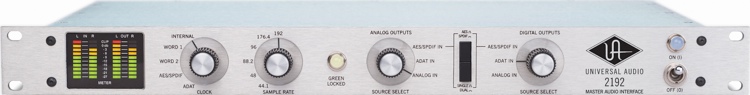Продукт - PROTECT Essential, кількість користувачів - 82, тип продукту - електронний ключ, платформа - Android, MS Windows, iOS, Mac OS, MS Windows Server, Ubuntu, RedHat, CentOS, Ubuntu Server, Debian, SUSE Linux Enterprise Server, Oracle Linux, Amazon Linux, VMware vSphere, VMware NSX Manager, VMware Guest Introspection, Enterprise Linux
| Детальні характеристики: | |
| Виробник | Eset |
| Модель | PROTECT Essential с локальным управл. 82 ПК лиценз |
| Артикул | EPESL_82_1_B |
| Тип антивіруса | початкове придбання |
| Продукт | PROTECT Essential |
| Кількість користувачів | 82 |
| Тип користувача | комерційна організація |
| Термін дії | 1 рік |
| Тип продукту | електронний ключ |
| Платформа | Android |
| Платформа | MS Windows |
| Платформа | iOS |
| Платформа | Mac OS |
| Платформа | MS Windows Server |
| Платформа | Ubuntu |
| Платформа | RedHat |
| Платформа | CentOS |
| Платформа | Ubuntu Server |
| Платформа | Debian |
| Платформа | SUSE Linux Enterprise Server |
| Платформа | Oracle Linux |
| Платформа | Amazon Linux |
| Платформа | VMware vSphere |
| Платформа | VMware NSX Manager |
| Платформа | VMware Guest Introspection |
| Платформа | Enterprise Linux |
| Об'єкти захисту | мобільні пристрої |
| Об'єкти захисту | комп'ютер |
| Об'єкти захисту | файлові сервери |
| Об'єкти захисту | віртуальна машина |
| Об'єкти захисту | локальним управлінням |
| Системні вимоги | Microsoft Windows 10, 8.1, 8, 7, Vista |
| Системні вимоги | macOS 10.9 + |
| Системні вимоги | Ubuntu Desktop 18.04 LTS 64-біт |
| Системні вимоги | RedHat Enterprise Linux (RHEL) Desktop 7 64-біт |
| Системні вимоги | Android 5 (Lollipop) + |
| Системні вимоги | iOS 8 + |
| Системні вимоги | Microsoft Windows Server 2019, 2016, 2012, 2008 |
| Системні вимоги | Microsoft Windows Storage Server 2016, 2012, 2008 |
| Системні вимоги | Microsoft Windows MultiPoint Server 2012, 2011, 2010 |
| Системні вимоги | Microsoft Windows Small Business Server 2011 |
| Системні вимоги | RedHat Enterprise Linux (RHEL) 7, 8 |
| Системні вимоги | CentOS 7, 8 |
| Системні вимоги | Ubuntu Server 16.04 LTS, 18.04 LTS, 20.04 LTS |
| Системні вимоги | Debian 9, 10 |
| Системні вимоги | SUSE Linux Enterprise Server (SLES) 12, 15 |
| Системні вимоги | Oracle Linux 8 |
| Системні вимоги | Amazon Linux 2 |
| Системні вимоги | VMware vSphere 6.0, 6.5+, 6.7+ (vCenter Single Sign-On, vSphere Client/Web Client, vCenter Server, vCenter Inventory Service) |
| Системні вимоги | VMware NSX Manager 6.3+, 6.4.0, 6.4.1, 6.4.2 |
| Системні вимоги | VMware Guest Introspection 6.2.4+, 6.3+, 6.4+ |
| Країна виробництва | Словаччина |
| Гарантія, міс | 0 |
Добавление клиентских компьютеров в ESET PROTECT вручную
Как бесплатно пользоваться полноценной антивирусной программой ESET NOD32
ESET Endpoint Security: Інсталяція та активація продукту
Automate Deployment of ESET Endpoint Security
КАК БЕСПЛАТНО ПРОДЛИТЬ ESET SMART SECURITY!!!!!!АНТИВИРУС ESET SMART SECUTRITY!!!
Как активировать продление ESET NOD32
How to upgrade ESET Secuirty Management Center to ESET Protect.
Eset deployment tool
ESET Endpoint Security: Видалення продукту
Программа антивирус Microsoft Security Essentials. Программа защиты от вирусов
ESET Protect Complete
ESET Protect Advanced
ESET Protect Cloud webinar
ESET Melhor ANTIVÍRUS para WINDOWS - Configurações AVANÇADAS
Install ESET PROTECT 8.x
Как добавить файл или папку в исключения esset nod32 SMART SECURITY. Исключения для антивируса.
ESET PROTECT - Dynamically Assign Policies based on Connected Network
Eset Protect Cloud - Console antivirus NOD 32 centralizzata (ita)
Instalación ESET Security Management Center Virtual Appliance - OVA
Lecture01: ESET Protect Server : Installation et Configuration Version 8
ESET PROTECT Cloud Demo
How to create an all-in-one installer in the ESET Protect Console! | Pt. 1
Activate ESET business products using ESET PROTECT (8.x)
Comodo Endpoint protection vs ESET Protect Advanced round 2 with fresh samples.
How to create policies in the ESET Protect Console!
ESET PROTECT 9 1
Install ESET Security Management Center Server using All-in-One Installer
How to enable ESET Dynamic Threat Defense
ESET Enterprise Inspector
Webinar Técnico | Conoce las nuevas funcionalidades de ESET Protect.
Group all endpoints not running the latest version of ESET Security Product
Jak podłączyć urządzenie mobilne z Androidem do ESET PROTECT Cloud - poradnik wideo
CRIE OU EDITE REGRAS DE FIREWALL PARA ESTAÇÕES DE TRABALHO NO ESET PROTECT (8.X)
Remotely install or reinstall the ESET Management Agent using ESET PROTECT (8.x)
Resumen de noticias de ciberseguridad de julio 2022.
ESET PROTECT Advanced
Дитяча програма 🐟 Антивірус для дітей - Лише для дорослих 🚫
Agregar Equipos, Registros o Punteros en ESMC 7.x para instalar agente ESET remotamente en Workgroup
Configure ESET Mail Security to protect against ransomware
Jak zainstalować ESET PROTECT z pliku OVA - poradnik wideo
ESET Cloud Office Security (ECOS)
ESET Dynamic Threat Defense Demo
ESET Enterprise Inspector - instalacja serwera krok po kroku
Aktualizacja ESET Security Management Center do ESET PROTECT jako maszyny wirtualnej - poradnik
Deleting a Dynamic Group Template - ESET PROTECT
Antivirus Tierlist: Best Antivirus in 2021
Jak zautomatyzować restart komputerów w konsoli ESET PROTECT - poradnik wideo
How to create and install an Agent Live Installer in the ESET Protect Console | Pt. 1
Антивірус Eset PROTECT Essential з локал. управл. 82 ПК на 1year Business (EPESL_82_1_B)
- Переглядів: 0
- Виробник:
- Артикул: U0562594
- Наявність: Немає в наявності
Зателефонуйте нам:
(093) 290-1717
(097) 848-0990
(044) 228-6852
- Ціна:
-
71.884грн.
- Ціна в бонусних балах: 1426.22