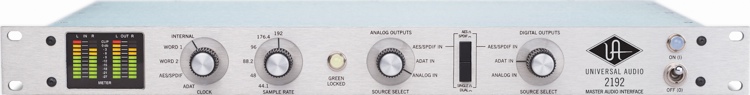1x10GbE + 1x25 GbE, PCIe3.0 x8
| Детальні характеристики: | |
| Виробник | Synology |
| Модель | E25G21-F2 |
| Артикул | E25G21-F2 |
| Кількість портів | 1x10GbE + 1x25 GbE |
| Інтерфейс | PCIe3.0 x8 |
| Країна виробництва | Китай |
| Гарантія, міс | 5 |
Alternative 10 GbE Network Interface Card (NIC) that works well with Synology NAS
ОГРОМНАЯ ПРОБЛЕМА NAS серверов SYNOLOGY! Обязательно посмотри перед покупкой.
Installing Dual 10GbE SFP+ Card in Synology DS1621+
Synology RS1221+ | unboxing and SFP+ 10Gb network upgrade
Сетевое хранилище NAS Synology DS411slim не работает.
Synology NAS оперативная память с 2Г до 6Г
NVMe Cache & 10Gig on the SAME card?! FINALLY
МОЯ ДОМАШНЯЯ ЛОКАЛКА на 10 ГИГАБИТ – ТЕСТЫ
Synology Drive Install SHR to SHR2 upgrade
Link Aggregation on Synology NAS + NetGear - Get Better Performance out of Your NAS! | 4K TUTORIAL
10 GBE Card on Synology NAS (DS1819+) | 4K TUTORIAL
Synology E10M20-T1 M.2 NVMe & 10GbE Combo Card Review
Synology RAM Upgrade Benefits for Creative Pro/Pro Photo, Especially if you have 10 gbe networking!
Три фишки Synology File Station
ТОП—7. Лучшие сетевые хранилища NAS для дома. Рейтинг 2023 года!
NAS: Synology DS220+ Обзор, сравнение, установка и настройки.
Synology NAS Quick Setup
Synology DS1621+ Upgrade Everything
Synology RS1221+ NAS with E10M20-T1 expansion card | Unboxing, Setup and Configuration
Synology NAS добавление второго диска в SHR
NEW 10GbE AND M.2 SSD Card for Synology NAS (E10M20-T1)!
Synology для дома#3 - Первичные настройки системы
Can I use non original Synology RAM on Synology RS1221+ ?
Unboxing & Initialization SYNOLOGY RackStation RS1221RP+ NAS Storage Server
Synology Office личный облачный офисный пакет
Installing 2x NVMe SSD Cache + Speed Test (they’re are FAST) on Synology DS1621+ (10GbE Test)
Synology 2 Bay Hard Drive Upgrade
How to Secure you Synology with Two Factor Authentication | 4K TUTORIAL
Add 2nd Drive to a Synology NAS for SHR Data Protection + Redundancy
ТЕБЕ НУЖЕН NAS а ты и не знал. (Apple Home, homebridge, synology, сетевое хранилище)
ТОП—10. Лучшие NAS хранилища для дома. Рейтинг 2022 года!
AppleTV + Synology = ИДЕАЛЬНО для #StayHome #WithMe
How to add M.2 Drive for read and write caching on a Synology NAS
Synology Ryzen Based RackStation RS1221+/ RS1221RP+ Review
Securing Your Synology NAS Enable 2FA
Установка Home Assistant на Synology NAS
Synology RS1221+ Upgrade and Migration from DS420+
Synology VMM установка Windows 11
64GB & 32GB Synology RS1221+ NAS Memory Upgrade Test - Crucial and Kingston Unofficial Memory
Опыт использования NAS хранилища от Synology. Хранение данных, бэкапы, видеонаблюдение и другое
Решаем любые проблемы со свободным местом – NAS Synology DS1621+
NAS SYNOLOGY DS220+ ДЛЯ ДОМА, МУЛЬТИМЕДИА И НЕБОЛЬШОГО ОФИСА. НА DSM 7.0 И КАК МЫ ЕГО ИСПОЛЬЗУЕМ
ГДЕ хранить ТОННЫ фотографий и видео контента? Обзор NAS сервера Synology
Synology DS220j или DS220+ что выбрать?
Adding A Larger Drive To Synology 2 BAY NAS With Synology Hybrid RAID SHR
Use Synology's RAID Calculator to Plan your NAS Setup
Servidor Rack con procesador Ryzen - Synology RS1221-RP+
Synology RS1221+ Noctua Fan Swap
Простая настройка записи видеонаблюдения в NAS. Видеорегистратор Synology
Сетевая карта Synology E25G21-F2 поддерживают скорости 10 Гбит/с и 25 Гбит/с
Показати теги
Ориентируясь на потребности многопользовательских приложений, работающих с большими объемами данных, компания Synology представила две сетевые карты с повышенной пропускной способностью. Они предназначены для модернизации совместимых систем хранения Synology. Карты E10G21-F2 и E25G21-F2E25G21-F2 оснащены интерфейсом PCIe 3.
Це відео автоматично взято із YouTube за назвою товару, можливий неправильний пошук.
Alternative 10 GbE Network Interface Card (NIC) that works well with Synology NAS
Показати теги
synology, гаджеты, gadgets, новости, Art Suwansang, ArtIsRight, Synology NAS, Synology, 10gbe nas, nas server, network attached storage, synology 10gbe, qnap nas, nas server setup, synology nas tutorial,
Це відео автоматично взято із YouTube за назвою товару, можливий неправильний пошук.
ОГРОМНАЯ ПРОБЛЕМА NAS серверов SYNOLOGY! Обязательно посмотри перед покупкой.
Показати теги
synology, гаджеты, gadgets, новости, Art Suwansang, ArtIsRight, Synology NAS, Synology, 10gbe nas, nas server, network attached storage, synology 10gbe, qnap nas, nas server setup, synology nas tutorial, Synology, Synology Nas, Домашний NAS сервер Synology, пролема с сервером Synology, шифрование на NAS серверах Synology, как зашифровать информацию на NAS сервере Synology, nas сервер для дома, nas сервер, nas сервер на linux, synology nas 1821+, диски для сервера synology,
Це відео автоматично взято із YouTube за назвою товару, можливий неправильний пошук.
Installing Dual 10GbE SFP+ Card in Synology DS1621+
Показати теги
Це відео автоматично взято із YouTube за назвою товару, можливий неправильний пошук.
Synology RS1221+ | unboxing and SFP+ 10Gb network upgrade
Показати теги
Це відео автоматично взято із YouTube за назвою товару, можливий неправильний пошук.
Сетевое хранилище NAS Synology DS411slim не работает.
Показати теги
synology, гаджеты, gadgets, новости, Art Suwansang, ArtIsRight, Synology NAS, Synology, 10gbe nas, nas server, network attached storage, synology 10gbe, qnap nas, nas server setup, synology nas tutorial, Synology, Synology Nas, Домашний NAS сервер Synology, пролема с сервером Synology, шифрование на NAS серверах Synology, как зашифровать информацию на NAS сервере Synology, nas сервер для дома, nas сервер, nas сервер на linux, synology nas 1821+, диски для сервера synology, synology, nas, Сетевое хранилище, NAS Synology, DS411slim, ds411slim не стартует, сетевое хранилище nas, сетевое хранилище не работает, freeqwer, фриквер, ремонт NAS,
Це відео автоматично взято із YouTube за назвою товару, можливий неправильний пошук.
Synology NAS оперативная память с 2Г до 6Г
Показати теги
Це відео автоматично взято із YouTube за назвою товару, можливий неправильний пошук.
NVMe Cache & 10Gig on the SAME card?! FINALLY
Показати теги
synology, гаджеты, gadgets, новости, Art Suwansang, ArtIsRight, Synology NAS, Synology, 10gbe nas, nas server, network attached storage, synology 10gbe, qnap nas, nas server setup, synology nas tutorial, Synology, Synology Nas, Домашний NAS сервер Synology, пролема с сервером Synology, шифрование на NAS серверах Synology, как зашифровать информацию на NAS сервере Synology, nas сервер для дома, nas сервер, nas сервер на linux, synology nas 1821+, диски для сервера synology, synology, nas, Сетевое хранилище, NAS Synology, DS411slim, ds411slim не стартует, сетевое хранилище nas, сетевое хранилище не работает, freeqwer, фриквер, ремонт NAS, synology e10m20-t1, synology nvme cache, synology ssd cache setup, synology 10g nic, synology dual m.2 and 10g, is synology cache worth it, synology cache 10g testing, synology, synology nas, ssd cache, file transfer speed,
Це відео автоматично взято із YouTube за назвою товару, можливий неправильний пошук.
МОЯ ДОМАШНЯЯ ЛОКАЛКА на 10 ГИГАБИТ – ТЕСТЫ
Показати теги
synology, гаджеты, gadgets, новости, Art Suwansang, ArtIsRight, Synology NAS, Synology, 10gbe nas, nas server, network attached storage, synology 10gbe, qnap nas, nas server setup, synology nas tutorial, Synology, Synology Nas, Домашний NAS сервер Synology, пролема с сервером Synology, шифрование на NAS серверах Synology, как зашифровать информацию на NAS сервере Synology, nas сервер для дома, nas сервер, nas сервер на linux, synology nas 1821+, диски для сервера synology, synology, nas, Сетевое хранилище, NAS Synology, DS411slim, ds411slim не стартует, сетевое хранилище nas, сетевое хранилище не работает, freeqwer, фриквер, ремонт NAS, synology e10m20-t1, synology nvme cache, synology ssd cache setup, synology 10g nic, synology dual m.2 and 10g, is synology cache worth it, synology cache 10g testing, synology, synology nas, ssd cache, file transfer speed, локальная сеть, 10Гбит, 10 Гигабит, 10 гигабитная сеть дома, TP-Link TL-SX105, TP-Link, Synology ds1621+, Synology, Synology E10G18-T1, Synology SAT5200-480G, TP-Link TX401,
Це відео автоматично взято із YouTube за назвою товару, можливий неправильний пошук.
Synology Drive Install SHR to SHR2 upgrade
Показати теги
Це відео автоматично взято із YouTube за назвою товару, можливий неправильний пошук.
Link Aggregation on Synology NAS + NetGear - Get Better Performance out of Your NAS! | 4K TUTORIAL
Показати теги
synology, гаджеты, gadgets, новости, Art Suwansang, ArtIsRight, Synology NAS, Synology, 10gbe nas, nas server, network attached storage, synology 10gbe, qnap nas, nas server setup, synology nas tutorial, Synology, Synology Nas, Домашний NAS сервер Synology, пролема с сервером Synology, шифрование на NAS серверах Synology, как зашифровать информацию на NAS сервере Synology, nas сервер для дома, nas сервер, nas сервер на linux, synology nas 1821+, диски для сервера synology, synology, nas, Сетевое хранилище, NAS Synology, DS411slim, ds411slim не стартует, сетевое хранилище nas, сетевое хранилище не работает, freeqwer, фриквер, ремонт NAS, synology e10m20-t1, synology nvme cache, synology ssd cache setup, synology 10g nic, synology dual m.2 and 10g, is synology cache worth it, synology cache 10g testing, synology, synology nas, ssd cache, file transfer speed, локальная сеть, 10Гбит, 10 Гигабит, 10 гигабитная сеть дома, TP-Link TL-SX105, TP-Link, Synology ds1621+, Synology, Synology E10G18-T1, Synology SAT5200-480G, TP-Link TX401, Synology Link Aggregation, LACP, Netgear smart managed switch, Synology DS1819+, Synology NAS tutorial, Link aggregation tutorial,
Це відео автоматично взято із YouTube за назвою товару, можливий неправильний пошук.
10 GBE Card on Synology NAS (DS1819+) | 4K TUTORIAL
Показати теги
synology, гаджеты, gadgets, новости, Art Suwansang, ArtIsRight, Synology NAS, Synology, 10gbe nas, nas server, network attached storage, synology 10gbe, qnap nas, nas server setup, synology nas tutorial, Synology, Synology Nas, Домашний NAS сервер Synology, пролема с сервером Synology, шифрование на NAS серверах Synology, как зашифровать информацию на NAS сервере Synology, nas сервер для дома, nas сервер, nas сервер на linux, synology nas 1821+, диски для сервера synology, synology, nas, Сетевое хранилище, NAS Synology, DS411slim, ds411slim не стартует, сетевое хранилище nas, сетевое хранилище не работает, freeqwer, фриквер, ремонт NAS, synology e10m20-t1, synology nvme cache, synology ssd cache setup, synology 10g nic, synology dual m.2 and 10g, is synology cache worth it, synology cache 10g testing, synology, synology nas, ssd cache, file transfer speed, локальная сеть, 10Гбит, 10 Гигабит, 10 гигабитная сеть дома, TP-Link TL-SX105, TP-Link, Synology ds1621+, Synology, Synology E10G18-T1, Synology SAT5200-480G, TP-Link TX401, Synology Link Aggregation, LACP, Netgear smart managed switch, Synology DS1819+, Synology NAS tutorial, Link aggregation tutorial, Synology 10 GBE Card, Synology NAS Tutorial, Install 10 GBE Card, Synology increase speeds, Synology DS1819+,
Це відео автоматично взято із YouTube за назвою товару, можливий неправильний пошук.
Synology E10M20-T1 M.2 NVMe & 10GbE Combo Card Review
Показати теги
synology, гаджеты, gadgets, новости, Art Suwansang, ArtIsRight, Synology NAS, Synology, 10gbe nas, nas server, network attached storage, synology 10gbe, qnap nas, nas server setup, synology nas tutorial, Synology, Synology Nas, Домашний NAS сервер Synology, пролема с сервером Synology, шифрование на NAS серверах Synology, как зашифровать информацию на NAS сервере Synology, nas сервер для дома, nas сервер, nas сервер на linux, synology nas 1821+, диски для сервера synology, synology, nas, Сетевое хранилище, NAS Synology, DS411slim, ds411slim не стартует, сетевое хранилище nas, сетевое хранилище не работает, freeqwer, фриквер, ремонт NAS, synology e10m20-t1, synology nvme cache, synology ssd cache setup, synology 10g nic, synology dual m.2 and 10g, is synology cache worth it, synology cache 10g testing, synology, synology nas, ssd cache, file transfer speed, локальная сеть, 10Гбит, 10 Гигабит, 10 гигабитная сеть дома, TP-Link TL-SX105, TP-Link, Synology ds1621+, Synology, Synology E10G18-T1, Synology SAT5200-480G, TP-Link TX401, Synology Link Aggregation, LACP, Netgear smart managed switch, Synology DS1819+, Synology NAS tutorial, Link aggregation tutorial, Synology 10 GBE Card, Synology NAS Tutorial, Install 10 GBE Card, Synology increase speeds, Synology DS1819+, Synology, Combo card, gadget, technology, best, cool, great, fast, 2020, 10gbe, synology nas,
Це відео автоматично взято із YouTube за назвою товару, можливий неправильний пошук.
Synology RAM Upgrade Benefits for Creative Pro/Pro Photo, Especially if you have 10 gbe networking!
Показати теги
synology, гаджеты, gadgets, новости, Art Suwansang, ArtIsRight, Synology NAS, Synology, 10gbe nas, nas server, network attached storage, synology 10gbe, qnap nas, nas server setup, synology nas tutorial, Synology, Synology Nas, Домашний NAS сервер Synology, пролема с сервером Synology, шифрование на NAS серверах Synology, как зашифровать информацию на NAS сервере Synology, nas сервер для дома, nas сервер, nas сервер на linux, synology nas 1821+, диски для сервера synology, synology, nas, Сетевое хранилище, NAS Synology, DS411slim, ds411slim не стартует, сетевое хранилище nas, сетевое хранилище не работает, freeqwer, фриквер, ремонт NAS, synology e10m20-t1, synology nvme cache, synology ssd cache setup, synology 10g nic, synology dual m.2 and 10g, is synology cache worth it, synology cache 10g testing, synology, synology nas, ssd cache, file transfer speed, локальная сеть, 10Гбит, 10 Гигабит, 10 гигабитная сеть дома, TP-Link TL-SX105, TP-Link, Synology ds1621+, Synology, Synology E10G18-T1, Synology SAT5200-480G, TP-Link TX401, Synology Link Aggregation, LACP, Netgear smart managed switch, Synology DS1819+, Synology NAS tutorial, Link aggregation tutorial, Synology 10 GBE Card, Synology NAS Tutorial, Install 10 GBE Card, Synology increase speeds, Synology DS1819+, Synology, Combo card, gadget, technology, best, cool, great, fast, 2020, 10gbe, synology nas, BenQ, Art Suwansang, ArtIsRight, synology nas, nas server, 10gbe nas, network attached storage, nas drive, best nas, home network, nas memory upgrade,
Це відео автоматично взято із YouTube за назвою товару, можливий неправильний пошук.
Три фишки Synology File Station
Показати теги
Це відео автоматично взято із YouTube за назвою товару, можливий неправильний пошук.
ТОП—7. Лучшие сетевые хранилища NAS для дома. Рейтинг 2023 года!
Показати теги
synology, гаджеты, gadgets, новости, Art Suwansang, ArtIsRight, Synology NAS, Synology, 10gbe nas, nas server, network attached storage, synology 10gbe, qnap nas, nas server setup, synology nas tutorial, Synology, Synology Nas, Домашний NAS сервер Synology, пролема с сервером Synology, шифрование на NAS серверах Synology, как зашифровать информацию на NAS сервере Synology, nas сервер для дома, nas сервер, nas сервер на linux, synology nas 1821+, диски для сервера synology, synology, nas, Сетевое хранилище, NAS Synology, DS411slim, ds411slim не стартует, сетевое хранилище nas, сетевое хранилище не работает, freeqwer, фриквер, ремонт NAS, synology e10m20-t1, synology nvme cache, synology ssd cache setup, synology 10g nic, synology dual m.2 and 10g, is synology cache worth it, synology cache 10g testing, synology, synology nas, ssd cache, file transfer speed, локальная сеть, 10Гбит, 10 Гигабит, 10 гигабитная сеть дома, TP-Link TL-SX105, TP-Link, Synology ds1621+, Synology, Synology E10G18-T1, Synology SAT5200-480G, TP-Link TX401, Synology Link Aggregation, LACP, Netgear smart managed switch, Synology DS1819+, Synology NAS tutorial, Link aggregation tutorial, Synology 10 GBE Card, Synology NAS Tutorial, Install 10 GBE Card, Synology increase speeds, Synology DS1819+, Synology, Combo card, gadget, technology, best, cool, great, fast, 2020, 10gbe, synology nas, BenQ, Art Suwansang, ArtIsRight, synology nas, nas server, 10gbe nas, network attached storage, nas drive, best nas, home network, nas memory upgrade, сетевые хранилища NAS для дома, Synology, DS118, ZYXEL, NAS542, DS218play, ASUSTOR, NIMBUSTOR 2, DS418, DS920+, DS1621+,
Це відео автоматично взято із YouTube за назвою товару, можливий неправильний пошук.
NAS: Synology DS220+ Обзор, сравнение, установка и настройки.
Показати теги
synology, гаджеты, gadgets, новости, Art Suwansang, ArtIsRight, Synology NAS, Synology, 10gbe nas, nas server, network attached storage, synology 10gbe, qnap nas, nas server setup, synology nas tutorial, Synology, Synology Nas, Домашний NAS сервер Synology, пролема с сервером Synology, шифрование на NAS серверах Synology, как зашифровать информацию на NAS сервере Synology, nas сервер для дома, nas сервер, nas сервер на linux, synology nas 1821+, диски для сервера synology, synology, nas, Сетевое хранилище, NAS Synology, DS411slim, ds411slim не стартует, сетевое хранилище nas, сетевое хранилище не работает, freeqwer, фриквер, ремонт NAS, synology e10m20-t1, synology nvme cache, synology ssd cache setup, synology 10g nic, synology dual m.2 and 10g, is synology cache worth it, synology cache 10g testing, synology, synology nas, ssd cache, file transfer speed, локальная сеть, 10Гбит, 10 Гигабит, 10 гигабитная сеть дома, TP-Link TL-SX105, TP-Link, Synology ds1621+, Synology, Synology E10G18-T1, Synology SAT5200-480G, TP-Link TX401, Synology Link Aggregation, LACP, Netgear smart managed switch, Synology DS1819+, Synology NAS tutorial, Link aggregation tutorial, Synology 10 GBE Card, Synology NAS Tutorial, Install 10 GBE Card, Synology increase speeds, Synology DS1819+, Synology, Combo card, gadget, technology, best, cool, great, fast, 2020, 10gbe, synology nas, BenQ, Art Suwansang, ArtIsRight, synology nas, nas server, 10gbe nas, network attached storage, nas drive, best nas, home network, nas memory upgrade, сетевые хранилища NAS для дома, Synology, DS118, ZYXEL, NAS542, DS218play, ASUSTOR, NIMBUSTOR 2, DS418, DS920+, DS1621+, система виртуализации, Linux, Home, HomServer, Домашний сервер, Установка, Настройка, Server, HomeCloud, howto,
Це відео автоматично взято із YouTube за назвою товару, можливий неправильний пошук.
Synology NAS Quick Setup
Показати теги
synology, гаджеты, gadgets, новости, Art Suwansang, ArtIsRight, Synology NAS, Synology, 10gbe nas, nas server, network attached storage, synology 10gbe, qnap nas, nas server setup, synology nas tutorial, Synology, Synology Nas, Домашний NAS сервер Synology, пролема с сервером Synology, шифрование на NAS серверах Synology, как зашифровать информацию на NAS сервере Synology, nas сервер для дома, nas сервер, nas сервер на linux, synology nas 1821+, диски для сервера synology, synology, nas, Сетевое хранилище, NAS Synology, DS411slim, ds411slim не стартует, сетевое хранилище nas, сетевое хранилище не работает, freeqwer, фриквер, ремонт NAS, synology e10m20-t1, synology nvme cache, synology ssd cache setup, synology 10g nic, synology dual m.2 and 10g, is synology cache worth it, synology cache 10g testing, synology, synology nas, ssd cache, file transfer speed, локальная сеть, 10Гбит, 10 Гигабит, 10 гигабитная сеть дома, TP-Link TL-SX105, TP-Link, Synology ds1621+, Synology, Synology E10G18-T1, Synology SAT5200-480G, TP-Link TX401, Synology Link Aggregation, LACP, Netgear smart managed switch, Synology DS1819+, Synology NAS tutorial, Link aggregation tutorial, Synology 10 GBE Card, Synology NAS Tutorial, Install 10 GBE Card, Synology increase speeds, Synology DS1819+, Synology, Combo card, gadget, technology, best, cool, great, fast, 2020, 10gbe, synology nas, BenQ, Art Suwansang, ArtIsRight, synology nas, nas server, 10gbe nas, network attached storage, nas drive, best nas, home network, nas memory upgrade, сетевые хранилища NAS для дома, Synology, DS118, ZYXEL, NAS542, DS218play, ASUSTOR, NIMBUSTOR 2, DS418, DS920+, DS1621+, система виртуализации, Linux, Home, HomServer, Домашний сервер, Установка, Настройка, Server, HomeCloud, howto, synology nas, synology, nas, synology setup guide, nas guide, synology nas setup, nas server, synology tutorial, synology nas drive, synology beginners guide, nas setup,
Це відео автоматично взято із YouTube за назвою товару, можливий неправильний пошук.
Synology DS1621+ Upgrade Everything
Показати теги
synology, гаджеты, gadgets, новости, Art Suwansang, ArtIsRight, Synology NAS, Synology, 10gbe nas, nas server, network attached storage, synology 10gbe, qnap nas, nas server setup, synology nas tutorial, Synology, Synology Nas, Домашний NAS сервер Synology, пролема с сервером Synology, шифрование на NAS серверах Synology, как зашифровать информацию на NAS сервере Synology, nas сервер для дома, nas сервер, nas сервер на linux, synology nas 1821+, диски для сервера synology, synology, nas, Сетевое хранилище, NAS Synology, DS411slim, ds411slim не стартует, сетевое хранилище nas, сетевое хранилище не работает, freeqwer, фриквер, ремонт NAS, synology e10m20-t1, synology nvme cache, synology ssd cache setup, synology 10g nic, synology dual m.2 and 10g, is synology cache worth it, synology cache 10g testing, synology, synology nas, ssd cache, file transfer speed, локальная сеть, 10Гбит, 10 Гигабит, 10 гигабитная сеть дома, TP-Link TL-SX105, TP-Link, Synology ds1621+, Synology, Synology E10G18-T1, Synology SAT5200-480G, TP-Link TX401, Synology Link Aggregation, LACP, Netgear smart managed switch, Synology DS1819+, Synology NAS tutorial, Link aggregation tutorial, Synology 10 GBE Card, Synology NAS Tutorial, Install 10 GBE Card, Synology increase speeds, Synology DS1819+, Synology, Combo card, gadget, technology, best, cool, great, fast, 2020, 10gbe, synology nas, BenQ, Art Suwansang, ArtIsRight, synology nas, nas server, 10gbe nas, network attached storage, nas drive, best nas, home network, nas memory upgrade, сетевые хранилища NAS для дома, Synology, DS118, ZYXEL, NAS542, DS218play, ASUSTOR, NIMBUSTOR 2, DS418, DS920+, DS1621+, система виртуализации, Linux, Home, HomServer, Домашний сервер, Установка, Настройка, Server, HomeCloud, howto, synology nas, synology, nas, synology setup guide, nas guide, synology nas setup, nas server, synology tutorial, synology nas drive, synology beginners guide, nas setup, synology ds1621+, synology ds1621+ setup, synology ds1621+ review, synology ds1621+ plex, synology ds1621+ vs ds1621xs+, synology ds1621+ ram upgrade, synology ds1621+ ssd cache, synology ds1621+ 10gbe, synology ds1621+ vs ds1821+, synology ds1621+ nas server, synology ds1621+ vs ds1520+,
Це відео автоматично взято із YouTube за назвою товару, можливий неправильний пошук.
Synology RS1221+ NAS with E10M20-T1 expansion card | Unboxing, Setup and Configuration
Показати теги
synology, гаджеты, gadgets, новости, Art Suwansang, ArtIsRight, Synology NAS, Synology, 10gbe nas, nas server, network attached storage, synology 10gbe, qnap nas, nas server setup, synology nas tutorial, Synology, Synology Nas, Домашний NAS сервер Synology, пролема с сервером Synology, шифрование на NAS серверах Synology, как зашифровать информацию на NAS сервере Synology, nas сервер для дома, nas сервер, nas сервер на linux, synology nas 1821+, диски для сервера synology, synology, nas, Сетевое хранилище, NAS Synology, DS411slim, ds411slim не стартует, сетевое хранилище nas, сетевое хранилище не работает, freeqwer, фриквер, ремонт NAS, synology e10m20-t1, synology nvme cache, synology ssd cache setup, synology 10g nic, synology dual m.2 and 10g, is synology cache worth it, synology cache 10g testing, synology, synology nas, ssd cache, file transfer speed, локальная сеть, 10Гбит, 10 Гигабит, 10 гигабитная сеть дома, TP-Link TL-SX105, TP-Link, Synology ds1621+, Synology, Synology E10G18-T1, Synology SAT5200-480G, TP-Link TX401, Synology Link Aggregation, LACP, Netgear smart managed switch, Synology DS1819+, Synology NAS tutorial, Link aggregation tutorial, Synology 10 GBE Card, Synology NAS Tutorial, Install 10 GBE Card, Synology increase speeds, Synology DS1819+, Synology, Combo card, gadget, technology, best, cool, great, fast, 2020, 10gbe, synology nas, BenQ, Art Suwansang, ArtIsRight, synology nas, nas server, 10gbe nas, network attached storage, nas drive, best nas, home network, nas memory upgrade, сетевые хранилища NAS для дома, Synology, DS118, ZYXEL, NAS542, DS218play, ASUSTOR, NIMBUSTOR 2, DS418, DS920+, DS1621+, система виртуализации, Linux, Home, HomServer, Домашний сервер, Установка, Настройка, Server, HomeCloud, howto, synology nas, synology, nas, synology setup guide, nas guide, synology nas setup, nas server, synology tutorial, synology nas drive, synology beginners guide, nas setup, synology ds1621+, synology ds1621+ setup, synology ds1621+ review, synology ds1621+ plex, synology ds1621+ vs ds1621xs+, synology ds1621+ ram upgrade, synology ds1621+ ssd cache, synology ds1621+ 10gbe, synology ds1621+ vs ds1821+, synology ds1621+ nas server, synology ds1621+ vs ds1520+, help me, diy, how to, help me diy, Synology RS1221+, Synology NAS, Synology NAS setup, Synology NAS installation, FCPX, upgrade synology, E10M20-T1,
Це відео автоматично взято із YouTube за назвою товару, можливий неправильний пошук.
Synology NAS добавление второго диска в SHR
Показати теги
Це відео автоматично взято із YouTube за назвою товару, можливий неправильний пошук.
NEW 10GbE AND M.2 SSD Card for Synology NAS (E10M20-T1)!
Показати теги
synology, гаджеты, gadgets, новости, Art Suwansang, ArtIsRight, Synology NAS, Synology, 10gbe nas, nas server, network attached storage, synology 10gbe, qnap nas, nas server setup, synology nas tutorial, Synology, Synology Nas, Домашний NAS сервер Synology, пролема с сервером Synology, шифрование на NAS серверах Synology, как зашифровать информацию на NAS сервере Synology, nas сервер для дома, nas сервер, nas сервер на linux, synology nas 1821+, диски для сервера synology, synology, nas, Сетевое хранилище, NAS Synology, DS411slim, ds411slim не стартует, сетевое хранилище nas, сетевое хранилище не работает, freeqwer, фриквер, ремонт NAS, synology e10m20-t1, synology nvme cache, synology ssd cache setup, synology 10g nic, synology dual m.2 and 10g, is synology cache worth it, synology cache 10g testing, synology, synology nas, ssd cache, file transfer speed, локальная сеть, 10Гбит, 10 Гигабит, 10 гигабитная сеть дома, TP-Link TL-SX105, TP-Link, Synology ds1621+, Synology, Synology E10G18-T1, Synology SAT5200-480G, TP-Link TX401, Synology Link Aggregation, LACP, Netgear smart managed switch, Synology DS1819+, Synology NAS tutorial, Link aggregation tutorial, Synology 10 GBE Card, Synology NAS Tutorial, Install 10 GBE Card, Synology increase speeds, Synology DS1819+, Synology, Combo card, gadget, technology, best, cool, great, fast, 2020, 10gbe, synology nas, BenQ, Art Suwansang, ArtIsRight, synology nas, nas server, 10gbe nas, network attached storage, nas drive, best nas, home network, nas memory upgrade, сетевые хранилища NAS для дома, Synology, DS118, ZYXEL, NAS542, DS218play, ASUSTOR, NIMBUSTOR 2, DS418, DS920+, DS1621+, система виртуализации, Linux, Home, HomServer, Домашний сервер, Установка, Настройка, Server, HomeCloud, howto, synology nas, synology, nas, synology setup guide, nas guide, synology nas setup, nas server, synology tutorial, synology nas drive, synology beginners guide, nas setup, synology ds1621+, synology ds1621+ setup, synology ds1621+ review, synology ds1621+ plex, synology ds1621+ vs ds1621xs+, synology ds1621+ ram upgrade, synology ds1621+ ssd cache, synology ds1621+ 10gbe, synology ds1621+ vs ds1821+, synology ds1621+ nas server, synology ds1621+ vs ds1520+, help me, diy, how to, help me diy, Synology RS1221+, Synology NAS, Synology NAS setup, Synology NAS installation, FCPX, upgrade synology, E10M20-T1, E10M20-T1, Synology M.2 10GbE PCIe Expansion Card, NVME SSD Cache, DS1819+ Upgrade, Synology NAS Upgrade, Synology Expansion Card, Synology SSD Cache,
Це відео автоматично взято із YouTube за назвою товару, можливий неправильний пошук.
Synology для дома#3 - Первичные настройки системы
Показати теги
synology, гаджеты, gadgets, новости, Art Suwansang, ArtIsRight, Synology NAS, Synology, 10gbe nas, nas server, network attached storage, synology 10gbe, qnap nas, nas server setup, synology nas tutorial, Synology, Synology Nas, Домашний NAS сервер Synology, пролема с сервером Synology, шифрование на NAS серверах Synology, как зашифровать информацию на NAS сервере Synology, nas сервер для дома, nas сервер, nas сервер на linux, synology nas 1821+, диски для сервера synology, synology, nas, Сетевое хранилище, NAS Synology, DS411slim, ds411slim не стартует, сетевое хранилище nas, сетевое хранилище не работает, freeqwer, фриквер, ремонт NAS, synology e10m20-t1, synology nvme cache, synology ssd cache setup, synology 10g nic, synology dual m.2 and 10g, is synology cache worth it, synology cache 10g testing, synology, synology nas, ssd cache, file transfer speed, локальная сеть, 10Гбит, 10 Гигабит, 10 гигабитная сеть дома, TP-Link TL-SX105, TP-Link, Synology ds1621+, Synology, Synology E10G18-T1, Synology SAT5200-480G, TP-Link TX401, Synology Link Aggregation, LACP, Netgear smart managed switch, Synology DS1819+, Synology NAS tutorial, Link aggregation tutorial, Synology 10 GBE Card, Synology NAS Tutorial, Install 10 GBE Card, Synology increase speeds, Synology DS1819+, Synology, Combo card, gadget, technology, best, cool, great, fast, 2020, 10gbe, synology nas, BenQ, Art Suwansang, ArtIsRight, synology nas, nas server, 10gbe nas, network attached storage, nas drive, best nas, home network, nas memory upgrade, сетевые хранилища NAS для дома, Synology, DS118, ZYXEL, NAS542, DS218play, ASUSTOR, NIMBUSTOR 2, DS418, DS920+, DS1621+, система виртуализации, Linux, Home, HomServer, Домашний сервер, Установка, Настройка, Server, HomeCloud, howto, synology nas, synology, nas, synology setup guide, nas guide, synology nas setup, nas server, synology tutorial, synology nas drive, synology beginners guide, nas setup, synology ds1621+, synology ds1621+ setup, synology ds1621+ review, synology ds1621+ plex, synology ds1621+ vs ds1621xs+, synology ds1621+ ram upgrade, synology ds1621+ ssd cache, synology ds1621+ 10gbe, synology ds1621+ vs ds1821+, synology ds1621+ nas server, synology ds1621+ vs ds1520+, help me, diy, how to, help me diy, Synology RS1221+, Synology NAS, Synology NAS setup, Synology NAS installation, FCPX, upgrade synology, E10M20-T1, E10M20-T1, Synology M.2 10GbE PCIe Expansion Card, NVME SSD Cache, DS1819+ Upgrade, Synology NAS Upgrade, Synology Expansion Card, Synology SSD Cache, Synology, NAS, SynologyAcademy, OnlyOnSynology, ТолькоНаSynology, Synologyэтопросто,
Це відео автоматично взято із YouTube за назвою товару, можливий неправильний пошук.
Can I use non original Synology RAM on Synology RS1221+ ?
Показати теги
synology, гаджеты, gadgets, новости, Art Suwansang, ArtIsRight, Synology NAS, Synology, 10gbe nas, nas server, network attached storage, synology 10gbe, qnap nas, nas server setup, synology nas tutorial, Synology, Synology Nas, Домашний NAS сервер Synology, пролема с сервером Synology, шифрование на NAS серверах Synology, как зашифровать информацию на NAS сервере Synology, nas сервер для дома, nas сервер, nas сервер на linux, synology nas 1821+, диски для сервера synology, synology, nas, Сетевое хранилище, NAS Synology, DS411slim, ds411slim не стартует, сетевое хранилище nas, сетевое хранилище не работает, freeqwer, фриквер, ремонт NAS, synology e10m20-t1, synology nvme cache, synology ssd cache setup, synology 10g nic, synology dual m.2 and 10g, is synology cache worth it, synology cache 10g testing, synology, synology nas, ssd cache, file transfer speed, локальная сеть, 10Гбит, 10 Гигабит, 10 гигабитная сеть дома, TP-Link TL-SX105, TP-Link, Synology ds1621+, Synology, Synology E10G18-T1, Synology SAT5200-480G, TP-Link TX401, Synology Link Aggregation, LACP, Netgear smart managed switch, Synology DS1819+, Synology NAS tutorial, Link aggregation tutorial, Synology 10 GBE Card, Synology NAS Tutorial, Install 10 GBE Card, Synology increase speeds, Synology DS1819+, Synology, Combo card, gadget, technology, best, cool, great, fast, 2020, 10gbe, synology nas, BenQ, Art Suwansang, ArtIsRight, synology nas, nas server, 10gbe nas, network attached storage, nas drive, best nas, home network, nas memory upgrade, сетевые хранилища NAS для дома, Synology, DS118, ZYXEL, NAS542, DS218play, ASUSTOR, NIMBUSTOR 2, DS418, DS920+, DS1621+, система виртуализации, Linux, Home, HomServer, Домашний сервер, Установка, Настройка, Server, HomeCloud, howto, synology nas, synology, nas, synology setup guide, nas guide, synology nas setup, nas server, synology tutorial, synology nas drive, synology beginners guide, nas setup, synology ds1621+, synology ds1621+ setup, synology ds1621+ review, synology ds1621+ plex, synology ds1621+ vs ds1621xs+, synology ds1621+ ram upgrade, synology ds1621+ ssd cache, synology ds1621+ 10gbe, synology ds1621+ vs ds1821+, synology ds1621+ nas server, synology ds1621+ vs ds1520+, help me, diy, how to, help me diy, Synology RS1221+, Synology NAS, Synology NAS setup, Synology NAS installation, FCPX, upgrade synology, E10M20-T1, E10M20-T1, Synology M.2 10GbE PCIe Expansion Card, NVME SSD Cache, DS1819+ Upgrade, Synology NAS Upgrade, Synology Expansion Card, Synology SSD Cache, Synology, NAS, SynologyAcademy, OnlyOnSynology, ТолькоНаSynology, Synologyэтопросто, synology rs1221+, synology migration to new nas, synology migration assistant, synology install ram, synology install hard drive, synology rackmount nas, synology rackstation, synology diskstation, synology ds916+, synology nas, synology setup guide,
Це відео автоматично взято із YouTube за назвою товару, можливий неправильний пошук.
Unboxing & Initialization SYNOLOGY RackStation RS1221RP+ NAS Storage Server
Показати теги
synology, гаджеты, gadgets, новости, Art Suwansang, ArtIsRight, Synology NAS, Synology, 10gbe nas, nas server, network attached storage, synology 10gbe, qnap nas, nas server setup, synology nas tutorial, Synology, Synology Nas, Домашний NAS сервер Synology, пролема с сервером Synology, шифрование на NAS серверах Synology, как зашифровать информацию на NAS сервере Synology, nas сервер для дома, nas сервер, nas сервер на linux, synology nas 1821+, диски для сервера synology, synology, nas, Сетевое хранилище, NAS Synology, DS411slim, ds411slim не стартует, сетевое хранилище nas, сетевое хранилище не работает, freeqwer, фриквер, ремонт NAS, synology e10m20-t1, synology nvme cache, synology ssd cache setup, synology 10g nic, synology dual m.2 and 10g, is synology cache worth it, synology cache 10g testing, synology, synology nas, ssd cache, file transfer speed, локальная сеть, 10Гбит, 10 Гигабит, 10 гигабитная сеть дома, TP-Link TL-SX105, TP-Link, Synology ds1621+, Synology, Synology E10G18-T1, Synology SAT5200-480G, TP-Link TX401, Synology Link Aggregation, LACP, Netgear smart managed switch, Synology DS1819+, Synology NAS tutorial, Link aggregation tutorial, Synology 10 GBE Card, Synology NAS Tutorial, Install 10 GBE Card, Synology increase speeds, Synology DS1819+, Synology, Combo card, gadget, technology, best, cool, great, fast, 2020, 10gbe, synology nas, BenQ, Art Suwansang, ArtIsRight, synology nas, nas server, 10gbe nas, network attached storage, nas drive, best nas, home network, nas memory upgrade, сетевые хранилища NAS для дома, Synology, DS118, ZYXEL, NAS542, DS218play, ASUSTOR, NIMBUSTOR 2, DS418, DS920+, DS1621+, система виртуализации, Linux, Home, HomServer, Домашний сервер, Установка, Настройка, Server, HomeCloud, howto, synology nas, synology, nas, synology setup guide, nas guide, synology nas setup, nas server, synology tutorial, synology nas drive, synology beginners guide, nas setup, synology ds1621+, synology ds1621+ setup, synology ds1621+ review, synology ds1621+ plex, synology ds1621+ vs ds1621xs+, synology ds1621+ ram upgrade, synology ds1621+ ssd cache, synology ds1621+ 10gbe, synology ds1621+ vs ds1821+, synology ds1621+ nas server, synology ds1621+ vs ds1520+, help me, diy, how to, help me diy, Synology RS1221+, Synology NAS, Synology NAS setup, Synology NAS installation, FCPX, upgrade synology, E10M20-T1, E10M20-T1, Synology M.2 10GbE PCIe Expansion Card, NVME SSD Cache, DS1819+ Upgrade, Synology NAS Upgrade, Synology Expansion Card, Synology SSD Cache, Synology, NAS, SynologyAcademy, OnlyOnSynology, ТолькоНаSynology, Synologyэтопросто, synology rs1221+, synology migration to new nas, synology migration assistant, synology install ram, synology install hard drive, synology rackmount nas, synology rackstation, synology diskstation, synology ds916+, synology nas, synology setup guide, Networking Technologies, Online bangla tutorial, Unboxing & Initialization SYNOLOGY RackStation RS1221RP+ NAS Storage Server, SYNOLOGY RackStation RS1221RP+ NAS Storage, install SYNOLOGY RackStation RS1221RP+ NAS Storage, SYNOLOGY RackStation RS1221RP+ NAS Storage install, SYNOLOGY RackStation unboxing, SYNOLOGY RackStation install, SYNOLOGY RackStation nas storage, SYNOLOGY RackStation RS1221RP+ NAS, SYNOLOGY RackStation,
Це відео автоматично взято із YouTube за назвою товару, можливий неправильний пошук.
Synology Office личный облачный офисный пакет
Показати теги
Це відео автоматично взято із YouTube за назвою товару, можливий неправильний пошук.
Installing 2x NVMe SSD Cache + Speed Test (they’re are FAST) on Synology DS1621+ (10GbE Test)
Показати теги
Це відео автоматично взято із YouTube за назвою товару, можливий неправильний пошук.
Synology 2 Bay Hard Drive Upgrade
Показати теги
synology, гаджеты, gadgets, новости, Art Suwansang, ArtIsRight, Synology NAS, Synology, 10gbe nas, nas server, network attached storage, synology 10gbe, qnap nas, nas server setup, synology nas tutorial, Synology, Synology Nas, Домашний NAS сервер Synology, пролема с сервером Synology, шифрование на NAS серверах Synology, как зашифровать информацию на NAS сервере Synology, nas сервер для дома, nas сервер, nas сервер на linux, synology nas 1821+, диски для сервера synology, synology, nas, Сетевое хранилище, NAS Synology, DS411slim, ds411slim не стартует, сетевое хранилище nas, сетевое хранилище не работает, freeqwer, фриквер, ремонт NAS, synology e10m20-t1, synology nvme cache, synology ssd cache setup, synology 10g nic, synology dual m.2 and 10g, is synology cache worth it, synology cache 10g testing, synology, synology nas, ssd cache, file transfer speed, локальная сеть, 10Гбит, 10 Гигабит, 10 гигабитная сеть дома, TP-Link TL-SX105, TP-Link, Synology ds1621+, Synology, Synology E10G18-T1, Synology SAT5200-480G, TP-Link TX401, Synology Link Aggregation, LACP, Netgear smart managed switch, Synology DS1819+, Synology NAS tutorial, Link aggregation tutorial, Synology 10 GBE Card, Synology NAS Tutorial, Install 10 GBE Card, Synology increase speeds, Synology DS1819+, Synology, Combo card, gadget, technology, best, cool, great, fast, 2020, 10gbe, synology nas, BenQ, Art Suwansang, ArtIsRight, synology nas, nas server, 10gbe nas, network attached storage, nas drive, best nas, home network, nas memory upgrade, сетевые хранилища NAS для дома, Synology, DS118, ZYXEL, NAS542, DS218play, ASUSTOR, NIMBUSTOR 2, DS418, DS920+, DS1621+, система виртуализации, Linux, Home, HomServer, Домашний сервер, Установка, Настройка, Server, HomeCloud, howto, synology nas, synology, nas, synology setup guide, nas guide, synology nas setup, nas server, synology tutorial, synology nas drive, synology beginners guide, nas setup, synology ds1621+, synology ds1621+ setup, synology ds1621+ review, synology ds1621+ plex, synology ds1621+ vs ds1621xs+, synology ds1621+ ram upgrade, synology ds1621+ ssd cache, synology ds1621+ 10gbe, synology ds1621+ vs ds1821+, synology ds1621+ nas server, synology ds1621+ vs ds1520+, help me, diy, how to, help me diy, Synology RS1221+, Synology NAS, Synology NAS setup, Synology NAS installation, FCPX, upgrade synology, E10M20-T1, E10M20-T1, Synology M.2 10GbE PCIe Expansion Card, NVME SSD Cache, DS1819+ Upgrade, Synology NAS Upgrade, Synology Expansion Card, Synology SSD Cache, Synology, NAS, SynologyAcademy, OnlyOnSynology, ТолькоНаSynology, Synologyэтопросто, synology rs1221+, synology migration to new nas, synology migration assistant, synology install ram, synology install hard drive, synology rackmount nas, synology rackstation, synology diskstation, synology ds916+, synology nas, synology setup guide, Networking Technologies, Online bangla tutorial, Unboxing & Initialization SYNOLOGY RackStation RS1221RP+ NAS Storage Server, SYNOLOGY RackStation RS1221RP+ NAS Storage, install SYNOLOGY RackStation RS1221RP+ NAS Storage, SYNOLOGY RackStation RS1221RP+ NAS Storage install, SYNOLOGY RackStation unboxing, SYNOLOGY RackStation install, SYNOLOGY RackStation nas storage, SYNOLOGY RackStation RS1221RP+ NAS, SYNOLOGY RackStation, Synology, Synology NAS, Synology Hard Drive Upgrade, Synology HDD Upgrade, network attached storage, how to, Qnap Alternative, Unraid Alternative, FreeNAS Alternative, Increase Synology, increase synology storage,
Це відео автоматично взято із YouTube за назвою товару, можливий неправильний пошук.
How to Secure you Synology with Two Factor Authentication | 4K TUTORIAL
Показати теги
synology, гаджеты, gadgets, новости, Art Suwansang, ArtIsRight, Synology NAS, Synology, 10gbe nas, nas server, network attached storage, synology 10gbe, qnap nas, nas server setup, synology nas tutorial, Synology, Synology Nas, Домашний NAS сервер Synology, пролема с сервером Synology, шифрование на NAS серверах Synology, как зашифровать информацию на NAS сервере Synology, nas сервер для дома, nas сервер, nas сервер на linux, synology nas 1821+, диски для сервера synology, synology, nas, Сетевое хранилище, NAS Synology, DS411slim, ds411slim не стартует, сетевое хранилище nas, сетевое хранилище не работает, freeqwer, фриквер, ремонт NAS, synology e10m20-t1, synology nvme cache, synology ssd cache setup, synology 10g nic, synology dual m.2 and 10g, is synology cache worth it, synology cache 10g testing, synology, synology nas, ssd cache, file transfer speed, локальная сеть, 10Гбит, 10 Гигабит, 10 гигабитная сеть дома, TP-Link TL-SX105, TP-Link, Synology ds1621+, Synology, Synology E10G18-T1, Synology SAT5200-480G, TP-Link TX401, Synology Link Aggregation, LACP, Netgear smart managed switch, Synology DS1819+, Synology NAS tutorial, Link aggregation tutorial, Synology 10 GBE Card, Synology NAS Tutorial, Install 10 GBE Card, Synology increase speeds, Synology DS1819+, Synology, Combo card, gadget, technology, best, cool, great, fast, 2020, 10gbe, synology nas, BenQ, Art Suwansang, ArtIsRight, synology nas, nas server, 10gbe nas, network attached storage, nas drive, best nas, home network, nas memory upgrade, сетевые хранилища NAS для дома, Synology, DS118, ZYXEL, NAS542, DS218play, ASUSTOR, NIMBUSTOR 2, DS418, DS920+, DS1621+, система виртуализации, Linux, Home, HomServer, Домашний сервер, Установка, Настройка, Server, HomeCloud, howto, synology nas, synology, nas, synology setup guide, nas guide, synology nas setup, nas server, synology tutorial, synology nas drive, synology beginners guide, nas setup, synology ds1621+, synology ds1621+ setup, synology ds1621+ review, synology ds1621+ plex, synology ds1621+ vs ds1621xs+, synology ds1621+ ram upgrade, synology ds1621+ ssd cache, synology ds1621+ 10gbe, synology ds1621+ vs ds1821+, synology ds1621+ nas server, synology ds1621+ vs ds1520+, help me, diy, how to, help me diy, Synology RS1221+, Synology NAS, Synology NAS setup, Synology NAS installation, FCPX, upgrade synology, E10M20-T1, E10M20-T1, Synology M.2 10GbE PCIe Expansion Card, NVME SSD Cache, DS1819+ Upgrade, Synology NAS Upgrade, Synology Expansion Card, Synology SSD Cache, Synology, NAS, SynologyAcademy, OnlyOnSynology, ТолькоНаSynology, Synologyэтопросто, synology rs1221+, synology migration to new nas, synology migration assistant, synology install ram, synology install hard drive, synology rackmount nas, synology rackstation, synology diskstation, synology ds916+, synology nas, synology setup guide, Networking Technologies, Online bangla tutorial, Unboxing & Initialization SYNOLOGY RackStation RS1221RP+ NAS Storage Server, SYNOLOGY RackStation RS1221RP+ NAS Storage, install SYNOLOGY RackStation RS1221RP+ NAS Storage, SYNOLOGY RackStation RS1221RP+ NAS Storage install, SYNOLOGY RackStation unboxing, SYNOLOGY RackStation install, SYNOLOGY RackStation nas storage, SYNOLOGY RackStation RS1221RP+ NAS, SYNOLOGY RackStation, Synology, Synology NAS, Synology Hard Drive Upgrade, Synology HDD Upgrade, network attached storage, how to, Qnap Alternative, Unraid Alternative, FreeNAS Alternative, Increase Synology, increase synology storage, Synology 2FA,
Це відео автоматично взято із YouTube за назвою товару, можливий неправильний пошук.
Add 2nd Drive to a Synology NAS for SHR Data Protection + Redundancy
Показати теги
synology, гаджеты, gadgets, новости, Art Suwansang, ArtIsRight, Synology NAS, Synology, 10gbe nas, nas server, network attached storage, synology 10gbe, qnap nas, nas server setup, synology nas tutorial, Synology, Synology Nas, Домашний NAS сервер Synology, пролема с сервером Synology, шифрование на NAS серверах Synology, как зашифровать информацию на NAS сервере Synology, nas сервер для дома, nas сервер, nas сервер на linux, synology nas 1821+, диски для сервера synology, synology, nas, Сетевое хранилище, NAS Synology, DS411slim, ds411slim не стартует, сетевое хранилище nas, сетевое хранилище не работает, freeqwer, фриквер, ремонт NAS, synology e10m20-t1, synology nvme cache, synology ssd cache setup, synology 10g nic, synology dual m.2 and 10g, is synology cache worth it, synology cache 10g testing, synology, synology nas, ssd cache, file transfer speed, локальная сеть, 10Гбит, 10 Гигабит, 10 гигабитная сеть дома, TP-Link TL-SX105, TP-Link, Synology ds1621+, Synology, Synology E10G18-T1, Synology SAT5200-480G, TP-Link TX401, Synology Link Aggregation, LACP, Netgear smart managed switch, Synology DS1819+, Synology NAS tutorial, Link aggregation tutorial, Synology 10 GBE Card, Synology NAS Tutorial, Install 10 GBE Card, Synology increase speeds, Synology DS1819+, Synology, Combo card, gadget, technology, best, cool, great, fast, 2020, 10gbe, synology nas, BenQ, Art Suwansang, ArtIsRight, synology nas, nas server, 10gbe nas, network attached storage, nas drive, best nas, home network, nas memory upgrade, сетевые хранилища NAS для дома, Synology, DS118, ZYXEL, NAS542, DS218play, ASUSTOR, NIMBUSTOR 2, DS418, DS920+, DS1621+, система виртуализации, Linux, Home, HomServer, Домашний сервер, Установка, Настройка, Server, HomeCloud, howto, synology nas, synology, nas, synology setup guide, nas guide, synology nas setup, nas server, synology tutorial, synology nas drive, synology beginners guide, nas setup, synology ds1621+, synology ds1621+ setup, synology ds1621+ review, synology ds1621+ plex, synology ds1621+ vs ds1621xs+, synology ds1621+ ram upgrade, synology ds1621+ ssd cache, synology ds1621+ 10gbe, synology ds1621+ vs ds1821+, synology ds1621+ nas server, synology ds1621+ vs ds1520+, help me, diy, how to, help me diy, Synology RS1221+, Synology NAS, Synology NAS setup, Synology NAS installation, FCPX, upgrade synology, E10M20-T1, E10M20-T1, Synology M.2 10GbE PCIe Expansion Card, NVME SSD Cache, DS1819+ Upgrade, Synology NAS Upgrade, Synology Expansion Card, Synology SSD Cache, Synology, NAS, SynologyAcademy, OnlyOnSynology, ТолькоНаSynology, Synologyэтопросто, synology rs1221+, synology migration to new nas, synology migration assistant, synology install ram, synology install hard drive, synology rackmount nas, synology rackstation, synology diskstation, synology ds916+, synology nas, synology setup guide, Networking Technologies, Online bangla tutorial, Unboxing & Initialization SYNOLOGY RackStation RS1221RP+ NAS Storage Server, SYNOLOGY RackStation RS1221RP+ NAS Storage, install SYNOLOGY RackStation RS1221RP+ NAS Storage, SYNOLOGY RackStation RS1221RP+ NAS Storage install, SYNOLOGY RackStation unboxing, SYNOLOGY RackStation install, SYNOLOGY RackStation nas storage, SYNOLOGY RackStation RS1221RP+ NAS, SYNOLOGY RackStation, Synology, Synology NAS, Synology Hard Drive Upgrade, Synology HDD Upgrade, network attached storage, how to, Qnap Alternative, Unraid Alternative, FreeNAS Alternative, Increase Synology, increase synology storage, Synology 2FA, synology, nas, ds918+, ds918, protection, data protection, add drive, server, disk station, setup, 918,
Це відео автоматично взято із YouTube за назвою товару, можливий неправильний пошук.
ТЕБЕ НУЖЕН NAS а ты и не знал. (Apple Home, homebridge, synology, сетевое хранилище)
Показати теги
synology, гаджеты, gadgets, новости, Art Suwansang, ArtIsRight, Synology NAS, Synology, 10gbe nas, nas server, network attached storage, synology 10gbe, qnap nas, nas server setup, synology nas tutorial, Synology, Synology Nas, Домашний NAS сервер Synology, пролема с сервером Synology, шифрование на NAS серверах Synology, как зашифровать информацию на NAS сервере Synology, nas сервер для дома, nas сервер, nas сервер на linux, synology nas 1821+, диски для сервера synology, synology, nas, Сетевое хранилище, NAS Synology, DS411slim, ds411slim не стартует, сетевое хранилище nas, сетевое хранилище не работает, freeqwer, фриквер, ремонт NAS, synology e10m20-t1, synology nvme cache, synology ssd cache setup, synology 10g nic, synology dual m.2 and 10g, is synology cache worth it, synology cache 10g testing, synology, synology nas, ssd cache, file transfer speed, локальная сеть, 10Гбит, 10 Гигабит, 10 гигабитная сеть дома, TP-Link TL-SX105, TP-Link, Synology ds1621+, Synology, Synology E10G18-T1, Synology SAT5200-480G, TP-Link TX401, Synology Link Aggregation, LACP, Netgear smart managed switch, Synology DS1819+, Synology NAS tutorial, Link aggregation tutorial, Synology 10 GBE Card, Synology NAS Tutorial, Install 10 GBE Card, Synology increase speeds, Synology DS1819+, Synology, Combo card, gadget, technology, best, cool, great, fast, 2020, 10gbe, synology nas, BenQ, Art Suwansang, ArtIsRight, synology nas, nas server, 10gbe nas, network attached storage, nas drive, best nas, home network, nas memory upgrade, сетевые хранилища NAS для дома, Synology, DS118, ZYXEL, NAS542, DS218play, ASUSTOR, NIMBUSTOR 2, DS418, DS920+, DS1621+, система виртуализации, Linux, Home, HomServer, Домашний сервер, Установка, Настройка, Server, HomeCloud, howto, synology nas, synology, nas, synology setup guide, nas guide, synology nas setup, nas server, synology tutorial, synology nas drive, synology beginners guide, nas setup, synology ds1621+, synology ds1621+ setup, synology ds1621+ review, synology ds1621+ plex, synology ds1621+ vs ds1621xs+, synology ds1621+ ram upgrade, synology ds1621+ ssd cache, synology ds1621+ 10gbe, synology ds1621+ vs ds1821+, synology ds1621+ nas server, synology ds1621+ vs ds1520+, help me, diy, how to, help me diy, Synology RS1221+, Synology NAS, Synology NAS setup, Synology NAS installation, FCPX, upgrade synology, E10M20-T1, E10M20-T1, Synology M.2 10GbE PCIe Expansion Card, NVME SSD Cache, DS1819+ Upgrade, Synology NAS Upgrade, Synology Expansion Card, Synology SSD Cache, Synology, NAS, SynologyAcademy, OnlyOnSynology, ТолькоНаSynology, Synologyэтопросто, synology rs1221+, synology migration to new nas, synology migration assistant, synology install ram, synology install hard drive, synology rackmount nas, synology rackstation, synology diskstation, synology ds916+, synology nas, synology setup guide, Networking Technologies, Online bangla tutorial, Unboxing & Initialization SYNOLOGY RackStation RS1221RP+ NAS Storage Server, SYNOLOGY RackStation RS1221RP+ NAS Storage, install SYNOLOGY RackStation RS1221RP+ NAS Storage, SYNOLOGY RackStation RS1221RP+ NAS Storage install, SYNOLOGY RackStation unboxing, SYNOLOGY RackStation install, SYNOLOGY RackStation nas storage, SYNOLOGY RackStation RS1221RP+ NAS, SYNOLOGY RackStation, Synology, Synology NAS, Synology Hard Drive Upgrade, Synology HDD Upgrade, network attached storage, how to, Qnap Alternative, Unraid Alternative, FreeNAS Alternative, Increase Synology, increase synology storage, Synology 2FA, synology, nas, ds918+, ds918, protection, data protection, add drive, server, disk station, setup, 918, NAS, synology, synology rs820+, homebridge, homebridge homekit, homebridge обзор, homebridge xiaomi, видеонаблюдение, видеонаблюдение для дома, apple time machine, синолоджи,
Це відео автоматично взято із YouTube за назвою товару, можливий неправильний пошук.
ТОП—10. Лучшие NAS хранилища для дома. Рейтинг 2022 года!
Показати теги
synology, гаджеты, gadgets, новости, Art Suwansang, ArtIsRight, Synology NAS, Synology, 10gbe nas, nas server, network attached storage, synology 10gbe, qnap nas, nas server setup, synology nas tutorial, Synology, Synology Nas, Домашний NAS сервер Synology, пролема с сервером Synology, шифрование на NAS серверах Synology, как зашифровать информацию на NAS сервере Synology, nas сервер для дома, nas сервер, nas сервер на linux, synology nas 1821+, диски для сервера synology, synology, nas, Сетевое хранилище, NAS Synology, DS411slim, ds411slim не стартует, сетевое хранилище nas, сетевое хранилище не работает, freeqwer, фриквер, ремонт NAS, synology e10m20-t1, synology nvme cache, synology ssd cache setup, synology 10g nic, synology dual m.2 and 10g, is synology cache worth it, synology cache 10g testing, synology, synology nas, ssd cache, file transfer speed, локальная сеть, 10Гбит, 10 Гигабит, 10 гигабитная сеть дома, TP-Link TL-SX105, TP-Link, Synology ds1621+, Synology, Synology E10G18-T1, Synology SAT5200-480G, TP-Link TX401, Synology Link Aggregation, LACP, Netgear smart managed switch, Synology DS1819+, Synology NAS tutorial, Link aggregation tutorial, Synology 10 GBE Card, Synology NAS Tutorial, Install 10 GBE Card, Synology increase speeds, Synology DS1819+, Synology, Combo card, gadget, technology, best, cool, great, fast, 2020, 10gbe, synology nas, BenQ, Art Suwansang, ArtIsRight, synology nas, nas server, 10gbe nas, network attached storage, nas drive, best nas, home network, nas memory upgrade, сетевые хранилища NAS для дома, Synology, DS118, ZYXEL, NAS542, DS218play, ASUSTOR, NIMBUSTOR 2, DS418, DS920+, DS1621+, система виртуализации, Linux, Home, HomServer, Домашний сервер, Установка, Настройка, Server, HomeCloud, howto, synology nas, synology, nas, synology setup guide, nas guide, synology nas setup, nas server, synology tutorial, synology nas drive, synology beginners guide, nas setup, synology ds1621+, synology ds1621+ setup, synology ds1621+ review, synology ds1621+ plex, synology ds1621+ vs ds1621xs+, synology ds1621+ ram upgrade, synology ds1621+ ssd cache, synology ds1621+ 10gbe, synology ds1621+ vs ds1821+, synology ds1621+ nas server, synology ds1621+ vs ds1520+, help me, diy, how to, help me diy, Synology RS1221+, Synology NAS, Synology NAS setup, Synology NAS installation, FCPX, upgrade synology, E10M20-T1, E10M20-T1, Synology M.2 10GbE PCIe Expansion Card, NVME SSD Cache, DS1819+ Upgrade, Synology NAS Upgrade, Synology Expansion Card, Synology SSD Cache, Synology, NAS, SynologyAcademy, OnlyOnSynology, ТолькоНаSynology, Synologyэтопросто, synology rs1221+, synology migration to new nas, synology migration assistant, synology install ram, synology install hard drive, synology rackmount nas, synology rackstation, synology diskstation, synology ds916+, synology nas, synology setup guide, Networking Technologies, Online bangla tutorial, Unboxing & Initialization SYNOLOGY RackStation RS1221RP+ NAS Storage Server, SYNOLOGY RackStation RS1221RP+ NAS Storage, install SYNOLOGY RackStation RS1221RP+ NAS Storage, SYNOLOGY RackStation RS1221RP+ NAS Storage install, SYNOLOGY RackStation unboxing, SYNOLOGY RackStation install, SYNOLOGY RackStation nas storage, SYNOLOGY RackStation RS1221RP+ NAS, SYNOLOGY RackStation, Synology, Synology NAS, Synology Hard Drive Upgrade, Synology HDD Upgrade, network attached storage, how to, Qnap Alternative, Unraid Alternative, FreeNAS Alternative, Increase Synology, increase synology storage, Synology 2FA, synology, nas, ds918+, ds918, protection, data protection, add drive, server, disk station, setup, 918, NAS, synology, synology rs820+, homebridge, homebridge homekit, homebridge обзор, homebridge xiaomi, видеонаблюдение, видеонаблюдение для дома, apple time machine, синолоджи, NAS хранилища, Western Digital, My Cloud EX2 Ultra WDBSHB0000NCH-EEUE, Synology, DS118, ZYXEL, NAS326, My Cloud Home WDBVXC0060HWT, NAS542, DS220+, QNAP,
Це відео автоматично взято із YouTube за назвою товару, можливий неправильний пошук.
AppleTV + Synology = ИДЕАЛЬНО для #StayHome #WithMe
Показати теги
synology, гаджеты, gadgets, новости, Art Suwansang, ArtIsRight, Synology NAS, Synology, 10gbe nas, nas server, network attached storage, synology 10gbe, qnap nas, nas server setup, synology nas tutorial, Synology, Synology Nas, Домашний NAS сервер Synology, пролема с сервером Synology, шифрование на NAS серверах Synology, как зашифровать информацию на NAS сервере Synology, nas сервер для дома, nas сервер, nas сервер на linux, synology nas 1821+, диски для сервера synology, synology, nas, Сетевое хранилище, NAS Synology, DS411slim, ds411slim не стартует, сетевое хранилище nas, сетевое хранилище не работает, freeqwer, фриквер, ремонт NAS, synology e10m20-t1, synology nvme cache, synology ssd cache setup, synology 10g nic, synology dual m.2 and 10g, is synology cache worth it, synology cache 10g testing, synology, synology nas, ssd cache, file transfer speed, локальная сеть, 10Гбит, 10 Гигабит, 10 гигабитная сеть дома, TP-Link TL-SX105, TP-Link, Synology ds1621+, Synology, Synology E10G18-T1, Synology SAT5200-480G, TP-Link TX401, Synology Link Aggregation, LACP, Netgear smart managed switch, Synology DS1819+, Synology NAS tutorial, Link aggregation tutorial, Synology 10 GBE Card, Synology NAS Tutorial, Install 10 GBE Card, Synology increase speeds, Synology DS1819+, Synology, Combo card, gadget, technology, best, cool, great, fast, 2020, 10gbe, synology nas, BenQ, Art Suwansang, ArtIsRight, synology nas, nas server, 10gbe nas, network attached storage, nas drive, best nas, home network, nas memory upgrade, сетевые хранилища NAS для дома, Synology, DS118, ZYXEL, NAS542, DS218play, ASUSTOR, NIMBUSTOR 2, DS418, DS920+, DS1621+, система виртуализации, Linux, Home, HomServer, Домашний сервер, Установка, Настройка, Server, HomeCloud, howto, synology nas, synology, nas, synology setup guide, nas guide, synology nas setup, nas server, synology tutorial, synology nas drive, synology beginners guide, nas setup, synology ds1621+, synology ds1621+ setup, synology ds1621+ review, synology ds1621+ plex, synology ds1621+ vs ds1621xs+, synology ds1621+ ram upgrade, synology ds1621+ ssd cache, synology ds1621+ 10gbe, synology ds1621+ vs ds1821+, synology ds1621+ nas server, synology ds1621+ vs ds1520+, help me, diy, how to, help me diy, Synology RS1221+, Synology NAS, Synology NAS setup, Synology NAS installation, FCPX, upgrade synology, E10M20-T1, E10M20-T1, Synology M.2 10GbE PCIe Expansion Card, NVME SSD Cache, DS1819+ Upgrade, Synology NAS Upgrade, Synology Expansion Card, Synology SSD Cache, Synology, NAS, SynologyAcademy, OnlyOnSynology, ТолькоНаSynology, Synologyэтопросто, synology rs1221+, synology migration to new nas, synology migration assistant, synology install ram, synology install hard drive, synology rackmount nas, synology rackstation, synology diskstation, synology ds916+, synology nas, synology setup guide, Networking Technologies, Online bangla tutorial, Unboxing & Initialization SYNOLOGY RackStation RS1221RP+ NAS Storage Server, SYNOLOGY RackStation RS1221RP+ NAS Storage, install SYNOLOGY RackStation RS1221RP+ NAS Storage, SYNOLOGY RackStation RS1221RP+ NAS Storage install, SYNOLOGY RackStation unboxing, SYNOLOGY RackStation install, SYNOLOGY RackStation nas storage, SYNOLOGY RackStation RS1221RP+ NAS, SYNOLOGY RackStation, Synology, Synology NAS, Synology Hard Drive Upgrade, Synology HDD Upgrade, network attached storage, how to, Qnap Alternative, Unraid Alternative, FreeNAS Alternative, Increase Synology, increase synology storage, Synology 2FA, synology, nas, ds918+, ds918, protection, data protection, add drive, server, disk station, setup, 918, NAS, synology, synology rs820+, homebridge, homebridge homekit, homebridge обзор, homebridge xiaomi, видеонаблюдение, видеонаблюдение для дома, apple time machine, синолоджи, NAS хранилища, Western Digital, My Cloud EX2 Ultra WDBSHB0000NCH-EEUE, Synology, DS118, ZYXEL, NAS326, My Cloud Home WDBVXC0060HWT, NAS542, DS220+, QNAP, apple tv, apple tv 4k, зачем нужен apple tv, купить apple tv 4k, стриминг, air play, mac os на тв, эпл тв, обзор apple tv 4k, apple tv обзор, apple tv 2019,
Це відео автоматично взято із YouTube за назвою товару, можливий неправильний пошук.
How to add M.2 Drive for read and write caching on a Synology NAS
Показати теги
synology, гаджеты, gadgets, новости, Art Suwansang, ArtIsRight, Synology NAS, Synology, 10gbe nas, nas server, network attached storage, synology 10gbe, qnap nas, nas server setup, synology nas tutorial, Synology, Synology Nas, Домашний NAS сервер Synology, пролема с сервером Synology, шифрование на NAS серверах Synology, как зашифровать информацию на NAS сервере Synology, nas сервер для дома, nas сервер, nas сервер на linux, synology nas 1821+, диски для сервера synology, synology, nas, Сетевое хранилище, NAS Synology, DS411slim, ds411slim не стартует, сетевое хранилище nas, сетевое хранилище не работает, freeqwer, фриквер, ремонт NAS, synology e10m20-t1, synology nvme cache, synology ssd cache setup, synology 10g nic, synology dual m.2 and 10g, is synology cache worth it, synology cache 10g testing, synology, synology nas, ssd cache, file transfer speed, локальная сеть, 10Гбит, 10 Гигабит, 10 гигабитная сеть дома, TP-Link TL-SX105, TP-Link, Synology ds1621+, Synology, Synology E10G18-T1, Synology SAT5200-480G, TP-Link TX401, Synology Link Aggregation, LACP, Netgear smart managed switch, Synology DS1819+, Synology NAS tutorial, Link aggregation tutorial, Synology 10 GBE Card, Synology NAS Tutorial, Install 10 GBE Card, Synology increase speeds, Synology DS1819+, Synology, Combo card, gadget, technology, best, cool, great, fast, 2020, 10gbe, synology nas, BenQ, Art Suwansang, ArtIsRight, synology nas, nas server, 10gbe nas, network attached storage, nas drive, best nas, home network, nas memory upgrade, сетевые хранилища NAS для дома, Synology, DS118, ZYXEL, NAS542, DS218play, ASUSTOR, NIMBUSTOR 2, DS418, DS920+, DS1621+, система виртуализации, Linux, Home, HomServer, Домашний сервер, Установка, Настройка, Server, HomeCloud, howto, synology nas, synology, nas, synology setup guide, nas guide, synology nas setup, nas server, synology tutorial, synology nas drive, synology beginners guide, nas setup, synology ds1621+, synology ds1621+ setup, synology ds1621+ review, synology ds1621+ plex, synology ds1621+ vs ds1621xs+, synology ds1621+ ram upgrade, synology ds1621+ ssd cache, synology ds1621+ 10gbe, synology ds1621+ vs ds1821+, synology ds1621+ nas server, synology ds1621+ vs ds1520+, help me, diy, how to, help me diy, Synology RS1221+, Synology NAS, Synology NAS setup, Synology NAS installation, FCPX, upgrade synology, E10M20-T1, E10M20-T1, Synology M.2 10GbE PCIe Expansion Card, NVME SSD Cache, DS1819+ Upgrade, Synology NAS Upgrade, Synology Expansion Card, Synology SSD Cache, Synology, NAS, SynologyAcademy, OnlyOnSynology, ТолькоНаSynology, Synologyэтопросто, synology rs1221+, synology migration to new nas, synology migration assistant, synology install ram, synology install hard drive, synology rackmount nas, synology rackstation, synology diskstation, synology ds916+, synology nas, synology setup guide, Networking Technologies, Online bangla tutorial, Unboxing & Initialization SYNOLOGY RackStation RS1221RP+ NAS Storage Server, SYNOLOGY RackStation RS1221RP+ NAS Storage, install SYNOLOGY RackStation RS1221RP+ NAS Storage, SYNOLOGY RackStation RS1221RP+ NAS Storage install, SYNOLOGY RackStation unboxing, SYNOLOGY RackStation install, SYNOLOGY RackStation nas storage, SYNOLOGY RackStation RS1221RP+ NAS, SYNOLOGY RackStation, Synology, Synology NAS, Synology Hard Drive Upgrade, Synology HDD Upgrade, network attached storage, how to, Qnap Alternative, Unraid Alternative, FreeNAS Alternative, Increase Synology, increase synology storage, Synology 2FA, synology, nas, ds918+, ds918, protection, data protection, add drive, server, disk station, setup, 918, NAS, synology, synology rs820+, homebridge, homebridge homekit, homebridge обзор, homebridge xiaomi, видеонаблюдение, видеонаблюдение для дома, apple time machine, синолоджи, NAS хранилища, Western Digital, My Cloud EX2 Ultra WDBSHB0000NCH-EEUE, Synology, DS118, ZYXEL, NAS326, My Cloud Home WDBVXC0060HWT, NAS542, DS220+, QNAP, apple tv, apple tv 4k, зачем нужен apple tv, купить apple tv 4k, стриминг, air play, mac os на тв, эпл тв, обзор apple tv 4k, apple tv обзор, apple tv 2019, How to add M.2 Drive for read and writing caching on a Synology NAS, M.2 Drive for read and writing caching on a Synology NAS, setup read and writing caching on your synology nas, synology nas, setup synology server,
Це відео автоматично взято із YouTube за назвою товару, можливий неправильний пошук.
Synology Ryzen Based RackStation RS1221+/ RS1221RP+ Review
Показати теги
synology, гаджеты, gadgets, новости, Art Suwansang, ArtIsRight, Synology NAS, Synology, 10gbe nas, nas server, network attached storage, synology 10gbe, qnap nas, nas server setup, synology nas tutorial, Synology, Synology Nas, Домашний NAS сервер Synology, пролема с сервером Synology, шифрование на NAS серверах Synology, как зашифровать информацию на NAS сервере Synology, nas сервер для дома, nas сервер, nas сервер на linux, synology nas 1821+, диски для сервера synology, synology, nas, Сетевое хранилище, NAS Synology, DS411slim, ds411slim не стартует, сетевое хранилище nas, сетевое хранилище не работает, freeqwer, фриквер, ремонт NAS, synology e10m20-t1, synology nvme cache, synology ssd cache setup, synology 10g nic, synology dual m.2 and 10g, is synology cache worth it, synology cache 10g testing, synology, synology nas, ssd cache, file transfer speed, локальная сеть, 10Гбит, 10 Гигабит, 10 гигабитная сеть дома, TP-Link TL-SX105, TP-Link, Synology ds1621+, Synology, Synology E10G18-T1, Synology SAT5200-480G, TP-Link TX401, Synology Link Aggregation, LACP, Netgear smart managed switch, Synology DS1819+, Synology NAS tutorial, Link aggregation tutorial, Synology 10 GBE Card, Synology NAS Tutorial, Install 10 GBE Card, Synology increase speeds, Synology DS1819+, Synology, Combo card, gadget, technology, best, cool, great, fast, 2020, 10gbe, synology nas, BenQ, Art Suwansang, ArtIsRight, synology nas, nas server, 10gbe nas, network attached storage, nas drive, best nas, home network, nas memory upgrade, сетевые хранилища NAS для дома, Synology, DS118, ZYXEL, NAS542, DS218play, ASUSTOR, NIMBUSTOR 2, DS418, DS920+, DS1621+, система виртуализации, Linux, Home, HomServer, Домашний сервер, Установка, Настройка, Server, HomeCloud, howto, synology nas, synology, nas, synology setup guide, nas guide, synology nas setup, nas server, synology tutorial, synology nas drive, synology beginners guide, nas setup, synology ds1621+, synology ds1621+ setup, synology ds1621+ review, synology ds1621+ plex, synology ds1621+ vs ds1621xs+, synology ds1621+ ram upgrade, synology ds1621+ ssd cache, synology ds1621+ 10gbe, synology ds1621+ vs ds1821+, synology ds1621+ nas server, synology ds1621+ vs ds1520+, help me, diy, how to, help me diy, Synology RS1221+, Synology NAS, Synology NAS setup, Synology NAS installation, FCPX, upgrade synology, E10M20-T1, E10M20-T1, Synology M.2 10GbE PCIe Expansion Card, NVME SSD Cache, DS1819+ Upgrade, Synology NAS Upgrade, Synology Expansion Card, Synology SSD Cache, Synology, NAS, SynologyAcademy, OnlyOnSynology, ТолькоНаSynology, Synologyэтопросто, synology rs1221+, synology migration to new nas, synology migration assistant, synology install ram, synology install hard drive, synology rackmount nas, synology rackstation, synology diskstation, synology ds916+, synology nas, synology setup guide, Networking Technologies, Online bangla tutorial, Unboxing & Initialization SYNOLOGY RackStation RS1221RP+ NAS Storage Server, SYNOLOGY RackStation RS1221RP+ NAS Storage, install SYNOLOGY RackStation RS1221RP+ NAS Storage, SYNOLOGY RackStation RS1221RP+ NAS Storage install, SYNOLOGY RackStation unboxing, SYNOLOGY RackStation install, SYNOLOGY RackStation nas storage, SYNOLOGY RackStation RS1221RP+ NAS, SYNOLOGY RackStation, Synology, Synology NAS, Synology Hard Drive Upgrade, Synology HDD Upgrade, network attached storage, how to, Qnap Alternative, Unraid Alternative, FreeNAS Alternative, Increase Synology, increase synology storage, Synology 2FA, synology, nas, ds918+, ds918, protection, data protection, add drive, server, disk station, setup, 918, NAS, synology, synology rs820+, homebridge, homebridge homekit, homebridge обзор, homebridge xiaomi, видеонаблюдение, видеонаблюдение для дома, apple time machine, синолоджи, NAS хранилища, Western Digital, My Cloud EX2 Ultra WDBSHB0000NCH-EEUE, Synology, DS118, ZYXEL, NAS326, My Cloud Home WDBVXC0060HWT, NAS542, DS220+, QNAP, apple tv, apple tv 4k, зачем нужен apple tv, купить apple tv 4k, стриминг, air play, mac os на тв, эпл тв, обзор apple tv 4k, apple tv обзор, apple tv 2019, How to add M.2 Drive for read and writing caching on a Synology NAS, M.2 Drive for read and writing caching on a Synology NAS, setup read and writing caching on your synology nas, synology nas, setup synology server, lawrencesystems, RackStation RS1221+/RS1221RP+, synology nas, synology nas drive, synology, rs1221+, synology 2021, synology rs1221+ nas, rs1221+ nas, new synology nas, synology review,
Це відео автоматично взято із YouTube за назвою товару, можливий неправильний пошук.
Securing Your Synology NAS Enable 2FA
Показати теги
synology, гаджеты, gadgets, новости, Art Suwansang, ArtIsRight, Synology NAS, Synology, 10gbe nas, nas server, network attached storage, synology 10gbe, qnap nas, nas server setup, synology nas tutorial, Synology, Synology Nas, Домашний NAS сервер Synology, пролема с сервером Synology, шифрование на NAS серверах Synology, как зашифровать информацию на NAS сервере Synology, nas сервер для дома, nas сервер, nas сервер на linux, synology nas 1821+, диски для сервера synology, synology, nas, Сетевое хранилище, NAS Synology, DS411slim, ds411slim не стартует, сетевое хранилище nas, сетевое хранилище не работает, freeqwer, фриквер, ремонт NAS, synology e10m20-t1, synology nvme cache, synology ssd cache setup, synology 10g nic, synology dual m.2 and 10g, is synology cache worth it, synology cache 10g testing, synology, synology nas, ssd cache, file transfer speed, локальная сеть, 10Гбит, 10 Гигабит, 10 гигабитная сеть дома, TP-Link TL-SX105, TP-Link, Synology ds1621+, Synology, Synology E10G18-T1, Synology SAT5200-480G, TP-Link TX401, Synology Link Aggregation, LACP, Netgear smart managed switch, Synology DS1819+, Synology NAS tutorial, Link aggregation tutorial, Synology 10 GBE Card, Synology NAS Tutorial, Install 10 GBE Card, Synology increase speeds, Synology DS1819+, Synology, Combo card, gadget, technology, best, cool, great, fast, 2020, 10gbe, synology nas, BenQ, Art Suwansang, ArtIsRight, synology nas, nas server, 10gbe nas, network attached storage, nas drive, best nas, home network, nas memory upgrade, сетевые хранилища NAS для дома, Synology, DS118, ZYXEL, NAS542, DS218play, ASUSTOR, NIMBUSTOR 2, DS418, DS920+, DS1621+, система виртуализации, Linux, Home, HomServer, Домашний сервер, Установка, Настройка, Server, HomeCloud, howto, synology nas, synology, nas, synology setup guide, nas guide, synology nas setup, nas server, synology tutorial, synology nas drive, synology beginners guide, nas setup, synology ds1621+, synology ds1621+ setup, synology ds1621+ review, synology ds1621+ plex, synology ds1621+ vs ds1621xs+, synology ds1621+ ram upgrade, synology ds1621+ ssd cache, synology ds1621+ 10gbe, synology ds1621+ vs ds1821+, synology ds1621+ nas server, synology ds1621+ vs ds1520+, help me, diy, how to, help me diy, Synology RS1221+, Synology NAS, Synology NAS setup, Synology NAS installation, FCPX, upgrade synology, E10M20-T1, E10M20-T1, Synology M.2 10GbE PCIe Expansion Card, NVME SSD Cache, DS1819+ Upgrade, Synology NAS Upgrade, Synology Expansion Card, Synology SSD Cache, Synology, NAS, SynologyAcademy, OnlyOnSynology, ТолькоНаSynology, Synologyэтопросто, synology rs1221+, synology migration to new nas, synology migration assistant, synology install ram, synology install hard drive, synology rackmount nas, synology rackstation, synology diskstation, synology ds916+, synology nas, synology setup guide, Networking Technologies, Online bangla tutorial, Unboxing & Initialization SYNOLOGY RackStation RS1221RP+ NAS Storage Server, SYNOLOGY RackStation RS1221RP+ NAS Storage, install SYNOLOGY RackStation RS1221RP+ NAS Storage, SYNOLOGY RackStation RS1221RP+ NAS Storage install, SYNOLOGY RackStation unboxing, SYNOLOGY RackStation install, SYNOLOGY RackStation nas storage, SYNOLOGY RackStation RS1221RP+ NAS, SYNOLOGY RackStation, Synology, Synology NAS, Synology Hard Drive Upgrade, Synology HDD Upgrade, network attached storage, how to, Qnap Alternative, Unraid Alternative, FreeNAS Alternative, Increase Synology, increase synology storage, Synology 2FA, synology, nas, ds918+, ds918, protection, data protection, add drive, server, disk station, setup, 918, NAS, synology, synology rs820+, homebridge, homebridge homekit, homebridge обзор, homebridge xiaomi, видеонаблюдение, видеонаблюдение для дома, apple time machine, синолоджи, NAS хранилища, Western Digital, My Cloud EX2 Ultra WDBSHB0000NCH-EEUE, Synology, DS118, ZYXEL, NAS326, My Cloud Home WDBVXC0060HWT, NAS542, DS220+, QNAP, apple tv, apple tv 4k, зачем нужен apple tv, купить apple tv 4k, стриминг, air play, mac os на тв, эпл тв, обзор apple tv 4k, apple tv обзор, apple tv 2019, How to add M.2 Drive for read and writing caching on a Synology NAS, M.2 Drive for read and writing caching on a Synology NAS, setup read and writing caching on your synology nas, synology nas, setup synology server, lawrencesystems, RackStation RS1221+/RS1221RP+, synology nas, synology nas drive, synology, rs1221+, synology 2021, synology rs1221+ nas, rs1221+ nas, new synology nas, synology review, synology nas, disk station manager, synology security advisor, synology security setup, synology security settings, synology secure connection, synology secure sign in, synology 2fa setup, synology 2fa google authenticator, synology two factor authentication, synology two factor,
Це відео автоматично взято із YouTube за назвою товару, можливий неправильний пошук.
Установка Home Assistant на Synology NAS
Показати теги
Це відео автоматично взято із YouTube за назвою товару, можливий неправильний пошук.
Synology RS1221+ Upgrade and Migration from DS420+
Показати теги
synology, гаджеты, gadgets, новости, Art Suwansang, ArtIsRight, Synology NAS, Synology, 10gbe nas, nas server, network attached storage, synology 10gbe, qnap nas, nas server setup, synology nas tutorial, Synology, Synology Nas, Домашний NAS сервер Synology, пролема с сервером Synology, шифрование на NAS серверах Synology, как зашифровать информацию на NAS сервере Synology, nas сервер для дома, nas сервер, nas сервер на linux, synology nas 1821+, диски для сервера synology, synology, nas, Сетевое хранилище, NAS Synology, DS411slim, ds411slim не стартует, сетевое хранилище nas, сетевое хранилище не работает, freeqwer, фриквер, ремонт NAS, synology e10m20-t1, synology nvme cache, synology ssd cache setup, synology 10g nic, synology dual m.2 and 10g, is synology cache worth it, synology cache 10g testing, synology, synology nas, ssd cache, file transfer speed, локальная сеть, 10Гбит, 10 Гигабит, 10 гигабитная сеть дома, TP-Link TL-SX105, TP-Link, Synology ds1621+, Synology, Synology E10G18-T1, Synology SAT5200-480G, TP-Link TX401, Synology Link Aggregation, LACP, Netgear smart managed switch, Synology DS1819+, Synology NAS tutorial, Link aggregation tutorial, Synology 10 GBE Card, Synology NAS Tutorial, Install 10 GBE Card, Synology increase speeds, Synology DS1819+, Synology, Combo card, gadget, technology, best, cool, great, fast, 2020, 10gbe, synology nas, BenQ, Art Suwansang, ArtIsRight, synology nas, nas server, 10gbe nas, network attached storage, nas drive, best nas, home network, nas memory upgrade, сетевые хранилища NAS для дома, Synology, DS118, ZYXEL, NAS542, DS218play, ASUSTOR, NIMBUSTOR 2, DS418, DS920+, DS1621+, система виртуализации, Linux, Home, HomServer, Домашний сервер, Установка, Настройка, Server, HomeCloud, howto, synology nas, synology, nas, synology setup guide, nas guide, synology nas setup, nas server, synology tutorial, synology nas drive, synology beginners guide, nas setup, synology ds1621+, synology ds1621+ setup, synology ds1621+ review, synology ds1621+ plex, synology ds1621+ vs ds1621xs+, synology ds1621+ ram upgrade, synology ds1621+ ssd cache, synology ds1621+ 10gbe, synology ds1621+ vs ds1821+, synology ds1621+ nas server, synology ds1621+ vs ds1520+, help me, diy, how to, help me diy, Synology RS1221+, Synology NAS, Synology NAS setup, Synology NAS installation, FCPX, upgrade synology, E10M20-T1, E10M20-T1, Synology M.2 10GbE PCIe Expansion Card, NVME SSD Cache, DS1819+ Upgrade, Synology NAS Upgrade, Synology Expansion Card, Synology SSD Cache, Synology, NAS, SynologyAcademy, OnlyOnSynology, ТолькоНаSynology, Synologyэтопросто, synology rs1221+, synology migration to new nas, synology migration assistant, synology install ram, synology install hard drive, synology rackmount nas, synology rackstation, synology diskstation, synology ds916+, synology nas, synology setup guide, Networking Technologies, Online bangla tutorial, Unboxing & Initialization SYNOLOGY RackStation RS1221RP+ NAS Storage Server, SYNOLOGY RackStation RS1221RP+ NAS Storage, install SYNOLOGY RackStation RS1221RP+ NAS Storage, SYNOLOGY RackStation RS1221RP+ NAS Storage install, SYNOLOGY RackStation unboxing, SYNOLOGY RackStation install, SYNOLOGY RackStation nas storage, SYNOLOGY RackStation RS1221RP+ NAS, SYNOLOGY RackStation, Synology, Synology NAS, Synology Hard Drive Upgrade, Synology HDD Upgrade, network attached storage, how to, Qnap Alternative, Unraid Alternative, FreeNAS Alternative, Increase Synology, increase synology storage, Synology 2FA, synology, nas, ds918+, ds918, protection, data protection, add drive, server, disk station, setup, 918, NAS, synology, synology rs820+, homebridge, homebridge homekit, homebridge обзор, homebridge xiaomi, видеонаблюдение, видеонаблюдение для дома, apple time machine, синолоджи, NAS хранилища, Western Digital, My Cloud EX2 Ultra WDBSHB0000NCH-EEUE, Synology, DS118, ZYXEL, NAS326, My Cloud Home WDBVXC0060HWT, NAS542, DS220+, QNAP, apple tv, apple tv 4k, зачем нужен apple tv, купить apple tv 4k, стриминг, air play, mac os на тв, эпл тв, обзор apple tv 4k, apple tv обзор, apple tv 2019, How to add M.2 Drive for read and writing caching on a Synology NAS, M.2 Drive for read and writing caching on a Synology NAS, setup read and writing caching on your synology nas, synology nas, setup synology server, lawrencesystems, RackStation RS1221+/RS1221RP+, synology nas, synology nas drive, synology, rs1221+, synology 2021, synology rs1221+ nas, rs1221+ nas, new synology nas, synology review, synology nas, disk station manager, synology security advisor, synology security setup, synology security settings, synology secure connection, synology secure sign in, synology 2fa setup, synology 2fa google authenticator, synology two factor authentication, synology two factor, Synology rs1221+, rs1221+ review, Synology rack mount nas, Synology rs vs ds, migrate Synology drives to new nas, upgrade Synology, move Synology disks new nas, Synology disk migration, Synology migration, Synology migrate,
Це відео автоматично взято із YouTube за назвою товару, можливий неправильний пошук.
Synology VMM установка Windows 11
Показати теги
Це відео автоматично взято із YouTube за назвою товару, можливий неправильний пошук.
64GB & 32GB Synology RS1221+ NAS Memory Upgrade Test - Crucial and Kingston Unofficial Memory
Показати теги
synology, гаджеты, gadgets, новости, Art Suwansang, ArtIsRight, Synology NAS, Synology, 10gbe nas, nas server, network attached storage, synology 10gbe, qnap nas, nas server setup, synology nas tutorial, Synology, Synology Nas, Домашний NAS сервер Synology, пролема с сервером Synology, шифрование на NAS серверах Synology, как зашифровать информацию на NAS сервере Synology, nas сервер для дома, nas сервер, nas сервер на linux, synology nas 1821+, диски для сервера synology, synology, nas, Сетевое хранилище, NAS Synology, DS411slim, ds411slim не стартует, сетевое хранилище nas, сетевое хранилище не работает, freeqwer, фриквер, ремонт NAS, synology e10m20-t1, synology nvme cache, synology ssd cache setup, synology 10g nic, synology dual m.2 and 10g, is synology cache worth it, synology cache 10g testing, synology, synology nas, ssd cache, file transfer speed, локальная сеть, 10Гбит, 10 Гигабит, 10 гигабитная сеть дома, TP-Link TL-SX105, TP-Link, Synology ds1621+, Synology, Synology E10G18-T1, Synology SAT5200-480G, TP-Link TX401, Synology Link Aggregation, LACP, Netgear smart managed switch, Synology DS1819+, Synology NAS tutorial, Link aggregation tutorial, Synology 10 GBE Card, Synology NAS Tutorial, Install 10 GBE Card, Synology increase speeds, Synology DS1819+, Synology, Combo card, gadget, technology, best, cool, great, fast, 2020, 10gbe, synology nas, BenQ, Art Suwansang, ArtIsRight, synology nas, nas server, 10gbe nas, network attached storage, nas drive, best nas, home network, nas memory upgrade, сетевые хранилища NAS для дома, Synology, DS118, ZYXEL, NAS542, DS218play, ASUSTOR, NIMBUSTOR 2, DS418, DS920+, DS1621+, система виртуализации, Linux, Home, HomServer, Домашний сервер, Установка, Настройка, Server, HomeCloud, howto, synology nas, synology, nas, synology setup guide, nas guide, synology nas setup, nas server, synology tutorial, synology nas drive, synology beginners guide, nas setup, synology ds1621+, synology ds1621+ setup, synology ds1621+ review, synology ds1621+ plex, synology ds1621+ vs ds1621xs+, synology ds1621+ ram upgrade, synology ds1621+ ssd cache, synology ds1621+ 10gbe, synology ds1621+ vs ds1821+, synology ds1621+ nas server, synology ds1621+ vs ds1520+, help me, diy, how to, help me diy, Synology RS1221+, Synology NAS, Synology NAS setup, Synology NAS installation, FCPX, upgrade synology, E10M20-T1, E10M20-T1, Synology M.2 10GbE PCIe Expansion Card, NVME SSD Cache, DS1819+ Upgrade, Synology NAS Upgrade, Synology Expansion Card, Synology SSD Cache, Synology, NAS, SynologyAcademy, OnlyOnSynology, ТолькоНаSynology, Synologyэтопросто, synology rs1221+, synology migration to new nas, synology migration assistant, synology install ram, synology install hard drive, synology rackmount nas, synology rackstation, synology diskstation, synology ds916+, synology nas, synology setup guide, Networking Technologies, Online bangla tutorial, Unboxing & Initialization SYNOLOGY RackStation RS1221RP+ NAS Storage Server, SYNOLOGY RackStation RS1221RP+ NAS Storage, install SYNOLOGY RackStation RS1221RP+ NAS Storage, SYNOLOGY RackStation RS1221RP+ NAS Storage install, SYNOLOGY RackStation unboxing, SYNOLOGY RackStation install, SYNOLOGY RackStation nas storage, SYNOLOGY RackStation RS1221RP+ NAS, SYNOLOGY RackStation, Synology, Synology NAS, Synology Hard Drive Upgrade, Synology HDD Upgrade, network attached storage, how to, Qnap Alternative, Unraid Alternative, FreeNAS Alternative, Increase Synology, increase synology storage, Synology 2FA, synology, nas, ds918+, ds918, protection, data protection, add drive, server, disk station, setup, 918, NAS, synology, synology rs820+, homebridge, homebridge homekit, homebridge обзор, homebridge xiaomi, видеонаблюдение, видеонаблюдение для дома, apple time machine, синолоджи, NAS хранилища, Western Digital, My Cloud EX2 Ultra WDBSHB0000NCH-EEUE, Synology, DS118, ZYXEL, NAS326, My Cloud Home WDBVXC0060HWT, NAS542, DS220+, QNAP, apple tv, apple tv 4k, зачем нужен apple tv, купить apple tv 4k, стриминг, air play, mac os на тв, эпл тв, обзор apple tv 4k, apple tv обзор, apple tv 2019, How to add M.2 Drive for read and writing caching on a Synology NAS, M.2 Drive for read and writing caching on a Synology NAS, setup read and writing caching on your synology nas, synology nas, setup synology server, lawrencesystems, RackStation RS1221+/RS1221RP+, synology nas, synology nas drive, synology, rs1221+, synology 2021, synology rs1221+ nas, rs1221+ nas, new synology nas, synology review, synology nas, disk station manager, synology security advisor, synology security setup, synology security settings, synology secure connection, synology secure sign in, synology 2fa setup, synology 2fa google authenticator, synology two factor authentication, synology two factor, Synology rs1221+, rs1221+ review, Synology rack mount nas, Synology rs vs ds, migrate Synology drives to new nas, upgrade Synology, move Synology disks new nas, Synology disk migration, Synology migration, Synology migrate, COMPATIBLE MEMORY FOR NAS, CRUCIAL RAM FOR NAS, CRUICAL MEMORY, DDR3 MEMORY FOR NAS, DDR4 MEMORY FOR NAS, NAS MEMORY, NAS MEMORY UPGRADE, NAS RAM, NAS RAM GUIDE, NAS RAM UPGRADE, QNAP COMPATIBILE RAM,
Це відео автоматично взято із YouTube за назвою товару, можливий неправильний пошук.
Опыт использования NAS хранилища от Synology. Хранение данных, бэкапы, видеонаблюдение и другое
Показати теги
synology, гаджеты, gadgets, новости, Art Suwansang, ArtIsRight, Synology NAS, Synology, 10gbe nas, nas server, network attached storage, synology 10gbe, qnap nas, nas server setup, synology nas tutorial, Synology, Synology Nas, Домашний NAS сервер Synology, пролема с сервером Synology, шифрование на NAS серверах Synology, как зашифровать информацию на NAS сервере Synology, nas сервер для дома, nas сервер, nas сервер на linux, synology nas 1821+, диски для сервера synology, synology, nas, Сетевое хранилище, NAS Synology, DS411slim, ds411slim не стартует, сетевое хранилище nas, сетевое хранилище не работает, freeqwer, фриквер, ремонт NAS, synology e10m20-t1, synology nvme cache, synology ssd cache setup, synology 10g nic, synology dual m.2 and 10g, is synology cache worth it, synology cache 10g testing, synology, synology nas, ssd cache, file transfer speed, локальная сеть, 10Гбит, 10 Гигабит, 10 гигабитная сеть дома, TP-Link TL-SX105, TP-Link, Synology ds1621+, Synology, Synology E10G18-T1, Synology SAT5200-480G, TP-Link TX401, Synology Link Aggregation, LACP, Netgear smart managed switch, Synology DS1819+, Synology NAS tutorial, Link aggregation tutorial, Synology 10 GBE Card, Synology NAS Tutorial, Install 10 GBE Card, Synology increase speeds, Synology DS1819+, Synology, Combo card, gadget, technology, best, cool, great, fast, 2020, 10gbe, synology nas, BenQ, Art Suwansang, ArtIsRight, synology nas, nas server, 10gbe nas, network attached storage, nas drive, best nas, home network, nas memory upgrade, сетевые хранилища NAS для дома, Synology, DS118, ZYXEL, NAS542, DS218play, ASUSTOR, NIMBUSTOR 2, DS418, DS920+, DS1621+, система виртуализации, Linux, Home, HomServer, Домашний сервер, Установка, Настройка, Server, HomeCloud, howto, synology nas, synology, nas, synology setup guide, nas guide, synology nas setup, nas server, synology tutorial, synology nas drive, synology beginners guide, nas setup, synology ds1621+, synology ds1621+ setup, synology ds1621+ review, synology ds1621+ plex, synology ds1621+ vs ds1621xs+, synology ds1621+ ram upgrade, synology ds1621+ ssd cache, synology ds1621+ 10gbe, synology ds1621+ vs ds1821+, synology ds1621+ nas server, synology ds1621+ vs ds1520+, help me, diy, how to, help me diy, Synology RS1221+, Synology NAS, Synology NAS setup, Synology NAS installation, FCPX, upgrade synology, E10M20-T1, E10M20-T1, Synology M.2 10GbE PCIe Expansion Card, NVME SSD Cache, DS1819+ Upgrade, Synology NAS Upgrade, Synology Expansion Card, Synology SSD Cache, Synology, NAS, SynologyAcademy, OnlyOnSynology, ТолькоНаSynology, Synologyэтопросто, synology rs1221+, synology migration to new nas, synology migration assistant, synology install ram, synology install hard drive, synology rackmount nas, synology rackstation, synology diskstation, synology ds916+, synology nas, synology setup guide, Networking Technologies, Online bangla tutorial, Unboxing & Initialization SYNOLOGY RackStation RS1221RP+ NAS Storage Server, SYNOLOGY RackStation RS1221RP+ NAS Storage, install SYNOLOGY RackStation RS1221RP+ NAS Storage, SYNOLOGY RackStation RS1221RP+ NAS Storage install, SYNOLOGY RackStation unboxing, SYNOLOGY RackStation install, SYNOLOGY RackStation nas storage, SYNOLOGY RackStation RS1221RP+ NAS, SYNOLOGY RackStation, Synology, Synology NAS, Synology Hard Drive Upgrade, Synology HDD Upgrade, network attached storage, how to, Qnap Alternative, Unraid Alternative, FreeNAS Alternative, Increase Synology, increase synology storage, Synology 2FA, synology, nas, ds918+, ds918, protection, data protection, add drive, server, disk station, setup, 918, NAS, synology, synology rs820+, homebridge, homebridge homekit, homebridge обзор, homebridge xiaomi, видеонаблюдение, видеонаблюдение для дома, apple time machine, синолоджи, NAS хранилища, Western Digital, My Cloud EX2 Ultra WDBSHB0000NCH-EEUE, Synology, DS118, ZYXEL, NAS326, My Cloud Home WDBVXC0060HWT, NAS542, DS220+, QNAP, apple tv, apple tv 4k, зачем нужен apple tv, купить apple tv 4k, стриминг, air play, mac os на тв, эпл тв, обзор apple tv 4k, apple tv обзор, apple tv 2019, How to add M.2 Drive for read and writing caching on a Synology NAS, M.2 Drive for read and writing caching on a Synology NAS, setup read and writing caching on your synology nas, synology nas, setup synology server, lawrencesystems, RackStation RS1221+/RS1221RP+, synology nas, synology nas drive, synology, rs1221+, synology 2021, synology rs1221+ nas, rs1221+ nas, new synology nas, synology review, synology nas, disk station manager, synology security advisor, synology security setup, synology security settings, synology secure connection, synology secure sign in, synology 2fa setup, synology 2fa google authenticator, synology two factor authentication, synology two factor, Synology rs1221+, rs1221+ review, Synology rack mount nas, Synology rs vs ds, migrate Synology drives to new nas, upgrade Synology, move Synology disks new nas, Synology disk migration, Synology migration, Synology migrate, COMPATIBLE MEMORY FOR NAS, CRUCIAL RAM FOR NAS, CRUICAL MEMORY, DDR3 MEMORY FOR NAS, DDR4 MEMORY FOR NAS, NAS MEMORY, NAS MEMORY UPGRADE, NAS RAM, NAS RAM GUIDE, NAS RAM UPGRADE, QNAP COMPATIBILE RAM, NAS хранилище, NAS, Synology, хранение данных, создание бэкапов, перенос информации с других хранилищ, видеонаблюдение, бэкапы Windows и macOS, торренты, Team Viewer, Tech Union,
Це відео автоматично взято із YouTube за назвою товару, можливий неправильний пошук.
Решаем любые проблемы со свободным местом – NAS Synology DS1621+
Показати теги
Це відео автоматично взято із YouTube за назвою товару, можливий неправильний пошук.
NAS SYNOLOGY DS220+ ДЛЯ ДОМА, МУЛЬТИМЕДИА И НЕБОЛЬШОГО ОФИСА. НА DSM 7.0 И КАК МЫ ЕГО ИСПОЛЬЗУЕМ
Показати теги
synology, гаджеты, gadgets, новости, Art Suwansang, ArtIsRight, Synology NAS, Synology, 10gbe nas, nas server, network attached storage, synology 10gbe, qnap nas, nas server setup, synology nas tutorial, Synology, Synology Nas, Домашний NAS сервер Synology, пролема с сервером Synology, шифрование на NAS серверах Synology, как зашифровать информацию на NAS сервере Synology, nas сервер для дома, nas сервер, nas сервер на linux, synology nas 1821+, диски для сервера synology, synology, nas, Сетевое хранилище, NAS Synology, DS411slim, ds411slim не стартует, сетевое хранилище nas, сетевое хранилище не работает, freeqwer, фриквер, ремонт NAS, synology e10m20-t1, synology nvme cache, synology ssd cache setup, synology 10g nic, synology dual m.2 and 10g, is synology cache worth it, synology cache 10g testing, synology, synology nas, ssd cache, file transfer speed, локальная сеть, 10Гбит, 10 Гигабит, 10 гигабитная сеть дома, TP-Link TL-SX105, TP-Link, Synology ds1621+, Synology, Synology E10G18-T1, Synology SAT5200-480G, TP-Link TX401, Synology Link Aggregation, LACP, Netgear smart managed switch, Synology DS1819+, Synology NAS tutorial, Link aggregation tutorial, Synology 10 GBE Card, Synology NAS Tutorial, Install 10 GBE Card, Synology increase speeds, Synology DS1819+, Synology, Combo card, gadget, technology, best, cool, great, fast, 2020, 10gbe, synology nas, BenQ, Art Suwansang, ArtIsRight, synology nas, nas server, 10gbe nas, network attached storage, nas drive, best nas, home network, nas memory upgrade, сетевые хранилища NAS для дома, Synology, DS118, ZYXEL, NAS542, DS218play, ASUSTOR, NIMBUSTOR 2, DS418, DS920+, DS1621+, система виртуализации, Linux, Home, HomServer, Домашний сервер, Установка, Настройка, Server, HomeCloud, howto, synology nas, synology, nas, synology setup guide, nas guide, synology nas setup, nas server, synology tutorial, synology nas drive, synology beginners guide, nas setup, synology ds1621+, synology ds1621+ setup, synology ds1621+ review, synology ds1621+ plex, synology ds1621+ vs ds1621xs+, synology ds1621+ ram upgrade, synology ds1621+ ssd cache, synology ds1621+ 10gbe, synology ds1621+ vs ds1821+, synology ds1621+ nas server, synology ds1621+ vs ds1520+, help me, diy, how to, help me diy, Synology RS1221+, Synology NAS, Synology NAS setup, Synology NAS installation, FCPX, upgrade synology, E10M20-T1, E10M20-T1, Synology M.2 10GbE PCIe Expansion Card, NVME SSD Cache, DS1819+ Upgrade, Synology NAS Upgrade, Synology Expansion Card, Synology SSD Cache, Synology, NAS, SynologyAcademy, OnlyOnSynology, ТолькоНаSynology, Synologyэтопросто, synology rs1221+, synology migration to new nas, synology migration assistant, synology install ram, synology install hard drive, synology rackmount nas, synology rackstation, synology diskstation, synology ds916+, synology nas, synology setup guide, Networking Technologies, Online bangla tutorial, Unboxing & Initialization SYNOLOGY RackStation RS1221RP+ NAS Storage Server, SYNOLOGY RackStation RS1221RP+ NAS Storage, install SYNOLOGY RackStation RS1221RP+ NAS Storage, SYNOLOGY RackStation RS1221RP+ NAS Storage install, SYNOLOGY RackStation unboxing, SYNOLOGY RackStation install, SYNOLOGY RackStation nas storage, SYNOLOGY RackStation RS1221RP+ NAS, SYNOLOGY RackStation, Synology, Synology NAS, Synology Hard Drive Upgrade, Synology HDD Upgrade, network attached storage, how to, Qnap Alternative, Unraid Alternative, FreeNAS Alternative, Increase Synology, increase synology storage, Synology 2FA, synology, nas, ds918+, ds918, protection, data protection, add drive, server, disk station, setup, 918, NAS, synology, synology rs820+, homebridge, homebridge homekit, homebridge обзор, homebridge xiaomi, видеонаблюдение, видеонаблюдение для дома, apple time machine, синолоджи, NAS хранилища, Western Digital, My Cloud EX2 Ultra WDBSHB0000NCH-EEUE, Synology, DS118, ZYXEL, NAS326, My Cloud Home WDBVXC0060HWT, NAS542, DS220+, QNAP, apple tv, apple tv 4k, зачем нужен apple tv, купить apple tv 4k, стриминг, air play, mac os на тв, эпл тв, обзор apple tv 4k, apple tv обзор, apple tv 2019, How to add M.2 Drive for read and writing caching on a Synology NAS, M.2 Drive for read and writing caching on a Synology NAS, setup read and writing caching on your synology nas, synology nas, setup synology server, lawrencesystems, RackStation RS1221+/RS1221RP+, synology nas, synology nas drive, synology, rs1221+, synology 2021, synology rs1221+ nas, rs1221+ nas, new synology nas, synology review, synology nas, disk station manager, synology security advisor, synology security setup, synology security settings, synology secure connection, synology secure sign in, synology 2fa setup, synology 2fa google authenticator, synology two factor authentication, synology two factor, Synology rs1221+, rs1221+ review, Synology rack mount nas, Synology rs vs ds, migrate Synology drives to new nas, upgrade Synology, move Synology disks new nas, Synology disk migration, Synology migration, Synology migrate, COMPATIBLE MEMORY FOR NAS, CRUCIAL RAM FOR NAS, CRUICAL MEMORY, DDR3 MEMORY FOR NAS, DDR4 MEMORY FOR NAS, NAS MEMORY, NAS MEMORY UPGRADE, NAS RAM, NAS RAM GUIDE, NAS RAM UPGRADE, QNAP COMPATIBILE RAM, NAS хранилище, NAS, Synology, хранение данных, создание бэкапов, перенос информации с других хранилищ, видеонаблюдение, бэкапы Windows и macOS, торренты, Team Viewer, Tech Union, technozon, технозон, nas, ds220+, synology, synology ds220+, synology ds220+ обзор, synology ds220+ купить, synology ds220+ отзывы, synology europe, dsm 7.0 review,
Це відео автоматично взято із YouTube за назвою товару, можливий неправильний пошук.
ГДЕ хранить ТОННЫ фотографий и видео контента? Обзор NAS сервера Synology
Показати теги
synology, гаджеты, gadgets, новости, Art Suwansang, ArtIsRight, Synology NAS, Synology, 10gbe nas, nas server, network attached storage, synology 10gbe, qnap nas, nas server setup, synology nas tutorial, Synology, Synology Nas, Домашний NAS сервер Synology, пролема с сервером Synology, шифрование на NAS серверах Synology, как зашифровать информацию на NAS сервере Synology, nas сервер для дома, nas сервер, nas сервер на linux, synology nas 1821+, диски для сервера synology, synology, nas, Сетевое хранилище, NAS Synology, DS411slim, ds411slim не стартует, сетевое хранилище nas, сетевое хранилище не работает, freeqwer, фриквер, ремонт NAS, synology e10m20-t1, synology nvme cache, synology ssd cache setup, synology 10g nic, synology dual m.2 and 10g, is synology cache worth it, synology cache 10g testing, synology, synology nas, ssd cache, file transfer speed, локальная сеть, 10Гбит, 10 Гигабит, 10 гигабитная сеть дома, TP-Link TL-SX105, TP-Link, Synology ds1621+, Synology, Synology E10G18-T1, Synology SAT5200-480G, TP-Link TX401, Synology Link Aggregation, LACP, Netgear smart managed switch, Synology DS1819+, Synology NAS tutorial, Link aggregation tutorial, Synology 10 GBE Card, Synology NAS Tutorial, Install 10 GBE Card, Synology increase speeds, Synology DS1819+, Synology, Combo card, gadget, technology, best, cool, great, fast, 2020, 10gbe, synology nas, BenQ, Art Suwansang, ArtIsRight, synology nas, nas server, 10gbe nas, network attached storage, nas drive, best nas, home network, nas memory upgrade, сетевые хранилища NAS для дома, Synology, DS118, ZYXEL, NAS542, DS218play, ASUSTOR, NIMBUSTOR 2, DS418, DS920+, DS1621+, система виртуализации, Linux, Home, HomServer, Домашний сервер, Установка, Настройка, Server, HomeCloud, howto, synology nas, synology, nas, synology setup guide, nas guide, synology nas setup, nas server, synology tutorial, synology nas drive, synology beginners guide, nas setup, synology ds1621+, synology ds1621+ setup, synology ds1621+ review, synology ds1621+ plex, synology ds1621+ vs ds1621xs+, synology ds1621+ ram upgrade, synology ds1621+ ssd cache, synology ds1621+ 10gbe, synology ds1621+ vs ds1821+, synology ds1621+ nas server, synology ds1621+ vs ds1520+, help me, diy, how to, help me diy, Synology RS1221+, Synology NAS, Synology NAS setup, Synology NAS installation, FCPX, upgrade synology, E10M20-T1, E10M20-T1, Synology M.2 10GbE PCIe Expansion Card, NVME SSD Cache, DS1819+ Upgrade, Synology NAS Upgrade, Synology Expansion Card, Synology SSD Cache, Synology, NAS, SynologyAcademy, OnlyOnSynology, ТолькоНаSynology, Synologyэтопросто, synology rs1221+, synology migration to new nas, synology migration assistant, synology install ram, synology install hard drive, synology rackmount nas, synology rackstation, synology diskstation, synology ds916+, synology nas, synology setup guide, Networking Technologies, Online bangla tutorial, Unboxing & Initialization SYNOLOGY RackStation RS1221RP+ NAS Storage Server, SYNOLOGY RackStation RS1221RP+ NAS Storage, install SYNOLOGY RackStation RS1221RP+ NAS Storage, SYNOLOGY RackStation RS1221RP+ NAS Storage install, SYNOLOGY RackStation unboxing, SYNOLOGY RackStation install, SYNOLOGY RackStation nas storage, SYNOLOGY RackStation RS1221RP+ NAS, SYNOLOGY RackStation, Synology, Synology NAS, Synology Hard Drive Upgrade, Synology HDD Upgrade, network attached storage, how to, Qnap Alternative, Unraid Alternative, FreeNAS Alternative, Increase Synology, increase synology storage, Synology 2FA, synology, nas, ds918+, ds918, protection, data protection, add drive, server, disk station, setup, 918, NAS, synology, synology rs820+, homebridge, homebridge homekit, homebridge обзор, homebridge xiaomi, видеонаблюдение, видеонаблюдение для дома, apple time machine, синолоджи, NAS хранилища, Western Digital, My Cloud EX2 Ultra WDBSHB0000NCH-EEUE, Synology, DS118, ZYXEL, NAS326, My Cloud Home WDBVXC0060HWT, NAS542, DS220+, QNAP, apple tv, apple tv 4k, зачем нужен apple tv, купить apple tv 4k, стриминг, air play, mac os на тв, эпл тв, обзор apple tv 4k, apple tv обзор, apple tv 2019, How to add M.2 Drive for read and writing caching on a Synology NAS, M.2 Drive for read and writing caching on a Synology NAS, setup read and writing caching on your synology nas, synology nas, setup synology server, lawrencesystems, RackStation RS1221+/RS1221RP+, synology nas, synology nas drive, synology, rs1221+, synology 2021, synology rs1221+ nas, rs1221+ nas, new synology nas, synology review, synology nas, disk station manager, synology security advisor, synology security setup, synology security settings, synology secure connection, synology secure sign in, synology 2fa setup, synology 2fa google authenticator, synology two factor authentication, synology two factor, Synology rs1221+, rs1221+ review, Synology rack mount nas, Synology rs vs ds, migrate Synology drives to new nas, upgrade Synology, move Synology disks new nas, Synology disk migration, Synology migration, Synology migrate, COMPATIBLE MEMORY FOR NAS, CRUCIAL RAM FOR NAS, CRUICAL MEMORY, DDR3 MEMORY FOR NAS, DDR4 MEMORY FOR NAS, NAS MEMORY, NAS MEMORY UPGRADE, NAS RAM, NAS RAM GUIDE, NAS RAM UPGRADE, QNAP COMPATIBILE RAM, NAS хранилище, NAS, Synology, хранение данных, создание бэкапов, перенос информации с других хранилищ, видеонаблюдение, бэкапы Windows и macOS, торренты, Team Viewer, Tech Union, technozon, технозон, nas, ds220+, synology, synology ds220+, synology ds220+ обзор, synology ds220+ купить, synology ds220+ отзывы, synology europe, dsm 7.0 review, вставай и снимай, фотограф, фотошкола, street photography, Валентин Христич, как фотографировать, фото, photo, фотография, photography, домашний сервер,
Це відео автоматично взято із YouTube за назвою товару, можливий неправильний пошук.
Synology DS220j или DS220+ что выбрать?
Показати теги
synology, гаджеты, gadgets, новости, Art Suwansang, ArtIsRight, Synology NAS, Synology, 10gbe nas, nas server, network attached storage, synology 10gbe, qnap nas, nas server setup, synology nas tutorial, Synology, Synology Nas, Домашний NAS сервер Synology, пролема с сервером Synology, шифрование на NAS серверах Synology, как зашифровать информацию на NAS сервере Synology, nas сервер для дома, nas сервер, nas сервер на linux, synology nas 1821+, диски для сервера synology, synology, nas, Сетевое хранилище, NAS Synology, DS411slim, ds411slim не стартует, сетевое хранилище nas, сетевое хранилище не работает, freeqwer, фриквер, ремонт NAS, synology e10m20-t1, synology nvme cache, synology ssd cache setup, synology 10g nic, synology dual m.2 and 10g, is synology cache worth it, synology cache 10g testing, synology, synology nas, ssd cache, file transfer speed, локальная сеть, 10Гбит, 10 Гигабит, 10 гигабитная сеть дома, TP-Link TL-SX105, TP-Link, Synology ds1621+, Synology, Synology E10G18-T1, Synology SAT5200-480G, TP-Link TX401, Synology Link Aggregation, LACP, Netgear smart managed switch, Synology DS1819+, Synology NAS tutorial, Link aggregation tutorial, Synology 10 GBE Card, Synology NAS Tutorial, Install 10 GBE Card, Synology increase speeds, Synology DS1819+, Synology, Combo card, gadget, technology, best, cool, great, fast, 2020, 10gbe, synology nas, BenQ, Art Suwansang, ArtIsRight, synology nas, nas server, 10gbe nas, network attached storage, nas drive, best nas, home network, nas memory upgrade, сетевые хранилища NAS для дома, Synology, DS118, ZYXEL, NAS542, DS218play, ASUSTOR, NIMBUSTOR 2, DS418, DS920+, DS1621+, система виртуализации, Linux, Home, HomServer, Домашний сервер, Установка, Настройка, Server, HomeCloud, howto, synology nas, synology, nas, synology setup guide, nas guide, synology nas setup, nas server, synology tutorial, synology nas drive, synology beginners guide, nas setup, synology ds1621+, synology ds1621+ setup, synology ds1621+ review, synology ds1621+ plex, synology ds1621+ vs ds1621xs+, synology ds1621+ ram upgrade, synology ds1621+ ssd cache, synology ds1621+ 10gbe, synology ds1621+ vs ds1821+, synology ds1621+ nas server, synology ds1621+ vs ds1520+, help me, diy, how to, help me diy, Synology RS1221+, Synology NAS, Synology NAS setup, Synology NAS installation, FCPX, upgrade synology, E10M20-T1, E10M20-T1, Synology M.2 10GbE PCIe Expansion Card, NVME SSD Cache, DS1819+ Upgrade, Synology NAS Upgrade, Synology Expansion Card, Synology SSD Cache, Synology, NAS, SynologyAcademy, OnlyOnSynology, ТолькоНаSynology, Synologyэтопросто, synology rs1221+, synology migration to new nas, synology migration assistant, synology install ram, synology install hard drive, synology rackmount nas, synology rackstation, synology diskstation, synology ds916+, synology nas, synology setup guide, Networking Technologies, Online bangla tutorial, Unboxing & Initialization SYNOLOGY RackStation RS1221RP+ NAS Storage Server, SYNOLOGY RackStation RS1221RP+ NAS Storage, install SYNOLOGY RackStation RS1221RP+ NAS Storage, SYNOLOGY RackStation RS1221RP+ NAS Storage install, SYNOLOGY RackStation unboxing, SYNOLOGY RackStation install, SYNOLOGY RackStation nas storage, SYNOLOGY RackStation RS1221RP+ NAS, SYNOLOGY RackStation, Synology, Synology NAS, Synology Hard Drive Upgrade, Synology HDD Upgrade, network attached storage, how to, Qnap Alternative, Unraid Alternative, FreeNAS Alternative, Increase Synology, increase synology storage, Synology 2FA, synology, nas, ds918+, ds918, protection, data protection, add drive, server, disk station, setup, 918, NAS, synology, synology rs820+, homebridge, homebridge homekit, homebridge обзор, homebridge xiaomi, видеонаблюдение, видеонаблюдение для дома, apple time machine, синолоджи, NAS хранилища, Western Digital, My Cloud EX2 Ultra WDBSHB0000NCH-EEUE, Synology, DS118, ZYXEL, NAS326, My Cloud Home WDBVXC0060HWT, NAS542, DS220+, QNAP, apple tv, apple tv 4k, зачем нужен apple tv, купить apple tv 4k, стриминг, air play, mac os на тв, эпл тв, обзор apple tv 4k, apple tv обзор, apple tv 2019, How to add M.2 Drive for read and writing caching on a Synology NAS, M.2 Drive for read and writing caching on a Synology NAS, setup read and writing caching on your synology nas, synology nas, setup synology server, lawrencesystems, RackStation RS1221+/RS1221RP+, synology nas, synology nas drive, synology, rs1221+, synology 2021, synology rs1221+ nas, rs1221+ nas, new synology nas, synology review, synology nas, disk station manager, synology security advisor, synology security setup, synology security settings, synology secure connection, synology secure sign in, synology 2fa setup, synology 2fa google authenticator, synology two factor authentication, synology two factor, Synology rs1221+, rs1221+ review, Synology rack mount nas, Synology rs vs ds, migrate Synology drives to new nas, upgrade Synology, move Synology disks new nas, Synology disk migration, Synology migration, Synology migrate, COMPATIBLE MEMORY FOR NAS, CRUCIAL RAM FOR NAS, CRUICAL MEMORY, DDR3 MEMORY FOR NAS, DDR4 MEMORY FOR NAS, NAS MEMORY, NAS MEMORY UPGRADE, NAS RAM, NAS RAM GUIDE, NAS RAM UPGRADE, QNAP COMPATIBILE RAM, NAS хранилище, NAS, Synology, хранение данных, создание бэкапов, перенос информации с других хранилищ, видеонаблюдение, бэкапы Windows и macOS, торренты, Team Viewer, Tech Union, technozon, технозон, nas, ds220+, synology, synology ds220+, synology ds220+ обзор, synology ds220+ купить, synology ds220+ отзывы, synology europe, dsm 7.0 review, вставай и снимай, фотограф, фотошкола, street photography, Валентин Христич, как фотографировать, фото, photo, фотография, photography, домашний сервер, synology nas, synology, nas, ds220j, ds220j vs ds220+, synology ds220j, synology ds220+, какое сетевое хранилище выбрать, какой nas выбрать 2022, какой nas выбрать, nas для дома,
Це відео автоматично взято із YouTube за назвою товару, можливий неправильний пошук.
Adding A Larger Drive To Synology 2 BAY NAS With Synology Hybrid RAID SHR
Показати теги
synology, гаджеты, gadgets, новости, Art Suwansang, ArtIsRight, Synology NAS, Synology, 10gbe nas, nas server, network attached storage, synology 10gbe, qnap nas, nas server setup, synology nas tutorial, Synology, Synology Nas, Домашний NAS сервер Synology, пролема с сервером Synology, шифрование на NAS серверах Synology, как зашифровать информацию на NAS сервере Synology, nas сервер для дома, nas сервер, nas сервер на linux, synology nas 1821+, диски для сервера synology, synology, nas, Сетевое хранилище, NAS Synology, DS411slim, ds411slim не стартует, сетевое хранилище nas, сетевое хранилище не работает, freeqwer, фриквер, ремонт NAS, synology e10m20-t1, synology nvme cache, synology ssd cache setup, synology 10g nic, synology dual m.2 and 10g, is synology cache worth it, synology cache 10g testing, synology, synology nas, ssd cache, file transfer speed, локальная сеть, 10Гбит, 10 Гигабит, 10 гигабитная сеть дома, TP-Link TL-SX105, TP-Link, Synology ds1621+, Synology, Synology E10G18-T1, Synology SAT5200-480G, TP-Link TX401, Synology Link Aggregation, LACP, Netgear smart managed switch, Synology DS1819+, Synology NAS tutorial, Link aggregation tutorial, Synology 10 GBE Card, Synology NAS Tutorial, Install 10 GBE Card, Synology increase speeds, Synology DS1819+, Synology, Combo card, gadget, technology, best, cool, great, fast, 2020, 10gbe, synology nas, BenQ, Art Suwansang, ArtIsRight, synology nas, nas server, 10gbe nas, network attached storage, nas drive, best nas, home network, nas memory upgrade, сетевые хранилища NAS для дома, Synology, DS118, ZYXEL, NAS542, DS218play, ASUSTOR, NIMBUSTOR 2, DS418, DS920+, DS1621+, система виртуализации, Linux, Home, HomServer, Домашний сервер, Установка, Настройка, Server, HomeCloud, howto, synology nas, synology, nas, synology setup guide, nas guide, synology nas setup, nas server, synology tutorial, synology nas drive, synology beginners guide, nas setup, synology ds1621+, synology ds1621+ setup, synology ds1621+ review, synology ds1621+ plex, synology ds1621+ vs ds1621xs+, synology ds1621+ ram upgrade, synology ds1621+ ssd cache, synology ds1621+ 10gbe, synology ds1621+ vs ds1821+, synology ds1621+ nas server, synology ds1621+ vs ds1520+, help me, diy, how to, help me diy, Synology RS1221+, Synology NAS, Synology NAS setup, Synology NAS installation, FCPX, upgrade synology, E10M20-T1, E10M20-T1, Synology M.2 10GbE PCIe Expansion Card, NVME SSD Cache, DS1819+ Upgrade, Synology NAS Upgrade, Synology Expansion Card, Synology SSD Cache, Synology, NAS, SynologyAcademy, OnlyOnSynology, ТолькоНаSynology, Synologyэтопросто, synology rs1221+, synology migration to new nas, synology migration assistant, synology install ram, synology install hard drive, synology rackmount nas, synology rackstation, synology diskstation, synology ds916+, synology nas, synology setup guide, Networking Technologies, Online bangla tutorial, Unboxing & Initialization SYNOLOGY RackStation RS1221RP+ NAS Storage Server, SYNOLOGY RackStation RS1221RP+ NAS Storage, install SYNOLOGY RackStation RS1221RP+ NAS Storage, SYNOLOGY RackStation RS1221RP+ NAS Storage install, SYNOLOGY RackStation unboxing, SYNOLOGY RackStation install, SYNOLOGY RackStation nas storage, SYNOLOGY RackStation RS1221RP+ NAS, SYNOLOGY RackStation, Synology, Synology NAS, Synology Hard Drive Upgrade, Synology HDD Upgrade, network attached storage, how to, Qnap Alternative, Unraid Alternative, FreeNAS Alternative, Increase Synology, increase synology storage, Synology 2FA, synology, nas, ds918+, ds918, protection, data protection, add drive, server, disk station, setup, 918, NAS, synology, synology rs820+, homebridge, homebridge homekit, homebridge обзор, homebridge xiaomi, видеонаблюдение, видеонаблюдение для дома, apple time machine, синолоджи, NAS хранилища, Western Digital, My Cloud EX2 Ultra WDBSHB0000NCH-EEUE, Synology, DS118, ZYXEL, NAS326, My Cloud Home WDBVXC0060HWT, NAS542, DS220+, QNAP, apple tv, apple tv 4k, зачем нужен apple tv, купить apple tv 4k, стриминг, air play, mac os на тв, эпл тв, обзор apple tv 4k, apple tv обзор, apple tv 2019, How to add M.2 Drive for read and writing caching on a Synology NAS, M.2 Drive for read and writing caching on a Synology NAS, setup read and writing caching on your synology nas, synology nas, setup synology server, lawrencesystems, RackStation RS1221+/RS1221RP+, synology nas, synology nas drive, synology, rs1221+, synology 2021, synology rs1221+ nas, rs1221+ nas, new synology nas, synology review, synology nas, disk station manager, synology security advisor, synology security setup, synology security settings, synology secure connection, synology secure sign in, synology 2fa setup, synology 2fa google authenticator, synology two factor authentication, synology two factor, Synology rs1221+, rs1221+ review, Synology rack mount nas, Synology rs vs ds, migrate Synology drives to new nas, upgrade Synology, move Synology disks new nas, Synology disk migration, Synology migration, Synology migrate, COMPATIBLE MEMORY FOR NAS, CRUCIAL RAM FOR NAS, CRUICAL MEMORY, DDR3 MEMORY FOR NAS, DDR4 MEMORY FOR NAS, NAS MEMORY, NAS MEMORY UPGRADE, NAS RAM, NAS RAM GUIDE, NAS RAM UPGRADE, QNAP COMPATIBILE RAM, NAS хранилище, NAS, Synology, хранение данных, создание бэкапов, перенос информации с других хранилищ, видеонаблюдение, бэкапы Windows и macOS, торренты, Team Viewer, Tech Union, technozon, технозон, nas, ds220+, synology, synology ds220+, synology ds220+ обзор, synology ds220+ купить, synology ds220+ отзывы, synology europe, dsm 7.0 review, вставай и снимай, фотограф, фотошкола, street photography, Валентин Христич, как фотографировать, фото, photo, фотография, photography, домашний сервер, synology nas, synology, nas, ds220j, ds220j vs ds220+, synology ds220j, synology ds220+, какое сетевое хранилище выбрать, какой nas выбрать 2022, какой nas выбрать, nas для дома, mikesunboxing, synology hybrid raid, synology nas, raid or shr, nas synology, synology shr, synology, synology nas setup, synology ds220+, add a drive to a nas, add a drive to SHR,
Це відео автоматично взято із YouTube за назвою товару, можливий неправильний пошук.
Use Synology's RAID Calculator to Plan your NAS Setup
Показати теги
synology, гаджеты, gadgets, новости, Art Suwansang, ArtIsRight, Synology NAS, Synology, 10gbe nas, nas server, network attached storage, synology 10gbe, qnap nas, nas server setup, synology nas tutorial, Synology, Synology Nas, Домашний NAS сервер Synology, пролема с сервером Synology, шифрование на NAS серверах Synology, как зашифровать информацию на NAS сервере Synology, nas сервер для дома, nas сервер, nas сервер на linux, synology nas 1821+, диски для сервера synology, synology, nas, Сетевое хранилище, NAS Synology, DS411slim, ds411slim не стартует, сетевое хранилище nas, сетевое хранилище не работает, freeqwer, фриквер, ремонт NAS, synology e10m20-t1, synology nvme cache, synology ssd cache setup, synology 10g nic, synology dual m.2 and 10g, is synology cache worth it, synology cache 10g testing, synology, synology nas, ssd cache, file transfer speed, локальная сеть, 10Гбит, 10 Гигабит, 10 гигабитная сеть дома, TP-Link TL-SX105, TP-Link, Synology ds1621+, Synology, Synology E10G18-T1, Synology SAT5200-480G, TP-Link TX401, Synology Link Aggregation, LACP, Netgear smart managed switch, Synology DS1819+, Synology NAS tutorial, Link aggregation tutorial, Synology 10 GBE Card, Synology NAS Tutorial, Install 10 GBE Card, Synology increase speeds, Synology DS1819+, Synology, Combo card, gadget, technology, best, cool, great, fast, 2020, 10gbe, synology nas, BenQ, Art Suwansang, ArtIsRight, synology nas, nas server, 10gbe nas, network attached storage, nas drive, best nas, home network, nas memory upgrade, сетевые хранилища NAS для дома, Synology, DS118, ZYXEL, NAS542, DS218play, ASUSTOR, NIMBUSTOR 2, DS418, DS920+, DS1621+, система виртуализации, Linux, Home, HomServer, Домашний сервер, Установка, Настройка, Server, HomeCloud, howto, synology nas, synology, nas, synology setup guide, nas guide, synology nas setup, nas server, synology tutorial, synology nas drive, synology beginners guide, nas setup, synology ds1621+, synology ds1621+ setup, synology ds1621+ review, synology ds1621+ plex, synology ds1621+ vs ds1621xs+, synology ds1621+ ram upgrade, synology ds1621+ ssd cache, synology ds1621+ 10gbe, synology ds1621+ vs ds1821+, synology ds1621+ nas server, synology ds1621+ vs ds1520+, help me, diy, how to, help me diy, Synology RS1221+, Synology NAS, Synology NAS setup, Synology NAS installation, FCPX, upgrade synology, E10M20-T1, E10M20-T1, Synology M.2 10GbE PCIe Expansion Card, NVME SSD Cache, DS1819+ Upgrade, Synology NAS Upgrade, Synology Expansion Card, Synology SSD Cache, Synology, NAS, SynologyAcademy, OnlyOnSynology, ТолькоНаSynology, Synologyэтопросто, synology rs1221+, synology migration to new nas, synology migration assistant, synology install ram, synology install hard drive, synology rackmount nas, synology rackstation, synology diskstation, synology ds916+, synology nas, synology setup guide, Networking Technologies, Online bangla tutorial, Unboxing & Initialization SYNOLOGY RackStation RS1221RP+ NAS Storage Server, SYNOLOGY RackStation RS1221RP+ NAS Storage, install SYNOLOGY RackStation RS1221RP+ NAS Storage, SYNOLOGY RackStation RS1221RP+ NAS Storage install, SYNOLOGY RackStation unboxing, SYNOLOGY RackStation install, SYNOLOGY RackStation nas storage, SYNOLOGY RackStation RS1221RP+ NAS, SYNOLOGY RackStation, Synology, Synology NAS, Synology Hard Drive Upgrade, Synology HDD Upgrade, network attached storage, how to, Qnap Alternative, Unraid Alternative, FreeNAS Alternative, Increase Synology, increase synology storage, Synology 2FA, synology, nas, ds918+, ds918, protection, data protection, add drive, server, disk station, setup, 918, NAS, synology, synology rs820+, homebridge, homebridge homekit, homebridge обзор, homebridge xiaomi, видеонаблюдение, видеонаблюдение для дома, apple time machine, синолоджи, NAS хранилища, Western Digital, My Cloud EX2 Ultra WDBSHB0000NCH-EEUE, Synology, DS118, ZYXEL, NAS326, My Cloud Home WDBVXC0060HWT, NAS542, DS220+, QNAP, apple tv, apple tv 4k, зачем нужен apple tv, купить apple tv 4k, стриминг, air play, mac os на тв, эпл тв, обзор apple tv 4k, apple tv обзор, apple tv 2019, How to add M.2 Drive for read and writing caching on a Synology NAS, M.2 Drive for read and writing caching on a Synology NAS, setup read and writing caching on your synology nas, synology nas, setup synology server, lawrencesystems, RackStation RS1221+/RS1221RP+, synology nas, synology nas drive, synology, rs1221+, synology 2021, synology rs1221+ nas, rs1221+ nas, new synology nas, synology review, synology nas, disk station manager, synology security advisor, synology security setup, synology security settings, synology secure connection, synology secure sign in, synology 2fa setup, synology 2fa google authenticator, synology two factor authentication, synology two factor, Synology rs1221+, rs1221+ review, Synology rack mount nas, Synology rs vs ds, migrate Synology drives to new nas, upgrade Synology, move Synology disks new nas, Synology disk migration, Synology migration, Synology migrate, COMPATIBLE MEMORY FOR NAS, CRUCIAL RAM FOR NAS, CRUICAL MEMORY, DDR3 MEMORY FOR NAS, DDR4 MEMORY FOR NAS, NAS MEMORY, NAS MEMORY UPGRADE, NAS RAM, NAS RAM GUIDE, NAS RAM UPGRADE, QNAP COMPATIBILE RAM, NAS хранилище, NAS, Synology, хранение данных, создание бэкапов, перенос информации с других хранилищ, видеонаблюдение, бэкапы Windows и macOS, торренты, Team Viewer, Tech Union, technozon, технозон, nas, ds220+, synology, synology ds220+, synology ds220+ обзор, synology ds220+ купить, synology ds220+ отзывы, synology europe, dsm 7.0 review, вставай и снимай, фотограф, фотошкола, street photography, Валентин Христич, как фотографировать, фото, photo, фотография, photography, домашний сервер, synology nas, synology, nas, ds220j, ds220j vs ds220+, synology ds220j, synology ds220+, какое сетевое хранилище выбрать, какой nas выбрать 2022, какой nas выбрать, nas для дома, mikesunboxing, synology hybrid raid, synology nas, raid or shr, nas synology, synology shr, synology, synology nas setup, synology ds220+, add a drive to a nas, add a drive to SHR, synology raid calculator, synology calculator, synology raid, synology hybrid raid,
Це відео автоматично взято із YouTube за назвою товару, можливий неправильний пошук.
Servidor Rack con procesador Ryzen - Synology RS1221-RP+
Показати теги
synology, гаджеты, gadgets, новости, Art Suwansang, ArtIsRight, Synology NAS, Synology, 10gbe nas, nas server, network attached storage, synology 10gbe, qnap nas, nas server setup, synology nas tutorial, Synology, Synology Nas, Домашний NAS сервер Synology, пролема с сервером Synology, шифрование на NAS серверах Synology, как зашифровать информацию на NAS сервере Synology, nas сервер для дома, nas сервер, nas сервер на linux, synology nas 1821+, диски для сервера synology, synology, nas, Сетевое хранилище, NAS Synology, DS411slim, ds411slim не стартует, сетевое хранилище nas, сетевое хранилище не работает, freeqwer, фриквер, ремонт NAS, synology e10m20-t1, synology nvme cache, synology ssd cache setup, synology 10g nic, synology dual m.2 and 10g, is synology cache worth it, synology cache 10g testing, synology, synology nas, ssd cache, file transfer speed, локальная сеть, 10Гбит, 10 Гигабит, 10 гигабитная сеть дома, TP-Link TL-SX105, TP-Link, Synology ds1621+, Synology, Synology E10G18-T1, Synology SAT5200-480G, TP-Link TX401, Synology Link Aggregation, LACP, Netgear smart managed switch, Synology DS1819+, Synology NAS tutorial, Link aggregation tutorial, Synology 10 GBE Card, Synology NAS Tutorial, Install 10 GBE Card, Synology increase speeds, Synology DS1819+, Synology, Combo card, gadget, technology, best, cool, great, fast, 2020, 10gbe, synology nas, BenQ, Art Suwansang, ArtIsRight, synology nas, nas server, 10gbe nas, network attached storage, nas drive, best nas, home network, nas memory upgrade, сетевые хранилища NAS для дома, Synology, DS118, ZYXEL, NAS542, DS218play, ASUSTOR, NIMBUSTOR 2, DS418, DS920+, DS1621+, система виртуализации, Linux, Home, HomServer, Домашний сервер, Установка, Настройка, Server, HomeCloud, howto, synology nas, synology, nas, synology setup guide, nas guide, synology nas setup, nas server, synology tutorial, synology nas drive, synology beginners guide, nas setup, synology ds1621+, synology ds1621+ setup, synology ds1621+ review, synology ds1621+ plex, synology ds1621+ vs ds1621xs+, synology ds1621+ ram upgrade, synology ds1621+ ssd cache, synology ds1621+ 10gbe, synology ds1621+ vs ds1821+, synology ds1621+ nas server, synology ds1621+ vs ds1520+, help me, diy, how to, help me diy, Synology RS1221+, Synology NAS, Synology NAS setup, Synology NAS installation, FCPX, upgrade synology, E10M20-T1, E10M20-T1, Synology M.2 10GbE PCIe Expansion Card, NVME SSD Cache, DS1819+ Upgrade, Synology NAS Upgrade, Synology Expansion Card, Synology SSD Cache, Synology, NAS, SynologyAcademy, OnlyOnSynology, ТолькоНаSynology, Synologyэтопросто, synology rs1221+, synology migration to new nas, synology migration assistant, synology install ram, synology install hard drive, synology rackmount nas, synology rackstation, synology diskstation, synology ds916+, synology nas, synology setup guide, Networking Technologies, Online bangla tutorial, Unboxing & Initialization SYNOLOGY RackStation RS1221RP+ NAS Storage Server, SYNOLOGY RackStation RS1221RP+ NAS Storage, install SYNOLOGY RackStation RS1221RP+ NAS Storage, SYNOLOGY RackStation RS1221RP+ NAS Storage install, SYNOLOGY RackStation unboxing, SYNOLOGY RackStation install, SYNOLOGY RackStation nas storage, SYNOLOGY RackStation RS1221RP+ NAS, SYNOLOGY RackStation, Synology, Synology NAS, Synology Hard Drive Upgrade, Synology HDD Upgrade, network attached storage, how to, Qnap Alternative, Unraid Alternative, FreeNAS Alternative, Increase Synology, increase synology storage, Synology 2FA, synology, nas, ds918+, ds918, protection, data protection, add drive, server, disk station, setup, 918, NAS, synology, synology rs820+, homebridge, homebridge homekit, homebridge обзор, homebridge xiaomi, видеонаблюдение, видеонаблюдение для дома, apple time machine, синолоджи, NAS хранилища, Western Digital, My Cloud EX2 Ultra WDBSHB0000NCH-EEUE, Synology, DS118, ZYXEL, NAS326, My Cloud Home WDBVXC0060HWT, NAS542, DS220+, QNAP, apple tv, apple tv 4k, зачем нужен apple tv, купить apple tv 4k, стриминг, air play, mac os на тв, эпл тв, обзор apple tv 4k, apple tv обзор, apple tv 2019, How to add M.2 Drive for read and writing caching on a Synology NAS, M.2 Drive for read and writing caching on a Synology NAS, setup read and writing caching on your synology nas, synology nas, setup synology server, lawrencesystems, RackStation RS1221+/RS1221RP+, synology nas, synology nas drive, synology, rs1221+, synology 2021, synology rs1221+ nas, rs1221+ nas, new synology nas, synology review, synology nas, disk station manager, synology security advisor, synology security setup, synology security settings, synology secure connection, synology secure sign in, synology 2fa setup, synology 2fa google authenticator, synology two factor authentication, synology two factor, Synology rs1221+, rs1221+ review, Synology rack mount nas, Synology rs vs ds, migrate Synology drives to new nas, upgrade Synology, move Synology disks new nas, Synology disk migration, Synology migration, Synology migrate, COMPATIBLE MEMORY FOR NAS, CRUCIAL RAM FOR NAS, CRUICAL MEMORY, DDR3 MEMORY FOR NAS, DDR4 MEMORY FOR NAS, NAS MEMORY, NAS MEMORY UPGRADE, NAS RAM, NAS RAM GUIDE, NAS RAM UPGRADE, QNAP COMPATIBILE RAM, NAS хранилище, NAS, Synology, хранение данных, создание бэкапов, перенос информации с других хранилищ, видеонаблюдение, бэкапы Windows и macOS, торренты, Team Viewer, Tech Union, technozon, технозон, nas, ds220+, synology, synology ds220+, synology ds220+ обзор, synology ds220+ купить, synology ds220+ отзывы, synology europe, dsm 7.0 review, вставай и снимай, фотограф, фотошкола, street photography, Валентин Христич, как фотографировать, фото, photo, фотография, photography, домашний сервер, synology nas, synology, nas, ds220j, ds220j vs ds220+, synology ds220j, synology ds220+, какое сетевое хранилище выбрать, какой nas выбрать 2022, какой nas выбрать, nas для дома, mikesunboxing, synology hybrid raid, synology nas, raid or shr, nas synology, synology shr, synology, synology nas setup, synology ds220+, add a drive to a nas, add a drive to SHR, synology raid calculator, synology calculator, synology raid, synology hybrid raid, Qloudea, Servidor NAS, NAS, Almacenamiento, AMD Ryzen, RS1221+, synology rs1221+ nas, rs1221+ nas, Review RS1221+, synology rackstation, Synology Virtualizacion,
Це відео автоматично взято із YouTube за назвою товару, можливий неправильний пошук.
Synology RS1221+ Noctua Fan Swap
Показати теги
synology, гаджеты, gadgets, новости, Art Suwansang, ArtIsRight, Synology NAS, Synology, 10gbe nas, nas server, network attached storage, synology 10gbe, qnap nas, nas server setup, synology nas tutorial, Synology, Synology Nas, Домашний NAS сервер Synology, пролема с сервером Synology, шифрование на NAS серверах Synology, как зашифровать информацию на NAS сервере Synology, nas сервер для дома, nas сервер, nas сервер на linux, synology nas 1821+, диски для сервера synology, synology, nas, Сетевое хранилище, NAS Synology, DS411slim, ds411slim не стартует, сетевое хранилище nas, сетевое хранилище не работает, freeqwer, фриквер, ремонт NAS, synology e10m20-t1, synology nvme cache, synology ssd cache setup, synology 10g nic, synology dual m.2 and 10g, is synology cache worth it, synology cache 10g testing, synology, synology nas, ssd cache, file transfer speed, локальная сеть, 10Гбит, 10 Гигабит, 10 гигабитная сеть дома, TP-Link TL-SX105, TP-Link, Synology ds1621+, Synology, Synology E10G18-T1, Synology SAT5200-480G, TP-Link TX401, Synology Link Aggregation, LACP, Netgear smart managed switch, Synology DS1819+, Synology NAS tutorial, Link aggregation tutorial, Synology 10 GBE Card, Synology NAS Tutorial, Install 10 GBE Card, Synology increase speeds, Synology DS1819+, Synology, Combo card, gadget, technology, best, cool, great, fast, 2020, 10gbe, synology nas, BenQ, Art Suwansang, ArtIsRight, synology nas, nas server, 10gbe nas, network attached storage, nas drive, best nas, home network, nas memory upgrade, сетевые хранилища NAS для дома, Synology, DS118, ZYXEL, NAS542, DS218play, ASUSTOR, NIMBUSTOR 2, DS418, DS920+, DS1621+, система виртуализации, Linux, Home, HomServer, Домашний сервер, Установка, Настройка, Server, HomeCloud, howto, synology nas, synology, nas, synology setup guide, nas guide, synology nas setup, nas server, synology tutorial, synology nas drive, synology beginners guide, nas setup, synology ds1621+, synology ds1621+ setup, synology ds1621+ review, synology ds1621+ plex, synology ds1621+ vs ds1621xs+, synology ds1621+ ram upgrade, synology ds1621+ ssd cache, synology ds1621+ 10gbe, synology ds1621+ vs ds1821+, synology ds1621+ nas server, synology ds1621+ vs ds1520+, help me, diy, how to, help me diy, Synology RS1221+, Synology NAS, Synology NAS setup, Synology NAS installation, FCPX, upgrade synology, E10M20-T1, E10M20-T1, Synology M.2 10GbE PCIe Expansion Card, NVME SSD Cache, DS1819+ Upgrade, Synology NAS Upgrade, Synology Expansion Card, Synology SSD Cache, Synology, NAS, SynologyAcademy, OnlyOnSynology, ТолькоНаSynology, Synologyэтопросто, synology rs1221+, synology migration to new nas, synology migration assistant, synology install ram, synology install hard drive, synology rackmount nas, synology rackstation, synology diskstation, synology ds916+, synology nas, synology setup guide, Networking Technologies, Online bangla tutorial, Unboxing & Initialization SYNOLOGY RackStation RS1221RP+ NAS Storage Server, SYNOLOGY RackStation RS1221RP+ NAS Storage, install SYNOLOGY RackStation RS1221RP+ NAS Storage, SYNOLOGY RackStation RS1221RP+ NAS Storage install, SYNOLOGY RackStation unboxing, SYNOLOGY RackStation install, SYNOLOGY RackStation nas storage, SYNOLOGY RackStation RS1221RP+ NAS, SYNOLOGY RackStation, Synology, Synology NAS, Synology Hard Drive Upgrade, Synology HDD Upgrade, network attached storage, how to, Qnap Alternative, Unraid Alternative, FreeNAS Alternative, Increase Synology, increase synology storage, Synology 2FA, synology, nas, ds918+, ds918, protection, data protection, add drive, server, disk station, setup, 918, NAS, synology, synology rs820+, homebridge, homebridge homekit, homebridge обзор, homebridge xiaomi, видеонаблюдение, видеонаблюдение для дома, apple time machine, синолоджи, NAS хранилища, Western Digital, My Cloud EX2 Ultra WDBSHB0000NCH-EEUE, Synology, DS118, ZYXEL, NAS326, My Cloud Home WDBVXC0060HWT, NAS542, DS220+, QNAP, apple tv, apple tv 4k, зачем нужен apple tv, купить apple tv 4k, стриминг, air play, mac os на тв, эпл тв, обзор apple tv 4k, apple tv обзор, apple tv 2019, How to add M.2 Drive for read and writing caching on a Synology NAS, M.2 Drive for read and writing caching on a Synology NAS, setup read and writing caching on your synology nas, synology nas, setup synology server, lawrencesystems, RackStation RS1221+/RS1221RP+, synology nas, synology nas drive, synology, rs1221+, synology 2021, synology rs1221+ nas, rs1221+ nas, new synology nas, synology review, synology nas, disk station manager, synology security advisor, synology security setup, synology security settings, synology secure connection, synology secure sign in, synology 2fa setup, synology 2fa google authenticator, synology two factor authentication, synology two factor, Synology rs1221+, rs1221+ review, Synology rack mount nas, Synology rs vs ds, migrate Synology drives to new nas, upgrade Synology, move Synology disks new nas, Synology disk migration, Synology migration, Synology migrate, COMPATIBLE MEMORY FOR NAS, CRUCIAL RAM FOR NAS, CRUICAL MEMORY, DDR3 MEMORY FOR NAS, DDR4 MEMORY FOR NAS, NAS MEMORY, NAS MEMORY UPGRADE, NAS RAM, NAS RAM GUIDE, NAS RAM UPGRADE, QNAP COMPATIBILE RAM, NAS хранилище, NAS, Synology, хранение данных, создание бэкапов, перенос информации с других хранилищ, видеонаблюдение, бэкапы Windows и macOS, торренты, Team Viewer, Tech Union, technozon, технозон, nas, ds220+, synology, synology ds220+, synology ds220+ обзор, synology ds220+ купить, synology ds220+ отзывы, synology europe, dsm 7.0 review, вставай и снимай, фотограф, фотошкола, street photography, Валентин Христич, как фотографировать, фото, photo, фотография, photography, домашний сервер, synology nas, synology, nas, ds220j, ds220j vs ds220+, synology ds220j, synology ds220+, какое сетевое хранилище выбрать, какой nas выбрать 2022, какой nas выбрать, nas для дома, mikesunboxing, synology hybrid raid, synology nas, raid or shr, nas synology, synology shr, synology, synology nas setup, synology ds220+, add a drive to a nas, add a drive to SHR, synology raid calculator, synology calculator, synology raid, synology hybrid raid, Qloudea, Servidor NAS, NAS, Almacenamiento, AMD Ryzen, RS1221+, synology rs1221+ nas, rs1221+ nas, Review RS1221+, synology rackstation, Synology Virtualizacion, rs1221+ fan, replace Synology fan, rs1221+ fan swap, swap fan Synology, rs1221 fan replacement, change Synology fan, loud Synology fan, replacement fan for Synology, Synology has loud fan, rs1221, rs1221+,
Це відео автоматично взято із YouTube за назвою товару, можливий неправильний пошук.
Простая настройка записи видеонаблюдения в NAS. Видеорегистратор Synology
Показати теги
synology, гаджеты, gadgets, новости, Art Suwansang, ArtIsRight, Synology NAS, Synology, 10gbe nas, nas server, network attached storage, synology 10gbe, qnap nas, nas server setup, synology nas tutorial, Synology, Synology Nas, Домашний NAS сервер Synology, пролема с сервером Synology, шифрование на NAS серверах Synology, как зашифровать информацию на NAS сервере Synology, nas сервер для дома, nas сервер, nas сервер на linux, synology nas 1821+, диски для сервера synology, synology, nas, Сетевое хранилище, NAS Synology, DS411slim, ds411slim не стартует, сетевое хранилище nas, сетевое хранилище не работает, freeqwer, фриквер, ремонт NAS, synology e10m20-t1, synology nvme cache, synology ssd cache setup, synology 10g nic, synology dual m.2 and 10g, is synology cache worth it, synology cache 10g testing, synology, synology nas, ssd cache, file transfer speed, локальная сеть, 10Гбит, 10 Гигабит, 10 гигабитная сеть дома, TP-Link TL-SX105, TP-Link, Synology ds1621+, Synology, Synology E10G18-T1, Synology SAT5200-480G, TP-Link TX401, Synology Link Aggregation, LACP, Netgear smart managed switch, Synology DS1819+, Synology NAS tutorial, Link aggregation tutorial, Synology 10 GBE Card, Synology NAS Tutorial, Install 10 GBE Card, Synology increase speeds, Synology DS1819+, Synology, Combo card, gadget, technology, best, cool, great, fast, 2020, 10gbe, synology nas, BenQ, Art Suwansang, ArtIsRight, synology nas, nas server, 10gbe nas, network attached storage, nas drive, best nas, home network, nas memory upgrade, сетевые хранилища NAS для дома, Synology, DS118, ZYXEL, NAS542, DS218play, ASUSTOR, NIMBUSTOR 2, DS418, DS920+, DS1621+, система виртуализации, Linux, Home, HomServer, Домашний сервер, Установка, Настройка, Server, HomeCloud, howto, synology nas, synology, nas, synology setup guide, nas guide, synology nas setup, nas server, synology tutorial, synology nas drive, synology beginners guide, nas setup, synology ds1621+, synology ds1621+ setup, synology ds1621+ review, synology ds1621+ plex, synology ds1621+ vs ds1621xs+, synology ds1621+ ram upgrade, synology ds1621+ ssd cache, synology ds1621+ 10gbe, synology ds1621+ vs ds1821+, synology ds1621+ nas server, synology ds1621+ vs ds1520+, help me, diy, how to, help me diy, Synology RS1221+, Synology NAS, Synology NAS setup, Synology NAS installation, FCPX, upgrade synology, E10M20-T1, E10M20-T1, Synology M.2 10GbE PCIe Expansion Card, NVME SSD Cache, DS1819+ Upgrade, Synology NAS Upgrade, Synology Expansion Card, Synology SSD Cache, Synology, NAS, SynologyAcademy, OnlyOnSynology, ТолькоНаSynology, Synologyэтопросто, synology rs1221+, synology migration to new nas, synology migration assistant, synology install ram, synology install hard drive, synology rackmount nas, synology rackstation, synology diskstation, synology ds916+, synology nas, synology setup guide, Networking Technologies, Online bangla tutorial, Unboxing & Initialization SYNOLOGY RackStation RS1221RP+ NAS Storage Server, SYNOLOGY RackStation RS1221RP+ NAS Storage, install SYNOLOGY RackStation RS1221RP+ NAS Storage, SYNOLOGY RackStation RS1221RP+ NAS Storage install, SYNOLOGY RackStation unboxing, SYNOLOGY RackStation install, SYNOLOGY RackStation nas storage, SYNOLOGY RackStation RS1221RP+ NAS, SYNOLOGY RackStation, Synology, Synology NAS, Synology Hard Drive Upgrade, Synology HDD Upgrade, network attached storage, how to, Qnap Alternative, Unraid Alternative, FreeNAS Alternative, Increase Synology, increase synology storage, Synology 2FA, synology, nas, ds918+, ds918, protection, data protection, add drive, server, disk station, setup, 918, NAS, synology, synology rs820+, homebridge, homebridge homekit, homebridge обзор, homebridge xiaomi, видеонаблюдение, видеонаблюдение для дома, apple time machine, синолоджи, NAS хранилища, Western Digital, My Cloud EX2 Ultra WDBSHB0000NCH-EEUE, Synology, DS118, ZYXEL, NAS326, My Cloud Home WDBVXC0060HWT, NAS542, DS220+, QNAP, apple tv, apple tv 4k, зачем нужен apple tv, купить apple tv 4k, стриминг, air play, mac os на тв, эпл тв, обзор apple tv 4k, apple tv обзор, apple tv 2019, How to add M.2 Drive for read and writing caching on a Synology NAS, M.2 Drive for read and writing caching on a Synology NAS, setup read and writing caching on your synology nas, synology nas, setup synology server, lawrencesystems, RackStation RS1221+/RS1221RP+, synology nas, synology nas drive, synology, rs1221+, synology 2021, synology rs1221+ nas, rs1221+ nas, new synology nas, synology review, synology nas, disk station manager, synology security advisor, synology security setup, synology security settings, synology secure connection, synology secure sign in, synology 2fa setup, synology 2fa google authenticator, synology two factor authentication, synology two factor, Synology rs1221+, rs1221+ review, Synology rack mount nas, Synology rs vs ds, migrate Synology drives to new nas, upgrade Synology, move Synology disks new nas, Synology disk migration, Synology migration, Synology migrate, COMPATIBLE MEMORY FOR NAS, CRUCIAL RAM FOR NAS, CRUICAL MEMORY, DDR3 MEMORY FOR NAS, DDR4 MEMORY FOR NAS, NAS MEMORY, NAS MEMORY UPGRADE, NAS RAM, NAS RAM GUIDE, NAS RAM UPGRADE, QNAP COMPATIBILE RAM, NAS хранилище, NAS, Synology, хранение данных, создание бэкапов, перенос информации с других хранилищ, видеонаблюдение, бэкапы Windows и macOS, торренты, Team Viewer, Tech Union, technozon, технозон, nas, ds220+, synology, synology ds220+, synology ds220+ обзор, synology ds220+ купить, synology ds220+ отзывы, synology europe, dsm 7.0 review, вставай и снимай, фотограф, фотошкола, street photography, Валентин Христич, как фотографировать, фото, photo, фотография, photography, домашний сервер, synology nas, synology, nas, ds220j, ds220j vs ds220+, synology ds220j, synology ds220+, какое сетевое хранилище выбрать, какой nas выбрать 2022, какой nas выбрать, nas для дома, mikesunboxing, synology hybrid raid, synology nas, raid or shr, nas synology, synology shr, synology, synology nas setup, synology ds220+, add a drive to a nas, add a drive to SHR, synology raid calculator, synology calculator, synology raid, synology hybrid raid, Qloudea, Servidor NAS, NAS, Almacenamiento, AMD Ryzen, RS1221+, synology rs1221+ nas, rs1221+ nas, Review RS1221+, synology rackstation, Synology Virtualizacion, rs1221+ fan, replace Synology fan, rs1221+ fan swap, swap fan Synology, rs1221 fan replacement, change Synology fan, loud Synology fan, replacement fan for Synology, Synology has loud fan, rs1221, rs1221+, synology nas, synology, synology video station, Synology, Synology Surveillance station, synology nas drive, best synology nas for plex, synology nas setup, nas server, наблюдение, surveillance station synology,
Це відео автоматично взято із YouTube за назвою товару, можливий неправильний пошук.
Мережева карта Synology E25G21-F2
- Переглядів: 0
- Виробник:
- Артикул: U0568614
- Наявність: Під замовлення
Орієнтовний час: 18 Apr в 21:15 Зателефонуйте нам:
(093) 290-1717
(097) 848-0990
(044) 228-6852
- Ціна:
-
20.610грн.
- Ціна в бонусних балах: 471.57