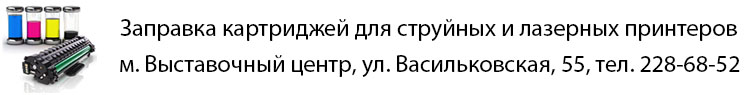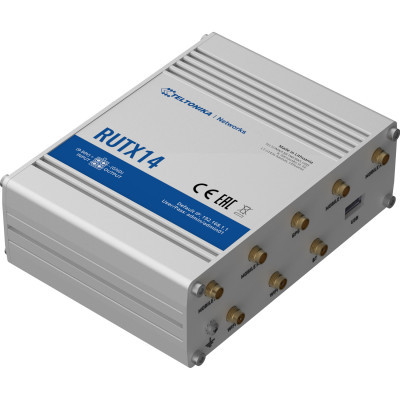RUTX14 – найшвидший одномодемний LTE-маршрутизатор у лінійці продуктів Teltonika. 5 x портів Gigabit Ethernet, дводіапазонний Wi-Fi Wave-2 802.11ac, Bluetooth LE, інтерфейси USB, дві SIM-карти для підвищеної пропускної спроможності та наднадійного підключення. Оснащений передовими функціями безпеки, такими як кілька VPN, брандмауер та захист від кібер-атак. Поєднання швидкого зв'язку LTE CAT12, широкого спектру фізичних інтерфейсів, великої функціональності RutOS та широких можливостей віддаленого керування робить цей пристрій чудовим вибором для основного або резервного підключення.
WIFI & BT
Wave-2 802.11ac, дводіапазонний Wi-Fi та Bluetooth LE.
Дві SIM-картки
З автоматичним перемиканням при відмові, резервуванням WAN та іншими сценаріями перемикання.
Балансування навантаження
Дозволяє використовувати кілька джерел WAN для збільшення пропускної здатності.
GNSS
Глобальна навігаційна супутникова система позиціонування та функцією геозон.
RMS
Сумісність із системою віддаленого керування Teltonika.
| Детальні характеристики: | |
| Виробник | Teltonika |
| Модель | RUTX14 |
| Артикул | RUTX14 |
| Режими роботи | 3G маршрутизатор |
| Режими роботи | точка доступу |
| Режими роботи | Wi-Fi маршрутизатор |
| Режими роботи | 4G маршрутизатор |
| Особливості | підтримка PoE |
| Особливості | Підтримання VPN |
| Особливості | Підтримка MU-MIMO |
| Процесор | ARM Cortex A7 |
| Оперативна пам'ять | 256 MB |
| Стандарт Wi-Fi 802.11 | ac (до 867 Мбіт/с) |
| Швидкість Wi-Fi | 867 Мбіт/с |
| Робоча частота | 2.4 / 5 ГГц |
| Тип антени | знімні |
| Кількість антен | 8 |
| Захист інформації | WPA2 |
| Захист інформації | WEP |
| Захист інформації | WPA3-ENT |
| Вхідний інтерфейс | роз'єм для SIM-карти |
| Вхідний інтерфейс | 10/100/1000BASE-T Ethernet |
| Кількість LAN портів (RJ-45) | 4 |
| Швидкість LAN портів | 1 Гбіт/с |
| Відповідність мережевим стандартам | IEEE 802.11ac |
| Додаткові порти | USB 2.0 |
| Підтримка транспортних протоколів | PPTP |
| Підтримка транспортних протоколів | L2TP |
| Підтримка транспортних протоколів | IPSec |
| Підтримка транспортних протоколів | OpenVPN |
| Підтримка транспортних протоколів | SSTP |
| Підтримка VPN | так |
| Також шукають | потужні |
| Також шукають | 10/100/1000 Мбіт/c |
| Також шукають | 5 ГГц |
| Також шукають | для дому |
| Також шукають | з usb-входом |
| Також шукають | VPN роутери |
| Кількість в комплекті | 1 шт |
| Ширина | 132 мм |
| Висота | 44 мм |
| Глибина | 95 мм |
| Вага | 515 г |
| Країна виробництва | Китай |
| Гарантія, міс | 12 |
Teltonika RUTX12 / 4G LTE-роутер
RUTX14 LTE CAT12 Industrial Cellular Router Quick Start Guide | Teltonika Networks
RUTX14 - LTE CAT12 Industrial Cellular Router
Best 4G Router - Teltonika RUTX14 Cat12 - Campervan, Motorhome, RV.
Cellular Router RUTX12 Dual LTE Cat 6 Load Balancing Speedtest
RUTX14 - 4G LTE CAT12 Industrial Cellular Router | Webinar
Teltonika RUTXR1 / LTE Wi-Fi роутер
Unboxing av Teltonika RUTX14 -en snabb router med CAT12
Обзор LTE-маршрутизаторов Teltonika RUT950 и Teltonika RUT955
How to connect a Poynting external antenna to a Teltonika RUTx14 Router?
Dietz: Teltonika - Router Rut950, Rut955, RutX11, RutX14 mit Ersteinrichtung am PC
RUT240 Teltonika (Compact 4G/LTE WI-FI ROUTER)
Jak nie mieć problemów z LTE? Router LTE cat.6 dual sim RUTX12
LTE Devices - How are they Different? Which One to Choose?
Teltonika RUTX14 - testing the signal and 4G LTE bands with 4 antennas
RUTXR1 Enterprise Router Quick Start Guide | Teltonika Networks
What is the difference between the Teltonika and NightHawk 4G Modems?
RUT951 Industrial Cellular Router Quick Start Guide | Teltonika Networks
RUTX12 Industrial Cellular Router Quick Start Guide | Teltonika Networks
Teltonika RUTX11 / Роутер
RUT360 LTE CAT6 Industrial Cellular Router Quick Start Guide | Teltonika Networks
How to enter your SIM PIN on a Teltonika RUTX14 Router.
RUTX50 - Industrial 5G Router | Quick Start Guide
Possibly the BEST 5G Sim LTE Router I Have EVER Used - The Teltonika RUTX50 Router Review
RUTX08 Ethernet Router Quick Start Guide | Teltonika Networks
TCR100 4G Wi-Fi Router for Home User | Quick Start Guide
RUT241 Industrial Cellular Router Quick Start Guide | Teltonika Networks
Teltonika RUT950 Perfect for...
Guía rápida de inicio | Teltonika RUT955 Router
How to Mount an Industrial Router | Tips & Tricks
RUTX09 Industrial Cellular Router Quick Start Guide | Teltonika Networks
RUT300 Industrial Ethernet Router Quick Start Guide | Teltonika Networks
Teltonika RUTX0 Router | 5G Router | Dual Sim
How to Set Up SIM Switch on LTE Cellular Router | Teltonika Networks
RUT956 Industrial Cellular Router Quick Start Guide | Teltonika Networks
Teltonika RUT850 Automotive LTE Router with GPS - QUICK UNBOXING & SPECIFICATIONS 4K
Guía rápida de inicio | Teltonika RUT950 Router
RUTX50 - Industrial 5G Router
RUTX14 Router
RUT260 - LTE Cat 6 Cellular Router | Quick Start Guide
Kaunas Town Hall Square 4G Speed Test | Teltonika Networks RUTX11 Router
LTE устройства Teltonika Networks
RUTX11 Industrial Cellular Router Quick Start Guide | Teltonika Networks
TRB245 Industrial Gateway Quick Start Guide | Teltonika Networks
TRB500 - Industrial 5G Gateway | Quick Start Guide
Светодиоды роутеров Teltonika Networks
How to fit a Teltonika RUTX14 into a Poynting EPNT-4 Enclosure
TRM250 Industrial Cellular Modem Quick Start Guide | Teltonika Networks
RUTX10 Ethernet Router Quick Start Guide | Teltonika Networks
LTE роутер TELTONIKA внутри AX-BOX с питанием по PoE_КоПСС
Показати теги
Це відео автоматично взято із YouTube за назвою товару, можливий неправильний пошук.
Teltonika RUTX12 / 4G LTE-роутер
Показати теги
Це відео автоматично взято із YouTube за назвою товару, можливий неправильний пошук.
RUTX14 LTE CAT12 Industrial Cellular Router Quick Start Guide | Teltonika Networks
Показати теги
Teltonika, teltonika networks, EASY KEY TO IoT, reliability, ease of use, security, rutx14, router, industrial router, rutx14 router, teltonika rutx14,
Це відео автоматично взято із YouTube за назвою товару, можливий неправильний пошук.
RUTX14 - LTE CAT12 Industrial Cellular Router
Показати теги
Teltonika, teltonika networks, EASY KEY TO IoT, reliability, ease of use, security, rutx14, router, industrial router, rutx14 router, teltonika rutx14, Teltonika, teltonika networks, reliability, ease of use, security, lte router, feature-rich device, lte cat12 router, cellular router, industrial router, industrial iot devices,
Це відео автоматично взято із YouTube за назвою товару, можливий неправильний пошук.
Best 4G Router - Teltonika RUTX14 Cat12 - Campervan, Motorhome, RV.
Показати теги
Teltonika, teltonika networks, EASY KEY TO IoT, reliability, ease of use, security, rutx14, router, industrial router, rutx14 router, teltonika rutx14, Teltonika, teltonika networks, reliability, ease of use, security, lte router, feature-rich device, lte cat12 router, cellular router, industrial router, industrial iot devices, teltonika, teltonika networks, rutx14 cellular router, motorhome wifi, 4g router, 4g hub, 4G+ Hub, mobile internet, motorhome, campervan,
Це відео автоматично взято із YouTube за назвою товару, можливий неправильний пошук.
Cellular Router RUTX12 Dual LTE Cat 6 Load Balancing Speedtest
Показати теги
Teltonika, teltonika networks, EASY KEY TO IoT, reliability, ease of use, security, rutx14, router, industrial router, rutx14 router, teltonika rutx14, Teltonika, teltonika networks, reliability, ease of use, security, lte router, feature-rich device, lte cat12 router, cellular router, industrial router, industrial iot devices, teltonika, teltonika networks, rutx14 cellular router, motorhome wifi, 4g router, 4g hub, 4G+ Hub, mobile internet, motorhome, campervan, Teltonika, teltonika networks, EASY KEY TO IoT, reliability, ease of use, security, RUTX12, RUTX11, LTE, Load balancing, speedtest,
Це відео автоматично взято із YouTube за назвою товару, можливий неправильний пошук.
RUTX14 - 4G LTE CAT12 Industrial Cellular Router | Webinar
Показати теги
Teltonika, teltonika networks, EASY KEY TO IoT, reliability, ease of use, security, rutx14, router, industrial router, rutx14 router, teltonika rutx14, Teltonika, teltonika networks, reliability, ease of use, security, lte router, feature-rich device, lte cat12 router, cellular router, industrial router, industrial iot devices, teltonika, teltonika networks, rutx14 cellular router, motorhome wifi, 4g router, 4g hub, 4G+ Hub, mobile internet, motorhome, campervan, Teltonika, teltonika networks, EASY KEY TO IoT, reliability, ease of use, security, RUTX12, RUTX11, LTE, Load balancing, speedtest, Teltonika, teltonika networks, EASY KEY TO IoT, reliability, ease of use, security,
Це відео автоматично взято із YouTube за назвою товару, можливий неправильний пошук.
Teltonika RUTXR1 / LTE Wi-Fi роутер
Показати теги
Це відео автоматично взято із YouTube за назвою товару, можливий неправильний пошук.
Unboxing av Teltonika RUTX14 -en snabb router med CAT12
Показати теги
Teltonika, teltonika networks, EASY KEY TO IoT, reliability, ease of use, security, rutx14, router, industrial router, rutx14 router, teltonika rutx14, Teltonika, teltonika networks, reliability, ease of use, security, lte router, feature-rich device, lte cat12 router, cellular router, industrial router, industrial iot devices, teltonika, teltonika networks, rutx14 cellular router, motorhome wifi, 4g router, 4g hub, 4G+ Hub, mobile internet, motorhome, campervan, Teltonika, teltonika networks, EASY KEY TO IoT, reliability, ease of use, security, RUTX12, RUTX11, LTE, Load balancing, speedtest, Teltonika, teltonika networks, EASY KEY TO IoT, reliability, ease of use, security, teltonika, rutx14, snabb router,
Це відео автоматично взято із YouTube за назвою товару, можливий неправильний пошук.
Обзор LTE-маршрутизаторов Teltonika RUT950 и Teltonika RUT955
Показати теги
Teltonika, teltonika networks, EASY KEY TO IoT, reliability, ease of use, security, rutx14, router, industrial router, rutx14 router, teltonika rutx14, Teltonika, teltonika networks, reliability, ease of use, security, lte router, feature-rich device, lte cat12 router, cellular router, industrial router, industrial iot devices, teltonika, teltonika networks, rutx14 cellular router, motorhome wifi, 4g router, 4g hub, 4G+ Hub, mobile internet, motorhome, campervan, Teltonika, teltonika networks, EASY KEY TO IoT, reliability, ease of use, security, RUTX12, RUTX11, LTE, Load balancing, speedtest, Teltonika, teltonika networks, EASY KEY TO IoT, reliability, ease of use, security, teltonika, rutx14, snabb router, Teltonika, RUT950, RUT955, всепогодный, LTE, маршрутизатор, SIM, резервирование каналов связи, Интернет, wifi, wi fi,
Це відео автоматично взято із YouTube за назвою товару, можливий неправильний пошук.
How to connect a Poynting external antenna to a Teltonika RUTx14 Router?
Показати теги
Teltonika, teltonika networks, EASY KEY TO IoT, reliability, ease of use, security, rutx14, router, industrial router, rutx14 router, teltonika rutx14, Teltonika, teltonika networks, reliability, ease of use, security, lte router, feature-rich device, lte cat12 router, cellular router, industrial router, industrial iot devices, teltonika, teltonika networks, rutx14 cellular router, motorhome wifi, 4g router, 4g hub, 4G+ Hub, mobile internet, motorhome, campervan, Teltonika, teltonika networks, EASY KEY TO IoT, reliability, ease of use, security, RUTX12, RUTX11, LTE, Load balancing, speedtest, Teltonika, teltonika networks, EASY KEY TO IoT, reliability, ease of use, security, teltonika, rutx14, snabb router, Teltonika, RUT950, RUT955, всепогодный, LTE, маршрутизатор, SIM, резервирование каналов связи, Интернет, wifi, wi fi, Pointing, Poynting, LTE, Poynting, Antennas, Antena, LTE Antenna, MIMO Antenna, Radio Frequency, RF Questions and Answers, Electromagnetic Engineering,
Це відео автоматично взято із YouTube за назвою товару, можливий неправильний пошук.
Dietz: Teltonika - Router Rut950, Rut955, RutX11, RutX14 mit Ersteinrichtung am PC
Показати теги
Це відео автоматично взято із YouTube за назвою товару, можливий неправильний пошук.
RUT240 Teltonika (Compact 4G/LTE WI-FI ROUTER)
Показати теги
Це відео автоматично взято із YouTube за назвою товару, можливий неправильний пошук.
Jak nie mieć problemów z LTE? Router LTE cat.6 dual sim RUTX12
Показати теги
Teltonika, teltonika networks, EASY KEY TO IoT, reliability, ease of use, security, rutx14, router, industrial router, rutx14 router, teltonika rutx14, Teltonika, teltonika networks, reliability, ease of use, security, lte router, feature-rich device, lte cat12 router, cellular router, industrial router, industrial iot devices, teltonika, teltonika networks, rutx14 cellular router, motorhome wifi, 4g router, 4g hub, 4G+ Hub, mobile internet, motorhome, campervan, Teltonika, teltonika networks, EASY KEY TO IoT, reliability, ease of use, security, RUTX12, RUTX11, LTE, Load balancing, speedtest, Teltonika, teltonika networks, EASY KEY TO IoT, reliability, ease of use, security, teltonika, rutx14, snabb router, Teltonika, RUT950, RUT955, всепогодный, LTE, маршрутизатор, SIM, резервирование каналов связи, Интернет, wifi, wi fi, Pointing, Poynting, LTE, Poynting, Antennas, Antena, LTE Antenna, MIMO Antenna, Radio Frequency, RF Questions and Answers, Electromagnetic Engineering, router, teltonika, lte, failover, szybkiInternet, internetWszędzie, InternetEverywhere, dual sim,
Це відео автоматично взято із YouTube за назвою товару, можливий неправильний пошук.
LTE Devices - How are they Different? Which One to Choose?
Показати теги
Teltonika, teltonika networks, EASY KEY TO IoT, reliability, ease of use, security, rutx14, router, industrial router, rutx14 router, teltonika rutx14, Teltonika, teltonika networks, reliability, ease of use, security, lte router, feature-rich device, lte cat12 router, cellular router, industrial router, industrial iot devices, teltonika, teltonika networks, rutx14 cellular router, motorhome wifi, 4g router, 4g hub, 4G+ Hub, mobile internet, motorhome, campervan, Teltonika, teltonika networks, EASY KEY TO IoT, reliability, ease of use, security, RUTX12, RUTX11, LTE, Load balancing, speedtest, Teltonika, teltonika networks, EASY KEY TO IoT, reliability, ease of use, security, teltonika, rutx14, snabb router, Teltonika, RUT950, RUT955, всепогодный, LTE, маршрутизатор, SIM, резервирование каналов связи, Интернет, wifi, wi fi, Pointing, Poynting, LTE, Poynting, Antennas, Antena, LTE Antenna, MIMO Antenna, Radio Frequency, RF Questions and Answers, Electromagnetic Engineering, router, teltonika, lte, failover, szybkiInternet, internetWszędzie, InternetEverywhere, dual sim, Teltonika, teltonika networks, EASY KEY TO IoT, reliability, ease of use, security, difference between lte device, LTE devices, LTE modems, LTE gateways, lte connection,
Це відео автоматично взято із YouTube за назвою товару, можливий неправильний пошук.
Teltonika RUTX14 - testing the signal and 4G LTE bands with 4 antennas
Показати теги
Це відео автоматично взято із YouTube за назвою товару, можливий неправильний пошук.
RUTXR1 Enterprise Router Quick Start Guide | Teltonika Networks
Показати теги
Teltonika, teltonika networks, EASY KEY TO IoT, reliability, ease of use, security, rutx14, router, industrial router, rutx14 router, teltonika rutx14, Teltonika, teltonika networks, reliability, ease of use, security, lte router, feature-rich device, lte cat12 router, cellular router, industrial router, industrial iot devices, teltonika, teltonika networks, rutx14 cellular router, motorhome wifi, 4g router, 4g hub, 4G+ Hub, mobile internet, motorhome, campervan, Teltonika, teltonika networks, EASY KEY TO IoT, reliability, ease of use, security, RUTX12, RUTX11, LTE, Load balancing, speedtest, Teltonika, teltonika networks, EASY KEY TO IoT, reliability, ease of use, security, teltonika, rutx14, snabb router, Teltonika, RUT950, RUT955, всепогодный, LTE, маршрутизатор, SIM, резервирование каналов связи, Интернет, wifi, wi fi, Pointing, Poynting, LTE, Poynting, Antennas, Antena, LTE Antenna, MIMO Antenna, Radio Frequency, RF Questions and Answers, Electromagnetic Engineering, router, teltonika, lte, failover, szybkiInternet, internetWszędzie, InternetEverywhere, dual sim, Teltonika, teltonika networks, EASY KEY TO IoT, reliability, ease of use, security, difference between lte device, LTE devices, LTE modems, LTE gateways, lte connection, Teltonika, teltonika networks, Quick Start Guide, QSG, Teltonika RUTXR1 Router, teltonika qsg, RUTXR1, router, Unboxing, Demonstration, enterprise,
Це відео автоматично взято із YouTube за назвою товару, можливий неправильний пошук.
What is the difference between the Teltonika and NightHawk 4G Modems?
Показати теги
Teltonika, teltonika networks, EASY KEY TO IoT, reliability, ease of use, security, rutx14, router, industrial router, rutx14 router, teltonika rutx14, Teltonika, teltonika networks, reliability, ease of use, security, lte router, feature-rich device, lte cat12 router, cellular router, industrial router, industrial iot devices, teltonika, teltonika networks, rutx14 cellular router, motorhome wifi, 4g router, 4g hub, 4G+ Hub, mobile internet, motorhome, campervan, Teltonika, teltonika networks, EASY KEY TO IoT, reliability, ease of use, security, RUTX12, RUTX11, LTE, Load balancing, speedtest, Teltonika, teltonika networks, EASY KEY TO IoT, reliability, ease of use, security, teltonika, rutx14, snabb router, Teltonika, RUT950, RUT955, всепогодный, LTE, маршрутизатор, SIM, резервирование каналов связи, Интернет, wifi, wi fi, Pointing, Poynting, LTE, Poynting, Antennas, Antena, LTE Antenna, MIMO Antenna, Radio Frequency, RF Questions and Answers, Electromagnetic Engineering, router, teltonika, lte, failover, szybkiInternet, internetWszędzie, InternetEverywhere, dual sim, Teltonika, teltonika networks, EASY KEY TO IoT, reliability, ease of use, security, difference between lte device, LTE devices, LTE modems, LTE gateways, lte connection, Teltonika, teltonika networks, Quick Start Guide, QSG, Teltonika RUTXR1 Router, teltonika qsg, RUTXR1, router, Unboxing, Demonstration, enterprise, 4G Modem, NightHawk M6, Nighthawk M5, Caravan Internet, Teltonika Networks, 4G Modem review, Netgear Nighthawk m6 pro, nighthawk m6 pro, netgear nighthawk m6, netgear m6 pro, netgear,
Це відео автоматично взято із YouTube за назвою товару, можливий неправильний пошук.
RUT951 Industrial Cellular Router Quick Start Guide | Teltonika Networks
Показати теги
Teltonika, teltonika networks, EASY KEY TO IoT, reliability, ease of use, security, rutx14, router, industrial router, rutx14 router, teltonika rutx14, Teltonika, teltonika networks, reliability, ease of use, security, lte router, feature-rich device, lte cat12 router, cellular router, industrial router, industrial iot devices, teltonika, teltonika networks, rutx14 cellular router, motorhome wifi, 4g router, 4g hub, 4G+ Hub, mobile internet, motorhome, campervan, Teltonika, teltonika networks, EASY KEY TO IoT, reliability, ease of use, security, RUTX12, RUTX11, LTE, Load balancing, speedtest, Teltonika, teltonika networks, EASY KEY TO IoT, reliability, ease of use, security, teltonika, rutx14, snabb router, Teltonika, RUT950, RUT955, всепогодный, LTE, маршрутизатор, SIM, резервирование каналов связи, Интернет, wifi, wi fi, Pointing, Poynting, LTE, Poynting, Antennas, Antena, LTE Antenna, MIMO Antenna, Radio Frequency, RF Questions and Answers, Electromagnetic Engineering, router, teltonika, lte, failover, szybkiInternet, internetWszędzie, InternetEverywhere, dual sim, Teltonika, teltonika networks, EASY KEY TO IoT, reliability, ease of use, security, difference between lte device, LTE devices, LTE modems, LTE gateways, lte connection, Teltonika, teltonika networks, Quick Start Guide, QSG, Teltonika RUTXR1 Router, teltonika qsg, RUTXR1, router, Unboxing, Demonstration, enterprise, 4G Modem, NightHawk M6, Nighthawk M5, Caravan Internet, Teltonika Networks, 4G Modem review, Netgear Nighthawk m6 pro, nighthawk m6 pro, netgear nighthawk m6, netgear m6 pro, netgear, Teltonika, teltonika networks, EASY KEY TO IoT, reliability, ease of use, security, Teltonika Networks RUT951, RUT951, Teltonika RUT951, Industrial Cellular Router,
Це відео автоматично взято із YouTube за назвою товару, можливий неправильний пошук.
RUTX12 Industrial Cellular Router Quick Start Guide | Teltonika Networks
Показати теги
Це відео автоматично взято із YouTube за назвою товару, можливий неправильний пошук.
Teltonika RUTX11 / Роутер
Показати теги
Це відео автоматично взято із YouTube за назвою товару, можливий неправильний пошук.
RUT360 LTE CAT6 Industrial Cellular Router Quick Start Guide | Teltonika Networks
Показати теги
Teltonika, teltonika networks, EASY KEY TO IoT, reliability, ease of use, security, rutx14, router, industrial router, rutx14 router, teltonika rutx14, Teltonika, teltonika networks, reliability, ease of use, security, lte router, feature-rich device, lte cat12 router, cellular router, industrial router, industrial iot devices, teltonika, teltonika networks, rutx14 cellular router, motorhome wifi, 4g router, 4g hub, 4G+ Hub, mobile internet, motorhome, campervan, Teltonika, teltonika networks, EASY KEY TO IoT, reliability, ease of use, security, RUTX12, RUTX11, LTE, Load balancing, speedtest, Teltonika, teltonika networks, EASY KEY TO IoT, reliability, ease of use, security, teltonika, rutx14, snabb router, Teltonika, RUT950, RUT955, всепогодный, LTE, маршрутизатор, SIM, резервирование каналов связи, Интернет, wifi, wi fi, Pointing, Poynting, LTE, Poynting, Antennas, Antena, LTE Antenna, MIMO Antenna, Radio Frequency, RF Questions and Answers, Electromagnetic Engineering, router, teltonika, lte, failover, szybkiInternet, internetWszędzie, InternetEverywhere, dual sim, Teltonika, teltonika networks, EASY KEY TO IoT, reliability, ease of use, security, difference between lte device, LTE devices, LTE modems, LTE gateways, lte connection, Teltonika, teltonika networks, Quick Start Guide, QSG, Teltonika RUTXR1 Router, teltonika qsg, RUTXR1, router, Unboxing, Demonstration, enterprise, 4G Modem, NightHawk M6, Nighthawk M5, Caravan Internet, Teltonika Networks, 4G Modem review, Netgear Nighthawk m6 pro, nighthawk m6 pro, netgear nighthawk m6, netgear m6 pro, netgear, Teltonika, teltonika networks, EASY KEY TO IoT, reliability, ease of use, security, Teltonika Networks RUT951, RUT951, Teltonika RUT951, Industrial Cellular Router, Teltonika, teltonika networks, Quick Start Guide, QSG, Teltonika RUT360 Router, teltonika qsg, RUT360, router, Teltonika Networking, Unboxing, Demonstration,
Це відео автоматично взято із YouTube за назвою товару, можливий неправильний пошук.
How to enter your SIM PIN on a Teltonika RUTX14 Router.
Показати теги
Teltonika, teltonika networks, EASY KEY TO IoT, reliability, ease of use, security, rutx14, router, industrial router, rutx14 router, teltonika rutx14, Teltonika, teltonika networks, reliability, ease of use, security, lte router, feature-rich device, lte cat12 router, cellular router, industrial router, industrial iot devices, teltonika, teltonika networks, rutx14 cellular router, motorhome wifi, 4g router, 4g hub, 4G+ Hub, mobile internet, motorhome, campervan, Teltonika, teltonika networks, EASY KEY TO IoT, reliability, ease of use, security, RUTX12, RUTX11, LTE, Load balancing, speedtest, Teltonika, teltonika networks, EASY KEY TO IoT, reliability, ease of use, security, teltonika, rutx14, snabb router, Teltonika, RUT950, RUT955, всепогодный, LTE, маршрутизатор, SIM, резервирование каналов связи, Интернет, wifi, wi fi, Pointing, Poynting, LTE, Poynting, Antennas, Antena, LTE Antenna, MIMO Antenna, Radio Frequency, RF Questions and Answers, Electromagnetic Engineering, router, teltonika, lte, failover, szybkiInternet, internetWszędzie, InternetEverywhere, dual sim, Teltonika, teltonika networks, EASY KEY TO IoT, reliability, ease of use, security, difference between lte device, LTE devices, LTE modems, LTE gateways, lte connection, Teltonika, teltonika networks, Quick Start Guide, QSG, Teltonika RUTXR1 Router, teltonika qsg, RUTXR1, router, Unboxing, Demonstration, enterprise, 4G Modem, NightHawk M6, Nighthawk M5, Caravan Internet, Teltonika Networks, 4G Modem review, Netgear Nighthawk m6 pro, nighthawk m6 pro, netgear nighthawk m6, netgear m6 pro, netgear, Teltonika, teltonika networks, EASY KEY TO IoT, reliability, ease of use, security, Teltonika Networks RUT951, RUT951, Teltonika RUT951, Industrial Cellular Router, Teltonika, teltonika networks, Quick Start Guide, QSG, Teltonika RUT360 Router, teltonika qsg, RUT360, router, Teltonika Networking, Unboxing, Demonstration, Pointing, Poynting, LTE, Poynting, Antennas, Antena, LTE Antenna, MIMO Antenna, Radio Frequency, RF Questions and Answers, Electromagnetic Engineering,
Це відео автоматично взято із YouTube за назвою товару, можливий неправильний пошук.
RUTX50 - Industrial 5G Router | Quick Start Guide
Показати теги
Teltonika, teltonika networks, EASY KEY TO IoT, reliability, ease of use, security, rutx14, router, industrial router, rutx14 router, teltonika rutx14, Teltonika, teltonika networks, reliability, ease of use, security, lte router, feature-rich device, lte cat12 router, cellular router, industrial router, industrial iot devices, teltonika, teltonika networks, rutx14 cellular router, motorhome wifi, 4g router, 4g hub, 4G+ Hub, mobile internet, motorhome, campervan, Teltonika, teltonika networks, EASY KEY TO IoT, reliability, ease of use, security, RUTX12, RUTX11, LTE, Load balancing, speedtest, Teltonika, teltonika networks, EASY KEY TO IoT, reliability, ease of use, security, teltonika, rutx14, snabb router, Teltonika, RUT950, RUT955, всепогодный, LTE, маршрутизатор, SIM, резервирование каналов связи, Интернет, wifi, wi fi, Pointing, Poynting, LTE, Poynting, Antennas, Antena, LTE Antenna, MIMO Antenna, Radio Frequency, RF Questions and Answers, Electromagnetic Engineering, router, teltonika, lte, failover, szybkiInternet, internetWszędzie, InternetEverywhere, dual sim, Teltonika, teltonika networks, EASY KEY TO IoT, reliability, ease of use, security, difference between lte device, LTE devices, LTE modems, LTE gateways, lte connection, Teltonika, teltonika networks, Quick Start Guide, QSG, Teltonika RUTXR1 Router, teltonika qsg, RUTXR1, router, Unboxing, Demonstration, enterprise, 4G Modem, NightHawk M6, Nighthawk M5, Caravan Internet, Teltonika Networks, 4G Modem review, Netgear Nighthawk m6 pro, nighthawk m6 pro, netgear nighthawk m6, netgear m6 pro, netgear, Teltonika, teltonika networks, EASY KEY TO IoT, reliability, ease of use, security, Teltonika Networks RUT951, RUT951, Teltonika RUT951, Industrial Cellular Router, Teltonika, teltonika networks, Quick Start Guide, QSG, Teltonika RUT360 Router, teltonika qsg, RUT360, router, Teltonika Networking, Unboxing, Demonstration, Pointing, Poynting, LTE, Poynting, Antennas, Antena, LTE Antenna, MIMO Antenna, Radio Frequency, RF Questions and Answers, Electromagnetic Engineering, Teltonika, teltonika networks, EASY KEY TO IoT, reliability, ease of use, security, rutx50, RUTX50 Industrial 5G Router, 5G router,
Це відео автоматично взято із YouTube за назвою товару, можливий неправильний пошук.
Possibly the BEST 5G Sim LTE Router I Have EVER Used - The Teltonika RUTX50 Router Review
Показати теги
Teltonika, teltonika networks, EASY KEY TO IoT, reliability, ease of use, security, rutx14, router, industrial router, rutx14 router, teltonika rutx14, Teltonika, teltonika networks, reliability, ease of use, security, lte router, feature-rich device, lte cat12 router, cellular router, industrial router, industrial iot devices, teltonika, teltonika networks, rutx14 cellular router, motorhome wifi, 4g router, 4g hub, 4G+ Hub, mobile internet, motorhome, campervan, Teltonika, teltonika networks, EASY KEY TO IoT, reliability, ease of use, security, RUTX12, RUTX11, LTE, Load balancing, speedtest, Teltonika, teltonika networks, EASY KEY TO IoT, reliability, ease of use, security, teltonika, rutx14, snabb router, Teltonika, RUT950, RUT955, всепогодный, LTE, маршрутизатор, SIM, резервирование каналов связи, Интернет, wifi, wi fi, Pointing, Poynting, LTE, Poynting, Antennas, Antena, LTE Antenna, MIMO Antenna, Radio Frequency, RF Questions and Answers, Electromagnetic Engineering, router, teltonika, lte, failover, szybkiInternet, internetWszędzie, InternetEverywhere, dual sim, Teltonika, teltonika networks, EASY KEY TO IoT, reliability, ease of use, security, difference between lte device, LTE devices, LTE modems, LTE gateways, lte connection, Teltonika, teltonika networks, Quick Start Guide, QSG, Teltonika RUTXR1 Router, teltonika qsg, RUTXR1, router, Unboxing, Demonstration, enterprise, 4G Modem, NightHawk M6, Nighthawk M5, Caravan Internet, Teltonika Networks, 4G Modem review, Netgear Nighthawk m6 pro, nighthawk m6 pro, netgear nighthawk m6, netgear m6 pro, netgear, Teltonika, teltonika networks, EASY KEY TO IoT, reliability, ease of use, security, Teltonika Networks RUT951, RUT951, Teltonika RUT951, Industrial Cellular Router, Teltonika, teltonika networks, Quick Start Guide, QSG, Teltonika RUT360 Router, teltonika qsg, RUT360, router, Teltonika Networking, Unboxing, Demonstration, Pointing, Poynting, LTE, Poynting, Antennas, Antena, LTE Antenna, MIMO Antenna, Radio Frequency, RF Questions and Answers, Electromagnetic Engineering, Teltonika, teltonika networks, EASY KEY TO IoT, reliability, ease of use, security, rutx50, RUTX50 Industrial 5G Router, 5G router, 5G Mobile Router, 5G SIM Router, 5G SIM Router review, 5G WiFi 6 Router, Best 5G router, best 5G SIM Router, best WiFi 6 5G Router, BEST WiFi 6 5G SIM WiFi Router, Best WiFi 6 Router, Best WiFi 6 sim router, Portable 5G WiFi 6 router,
Це відео автоматично взято із YouTube за назвою товару, можливий неправильний пошук.
RUTX08 Ethernet Router Quick Start Guide | Teltonika Networks
Показати теги
Teltonika, teltonika networks, EASY KEY TO IoT, reliability, ease of use, security, rutx14, router, industrial router, rutx14 router, teltonika rutx14, Teltonika, teltonika networks, reliability, ease of use, security, lte router, feature-rich device, lte cat12 router, cellular router, industrial router, industrial iot devices, teltonika, teltonika networks, rutx14 cellular router, motorhome wifi, 4g router, 4g hub, 4G+ Hub, mobile internet, motorhome, campervan, Teltonika, teltonika networks, EASY KEY TO IoT, reliability, ease of use, security, RUTX12, RUTX11, LTE, Load balancing, speedtest, Teltonika, teltonika networks, EASY KEY TO IoT, reliability, ease of use, security, teltonika, rutx14, snabb router, Teltonika, RUT950, RUT955, всепогодный, LTE, маршрутизатор, SIM, резервирование каналов связи, Интернет, wifi, wi fi, Pointing, Poynting, LTE, Poynting, Antennas, Antena, LTE Antenna, MIMO Antenna, Radio Frequency, RF Questions and Answers, Electromagnetic Engineering, router, teltonika, lte, failover, szybkiInternet, internetWszędzie, InternetEverywhere, dual sim, Teltonika, teltonika networks, EASY KEY TO IoT, reliability, ease of use, security, difference between lte device, LTE devices, LTE modems, LTE gateways, lte connection, Teltonika, teltonika networks, Quick Start Guide, QSG, Teltonika RUTXR1 Router, teltonika qsg, RUTXR1, router, Unboxing, Demonstration, enterprise, 4G Modem, NightHawk M6, Nighthawk M5, Caravan Internet, Teltonika Networks, 4G Modem review, Netgear Nighthawk m6 pro, nighthawk m6 pro, netgear nighthawk m6, netgear m6 pro, netgear, Teltonika, teltonika networks, EASY KEY TO IoT, reliability, ease of use, security, Teltonika Networks RUT951, RUT951, Teltonika RUT951, Industrial Cellular Router, Teltonika, teltonika networks, Quick Start Guide, QSG, Teltonika RUT360 Router, teltonika qsg, RUT360, router, Teltonika Networking, Unboxing, Demonstration, Pointing, Poynting, LTE, Poynting, Antennas, Antena, LTE Antenna, MIMO Antenna, Radio Frequency, RF Questions and Answers, Electromagnetic Engineering, Teltonika, teltonika networks, EASY KEY TO IoT, reliability, ease of use, security, rutx50, RUTX50 Industrial 5G Router, 5G router, 5G Mobile Router, 5G SIM Router, 5G SIM Router review, 5G WiFi 6 Router, Best 5G router, best 5G SIM Router, best WiFi 6 5G Router, BEST WiFi 6 5G SIM WiFi Router, Best WiFi 6 Router, Best WiFi 6 sim router, Portable 5G WiFi 6 router, teltonika, teltonika networks, networks, Quick Start Guide, QSG, Teltonika RUTX08 Router, Teltonika RUTX08, teltonika qsg, RUTX08, router, Teltonika Networking,
Це відео автоматично взято із YouTube за назвою товару, можливий неправильний пошук.
TCR100 4G Wi-Fi Router for Home User | Quick Start Guide
Показати теги
Teltonika, teltonika networks, EASY KEY TO IoT, reliability, ease of use, security, rutx14, router, industrial router, rutx14 router, teltonika rutx14, Teltonika, teltonika networks, reliability, ease of use, security, lte router, feature-rich device, lte cat12 router, cellular router, industrial router, industrial iot devices, teltonika, teltonika networks, rutx14 cellular router, motorhome wifi, 4g router, 4g hub, 4G+ Hub, mobile internet, motorhome, campervan, Teltonika, teltonika networks, EASY KEY TO IoT, reliability, ease of use, security, RUTX12, RUTX11, LTE, Load balancing, speedtest, Teltonika, teltonika networks, EASY KEY TO IoT, reliability, ease of use, security, teltonika, rutx14, snabb router, Teltonika, RUT950, RUT955, всепогодный, LTE, маршрутизатор, SIM, резервирование каналов связи, Интернет, wifi, wi fi, Pointing, Poynting, LTE, Poynting, Antennas, Antena, LTE Antenna, MIMO Antenna, Radio Frequency, RF Questions and Answers, Electromagnetic Engineering, router, teltonika, lte, failover, szybkiInternet, internetWszędzie, InternetEverywhere, dual sim, Teltonika, teltonika networks, EASY KEY TO IoT, reliability, ease of use, security, difference between lte device, LTE devices, LTE modems, LTE gateways, lte connection, Teltonika, teltonika networks, Quick Start Guide, QSG, Teltonika RUTXR1 Router, teltonika qsg, RUTXR1, router, Unboxing, Demonstration, enterprise, 4G Modem, NightHawk M6, Nighthawk M5, Caravan Internet, Teltonika Networks, 4G Modem review, Netgear Nighthawk m6 pro, nighthawk m6 pro, netgear nighthawk m6, netgear m6 pro, netgear, Teltonika, teltonika networks, EASY KEY TO IoT, reliability, ease of use, security, Teltonika Networks RUT951, RUT951, Teltonika RUT951, Industrial Cellular Router, Teltonika, teltonika networks, Quick Start Guide, QSG, Teltonika RUT360 Router, teltonika qsg, RUT360, router, Teltonika Networking, Unboxing, Demonstration, Pointing, Poynting, LTE, Poynting, Antennas, Antena, LTE Antenna, MIMO Antenna, Radio Frequency, RF Questions and Answers, Electromagnetic Engineering, Teltonika, teltonika networks, EASY KEY TO IoT, reliability, ease of use, security, rutx50, RUTX50 Industrial 5G Router, 5G router, 5G Mobile Router, 5G SIM Router, 5G SIM Router review, 5G WiFi 6 Router, Best 5G router, best 5G SIM Router, best WiFi 6 5G Router, BEST WiFi 6 5G SIM WiFi Router, Best WiFi 6 Router, Best WiFi 6 sim router, Portable 5G WiFi 6 router, teltonika, teltonika networks, networks, Quick Start Guide, QSG, Teltonika RUTX08 Router, Teltonika RUTX08, teltonika qsg, RUTX08, router, Teltonika Networking, Teltonika, teltonika networks, EASY KEY TO IoT, reliability, ease of use, security, tcr100, quick start guide, 4g wifi router for home user, lte cat 6, perfect router for any home network,
Це відео автоматично взято із YouTube за назвою товару, можливий неправильний пошук.
RUT241 Industrial Cellular Router Quick Start Guide | Teltonika Networks
Показати теги
Teltonika, teltonika networks, EASY KEY TO IoT, reliability, ease of use, security, rutx14, router, industrial router, rutx14 router, teltonika rutx14, Teltonika, teltonika networks, reliability, ease of use, security, lte router, feature-rich device, lte cat12 router, cellular router, industrial router, industrial iot devices, teltonika, teltonika networks, rutx14 cellular router, motorhome wifi, 4g router, 4g hub, 4G+ Hub, mobile internet, motorhome, campervan, Teltonika, teltonika networks, EASY KEY TO IoT, reliability, ease of use, security, RUTX12, RUTX11, LTE, Load balancing, speedtest, Teltonika, teltonika networks, EASY KEY TO IoT, reliability, ease of use, security, teltonika, rutx14, snabb router, Teltonika, RUT950, RUT955, всепогодный, LTE, маршрутизатор, SIM, резервирование каналов связи, Интернет, wifi, wi fi, Pointing, Poynting, LTE, Poynting, Antennas, Antena, LTE Antenna, MIMO Antenna, Radio Frequency, RF Questions and Answers, Electromagnetic Engineering, router, teltonika, lte, failover, szybkiInternet, internetWszędzie, InternetEverywhere, dual sim, Teltonika, teltonika networks, EASY KEY TO IoT, reliability, ease of use, security, difference between lte device, LTE devices, LTE modems, LTE gateways, lte connection, Teltonika, teltonika networks, Quick Start Guide, QSG, Teltonika RUTXR1 Router, teltonika qsg, RUTXR1, router, Unboxing, Demonstration, enterprise, 4G Modem, NightHawk M6, Nighthawk M5, Caravan Internet, Teltonika Networks, 4G Modem review, Netgear Nighthawk m6 pro, nighthawk m6 pro, netgear nighthawk m6, netgear m6 pro, netgear, Teltonika, teltonika networks, EASY KEY TO IoT, reliability, ease of use, security, Teltonika Networks RUT951, RUT951, Teltonika RUT951, Industrial Cellular Router, Teltonika, teltonika networks, Quick Start Guide, QSG, Teltonika RUT360 Router, teltonika qsg, RUT360, router, Teltonika Networking, Unboxing, Demonstration, Pointing, Poynting, LTE, Poynting, Antennas, Antena, LTE Antenna, MIMO Antenna, Radio Frequency, RF Questions and Answers, Electromagnetic Engineering, Teltonika, teltonika networks, EASY KEY TO IoT, reliability, ease of use, security, rutx50, RUTX50 Industrial 5G Router, 5G router, 5G Mobile Router, 5G SIM Router, 5G SIM Router review, 5G WiFi 6 Router, Best 5G router, best 5G SIM Router, best WiFi 6 5G Router, BEST WiFi 6 5G SIM WiFi Router, Best WiFi 6 Router, Best WiFi 6 sim router, Portable 5G WiFi 6 router, teltonika, teltonika networks, networks, Quick Start Guide, QSG, Teltonika RUTX08 Router, Teltonika RUTX08, teltonika qsg, RUTX08, router, Teltonika Networking, Teltonika, teltonika networks, EASY KEY TO IoT, reliability, ease of use, security, tcr100, quick start guide, 4g wifi router for home user, lte cat 6, perfect router for any home network, Teltonika, teltonika networks, EASY KEY TO IoT, reliability, ease of use, security, Teltonika RUT241, Teltonika Networks RUT241, Industrial Cellular Router, 4G/LTE Wi-Fi Router, RUT241,
Це відео автоматично взято із YouTube за назвою товару, можливий неправильний пошук.
Teltonika RUT950 Perfect for...
Показати теги
Це відео автоматично взято із YouTube за назвою товару, можливий неправильний пошук.
Guía rápida de inicio | Teltonika RUT955 Router
Показати теги
Це відео автоматично взято із YouTube за назвою товару, можливий неправильний пошук.
How to Mount an Industrial Router | Tips & Tricks
Показати теги
Teltonika, teltonika networks, EASY KEY TO IoT, reliability, ease of use, security, rutx14, router, industrial router, rutx14 router, teltonika rutx14, Teltonika, teltonika networks, reliability, ease of use, security, lte router, feature-rich device, lte cat12 router, cellular router, industrial router, industrial iot devices, teltonika, teltonika networks, rutx14 cellular router, motorhome wifi, 4g router, 4g hub, 4G+ Hub, mobile internet, motorhome, campervan, Teltonika, teltonika networks, EASY KEY TO IoT, reliability, ease of use, security, RUTX12, RUTX11, LTE, Load balancing, speedtest, Teltonika, teltonika networks, EASY KEY TO IoT, reliability, ease of use, security, teltonika, rutx14, snabb router, Teltonika, RUT950, RUT955, всепогодный, LTE, маршрутизатор, SIM, резервирование каналов связи, Интернет, wifi, wi fi, Pointing, Poynting, LTE, Poynting, Antennas, Antena, LTE Antenna, MIMO Antenna, Radio Frequency, RF Questions and Answers, Electromagnetic Engineering, router, teltonika, lte, failover, szybkiInternet, internetWszędzie, InternetEverywhere, dual sim, Teltonika, teltonika networks, EASY KEY TO IoT, reliability, ease of use, security, difference between lte device, LTE devices, LTE modems, LTE gateways, lte connection, Teltonika, teltonika networks, Quick Start Guide, QSG, Teltonika RUTXR1 Router, teltonika qsg, RUTXR1, router, Unboxing, Demonstration, enterprise, 4G Modem, NightHawk M6, Nighthawk M5, Caravan Internet, Teltonika Networks, 4G Modem review, Netgear Nighthawk m6 pro, nighthawk m6 pro, netgear nighthawk m6, netgear m6 pro, netgear, Teltonika, teltonika networks, EASY KEY TO IoT, reliability, ease of use, security, Teltonika Networks RUT951, RUT951, Teltonika RUT951, Industrial Cellular Router, Teltonika, teltonika networks, Quick Start Guide, QSG, Teltonika RUT360 Router, teltonika qsg, RUT360, router, Teltonika Networking, Unboxing, Demonstration, Pointing, Poynting, LTE, Poynting, Antennas, Antena, LTE Antenna, MIMO Antenna, Radio Frequency, RF Questions and Answers, Electromagnetic Engineering, Teltonika, teltonika networks, EASY KEY TO IoT, reliability, ease of use, security, rutx50, RUTX50 Industrial 5G Router, 5G router, 5G Mobile Router, 5G SIM Router, 5G SIM Router review, 5G WiFi 6 Router, Best 5G router, best 5G SIM Router, best WiFi 6 5G Router, BEST WiFi 6 5G SIM WiFi Router, Best WiFi 6 Router, Best WiFi 6 sim router, Portable 5G WiFi 6 router, teltonika, teltonika networks, networks, Quick Start Guide, QSG, Teltonika RUTX08 Router, Teltonika RUTX08, teltonika qsg, RUTX08, router, Teltonika Networking, Teltonika, teltonika networks, EASY KEY TO IoT, reliability, ease of use, security, tcr100, quick start guide, 4g wifi router for home user, lte cat 6, perfect router for any home network, Teltonika, teltonika networks, EASY KEY TO IoT, reliability, ease of use, security, Teltonika RUT241, Teltonika Networks RUT241, Industrial Cellular Router, 4G/LTE Wi-Fi Router, RUT241, Teltonika, teltonika networks, EASY KEY TO IoT, reliability, ease of use, security, how to mount an industrial router, industrial router mount, din-rail mounting, how to mount, mounting system,
Це відео автоматично взято із YouTube за назвою товару, можливий неправильний пошук.
RUTX09 Industrial Cellular Router Quick Start Guide | Teltonika Networks
Показати теги
Teltonika, teltonika networks, EASY KEY TO IoT, reliability, ease of use, security, rutx14, router, industrial router, rutx14 router, teltonika rutx14, Teltonika, teltonika networks, reliability, ease of use, security, lte router, feature-rich device, lte cat12 router, cellular router, industrial router, industrial iot devices, teltonika, teltonika networks, rutx14 cellular router, motorhome wifi, 4g router, 4g hub, 4G+ Hub, mobile internet, motorhome, campervan, Teltonika, teltonika networks, EASY KEY TO IoT, reliability, ease of use, security, RUTX12, RUTX11, LTE, Load balancing, speedtest, Teltonika, teltonika networks, EASY KEY TO IoT, reliability, ease of use, security, teltonika, rutx14, snabb router, Teltonika, RUT950, RUT955, всепогодный, LTE, маршрутизатор, SIM, резервирование каналов связи, Интернет, wifi, wi fi, Pointing, Poynting, LTE, Poynting, Antennas, Antena, LTE Antenna, MIMO Antenna, Radio Frequency, RF Questions and Answers, Electromagnetic Engineering, router, teltonika, lte, failover, szybkiInternet, internetWszędzie, InternetEverywhere, dual sim, Teltonika, teltonika networks, EASY KEY TO IoT, reliability, ease of use, security, difference between lte device, LTE devices, LTE modems, LTE gateways, lte connection, Teltonika, teltonika networks, Quick Start Guide, QSG, Teltonika RUTXR1 Router, teltonika qsg, RUTXR1, router, Unboxing, Demonstration, enterprise, 4G Modem, NightHawk M6, Nighthawk M5, Caravan Internet, Teltonika Networks, 4G Modem review, Netgear Nighthawk m6 pro, nighthawk m6 pro, netgear nighthawk m6, netgear m6 pro, netgear, Teltonika, teltonika networks, EASY KEY TO IoT, reliability, ease of use, security, Teltonika Networks RUT951, RUT951, Teltonika RUT951, Industrial Cellular Router, Teltonika, teltonika networks, Quick Start Guide, QSG, Teltonika RUT360 Router, teltonika qsg, RUT360, router, Teltonika Networking, Unboxing, Demonstration, Pointing, Poynting, LTE, Poynting, Antennas, Antena, LTE Antenna, MIMO Antenna, Radio Frequency, RF Questions and Answers, Electromagnetic Engineering, Teltonika, teltonika networks, EASY KEY TO IoT, reliability, ease of use, security, rutx50, RUTX50 Industrial 5G Router, 5G router, 5G Mobile Router, 5G SIM Router, 5G SIM Router review, 5G WiFi 6 Router, Best 5G router, best 5G SIM Router, best WiFi 6 5G Router, BEST WiFi 6 5G SIM WiFi Router, Best WiFi 6 Router, Best WiFi 6 sim router, Portable 5G WiFi 6 router, teltonika, teltonika networks, networks, Quick Start Guide, QSG, Teltonika RUTX08 Router, Teltonika RUTX08, teltonika qsg, RUTX08, router, Teltonika Networking, Teltonika, teltonika networks, EASY KEY TO IoT, reliability, ease of use, security, tcr100, quick start guide, 4g wifi router for home user, lte cat 6, perfect router for any home network, Teltonika, teltonika networks, EASY KEY TO IoT, reliability, ease of use, security, Teltonika RUT241, Teltonika Networks RUT241, Industrial Cellular Router, 4G/LTE Wi-Fi Router, RUT241, Teltonika, teltonika networks, EASY KEY TO IoT, reliability, ease of use, security, how to mount an industrial router, industrial router mount, din-rail mounting, how to mount, mounting system, Teltonika, teltonika networks, rutx09, qsg, quick, start, guide, telecommunication, networks, Quick Start Guide, Teltonika RUTX09 Router,
Це відео автоматично взято із YouTube за назвою товару, можливий неправильний пошук.
RUT300 Industrial Ethernet Router Quick Start Guide | Teltonika Networks
Показати теги
Teltonika, teltonika networks, EASY KEY TO IoT, reliability, ease of use, security, rutx14, router, industrial router, rutx14 router, teltonika rutx14, Teltonika, teltonika networks, reliability, ease of use, security, lte router, feature-rich device, lte cat12 router, cellular router, industrial router, industrial iot devices, teltonika, teltonika networks, rutx14 cellular router, motorhome wifi, 4g router, 4g hub, 4G+ Hub, mobile internet, motorhome, campervan, Teltonika, teltonika networks, EASY KEY TO IoT, reliability, ease of use, security, RUTX12, RUTX11, LTE, Load balancing, speedtest, Teltonika, teltonika networks, EASY KEY TO IoT, reliability, ease of use, security, teltonika, rutx14, snabb router, Teltonika, RUT950, RUT955, всепогодный, LTE, маршрутизатор, SIM, резервирование каналов связи, Интернет, wifi, wi fi, Pointing, Poynting, LTE, Poynting, Antennas, Antena, LTE Antenna, MIMO Antenna, Radio Frequency, RF Questions and Answers, Electromagnetic Engineering, router, teltonika, lte, failover, szybkiInternet, internetWszędzie, InternetEverywhere, dual sim, Teltonika, teltonika networks, EASY KEY TO IoT, reliability, ease of use, security, difference between lte device, LTE devices, LTE modems, LTE gateways, lte connection, Teltonika, teltonika networks, Quick Start Guide, QSG, Teltonika RUTXR1 Router, teltonika qsg, RUTXR1, router, Unboxing, Demonstration, enterprise, 4G Modem, NightHawk M6, Nighthawk M5, Caravan Internet, Teltonika Networks, 4G Modem review, Netgear Nighthawk m6 pro, nighthawk m6 pro, netgear nighthawk m6, netgear m6 pro, netgear, Teltonika, teltonika networks, EASY KEY TO IoT, reliability, ease of use, security, Teltonika Networks RUT951, RUT951, Teltonika RUT951, Industrial Cellular Router, Teltonika, teltonika networks, Quick Start Guide, QSG, Teltonika RUT360 Router, teltonika qsg, RUT360, router, Teltonika Networking, Unboxing, Demonstration, Pointing, Poynting, LTE, Poynting, Antennas, Antena, LTE Antenna, MIMO Antenna, Radio Frequency, RF Questions and Answers, Electromagnetic Engineering, Teltonika, teltonika networks, EASY KEY TO IoT, reliability, ease of use, security, rutx50, RUTX50 Industrial 5G Router, 5G router, 5G Mobile Router, 5G SIM Router, 5G SIM Router review, 5G WiFi 6 Router, Best 5G router, best 5G SIM Router, best WiFi 6 5G Router, BEST WiFi 6 5G SIM WiFi Router, Best WiFi 6 Router, Best WiFi 6 sim router, Portable 5G WiFi 6 router, teltonika, teltonika networks, networks, Quick Start Guide, QSG, Teltonika RUTX08 Router, Teltonika RUTX08, teltonika qsg, RUTX08, router, Teltonika Networking, Teltonika, teltonika networks, EASY KEY TO IoT, reliability, ease of use, security, tcr100, quick start guide, 4g wifi router for home user, lte cat 6, perfect router for any home network, Teltonika, teltonika networks, EASY KEY TO IoT, reliability, ease of use, security, Teltonika RUT241, Teltonika Networks RUT241, Industrial Cellular Router, 4G/LTE Wi-Fi Router, RUT241, Teltonika, teltonika networks, EASY KEY TO IoT, reliability, ease of use, security, how to mount an industrial router, industrial router mount, din-rail mounting, how to mount, mounting system, Teltonika, teltonika networks, rutx09, qsg, quick, start, guide, telecommunication, networks, Quick Start Guide, Teltonika RUTX09 Router, Teltonika, teltonika networks, Quick Start Guide, QSG, Teltonika RUT300 Router, teltonika qsg, RUT300, router, Teltonika Networking, Unboxing, Demonstration,
Це відео автоматично взято із YouTube за назвою товару, можливий неправильний пошук.
Teltonika RUTX0 Router | 5G Router | Dual Sim
Показати теги
Teltonika, teltonika networks, EASY KEY TO IoT, reliability, ease of use, security, rutx14, router, industrial router, rutx14 router, teltonika rutx14, Teltonika, teltonika networks, reliability, ease of use, security, lte router, feature-rich device, lte cat12 router, cellular router, industrial router, industrial iot devices, teltonika, teltonika networks, rutx14 cellular router, motorhome wifi, 4g router, 4g hub, 4G+ Hub, mobile internet, motorhome, campervan, Teltonika, teltonika networks, EASY KEY TO IoT, reliability, ease of use, security, RUTX12, RUTX11, LTE, Load balancing, speedtest, Teltonika, teltonika networks, EASY KEY TO IoT, reliability, ease of use, security, teltonika, rutx14, snabb router, Teltonika, RUT950, RUT955, всепогодный, LTE, маршрутизатор, SIM, резервирование каналов связи, Интернет, wifi, wi fi, Pointing, Poynting, LTE, Poynting, Antennas, Antena, LTE Antenna, MIMO Antenna, Radio Frequency, RF Questions and Answers, Electromagnetic Engineering, router, teltonika, lte, failover, szybkiInternet, internetWszędzie, InternetEverywhere, dual sim, Teltonika, teltonika networks, EASY KEY TO IoT, reliability, ease of use, security, difference between lte device, LTE devices, LTE modems, LTE gateways, lte connection, Teltonika, teltonika networks, Quick Start Guide, QSG, Teltonika RUTXR1 Router, teltonika qsg, RUTXR1, router, Unboxing, Demonstration, enterprise, 4G Modem, NightHawk M6, Nighthawk M5, Caravan Internet, Teltonika Networks, 4G Modem review, Netgear Nighthawk m6 pro, nighthawk m6 pro, netgear nighthawk m6, netgear m6 pro, netgear, Teltonika, teltonika networks, EASY KEY TO IoT, reliability, ease of use, security, Teltonika Networks RUT951, RUT951, Teltonika RUT951, Industrial Cellular Router, Teltonika, teltonika networks, Quick Start Guide, QSG, Teltonika RUT360 Router, teltonika qsg, RUT360, router, Teltonika Networking, Unboxing, Demonstration, Pointing, Poynting, LTE, Poynting, Antennas, Antena, LTE Antenna, MIMO Antenna, Radio Frequency, RF Questions and Answers, Electromagnetic Engineering, Teltonika, teltonika networks, EASY KEY TO IoT, reliability, ease of use, security, rutx50, RUTX50 Industrial 5G Router, 5G router, 5G Mobile Router, 5G SIM Router, 5G SIM Router review, 5G WiFi 6 Router, Best 5G router, best 5G SIM Router, best WiFi 6 5G Router, BEST WiFi 6 5G SIM WiFi Router, Best WiFi 6 Router, Best WiFi 6 sim router, Portable 5G WiFi 6 router, teltonika, teltonika networks, networks, Quick Start Guide, QSG, Teltonika RUTX08 Router, Teltonika RUTX08, teltonika qsg, RUTX08, router, Teltonika Networking, Teltonika, teltonika networks, EASY KEY TO IoT, reliability, ease of use, security, tcr100, quick start guide, 4g wifi router for home user, lte cat 6, perfect router for any home network, Teltonika, teltonika networks, EASY KEY TO IoT, reliability, ease of use, security, Teltonika RUT241, Teltonika Networks RUT241, Industrial Cellular Router, 4G/LTE Wi-Fi Router, RUT241, Teltonika, teltonika networks, EASY KEY TO IoT, reliability, ease of use, security, how to mount an industrial router, industrial router mount, din-rail mounting, how to mount, mounting system, Teltonika, teltonika networks, rutx09, qsg, quick, start, guide, telecommunication, networks, Quick Start Guide, Teltonika RUTX09 Router, Teltonika, teltonika networks, Quick Start Guide, QSG, Teltonika RUT300 Router, teltonika qsg, RUT300, router, Teltonika Networking, Unboxing, Demonstration, teltonika, teltonika networks, teltonika networking, teltonika rms, how to reset teltonika networks, how to install teltonika fmb 125, how to add device teltonika rms, easy key to iot, ease of use, iot, internet of things,
Це відео автоматично взято із YouTube за назвою товару, можливий неправильний пошук.
How to Set Up SIM Switch on LTE Cellular Router | Teltonika Networks
Показати теги
Teltonika, teltonika networks, EASY KEY TO IoT, reliability, ease of use, security, rutx14, router, industrial router, rutx14 router, teltonika rutx14, Teltonika, teltonika networks, reliability, ease of use, security, lte router, feature-rich device, lte cat12 router, cellular router, industrial router, industrial iot devices, teltonika, teltonika networks, rutx14 cellular router, motorhome wifi, 4g router, 4g hub, 4G+ Hub, mobile internet, motorhome, campervan, Teltonika, teltonika networks, EASY KEY TO IoT, reliability, ease of use, security, RUTX12, RUTX11, LTE, Load balancing, speedtest, Teltonika, teltonika networks, EASY KEY TO IoT, reliability, ease of use, security, teltonika, rutx14, snabb router, Teltonika, RUT950, RUT955, всепогодный, LTE, маршрутизатор, SIM, резервирование каналов связи, Интернет, wifi, wi fi, Pointing, Poynting, LTE, Poynting, Antennas, Antena, LTE Antenna, MIMO Antenna, Radio Frequency, RF Questions and Answers, Electromagnetic Engineering, router, teltonika, lte, failover, szybkiInternet, internetWszędzie, InternetEverywhere, dual sim, Teltonika, teltonika networks, EASY KEY TO IoT, reliability, ease of use, security, difference between lte device, LTE devices, LTE modems, LTE gateways, lte connection, Teltonika, teltonika networks, Quick Start Guide, QSG, Teltonika RUTXR1 Router, teltonika qsg, RUTXR1, router, Unboxing, Demonstration, enterprise, 4G Modem, NightHawk M6, Nighthawk M5, Caravan Internet, Teltonika Networks, 4G Modem review, Netgear Nighthawk m6 pro, nighthawk m6 pro, netgear nighthawk m6, netgear m6 pro, netgear, Teltonika, teltonika networks, EASY KEY TO IoT, reliability, ease of use, security, Teltonika Networks RUT951, RUT951, Teltonika RUT951, Industrial Cellular Router, Teltonika, teltonika networks, Quick Start Guide, QSG, Teltonika RUT360 Router, teltonika qsg, RUT360, router, Teltonika Networking, Unboxing, Demonstration, Pointing, Poynting, LTE, Poynting, Antennas, Antena, LTE Antenna, MIMO Antenna, Radio Frequency, RF Questions and Answers, Electromagnetic Engineering, Teltonika, teltonika networks, EASY KEY TO IoT, reliability, ease of use, security, rutx50, RUTX50 Industrial 5G Router, 5G router, 5G Mobile Router, 5G SIM Router, 5G SIM Router review, 5G WiFi 6 Router, Best 5G router, best 5G SIM Router, best WiFi 6 5G Router, BEST WiFi 6 5G SIM WiFi Router, Best WiFi 6 Router, Best WiFi 6 sim router, Portable 5G WiFi 6 router, teltonika, teltonika networks, networks, Quick Start Guide, QSG, Teltonika RUTX08 Router, Teltonika RUTX08, teltonika qsg, RUTX08, router, Teltonika Networking, Teltonika, teltonika networks, EASY KEY TO IoT, reliability, ease of use, security, tcr100, quick start guide, 4g wifi router for home user, lte cat 6, perfect router for any home network, Teltonika, teltonika networks, EASY KEY TO IoT, reliability, ease of use, security, Teltonika RUT241, Teltonika Networks RUT241, Industrial Cellular Router, 4G/LTE Wi-Fi Router, RUT241, Teltonika, teltonika networks, EASY KEY TO IoT, reliability, ease of use, security, how to mount an industrial router, industrial router mount, din-rail mounting, how to mount, mounting system, Teltonika, teltonika networks, rutx09, qsg, quick, start, guide, telecommunication, networks, Quick Start Guide, Teltonika RUTX09 Router, Teltonika, teltonika networks, Quick Start Guide, QSG, Teltonika RUT300 Router, teltonika qsg, RUT300, router, Teltonika Networking, Unboxing, Demonstration, teltonika, teltonika networks, teltonika networking, teltonika rms, how to reset teltonika networks, how to install teltonika fmb 125, how to add device teltonika rms, easy key to iot, ease of use, iot, internet of things, Teltonika, teltonika networks, EASY KEY TO IoT, reliability, ease of use, security, LTE Cellular Routers, industrial IoT, transport, applications, roaming,
Це відео автоматично взято із YouTube за назвою товару, можливий неправильний пошук.
RUT956 Industrial Cellular Router Quick Start Guide | Teltonika Networks
Показати теги
Teltonika, teltonika networks, EASY KEY TO IoT, reliability, ease of use, security, rutx14, router, industrial router, rutx14 router, teltonika rutx14, Teltonika, teltonika networks, reliability, ease of use, security, lte router, feature-rich device, lte cat12 router, cellular router, industrial router, industrial iot devices, teltonika, teltonika networks, rutx14 cellular router, motorhome wifi, 4g router, 4g hub, 4G+ Hub, mobile internet, motorhome, campervan, Teltonika, teltonika networks, EASY KEY TO IoT, reliability, ease of use, security, RUTX12, RUTX11, LTE, Load balancing, speedtest, Teltonika, teltonika networks, EASY KEY TO IoT, reliability, ease of use, security, teltonika, rutx14, snabb router, Teltonika, RUT950, RUT955, всепогодный, LTE, маршрутизатор, SIM, резервирование каналов связи, Интернет, wifi, wi fi, Pointing, Poynting, LTE, Poynting, Antennas, Antena, LTE Antenna, MIMO Antenna, Radio Frequency, RF Questions and Answers, Electromagnetic Engineering, router, teltonika, lte, failover, szybkiInternet, internetWszędzie, InternetEverywhere, dual sim, Teltonika, teltonika networks, EASY KEY TO IoT, reliability, ease of use, security, difference between lte device, LTE devices, LTE modems, LTE gateways, lte connection, Teltonika, teltonika networks, Quick Start Guide, QSG, Teltonika RUTXR1 Router, teltonika qsg, RUTXR1, router, Unboxing, Demonstration, enterprise, 4G Modem, NightHawk M6, Nighthawk M5, Caravan Internet, Teltonika Networks, 4G Modem review, Netgear Nighthawk m6 pro, nighthawk m6 pro, netgear nighthawk m6, netgear m6 pro, netgear, Teltonika, teltonika networks, EASY KEY TO IoT, reliability, ease of use, security, Teltonika Networks RUT951, RUT951, Teltonika RUT951, Industrial Cellular Router, Teltonika, teltonika networks, Quick Start Guide, QSG, Teltonika RUT360 Router, teltonika qsg, RUT360, router, Teltonika Networking, Unboxing, Demonstration, Pointing, Poynting, LTE, Poynting, Antennas, Antena, LTE Antenna, MIMO Antenna, Radio Frequency, RF Questions and Answers, Electromagnetic Engineering, Teltonika, teltonika networks, EASY KEY TO IoT, reliability, ease of use, security, rutx50, RUTX50 Industrial 5G Router, 5G router, 5G Mobile Router, 5G SIM Router, 5G SIM Router review, 5G WiFi 6 Router, Best 5G router, best 5G SIM Router, best WiFi 6 5G Router, BEST WiFi 6 5G SIM WiFi Router, Best WiFi 6 Router, Best WiFi 6 sim router, Portable 5G WiFi 6 router, teltonika, teltonika networks, networks, Quick Start Guide, QSG, Teltonika RUTX08 Router, Teltonika RUTX08, teltonika qsg, RUTX08, router, Teltonika Networking, Teltonika, teltonika networks, EASY KEY TO IoT, reliability, ease of use, security, tcr100, quick start guide, 4g wifi router for home user, lte cat 6, perfect router for any home network, Teltonika, teltonika networks, EASY KEY TO IoT, reliability, ease of use, security, Teltonika RUT241, Teltonika Networks RUT241, Industrial Cellular Router, 4G/LTE Wi-Fi Router, RUT241, Teltonika, teltonika networks, EASY KEY TO IoT, reliability, ease of use, security, how to mount an industrial router, industrial router mount, din-rail mounting, how to mount, mounting system, Teltonika, teltonika networks, rutx09, qsg, quick, start, guide, telecommunication, networks, Quick Start Guide, Teltonika RUTX09 Router, Teltonika, teltonika networks, Quick Start Guide, QSG, Teltonika RUT300 Router, teltonika qsg, RUT300, router, Teltonika Networking, Unboxing, Demonstration, teltonika, teltonika networks, teltonika networking, teltonika rms, how to reset teltonika networks, how to install teltonika fmb 125, how to add device teltonika rms, easy key to iot, ease of use, iot, internet of things, Teltonika, teltonika networks, EASY KEY TO IoT, reliability, ease of use, security, LTE Cellular Routers, industrial IoT, transport, applications, roaming, Teltonika, teltonika networks, EASY KEY TO IoT, reliability, ease of use, security, RUT956, Teltonika RUT956, Teltonika Networks RUT956, RUT956 Industrial Cellular Router,
Це відео автоматично взято із YouTube за назвою товару, можливий неправильний пошук.
Teltonika RUT850 Automotive LTE Router with GPS - QUICK UNBOXING & SPECIFICATIONS 4K
Показати теги
Teltonika, teltonika networks, EASY KEY TO IoT, reliability, ease of use, security, rutx14, router, industrial router, rutx14 router, teltonika rutx14, Teltonika, teltonika networks, reliability, ease of use, security, lte router, feature-rich device, lte cat12 router, cellular router, industrial router, industrial iot devices, teltonika, teltonika networks, rutx14 cellular router, motorhome wifi, 4g router, 4g hub, 4G+ Hub, mobile internet, motorhome, campervan, Teltonika, teltonika networks, EASY KEY TO IoT, reliability, ease of use, security, RUTX12, RUTX11, LTE, Load balancing, speedtest, Teltonika, teltonika networks, EASY KEY TO IoT, reliability, ease of use, security, teltonika, rutx14, snabb router, Teltonika, RUT950, RUT955, всепогодный, LTE, маршрутизатор, SIM, резервирование каналов связи, Интернет, wifi, wi fi, Pointing, Poynting, LTE, Poynting, Antennas, Antena, LTE Antenna, MIMO Antenna, Radio Frequency, RF Questions and Answers, Electromagnetic Engineering, router, teltonika, lte, failover, szybkiInternet, internetWszędzie, InternetEverywhere, dual sim, Teltonika, teltonika networks, EASY KEY TO IoT, reliability, ease of use, security, difference between lte device, LTE devices, LTE modems, LTE gateways, lte connection, Teltonika, teltonika networks, Quick Start Guide, QSG, Teltonika RUTXR1 Router, teltonika qsg, RUTXR1, router, Unboxing, Demonstration, enterprise, 4G Modem, NightHawk M6, Nighthawk M5, Caravan Internet, Teltonika Networks, 4G Modem review, Netgear Nighthawk m6 pro, nighthawk m6 pro, netgear nighthawk m6, netgear m6 pro, netgear, Teltonika, teltonika networks, EASY KEY TO IoT, reliability, ease of use, security, Teltonika Networks RUT951, RUT951, Teltonika RUT951, Industrial Cellular Router, Teltonika, teltonika networks, Quick Start Guide, QSG, Teltonika RUT360 Router, teltonika qsg, RUT360, router, Teltonika Networking, Unboxing, Demonstration, Pointing, Poynting, LTE, Poynting, Antennas, Antena, LTE Antenna, MIMO Antenna, Radio Frequency, RF Questions and Answers, Electromagnetic Engineering, Teltonika, teltonika networks, EASY KEY TO IoT, reliability, ease of use, security, rutx50, RUTX50 Industrial 5G Router, 5G router, 5G Mobile Router, 5G SIM Router, 5G SIM Router review, 5G WiFi 6 Router, Best 5G router, best 5G SIM Router, best WiFi 6 5G Router, BEST WiFi 6 5G SIM WiFi Router, Best WiFi 6 Router, Best WiFi 6 sim router, Portable 5G WiFi 6 router, teltonika, teltonika networks, networks, Quick Start Guide, QSG, Teltonika RUTX08 Router, Teltonika RUTX08, teltonika qsg, RUTX08, router, Teltonika Networking, Teltonika, teltonika networks, EASY KEY TO IoT, reliability, ease of use, security, tcr100, quick start guide, 4g wifi router for home user, lte cat 6, perfect router for any home network, Teltonika, teltonika networks, EASY KEY TO IoT, reliability, ease of use, security, Teltonika RUT241, Teltonika Networks RUT241, Industrial Cellular Router, 4G/LTE Wi-Fi Router, RUT241, Teltonika, teltonika networks, EASY KEY TO IoT, reliability, ease of use, security, how to mount an industrial router, industrial router mount, din-rail mounting, how to mount, mounting system, Teltonika, teltonika networks, rutx09, qsg, quick, start, guide, telecommunication, networks, Quick Start Guide, Teltonika RUTX09 Router, Teltonika, teltonika networks, Quick Start Guide, QSG, Teltonika RUT300 Router, teltonika qsg, RUT300, router, Teltonika Networking, Unboxing, Demonstration, teltonika, teltonika networks, teltonika networking, teltonika rms, how to reset teltonika networks, how to install teltonika fmb 125, how to add device teltonika rms, easy key to iot, ease of use, iot, internet of things, Teltonika, teltonika networks, EASY KEY TO IoT, reliability, ease of use, security, LTE Cellular Routers, industrial IoT, transport, applications, roaming, Teltonika, teltonika networks, EASY KEY TO IoT, reliability, ease of use, security, RUT956, Teltonika RUT956, Teltonika Networks RUT956, RUT956 Industrial Cellular Router, Teltonika RUT850, RUT850, LTE router, 4G router,
Це відео автоматично взято із YouTube за назвою товару, можливий неправильний пошук.
Guía rápida de inicio | Teltonika RUT950 Router
Показати теги
Це відео автоматично взято із YouTube за назвою товару, можливий неправильний пошук.
RUTX50 - Industrial 5G Router
Показати теги
Teltonika, teltonika networks, EASY KEY TO IoT, reliability, ease of use, security, rutx14, router, industrial router, rutx14 router, teltonika rutx14, Teltonika, teltonika networks, reliability, ease of use, security, lte router, feature-rich device, lte cat12 router, cellular router, industrial router, industrial iot devices, teltonika, teltonika networks, rutx14 cellular router, motorhome wifi, 4g router, 4g hub, 4G+ Hub, mobile internet, motorhome, campervan, Teltonika, teltonika networks, EASY KEY TO IoT, reliability, ease of use, security, RUTX12, RUTX11, LTE, Load balancing, speedtest, Teltonika, teltonika networks, EASY KEY TO IoT, reliability, ease of use, security, teltonika, rutx14, snabb router, Teltonika, RUT950, RUT955, всепогодный, LTE, маршрутизатор, SIM, резервирование каналов связи, Интернет, wifi, wi fi, Pointing, Poynting, LTE, Poynting, Antennas, Antena, LTE Antenna, MIMO Antenna, Radio Frequency, RF Questions and Answers, Electromagnetic Engineering, router, teltonika, lte, failover, szybkiInternet, internetWszędzie, InternetEverywhere, dual sim, Teltonika, teltonika networks, EASY KEY TO IoT, reliability, ease of use, security, difference between lte device, LTE devices, LTE modems, LTE gateways, lte connection, Teltonika, teltonika networks, Quick Start Guide, QSG, Teltonika RUTXR1 Router, teltonika qsg, RUTXR1, router, Unboxing, Demonstration, enterprise, 4G Modem, NightHawk M6, Nighthawk M5, Caravan Internet, Teltonika Networks, 4G Modem review, Netgear Nighthawk m6 pro, nighthawk m6 pro, netgear nighthawk m6, netgear m6 pro, netgear, Teltonika, teltonika networks, EASY KEY TO IoT, reliability, ease of use, security, Teltonika Networks RUT951, RUT951, Teltonika RUT951, Industrial Cellular Router, Teltonika, teltonika networks, Quick Start Guide, QSG, Teltonika RUT360 Router, teltonika qsg, RUT360, router, Teltonika Networking, Unboxing, Demonstration, Pointing, Poynting, LTE, Poynting, Antennas, Antena, LTE Antenna, MIMO Antenna, Radio Frequency, RF Questions and Answers, Electromagnetic Engineering, Teltonika, teltonika networks, EASY KEY TO IoT, reliability, ease of use, security, rutx50, RUTX50 Industrial 5G Router, 5G router, 5G Mobile Router, 5G SIM Router, 5G SIM Router review, 5G WiFi 6 Router, Best 5G router, best 5G SIM Router, best WiFi 6 5G Router, BEST WiFi 6 5G SIM WiFi Router, Best WiFi 6 Router, Best WiFi 6 sim router, Portable 5G WiFi 6 router, teltonika, teltonika networks, networks, Quick Start Guide, QSG, Teltonika RUTX08 Router, Teltonika RUTX08, teltonika qsg, RUTX08, router, Teltonika Networking, Teltonika, teltonika networks, EASY KEY TO IoT, reliability, ease of use, security, tcr100, quick start guide, 4g wifi router for home user, lte cat 6, perfect router for any home network, Teltonika, teltonika networks, EASY KEY TO IoT, reliability, ease of use, security, Teltonika RUT241, Teltonika Networks RUT241, Industrial Cellular Router, 4G/LTE Wi-Fi Router, RUT241, Teltonika, teltonika networks, EASY KEY TO IoT, reliability, ease of use, security, how to mount an industrial router, industrial router mount, din-rail mounting, how to mount, mounting system, Teltonika, teltonika networks, rutx09, qsg, quick, start, guide, telecommunication, networks, Quick Start Guide, Teltonika RUTX09 Router, Teltonika, teltonika networks, Quick Start Guide, QSG, Teltonika RUT300 Router, teltonika qsg, RUT300, router, Teltonika Networking, Unboxing, Demonstration, teltonika, teltonika networks, teltonika networking, teltonika rms, how to reset teltonika networks, how to install teltonika fmb 125, how to add device teltonika rms, easy key to iot, ease of use, iot, internet of things, Teltonika, teltonika networks, EASY KEY TO IoT, reliability, ease of use, security, LTE Cellular Routers, industrial IoT, transport, applications, roaming, Teltonika, teltonika networks, EASY KEY TO IoT, reliability, ease of use, security, RUT956, Teltonika RUT956, Teltonika Networks RUT956, RUT956 Industrial Cellular Router, Teltonika RUT850, RUT850, LTE router, 4G router, Teltonika, teltonika networks, EASY KEY TO IoT, reliability, ease of use, security, industrial 5G router, dual sim, future-proofing, ultra-low latency,
Це відео автоматично взято із YouTube за назвою товару, можливий неправильний пошук.
RUTX14 Router
Показати теги
Це відео автоматично взято із YouTube за назвою товару, можливий неправильний пошук.
RUT260 - LTE Cat 6 Cellular Router | Quick Start Guide
Показати теги
Teltonika, teltonika networks, EASY KEY TO IoT, reliability, ease of use, security, rutx14, router, industrial router, rutx14 router, teltonika rutx14, Teltonika, teltonika networks, reliability, ease of use, security, lte router, feature-rich device, lte cat12 router, cellular router, industrial router, industrial iot devices, teltonika, teltonika networks, rutx14 cellular router, motorhome wifi, 4g router, 4g hub, 4G+ Hub, mobile internet, motorhome, campervan, Teltonika, teltonika networks, EASY KEY TO IoT, reliability, ease of use, security, RUTX12, RUTX11, LTE, Load balancing, speedtest, Teltonika, teltonika networks, EASY KEY TO IoT, reliability, ease of use, security, teltonika, rutx14, snabb router, Teltonika, RUT950, RUT955, всепогодный, LTE, маршрутизатор, SIM, резервирование каналов связи, Интернет, wifi, wi fi, Pointing, Poynting, LTE, Poynting, Antennas, Antena, LTE Antenna, MIMO Antenna, Radio Frequency, RF Questions and Answers, Electromagnetic Engineering, router, teltonika, lte, failover, szybkiInternet, internetWszędzie, InternetEverywhere, dual sim, Teltonika, teltonika networks, EASY KEY TO IoT, reliability, ease of use, security, difference between lte device, LTE devices, LTE modems, LTE gateways, lte connection, Teltonika, teltonika networks, Quick Start Guide, QSG, Teltonika RUTXR1 Router, teltonika qsg, RUTXR1, router, Unboxing, Demonstration, enterprise, 4G Modem, NightHawk M6, Nighthawk M5, Caravan Internet, Teltonika Networks, 4G Modem review, Netgear Nighthawk m6 pro, nighthawk m6 pro, netgear nighthawk m6, netgear m6 pro, netgear, Teltonika, teltonika networks, EASY KEY TO IoT, reliability, ease of use, security, Teltonika Networks RUT951, RUT951, Teltonika RUT951, Industrial Cellular Router, Teltonika, teltonika networks, Quick Start Guide, QSG, Teltonika RUT360 Router, teltonika qsg, RUT360, router, Teltonika Networking, Unboxing, Demonstration, Pointing, Poynting, LTE, Poynting, Antennas, Antena, LTE Antenna, MIMO Antenna, Radio Frequency, RF Questions and Answers, Electromagnetic Engineering, Teltonika, teltonika networks, EASY KEY TO IoT, reliability, ease of use, security, rutx50, RUTX50 Industrial 5G Router, 5G router, 5G Mobile Router, 5G SIM Router, 5G SIM Router review, 5G WiFi 6 Router, Best 5G router, best 5G SIM Router, best WiFi 6 5G Router, BEST WiFi 6 5G SIM WiFi Router, Best WiFi 6 Router, Best WiFi 6 sim router, Portable 5G WiFi 6 router, teltonika, teltonika networks, networks, Quick Start Guide, QSG, Teltonika RUTX08 Router, Teltonika RUTX08, teltonika qsg, RUTX08, router, Teltonika Networking, Teltonika, teltonika networks, EASY KEY TO IoT, reliability, ease of use, security, tcr100, quick start guide, 4g wifi router for home user, lte cat 6, perfect router for any home network, Teltonika, teltonika networks, EASY KEY TO IoT, reliability, ease of use, security, Teltonika RUT241, Teltonika Networks RUT241, Industrial Cellular Router, 4G/LTE Wi-Fi Router, RUT241, Teltonika, teltonika networks, EASY KEY TO IoT, reliability, ease of use, security, how to mount an industrial router, industrial router mount, din-rail mounting, how to mount, mounting system, Teltonika, teltonika networks, rutx09, qsg, quick, start, guide, telecommunication, networks, Quick Start Guide, Teltonika RUTX09 Router, Teltonika, teltonika networks, Quick Start Guide, QSG, Teltonika RUT300 Router, teltonika qsg, RUT300, router, Teltonika Networking, Unboxing, Demonstration, teltonika, teltonika networks, teltonika networking, teltonika rms, how to reset teltonika networks, how to install teltonika fmb 125, how to add device teltonika rms, easy key to iot, ease of use, iot, internet of things, Teltonika, teltonika networks, EASY KEY TO IoT, reliability, ease of use, security, LTE Cellular Routers, industrial IoT, transport, applications, roaming, Teltonika, teltonika networks, EASY KEY TO IoT, reliability, ease of use, security, RUT956, Teltonika RUT956, Teltonika Networks RUT956, RUT956 Industrial Cellular Router, Teltonika RUT850, RUT850, LTE router, 4G router, Teltonika, teltonika networks, EASY KEY TO IoT, reliability, ease of use, security, industrial 5G router, dual sim, future-proofing, ultra-low latency, Teltonika, teltonika networks, EASY KEY TO IoT, reliability, ease of use, security, RUT260,
Це відео автоматично взято із YouTube за назвою товару, можливий неправильний пошук.
Kaunas Town Hall Square 4G Speed Test | Teltonika Networks RUTX11 Router
Показати теги
Teltonika, teltonika networks, EASY KEY TO IoT, reliability, ease of use, security, rutx14, router, industrial router, rutx14 router, teltonika rutx14, Teltonika, teltonika networks, reliability, ease of use, security, lte router, feature-rich device, lte cat12 router, cellular router, industrial router, industrial iot devices, teltonika, teltonika networks, rutx14 cellular router, motorhome wifi, 4g router, 4g hub, 4G+ Hub, mobile internet, motorhome, campervan, Teltonika, teltonika networks, EASY KEY TO IoT, reliability, ease of use, security, RUTX12, RUTX11, LTE, Load balancing, speedtest, Teltonika, teltonika networks, EASY KEY TO IoT, reliability, ease of use, security, teltonika, rutx14, snabb router, Teltonika, RUT950, RUT955, всепогодный, LTE, маршрутизатор, SIM, резервирование каналов связи, Интернет, wifi, wi fi, Pointing, Poynting, LTE, Poynting, Antennas, Antena, LTE Antenna, MIMO Antenna, Radio Frequency, RF Questions and Answers, Electromagnetic Engineering, router, teltonika, lte, failover, szybkiInternet, internetWszędzie, InternetEverywhere, dual sim, Teltonika, teltonika networks, EASY KEY TO IoT, reliability, ease of use, security, difference between lte device, LTE devices, LTE modems, LTE gateways, lte connection, Teltonika, teltonika networks, Quick Start Guide, QSG, Teltonika RUTXR1 Router, teltonika qsg, RUTXR1, router, Unboxing, Demonstration, enterprise, 4G Modem, NightHawk M6, Nighthawk M5, Caravan Internet, Teltonika Networks, 4G Modem review, Netgear Nighthawk m6 pro, nighthawk m6 pro, netgear nighthawk m6, netgear m6 pro, netgear, Teltonika, teltonika networks, EASY KEY TO IoT, reliability, ease of use, security, Teltonika Networks RUT951, RUT951, Teltonika RUT951, Industrial Cellular Router, Teltonika, teltonika networks, Quick Start Guide, QSG, Teltonika RUT360 Router, teltonika qsg, RUT360, router, Teltonika Networking, Unboxing, Demonstration, Pointing, Poynting, LTE, Poynting, Antennas, Antena, LTE Antenna, MIMO Antenna, Radio Frequency, RF Questions and Answers, Electromagnetic Engineering, Teltonika, teltonika networks, EASY KEY TO IoT, reliability, ease of use, security, rutx50, RUTX50 Industrial 5G Router, 5G router, 5G Mobile Router, 5G SIM Router, 5G SIM Router review, 5G WiFi 6 Router, Best 5G router, best 5G SIM Router, best WiFi 6 5G Router, BEST WiFi 6 5G SIM WiFi Router, Best WiFi 6 Router, Best WiFi 6 sim router, Portable 5G WiFi 6 router, teltonika, teltonika networks, networks, Quick Start Guide, QSG, Teltonika RUTX08 Router, Teltonika RUTX08, teltonika qsg, RUTX08, router, Teltonika Networking, Teltonika, teltonika networks, EASY KEY TO IoT, reliability, ease of use, security, tcr100, quick start guide, 4g wifi router for home user, lte cat 6, perfect router for any home network, Teltonika, teltonika networks, EASY KEY TO IoT, reliability, ease of use, security, Teltonika RUT241, Teltonika Networks RUT241, Industrial Cellular Router, 4G/LTE Wi-Fi Router, RUT241, Teltonika, teltonika networks, EASY KEY TO IoT, reliability, ease of use, security, how to mount an industrial router, industrial router mount, din-rail mounting, how to mount, mounting system, Teltonika, teltonika networks, rutx09, qsg, quick, start, guide, telecommunication, networks, Quick Start Guide, Teltonika RUTX09 Router, Teltonika, teltonika networks, Quick Start Guide, QSG, Teltonika RUT300 Router, teltonika qsg, RUT300, router, Teltonika Networking, Unboxing, Demonstration, teltonika, teltonika networks, teltonika networking, teltonika rms, how to reset teltonika networks, how to install teltonika fmb 125, how to add device teltonika rms, easy key to iot, ease of use, iot, internet of things, Teltonika, teltonika networks, EASY KEY TO IoT, reliability, ease of use, security, LTE Cellular Routers, industrial IoT, transport, applications, roaming, Teltonika, teltonika networks, EASY KEY TO IoT, reliability, ease of use, security, RUT956, Teltonika RUT956, Teltonika Networks RUT956, RUT956 Industrial Cellular Router, Teltonika RUT850, RUT850, LTE router, 4G router, Teltonika, teltonika networks, EASY KEY TO IoT, reliability, ease of use, security, industrial 5G router, dual sim, future-proofing, ultra-low latency, Teltonika, teltonika networks, EASY KEY TO IoT, reliability, ease of use, security, RUT260, Teltonika, teltonika networks, speedtest, networking, Kaunas, QSG, Teltonika RUTX11 Router, Teltonika RUTX11, RUTX11, router,
Це відео автоматично взято із YouTube за назвою товару, можливий неправильний пошук.
LTE устройства Teltonika Networks
Показати теги
Teltonika, teltonika networks, EASY KEY TO IoT, reliability, ease of use, security, rutx14, router, industrial router, rutx14 router, teltonika rutx14, Teltonika, teltonika networks, reliability, ease of use, security, lte router, feature-rich device, lte cat12 router, cellular router, industrial router, industrial iot devices, teltonika, teltonika networks, rutx14 cellular router, motorhome wifi, 4g router, 4g hub, 4G+ Hub, mobile internet, motorhome, campervan, Teltonika, teltonika networks, EASY KEY TO IoT, reliability, ease of use, security, RUTX12, RUTX11, LTE, Load balancing, speedtest, Teltonika, teltonika networks, EASY KEY TO IoT, reliability, ease of use, security, teltonika, rutx14, snabb router, Teltonika, RUT950, RUT955, всепогодный, LTE, маршрутизатор, SIM, резервирование каналов связи, Интернет, wifi, wi fi, Pointing, Poynting, LTE, Poynting, Antennas, Antena, LTE Antenna, MIMO Antenna, Radio Frequency, RF Questions and Answers, Electromagnetic Engineering, router, teltonika, lte, failover, szybkiInternet, internetWszędzie, InternetEverywhere, dual sim, Teltonika, teltonika networks, EASY KEY TO IoT, reliability, ease of use, security, difference between lte device, LTE devices, LTE modems, LTE gateways, lte connection, Teltonika, teltonika networks, Quick Start Guide, QSG, Teltonika RUTXR1 Router, teltonika qsg, RUTXR1, router, Unboxing, Demonstration, enterprise, 4G Modem, NightHawk M6, Nighthawk M5, Caravan Internet, Teltonika Networks, 4G Modem review, Netgear Nighthawk m6 pro, nighthawk m6 pro, netgear nighthawk m6, netgear m6 pro, netgear, Teltonika, teltonika networks, EASY KEY TO IoT, reliability, ease of use, security, Teltonika Networks RUT951, RUT951, Teltonika RUT951, Industrial Cellular Router, Teltonika, teltonika networks, Quick Start Guide, QSG, Teltonika RUT360 Router, teltonika qsg, RUT360, router, Teltonika Networking, Unboxing, Demonstration, Pointing, Poynting, LTE, Poynting, Antennas, Antena, LTE Antenna, MIMO Antenna, Radio Frequency, RF Questions and Answers, Electromagnetic Engineering, Teltonika, teltonika networks, EASY KEY TO IoT, reliability, ease of use, security, rutx50, RUTX50 Industrial 5G Router, 5G router, 5G Mobile Router, 5G SIM Router, 5G SIM Router review, 5G WiFi 6 Router, Best 5G router, best 5G SIM Router, best WiFi 6 5G Router, BEST WiFi 6 5G SIM WiFi Router, Best WiFi 6 Router, Best WiFi 6 sim router, Portable 5G WiFi 6 router, teltonika, teltonika networks, networks, Quick Start Guide, QSG, Teltonika RUTX08 Router, Teltonika RUTX08, teltonika qsg, RUTX08, router, Teltonika Networking, Teltonika, teltonika networks, EASY KEY TO IoT, reliability, ease of use, security, tcr100, quick start guide, 4g wifi router for home user, lte cat 6, perfect router for any home network, Teltonika, teltonika networks, EASY KEY TO IoT, reliability, ease of use, security, Teltonika RUT241, Teltonika Networks RUT241, Industrial Cellular Router, 4G/LTE Wi-Fi Router, RUT241, Teltonika, teltonika networks, EASY KEY TO IoT, reliability, ease of use, security, how to mount an industrial router, industrial router mount, din-rail mounting, how to mount, mounting system, Teltonika, teltonika networks, rutx09, qsg, quick, start, guide, telecommunication, networks, Quick Start Guide, Teltonika RUTX09 Router, Teltonika, teltonika networks, Quick Start Guide, QSG, Teltonika RUT300 Router, teltonika qsg, RUT300, router, Teltonika Networking, Unboxing, Demonstration, teltonika, teltonika networks, teltonika networking, teltonika rms, how to reset teltonika networks, how to install teltonika fmb 125, how to add device teltonika rms, easy key to iot, ease of use, iot, internet of things, Teltonika, teltonika networks, EASY KEY TO IoT, reliability, ease of use, security, LTE Cellular Routers, industrial IoT, transport, applications, roaming, Teltonika, teltonika networks, EASY KEY TO IoT, reliability, ease of use, security, RUT956, Teltonika RUT956, Teltonika Networks RUT956, RUT956 Industrial Cellular Router, Teltonika RUT850, RUT850, LTE router, 4G router, Teltonika, teltonika networks, EASY KEY TO IoT, reliability, ease of use, security, industrial 5G router, dual sim, future-proofing, ultra-low latency, Teltonika, teltonika networks, EASY KEY TO IoT, reliability, ease of use, security, RUT260, Teltonika, teltonika networks, speedtest, networking, Kaunas, QSG, Teltonika RUTX11 Router, Teltonika RUTX11, RUTX11, router, WiFi, Teltonika Networks, LTE, Вайфай, Wi-Fi, Роутер, Модем, Шлюз, LTE роутер, LTE модем,
Це відео автоматично взято із YouTube за назвою товару, можливий неправильний пошук.
RUTX11 Industrial Cellular Router Quick Start Guide | Teltonika Networks
Показати теги
Teltonika, teltonika networks, EASY KEY TO IoT, reliability, ease of use, security, rutx14, router, industrial router, rutx14 router, teltonika rutx14, Teltonika, teltonika networks, reliability, ease of use, security, lte router, feature-rich device, lte cat12 router, cellular router, industrial router, industrial iot devices, teltonika, teltonika networks, rutx14 cellular router, motorhome wifi, 4g router, 4g hub, 4G+ Hub, mobile internet, motorhome, campervan, Teltonika, teltonika networks, EASY KEY TO IoT, reliability, ease of use, security, RUTX12, RUTX11, LTE, Load balancing, speedtest, Teltonika, teltonika networks, EASY KEY TO IoT, reliability, ease of use, security, teltonika, rutx14, snabb router, Teltonika, RUT950, RUT955, всепогодный, LTE, маршрутизатор, SIM, резервирование каналов связи, Интернет, wifi, wi fi, Pointing, Poynting, LTE, Poynting, Antennas, Antena, LTE Antenna, MIMO Antenna, Radio Frequency, RF Questions and Answers, Electromagnetic Engineering, router, teltonika, lte, failover, szybkiInternet, internetWszędzie, InternetEverywhere, dual sim, Teltonika, teltonika networks, EASY KEY TO IoT, reliability, ease of use, security, difference between lte device, LTE devices, LTE modems, LTE gateways, lte connection, Teltonika, teltonika networks, Quick Start Guide, QSG, Teltonika RUTXR1 Router, teltonika qsg, RUTXR1, router, Unboxing, Demonstration, enterprise, 4G Modem, NightHawk M6, Nighthawk M5, Caravan Internet, Teltonika Networks, 4G Modem review, Netgear Nighthawk m6 pro, nighthawk m6 pro, netgear nighthawk m6, netgear m6 pro, netgear, Teltonika, teltonika networks, EASY KEY TO IoT, reliability, ease of use, security, Teltonika Networks RUT951, RUT951, Teltonika RUT951, Industrial Cellular Router, Teltonika, teltonika networks, Quick Start Guide, QSG, Teltonika RUT360 Router, teltonika qsg, RUT360, router, Teltonika Networking, Unboxing, Demonstration, Pointing, Poynting, LTE, Poynting, Antennas, Antena, LTE Antenna, MIMO Antenna, Radio Frequency, RF Questions and Answers, Electromagnetic Engineering, Teltonika, teltonika networks, EASY KEY TO IoT, reliability, ease of use, security, rutx50, RUTX50 Industrial 5G Router, 5G router, 5G Mobile Router, 5G SIM Router, 5G SIM Router review, 5G WiFi 6 Router, Best 5G router, best 5G SIM Router, best WiFi 6 5G Router, BEST WiFi 6 5G SIM WiFi Router, Best WiFi 6 Router, Best WiFi 6 sim router, Portable 5G WiFi 6 router, teltonika, teltonika networks, networks, Quick Start Guide, QSG, Teltonika RUTX08 Router, Teltonika RUTX08, teltonika qsg, RUTX08, router, Teltonika Networking, Teltonika, teltonika networks, EASY KEY TO IoT, reliability, ease of use, security, tcr100, quick start guide, 4g wifi router for home user, lte cat 6, perfect router for any home network, Teltonika, teltonika networks, EASY KEY TO IoT, reliability, ease of use, security, Teltonika RUT241, Teltonika Networks RUT241, Industrial Cellular Router, 4G/LTE Wi-Fi Router, RUT241, Teltonika, teltonika networks, EASY KEY TO IoT, reliability, ease of use, security, how to mount an industrial router, industrial router mount, din-rail mounting, how to mount, mounting system, Teltonika, teltonika networks, rutx09, qsg, quick, start, guide, telecommunication, networks, Quick Start Guide, Teltonika RUTX09 Router, Teltonika, teltonika networks, Quick Start Guide, QSG, Teltonika RUT300 Router, teltonika qsg, RUT300, router, Teltonika Networking, Unboxing, Demonstration, teltonika, teltonika networks, teltonika networking, teltonika rms, how to reset teltonika networks, how to install teltonika fmb 125, how to add device teltonika rms, easy key to iot, ease of use, iot, internet of things, Teltonika, teltonika networks, EASY KEY TO IoT, reliability, ease of use, security, LTE Cellular Routers, industrial IoT, transport, applications, roaming, Teltonika, teltonika networks, EASY KEY TO IoT, reliability, ease of use, security, RUT956, Teltonika RUT956, Teltonika Networks RUT956, RUT956 Industrial Cellular Router, Teltonika RUT850, RUT850, LTE router, 4G router, Teltonika, teltonika networks, EASY KEY TO IoT, reliability, ease of use, security, industrial 5G router, dual sim, future-proofing, ultra-low latency, Teltonika, teltonika networks, EASY KEY TO IoT, reliability, ease of use, security, RUT260, Teltonika, teltonika networks, speedtest, networking, Kaunas, QSG, Teltonika RUTX11 Router, Teltonika RUTX11, RUTX11, router, WiFi, Teltonika Networks, LTE, Вайфай, Wi-Fi, Роутер, Модем, Шлюз, LTE роутер, LTE модем, teltonika, teltonika networks, networks, Quick Start Guide, QSG, Teltonika RUTX11 Router, Teltonika RUTX11, teltonika qsg, RUTX11, router, Teltonika Networking,
Це відео автоматично взято із YouTube за назвою товару, можливий неправильний пошук.
TRB245 Industrial Gateway Quick Start Guide | Teltonika Networks
Показати теги
Teltonika, teltonika networks, EASY KEY TO IoT, reliability, ease of use, security, rutx14, router, industrial router, rutx14 router, teltonika rutx14, Teltonika, teltonika networks, reliability, ease of use, security, lte router, feature-rich device, lte cat12 router, cellular router, industrial router, industrial iot devices, teltonika, teltonika networks, rutx14 cellular router, motorhome wifi, 4g router, 4g hub, 4G+ Hub, mobile internet, motorhome, campervan, Teltonika, teltonika networks, EASY KEY TO IoT, reliability, ease of use, security, RUTX12, RUTX11, LTE, Load balancing, speedtest, Teltonika, teltonika networks, EASY KEY TO IoT, reliability, ease of use, security, teltonika, rutx14, snabb router, Teltonika, RUT950, RUT955, всепогодный, LTE, маршрутизатор, SIM, резервирование каналов связи, Интернет, wifi, wi fi, Pointing, Poynting, LTE, Poynting, Antennas, Antena, LTE Antenna, MIMO Antenna, Radio Frequency, RF Questions and Answers, Electromagnetic Engineering, router, teltonika, lte, failover, szybkiInternet, internetWszędzie, InternetEverywhere, dual sim, Teltonika, teltonika networks, EASY KEY TO IoT, reliability, ease of use, security, difference between lte device, LTE devices, LTE modems, LTE gateways, lte connection, Teltonika, teltonika networks, Quick Start Guide, QSG, Teltonika RUTXR1 Router, teltonika qsg, RUTXR1, router, Unboxing, Demonstration, enterprise, 4G Modem, NightHawk M6, Nighthawk M5, Caravan Internet, Teltonika Networks, 4G Modem review, Netgear Nighthawk m6 pro, nighthawk m6 pro, netgear nighthawk m6, netgear m6 pro, netgear, Teltonika, teltonika networks, EASY KEY TO IoT, reliability, ease of use, security, Teltonika Networks RUT951, RUT951, Teltonika RUT951, Industrial Cellular Router, Teltonika, teltonika networks, Quick Start Guide, QSG, Teltonika RUT360 Router, teltonika qsg, RUT360, router, Teltonika Networking, Unboxing, Demonstration, Pointing, Poynting, LTE, Poynting, Antennas, Antena, LTE Antenna, MIMO Antenna, Radio Frequency, RF Questions and Answers, Electromagnetic Engineering, Teltonika, teltonika networks, EASY KEY TO IoT, reliability, ease of use, security, rutx50, RUTX50 Industrial 5G Router, 5G router, 5G Mobile Router, 5G SIM Router, 5G SIM Router review, 5G WiFi 6 Router, Best 5G router, best 5G SIM Router, best WiFi 6 5G Router, BEST WiFi 6 5G SIM WiFi Router, Best WiFi 6 Router, Best WiFi 6 sim router, Portable 5G WiFi 6 router, teltonika, teltonika networks, networks, Quick Start Guide, QSG, Teltonika RUTX08 Router, Teltonika RUTX08, teltonika qsg, RUTX08, router, Teltonika Networking, Teltonika, teltonika networks, EASY KEY TO IoT, reliability, ease of use, security, tcr100, quick start guide, 4g wifi router for home user, lte cat 6, perfect router for any home network, Teltonika, teltonika networks, EASY KEY TO IoT, reliability, ease of use, security, Teltonika RUT241, Teltonika Networks RUT241, Industrial Cellular Router, 4G/LTE Wi-Fi Router, RUT241, Teltonika, teltonika networks, EASY KEY TO IoT, reliability, ease of use, security, how to mount an industrial router, industrial router mount, din-rail mounting, how to mount, mounting system, Teltonika, teltonika networks, rutx09, qsg, quick, start, guide, telecommunication, networks, Quick Start Guide, Teltonika RUTX09 Router, Teltonika, teltonika networks, Quick Start Guide, QSG, Teltonika RUT300 Router, teltonika qsg, RUT300, router, Teltonika Networking, Unboxing, Demonstration, teltonika, teltonika networks, teltonika networking, teltonika rms, how to reset teltonika networks, how to install teltonika fmb 125, how to add device teltonika rms, easy key to iot, ease of use, iot, internet of things, Teltonika, teltonika networks, EASY KEY TO IoT, reliability, ease of use, security, LTE Cellular Routers, industrial IoT, transport, applications, roaming, Teltonika, teltonika networks, EASY KEY TO IoT, reliability, ease of use, security, RUT956, Teltonika RUT956, Teltonika Networks RUT956, RUT956 Industrial Cellular Router, Teltonika RUT850, RUT850, LTE router, 4G router, Teltonika, teltonika networks, EASY KEY TO IoT, reliability, ease of use, security, industrial 5G router, dual sim, future-proofing, ultra-low latency, Teltonika, teltonika networks, EASY KEY TO IoT, reliability, ease of use, security, RUT260, Teltonika, teltonika networks, speedtest, networking, Kaunas, QSG, Teltonika RUTX11 Router, Teltonika RUTX11, RUTX11, router, WiFi, Teltonika Networks, LTE, Вайфай, Wi-Fi, Роутер, Модем, Шлюз, LTE роутер, LTE модем, teltonika, teltonika networks, networks, Quick Start Guide, QSG, Teltonika RUTX11 Router, Teltonika RUTX11, teltonika qsg, RUTX11, router, Teltonika Networking, Teltonika, teltonika networks, EASY KEY TO IoT, Quick Start Guide, QSG, Teltonika TRB245 gateway, Teltonika TRB245, teltonika qsg, TRB245, gateway, Teltonika Networking,
Це відео автоматично взято із YouTube за назвою товару, можливий неправильний пошук.
TRB500 - Industrial 5G Gateway | Quick Start Guide
Показати теги
Teltonika, teltonika networks, EASY KEY TO IoT, reliability, ease of use, security, rutx14, router, industrial router, rutx14 router, teltonika rutx14, Teltonika, teltonika networks, reliability, ease of use, security, lte router, feature-rich device, lte cat12 router, cellular router, industrial router, industrial iot devices, teltonika, teltonika networks, rutx14 cellular router, motorhome wifi, 4g router, 4g hub, 4G+ Hub, mobile internet, motorhome, campervan, Teltonika, teltonika networks, EASY KEY TO IoT, reliability, ease of use, security, RUTX12, RUTX11, LTE, Load balancing, speedtest, Teltonika, teltonika networks, EASY KEY TO IoT, reliability, ease of use, security, teltonika, rutx14, snabb router, Teltonika, RUT950, RUT955, всепогодный, LTE, маршрутизатор, SIM, резервирование каналов связи, Интернет, wifi, wi fi, Pointing, Poynting, LTE, Poynting, Antennas, Antena, LTE Antenna, MIMO Antenna, Radio Frequency, RF Questions and Answers, Electromagnetic Engineering, router, teltonika, lte, failover, szybkiInternet, internetWszędzie, InternetEverywhere, dual sim, Teltonika, teltonika networks, EASY KEY TO IoT, reliability, ease of use, security, difference between lte device, LTE devices, LTE modems, LTE gateways, lte connection, Teltonika, teltonika networks, Quick Start Guide, QSG, Teltonika RUTXR1 Router, teltonika qsg, RUTXR1, router, Unboxing, Demonstration, enterprise, 4G Modem, NightHawk M6, Nighthawk M5, Caravan Internet, Teltonika Networks, 4G Modem review, Netgear Nighthawk m6 pro, nighthawk m6 pro, netgear nighthawk m6, netgear m6 pro, netgear, Teltonika, teltonika networks, EASY KEY TO IoT, reliability, ease of use, security, Teltonika Networks RUT951, RUT951, Teltonika RUT951, Industrial Cellular Router, Teltonika, teltonika networks, Quick Start Guide, QSG, Teltonika RUT360 Router, teltonika qsg, RUT360, router, Teltonika Networking, Unboxing, Demonstration, Pointing, Poynting, LTE, Poynting, Antennas, Antena, LTE Antenna, MIMO Antenna, Radio Frequency, RF Questions and Answers, Electromagnetic Engineering, Teltonika, teltonika networks, EASY KEY TO IoT, reliability, ease of use, security, rutx50, RUTX50 Industrial 5G Router, 5G router, 5G Mobile Router, 5G SIM Router, 5G SIM Router review, 5G WiFi 6 Router, Best 5G router, best 5G SIM Router, best WiFi 6 5G Router, BEST WiFi 6 5G SIM WiFi Router, Best WiFi 6 Router, Best WiFi 6 sim router, Portable 5G WiFi 6 router, teltonika, teltonika networks, networks, Quick Start Guide, QSG, Teltonika RUTX08 Router, Teltonika RUTX08, teltonika qsg, RUTX08, router, Teltonika Networking, Teltonika, teltonika networks, EASY KEY TO IoT, reliability, ease of use, security, tcr100, quick start guide, 4g wifi router for home user, lte cat 6, perfect router for any home network, Teltonika, teltonika networks, EASY KEY TO IoT, reliability, ease of use, security, Teltonika RUT241, Teltonika Networks RUT241, Industrial Cellular Router, 4G/LTE Wi-Fi Router, RUT241, Teltonika, teltonika networks, EASY KEY TO IoT, reliability, ease of use, security, how to mount an industrial router, industrial router mount, din-rail mounting, how to mount, mounting system, Teltonika, teltonika networks, rutx09, qsg, quick, start, guide, telecommunication, networks, Quick Start Guide, Teltonika RUTX09 Router, Teltonika, teltonika networks, Quick Start Guide, QSG, Teltonika RUT300 Router, teltonika qsg, RUT300, router, Teltonika Networking, Unboxing, Demonstration, teltonika, teltonika networks, teltonika networking, teltonika rms, how to reset teltonika networks, how to install teltonika fmb 125, how to add device teltonika rms, easy key to iot, ease of use, iot, internet of things, Teltonika, teltonika networks, EASY KEY TO IoT, reliability, ease of use, security, LTE Cellular Routers, industrial IoT, transport, applications, roaming, Teltonika, teltonika networks, EASY KEY TO IoT, reliability, ease of use, security, RUT956, Teltonika RUT956, Teltonika Networks RUT956, RUT956 Industrial Cellular Router, Teltonika RUT850, RUT850, LTE router, 4G router, Teltonika, teltonika networks, EASY KEY TO IoT, reliability, ease of use, security, industrial 5G router, dual sim, future-proofing, ultra-low latency, Teltonika, teltonika networks, EASY KEY TO IoT, reliability, ease of use, security, RUT260, Teltonika, teltonika networks, speedtest, networking, Kaunas, QSG, Teltonika RUTX11 Router, Teltonika RUTX11, RUTX11, router, WiFi, Teltonika Networks, LTE, Вайфай, Wi-Fi, Роутер, Модем, Шлюз, LTE роутер, LTE модем, teltonika, teltonika networks, networks, Quick Start Guide, QSG, Teltonika RUTX11 Router, Teltonika RUTX11, teltonika qsg, RUTX11, router, Teltonika Networking, Teltonika, teltonika networks, EASY KEY TO IoT, Quick Start Guide, QSG, Teltonika TRB245 gateway, Teltonika TRB245, teltonika qsg, TRB245, gateway, Teltonika Networking, Teltonika, teltonika networks, EASY KEY TO IoT, reliability, ease of use, security, trb500, gateway g5, trb500 5g, Industrial 5G Gateway,
Це відео автоматично взято із YouTube за назвою товару, можливий неправильний пошук.
Светодиоды роутеров Teltonika Networks
Показати теги
Teltonika, teltonika networks, EASY KEY TO IoT, reliability, ease of use, security, rutx14, router, industrial router, rutx14 router, teltonika rutx14, Teltonika, teltonika networks, reliability, ease of use, security, lte router, feature-rich device, lte cat12 router, cellular router, industrial router, industrial iot devices, teltonika, teltonika networks, rutx14 cellular router, motorhome wifi, 4g router, 4g hub, 4G+ Hub, mobile internet, motorhome, campervan, Teltonika, teltonika networks, EASY KEY TO IoT, reliability, ease of use, security, RUTX12, RUTX11, LTE, Load balancing, speedtest, Teltonika, teltonika networks, EASY KEY TO IoT, reliability, ease of use, security, teltonika, rutx14, snabb router, Teltonika, RUT950, RUT955, всепогодный, LTE, маршрутизатор, SIM, резервирование каналов связи, Интернет, wifi, wi fi, Pointing, Poynting, LTE, Poynting, Antennas, Antena, LTE Antenna, MIMO Antenna, Radio Frequency, RF Questions and Answers, Electromagnetic Engineering, router, teltonika, lte, failover, szybkiInternet, internetWszędzie, InternetEverywhere, dual sim, Teltonika, teltonika networks, EASY KEY TO IoT, reliability, ease of use, security, difference between lte device, LTE devices, LTE modems, LTE gateways, lte connection, Teltonika, teltonika networks, Quick Start Guide, QSG, Teltonika RUTXR1 Router, teltonika qsg, RUTXR1, router, Unboxing, Demonstration, enterprise, 4G Modem, NightHawk M6, Nighthawk M5, Caravan Internet, Teltonika Networks, 4G Modem review, Netgear Nighthawk m6 pro, nighthawk m6 pro, netgear nighthawk m6, netgear m6 pro, netgear, Teltonika, teltonika networks, EASY KEY TO IoT, reliability, ease of use, security, Teltonika Networks RUT951, RUT951, Teltonika RUT951, Industrial Cellular Router, Teltonika, teltonika networks, Quick Start Guide, QSG, Teltonika RUT360 Router, teltonika qsg, RUT360, router, Teltonika Networking, Unboxing, Demonstration, Pointing, Poynting, LTE, Poynting, Antennas, Antena, LTE Antenna, MIMO Antenna, Radio Frequency, RF Questions and Answers, Electromagnetic Engineering, Teltonika, teltonika networks, EASY KEY TO IoT, reliability, ease of use, security, rutx50, RUTX50 Industrial 5G Router, 5G router, 5G Mobile Router, 5G SIM Router, 5G SIM Router review, 5G WiFi 6 Router, Best 5G router, best 5G SIM Router, best WiFi 6 5G Router, BEST WiFi 6 5G SIM WiFi Router, Best WiFi 6 Router, Best WiFi 6 sim router, Portable 5G WiFi 6 router, teltonika, teltonika networks, networks, Quick Start Guide, QSG, Teltonika RUTX08 Router, Teltonika RUTX08, teltonika qsg, RUTX08, router, Teltonika Networking, Teltonika, teltonika networks, EASY KEY TO IoT, reliability, ease of use, security, tcr100, quick start guide, 4g wifi router for home user, lte cat 6, perfect router for any home network, Teltonika, teltonika networks, EASY KEY TO IoT, reliability, ease of use, security, Teltonika RUT241, Teltonika Networks RUT241, Industrial Cellular Router, 4G/LTE Wi-Fi Router, RUT241, Teltonika, teltonika networks, EASY KEY TO IoT, reliability, ease of use, security, how to mount an industrial router, industrial router mount, din-rail mounting, how to mount, mounting system, Teltonika, teltonika networks, rutx09, qsg, quick, start, guide, telecommunication, networks, Quick Start Guide, Teltonika RUTX09 Router, Teltonika, teltonika networks, Quick Start Guide, QSG, Teltonika RUT300 Router, teltonika qsg, RUT300, router, Teltonika Networking, Unboxing, Demonstration, teltonika, teltonika networks, teltonika networking, teltonika rms, how to reset teltonika networks, how to install teltonika fmb 125, how to add device teltonika rms, easy key to iot, ease of use, iot, internet of things, Teltonika, teltonika networks, EASY KEY TO IoT, reliability, ease of use, security, LTE Cellular Routers, industrial IoT, transport, applications, roaming, Teltonika, teltonika networks, EASY KEY TO IoT, reliability, ease of use, security, RUT956, Teltonika RUT956, Teltonika Networks RUT956, RUT956 Industrial Cellular Router, Teltonika RUT850, RUT850, LTE router, 4G router, Teltonika, teltonika networks, EASY KEY TO IoT, reliability, ease of use, security, industrial 5G router, dual sim, future-proofing, ultra-low latency, Teltonika, teltonika networks, EASY KEY TO IoT, reliability, ease of use, security, RUT260, Teltonika, teltonika networks, speedtest, networking, Kaunas, QSG, Teltonika RUTX11 Router, Teltonika RUTX11, RUTX11, router, WiFi, Teltonika Networks, LTE, Вайфай, Wi-Fi, Роутер, Модем, Шлюз, LTE роутер, LTE модем, teltonika, teltonika networks, networks, Quick Start Guide, QSG, Teltonika RUTX11 Router, Teltonika RUTX11, teltonika qsg, RUTX11, router, Teltonika Networking, Teltonika, teltonika networks, EASY KEY TO IoT, Quick Start Guide, QSG, Teltonika TRB245 gateway, Teltonika TRB245, teltonika qsg, TRB245, gateway, Teltonika Networking, Teltonika, teltonika networks, EASY KEY TO IoT, reliability, ease of use, security, trb500, gateway g5, trb500 5g, Industrial 5G Gateway, WiFi, Teltonika Networks, LTE, Вайфай, Wi-Fi, Роутер, Модем, Шлюз, LTE роутер, LTE модем,
Це відео автоматично взято із YouTube за назвою товару, можливий неправильний пошук.
How to fit a Teltonika RUTX14 into a Poynting EPNT-4 Enclosure
Показати теги
Teltonika, teltonika networks, EASY KEY TO IoT, reliability, ease of use, security, rutx14, router, industrial router, rutx14 router, teltonika rutx14, Teltonika, teltonika networks, reliability, ease of use, security, lte router, feature-rich device, lte cat12 router, cellular router, industrial router, industrial iot devices, teltonika, teltonika networks, rutx14 cellular router, motorhome wifi, 4g router, 4g hub, 4G+ Hub, mobile internet, motorhome, campervan, Teltonika, teltonika networks, EASY KEY TO IoT, reliability, ease of use, security, RUTX12, RUTX11, LTE, Load balancing, speedtest, Teltonika, teltonika networks, EASY KEY TO IoT, reliability, ease of use, security, teltonika, rutx14, snabb router, Teltonika, RUT950, RUT955, всепогодный, LTE, маршрутизатор, SIM, резервирование каналов связи, Интернет, wifi, wi fi, Pointing, Poynting, LTE, Poynting, Antennas, Antena, LTE Antenna, MIMO Antenna, Radio Frequency, RF Questions and Answers, Electromagnetic Engineering, router, teltonika, lte, failover, szybkiInternet, internetWszędzie, InternetEverywhere, dual sim, Teltonika, teltonika networks, EASY KEY TO IoT, reliability, ease of use, security, difference between lte device, LTE devices, LTE modems, LTE gateways, lte connection, Teltonika, teltonika networks, Quick Start Guide, QSG, Teltonika RUTXR1 Router, teltonika qsg, RUTXR1, router, Unboxing, Demonstration, enterprise, 4G Modem, NightHawk M6, Nighthawk M5, Caravan Internet, Teltonika Networks, 4G Modem review, Netgear Nighthawk m6 pro, nighthawk m6 pro, netgear nighthawk m6, netgear m6 pro, netgear, Teltonika, teltonika networks, EASY KEY TO IoT, reliability, ease of use, security, Teltonika Networks RUT951, RUT951, Teltonika RUT951, Industrial Cellular Router, Teltonika, teltonika networks, Quick Start Guide, QSG, Teltonika RUT360 Router, teltonika qsg, RUT360, router, Teltonika Networking, Unboxing, Demonstration, Pointing, Poynting, LTE, Poynting, Antennas, Antena, LTE Antenna, MIMO Antenna, Radio Frequency, RF Questions and Answers, Electromagnetic Engineering, Teltonika, teltonika networks, EASY KEY TO IoT, reliability, ease of use, security, rutx50, RUTX50 Industrial 5G Router, 5G router, 5G Mobile Router, 5G SIM Router, 5G SIM Router review, 5G WiFi 6 Router, Best 5G router, best 5G SIM Router, best WiFi 6 5G Router, BEST WiFi 6 5G SIM WiFi Router, Best WiFi 6 Router, Best WiFi 6 sim router, Portable 5G WiFi 6 router, teltonika, teltonika networks, networks, Quick Start Guide, QSG, Teltonika RUTX08 Router, Teltonika RUTX08, teltonika qsg, RUTX08, router, Teltonika Networking, Teltonika, teltonika networks, EASY KEY TO IoT, reliability, ease of use, security, tcr100, quick start guide, 4g wifi router for home user, lte cat 6, perfect router for any home network, Teltonika, teltonika networks, EASY KEY TO IoT, reliability, ease of use, security, Teltonika RUT241, Teltonika Networks RUT241, Industrial Cellular Router, 4G/LTE Wi-Fi Router, RUT241, Teltonika, teltonika networks, EASY KEY TO IoT, reliability, ease of use, security, how to mount an industrial router, industrial router mount, din-rail mounting, how to mount, mounting system, Teltonika, teltonika networks, rutx09, qsg, quick, start, guide, telecommunication, networks, Quick Start Guide, Teltonika RUTX09 Router, Teltonika, teltonika networks, Quick Start Guide, QSG, Teltonika RUT300 Router, teltonika qsg, RUT300, router, Teltonika Networking, Unboxing, Demonstration, teltonika, teltonika networks, teltonika networking, teltonika rms, how to reset teltonika networks, how to install teltonika fmb 125, how to add device teltonika rms, easy key to iot, ease of use, iot, internet of things, Teltonika, teltonika networks, EASY KEY TO IoT, reliability, ease of use, security, LTE Cellular Routers, industrial IoT, transport, applications, roaming, Teltonika, teltonika networks, EASY KEY TO IoT, reliability, ease of use, security, RUT956, Teltonika RUT956, Teltonika Networks RUT956, RUT956 Industrial Cellular Router, Teltonika RUT850, RUT850, LTE router, 4G router, Teltonika, teltonika networks, EASY KEY TO IoT, reliability, ease of use, security, industrial 5G router, dual sim, future-proofing, ultra-low latency, Teltonika, teltonika networks, EASY KEY TO IoT, reliability, ease of use, security, RUT260, Teltonika, teltonika networks, speedtest, networking, Kaunas, QSG, Teltonika RUTX11 Router, Teltonika RUTX11, RUTX11, router, WiFi, Teltonika Networks, LTE, Вайфай, Wi-Fi, Роутер, Модем, Шлюз, LTE роутер, LTE модем, teltonika, teltonika networks, networks, Quick Start Guide, QSG, Teltonika RUTX11 Router, Teltonika RUTX11, teltonika qsg, RUTX11, router, Teltonika Networking, Teltonika, teltonika networks, EASY KEY TO IoT, Quick Start Guide, QSG, Teltonika TRB245 gateway, Teltonika TRB245, teltonika qsg, TRB245, gateway, Teltonika Networking, Teltonika, teltonika networks, EASY KEY TO IoT, reliability, ease of use, security, trb500, gateway g5, trb500 5g, Industrial 5G Gateway, WiFi, Teltonika Networks, LTE, Вайфай, Wi-Fi, Роутер, Модем, Шлюз, LTE роутер, LTE модем, Pointing, Poynting, LTE, Poynting, Antennas, Antena, LTE Antenna, MIMO Antenna, Radio Frequency, RF Questions and Answers, Electromagnetic Engineering,
Це відео автоматично взято із YouTube за назвою товару, можливий неправильний пошук.
TRM250 Industrial Cellular Modem Quick Start Guide | Teltonika Networks
Показати теги
Teltonika, teltonika networks, EASY KEY TO IoT, reliability, ease of use, security, rutx14, router, industrial router, rutx14 router, teltonika rutx14, Teltonika, teltonika networks, reliability, ease of use, security, lte router, feature-rich device, lte cat12 router, cellular router, industrial router, industrial iot devices, teltonika, teltonika networks, rutx14 cellular router, motorhome wifi, 4g router, 4g hub, 4G+ Hub, mobile internet, motorhome, campervan, Teltonika, teltonika networks, EASY KEY TO IoT, reliability, ease of use, security, RUTX12, RUTX11, LTE, Load balancing, speedtest, Teltonika, teltonika networks, EASY KEY TO IoT, reliability, ease of use, security, teltonika, rutx14, snabb router, Teltonika, RUT950, RUT955, всепогодный, LTE, маршрутизатор, SIM, резервирование каналов связи, Интернет, wifi, wi fi, Pointing, Poynting, LTE, Poynting, Antennas, Antena, LTE Antenna, MIMO Antenna, Radio Frequency, RF Questions and Answers, Electromagnetic Engineering, router, teltonika, lte, failover, szybkiInternet, internetWszędzie, InternetEverywhere, dual sim, Teltonika, teltonika networks, EASY KEY TO IoT, reliability, ease of use, security, difference between lte device, LTE devices, LTE modems, LTE gateways, lte connection, Teltonika, teltonika networks, Quick Start Guide, QSG, Teltonika RUTXR1 Router, teltonika qsg, RUTXR1, router, Unboxing, Demonstration, enterprise, 4G Modem, NightHawk M6, Nighthawk M5, Caravan Internet, Teltonika Networks, 4G Modem review, Netgear Nighthawk m6 pro, nighthawk m6 pro, netgear nighthawk m6, netgear m6 pro, netgear, Teltonika, teltonika networks, EASY KEY TO IoT, reliability, ease of use, security, Teltonika Networks RUT951, RUT951, Teltonika RUT951, Industrial Cellular Router, Teltonika, teltonika networks, Quick Start Guide, QSG, Teltonika RUT360 Router, teltonika qsg, RUT360, router, Teltonika Networking, Unboxing, Demonstration, Pointing, Poynting, LTE, Poynting, Antennas, Antena, LTE Antenna, MIMO Antenna, Radio Frequency, RF Questions and Answers, Electromagnetic Engineering, Teltonika, teltonika networks, EASY KEY TO IoT, reliability, ease of use, security, rutx50, RUTX50 Industrial 5G Router, 5G router, 5G Mobile Router, 5G SIM Router, 5G SIM Router review, 5G WiFi 6 Router, Best 5G router, best 5G SIM Router, best WiFi 6 5G Router, BEST WiFi 6 5G SIM WiFi Router, Best WiFi 6 Router, Best WiFi 6 sim router, Portable 5G WiFi 6 router, teltonika, teltonika networks, networks, Quick Start Guide, QSG, Teltonika RUTX08 Router, Teltonika RUTX08, teltonika qsg, RUTX08, router, Teltonika Networking, Teltonika, teltonika networks, EASY KEY TO IoT, reliability, ease of use, security, tcr100, quick start guide, 4g wifi router for home user, lte cat 6, perfect router for any home network, Teltonika, teltonika networks, EASY KEY TO IoT, reliability, ease of use, security, Teltonika RUT241, Teltonika Networks RUT241, Industrial Cellular Router, 4G/LTE Wi-Fi Router, RUT241, Teltonika, teltonika networks, EASY KEY TO IoT, reliability, ease of use, security, how to mount an industrial router, industrial router mount, din-rail mounting, how to mount, mounting system, Teltonika, teltonika networks, rutx09, qsg, quick, start, guide, telecommunication, networks, Quick Start Guide, Teltonika RUTX09 Router, Teltonika, teltonika networks, Quick Start Guide, QSG, Teltonika RUT300 Router, teltonika qsg, RUT300, router, Teltonika Networking, Unboxing, Demonstration, teltonika, teltonika networks, teltonika networking, teltonika rms, how to reset teltonika networks, how to install teltonika fmb 125, how to add device teltonika rms, easy key to iot, ease of use, iot, internet of things, Teltonika, teltonika networks, EASY KEY TO IoT, reliability, ease of use, security, LTE Cellular Routers, industrial IoT, transport, applications, roaming, Teltonika, teltonika networks, EASY KEY TO IoT, reliability, ease of use, security, RUT956, Teltonika RUT956, Teltonika Networks RUT956, RUT956 Industrial Cellular Router, Teltonika RUT850, RUT850, LTE router, 4G router, Teltonika, teltonika networks, EASY KEY TO IoT, reliability, ease of use, security, industrial 5G router, dual sim, future-proofing, ultra-low latency, Teltonika, teltonika networks, EASY KEY TO IoT, reliability, ease of use, security, RUT260, Teltonika, teltonika networks, speedtest, networking, Kaunas, QSG, Teltonika RUTX11 Router, Teltonika RUTX11, RUTX11, router, WiFi, Teltonika Networks, LTE, Вайфай, Wi-Fi, Роутер, Модем, Шлюз, LTE роутер, LTE модем, teltonika, teltonika networks, networks, Quick Start Guide, QSG, Teltonika RUTX11 Router, Teltonika RUTX11, teltonika qsg, RUTX11, router, Teltonika Networking, Teltonika, teltonika networks, EASY KEY TO IoT, Quick Start Guide, QSG, Teltonika TRB245 gateway, Teltonika TRB245, teltonika qsg, TRB245, gateway, Teltonika Networking, Teltonika, teltonika networks, EASY KEY TO IoT, reliability, ease of use, security, trb500, gateway g5, trb500 5g, Industrial 5G Gateway, WiFi, Teltonika Networks, LTE, Вайфай, Wi-Fi, Роутер, Модем, Шлюз, LTE роутер, LTE модем, Pointing, Poynting, LTE, Poynting, Antennas, Antena, LTE Antenna, MIMO Antenna, Radio Frequency, RF Questions and Answers, Electromagnetic Engineering, Teltonika, teltonika networks, EASY KEY TO IoT, Quick Start Guide, QSG, Teltonika TRM250 modem, Teltonika TRM250, teltonika qsg, TRM250, router, Teltonika Networking,
Це відео автоматично взято із YouTube за назвою товару, можливий неправильний пошук.
RUTX10 Ethernet Router Quick Start Guide | Teltonika Networks
Показати теги
Teltonika, teltonika networks, EASY KEY TO IoT, reliability, ease of use, security, rutx14, router, industrial router, rutx14 router, teltonika rutx14, Teltonika, teltonika networks, reliability, ease of use, security, lte router, feature-rich device, lte cat12 router, cellular router, industrial router, industrial iot devices, teltonika, teltonika networks, rutx14 cellular router, motorhome wifi, 4g router, 4g hub, 4G+ Hub, mobile internet, motorhome, campervan, Teltonika, teltonika networks, EASY KEY TO IoT, reliability, ease of use, security, RUTX12, RUTX11, LTE, Load balancing, speedtest, Teltonika, teltonika networks, EASY KEY TO IoT, reliability, ease of use, security, teltonika, rutx14, snabb router, Teltonika, RUT950, RUT955, всепогодный, LTE, маршрутизатор, SIM, резервирование каналов связи, Интернет, wifi, wi fi, Pointing, Poynting, LTE, Poynting, Antennas, Antena, LTE Antenna, MIMO Antenna, Radio Frequency, RF Questions and Answers, Electromagnetic Engineering, router, teltonika, lte, failover, szybkiInternet, internetWszędzie, InternetEverywhere, dual sim, Teltonika, teltonika networks, EASY KEY TO IoT, reliability, ease of use, security, difference between lte device, LTE devices, LTE modems, LTE gateways, lte connection, Teltonika, teltonika networks, Quick Start Guide, QSG, Teltonika RUTXR1 Router, teltonika qsg, RUTXR1, router, Unboxing, Demonstration, enterprise, 4G Modem, NightHawk M6, Nighthawk M5, Caravan Internet, Teltonika Networks, 4G Modem review, Netgear Nighthawk m6 pro, nighthawk m6 pro, netgear nighthawk m6, netgear m6 pro, netgear, Teltonika, teltonika networks, EASY KEY TO IoT, reliability, ease of use, security, Teltonika Networks RUT951, RUT951, Teltonika RUT951, Industrial Cellular Router, Teltonika, teltonika networks, Quick Start Guide, QSG, Teltonika RUT360 Router, teltonika qsg, RUT360, router, Teltonika Networking, Unboxing, Demonstration, Pointing, Poynting, LTE, Poynting, Antennas, Antena, LTE Antenna, MIMO Antenna, Radio Frequency, RF Questions and Answers, Electromagnetic Engineering, Teltonika, teltonika networks, EASY KEY TO IoT, reliability, ease of use, security, rutx50, RUTX50 Industrial 5G Router, 5G router, 5G Mobile Router, 5G SIM Router, 5G SIM Router review, 5G WiFi 6 Router, Best 5G router, best 5G SIM Router, best WiFi 6 5G Router, BEST WiFi 6 5G SIM WiFi Router, Best WiFi 6 Router, Best WiFi 6 sim router, Portable 5G WiFi 6 router, teltonika, teltonika networks, networks, Quick Start Guide, QSG, Teltonika RUTX08 Router, Teltonika RUTX08, teltonika qsg, RUTX08, router, Teltonika Networking, Teltonika, teltonika networks, EASY KEY TO IoT, reliability, ease of use, security, tcr100, quick start guide, 4g wifi router for home user, lte cat 6, perfect router for any home network, Teltonika, teltonika networks, EASY KEY TO IoT, reliability, ease of use, security, Teltonika RUT241, Teltonika Networks RUT241, Industrial Cellular Router, 4G/LTE Wi-Fi Router, RUT241, Teltonika, teltonika networks, EASY KEY TO IoT, reliability, ease of use, security, how to mount an industrial router, industrial router mount, din-rail mounting, how to mount, mounting system, Teltonika, teltonika networks, rutx09, qsg, quick, start, guide, telecommunication, networks, Quick Start Guide, Teltonika RUTX09 Router, Teltonika, teltonika networks, Quick Start Guide, QSG, Teltonika RUT300 Router, teltonika qsg, RUT300, router, Teltonika Networking, Unboxing, Demonstration, teltonika, teltonika networks, teltonika networking, teltonika rms, how to reset teltonika networks, how to install teltonika fmb 125, how to add device teltonika rms, easy key to iot, ease of use, iot, internet of things, Teltonika, teltonika networks, EASY KEY TO IoT, reliability, ease of use, security, LTE Cellular Routers, industrial IoT, transport, applications, roaming, Teltonika, teltonika networks, EASY KEY TO IoT, reliability, ease of use, security, RUT956, Teltonika RUT956, Teltonika Networks RUT956, RUT956 Industrial Cellular Router, Teltonika RUT850, RUT850, LTE router, 4G router, Teltonika, teltonika networks, EASY KEY TO IoT, reliability, ease of use, security, industrial 5G router, dual sim, future-proofing, ultra-low latency, Teltonika, teltonika networks, EASY KEY TO IoT, reliability, ease of use, security, RUT260, Teltonika, teltonika networks, speedtest, networking, Kaunas, QSG, Teltonika RUTX11 Router, Teltonika RUTX11, RUTX11, router, WiFi, Teltonika Networks, LTE, Вайфай, Wi-Fi, Роутер, Модем, Шлюз, LTE роутер, LTE модем, teltonika, teltonika networks, networks, Quick Start Guide, QSG, Teltonika RUTX11 Router, Teltonika RUTX11, teltonika qsg, RUTX11, router, Teltonika Networking, Teltonika, teltonika networks, EASY KEY TO IoT, Quick Start Guide, QSG, Teltonika TRB245 gateway, Teltonika TRB245, teltonika qsg, TRB245, gateway, Teltonika Networking, Teltonika, teltonika networks, EASY KEY TO IoT, reliability, ease of use, security, trb500, gateway g5, trb500 5g, Industrial 5G Gateway, WiFi, Teltonika Networks, LTE, Вайфай, Wi-Fi, Роутер, Модем, Шлюз, LTE роутер, LTE модем, Pointing, Poynting, LTE, Poynting, Antennas, Antena, LTE Antenna, MIMO Antenna, Radio Frequency, RF Questions and Answers, Electromagnetic Engineering, Teltonika, teltonika networks, EASY KEY TO IoT, Quick Start Guide, QSG, Teltonika TRM250 modem, Teltonika TRM250, teltonika qsg, TRM250, router, Teltonika Networking, Teltonika, teltonika networks, rutx10, qsg, quick, start, guide, telecommunication, networks, Quick Start Guide, Teltonika RUTX10 Router,
Це відео автоматично взято із YouTube за назвою товару, можливий неправильний пошук.
Маршрутизатор Teltonika RUTX14
- Переглядів: 0
- Виробник:
- Артикул: U0895185
- Наявність: Під замовлення
Орієнтовний час: 20 Jun в 17:15 Зателефонуйте нам:
(093) 290-1717
(097) 848-0990
(044) 228-6852
- Ціна:
-
25.701грн.
- Ціна в бонусних балах: 450.8