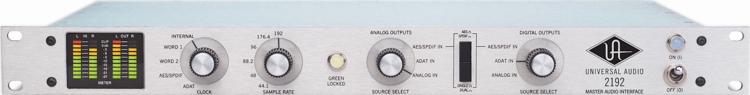Тип підключення - дротове, Кількість ліній - 8, інтерфейси - 2х Gigabit Ethernet (RJ-45), роз'єми - RJ-9, RJ45
| Детальні характеристики: | |
| Виробник | Grandstream |
| Модель | GRP2624 |
| Артикул | GRP2624 |
| Тип підключення | дротове |
| Кількість ліній | 8 |
| Сигнальні медіа та мережеві протоколи | RTP/RTCP |
| Сигнальні медіа та мережеві протоколи | HTTP/HTTPS |
| Сигнальні медіа та мережеві протоколи | TCP/IP/UDP |
| Сигнальні медіа та мережеві протоколи | DHCP |
| Сигнальні медіа та мережеві протоколи | TFTP |
| Сигнальні медіа та мережеві протоколи | NTP |
| Сигнальні медіа та мережеві протоколи | STUN |
| Сигнальні медіа та мережеві протоколи | ARP |
| Сигнальні медіа та мережеві протоколи | DNS |
| Сигнальні медіа та мережеві протоколи | TELNET |
| Сигнальні медіа та мережеві протоколи | PPPoE |
| Сигнальні медіа та мережеві протоколи | SRTP |
| Сигнальні медіа та мережеві протоколи | LLDP |
| Сигнальні медіа та мережеві протоколи | LDAP |
| Сигнальні медіа та мережеві протоколи | TR-069 |
| Сигнальні медіа та мережеві протоколи | TLS |
| Сигнальні медіа та мережеві протоколи | ICMP |
| Сигнальні медіа та мережеві протоколи | IPv6 |
| Сигнальні медіа та мережеві протоколи | SIP RFC 3262 |
| Сигнальні медіа та мережеві протоколи | SIP |
| Безпека | MD5/MD5-sess |
| Безпека | AES |
| Безпека | SRTP |
| Безпека | TLS |
| Голосові кодеки | G.722 |
| Голосові кодеки | DTMF |
| Голосові кодеки | G.726 |
| Голосові кодеки | G.723 |
| Голосові кодеки | iLBC |
| Голосові кодеки | Opus |
| Голосові кодеки | G.711a-law |
| Голосові кодеки | G.711μ-law |
| Голосові кодеки | G.729 A/B |
| Основні функції | переадресація виклику (зайнято, немає відповіді, безумовна) |
| Основні функції | очікування виклику |
| Основні функції | тристороння конференція |
| Основні функції | утримання дзвінка |
| Основні функції | парковка виклику |
| Основні функції | музика на утриманні |
| Основні функції | перевід виклику |
| Наявність гучного зв'язку | база |
| Вибір типу звукового сигналу | так |
| Інтерфейси | 2х Gigabit Ethernet (RJ-45) |
| Підтримка PoE | так |
| Роз'єми | RJ-9 |
| Роз'єми | RJ45 |
| Кількість портів RJ-45 | 2 шт |
| Дисплей | так |
| Кольоровість | кольоровий |
| Колір | чорний |
| Країна виробництва | Китай |
| Гарантія, міс | 36 |
Setting up a Grandstream IP phone on Wifi | GRP2612W
Настройка IP-телефона Grandstream GXP1620 (GXP1610) на работу с Виртуальной АТС Phonet
How to Pull Call from Cell Phone to a Grandstream GRP2624 Desktop Phone hosted by Vistanet
Video Tutorial - Uso básico de la serie GRP261x/GRP2624/GRP2634/GRP2650/GRP2670
GRANDSTREAM GRP2624
How to Transfer Calls: Attended Transfer on a Grandstream GRP2624 Desktop Phone hosted by Vistanet
How to Connect to Bluetooth on a Grandstream GRP2624 Desktop Phone hosted by Vistanet
How to Connect to WiFi on a Grandstream GRP2624 Desktop Phone hosted by Vistanet
Grandstream GRP2612 | IP Phone Product Video
How to Place/Retrieve Call From Park from a Grandstream GRP2624 Desktop Phone hosted by Vistanet
How to do a Blind Transfer on a Grandstream GRP2624 Desktop Phone hosted by Vistanet
Быстрая базовая настройка GRANDSTREAM | Настройка IP-телефона Grandstream GXP 1610 для чайников
GrandStream GXP1760W IP Phone Unboxing
Обзор, настройка ip-телефона Grandstream GXP1610
Unboxing - GRP2634: Teléfono IP Profesional con Teclas BLF
Первый настольный IP телефон на платформе Android — Grandstream GXP2200
How to Transfer Calls on a Grandstream GRP2624 Desktop Phone hosted by Vistanet
Grandstream GRP2634
Grandstream DP750 and DP720 DECT IP Phone Solution
How to Place a Call on Hold on a Grandstream GRP2624 Desktop Phone hosted by Vistanet
IP Phone (Grand Stream) Configuration
Grandstream IP Phone Solutions
How to Check Voicemail on a Grandstream GRP2624 Desktop Phone hosted by Vistanet
WP810 Cordless Wi-Fi IP Phone
Initial Setup on a Grandstream GRP2615
Part #1-téléphone IP, Grandstream,reglage et configuration des postes.
Grandstream GXP1760W HD IP Phone Review
Grandstream GRP 2612 dial out - call transfer
Initial Setup Grandstream GXP2135
Como usar teléfono IP Grandstream GXP1600, GXP1610, GXP1615
Grandstream GXP1625 Setup & Configuration
How to Check Remote Voicemail on a Grandstream GRP2624 PHONE desktop phone hosted by Vistanet
COMO VER IP DO TELEFONE IP GRANDSTREAM
Grandstream call transfer using DSS keys
How To Program a Speed Dial Button on a Grandstream 2616 IP Phone | 1 MINUTE TECH TIPS | 2020
Grandstream call transfer
Мини-обзор: IP-телефон Grandstream GXP1610
Grandstream WP825 Cordless Wi-Fi IP Phone | Cohesive Technologies
Grandstream GXV3480 IP Video Phone for Android Unboxing | VoIP Supply
Grandstream UCM IP PBX Basic Setup
Grandstream WP820 Review - WiFi Cordless VoIP Phone Setup & Review
Grandstream GXP1630 Call Transfer
001 شرح ضبط وإعداد Grandstream IP Telephone
Grandstream GRP2601P Setup & Configuration | Grandstream | Latest Video 2022 ||
Grandstream GXP1160/1165 IP Phone Introduction
Wifi Setup on Grandstream GRP2615
Grandstream GXP1450 HD IP Phone Video Review / Unboxing
Grandstream Networks: Configuración y puesta en marcha de sistema de Telefonía IP Ecosistema UCM63XX
Grandstream IP PABX full setup in 20 minutes UCM6204 full configurations
Unboxing: GRP2624 Teléfono IP Profesional Carrier-Grade
Показати теги
Це відео автоматично взято із YouTube за назвою товару, можливий неправильний пошук.
Setting up a Grandstream IP phone on Wifi | GRP2612W
Показати теги
voip phone, hosted voip, grandstream ip phone, wifi phone, sip phone, voip supply, grandstream phone setup, grandstream ip phone configuration, Grandstream GRP2612W, Grandstream GRP2612W Wifi, Grandstream Wifi Setup,
Це відео автоматично взято із YouTube за назвою товару, можливий неправильний пошук.
Настройка IP-телефона Grandstream GXP1620 (GXP1610) на работу с Виртуальной АТС Phonet
Показати теги
voip phone, hosted voip, grandstream ip phone, wifi phone, sip phone, voip supply, grandstream phone setup, grandstream ip phone configuration, Grandstream GRP2612W, Grandstream GRP2612W Wifi, Grandstream Wifi Setup, Grandstream GXP1620, IP-телефон, Grandstream GXP1610, настройка ip-телефона, sip-телефон, Виртуальная АТС Phonet, Phonet, функции Grandstream GXP,
Це відео автоматично взято із YouTube за назвою товару, можливий неправильний пошук.
How to Pull Call from Cell Phone to a Grandstream GRP2624 Desktop Phone hosted by Vistanet
Показати теги
voip phone, hosted voip, grandstream ip phone, wifi phone, sip phone, voip supply, grandstream phone setup, grandstream ip phone configuration, Grandstream GRP2612W, Grandstream GRP2612W Wifi, Grandstream Wifi Setup, Grandstream GXP1620, IP-телефон, Grandstream GXP1610, настройка ip-телефона, sip-телефон, Виртуальная АТС Phonet, Phonet, функции Grandstream GXP, voip, asheville, telecommunications, business, phones, mobile, phone technology, call center, calls, business phone, mobile app,
Це відео автоматично взято із YouTube за назвою товару, можливий неправильний пошук.
Video Tutorial - Uso básico de la serie GRP261x/GRP2624/GRP2634/GRP2650/GRP2670
Показати теги
Це відео автоматично взято із YouTube за назвою товару, можливий неправильний пошук.
GRANDSTREAM GRP2624
Показати теги
Це відео автоматично взято із YouTube за назвою товару, можливий неправильний пошук.
How to Transfer Calls: Attended Transfer on a Grandstream GRP2624 Desktop Phone hosted by Vistanet
Показати теги
voip phone, hosted voip, grandstream ip phone, wifi phone, sip phone, voip supply, grandstream phone setup, grandstream ip phone configuration, Grandstream GRP2612W, Grandstream GRP2612W Wifi, Grandstream Wifi Setup, Grandstream GXP1620, IP-телефон, Grandstream GXP1610, настройка ip-телефона, sip-телефон, Виртуальная АТС Phonet, Phonet, функции Grandstream GXP, voip, asheville, telecommunications, business, phones, mobile, phone technology, call center, calls, business phone, mobile app, voip, asheville, telecommunications, business, phones, mobile, phone technology, call center, calls, business phone, mobile app,
Це відео автоматично взято із YouTube за назвою товару, можливий неправильний пошук.
How to Connect to Bluetooth on a Grandstream GRP2624 Desktop Phone hosted by Vistanet
Показати теги
voip phone, hosted voip, grandstream ip phone, wifi phone, sip phone, voip supply, grandstream phone setup, grandstream ip phone configuration, Grandstream GRP2612W, Grandstream GRP2612W Wifi, Grandstream Wifi Setup, Grandstream GXP1620, IP-телефон, Grandstream GXP1610, настройка ip-телефона, sip-телефон, Виртуальная АТС Phonet, Phonet, функции Grandstream GXP, voip, asheville, telecommunications, business, phones, mobile, phone technology, call center, calls, business phone, mobile app, voip, asheville, telecommunications, business, phones, mobile, phone technology, call center, calls, business phone, mobile app, voip, asheville, telecommunications, business, phones, mobile, phone technology, call center, calls, business phone, mobile app,
Це відео автоматично взято із YouTube за назвою товару, можливий неправильний пошук.
How to Connect to WiFi on a Grandstream GRP2624 Desktop Phone hosted by Vistanet
Показати теги
voip phone, hosted voip, grandstream ip phone, wifi phone, sip phone, voip supply, grandstream phone setup, grandstream ip phone configuration, Grandstream GRP2612W, Grandstream GRP2612W Wifi, Grandstream Wifi Setup, Grandstream GXP1620, IP-телефон, Grandstream GXP1610, настройка ip-телефона, sip-телефон, Виртуальная АТС Phonet, Phonet, функции Grandstream GXP, voip, asheville, telecommunications, business, phones, mobile, phone technology, call center, calls, business phone, mobile app, voip, asheville, telecommunications, business, phones, mobile, phone technology, call center, calls, business phone, mobile app, voip, asheville, telecommunications, business, phones, mobile, phone technology, call center, calls, business phone, mobile app, voip, asheville, telecommunications, business, phones, mobile, phone technology, call center, calls, business phone, mobile app,
Це відео автоматично взято із YouTube за назвою товару, можливий неправильний пошук.
Grandstream GRP2612 | IP Phone Product Video
Показати теги
voip phone, hosted voip, grandstream ip phone, wifi phone, sip phone, voip supply, grandstream phone setup, grandstream ip phone configuration, Grandstream GRP2612W, Grandstream GRP2612W Wifi, Grandstream Wifi Setup, Grandstream GXP1620, IP-телефон, Grandstream GXP1610, настройка ip-телефона, sip-телефон, Виртуальная АТС Phonet, Phonet, функции Grandstream GXP, voip, asheville, telecommunications, business, phones, mobile, phone technology, call center, calls, business phone, mobile app, voip, asheville, telecommunications, business, phones, mobile, phone technology, call center, calls, business phone, mobile app, voip, asheville, telecommunications, business, phones, mobile, phone technology, call center, calls, business phone, mobile app, voip, asheville, telecommunications, business, phones, mobile, phone technology, call center, calls, business phone, mobile app, VoIP, VoIP Supply, Grandstream, Grandstream Networks, IP Phones, VoIP Phones, GRP2612, GRP, PBX, VoIP Service, WiFi Phone,
Це відео автоматично взято із YouTube за назвою товару, можливий неправильний пошук.
How to Place/Retrieve Call From Park from a Grandstream GRP2624 Desktop Phone hosted by Vistanet
Показати теги
voip phone, hosted voip, grandstream ip phone, wifi phone, sip phone, voip supply, grandstream phone setup, grandstream ip phone configuration, Grandstream GRP2612W, Grandstream GRP2612W Wifi, Grandstream Wifi Setup, Grandstream GXP1620, IP-телефон, Grandstream GXP1610, настройка ip-телефона, sip-телефон, Виртуальная АТС Phonet, Phonet, функции Grandstream GXP, voip, asheville, telecommunications, business, phones, mobile, phone technology, call center, calls, business phone, mobile app, voip, asheville, telecommunications, business, phones, mobile, phone technology, call center, calls, business phone, mobile app, voip, asheville, telecommunications, business, phones, mobile, phone technology, call center, calls, business phone, mobile app, voip, asheville, telecommunications, business, phones, mobile, phone technology, call center, calls, business phone, mobile app, VoIP, VoIP Supply, Grandstream, Grandstream Networks, IP Phones, VoIP Phones, GRP2612, GRP, PBX, VoIP Service, WiFi Phone, voip, asheville, telecommunications, business, phones, mobile, phone technology, call center, calls, business phone, mobile app,
Це відео автоматично взято із YouTube за назвою товару, можливий неправильний пошук.
How to do a Blind Transfer on a Grandstream GRP2624 Desktop Phone hosted by Vistanet
Показати теги
voip phone, hosted voip, grandstream ip phone, wifi phone, sip phone, voip supply, grandstream phone setup, grandstream ip phone configuration, Grandstream GRP2612W, Grandstream GRP2612W Wifi, Grandstream Wifi Setup, Grandstream GXP1620, IP-телефон, Grandstream GXP1610, настройка ip-телефона, sip-телефон, Виртуальная АТС Phonet, Phonet, функции Grandstream GXP, voip, asheville, telecommunications, business, phones, mobile, phone technology, call center, calls, business phone, mobile app, voip, asheville, telecommunications, business, phones, mobile, phone technology, call center, calls, business phone, mobile app, voip, asheville, telecommunications, business, phones, mobile, phone technology, call center, calls, business phone, mobile app, voip, asheville, telecommunications, business, phones, mobile, phone technology, call center, calls, business phone, mobile app, VoIP, VoIP Supply, Grandstream, Grandstream Networks, IP Phones, VoIP Phones, GRP2612, GRP, PBX, VoIP Service, WiFi Phone, voip, asheville, telecommunications, business, phones, mobile, phone technology, call center, calls, business phone, mobile app, voip, asheville, telecommunications, business, phones, mobile, phone technology, call center, calls, business phone, mobile app,
Це відео автоматично взято із YouTube за назвою товару, можливий неправильний пошук.
Быстрая базовая настройка GRANDSTREAM | Настройка IP-телефона Grandstream GXP 1610 для чайников
Показати теги
voip phone, hosted voip, grandstream ip phone, wifi phone, sip phone, voip supply, grandstream phone setup, grandstream ip phone configuration, Grandstream GRP2612W, Grandstream GRP2612W Wifi, Grandstream Wifi Setup, Grandstream GXP1620, IP-телефон, Grandstream GXP1610, настройка ip-телефона, sip-телефон, Виртуальная АТС Phonet, Phonet, функции Grandstream GXP, voip, asheville, telecommunications, business, phones, mobile, phone technology, call center, calls, business phone, mobile app, voip, asheville, telecommunications, business, phones, mobile, phone technology, call center, calls, business phone, mobile app, voip, asheville, telecommunications, business, phones, mobile, phone technology, call center, calls, business phone, mobile app, voip, asheville, telecommunications, business, phones, mobile, phone technology, call center, calls, business phone, mobile app, VoIP, VoIP Supply, Grandstream, Grandstream Networks, IP Phones, VoIP Phones, GRP2612, GRP, PBX, VoIP Service, WiFi Phone, voip, asheville, telecommunications, business, phones, mobile, phone technology, call center, calls, business phone, mobile app, voip, asheville, telecommunications, business, phones, mobile, phone technology, call center, calls, business phone, mobile app, grandstream networks, voip, grandstream ucm, Grandstream GXP1610, Grandstream, GXP1610, GXP1610/1615, grandstream gxp 1610, grandstream, sip, IP Телефония,
Це відео автоматично взято із YouTube за назвою товару, можливий неправильний пошук.
GrandStream GXP1760W IP Phone Unboxing
Показати теги
voip phone, hosted voip, grandstream ip phone, wifi phone, sip phone, voip supply, grandstream phone setup, grandstream ip phone configuration, Grandstream GRP2612W, Grandstream GRP2612W Wifi, Grandstream Wifi Setup, Grandstream GXP1620, IP-телефон, Grandstream GXP1610, настройка ip-телефона, sip-телефон, Виртуальная АТС Phonet, Phonet, функции Grandstream GXP, voip, asheville, telecommunications, business, phones, mobile, phone technology, call center, calls, business phone, mobile app, voip, asheville, telecommunications, business, phones, mobile, phone technology, call center, calls, business phone, mobile app, voip, asheville, telecommunications, business, phones, mobile, phone technology, call center, calls, business phone, mobile app, voip, asheville, telecommunications, business, phones, mobile, phone technology, call center, calls, business phone, mobile app, VoIP, VoIP Supply, Grandstream, Grandstream Networks, IP Phones, VoIP Phones, GRP2612, GRP, PBX, VoIP Service, WiFi Phone, voip, asheville, telecommunications, business, phones, mobile, phone technology, call center, calls, business phone, mobile app, voip, asheville, telecommunications, business, phones, mobile, phone technology, call center, calls, business phone, mobile app, grandstream networks, voip, grandstream ucm, Grandstream GXP1610, Grandstream, GXP1610, GXP1610/1615, grandstream gxp 1610, grandstream, sip, IP Телефония, tachibana corp, tachibana, tachibana corporation, grandstream, grandstream phone, ipphone, ip phone,
Це відео автоматично взято із YouTube за назвою товару, можливий неправильний пошук.
Обзор, настройка ip-телефона Grandstream GXP1610
Показати теги
voip phone, hosted voip, grandstream ip phone, wifi phone, sip phone, voip supply, grandstream phone setup, grandstream ip phone configuration, Grandstream GRP2612W, Grandstream GRP2612W Wifi, Grandstream Wifi Setup, Grandstream GXP1620, IP-телефон, Grandstream GXP1610, настройка ip-телефона, sip-телефон, Виртуальная АТС Phonet, Phonet, функции Grandstream GXP, voip, asheville, telecommunications, business, phones, mobile, phone technology, call center, calls, business phone, mobile app, voip, asheville, telecommunications, business, phones, mobile, phone technology, call center, calls, business phone, mobile app, voip, asheville, telecommunications, business, phones, mobile, phone technology, call center, calls, business phone, mobile app, voip, asheville, telecommunications, business, phones, mobile, phone technology, call center, calls, business phone, mobile app, VoIP, VoIP Supply, Grandstream, Grandstream Networks, IP Phones, VoIP Phones, GRP2612, GRP, PBX, VoIP Service, WiFi Phone, voip, asheville, telecommunications, business, phones, mobile, phone technology, call center, calls, business phone, mobile app, voip, asheville, telecommunications, business, phones, mobile, phone technology, call center, calls, business phone, mobile app, grandstream networks, voip, grandstream ucm, Grandstream GXP1610, Grandstream, GXP1610, GXP1610/1615, grandstream gxp 1610, grandstream, sip, IP Телефония, tachibana corp, tachibana, tachibana corporation, grandstream, grandstream phone, ipphone, ip phone, тардис, Grandstream GXP1610, Grandstream, GXP1610, GXP1610/1615, Провижинг,
Це відео автоматично взято із YouTube за назвою товару, можливий неправильний пошук.
Unboxing - GRP2634: Teléfono IP Profesional con Teclas BLF
Показати теги
Це відео автоматично взято із YouTube за назвою товару, можливий неправильний пошук.
Первый настольный IP телефон на платформе Android — Grandstream GXP2200
Показати теги
voip phone, hosted voip, grandstream ip phone, wifi phone, sip phone, voip supply, grandstream phone setup, grandstream ip phone configuration, Grandstream GRP2612W, Grandstream GRP2612W Wifi, Grandstream Wifi Setup, Grandstream GXP1620, IP-телефон, Grandstream GXP1610, настройка ip-телефона, sip-телефон, Виртуальная АТС Phonet, Phonet, функции Grandstream GXP, voip, asheville, telecommunications, business, phones, mobile, phone technology, call center, calls, business phone, mobile app, voip, asheville, telecommunications, business, phones, mobile, phone technology, call center, calls, business phone, mobile app, voip, asheville, telecommunications, business, phones, mobile, phone technology, call center, calls, business phone, mobile app, voip, asheville, telecommunications, business, phones, mobile, phone technology, call center, calls, business phone, mobile app, VoIP, VoIP Supply, Grandstream, Grandstream Networks, IP Phones, VoIP Phones, GRP2612, GRP, PBX, VoIP Service, WiFi Phone, voip, asheville, telecommunications, business, phones, mobile, phone technology, call center, calls, business phone, mobile app, voip, asheville, telecommunications, business, phones, mobile, phone technology, call center, calls, business phone, mobile app, grandstream networks, voip, grandstream ucm, Grandstream GXP1610, Grandstream, GXP1610, GXP1610/1615, grandstream gxp 1610, grandstream, sip, IP Телефония, tachibana corp, tachibana, tachibana corporation, grandstream, grandstream phone, ipphone, ip phone, тардис, Grandstream GXP1610, Grandstream, GXP1610, GXP1610/1615, Провижинг, Android (Software), grandstream, ip telephone,
Це відео автоматично взято із YouTube за назвою товару, можливий неправильний пошук.
How to Transfer Calls on a Grandstream GRP2624 Desktop Phone hosted by Vistanet
Показати теги
voip phone, hosted voip, grandstream ip phone, wifi phone, sip phone, voip supply, grandstream phone setup, grandstream ip phone configuration, Grandstream GRP2612W, Grandstream GRP2612W Wifi, Grandstream Wifi Setup, Grandstream GXP1620, IP-телефон, Grandstream GXP1610, настройка ip-телефона, sip-телефон, Виртуальная АТС Phonet, Phonet, функции Grandstream GXP, voip, asheville, telecommunications, business, phones, mobile, phone technology, call center, calls, business phone, mobile app, voip, asheville, telecommunications, business, phones, mobile, phone technology, call center, calls, business phone, mobile app, voip, asheville, telecommunications, business, phones, mobile, phone technology, call center, calls, business phone, mobile app, voip, asheville, telecommunications, business, phones, mobile, phone technology, call center, calls, business phone, mobile app, VoIP, VoIP Supply, Grandstream, Grandstream Networks, IP Phones, VoIP Phones, GRP2612, GRP, PBX, VoIP Service, WiFi Phone, voip, asheville, telecommunications, business, phones, mobile, phone technology, call center, calls, business phone, mobile app, voip, asheville, telecommunications, business, phones, mobile, phone technology, call center, calls, business phone, mobile app, grandstream networks, voip, grandstream ucm, Grandstream GXP1610, Grandstream, GXP1610, GXP1610/1615, grandstream gxp 1610, grandstream, sip, IP Телефония, tachibana corp, tachibana, tachibana corporation, grandstream, grandstream phone, ipphone, ip phone, тардис, Grandstream GXP1610, Grandstream, GXP1610, GXP1610/1615, Провижинг, Android (Software), grandstream, ip telephone, voip, asheville, telecommunications, business, phones, mobile, phone technology, call center, calls, business phone, mobile app,
Це відео автоматично взято із YouTube за назвою товару, можливий неправильний пошук.
Grandstream GRP2634
Показати теги
Це відео автоматично взято із YouTube за назвою товару, можливий неправильний пошук.
Grandstream DP750 and DP720 DECT IP Phone Solution
Показати теги
voip phone, hosted voip, grandstream ip phone, wifi phone, sip phone, voip supply, grandstream phone setup, grandstream ip phone configuration, Grandstream GRP2612W, Grandstream GRP2612W Wifi, Grandstream Wifi Setup, Grandstream GXP1620, IP-телефон, Grandstream GXP1610, настройка ip-телефона, sip-телефон, Виртуальная АТС Phonet, Phonet, функции Grandstream GXP, voip, asheville, telecommunications, business, phones, mobile, phone technology, call center, calls, business phone, mobile app, voip, asheville, telecommunications, business, phones, mobile, phone technology, call center, calls, business phone, mobile app, voip, asheville, telecommunications, business, phones, mobile, phone technology, call center, calls, business phone, mobile app, voip, asheville, telecommunications, business, phones, mobile, phone technology, call center, calls, business phone, mobile app, VoIP, VoIP Supply, Grandstream, Grandstream Networks, IP Phones, VoIP Phones, GRP2612, GRP, PBX, VoIP Service, WiFi Phone, voip, asheville, telecommunications, business, phones, mobile, phone technology, call center, calls, business phone, mobile app, voip, asheville, telecommunications, business, phones, mobile, phone technology, call center, calls, business phone, mobile app, grandstream networks, voip, grandstream ucm, Grandstream GXP1610, Grandstream, GXP1610, GXP1610/1615, grandstream gxp 1610, grandstream, sip, IP Телефония, tachibana corp, tachibana, tachibana corporation, grandstream, grandstream phone, ipphone, ip phone, тардис, Grandstream GXP1610, Grandstream, GXP1610, GXP1610/1615, Провижинг, Android (Software), grandstream, ip telephone, voip, asheville, telecommunications, business, phones, mobile, phone technology, call center, calls, business phone, mobile app, Grandstream, VoIP, SIP, DECT, DECT Cordless, DECT IP Phones, DECT Cordless IP Phones, DP750, DP720, DP750 and DP720,
Це відео автоматично взято із YouTube за назвою товару, можливий неправильний пошук.
How to Place a Call on Hold on a Grandstream GRP2624 Desktop Phone hosted by Vistanet
Показати теги
voip phone, hosted voip, grandstream ip phone, wifi phone, sip phone, voip supply, grandstream phone setup, grandstream ip phone configuration, Grandstream GRP2612W, Grandstream GRP2612W Wifi, Grandstream Wifi Setup, Grandstream GXP1620, IP-телефон, Grandstream GXP1610, настройка ip-телефона, sip-телефон, Виртуальная АТС Phonet, Phonet, функции Grandstream GXP, voip, asheville, telecommunications, business, phones, mobile, phone technology, call center, calls, business phone, mobile app, voip, asheville, telecommunications, business, phones, mobile, phone technology, call center, calls, business phone, mobile app, voip, asheville, telecommunications, business, phones, mobile, phone technology, call center, calls, business phone, mobile app, voip, asheville, telecommunications, business, phones, mobile, phone technology, call center, calls, business phone, mobile app, VoIP, VoIP Supply, Grandstream, Grandstream Networks, IP Phones, VoIP Phones, GRP2612, GRP, PBX, VoIP Service, WiFi Phone, voip, asheville, telecommunications, business, phones, mobile, phone technology, call center, calls, business phone, mobile app, voip, asheville, telecommunications, business, phones, mobile, phone technology, call center, calls, business phone, mobile app, grandstream networks, voip, grandstream ucm, Grandstream GXP1610, Grandstream, GXP1610, GXP1610/1615, grandstream gxp 1610, grandstream, sip, IP Телефония, tachibana corp, tachibana, tachibana corporation, grandstream, grandstream phone, ipphone, ip phone, тардис, Grandstream GXP1610, Grandstream, GXP1610, GXP1610/1615, Провижинг, Android (Software), grandstream, ip telephone, voip, asheville, telecommunications, business, phones, mobile, phone technology, call center, calls, business phone, mobile app, Grandstream, VoIP, SIP, DECT, DECT Cordless, DECT IP Phones, DECT Cordless IP Phones, DP750, DP720, DP750 and DP720, voip, asheville, telecommunications, business, phones, mobile, phone technology, call center, calls, business phone, mobile app,
Це відео автоматично взято із YouTube за назвою товару, можливий неправильний пошук.
IP Phone (Grand Stream) Configuration
Показати теги
voip phone, hosted voip, grandstream ip phone, wifi phone, sip phone, voip supply, grandstream phone setup, grandstream ip phone configuration, Grandstream GRP2612W, Grandstream GRP2612W Wifi, Grandstream Wifi Setup, Grandstream GXP1620, IP-телефон, Grandstream GXP1610, настройка ip-телефона, sip-телефон, Виртуальная АТС Phonet, Phonet, функции Grandstream GXP, voip, asheville, telecommunications, business, phones, mobile, phone technology, call center, calls, business phone, mobile app, voip, asheville, telecommunications, business, phones, mobile, phone technology, call center, calls, business phone, mobile app, voip, asheville, telecommunications, business, phones, mobile, phone technology, call center, calls, business phone, mobile app, voip, asheville, telecommunications, business, phones, mobile, phone technology, call center, calls, business phone, mobile app, VoIP, VoIP Supply, Grandstream, Grandstream Networks, IP Phones, VoIP Phones, GRP2612, GRP, PBX, VoIP Service, WiFi Phone, voip, asheville, telecommunications, business, phones, mobile, phone technology, call center, calls, business phone, mobile app, voip, asheville, telecommunications, business, phones, mobile, phone technology, call center, calls, business phone, mobile app, grandstream networks, voip, grandstream ucm, Grandstream GXP1610, Grandstream, GXP1610, GXP1610/1615, grandstream gxp 1610, grandstream, sip, IP Телефония, tachibana corp, tachibana, tachibana corporation, grandstream, grandstream phone, ipphone, ip phone, тардис, Grandstream GXP1610, Grandstream, GXP1610, GXP1610/1615, Провижинг, Android (Software), grandstream, ip telephone, voip, asheville, telecommunications, business, phones, mobile, phone technology, call center, calls, business phone, mobile app, Grandstream, VoIP, SIP, DECT, DECT Cordless, DECT IP Phones, DECT Cordless IP Phones, DP750, DP720, DP750 and DP720, voip, asheville, telecommunications, business, phones, mobile, phone technology, call center, calls, business phone, mobile app, ip phone configuration, ip phone configuration step by step, how to configuration a ip phone, ipphone, ip phone registration, ip phone setup, voip phone, ip telephony, how to configure voip, how to setup ip phone, easy ip phone setup,
Це відео автоматично взято із YouTube за назвою товару, можливий неправильний пошук.
Grandstream IP Phone Solutions
Показати теги
Це відео автоматично взято із YouTube за назвою товару, можливий неправильний пошук.
How to Check Voicemail on a Grandstream GRP2624 Desktop Phone hosted by Vistanet
Показати теги
voip phone, hosted voip, grandstream ip phone, wifi phone, sip phone, voip supply, grandstream phone setup, grandstream ip phone configuration, Grandstream GRP2612W, Grandstream GRP2612W Wifi, Grandstream Wifi Setup, Grandstream GXP1620, IP-телефон, Grandstream GXP1610, настройка ip-телефона, sip-телефон, Виртуальная АТС Phonet, Phonet, функции Grandstream GXP, voip, asheville, telecommunications, business, phones, mobile, phone technology, call center, calls, business phone, mobile app, voip, asheville, telecommunications, business, phones, mobile, phone technology, call center, calls, business phone, mobile app, voip, asheville, telecommunications, business, phones, mobile, phone technology, call center, calls, business phone, mobile app, voip, asheville, telecommunications, business, phones, mobile, phone technology, call center, calls, business phone, mobile app, VoIP, VoIP Supply, Grandstream, Grandstream Networks, IP Phones, VoIP Phones, GRP2612, GRP, PBX, VoIP Service, WiFi Phone, voip, asheville, telecommunications, business, phones, mobile, phone technology, call center, calls, business phone, mobile app, voip, asheville, telecommunications, business, phones, mobile, phone technology, call center, calls, business phone, mobile app, grandstream networks, voip, grandstream ucm, Grandstream GXP1610, Grandstream, GXP1610, GXP1610/1615, grandstream gxp 1610, grandstream, sip, IP Телефония, tachibana corp, tachibana, tachibana corporation, grandstream, grandstream phone, ipphone, ip phone, тардис, Grandstream GXP1610, Grandstream, GXP1610, GXP1610/1615, Провижинг, Android (Software), grandstream, ip telephone, voip, asheville, telecommunications, business, phones, mobile, phone technology, call center, calls, business phone, mobile app, Grandstream, VoIP, SIP, DECT, DECT Cordless, DECT IP Phones, DECT Cordless IP Phones, DP750, DP720, DP750 and DP720, voip, asheville, telecommunications, business, phones, mobile, phone technology, call center, calls, business phone, mobile app, ip phone configuration, ip phone configuration step by step, how to configuration a ip phone, ipphone, ip phone registration, ip phone setup, voip phone, ip telephony, how to configure voip, how to setup ip phone, easy ip phone setup, voip, asheville, telecommunications, business, phones, mobile, phone technology, call center, calls, business phone, mobile app,
Це відео автоматично взято із YouTube за назвою товару, можливий неправильний пошук.
WP810 Cordless Wi-Fi IP Phone
Показати теги
Це відео автоматично взято із YouTube за назвою товару, можливий неправильний пошук.
Initial Setup on a Grandstream GRP2615
Показати теги
Це відео автоматично взято із YouTube за назвою товару, можливий неправильний пошук.
Part #1-téléphone IP, Grandstream,reglage et configuration des postes.
Показати теги
voip phone, hosted voip, grandstream ip phone, wifi phone, sip phone, voip supply, grandstream phone setup, grandstream ip phone configuration, Grandstream GRP2612W, Grandstream GRP2612W Wifi, Grandstream Wifi Setup, Grandstream GXP1620, IP-телефон, Grandstream GXP1610, настройка ip-телефона, sip-телефон, Виртуальная АТС Phonet, Phonet, функции Grandstream GXP, voip, asheville, telecommunications, business, phones, mobile, phone technology, call center, calls, business phone, mobile app, voip, asheville, telecommunications, business, phones, mobile, phone technology, call center, calls, business phone, mobile app, voip, asheville, telecommunications, business, phones, mobile, phone technology, call center, calls, business phone, mobile app, voip, asheville, telecommunications, business, phones, mobile, phone technology, call center, calls, business phone, mobile app, VoIP, VoIP Supply, Grandstream, Grandstream Networks, IP Phones, VoIP Phones, GRP2612, GRP, PBX, VoIP Service, WiFi Phone, voip, asheville, telecommunications, business, phones, mobile, phone technology, call center, calls, business phone, mobile app, voip, asheville, telecommunications, business, phones, mobile, phone technology, call center, calls, business phone, mobile app, grandstream networks, voip, grandstream ucm, Grandstream GXP1610, Grandstream, GXP1610, GXP1610/1615, grandstream gxp 1610, grandstream, sip, IP Телефония, tachibana corp, tachibana, tachibana corporation, grandstream, grandstream phone, ipphone, ip phone, тардис, Grandstream GXP1610, Grandstream, GXP1610, GXP1610/1615, Провижинг, Android (Software), grandstream, ip telephone, voip, asheville, telecommunications, business, phones, mobile, phone technology, call center, calls, business phone, mobile app, Grandstream, VoIP, SIP, DECT, DECT Cordless, DECT IP Phones, DECT Cordless IP Phones, DP750, DP720, DP750 and DP720, voip, asheville, telecommunications, business, phones, mobile, phone technology, call center, calls, business phone, mobile app, ip phone configuration, ip phone configuration step by step, how to configuration a ip phone, ipphone, ip phone registration, ip phone setup, voip phone, ip telephony, how to configure voip, how to setup ip phone, easy ip phone setup, voip, asheville, telecommunications, business, phones, mobile, phone technology, call center, calls, business phone, mobile app, Telephone ip, Grandstream, Standart ip, Voip,
Це відео автоматично взято із YouTube за назвою товару, можливий неправильний пошук.
Grandstream GXP1760W HD IP Phone Review
Показати теги
voip phone, hosted voip, grandstream ip phone, wifi phone, sip phone, voip supply, grandstream phone setup, grandstream ip phone configuration, Grandstream GRP2612W, Grandstream GRP2612W Wifi, Grandstream Wifi Setup, Grandstream GXP1620, IP-телефон, Grandstream GXP1610, настройка ip-телефона, sip-телефон, Виртуальная АТС Phonet, Phonet, функции Grandstream GXP, voip, asheville, telecommunications, business, phones, mobile, phone technology, call center, calls, business phone, mobile app, voip, asheville, telecommunications, business, phones, mobile, phone technology, call center, calls, business phone, mobile app, voip, asheville, telecommunications, business, phones, mobile, phone technology, call center, calls, business phone, mobile app, voip, asheville, telecommunications, business, phones, mobile, phone technology, call center, calls, business phone, mobile app, VoIP, VoIP Supply, Grandstream, Grandstream Networks, IP Phones, VoIP Phones, GRP2612, GRP, PBX, VoIP Service, WiFi Phone, voip, asheville, telecommunications, business, phones, mobile, phone technology, call center, calls, business phone, mobile app, voip, asheville, telecommunications, business, phones, mobile, phone technology, call center, calls, business phone, mobile app, grandstream networks, voip, grandstream ucm, Grandstream GXP1610, Grandstream, GXP1610, GXP1610/1615, grandstream gxp 1610, grandstream, sip, IP Телефония, tachibana corp, tachibana, tachibana corporation, grandstream, grandstream phone, ipphone, ip phone, тардис, Grandstream GXP1610, Grandstream, GXP1610, GXP1610/1615, Провижинг, Android (Software), grandstream, ip telephone, voip, asheville, telecommunications, business, phones, mobile, phone technology, call center, calls, business phone, mobile app, Grandstream, VoIP, SIP, DECT, DECT Cordless, DECT IP Phones, DECT Cordless IP Phones, DP750, DP720, DP750 and DP720, voip, asheville, telecommunications, business, phones, mobile, phone technology, call center, calls, business phone, mobile app, ip phone configuration, ip phone configuration step by step, how to configuration a ip phone, ipphone, ip phone registration, ip phone setup, voip phone, ip telephony, how to configure voip, how to setup ip phone, easy ip phone setup, voip, asheville, telecommunications, business, phones, mobile, phone technology, call center, calls, business phone, mobile app, Telephone ip, Grandstream, Standart ip, Voip, Grandstream, IP Phone, Business Phone, SIP Phone, Technology News, Review, VoIP, Cloud,
Це відео автоматично взято із YouTube за назвою товару, можливий неправильний пошук.
Grandstream GRP 2612 dial out - call transfer
Показати теги
Це відео автоматично взято із YouTube за назвою товару, можливий неправильний пошук.
Initial Setup Grandstream GXP2135
Показати теги
Це відео автоматично взято із YouTube за назвою товару, можливий неправильний пошук.
Como usar teléfono IP Grandstream GXP1600, GXP1610, GXP1615
Показати теги
voip phone, hosted voip, grandstream ip phone, wifi phone, sip phone, voip supply, grandstream phone setup, grandstream ip phone configuration, Grandstream GRP2612W, Grandstream GRP2612W Wifi, Grandstream Wifi Setup, Grandstream GXP1620, IP-телефон, Grandstream GXP1610, настройка ip-телефона, sip-телефон, Виртуальная АТС Phonet, Phonet, функции Grandstream GXP, voip, asheville, telecommunications, business, phones, mobile, phone technology, call center, calls, business phone, mobile app, voip, asheville, telecommunications, business, phones, mobile, phone technology, call center, calls, business phone, mobile app, voip, asheville, telecommunications, business, phones, mobile, phone technology, call center, calls, business phone, mobile app, voip, asheville, telecommunications, business, phones, mobile, phone technology, call center, calls, business phone, mobile app, VoIP, VoIP Supply, Grandstream, Grandstream Networks, IP Phones, VoIP Phones, GRP2612, GRP, PBX, VoIP Service, WiFi Phone, voip, asheville, telecommunications, business, phones, mobile, phone technology, call center, calls, business phone, mobile app, voip, asheville, telecommunications, business, phones, mobile, phone technology, call center, calls, business phone, mobile app, grandstream networks, voip, grandstream ucm, Grandstream GXP1610, Grandstream, GXP1610, GXP1610/1615, grandstream gxp 1610, grandstream, sip, IP Телефония, tachibana corp, tachibana, tachibana corporation, grandstream, grandstream phone, ipphone, ip phone, тардис, Grandstream GXP1610, Grandstream, GXP1610, GXP1610/1615, Провижинг, Android (Software), grandstream, ip telephone, voip, asheville, telecommunications, business, phones, mobile, phone technology, call center, calls, business phone, mobile app, Grandstream, VoIP, SIP, DECT, DECT Cordless, DECT IP Phones, DECT Cordless IP Phones, DP750, DP720, DP750 and DP720, voip, asheville, telecommunications, business, phones, mobile, phone technology, call center, calls, business phone, mobile app, ip phone configuration, ip phone configuration step by step, how to configuration a ip phone, ipphone, ip phone registration, ip phone setup, voip phone, ip telephony, how to configure voip, how to setup ip phone, easy ip phone setup, voip, asheville, telecommunications, business, phones, mobile, phone technology, call center, calls, business phone, mobile app, Telephone ip, Grandstream, Standart ip, Voip, Grandstream, IP Phone, Business Phone, SIP Phone, Technology News, Review, VoIP, Cloud, Grandstream, Grandstream GXP1610, planta ip, planta ip medellin, planta telefonica, planta telefonica medellin, telefonia ip, telefonia ip medellin, avenet, avenet medellin, GXP1600,
Це відео автоматично взято із YouTube за назвою товару, можливий неправильний пошук.
Grandstream GXP1625 Setup & Configuration
Показати теги
voip phone, hosted voip, grandstream ip phone, wifi phone, sip phone, voip supply, grandstream phone setup, grandstream ip phone configuration, Grandstream GRP2612W, Grandstream GRP2612W Wifi, Grandstream Wifi Setup, Grandstream GXP1620, IP-телефон, Grandstream GXP1610, настройка ip-телефона, sip-телефон, Виртуальная АТС Phonet, Phonet, функции Grandstream GXP, voip, asheville, telecommunications, business, phones, mobile, phone technology, call center, calls, business phone, mobile app, voip, asheville, telecommunications, business, phones, mobile, phone technology, call center, calls, business phone, mobile app, voip, asheville, telecommunications, business, phones, mobile, phone technology, call center, calls, business phone, mobile app, voip, asheville, telecommunications, business, phones, mobile, phone technology, call center, calls, business phone, mobile app, VoIP, VoIP Supply, Grandstream, Grandstream Networks, IP Phones, VoIP Phones, GRP2612, GRP, PBX, VoIP Service, WiFi Phone, voip, asheville, telecommunications, business, phones, mobile, phone technology, call center, calls, business phone, mobile app, voip, asheville, telecommunications, business, phones, mobile, phone technology, call center, calls, business phone, mobile app, grandstream networks, voip, grandstream ucm, Grandstream GXP1610, Grandstream, GXP1610, GXP1610/1615, grandstream gxp 1610, grandstream, sip, IP Телефония, tachibana corp, tachibana, tachibana corporation, grandstream, grandstream phone, ipphone, ip phone, тардис, Grandstream GXP1610, Grandstream, GXP1610, GXP1610/1615, Провижинг, Android (Software), grandstream, ip telephone, voip, asheville, telecommunications, business, phones, mobile, phone technology, call center, calls, business phone, mobile app, Grandstream, VoIP, SIP, DECT, DECT Cordless, DECT IP Phones, DECT Cordless IP Phones, DP750, DP720, DP750 and DP720, voip, asheville, telecommunications, business, phones, mobile, phone technology, call center, calls, business phone, mobile app, ip phone configuration, ip phone configuration step by step, how to configuration a ip phone, ipphone, ip phone registration, ip phone setup, voip phone, ip telephony, how to configure voip, how to setup ip phone, easy ip phone setup, voip, asheville, telecommunications, business, phones, mobile, phone technology, call center, calls, business phone, mobile app, Telephone ip, Grandstream, Standart ip, Voip, Grandstream, IP Phone, Business Phone, SIP Phone, Technology News, Review, VoIP, Cloud, Grandstream, Grandstream GXP1610, planta ip, planta ip medellin, planta telefonica, planta telefonica medellin, telefonia ip, telefonia ip medellin, avenet, avenet medellin, GXP1600, grandstream, gxp1625, ip phone, how to configure voip, ip phones, voip phone system, grandstream networks, cloud pbx, voice over ip, phone system, business phone system,
Це відео автоматично взято із YouTube за назвою товару, можливий неправильний пошук.
How to Check Remote Voicemail on a Grandstream GRP2624 PHONE desktop phone hosted by Vistanet
Показати теги
voip phone, hosted voip, grandstream ip phone, wifi phone, sip phone, voip supply, grandstream phone setup, grandstream ip phone configuration, Grandstream GRP2612W, Grandstream GRP2612W Wifi, Grandstream Wifi Setup, Grandstream GXP1620, IP-телефон, Grandstream GXP1610, настройка ip-телефона, sip-телефон, Виртуальная АТС Phonet, Phonet, функции Grandstream GXP, voip, asheville, telecommunications, business, phones, mobile, phone technology, call center, calls, business phone, mobile app, voip, asheville, telecommunications, business, phones, mobile, phone technology, call center, calls, business phone, mobile app, voip, asheville, telecommunications, business, phones, mobile, phone technology, call center, calls, business phone, mobile app, voip, asheville, telecommunications, business, phones, mobile, phone technology, call center, calls, business phone, mobile app, VoIP, VoIP Supply, Grandstream, Grandstream Networks, IP Phones, VoIP Phones, GRP2612, GRP, PBX, VoIP Service, WiFi Phone, voip, asheville, telecommunications, business, phones, mobile, phone technology, call center, calls, business phone, mobile app, voip, asheville, telecommunications, business, phones, mobile, phone technology, call center, calls, business phone, mobile app, grandstream networks, voip, grandstream ucm, Grandstream GXP1610, Grandstream, GXP1610, GXP1610/1615, grandstream gxp 1610, grandstream, sip, IP Телефония, tachibana corp, tachibana, tachibana corporation, grandstream, grandstream phone, ipphone, ip phone, тардис, Grandstream GXP1610, Grandstream, GXP1610, GXP1610/1615, Провижинг, Android (Software), grandstream, ip telephone, voip, asheville, telecommunications, business, phones, mobile, phone technology, call center, calls, business phone, mobile app, Grandstream, VoIP, SIP, DECT, DECT Cordless, DECT IP Phones, DECT Cordless IP Phones, DP750, DP720, DP750 and DP720, voip, asheville, telecommunications, business, phones, mobile, phone technology, call center, calls, business phone, mobile app, ip phone configuration, ip phone configuration step by step, how to configuration a ip phone, ipphone, ip phone registration, ip phone setup, voip phone, ip telephony, how to configure voip, how to setup ip phone, easy ip phone setup, voip, asheville, telecommunications, business, phones, mobile, phone technology, call center, calls, business phone, mobile app, Telephone ip, Grandstream, Standart ip, Voip, Grandstream, IP Phone, Business Phone, SIP Phone, Technology News, Review, VoIP, Cloud, Grandstream, Grandstream GXP1610, planta ip, planta ip medellin, planta telefonica, planta telefonica medellin, telefonia ip, telefonia ip medellin, avenet, avenet medellin, GXP1600, grandstream, gxp1625, ip phone, how to configure voip, ip phones, voip phone system, grandstream networks, cloud pbx, voice over ip, phone system, business phone system, voip, asheville, telecommunications, business, phones, mobile, phone technology, call center, calls, business phone, mobile app,
Це відео автоматично взято із YouTube за назвою товару, можливий неправильний пошук.
COMO VER IP DO TELEFONE IP GRANDSTREAM
Показати теги
Це відео автоматично взято із YouTube за назвою товару, можливий неправильний пошук.
Grandstream call transfer using DSS keys
Показати теги
voip phone, hosted voip, grandstream ip phone, wifi phone, sip phone, voip supply, grandstream phone setup, grandstream ip phone configuration, Grandstream GRP2612W, Grandstream GRP2612W Wifi, Grandstream Wifi Setup, Grandstream GXP1620, IP-телефон, Grandstream GXP1610, настройка ip-телефона, sip-телефон, Виртуальная АТС Phonet, Phonet, функции Grandstream GXP, voip, asheville, telecommunications, business, phones, mobile, phone technology, call center, calls, business phone, mobile app, voip, asheville, telecommunications, business, phones, mobile, phone technology, call center, calls, business phone, mobile app, voip, asheville, telecommunications, business, phones, mobile, phone technology, call center, calls, business phone, mobile app, voip, asheville, telecommunications, business, phones, mobile, phone technology, call center, calls, business phone, mobile app, VoIP, VoIP Supply, Grandstream, Grandstream Networks, IP Phones, VoIP Phones, GRP2612, GRP, PBX, VoIP Service, WiFi Phone, voip, asheville, telecommunications, business, phones, mobile, phone technology, call center, calls, business phone, mobile app, voip, asheville, telecommunications, business, phones, mobile, phone technology, call center, calls, business phone, mobile app, grandstream networks, voip, grandstream ucm, Grandstream GXP1610, Grandstream, GXP1610, GXP1610/1615, grandstream gxp 1610, grandstream, sip, IP Телефония, tachibana corp, tachibana, tachibana corporation, grandstream, grandstream phone, ipphone, ip phone, тардис, Grandstream GXP1610, Grandstream, GXP1610, GXP1610/1615, Провижинг, Android (Software), grandstream, ip telephone, voip, asheville, telecommunications, business, phones, mobile, phone technology, call center, calls, business phone, mobile app, Grandstream, VoIP, SIP, DECT, DECT Cordless, DECT IP Phones, DECT Cordless IP Phones, DP750, DP720, DP750 and DP720, voip, asheville, telecommunications, business, phones, mobile, phone technology, call center, calls, business phone, mobile app, ip phone configuration, ip phone configuration step by step, how to configuration a ip phone, ipphone, ip phone registration, ip phone setup, voip phone, ip telephony, how to configure voip, how to setup ip phone, easy ip phone setup, voip, asheville, telecommunications, business, phones, mobile, phone technology, call center, calls, business phone, mobile app, Telephone ip, Grandstream, Standart ip, Voip, Grandstream, IP Phone, Business Phone, SIP Phone, Technology News, Review, VoIP, Cloud, Grandstream, Grandstream GXP1610, planta ip, planta ip medellin, planta telefonica, planta telefonica medellin, telefonia ip, telefonia ip medellin, avenet, avenet medellin, GXP1600, grandstream, gxp1625, ip phone, how to configure voip, ip phones, voip phone system, grandstream networks, cloud pbx, voice over ip, phone system, business phone system, voip, asheville, telecommunications, business, phones, mobile, phone technology, call center, calls, business phone, mobile app, Grandstream, UCM, GRP, call transfer, transfer, DSS, pbx,
Це відео автоматично взято із YouTube за назвою товару, можливий неправильний пошук.
How To Program a Speed Dial Button on a Grandstream 2616 IP Phone | 1 MINUTE TECH TIPS | 2020
Показати теги
voip phone, hosted voip, grandstream ip phone, wifi phone, sip phone, voip supply, grandstream phone setup, grandstream ip phone configuration, Grandstream GRP2612W, Grandstream GRP2612W Wifi, Grandstream Wifi Setup, Grandstream GXP1620, IP-телефон, Grandstream GXP1610, настройка ip-телефона, sip-телефон, Виртуальная АТС Phonet, Phonet, функции Grandstream GXP, voip, asheville, telecommunications, business, phones, mobile, phone technology, call center, calls, business phone, mobile app, voip, asheville, telecommunications, business, phones, mobile, phone technology, call center, calls, business phone, mobile app, voip, asheville, telecommunications, business, phones, mobile, phone technology, call center, calls, business phone, mobile app, voip, asheville, telecommunications, business, phones, mobile, phone technology, call center, calls, business phone, mobile app, VoIP, VoIP Supply, Grandstream, Grandstream Networks, IP Phones, VoIP Phones, GRP2612, GRP, PBX, VoIP Service, WiFi Phone, voip, asheville, telecommunications, business, phones, mobile, phone technology, call center, calls, business phone, mobile app, voip, asheville, telecommunications, business, phones, mobile, phone technology, call center, calls, business phone, mobile app, grandstream networks, voip, grandstream ucm, Grandstream GXP1610, Grandstream, GXP1610, GXP1610/1615, grandstream gxp 1610, grandstream, sip, IP Телефония, tachibana corp, tachibana, tachibana corporation, grandstream, grandstream phone, ipphone, ip phone, тардис, Grandstream GXP1610, Grandstream, GXP1610, GXP1610/1615, Провижинг, Android (Software), grandstream, ip telephone, voip, asheville, telecommunications, business, phones, mobile, phone technology, call center, calls, business phone, mobile app, Grandstream, VoIP, SIP, DECT, DECT Cordless, DECT IP Phones, DECT Cordless IP Phones, DP750, DP720, DP750 and DP720, voip, asheville, telecommunications, business, phones, mobile, phone technology, call center, calls, business phone, mobile app, ip phone configuration, ip phone configuration step by step, how to configuration a ip phone, ipphone, ip phone registration, ip phone setup, voip phone, ip telephony, how to configure voip, how to setup ip phone, easy ip phone setup, voip, asheville, telecommunications, business, phones, mobile, phone technology, call center, calls, business phone, mobile app, Telephone ip, Grandstream, Standart ip, Voip, Grandstream, IP Phone, Business Phone, SIP Phone, Technology News, Review, VoIP, Cloud, Grandstream, Grandstream GXP1610, planta ip, planta ip medellin, planta telefonica, planta telefonica medellin, telefonia ip, telefonia ip medellin, avenet, avenet medellin, GXP1600, grandstream, gxp1625, ip phone, how to configure voip, ip phones, voip phone system, grandstream networks, cloud pbx, voice over ip, phone system, business phone system, voip, asheville, telecommunications, business, phones, mobile, phone technology, call center, calls, business phone, mobile app, Grandstream, UCM, GRP, call transfer, transfer, DSS, pbx, how to, ip phone, voice over ip, voip phone system, phone system, speed dial, voip phone system for home, voip phone system setup, how to video, telecommunications, voip phone system 2020,
Це відео автоматично взято із YouTube за назвою товару, можливий неправильний пошук.
Grandstream call transfer
Показати теги
voip phone, hosted voip, grandstream ip phone, wifi phone, sip phone, voip supply, grandstream phone setup, grandstream ip phone configuration, Grandstream GRP2612W, Grandstream GRP2612W Wifi, Grandstream Wifi Setup, Grandstream GXP1620, IP-телефон, Grandstream GXP1610, настройка ip-телефона, sip-телефон, Виртуальная АТС Phonet, Phonet, функции Grandstream GXP, voip, asheville, telecommunications, business, phones, mobile, phone technology, call center, calls, business phone, mobile app, voip, asheville, telecommunications, business, phones, mobile, phone technology, call center, calls, business phone, mobile app, voip, asheville, telecommunications, business, phones, mobile, phone technology, call center, calls, business phone, mobile app, voip, asheville, telecommunications, business, phones, mobile, phone technology, call center, calls, business phone, mobile app, VoIP, VoIP Supply, Grandstream, Grandstream Networks, IP Phones, VoIP Phones, GRP2612, GRP, PBX, VoIP Service, WiFi Phone, voip, asheville, telecommunications, business, phones, mobile, phone technology, call center, calls, business phone, mobile app, voip, asheville, telecommunications, business, phones, mobile, phone technology, call center, calls, business phone, mobile app, grandstream networks, voip, grandstream ucm, Grandstream GXP1610, Grandstream, GXP1610, GXP1610/1615, grandstream gxp 1610, grandstream, sip, IP Телефония, tachibana corp, tachibana, tachibana corporation, grandstream, grandstream phone, ipphone, ip phone, тардис, Grandstream GXP1610, Grandstream, GXP1610, GXP1610/1615, Провижинг, Android (Software), grandstream, ip telephone, voip, asheville, telecommunications, business, phones, mobile, phone technology, call center, calls, business phone, mobile app, Grandstream, VoIP, SIP, DECT, DECT Cordless, DECT IP Phones, DECT Cordless IP Phones, DP750, DP720, DP750 and DP720, voip, asheville, telecommunications, business, phones, mobile, phone technology, call center, calls, business phone, mobile app, ip phone configuration, ip phone configuration step by step, how to configuration a ip phone, ipphone, ip phone registration, ip phone setup, voip phone, ip telephony, how to configure voip, how to setup ip phone, easy ip phone setup, voip, asheville, telecommunications, business, phones, mobile, phone technology, call center, calls, business phone, mobile app, Telephone ip, Grandstream, Standart ip, Voip, Grandstream, IP Phone, Business Phone, SIP Phone, Technology News, Review, VoIP, Cloud, Grandstream, Grandstream GXP1610, planta ip, planta ip medellin, planta telefonica, planta telefonica medellin, telefonia ip, telefonia ip medellin, avenet, avenet medellin, GXP1600, grandstream, gxp1625, ip phone, how to configure voip, ip phones, voip phone system, grandstream networks, cloud pbx, voice over ip, phone system, business phone system, voip, asheville, telecommunications, business, phones, mobile, phone technology, call center, calls, business phone, mobile app, Grandstream, UCM, GRP, call transfer, transfer, DSS, pbx, how to, ip phone, voice over ip, voip phone system, phone system, speed dial, voip phone system for home, voip phone system setup, how to video, telecommunications, voip phone system 2020, UCM, grandstream, call transfer, GRP, pbx,
Це відео автоматично взято із YouTube за назвою товару, можливий неправильний пошук.
Мини-обзор: IP-телефон Grandstream GXP1610
Показати теги
voip phone, hosted voip, grandstream ip phone, wifi phone, sip phone, voip supply, grandstream phone setup, grandstream ip phone configuration, Grandstream GRP2612W, Grandstream GRP2612W Wifi, Grandstream Wifi Setup, Grandstream GXP1620, IP-телефон, Grandstream GXP1610, настройка ip-телефона, sip-телефон, Виртуальная АТС Phonet, Phonet, функции Grandstream GXP, voip, asheville, telecommunications, business, phones, mobile, phone technology, call center, calls, business phone, mobile app, voip, asheville, telecommunications, business, phones, mobile, phone technology, call center, calls, business phone, mobile app, voip, asheville, telecommunications, business, phones, mobile, phone technology, call center, calls, business phone, mobile app, voip, asheville, telecommunications, business, phones, mobile, phone technology, call center, calls, business phone, mobile app, VoIP, VoIP Supply, Grandstream, Grandstream Networks, IP Phones, VoIP Phones, GRP2612, GRP, PBX, VoIP Service, WiFi Phone, voip, asheville, telecommunications, business, phones, mobile, phone technology, call center, calls, business phone, mobile app, voip, asheville, telecommunications, business, phones, mobile, phone technology, call center, calls, business phone, mobile app, grandstream networks, voip, grandstream ucm, Grandstream GXP1610, Grandstream, GXP1610, GXP1610/1615, grandstream gxp 1610, grandstream, sip, IP Телефония, tachibana corp, tachibana, tachibana corporation, grandstream, grandstream phone, ipphone, ip phone, тардис, Grandstream GXP1610, Grandstream, GXP1610, GXP1610/1615, Провижинг, Android (Software), grandstream, ip telephone, voip, asheville, telecommunications, business, phones, mobile, phone technology, call center, calls, business phone, mobile app, Grandstream, VoIP, SIP, DECT, DECT Cordless, DECT IP Phones, DECT Cordless IP Phones, DP750, DP720, DP750 and DP720, voip, asheville, telecommunications, business, phones, mobile, phone technology, call center, calls, business phone, mobile app, ip phone configuration, ip phone configuration step by step, how to configuration a ip phone, ipphone, ip phone registration, ip phone setup, voip phone, ip telephony, how to configure voip, how to setup ip phone, easy ip phone setup, voip, asheville, telecommunications, business, phones, mobile, phone technology, call center, calls, business phone, mobile app, Telephone ip, Grandstream, Standart ip, Voip, Grandstream, IP Phone, Business Phone, SIP Phone, Technology News, Review, VoIP, Cloud, Grandstream, Grandstream GXP1610, planta ip, planta ip medellin, planta telefonica, planta telefonica medellin, telefonia ip, telefonia ip medellin, avenet, avenet medellin, GXP1600, grandstream, gxp1625, ip phone, how to configure voip, ip phones, voip phone system, grandstream networks, cloud pbx, voice over ip, phone system, business phone system, voip, asheville, telecommunications, business, phones, mobile, phone technology, call center, calls, business phone, mobile app, Grandstream, UCM, GRP, call transfer, transfer, DSS, pbx, how to, ip phone, voice over ip, voip phone system, phone system, speed dial, voip phone system for home, voip phone system setup, how to video, telecommunications, voip phone system 2020, UCM, grandstream, call transfer, GRP, pbx, grandstream, sip, ip-телефон, обзор, распаковка, unboxing, voip, телефон, офис, бизнес, ip-телефония,
Це відео автоматично взято із YouTube за назвою товару, можливий неправильний пошук.
Grandstream WP825 Cordless Wi-Fi IP Phone | Cohesive Technologies
Показати теги
Це відео автоматично взято із YouTube за назвою товару, можливий неправильний пошук.
Grandstream GXV3480 IP Video Phone for Android Unboxing | VoIP Supply
Показати теги
voip phone, hosted voip, grandstream ip phone, wifi phone, sip phone, voip supply, grandstream phone setup, grandstream ip phone configuration, Grandstream GRP2612W, Grandstream GRP2612W Wifi, Grandstream Wifi Setup, Grandstream GXP1620, IP-телефон, Grandstream GXP1610, настройка ip-телефона, sip-телефон, Виртуальная АТС Phonet, Phonet, функции Grandstream GXP, voip, asheville, telecommunications, business, phones, mobile, phone technology, call center, calls, business phone, mobile app, voip, asheville, telecommunications, business, phones, mobile, phone technology, call center, calls, business phone, mobile app, voip, asheville, telecommunications, business, phones, mobile, phone technology, call center, calls, business phone, mobile app, voip, asheville, telecommunications, business, phones, mobile, phone technology, call center, calls, business phone, mobile app, VoIP, VoIP Supply, Grandstream, Grandstream Networks, IP Phones, VoIP Phones, GRP2612, GRP, PBX, VoIP Service, WiFi Phone, voip, asheville, telecommunications, business, phones, mobile, phone technology, call center, calls, business phone, mobile app, voip, asheville, telecommunications, business, phones, mobile, phone technology, call center, calls, business phone, mobile app, grandstream networks, voip, grandstream ucm, Grandstream GXP1610, Grandstream, GXP1610, GXP1610/1615, grandstream gxp 1610, grandstream, sip, IP Телефония, tachibana corp, tachibana, tachibana corporation, grandstream, grandstream phone, ipphone, ip phone, тардис, Grandstream GXP1610, Grandstream, GXP1610, GXP1610/1615, Провижинг, Android (Software), grandstream, ip telephone, voip, asheville, telecommunications, business, phones, mobile, phone technology, call center, calls, business phone, mobile app, Grandstream, VoIP, SIP, DECT, DECT Cordless, DECT IP Phones, DECT Cordless IP Phones, DP750, DP720, DP750 and DP720, voip, asheville, telecommunications, business, phones, mobile, phone technology, call center, calls, business phone, mobile app, ip phone configuration, ip phone configuration step by step, how to configuration a ip phone, ipphone, ip phone registration, ip phone setup, voip phone, ip telephony, how to configure voip, how to setup ip phone, easy ip phone setup, voip, asheville, telecommunications, business, phones, mobile, phone technology, call center, calls, business phone, mobile app, Telephone ip, Grandstream, Standart ip, Voip, Grandstream, IP Phone, Business Phone, SIP Phone, Technology News, Review, VoIP, Cloud, Grandstream, Grandstream GXP1610, planta ip, planta ip medellin, planta telefonica, planta telefonica medellin, telefonia ip, telefonia ip medellin, avenet, avenet medellin, GXP1600, grandstream, gxp1625, ip phone, how to configure voip, ip phones, voip phone system, grandstream networks, cloud pbx, voice over ip, phone system, business phone system, voip, asheville, telecommunications, business, phones, mobile, phone technology, call center, calls, business phone, mobile app, Grandstream, UCM, GRP, call transfer, transfer, DSS, pbx, how to, ip phone, voice over ip, voip phone system, phone system, speed dial, voip phone system for home, voip phone system setup, how to video, telecommunications, voip phone system 2020, UCM, grandstream, call transfer, GRP, pbx, grandstream, sip, ip-телефон, обзор, распаковка, unboxing, voip, телефон, офис, бизнес, ip-телефония, VoIP Supply, VoIP, VoIP Phones, What is VoIP?, Grandstream, Grandstream Networks, Grandstream GXV, Grandstream GXV Series, Grandstream GXV3480, Grandstream Video Phone, Video Phone,
Це відео автоматично взято із YouTube за назвою товару, можливий неправильний пошук.
Grandstream UCM IP PBX Basic Setup
Показати теги
voip phone, hosted voip, grandstream ip phone, wifi phone, sip phone, voip supply, grandstream phone setup, grandstream ip phone configuration, Grandstream GRP2612W, Grandstream GRP2612W Wifi, Grandstream Wifi Setup, Grandstream GXP1620, IP-телефон, Grandstream GXP1610, настройка ip-телефона, sip-телефон, Виртуальная АТС Phonet, Phonet, функции Grandstream GXP, voip, asheville, telecommunications, business, phones, mobile, phone technology, call center, calls, business phone, mobile app, voip, asheville, telecommunications, business, phones, mobile, phone technology, call center, calls, business phone, mobile app, voip, asheville, telecommunications, business, phones, mobile, phone technology, call center, calls, business phone, mobile app, voip, asheville, telecommunications, business, phones, mobile, phone technology, call center, calls, business phone, mobile app, VoIP, VoIP Supply, Grandstream, Grandstream Networks, IP Phones, VoIP Phones, GRP2612, GRP, PBX, VoIP Service, WiFi Phone, voip, asheville, telecommunications, business, phones, mobile, phone technology, call center, calls, business phone, mobile app, voip, asheville, telecommunications, business, phones, mobile, phone technology, call center, calls, business phone, mobile app, grandstream networks, voip, grandstream ucm, Grandstream GXP1610, Grandstream, GXP1610, GXP1610/1615, grandstream gxp 1610, grandstream, sip, IP Телефония, tachibana corp, tachibana, tachibana corporation, grandstream, grandstream phone, ipphone, ip phone, тардис, Grandstream GXP1610, Grandstream, GXP1610, GXP1610/1615, Провижинг, Android (Software), grandstream, ip telephone, voip, asheville, telecommunications, business, phones, mobile, phone technology, call center, calls, business phone, mobile app, Grandstream, VoIP, SIP, DECT, DECT Cordless, DECT IP Phones, DECT Cordless IP Phones, DP750, DP720, DP750 and DP720, voip, asheville, telecommunications, business, phones, mobile, phone technology, call center, calls, business phone, mobile app, ip phone configuration, ip phone configuration step by step, how to configuration a ip phone, ipphone, ip phone registration, ip phone setup, voip phone, ip telephony, how to configure voip, how to setup ip phone, easy ip phone setup, voip, asheville, telecommunications, business, phones, mobile, phone technology, call center, calls, business phone, mobile app, Telephone ip, Grandstream, Standart ip, Voip, Grandstream, IP Phone, Business Phone, SIP Phone, Technology News, Review, VoIP, Cloud, Grandstream, Grandstream GXP1610, planta ip, planta ip medellin, planta telefonica, planta telefonica medellin, telefonia ip, telefonia ip medellin, avenet, avenet medellin, GXP1600, grandstream, gxp1625, ip phone, how to configure voip, ip phones, voip phone system, grandstream networks, cloud pbx, voice over ip, phone system, business phone system, voip, asheville, telecommunications, business, phones, mobile, phone technology, call center, calls, business phone, mobile app, Grandstream, UCM, GRP, call transfer, transfer, DSS, pbx, how to, ip phone, voice over ip, voip phone system, phone system, speed dial, voip phone system for home, voip phone system setup, how to video, telecommunications, voip phone system 2020, UCM, grandstream, call transfer, GRP, pbx, grandstream, sip, ip-телефон, обзор, распаковка, unboxing, voip, телефон, офис, бизнес, ip-телефония, VoIP Supply, VoIP, VoIP Phones, What is VoIP?, Grandstream, Grandstream Networks, Grandstream GXV, Grandstream GXV Series, Grandstream GXV3480, Grandstream Video Phone, Video Phone, grandstream, grandstream ucm setup, how to setup grandstream ucm, ucm6202, ucm6204, ucm6208, grandstream ucm, ip pbx, voip, voip setup, how to setup voice over ip,
Це відео автоматично взято із YouTube за назвою товару, можливий неправильний пошук.
Grandstream WP820 Review - WiFi Cordless VoIP Phone Setup & Review
Показати теги
voip phone, hosted voip, grandstream ip phone, wifi phone, sip phone, voip supply, grandstream phone setup, grandstream ip phone configuration, Grandstream GRP2612W, Grandstream GRP2612W Wifi, Grandstream Wifi Setup, Grandstream GXP1620, IP-телефон, Grandstream GXP1610, настройка ip-телефона, sip-телефон, Виртуальная АТС Phonet, Phonet, функции Grandstream GXP, voip, asheville, telecommunications, business, phones, mobile, phone technology, call center, calls, business phone, mobile app, voip, asheville, telecommunications, business, phones, mobile, phone technology, call center, calls, business phone, mobile app, voip, asheville, telecommunications, business, phones, mobile, phone technology, call center, calls, business phone, mobile app, voip, asheville, telecommunications, business, phones, mobile, phone technology, call center, calls, business phone, mobile app, VoIP, VoIP Supply, Grandstream, Grandstream Networks, IP Phones, VoIP Phones, GRP2612, GRP, PBX, VoIP Service, WiFi Phone, voip, asheville, telecommunications, business, phones, mobile, phone technology, call center, calls, business phone, mobile app, voip, asheville, telecommunications, business, phones, mobile, phone technology, call center, calls, business phone, mobile app, grandstream networks, voip, grandstream ucm, Grandstream GXP1610, Grandstream, GXP1610, GXP1610/1615, grandstream gxp 1610, grandstream, sip, IP Телефония, tachibana corp, tachibana, tachibana corporation, grandstream, grandstream phone, ipphone, ip phone, тардис, Grandstream GXP1610, Grandstream, GXP1610, GXP1610/1615, Провижинг, Android (Software), grandstream, ip telephone, voip, asheville, telecommunications, business, phones, mobile, phone technology, call center, calls, business phone, mobile app, Grandstream, VoIP, SIP, DECT, DECT Cordless, DECT IP Phones, DECT Cordless IP Phones, DP750, DP720, DP750 and DP720, voip, asheville, telecommunications, business, phones, mobile, phone technology, call center, calls, business phone, mobile app, ip phone configuration, ip phone configuration step by step, how to configuration a ip phone, ipphone, ip phone registration, ip phone setup, voip phone, ip telephony, how to configure voip, how to setup ip phone, easy ip phone setup, voip, asheville, telecommunications, business, phones, mobile, phone technology, call center, calls, business phone, mobile app, Telephone ip, Grandstream, Standart ip, Voip, Grandstream, IP Phone, Business Phone, SIP Phone, Technology News, Review, VoIP, Cloud, Grandstream, Grandstream GXP1610, planta ip, planta ip medellin, planta telefonica, planta telefonica medellin, telefonia ip, telefonia ip medellin, avenet, avenet medellin, GXP1600, grandstream, gxp1625, ip phone, how to configure voip, ip phones, voip phone system, grandstream networks, cloud pbx, voice over ip, phone system, business phone system, voip, asheville, telecommunications, business, phones, mobile, phone technology, call center, calls, business phone, mobile app, Grandstream, UCM, GRP, call transfer, transfer, DSS, pbx, how to, ip phone, voice over ip, voip phone system, phone system, speed dial, voip phone system for home, voip phone system setup, how to video, telecommunications, voip phone system 2020, UCM, grandstream, call transfer, GRP, pbx, grandstream, sip, ip-телефон, обзор, распаковка, unboxing, voip, телефон, офис, бизнес, ip-телефония, VoIP Supply, VoIP, VoIP Phones, What is VoIP?, Grandstream, Grandstream Networks, Grandstream GXV, Grandstream GXV Series, Grandstream GXV3480, Grandstream Video Phone, Video Phone, grandstream, grandstream ucm setup, how to setup grandstream ucm, ucm6202, ucm6204, ucm6208, grandstream ucm, ip pbx, voip, voip setup, how to setup voice over ip, voice over IP, business phone system, business telephone system, cloud pbx, cloud phone, grandstream wp820, wp820 phone, wp820 portable wifi handset, grandstream, grandstream wp820 setup, grandstream wp820 wifi phone,
Це відео автоматично взято із YouTube за назвою товару, можливий неправильний пошук.
Grandstream GXP1630 Call Transfer
Показати теги
voip phone, hosted voip, grandstream ip phone, wifi phone, sip phone, voip supply, grandstream phone setup, grandstream ip phone configuration, Grandstream GRP2612W, Grandstream GRP2612W Wifi, Grandstream Wifi Setup, Grandstream GXP1620, IP-телефон, Grandstream GXP1610, настройка ip-телефона, sip-телефон, Виртуальная АТС Phonet, Phonet, функции Grandstream GXP, voip, asheville, telecommunications, business, phones, mobile, phone technology, call center, calls, business phone, mobile app, voip, asheville, telecommunications, business, phones, mobile, phone technology, call center, calls, business phone, mobile app, voip, asheville, telecommunications, business, phones, mobile, phone technology, call center, calls, business phone, mobile app, voip, asheville, telecommunications, business, phones, mobile, phone technology, call center, calls, business phone, mobile app, VoIP, VoIP Supply, Grandstream, Grandstream Networks, IP Phones, VoIP Phones, GRP2612, GRP, PBX, VoIP Service, WiFi Phone, voip, asheville, telecommunications, business, phones, mobile, phone technology, call center, calls, business phone, mobile app, voip, asheville, telecommunications, business, phones, mobile, phone technology, call center, calls, business phone, mobile app, grandstream networks, voip, grandstream ucm, Grandstream GXP1610, Grandstream, GXP1610, GXP1610/1615, grandstream gxp 1610, grandstream, sip, IP Телефония, tachibana corp, tachibana, tachibana corporation, grandstream, grandstream phone, ipphone, ip phone, тардис, Grandstream GXP1610, Grandstream, GXP1610, GXP1610/1615, Провижинг, Android (Software), grandstream, ip telephone, voip, asheville, telecommunications, business, phones, mobile, phone technology, call center, calls, business phone, mobile app, Grandstream, VoIP, SIP, DECT, DECT Cordless, DECT IP Phones, DECT Cordless IP Phones, DP750, DP720, DP750 and DP720, voip, asheville, telecommunications, business, phones, mobile, phone technology, call center, calls, business phone, mobile app, ip phone configuration, ip phone configuration step by step, how to configuration a ip phone, ipphone, ip phone registration, ip phone setup, voip phone, ip telephony, how to configure voip, how to setup ip phone, easy ip phone setup, voip, asheville, telecommunications, business, phones, mobile, phone technology, call center, calls, business phone, mobile app, Telephone ip, Grandstream, Standart ip, Voip, Grandstream, IP Phone, Business Phone, SIP Phone, Technology News, Review, VoIP, Cloud, Grandstream, Grandstream GXP1610, planta ip, planta ip medellin, planta telefonica, planta telefonica medellin, telefonia ip, telefonia ip medellin, avenet, avenet medellin, GXP1600, grandstream, gxp1625, ip phone, how to configure voip, ip phones, voip phone system, grandstream networks, cloud pbx, voice over ip, phone system, business phone system, voip, asheville, telecommunications, business, phones, mobile, phone technology, call center, calls, business phone, mobile app, Grandstream, UCM, GRP, call transfer, transfer, DSS, pbx, how to, ip phone, voice over ip, voip phone system, phone system, speed dial, voip phone system for home, voip phone system setup, how to video, telecommunications, voip phone system 2020, UCM, grandstream, call transfer, GRP, pbx, grandstream, sip, ip-телефон, обзор, распаковка, unboxing, voip, телефон, офис, бизнес, ip-телефония, VoIP Supply, VoIP, VoIP Phones, What is VoIP?, Grandstream, Grandstream Networks, Grandstream GXV, Grandstream GXV Series, Grandstream GXV3480, Grandstream Video Phone, Video Phone, grandstream, grandstream ucm setup, how to setup grandstream ucm, ucm6202, ucm6204, ucm6208, grandstream ucm, ip pbx, voip, voip setup, how to setup voice over ip, voice over IP, business phone system, business telephone system, cloud pbx, cloud phone, grandstream wp820, wp820 phone, wp820 portable wifi handset, grandstream, grandstream wp820 setup, grandstream wp820 wifi phone, Grandstream, GXP1630, IP Phone, VoIP Service Provider, Phone System, Voip Phone, Call Transfer, Small Business, Business Phone, Business Phone System,
Це відео автоматично взято із YouTube за назвою товару, можливий неправильний пошук.
001 شرح ضبط وإعداد Grandstream IP Telephone
Показати теги
voip phone, hosted voip, grandstream ip phone, wifi phone, sip phone, voip supply, grandstream phone setup, grandstream ip phone configuration, Grandstream GRP2612W, Grandstream GRP2612W Wifi, Grandstream Wifi Setup, Grandstream GXP1620, IP-телефон, Grandstream GXP1610, настройка ip-телефона, sip-телефон, Виртуальная АТС Phonet, Phonet, функции Grandstream GXP, voip, asheville, telecommunications, business, phones, mobile, phone technology, call center, calls, business phone, mobile app, voip, asheville, telecommunications, business, phones, mobile, phone technology, call center, calls, business phone, mobile app, voip, asheville, telecommunications, business, phones, mobile, phone technology, call center, calls, business phone, mobile app, voip, asheville, telecommunications, business, phones, mobile, phone technology, call center, calls, business phone, mobile app, VoIP, VoIP Supply, Grandstream, Grandstream Networks, IP Phones, VoIP Phones, GRP2612, GRP, PBX, VoIP Service, WiFi Phone, voip, asheville, telecommunications, business, phones, mobile, phone technology, call center, calls, business phone, mobile app, voip, asheville, telecommunications, business, phones, mobile, phone technology, call center, calls, business phone, mobile app, grandstream networks, voip, grandstream ucm, Grandstream GXP1610, Grandstream, GXP1610, GXP1610/1615, grandstream gxp 1610, grandstream, sip, IP Телефония, tachibana corp, tachibana, tachibana corporation, grandstream, grandstream phone, ipphone, ip phone, тардис, Grandstream GXP1610, Grandstream, GXP1610, GXP1610/1615, Провижинг, Android (Software), grandstream, ip telephone, voip, asheville, telecommunications, business, phones, mobile, phone technology, call center, calls, business phone, mobile app, Grandstream, VoIP, SIP, DECT, DECT Cordless, DECT IP Phones, DECT Cordless IP Phones, DP750, DP720, DP750 and DP720, voip, asheville, telecommunications, business, phones, mobile, phone technology, call center, calls, business phone, mobile app, ip phone configuration, ip phone configuration step by step, how to configuration a ip phone, ipphone, ip phone registration, ip phone setup, voip phone, ip telephony, how to configure voip, how to setup ip phone, easy ip phone setup, voip, asheville, telecommunications, business, phones, mobile, phone technology, call center, calls, business phone, mobile app, Telephone ip, Grandstream, Standart ip, Voip, Grandstream, IP Phone, Business Phone, SIP Phone, Technology News, Review, VoIP, Cloud, Grandstream, Grandstream GXP1610, planta ip, planta ip medellin, planta telefonica, planta telefonica medellin, telefonia ip, telefonia ip medellin, avenet, avenet medellin, GXP1600, grandstream, gxp1625, ip phone, how to configure voip, ip phones, voip phone system, grandstream networks, cloud pbx, voice over ip, phone system, business phone system, voip, asheville, telecommunications, business, phones, mobile, phone technology, call center, calls, business phone, mobile app, Grandstream, UCM, GRP, call transfer, transfer, DSS, pbx, how to, ip phone, voice over ip, voip phone system, phone system, speed dial, voip phone system for home, voip phone system setup, how to video, telecommunications, voip phone system 2020, UCM, grandstream, call transfer, GRP, pbx, grandstream, sip, ip-телефон, обзор, распаковка, unboxing, voip, телефон, офис, бизнес, ip-телефония, VoIP Supply, VoIP, VoIP Phones, What is VoIP?, Grandstream, Grandstream Networks, Grandstream GXV, Grandstream GXV Series, Grandstream GXV3480, Grandstream Video Phone, Video Phone, grandstream, grandstream ucm setup, how to setup grandstream ucm, ucm6202, ucm6204, ucm6208, grandstream ucm, ip pbx, voip, voip setup, how to setup voice over ip, voice over IP, business phone system, business telephone system, cloud pbx, cloud phone, grandstream wp820, wp820 phone, wp820 portable wifi handset, grandstream, grandstream wp820 setup, grandstream wp820 wifi phone, Grandstream, GXP1630, IP Phone, VoIP Service Provider, Phone System, Voip Phone, Call Transfer, Small Business, Business Phone, Business Phone System, تعليم كمبيوتر, computer, VoIP, IP Telephone, Grand stream, grandstream, grandstream networks, grandstream ucm, telephone, grandstream gxp1625, grandstream ip phone,
Це відео автоматично взято із YouTube за назвою товару, можливий неправильний пошук.
Grandstream GRP2601P Setup & Configuration | Grandstream | Latest Video 2022 ||
Показати теги
voip phone, hosted voip, grandstream ip phone, wifi phone, sip phone, voip supply, grandstream phone setup, grandstream ip phone configuration, Grandstream GRP2612W, Grandstream GRP2612W Wifi, Grandstream Wifi Setup, Grandstream GXP1620, IP-телефон, Grandstream GXP1610, настройка ip-телефона, sip-телефон, Виртуальная АТС Phonet, Phonet, функции Grandstream GXP, voip, asheville, telecommunications, business, phones, mobile, phone technology, call center, calls, business phone, mobile app, voip, asheville, telecommunications, business, phones, mobile, phone technology, call center, calls, business phone, mobile app, voip, asheville, telecommunications, business, phones, mobile, phone technology, call center, calls, business phone, mobile app, voip, asheville, telecommunications, business, phones, mobile, phone technology, call center, calls, business phone, mobile app, VoIP, VoIP Supply, Grandstream, Grandstream Networks, IP Phones, VoIP Phones, GRP2612, GRP, PBX, VoIP Service, WiFi Phone, voip, asheville, telecommunications, business, phones, mobile, phone technology, call center, calls, business phone, mobile app, voip, asheville, telecommunications, business, phones, mobile, phone technology, call center, calls, business phone, mobile app, grandstream networks, voip, grandstream ucm, Grandstream GXP1610, Grandstream, GXP1610, GXP1610/1615, grandstream gxp 1610, grandstream, sip, IP Телефония, tachibana corp, tachibana, tachibana corporation, grandstream, grandstream phone, ipphone, ip phone, тардис, Grandstream GXP1610, Grandstream, GXP1610, GXP1610/1615, Провижинг, Android (Software), grandstream, ip telephone, voip, asheville, telecommunications, business, phones, mobile, phone technology, call center, calls, business phone, mobile app, Grandstream, VoIP, SIP, DECT, DECT Cordless, DECT IP Phones, DECT Cordless IP Phones, DP750, DP720, DP750 and DP720, voip, asheville, telecommunications, business, phones, mobile, phone technology, call center, calls, business phone, mobile app, ip phone configuration, ip phone configuration step by step, how to configuration a ip phone, ipphone, ip phone registration, ip phone setup, voip phone, ip telephony, how to configure voip, how to setup ip phone, easy ip phone setup, voip, asheville, telecommunications, business, phones, mobile, phone technology, call center, calls, business phone, mobile app, Telephone ip, Grandstream, Standart ip, Voip, Grandstream, IP Phone, Business Phone, SIP Phone, Technology News, Review, VoIP, Cloud, Grandstream, Grandstream GXP1610, planta ip, planta ip medellin, planta telefonica, planta telefonica medellin, telefonia ip, telefonia ip medellin, avenet, avenet medellin, GXP1600, grandstream, gxp1625, ip phone, how to configure voip, ip phones, voip phone system, grandstream networks, cloud pbx, voice over ip, phone system, business phone system, voip, asheville, telecommunications, business, phones, mobile, phone technology, call center, calls, business phone, mobile app, Grandstream, UCM, GRP, call transfer, transfer, DSS, pbx, how to, ip phone, voice over ip, voip phone system, phone system, speed dial, voip phone system for home, voip phone system setup, how to video, telecommunications, voip phone system 2020, UCM, grandstream, call transfer, GRP, pbx, grandstream, sip, ip-телефон, обзор, распаковка, unboxing, voip, телефон, офис, бизнес, ip-телефония, VoIP Supply, VoIP, VoIP Phones, What is VoIP?, Grandstream, Grandstream Networks, Grandstream GXV, Grandstream GXV Series, Grandstream GXV3480, Grandstream Video Phone, Video Phone, grandstream, grandstream ucm setup, how to setup grandstream ucm, ucm6202, ucm6204, ucm6208, grandstream ucm, ip pbx, voip, voip setup, how to setup voice over ip, voice over IP, business phone system, business telephone system, cloud pbx, cloud phone, grandstream wp820, wp820 phone, wp820 portable wifi handset, grandstream, grandstream wp820 setup, grandstream wp820 wifi phone, Grandstream, GXP1630, IP Phone, VoIP Service Provider, Phone System, Voip Phone, Call Transfer, Small Business, Business Phone, Business Phone System, تعليم كمبيوتر, computer, VoIP, IP Telephone, Grand stream, grandstream, grandstream networks, grandstream ucm, telephone, grandstream gxp1625, grandstream ip phone, grandstream, grp2601p, grp2601p configure, grandstream grp2601p, grp2601p manual, configure grp2601p, how to, configure grandstream, grp2601p full configure, grandstream pbx full config, grp2601p setup,
Це відео автоматично взято із YouTube за назвою товару, можливий неправильний пошук.
Grandstream GXP1160/1165 IP Phone Introduction
Показати теги
voip phone, hosted voip, grandstream ip phone, wifi phone, sip phone, voip supply, grandstream phone setup, grandstream ip phone configuration, Grandstream GRP2612W, Grandstream GRP2612W Wifi, Grandstream Wifi Setup, Grandstream GXP1620, IP-телефон, Grandstream GXP1610, настройка ip-телефона, sip-телефон, Виртуальная АТС Phonet, Phonet, функции Grandstream GXP, voip, asheville, telecommunications, business, phones, mobile, phone technology, call center, calls, business phone, mobile app, voip, asheville, telecommunications, business, phones, mobile, phone technology, call center, calls, business phone, mobile app, voip, asheville, telecommunications, business, phones, mobile, phone technology, call center, calls, business phone, mobile app, voip, asheville, telecommunications, business, phones, mobile, phone technology, call center, calls, business phone, mobile app, VoIP, VoIP Supply, Grandstream, Grandstream Networks, IP Phones, VoIP Phones, GRP2612, GRP, PBX, VoIP Service, WiFi Phone, voip, asheville, telecommunications, business, phones, mobile, phone technology, call center, calls, business phone, mobile app, voip, asheville, telecommunications, business, phones, mobile, phone technology, call center, calls, business phone, mobile app, grandstream networks, voip, grandstream ucm, Grandstream GXP1610, Grandstream, GXP1610, GXP1610/1615, grandstream gxp 1610, grandstream, sip, IP Телефония, tachibana corp, tachibana, tachibana corporation, grandstream, grandstream phone, ipphone, ip phone, тардис, Grandstream GXP1610, Grandstream, GXP1610, GXP1610/1615, Провижинг, Android (Software), grandstream, ip telephone, voip, asheville, telecommunications, business, phones, mobile, phone technology, call center, calls, business phone, mobile app, Grandstream, VoIP, SIP, DECT, DECT Cordless, DECT IP Phones, DECT Cordless IP Phones, DP750, DP720, DP750 and DP720, voip, asheville, telecommunications, business, phones, mobile, phone technology, call center, calls, business phone, mobile app, ip phone configuration, ip phone configuration step by step, how to configuration a ip phone, ipphone, ip phone registration, ip phone setup, voip phone, ip telephony, how to configure voip, how to setup ip phone, easy ip phone setup, voip, asheville, telecommunications, business, phones, mobile, phone technology, call center, calls, business phone, mobile app, Telephone ip, Grandstream, Standart ip, Voip, Grandstream, IP Phone, Business Phone, SIP Phone, Technology News, Review, VoIP, Cloud, Grandstream, Grandstream GXP1610, planta ip, planta ip medellin, planta telefonica, planta telefonica medellin, telefonia ip, telefonia ip medellin, avenet, avenet medellin, GXP1600, grandstream, gxp1625, ip phone, how to configure voip, ip phones, voip phone system, grandstream networks, cloud pbx, voice over ip, phone system, business phone system, voip, asheville, telecommunications, business, phones, mobile, phone technology, call center, calls, business phone, mobile app, Grandstream, UCM, GRP, call transfer, transfer, DSS, pbx, how to, ip phone, voice over ip, voip phone system, phone system, speed dial, voip phone system for home, voip phone system setup, how to video, telecommunications, voip phone system 2020, UCM, grandstream, call transfer, GRP, pbx, grandstream, sip, ip-телефон, обзор, распаковка, unboxing, voip, телефон, офис, бизнес, ip-телефония, VoIP Supply, VoIP, VoIP Phones, What is VoIP?, Grandstream, Grandstream Networks, Grandstream GXV, Grandstream GXV Series, Grandstream GXV3480, Grandstream Video Phone, Video Phone, grandstream, grandstream ucm setup, how to setup grandstream ucm, ucm6202, ucm6204, ucm6208, grandstream ucm, ip pbx, voip, voip setup, how to setup voice over ip, voice over IP, business phone system, business telephone system, cloud pbx, cloud phone, grandstream wp820, wp820 phone, wp820 portable wifi handset, grandstream, grandstream wp820 setup, grandstream wp820 wifi phone, Grandstream, GXP1630, IP Phone, VoIP Service Provider, Phone System, Voip Phone, Call Transfer, Small Business, Business Phone, Business Phone System, تعليم كمبيوتر, computer, VoIP, IP Telephone, Grand stream, grandstream, grandstream networks, grandstream ucm, telephone, grandstream gxp1625, grandstream ip phone, grandstream, grp2601p, grp2601p configure, grandstream grp2601p, grp2601p manual, configure grp2601p, how to, configure grandstream, grp2601p full configure, grandstream pbx full config, grp2601p setup, Grandstream, Phone, IP Phone, Introduction,
Це відео автоматично взято із YouTube за назвою товару, можливий неправильний пошук.
Wifi Setup on Grandstream GRP2615
Показати теги
Це відео автоматично взято із YouTube за назвою товару, можливий неправильний пошук.
Grandstream GXP1450 HD IP Phone Video Review / Unboxing
Показати теги
voip phone, hosted voip, grandstream ip phone, wifi phone, sip phone, voip supply, grandstream phone setup, grandstream ip phone configuration, Grandstream GRP2612W, Grandstream GRP2612W Wifi, Grandstream Wifi Setup, Grandstream GXP1620, IP-телефон, Grandstream GXP1610, настройка ip-телефона, sip-телефон, Виртуальная АТС Phonet, Phonet, функции Grandstream GXP, voip, asheville, telecommunications, business, phones, mobile, phone technology, call center, calls, business phone, mobile app, voip, asheville, telecommunications, business, phones, mobile, phone technology, call center, calls, business phone, mobile app, voip, asheville, telecommunications, business, phones, mobile, phone technology, call center, calls, business phone, mobile app, voip, asheville, telecommunications, business, phones, mobile, phone technology, call center, calls, business phone, mobile app, VoIP, VoIP Supply, Grandstream, Grandstream Networks, IP Phones, VoIP Phones, GRP2612, GRP, PBX, VoIP Service, WiFi Phone, voip, asheville, telecommunications, business, phones, mobile, phone technology, call center, calls, business phone, mobile app, voip, asheville, telecommunications, business, phones, mobile, phone technology, call center, calls, business phone, mobile app, grandstream networks, voip, grandstream ucm, Grandstream GXP1610, Grandstream, GXP1610, GXP1610/1615, grandstream gxp 1610, grandstream, sip, IP Телефония, tachibana corp, tachibana, tachibana corporation, grandstream, grandstream phone, ipphone, ip phone, тардис, Grandstream GXP1610, Grandstream, GXP1610, GXP1610/1615, Провижинг, Android (Software), grandstream, ip telephone, voip, asheville, telecommunications, business, phones, mobile, phone technology, call center, calls, business phone, mobile app, Grandstream, VoIP, SIP, DECT, DECT Cordless, DECT IP Phones, DECT Cordless IP Phones, DP750, DP720, DP750 and DP720, voip, asheville, telecommunications, business, phones, mobile, phone technology, call center, calls, business phone, mobile app, ip phone configuration, ip phone configuration step by step, how to configuration a ip phone, ipphone, ip phone registration, ip phone setup, voip phone, ip telephony, how to configure voip, how to setup ip phone, easy ip phone setup, voip, asheville, telecommunications, business, phones, mobile, phone technology, call center, calls, business phone, mobile app, Telephone ip, Grandstream, Standart ip, Voip, Grandstream, IP Phone, Business Phone, SIP Phone, Technology News, Review, VoIP, Cloud, Grandstream, Grandstream GXP1610, planta ip, planta ip medellin, planta telefonica, planta telefonica medellin, telefonia ip, telefonia ip medellin, avenet, avenet medellin, GXP1600, grandstream, gxp1625, ip phone, how to configure voip, ip phones, voip phone system, grandstream networks, cloud pbx, voice over ip, phone system, business phone system, voip, asheville, telecommunications, business, phones, mobile, phone technology, call center, calls, business phone, mobile app, Grandstream, UCM, GRP, call transfer, transfer, DSS, pbx, how to, ip phone, voice over ip, voip phone system, phone system, speed dial, voip phone system for home, voip phone system setup, how to video, telecommunications, voip phone system 2020, UCM, grandstream, call transfer, GRP, pbx, grandstream, sip, ip-телефон, обзор, распаковка, unboxing, voip, телефон, офис, бизнес, ip-телефония, VoIP Supply, VoIP, VoIP Phones, What is VoIP?, Grandstream, Grandstream Networks, Grandstream GXV, Grandstream GXV Series, Grandstream GXV3480, Grandstream Video Phone, Video Phone, grandstream, grandstream ucm setup, how to setup grandstream ucm, ucm6202, ucm6204, ucm6208, grandstream ucm, ip pbx, voip, voip setup, how to setup voice over ip, voice over IP, business phone system, business telephone system, cloud pbx, cloud phone, grandstream wp820, wp820 phone, wp820 portable wifi handset, grandstream, grandstream wp820 setup, grandstream wp820 wifi phone, Grandstream, GXP1630, IP Phone, VoIP Service Provider, Phone System, Voip Phone, Call Transfer, Small Business, Business Phone, Business Phone System, تعليم كمبيوتر, computer, VoIP, IP Telephone, Grand stream, grandstream, grandstream networks, grandstream ucm, telephone, grandstream gxp1625, grandstream ip phone, grandstream, grp2601p, grp2601p configure, grandstream grp2601p, grp2601p manual, configure grp2601p, how to, configure grandstream, grp2601p full configure, grandstream pbx full config, grp2601p setup, Grandstream, Phone, IP Phone, Introduction, Grandstream GXP1450, grandstream, gransdtream 1450 ip phone, grandstream gxp1450 ip phone, granstream gxp voip phone, ip phone grandstream gxp1450, video of grandstream GXP1450, video review of grandstream gxp1450, review of the gxp1450, luke perry, voip,
Це відео автоматично взято із YouTube за назвою товару, можливий неправильний пошук.
Grandstream Networks: Configuración y puesta en marcha de sistema de Telefonía IP Ecosistema UCM63XX
Grandstream IP PABX full setup in 20 minutes UCM6204 full configurations
Показати теги
voip phone, hosted voip, grandstream ip phone, wifi phone, sip phone, voip supply, grandstream phone setup, grandstream ip phone configuration, Grandstream GRP2612W, Grandstream GRP2612W Wifi, Grandstream Wifi Setup, Grandstream GXP1620, IP-телефон, Grandstream GXP1610, настройка ip-телефона, sip-телефон, Виртуальная АТС Phonet, Phonet, функции Grandstream GXP, voip, asheville, telecommunications, business, phones, mobile, phone technology, call center, calls, business phone, mobile app, voip, asheville, telecommunications, business, phones, mobile, phone technology, call center, calls, business phone, mobile app, voip, asheville, telecommunications, business, phones, mobile, phone technology, call center, calls, business phone, mobile app, voip, asheville, telecommunications, business, phones, mobile, phone technology, call center, calls, business phone, mobile app, VoIP, VoIP Supply, Grandstream, Grandstream Networks, IP Phones, VoIP Phones, GRP2612, GRP, PBX, VoIP Service, WiFi Phone, voip, asheville, telecommunications, business, phones, mobile, phone technology, call center, calls, business phone, mobile app, voip, asheville, telecommunications, business, phones, mobile, phone technology, call center, calls, business phone, mobile app, grandstream networks, voip, grandstream ucm, Grandstream GXP1610, Grandstream, GXP1610, GXP1610/1615, grandstream gxp 1610, grandstream, sip, IP Телефония, tachibana corp, tachibana, tachibana corporation, grandstream, grandstream phone, ipphone, ip phone, тардис, Grandstream GXP1610, Grandstream, GXP1610, GXP1610/1615, Провижинг, Android (Software), grandstream, ip telephone, voip, asheville, telecommunications, business, phones, mobile, phone technology, call center, calls, business phone, mobile app, Grandstream, VoIP, SIP, DECT, DECT Cordless, DECT IP Phones, DECT Cordless IP Phones, DP750, DP720, DP750 and DP720, voip, asheville, telecommunications, business, phones, mobile, phone technology, call center, calls, business phone, mobile app, ip phone configuration, ip phone configuration step by step, how to configuration a ip phone, ipphone, ip phone registration, ip phone setup, voip phone, ip telephony, how to configure voip, how to setup ip phone, easy ip phone setup, voip, asheville, telecommunications, business, phones, mobile, phone technology, call center, calls, business phone, mobile app, Telephone ip, Grandstream, Standart ip, Voip, Grandstream, IP Phone, Business Phone, SIP Phone, Technology News, Review, VoIP, Cloud, Grandstream, Grandstream GXP1610, planta ip, planta ip medellin, planta telefonica, planta telefonica medellin, telefonia ip, telefonia ip medellin, avenet, avenet medellin, GXP1600, grandstream, gxp1625, ip phone, how to configure voip, ip phones, voip phone system, grandstream networks, cloud pbx, voice over ip, phone system, business phone system, voip, asheville, telecommunications, business, phones, mobile, phone technology, call center, calls, business phone, mobile app, Grandstream, UCM, GRP, call transfer, transfer, DSS, pbx, how to, ip phone, voice over ip, voip phone system, phone system, speed dial, voip phone system for home, voip phone system setup, how to video, telecommunications, voip phone system 2020, UCM, grandstream, call transfer, GRP, pbx, grandstream, sip, ip-телефон, обзор, распаковка, unboxing, voip, телефон, офис, бизнес, ip-телефония, VoIP Supply, VoIP, VoIP Phones, What is VoIP?, Grandstream, Grandstream Networks, Grandstream GXV, Grandstream GXV Series, Grandstream GXV3480, Grandstream Video Phone, Video Phone, grandstream, grandstream ucm setup, how to setup grandstream ucm, ucm6202, ucm6204, ucm6208, grandstream ucm, ip pbx, voip, voip setup, how to setup voice over ip, voice over IP, business phone system, business telephone system, cloud pbx, cloud phone, grandstream wp820, wp820 phone, wp820 portable wifi handset, grandstream, grandstream wp820 setup, grandstream wp820 wifi phone, Grandstream, GXP1630, IP Phone, VoIP Service Provider, Phone System, Voip Phone, Call Transfer, Small Business, Business Phone, Business Phone System, تعليم كمبيوتر, computer, VoIP, IP Telephone, Grand stream, grandstream, grandstream networks, grandstream ucm, telephone, grandstream gxp1625, grandstream ip phone, grandstream, grp2601p, grp2601p configure, grandstream grp2601p, grp2601p manual, configure grp2601p, how to, configure grandstream, grp2601p full configure, grandstream pbx full config, grp2601p setup, Grandstream, Phone, IP Phone, Introduction, Grandstream GXP1450, grandstream, gransdtream 1450 ip phone, grandstream gxp1450 ip phone, granstream gxp voip phone, ip phone grandstream gxp1450, video of grandstream GXP1450, video review of grandstream gxp1450, review of the gxp1450, luke perry, voip, grandstream ip pbx configuration, grandstream ip pbx ucm6202, grandstream ip pbx setup, grandstream ip pbx ucm6204, grandstream ip pbx ucm6208, grandstream ip pbx ucm6510, grandstream ucm6301 ip pbx, grandstream ip pbx 6204, ultimate digital solutions, grandstream ip phone call transfer, grandstream ip phone setup,
Це відео автоматично взято із YouTube за назвою товару, можливий неправильний пошук.
IP телефон Grandstream GXP1610
Тип підключення - дротове, Кількість ліній - 2, інтерфейси - Fast Ethernet, роз'єми - RJ-9, RJ45....
IP телефон Grandstream GXP1625
Тип підключення - дротове, Кількість ліній - 2, інтерфейси - Fast Ethernet, роз'єми - RJ-9, RJ45....
IP телефон Grandstream GXP1620
Тип підключення - дротове, Кількість ліній - 2, інтерфейси - Fast Ethernet, роз'єми - RJ-9, RJ45....
IP телефон Grandstream GRP2602P
Тип підключення - дротове, Кількість ліній - 2, інтерфейси - RJ-9, 2 x Ethernet (RJ-45) 10/100Mbps, роз'єми - RJ-9, RJ45....
VoIP-шлюз Grandstream HT818
FXS порти - 8, Ethernet порти - 1xRJ-45(WAN) 10/100/1000BASE-TX Ethernet, 1xRJ-45(LAN) 10/100/1000BASE-TX Ethernet....
IP телефон Fanvil J6
Тип підключення - дротове, Кількість ліній - 20, інтерфейси - 2х Gigabit Ethernet (RJ-45), роз'єми - RJ45....
IP телефон Gigaset AS690 IP BLACK (S30852H2813S301)
Тип підключення - бездротовий, Кількість ліній - 6, інтерфейси - Fast Ethernet, jack 3.5 мм, роз'єми - RJ45, максимальна віддаленість трубки від бази - 50 м (в ..
IP телефон Grandstream GRP2624
- Переглядів: 0
- Виробник:
- Артикул: U0579625
- Наявність: Під замовлення
Орієнтовний час: 21 Apr в 21:15 Зателефонуйте нам:
(093) 290-1717
(097) 848-0990
(044) 228-6852
- Ціна:
-
6.555грн.
- Ціна в бонусних балах: 120