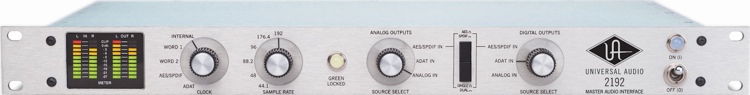NAS QNap TS-453Pro - це високопродуктивний мережевий накопичувач з великою ємністю зберігання для дому, малого офісу і робочих груп. Оснащений операційною системою QTS для мережевих накопичувачів QNAP, пристрій ідеально підійде для резервного копіювання даних, синхронізації файлів, безпечного віддаленого доступу, організації медіабібліотеки, а також надійної особистої хмари. Особливості: • Оптимізоване ядро Linux з підтримкою мультизадачности і многооконного графічного інтерфейсу користувача • Масштабоване сховище з розширеними можливостями і гнучкими опціями управління • Централізоване сховище даних, що забезпечує спільну роботу з файлами • Комплексні рішення для резервного копіювання і відновлення після аварій • Приватна хмара зі сховищем великої місткості і синхронізацією даних в стилі Dropbox • Додаткові можливості для малого та середнього бізнесу, в тому числі VPN-сервер, веб-сервер, сервер RADIUS і т.д. • Комплексне рішення для відеоспостереження, що забезпечує цілодобовий контроль • Місце для систем відеоспостереження на основі IP, які використовують такі системи управління відео (VMS), як AXIS Camera Companion, Mobotix та інші
| Детальні характеристики: | |
| Виробник | QNap |
| Модель | TS-453Pro |
| Артикул | TS-453Pro |
| Країна виробництва | Китай |
| Гарантія, міс | 12 |
The Qnap TS-453 Pro Unboxing, Walkthrough and Talkthrough with SPANTV
QNAP TS-453 Pro unboxing & review (www.buhnici.ro)
Tutorial: Qnap TS-453 Pro HDD Installation
Unboxing QNAP TS-453 PRO
QNAP TS-453 Pro Unboxing and Specification Brief – SimplyNAS
Should You Still Buy the QNAP TS-453D NAS?
- QNAP TS-435XeU Rackmount NAS Review -
Unboxing: QNAP TS-453 Pro
QNAP TS-453A First Hands On
QNAP TS451 LPC Fix and rant
Stream Movie from QNAP NAS to LG UHD TV 4K (DLNA Media Server)
QNAP TS-453 Pro Unboxing and First Look
How to Create a VM Using QNAP Virtualization Station (Windows Server 2016)
QNAP TS-453A 16GB RAM Upgrade und Test (German)
QNAP TurboNAS TS-419P II NAS Review
Fix the Boot problem on QNAP TS-x51 and TS-x53 NAS
QNAP TS-x53-PRO & TS-x51 Series NAS
QNAP TS-453Be Setup & Upgrade Guide | 10GBe ✅ m.2 SSD ✅
NAS сервер Qnap TS-451. Домашний сервер VER 2.0
Qnap TS-453Pro Unboxing in Italiano
How I Backup and Protect my Files using a QNAP NAS Server
Which NAS Should You Buy? | Best QNAP Systems Compared
QNAP TS-453 Pro 4-Bay Professional-grade NAS, Intel 2.0GHz Quad Core CPU with Media Transcoding
Домашний NAS сервер Qnap TS-451 подключение по HDMI
QNAP NAS Guide Part 1 - Setup, RAID, Volumes IP and Shared Folders
QNAP NAS - Power vs Price - The TS-431KX vs TS-453D
How to upgrade RAM to 16GB on QNAP TS-453A
QNAP NAS - How to Connect Over the Internet
🇺🇸/🇬🇧 TS-series QNAP NAS repair (it’s often that it’s actually not the disks failing but MOSFET)
64GB, 32GB and ECC memory in the QNAP TS-873A NAS - Memory Upgrade Test
BEST Cheap NAS for Private Cloud as Creators? | QNAP TS-233 NAS review
QNAP TS-231 NAS Full Review
QNAP TS-231P NAS Review
How to upgrade the memory on a QNAP NAS device.
QNAP NAS Guide - Installing Drives, Software, RAID and Volumes
QNAP NAS initial installation & setup guide using TS-269 Pro
Unboxing the QNAP TS-231K 2 Bay NAS Drive
QNAP TS-253D | Tiny Powerhouse NAS
QNAP TS-431P3-2G - Einrichtung und erste Schritte | NAS Server | 4K
QNAP TS-451D2 NAS - Should You Buy It?
How to Setup a QNAP TS-451D2 NAS - Plus Update on the Giveaway
QNAP increase disk space with no data loss
Súper NAS QNAP 60TB -BACKUP Total anti RANSOMWARE y GOOGLE Fotos-
First Time Setup Guide - QNAP TS-h973AX NAS Drive for Business
QNAP TS-233 NAS - Should You Buy It?
QNAP TS-251D NAS REVIEW (2020)
QNAP TS-253D 10Gbe NAS REVIEW (2021)
Synology DS720+ vs QNAP TS-253D NAS Comparison
QNAP TS-453D vs TS-453Be NAS Drive Comparison
QNAP TS 453 Pro
Показати теги
kitguru, video, technology, new, news, interviews, reviews, exclusive, qnap, nas, QNAP TS 453 Pro,
Це відео автоматично взято із YouTube за назвою товару, можливий неправильний пошук.
The Qnap TS-453 Pro Unboxing, Walkthrough and Talkthrough with SPANTV
Показати теги
kitguru, video, technology, new, news, interviews, reviews, exclusive, qnap, nas, QNAP TS 453 Pro, Qnap, Qnap nas, TVS-463, 10GbE, Turbo vNAS, Turbo Nas, QvPC, Gigabit LAN, PCIe, Apple Time Machine,
Це відео автоматично взято із YouTube за назвою товару, можливий неправильний пошук.
QNAP TS-453 Pro unboxing & review (www.buhnici.ro)
Показати теги
kitguru, video, technology, new, news, interviews, reviews, exclusive, qnap, nas, QNAP TS 453 Pro, Qnap, Qnap nas, TVS-463, 10GbE, Turbo vNAS, Turbo Nas, QvPC, Gigabit LAN, PCIe, Apple Time Machine, buhnici, blog, vlog, video, test, review, qnap, review qnap, review qnap ts 453 pro, review nas, review nas qnap,
Це відео автоматично взято із YouTube за назвою товару, можливий неправильний пошук.
Tutorial: Qnap TS-453 Pro HDD Installation
Показати теги
kitguru, video, technology, new, news, interviews, reviews, exclusive, qnap, nas, QNAP TS 453 Pro, Qnap, Qnap nas, TVS-463, 10GbE, Turbo vNAS, Turbo Nas, QvPC, Gigabit LAN, PCIe, Apple Time Machine, buhnici, blog, vlog, video, test, review, qnap, review qnap, review qnap ts 453 pro, review nas, review nas qnap, Tutorial (Media Genre), Hard Disk Drive (Invention), QNAP, NAS, Tutorial, HDD,
Це відео автоматично взято із YouTube за назвою товару, можливий неправильний пошук.
Unboxing QNAP TS-453 PRO
Показати теги
kitguru, video, technology, new, news, interviews, reviews, exclusive, qnap, nas, QNAP TS 453 Pro, Qnap, Qnap nas, TVS-463, 10GbE, Turbo vNAS, Turbo Nas, QvPC, Gigabit LAN, PCIe, Apple Time Machine, buhnici, blog, vlog, video, test, review, qnap, review qnap, review qnap ts 453 pro, review nas, review nas qnap, Tutorial (Media Genre), Hard Disk Drive (Invention), QNAP, NAS, Tutorial, HDD, QNAP, TS-453 Pro, Pro, NAS, Network Attaches Storage, eaegis, storage, TS-469 Pro, usb 3.0,
Це відео автоматично взято із YouTube за назвою товару, можливий неправильний пошук.
QNAP TS-453 Pro Unboxing and Specification Brief – SimplyNAS
Показати теги
kitguru, video, technology, new, news, interviews, reviews, exclusive, qnap, nas, QNAP TS 453 Pro, Qnap, Qnap nas, TVS-463, 10GbE, Turbo vNAS, Turbo Nas, QvPC, Gigabit LAN, PCIe, Apple Time Machine, buhnici, blog, vlog, video, test, review, qnap, review qnap, review qnap ts 453 pro, review nas, review nas qnap, Tutorial (Media Genre), Hard Disk Drive (Invention), QNAP, NAS, Tutorial, HDD, QNAP, TS-453 Pro, Pro, NAS, Network Attaches Storage, eaegis, storage, TS-469 Pro, usb 3.0, QNAP TS-453 Pro, TS-453 Pro, QNAP Unboxing, QNAP TS-469, backup, restore, product reviews, ts-453 pro best price, Youtube, Apple, Unboxing (TV Subject),
Це відео автоматично взято із YouTube за назвою товару, можливий неправильний пошук.
Should You Still Buy the QNAP TS-453D NAS?
Показати теги
kitguru, video, technology, new, news, interviews, reviews, exclusive, qnap, nas, QNAP TS 453 Pro, Qnap, Qnap nas, TVS-463, 10GbE, Turbo vNAS, Turbo Nas, QvPC, Gigabit LAN, PCIe, Apple Time Machine, buhnici, blog, vlog, video, test, review, qnap, review qnap, review qnap ts 453 pro, review nas, review nas qnap, Tutorial (Media Genre), Hard Disk Drive (Invention), QNAP, NAS, Tutorial, HDD, QNAP, TS-453 Pro, Pro, NAS, Network Attaches Storage, eaegis, storage, TS-469 Pro, usb 3.0, QNAP TS-453 Pro, TS-453 Pro, QNAP Unboxing, QNAP TS-469, backup, restore, product reviews, ts-453 pro best price, Youtube, Apple, Unboxing (TV Subject), Best QNAP, Best QNAP NAS, Best QNAP NAS for Plex, DS920+ vs TS-453D, QNAP Drive, QNAP NAS, QNAP NAS Drive, qnap plex, QNAP TS-453D, QNAP TS-453D NAS, TS-453D,
Це відео автоматично взято із YouTube за назвою товару, можливий неправильний пошук.
- QNAP TS-435XeU Rackmount NAS Review -
Показати теги
Це відео автоматично взято із YouTube за назвою товару, можливий неправильний пошук.
Unboxing: QNAP TS-453 Pro
Показати теги
kitguru, video, technology, new, news, interviews, reviews, exclusive, qnap, nas, QNAP TS 453 Pro, Qnap, Qnap nas, TVS-463, 10GbE, Turbo vNAS, Turbo Nas, QvPC, Gigabit LAN, PCIe, Apple Time Machine, buhnici, blog, vlog, video, test, review, qnap, review qnap, review qnap ts 453 pro, review nas, review nas qnap, Tutorial (Media Genre), Hard Disk Drive (Invention), QNAP, NAS, Tutorial, HDD, QNAP, TS-453 Pro, Pro, NAS, Network Attaches Storage, eaegis, storage, TS-469 Pro, usb 3.0, QNAP TS-453 Pro, TS-453 Pro, QNAP Unboxing, QNAP TS-469, backup, restore, product reviews, ts-453 pro best price, Youtube, Apple, Unboxing (TV Subject), Best QNAP, Best QNAP NAS, Best QNAP NAS for Plex, DS920+ vs TS-453D, QNAP Drive, QNAP NAS, QNAP NAS Drive, qnap plex, QNAP TS-453D, QNAP TS-453D NAS, TS-453D, Unboxing, QNAP, TS-453 Pro, NAS, HDMI,
Це відео автоматично взято із YouTube за назвою товару, можливий неправильний пошук.
QNAP TS-453A First Hands On
Показати теги
kitguru, video, technology, new, news, interviews, reviews, exclusive, qnap, nas, QNAP TS 453 Pro, Qnap, Qnap nas, TVS-463, 10GbE, Turbo vNAS, Turbo Nas, QvPC, Gigabit LAN, PCIe, Apple Time Machine, buhnici, blog, vlog, video, test, review, qnap, review qnap, review qnap ts 453 pro, review nas, review nas qnap, Tutorial (Media Genre), Hard Disk Drive (Invention), QNAP, NAS, Tutorial, HDD, QNAP, TS-453 Pro, Pro, NAS, Network Attaches Storage, eaegis, storage, TS-469 Pro, usb 3.0, QNAP TS-453 Pro, TS-453 Pro, QNAP Unboxing, QNAP TS-469, backup, restore, product reviews, ts-453 pro best price, Youtube, Apple, Unboxing (TV Subject), Best QNAP, Best QNAP NAS, Best QNAP NAS for Plex, DS920+ vs TS-453D, QNAP Drive, QNAP NAS, QNAP NAS Drive, qnap plex, QNAP TS-453D, QNAP TS-453D NAS, TS-453D, Unboxing, QNAP, TS-453 Pro, NAS, HDMI, qnap, nas, storage, RAID, Virtualization,
Це відео автоматично взято із YouTube за назвою товару, можливий неправильний пошук.
QNAP TS451 LPC Fix and rant
Показати теги
kitguru, video, technology, new, news, interviews, reviews, exclusive, qnap, nas, QNAP TS 453 Pro, Qnap, Qnap nas, TVS-463, 10GbE, Turbo vNAS, Turbo Nas, QvPC, Gigabit LAN, PCIe, Apple Time Machine, buhnici, blog, vlog, video, test, review, qnap, review qnap, review qnap ts 453 pro, review nas, review nas qnap, Tutorial (Media Genre), Hard Disk Drive (Invention), QNAP, NAS, Tutorial, HDD, QNAP, TS-453 Pro, Pro, NAS, Network Attaches Storage, eaegis, storage, TS-469 Pro, usb 3.0, QNAP TS-453 Pro, TS-453 Pro, QNAP Unboxing, QNAP TS-469, backup, restore, product reviews, ts-453 pro best price, Youtube, Apple, Unboxing (TV Subject), Best QNAP, Best QNAP NAS, Best QNAP NAS for Plex, DS920+ vs TS-453D, QNAP Drive, QNAP NAS, QNAP NAS Drive, qnap plex, QNAP TS-453D, QNAP TS-453D NAS, TS-453D, Unboxing, QNAP, TS-453 Pro, NAS, HDMI, qnap, nas, storage, RAID, Virtualization, TS451, TS451+, QNAP, TS451 not booting, TS451 not working,
Це відео автоматично взято із YouTube за назвою товару, можливий неправильний пошук.
Stream Movie from QNAP NAS to LG UHD TV 4K (DLNA Media Server)
Показати теги
Це відео автоматично взято із YouTube за назвою товару, можливий неправильний пошук.
QNAP TS-453 Pro Unboxing and First Look
Показати теги
kitguru, video, technology, new, news, interviews, reviews, exclusive, qnap, nas, QNAP TS 453 Pro, Qnap, Qnap nas, TVS-463, 10GbE, Turbo vNAS, Turbo Nas, QvPC, Gigabit LAN, PCIe, Apple Time Machine, buhnici, blog, vlog, video, test, review, qnap, review qnap, review qnap ts 453 pro, review nas, review nas qnap, Tutorial (Media Genre), Hard Disk Drive (Invention), QNAP, NAS, Tutorial, HDD, QNAP, TS-453 Pro, Pro, NAS, Network Attaches Storage, eaegis, storage, TS-469 Pro, usb 3.0, QNAP TS-453 Pro, TS-453 Pro, QNAP Unboxing, QNAP TS-469, backup, restore, product reviews, ts-453 pro best price, Youtube, Apple, Unboxing (TV Subject), Best QNAP, Best QNAP NAS, Best QNAP NAS for Plex, DS920+ vs TS-453D, QNAP Drive, QNAP NAS, QNAP NAS Drive, qnap plex, QNAP TS-453D, QNAP TS-453D NAS, TS-453D, Unboxing, QNAP, TS-453 Pro, NAS, HDMI, qnap, nas, storage, RAID, Virtualization, TS451, TS451+, QNAP, TS451 not booting, TS451 not working, Buzzpods, technology, qnap, nas, ts-453 pro, unboxing, networking, wireless storage,
Це відео автоматично взято із YouTube за назвою товару, можливий неправильний пошук.
How to Create a VM Using QNAP Virtualization Station (Windows Server 2016)
Показати теги
kitguru, video, technology, new, news, interviews, reviews, exclusive, qnap, nas, QNAP TS 453 Pro, Qnap, Qnap nas, TVS-463, 10GbE, Turbo vNAS, Turbo Nas, QvPC, Gigabit LAN, PCIe, Apple Time Machine, buhnici, blog, vlog, video, test, review, qnap, review qnap, review qnap ts 453 pro, review nas, review nas qnap, Tutorial (Media Genre), Hard Disk Drive (Invention), QNAP, NAS, Tutorial, HDD, QNAP, TS-453 Pro, Pro, NAS, Network Attaches Storage, eaegis, storage, TS-469 Pro, usb 3.0, QNAP TS-453 Pro, TS-453 Pro, QNAP Unboxing, QNAP TS-469, backup, restore, product reviews, ts-453 pro best price, Youtube, Apple, Unboxing (TV Subject), Best QNAP, Best QNAP NAS, Best QNAP NAS for Plex, DS920+ vs TS-453D, QNAP Drive, QNAP NAS, QNAP NAS Drive, qnap plex, QNAP TS-453D, QNAP TS-453D NAS, TS-453D, Unboxing, QNAP, TS-453 Pro, NAS, HDMI, qnap, nas, storage, RAID, Virtualization, TS451, TS451+, QNAP, TS451 not booting, TS451 not working, Buzzpods, technology, qnap, nas, ts-453 pro, unboxing, networking, wireless storage, Virtual Machine, QNAP, Virtualization, Station, Windows Server, Remote Desktop, TS-451,
Це відео автоматично взято із YouTube за назвою товару, можливий неправильний пошук.
QNAP TS-453A 16GB RAM Upgrade und Test (German)
Показати теги
kitguru, video, technology, new, news, interviews, reviews, exclusive, qnap, nas, QNAP TS 453 Pro, Qnap, Qnap nas, TVS-463, 10GbE, Turbo vNAS, Turbo Nas, QvPC, Gigabit LAN, PCIe, Apple Time Machine, buhnici, blog, vlog, video, test, review, qnap, review qnap, review qnap ts 453 pro, review nas, review nas qnap, Tutorial (Media Genre), Hard Disk Drive (Invention), QNAP, NAS, Tutorial, HDD, QNAP, TS-453 Pro, Pro, NAS, Network Attaches Storage, eaegis, storage, TS-469 Pro, usb 3.0, QNAP TS-453 Pro, TS-453 Pro, QNAP Unboxing, QNAP TS-469, backup, restore, product reviews, ts-453 pro best price, Youtube, Apple, Unboxing (TV Subject), Best QNAP, Best QNAP NAS, Best QNAP NAS for Plex, DS920+ vs TS-453D, QNAP Drive, QNAP NAS, QNAP NAS Drive, qnap plex, QNAP TS-453D, QNAP TS-453D NAS, TS-453D, Unboxing, QNAP, TS-453 Pro, NAS, HDMI, qnap, nas, storage, RAID, Virtualization, TS451, TS451+, QNAP, TS451 not booting, TS451 not working, Buzzpods, technology, qnap, nas, ts-453 pro, unboxing, networking, wireless storage, Virtual Machine, QNAP, Virtualization, Station, Windows Server, Remote Desktop, TS-451, QNAP, TS-453A, RAM, Upgrade, Memtest, NAS,
Це відео автоматично взято із YouTube за назвою товару, можливий неправильний пошук.
QNAP TurboNAS TS-419P II NAS Review
Показати теги
kitguru, video, technology, new, news, interviews, reviews, exclusive, qnap, nas, QNAP TS 453 Pro, Qnap, Qnap nas, TVS-463, 10GbE, Turbo vNAS, Turbo Nas, QvPC, Gigabit LAN, PCIe, Apple Time Machine, buhnici, blog, vlog, video, test, review, qnap, review qnap, review qnap ts 453 pro, review nas, review nas qnap, Tutorial (Media Genre), Hard Disk Drive (Invention), QNAP, NAS, Tutorial, HDD, QNAP, TS-453 Pro, Pro, NAS, Network Attaches Storage, eaegis, storage, TS-469 Pro, usb 3.0, QNAP TS-453 Pro, TS-453 Pro, QNAP Unboxing, QNAP TS-469, backup, restore, product reviews, ts-453 pro best price, Youtube, Apple, Unboxing (TV Subject), Best QNAP, Best QNAP NAS, Best QNAP NAS for Plex, DS920+ vs TS-453D, QNAP Drive, QNAP NAS, QNAP NAS Drive, qnap plex, QNAP TS-453D, QNAP TS-453D NAS, TS-453D, Unboxing, QNAP, TS-453 Pro, NAS, HDMI, qnap, nas, storage, RAID, Virtualization, TS451, TS451+, QNAP, TS451 not booting, TS451 not working, Buzzpods, technology, qnap, nas, ts-453 pro, unboxing, networking, wireless storage, Virtual Machine, QNAP, Virtualization, Station, Windows Server, Remote Desktop, TS-451, QNAP, TS-453A, RAM, Upgrade, Memtest, NAS, QNAP, TurboNAS, TS-419P, NAS, Review, TS-419P II, Network Attached Storage, hard, disk, drive,
Це відео автоматично взято із YouTube за назвою товару, можливий неправильний пошук.
Fix the Boot problem on QNAP TS-x51 and TS-x53 NAS
Показати теги
Це відео автоматично взято із YouTube за назвою товару, можливий неправильний пошук.
QNAP TS-x53-PRO & TS-x51 Series NAS
Показати теги
kitguru, video, technology, new, news, interviews, reviews, exclusive, qnap, nas, QNAP TS 453 Pro, Qnap, Qnap nas, TVS-463, 10GbE, Turbo vNAS, Turbo Nas, QvPC, Gigabit LAN, PCIe, Apple Time Machine, buhnici, blog, vlog, video, test, review, qnap, review qnap, review qnap ts 453 pro, review nas, review nas qnap, Tutorial (Media Genre), Hard Disk Drive (Invention), QNAP, NAS, Tutorial, HDD, QNAP, TS-453 Pro, Pro, NAS, Network Attaches Storage, eaegis, storage, TS-469 Pro, usb 3.0, QNAP TS-453 Pro, TS-453 Pro, QNAP Unboxing, QNAP TS-469, backup, restore, product reviews, ts-453 pro best price, Youtube, Apple, Unboxing (TV Subject), Best QNAP, Best QNAP NAS, Best QNAP NAS for Plex, DS920+ vs TS-453D, QNAP Drive, QNAP NAS, QNAP NAS Drive, qnap plex, QNAP TS-453D, QNAP TS-453D NAS, TS-453D, Unboxing, QNAP, TS-453 Pro, NAS, HDMI, qnap, nas, storage, RAID, Virtualization, TS451, TS451+, QNAP, TS451 not booting, TS451 not working, Buzzpods, technology, qnap, nas, ts-453 pro, unboxing, networking, wireless storage, Virtual Machine, QNAP, Virtualization, Station, Windows Server, Remote Desktop, TS-451, QNAP, TS-453A, RAM, Upgrade, Memtest, NAS, QNAP, TurboNAS, TS-419P, NAS, Review, TS-419P II, Network Attached Storage, hard, disk, drive, QNAP, Network Attached Storage, NAS, Turbo NAS, QTS 4.1, TS-253 PRO, TS-453 PRO, TS-653 PRO, TS-853 PRO, HS-251, TS-251,
Це відео автоматично взято із YouTube за назвою товару, можливий неправильний пошук.
QNAP TS-453Be Setup & Upgrade Guide | 10GBe ✅ m.2 SSD ✅
Показати теги
kitguru, video, technology, new, news, interviews, reviews, exclusive, qnap, nas, QNAP TS 453 Pro, Qnap, Qnap nas, TVS-463, 10GbE, Turbo vNAS, Turbo Nas, QvPC, Gigabit LAN, PCIe, Apple Time Machine, buhnici, blog, vlog, video, test, review, qnap, review qnap, review qnap ts 453 pro, review nas, review nas qnap, Tutorial (Media Genre), Hard Disk Drive (Invention), QNAP, NAS, Tutorial, HDD, QNAP, TS-453 Pro, Pro, NAS, Network Attaches Storage, eaegis, storage, TS-469 Pro, usb 3.0, QNAP TS-453 Pro, TS-453 Pro, QNAP Unboxing, QNAP TS-469, backup, restore, product reviews, ts-453 pro best price, Youtube, Apple, Unboxing (TV Subject), Best QNAP, Best QNAP NAS, Best QNAP NAS for Plex, DS920+ vs TS-453D, QNAP Drive, QNAP NAS, QNAP NAS Drive, qnap plex, QNAP TS-453D, QNAP TS-453D NAS, TS-453D, Unboxing, QNAP, TS-453 Pro, NAS, HDMI, qnap, nas, storage, RAID, Virtualization, TS451, TS451+, QNAP, TS451 not booting, TS451 not working, Buzzpods, technology, qnap, nas, ts-453 pro, unboxing, networking, wireless storage, Virtual Machine, QNAP, Virtualization, Station, Windows Server, Remote Desktop, TS-451, QNAP, TS-453A, RAM, Upgrade, Memtest, NAS, QNAP, TurboNAS, TS-419P, NAS, Review, TS-419P II, Network Attached Storage, hard, disk, drive, QNAP, Network Attached Storage, NAS, Turbo NAS, QTS 4.1, TS-253 PRO, TS-453 PRO, TS-653 PRO, TS-853 PRO, HS-251, TS-251, best value nas, my first nas, qnap, ts-453be, qnap 453be, budget nas, cheap nas, which nas, qnap nas guide, qnap vs synology, 4-bay nas,
Це відео автоматично взято із YouTube за назвою товару, можливий неправильний пошук.
NAS сервер Qnap TS-451. Домашний сервер VER 2.0
Показати теги
kitguru, video, technology, new, news, interviews, reviews, exclusive, qnap, nas, QNAP TS 453 Pro, Qnap, Qnap nas, TVS-463, 10GbE, Turbo vNAS, Turbo Nas, QvPC, Gigabit LAN, PCIe, Apple Time Machine, buhnici, blog, vlog, video, test, review, qnap, review qnap, review qnap ts 453 pro, review nas, review nas qnap, Tutorial (Media Genre), Hard Disk Drive (Invention), QNAP, NAS, Tutorial, HDD, QNAP, TS-453 Pro, Pro, NAS, Network Attaches Storage, eaegis, storage, TS-469 Pro, usb 3.0, QNAP TS-453 Pro, TS-453 Pro, QNAP Unboxing, QNAP TS-469, backup, restore, product reviews, ts-453 pro best price, Youtube, Apple, Unboxing (TV Subject), Best QNAP, Best QNAP NAS, Best QNAP NAS for Plex, DS920+ vs TS-453D, QNAP Drive, QNAP NAS, QNAP NAS Drive, qnap plex, QNAP TS-453D, QNAP TS-453D NAS, TS-453D, Unboxing, QNAP, TS-453 Pro, NAS, HDMI, qnap, nas, storage, RAID, Virtualization, TS451, TS451+, QNAP, TS451 not booting, TS451 not working, Buzzpods, technology, qnap, nas, ts-453 pro, unboxing, networking, wireless storage, Virtual Machine, QNAP, Virtualization, Station, Windows Server, Remote Desktop, TS-451, QNAP, TS-453A, RAM, Upgrade, Memtest, NAS, QNAP, TurboNAS, TS-419P, NAS, Review, TS-419P II, Network Attached Storage, hard, disk, drive, QNAP, Network Attached Storage, NAS, Turbo NAS, QTS 4.1, TS-253 PRO, TS-453 PRO, TS-653 PRO, TS-853 PRO, HS-251, TS-251, best value nas, my first nas, qnap, ts-453be, qnap 453be, budget nas, cheap nas, which nas, qnap nas guide, qnap vs synology, 4-bay nas, домашний сервер, nas сервер, облачное хранилише, DLNA сервер, PLEX сервер, iSCSI, Network-attached Storage, RAID массив, резервное копирование данных, резервное копирование файлов, медиа сервер,
Це відео автоматично взято із YouTube за назвою товару, можливий неправильний пошук.
Qnap TS-453Pro Unboxing in Italiano
Показати теги
kitguru, video, technology, new, news, interviews, reviews, exclusive, qnap, nas, QNAP TS 453 Pro, Qnap, Qnap nas, TVS-463, 10GbE, Turbo vNAS, Turbo Nas, QvPC, Gigabit LAN, PCIe, Apple Time Machine, buhnici, blog, vlog, video, test, review, qnap, review qnap, review qnap ts 453 pro, review nas, review nas qnap, Tutorial (Media Genre), Hard Disk Drive (Invention), QNAP, NAS, Tutorial, HDD, QNAP, TS-453 Pro, Pro, NAS, Network Attaches Storage, eaegis, storage, TS-469 Pro, usb 3.0, QNAP TS-453 Pro, TS-453 Pro, QNAP Unboxing, QNAP TS-469, backup, restore, product reviews, ts-453 pro best price, Youtube, Apple, Unboxing (TV Subject), Best QNAP, Best QNAP NAS, Best QNAP NAS for Plex, DS920+ vs TS-453D, QNAP Drive, QNAP NAS, QNAP NAS Drive, qnap plex, QNAP TS-453D, QNAP TS-453D NAS, TS-453D, Unboxing, QNAP, TS-453 Pro, NAS, HDMI, qnap, nas, storage, RAID, Virtualization, TS451, TS451+, QNAP, TS451 not booting, TS451 not working, Buzzpods, technology, qnap, nas, ts-453 pro, unboxing, networking, wireless storage, Virtual Machine, QNAP, Virtualization, Station, Windows Server, Remote Desktop, TS-451, QNAP, TS-453A, RAM, Upgrade, Memtest, NAS, QNAP, TurboNAS, TS-419P, NAS, Review, TS-419P II, Network Attached Storage, hard, disk, drive, QNAP, Network Attached Storage, NAS, Turbo NAS, QTS 4.1, TS-253 PRO, TS-453 PRO, TS-653 PRO, TS-853 PRO, HS-251, TS-251, best value nas, my first nas, qnap, ts-453be, qnap 453be, budget nas, cheap nas, which nas, qnap nas guide, qnap vs synology, 4-bay nas, домашний сервер, nas сервер, облачное хранилише, DLNA сервер, PLEX сервер, iSCSI, Network-attached Storage, RAID массив, резервное копирование данных, резервное копирование файлов, медиа сервер, Qnap TS-453 Pro unboxing in italiano, qnap unboxing in italiano, unboxing in italiano, Unboxing (TV Subject),
Це відео автоматично взято із YouTube за назвою товару, можливий неправильний пошук.
How I Backup and Protect my Files using a QNAP NAS Server
Показати теги
kitguru, video, technology, new, news, interviews, reviews, exclusive, qnap, nas, QNAP TS 453 Pro, Qnap, Qnap nas, TVS-463, 10GbE, Turbo vNAS, Turbo Nas, QvPC, Gigabit LAN, PCIe, Apple Time Machine, buhnici, blog, vlog, video, test, review, qnap, review qnap, review qnap ts 453 pro, review nas, review nas qnap, Tutorial (Media Genre), Hard Disk Drive (Invention), QNAP, NAS, Tutorial, HDD, QNAP, TS-453 Pro, Pro, NAS, Network Attaches Storage, eaegis, storage, TS-469 Pro, usb 3.0, QNAP TS-453 Pro, TS-453 Pro, QNAP Unboxing, QNAP TS-469, backup, restore, product reviews, ts-453 pro best price, Youtube, Apple, Unboxing (TV Subject), Best QNAP, Best QNAP NAS, Best QNAP NAS for Plex, DS920+ vs TS-453D, QNAP Drive, QNAP NAS, QNAP NAS Drive, qnap plex, QNAP TS-453D, QNAP TS-453D NAS, TS-453D, Unboxing, QNAP, TS-453 Pro, NAS, HDMI, qnap, nas, storage, RAID, Virtualization, TS451, TS451+, QNAP, TS451 not booting, TS451 not working, Buzzpods, technology, qnap, nas, ts-453 pro, unboxing, networking, wireless storage, Virtual Machine, QNAP, Virtualization, Station, Windows Server, Remote Desktop, TS-451, QNAP, TS-453A, RAM, Upgrade, Memtest, NAS, QNAP, TurboNAS, TS-419P, NAS, Review, TS-419P II, Network Attached Storage, hard, disk, drive, QNAP, Network Attached Storage, NAS, Turbo NAS, QTS 4.1, TS-253 PRO, TS-453 PRO, TS-653 PRO, TS-853 PRO, HS-251, TS-251, best value nas, my first nas, qnap, ts-453be, qnap 453be, budget nas, cheap nas, which nas, qnap nas guide, qnap vs synology, 4-bay nas, домашний сервер, nas сервер, облачное хранилише, DLNA сервер, PLEX сервер, iSCSI, Network-attached Storage, RAID массив, резервное копирование данных, резервное копирование файлов, медиа сервер, Qnap TS-453 Pro unboxing in italiano, qnap unboxing in italiano, unboxing in italiano, Unboxing (TV Subject), Backup, NAS, Server, How To, QNAP, TS-451A, 40TB, RAID, network attached storage, Computer Backup, How to Backup Computer,
Це відео автоматично взято із YouTube за назвою товару, можливий неправильний пошук.
Which NAS Should You Buy? | Best QNAP Systems Compared
Показати теги
kitguru, video, technology, new, news, interviews, reviews, exclusive, qnap, nas, QNAP TS 453 Pro, Qnap, Qnap nas, TVS-463, 10GbE, Turbo vNAS, Turbo Nas, QvPC, Gigabit LAN, PCIe, Apple Time Machine, buhnici, blog, vlog, video, test, review, qnap, review qnap, review qnap ts 453 pro, review nas, review nas qnap, Tutorial (Media Genre), Hard Disk Drive (Invention), QNAP, NAS, Tutorial, HDD, QNAP, TS-453 Pro, Pro, NAS, Network Attaches Storage, eaegis, storage, TS-469 Pro, usb 3.0, QNAP TS-453 Pro, TS-453 Pro, QNAP Unboxing, QNAP TS-469, backup, restore, product reviews, ts-453 pro best price, Youtube, Apple, Unboxing (TV Subject), Best QNAP, Best QNAP NAS, Best QNAP NAS for Plex, DS920+ vs TS-453D, QNAP Drive, QNAP NAS, QNAP NAS Drive, qnap plex, QNAP TS-453D, QNAP TS-453D NAS, TS-453D, Unboxing, QNAP, TS-453 Pro, NAS, HDMI, qnap, nas, storage, RAID, Virtualization, TS451, TS451+, QNAP, TS451 not booting, TS451 not working, Buzzpods, technology, qnap, nas, ts-453 pro, unboxing, networking, wireless storage, Virtual Machine, QNAP, Virtualization, Station, Windows Server, Remote Desktop, TS-451, QNAP, TS-453A, RAM, Upgrade, Memtest, NAS, QNAP, TurboNAS, TS-419P, NAS, Review, TS-419P II, Network Attached Storage, hard, disk, drive, QNAP, Network Attached Storage, NAS, Turbo NAS, QTS 4.1, TS-253 PRO, TS-453 PRO, TS-653 PRO, TS-853 PRO, HS-251, TS-251, best value nas, my first nas, qnap, ts-453be, qnap 453be, budget nas, cheap nas, which nas, qnap nas guide, qnap vs synology, 4-bay nas, домашний сервер, nas сервер, облачное хранилише, DLNA сервер, PLEX сервер, iSCSI, Network-attached Storage, RAID массив, резервное копирование данных, резервное копирование файлов, медиа сервер, Qnap TS-453 Pro unboxing in italiano, qnap unboxing in italiano, unboxing in italiano, Unboxing (TV Subject), Backup, NAS, Server, How To, QNAP, TS-451A, 40TB, RAID, network attached storage, Computer Backup, How to Backup Computer, best nas 2019, best nas system 2019, synology, qnap, synology vs qnap, qnap vs synology, in depth review, plex, tvs-872xt, tvs-872n, tvs-472xt,
Це відео автоматично взято із YouTube за назвою товару, можливий неправильний пошук.
QNAP TS-453 Pro 4-Bay Professional-grade NAS, Intel 2.0GHz Quad Core CPU with Media Transcoding
Показати теги
kitguru, video, technology, new, news, interviews, reviews, exclusive, qnap, nas, QNAP TS 453 Pro, Qnap, Qnap nas, TVS-463, 10GbE, Turbo vNAS, Turbo Nas, QvPC, Gigabit LAN, PCIe, Apple Time Machine, buhnici, blog, vlog, video, test, review, qnap, review qnap, review qnap ts 453 pro, review nas, review nas qnap, Tutorial (Media Genre), Hard Disk Drive (Invention), QNAP, NAS, Tutorial, HDD, QNAP, TS-453 Pro, Pro, NAS, Network Attaches Storage, eaegis, storage, TS-469 Pro, usb 3.0, QNAP TS-453 Pro, TS-453 Pro, QNAP Unboxing, QNAP TS-469, backup, restore, product reviews, ts-453 pro best price, Youtube, Apple, Unboxing (TV Subject), Best QNAP, Best QNAP NAS, Best QNAP NAS for Plex, DS920+ vs TS-453D, QNAP Drive, QNAP NAS, QNAP NAS Drive, qnap plex, QNAP TS-453D, QNAP TS-453D NAS, TS-453D, Unboxing, QNAP, TS-453 Pro, NAS, HDMI, qnap, nas, storage, RAID, Virtualization, TS451, TS451+, QNAP, TS451 not booting, TS451 not working, Buzzpods, technology, qnap, nas, ts-453 pro, unboxing, networking, wireless storage, Virtual Machine, QNAP, Virtualization, Station, Windows Server, Remote Desktop, TS-451, QNAP, TS-453A, RAM, Upgrade, Memtest, NAS, QNAP, TurboNAS, TS-419P, NAS, Review, TS-419P II, Network Attached Storage, hard, disk, drive, QNAP, Network Attached Storage, NAS, Turbo NAS, QTS 4.1, TS-253 PRO, TS-453 PRO, TS-653 PRO, TS-853 PRO, HS-251, TS-251, best value nas, my first nas, qnap, ts-453be, qnap 453be, budget nas, cheap nas, which nas, qnap nas guide, qnap vs synology, 4-bay nas, домашний сервер, nas сервер, облачное хранилише, DLNA сервер, PLEX сервер, iSCSI, Network-attached Storage, RAID массив, резервное копирование данных, резервное копирование файлов, медиа сервер, Qnap TS-453 Pro unboxing in italiano, qnap unboxing in italiano, unboxing in italiano, Unboxing (TV Subject), Backup, NAS, Server, How To, QNAP, TS-451A, 40TB, RAID, network attached storage, Computer Backup, How to Backup Computer, best nas 2019, best nas system 2019, synology, qnap, synology vs qnap, qnap vs synology, in depth review, plex, tvs-872xt, tvs-872n, tvs-472xt, QNAP, Intel, Quad Core, CPU,
Це відео автоматично взято із YouTube за назвою товару, можливий неправильний пошук.
Домашний NAS сервер Qnap TS-451 подключение по HDMI
Показати теги
kitguru, video, technology, new, news, interviews, reviews, exclusive, qnap, nas, QNAP TS 453 Pro, Qnap, Qnap nas, TVS-463, 10GbE, Turbo vNAS, Turbo Nas, QvPC, Gigabit LAN, PCIe, Apple Time Machine, buhnici, blog, vlog, video, test, review, qnap, review qnap, review qnap ts 453 pro, review nas, review nas qnap, Tutorial (Media Genre), Hard Disk Drive (Invention), QNAP, NAS, Tutorial, HDD, QNAP, TS-453 Pro, Pro, NAS, Network Attaches Storage, eaegis, storage, TS-469 Pro, usb 3.0, QNAP TS-453 Pro, TS-453 Pro, QNAP Unboxing, QNAP TS-469, backup, restore, product reviews, ts-453 pro best price, Youtube, Apple, Unboxing (TV Subject), Best QNAP, Best QNAP NAS, Best QNAP NAS for Plex, DS920+ vs TS-453D, QNAP Drive, QNAP NAS, QNAP NAS Drive, qnap plex, QNAP TS-453D, QNAP TS-453D NAS, TS-453D, Unboxing, QNAP, TS-453 Pro, NAS, HDMI, qnap, nas, storage, RAID, Virtualization, TS451, TS451+, QNAP, TS451 not booting, TS451 not working, Buzzpods, technology, qnap, nas, ts-453 pro, unboxing, networking, wireless storage, Virtual Machine, QNAP, Virtualization, Station, Windows Server, Remote Desktop, TS-451, QNAP, TS-453A, RAM, Upgrade, Memtest, NAS, QNAP, TurboNAS, TS-419P, NAS, Review, TS-419P II, Network Attached Storage, hard, disk, drive, QNAP, Network Attached Storage, NAS, Turbo NAS, QTS 4.1, TS-253 PRO, TS-453 PRO, TS-653 PRO, TS-853 PRO, HS-251, TS-251, best value nas, my first nas, qnap, ts-453be, qnap 453be, budget nas, cheap nas, which nas, qnap nas guide, qnap vs synology, 4-bay nas, домашний сервер, nas сервер, облачное хранилише, DLNA сервер, PLEX сервер, iSCSI, Network-attached Storage, RAID массив, резервное копирование данных, резервное копирование файлов, медиа сервер, Qnap TS-453 Pro unboxing in italiano, qnap unboxing in italiano, unboxing in italiano, Unboxing (TV Subject), Backup, NAS, Server, How To, QNAP, TS-451A, 40TB, RAID, network attached storage, Computer Backup, How to Backup Computer, best nas 2019, best nas system 2019, synology, qnap, synology vs qnap, qnap vs synology, in depth review, plex, tvs-872xt, tvs-872n, tvs-472xt, QNAP, Intel, Quad Core, CPU, домашний сервер, nas сервер, облачное хранилише, DLNA сервер, PLEX сервер, iSCSI, Network-attached Storage, RAID массив, резервное копирование данных, резервное копирование файлов, медиа сервер,
Це відео автоматично взято із YouTube за назвою товару, можливий неправильний пошук.
QNAP NAS Guide Part 1 - Setup, RAID, Volumes IP and Shared Folders
Показати теги
kitguru, video, technology, new, news, interviews, reviews, exclusive, qnap, nas, QNAP TS 453 Pro, Qnap, Qnap nas, TVS-463, 10GbE, Turbo vNAS, Turbo Nas, QvPC, Gigabit LAN, PCIe, Apple Time Machine, buhnici, blog, vlog, video, test, review, qnap, review qnap, review qnap ts 453 pro, review nas, review nas qnap, Tutorial (Media Genre), Hard Disk Drive (Invention), QNAP, NAS, Tutorial, HDD, QNAP, TS-453 Pro, Pro, NAS, Network Attaches Storage, eaegis, storage, TS-469 Pro, usb 3.0, QNAP TS-453 Pro, TS-453 Pro, QNAP Unboxing, QNAP TS-469, backup, restore, product reviews, ts-453 pro best price, Youtube, Apple, Unboxing (TV Subject), Best QNAP, Best QNAP NAS, Best QNAP NAS for Plex, DS920+ vs TS-453D, QNAP Drive, QNAP NAS, QNAP NAS Drive, qnap plex, QNAP TS-453D, QNAP TS-453D NAS, TS-453D, Unboxing, QNAP, TS-453 Pro, NAS, HDMI, qnap, nas, storage, RAID, Virtualization, TS451, TS451+, QNAP, TS451 not booting, TS451 not working, Buzzpods, technology, qnap, nas, ts-453 pro, unboxing, networking, wireless storage, Virtual Machine, QNAP, Virtualization, Station, Windows Server, Remote Desktop, TS-451, QNAP, TS-453A, RAM, Upgrade, Memtest, NAS, QNAP, TurboNAS, TS-419P, NAS, Review, TS-419P II, Network Attached Storage, hard, disk, drive, QNAP, Network Attached Storage, NAS, Turbo NAS, QTS 4.1, TS-253 PRO, TS-453 PRO, TS-653 PRO, TS-853 PRO, HS-251, TS-251, best value nas, my first nas, qnap, ts-453be, qnap 453be, budget nas, cheap nas, which nas, qnap nas guide, qnap vs synology, 4-bay nas, домашний сервер, nas сервер, облачное хранилише, DLNA сервер, PLEX сервер, iSCSI, Network-attached Storage, RAID массив, резервное копирование данных, резервное копирование файлов, медиа сервер, Qnap TS-453 Pro unboxing in italiano, qnap unboxing in italiano, unboxing in italiano, Unboxing (TV Subject), Backup, NAS, Server, How To, QNAP, TS-451A, 40TB, RAID, network attached storage, Computer Backup, How to Backup Computer, best nas 2019, best nas system 2019, synology, qnap, synology vs qnap, qnap vs synology, in depth review, plex, tvs-872xt, tvs-872n, tvs-472xt, QNAP, Intel, Quad Core, CPU, домашний сервер, nas сервер, облачное хранилише, DLNA сервер, PLEX сервер, iSCSI, Network-attached Storage, RAID массив, резервное копирование данных, резервное копирование файлов, медиа сервер, NAS Server, NAS Drive, best nas, Best NAS brand, Best NAS drive, Choose NAS, NAS Difference, NAS Drives, NAS Guide, Plex NAS, QNAP,
Це відео автоматично взято із YouTube за назвою товару, можливий неправильний пошук.
QNAP NAS - Power vs Price - The TS-431KX vs TS-453D
Показати теги
kitguru, video, technology, new, news, interviews, reviews, exclusive, qnap, nas, QNAP TS 453 Pro, Qnap, Qnap nas, TVS-463, 10GbE, Turbo vNAS, Turbo Nas, QvPC, Gigabit LAN, PCIe, Apple Time Machine, buhnici, blog, vlog, video, test, review, qnap, review qnap, review qnap ts 453 pro, review nas, review nas qnap, Tutorial (Media Genre), Hard Disk Drive (Invention), QNAP, NAS, Tutorial, HDD, QNAP, TS-453 Pro, Pro, NAS, Network Attaches Storage, eaegis, storage, TS-469 Pro, usb 3.0, QNAP TS-453 Pro, TS-453 Pro, QNAP Unboxing, QNAP TS-469, backup, restore, product reviews, ts-453 pro best price, Youtube, Apple, Unboxing (TV Subject), Best QNAP, Best QNAP NAS, Best QNAP NAS for Plex, DS920+ vs TS-453D, QNAP Drive, QNAP NAS, QNAP NAS Drive, qnap plex, QNAP TS-453D, QNAP TS-453D NAS, TS-453D, Unboxing, QNAP, TS-453 Pro, NAS, HDMI, qnap, nas, storage, RAID, Virtualization, TS451, TS451+, QNAP, TS451 not booting, TS451 not working, Buzzpods, technology, qnap, nas, ts-453 pro, unboxing, networking, wireless storage, Virtual Machine, QNAP, Virtualization, Station, Windows Server, Remote Desktop, TS-451, QNAP, TS-453A, RAM, Upgrade, Memtest, NAS, QNAP, TurboNAS, TS-419P, NAS, Review, TS-419P II, Network Attached Storage, hard, disk, drive, QNAP, Network Attached Storage, NAS, Turbo NAS, QTS 4.1, TS-253 PRO, TS-453 PRO, TS-653 PRO, TS-853 PRO, HS-251, TS-251, best value nas, my first nas, qnap, ts-453be, qnap 453be, budget nas, cheap nas, which nas, qnap nas guide, qnap vs synology, 4-bay nas, домашний сервер, nas сервер, облачное хранилише, DLNA сервер, PLEX сервер, iSCSI, Network-attached Storage, RAID массив, резервное копирование данных, резервное копирование файлов, медиа сервер, Qnap TS-453 Pro unboxing in italiano, qnap unboxing in italiano, unboxing in italiano, Unboxing (TV Subject), Backup, NAS, Server, How To, QNAP, TS-451A, 40TB, RAID, network attached storage, Computer Backup, How to Backup Computer, best nas 2019, best nas system 2019, synology, qnap, synology vs qnap, qnap vs synology, in depth review, plex, tvs-872xt, tvs-872n, tvs-472xt, QNAP, Intel, Quad Core, CPU, домашний сервер, nas сервер, облачное хранилише, DLNA сервер, PLEX сервер, iSCSI, Network-attached Storage, RAID массив, резервное копирование данных, резервное копирование файлов, медиа сервер, NAS Server, NAS Drive, best nas, Best NAS brand, Best NAS drive, Choose NAS, NAS Difference, NAS Drives, NAS Guide, Plex NAS, QNAP, data storage, nas drive, das drive, raid storage, data storage solution, HDD Storage, SSD Storage, Hard Drive Storage, Data Storage Solution, RAID Solution, NAS ENCLOSURE,
Це відео автоматично взято із YouTube за назвою товару, можливий неправильний пошук.
How to upgrade RAM to 16GB on QNAP TS-453A
Показати теги
kitguru, video, technology, new, news, interviews, reviews, exclusive, qnap, nas, QNAP TS 453 Pro, Qnap, Qnap nas, TVS-463, 10GbE, Turbo vNAS, Turbo Nas, QvPC, Gigabit LAN, PCIe, Apple Time Machine, buhnici, blog, vlog, video, test, review, qnap, review qnap, review qnap ts 453 pro, review nas, review nas qnap, Tutorial (Media Genre), Hard Disk Drive (Invention), QNAP, NAS, Tutorial, HDD, QNAP, TS-453 Pro, Pro, NAS, Network Attaches Storage, eaegis, storage, TS-469 Pro, usb 3.0, QNAP TS-453 Pro, TS-453 Pro, QNAP Unboxing, QNAP TS-469, backup, restore, product reviews, ts-453 pro best price, Youtube, Apple, Unboxing (TV Subject), Best QNAP, Best QNAP NAS, Best QNAP NAS for Plex, DS920+ vs TS-453D, QNAP Drive, QNAP NAS, QNAP NAS Drive, qnap plex, QNAP TS-453D, QNAP TS-453D NAS, TS-453D, Unboxing, QNAP, TS-453 Pro, NAS, HDMI, qnap, nas, storage, RAID, Virtualization, TS451, TS451+, QNAP, TS451 not booting, TS451 not working, Buzzpods, technology, qnap, nas, ts-453 pro, unboxing, networking, wireless storage, Virtual Machine, QNAP, Virtualization, Station, Windows Server, Remote Desktop, TS-451, QNAP, TS-453A, RAM, Upgrade, Memtest, NAS, QNAP, TurboNAS, TS-419P, NAS, Review, TS-419P II, Network Attached Storage, hard, disk, drive, QNAP, Network Attached Storage, NAS, Turbo NAS, QTS 4.1, TS-253 PRO, TS-453 PRO, TS-653 PRO, TS-853 PRO, HS-251, TS-251, best value nas, my first nas, qnap, ts-453be, qnap 453be, budget nas, cheap nas, which nas, qnap nas guide, qnap vs synology, 4-bay nas, домашний сервер, nas сервер, облачное хранилише, DLNA сервер, PLEX сервер, iSCSI, Network-attached Storage, RAID массив, резервное копирование данных, резервное копирование файлов, медиа сервер, Qnap TS-453 Pro unboxing in italiano, qnap unboxing in italiano, unboxing in italiano, Unboxing (TV Subject), Backup, NAS, Server, How To, QNAP, TS-451A, 40TB, RAID, network attached storage, Computer Backup, How to Backup Computer, best nas 2019, best nas system 2019, synology, qnap, synology vs qnap, qnap vs synology, in depth review, plex, tvs-872xt, tvs-872n, tvs-472xt, QNAP, Intel, Quad Core, CPU, домашний сервер, nas сервер, облачное хранилише, DLNA сервер, PLEX сервер, iSCSI, Network-attached Storage, RAID массив, резервное копирование данных, резервное копирование файлов, медиа сервер, NAS Server, NAS Drive, best nas, Best NAS brand, Best NAS drive, Choose NAS, NAS Difference, NAS Drives, NAS Guide, Plex NAS, QNAP, data storage, nas drive, das drive, raid storage, data storage solution, HDD Storage, SSD Storage, Hard Drive Storage, Data Storage Solution, RAID Solution, NAS ENCLOSURE, QNAP, memory upgrade, RAM upgrade, TS-453A,
Це відео автоматично взято із YouTube за назвою товару, можливий неправильний пошук.
QNAP NAS - How to Connect Over the Internet
Показати теги
kitguru, video, technology, new, news, interviews, reviews, exclusive, qnap, nas, QNAP TS 453 Pro, Qnap, Qnap nas, TVS-463, 10GbE, Turbo vNAS, Turbo Nas, QvPC, Gigabit LAN, PCIe, Apple Time Machine, buhnici, blog, vlog, video, test, review, qnap, review qnap, review qnap ts 453 pro, review nas, review nas qnap, Tutorial (Media Genre), Hard Disk Drive (Invention), QNAP, NAS, Tutorial, HDD, QNAP, TS-453 Pro, Pro, NAS, Network Attaches Storage, eaegis, storage, TS-469 Pro, usb 3.0, QNAP TS-453 Pro, TS-453 Pro, QNAP Unboxing, QNAP TS-469, backup, restore, product reviews, ts-453 pro best price, Youtube, Apple, Unboxing (TV Subject), Best QNAP, Best QNAP NAS, Best QNAP NAS for Plex, DS920+ vs TS-453D, QNAP Drive, QNAP NAS, QNAP NAS Drive, qnap plex, QNAP TS-453D, QNAP TS-453D NAS, TS-453D, Unboxing, QNAP, TS-453 Pro, NAS, HDMI, qnap, nas, storage, RAID, Virtualization, TS451, TS451+, QNAP, TS451 not booting, TS451 not working, Buzzpods, technology, qnap, nas, ts-453 pro, unboxing, networking, wireless storage, Virtual Machine, QNAP, Virtualization, Station, Windows Server, Remote Desktop, TS-451, QNAP, TS-453A, RAM, Upgrade, Memtest, NAS, QNAP, TurboNAS, TS-419P, NAS, Review, TS-419P II, Network Attached Storage, hard, disk, drive, QNAP, Network Attached Storage, NAS, Turbo NAS, QTS 4.1, TS-253 PRO, TS-453 PRO, TS-653 PRO, TS-853 PRO, HS-251, TS-251, best value nas, my first nas, qnap, ts-453be, qnap 453be, budget nas, cheap nas, which nas, qnap nas guide, qnap vs synology, 4-bay nas, домашний сервер, nas сервер, облачное хранилише, DLNA сервер, PLEX сервер, iSCSI, Network-attached Storage, RAID массив, резервное копирование данных, резервное копирование файлов, медиа сервер, Qnap TS-453 Pro unboxing in italiano, qnap unboxing in italiano, unboxing in italiano, Unboxing (TV Subject), Backup, NAS, Server, How To, QNAP, TS-451A, 40TB, RAID, network attached storage, Computer Backup, How to Backup Computer, best nas 2019, best nas system 2019, synology, qnap, synology vs qnap, qnap vs synology, in depth review, plex, tvs-872xt, tvs-872n, tvs-472xt, QNAP, Intel, Quad Core, CPU, домашний сервер, nas сервер, облачное хранилише, DLNA сервер, PLEX сервер, iSCSI, Network-attached Storage, RAID массив, резервное копирование данных, резервное копирование файлов, медиа сервер, NAS Server, NAS Drive, best nas, Best NAS brand, Best NAS drive, Choose NAS, NAS Difference, NAS Drives, NAS Guide, Plex NAS, QNAP, data storage, nas drive, das drive, raid storage, data storage solution, HDD Storage, SSD Storage, Hard Drive Storage, Data Storage Solution, RAID Solution, NAS ENCLOSURE, QNAP, memory upgrade, RAM upgrade, TS-453A, NAS Server, NAS Drive, NAS Guide, QNAP, QNAP NAS Drive, QNAP NAS Server, network attached storage, nas drive, Best QNAP NAS, Mac NAS, NAS Drive Review,
Це відео автоматично взято із YouTube за назвою товару, можливий неправильний пошук.
🇺🇸/🇬🇧 TS-series QNAP NAS repair (it’s often that it’s actually not the disks failing but MOSFET)
Показати теги
Це відео автоматично взято із YouTube за назвою товару, можливий неправильний пошук.
64GB, 32GB and ECC memory in the QNAP TS-873A NAS - Memory Upgrade Test
Показати теги
kitguru, video, technology, new, news, interviews, reviews, exclusive, qnap, nas, QNAP TS 453 Pro, Qnap, Qnap nas, TVS-463, 10GbE, Turbo vNAS, Turbo Nas, QvPC, Gigabit LAN, PCIe, Apple Time Machine, buhnici, blog, vlog, video, test, review, qnap, review qnap, review qnap ts 453 pro, review nas, review nas qnap, Tutorial (Media Genre), Hard Disk Drive (Invention), QNAP, NAS, Tutorial, HDD, QNAP, TS-453 Pro, Pro, NAS, Network Attaches Storage, eaegis, storage, TS-469 Pro, usb 3.0, QNAP TS-453 Pro, TS-453 Pro, QNAP Unboxing, QNAP TS-469, backup, restore, product reviews, ts-453 pro best price, Youtube, Apple, Unboxing (TV Subject), Best QNAP, Best QNAP NAS, Best QNAP NAS for Plex, DS920+ vs TS-453D, QNAP Drive, QNAP NAS, QNAP NAS Drive, qnap plex, QNAP TS-453D, QNAP TS-453D NAS, TS-453D, Unboxing, QNAP, TS-453 Pro, NAS, HDMI, qnap, nas, storage, RAID, Virtualization, TS451, TS451+, QNAP, TS451 not booting, TS451 not working, Buzzpods, technology, qnap, nas, ts-453 pro, unboxing, networking, wireless storage, Virtual Machine, QNAP, Virtualization, Station, Windows Server, Remote Desktop, TS-451, QNAP, TS-453A, RAM, Upgrade, Memtest, NAS, QNAP, TurboNAS, TS-419P, NAS, Review, TS-419P II, Network Attached Storage, hard, disk, drive, QNAP, Network Attached Storage, NAS, Turbo NAS, QTS 4.1, TS-253 PRO, TS-453 PRO, TS-653 PRO, TS-853 PRO, HS-251, TS-251, best value nas, my first nas, qnap, ts-453be, qnap 453be, budget nas, cheap nas, which nas, qnap nas guide, qnap vs synology, 4-bay nas, домашний сервер, nas сервер, облачное хранилише, DLNA сервер, PLEX сервер, iSCSI, Network-attached Storage, RAID массив, резервное копирование данных, резервное копирование файлов, медиа сервер, Qnap TS-453 Pro unboxing in italiano, qnap unboxing in italiano, unboxing in italiano, Unboxing (TV Subject), Backup, NAS, Server, How To, QNAP, TS-451A, 40TB, RAID, network attached storage, Computer Backup, How to Backup Computer, best nas 2019, best nas system 2019, synology, qnap, synology vs qnap, qnap vs synology, in depth review, plex, tvs-872xt, tvs-872n, tvs-472xt, QNAP, Intel, Quad Core, CPU, домашний сервер, nas сервер, облачное хранилише, DLNA сервер, PLEX сервер, iSCSI, Network-attached Storage, RAID массив, резервное копирование данных, резервное копирование файлов, медиа сервер, NAS Server, NAS Drive, best nas, Best NAS brand, Best NAS drive, Choose NAS, NAS Difference, NAS Drives, NAS Guide, Plex NAS, QNAP, data storage, nas drive, das drive, raid storage, data storage solution, HDD Storage, SSD Storage, Hard Drive Storage, Data Storage Solution, RAID Solution, NAS ENCLOSURE, QNAP, memory upgrade, RAM upgrade, TS-453A, NAS Server, NAS Drive, NAS Guide, QNAP, QNAP NAS Drive, QNAP NAS Server, network attached storage, nas drive, Best QNAP NAS, Mac NAS, NAS Drive Review, COMPATIBLE MEMORY FOR NAS, CRUCIAL RAM FOR NAS, CRUICAL MEMORY, DDR3 MEMORY FOR NAS, DDR4 MEMORY FOR NAS, NAS MEMORY, NAS MEMORY UPGRADE, NAS RAM, NAS RAM GUIDE, NAS RAM UPGRADE, QNAP COMPATIBILE RAM,
Це відео автоматично взято із YouTube за назвою товару, можливий неправильний пошук.
BEST Cheap NAS for Private Cloud as Creators? | QNAP TS-233 NAS review
Показати теги
kitguru, video, technology, new, news, interviews, reviews, exclusive, qnap, nas, QNAP TS 453 Pro, Qnap, Qnap nas, TVS-463, 10GbE, Turbo vNAS, Turbo Nas, QvPC, Gigabit LAN, PCIe, Apple Time Machine, buhnici, blog, vlog, video, test, review, qnap, review qnap, review qnap ts 453 pro, review nas, review nas qnap, Tutorial (Media Genre), Hard Disk Drive (Invention), QNAP, NAS, Tutorial, HDD, QNAP, TS-453 Pro, Pro, NAS, Network Attaches Storage, eaegis, storage, TS-469 Pro, usb 3.0, QNAP TS-453 Pro, TS-453 Pro, QNAP Unboxing, QNAP TS-469, backup, restore, product reviews, ts-453 pro best price, Youtube, Apple, Unboxing (TV Subject), Best QNAP, Best QNAP NAS, Best QNAP NAS for Plex, DS920+ vs TS-453D, QNAP Drive, QNAP NAS, QNAP NAS Drive, qnap plex, QNAP TS-453D, QNAP TS-453D NAS, TS-453D, Unboxing, QNAP, TS-453 Pro, NAS, HDMI, qnap, nas, storage, RAID, Virtualization, TS451, TS451+, QNAP, TS451 not booting, TS451 not working, Buzzpods, technology, qnap, nas, ts-453 pro, unboxing, networking, wireless storage, Virtual Machine, QNAP, Virtualization, Station, Windows Server, Remote Desktop, TS-451, QNAP, TS-453A, RAM, Upgrade, Memtest, NAS, QNAP, TurboNAS, TS-419P, NAS, Review, TS-419P II, Network Attached Storage, hard, disk, drive, QNAP, Network Attached Storage, NAS, Turbo NAS, QTS 4.1, TS-253 PRO, TS-453 PRO, TS-653 PRO, TS-853 PRO, HS-251, TS-251, best value nas, my first nas, qnap, ts-453be, qnap 453be, budget nas, cheap nas, which nas, qnap nas guide, qnap vs synology, 4-bay nas, домашний сервер, nas сервер, облачное хранилише, DLNA сервер, PLEX сервер, iSCSI, Network-attached Storage, RAID массив, резервное копирование данных, резервное копирование файлов, медиа сервер, Qnap TS-453 Pro unboxing in italiano, qnap unboxing in italiano, unboxing in italiano, Unboxing (TV Subject), Backup, NAS, Server, How To, QNAP, TS-451A, 40TB, RAID, network attached storage, Computer Backup, How to Backup Computer, best nas 2019, best nas system 2019, synology, qnap, synology vs qnap, qnap vs synology, in depth review, plex, tvs-872xt, tvs-872n, tvs-472xt, QNAP, Intel, Quad Core, CPU, домашний сервер, nas сервер, облачное хранилише, DLNA сервер, PLEX сервер, iSCSI, Network-attached Storage, RAID массив, резервное копирование данных, резервное копирование файлов, медиа сервер, NAS Server, NAS Drive, best nas, Best NAS brand, Best NAS drive, Choose NAS, NAS Difference, NAS Drives, NAS Guide, Plex NAS, QNAP, data storage, nas drive, das drive, raid storage, data storage solution, HDD Storage, SSD Storage, Hard Drive Storage, Data Storage Solution, RAID Solution, NAS ENCLOSURE, QNAP, memory upgrade, RAM upgrade, TS-453A, NAS Server, NAS Drive, NAS Guide, QNAP, QNAP NAS Drive, QNAP NAS Server, network attached storage, nas drive, Best QNAP NAS, Mac NAS, NAS Drive Review, COMPATIBLE MEMORY FOR NAS, CRUCIAL RAM FOR NAS, CRUICAL MEMORY, DDR3 MEMORY FOR NAS, DDR4 MEMORY FOR NAS, NAS MEMORY, NAS MEMORY UPGRADE, NAS RAM, NAS RAM GUIDE, NAS RAM UPGRADE, QNAP COMPATIBILE RAM, tech notice, best tech, qnap nas, qnap budget nas, qnap cheap nas, best cheap qnap nas, cheap 2 bay nas, cheap nas, budget nas, ts-233 nas drive, ts-233 nas,
Це відео автоматично взято із YouTube за назвою товару, можливий неправильний пошук.
QNAP TS-231 NAS Full Review
Показати теги
kitguru, video, technology, new, news, interviews, reviews, exclusive, qnap, nas, QNAP TS 453 Pro, Qnap, Qnap nas, TVS-463, 10GbE, Turbo vNAS, Turbo Nas, QvPC, Gigabit LAN, PCIe, Apple Time Machine, buhnici, blog, vlog, video, test, review, qnap, review qnap, review qnap ts 453 pro, review nas, review nas qnap, Tutorial (Media Genre), Hard Disk Drive (Invention), QNAP, NAS, Tutorial, HDD, QNAP, TS-453 Pro, Pro, NAS, Network Attaches Storage, eaegis, storage, TS-469 Pro, usb 3.0, QNAP TS-453 Pro, TS-453 Pro, QNAP Unboxing, QNAP TS-469, backup, restore, product reviews, ts-453 pro best price, Youtube, Apple, Unboxing (TV Subject), Best QNAP, Best QNAP NAS, Best QNAP NAS for Plex, DS920+ vs TS-453D, QNAP Drive, QNAP NAS, QNAP NAS Drive, qnap plex, QNAP TS-453D, QNAP TS-453D NAS, TS-453D, Unboxing, QNAP, TS-453 Pro, NAS, HDMI, qnap, nas, storage, RAID, Virtualization, TS451, TS451+, QNAP, TS451 not booting, TS451 not working, Buzzpods, technology, qnap, nas, ts-453 pro, unboxing, networking, wireless storage, Virtual Machine, QNAP, Virtualization, Station, Windows Server, Remote Desktop, TS-451, QNAP, TS-453A, RAM, Upgrade, Memtest, NAS, QNAP, TurboNAS, TS-419P, NAS, Review, TS-419P II, Network Attached Storage, hard, disk, drive, QNAP, Network Attached Storage, NAS, Turbo NAS, QTS 4.1, TS-253 PRO, TS-453 PRO, TS-653 PRO, TS-853 PRO, HS-251, TS-251, best value nas, my first nas, qnap, ts-453be, qnap 453be, budget nas, cheap nas, which nas, qnap nas guide, qnap vs synology, 4-bay nas, домашний сервер, nas сервер, облачное хранилише, DLNA сервер, PLEX сервер, iSCSI, Network-attached Storage, RAID массив, резервное копирование данных, резервное копирование файлов, медиа сервер, Qnap TS-453 Pro unboxing in italiano, qnap unboxing in italiano, unboxing in italiano, Unboxing (TV Subject), Backup, NAS, Server, How To, QNAP, TS-451A, 40TB, RAID, network attached storage, Computer Backup, How to Backup Computer, best nas 2019, best nas system 2019, synology, qnap, synology vs qnap, qnap vs synology, in depth review, plex, tvs-872xt, tvs-872n, tvs-472xt, QNAP, Intel, Quad Core, CPU, домашний сервер, nas сервер, облачное хранилише, DLNA сервер, PLEX сервер, iSCSI, Network-attached Storage, RAID массив, резервное копирование данных, резервное копирование файлов, медиа сервер, NAS Server, NAS Drive, best nas, Best NAS brand, Best NAS drive, Choose NAS, NAS Difference, NAS Drives, NAS Guide, Plex NAS, QNAP, data storage, nas drive, das drive, raid storage, data storage solution, HDD Storage, SSD Storage, Hard Drive Storage, Data Storage Solution, RAID Solution, NAS ENCLOSURE, QNAP, memory upgrade, RAM upgrade, TS-453A, NAS Server, NAS Drive, NAS Guide, QNAP, QNAP NAS Drive, QNAP NAS Server, network attached storage, nas drive, Best QNAP NAS, Mac NAS, NAS Drive Review, COMPATIBLE MEMORY FOR NAS, CRUCIAL RAM FOR NAS, CRUICAL MEMORY, DDR3 MEMORY FOR NAS, DDR4 MEMORY FOR NAS, NAS MEMORY, NAS MEMORY UPGRADE, NAS RAM, NAS RAM GUIDE, NAS RAM UPGRADE, QNAP COMPATIBILE RAM, tech notice, best tech, qnap nas, qnap budget nas, qnap cheap nas, best cheap qnap nas, cheap 2 bay nas, cheap nas, budget nas, ts-233 nas drive, ts-233 nas, ts231, qnap, nas, qnap ts231, mrthaibox123,
Це відео автоматично взято із YouTube за назвою товару, можливий неправильний пошук.
QNAP TS-231P NAS Review
Показати теги
kitguru, video, technology, new, news, interviews, reviews, exclusive, qnap, nas, QNAP TS 453 Pro, Qnap, Qnap nas, TVS-463, 10GbE, Turbo vNAS, Turbo Nas, QvPC, Gigabit LAN, PCIe, Apple Time Machine, buhnici, blog, vlog, video, test, review, qnap, review qnap, review qnap ts 453 pro, review nas, review nas qnap, Tutorial (Media Genre), Hard Disk Drive (Invention), QNAP, NAS, Tutorial, HDD, QNAP, TS-453 Pro, Pro, NAS, Network Attaches Storage, eaegis, storage, TS-469 Pro, usb 3.0, QNAP TS-453 Pro, TS-453 Pro, QNAP Unboxing, QNAP TS-469, backup, restore, product reviews, ts-453 pro best price, Youtube, Apple, Unboxing (TV Subject), Best QNAP, Best QNAP NAS, Best QNAP NAS for Plex, DS920+ vs TS-453D, QNAP Drive, QNAP NAS, QNAP NAS Drive, qnap plex, QNAP TS-453D, QNAP TS-453D NAS, TS-453D, Unboxing, QNAP, TS-453 Pro, NAS, HDMI, qnap, nas, storage, RAID, Virtualization, TS451, TS451+, QNAP, TS451 not booting, TS451 not working, Buzzpods, technology, qnap, nas, ts-453 pro, unboxing, networking, wireless storage, Virtual Machine, QNAP, Virtualization, Station, Windows Server, Remote Desktop, TS-451, QNAP, TS-453A, RAM, Upgrade, Memtest, NAS, QNAP, TurboNAS, TS-419P, NAS, Review, TS-419P II, Network Attached Storage, hard, disk, drive, QNAP, Network Attached Storage, NAS, Turbo NAS, QTS 4.1, TS-253 PRO, TS-453 PRO, TS-653 PRO, TS-853 PRO, HS-251, TS-251, best value nas, my first nas, qnap, ts-453be, qnap 453be, budget nas, cheap nas, which nas, qnap nas guide, qnap vs synology, 4-bay nas, домашний сервер, nas сервер, облачное хранилише, DLNA сервер, PLEX сервер, iSCSI, Network-attached Storage, RAID массив, резервное копирование данных, резервное копирование файлов, медиа сервер, Qnap TS-453 Pro unboxing in italiano, qnap unboxing in italiano, unboxing in italiano, Unboxing (TV Subject), Backup, NAS, Server, How To, QNAP, TS-451A, 40TB, RAID, network attached storage, Computer Backup, How to Backup Computer, best nas 2019, best nas system 2019, synology, qnap, synology vs qnap, qnap vs synology, in depth review, plex, tvs-872xt, tvs-872n, tvs-472xt, QNAP, Intel, Quad Core, CPU, домашний сервер, nas сервер, облачное хранилише, DLNA сервер, PLEX сервер, iSCSI, Network-attached Storage, RAID массив, резервное копирование данных, резервное копирование файлов, медиа сервер, NAS Server, NAS Drive, best nas, Best NAS brand, Best NAS drive, Choose NAS, NAS Difference, NAS Drives, NAS Guide, Plex NAS, QNAP, data storage, nas drive, das drive, raid storage, data storage solution, HDD Storage, SSD Storage, Hard Drive Storage, Data Storage Solution, RAID Solution, NAS ENCLOSURE, QNAP, memory upgrade, RAM upgrade, TS-453A, NAS Server, NAS Drive, NAS Guide, QNAP, QNAP NAS Drive, QNAP NAS Server, network attached storage, nas drive, Best QNAP NAS, Mac NAS, NAS Drive Review, COMPATIBLE MEMORY FOR NAS, CRUCIAL RAM FOR NAS, CRUICAL MEMORY, DDR3 MEMORY FOR NAS, DDR4 MEMORY FOR NAS, NAS MEMORY, NAS MEMORY UPGRADE, NAS RAM, NAS RAM GUIDE, NAS RAM UPGRADE, QNAP COMPATIBILE RAM, tech notice, best tech, qnap nas, qnap budget nas, qnap cheap nas, best cheap qnap nas, cheap 2 bay nas, cheap nas, budget nas, ts-233 nas drive, ts-233 nas, ts231, qnap, nas, qnap ts231, mrthaibox123, techteamgb, andrew, QNAP, NAS, TS-231P, dual gigabit, ethernet, GUI, web portal, linux,
Це відео автоматично взято із YouTube за назвою товару, можливий неправильний пошук.
How to upgrade the memory on a QNAP NAS device.
Показати теги
kitguru, video, technology, new, news, interviews, reviews, exclusive, qnap, nas, QNAP TS 453 Pro, Qnap, Qnap nas, TVS-463, 10GbE, Turbo vNAS, Turbo Nas, QvPC, Gigabit LAN, PCIe, Apple Time Machine, buhnici, blog, vlog, video, test, review, qnap, review qnap, review qnap ts 453 pro, review nas, review nas qnap, Tutorial (Media Genre), Hard Disk Drive (Invention), QNAP, NAS, Tutorial, HDD, QNAP, TS-453 Pro, Pro, NAS, Network Attaches Storage, eaegis, storage, TS-469 Pro, usb 3.0, QNAP TS-453 Pro, TS-453 Pro, QNAP Unboxing, QNAP TS-469, backup, restore, product reviews, ts-453 pro best price, Youtube, Apple, Unboxing (TV Subject), Best QNAP, Best QNAP NAS, Best QNAP NAS for Plex, DS920+ vs TS-453D, QNAP Drive, QNAP NAS, QNAP NAS Drive, qnap plex, QNAP TS-453D, QNAP TS-453D NAS, TS-453D, Unboxing, QNAP, TS-453 Pro, NAS, HDMI, qnap, nas, storage, RAID, Virtualization, TS451, TS451+, QNAP, TS451 not booting, TS451 not working, Buzzpods, technology, qnap, nas, ts-453 pro, unboxing, networking, wireless storage, Virtual Machine, QNAP, Virtualization, Station, Windows Server, Remote Desktop, TS-451, QNAP, TS-453A, RAM, Upgrade, Memtest, NAS, QNAP, TurboNAS, TS-419P, NAS, Review, TS-419P II, Network Attached Storage, hard, disk, drive, QNAP, Network Attached Storage, NAS, Turbo NAS, QTS 4.1, TS-253 PRO, TS-453 PRO, TS-653 PRO, TS-853 PRO, HS-251, TS-251, best value nas, my first nas, qnap, ts-453be, qnap 453be, budget nas, cheap nas, which nas, qnap nas guide, qnap vs synology, 4-bay nas, домашний сервер, nas сервер, облачное хранилише, DLNA сервер, PLEX сервер, iSCSI, Network-attached Storage, RAID массив, резервное копирование данных, резервное копирование файлов, медиа сервер, Qnap TS-453 Pro unboxing in italiano, qnap unboxing in italiano, unboxing in italiano, Unboxing (TV Subject), Backup, NAS, Server, How To, QNAP, TS-451A, 40TB, RAID, network attached storage, Computer Backup, How to Backup Computer, best nas 2019, best nas system 2019, synology, qnap, synology vs qnap, qnap vs synology, in depth review, plex, tvs-872xt, tvs-872n, tvs-472xt, QNAP, Intel, Quad Core, CPU, домашний сервер, nas сервер, облачное хранилише, DLNA сервер, PLEX сервер, iSCSI, Network-attached Storage, RAID массив, резервное копирование данных, резервное копирование файлов, медиа сервер, NAS Server, NAS Drive, best nas, Best NAS brand, Best NAS drive, Choose NAS, NAS Difference, NAS Drives, NAS Guide, Plex NAS, QNAP, data storage, nas drive, das drive, raid storage, data storage solution, HDD Storage, SSD Storage, Hard Drive Storage, Data Storage Solution, RAID Solution, NAS ENCLOSURE, QNAP, memory upgrade, RAM upgrade, TS-453A, NAS Server, NAS Drive, NAS Guide, QNAP, QNAP NAS Drive, QNAP NAS Server, network attached storage, nas drive, Best QNAP NAS, Mac NAS, NAS Drive Review, COMPATIBLE MEMORY FOR NAS, CRUCIAL RAM FOR NAS, CRUICAL MEMORY, DDR3 MEMORY FOR NAS, DDR4 MEMORY FOR NAS, NAS MEMORY, NAS MEMORY UPGRADE, NAS RAM, NAS RAM GUIDE, NAS RAM UPGRADE, QNAP COMPATIBILE RAM, tech notice, best tech, qnap nas, qnap budget nas, qnap cheap nas, best cheap qnap nas, cheap 2 bay nas, cheap nas, budget nas, ts-233 nas drive, ts-233 nas, ts231, qnap, nas, qnap ts231, mrthaibox123, techteamgb, andrew, QNAP, NAS, TS-231P, dual gigabit, ethernet, GUI, web portal, linux, QNAP memory upgrade, QNAP TS-451+, upgrade NAS memory, install NAS memory, install NAS RAM, upgrade QNAP memory,
Це відео автоматично взято із YouTube за назвою товару, можливий неправильний пошук.
QNAP NAS Guide - Installing Drives, Software, RAID and Volumes
Показати теги
kitguru, video, technology, new, news, interviews, reviews, exclusive, qnap, nas, QNAP TS 453 Pro, Qnap, Qnap nas, TVS-463, 10GbE, Turbo vNAS, Turbo Nas, QvPC, Gigabit LAN, PCIe, Apple Time Machine, buhnici, blog, vlog, video, test, review, qnap, review qnap, review qnap ts 453 pro, review nas, review nas qnap, Tutorial (Media Genre), Hard Disk Drive (Invention), QNAP, NAS, Tutorial, HDD, QNAP, TS-453 Pro, Pro, NAS, Network Attaches Storage, eaegis, storage, TS-469 Pro, usb 3.0, QNAP TS-453 Pro, TS-453 Pro, QNAP Unboxing, QNAP TS-469, backup, restore, product reviews, ts-453 pro best price, Youtube, Apple, Unboxing (TV Subject), Best QNAP, Best QNAP NAS, Best QNAP NAS for Plex, DS920+ vs TS-453D, QNAP Drive, QNAP NAS, QNAP NAS Drive, qnap plex, QNAP TS-453D, QNAP TS-453D NAS, TS-453D, Unboxing, QNAP, TS-453 Pro, NAS, HDMI, qnap, nas, storage, RAID, Virtualization, TS451, TS451+, QNAP, TS451 not booting, TS451 not working, Buzzpods, technology, qnap, nas, ts-453 pro, unboxing, networking, wireless storage, Virtual Machine, QNAP, Virtualization, Station, Windows Server, Remote Desktop, TS-451, QNAP, TS-453A, RAM, Upgrade, Memtest, NAS, QNAP, TurboNAS, TS-419P, NAS, Review, TS-419P II, Network Attached Storage, hard, disk, drive, QNAP, Network Attached Storage, NAS, Turbo NAS, QTS 4.1, TS-253 PRO, TS-453 PRO, TS-653 PRO, TS-853 PRO, HS-251, TS-251, best value nas, my first nas, qnap, ts-453be, qnap 453be, budget nas, cheap nas, which nas, qnap nas guide, qnap vs synology, 4-bay nas, домашний сервер, nas сервер, облачное хранилише, DLNA сервер, PLEX сервер, iSCSI, Network-attached Storage, RAID массив, резервное копирование данных, резервное копирование файлов, медиа сервер, Qnap TS-453 Pro unboxing in italiano, qnap unboxing in italiano, unboxing in italiano, Unboxing (TV Subject), Backup, NAS, Server, How To, QNAP, TS-451A, 40TB, RAID, network attached storage, Computer Backup, How to Backup Computer, best nas 2019, best nas system 2019, synology, qnap, synology vs qnap, qnap vs synology, in depth review, plex, tvs-872xt, tvs-872n, tvs-472xt, QNAP, Intel, Quad Core, CPU, домашний сервер, nas сервер, облачное хранилише, DLNA сервер, PLEX сервер, iSCSI, Network-attached Storage, RAID массив, резервное копирование данных, резервное копирование файлов, медиа сервер, NAS Server, NAS Drive, best nas, Best NAS brand, Best NAS drive, Choose NAS, NAS Difference, NAS Drives, NAS Guide, Plex NAS, QNAP, data storage, nas drive, das drive, raid storage, data storage solution, HDD Storage, SSD Storage, Hard Drive Storage, Data Storage Solution, RAID Solution, NAS ENCLOSURE, QNAP, memory upgrade, RAM upgrade, TS-453A, NAS Server, NAS Drive, NAS Guide, QNAP, QNAP NAS Drive, QNAP NAS Server, network attached storage, nas drive, Best QNAP NAS, Mac NAS, NAS Drive Review, COMPATIBLE MEMORY FOR NAS, CRUCIAL RAM FOR NAS, CRUICAL MEMORY, DDR3 MEMORY FOR NAS, DDR4 MEMORY FOR NAS, NAS MEMORY, NAS MEMORY UPGRADE, NAS RAM, NAS RAM GUIDE, NAS RAM UPGRADE, QNAP COMPATIBILE RAM, tech notice, best tech, qnap nas, qnap budget nas, qnap cheap nas, best cheap qnap nas, cheap 2 bay nas, cheap nas, budget nas, ts-233 nas drive, ts-233 nas, ts231, qnap, nas, qnap ts231, mrthaibox123, techteamgb, andrew, QNAP, NAS, TS-231P, dual gigabit, ethernet, GUI, web portal, linux, QNAP memory upgrade, QNAP TS-451+, upgrade NAS memory, install NAS memory, install NAS RAM, upgrade QNAP memory, NAS Server, NAS Drive, NAS Guide, QNAP Guide, QNAP Setup Guide, QNAP Tutorial, TS-253D Guide, TS-453D Guide, TS-653D Guide, QNAP RAID, TS-251D Guide,
Це відео автоматично взято із YouTube за назвою товару, можливий неправильний пошук.
QNAP NAS initial installation & setup guide using TS-269 Pro
Показати теги
kitguru, video, technology, new, news, interviews, reviews, exclusive, qnap, nas, QNAP TS 453 Pro, Qnap, Qnap nas, TVS-463, 10GbE, Turbo vNAS, Turbo Nas, QvPC, Gigabit LAN, PCIe, Apple Time Machine, buhnici, blog, vlog, video, test, review, qnap, review qnap, review qnap ts 453 pro, review nas, review nas qnap, Tutorial (Media Genre), Hard Disk Drive (Invention), QNAP, NAS, Tutorial, HDD, QNAP, TS-453 Pro, Pro, NAS, Network Attaches Storage, eaegis, storage, TS-469 Pro, usb 3.0, QNAP TS-453 Pro, TS-453 Pro, QNAP Unboxing, QNAP TS-469, backup, restore, product reviews, ts-453 pro best price, Youtube, Apple, Unboxing (TV Subject), Best QNAP, Best QNAP NAS, Best QNAP NAS for Plex, DS920+ vs TS-453D, QNAP Drive, QNAP NAS, QNAP NAS Drive, qnap plex, QNAP TS-453D, QNAP TS-453D NAS, TS-453D, Unboxing, QNAP, TS-453 Pro, NAS, HDMI, qnap, nas, storage, RAID, Virtualization, TS451, TS451+, QNAP, TS451 not booting, TS451 not working, Buzzpods, technology, qnap, nas, ts-453 pro, unboxing, networking, wireless storage, Virtual Machine, QNAP, Virtualization, Station, Windows Server, Remote Desktop, TS-451, QNAP, TS-453A, RAM, Upgrade, Memtest, NAS, QNAP, TurboNAS, TS-419P, NAS, Review, TS-419P II, Network Attached Storage, hard, disk, drive, QNAP, Network Attached Storage, NAS, Turbo NAS, QTS 4.1, TS-253 PRO, TS-453 PRO, TS-653 PRO, TS-853 PRO, HS-251, TS-251, best value nas, my first nas, qnap, ts-453be, qnap 453be, budget nas, cheap nas, which nas, qnap nas guide, qnap vs synology, 4-bay nas, домашний сервер, nas сервер, облачное хранилише, DLNA сервер, PLEX сервер, iSCSI, Network-attached Storage, RAID массив, резервное копирование данных, резервное копирование файлов, медиа сервер, Qnap TS-453 Pro unboxing in italiano, qnap unboxing in italiano, unboxing in italiano, Unboxing (TV Subject), Backup, NAS, Server, How To, QNAP, TS-451A, 40TB, RAID, network attached storage, Computer Backup, How to Backup Computer, best nas 2019, best nas system 2019, synology, qnap, synology vs qnap, qnap vs synology, in depth review, plex, tvs-872xt, tvs-872n, tvs-472xt, QNAP, Intel, Quad Core, CPU, домашний сервер, nas сервер, облачное хранилише, DLNA сервер, PLEX сервер, iSCSI, Network-attached Storage, RAID массив, резервное копирование данных, резервное копирование файлов, медиа сервер, NAS Server, NAS Drive, best nas, Best NAS brand, Best NAS drive, Choose NAS, NAS Difference, NAS Drives, NAS Guide, Plex NAS, QNAP, data storage, nas drive, das drive, raid storage, data storage solution, HDD Storage, SSD Storage, Hard Drive Storage, Data Storage Solution, RAID Solution, NAS ENCLOSURE, QNAP, memory upgrade, RAM upgrade, TS-453A, NAS Server, NAS Drive, NAS Guide, QNAP, QNAP NAS Drive, QNAP NAS Server, network attached storage, nas drive, Best QNAP NAS, Mac NAS, NAS Drive Review, COMPATIBLE MEMORY FOR NAS, CRUCIAL RAM FOR NAS, CRUICAL MEMORY, DDR3 MEMORY FOR NAS, DDR4 MEMORY FOR NAS, NAS MEMORY, NAS MEMORY UPGRADE, NAS RAM, NAS RAM GUIDE, NAS RAM UPGRADE, QNAP COMPATIBILE RAM, tech notice, best tech, qnap nas, qnap budget nas, qnap cheap nas, best cheap qnap nas, cheap 2 bay nas, cheap nas, budget nas, ts-233 nas drive, ts-233 nas, ts231, qnap, nas, qnap ts231, mrthaibox123, techteamgb, andrew, QNAP, NAS, TS-231P, dual gigabit, ethernet, GUI, web portal, linux, QNAP memory upgrade, QNAP TS-451+, upgrade NAS memory, install NAS memory, install NAS RAM, upgrade QNAP memory, NAS Server, NAS Drive, NAS Guide, QNAP Guide, QNAP Setup Guide, QNAP Tutorial, TS-253D Guide, TS-453D Guide, TS-653D Guide, QNAP RAID, TS-251D Guide, QNAP install, qnap installation, qnap TS-269, qnap NAS, NAS installation, QNAP, QNAP NAS setup, NAS, geeky, ranjit,
Це відео автоматично взято із YouTube за назвою товару, можливий неправильний пошук.
Unboxing the QNAP TS-231K 2 Bay NAS Drive
Показати теги
kitguru, video, technology, new, news, interviews, reviews, exclusive, qnap, nas, QNAP TS 453 Pro, Qnap, Qnap nas, TVS-463, 10GbE, Turbo vNAS, Turbo Nas, QvPC, Gigabit LAN, PCIe, Apple Time Machine, buhnici, blog, vlog, video, test, review, qnap, review qnap, review qnap ts 453 pro, review nas, review nas qnap, Tutorial (Media Genre), Hard Disk Drive (Invention), QNAP, NAS, Tutorial, HDD, QNAP, TS-453 Pro, Pro, NAS, Network Attaches Storage, eaegis, storage, TS-469 Pro, usb 3.0, QNAP TS-453 Pro, TS-453 Pro, QNAP Unboxing, QNAP TS-469, backup, restore, product reviews, ts-453 pro best price, Youtube, Apple, Unboxing (TV Subject), Best QNAP, Best QNAP NAS, Best QNAP NAS for Plex, DS920+ vs TS-453D, QNAP Drive, QNAP NAS, QNAP NAS Drive, qnap plex, QNAP TS-453D, QNAP TS-453D NAS, TS-453D, Unboxing, QNAP, TS-453 Pro, NAS, HDMI, qnap, nas, storage, RAID, Virtualization, TS451, TS451+, QNAP, TS451 not booting, TS451 not working, Buzzpods, technology, qnap, nas, ts-453 pro, unboxing, networking, wireless storage, Virtual Machine, QNAP, Virtualization, Station, Windows Server, Remote Desktop, TS-451, QNAP, TS-453A, RAM, Upgrade, Memtest, NAS, QNAP, TurboNAS, TS-419P, NAS, Review, TS-419P II, Network Attached Storage, hard, disk, drive, QNAP, Network Attached Storage, NAS, Turbo NAS, QTS 4.1, TS-253 PRO, TS-453 PRO, TS-653 PRO, TS-853 PRO, HS-251, TS-251, best value nas, my first nas, qnap, ts-453be, qnap 453be, budget nas, cheap nas, which nas, qnap nas guide, qnap vs synology, 4-bay nas, домашний сервер, nas сервер, облачное хранилише, DLNA сервер, PLEX сервер, iSCSI, Network-attached Storage, RAID массив, резервное копирование данных, резервное копирование файлов, медиа сервер, Qnap TS-453 Pro unboxing in italiano, qnap unboxing in italiano, unboxing in italiano, Unboxing (TV Subject), Backup, NAS, Server, How To, QNAP, TS-451A, 40TB, RAID, network attached storage, Computer Backup, How to Backup Computer, best nas 2019, best nas system 2019, synology, qnap, synology vs qnap, qnap vs synology, in depth review, plex, tvs-872xt, tvs-872n, tvs-472xt, QNAP, Intel, Quad Core, CPU, домашний сервер, nas сервер, облачное хранилише, DLNA сервер, PLEX сервер, iSCSI, Network-attached Storage, RAID массив, резервное копирование данных, резервное копирование файлов, медиа сервер, NAS Server, NAS Drive, best nas, Best NAS brand, Best NAS drive, Choose NAS, NAS Difference, NAS Drives, NAS Guide, Plex NAS, QNAP, data storage, nas drive, das drive, raid storage, data storage solution, HDD Storage, SSD Storage, Hard Drive Storage, Data Storage Solution, RAID Solution, NAS ENCLOSURE, QNAP, memory upgrade, RAM upgrade, TS-453A, NAS Server, NAS Drive, NAS Guide, QNAP, QNAP NAS Drive, QNAP NAS Server, network attached storage, nas drive, Best QNAP NAS, Mac NAS, NAS Drive Review, COMPATIBLE MEMORY FOR NAS, CRUCIAL RAM FOR NAS, CRUICAL MEMORY, DDR3 MEMORY FOR NAS, DDR4 MEMORY FOR NAS, NAS MEMORY, NAS MEMORY UPGRADE, NAS RAM, NAS RAM GUIDE, NAS RAM UPGRADE, QNAP COMPATIBILE RAM, tech notice, best tech, qnap nas, qnap budget nas, qnap cheap nas, best cheap qnap nas, cheap 2 bay nas, cheap nas, budget nas, ts-233 nas drive, ts-233 nas, ts231, qnap, nas, qnap ts231, mrthaibox123, techteamgb, andrew, QNAP, NAS, TS-231P, dual gigabit, ethernet, GUI, web portal, linux, QNAP memory upgrade, QNAP TS-451+, upgrade NAS memory, install NAS memory, install NAS RAM, upgrade QNAP memory, NAS Server, NAS Drive, NAS Guide, QNAP Guide, QNAP Setup Guide, QNAP Tutorial, TS-253D Guide, TS-453D Guide, TS-653D Guide, QNAP RAID, TS-251D Guide, QNAP install, qnap installation, qnap TS-269, qnap NAS, NAS installation, QNAP, QNAP NAS setup, NAS, geeky, ranjit, NAS Server, NAS Drive, NAS Guide, ts-TS-231K, qnap ts-431p3 nas, ts-431p3 nas, qnap ts-TS-231K nas, ts-TS-231K nas, qnap nas, qnap 2020, qnap 2021,
Це відео автоматично взято із YouTube за назвою товару, можливий неправильний пошук.
QNAP TS-253D | Tiny Powerhouse NAS
Показати теги
kitguru, video, technology, new, news, interviews, reviews, exclusive, qnap, nas, QNAP TS 453 Pro, Qnap, Qnap nas, TVS-463, 10GbE, Turbo vNAS, Turbo Nas, QvPC, Gigabit LAN, PCIe, Apple Time Machine, buhnici, blog, vlog, video, test, review, qnap, review qnap, review qnap ts 453 pro, review nas, review nas qnap, Tutorial (Media Genre), Hard Disk Drive (Invention), QNAP, NAS, Tutorial, HDD, QNAP, TS-453 Pro, Pro, NAS, Network Attaches Storage, eaegis, storage, TS-469 Pro, usb 3.0, QNAP TS-453 Pro, TS-453 Pro, QNAP Unboxing, QNAP TS-469, backup, restore, product reviews, ts-453 pro best price, Youtube, Apple, Unboxing (TV Subject), Best QNAP, Best QNAP NAS, Best QNAP NAS for Plex, DS920+ vs TS-453D, QNAP Drive, QNAP NAS, QNAP NAS Drive, qnap plex, QNAP TS-453D, QNAP TS-453D NAS, TS-453D, Unboxing, QNAP, TS-453 Pro, NAS, HDMI, qnap, nas, storage, RAID, Virtualization, TS451, TS451+, QNAP, TS451 not booting, TS451 not working, Buzzpods, technology, qnap, nas, ts-453 pro, unboxing, networking, wireless storage, Virtual Machine, QNAP, Virtualization, Station, Windows Server, Remote Desktop, TS-451, QNAP, TS-453A, RAM, Upgrade, Memtest, NAS, QNAP, TurboNAS, TS-419P, NAS, Review, TS-419P II, Network Attached Storage, hard, disk, drive, QNAP, Network Attached Storage, NAS, Turbo NAS, QTS 4.1, TS-253 PRO, TS-453 PRO, TS-653 PRO, TS-853 PRO, HS-251, TS-251, best value nas, my first nas, qnap, ts-453be, qnap 453be, budget nas, cheap nas, which nas, qnap nas guide, qnap vs synology, 4-bay nas, домашний сервер, nas сервер, облачное хранилише, DLNA сервер, PLEX сервер, iSCSI, Network-attached Storage, RAID массив, резервное копирование данных, резервное копирование файлов, медиа сервер, Qnap TS-453 Pro unboxing in italiano, qnap unboxing in italiano, unboxing in italiano, Unboxing (TV Subject), Backup, NAS, Server, How To, QNAP, TS-451A, 40TB, RAID, network attached storage, Computer Backup, How to Backup Computer, best nas 2019, best nas system 2019, synology, qnap, synology vs qnap, qnap vs synology, in depth review, plex, tvs-872xt, tvs-872n, tvs-472xt, QNAP, Intel, Quad Core, CPU, домашний сервер, nas сервер, облачное хранилише, DLNA сервер, PLEX сервер, iSCSI, Network-attached Storage, RAID массив, резервное копирование данных, резервное копирование файлов, медиа сервер, NAS Server, NAS Drive, best nas, Best NAS brand, Best NAS drive, Choose NAS, NAS Difference, NAS Drives, NAS Guide, Plex NAS, QNAP, data storage, nas drive, das drive, raid storage, data storage solution, HDD Storage, SSD Storage, Hard Drive Storage, Data Storage Solution, RAID Solution, NAS ENCLOSURE, QNAP, memory upgrade, RAM upgrade, TS-453A, NAS Server, NAS Drive, NAS Guide, QNAP, QNAP NAS Drive, QNAP NAS Server, network attached storage, nas drive, Best QNAP NAS, Mac NAS, NAS Drive Review, COMPATIBLE MEMORY FOR NAS, CRUCIAL RAM FOR NAS, CRUICAL MEMORY, DDR3 MEMORY FOR NAS, DDR4 MEMORY FOR NAS, NAS MEMORY, NAS MEMORY UPGRADE, NAS RAM, NAS RAM GUIDE, NAS RAM UPGRADE, QNAP COMPATIBILE RAM, tech notice, best tech, qnap nas, qnap budget nas, qnap cheap nas, best cheap qnap nas, cheap 2 bay nas, cheap nas, budget nas, ts-233 nas drive, ts-233 nas, ts231, qnap, nas, qnap ts231, mrthaibox123, techteamgb, andrew, QNAP, NAS, TS-231P, dual gigabit, ethernet, GUI, web portal, linux, QNAP memory upgrade, QNAP TS-451+, upgrade NAS memory, install NAS memory, install NAS RAM, upgrade QNAP memory, NAS Server, NAS Drive, NAS Guide, QNAP Guide, QNAP Setup Guide, QNAP Tutorial, TS-253D Guide, TS-453D Guide, TS-653D Guide, QNAP RAID, TS-251D Guide, QNAP install, qnap installation, qnap TS-269, qnap NAS, NAS installation, QNAP, QNAP NAS setup, NAS, geeky, ranjit, NAS Server, NAS Drive, NAS Guide, ts-TS-231K, qnap ts-431p3 nas, ts-431p3 nas, qnap ts-TS-231K nas, ts-TS-231K nas, qnap nas, qnap 2020, qnap 2021, qnap nas, synology vs qnap, qnap, nas server, best nas, qnap nas server, qnap raid, best qnap nas, qnap backup, qnap 2019, qnap nas guide,
Це відео автоматично взято із YouTube за назвою товару, можливий неправильний пошук.
QNAP TS-431P3-2G - Einrichtung und erste Schritte | NAS Server | 4K
Показати теги
kitguru, video, technology, new, news, interviews, reviews, exclusive, qnap, nas, QNAP TS 453 Pro, Qnap, Qnap nas, TVS-463, 10GbE, Turbo vNAS, Turbo Nas, QvPC, Gigabit LAN, PCIe, Apple Time Machine, buhnici, blog, vlog, video, test, review, qnap, review qnap, review qnap ts 453 pro, review nas, review nas qnap, Tutorial (Media Genre), Hard Disk Drive (Invention), QNAP, NAS, Tutorial, HDD, QNAP, TS-453 Pro, Pro, NAS, Network Attaches Storage, eaegis, storage, TS-469 Pro, usb 3.0, QNAP TS-453 Pro, TS-453 Pro, QNAP Unboxing, QNAP TS-469, backup, restore, product reviews, ts-453 pro best price, Youtube, Apple, Unboxing (TV Subject), Best QNAP, Best QNAP NAS, Best QNAP NAS for Plex, DS920+ vs TS-453D, QNAP Drive, QNAP NAS, QNAP NAS Drive, qnap plex, QNAP TS-453D, QNAP TS-453D NAS, TS-453D, Unboxing, QNAP, TS-453 Pro, NAS, HDMI, qnap, nas, storage, RAID, Virtualization, TS451, TS451+, QNAP, TS451 not booting, TS451 not working, Buzzpods, technology, qnap, nas, ts-453 pro, unboxing, networking, wireless storage, Virtual Machine, QNAP, Virtualization, Station, Windows Server, Remote Desktop, TS-451, QNAP, TS-453A, RAM, Upgrade, Memtest, NAS, QNAP, TurboNAS, TS-419P, NAS, Review, TS-419P II, Network Attached Storage, hard, disk, drive, QNAP, Network Attached Storage, NAS, Turbo NAS, QTS 4.1, TS-253 PRO, TS-453 PRO, TS-653 PRO, TS-853 PRO, HS-251, TS-251, best value nas, my first nas, qnap, ts-453be, qnap 453be, budget nas, cheap nas, which nas, qnap nas guide, qnap vs synology, 4-bay nas, домашний сервер, nas сервер, облачное хранилише, DLNA сервер, PLEX сервер, iSCSI, Network-attached Storage, RAID массив, резервное копирование данных, резервное копирование файлов, медиа сервер, Qnap TS-453 Pro unboxing in italiano, qnap unboxing in italiano, unboxing in italiano, Unboxing (TV Subject), Backup, NAS, Server, How To, QNAP, TS-451A, 40TB, RAID, network attached storage, Computer Backup, How to Backup Computer, best nas 2019, best nas system 2019, synology, qnap, synology vs qnap, qnap vs synology, in depth review, plex, tvs-872xt, tvs-872n, tvs-472xt, QNAP, Intel, Quad Core, CPU, домашний сервер, nas сервер, облачное хранилише, DLNA сервер, PLEX сервер, iSCSI, Network-attached Storage, RAID массив, резервное копирование данных, резервное копирование файлов, медиа сервер, NAS Server, NAS Drive, best nas, Best NAS brand, Best NAS drive, Choose NAS, NAS Difference, NAS Drives, NAS Guide, Plex NAS, QNAP, data storage, nas drive, das drive, raid storage, data storage solution, HDD Storage, SSD Storage, Hard Drive Storage, Data Storage Solution, RAID Solution, NAS ENCLOSURE, QNAP, memory upgrade, RAM upgrade, TS-453A, NAS Server, NAS Drive, NAS Guide, QNAP, QNAP NAS Drive, QNAP NAS Server, network attached storage, nas drive, Best QNAP NAS, Mac NAS, NAS Drive Review, COMPATIBLE MEMORY FOR NAS, CRUCIAL RAM FOR NAS, CRUICAL MEMORY, DDR3 MEMORY FOR NAS, DDR4 MEMORY FOR NAS, NAS MEMORY, NAS MEMORY UPGRADE, NAS RAM, NAS RAM GUIDE, NAS RAM UPGRADE, QNAP COMPATIBILE RAM, tech notice, best tech, qnap nas, qnap budget nas, qnap cheap nas, best cheap qnap nas, cheap 2 bay nas, cheap nas, budget nas, ts-233 nas drive, ts-233 nas, ts231, qnap, nas, qnap ts231, mrthaibox123, techteamgb, andrew, QNAP, NAS, TS-231P, dual gigabit, ethernet, GUI, web portal, linux, QNAP memory upgrade, QNAP TS-451+, upgrade NAS memory, install NAS memory, install NAS RAM, upgrade QNAP memory, NAS Server, NAS Drive, NAS Guide, QNAP Guide, QNAP Setup Guide, QNAP Tutorial, TS-253D Guide, TS-453D Guide, TS-653D Guide, QNAP RAID, TS-251D Guide, QNAP install, qnap installation, qnap TS-269, qnap NAS, NAS installation, QNAP, QNAP NAS setup, NAS, geeky, ranjit, NAS Server, NAS Drive, NAS Guide, ts-TS-231K, qnap ts-431p3 nas, ts-431p3 nas, qnap ts-TS-231K nas, ts-TS-231K nas, qnap nas, qnap 2020, qnap 2021, qnap nas, synology vs qnap, qnap, nas server, best nas, qnap nas server, qnap raid, best qnap nas, qnap backup, qnap 2019, qnap nas guide, nas, network attached storage, network, storage, speicher, festplatten, dateien, freigabe, unboxen, unboxing, auspacken,
Це відео автоматично взято із YouTube за назвою товару, можливий неправильний пошук.
QNAP TS-451D2 NAS - Should You Buy It?
Показати теги
kitguru, video, technology, new, news, interviews, reviews, exclusive, qnap, nas, QNAP TS 453 Pro, Qnap, Qnap nas, TVS-463, 10GbE, Turbo vNAS, Turbo Nas, QvPC, Gigabit LAN, PCIe, Apple Time Machine, buhnici, blog, vlog, video, test, review, qnap, review qnap, review qnap ts 453 pro, review nas, review nas qnap, Tutorial (Media Genre), Hard Disk Drive (Invention), QNAP, NAS, Tutorial, HDD, QNAP, TS-453 Pro, Pro, NAS, Network Attaches Storage, eaegis, storage, TS-469 Pro, usb 3.0, QNAP TS-453 Pro, TS-453 Pro, QNAP Unboxing, QNAP TS-469, backup, restore, product reviews, ts-453 pro best price, Youtube, Apple, Unboxing (TV Subject), Best QNAP, Best QNAP NAS, Best QNAP NAS for Plex, DS920+ vs TS-453D, QNAP Drive, QNAP NAS, QNAP NAS Drive, qnap plex, QNAP TS-453D, QNAP TS-453D NAS, TS-453D, Unboxing, QNAP, TS-453 Pro, NAS, HDMI, qnap, nas, storage, RAID, Virtualization, TS451, TS451+, QNAP, TS451 not booting, TS451 not working, Buzzpods, technology, qnap, nas, ts-453 pro, unboxing, networking, wireless storage, Virtual Machine, QNAP, Virtualization, Station, Windows Server, Remote Desktop, TS-451, QNAP, TS-453A, RAM, Upgrade, Memtest, NAS, QNAP, TurboNAS, TS-419P, NAS, Review, TS-419P II, Network Attached Storage, hard, disk, drive, QNAP, Network Attached Storage, NAS, Turbo NAS, QTS 4.1, TS-253 PRO, TS-453 PRO, TS-653 PRO, TS-853 PRO, HS-251, TS-251, best value nas, my first nas, qnap, ts-453be, qnap 453be, budget nas, cheap nas, which nas, qnap nas guide, qnap vs synology, 4-bay nas, домашний сервер, nas сервер, облачное хранилише, DLNA сервер, PLEX сервер, iSCSI, Network-attached Storage, RAID массив, резервное копирование данных, резервное копирование файлов, медиа сервер, Qnap TS-453 Pro unboxing in italiano, qnap unboxing in italiano, unboxing in italiano, Unboxing (TV Subject), Backup, NAS, Server, How To, QNAP, TS-451A, 40TB, RAID, network attached storage, Computer Backup, How to Backup Computer, best nas 2019, best nas system 2019, synology, qnap, synology vs qnap, qnap vs synology, in depth review, plex, tvs-872xt, tvs-872n, tvs-472xt, QNAP, Intel, Quad Core, CPU, домашний сервер, nas сервер, облачное хранилише, DLNA сервер, PLEX сервер, iSCSI, Network-attached Storage, RAID массив, резервное копирование данных, резервное копирование файлов, медиа сервер, NAS Server, NAS Drive, best nas, Best NAS brand, Best NAS drive, Choose NAS, NAS Difference, NAS Drives, NAS Guide, Plex NAS, QNAP, data storage, nas drive, das drive, raid storage, data storage solution, HDD Storage, SSD Storage, Hard Drive Storage, Data Storage Solution, RAID Solution, NAS ENCLOSURE, QNAP, memory upgrade, RAM upgrade, TS-453A, NAS Server, NAS Drive, NAS Guide, QNAP, QNAP NAS Drive, QNAP NAS Server, network attached storage, nas drive, Best QNAP NAS, Mac NAS, NAS Drive Review, COMPATIBLE MEMORY FOR NAS, CRUCIAL RAM FOR NAS, CRUICAL MEMORY, DDR3 MEMORY FOR NAS, DDR4 MEMORY FOR NAS, NAS MEMORY, NAS MEMORY UPGRADE, NAS RAM, NAS RAM GUIDE, NAS RAM UPGRADE, QNAP COMPATIBILE RAM, tech notice, best tech, qnap nas, qnap budget nas, qnap cheap nas, best cheap qnap nas, cheap 2 bay nas, cheap nas, budget nas, ts-233 nas drive, ts-233 nas, ts231, qnap, nas, qnap ts231, mrthaibox123, techteamgb, andrew, QNAP, NAS, TS-231P, dual gigabit, ethernet, GUI, web portal, linux, QNAP memory upgrade, QNAP TS-451+, upgrade NAS memory, install NAS memory, install NAS RAM, upgrade QNAP memory, NAS Server, NAS Drive, NAS Guide, QNAP Guide, QNAP Setup Guide, QNAP Tutorial, TS-253D Guide, TS-453D Guide, TS-653D Guide, QNAP RAID, TS-251D Guide, QNAP install, qnap installation, qnap TS-269, qnap NAS, NAS installation, QNAP, QNAP NAS setup, NAS, geeky, ranjit, NAS Server, NAS Drive, NAS Guide, ts-TS-231K, qnap ts-431p3 nas, ts-431p3 nas, qnap ts-TS-231K nas, ts-TS-231K nas, qnap nas, qnap 2020, qnap 2021, qnap nas, synology vs qnap, qnap, nas server, best nas, qnap nas server, qnap raid, best qnap nas, qnap backup, qnap 2019, qnap nas guide, nas, network attached storage, network, storage, speicher, festplatten, dateien, freigabe, unboxen, unboxing, auspacken, 4K 60FPS NAS, 4K NAS, Best QNAP NAS, HDMI 2.0 NAS, HDMI NAS, Intel Gemini Lake NAS, J4025 NAS, NAS 2021, nas drive reviews, NAS Review, New QNAP NAS,
Це відео автоматично взято із YouTube за назвою товару, можливий неправильний пошук.
How to Setup a QNAP TS-451D2 NAS - Plus Update on the Giveaway
Показати теги
Це відео автоматично взято із YouTube за назвою товару, можливий неправильний пошук.
QNAP increase disk space with no data loss
Показати теги
kitguru, video, technology, new, news, interviews, reviews, exclusive, qnap, nas, QNAP TS 453 Pro, Qnap, Qnap nas, TVS-463, 10GbE, Turbo vNAS, Turbo Nas, QvPC, Gigabit LAN, PCIe, Apple Time Machine, buhnici, blog, vlog, video, test, review, qnap, review qnap, review qnap ts 453 pro, review nas, review nas qnap, Tutorial (Media Genre), Hard Disk Drive (Invention), QNAP, NAS, Tutorial, HDD, QNAP, TS-453 Pro, Pro, NAS, Network Attaches Storage, eaegis, storage, TS-469 Pro, usb 3.0, QNAP TS-453 Pro, TS-453 Pro, QNAP Unboxing, QNAP TS-469, backup, restore, product reviews, ts-453 pro best price, Youtube, Apple, Unboxing (TV Subject), Best QNAP, Best QNAP NAS, Best QNAP NAS for Plex, DS920+ vs TS-453D, QNAP Drive, QNAP NAS, QNAP NAS Drive, qnap plex, QNAP TS-453D, QNAP TS-453D NAS, TS-453D, Unboxing, QNAP, TS-453 Pro, NAS, HDMI, qnap, nas, storage, RAID, Virtualization, TS451, TS451+, QNAP, TS451 not booting, TS451 not working, Buzzpods, technology, qnap, nas, ts-453 pro, unboxing, networking, wireless storage, Virtual Machine, QNAP, Virtualization, Station, Windows Server, Remote Desktop, TS-451, QNAP, TS-453A, RAM, Upgrade, Memtest, NAS, QNAP, TurboNAS, TS-419P, NAS, Review, TS-419P II, Network Attached Storage, hard, disk, drive, QNAP, Network Attached Storage, NAS, Turbo NAS, QTS 4.1, TS-253 PRO, TS-453 PRO, TS-653 PRO, TS-853 PRO, HS-251, TS-251, best value nas, my first nas, qnap, ts-453be, qnap 453be, budget nas, cheap nas, which nas, qnap nas guide, qnap vs synology, 4-bay nas, домашний сервер, nas сервер, облачное хранилише, DLNA сервер, PLEX сервер, iSCSI, Network-attached Storage, RAID массив, резервное копирование данных, резервное копирование файлов, медиа сервер, Qnap TS-453 Pro unboxing in italiano, qnap unboxing in italiano, unboxing in italiano, Unboxing (TV Subject), Backup, NAS, Server, How To, QNAP, TS-451A, 40TB, RAID, network attached storage, Computer Backup, How to Backup Computer, best nas 2019, best nas system 2019, synology, qnap, synology vs qnap, qnap vs synology, in depth review, plex, tvs-872xt, tvs-872n, tvs-472xt, QNAP, Intel, Quad Core, CPU, домашний сервер, nas сервер, облачное хранилише, DLNA сервер, PLEX сервер, iSCSI, Network-attached Storage, RAID массив, резервное копирование данных, резервное копирование файлов, медиа сервер, NAS Server, NAS Drive, best nas, Best NAS brand, Best NAS drive, Choose NAS, NAS Difference, NAS Drives, NAS Guide, Plex NAS, QNAP, data storage, nas drive, das drive, raid storage, data storage solution, HDD Storage, SSD Storage, Hard Drive Storage, Data Storage Solution, RAID Solution, NAS ENCLOSURE, QNAP, memory upgrade, RAM upgrade, TS-453A, NAS Server, NAS Drive, NAS Guide, QNAP, QNAP NAS Drive, QNAP NAS Server, network attached storage, nas drive, Best QNAP NAS, Mac NAS, NAS Drive Review, COMPATIBLE MEMORY FOR NAS, CRUCIAL RAM FOR NAS, CRUICAL MEMORY, DDR3 MEMORY FOR NAS, DDR4 MEMORY FOR NAS, NAS MEMORY, NAS MEMORY UPGRADE, NAS RAM, NAS RAM GUIDE, NAS RAM UPGRADE, QNAP COMPATIBILE RAM, tech notice, best tech, qnap nas, qnap budget nas, qnap cheap nas, best cheap qnap nas, cheap 2 bay nas, cheap nas, budget nas, ts-233 nas drive, ts-233 nas, ts231, qnap, nas, qnap ts231, mrthaibox123, techteamgb, andrew, QNAP, NAS, TS-231P, dual gigabit, ethernet, GUI, web portal, linux, QNAP memory upgrade, QNAP TS-451+, upgrade NAS memory, install NAS memory, install NAS RAM, upgrade QNAP memory, NAS Server, NAS Drive, NAS Guide, QNAP Guide, QNAP Setup Guide, QNAP Tutorial, TS-253D Guide, TS-453D Guide, TS-653D Guide, QNAP RAID, TS-251D Guide, QNAP install, qnap installation, qnap TS-269, qnap NAS, NAS installation, QNAP, QNAP NAS setup, NAS, geeky, ranjit, NAS Server, NAS Drive, NAS Guide, ts-TS-231K, qnap ts-431p3 nas, ts-431p3 nas, qnap ts-TS-231K nas, ts-TS-231K nas, qnap nas, qnap 2020, qnap 2021, qnap nas, synology vs qnap, qnap, nas server, best nas, qnap nas server, qnap raid, best qnap nas, qnap backup, qnap 2019, qnap nas guide, nas, network attached storage, network, storage, speicher, festplatten, dateien, freigabe, unboxen, unboxing, auspacken, 4K 60FPS NAS, 4K NAS, Best QNAP NAS, HDMI 2.0 NAS, HDMI NAS, Intel Gemini Lake NAS, J4025 NAS, NAS 2021, nas drive reviews, NAS Review, New QNAP NAS, QNAP NAS, QNAP disks, NAS drives, Nas capacity, NAS disk space, NAS disk upgrade, NAS disk change, NAS disk swap, Hard disk upgrade, NAS storage space, QNAP TS-251+,
Це відео автоматично взято із YouTube за назвою товару, можливий неправильний пошук.
Súper NAS QNAP 60TB -BACKUP Total anti RANSOMWARE y GOOGLE Fotos-
Показати теги
kitguru, video, technology, new, news, interviews, reviews, exclusive, qnap, nas, QNAP TS 453 Pro, Qnap, Qnap nas, TVS-463, 10GbE, Turbo vNAS, Turbo Nas, QvPC, Gigabit LAN, PCIe, Apple Time Machine, buhnici, blog, vlog, video, test, review, qnap, review qnap, review qnap ts 453 pro, review nas, review nas qnap, Tutorial (Media Genre), Hard Disk Drive (Invention), QNAP, NAS, Tutorial, HDD, QNAP, TS-453 Pro, Pro, NAS, Network Attaches Storage, eaegis, storage, TS-469 Pro, usb 3.0, QNAP TS-453 Pro, TS-453 Pro, QNAP Unboxing, QNAP TS-469, backup, restore, product reviews, ts-453 pro best price, Youtube, Apple, Unboxing (TV Subject), Best QNAP, Best QNAP NAS, Best QNAP NAS for Plex, DS920+ vs TS-453D, QNAP Drive, QNAP NAS, QNAP NAS Drive, qnap plex, QNAP TS-453D, QNAP TS-453D NAS, TS-453D, Unboxing, QNAP, TS-453 Pro, NAS, HDMI, qnap, nas, storage, RAID, Virtualization, TS451, TS451+, QNAP, TS451 not booting, TS451 not working, Buzzpods, technology, qnap, nas, ts-453 pro, unboxing, networking, wireless storage, Virtual Machine, QNAP, Virtualization, Station, Windows Server, Remote Desktop, TS-451, QNAP, TS-453A, RAM, Upgrade, Memtest, NAS, QNAP, TurboNAS, TS-419P, NAS, Review, TS-419P II, Network Attached Storage, hard, disk, drive, QNAP, Network Attached Storage, NAS, Turbo NAS, QTS 4.1, TS-253 PRO, TS-453 PRO, TS-653 PRO, TS-853 PRO, HS-251, TS-251, best value nas, my first nas, qnap, ts-453be, qnap 453be, budget nas, cheap nas, which nas, qnap nas guide, qnap vs synology, 4-bay nas, домашний сервер, nas сервер, облачное хранилише, DLNA сервер, PLEX сервер, iSCSI, Network-attached Storage, RAID массив, резервное копирование данных, резервное копирование файлов, медиа сервер, Qnap TS-453 Pro unboxing in italiano, qnap unboxing in italiano, unboxing in italiano, Unboxing (TV Subject), Backup, NAS, Server, How To, QNAP, TS-451A, 40TB, RAID, network attached storage, Computer Backup, How to Backup Computer, best nas 2019, best nas system 2019, synology, qnap, synology vs qnap, qnap vs synology, in depth review, plex, tvs-872xt, tvs-872n, tvs-472xt, QNAP, Intel, Quad Core, CPU, домашний сервер, nas сервер, облачное хранилише, DLNA сервер, PLEX сервер, iSCSI, Network-attached Storage, RAID массив, резервное копирование данных, резервное копирование файлов, медиа сервер, NAS Server, NAS Drive, best nas, Best NAS brand, Best NAS drive, Choose NAS, NAS Difference, NAS Drives, NAS Guide, Plex NAS, QNAP, data storage, nas drive, das drive, raid storage, data storage solution, HDD Storage, SSD Storage, Hard Drive Storage, Data Storage Solution, RAID Solution, NAS ENCLOSURE, QNAP, memory upgrade, RAM upgrade, TS-453A, NAS Server, NAS Drive, NAS Guide, QNAP, QNAP NAS Drive, QNAP NAS Server, network attached storage, nas drive, Best QNAP NAS, Mac NAS, NAS Drive Review, COMPATIBLE MEMORY FOR NAS, CRUCIAL RAM FOR NAS, CRUICAL MEMORY, DDR3 MEMORY FOR NAS, DDR4 MEMORY FOR NAS, NAS MEMORY, NAS MEMORY UPGRADE, NAS RAM, NAS RAM GUIDE, NAS RAM UPGRADE, QNAP COMPATIBILE RAM, tech notice, best tech, qnap nas, qnap budget nas, qnap cheap nas, best cheap qnap nas, cheap 2 bay nas, cheap nas, budget nas, ts-233 nas drive, ts-233 nas, ts231, qnap, nas, qnap ts231, mrthaibox123, techteamgb, andrew, QNAP, NAS, TS-231P, dual gigabit, ethernet, GUI, web portal, linux, QNAP memory upgrade, QNAP TS-451+, upgrade NAS memory, install NAS memory, install NAS RAM, upgrade QNAP memory, NAS Server, NAS Drive, NAS Guide, QNAP Guide, QNAP Setup Guide, QNAP Tutorial, TS-253D Guide, TS-453D Guide, TS-653D Guide, QNAP RAID, TS-251D Guide, QNAP install, qnap installation, qnap TS-269, qnap NAS, NAS installation, QNAP, QNAP NAS setup, NAS, geeky, ranjit, NAS Server, NAS Drive, NAS Guide, ts-TS-231K, qnap ts-431p3 nas, ts-431p3 nas, qnap ts-TS-231K nas, ts-TS-231K nas, qnap nas, qnap 2020, qnap 2021, qnap nas, synology vs qnap, qnap, nas server, best nas, qnap nas server, qnap raid, best qnap nas, qnap backup, qnap 2019, qnap nas guide, nas, network attached storage, network, storage, speicher, festplatten, dateien, freigabe, unboxen, unboxing, auspacken, 4K 60FPS NAS, 4K NAS, Best QNAP NAS, HDMI 2.0 NAS, HDMI NAS, Intel Gemini Lake NAS, J4025 NAS, NAS 2021, nas drive reviews, NAS Review, New QNAP NAS, QNAP NAS, QNAP disks, NAS drives, Nas capacity, NAS disk space, NAS disk upgrade, NAS disk change, NAS disk swap, Hard disk upgrade, NAS storage space, QNAP TS-251+, clipset, carolina denia, QNAP TS-h886, nas, qnap, qnap ts-230, qnap vs synology español, qnap ransomware, qnap españa, nas server, qnap nas 2020,
Це відео автоматично взято із YouTube за назвою товару, можливий неправильний пошук.
First Time Setup Guide - QNAP TS-h973AX NAS Drive for Business
Показати теги
kitguru, video, technology, new, news, interviews, reviews, exclusive, qnap, nas, QNAP TS 453 Pro, Qnap, Qnap nas, TVS-463, 10GbE, Turbo vNAS, Turbo Nas, QvPC, Gigabit LAN, PCIe, Apple Time Machine, buhnici, blog, vlog, video, test, review, qnap, review qnap, review qnap ts 453 pro, review nas, review nas qnap, Tutorial (Media Genre), Hard Disk Drive (Invention), QNAP, NAS, Tutorial, HDD, QNAP, TS-453 Pro, Pro, NAS, Network Attaches Storage, eaegis, storage, TS-469 Pro, usb 3.0, QNAP TS-453 Pro, TS-453 Pro, QNAP Unboxing, QNAP TS-469, backup, restore, product reviews, ts-453 pro best price, Youtube, Apple, Unboxing (TV Subject), Best QNAP, Best QNAP NAS, Best QNAP NAS for Plex, DS920+ vs TS-453D, QNAP Drive, QNAP NAS, QNAP NAS Drive, qnap plex, QNAP TS-453D, QNAP TS-453D NAS, TS-453D, Unboxing, QNAP, TS-453 Pro, NAS, HDMI, qnap, nas, storage, RAID, Virtualization, TS451, TS451+, QNAP, TS451 not booting, TS451 not working, Buzzpods, technology, qnap, nas, ts-453 pro, unboxing, networking, wireless storage, Virtual Machine, QNAP, Virtualization, Station, Windows Server, Remote Desktop, TS-451, QNAP, TS-453A, RAM, Upgrade, Memtest, NAS, QNAP, TurboNAS, TS-419P, NAS, Review, TS-419P II, Network Attached Storage, hard, disk, drive, QNAP, Network Attached Storage, NAS, Turbo NAS, QTS 4.1, TS-253 PRO, TS-453 PRO, TS-653 PRO, TS-853 PRO, HS-251, TS-251, best value nas, my first nas, qnap, ts-453be, qnap 453be, budget nas, cheap nas, which nas, qnap nas guide, qnap vs synology, 4-bay nas, домашний сервер, nas сервер, облачное хранилише, DLNA сервер, PLEX сервер, iSCSI, Network-attached Storage, RAID массив, резервное копирование данных, резервное копирование файлов, медиа сервер, Qnap TS-453 Pro unboxing in italiano, qnap unboxing in italiano, unboxing in italiano, Unboxing (TV Subject), Backup, NAS, Server, How To, QNAP, TS-451A, 40TB, RAID, network attached storage, Computer Backup, How to Backup Computer, best nas 2019, best nas system 2019, synology, qnap, synology vs qnap, qnap vs synology, in depth review, plex, tvs-872xt, tvs-872n, tvs-472xt, QNAP, Intel, Quad Core, CPU, домашний сервер, nas сервер, облачное хранилише, DLNA сервер, PLEX сервер, iSCSI, Network-attached Storage, RAID массив, резервное копирование данных, резервное копирование файлов, медиа сервер, NAS Server, NAS Drive, best nas, Best NAS brand, Best NAS drive, Choose NAS, NAS Difference, NAS Drives, NAS Guide, Plex NAS, QNAP, data storage, nas drive, das drive, raid storage, data storage solution, HDD Storage, SSD Storage, Hard Drive Storage, Data Storage Solution, RAID Solution, NAS ENCLOSURE, QNAP, memory upgrade, RAM upgrade, TS-453A, NAS Server, NAS Drive, NAS Guide, QNAP, QNAP NAS Drive, QNAP NAS Server, network attached storage, nas drive, Best QNAP NAS, Mac NAS, NAS Drive Review, COMPATIBLE MEMORY FOR NAS, CRUCIAL RAM FOR NAS, CRUICAL MEMORY, DDR3 MEMORY FOR NAS, DDR4 MEMORY FOR NAS, NAS MEMORY, NAS MEMORY UPGRADE, NAS RAM, NAS RAM GUIDE, NAS RAM UPGRADE, QNAP COMPATIBILE RAM, tech notice, best tech, qnap nas, qnap budget nas, qnap cheap nas, best cheap qnap nas, cheap 2 bay nas, cheap nas, budget nas, ts-233 nas drive, ts-233 nas, ts231, qnap, nas, qnap ts231, mrthaibox123, techteamgb, andrew, QNAP, NAS, TS-231P, dual gigabit, ethernet, GUI, web portal, linux, QNAP memory upgrade, QNAP TS-451+, upgrade NAS memory, install NAS memory, install NAS RAM, upgrade QNAP memory, NAS Server, NAS Drive, NAS Guide, QNAP Guide, QNAP Setup Guide, QNAP Tutorial, TS-253D Guide, TS-453D Guide, TS-653D Guide, QNAP RAID, TS-251D Guide, QNAP install, qnap installation, qnap TS-269, qnap NAS, NAS installation, QNAP, QNAP NAS setup, NAS, geeky, ranjit, NAS Server, NAS Drive, NAS Guide, ts-TS-231K, qnap ts-431p3 nas, ts-431p3 nas, qnap ts-TS-231K nas, ts-TS-231K nas, qnap nas, qnap 2020, qnap 2021, qnap nas, synology vs qnap, qnap, nas server, best nas, qnap nas server, qnap raid, best qnap nas, qnap backup, qnap 2019, qnap nas guide, nas, network attached storage, network, storage, speicher, festplatten, dateien, freigabe, unboxen, unboxing, auspacken, 4K 60FPS NAS, 4K NAS, Best QNAP NAS, HDMI 2.0 NAS, HDMI NAS, Intel Gemini Lake NAS, J4025 NAS, NAS 2021, nas drive reviews, NAS Review, New QNAP NAS, QNAP NAS, QNAP disks, NAS drives, Nas capacity, NAS disk space, NAS disk upgrade, NAS disk change, NAS disk swap, Hard disk upgrade, NAS storage space, QNAP TS-251+, clipset, carolina denia, QNAP TS-h886, nas, qnap, qnap ts-230, qnap vs synology español, qnap ransomware, qnap españa, nas server, qnap nas 2020, qnap, qnap nas, qnap nas drive, best qnap nas, qnap nas server, qnap drive, qnap server, qnap cloud, qnap backup, qnap raid, qnap support,
Це відео автоматично взято із YouTube за назвою товару, можливий неправильний пошук.
QNAP TS-233 NAS - Should You Buy It?
Показати теги
kitguru, video, technology, new, news, interviews, reviews, exclusive, qnap, nas, QNAP TS 453 Pro, Qnap, Qnap nas, TVS-463, 10GbE, Turbo vNAS, Turbo Nas, QvPC, Gigabit LAN, PCIe, Apple Time Machine, buhnici, blog, vlog, video, test, review, qnap, review qnap, review qnap ts 453 pro, review nas, review nas qnap, Tutorial (Media Genre), Hard Disk Drive (Invention), QNAP, NAS, Tutorial, HDD, QNAP, TS-453 Pro, Pro, NAS, Network Attaches Storage, eaegis, storage, TS-469 Pro, usb 3.0, QNAP TS-453 Pro, TS-453 Pro, QNAP Unboxing, QNAP TS-469, backup, restore, product reviews, ts-453 pro best price, Youtube, Apple, Unboxing (TV Subject), Best QNAP, Best QNAP NAS, Best QNAP NAS for Plex, DS920+ vs TS-453D, QNAP Drive, QNAP NAS, QNAP NAS Drive, qnap plex, QNAP TS-453D, QNAP TS-453D NAS, TS-453D, Unboxing, QNAP, TS-453 Pro, NAS, HDMI, qnap, nas, storage, RAID, Virtualization, TS451, TS451+, QNAP, TS451 not booting, TS451 not working, Buzzpods, technology, qnap, nas, ts-453 pro, unboxing, networking, wireless storage, Virtual Machine, QNAP, Virtualization, Station, Windows Server, Remote Desktop, TS-451, QNAP, TS-453A, RAM, Upgrade, Memtest, NAS, QNAP, TurboNAS, TS-419P, NAS, Review, TS-419P II, Network Attached Storage, hard, disk, drive, QNAP, Network Attached Storage, NAS, Turbo NAS, QTS 4.1, TS-253 PRO, TS-453 PRO, TS-653 PRO, TS-853 PRO, HS-251, TS-251, best value nas, my first nas, qnap, ts-453be, qnap 453be, budget nas, cheap nas, which nas, qnap nas guide, qnap vs synology, 4-bay nas, домашний сервер, nas сервер, облачное хранилише, DLNA сервер, PLEX сервер, iSCSI, Network-attached Storage, RAID массив, резервное копирование данных, резервное копирование файлов, медиа сервер, Qnap TS-453 Pro unboxing in italiano, qnap unboxing in italiano, unboxing in italiano, Unboxing (TV Subject), Backup, NAS, Server, How To, QNAP, TS-451A, 40TB, RAID, network attached storage, Computer Backup, How to Backup Computer, best nas 2019, best nas system 2019, synology, qnap, synology vs qnap, qnap vs synology, in depth review, plex, tvs-872xt, tvs-872n, tvs-472xt, QNAP, Intel, Quad Core, CPU, домашний сервер, nas сервер, облачное хранилише, DLNA сервер, PLEX сервер, iSCSI, Network-attached Storage, RAID массив, резервное копирование данных, резервное копирование файлов, медиа сервер, NAS Server, NAS Drive, best nas, Best NAS brand, Best NAS drive, Choose NAS, NAS Difference, NAS Drives, NAS Guide, Plex NAS, QNAP, data storage, nas drive, das drive, raid storage, data storage solution, HDD Storage, SSD Storage, Hard Drive Storage, Data Storage Solution, RAID Solution, NAS ENCLOSURE, QNAP, memory upgrade, RAM upgrade, TS-453A, NAS Server, NAS Drive, NAS Guide, QNAP, QNAP NAS Drive, QNAP NAS Server, network attached storage, nas drive, Best QNAP NAS, Mac NAS, NAS Drive Review, COMPATIBLE MEMORY FOR NAS, CRUCIAL RAM FOR NAS, CRUICAL MEMORY, DDR3 MEMORY FOR NAS, DDR4 MEMORY FOR NAS, NAS MEMORY, NAS MEMORY UPGRADE, NAS RAM, NAS RAM GUIDE, NAS RAM UPGRADE, QNAP COMPATIBILE RAM, tech notice, best tech, qnap nas, qnap budget nas, qnap cheap nas, best cheap qnap nas, cheap 2 bay nas, cheap nas, budget nas, ts-233 nas drive, ts-233 nas, ts231, qnap, nas, qnap ts231, mrthaibox123, techteamgb, andrew, QNAP, NAS, TS-231P, dual gigabit, ethernet, GUI, web portal, linux, QNAP memory upgrade, QNAP TS-451+, upgrade NAS memory, install NAS memory, install NAS RAM, upgrade QNAP memory, NAS Server, NAS Drive, NAS Guide, QNAP Guide, QNAP Setup Guide, QNAP Tutorial, TS-253D Guide, TS-453D Guide, TS-653D Guide, QNAP RAID, TS-251D Guide, QNAP install, qnap installation, qnap TS-269, qnap NAS, NAS installation, QNAP, QNAP NAS setup, NAS, geeky, ranjit, NAS Server, NAS Drive, NAS Guide, ts-TS-231K, qnap ts-431p3 nas, ts-431p3 nas, qnap ts-TS-231K nas, ts-TS-231K nas, qnap nas, qnap 2020, qnap 2021, qnap nas, synology vs qnap, qnap, nas server, best nas, qnap nas server, qnap raid, best qnap nas, qnap backup, qnap 2019, qnap nas guide, nas, network attached storage, network, storage, speicher, festplatten, dateien, freigabe, unboxen, unboxing, auspacken, 4K 60FPS NAS, 4K NAS, Best QNAP NAS, HDMI 2.0 NAS, HDMI NAS, Intel Gemini Lake NAS, J4025 NAS, NAS 2021, nas drive reviews, NAS Review, New QNAP NAS, QNAP NAS, QNAP disks, NAS drives, Nas capacity, NAS disk space, NAS disk upgrade, NAS disk change, NAS disk swap, Hard disk upgrade, NAS storage space, QNAP TS-251+, clipset, carolina denia, QNAP TS-h886, nas, qnap, qnap ts-230, qnap vs synology español, qnap ransomware, qnap españa, nas server, qnap nas 2020, qnap, qnap nas, qnap nas drive, best qnap nas, qnap nas server, qnap drive, qnap server, qnap cloud, qnap backup, qnap raid, qnap support, Best Cheap QNAP NAS, Best QNAP NAS, Cortex A55 NAS, New TS-233, QNAP 2022, QNAP Budget NAS, QNAP Cheap NAS, QNAP NAS, QNAP NAS 2022, QNAP NAS REVIEW, Qnap review,
Це відео автоматично взято із YouTube за назвою товару, можливий неправильний пошук.
QNAP TS-251D NAS REVIEW (2020)
Показати теги
kitguru, video, technology, new, news, interviews, reviews, exclusive, qnap, nas, QNAP TS 453 Pro, Qnap, Qnap nas, TVS-463, 10GbE, Turbo vNAS, Turbo Nas, QvPC, Gigabit LAN, PCIe, Apple Time Machine, buhnici, blog, vlog, video, test, review, qnap, review qnap, review qnap ts 453 pro, review nas, review nas qnap, Tutorial (Media Genre), Hard Disk Drive (Invention), QNAP, NAS, Tutorial, HDD, QNAP, TS-453 Pro, Pro, NAS, Network Attaches Storage, eaegis, storage, TS-469 Pro, usb 3.0, QNAP TS-453 Pro, TS-453 Pro, QNAP Unboxing, QNAP TS-469, backup, restore, product reviews, ts-453 pro best price, Youtube, Apple, Unboxing (TV Subject), Best QNAP, Best QNAP NAS, Best QNAP NAS for Plex, DS920+ vs TS-453D, QNAP Drive, QNAP NAS, QNAP NAS Drive, qnap plex, QNAP TS-453D, QNAP TS-453D NAS, TS-453D, Unboxing, QNAP, TS-453 Pro, NAS, HDMI, qnap, nas, storage, RAID, Virtualization, TS451, TS451+, QNAP, TS451 not booting, TS451 not working, Buzzpods, technology, qnap, nas, ts-453 pro, unboxing, networking, wireless storage, Virtual Machine, QNAP, Virtualization, Station, Windows Server, Remote Desktop, TS-451, QNAP, TS-453A, RAM, Upgrade, Memtest, NAS, QNAP, TurboNAS, TS-419P, NAS, Review, TS-419P II, Network Attached Storage, hard, disk, drive, QNAP, Network Attached Storage, NAS, Turbo NAS, QTS 4.1, TS-253 PRO, TS-453 PRO, TS-653 PRO, TS-853 PRO, HS-251, TS-251, best value nas, my first nas, qnap, ts-453be, qnap 453be, budget nas, cheap nas, which nas, qnap nas guide, qnap vs synology, 4-bay nas, домашний сервер, nas сервер, облачное хранилише, DLNA сервер, PLEX сервер, iSCSI, Network-attached Storage, RAID массив, резервное копирование данных, резервное копирование файлов, медиа сервер, Qnap TS-453 Pro unboxing in italiano, qnap unboxing in italiano, unboxing in italiano, Unboxing (TV Subject), Backup, NAS, Server, How To, QNAP, TS-451A, 40TB, RAID, network attached storage, Computer Backup, How to Backup Computer, best nas 2019, best nas system 2019, synology, qnap, synology vs qnap, qnap vs synology, in depth review, plex, tvs-872xt, tvs-872n, tvs-472xt, QNAP, Intel, Quad Core, CPU, домашний сервер, nas сервер, облачное хранилише, DLNA сервер, PLEX сервер, iSCSI, Network-attached Storage, RAID массив, резервное копирование данных, резервное копирование файлов, медиа сервер, NAS Server, NAS Drive, best nas, Best NAS brand, Best NAS drive, Choose NAS, NAS Difference, NAS Drives, NAS Guide, Plex NAS, QNAP, data storage, nas drive, das drive, raid storage, data storage solution, HDD Storage, SSD Storage, Hard Drive Storage, Data Storage Solution, RAID Solution, NAS ENCLOSURE, QNAP, memory upgrade, RAM upgrade, TS-453A, NAS Server, NAS Drive, NAS Guide, QNAP, QNAP NAS Drive, QNAP NAS Server, network attached storage, nas drive, Best QNAP NAS, Mac NAS, NAS Drive Review, COMPATIBLE MEMORY FOR NAS, CRUCIAL RAM FOR NAS, CRUICAL MEMORY, DDR3 MEMORY FOR NAS, DDR4 MEMORY FOR NAS, NAS MEMORY, NAS MEMORY UPGRADE, NAS RAM, NAS RAM GUIDE, NAS RAM UPGRADE, QNAP COMPATIBILE RAM, tech notice, best tech, qnap nas, qnap budget nas, qnap cheap nas, best cheap qnap nas, cheap 2 bay nas, cheap nas, budget nas, ts-233 nas drive, ts-233 nas, ts231, qnap, nas, qnap ts231, mrthaibox123, techteamgb, andrew, QNAP, NAS, TS-231P, dual gigabit, ethernet, GUI, web portal, linux, QNAP memory upgrade, QNAP TS-451+, upgrade NAS memory, install NAS memory, install NAS RAM, upgrade QNAP memory, NAS Server, NAS Drive, NAS Guide, QNAP Guide, QNAP Setup Guide, QNAP Tutorial, TS-253D Guide, TS-453D Guide, TS-653D Guide, QNAP RAID, TS-251D Guide, QNAP install, qnap installation, qnap TS-269, qnap NAS, NAS installation, QNAP, QNAP NAS setup, NAS, geeky, ranjit, NAS Server, NAS Drive, NAS Guide, ts-TS-231K, qnap ts-431p3 nas, ts-431p3 nas, qnap ts-TS-231K nas, ts-TS-231K nas, qnap nas, qnap 2020, qnap 2021, qnap nas, synology vs qnap, qnap, nas server, best nas, qnap nas server, qnap raid, best qnap nas, qnap backup, qnap 2019, qnap nas guide, nas, network attached storage, network, storage, speicher, festplatten, dateien, freigabe, unboxen, unboxing, auspacken, 4K 60FPS NAS, 4K NAS, Best QNAP NAS, HDMI 2.0 NAS, HDMI NAS, Intel Gemini Lake NAS, J4025 NAS, NAS 2021, nas drive reviews, NAS Review, New QNAP NAS, QNAP NAS, QNAP disks, NAS drives, Nas capacity, NAS disk space, NAS disk upgrade, NAS disk change, NAS disk swap, Hard disk upgrade, NAS storage space, QNAP TS-251+, clipset, carolina denia, QNAP TS-h886, nas, qnap, qnap ts-230, qnap vs synology español, qnap ransomware, qnap españa, nas server, qnap nas 2020, qnap, qnap nas, qnap nas drive, best qnap nas, qnap nas server, qnap drive, qnap server, qnap cloud, qnap backup, qnap raid, qnap support, Best Cheap QNAP NAS, Best QNAP NAS, Cortex A55 NAS, New TS-233, QNAP 2022, QNAP Budget NAS, QNAP Cheap NAS, QNAP NAS, QNAP NAS 2022, QNAP NAS REVIEW, Qnap review, 4k 60fps nas, 4k nas, best qnap nas, hdmi 2.0 nas, hdmi nas, j4005 nas, nas drive reviews, nas review, new qnap nas, pcie gen2 x4 nas, qnap 10gbe,
Це відео автоматично взято із YouTube за назвою товару, можливий неправильний пошук.
QNAP TS-253D 10Gbe NAS REVIEW (2021)
Показати теги
kitguru, video, technology, new, news, interviews, reviews, exclusive, qnap, nas, QNAP TS 453 Pro, Qnap, Qnap nas, TVS-463, 10GbE, Turbo vNAS, Turbo Nas, QvPC, Gigabit LAN, PCIe, Apple Time Machine, buhnici, blog, vlog, video, test, review, qnap, review qnap, review qnap ts 453 pro, review nas, review nas qnap, Tutorial (Media Genre), Hard Disk Drive (Invention), QNAP, NAS, Tutorial, HDD, QNAP, TS-453 Pro, Pro, NAS, Network Attaches Storage, eaegis, storage, TS-469 Pro, usb 3.0, QNAP TS-453 Pro, TS-453 Pro, QNAP Unboxing, QNAP TS-469, backup, restore, product reviews, ts-453 pro best price, Youtube, Apple, Unboxing (TV Subject), Best QNAP, Best QNAP NAS, Best QNAP NAS for Plex, DS920+ vs TS-453D, QNAP Drive, QNAP NAS, QNAP NAS Drive, qnap plex, QNAP TS-453D, QNAP TS-453D NAS, TS-453D, Unboxing, QNAP, TS-453 Pro, NAS, HDMI, qnap, nas, storage, RAID, Virtualization, TS451, TS451+, QNAP, TS451 not booting, TS451 not working, Buzzpods, technology, qnap, nas, ts-453 pro, unboxing, networking, wireless storage, Virtual Machine, QNAP, Virtualization, Station, Windows Server, Remote Desktop, TS-451, QNAP, TS-453A, RAM, Upgrade, Memtest, NAS, QNAP, TurboNAS, TS-419P, NAS, Review, TS-419P II, Network Attached Storage, hard, disk, drive, QNAP, Network Attached Storage, NAS, Turbo NAS, QTS 4.1, TS-253 PRO, TS-453 PRO, TS-653 PRO, TS-853 PRO, HS-251, TS-251, best value nas, my first nas, qnap, ts-453be, qnap 453be, budget nas, cheap nas, which nas, qnap nas guide, qnap vs synology, 4-bay nas, домашний сервер, nas сервер, облачное хранилише, DLNA сервер, PLEX сервер, iSCSI, Network-attached Storage, RAID массив, резервное копирование данных, резервное копирование файлов, медиа сервер, Qnap TS-453 Pro unboxing in italiano, qnap unboxing in italiano, unboxing in italiano, Unboxing (TV Subject), Backup, NAS, Server, How To, QNAP, TS-451A, 40TB, RAID, network attached storage, Computer Backup, How to Backup Computer, best nas 2019, best nas system 2019, synology, qnap, synology vs qnap, qnap vs synology, in depth review, plex, tvs-872xt, tvs-872n, tvs-472xt, QNAP, Intel, Quad Core, CPU, домашний сервер, nas сервер, облачное хранилише, DLNA сервер, PLEX сервер, iSCSI, Network-attached Storage, RAID массив, резервное копирование данных, резервное копирование файлов, медиа сервер, NAS Server, NAS Drive, best nas, Best NAS brand, Best NAS drive, Choose NAS, NAS Difference, NAS Drives, NAS Guide, Plex NAS, QNAP, data storage, nas drive, das drive, raid storage, data storage solution, HDD Storage, SSD Storage, Hard Drive Storage, Data Storage Solution, RAID Solution, NAS ENCLOSURE, QNAP, memory upgrade, RAM upgrade, TS-453A, NAS Server, NAS Drive, NAS Guide, QNAP, QNAP NAS Drive, QNAP NAS Server, network attached storage, nas drive, Best QNAP NAS, Mac NAS, NAS Drive Review, COMPATIBLE MEMORY FOR NAS, CRUCIAL RAM FOR NAS, CRUICAL MEMORY, DDR3 MEMORY FOR NAS, DDR4 MEMORY FOR NAS, NAS MEMORY, NAS MEMORY UPGRADE, NAS RAM, NAS RAM GUIDE, NAS RAM UPGRADE, QNAP COMPATIBILE RAM, tech notice, best tech, qnap nas, qnap budget nas, qnap cheap nas, best cheap qnap nas, cheap 2 bay nas, cheap nas, budget nas, ts-233 nas drive, ts-233 nas, ts231, qnap, nas, qnap ts231, mrthaibox123, techteamgb, andrew, QNAP, NAS, TS-231P, dual gigabit, ethernet, GUI, web portal, linux, QNAP memory upgrade, QNAP TS-451+, upgrade NAS memory, install NAS memory, install NAS RAM, upgrade QNAP memory, NAS Server, NAS Drive, NAS Guide, QNAP Guide, QNAP Setup Guide, QNAP Tutorial, TS-253D Guide, TS-453D Guide, TS-653D Guide, QNAP RAID, TS-251D Guide, QNAP install, qnap installation, qnap TS-269, qnap NAS, NAS installation, QNAP, QNAP NAS setup, NAS, geeky, ranjit, NAS Server, NAS Drive, NAS Guide, ts-TS-231K, qnap ts-431p3 nas, ts-431p3 nas, qnap ts-TS-231K nas, ts-TS-231K nas, qnap nas, qnap 2020, qnap 2021, qnap nas, synology vs qnap, qnap, nas server, best nas, qnap nas server, qnap raid, best qnap nas, qnap backup, qnap 2019, qnap nas guide, nas, network attached storage, network, storage, speicher, festplatten, dateien, freigabe, unboxen, unboxing, auspacken, 4K 60FPS NAS, 4K NAS, Best QNAP NAS, HDMI 2.0 NAS, HDMI NAS, Intel Gemini Lake NAS, J4025 NAS, NAS 2021, nas drive reviews, NAS Review, New QNAP NAS, QNAP NAS, QNAP disks, NAS drives, Nas capacity, NAS disk space, NAS disk upgrade, NAS disk change, NAS disk swap, Hard disk upgrade, NAS storage space, QNAP TS-251+, clipset, carolina denia, QNAP TS-h886, nas, qnap, qnap ts-230, qnap vs synology español, qnap ransomware, qnap españa, nas server, qnap nas 2020, qnap, qnap nas, qnap nas drive, best qnap nas, qnap nas server, qnap drive, qnap server, qnap cloud, qnap backup, qnap raid, qnap support, Best Cheap QNAP NAS, Best QNAP NAS, Cortex A55 NAS, New TS-233, QNAP 2022, QNAP Budget NAS, QNAP Cheap NAS, QNAP NAS, QNAP NAS 2022, QNAP NAS REVIEW, Qnap review, 4k 60fps nas, 4k nas, best qnap nas, hdmi 2.0 nas, hdmi nas, j4005 nas, nas drive reviews, nas review, new qnap nas, pcie gen2 x4 nas, qnap 10gbe, qnap review, 4k 60fps nas, 4k nas, best qnap nas, nas review, new qnap nas, qnap nas drive, qnap nas review, qnap setup, best cheap qnap, best nas 2021,
Це відео автоматично взято із YouTube за назвою товару, можливий неправильний пошук.
Synology DS720+ vs QNAP TS-253D NAS Comparison
Показати теги
kitguru, video, technology, new, news, interviews, reviews, exclusive, qnap, nas, QNAP TS 453 Pro, Qnap, Qnap nas, TVS-463, 10GbE, Turbo vNAS, Turbo Nas, QvPC, Gigabit LAN, PCIe, Apple Time Machine, buhnici, blog, vlog, video, test, review, qnap, review qnap, review qnap ts 453 pro, review nas, review nas qnap, Tutorial (Media Genre), Hard Disk Drive (Invention), QNAP, NAS, Tutorial, HDD, QNAP, TS-453 Pro, Pro, NAS, Network Attaches Storage, eaegis, storage, TS-469 Pro, usb 3.0, QNAP TS-453 Pro, TS-453 Pro, QNAP Unboxing, QNAP TS-469, backup, restore, product reviews, ts-453 pro best price, Youtube, Apple, Unboxing (TV Subject), Best QNAP, Best QNAP NAS, Best QNAP NAS for Plex, DS920+ vs TS-453D, QNAP Drive, QNAP NAS, QNAP NAS Drive, qnap plex, QNAP TS-453D, QNAP TS-453D NAS, TS-453D, Unboxing, QNAP, TS-453 Pro, NAS, HDMI, qnap, nas, storage, RAID, Virtualization, TS451, TS451+, QNAP, TS451 not booting, TS451 not working, Buzzpods, technology, qnap, nas, ts-453 pro, unboxing, networking, wireless storage, Virtual Machine, QNAP, Virtualization, Station, Windows Server, Remote Desktop, TS-451, QNAP, TS-453A, RAM, Upgrade, Memtest, NAS, QNAP, TurboNAS, TS-419P, NAS, Review, TS-419P II, Network Attached Storage, hard, disk, drive, QNAP, Network Attached Storage, NAS, Turbo NAS, QTS 4.1, TS-253 PRO, TS-453 PRO, TS-653 PRO, TS-853 PRO, HS-251, TS-251, best value nas, my first nas, qnap, ts-453be, qnap 453be, budget nas, cheap nas, which nas, qnap nas guide, qnap vs synology, 4-bay nas, домашний сервер, nas сервер, облачное хранилише, DLNA сервер, PLEX сервер, iSCSI, Network-attached Storage, RAID массив, резервное копирование данных, резервное копирование файлов, медиа сервер, Qnap TS-453 Pro unboxing in italiano, qnap unboxing in italiano, unboxing in italiano, Unboxing (TV Subject), Backup, NAS, Server, How To, QNAP, TS-451A, 40TB, RAID, network attached storage, Computer Backup, How to Backup Computer, best nas 2019, best nas system 2019, synology, qnap, synology vs qnap, qnap vs synology, in depth review, plex, tvs-872xt, tvs-872n, tvs-472xt, QNAP, Intel, Quad Core, CPU, домашний сервер, nas сервер, облачное хранилише, DLNA сервер, PLEX сервер, iSCSI, Network-attached Storage, RAID массив, резервное копирование данных, резервное копирование файлов, медиа сервер, NAS Server, NAS Drive, best nas, Best NAS brand, Best NAS drive, Choose NAS, NAS Difference, NAS Drives, NAS Guide, Plex NAS, QNAP, data storage, nas drive, das drive, raid storage, data storage solution, HDD Storage, SSD Storage, Hard Drive Storage, Data Storage Solution, RAID Solution, NAS ENCLOSURE, QNAP, memory upgrade, RAM upgrade, TS-453A, NAS Server, NAS Drive, NAS Guide, QNAP, QNAP NAS Drive, QNAP NAS Server, network attached storage, nas drive, Best QNAP NAS, Mac NAS, NAS Drive Review, COMPATIBLE MEMORY FOR NAS, CRUCIAL RAM FOR NAS, CRUICAL MEMORY, DDR3 MEMORY FOR NAS, DDR4 MEMORY FOR NAS, NAS MEMORY, NAS MEMORY UPGRADE, NAS RAM, NAS RAM GUIDE, NAS RAM UPGRADE, QNAP COMPATIBILE RAM, tech notice, best tech, qnap nas, qnap budget nas, qnap cheap nas, best cheap qnap nas, cheap 2 bay nas, cheap nas, budget nas, ts-233 nas drive, ts-233 nas, ts231, qnap, nas, qnap ts231, mrthaibox123, techteamgb, andrew, QNAP, NAS, TS-231P, dual gigabit, ethernet, GUI, web portal, linux, QNAP memory upgrade, QNAP TS-451+, upgrade NAS memory, install NAS memory, install NAS RAM, upgrade QNAP memory, NAS Server, NAS Drive, NAS Guide, QNAP Guide, QNAP Setup Guide, QNAP Tutorial, TS-253D Guide, TS-453D Guide, TS-653D Guide, QNAP RAID, TS-251D Guide, QNAP install, qnap installation, qnap TS-269, qnap NAS, NAS installation, QNAP, QNAP NAS setup, NAS, geeky, ranjit, NAS Server, NAS Drive, NAS Guide, ts-TS-231K, qnap ts-431p3 nas, ts-431p3 nas, qnap ts-TS-231K nas, ts-TS-231K nas, qnap nas, qnap 2020, qnap 2021, qnap nas, synology vs qnap, qnap, nas server, best nas, qnap nas server, qnap raid, best qnap nas, qnap backup, qnap 2019, qnap nas guide, nas, network attached storage, network, storage, speicher, festplatten, dateien, freigabe, unboxen, unboxing, auspacken, 4K 60FPS NAS, 4K NAS, Best QNAP NAS, HDMI 2.0 NAS, HDMI NAS, Intel Gemini Lake NAS, J4025 NAS, NAS 2021, nas drive reviews, NAS Review, New QNAP NAS, QNAP NAS, QNAP disks, NAS drives, Nas capacity, NAS disk space, NAS disk upgrade, NAS disk change, NAS disk swap, Hard disk upgrade, NAS storage space, QNAP TS-251+, clipset, carolina denia, QNAP TS-h886, nas, qnap, qnap ts-230, qnap vs synology español, qnap ransomware, qnap españa, nas server, qnap nas 2020, qnap, qnap nas, qnap nas drive, best qnap nas, qnap nas server, qnap drive, qnap server, qnap cloud, qnap backup, qnap raid, qnap support, Best Cheap QNAP NAS, Best QNAP NAS, Cortex A55 NAS, New TS-233, QNAP 2022, QNAP Budget NAS, QNAP Cheap NAS, QNAP NAS, QNAP NAS 2022, QNAP NAS REVIEW, Qnap review, 4k 60fps nas, 4k nas, best qnap nas, hdmi 2.0 nas, hdmi nas, j4005 nas, nas drive reviews, nas review, new qnap nas, pcie gen2 x4 nas, qnap 10gbe, qnap review, 4k 60fps nas, 4k nas, best qnap nas, nas review, new qnap nas, qnap nas drive, qnap nas review, qnap setup, best cheap qnap, best nas 2021, NAS Drive, DS720+, DS720+ NAS, DS720+ NAS Drive, DS720+ vs TS-253D, QNAP 2020, QNAP Drive, QNAP NAS, QNAP NAS Drive, QNAP NAS Server, QNAP or Synology,
Це відео автоматично взято із YouTube за назвою товару, можливий неправильний пошук.
QNAP TS-453D vs TS-453Be NAS Drive Comparison
Показати теги
kitguru, video, technology, new, news, interviews, reviews, exclusive, qnap, nas, QNAP TS 453 Pro, Qnap, Qnap nas, TVS-463, 10GbE, Turbo vNAS, Turbo Nas, QvPC, Gigabit LAN, PCIe, Apple Time Machine, buhnici, blog, vlog, video, test, review, qnap, review qnap, review qnap ts 453 pro, review nas, review nas qnap, Tutorial (Media Genre), Hard Disk Drive (Invention), QNAP, NAS, Tutorial, HDD, QNAP, TS-453 Pro, Pro, NAS, Network Attaches Storage, eaegis, storage, TS-469 Pro, usb 3.0, QNAP TS-453 Pro, TS-453 Pro, QNAP Unboxing, QNAP TS-469, backup, restore, product reviews, ts-453 pro best price, Youtube, Apple, Unboxing (TV Subject), Best QNAP, Best QNAP NAS, Best QNAP NAS for Plex, DS920+ vs TS-453D, QNAP Drive, QNAP NAS, QNAP NAS Drive, qnap plex, QNAP TS-453D, QNAP TS-453D NAS, TS-453D, Unboxing, QNAP, TS-453 Pro, NAS, HDMI, qnap, nas, storage, RAID, Virtualization, TS451, TS451+, QNAP, TS451 not booting, TS451 not working, Buzzpods, technology, qnap, nas, ts-453 pro, unboxing, networking, wireless storage, Virtual Machine, QNAP, Virtualization, Station, Windows Server, Remote Desktop, TS-451, QNAP, TS-453A, RAM, Upgrade, Memtest, NAS, QNAP, TurboNAS, TS-419P, NAS, Review, TS-419P II, Network Attached Storage, hard, disk, drive, QNAP, Network Attached Storage, NAS, Turbo NAS, QTS 4.1, TS-253 PRO, TS-453 PRO, TS-653 PRO, TS-853 PRO, HS-251, TS-251, best value nas, my first nas, qnap, ts-453be, qnap 453be, budget nas, cheap nas, which nas, qnap nas guide, qnap vs synology, 4-bay nas, домашний сервер, nas сервер, облачное хранилише, DLNA сервер, PLEX сервер, iSCSI, Network-attached Storage, RAID массив, резервное копирование данных, резервное копирование файлов, медиа сервер, Qnap TS-453 Pro unboxing in italiano, qnap unboxing in italiano, unboxing in italiano, Unboxing (TV Subject), Backup, NAS, Server, How To, QNAP, TS-451A, 40TB, RAID, network attached storage, Computer Backup, How to Backup Computer, best nas 2019, best nas system 2019, synology, qnap, synology vs qnap, qnap vs synology, in depth review, plex, tvs-872xt, tvs-872n, tvs-472xt, QNAP, Intel, Quad Core, CPU, домашний сервер, nas сервер, облачное хранилише, DLNA сервер, PLEX сервер, iSCSI, Network-attached Storage, RAID массив, резервное копирование данных, резервное копирование файлов, медиа сервер, NAS Server, NAS Drive, best nas, Best NAS brand, Best NAS drive, Choose NAS, NAS Difference, NAS Drives, NAS Guide, Plex NAS, QNAP, data storage, nas drive, das drive, raid storage, data storage solution, HDD Storage, SSD Storage, Hard Drive Storage, Data Storage Solution, RAID Solution, NAS ENCLOSURE, QNAP, memory upgrade, RAM upgrade, TS-453A, NAS Server, NAS Drive, NAS Guide, QNAP, QNAP NAS Drive, QNAP NAS Server, network attached storage, nas drive, Best QNAP NAS, Mac NAS, NAS Drive Review, COMPATIBLE MEMORY FOR NAS, CRUCIAL RAM FOR NAS, CRUICAL MEMORY, DDR3 MEMORY FOR NAS, DDR4 MEMORY FOR NAS, NAS MEMORY, NAS MEMORY UPGRADE, NAS RAM, NAS RAM GUIDE, NAS RAM UPGRADE, QNAP COMPATIBILE RAM, tech notice, best tech, qnap nas, qnap budget nas, qnap cheap nas, best cheap qnap nas, cheap 2 bay nas, cheap nas, budget nas, ts-233 nas drive, ts-233 nas, ts231, qnap, nas, qnap ts231, mrthaibox123, techteamgb, andrew, QNAP, NAS, TS-231P, dual gigabit, ethernet, GUI, web portal, linux, QNAP memory upgrade, QNAP TS-451+, upgrade NAS memory, install NAS memory, install NAS RAM, upgrade QNAP memory, NAS Server, NAS Drive, NAS Guide, QNAP Guide, QNAP Setup Guide, QNAP Tutorial, TS-253D Guide, TS-453D Guide, TS-653D Guide, QNAP RAID, TS-251D Guide, QNAP install, qnap installation, qnap TS-269, qnap NAS, NAS installation, QNAP, QNAP NAS setup, NAS, geeky, ranjit, NAS Server, NAS Drive, NAS Guide, ts-TS-231K, qnap ts-431p3 nas, ts-431p3 nas, qnap ts-TS-231K nas, ts-TS-231K nas, qnap nas, qnap 2020, qnap 2021, qnap nas, synology vs qnap, qnap, nas server, best nas, qnap nas server, qnap raid, best qnap nas, qnap backup, qnap 2019, qnap nas guide, nas, network attached storage, network, storage, speicher, festplatten, dateien, freigabe, unboxen, unboxing, auspacken, 4K 60FPS NAS, 4K NAS, Best QNAP NAS, HDMI 2.0 NAS, HDMI NAS, Intel Gemini Lake NAS, J4025 NAS, NAS 2021, nas drive reviews, NAS Review, New QNAP NAS, QNAP NAS, QNAP disks, NAS drives, Nas capacity, NAS disk space, NAS disk upgrade, NAS disk change, NAS disk swap, Hard disk upgrade, NAS storage space, QNAP TS-251+, clipset, carolina denia, QNAP TS-h886, nas, qnap, qnap ts-230, qnap vs synology español, qnap ransomware, qnap españa, nas server, qnap nas 2020, qnap, qnap nas, qnap nas drive, best qnap nas, qnap nas server, qnap drive, qnap server, qnap cloud, qnap backup, qnap raid, qnap support, Best Cheap QNAP NAS, Best QNAP NAS, Cortex A55 NAS, New TS-233, QNAP 2022, QNAP Budget NAS, QNAP Cheap NAS, QNAP NAS, QNAP NAS 2022, QNAP NAS REVIEW, Qnap review, 4k 60fps nas, 4k nas, best qnap nas, hdmi 2.0 nas, hdmi nas, j4005 nas, nas drive reviews, nas review, new qnap nas, pcie gen2 x4 nas, qnap 10gbe, qnap review, 4k 60fps nas, 4k nas, best qnap nas, nas review, new qnap nas, qnap nas drive, qnap nas review, qnap setup, best cheap qnap, best nas 2021, NAS Drive, DS720+, DS720+ NAS, DS720+ NAS Drive, DS720+ vs TS-253D, QNAP 2020, QNAP Drive, QNAP NAS, QNAP NAS Drive, QNAP NAS Server, QNAP or Synology, NAS Server, NAS Drive, NAS Guide, QNAP, QNAP NAS Drive, QNAP NAS Server, network attached storage, nas drive, Best QNAP NAS, Mac NAS, NAS Drive Review,
Це відео автоматично взято із YouTube за назвою товару, можливий неправильний пошук.
NAS 3.5" 0-28TB WD (WDBVBZ0000NCH-EESN)
Тип - класичний, системна пам'ять - 1024 Мб, кількість слотів для HDD - 2, підтримувані типи HDD - 3.5” SATA, кількість встановлених HDD - не встановлені, інтер..
NAS 3.5" 6TB My Cloud Home WD (WDBVXC0060HWT-EESN)
Тип - класичний, процесор - Realtek RTD1295PB-CG, системна пам'ять - 1024 Мб, кількість слотів для HDD - 1, підтримувані типи HDD - 3.5” SATA, кількість встанов..
NAS QNap TS-251D-2G
Тип - класичний, процесор - Intel Celeron J4025, системна пам'ять - 2048 Мб, кількість слотів для HDD - 2, підтримувані типи HDD - 3.5" SATA HDD, 2.5" SATA HDD,..
NAS 3.5" 8TB WD (WDBVXC0080HWT-EESN)
Тип - класичний, процесор - Realtek RTD1295PB-CG, системна пам'ять - 1024 Мб, кількість слотів для HDD - 1, підтримувані типи HDD - 3.5” SATA, кількість встанов..
NAS Synology RS4021XS+
Тип - класичний, процесор - Intel Xeon D-1541, кількість слотів для HDD - 16, підтримувані типи HDD - 3.5” SATA, 2.5” SATA, кількість встановлених HDD - 16 TB, ..
NAS QNap TS-H973AX-8G
Тип - класичний, процесор - AMD Ryzen V1500B, системна пам'ять - 8192 Мб, кількість слотів для HDD - 9, підтримувані типи HDD - 3.5" SATA HDD, 2.5" SATA HDD, кі..
NAS QNap TS-1232PXU-RP-4G
Тип - стієчний, процесор - AnnapurnaLabs Alpine AL324, системна пам'ять - 4096 Мб, кількість слотів для HDD - 12, підтримувані типи HDD - 3.5" SATA HDD, кількіс..
NAS QNap TS-473A-8G
Тип - класичний, процесор - AMD Ryzen V1500B, системна пам'ять - 8192 Мб, кількість слотів для HDD - 4, підтримувані типи HDD - 3.5" SATA HDD, 2.5" SATA HDD, 2...
NAS Synology RS422+
Тип - стієчний, процесор - AMD Ryzen R1600, системна пам'ять - 2048 Мб, кількість слотів для HDD - 4, підтримувані типи HDD - 3.5" SATA HDD, 2.5" SATA SSD, кіль..
NAS Synology RS822+
Тип - стієчний, процесор - AMD Ryzen V1500B, системна пам'ять - 2048 Мб, кількість слотів для HDD - 4, підтримувані типи HDD - 3.5" SATA HDD, 2.5" SATA SSD, кіл..
NAS QNap TS-453Pro
- Переглядів: 0
- Виробник:
- Артикул: U0119870
- Наявність: Немає в наявності
Зателефонуйте нам:
(093) 290-1717
(097) 848-0990
(044) 228-6852
- Ціна:
-
37.603грн.
- Ціна в бонусних балах: 854.79