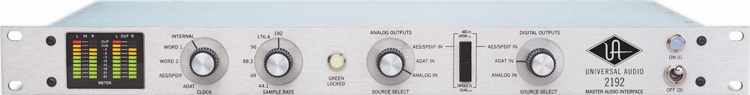NAS QNap TS-453A
QNAP TS-453A дозволяє користувачам на пряму використовувати різні багатофункціональні програми Linux, дозволяє насолоджуватися приватним хмарних сховищ поєднуючи сховище і додатки Інтернету, а професійні розробники можуть розробляти і запускати додатки Інтеренету на пряму на TS-453A. Захищений, надійний QNAP TS-453A начинений бізнес критичними функціями, такими як: Volume/LUN Snapshot –які дозволяють папкам і файлам повертатися в попередній стан випадки спотворення файлу або його втрати. TS-453A посилений останнім 4-ядерним процесором Intel Celeron, який дозволяє користувачам насолоджуватися 4K (H. 264) відтворень і 1080p/4K транскодування відео на льоту безпосередньо з TS-453A на будь-який HD/4K дисплей.
QTS-Linux подвійні системи
QNAP TS-453A QTS-Linux подвійні системи засновані на розширених можливостях віртуалізації QNAP. Революційна архітектура TS-453A дозволяє користувачам не тільки завантажувати різноманітні програми з QTS App Center, але й розробляти та використовувати IoT готові пакети з Linux® і відображати їх використовуючи HDMI вихід. З TS-453A, ви можете розробляти і встановлювати різні IoT пакети за необхідністю і централізовано зберігати інформацію на TS-453A, отримуючи користь з захищеного приватного сховища і рішень для розробки. Просто підключіть клавіатуру, мишу і HDMI монітор до TS-453A, і використовуйте Linux Station як ніби ви використовували PC. Ви також можете оперувати Linux Station як віддаленим робочим столом через веб-браузер для моментального управління. Ця функція не підтримує віддалене аудіо відтворення.
Подвійний HDMI вихід — Перемикайтеся між HD станцією і Linux десктопом
TS-453A йде з двома HDMI виходами для використання двох моніторів в режимі або "дзеркала" або "розширення". В процесі віддзеркалення дисплеїв той же контент буде відображатися на двох дисплеях, режим «розширення» дозволяє користувачам відображати різні додатки на різних дисплеях для поліпшення багатозадачності, зручності і продуктивності.
Коли відображаєте контент на HDMI виходах, ви можете використовувати TS-453A в якості чудового мультимедіа плеєра використовуючи HD Station для насолоди багатьма додатками включаючи Kodi, HD Player, Plex Home Theater, YouTube, Spotify, JRiver, Google Chrome, Mozilla Firefox і інші. З іншого боку, ви можете вибрати вихід на десктоп Linux операційної системи щоб використовувати TS-453A в якості персонального комп'ютера.
Насолоджуйтесь кращою аудіовізуальною роздільною здатністю на TV, включаючи безкоштовне віддалене керування.
QNAP HD Station інтегровано з потужним Kodi медіаплеєром, веб-браузером. За допомогою HDMI підключення, ви можете підключити TS-453A до HDTV або A/V ресиверу для насолоди вашим багатим мультимедіа контентом і 4K(H. 264) відео з кращою аудіовізуальною
роздільною здатністю
використання. Чудовий користувальницький інтерфейс Kodi, 7.1 наскрізний аудіо канал і потужне живе транскодування на TS-453A забезпечує гладке і розширене відтворення 4K відео. Ви навіть можете дивитися YouTube™ відео, серфити по інтернету і управляти TS-453A, використовуючи веб-браузер з багатомовною розкладкою клавіатури. HD Station підтримує багатозадачність і налаштовувану аутентифікацію так що тільки авторизовані користувачі зможуть отримати доступ до збереженої інформації.
TS-453A містить QNAP віддалений контроль для вас щоб зручно контролювати HD Station через його вбудований IR ресивер. За допомогою нової смарт функції самонавчання віддаленим контролем, ви можете скомпонувати TV або стерео IR віддалений контроль і запрограмувати ваші недавно використані кнопки і функції. Тепер, ви ніколи не будете знову жити в страху, втрати або пошкодження даних при вашому віддаленому контролі. Ви також можете використовувати ваш мобільний девайс для віддаленого управління, встановивши Qremote додаток.
Рішення аварійного відновлення приносить душевний спокій
TS-453A пропонує різні функції відновлення даних. RTRR (Real-Time Remote Replication) підтримує відновлення і бекап ріал-тайм або за розкладом на віддалений QNAP NAS або FTP сервер і синхронізацію файлів на віддалену папку з локальної папки з кращої бекап ефективністю. Ви можете насолоджуватися різними версіями бекапів попередньо збережених, зі звичайними функціями версирування і до розкладу кількості версій попередньо збережених або смарт-версирування зі схемою ротації, яка автоматично замінює раніше зроблені бекапи. TS-453A також підтримує rsync протокол, щоб робити бекапи на сторонній віддалений сервер за розкладом. Інформація також може бути сбекаплена і відновлена з різної кількості хмарних версій і програм, включаючи AmazonS3, Amazon Glacier, Microsoft Azure, ElephantDrive, Dropbox, Google Drive, Google Cloud Storage та інші.
Відновлюйте файли за допомогою Snapshot
QTS Storage Manager додає простий у використанні веб-заснований snapshot додаток для вас, щоб легко робити бекап і відновлювати дані на TS-453A аж до будь-якого моменту повернення в разі втрати важливих даних. Ви можете створювати snapshots для об'ємних томів і LUN томів (до 256 знімків на кожний том або LUN і максимум до 1024 знімків на NAS), ефективно репліцируйте volume/LUN знімки через Snapshot Replica на віддалені сервери просто копіюючи змінені дані, і швидко клонуйте volume /LUN знімки в якості локального тома без переривання поточного стану системи. Ви навіть можете налаштувати систему щоб вона автоматично робила знімки томів перед бекапом через RTRR/rsync, навіть коли файл відкрито.
| Детальні характеристики: | |
| Виробник | QNap |
| Модель | TS-453A |
| Артикул | TS-453A |
| Країна виробництва | Китай |
| Гарантія, міс | 12 |
Install and set up a NAS: QNAP TS 453A
QNAP TS 453A NAS REVIEW
Test: QNAP TS-453A NAS
QNAP TS-453A 16GB RAM Upgrade und Test (German)
QNAP TS 453A Use your NAS as a Home Theatre PC ?
QNAP TS-453A 6 Month Review
QNAP TS 453A NAS overview
QNAP NAS Guide Part 1 - Setup, RAID, Volumes IP and Shared Folders
The QNAP TS-453A Featuring 4K and 1080p Transcoding, DUAL OS, DUAL HDMI NAS - TS-453A-4G
Review QNAP TS-453A - NAS de 4 bahías con doble salida HDMI
The QNAP TS-453B NAS vs the TS-453A NAS - OId vs New in this QNAP 4-Bay Faceoff
Unboxing (4K) - Nas Qnap Ts-453A-4G
QNAP TS 453A Set up Camera in Surveillance Station works on any QNAP with SS
The QNAP TS-451A versus the QNAP TS-453A - NAS+DAS vs NAS+Dual OS Faceoff
Upgrading RAM on QNAP TS-453A NAS
Qnap ts-453a indepth review and overview of operating system
The Qnap TS-453A Unboxing, Walkthrough and Talkthrough, The TS-453A-4G Model
استعراض للجهاز QNAP TS-453A 4-Bay NAS:خارق!
How to upgrade RAM to 16GB on QNAP TS-453A
Unboxing - NAS QNAP TS-453A
QNAP TS-453A, TS-653A and TS-853A – Features and Buyers Guide
NAS QNAP TS-453a panoramica QTS 4.3.3
QNAP TS-453A NAS Unboxing
Serwer NAS QNAP TS-453A-8G [2016.12.28]
The QNAP TS-453A versus The QNAP TVS-463 4-Bay 2016 Comparison. AMD vs Intel - Is bigger better
QNAP TS 253A: Review - NAS or Ultimate Mini Server?
QNAP TS 453Bmini NAS Versus TS 453A und Unpacking
The QNAP TS-453Bmini NAS Versus TS-453A NAS - New NAS vs Old NAS, Big v Small
Back up & access your data on a ONAP NAS in this case a TS-453A for any QNAP NAS
How to Create a VM Using QNAP Virtualization Station (Windows Server 2016)
QNAP TS 453 Pro
The Synology DS916+ versus The QNAP TS-453A - The 4-Bay NAS Brand Comparison
QNAP TS-453A Integrated with HGST NAS Drives - Discussing Specification and Features
Fix the Boot problem on QNAP TS-x51 and TS-x53 NAS
QNAP TS 453A Set up Camera in Surveillance Station in Hindi
How to Connect Your QNAP NAS to a Windows Domain Controller
QNAP - 5 years of dust + Fan replacement - Qnap TS-453a - Not as bad as I thought
The QNAP TS-253A vesus The QNAP TS-253 PRO -New NAS vs Old NAS, but which is better?
Choosing the Right QNAP 4-Bay NAS for 2017 - TS-453A, TS-453B, TVS-473, TS-451A and TS-431P
QNAP TS-453A vs Synology DS918+ Transcoding Test
QNAP NAS Setup & Drive Mapping for Beginners
QNAP TBS-453A | ОБЗОР
First Time QNAP NAS Setup! Configuring your QNAP for the first time.
QNAP TS-253A-4G or TS-253A-8G 2 Bay Diskless NAS - Mwave.com.au
高性能儲存系統、擁多元化應用套件 QNAP TS-453A 中小企級數 NAS
Choosing between the QNAP Fully Featured TS-453A and the Budget TS-431p - Go big or go home?
استعراض QNAP TS453A
5 cosas que debes saber sobre los NAS de QNAP
QNAP TS-453A First Hands On
Показати теги
qnap, nas, storage, RAID, Virtualization,
Це відео автоматично взято із YouTube за назвою товару, можливий неправильний пошук.
Install and set up a NAS: QNAP TS 453A
Показати теги
qnap, nas, storage, RAID, Virtualization, qnap ts 452a, review, best 4 bay nas, fastest nas, best nas 2016, best nas 2017, qnap, nas, network attached storage, wd red, set up nas,
Це відео автоматично взято із YouTube за назвою товару, можливий неправильний пошук.
QNAP TS 453A NAS REVIEW
Показати теги
qnap, nas, storage, RAID, Virtualization, qnap ts 452a, review, best 4 bay nas, fastest nas, best nas 2016, best nas 2017, qnap, nas, network attached storage, wd red, set up nas, QNAP TS 453A NAS REVIEW, best 4 bay nas, fastest nas, best nas 2016, beast nas 2017, fastest nas 2016 2015, qnap, review, virtualisation, wd red,
Це відео автоматично взято із YouTube за назвою товару, можливий неправильний пошук.
Test: QNAP TS-453A NAS
Показати теги
qnap, nas, storage, RAID, Virtualization, qnap ts 452a, review, best 4 bay nas, fastest nas, best nas 2016, best nas 2017, qnap, nas, network attached storage, wd red, set up nas, QNAP TS 453A NAS REVIEW, best 4 bay nas, fastest nas, best nas 2016, beast nas 2017, fastest nas 2016 2015, qnap, review, virtualisation, wd red, qnap, nas, ts-453a, network, mrežni uređaji,
Це відео автоматично взято із YouTube за назвою товару, можливий неправильний пошук.
QNAP TS-453A 16GB RAM Upgrade und Test (German)
Показати теги
qnap, nas, storage, RAID, Virtualization, qnap ts 452a, review, best 4 bay nas, fastest nas, best nas 2016, best nas 2017, qnap, nas, network attached storage, wd red, set up nas, QNAP TS 453A NAS REVIEW, best 4 bay nas, fastest nas, best nas 2016, beast nas 2017, fastest nas 2016 2015, qnap, review, virtualisation, wd red, qnap, nas, ts-453a, network, mrežni uređaji, QNAP, TS-453A, RAM, Upgrade, Memtest, NAS,
Це відео автоматично взято із YouTube за назвою товару, можливий неправильний пошук.
QNAP TS 453A Use your NAS as a Home Theatre PC ?
Показати теги
qnap, nas, storage, RAID, Virtualization, qnap ts 452a, review, best 4 bay nas, fastest nas, best nas 2016, best nas 2017, qnap, nas, network attached storage, wd red, set up nas, QNAP TS 453A NAS REVIEW, best 4 bay nas, fastest nas, best nas 2016, beast nas 2017, fastest nas 2016 2015, qnap, review, virtualisation, wd red, qnap, nas, ts-453a, network, mrežni uređaji, QNAP, TS-453A, RAM, Upgrade, Memtest, NAS, qnap, nas, ts 453a, qnap ts 453a, best nas, home theartre pc, htpc, plex, kodi, hd station, linux station,
Це відео автоматично взято із YouTube за назвою товару, можливий неправильний пошук.
QNAP TS-453A 6 Month Review
Показати теги
qnap, nas, storage, RAID, Virtualization, qnap ts 452a, review, best 4 bay nas, fastest nas, best nas 2016, best nas 2017, qnap, nas, network attached storage, wd red, set up nas, QNAP TS 453A NAS REVIEW, best 4 bay nas, fastest nas, best nas 2016, beast nas 2017, fastest nas 2016 2015, qnap, review, virtualisation, wd red, qnap, nas, ts-453a, network, mrežni uređaji, QNAP, TS-453A, RAM, Upgrade, Memtest, NAS, qnap, nas, ts 453a, qnap ts 453a, best nas, home theartre pc, htpc, plex, kodi, hd station, linux station, QNAP TS-453A 6 Month Review, NAS, Network, Network attached Storage, Qnap, TS-453a, Qnap Pro, Home NAS, Office Nas, review, Product Review,
Це відео автоматично взято із YouTube за назвою товару, можливий неправильний пошук.
QNAP TS 453A NAS overview
Показати теги
qnap, nas, storage, RAID, Virtualization, qnap ts 452a, review, best 4 bay nas, fastest nas, best nas 2016, best nas 2017, qnap, nas, network attached storage, wd red, set up nas, QNAP TS 453A NAS REVIEW, best 4 bay nas, fastest nas, best nas 2016, beast nas 2017, fastest nas 2016 2015, qnap, review, virtualisation, wd red, qnap, nas, ts-453a, network, mrežni uređaji, QNAP, TS-453A, RAM, Upgrade, Memtest, NAS, qnap, nas, ts 453a, qnap ts 453a, best nas, home theartre pc, htpc, plex, kodi, hd station, linux station, QNAP TS-453A 6 Month Review, NAS, Network, Network attached Storage, Qnap, TS-453a, Qnap Pro, Home NAS, Office Nas, review, Product Review, QNAP TS 453A NAS unboxing & overview, nas, best 4 bay nas, fastest nas, qnap ts-251, qnap ts-451, qnap ts-453 pro, qnap ts-431, qnap ts-651, qnap v synology,
Це відео автоматично взято із YouTube за назвою товару, можливий неправильний пошук.
QNAP NAS Guide Part 1 - Setup, RAID, Volumes IP and Shared Folders
Показати теги
qnap, nas, storage, RAID, Virtualization, qnap ts 452a, review, best 4 bay nas, fastest nas, best nas 2016, best nas 2017, qnap, nas, network attached storage, wd red, set up nas, QNAP TS 453A NAS REVIEW, best 4 bay nas, fastest nas, best nas 2016, beast nas 2017, fastest nas 2016 2015, qnap, review, virtualisation, wd red, qnap, nas, ts-453a, network, mrežni uređaji, QNAP, TS-453A, RAM, Upgrade, Memtest, NAS, qnap, nas, ts 453a, qnap ts 453a, best nas, home theartre pc, htpc, plex, kodi, hd station, linux station, QNAP TS-453A 6 Month Review, NAS, Network, Network attached Storage, Qnap, TS-453a, Qnap Pro, Home NAS, Office Nas, review, Product Review, QNAP TS 453A NAS unboxing & overview, nas, best 4 bay nas, fastest nas, qnap ts-251, qnap ts-451, qnap ts-453 pro, qnap ts-431, qnap ts-651, qnap v synology, NAS Server, NAS Drive, best nas, Best NAS brand, Best NAS drive, Choose NAS, NAS Difference, NAS Drives, NAS Guide, Plex NAS, QNAP,
Це відео автоматично взято із YouTube за назвою товару, можливий неправильний пошук.
The QNAP TS-453A Featuring 4K and 1080p Transcoding, DUAL OS, DUAL HDMI NAS - TS-453A-4G
Показати теги
qnap, nas, storage, RAID, Virtualization, qnap ts 452a, review, best 4 bay nas, fastest nas, best nas 2016, best nas 2017, qnap, nas, network attached storage, wd red, set up nas, QNAP TS 453A NAS REVIEW, best 4 bay nas, fastest nas, best nas 2016, beast nas 2017, fastest nas 2016 2015, qnap, review, virtualisation, wd red, qnap, nas, ts-453a, network, mrežni uređaji, QNAP, TS-453A, RAM, Upgrade, Memtest, NAS, qnap, nas, ts 453a, qnap ts 453a, best nas, home theartre pc, htpc, plex, kodi, hd station, linux station, QNAP TS-453A 6 Month Review, NAS, Network, Network attached Storage, Qnap, TS-453a, Qnap Pro, Home NAS, Office Nas, review, Product Review, QNAP TS 453A NAS unboxing & overview, nas, best 4 bay nas, fastest nas, qnap ts-251, qnap ts-451, qnap ts-453 pro, qnap ts-431, qnap ts-651, qnap v synology, NAS Server, NAS Drive, best nas, Best NAS brand, Best NAS drive, Choose NAS, NAS Difference, NAS Drives, NAS Guide, Plex NAS, QNAP, QNAP TS-253A, TS-253A-4G, TS-253A-8G, 4K NAS, 4K TRANSCODING, 4K PLEX, 4K PLEX NAS, PLEX NAS, QNAP NAS, SYNOLOGY NAS, HDMI NAS,
Це відео автоматично взято із YouTube за назвою товару, можливий неправильний пошук.
Review QNAP TS-453A - NAS de 4 bahías con doble salida HDMI
Показати теги
qnap, nas, storage, RAID, Virtualization, qnap ts 452a, review, best 4 bay nas, fastest nas, best nas 2016, best nas 2017, qnap, nas, network attached storage, wd red, set up nas, QNAP TS 453A NAS REVIEW, best 4 bay nas, fastest nas, best nas 2016, beast nas 2017, fastest nas 2016 2015, qnap, review, virtualisation, wd red, qnap, nas, ts-453a, network, mrežni uređaji, QNAP, TS-453A, RAM, Upgrade, Memtest, NAS, qnap, nas, ts 453a, qnap ts 453a, best nas, home theartre pc, htpc, plex, kodi, hd station, linux station, QNAP TS-453A 6 Month Review, NAS, Network, Network attached Storage, Qnap, TS-453a, Qnap Pro, Home NAS, Office Nas, review, Product Review, QNAP TS 453A NAS unboxing & overview, nas, best 4 bay nas, fastest nas, qnap ts-251, qnap ts-451, qnap ts-453 pro, qnap ts-431, qnap ts-651, qnap v synology, NAS Server, NAS Drive, best nas, Best NAS brand, Best NAS drive, Choose NAS, NAS Difference, NAS Drives, NAS Guide, Plex NAS, QNAP, QNAP TS-253A, TS-253A-4G, TS-253A-8G, 4K NAS, 4K TRANSCODING, 4K PLEX, 4K PLEX NAS, PLEX NAS, QNAP NAS, SYNOLOGY NAS, HDMI NAS, Qloudea, NAS, QNAP, Review,
Це відео автоматично взято із YouTube за назвою товару, можливий неправильний пошук.
The QNAP TS-453B NAS vs the TS-453A NAS - OId vs New in this QNAP 4-Bay Faceoff
Показати теги
qnap, nas, storage, RAID, Virtualization, qnap ts 452a, review, best 4 bay nas, fastest nas, best nas 2016, best nas 2017, qnap, nas, network attached storage, wd red, set up nas, QNAP TS 453A NAS REVIEW, best 4 bay nas, fastest nas, best nas 2016, beast nas 2017, fastest nas 2016 2015, qnap, review, virtualisation, wd red, qnap, nas, ts-453a, network, mrežni uređaji, QNAP, TS-453A, RAM, Upgrade, Memtest, NAS, qnap, nas, ts 453a, qnap ts 453a, best nas, home theartre pc, htpc, plex, kodi, hd station, linux station, QNAP TS-453A 6 Month Review, NAS, Network, Network attached Storage, Qnap, TS-453a, Qnap Pro, Home NAS, Office Nas, review, Product Review, QNAP TS 453A NAS unboxing & overview, nas, best 4 bay nas, fastest nas, qnap ts-251, qnap ts-451, qnap ts-453 pro, qnap ts-431, qnap ts-651, qnap v synology, NAS Server, NAS Drive, best nas, Best NAS brand, Best NAS drive, Choose NAS, NAS Difference, NAS Drives, NAS Guide, Plex NAS, QNAP, QNAP TS-253A, TS-253A-4G, TS-253A-8G, 4K NAS, 4K TRANSCODING, 4K PLEX, 4K PLEX NAS, PLEX NAS, QNAP NAS, SYNOLOGY NAS, HDMI NAS, Qloudea, NAS, QNAP, Review, 2 bay NAS, 2017 NAS, 4 HDD NAS, Bay NAS, best 2 bay nas, best nas, Best NAS 2016, budget NAS, Business NAS, Buy NAS, Cheap NAS,
Це відео автоматично взято із YouTube за назвою товару, можливий неправильний пошук.
Unboxing (4K) - Nas Qnap Ts-453A-4G
Показати теги
qnap, nas, storage, RAID, Virtualization, qnap ts 452a, review, best 4 bay nas, fastest nas, best nas 2016, best nas 2017, qnap, nas, network attached storage, wd red, set up nas, QNAP TS 453A NAS REVIEW, best 4 bay nas, fastest nas, best nas 2016, beast nas 2017, fastest nas 2016 2015, qnap, review, virtualisation, wd red, qnap, nas, ts-453a, network, mrežni uređaji, QNAP, TS-453A, RAM, Upgrade, Memtest, NAS, qnap, nas, ts 453a, qnap ts 453a, best nas, home theartre pc, htpc, plex, kodi, hd station, linux station, QNAP TS-453A 6 Month Review, NAS, Network, Network attached Storage, Qnap, TS-453a, Qnap Pro, Home NAS, Office Nas, review, Product Review, QNAP TS 453A NAS unboxing & overview, nas, best 4 bay nas, fastest nas, qnap ts-251, qnap ts-451, qnap ts-453 pro, qnap ts-431, qnap ts-651, qnap v synology, NAS Server, NAS Drive, best nas, Best NAS brand, Best NAS drive, Choose NAS, NAS Difference, NAS Drives, NAS Guide, Plex NAS, QNAP, QNAP TS-253A, TS-253A-4G, TS-253A-8G, 4K NAS, 4K TRANSCODING, 4K PLEX, 4K PLEX NAS, PLEX NAS, QNAP NAS, SYNOLOGY NAS, HDMI NAS, Qloudea, NAS, QNAP, Review, 2 bay NAS, 2017 NAS, 4 HDD NAS, Bay NAS, best 2 bay nas, best nas, Best NAS 2016, budget NAS, Business NAS, Buy NAS, Cheap NAS, archiviazione, 4 porte rj45, celeron, unboxing, potterino10, 15tb, qnap, 8gb, 4gb, server,
Це відео автоматично взято із YouTube за назвою товару, можливий неправильний пошук.
QNAP TS 453A Set up Camera in Surveillance Station works on any QNAP with SS
Показати теги
qnap, nas, storage, RAID, Virtualization, qnap ts 452a, review, best 4 bay nas, fastest nas, best nas 2016, best nas 2017, qnap, nas, network attached storage, wd red, set up nas, QNAP TS 453A NAS REVIEW, best 4 bay nas, fastest nas, best nas 2016, beast nas 2017, fastest nas 2016 2015, qnap, review, virtualisation, wd red, qnap, nas, ts-453a, network, mrežni uređaji, QNAP, TS-453A, RAM, Upgrade, Memtest, NAS, qnap, nas, ts 453a, qnap ts 453a, best nas, home theartre pc, htpc, plex, kodi, hd station, linux station, QNAP TS-453A 6 Month Review, NAS, Network, Network attached Storage, Qnap, TS-453a, Qnap Pro, Home NAS, Office Nas, review, Product Review, QNAP TS 453A NAS unboxing & overview, nas, best 4 bay nas, fastest nas, qnap ts-251, qnap ts-451, qnap ts-453 pro, qnap ts-431, qnap ts-651, qnap v synology, NAS Server, NAS Drive, best nas, Best NAS brand, Best NAS drive, Choose NAS, NAS Difference, NAS Drives, NAS Guide, Plex NAS, QNAP, QNAP TS-253A, TS-253A-4G, TS-253A-8G, 4K NAS, 4K TRANSCODING, 4K PLEX, 4K PLEX NAS, PLEX NAS, QNAP NAS, SYNOLOGY NAS, HDMI NAS, Qloudea, NAS, QNAP, Review, 2 bay NAS, 2017 NAS, 4 HDD NAS, Bay NAS, best 2 bay nas, best nas, Best NAS 2016, budget NAS, Business NAS, Buy NAS, Cheap NAS, archiviazione, 4 porte rj45, celeron, unboxing, potterino10, 15tb, qnap, 8gb, 4gb, server, surveillance station, ip camera, anap ts 453a, wd reds, internet camera, synology surveillance, best surveillance nas, fastest nas, wd purples, set up nas, set up surveillance nas,
Це відео автоматично взято із YouTube за назвою товару, можливий неправильний пошук.
The QNAP TS-451A versus the QNAP TS-453A - NAS+DAS vs NAS+Dual OS Faceoff
Показати теги
qnap, nas, storage, RAID, Virtualization, qnap ts 452a, review, best 4 bay nas, fastest nas, best nas 2016, best nas 2017, qnap, nas, network attached storage, wd red, set up nas, QNAP TS 453A NAS REVIEW, best 4 bay nas, fastest nas, best nas 2016, beast nas 2017, fastest nas 2016 2015, qnap, review, virtualisation, wd red, qnap, nas, ts-453a, network, mrežni uređaji, QNAP, TS-453A, RAM, Upgrade, Memtest, NAS, qnap, nas, ts 453a, qnap ts 453a, best nas, home theartre pc, htpc, plex, kodi, hd station, linux station, QNAP TS-453A 6 Month Review, NAS, Network, Network attached Storage, Qnap, TS-453a, Qnap Pro, Home NAS, Office Nas, review, Product Review, QNAP TS 453A NAS unboxing & overview, nas, best 4 bay nas, fastest nas, qnap ts-251, qnap ts-451, qnap ts-453 pro, qnap ts-431, qnap ts-651, qnap v synology, NAS Server, NAS Drive, best nas, Best NAS brand, Best NAS drive, Choose NAS, NAS Difference, NAS Drives, NAS Guide, Plex NAS, QNAP, QNAP TS-253A, TS-253A-4G, TS-253A-8G, 4K NAS, 4K TRANSCODING, 4K PLEX, 4K PLEX NAS, PLEX NAS, QNAP NAS, SYNOLOGY NAS, HDMI NAS, Qloudea, NAS, QNAP, Review, 2 bay NAS, 2017 NAS, 4 HDD NAS, Bay NAS, best 2 bay nas, best nas, Best NAS 2016, budget NAS, Business NAS, Buy NAS, Cheap NAS, archiviazione, 4 porte rj45, celeron, unboxing, potterino10, 15tb, qnap, 8gb, 4gb, server, surveillance station, ip camera, anap ts 453a, wd reds, internet camera, synology surveillance, best surveillance nas, fastest nas, wd purples, set up nas, set up surveillance nas, NASCompares, @SPANdotCOM, SPANdotCOM, @RobbieOnTheTube, Synology NAS, NAS Server, TS-453A-8G, QNAP TS-453A-8G, QNAP TS-453A-4G NAS, QNAP NAS,
Це відео автоматично взято із YouTube за назвою товару, можливий неправильний пошук.
Upgrading RAM on QNAP TS-453A NAS
Показати теги
qnap, nas, storage, RAID, Virtualization, qnap ts 452a, review, best 4 bay nas, fastest nas, best nas 2016, best nas 2017, qnap, nas, network attached storage, wd red, set up nas, QNAP TS 453A NAS REVIEW, best 4 bay nas, fastest nas, best nas 2016, beast nas 2017, fastest nas 2016 2015, qnap, review, virtualisation, wd red, qnap, nas, ts-453a, network, mrežni uređaji, QNAP, TS-453A, RAM, Upgrade, Memtest, NAS, qnap, nas, ts 453a, qnap ts 453a, best nas, home theartre pc, htpc, plex, kodi, hd station, linux station, QNAP TS-453A 6 Month Review, NAS, Network, Network attached Storage, Qnap, TS-453a, Qnap Pro, Home NAS, Office Nas, review, Product Review, QNAP TS 453A NAS unboxing & overview, nas, best 4 bay nas, fastest nas, qnap ts-251, qnap ts-451, qnap ts-453 pro, qnap ts-431, qnap ts-651, qnap v synology, NAS Server, NAS Drive, best nas, Best NAS brand, Best NAS drive, Choose NAS, NAS Difference, NAS Drives, NAS Guide, Plex NAS, QNAP, QNAP TS-253A, TS-253A-4G, TS-253A-8G, 4K NAS, 4K TRANSCODING, 4K PLEX, 4K PLEX NAS, PLEX NAS, QNAP NAS, SYNOLOGY NAS, HDMI NAS, Qloudea, NAS, QNAP, Review, 2 bay NAS, 2017 NAS, 4 HDD NAS, Bay NAS, best 2 bay nas, best nas, Best NAS 2016, budget NAS, Business NAS, Buy NAS, Cheap NAS, archiviazione, 4 porte rj45, celeron, unboxing, potterino10, 15tb, qnap, 8gb, 4gb, server, surveillance station, ip camera, anap ts 453a, wd reds, internet camera, synology surveillance, best surveillance nas, fastest nas, wd purples, set up nas, set up surveillance nas, NASCompares, @SPANdotCOM, SPANdotCOM, @RobbieOnTheTube, Synology NAS, NAS Server, TS-453A-8G, QNAP TS-453A-8G, QNAP TS-453A-4G NAS, QNAP NAS, NAS, QNAP, Crucial, DDR3, RAM, memory, hdd, hard drive, how to, replace,
Це відео автоматично взято із YouTube за назвою товару, можливий неправильний пошук.
Qnap ts-453a indepth review and overview of operating system
Показати теги
qnap, nas, storage, RAID, Virtualization, qnap ts 452a, review, best 4 bay nas, fastest nas, best nas 2016, best nas 2017, qnap, nas, network attached storage, wd red, set up nas, QNAP TS 453A NAS REVIEW, best 4 bay nas, fastest nas, best nas 2016, beast nas 2017, fastest nas 2016 2015, qnap, review, virtualisation, wd red, qnap, nas, ts-453a, network, mrežni uređaji, QNAP, TS-453A, RAM, Upgrade, Memtest, NAS, qnap, nas, ts 453a, qnap ts 453a, best nas, home theartre pc, htpc, plex, kodi, hd station, linux station, QNAP TS-453A 6 Month Review, NAS, Network, Network attached Storage, Qnap, TS-453a, Qnap Pro, Home NAS, Office Nas, review, Product Review, QNAP TS 453A NAS unboxing & overview, nas, best 4 bay nas, fastest nas, qnap ts-251, qnap ts-451, qnap ts-453 pro, qnap ts-431, qnap ts-651, qnap v synology, NAS Server, NAS Drive, best nas, Best NAS brand, Best NAS drive, Choose NAS, NAS Difference, NAS Drives, NAS Guide, Plex NAS, QNAP, QNAP TS-253A, TS-253A-4G, TS-253A-8G, 4K NAS, 4K TRANSCODING, 4K PLEX, 4K PLEX NAS, PLEX NAS, QNAP NAS, SYNOLOGY NAS, HDMI NAS, Qloudea, NAS, QNAP, Review, 2 bay NAS, 2017 NAS, 4 HDD NAS, Bay NAS, best 2 bay nas, best nas, Best NAS 2016, budget NAS, Business NAS, Buy NAS, Cheap NAS, archiviazione, 4 porte rj45, celeron, unboxing, potterino10, 15tb, qnap, 8gb, 4gb, server, surveillance station, ip camera, anap ts 453a, wd reds, internet camera, synology surveillance, best surveillance nas, fastest nas, wd purples, set up nas, set up surveillance nas, NASCompares, @SPANdotCOM, SPANdotCOM, @RobbieOnTheTube, Synology NAS, NAS Server, TS-453A-8G, QNAP TS-453A-8G, QNAP TS-453A-4G NAS, QNAP NAS, NAS, QNAP, Crucial, DDR3, RAM, memory, hdd, hard drive, how to, replace, QNAP TS-453A 6 Month Review, NAS, Network, Network attached Storage, Qnap, TS-453a, Qnap Pro, Home NAS, Office Nas, review, Product Review,
Це відео автоматично взято із YouTube за назвою товару, можливий неправильний пошук.
The Qnap TS-453A Unboxing, Walkthrough and Talkthrough, The TS-453A-4G Model
Показати теги
qnap, nas, storage, RAID, Virtualization, qnap ts 452a, review, best 4 bay nas, fastest nas, best nas 2016, best nas 2017, qnap, nas, network attached storage, wd red, set up nas, QNAP TS 453A NAS REVIEW, best 4 bay nas, fastest nas, best nas 2016, beast nas 2017, fastest nas 2016 2015, qnap, review, virtualisation, wd red, qnap, nas, ts-453a, network, mrežni uređaji, QNAP, TS-453A, RAM, Upgrade, Memtest, NAS, qnap, nas, ts 453a, qnap ts 453a, best nas, home theartre pc, htpc, plex, kodi, hd station, linux station, QNAP TS-453A 6 Month Review, NAS, Network, Network attached Storage, Qnap, TS-453a, Qnap Pro, Home NAS, Office Nas, review, Product Review, QNAP TS 453A NAS unboxing & overview, nas, best 4 bay nas, fastest nas, qnap ts-251, qnap ts-451, qnap ts-453 pro, qnap ts-431, qnap ts-651, qnap v synology, NAS Server, NAS Drive, best nas, Best NAS brand, Best NAS drive, Choose NAS, NAS Difference, NAS Drives, NAS Guide, Plex NAS, QNAP, QNAP TS-253A, TS-253A-4G, TS-253A-8G, 4K NAS, 4K TRANSCODING, 4K PLEX, 4K PLEX NAS, PLEX NAS, QNAP NAS, SYNOLOGY NAS, HDMI NAS, Qloudea, NAS, QNAP, Review, 2 bay NAS, 2017 NAS, 4 HDD NAS, Bay NAS, best 2 bay nas, best nas, Best NAS 2016, budget NAS, Business NAS, Buy NAS, Cheap NAS, archiviazione, 4 porte rj45, celeron, unboxing, potterino10, 15tb, qnap, 8gb, 4gb, server, surveillance station, ip camera, anap ts 453a, wd reds, internet camera, synology surveillance, best surveillance nas, fastest nas, wd purples, set up nas, set up surveillance nas, NASCompares, @SPANdotCOM, SPANdotCOM, @RobbieOnTheTube, Synology NAS, NAS Server, TS-453A-8G, QNAP TS-453A-8G, QNAP TS-453A-4G NAS, QNAP NAS, NAS, QNAP, Crucial, DDR3, RAM, memory, hdd, hard drive, how to, replace, QNAP TS-453A 6 Month Review, NAS, Network, Network attached Storage, Qnap, TS-453a, Qnap Pro, Home NAS, Office Nas, review, Product Review, QNAP TS-253A, TS-253A-4G, TS-253A-8G, 4K NAS, 4K TRANSCODING, 4K PLEX, 4K PLEX NAS, PLEX NAS, QNAP NAS, SYNOLOGY NAS, HDMI NAS,
Це відео автоматично взято із YouTube за назвою товару, можливий неправильний пошук.
استعراض للجهاز QNAP TS-453A 4-Bay NAS:خارق!
Показати теги
qnap, nas, storage, RAID, Virtualization, qnap ts 452a, review, best 4 bay nas, fastest nas, best nas 2016, best nas 2017, qnap, nas, network attached storage, wd red, set up nas, QNAP TS 453A NAS REVIEW, best 4 bay nas, fastest nas, best nas 2016, beast nas 2017, fastest nas 2016 2015, qnap, review, virtualisation, wd red, qnap, nas, ts-453a, network, mrežni uređaji, QNAP, TS-453A, RAM, Upgrade, Memtest, NAS, qnap, nas, ts 453a, qnap ts 453a, best nas, home theartre pc, htpc, plex, kodi, hd station, linux station, QNAP TS-453A 6 Month Review, NAS, Network, Network attached Storage, Qnap, TS-453a, Qnap Pro, Home NAS, Office Nas, review, Product Review, QNAP TS 453A NAS unboxing & overview, nas, best 4 bay nas, fastest nas, qnap ts-251, qnap ts-451, qnap ts-453 pro, qnap ts-431, qnap ts-651, qnap v synology, NAS Server, NAS Drive, best nas, Best NAS brand, Best NAS drive, Choose NAS, NAS Difference, NAS Drives, NAS Guide, Plex NAS, QNAP, QNAP TS-253A, TS-253A-4G, TS-253A-8G, 4K NAS, 4K TRANSCODING, 4K PLEX, 4K PLEX NAS, PLEX NAS, QNAP NAS, SYNOLOGY NAS, HDMI NAS, Qloudea, NAS, QNAP, Review, 2 bay NAS, 2017 NAS, 4 HDD NAS, Bay NAS, best 2 bay nas, best nas, Best NAS 2016, budget NAS, Business NAS, Buy NAS, Cheap NAS, archiviazione, 4 porte rj45, celeron, unboxing, potterino10, 15tb, qnap, 8gb, 4gb, server, surveillance station, ip camera, anap ts 453a, wd reds, internet camera, synology surveillance, best surveillance nas, fastest nas, wd purples, set up nas, set up surveillance nas, NASCompares, @SPANdotCOM, SPANdotCOM, @RobbieOnTheTube, Synology NAS, NAS Server, TS-453A-8G, QNAP TS-453A-8G, QNAP TS-453A-4G NAS, QNAP NAS, NAS, QNAP, Crucial, DDR3, RAM, memory, hdd, hard drive, how to, replace, QNAP TS-453A 6 Month Review, NAS, Network, Network attached Storage, Qnap, TS-453a, Qnap Pro, Home NAS, Office Nas, review, Product Review, QNAP TS-253A, TS-253A-4G, TS-253A-8G, 4K NAS, 4K TRANSCODING, 4K PLEX, 4K PLEX NAS, PLEX NAS, QNAP NAS, SYNOLOGY NAS, HDMI NAS, QNAP TS-453A 4-Bay NAS, NAS, QNAP, TS-453A, 4-Bay,
Це відео автоматично взято із YouTube за назвою товару, можливий неправильний пошук.
How to upgrade RAM to 16GB on QNAP TS-453A
Показати теги
qnap, nas, storage, RAID, Virtualization, qnap ts 452a, review, best 4 bay nas, fastest nas, best nas 2016, best nas 2017, qnap, nas, network attached storage, wd red, set up nas, QNAP TS 453A NAS REVIEW, best 4 bay nas, fastest nas, best nas 2016, beast nas 2017, fastest nas 2016 2015, qnap, review, virtualisation, wd red, qnap, nas, ts-453a, network, mrežni uređaji, QNAP, TS-453A, RAM, Upgrade, Memtest, NAS, qnap, nas, ts 453a, qnap ts 453a, best nas, home theartre pc, htpc, plex, kodi, hd station, linux station, QNAP TS-453A 6 Month Review, NAS, Network, Network attached Storage, Qnap, TS-453a, Qnap Pro, Home NAS, Office Nas, review, Product Review, QNAP TS 453A NAS unboxing & overview, nas, best 4 bay nas, fastest nas, qnap ts-251, qnap ts-451, qnap ts-453 pro, qnap ts-431, qnap ts-651, qnap v synology, NAS Server, NAS Drive, best nas, Best NAS brand, Best NAS drive, Choose NAS, NAS Difference, NAS Drives, NAS Guide, Plex NAS, QNAP, QNAP TS-253A, TS-253A-4G, TS-253A-8G, 4K NAS, 4K TRANSCODING, 4K PLEX, 4K PLEX NAS, PLEX NAS, QNAP NAS, SYNOLOGY NAS, HDMI NAS, Qloudea, NAS, QNAP, Review, 2 bay NAS, 2017 NAS, 4 HDD NAS, Bay NAS, best 2 bay nas, best nas, Best NAS 2016, budget NAS, Business NAS, Buy NAS, Cheap NAS, archiviazione, 4 porte rj45, celeron, unboxing, potterino10, 15tb, qnap, 8gb, 4gb, server, surveillance station, ip camera, anap ts 453a, wd reds, internet camera, synology surveillance, best surveillance nas, fastest nas, wd purples, set up nas, set up surveillance nas, NASCompares, @SPANdotCOM, SPANdotCOM, @RobbieOnTheTube, Synology NAS, NAS Server, TS-453A-8G, QNAP TS-453A-8G, QNAP TS-453A-4G NAS, QNAP NAS, NAS, QNAP, Crucial, DDR3, RAM, memory, hdd, hard drive, how to, replace, QNAP TS-453A 6 Month Review, NAS, Network, Network attached Storage, Qnap, TS-453a, Qnap Pro, Home NAS, Office Nas, review, Product Review, QNAP TS-253A, TS-253A-4G, TS-253A-8G, 4K NAS, 4K TRANSCODING, 4K PLEX, 4K PLEX NAS, PLEX NAS, QNAP NAS, SYNOLOGY NAS, HDMI NAS, QNAP TS-453A 4-Bay NAS, NAS, QNAP, TS-453A, 4-Bay, QNAP, memory upgrade, RAM upgrade, TS-453A,
Це відео автоматично взято із YouTube за назвою товару, можливий неправильний пошук.
Unboxing - NAS QNAP TS-453A
Показати теги
qnap, nas, storage, RAID, Virtualization, qnap ts 452a, review, best 4 bay nas, fastest nas, best nas 2016, best nas 2017, qnap, nas, network attached storage, wd red, set up nas, QNAP TS 453A NAS REVIEW, best 4 bay nas, fastest nas, best nas 2016, beast nas 2017, fastest nas 2016 2015, qnap, review, virtualisation, wd red, qnap, nas, ts-453a, network, mrežni uređaji, QNAP, TS-453A, RAM, Upgrade, Memtest, NAS, qnap, nas, ts 453a, qnap ts 453a, best nas, home theartre pc, htpc, plex, kodi, hd station, linux station, QNAP TS-453A 6 Month Review, NAS, Network, Network attached Storage, Qnap, TS-453a, Qnap Pro, Home NAS, Office Nas, review, Product Review, QNAP TS 453A NAS unboxing & overview, nas, best 4 bay nas, fastest nas, qnap ts-251, qnap ts-451, qnap ts-453 pro, qnap ts-431, qnap ts-651, qnap v synology, NAS Server, NAS Drive, best nas, Best NAS brand, Best NAS drive, Choose NAS, NAS Difference, NAS Drives, NAS Guide, Plex NAS, QNAP, QNAP TS-253A, TS-253A-4G, TS-253A-8G, 4K NAS, 4K TRANSCODING, 4K PLEX, 4K PLEX NAS, PLEX NAS, QNAP NAS, SYNOLOGY NAS, HDMI NAS, Qloudea, NAS, QNAP, Review, 2 bay NAS, 2017 NAS, 4 HDD NAS, Bay NAS, best 2 bay nas, best nas, Best NAS 2016, budget NAS, Business NAS, Buy NAS, Cheap NAS, archiviazione, 4 porte rj45, celeron, unboxing, potterino10, 15tb, qnap, 8gb, 4gb, server, surveillance station, ip camera, anap ts 453a, wd reds, internet camera, synology surveillance, best surveillance nas, fastest nas, wd purples, set up nas, set up surveillance nas, NASCompares, @SPANdotCOM, SPANdotCOM, @RobbieOnTheTube, Synology NAS, NAS Server, TS-453A-8G, QNAP TS-453A-8G, QNAP TS-453A-4G NAS, QNAP NAS, NAS, QNAP, Crucial, DDR3, RAM, memory, hdd, hard drive, how to, replace, QNAP TS-453A 6 Month Review, NAS, Network, Network attached Storage, Qnap, TS-453a, Qnap Pro, Home NAS, Office Nas, review, Product Review, QNAP TS-253A, TS-253A-4G, TS-253A-8G, 4K NAS, 4K TRANSCODING, 4K PLEX, 4K PLEX NAS, PLEX NAS, QNAP NAS, SYNOLOGY NAS, HDMI NAS, QNAP TS-453A 4-Bay NAS, NAS, QNAP, TS-453A, 4-Bay, QNAP, memory upgrade, RAM upgrade, TS-453A, Unboxing, Périphériques, Composants, NAS, Network Attached Storage, Serveur de Stockage en Réseau, QNAP, TS-453A, JulienGamer32, Julien Gamer32,
Це відео автоматично взято із YouTube за назвою товару, можливий неправильний пошук.
QNAP TS-453A, TS-653A and TS-853A – Features and Buyers Guide
Показати теги
qnap, nas, storage, RAID, Virtualization, qnap ts 452a, review, best 4 bay nas, fastest nas, best nas 2016, best nas 2017, qnap, nas, network attached storage, wd red, set up nas, QNAP TS 453A NAS REVIEW, best 4 bay nas, fastest nas, best nas 2016, beast nas 2017, fastest nas 2016 2015, qnap, review, virtualisation, wd red, qnap, nas, ts-453a, network, mrežni uređaji, QNAP, TS-453A, RAM, Upgrade, Memtest, NAS, qnap, nas, ts 453a, qnap ts 453a, best nas, home theartre pc, htpc, plex, kodi, hd station, linux station, QNAP TS-453A 6 Month Review, NAS, Network, Network attached Storage, Qnap, TS-453a, Qnap Pro, Home NAS, Office Nas, review, Product Review, QNAP TS 453A NAS unboxing & overview, nas, best 4 bay nas, fastest nas, qnap ts-251, qnap ts-451, qnap ts-453 pro, qnap ts-431, qnap ts-651, qnap v synology, NAS Server, NAS Drive, best nas, Best NAS brand, Best NAS drive, Choose NAS, NAS Difference, NAS Drives, NAS Guide, Plex NAS, QNAP, QNAP TS-253A, TS-253A-4G, TS-253A-8G, 4K NAS, 4K TRANSCODING, 4K PLEX, 4K PLEX NAS, PLEX NAS, QNAP NAS, SYNOLOGY NAS, HDMI NAS, Qloudea, NAS, QNAP, Review, 2 bay NAS, 2017 NAS, 4 HDD NAS, Bay NAS, best 2 bay nas, best nas, Best NAS 2016, budget NAS, Business NAS, Buy NAS, Cheap NAS, archiviazione, 4 porte rj45, celeron, unboxing, potterino10, 15tb, qnap, 8gb, 4gb, server, surveillance station, ip camera, anap ts 453a, wd reds, internet camera, synology surveillance, best surveillance nas, fastest nas, wd purples, set up nas, set up surveillance nas, NASCompares, @SPANdotCOM, SPANdotCOM, @RobbieOnTheTube, Synology NAS, NAS Server, TS-453A-8G, QNAP TS-453A-8G, QNAP TS-453A-4G NAS, QNAP NAS, NAS, QNAP, Crucial, DDR3, RAM, memory, hdd, hard drive, how to, replace, QNAP TS-453A 6 Month Review, NAS, Network, Network attached Storage, Qnap, TS-453a, Qnap Pro, Home NAS, Office Nas, review, Product Review, QNAP TS-253A, TS-253A-4G, TS-253A-8G, 4K NAS, 4K TRANSCODING, 4K PLEX, 4K PLEX NAS, PLEX NAS, QNAP NAS, SYNOLOGY NAS, HDMI NAS, QNAP TS-453A 4-Bay NAS, NAS, QNAP, TS-453A, 4-Bay, QNAP, memory upgrade, RAM upgrade, TS-453A, Unboxing, Périphériques, Composants, NAS, Network Attached Storage, Serveur de Stockage en Réseau, QNAP, TS-453A, JulienGamer32, Julien Gamer32, QNAP, Simplynas, TS-453A, TS-653A, TS-853A, NAS, Network Attahced Storage, Media Server, QNAP TS-853A, QNAP TS-653A, QNAP TS-453A,
Це відео автоматично взято із YouTube за назвою товару, можливий неправильний пошук.
NAS QNAP TS-453a panoramica QTS 4.3.3
Показати теги
qnap, nas, storage, RAID, Virtualization, qnap ts 452a, review, best 4 bay nas, fastest nas, best nas 2016, best nas 2017, qnap, nas, network attached storage, wd red, set up nas, QNAP TS 453A NAS REVIEW, best 4 bay nas, fastest nas, best nas 2016, beast nas 2017, fastest nas 2016 2015, qnap, review, virtualisation, wd red, qnap, nas, ts-453a, network, mrežni uređaji, QNAP, TS-453A, RAM, Upgrade, Memtest, NAS, qnap, nas, ts 453a, qnap ts 453a, best nas, home theartre pc, htpc, plex, kodi, hd station, linux station, QNAP TS-453A 6 Month Review, NAS, Network, Network attached Storage, Qnap, TS-453a, Qnap Pro, Home NAS, Office Nas, review, Product Review, QNAP TS 453A NAS unboxing & overview, nas, best 4 bay nas, fastest nas, qnap ts-251, qnap ts-451, qnap ts-453 pro, qnap ts-431, qnap ts-651, qnap v synology, NAS Server, NAS Drive, best nas, Best NAS brand, Best NAS drive, Choose NAS, NAS Difference, NAS Drives, NAS Guide, Plex NAS, QNAP, QNAP TS-253A, TS-253A-4G, TS-253A-8G, 4K NAS, 4K TRANSCODING, 4K PLEX, 4K PLEX NAS, PLEX NAS, QNAP NAS, SYNOLOGY NAS, HDMI NAS, Qloudea, NAS, QNAP, Review, 2 bay NAS, 2017 NAS, 4 HDD NAS, Bay NAS, best 2 bay nas, best nas, Best NAS 2016, budget NAS, Business NAS, Buy NAS, Cheap NAS, archiviazione, 4 porte rj45, celeron, unboxing, potterino10, 15tb, qnap, 8gb, 4gb, server, surveillance station, ip camera, anap ts 453a, wd reds, internet camera, synology surveillance, best surveillance nas, fastest nas, wd purples, set up nas, set up surveillance nas, NASCompares, @SPANdotCOM, SPANdotCOM, @RobbieOnTheTube, Synology NAS, NAS Server, TS-453A-8G, QNAP TS-453A-8G, QNAP TS-453A-4G NAS, QNAP NAS, NAS, QNAP, Crucial, DDR3, RAM, memory, hdd, hard drive, how to, replace, QNAP TS-453A 6 Month Review, NAS, Network, Network attached Storage, Qnap, TS-453a, Qnap Pro, Home NAS, Office Nas, review, Product Review, QNAP TS-253A, TS-253A-4G, TS-253A-8G, 4K NAS, 4K TRANSCODING, 4K PLEX, 4K PLEX NAS, PLEX NAS, QNAP NAS, SYNOLOGY NAS, HDMI NAS, QNAP TS-453A 4-Bay NAS, NAS, QNAP, TS-453A, 4-Bay, QNAP, memory upgrade, RAM upgrade, TS-453A, Unboxing, Périphériques, Composants, NAS, Network Attached Storage, Serveur de Stockage en Réseau, QNAP, TS-453A, JulienGamer32, Julien Gamer32, QNAP, Simplynas, TS-453A, TS-653A, TS-853A, NAS, Network Attahced Storage, Media Server, QNAP TS-853A, QNAP TS-653A, QNAP TS-453A, NAS, QNAP, TS-453A, QTS, QTS , Archiviazione, Rete, LAN, APP, Linux, Streaming,
Це відео автоматично взято із YouTube за назвою товару, можливий неправильний пошук.
QNAP TS-453A NAS Unboxing
Показати теги
qnap, nas, storage, RAID, Virtualization, qnap ts 452a, review, best 4 bay nas, fastest nas, best nas 2016, best nas 2017, qnap, nas, network attached storage, wd red, set up nas, QNAP TS 453A NAS REVIEW, best 4 bay nas, fastest nas, best nas 2016, beast nas 2017, fastest nas 2016 2015, qnap, review, virtualisation, wd red, qnap, nas, ts-453a, network, mrežni uređaji, QNAP, TS-453A, RAM, Upgrade, Memtest, NAS, qnap, nas, ts 453a, qnap ts 453a, best nas, home theartre pc, htpc, plex, kodi, hd station, linux station, QNAP TS-453A 6 Month Review, NAS, Network, Network attached Storage, Qnap, TS-453a, Qnap Pro, Home NAS, Office Nas, review, Product Review, QNAP TS 453A NAS unboxing & overview, nas, best 4 bay nas, fastest nas, qnap ts-251, qnap ts-451, qnap ts-453 pro, qnap ts-431, qnap ts-651, qnap v synology, NAS Server, NAS Drive, best nas, Best NAS brand, Best NAS drive, Choose NAS, NAS Difference, NAS Drives, NAS Guide, Plex NAS, QNAP, QNAP TS-253A, TS-253A-4G, TS-253A-8G, 4K NAS, 4K TRANSCODING, 4K PLEX, 4K PLEX NAS, PLEX NAS, QNAP NAS, SYNOLOGY NAS, HDMI NAS, Qloudea, NAS, QNAP, Review, 2 bay NAS, 2017 NAS, 4 HDD NAS, Bay NAS, best 2 bay nas, best nas, Best NAS 2016, budget NAS, Business NAS, Buy NAS, Cheap NAS, archiviazione, 4 porte rj45, celeron, unboxing, potterino10, 15tb, qnap, 8gb, 4gb, server, surveillance station, ip camera, anap ts 453a, wd reds, internet camera, synology surveillance, best surveillance nas, fastest nas, wd purples, set up nas, set up surveillance nas, NASCompares, @SPANdotCOM, SPANdotCOM, @RobbieOnTheTube, Synology NAS, NAS Server, TS-453A-8G, QNAP TS-453A-8G, QNAP TS-453A-4G NAS, QNAP NAS, NAS, QNAP, Crucial, DDR3, RAM, memory, hdd, hard drive, how to, replace, QNAP TS-453A 6 Month Review, NAS, Network, Network attached Storage, Qnap, TS-453a, Qnap Pro, Home NAS, Office Nas, review, Product Review, QNAP TS-253A, TS-253A-4G, TS-253A-8G, 4K NAS, 4K TRANSCODING, 4K PLEX, 4K PLEX NAS, PLEX NAS, QNAP NAS, SYNOLOGY NAS, HDMI NAS, QNAP TS-453A 4-Bay NAS, NAS, QNAP, TS-453A, 4-Bay, QNAP, memory upgrade, RAM upgrade, TS-453A, Unboxing, Périphériques, Composants, NAS, Network Attached Storage, Serveur de Stockage en Réseau, QNAP, TS-453A, JulienGamer32, Julien Gamer32, QNAP, Simplynas, TS-453A, TS-653A, TS-853A, NAS, Network Attahced Storage, Media Server, QNAP TS-853A, QNAP TS-653A, QNAP TS-453A, NAS, QNAP, TS-453A, QTS, QTS , Archiviazione, Rete, LAN, APP, Linux, Streaming, network, storage, hdd, network attached storage, nas, qnap, synology,
Це відео автоматично взято із YouTube за назвою товару, можливий неправильний пошук.
Serwer NAS QNAP TS-453A-8G [2016.12.28]
Показати теги
qnap, nas, storage, RAID, Virtualization, qnap ts 452a, review, best 4 bay nas, fastest nas, best nas 2016, best nas 2017, qnap, nas, network attached storage, wd red, set up nas, QNAP TS 453A NAS REVIEW, best 4 bay nas, fastest nas, best nas 2016, beast nas 2017, fastest nas 2016 2015, qnap, review, virtualisation, wd red, qnap, nas, ts-453a, network, mrežni uređaji, QNAP, TS-453A, RAM, Upgrade, Memtest, NAS, qnap, nas, ts 453a, qnap ts 453a, best nas, home theartre pc, htpc, plex, kodi, hd station, linux station, QNAP TS-453A 6 Month Review, NAS, Network, Network attached Storage, Qnap, TS-453a, Qnap Pro, Home NAS, Office Nas, review, Product Review, QNAP TS 453A NAS unboxing & overview, nas, best 4 bay nas, fastest nas, qnap ts-251, qnap ts-451, qnap ts-453 pro, qnap ts-431, qnap ts-651, qnap v synology, NAS Server, NAS Drive, best nas, Best NAS brand, Best NAS drive, Choose NAS, NAS Difference, NAS Drives, NAS Guide, Plex NAS, QNAP, QNAP TS-253A, TS-253A-4G, TS-253A-8G, 4K NAS, 4K TRANSCODING, 4K PLEX, 4K PLEX NAS, PLEX NAS, QNAP NAS, SYNOLOGY NAS, HDMI NAS, Qloudea, NAS, QNAP, Review, 2 bay NAS, 2017 NAS, 4 HDD NAS, Bay NAS, best 2 bay nas, best nas, Best NAS 2016, budget NAS, Business NAS, Buy NAS, Cheap NAS, archiviazione, 4 porte rj45, celeron, unboxing, potterino10, 15tb, qnap, 8gb, 4gb, server, surveillance station, ip camera, anap ts 453a, wd reds, internet camera, synology surveillance, best surveillance nas, fastest nas, wd purples, set up nas, set up surveillance nas, NASCompares, @SPANdotCOM, SPANdotCOM, @RobbieOnTheTube, Synology NAS, NAS Server, TS-453A-8G, QNAP TS-453A-8G, QNAP TS-453A-4G NAS, QNAP NAS, NAS, QNAP, Crucial, DDR3, RAM, memory, hdd, hard drive, how to, replace, QNAP TS-453A 6 Month Review, NAS, Network, Network attached Storage, Qnap, TS-453a, Qnap Pro, Home NAS, Office Nas, review, Product Review, QNAP TS-253A, TS-253A-4G, TS-253A-8G, 4K NAS, 4K TRANSCODING, 4K PLEX, 4K PLEX NAS, PLEX NAS, QNAP NAS, SYNOLOGY NAS, HDMI NAS, QNAP TS-453A 4-Bay NAS, NAS, QNAP, TS-453A, 4-Bay, QNAP, memory upgrade, RAM upgrade, TS-453A, Unboxing, Périphériques, Composants, NAS, Network Attached Storage, Serveur de Stockage en Réseau, QNAP, TS-453A, JulienGamer32, Julien Gamer32, QNAP, Simplynas, TS-453A, TS-653A, TS-853A, NAS, Network Attahced Storage, Media Server, QNAP TS-853A, QNAP TS-653A, QNAP TS-453A, NAS, QNAP, TS-453A, QTS, QTS , Archiviazione, Rete, LAN, APP, Linux, Streaming, network, storage, hdd, network attached storage, nas, qnap, synology, Serwer NAS QNAP TS-453A-8G [], qnap, ts-453a, serwer, nas,
Це відео автоматично взято із YouTube за назвою товару, можливий неправильний пошук.
The QNAP TS-453A versus The QNAP TVS-463 4-Bay 2016 Comparison. AMD vs Intel - Is bigger better
Показати теги
qnap, nas, storage, RAID, Virtualization, qnap ts 452a, review, best 4 bay nas, fastest nas, best nas 2016, best nas 2017, qnap, nas, network attached storage, wd red, set up nas, QNAP TS 453A NAS REVIEW, best 4 bay nas, fastest nas, best nas 2016, beast nas 2017, fastest nas 2016 2015, qnap, review, virtualisation, wd red, qnap, nas, ts-453a, network, mrežni uređaji, QNAP, TS-453A, RAM, Upgrade, Memtest, NAS, qnap, nas, ts 453a, qnap ts 453a, best nas, home theartre pc, htpc, plex, kodi, hd station, linux station, QNAP TS-453A 6 Month Review, NAS, Network, Network attached Storage, Qnap, TS-453a, Qnap Pro, Home NAS, Office Nas, review, Product Review, QNAP TS 453A NAS unboxing & overview, nas, best 4 bay nas, fastest nas, qnap ts-251, qnap ts-451, qnap ts-453 pro, qnap ts-431, qnap ts-651, qnap v synology, NAS Server, NAS Drive, best nas, Best NAS brand, Best NAS drive, Choose NAS, NAS Difference, NAS Drives, NAS Guide, Plex NAS, QNAP, QNAP TS-253A, TS-253A-4G, TS-253A-8G, 4K NAS, 4K TRANSCODING, 4K PLEX, 4K PLEX NAS, PLEX NAS, QNAP NAS, SYNOLOGY NAS, HDMI NAS, Qloudea, NAS, QNAP, Review, 2 bay NAS, 2017 NAS, 4 HDD NAS, Bay NAS, best 2 bay nas, best nas, Best NAS 2016, budget NAS, Business NAS, Buy NAS, Cheap NAS, archiviazione, 4 porte rj45, celeron, unboxing, potterino10, 15tb, qnap, 8gb, 4gb, server, surveillance station, ip camera, anap ts 453a, wd reds, internet camera, synology surveillance, best surveillance nas, fastest nas, wd purples, set up nas, set up surveillance nas, NASCompares, @SPANdotCOM, SPANdotCOM, @RobbieOnTheTube, Synology NAS, NAS Server, TS-453A-8G, QNAP TS-453A-8G, QNAP TS-453A-4G NAS, QNAP NAS, NAS, QNAP, Crucial, DDR3, RAM, memory, hdd, hard drive, how to, replace, QNAP TS-453A 6 Month Review, NAS, Network, Network attached Storage, Qnap, TS-453a, Qnap Pro, Home NAS, Office Nas, review, Product Review, QNAP TS-253A, TS-253A-4G, TS-253A-8G, 4K NAS, 4K TRANSCODING, 4K PLEX, 4K PLEX NAS, PLEX NAS, QNAP NAS, SYNOLOGY NAS, HDMI NAS, QNAP TS-453A 4-Bay NAS, NAS, QNAP, TS-453A, 4-Bay, QNAP, memory upgrade, RAM upgrade, TS-453A, Unboxing, Périphériques, Composants, NAS, Network Attached Storage, Serveur de Stockage en Réseau, QNAP, TS-453A, JulienGamer32, Julien Gamer32, QNAP, Simplynas, TS-453A, TS-653A, TS-853A, NAS, Network Attahced Storage, Media Server, QNAP TS-853A, QNAP TS-653A, QNAP TS-453A, NAS, QNAP, TS-453A, QTS, QTS , Archiviazione, Rete, LAN, APP, Linux, Streaming, network, storage, hdd, network attached storage, nas, qnap, synology, Serwer NAS QNAP TS-453A-8G [], qnap, ts-453a, serwer, nas, buy nas, synology plex, qnap plex, plex nas, nas plex, X86 NAS, KODI NAS, kdi plex, emby nas, synology v qnap, synology 215+,
Це відео автоматично взято із YouTube за назвою товару, можливий неправильний пошук.
QNAP TS 253A: Review - NAS or Ultimate Mini Server?
Показати теги
qnap, nas, storage, RAID, Virtualization, qnap ts 452a, review, best 4 bay nas, fastest nas, best nas 2016, best nas 2017, qnap, nas, network attached storage, wd red, set up nas, QNAP TS 453A NAS REVIEW, best 4 bay nas, fastest nas, best nas 2016, beast nas 2017, fastest nas 2016 2015, qnap, review, virtualisation, wd red, qnap, nas, ts-453a, network, mrežni uređaji, QNAP, TS-453A, RAM, Upgrade, Memtest, NAS, qnap, nas, ts 453a, qnap ts 453a, best nas, home theartre pc, htpc, plex, kodi, hd station, linux station, QNAP TS-453A 6 Month Review, NAS, Network, Network attached Storage, Qnap, TS-453a, Qnap Pro, Home NAS, Office Nas, review, Product Review, QNAP TS 453A NAS unboxing & overview, nas, best 4 bay nas, fastest nas, qnap ts-251, qnap ts-451, qnap ts-453 pro, qnap ts-431, qnap ts-651, qnap v synology, NAS Server, NAS Drive, best nas, Best NAS brand, Best NAS drive, Choose NAS, NAS Difference, NAS Drives, NAS Guide, Plex NAS, QNAP, QNAP TS-253A, TS-253A-4G, TS-253A-8G, 4K NAS, 4K TRANSCODING, 4K PLEX, 4K PLEX NAS, PLEX NAS, QNAP NAS, SYNOLOGY NAS, HDMI NAS, Qloudea, NAS, QNAP, Review, 2 bay NAS, 2017 NAS, 4 HDD NAS, Bay NAS, best 2 bay nas, best nas, Best NAS 2016, budget NAS, Business NAS, Buy NAS, Cheap NAS, archiviazione, 4 porte rj45, celeron, unboxing, potterino10, 15tb, qnap, 8gb, 4gb, server, surveillance station, ip camera, anap ts 453a, wd reds, internet camera, synology surveillance, best surveillance nas, fastest nas, wd purples, set up nas, set up surveillance nas, NASCompares, @SPANdotCOM, SPANdotCOM, @RobbieOnTheTube, Synology NAS, NAS Server, TS-453A-8G, QNAP TS-453A-8G, QNAP TS-453A-4G NAS, QNAP NAS, NAS, QNAP, Crucial, DDR3, RAM, memory, hdd, hard drive, how to, replace, QNAP TS-453A 6 Month Review, NAS, Network, Network attached Storage, Qnap, TS-453a, Qnap Pro, Home NAS, Office Nas, review, Product Review, QNAP TS-253A, TS-253A-4G, TS-253A-8G, 4K NAS, 4K TRANSCODING, 4K PLEX, 4K PLEX NAS, PLEX NAS, QNAP NAS, SYNOLOGY NAS, HDMI NAS, QNAP TS-453A 4-Bay NAS, NAS, QNAP, TS-453A, 4-Bay, QNAP, memory upgrade, RAM upgrade, TS-453A, Unboxing, Périphériques, Composants, NAS, Network Attached Storage, Serveur de Stockage en Réseau, QNAP, TS-453A, JulienGamer32, Julien Gamer32, QNAP, Simplynas, TS-453A, TS-653A, TS-853A, NAS, Network Attahced Storage, Media Server, QNAP TS-853A, QNAP TS-653A, QNAP TS-453A, NAS, QNAP, TS-453A, QTS, QTS , Archiviazione, Rete, LAN, APP, Linux, Streaming, network, storage, hdd, network attached storage, nas, qnap, synology, Serwer NAS QNAP TS-453A-8G [], qnap, ts-453a, serwer, nas, buy nas, synology plex, qnap plex, plex nas, nas plex, X86 NAS, KODI NAS, kdi plex, emby nas, synology v qnap, synology 215+, QNAP TS 253A, QNAP TS 253A review, QNAP TS 253A video review, QNAP TS 253A NAS server review,
Це відео автоматично взято із YouTube за назвою товару, можливий неправильний пошук.
QNAP TS 453Bmini NAS Versus TS 453A und Unpacking
Показати теги
qnap, nas, storage, RAID, Virtualization, qnap ts 452a, review, best 4 bay nas, fastest nas, best nas 2016, best nas 2017, qnap, nas, network attached storage, wd red, set up nas, QNAP TS 453A NAS REVIEW, best 4 bay nas, fastest nas, best nas 2016, beast nas 2017, fastest nas 2016 2015, qnap, review, virtualisation, wd red, qnap, nas, ts-453a, network, mrežni uređaji, QNAP, TS-453A, RAM, Upgrade, Memtest, NAS, qnap, nas, ts 453a, qnap ts 453a, best nas, home theartre pc, htpc, plex, kodi, hd station, linux station, QNAP TS-453A 6 Month Review, NAS, Network, Network attached Storage, Qnap, TS-453a, Qnap Pro, Home NAS, Office Nas, review, Product Review, QNAP TS 453A NAS unboxing & overview, nas, best 4 bay nas, fastest nas, qnap ts-251, qnap ts-451, qnap ts-453 pro, qnap ts-431, qnap ts-651, qnap v synology, NAS Server, NAS Drive, best nas, Best NAS brand, Best NAS drive, Choose NAS, NAS Difference, NAS Drives, NAS Guide, Plex NAS, QNAP, QNAP TS-253A, TS-253A-4G, TS-253A-8G, 4K NAS, 4K TRANSCODING, 4K PLEX, 4K PLEX NAS, PLEX NAS, QNAP NAS, SYNOLOGY NAS, HDMI NAS, Qloudea, NAS, QNAP, Review, 2 bay NAS, 2017 NAS, 4 HDD NAS, Bay NAS, best 2 bay nas, best nas, Best NAS 2016, budget NAS, Business NAS, Buy NAS, Cheap NAS, archiviazione, 4 porte rj45, celeron, unboxing, potterino10, 15tb, qnap, 8gb, 4gb, server, surveillance station, ip camera, anap ts 453a, wd reds, internet camera, synology surveillance, best surveillance nas, fastest nas, wd purples, set up nas, set up surveillance nas, NASCompares, @SPANdotCOM, SPANdotCOM, @RobbieOnTheTube, Synology NAS, NAS Server, TS-453A-8G, QNAP TS-453A-8G, QNAP TS-453A-4G NAS, QNAP NAS, NAS, QNAP, Crucial, DDR3, RAM, memory, hdd, hard drive, how to, replace, QNAP TS-453A 6 Month Review, NAS, Network, Network attached Storage, Qnap, TS-453a, Qnap Pro, Home NAS, Office Nas, review, Product Review, QNAP TS-253A, TS-253A-4G, TS-253A-8G, 4K NAS, 4K TRANSCODING, 4K PLEX, 4K PLEX NAS, PLEX NAS, QNAP NAS, SYNOLOGY NAS, HDMI NAS, QNAP TS-453A 4-Bay NAS, NAS, QNAP, TS-453A, 4-Bay, QNAP, memory upgrade, RAM upgrade, TS-453A, Unboxing, Périphériques, Composants, NAS, Network Attached Storage, Serveur de Stockage en Réseau, QNAP, TS-453A, JulienGamer32, Julien Gamer32, QNAP, Simplynas, TS-453A, TS-653A, TS-853A, NAS, Network Attahced Storage, Media Server, QNAP TS-853A, QNAP TS-653A, QNAP TS-453A, NAS, QNAP, TS-453A, QTS, QTS , Archiviazione, Rete, LAN, APP, Linux, Streaming, network, storage, hdd, network attached storage, nas, qnap, synology, Serwer NAS QNAP TS-453A-8G [], qnap, ts-453a, serwer, nas, buy nas, synology plex, qnap plex, plex nas, nas plex, X86 NAS, KODI NAS, kdi plex, emby nas, synology v qnap, synology 215+, QNAP TS 253A, QNAP TS 253A review, QNAP TS 253A video review, QNAP TS 253A NAS server review, TS-453Bmini vs. TS-453A vs. TS-453B, QNAP TS-453Bmini NAS, Netzwerkspeicher, NAS, Virtualisierung,
Це відео автоматично взято із YouTube за назвою товару, можливий неправильний пошук.
The QNAP TS-453Bmini NAS Versus TS-453A NAS - New NAS vs Old NAS, Big v Small
Показати теги
qnap, nas, storage, RAID, Virtualization, qnap ts 452a, review, best 4 bay nas, fastest nas, best nas 2016, best nas 2017, qnap, nas, network attached storage, wd red, set up nas, QNAP TS 453A NAS REVIEW, best 4 bay nas, fastest nas, best nas 2016, beast nas 2017, fastest nas 2016 2015, qnap, review, virtualisation, wd red, qnap, nas, ts-453a, network, mrežni uređaji, QNAP, TS-453A, RAM, Upgrade, Memtest, NAS, qnap, nas, ts 453a, qnap ts 453a, best nas, home theartre pc, htpc, plex, kodi, hd station, linux station, QNAP TS-453A 6 Month Review, NAS, Network, Network attached Storage, Qnap, TS-453a, Qnap Pro, Home NAS, Office Nas, review, Product Review, QNAP TS 453A NAS unboxing & overview, nas, best 4 bay nas, fastest nas, qnap ts-251, qnap ts-451, qnap ts-453 pro, qnap ts-431, qnap ts-651, qnap v synology, NAS Server, NAS Drive, best nas, Best NAS brand, Best NAS drive, Choose NAS, NAS Difference, NAS Drives, NAS Guide, Plex NAS, QNAP, QNAP TS-253A, TS-253A-4G, TS-253A-8G, 4K NAS, 4K TRANSCODING, 4K PLEX, 4K PLEX NAS, PLEX NAS, QNAP NAS, SYNOLOGY NAS, HDMI NAS, Qloudea, NAS, QNAP, Review, 2 bay NAS, 2017 NAS, 4 HDD NAS, Bay NAS, best 2 bay nas, best nas, Best NAS 2016, budget NAS, Business NAS, Buy NAS, Cheap NAS, archiviazione, 4 porte rj45, celeron, unboxing, potterino10, 15tb, qnap, 8gb, 4gb, server, surveillance station, ip camera, anap ts 453a, wd reds, internet camera, synology surveillance, best surveillance nas, fastest nas, wd purples, set up nas, set up surveillance nas, NASCompares, @SPANdotCOM, SPANdotCOM, @RobbieOnTheTube, Synology NAS, NAS Server, TS-453A-8G, QNAP TS-453A-8G, QNAP TS-453A-4G NAS, QNAP NAS, NAS, QNAP, Crucial, DDR3, RAM, memory, hdd, hard drive, how to, replace, QNAP TS-453A 6 Month Review, NAS, Network, Network attached Storage, Qnap, TS-453a, Qnap Pro, Home NAS, Office Nas, review, Product Review, QNAP TS-253A, TS-253A-4G, TS-253A-8G, 4K NAS, 4K TRANSCODING, 4K PLEX, 4K PLEX NAS, PLEX NAS, QNAP NAS, SYNOLOGY NAS, HDMI NAS, QNAP TS-453A 4-Bay NAS, NAS, QNAP, TS-453A, 4-Bay, QNAP, memory upgrade, RAM upgrade, TS-453A, Unboxing, Périphériques, Composants, NAS, Network Attached Storage, Serveur de Stockage en Réseau, QNAP, TS-453A, JulienGamer32, Julien Gamer32, QNAP, Simplynas, TS-453A, TS-653A, TS-853A, NAS, Network Attahced Storage, Media Server, QNAP TS-853A, QNAP TS-653A, QNAP TS-453A, NAS, QNAP, TS-453A, QTS, QTS , Archiviazione, Rete, LAN, APP, Linux, Streaming, network, storage, hdd, network attached storage, nas, qnap, synology, Serwer NAS QNAP TS-453A-8G [], qnap, ts-453a, serwer, nas, buy nas, synology plex, qnap plex, plex nas, nas plex, X86 NAS, KODI NAS, kdi plex, emby nas, synology v qnap, synology 215+, QNAP TS 253A, QNAP TS 253A review, QNAP TS 253A video review, QNAP TS 253A NAS server review, TS-453Bmini vs. TS-453A vs. TS-453B, QNAP TS-453Bmini NAS, Netzwerkspeicher, NAS, Virtualisierung, TS-453Bmini, TS-453A, TS-453Bmini NAS, TS-453A NA, QNAP TS-453Bmini, QNAP TS-253mini, NAS Versus, QNAP NAS, New QNAP, NAS QNAP, PLEX NAS,
Це відео автоматично взято із YouTube за назвою товару, можливий неправильний пошук.
Back up & access your data on a ONAP NAS in this case a TS-453A for any QNAP NAS
Показати теги
qnap, nas, storage, RAID, Virtualization, qnap ts 452a, review, best 4 bay nas, fastest nas, best nas 2016, best nas 2017, qnap, nas, network attached storage, wd red, set up nas, QNAP TS 453A NAS REVIEW, best 4 bay nas, fastest nas, best nas 2016, beast nas 2017, fastest nas 2016 2015, qnap, review, virtualisation, wd red, qnap, nas, ts-453a, network, mrežni uređaji, QNAP, TS-453A, RAM, Upgrade, Memtest, NAS, qnap, nas, ts 453a, qnap ts 453a, best nas, home theartre pc, htpc, plex, kodi, hd station, linux station, QNAP TS-453A 6 Month Review, NAS, Network, Network attached Storage, Qnap, TS-453a, Qnap Pro, Home NAS, Office Nas, review, Product Review, QNAP TS 453A NAS unboxing & overview, nas, best 4 bay nas, fastest nas, qnap ts-251, qnap ts-451, qnap ts-453 pro, qnap ts-431, qnap ts-651, qnap v synology, NAS Server, NAS Drive, best nas, Best NAS brand, Best NAS drive, Choose NAS, NAS Difference, NAS Drives, NAS Guide, Plex NAS, QNAP, QNAP TS-253A, TS-253A-4G, TS-253A-8G, 4K NAS, 4K TRANSCODING, 4K PLEX, 4K PLEX NAS, PLEX NAS, QNAP NAS, SYNOLOGY NAS, HDMI NAS, Qloudea, NAS, QNAP, Review, 2 bay NAS, 2017 NAS, 4 HDD NAS, Bay NAS, best 2 bay nas, best nas, Best NAS 2016, budget NAS, Business NAS, Buy NAS, Cheap NAS, archiviazione, 4 porte rj45, celeron, unboxing, potterino10, 15tb, qnap, 8gb, 4gb, server, surveillance station, ip camera, anap ts 453a, wd reds, internet camera, synology surveillance, best surveillance nas, fastest nas, wd purples, set up nas, set up surveillance nas, NASCompares, @SPANdotCOM, SPANdotCOM, @RobbieOnTheTube, Synology NAS, NAS Server, TS-453A-8G, QNAP TS-453A-8G, QNAP TS-453A-4G NAS, QNAP NAS, NAS, QNAP, Crucial, DDR3, RAM, memory, hdd, hard drive, how to, replace, QNAP TS-453A 6 Month Review, NAS, Network, Network attached Storage, Qnap, TS-453a, Qnap Pro, Home NAS, Office Nas, review, Product Review, QNAP TS-253A, TS-253A-4G, TS-253A-8G, 4K NAS, 4K TRANSCODING, 4K PLEX, 4K PLEX NAS, PLEX NAS, QNAP NAS, SYNOLOGY NAS, HDMI NAS, QNAP TS-453A 4-Bay NAS, NAS, QNAP, TS-453A, 4-Bay, QNAP, memory upgrade, RAM upgrade, TS-453A, Unboxing, Périphériques, Composants, NAS, Network Attached Storage, Serveur de Stockage en Réseau, QNAP, TS-453A, JulienGamer32, Julien Gamer32, QNAP, Simplynas, TS-453A, TS-653A, TS-853A, NAS, Network Attahced Storage, Media Server, QNAP TS-853A, QNAP TS-653A, QNAP TS-453A, NAS, QNAP, TS-453A, QTS, QTS , Archiviazione, Rete, LAN, APP, Linux, Streaming, network, storage, hdd, network attached storage, nas, qnap, synology, Serwer NAS QNAP TS-453A-8G [], qnap, ts-453a, serwer, nas, buy nas, synology plex, qnap plex, plex nas, nas plex, X86 NAS, KODI NAS, kdi plex, emby nas, synology v qnap, synology 215+, QNAP TS 253A, QNAP TS 253A review, QNAP TS 253A video review, QNAP TS 253A NAS server review, TS-453Bmini vs. TS-453A vs. TS-453B, QNAP TS-453Bmini NAS, Netzwerkspeicher, NAS, Virtualisierung, TS-453Bmini, TS-453A, TS-453Bmini NAS, TS-453A NA, QNAP TS-453Bmini, QNAP TS-253mini, NAS Versus, QNAP NAS, New QNAP, NAS QNAP, PLEX NAS, back up files on nas, becak up your data on a NAS, qnap ts-453a, qnap, back up from your cell phone to nas, qsync, qts, best nas 2016, best nas 2017, tbs 453a, ts 451+,
Це відео автоматично взято із YouTube за назвою товару, можливий неправильний пошук.
How to Create a VM Using QNAP Virtualization Station (Windows Server 2016)
Показати теги
qnap, nas, storage, RAID, Virtualization, qnap ts 452a, review, best 4 bay nas, fastest nas, best nas 2016, best nas 2017, qnap, nas, network attached storage, wd red, set up nas, QNAP TS 453A NAS REVIEW, best 4 bay nas, fastest nas, best nas 2016, beast nas 2017, fastest nas 2016 2015, qnap, review, virtualisation, wd red, qnap, nas, ts-453a, network, mrežni uređaji, QNAP, TS-453A, RAM, Upgrade, Memtest, NAS, qnap, nas, ts 453a, qnap ts 453a, best nas, home theartre pc, htpc, plex, kodi, hd station, linux station, QNAP TS-453A 6 Month Review, NAS, Network, Network attached Storage, Qnap, TS-453a, Qnap Pro, Home NAS, Office Nas, review, Product Review, QNAP TS 453A NAS unboxing & overview, nas, best 4 bay nas, fastest nas, qnap ts-251, qnap ts-451, qnap ts-453 pro, qnap ts-431, qnap ts-651, qnap v synology, NAS Server, NAS Drive, best nas, Best NAS brand, Best NAS drive, Choose NAS, NAS Difference, NAS Drives, NAS Guide, Plex NAS, QNAP, QNAP TS-253A, TS-253A-4G, TS-253A-8G, 4K NAS, 4K TRANSCODING, 4K PLEX, 4K PLEX NAS, PLEX NAS, QNAP NAS, SYNOLOGY NAS, HDMI NAS, Qloudea, NAS, QNAP, Review, 2 bay NAS, 2017 NAS, 4 HDD NAS, Bay NAS, best 2 bay nas, best nas, Best NAS 2016, budget NAS, Business NAS, Buy NAS, Cheap NAS, archiviazione, 4 porte rj45, celeron, unboxing, potterino10, 15tb, qnap, 8gb, 4gb, server, surveillance station, ip camera, anap ts 453a, wd reds, internet camera, synology surveillance, best surveillance nas, fastest nas, wd purples, set up nas, set up surveillance nas, NASCompares, @SPANdotCOM, SPANdotCOM, @RobbieOnTheTube, Synology NAS, NAS Server, TS-453A-8G, QNAP TS-453A-8G, QNAP TS-453A-4G NAS, QNAP NAS, NAS, QNAP, Crucial, DDR3, RAM, memory, hdd, hard drive, how to, replace, QNAP TS-453A 6 Month Review, NAS, Network, Network attached Storage, Qnap, TS-453a, Qnap Pro, Home NAS, Office Nas, review, Product Review, QNAP TS-253A, TS-253A-4G, TS-253A-8G, 4K NAS, 4K TRANSCODING, 4K PLEX, 4K PLEX NAS, PLEX NAS, QNAP NAS, SYNOLOGY NAS, HDMI NAS, QNAP TS-453A 4-Bay NAS, NAS, QNAP, TS-453A, 4-Bay, QNAP, memory upgrade, RAM upgrade, TS-453A, Unboxing, Périphériques, Composants, NAS, Network Attached Storage, Serveur de Stockage en Réseau, QNAP, TS-453A, JulienGamer32, Julien Gamer32, QNAP, Simplynas, TS-453A, TS-653A, TS-853A, NAS, Network Attahced Storage, Media Server, QNAP TS-853A, QNAP TS-653A, QNAP TS-453A, NAS, QNAP, TS-453A, QTS, QTS , Archiviazione, Rete, LAN, APP, Linux, Streaming, network, storage, hdd, network attached storage, nas, qnap, synology, Serwer NAS QNAP TS-453A-8G [], qnap, ts-453a, serwer, nas, buy nas, synology plex, qnap plex, plex nas, nas plex, X86 NAS, KODI NAS, kdi plex, emby nas, synology v qnap, synology 215+, QNAP TS 253A, QNAP TS 253A review, QNAP TS 253A video review, QNAP TS 253A NAS server review, TS-453Bmini vs. TS-453A vs. TS-453B, QNAP TS-453Bmini NAS, Netzwerkspeicher, NAS, Virtualisierung, TS-453Bmini, TS-453A, TS-453Bmini NAS, TS-453A NA, QNAP TS-453Bmini, QNAP TS-253mini, NAS Versus, QNAP NAS, New QNAP, NAS QNAP, PLEX NAS, back up files on nas, becak up your data on a NAS, qnap ts-453a, qnap, back up from your cell phone to nas, qsync, qts, best nas 2016, best nas 2017, tbs 453a, ts 451+, Virtual Machine, QNAP, Virtualization, Station, Windows Server, Remote Desktop, TS-451,
Це відео автоматично взято із YouTube за назвою товару, можливий неправильний пошук.
QNAP TS 453 Pro
Показати теги
qnap, nas, storage, RAID, Virtualization, qnap ts 452a, review, best 4 bay nas, fastest nas, best nas 2016, best nas 2017, qnap, nas, network attached storage, wd red, set up nas, QNAP TS 453A NAS REVIEW, best 4 bay nas, fastest nas, best nas 2016, beast nas 2017, fastest nas 2016 2015, qnap, review, virtualisation, wd red, qnap, nas, ts-453a, network, mrežni uređaji, QNAP, TS-453A, RAM, Upgrade, Memtest, NAS, qnap, nas, ts 453a, qnap ts 453a, best nas, home theartre pc, htpc, plex, kodi, hd station, linux station, QNAP TS-453A 6 Month Review, NAS, Network, Network attached Storage, Qnap, TS-453a, Qnap Pro, Home NAS, Office Nas, review, Product Review, QNAP TS 453A NAS unboxing & overview, nas, best 4 bay nas, fastest nas, qnap ts-251, qnap ts-451, qnap ts-453 pro, qnap ts-431, qnap ts-651, qnap v synology, NAS Server, NAS Drive, best nas, Best NAS brand, Best NAS drive, Choose NAS, NAS Difference, NAS Drives, NAS Guide, Plex NAS, QNAP, QNAP TS-253A, TS-253A-4G, TS-253A-8G, 4K NAS, 4K TRANSCODING, 4K PLEX, 4K PLEX NAS, PLEX NAS, QNAP NAS, SYNOLOGY NAS, HDMI NAS, Qloudea, NAS, QNAP, Review, 2 bay NAS, 2017 NAS, 4 HDD NAS, Bay NAS, best 2 bay nas, best nas, Best NAS 2016, budget NAS, Business NAS, Buy NAS, Cheap NAS, archiviazione, 4 porte rj45, celeron, unboxing, potterino10, 15tb, qnap, 8gb, 4gb, server, surveillance station, ip camera, anap ts 453a, wd reds, internet camera, synology surveillance, best surveillance nas, fastest nas, wd purples, set up nas, set up surveillance nas, NASCompares, @SPANdotCOM, SPANdotCOM, @RobbieOnTheTube, Synology NAS, NAS Server, TS-453A-8G, QNAP TS-453A-8G, QNAP TS-453A-4G NAS, QNAP NAS, NAS, QNAP, Crucial, DDR3, RAM, memory, hdd, hard drive, how to, replace, QNAP TS-453A 6 Month Review, NAS, Network, Network attached Storage, Qnap, TS-453a, Qnap Pro, Home NAS, Office Nas, review, Product Review, QNAP TS-253A, TS-253A-4G, TS-253A-8G, 4K NAS, 4K TRANSCODING, 4K PLEX, 4K PLEX NAS, PLEX NAS, QNAP NAS, SYNOLOGY NAS, HDMI NAS, QNAP TS-453A 4-Bay NAS, NAS, QNAP, TS-453A, 4-Bay, QNAP, memory upgrade, RAM upgrade, TS-453A, Unboxing, Périphériques, Composants, NAS, Network Attached Storage, Serveur de Stockage en Réseau, QNAP, TS-453A, JulienGamer32, Julien Gamer32, QNAP, Simplynas, TS-453A, TS-653A, TS-853A, NAS, Network Attahced Storage, Media Server, QNAP TS-853A, QNAP TS-653A, QNAP TS-453A, NAS, QNAP, TS-453A, QTS, QTS , Archiviazione, Rete, LAN, APP, Linux, Streaming, network, storage, hdd, network attached storage, nas, qnap, synology, Serwer NAS QNAP TS-453A-8G [], qnap, ts-453a, serwer, nas, buy nas, synology plex, qnap plex, plex nas, nas plex, X86 NAS, KODI NAS, kdi plex, emby nas, synology v qnap, synology 215+, QNAP TS 253A, QNAP TS 253A review, QNAP TS 253A video review, QNAP TS 253A NAS server review, TS-453Bmini vs. TS-453A vs. TS-453B, QNAP TS-453Bmini NAS, Netzwerkspeicher, NAS, Virtualisierung, TS-453Bmini, TS-453A, TS-453Bmini NAS, TS-453A NA, QNAP TS-453Bmini, QNAP TS-253mini, NAS Versus, QNAP NAS, New QNAP, NAS QNAP, PLEX NAS, back up files on nas, becak up your data on a NAS, qnap ts-453a, qnap, back up from your cell phone to nas, qsync, qts, best nas 2016, best nas 2017, tbs 453a, ts 451+, Virtual Machine, QNAP, Virtualization, Station, Windows Server, Remote Desktop, TS-451, kitguru, video, technology, new, news, interviews, reviews, exclusive, qnap, nas, QNAP TS 453 Pro,
Це відео автоматично взято із YouTube за назвою товару, можливий неправильний пошук.
The Synology DS916+ versus The QNAP TS-453A - The 4-Bay NAS Brand Comparison
Показати теги
qnap, nas, storage, RAID, Virtualization, qnap ts 452a, review, best 4 bay nas, fastest nas, best nas 2016, best nas 2017, qnap, nas, network attached storage, wd red, set up nas, QNAP TS 453A NAS REVIEW, best 4 bay nas, fastest nas, best nas 2016, beast nas 2017, fastest nas 2016 2015, qnap, review, virtualisation, wd red, qnap, nas, ts-453a, network, mrežni uređaji, QNAP, TS-453A, RAM, Upgrade, Memtest, NAS, qnap, nas, ts 453a, qnap ts 453a, best nas, home theartre pc, htpc, plex, kodi, hd station, linux station, QNAP TS-453A 6 Month Review, NAS, Network, Network attached Storage, Qnap, TS-453a, Qnap Pro, Home NAS, Office Nas, review, Product Review, QNAP TS 453A NAS unboxing & overview, nas, best 4 bay nas, fastest nas, qnap ts-251, qnap ts-451, qnap ts-453 pro, qnap ts-431, qnap ts-651, qnap v synology, NAS Server, NAS Drive, best nas, Best NAS brand, Best NAS drive, Choose NAS, NAS Difference, NAS Drives, NAS Guide, Plex NAS, QNAP, QNAP TS-253A, TS-253A-4G, TS-253A-8G, 4K NAS, 4K TRANSCODING, 4K PLEX, 4K PLEX NAS, PLEX NAS, QNAP NAS, SYNOLOGY NAS, HDMI NAS, Qloudea, NAS, QNAP, Review, 2 bay NAS, 2017 NAS, 4 HDD NAS, Bay NAS, best 2 bay nas, best nas, Best NAS 2016, budget NAS, Business NAS, Buy NAS, Cheap NAS, archiviazione, 4 porte rj45, celeron, unboxing, potterino10, 15tb, qnap, 8gb, 4gb, server, surveillance station, ip camera, anap ts 453a, wd reds, internet camera, synology surveillance, best surveillance nas, fastest nas, wd purples, set up nas, set up surveillance nas, NASCompares, @SPANdotCOM, SPANdotCOM, @RobbieOnTheTube, Synology NAS, NAS Server, TS-453A-8G, QNAP TS-453A-8G, QNAP TS-453A-4G NAS, QNAP NAS, NAS, QNAP, Crucial, DDR3, RAM, memory, hdd, hard drive, how to, replace, QNAP TS-453A 6 Month Review, NAS, Network, Network attached Storage, Qnap, TS-453a, Qnap Pro, Home NAS, Office Nas, review, Product Review, QNAP TS-253A, TS-253A-4G, TS-253A-8G, 4K NAS, 4K TRANSCODING, 4K PLEX, 4K PLEX NAS, PLEX NAS, QNAP NAS, SYNOLOGY NAS, HDMI NAS, QNAP TS-453A 4-Bay NAS, NAS, QNAP, TS-453A, 4-Bay, QNAP, memory upgrade, RAM upgrade, TS-453A, Unboxing, Périphériques, Composants, NAS, Network Attached Storage, Serveur de Stockage en Réseau, QNAP, TS-453A, JulienGamer32, Julien Gamer32, QNAP, Simplynas, TS-453A, TS-653A, TS-853A, NAS, Network Attahced Storage, Media Server, QNAP TS-853A, QNAP TS-653A, QNAP TS-453A, NAS, QNAP, TS-453A, QTS, QTS , Archiviazione, Rete, LAN, APP, Linux, Streaming, network, storage, hdd, network attached storage, nas, qnap, synology, Serwer NAS QNAP TS-453A-8G [], qnap, ts-453a, serwer, nas, buy nas, synology plex, qnap plex, plex nas, nas plex, X86 NAS, KODI NAS, kdi plex, emby nas, synology v qnap, synology 215+, QNAP TS 253A, QNAP TS 253A review, QNAP TS 253A video review, QNAP TS 253A NAS server review, TS-453Bmini vs. TS-453A vs. TS-453B, QNAP TS-453Bmini NAS, Netzwerkspeicher, NAS, Virtualisierung, TS-453Bmini, TS-453A, TS-453Bmini NAS, TS-453A NA, QNAP TS-453Bmini, QNAP TS-253mini, NAS Versus, QNAP NAS, New QNAP, NAS QNAP, PLEX NAS, back up files on nas, becak up your data on a NAS, qnap ts-453a, qnap, back up from your cell phone to nas, qsync, qts, best nas 2016, best nas 2017, tbs 453a, ts 451+, Virtual Machine, QNAP, Virtualization, Station, Windows Server, Remote Desktop, TS-451, kitguru, video, technology, new, news, interviews, reviews, exclusive, qnap, nas, QNAP TS 453 Pro, DS916+, Synology DS916+, DS916+ NAS, Synology NAS, NAS Server, DS916+ (8GB), DS916+ (2GB), Synology 4-Bay, TS-453A-8G, QNAP TS-453A-8G, QNAP TS-453A-4G NAS,
Це відео автоматично взято із YouTube за назвою товару, можливий неправильний пошук.
QNAP TS-453A Integrated with HGST NAS Drives - Discussing Specification and Features
Показати теги
qnap, nas, storage, RAID, Virtualization, qnap ts 452a, review, best 4 bay nas, fastest nas, best nas 2016, best nas 2017, qnap, nas, network attached storage, wd red, set up nas, QNAP TS 453A NAS REVIEW, best 4 bay nas, fastest nas, best nas 2016, beast nas 2017, fastest nas 2016 2015, qnap, review, virtualisation, wd red, qnap, nas, ts-453a, network, mrežni uređaji, QNAP, TS-453A, RAM, Upgrade, Memtest, NAS, qnap, nas, ts 453a, qnap ts 453a, best nas, home theartre pc, htpc, plex, kodi, hd station, linux station, QNAP TS-453A 6 Month Review, NAS, Network, Network attached Storage, Qnap, TS-453a, Qnap Pro, Home NAS, Office Nas, review, Product Review, QNAP TS 453A NAS unboxing & overview, nas, best 4 bay nas, fastest nas, qnap ts-251, qnap ts-451, qnap ts-453 pro, qnap ts-431, qnap ts-651, qnap v synology, NAS Server, NAS Drive, best nas, Best NAS brand, Best NAS drive, Choose NAS, NAS Difference, NAS Drives, NAS Guide, Plex NAS, QNAP, QNAP TS-253A, TS-253A-4G, TS-253A-8G, 4K NAS, 4K TRANSCODING, 4K PLEX, 4K PLEX NAS, PLEX NAS, QNAP NAS, SYNOLOGY NAS, HDMI NAS, Qloudea, NAS, QNAP, Review, 2 bay NAS, 2017 NAS, 4 HDD NAS, Bay NAS, best 2 bay nas, best nas, Best NAS 2016, budget NAS, Business NAS, Buy NAS, Cheap NAS, archiviazione, 4 porte rj45, celeron, unboxing, potterino10, 15tb, qnap, 8gb, 4gb, server, surveillance station, ip camera, anap ts 453a, wd reds, internet camera, synology surveillance, best surveillance nas, fastest nas, wd purples, set up nas, set up surveillance nas, NASCompares, @SPANdotCOM, SPANdotCOM, @RobbieOnTheTube, Synology NAS, NAS Server, TS-453A-8G, QNAP TS-453A-8G, QNAP TS-453A-4G NAS, QNAP NAS, NAS, QNAP, Crucial, DDR3, RAM, memory, hdd, hard drive, how to, replace, QNAP TS-453A 6 Month Review, NAS, Network, Network attached Storage, Qnap, TS-453a, Qnap Pro, Home NAS, Office Nas, review, Product Review, QNAP TS-253A, TS-253A-4G, TS-253A-8G, 4K NAS, 4K TRANSCODING, 4K PLEX, 4K PLEX NAS, PLEX NAS, QNAP NAS, SYNOLOGY NAS, HDMI NAS, QNAP TS-453A 4-Bay NAS, NAS, QNAP, TS-453A, 4-Bay, QNAP, memory upgrade, RAM upgrade, TS-453A, Unboxing, Périphériques, Composants, NAS, Network Attached Storage, Serveur de Stockage en Réseau, QNAP, TS-453A, JulienGamer32, Julien Gamer32, QNAP, Simplynas, TS-453A, TS-653A, TS-853A, NAS, Network Attahced Storage, Media Server, QNAP TS-853A, QNAP TS-653A, QNAP TS-453A, NAS, QNAP, TS-453A, QTS, QTS , Archiviazione, Rete, LAN, APP, Linux, Streaming, network, storage, hdd, network attached storage, nas, qnap, synology, Serwer NAS QNAP TS-453A-8G [], qnap, ts-453a, serwer, nas, buy nas, synology plex, qnap plex, plex nas, nas plex, X86 NAS, KODI NAS, kdi plex, emby nas, synology v qnap, synology 215+, QNAP TS 253A, QNAP TS 253A review, QNAP TS 253A video review, QNAP TS 253A NAS server review, TS-453Bmini vs. TS-453A vs. TS-453B, QNAP TS-453Bmini NAS, Netzwerkspeicher, NAS, Virtualisierung, TS-453Bmini, TS-453A, TS-453Bmini NAS, TS-453A NA, QNAP TS-453Bmini, QNAP TS-253mini, NAS Versus, QNAP NAS, New QNAP, NAS QNAP, PLEX NAS, back up files on nas, becak up your data on a NAS, qnap ts-453a, qnap, back up from your cell phone to nas, qsync, qts, best nas 2016, best nas 2017, tbs 453a, ts 451+, Virtual Machine, QNAP, Virtualization, Station, Windows Server, Remote Desktop, TS-451, kitguru, video, technology, new, news, interviews, reviews, exclusive, qnap, nas, QNAP TS 453 Pro, DS916+, Synology DS916+, DS916+ NAS, Synology NAS, NAS Server, DS916+ (8GB), DS916+ (2GB), Synology 4-Bay, TS-453A-8G, QNAP TS-453A-8G, QNAP TS-453A-4G NAS, Network-attached Storage, HGST (Business Operation), Software (Industry), QNAP, SimplyNAS, QNAP TS-253A, TS-253A-4G, TS-253A-8G, 4K NAS, 4K TRANSCODING, 4K PLEX,
Це відео автоматично взято із YouTube за назвою товару, можливий неправильний пошук.
Fix the Boot problem on QNAP TS-x51 and TS-x53 NAS
Показати теги
Це відео автоматично взято із YouTube за назвою товару, можливий неправильний пошук.
QNAP TS 453A Set up Camera in Surveillance Station in Hindi
Показати теги
qnap, nas, storage, RAID, Virtualization, qnap ts 452a, review, best 4 bay nas, fastest nas, best nas 2016, best nas 2017, qnap, nas, network attached storage, wd red, set up nas, QNAP TS 453A NAS REVIEW, best 4 bay nas, fastest nas, best nas 2016, beast nas 2017, fastest nas 2016 2015, qnap, review, virtualisation, wd red, qnap, nas, ts-453a, network, mrežni uređaji, QNAP, TS-453A, RAM, Upgrade, Memtest, NAS, qnap, nas, ts 453a, qnap ts 453a, best nas, home theartre pc, htpc, plex, kodi, hd station, linux station, QNAP TS-453A 6 Month Review, NAS, Network, Network attached Storage, Qnap, TS-453a, Qnap Pro, Home NAS, Office Nas, review, Product Review, QNAP TS 453A NAS unboxing & overview, nas, best 4 bay nas, fastest nas, qnap ts-251, qnap ts-451, qnap ts-453 pro, qnap ts-431, qnap ts-651, qnap v synology, NAS Server, NAS Drive, best nas, Best NAS brand, Best NAS drive, Choose NAS, NAS Difference, NAS Drives, NAS Guide, Plex NAS, QNAP, QNAP TS-253A, TS-253A-4G, TS-253A-8G, 4K NAS, 4K TRANSCODING, 4K PLEX, 4K PLEX NAS, PLEX NAS, QNAP NAS, SYNOLOGY NAS, HDMI NAS, Qloudea, NAS, QNAP, Review, 2 bay NAS, 2017 NAS, 4 HDD NAS, Bay NAS, best 2 bay nas, best nas, Best NAS 2016, budget NAS, Business NAS, Buy NAS, Cheap NAS, archiviazione, 4 porte rj45, celeron, unboxing, potterino10, 15tb, qnap, 8gb, 4gb, server, surveillance station, ip camera, anap ts 453a, wd reds, internet camera, synology surveillance, best surveillance nas, fastest nas, wd purples, set up nas, set up surveillance nas, NASCompares, @SPANdotCOM, SPANdotCOM, @RobbieOnTheTube, Synology NAS, NAS Server, TS-453A-8G, QNAP TS-453A-8G, QNAP TS-453A-4G NAS, QNAP NAS, NAS, QNAP, Crucial, DDR3, RAM, memory, hdd, hard drive, how to, replace, QNAP TS-453A 6 Month Review, NAS, Network, Network attached Storage, Qnap, TS-453a, Qnap Pro, Home NAS, Office Nas, review, Product Review, QNAP TS-253A, TS-253A-4G, TS-253A-8G, 4K NAS, 4K TRANSCODING, 4K PLEX, 4K PLEX NAS, PLEX NAS, QNAP NAS, SYNOLOGY NAS, HDMI NAS, QNAP TS-453A 4-Bay NAS, NAS, QNAP, TS-453A, 4-Bay, QNAP, memory upgrade, RAM upgrade, TS-453A, Unboxing, Périphériques, Composants, NAS, Network Attached Storage, Serveur de Stockage en Réseau, QNAP, TS-453A, JulienGamer32, Julien Gamer32, QNAP, Simplynas, TS-453A, TS-653A, TS-853A, NAS, Network Attahced Storage, Media Server, QNAP TS-853A, QNAP TS-653A, QNAP TS-453A, NAS, QNAP, TS-453A, QTS, QTS , Archiviazione, Rete, LAN, APP, Linux, Streaming, network, storage, hdd, network attached storage, nas, qnap, synology, Serwer NAS QNAP TS-453A-8G [], qnap, ts-453a, serwer, nas, buy nas, synology plex, qnap plex, plex nas, nas plex, X86 NAS, KODI NAS, kdi plex, emby nas, synology v qnap, synology 215+, QNAP TS 253A, QNAP TS 253A review, QNAP TS 253A video review, QNAP TS 253A NAS server review, TS-453Bmini vs. TS-453A vs. TS-453B, QNAP TS-453Bmini NAS, Netzwerkspeicher, NAS, Virtualisierung, TS-453Bmini, TS-453A, TS-453Bmini NAS, TS-453A NA, QNAP TS-453Bmini, QNAP TS-253mini, NAS Versus, QNAP NAS, New QNAP, NAS QNAP, PLEX NAS, back up files on nas, becak up your data on a NAS, qnap ts-453a, qnap, back up from your cell phone to nas, qsync, qts, best nas 2016, best nas 2017, tbs 453a, ts 451+, Virtual Machine, QNAP, Virtualization, Station, Windows Server, Remote Desktop, TS-451, kitguru, video, technology, new, news, interviews, reviews, exclusive, qnap, nas, QNAP TS 453 Pro, DS916+, Synology DS916+, DS916+ NAS, Synology NAS, NAS Server, DS916+ (8GB), DS916+ (2GB), Synology 4-Bay, TS-453A-8G, QNAP TS-453A-8G, QNAP TS-453A-4G NAS, Network-attached Storage, HGST (Business Operation), Software (Industry), QNAP, SimplyNAS, QNAP TS-253A, TS-253A-4G, TS-253A-8G, 4K NAS, 4K TRANSCODING, 4K PLEX, tech, techlogic tariq, problem, technology, hindi, urdu, techlogictariq, gadget, internet, computer,
Це відео автоматично взято із YouTube за назвою товару, можливий неправильний пошук.
How to Connect Your QNAP NAS to a Windows Domain Controller
Показати теги
qnap, nas, storage, RAID, Virtualization, qnap ts 452a, review, best 4 bay nas, fastest nas, best nas 2016, best nas 2017, qnap, nas, network attached storage, wd red, set up nas, QNAP TS 453A NAS REVIEW, best 4 bay nas, fastest nas, best nas 2016, beast nas 2017, fastest nas 2016 2015, qnap, review, virtualisation, wd red, qnap, nas, ts-453a, network, mrežni uređaji, QNAP, TS-453A, RAM, Upgrade, Memtest, NAS, qnap, nas, ts 453a, qnap ts 453a, best nas, home theartre pc, htpc, plex, kodi, hd station, linux station, QNAP TS-453A 6 Month Review, NAS, Network, Network attached Storage, Qnap, TS-453a, Qnap Pro, Home NAS, Office Nas, review, Product Review, QNAP TS 453A NAS unboxing & overview, nas, best 4 bay nas, fastest nas, qnap ts-251, qnap ts-451, qnap ts-453 pro, qnap ts-431, qnap ts-651, qnap v synology, NAS Server, NAS Drive, best nas, Best NAS brand, Best NAS drive, Choose NAS, NAS Difference, NAS Drives, NAS Guide, Plex NAS, QNAP, QNAP TS-253A, TS-253A-4G, TS-253A-8G, 4K NAS, 4K TRANSCODING, 4K PLEX, 4K PLEX NAS, PLEX NAS, QNAP NAS, SYNOLOGY NAS, HDMI NAS, Qloudea, NAS, QNAP, Review, 2 bay NAS, 2017 NAS, 4 HDD NAS, Bay NAS, best 2 bay nas, best nas, Best NAS 2016, budget NAS, Business NAS, Buy NAS, Cheap NAS, archiviazione, 4 porte rj45, celeron, unboxing, potterino10, 15tb, qnap, 8gb, 4gb, server, surveillance station, ip camera, anap ts 453a, wd reds, internet camera, synology surveillance, best surveillance nas, fastest nas, wd purples, set up nas, set up surveillance nas, NASCompares, @SPANdotCOM, SPANdotCOM, @RobbieOnTheTube, Synology NAS, NAS Server, TS-453A-8G, QNAP TS-453A-8G, QNAP TS-453A-4G NAS, QNAP NAS, NAS, QNAP, Crucial, DDR3, RAM, memory, hdd, hard drive, how to, replace, QNAP TS-453A 6 Month Review, NAS, Network, Network attached Storage, Qnap, TS-453a, Qnap Pro, Home NAS, Office Nas, review, Product Review, QNAP TS-253A, TS-253A-4G, TS-253A-8G, 4K NAS, 4K TRANSCODING, 4K PLEX, 4K PLEX NAS, PLEX NAS, QNAP NAS, SYNOLOGY NAS, HDMI NAS, QNAP TS-453A 4-Bay NAS, NAS, QNAP, TS-453A, 4-Bay, QNAP, memory upgrade, RAM upgrade, TS-453A, Unboxing, Périphériques, Composants, NAS, Network Attached Storage, Serveur de Stockage en Réseau, QNAP, TS-453A, JulienGamer32, Julien Gamer32, QNAP, Simplynas, TS-453A, TS-653A, TS-853A, NAS, Network Attahced Storage, Media Server, QNAP TS-853A, QNAP TS-653A, QNAP TS-453A, NAS, QNAP, TS-453A, QTS, QTS , Archiviazione, Rete, LAN, APP, Linux, Streaming, network, storage, hdd, network attached storage, nas, qnap, synology, Serwer NAS QNAP TS-453A-8G [], qnap, ts-453a, serwer, nas, buy nas, synology plex, qnap plex, plex nas, nas plex, X86 NAS, KODI NAS, kdi plex, emby nas, synology v qnap, synology 215+, QNAP TS 253A, QNAP TS 253A review, QNAP TS 253A video review, QNAP TS 253A NAS server review, TS-453Bmini vs. TS-453A vs. TS-453B, QNAP TS-453Bmini NAS, Netzwerkspeicher, NAS, Virtualisierung, TS-453Bmini, TS-453A, TS-453Bmini NAS, TS-453A NA, QNAP TS-453Bmini, QNAP TS-253mini, NAS Versus, QNAP NAS, New QNAP, NAS QNAP, PLEX NAS, back up files on nas, becak up your data on a NAS, qnap ts-453a, qnap, back up from your cell phone to nas, qsync, qts, best nas 2016, best nas 2017, tbs 453a, ts 451+, Virtual Machine, QNAP, Virtualization, Station, Windows Server, Remote Desktop, TS-451, kitguru, video, technology, new, news, interviews, reviews, exclusive, qnap, nas, QNAP TS 453 Pro, DS916+, Synology DS916+, DS916+ NAS, Synology NAS, NAS Server, DS916+ (8GB), DS916+ (2GB), Synology 4-Bay, TS-453A-8G, QNAP TS-453A-8G, QNAP TS-453A-4G NAS, Network-attached Storage, HGST (Business Operation), Software (Industry), QNAP, SimplyNAS, QNAP TS-253A, TS-253A-4G, TS-253A-8G, 4K NAS, 4K TRANSCODING, 4K PLEX, tech, techlogic tariq, problem, technology, hindi, urdu, techlogictariq, gadget, internet, computer, NAS Server, NAS Guide, What is RAID, best raid, iscsi lun, nas volume, QNAP NAS, qnap nas snapshot, best qnap nas, qnap nas server, synology nas,
Це відео автоматично взято із YouTube за назвою товару, можливий неправильний пошук.
QNAP - 5 years of dust + Fan replacement - Qnap TS-453a - Not as bad as I thought
Показати теги
qnap, nas, storage, RAID, Virtualization, qnap ts 452a, review, best 4 bay nas, fastest nas, best nas 2016, best nas 2017, qnap, nas, network attached storage, wd red, set up nas, QNAP TS 453A NAS REVIEW, best 4 bay nas, fastest nas, best nas 2016, beast nas 2017, fastest nas 2016 2015, qnap, review, virtualisation, wd red, qnap, nas, ts-453a, network, mrežni uređaji, QNAP, TS-453A, RAM, Upgrade, Memtest, NAS, qnap, nas, ts 453a, qnap ts 453a, best nas, home theartre pc, htpc, plex, kodi, hd station, linux station, QNAP TS-453A 6 Month Review, NAS, Network, Network attached Storage, Qnap, TS-453a, Qnap Pro, Home NAS, Office Nas, review, Product Review, QNAP TS 453A NAS unboxing & overview, nas, best 4 bay nas, fastest nas, qnap ts-251, qnap ts-451, qnap ts-453 pro, qnap ts-431, qnap ts-651, qnap v synology, NAS Server, NAS Drive, best nas, Best NAS brand, Best NAS drive, Choose NAS, NAS Difference, NAS Drives, NAS Guide, Plex NAS, QNAP, QNAP TS-253A, TS-253A-4G, TS-253A-8G, 4K NAS, 4K TRANSCODING, 4K PLEX, 4K PLEX NAS, PLEX NAS, QNAP NAS, SYNOLOGY NAS, HDMI NAS, Qloudea, NAS, QNAP, Review, 2 bay NAS, 2017 NAS, 4 HDD NAS, Bay NAS, best 2 bay nas, best nas, Best NAS 2016, budget NAS, Business NAS, Buy NAS, Cheap NAS, archiviazione, 4 porte rj45, celeron, unboxing, potterino10, 15tb, qnap, 8gb, 4gb, server, surveillance station, ip camera, anap ts 453a, wd reds, internet camera, synology surveillance, best surveillance nas, fastest nas, wd purples, set up nas, set up surveillance nas, NASCompares, @SPANdotCOM, SPANdotCOM, @RobbieOnTheTube, Synology NAS, NAS Server, TS-453A-8G, QNAP TS-453A-8G, QNAP TS-453A-4G NAS, QNAP NAS, NAS, QNAP, Crucial, DDR3, RAM, memory, hdd, hard drive, how to, replace, QNAP TS-453A 6 Month Review, NAS, Network, Network attached Storage, Qnap, TS-453a, Qnap Pro, Home NAS, Office Nas, review, Product Review, QNAP TS-253A, TS-253A-4G, TS-253A-8G, 4K NAS, 4K TRANSCODING, 4K PLEX, 4K PLEX NAS, PLEX NAS, QNAP NAS, SYNOLOGY NAS, HDMI NAS, QNAP TS-453A 4-Bay NAS, NAS, QNAP, TS-453A, 4-Bay, QNAP, memory upgrade, RAM upgrade, TS-453A, Unboxing, Périphériques, Composants, NAS, Network Attached Storage, Serveur de Stockage en Réseau, QNAP, TS-453A, JulienGamer32, Julien Gamer32, QNAP, Simplynas, TS-453A, TS-653A, TS-853A, NAS, Network Attahced Storage, Media Server, QNAP TS-853A, QNAP TS-653A, QNAP TS-453A, NAS, QNAP, TS-453A, QTS, QTS , Archiviazione, Rete, LAN, APP, Linux, Streaming, network, storage, hdd, network attached storage, nas, qnap, synology, Serwer NAS QNAP TS-453A-8G [], qnap, ts-453a, serwer, nas, buy nas, synology plex, qnap plex, plex nas, nas plex, X86 NAS, KODI NAS, kdi plex, emby nas, synology v qnap, synology 215+, QNAP TS 253A, QNAP TS 253A review, QNAP TS 253A video review, QNAP TS 253A NAS server review, TS-453Bmini vs. TS-453A vs. TS-453B, QNAP TS-453Bmini NAS, Netzwerkspeicher, NAS, Virtualisierung, TS-453Bmini, TS-453A, TS-453Bmini NAS, TS-453A NA, QNAP TS-453Bmini, QNAP TS-253mini, NAS Versus, QNAP NAS, New QNAP, NAS QNAP, PLEX NAS, back up files on nas, becak up your data on a NAS, qnap ts-453a, qnap, back up from your cell phone to nas, qsync, qts, best nas 2016, best nas 2017, tbs 453a, ts 451+, Virtual Machine, QNAP, Virtualization, Station, Windows Server, Remote Desktop, TS-451, kitguru, video, technology, new, news, interviews, reviews, exclusive, qnap, nas, QNAP TS 453 Pro, DS916+, Synology DS916+, DS916+ NAS, Synology NAS, NAS Server, DS916+ (8GB), DS916+ (2GB), Synology 4-Bay, TS-453A-8G, QNAP TS-453A-8G, QNAP TS-453A-4G NAS, Network-attached Storage, HGST (Business Operation), Software (Industry), QNAP, SimplyNAS, QNAP TS-253A, TS-253A-4G, TS-253A-8G, 4K NAS, 4K TRANSCODING, 4K PLEX, tech, techlogic tariq, problem, technology, hindi, urdu, techlogictariq, gadget, internet, computer, NAS Server, NAS Guide, What is RAID, best raid, iscsi lun, nas volume, QNAP NAS, qnap nas snapshot, best qnap nas, qnap nas server, synology nas, retro, vintage, collection, qnap, nas, fan, noctua, 120mm, exhaust,
Це відео автоматично взято із YouTube за назвою товару, можливий неправильний пошук.
The QNAP TS-253A vesus The QNAP TS-253 PRO -New NAS vs Old NAS, but which is better?
Показати теги
qnap, nas, storage, RAID, Virtualization, qnap ts 452a, review, best 4 bay nas, fastest nas, best nas 2016, best nas 2017, qnap, nas, network attached storage, wd red, set up nas, QNAP TS 453A NAS REVIEW, best 4 bay nas, fastest nas, best nas 2016, beast nas 2017, fastest nas 2016 2015, qnap, review, virtualisation, wd red, qnap, nas, ts-453a, network, mrežni uređaji, QNAP, TS-453A, RAM, Upgrade, Memtest, NAS, qnap, nas, ts 453a, qnap ts 453a, best nas, home theartre pc, htpc, plex, kodi, hd station, linux station, QNAP TS-453A 6 Month Review, NAS, Network, Network attached Storage, Qnap, TS-453a, Qnap Pro, Home NAS, Office Nas, review, Product Review, QNAP TS 453A NAS unboxing & overview, nas, best 4 bay nas, fastest nas, qnap ts-251, qnap ts-451, qnap ts-453 pro, qnap ts-431, qnap ts-651, qnap v synology, NAS Server, NAS Drive, best nas, Best NAS brand, Best NAS drive, Choose NAS, NAS Difference, NAS Drives, NAS Guide, Plex NAS, QNAP, QNAP TS-253A, TS-253A-4G, TS-253A-8G, 4K NAS, 4K TRANSCODING, 4K PLEX, 4K PLEX NAS, PLEX NAS, QNAP NAS, SYNOLOGY NAS, HDMI NAS, Qloudea, NAS, QNAP, Review, 2 bay NAS, 2017 NAS, 4 HDD NAS, Bay NAS, best 2 bay nas, best nas, Best NAS 2016, budget NAS, Business NAS, Buy NAS, Cheap NAS, archiviazione, 4 porte rj45, celeron, unboxing, potterino10, 15tb, qnap, 8gb, 4gb, server, surveillance station, ip camera, anap ts 453a, wd reds, internet camera, synology surveillance, best surveillance nas, fastest nas, wd purples, set up nas, set up surveillance nas, NASCompares, @SPANdotCOM, SPANdotCOM, @RobbieOnTheTube, Synology NAS, NAS Server, TS-453A-8G, QNAP TS-453A-8G, QNAP TS-453A-4G NAS, QNAP NAS, NAS, QNAP, Crucial, DDR3, RAM, memory, hdd, hard drive, how to, replace, QNAP TS-453A 6 Month Review, NAS, Network, Network attached Storage, Qnap, TS-453a, Qnap Pro, Home NAS, Office Nas, review, Product Review, QNAP TS-253A, TS-253A-4G, TS-253A-8G, 4K NAS, 4K TRANSCODING, 4K PLEX, 4K PLEX NAS, PLEX NAS, QNAP NAS, SYNOLOGY NAS, HDMI NAS, QNAP TS-453A 4-Bay NAS, NAS, QNAP, TS-453A, 4-Bay, QNAP, memory upgrade, RAM upgrade, TS-453A, Unboxing, Périphériques, Composants, NAS, Network Attached Storage, Serveur de Stockage en Réseau, QNAP, TS-453A, JulienGamer32, Julien Gamer32, QNAP, Simplynas, TS-453A, TS-653A, TS-853A, NAS, Network Attahced Storage, Media Server, QNAP TS-853A, QNAP TS-653A, QNAP TS-453A, NAS, QNAP, TS-453A, QTS, QTS , Archiviazione, Rete, LAN, APP, Linux, Streaming, network, storage, hdd, network attached storage, nas, qnap, synology, Serwer NAS QNAP TS-453A-8G [], qnap, ts-453a, serwer, nas, buy nas, synology plex, qnap plex, plex nas, nas plex, X86 NAS, KODI NAS, kdi plex, emby nas, synology v qnap, synology 215+, QNAP TS 253A, QNAP TS 253A review, QNAP TS 253A video review, QNAP TS 253A NAS server review, TS-453Bmini vs. TS-453A vs. TS-453B, QNAP TS-453Bmini NAS, Netzwerkspeicher, NAS, Virtualisierung, TS-453Bmini, TS-453A, TS-453Bmini NAS, TS-453A NA, QNAP TS-453Bmini, QNAP TS-253mini, NAS Versus, QNAP NAS, New QNAP, NAS QNAP, PLEX NAS, back up files on nas, becak up your data on a NAS, qnap ts-453a, qnap, back up from your cell phone to nas, qsync, qts, best nas 2016, best nas 2017, tbs 453a, ts 451+, Virtual Machine, QNAP, Virtualization, Station, Windows Server, Remote Desktop, TS-451, kitguru, video, technology, new, news, interviews, reviews, exclusive, qnap, nas, QNAP TS 453 Pro, DS916+, Synology DS916+, DS916+ NAS, Synology NAS, NAS Server, DS916+ (8GB), DS916+ (2GB), Synology 4-Bay, TS-453A-8G, QNAP TS-453A-8G, QNAP TS-453A-4G NAS, Network-attached Storage, HGST (Business Operation), Software (Industry), QNAP, SimplyNAS, QNAP TS-253A, TS-253A-4G, TS-253A-8G, 4K NAS, 4K TRANSCODING, 4K PLEX, tech, techlogic tariq, problem, technology, hindi, urdu, techlogictariq, gadget, internet, computer, NAS Server, NAS Guide, What is RAID, best raid, iscsi lun, nas volume, QNAP NAS, qnap nas snapshot, best qnap nas, qnap nas server, synology nas, retro, vintage, collection, qnap, nas, fan, noctua, 120mm, exhaust, nas, synology nas, diskstation, dsm, nas qnap, synology ds1816+, DS214PLAY, dx513, transcoding, synology ds416,
Це відео автоматично взято із YouTube за назвою товару, можливий неправильний пошук.
Choosing the Right QNAP 4-Bay NAS for 2017 - TS-453A, TS-453B, TVS-473, TS-451A and TS-431P
Показати теги
qnap, nas, storage, RAID, Virtualization, qnap ts 452a, review, best 4 bay nas, fastest nas, best nas 2016, best nas 2017, qnap, nas, network attached storage, wd red, set up nas, QNAP TS 453A NAS REVIEW, best 4 bay nas, fastest nas, best nas 2016, beast nas 2017, fastest nas 2016 2015, qnap, review, virtualisation, wd red, qnap, nas, ts-453a, network, mrežni uređaji, QNAP, TS-453A, RAM, Upgrade, Memtest, NAS, qnap, nas, ts 453a, qnap ts 453a, best nas, home theartre pc, htpc, plex, kodi, hd station, linux station, QNAP TS-453A 6 Month Review, NAS, Network, Network attached Storage, Qnap, TS-453a, Qnap Pro, Home NAS, Office Nas, review, Product Review, QNAP TS 453A NAS unboxing & overview, nas, best 4 bay nas, fastest nas, qnap ts-251, qnap ts-451, qnap ts-453 pro, qnap ts-431, qnap ts-651, qnap v synology, NAS Server, NAS Drive, best nas, Best NAS brand, Best NAS drive, Choose NAS, NAS Difference, NAS Drives, NAS Guide, Plex NAS, QNAP, QNAP TS-253A, TS-253A-4G, TS-253A-8G, 4K NAS, 4K TRANSCODING, 4K PLEX, 4K PLEX NAS, PLEX NAS, QNAP NAS, SYNOLOGY NAS, HDMI NAS, Qloudea, NAS, QNAP, Review, 2 bay NAS, 2017 NAS, 4 HDD NAS, Bay NAS, best 2 bay nas, best nas, Best NAS 2016, budget NAS, Business NAS, Buy NAS, Cheap NAS, archiviazione, 4 porte rj45, celeron, unboxing, potterino10, 15tb, qnap, 8gb, 4gb, server, surveillance station, ip camera, anap ts 453a, wd reds, internet camera, synology surveillance, best surveillance nas, fastest nas, wd purples, set up nas, set up surveillance nas, NASCompares, @SPANdotCOM, SPANdotCOM, @RobbieOnTheTube, Synology NAS, NAS Server, TS-453A-8G, QNAP TS-453A-8G, QNAP TS-453A-4G NAS, QNAP NAS, NAS, QNAP, Crucial, DDR3, RAM, memory, hdd, hard drive, how to, replace, QNAP TS-453A 6 Month Review, NAS, Network, Network attached Storage, Qnap, TS-453a, Qnap Pro, Home NAS, Office Nas, review, Product Review, QNAP TS-253A, TS-253A-4G, TS-253A-8G, 4K NAS, 4K TRANSCODING, 4K PLEX, 4K PLEX NAS, PLEX NAS, QNAP NAS, SYNOLOGY NAS, HDMI NAS, QNAP TS-453A 4-Bay NAS, NAS, QNAP, TS-453A, 4-Bay, QNAP, memory upgrade, RAM upgrade, TS-453A, Unboxing, Périphériques, Composants, NAS, Network Attached Storage, Serveur de Stockage en Réseau, QNAP, TS-453A, JulienGamer32, Julien Gamer32, QNAP, Simplynas, TS-453A, TS-653A, TS-853A, NAS, Network Attahced Storage, Media Server, QNAP TS-853A, QNAP TS-653A, QNAP TS-453A, NAS, QNAP, TS-453A, QTS, QTS , Archiviazione, Rete, LAN, APP, Linux, Streaming, network, storage, hdd, network attached storage, nas, qnap, synology, Serwer NAS QNAP TS-453A-8G [], qnap, ts-453a, serwer, nas, buy nas, synology plex, qnap plex, plex nas, nas plex, X86 NAS, KODI NAS, kdi plex, emby nas, synology v qnap, synology 215+, QNAP TS 253A, QNAP TS 253A review, QNAP TS 253A video review, QNAP TS 253A NAS server review, TS-453Bmini vs. TS-453A vs. TS-453B, QNAP TS-453Bmini NAS, Netzwerkspeicher, NAS, Virtualisierung, TS-453Bmini, TS-453A, TS-453Bmini NAS, TS-453A NA, QNAP TS-453Bmini, QNAP TS-253mini, NAS Versus, QNAP NAS, New QNAP, NAS QNAP, PLEX NAS, back up files on nas, becak up your data on a NAS, qnap ts-453a, qnap, back up from your cell phone to nas, qsync, qts, best nas 2016, best nas 2017, tbs 453a, ts 451+, Virtual Machine, QNAP, Virtualization, Station, Windows Server, Remote Desktop, TS-451, kitguru, video, technology, new, news, interviews, reviews, exclusive, qnap, nas, QNAP TS 453 Pro, DS916+, Synology DS916+, DS916+ NAS, Synology NAS, NAS Server, DS916+ (8GB), DS916+ (2GB), Synology 4-Bay, TS-453A-8G, QNAP TS-453A-8G, QNAP TS-453A-4G NAS, Network-attached Storage, HGST (Business Operation), Software (Industry), QNAP, SimplyNAS, QNAP TS-253A, TS-253A-4G, TS-253A-8G, 4K NAS, 4K TRANSCODING, 4K PLEX, tech, techlogic tariq, problem, technology, hindi, urdu, techlogictariq, gadget, internet, computer, NAS Server, NAS Guide, What is RAID, best raid, iscsi lun, nas volume, QNAP NAS, qnap nas snapshot, best qnap nas, qnap nas server, synology nas, retro, vintage, collection, qnap, nas, fan, noctua, 120mm, exhaust, nas, synology nas, diskstation, dsm, nas qnap, synology ds1816+, DS214PLAY, dx513, transcoding, synology ds416, TS-453A, TS-453B, TVS-473, TS-451A, TS-431P, qnap, nas, qnap nas, QNAP Plex, Plex NAS, VM NAS,
Це відео автоматично взято із YouTube за назвою товару, можливий неправильний пошук.
QNAP TS-453A vs Synology DS918+ Transcoding Test
Показати теги
qnap, nas, storage, RAID, Virtualization, qnap ts 452a, review, best 4 bay nas, fastest nas, best nas 2016, best nas 2017, qnap, nas, network attached storage, wd red, set up nas, QNAP TS 453A NAS REVIEW, best 4 bay nas, fastest nas, best nas 2016, beast nas 2017, fastest nas 2016 2015, qnap, review, virtualisation, wd red, qnap, nas, ts-453a, network, mrežni uređaji, QNAP, TS-453A, RAM, Upgrade, Memtest, NAS, qnap, nas, ts 453a, qnap ts 453a, best nas, home theartre pc, htpc, plex, kodi, hd station, linux station, QNAP TS-453A 6 Month Review, NAS, Network, Network attached Storage, Qnap, TS-453a, Qnap Pro, Home NAS, Office Nas, review, Product Review, QNAP TS 453A NAS unboxing & overview, nas, best 4 bay nas, fastest nas, qnap ts-251, qnap ts-451, qnap ts-453 pro, qnap ts-431, qnap ts-651, qnap v synology, NAS Server, NAS Drive, best nas, Best NAS brand, Best NAS drive, Choose NAS, NAS Difference, NAS Drives, NAS Guide, Plex NAS, QNAP, QNAP TS-253A, TS-253A-4G, TS-253A-8G, 4K NAS, 4K TRANSCODING, 4K PLEX, 4K PLEX NAS, PLEX NAS, QNAP NAS, SYNOLOGY NAS, HDMI NAS, Qloudea, NAS, QNAP, Review, 2 bay NAS, 2017 NAS, 4 HDD NAS, Bay NAS, best 2 bay nas, best nas, Best NAS 2016, budget NAS, Business NAS, Buy NAS, Cheap NAS, archiviazione, 4 porte rj45, celeron, unboxing, potterino10, 15tb, qnap, 8gb, 4gb, server, surveillance station, ip camera, anap ts 453a, wd reds, internet camera, synology surveillance, best surveillance nas, fastest nas, wd purples, set up nas, set up surveillance nas, NASCompares, @SPANdotCOM, SPANdotCOM, @RobbieOnTheTube, Synology NAS, NAS Server, TS-453A-8G, QNAP TS-453A-8G, QNAP TS-453A-4G NAS, QNAP NAS, NAS, QNAP, Crucial, DDR3, RAM, memory, hdd, hard drive, how to, replace, QNAP TS-453A 6 Month Review, NAS, Network, Network attached Storage, Qnap, TS-453a, Qnap Pro, Home NAS, Office Nas, review, Product Review, QNAP TS-253A, TS-253A-4G, TS-253A-8G, 4K NAS, 4K TRANSCODING, 4K PLEX, 4K PLEX NAS, PLEX NAS, QNAP NAS, SYNOLOGY NAS, HDMI NAS, QNAP TS-453A 4-Bay NAS, NAS, QNAP, TS-453A, 4-Bay, QNAP, memory upgrade, RAM upgrade, TS-453A, Unboxing, Périphériques, Composants, NAS, Network Attached Storage, Serveur de Stockage en Réseau, QNAP, TS-453A, JulienGamer32, Julien Gamer32, QNAP, Simplynas, TS-453A, TS-653A, TS-853A, NAS, Network Attahced Storage, Media Server, QNAP TS-853A, QNAP TS-653A, QNAP TS-453A, NAS, QNAP, TS-453A, QTS, QTS , Archiviazione, Rete, LAN, APP, Linux, Streaming, network, storage, hdd, network attached storage, nas, qnap, synology, Serwer NAS QNAP TS-453A-8G [], qnap, ts-453a, serwer, nas, buy nas, synology plex, qnap plex, plex nas, nas plex, X86 NAS, KODI NAS, kdi plex, emby nas, synology v qnap, synology 215+, QNAP TS 253A, QNAP TS 253A review, QNAP TS 253A video review, QNAP TS 253A NAS server review, TS-453Bmini vs. TS-453A vs. TS-453B, QNAP TS-453Bmini NAS, Netzwerkspeicher, NAS, Virtualisierung, TS-453Bmini, TS-453A, TS-453Bmini NAS, TS-453A NA, QNAP TS-453Bmini, QNAP TS-253mini, NAS Versus, QNAP NAS, New QNAP, NAS QNAP, PLEX NAS, back up files on nas, becak up your data on a NAS, qnap ts-453a, qnap, back up from your cell phone to nas, qsync, qts, best nas 2016, best nas 2017, tbs 453a, ts 451+, Virtual Machine, QNAP, Virtualization, Station, Windows Server, Remote Desktop, TS-451, kitguru, video, technology, new, news, interviews, reviews, exclusive, qnap, nas, QNAP TS 453 Pro, DS916+, Synology DS916+, DS916+ NAS, Synology NAS, NAS Server, DS916+ (8GB), DS916+ (2GB), Synology 4-Bay, TS-453A-8G, QNAP TS-453A-8G, QNAP TS-453A-4G NAS, Network-attached Storage, HGST (Business Operation), Software (Industry), QNAP, SimplyNAS, QNAP TS-253A, TS-253A-4G, TS-253A-8G, 4K NAS, 4K TRANSCODING, 4K PLEX, tech, techlogic tariq, problem, technology, hindi, urdu, techlogictariq, gadget, internet, computer, NAS Server, NAS Guide, What is RAID, best raid, iscsi lun, nas volume, QNAP NAS, qnap nas snapshot, best qnap nas, qnap nas server, synology nas, retro, vintage, collection, qnap, nas, fan, noctua, 120mm, exhaust, nas, synology nas, diskstation, dsm, nas qnap, synology ds1816+, DS214PLAY, dx513, transcoding, synology ds416, TS-453A, TS-453B, TVS-473, TS-451A, TS-431P, qnap, nas, qnap nas, QNAP Plex, Plex NAS, VM NAS, QNAP, TS-453A, Synology, DS918+, N3160, J3455, Video Transcoding, quality, Transcoding,
Це відео автоматично взято із YouTube за назвою товару, можливий неправильний пошук.
QNAP NAS Setup & Drive Mapping for Beginners
Показати теги
qnap, nas, storage, RAID, Virtualization, qnap ts 452a, review, best 4 bay nas, fastest nas, best nas 2016, best nas 2017, qnap, nas, network attached storage, wd red, set up nas, QNAP TS 453A NAS REVIEW, best 4 bay nas, fastest nas, best nas 2016, beast nas 2017, fastest nas 2016 2015, qnap, review, virtualisation, wd red, qnap, nas, ts-453a, network, mrežni uređaji, QNAP, TS-453A, RAM, Upgrade, Memtest, NAS, qnap, nas, ts 453a, qnap ts 453a, best nas, home theartre pc, htpc, plex, kodi, hd station, linux station, QNAP TS-453A 6 Month Review, NAS, Network, Network attached Storage, Qnap, TS-453a, Qnap Pro, Home NAS, Office Nas, review, Product Review, QNAP TS 453A NAS unboxing & overview, nas, best 4 bay nas, fastest nas, qnap ts-251, qnap ts-451, qnap ts-453 pro, qnap ts-431, qnap ts-651, qnap v synology, NAS Server, NAS Drive, best nas, Best NAS brand, Best NAS drive, Choose NAS, NAS Difference, NAS Drives, NAS Guide, Plex NAS, QNAP, QNAP TS-253A, TS-253A-4G, TS-253A-8G, 4K NAS, 4K TRANSCODING, 4K PLEX, 4K PLEX NAS, PLEX NAS, QNAP NAS, SYNOLOGY NAS, HDMI NAS, Qloudea, NAS, QNAP, Review, 2 bay NAS, 2017 NAS, 4 HDD NAS, Bay NAS, best 2 bay nas, best nas, Best NAS 2016, budget NAS, Business NAS, Buy NAS, Cheap NAS, archiviazione, 4 porte rj45, celeron, unboxing, potterino10, 15tb, qnap, 8gb, 4gb, server, surveillance station, ip camera, anap ts 453a, wd reds, internet camera, synology surveillance, best surveillance nas, fastest nas, wd purples, set up nas, set up surveillance nas, NASCompares, @SPANdotCOM, SPANdotCOM, @RobbieOnTheTube, Synology NAS, NAS Server, TS-453A-8G, QNAP TS-453A-8G, QNAP TS-453A-4G NAS, QNAP NAS, NAS, QNAP, Crucial, DDR3, RAM, memory, hdd, hard drive, how to, replace, QNAP TS-453A 6 Month Review, NAS, Network, Network attached Storage, Qnap, TS-453a, Qnap Pro, Home NAS, Office Nas, review, Product Review, QNAP TS-253A, TS-253A-4G, TS-253A-8G, 4K NAS, 4K TRANSCODING, 4K PLEX, 4K PLEX NAS, PLEX NAS, QNAP NAS, SYNOLOGY NAS, HDMI NAS, QNAP TS-453A 4-Bay NAS, NAS, QNAP, TS-453A, 4-Bay, QNAP, memory upgrade, RAM upgrade, TS-453A, Unboxing, Périphériques, Composants, NAS, Network Attached Storage, Serveur de Stockage en Réseau, QNAP, TS-453A, JulienGamer32, Julien Gamer32, QNAP, Simplynas, TS-453A, TS-653A, TS-853A, NAS, Network Attahced Storage, Media Server, QNAP TS-853A, QNAP TS-653A, QNAP TS-453A, NAS, QNAP, TS-453A, QTS, QTS , Archiviazione, Rete, LAN, APP, Linux, Streaming, network, storage, hdd, network attached storage, nas, qnap, synology, Serwer NAS QNAP TS-453A-8G [], qnap, ts-453a, serwer, nas, buy nas, synology plex, qnap plex, plex nas, nas plex, X86 NAS, KODI NAS, kdi plex, emby nas, synology v qnap, synology 215+, QNAP TS 253A, QNAP TS 253A review, QNAP TS 253A video review, QNAP TS 253A NAS server review, TS-453Bmini vs. TS-453A vs. TS-453B, QNAP TS-453Bmini NAS, Netzwerkspeicher, NAS, Virtualisierung, TS-453Bmini, TS-453A, TS-453Bmini NAS, TS-453A NA, QNAP TS-453Bmini, QNAP TS-253mini, NAS Versus, QNAP NAS, New QNAP, NAS QNAP, PLEX NAS, back up files on nas, becak up your data on a NAS, qnap ts-453a, qnap, back up from your cell phone to nas, qsync, qts, best nas 2016, best nas 2017, tbs 453a, ts 451+, Virtual Machine, QNAP, Virtualization, Station, Windows Server, Remote Desktop, TS-451, kitguru, video, technology, new, news, interviews, reviews, exclusive, qnap, nas, QNAP TS 453 Pro, DS916+, Synology DS916+, DS916+ NAS, Synology NAS, NAS Server, DS916+ (8GB), DS916+ (2GB), Synology 4-Bay, TS-453A-8G, QNAP TS-453A-8G, QNAP TS-453A-4G NAS, Network-attached Storage, HGST (Business Operation), Software (Industry), QNAP, SimplyNAS, QNAP TS-253A, TS-253A-4G, TS-253A-8G, 4K NAS, 4K TRANSCODING, 4K PLEX, tech, techlogic tariq, problem, technology, hindi, urdu, techlogictariq, gadget, internet, computer, NAS Server, NAS Guide, What is RAID, best raid, iscsi lun, nas volume, QNAP NAS, qnap nas snapshot, best qnap nas, qnap nas server, synology nas, retro, vintage, collection, qnap, nas, fan, noctua, 120mm, exhaust, nas, synology nas, diskstation, dsm, nas qnap, synology ds1816+, DS214PLAY, dx513, transcoding, synology ds416, TS-453A, TS-453B, TVS-473, TS-451A, TS-431P, qnap, nas, qnap nas, QNAP Plex, Plex NAS, VM NAS, QNAP, TS-453A, Synology, DS918+, N3160, J3455, Video Transcoding, quality, Transcoding, IT Career Questions, cyber security, it careers, technology, information technology, it professional,
Це відео автоматично взято із YouTube за назвою товару, можливий неправильний пошук.
QNAP TBS-453A | ОБЗОР
Показати теги
qnap, nas, storage, RAID, Virtualization, qnap ts 452a, review, best 4 bay nas, fastest nas, best nas 2016, best nas 2017, qnap, nas, network attached storage, wd red, set up nas, QNAP TS 453A NAS REVIEW, best 4 bay nas, fastest nas, best nas 2016, beast nas 2017, fastest nas 2016 2015, qnap, review, virtualisation, wd red, qnap, nas, ts-453a, network, mrežni uređaji, QNAP, TS-453A, RAM, Upgrade, Memtest, NAS, qnap, nas, ts 453a, qnap ts 453a, best nas, home theartre pc, htpc, plex, kodi, hd station, linux station, QNAP TS-453A 6 Month Review, NAS, Network, Network attached Storage, Qnap, TS-453a, Qnap Pro, Home NAS, Office Nas, review, Product Review, QNAP TS 453A NAS unboxing & overview, nas, best 4 bay nas, fastest nas, qnap ts-251, qnap ts-451, qnap ts-453 pro, qnap ts-431, qnap ts-651, qnap v synology, NAS Server, NAS Drive, best nas, Best NAS brand, Best NAS drive, Choose NAS, NAS Difference, NAS Drives, NAS Guide, Plex NAS, QNAP, QNAP TS-253A, TS-253A-4G, TS-253A-8G, 4K NAS, 4K TRANSCODING, 4K PLEX, 4K PLEX NAS, PLEX NAS, QNAP NAS, SYNOLOGY NAS, HDMI NAS, Qloudea, NAS, QNAP, Review, 2 bay NAS, 2017 NAS, 4 HDD NAS, Bay NAS, best 2 bay nas, best nas, Best NAS 2016, budget NAS, Business NAS, Buy NAS, Cheap NAS, archiviazione, 4 porte rj45, celeron, unboxing, potterino10, 15tb, qnap, 8gb, 4gb, server, surveillance station, ip camera, anap ts 453a, wd reds, internet camera, synology surveillance, best surveillance nas, fastest nas, wd purples, set up nas, set up surveillance nas, NASCompares, @SPANdotCOM, SPANdotCOM, @RobbieOnTheTube, Synology NAS, NAS Server, TS-453A-8G, QNAP TS-453A-8G, QNAP TS-453A-4G NAS, QNAP NAS, NAS, QNAP, Crucial, DDR3, RAM, memory, hdd, hard drive, how to, replace, QNAP TS-453A 6 Month Review, NAS, Network, Network attached Storage, Qnap, TS-453a, Qnap Pro, Home NAS, Office Nas, review, Product Review, QNAP TS-253A, TS-253A-4G, TS-253A-8G, 4K NAS, 4K TRANSCODING, 4K PLEX, 4K PLEX NAS, PLEX NAS, QNAP NAS, SYNOLOGY NAS, HDMI NAS, QNAP TS-453A 4-Bay NAS, NAS, QNAP, TS-453A, 4-Bay, QNAP, memory upgrade, RAM upgrade, TS-453A, Unboxing, Périphériques, Composants, NAS, Network Attached Storage, Serveur de Stockage en Réseau, QNAP, TS-453A, JulienGamer32, Julien Gamer32, QNAP, Simplynas, TS-453A, TS-653A, TS-853A, NAS, Network Attahced Storage, Media Server, QNAP TS-853A, QNAP TS-653A, QNAP TS-453A, NAS, QNAP, TS-453A, QTS, QTS , Archiviazione, Rete, LAN, APP, Linux, Streaming, network, storage, hdd, network attached storage, nas, qnap, synology, Serwer NAS QNAP TS-453A-8G [], qnap, ts-453a, serwer, nas, buy nas, synology plex, qnap plex, plex nas, nas plex, X86 NAS, KODI NAS, kdi plex, emby nas, synology v qnap, synology 215+, QNAP TS 253A, QNAP TS 253A review, QNAP TS 253A video review, QNAP TS 253A NAS server review, TS-453Bmini vs. TS-453A vs. TS-453B, QNAP TS-453Bmini NAS, Netzwerkspeicher, NAS, Virtualisierung, TS-453Bmini, TS-453A, TS-453Bmini NAS, TS-453A NA, QNAP TS-453Bmini, QNAP TS-253mini, NAS Versus, QNAP NAS, New QNAP, NAS QNAP, PLEX NAS, back up files on nas, becak up your data on a NAS, qnap ts-453a, qnap, back up from your cell phone to nas, qsync, qts, best nas 2016, best nas 2017, tbs 453a, ts 451+, Virtual Machine, QNAP, Virtualization, Station, Windows Server, Remote Desktop, TS-451, kitguru, video, technology, new, news, interviews, reviews, exclusive, qnap, nas, QNAP TS 453 Pro, DS916+, Synology DS916+, DS916+ NAS, Synology NAS, NAS Server, DS916+ (8GB), DS916+ (2GB), Synology 4-Bay, TS-453A-8G, QNAP TS-453A-8G, QNAP TS-453A-4G NAS, Network-attached Storage, HGST (Business Operation), Software (Industry), QNAP, SimplyNAS, QNAP TS-253A, TS-253A-4G, TS-253A-8G, 4K NAS, 4K TRANSCODING, 4K PLEX, tech, techlogic tariq, problem, technology, hindi, urdu, techlogictariq, gadget, internet, computer, NAS Server, NAS Guide, What is RAID, best raid, iscsi lun, nas volume, QNAP NAS, qnap nas snapshot, best qnap nas, qnap nas server, synology nas, retro, vintage, collection, qnap, nas, fan, noctua, 120mm, exhaust, nas, synology nas, diskstation, dsm, nas qnap, synology ds1816+, DS214PLAY, dx513, transcoding, synology ds416, TS-453A, TS-453B, TVS-473, TS-451A, TS-431P, qnap, nas, qnap nas, QNAP Plex, Plex NAS, VM NAS, QNAP, TS-453A, Synology, DS918+, N3160, J3455, Video Transcoding, quality, Transcoding, IT Career Questions, cyber security, it careers, technology, information technology, it professional, Qnap, tbs-453a, tbs453a, tbs, 453a, nas, qnap nas, qts, 4.2, network attached storage, нас,
Це відео автоматично взято із YouTube за назвою товару, можливий неправильний пошук.
First Time QNAP NAS Setup! Configuring your QNAP for the first time.
Показати теги
qnap, nas, storage, RAID, Virtualization, qnap ts 452a, review, best 4 bay nas, fastest nas, best nas 2016, best nas 2017, qnap, nas, network attached storage, wd red, set up nas, QNAP TS 453A NAS REVIEW, best 4 bay nas, fastest nas, best nas 2016, beast nas 2017, fastest nas 2016 2015, qnap, review, virtualisation, wd red, qnap, nas, ts-453a, network, mrežni uređaji, QNAP, TS-453A, RAM, Upgrade, Memtest, NAS, qnap, nas, ts 453a, qnap ts 453a, best nas, home theartre pc, htpc, plex, kodi, hd station, linux station, QNAP TS-453A 6 Month Review, NAS, Network, Network attached Storage, Qnap, TS-453a, Qnap Pro, Home NAS, Office Nas, review, Product Review, QNAP TS 453A NAS unboxing & overview, nas, best 4 bay nas, fastest nas, qnap ts-251, qnap ts-451, qnap ts-453 pro, qnap ts-431, qnap ts-651, qnap v synology, NAS Server, NAS Drive, best nas, Best NAS brand, Best NAS drive, Choose NAS, NAS Difference, NAS Drives, NAS Guide, Plex NAS, QNAP, QNAP TS-253A, TS-253A-4G, TS-253A-8G, 4K NAS, 4K TRANSCODING, 4K PLEX, 4K PLEX NAS, PLEX NAS, QNAP NAS, SYNOLOGY NAS, HDMI NAS, Qloudea, NAS, QNAP, Review, 2 bay NAS, 2017 NAS, 4 HDD NAS, Bay NAS, best 2 bay nas, best nas, Best NAS 2016, budget NAS, Business NAS, Buy NAS, Cheap NAS, archiviazione, 4 porte rj45, celeron, unboxing, potterino10, 15tb, qnap, 8gb, 4gb, server, surveillance station, ip camera, anap ts 453a, wd reds, internet camera, synology surveillance, best surveillance nas, fastest nas, wd purples, set up nas, set up surveillance nas, NASCompares, @SPANdotCOM, SPANdotCOM, @RobbieOnTheTube, Synology NAS, NAS Server, TS-453A-8G, QNAP TS-453A-8G, QNAP TS-453A-4G NAS, QNAP NAS, NAS, QNAP, Crucial, DDR3, RAM, memory, hdd, hard drive, how to, replace, QNAP TS-453A 6 Month Review, NAS, Network, Network attached Storage, Qnap, TS-453a, Qnap Pro, Home NAS, Office Nas, review, Product Review, QNAP TS-253A, TS-253A-4G, TS-253A-8G, 4K NAS, 4K TRANSCODING, 4K PLEX, 4K PLEX NAS, PLEX NAS, QNAP NAS, SYNOLOGY NAS, HDMI NAS, QNAP TS-453A 4-Bay NAS, NAS, QNAP, TS-453A, 4-Bay, QNAP, memory upgrade, RAM upgrade, TS-453A, Unboxing, Périphériques, Composants, NAS, Network Attached Storage, Serveur de Stockage en Réseau, QNAP, TS-453A, JulienGamer32, Julien Gamer32, QNAP, Simplynas, TS-453A, TS-653A, TS-853A, NAS, Network Attahced Storage, Media Server, QNAP TS-853A, QNAP TS-653A, QNAP TS-453A, NAS, QNAP, TS-453A, QTS, QTS , Archiviazione, Rete, LAN, APP, Linux, Streaming, network, storage, hdd, network attached storage, nas, qnap, synology, Serwer NAS QNAP TS-453A-8G [], qnap, ts-453a, serwer, nas, buy nas, synology plex, qnap plex, plex nas, nas plex, X86 NAS, KODI NAS, kdi plex, emby nas, synology v qnap, synology 215+, QNAP TS 253A, QNAP TS 253A review, QNAP TS 253A video review, QNAP TS 253A NAS server review, TS-453Bmini vs. TS-453A vs. TS-453B, QNAP TS-453Bmini NAS, Netzwerkspeicher, NAS, Virtualisierung, TS-453Bmini, TS-453A, TS-453Bmini NAS, TS-453A NA, QNAP TS-453Bmini, QNAP TS-253mini, NAS Versus, QNAP NAS, New QNAP, NAS QNAP, PLEX NAS, back up files on nas, becak up your data on a NAS, qnap ts-453a, qnap, back up from your cell phone to nas, qsync, qts, best nas 2016, best nas 2017, tbs 453a, ts 451+, Virtual Machine, QNAP, Virtualization, Station, Windows Server, Remote Desktop, TS-451, kitguru, video, technology, new, news, interviews, reviews, exclusive, qnap, nas, QNAP TS 453 Pro, DS916+, Synology DS916+, DS916+ NAS, Synology NAS, NAS Server, DS916+ (8GB), DS916+ (2GB), Synology 4-Bay, TS-453A-8G, QNAP TS-453A-8G, QNAP TS-453A-4G NAS, Network-attached Storage, HGST (Business Operation), Software (Industry), QNAP, SimplyNAS, QNAP TS-253A, TS-253A-4G, TS-253A-8G, 4K NAS, 4K TRANSCODING, 4K PLEX, tech, techlogic tariq, problem, technology, hindi, urdu, techlogictariq, gadget, internet, computer, NAS Server, NAS Guide, What is RAID, best raid, iscsi lun, nas volume, QNAP NAS, qnap nas snapshot, best qnap nas, qnap nas server, synology nas, retro, vintage, collection, qnap, nas, fan, noctua, 120mm, exhaust, nas, synology nas, diskstation, dsm, nas qnap, synology ds1816+, DS214PLAY, dx513, transcoding, synology ds416, TS-453A, TS-453B, TVS-473, TS-451A, TS-431P, qnap, nas, qnap nas, QNAP Plex, Plex NAS, VM NAS, QNAP, TS-453A, Synology, DS918+, N3160, J3455, Video Transcoding, quality, Transcoding, IT Career Questions, cyber security, it careers, technology, information technology, it professional, Qnap, tbs-453a, tbs453a, tbs, 453a, nas, qnap nas, qts, 4.2, network attached storage, нас, qnap, nas, howtoguide, how to setup a qnap, tutorial, NAS Server, NAS Drive, best nas, Best NAS drive, Choose NAS, NAS Difference,
Це відео автоматично взято із YouTube за назвою товару, можливий неправильний пошук.
QNAP TS-253A-4G or TS-253A-8G 2 Bay Diskless NAS - Mwave.com.au
Показати теги
qnap, nas, storage, RAID, Virtualization, qnap ts 452a, review, best 4 bay nas, fastest nas, best nas 2016, best nas 2017, qnap, nas, network attached storage, wd red, set up nas, QNAP TS 453A NAS REVIEW, best 4 bay nas, fastest nas, best nas 2016, beast nas 2017, fastest nas 2016 2015, qnap, review, virtualisation, wd red, qnap, nas, ts-453a, network, mrežni uređaji, QNAP, TS-453A, RAM, Upgrade, Memtest, NAS, qnap, nas, ts 453a, qnap ts 453a, best nas, home theartre pc, htpc, plex, kodi, hd station, linux station, QNAP TS-453A 6 Month Review, NAS, Network, Network attached Storage, Qnap, TS-453a, Qnap Pro, Home NAS, Office Nas, review, Product Review, QNAP TS 453A NAS unboxing & overview, nas, best 4 bay nas, fastest nas, qnap ts-251, qnap ts-451, qnap ts-453 pro, qnap ts-431, qnap ts-651, qnap v synology, NAS Server, NAS Drive, best nas, Best NAS brand, Best NAS drive, Choose NAS, NAS Difference, NAS Drives, NAS Guide, Plex NAS, QNAP, QNAP TS-253A, TS-253A-4G, TS-253A-8G, 4K NAS, 4K TRANSCODING, 4K PLEX, 4K PLEX NAS, PLEX NAS, QNAP NAS, SYNOLOGY NAS, HDMI NAS, Qloudea, NAS, QNAP, Review, 2 bay NAS, 2017 NAS, 4 HDD NAS, Bay NAS, best 2 bay nas, best nas, Best NAS 2016, budget NAS, Business NAS, Buy NAS, Cheap NAS, archiviazione, 4 porte rj45, celeron, unboxing, potterino10, 15tb, qnap, 8gb, 4gb, server, surveillance station, ip camera, anap ts 453a, wd reds, internet camera, synology surveillance, best surveillance nas, fastest nas, wd purples, set up nas, set up surveillance nas, NASCompares, @SPANdotCOM, SPANdotCOM, @RobbieOnTheTube, Synology NAS, NAS Server, TS-453A-8G, QNAP TS-453A-8G, QNAP TS-453A-4G NAS, QNAP NAS, NAS, QNAP, Crucial, DDR3, RAM, memory, hdd, hard drive, how to, replace, QNAP TS-453A 6 Month Review, NAS, Network, Network attached Storage, Qnap, TS-453a, Qnap Pro, Home NAS, Office Nas, review, Product Review, QNAP TS-253A, TS-253A-4G, TS-253A-8G, 4K NAS, 4K TRANSCODING, 4K PLEX, 4K PLEX NAS, PLEX NAS, QNAP NAS, SYNOLOGY NAS, HDMI NAS, QNAP TS-453A 4-Bay NAS, NAS, QNAP, TS-453A, 4-Bay, QNAP, memory upgrade, RAM upgrade, TS-453A, Unboxing, Périphériques, Composants, NAS, Network Attached Storage, Serveur de Stockage en Réseau, QNAP, TS-453A, JulienGamer32, Julien Gamer32, QNAP, Simplynas, TS-453A, TS-653A, TS-853A, NAS, Network Attahced Storage, Media Server, QNAP TS-853A, QNAP TS-653A, QNAP TS-453A, NAS, QNAP, TS-453A, QTS, QTS , Archiviazione, Rete, LAN, APP, Linux, Streaming, network, storage, hdd, network attached storage, nas, qnap, synology, Serwer NAS QNAP TS-453A-8G [], qnap, ts-453a, serwer, nas, buy nas, synology plex, qnap plex, plex nas, nas plex, X86 NAS, KODI NAS, kdi plex, emby nas, synology v qnap, synology 215+, QNAP TS 253A, QNAP TS 253A review, QNAP TS 253A video review, QNAP TS 253A NAS server review, TS-453Bmini vs. TS-453A vs. TS-453B, QNAP TS-453Bmini NAS, Netzwerkspeicher, NAS, Virtualisierung, TS-453Bmini, TS-453A, TS-453Bmini NAS, TS-453A NA, QNAP TS-453Bmini, QNAP TS-253mini, NAS Versus, QNAP NAS, New QNAP, NAS QNAP, PLEX NAS, back up files on nas, becak up your data on a NAS, qnap ts-453a, qnap, back up from your cell phone to nas, qsync, qts, best nas 2016, best nas 2017, tbs 453a, ts 451+, Virtual Machine, QNAP, Virtualization, Station, Windows Server, Remote Desktop, TS-451, kitguru, video, technology, new, news, interviews, reviews, exclusive, qnap, nas, QNAP TS 453 Pro, DS916+, Synology DS916+, DS916+ NAS, Synology NAS, NAS Server, DS916+ (8GB), DS916+ (2GB), Synology 4-Bay, TS-453A-8G, QNAP TS-453A-8G, QNAP TS-453A-4G NAS, Network-attached Storage, HGST (Business Operation), Software (Industry), QNAP, SimplyNAS, QNAP TS-253A, TS-253A-4G, TS-253A-8G, 4K NAS, 4K TRANSCODING, 4K PLEX, tech, techlogic tariq, problem, technology, hindi, urdu, techlogictariq, gadget, internet, computer, NAS Server, NAS Guide, What is RAID, best raid, iscsi lun, nas volume, QNAP NAS, qnap nas snapshot, best qnap nas, qnap nas server, synology nas, retro, vintage, collection, qnap, nas, fan, noctua, 120mm, exhaust, nas, synology nas, diskstation, dsm, nas qnap, synology ds1816+, DS214PLAY, dx513, transcoding, synology ds416, TS-453A, TS-453B, TVS-473, TS-451A, TS-431P, qnap, nas, qnap nas, QNAP Plex, Plex NAS, VM NAS, QNAP, TS-453A, Synology, DS918+, N3160, J3455, Video Transcoding, quality, Transcoding, IT Career Questions, cyber security, it careers, technology, information technology, it professional, Qnap, tbs-453a, tbs453a, tbs, 453a, nas, qnap nas, qts, 4.2, network attached storage, нас, qnap, nas, howtoguide, how to setup a qnap, tutorial, NAS Server, NAS Drive, best nas, Best NAS drive, Choose NAS, NAS Difference, qnap, nas, network attached storage, storage, mwave, mwave australia,
Це відео автоматично взято із YouTube за назвою товару, можливий неправильний пошук.
高性能儲存系統、擁多元化應用套件 QNAP TS-453A 中小企級數 NAS
Показати теги
qnap, nas, storage, RAID, Virtualization, qnap ts 452a, review, best 4 bay nas, fastest nas, best nas 2016, best nas 2017, qnap, nas, network attached storage, wd red, set up nas, QNAP TS 453A NAS REVIEW, best 4 bay nas, fastest nas, best nas 2016, beast nas 2017, fastest nas 2016 2015, qnap, review, virtualisation, wd red, qnap, nas, ts-453a, network, mrežni uređaji, QNAP, TS-453A, RAM, Upgrade, Memtest, NAS, qnap, nas, ts 453a, qnap ts 453a, best nas, home theartre pc, htpc, plex, kodi, hd station, linux station, QNAP TS-453A 6 Month Review, NAS, Network, Network attached Storage, Qnap, TS-453a, Qnap Pro, Home NAS, Office Nas, review, Product Review, QNAP TS 453A NAS unboxing & overview, nas, best 4 bay nas, fastest nas, qnap ts-251, qnap ts-451, qnap ts-453 pro, qnap ts-431, qnap ts-651, qnap v synology, NAS Server, NAS Drive, best nas, Best NAS brand, Best NAS drive, Choose NAS, NAS Difference, NAS Drives, NAS Guide, Plex NAS, QNAP, QNAP TS-253A, TS-253A-4G, TS-253A-8G, 4K NAS, 4K TRANSCODING, 4K PLEX, 4K PLEX NAS, PLEX NAS, QNAP NAS, SYNOLOGY NAS, HDMI NAS, Qloudea, NAS, QNAP, Review, 2 bay NAS, 2017 NAS, 4 HDD NAS, Bay NAS, best 2 bay nas, best nas, Best NAS 2016, budget NAS, Business NAS, Buy NAS, Cheap NAS, archiviazione, 4 porte rj45, celeron, unboxing, potterino10, 15tb, qnap, 8gb, 4gb, server, surveillance station, ip camera, anap ts 453a, wd reds, internet camera, synology surveillance, best surveillance nas, fastest nas, wd purples, set up nas, set up surveillance nas, NASCompares, @SPANdotCOM, SPANdotCOM, @RobbieOnTheTube, Synology NAS, NAS Server, TS-453A-8G, QNAP TS-453A-8G, QNAP TS-453A-4G NAS, QNAP NAS, NAS, QNAP, Crucial, DDR3, RAM, memory, hdd, hard drive, how to, replace, QNAP TS-453A 6 Month Review, NAS, Network, Network attached Storage, Qnap, TS-453a, Qnap Pro, Home NAS, Office Nas, review, Product Review, QNAP TS-253A, TS-253A-4G, TS-253A-8G, 4K NAS, 4K TRANSCODING, 4K PLEX, 4K PLEX NAS, PLEX NAS, QNAP NAS, SYNOLOGY NAS, HDMI NAS, QNAP TS-453A 4-Bay NAS, NAS, QNAP, TS-453A, 4-Bay, QNAP, memory upgrade, RAM upgrade, TS-453A, Unboxing, Périphériques, Composants, NAS, Network Attached Storage, Serveur de Stockage en Réseau, QNAP, TS-453A, JulienGamer32, Julien Gamer32, QNAP, Simplynas, TS-453A, TS-653A, TS-853A, NAS, Network Attahced Storage, Media Server, QNAP TS-853A, QNAP TS-653A, QNAP TS-453A, NAS, QNAP, TS-453A, QTS, QTS , Archiviazione, Rete, LAN, APP, Linux, Streaming, network, storage, hdd, network attached storage, nas, qnap, synology, Serwer NAS QNAP TS-453A-8G [], qnap, ts-453a, serwer, nas, buy nas, synology plex, qnap plex, plex nas, nas plex, X86 NAS, KODI NAS, kdi plex, emby nas, synology v qnap, synology 215+, QNAP TS 253A, QNAP TS 253A review, QNAP TS 253A video review, QNAP TS 253A NAS server review, TS-453Bmini vs. TS-453A vs. TS-453B, QNAP TS-453Bmini NAS, Netzwerkspeicher, NAS, Virtualisierung, TS-453Bmini, TS-453A, TS-453Bmini NAS, TS-453A NA, QNAP TS-453Bmini, QNAP TS-253mini, NAS Versus, QNAP NAS, New QNAP, NAS QNAP, PLEX NAS, back up files on nas, becak up your data on a NAS, qnap ts-453a, qnap, back up from your cell phone to nas, qsync, qts, best nas 2016, best nas 2017, tbs 453a, ts 451+, Virtual Machine, QNAP, Virtualization, Station, Windows Server, Remote Desktop, TS-451, kitguru, video, technology, new, news, interviews, reviews, exclusive, qnap, nas, QNAP TS 453 Pro, DS916+, Synology DS916+, DS916+ NAS, Synology NAS, NAS Server, DS916+ (8GB), DS916+ (2GB), Synology 4-Bay, TS-453A-8G, QNAP TS-453A-8G, QNAP TS-453A-4G NAS, Network-attached Storage, HGST (Business Operation), Software (Industry), QNAP, SimplyNAS, QNAP TS-253A, TS-253A-4G, TS-253A-8G, 4K NAS, 4K TRANSCODING, 4K PLEX, tech, techlogic tariq, problem, technology, hindi, urdu, techlogictariq, gadget, internet, computer, NAS Server, NAS Guide, What is RAID, best raid, iscsi lun, nas volume, QNAP NAS, qnap nas snapshot, best qnap nas, qnap nas server, synology nas, retro, vintage, collection, qnap, nas, fan, noctua, 120mm, exhaust, nas, synology nas, diskstation, dsm, nas qnap, synology ds1816+, DS214PLAY, dx513, transcoding, synology ds416, TS-453A, TS-453B, TVS-473, TS-451A, TS-431P, qnap, nas, qnap nas, QNAP Plex, Plex NAS, VM NAS, QNAP, TS-453A, Synology, DS918+, N3160, J3455, Video Transcoding, quality, Transcoding, IT Career Questions, cyber security, it careers, technology, information technology, it professional, Qnap, tbs-453a, tbs453a, tbs, 453a, nas, qnap nas, qts, 4.2, network attached storage, нас, qnap, nas, howtoguide, how to setup a qnap, tutorial, NAS Server, NAS Drive, best nas, Best NAS drive, Choose NAS, NAS Difference, qnap, nas, network attached storage, storage, mwave, mwave australia, HKEPC, QNAP, TS-x53A, TS-453A,
Це відео автоматично взято із YouTube за назвою товару, можливий неправильний пошук.
Choosing between the QNAP Fully Featured TS-453A and the Budget TS-431p - Go big or go home?
Показати теги
qnap, nas, storage, RAID, Virtualization, qnap ts 452a, review, best 4 bay nas, fastest nas, best nas 2016, best nas 2017, qnap, nas, network attached storage, wd red, set up nas, QNAP TS 453A NAS REVIEW, best 4 bay nas, fastest nas, best nas 2016, beast nas 2017, fastest nas 2016 2015, qnap, review, virtualisation, wd red, qnap, nas, ts-453a, network, mrežni uređaji, QNAP, TS-453A, RAM, Upgrade, Memtest, NAS, qnap, nas, ts 453a, qnap ts 453a, best nas, home theartre pc, htpc, plex, kodi, hd station, linux station, QNAP TS-453A 6 Month Review, NAS, Network, Network attached Storage, Qnap, TS-453a, Qnap Pro, Home NAS, Office Nas, review, Product Review, QNAP TS 453A NAS unboxing & overview, nas, best 4 bay nas, fastest nas, qnap ts-251, qnap ts-451, qnap ts-453 pro, qnap ts-431, qnap ts-651, qnap v synology, NAS Server, NAS Drive, best nas, Best NAS brand, Best NAS drive, Choose NAS, NAS Difference, NAS Drives, NAS Guide, Plex NAS, QNAP, QNAP TS-253A, TS-253A-4G, TS-253A-8G, 4K NAS, 4K TRANSCODING, 4K PLEX, 4K PLEX NAS, PLEX NAS, QNAP NAS, SYNOLOGY NAS, HDMI NAS, Qloudea, NAS, QNAP, Review, 2 bay NAS, 2017 NAS, 4 HDD NAS, Bay NAS, best 2 bay nas, best nas, Best NAS 2016, budget NAS, Business NAS, Buy NAS, Cheap NAS, archiviazione, 4 porte rj45, celeron, unboxing, potterino10, 15tb, qnap, 8gb, 4gb, server, surveillance station, ip camera, anap ts 453a, wd reds, internet camera, synology surveillance, best surveillance nas, fastest nas, wd purples, set up nas, set up surveillance nas, NASCompares, @SPANdotCOM, SPANdotCOM, @RobbieOnTheTube, Synology NAS, NAS Server, TS-453A-8G, QNAP TS-453A-8G, QNAP TS-453A-4G NAS, QNAP NAS, NAS, QNAP, Crucial, DDR3, RAM, memory, hdd, hard drive, how to, replace, QNAP TS-453A 6 Month Review, NAS, Network, Network attached Storage, Qnap, TS-453a, Qnap Pro, Home NAS, Office Nas, review, Product Review, QNAP TS-253A, TS-253A-4G, TS-253A-8G, 4K NAS, 4K TRANSCODING, 4K PLEX, 4K PLEX NAS, PLEX NAS, QNAP NAS, SYNOLOGY NAS, HDMI NAS, QNAP TS-453A 4-Bay NAS, NAS, QNAP, TS-453A, 4-Bay, QNAP, memory upgrade, RAM upgrade, TS-453A, Unboxing, Périphériques, Composants, NAS, Network Attached Storage, Serveur de Stockage en Réseau, QNAP, TS-453A, JulienGamer32, Julien Gamer32, QNAP, Simplynas, TS-453A, TS-653A, TS-853A, NAS, Network Attahced Storage, Media Server, QNAP TS-853A, QNAP TS-653A, QNAP TS-453A, NAS, QNAP, TS-453A, QTS, QTS , Archiviazione, Rete, LAN, APP, Linux, Streaming, network, storage, hdd, network attached storage, nas, qnap, synology, Serwer NAS QNAP TS-453A-8G [], qnap, ts-453a, serwer, nas, buy nas, synology plex, qnap plex, plex nas, nas plex, X86 NAS, KODI NAS, kdi plex, emby nas, synology v qnap, synology 215+, QNAP TS 253A, QNAP TS 253A review, QNAP TS 253A video review, QNAP TS 253A NAS server review, TS-453Bmini vs. TS-453A vs. TS-453B, QNAP TS-453Bmini NAS, Netzwerkspeicher, NAS, Virtualisierung, TS-453Bmini, TS-453A, TS-453Bmini NAS, TS-453A NA, QNAP TS-453Bmini, QNAP TS-253mini, NAS Versus, QNAP NAS, New QNAP, NAS QNAP, PLEX NAS, back up files on nas, becak up your data on a NAS, qnap ts-453a, qnap, back up from your cell phone to nas, qsync, qts, best nas 2016, best nas 2017, tbs 453a, ts 451+, Virtual Machine, QNAP, Virtualization, Station, Windows Server, Remote Desktop, TS-451, kitguru, video, technology, new, news, interviews, reviews, exclusive, qnap, nas, QNAP TS 453 Pro, DS916+, Synology DS916+, DS916+ NAS, Synology NAS, NAS Server, DS916+ (8GB), DS916+ (2GB), Synology 4-Bay, TS-453A-8G, QNAP TS-453A-8G, QNAP TS-453A-4G NAS, Network-attached Storage, HGST (Business Operation), Software (Industry), QNAP, SimplyNAS, QNAP TS-253A, TS-253A-4G, TS-253A-8G, 4K NAS, 4K TRANSCODING, 4K PLEX, tech, techlogic tariq, problem, technology, hindi, urdu, techlogictariq, gadget, internet, computer, NAS Server, NAS Guide, What is RAID, best raid, iscsi lun, nas volume, QNAP NAS, qnap nas snapshot, best qnap nas, qnap nas server, synology nas, retro, vintage, collection, qnap, nas, fan, noctua, 120mm, exhaust, nas, synology nas, diskstation, dsm, nas qnap, synology ds1816+, DS214PLAY, dx513, transcoding, synology ds416, TS-453A, TS-453B, TVS-473, TS-451A, TS-431P, qnap, nas, qnap nas, QNAP Plex, Plex NAS, VM NAS, QNAP, TS-453A, Synology, DS918+, N3160, J3455, Video Transcoding, quality, Transcoding, IT Career Questions, cyber security, it careers, technology, information technology, it professional, Qnap, tbs-453a, tbs453a, tbs, 453a, nas, qnap nas, qts, 4.2, network attached storage, нас, qnap, nas, howtoguide, how to setup a qnap, tutorial, NAS Server, NAS Drive, best nas, Best NAS drive, Choose NAS, NAS Difference, qnap, nas, network attached storage, storage, mwave, mwave australia, HKEPC, QNAP, TS-x53A, TS-453A, Synology NAS, NAS Server, TS-453A-8G, QNAP TS-453A-8G, QNAP TS-453A-4G NAS, QNAP NAS, NAS QNAP, Plex Chip, Plex compatible, PLEX 1080p, QNAP vs Synology,
Це відео автоматично взято із YouTube за назвою товару, можливий неправильний пошук.
استعراض QNAP TS453A
Показати теги
qnap, nas, storage, RAID, Virtualization, qnap ts 452a, review, best 4 bay nas, fastest nas, best nas 2016, best nas 2017, qnap, nas, network attached storage, wd red, set up nas, QNAP TS 453A NAS REVIEW, best 4 bay nas, fastest nas, best nas 2016, beast nas 2017, fastest nas 2016 2015, qnap, review, virtualisation, wd red, qnap, nas, ts-453a, network, mrežni uređaji, QNAP, TS-453A, RAM, Upgrade, Memtest, NAS, qnap, nas, ts 453a, qnap ts 453a, best nas, home theartre pc, htpc, plex, kodi, hd station, linux station, QNAP TS-453A 6 Month Review, NAS, Network, Network attached Storage, Qnap, TS-453a, Qnap Pro, Home NAS, Office Nas, review, Product Review, QNAP TS 453A NAS unboxing & overview, nas, best 4 bay nas, fastest nas, qnap ts-251, qnap ts-451, qnap ts-453 pro, qnap ts-431, qnap ts-651, qnap v synology, NAS Server, NAS Drive, best nas, Best NAS brand, Best NAS drive, Choose NAS, NAS Difference, NAS Drives, NAS Guide, Plex NAS, QNAP, QNAP TS-253A, TS-253A-4G, TS-253A-8G, 4K NAS, 4K TRANSCODING, 4K PLEX, 4K PLEX NAS, PLEX NAS, QNAP NAS, SYNOLOGY NAS, HDMI NAS, Qloudea, NAS, QNAP, Review, 2 bay NAS, 2017 NAS, 4 HDD NAS, Bay NAS, best 2 bay nas, best nas, Best NAS 2016, budget NAS, Business NAS, Buy NAS, Cheap NAS, archiviazione, 4 porte rj45, celeron, unboxing, potterino10, 15tb, qnap, 8gb, 4gb, server, surveillance station, ip camera, anap ts 453a, wd reds, internet camera, synology surveillance, best surveillance nas, fastest nas, wd purples, set up nas, set up surveillance nas, NASCompares, @SPANdotCOM, SPANdotCOM, @RobbieOnTheTube, Synology NAS, NAS Server, TS-453A-8G, QNAP TS-453A-8G, QNAP TS-453A-4G NAS, QNAP NAS, NAS, QNAP, Crucial, DDR3, RAM, memory, hdd, hard drive, how to, replace, QNAP TS-453A 6 Month Review, NAS, Network, Network attached Storage, Qnap, TS-453a, Qnap Pro, Home NAS, Office Nas, review, Product Review, QNAP TS-253A, TS-253A-4G, TS-253A-8G, 4K NAS, 4K TRANSCODING, 4K PLEX, 4K PLEX NAS, PLEX NAS, QNAP NAS, SYNOLOGY NAS, HDMI NAS, QNAP TS-453A 4-Bay NAS, NAS, QNAP, TS-453A, 4-Bay, QNAP, memory upgrade, RAM upgrade, TS-453A, Unboxing, Périphériques, Composants, NAS, Network Attached Storage, Serveur de Stockage en Réseau, QNAP, TS-453A, JulienGamer32, Julien Gamer32, QNAP, Simplynas, TS-453A, TS-653A, TS-853A, NAS, Network Attahced Storage, Media Server, QNAP TS-853A, QNAP TS-653A, QNAP TS-453A, NAS, QNAP, TS-453A, QTS, QTS , Archiviazione, Rete, LAN, APP, Linux, Streaming, network, storage, hdd, network attached storage, nas, qnap, synology, Serwer NAS QNAP TS-453A-8G [], qnap, ts-453a, serwer, nas, buy nas, synology plex, qnap plex, plex nas, nas plex, X86 NAS, KODI NAS, kdi plex, emby nas, synology v qnap, synology 215+, QNAP TS 253A, QNAP TS 253A review, QNAP TS 253A video review, QNAP TS 253A NAS server review, TS-453Bmini vs. TS-453A vs. TS-453B, QNAP TS-453Bmini NAS, Netzwerkspeicher, NAS, Virtualisierung, TS-453Bmini, TS-453A, TS-453Bmini NAS, TS-453A NA, QNAP TS-453Bmini, QNAP TS-253mini, NAS Versus, QNAP NAS, New QNAP, NAS QNAP, PLEX NAS, back up files on nas, becak up your data on a NAS, qnap ts-453a, qnap, back up from your cell phone to nas, qsync, qts, best nas 2016, best nas 2017, tbs 453a, ts 451+, Virtual Machine, QNAP, Virtualization, Station, Windows Server, Remote Desktop, TS-451, kitguru, video, technology, new, news, interviews, reviews, exclusive, qnap, nas, QNAP TS 453 Pro, DS916+, Synology DS916+, DS916+ NAS, Synology NAS, NAS Server, DS916+ (8GB), DS916+ (2GB), Synology 4-Bay, TS-453A-8G, QNAP TS-453A-8G, QNAP TS-453A-4G NAS, Network-attached Storage, HGST (Business Operation), Software (Industry), QNAP, SimplyNAS, QNAP TS-253A, TS-253A-4G, TS-253A-8G, 4K NAS, 4K TRANSCODING, 4K PLEX, tech, techlogic tariq, problem, technology, hindi, urdu, techlogictariq, gadget, internet, computer, NAS Server, NAS Guide, What is RAID, best raid, iscsi lun, nas volume, QNAP NAS, qnap nas snapshot, best qnap nas, qnap nas server, synology nas, retro, vintage, collection, qnap, nas, fan, noctua, 120mm, exhaust, nas, synology nas, diskstation, dsm, nas qnap, synology ds1816+, DS214PLAY, dx513, transcoding, synology ds416, TS-453A, TS-453B, TVS-473, TS-451A, TS-431P, qnap, nas, qnap nas, QNAP Plex, Plex NAS, VM NAS, QNAP, TS-453A, Synology, DS918+, N3160, J3455, Video Transcoding, quality, Transcoding, IT Career Questions, cyber security, it careers, technology, information technology, it professional, Qnap, tbs-453a, tbs453a, tbs, 453a, nas, qnap nas, qts, 4.2, network attached storage, нас, qnap, nas, howtoguide, how to setup a qnap, tutorial, NAS Server, NAS Drive, best nas, Best NAS drive, Choose NAS, NAS Difference, qnap, nas, network attached storage, storage, mwave, mwave australia, HKEPC, QNAP, TS-x53A, TS-453A, Synology NAS, NAS Server, TS-453A-8G, QNAP TS-453A-8G, QNAP TS-453A-4G NAS, QNAP NAS, NAS QNAP, Plex Chip, Plex compatible, PLEX 1080p, QNAP vs Synology, samsung, phone, mobile, gear, galaxy, sony, منصور, سعودي جيك, saudigeek, saudi geek, android,
Це відео автоматично взято із YouTube за назвою товару, можливий неправильний пошук.
5 cosas que debes saber sobre los NAS de QNAP
Показати теги
qnap, nas, storage, RAID, Virtualization, qnap ts 452a, review, best 4 bay nas, fastest nas, best nas 2016, best nas 2017, qnap, nas, network attached storage, wd red, set up nas, QNAP TS 453A NAS REVIEW, best 4 bay nas, fastest nas, best nas 2016, beast nas 2017, fastest nas 2016 2015, qnap, review, virtualisation, wd red, qnap, nas, ts-453a, network, mrežni uređaji, QNAP, TS-453A, RAM, Upgrade, Memtest, NAS, qnap, nas, ts 453a, qnap ts 453a, best nas, home theartre pc, htpc, plex, kodi, hd station, linux station, QNAP TS-453A 6 Month Review, NAS, Network, Network attached Storage, Qnap, TS-453a, Qnap Pro, Home NAS, Office Nas, review, Product Review, QNAP TS 453A NAS unboxing & overview, nas, best 4 bay nas, fastest nas, qnap ts-251, qnap ts-451, qnap ts-453 pro, qnap ts-431, qnap ts-651, qnap v synology, NAS Server, NAS Drive, best nas, Best NAS brand, Best NAS drive, Choose NAS, NAS Difference, NAS Drives, NAS Guide, Plex NAS, QNAP, QNAP TS-253A, TS-253A-4G, TS-253A-8G, 4K NAS, 4K TRANSCODING, 4K PLEX, 4K PLEX NAS, PLEX NAS, QNAP NAS, SYNOLOGY NAS, HDMI NAS, Qloudea, NAS, QNAP, Review, 2 bay NAS, 2017 NAS, 4 HDD NAS, Bay NAS, best 2 bay nas, best nas, Best NAS 2016, budget NAS, Business NAS, Buy NAS, Cheap NAS, archiviazione, 4 porte rj45, celeron, unboxing, potterino10, 15tb, qnap, 8gb, 4gb, server, surveillance station, ip camera, anap ts 453a, wd reds, internet camera, synology surveillance, best surveillance nas, fastest nas, wd purples, set up nas, set up surveillance nas, NASCompares, @SPANdotCOM, SPANdotCOM, @RobbieOnTheTube, Synology NAS, NAS Server, TS-453A-8G, QNAP TS-453A-8G, QNAP TS-453A-4G NAS, QNAP NAS, NAS, QNAP, Crucial, DDR3, RAM, memory, hdd, hard drive, how to, replace, QNAP TS-453A 6 Month Review, NAS, Network, Network attached Storage, Qnap, TS-453a, Qnap Pro, Home NAS, Office Nas, review, Product Review, QNAP TS-253A, TS-253A-4G, TS-253A-8G, 4K NAS, 4K TRANSCODING, 4K PLEX, 4K PLEX NAS, PLEX NAS, QNAP NAS, SYNOLOGY NAS, HDMI NAS, QNAP TS-453A 4-Bay NAS, NAS, QNAP, TS-453A, 4-Bay, QNAP, memory upgrade, RAM upgrade, TS-453A, Unboxing, Périphériques, Composants, NAS, Network Attached Storage, Serveur de Stockage en Réseau, QNAP, TS-453A, JulienGamer32, Julien Gamer32, QNAP, Simplynas, TS-453A, TS-653A, TS-853A, NAS, Network Attahced Storage, Media Server, QNAP TS-853A, QNAP TS-653A, QNAP TS-453A, NAS, QNAP, TS-453A, QTS, QTS , Archiviazione, Rete, LAN, APP, Linux, Streaming, network, storage, hdd, network attached storage, nas, qnap, synology, Serwer NAS QNAP TS-453A-8G [], qnap, ts-453a, serwer, nas, buy nas, synology plex, qnap plex, plex nas, nas plex, X86 NAS, KODI NAS, kdi plex, emby nas, synology v qnap, synology 215+, QNAP TS 253A, QNAP TS 253A review, QNAP TS 253A video review, QNAP TS 253A NAS server review, TS-453Bmini vs. TS-453A vs. TS-453B, QNAP TS-453Bmini NAS, Netzwerkspeicher, NAS, Virtualisierung, TS-453Bmini, TS-453A, TS-453Bmini NAS, TS-453A NA, QNAP TS-453Bmini, QNAP TS-253mini, NAS Versus, QNAP NAS, New QNAP, NAS QNAP, PLEX NAS, back up files on nas, becak up your data on a NAS, qnap ts-453a, qnap, back up from your cell phone to nas, qsync, qts, best nas 2016, best nas 2017, tbs 453a, ts 451+, Virtual Machine, QNAP, Virtualization, Station, Windows Server, Remote Desktop, TS-451, kitguru, video, technology, new, news, interviews, reviews, exclusive, qnap, nas, QNAP TS 453 Pro, DS916+, Synology DS916+, DS916+ NAS, Synology NAS, NAS Server, DS916+ (8GB), DS916+ (2GB), Synology 4-Bay, TS-453A-8G, QNAP TS-453A-8G, QNAP TS-453A-4G NAS, Network-attached Storage, HGST (Business Operation), Software (Industry), QNAP, SimplyNAS, QNAP TS-253A, TS-253A-4G, TS-253A-8G, 4K NAS, 4K TRANSCODING, 4K PLEX, tech, techlogic tariq, problem, technology, hindi, urdu, techlogictariq, gadget, internet, computer, NAS Server, NAS Guide, What is RAID, best raid, iscsi lun, nas volume, QNAP NAS, qnap nas snapshot, best qnap nas, qnap nas server, synology nas, retro, vintage, collection, qnap, nas, fan, noctua, 120mm, exhaust, nas, synology nas, diskstation, dsm, nas qnap, synology ds1816+, DS214PLAY, dx513, transcoding, synology ds416, TS-453A, TS-453B, TVS-473, TS-451A, TS-431P, qnap, nas, qnap nas, QNAP Plex, Plex NAS, VM NAS, QNAP, TS-453A, Synology, DS918+, N3160, J3455, Video Transcoding, quality, Transcoding, IT Career Questions, cyber security, it careers, technology, information technology, it professional, Qnap, tbs-453a, tbs453a, tbs, 453a, nas, qnap nas, qts, 4.2, network attached storage, нас, qnap, nas, howtoguide, how to setup a qnap, tutorial, NAS Server, NAS Drive, best nas, Best NAS drive, Choose NAS, NAS Difference, qnap, nas, network attached storage, storage, mwave, mwave australia, HKEPC, QNAP, TS-x53A, TS-453A, Synology NAS, NAS Server, TS-453A-8G, QNAP TS-453A-8G, QNAP TS-453A-4G NAS, QNAP NAS, NAS QNAP, Plex Chip, Plex compatible, PLEX 1080p, QNAP vs Synology, samsung, phone, mobile, gear, galaxy, sony, منصور, سعودي جيك, saudigeek, saudi geek, android, QNAP, NAS, TOP 5, tecnologia, 2018, QTS, nas, qnap nas, servidor, acceso remoto, nube,
Це відео автоматично взято із YouTube за назвою товару, можливий неправильний пошук.
NAS 3.5" 0-28TB WD (WDBVBZ0000NCH-EESN)
Тип - класичний, системна пам'ять - 1024 Мб, кількість слотів для HDD - 2, підтримувані типи HDD - 3.5” SATA, кількість встановлених HDD - не встановлені, інтер..
NAS 3.5" 6TB My Cloud Home WD (WDBVXC0060HWT-EESN)
Тип - класичний, процесор - Realtek RTD1295PB-CG, системна пам'ять - 1024 Мб, кількість слотів для HDD - 1, підтримувані типи HDD - 3.5” SATA, кількість встанов..
NAS QNap TS-251D-2G
Тип - класичний, процесор - Intel Celeron J4025, системна пам'ять - 2048 Мб, кількість слотів для HDD - 2, підтримувані типи HDD - 3.5" SATA HDD, 2.5" SATA HDD,..
NAS 3.5" 8TB WD (WDBVXC0080HWT-EESN)
Тип - класичний, процесор - Realtek RTD1295PB-CG, системна пам'ять - 1024 Мб, кількість слотів для HDD - 1, підтримувані типи HDD - 3.5” SATA, кількість встанов..
NAS Synology RS4021XS+
Тип - класичний, процесор - Intel Xeon D-1541, кількість слотів для HDD - 16, підтримувані типи HDD - 3.5” SATA, 2.5” SATA, кількість встановлених HDD - 16 TB, ..
NAS QNap TS-H973AX-8G
Тип - класичний, процесор - AMD Ryzen V1500B, системна пам'ять - 8192 Мб, кількість слотів для HDD - 9, підтримувані типи HDD - 3.5" SATA HDD, 2.5" SATA HDD, кі..
NAS QNap TS-1232PXU-RP-4G
Тип - стієчний, процесор - AnnapurnaLabs Alpine AL324, системна пам'ять - 4096 Мб, кількість слотів для HDD - 12, підтримувані типи HDD - 3.5" SATA HDD, кількіс..
NAS QNap TS-473A-8G
Тип - класичний, процесор - AMD Ryzen V1500B, системна пам'ять - 8192 Мб, кількість слотів для HDD - 4, підтримувані типи HDD - 3.5" SATA HDD, 2.5" SATA HDD, 2...
NAS Synology RS422+
Тип - стієчний, процесор - AMD Ryzen R1600, системна пам'ять - 2048 Мб, кількість слотів для HDD - 4, підтримувані типи HDD - 3.5" SATA HDD, 2.5" SATA SSD, кіль..
NAS Synology RS822+
Тип - стієчний, процесор - AMD Ryzen V1500B, системна пам'ять - 2048 Мб, кількість слотів для HDD - 4, підтримувані типи HDD - 3.5" SATA HDD, 2.5" SATA SSD, кіл..
NAS QNap TS-453A
- Переглядів: 0
- Виробник:
- Артикул: U0172856
- Наявність: Немає в наявності
Зателефонуйте нам:
(093) 290-1717
(097) 848-0990
(044) 228-6852
- Ціна:
-
50.856грн.
- Ціна в бонусних балах: 978.92