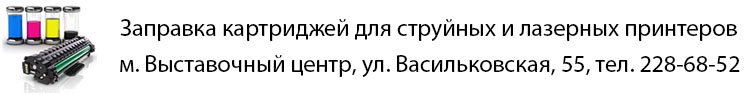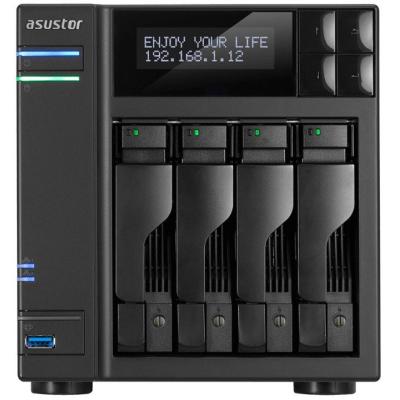Універсальний 4-дисковий NAS, оснащений чотирьохядерним процесором Intel Celeron (Apollo Lake) для потужного виходу 4K. Економічний і ідеальний для домашнього і особистого користування.
Максимизированная обчислювальна потужність
Повністю новий AS6404T оснащений чотириядерним процесором Intel Celeron (Apollo Lake) шостого покоління, побудованим за 14-нм процесу. Він має розгін до 2,3 ГГц і загальну продуктивність, підвищену на 30% в порівнянні з попереднім поколінням, задовольняючи потребам середовищ невеликих підприємств у цілодобовому доступі.
Покращений графічний процесор
AS6404T має вбудований графічний движок Intel HD, який підтримує апаратне перекодування HEVC і VP9, що значно збільшує продуктивність обробки мультимедіа і зображень на 30%. Ця характеристика дарує безпрецедентний досвід гладкості користування як професіоналам, так і звичайним користувачам.
Двоканальна пам'ять 8GB
AS6404T поставляється з 8 Гбайт двоканальної пам'яті DDR3L SO-DIMM, що забезпечує надзвичайно плавне відтворення в 4К. Крім того, підтримка розширення пам'яті зі змішаною ємністю підвищує гнучкість конфігурації.
Порти USB Type-C дозволяють підключитися до пристроїв нового покоління
В доповнення до існуючих портів USB 3.0 Type-A, в пристроях серій AS63/64 додано двосторонні порти Type-C, дозволяють вашому NAS з легкістю підключатися до пристроїв нового покоління і швидко здійснювати передачу великих мультимедійних файлів.
Серії AS63/64 підтримують специфікації наступного покоління HDMI 2.0, що підтримує відео з роздільною здатністю до 60/50P 4K і забезпечує подвоєну плавність відтворення 4K 30P.
| Детальні характеристики: | |
| Виробник | Asustor |
| Модель | AS6404T |
| Артикул | AS6404T |
| Тип | класичний |
| Процесор | Intel Celeron J3455 |
| Тактова частота процесора | 1500 МГц |
| Тип встановленої оперативної пам'яті | DDR3 |
| Системна пам'ять | 8192 Мб |
| Підтримка транспортних протоколів | HTTP |
| Підтримка транспортних протоколів | HTTPS |
| Підтримка транспортних протоколів | FTP |
| Підтримка транспортних протоколів | SNMP |
| Підтримка транспортних протоколів | CIFS |
| Підтримка транспортних протоколів | iSCSI |
| Підтримка транспортних протоколів | SSH |
| Підтримка транспортних протоколів | TFTP |
| Підтримка транспортних протоколів | AFP |
| Підтримка транспортних протоколів | NFS |
| Підтримка транспортних протоколів | WebDAV |
| Підтримка транспортних протоколів | SMB |
| Підтримка транспортних протоколів | SFTP |
| Завантажувач BitTorrent | так |
| Кількість слотів для HDD | 4 |
| Підтримувані типи HDD | 3.5” SATA |
| Підтримувані типи HDD | 2.5” SATA |
| Максимальний обсяг пам'яті внутрішніх HDD | 48000 Гб |
| Кількість встановлених HDD | не встановлені |
| Підтримувані файлові системи | NTFS |
| Підтримувані файлові системи | EXT3 |
| Підтримувані файлові системи | EXT4 |
| Підтримувані файлові системи | HFS+ |
| Підтримувані файлові системи | FAT32 |
| Підтримувані додатки | станція завантаження |
| Підтримувані додатки | сервер iTunes |
| Підтримувані додатки | сервер VPN |
| Підтримувані додатки | UPnP медіа сервер |
| Підтримувані додатки | Syslog сервер |
| Операційна система | ADM |
| Підтримувані веб браузери | Internet Explorer |
| Підтримувані веб браузери | Firefox |
| Підтримувані веб браузери | Safari |
| Підтримувані веб браузери | Google Chrome |
| Підтримувані веб браузери | Microsoft Edge |
| Інтерфейси | Ethernet |
| Порти | 4 x USB 3.0 |
| Порти | 2 х RJ-45 |
| Порти | 1 x HDMI |
| Порти | 1 x S/PDIF |
| Контролер RAID | так |
| Підтримка рівнів RAID | 0 |
| Підтримка рівнів RAID | 1 |
| Підтримка рівнів RAID | 5 |
| Підтримка рівнів RAID | 6 |
| Підтримка рівнів RAID | 10 |
| Підтримка рівнів RAID | JBOD |
| Функції | міграція RAID |
| Максимальна кількість iSCSI Target | 256 |
| Максимальна кількість iSCSI LUN | 256 |
| Кількість облікових записів користувачів, до | 4096 |
| Кількість груп користувачів, до | 512 |
| Управління резервним копіюванням | резервне копіювання USB пристроїв |
| Управління резервним копіюванням | резервне копіювання на хмарні системи зберігання даних |
| Управління живленням | режим збереження енергії |
| Управління живленням | відключення живлення за розкладом |
| Безпека | IP-фільтрація |
| Безпека | захист мережевого доступу |
| Безпека | антивірусний захист |
| Індикатори стану | статус |
| Індикатори стану | HDD 1 |
| Індикатори стану | HDD 3 |
| Індикатори стану | HDD 2 |
| Індикатори стану | HDD 4 |
| Індикатори стану | LAN 1 |
| Індикатори стану | LAN 2 |
| Індикатори стану | живлення |
| Кнопки управління | живлення |
| Кнопка резервного копіювання даних | так |
| Підтримка IP-камер, до | 36 |
| Підтримка форматів зображень | JPEG |
| Підтримка форматів зображень | GIF |
| Підтримка форматів зображень | BMP |
| Підтримка форматів зображень | JPG |
| Підтримка форматів зображень | TIF/TIFF |
| Підтримка форматів зображень | PNG |
| Підтримка форматів зображень | RAW |
| В роботі | 24 Вт |
| У сплячому режимі | 11.2 Вт |
| Кількість вентиляторів охолодження | 1 шт. (12 см) |
| Дисплей | LCD дисплей |
| Тип установки | настільний |
| Роз'єм K-lock | так |
| Вага | 2.9 кг |
| Країна виробництва | Тайвань |
| Гарантія, міс | 36 |
Как настроить Asustor с нуля? Знакомимся с моделью AS6604T и новой операционкой ADM 4.0
Test du NAS ASustor AS6404T
Asustor NAS - Before You Buy
ASUSTOR 6404T | BEST NAS YET ??
Asustor NAS - Using the NVMe SSD Bays for Storage
ASUSTOR 4-Bay NAS: it's BRILLIANT! Full review inc. SSD Cache & Network Link Aggregation
Asustor AS6302t - многофункциональный сервер под видом NAS
6x M.2 NVMe SSD NAS! The Asustor Flashstor 6 (FS6706T)
Jak można wykorzystać NAS w domu - ASUSTOR AS6404T
How to EXPAND you NAS storage for CHEAP! 👉 ASUSTOR AS6004U Expansion Unit
How to Access your Asustor NAS over the Internet
Les gammes AS63 et AS64 d'Asustor - AS6302T et AS6404T
華芸 Asustor AS6404T NAS ~ AiRemote
ASUSTOR AS6404T - Video Recensione - HW Legend
How to Set Up a NAS feat. ASUSTOR AS6604T | Full Guide + Tips
ASUSTOR 6404T | A MELHOR NAS ATÉ AO MOMENTO ??
華芸asustor AS6404T wake on WAN(WOW)功能測試
MY CRAZY Editing NAS Upgrade... feat. Asustor Lockerstor 6 Gen2 [as6706t]
ASUSTOR Launches Intel Apollo Lake Based AS6302T and AS6404T NAS
Asustor Lockerstor 6 Gen 2 NAS Review
The fastest NAS? - Asustor Flashstor 6
Installing Alternate OSs on ASUSTOR NAS Part I - TrueNAS Scale on Flashstor, Lockerstor Gen2, AS54
Crazy 48TB SSD NAS and Cheap 6TB Version Asustor Flashstor FS67
Asustor AS6404T Cara pasang Hardisk
Asustor Lockerstor 4 Gen 2 NAS Review - Hardware, Software and Apps
NAS All in One ASUSTOR AS6404T: Una increíble pieza para tener por casa
Asustor - Storage NAS - como instalar - #TUTORIAL-1
Cheap Home NAS - Asustor AS1102T & AS3304T Review
Setting up Your New ASUSTOR NAS
The NAS for Everybody - Asustor Lockerstor 4 Gen2
Asustor Lockerstor Gen 2 NAS - Should You Buy It?
華芸 Asustor AS6404T NAS ~ 拆裝硬碟插槽
Raspberry Pi vs ASUSTOR NAS Head-to-Head Part 1 - Hardware
ASUSTOR FS6706T - 6x BAY NVMe SSD NAS
Asustor FS6706T NAS Flashstor Review: The Ultimate Storage Solution!
Asustor DriveStor Pro and ADM 4.0 NAS Software Review
華芸 Asustor AS6404T NAS ~ 4K 影片播放功能
Asustor - Servidor de Arquivos - parte 1 | #TUTORIAL-2
華芸 Asustor AS6404T NAS ~ 家庭娛樂中心
Asustor AS4004T - Asus fait des NAS et je les teste
NAS Buying & Setup Guide 2023 (w/ Asustor Drivestor 2 Pro AS3302T)
ASUS Goes NAS..!? ASUSTOR AS4004T 10Gbps $360 NAS Review(!)
ASUSTOR NAS with 6x NVMe SSDs 🔊 #asmr
Asustor NAS Setup Guide 2022 #1 - Build, RAID, Volumes, Sharing, Mapping Drives & Users
Asustor Nimbustor Gen 2 Should You Buy (Short Review)
What is NAS? What can NAS do? ASUSTOR Inc
Asustor Drivestor 2 AS1102T - Best NAS Storage Solution for Home
NAS 101: Do This First (Security, Backup, Apps) | ASUSTOR Lockerstor 4 Gen2 / AS6704T
Asustor Drivestor 2 (AS1102T) Review: Best Beginner NAS? Almost
[Tuto] Mise en place d'un NAS Asustor (AS6404T)
Показати теги
Investir dans un NAS c'est hyper cool ! Mais comment fait-on concrètement pour le mettre en service ? A travers cette vidéo, je vous guide dans l'installation d'un NAS de marque Asustor. Retrouvez sur les réseaux sociaux : Twitter : Facebook : Google+ : +JustegeekFr Instagram : Periscope : Vidéo non payée par Asustor. --------------------------------------------------------------------- Musique proposée par La Musique Libre KOSMIK - Dream : KOSMIK : ---------------------------------------------------------------------
Це відео автоматично взято із YouTube за назвою товару, можливий неправильний пошук.
Как настроить Asustor с нуля? Знакомимся с моделью AS6604T и новой операционкой ADM 4.0
Показати теги
nas, asustor, stockage, adm, tutoriel, justegeek, asus, disque dur, asustor, synology, qnap, вильянов,
Це відео автоматично взято із YouTube за назвою товару, можливий неправильний пошук.
Test du NAS ASustor AS6404T
Показати теги
nas, asustor, stockage, adm, tutoriel, justegeek, asus, disque dur, asustor, synology, qnap, вильянов, NAS, Asustor, Asus, Stockage, Périphérique, Test, Test en français, AS6404T, Asustor AS6404T,
Це відео автоматично взято із YouTube за назвою товару, можливий неправильний пошук.
Asustor NAS - Before You Buy
Показати теги
nas, asustor, stockage, adm, tutoriel, justegeek, asus, disque dur, asustor, synology, qnap, вильянов, NAS, Asustor, Asus, Stockage, Périphérique, Test, Test en français, AS6404T, Asustor AS6404T, NAS Server, NAS Drive, NAS Guide, Asustor, Asustor NAS Drive, Asustor NAS Server, network attached storage, nas drive, Best Asustor NAS, Mac NAS, NAS Drive Review,
Це відео автоматично взято із YouTube за назвою товару, можливий неправильний пошук.
ASUSTOR 6404T | BEST NAS YET ??
Показати теги
nas, asustor, stockage, adm, tutoriel, justegeek, asus, disque dur, asustor, synology, qnap, вильянов, NAS, Asustor, Asus, Stockage, Périphérique, Test, Test en français, AS6404T, Asustor AS6404T, NAS Server, NAS Drive, NAS Guide, Asustor, Asustor NAS Drive, Asustor NAS Server, network attached storage, nas drive, Best Asustor NAS, Mac NAS, NAS Drive Review, nas, network, storage, mini pc, review, hardware, toshiba, hard drive, disks, technology,
Це відео автоматично взято із YouTube за назвою товару, можливий неправильний пошук.
Asustor NAS - Using the NVMe SSD Bays for Storage
Показати теги
nas, asustor, stockage, adm, tutoriel, justegeek, asus, disque dur, asustor, synology, qnap, вильянов, NAS, Asustor, Asus, Stockage, Périphérique, Test, Test en français, AS6404T, Asustor AS6404T, NAS Server, NAS Drive, NAS Guide, Asustor, Asustor NAS Drive, Asustor NAS Server, network attached storage, nas drive, Best Asustor NAS, Mac NAS, NAS Drive Review, nas, network, storage, mini pc, review, hardware, toshiba, hard drive, disks, technology, NAS, 4K NAS, AS6604T NAS, Asustor 4020, Asustor ADM, Asustor AS6604T, Asustor AS6604T NAS, Asustor LockerStor NAS, Asustor NAS, ASUSTOR PLEX, HDMI 2.0 NAS,
Це відео автоматично взято із YouTube за назвою товару, можливий неправильний пошук.
ASUSTOR 4-Bay NAS: it's BRILLIANT! Full review inc. SSD Cache & Network Link Aggregation
Показати теги
nas, asustor, stockage, adm, tutoriel, justegeek, asus, disque dur, asustor, synology, qnap, вильянов, NAS, Asustor, Asus, Stockage, Périphérique, Test, Test en français, AS6404T, Asustor AS6404T, NAS Server, NAS Drive, NAS Guide, Asustor, Asustor NAS Drive, Asustor NAS Server, network attached storage, nas drive, Best Asustor NAS, Mac NAS, NAS Drive Review, nas, network, storage, mini pc, review, hardware, toshiba, hard drive, disks, technology, NAS, 4K NAS, AS6604T NAS, Asustor 4020, Asustor ADM, Asustor AS6604T, Asustor AS6604T NAS, Asustor LockerStor NAS, Asustor NAS, ASUSTOR PLEX, HDMI 2.0 NAS, constant geekery, geekery, asustor, lockerstor, as6604t, seagate, seagate ironwolf, raid 5, raid 6, raid 0, raid 1,
Це відео автоматично взято із YouTube за назвою товару, можливий неправильний пошук.
Asustor AS6302t - многофункциональный сервер под видом NAS
Показати теги
nas, asustor, stockage, adm, tutoriel, justegeek, asus, disque dur, asustor, synology, qnap, вильянов, NAS, Asustor, Asus, Stockage, Périphérique, Test, Test en français, AS6404T, Asustor AS6404T, NAS Server, NAS Drive, NAS Guide, Asustor, Asustor NAS Drive, Asustor NAS Server, network attached storage, nas drive, Best Asustor NAS, Mac NAS, NAS Drive Review, nas, network, storage, mini pc, review, hardware, toshiba, hard drive, disks, technology, NAS, 4K NAS, AS6604T NAS, Asustor 4020, Asustor ADM, Asustor AS6604T, Asustor AS6604T NAS, Asustor LockerStor NAS, Asustor NAS, ASUSTOR PLEX, HDMI 2.0 NAS, constant geekery, geekery, asustor, lockerstor, as6604t, seagate, seagate ironwolf, raid 5, raid 6, raid 0, raid 1, Asustor, NAS, home server,
Це відео автоматично взято із YouTube за назвою товару, можливий неправильний пошук.
6x M.2 NVMe SSD NAS! The Asustor Flashstor 6 (FS6706T)
Показати теги
nas, asustor, stockage, adm, tutoriel, justegeek, asus, disque dur, asustor, synology, qnap, вильянов, NAS, Asustor, Asus, Stockage, Périphérique, Test, Test en français, AS6404T, Asustor AS6404T, NAS Server, NAS Drive, NAS Guide, Asustor, Asustor NAS Drive, Asustor NAS Server, network attached storage, nas drive, Best Asustor NAS, Mac NAS, NAS Drive Review, nas, network, storage, mini pc, review, hardware, toshiba, hard drive, disks, technology, NAS, 4K NAS, AS6604T NAS, Asustor 4020, Asustor ADM, Asustor AS6604T, Asustor AS6604T NAS, Asustor LockerStor NAS, Asustor NAS, ASUSTOR PLEX, HDMI 2.0 NAS, constant geekery, geekery, asustor, lockerstor, as6604t, seagate, seagate ironwolf, raid 5, raid 6, raid 0, raid 1, Asustor, NAS, home server, servethehome, serve the home, homelab, mini pc, virtualization, 10gbe, asus, asustor, nas, m.2,
Це відео автоматично взято із YouTube за назвою товару, можливий неправильний пошук.
Jak można wykorzystać NAS w domu - ASUSTOR AS6404T
Показати теги
nas, asustor, stockage, adm, tutoriel, justegeek, asus, disque dur, asustor, synology, qnap, вильянов, NAS, Asustor, Asus, Stockage, Périphérique, Test, Test en français, AS6404T, Asustor AS6404T, NAS Server, NAS Drive, NAS Guide, Asustor, Asustor NAS Drive, Asustor NAS Server, network attached storage, nas drive, Best Asustor NAS, Mac NAS, NAS Drive Review, nas, network, storage, mini pc, review, hardware, toshiba, hard drive, disks, technology, NAS, 4K NAS, AS6604T NAS, Asustor 4020, Asustor ADM, Asustor AS6604T, Asustor AS6604T NAS, Asustor LockerStor NAS, Asustor NAS, ASUSTOR PLEX, HDMI 2.0 NAS, constant geekery, geekery, asustor, lockerstor, as6604t, seagate, seagate ironwolf, raid 5, raid 6, raid 0, raid 1, Asustor, NAS, home server, servethehome, serve the home, homelab, mini pc, virtualization, 10gbe, asus, asustor, nas, m.2, NAS ASUSTOR AS6404T, ASUSTOR AS6404T, ASUSTOR AS6404T test, ASUSTOR AS6404T test pl, ASUSTOR AS6404T cena, ASUSTOR AS6404T recenzja, ASUSTOR AS6404T opinia, ASUSTOR AS6404T opinie, Jak można wykożystać w domu NAS, Jak można wykożystać w NAS domu, serwer nas,
Це відео автоматично взято із YouTube за назвою товару, можливий неправильний пошук.
How to EXPAND you NAS storage for CHEAP! 👉 ASUSTOR AS6004U Expansion Unit
Показати теги
nas, asustor, stockage, adm, tutoriel, justegeek, asus, disque dur, asustor, synology, qnap, вильянов, NAS, Asustor, Asus, Stockage, Périphérique, Test, Test en français, AS6404T, Asustor AS6404T, NAS Server, NAS Drive, NAS Guide, Asustor, Asustor NAS Drive, Asustor NAS Server, network attached storage, nas drive, Best Asustor NAS, Mac NAS, NAS Drive Review, nas, network, storage, mini pc, review, hardware, toshiba, hard drive, disks, technology, NAS, 4K NAS, AS6604T NAS, Asustor 4020, Asustor ADM, Asustor AS6604T, Asustor AS6604T NAS, Asustor LockerStor NAS, Asustor NAS, ASUSTOR PLEX, HDMI 2.0 NAS, constant geekery, geekery, asustor, lockerstor, as6604t, seagate, seagate ironwolf, raid 5, raid 6, raid 0, raid 1, Asustor, NAS, home server, servethehome, serve the home, homelab, mini pc, virtualization, 10gbe, asus, asustor, nas, m.2, NAS ASUSTOR AS6404T, ASUSTOR AS6404T, ASUSTOR AS6404T test, ASUSTOR AS6404T test pl, ASUSTOR AS6404T cena, ASUSTOR AS6404T recenzja, ASUSTOR AS6404T opinia, ASUSTOR AS6404T opinie, Jak można wykożystać w domu NAS, Jak można wykożystać w NAS domu, serwer nas, tech notice, best tech, asustor nas, asustor lockerstor nas, asustor NAS expansion, asustor as6004u review, asustor as6004u nas storage capacity expander, how to expand nas storage, nas server, network attached storage, asustor nas setup,
Це відео автоматично взято із YouTube за назвою товару, можливий неправильний пошук.
How to Access your Asustor NAS over the Internet
Показати теги
nas, asustor, stockage, adm, tutoriel, justegeek, asus, disque dur, asustor, synology, qnap, вильянов, NAS, Asustor, Asus, Stockage, Périphérique, Test, Test en français, AS6404T, Asustor AS6404T, NAS Server, NAS Drive, NAS Guide, Asustor, Asustor NAS Drive, Asustor NAS Server, network attached storage, nas drive, Best Asustor NAS, Mac NAS, NAS Drive Review, nas, network, storage, mini pc, review, hardware, toshiba, hard drive, disks, technology, NAS, 4K NAS, AS6604T NAS, Asustor 4020, Asustor ADM, Asustor AS6604T, Asustor AS6604T NAS, Asustor LockerStor NAS, Asustor NAS, ASUSTOR PLEX, HDMI 2.0 NAS, constant geekery, geekery, asustor, lockerstor, as6604t, seagate, seagate ironwolf, raid 5, raid 6, raid 0, raid 1, Asustor, NAS, home server, servethehome, serve the home, homelab, mini pc, virtualization, 10gbe, asus, asustor, nas, m.2, NAS ASUSTOR AS6404T, ASUSTOR AS6404T, ASUSTOR AS6404T test, ASUSTOR AS6404T test pl, ASUSTOR AS6404T cena, ASUSTOR AS6404T recenzja, ASUSTOR AS6404T opinia, ASUSTOR AS6404T opinie, Jak można wykożystać w domu NAS, Jak można wykożystać w NAS domu, serwer nas, tech notice, best tech, asustor nas, asustor lockerstor nas, asustor NAS expansion, asustor as6004u review, asustor as6004u nas storage capacity expander, how to expand nas storage, nas server, network attached storage, asustor nas setup, Asustor, Asustor NAS Drive, Asustor NAS Server, network attached storage, nas drive, Best Asustor NAS, Mac NAS, NAS Drive Review, NAS vs Cloud, Asustor nas, Asustor server,
Це відео автоматично взято із YouTube за назвою товару, можливий неправильний пошук.
Les gammes AS63 et AS64 d'Asustor - AS6302T et AS6404T
Показати теги
nas, asustor, stockage, adm, tutoriel, justegeek, asus, disque dur, asustor, synology, qnap, вильянов, NAS, Asustor, Asus, Stockage, Périphérique, Test, Test en français, AS6404T, Asustor AS6404T, NAS Server, NAS Drive, NAS Guide, Asustor, Asustor NAS Drive, Asustor NAS Server, network attached storage, nas drive, Best Asustor NAS, Mac NAS, NAS Drive Review, nas, network, storage, mini pc, review, hardware, toshiba, hard drive, disks, technology, NAS, 4K NAS, AS6604T NAS, Asustor 4020, Asustor ADM, Asustor AS6604T, Asustor AS6604T NAS, Asustor LockerStor NAS, Asustor NAS, ASUSTOR PLEX, HDMI 2.0 NAS, constant geekery, geekery, asustor, lockerstor, as6604t, seagate, seagate ironwolf, raid 5, raid 6, raid 0, raid 1, Asustor, NAS, home server, servethehome, serve the home, homelab, mini pc, virtualization, 10gbe, asus, asustor, nas, m.2, NAS ASUSTOR AS6404T, ASUSTOR AS6404T, ASUSTOR AS6404T test, ASUSTOR AS6404T test pl, ASUSTOR AS6404T cena, ASUSTOR AS6404T recenzja, ASUSTOR AS6404T opinia, ASUSTOR AS6404T opinie, Jak można wykożystać w domu NAS, Jak można wykożystać w NAS domu, serwer nas, tech notice, best tech, asustor nas, asustor lockerstor nas, asustor NAS expansion, asustor as6004u review, asustor as6004u nas storage capacity expander, how to expand nas storage, nas server, network attached storage, asustor nas setup, Asustor, Asustor NAS Drive, Asustor NAS Server, network attached storage, nas drive, Best Asustor NAS, Mac NAS, NAS Drive Review, NAS vs Cloud, Asustor nas, Asustor server, asustor, nas, stockage, asus, disque du, as6404t, as6302t, adm, western digital, disque externe, réseau,
Це відео автоматично взято із YouTube за назвою товару, можливий неправильний пошук.
華芸 Asustor AS6404T NAS ~ AiRemote
Показати теги
Це відео автоматично взято із YouTube за назвою товару, можливий неправильний пошук.
ASUSTOR AS6404T - Video Recensione - HW Legend
Показати теги
nas, asustor, stockage, adm, tutoriel, justegeek, asus, disque dur, asustor, synology, qnap, вильянов, NAS, Asustor, Asus, Stockage, Périphérique, Test, Test en français, AS6404T, Asustor AS6404T, NAS Server, NAS Drive, NAS Guide, Asustor, Asustor NAS Drive, Asustor NAS Server, network attached storage, nas drive, Best Asustor NAS, Mac NAS, NAS Drive Review, nas, network, storage, mini pc, review, hardware, toshiba, hard drive, disks, technology, NAS, 4K NAS, AS6604T NAS, Asustor 4020, Asustor ADM, Asustor AS6604T, Asustor AS6604T NAS, Asustor LockerStor NAS, Asustor NAS, ASUSTOR PLEX, HDMI 2.0 NAS, constant geekery, geekery, asustor, lockerstor, as6604t, seagate, seagate ironwolf, raid 5, raid 6, raid 0, raid 1, Asustor, NAS, home server, servethehome, serve the home, homelab, mini pc, virtualization, 10gbe, asus, asustor, nas, m.2, NAS ASUSTOR AS6404T, ASUSTOR AS6404T, ASUSTOR AS6404T test, ASUSTOR AS6404T test pl, ASUSTOR AS6404T cena, ASUSTOR AS6404T recenzja, ASUSTOR AS6404T opinia, ASUSTOR AS6404T opinie, Jak można wykożystać w domu NAS, Jak można wykożystać w NAS domu, serwer nas, tech notice, best tech, asustor nas, asustor lockerstor nas, asustor NAS expansion, asustor as6004u review, asustor as6004u nas storage capacity expander, how to expand nas storage, nas server, network attached storage, asustor nas setup, Asustor, Asustor NAS Drive, Asustor NAS Server, network attached storage, nas drive, Best Asustor NAS, Mac NAS, NAS Drive Review, NAS vs Cloud, Asustor nas, Asustor server, asustor, nas, stockage, asus, disque du, as6404t, as6302t, adm, western digital, disque externe, réseau, Asustor, Nas, Server, Multimedia, Business, USB, HDD,
Це відео автоматично взято із YouTube за назвою товару, можливий неправильний пошук.
How to Set Up a NAS feat. ASUSTOR AS6604T | Full Guide + Tips
Показати теги
nas, asustor, stockage, adm, tutoriel, justegeek, asus, disque dur, asustor, synology, qnap, вильянов, NAS, Asustor, Asus, Stockage, Périphérique, Test, Test en français, AS6404T, Asustor AS6404T, NAS Server, NAS Drive, NAS Guide, Asustor, Asustor NAS Drive, Asustor NAS Server, network attached storage, nas drive, Best Asustor NAS, Mac NAS, NAS Drive Review, nas, network, storage, mini pc, review, hardware, toshiba, hard drive, disks, technology, NAS, 4K NAS, AS6604T NAS, Asustor 4020, Asustor ADM, Asustor AS6604T, Asustor AS6604T NAS, Asustor LockerStor NAS, Asustor NAS, ASUSTOR PLEX, HDMI 2.0 NAS, constant geekery, geekery, asustor, lockerstor, as6604t, seagate, seagate ironwolf, raid 5, raid 6, raid 0, raid 1, Asustor, NAS, home server, servethehome, serve the home, homelab, mini pc, virtualization, 10gbe, asus, asustor, nas, m.2, NAS ASUSTOR AS6404T, ASUSTOR AS6404T, ASUSTOR AS6404T test, ASUSTOR AS6404T test pl, ASUSTOR AS6404T cena, ASUSTOR AS6404T recenzja, ASUSTOR AS6404T opinia, ASUSTOR AS6404T opinie, Jak można wykożystać w domu NAS, Jak można wykożystać w NAS domu, serwer nas, tech notice, best tech, asustor nas, asustor lockerstor nas, asustor NAS expansion, asustor as6004u review, asustor as6004u nas storage capacity expander, how to expand nas storage, nas server, network attached storage, asustor nas setup, Asustor, Asustor NAS Drive, Asustor NAS Server, network attached storage, nas drive, Best Asustor NAS, Mac NAS, NAS Drive Review, NAS vs Cloud, Asustor nas, Asustor server, asustor, nas, stockage, asus, disque du, as6404t, as6302t, adm, western digital, disque externe, réseau, Asustor, Nas, Server, Multimedia, Business, USB, HDD, how to setup a nas, asustor as6604t, how to setup a nas server, how to set up a nas system at home, how to set up a nas device, asustor nas, asustor lockerstor nas, nas, asustor adm, Tech notice, as6604t nas,
Це відео автоматично взято із YouTube за назвою товару, можливий неправильний пошук.
ASUSTOR 6404T | A MELHOR NAS ATÉ AO MOMENTO ??
Показати теги
nas, asustor, stockage, adm, tutoriel, justegeek, asus, disque dur, asustor, synology, qnap, вильянов, NAS, Asustor, Asus, Stockage, Périphérique, Test, Test en français, AS6404T, Asustor AS6404T, NAS Server, NAS Drive, NAS Guide, Asustor, Asustor NAS Drive, Asustor NAS Server, network attached storage, nas drive, Best Asustor NAS, Mac NAS, NAS Drive Review, nas, network, storage, mini pc, review, hardware, toshiba, hard drive, disks, technology, NAS, 4K NAS, AS6604T NAS, Asustor 4020, Asustor ADM, Asustor AS6604T, Asustor AS6604T NAS, Asustor LockerStor NAS, Asustor NAS, ASUSTOR PLEX, HDMI 2.0 NAS, constant geekery, geekery, asustor, lockerstor, as6604t, seagate, seagate ironwolf, raid 5, raid 6, raid 0, raid 1, Asustor, NAS, home server, servethehome, serve the home, homelab, mini pc, virtualization, 10gbe, asus, asustor, nas, m.2, NAS ASUSTOR AS6404T, ASUSTOR AS6404T, ASUSTOR AS6404T test, ASUSTOR AS6404T test pl, ASUSTOR AS6404T cena, ASUSTOR AS6404T recenzja, ASUSTOR AS6404T opinia, ASUSTOR AS6404T opinie, Jak można wykożystać w domu NAS, Jak można wykożystać w NAS domu, serwer nas, tech notice, best tech, asustor nas, asustor lockerstor nas, asustor NAS expansion, asustor as6004u review, asustor as6004u nas storage capacity expander, how to expand nas storage, nas server, network attached storage, asustor nas setup, Asustor, Asustor NAS Drive, Asustor NAS Server, network attached storage, nas drive, Best Asustor NAS, Mac NAS, NAS Drive Review, NAS vs Cloud, Asustor nas, Asustor server, asustor, nas, stockage, asus, disque du, as6404t, as6302t, adm, western digital, disque externe, réseau, Asustor, Nas, Server, Multimedia, Business, USB, HDD, how to setup a nas, asustor as6604t, how to setup a nas server, how to set up a nas system at home, how to set up a nas device, asustor nas, asustor lockerstor nas, nas, asustor adm, Tech notice, as6604t nas, nas, hardware, computador, armazenamento, rede, wifi, rj45, analise, tecnologia, top, performance,
Це відео автоматично взято із YouTube за назвою товару, можливий неправильний пошук.
華芸asustor AS6404T wake on WAN(WOW)功能測試
Показати теги
nas, asustor, stockage, adm, tutoriel, justegeek, asus, disque dur, asustor, synology, qnap, вильянов, NAS, Asustor, Asus, Stockage, Périphérique, Test, Test en français, AS6404T, Asustor AS6404T, NAS Server, NAS Drive, NAS Guide, Asustor, Asustor NAS Drive, Asustor NAS Server, network attached storage, nas drive, Best Asustor NAS, Mac NAS, NAS Drive Review, nas, network, storage, mini pc, review, hardware, toshiba, hard drive, disks, technology, NAS, 4K NAS, AS6604T NAS, Asustor 4020, Asustor ADM, Asustor AS6604T, Asustor AS6604T NAS, Asustor LockerStor NAS, Asustor NAS, ASUSTOR PLEX, HDMI 2.0 NAS, constant geekery, geekery, asustor, lockerstor, as6604t, seagate, seagate ironwolf, raid 5, raid 6, raid 0, raid 1, Asustor, NAS, home server, servethehome, serve the home, homelab, mini pc, virtualization, 10gbe, asus, asustor, nas, m.2, NAS ASUSTOR AS6404T, ASUSTOR AS6404T, ASUSTOR AS6404T test, ASUSTOR AS6404T test pl, ASUSTOR AS6404T cena, ASUSTOR AS6404T recenzja, ASUSTOR AS6404T opinia, ASUSTOR AS6404T opinie, Jak można wykożystać w domu NAS, Jak można wykożystać w NAS domu, serwer nas, tech notice, best tech, asustor nas, asustor lockerstor nas, asustor NAS expansion, asustor as6004u review, asustor as6004u nas storage capacity expander, how to expand nas storage, nas server, network attached storage, asustor nas setup, Asustor, Asustor NAS Drive, Asustor NAS Server, network attached storage, nas drive, Best Asustor NAS, Mac NAS, NAS Drive Review, NAS vs Cloud, Asustor nas, Asustor server, asustor, nas, stockage, asus, disque du, as6404t, as6302t, adm, western digital, disque externe, réseau, Asustor, Nas, Server, Multimedia, Business, USB, HDD, how to setup a nas, asustor as6604t, how to setup a nas server, how to set up a nas system at home, how to set up a nas device, asustor nas, asustor lockerstor nas, nas, asustor adm, Tech notice, as6604t nas, nas, hardware, computador, armazenamento, rede, wifi, rj45, analise, tecnologia, top, performance, Mobile01,
Це відео автоматично взято із YouTube за назвою товару, можливий неправильний пошук.
MY CRAZY Editing NAS Upgrade... feat. Asustor Lockerstor 6 Gen2 [as6706t]
Показати теги
nas, asustor, stockage, adm, tutoriel, justegeek, asus, disque dur, asustor, synology, qnap, вильянов, NAS, Asustor, Asus, Stockage, Périphérique, Test, Test en français, AS6404T, Asustor AS6404T, NAS Server, NAS Drive, NAS Guide, Asustor, Asustor NAS Drive, Asustor NAS Server, network attached storage, nas drive, Best Asustor NAS, Mac NAS, NAS Drive Review, nas, network, storage, mini pc, review, hardware, toshiba, hard drive, disks, technology, NAS, 4K NAS, AS6604T NAS, Asustor 4020, Asustor ADM, Asustor AS6604T, Asustor AS6604T NAS, Asustor LockerStor NAS, Asustor NAS, ASUSTOR PLEX, HDMI 2.0 NAS, constant geekery, geekery, asustor, lockerstor, as6604t, seagate, seagate ironwolf, raid 5, raid 6, raid 0, raid 1, Asustor, NAS, home server, servethehome, serve the home, homelab, mini pc, virtualization, 10gbe, asus, asustor, nas, m.2, NAS ASUSTOR AS6404T, ASUSTOR AS6404T, ASUSTOR AS6404T test, ASUSTOR AS6404T test pl, ASUSTOR AS6404T cena, ASUSTOR AS6404T recenzja, ASUSTOR AS6404T opinia, ASUSTOR AS6404T opinie, Jak można wykożystać w domu NAS, Jak można wykożystać w NAS domu, serwer nas, tech notice, best tech, asustor nas, asustor lockerstor nas, asustor NAS expansion, asustor as6004u review, asustor as6004u nas storage capacity expander, how to expand nas storage, nas server, network attached storage, asustor nas setup, Asustor, Asustor NAS Drive, Asustor NAS Server, network attached storage, nas drive, Best Asustor NAS, Mac NAS, NAS Drive Review, NAS vs Cloud, Asustor nas, Asustor server, asustor, nas, stockage, asus, disque du, as6404t, as6302t, adm, western digital, disque externe, réseau, Asustor, Nas, Server, Multimedia, Business, USB, HDD, how to setup a nas, asustor as6604t, how to setup a nas server, how to set up a nas system at home, how to set up a nas device, asustor nas, asustor lockerstor nas, nas, asustor adm, Tech notice, as6604t nas, nas, hardware, computador, armazenamento, rede, wifi, rj45, analise, tecnologia, top, performance, Mobile01, tech notice, best tech, asustor lockerstor 6 gen2 as6706t, asustor lockerstor6 gen2, asustor NAS, NAS upgrade, content creator NAS, asustor nas, nas, asustor nas setup, asustor lockerstor gen 2 nas,
Це відео автоматично взято із YouTube за назвою товару, можливий неправильний пошук.
ASUSTOR Launches Intel Apollo Lake Based AS6302T and AS6404T NAS
Показати теги
Це відео автоматично взято із YouTube за назвою товару, можливий неправильний пошук.
Asustor Lockerstor 6 Gen 2 NAS Review
Показати теги
nas, asustor, stockage, adm, tutoriel, justegeek, asus, disque dur, asustor, synology, qnap, вильянов, NAS, Asustor, Asus, Stockage, Périphérique, Test, Test en français, AS6404T, Asustor AS6404T, NAS Server, NAS Drive, NAS Guide, Asustor, Asustor NAS Drive, Asustor NAS Server, network attached storage, nas drive, Best Asustor NAS, Mac NAS, NAS Drive Review, nas, network, storage, mini pc, review, hardware, toshiba, hard drive, disks, technology, NAS, 4K NAS, AS6604T NAS, Asustor 4020, Asustor ADM, Asustor AS6604T, Asustor AS6604T NAS, Asustor LockerStor NAS, Asustor NAS, ASUSTOR PLEX, HDMI 2.0 NAS, constant geekery, geekery, asustor, lockerstor, as6604t, seagate, seagate ironwolf, raid 5, raid 6, raid 0, raid 1, Asustor, NAS, home server, servethehome, serve the home, homelab, mini pc, virtualization, 10gbe, asus, asustor, nas, m.2, NAS ASUSTOR AS6404T, ASUSTOR AS6404T, ASUSTOR AS6404T test, ASUSTOR AS6404T test pl, ASUSTOR AS6404T cena, ASUSTOR AS6404T recenzja, ASUSTOR AS6404T opinia, ASUSTOR AS6404T opinie, Jak można wykożystać w domu NAS, Jak można wykożystać w NAS domu, serwer nas, tech notice, best tech, asustor nas, asustor lockerstor nas, asustor NAS expansion, asustor as6004u review, asustor as6004u nas storage capacity expander, how to expand nas storage, nas server, network attached storage, asustor nas setup, Asustor, Asustor NAS Drive, Asustor NAS Server, network attached storage, nas drive, Best Asustor NAS, Mac NAS, NAS Drive Review, NAS vs Cloud, Asustor nas, Asustor server, asustor, nas, stockage, asus, disque du, as6404t, as6302t, adm, western digital, disque externe, réseau, Asustor, Nas, Server, Multimedia, Business, USB, HDD, how to setup a nas, asustor as6604t, how to setup a nas server, how to set up a nas system at home, how to set up a nas device, asustor nas, asustor lockerstor nas, nas, asustor adm, Tech notice, as6604t nas, nas, hardware, computador, armazenamento, rede, wifi, rj45, analise, tecnologia, top, performance, Mobile01, tech notice, best tech, asustor lockerstor 6 gen2 as6706t, asustor lockerstor6 gen2, asustor NAS, NAS upgrade, content creator NAS, asustor nas, nas, asustor nas setup, asustor lockerstor gen 2 nas, NAS, NAS, 4K 60FPS NAS, AS67, Asustor, Asustor , Asustor 2023, Asustor ADM, ASUSTOR HDMI, Asustor LockerStor, Asustor Lockerstor 6 Gen 2,
Це відео автоматично взято із YouTube за назвою товару, можливий неправильний пошук.
The fastest NAS? - Asustor Flashstor 6
Показати теги
nas, asustor, stockage, adm, tutoriel, justegeek, asus, disque dur, asustor, synology, qnap, вильянов, NAS, Asustor, Asus, Stockage, Périphérique, Test, Test en français, AS6404T, Asustor AS6404T, NAS Server, NAS Drive, NAS Guide, Asustor, Asustor NAS Drive, Asustor NAS Server, network attached storage, nas drive, Best Asustor NAS, Mac NAS, NAS Drive Review, nas, network, storage, mini pc, review, hardware, toshiba, hard drive, disks, technology, NAS, 4K NAS, AS6604T NAS, Asustor 4020, Asustor ADM, Asustor AS6604T, Asustor AS6604T NAS, Asustor LockerStor NAS, Asustor NAS, ASUSTOR PLEX, HDMI 2.0 NAS, constant geekery, geekery, asustor, lockerstor, as6604t, seagate, seagate ironwolf, raid 5, raid 6, raid 0, raid 1, Asustor, NAS, home server, servethehome, serve the home, homelab, mini pc, virtualization, 10gbe, asus, asustor, nas, m.2, NAS ASUSTOR AS6404T, ASUSTOR AS6404T, ASUSTOR AS6404T test, ASUSTOR AS6404T test pl, ASUSTOR AS6404T cena, ASUSTOR AS6404T recenzja, ASUSTOR AS6404T opinia, ASUSTOR AS6404T opinie, Jak można wykożystać w domu NAS, Jak można wykożystać w NAS domu, serwer nas, tech notice, best tech, asustor nas, asustor lockerstor nas, asustor NAS expansion, asustor as6004u review, asustor as6004u nas storage capacity expander, how to expand nas storage, nas server, network attached storage, asustor nas setup, Asustor, Asustor NAS Drive, Asustor NAS Server, network attached storage, nas drive, Best Asustor NAS, Mac NAS, NAS Drive Review, NAS vs Cloud, Asustor nas, Asustor server, asustor, nas, stockage, asus, disque du, as6404t, as6302t, adm, western digital, disque externe, réseau, Asustor, Nas, Server, Multimedia, Business, USB, HDD, how to setup a nas, asustor as6604t, how to setup a nas server, how to set up a nas system at home, how to set up a nas device, asustor nas, asustor lockerstor nas, nas, asustor adm, Tech notice, as6604t nas, nas, hardware, computador, armazenamento, rede, wifi, rj45, analise, tecnologia, top, performance, Mobile01, tech notice, best tech, asustor lockerstor 6 gen2 as6706t, asustor lockerstor6 gen2, asustor NAS, NAS upgrade, content creator NAS, asustor nas, nas, asustor nas setup, asustor lockerstor gen 2 nas, NAS, NAS, 4K 60FPS NAS, AS67, Asustor, Asustor , Asustor 2023, Asustor ADM, ASUSTOR HDMI, Asustor LockerStor, Asustor Lockerstor 6 Gen 2, NAS, storage,
Це відео автоматично взято із YouTube за назвою товару, можливий неправильний пошук.
Installing Alternate OSs on ASUSTOR NAS Part I - TrueNAS Scale on Flashstor, Lockerstor Gen2, AS54
Показати теги
Це відео автоматично взято із YouTube за назвою товару, можливий неправильний пошук.
Crazy 48TB SSD NAS and Cheap 6TB Version Asustor Flashstor FS67
Показати теги
nas, asustor, stockage, adm, tutoriel, justegeek, asus, disque dur, asustor, synology, qnap, вильянов, NAS, Asustor, Asus, Stockage, Périphérique, Test, Test en français, AS6404T, Asustor AS6404T, NAS Server, NAS Drive, NAS Guide, Asustor, Asustor NAS Drive, Asustor NAS Server, network attached storage, nas drive, Best Asustor NAS, Mac NAS, NAS Drive Review, nas, network, storage, mini pc, review, hardware, toshiba, hard drive, disks, technology, NAS, 4K NAS, AS6604T NAS, Asustor 4020, Asustor ADM, Asustor AS6604T, Asustor AS6604T NAS, Asustor LockerStor NAS, Asustor NAS, ASUSTOR PLEX, HDMI 2.0 NAS, constant geekery, geekery, asustor, lockerstor, as6604t, seagate, seagate ironwolf, raid 5, raid 6, raid 0, raid 1, Asustor, NAS, home server, servethehome, serve the home, homelab, mini pc, virtualization, 10gbe, asus, asustor, nas, m.2, NAS ASUSTOR AS6404T, ASUSTOR AS6404T, ASUSTOR AS6404T test, ASUSTOR AS6404T test pl, ASUSTOR AS6404T cena, ASUSTOR AS6404T recenzja, ASUSTOR AS6404T opinia, ASUSTOR AS6404T opinie, Jak można wykożystać w domu NAS, Jak można wykożystać w NAS domu, serwer nas, tech notice, best tech, asustor nas, asustor lockerstor nas, asustor NAS expansion, asustor as6004u review, asustor as6004u nas storage capacity expander, how to expand nas storage, nas server, network attached storage, asustor nas setup, Asustor, Asustor NAS Drive, Asustor NAS Server, network attached storage, nas drive, Best Asustor NAS, Mac NAS, NAS Drive Review, NAS vs Cloud, Asustor nas, Asustor server, asustor, nas, stockage, asus, disque du, as6404t, as6302t, adm, western digital, disque externe, réseau, Asustor, Nas, Server, Multimedia, Business, USB, HDD, how to setup a nas, asustor as6604t, how to setup a nas server, how to set up a nas system at home, how to set up a nas device, asustor nas, asustor lockerstor nas, nas, asustor adm, Tech notice, as6604t nas, nas, hardware, computador, armazenamento, rede, wifi, rj45, analise, tecnologia, top, performance, Mobile01, tech notice, best tech, asustor lockerstor 6 gen2 as6706t, asustor lockerstor6 gen2, asustor NAS, NAS upgrade, content creator NAS, asustor nas, nas, asustor nas setup, asustor lockerstor gen 2 nas, NAS, NAS, 4K 60FPS NAS, AS67, Asustor, Asustor , Asustor 2023, Asustor ADM, ASUSTOR HDMI, Asustor LockerStor, Asustor Lockerstor 6 Gen 2, NAS, storage, servethehome, serve the home, asustor, flashstor, m.2 ssd, m.2 nas, m.2 ssd nas, 10gbe nas, nas, crucial,
Це відео автоматично взято із YouTube за назвою товару, можливий неправильний пошук.
Asustor AS6404T Cara pasang Hardisk
Показати теги
nas, asustor, stockage, adm, tutoriel, justegeek, asus, disque dur, asustor, synology, qnap, вильянов, NAS, Asustor, Asus, Stockage, Périphérique, Test, Test en français, AS6404T, Asustor AS6404T, NAS Server, NAS Drive, NAS Guide, Asustor, Asustor NAS Drive, Asustor NAS Server, network attached storage, nas drive, Best Asustor NAS, Mac NAS, NAS Drive Review, nas, network, storage, mini pc, review, hardware, toshiba, hard drive, disks, technology, NAS, 4K NAS, AS6604T NAS, Asustor 4020, Asustor ADM, Asustor AS6604T, Asustor AS6604T NAS, Asustor LockerStor NAS, Asustor NAS, ASUSTOR PLEX, HDMI 2.0 NAS, constant geekery, geekery, asustor, lockerstor, as6604t, seagate, seagate ironwolf, raid 5, raid 6, raid 0, raid 1, Asustor, NAS, home server, servethehome, serve the home, homelab, mini pc, virtualization, 10gbe, asus, asustor, nas, m.2, NAS ASUSTOR AS6404T, ASUSTOR AS6404T, ASUSTOR AS6404T test, ASUSTOR AS6404T test pl, ASUSTOR AS6404T cena, ASUSTOR AS6404T recenzja, ASUSTOR AS6404T opinia, ASUSTOR AS6404T opinie, Jak można wykożystać w domu NAS, Jak można wykożystać w NAS domu, serwer nas, tech notice, best tech, asustor nas, asustor lockerstor nas, asustor NAS expansion, asustor as6004u review, asustor as6004u nas storage capacity expander, how to expand nas storage, nas server, network attached storage, asustor nas setup, Asustor, Asustor NAS Drive, Asustor NAS Server, network attached storage, nas drive, Best Asustor NAS, Mac NAS, NAS Drive Review, NAS vs Cloud, Asustor nas, Asustor server, asustor, nas, stockage, asus, disque du, as6404t, as6302t, adm, western digital, disque externe, réseau, Asustor, Nas, Server, Multimedia, Business, USB, HDD, how to setup a nas, asustor as6604t, how to setup a nas server, how to set up a nas system at home, how to set up a nas device, asustor nas, asustor lockerstor nas, nas, asustor adm, Tech notice, as6604t nas, nas, hardware, computador, armazenamento, rede, wifi, rj45, analise, tecnologia, top, performance, Mobile01, tech notice, best tech, asustor lockerstor 6 gen2 as6706t, asustor lockerstor6 gen2, asustor NAS, NAS upgrade, content creator NAS, asustor nas, nas, asustor nas setup, asustor lockerstor gen 2 nas, NAS, NAS, 4K 60FPS NAS, AS67, Asustor, Asustor , Asustor 2023, Asustor ADM, ASUSTOR HDMI, Asustor LockerStor, Asustor Lockerstor 6 Gen 2, NAS, storage, servethehome, serve the home, asustor, flashstor, m.2 ssd, m.2 nas, m.2 ssd nas, 10gbe nas, nas, crucial, komputer, leptop, notebook, service leptop, thinkpad e14, thinkpad l13, Asustor AS6404T, AS6202T Review, asustor, 4 bay, 2 bay,
Це відео автоматично взято із YouTube за назвою товару, можливий неправильний пошук.
Asustor Lockerstor 4 Gen 2 NAS Review - Hardware, Software and Apps
Показати теги
nas, asustor, stockage, adm, tutoriel, justegeek, asus, disque dur, asustor, synology, qnap, вильянов, NAS, Asustor, Asus, Stockage, Périphérique, Test, Test en français, AS6404T, Asustor AS6404T, NAS Server, NAS Drive, NAS Guide, Asustor, Asustor NAS Drive, Asustor NAS Server, network attached storage, nas drive, Best Asustor NAS, Mac NAS, NAS Drive Review, nas, network, storage, mini pc, review, hardware, toshiba, hard drive, disks, technology, NAS, 4K NAS, AS6604T NAS, Asustor 4020, Asustor ADM, Asustor AS6604T, Asustor AS6604T NAS, Asustor LockerStor NAS, Asustor NAS, ASUSTOR PLEX, HDMI 2.0 NAS, constant geekery, geekery, asustor, lockerstor, as6604t, seagate, seagate ironwolf, raid 5, raid 6, raid 0, raid 1, Asustor, NAS, home server, servethehome, serve the home, homelab, mini pc, virtualization, 10gbe, asus, asustor, nas, m.2, NAS ASUSTOR AS6404T, ASUSTOR AS6404T, ASUSTOR AS6404T test, ASUSTOR AS6404T test pl, ASUSTOR AS6404T cena, ASUSTOR AS6404T recenzja, ASUSTOR AS6404T opinia, ASUSTOR AS6404T opinie, Jak można wykożystać w domu NAS, Jak można wykożystać w NAS domu, serwer nas, tech notice, best tech, asustor nas, asustor lockerstor nas, asustor NAS expansion, asustor as6004u review, asustor as6004u nas storage capacity expander, how to expand nas storage, nas server, network attached storage, asustor nas setup, Asustor, Asustor NAS Drive, Asustor NAS Server, network attached storage, nas drive, Best Asustor NAS, Mac NAS, NAS Drive Review, NAS vs Cloud, Asustor nas, Asustor server, asustor, nas, stockage, asus, disque du, as6404t, as6302t, adm, western digital, disque externe, réseau, Asustor, Nas, Server, Multimedia, Business, USB, HDD, how to setup a nas, asustor as6604t, how to setup a nas server, how to set up a nas system at home, how to set up a nas device, asustor nas, asustor lockerstor nas, nas, asustor adm, Tech notice, as6604t nas, nas, hardware, computador, armazenamento, rede, wifi, rj45, analise, tecnologia, top, performance, Mobile01, tech notice, best tech, asustor lockerstor 6 gen2 as6706t, asustor lockerstor6 gen2, asustor NAS, NAS upgrade, content creator NAS, asustor nas, nas, asustor nas setup, asustor lockerstor gen 2 nas, NAS, NAS, 4K 60FPS NAS, AS67, Asustor, Asustor , Asustor 2023, Asustor ADM, ASUSTOR HDMI, Asustor LockerStor, Asustor Lockerstor 6 Gen 2, NAS, storage, servethehome, serve the home, asustor, flashstor, m.2 ssd, m.2 nas, m.2 ssd nas, 10gbe nas, nas, crucial, komputer, leptop, notebook, service leptop, thinkpad e14, thinkpad l13, Asustor AS6404T, AS6202T Review, asustor, 4 bay, 2 bay, NAS, NAS, 4K 60FPS NAS, AS67, Asustor, Asustor , Asustor 2023, Asustor ADM, ASUSTOR HDMI, Asustor LockerStor, Asustor Lockerstor 4 Gen 2,
Це відео автоматично взято із YouTube за назвою товару, можливий неправильний пошук.
NAS All in One ASUSTOR AS6404T: Una increíble pieza para tener por casa
Показати теги
nas, asustor, stockage, adm, tutoriel, justegeek, asus, disque dur, asustor, synology, qnap, вильянов, NAS, Asustor, Asus, Stockage, Périphérique, Test, Test en français, AS6404T, Asustor AS6404T, NAS Server, NAS Drive, NAS Guide, Asustor, Asustor NAS Drive, Asustor NAS Server, network attached storage, nas drive, Best Asustor NAS, Mac NAS, NAS Drive Review, nas, network, storage, mini pc, review, hardware, toshiba, hard drive, disks, technology, NAS, 4K NAS, AS6604T NAS, Asustor 4020, Asustor ADM, Asustor AS6604T, Asustor AS6604T NAS, Asustor LockerStor NAS, Asustor NAS, ASUSTOR PLEX, HDMI 2.0 NAS, constant geekery, geekery, asustor, lockerstor, as6604t, seagate, seagate ironwolf, raid 5, raid 6, raid 0, raid 1, Asustor, NAS, home server, servethehome, serve the home, homelab, mini pc, virtualization, 10gbe, asus, asustor, nas, m.2, NAS ASUSTOR AS6404T, ASUSTOR AS6404T, ASUSTOR AS6404T test, ASUSTOR AS6404T test pl, ASUSTOR AS6404T cena, ASUSTOR AS6404T recenzja, ASUSTOR AS6404T opinia, ASUSTOR AS6404T opinie, Jak można wykożystać w domu NAS, Jak można wykożystać w NAS domu, serwer nas, tech notice, best tech, asustor nas, asustor lockerstor nas, asustor NAS expansion, asustor as6004u review, asustor as6004u nas storage capacity expander, how to expand nas storage, nas server, network attached storage, asustor nas setup, Asustor, Asustor NAS Drive, Asustor NAS Server, network attached storage, nas drive, Best Asustor NAS, Mac NAS, NAS Drive Review, NAS vs Cloud, Asustor nas, Asustor server, asustor, nas, stockage, asus, disque du, as6404t, as6302t, adm, western digital, disque externe, réseau, Asustor, Nas, Server, Multimedia, Business, USB, HDD, how to setup a nas, asustor as6604t, how to setup a nas server, how to set up a nas system at home, how to set up a nas device, asustor nas, asustor lockerstor nas, nas, asustor adm, Tech notice, as6604t nas, nas, hardware, computador, armazenamento, rede, wifi, rj45, analise, tecnologia, top, performance, Mobile01, tech notice, best tech, asustor lockerstor 6 gen2 as6706t, asustor lockerstor6 gen2, asustor NAS, NAS upgrade, content creator NAS, asustor nas, nas, asustor nas setup, asustor lockerstor gen 2 nas, NAS, NAS, 4K 60FPS NAS, AS67, Asustor, Asustor , Asustor 2023, Asustor ADM, ASUSTOR HDMI, Asustor LockerStor, Asustor Lockerstor 6 Gen 2, NAS, storage, servethehome, serve the home, asustor, flashstor, m.2 ssd, m.2 nas, m.2 ssd nas, 10gbe nas, nas, crucial, komputer, leptop, notebook, service leptop, thinkpad e14, thinkpad l13, Asustor AS6404T, AS6202T Review, asustor, 4 bay, 2 bay, NAS, NAS, 4K 60FPS NAS, AS67, Asustor, Asustor , Asustor 2023, Asustor ADM, ASUSTOR HDMI, Asustor LockerStor, Asustor Lockerstor 4 Gen 2, tecnogeekies2.0, hardware, tecnologia, NAS, All in One, ASUSTOR, AS6404T, ASUSTOR AS6404T, nas asustor funcionando pasando archivos, nas asustor sistema operativo, almacenamiento,
Це відео автоматично взято із YouTube за назвою товару, можливий неправильний пошук.
Asustor - Storage NAS - como instalar - #TUTORIAL-1
Показати теги
nas, asustor, stockage, adm, tutoriel, justegeek, asus, disque dur, asustor, synology, qnap, вильянов, NAS, Asustor, Asus, Stockage, Périphérique, Test, Test en français, AS6404T, Asustor AS6404T, NAS Server, NAS Drive, NAS Guide, Asustor, Asustor NAS Drive, Asustor NAS Server, network attached storage, nas drive, Best Asustor NAS, Mac NAS, NAS Drive Review, nas, network, storage, mini pc, review, hardware, toshiba, hard drive, disks, technology, NAS, 4K NAS, AS6604T NAS, Asustor 4020, Asustor ADM, Asustor AS6604T, Asustor AS6604T NAS, Asustor LockerStor NAS, Asustor NAS, ASUSTOR PLEX, HDMI 2.0 NAS, constant geekery, geekery, asustor, lockerstor, as6604t, seagate, seagate ironwolf, raid 5, raid 6, raid 0, raid 1, Asustor, NAS, home server, servethehome, serve the home, homelab, mini pc, virtualization, 10gbe, asus, asustor, nas, m.2, NAS ASUSTOR AS6404T, ASUSTOR AS6404T, ASUSTOR AS6404T test, ASUSTOR AS6404T test pl, ASUSTOR AS6404T cena, ASUSTOR AS6404T recenzja, ASUSTOR AS6404T opinia, ASUSTOR AS6404T opinie, Jak można wykożystać w domu NAS, Jak można wykożystać w NAS domu, serwer nas, tech notice, best tech, asustor nas, asustor lockerstor nas, asustor NAS expansion, asustor as6004u review, asustor as6004u nas storage capacity expander, how to expand nas storage, nas server, network attached storage, asustor nas setup, Asustor, Asustor NAS Drive, Asustor NAS Server, network attached storage, nas drive, Best Asustor NAS, Mac NAS, NAS Drive Review, NAS vs Cloud, Asustor nas, Asustor server, asustor, nas, stockage, asus, disque du, as6404t, as6302t, adm, western digital, disque externe, réseau, Asustor, Nas, Server, Multimedia, Business, USB, HDD, how to setup a nas, asustor as6604t, how to setup a nas server, how to set up a nas system at home, how to set up a nas device, asustor nas, asustor lockerstor nas, nas, asustor adm, Tech notice, as6604t nas, nas, hardware, computador, armazenamento, rede, wifi, rj45, analise, tecnologia, top, performance, Mobile01, tech notice, best tech, asustor lockerstor 6 gen2 as6706t, asustor lockerstor6 gen2, asustor NAS, NAS upgrade, content creator NAS, asustor nas, nas, asustor nas setup, asustor lockerstor gen 2 nas, NAS, NAS, 4K 60FPS NAS, AS67, Asustor, Asustor , Asustor 2023, Asustor ADM, ASUSTOR HDMI, Asustor LockerStor, Asustor Lockerstor 6 Gen 2, NAS, storage, servethehome, serve the home, asustor, flashstor, m.2 ssd, m.2 nas, m.2 ssd nas, 10gbe nas, nas, crucial, komputer, leptop, notebook, service leptop, thinkpad e14, thinkpad l13, Asustor AS6404T, AS6202T Review, asustor, 4 bay, 2 bay, NAS, NAS, 4K 60FPS NAS, AS67, Asustor, Asustor , Asustor 2023, Asustor ADM, ASUSTOR HDMI, Asustor LockerStor, Asustor Lockerstor 4 Gen 2, tecnogeekies2.0, hardware, tecnologia, NAS, All in One, ASUSTOR, AS6404T, ASUSTOR AS6404T, nas asustor funcionando pasando archivos, nas asustor sistema operativo, almacenamiento, NAS, NAS SERVER, Storage NAS, Asustor, QNAP, Synology, instalação Asustor,
Це відео автоматично взято із YouTube за назвою товару, можливий неправильний пошук.
Cheap Home NAS - Asustor AS1102T & AS3304T Review
Показати теги
nas, asustor, stockage, adm, tutoriel, justegeek, asus, disque dur, asustor, synology, qnap, вильянов, NAS, Asustor, Asus, Stockage, Périphérique, Test, Test en français, AS6404T, Asustor AS6404T, NAS Server, NAS Drive, NAS Guide, Asustor, Asustor NAS Drive, Asustor NAS Server, network attached storage, nas drive, Best Asustor NAS, Mac NAS, NAS Drive Review, nas, network, storage, mini pc, review, hardware, toshiba, hard drive, disks, technology, NAS, 4K NAS, AS6604T NAS, Asustor 4020, Asustor ADM, Asustor AS6604T, Asustor AS6604T NAS, Asustor LockerStor NAS, Asustor NAS, ASUSTOR PLEX, HDMI 2.0 NAS, constant geekery, geekery, asustor, lockerstor, as6604t, seagate, seagate ironwolf, raid 5, raid 6, raid 0, raid 1, Asustor, NAS, home server, servethehome, serve the home, homelab, mini pc, virtualization, 10gbe, asus, asustor, nas, m.2, NAS ASUSTOR AS6404T, ASUSTOR AS6404T, ASUSTOR AS6404T test, ASUSTOR AS6404T test pl, ASUSTOR AS6404T cena, ASUSTOR AS6404T recenzja, ASUSTOR AS6404T opinia, ASUSTOR AS6404T opinie, Jak można wykożystać w domu NAS, Jak można wykożystać w NAS domu, serwer nas, tech notice, best tech, asustor nas, asustor lockerstor nas, asustor NAS expansion, asustor as6004u review, asustor as6004u nas storage capacity expander, how to expand nas storage, nas server, network attached storage, asustor nas setup, Asustor, Asustor NAS Drive, Asustor NAS Server, network attached storage, nas drive, Best Asustor NAS, Mac NAS, NAS Drive Review, NAS vs Cloud, Asustor nas, Asustor server, asustor, nas, stockage, asus, disque du, as6404t, as6302t, adm, western digital, disque externe, réseau, Asustor, Nas, Server, Multimedia, Business, USB, HDD, how to setup a nas, asustor as6604t, how to setup a nas server, how to set up a nas system at home, how to set up a nas device, asustor nas, asustor lockerstor nas, nas, asustor adm, Tech notice, as6604t nas, nas, hardware, computador, armazenamento, rede, wifi, rj45, analise, tecnologia, top, performance, Mobile01, tech notice, best tech, asustor lockerstor 6 gen2 as6706t, asustor lockerstor6 gen2, asustor NAS, NAS upgrade, content creator NAS, asustor nas, nas, asustor nas setup, asustor lockerstor gen 2 nas, NAS, NAS, 4K 60FPS NAS, AS67, Asustor, Asustor , Asustor 2023, Asustor ADM, ASUSTOR HDMI, Asustor LockerStor, Asustor Lockerstor 6 Gen 2, NAS, storage, servethehome, serve the home, asustor, flashstor, m.2 ssd, m.2 nas, m.2 ssd nas, 10gbe nas, nas, crucial, komputer, leptop, notebook, service leptop, thinkpad e14, thinkpad l13, Asustor AS6404T, AS6202T Review, asustor, 4 bay, 2 bay, NAS, NAS, 4K 60FPS NAS, AS67, Asustor, Asustor , Asustor 2023, Asustor ADM, ASUSTOR HDMI, Asustor LockerStor, Asustor Lockerstor 4 Gen 2, tecnogeekies2.0, hardware, tecnologia, NAS, All in One, ASUSTOR, AS6404T, ASUSTOR AS6404T, nas asustor funcionando pasando archivos, nas asustor sistema operativo, almacenamiento, NAS, NAS SERVER, Storage NAS, Asustor, QNAP, Synology, instalação Asustor, techteamgb, Tech teamGB, tech, Tech team GB, asustor nas, asustor plex, asustor adm, asustor review, asustor as3304t nas, asustor drivestor pro 2,
Це відео автоматично взято із YouTube за назвою товару, можливий неправильний пошук.
Setting up Your New ASUSTOR NAS
Показати теги
Це відео автоматично взято із YouTube за назвою товару, можливий неправильний пошук.
The NAS for Everybody - Asustor Lockerstor 4 Gen2
Показати теги
nas, asustor, stockage, adm, tutoriel, justegeek, asus, disque dur, asustor, synology, qnap, вильянов, NAS, Asustor, Asus, Stockage, Périphérique, Test, Test en français, AS6404T, Asustor AS6404T, NAS Server, NAS Drive, NAS Guide, Asustor, Asustor NAS Drive, Asustor NAS Server, network attached storage, nas drive, Best Asustor NAS, Mac NAS, NAS Drive Review, nas, network, storage, mini pc, review, hardware, toshiba, hard drive, disks, technology, NAS, 4K NAS, AS6604T NAS, Asustor 4020, Asustor ADM, Asustor AS6604T, Asustor AS6604T NAS, Asustor LockerStor NAS, Asustor NAS, ASUSTOR PLEX, HDMI 2.0 NAS, constant geekery, geekery, asustor, lockerstor, as6604t, seagate, seagate ironwolf, raid 5, raid 6, raid 0, raid 1, Asustor, NAS, home server, servethehome, serve the home, homelab, mini pc, virtualization, 10gbe, asus, asustor, nas, m.2, NAS ASUSTOR AS6404T, ASUSTOR AS6404T, ASUSTOR AS6404T test, ASUSTOR AS6404T test pl, ASUSTOR AS6404T cena, ASUSTOR AS6404T recenzja, ASUSTOR AS6404T opinia, ASUSTOR AS6404T opinie, Jak można wykożystać w domu NAS, Jak można wykożystać w NAS domu, serwer nas, tech notice, best tech, asustor nas, asustor lockerstor nas, asustor NAS expansion, asustor as6004u review, asustor as6004u nas storage capacity expander, how to expand nas storage, nas server, network attached storage, asustor nas setup, Asustor, Asustor NAS Drive, Asustor NAS Server, network attached storage, nas drive, Best Asustor NAS, Mac NAS, NAS Drive Review, NAS vs Cloud, Asustor nas, Asustor server, asustor, nas, stockage, asus, disque du, as6404t, as6302t, adm, western digital, disque externe, réseau, Asustor, Nas, Server, Multimedia, Business, USB, HDD, how to setup a nas, asustor as6604t, how to setup a nas server, how to set up a nas system at home, how to set up a nas device, asustor nas, asustor lockerstor nas, nas, asustor adm, Tech notice, as6604t nas, nas, hardware, computador, armazenamento, rede, wifi, rj45, analise, tecnologia, top, performance, Mobile01, tech notice, best tech, asustor lockerstor 6 gen2 as6706t, asustor lockerstor6 gen2, asustor NAS, NAS upgrade, content creator NAS, asustor nas, nas, asustor nas setup, asustor lockerstor gen 2 nas, NAS, NAS, 4K 60FPS NAS, AS67, Asustor, Asustor , Asustor 2023, Asustor ADM, ASUSTOR HDMI, Asustor LockerStor, Asustor Lockerstor 6 Gen 2, NAS, storage, servethehome, serve the home, asustor, flashstor, m.2 ssd, m.2 nas, m.2 ssd nas, 10gbe nas, nas, crucial, komputer, leptop, notebook, service leptop, thinkpad e14, thinkpad l13, Asustor AS6404T, AS6202T Review, asustor, 4 bay, 2 bay, NAS, NAS, 4K 60FPS NAS, AS67, Asustor, Asustor , Asustor 2023, Asustor ADM, ASUSTOR HDMI, Asustor LockerStor, Asustor Lockerstor 4 Gen 2, tecnogeekies2.0, hardware, tecnologia, NAS, All in One, ASUSTOR, AS6404T, ASUSTOR AS6404T, nas asustor funcionando pasando archivos, nas asustor sistema operativo, almacenamiento, NAS, NAS SERVER, Storage NAS, Asustor, QNAP, Synology, instalação Asustor, techteamgb, Tech teamGB, tech, Tech team GB, asustor nas, asustor plex, asustor adm, asustor review, asustor as3304t nas, asustor drivestor pro 2, NAS, storage,
Це відео автоматично взято із YouTube за назвою товару, можливий неправильний пошук.
Asustor Lockerstor Gen 2 NAS - Should You Buy It?
Показати теги
nas, asustor, stockage, adm, tutoriel, justegeek, asus, disque dur, asustor, synology, qnap, вильянов, NAS, Asustor, Asus, Stockage, Périphérique, Test, Test en français, AS6404T, Asustor AS6404T, NAS Server, NAS Drive, NAS Guide, Asustor, Asustor NAS Drive, Asustor NAS Server, network attached storage, nas drive, Best Asustor NAS, Mac NAS, NAS Drive Review, nas, network, storage, mini pc, review, hardware, toshiba, hard drive, disks, technology, NAS, 4K NAS, AS6604T NAS, Asustor 4020, Asustor ADM, Asustor AS6604T, Asustor AS6604T NAS, Asustor LockerStor NAS, Asustor NAS, ASUSTOR PLEX, HDMI 2.0 NAS, constant geekery, geekery, asustor, lockerstor, as6604t, seagate, seagate ironwolf, raid 5, raid 6, raid 0, raid 1, Asustor, NAS, home server, servethehome, serve the home, homelab, mini pc, virtualization, 10gbe, asus, asustor, nas, m.2, NAS ASUSTOR AS6404T, ASUSTOR AS6404T, ASUSTOR AS6404T test, ASUSTOR AS6404T test pl, ASUSTOR AS6404T cena, ASUSTOR AS6404T recenzja, ASUSTOR AS6404T opinia, ASUSTOR AS6404T opinie, Jak można wykożystać w domu NAS, Jak można wykożystać w NAS domu, serwer nas, tech notice, best tech, asustor nas, asustor lockerstor nas, asustor NAS expansion, asustor as6004u review, asustor as6004u nas storage capacity expander, how to expand nas storage, nas server, network attached storage, asustor nas setup, Asustor, Asustor NAS Drive, Asustor NAS Server, network attached storage, nas drive, Best Asustor NAS, Mac NAS, NAS Drive Review, NAS vs Cloud, Asustor nas, Asustor server, asustor, nas, stockage, asus, disque du, as6404t, as6302t, adm, western digital, disque externe, réseau, Asustor, Nas, Server, Multimedia, Business, USB, HDD, how to setup a nas, asustor as6604t, how to setup a nas server, how to set up a nas system at home, how to set up a nas device, asustor nas, asustor lockerstor nas, nas, asustor adm, Tech notice, as6604t nas, nas, hardware, computador, armazenamento, rede, wifi, rj45, analise, tecnologia, top, performance, Mobile01, tech notice, best tech, asustor lockerstor 6 gen2 as6706t, asustor lockerstor6 gen2, asustor NAS, NAS upgrade, content creator NAS, asustor nas, nas, asustor nas setup, asustor lockerstor gen 2 nas, NAS, NAS, 4K 60FPS NAS, AS67, Asustor, Asustor , Asustor 2023, Asustor ADM, ASUSTOR HDMI, Asustor LockerStor, Asustor Lockerstor 6 Gen 2, NAS, storage, servethehome, serve the home, asustor, flashstor, m.2 ssd, m.2 nas, m.2 ssd nas, 10gbe nas, nas, crucial, komputer, leptop, notebook, service leptop, thinkpad e14, thinkpad l13, Asustor AS6404T, AS6202T Review, asustor, 4 bay, 2 bay, NAS, NAS, 4K 60FPS NAS, AS67, Asustor, Asustor , Asustor 2023, Asustor ADM, ASUSTOR HDMI, Asustor LockerStor, Asustor Lockerstor 4 Gen 2, tecnogeekies2.0, hardware, tecnologia, NAS, All in One, ASUSTOR, AS6404T, ASUSTOR AS6404T, nas asustor funcionando pasando archivos, nas asustor sistema operativo, almacenamiento, NAS, NAS SERVER, Storage NAS, Asustor, QNAP, Synology, instalação Asustor, techteamgb, Tech teamGB, tech, Tech team GB, asustor nas, asustor plex, asustor adm, asustor review, asustor as3304t nas, asustor drivestor pro 2, NAS, storage, NAS, NAS, 4K 60FPS NAS, AS67, Asustor, Asustor , AsustorNAS, Asustor 2022, Asustor 2022 NAS, Asustor 2023, Asustor ADM,
Це відео автоматично взято із YouTube за назвою товару, можливий неправильний пошук.
華芸 Asustor AS6404T NAS ~ 拆裝硬碟插槽
Показати теги
Це відео автоматично взято із YouTube за назвою товару, можливий неправильний пошук.
Raspberry Pi vs ASUSTOR NAS Head-to-Head Part 1 - Hardware
Показати теги
nas, asustor, stockage, adm, tutoriel, justegeek, asus, disque dur, asustor, synology, qnap, вильянов, NAS, Asustor, Asus, Stockage, Périphérique, Test, Test en français, AS6404T, Asustor AS6404T, NAS Server, NAS Drive, NAS Guide, Asustor, Asustor NAS Drive, Asustor NAS Server, network attached storage, nas drive, Best Asustor NAS, Mac NAS, NAS Drive Review, nas, network, storage, mini pc, review, hardware, toshiba, hard drive, disks, technology, NAS, 4K NAS, AS6604T NAS, Asustor 4020, Asustor ADM, Asustor AS6604T, Asustor AS6604T NAS, Asustor LockerStor NAS, Asustor NAS, ASUSTOR PLEX, HDMI 2.0 NAS, constant geekery, geekery, asustor, lockerstor, as6604t, seagate, seagate ironwolf, raid 5, raid 6, raid 0, raid 1, Asustor, NAS, home server, servethehome, serve the home, homelab, mini pc, virtualization, 10gbe, asus, asustor, nas, m.2, NAS ASUSTOR AS6404T, ASUSTOR AS6404T, ASUSTOR AS6404T test, ASUSTOR AS6404T test pl, ASUSTOR AS6404T cena, ASUSTOR AS6404T recenzja, ASUSTOR AS6404T opinia, ASUSTOR AS6404T opinie, Jak można wykożystać w domu NAS, Jak można wykożystać w NAS domu, serwer nas, tech notice, best tech, asustor nas, asustor lockerstor nas, asustor NAS expansion, asustor as6004u review, asustor as6004u nas storage capacity expander, how to expand nas storage, nas server, network attached storage, asustor nas setup, Asustor, Asustor NAS Drive, Asustor NAS Server, network attached storage, nas drive, Best Asustor NAS, Mac NAS, NAS Drive Review, NAS vs Cloud, Asustor nas, Asustor server, asustor, nas, stockage, asus, disque du, as6404t, as6302t, adm, western digital, disque externe, réseau, Asustor, Nas, Server, Multimedia, Business, USB, HDD, how to setup a nas, asustor as6604t, how to setup a nas server, how to set up a nas system at home, how to set up a nas device, asustor nas, asustor lockerstor nas, nas, asustor adm, Tech notice, as6604t nas, nas, hardware, computador, armazenamento, rede, wifi, rj45, analise, tecnologia, top, performance, Mobile01, tech notice, best tech, asustor lockerstor 6 gen2 as6706t, asustor lockerstor6 gen2, asustor NAS, NAS upgrade, content creator NAS, asustor nas, nas, asustor nas setup, asustor lockerstor gen 2 nas, NAS, NAS, 4K 60FPS NAS, AS67, Asustor, Asustor , Asustor 2023, Asustor ADM, ASUSTOR HDMI, Asustor LockerStor, Asustor Lockerstor 6 Gen 2, NAS, storage, servethehome, serve the home, asustor, flashstor, m.2 ssd, m.2 nas, m.2 ssd nas, 10gbe nas, nas, crucial, komputer, leptop, notebook, service leptop, thinkpad e14, thinkpad l13, Asustor AS6404T, AS6202T Review, asustor, 4 bay, 2 bay, NAS, NAS, 4K 60FPS NAS, AS67, Asustor, Asustor , Asustor 2023, Asustor ADM, ASUSTOR HDMI, Asustor LockerStor, Asustor Lockerstor 4 Gen 2, tecnogeekies2.0, hardware, tecnologia, NAS, All in One, ASUSTOR, AS6404T, ASUSTOR AS6404T, nas asustor funcionando pasando archivos, nas asustor sistema operativo, almacenamiento, NAS, NAS SERVER, Storage NAS, Asustor, QNAP, Synology, instalação Asustor, techteamgb, Tech teamGB, tech, Tech team GB, asustor nas, asustor plex, asustor adm, asustor review, asustor as3304t nas, asustor drivestor pro 2, NAS, storage, NAS, NAS, 4K 60FPS NAS, AS67, Asustor, Asustor , AsustorNAS, Asustor 2022, Asustor 2022 NAS, Asustor 2023, Asustor ADM, raspberry pi, nas, asustor, seagate, network attached storage, storage, western digital, ironwolf, hard drive, ssd, nvme,
Це відео автоматично взято із YouTube за назвою товару, можливий неправильний пошук.
ASUSTOR FS6706T - 6x BAY NVMe SSD NAS
Показати теги
nas, asustor, stockage, adm, tutoriel, justegeek, asus, disque dur, asustor, synology, qnap, вильянов, NAS, Asustor, Asus, Stockage, Périphérique, Test, Test en français, AS6404T, Asustor AS6404T, NAS Server, NAS Drive, NAS Guide, Asustor, Asustor NAS Drive, Asustor NAS Server, network attached storage, nas drive, Best Asustor NAS, Mac NAS, NAS Drive Review, nas, network, storage, mini pc, review, hardware, toshiba, hard drive, disks, technology, NAS, 4K NAS, AS6604T NAS, Asustor 4020, Asustor ADM, Asustor AS6604T, Asustor AS6604T NAS, Asustor LockerStor NAS, Asustor NAS, ASUSTOR PLEX, HDMI 2.0 NAS, constant geekery, geekery, asustor, lockerstor, as6604t, seagate, seagate ironwolf, raid 5, raid 6, raid 0, raid 1, Asustor, NAS, home server, servethehome, serve the home, homelab, mini pc, virtualization, 10gbe, asus, asustor, nas, m.2, NAS ASUSTOR AS6404T, ASUSTOR AS6404T, ASUSTOR AS6404T test, ASUSTOR AS6404T test pl, ASUSTOR AS6404T cena, ASUSTOR AS6404T recenzja, ASUSTOR AS6404T opinia, ASUSTOR AS6404T opinie, Jak można wykożystać w domu NAS, Jak można wykożystać w NAS domu, serwer nas, tech notice, best tech, asustor nas, asustor lockerstor nas, asustor NAS expansion, asustor as6004u review, asustor as6004u nas storage capacity expander, how to expand nas storage, nas server, network attached storage, asustor nas setup, Asustor, Asustor NAS Drive, Asustor NAS Server, network attached storage, nas drive, Best Asustor NAS, Mac NAS, NAS Drive Review, NAS vs Cloud, Asustor nas, Asustor server, asustor, nas, stockage, asus, disque du, as6404t, as6302t, adm, western digital, disque externe, réseau, Asustor, Nas, Server, Multimedia, Business, USB, HDD, how to setup a nas, asustor as6604t, how to setup a nas server, how to set up a nas system at home, how to set up a nas device, asustor nas, asustor lockerstor nas, nas, asustor adm, Tech notice, as6604t nas, nas, hardware, computador, armazenamento, rede, wifi, rj45, analise, tecnologia, top, performance, Mobile01, tech notice, best tech, asustor lockerstor 6 gen2 as6706t, asustor lockerstor6 gen2, asustor NAS, NAS upgrade, content creator NAS, asustor nas, nas, asustor nas setup, asustor lockerstor gen 2 nas, NAS, NAS, 4K 60FPS NAS, AS67, Asustor, Asustor , Asustor 2023, Asustor ADM, ASUSTOR HDMI, Asustor LockerStor, Asustor Lockerstor 6 Gen 2, NAS, storage, servethehome, serve the home, asustor, flashstor, m.2 ssd, m.2 nas, m.2 ssd nas, 10gbe nas, nas, crucial, komputer, leptop, notebook, service leptop, thinkpad e14, thinkpad l13, Asustor AS6404T, AS6202T Review, asustor, 4 bay, 2 bay, NAS, NAS, 4K 60FPS NAS, AS67, Asustor, Asustor , Asustor 2023, Asustor ADM, ASUSTOR HDMI, Asustor LockerStor, Asustor Lockerstor 4 Gen 2, tecnogeekies2.0, hardware, tecnologia, NAS, All in One, ASUSTOR, AS6404T, ASUSTOR AS6404T, nas asustor funcionando pasando archivos, nas asustor sistema operativo, almacenamiento, NAS, NAS SERVER, Storage NAS, Asustor, QNAP, Synology, instalação Asustor, techteamgb, Tech teamGB, tech, Tech team GB, asustor nas, asustor plex, asustor adm, asustor review, asustor as3304t nas, asustor drivestor pro 2, NAS, storage, NAS, NAS, 4K 60FPS NAS, AS67, Asustor, Asustor , AsustorNAS, Asustor 2022, Asustor 2022 NAS, Asustor 2023, Asustor ADM, raspberry pi, nas, asustor, seagate, network attached storage, storage, western digital, ironwolf, hard drive, ssd, nvme, ssd nas, flashstor 6 fs6706t, flashstor 12 pro fs6712x, asustor nas, nvme nas, nvme ssd nas, nas, asustor flashstor 6 fs6706t, asustor fs6706t, flashstor 6, flashstor 6 nas,
Це відео автоматично взято із YouTube за назвою товару, можливий неправильний пошук.
Asustor FS6706T NAS Flashstor Review: The Ultimate Storage Solution!
Показати теги
nas, asustor, stockage, adm, tutoriel, justegeek, asus, disque dur, asustor, synology, qnap, вильянов, NAS, Asustor, Asus, Stockage, Périphérique, Test, Test en français, AS6404T, Asustor AS6404T, NAS Server, NAS Drive, NAS Guide, Asustor, Asustor NAS Drive, Asustor NAS Server, network attached storage, nas drive, Best Asustor NAS, Mac NAS, NAS Drive Review, nas, network, storage, mini pc, review, hardware, toshiba, hard drive, disks, technology, NAS, 4K NAS, AS6604T NAS, Asustor 4020, Asustor ADM, Asustor AS6604T, Asustor AS6604T NAS, Asustor LockerStor NAS, Asustor NAS, ASUSTOR PLEX, HDMI 2.0 NAS, constant geekery, geekery, asustor, lockerstor, as6604t, seagate, seagate ironwolf, raid 5, raid 6, raid 0, raid 1, Asustor, NAS, home server, servethehome, serve the home, homelab, mini pc, virtualization, 10gbe, asus, asustor, nas, m.2, NAS ASUSTOR AS6404T, ASUSTOR AS6404T, ASUSTOR AS6404T test, ASUSTOR AS6404T test pl, ASUSTOR AS6404T cena, ASUSTOR AS6404T recenzja, ASUSTOR AS6404T opinia, ASUSTOR AS6404T opinie, Jak można wykożystać w domu NAS, Jak można wykożystać w NAS domu, serwer nas, tech notice, best tech, asustor nas, asustor lockerstor nas, asustor NAS expansion, asustor as6004u review, asustor as6004u nas storage capacity expander, how to expand nas storage, nas server, network attached storage, asustor nas setup, Asustor, Asustor NAS Drive, Asustor NAS Server, network attached storage, nas drive, Best Asustor NAS, Mac NAS, NAS Drive Review, NAS vs Cloud, Asustor nas, Asustor server, asustor, nas, stockage, asus, disque du, as6404t, as6302t, adm, western digital, disque externe, réseau, Asustor, Nas, Server, Multimedia, Business, USB, HDD, how to setup a nas, asustor as6604t, how to setup a nas server, how to set up a nas system at home, how to set up a nas device, asustor nas, asustor lockerstor nas, nas, asustor adm, Tech notice, as6604t nas, nas, hardware, computador, armazenamento, rede, wifi, rj45, analise, tecnologia, top, performance, Mobile01, tech notice, best tech, asustor lockerstor 6 gen2 as6706t, asustor lockerstor6 gen2, asustor NAS, NAS upgrade, content creator NAS, asustor nas, nas, asustor nas setup, asustor lockerstor gen 2 nas, NAS, NAS, 4K 60FPS NAS, AS67, Asustor, Asustor , Asustor 2023, Asustor ADM, ASUSTOR HDMI, Asustor LockerStor, Asustor Lockerstor 6 Gen 2, NAS, storage, servethehome, serve the home, asustor, flashstor, m.2 ssd, m.2 nas, m.2 ssd nas, 10gbe nas, nas, crucial, komputer, leptop, notebook, service leptop, thinkpad e14, thinkpad l13, Asustor AS6404T, AS6202T Review, asustor, 4 bay, 2 bay, NAS, NAS, 4K 60FPS NAS, AS67, Asustor, Asustor , Asustor 2023, Asustor ADM, ASUSTOR HDMI, Asustor LockerStor, Asustor Lockerstor 4 Gen 2, tecnogeekies2.0, hardware, tecnologia, NAS, All in One, ASUSTOR, AS6404T, ASUSTOR AS6404T, nas asustor funcionando pasando archivos, nas asustor sistema operativo, almacenamiento, NAS, NAS SERVER, Storage NAS, Asustor, QNAP, Synology, instalação Asustor, techteamgb, Tech teamGB, tech, Tech team GB, asustor nas, asustor plex, asustor adm, asustor review, asustor as3304t nas, asustor drivestor pro 2, NAS, storage, NAS, NAS, 4K 60FPS NAS, AS67, Asustor, Asustor , AsustorNAS, Asustor 2022, Asustor 2022 NAS, Asustor 2023, Asustor ADM, raspberry pi, nas, asustor, seagate, network attached storage, storage, western digital, ironwolf, hard drive, ssd, nvme, ssd nas, flashstor 6 fs6706t, flashstor 12 pro fs6712x, asustor nas, nvme nas, nvme ssd nas, nas, asustor flashstor 6 fs6706t, asustor fs6706t, flashstor 6, flashstor 6 nas, review, markjdraper, asustor nas, asustor plex,
Це відео автоматично взято із YouTube за назвою товару, можливий неправильний пошук.
Asustor DriveStor Pro and ADM 4.0 NAS Software Review
Показати теги
nas, asustor, stockage, adm, tutoriel, justegeek, asus, disque dur, asustor, synology, qnap, вильянов, NAS, Asustor, Asus, Stockage, Périphérique, Test, Test en français, AS6404T, Asustor AS6404T, NAS Server, NAS Drive, NAS Guide, Asustor, Asustor NAS Drive, Asustor NAS Server, network attached storage, nas drive, Best Asustor NAS, Mac NAS, NAS Drive Review, nas, network, storage, mini pc, review, hardware, toshiba, hard drive, disks, technology, NAS, 4K NAS, AS6604T NAS, Asustor 4020, Asustor ADM, Asustor AS6604T, Asustor AS6604T NAS, Asustor LockerStor NAS, Asustor NAS, ASUSTOR PLEX, HDMI 2.0 NAS, constant geekery, geekery, asustor, lockerstor, as6604t, seagate, seagate ironwolf, raid 5, raid 6, raid 0, raid 1, Asustor, NAS, home server, servethehome, serve the home, homelab, mini pc, virtualization, 10gbe, asus, asustor, nas, m.2, NAS ASUSTOR AS6404T, ASUSTOR AS6404T, ASUSTOR AS6404T test, ASUSTOR AS6404T test pl, ASUSTOR AS6404T cena, ASUSTOR AS6404T recenzja, ASUSTOR AS6404T opinia, ASUSTOR AS6404T opinie, Jak można wykożystać w domu NAS, Jak można wykożystać w NAS domu, serwer nas, tech notice, best tech, asustor nas, asustor lockerstor nas, asustor NAS expansion, asustor as6004u review, asustor as6004u nas storage capacity expander, how to expand nas storage, nas server, network attached storage, asustor nas setup, Asustor, Asustor NAS Drive, Asustor NAS Server, network attached storage, nas drive, Best Asustor NAS, Mac NAS, NAS Drive Review, NAS vs Cloud, Asustor nas, Asustor server, asustor, nas, stockage, asus, disque du, as6404t, as6302t, adm, western digital, disque externe, réseau, Asustor, Nas, Server, Multimedia, Business, USB, HDD, how to setup a nas, asustor as6604t, how to setup a nas server, how to set up a nas system at home, how to set up a nas device, asustor nas, asustor lockerstor nas, nas, asustor adm, Tech notice, as6604t nas, nas, hardware, computador, armazenamento, rede, wifi, rj45, analise, tecnologia, top, performance, Mobile01, tech notice, best tech, asustor lockerstor 6 gen2 as6706t, asustor lockerstor6 gen2, asustor NAS, NAS upgrade, content creator NAS, asustor nas, nas, asustor nas setup, asustor lockerstor gen 2 nas, NAS, NAS, 4K 60FPS NAS, AS67, Asustor, Asustor , Asustor 2023, Asustor ADM, ASUSTOR HDMI, Asustor LockerStor, Asustor Lockerstor 6 Gen 2, NAS, storage, servethehome, serve the home, asustor, flashstor, m.2 ssd, m.2 nas, m.2 ssd nas, 10gbe nas, nas, crucial, komputer, leptop, notebook, service leptop, thinkpad e14, thinkpad l13, Asustor AS6404T, AS6202T Review, asustor, 4 bay, 2 bay, NAS, NAS, 4K 60FPS NAS, AS67, Asustor, Asustor , Asustor 2023, Asustor ADM, ASUSTOR HDMI, Asustor LockerStor, Asustor Lockerstor 4 Gen 2, tecnogeekies2.0, hardware, tecnologia, NAS, All in One, ASUSTOR, AS6404T, ASUSTOR AS6404T, nas asustor funcionando pasando archivos, nas asustor sistema operativo, almacenamiento, NAS, NAS SERVER, Storage NAS, Asustor, QNAP, Synology, instalação Asustor, techteamgb, Tech teamGB, tech, Tech team GB, asustor nas, asustor plex, asustor adm, asustor review, asustor as3304t nas, asustor drivestor pro 2, NAS, storage, NAS, NAS, 4K 60FPS NAS, AS67, Asustor, Asustor , AsustorNAS, Asustor 2022, Asustor 2022 NAS, Asustor 2023, Asustor ADM, raspberry pi, nas, asustor, seagate, network attached storage, storage, western digital, ironwolf, hard drive, ssd, nvme, ssd nas, flashstor 6 fs6706t, flashstor 12 pro fs6712x, asustor nas, nvme nas, nvme ssd nas, nas, asustor flashstor 6 fs6706t, asustor fs6706t, flashstor 6, flashstor 6 nas, review, markjdraper, asustor nas, asustor plex, AS3302T, AS3302T NAS, AS3304T, Asustor AS3302T, Asustor AS3304T NAS, Asustor Drivestor, Asustor Drivestor Pro 2, Asustor Drivestor Pro 4, Asustor NAS, Asustor NAS Drive, Drivestor 2,
Це відео автоматично взято із YouTube за назвою товару, можливий неправильний пошук.
華芸 Asustor AS6404T NAS ~ 4K 影片播放功能
Показати теги
Це відео автоматично взято із YouTube за назвою товару, можливий неправильний пошук.
Asustor - Servidor de Arquivos - parte 1 | #TUTORIAL-2
Показати теги
nas, asustor, stockage, adm, tutoriel, justegeek, asus, disque dur, asustor, synology, qnap, вильянов, NAS, Asustor, Asus, Stockage, Périphérique, Test, Test en français, AS6404T, Asustor AS6404T, NAS Server, NAS Drive, NAS Guide, Asustor, Asustor NAS Drive, Asustor NAS Server, network attached storage, nas drive, Best Asustor NAS, Mac NAS, NAS Drive Review, nas, network, storage, mini pc, review, hardware, toshiba, hard drive, disks, technology, NAS, 4K NAS, AS6604T NAS, Asustor 4020, Asustor ADM, Asustor AS6604T, Asustor AS6604T NAS, Asustor LockerStor NAS, Asustor NAS, ASUSTOR PLEX, HDMI 2.0 NAS, constant geekery, geekery, asustor, lockerstor, as6604t, seagate, seagate ironwolf, raid 5, raid 6, raid 0, raid 1, Asustor, NAS, home server, servethehome, serve the home, homelab, mini pc, virtualization, 10gbe, asus, asustor, nas, m.2, NAS ASUSTOR AS6404T, ASUSTOR AS6404T, ASUSTOR AS6404T test, ASUSTOR AS6404T test pl, ASUSTOR AS6404T cena, ASUSTOR AS6404T recenzja, ASUSTOR AS6404T opinia, ASUSTOR AS6404T opinie, Jak można wykożystać w domu NAS, Jak można wykożystać w NAS domu, serwer nas, tech notice, best tech, asustor nas, asustor lockerstor nas, asustor NAS expansion, asustor as6004u review, asustor as6004u nas storage capacity expander, how to expand nas storage, nas server, network attached storage, asustor nas setup, Asustor, Asustor NAS Drive, Asustor NAS Server, network attached storage, nas drive, Best Asustor NAS, Mac NAS, NAS Drive Review, NAS vs Cloud, Asustor nas, Asustor server, asustor, nas, stockage, asus, disque du, as6404t, as6302t, adm, western digital, disque externe, réseau, Asustor, Nas, Server, Multimedia, Business, USB, HDD, how to setup a nas, asustor as6604t, how to setup a nas server, how to set up a nas system at home, how to set up a nas device, asustor nas, asustor lockerstor nas, nas, asustor adm, Tech notice, as6604t nas, nas, hardware, computador, armazenamento, rede, wifi, rj45, analise, tecnologia, top, performance, Mobile01, tech notice, best tech, asustor lockerstor 6 gen2 as6706t, asustor lockerstor6 gen2, asustor NAS, NAS upgrade, content creator NAS, asustor nas, nas, asustor nas setup, asustor lockerstor gen 2 nas, NAS, NAS, 4K 60FPS NAS, AS67, Asustor, Asustor , Asustor 2023, Asustor ADM, ASUSTOR HDMI, Asustor LockerStor, Asustor Lockerstor 6 Gen 2, NAS, storage, servethehome, serve the home, asustor, flashstor, m.2 ssd, m.2 nas, m.2 ssd nas, 10gbe nas, nas, crucial, komputer, leptop, notebook, service leptop, thinkpad e14, thinkpad l13, Asustor AS6404T, AS6202T Review, asustor, 4 bay, 2 bay, NAS, NAS, 4K 60FPS NAS, AS67, Asustor, Asustor , Asustor 2023, Asustor ADM, ASUSTOR HDMI, Asustor LockerStor, Asustor Lockerstor 4 Gen 2, tecnogeekies2.0, hardware, tecnologia, NAS, All in One, ASUSTOR, AS6404T, ASUSTOR AS6404T, nas asustor funcionando pasando archivos, nas asustor sistema operativo, almacenamiento, NAS, NAS SERVER, Storage NAS, Asustor, QNAP, Synology, instalação Asustor, techteamgb, Tech teamGB, tech, Tech team GB, asustor nas, asustor plex, asustor adm, asustor review, asustor as3304t nas, asustor drivestor pro 2, NAS, storage, NAS, NAS, 4K 60FPS NAS, AS67, Asustor, Asustor , AsustorNAS, Asustor 2022, Asustor 2022 NAS, Asustor 2023, Asustor ADM, raspberry pi, nas, asustor, seagate, network attached storage, storage, western digital, ironwolf, hard drive, ssd, nvme, ssd nas, flashstor 6 fs6706t, flashstor 12 pro fs6712x, asustor nas, nvme nas, nvme ssd nas, nas, asustor flashstor 6 fs6706t, asustor fs6706t, flashstor 6, flashstor 6 nas, review, markjdraper, asustor nas, asustor plex, AS3302T, AS3302T NAS, AS3304T, Asustor AS3302T, Asustor AS3304T NAS, Asustor Drivestor, Asustor Drivestor Pro 2, Asustor Drivestor Pro 4, Asustor NAS, Asustor NAS Drive, Drivestor 2, asustor, asustor permissões, asustor usuários, NAS asustor, asustor 4baias, Asustor LOCKERSTOR4 AS6604T, LOCKERSTOR4 AS6604T, AS6604T,
Це відео автоматично взято із YouTube за назвою товару, можливий неправильний пошук.
華芸 Asustor AS6404T NAS ~ 家庭娛樂中心
Показати теги
Це відео автоматично взято із YouTube за назвою товару, можливий неправильний пошук.
Asustor AS4004T - Asus fait des NAS et je les teste
Показати теги
nas, asustor, stockage, adm, tutoriel, justegeek, asus, disque dur, asustor, synology, qnap, вильянов, NAS, Asustor, Asus, Stockage, Périphérique, Test, Test en français, AS6404T, Asustor AS6404T, NAS Server, NAS Drive, NAS Guide, Asustor, Asustor NAS Drive, Asustor NAS Server, network attached storage, nas drive, Best Asustor NAS, Mac NAS, NAS Drive Review, nas, network, storage, mini pc, review, hardware, toshiba, hard drive, disks, technology, NAS, 4K NAS, AS6604T NAS, Asustor 4020, Asustor ADM, Asustor AS6604T, Asustor AS6604T NAS, Asustor LockerStor NAS, Asustor NAS, ASUSTOR PLEX, HDMI 2.0 NAS, constant geekery, geekery, asustor, lockerstor, as6604t, seagate, seagate ironwolf, raid 5, raid 6, raid 0, raid 1, Asustor, NAS, home server, servethehome, serve the home, homelab, mini pc, virtualization, 10gbe, asus, asustor, nas, m.2, NAS ASUSTOR AS6404T, ASUSTOR AS6404T, ASUSTOR AS6404T test, ASUSTOR AS6404T test pl, ASUSTOR AS6404T cena, ASUSTOR AS6404T recenzja, ASUSTOR AS6404T opinia, ASUSTOR AS6404T opinie, Jak można wykożystać w domu NAS, Jak można wykożystać w NAS domu, serwer nas, tech notice, best tech, asustor nas, asustor lockerstor nas, asustor NAS expansion, asustor as6004u review, asustor as6004u nas storage capacity expander, how to expand nas storage, nas server, network attached storage, asustor nas setup, Asustor, Asustor NAS Drive, Asustor NAS Server, network attached storage, nas drive, Best Asustor NAS, Mac NAS, NAS Drive Review, NAS vs Cloud, Asustor nas, Asustor server, asustor, nas, stockage, asus, disque du, as6404t, as6302t, adm, western digital, disque externe, réseau, Asustor, Nas, Server, Multimedia, Business, USB, HDD, how to setup a nas, asustor as6604t, how to setup a nas server, how to set up a nas system at home, how to set up a nas device, asustor nas, asustor lockerstor nas, nas, asustor adm, Tech notice, as6604t nas, nas, hardware, computador, armazenamento, rede, wifi, rj45, analise, tecnologia, top, performance, Mobile01, tech notice, best tech, asustor lockerstor 6 gen2 as6706t, asustor lockerstor6 gen2, asustor NAS, NAS upgrade, content creator NAS, asustor nas, nas, asustor nas setup, asustor lockerstor gen 2 nas, NAS, NAS, 4K 60FPS NAS, AS67, Asustor, Asustor , Asustor 2023, Asustor ADM, ASUSTOR HDMI, Asustor LockerStor, Asustor Lockerstor 6 Gen 2, NAS, storage, servethehome, serve the home, asustor, flashstor, m.2 ssd, m.2 nas, m.2 ssd nas, 10gbe nas, nas, crucial, komputer, leptop, notebook, service leptop, thinkpad e14, thinkpad l13, Asustor AS6404T, AS6202T Review, asustor, 4 bay, 2 bay, NAS, NAS, 4K 60FPS NAS, AS67, Asustor, Asustor , Asustor 2023, Asustor ADM, ASUSTOR HDMI, Asustor LockerStor, Asustor Lockerstor 4 Gen 2, tecnogeekies2.0, hardware, tecnologia, NAS, All in One, ASUSTOR, AS6404T, ASUSTOR AS6404T, nas asustor funcionando pasando archivos, nas asustor sistema operativo, almacenamiento, NAS, NAS SERVER, Storage NAS, Asustor, QNAP, Synology, instalação Asustor, techteamgb, Tech teamGB, tech, Tech team GB, asustor nas, asustor plex, asustor adm, asustor review, asustor as3304t nas, asustor drivestor pro 2, NAS, storage, NAS, NAS, 4K 60FPS NAS, AS67, Asustor, Asustor , AsustorNAS, Asustor 2022, Asustor 2022 NAS, Asustor 2023, Asustor ADM, raspberry pi, nas, asustor, seagate, network attached storage, storage, western digital, ironwolf, hard drive, ssd, nvme, ssd nas, flashstor 6 fs6706t, flashstor 12 pro fs6712x, asustor nas, nvme nas, nvme ssd nas, nas, asustor flashstor 6 fs6706t, asustor fs6706t, flashstor 6, flashstor 6 nas, review, markjdraper, asustor nas, asustor plex, AS3302T, AS3302T NAS, AS3304T, Asustor AS3302T, Asustor AS3304T NAS, Asustor Drivestor, Asustor Drivestor Pro 2, Asustor Drivestor Pro 4, Asustor NAS, Asustor NAS Drive, Drivestor 2, asustor, asustor permissões, asustor usuários, NAS asustor, asustor 4baias, Asustor LOCKERSTOR4 AS6604T, LOCKERSTOR4 AS6604T, AS6604T, NAS, NAS 4 baies, NAS 4K, NAS film, NAS photo, NAS asustor, NAS serveur, NAS c'est quoi ?, NAS disque dur, NAS amazon, NAS RAID,
Це відео автоматично взято із YouTube за назвою товару, можливий неправильний пошук.
NAS Buying & Setup Guide 2023 (w/ Asustor Drivestor 2 Pro AS3302T)
Показати теги
Це відео автоматично взято із YouTube за назвою товару, можливий неправильний пошук.
ASUS Goes NAS..!? ASUSTOR AS4004T 10Gbps $360 NAS Review(!)
Показати теги
nas, asustor, stockage, adm, tutoriel, justegeek, asus, disque dur, asustor, synology, qnap, вильянов, NAS, Asustor, Asus, Stockage, Périphérique, Test, Test en français, AS6404T, Asustor AS6404T, NAS Server, NAS Drive, NAS Guide, Asustor, Asustor NAS Drive, Asustor NAS Server, network attached storage, nas drive, Best Asustor NAS, Mac NAS, NAS Drive Review, nas, network, storage, mini pc, review, hardware, toshiba, hard drive, disks, technology, NAS, 4K NAS, AS6604T NAS, Asustor 4020, Asustor ADM, Asustor AS6604T, Asustor AS6604T NAS, Asustor LockerStor NAS, Asustor NAS, ASUSTOR PLEX, HDMI 2.0 NAS, constant geekery, geekery, asustor, lockerstor, as6604t, seagate, seagate ironwolf, raid 5, raid 6, raid 0, raid 1, Asustor, NAS, home server, servethehome, serve the home, homelab, mini pc, virtualization, 10gbe, asus, asustor, nas, m.2, NAS ASUSTOR AS6404T, ASUSTOR AS6404T, ASUSTOR AS6404T test, ASUSTOR AS6404T test pl, ASUSTOR AS6404T cena, ASUSTOR AS6404T recenzja, ASUSTOR AS6404T opinia, ASUSTOR AS6404T opinie, Jak można wykożystać w domu NAS, Jak można wykożystać w NAS domu, serwer nas, tech notice, best tech, asustor nas, asustor lockerstor nas, asustor NAS expansion, asustor as6004u review, asustor as6004u nas storage capacity expander, how to expand nas storage, nas server, network attached storage, asustor nas setup, Asustor, Asustor NAS Drive, Asustor NAS Server, network attached storage, nas drive, Best Asustor NAS, Mac NAS, NAS Drive Review, NAS vs Cloud, Asustor nas, Asustor server, asustor, nas, stockage, asus, disque du, as6404t, as6302t, adm, western digital, disque externe, réseau, Asustor, Nas, Server, Multimedia, Business, USB, HDD, how to setup a nas, asustor as6604t, how to setup a nas server, how to set up a nas system at home, how to set up a nas device, asustor nas, asustor lockerstor nas, nas, asustor adm, Tech notice, as6604t nas, nas, hardware, computador, armazenamento, rede, wifi, rj45, analise, tecnologia, top, performance, Mobile01, tech notice, best tech, asustor lockerstor 6 gen2 as6706t, asustor lockerstor6 gen2, asustor NAS, NAS upgrade, content creator NAS, asustor nas, nas, asustor nas setup, asustor lockerstor gen 2 nas, NAS, NAS, 4K 60FPS NAS, AS67, Asustor, Asustor , Asustor 2023, Asustor ADM, ASUSTOR HDMI, Asustor LockerStor, Asustor Lockerstor 6 Gen 2, NAS, storage, servethehome, serve the home, asustor, flashstor, m.2 ssd, m.2 nas, m.2 ssd nas, 10gbe nas, nas, crucial, komputer, leptop, notebook, service leptop, thinkpad e14, thinkpad l13, Asustor AS6404T, AS6202T Review, asustor, 4 bay, 2 bay, NAS, NAS, 4K 60FPS NAS, AS67, Asustor, Asustor , Asustor 2023, Asustor ADM, ASUSTOR HDMI, Asustor LockerStor, Asustor Lockerstor 4 Gen 2, tecnogeekies2.0, hardware, tecnologia, NAS, All in One, ASUSTOR, AS6404T, ASUSTOR AS6404T, nas asustor funcionando pasando archivos, nas asustor sistema operativo, almacenamiento, NAS, NAS SERVER, Storage NAS, Asustor, QNAP, Synology, instalação Asustor, techteamgb, Tech teamGB, tech, Tech team GB, asustor nas, asustor plex, asustor adm, asustor review, asustor as3304t nas, asustor drivestor pro 2, NAS, storage, NAS, NAS, 4K 60FPS NAS, AS67, Asustor, Asustor , AsustorNAS, Asustor 2022, Asustor 2022 NAS, Asustor 2023, Asustor ADM, raspberry pi, nas, asustor, seagate, network attached storage, storage, western digital, ironwolf, hard drive, ssd, nvme, ssd nas, flashstor 6 fs6706t, flashstor 12 pro fs6712x, asustor nas, nvme nas, nvme ssd nas, nas, asustor flashstor 6 fs6706t, asustor fs6706t, flashstor 6, flashstor 6 nas, review, markjdraper, asustor nas, asustor plex, AS3302T, AS3302T NAS, AS3304T, Asustor AS3302T, Asustor AS3304T NAS, Asustor Drivestor, Asustor Drivestor Pro 2, Asustor Drivestor Pro 4, Asustor NAS, Asustor NAS Drive, Drivestor 2, asustor, asustor permissões, asustor usuários, NAS asustor, asustor 4baias, Asustor LOCKERSTOR4 AS6604T, LOCKERSTOR4 AS6604T, AS6604T, NAS, NAS 4 baies, NAS 4K, NAS film, NAS photo, NAS asustor, NAS serveur, NAS c'est quoi ?, NAS disque dur, NAS amazon, NAS RAID, tech yes city, tech vlog, asustor, as4000t, review, 4 bay nas, solid-state drive - Topic, Seagate Technology - Technology company, Wireless - Topic, Melco - Company, Network security - Topic,
Це відео автоматично взято із YouTube за назвою товару, можливий неправильний пошук.
ASUSTOR NAS with 6x NVMe SSDs 🔊 #asmr
Показати теги
nas, asustor, stockage, adm, tutoriel, justegeek, asus, disque dur, asustor, synology, qnap, вильянов, NAS, Asustor, Asus, Stockage, Périphérique, Test, Test en français, AS6404T, Asustor AS6404T, NAS Server, NAS Drive, NAS Guide, Asustor, Asustor NAS Drive, Asustor NAS Server, network attached storage, nas drive, Best Asustor NAS, Mac NAS, NAS Drive Review, nas, network, storage, mini pc, review, hardware, toshiba, hard drive, disks, technology, NAS, 4K NAS, AS6604T NAS, Asustor 4020, Asustor ADM, Asustor AS6604T, Asustor AS6604T NAS, Asustor LockerStor NAS, Asustor NAS, ASUSTOR PLEX, HDMI 2.0 NAS, constant geekery, geekery, asustor, lockerstor, as6604t, seagate, seagate ironwolf, raid 5, raid 6, raid 0, raid 1, Asustor, NAS, home server, servethehome, serve the home, homelab, mini pc, virtualization, 10gbe, asus, asustor, nas, m.2, NAS ASUSTOR AS6404T, ASUSTOR AS6404T, ASUSTOR AS6404T test, ASUSTOR AS6404T test pl, ASUSTOR AS6404T cena, ASUSTOR AS6404T recenzja, ASUSTOR AS6404T opinia, ASUSTOR AS6404T opinie, Jak można wykożystać w domu NAS, Jak można wykożystać w NAS domu, serwer nas, tech notice, best tech, asustor nas, asustor lockerstor nas, asustor NAS expansion, asustor as6004u review, asustor as6004u nas storage capacity expander, how to expand nas storage, nas server, network attached storage, asustor nas setup, Asustor, Asustor NAS Drive, Asustor NAS Server, network attached storage, nas drive, Best Asustor NAS, Mac NAS, NAS Drive Review, NAS vs Cloud, Asustor nas, Asustor server, asustor, nas, stockage, asus, disque du, as6404t, as6302t, adm, western digital, disque externe, réseau, Asustor, Nas, Server, Multimedia, Business, USB, HDD, how to setup a nas, asustor as6604t, how to setup a nas server, how to set up a nas system at home, how to set up a nas device, asustor nas, asustor lockerstor nas, nas, asustor adm, Tech notice, as6604t nas, nas, hardware, computador, armazenamento, rede, wifi, rj45, analise, tecnologia, top, performance, Mobile01, tech notice, best tech, asustor lockerstor 6 gen2 as6706t, asustor lockerstor6 gen2, asustor NAS, NAS upgrade, content creator NAS, asustor nas, nas, asustor nas setup, asustor lockerstor gen 2 nas, NAS, NAS, 4K 60FPS NAS, AS67, Asustor, Asustor , Asustor 2023, Asustor ADM, ASUSTOR HDMI, Asustor LockerStor, Asustor Lockerstor 6 Gen 2, NAS, storage, servethehome, serve the home, asustor, flashstor, m.2 ssd, m.2 nas, m.2 ssd nas, 10gbe nas, nas, crucial, komputer, leptop, notebook, service leptop, thinkpad e14, thinkpad l13, Asustor AS6404T, AS6202T Review, asustor, 4 bay, 2 bay, NAS, NAS, 4K 60FPS NAS, AS67, Asustor, Asustor , Asustor 2023, Asustor ADM, ASUSTOR HDMI, Asustor LockerStor, Asustor Lockerstor 4 Gen 2, tecnogeekies2.0, hardware, tecnologia, NAS, All in One, ASUSTOR, AS6404T, ASUSTOR AS6404T, nas asustor funcionando pasando archivos, nas asustor sistema operativo, almacenamiento, NAS, NAS SERVER, Storage NAS, Asustor, QNAP, Synology, instalação Asustor, techteamgb, Tech teamGB, tech, Tech team GB, asustor nas, asustor plex, asustor adm, asustor review, asustor as3304t nas, asustor drivestor pro 2, NAS, storage, NAS, NAS, 4K 60FPS NAS, AS67, Asustor, Asustor , AsustorNAS, Asustor 2022, Asustor 2022 NAS, Asustor 2023, Asustor ADM, raspberry pi, nas, asustor, seagate, network attached storage, storage, western digital, ironwolf, hard drive, ssd, nvme, ssd nas, flashstor 6 fs6706t, flashstor 12 pro fs6712x, asustor nas, nvme nas, nvme ssd nas, nas, asustor flashstor 6 fs6706t, asustor fs6706t, flashstor 6, flashstor 6 nas, review, markjdraper, asustor nas, asustor plex, AS3302T, AS3302T NAS, AS3304T, Asustor AS3302T, Asustor AS3304T NAS, Asustor Drivestor, Asustor Drivestor Pro 2, Asustor Drivestor Pro 4, Asustor NAS, Asustor NAS Drive, Drivestor 2, asustor, asustor permissões, asustor usuários, NAS asustor, asustor 4baias, Asustor LOCKERSTOR4 AS6604T, LOCKERSTOR4 AS6604T, AS6604T, NAS, NAS 4 baies, NAS 4K, NAS film, NAS photo, NAS asustor, NAS serveur, NAS c'est quoi ?, NAS disque dur, NAS amazon, NAS RAID, tech yes city, tech vlog, asustor, as4000t, review, 4 bay nas, solid-state drive - Topic, Seagate Technology - Technology company, Wireless - Topic, Melco - Company, Network security - Topic, asustor nas, flashstor 6 fs6706t, nas, asustor flashstor 6 fs6706t, flashstor 6, m.2 nvme ssd nas, apacer pp3480, apacer nas ssd, asmr, asmr sound, asmr sounds,
Це відео автоматично взято із YouTube за назвою товару, можливий неправильний пошук.
Asustor NAS Setup Guide 2022 #1 - Build, RAID, Volumes, Sharing, Mapping Drives & Users
Показати теги
nas, asustor, stockage, adm, tutoriel, justegeek, asus, disque dur, asustor, synology, qnap, вильянов, NAS, Asustor, Asus, Stockage, Périphérique, Test, Test en français, AS6404T, Asustor AS6404T, NAS Server, NAS Drive, NAS Guide, Asustor, Asustor NAS Drive, Asustor NAS Server, network attached storage, nas drive, Best Asustor NAS, Mac NAS, NAS Drive Review, nas, network, storage, mini pc, review, hardware, toshiba, hard drive, disks, technology, NAS, 4K NAS, AS6604T NAS, Asustor 4020, Asustor ADM, Asustor AS6604T, Asustor AS6604T NAS, Asustor LockerStor NAS, Asustor NAS, ASUSTOR PLEX, HDMI 2.0 NAS, constant geekery, geekery, asustor, lockerstor, as6604t, seagate, seagate ironwolf, raid 5, raid 6, raid 0, raid 1, Asustor, NAS, home server, servethehome, serve the home, homelab, mini pc, virtualization, 10gbe, asus, asustor, nas, m.2, NAS ASUSTOR AS6404T, ASUSTOR AS6404T, ASUSTOR AS6404T test, ASUSTOR AS6404T test pl, ASUSTOR AS6404T cena, ASUSTOR AS6404T recenzja, ASUSTOR AS6404T opinia, ASUSTOR AS6404T opinie, Jak można wykożystać w domu NAS, Jak można wykożystać w NAS domu, serwer nas, tech notice, best tech, asustor nas, asustor lockerstor nas, asustor NAS expansion, asustor as6004u review, asustor as6004u nas storage capacity expander, how to expand nas storage, nas server, network attached storage, asustor nas setup, Asustor, Asustor NAS Drive, Asustor NAS Server, network attached storage, nas drive, Best Asustor NAS, Mac NAS, NAS Drive Review, NAS vs Cloud, Asustor nas, Asustor server, asustor, nas, stockage, asus, disque du, as6404t, as6302t, adm, western digital, disque externe, réseau, Asustor, Nas, Server, Multimedia, Business, USB, HDD, how to setup a nas, asustor as6604t, how to setup a nas server, how to set up a nas system at home, how to set up a nas device, asustor nas, asustor lockerstor nas, nas, asustor adm, Tech notice, as6604t nas, nas, hardware, computador, armazenamento, rede, wifi, rj45, analise, tecnologia, top, performance, Mobile01, tech notice, best tech, asustor lockerstor 6 gen2 as6706t, asustor lockerstor6 gen2, asustor NAS, NAS upgrade, content creator NAS, asustor nas, nas, asustor nas setup, asustor lockerstor gen 2 nas, NAS, NAS, 4K 60FPS NAS, AS67, Asustor, Asustor , Asustor 2023, Asustor ADM, ASUSTOR HDMI, Asustor LockerStor, Asustor Lockerstor 6 Gen 2, NAS, storage, servethehome, serve the home, asustor, flashstor, m.2 ssd, m.2 nas, m.2 ssd nas, 10gbe nas, nas, crucial, komputer, leptop, notebook, service leptop, thinkpad e14, thinkpad l13, Asustor AS6404T, AS6202T Review, asustor, 4 bay, 2 bay, NAS, NAS, 4K 60FPS NAS, AS67, Asustor, Asustor , Asustor 2023, Asustor ADM, ASUSTOR HDMI, Asustor LockerStor, Asustor Lockerstor 4 Gen 2, tecnogeekies2.0, hardware, tecnologia, NAS, All in One, ASUSTOR, AS6404T, ASUSTOR AS6404T, nas asustor funcionando pasando archivos, nas asustor sistema operativo, almacenamiento, NAS, NAS SERVER, Storage NAS, Asustor, QNAP, Synology, instalação Asustor, techteamgb, Tech teamGB, tech, Tech team GB, asustor nas, asustor plex, asustor adm, asustor review, asustor as3304t nas, asustor drivestor pro 2, NAS, storage, NAS, NAS, 4K 60FPS NAS, AS67, Asustor, Asustor , AsustorNAS, Asustor 2022, Asustor 2022 NAS, Asustor 2023, Asustor ADM, raspberry pi, nas, asustor, seagate, network attached storage, storage, western digital, ironwolf, hard drive, ssd, nvme, ssd nas, flashstor 6 fs6706t, flashstor 12 pro fs6712x, asustor nas, nvme nas, nvme ssd nas, nas, asustor flashstor 6 fs6706t, asustor fs6706t, flashstor 6, flashstor 6 nas, review, markjdraper, asustor nas, asustor plex, AS3302T, AS3302T NAS, AS3304T, Asustor AS3302T, Asustor AS3304T NAS, Asustor Drivestor, Asustor Drivestor Pro 2, Asustor Drivestor Pro 4, Asustor NAS, Asustor NAS Drive, Drivestor 2, asustor, asustor permissões, asustor usuários, NAS asustor, asustor 4baias, Asustor LOCKERSTOR4 AS6604T, LOCKERSTOR4 AS6604T, AS6604T, NAS, NAS 4 baies, NAS 4K, NAS film, NAS photo, NAS asustor, NAS serveur, NAS c'est quoi ?, NAS disque dur, NAS amazon, NAS RAID, tech yes city, tech vlog, asustor, as4000t, review, 4 bay nas, solid-state drive - Topic, Seagate Technology - Technology company, Wireless - Topic, Melco - Company, Network security - Topic, asustor nas, flashstor 6 fs6706t, nas, asustor flashstor 6 fs6706t, flashstor 6, m.2 nvme ssd nas, apacer pp3480, apacer nas ssd, asmr, asmr sound, asmr sounds, Asustor Setup Guide, Asustor beginners guide, Asustor ADM Setup Guide, Asustor NAS Tutorial, Asustor Idiots Guide, Asustor NAS Drive, Asustor NAS 2021, Asustor NAS 2022, Asustor 2022, Asustor NAS Setup, Asustor NAS SETUP GUIDE,
Це відео автоматично взято із YouTube за назвою товару, можливий неправильний пошук.
Asustor Nimbustor Gen 2 Should You Buy (Short Review)
Показати теги
nas, asustor, stockage, adm, tutoriel, justegeek, asus, disque dur, asustor, synology, qnap, вильянов, NAS, Asustor, Asus, Stockage, Périphérique, Test, Test en français, AS6404T, Asustor AS6404T, NAS Server, NAS Drive, NAS Guide, Asustor, Asustor NAS Drive, Asustor NAS Server, network attached storage, nas drive, Best Asustor NAS, Mac NAS, NAS Drive Review, nas, network, storage, mini pc, review, hardware, toshiba, hard drive, disks, technology, NAS, 4K NAS, AS6604T NAS, Asustor 4020, Asustor ADM, Asustor AS6604T, Asustor AS6604T NAS, Asustor LockerStor NAS, Asustor NAS, ASUSTOR PLEX, HDMI 2.0 NAS, constant geekery, geekery, asustor, lockerstor, as6604t, seagate, seagate ironwolf, raid 5, raid 6, raid 0, raid 1, Asustor, NAS, home server, servethehome, serve the home, homelab, mini pc, virtualization, 10gbe, asus, asustor, nas, m.2, NAS ASUSTOR AS6404T, ASUSTOR AS6404T, ASUSTOR AS6404T test, ASUSTOR AS6404T test pl, ASUSTOR AS6404T cena, ASUSTOR AS6404T recenzja, ASUSTOR AS6404T opinia, ASUSTOR AS6404T opinie, Jak można wykożystać w domu NAS, Jak można wykożystać w NAS domu, serwer nas, tech notice, best tech, asustor nas, asustor lockerstor nas, asustor NAS expansion, asustor as6004u review, asustor as6004u nas storage capacity expander, how to expand nas storage, nas server, network attached storage, asustor nas setup, Asustor, Asustor NAS Drive, Asustor NAS Server, network attached storage, nas drive, Best Asustor NAS, Mac NAS, NAS Drive Review, NAS vs Cloud, Asustor nas, Asustor server, asustor, nas, stockage, asus, disque du, as6404t, as6302t, adm, western digital, disque externe, réseau, Asustor, Nas, Server, Multimedia, Business, USB, HDD, how to setup a nas, asustor as6604t, how to setup a nas server, how to set up a nas system at home, how to set up a nas device, asustor nas, asustor lockerstor nas, nas, asustor adm, Tech notice, as6604t nas, nas, hardware, computador, armazenamento, rede, wifi, rj45, analise, tecnologia, top, performance, Mobile01, tech notice, best tech, asustor lockerstor 6 gen2 as6706t, asustor lockerstor6 gen2, asustor NAS, NAS upgrade, content creator NAS, asustor nas, nas, asustor nas setup, asustor lockerstor gen 2 nas, NAS, NAS, 4K 60FPS NAS, AS67, Asustor, Asustor , Asustor 2023, Asustor ADM, ASUSTOR HDMI, Asustor LockerStor, Asustor Lockerstor 6 Gen 2, NAS, storage, servethehome, serve the home, asustor, flashstor, m.2 ssd, m.2 nas, m.2 ssd nas, 10gbe nas, nas, crucial, komputer, leptop, notebook, service leptop, thinkpad e14, thinkpad l13, Asustor AS6404T, AS6202T Review, asustor, 4 bay, 2 bay, NAS, NAS, 4K 60FPS NAS, AS67, Asustor, Asustor , Asustor 2023, Asustor ADM, ASUSTOR HDMI, Asustor LockerStor, Asustor Lockerstor 4 Gen 2, tecnogeekies2.0, hardware, tecnologia, NAS, All in One, ASUSTOR, AS6404T, ASUSTOR AS6404T, nas asustor funcionando pasando archivos, nas asustor sistema operativo, almacenamiento, NAS, NAS SERVER, Storage NAS, Asustor, QNAP, Synology, instalação Asustor, techteamgb, Tech teamGB, tech, Tech team GB, asustor nas, asustor plex, asustor adm, asustor review, asustor as3304t nas, asustor drivestor pro 2, NAS, storage, NAS, NAS, 4K 60FPS NAS, AS67, Asustor, Asustor , AsustorNAS, Asustor 2022, Asustor 2022 NAS, Asustor 2023, Asustor ADM, raspberry pi, nas, asustor, seagate, network attached storage, storage, western digital, ironwolf, hard drive, ssd, nvme, ssd nas, flashstor 6 fs6706t, flashstor 12 pro fs6712x, asustor nas, nvme nas, nvme ssd nas, nas, asustor flashstor 6 fs6706t, asustor fs6706t, flashstor 6, flashstor 6 nas, review, markjdraper, asustor nas, asustor plex, AS3302T, AS3302T NAS, AS3304T, Asustor AS3302T, Asustor AS3304T NAS, Asustor Drivestor, Asustor Drivestor Pro 2, Asustor Drivestor Pro 4, Asustor NAS, Asustor NAS Drive, Drivestor 2, asustor, asustor permissões, asustor usuários, NAS asustor, asustor 4baias, Asustor LOCKERSTOR4 AS6604T, LOCKERSTOR4 AS6604T, AS6604T, NAS, NAS 4 baies, NAS 4K, NAS film, NAS photo, NAS asustor, NAS serveur, NAS c'est quoi ?, NAS disque dur, NAS amazon, NAS RAID, tech yes city, tech vlog, asustor, as4000t, review, 4 bay nas, solid-state drive - Topic, Seagate Technology - Technology company, Wireless - Topic, Melco - Company, Network security - Topic, asustor nas, flashstor 6 fs6706t, nas, asustor flashstor 6 fs6706t, flashstor 6, m.2 nvme ssd nas, apacer pp3480, apacer nas ssd, asmr, asmr sound, asmr sounds, Asustor Setup Guide, Asustor beginners guide, Asustor ADM Setup Guide, Asustor NAS Tutorial, Asustor Idiots Guide, Asustor NAS Drive, Asustor NAS 2021, Asustor NAS 2022, Asustor 2022, Asustor NAS Setup, Asustor NAS SETUP GUIDE, AS5402T, AS5402T NAS, AS5402T Price, AS5404T, AS5404T Buy, AS5404T Hardware, AS5404T NAS, Asustor, Asustor 2023, Asustor 2024, Asustor AS5402T,
Це відео автоматично взято із YouTube за назвою товару, можливий неправильний пошук.
What is NAS? What can NAS do? ASUSTOR Inc
Показати теги
nas, asustor, stockage, adm, tutoriel, justegeek, asus, disque dur, asustor, synology, qnap, вильянов, NAS, Asustor, Asus, Stockage, Périphérique, Test, Test en français, AS6404T, Asustor AS6404T, NAS Server, NAS Drive, NAS Guide, Asustor, Asustor NAS Drive, Asustor NAS Server, network attached storage, nas drive, Best Asustor NAS, Mac NAS, NAS Drive Review, nas, network, storage, mini pc, review, hardware, toshiba, hard drive, disks, technology, NAS, 4K NAS, AS6604T NAS, Asustor 4020, Asustor ADM, Asustor AS6604T, Asustor AS6604T NAS, Asustor LockerStor NAS, Asustor NAS, ASUSTOR PLEX, HDMI 2.0 NAS, constant geekery, geekery, asustor, lockerstor, as6604t, seagate, seagate ironwolf, raid 5, raid 6, raid 0, raid 1, Asustor, NAS, home server, servethehome, serve the home, homelab, mini pc, virtualization, 10gbe, asus, asustor, nas, m.2, NAS ASUSTOR AS6404T, ASUSTOR AS6404T, ASUSTOR AS6404T test, ASUSTOR AS6404T test pl, ASUSTOR AS6404T cena, ASUSTOR AS6404T recenzja, ASUSTOR AS6404T opinia, ASUSTOR AS6404T opinie, Jak można wykożystać w domu NAS, Jak można wykożystać w NAS domu, serwer nas, tech notice, best tech, asustor nas, asustor lockerstor nas, asustor NAS expansion, asustor as6004u review, asustor as6004u nas storage capacity expander, how to expand nas storage, nas server, network attached storage, asustor nas setup, Asustor, Asustor NAS Drive, Asustor NAS Server, network attached storage, nas drive, Best Asustor NAS, Mac NAS, NAS Drive Review, NAS vs Cloud, Asustor nas, Asustor server, asustor, nas, stockage, asus, disque du, as6404t, as6302t, adm, western digital, disque externe, réseau, Asustor, Nas, Server, Multimedia, Business, USB, HDD, how to setup a nas, asustor as6604t, how to setup a nas server, how to set up a nas system at home, how to set up a nas device, asustor nas, asustor lockerstor nas, nas, asustor adm, Tech notice, as6604t nas, nas, hardware, computador, armazenamento, rede, wifi, rj45, analise, tecnologia, top, performance, Mobile01, tech notice, best tech, asustor lockerstor 6 gen2 as6706t, asustor lockerstor6 gen2, asustor NAS, NAS upgrade, content creator NAS, asustor nas, nas, asustor nas setup, asustor lockerstor gen 2 nas, NAS, NAS, 4K 60FPS NAS, AS67, Asustor, Asustor , Asustor 2023, Asustor ADM, ASUSTOR HDMI, Asustor LockerStor, Asustor Lockerstor 6 Gen 2, NAS, storage, servethehome, serve the home, asustor, flashstor, m.2 ssd, m.2 nas, m.2 ssd nas, 10gbe nas, nas, crucial, komputer, leptop, notebook, service leptop, thinkpad e14, thinkpad l13, Asustor AS6404T, AS6202T Review, asustor, 4 bay, 2 bay, NAS, NAS, 4K 60FPS NAS, AS67, Asustor, Asustor , Asustor 2023, Asustor ADM, ASUSTOR HDMI, Asustor LockerStor, Asustor Lockerstor 4 Gen 2, tecnogeekies2.0, hardware, tecnologia, NAS, All in One, ASUSTOR, AS6404T, ASUSTOR AS6404T, nas asustor funcionando pasando archivos, nas asustor sistema operativo, almacenamiento, NAS, NAS SERVER, Storage NAS, Asustor, QNAP, Synology, instalação Asustor, techteamgb, Tech teamGB, tech, Tech team GB, asustor nas, asustor plex, asustor adm, asustor review, asustor as3304t nas, asustor drivestor pro 2, NAS, storage, NAS, NAS, 4K 60FPS NAS, AS67, Asustor, Asustor , AsustorNAS, Asustor 2022, Asustor 2022 NAS, Asustor 2023, Asustor ADM, raspberry pi, nas, asustor, seagate, network attached storage, storage, western digital, ironwolf, hard drive, ssd, nvme, ssd nas, flashstor 6 fs6706t, flashstor 12 pro fs6712x, asustor nas, nvme nas, nvme ssd nas, nas, asustor flashstor 6 fs6706t, asustor fs6706t, flashstor 6, flashstor 6 nas, review, markjdraper, asustor nas, asustor plex, AS3302T, AS3302T NAS, AS3304T, Asustor AS3302T, Asustor AS3304T NAS, Asustor Drivestor, Asustor Drivestor Pro 2, Asustor Drivestor Pro 4, Asustor NAS, Asustor NAS Drive, Drivestor 2, asustor, asustor permissões, asustor usuários, NAS asustor, asustor 4baias, Asustor LOCKERSTOR4 AS6604T, LOCKERSTOR4 AS6604T, AS6604T, NAS, NAS 4 baies, NAS 4K, NAS film, NAS photo, NAS asustor, NAS serveur, NAS c'est quoi ?, NAS disque dur, NAS amazon, NAS RAID, tech yes city, tech vlog, asustor, as4000t, review, 4 bay nas, solid-state drive - Topic, Seagate Technology - Technology company, Wireless - Topic, Melco - Company, Network security - Topic, asustor nas, flashstor 6 fs6706t, nas, asustor flashstor 6 fs6706t, flashstor 6, m.2 nvme ssd nas, apacer pp3480, apacer nas ssd, asmr, asmr sound, asmr sounds, Asustor Setup Guide, Asustor beginners guide, Asustor ADM Setup Guide, Asustor NAS Tutorial, Asustor Idiots Guide, Asustor NAS Drive, Asustor NAS 2021, Asustor NAS 2022, Asustor 2022, Asustor NAS Setup, Asustor NAS SETUP GUIDE, AS5402T, AS5402T NAS, AS5402T Price, AS5404T, AS5404T Buy, AS5404T Hardware, AS5404T NAS, Asustor, Asustor 2023, Asustor 2024, Asustor AS5402T, ASUSTOR, NAS, ASUS, QNAP, Synology, Network, Attached, Storage, Digital, Internet,
Це відео автоматично взято із YouTube за назвою товару, можливий неправильний пошук.
Asustor Drivestor 2 AS1102T - Best NAS Storage Solution for Home
Показати теги
nas, asustor, stockage, adm, tutoriel, justegeek, asus, disque dur, asustor, synology, qnap, вильянов, NAS, Asustor, Asus, Stockage, Périphérique, Test, Test en français, AS6404T, Asustor AS6404T, NAS Server, NAS Drive, NAS Guide, Asustor, Asustor NAS Drive, Asustor NAS Server, network attached storage, nas drive, Best Asustor NAS, Mac NAS, NAS Drive Review, nas, network, storage, mini pc, review, hardware, toshiba, hard drive, disks, technology, NAS, 4K NAS, AS6604T NAS, Asustor 4020, Asustor ADM, Asustor AS6604T, Asustor AS6604T NAS, Asustor LockerStor NAS, Asustor NAS, ASUSTOR PLEX, HDMI 2.0 NAS, constant geekery, geekery, asustor, lockerstor, as6604t, seagate, seagate ironwolf, raid 5, raid 6, raid 0, raid 1, Asustor, NAS, home server, servethehome, serve the home, homelab, mini pc, virtualization, 10gbe, asus, asustor, nas, m.2, NAS ASUSTOR AS6404T, ASUSTOR AS6404T, ASUSTOR AS6404T test, ASUSTOR AS6404T test pl, ASUSTOR AS6404T cena, ASUSTOR AS6404T recenzja, ASUSTOR AS6404T opinia, ASUSTOR AS6404T opinie, Jak można wykożystać w domu NAS, Jak można wykożystać w NAS domu, serwer nas, tech notice, best tech, asustor nas, asustor lockerstor nas, asustor NAS expansion, asustor as6004u review, asustor as6004u nas storage capacity expander, how to expand nas storage, nas server, network attached storage, asustor nas setup, Asustor, Asustor NAS Drive, Asustor NAS Server, network attached storage, nas drive, Best Asustor NAS, Mac NAS, NAS Drive Review, NAS vs Cloud, Asustor nas, Asustor server, asustor, nas, stockage, asus, disque du, as6404t, as6302t, adm, western digital, disque externe, réseau, Asustor, Nas, Server, Multimedia, Business, USB, HDD, how to setup a nas, asustor as6604t, how to setup a nas server, how to set up a nas system at home, how to set up a nas device, asustor nas, asustor lockerstor nas, nas, asustor adm, Tech notice, as6604t nas, nas, hardware, computador, armazenamento, rede, wifi, rj45, analise, tecnologia, top, performance, Mobile01, tech notice, best tech, asustor lockerstor 6 gen2 as6706t, asustor lockerstor6 gen2, asustor NAS, NAS upgrade, content creator NAS, asustor nas, nas, asustor nas setup, asustor lockerstor gen 2 nas, NAS, NAS, 4K 60FPS NAS, AS67, Asustor, Asustor , Asustor 2023, Asustor ADM, ASUSTOR HDMI, Asustor LockerStor, Asustor Lockerstor 6 Gen 2, NAS, storage, servethehome, serve the home, asustor, flashstor, m.2 ssd, m.2 nas, m.2 ssd nas, 10gbe nas, nas, crucial, komputer, leptop, notebook, service leptop, thinkpad e14, thinkpad l13, Asustor AS6404T, AS6202T Review, asustor, 4 bay, 2 bay, NAS, NAS, 4K 60FPS NAS, AS67, Asustor, Asustor , Asustor 2023, Asustor ADM, ASUSTOR HDMI, Asustor LockerStor, Asustor Lockerstor 4 Gen 2, tecnogeekies2.0, hardware, tecnologia, NAS, All in One, ASUSTOR, AS6404T, ASUSTOR AS6404T, nas asustor funcionando pasando archivos, nas asustor sistema operativo, almacenamiento, NAS, NAS SERVER, Storage NAS, Asustor, QNAP, Synology, instalação Asustor, techteamgb, Tech teamGB, tech, Tech team GB, asustor nas, asustor plex, asustor adm, asustor review, asustor as3304t nas, asustor drivestor pro 2, NAS, storage, NAS, NAS, 4K 60FPS NAS, AS67, Asustor, Asustor , AsustorNAS, Asustor 2022, Asustor 2022 NAS, Asustor 2023, Asustor ADM, raspberry pi, nas, asustor, seagate, network attached storage, storage, western digital, ironwolf, hard drive, ssd, nvme, ssd nas, flashstor 6 fs6706t, flashstor 12 pro fs6712x, asustor nas, nvme nas, nvme ssd nas, nas, asustor flashstor 6 fs6706t, asustor fs6706t, flashstor 6, flashstor 6 nas, review, markjdraper, asustor nas, asustor plex, AS3302T, AS3302T NAS, AS3304T, Asustor AS3302T, Asustor AS3304T NAS, Asustor Drivestor, Asustor Drivestor Pro 2, Asustor Drivestor Pro 4, Asustor NAS, Asustor NAS Drive, Drivestor 2, asustor, asustor permissões, asustor usuários, NAS asustor, asustor 4baias, Asustor LOCKERSTOR4 AS6604T, LOCKERSTOR4 AS6604T, AS6604T, NAS, NAS 4 baies, NAS 4K, NAS film, NAS photo, NAS asustor, NAS serveur, NAS c'est quoi ?, NAS disque dur, NAS amazon, NAS RAID, tech yes city, tech vlog, asustor, as4000t, review, 4 bay nas, solid-state drive - Topic, Seagate Technology - Technology company, Wireless - Topic, Melco - Company, Network security - Topic, asustor nas, flashstor 6 fs6706t, nas, asustor flashstor 6 fs6706t, flashstor 6, m.2 nvme ssd nas, apacer pp3480, apacer nas ssd, asmr, asmr sound, asmr sounds, Asustor Setup Guide, Asustor beginners guide, Asustor ADM Setup Guide, Asustor NAS Tutorial, Asustor Idiots Guide, Asustor NAS Drive, Asustor NAS 2021, Asustor NAS 2022, Asustor 2022, Asustor NAS Setup, Asustor NAS SETUP GUIDE, AS5402T, AS5402T NAS, AS5402T Price, AS5404T, AS5404T Buy, AS5404T Hardware, AS5404T NAS, Asustor, Asustor 2023, Asustor 2024, Asustor AS5402T, ASUSTOR, NAS, ASUS, QNAP, Synology, Network, Attached, Storage, Digital, Internet, asustor nas, asustor nas drive, asustor plex, asustor drivestor, asustor review, network attached storage, nas drive, drivestor nas, drivestor 2, asustor 2022, nas server,
Це відео автоматично взято із YouTube за назвою товару, можливий неправильний пошук.
NAS 101: Do This First (Security, Backup, Apps) | ASUSTOR Lockerstor 4 Gen2 / AS6704T
Показати теги
nas, asustor, stockage, adm, tutoriel, justegeek, asus, disque dur, asustor, synology, qnap, вильянов, NAS, Asustor, Asus, Stockage, Périphérique, Test, Test en français, AS6404T, Asustor AS6404T, NAS Server, NAS Drive, NAS Guide, Asustor, Asustor NAS Drive, Asustor NAS Server, network attached storage, nas drive, Best Asustor NAS, Mac NAS, NAS Drive Review, nas, network, storage, mini pc, review, hardware, toshiba, hard drive, disks, technology, NAS, 4K NAS, AS6604T NAS, Asustor 4020, Asustor ADM, Asustor AS6604T, Asustor AS6604T NAS, Asustor LockerStor NAS, Asustor NAS, ASUSTOR PLEX, HDMI 2.0 NAS, constant geekery, geekery, asustor, lockerstor, as6604t, seagate, seagate ironwolf, raid 5, raid 6, raid 0, raid 1, Asustor, NAS, home server, servethehome, serve the home, homelab, mini pc, virtualization, 10gbe, asus, asustor, nas, m.2, NAS ASUSTOR AS6404T, ASUSTOR AS6404T, ASUSTOR AS6404T test, ASUSTOR AS6404T test pl, ASUSTOR AS6404T cena, ASUSTOR AS6404T recenzja, ASUSTOR AS6404T opinia, ASUSTOR AS6404T opinie, Jak można wykożystać w domu NAS, Jak można wykożystać w NAS domu, serwer nas, tech notice, best tech, asustor nas, asustor lockerstor nas, asustor NAS expansion, asustor as6004u review, asustor as6004u nas storage capacity expander, how to expand nas storage, nas server, network attached storage, asustor nas setup, Asustor, Asustor NAS Drive, Asustor NAS Server, network attached storage, nas drive, Best Asustor NAS, Mac NAS, NAS Drive Review, NAS vs Cloud, Asustor nas, Asustor server, asustor, nas, stockage, asus, disque du, as6404t, as6302t, adm, western digital, disque externe, réseau, Asustor, Nas, Server, Multimedia, Business, USB, HDD, how to setup a nas, asustor as6604t, how to setup a nas server, how to set up a nas system at home, how to set up a nas device, asustor nas, asustor lockerstor nas, nas, asustor adm, Tech notice, as6604t nas, nas, hardware, computador, armazenamento, rede, wifi, rj45, analise, tecnologia, top, performance, Mobile01, tech notice, best tech, asustor lockerstor 6 gen2 as6706t, asustor lockerstor6 gen2, asustor NAS, NAS upgrade, content creator NAS, asustor nas, nas, asustor nas setup, asustor lockerstor gen 2 nas, NAS, NAS, 4K 60FPS NAS, AS67, Asustor, Asustor , Asustor 2023, Asustor ADM, ASUSTOR HDMI, Asustor LockerStor, Asustor Lockerstor 6 Gen 2, NAS, storage, servethehome, serve the home, asustor, flashstor, m.2 ssd, m.2 nas, m.2 ssd nas, 10gbe nas, nas, crucial, komputer, leptop, notebook, service leptop, thinkpad e14, thinkpad l13, Asustor AS6404T, AS6202T Review, asustor, 4 bay, 2 bay, NAS, NAS, 4K 60FPS NAS, AS67, Asustor, Asustor , Asustor 2023, Asustor ADM, ASUSTOR HDMI, Asustor LockerStor, Asustor Lockerstor 4 Gen 2, tecnogeekies2.0, hardware, tecnologia, NAS, All in One, ASUSTOR, AS6404T, ASUSTOR AS6404T, nas asustor funcionando pasando archivos, nas asustor sistema operativo, almacenamiento, NAS, NAS SERVER, Storage NAS, Asustor, QNAP, Synology, instalação Asustor, techteamgb, Tech teamGB, tech, Tech team GB, asustor nas, asustor plex, asustor adm, asustor review, asustor as3304t nas, asustor drivestor pro 2, NAS, storage, NAS, NAS, 4K 60FPS NAS, AS67, Asustor, Asustor , AsustorNAS, Asustor 2022, Asustor 2022 NAS, Asustor 2023, Asustor ADM, raspberry pi, nas, asustor, seagate, network attached storage, storage, western digital, ironwolf, hard drive, ssd, nvme, ssd nas, flashstor 6 fs6706t, flashstor 12 pro fs6712x, asustor nas, nvme nas, nvme ssd nas, nas, asustor flashstor 6 fs6706t, asustor fs6706t, flashstor 6, flashstor 6 nas, review, markjdraper, asustor nas, asustor plex, AS3302T, AS3302T NAS, AS3304T, Asustor AS3302T, Asustor AS3304T NAS, Asustor Drivestor, Asustor Drivestor Pro 2, Asustor Drivestor Pro 4, Asustor NAS, Asustor NAS Drive, Drivestor 2, asustor, asustor permissões, asustor usuários, NAS asustor, asustor 4baias, Asustor LOCKERSTOR4 AS6604T, LOCKERSTOR4 AS6604T, AS6604T, NAS, NAS 4 baies, NAS 4K, NAS film, NAS photo, NAS asustor, NAS serveur, NAS c'est quoi ?, NAS disque dur, NAS amazon, NAS RAID, tech yes city, tech vlog, asustor, as4000t, review, 4 bay nas, solid-state drive - Topic, Seagate Technology - Technology company, Wireless - Topic, Melco - Company, Network security - Topic, asustor nas, flashstor 6 fs6706t, nas, asustor flashstor 6 fs6706t, flashstor 6, m.2 nvme ssd nas, apacer pp3480, apacer nas ssd, asmr, asmr sound, asmr sounds, Asustor Setup Guide, Asustor beginners guide, Asustor ADM Setup Guide, Asustor NAS Tutorial, Asustor Idiots Guide, Asustor NAS Drive, Asustor NAS 2021, Asustor NAS 2022, Asustor 2022, Asustor NAS Setup, Asustor NAS SETUP GUIDE, AS5402T, AS5402T NAS, AS5402T Price, AS5404T, AS5404T Buy, AS5404T Hardware, AS5404T NAS, Asustor, Asustor 2023, Asustor 2024, Asustor AS5402T, ASUSTOR, NAS, ASUS, QNAP, Synology, Network, Attached, Storage, Digital, Internet, asustor nas, asustor nas drive, asustor plex, asustor drivestor, asustor review, network attached storage, nas drive, drivestor nas, drivestor 2, asustor 2022, nas server, Tek Syndicate, hardware, technology, science, games, gaming, culture, tech, computers, retro,
Це відео автоматично взято із YouTube за назвою товару, можливий неправильний пошук.
Asustor Drivestor 2 (AS1102T) Review: Best Beginner NAS? Almost
Показати теги
nas, asustor, stockage, adm, tutoriel, justegeek, asus, disque dur, asustor, synology, qnap, вильянов, NAS, Asustor, Asus, Stockage, Périphérique, Test, Test en français, AS6404T, Asustor AS6404T, NAS Server, NAS Drive, NAS Guide, Asustor, Asustor NAS Drive, Asustor NAS Server, network attached storage, nas drive, Best Asustor NAS, Mac NAS, NAS Drive Review, nas, network, storage, mini pc, review, hardware, toshiba, hard drive, disks, technology, NAS, 4K NAS, AS6604T NAS, Asustor 4020, Asustor ADM, Asustor AS6604T, Asustor AS6604T NAS, Asustor LockerStor NAS, Asustor NAS, ASUSTOR PLEX, HDMI 2.0 NAS, constant geekery, geekery, asustor, lockerstor, as6604t, seagate, seagate ironwolf, raid 5, raid 6, raid 0, raid 1, Asustor, NAS, home server, servethehome, serve the home, homelab, mini pc, virtualization, 10gbe, asus, asustor, nas, m.2, NAS ASUSTOR AS6404T, ASUSTOR AS6404T, ASUSTOR AS6404T test, ASUSTOR AS6404T test pl, ASUSTOR AS6404T cena, ASUSTOR AS6404T recenzja, ASUSTOR AS6404T opinia, ASUSTOR AS6404T opinie, Jak można wykożystać w domu NAS, Jak można wykożystać w NAS domu, serwer nas, tech notice, best tech, asustor nas, asustor lockerstor nas, asustor NAS expansion, asustor as6004u review, asustor as6004u nas storage capacity expander, how to expand nas storage, nas server, network attached storage, asustor nas setup, Asustor, Asustor NAS Drive, Asustor NAS Server, network attached storage, nas drive, Best Asustor NAS, Mac NAS, NAS Drive Review, NAS vs Cloud, Asustor nas, Asustor server, asustor, nas, stockage, asus, disque du, as6404t, as6302t, adm, western digital, disque externe, réseau, Asustor, Nas, Server, Multimedia, Business, USB, HDD, how to setup a nas, asustor as6604t, how to setup a nas server, how to set up a nas system at home, how to set up a nas device, asustor nas, asustor lockerstor nas, nas, asustor adm, Tech notice, as6604t nas, nas, hardware, computador, armazenamento, rede, wifi, rj45, analise, tecnologia, top, performance, Mobile01, tech notice, best tech, asustor lockerstor 6 gen2 as6706t, asustor lockerstor6 gen2, asustor NAS, NAS upgrade, content creator NAS, asustor nas, nas, asustor nas setup, asustor lockerstor gen 2 nas, NAS, NAS, 4K 60FPS NAS, AS67, Asustor, Asustor , Asustor 2023, Asustor ADM, ASUSTOR HDMI, Asustor LockerStor, Asustor Lockerstor 6 Gen 2, NAS, storage, servethehome, serve the home, asustor, flashstor, m.2 ssd, m.2 nas, m.2 ssd nas, 10gbe nas, nas, crucial, komputer, leptop, notebook, service leptop, thinkpad e14, thinkpad l13, Asustor AS6404T, AS6202T Review, asustor, 4 bay, 2 bay, NAS, NAS, 4K 60FPS NAS, AS67, Asustor, Asustor , Asustor 2023, Asustor ADM, ASUSTOR HDMI, Asustor LockerStor, Asustor Lockerstor 4 Gen 2, tecnogeekies2.0, hardware, tecnologia, NAS, All in One, ASUSTOR, AS6404T, ASUSTOR AS6404T, nas asustor funcionando pasando archivos, nas asustor sistema operativo, almacenamiento, NAS, NAS SERVER, Storage NAS, Asustor, QNAP, Synology, instalação Asustor, techteamgb, Tech teamGB, tech, Tech team GB, asustor nas, asustor plex, asustor adm, asustor review, asustor as3304t nas, asustor drivestor pro 2, NAS, storage, NAS, NAS, 4K 60FPS NAS, AS67, Asustor, Asustor , AsustorNAS, Asustor 2022, Asustor 2022 NAS, Asustor 2023, Asustor ADM, raspberry pi, nas, asustor, seagate, network attached storage, storage, western digital, ironwolf, hard drive, ssd, nvme, ssd nas, flashstor 6 fs6706t, flashstor 12 pro fs6712x, asustor nas, nvme nas, nvme ssd nas, nas, asustor flashstor 6 fs6706t, asustor fs6706t, flashstor 6, flashstor 6 nas, review, markjdraper, asustor nas, asustor plex, AS3302T, AS3302T NAS, AS3304T, Asustor AS3302T, Asustor AS3304T NAS, Asustor Drivestor, Asustor Drivestor Pro 2, Asustor Drivestor Pro 4, Asustor NAS, Asustor NAS Drive, Drivestor 2, asustor, asustor permissões, asustor usuários, NAS asustor, asustor 4baias, Asustor LOCKERSTOR4 AS6604T, LOCKERSTOR4 AS6604T, AS6604T, NAS, NAS 4 baies, NAS 4K, NAS film, NAS photo, NAS asustor, NAS serveur, NAS c'est quoi ?, NAS disque dur, NAS amazon, NAS RAID, tech yes city, tech vlog, asustor, as4000t, review, 4 bay nas, solid-state drive - Topic, Seagate Technology - Technology company, Wireless - Topic, Melco - Company, Network security - Topic, asustor nas, flashstor 6 fs6706t, nas, asustor flashstor 6 fs6706t, flashstor 6, m.2 nvme ssd nas, apacer pp3480, apacer nas ssd, asmr, asmr sound, asmr sounds, Asustor Setup Guide, Asustor beginners guide, Asustor ADM Setup Guide, Asustor NAS Tutorial, Asustor Idiots Guide, Asustor NAS Drive, Asustor NAS 2021, Asustor NAS 2022, Asustor 2022, Asustor NAS Setup, Asustor NAS SETUP GUIDE, AS5402T, AS5402T NAS, AS5402T Price, AS5404T, AS5404T Buy, AS5404T Hardware, AS5404T NAS, Asustor, Asustor 2023, Asustor 2024, Asustor AS5402T, ASUSTOR, NAS, ASUS, QNAP, Synology, Network, Attached, Storage, Digital, Internet, asustor nas, asustor nas drive, asustor plex, asustor drivestor, asustor review, network attached storage, nas drive, drivestor nas, drivestor 2, asustor 2022, nas server, Tek Syndicate, hardware, technology, science, games, gaming, culture, tech, computers, retro, asustor nas, asustor nas drive, asustor plex, asustor drivestor, asustor drivestor 2 as1102t, as1102t review, asustor as1102t review, asustor nas server, best asustor nas, best beginner nas,
Це відео автоматично взято із YouTube за назвою товару, можливий неправильний пошук.
NAS Asustor AS6404T
- Переглядів: 0
- Виробник:
- Артикул: U0277487
- Наявність: Немає в наявності
Зателефонуйте нам:
(093) 290-1717
(097) 848-0990
(044) 228-6852
- Ціна:
-
31.830грн.
- Ціна в бонусних балах: 734.88