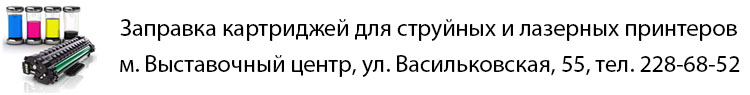Продукт - PROTECT Advanced, кількість користувачів - 9, тип продукту - електронний ключ
| Детальні характеристики: | |
| Виробник | Eset |
| Модель | PROTECT Advanced 9 ПК 2 year новая покупка Busines |
| Артикул | EPA_9_2_B |
| Тип антивіруса | початкове придбання |
| Продукт | PROTECT Advanced |
| Кількість користувачів | 9 |
| Тип користувача | комерційна організація |
| Термін дії | 2 роки |
| Тип продукту | електронний ключ |
| Країна виробництва | Словаччина |
| Гарантія, міс | 0 |
ESET PROTECT Platform Demo
Install the ESET PROTECT Server Version 9.x - Windows Server
Install and configure ESET PROTECT
Enable and activate ESET LiveGuard Advanced
Антивирус ESET NOD32 - бесплатная, бесконечная, легальная лицензия
Антивирус NOD32 - ОПАСЕН!
Activate ESET business products using ESET PROTECT (8.x)
Как Отключить Eset Internet Security
НЕ ИСПОЛЬЗУЙ АНТИВИРУСЫ В 2023 ГОДУ!
ESET Protect Cloud webinar
How to create and install an Agent Live Installer in the ESET Protect Console | Pt. 2
ESET IT Security for Business
How to create an all-in-one installer in the ESET Protect Console | Pt. 2
ESET PROTECT 9.0 & ESET PROTECT CLOUD 3.0
Install ESET PROTECT 8.x
Enable or Disable ESET LiveGrid® in ESET Business Products
How to create and install an Agent Live Installer in the ESET Protect Console | Pt. 1
Download ESET Management Agent 8.x from the ESET website
How to create an installation task in the ESET Protect Console!
How to create policies in the ESET Protect Console!
ESET Smart Security 6: All-in-one Internet security solution
ESET Secure Authentication: Protect access to your company network effectively, with no hassle
How to create a Product Activation task in the ESET Protect Console!
ESET Secure Authentication: Protect your company network effectively and without hassle
Create a new static group in ESET PROTECT
What if ESET could protect you like it does your endpoints?
Download and Install ESET Smart Security Premium
ESET Secure Authentication: Protect access to your company network effectively, with no hassle
ESET Endpoint Security vs AVG Internet Security Business Edition: Why I switched from AVG to ESET
ESET Secure Authentication
How to create an all-in-one installer in the ESET Protect Console! | Pt. 1
How to activate ESET Internet Security | Reactivate ESET internet Security
Which ESET Windows Home product do I have and is it the latest version?
ESET Endpoint Protection - 2 Minute Tech: Lightweight Footprint
Ransomware: How ESET keeps your business safe
ESET Threat Report Q2 2020
ESET Cloud Security Management Center Tutorial Part 3!
Manually upgrade ERA 6.4 and later to the latest version of ESMC
How to refresh your installers in ESET Security Management Center!
ESET Quarantine Management
Specify where spam messages are stored in ESET Windows home products
Ensure your Cyber Security is compliant with ESET, the #1 Endpoint Security Vendor from the European
EMS_2021_Payment-Protection
Better than ever: How to upgrade ESET Remote Administrator
Порядок формування авансових звітів у ISpro
Огляд змін в пакеті оновлення ISpro 7.11.031. Частина 1. ЗАРОБІТНА ПЛАТА.
Если не работает браузер ESET Защита банковской оплаты, то надо отключить Punto Switcher.
7. Fortinet Getting Started v6.0. Антивирус и IPS
Как бесплатно пользоваться полноценной антивирусной программой ESET NOD32
Показати теги
nod32, eset, eset nod32, антивирус, eset nod32 antivirus, нод32, антивирусы, россия, есет, скачать антивирус, скачать eset,
Це відео автоматично взято із YouTube за назвою товару, можливий неправильний пошук.
ESET PROTECT Platform Demo
Показати теги
nod32, eset, eset nod32, антивирус, eset nod32 antivirus, нод32, антивирусы, россия, есет, скачать антивирус, скачать eset, ESET, cybersecurity, digitalsecurity, ESET PROTECT Platform, technology, platform,
Це відео автоматично взято із YouTube за назвою товару, можливий неправильний пошук.
Install the ESET PROTECT Server Version 9.x - Windows Server
Install and configure ESET PROTECT
Показати теги
nod32, eset, eset nod32, антивирус, eset nod32 antivirus, нод32, антивирусы, россия, есет, скачать антивирус, скачать eset, ESET, cybersecurity, digitalsecurity, ESET PROTECT Platform, technology, platform, eset protect, install, config, antivirus, management, console, on premise, remote, deployment, tool, central,
Це відео автоматично взято із YouTube за назвою товару, можливий неправильний пошук.
Enable and activate ESET LiveGuard Advanced
Показати теги
nod32, eset, eset nod32, антивирус, eset nod32 antivirus, нод32, антивирусы, россия, есет, скачать антивирус, скачать eset, ESET, cybersecurity, digitalsecurity, ESET PROTECT Platform, technology, platform, eset protect, install, config, antivirus, management, console, on premise, remote, deployment, tool, central, ESET, cybersecurity, liveguard, advanced, eset liveguard advanced, eset knowledgebase, eset protect cloud, cloud, EBA, ESET Business Account, security,
Це відео автоматично взято із YouTube за назвою товару, можливий неправильний пошук.
Антивирус ESET NOD32 - бесплатная, бесконечная, легальная лицензия
Показати теги
nod32, eset, eset nod32, антивирус, eset nod32 antivirus, нод32, антивирусы, россия, есет, скачать антивирус, скачать eset, ESET, cybersecurity, digitalsecurity, ESET PROTECT Platform, technology, platform, eset protect, install, config, antivirus, management, console, on premise, remote, deployment, tool, central, ESET, cybersecurity, liveguard, advanced, eset liveguard advanced, eset knowledgebase, eset protect cloud, cloud, EBA, ESET Business Account, security, NOD32, лицензия, ключ, key,
Це відео автоматично взято із YouTube за назвою товару, можливий неправильний пошук.
Антивирус NOD32 - ОПАСЕН!
Показати теги
nod32, eset, eset nod32, антивирус, eset nod32 antivirus, нод32, антивирусы, россия, есет, скачать антивирус, скачать eset, ESET, cybersecurity, digitalsecurity, ESET PROTECT Platform, technology, platform, eset protect, install, config, antivirus, management, console, on premise, remote, deployment, tool, central, ESET, cybersecurity, liveguard, advanced, eset liveguard advanced, eset knowledgebase, eset protect cloud, cloud, EBA, ESET Business Account, security, NOD32, лицензия, ключ, key, apple, samsung, huawei, xiaomi, samsung galaxy fold, galaxy fold, motorolla, oneplus, video, видео, обзор,
Це відео автоматично взято із YouTube за назвою товару, можливий неправильний пошук.
Activate ESET business products using ESET PROTECT (8.x)
Показати теги
Це відео автоматично взято із YouTube за назвою товару, можливий неправильний пошук.
Как Отключить Eset Internet Security
Показати теги
nod32, eset, eset nod32, антивирус, eset nod32 antivirus, нод32, антивирусы, россия, есет, скачать антивирус, скачать eset, ESET, cybersecurity, digitalsecurity, ESET PROTECT Platform, technology, platform, eset protect, install, config, antivirus, management, console, on premise, remote, deployment, tool, central, ESET, cybersecurity, liveguard, advanced, eset liveguard advanced, eset knowledgebase, eset protect cloud, cloud, EBA, ESET Business Account, security, NOD32, лицензия, ключ, key, apple, samsung, huawei, xiaomi, samsung galaxy fold, galaxy fold, motorolla, oneplus, video, видео, обзор, как отключить eset, eset nod32, антивирус, eset, как отключить eset nod32, как отключить антивирус eset, как отключить eset smart, как отключить eset smart security, как отключить нод 32, как отключить антивирус нод, как отключить антивирус нод 32,
Це відео автоматично взято із YouTube за назвою товару, можливий неправильний пошук.
НЕ ИСПОЛЬЗУЙ АНТИВИРУСЫ В 2023 ГОДУ!
Показати теги
Це відео автоматично взято із YouTube за назвою товару, можливий неправильний пошук.
ESET Protect Cloud webinar
How to create and install an Agent Live Installer in the ESET Protect Console | Pt. 2
Показати теги
nod32, eset, eset nod32, антивирус, eset nod32 antivirus, нод32, антивирусы, россия, есет, скачать антивирус, скачать eset, ESET, cybersecurity, digitalsecurity, ESET PROTECT Platform, technology, platform, eset protect, install, config, antivirus, management, console, on premise, remote, deployment, tool, central, ESET, cybersecurity, liveguard, advanced, eset liveguard advanced, eset knowledgebase, eset protect cloud, cloud, EBA, ESET Business Account, security, NOD32, лицензия, ключ, key, apple, samsung, huawei, xiaomi, samsung galaxy fold, galaxy fold, motorolla, oneplus, video, видео, обзор, как отключить eset, eset nod32, антивирус, eset, как отключить eset nod32, как отключить антивирус eset, как отключить eset smart, как отключить eset smart security, как отключить нод 32, как отключить антивирус нод, как отключить антивирус нод 32, Endpoint, protection, ransomware, malware, ESET, security management center, management, center, how, reports,
Це відео автоматично взято із YouTube за назвою товару, можливий неправильний пошук.
ESET IT Security for Business
Показати теги
Це відео автоматично взято із YouTube за назвою товару, можливий неправильний пошук.
How to create an all-in-one installer in the ESET Protect Console | Pt. 2
Показати теги
nod32, eset, eset nod32, антивирус, eset nod32 antivirus, нод32, антивирусы, россия, есет, скачать антивирус, скачать eset, ESET, cybersecurity, digitalsecurity, ESET PROTECT Platform, technology, platform, eset protect, install, config, antivirus, management, console, on premise, remote, deployment, tool, central, ESET, cybersecurity, liveguard, advanced, eset liveguard advanced, eset knowledgebase, eset protect cloud, cloud, EBA, ESET Business Account, security, NOD32, лицензия, ключ, key, apple, samsung, huawei, xiaomi, samsung galaxy fold, galaxy fold, motorolla, oneplus, video, видео, обзор, как отключить eset, eset nod32, антивирус, eset, как отключить eset nod32, как отключить антивирус eset, как отключить eset smart, как отключить eset smart security, как отключить нод 32, как отключить антивирус нод, как отключить антивирус нод 32, Endpoint, protection, ransomware, malware, ESET, security management center, management, center, how, reports, Endpoint, protection, ransomware, malware, ESET, security management center, management, center, how, reports,
Це відео автоматично взято із YouTube за назвою товару, можливий неправильний пошук.
ESET PROTECT 9.0 & ESET PROTECT CLOUD 3.0
Показати теги
Це відео автоматично взято із YouTube за назвою товару, можливий неправильний пошук.
Install ESET PROTECT 8.x
Показати теги
Це відео автоматично взято із YouTube за назвою товару, можливий неправильний пошук.
Enable or Disable ESET LiveGrid® in ESET Business Products
Показати теги
nod32, eset, eset nod32, антивирус, eset nod32 antivirus, нод32, антивирусы, россия, есет, скачать антивирус, скачать eset, ESET, cybersecurity, digitalsecurity, ESET PROTECT Platform, technology, platform, eset protect, install, config, antivirus, management, console, on premise, remote, deployment, tool, central, ESET, cybersecurity, liveguard, advanced, eset liveguard advanced, eset knowledgebase, eset protect cloud, cloud, EBA, ESET Business Account, security, NOD32, лицензия, ключ, key, apple, samsung, huawei, xiaomi, samsung galaxy fold, galaxy fold, motorolla, oneplus, video, видео, обзор, как отключить eset, eset nod32, антивирус, eset, как отключить eset nod32, как отключить антивирус eset, как отключить eset smart, как отключить eset smart security, как отключить нод 32, как отключить антивирус нод, как отключить антивирус нод 32, Endpoint, protection, ransomware, malware, ESET, security management center, management, center, how, reports, Endpoint, protection, ransomware, malware, ESET, security management center, management, center, how, reports, #eset, #esmc, #livegrid, #enable, #endpoint,
Це відео автоматично взято із YouTube за назвою товару, можливий неправильний пошук.
How to create and install an Agent Live Installer in the ESET Protect Console | Pt. 1
Показати теги
nod32, eset, eset nod32, антивирус, eset nod32 antivirus, нод32, антивирусы, россия, есет, скачать антивирус, скачать eset, ESET, cybersecurity, digitalsecurity, ESET PROTECT Platform, technology, platform, eset protect, install, config, antivirus, management, console, on premise, remote, deployment, tool, central, ESET, cybersecurity, liveguard, advanced, eset liveguard advanced, eset knowledgebase, eset protect cloud, cloud, EBA, ESET Business Account, security, NOD32, лицензия, ключ, key, apple, samsung, huawei, xiaomi, samsung galaxy fold, galaxy fold, motorolla, oneplus, video, видео, обзор, как отключить eset, eset nod32, антивирус, eset, как отключить eset nod32, как отключить антивирус eset, как отключить eset smart, как отключить eset smart security, как отключить нод 32, как отключить антивирус нод, как отключить антивирус нод 32, Endpoint, protection, ransomware, malware, ESET, security management center, management, center, how, reports, Endpoint, protection, ransomware, malware, ESET, security management center, management, center, how, reports, #eset, #esmc, #livegrid, #enable, #endpoint, Endpoint, protection, ransomware, malware, ESET, security management center, management, center, how, reports,
Це відео автоматично взято із YouTube за назвою товару, можливий неправильний пошук.
Download ESET Management Agent 8.x from the ESET website
Показати теги
Це відео автоматично взято із YouTube за назвою товару, можливий неправильний пошук.
How to create an installation task in the ESET Protect Console!
Показати теги
nod32, eset, eset nod32, антивирус, eset nod32 antivirus, нод32, антивирусы, россия, есет, скачать антивирус, скачать eset, ESET, cybersecurity, digitalsecurity, ESET PROTECT Platform, technology, platform, eset protect, install, config, antivirus, management, console, on premise, remote, deployment, tool, central, ESET, cybersecurity, liveguard, advanced, eset liveguard advanced, eset knowledgebase, eset protect cloud, cloud, EBA, ESET Business Account, security, NOD32, лицензия, ключ, key, apple, samsung, huawei, xiaomi, samsung galaxy fold, galaxy fold, motorolla, oneplus, video, видео, обзор, как отключить eset, eset nod32, антивирус, eset, как отключить eset nod32, как отключить антивирус eset, как отключить eset smart, как отключить eset smart security, как отключить нод 32, как отключить антивирус нод, как отключить антивирус нод 32, Endpoint, protection, ransomware, malware, ESET, security management center, management, center, how, reports, Endpoint, protection, ransomware, malware, ESET, security management center, management, center, how, reports, #eset, #esmc, #livegrid, #enable, #endpoint, Endpoint, protection, ransomware, malware, ESET, security management center, management, center, how, reports, Endpoint, protection, ransomware, malware, ESET, security management center, management, center, how, reports,
Це відео автоматично взято із YouTube за назвою товару, можливий неправильний пошук.
How to create policies in the ESET Protect Console!
Показати теги
nod32, eset, eset nod32, антивирус, eset nod32 antivirus, нод32, антивирусы, россия, есет, скачать антивирус, скачать eset, ESET, cybersecurity, digitalsecurity, ESET PROTECT Platform, technology, platform, eset protect, install, config, antivirus, management, console, on premise, remote, deployment, tool, central, ESET, cybersecurity, liveguard, advanced, eset liveguard advanced, eset knowledgebase, eset protect cloud, cloud, EBA, ESET Business Account, security, NOD32, лицензия, ключ, key, apple, samsung, huawei, xiaomi, samsung galaxy fold, galaxy fold, motorolla, oneplus, video, видео, обзор, как отключить eset, eset nod32, антивирус, eset, как отключить eset nod32, как отключить антивирус eset, как отключить eset smart, как отключить eset smart security, как отключить нод 32, как отключить антивирус нод, как отключить антивирус нод 32, Endpoint, protection, ransomware, malware, ESET, security management center, management, center, how, reports, Endpoint, protection, ransomware, malware, ESET, security management center, management, center, how, reports, #eset, #esmc, #livegrid, #enable, #endpoint, Endpoint, protection, ransomware, malware, ESET, security management center, management, center, how, reports, Endpoint, protection, ransomware, malware, ESET, security management center, management, center, how, reports, Endpoint, protection, ransomware, malware, ESET, security management center, management, center, how, reports,
Це відео автоматично взято із YouTube за назвою товару, можливий неправильний пошук.
ESET Smart Security 6: All-in-one Internet security solution
Показати теги
nod32, eset, eset nod32, антивирус, eset nod32 antivirus, нод32, антивирусы, россия, есет, скачать антивирус, скачать eset, ESET, cybersecurity, digitalsecurity, ESET PROTECT Platform, technology, platform, eset protect, install, config, antivirus, management, console, on premise, remote, deployment, tool, central, ESET, cybersecurity, liveguard, advanced, eset liveguard advanced, eset knowledgebase, eset protect cloud, cloud, EBA, ESET Business Account, security, NOD32, лицензия, ключ, key, apple, samsung, huawei, xiaomi, samsung galaxy fold, galaxy fold, motorolla, oneplus, video, видео, обзор, как отключить eset, eset nod32, антивирус, eset, как отключить eset nod32, как отключить антивирус eset, как отключить eset smart, как отключить eset smart security, как отключить нод 32, как отключить антивирус нод, как отключить антивирус нод 32, Endpoint, protection, ransomware, malware, ESET, security management center, management, center, how, reports, Endpoint, protection, ransomware, malware, ESET, security management center, management, center, how, reports, #eset, #esmc, #livegrid, #enable, #endpoint, Endpoint, protection, ransomware, malware, ESET, security management center, management, center, how, reports, Endpoint, protection, ransomware, malware, ESET, security management center, management, center, how, reports, Endpoint, protection, ransomware, malware, ESET, security management center, management, center, how, reports, eset, eset smart security, eset online scanner, eset nod32 antivirus, version 6, antivirus, NOD32 antivirus, anti spam, anty spyware, free online virus scan, antivirus download,
Це відео автоматично взято із YouTube за назвою товару, можливий неправильний пошук.
ESET Secure Authentication: Protect access to your company network effectively, with no hassle
Показати теги
nod32, eset, eset nod32, антивирус, eset nod32 antivirus, нод32, антивирусы, россия, есет, скачать антивирус, скачать eset, ESET, cybersecurity, digitalsecurity, ESET PROTECT Platform, technology, platform, eset protect, install, config, antivirus, management, console, on premise, remote, deployment, tool, central, ESET, cybersecurity, liveguard, advanced, eset liveguard advanced, eset knowledgebase, eset protect cloud, cloud, EBA, ESET Business Account, security, NOD32, лицензия, ключ, key, apple, samsung, huawei, xiaomi, samsung galaxy fold, galaxy fold, motorolla, oneplus, video, видео, обзор, как отключить eset, eset nod32, антивирус, eset, как отключить eset nod32, как отключить антивирус eset, как отключить eset smart, как отключить eset smart security, как отключить нод 32, как отключить антивирус нод, как отключить антивирус нод 32, Endpoint, protection, ransomware, malware, ESET, security management center, management, center, how, reports, Endpoint, protection, ransomware, malware, ESET, security management center, management, center, how, reports, #eset, #esmc, #livegrid, #enable, #endpoint, Endpoint, protection, ransomware, malware, ESET, security management center, management, center, how, reports, Endpoint, protection, ransomware, malware, ESET, security management center, management, center, how, reports, Endpoint, protection, ransomware, malware, ESET, security management center, management, center, how, reports, eset, eset smart security, eset online scanner, eset nod32 antivirus, version 6, antivirus, NOD32 antivirus, anti spam, anty spyware, free online virus scan, antivirus download, ESET (Business Operation), ESET NOD32 (Software), Authentication (Website Category), Mobile Phone (Video Game Platform), Virtual Private Network (Software Genre), Microsoft Access (Software), Management, Technology, Data, System, Security,
Це відео автоматично взято із YouTube за назвою товару, можливий неправильний пошук.
How to create a Product Activation task in the ESET Protect Console!
Показати теги
nod32, eset, eset nod32, антивирус, eset nod32 antivirus, нод32, антивирусы, россия, есет, скачать антивирус, скачать eset, ESET, cybersecurity, digitalsecurity, ESET PROTECT Platform, technology, platform, eset protect, install, config, antivirus, management, console, on premise, remote, deployment, tool, central, ESET, cybersecurity, liveguard, advanced, eset liveguard advanced, eset knowledgebase, eset protect cloud, cloud, EBA, ESET Business Account, security, NOD32, лицензия, ключ, key, apple, samsung, huawei, xiaomi, samsung galaxy fold, galaxy fold, motorolla, oneplus, video, видео, обзор, как отключить eset, eset nod32, антивирус, eset, как отключить eset nod32, как отключить антивирус eset, как отключить eset smart, как отключить eset smart security, как отключить нод 32, как отключить антивирус нод, как отключить антивирус нод 32, Endpoint, protection, ransomware, malware, ESET, security management center, management, center, how, reports, Endpoint, protection, ransomware, malware, ESET, security management center, management, center, how, reports, #eset, #esmc, #livegrid, #enable, #endpoint, Endpoint, protection, ransomware, malware, ESET, security management center, management, center, how, reports, Endpoint, protection, ransomware, malware, ESET, security management center, management, center, how, reports, Endpoint, protection, ransomware, malware, ESET, security management center, management, center, how, reports, eset, eset smart security, eset online scanner, eset nod32 antivirus, version 6, antivirus, NOD32 antivirus, anti spam, anty spyware, free online virus scan, antivirus download, ESET (Business Operation), ESET NOD32 (Software), Authentication (Website Category), Mobile Phone (Video Game Platform), Virtual Private Network (Software Genre), Microsoft Access (Software), Management, Technology, Data, System, Security, Endpoint, protection, ransomware, malware, ESET, security management center, management, center, how, reports,
Це відео автоматично взято із YouTube за назвою товару, можливий неправильний пошук.
ESET Secure Authentication: Protect your company network effectively and without hassle
Показати теги
nod32, eset, eset nod32, антивирус, eset nod32 antivirus, нод32, антивирусы, россия, есет, скачать антивирус, скачать eset, ESET, cybersecurity, digitalsecurity, ESET PROTECT Platform, technology, platform, eset protect, install, config, antivirus, management, console, on premise, remote, deployment, tool, central, ESET, cybersecurity, liveguard, advanced, eset liveguard advanced, eset knowledgebase, eset protect cloud, cloud, EBA, ESET Business Account, security, NOD32, лицензия, ключ, key, apple, samsung, huawei, xiaomi, samsung galaxy fold, galaxy fold, motorolla, oneplus, video, видео, обзор, как отключить eset, eset nod32, антивирус, eset, как отключить eset nod32, как отключить антивирус eset, как отключить eset smart, как отключить eset smart security, как отключить нод 32, как отключить антивирус нод, как отключить антивирус нод 32, Endpoint, protection, ransomware, malware, ESET, security management center, management, center, how, reports, Endpoint, protection, ransomware, malware, ESET, security management center, management, center, how, reports, #eset, #esmc, #livegrid, #enable, #endpoint, Endpoint, protection, ransomware, malware, ESET, security management center, management, center, how, reports, Endpoint, protection, ransomware, malware, ESET, security management center, management, center, how, reports, Endpoint, protection, ransomware, malware, ESET, security management center, management, center, how, reports, eset, eset smart security, eset online scanner, eset nod32 antivirus, version 6, antivirus, NOD32 antivirus, anti spam, anty spyware, free online virus scan, antivirus download, ESET (Business Operation), ESET NOD32 (Software), Authentication (Website Category), Mobile Phone (Video Game Platform), Virtual Private Network (Software Genre), Microsoft Access (Software), Management, Technology, Data, System, Security, Endpoint, protection, ransomware, malware, ESET, security management center, management, center, how, reports, one-time password, otp, OWA, Outlook Web App, Microsoft Windows Server, RADIUS, eset, authentication, secure authentication, mobile phone, company security,
Це відео автоматично взято із YouTube за назвою товару, можливий неправильний пошук.
Create a new static group in ESET PROTECT
Показати теги
Це відео автоматично взято із YouTube за назвою товару, можливий неправильний пошук.
What if ESET could protect you like it does your endpoints?
Показати теги
nod32, eset, eset nod32, антивирус, eset nod32 antivirus, нод32, антивирусы, россия, есет, скачать антивирус, скачать eset, ESET, cybersecurity, digitalsecurity, ESET PROTECT Platform, technology, platform, eset protect, install, config, antivirus, management, console, on premise, remote, deployment, tool, central, ESET, cybersecurity, liveguard, advanced, eset liveguard advanced, eset knowledgebase, eset protect cloud, cloud, EBA, ESET Business Account, security, NOD32, лицензия, ключ, key, apple, samsung, huawei, xiaomi, samsung galaxy fold, galaxy fold, motorolla, oneplus, video, видео, обзор, как отключить eset, eset nod32, антивирус, eset, как отключить eset nod32, как отключить антивирус eset, как отключить eset smart, как отключить eset smart security, как отключить нод 32, как отключить антивирус нод, как отключить антивирус нод 32, Endpoint, protection, ransomware, malware, ESET, security management center, management, center, how, reports, Endpoint, protection, ransomware, malware, ESET, security management center, management, center, how, reports, #eset, #esmc, #livegrid, #enable, #endpoint, Endpoint, protection, ransomware, malware, ESET, security management center, management, center, how, reports, Endpoint, protection, ransomware, malware, ESET, security management center, management, center, how, reports, Endpoint, protection, ransomware, malware, ESET, security management center, management, center, how, reports, eset, eset smart security, eset online scanner, eset nod32 antivirus, version 6, antivirus, NOD32 antivirus, anti spam, anty spyware, free online virus scan, antivirus download, ESET (Business Operation), ESET NOD32 (Software), Authentication (Website Category), Mobile Phone (Video Game Platform), Virtual Private Network (Software Genre), Microsoft Access (Software), Management, Technology, Data, System, Security, Endpoint, protection, ransomware, malware, ESET, security management center, management, center, how, reports, one-time password, otp, OWA, Outlook Web App, Microsoft Windows Server, RADIUS, eset, authentication, secure authentication, mobile phone, company security, ESET, Endpoint Security,
Це відео автоматично взято із YouTube за назвою товару, можливий неправильний пошук.
Download and Install ESET Smart Security Premium
Показати теги
nod32, eset, eset nod32, антивирус, eset nod32 antivirus, нод32, антивирусы, россия, есет, скачать антивирус, скачать eset, ESET, cybersecurity, digitalsecurity, ESET PROTECT Platform, technology, platform, eset protect, install, config, antivirus, management, console, on premise, remote, deployment, tool, central, ESET, cybersecurity, liveguard, advanced, eset liveguard advanced, eset knowledgebase, eset protect cloud, cloud, EBA, ESET Business Account, security, NOD32, лицензия, ключ, key, apple, samsung, huawei, xiaomi, samsung galaxy fold, galaxy fold, motorolla, oneplus, video, видео, обзор, как отключить eset, eset nod32, антивирус, eset, как отключить eset nod32, как отключить антивирус eset, как отключить eset smart, как отключить eset smart security, как отключить нод 32, как отключить антивирус нод, как отключить антивирус нод 32, Endpoint, protection, ransomware, malware, ESET, security management center, management, center, how, reports, Endpoint, protection, ransomware, malware, ESET, security management center, management, center, how, reports, #eset, #esmc, #livegrid, #enable, #endpoint, Endpoint, protection, ransomware, malware, ESET, security management center, management, center, how, reports, Endpoint, protection, ransomware, malware, ESET, security management center, management, center, how, reports, Endpoint, protection, ransomware, malware, ESET, security management center, management, center, how, reports, eset, eset smart security, eset online scanner, eset nod32 antivirus, version 6, antivirus, NOD32 antivirus, anti spam, anty spyware, free online virus scan, antivirus download, ESET (Business Operation), ESET NOD32 (Software), Authentication (Website Category), Mobile Phone (Video Game Platform), Virtual Private Network (Software Genre), Microsoft Access (Software), Management, Technology, Data, System, Security, Endpoint, protection, ransomware, malware, ESET, security management center, management, center, how, reports, one-time password, otp, OWA, Outlook Web App, Microsoft Windows Server, RADIUS, eset, authentication, secure authentication, mobile phone, company security, ESET, Endpoint Security, eset, eset nod 32, ESSP, Download, Install, Download and Install ESSP, ESET Smart Security Premium, Download and Install ESET Smart Security Premium,
Це відео автоматично взято із YouTube за назвою товару, можливий неправильний пошук.
ESET Secure Authentication: Protect access to your company network effectively, with no hassle
Показати теги
Це відео автоматично взято із YouTube за назвою товару, можливий неправильний пошук.
ESET Endpoint Security vs AVG Internet Security Business Edition: Why I switched from AVG to ESET
Показати теги
nod32, eset, eset nod32, антивирус, eset nod32 antivirus, нод32, антивирусы, россия, есет, скачать антивирус, скачать eset, ESET, cybersecurity, digitalsecurity, ESET PROTECT Platform, technology, platform, eset protect, install, config, antivirus, management, console, on premise, remote, deployment, tool, central, ESET, cybersecurity, liveguard, advanced, eset liveguard advanced, eset knowledgebase, eset protect cloud, cloud, EBA, ESET Business Account, security, NOD32, лицензия, ключ, key, apple, samsung, huawei, xiaomi, samsung galaxy fold, galaxy fold, motorolla, oneplus, video, видео, обзор, как отключить eset, eset nod32, антивирус, eset, как отключить eset nod32, как отключить антивирус eset, как отключить eset smart, как отключить eset smart security, как отключить нод 32, как отключить антивирус нод, как отключить антивирус нод 32, Endpoint, protection, ransomware, malware, ESET, security management center, management, center, how, reports, Endpoint, protection, ransomware, malware, ESET, security management center, management, center, how, reports, #eset, #esmc, #livegrid, #enable, #endpoint, Endpoint, protection, ransomware, malware, ESET, security management center, management, center, how, reports, Endpoint, protection, ransomware, malware, ESET, security management center, management, center, how, reports, Endpoint, protection, ransomware, malware, ESET, security management center, management, center, how, reports, eset, eset smart security, eset online scanner, eset nod32 antivirus, version 6, antivirus, NOD32 antivirus, anti spam, anty spyware, free online virus scan, antivirus download, ESET (Business Operation), ESET NOD32 (Software), Authentication (Website Category), Mobile Phone (Video Game Platform), Virtual Private Network (Software Genre), Microsoft Access (Software), Management, Technology, Data, System, Security, Endpoint, protection, ransomware, malware, ESET, security management center, management, center, how, reports, one-time password, otp, OWA, Outlook Web App, Microsoft Windows Server, RADIUS, eset, authentication, secure authentication, mobile phone, company security, ESET, Endpoint Security, eset, eset nod 32, ESSP, Download, Install, Download and Install ESSP, ESET Smart Security Premium, Download and Install ESET Smart Security Premium, ESET Endpoint Security vs AVG Internet Security Business Edition, AVG Internet Security Business Edition vs ESET Endpoint Security, ESET vs AVG, ESET vs AVG Review, EST vs AVG Comparison,
Це відео автоматично взято із YouTube за назвою товару, можливий неправильний пошук.
ESET Secure Authentication
Показати теги
nod32, eset, eset nod32, антивирус, eset nod32 antivirus, нод32, антивирусы, россия, есет, скачать антивирус, скачать eset, ESET, cybersecurity, digitalsecurity, ESET PROTECT Platform, technology, platform, eset protect, install, config, antivirus, management, console, on premise, remote, deployment, tool, central, ESET, cybersecurity, liveguard, advanced, eset liveguard advanced, eset knowledgebase, eset protect cloud, cloud, EBA, ESET Business Account, security, NOD32, лицензия, ключ, key, apple, samsung, huawei, xiaomi, samsung galaxy fold, galaxy fold, motorolla, oneplus, video, видео, обзор, как отключить eset, eset nod32, антивирус, eset, как отключить eset nod32, как отключить антивирус eset, как отключить eset smart, как отключить eset smart security, как отключить нод 32, как отключить антивирус нод, как отключить антивирус нод 32, Endpoint, protection, ransomware, malware, ESET, security management center, management, center, how, reports, Endpoint, protection, ransomware, malware, ESET, security management center, management, center, how, reports, #eset, #esmc, #livegrid, #enable, #endpoint, Endpoint, protection, ransomware, malware, ESET, security management center, management, center, how, reports, Endpoint, protection, ransomware, malware, ESET, security management center, management, center, how, reports, Endpoint, protection, ransomware, malware, ESET, security management center, management, center, how, reports, eset, eset smart security, eset online scanner, eset nod32 antivirus, version 6, antivirus, NOD32 antivirus, anti spam, anty spyware, free online virus scan, antivirus download, ESET (Business Operation), ESET NOD32 (Software), Authentication (Website Category), Mobile Phone (Video Game Platform), Virtual Private Network (Software Genre), Microsoft Access (Software), Management, Technology, Data, System, Security, Endpoint, protection, ransomware, malware, ESET, security management center, management, center, how, reports, one-time password, otp, OWA, Outlook Web App, Microsoft Windows Server, RADIUS, eset, authentication, secure authentication, mobile phone, company security, ESET, Endpoint Security, eset, eset nod 32, ESSP, Download, Install, Download and Install ESSP, ESET Smart Security Premium, Download and Install ESET Smart Security Premium, ESET Endpoint Security vs AVG Internet Security Business Edition, AVG Internet Security Business Edition vs ESET Endpoint Security, ESET vs AVG, ESET vs AVG Review, EST vs AVG Comparison, ESET Secure Authentication,
Це відео автоматично взято із YouTube за назвою товару, можливий неправильний пошук.
How to create an all-in-one installer in the ESET Protect Console! | Pt. 1
Показати теги
nod32, eset, eset nod32, антивирус, eset nod32 antivirus, нод32, антивирусы, россия, есет, скачать антивирус, скачать eset, ESET, cybersecurity, digitalsecurity, ESET PROTECT Platform, technology, platform, eset protect, install, config, antivirus, management, console, on premise, remote, deployment, tool, central, ESET, cybersecurity, liveguard, advanced, eset liveguard advanced, eset knowledgebase, eset protect cloud, cloud, EBA, ESET Business Account, security, NOD32, лицензия, ключ, key, apple, samsung, huawei, xiaomi, samsung galaxy fold, galaxy fold, motorolla, oneplus, video, видео, обзор, как отключить eset, eset nod32, антивирус, eset, как отключить eset nod32, как отключить антивирус eset, как отключить eset smart, как отключить eset smart security, как отключить нод 32, как отключить антивирус нод, как отключить антивирус нод 32, Endpoint, protection, ransomware, malware, ESET, security management center, management, center, how, reports, Endpoint, protection, ransomware, malware, ESET, security management center, management, center, how, reports, #eset, #esmc, #livegrid, #enable, #endpoint, Endpoint, protection, ransomware, malware, ESET, security management center, management, center, how, reports, Endpoint, protection, ransomware, malware, ESET, security management center, management, center, how, reports, Endpoint, protection, ransomware, malware, ESET, security management center, management, center, how, reports, eset, eset smart security, eset online scanner, eset nod32 antivirus, version 6, antivirus, NOD32 antivirus, anti spam, anty spyware, free online virus scan, antivirus download, ESET (Business Operation), ESET NOD32 (Software), Authentication (Website Category), Mobile Phone (Video Game Platform), Virtual Private Network (Software Genre), Microsoft Access (Software), Management, Technology, Data, System, Security, Endpoint, protection, ransomware, malware, ESET, security management center, management, center, how, reports, one-time password, otp, OWA, Outlook Web App, Microsoft Windows Server, RADIUS, eset, authentication, secure authentication, mobile phone, company security, ESET, Endpoint Security, eset, eset nod 32, ESSP, Download, Install, Download and Install ESSP, ESET Smart Security Premium, Download and Install ESET Smart Security Premium, ESET Endpoint Security vs AVG Internet Security Business Edition, AVG Internet Security Business Edition vs ESET Endpoint Security, ESET vs AVG, ESET vs AVG Review, EST vs AVG Comparison, ESET Secure Authentication, Endpoint, protection, ransomware, malware, ESET, security management center, management, center, how, reports,
Це відео автоматично взято із YouTube за назвою товару, можливий неправильний пошук.
How to activate ESET Internet Security | Reactivate ESET internet Security
Показати теги
nod32, eset, eset nod32, антивирус, eset nod32 antivirus, нод32, антивирусы, россия, есет, скачать антивирус, скачать eset, ESET, cybersecurity, digitalsecurity, ESET PROTECT Platform, technology, platform, eset protect, install, config, antivirus, management, console, on premise, remote, deployment, tool, central, ESET, cybersecurity, liveguard, advanced, eset liveguard advanced, eset knowledgebase, eset protect cloud, cloud, EBA, ESET Business Account, security, NOD32, лицензия, ключ, key, apple, samsung, huawei, xiaomi, samsung galaxy fold, galaxy fold, motorolla, oneplus, video, видео, обзор, как отключить eset, eset nod32, антивирус, eset, как отключить eset nod32, как отключить антивирус eset, как отключить eset smart, как отключить eset smart security, как отключить нод 32, как отключить антивирус нод, как отключить антивирус нод 32, Endpoint, protection, ransomware, malware, ESET, security management center, management, center, how, reports, Endpoint, protection, ransomware, malware, ESET, security management center, management, center, how, reports, #eset, #esmc, #livegrid, #enable, #endpoint, Endpoint, protection, ransomware, malware, ESET, security management center, management, center, how, reports, Endpoint, protection, ransomware, malware, ESET, security management center, management, center, how, reports, Endpoint, protection, ransomware, malware, ESET, security management center, management, center, how, reports, eset, eset smart security, eset online scanner, eset nod32 antivirus, version 6, antivirus, NOD32 antivirus, anti spam, anty spyware, free online virus scan, antivirus download, ESET (Business Operation), ESET NOD32 (Software), Authentication (Website Category), Mobile Phone (Video Game Platform), Virtual Private Network (Software Genre), Microsoft Access (Software), Management, Technology, Data, System, Security, Endpoint, protection, ransomware, malware, ESET, security management center, management, center, how, reports, one-time password, otp, OWA, Outlook Web App, Microsoft Windows Server, RADIUS, eset, authentication, secure authentication, mobile phone, company security, ESET, Endpoint Security, eset, eset nod 32, ESSP, Download, Install, Download and Install ESSP, ESET Smart Security Premium, Download and Install ESET Smart Security Premium, ESET Endpoint Security vs AVG Internet Security Business Edition, AVG Internet Security Business Edition vs ESET Endpoint Security, ESET vs AVG, ESET vs AVG Review, EST vs AVG Comparison, ESET Secure Authentication, Endpoint, protection, ransomware, malware, ESET, security management center, management, center, how, reports, Msquare it, msquare it, eset internet security, eset antivirus, eset smart security, How to activate ESET Internet Security, activate ESET Internet Security, ESET Internet Security, Reactivate ESET internet Security, Reactivate ESET, ESET Product inserting system,
Це відео автоматично взято із YouTube за назвою товару, можливий неправильний пошук.
Which ESET Windows Home product do I have and is it the latest version?
Показати теги
nod32, eset, eset nod32, антивирус, eset nod32 antivirus, нод32, антивирусы, россия, есет, скачать антивирус, скачать eset, ESET, cybersecurity, digitalsecurity, ESET PROTECT Platform, technology, platform, eset protect, install, config, antivirus, management, console, on premise, remote, deployment, tool, central, ESET, cybersecurity, liveguard, advanced, eset liveguard advanced, eset knowledgebase, eset protect cloud, cloud, EBA, ESET Business Account, security, NOD32, лицензия, ключ, key, apple, samsung, huawei, xiaomi, samsung galaxy fold, galaxy fold, motorolla, oneplus, video, видео, обзор, как отключить eset, eset nod32, антивирус, eset, как отключить eset nod32, как отключить антивирус eset, как отключить eset smart, как отключить eset smart security, как отключить нод 32, как отключить антивирус нод, как отключить антивирус нод 32, Endpoint, protection, ransomware, malware, ESET, security management center, management, center, how, reports, Endpoint, protection, ransomware, malware, ESET, security management center, management, center, how, reports, #eset, #esmc, #livegrid, #enable, #endpoint, Endpoint, protection, ransomware, malware, ESET, security management center, management, center, how, reports, Endpoint, protection, ransomware, malware, ESET, security management center, management, center, how, reports, Endpoint, protection, ransomware, malware, ESET, security management center, management, center, how, reports, eset, eset smart security, eset online scanner, eset nod32 antivirus, version 6, antivirus, NOD32 antivirus, anti spam, anty spyware, free online virus scan, antivirus download, ESET (Business Operation), ESET NOD32 (Software), Authentication (Website Category), Mobile Phone (Video Game Platform), Virtual Private Network (Software Genre), Microsoft Access (Software), Management, Technology, Data, System, Security, Endpoint, protection, ransomware, malware, ESET, security management center, management, center, how, reports, one-time password, otp, OWA, Outlook Web App, Microsoft Windows Server, RADIUS, eset, authentication, secure authentication, mobile phone, company security, ESET, Endpoint Security, eset, eset nod 32, ESSP, Download, Install, Download and Install ESSP, ESET Smart Security Premium, Download and Install ESET Smart Security Premium, ESET Endpoint Security vs AVG Internet Security Business Edition, AVG Internet Security Business Edition vs ESET Endpoint Security, ESET vs AVG, ESET vs AVG Review, EST vs AVG Comparison, ESET Secure Authentication, Endpoint, protection, ransomware, malware, ESET, security management center, management, center, how, reports, Msquare it, msquare it, eset internet security, eset antivirus, eset smart security, How to activate ESET Internet Security, activate ESET Internet Security, ESET Internet Security, Reactivate ESET internet Security, Reactivate ESET, ESET Product inserting system, #eset, #homeproducts, #nod32, #version, #update, #product, #smartsecurity,
Це відео автоматично взято із YouTube за назвою товару, можливий неправильний пошук.
ESET Endpoint Protection - 2 Minute Tech: Lightweight Footprint
Показати теги
nod32, eset, eset nod32, антивирус, eset nod32 antivirus, нод32, антивирусы, россия, есет, скачать антивирус, скачать eset, ESET, cybersecurity, digitalsecurity, ESET PROTECT Platform, technology, platform, eset protect, install, config, antivirus, management, console, on premise, remote, deployment, tool, central, ESET, cybersecurity, liveguard, advanced, eset liveguard advanced, eset knowledgebase, eset protect cloud, cloud, EBA, ESET Business Account, security, NOD32, лицензия, ключ, key, apple, samsung, huawei, xiaomi, samsung galaxy fold, galaxy fold, motorolla, oneplus, video, видео, обзор, как отключить eset, eset nod32, антивирус, eset, как отключить eset nod32, как отключить антивирус eset, как отключить eset smart, как отключить eset smart security, как отключить нод 32, как отключить антивирус нод, как отключить антивирус нод 32, Endpoint, protection, ransomware, malware, ESET, security management center, management, center, how, reports, Endpoint, protection, ransomware, malware, ESET, security management center, management, center, how, reports, #eset, #esmc, #livegrid, #enable, #endpoint, Endpoint, protection, ransomware, malware, ESET, security management center, management, center, how, reports, Endpoint, protection, ransomware, malware, ESET, security management center, management, center, how, reports, Endpoint, protection, ransomware, malware, ESET, security management center, management, center, how, reports, eset, eset smart security, eset online scanner, eset nod32 antivirus, version 6, antivirus, NOD32 antivirus, anti spam, anty spyware, free online virus scan, antivirus download, ESET (Business Operation), ESET NOD32 (Software), Authentication (Website Category), Mobile Phone (Video Game Platform), Virtual Private Network (Software Genre), Microsoft Access (Software), Management, Technology, Data, System, Security, Endpoint, protection, ransomware, malware, ESET, security management center, management, center, how, reports, one-time password, otp, OWA, Outlook Web App, Microsoft Windows Server, RADIUS, eset, authentication, secure authentication, mobile phone, company security, ESET, Endpoint Security, eset, eset nod 32, ESSP, Download, Install, Download and Install ESSP, ESET Smart Security Premium, Download and Install ESET Smart Security Premium, ESET Endpoint Security vs AVG Internet Security Business Edition, AVG Internet Security Business Edition vs ESET Endpoint Security, ESET vs AVG, ESET vs AVG Review, EST vs AVG Comparison, ESET Secure Authentication, Endpoint, protection, ransomware, malware, ESET, security management center, management, center, how, reports, Msquare it, msquare it, eset internet security, eset antivirus, eset smart security, How to activate ESET Internet Security, activate ESET Internet Security, ESET Internet Security, Reactivate ESET internet Security, Reactivate ESET, ESET Product inserting system, #eset, #homeproducts, #nod32, #version, #update, #product, #smartsecurity, ESET (Business Operation), Malware (Software Genre), Microsoft Windows (Operating System),
Це відео автоматично взято із YouTube за назвою товару, можливий неправильний пошук.
Ransomware: How ESET keeps your business safe
Показати теги
nod32, eset, eset nod32, антивирус, eset nod32 antivirus, нод32, антивирусы, россия, есет, скачать антивирус, скачать eset, ESET, cybersecurity, digitalsecurity, ESET PROTECT Platform, technology, platform, eset protect, install, config, antivirus, management, console, on premise, remote, deployment, tool, central, ESET, cybersecurity, liveguard, advanced, eset liveguard advanced, eset knowledgebase, eset protect cloud, cloud, EBA, ESET Business Account, security, NOD32, лицензия, ключ, key, apple, samsung, huawei, xiaomi, samsung galaxy fold, galaxy fold, motorolla, oneplus, video, видео, обзор, как отключить eset, eset nod32, антивирус, eset, как отключить eset nod32, как отключить антивирус eset, как отключить eset smart, как отключить eset smart security, как отключить нод 32, как отключить антивирус нод, как отключить антивирус нод 32, Endpoint, protection, ransomware, malware, ESET, security management center, management, center, how, reports, Endpoint, protection, ransomware, malware, ESET, security management center, management, center, how, reports, #eset, #esmc, #livegrid, #enable, #endpoint, Endpoint, protection, ransomware, malware, ESET, security management center, management, center, how, reports, Endpoint, protection, ransomware, malware, ESET, security management center, management, center, how, reports, Endpoint, protection, ransomware, malware, ESET, security management center, management, center, how, reports, eset, eset smart security, eset online scanner, eset nod32 antivirus, version 6, antivirus, NOD32 antivirus, anti spam, anty spyware, free online virus scan, antivirus download, ESET (Business Operation), ESET NOD32 (Software), Authentication (Website Category), Mobile Phone (Video Game Platform), Virtual Private Network (Software Genre), Microsoft Access (Software), Management, Technology, Data, System, Security, Endpoint, protection, ransomware, malware, ESET, security management center, management, center, how, reports, one-time password, otp, OWA, Outlook Web App, Microsoft Windows Server, RADIUS, eset, authentication, secure authentication, mobile phone, company security, ESET, Endpoint Security, eset, eset nod 32, ESSP, Download, Install, Download and Install ESSP, ESET Smart Security Premium, Download and Install ESET Smart Security Premium, ESET Endpoint Security vs AVG Internet Security Business Edition, AVG Internet Security Business Edition vs ESET Endpoint Security, ESET vs AVG, ESET vs AVG Review, EST vs AVG Comparison, ESET Secure Authentication, Endpoint, protection, ransomware, malware, ESET, security management center, management, center, how, reports, Msquare it, msquare it, eset internet security, eset antivirus, eset smart security, How to activate ESET Internet Security, activate ESET Internet Security, ESET Internet Security, Reactivate ESET internet Security, Reactivate ESET, ESET Product inserting system, #eset, #homeproducts, #nod32, #version, #update, #product, #smartsecurity, ESET (Business Operation), Malware (Software Genre), Microsoft Windows (Operating System), ransomware, ESET, wannacry,
Це відео автоматично взято із YouTube за назвою товару, можливий неправильний пошук.
ESET Threat Report Q2 2020
Показати теги
nod32, eset, eset nod32, антивирус, eset nod32 antivirus, нод32, антивирусы, россия, есет, скачать антивирус, скачать eset, ESET, cybersecurity, digitalsecurity, ESET PROTECT Platform, technology, platform, eset protect, install, config, antivirus, management, console, on premise, remote, deployment, tool, central, ESET, cybersecurity, liveguard, advanced, eset liveguard advanced, eset knowledgebase, eset protect cloud, cloud, EBA, ESET Business Account, security, NOD32, лицензия, ключ, key, apple, samsung, huawei, xiaomi, samsung galaxy fold, galaxy fold, motorolla, oneplus, video, видео, обзор, как отключить eset, eset nod32, антивирус, eset, как отключить eset nod32, как отключить антивирус eset, как отключить eset smart, как отключить eset smart security, как отключить нод 32, как отключить антивирус нод, как отключить антивирус нод 32, Endpoint, protection, ransomware, malware, ESET, security management center, management, center, how, reports, Endpoint, protection, ransomware, malware, ESET, security management center, management, center, how, reports, #eset, #esmc, #livegrid, #enable, #endpoint, Endpoint, protection, ransomware, malware, ESET, security management center, management, center, how, reports, Endpoint, protection, ransomware, malware, ESET, security management center, management, center, how, reports, Endpoint, protection, ransomware, malware, ESET, security management center, management, center, how, reports, eset, eset smart security, eset online scanner, eset nod32 antivirus, version 6, antivirus, NOD32 antivirus, anti spam, anty spyware, free online virus scan, antivirus download, ESET (Business Operation), ESET NOD32 (Software), Authentication (Website Category), Mobile Phone (Video Game Platform), Virtual Private Network (Software Genre), Microsoft Access (Software), Management, Technology, Data, System, Security, Endpoint, protection, ransomware, malware, ESET, security management center, management, center, how, reports, one-time password, otp, OWA, Outlook Web App, Microsoft Windows Server, RADIUS, eset, authentication, secure authentication, mobile phone, company security, ESET, Endpoint Security, eset, eset nod 32, ESSP, Download, Install, Download and Install ESSP, ESET Smart Security Premium, Download and Install ESET Smart Security Premium, ESET Endpoint Security vs AVG Internet Security Business Edition, AVG Internet Security Business Edition vs ESET Endpoint Security, ESET vs AVG, ESET vs AVG Review, EST vs AVG Comparison, ESET Secure Authentication, Endpoint, protection, ransomware, malware, ESET, security management center, management, center, how, reports, Msquare it, msquare it, eset internet security, eset antivirus, eset smart security, How to activate ESET Internet Security, activate ESET Internet Security, ESET Internet Security, Reactivate ESET internet Security, Reactivate ESET, ESET Product inserting system, #eset, #homeproducts, #nod32, #version, #update, #product, #smartsecurity, ESET (Business Operation), Malware (Software Genre), Microsoft Windows (Operating System), ransomware, ESET, wannacry, eset, cybersecurity, security, online, digital, anivirus, tech, technology, threat report,
Це відео автоматично взято із YouTube за назвою товару, можливий неправильний пошук.
ESET Cloud Security Management Center Tutorial Part 3!
Показати теги
Це відео автоматично взято із YouTube за назвою товару, можливий неправильний пошук.
Manually upgrade ERA 6.4 and later to the latest version of ESMC
Показати теги
nod32, eset, eset nod32, антивирус, eset nod32 antivirus, нод32, антивирусы, россия, есет, скачать антивирус, скачать eset, ESET, cybersecurity, digitalsecurity, ESET PROTECT Platform, technology, platform, eset protect, install, config, antivirus, management, console, on premise, remote, deployment, tool, central, ESET, cybersecurity, liveguard, advanced, eset liveguard advanced, eset knowledgebase, eset protect cloud, cloud, EBA, ESET Business Account, security, NOD32, лицензия, ключ, key, apple, samsung, huawei, xiaomi, samsung galaxy fold, galaxy fold, motorolla, oneplus, video, видео, обзор, как отключить eset, eset nod32, антивирус, eset, как отключить eset nod32, как отключить антивирус eset, как отключить eset smart, как отключить eset smart security, как отключить нод 32, как отключить антивирус нод, как отключить антивирус нод 32, Endpoint, protection, ransomware, malware, ESET, security management center, management, center, how, reports, Endpoint, protection, ransomware, malware, ESET, security management center, management, center, how, reports, #eset, #esmc, #livegrid, #enable, #endpoint, Endpoint, protection, ransomware, malware, ESET, security management center, management, center, how, reports, Endpoint, protection, ransomware, malware, ESET, security management center, management, center, how, reports, Endpoint, protection, ransomware, malware, ESET, security management center, management, center, how, reports, eset, eset smart security, eset online scanner, eset nod32 antivirus, version 6, antivirus, NOD32 antivirus, anti spam, anty spyware, free online virus scan, antivirus download, ESET (Business Operation), ESET NOD32 (Software), Authentication (Website Category), Mobile Phone (Video Game Platform), Virtual Private Network (Software Genre), Microsoft Access (Software), Management, Technology, Data, System, Security, Endpoint, protection, ransomware, malware, ESET, security management center, management, center, how, reports, one-time password, otp, OWA, Outlook Web App, Microsoft Windows Server, RADIUS, eset, authentication, secure authentication, mobile phone, company security, ESET, Endpoint Security, eset, eset nod 32, ESSP, Download, Install, Download and Install ESSP, ESET Smart Security Premium, Download and Install ESET Smart Security Premium, ESET Endpoint Security vs AVG Internet Security Business Edition, AVG Internet Security Business Edition vs ESET Endpoint Security, ESET vs AVG, ESET vs AVG Review, EST vs AVG Comparison, ESET Secure Authentication, Endpoint, protection, ransomware, malware, ESET, security management center, management, center, how, reports, Msquare it, msquare it, eset internet security, eset antivirus, eset smart security, How to activate ESET Internet Security, activate ESET Internet Security, ESET Internet Security, Reactivate ESET internet Security, Reactivate ESET, ESET Product inserting system, #eset, #homeproducts, #nod32, #version, #update, #product, #smartsecurity, ESET (Business Operation), Malware (Software Genre), Microsoft Windows (Operating System), ransomware, ESET, wannacry, eset, cybersecurity, security, online, digital, anivirus, tech, technology, threat report, ESET, Endpoint, Security, Antivirus, protection, endpoint, malware, information, technology, installer, management,
Це відео автоматично взято із YouTube за назвою товару, можливий неправильний пошук.
How to refresh your installers in ESET Security Management Center!
Показати теги
nod32, eset, eset nod32, антивирус, eset nod32 antivirus, нод32, антивирусы, россия, есет, скачать антивирус, скачать eset, ESET, cybersecurity, digitalsecurity, ESET PROTECT Platform, technology, platform, eset protect, install, config, antivirus, management, console, on premise, remote, deployment, tool, central, ESET, cybersecurity, liveguard, advanced, eset liveguard advanced, eset knowledgebase, eset protect cloud, cloud, EBA, ESET Business Account, security, NOD32, лицензия, ключ, key, apple, samsung, huawei, xiaomi, samsung galaxy fold, galaxy fold, motorolla, oneplus, video, видео, обзор, как отключить eset, eset nod32, антивирус, eset, как отключить eset nod32, как отключить антивирус eset, как отключить eset smart, как отключить eset smart security, как отключить нод 32, как отключить антивирус нод, как отключить антивирус нод 32, Endpoint, protection, ransomware, malware, ESET, security management center, management, center, how, reports, Endpoint, protection, ransomware, malware, ESET, security management center, management, center, how, reports, #eset, #esmc, #livegrid, #enable, #endpoint, Endpoint, protection, ransomware, malware, ESET, security management center, management, center, how, reports, Endpoint, protection, ransomware, malware, ESET, security management center, management, center, how, reports, Endpoint, protection, ransomware, malware, ESET, security management center, management, center, how, reports, eset, eset smart security, eset online scanner, eset nod32 antivirus, version 6, antivirus, NOD32 antivirus, anti spam, anty spyware, free online virus scan, antivirus download, ESET (Business Operation), ESET NOD32 (Software), Authentication (Website Category), Mobile Phone (Video Game Platform), Virtual Private Network (Software Genre), Microsoft Access (Software), Management, Technology, Data, System, Security, Endpoint, protection, ransomware, malware, ESET, security management center, management, center, how, reports, one-time password, otp, OWA, Outlook Web App, Microsoft Windows Server, RADIUS, eset, authentication, secure authentication, mobile phone, company security, ESET, Endpoint Security, eset, eset nod 32, ESSP, Download, Install, Download and Install ESSP, ESET Smart Security Premium, Download and Install ESET Smart Security Premium, ESET Endpoint Security vs AVG Internet Security Business Edition, AVG Internet Security Business Edition vs ESET Endpoint Security, ESET vs AVG, ESET vs AVG Review, EST vs AVG Comparison, ESET Secure Authentication, Endpoint, protection, ransomware, malware, ESET, security management center, management, center, how, reports, Msquare it, msquare it, eset internet security, eset antivirus, eset smart security, How to activate ESET Internet Security, activate ESET Internet Security, ESET Internet Security, Reactivate ESET internet Security, Reactivate ESET, ESET Product inserting system, #eset, #homeproducts, #nod32, #version, #update, #product, #smartsecurity, ESET (Business Operation), Malware (Software Genre), Microsoft Windows (Operating System), ransomware, ESET, wannacry, eset, cybersecurity, security, online, digital, anivirus, tech, technology, threat report, ESET, Endpoint, Security, Antivirus, protection, endpoint, malware, information, technology, installer, management, Quarantine Management, ESET,
Це відео автоматично взято із YouTube за назвою товару, можливий неправильний пошук.
ESET Quarantine Management
Показати теги
nod32, eset, eset nod32, антивирус, eset nod32 antivirus, нод32, антивирусы, россия, есет, скачать антивирус, скачать eset, ESET, cybersecurity, digitalsecurity, ESET PROTECT Platform, technology, platform, eset protect, install, config, antivirus, management, console, on premise, remote, deployment, tool, central, ESET, cybersecurity, liveguard, advanced, eset liveguard advanced, eset knowledgebase, eset protect cloud, cloud, EBA, ESET Business Account, security, NOD32, лицензия, ключ, key, apple, samsung, huawei, xiaomi, samsung galaxy fold, galaxy fold, motorolla, oneplus, video, видео, обзор, как отключить eset, eset nod32, антивирус, eset, как отключить eset nod32, как отключить антивирус eset, как отключить eset smart, как отключить eset smart security, как отключить нод 32, как отключить антивирус нод, как отключить антивирус нод 32, Endpoint, protection, ransomware, malware, ESET, security management center, management, center, how, reports, Endpoint, protection, ransomware, malware, ESET, security management center, management, center, how, reports, #eset, #esmc, #livegrid, #enable, #endpoint, Endpoint, protection, ransomware, malware, ESET, security management center, management, center, how, reports, Endpoint, protection, ransomware, malware, ESET, security management center, management, center, how, reports, Endpoint, protection, ransomware, malware, ESET, security management center, management, center, how, reports, eset, eset smart security, eset online scanner, eset nod32 antivirus, version 6, antivirus, NOD32 antivirus, anti spam, anty spyware, free online virus scan, antivirus download, ESET (Business Operation), ESET NOD32 (Software), Authentication (Website Category), Mobile Phone (Video Game Platform), Virtual Private Network (Software Genre), Microsoft Access (Software), Management, Technology, Data, System, Security, Endpoint, protection, ransomware, malware, ESET, security management center, management, center, how, reports, one-time password, otp, OWA, Outlook Web App, Microsoft Windows Server, RADIUS, eset, authentication, secure authentication, mobile phone, company security, ESET, Endpoint Security, eset, eset nod 32, ESSP, Download, Install, Download and Install ESSP, ESET Smart Security Premium, Download and Install ESET Smart Security Premium, ESET Endpoint Security vs AVG Internet Security Business Edition, AVG Internet Security Business Edition vs ESET Endpoint Security, ESET vs AVG, ESET vs AVG Review, EST vs AVG Comparison, ESET Secure Authentication, Endpoint, protection, ransomware, malware, ESET, security management center, management, center, how, reports, Msquare it, msquare it, eset internet security, eset antivirus, eset smart security, How to activate ESET Internet Security, activate ESET Internet Security, ESET Internet Security, Reactivate ESET internet Security, Reactivate ESET, ESET Product inserting system, #eset, #homeproducts, #nod32, #version, #update, #product, #smartsecurity, ESET (Business Operation), Malware (Software Genre), Microsoft Windows (Operating System), ransomware, ESET, wannacry, eset, cybersecurity, security, online, digital, anivirus, tech, technology, threat report, ESET, Endpoint, Security, Antivirus, protection, endpoint, malware, information, technology, installer, management, Quarantine Management, ESET, Spam, Spam folder, Junk, ESET Smart Security Premium, ESET Internet Security, ESET NOD32, Antivirus, Email,
Це відео автоматично взято із YouTube за назвою товару, можливий неправильний пошук.
Specify where spam messages are stored in ESET Windows home products
Ensure your Cyber Security is compliant with ESET, the #1 Endpoint Security Vendor from the European
EMS_2021_Payment-Protection
Показати теги
nod32, eset, eset nod32, антивирус, eset nod32 antivirus, нод32, антивирусы, россия, есет, скачать антивирус, скачать eset, ESET, cybersecurity, digitalsecurity, ESET PROTECT Platform, technology, platform, eset protect, install, config, antivirus, management, console, on premise, remote, deployment, tool, central, ESET, cybersecurity, liveguard, advanced, eset liveguard advanced, eset knowledgebase, eset protect cloud, cloud, EBA, ESET Business Account, security, NOD32, лицензия, ключ, key, apple, samsung, huawei, xiaomi, samsung galaxy fold, galaxy fold, motorolla, oneplus, video, видео, обзор, как отключить eset, eset nod32, антивирус, eset, как отключить eset nod32, как отключить антивирус eset, как отключить eset smart, как отключить eset smart security, как отключить нод 32, как отключить антивирус нод, как отключить антивирус нод 32, Endpoint, protection, ransomware, malware, ESET, security management center, management, center, how, reports, Endpoint, protection, ransomware, malware, ESET, security management center, management, center, how, reports, #eset, #esmc, #livegrid, #enable, #endpoint, Endpoint, protection, ransomware, malware, ESET, security management center, management, center, how, reports, Endpoint, protection, ransomware, malware, ESET, security management center, management, center, how, reports, Endpoint, protection, ransomware, malware, ESET, security management center, management, center, how, reports, eset, eset smart security, eset online scanner, eset nod32 antivirus, version 6, antivirus, NOD32 antivirus, anti spam, anty spyware, free online virus scan, antivirus download, ESET (Business Operation), ESET NOD32 (Software), Authentication (Website Category), Mobile Phone (Video Game Platform), Virtual Private Network (Software Genre), Microsoft Access (Software), Management, Technology, Data, System, Security, Endpoint, protection, ransomware, malware, ESET, security management center, management, center, how, reports, one-time password, otp, OWA, Outlook Web App, Microsoft Windows Server, RADIUS, eset, authentication, secure authentication, mobile phone, company security, ESET, Endpoint Security, eset, eset nod 32, ESSP, Download, Install, Download and Install ESSP, ESET Smart Security Premium, Download and Install ESET Smart Security Premium, ESET Endpoint Security vs AVG Internet Security Business Edition, AVG Internet Security Business Edition vs ESET Endpoint Security, ESET vs AVG, ESET vs AVG Review, EST vs AVG Comparison, ESET Secure Authentication, Endpoint, protection, ransomware, malware, ESET, security management center, management, center, how, reports, Msquare it, msquare it, eset internet security, eset antivirus, eset smart security, How to activate ESET Internet Security, activate ESET Internet Security, ESET Internet Security, Reactivate ESET internet Security, Reactivate ESET, ESET Product inserting system, #eset, #homeproducts, #nod32, #version, #update, #product, #smartsecurity, ESET (Business Operation), Malware (Software Genre), Microsoft Windows (Operating System), ransomware, ESET, wannacry, eset, cybersecurity, security, online, digital, anivirus, tech, technology, threat report, ESET, Endpoint, Security, Antivirus, protection, endpoint, malware, information, technology, installer, management, Quarantine Management, ESET, Spam, Spam folder, Junk, ESET Smart Security Premium, ESET Internet Security, ESET NOD32, Antivirus, Email, ESET, ESET Remote Administrator, Remote Administrator, IT Security,
Це відео автоматично взято із YouTube за назвою товару, можливий неправильний пошук.
Better than ever: How to upgrade ESET Remote Administrator
Показати теги
nod32, eset, eset nod32, антивирус, eset nod32 antivirus, нод32, антивирусы, россия, есет, скачать антивирус, скачать eset, ESET, cybersecurity, digitalsecurity, ESET PROTECT Platform, technology, platform, eset protect, install, config, antivirus, management, console, on premise, remote, deployment, tool, central, ESET, cybersecurity, liveguard, advanced, eset liveguard advanced, eset knowledgebase, eset protect cloud, cloud, EBA, ESET Business Account, security, NOD32, лицензия, ключ, key, apple, samsung, huawei, xiaomi, samsung galaxy fold, galaxy fold, motorolla, oneplus, video, видео, обзор, как отключить eset, eset nod32, антивирус, eset, как отключить eset nod32, как отключить антивирус eset, как отключить eset smart, как отключить eset smart security, как отключить нод 32, как отключить антивирус нод, как отключить антивирус нод 32, Endpoint, protection, ransomware, malware, ESET, security management center, management, center, how, reports, Endpoint, protection, ransomware, malware, ESET, security management center, management, center, how, reports, #eset, #esmc, #livegrid, #enable, #endpoint, Endpoint, protection, ransomware, malware, ESET, security management center, management, center, how, reports, Endpoint, protection, ransomware, malware, ESET, security management center, management, center, how, reports, Endpoint, protection, ransomware, malware, ESET, security management center, management, center, how, reports, eset, eset smart security, eset online scanner, eset nod32 antivirus, version 6, antivirus, NOD32 antivirus, anti spam, anty spyware, free online virus scan, antivirus download, ESET (Business Operation), ESET NOD32 (Software), Authentication (Website Category), Mobile Phone (Video Game Platform), Virtual Private Network (Software Genre), Microsoft Access (Software), Management, Technology, Data, System, Security, Endpoint, protection, ransomware, malware, ESET, security management center, management, center, how, reports, one-time password, otp, OWA, Outlook Web App, Microsoft Windows Server, RADIUS, eset, authentication, secure authentication, mobile phone, company security, ESET, Endpoint Security, eset, eset nod 32, ESSP, Download, Install, Download and Install ESSP, ESET Smart Security Premium, Download and Install ESET Smart Security Premium, ESET Endpoint Security vs AVG Internet Security Business Edition, AVG Internet Security Business Edition vs ESET Endpoint Security, ESET vs AVG, ESET vs AVG Review, EST vs AVG Comparison, ESET Secure Authentication, Endpoint, protection, ransomware, malware, ESET, security management center, management, center, how, reports, Msquare it, msquare it, eset internet security, eset antivirus, eset smart security, How to activate ESET Internet Security, activate ESET Internet Security, ESET Internet Security, Reactivate ESET internet Security, Reactivate ESET, ESET Product inserting system, #eset, #homeproducts, #nod32, #version, #update, #product, #smartsecurity, ESET (Business Operation), Malware (Software Genre), Microsoft Windows (Operating System), ransomware, ESET, wannacry, eset, cybersecurity, security, online, digital, anivirus, tech, technology, threat report, ESET, Endpoint, Security, Antivirus, protection, endpoint, malware, information, technology, installer, management, Quarantine Management, ESET, Spam, Spam folder, Junk, ESET Smart Security Premium, ESET Internet Security, ESET NOD32, Antivirus, Email, ESET, ESET Remote Administrator, Remote Administrator, IT Security, Интеллектуальный сервис, сервис для бухгалтерии и бизнеса, Інтелектуальний сервіс, ИС-ПРО, ISpro, авансові звіти, кекв 2250,
Це відео автоматично взято із YouTube за назвою товару, можливий неправильний пошук.
Порядок формування авансових звітів у ISpro
Показати теги
nod32, eset, eset nod32, антивирус, eset nod32 antivirus, нод32, антивирусы, россия, есет, скачать антивирус, скачать eset, ESET, cybersecurity, digitalsecurity, ESET PROTECT Platform, technology, platform, eset protect, install, config, antivirus, management, console, on premise, remote, deployment, tool, central, ESET, cybersecurity, liveguard, advanced, eset liveguard advanced, eset knowledgebase, eset protect cloud, cloud, EBA, ESET Business Account, security, NOD32, лицензия, ключ, key, apple, samsung, huawei, xiaomi, samsung galaxy fold, galaxy fold, motorolla, oneplus, video, видео, обзор, как отключить eset, eset nod32, антивирус, eset, как отключить eset nod32, как отключить антивирус eset, как отключить eset smart, как отключить eset smart security, как отключить нод 32, как отключить антивирус нод, как отключить антивирус нод 32, Endpoint, protection, ransomware, malware, ESET, security management center, management, center, how, reports, Endpoint, protection, ransomware, malware, ESET, security management center, management, center, how, reports, #eset, #esmc, #livegrid, #enable, #endpoint, Endpoint, protection, ransomware, malware, ESET, security management center, management, center, how, reports, Endpoint, protection, ransomware, malware, ESET, security management center, management, center, how, reports, Endpoint, protection, ransomware, malware, ESET, security management center, management, center, how, reports, eset, eset smart security, eset online scanner, eset nod32 antivirus, version 6, antivirus, NOD32 antivirus, anti spam, anty spyware, free online virus scan, antivirus download, ESET (Business Operation), ESET NOD32 (Software), Authentication (Website Category), Mobile Phone (Video Game Platform), Virtual Private Network (Software Genre), Microsoft Access (Software), Management, Technology, Data, System, Security, Endpoint, protection, ransomware, malware, ESET, security management center, management, center, how, reports, one-time password, otp, OWA, Outlook Web App, Microsoft Windows Server, RADIUS, eset, authentication, secure authentication, mobile phone, company security, ESET, Endpoint Security, eset, eset nod 32, ESSP, Download, Install, Download and Install ESSP, ESET Smart Security Premium, Download and Install ESET Smart Security Premium, ESET Endpoint Security vs AVG Internet Security Business Edition, AVG Internet Security Business Edition vs ESET Endpoint Security, ESET vs AVG, ESET vs AVG Review, EST vs AVG Comparison, ESET Secure Authentication, Endpoint, protection, ransomware, malware, ESET, security management center, management, center, how, reports, Msquare it, msquare it, eset internet security, eset antivirus, eset smart security, How to activate ESET Internet Security, activate ESET Internet Security, ESET Internet Security, Reactivate ESET internet Security, Reactivate ESET, ESET Product inserting system, #eset, #homeproducts, #nod32, #version, #update, #product, #smartsecurity, ESET (Business Operation), Malware (Software Genre), Microsoft Windows (Operating System), ransomware, ESET, wannacry, eset, cybersecurity, security, online, digital, anivirus, tech, technology, threat report, ESET, Endpoint, Security, Antivirus, protection, endpoint, malware, information, technology, installer, management, Quarantine Management, ESET, Spam, Spam folder, Junk, ESET Smart Security Premium, ESET Internet Security, ESET NOD32, Antivirus, Email, ESET, ESET Remote Administrator, Remote Administrator, IT Security, Интеллектуальный сервис, сервис для бухгалтерии и бизнеса, Інтелектуальний сервіс, ИС-ПРО, ISpro, авансові звіти, кекв 2250, Интеллектуальный сервис, сервис для бухгалтерии и бизнеса, ІС-ПРО, ИС-ПРО, ISpro, #hangoutsonair, Hangouts On Air, #hoa,
Це відео автоматично взято із YouTube за назвою товару, можливий неправильний пошук.
Огляд змін в пакеті оновлення ISpro 7.11.031. Частина 1. ЗАРОБІТНА ПЛАТА.
Показати теги
nod32, eset, eset nod32, антивирус, eset nod32 antivirus, нод32, антивирусы, россия, есет, скачать антивирус, скачать eset, ESET, cybersecurity, digitalsecurity, ESET PROTECT Platform, technology, platform, eset protect, install, config, antivirus, management, console, on premise, remote, deployment, tool, central, ESET, cybersecurity, liveguard, advanced, eset liveguard advanced, eset knowledgebase, eset protect cloud, cloud, EBA, ESET Business Account, security, NOD32, лицензия, ключ, key, apple, samsung, huawei, xiaomi, samsung galaxy fold, galaxy fold, motorolla, oneplus, video, видео, обзор, как отключить eset, eset nod32, антивирус, eset, как отключить eset nod32, как отключить антивирус eset, как отключить eset smart, как отключить eset smart security, как отключить нод 32, как отключить антивирус нод, как отключить антивирус нод 32, Endpoint, protection, ransomware, malware, ESET, security management center, management, center, how, reports, Endpoint, protection, ransomware, malware, ESET, security management center, management, center, how, reports, #eset, #esmc, #livegrid, #enable, #endpoint, Endpoint, protection, ransomware, malware, ESET, security management center, management, center, how, reports, Endpoint, protection, ransomware, malware, ESET, security management center, management, center, how, reports, Endpoint, protection, ransomware, malware, ESET, security management center, management, center, how, reports, eset, eset smart security, eset online scanner, eset nod32 antivirus, version 6, antivirus, NOD32 antivirus, anti spam, anty spyware, free online virus scan, antivirus download, ESET (Business Operation), ESET NOD32 (Software), Authentication (Website Category), Mobile Phone (Video Game Platform), Virtual Private Network (Software Genre), Microsoft Access (Software), Management, Technology, Data, System, Security, Endpoint, protection, ransomware, malware, ESET, security management center, management, center, how, reports, one-time password, otp, OWA, Outlook Web App, Microsoft Windows Server, RADIUS, eset, authentication, secure authentication, mobile phone, company security, ESET, Endpoint Security, eset, eset nod 32, ESSP, Download, Install, Download and Install ESSP, ESET Smart Security Premium, Download and Install ESET Smart Security Premium, ESET Endpoint Security vs AVG Internet Security Business Edition, AVG Internet Security Business Edition vs ESET Endpoint Security, ESET vs AVG, ESET vs AVG Review, EST vs AVG Comparison, ESET Secure Authentication, Endpoint, protection, ransomware, malware, ESET, security management center, management, center, how, reports, Msquare it, msquare it, eset internet security, eset antivirus, eset smart security, How to activate ESET Internet Security, activate ESET Internet Security, ESET Internet Security, Reactivate ESET internet Security, Reactivate ESET, ESET Product inserting system, #eset, #homeproducts, #nod32, #version, #update, #product, #smartsecurity, ESET (Business Operation), Malware (Software Genre), Microsoft Windows (Operating System), ransomware, ESET, wannacry, eset, cybersecurity, security, online, digital, anivirus, tech, technology, threat report, ESET, Endpoint, Security, Antivirus, protection, endpoint, malware, information, technology, installer, management, Quarantine Management, ESET, Spam, Spam folder, Junk, ESET Smart Security Premium, ESET Internet Security, ESET NOD32, Antivirus, Email, ESET, ESET Remote Administrator, Remote Administrator, IT Security, Интеллектуальный сервис, сервис для бухгалтерии и бизнеса, Інтелектуальний сервіс, ИС-ПРО, ISpro, авансові звіти, кекв 2250, Интеллектуальный сервис, сервис для бухгалтерии и бизнеса, ІС-ПРО, ИС-ПРО, ISpro, #hangoutsonair, Hangouts On Air, #hoa, Защита банковской оплаты, Модуль защиты банковской оплаты, Защищённый браузер, Защита всех браузеров, ESET_NOD32, антивирус, фаервол, ключи, защита от вирусов, защита, Internet Security,
Це відео автоматично взято із YouTube за назвою товару, можливий неправильний пошук.
Если не работает браузер ESET Защита банковской оплаты, то надо отключить Punto Switcher.
Показати теги
nod32, eset, eset nod32, антивирус, eset nod32 antivirus, нод32, антивирусы, россия, есет, скачать антивирус, скачать eset, ESET, cybersecurity, digitalsecurity, ESET PROTECT Platform, technology, platform, eset protect, install, config, antivirus, management, console, on premise, remote, deployment, tool, central, ESET, cybersecurity, liveguard, advanced, eset liveguard advanced, eset knowledgebase, eset protect cloud, cloud, EBA, ESET Business Account, security, NOD32, лицензия, ключ, key, apple, samsung, huawei, xiaomi, samsung galaxy fold, galaxy fold, motorolla, oneplus, video, видео, обзор, как отключить eset, eset nod32, антивирус, eset, как отключить eset nod32, как отключить антивирус eset, как отключить eset smart, как отключить eset smart security, как отключить нод 32, как отключить антивирус нод, как отключить антивирус нод 32, Endpoint, protection, ransomware, malware, ESET, security management center, management, center, how, reports, Endpoint, protection, ransomware, malware, ESET, security management center, management, center, how, reports, #eset, #esmc, #livegrid, #enable, #endpoint, Endpoint, protection, ransomware, malware, ESET, security management center, management, center, how, reports, Endpoint, protection, ransomware, malware, ESET, security management center, management, center, how, reports, Endpoint, protection, ransomware, malware, ESET, security management center, management, center, how, reports, eset, eset smart security, eset online scanner, eset nod32 antivirus, version 6, antivirus, NOD32 antivirus, anti spam, anty spyware, free online virus scan, antivirus download, ESET (Business Operation), ESET NOD32 (Software), Authentication (Website Category), Mobile Phone (Video Game Platform), Virtual Private Network (Software Genre), Microsoft Access (Software), Management, Technology, Data, System, Security, Endpoint, protection, ransomware, malware, ESET, security management center, management, center, how, reports, one-time password, otp, OWA, Outlook Web App, Microsoft Windows Server, RADIUS, eset, authentication, secure authentication, mobile phone, company security, ESET, Endpoint Security, eset, eset nod 32, ESSP, Download, Install, Download and Install ESSP, ESET Smart Security Premium, Download and Install ESET Smart Security Premium, ESET Endpoint Security vs AVG Internet Security Business Edition, AVG Internet Security Business Edition vs ESET Endpoint Security, ESET vs AVG, ESET vs AVG Review, EST vs AVG Comparison, ESET Secure Authentication, Endpoint, protection, ransomware, malware, ESET, security management center, management, center, how, reports, Msquare it, msquare it, eset internet security, eset antivirus, eset smart security, How to activate ESET Internet Security, activate ESET Internet Security, ESET Internet Security, Reactivate ESET internet Security, Reactivate ESET, ESET Product inserting system, #eset, #homeproducts, #nod32, #version, #update, #product, #smartsecurity, ESET (Business Operation), Malware (Software Genre), Microsoft Windows (Operating System), ransomware, ESET, wannacry, eset, cybersecurity, security, online, digital, anivirus, tech, technology, threat report, ESET, Endpoint, Security, Antivirus, protection, endpoint, malware, information, technology, installer, management, Quarantine Management, ESET, Spam, Spam folder, Junk, ESET Smart Security Premium, ESET Internet Security, ESET NOD32, Antivirus, Email, ESET, ESET Remote Administrator, Remote Administrator, IT Security, Интеллектуальный сервис, сервис для бухгалтерии и бизнеса, Інтелектуальний сервіс, ИС-ПРО, ISpro, авансові звіти, кекв 2250, Интеллектуальный сервис, сервис для бухгалтерии и бизнеса, ІС-ПРО, ИС-ПРО, ISpro, #hangoutsonair, Hangouts On Air, #hoa, Защита банковской оплаты, Модуль защиты банковской оплаты, Защищённый браузер, Защита всех браузеров, ESET_NOD32, антивирус, фаервол, ключи, защита от вирусов, защита, Internet Security, Fortinet, Fortiservice, Fortinet Getting Started, TS Solution, Information Security,
Це відео автоматично взято із YouTube за назвою товару, можливий неправильний пошук.
7. Fortinet Getting Started v6.0. Антивирус и IPS
Антивірус Eset PROTECT Advanced 9 ПК 2 year нова покупка Business (EPA_9_2_B)
- Переглядів: 0
- Виробник:
- Артикул: U0516246
- Наявність: Немає в наявності
Зателефонуйте нам:
(093) 290-1717
(097) 848-0990
(044) 228-6852
- Ціна:
-
34.635грн.
- Ціна в бонусних балах: 935.8