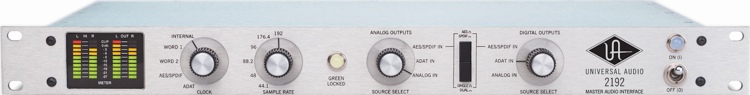Grandstream UCM6300 - серія нових високопродуктивних IP-АТС. Пристрої дозволяють підприємствам створювати потужні і масштабовані рішення для уніфікованих сучасних комунікацій і спільної роботи. Ця серія IP-АТС являє собою платформу, яка об'єднує всі комунікації в одній централізованої мережі, включаючи голосовий зв'язок, відеодзвінки, відеоконференції, відеоспостереження, веб-зустрічі, передачу даних, аналітику, мобільність, доступ до приміщень, внутрішній зв'язок і багато іншого. Серія UCM6300 підтримує до 3000 користувачів та включає вбудоване рішення для веб-зустрічей і відеоконференцій, яке дозволяє співробітникам підключатися з настільних комп'ютерів, мобільних пристроїв, пристроїв серії GVC і IP-телефонів. Його можна об'єднати з UCM6300 Ecosystem, для створення гібридної платформи, яка поєднує в собі можливості управління локальною IP-АТС і віддаленого доступу хмарного рішення.
| Детальні характеристики: | |
| Виробник | Grandstream |
| Модель | UCM6301 |
| Артикул | UCM6301 |
| Порти FXS | 1 шт. |
| Порти FXO | 1 шт. |
| Одночасні виклики | 75 |
| Мережеві протоколи | PPPoE |
| Мережеві протоколи | STUN |
| Мережеві протоколи | SRTP |
| Мережеві протоколи | TLS |
| Мережеві протоколи | HDLC |
| Мережеві протоколи | HDLC-ETH |
| Мережеві протоколи | PPP |
| Мережеві протоколи | LDAP |
| Мережеві протоколи | TCP/UDP/IP |
| Мережеві протоколи | RTP/RTCP |
| Мережеві протоколи | ICMP |
| Мережеві протоколи | ARP/RARP |
| Мережеві протоколи | DNS |
| Мережеві протоколи | DDNS |
| Мережеві протоколи | DHCP |
| Мережеві протоколи | NTP |
| Мережеві протоколи | TFTP |
| Мережеві протоколи | SSH |
| Мережеві протоколи | HTTP/HTTPS |
| Країна виробництва | Китай |
| Гарантія, міс | 36 |
Настройка IP АТС в корпоративной сети
Primera Conexión al PBX-IP de Grandstream UCM6301
SIP Trunk Configuration on Grandstream UCM 6301
Мастер-класс по начальной настройке IP телефонии на базе АТС Yeastar - часть1
A First Look At The Grandstream UCM6302
Grandstream UCM 6302 SIPTrunk Setup
Adding Phones to the Grandstream UCM6302
Grandstream IP PABX full setup in 20 minutes UCM6204 full configurations
Настройка IP-телефона Grandstream GXP1620 (GXP1610) на работу с Виртуальной АТС Phonet
Обзор АТС Grandstream UCM6204 | Ситилинк
Grandstream UCM6300 Series IP PBX Webinar | September 2020
GRANDSTREAM UCM6308 IP PBX System Installation
How to configure Grandstream IP PBX UCM6202 UCM6204 UCM6208
Grandstream UCM 6302 New Extensions & Inbound / Outbound Routes Setup
Быстрая базовая настройка GRANDSTREAM | Настройка IP-телефона Grandstream GXP 1610 для чайников
Grandstream VoIP Setup : Lets learn VoIP
Outbound route, analog trunks and Grandstream UCM6202
GS Tutorials - UCM: Interconnecting UCMs Using SIP Peer Trunks
Grandstream UCM 6202/6204 IP PBX Factory Reset
Đào tạo hướng dẫn cấu hình tổng đài IP Grandstream UCM6300 Series
ضبط سنترال جراندستريم الاتصالات الوارده والصادره م مطيع المحيا تهامه تكنولوجي Grandstream IPBX
UCM6302 Remote Phone Setup GRP2613
BLF, перехват звонка и другие фишки виртуальной АТС
Remote Work Using UCM6300 Series Ecosystem: Technical webinar
UCM Series Tutorials - Remote Extensions Using WebRTC
Настройка IP - телефона Grandstream GXP1610
Grandstream Tech Talk #1: GWN7000, remote extension setup, multi-site UCM deployments
IP телефон Grandstream GXP1625 - обзор
Grandstream UCM63xx - #7 Create Extensions - Register Phone
Grandstream UCM6302 Unboxing | VoIP Supply
Решения Grandstream для Wi-Fi сетей | Вебинар 09.07.2020
Grand Stream IPPBX UCM6202 (আইপিবিএক্স ইউসিএম ৬২০২)
Grandstream UCM63xx - #1 Getting Started
Обзор, настройка ip-телефона Grandstream GXP1610
Video Guides - UCM6300 - UCM Remote Connect
Grandstream UCM6202 with GXW4216
Grandstream UCM 6300 -- Create SIP Trunks
How to Grandstream UCM6204 SIP Configuration with GVC3200
GrandStream UCM 6202 VOIP Phone System Basic Setup
Grandstream UCM 6xxx Overview and setup
GS Tutorials - UCM: SIP NAT Settings
Grandstream Webinar - Explore Multi-site Deployment Methods Using Grandstream UCM6200 Series IP PBXs
Grandstream UCM 6100 Series IP PBX End Of Life
Grandstream UCM IP PBX Basic Setup
Unboxing The Grandstream UCM6202 | VoIP Supply
Grandstream UCM6102: VoIP Trunks
How to use Smartphones as External Extensions with Grandstream UCM6100?
IP Телефон Grandstream GXP2160
Обзор АТС Grandstream UCM6202 | Ситилинк
Показати теги
Це відео автоматично взято із YouTube за назвою товару, можливий неправильний пошук.
Настройка IP АТС в корпоративной сети
Показати теги
Интернет Контроль Сервер, Интернет-шлюз, Шлюз безопасности, Системный администратор, Корпоративная сеть, IP АТС, IP-PBX, IP-телефония, офисная телефония, офисная ATC, Софтфон,
Це відео автоматично взято із YouTube за назвою товару, можливий неправильний пошук.
Primera Conexión al PBX-IP de Grandstream UCM6301
Показати теги
Интернет Контроль Сервер, Интернет-шлюз, Шлюз безопасности, Системный администратор, Корпоративная сеть, IP АТС, IP-PBX, IP-телефония, офисная телефония, офисная ATC, Софтфон, grandstream ucm, grandstream, voip, ucm, 6202, 6301, 6102, 6104, 6108, PBX IP, VoIP,
Це відео автоматично взято із YouTube за назвою товару, можливий неправильний пошук.
SIP Trunk Configuration on Grandstream UCM 6301
Показати теги
Интернет Контроль Сервер, Интернет-шлюз, Шлюз безопасности, Системный администратор, Корпоративная сеть, IP АТС, IP-PBX, IP-телефония, офисная телефония, офисная ATC, Софтфон, grandstream ucm, grandstream, voip, ucm, 6202, 6301, 6102, 6104, 6108, PBX IP, VoIP, grandstream ucm trunk, grandstream ucm setup, grandstream ucm trunks, add extension to grandstream, extension grandstream, extension grandstream, grandstream remote extension setup, grandstream extension setup, grandstream ucm extension setup, configurar extension grandstream, extension remota grandstream,
Це відео автоматично взято із YouTube за назвою товару, можливий неправильний пошук.
Мастер-класс по начальной настройке IP телефонии на базе АТС Yeastar - часть1
Показати теги
Интернет Контроль Сервер, Интернет-шлюз, Шлюз безопасности, Системный администратор, Корпоративная сеть, IP АТС, IP-PBX, IP-телефония, офисная телефония, офисная ATC, Софтфон, grandstream ucm, grandstream, voip, ucm, 6202, 6301, 6102, 6104, 6108, PBX IP, VoIP, grandstream ucm trunk, grandstream ucm setup, grandstream ucm trunks, add extension to grandstream, extension grandstream, extension grandstream, grandstream remote extension setup, grandstream extension setup, grandstream ucm extension setup, configurar extension grandstream, extension remota grandstream, Yeastar, АТС, IP-АТС, IP телефония, Настройка АТС, Обзор, Мастер-класс,
Це відео автоматично взято із YouTube за назвою товару, можливий неправильний пошук.
A First Look At The Grandstream UCM6302
Показати теги
Интернет Контроль Сервер, Интернет-шлюз, Шлюз безопасности, Системный администратор, Корпоративная сеть, IP АТС, IP-PBX, IP-телефония, офисная телефония, офисная ATC, Софтфон, grandstream ucm, grandstream, voip, ucm, 6202, 6301, 6102, 6104, 6108, PBX IP, VoIP, grandstream ucm trunk, grandstream ucm setup, grandstream ucm trunks, add extension to grandstream, extension grandstream, extension grandstream, grandstream remote extension setup, grandstream extension setup, grandstream ucm extension setup, configurar extension grandstream, extension remota grandstream, Yeastar, АТС, IP-АТС, IP телефония, Настройка АТС, Обзор, Мастер-класс, A First Look At The Grandstream UCM6302, grandstream ucm, Best Phone System 2021, Best PBX 2021, grandstream ucm6300, quik tech solutions, quick tech solutions , Grandstream UCM6302 Setup, Grandstream 6300, grandstream 6300 series, ucm6300 vs ucm6200,
Це відео автоматично взято із YouTube за назвою товару, можливий неправильний пошук.
Grandstream UCM 6302 SIPTrunk Setup
Показати теги
Це відео автоматично взято із YouTube за назвою товару, можливий неправильний пошук.
Adding Phones to the Grandstream UCM6302
Показати теги
Интернет Контроль Сервер, Интернет-шлюз, Шлюз безопасности, Системный администратор, Корпоративная сеть, IP АТС, IP-PBX, IP-телефония, офисная телефония, офисная ATC, Софтфон, grandstream ucm, grandstream, voip, ucm, 6202, 6301, 6102, 6104, 6108, PBX IP, VoIP, grandstream ucm trunk, grandstream ucm setup, grandstream ucm trunks, add extension to grandstream, extension grandstream, extension grandstream, grandstream remote extension setup, grandstream extension setup, grandstream ucm extension setup, configurar extension grandstream, extension remota grandstream, Yeastar, АТС, IP-АТС, IP телефония, Настройка АТС, Обзор, Мастер-класс, A First Look At The Grandstream UCM6302, grandstream ucm, Best Phone System 2021, Best PBX 2021, grandstream ucm6300, quik tech solutions, quick tech solutions , Grandstream UCM6302 Setup, Grandstream 6300, grandstream 6300 series, ucm6300 vs ucm6200, grandstream ucm, Best Phone System 2021, Best PBX 2021, grandstream ucm6300, quik tech solutions, quick tech solutions , Grandstream UCM6302 Setup, Grandstream 6300, ucm6300 vs ucm6200, Grandstream PBX vs FreePBX, grandstream ucm zero config,
Це відео автоматично взято із YouTube за назвою товару, можливий неправильний пошук.
Grandstream IP PABX full setup in 20 minutes UCM6204 full configurations
Показати теги
Интернет Контроль Сервер, Интернет-шлюз, Шлюз безопасности, Системный администратор, Корпоративная сеть, IP АТС, IP-PBX, IP-телефония, офисная телефония, офисная ATC, Софтфон, grandstream ucm, grandstream, voip, ucm, 6202, 6301, 6102, 6104, 6108, PBX IP, VoIP, grandstream ucm trunk, grandstream ucm setup, grandstream ucm trunks, add extension to grandstream, extension grandstream, extension grandstream, grandstream remote extension setup, grandstream extension setup, grandstream ucm extension setup, configurar extension grandstream, extension remota grandstream, Yeastar, АТС, IP-АТС, IP телефония, Настройка АТС, Обзор, Мастер-класс, A First Look At The Grandstream UCM6302, grandstream ucm, Best Phone System 2021, Best PBX 2021, grandstream ucm6300, quik tech solutions, quick tech solutions , Grandstream UCM6302 Setup, Grandstream 6300, grandstream 6300 series, ucm6300 vs ucm6200, grandstream ucm, Best Phone System 2021, Best PBX 2021, grandstream ucm6300, quik tech solutions, quick tech solutions , Grandstream UCM6302 Setup, Grandstream 6300, ucm6300 vs ucm6200, Grandstream PBX vs FreePBX, grandstream ucm zero config, grandstream ip pbx configuration, grandstream ip pbx ucm6202, grandstream ip pbx setup, grandstream ip pbx ucm6204, grandstream ip pbx ucm6208, grandstream ip pbx ucm6510, grandstream ucm6301 ip pbx, grandstream ip pbx 6204, ultimate digital solutions, grandstream ip phone call transfer, grandstream ip phone setup,
Це відео автоматично взято із YouTube за назвою товару, можливий неправильний пошук.
Настройка IP-телефона Grandstream GXP1620 (GXP1610) на работу с Виртуальной АТС Phonet
Показати теги
Интернет Контроль Сервер, Интернет-шлюз, Шлюз безопасности, Системный администратор, Корпоративная сеть, IP АТС, IP-PBX, IP-телефония, офисная телефония, офисная ATC, Софтфон, grandstream ucm, grandstream, voip, ucm, 6202, 6301, 6102, 6104, 6108, PBX IP, VoIP, grandstream ucm trunk, grandstream ucm setup, grandstream ucm trunks, add extension to grandstream, extension grandstream, extension grandstream, grandstream remote extension setup, grandstream extension setup, grandstream ucm extension setup, configurar extension grandstream, extension remota grandstream, Yeastar, АТС, IP-АТС, IP телефония, Настройка АТС, Обзор, Мастер-класс, A First Look At The Grandstream UCM6302, grandstream ucm, Best Phone System 2021, Best PBX 2021, grandstream ucm6300, quik tech solutions, quick tech solutions , Grandstream UCM6302 Setup, Grandstream 6300, grandstream 6300 series, ucm6300 vs ucm6200, grandstream ucm, Best Phone System 2021, Best PBX 2021, grandstream ucm6300, quik tech solutions, quick tech solutions , Grandstream UCM6302 Setup, Grandstream 6300, ucm6300 vs ucm6200, Grandstream PBX vs FreePBX, grandstream ucm zero config, grandstream ip pbx configuration, grandstream ip pbx ucm6202, grandstream ip pbx setup, grandstream ip pbx ucm6204, grandstream ip pbx ucm6208, grandstream ip pbx ucm6510, grandstream ucm6301 ip pbx, grandstream ip pbx 6204, ultimate digital solutions, grandstream ip phone call transfer, grandstream ip phone setup, Grandstream GXP1620, IP-телефон, Grandstream GXP1610, настройка ip-телефона, sip-телефон, Виртуальная АТС Phonet, Phonet, функции Grandstream GXP,
Це відео автоматично взято із YouTube за назвою товару, можливий неправильний пошук.
Обзор АТС Grandstream UCM6204 | Ситилинк
Показати теги
Це відео автоматично взято із YouTube за назвою товару, можливий неправильний пошук.
Grandstream UCM6300 Series IP PBX Webinar | September 2020
Показати теги
Интернет Контроль Сервер, Интернет-шлюз, Шлюз безопасности, Системный администратор, Корпоративная сеть, IP АТС, IP-PBX, IP-телефония, офисная телефония, офисная ATC, Софтфон, grandstream ucm, grandstream, voip, ucm, 6202, 6301, 6102, 6104, 6108, PBX IP, VoIP, grandstream ucm trunk, grandstream ucm setup, grandstream ucm trunks, add extension to grandstream, extension grandstream, extension grandstream, grandstream remote extension setup, grandstream extension setup, grandstream ucm extension setup, configurar extension grandstream, extension remota grandstream, Yeastar, АТС, IP-АТС, IP телефония, Настройка АТС, Обзор, Мастер-класс, A First Look At The Grandstream UCM6302, grandstream ucm, Best Phone System 2021, Best PBX 2021, grandstream ucm6300, quik tech solutions, quick tech solutions , Grandstream UCM6302 Setup, Grandstream 6300, grandstream 6300 series, ucm6300 vs ucm6200, grandstream ucm, Best Phone System 2021, Best PBX 2021, grandstream ucm6300, quik tech solutions, quick tech solutions , Grandstream UCM6302 Setup, Grandstream 6300, ucm6300 vs ucm6200, Grandstream PBX vs FreePBX, grandstream ucm zero config, grandstream ip pbx configuration, grandstream ip pbx ucm6202, grandstream ip pbx setup, grandstream ip pbx ucm6204, grandstream ip pbx ucm6208, grandstream ip pbx ucm6510, grandstream ucm6301 ip pbx, grandstream ip pbx 6204, ultimate digital solutions, grandstream ip phone call transfer, grandstream ip phone setup, Grandstream GXP1620, IP-телефон, Grandstream GXP1610, настройка ip-телефона, sip-телефон, Виртуальная АТС Phonet, Phonet, функции Grandstream GXP, Grandstream, UCM Series, Grandstream UCM, Grandstream UCM6300, UCM6300, IP PBX, PBX, FXS, FXO, VoIP,
Це відео автоматично взято із YouTube за назвою товару, можливий неправильний пошук.
GRANDSTREAM UCM6308 IP PBX System Installation
Показати теги
Интернет Контроль Сервер, Интернет-шлюз, Шлюз безопасности, Системный администратор, Корпоративная сеть, IP АТС, IP-PBX, IP-телефония, офисная телефония, офисная ATC, Софтфон, grandstream ucm, grandstream, voip, ucm, 6202, 6301, 6102, 6104, 6108, PBX IP, VoIP, grandstream ucm trunk, grandstream ucm setup, grandstream ucm trunks, add extension to grandstream, extension grandstream, extension grandstream, grandstream remote extension setup, grandstream extension setup, grandstream ucm extension setup, configurar extension grandstream, extension remota grandstream, Yeastar, АТС, IP-АТС, IP телефония, Настройка АТС, Обзор, Мастер-класс, A First Look At The Grandstream UCM6302, grandstream ucm, Best Phone System 2021, Best PBX 2021, grandstream ucm6300, quik tech solutions, quick tech solutions , Grandstream UCM6302 Setup, Grandstream 6300, grandstream 6300 series, ucm6300 vs ucm6200, grandstream ucm, Best Phone System 2021, Best PBX 2021, grandstream ucm6300, quik tech solutions, quick tech solutions , Grandstream UCM6302 Setup, Grandstream 6300, ucm6300 vs ucm6200, Grandstream PBX vs FreePBX, grandstream ucm zero config, grandstream ip pbx configuration, grandstream ip pbx ucm6202, grandstream ip pbx setup, grandstream ip pbx ucm6204, grandstream ip pbx ucm6208, grandstream ip pbx ucm6510, grandstream ucm6301 ip pbx, grandstream ip pbx 6204, ultimate digital solutions, grandstream ip phone call transfer, grandstream ip phone setup, Grandstream GXP1620, IP-телефон, Grandstream GXP1610, настройка ip-телефона, sip-телефон, Виртуальная АТС Phonet, Phonet, функции Grandstream GXP, Grandstream, UCM Series, Grandstream UCM, Grandstream UCM6300, UCM6300, IP PBX, PBX, FXS, FXO, VoIP, SBIT Online, SBITONLINE, SB Information Technology, SBIT Subhash Bhakt, Windows Support, Tech Support, IT Support, IT Help Desk, Technical Support, Subhash Bhakt, SBIT,
Це відео автоматично взято із YouTube за назвою товару, можливий неправильний пошук.
How to configure Grandstream IP PBX UCM6202 UCM6204 UCM6208
Показати теги
Интернет Контроль Сервер, Интернет-шлюз, Шлюз безопасности, Системный администратор, Корпоративная сеть, IP АТС, IP-PBX, IP-телефония, офисная телефония, офисная ATC, Софтфон, grandstream ucm, grandstream, voip, ucm, 6202, 6301, 6102, 6104, 6108, PBX IP, VoIP, grandstream ucm trunk, grandstream ucm setup, grandstream ucm trunks, add extension to grandstream, extension grandstream, extension grandstream, grandstream remote extension setup, grandstream extension setup, grandstream ucm extension setup, configurar extension grandstream, extension remota grandstream, Yeastar, АТС, IP-АТС, IP телефония, Настройка АТС, Обзор, Мастер-класс, A First Look At The Grandstream UCM6302, grandstream ucm, Best Phone System 2021, Best PBX 2021, grandstream ucm6300, quik tech solutions, quick tech solutions , Grandstream UCM6302 Setup, Grandstream 6300, grandstream 6300 series, ucm6300 vs ucm6200, grandstream ucm, Best Phone System 2021, Best PBX 2021, grandstream ucm6300, quik tech solutions, quick tech solutions , Grandstream UCM6302 Setup, Grandstream 6300, ucm6300 vs ucm6200, Grandstream PBX vs FreePBX, grandstream ucm zero config, grandstream ip pbx configuration, grandstream ip pbx ucm6202, grandstream ip pbx setup, grandstream ip pbx ucm6204, grandstream ip pbx ucm6208, grandstream ip pbx ucm6510, grandstream ucm6301 ip pbx, grandstream ip pbx 6204, ultimate digital solutions, grandstream ip phone call transfer, grandstream ip phone setup, Grandstream GXP1620, IP-телефон, Grandstream GXP1610, настройка ip-телефона, sip-телефон, Виртуальная АТС Phonet, Phonet, функции Grandstream GXP, Grandstream, UCM Series, Grandstream UCM, Grandstream UCM6300, UCM6300, IP PBX, PBX, FXS, FXO, VoIP, SBIT Online, SBITONLINE, SB Information Technology, SBIT Subhash Bhakt, Windows Support, Tech Support, IT Support, IT Help Desk, Technical Support, Subhash Bhakt, SBIT, Configure Grandstream IP PBX,
Це відео автоматично взято із YouTube за назвою товару, можливий неправильний пошук.
Grandstream UCM 6302 New Extensions & Inbound / Outbound Routes Setup
Показати теги
Це відео автоматично взято із YouTube за назвою товару, можливий неправильний пошук.
Быстрая базовая настройка GRANDSTREAM | Настройка IP-телефона Grandstream GXP 1610 для чайников
Показати теги
Интернет Контроль Сервер, Интернет-шлюз, Шлюз безопасности, Системный администратор, Корпоративная сеть, IP АТС, IP-PBX, IP-телефония, офисная телефония, офисная ATC, Софтфон, grandstream ucm, grandstream, voip, ucm, 6202, 6301, 6102, 6104, 6108, PBX IP, VoIP, grandstream ucm trunk, grandstream ucm setup, grandstream ucm trunks, add extension to grandstream, extension grandstream, extension grandstream, grandstream remote extension setup, grandstream extension setup, grandstream ucm extension setup, configurar extension grandstream, extension remota grandstream, Yeastar, АТС, IP-АТС, IP телефония, Настройка АТС, Обзор, Мастер-класс, A First Look At The Grandstream UCM6302, grandstream ucm, Best Phone System 2021, Best PBX 2021, grandstream ucm6300, quik tech solutions, quick tech solutions , Grandstream UCM6302 Setup, Grandstream 6300, grandstream 6300 series, ucm6300 vs ucm6200, grandstream ucm, Best Phone System 2021, Best PBX 2021, grandstream ucm6300, quik tech solutions, quick tech solutions , Grandstream UCM6302 Setup, Grandstream 6300, ucm6300 vs ucm6200, Grandstream PBX vs FreePBX, grandstream ucm zero config, grandstream ip pbx configuration, grandstream ip pbx ucm6202, grandstream ip pbx setup, grandstream ip pbx ucm6204, grandstream ip pbx ucm6208, grandstream ip pbx ucm6510, grandstream ucm6301 ip pbx, grandstream ip pbx 6204, ultimate digital solutions, grandstream ip phone call transfer, grandstream ip phone setup, Grandstream GXP1620, IP-телефон, Grandstream GXP1610, настройка ip-телефона, sip-телефон, Виртуальная АТС Phonet, Phonet, функции Grandstream GXP, Grandstream, UCM Series, Grandstream UCM, Grandstream UCM6300, UCM6300, IP PBX, PBX, FXS, FXO, VoIP, SBIT Online, SBITONLINE, SB Information Technology, SBIT Subhash Bhakt, Windows Support, Tech Support, IT Support, IT Help Desk, Technical Support, Subhash Bhakt, SBIT, Configure Grandstream IP PBX, grandstream networks, voip, grandstream ucm, Grandstream GXP1610, Grandstream, GXP1610, GXP1610/1615, grandstream gxp 1610, grandstream, sip, IP Телефония,
Це відео автоматично взято із YouTube за назвою товару, можливий неправильний пошук.
Grandstream VoIP Setup : Lets learn VoIP
Показати теги
Интернет Контроль Сервер, Интернет-шлюз, Шлюз безопасности, Системный администратор, Корпоративная сеть, IP АТС, IP-PBX, IP-телефония, офисная телефония, офисная ATC, Софтфон, grandstream ucm, grandstream, voip, ucm, 6202, 6301, 6102, 6104, 6108, PBX IP, VoIP, grandstream ucm trunk, grandstream ucm setup, grandstream ucm trunks, add extension to grandstream, extension grandstream, extension grandstream, grandstream remote extension setup, grandstream extension setup, grandstream ucm extension setup, configurar extension grandstream, extension remota grandstream, Yeastar, АТС, IP-АТС, IP телефония, Настройка АТС, Обзор, Мастер-класс, A First Look At The Grandstream UCM6302, grandstream ucm, Best Phone System 2021, Best PBX 2021, grandstream ucm6300, quik tech solutions, quick tech solutions , Grandstream UCM6302 Setup, Grandstream 6300, grandstream 6300 series, ucm6300 vs ucm6200, grandstream ucm, Best Phone System 2021, Best PBX 2021, grandstream ucm6300, quik tech solutions, quick tech solutions , Grandstream UCM6302 Setup, Grandstream 6300, ucm6300 vs ucm6200, Grandstream PBX vs FreePBX, grandstream ucm zero config, grandstream ip pbx configuration, grandstream ip pbx ucm6202, grandstream ip pbx setup, grandstream ip pbx ucm6204, grandstream ip pbx ucm6208, grandstream ip pbx ucm6510, grandstream ucm6301 ip pbx, grandstream ip pbx 6204, ultimate digital solutions, grandstream ip phone call transfer, grandstream ip phone setup, Grandstream GXP1620, IP-телефон, Grandstream GXP1610, настройка ip-телефона, sip-телефон, Виртуальная АТС Phonet, Phonet, функции Grandstream GXP, Grandstream, UCM Series, Grandstream UCM, Grandstream UCM6300, UCM6300, IP PBX, PBX, FXS, FXO, VoIP, SBIT Online, SBITONLINE, SB Information Technology, SBIT Subhash Bhakt, Windows Support, Tech Support, IT Support, IT Help Desk, Technical Support, Subhash Bhakt, SBIT, Configure Grandstream IP PBX, grandstream networks, voip, grandstream ucm, Grandstream GXP1610, Grandstream, GXP1610, GXP1610/1615, grandstream gxp 1610, grandstream, sip, IP Телефония, grandstream, ucm6301 grandstream, grandstream 6301, Grandstream ucm setup, grandstream ucm ip pbx basic setup, grandstream ucm extension setup, grandstream ucm setup, grandstream voip setup, grandstream voip trunk configuration, grandstream voip trunk, GrandStream VoIP Setup,
Це відео автоматично взято із YouTube за назвою товару, можливий неправильний пошук.
Outbound route, analog trunks and Grandstream UCM6202
Показати теги
Це відео автоматично взято із YouTube за назвою товару, можливий неправильний пошук.
GS Tutorials - UCM: Interconnecting UCMs Using SIP Peer Trunks
Показати теги
Це відео автоматично взято із YouTube за назвою товару, можливий неправильний пошук.
Grandstream UCM 6202/6204 IP PBX Factory Reset
Показати теги
Интернет Контроль Сервер, Интернет-шлюз, Шлюз безопасности, Системный администратор, Корпоративная сеть, IP АТС, IP-PBX, IP-телефония, офисная телефония, офисная ATC, Софтфон, grandstream ucm, grandstream, voip, ucm, 6202, 6301, 6102, 6104, 6108, PBX IP, VoIP, grandstream ucm trunk, grandstream ucm setup, grandstream ucm trunks, add extension to grandstream, extension grandstream, extension grandstream, grandstream remote extension setup, grandstream extension setup, grandstream ucm extension setup, configurar extension grandstream, extension remota grandstream, Yeastar, АТС, IP-АТС, IP телефония, Настройка АТС, Обзор, Мастер-класс, A First Look At The Grandstream UCM6302, grandstream ucm, Best Phone System 2021, Best PBX 2021, grandstream ucm6300, quik tech solutions, quick tech solutions , Grandstream UCM6302 Setup, Grandstream 6300, grandstream 6300 series, ucm6300 vs ucm6200, grandstream ucm, Best Phone System 2021, Best PBX 2021, grandstream ucm6300, quik tech solutions, quick tech solutions , Grandstream UCM6302 Setup, Grandstream 6300, ucm6300 vs ucm6200, Grandstream PBX vs FreePBX, grandstream ucm zero config, grandstream ip pbx configuration, grandstream ip pbx ucm6202, grandstream ip pbx setup, grandstream ip pbx ucm6204, grandstream ip pbx ucm6208, grandstream ip pbx ucm6510, grandstream ucm6301 ip pbx, grandstream ip pbx 6204, ultimate digital solutions, grandstream ip phone call transfer, grandstream ip phone setup, Grandstream GXP1620, IP-телефон, Grandstream GXP1610, настройка ip-телефона, sip-телефон, Виртуальная АТС Phonet, Phonet, функции Grandstream GXP, Grandstream, UCM Series, Grandstream UCM, Grandstream UCM6300, UCM6300, IP PBX, PBX, FXS, FXO, VoIP, SBIT Online, SBITONLINE, SB Information Technology, SBIT Subhash Bhakt, Windows Support, Tech Support, IT Support, IT Help Desk, Technical Support, Subhash Bhakt, SBIT, Configure Grandstream IP PBX, grandstream networks, voip, grandstream ucm, Grandstream GXP1610, Grandstream, GXP1610, GXP1610/1615, grandstream gxp 1610, grandstream, sip, IP Телефония, grandstream, ucm6301 grandstream, grandstream 6301, Grandstream ucm setup, grandstream ucm ip pbx basic setup, grandstream ucm extension setup, grandstream ucm setup, grandstream voip setup, grandstream voip trunk configuration, grandstream voip trunk, GrandStream VoIP Setup, Grandstream, Grandstream switch, Grandstream Phones, grandstream phones, Phones, Ip phone, Voip, voip phones, grandstream, It tech, grandstream phone system,
Це відео автоматично взято із YouTube за назвою товару, можливий неправильний пошук.
Đào tạo hướng dẫn cấu hình tổng đài IP Grandstream UCM6300 Series
Показати теги
Интернет Контроль Сервер, Интернет-шлюз, Шлюз безопасности, Системный администратор, Корпоративная сеть, IP АТС, IP-PBX, IP-телефония, офисная телефония, офисная ATC, Софтфон, grandstream ucm, grandstream, voip, ucm, 6202, 6301, 6102, 6104, 6108, PBX IP, VoIP, grandstream ucm trunk, grandstream ucm setup, grandstream ucm trunks, add extension to grandstream, extension grandstream, extension grandstream, grandstream remote extension setup, grandstream extension setup, grandstream ucm extension setup, configurar extension grandstream, extension remota grandstream, Yeastar, АТС, IP-АТС, IP телефония, Настройка АТС, Обзор, Мастер-класс, A First Look At The Grandstream UCM6302, grandstream ucm, Best Phone System 2021, Best PBX 2021, grandstream ucm6300, quik tech solutions, quick tech solutions , Grandstream UCM6302 Setup, Grandstream 6300, grandstream 6300 series, ucm6300 vs ucm6200, grandstream ucm, Best Phone System 2021, Best PBX 2021, grandstream ucm6300, quik tech solutions, quick tech solutions , Grandstream UCM6302 Setup, Grandstream 6300, ucm6300 vs ucm6200, Grandstream PBX vs FreePBX, grandstream ucm zero config, grandstream ip pbx configuration, grandstream ip pbx ucm6202, grandstream ip pbx setup, grandstream ip pbx ucm6204, grandstream ip pbx ucm6208, grandstream ip pbx ucm6510, grandstream ucm6301 ip pbx, grandstream ip pbx 6204, ultimate digital solutions, grandstream ip phone call transfer, grandstream ip phone setup, Grandstream GXP1620, IP-телефон, Grandstream GXP1610, настройка ip-телефона, sip-телефон, Виртуальная АТС Phonet, Phonet, функции Grandstream GXP, Grandstream, UCM Series, Grandstream UCM, Grandstream UCM6300, UCM6300, IP PBX, PBX, FXS, FXO, VoIP, SBIT Online, SBITONLINE, SB Information Technology, SBIT Subhash Bhakt, Windows Support, Tech Support, IT Support, IT Help Desk, Technical Support, Subhash Bhakt, SBIT, Configure Grandstream IP PBX, grandstream networks, voip, grandstream ucm, Grandstream GXP1610, Grandstream, GXP1610, GXP1610/1615, grandstream gxp 1610, grandstream, sip, IP Телефония, grandstream, ucm6301 grandstream, grandstream 6301, Grandstream ucm setup, grandstream ucm ip pbx basic setup, grandstream ucm extension setup, grandstream ucm setup, grandstream voip setup, grandstream voip trunk configuration, grandstream voip trunk, GrandStream VoIP Setup, Grandstream, Grandstream switch, Grandstream Phones, grandstream phones, Phones, Ip phone, Voip, voip phones, grandstream, It tech, grandstream phone system, Grandstream, UCM6301, UCM6302, UCM6304, UCM6308, UCM6300A, UCM6302A, UCM6304A, UCM6308A,
Це відео автоматично взято із YouTube за назвою товару, можливий неправильний пошук.
ضبط سنترال جراندستريم الاتصالات الوارده والصادره م مطيع المحيا تهامه تكنولوجي Grandstream IPBX
Показати теги
Це відео автоматично взято із YouTube за назвою товару, можливий неправильний пошук.
UCM6302 Remote Phone Setup GRP2613
Показати теги
Це відео автоматично взято із YouTube за назвою товару, можливий неправильний пошук.
BLF, перехват звонка и другие фишки виртуальной АТС
Показати теги
Интернет Контроль Сервер, Интернет-шлюз, Шлюз безопасности, Системный администратор, Корпоративная сеть, IP АТС, IP-PBX, IP-телефония, офисная телефония, офисная ATC, Софтфон, grandstream ucm, grandstream, voip, ucm, 6202, 6301, 6102, 6104, 6108, PBX IP, VoIP, grandstream ucm trunk, grandstream ucm setup, grandstream ucm trunks, add extension to grandstream, extension grandstream, extension grandstream, grandstream remote extension setup, grandstream extension setup, grandstream ucm extension setup, configurar extension grandstream, extension remota grandstream, Yeastar, АТС, IP-АТС, IP телефония, Настройка АТС, Обзор, Мастер-класс, A First Look At The Grandstream UCM6302, grandstream ucm, Best Phone System 2021, Best PBX 2021, grandstream ucm6300, quik tech solutions, quick tech solutions , Grandstream UCM6302 Setup, Grandstream 6300, grandstream 6300 series, ucm6300 vs ucm6200, grandstream ucm, Best Phone System 2021, Best PBX 2021, grandstream ucm6300, quik tech solutions, quick tech solutions , Grandstream UCM6302 Setup, Grandstream 6300, ucm6300 vs ucm6200, Grandstream PBX vs FreePBX, grandstream ucm zero config, grandstream ip pbx configuration, grandstream ip pbx ucm6202, grandstream ip pbx setup, grandstream ip pbx ucm6204, grandstream ip pbx ucm6208, grandstream ip pbx ucm6510, grandstream ucm6301 ip pbx, grandstream ip pbx 6204, ultimate digital solutions, grandstream ip phone call transfer, grandstream ip phone setup, Grandstream GXP1620, IP-телефон, Grandstream GXP1610, настройка ip-телефона, sip-телефон, Виртуальная АТС Phonet, Phonet, функции Grandstream GXP, Grandstream, UCM Series, Grandstream UCM, Grandstream UCM6300, UCM6300, IP PBX, PBX, FXS, FXO, VoIP, SBIT Online, SBITONLINE, SB Information Technology, SBIT Subhash Bhakt, Windows Support, Tech Support, IT Support, IT Help Desk, Technical Support, Subhash Bhakt, SBIT, Configure Grandstream IP PBX, grandstream networks, voip, grandstream ucm, Grandstream GXP1610, Grandstream, GXP1610, GXP1610/1615, grandstream gxp 1610, grandstream, sip, IP Телефония, grandstream, ucm6301 grandstream, grandstream 6301, Grandstream ucm setup, grandstream ucm ip pbx basic setup, grandstream ucm extension setup, grandstream ucm setup, grandstream voip setup, grandstream voip trunk configuration, grandstream voip trunk, GrandStream VoIP Setup, Grandstream, Grandstream switch, Grandstream Phones, grandstream phones, Phones, Ip phone, Voip, voip phones, grandstream, It tech, grandstream phone system, Grandstream, UCM6301, UCM6302, UCM6304, UCM6308, UCM6300A, UCM6302A, UCM6304A, UCM6308A, звонок через интернет, ip-телефония, телефония, BLF, yealink, ватс, виртуальная атс, облачная атс, как настроить sip телефонию, телефония для бизнеса, телефония в офисе,
Це відео автоматично взято із YouTube за назвою товару, можливий неправильний пошук.
Remote Work Using UCM6300 Series Ecosystem: Technical webinar
Показати теги
Це відео автоматично взято із YouTube за назвою товару, можливий неправильний пошук.
UCM Series Tutorials - Remote Extensions Using WebRTC
Показати теги
Це відео автоматично взято із YouTube за назвою товару, можливий неправильний пошук.
Настройка IP - телефона Grandstream GXP1610
Показати теги
Интернет Контроль Сервер, Интернет-шлюз, Шлюз безопасности, Системный администратор, Корпоративная сеть, IP АТС, IP-PBX, IP-телефония, офисная телефония, офисная ATC, Софтфон, grandstream ucm, grandstream, voip, ucm, 6202, 6301, 6102, 6104, 6108, PBX IP, VoIP, grandstream ucm trunk, grandstream ucm setup, grandstream ucm trunks, add extension to grandstream, extension grandstream, extension grandstream, grandstream remote extension setup, grandstream extension setup, grandstream ucm extension setup, configurar extension grandstream, extension remota grandstream, Yeastar, АТС, IP-АТС, IP телефония, Настройка АТС, Обзор, Мастер-класс, A First Look At The Grandstream UCM6302, grandstream ucm, Best Phone System 2021, Best PBX 2021, grandstream ucm6300, quik tech solutions, quick tech solutions , Grandstream UCM6302 Setup, Grandstream 6300, grandstream 6300 series, ucm6300 vs ucm6200, grandstream ucm, Best Phone System 2021, Best PBX 2021, grandstream ucm6300, quik tech solutions, quick tech solutions , Grandstream UCM6302 Setup, Grandstream 6300, ucm6300 vs ucm6200, Grandstream PBX vs FreePBX, grandstream ucm zero config, grandstream ip pbx configuration, grandstream ip pbx ucm6202, grandstream ip pbx setup, grandstream ip pbx ucm6204, grandstream ip pbx ucm6208, grandstream ip pbx ucm6510, grandstream ucm6301 ip pbx, grandstream ip pbx 6204, ultimate digital solutions, grandstream ip phone call transfer, grandstream ip phone setup, Grandstream GXP1620, IP-телефон, Grandstream GXP1610, настройка ip-телефона, sip-телефон, Виртуальная АТС Phonet, Phonet, функции Grandstream GXP, Grandstream, UCM Series, Grandstream UCM, Grandstream UCM6300, UCM6300, IP PBX, PBX, FXS, FXO, VoIP, SBIT Online, SBITONLINE, SB Information Technology, SBIT Subhash Bhakt, Windows Support, Tech Support, IT Support, IT Help Desk, Technical Support, Subhash Bhakt, SBIT, Configure Grandstream IP PBX, grandstream networks, voip, grandstream ucm, Grandstream GXP1610, Grandstream, GXP1610, GXP1610/1615, grandstream gxp 1610, grandstream, sip, IP Телефония, grandstream, ucm6301 grandstream, grandstream 6301, Grandstream ucm setup, grandstream ucm ip pbx basic setup, grandstream ucm extension setup, grandstream ucm setup, grandstream voip setup, grandstream voip trunk configuration, grandstream voip trunk, GrandStream VoIP Setup, Grandstream, Grandstream switch, Grandstream Phones, grandstream phones, Phones, Ip phone, Voip, voip phones, grandstream, It tech, grandstream phone system, Grandstream, UCM6301, UCM6302, UCM6304, UCM6308, UCM6300A, UCM6302A, UCM6304A, UCM6308A, звонок через интернет, ip-телефония, телефония, BLF, yealink, ватс, виртуальная атс, облачная атс, как настроить sip телефонию, телефония для бизнеса, телефония в офисе, gxp1610, grandstream, asterisk, freepbx,
Це відео автоматично взято із YouTube за назвою товару, можливий неправильний пошук.
Grandstream Tech Talk #1: GWN7000, remote extension setup, multi-site UCM deployments
Показати теги
Интернет Контроль Сервер, Интернет-шлюз, Шлюз безопасности, Системный администратор, Корпоративная сеть, IP АТС, IP-PBX, IP-телефония, офисная телефония, офисная ATC, Софтфон, grandstream ucm, grandstream, voip, ucm, 6202, 6301, 6102, 6104, 6108, PBX IP, VoIP, grandstream ucm trunk, grandstream ucm setup, grandstream ucm trunks, add extension to grandstream, extension grandstream, extension grandstream, grandstream remote extension setup, grandstream extension setup, grandstream ucm extension setup, configurar extension grandstream, extension remota grandstream, Yeastar, АТС, IP-АТС, IP телефония, Настройка АТС, Обзор, Мастер-класс, A First Look At The Grandstream UCM6302, grandstream ucm, Best Phone System 2021, Best PBX 2021, grandstream ucm6300, quik tech solutions, quick tech solutions , Grandstream UCM6302 Setup, Grandstream 6300, grandstream 6300 series, ucm6300 vs ucm6200, grandstream ucm, Best Phone System 2021, Best PBX 2021, grandstream ucm6300, quik tech solutions, quick tech solutions , Grandstream UCM6302 Setup, Grandstream 6300, ucm6300 vs ucm6200, Grandstream PBX vs FreePBX, grandstream ucm zero config, grandstream ip pbx configuration, grandstream ip pbx ucm6202, grandstream ip pbx setup, grandstream ip pbx ucm6204, grandstream ip pbx ucm6208, grandstream ip pbx ucm6510, grandstream ucm6301 ip pbx, grandstream ip pbx 6204, ultimate digital solutions, grandstream ip phone call transfer, grandstream ip phone setup, Grandstream GXP1620, IP-телефон, Grandstream GXP1610, настройка ip-телефона, sip-телефон, Виртуальная АТС Phonet, Phonet, функции Grandstream GXP, Grandstream, UCM Series, Grandstream UCM, Grandstream UCM6300, UCM6300, IP PBX, PBX, FXS, FXO, VoIP, SBIT Online, SBITONLINE, SB Information Technology, SBIT Subhash Bhakt, Windows Support, Tech Support, IT Support, IT Help Desk, Technical Support, Subhash Bhakt, SBIT, Configure Grandstream IP PBX, grandstream networks, voip, grandstream ucm, Grandstream GXP1610, Grandstream, GXP1610, GXP1610/1615, grandstream gxp 1610, grandstream, sip, IP Телефония, grandstream, ucm6301 grandstream, grandstream 6301, Grandstream ucm setup, grandstream ucm ip pbx basic setup, grandstream ucm extension setup, grandstream ucm setup, grandstream voip setup, grandstream voip trunk configuration, grandstream voip trunk, GrandStream VoIP Setup, Grandstream, Grandstream switch, Grandstream Phones, grandstream phones, Phones, Ip phone, Voip, voip phones, grandstream, It tech, grandstream phone system, Grandstream, UCM6301, UCM6302, UCM6304, UCM6308, UCM6300A, UCM6302A, UCM6304A, UCM6308A, звонок через интернет, ip-телефония, телефония, BLF, yealink, ватс, виртуальная атс, облачная атс, как настроить sip телефонию, телефония для бизнеса, телефония в офисе, gxp1610, grandstream, asterisk, freepbx, Grandstream, UCM, IP PBX, GWN7000, GWN,
Це відео автоматично взято із YouTube за назвою товару, можливий неправильний пошук.
IP телефон Grandstream GXP1625 - обзор
Показати теги
Интернет Контроль Сервер, Интернет-шлюз, Шлюз безопасности, Системный администратор, Корпоративная сеть, IP АТС, IP-PBX, IP-телефония, офисная телефония, офисная ATC, Софтфон, grandstream ucm, grandstream, voip, ucm, 6202, 6301, 6102, 6104, 6108, PBX IP, VoIP, grandstream ucm trunk, grandstream ucm setup, grandstream ucm trunks, add extension to grandstream, extension grandstream, extension grandstream, grandstream remote extension setup, grandstream extension setup, grandstream ucm extension setup, configurar extension grandstream, extension remota grandstream, Yeastar, АТС, IP-АТС, IP телефония, Настройка АТС, Обзор, Мастер-класс, A First Look At The Grandstream UCM6302, grandstream ucm, Best Phone System 2021, Best PBX 2021, grandstream ucm6300, quik tech solutions, quick tech solutions , Grandstream UCM6302 Setup, Grandstream 6300, grandstream 6300 series, ucm6300 vs ucm6200, grandstream ucm, Best Phone System 2021, Best PBX 2021, grandstream ucm6300, quik tech solutions, quick tech solutions , Grandstream UCM6302 Setup, Grandstream 6300, ucm6300 vs ucm6200, Grandstream PBX vs FreePBX, grandstream ucm zero config, grandstream ip pbx configuration, grandstream ip pbx ucm6202, grandstream ip pbx setup, grandstream ip pbx ucm6204, grandstream ip pbx ucm6208, grandstream ip pbx ucm6510, grandstream ucm6301 ip pbx, grandstream ip pbx 6204, ultimate digital solutions, grandstream ip phone call transfer, grandstream ip phone setup, Grandstream GXP1620, IP-телефон, Grandstream GXP1610, настройка ip-телефона, sip-телефон, Виртуальная АТС Phonet, Phonet, функции Grandstream GXP, Grandstream, UCM Series, Grandstream UCM, Grandstream UCM6300, UCM6300, IP PBX, PBX, FXS, FXO, VoIP, SBIT Online, SBITONLINE, SB Information Technology, SBIT Subhash Bhakt, Windows Support, Tech Support, IT Support, IT Help Desk, Technical Support, Subhash Bhakt, SBIT, Configure Grandstream IP PBX, grandstream networks, voip, grandstream ucm, Grandstream GXP1610, Grandstream, GXP1610, GXP1610/1615, grandstream gxp 1610, grandstream, sip, IP Телефония, grandstream, ucm6301 grandstream, grandstream 6301, Grandstream ucm setup, grandstream ucm ip pbx basic setup, grandstream ucm extension setup, grandstream ucm setup, grandstream voip setup, grandstream voip trunk configuration, grandstream voip trunk, GrandStream VoIP Setup, Grandstream, Grandstream switch, Grandstream Phones, grandstream phones, Phones, Ip phone, Voip, voip phones, grandstream, It tech, grandstream phone system, Grandstream, UCM6301, UCM6302, UCM6304, UCM6308, UCM6300A, UCM6302A, UCM6304A, UCM6308A, звонок через интернет, ip-телефония, телефония, BLF, yealink, ватс, виртуальная атс, облачная атс, как настроить sip телефонию, телефония для бизнеса, телефония в офисе, gxp1610, grandstream, asterisk, freepbx, Grandstream, UCM, IP PBX, GWN7000, GWN, grandstream, ip phone, телефон, phone, грандстрим, GXP1625, айпи, ip телефония, телефония, рабочий телефон,
Це відео автоматично взято із YouTube за назвою товару, можливий неправильний пошук.
Grandstream UCM63xx - #7 Create Extensions - Register Phone
Показати теги
Це відео автоматично взято із YouTube за назвою товару, можливий неправильний пошук.
Grandstream UCM6302 Unboxing | VoIP Supply
Показати теги
Интернет Контроль Сервер, Интернет-шлюз, Шлюз безопасности, Системный администратор, Корпоративная сеть, IP АТС, IP-PBX, IP-телефония, офисная телефония, офисная ATC, Софтфон, grandstream ucm, grandstream, voip, ucm, 6202, 6301, 6102, 6104, 6108, PBX IP, VoIP, grandstream ucm trunk, grandstream ucm setup, grandstream ucm trunks, add extension to grandstream, extension grandstream, extension grandstream, grandstream remote extension setup, grandstream extension setup, grandstream ucm extension setup, configurar extension grandstream, extension remota grandstream, Yeastar, АТС, IP-АТС, IP телефония, Настройка АТС, Обзор, Мастер-класс, A First Look At The Grandstream UCM6302, grandstream ucm, Best Phone System 2021, Best PBX 2021, grandstream ucm6300, quik tech solutions, quick tech solutions , Grandstream UCM6302 Setup, Grandstream 6300, grandstream 6300 series, ucm6300 vs ucm6200, grandstream ucm, Best Phone System 2021, Best PBX 2021, grandstream ucm6300, quik tech solutions, quick tech solutions , Grandstream UCM6302 Setup, Grandstream 6300, ucm6300 vs ucm6200, Grandstream PBX vs FreePBX, grandstream ucm zero config, grandstream ip pbx configuration, grandstream ip pbx ucm6202, grandstream ip pbx setup, grandstream ip pbx ucm6204, grandstream ip pbx ucm6208, grandstream ip pbx ucm6510, grandstream ucm6301 ip pbx, grandstream ip pbx 6204, ultimate digital solutions, grandstream ip phone call transfer, grandstream ip phone setup, Grandstream GXP1620, IP-телефон, Grandstream GXP1610, настройка ip-телефона, sip-телефон, Виртуальная АТС Phonet, Phonet, функции Grandstream GXP, Grandstream, UCM Series, Grandstream UCM, Grandstream UCM6300, UCM6300, IP PBX, PBX, FXS, FXO, VoIP, SBIT Online, SBITONLINE, SB Information Technology, SBIT Subhash Bhakt, Windows Support, Tech Support, IT Support, IT Help Desk, Technical Support, Subhash Bhakt, SBIT, Configure Grandstream IP PBX, grandstream networks, voip, grandstream ucm, Grandstream GXP1610, Grandstream, GXP1610, GXP1610/1615, grandstream gxp 1610, grandstream, sip, IP Телефония, grandstream, ucm6301 grandstream, grandstream 6301, Grandstream ucm setup, grandstream ucm ip pbx basic setup, grandstream ucm extension setup, grandstream ucm setup, grandstream voip setup, grandstream voip trunk configuration, grandstream voip trunk, GrandStream VoIP Setup, Grandstream, Grandstream switch, Grandstream Phones, grandstream phones, Phones, Ip phone, Voip, voip phones, grandstream, It tech, grandstream phone system, Grandstream, UCM6301, UCM6302, UCM6304, UCM6308, UCM6300A, UCM6302A, UCM6304A, UCM6308A, звонок через интернет, ip-телефония, телефония, BLF, yealink, ватс, виртуальная атс, облачная атс, как настроить sip телефонию, телефония для бизнеса, телефония в офисе, gxp1610, grandstream, asterisk, freepbx, Grandstream, UCM, IP PBX, GWN7000, GWN, grandstream, ip phone, телефон, phone, грандстрим, GXP1625, айпи, ip телефония, телефония, рабочий телефон, grandstream, voip, sip, grandstream networks, grandstream ucm, VoIP, VoIP Supply, PBX, VoIP Service, VoIP Phones, IP Phones,
Це відео автоматично взято із YouTube за назвою товару, можливий неправильний пошук.
Решения Grandstream для Wi-Fi сетей | Вебинар 09.07.2020
Показати теги
Интернет Контроль Сервер, Интернет-шлюз, Шлюз безопасности, Системный администратор, Корпоративная сеть, IP АТС, IP-PBX, IP-телефония, офисная телефония, офисная ATC, Софтфон, grandstream ucm, grandstream, voip, ucm, 6202, 6301, 6102, 6104, 6108, PBX IP, VoIP, grandstream ucm trunk, grandstream ucm setup, grandstream ucm trunks, add extension to grandstream, extension grandstream, extension grandstream, grandstream remote extension setup, grandstream extension setup, grandstream ucm extension setup, configurar extension grandstream, extension remota grandstream, Yeastar, АТС, IP-АТС, IP телефония, Настройка АТС, Обзор, Мастер-класс, A First Look At The Grandstream UCM6302, grandstream ucm, Best Phone System 2021, Best PBX 2021, grandstream ucm6300, quik tech solutions, quick tech solutions , Grandstream UCM6302 Setup, Grandstream 6300, grandstream 6300 series, ucm6300 vs ucm6200, grandstream ucm, Best Phone System 2021, Best PBX 2021, grandstream ucm6300, quik tech solutions, quick tech solutions , Grandstream UCM6302 Setup, Grandstream 6300, ucm6300 vs ucm6200, Grandstream PBX vs FreePBX, grandstream ucm zero config, grandstream ip pbx configuration, grandstream ip pbx ucm6202, grandstream ip pbx setup, grandstream ip pbx ucm6204, grandstream ip pbx ucm6208, grandstream ip pbx ucm6510, grandstream ucm6301 ip pbx, grandstream ip pbx 6204, ultimate digital solutions, grandstream ip phone call transfer, grandstream ip phone setup, Grandstream GXP1620, IP-телефон, Grandstream GXP1610, настройка ip-телефона, sip-телефон, Виртуальная АТС Phonet, Phonet, функции Grandstream GXP, Grandstream, UCM Series, Grandstream UCM, Grandstream UCM6300, UCM6300, IP PBX, PBX, FXS, FXO, VoIP, SBIT Online, SBITONLINE, SB Information Technology, SBIT Subhash Bhakt, Windows Support, Tech Support, IT Support, IT Help Desk, Technical Support, Subhash Bhakt, SBIT, Configure Grandstream IP PBX, grandstream networks, voip, grandstream ucm, Grandstream GXP1610, Grandstream, GXP1610, GXP1610/1615, grandstream gxp 1610, grandstream, sip, IP Телефония, grandstream, ucm6301 grandstream, grandstream 6301, Grandstream ucm setup, grandstream ucm ip pbx basic setup, grandstream ucm extension setup, grandstream ucm setup, grandstream voip setup, grandstream voip trunk configuration, grandstream voip trunk, GrandStream VoIP Setup, Grandstream, Grandstream switch, Grandstream Phones, grandstream phones, Phones, Ip phone, Voip, voip phones, grandstream, It tech, grandstream phone system, Grandstream, UCM6301, UCM6302, UCM6304, UCM6308, UCM6300A, UCM6302A, UCM6304A, UCM6308A, звонок через интернет, ip-телефония, телефония, BLF, yealink, ватс, виртуальная атс, облачная атс, как настроить sip телефонию, телефония для бизнеса, телефония в офисе, gxp1610, grandstream, asterisk, freepbx, Grandstream, UCM, IP PBX, GWN7000, GWN, grandstream, ip phone, телефон, phone, грандстрим, GXP1625, айпи, ip телефония, телефония, рабочий телефон, grandstream, voip, sip, grandstream networks, grandstream ucm, VoIP, VoIP Supply, PBX, VoIP Service, VoIP Phones, IP Phones, grandstream, gwn, Wifi, грандстрим, вай фай, gwn7600, gwn7610, gwn7602, gwn7630, gwn7630lr, gwn7000,
Це відео автоматично взято із YouTube за назвою товару, можливий неправильний пошук.
Grand Stream IPPBX UCM6202 (আইপিবিএক্স ইউসিএম ৬২০২)
Показати теги
Интернет Контроль Сервер, Интернет-шлюз, Шлюз безопасности, Системный администратор, Корпоративная сеть, IP АТС, IP-PBX, IP-телефония, офисная телефония, офисная ATC, Софтфон, grandstream ucm, grandstream, voip, ucm, 6202, 6301, 6102, 6104, 6108, PBX IP, VoIP, grandstream ucm trunk, grandstream ucm setup, grandstream ucm trunks, add extension to grandstream, extension grandstream, extension grandstream, grandstream remote extension setup, grandstream extension setup, grandstream ucm extension setup, configurar extension grandstream, extension remota grandstream, Yeastar, АТС, IP-АТС, IP телефония, Настройка АТС, Обзор, Мастер-класс, A First Look At The Grandstream UCM6302, grandstream ucm, Best Phone System 2021, Best PBX 2021, grandstream ucm6300, quik tech solutions, quick tech solutions , Grandstream UCM6302 Setup, Grandstream 6300, grandstream 6300 series, ucm6300 vs ucm6200, grandstream ucm, Best Phone System 2021, Best PBX 2021, grandstream ucm6300, quik tech solutions, quick tech solutions , Grandstream UCM6302 Setup, Grandstream 6300, ucm6300 vs ucm6200, Grandstream PBX vs FreePBX, grandstream ucm zero config, grandstream ip pbx configuration, grandstream ip pbx ucm6202, grandstream ip pbx setup, grandstream ip pbx ucm6204, grandstream ip pbx ucm6208, grandstream ip pbx ucm6510, grandstream ucm6301 ip pbx, grandstream ip pbx 6204, ultimate digital solutions, grandstream ip phone call transfer, grandstream ip phone setup, Grandstream GXP1620, IP-телефон, Grandstream GXP1610, настройка ip-телефона, sip-телефон, Виртуальная АТС Phonet, Phonet, функции Grandstream GXP, Grandstream, UCM Series, Grandstream UCM, Grandstream UCM6300, UCM6300, IP PBX, PBX, FXS, FXO, VoIP, SBIT Online, SBITONLINE, SB Information Technology, SBIT Subhash Bhakt, Windows Support, Tech Support, IT Support, IT Help Desk, Technical Support, Subhash Bhakt, SBIT, Configure Grandstream IP PBX, grandstream networks, voip, grandstream ucm, Grandstream GXP1610, Grandstream, GXP1610, GXP1610/1615, grandstream gxp 1610, grandstream, sip, IP Телефония, grandstream, ucm6301 grandstream, grandstream 6301, Grandstream ucm setup, grandstream ucm ip pbx basic setup, grandstream ucm extension setup, grandstream ucm setup, grandstream voip setup, grandstream voip trunk configuration, grandstream voip trunk, GrandStream VoIP Setup, Grandstream, Grandstream switch, Grandstream Phones, grandstream phones, Phones, Ip phone, Voip, voip phones, grandstream, It tech, grandstream phone system, Grandstream, UCM6301, UCM6302, UCM6304, UCM6308, UCM6300A, UCM6302A, UCM6304A, UCM6308A, звонок через интернет, ip-телефония, телефония, BLF, yealink, ватс, виртуальная атс, облачная атс, как настроить sip телефонию, телефония для бизнеса, телефония в офисе, gxp1610, grandstream, asterisk, freepbx, Grandstream, UCM, IP PBX, GWN7000, GWN, grandstream, ip phone, телефон, phone, грандстрим, GXP1625, айпи, ip телефония, телефония, рабочий телефон, grandstream, voip, sip, grandstream networks, grandstream ucm, VoIP, VoIP Supply, PBX, VoIP Service, VoIP Phones, IP Phones, grandstream, gwn, Wifi, грандстрим, вай фай, gwn7600, gwn7610, gwn7602, gwn7630, gwn7630lr, gwn7000, UCM6202, Grandstream IPPBX bangla, UCM6202 Bangla, IPPBX Guide, IP Phone, IPPBX setup,
Це відео автоматично взято із YouTube за назвою товару, можливий неправильний пошук.
Grandstream UCM63xx - #1 Getting Started
Показати теги
Интернет Контроль Сервер, Интернет-шлюз, Шлюз безопасности, Системный администратор, Корпоративная сеть, IP АТС, IP-PBX, IP-телефония, офисная телефония, офисная ATC, Софтфон, grandstream ucm, grandstream, voip, ucm, 6202, 6301, 6102, 6104, 6108, PBX IP, VoIP, grandstream ucm trunk, grandstream ucm setup, grandstream ucm trunks, add extension to grandstream, extension grandstream, extension grandstream, grandstream remote extension setup, grandstream extension setup, grandstream ucm extension setup, configurar extension grandstream, extension remota grandstream, Yeastar, АТС, IP-АТС, IP телефония, Настройка АТС, Обзор, Мастер-класс, A First Look At The Grandstream UCM6302, grandstream ucm, Best Phone System 2021, Best PBX 2021, grandstream ucm6300, quik tech solutions, quick tech solutions , Grandstream UCM6302 Setup, Grandstream 6300, grandstream 6300 series, ucm6300 vs ucm6200, grandstream ucm, Best Phone System 2021, Best PBX 2021, grandstream ucm6300, quik tech solutions, quick tech solutions , Grandstream UCM6302 Setup, Grandstream 6300, ucm6300 vs ucm6200, Grandstream PBX vs FreePBX, grandstream ucm zero config, grandstream ip pbx configuration, grandstream ip pbx ucm6202, grandstream ip pbx setup, grandstream ip pbx ucm6204, grandstream ip pbx ucm6208, grandstream ip pbx ucm6510, grandstream ucm6301 ip pbx, grandstream ip pbx 6204, ultimate digital solutions, grandstream ip phone call transfer, grandstream ip phone setup, Grandstream GXP1620, IP-телефон, Grandstream GXP1610, настройка ip-телефона, sip-телефон, Виртуальная АТС Phonet, Phonet, функции Grandstream GXP, Grandstream, UCM Series, Grandstream UCM, Grandstream UCM6300, UCM6300, IP PBX, PBX, FXS, FXO, VoIP, SBIT Online, SBITONLINE, SB Information Technology, SBIT Subhash Bhakt, Windows Support, Tech Support, IT Support, IT Help Desk, Technical Support, Subhash Bhakt, SBIT, Configure Grandstream IP PBX, grandstream networks, voip, grandstream ucm, Grandstream GXP1610, Grandstream, GXP1610, GXP1610/1615, grandstream gxp 1610, grandstream, sip, IP Телефония, grandstream, ucm6301 grandstream, grandstream 6301, Grandstream ucm setup, grandstream ucm ip pbx basic setup, grandstream ucm extension setup, grandstream ucm setup, grandstream voip setup, grandstream voip trunk configuration, grandstream voip trunk, GrandStream VoIP Setup, Grandstream, Grandstream switch, Grandstream Phones, grandstream phones, Phones, Ip phone, Voip, voip phones, grandstream, It tech, grandstream phone system, Grandstream, UCM6301, UCM6302, UCM6304, UCM6308, UCM6300A, UCM6302A, UCM6304A, UCM6308A, звонок через интернет, ip-телефония, телефония, BLF, yealink, ватс, виртуальная атс, облачная атс, как настроить sip телефонию, телефония для бизнеса, телефония в офисе, gxp1610, grandstream, asterisk, freepbx, Grandstream, UCM, IP PBX, GWN7000, GWN, grandstream, ip phone, телефон, phone, грандстрим, GXP1625, айпи, ip телефония, телефония, рабочий телефон, grandstream, voip, sip, grandstream networks, grandstream ucm, VoIP, VoIP Supply, PBX, VoIP Service, VoIP Phones, IP Phones, grandstream, gwn, Wifi, грандстрим, вай фай, gwn7600, gwn7610, gwn7602, gwn7630, gwn7630lr, gwn7000, UCM6202, Grandstream IPPBX bangla, UCM6202 Bangla, IPPBX Guide, IP Phone, IPPBX setup, Grandstream, Grandstream UCM, UCM6301, UCM6302, UCM6300, UCM63xx, UCM 6300, UCM 63xx, UCM6304, UCM6308, TeleDynamics,
Це відео автоматично взято із YouTube за назвою товару, можливий неправильний пошук.
Обзор, настройка ip-телефона Grandstream GXP1610
Показати теги
Интернет Контроль Сервер, Интернет-шлюз, Шлюз безопасности, Системный администратор, Корпоративная сеть, IP АТС, IP-PBX, IP-телефония, офисная телефония, офисная ATC, Софтфон, grandstream ucm, grandstream, voip, ucm, 6202, 6301, 6102, 6104, 6108, PBX IP, VoIP, grandstream ucm trunk, grandstream ucm setup, grandstream ucm trunks, add extension to grandstream, extension grandstream, extension grandstream, grandstream remote extension setup, grandstream extension setup, grandstream ucm extension setup, configurar extension grandstream, extension remota grandstream, Yeastar, АТС, IP-АТС, IP телефония, Настройка АТС, Обзор, Мастер-класс, A First Look At The Grandstream UCM6302, grandstream ucm, Best Phone System 2021, Best PBX 2021, grandstream ucm6300, quik tech solutions, quick tech solutions , Grandstream UCM6302 Setup, Grandstream 6300, grandstream 6300 series, ucm6300 vs ucm6200, grandstream ucm, Best Phone System 2021, Best PBX 2021, grandstream ucm6300, quik tech solutions, quick tech solutions , Grandstream UCM6302 Setup, Grandstream 6300, ucm6300 vs ucm6200, Grandstream PBX vs FreePBX, grandstream ucm zero config, grandstream ip pbx configuration, grandstream ip pbx ucm6202, grandstream ip pbx setup, grandstream ip pbx ucm6204, grandstream ip pbx ucm6208, grandstream ip pbx ucm6510, grandstream ucm6301 ip pbx, grandstream ip pbx 6204, ultimate digital solutions, grandstream ip phone call transfer, grandstream ip phone setup, Grandstream GXP1620, IP-телефон, Grandstream GXP1610, настройка ip-телефона, sip-телефон, Виртуальная АТС Phonet, Phonet, функции Grandstream GXP, Grandstream, UCM Series, Grandstream UCM, Grandstream UCM6300, UCM6300, IP PBX, PBX, FXS, FXO, VoIP, SBIT Online, SBITONLINE, SB Information Technology, SBIT Subhash Bhakt, Windows Support, Tech Support, IT Support, IT Help Desk, Technical Support, Subhash Bhakt, SBIT, Configure Grandstream IP PBX, grandstream networks, voip, grandstream ucm, Grandstream GXP1610, Grandstream, GXP1610, GXP1610/1615, grandstream gxp 1610, grandstream, sip, IP Телефония, grandstream, ucm6301 grandstream, grandstream 6301, Grandstream ucm setup, grandstream ucm ip pbx basic setup, grandstream ucm extension setup, grandstream ucm setup, grandstream voip setup, grandstream voip trunk configuration, grandstream voip trunk, GrandStream VoIP Setup, Grandstream, Grandstream switch, Grandstream Phones, grandstream phones, Phones, Ip phone, Voip, voip phones, grandstream, It tech, grandstream phone system, Grandstream, UCM6301, UCM6302, UCM6304, UCM6308, UCM6300A, UCM6302A, UCM6304A, UCM6308A, звонок через интернет, ip-телефония, телефония, BLF, yealink, ватс, виртуальная атс, облачная атс, как настроить sip телефонию, телефония для бизнеса, телефония в офисе, gxp1610, grandstream, asterisk, freepbx, Grandstream, UCM, IP PBX, GWN7000, GWN, grandstream, ip phone, телефон, phone, грандстрим, GXP1625, айпи, ip телефония, телефония, рабочий телефон, grandstream, voip, sip, grandstream networks, grandstream ucm, VoIP, VoIP Supply, PBX, VoIP Service, VoIP Phones, IP Phones, grandstream, gwn, Wifi, грандстрим, вай фай, gwn7600, gwn7610, gwn7602, gwn7630, gwn7630lr, gwn7000, UCM6202, Grandstream IPPBX bangla, UCM6202 Bangla, IPPBX Guide, IP Phone, IPPBX setup, Grandstream, Grandstream UCM, UCM6301, UCM6302, UCM6300, UCM63xx, UCM 6300, UCM 63xx, UCM6304, UCM6308, TeleDynamics, тардис, Grandstream GXP1610, Grandstream, GXP1610, GXP1610/1615, Провижинг,
Це відео автоматично взято із YouTube за назвою товару, можливий неправильний пошук.
Video Guides - UCM6300 - UCM Remote Connect
Показати теги
Це відео автоматично взято із YouTube за назвою товару, можливий неправильний пошук.
Grandstream UCM6202 with GXW4216
Показати теги
Це відео автоматично взято із YouTube за назвою товару, можливий неправильний пошук.
Grandstream UCM 6300 -- Create SIP Trunks
Показати теги
Интернет Контроль Сервер, Интернет-шлюз, Шлюз безопасности, Системный администратор, Корпоративная сеть, IP АТС, IP-PBX, IP-телефония, офисная телефония, офисная ATC, Софтфон, grandstream ucm, grandstream, voip, ucm, 6202, 6301, 6102, 6104, 6108, PBX IP, VoIP, grandstream ucm trunk, grandstream ucm setup, grandstream ucm trunks, add extension to grandstream, extension grandstream, extension grandstream, grandstream remote extension setup, grandstream extension setup, grandstream ucm extension setup, configurar extension grandstream, extension remota grandstream, Yeastar, АТС, IP-АТС, IP телефония, Настройка АТС, Обзор, Мастер-класс, A First Look At The Grandstream UCM6302, grandstream ucm, Best Phone System 2021, Best PBX 2021, grandstream ucm6300, quik tech solutions, quick tech solutions , Grandstream UCM6302 Setup, Grandstream 6300, grandstream 6300 series, ucm6300 vs ucm6200, grandstream ucm, Best Phone System 2021, Best PBX 2021, grandstream ucm6300, quik tech solutions, quick tech solutions , Grandstream UCM6302 Setup, Grandstream 6300, ucm6300 vs ucm6200, Grandstream PBX vs FreePBX, grandstream ucm zero config, grandstream ip pbx configuration, grandstream ip pbx ucm6202, grandstream ip pbx setup, grandstream ip pbx ucm6204, grandstream ip pbx ucm6208, grandstream ip pbx ucm6510, grandstream ucm6301 ip pbx, grandstream ip pbx 6204, ultimate digital solutions, grandstream ip phone call transfer, grandstream ip phone setup, Grandstream GXP1620, IP-телефон, Grandstream GXP1610, настройка ip-телефона, sip-телефон, Виртуальная АТС Phonet, Phonet, функции Grandstream GXP, Grandstream, UCM Series, Grandstream UCM, Grandstream UCM6300, UCM6300, IP PBX, PBX, FXS, FXO, VoIP, SBIT Online, SBITONLINE, SB Information Technology, SBIT Subhash Bhakt, Windows Support, Tech Support, IT Support, IT Help Desk, Technical Support, Subhash Bhakt, SBIT, Configure Grandstream IP PBX, grandstream networks, voip, grandstream ucm, Grandstream GXP1610, Grandstream, GXP1610, GXP1610/1615, grandstream gxp 1610, grandstream, sip, IP Телефония, grandstream, ucm6301 grandstream, grandstream 6301, Grandstream ucm setup, grandstream ucm ip pbx basic setup, grandstream ucm extension setup, grandstream ucm setup, grandstream voip setup, grandstream voip trunk configuration, grandstream voip trunk, GrandStream VoIP Setup, Grandstream, Grandstream switch, Grandstream Phones, grandstream phones, Phones, Ip phone, Voip, voip phones, grandstream, It tech, grandstream phone system, Grandstream, UCM6301, UCM6302, UCM6304, UCM6308, UCM6300A, UCM6302A, UCM6304A, UCM6308A, звонок через интернет, ip-телефония, телефония, BLF, yealink, ватс, виртуальная атс, облачная атс, как настроить sip телефонию, телефония для бизнеса, телефония в офисе, gxp1610, grandstream, asterisk, freepbx, Grandstream, UCM, IP PBX, GWN7000, GWN, grandstream, ip phone, телефон, phone, грандстрим, GXP1625, айпи, ip телефония, телефония, рабочий телефон, grandstream, voip, sip, grandstream networks, grandstream ucm, VoIP, VoIP Supply, PBX, VoIP Service, VoIP Phones, IP Phones, grandstream, gwn, Wifi, грандстрим, вай фай, gwn7600, gwn7610, gwn7602, gwn7630, gwn7630lr, gwn7000, UCM6202, Grandstream IPPBX bangla, UCM6202 Bangla, IPPBX Guide, IP Phone, IPPBX setup, Grandstream, Grandstream UCM, UCM6301, UCM6302, UCM6300, UCM63xx, UCM 6300, UCM 63xx, UCM6304, UCM6308, TeleDynamics, тардис, Grandstream GXP1610, Grandstream, GXP1610, GXP1610/1615, Провижинг, IVR, Voicegal, Asterisk, telephony,
Це відео автоматично взято із YouTube за назвою товару, можливий неправильний пошук.
How to Grandstream UCM6204 SIP Configuration with GVC3200
Показати теги
Интернет Контроль Сервер, Интернет-шлюз, Шлюз безопасности, Системный администратор, Корпоративная сеть, IP АТС, IP-PBX, IP-телефония, офисная телефония, офисная ATC, Софтфон, grandstream ucm, grandstream, voip, ucm, 6202, 6301, 6102, 6104, 6108, PBX IP, VoIP, grandstream ucm trunk, grandstream ucm setup, grandstream ucm trunks, add extension to grandstream, extension grandstream, extension grandstream, grandstream remote extension setup, grandstream extension setup, grandstream ucm extension setup, configurar extension grandstream, extension remota grandstream, Yeastar, АТС, IP-АТС, IP телефония, Настройка АТС, Обзор, Мастер-класс, A First Look At The Grandstream UCM6302, grandstream ucm, Best Phone System 2021, Best PBX 2021, grandstream ucm6300, quik tech solutions, quick tech solutions , Grandstream UCM6302 Setup, Grandstream 6300, grandstream 6300 series, ucm6300 vs ucm6200, grandstream ucm, Best Phone System 2021, Best PBX 2021, grandstream ucm6300, quik tech solutions, quick tech solutions , Grandstream UCM6302 Setup, Grandstream 6300, ucm6300 vs ucm6200, Grandstream PBX vs FreePBX, grandstream ucm zero config, grandstream ip pbx configuration, grandstream ip pbx ucm6202, grandstream ip pbx setup, grandstream ip pbx ucm6204, grandstream ip pbx ucm6208, grandstream ip pbx ucm6510, grandstream ucm6301 ip pbx, grandstream ip pbx 6204, ultimate digital solutions, grandstream ip phone call transfer, grandstream ip phone setup, Grandstream GXP1620, IP-телефон, Grandstream GXP1610, настройка ip-телефона, sip-телефон, Виртуальная АТС Phonet, Phonet, функции Grandstream GXP, Grandstream, UCM Series, Grandstream UCM, Grandstream UCM6300, UCM6300, IP PBX, PBX, FXS, FXO, VoIP, SBIT Online, SBITONLINE, SB Information Technology, SBIT Subhash Bhakt, Windows Support, Tech Support, IT Support, IT Help Desk, Technical Support, Subhash Bhakt, SBIT, Configure Grandstream IP PBX, grandstream networks, voip, grandstream ucm, Grandstream GXP1610, Grandstream, GXP1610, GXP1610/1615, grandstream gxp 1610, grandstream, sip, IP Телефония, grandstream, ucm6301 grandstream, grandstream 6301, Grandstream ucm setup, grandstream ucm ip pbx basic setup, grandstream ucm extension setup, grandstream ucm setup, grandstream voip setup, grandstream voip trunk configuration, grandstream voip trunk, GrandStream VoIP Setup, Grandstream, Grandstream switch, Grandstream Phones, grandstream phones, Phones, Ip phone, Voip, voip phones, grandstream, It tech, grandstream phone system, Grandstream, UCM6301, UCM6302, UCM6304, UCM6308, UCM6300A, UCM6302A, UCM6304A, UCM6308A, звонок через интернет, ip-телефония, телефония, BLF, yealink, ватс, виртуальная атс, облачная атс, как настроить sip телефонию, телефония для бизнеса, телефония в офисе, gxp1610, grandstream, asterisk, freepbx, Grandstream, UCM, IP PBX, GWN7000, GWN, grandstream, ip phone, телефон, phone, грандстрим, GXP1625, айпи, ip телефония, телефония, рабочий телефон, grandstream, voip, sip, grandstream networks, grandstream ucm, VoIP, VoIP Supply, PBX, VoIP Service, VoIP Phones, IP Phones, grandstream, gwn, Wifi, грандстрим, вай фай, gwn7600, gwn7610, gwn7602, gwn7630, gwn7630lr, gwn7000, UCM6202, Grandstream IPPBX bangla, UCM6202 Bangla, IPPBX Guide, IP Phone, IPPBX setup, Grandstream, Grandstream UCM, UCM6301, UCM6302, UCM6300, UCM63xx, UCM 6300, UCM 63xx, UCM6304, UCM6308, TeleDynamics, тардис, Grandstream GXP1610, Grandstream, GXP1610, GXP1610/1615, Провижинг, IVR, Voicegal, Asterisk, telephony, How to Grandstream UCM6204 Configration, UCM6204, Grandstream GCV3200, lifesize vc configuration, Cisco vc Configration, Polycom group series 500 Installation, Polycom hdx800, Grandstream UCM series IP PBX Sip Configuration, Sip, How to SIP Configuration for VC, Grandstream UCM 6204 IP PBX,
Це відео автоматично взято із YouTube за назвою товару, можливий неправильний пошук.
GrandStream UCM 6202 VOIP Phone System Basic Setup
Показати теги
Интернет Контроль Сервер, Интернет-шлюз, Шлюз безопасности, Системный администратор, Корпоративная сеть, IP АТС, IP-PBX, IP-телефония, офисная телефония, офисная ATC, Софтфон, grandstream ucm, grandstream, voip, ucm, 6202, 6301, 6102, 6104, 6108, PBX IP, VoIP, grandstream ucm trunk, grandstream ucm setup, grandstream ucm trunks, add extension to grandstream, extension grandstream, extension grandstream, grandstream remote extension setup, grandstream extension setup, grandstream ucm extension setup, configurar extension grandstream, extension remota grandstream, Yeastar, АТС, IP-АТС, IP телефония, Настройка АТС, Обзор, Мастер-класс, A First Look At The Grandstream UCM6302, grandstream ucm, Best Phone System 2021, Best PBX 2021, grandstream ucm6300, quik tech solutions, quick tech solutions , Grandstream UCM6302 Setup, Grandstream 6300, grandstream 6300 series, ucm6300 vs ucm6200, grandstream ucm, Best Phone System 2021, Best PBX 2021, grandstream ucm6300, quik tech solutions, quick tech solutions , Grandstream UCM6302 Setup, Grandstream 6300, ucm6300 vs ucm6200, Grandstream PBX vs FreePBX, grandstream ucm zero config, grandstream ip pbx configuration, grandstream ip pbx ucm6202, grandstream ip pbx setup, grandstream ip pbx ucm6204, grandstream ip pbx ucm6208, grandstream ip pbx ucm6510, grandstream ucm6301 ip pbx, grandstream ip pbx 6204, ultimate digital solutions, grandstream ip phone call transfer, grandstream ip phone setup, Grandstream GXP1620, IP-телефон, Grandstream GXP1610, настройка ip-телефона, sip-телефон, Виртуальная АТС Phonet, Phonet, функции Grandstream GXP, Grandstream, UCM Series, Grandstream UCM, Grandstream UCM6300, UCM6300, IP PBX, PBX, FXS, FXO, VoIP, SBIT Online, SBITONLINE, SB Information Technology, SBIT Subhash Bhakt, Windows Support, Tech Support, IT Support, IT Help Desk, Technical Support, Subhash Bhakt, SBIT, Configure Grandstream IP PBX, grandstream networks, voip, grandstream ucm, Grandstream GXP1610, Grandstream, GXP1610, GXP1610/1615, grandstream gxp 1610, grandstream, sip, IP Телефония, grandstream, ucm6301 grandstream, grandstream 6301, Grandstream ucm setup, grandstream ucm ip pbx basic setup, grandstream ucm extension setup, grandstream ucm setup, grandstream voip setup, grandstream voip trunk configuration, grandstream voip trunk, GrandStream VoIP Setup, Grandstream, Grandstream switch, Grandstream Phones, grandstream phones, Phones, Ip phone, Voip, voip phones, grandstream, It tech, grandstream phone system, Grandstream, UCM6301, UCM6302, UCM6304, UCM6308, UCM6300A, UCM6302A, UCM6304A, UCM6308A, звонок через интернет, ip-телефония, телефония, BLF, yealink, ватс, виртуальная атс, облачная атс, как настроить sip телефонию, телефония для бизнеса, телефония в офисе, gxp1610, grandstream, asterisk, freepbx, Grandstream, UCM, IP PBX, GWN7000, GWN, grandstream, ip phone, телефон, phone, грандстрим, GXP1625, айпи, ip телефония, телефония, рабочий телефон, grandstream, voip, sip, grandstream networks, grandstream ucm, VoIP, VoIP Supply, PBX, VoIP Service, VoIP Phones, IP Phones, grandstream, gwn, Wifi, грандстрим, вай фай, gwn7600, gwn7610, gwn7602, gwn7630, gwn7630lr, gwn7000, UCM6202, Grandstream IPPBX bangla, UCM6202 Bangla, IPPBX Guide, IP Phone, IPPBX setup, Grandstream, Grandstream UCM, UCM6301, UCM6302, UCM6300, UCM63xx, UCM 6300, UCM 63xx, UCM6304, UCM6308, TeleDynamics, тардис, Grandstream GXP1610, Grandstream, GXP1610, GXP1610/1615, Провижинг, IVR, Voicegal, Asterisk, telephony, How to Grandstream UCM6204 Configration, UCM6204, Grandstream GCV3200, lifesize vc configuration, Cisco vc Configration, Polycom group series 500 Installation, Polycom hdx800, Grandstream UCM series IP PBX Sip Configuration, Sip, How to SIP Configuration for VC, Grandstream UCM 6204 IP PBX, grandstream ucm, grandstream ucm6202, grandstream ucm6202, grandstream ucm6202 sip trunk configuration, grandstream ucm6202 configuration, grandstream ucm6202 setup, grandstream ucm6202 ivr, grandstream ucm6202 ip pbx- 2 port, grandstream ucm6202 outbound route, grandstream ucm6202 inbound route, grandstream ucm6202 manual,
Це відео автоматично взято із YouTube за назвою товару, можливий неправильний пошук.
Grandstream UCM 6xxx Overview and setup
Показати теги
Интернет Контроль Сервер, Интернет-шлюз, Шлюз безопасности, Системный администратор, Корпоративная сеть, IP АТС, IP-PBX, IP-телефония, офисная телефония, офисная ATC, Софтфон, grandstream ucm, grandstream, voip, ucm, 6202, 6301, 6102, 6104, 6108, PBX IP, VoIP, grandstream ucm trunk, grandstream ucm setup, grandstream ucm trunks, add extension to grandstream, extension grandstream, extension grandstream, grandstream remote extension setup, grandstream extension setup, grandstream ucm extension setup, configurar extension grandstream, extension remota grandstream, Yeastar, АТС, IP-АТС, IP телефония, Настройка АТС, Обзор, Мастер-класс, A First Look At The Grandstream UCM6302, grandstream ucm, Best Phone System 2021, Best PBX 2021, grandstream ucm6300, quik tech solutions, quick tech solutions , Grandstream UCM6302 Setup, Grandstream 6300, grandstream 6300 series, ucm6300 vs ucm6200, grandstream ucm, Best Phone System 2021, Best PBX 2021, grandstream ucm6300, quik tech solutions, quick tech solutions , Grandstream UCM6302 Setup, Grandstream 6300, ucm6300 vs ucm6200, Grandstream PBX vs FreePBX, grandstream ucm zero config, grandstream ip pbx configuration, grandstream ip pbx ucm6202, grandstream ip pbx setup, grandstream ip pbx ucm6204, grandstream ip pbx ucm6208, grandstream ip pbx ucm6510, grandstream ucm6301 ip pbx, grandstream ip pbx 6204, ultimate digital solutions, grandstream ip phone call transfer, grandstream ip phone setup, Grandstream GXP1620, IP-телефон, Grandstream GXP1610, настройка ip-телефона, sip-телефон, Виртуальная АТС Phonet, Phonet, функции Grandstream GXP, Grandstream, UCM Series, Grandstream UCM, Grandstream UCM6300, UCM6300, IP PBX, PBX, FXS, FXO, VoIP, SBIT Online, SBITONLINE, SB Information Technology, SBIT Subhash Bhakt, Windows Support, Tech Support, IT Support, IT Help Desk, Technical Support, Subhash Bhakt, SBIT, Configure Grandstream IP PBX, grandstream networks, voip, grandstream ucm, Grandstream GXP1610, Grandstream, GXP1610, GXP1610/1615, grandstream gxp 1610, grandstream, sip, IP Телефония, grandstream, ucm6301 grandstream, grandstream 6301, Grandstream ucm setup, grandstream ucm ip pbx basic setup, grandstream ucm extension setup, grandstream ucm setup, grandstream voip setup, grandstream voip trunk configuration, grandstream voip trunk, GrandStream VoIP Setup, Grandstream, Grandstream switch, Grandstream Phones, grandstream phones, Phones, Ip phone, Voip, voip phones, grandstream, It tech, grandstream phone system, Grandstream, UCM6301, UCM6302, UCM6304, UCM6308, UCM6300A, UCM6302A, UCM6304A, UCM6308A, звонок через интернет, ip-телефония, телефония, BLF, yealink, ватс, виртуальная атс, облачная атс, как настроить sip телефонию, телефония для бизнеса, телефония в офисе, gxp1610, grandstream, asterisk, freepbx, Grandstream, UCM, IP PBX, GWN7000, GWN, grandstream, ip phone, телефон, phone, грандстрим, GXP1625, айпи, ip телефония, телефония, рабочий телефон, grandstream, voip, sip, grandstream networks, grandstream ucm, VoIP, VoIP Supply, PBX, VoIP Service, VoIP Phones, IP Phones, grandstream, gwn, Wifi, грандстрим, вай фай, gwn7600, gwn7610, gwn7602, gwn7630, gwn7630lr, gwn7000, UCM6202, Grandstream IPPBX bangla, UCM6202 Bangla, IPPBX Guide, IP Phone, IPPBX setup, Grandstream, Grandstream UCM, UCM6301, UCM6302, UCM6300, UCM63xx, UCM 6300, UCM 63xx, UCM6304, UCM6308, TeleDynamics, тардис, Grandstream GXP1610, Grandstream, GXP1610, GXP1610/1615, Провижинг, IVR, Voicegal, Asterisk, telephony, How to Grandstream UCM6204 Configration, UCM6204, Grandstream GCV3200, lifesize vc configuration, Cisco vc Configration, Polycom group series 500 Installation, Polycom hdx800, Grandstream UCM series IP PBX Sip Configuration, Sip, How to SIP Configuration for VC, Grandstream UCM 6204 IP PBX, grandstream ucm, grandstream ucm6202, grandstream ucm6202, grandstream ucm6202 sip trunk configuration, grandstream ucm6202 configuration, grandstream ucm6202 setup, grandstream ucm6202 ivr, grandstream ucm6202 ip pbx- 2 port, grandstream ucm6202 outbound route, grandstream ucm6202 inbound route, grandstream ucm6202 manual, n2v solutions, VoIP, Grandstream, configuration, overview, setup, how to, IP/PBX, UCM, 61xx, 62xx,
Це відео автоматично взято із YouTube за назвою товару, можливий неправильний пошук.
GS Tutorials - UCM: SIP NAT Settings
Показати теги
Интернет Контроль Сервер, Интернет-шлюз, Шлюз безопасности, Системный администратор, Корпоративная сеть, IP АТС, IP-PBX, IP-телефония, офисная телефония, офисная ATC, Софтфон, grandstream ucm, grandstream, voip, ucm, 6202, 6301, 6102, 6104, 6108, PBX IP, VoIP, grandstream ucm trunk, grandstream ucm setup, grandstream ucm trunks, add extension to grandstream, extension grandstream, extension grandstream, grandstream remote extension setup, grandstream extension setup, grandstream ucm extension setup, configurar extension grandstream, extension remota grandstream, Yeastar, АТС, IP-АТС, IP телефония, Настройка АТС, Обзор, Мастер-класс, A First Look At The Grandstream UCM6302, grandstream ucm, Best Phone System 2021, Best PBX 2021, grandstream ucm6300, quik tech solutions, quick tech solutions , Grandstream UCM6302 Setup, Grandstream 6300, grandstream 6300 series, ucm6300 vs ucm6200, grandstream ucm, Best Phone System 2021, Best PBX 2021, grandstream ucm6300, quik tech solutions, quick tech solutions , Grandstream UCM6302 Setup, Grandstream 6300, ucm6300 vs ucm6200, Grandstream PBX vs FreePBX, grandstream ucm zero config, grandstream ip pbx configuration, grandstream ip pbx ucm6202, grandstream ip pbx setup, grandstream ip pbx ucm6204, grandstream ip pbx ucm6208, grandstream ip pbx ucm6510, grandstream ucm6301 ip pbx, grandstream ip pbx 6204, ultimate digital solutions, grandstream ip phone call transfer, grandstream ip phone setup, Grandstream GXP1620, IP-телефон, Grandstream GXP1610, настройка ip-телефона, sip-телефон, Виртуальная АТС Phonet, Phonet, функции Grandstream GXP, Grandstream, UCM Series, Grandstream UCM, Grandstream UCM6300, UCM6300, IP PBX, PBX, FXS, FXO, VoIP, SBIT Online, SBITONLINE, SB Information Technology, SBIT Subhash Bhakt, Windows Support, Tech Support, IT Support, IT Help Desk, Technical Support, Subhash Bhakt, SBIT, Configure Grandstream IP PBX, grandstream networks, voip, grandstream ucm, Grandstream GXP1610, Grandstream, GXP1610, GXP1610/1615, grandstream gxp 1610, grandstream, sip, IP Телефония, grandstream, ucm6301 grandstream, grandstream 6301, Grandstream ucm setup, grandstream ucm ip pbx basic setup, grandstream ucm extension setup, grandstream ucm setup, grandstream voip setup, grandstream voip trunk configuration, grandstream voip trunk, GrandStream VoIP Setup, Grandstream, Grandstream switch, Grandstream Phones, grandstream phones, Phones, Ip phone, Voip, voip phones, grandstream, It tech, grandstream phone system, Grandstream, UCM6301, UCM6302, UCM6304, UCM6308, UCM6300A, UCM6302A, UCM6304A, UCM6308A, звонок через интернет, ip-телефония, телефония, BLF, yealink, ватс, виртуальная атс, облачная атс, как настроить sip телефонию, телефония для бизнеса, телефония в офисе, gxp1610, grandstream, asterisk, freepbx, Grandstream, UCM, IP PBX, GWN7000, GWN, grandstream, ip phone, телефон, phone, грандстрим, GXP1625, айпи, ip телефония, телефония, рабочий телефон, grandstream, voip, sip, grandstream networks, grandstream ucm, VoIP, VoIP Supply, PBX, VoIP Service, VoIP Phones, IP Phones, grandstream, gwn, Wifi, грандстрим, вай фай, gwn7600, gwn7610, gwn7602, gwn7630, gwn7630lr, gwn7000, UCM6202, Grandstream IPPBX bangla, UCM6202 Bangla, IPPBX Guide, IP Phone, IPPBX setup, Grandstream, Grandstream UCM, UCM6301, UCM6302, UCM6300, UCM63xx, UCM 6300, UCM 63xx, UCM6304, UCM6308, TeleDynamics, тардис, Grandstream GXP1610, Grandstream, GXP1610, GXP1610/1615, Провижинг, IVR, Voicegal, Asterisk, telephony, How to Grandstream UCM6204 Configration, UCM6204, Grandstream GCV3200, lifesize vc configuration, Cisco vc Configration, Polycom group series 500 Installation, Polycom hdx800, Grandstream UCM series IP PBX Sip Configuration, Sip, How to SIP Configuration for VC, Grandstream UCM 6204 IP PBX, grandstream ucm, grandstream ucm6202, grandstream ucm6202, grandstream ucm6202 sip trunk configuration, grandstream ucm6202 configuration, grandstream ucm6202 setup, grandstream ucm6202 ivr, grandstream ucm6202 ip pbx- 2 port, grandstream ucm6202 outbound route, grandstream ucm6202 inbound route, grandstream ucm6202 manual, n2v solutions, VoIP, Grandstream, configuration, overview, setup, how to, IP/PBX, UCM, 61xx, 62xx, UCM6102, UCM6104, UCM6108, UCM6116, UCM6202, UCM6204, UCM6208, UCM6510, Grandstream, UCM, Grandstream Firmware Upgrade,
Це відео автоматично взято із YouTube за назвою товару, можливий неправильний пошук.
Grandstream Webinar - Explore Multi-site Deployment Methods Using Grandstream UCM6200 Series IP PBXs
Показати теги
Це відео автоматично взято із YouTube за назвою товару, можливий неправильний пошук.
Grandstream UCM 6100 Series IP PBX End Of Life
Показати теги
Интернет Контроль Сервер, Интернет-шлюз, Шлюз безопасности, Системный администратор, Корпоративная сеть, IP АТС, IP-PBX, IP-телефония, офисная телефония, офисная ATC, Софтфон, grandstream ucm, grandstream, voip, ucm, 6202, 6301, 6102, 6104, 6108, PBX IP, VoIP, grandstream ucm trunk, grandstream ucm setup, grandstream ucm trunks, add extension to grandstream, extension grandstream, extension grandstream, grandstream remote extension setup, grandstream extension setup, grandstream ucm extension setup, configurar extension grandstream, extension remota grandstream, Yeastar, АТС, IP-АТС, IP телефония, Настройка АТС, Обзор, Мастер-класс, A First Look At The Grandstream UCM6302, grandstream ucm, Best Phone System 2021, Best PBX 2021, grandstream ucm6300, quik tech solutions, quick tech solutions , Grandstream UCM6302 Setup, Grandstream 6300, grandstream 6300 series, ucm6300 vs ucm6200, grandstream ucm, Best Phone System 2021, Best PBX 2021, grandstream ucm6300, quik tech solutions, quick tech solutions , Grandstream UCM6302 Setup, Grandstream 6300, ucm6300 vs ucm6200, Grandstream PBX vs FreePBX, grandstream ucm zero config, grandstream ip pbx configuration, grandstream ip pbx ucm6202, grandstream ip pbx setup, grandstream ip pbx ucm6204, grandstream ip pbx ucm6208, grandstream ip pbx ucm6510, grandstream ucm6301 ip pbx, grandstream ip pbx 6204, ultimate digital solutions, grandstream ip phone call transfer, grandstream ip phone setup, Grandstream GXP1620, IP-телефон, Grandstream GXP1610, настройка ip-телефона, sip-телефон, Виртуальная АТС Phonet, Phonet, функции Grandstream GXP, Grandstream, UCM Series, Grandstream UCM, Grandstream UCM6300, UCM6300, IP PBX, PBX, FXS, FXO, VoIP, SBIT Online, SBITONLINE, SB Information Technology, SBIT Subhash Bhakt, Windows Support, Tech Support, IT Support, IT Help Desk, Technical Support, Subhash Bhakt, SBIT, Configure Grandstream IP PBX, grandstream networks, voip, grandstream ucm, Grandstream GXP1610, Grandstream, GXP1610, GXP1610/1615, grandstream gxp 1610, grandstream, sip, IP Телефония, grandstream, ucm6301 grandstream, grandstream 6301, Grandstream ucm setup, grandstream ucm ip pbx basic setup, grandstream ucm extension setup, grandstream ucm setup, grandstream voip setup, grandstream voip trunk configuration, grandstream voip trunk, GrandStream VoIP Setup, Grandstream, Grandstream switch, Grandstream Phones, grandstream phones, Phones, Ip phone, Voip, voip phones, grandstream, It tech, grandstream phone system, Grandstream, UCM6301, UCM6302, UCM6304, UCM6308, UCM6300A, UCM6302A, UCM6304A, UCM6308A, звонок через интернет, ip-телефония, телефония, BLF, yealink, ватс, виртуальная атс, облачная атс, как настроить sip телефонию, телефония для бизнеса, телефония в офисе, gxp1610, grandstream, asterisk, freepbx, Grandstream, UCM, IP PBX, GWN7000, GWN, grandstream, ip phone, телефон, phone, грандстрим, GXP1625, айпи, ip телефония, телефония, рабочий телефон, grandstream, voip, sip, grandstream networks, grandstream ucm, VoIP, VoIP Supply, PBX, VoIP Service, VoIP Phones, IP Phones, grandstream, gwn, Wifi, грандстрим, вай фай, gwn7600, gwn7610, gwn7602, gwn7630, gwn7630lr, gwn7000, UCM6202, Grandstream IPPBX bangla, UCM6202 Bangla, IPPBX Guide, IP Phone, IPPBX setup, Grandstream, Grandstream UCM, UCM6301, UCM6302, UCM6300, UCM63xx, UCM 6300, UCM 63xx, UCM6304, UCM6308, TeleDynamics, тардис, Grandstream GXP1610, Grandstream, GXP1610, GXP1610/1615, Провижинг, IVR, Voicegal, Asterisk, telephony, How to Grandstream UCM6204 Configration, UCM6204, Grandstream GCV3200, lifesize vc configuration, Cisco vc Configration, Polycom group series 500 Installation, Polycom hdx800, Grandstream UCM series IP PBX Sip Configuration, Sip, How to SIP Configuration for VC, Grandstream UCM 6204 IP PBX, grandstream ucm, grandstream ucm6202, grandstream ucm6202, grandstream ucm6202 sip trunk configuration, grandstream ucm6202 configuration, grandstream ucm6202 setup, grandstream ucm6202 ivr, grandstream ucm6202 ip pbx- 2 port, grandstream ucm6202 outbound route, grandstream ucm6202 inbound route, grandstream ucm6202 manual, n2v solutions, VoIP, Grandstream, configuration, overview, setup, how to, IP/PBX, UCM, 61xx, 62xx, UCM6102, UCM6104, UCM6108, UCM6116, UCM6202, UCM6204, UCM6208, UCM6510, Grandstream, UCM, Grandstream Firmware Upgrade, grandstream, voip, grandstream networks, ucm 6100, ucm 6102, ucm 6104, ucm 6108, ucm end of life, ucm eol, ucm firmware upgrade, grandstream firmware,
Це відео автоматично взято із YouTube за назвою товару, можливий неправильний пошук.
Grandstream UCM IP PBX Basic Setup
Показати теги
Интернет Контроль Сервер, Интернет-шлюз, Шлюз безопасности, Системный администратор, Корпоративная сеть, IP АТС, IP-PBX, IP-телефония, офисная телефония, офисная ATC, Софтфон, grandstream ucm, grandstream, voip, ucm, 6202, 6301, 6102, 6104, 6108, PBX IP, VoIP, grandstream ucm trunk, grandstream ucm setup, grandstream ucm trunks, add extension to grandstream, extension grandstream, extension grandstream, grandstream remote extension setup, grandstream extension setup, grandstream ucm extension setup, configurar extension grandstream, extension remota grandstream, Yeastar, АТС, IP-АТС, IP телефония, Настройка АТС, Обзор, Мастер-класс, A First Look At The Grandstream UCM6302, grandstream ucm, Best Phone System 2021, Best PBX 2021, grandstream ucm6300, quik tech solutions, quick tech solutions , Grandstream UCM6302 Setup, Grandstream 6300, grandstream 6300 series, ucm6300 vs ucm6200, grandstream ucm, Best Phone System 2021, Best PBX 2021, grandstream ucm6300, quik tech solutions, quick tech solutions , Grandstream UCM6302 Setup, Grandstream 6300, ucm6300 vs ucm6200, Grandstream PBX vs FreePBX, grandstream ucm zero config, grandstream ip pbx configuration, grandstream ip pbx ucm6202, grandstream ip pbx setup, grandstream ip pbx ucm6204, grandstream ip pbx ucm6208, grandstream ip pbx ucm6510, grandstream ucm6301 ip pbx, grandstream ip pbx 6204, ultimate digital solutions, grandstream ip phone call transfer, grandstream ip phone setup, Grandstream GXP1620, IP-телефон, Grandstream GXP1610, настройка ip-телефона, sip-телефон, Виртуальная АТС Phonet, Phonet, функции Grandstream GXP, Grandstream, UCM Series, Grandstream UCM, Grandstream UCM6300, UCM6300, IP PBX, PBX, FXS, FXO, VoIP, SBIT Online, SBITONLINE, SB Information Technology, SBIT Subhash Bhakt, Windows Support, Tech Support, IT Support, IT Help Desk, Technical Support, Subhash Bhakt, SBIT, Configure Grandstream IP PBX, grandstream networks, voip, grandstream ucm, Grandstream GXP1610, Grandstream, GXP1610, GXP1610/1615, grandstream gxp 1610, grandstream, sip, IP Телефония, grandstream, ucm6301 grandstream, grandstream 6301, Grandstream ucm setup, grandstream ucm ip pbx basic setup, grandstream ucm extension setup, grandstream ucm setup, grandstream voip setup, grandstream voip trunk configuration, grandstream voip trunk, GrandStream VoIP Setup, Grandstream, Grandstream switch, Grandstream Phones, grandstream phones, Phones, Ip phone, Voip, voip phones, grandstream, It tech, grandstream phone system, Grandstream, UCM6301, UCM6302, UCM6304, UCM6308, UCM6300A, UCM6302A, UCM6304A, UCM6308A, звонок через интернет, ip-телефония, телефония, BLF, yealink, ватс, виртуальная атс, облачная атс, как настроить sip телефонию, телефония для бизнеса, телефония в офисе, gxp1610, grandstream, asterisk, freepbx, Grandstream, UCM, IP PBX, GWN7000, GWN, grandstream, ip phone, телефон, phone, грандстрим, GXP1625, айпи, ip телефония, телефония, рабочий телефон, grandstream, voip, sip, grandstream networks, grandstream ucm, VoIP, VoIP Supply, PBX, VoIP Service, VoIP Phones, IP Phones, grandstream, gwn, Wifi, грандстрим, вай фай, gwn7600, gwn7610, gwn7602, gwn7630, gwn7630lr, gwn7000, UCM6202, Grandstream IPPBX bangla, UCM6202 Bangla, IPPBX Guide, IP Phone, IPPBX setup, Grandstream, Grandstream UCM, UCM6301, UCM6302, UCM6300, UCM63xx, UCM 6300, UCM 63xx, UCM6304, UCM6308, TeleDynamics, тардис, Grandstream GXP1610, Grandstream, GXP1610, GXP1610/1615, Провижинг, IVR, Voicegal, Asterisk, telephony, How to Grandstream UCM6204 Configration, UCM6204, Grandstream GCV3200, lifesize vc configuration, Cisco vc Configration, Polycom group series 500 Installation, Polycom hdx800, Grandstream UCM series IP PBX Sip Configuration, Sip, How to SIP Configuration for VC, Grandstream UCM 6204 IP PBX, grandstream ucm, grandstream ucm6202, grandstream ucm6202, grandstream ucm6202 sip trunk configuration, grandstream ucm6202 configuration, grandstream ucm6202 setup, grandstream ucm6202 ivr, grandstream ucm6202 ip pbx- 2 port, grandstream ucm6202 outbound route, grandstream ucm6202 inbound route, grandstream ucm6202 manual, n2v solutions, VoIP, Grandstream, configuration, overview, setup, how to, IP/PBX, UCM, 61xx, 62xx, UCM6102, UCM6104, UCM6108, UCM6116, UCM6202, UCM6204, UCM6208, UCM6510, Grandstream, UCM, Grandstream Firmware Upgrade, grandstream, voip, grandstream networks, ucm 6100, ucm 6102, ucm 6104, ucm 6108, ucm end of life, ucm eol, ucm firmware upgrade, grandstream firmware, grandstream, grandstream ucm setup, how to setup grandstream ucm, ucm6202, ucm6204, ucm6208, grandstream ucm, ip pbx, voip, voip setup, how to setup voice over ip,
Це відео автоматично взято із YouTube за назвою товару, можливий неправильний пошук.
Unboxing The Grandstream UCM6202 | VoIP Supply
Показати теги
Интернет Контроль Сервер, Интернет-шлюз, Шлюз безопасности, Системный администратор, Корпоративная сеть, IP АТС, IP-PBX, IP-телефония, офисная телефония, офисная ATC, Софтфон, grandstream ucm, grandstream, voip, ucm, 6202, 6301, 6102, 6104, 6108, PBX IP, VoIP, grandstream ucm trunk, grandstream ucm setup, grandstream ucm trunks, add extension to grandstream, extension grandstream, extension grandstream, grandstream remote extension setup, grandstream extension setup, grandstream ucm extension setup, configurar extension grandstream, extension remota grandstream, Yeastar, АТС, IP-АТС, IP телефония, Настройка АТС, Обзор, Мастер-класс, A First Look At The Grandstream UCM6302, grandstream ucm, Best Phone System 2021, Best PBX 2021, grandstream ucm6300, quik tech solutions, quick tech solutions , Grandstream UCM6302 Setup, Grandstream 6300, grandstream 6300 series, ucm6300 vs ucm6200, grandstream ucm, Best Phone System 2021, Best PBX 2021, grandstream ucm6300, quik tech solutions, quick tech solutions , Grandstream UCM6302 Setup, Grandstream 6300, ucm6300 vs ucm6200, Grandstream PBX vs FreePBX, grandstream ucm zero config, grandstream ip pbx configuration, grandstream ip pbx ucm6202, grandstream ip pbx setup, grandstream ip pbx ucm6204, grandstream ip pbx ucm6208, grandstream ip pbx ucm6510, grandstream ucm6301 ip pbx, grandstream ip pbx 6204, ultimate digital solutions, grandstream ip phone call transfer, grandstream ip phone setup, Grandstream GXP1620, IP-телефон, Grandstream GXP1610, настройка ip-телефона, sip-телефон, Виртуальная АТС Phonet, Phonet, функции Grandstream GXP, Grandstream, UCM Series, Grandstream UCM, Grandstream UCM6300, UCM6300, IP PBX, PBX, FXS, FXO, VoIP, SBIT Online, SBITONLINE, SB Information Technology, SBIT Subhash Bhakt, Windows Support, Tech Support, IT Support, IT Help Desk, Technical Support, Subhash Bhakt, SBIT, Configure Grandstream IP PBX, grandstream networks, voip, grandstream ucm, Grandstream GXP1610, Grandstream, GXP1610, GXP1610/1615, grandstream gxp 1610, grandstream, sip, IP Телефония, grandstream, ucm6301 grandstream, grandstream 6301, Grandstream ucm setup, grandstream ucm ip pbx basic setup, grandstream ucm extension setup, grandstream ucm setup, grandstream voip setup, grandstream voip trunk configuration, grandstream voip trunk, GrandStream VoIP Setup, Grandstream, Grandstream switch, Grandstream Phones, grandstream phones, Phones, Ip phone, Voip, voip phones, grandstream, It tech, grandstream phone system, Grandstream, UCM6301, UCM6302, UCM6304, UCM6308, UCM6300A, UCM6302A, UCM6304A, UCM6308A, звонок через интернет, ip-телефония, телефония, BLF, yealink, ватс, виртуальная атс, облачная атс, как настроить sip телефонию, телефония для бизнеса, телефония в офисе, gxp1610, grandstream, asterisk, freepbx, Grandstream, UCM, IP PBX, GWN7000, GWN, grandstream, ip phone, телефон, phone, грандстрим, GXP1625, айпи, ip телефония, телефония, рабочий телефон, grandstream, voip, sip, grandstream networks, grandstream ucm, VoIP, VoIP Supply, PBX, VoIP Service, VoIP Phones, IP Phones, grandstream, gwn, Wifi, грандстрим, вай фай, gwn7600, gwn7610, gwn7602, gwn7630, gwn7630lr, gwn7000, UCM6202, Grandstream IPPBX bangla, UCM6202 Bangla, IPPBX Guide, IP Phone, IPPBX setup, Grandstream, Grandstream UCM, UCM6301, UCM6302, UCM6300, UCM63xx, UCM 6300, UCM 63xx, UCM6304, UCM6308, TeleDynamics, тардис, Grandstream GXP1610, Grandstream, GXP1610, GXP1610/1615, Провижинг, IVR, Voicegal, Asterisk, telephony, How to Grandstream UCM6204 Configration, UCM6204, Grandstream GCV3200, lifesize vc configuration, Cisco vc Configration, Polycom group series 500 Installation, Polycom hdx800, Grandstream UCM series IP PBX Sip Configuration, Sip, How to SIP Configuration for VC, Grandstream UCM 6204 IP PBX, grandstream ucm, grandstream ucm6202, grandstream ucm6202, grandstream ucm6202 sip trunk configuration, grandstream ucm6202 configuration, grandstream ucm6202 setup, grandstream ucm6202 ivr, grandstream ucm6202 ip pbx- 2 port, grandstream ucm6202 outbound route, grandstream ucm6202 inbound route, grandstream ucm6202 manual, n2v solutions, VoIP, Grandstream, configuration, overview, setup, how to, IP/PBX, UCM, 61xx, 62xx, UCM6102, UCM6104, UCM6108, UCM6116, UCM6202, UCM6204, UCM6208, UCM6510, Grandstream, UCM, Grandstream Firmware Upgrade, grandstream, voip, grandstream networks, ucm 6100, ucm 6102, ucm 6104, ucm 6108, ucm end of life, ucm eol, ucm firmware upgrade, grandstream firmware, grandstream, grandstream ucm setup, how to setup grandstream ucm, ucm6202, ucm6204, ucm6208, grandstream ucm, ip pbx, voip, voip setup, how to setup voice over ip, Grandstream, Grandstream Networks, VoIP, VoIP Supply, UCM, PBX, Telecom, Telecommunications, IP Phones,
Це відео автоматично взято із YouTube за назвою товару, можливий неправильний пошук.
Grandstream UCM6102: VoIP Trunks
Показати теги
Интернет Контроль Сервер, Интернет-шлюз, Шлюз безопасности, Системный администратор, Корпоративная сеть, IP АТС, IP-PBX, IP-телефония, офисная телефония, офисная ATC, Софтфон, grandstream ucm, grandstream, voip, ucm, 6202, 6301, 6102, 6104, 6108, PBX IP, VoIP, grandstream ucm trunk, grandstream ucm setup, grandstream ucm trunks, add extension to grandstream, extension grandstream, extension grandstream, grandstream remote extension setup, grandstream extension setup, grandstream ucm extension setup, configurar extension grandstream, extension remota grandstream, Yeastar, АТС, IP-АТС, IP телефония, Настройка АТС, Обзор, Мастер-класс, A First Look At The Grandstream UCM6302, grandstream ucm, Best Phone System 2021, Best PBX 2021, grandstream ucm6300, quik tech solutions, quick tech solutions , Grandstream UCM6302 Setup, Grandstream 6300, grandstream 6300 series, ucm6300 vs ucm6200, grandstream ucm, Best Phone System 2021, Best PBX 2021, grandstream ucm6300, quik tech solutions, quick tech solutions , Grandstream UCM6302 Setup, Grandstream 6300, ucm6300 vs ucm6200, Grandstream PBX vs FreePBX, grandstream ucm zero config, grandstream ip pbx configuration, grandstream ip pbx ucm6202, grandstream ip pbx setup, grandstream ip pbx ucm6204, grandstream ip pbx ucm6208, grandstream ip pbx ucm6510, grandstream ucm6301 ip pbx, grandstream ip pbx 6204, ultimate digital solutions, grandstream ip phone call transfer, grandstream ip phone setup, Grandstream GXP1620, IP-телефон, Grandstream GXP1610, настройка ip-телефона, sip-телефон, Виртуальная АТС Phonet, Phonet, функции Grandstream GXP, Grandstream, UCM Series, Grandstream UCM, Grandstream UCM6300, UCM6300, IP PBX, PBX, FXS, FXO, VoIP, SBIT Online, SBITONLINE, SB Information Technology, SBIT Subhash Bhakt, Windows Support, Tech Support, IT Support, IT Help Desk, Technical Support, Subhash Bhakt, SBIT, Configure Grandstream IP PBX, grandstream networks, voip, grandstream ucm, Grandstream GXP1610, Grandstream, GXP1610, GXP1610/1615, grandstream gxp 1610, grandstream, sip, IP Телефония, grandstream, ucm6301 grandstream, grandstream 6301, Grandstream ucm setup, grandstream ucm ip pbx basic setup, grandstream ucm extension setup, grandstream ucm setup, grandstream voip setup, grandstream voip trunk configuration, grandstream voip trunk, GrandStream VoIP Setup, Grandstream, Grandstream switch, Grandstream Phones, grandstream phones, Phones, Ip phone, Voip, voip phones, grandstream, It tech, grandstream phone system, Grandstream, UCM6301, UCM6302, UCM6304, UCM6308, UCM6300A, UCM6302A, UCM6304A, UCM6308A, звонок через интернет, ip-телефония, телефония, BLF, yealink, ватс, виртуальная атс, облачная атс, как настроить sip телефонию, телефония для бизнеса, телефония в офисе, gxp1610, grandstream, asterisk, freepbx, Grandstream, UCM, IP PBX, GWN7000, GWN, grandstream, ip phone, телефон, phone, грандстрим, GXP1625, айпи, ip телефония, телефония, рабочий телефон, grandstream, voip, sip, grandstream networks, grandstream ucm, VoIP, VoIP Supply, PBX, VoIP Service, VoIP Phones, IP Phones, grandstream, gwn, Wifi, грандстрим, вай фай, gwn7600, gwn7610, gwn7602, gwn7630, gwn7630lr, gwn7000, UCM6202, Grandstream IPPBX bangla, UCM6202 Bangla, IPPBX Guide, IP Phone, IPPBX setup, Grandstream, Grandstream UCM, UCM6301, UCM6302, UCM6300, UCM63xx, UCM 6300, UCM 63xx, UCM6304, UCM6308, TeleDynamics, тардис, Grandstream GXP1610, Grandstream, GXP1610, GXP1610/1615, Провижинг, IVR, Voicegal, Asterisk, telephony, How to Grandstream UCM6204 Configration, UCM6204, Grandstream GCV3200, lifesize vc configuration, Cisco vc Configration, Polycom group series 500 Installation, Polycom hdx800, Grandstream UCM series IP PBX Sip Configuration, Sip, How to SIP Configuration for VC, Grandstream UCM 6204 IP PBX, grandstream ucm, grandstream ucm6202, grandstream ucm6202, grandstream ucm6202 sip trunk configuration, grandstream ucm6202 configuration, grandstream ucm6202 setup, grandstream ucm6202 ivr, grandstream ucm6202 ip pbx- 2 port, grandstream ucm6202 outbound route, grandstream ucm6202 inbound route, grandstream ucm6202 manual, n2v solutions, VoIP, Grandstream, configuration, overview, setup, how to, IP/PBX, UCM, 61xx, 62xx, UCM6102, UCM6104, UCM6108, UCM6116, UCM6202, UCM6204, UCM6208, UCM6510, Grandstream, UCM, Grandstream Firmware Upgrade, grandstream, voip, grandstream networks, ucm 6100, ucm 6102, ucm 6104, ucm 6108, ucm end of life, ucm eol, ucm firmware upgrade, grandstream firmware, grandstream, grandstream ucm setup, how to setup grandstream ucm, ucm6202, ucm6204, ucm6208, grandstream ucm, ip pbx, voip, voip setup, how to setup voice over ip, Grandstream, Grandstream Networks, VoIP, VoIP Supply, UCM, PBX, Telecom, Telecommunications, IP Phones, Grandstream, UCM6100, UCM6102, UCM6104, external extension, Smartphone extension, remote extension, IP PBX, PBX, Phone System, UCM6202,
Це відео автоматично взято із YouTube за назвою товару, можливий неправильний пошук.
How to use Smartphones as External Extensions with Grandstream UCM6100?
Показати теги
Це відео автоматично взято із YouTube за назвою товару, можливий неправильний пошук.
IP Телефон Grandstream GXP2160
IP АТС Grandstream UCM6301
- Переглядів: 0
- Виробник:
- Артикул: U0488431
- Наявність: Під замовлення
Орієнтовний час: 08 Apr в 21:15 Зателефонуйте нам:
(093) 290-1717
(097) 848-0990
(044) 228-6852
- Ціна:
-
19.665грн.
- Ціна в бонусних балах: 360