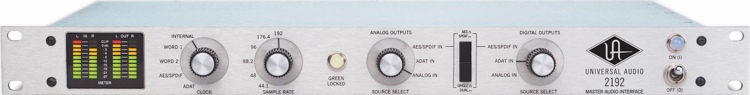Продукт - PROTECT Entry, кількість користувачів - 67, тип продукту - електронний ключ, платформа - Android, MS Windows, iOS, MS Windows Server, Ubuntu, RedHat, CentOS, Ubuntu Server, Debian, SUSE Linux Enterprise Server, Oracle Linux, Amazon Linux, VMware vSphere, VMware NSX Manager, VMware Guest Introspection, SUSE Linux, MS Windows MultiPoint Server
| Детальні характеристики: | |
| Виробник | Eset |
| Модель | PROTECT Entry с локальным управл. 67 ПК лицензия н |
| Артикул | EPENL_67_1_B |
| Тип антивіруса | початкове придбання |
| Продукт | PROTECT Entry |
| Кількість користувачів | 67 |
| Тип користувача | комерційна організація |
| Термін дії | 1 рік |
| Тип продукту | електронний ключ |
| Платформа | Android |
| Платформа | MS Windows |
| Платформа | iOS |
| Платформа | MS Windows Server |
| Платформа | Ubuntu |
| Платформа | RedHat |
| Платформа | CentOS |
| Платформа | Ubuntu Server |
| Платформа | Debian |
| Платформа | SUSE Linux Enterprise Server |
| Платформа | Oracle Linux |
| Платформа | Amazon Linux |
| Платформа | VMware vSphere |
| Платформа | VMware NSX Manager |
| Платформа | VMware Guest Introspection |
| Платформа | SUSE Linux |
| Платформа | MS Windows MultiPoint Server |
| Об'єкти захисту | мобільні пристрої |
| Об'єкти захисту | комп'ютер |
| Об'єкти захисту | файлові сервери |
| Об'єкти захисту | віртуальна машина |
| Об'єкти захисту | локальним управлінням |
| Системні вимоги | Microsoft Windows 10, 8.1, 8, 7 |
| Системні вимоги | Android 5 (Lollipop) + |
| Системні вимоги | iOS 8 + |
| Системні вимоги | Microsoft Windows Server 2019, 2016, 2012, 2008 |
| Системні вимоги | Microsoft Windows Storage Server 2016, 2012, 2008 |
| Системні вимоги | Microsoft Windows MultiPoint Server 2012, 2011, 2010 |
| Системні вимоги | Microsoft Windows Small Business Server 2011 |
| Системні вимоги | RedHat Enterprise Linux (RHEL) 7, 8 |
| Системні вимоги | CentOS 7, 8 |
| Системні вимоги | Ubuntu Server 16.04 LTS, 18.04 LTS, 20.04 LTS |
| Системні вимоги | Debian 9, 10 |
| Системні вимоги | SUSE Linux Enterprise Server (SLES) 12, 15 |
| Системні вимоги | Oracle Linux 8 |
| Системні вимоги | Amazon Linux 2 |
| Системні вимоги | VMware vSphere 6.0, 6.5+, 6.7+ (vCenter Single Sign-On, vSphere Client/Web Client, vCenter Server, vCenter Inventory Service) |
| Системні вимоги | VMware NSX Manager 6.3+, 6.4.0, 6.4.1, 6.4.2 |
| Системні вимоги | VMware Guest Introspection 6.2.4+, 6.3+, 6.4+ |
| Системні вимоги | macOS 10.12 + |
| Системні вимоги | Ubuntu Desktop 20.04 LTS and 18.04 LTS 64-bit |
| Системні вимоги | Red Hat Enterprise Linux 7, 8 64-bit with supported desktop environment installed |
| Системні вимоги | SUSE Linux Enterprise Desktop 15 64-bit |
| Країна виробництва | Словаччина |
| Гарантія, міс | 0 |
Установка ESET PROTECT для Windows c помощью комплексного установщика ALL IN ONE
ESET PROTECT Cloud Demo
Добавление клиентских компьютеров в ESET PROTECT с помощью синхронизации с Active Directory
Установка ESET PROTECT с использованием собственного сервера MS SQL
Lecture01: ESET Protect Server : Installation et Configuration Version 8
ESET Protect Cloud webinar
Как установить и активировать ESET NOD32
Получаем триал лицензию на ESET c официального сайта на 30 дней
ESET Endpoint Security 6 6 2078 5 + New Fix ağustos 2018 100% Working
ESET Endpoint Security: Never takes a break, so you can
Как обновить базы Eset Smart Security
Как Отключить Eset Internet Security
ESET Endpoint Security - Control de dispositivos - Español
Disable the Firewall in ESET Endpoint Security (7.x)
ESET Smart Security 6 with Anti-Theft
Лучший антивирус для Windows 10 и Windows 7. ESET Endpoint Security.
ESET Endpoint Protection - 2 Minute Tech: Lightweight Footprint
Hướng Dẫn Cài ESET Endpoint Security 5.0.227
اخر اصدار بالتفعيل ESET Endpoint Antivirus&Security
ESET Endpoint Security v6.6.2086.1 - By Yaron'S Team
БОЙТЕСЬ, ПРЕСТУПНИКИ! НАМ ВЫДАЛИ НАСТОЯЩУЮ ПУШКУ ДЛЯ ПАТРУЛЕЙ! АРМИЯ В ГТА 5 РП (ECLIPSE GTA 5 RP)
Как удалить ESET NOD32 ANTIVIRUS | Windows 10
Deleting a Dynamic Group Template - ESET PROTECT
Control de acceso web ESET Endpoint Security
ESET Smart Security 5 (Extended Trailer)
ESET Cloud Security Management Center Tutorial Part 1!
ESET Endpoint Protection: Device Control
ESET Endpoint Security 6 vs FRS ransomware
Eset Endpoint Security AV bypass - DVD Office autorun
[Test Musical] ESET Endpoint Security BETA
ESET Endpoint v6x Activator - By Yaron'S Team
Reactivación de ESET Endpoint Antivirus 6.x desde ERA 6.x (Renovación de licencia)
ESET Endpoint Security Antivirus ( 14.0.22.0 ) Latest Version + ACTV
ESET PROTECT - Filter out endpoints in a specific subnet
Insntall endpoint antivirus
Как удалить все вирусы | вирус закрывает установку антивируса? НЕ ПРОБЛЕМА!
ESET Internet Security vs Ransomware
How to renew ESET Antivirus for Windows
Tutorial Install ESET Endpoint Security 7x
Control de dispositivos ESET Endpoint Security
ESET Remote Administrator Deployment Best Practices
ESET Endpoint Security - Control de acceso web - Español
TEST eset endpoint security 2021
ESET Remote Administrator -- Overview Video
Update Offline Server Mirror
Instalación ESET Endpoint Security para Android
Install ESET Security Management Center Server using All-in-One Installer
Антивірус Eset PROTECT Entry з локал. управл. 67 ПК на 1year Business (EPENL_67_1_B)
- Переглядів: 0
- Виробник:
- Артикул: U0561653
- Наявність: Немає в наявності
Зателефонуйте нам:
(093) 290-1717
(097) 848-0990
(044) 228-6852
- Ціна:
-
73.421грн.
- Ціна в бонусних балах: 1457.21