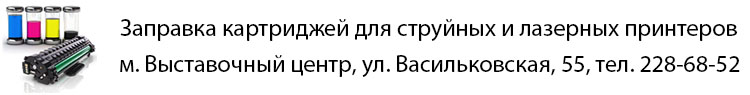Symantec Endpoint Protection - комплексний антивірус і фаєрвол з декількома рівнями безпеки. Антивірусний і превентивний захист, захист від мережевих погроз і експлойтів нульового дня, система запобігання вторгнень.
Symantec Endpoint Protection, що використовує технологію Insight, забезпечує ефективний і надійний захист кінцевих систем.
Безшовна інтеграція всіх необхідних засобів забезпечення безпеки в одному високоефективному агенты з єдиною консоллю управління дозволяє Symantec Endpoint Protection забезпечити передовий захист, не сповыльнюючу роботу системи.
Особливості:
Неперевершений рівень захисту - Завдяки технології Insight забезпечує більш раннє та точне виявлення нових загроз порівняно з рішеннями, що реалізують перевірку сигнатур або аналіз поведінки.
Приголомшлива швидкодія - Технологія Insight знижує витрати ресурсів на сканування до 70% у порівнянні зі стандартними рішеннями, роблячи роботу продукту непомітною для користувача.
Призначений для віртуальних середовищ - Забезпечує безпеку віртуальної інфраструктури без додаткової настройки
Основні характеристики:
• Неперевершений захист, забезпечуваний світовим лідером в області безпеки
• Логічне поєднання засобів антивірусного захисту, захисту від програм-шпигунів, фаєрвола, системи запобігання вторгнень, а також функцій мережевого доступу та засобів управління програмами та пристроями (тільки Symantec Endpoint Protection)
• Працює з єдиним агентом
• Забезпечує централізоване управління безпекою у фізичних і віртуальних кінцевих системах Windows і Mac
• Миттєві оновлення NAC без необхідності установки додаткового програмного забезпечення (тільки Symantec Endpoint Protection)
• Захист від вірусів і програм-шпигунів для клієнтів Windows, Mac і Linux (Linux тільки Symantec Endpoint Protection)
• Призначений для захисту віртуальної інфраструктури
Основні переваги:
• Завдяки технології Insight виявляє нові і швидко видозмінюючы шкідливі програми
• Видаляє шкідливий код: віруси, черв'яки, троянські компоненти, програми-шпигуни, програми показу реклами, боти, новітні загрози і руткіти
• Запобігає епідемії, що пов'язані з інформаційною безпекою, і знижує адміністративне навантаження
• Знижує сукупну вартість обслуговування кінцевих систем.
| Детальні характеристики: | |
| Виробник | Symantec |
| Модель | Endpoint Protection 1-24 Devices 3 YR, Initial Sub |
| Артикул | SEP-NEW-S-1-24-3Y-B |
| Тип антивіруса | початкове придбання |
| Важливо | максимальне замовлення 24 ліцензії |
| Продукт | Endpoint Security |
| Кількість користувачів | 1 |
| Тип користувача | комерційна організація |
| Термін дії | 3 роки |
| Тип продукту | електронний ключ |
| Платформа | MS Windows |
| Платформа | Mac OS |
| Платформа | Linux |
| Платформа | VMware |
| Платформа | MS Windows Server |
| Країна виробництва | США |
| Гарантія, міс | 0 |
Actualizar Symantec Antivirus
SEPM Tutorial 03 - How to Install SEP Client part 1
Symantec Endpoint Protection 2023
Creating offline install package for SEP(Symantec Endpoint Protection)
How to Install Symantec Endpoint Protection Manager Step by Step Guide | SEPM | Windows Security
Symantec Endpoint Protection Manager 14.3 Installation step by step | Symantec | Anti Virus |SEPM
Symantec Endpoint Protection Cannot Open
Symantec SEP 14 - Basic Installation & License Activation
04-SEPM -Install SEP Client by Remote Push|Symantec Endpoint Protection Manager| Video Tutorial
Symantec Endpoint Protection 12.1 Device Control: USB Drive Blocking
Symantec Endpoint Protection Upgrade to 14.3
How to Install Symantec Endpoint protection Client Remote Push | SEPM | Symantec Client Installation
Symantec Endpoint Protection 12.1: SEP without AV vs. Cryptolocker
Symantec Endpoint Protection Manager Installation & Configuration
How to Install Symantec Endpoint Protection Manager Server 14.3 MP1 Step by Step - OFBIT
Symantec Antivirus Client Installation & Version Confirmation
Webinar - Symantec Endpoint Security: Innovation and Strategy for Your Success
What's new with Symantec Endpoint Protection 14.1
SOLVE for SEP - Enhanced Visualization and Advanced Reporting for Symantec Endpoint Protection
Symantec Endpoint Protection Review | Symantec vs Malware | Symantec Antivirus Pros & Cons
How to active license symantec endpoint protection
Install and Configure Symantec Endpoint Protection | Symantec Endpoint protection Manager Tutorial
Update Symantec antivirus
How to Block USB in Symantec Endpoint Protection SEP | SEPM | Symantec Client Installation | Device
Step by step install Symantec Endpoint Protection Manager (SEPM) 14.2.2 (part 1)
Symantec Endpoint Security Enterprise: A demo of threat detections
Symantec Endpoint Security Enterprise - How to deploy the endpoint agent from the cloud console
Import Communication Settings #Sylink In Symantec Endpoint Protection.
Symantec Endpoint Security Enterprise: How to set up policies in your console
How to enable Symantec endpoint protection in windows server || SEP
Symantec Endpoint Protection Manager 14.3.0 console Overview | Symantec #Symantec #Anti Virus
Symantec Endpoint Security
How to block USB using Device control Symantec endpoint
Symantec Antivirus Software | AnyTechTrial.Com
SEPM Tutorial 04 - How to Install SEP Client part 2
Intro to Symantec Endpoint Management
Log4J Vulnerability Mitigation - Symantec Endpoint Protection server
Symantec EndPoint Protection Antivirus - How to configure and manage location awareness?
Downloading symantec endpoint protection manager (Hindi)
Symantec Endpoint Protection Antivirus Managing Communication
SEPM | How to Install SEP Client package #Symantec #Antivirus #SEPM #Windows
How to block application using Application and Device Control Symantec endpoint with MD5 hash
Discovering and Enrolling Unmanaged Devices
Symantec EndPoint Protection Antivirus(Advance Monitoring and Reporting)
CVE-2019-12750: Symantec Endpoint Protection Local Privilege Escalation (Part 1)
What is Endpoint Security? | @SolutionsReview Explores
Тестирование Symantec Endpoint Protection 14.3 RU1
Показати теги
Комментарии можно оставлять на сайте Symantec Endpoint Protection: Видео от года. Информация о авторе:
Це відео автоматично взято із YouTube за назвою товару, можливий неправильний пошук.
Actualizar Symantec Antivirus
Показати теги
антивирусы, антивирус, защита, информация, antivirus, internet, Security, Comss, Comsstv, #SEPM, #SymantecLearning, #SEPMKnowledge, #Antivirus, #Symantec Antivirus, #Symatnec Endpoint Protection Manager, #What is Antivirus, #How to Install Symantec Antivirus, #SEP client, #SEP Client Package, #How to Create SEP client Pacakge,
Це відео автоматично взято із YouTube за назвою товару, можливий неправильний пошук.
SEPM Tutorial 03 - How to Install SEP Client part 1
Показати теги
Це відео автоматично взято із YouTube за назвою товару, можливий неправильний пошук.
Symantec Endpoint Protection 2023
Показати теги
антивирусы, антивирус, защита, информация, antivirus, internet, Security, Comss, Comsstv, #SEPM, #SymantecLearning, #SEPMKnowledge, #Antivirus, #Symantec Antivirus, #Symatnec Endpoint Protection Manager, #What is Antivirus, #How to Install Symantec Antivirus, #SEP client, #SEP Client Package, #How to Create SEP client Pacakge, how to install symantec endpoint protection, how to install symantec endpoint protection client, how to install symantec dlp agent, how to install symantec endpoint protection manager, how to install symantec endpoint protection client on windows, how to install symantec endpoint protection manger console, how to install symantec antivirus on windows, symantec endpoint protection, symantec, security, how to install symantec endpoint protection server,
Це відео автоматично взято із YouTube за назвою товару, можливий неправильний пошук.
Creating offline install package for SEP(Symantec Endpoint Protection)
Показати теги
Це відео автоматично взято із YouTube за назвою товару, можливий неправильний пошук.
How to Install Symantec Endpoint Protection Manager Step by Step Guide | SEPM | Windows Security
Показати теги
Це відео автоматично взято із YouTube за назвою товару, можливий неправильний пошук.
Symantec Endpoint Protection Manager 14.3 Installation step by step | Symantec | Anti Virus |SEPM
Показати теги
антивирусы, антивирус, защита, информация, antivirus, internet, Security, Comss, Comsstv, #SEPM, #SymantecLearning, #SEPMKnowledge, #Antivirus, #Symantec Antivirus, #Symatnec Endpoint Protection Manager, #What is Antivirus, #How to Install Symantec Antivirus, #SEP client, #SEP Client Package, #How to Create SEP client Pacakge, how to install symantec endpoint protection, how to install symantec endpoint protection client, how to install symantec dlp agent, how to install symantec endpoint protection manager, how to install symantec endpoint protection client on windows, how to install symantec endpoint protection manger console, how to install symantec antivirus on windows, symantec endpoint protection, symantec, security, how to install symantec endpoint protection server, TomBH, Cyber Security, Symantec, Broadcom, Endpoint Protection, EPP, Antivirus, Anti Malware, SEP, SEP 14, Installation,
Це відео автоматично взято із YouTube за назвою товару, можливий неправильний пошук.
Symantec Endpoint Protection Cannot Open
Показати теги
антивирусы, антивирус, защита, информация, antivirus, internet, Security, Comss, Comsstv, #SEPM, #SymantecLearning, #SEPMKnowledge, #Antivirus, #Symantec Antivirus, #Symatnec Endpoint Protection Manager, #What is Antivirus, #How to Install Symantec Antivirus, #SEP client, #SEP Client Package, #How to Create SEP client Pacakge, how to install symantec endpoint protection, how to install symantec endpoint protection client, how to install symantec dlp agent, how to install symantec endpoint protection manager, how to install symantec endpoint protection client on windows, how to install symantec endpoint protection manger console, how to install symantec antivirus on windows, symantec endpoint protection, symantec, security, how to install symantec endpoint protection server, TomBH, Cyber Security, Symantec, Broadcom, Endpoint Protection, EPP, Antivirus, Anti Malware, SEP, SEP 14, Installation, sep remote push failed, sep remote push windows 10, sep remote push requirements, sep remote push ports, sep client remote push, symantec sep remote push, symantec endpoint protection remote push windows 10, sep 14 remote push windows 10, symantec endpoint protection 14 remote push windows 10, symantec remote push failed, symantec remote push,
Це відео автоматично взято із YouTube за назвою товару, можливий неправильний пошук.
Symantec SEP 14 - Basic Installation & License Activation
Показати теги
антивирусы, антивирус, защита, информация, antivirus, internet, Security, Comss, Comsstv, #SEPM, #SymantecLearning, #SEPMKnowledge, #Antivirus, #Symantec Antivirus, #Symatnec Endpoint Protection Manager, #What is Antivirus, #How to Install Symantec Antivirus, #SEP client, #SEP Client Package, #How to Create SEP client Pacakge, how to install symantec endpoint protection, how to install symantec endpoint protection client, how to install symantec dlp agent, how to install symantec endpoint protection manager, how to install symantec endpoint protection client on windows, how to install symantec endpoint protection manger console, how to install symantec antivirus on windows, symantec endpoint protection, symantec, security, how to install symantec endpoint protection server, TomBH, Cyber Security, Symantec, Broadcom, Endpoint Protection, EPP, Antivirus, Anti Malware, SEP, SEP 14, Installation, sep remote push failed, sep remote push windows 10, sep remote push requirements, sep remote push ports, sep client remote push, symantec sep remote push, symantec endpoint protection remote push windows 10, sep 14 remote push windows 10, symantec endpoint protection 14 remote push windows 10, symantec remote push failed, symantec remote push, Symantec Endpoint Protection (Software), SEP, USB Flash Drive (Media Format), Device Control,
Це відео автоматично взято із YouTube за назвою товару, можливий неправильний пошук.
04-SEPM -Install SEP Client by Remote Push|Symantec Endpoint Protection Manager| Video Tutorial
Показати теги
антивирусы, антивирус, защита, информация, antivirus, internet, Security, Comss, Comsstv, #SEPM, #SymantecLearning, #SEPMKnowledge, #Antivirus, #Symantec Antivirus, #Symatnec Endpoint Protection Manager, #What is Antivirus, #How to Install Symantec Antivirus, #SEP client, #SEP Client Package, #How to Create SEP client Pacakge, how to install symantec endpoint protection, how to install symantec endpoint protection client, how to install symantec dlp agent, how to install symantec endpoint protection manager, how to install symantec endpoint protection client on windows, how to install symantec endpoint protection manger console, how to install symantec antivirus on windows, symantec endpoint protection, symantec, security, how to install symantec endpoint protection server, TomBH, Cyber Security, Symantec, Broadcom, Endpoint Protection, EPP, Antivirus, Anti Malware, SEP, SEP 14, Installation, sep remote push failed, sep remote push windows 10, sep remote push requirements, sep remote push ports, sep client remote push, symantec sep remote push, symantec endpoint protection remote push windows 10, sep 14 remote push windows 10, symantec endpoint protection 14 remote push windows 10, symantec remote push failed, symantec remote push, Symantec Endpoint Protection (Software), SEP, USB Flash Drive (Media Format), Device Control, Symantec Endpoint Protection Upgrade to 14.3, SEPM upgrade 14.3, Symantec Endpoint protection database backup before upgrade, How to upgrade the SEPM to 14.3, How to upgrade Symantec endpoint protection to version 14.3, Upgrade SEPM fromto SEPM 14.3, Live update of SEPM in 14.3, Live update of Symantec Endpoint Protection to 14.3, Live upgrade to SEPM to 14.3, How to backup Symantec Endpoint Protection (SEPM to latest version 14.3),
Це відео автоматично взято із YouTube за назвою товару, можливий неправильний пошук.
Symantec Endpoint Protection 12.1 Device Control: USB Drive Blocking
Показати теги
антивирусы, антивирус, защита, информация, antivirus, internet, Security, Comss, Comsstv, #SEPM, #SymantecLearning, #SEPMKnowledge, #Antivirus, #Symantec Antivirus, #Symatnec Endpoint Protection Manager, #What is Antivirus, #How to Install Symantec Antivirus, #SEP client, #SEP Client Package, #How to Create SEP client Pacakge, how to install symantec endpoint protection, how to install symantec endpoint protection client, how to install symantec dlp agent, how to install symantec endpoint protection manager, how to install symantec endpoint protection client on windows, how to install symantec endpoint protection manger console, how to install symantec antivirus on windows, symantec endpoint protection, symantec, security, how to install symantec endpoint protection server, TomBH, Cyber Security, Symantec, Broadcom, Endpoint Protection, EPP, Antivirus, Anti Malware, SEP, SEP 14, Installation, sep remote push failed, sep remote push windows 10, sep remote push requirements, sep remote push ports, sep client remote push, symantec sep remote push, symantec endpoint protection remote push windows 10, sep 14 remote push windows 10, symantec endpoint protection 14 remote push windows 10, symantec remote push failed, symantec remote push, Symantec Endpoint Protection (Software), SEP, USB Flash Drive (Media Format), Device Control, Symantec Endpoint Protection Upgrade to 14.3, SEPM upgrade 14.3, Symantec Endpoint protection database backup before upgrade, How to upgrade the SEPM to 14.3, How to upgrade Symantec endpoint protection to version 14.3, Upgrade SEPM fromto SEPM 14.3, Live update of SEPM in 14.3, Live update of Symantec Endpoint Protection to 14.3, Live upgrade to SEPM to 14.3, How to backup Symantec Endpoint Protection (SEPM to latest version 14.3), Symantec Endpoint Protection (Software),
Це відео автоматично взято із YouTube за назвою товару, можливий неправильний пошук.
Symantec Endpoint Protection Upgrade to 14.3
How to Install Symantec Endpoint protection Client Remote Push | SEPM | Symantec Client Installation
Показати теги
антивирусы, антивирус, защита, информация, antivirus, internet, Security, Comss, Comsstv, #SEPM, #SymantecLearning, #SEPMKnowledge, #Antivirus, #Symantec Antivirus, #Symatnec Endpoint Protection Manager, #What is Antivirus, #How to Install Symantec Antivirus, #SEP client, #SEP Client Package, #How to Create SEP client Pacakge, how to install symantec endpoint protection, how to install symantec endpoint protection client, how to install symantec dlp agent, how to install symantec endpoint protection manager, how to install symantec endpoint protection client on windows, how to install symantec endpoint protection manger console, how to install symantec antivirus on windows, symantec endpoint protection, symantec, security, how to install symantec endpoint protection server, TomBH, Cyber Security, Symantec, Broadcom, Endpoint Protection, EPP, Antivirus, Anti Malware, SEP, SEP 14, Installation, sep remote push failed, sep remote push windows 10, sep remote push requirements, sep remote push ports, sep client remote push, symantec sep remote push, symantec endpoint protection remote push windows 10, sep 14 remote push windows 10, symantec endpoint protection 14 remote push windows 10, symantec remote push failed, symantec remote push, Symantec Endpoint Protection (Software), SEP, USB Flash Drive (Media Format), Device Control, Symantec Endpoint Protection Upgrade to 14.3, SEPM upgrade 14.3, Symantec Endpoint protection database backup before upgrade, How to upgrade the SEPM to 14.3, How to upgrade Symantec endpoint protection to version 14.3, Upgrade SEPM fromto SEPM 14.3, Live update of SEPM in 14.3, Live update of Symantec Endpoint Protection to 14.3, Live upgrade to SEPM to 14.3, How to backup Symantec Endpoint Protection (SEPM to latest version 14.3), Symantec Endpoint Protection (Software), symantec, SEPM, Symantec Endpoint Protection Manager, 14.3, 14.3 MP1, 14.2, Network, Security, symantec endpoint protection, SEP, SEPM upgrade 14.3,
Це відео автоматично взято із YouTube за назвою товару, можливий неправильний пошук.
Symantec Endpoint Protection 12.1: SEP without AV vs. Cryptolocker
Показати теги
антивирусы, антивирус, защита, информация, antivirus, internet, Security, Comss, Comsstv, #SEPM, #SymantecLearning, #SEPMKnowledge, #Antivirus, #Symantec Antivirus, #Symatnec Endpoint Protection Manager, #What is Antivirus, #How to Install Symantec Antivirus, #SEP client, #SEP Client Package, #How to Create SEP client Pacakge, how to install symantec endpoint protection, how to install symantec endpoint protection client, how to install symantec dlp agent, how to install symantec endpoint protection manager, how to install symantec endpoint protection client on windows, how to install symantec endpoint protection manger console, how to install symantec antivirus on windows, symantec endpoint protection, symantec, security, how to install symantec endpoint protection server, TomBH, Cyber Security, Symantec, Broadcom, Endpoint Protection, EPP, Antivirus, Anti Malware, SEP, SEP 14, Installation, sep remote push failed, sep remote push windows 10, sep remote push requirements, sep remote push ports, sep client remote push, symantec sep remote push, symantec endpoint protection remote push windows 10, sep 14 remote push windows 10, symantec endpoint protection 14 remote push windows 10, symantec remote push failed, symantec remote push, Symantec Endpoint Protection (Software), SEP, USB Flash Drive (Media Format), Device Control, Symantec Endpoint Protection Upgrade to 14.3, SEPM upgrade 14.3, Symantec Endpoint protection database backup before upgrade, How to upgrade the SEPM to 14.3, How to upgrade Symantec endpoint protection to version 14.3, Upgrade SEPM fromto SEPM 14.3, Live update of SEPM in 14.3, Live update of Symantec Endpoint Protection to 14.3, Live upgrade to SEPM to 14.3, How to backup Symantec Endpoint Protection (SEPM to latest version 14.3), Symantec Endpoint Protection (Software), symantec, SEPM, Symantec Endpoint Protection Manager, 14.3, 14.3 MP1, 14.2, Network, Security, symantec endpoint protection, SEP, SEPM upgrade 14.3, Symantec Endpoint Server, Training Material, Tutorial, Technical Support, Desktop Support, Antivirus, USB Block, SEPM Server 12.1, Endpoint Protection, Trending Video USA, Symantec Antivirus BroadCast,
Це відео автоматично взято із YouTube за назвою товару, можливий неправильний пошук.
Symantec Endpoint Protection Manager Installation & Configuration
Показати теги
антивирусы, антивирус, защита, информация, antivirus, internet, Security, Comss, Comsstv, #SEPM, #SymantecLearning, #SEPMKnowledge, #Antivirus, #Symantec Antivirus, #Symatnec Endpoint Protection Manager, #What is Antivirus, #How to Install Symantec Antivirus, #SEP client, #SEP Client Package, #How to Create SEP client Pacakge, how to install symantec endpoint protection, how to install symantec endpoint protection client, how to install symantec dlp agent, how to install symantec endpoint protection manager, how to install symantec endpoint protection client on windows, how to install symantec endpoint protection manger console, how to install symantec antivirus on windows, symantec endpoint protection, symantec, security, how to install symantec endpoint protection server, TomBH, Cyber Security, Symantec, Broadcom, Endpoint Protection, EPP, Antivirus, Anti Malware, SEP, SEP 14, Installation, sep remote push failed, sep remote push windows 10, sep remote push requirements, sep remote push ports, sep client remote push, symantec sep remote push, symantec endpoint protection remote push windows 10, sep 14 remote push windows 10, symantec endpoint protection 14 remote push windows 10, symantec remote push failed, symantec remote push, Symantec Endpoint Protection (Software), SEP, USB Flash Drive (Media Format), Device Control, Symantec Endpoint Protection Upgrade to 14.3, SEPM upgrade 14.3, Symantec Endpoint protection database backup before upgrade, How to upgrade the SEPM to 14.3, How to upgrade Symantec endpoint protection to version 14.3, Upgrade SEPM fromto SEPM 14.3, Live update of SEPM in 14.3, Live update of Symantec Endpoint Protection to 14.3, Live upgrade to SEPM to 14.3, How to backup Symantec Endpoint Protection (SEPM to latest version 14.3), Symantec Endpoint Protection (Software), symantec, SEPM, Symantec Endpoint Protection Manager, 14.3, 14.3 MP1, 14.2, Network, Security, symantec endpoint protection, SEP, SEPM upgrade 14.3, Symantec Endpoint Server, Training Material, Tutorial, Technical Support, Desktop Support, Antivirus, USB Block, SEPM Server 12.1, Endpoint Protection, Trending Video USA, Symantec Antivirus BroadCast, Symantec, broadcom, endpoint security, SEP, SES, Art Gilliland, Adam Bromwich,
Це відео автоматично взято із YouTube за назвою товару, можливий неправильний пошук.
How to Install Symantec Endpoint Protection Manager Server 14.3 MP1 Step by Step - OFBIT
Symantec Antivirus Client Installation & Version Confirmation
Показати теги
антивирусы, антивирус, защита, информация, antivirus, internet, Security, Comss, Comsstv, #SEPM, #SymantecLearning, #SEPMKnowledge, #Antivirus, #Symantec Antivirus, #Symatnec Endpoint Protection Manager, #What is Antivirus, #How to Install Symantec Antivirus, #SEP client, #SEP Client Package, #How to Create SEP client Pacakge, how to install symantec endpoint protection, how to install symantec endpoint protection client, how to install symantec dlp agent, how to install symantec endpoint protection manager, how to install symantec endpoint protection client on windows, how to install symantec endpoint protection manger console, how to install symantec antivirus on windows, symantec endpoint protection, symantec, security, how to install symantec endpoint protection server, TomBH, Cyber Security, Symantec, Broadcom, Endpoint Protection, EPP, Antivirus, Anti Malware, SEP, SEP 14, Installation, sep remote push failed, sep remote push windows 10, sep remote push requirements, sep remote push ports, sep client remote push, symantec sep remote push, symantec endpoint protection remote push windows 10, sep 14 remote push windows 10, symantec endpoint protection 14 remote push windows 10, symantec remote push failed, symantec remote push, Symantec Endpoint Protection (Software), SEP, USB Flash Drive (Media Format), Device Control, Symantec Endpoint Protection Upgrade to 14.3, SEPM upgrade 14.3, Symantec Endpoint protection database backup before upgrade, How to upgrade the SEPM to 14.3, How to upgrade Symantec endpoint protection to version 14.3, Upgrade SEPM fromto SEPM 14.3, Live update of SEPM in 14.3, Live update of Symantec Endpoint Protection to 14.3, Live upgrade to SEPM to 14.3, How to backup Symantec Endpoint Protection (SEPM to latest version 14.3), Symantec Endpoint Protection (Software), symantec, SEPM, Symantec Endpoint Protection Manager, 14.3, 14.3 MP1, 14.2, Network, Security, symantec endpoint protection, SEP, SEPM upgrade 14.3, Symantec Endpoint Server, Training Material, Tutorial, Technical Support, Desktop Support, Antivirus, USB Block, SEPM Server 12.1, Endpoint Protection, Trending Video USA, Symantec Antivirus BroadCast, Symantec, broadcom, endpoint security, SEP, SES, Art Gilliland, Adam Bromwich, SOLVE, Conventus, Symantec, Symantec Endpoint Protection, SEP, SEP Reporting, Advanced SEP Reporting, Cybersecurity, enhanced reporting, endpoint protection, IT Operations,
Це відео автоматично взято із YouTube за назвою товару, можливий неправильний пошук.
Webinar - Symantec Endpoint Security: Innovation and Strategy for Your Success
Показати теги
антивирусы, антивирус, защита, информация, antivirus, internet, Security, Comss, Comsstv, #SEPM, #SymantecLearning, #SEPMKnowledge, #Antivirus, #Symantec Antivirus, #Symatnec Endpoint Protection Manager, #What is Antivirus, #How to Install Symantec Antivirus, #SEP client, #SEP Client Package, #How to Create SEP client Pacakge, how to install symantec endpoint protection, how to install symantec endpoint protection client, how to install symantec dlp agent, how to install symantec endpoint protection manager, how to install symantec endpoint protection client on windows, how to install symantec endpoint protection manger console, how to install symantec antivirus on windows, symantec endpoint protection, symantec, security, how to install symantec endpoint protection server, TomBH, Cyber Security, Symantec, Broadcom, Endpoint Protection, EPP, Antivirus, Anti Malware, SEP, SEP 14, Installation, sep remote push failed, sep remote push windows 10, sep remote push requirements, sep remote push ports, sep client remote push, symantec sep remote push, symantec endpoint protection remote push windows 10, sep 14 remote push windows 10, symantec endpoint protection 14 remote push windows 10, symantec remote push failed, symantec remote push, Symantec Endpoint Protection (Software), SEP, USB Flash Drive (Media Format), Device Control, Symantec Endpoint Protection Upgrade to 14.3, SEPM upgrade 14.3, Symantec Endpoint protection database backup before upgrade, How to upgrade the SEPM to 14.3, How to upgrade Symantec endpoint protection to version 14.3, Upgrade SEPM fromto SEPM 14.3, Live update of SEPM in 14.3, Live update of Symantec Endpoint Protection to 14.3, Live upgrade to SEPM to 14.3, How to backup Symantec Endpoint Protection (SEPM to latest version 14.3), Symantec Endpoint Protection (Software), symantec, SEPM, Symantec Endpoint Protection Manager, 14.3, 14.3 MP1, 14.2, Network, Security, symantec endpoint protection, SEP, SEPM upgrade 14.3, Symantec Endpoint Server, Training Material, Tutorial, Technical Support, Desktop Support, Antivirus, USB Block, SEPM Server 12.1, Endpoint Protection, Trending Video USA, Symantec Antivirus BroadCast, Symantec, broadcom, endpoint security, SEP, SES, Art Gilliland, Adam Bromwich, SOLVE, Conventus, Symantec, Symantec Endpoint Protection, SEP, SEP Reporting, Advanced SEP Reporting, Cybersecurity, enhanced reporting, endpoint protection, IT Operations, symantec antivirus review, symantec antivirus test, symantec antivirus pros & cons, symantec antivirus free download full version with key, symantec antivirus installation, symantec antivirus server configuration, symantec antivirus tutorials, symantec antivirus firewall settings, symantec antivirus download, symantec antivirus free download, symantec antivirus for pc,
Це відео автоматично взято із YouTube за назвою товару, можливий неправильний пошук.
What's new with Symantec Endpoint Protection 14.1
Показати теги
антивирусы, антивирус, защита, информация, antivirus, internet, Security, Comss, Comsstv, #SEPM, #SymantecLearning, #SEPMKnowledge, #Antivirus, #Symantec Antivirus, #Symatnec Endpoint Protection Manager, #What is Antivirus, #How to Install Symantec Antivirus, #SEP client, #SEP Client Package, #How to Create SEP client Pacakge, how to install symantec endpoint protection, how to install symantec endpoint protection client, how to install symantec dlp agent, how to install symantec endpoint protection manager, how to install symantec endpoint protection client on windows, how to install symantec endpoint protection manger console, how to install symantec antivirus on windows, symantec endpoint protection, symantec, security, how to install symantec endpoint protection server, TomBH, Cyber Security, Symantec, Broadcom, Endpoint Protection, EPP, Antivirus, Anti Malware, SEP, SEP 14, Installation, sep remote push failed, sep remote push windows 10, sep remote push requirements, sep remote push ports, sep client remote push, symantec sep remote push, symantec endpoint protection remote push windows 10, sep 14 remote push windows 10, symantec endpoint protection 14 remote push windows 10, symantec remote push failed, symantec remote push, Symantec Endpoint Protection (Software), SEP, USB Flash Drive (Media Format), Device Control, Symantec Endpoint Protection Upgrade to 14.3, SEPM upgrade 14.3, Symantec Endpoint protection database backup before upgrade, How to upgrade the SEPM to 14.3, How to upgrade Symantec endpoint protection to version 14.3, Upgrade SEPM fromto SEPM 14.3, Live update of SEPM in 14.3, Live update of Symantec Endpoint Protection to 14.3, Live upgrade to SEPM to 14.3, How to backup Symantec Endpoint Protection (SEPM to latest version 14.3), Symantec Endpoint Protection (Software), symantec, SEPM, Symantec Endpoint Protection Manager, 14.3, 14.3 MP1, 14.2, Network, Security, symantec endpoint protection, SEP, SEPM upgrade 14.3, Symantec Endpoint Server, Training Material, Tutorial, Technical Support, Desktop Support, Antivirus, USB Block, SEPM Server 12.1, Endpoint Protection, Trending Video USA, Symantec Antivirus BroadCast, Symantec, broadcom, endpoint security, SEP, SES, Art Gilliland, Adam Bromwich, SOLVE, Conventus, Symantec, Symantec Endpoint Protection, SEP, SEP Reporting, Advanced SEP Reporting, Cybersecurity, enhanced reporting, endpoint protection, IT Operations, symantec antivirus review, symantec antivirus test, symantec antivirus pros & cons, symantec antivirus free download full version with key, symantec antivirus installation, symantec antivirus server configuration, symantec antivirus tutorials, symantec antivirus firewall settings, symantec antivirus download, symantec antivirus free download, symantec antivirus for pc, ITRecordAZ, active license symantec, sepm, symantec,
Це відео автоматично взято із YouTube за назвою товару, можливий неправильний пошук.
SOLVE for SEP - Enhanced Visualization and Advanced Reporting for Symantec Endpoint Protection
Показати теги
антивирусы, антивирус, защита, информация, antivirus, internet, Security, Comss, Comsstv, #SEPM, #SymantecLearning, #SEPMKnowledge, #Antivirus, #Symantec Antivirus, #Symatnec Endpoint Protection Manager, #What is Antivirus, #How to Install Symantec Antivirus, #SEP client, #SEP Client Package, #How to Create SEP client Pacakge, how to install symantec endpoint protection, how to install symantec endpoint protection client, how to install symantec dlp agent, how to install symantec endpoint protection manager, how to install symantec endpoint protection client on windows, how to install symantec endpoint protection manger console, how to install symantec antivirus on windows, symantec endpoint protection, symantec, security, how to install symantec endpoint protection server, TomBH, Cyber Security, Symantec, Broadcom, Endpoint Protection, EPP, Antivirus, Anti Malware, SEP, SEP 14, Installation, sep remote push failed, sep remote push windows 10, sep remote push requirements, sep remote push ports, sep client remote push, symantec sep remote push, symantec endpoint protection remote push windows 10, sep 14 remote push windows 10, symantec endpoint protection 14 remote push windows 10, symantec remote push failed, symantec remote push, Symantec Endpoint Protection (Software), SEP, USB Flash Drive (Media Format), Device Control, Symantec Endpoint Protection Upgrade to 14.3, SEPM upgrade 14.3, Symantec Endpoint protection database backup before upgrade, How to upgrade the SEPM to 14.3, How to upgrade Symantec endpoint protection to version 14.3, Upgrade SEPM fromto SEPM 14.3, Live update of SEPM in 14.3, Live update of Symantec Endpoint Protection to 14.3, Live upgrade to SEPM to 14.3, How to backup Symantec Endpoint Protection (SEPM to latest version 14.3), Symantec Endpoint Protection (Software), symantec, SEPM, Symantec Endpoint Protection Manager, 14.3, 14.3 MP1, 14.2, Network, Security, symantec endpoint protection, SEP, SEPM upgrade 14.3, Symantec Endpoint Server, Training Material, Tutorial, Technical Support, Desktop Support, Antivirus, USB Block, SEPM Server 12.1, Endpoint Protection, Trending Video USA, Symantec Antivirus BroadCast, Symantec, broadcom, endpoint security, SEP, SES, Art Gilliland, Adam Bromwich, SOLVE, Conventus, Symantec, Symantec Endpoint Protection, SEP, SEP Reporting, Advanced SEP Reporting, Cybersecurity, enhanced reporting, endpoint protection, IT Operations, symantec antivirus review, symantec antivirus test, symantec antivirus pros & cons, symantec antivirus free download full version with key, symantec antivirus installation, symantec antivirus server configuration, symantec antivirus tutorials, symantec antivirus firewall settings, symantec antivirus download, symantec antivirus free download, symantec antivirus for pc, ITRecordAZ, active license symantec, sepm, symantec, symantec, symantec endpoint protection, symantec endpoint security enterprise, symantec endpoint security complete, What is SEPM, what is Symantec endpoint protection, Symantec endpoint protection, what is symantec endpoint protection manager, overview of SEPM, Overview of symantec endpoint protection manager, what is SEP,
Це відео автоматично взято із YouTube за назвою товару, можливий неправильний пошук.
Symantec Endpoint Protection Review | Symantec vs Malware | Symantec Antivirus Pros & Cons
Показати теги
Це відео автоматично взято із YouTube за назвою товару, можливий неправильний пошук.
How to active license symantec endpoint protection
Показати теги
антивирусы, антивирус, защита, информация, antivirus, internet, Security, Comss, Comsstv, #SEPM, #SymantecLearning, #SEPMKnowledge, #Antivirus, #Symantec Antivirus, #Symatnec Endpoint Protection Manager, #What is Antivirus, #How to Install Symantec Antivirus, #SEP client, #SEP Client Package, #How to Create SEP client Pacakge, how to install symantec endpoint protection, how to install symantec endpoint protection client, how to install symantec dlp agent, how to install symantec endpoint protection manager, how to install symantec endpoint protection client on windows, how to install symantec endpoint protection manger console, how to install symantec antivirus on windows, symantec endpoint protection, symantec, security, how to install symantec endpoint protection server, TomBH, Cyber Security, Symantec, Broadcom, Endpoint Protection, EPP, Antivirus, Anti Malware, SEP, SEP 14, Installation, sep remote push failed, sep remote push windows 10, sep remote push requirements, sep remote push ports, sep client remote push, symantec sep remote push, symantec endpoint protection remote push windows 10, sep 14 remote push windows 10, symantec endpoint protection 14 remote push windows 10, symantec remote push failed, symantec remote push, Symantec Endpoint Protection (Software), SEP, USB Flash Drive (Media Format), Device Control, Symantec Endpoint Protection Upgrade to 14.3, SEPM upgrade 14.3, Symantec Endpoint protection database backup before upgrade, How to upgrade the SEPM to 14.3, How to upgrade Symantec endpoint protection to version 14.3, Upgrade SEPM fromto SEPM 14.3, Live update of SEPM in 14.3, Live update of Symantec Endpoint Protection to 14.3, Live upgrade to SEPM to 14.3, How to backup Symantec Endpoint Protection (SEPM to latest version 14.3), Symantec Endpoint Protection (Software), symantec, SEPM, Symantec Endpoint Protection Manager, 14.3, 14.3 MP1, 14.2, Network, Security, symantec endpoint protection, SEP, SEPM upgrade 14.3, Symantec Endpoint Server, Training Material, Tutorial, Technical Support, Desktop Support, Antivirus, USB Block, SEPM Server 12.1, Endpoint Protection, Trending Video USA, Symantec Antivirus BroadCast, Symantec, broadcom, endpoint security, SEP, SES, Art Gilliland, Adam Bromwich, SOLVE, Conventus, Symantec, Symantec Endpoint Protection, SEP, SEP Reporting, Advanced SEP Reporting, Cybersecurity, enhanced reporting, endpoint protection, IT Operations, symantec antivirus review, symantec antivirus test, symantec antivirus pros & cons, symantec antivirus free download full version with key, symantec antivirus installation, symantec antivirus server configuration, symantec antivirus tutorials, symantec antivirus firewall settings, symantec antivirus download, symantec antivirus free download, symantec antivirus for pc, ITRecordAZ, active license symantec, sepm, symantec, symantec, symantec endpoint protection, symantec endpoint security enterprise, symantec endpoint security complete, What is SEPM, what is Symantec endpoint protection, Symantec endpoint protection, what is symantec endpoint protection manager, overview of SEPM, Overview of symantec endpoint protection manager, what is SEP, symantec endpoint protection, sep, symantec, how to disable symantec endpoint protection without admin rights, symantec endpoint protection manager tutorial, how to install symantec endpoint protection, how to install symantec endpoint protection client, how to install symantec dlp agent, how to install symantec endpoint protection manger console, security, symantec antivirus,
Це відео автоматично взято із YouTube за назвою товару, можливий неправильний пошук.
Install and Configure Symantec Endpoint Protection | Symantec Endpoint protection Manager Tutorial
Показати теги
Це відео автоматично взято із YouTube за назвою товару, можливий неправильний пошук.
Update Symantec antivirus
Показати теги
антивирусы, антивирус, защита, информация, antivirus, internet, Security, Comss, Comsstv, #SEPM, #SymantecLearning, #SEPMKnowledge, #Antivirus, #Symantec Antivirus, #Symatnec Endpoint Protection Manager, #What is Antivirus, #How to Install Symantec Antivirus, #SEP client, #SEP Client Package, #How to Create SEP client Pacakge, how to install symantec endpoint protection, how to install symantec endpoint protection client, how to install symantec dlp agent, how to install symantec endpoint protection manager, how to install symantec endpoint protection client on windows, how to install symantec endpoint protection manger console, how to install symantec antivirus on windows, symantec endpoint protection, symantec, security, how to install symantec endpoint protection server, TomBH, Cyber Security, Symantec, Broadcom, Endpoint Protection, EPP, Antivirus, Anti Malware, SEP, SEP 14, Installation, sep remote push failed, sep remote push windows 10, sep remote push requirements, sep remote push ports, sep client remote push, symantec sep remote push, symantec endpoint protection remote push windows 10, sep 14 remote push windows 10, symantec endpoint protection 14 remote push windows 10, symantec remote push failed, symantec remote push, Symantec Endpoint Protection (Software), SEP, USB Flash Drive (Media Format), Device Control, Symantec Endpoint Protection Upgrade to 14.3, SEPM upgrade 14.3, Symantec Endpoint protection database backup before upgrade, How to upgrade the SEPM to 14.3, How to upgrade Symantec endpoint protection to version 14.3, Upgrade SEPM fromto SEPM 14.3, Live update of SEPM in 14.3, Live update of Symantec Endpoint Protection to 14.3, Live upgrade to SEPM to 14.3, How to backup Symantec Endpoint Protection (SEPM to latest version 14.3), Symantec Endpoint Protection (Software), symantec, SEPM, Symantec Endpoint Protection Manager, 14.3, 14.3 MP1, 14.2, Network, Security, symantec endpoint protection, SEP, SEPM upgrade 14.3, Symantec Endpoint Server, Training Material, Tutorial, Technical Support, Desktop Support, Antivirus, USB Block, SEPM Server 12.1, Endpoint Protection, Trending Video USA, Symantec Antivirus BroadCast, Symantec, broadcom, endpoint security, SEP, SES, Art Gilliland, Adam Bromwich, SOLVE, Conventus, Symantec, Symantec Endpoint Protection, SEP, SEP Reporting, Advanced SEP Reporting, Cybersecurity, enhanced reporting, endpoint protection, IT Operations, symantec antivirus review, symantec antivirus test, symantec antivirus pros & cons, symantec antivirus free download full version with key, symantec antivirus installation, symantec antivirus server configuration, symantec antivirus tutorials, symantec antivirus firewall settings, symantec antivirus download, symantec antivirus free download, symantec antivirus for pc, ITRecordAZ, active license symantec, sepm, symantec, symantec, symantec endpoint protection, symantec endpoint security enterprise, symantec endpoint security complete, What is SEPM, what is Symantec endpoint protection, Symantec endpoint protection, what is symantec endpoint protection manager, overview of SEPM, Overview of symantec endpoint protection manager, what is SEP, symantec endpoint protection, sep, symantec, how to disable symantec endpoint protection without admin rights, symantec endpoint protection manager tutorial, how to install symantec endpoint protection, how to install symantec endpoint protection client, how to install symantec dlp agent, how to install symantec endpoint protection manger console, security, symantec antivirus, Symantec, SESE, SESC, Symantec Endpoint Security Enterprise, Symantec Endpoint Security Complete,
Це відео автоматично взято із YouTube за назвою товару, можливий неправильний пошук.
How to Block USB in Symantec Endpoint Protection SEP | SEPM | Symantec Client Installation | Device
Показати теги
антивирусы, антивирус, защита, информация, antivirus, internet, Security, Comss, Comsstv, #SEPM, #SymantecLearning, #SEPMKnowledge, #Antivirus, #Symantec Antivirus, #Symatnec Endpoint Protection Manager, #What is Antivirus, #How to Install Symantec Antivirus, #SEP client, #SEP Client Package, #How to Create SEP client Pacakge, how to install symantec endpoint protection, how to install symantec endpoint protection client, how to install symantec dlp agent, how to install symantec endpoint protection manager, how to install symantec endpoint protection client on windows, how to install symantec endpoint protection manger console, how to install symantec antivirus on windows, symantec endpoint protection, symantec, security, how to install symantec endpoint protection server, TomBH, Cyber Security, Symantec, Broadcom, Endpoint Protection, EPP, Antivirus, Anti Malware, SEP, SEP 14, Installation, sep remote push failed, sep remote push windows 10, sep remote push requirements, sep remote push ports, sep client remote push, symantec sep remote push, symantec endpoint protection remote push windows 10, sep 14 remote push windows 10, symantec endpoint protection 14 remote push windows 10, symantec remote push failed, symantec remote push, Symantec Endpoint Protection (Software), SEP, USB Flash Drive (Media Format), Device Control, Symantec Endpoint Protection Upgrade to 14.3, SEPM upgrade 14.3, Symantec Endpoint protection database backup before upgrade, How to upgrade the SEPM to 14.3, How to upgrade Symantec endpoint protection to version 14.3, Upgrade SEPM fromto SEPM 14.3, Live update of SEPM in 14.3, Live update of Symantec Endpoint Protection to 14.3, Live upgrade to SEPM to 14.3, How to backup Symantec Endpoint Protection (SEPM to latest version 14.3), Symantec Endpoint Protection (Software), symantec, SEPM, Symantec Endpoint Protection Manager, 14.3, 14.3 MP1, 14.2, Network, Security, symantec endpoint protection, SEP, SEPM upgrade 14.3, Symantec Endpoint Server, Training Material, Tutorial, Technical Support, Desktop Support, Antivirus, USB Block, SEPM Server 12.1, Endpoint Protection, Trending Video USA, Symantec Antivirus BroadCast, Symantec, broadcom, endpoint security, SEP, SES, Art Gilliland, Adam Bromwich, SOLVE, Conventus, Symantec, Symantec Endpoint Protection, SEP, SEP Reporting, Advanced SEP Reporting, Cybersecurity, enhanced reporting, endpoint protection, IT Operations, symantec antivirus review, symantec antivirus test, symantec antivirus pros & cons, symantec antivirus free download full version with key, symantec antivirus installation, symantec antivirus server configuration, symantec antivirus tutorials, symantec antivirus firewall settings, symantec antivirus download, symantec antivirus free download, symantec antivirus for pc, ITRecordAZ, active license symantec, sepm, symantec, symantec, symantec endpoint protection, symantec endpoint security enterprise, symantec endpoint security complete, What is SEPM, what is Symantec endpoint protection, Symantec endpoint protection, what is symantec endpoint protection manager, overview of SEPM, Overview of symantec endpoint protection manager, what is SEP, symantec endpoint protection, sep, symantec, how to disable symantec endpoint protection without admin rights, symantec endpoint protection manager tutorial, how to install symantec endpoint protection, how to install symantec endpoint protection client, how to install symantec dlp agent, how to install symantec endpoint protection manger console, security, symantec antivirus, Symantec, SESE, SESC, Symantec Endpoint Security Enterprise, Symantec Endpoint Security Complete, Symantec, SESE, SESC, Symantec Endpoint Security Complete,
Це відео автоматично взято із YouTube за назвою товару, можливий неправильний пошук.
Step by step install Symantec Endpoint Protection Manager (SEPM) 14.2.2 (part 1)
Показати теги
антивирусы, антивирус, защита, информация, antivirus, internet, Security, Comss, Comsstv, #SEPM, #SymantecLearning, #SEPMKnowledge, #Antivirus, #Symantec Antivirus, #Symatnec Endpoint Protection Manager, #What is Antivirus, #How to Install Symantec Antivirus, #SEP client, #SEP Client Package, #How to Create SEP client Pacakge, how to install symantec endpoint protection, how to install symantec endpoint protection client, how to install symantec dlp agent, how to install symantec endpoint protection manager, how to install symantec endpoint protection client on windows, how to install symantec endpoint protection manger console, how to install symantec antivirus on windows, symantec endpoint protection, symantec, security, how to install symantec endpoint protection server, TomBH, Cyber Security, Symantec, Broadcom, Endpoint Protection, EPP, Antivirus, Anti Malware, SEP, SEP 14, Installation, sep remote push failed, sep remote push windows 10, sep remote push requirements, sep remote push ports, sep client remote push, symantec sep remote push, symantec endpoint protection remote push windows 10, sep 14 remote push windows 10, symantec endpoint protection 14 remote push windows 10, symantec remote push failed, symantec remote push, Symantec Endpoint Protection (Software), SEP, USB Flash Drive (Media Format), Device Control, Symantec Endpoint Protection Upgrade to 14.3, SEPM upgrade 14.3, Symantec Endpoint protection database backup before upgrade, How to upgrade the SEPM to 14.3, How to upgrade Symantec endpoint protection to version 14.3, Upgrade SEPM fromto SEPM 14.3, Live update of SEPM in 14.3, Live update of Symantec Endpoint Protection to 14.3, Live upgrade to SEPM to 14.3, How to backup Symantec Endpoint Protection (SEPM to latest version 14.3), Symantec Endpoint Protection (Software), symantec, SEPM, Symantec Endpoint Protection Manager, 14.3, 14.3 MP1, 14.2, Network, Security, symantec endpoint protection, SEP, SEPM upgrade 14.3, Symantec Endpoint Server, Training Material, Tutorial, Technical Support, Desktop Support, Antivirus, USB Block, SEPM Server 12.1, Endpoint Protection, Trending Video USA, Symantec Antivirus BroadCast, Symantec, broadcom, endpoint security, SEP, SES, Art Gilliland, Adam Bromwich, SOLVE, Conventus, Symantec, Symantec Endpoint Protection, SEP, SEP Reporting, Advanced SEP Reporting, Cybersecurity, enhanced reporting, endpoint protection, IT Operations, symantec antivirus review, symantec antivirus test, symantec antivirus pros & cons, symantec antivirus free download full version with key, symantec antivirus installation, symantec antivirus server configuration, symantec antivirus tutorials, symantec antivirus firewall settings, symantec antivirus download, symantec antivirus free download, symantec antivirus for pc, ITRecordAZ, active license symantec, sepm, symantec, symantec, symantec endpoint protection, symantec endpoint security enterprise, symantec endpoint security complete, What is SEPM, what is Symantec endpoint protection, Symantec endpoint protection, what is symantec endpoint protection manager, overview of SEPM, Overview of symantec endpoint protection manager, what is SEP, symantec endpoint protection, sep, symantec, how to disable symantec endpoint protection without admin rights, symantec endpoint protection manager tutorial, how to install symantec endpoint protection, how to install symantec endpoint protection client, how to install symantec dlp agent, how to install symantec endpoint protection manger console, security, symantec antivirus, Symantec, SESE, SESC, Symantec Endpoint Security Enterprise, Symantec Endpoint Security Complete, Symantec, SESE, SESC, Symantec Endpoint Security Complete, Import Communication Settings #Sylink In Symantec Endpoint Protection., Sylink, Communication Settings, Symantec Endpoint Protection, Import Communication Settings, sep, sepm, import sylink, import ,
Це відео автоматично взято із YouTube за назвою товару, можливий неправильний пошук.
Symantec Endpoint Security Enterprise: A demo of threat detections
Показати теги
антивирусы, антивирус, защита, информация, antivirus, internet, Security, Comss, Comsstv, #SEPM, #SymantecLearning, #SEPMKnowledge, #Antivirus, #Symantec Antivirus, #Symatnec Endpoint Protection Manager, #What is Antivirus, #How to Install Symantec Antivirus, #SEP client, #SEP Client Package, #How to Create SEP client Pacakge, how to install symantec endpoint protection, how to install symantec endpoint protection client, how to install symantec dlp agent, how to install symantec endpoint protection manager, how to install symantec endpoint protection client on windows, how to install symantec endpoint protection manger console, how to install symantec antivirus on windows, symantec endpoint protection, symantec, security, how to install symantec endpoint protection server, TomBH, Cyber Security, Symantec, Broadcom, Endpoint Protection, EPP, Antivirus, Anti Malware, SEP, SEP 14, Installation, sep remote push failed, sep remote push windows 10, sep remote push requirements, sep remote push ports, sep client remote push, symantec sep remote push, symantec endpoint protection remote push windows 10, sep 14 remote push windows 10, symantec endpoint protection 14 remote push windows 10, symantec remote push failed, symantec remote push, Symantec Endpoint Protection (Software), SEP, USB Flash Drive (Media Format), Device Control, Symantec Endpoint Protection Upgrade to 14.3, SEPM upgrade 14.3, Symantec Endpoint protection database backup before upgrade, How to upgrade the SEPM to 14.3, How to upgrade Symantec endpoint protection to version 14.3, Upgrade SEPM fromto SEPM 14.3, Live update of SEPM in 14.3, Live update of Symantec Endpoint Protection to 14.3, Live upgrade to SEPM to 14.3, How to backup Symantec Endpoint Protection (SEPM to latest version 14.3), Symantec Endpoint Protection (Software), symantec, SEPM, Symantec Endpoint Protection Manager, 14.3, 14.3 MP1, 14.2, Network, Security, symantec endpoint protection, SEP, SEPM upgrade 14.3, Symantec Endpoint Server, Training Material, Tutorial, Technical Support, Desktop Support, Antivirus, USB Block, SEPM Server 12.1, Endpoint Protection, Trending Video USA, Symantec Antivirus BroadCast, Symantec, broadcom, endpoint security, SEP, SES, Art Gilliland, Adam Bromwich, SOLVE, Conventus, Symantec, Symantec Endpoint Protection, SEP, SEP Reporting, Advanced SEP Reporting, Cybersecurity, enhanced reporting, endpoint protection, IT Operations, symantec antivirus review, symantec antivirus test, symantec antivirus pros & cons, symantec antivirus free download full version with key, symantec antivirus installation, symantec antivirus server configuration, symantec antivirus tutorials, symantec antivirus firewall settings, symantec antivirus download, symantec antivirus free download, symantec antivirus for pc, ITRecordAZ, active license symantec, sepm, symantec, symantec, symantec endpoint protection, symantec endpoint security enterprise, symantec endpoint security complete, What is SEPM, what is Symantec endpoint protection, Symantec endpoint protection, what is symantec endpoint protection manager, overview of SEPM, Overview of symantec endpoint protection manager, what is SEP, symantec endpoint protection, sep, symantec, how to disable symantec endpoint protection without admin rights, symantec endpoint protection manager tutorial, how to install symantec endpoint protection, how to install symantec endpoint protection client, how to install symantec dlp agent, how to install symantec endpoint protection manger console, security, symantec antivirus, Symantec, SESE, SESC, Symantec Endpoint Security Enterprise, Symantec Endpoint Security Complete, Symantec, SESE, SESC, Symantec Endpoint Security Complete, Import Communication Settings #Sylink In Symantec Endpoint Protection., Sylink, Communication Settings, Symantec Endpoint Protection, Import Communication Settings, sep, sepm, import sylink, import , Symantec, SESE, SESC, Symantec Endpoint Security Enterprise, Symantec Endpoint Security Complete,
Це відео автоматично взято із YouTube за назвою товару, можливий неправильний пошук.
Symantec Endpoint Security Enterprise - How to deploy the endpoint agent from the cloud console
Показати теги
Це відео автоматично взято із YouTube за назвою товару, можливий неправильний пошук.
Import Communication Settings #Sylink In Symantec Endpoint Protection.
Показати теги
Це відео автоматично взято із YouTube за назвою товару, можливий неправильний пошук.
Symantec Endpoint Security Enterprise: How to set up policies in your console
Показати теги
Це відео автоматично взято із YouTube за назвою товару, можливий неправильний пошук.
How to enable Symantec endpoint protection in windows server || SEP
Показати теги
антивирусы, антивирус, защита, информация, antivirus, internet, Security, Comss, Comsstv, #SEPM, #SymantecLearning, #SEPMKnowledge, #Antivirus, #Symantec Antivirus, #Symatnec Endpoint Protection Manager, #What is Antivirus, #How to Install Symantec Antivirus, #SEP client, #SEP Client Package, #How to Create SEP client Pacakge, how to install symantec endpoint protection, how to install symantec endpoint protection client, how to install symantec dlp agent, how to install symantec endpoint protection manager, how to install symantec endpoint protection client on windows, how to install symantec endpoint protection manger console, how to install symantec antivirus on windows, symantec endpoint protection, symantec, security, how to install symantec endpoint protection server, TomBH, Cyber Security, Symantec, Broadcom, Endpoint Protection, EPP, Antivirus, Anti Malware, SEP, SEP 14, Installation, sep remote push failed, sep remote push windows 10, sep remote push requirements, sep remote push ports, sep client remote push, symantec sep remote push, symantec endpoint protection remote push windows 10, sep 14 remote push windows 10, symantec endpoint protection 14 remote push windows 10, symantec remote push failed, symantec remote push, Symantec Endpoint Protection (Software), SEP, USB Flash Drive (Media Format), Device Control, Symantec Endpoint Protection Upgrade to 14.3, SEPM upgrade 14.3, Symantec Endpoint protection database backup before upgrade, How to upgrade the SEPM to 14.3, How to upgrade Symantec endpoint protection to version 14.3, Upgrade SEPM fromto SEPM 14.3, Live update of SEPM in 14.3, Live update of Symantec Endpoint Protection to 14.3, Live upgrade to SEPM to 14.3, How to backup Symantec Endpoint Protection (SEPM to latest version 14.3), Symantec Endpoint Protection (Software), symantec, SEPM, Symantec Endpoint Protection Manager, 14.3, 14.3 MP1, 14.2, Network, Security, symantec endpoint protection, SEP, SEPM upgrade 14.3, Symantec Endpoint Server, Training Material, Tutorial, Technical Support, Desktop Support, Antivirus, USB Block, SEPM Server 12.1, Endpoint Protection, Trending Video USA, Symantec Antivirus BroadCast, Symantec, broadcom, endpoint security, SEP, SES, Art Gilliland, Adam Bromwich, SOLVE, Conventus, Symantec, Symantec Endpoint Protection, SEP, SEP Reporting, Advanced SEP Reporting, Cybersecurity, enhanced reporting, endpoint protection, IT Operations, symantec antivirus review, symantec antivirus test, symantec antivirus pros & cons, symantec antivirus free download full version with key, symantec antivirus installation, symantec antivirus server configuration, symantec antivirus tutorials, symantec antivirus firewall settings, symantec antivirus download, symantec antivirus free download, symantec antivirus for pc, ITRecordAZ, active license symantec, sepm, symantec, symantec, symantec endpoint protection, symantec endpoint security enterprise, symantec endpoint security complete, What is SEPM, what is Symantec endpoint protection, Symantec endpoint protection, what is symantec endpoint protection manager, overview of SEPM, Overview of symantec endpoint protection manager, what is SEP, symantec endpoint protection, sep, symantec, how to disable symantec endpoint protection without admin rights, symantec endpoint protection manager tutorial, how to install symantec endpoint protection, how to install symantec endpoint protection client, how to install symantec dlp agent, how to install symantec endpoint protection manger console, security, symantec antivirus, Symantec, SESE, SESC, Symantec Endpoint Security Enterprise, Symantec Endpoint Security Complete, Symantec, SESE, SESC, Symantec Endpoint Security Complete, Import Communication Settings #Sylink In Symantec Endpoint Protection., Sylink, Communication Settings, Symantec Endpoint Protection, Import Communication Settings, sep, sepm, import sylink, import , Symantec, SESE, SESC, Symantec Endpoint Security Enterprise, Symantec Endpoint Security Complete, ITRecordAZ, block usb, device control symantec, symantec endpoint, sep,
Це відео автоматично взято із YouTube за назвою товару, можливий неправильний пошук.
Symantec Endpoint Protection Manager 14.3.0 console Overview | Symantec #Symantec #Anti Virus
Показати теги
антивирусы, антивирус, защита, информация, antivirus, internet, Security, Comss, Comsstv, #SEPM, #SymantecLearning, #SEPMKnowledge, #Antivirus, #Symantec Antivirus, #Symatnec Endpoint Protection Manager, #What is Antivirus, #How to Install Symantec Antivirus, #SEP client, #SEP Client Package, #How to Create SEP client Pacakge, how to install symantec endpoint protection, how to install symantec endpoint protection client, how to install symantec dlp agent, how to install symantec endpoint protection manager, how to install symantec endpoint protection client on windows, how to install symantec endpoint protection manger console, how to install symantec antivirus on windows, symantec endpoint protection, symantec, security, how to install symantec endpoint protection server, TomBH, Cyber Security, Symantec, Broadcom, Endpoint Protection, EPP, Antivirus, Anti Malware, SEP, SEP 14, Installation, sep remote push failed, sep remote push windows 10, sep remote push requirements, sep remote push ports, sep client remote push, symantec sep remote push, symantec endpoint protection remote push windows 10, sep 14 remote push windows 10, symantec endpoint protection 14 remote push windows 10, symantec remote push failed, symantec remote push, Symantec Endpoint Protection (Software), SEP, USB Flash Drive (Media Format), Device Control, Symantec Endpoint Protection Upgrade to 14.3, SEPM upgrade 14.3, Symantec Endpoint protection database backup before upgrade, How to upgrade the SEPM to 14.3, How to upgrade Symantec endpoint protection to version 14.3, Upgrade SEPM fromto SEPM 14.3, Live update of SEPM in 14.3, Live update of Symantec Endpoint Protection to 14.3, Live upgrade to SEPM to 14.3, How to backup Symantec Endpoint Protection (SEPM to latest version 14.3), Symantec Endpoint Protection (Software), symantec, SEPM, Symantec Endpoint Protection Manager, 14.3, 14.3 MP1, 14.2, Network, Security, symantec endpoint protection, SEP, SEPM upgrade 14.3, Symantec Endpoint Server, Training Material, Tutorial, Technical Support, Desktop Support, Antivirus, USB Block, SEPM Server 12.1, Endpoint Protection, Trending Video USA, Symantec Antivirus BroadCast, Symantec, broadcom, endpoint security, SEP, SES, Art Gilliland, Adam Bromwich, SOLVE, Conventus, Symantec, Symantec Endpoint Protection, SEP, SEP Reporting, Advanced SEP Reporting, Cybersecurity, enhanced reporting, endpoint protection, IT Operations, symantec antivirus review, symantec antivirus test, symantec antivirus pros & cons, symantec antivirus free download full version with key, symantec antivirus installation, symantec antivirus server configuration, symantec antivirus tutorials, symantec antivirus firewall settings, symantec antivirus download, symantec antivirus free download, symantec antivirus for pc, ITRecordAZ, active license symantec, sepm, symantec, symantec, symantec endpoint protection, symantec endpoint security enterprise, symantec endpoint security complete, What is SEPM, what is Symantec endpoint protection, Symantec endpoint protection, what is symantec endpoint protection manager, overview of SEPM, Overview of symantec endpoint protection manager, what is SEP, symantec endpoint protection, sep, symantec, how to disable symantec endpoint protection without admin rights, symantec endpoint protection manager tutorial, how to install symantec endpoint protection, how to install symantec endpoint protection client, how to install symantec dlp agent, how to install symantec endpoint protection manger console, security, symantec antivirus, Symantec, SESE, SESC, Symantec Endpoint Security Enterprise, Symantec Endpoint Security Complete, Symantec, SESE, SESC, Symantec Endpoint Security Complete, Import Communication Settings #Sylink In Symantec Endpoint Protection., Sylink, Communication Settings, Symantec Endpoint Protection, Import Communication Settings, sep, sepm, import sylink, import , Symantec, SESE, SESC, Symantec Endpoint Security Enterprise, Symantec Endpoint Security Complete, ITRecordAZ, block usb, device control symantec, symantec endpoint, sep, technology, android, software, data, network, computer protection, security, trend micro, internet attack, target, E-mail,
Це відео автоматично взято із YouTube за назвою товару, можливий неправильний пошук.
Symantec Endpoint Security
Показати теги
антивирусы, антивирус, защита, информация, antivirus, internet, Security, Comss, Comsstv, #SEPM, #SymantecLearning, #SEPMKnowledge, #Antivirus, #Symantec Antivirus, #Symatnec Endpoint Protection Manager, #What is Antivirus, #How to Install Symantec Antivirus, #SEP client, #SEP Client Package, #How to Create SEP client Pacakge, how to install symantec endpoint protection, how to install symantec endpoint protection client, how to install symantec dlp agent, how to install symantec endpoint protection manager, how to install symantec endpoint protection client on windows, how to install symantec endpoint protection manger console, how to install symantec antivirus on windows, symantec endpoint protection, symantec, security, how to install symantec endpoint protection server, TomBH, Cyber Security, Symantec, Broadcom, Endpoint Protection, EPP, Antivirus, Anti Malware, SEP, SEP 14, Installation, sep remote push failed, sep remote push windows 10, sep remote push requirements, sep remote push ports, sep client remote push, symantec sep remote push, symantec endpoint protection remote push windows 10, sep 14 remote push windows 10, symantec endpoint protection 14 remote push windows 10, symantec remote push failed, symantec remote push, Symantec Endpoint Protection (Software), SEP, USB Flash Drive (Media Format), Device Control, Symantec Endpoint Protection Upgrade to 14.3, SEPM upgrade 14.3, Symantec Endpoint protection database backup before upgrade, How to upgrade the SEPM to 14.3, How to upgrade Symantec endpoint protection to version 14.3, Upgrade SEPM fromto SEPM 14.3, Live update of SEPM in 14.3, Live update of Symantec Endpoint Protection to 14.3, Live upgrade to SEPM to 14.3, How to backup Symantec Endpoint Protection (SEPM to latest version 14.3), Symantec Endpoint Protection (Software), symantec, SEPM, Symantec Endpoint Protection Manager, 14.3, 14.3 MP1, 14.2, Network, Security, symantec endpoint protection, SEP, SEPM upgrade 14.3, Symantec Endpoint Server, Training Material, Tutorial, Technical Support, Desktop Support, Antivirus, USB Block, SEPM Server 12.1, Endpoint Protection, Trending Video USA, Symantec Antivirus BroadCast, Symantec, broadcom, endpoint security, SEP, SES, Art Gilliland, Adam Bromwich, SOLVE, Conventus, Symantec, Symantec Endpoint Protection, SEP, SEP Reporting, Advanced SEP Reporting, Cybersecurity, enhanced reporting, endpoint protection, IT Operations, symantec antivirus review, symantec antivirus test, symantec antivirus pros & cons, symantec antivirus free download full version with key, symantec antivirus installation, symantec antivirus server configuration, symantec antivirus tutorials, symantec antivirus firewall settings, symantec antivirus download, symantec antivirus free download, symantec antivirus for pc, ITRecordAZ, active license symantec, sepm, symantec, symantec, symantec endpoint protection, symantec endpoint security enterprise, symantec endpoint security complete, What is SEPM, what is Symantec endpoint protection, Symantec endpoint protection, what is symantec endpoint protection manager, overview of SEPM, Overview of symantec endpoint protection manager, what is SEP, symantec endpoint protection, sep, symantec, how to disable symantec endpoint protection without admin rights, symantec endpoint protection manager tutorial, how to install symantec endpoint protection, how to install symantec endpoint protection client, how to install symantec dlp agent, how to install symantec endpoint protection manger console, security, symantec antivirus, Symantec, SESE, SESC, Symantec Endpoint Security Enterprise, Symantec Endpoint Security Complete, Symantec, SESE, SESC, Symantec Endpoint Security Complete, Import Communication Settings #Sylink In Symantec Endpoint Protection., Sylink, Communication Settings, Symantec Endpoint Protection, Import Communication Settings, sep, sepm, import sylink, import , Symantec, SESE, SESC, Symantec Endpoint Security Enterprise, Symantec Endpoint Security Complete, ITRecordAZ, block usb, device control symantec, symantec endpoint, sep, technology, android, software, data, network, computer protection, security, trend micro, internet attack, target, E-mail, #SEPM, #SymantecLearning, #SEPMKnowledge, #Antivirus, #Symantec Antivirus, #Symatnec Endpoint Protection Manager, #What is Antivirus, #How to Install Symantec Antivirus, #SEP client, #SEP Client Package, #How to Create SEP client Pacakge,
Це відео автоматично взято із YouTube за назвою товару, можливий неправильний пошук.
How to block USB using Device control Symantec endpoint
Показати теги
антивирусы, антивирус, защита, информация, antivirus, internet, Security, Comss, Comsstv, #SEPM, #SymantecLearning, #SEPMKnowledge, #Antivirus, #Symantec Antivirus, #Symatnec Endpoint Protection Manager, #What is Antivirus, #How to Install Symantec Antivirus, #SEP client, #SEP Client Package, #How to Create SEP client Pacakge, how to install symantec endpoint protection, how to install symantec endpoint protection client, how to install symantec dlp agent, how to install symantec endpoint protection manager, how to install symantec endpoint protection client on windows, how to install symantec endpoint protection manger console, how to install symantec antivirus on windows, symantec endpoint protection, symantec, security, how to install symantec endpoint protection server, TomBH, Cyber Security, Symantec, Broadcom, Endpoint Protection, EPP, Antivirus, Anti Malware, SEP, SEP 14, Installation, sep remote push failed, sep remote push windows 10, sep remote push requirements, sep remote push ports, sep client remote push, symantec sep remote push, symantec endpoint protection remote push windows 10, sep 14 remote push windows 10, symantec endpoint protection 14 remote push windows 10, symantec remote push failed, symantec remote push, Symantec Endpoint Protection (Software), SEP, USB Flash Drive (Media Format), Device Control, Symantec Endpoint Protection Upgrade to 14.3, SEPM upgrade 14.3, Symantec Endpoint protection database backup before upgrade, How to upgrade the SEPM to 14.3, How to upgrade Symantec endpoint protection to version 14.3, Upgrade SEPM fromto SEPM 14.3, Live update of SEPM in 14.3, Live update of Symantec Endpoint Protection to 14.3, Live upgrade to SEPM to 14.3, How to backup Symantec Endpoint Protection (SEPM to latest version 14.3), Symantec Endpoint Protection (Software), symantec, SEPM, Symantec Endpoint Protection Manager, 14.3, 14.3 MP1, 14.2, Network, Security, symantec endpoint protection, SEP, SEPM upgrade 14.3, Symantec Endpoint Server, Training Material, Tutorial, Technical Support, Desktop Support, Antivirus, USB Block, SEPM Server 12.1, Endpoint Protection, Trending Video USA, Symantec Antivirus BroadCast, Symantec, broadcom, endpoint security, SEP, SES, Art Gilliland, Adam Bromwich, SOLVE, Conventus, Symantec, Symantec Endpoint Protection, SEP, SEP Reporting, Advanced SEP Reporting, Cybersecurity, enhanced reporting, endpoint protection, IT Operations, symantec antivirus review, symantec antivirus test, symantec antivirus pros & cons, symantec antivirus free download full version with key, symantec antivirus installation, symantec antivirus server configuration, symantec antivirus tutorials, symantec antivirus firewall settings, symantec antivirus download, symantec antivirus free download, symantec antivirus for pc, ITRecordAZ, active license symantec, sepm, symantec, symantec, symantec endpoint protection, symantec endpoint security enterprise, symantec endpoint security complete, What is SEPM, what is Symantec endpoint protection, Symantec endpoint protection, what is symantec endpoint protection manager, overview of SEPM, Overview of symantec endpoint protection manager, what is SEP, symantec endpoint protection, sep, symantec, how to disable symantec endpoint protection without admin rights, symantec endpoint protection manager tutorial, how to install symantec endpoint protection, how to install symantec endpoint protection client, how to install symantec dlp agent, how to install symantec endpoint protection manger console, security, symantec antivirus, Symantec, SESE, SESC, Symantec Endpoint Security Enterprise, Symantec Endpoint Security Complete, Symantec, SESE, SESC, Symantec Endpoint Security Complete, Import Communication Settings #Sylink In Symantec Endpoint Protection., Sylink, Communication Settings, Symantec Endpoint Protection, Import Communication Settings, sep, sepm, import sylink, import , Symantec, SESE, SESC, Symantec Endpoint Security Enterprise, Symantec Endpoint Security Complete, ITRecordAZ, block usb, device control symantec, symantec endpoint, sep, technology, android, software, data, network, computer protection, security, trend micro, internet attack, target, E-mail, #SEPM, #SymantecLearning, #SEPMKnowledge, #Antivirus, #Symantec Antivirus, #Symatnec Endpoint Protection Manager, #What is Antivirus, #How to Install Symantec Antivirus, #SEP client, #SEP Client Package, #How to Create SEP client Pacakge, endpoint management, Altiris, patch management, vulnerability, patching software, systems management, configuration management,
Це відео автоматично взято із YouTube за назвою товару, можливий неправильний пошук.
Symantec Antivirus Software | AnyTechTrial.Com
Показати теги
антивирусы, антивирус, защита, информация, antivirus, internet, Security, Comss, Comsstv, #SEPM, #SymantecLearning, #SEPMKnowledge, #Antivirus, #Symantec Antivirus, #Symatnec Endpoint Protection Manager, #What is Antivirus, #How to Install Symantec Antivirus, #SEP client, #SEP Client Package, #How to Create SEP client Pacakge, how to install symantec endpoint protection, how to install symantec endpoint protection client, how to install symantec dlp agent, how to install symantec endpoint protection manager, how to install symantec endpoint protection client on windows, how to install symantec endpoint protection manger console, how to install symantec antivirus on windows, symantec endpoint protection, symantec, security, how to install symantec endpoint protection server, TomBH, Cyber Security, Symantec, Broadcom, Endpoint Protection, EPP, Antivirus, Anti Malware, SEP, SEP 14, Installation, sep remote push failed, sep remote push windows 10, sep remote push requirements, sep remote push ports, sep client remote push, symantec sep remote push, symantec endpoint protection remote push windows 10, sep 14 remote push windows 10, symantec endpoint protection 14 remote push windows 10, symantec remote push failed, symantec remote push, Symantec Endpoint Protection (Software), SEP, USB Flash Drive (Media Format), Device Control, Symantec Endpoint Protection Upgrade to 14.3, SEPM upgrade 14.3, Symantec Endpoint protection database backup before upgrade, How to upgrade the SEPM to 14.3, How to upgrade Symantec endpoint protection to version 14.3, Upgrade SEPM fromto SEPM 14.3, Live update of SEPM in 14.3, Live update of Symantec Endpoint Protection to 14.3, Live upgrade to SEPM to 14.3, How to backup Symantec Endpoint Protection (SEPM to latest version 14.3), Symantec Endpoint Protection (Software), symantec, SEPM, Symantec Endpoint Protection Manager, 14.3, 14.3 MP1, 14.2, Network, Security, symantec endpoint protection, SEP, SEPM upgrade 14.3, Symantec Endpoint Server, Training Material, Tutorial, Technical Support, Desktop Support, Antivirus, USB Block, SEPM Server 12.1, Endpoint Protection, Trending Video USA, Symantec Antivirus BroadCast, Symantec, broadcom, endpoint security, SEP, SES, Art Gilliland, Adam Bromwich, SOLVE, Conventus, Symantec, Symantec Endpoint Protection, SEP, SEP Reporting, Advanced SEP Reporting, Cybersecurity, enhanced reporting, endpoint protection, IT Operations, symantec antivirus review, symantec antivirus test, symantec antivirus pros & cons, symantec antivirus free download full version with key, symantec antivirus installation, symantec antivirus server configuration, symantec antivirus tutorials, symantec antivirus firewall settings, symantec antivirus download, symantec antivirus free download, symantec antivirus for pc, ITRecordAZ, active license symantec, sepm, symantec, symantec, symantec endpoint protection, symantec endpoint security enterprise, symantec endpoint security complete, What is SEPM, what is Symantec endpoint protection, Symantec endpoint protection, what is symantec endpoint protection manager, overview of SEPM, Overview of symantec endpoint protection manager, what is SEP, symantec endpoint protection, sep, symantec, how to disable symantec endpoint protection without admin rights, symantec endpoint protection manager tutorial, how to install symantec endpoint protection, how to install symantec endpoint protection client, how to install symantec dlp agent, how to install symantec endpoint protection manger console, security, symantec antivirus, Symantec, SESE, SESC, Symantec Endpoint Security Enterprise, Symantec Endpoint Security Complete, Symantec, SESE, SESC, Symantec Endpoint Security Complete, Import Communication Settings #Sylink In Symantec Endpoint Protection., Sylink, Communication Settings, Symantec Endpoint Protection, Import Communication Settings, sep, sepm, import sylink, import , Symantec, SESE, SESC, Symantec Endpoint Security Enterprise, Symantec Endpoint Security Complete, ITRecordAZ, block usb, device control symantec, symantec endpoint, sep, technology, android, software, data, network, computer protection, security, trend micro, internet attack, target, E-mail, #SEPM, #SymantecLearning, #SEPMKnowledge, #Antivirus, #Symantec Antivirus, #Symatnec Endpoint Protection Manager, #What is Antivirus, #How to Install Symantec Antivirus, #SEP client, #SEP Client Package, #How to Create SEP client Pacakge, endpoint management, Altiris, patch management, vulnerability, patching software, systems management, configuration management, log4j, log4j2, symantec,
Це відео автоматично взято із YouTube за назвою товару, можливий неправильний пошук.
SEPM Tutorial 04 - How to Install SEP Client part 2
Показати теги
антивирусы, антивирус, защита, информация, antivirus, internet, Security, Comss, Comsstv, #SEPM, #SymantecLearning, #SEPMKnowledge, #Antivirus, #Symantec Antivirus, #Symatnec Endpoint Protection Manager, #What is Antivirus, #How to Install Symantec Antivirus, #SEP client, #SEP Client Package, #How to Create SEP client Pacakge, how to install symantec endpoint protection, how to install symantec endpoint protection client, how to install symantec dlp agent, how to install symantec endpoint protection manager, how to install symantec endpoint protection client on windows, how to install symantec endpoint protection manger console, how to install symantec antivirus on windows, symantec endpoint protection, symantec, security, how to install symantec endpoint protection server, TomBH, Cyber Security, Symantec, Broadcom, Endpoint Protection, EPP, Antivirus, Anti Malware, SEP, SEP 14, Installation, sep remote push failed, sep remote push windows 10, sep remote push requirements, sep remote push ports, sep client remote push, symantec sep remote push, symantec endpoint protection remote push windows 10, sep 14 remote push windows 10, symantec endpoint protection 14 remote push windows 10, symantec remote push failed, symantec remote push, Symantec Endpoint Protection (Software), SEP, USB Flash Drive (Media Format), Device Control, Symantec Endpoint Protection Upgrade to 14.3, SEPM upgrade 14.3, Symantec Endpoint protection database backup before upgrade, How to upgrade the SEPM to 14.3, How to upgrade Symantec endpoint protection to version 14.3, Upgrade SEPM fromto SEPM 14.3, Live update of SEPM in 14.3, Live update of Symantec Endpoint Protection to 14.3, Live upgrade to SEPM to 14.3, How to backup Symantec Endpoint Protection (SEPM to latest version 14.3), Symantec Endpoint Protection (Software), symantec, SEPM, Symantec Endpoint Protection Manager, 14.3, 14.3 MP1, 14.2, Network, Security, symantec endpoint protection, SEP, SEPM upgrade 14.3, Symantec Endpoint Server, Training Material, Tutorial, Technical Support, Desktop Support, Antivirus, USB Block, SEPM Server 12.1, Endpoint Protection, Trending Video USA, Symantec Antivirus BroadCast, Symantec, broadcom, endpoint security, SEP, SES, Art Gilliland, Adam Bromwich, SOLVE, Conventus, Symantec, Symantec Endpoint Protection, SEP, SEP Reporting, Advanced SEP Reporting, Cybersecurity, enhanced reporting, endpoint protection, IT Operations, symantec antivirus review, symantec antivirus test, symantec antivirus pros & cons, symantec antivirus free download full version with key, symantec antivirus installation, symantec antivirus server configuration, symantec antivirus tutorials, symantec antivirus firewall settings, symantec antivirus download, symantec antivirus free download, symantec antivirus for pc, ITRecordAZ, active license symantec, sepm, symantec, symantec, symantec endpoint protection, symantec endpoint security enterprise, symantec endpoint security complete, What is SEPM, what is Symantec endpoint protection, Symantec endpoint protection, what is symantec endpoint protection manager, overview of SEPM, Overview of symantec endpoint protection manager, what is SEP, symantec endpoint protection, sep, symantec, how to disable symantec endpoint protection without admin rights, symantec endpoint protection manager tutorial, how to install symantec endpoint protection, how to install symantec endpoint protection client, how to install symantec dlp agent, how to install symantec endpoint protection manger console, security, symantec antivirus, Symantec, SESE, SESC, Symantec Endpoint Security Enterprise, Symantec Endpoint Security Complete, Symantec, SESE, SESC, Symantec Endpoint Security Complete, Import Communication Settings #Sylink In Symantec Endpoint Protection., Sylink, Communication Settings, Symantec Endpoint Protection, Import Communication Settings, sep, sepm, import sylink, import , Symantec, SESE, SESC, Symantec Endpoint Security Enterprise, Symantec Endpoint Security Complete, ITRecordAZ, block usb, device control symantec, symantec endpoint, sep, technology, android, software, data, network, computer protection, security, trend micro, internet attack, target, E-mail, #SEPM, #SymantecLearning, #SEPMKnowledge, #Antivirus, #Symantec Antivirus, #Symatnec Endpoint Protection Manager, #What is Antivirus, #How to Install Symantec Antivirus, #SEP client, #SEP Client Package, #How to Create SEP client Pacakge, endpoint management, Altiris, patch management, vulnerability, patching software, systems management, configuration management, log4j, log4j2, symantec, Symantec Endpoint Server, Training Material, Tutorial, Technical Support, Desktop Support, Antivirus, USB Block, SEPM Server 12.1, Endpoint Protection, Trending Video USA, Symantec Antivirus BroadCast,
Це відео автоматично взято із YouTube за назвою товару, можливий неправильний пошук.
Intro to Symantec Endpoint Management
Показати теги
антивирусы, антивирус, защита, информация, antivirus, internet, Security, Comss, Comsstv, #SEPM, #SymantecLearning, #SEPMKnowledge, #Antivirus, #Symantec Antivirus, #Symatnec Endpoint Protection Manager, #What is Antivirus, #How to Install Symantec Antivirus, #SEP client, #SEP Client Package, #How to Create SEP client Pacakge, how to install symantec endpoint protection, how to install symantec endpoint protection client, how to install symantec dlp agent, how to install symantec endpoint protection manager, how to install symantec endpoint protection client on windows, how to install symantec endpoint protection manger console, how to install symantec antivirus on windows, symantec endpoint protection, symantec, security, how to install symantec endpoint protection server, TomBH, Cyber Security, Symantec, Broadcom, Endpoint Protection, EPP, Antivirus, Anti Malware, SEP, SEP 14, Installation, sep remote push failed, sep remote push windows 10, sep remote push requirements, sep remote push ports, sep client remote push, symantec sep remote push, symantec endpoint protection remote push windows 10, sep 14 remote push windows 10, symantec endpoint protection 14 remote push windows 10, symantec remote push failed, symantec remote push, Symantec Endpoint Protection (Software), SEP, USB Flash Drive (Media Format), Device Control, Symantec Endpoint Protection Upgrade to 14.3, SEPM upgrade 14.3, Symantec Endpoint protection database backup before upgrade, How to upgrade the SEPM to 14.3, How to upgrade Symantec endpoint protection to version 14.3, Upgrade SEPM fromto SEPM 14.3, Live update of SEPM in 14.3, Live update of Symantec Endpoint Protection to 14.3, Live upgrade to SEPM to 14.3, How to backup Symantec Endpoint Protection (SEPM to latest version 14.3), Symantec Endpoint Protection (Software), symantec, SEPM, Symantec Endpoint Protection Manager, 14.3, 14.3 MP1, 14.2, Network, Security, symantec endpoint protection, SEP, SEPM upgrade 14.3, Symantec Endpoint Server, Training Material, Tutorial, Technical Support, Desktop Support, Antivirus, USB Block, SEPM Server 12.1, Endpoint Protection, Trending Video USA, Symantec Antivirus BroadCast, Symantec, broadcom, endpoint security, SEP, SES, Art Gilliland, Adam Bromwich, SOLVE, Conventus, Symantec, Symantec Endpoint Protection, SEP, SEP Reporting, Advanced SEP Reporting, Cybersecurity, enhanced reporting, endpoint protection, IT Operations, symantec antivirus review, symantec antivirus test, symantec antivirus pros & cons, symantec antivirus free download full version with key, symantec antivirus installation, symantec antivirus server configuration, symantec antivirus tutorials, symantec antivirus firewall settings, symantec antivirus download, symantec antivirus free download, symantec antivirus for pc, ITRecordAZ, active license symantec, sepm, symantec, symantec, symantec endpoint protection, symantec endpoint security enterprise, symantec endpoint security complete, What is SEPM, what is Symantec endpoint protection, Symantec endpoint protection, what is symantec endpoint protection manager, overview of SEPM, Overview of symantec endpoint protection manager, what is SEP, symantec endpoint protection, sep, symantec, how to disable symantec endpoint protection without admin rights, symantec endpoint protection manager tutorial, how to install symantec endpoint protection, how to install symantec endpoint protection client, how to install symantec dlp agent, how to install symantec endpoint protection manger console, security, symantec antivirus, Symantec, SESE, SESC, Symantec Endpoint Security Enterprise, Symantec Endpoint Security Complete, Symantec, SESE, SESC, Symantec Endpoint Security Complete, Import Communication Settings #Sylink In Symantec Endpoint Protection., Sylink, Communication Settings, Symantec Endpoint Protection, Import Communication Settings, sep, sepm, import sylink, import , Symantec, SESE, SESC, Symantec Endpoint Security Enterprise, Symantec Endpoint Security Complete, ITRecordAZ, block usb, device control symantec, symantec endpoint, sep, technology, android, software, data, network, computer protection, security, trend micro, internet attack, target, E-mail, #SEPM, #SymantecLearning, #SEPMKnowledge, #Antivirus, #Symantec Antivirus, #Symatnec Endpoint Protection Manager, #What is Antivirus, #How to Install Symantec Antivirus, #SEP client, #SEP Client Package, #How to Create SEP client Pacakge, endpoint management, Altiris, patch management, vulnerability, patching software, systems management, configuration management, log4j, log4j2, symantec, Symantec Endpoint Server, Training Material, Tutorial, Technical Support, Desktop Support, Antivirus, USB Block, SEPM Server 12.1, Endpoint Protection, Trending Video USA, Symantec Antivirus BroadCast, configuration, dhcp, configuraion, package, installation, 32-bit, netowrk protection, explained, questions,
Це відео автоматично взято із YouTube за назвою товару, можливий неправильний пошук.
Log4J Vulnerability Mitigation - Symantec Endpoint Protection server
Показати теги
антивирусы, антивирус, защита, информация, antivirus, internet, Security, Comss, Comsstv, #SEPM, #SymantecLearning, #SEPMKnowledge, #Antivirus, #Symantec Antivirus, #Symatnec Endpoint Protection Manager, #What is Antivirus, #How to Install Symantec Antivirus, #SEP client, #SEP Client Package, #How to Create SEP client Pacakge, how to install symantec endpoint protection, how to install symantec endpoint protection client, how to install symantec dlp agent, how to install symantec endpoint protection manager, how to install symantec endpoint protection client on windows, how to install symantec endpoint protection manger console, how to install symantec antivirus on windows, symantec endpoint protection, symantec, security, how to install symantec endpoint protection server, TomBH, Cyber Security, Symantec, Broadcom, Endpoint Protection, EPP, Antivirus, Anti Malware, SEP, SEP 14, Installation, sep remote push failed, sep remote push windows 10, sep remote push requirements, sep remote push ports, sep client remote push, symantec sep remote push, symantec endpoint protection remote push windows 10, sep 14 remote push windows 10, symantec endpoint protection 14 remote push windows 10, symantec remote push failed, symantec remote push, Symantec Endpoint Protection (Software), SEP, USB Flash Drive (Media Format), Device Control, Symantec Endpoint Protection Upgrade to 14.3, SEPM upgrade 14.3, Symantec Endpoint protection database backup before upgrade, How to upgrade the SEPM to 14.3, How to upgrade Symantec endpoint protection to version 14.3, Upgrade SEPM fromto SEPM 14.3, Live update of SEPM in 14.3, Live update of Symantec Endpoint Protection to 14.3, Live upgrade to SEPM to 14.3, How to backup Symantec Endpoint Protection (SEPM to latest version 14.3), Symantec Endpoint Protection (Software), symantec, SEPM, Symantec Endpoint Protection Manager, 14.3, 14.3 MP1, 14.2, Network, Security, symantec endpoint protection, SEP, SEPM upgrade 14.3, Symantec Endpoint Server, Training Material, Tutorial, Technical Support, Desktop Support, Antivirus, USB Block, SEPM Server 12.1, Endpoint Protection, Trending Video USA, Symantec Antivirus BroadCast, Symantec, broadcom, endpoint security, SEP, SES, Art Gilliland, Adam Bromwich, SOLVE, Conventus, Symantec, Symantec Endpoint Protection, SEP, SEP Reporting, Advanced SEP Reporting, Cybersecurity, enhanced reporting, endpoint protection, IT Operations, symantec antivirus review, symantec antivirus test, symantec antivirus pros & cons, symantec antivirus free download full version with key, symantec antivirus installation, symantec antivirus server configuration, symantec antivirus tutorials, symantec antivirus firewall settings, symantec antivirus download, symantec antivirus free download, symantec antivirus for pc, ITRecordAZ, active license symantec, sepm, symantec, symantec, symantec endpoint protection, symantec endpoint security enterprise, symantec endpoint security complete, What is SEPM, what is Symantec endpoint protection, Symantec endpoint protection, what is symantec endpoint protection manager, overview of SEPM, Overview of symantec endpoint protection manager, what is SEP, symantec endpoint protection, sep, symantec, how to disable symantec endpoint protection without admin rights, symantec endpoint protection manager tutorial, how to install symantec endpoint protection, how to install symantec endpoint protection client, how to install symantec dlp agent, how to install symantec endpoint protection manger console, security, symantec antivirus, Symantec, SESE, SESC, Symantec Endpoint Security Enterprise, Symantec Endpoint Security Complete, Symantec, SESE, SESC, Symantec Endpoint Security Complete, Import Communication Settings #Sylink In Symantec Endpoint Protection., Sylink, Communication Settings, Symantec Endpoint Protection, Import Communication Settings, sep, sepm, import sylink, import , Symantec, SESE, SESC, Symantec Endpoint Security Enterprise, Symantec Endpoint Security Complete, ITRecordAZ, block usb, device control symantec, symantec endpoint, sep, technology, android, software, data, network, computer protection, security, trend micro, internet attack, target, E-mail, #SEPM, #SymantecLearning, #SEPMKnowledge, #Antivirus, #Symantec Antivirus, #Symatnec Endpoint Protection Manager, #What is Antivirus, #How to Install Symantec Antivirus, #SEP client, #SEP Client Package, #How to Create SEP client Pacakge, endpoint management, Altiris, patch management, vulnerability, patching software, systems management, configuration management, log4j, log4j2, symantec, Symantec Endpoint Server, Training Material, Tutorial, Technical Support, Desktop Support, Antivirus, USB Block, SEPM Server 12.1, Endpoint Protection, Trending Video USA, Symantec Antivirus BroadCast, configuration, dhcp, configuraion, package, installation, 32-bit, netowrk protection, explained, questions, Symantec Endpoint Server, Training Material, Tutorial, Technical Support, Desktop Support, Antivirus, USB Block, SEPM Server 12.1, Endpoint Protection, Trending Video USA, Symantec Antivirus BroadCast,
Це відео автоматично взято із YouTube за назвою товару, можливий неправильний пошук.
Symantec EndPoint Protection Antivirus - How to configure and manage location awareness?
Показати теги
Це відео автоматично взято із YouTube за назвою товару, можливий неправильний пошук.
Downloading symantec endpoint protection manager (Hindi)
Показати теги
антивирусы, антивирус, защита, информация, antivirus, internet, Security, Comss, Comsstv, #SEPM, #SymantecLearning, #SEPMKnowledge, #Antivirus, #Symantec Antivirus, #Symatnec Endpoint Protection Manager, #What is Antivirus, #How to Install Symantec Antivirus, #SEP client, #SEP Client Package, #How to Create SEP client Pacakge, how to install symantec endpoint protection, how to install symantec endpoint protection client, how to install symantec dlp agent, how to install symantec endpoint protection manager, how to install symantec endpoint protection client on windows, how to install symantec endpoint protection manger console, how to install symantec antivirus on windows, symantec endpoint protection, symantec, security, how to install symantec endpoint protection server, TomBH, Cyber Security, Symantec, Broadcom, Endpoint Protection, EPP, Antivirus, Anti Malware, SEP, SEP 14, Installation, sep remote push failed, sep remote push windows 10, sep remote push requirements, sep remote push ports, sep client remote push, symantec sep remote push, symantec endpoint protection remote push windows 10, sep 14 remote push windows 10, symantec endpoint protection 14 remote push windows 10, symantec remote push failed, symantec remote push, Symantec Endpoint Protection (Software), SEP, USB Flash Drive (Media Format), Device Control, Symantec Endpoint Protection Upgrade to 14.3, SEPM upgrade 14.3, Symantec Endpoint protection database backup before upgrade, How to upgrade the SEPM to 14.3, How to upgrade Symantec endpoint protection to version 14.3, Upgrade SEPM fromto SEPM 14.3, Live update of SEPM in 14.3, Live update of Symantec Endpoint Protection to 14.3, Live upgrade to SEPM to 14.3, How to backup Symantec Endpoint Protection (SEPM to latest version 14.3), Symantec Endpoint Protection (Software), symantec, SEPM, Symantec Endpoint Protection Manager, 14.3, 14.3 MP1, 14.2, Network, Security, symantec endpoint protection, SEP, SEPM upgrade 14.3, Symantec Endpoint Server, Training Material, Tutorial, Technical Support, Desktop Support, Antivirus, USB Block, SEPM Server 12.1, Endpoint Protection, Trending Video USA, Symantec Antivirus BroadCast, Symantec, broadcom, endpoint security, SEP, SES, Art Gilliland, Adam Bromwich, SOLVE, Conventus, Symantec, Symantec Endpoint Protection, SEP, SEP Reporting, Advanced SEP Reporting, Cybersecurity, enhanced reporting, endpoint protection, IT Operations, symantec antivirus review, symantec antivirus test, symantec antivirus pros & cons, symantec antivirus free download full version with key, symantec antivirus installation, symantec antivirus server configuration, symantec antivirus tutorials, symantec antivirus firewall settings, symantec antivirus download, symantec antivirus free download, symantec antivirus for pc, ITRecordAZ, active license symantec, sepm, symantec, symantec, symantec endpoint protection, symantec endpoint security enterprise, symantec endpoint security complete, What is SEPM, what is Symantec endpoint protection, Symantec endpoint protection, what is symantec endpoint protection manager, overview of SEPM, Overview of symantec endpoint protection manager, what is SEP, symantec endpoint protection, sep, symantec, how to disable symantec endpoint protection without admin rights, symantec endpoint protection manager tutorial, how to install symantec endpoint protection, how to install symantec endpoint protection client, how to install symantec dlp agent, how to install symantec endpoint protection manger console, security, symantec antivirus, Symantec, SESE, SESC, Symantec Endpoint Security Enterprise, Symantec Endpoint Security Complete, Symantec, SESE, SESC, Symantec Endpoint Security Complete, Import Communication Settings #Sylink In Symantec Endpoint Protection., Sylink, Communication Settings, Symantec Endpoint Protection, Import Communication Settings, sep, sepm, import sylink, import , Symantec, SESE, SESC, Symantec Endpoint Security Enterprise, Symantec Endpoint Security Complete, ITRecordAZ, block usb, device control symantec, symantec endpoint, sep, technology, android, software, data, network, computer protection, security, trend micro, internet attack, target, E-mail, #SEPM, #SymantecLearning, #SEPMKnowledge, #Antivirus, #Symantec Antivirus, #Symatnec Endpoint Protection Manager, #What is Antivirus, #How to Install Symantec Antivirus, #SEP client, #SEP Client Package, #How to Create SEP client Pacakge, endpoint management, Altiris, patch management, vulnerability, patching software, systems management, configuration management, log4j, log4j2, symantec, Symantec Endpoint Server, Training Material, Tutorial, Technical Support, Desktop Support, Antivirus, USB Block, SEPM Server 12.1, Endpoint Protection, Trending Video USA, Symantec Antivirus BroadCast, configuration, dhcp, configuraion, package, installation, 32-bit, netowrk protection, explained, questions, Symantec Endpoint Server, Training Material, Tutorial, Technical Support, Desktop Support, Antivirus, USB Block, SEPM Server 12.1, Endpoint Protection, Trending Video USA, Symantec Antivirus BroadCast, ITRecordAZ, symantec endpoint, block application, application and device control,
Це відео автоматично взято із YouTube за назвою товару, можливий неправильний пошук.
Symantec Endpoint Protection Antivirus Managing Communication
Показати теги
антивирусы, антивирус, защита, информация, antivirus, internet, Security, Comss, Comsstv, #SEPM, #SymantecLearning, #SEPMKnowledge, #Antivirus, #Symantec Antivirus, #Symatnec Endpoint Protection Manager, #What is Antivirus, #How to Install Symantec Antivirus, #SEP client, #SEP Client Package, #How to Create SEP client Pacakge, how to install symantec endpoint protection, how to install symantec endpoint protection client, how to install symantec dlp agent, how to install symantec endpoint protection manager, how to install symantec endpoint protection client on windows, how to install symantec endpoint protection manger console, how to install symantec antivirus on windows, symantec endpoint protection, symantec, security, how to install symantec endpoint protection server, TomBH, Cyber Security, Symantec, Broadcom, Endpoint Protection, EPP, Antivirus, Anti Malware, SEP, SEP 14, Installation, sep remote push failed, sep remote push windows 10, sep remote push requirements, sep remote push ports, sep client remote push, symantec sep remote push, symantec endpoint protection remote push windows 10, sep 14 remote push windows 10, symantec endpoint protection 14 remote push windows 10, symantec remote push failed, symantec remote push, Symantec Endpoint Protection (Software), SEP, USB Flash Drive (Media Format), Device Control, Symantec Endpoint Protection Upgrade to 14.3, SEPM upgrade 14.3, Symantec Endpoint protection database backup before upgrade, How to upgrade the SEPM to 14.3, How to upgrade Symantec endpoint protection to version 14.3, Upgrade SEPM fromto SEPM 14.3, Live update of SEPM in 14.3, Live update of Symantec Endpoint Protection to 14.3, Live upgrade to SEPM to 14.3, How to backup Symantec Endpoint Protection (SEPM to latest version 14.3), Symantec Endpoint Protection (Software), symantec, SEPM, Symantec Endpoint Protection Manager, 14.3, 14.3 MP1, 14.2, Network, Security, symantec endpoint protection, SEP, SEPM upgrade 14.3, Symantec Endpoint Server, Training Material, Tutorial, Technical Support, Desktop Support, Antivirus, USB Block, SEPM Server 12.1, Endpoint Protection, Trending Video USA, Symantec Antivirus BroadCast, Symantec, broadcom, endpoint security, SEP, SES, Art Gilliland, Adam Bromwich, SOLVE, Conventus, Symantec, Symantec Endpoint Protection, SEP, SEP Reporting, Advanced SEP Reporting, Cybersecurity, enhanced reporting, endpoint protection, IT Operations, symantec antivirus review, symantec antivirus test, symantec antivirus pros & cons, symantec antivirus free download full version with key, symantec antivirus installation, symantec antivirus server configuration, symantec antivirus tutorials, symantec antivirus firewall settings, symantec antivirus download, symantec antivirus free download, symantec antivirus for pc, ITRecordAZ, active license symantec, sepm, symantec, symantec, symantec endpoint protection, symantec endpoint security enterprise, symantec endpoint security complete, What is SEPM, what is Symantec endpoint protection, Symantec endpoint protection, what is symantec endpoint protection manager, overview of SEPM, Overview of symantec endpoint protection manager, what is SEP, symantec endpoint protection, sep, symantec, how to disable symantec endpoint protection without admin rights, symantec endpoint protection manager tutorial, how to install symantec endpoint protection, how to install symantec endpoint protection client, how to install symantec dlp agent, how to install symantec endpoint protection manger console, security, symantec antivirus, Symantec, SESE, SESC, Symantec Endpoint Security Enterprise, Symantec Endpoint Security Complete, Symantec, SESE, SESC, Symantec Endpoint Security Complete, Import Communication Settings #Sylink In Symantec Endpoint Protection., Sylink, Communication Settings, Symantec Endpoint Protection, Import Communication Settings, sep, sepm, import sylink, import , Symantec, SESE, SESC, Symantec Endpoint Security Enterprise, Symantec Endpoint Security Complete, ITRecordAZ, block usb, device control symantec, symantec endpoint, sep, technology, android, software, data, network, computer protection, security, trend micro, internet attack, target, E-mail, #SEPM, #SymantecLearning, #SEPMKnowledge, #Antivirus, #Symantec Antivirus, #Symatnec Endpoint Protection Manager, #What is Antivirus, #How to Install Symantec Antivirus, #SEP client, #SEP Client Package, #How to Create SEP client Pacakge, endpoint management, Altiris, patch management, vulnerability, patching software, systems management, configuration management, log4j, log4j2, symantec, Symantec Endpoint Server, Training Material, Tutorial, Technical Support, Desktop Support, Antivirus, USB Block, SEPM Server 12.1, Endpoint Protection, Trending Video USA, Symantec Antivirus BroadCast, configuration, dhcp, configuraion, package, installation, 32-bit, netowrk protection, explained, questions, Symantec Endpoint Server, Training Material, Tutorial, Technical Support, Desktop Support, Antivirus, USB Block, SEPM Server 12.1, Endpoint Protection, Trending Video USA, Symantec Antivirus BroadCast, ITRecordAZ, symantec endpoint, block application, application and device control, Symantec, Symantec Agent, Symantec Endpoint Security, SES,
Це відео автоматично взято із YouTube за назвою товару, можливий неправильний пошук.
SEPM | How to Install SEP Client package #Symantec #Antivirus #SEPM #Windows
Показати теги
антивирусы, антивирус, защита, информация, antivirus, internet, Security, Comss, Comsstv, #SEPM, #SymantecLearning, #SEPMKnowledge, #Antivirus, #Symantec Antivirus, #Symatnec Endpoint Protection Manager, #What is Antivirus, #How to Install Symantec Antivirus, #SEP client, #SEP Client Package, #How to Create SEP client Pacakge, how to install symantec endpoint protection, how to install symantec endpoint protection client, how to install symantec dlp agent, how to install symantec endpoint protection manager, how to install symantec endpoint protection client on windows, how to install symantec endpoint protection manger console, how to install symantec antivirus on windows, symantec endpoint protection, symantec, security, how to install symantec endpoint protection server, TomBH, Cyber Security, Symantec, Broadcom, Endpoint Protection, EPP, Antivirus, Anti Malware, SEP, SEP 14, Installation, sep remote push failed, sep remote push windows 10, sep remote push requirements, sep remote push ports, sep client remote push, symantec sep remote push, symantec endpoint protection remote push windows 10, sep 14 remote push windows 10, symantec endpoint protection 14 remote push windows 10, symantec remote push failed, symantec remote push, Symantec Endpoint Protection (Software), SEP, USB Flash Drive (Media Format), Device Control, Symantec Endpoint Protection Upgrade to 14.3, SEPM upgrade 14.3, Symantec Endpoint protection database backup before upgrade, How to upgrade the SEPM to 14.3, How to upgrade Symantec endpoint protection to version 14.3, Upgrade SEPM fromto SEPM 14.3, Live update of SEPM in 14.3, Live update of Symantec Endpoint Protection to 14.3, Live upgrade to SEPM to 14.3, How to backup Symantec Endpoint Protection (SEPM to latest version 14.3), Symantec Endpoint Protection (Software), symantec, SEPM, Symantec Endpoint Protection Manager, 14.3, 14.3 MP1, 14.2, Network, Security, symantec endpoint protection, SEP, SEPM upgrade 14.3, Symantec Endpoint Server, Training Material, Tutorial, Technical Support, Desktop Support, Antivirus, USB Block, SEPM Server 12.1, Endpoint Protection, Trending Video USA, Symantec Antivirus BroadCast, Symantec, broadcom, endpoint security, SEP, SES, Art Gilliland, Adam Bromwich, SOLVE, Conventus, Symantec, Symantec Endpoint Protection, SEP, SEP Reporting, Advanced SEP Reporting, Cybersecurity, enhanced reporting, endpoint protection, IT Operations, symantec antivirus review, symantec antivirus test, symantec antivirus pros & cons, symantec antivirus free download full version with key, symantec antivirus installation, symantec antivirus server configuration, symantec antivirus tutorials, symantec antivirus firewall settings, symantec antivirus download, symantec antivirus free download, symantec antivirus for pc, ITRecordAZ, active license symantec, sepm, symantec, symantec, symantec endpoint protection, symantec endpoint security enterprise, symantec endpoint security complete, What is SEPM, what is Symantec endpoint protection, Symantec endpoint protection, what is symantec endpoint protection manager, overview of SEPM, Overview of symantec endpoint protection manager, what is SEP, symantec endpoint protection, sep, symantec, how to disable symantec endpoint protection without admin rights, symantec endpoint protection manager tutorial, how to install symantec endpoint protection, how to install symantec endpoint protection client, how to install symantec dlp agent, how to install symantec endpoint protection manger console, security, symantec antivirus, Symantec, SESE, SESC, Symantec Endpoint Security Enterprise, Symantec Endpoint Security Complete, Symantec, SESE, SESC, Symantec Endpoint Security Complete, Import Communication Settings #Sylink In Symantec Endpoint Protection., Sylink, Communication Settings, Symantec Endpoint Protection, Import Communication Settings, sep, sepm, import sylink, import , Symantec, SESE, SESC, Symantec Endpoint Security Enterprise, Symantec Endpoint Security Complete, ITRecordAZ, block usb, device control symantec, symantec endpoint, sep, technology, android, software, data, network, computer protection, security, trend micro, internet attack, target, E-mail, #SEPM, #SymantecLearning, #SEPMKnowledge, #Antivirus, #Symantec Antivirus, #Symatnec Endpoint Protection Manager, #What is Antivirus, #How to Install Symantec Antivirus, #SEP client, #SEP Client Package, #How to Create SEP client Pacakge, endpoint management, Altiris, patch management, vulnerability, patching software, systems management, configuration management, log4j, log4j2, symantec, Symantec Endpoint Server, Training Material, Tutorial, Technical Support, Desktop Support, Antivirus, USB Block, SEPM Server 12.1, Endpoint Protection, Trending Video USA, Symantec Antivirus BroadCast, configuration, dhcp, configuraion, package, installation, 32-bit, netowrk protection, explained, questions, Symantec Endpoint Server, Training Material, Tutorial, Technical Support, Desktop Support, Antivirus, USB Block, SEPM Server 12.1, Endpoint Protection, Trending Video USA, Symantec Antivirus BroadCast, ITRecordAZ, symantec endpoint, block application, application and device control, Symantec, Symantec Agent, Symantec Endpoint Security, SES, Symantec Endpoint Server, Training Material, Tutorial, Technical Support, Desktop Support, Antivirus, USB Block, SEPM Server 12.1, Endpoint Protection, Trending Video USA, Symantec Antivirus BroadCast,
Це відео автоматично взято із YouTube за назвою товару, можливий неправильний пошук.
How to block application using Application and Device Control Symantec endpoint with MD5 hash
Показати теги
Це відео автоматично взято із YouTube за назвою товару, можливий неправильний пошук.
Discovering and Enrolling Unmanaged Devices
Показати теги
антивирусы, антивирус, защита, информация, antivirus, internet, Security, Comss, Comsstv, #SEPM, #SymantecLearning, #SEPMKnowledge, #Antivirus, #Symantec Antivirus, #Symatnec Endpoint Protection Manager, #What is Antivirus, #How to Install Symantec Antivirus, #SEP client, #SEP Client Package, #How to Create SEP client Pacakge, how to install symantec endpoint protection, how to install symantec endpoint protection client, how to install symantec dlp agent, how to install symantec endpoint protection manager, how to install symantec endpoint protection client on windows, how to install symantec endpoint protection manger console, how to install symantec antivirus on windows, symantec endpoint protection, symantec, security, how to install symantec endpoint protection server, TomBH, Cyber Security, Symantec, Broadcom, Endpoint Protection, EPP, Antivirus, Anti Malware, SEP, SEP 14, Installation, sep remote push failed, sep remote push windows 10, sep remote push requirements, sep remote push ports, sep client remote push, symantec sep remote push, symantec endpoint protection remote push windows 10, sep 14 remote push windows 10, symantec endpoint protection 14 remote push windows 10, symantec remote push failed, symantec remote push, Symantec Endpoint Protection (Software), SEP, USB Flash Drive (Media Format), Device Control, Symantec Endpoint Protection Upgrade to 14.3, SEPM upgrade 14.3, Symantec Endpoint protection database backup before upgrade, How to upgrade the SEPM to 14.3, How to upgrade Symantec endpoint protection to version 14.3, Upgrade SEPM fromto SEPM 14.3, Live update of SEPM in 14.3, Live update of Symantec Endpoint Protection to 14.3, Live upgrade to SEPM to 14.3, How to backup Symantec Endpoint Protection (SEPM to latest version 14.3), Symantec Endpoint Protection (Software), symantec, SEPM, Symantec Endpoint Protection Manager, 14.3, 14.3 MP1, 14.2, Network, Security, symantec endpoint protection, SEP, SEPM upgrade 14.3, Symantec Endpoint Server, Training Material, Tutorial, Technical Support, Desktop Support, Antivirus, USB Block, SEPM Server 12.1, Endpoint Protection, Trending Video USA, Symantec Antivirus BroadCast, Symantec, broadcom, endpoint security, SEP, SES, Art Gilliland, Adam Bromwich, SOLVE, Conventus, Symantec, Symantec Endpoint Protection, SEP, SEP Reporting, Advanced SEP Reporting, Cybersecurity, enhanced reporting, endpoint protection, IT Operations, symantec antivirus review, symantec antivirus test, symantec antivirus pros & cons, symantec antivirus free download full version with key, symantec antivirus installation, symantec antivirus server configuration, symantec antivirus tutorials, symantec antivirus firewall settings, symantec antivirus download, symantec antivirus free download, symantec antivirus for pc, ITRecordAZ, active license symantec, sepm, symantec, symantec, symantec endpoint protection, symantec endpoint security enterprise, symantec endpoint security complete, What is SEPM, what is Symantec endpoint protection, Symantec endpoint protection, what is symantec endpoint protection manager, overview of SEPM, Overview of symantec endpoint protection manager, what is SEP, symantec endpoint protection, sep, symantec, how to disable symantec endpoint protection without admin rights, symantec endpoint protection manager tutorial, how to install symantec endpoint protection, how to install symantec endpoint protection client, how to install symantec dlp agent, how to install symantec endpoint protection manger console, security, symantec antivirus, Symantec, SESE, SESC, Symantec Endpoint Security Enterprise, Symantec Endpoint Security Complete, Symantec, SESE, SESC, Symantec Endpoint Security Complete, Import Communication Settings #Sylink In Symantec Endpoint Protection., Sylink, Communication Settings, Symantec Endpoint Protection, Import Communication Settings, sep, sepm, import sylink, import , Symantec, SESE, SESC, Symantec Endpoint Security Enterprise, Symantec Endpoint Security Complete, ITRecordAZ, block usb, device control symantec, symantec endpoint, sep, technology, android, software, data, network, computer protection, security, trend micro, internet attack, target, E-mail, #SEPM, #SymantecLearning, #SEPMKnowledge, #Antivirus, #Symantec Antivirus, #Symatnec Endpoint Protection Manager, #What is Antivirus, #How to Install Symantec Antivirus, #SEP client, #SEP Client Package, #How to Create SEP client Pacakge, endpoint management, Altiris, patch management, vulnerability, patching software, systems management, configuration management, log4j, log4j2, symantec, Symantec Endpoint Server, Training Material, Tutorial, Technical Support, Desktop Support, Antivirus, USB Block, SEPM Server 12.1, Endpoint Protection, Trending Video USA, Symantec Antivirus BroadCast, configuration, dhcp, configuraion, package, installation, 32-bit, netowrk protection, explained, questions, Symantec Endpoint Server, Training Material, Tutorial, Technical Support, Desktop Support, Antivirus, USB Block, SEPM Server 12.1, Endpoint Protection, Trending Video USA, Symantec Antivirus BroadCast, ITRecordAZ, symantec endpoint, block application, application and device control, Symantec, Symantec Agent, Symantec Endpoint Security, SES, Symantec Endpoint Server, Training Material, Tutorial, Technical Support, Desktop Support, Antivirus, USB Block, SEPM Server 12.1, Endpoint Protection, Trending Video USA, Symantec Antivirus BroadCast, Enterprise Technology, solutions review, Gartner, IAM, ERP, MDM, SIEM, BPM, technology, enterprise, corporate solutions,
Це відео автоматично взято із YouTube за назвою товару, можливий неправильний пошук.
Symantec EndPoint Protection Antivirus(Advance Monitoring and Reporting)
CVE-2019-12750: Symantec Endpoint Protection Local Privilege Escalation (Part 1)
What is Endpoint Security? | @SolutionsReview Explores
Антивірус Symantec Endpoint Protection 1-24 Devices 3 YR, Initial Subscription (SEP-NEW-S-1-24-3Y-B)
- Переглядів: 0
- Виробник:
- Артикул: U0302669
- Наявність: Немає в наявності
Зателефонуйте нам:
(093) 290-1717
(097) 848-0990
(044) 228-6852
- Ціна:
- 3.192грн.
-
2.776грн.
- Ціна в бонусних балах: 95.59