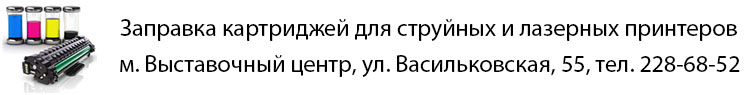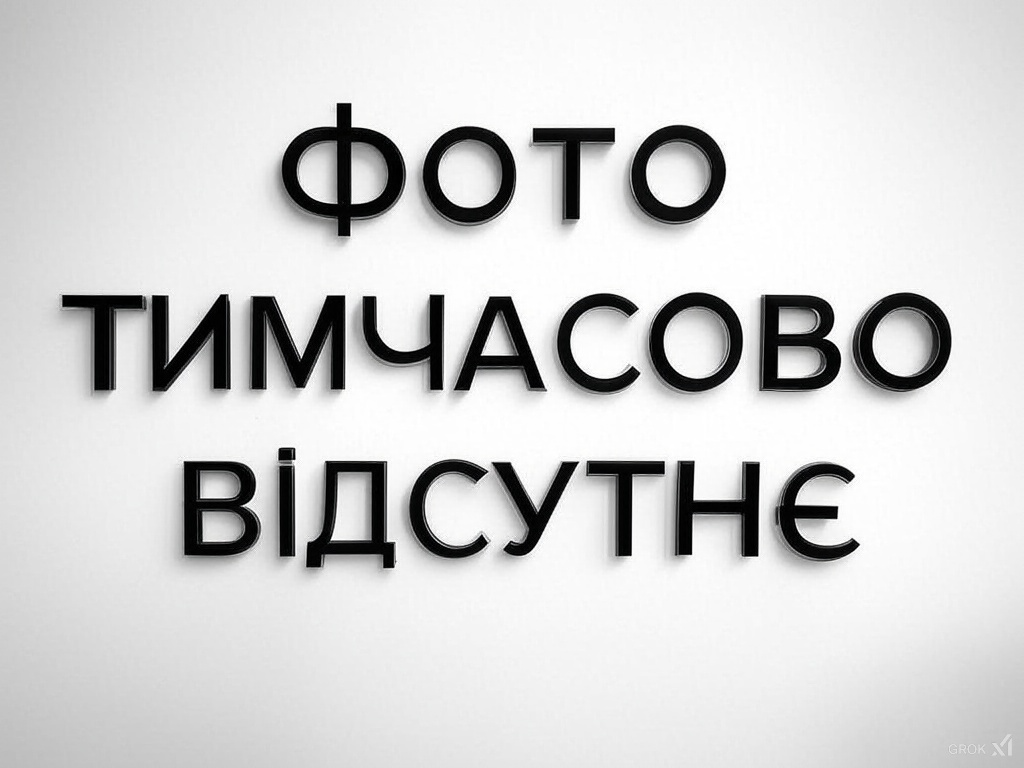Продукт - PROTECT Complete, кількість користувачів - 19, тип продукту - електронний ключ
| Детальні характеристики: | |
| Виробник | Eset |
| Модель | PROTECT Complete 19 ПК 2 year новая покупка Busine |
| Артикул | EPC_19_2_B |
| Тип антивіруса | початкове придбання |
| Продукт | PROTECT Complete |
| Кількість користувачів | 19 |
| Тип користувача | комерційна організація |
| Термін дії | 2 роки |
| Тип продукту | електронний ключ |
| Країна виробництва | Словаччина |
| Гарантія, міс | 0 |
Где взять ключи для антивируса Eset NOD32 Internet Security ‼️ Напиши, у тебя заработало или нет ‼️
Install and configure ESET PROTECT
Как бесплатно пользоваться полноценной антивирусной программой ESET NOD32
Какой антивирус самый лучший❓ #eset #esetnod32 #есет #nod32
Activate ESET business products using ESET PROTECT (8.x)
Install the ESET PROTECT Server Version 9.x - Windows Server
Как добавить программу в исключение из обнаружения антивируса ESET
Антивирус ESET NOD32 - бесплатная, бесконечная, легальная лицензия
ESET Protect Cloud webinar
How to create an all-in-one installer in the ESET Protect Console | Pt. 2
Где КУПИТЬ ДЕШЁВЫЙ ЛИЦЕНЗИОННЫЙ АНТИВИРУС | Kaspersky, Dr. Web, NOD 32, Avast!, Norton и другие
Lecture01: ESET Protect Server : Installation et Configuration Version 8
Тест Eset NOD32 Internet Security от 17.09.2023
Remotely install or reinstall the ESET Management Agent using ESET PROTECT (8.x)
Enable or Disable ESET LiveGrid® in ESET Business Products
Как удалить антивирус ESET NOD32 Internet Security с компьютера? Полностью в Windows 10!
Install ESET PROTECT 8.x
How to create policies in the ESET Protect Console!
How to create an installation task in the ESET Protect Console!
How to create a Product Activation task in the ESET Protect Console!
ESET IT Security for Business
ESET Business Account
How to create and install an Agent Live Installer in the ESET Protect Console | Pt. 1
How to create an all-in-one installer in the ESET Protect Console! | Pt. 1
Activating ESET Protect Cloud
How to create and install an Agent Live Installer in the ESET Protect Console | Pt. 2
ESET Remote Administrator - Export & import policies
КАК БЕСПЛАТНО ПРОДЛИТЬ ESET SMART SECURITY!!!!!!АНТИВИРУС ESET SMART SECUTRITY!!!
How to install and config ESET Bridge
ESET Endpoint Security | Latest Update 23| License Keys 2023 | Build Guide| Soft City | Instal Steps
Which ESET Windows Home product do I have and is it the latest version?
Which version of my ESET product (32-bit or 64-bit) should I download?
Как удалить антивирус ESET NOD32 Internet Security
Как Отключить Eset Internet Security
🚩 Не удаляется Eset
Тест PRO32 Total Securite от 07.03.2023
How to refresh your installers in ESET Security Management Center!
ESET Rip and Replace — Antivirus replacement the automated, easy way
Download ESET Management Agent 8.x from the ESET website
Ransomware: How ESET keeps your business safe
ESET File Security for Microsoft Windows Server
ESET Cloud Security Management Center Tutorial Part 3!
How to Allow µTorrent On ESET Antivirus Grad Unblocked
How to add Files to ESET Smart Security 11 Exceptions list
Download and Install ESET Smart Security Premium
ESET PROTECT 9.0 & ESET PROTECT CLOUD 3.0
How ESET is re-imagining business IT security
How to activate ESET Smart Security For Lifetime New Working Method April 2019 || Mr President
Консоль ESET PROTECT багатофункціональний інструмент для управління безпекою
Показати теги
Це відео автоматично взято із YouTube за назвою товару, можливий неправильний пошук.
Где взять ключи для антивируса Eset NOD32 Internet Security ‼️ Напиши, у тебя заработало или нет ‼️
Показати теги
антивирус, бесплатный антивирус, лучший бесплатный антивирус, антивирус nod32, nod32, eset, eset nod32, нод32, антивирус нод32, антивирус нод32 ключ, нод32 ключ,
Це відео автоматично взято із YouTube за назвою товару, можливий неправильний пошук.
Install and configure ESET PROTECT
Показати теги
антивирус, бесплатный антивирус, лучший бесплатный антивирус, антивирус nod32, nod32, eset, eset nod32, нод32, антивирус нод32, антивирус нод32 ключ, нод32 ключ, eset protect, install, config, antivirus, management, console, on premise, remote, deployment, tool, central,
Це відео автоматично взято із YouTube за назвою товару, можливий неправильний пошук.
Как бесплатно пользоваться полноценной антивирусной программой ESET NOD32
Показати теги
антивирус, бесплатный антивирус, лучший бесплатный антивирус, антивирус nod32, nod32, eset, eset nod32, нод32, антивирус нод32, антивирус нод32 ключ, нод32 ключ, eset protect, install, config, antivirus, management, console, on premise, remote, deployment, tool, central, nod32, eset, eset nod32, антивирус, eset nod32 antivirus, нод32, антивирусы, россия, есет, скачать антивирус, скачать eset,
Це відео автоматично взято із YouTube за назвою товару, можливий неправильний пошук.
Какой антивирус самый лучший❓ #eset #esetnod32 #есет #nod32
Показати теги
Це відео автоматично взято із YouTube за назвою товару, можливий неправильний пошук.
Activate ESET business products using ESET PROTECT (8.x)
Install the ESET PROTECT Server Version 9.x - Windows Server
Показати теги
антивирус, бесплатный антивирус, лучший бесплатный антивирус, антивирус nod32, nod32, eset, eset nod32, нод32, антивирус нод32, антивирус нод32 ключ, нод32 ключ, eset protect, install, config, antivirus, management, console, on premise, remote, deployment, tool, central, nod32, eset, eset nod32, антивирус, eset nod32 antivirus, нод32, антивирусы, россия, есет, скачать антивирус, скачать eset, антивирус, eset, nod32, исключения eset, eset удаляет utorrent, eset удаляет программу, какой антивирус лучше,
Це відео автоматично взято із YouTube за назвою товару, можливий неправильний пошук.
Как добавить программу в исключение из обнаружения антивируса ESET
Показати теги
антивирус, бесплатный антивирус, лучший бесплатный антивирус, антивирус nod32, nod32, eset, eset nod32, нод32, антивирус нод32, антивирус нод32 ключ, нод32 ключ, eset protect, install, config, antivirus, management, console, on premise, remote, deployment, tool, central, nod32, eset, eset nod32, антивирус, eset nod32 antivirus, нод32, антивирусы, россия, есет, скачать антивирус, скачать eset, антивирус, eset, nod32, исключения eset, eset удаляет utorrent, eset удаляет программу, какой антивирус лучше, NOD32, лицензия, ключ, key,
Це відео автоматично взято із YouTube за назвою товару, можливий неправильний пошук.
Антивирус ESET NOD32 - бесплатная, бесконечная, легальная лицензия
ESET Protect Cloud webinar
Показати теги
антивирус, бесплатный антивирус, лучший бесплатный антивирус, антивирус nod32, nod32, eset, eset nod32, нод32, антивирус нод32, антивирус нод32 ключ, нод32 ключ, eset protect, install, config, antivirus, management, console, on premise, remote, deployment, tool, central, nod32, eset, eset nod32, антивирус, eset nod32 antivirus, нод32, антивирусы, россия, есет, скачать антивирус, скачать eset, антивирус, eset, nod32, исключения eset, eset удаляет utorrent, eset удаляет программу, какой антивирус лучше, NOD32, лицензия, ключ, key, Endpoint, protection, ransomware, malware, ESET, security management center, management, center, how, reports,
Це відео автоматично взято із YouTube за назвою товару, можливий неправильний пошук.
How to create an all-in-one installer in the ESET Protect Console | Pt. 2
Показати теги
антивирус, бесплатный антивирус, лучший бесплатный антивирус, антивирус nod32, nod32, eset, eset nod32, нод32, антивирус нод32, антивирус нод32 ключ, нод32 ключ, eset protect, install, config, antivirus, management, console, on premise, remote, deployment, tool, central, nod32, eset, eset nod32, антивирус, eset nod32 antivirus, нод32, антивирусы, россия, есет, скачать антивирус, скачать eset, антивирус, eset, nod32, исключения eset, eset удаляет utorrent, eset удаляет программу, какой антивирус лучше, NOD32, лицензия, ключ, key, Endpoint, protection, ransomware, malware, ESET, security management center, management, center, how, reports, Игра, Yuranka, Юранка, RTX 3090, 2560x1080, 21x9, 219, Ultrawide, Nvidia RTX 3090, 2560x1080p, 60 FPS,
Це відео автоматично взято із YouTube за назвою товару, можливий неправильний пошук.
Где КУПИТЬ ДЕШЁВЫЙ ЛИЦЕНЗИОННЫЙ АНТИВИРУС | Kaspersky, Dr. Web, NOD 32, Avast!, Norton и другие
Показати теги
Це відео автоматично взято із YouTube за назвою товару, можливий неправильний пошук.
Lecture01: ESET Protect Server : Installation et Configuration Version 8
Показати теги
антивирус, бесплатный антивирус, лучший бесплатный антивирус, антивирус nod32, nod32, eset, eset nod32, нод32, антивирус нод32, антивирус нод32 ключ, нод32 ключ, eset protect, install, config, antivirus, management, console, on premise, remote, deployment, tool, central, nod32, eset, eset nod32, антивирус, eset nod32 antivirus, нод32, антивирусы, россия, есет, скачать антивирус, скачать eset, антивирус, eset, nod32, исключения eset, eset удаляет utorrent, eset удаляет программу, какой антивирус лучше, NOD32, лицензия, ключ, key, Endpoint, protection, ransomware, malware, ESET, security management center, management, center, how, reports, Игра, Yuranka, Юранка, RTX 3090, 2560x1080, 21x9, 219, Ultrawide, Nvidia RTX 3090, 2560x1080p, 60 FPS, тестирование антивирусов, защита от вредоносного ПО, кибербезопасность, компьютерная безопасность, безопасность данных, защита от вирусов, малваре, защита персональной информации, защита от кибератак, защита онлайн, тестирование защиты,
Це відео автоматично взято із YouTube за назвою товару, можливий неправильний пошук.
Тест Eset NOD32 Internet Security от 17.09.2023
Показати теги
Це відео автоматично взято із YouTube за назвою товару, можливий неправильний пошук.
Remotely install or reinstall the ESET Management Agent using ESET PROTECT (8.x)
Показати теги
антивирус, бесплатный антивирус, лучший бесплатный антивирус, антивирус nod32, nod32, eset, eset nod32, нод32, антивирус нод32, антивирус нод32 ключ, нод32 ключ, eset protect, install, config, antivirus, management, console, on premise, remote, deployment, tool, central, nod32, eset, eset nod32, антивирус, eset nod32 antivirus, нод32, антивирусы, россия, есет, скачать антивирус, скачать eset, антивирус, eset, nod32, исключения eset, eset удаляет utorrent, eset удаляет программу, какой антивирус лучше, NOD32, лицензия, ключ, key, Endpoint, protection, ransomware, malware, ESET, security management center, management, center, how, reports, Игра, Yuranka, Юранка, RTX 3090, 2560x1080, 21x9, 219, Ultrawide, Nvidia RTX 3090, 2560x1080p, 60 FPS, тестирование антивирусов, защита от вредоносного ПО, кибербезопасность, компьютерная безопасность, безопасность данных, защита от вирусов, малваре, защита персональной информации, защита от кибератак, защита онлайн, тестирование защиты, #eset, #esmc, #livegrid, #enable, #endpoint,
Це відео автоматично взято із YouTube за назвою товару, можливий неправильний пошук.
Enable or Disable ESET LiveGrid® in ESET Business Products
Показати теги
антивирус, бесплатный антивирус, лучший бесплатный антивирус, антивирус nod32, nod32, eset, eset nod32, нод32, антивирус нод32, антивирус нод32 ключ, нод32 ключ, eset protect, install, config, antivirus, management, console, on premise, remote, deployment, tool, central, nod32, eset, eset nod32, антивирус, eset nod32 antivirus, нод32, антивирусы, россия, есет, скачать антивирус, скачать eset, антивирус, eset, nod32, исключения eset, eset удаляет utorrent, eset удаляет программу, какой антивирус лучше, NOD32, лицензия, ключ, key, Endpoint, protection, ransomware, malware, ESET, security management center, management, center, how, reports, Игра, Yuranka, Юранка, RTX 3090, 2560x1080, 21x9, 219, Ultrawide, Nvidia RTX 3090, 2560x1080p, 60 FPS, тестирование антивирусов, защита от вредоносного ПО, кибербезопасность, компьютерная безопасность, безопасность данных, защита от вирусов, малваре, защита персональной информации, защита от кибератак, защита онлайн, тестирование защиты, #eset, #esmc, #livegrid, #enable, #endpoint, как удалить eset, как удалить eset с компьютера, как удалить eset с компьютера windows 10, как удалить eset antivirus, как удалить eset antivirus с компьютера, как удалить eset internet security, как удалить eset nod32, как удалить eset nod32 antivirus, как удалить eset nod32 antivirus с компьютера, как удалить eset security, как удалить eset security с компьютера,
Це відео автоматично взято із YouTube за назвою товару, можливий неправильний пошук.
Как удалить антивирус ESET NOD32 Internet Security с компьютера? Полностью в Windows 10!
Показати теги
Це відео автоматично взято із YouTube за назвою товару, можливий неправильний пошук.
Install ESET PROTECT 8.x
Показати теги
антивирус, бесплатный антивирус, лучший бесплатный антивирус, антивирус nod32, nod32, eset, eset nod32, нод32, антивирус нод32, антивирус нод32 ключ, нод32 ключ, eset protect, install, config, antivirus, management, console, on premise, remote, deployment, tool, central, nod32, eset, eset nod32, антивирус, eset nod32 antivirus, нод32, антивирусы, россия, есет, скачать антивирус, скачать eset, антивирус, eset, nod32, исключения eset, eset удаляет utorrent, eset удаляет программу, какой антивирус лучше, NOD32, лицензия, ключ, key, Endpoint, protection, ransomware, malware, ESET, security management center, management, center, how, reports, Игра, Yuranka, Юранка, RTX 3090, 2560x1080, 21x9, 219, Ultrawide, Nvidia RTX 3090, 2560x1080p, 60 FPS, тестирование антивирусов, защита от вредоносного ПО, кибербезопасность, компьютерная безопасность, безопасность данных, защита от вирусов, малваре, защита персональной информации, защита от кибератак, защита онлайн, тестирование защиты, #eset, #esmc, #livegrid, #enable, #endpoint, как удалить eset, как удалить eset с компьютера, как удалить eset с компьютера windows 10, как удалить eset antivirus, как удалить eset antivirus с компьютера, как удалить eset internet security, как удалить eset nod32, как удалить eset nod32 antivirus, как удалить eset nod32 antivirus с компьютера, как удалить eset security, как удалить eset security с компьютера, Endpoint, protection, ransomware, malware, ESET, security management center, management, center, how, reports,
Це відео автоматично взято із YouTube за назвою товару, можливий неправильний пошук.
How to create policies in the ESET Protect Console!
Показати теги
антивирус, бесплатный антивирус, лучший бесплатный антивирус, антивирус nod32, nod32, eset, eset nod32, нод32, антивирус нод32, антивирус нод32 ключ, нод32 ключ, eset protect, install, config, antivirus, management, console, on premise, remote, deployment, tool, central, nod32, eset, eset nod32, антивирус, eset nod32 antivirus, нод32, антивирусы, россия, есет, скачать антивирус, скачать eset, антивирус, eset, nod32, исключения eset, eset удаляет utorrent, eset удаляет программу, какой антивирус лучше, NOD32, лицензия, ключ, key, Endpoint, protection, ransomware, malware, ESET, security management center, management, center, how, reports, Игра, Yuranka, Юранка, RTX 3090, 2560x1080, 21x9, 219, Ultrawide, Nvidia RTX 3090, 2560x1080p, 60 FPS, тестирование антивирусов, защита от вредоносного ПО, кибербезопасность, компьютерная безопасность, безопасность данных, защита от вирусов, малваре, защита персональной информации, защита от кибератак, защита онлайн, тестирование защиты, #eset, #esmc, #livegrid, #enable, #endpoint, как удалить eset, как удалить eset с компьютера, как удалить eset с компьютера windows 10, как удалить eset antivirus, как удалить eset antivirus с компьютера, как удалить eset internet security, как удалить eset nod32, как удалить eset nod32 antivirus, как удалить eset nod32 antivirus с компьютера, как удалить eset security, как удалить eset security с компьютера, Endpoint, protection, ransomware, malware, ESET, security management center, management, center, how, reports, Endpoint, protection, ransomware, malware, ESET, security management center, management, center, how, reports,
Це відео автоматично взято із YouTube за назвою товару, можливий неправильний пошук.
How to create an installation task in the ESET Protect Console!
Показати теги
антивирус, бесплатный антивирус, лучший бесплатный антивирус, антивирус nod32, nod32, eset, eset nod32, нод32, антивирус нод32, антивирус нод32 ключ, нод32 ключ, eset protect, install, config, antivirus, management, console, on premise, remote, deployment, tool, central, nod32, eset, eset nod32, антивирус, eset nod32 antivirus, нод32, антивирусы, россия, есет, скачать антивирус, скачать eset, антивирус, eset, nod32, исключения eset, eset удаляет utorrent, eset удаляет программу, какой антивирус лучше, NOD32, лицензия, ключ, key, Endpoint, protection, ransomware, malware, ESET, security management center, management, center, how, reports, Игра, Yuranka, Юранка, RTX 3090, 2560x1080, 21x9, 219, Ultrawide, Nvidia RTX 3090, 2560x1080p, 60 FPS, тестирование антивирусов, защита от вредоносного ПО, кибербезопасность, компьютерная безопасность, безопасность данных, защита от вирусов, малваре, защита персональной информации, защита от кибератак, защита онлайн, тестирование защиты, #eset, #esmc, #livegrid, #enable, #endpoint, как удалить eset, как удалить eset с компьютера, как удалить eset с компьютера windows 10, как удалить eset antivirus, как удалить eset antivirus с компьютера, как удалить eset internet security, как удалить eset nod32, как удалить eset nod32 antivirus, как удалить eset nod32 antivirus с компьютера, как удалить eset security, как удалить eset security с компьютера, Endpoint, protection, ransomware, malware, ESET, security management center, management, center, how, reports, Endpoint, protection, ransomware, malware, ESET, security management center, management, center, how, reports, Endpoint, protection, ransomware, malware, ESET, security management center, management, center, how, reports,
Це відео автоматично взято із YouTube за назвою товару, можливий неправильний пошук.
How to create a Product Activation task in the ESET Protect Console!
ESET IT Security for Business
Показати теги
антивирус, бесплатный антивирус, лучший бесплатный антивирус, антивирус nod32, nod32, eset, eset nod32, нод32, антивирус нод32, антивирус нод32 ключ, нод32 ключ, eset protect, install, config, antivirus, management, console, on premise, remote, deployment, tool, central, nod32, eset, eset nod32, антивирус, eset nod32 antivirus, нод32, антивирусы, россия, есет, скачать антивирус, скачать eset, антивирус, eset, nod32, исключения eset, eset удаляет utorrent, eset удаляет программу, какой антивирус лучше, NOD32, лицензия, ключ, key, Endpoint, protection, ransomware, malware, ESET, security management center, management, center, how, reports, Игра, Yuranka, Юранка, RTX 3090, 2560x1080, 21x9, 219, Ultrawide, Nvidia RTX 3090, 2560x1080p, 60 FPS, тестирование антивирусов, защита от вредоносного ПО, кибербезопасность, компьютерная безопасность, безопасность данных, защита от вирусов, малваре, защита персональной информации, защита от кибератак, защита онлайн, тестирование защиты, #eset, #esmc, #livegrid, #enable, #endpoint, как удалить eset, как удалить eset с компьютера, как удалить eset с компьютера windows 10, как удалить eset antivirus, как удалить eset antivirus с компьютера, как удалить eset internet security, как удалить eset nod32, как удалить eset nod32 antivirus, как удалить eset nod32 antivirus с компьютера, как удалить eset security, как удалить eset security с компьютера, Endpoint, protection, ransomware, malware, ESET, security management center, management, center, how, reports, Endpoint, protection, ransomware, malware, ESET, security management center, management, center, how, reports, Endpoint, protection, ransomware, malware, ESET, security management center, management, center, how, reports, eset, eba, esetbusinessaccount,
Це відео автоматично взято із YouTube за назвою товару, можливий неправильний пошук.
ESET Business Account
Показати теги
антивирус, бесплатный антивирус, лучший бесплатный антивирус, антивирус nod32, nod32, eset, eset nod32, нод32, антивирус нод32, антивирус нод32 ключ, нод32 ключ, eset protect, install, config, antivirus, management, console, on premise, remote, deployment, tool, central, nod32, eset, eset nod32, антивирус, eset nod32 antivirus, нод32, антивирусы, россия, есет, скачать антивирус, скачать eset, антивирус, eset, nod32, исключения eset, eset удаляет utorrent, eset удаляет программу, какой антивирус лучше, NOD32, лицензия, ключ, key, Endpoint, protection, ransomware, malware, ESET, security management center, management, center, how, reports, Игра, Yuranka, Юранка, RTX 3090, 2560x1080, 21x9, 219, Ultrawide, Nvidia RTX 3090, 2560x1080p, 60 FPS, тестирование антивирусов, защита от вредоносного ПО, кибербезопасность, компьютерная безопасность, безопасность данных, защита от вирусов, малваре, защита персональной информации, защита от кибератак, защита онлайн, тестирование защиты, #eset, #esmc, #livegrid, #enable, #endpoint, как удалить eset, как удалить eset с компьютера, как удалить eset с компьютера windows 10, как удалить eset antivirus, как удалить eset antivirus с компьютера, как удалить eset internet security, как удалить eset nod32, как удалить eset nod32 antivirus, как удалить eset nod32 antivirus с компьютера, как удалить eset security, как удалить eset security с компьютера, Endpoint, protection, ransomware, malware, ESET, security management center, management, center, how, reports, Endpoint, protection, ransomware, malware, ESET, security management center, management, center, how, reports, Endpoint, protection, ransomware, malware, ESET, security management center, management, center, how, reports, eset, eba, esetbusinessaccount, Endpoint, protection, ransomware, malware, ESET, security management center, management, center, how, reports,
Це відео автоматично взято із YouTube за назвою товару, можливий неправильний пошук.
How to create and install an Agent Live Installer in the ESET Protect Console | Pt. 1
Показати теги
антивирус, бесплатный антивирус, лучший бесплатный антивирус, антивирус nod32, nod32, eset, eset nod32, нод32, антивирус нод32, антивирус нод32 ключ, нод32 ключ, eset protect, install, config, antivirus, management, console, on premise, remote, deployment, tool, central, nod32, eset, eset nod32, антивирус, eset nod32 antivirus, нод32, антивирусы, россия, есет, скачать антивирус, скачать eset, антивирус, eset, nod32, исключения eset, eset удаляет utorrent, eset удаляет программу, какой антивирус лучше, NOD32, лицензия, ключ, key, Endpoint, protection, ransomware, malware, ESET, security management center, management, center, how, reports, Игра, Yuranka, Юранка, RTX 3090, 2560x1080, 21x9, 219, Ultrawide, Nvidia RTX 3090, 2560x1080p, 60 FPS, тестирование антивирусов, защита от вредоносного ПО, кибербезопасность, компьютерная безопасность, безопасность данных, защита от вирусов, малваре, защита персональной информации, защита от кибератак, защита онлайн, тестирование защиты, #eset, #esmc, #livegrid, #enable, #endpoint, как удалить eset, как удалить eset с компьютера, как удалить eset с компьютера windows 10, как удалить eset antivirus, как удалить eset antivirus с компьютера, как удалить eset internet security, как удалить eset nod32, как удалить eset nod32 antivirus, как удалить eset nod32 antivirus с компьютера, как удалить eset security, как удалить eset security с компьютера, Endpoint, protection, ransomware, malware, ESET, security management center, management, center, how, reports, Endpoint, protection, ransomware, malware, ESET, security management center, management, center, how, reports, Endpoint, protection, ransomware, malware, ESET, security management center, management, center, how, reports, eset, eba, esetbusinessaccount, Endpoint, protection, ransomware, malware, ESET, security management center, management, center, how, reports, Endpoint, protection, ransomware, malware, ESET, security management center, management, center, how, reports,
Це відео автоматично взято із YouTube за назвою товару, можливий неправильний пошук.
How to create an all-in-one installer in the ESET Protect Console! | Pt. 1
Показати теги
Це відео автоматично взято із YouTube за назвою товару, можливий неправильний пошук.
Activating ESET Protect Cloud
Показати теги
антивирус, бесплатный антивирус, лучший бесплатный антивирус, антивирус nod32, nod32, eset, eset nod32, нод32, антивирус нод32, антивирус нод32 ключ, нод32 ключ, eset protect, install, config, antivirus, management, console, on premise, remote, deployment, tool, central, nod32, eset, eset nod32, антивирус, eset nod32 antivirus, нод32, антивирусы, россия, есет, скачать антивирус, скачать eset, антивирус, eset, nod32, исключения eset, eset удаляет utorrent, eset удаляет программу, какой антивирус лучше, NOD32, лицензия, ключ, key, Endpoint, protection, ransomware, malware, ESET, security management center, management, center, how, reports, Игра, Yuranka, Юранка, RTX 3090, 2560x1080, 21x9, 219, Ultrawide, Nvidia RTX 3090, 2560x1080p, 60 FPS, тестирование антивирусов, защита от вредоносного ПО, кибербезопасность, компьютерная безопасность, безопасность данных, защита от вирусов, малваре, защита персональной информации, защита от кибератак, защита онлайн, тестирование защиты, #eset, #esmc, #livegrid, #enable, #endpoint, как удалить eset, как удалить eset с компьютера, как удалить eset с компьютера windows 10, как удалить eset antivirus, как удалить eset antivirus с компьютера, как удалить eset internet security, как удалить eset nod32, как удалить eset nod32 antivirus, как удалить eset nod32 antivirus с компьютера, как удалить eset security, как удалить eset security с компьютера, Endpoint, protection, ransomware, malware, ESET, security management center, management, center, how, reports, Endpoint, protection, ransomware, malware, ESET, security management center, management, center, how, reports, Endpoint, protection, ransomware, malware, ESET, security management center, management, center, how, reports, eset, eba, esetbusinessaccount, Endpoint, protection, ransomware, malware, ESET, security management center, management, center, how, reports, Endpoint, protection, ransomware, malware, ESET, security management center, management, center, how, reports, Endpoint, protection, ransomware, malware, ESET, security management center, management, center, how, reports,
Це відео автоматично взято із YouTube за назвою товару, можливий неправильний пошук.
How to create and install an Agent Live Installer in the ESET Protect Console | Pt. 2
Показати теги
антивирус, бесплатный антивирус, лучший бесплатный антивирус, антивирус nod32, nod32, eset, eset nod32, нод32, антивирус нод32, антивирус нод32 ключ, нод32 ключ, eset protect, install, config, antivirus, management, console, on premise, remote, deployment, tool, central, nod32, eset, eset nod32, антивирус, eset nod32 antivirus, нод32, антивирусы, россия, есет, скачать антивирус, скачать eset, антивирус, eset, nod32, исключения eset, eset удаляет utorrent, eset удаляет программу, какой антивирус лучше, NOD32, лицензия, ключ, key, Endpoint, protection, ransomware, malware, ESET, security management center, management, center, how, reports, Игра, Yuranka, Юранка, RTX 3090, 2560x1080, 21x9, 219, Ultrawide, Nvidia RTX 3090, 2560x1080p, 60 FPS, тестирование антивирусов, защита от вредоносного ПО, кибербезопасность, компьютерная безопасность, безопасность данных, защита от вирусов, малваре, защита персональной информации, защита от кибератак, защита онлайн, тестирование защиты, #eset, #esmc, #livegrid, #enable, #endpoint, как удалить eset, как удалить eset с компьютера, как удалить eset с компьютера windows 10, как удалить eset antivirus, как удалить eset antivirus с компьютера, как удалить eset internet security, как удалить eset nod32, как удалить eset nod32 antivirus, как удалить eset nod32 antivirus с компьютера, как удалить eset security, как удалить eset security с компьютера, Endpoint, protection, ransomware, malware, ESET, security management center, management, center, how, reports, Endpoint, protection, ransomware, malware, ESET, security management center, management, center, how, reports, Endpoint, protection, ransomware, malware, ESET, security management center, management, center, how, reports, eset, eba, esetbusinessaccount, Endpoint, protection, ransomware, malware, ESET, security management center, management, center, how, reports, Endpoint, protection, ransomware, malware, ESET, security management center, management, center, how, reports, Endpoint, protection, ransomware, malware, ESET, security management center, management, center, how, reports, ERA, video, Expor, Import, policies,
Це відео автоматично взято із YouTube за назвою товару, можливий неправильний пошук.
ESET Remote Administrator - Export & import policies
Показати теги
Це відео автоматично взято із YouTube за назвою товару, можливий неправильний пошук.
КАК БЕСПЛАТНО ПРОДЛИТЬ ESET SMART SECURITY!!!!!!АНТИВИРУС ESET SMART SECUTRITY!!!
Показати теги
Це відео автоматично взято із YouTube за назвою товару, можливий неправильний пошук.
How to install and config ESET Bridge
Показати теги
антивирус, бесплатный антивирус, лучший бесплатный антивирус, антивирус nod32, nod32, eset, eset nod32, нод32, антивирус нод32, антивирус нод32 ключ, нод32 ключ, eset protect, install, config, antivirus, management, console, on premise, remote, deployment, tool, central, nod32, eset, eset nod32, антивирус, eset nod32 antivirus, нод32, антивирусы, россия, есет, скачать антивирус, скачать eset, антивирус, eset, nod32, исключения eset, eset удаляет utorrent, eset удаляет программу, какой антивирус лучше, NOD32, лицензия, ключ, key, Endpoint, protection, ransomware, malware, ESET, security management center, management, center, how, reports, Игра, Yuranka, Юранка, RTX 3090, 2560x1080, 21x9, 219, Ultrawide, Nvidia RTX 3090, 2560x1080p, 60 FPS, тестирование антивирусов, защита от вредоносного ПО, кибербезопасность, компьютерная безопасность, безопасность данных, защита от вирусов, малваре, защита персональной информации, защита от кибератак, защита онлайн, тестирование защиты, #eset, #esmc, #livegrid, #enable, #endpoint, как удалить eset, как удалить eset с компьютера, как удалить eset с компьютера windows 10, как удалить eset antivirus, как удалить eset antivirus с компьютера, как удалить eset internet security, как удалить eset nod32, как удалить eset nod32 antivirus, как удалить eset nod32 antivirus с компьютера, как удалить eset security, как удалить eset security с компьютера, Endpoint, protection, ransomware, malware, ESET, security management center, management, center, how, reports, Endpoint, protection, ransomware, malware, ESET, security management center, management, center, how, reports, Endpoint, protection, ransomware, malware, ESET, security management center, management, center, how, reports, eset, eba, esetbusinessaccount, Endpoint, protection, ransomware, malware, ESET, security management center, management, center, how, reports, Endpoint, protection, ransomware, malware, ESET, security management center, management, center, how, reports, Endpoint, protection, ransomware, malware, ESET, security management center, management, center, how, reports, ERA, video, Expor, Import, policies, crack eset nod32 2023, eset internet security, eset license key, eset full crack, eset key, eset nod32 crack, crack eset 2023, eset nod32 antivirus lifetime crack, eset, eset crack, eset endpoint security crack license key,
Це відео автоматично взято із YouTube за назвою товару, можливий неправильний пошук.
ESET Endpoint Security | Latest Update 23| License Keys 2023 | Build Guide| Soft City | Instal Steps
Показати теги
антивирус, бесплатный антивирус, лучший бесплатный антивирус, антивирус nod32, nod32, eset, eset nod32, нод32, антивирус нод32, антивирус нод32 ключ, нод32 ключ, eset protect, install, config, antivirus, management, console, on premise, remote, deployment, tool, central, nod32, eset, eset nod32, антивирус, eset nod32 antivirus, нод32, антивирусы, россия, есет, скачать антивирус, скачать eset, антивирус, eset, nod32, исключения eset, eset удаляет utorrent, eset удаляет программу, какой антивирус лучше, NOD32, лицензия, ключ, key, Endpoint, protection, ransomware, malware, ESET, security management center, management, center, how, reports, Игра, Yuranka, Юранка, RTX 3090, 2560x1080, 21x9, 219, Ultrawide, Nvidia RTX 3090, 2560x1080p, 60 FPS, тестирование антивирусов, защита от вредоносного ПО, кибербезопасность, компьютерная безопасность, безопасность данных, защита от вирусов, малваре, защита персональной информации, защита от кибератак, защита онлайн, тестирование защиты, #eset, #esmc, #livegrid, #enable, #endpoint, как удалить eset, как удалить eset с компьютера, как удалить eset с компьютера windows 10, как удалить eset antivirus, как удалить eset antivirus с компьютера, как удалить eset internet security, как удалить eset nod32, как удалить eset nod32 antivirus, как удалить eset nod32 antivirus с компьютера, как удалить eset security, как удалить eset security с компьютера, Endpoint, protection, ransomware, malware, ESET, security management center, management, center, how, reports, Endpoint, protection, ransomware, malware, ESET, security management center, management, center, how, reports, Endpoint, protection, ransomware, malware, ESET, security management center, management, center, how, reports, eset, eba, esetbusinessaccount, Endpoint, protection, ransomware, malware, ESET, security management center, management, center, how, reports, Endpoint, protection, ransomware, malware, ESET, security management center, management, center, how, reports, Endpoint, protection, ransomware, malware, ESET, security management center, management, center, how, reports, ERA, video, Expor, Import, policies, crack eset nod32 2023, eset internet security, eset license key, eset full crack, eset key, eset nod32 crack, crack eset 2023, eset nod32 antivirus lifetime crack, eset, eset crack, eset endpoint security crack license key, #eset, #homeproducts, #nod32, #version, #update, #product, #smartsecurity,
Це відео автоматично взято із YouTube за назвою товару, можливий неправильний пошук.
Which ESET Windows Home product do I have and is it the latest version?
Показати теги
антивирус, бесплатный антивирус, лучший бесплатный антивирус, антивирус nod32, nod32, eset, eset nod32, нод32, антивирус нод32, антивирус нод32 ключ, нод32 ключ, eset protect, install, config, antivirus, management, console, on premise, remote, deployment, tool, central, nod32, eset, eset nod32, антивирус, eset nod32 antivirus, нод32, антивирусы, россия, есет, скачать антивирус, скачать eset, антивирус, eset, nod32, исключения eset, eset удаляет utorrent, eset удаляет программу, какой антивирус лучше, NOD32, лицензия, ключ, key, Endpoint, protection, ransomware, malware, ESET, security management center, management, center, how, reports, Игра, Yuranka, Юранка, RTX 3090, 2560x1080, 21x9, 219, Ultrawide, Nvidia RTX 3090, 2560x1080p, 60 FPS, тестирование антивирусов, защита от вредоносного ПО, кибербезопасность, компьютерная безопасность, безопасность данных, защита от вирусов, малваре, защита персональной информации, защита от кибератак, защита онлайн, тестирование защиты, #eset, #esmc, #livegrid, #enable, #endpoint, как удалить eset, как удалить eset с компьютера, как удалить eset с компьютера windows 10, как удалить eset antivirus, как удалить eset antivirus с компьютера, как удалить eset internet security, как удалить eset nod32, как удалить eset nod32 antivirus, как удалить eset nod32 antivirus с компьютера, как удалить eset security, как удалить eset security с компьютера, Endpoint, protection, ransomware, malware, ESET, security management center, management, center, how, reports, Endpoint, protection, ransomware, malware, ESET, security management center, management, center, how, reports, Endpoint, protection, ransomware, malware, ESET, security management center, management, center, how, reports, eset, eba, esetbusinessaccount, Endpoint, protection, ransomware, malware, ESET, security management center, management, center, how, reports, Endpoint, protection, ransomware, malware, ESET, security management center, management, center, how, reports, Endpoint, protection, ransomware, malware, ESET, security management center, management, center, how, reports, ERA, video, Expor, Import, policies, crack eset nod32 2023, eset internet security, eset license key, eset full crack, eset key, eset nod32 crack, crack eset 2023, eset nod32 antivirus lifetime crack, eset, eset crack, eset endpoint security crack license key, #eset, #homeproducts, #nod32, #version, #update, #product, #smartsecurity, #ESET, #esetproduct, #download, #32-bit, #64-bit, #system, #version, #homeproduct,
Це відео автоматично взято із YouTube за назвою товару, можливий неправильний пошук.
Which version of my ESET product (32-bit or 64-bit) should I download?
Показати теги
антивирус, бесплатный антивирус, лучший бесплатный антивирус, антивирус nod32, nod32, eset, eset nod32, нод32, антивирус нод32, антивирус нод32 ключ, нод32 ключ, eset protect, install, config, antivirus, management, console, on premise, remote, deployment, tool, central, nod32, eset, eset nod32, антивирус, eset nod32 antivirus, нод32, антивирусы, россия, есет, скачать антивирус, скачать eset, антивирус, eset, nod32, исключения eset, eset удаляет utorrent, eset удаляет программу, какой антивирус лучше, NOD32, лицензия, ключ, key, Endpoint, protection, ransomware, malware, ESET, security management center, management, center, how, reports, Игра, Yuranka, Юранка, RTX 3090, 2560x1080, 21x9, 219, Ultrawide, Nvidia RTX 3090, 2560x1080p, 60 FPS, тестирование антивирусов, защита от вредоносного ПО, кибербезопасность, компьютерная безопасность, безопасность данных, защита от вирусов, малваре, защита персональной информации, защита от кибератак, защита онлайн, тестирование защиты, #eset, #esmc, #livegrid, #enable, #endpoint, как удалить eset, как удалить eset с компьютера, как удалить eset с компьютера windows 10, как удалить eset antivirus, как удалить eset antivirus с компьютера, как удалить eset internet security, как удалить eset nod32, как удалить eset nod32 antivirus, как удалить eset nod32 antivirus с компьютера, как удалить eset security, как удалить eset security с компьютера, Endpoint, protection, ransomware, malware, ESET, security management center, management, center, how, reports, Endpoint, protection, ransomware, malware, ESET, security management center, management, center, how, reports, Endpoint, protection, ransomware, malware, ESET, security management center, management, center, how, reports, eset, eba, esetbusinessaccount, Endpoint, protection, ransomware, malware, ESET, security management center, management, center, how, reports, Endpoint, protection, ransomware, malware, ESET, security management center, management, center, how, reports, Endpoint, protection, ransomware, malware, ESET, security management center, management, center, how, reports, ERA, video, Expor, Import, policies, crack eset nod32 2023, eset internet security, eset license key, eset full crack, eset key, eset nod32 crack, crack eset 2023, eset nod32 antivirus lifetime crack, eset, eset crack, eset endpoint security crack license key, #eset, #homeproducts, #nod32, #version, #update, #product, #smartsecurity, #ESET, #esetproduct, #download, #32-bit, #64-bit, #system, #version, #homeproduct, удалить eset nod32, удалить антивирус, антивирус eset nod 32, удалить нод 32, eset nod32 internet security, revo uninstaller, программа рево, с помощью revo, деинсталятор нод 32, uninstaller eset nod 32, удалить программу,
Це відео автоматично взято із YouTube за назвою товару, можливий неправильний пошук.
Как удалить антивирус ESET NOD32 Internet Security
Показати теги
антивирус, бесплатный антивирус, лучший бесплатный антивирус, антивирус nod32, nod32, eset, eset nod32, нод32, антивирус нод32, антивирус нод32 ключ, нод32 ключ, eset protect, install, config, antivirus, management, console, on premise, remote, deployment, tool, central, nod32, eset, eset nod32, антивирус, eset nod32 antivirus, нод32, антивирусы, россия, есет, скачать антивирус, скачать eset, антивирус, eset, nod32, исключения eset, eset удаляет utorrent, eset удаляет программу, какой антивирус лучше, NOD32, лицензия, ключ, key, Endpoint, protection, ransomware, malware, ESET, security management center, management, center, how, reports, Игра, Yuranka, Юранка, RTX 3090, 2560x1080, 21x9, 219, Ultrawide, Nvidia RTX 3090, 2560x1080p, 60 FPS, тестирование антивирусов, защита от вредоносного ПО, кибербезопасность, компьютерная безопасность, безопасность данных, защита от вирусов, малваре, защита персональной информации, защита от кибератак, защита онлайн, тестирование защиты, #eset, #esmc, #livegrid, #enable, #endpoint, как удалить eset, как удалить eset с компьютера, как удалить eset с компьютера windows 10, как удалить eset antivirus, как удалить eset antivirus с компьютера, как удалить eset internet security, как удалить eset nod32, как удалить eset nod32 antivirus, как удалить eset nod32 antivirus с компьютера, как удалить eset security, как удалить eset security с компьютера, Endpoint, protection, ransomware, malware, ESET, security management center, management, center, how, reports, Endpoint, protection, ransomware, malware, ESET, security management center, management, center, how, reports, Endpoint, protection, ransomware, malware, ESET, security management center, management, center, how, reports, eset, eba, esetbusinessaccount, Endpoint, protection, ransomware, malware, ESET, security management center, management, center, how, reports, Endpoint, protection, ransomware, malware, ESET, security management center, management, center, how, reports, Endpoint, protection, ransomware, malware, ESET, security management center, management, center, how, reports, ERA, video, Expor, Import, policies, crack eset nod32 2023, eset internet security, eset license key, eset full crack, eset key, eset nod32 crack, crack eset 2023, eset nod32 antivirus lifetime crack, eset, eset crack, eset endpoint security crack license key, #eset, #homeproducts, #nod32, #version, #update, #product, #smartsecurity, #ESET, #esetproduct, #download, #32-bit, #64-bit, #system, #version, #homeproduct, удалить eset nod32, удалить антивирус, антивирус eset nod 32, удалить нод 32, eset nod32 internet security, revo uninstaller, программа рево, с помощью revo, деинсталятор нод 32, uninstaller eset nod 32, удалить программу, как отключить eset, eset nod32, антивирус, eset, как отключить eset nod32, как отключить антивирус eset, как отключить eset smart, как отключить eset smart security, как отключить нод 32, как отключить антивирус нод, как отключить антивирус нод 32,
Це відео автоматично взято із YouTube за назвою товару, можливий неправильний пошук.
Как Отключить Eset Internet Security
Показати теги
антивирус, бесплатный антивирус, лучший бесплатный антивирус, антивирус nod32, nod32, eset, eset nod32, нод32, антивирус нод32, антивирус нод32 ключ, нод32 ключ, eset protect, install, config, antivirus, management, console, on premise, remote, deployment, tool, central, nod32, eset, eset nod32, антивирус, eset nod32 antivirus, нод32, антивирусы, россия, есет, скачать антивирус, скачать eset, антивирус, eset, nod32, исключения eset, eset удаляет utorrent, eset удаляет программу, какой антивирус лучше, NOD32, лицензия, ключ, key, Endpoint, protection, ransomware, malware, ESET, security management center, management, center, how, reports, Игра, Yuranka, Юранка, RTX 3090, 2560x1080, 21x9, 219, Ultrawide, Nvidia RTX 3090, 2560x1080p, 60 FPS, тестирование антивирусов, защита от вредоносного ПО, кибербезопасность, компьютерная безопасность, безопасность данных, защита от вирусов, малваре, защита персональной информации, защита от кибератак, защита онлайн, тестирование защиты, #eset, #esmc, #livegrid, #enable, #endpoint, как удалить eset, как удалить eset с компьютера, как удалить eset с компьютера windows 10, как удалить eset antivirus, как удалить eset antivirus с компьютера, как удалить eset internet security, как удалить eset nod32, как удалить eset nod32 antivirus, как удалить eset nod32 antivirus с компьютера, как удалить eset security, как удалить eset security с компьютера, Endpoint, protection, ransomware, malware, ESET, security management center, management, center, how, reports, Endpoint, protection, ransomware, malware, ESET, security management center, management, center, how, reports, Endpoint, protection, ransomware, malware, ESET, security management center, management, center, how, reports, eset, eba, esetbusinessaccount, Endpoint, protection, ransomware, malware, ESET, security management center, management, center, how, reports, Endpoint, protection, ransomware, malware, ESET, security management center, management, center, how, reports, Endpoint, protection, ransomware, malware, ESET, security management center, management, center, how, reports, ERA, video, Expor, Import, policies, crack eset nod32 2023, eset internet security, eset license key, eset full crack, eset key, eset nod32 crack, crack eset 2023, eset nod32 antivirus lifetime crack, eset, eset crack, eset endpoint security crack license key, #eset, #homeproducts, #nod32, #version, #update, #product, #smartsecurity, #ESET, #esetproduct, #download, #32-bit, #64-bit, #system, #version, #homeproduct, удалить eset nod32, удалить антивирус, антивирус eset nod 32, удалить нод 32, eset nod32 internet security, revo uninstaller, программа рево, с помощью revo, деинсталятор нод 32, uninstaller eset nod 32, удалить программу, как отключить eset, eset nod32, антивирус, eset, как отключить eset nod32, как отключить антивирус eset, как отключить eset smart, как отключить eset smart security, как отключить нод 32, как отключить антивирус нод, как отключить антивирус нод 32, как исправить, как убрать, бог ютуба, вирус, техподдержка, techsupport, изялайф, бог youtube, youtube god, изилайф,
Це відео автоматично взято із YouTube за назвою товару, можливий неправильний пошук.
🚩 Не удаляется Eset
Показати теги
Це відео автоматично взято із YouTube за назвою товару, можливий неправильний пошук.
Тест PRO32 Total Securite от 07.03.2023
Показати теги
антивирус, бесплатный антивирус, лучший бесплатный антивирус, антивирус nod32, nod32, eset, eset nod32, нод32, антивирус нод32, антивирус нод32 ключ, нод32 ключ, eset protect, install, config, antivirus, management, console, on premise, remote, deployment, tool, central, nod32, eset, eset nod32, антивирус, eset nod32 antivirus, нод32, антивирусы, россия, есет, скачать антивирус, скачать eset, антивирус, eset, nod32, исключения eset, eset удаляет utorrent, eset удаляет программу, какой антивирус лучше, NOD32, лицензия, ключ, key, Endpoint, protection, ransomware, malware, ESET, security management center, management, center, how, reports, Игра, Yuranka, Юранка, RTX 3090, 2560x1080, 21x9, 219, Ultrawide, Nvidia RTX 3090, 2560x1080p, 60 FPS, тестирование антивирусов, защита от вредоносного ПО, кибербезопасность, компьютерная безопасность, безопасность данных, защита от вирусов, малваре, защита персональной информации, защита от кибератак, защита онлайн, тестирование защиты, #eset, #esmc, #livegrid, #enable, #endpoint, как удалить eset, как удалить eset с компьютера, как удалить eset с компьютера windows 10, как удалить eset antivirus, как удалить eset antivirus с компьютера, как удалить eset internet security, как удалить eset nod32, как удалить eset nod32 antivirus, как удалить eset nod32 antivirus с компьютера, как удалить eset security, как удалить eset security с компьютера, Endpoint, protection, ransomware, malware, ESET, security management center, management, center, how, reports, Endpoint, protection, ransomware, malware, ESET, security management center, management, center, how, reports, Endpoint, protection, ransomware, malware, ESET, security management center, management, center, how, reports, eset, eba, esetbusinessaccount, Endpoint, protection, ransomware, malware, ESET, security management center, management, center, how, reports, Endpoint, protection, ransomware, malware, ESET, security management center, management, center, how, reports, Endpoint, protection, ransomware, malware, ESET, security management center, management, center, how, reports, ERA, video, Expor, Import, policies, crack eset nod32 2023, eset internet security, eset license key, eset full crack, eset key, eset nod32 crack, crack eset 2023, eset nod32 antivirus lifetime crack, eset, eset crack, eset endpoint security crack license key, #eset, #homeproducts, #nod32, #version, #update, #product, #smartsecurity, #ESET, #esetproduct, #download, #32-bit, #64-bit, #system, #version, #homeproduct, удалить eset nod32, удалить антивирус, антивирус eset nod 32, удалить нод 32, eset nod32 internet security, revo uninstaller, программа рево, с помощью revo, деинсталятор нод 32, uninstaller eset nod 32, удалить программу, как отключить eset, eset nod32, антивирус, eset, как отключить eset nod32, как отключить антивирус eset, как отключить eset smart, как отключить eset smart security, как отключить нод 32, как отключить антивирус нод, как отключить антивирус нод 32, как исправить, как убрать, бог ютуба, вирус, техподдержка, techsupport, изялайф, бог youtube, youtube god, изилайф, ESET, Endpoint, Security, Antivirus, protection, endpoint, malware, information, technology, installer, management,
Це відео автоматично взято із YouTube за назвою товару, можливий неправильний пошук.
How to refresh your installers in ESET Security Management Center!
Показати теги
антивирус, бесплатный антивирус, лучший бесплатный антивирус, антивирус nod32, nod32, eset, eset nod32, нод32, антивирус нод32, антивирус нод32 ключ, нод32 ключ, eset protect, install, config, antivirus, management, console, on premise, remote, deployment, tool, central, nod32, eset, eset nod32, антивирус, eset nod32 antivirus, нод32, антивирусы, россия, есет, скачать антивирус, скачать eset, антивирус, eset, nod32, исключения eset, eset удаляет utorrent, eset удаляет программу, какой антивирус лучше, NOD32, лицензия, ключ, key, Endpoint, protection, ransomware, malware, ESET, security management center, management, center, how, reports, Игра, Yuranka, Юранка, RTX 3090, 2560x1080, 21x9, 219, Ultrawide, Nvidia RTX 3090, 2560x1080p, 60 FPS, тестирование антивирусов, защита от вредоносного ПО, кибербезопасность, компьютерная безопасность, безопасность данных, защита от вирусов, малваре, защита персональной информации, защита от кибератак, защита онлайн, тестирование защиты, #eset, #esmc, #livegrid, #enable, #endpoint, как удалить eset, как удалить eset с компьютера, как удалить eset с компьютера windows 10, как удалить eset antivirus, как удалить eset antivirus с компьютера, как удалить eset internet security, как удалить eset nod32, как удалить eset nod32 antivirus, как удалить eset nod32 antivirus с компьютера, как удалить eset security, как удалить eset security с компьютера, Endpoint, protection, ransomware, malware, ESET, security management center, management, center, how, reports, Endpoint, protection, ransomware, malware, ESET, security management center, management, center, how, reports, Endpoint, protection, ransomware, malware, ESET, security management center, management, center, how, reports, eset, eba, esetbusinessaccount, Endpoint, protection, ransomware, malware, ESET, security management center, management, center, how, reports, Endpoint, protection, ransomware, malware, ESET, security management center, management, center, how, reports, Endpoint, protection, ransomware, malware, ESET, security management center, management, center, how, reports, ERA, video, Expor, Import, policies, crack eset nod32 2023, eset internet security, eset license key, eset full crack, eset key, eset nod32 crack, crack eset 2023, eset nod32 antivirus lifetime crack, eset, eset crack, eset endpoint security crack license key, #eset, #homeproducts, #nod32, #version, #update, #product, #smartsecurity, #ESET, #esetproduct, #download, #32-bit, #64-bit, #system, #version, #homeproduct, удалить eset nod32, удалить антивирус, антивирус eset nod 32, удалить нод 32, eset nod32 internet security, revo uninstaller, программа рево, с помощью revo, деинсталятор нод 32, uninstaller eset nod 32, удалить программу, как отключить eset, eset nod32, антивирус, eset, как отключить eset nod32, как отключить антивирус eset, как отключить eset smart, как отключить eset smart security, как отключить нод 32, как отключить антивирус нод, как отключить антивирус нод 32, как исправить, как убрать, бог ютуба, вирус, техподдержка, techsupport, изялайф, бог youtube, youtube god, изилайф, ESET, Endpoint, Security, Antivirus, protection, endpoint, malware, information, technology, installer, management, ESET, Rip and Replace, Antivirus Replacement, Overview, Demo, Demonstration, Antivirus Installation, Remote Installation, Remote Administrator, ERA, Endpoint Security Administration,
Це відео автоматично взято із YouTube за назвою товару, можливий неправильний пошук.
ESET Rip and Replace — Antivirus replacement the automated, easy way
Показати теги
Це відео автоматично взято із YouTube за назвою товару, можливий неправильний пошук.
Download ESET Management Agent 8.x from the ESET website
Показати теги
антивирус, бесплатный антивирус, лучший бесплатный антивирус, антивирус nod32, nod32, eset, eset nod32, нод32, антивирус нод32, антивирус нод32 ключ, нод32 ключ, eset protect, install, config, antivirus, management, console, on premise, remote, deployment, tool, central, nod32, eset, eset nod32, антивирус, eset nod32 antivirus, нод32, антивирусы, россия, есет, скачать антивирус, скачать eset, антивирус, eset, nod32, исключения eset, eset удаляет utorrent, eset удаляет программу, какой антивирус лучше, NOD32, лицензия, ключ, key, Endpoint, protection, ransomware, malware, ESET, security management center, management, center, how, reports, Игра, Yuranka, Юранка, RTX 3090, 2560x1080, 21x9, 219, Ultrawide, Nvidia RTX 3090, 2560x1080p, 60 FPS, тестирование антивирусов, защита от вредоносного ПО, кибербезопасность, компьютерная безопасность, безопасность данных, защита от вирусов, малваре, защита персональной информации, защита от кибератак, защита онлайн, тестирование защиты, #eset, #esmc, #livegrid, #enable, #endpoint, как удалить eset, как удалить eset с компьютера, как удалить eset с компьютера windows 10, как удалить eset antivirus, как удалить eset antivirus с компьютера, как удалить eset internet security, как удалить eset nod32, как удалить eset nod32 antivirus, как удалить eset nod32 antivirus с компьютера, как удалить eset security, как удалить eset security с компьютера, Endpoint, protection, ransomware, malware, ESET, security management center, management, center, how, reports, Endpoint, protection, ransomware, malware, ESET, security management center, management, center, how, reports, Endpoint, protection, ransomware, malware, ESET, security management center, management, center, how, reports, eset, eba, esetbusinessaccount, Endpoint, protection, ransomware, malware, ESET, security management center, management, center, how, reports, Endpoint, protection, ransomware, malware, ESET, security management center, management, center, how, reports, Endpoint, protection, ransomware, malware, ESET, security management center, management, center, how, reports, ERA, video, Expor, Import, policies, crack eset nod32 2023, eset internet security, eset license key, eset full crack, eset key, eset nod32 crack, crack eset 2023, eset nod32 antivirus lifetime crack, eset, eset crack, eset endpoint security crack license key, #eset, #homeproducts, #nod32, #version, #update, #product, #smartsecurity, #ESET, #esetproduct, #download, #32-bit, #64-bit, #system, #version, #homeproduct, удалить eset nod32, удалить антивирус, антивирус eset nod 32, удалить нод 32, eset nod32 internet security, revo uninstaller, программа рево, с помощью revo, деинсталятор нод 32, uninstaller eset nod 32, удалить программу, как отключить eset, eset nod32, антивирус, eset, как отключить eset nod32, как отключить антивирус eset, как отключить eset smart, как отключить eset smart security, как отключить нод 32, как отключить антивирус нод, как отключить антивирус нод 32, как исправить, как убрать, бог ютуба, вирус, техподдержка, techsupport, изялайф, бог youtube, youtube god, изилайф, ESET, Endpoint, Security, Antivirus, protection, endpoint, malware, information, technology, installer, management, ESET, Rip and Replace, Antivirus Replacement, Overview, Demo, Demonstration, Antivirus Installation, Remote Installation, Remote Administrator, ERA, Endpoint Security Administration, ransomware, ESET, wannacry,
Це відео автоматично взято із YouTube за назвою товару, можливий неправильний пошук.
Ransomware: How ESET keeps your business safe
Показати теги
антивирус, бесплатный антивирус, лучший бесплатный антивирус, антивирус nod32, nod32, eset, eset nod32, нод32, антивирус нод32, антивирус нод32 ключ, нод32 ключ, eset protect, install, config, antivirus, management, console, on premise, remote, deployment, tool, central, nod32, eset, eset nod32, антивирус, eset nod32 antivirus, нод32, антивирусы, россия, есет, скачать антивирус, скачать eset, антивирус, eset, nod32, исключения eset, eset удаляет utorrent, eset удаляет программу, какой антивирус лучше, NOD32, лицензия, ключ, key, Endpoint, protection, ransomware, malware, ESET, security management center, management, center, how, reports, Игра, Yuranka, Юранка, RTX 3090, 2560x1080, 21x9, 219, Ultrawide, Nvidia RTX 3090, 2560x1080p, 60 FPS, тестирование антивирусов, защита от вредоносного ПО, кибербезопасность, компьютерная безопасность, безопасность данных, защита от вирусов, малваре, защита персональной информации, защита от кибератак, защита онлайн, тестирование защиты, #eset, #esmc, #livegrid, #enable, #endpoint, как удалить eset, как удалить eset с компьютера, как удалить eset с компьютера windows 10, как удалить eset antivirus, как удалить eset antivirus с компьютера, как удалить eset internet security, как удалить eset nod32, как удалить eset nod32 antivirus, как удалить eset nod32 antivirus с компьютера, как удалить eset security, как удалить eset security с компьютера, Endpoint, protection, ransomware, malware, ESET, security management center, management, center, how, reports, Endpoint, protection, ransomware, malware, ESET, security management center, management, center, how, reports, Endpoint, protection, ransomware, malware, ESET, security management center, management, center, how, reports, eset, eba, esetbusinessaccount, Endpoint, protection, ransomware, malware, ESET, security management center, management, center, how, reports, Endpoint, protection, ransomware, malware, ESET, security management center, management, center, how, reports, Endpoint, protection, ransomware, malware, ESET, security management center, management, center, how, reports, ERA, video, Expor, Import, policies, crack eset nod32 2023, eset internet security, eset license key, eset full crack, eset key, eset nod32 crack, crack eset 2023, eset nod32 antivirus lifetime crack, eset, eset crack, eset endpoint security crack license key, #eset, #homeproducts, #nod32, #version, #update, #product, #smartsecurity, #ESET, #esetproduct, #download, #32-bit, #64-bit, #system, #version, #homeproduct, удалить eset nod32, удалить антивирус, антивирус eset nod 32, удалить нод 32, eset nod32 internet security, revo uninstaller, программа рево, с помощью revo, деинсталятор нод 32, uninstaller eset nod 32, удалить программу, как отключить eset, eset nod32, антивирус, eset, как отключить eset nod32, как отключить антивирус eset, как отключить eset smart, как отключить eset smart security, как отключить нод 32, как отключить антивирус нод, как отключить антивирус нод 32, как исправить, как убрать, бог ютуба, вирус, техподдержка, techsupport, изялайф, бог youtube, youtube god, изилайф, ESET, Endpoint, Security, Antivirus, protection, endpoint, malware, information, technology, installer, management, ESET, Rip and Replace, Antivirus Replacement, Overview, Demo, Demonstration, Antivirus Installation, Remote Installation, Remote Administrator, ERA, Endpoint Security Administration, ransomware, ESET, wannacry, ESET, File Security, Microsoft Windows Server, windows Server Security,
Це відео автоматично взято із YouTube за назвою товару, можливий неправильний пошук.
ESET File Security for Microsoft Windows Server
Показати теги
антивирус, бесплатный антивирус, лучший бесплатный антивирус, антивирус nod32, nod32, eset, eset nod32, нод32, антивирус нод32, антивирус нод32 ключ, нод32 ключ, eset protect, install, config, antivirus, management, console, on premise, remote, deployment, tool, central, nod32, eset, eset nod32, антивирус, eset nod32 antivirus, нод32, антивирусы, россия, есет, скачать антивирус, скачать eset, антивирус, eset, nod32, исключения eset, eset удаляет utorrent, eset удаляет программу, какой антивирус лучше, NOD32, лицензия, ключ, key, Endpoint, protection, ransomware, malware, ESET, security management center, management, center, how, reports, Игра, Yuranka, Юранка, RTX 3090, 2560x1080, 21x9, 219, Ultrawide, Nvidia RTX 3090, 2560x1080p, 60 FPS, тестирование антивирусов, защита от вредоносного ПО, кибербезопасность, компьютерная безопасность, безопасность данных, защита от вирусов, малваре, защита персональной информации, защита от кибератак, защита онлайн, тестирование защиты, #eset, #esmc, #livegrid, #enable, #endpoint, как удалить eset, как удалить eset с компьютера, как удалить eset с компьютера windows 10, как удалить eset antivirus, как удалить eset antivirus с компьютера, как удалить eset internet security, как удалить eset nod32, как удалить eset nod32 antivirus, как удалить eset nod32 antivirus с компьютера, как удалить eset security, как удалить eset security с компьютера, Endpoint, protection, ransomware, malware, ESET, security management center, management, center, how, reports, Endpoint, protection, ransomware, malware, ESET, security management center, management, center, how, reports, Endpoint, protection, ransomware, malware, ESET, security management center, management, center, how, reports, eset, eba, esetbusinessaccount, Endpoint, protection, ransomware, malware, ESET, security management center, management, center, how, reports, Endpoint, protection, ransomware, malware, ESET, security management center, management, center, how, reports, Endpoint, protection, ransomware, malware, ESET, security management center, management, center, how, reports, ERA, video, Expor, Import, policies, crack eset nod32 2023, eset internet security, eset license key, eset full crack, eset key, eset nod32 crack, crack eset 2023, eset nod32 antivirus lifetime crack, eset, eset crack, eset endpoint security crack license key, #eset, #homeproducts, #nod32, #version, #update, #product, #smartsecurity, #ESET, #esetproduct, #download, #32-bit, #64-bit, #system, #version, #homeproduct, удалить eset nod32, удалить антивирус, антивирус eset nod 32, удалить нод 32, eset nod32 internet security, revo uninstaller, программа рево, с помощью revo, деинсталятор нод 32, uninstaller eset nod 32, удалить программу, как отключить eset, eset nod32, антивирус, eset, как отключить eset nod32, как отключить антивирус eset, как отключить eset smart, как отключить eset smart security, как отключить нод 32, как отключить антивирус нод, как отключить антивирус нод 32, как исправить, как убрать, бог ютуба, вирус, техподдержка, techsupport, изялайф, бог youtube, youtube god, изилайф, ESET, Endpoint, Security, Antivirus, protection, endpoint, malware, information, technology, installer, management, ESET, Rip and Replace, Antivirus Replacement, Overview, Demo, Demonstration, Antivirus Installation, Remote Installation, Remote Administrator, ERA, Endpoint Security Administration, ransomware, ESET, wannacry, ESET, File Security, Microsoft Windows Server, windows Server Security, Endpoint, protection, ransomware, malware, ESET, security management center, management, center, how, reports,
Це відео автоматично взято із YouTube за назвою товару, можливий неправильний пошук.
ESET Cloud Security Management Center Tutorial Part 3!
Показати теги
антивирус, бесплатный антивирус, лучший бесплатный антивирус, антивирус nod32, nod32, eset, eset nod32, нод32, антивирус нод32, антивирус нод32 ключ, нод32 ключ, eset protect, install, config, antivirus, management, console, on premise, remote, deployment, tool, central, nod32, eset, eset nod32, антивирус, eset nod32 antivirus, нод32, антивирусы, россия, есет, скачать антивирус, скачать eset, антивирус, eset, nod32, исключения eset, eset удаляет utorrent, eset удаляет программу, какой антивирус лучше, NOD32, лицензия, ключ, key, Endpoint, protection, ransomware, malware, ESET, security management center, management, center, how, reports, Игра, Yuranka, Юранка, RTX 3090, 2560x1080, 21x9, 219, Ultrawide, Nvidia RTX 3090, 2560x1080p, 60 FPS, тестирование антивирусов, защита от вредоносного ПО, кибербезопасность, компьютерная безопасность, безопасность данных, защита от вирусов, малваре, защита персональной информации, защита от кибератак, защита онлайн, тестирование защиты, #eset, #esmc, #livegrid, #enable, #endpoint, как удалить eset, как удалить eset с компьютера, как удалить eset с компьютера windows 10, как удалить eset antivirus, как удалить eset antivirus с компьютера, как удалить eset internet security, как удалить eset nod32, как удалить eset nod32 antivirus, как удалить eset nod32 antivirus с компьютера, как удалить eset security, как удалить eset security с компьютера, Endpoint, protection, ransomware, malware, ESET, security management center, management, center, how, reports, Endpoint, protection, ransomware, malware, ESET, security management center, management, center, how, reports, Endpoint, protection, ransomware, malware, ESET, security management center, management, center, how, reports, eset, eba, esetbusinessaccount, Endpoint, protection, ransomware, malware, ESET, security management center, management, center, how, reports, Endpoint, protection, ransomware, malware, ESET, security management center, management, center, how, reports, Endpoint, protection, ransomware, malware, ESET, security management center, management, center, how, reports, ERA, video, Expor, Import, policies, crack eset nod32 2023, eset internet security, eset license key, eset full crack, eset key, eset nod32 crack, crack eset 2023, eset nod32 antivirus lifetime crack, eset, eset crack, eset endpoint security crack license key, #eset, #homeproducts, #nod32, #version, #update, #product, #smartsecurity, #ESET, #esetproduct, #download, #32-bit, #64-bit, #system, #version, #homeproduct, удалить eset nod32, удалить антивирус, антивирус eset nod 32, удалить нод 32, eset nod32 internet security, revo uninstaller, программа рево, с помощью revo, деинсталятор нод 32, uninstaller eset nod 32, удалить программу, как отключить eset, eset nod32, антивирус, eset, как отключить eset nod32, как отключить антивирус eset, как отключить eset smart, как отключить eset smart security, как отключить нод 32, как отключить антивирус нод, как отключить антивирус нод 32, как исправить, как убрать, бог ютуба, вирус, техподдержка, techsupport, изялайф, бог youtube, youtube god, изилайф, ESET, Endpoint, Security, Antivirus, protection, endpoint, malware, information, technology, installer, management, ESET, Rip and Replace, Antivirus Replacement, Overview, Demo, Demonstration, Antivirus Installation, Remote Installation, Remote Administrator, ERA, Endpoint Security Administration, ransomware, ESET, wannacry, ESET, File Security, Microsoft Windows Server, windows Server Security, Endpoint, protection, ransomware, malware, ESET, security management center, management, center, how, reports, photoshop manipulation, change faces, games, Android, best online game wow, video editing software, video editing tips, video editing tips for youtube, video editing tutorial, video production, how to edit videos,
Це відео автоматично взято із YouTube за назвою товару, можливий неправильний пошук.
How to Allow µTorrent On ESET Antivirus Grad Unblocked
Показати теги
антивирус, бесплатный антивирус, лучший бесплатный антивирус, антивирус nod32, nod32, eset, eset nod32, нод32, антивирус нод32, антивирус нод32 ключ, нод32 ключ, eset protect, install, config, antivirus, management, console, on premise, remote, deployment, tool, central, nod32, eset, eset nod32, антивирус, eset nod32 antivirus, нод32, антивирусы, россия, есет, скачать антивирус, скачать eset, антивирус, eset, nod32, исключения eset, eset удаляет utorrent, eset удаляет программу, какой антивирус лучше, NOD32, лицензия, ключ, key, Endpoint, protection, ransomware, malware, ESET, security management center, management, center, how, reports, Игра, Yuranka, Юранка, RTX 3090, 2560x1080, 21x9, 219, Ultrawide, Nvidia RTX 3090, 2560x1080p, 60 FPS, тестирование антивирусов, защита от вредоносного ПО, кибербезопасность, компьютерная безопасность, безопасность данных, защита от вирусов, малваре, защита персональной информации, защита от кибератак, защита онлайн, тестирование защиты, #eset, #esmc, #livegrid, #enable, #endpoint, как удалить eset, как удалить eset с компьютера, как удалить eset с компьютера windows 10, как удалить eset antivirus, как удалить eset antivirus с компьютера, как удалить eset internet security, как удалить eset nod32, как удалить eset nod32 antivirus, как удалить eset nod32 antivirus с компьютера, как удалить eset security, как удалить eset security с компьютера, Endpoint, protection, ransomware, malware, ESET, security management center, management, center, how, reports, Endpoint, protection, ransomware, malware, ESET, security management center, management, center, how, reports, Endpoint, protection, ransomware, malware, ESET, security management center, management, center, how, reports, eset, eba, esetbusinessaccount, Endpoint, protection, ransomware, malware, ESET, security management center, management, center, how, reports, Endpoint, protection, ransomware, malware, ESET, security management center, management, center, how, reports, Endpoint, protection, ransomware, malware, ESET, security management center, management, center, how, reports, ERA, video, Expor, Import, policies, crack eset nod32 2023, eset internet security, eset license key, eset full crack, eset key, eset nod32 crack, crack eset 2023, eset nod32 antivirus lifetime crack, eset, eset crack, eset endpoint security crack license key, #eset, #homeproducts, #nod32, #version, #update, #product, #smartsecurity, #ESET, #esetproduct, #download, #32-bit, #64-bit, #system, #version, #homeproduct, удалить eset nod32, удалить антивирус, антивирус eset nod 32, удалить нод 32, eset nod32 internet security, revo uninstaller, программа рево, с помощью revo, деинсталятор нод 32, uninstaller eset nod 32, удалить программу, как отключить eset, eset nod32, антивирус, eset, как отключить eset nod32, как отключить антивирус eset, как отключить eset smart, как отключить eset smart security, как отключить нод 32, как отключить антивирус нод, как отключить антивирус нод 32, как исправить, как убрать, бог ютуба, вирус, техподдержка, techsupport, изялайф, бог youtube, youtube god, изилайф, ESET, Endpoint, Security, Antivirus, protection, endpoint, malware, information, technology, installer, management, ESET, Rip and Replace, Antivirus Replacement, Overview, Demo, Demonstration, Antivirus Installation, Remote Installation, Remote Administrator, ERA, Endpoint Security Administration, ransomware, ESET, wannacry, ESET, File Security, Microsoft Windows Server, windows Server Security, Endpoint, protection, ransomware, malware, ESET, security management center, management, center, how, reports, photoshop manipulation, change faces, games, Android, best online game wow, video editing software, video editing tips, video editing tips for youtube, video editing tutorial, video production, how to edit videos, furulevi, how to, tutorial, eset, eset smart security, nod32, eset antivirus, antivirus, firewall, delete, virus,
Це відео автоматично взято із YouTube за назвою товару, можливий неправильний пошук.
How to add Files to ESET Smart Security 11 Exceptions list
Показати теги
антивирус, бесплатный антивирус, лучший бесплатный антивирус, антивирус nod32, nod32, eset, eset nod32, нод32, антивирус нод32, антивирус нод32 ключ, нод32 ключ, eset protect, install, config, antivirus, management, console, on premise, remote, deployment, tool, central, nod32, eset, eset nod32, антивирус, eset nod32 antivirus, нод32, антивирусы, россия, есет, скачать антивирус, скачать eset, антивирус, eset, nod32, исключения eset, eset удаляет utorrent, eset удаляет программу, какой антивирус лучше, NOD32, лицензия, ключ, key, Endpoint, protection, ransomware, malware, ESET, security management center, management, center, how, reports, Игра, Yuranka, Юранка, RTX 3090, 2560x1080, 21x9, 219, Ultrawide, Nvidia RTX 3090, 2560x1080p, 60 FPS, тестирование антивирусов, защита от вредоносного ПО, кибербезопасность, компьютерная безопасность, безопасность данных, защита от вирусов, малваре, защита персональной информации, защита от кибератак, защита онлайн, тестирование защиты, #eset, #esmc, #livegrid, #enable, #endpoint, как удалить eset, как удалить eset с компьютера, как удалить eset с компьютера windows 10, как удалить eset antivirus, как удалить eset antivirus с компьютера, как удалить eset internet security, как удалить eset nod32, как удалить eset nod32 antivirus, как удалить eset nod32 antivirus с компьютера, как удалить eset security, как удалить eset security с компьютера, Endpoint, protection, ransomware, malware, ESET, security management center, management, center, how, reports, Endpoint, protection, ransomware, malware, ESET, security management center, management, center, how, reports, Endpoint, protection, ransomware, malware, ESET, security management center, management, center, how, reports, eset, eba, esetbusinessaccount, Endpoint, protection, ransomware, malware, ESET, security management center, management, center, how, reports, Endpoint, protection, ransomware, malware, ESET, security management center, management, center, how, reports, Endpoint, protection, ransomware, malware, ESET, security management center, management, center, how, reports, ERA, video, Expor, Import, policies, crack eset nod32 2023, eset internet security, eset license key, eset full crack, eset key, eset nod32 crack, crack eset 2023, eset nod32 antivirus lifetime crack, eset, eset crack, eset endpoint security crack license key, #eset, #homeproducts, #nod32, #version, #update, #product, #smartsecurity, #ESET, #esetproduct, #download, #32-bit, #64-bit, #system, #version, #homeproduct, удалить eset nod32, удалить антивирус, антивирус eset nod 32, удалить нод 32, eset nod32 internet security, revo uninstaller, программа рево, с помощью revo, деинсталятор нод 32, uninstaller eset nod 32, удалить программу, как отключить eset, eset nod32, антивирус, eset, как отключить eset nod32, как отключить антивирус eset, как отключить eset smart, как отключить eset smart security, как отключить нод 32, как отключить антивирус нод, как отключить антивирус нод 32, как исправить, как убрать, бог ютуба, вирус, техподдержка, techsupport, изялайф, бог youtube, youtube god, изилайф, ESET, Endpoint, Security, Antivirus, protection, endpoint, malware, information, technology, installer, management, ESET, Rip and Replace, Antivirus Replacement, Overview, Demo, Demonstration, Antivirus Installation, Remote Installation, Remote Administrator, ERA, Endpoint Security Administration, ransomware, ESET, wannacry, ESET, File Security, Microsoft Windows Server, windows Server Security, Endpoint, protection, ransomware, malware, ESET, security management center, management, center, how, reports, photoshop manipulation, change faces, games, Android, best online game wow, video editing software, video editing tips, video editing tips for youtube, video editing tutorial, video production, how to edit videos, furulevi, how to, tutorial, eset, eset smart security, nod32, eset antivirus, antivirus, firewall, delete, virus, eset, eset nod 32, ESSP, Download, Install, Download and Install ESSP, ESET Smart Security Premium, Download and Install ESET Smart Security Premium,
Це відео автоматично взято із YouTube за назвою товару, можливий неправильний пошук.
Download and Install ESET Smart Security Premium
Показати теги
Це відео автоматично взято із YouTube за назвою товару, можливий неправильний пошук.
ESET PROTECT 9.0 & ESET PROTECT CLOUD 3.0
Показати теги
антивирус, бесплатный антивирус, лучший бесплатный антивирус, антивирус nod32, nod32, eset, eset nod32, нод32, антивирус нод32, антивирус нод32 ключ, нод32 ключ, eset protect, install, config, antivirus, management, console, on premise, remote, deployment, tool, central, nod32, eset, eset nod32, антивирус, eset nod32 antivirus, нод32, антивирусы, россия, есет, скачать антивирус, скачать eset, антивирус, eset, nod32, исключения eset, eset удаляет utorrent, eset удаляет программу, какой антивирус лучше, NOD32, лицензия, ключ, key, Endpoint, protection, ransomware, malware, ESET, security management center, management, center, how, reports, Игра, Yuranka, Юранка, RTX 3090, 2560x1080, 21x9, 219, Ultrawide, Nvidia RTX 3090, 2560x1080p, 60 FPS, тестирование антивирусов, защита от вредоносного ПО, кибербезопасность, компьютерная безопасность, безопасность данных, защита от вирусов, малваре, защита персональной информации, защита от кибератак, защита онлайн, тестирование защиты, #eset, #esmc, #livegrid, #enable, #endpoint, как удалить eset, как удалить eset с компьютера, как удалить eset с компьютера windows 10, как удалить eset antivirus, как удалить eset antivirus с компьютера, как удалить eset internet security, как удалить eset nod32, как удалить eset nod32 antivirus, как удалить eset nod32 antivirus с компьютера, как удалить eset security, как удалить eset security с компьютера, Endpoint, protection, ransomware, malware, ESET, security management center, management, center, how, reports, Endpoint, protection, ransomware, malware, ESET, security management center, management, center, how, reports, Endpoint, protection, ransomware, malware, ESET, security management center, management, center, how, reports, eset, eba, esetbusinessaccount, Endpoint, protection, ransomware, malware, ESET, security management center, management, center, how, reports, Endpoint, protection, ransomware, malware, ESET, security management center, management, center, how, reports, Endpoint, protection, ransomware, malware, ESET, security management center, management, center, how, reports, ERA, video, Expor, Import, policies, crack eset nod32 2023, eset internet security, eset license key, eset full crack, eset key, eset nod32 crack, crack eset 2023, eset nod32 antivirus lifetime crack, eset, eset crack, eset endpoint security crack license key, #eset, #homeproducts, #nod32, #version, #update, #product, #smartsecurity, #ESET, #esetproduct, #download, #32-bit, #64-bit, #system, #version, #homeproduct, удалить eset nod32, удалить антивирус, антивирус eset nod 32, удалить нод 32, eset nod32 internet security, revo uninstaller, программа рево, с помощью revo, деинсталятор нод 32, uninstaller eset nod 32, удалить программу, как отключить eset, eset nod32, антивирус, eset, как отключить eset nod32, как отключить антивирус eset, как отключить eset smart, как отключить eset smart security, как отключить нод 32, как отключить антивирус нод, как отключить антивирус нод 32, как исправить, как убрать, бог ютуба, вирус, техподдержка, techsupport, изялайф, бог youtube, youtube god, изилайф, ESET, Endpoint, Security, Antivirus, protection, endpoint, malware, information, technology, installer, management, ESET, Rip and Replace, Antivirus Replacement, Overview, Demo, Demonstration, Antivirus Installation, Remote Installation, Remote Administrator, ERA, Endpoint Security Administration, ransomware, ESET, wannacry, ESET, File Security, Microsoft Windows Server, windows Server Security, Endpoint, protection, ransomware, malware, ESET, security management center, management, center, how, reports, photoshop manipulation, change faces, games, Android, best online game wow, video editing software, video editing tips, video editing tips for youtube, video editing tutorial, video production, how to edit videos, furulevi, how to, tutorial, eset, eset smart security, nod32, eset antivirus, antivirus, firewall, delete, virus, eset, eset nod 32, ESSP, Download, Install, Download and Install ESSP, ESET Smart Security Premium, Download and Install ESET Smart Security Premium, Business-to-business (Industry), b2b, security, Computer Security (Software Genre), ESET (Business Operation),
Це відео автоматично взято із YouTube за назвою товару, можливий неправильний пошук.
How ESET is re-imagining business IT security
Показати теги
антивирус, бесплатный антивирус, лучший бесплатный антивирус, антивирус nod32, nod32, eset, eset nod32, нод32, антивирус нод32, антивирус нод32 ключ, нод32 ключ, eset protect, install, config, antivirus, management, console, on premise, remote, deployment, tool, central, nod32, eset, eset nod32, антивирус, eset nod32 antivirus, нод32, антивирусы, россия, есет, скачать антивирус, скачать eset, антивирус, eset, nod32, исключения eset, eset удаляет utorrent, eset удаляет программу, какой антивирус лучше, NOD32, лицензия, ключ, key, Endpoint, protection, ransomware, malware, ESET, security management center, management, center, how, reports, Игра, Yuranka, Юранка, RTX 3090, 2560x1080, 21x9, 219, Ultrawide, Nvidia RTX 3090, 2560x1080p, 60 FPS, тестирование антивирусов, защита от вредоносного ПО, кибербезопасность, компьютерная безопасность, безопасность данных, защита от вирусов, малваре, защита персональной информации, защита от кибератак, защита онлайн, тестирование защиты, #eset, #esmc, #livegrid, #enable, #endpoint, как удалить eset, как удалить eset с компьютера, как удалить eset с компьютера windows 10, как удалить eset antivirus, как удалить eset antivirus с компьютера, как удалить eset internet security, как удалить eset nod32, как удалить eset nod32 antivirus, как удалить eset nod32 antivirus с компьютера, как удалить eset security, как удалить eset security с компьютера, Endpoint, protection, ransomware, malware, ESET, security management center, management, center, how, reports, Endpoint, protection, ransomware, malware, ESET, security management center, management, center, how, reports, Endpoint, protection, ransomware, malware, ESET, security management center, management, center, how, reports, eset, eba, esetbusinessaccount, Endpoint, protection, ransomware, malware, ESET, security management center, management, center, how, reports, Endpoint, protection, ransomware, malware, ESET, security management center, management, center, how, reports, Endpoint, protection, ransomware, malware, ESET, security management center, management, center, how, reports, ERA, video, Expor, Import, policies, crack eset nod32 2023, eset internet security, eset license key, eset full crack, eset key, eset nod32 crack, crack eset 2023, eset nod32 antivirus lifetime crack, eset, eset crack, eset endpoint security crack license key, #eset, #homeproducts, #nod32, #version, #update, #product, #smartsecurity, #ESET, #esetproduct, #download, #32-bit, #64-bit, #system, #version, #homeproduct, удалить eset nod32, удалить антивирус, антивирус eset nod 32, удалить нод 32, eset nod32 internet security, revo uninstaller, программа рево, с помощью revo, деинсталятор нод 32, uninstaller eset nod 32, удалить программу, как отключить eset, eset nod32, антивирус, eset, как отключить eset nod32, как отключить антивирус eset, как отключить eset smart, как отключить eset smart security, как отключить нод 32, как отключить антивирус нод, как отключить антивирус нод 32, как исправить, как убрать, бог ютуба, вирус, техподдержка, techsupport, изялайф, бог youtube, youtube god, изилайф, ESET, Endpoint, Security, Antivirus, protection, endpoint, malware, information, technology, installer, management, ESET, Rip and Replace, Antivirus Replacement, Overview, Demo, Demonstration, Antivirus Installation, Remote Installation, Remote Administrator, ERA, Endpoint Security Administration, ransomware, ESET, wannacry, ESET, File Security, Microsoft Windows Server, windows Server Security, Endpoint, protection, ransomware, malware, ESET, security management center, management, center, how, reports, photoshop manipulation, change faces, games, Android, best online game wow, video editing software, video editing tips, video editing tips for youtube, video editing tutorial, video production, how to edit videos, furulevi, how to, tutorial, eset, eset smart security, nod32, eset antivirus, antivirus, firewall, delete, virus, eset, eset nod 32, ESSP, Download, Install, Download and Install ESSP, ESET Smart Security Premium, Download and Install ESET Smart Security Premium, Business-to-business (Industry), b2b, security, Computer Security (Software Genre), ESET (Business Operation), Mr. President, eset smart security 9, free, activation, eset, 2016, lifetime, crack, how to, security, antivirus,
Це відео автоматично взято із YouTube за назвою товару, можливий неправильний пошук.
How to activate ESET Smart Security For Lifetime New Working Method April 2019 || Mr President
Антивірус Eset PROTECT Complete 19 ПК 2 year нова покупка Business (EPC_19_2_B)
- Переглядів: 0
- Виробник:
- Артикул: U0516904
- Наявність: Немає в наявності
Зателефонуйте нам:
(093) 290-1717
(097) 848-0990
(044) 228-6852
- Ціна:
-
62.550грн.
- Ціна в бонусних балах: 1689.42