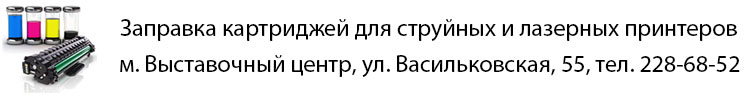Тип ліцензії - на 8 ядер, тип продукту - на 3 роки
| Детальні характеристики: | |
| Виробник | Microsoft |
| Модель | Windows Server 2022 Standard - 8 Core License Pack |
| Артикул | DG7GMGF0D5RK_0003_P3Y_T |
| Продукт | Microsoft Windows Server |
| Тип ліцензії | на 8 ядер |
| Версія | 2022 |
| Тип продукту | на 3 роки |
| Призначення | комерційна організація |
| Носій | без носія - ліцензія електронна |
| Платформа | Windows Server |
| Країна виробництва | США |
| Гарантія, міс | 0 |
Windows Server 2022 Licensing: Learn The Basics In One Hour
Установка Windows Server 2022
Windows Server 2022: новые функции и возможности
Как активировать Windows Server 2022
Установится ли Windows Server 2022 на современный ПК в 2023 году?
How to install Windows Server 2022 Core step by step guide
Windows Server 2022 per-VM licensing update April 2023 #microsoft
Windows Server 2022 versions explained, Standard vs Datacentre vs Essentials
Licensing Windows Server 2022 on-premises explained in one shot
Установка и настройка ядра сервера Windows Server 2022
Truth about Windows Server licensing with core packs
How Many Windows Server Core Licenses Do You Need To Purchase?
Установка ролей и компонентов Windows Server 2022
Activar Windows Server 2022 Evaluation a Standard
Windows Server 2022 Core - версия, незаслуженно обделенная вниманием
Microsoft Windows Server licensing per virtual machine terms
Upgrading Windows Server 2022 Standard Evaluation to Full Edition
Microsoft Windows Server Licensing per virtual machine consideration
How To Install and Configure RDS CAL License On Windows Server 2019 2022 2016 2012 Full Step by Step
Windows Server Core Licensing Explained
Основная настрока Windows Server 2022
Is licensing Windows Server per VM cheaper?
Windows Server 2003 Animation
Windows Server 2022 - Install & Configure Core Edition Server Step By Step #07
Windows Server 2022 Benefits and Licensing
Установка #Windows #Server 2022 и поднятие роли контроллера домена AD DS
Windows Server 2022 Demo!
Changes to Windows Server licensing are coming
Licensing Windows Server Explained
Windows Server 2022 Installation
Windows Server 2022 - Présentation, installation et configuration
Настройка IIS / Создаем домен / Запускаем сайт / [Windows Server 2012] #9
[SOLVED] Windows Server 2022 / 2019 Product Key Not Accepted
Licensing Virtual Machines in Windows Server 2019
2- Windows Server 2022 Active Directory Installation and Configuration
Instalación y activación de licencias Cals Windows Server 2022
Microsoft Server Licenses in VMware and Hyper-V | License Mobility
Windows Server vs Regular Windows - How Are They Different?
Active Directory, учетные записи. Создание домена, групповая политика [Windows Server 2012] #2
Настройка DHCP и DNS. Доменные зоны [Windows Server 2012] #3
Windows Server 2022: Install, Configure, and Deploy Windows Server Update Services (WSUS)
Курс Microsoft 6420 – Основы Windows Server 2008 R2 SP1 day 1
Что такое Windows Server и в чем отличие от Windows?
Показати теги
windows, windows server, Windows NT 4.0, Enterprise Management Software, Роль Active Directory, Роль DHCP и DNS Server, Windows Server 2003, Windows XP, Windows Server 2016, Windows 10 Anniversary Update, Windows Server 2019,
Це відео автоматично взято із YouTube за назвою товару, можливий неправильний пошук.
Windows Server 2022 Licensing: Learn The Basics In One Hour
Показати теги
windows, windows server, Windows NT 4.0, Enterprise Management Software, Роль Active Directory, Роль DHCP и DNS Server, Windows Server 2003, Windows XP, Windows Server 2016, Windows 10 Anniversary Update, Windows Server 2019, alexander golev, software asset management, cloud cost management, microsoft training, microsoft licensing training, microsoft cloud training, microsoft licensing basics, microsoft licensing 2023, microsoft azure, azure cost, azure cost management,
Це відео автоматично взято із YouTube за назвою товару, можливий неправильний пошук.
Установка Windows Server 2022
Показати теги
windows, windows server, Windows NT 4.0, Enterprise Management Software, Роль Active Directory, Роль DHCP и DNS Server, Windows Server 2003, Windows XP, Windows Server 2016, Windows 10 Anniversary Update, Windows Server 2019, alexander golev, software asset management, cloud cost management, microsoft training, microsoft licensing training, microsoft cloud training, microsoft licensing basics, microsoft licensing 2023, microsoft azure, azure cost, azure cost management, Lebedev Yuriy,
Це відео автоматично взято із YouTube за назвою товару, можливий неправильний пошук.
Windows Server 2022: новые функции и возможности
Показати теги
Це відео автоматично взято із YouTube за назвою товару, можливий неправильний пошук.
Как активировать Windows Server 2022
Показати теги
Це відео автоматично взято із YouTube за назвою товару, можливий неправильний пошук.
Установится ли Windows Server 2022 на современный ПК в 2023 году?
Показати теги
windows, windows server, Windows NT 4.0, Enterprise Management Software, Роль Active Directory, Роль DHCP и DNS Server, Windows Server 2003, Windows XP, Windows Server 2016, Windows 10 Anniversary Update, Windows Server 2019, alexander golev, software asset management, cloud cost management, microsoft training, microsoft licensing training, microsoft cloud training, microsoft licensing basics, microsoft licensing 2023, microsoft azure, azure cost, azure cost management, Lebedev Yuriy, Windows Server 2022, Windows Server, Windows, Microsoft, сервер, виндовс сервер, обзор, установка, ramtech, ram tech, рамтек,
Це відео автоматично взято із YouTube за назвою товару, можливий неправильний пошук.
How to install Windows Server 2022 Core step by step guide
Показати теги
windows, windows server, Windows NT 4.0, Enterprise Management Software, Роль Active Directory, Роль DHCP и DNS Server, Windows Server 2003, Windows XP, Windows Server 2016, Windows 10 Anniversary Update, Windows Server 2019, alexander golev, software asset management, cloud cost management, microsoft training, microsoft licensing training, microsoft cloud training, microsoft licensing basics, microsoft licensing 2023, microsoft azure, azure cost, azure cost management, Lebedev Yuriy, Windows Server 2022, Windows Server, Windows, Microsoft, сервер, виндовс сервер, обзор, установка, ramtech, ram tech, рамтек, danny moran, how to, step by step, guide, tutorial, microsoft windows server, microsoft windows server 2022, windows server, windows server 2022, microsoft server, windows server 2022 install,
Це відео автоматично взято із YouTube за назвою товару, можливий неправильний пошук.
Windows Server 2022 per-VM licensing update April 2023 #microsoft
Показати теги
windows, windows server, Windows NT 4.0, Enterprise Management Software, Роль Active Directory, Роль DHCP и DNS Server, Windows Server 2003, Windows XP, Windows Server 2016, Windows 10 Anniversary Update, Windows Server 2019, alexander golev, software asset management, cloud cost management, microsoft training, microsoft licensing training, microsoft cloud training, microsoft licensing basics, microsoft licensing 2023, microsoft azure, azure cost, azure cost management, Lebedev Yuriy, Windows Server 2022, Windows Server, Windows, Microsoft, сервер, виндовс сервер, обзор, установка, ramtech, ram tech, рамтек, danny moran, how to, step by step, guide, tutorial, microsoft windows server, microsoft windows server 2022, windows server, windows server 2022, microsoft server, windows server 2022 install, microsoft licensing, microsoft consulting, licensing experts, licensing tips, alexander golev, cloud cost management, microsoft licensing explained, microsoft volume licensing, microsoft licensing basics, microsoft licensing 2023, microsoft licensing update,
Це відео автоматично взято із YouTube за назвою товару, можливий неправильний пошук.
Windows Server 2022 versions explained, Standard vs Datacentre vs Essentials
Показати теги
Це відео автоматично взято із YouTube за назвою товару, можливий неправильний пошук.
Licensing Windows Server 2022 on-premises explained in one shot
Показати теги
Це відео автоматично взято із YouTube за назвою товару, можливий неправильний пошук.
Установка и настройка ядра сервера Windows Server 2022
Показати теги
windows, windows server, Windows NT 4.0, Enterprise Management Software, Роль Active Directory, Роль DHCP и DNS Server, Windows Server 2003, Windows XP, Windows Server 2016, Windows 10 Anniversary Update, Windows Server 2019, alexander golev, software asset management, cloud cost management, microsoft training, microsoft licensing training, microsoft cloud training, microsoft licensing basics, microsoft licensing 2023, microsoft azure, azure cost, azure cost management, Lebedev Yuriy, Windows Server 2022, Windows Server, Windows, Microsoft, сервер, виндовс сервер, обзор, установка, ramtech, ram tech, рамтек, danny moran, how to, step by step, guide, tutorial, microsoft windows server, microsoft windows server 2022, windows server, windows server 2022, microsoft server, windows server 2022 install, microsoft licensing, microsoft consulting, licensing experts, licensing tips, alexander golev, cloud cost management, microsoft licensing explained, microsoft volume licensing, microsoft licensing basics, microsoft licensing 2023, microsoft licensing update, Lebedev Yuriy,
Це відео автоматично взято із YouTube за назвою товару, можливий неправильний пошук.
Truth about Windows Server licensing with core packs
Показати теги
windows, windows server, Windows NT 4.0, Enterprise Management Software, Роль Active Directory, Роль DHCP и DNS Server, Windows Server 2003, Windows XP, Windows Server 2016, Windows 10 Anniversary Update, Windows Server 2019, alexander golev, software asset management, cloud cost management, microsoft training, microsoft licensing training, microsoft cloud training, microsoft licensing basics, microsoft licensing 2023, microsoft azure, azure cost, azure cost management, Lebedev Yuriy, Windows Server 2022, Windows Server, Windows, Microsoft, сервер, виндовс сервер, обзор, установка, ramtech, ram tech, рамтек, danny moran, how to, step by step, guide, tutorial, microsoft windows server, microsoft windows server 2022, windows server, windows server 2022, microsoft server, windows server 2022 install, microsoft licensing, microsoft consulting, licensing experts, licensing tips, alexander golev, cloud cost management, microsoft licensing explained, microsoft volume licensing, microsoft licensing basics, microsoft licensing 2023, microsoft licensing update, Lebedev Yuriy, 16-core pack, 2-core pack, alexander golev, how microsoft licensing works, licensing windows server, microsoft licenses explained, microsoft licensing, microsoft licensing basics, microsoft licensing explained, microsoft licensing scam, microsoft windows server licensing,
Це відео автоматично взято із YouTube за назвою товару, можливий неправильний пошук.
How Many Windows Server Core Licenses Do You Need To Purchase?
Показати теги
windows, windows server, Windows NT 4.0, Enterprise Management Software, Роль Active Directory, Роль DHCP и DNS Server, Windows Server 2003, Windows XP, Windows Server 2016, Windows 10 Anniversary Update, Windows Server 2019, alexander golev, software asset management, cloud cost management, microsoft training, microsoft licensing training, microsoft cloud training, microsoft licensing basics, microsoft licensing 2023, microsoft azure, azure cost, azure cost management, Lebedev Yuriy, Windows Server 2022, Windows Server, Windows, Microsoft, сервер, виндовс сервер, обзор, установка, ramtech, ram tech, рамтек, danny moran, how to, step by step, guide, tutorial, microsoft windows server, microsoft windows server 2022, windows server, windows server 2022, microsoft server, windows server 2022 install, microsoft licensing, microsoft consulting, licensing experts, licensing tips, alexander golev, cloud cost management, microsoft licensing explained, microsoft volume licensing, microsoft licensing basics, microsoft licensing 2023, microsoft licensing update, Lebedev Yuriy, 16-core pack, 2-core pack, alexander golev, how microsoft licensing works, licensing windows server, microsoft licenses explained, microsoft licensing, microsoft licensing basics, microsoft licensing explained, microsoft licensing scam, microsoft windows server licensing, Windows Server Licensing, Viewer Q and A, Windows Server Core Licensing, Microsort Licensing,
Це відео автоматично взято із YouTube за назвою товару, можливий неправильний пошук.
Установка ролей и компонентов Windows Server 2022
Показати теги
windows, windows server, Windows NT 4.0, Enterprise Management Software, Роль Active Directory, Роль DHCP и DNS Server, Windows Server 2003, Windows XP, Windows Server 2016, Windows 10 Anniversary Update, Windows Server 2019, alexander golev, software asset management, cloud cost management, microsoft training, microsoft licensing training, microsoft cloud training, microsoft licensing basics, microsoft licensing 2023, microsoft azure, azure cost, azure cost management, Lebedev Yuriy, Windows Server 2022, Windows Server, Windows, Microsoft, сервер, виндовс сервер, обзор, установка, ramtech, ram tech, рамтек, danny moran, how to, step by step, guide, tutorial, microsoft windows server, microsoft windows server 2022, windows server, windows server 2022, microsoft server, windows server 2022 install, microsoft licensing, microsoft consulting, licensing experts, licensing tips, alexander golev, cloud cost management, microsoft licensing explained, microsoft volume licensing, microsoft licensing basics, microsoft licensing 2023, microsoft licensing update, Lebedev Yuriy, 16-core pack, 2-core pack, alexander golev, how microsoft licensing works, licensing windows server, microsoft licenses explained, microsoft licensing, microsoft licensing basics, microsoft licensing explained, microsoft licensing scam, microsoft windows server licensing, Windows Server Licensing, Viewer Q and A, Windows Server Core Licensing, Microsort Licensing, Lebedev Yuriy,
Це відео автоматично взято із YouTube за назвою товару, можливий неправильний пошук.
Activar Windows Server 2022 Evaluation a Standard
Показати теги
windows, windows server, Windows NT 4.0, Enterprise Management Software, Роль Active Directory, Роль DHCP и DNS Server, Windows Server 2003, Windows XP, Windows Server 2016, Windows 10 Anniversary Update, Windows Server 2019, alexander golev, software asset management, cloud cost management, microsoft training, microsoft licensing training, microsoft cloud training, microsoft licensing basics, microsoft licensing 2023, microsoft azure, azure cost, azure cost management, Lebedev Yuriy, Windows Server 2022, Windows Server, Windows, Microsoft, сервер, виндовс сервер, обзор, установка, ramtech, ram tech, рамтек, danny moran, how to, step by step, guide, tutorial, microsoft windows server, microsoft windows server 2022, windows server, windows server 2022, microsoft server, windows server 2022 install, microsoft licensing, microsoft consulting, licensing experts, licensing tips, alexander golev, cloud cost management, microsoft licensing explained, microsoft volume licensing, microsoft licensing basics, microsoft licensing 2023, microsoft licensing update, Lebedev Yuriy, 16-core pack, 2-core pack, alexander golev, how microsoft licensing works, licensing windows server, microsoft licenses explained, microsoft licensing, microsoft licensing basics, microsoft licensing explained, microsoft licensing scam, microsoft windows server licensing, Windows Server Licensing, Viewer Q and A, Windows Server Core Licensing, Microsort Licensing, Lebedev Yuriy, SERVER 2022 WINDOWS-SERVER-2022 EVALUATION, Activar windows server de evalucion a standart,
Це відео автоматично взято із YouTube за назвою товару, можливий неправильний пошук.
Windows Server 2022 Core - версия, незаслуженно обделенная вниманием
Показати теги
Це відео автоматично взято із YouTube за назвою товару, можливий неправильний пошук.
Microsoft Windows Server licensing per virtual machine terms
Показати теги
windows, windows server, Windows NT 4.0, Enterprise Management Software, Роль Active Directory, Роль DHCP и DNS Server, Windows Server 2003, Windows XP, Windows Server 2016, Windows 10 Anniversary Update, Windows Server 2019, alexander golev, software asset management, cloud cost management, microsoft training, microsoft licensing training, microsoft cloud training, microsoft licensing basics, microsoft licensing 2023, microsoft azure, azure cost, azure cost management, Lebedev Yuriy, Windows Server 2022, Windows Server, Windows, Microsoft, сервер, виндовс сервер, обзор, установка, ramtech, ram tech, рамтек, danny moran, how to, step by step, guide, tutorial, microsoft windows server, microsoft windows server 2022, windows server, windows server 2022, microsoft server, windows server 2022 install, microsoft licensing, microsoft consulting, licensing experts, licensing tips, alexander golev, cloud cost management, microsoft licensing explained, microsoft volume licensing, microsoft licensing basics, microsoft licensing 2023, microsoft licensing update, Lebedev Yuriy, 16-core pack, 2-core pack, alexander golev, how microsoft licensing works, licensing windows server, microsoft licenses explained, microsoft licensing, microsoft licensing basics, microsoft licensing explained, microsoft licensing scam, microsoft windows server licensing, Windows Server Licensing, Viewer Q and A, Windows Server Core Licensing, Microsort Licensing, Lebedev Yuriy, SERVER 2022 WINDOWS-SERVER-2022 EVALUATION, Activar windows server de evalucion a standart, TechForAll, Technologyforall, upgrade windows server 2022 evaluation to full version, upgrade windows server 2022 evaluation, upgrade windows server 2022 evaluation to full, windows server evaluation, convert server 2022 to standard,
Це відео автоматично взято із YouTube за назвою товару, можливий неправильний пошук.
Upgrading Windows Server 2022 Standard Evaluation to Full Edition
Показати теги
windows, windows server, Windows NT 4.0, Enterprise Management Software, Роль Active Directory, Роль DHCP и DNS Server, Windows Server 2003, Windows XP, Windows Server 2016, Windows 10 Anniversary Update, Windows Server 2019, alexander golev, software asset management, cloud cost management, microsoft training, microsoft licensing training, microsoft cloud training, microsoft licensing basics, microsoft licensing 2023, microsoft azure, azure cost, azure cost management, Lebedev Yuriy, Windows Server 2022, Windows Server, Windows, Microsoft, сервер, виндовс сервер, обзор, установка, ramtech, ram tech, рамтек, danny moran, how to, step by step, guide, tutorial, microsoft windows server, microsoft windows server 2022, windows server, windows server 2022, microsoft server, windows server 2022 install, microsoft licensing, microsoft consulting, licensing experts, licensing tips, alexander golev, cloud cost management, microsoft licensing explained, microsoft volume licensing, microsoft licensing basics, microsoft licensing 2023, microsoft licensing update, Lebedev Yuriy, 16-core pack, 2-core pack, alexander golev, how microsoft licensing works, licensing windows server, microsoft licenses explained, microsoft licensing, microsoft licensing basics, microsoft licensing explained, microsoft licensing scam, microsoft windows server licensing, Windows Server Licensing, Viewer Q and A, Windows Server Core Licensing, Microsort Licensing, Lebedev Yuriy, SERVER 2022 WINDOWS-SERVER-2022 EVALUATION, Activar windows server de evalucion a standart, TechForAll, Technologyforall, upgrade windows server 2022 evaluation to full version, upgrade windows server 2022 evaluation, upgrade windows server 2022 evaluation to full, windows server evaluation, convert server 2022 to standard, How To Install and Configure RDS CALs License On a Windows Server 2019, How To Install and Configure RDS CALs License On a Windows Server 2012R2, How To Install and Configure RDS CALs License On a Windows Server 2016, How To Install and Configure RDS CALs License On a Windows Server 2022, nstall and Configure Remote Desktop Services RDS on Windows Server 2019, Install and Configure Remote Desktop Services RDS on Windows Server 2016,
Це відео автоматично взято із YouTube за назвою товару, можливий неправильний пошук.
Microsoft Windows Server Licensing per virtual machine consideration
Показати теги
windows, windows server, Windows NT 4.0, Enterprise Management Software, Роль Active Directory, Роль DHCP и DNS Server, Windows Server 2003, Windows XP, Windows Server 2016, Windows 10 Anniversary Update, Windows Server 2019, alexander golev, software asset management, cloud cost management, microsoft training, microsoft licensing training, microsoft cloud training, microsoft licensing basics, microsoft licensing 2023, microsoft azure, azure cost, azure cost management, Lebedev Yuriy, Windows Server 2022, Windows Server, Windows, Microsoft, сервер, виндовс сервер, обзор, установка, ramtech, ram tech, рамтек, danny moran, how to, step by step, guide, tutorial, microsoft windows server, microsoft windows server 2022, windows server, windows server 2022, microsoft server, windows server 2022 install, microsoft licensing, microsoft consulting, licensing experts, licensing tips, alexander golev, cloud cost management, microsoft licensing explained, microsoft volume licensing, microsoft licensing basics, microsoft licensing 2023, microsoft licensing update, Lebedev Yuriy, 16-core pack, 2-core pack, alexander golev, how microsoft licensing works, licensing windows server, microsoft licenses explained, microsoft licensing, microsoft licensing basics, microsoft licensing explained, microsoft licensing scam, microsoft windows server licensing, Windows Server Licensing, Viewer Q and A, Windows Server Core Licensing, Microsort Licensing, Lebedev Yuriy, SERVER 2022 WINDOWS-SERVER-2022 EVALUATION, Activar windows server de evalucion a standart, TechForAll, Technologyforall, upgrade windows server 2022 evaluation to full version, upgrade windows server 2022 evaluation, upgrade windows server 2022 evaluation to full, windows server evaluation, convert server 2022 to standard, How To Install and Configure RDS CALs License On a Windows Server 2019, How To Install and Configure RDS CALs License On a Windows Server 2012R2, How To Install and Configure RDS CALs License On a Windows Server 2016, How To Install and Configure RDS CALs License On a Windows Server 2022, nstall and Configure Remote Desktop Services RDS on Windows Server 2019, Install and Configure Remote Desktop Services RDS on Windows Server 2016, tutorial, it education, microsoft, licensing, windows server, windows server standard, windows server datacenter, windows server licensing, it fundamentals, microsoft fundamentals,
Це відео автоматично взято із YouTube за назвою товару, можливий неправильний пошук.
How To Install and Configure RDS CAL License On Windows Server 2019 2022 2016 2012 Full Step by Step
Показати теги
Це відео автоматично взято із YouTube за назвою товару, можливий неправильний пошук.
Windows Server Core Licensing Explained
Показати теги
Це відео автоматично взято із YouTube за назвою товару, можливий неправильний пошук.
Основная настрока Windows Server 2022
Показати теги
windows, windows server, Windows NT 4.0, Enterprise Management Software, Роль Active Directory, Роль DHCP и DNS Server, Windows Server 2003, Windows XP, Windows Server 2016, Windows 10 Anniversary Update, Windows Server 2019, alexander golev, software asset management, cloud cost management, microsoft training, microsoft licensing training, microsoft cloud training, microsoft licensing basics, microsoft licensing 2023, microsoft azure, azure cost, azure cost management, Lebedev Yuriy, Windows Server 2022, Windows Server, Windows, Microsoft, сервер, виндовс сервер, обзор, установка, ramtech, ram tech, рамтек, danny moran, how to, step by step, guide, tutorial, microsoft windows server, microsoft windows server 2022, windows server, windows server 2022, microsoft server, windows server 2022 install, microsoft licensing, microsoft consulting, licensing experts, licensing tips, alexander golev, cloud cost management, microsoft licensing explained, microsoft volume licensing, microsoft licensing basics, microsoft licensing 2023, microsoft licensing update, Lebedev Yuriy, 16-core pack, 2-core pack, alexander golev, how microsoft licensing works, licensing windows server, microsoft licenses explained, microsoft licensing, microsoft licensing basics, microsoft licensing explained, microsoft licensing scam, microsoft windows server licensing, Windows Server Licensing, Viewer Q and A, Windows Server Core Licensing, Microsort Licensing, Lebedev Yuriy, SERVER 2022 WINDOWS-SERVER-2022 EVALUATION, Activar windows server de evalucion a standart, TechForAll, Technologyforall, upgrade windows server 2022 evaluation to full version, upgrade windows server 2022 evaluation, upgrade windows server 2022 evaluation to full, windows server evaluation, convert server 2022 to standard, How To Install and Configure RDS CALs License On a Windows Server 2019, How To Install and Configure RDS CALs License On a Windows Server 2012R2, How To Install and Configure RDS CALs License On a Windows Server 2016, How To Install and Configure RDS CALs License On a Windows Server 2022, nstall and Configure Remote Desktop Services RDS on Windows Server 2019, Install and Configure Remote Desktop Services RDS on Windows Server 2016, tutorial, it education, microsoft, licensing, windows server, windows server standard, windows server datacenter, windows server licensing, it fundamentals, microsoft fundamentals, Microsoft, Windows, Server, 2003, Animation, Logo, Video,
Це відео автоматично взято із YouTube за назвою товару, можливий неправильний пошук.
Is licensing Windows Server per VM cheaper?
Показати теги
windows, windows server, Windows NT 4.0, Enterprise Management Software, Роль Active Directory, Роль DHCP и DNS Server, Windows Server 2003, Windows XP, Windows Server 2016, Windows 10 Anniversary Update, Windows Server 2019, alexander golev, software asset management, cloud cost management, microsoft training, microsoft licensing training, microsoft cloud training, microsoft licensing basics, microsoft licensing 2023, microsoft azure, azure cost, azure cost management, Lebedev Yuriy, Windows Server 2022, Windows Server, Windows, Microsoft, сервер, виндовс сервер, обзор, установка, ramtech, ram tech, рамтек, danny moran, how to, step by step, guide, tutorial, microsoft windows server, microsoft windows server 2022, windows server, windows server 2022, microsoft server, windows server 2022 install, microsoft licensing, microsoft consulting, licensing experts, licensing tips, alexander golev, cloud cost management, microsoft licensing explained, microsoft volume licensing, microsoft licensing basics, microsoft licensing 2023, microsoft licensing update, Lebedev Yuriy, 16-core pack, 2-core pack, alexander golev, how microsoft licensing works, licensing windows server, microsoft licenses explained, microsoft licensing, microsoft licensing basics, microsoft licensing explained, microsoft licensing scam, microsoft windows server licensing, Windows Server Licensing, Viewer Q and A, Windows Server Core Licensing, Microsort Licensing, Lebedev Yuriy, SERVER 2022 WINDOWS-SERVER-2022 EVALUATION, Activar windows server de evalucion a standart, TechForAll, Technologyforall, upgrade windows server 2022 evaluation to full version, upgrade windows server 2022 evaluation, upgrade windows server 2022 evaluation to full, windows server evaluation, convert server 2022 to standard, How To Install and Configure RDS CALs License On a Windows Server 2019, How To Install and Configure RDS CALs License On a Windows Server 2012R2, How To Install and Configure RDS CALs License On a Windows Server 2016, How To Install and Configure RDS CALs License On a Windows Server 2022, nstall and Configure Remote Desktop Services RDS on Windows Server 2019, Install and Configure Remote Desktop Services RDS on Windows Server 2016, tutorial, it education, microsoft, licensing, windows server, windows server standard, windows server datacenter, windows server licensing, it fundamentals, microsoft fundamentals, Microsoft, Windows, Server, 2003, Animation, Logo, Video, Windows Server 2022, Windows Server, Windows Server 2022 Demo, Windows Server Demo, Windows Server 10,
Це відео автоматично взято із YouTube за назвою товару, можливий неправильний пошук.
Windows Server 2003 Animation
Показати теги
windows, windows server, Windows NT 4.0, Enterprise Management Software, Роль Active Directory, Роль DHCP и DNS Server, Windows Server 2003, Windows XP, Windows Server 2016, Windows 10 Anniversary Update, Windows Server 2019, alexander golev, software asset management, cloud cost management, microsoft training, microsoft licensing training, microsoft cloud training, microsoft licensing basics, microsoft licensing 2023, microsoft azure, azure cost, azure cost management, Lebedev Yuriy, Windows Server 2022, Windows Server, Windows, Microsoft, сервер, виндовс сервер, обзор, установка, ramtech, ram tech, рамтек, danny moran, how to, step by step, guide, tutorial, microsoft windows server, microsoft windows server 2022, windows server, windows server 2022, microsoft server, windows server 2022 install, microsoft licensing, microsoft consulting, licensing experts, licensing tips, alexander golev, cloud cost management, microsoft licensing explained, microsoft volume licensing, microsoft licensing basics, microsoft licensing 2023, microsoft licensing update, Lebedev Yuriy, 16-core pack, 2-core pack, alexander golev, how microsoft licensing works, licensing windows server, microsoft licenses explained, microsoft licensing, microsoft licensing basics, microsoft licensing explained, microsoft licensing scam, microsoft windows server licensing, Windows Server Licensing, Viewer Q and A, Windows Server Core Licensing, Microsort Licensing, Lebedev Yuriy, SERVER 2022 WINDOWS-SERVER-2022 EVALUATION, Activar windows server de evalucion a standart, TechForAll, Technologyforall, upgrade windows server 2022 evaluation to full version, upgrade windows server 2022 evaluation, upgrade windows server 2022 evaluation to full, windows server evaluation, convert server 2022 to standard, How To Install and Configure RDS CALs License On a Windows Server 2019, How To Install and Configure RDS CALs License On a Windows Server 2012R2, How To Install and Configure RDS CALs License On a Windows Server 2016, How To Install and Configure RDS CALs License On a Windows Server 2022, nstall and Configure Remote Desktop Services RDS on Windows Server 2019, Install and Configure Remote Desktop Services RDS on Windows Server 2016, tutorial, it education, microsoft, licensing, windows server, windows server standard, windows server datacenter, windows server licensing, it fundamentals, microsoft fundamentals, Microsoft, Windows, Server, 2003, Animation, Logo, Video, Windows Server 2022, Windows Server, Windows Server 2022 Demo, Windows Server Demo, Windows Server 10, microsoft licensing, windows server licensing, windows server, server licensing, alexander golev, samexpert tv, license mobility windows server,
Це відео автоматично взято із YouTube за назвою товару, можливий неправильний пошук.
Windows Server 2022 - Install & Configure Core Edition Server Step By Step #07
Показати теги
windows, windows server, Windows NT 4.0, Enterprise Management Software, Роль Active Directory, Роль DHCP и DNS Server, Windows Server 2003, Windows XP, Windows Server 2016, Windows 10 Anniversary Update, Windows Server 2019, alexander golev, software asset management, cloud cost management, microsoft training, microsoft licensing training, microsoft cloud training, microsoft licensing basics, microsoft licensing 2023, microsoft azure, azure cost, azure cost management, Lebedev Yuriy, Windows Server 2022, Windows Server, Windows, Microsoft, сервер, виндовс сервер, обзор, установка, ramtech, ram tech, рамтек, danny moran, how to, step by step, guide, tutorial, microsoft windows server, microsoft windows server 2022, windows server, windows server 2022, microsoft server, windows server 2022 install, microsoft licensing, microsoft consulting, licensing experts, licensing tips, alexander golev, cloud cost management, microsoft licensing explained, microsoft volume licensing, microsoft licensing basics, microsoft licensing 2023, microsoft licensing update, Lebedev Yuriy, 16-core pack, 2-core pack, alexander golev, how microsoft licensing works, licensing windows server, microsoft licenses explained, microsoft licensing, microsoft licensing basics, microsoft licensing explained, microsoft licensing scam, microsoft windows server licensing, Windows Server Licensing, Viewer Q and A, Windows Server Core Licensing, Microsort Licensing, Lebedev Yuriy, SERVER 2022 WINDOWS-SERVER-2022 EVALUATION, Activar windows server de evalucion a standart, TechForAll, Technologyforall, upgrade windows server 2022 evaluation to full version, upgrade windows server 2022 evaluation, upgrade windows server 2022 evaluation to full, windows server evaluation, convert server 2022 to standard, How To Install and Configure RDS CALs License On a Windows Server 2019, How To Install and Configure RDS CALs License On a Windows Server 2012R2, How To Install and Configure RDS CALs License On a Windows Server 2016, How To Install and Configure RDS CALs License On a Windows Server 2022, nstall and Configure Remote Desktop Services RDS on Windows Server 2019, Install and Configure Remote Desktop Services RDS on Windows Server 2016, tutorial, it education, microsoft, licensing, windows server, windows server standard, windows server datacenter, windows server licensing, it fundamentals, microsoft fundamentals, Microsoft, Windows, Server, 2003, Animation, Logo, Video, Windows Server 2022, Windows Server, Windows Server 2022 Demo, Windows Server Demo, Windows Server 10, microsoft licensing, windows server licensing, windows server, server licensing, alexander golev, samexpert tv, license mobility windows server, windows server 2022, windows server 2022 preview, windows server 2022 download, windows server 2022 features, windows server 2022 installation, installation, operating system, Windows Server, Microsoft, VMware VM,
Це відео автоматично взято із YouTube за назвою товару, можливий неправильний пошук.
Windows Server 2022 Benefits and Licensing
Показати теги
windows, windows server, Windows NT 4.0, Enterprise Management Software, Роль Active Directory, Роль DHCP и DNS Server, Windows Server 2003, Windows XP, Windows Server 2016, Windows 10 Anniversary Update, Windows Server 2019, alexander golev, software asset management, cloud cost management, microsoft training, microsoft licensing training, microsoft cloud training, microsoft licensing basics, microsoft licensing 2023, microsoft azure, azure cost, azure cost management, Lebedev Yuriy, Windows Server 2022, Windows Server, Windows, Microsoft, сервер, виндовс сервер, обзор, установка, ramtech, ram tech, рамтек, danny moran, how to, step by step, guide, tutorial, microsoft windows server, microsoft windows server 2022, windows server, windows server 2022, microsoft server, windows server 2022 install, microsoft licensing, microsoft consulting, licensing experts, licensing tips, alexander golev, cloud cost management, microsoft licensing explained, microsoft volume licensing, microsoft licensing basics, microsoft licensing 2023, microsoft licensing update, Lebedev Yuriy, 16-core pack, 2-core pack, alexander golev, how microsoft licensing works, licensing windows server, microsoft licenses explained, microsoft licensing, microsoft licensing basics, microsoft licensing explained, microsoft licensing scam, microsoft windows server licensing, Windows Server Licensing, Viewer Q and A, Windows Server Core Licensing, Microsort Licensing, Lebedev Yuriy, SERVER 2022 WINDOWS-SERVER-2022 EVALUATION, Activar windows server de evalucion a standart, TechForAll, Technologyforall, upgrade windows server 2022 evaluation to full version, upgrade windows server 2022 evaluation, upgrade windows server 2022 evaluation to full, windows server evaluation, convert server 2022 to standard, How To Install and Configure RDS CALs License On a Windows Server 2019, How To Install and Configure RDS CALs License On a Windows Server 2012R2, How To Install and Configure RDS CALs License On a Windows Server 2016, How To Install and Configure RDS CALs License On a Windows Server 2022, nstall and Configure Remote Desktop Services RDS on Windows Server 2019, Install and Configure Remote Desktop Services RDS on Windows Server 2016, tutorial, it education, microsoft, licensing, windows server, windows server standard, windows server datacenter, windows server licensing, it fundamentals, microsoft fundamentals, Microsoft, Windows, Server, 2003, Animation, Logo, Video, Windows Server 2022, Windows Server, Windows Server 2022 Demo, Windows Server Demo, Windows Server 10, microsoft licensing, windows server licensing, windows server, server licensing, alexander golev, samexpert tv, license mobility windows server, windows server 2022, windows server 2022 preview, windows server 2022 download, windows server 2022 features, windows server 2022 installation, installation, operating system, Windows Server, Microsoft, VMware VM, Windows Server 2022 - Présentation, installation et configuration, windows, server, 2022, présentation, installation, configuration, administrateur, groupes, utilisateurs,
Це відео автоматично взято із YouTube за назвою товару, можливий неправильний пошук.
Установка #Windows #Server 2022 и поднятие роли контроллера домена AD DS
Показати теги
windows, windows server, Windows NT 4.0, Enterprise Management Software, Роль Active Directory, Роль DHCP и DNS Server, Windows Server 2003, Windows XP, Windows Server 2016, Windows 10 Anniversary Update, Windows Server 2019, alexander golev, software asset management, cloud cost management, microsoft training, microsoft licensing training, microsoft cloud training, microsoft licensing basics, microsoft licensing 2023, microsoft azure, azure cost, azure cost management, Lebedev Yuriy, Windows Server 2022, Windows Server, Windows, Microsoft, сервер, виндовс сервер, обзор, установка, ramtech, ram tech, рамтек, danny moran, how to, step by step, guide, tutorial, microsoft windows server, microsoft windows server 2022, windows server, windows server 2022, microsoft server, windows server 2022 install, microsoft licensing, microsoft consulting, licensing experts, licensing tips, alexander golev, cloud cost management, microsoft licensing explained, microsoft volume licensing, microsoft licensing basics, microsoft licensing 2023, microsoft licensing update, Lebedev Yuriy, 16-core pack, 2-core pack, alexander golev, how microsoft licensing works, licensing windows server, microsoft licenses explained, microsoft licensing, microsoft licensing basics, microsoft licensing explained, microsoft licensing scam, microsoft windows server licensing, Windows Server Licensing, Viewer Q and A, Windows Server Core Licensing, Microsort Licensing, Lebedev Yuriy, SERVER 2022 WINDOWS-SERVER-2022 EVALUATION, Activar windows server de evalucion a standart, TechForAll, Technologyforall, upgrade windows server 2022 evaluation to full version, upgrade windows server 2022 evaluation, upgrade windows server 2022 evaluation to full, windows server evaluation, convert server 2022 to standard, How To Install and Configure RDS CALs License On a Windows Server 2019, How To Install and Configure RDS CALs License On a Windows Server 2012R2, How To Install and Configure RDS CALs License On a Windows Server 2016, How To Install and Configure RDS CALs License On a Windows Server 2022, nstall and Configure Remote Desktop Services RDS on Windows Server 2019, Install and Configure Remote Desktop Services RDS on Windows Server 2016, tutorial, it education, microsoft, licensing, windows server, windows server standard, windows server datacenter, windows server licensing, it fundamentals, microsoft fundamentals, Microsoft, Windows, Server, 2003, Animation, Logo, Video, Windows Server 2022, Windows Server, Windows Server 2022 Demo, Windows Server Demo, Windows Server 10, microsoft licensing, windows server licensing, windows server, server licensing, alexander golev, samexpert tv, license mobility windows server, windows server 2022, windows server 2022 preview, windows server 2022 download, windows server 2022 features, windows server 2022 installation, installation, operating system, Windows Server, Microsoft, VMware VM, Windows Server 2022 - Présentation, installation et configuration, windows, server, 2022, présentation, installation, configuration, administrateur, groupes, utilisateurs, iis, windows iis, iis сервер, настройка iis, iis server, публикация iis, веб сервер, windows server, window server, windows server r2, windows server настройка,
Це відео автоматично взято із YouTube за назвою товару, можливий неправильний пошук.
Windows Server 2022 Demo!
Показати теги
windows, windows server, Windows NT 4.0, Enterprise Management Software, Роль Active Directory, Роль DHCP и DNS Server, Windows Server 2003, Windows XP, Windows Server 2016, Windows 10 Anniversary Update, Windows Server 2019, alexander golev, software asset management, cloud cost management, microsoft training, microsoft licensing training, microsoft cloud training, microsoft licensing basics, microsoft licensing 2023, microsoft azure, azure cost, azure cost management, Lebedev Yuriy, Windows Server 2022, Windows Server, Windows, Microsoft, сервер, виндовс сервер, обзор, установка, ramtech, ram tech, рамтек, danny moran, how to, step by step, guide, tutorial, microsoft windows server, microsoft windows server 2022, windows server, windows server 2022, microsoft server, windows server 2022 install, microsoft licensing, microsoft consulting, licensing experts, licensing tips, alexander golev, cloud cost management, microsoft licensing explained, microsoft volume licensing, microsoft licensing basics, microsoft licensing 2023, microsoft licensing update, Lebedev Yuriy, 16-core pack, 2-core pack, alexander golev, how microsoft licensing works, licensing windows server, microsoft licenses explained, microsoft licensing, microsoft licensing basics, microsoft licensing explained, microsoft licensing scam, microsoft windows server licensing, Windows Server Licensing, Viewer Q and A, Windows Server Core Licensing, Microsort Licensing, Lebedev Yuriy, SERVER 2022 WINDOWS-SERVER-2022 EVALUATION, Activar windows server de evalucion a standart, TechForAll, Technologyforall, upgrade windows server 2022 evaluation to full version, upgrade windows server 2022 evaluation, upgrade windows server 2022 evaluation to full, windows server evaluation, convert server 2022 to standard, How To Install and Configure RDS CALs License On a Windows Server 2019, How To Install and Configure RDS CALs License On a Windows Server 2012R2, How To Install and Configure RDS CALs License On a Windows Server 2016, How To Install and Configure RDS CALs License On a Windows Server 2022, nstall and Configure Remote Desktop Services RDS on Windows Server 2019, Install and Configure Remote Desktop Services RDS on Windows Server 2016, tutorial, it education, microsoft, licensing, windows server, windows server standard, windows server datacenter, windows server licensing, it fundamentals, microsoft fundamentals, Microsoft, Windows, Server, 2003, Animation, Logo, Video, Windows Server 2022, Windows Server, Windows Server 2022 Demo, Windows Server Demo, Windows Server 10, microsoft licensing, windows server licensing, windows server, server licensing, alexander golev, samexpert tv, license mobility windows server, windows server 2022, windows server 2022 preview, windows server 2022 download, windows server 2022 features, windows server 2022 installation, installation, operating system, Windows Server, Microsoft, VMware VM, Windows Server 2022 - Présentation, installation et configuration, windows, server, 2022, présentation, installation, configuration, administrateur, groupes, utilisateurs, iis, windows iis, iis сервер, настройка iis, iis server, публикация iis, веб сервер, windows server, window server, windows server r2, windows server настройка, server 2022, windows server 2022, product key not accpeted, product, key, product key, product key not working, windows server 2022 product key, how to fix, how to fix windows server 2022 key, not,
Це відео автоматично взято із YouTube за назвою товару, можливий неправильний пошук.
Changes to Windows Server licensing are coming
Показати теги
windows, windows server, Windows NT 4.0, Enterprise Management Software, Роль Active Directory, Роль DHCP и DNS Server, Windows Server 2003, Windows XP, Windows Server 2016, Windows 10 Anniversary Update, Windows Server 2019, alexander golev, software asset management, cloud cost management, microsoft training, microsoft licensing training, microsoft cloud training, microsoft licensing basics, microsoft licensing 2023, microsoft azure, azure cost, azure cost management, Lebedev Yuriy, Windows Server 2022, Windows Server, Windows, Microsoft, сервер, виндовс сервер, обзор, установка, ramtech, ram tech, рамтек, danny moran, how to, step by step, guide, tutorial, microsoft windows server, microsoft windows server 2022, windows server, windows server 2022, microsoft server, windows server 2022 install, microsoft licensing, microsoft consulting, licensing experts, licensing tips, alexander golev, cloud cost management, microsoft licensing explained, microsoft volume licensing, microsoft licensing basics, microsoft licensing 2023, microsoft licensing update, Lebedev Yuriy, 16-core pack, 2-core pack, alexander golev, how microsoft licensing works, licensing windows server, microsoft licenses explained, microsoft licensing, microsoft licensing basics, microsoft licensing explained, microsoft licensing scam, microsoft windows server licensing, Windows Server Licensing, Viewer Q and A, Windows Server Core Licensing, Microsort Licensing, Lebedev Yuriy, SERVER 2022 WINDOWS-SERVER-2022 EVALUATION, Activar windows server de evalucion a standart, TechForAll, Technologyforall, upgrade windows server 2022 evaluation to full version, upgrade windows server 2022 evaluation, upgrade windows server 2022 evaluation to full, windows server evaluation, convert server 2022 to standard, How To Install and Configure RDS CALs License On a Windows Server 2019, How To Install and Configure RDS CALs License On a Windows Server 2012R2, How To Install and Configure RDS CALs License On a Windows Server 2016, How To Install and Configure RDS CALs License On a Windows Server 2022, nstall and Configure Remote Desktop Services RDS on Windows Server 2019, Install and Configure Remote Desktop Services RDS on Windows Server 2016, tutorial, it education, microsoft, licensing, windows server, windows server standard, windows server datacenter, windows server licensing, it fundamentals, microsoft fundamentals, Microsoft, Windows, Server, 2003, Animation, Logo, Video, Windows Server 2022, Windows Server, Windows Server 2022 Demo, Windows Server Demo, Windows Server 10, microsoft licensing, windows server licensing, windows server, server licensing, alexander golev, samexpert tv, license mobility windows server, windows server 2022, windows server 2022 preview, windows server 2022 download, windows server 2022 features, windows server 2022 installation, installation, operating system, Windows Server, Microsoft, VMware VM, Windows Server 2022 - Présentation, installation et configuration, windows, server, 2022, présentation, installation, configuration, administrateur, groupes, utilisateurs, iis, windows iis, iis сервер, настройка iis, iis server, публикация iis, веб сервер, windows server, window server, windows server r2, windows server настройка, server 2022, windows server 2022, product key not accpeted, product, key, product key, product key not working, windows server 2022 product key, how to fix, how to fix windows server 2022 key, not, MetrixData360, The SAM Channel, Sam Channel, Software Asset Management, Windows Server 2019 Licensing Rules for VMs, VM licensing in Windows Server, Compliance with VMs in Windows Server 2019,
Це відео автоматично взято із YouTube за назвою товару, можливий неправильний пошук.
Licensing Windows Server Explained
Показати теги
windows, windows server, Windows NT 4.0, Enterprise Management Software, Роль Active Directory, Роль DHCP и DNS Server, Windows Server 2003, Windows XP, Windows Server 2016, Windows 10 Anniversary Update, Windows Server 2019, alexander golev, software asset management, cloud cost management, microsoft training, microsoft licensing training, microsoft cloud training, microsoft licensing basics, microsoft licensing 2023, microsoft azure, azure cost, azure cost management, Lebedev Yuriy, Windows Server 2022, Windows Server, Windows, Microsoft, сервер, виндовс сервер, обзор, установка, ramtech, ram tech, рамтек, danny moran, how to, step by step, guide, tutorial, microsoft windows server, microsoft windows server 2022, windows server, windows server 2022, microsoft server, windows server 2022 install, microsoft licensing, microsoft consulting, licensing experts, licensing tips, alexander golev, cloud cost management, microsoft licensing explained, microsoft volume licensing, microsoft licensing basics, microsoft licensing 2023, microsoft licensing update, Lebedev Yuriy, 16-core pack, 2-core pack, alexander golev, how microsoft licensing works, licensing windows server, microsoft licenses explained, microsoft licensing, microsoft licensing basics, microsoft licensing explained, microsoft licensing scam, microsoft windows server licensing, Windows Server Licensing, Viewer Q and A, Windows Server Core Licensing, Microsort Licensing, Lebedev Yuriy, SERVER 2022 WINDOWS-SERVER-2022 EVALUATION, Activar windows server de evalucion a standart, TechForAll, Technologyforall, upgrade windows server 2022 evaluation to full version, upgrade windows server 2022 evaluation, upgrade windows server 2022 evaluation to full, windows server evaluation, convert server 2022 to standard, How To Install and Configure RDS CALs License On a Windows Server 2019, How To Install and Configure RDS CALs License On a Windows Server 2012R2, How To Install and Configure RDS CALs License On a Windows Server 2016, How To Install and Configure RDS CALs License On a Windows Server 2022, nstall and Configure Remote Desktop Services RDS on Windows Server 2019, Install and Configure Remote Desktop Services RDS on Windows Server 2016, tutorial, it education, microsoft, licensing, windows server, windows server standard, windows server datacenter, windows server licensing, it fundamentals, microsoft fundamentals, Microsoft, Windows, Server, 2003, Animation, Logo, Video, Windows Server 2022, Windows Server, Windows Server 2022 Demo, Windows Server Demo, Windows Server 10, microsoft licensing, windows server licensing, windows server, server licensing, alexander golev, samexpert tv, license mobility windows server, windows server 2022, windows server 2022 preview, windows server 2022 download, windows server 2022 features, windows server 2022 installation, installation, operating system, Windows Server, Microsoft, VMware VM, Windows Server 2022 - Présentation, installation et configuration, windows, server, 2022, présentation, installation, configuration, administrateur, groupes, utilisateurs, iis, windows iis, iis сервер, настройка iis, iis server, публикация iis, веб сервер, windows server, window server, windows server r2, windows server настройка, server 2022, windows server 2022, product key not accpeted, product, key, product key, product key not working, windows server 2022 product key, how to fix, how to fix windows server 2022 key, not, MetrixData360, The SAM Channel, Sam Channel, Software Asset Management, Windows Server 2019 Licensing Rules for VMs, VM licensing in Windows Server, Compliance with VMs in Windows Server 2019, TechForAll, Technologyforall, window server 2022 domain service, activedirectory, windows 2022 active directory, server 2022 first look, sysadmin, microsoft server os, active directory installation, active directory domain service, how to install active directory,
Це відео автоматично взято із YouTube за назвою товару, можливий неправильний пошук.
Windows Server 2022 Installation
Показати теги
windows, windows server, Windows NT 4.0, Enterprise Management Software, Роль Active Directory, Роль DHCP и DNS Server, Windows Server 2003, Windows XP, Windows Server 2016, Windows 10 Anniversary Update, Windows Server 2019, alexander golev, software asset management, cloud cost management, microsoft training, microsoft licensing training, microsoft cloud training, microsoft licensing basics, microsoft licensing 2023, microsoft azure, azure cost, azure cost management, Lebedev Yuriy, Windows Server 2022, Windows Server, Windows, Microsoft, сервер, виндовс сервер, обзор, установка, ramtech, ram tech, рамтек, danny moran, how to, step by step, guide, tutorial, microsoft windows server, microsoft windows server 2022, windows server, windows server 2022, microsoft server, windows server 2022 install, microsoft licensing, microsoft consulting, licensing experts, licensing tips, alexander golev, cloud cost management, microsoft licensing explained, microsoft volume licensing, microsoft licensing basics, microsoft licensing 2023, microsoft licensing update, Lebedev Yuriy, 16-core pack, 2-core pack, alexander golev, how microsoft licensing works, licensing windows server, microsoft licenses explained, microsoft licensing, microsoft licensing basics, microsoft licensing explained, microsoft licensing scam, microsoft windows server licensing, Windows Server Licensing, Viewer Q and A, Windows Server Core Licensing, Microsort Licensing, Lebedev Yuriy, SERVER 2022 WINDOWS-SERVER-2022 EVALUATION, Activar windows server de evalucion a standart, TechForAll, Technologyforall, upgrade windows server 2022 evaluation to full version, upgrade windows server 2022 evaluation, upgrade windows server 2022 evaluation to full, windows server evaluation, convert server 2022 to standard, How To Install and Configure RDS CALs License On a Windows Server 2019, How To Install and Configure RDS CALs License On a Windows Server 2012R2, How To Install and Configure RDS CALs License On a Windows Server 2016, How To Install and Configure RDS CALs License On a Windows Server 2022, nstall and Configure Remote Desktop Services RDS on Windows Server 2019, Install and Configure Remote Desktop Services RDS on Windows Server 2016, tutorial, it education, microsoft, licensing, windows server, windows server standard, windows server datacenter, windows server licensing, it fundamentals, microsoft fundamentals, Microsoft, Windows, Server, 2003, Animation, Logo, Video, Windows Server 2022, Windows Server, Windows Server 2022 Demo, Windows Server Demo, Windows Server 10, microsoft licensing, windows server licensing, windows server, server licensing, alexander golev, samexpert tv, license mobility windows server, windows server 2022, windows server 2022 preview, windows server 2022 download, windows server 2022 features, windows server 2022 installation, installation, operating system, Windows Server, Microsoft, VMware VM, Windows Server 2022 - Présentation, installation et configuration, windows, server, 2022, présentation, installation, configuration, administrateur, groupes, utilisateurs, iis, windows iis, iis сервер, настройка iis, iis server, публикация iis, веб сервер, windows server, window server, windows server r2, windows server настройка, server 2022, windows server 2022, product key not accpeted, product, key, product key, product key not working, windows server 2022 product key, how to fix, how to fix windows server 2022 key, not, MetrixData360, The SAM Channel, Sam Channel, Software Asset Management, Windows Server 2019 Licensing Rules for VMs, VM licensing in Windows Server, Compliance with VMs in Windows Server 2019, TechForAll, Technologyforall, window server 2022 domain service, activedirectory, windows 2022 active directory, server 2022 first look, sysadmin, microsoft server os, active directory installation, active directory domain service, how to install active directory, Instalar cals windows server 2022, Cals server 2022, Licenias Cals servidor 2022, Licencias Cals windows server 2022, Configurar Cals server 2022, Terminal server, Instalacion Cals server 2022,
Це відео автоматично взято із YouTube за назвою товару, можливий неправильний пошук.
Windows Server 2022 - Présentation, installation et configuration
Показати теги
windows, windows server, Windows NT 4.0, Enterprise Management Software, Роль Active Directory, Роль DHCP и DNS Server, Windows Server 2003, Windows XP, Windows Server 2016, Windows 10 Anniversary Update, Windows Server 2019, alexander golev, software asset management, cloud cost management, microsoft training, microsoft licensing training, microsoft cloud training, microsoft licensing basics, microsoft licensing 2023, microsoft azure, azure cost, azure cost management, Lebedev Yuriy, Windows Server 2022, Windows Server, Windows, Microsoft, сервер, виндовс сервер, обзор, установка, ramtech, ram tech, рамтек, danny moran, how to, step by step, guide, tutorial, microsoft windows server, microsoft windows server 2022, windows server, windows server 2022, microsoft server, windows server 2022 install, microsoft licensing, microsoft consulting, licensing experts, licensing tips, alexander golev, cloud cost management, microsoft licensing explained, microsoft volume licensing, microsoft licensing basics, microsoft licensing 2023, microsoft licensing update, Lebedev Yuriy, 16-core pack, 2-core pack, alexander golev, how microsoft licensing works, licensing windows server, microsoft licenses explained, microsoft licensing, microsoft licensing basics, microsoft licensing explained, microsoft licensing scam, microsoft windows server licensing, Windows Server Licensing, Viewer Q and A, Windows Server Core Licensing, Microsort Licensing, Lebedev Yuriy, SERVER 2022 WINDOWS-SERVER-2022 EVALUATION, Activar windows server de evalucion a standart, TechForAll, Technologyforall, upgrade windows server 2022 evaluation to full version, upgrade windows server 2022 evaluation, upgrade windows server 2022 evaluation to full, windows server evaluation, convert server 2022 to standard, How To Install and Configure RDS CALs License On a Windows Server 2019, How To Install and Configure RDS CALs License On a Windows Server 2012R2, How To Install and Configure RDS CALs License On a Windows Server 2016, How To Install and Configure RDS CALs License On a Windows Server 2022, nstall and Configure Remote Desktop Services RDS on Windows Server 2019, Install and Configure Remote Desktop Services RDS on Windows Server 2016, tutorial, it education, microsoft, licensing, windows server, windows server standard, windows server datacenter, windows server licensing, it fundamentals, microsoft fundamentals, Microsoft, Windows, Server, 2003, Animation, Logo, Video, Windows Server 2022, Windows Server, Windows Server 2022 Demo, Windows Server Demo, Windows Server 10, microsoft licensing, windows server licensing, windows server, server licensing, alexander golev, samexpert tv, license mobility windows server, windows server 2022, windows server 2022 preview, windows server 2022 download, windows server 2022 features, windows server 2022 installation, installation, operating system, Windows Server, Microsoft, VMware VM, Windows Server 2022 - Présentation, installation et configuration, windows, server, 2022, présentation, installation, configuration, administrateur, groupes, utilisateurs, iis, windows iis, iis сервер, настройка iis, iis server, публикация iis, веб сервер, windows server, window server, windows server r2, windows server настройка, server 2022, windows server 2022, product key not accpeted, product, key, product key, product key not working, windows server 2022 product key, how to fix, how to fix windows server 2022 key, not, MetrixData360, The SAM Channel, Sam Channel, Software Asset Management, Windows Server 2019 Licensing Rules for VMs, VM licensing in Windows Server, Compliance with VMs in Windows Server 2019, TechForAll, Technologyforall, window server 2022 domain service, activedirectory, windows 2022 active directory, server 2022 first look, sysadmin, microsoft server os, active directory installation, active directory domain service, how to install active directory, Instalar cals windows server 2022, Cals server 2022, Licenias Cals servidor 2022, Licencias Cals windows server 2022, Configurar Cals server 2022, Terminal server, Instalacion Cals server 2022, alexander golev, assign microsoft license, does windows server have license mobility, how often can you assign a microsoft license, hyperv, is windows server eligible for license mobility, license mobility, license mobility windows server, license mobility windows server, licensing microsoft servers in hyper-v, licensing microsoft servers in vmware,
Це відео автоматично взято із YouTube за назвою товару, можливий неправильний пошук.
Настройка IIS / Создаем домен / Запускаем сайт / [Windows Server 2012] #9
Показати теги
windows, windows server, Windows NT 4.0, Enterprise Management Software, Роль Active Directory, Роль DHCP и DNS Server, Windows Server 2003, Windows XP, Windows Server 2016, Windows 10 Anniversary Update, Windows Server 2019, alexander golev, software asset management, cloud cost management, microsoft training, microsoft licensing training, microsoft cloud training, microsoft licensing basics, microsoft licensing 2023, microsoft azure, azure cost, azure cost management, Lebedev Yuriy, Windows Server 2022, Windows Server, Windows, Microsoft, сервер, виндовс сервер, обзор, установка, ramtech, ram tech, рамтек, danny moran, how to, step by step, guide, tutorial, microsoft windows server, microsoft windows server 2022, windows server, windows server 2022, microsoft server, windows server 2022 install, microsoft licensing, microsoft consulting, licensing experts, licensing tips, alexander golev, cloud cost management, microsoft licensing explained, microsoft volume licensing, microsoft licensing basics, microsoft licensing 2023, microsoft licensing update, Lebedev Yuriy, 16-core pack, 2-core pack, alexander golev, how microsoft licensing works, licensing windows server, microsoft licenses explained, microsoft licensing, microsoft licensing basics, microsoft licensing explained, microsoft licensing scam, microsoft windows server licensing, Windows Server Licensing, Viewer Q and A, Windows Server Core Licensing, Microsort Licensing, Lebedev Yuriy, SERVER 2022 WINDOWS-SERVER-2022 EVALUATION, Activar windows server de evalucion a standart, TechForAll, Technologyforall, upgrade windows server 2022 evaluation to full version, upgrade windows server 2022 evaluation, upgrade windows server 2022 evaluation to full, windows server evaluation, convert server 2022 to standard, How To Install and Configure RDS CALs License On a Windows Server 2019, How To Install and Configure RDS CALs License On a Windows Server 2012R2, How To Install and Configure RDS CALs License On a Windows Server 2016, How To Install and Configure RDS CALs License On a Windows Server 2022, nstall and Configure Remote Desktop Services RDS on Windows Server 2019, Install and Configure Remote Desktop Services RDS on Windows Server 2016, tutorial, it education, microsoft, licensing, windows server, windows server standard, windows server datacenter, windows server licensing, it fundamentals, microsoft fundamentals, Microsoft, Windows, Server, 2003, Animation, Logo, Video, Windows Server 2022, Windows Server, Windows Server 2022 Demo, Windows Server Demo, Windows Server 10, microsoft licensing, windows server licensing, windows server, server licensing, alexander golev, samexpert tv, license mobility windows server, windows server 2022, windows server 2022 preview, windows server 2022 download, windows server 2022 features, windows server 2022 installation, installation, operating system, Windows Server, Microsoft, VMware VM, Windows Server 2022 - Présentation, installation et configuration, windows, server, 2022, présentation, installation, configuration, administrateur, groupes, utilisateurs, iis, windows iis, iis сервер, настройка iis, iis server, публикация iis, веб сервер, windows server, window server, windows server r2, windows server настройка, server 2022, windows server 2022, product key not accpeted, product, key, product key, product key not working, windows server 2022 product key, how to fix, how to fix windows server 2022 key, not, MetrixData360, The SAM Channel, Sam Channel, Software Asset Management, Windows Server 2019 Licensing Rules for VMs, VM licensing in Windows Server, Compliance with VMs in Windows Server 2019, TechForAll, Technologyforall, window server 2022 domain service, activedirectory, windows 2022 active directory, server 2022 first look, sysadmin, microsoft server os, active directory installation, active directory domain service, how to install active directory, Instalar cals windows server 2022, Cals server 2022, Licenias Cals servidor 2022, Licencias Cals windows server 2022, Configurar Cals server 2022, Terminal server, Instalacion Cals server 2022, alexander golev, assign microsoft license, does windows server have license mobility, how often can you assign a microsoft license, hyperv, is windows server eligible for license mobility, license mobility, license mobility windows server, license mobility windows server, licensing microsoft servers in hyper-v, licensing microsoft servers in vmware, windows server, windows server 2022, windows vs windows server, windows home vs windows server, windows pro vs windows server, windows server edition, most expensive version of windows, windows server differences,
Це відео автоматично взято із YouTube за назвою товару, можливий неправильний пошук.
[SOLVED] Windows Server 2022 / 2019 Product Key Not Accepted
Показати теги
windows, windows server, Windows NT 4.0, Enterprise Management Software, Роль Active Directory, Роль DHCP и DNS Server, Windows Server 2003, Windows XP, Windows Server 2016, Windows 10 Anniversary Update, Windows Server 2019, alexander golev, software asset management, cloud cost management, microsoft training, microsoft licensing training, microsoft cloud training, microsoft licensing basics, microsoft licensing 2023, microsoft azure, azure cost, azure cost management, Lebedev Yuriy, Windows Server 2022, Windows Server, Windows, Microsoft, сервер, виндовс сервер, обзор, установка, ramtech, ram tech, рамтек, danny moran, how to, step by step, guide, tutorial, microsoft windows server, microsoft windows server 2022, windows server, windows server 2022, microsoft server, windows server 2022 install, microsoft licensing, microsoft consulting, licensing experts, licensing tips, alexander golev, cloud cost management, microsoft licensing explained, microsoft volume licensing, microsoft licensing basics, microsoft licensing 2023, microsoft licensing update, Lebedev Yuriy, 16-core pack, 2-core pack, alexander golev, how microsoft licensing works, licensing windows server, microsoft licenses explained, microsoft licensing, microsoft licensing basics, microsoft licensing explained, microsoft licensing scam, microsoft windows server licensing, Windows Server Licensing, Viewer Q and A, Windows Server Core Licensing, Microsort Licensing, Lebedev Yuriy, SERVER 2022 WINDOWS-SERVER-2022 EVALUATION, Activar windows server de evalucion a standart, TechForAll, Technologyforall, upgrade windows server 2022 evaluation to full version, upgrade windows server 2022 evaluation, upgrade windows server 2022 evaluation to full, windows server evaluation, convert server 2022 to standard, How To Install and Configure RDS CALs License On a Windows Server 2019, How To Install and Configure RDS CALs License On a Windows Server 2012R2, How To Install and Configure RDS CALs License On a Windows Server 2016, How To Install and Configure RDS CALs License On a Windows Server 2022, nstall and Configure Remote Desktop Services RDS on Windows Server 2019, Install and Configure Remote Desktop Services RDS on Windows Server 2016, tutorial, it education, microsoft, licensing, windows server, windows server standard, windows server datacenter, windows server licensing, it fundamentals, microsoft fundamentals, Microsoft, Windows, Server, 2003, Animation, Logo, Video, Windows Server 2022, Windows Server, Windows Server 2022 Demo, Windows Server Demo, Windows Server 10, microsoft licensing, windows server licensing, windows server, server licensing, alexander golev, samexpert tv, license mobility windows server, windows server 2022, windows server 2022 preview, windows server 2022 download, windows server 2022 features, windows server 2022 installation, installation, operating system, Windows Server, Microsoft, VMware VM, Windows Server 2022 - Présentation, installation et configuration, windows, server, 2022, présentation, installation, configuration, administrateur, groupes, utilisateurs, iis, windows iis, iis сервер, настройка iis, iis server, публикация iis, веб сервер, windows server, window server, windows server r2, windows server настройка, server 2022, windows server 2022, product key not accpeted, product, key, product key, product key not working, windows server 2022 product key, how to fix, how to fix windows server 2022 key, not, MetrixData360, The SAM Channel, Sam Channel, Software Asset Management, Windows Server 2019 Licensing Rules for VMs, VM licensing in Windows Server, Compliance with VMs in Windows Server 2019, TechForAll, Technologyforall, window server 2022 domain service, activedirectory, windows 2022 active directory, server 2022 first look, sysadmin, microsoft server os, active directory installation, active directory domain service, how to install active directory, Instalar cals windows server 2022, Cals server 2022, Licenias Cals servidor 2022, Licencias Cals windows server 2022, Configurar Cals server 2022, Terminal server, Instalacion Cals server 2022, alexander golev, assign microsoft license, does windows server have license mobility, how often can you assign a microsoft license, hyperv, is windows server eligible for license mobility, license mobility, license mobility windows server, license mobility windows server, licensing microsoft servers in hyper-v, licensing microsoft servers in vmware, windows server, windows server 2022, windows vs windows server, windows home vs windows server, windows pro vs windows server, windows server edition, most expensive version of windows, windows server differences, windows server 2012, настройка сервера windows server 2012, настройка windows server 2012, уроки, active directory, доменные службы active directory, службы active directory, установка dns, статический ip, настройка статического ip, имя домена,
Це відео автоматично взято із YouTube за назвою товару, можливий неправильний пошук.
Licensing Virtual Machines in Windows Server 2019
Показати теги
windows, windows server, Windows NT 4.0, Enterprise Management Software, Роль Active Directory, Роль DHCP и DNS Server, Windows Server 2003, Windows XP, Windows Server 2016, Windows 10 Anniversary Update, Windows Server 2019, alexander golev, software asset management, cloud cost management, microsoft training, microsoft licensing training, microsoft cloud training, microsoft licensing basics, microsoft licensing 2023, microsoft azure, azure cost, azure cost management, Lebedev Yuriy, Windows Server 2022, Windows Server, Windows, Microsoft, сервер, виндовс сервер, обзор, установка, ramtech, ram tech, рамтек, danny moran, how to, step by step, guide, tutorial, microsoft windows server, microsoft windows server 2022, windows server, windows server 2022, microsoft server, windows server 2022 install, microsoft licensing, microsoft consulting, licensing experts, licensing tips, alexander golev, cloud cost management, microsoft licensing explained, microsoft volume licensing, microsoft licensing basics, microsoft licensing 2023, microsoft licensing update, Lebedev Yuriy, 16-core pack, 2-core pack, alexander golev, how microsoft licensing works, licensing windows server, microsoft licenses explained, microsoft licensing, microsoft licensing basics, microsoft licensing explained, microsoft licensing scam, microsoft windows server licensing, Windows Server Licensing, Viewer Q and A, Windows Server Core Licensing, Microsort Licensing, Lebedev Yuriy, SERVER 2022 WINDOWS-SERVER-2022 EVALUATION, Activar windows server de evalucion a standart, TechForAll, Technologyforall, upgrade windows server 2022 evaluation to full version, upgrade windows server 2022 evaluation, upgrade windows server 2022 evaluation to full, windows server evaluation, convert server 2022 to standard, How To Install and Configure RDS CALs License On a Windows Server 2019, How To Install and Configure RDS CALs License On a Windows Server 2012R2, How To Install and Configure RDS CALs License On a Windows Server 2016, How To Install and Configure RDS CALs License On a Windows Server 2022, nstall and Configure Remote Desktop Services RDS on Windows Server 2019, Install and Configure Remote Desktop Services RDS on Windows Server 2016, tutorial, it education, microsoft, licensing, windows server, windows server standard, windows server datacenter, windows server licensing, it fundamentals, microsoft fundamentals, Microsoft, Windows, Server, 2003, Animation, Logo, Video, Windows Server 2022, Windows Server, Windows Server 2022 Demo, Windows Server Demo, Windows Server 10, microsoft licensing, windows server licensing, windows server, server licensing, alexander golev, samexpert tv, license mobility windows server, windows server 2022, windows server 2022 preview, windows server 2022 download, windows server 2022 features, windows server 2022 installation, installation, operating system, Windows Server, Microsoft, VMware VM, Windows Server 2022 - Présentation, installation et configuration, windows, server, 2022, présentation, installation, configuration, administrateur, groupes, utilisateurs, iis, windows iis, iis сервер, настройка iis, iis server, публикация iis, веб сервер, windows server, window server, windows server r2, windows server настройка, server 2022, windows server 2022, product key not accpeted, product, key, product key, product key not working, windows server 2022 product key, how to fix, how to fix windows server 2022 key, not, MetrixData360, The SAM Channel, Sam Channel, Software Asset Management, Windows Server 2019 Licensing Rules for VMs, VM licensing in Windows Server, Compliance with VMs in Windows Server 2019, TechForAll, Technologyforall, window server 2022 domain service, activedirectory, windows 2022 active directory, server 2022 first look, sysadmin, microsoft server os, active directory installation, active directory domain service, how to install active directory, Instalar cals windows server 2022, Cals server 2022, Licenias Cals servidor 2022, Licencias Cals windows server 2022, Configurar Cals server 2022, Terminal server, Instalacion Cals server 2022, alexander golev, assign microsoft license, does windows server have license mobility, how often can you assign a microsoft license, hyperv, is windows server eligible for license mobility, license mobility, license mobility windows server, license mobility windows server, licensing microsoft servers in hyper-v, licensing microsoft servers in vmware, windows server, windows server 2022, windows vs windows server, windows home vs windows server, windows pro vs windows server, windows server edition, most expensive version of windows, windows server differences, windows server 2012, настройка сервера windows server 2012, настройка windows server 2012, уроки, active directory, доменные службы active directory, службы active directory, установка dns, статический ip, настройка статического ip, имя домена, windows server 2012, dns, dns сервер, dns windows, настройка dns, настройка dns сервера, dhcp, настройка dhcp, dhcp сервер, ip адреса dhcp, dhcp server windows,
Це відео автоматично взято із YouTube за назвою товару, можливий неправильний пошук.
2- Windows Server 2022 Active Directory Installation and Configuration
Показати теги
windows, windows server, Windows NT 4.0, Enterprise Management Software, Роль Active Directory, Роль DHCP и DNS Server, Windows Server 2003, Windows XP, Windows Server 2016, Windows 10 Anniversary Update, Windows Server 2019, alexander golev, software asset management, cloud cost management, microsoft training, microsoft licensing training, microsoft cloud training, microsoft licensing basics, microsoft licensing 2023, microsoft azure, azure cost, azure cost management, Lebedev Yuriy, Windows Server 2022, Windows Server, Windows, Microsoft, сервер, виндовс сервер, обзор, установка, ramtech, ram tech, рамтек, danny moran, how to, step by step, guide, tutorial, microsoft windows server, microsoft windows server 2022, windows server, windows server 2022, microsoft server, windows server 2022 install, microsoft licensing, microsoft consulting, licensing experts, licensing tips, alexander golev, cloud cost management, microsoft licensing explained, microsoft volume licensing, microsoft licensing basics, microsoft licensing 2023, microsoft licensing update, Lebedev Yuriy, 16-core pack, 2-core pack, alexander golev, how microsoft licensing works, licensing windows server, microsoft licenses explained, microsoft licensing, microsoft licensing basics, microsoft licensing explained, microsoft licensing scam, microsoft windows server licensing, Windows Server Licensing, Viewer Q and A, Windows Server Core Licensing, Microsort Licensing, Lebedev Yuriy, SERVER 2022 WINDOWS-SERVER-2022 EVALUATION, Activar windows server de evalucion a standart, TechForAll, Technologyforall, upgrade windows server 2022 evaluation to full version, upgrade windows server 2022 evaluation, upgrade windows server 2022 evaluation to full, windows server evaluation, convert server 2022 to standard, How To Install and Configure RDS CALs License On a Windows Server 2019, How To Install and Configure RDS CALs License On a Windows Server 2012R2, How To Install and Configure RDS CALs License On a Windows Server 2016, How To Install and Configure RDS CALs License On a Windows Server 2022, nstall and Configure Remote Desktop Services RDS on Windows Server 2019, Install and Configure Remote Desktop Services RDS on Windows Server 2016, tutorial, it education, microsoft, licensing, windows server, windows server standard, windows server datacenter, windows server licensing, it fundamentals, microsoft fundamentals, Microsoft, Windows, Server, 2003, Animation, Logo, Video, Windows Server 2022, Windows Server, Windows Server 2022 Demo, Windows Server Demo, Windows Server 10, microsoft licensing, windows server licensing, windows server, server licensing, alexander golev, samexpert tv, license mobility windows server, windows server 2022, windows server 2022 preview, windows server 2022 download, windows server 2022 features, windows server 2022 installation, installation, operating system, Windows Server, Microsoft, VMware VM, Windows Server 2022 - Présentation, installation et configuration, windows, server, 2022, présentation, installation, configuration, administrateur, groupes, utilisateurs, iis, windows iis, iis сервер, настройка iis, iis server, публикация iis, веб сервер, windows server, window server, windows server r2, windows server настройка, server 2022, windows server 2022, product key not accpeted, product, key, product key, product key not working, windows server 2022 product key, how to fix, how to fix windows server 2022 key, not, MetrixData360, The SAM Channel, Sam Channel, Software Asset Management, Windows Server 2019 Licensing Rules for VMs, VM licensing in Windows Server, Compliance with VMs in Windows Server 2019, TechForAll, Technologyforall, window server 2022 domain service, activedirectory, windows 2022 active directory, server 2022 first look, sysadmin, microsoft server os, active directory installation, active directory domain service, how to install active directory, Instalar cals windows server 2022, Cals server 2022, Licenias Cals servidor 2022, Licencias Cals windows server 2022, Configurar Cals server 2022, Terminal server, Instalacion Cals server 2022, alexander golev, assign microsoft license, does windows server have license mobility, how often can you assign a microsoft license, hyperv, is windows server eligible for license mobility, license mobility, license mobility windows server, license mobility windows server, licensing microsoft servers in hyper-v, licensing microsoft servers in vmware, windows server, windows server 2022, windows vs windows server, windows home vs windows server, windows pro vs windows server, windows server edition, most expensive version of windows, windows server differences, windows server 2012, настройка сервера windows server 2012, настройка windows server 2012, уроки, active directory, доменные службы active directory, службы active directory, установка dns, статический ip, настройка статического ip, имя домена, windows server 2012, dns, dns сервер, dns windows, настройка dns, настройка dns сервера, dhcp, настройка dhcp, dhcp сервер, ip адреса dhcp, dhcp server windows, Windows, WindowsServer, WindowsServer2022, WSUS, Windows Server Update Services, Guide, HowTo, VMware, ESXi, VirtualMachine, Demo,
Це відео автоматично взято із YouTube за назвою товару, можливий неправильний пошук.
Instalación y activación de licencias Cals Windows Server 2022
Показати теги
windows, windows server, Windows NT 4.0, Enterprise Management Software, Роль Active Directory, Роль DHCP и DNS Server, Windows Server 2003, Windows XP, Windows Server 2016, Windows 10 Anniversary Update, Windows Server 2019, alexander golev, software asset management, cloud cost management, microsoft training, microsoft licensing training, microsoft cloud training, microsoft licensing basics, microsoft licensing 2023, microsoft azure, azure cost, azure cost management, Lebedev Yuriy, Windows Server 2022, Windows Server, Windows, Microsoft, сервер, виндовс сервер, обзор, установка, ramtech, ram tech, рамтек, danny moran, how to, step by step, guide, tutorial, microsoft windows server, microsoft windows server 2022, windows server, windows server 2022, microsoft server, windows server 2022 install, microsoft licensing, microsoft consulting, licensing experts, licensing tips, alexander golev, cloud cost management, microsoft licensing explained, microsoft volume licensing, microsoft licensing basics, microsoft licensing 2023, microsoft licensing update, Lebedev Yuriy, 16-core pack, 2-core pack, alexander golev, how microsoft licensing works, licensing windows server, microsoft licenses explained, microsoft licensing, microsoft licensing basics, microsoft licensing explained, microsoft licensing scam, microsoft windows server licensing, Windows Server Licensing, Viewer Q and A, Windows Server Core Licensing, Microsort Licensing, Lebedev Yuriy, SERVER 2022 WINDOWS-SERVER-2022 EVALUATION, Activar windows server de evalucion a standart, TechForAll, Technologyforall, upgrade windows server 2022 evaluation to full version, upgrade windows server 2022 evaluation, upgrade windows server 2022 evaluation to full, windows server evaluation, convert server 2022 to standard, How To Install and Configure RDS CALs License On a Windows Server 2019, How To Install and Configure RDS CALs License On a Windows Server 2012R2, How To Install and Configure RDS CALs License On a Windows Server 2016, How To Install and Configure RDS CALs License On a Windows Server 2022, nstall and Configure Remote Desktop Services RDS on Windows Server 2019, Install and Configure Remote Desktop Services RDS on Windows Server 2016, tutorial, it education, microsoft, licensing, windows server, windows server standard, windows server datacenter, windows server licensing, it fundamentals, microsoft fundamentals, Microsoft, Windows, Server, 2003, Animation, Logo, Video, Windows Server 2022, Windows Server, Windows Server 2022 Demo, Windows Server Demo, Windows Server 10, microsoft licensing, windows server licensing, windows server, server licensing, alexander golev, samexpert tv, license mobility windows server, windows server 2022, windows server 2022 preview, windows server 2022 download, windows server 2022 features, windows server 2022 installation, installation, operating system, Windows Server, Microsoft, VMware VM, Windows Server 2022 - Présentation, installation et configuration, windows, server, 2022, présentation, installation, configuration, administrateur, groupes, utilisateurs, iis, windows iis, iis сервер, настройка iis, iis server, публикация iis, веб сервер, windows server, window server, windows server r2, windows server настройка, server 2022, windows server 2022, product key not accpeted, product, key, product key, product key not working, windows server 2022 product key, how to fix, how to fix windows server 2022 key, not, MetrixData360, The SAM Channel, Sam Channel, Software Asset Management, Windows Server 2019 Licensing Rules for VMs, VM licensing in Windows Server, Compliance with VMs in Windows Server 2019, TechForAll, Technologyforall, window server 2022 domain service, activedirectory, windows 2022 active directory, server 2022 first look, sysadmin, microsoft server os, active directory installation, active directory domain service, how to install active directory, Instalar cals windows server 2022, Cals server 2022, Licenias Cals servidor 2022, Licencias Cals windows server 2022, Configurar Cals server 2022, Terminal server, Instalacion Cals server 2022, alexander golev, assign microsoft license, does windows server have license mobility, how often can you assign a microsoft license, hyperv, is windows server eligible for license mobility, license mobility, license mobility windows server, license mobility windows server, licensing microsoft servers in hyper-v, licensing microsoft servers in vmware, windows server, windows server 2022, windows vs windows server, windows home vs windows server, windows pro vs windows server, windows server edition, most expensive version of windows, windows server differences, windows server 2012, настройка сервера windows server 2012, настройка windows server 2012, уроки, active directory, доменные службы active directory, службы active directory, установка dns, статический ip, настройка статического ip, имя домена, windows server 2012, dns, dns сервер, dns windows, настройка dns, настройка dns сервера, dhcp, настройка dhcp, dhcp сервер, ip адреса dhcp, dhcp server windows, Windows, WindowsServer, WindowsServer2022, WSUS, Windows Server Update Services, Guide, HowTo, VMware, ESXi, VirtualMachine, Demo, Windows Server 2008 R2 (Operating System), Windows Server 2008 (Operating System), Microsoft Corporation (Venture Funded Company), Windows Server (Operating System), Microsoft Windows (Operating System), Windows, Computer,
Це відео автоматично взято із YouTube за назвою товару, можливий неправильний пошук.
Microsoft Server Licenses in VMware and Hyper-V | License Mobility
Windows Server vs Regular Windows - How Are They Different?
Active Directory, учетные записи. Создание домена, групповая политика [Windows Server 2012] #2
Настройка DHCP и DNS. Доменные зоны [Windows Server 2012] #3
Windows Server 2022: Install, Configure, and Deploy Windows Server Update Services (WSUS)
Курс Microsoft 6420 – Основы Windows Server 2008 R2 SP1 day 1
ПЗ для сервера Microsoft Windows Server 2022 Standard - 8 Core License Pack 3 Year Su (DG7GMGF0D5RK_0003_P3Y_T)
- Переглядів: 0
- Виробник:
- Артикул: U0590433
- Наявність: Немає в наявності
Зателефонуйте нам:
(093) 290-1717
(097) 848-0990
(044) 228-6852
- Ціна:
-
32.627грн.
- Ціна в бонусних балах: 709.52