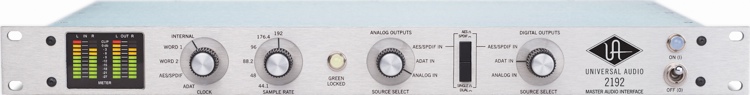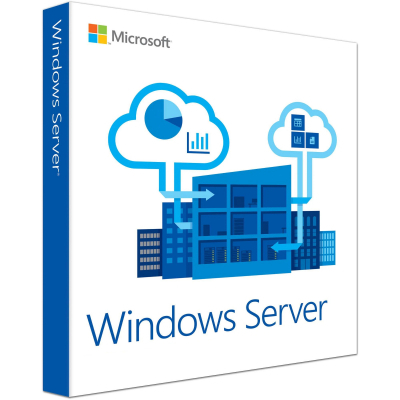Тип ліцензії - на сервер, тип продукту - ліцензія клієнтського доступу до сервера на 1 пристрій, мова інтерфейсу - англійська
| Детальні характеристики: | |
| Виробник | Microsoft |
| Модель | Windows Server Standard 2022 64Bit English OEM DVD |
| Артикул | P73-08346 |
| Продукт | Windows Server Standard 2022 |
| Тип ліцензії | на сервер |
| Тип продукту | ліцензія клієнтського доступу до сервера на 1 пристрій |
| Призначення | для збирачів систем |
| Носій | DVD |
| Мова інтерфейсу | англійська |
| Країна виробництва | США |
| Гарантія, міс | 0 |
Windows Server 2022: новые функции и возможности
Что такое Windows Server и в чем отличие от Windows?
Установится ли Windows Server 2022 на современный ПК в 2023 году?
Как активировать Windows Server 2022
Установка и настройка ядра сервера Windows Server 2022
How to Try Windows Server 2022
Upgrading Windows Server 2022 Standard Evaluation to Full Edition
Основная настрока Windows Server 2022
Windows Server 2022 Core - версия, незаслуженно обделенная вниманием
Установка ролей и компонентов Windows Server 2022
Windows Server 2022 Licensing: Learn The Basics In One Hour
Windows Server 2003 Animation
Просто обзор про Windows Server 2022
Начальная настройка Windows Server 2019 в режиме Core (Initial settings Windows Server Core 2019)
Windows Server 2019 что нового?
Windows Server 2022 per-VM licensing update April 2023 #microsoft
Windows Server 2022 versions explained, Standard vs Datacentre vs Essentials
Windows Server Core 2019 w/ GUI!
Windows Server 2022 course/training: Learn how to use Windows Server 2022 for administration
Windows Server 2022 Installation
Microsoft Windows Server Licensing per virtual machine consideration
Windows Server 2022
Activar Windows Server 2022 Evaluation a Standard
Как работать с Windows Server 2019 , настройка Domain , DHCP , DNS , сети
Active Directory, учетные записи. Создание домена, групповая политика [Windows Server 2012] #2
Настройка терминального сервера под 1С на Windows Server 2016 | RDP Server Windows
Windows Server 2003 Animation #sorts
Microsoft Windows Server licensing per virtual machine terms
Windows Server 2022 - Install & Configure Core Edition Server Step By Step #07
Можно ли использовать Windows Server Standard если купил Server Datacenter?
[Windows Server 2012 basics] Урок 14 - WSUS, сервер обновлений
Windows Server 2022 startup and shutdown sounds
How to install windows server 2022 on HPE Gen10 server | ISO image
Microsoft Windows Server 2022 установка
Установка и настройка роли DHCP-сервер Windows Server 2019.
Windows Server Core Licensing Explained
Установка Windows Server 2022
Показати теги
Це відео автоматично взято із YouTube за назвою товару, можливий неправильний пошук.
Windows Server 2022: новые функции и возможности
Показати теги
windows, windows server, Windows NT 4.0, Enterprise Management Software, Роль Active Directory, Роль DHCP и DNS Server, Windows Server 2003, Windows XP, Windows Server 2016, Windows 10 Anniversary Update, Windows Server 2019,
Це відео автоматично взято із YouTube за назвою товару, можливий неправильний пошук.
Что такое Windows Server и в чем отличие от Windows?
Показати теги
windows, windows server, Windows NT 4.0, Enterprise Management Software, Роль Active Directory, Роль DHCP и DNS Server, Windows Server 2003, Windows XP, Windows Server 2016, Windows 10 Anniversary Update, Windows Server 2019, Windows Server 2022, Windows Server, Windows, Microsoft, сервер, виндовс сервер, обзор, установка, ramtech, ram tech, рамтек,
Це відео автоматично взято із YouTube за назвою товару, можливий неправильний пошук.
Установится ли Windows Server 2022 на современный ПК в 2023 году?
Показати теги
Це відео автоматично взято із YouTube за назвою товару, можливий неправильний пошук.
Как активировать Windows Server 2022
Показати теги
windows, windows server, Windows NT 4.0, Enterprise Management Software, Роль Active Directory, Роль DHCP и DNS Server, Windows Server 2003, Windows XP, Windows Server 2016, Windows 10 Anniversary Update, Windows Server 2019, Windows Server 2022, Windows Server, Windows, Microsoft, сервер, виндовс сервер, обзор, установка, ramtech, ram tech, рамтек, Lebedev Yuriy,
Це відео автоматично взято із YouTube за назвою товару, можливий неправильний пошук.
Установка и настройка ядра сервера Windows Server 2022
Показати теги
windows, windows server, Windows NT 4.0, Enterprise Management Software, Роль Active Directory, Роль DHCP и DNS Server, Windows Server 2003, Windows XP, Windows Server 2016, Windows 10 Anniversary Update, Windows Server 2019, Windows Server 2022, Windows Server, Windows, Microsoft, сервер, виндовс сервер, обзор, установка, ramtech, ram tech, рамтек, Lebedev Yuriy, TechForAll, Technologyforall, upgrade windows server 2022 evaluation to full version, upgrade windows server 2022 evaluation, upgrade windows server 2022 evaluation to full, windows server evaluation, convert server 2022 to standard,
Це відео автоматично взято із YouTube за назвою товару, можливий неправильний пошук.
How to Try Windows Server 2022
Показати теги
Це відео автоматично взято із YouTube за назвою товару, можливий неправильний пошук.
Upgrading Windows Server 2022 Standard Evaluation to Full Edition
Показати теги
windows, windows server, Windows NT 4.0, Enterprise Management Software, Роль Active Directory, Роль DHCP и DNS Server, Windows Server 2003, Windows XP, Windows Server 2016, Windows 10 Anniversary Update, Windows Server 2019, Windows Server 2022, Windows Server, Windows, Microsoft, сервер, виндовс сервер, обзор, установка, ramtech, ram tech, рамтек, Lebedev Yuriy, TechForAll, Technologyforall, upgrade windows server 2022 evaluation to full version, upgrade windows server 2022 evaluation, upgrade windows server 2022 evaluation to full, windows server evaluation, convert server 2022 to standard, alexander golev, software asset management, cloud cost management, microsoft training, microsoft licensing training, microsoft cloud training, microsoft licensing basics, microsoft licensing 2023, microsoft azure, azure cost, azure cost management,
Це відео автоматично взято із YouTube за назвою товару, можливий неправильний пошук.
Основная настрока Windows Server 2022
Показати теги
Це відео автоматично взято із YouTube за назвою товару, можливий неправильний пошук.
Windows Server 2022 Core - версия, незаслуженно обделенная вниманием
Показати теги
windows, windows server, Windows NT 4.0, Enterprise Management Software, Роль Active Directory, Роль DHCP и DNS Server, Windows Server 2003, Windows XP, Windows Server 2016, Windows 10 Anniversary Update, Windows Server 2019, Windows Server 2022, Windows Server, Windows, Microsoft, сервер, виндовс сервер, обзор, установка, ramtech, ram tech, рамтек, Lebedev Yuriy, TechForAll, Technologyforall, upgrade windows server 2022 evaluation to full version, upgrade windows server 2022 evaluation, upgrade windows server 2022 evaluation to full, windows server evaluation, convert server 2022 to standard, alexander golev, software asset management, cloud cost management, microsoft training, microsoft licensing training, microsoft cloud training, microsoft licensing basics, microsoft licensing 2023, microsoft azure, azure cost, azure cost management, microsoft licensing, microsoft consulting, licensing experts, licensing tips, alexander golev, cloud cost management, microsoft licensing explained, microsoft volume licensing, microsoft licensing basics, microsoft licensing 2023, microsoft licensing update,
Це відео автоматично взято із YouTube за назвою товару, можливий неправильний пошук.
Установка ролей и компонентов Windows Server 2022
Показати теги
windows, windows server, Windows NT 4.0, Enterprise Management Software, Роль Active Directory, Роль DHCP и DNS Server, Windows Server 2003, Windows XP, Windows Server 2016, Windows 10 Anniversary Update, Windows Server 2019, Windows Server 2022, Windows Server, Windows, Microsoft, сервер, виндовс сервер, обзор, установка, ramtech, ram tech, рамтек, Lebedev Yuriy, TechForAll, Technologyforall, upgrade windows server 2022 evaluation to full version, upgrade windows server 2022 evaluation, upgrade windows server 2022 evaluation to full, windows server evaluation, convert server 2022 to standard, alexander golev, software asset management, cloud cost management, microsoft training, microsoft licensing training, microsoft cloud training, microsoft licensing basics, microsoft licensing 2023, microsoft azure, azure cost, azure cost management, microsoft licensing, microsoft consulting, licensing experts, licensing tips, alexander golev, cloud cost management, microsoft licensing explained, microsoft volume licensing, microsoft licensing basics, microsoft licensing 2023, microsoft licensing update, Windows Server 2022, Microsoft Windows Server 2022, Active Directory, ADDS, ADDS 2022, Active Directory 2022, examlabpractice, john christopher,
Це відео автоматично взято із YouTube за назвою товару, можливий неправильний пошук.
Windows Server 2022 Licensing: Learn The Basics In One Hour
Показати теги
windows, windows server, Windows NT 4.0, Enterprise Management Software, Роль Active Directory, Роль DHCP и DNS Server, Windows Server 2003, Windows XP, Windows Server 2016, Windows 10 Anniversary Update, Windows Server 2019, Windows Server 2022, Windows Server, Windows, Microsoft, сервер, виндовс сервер, обзор, установка, ramtech, ram tech, рамтек, Lebedev Yuriy, TechForAll, Technologyforall, upgrade windows server 2022 evaluation to full version, upgrade windows server 2022 evaluation, upgrade windows server 2022 evaluation to full, windows server evaluation, convert server 2022 to standard, alexander golev, software asset management, cloud cost management, microsoft training, microsoft licensing training, microsoft cloud training, microsoft licensing basics, microsoft licensing 2023, microsoft azure, azure cost, azure cost management, microsoft licensing, microsoft consulting, licensing experts, licensing tips, alexander golev, cloud cost management, microsoft licensing explained, microsoft volume licensing, microsoft licensing basics, microsoft licensing 2023, microsoft licensing update, Windows Server 2022, Microsoft Windows Server 2022, Active Directory, ADDS, ADDS 2022, Active Directory 2022, examlabpractice, john christopher, SERVER 2022 WINDOWS-SERVER-2022 EVALUATION, Activar windows server de evalucion a standart,
Це відео автоматично взято із YouTube за назвою товару, можливий неправильний пошук.
Windows Server 2003 Animation
Показати теги
Це відео автоматично взято із YouTube за назвою товару, можливий неправильний пошук.
Просто обзор про Windows Server 2022
Показати теги
windows, windows server, Windows NT 4.0, Enterprise Management Software, Роль Active Directory, Роль DHCP и DNS Server, Windows Server 2003, Windows XP, Windows Server 2016, Windows 10 Anniversary Update, Windows Server 2019, Windows Server 2022, Windows Server, Windows, Microsoft, сервер, виндовс сервер, обзор, установка, ramtech, ram tech, рамтек, Lebedev Yuriy, TechForAll, Technologyforall, upgrade windows server 2022 evaluation to full version, upgrade windows server 2022 evaluation, upgrade windows server 2022 evaluation to full, windows server evaluation, convert server 2022 to standard, alexander golev, software asset management, cloud cost management, microsoft training, microsoft licensing training, microsoft cloud training, microsoft licensing basics, microsoft licensing 2023, microsoft azure, azure cost, azure cost management, microsoft licensing, microsoft consulting, licensing experts, licensing tips, alexander golev, cloud cost management, microsoft licensing explained, microsoft volume licensing, microsoft licensing basics, microsoft licensing 2023, microsoft licensing update, Windows Server 2022, Microsoft Windows Server 2022, Active Directory, ADDS, ADDS 2022, Active Directory 2022, examlabpractice, john christopher, SERVER 2022 WINDOWS-SERVER-2022 EVALUATION, Activar windows server de evalucion a standart, windows server 2012, настройка сервера windows server 2012, настройка windows server 2012, уроки, active directory, доменные службы active directory, службы active directory, установка dns, статический ip, настройка статического ip, имя домена,
Це відео автоматично взято із YouTube за назвою товару, можливий неправильний пошук.
Начальная настройка Windows Server 2019 в режиме Core (Initial settings Windows Server Core 2019)
Показати теги
windows, windows server, Windows NT 4.0, Enterprise Management Software, Роль Active Directory, Роль DHCP и DNS Server, Windows Server 2003, Windows XP, Windows Server 2016, Windows 10 Anniversary Update, Windows Server 2019, Windows Server 2022, Windows Server, Windows, Microsoft, сервер, виндовс сервер, обзор, установка, ramtech, ram tech, рамтек, Lebedev Yuriy, TechForAll, Technologyforall, upgrade windows server 2022 evaluation to full version, upgrade windows server 2022 evaluation, upgrade windows server 2022 evaluation to full, windows server evaluation, convert server 2022 to standard, alexander golev, software asset management, cloud cost management, microsoft training, microsoft licensing training, microsoft cloud training, microsoft licensing basics, microsoft licensing 2023, microsoft azure, azure cost, azure cost management, microsoft licensing, microsoft consulting, licensing experts, licensing tips, alexander golev, cloud cost management, microsoft licensing explained, microsoft volume licensing, microsoft licensing basics, microsoft licensing 2023, microsoft licensing update, Windows Server 2022, Microsoft Windows Server 2022, Active Directory, ADDS, ADDS 2022, Active Directory 2022, examlabpractice, john christopher, SERVER 2022 WINDOWS-SERVER-2022 EVALUATION, Activar windows server de evalucion a standart, windows server 2012, настройка сервера windows server 2012, настройка windows server 2012, уроки, active directory, доменные службы active directory, службы active directory, установка dns, статический ip, настройка статического ip, имя домена, windows rdp, терминальный сервер, терминал сервер, настройка rdp, терминальный сервер windows, терминальный сервер windows server, настройка терминального сервера, терминальный сервер 2016, терминальный сервер 1с, windows терминальный сервер настройка, установка терминального сервера,
Це відео автоматично взято із YouTube за назвою товару, можливий неправильний пошук.
Windows Server 2019 что нового?
Показати теги
windows, windows server, Windows NT 4.0, Enterprise Management Software, Роль Active Directory, Роль DHCP и DNS Server, Windows Server 2003, Windows XP, Windows Server 2016, Windows 10 Anniversary Update, Windows Server 2019, Windows Server 2022, Windows Server, Windows, Microsoft, сервер, виндовс сервер, обзор, установка, ramtech, ram tech, рамтек, Lebedev Yuriy, TechForAll, Technologyforall, upgrade windows server 2022 evaluation to full version, upgrade windows server 2022 evaluation, upgrade windows server 2022 evaluation to full, windows server evaluation, convert server 2022 to standard, alexander golev, software asset management, cloud cost management, microsoft training, microsoft licensing training, microsoft cloud training, microsoft licensing basics, microsoft licensing 2023, microsoft azure, azure cost, azure cost management, microsoft licensing, microsoft consulting, licensing experts, licensing tips, alexander golev, cloud cost management, microsoft licensing explained, microsoft volume licensing, microsoft licensing basics, microsoft licensing 2023, microsoft licensing update, Windows Server 2022, Microsoft Windows Server 2022, Active Directory, ADDS, ADDS 2022, Active Directory 2022, examlabpractice, john christopher, SERVER 2022 WINDOWS-SERVER-2022 EVALUATION, Activar windows server de evalucion a standart, windows server 2012, настройка сервера windows server 2012, настройка windows server 2012, уроки, active directory, доменные службы active directory, службы active directory, установка dns, статический ip, настройка статического ip, имя домена, windows rdp, терминальный сервер, терминал сервер, настройка rdp, терминальный сервер windows, терминальный сервер windows server, настройка терминального сервера, терминальный сервер 2016, терминальный сервер 1с, windows терминальный сервер настройка, установка терминального сервера, windows server 2003 animation effects, windows server 2003, windows, windows server, windows server 2003 animation, evoltech,
Це відео автоматично взято із YouTube за назвою товару, можливий неправильний пошук.
Windows Server 2022 per-VM licensing update April 2023 #microsoft
Показати теги
windows, windows server, Windows NT 4.0, Enterprise Management Software, Роль Active Directory, Роль DHCP и DNS Server, Windows Server 2003, Windows XP, Windows Server 2016, Windows 10 Anniversary Update, Windows Server 2019, Windows Server 2022, Windows Server, Windows, Microsoft, сервер, виндовс сервер, обзор, установка, ramtech, ram tech, рамтек, Lebedev Yuriy, TechForAll, Technologyforall, upgrade windows server 2022 evaluation to full version, upgrade windows server 2022 evaluation, upgrade windows server 2022 evaluation to full, windows server evaluation, convert server 2022 to standard, alexander golev, software asset management, cloud cost management, microsoft training, microsoft licensing training, microsoft cloud training, microsoft licensing basics, microsoft licensing 2023, microsoft azure, azure cost, azure cost management, microsoft licensing, microsoft consulting, licensing experts, licensing tips, alexander golev, cloud cost management, microsoft licensing explained, microsoft volume licensing, microsoft licensing basics, microsoft licensing 2023, microsoft licensing update, Windows Server 2022, Microsoft Windows Server 2022, Active Directory, ADDS, ADDS 2022, Active Directory 2022, examlabpractice, john christopher, SERVER 2022 WINDOWS-SERVER-2022 EVALUATION, Activar windows server de evalucion a standart, windows server 2012, настройка сервера windows server 2012, настройка windows server 2012, уроки, active directory, доменные службы active directory, службы active directory, установка dns, статический ip, настройка статического ip, имя домена, windows rdp, терминальный сервер, терминал сервер, настройка rdp, терминальный сервер windows, терминальный сервер windows server, настройка терминального сервера, терминальный сервер 2016, терминальный сервер 1с, windows терминальный сервер настройка, установка терминального сервера, windows server 2003 animation effects, windows server 2003, windows, windows server, windows server 2003 animation, evoltech, windows server licensing, microsoft licensing, alexander golev, windows server, windows server 2022, windows server per-vm licensing, windows server licensing changes, windows server licensing update, microsoft licensing 2022,
Це відео автоматично взято із YouTube за назвою товару, можливий неправильний пошук.
Windows Server 2022 versions explained, Standard vs Datacentre vs Essentials
Показати теги
windows, windows server, Windows NT 4.0, Enterprise Management Software, Роль Active Directory, Роль DHCP и DNS Server, Windows Server 2003, Windows XP, Windows Server 2016, Windows 10 Anniversary Update, Windows Server 2019, Windows Server 2022, Windows Server, Windows, Microsoft, сервер, виндовс сервер, обзор, установка, ramtech, ram tech, рамтек, Lebedev Yuriy, TechForAll, Technologyforall, upgrade windows server 2022 evaluation to full version, upgrade windows server 2022 evaluation, upgrade windows server 2022 evaluation to full, windows server evaluation, convert server 2022 to standard, alexander golev, software asset management, cloud cost management, microsoft training, microsoft licensing training, microsoft cloud training, microsoft licensing basics, microsoft licensing 2023, microsoft azure, azure cost, azure cost management, microsoft licensing, microsoft consulting, licensing experts, licensing tips, alexander golev, cloud cost management, microsoft licensing explained, microsoft volume licensing, microsoft licensing basics, microsoft licensing 2023, microsoft licensing update, Windows Server 2022, Microsoft Windows Server 2022, Active Directory, ADDS, ADDS 2022, Active Directory 2022, examlabpractice, john christopher, SERVER 2022 WINDOWS-SERVER-2022 EVALUATION, Activar windows server de evalucion a standart, windows server 2012, настройка сервера windows server 2012, настройка windows server 2012, уроки, active directory, доменные службы active directory, службы active directory, установка dns, статический ip, настройка статического ip, имя домена, windows rdp, терминальный сервер, терминал сервер, настройка rdp, терминальный сервер windows, терминальный сервер windows server, настройка терминального сервера, терминальный сервер 2016, терминальный сервер 1с, windows терминальный сервер настройка, установка терминального сервера, windows server 2003 animation effects, windows server 2003, windows, windows server, windows server 2003 animation, evoltech, windows server licensing, microsoft licensing, alexander golev, windows server, windows server 2022, windows server per-vm licensing, windows server licensing changes, windows server licensing update, microsoft licensing 2022, Windows server 2022 Core, how to install Windows server 2022 core, Installing core version of Windows, Windows Server 2022 labs, Installation and configuration server 2122 core, Server core installation, Core server configure, Server 2022, Windows server 2022, Installing core version of windows, How to install windows server 2022 core,
Це відео автоматично взято із YouTube за назвою товару, можливий неправильний пошук.
Windows Server Core 2019 w/ GUI!
Показати теги
windows, windows server, Windows NT 4.0, Enterprise Management Software, Роль Active Directory, Роль DHCP и DNS Server, Windows Server 2003, Windows XP, Windows Server 2016, Windows 10 Anniversary Update, Windows Server 2019, Windows Server 2022, Windows Server, Windows, Microsoft, сервер, виндовс сервер, обзор, установка, ramtech, ram tech, рамтек, Lebedev Yuriy, TechForAll, Technologyforall, upgrade windows server 2022 evaluation to full version, upgrade windows server 2022 evaluation, upgrade windows server 2022 evaluation to full, windows server evaluation, convert server 2022 to standard, alexander golev, software asset management, cloud cost management, microsoft training, microsoft licensing training, microsoft cloud training, microsoft licensing basics, microsoft licensing 2023, microsoft azure, azure cost, azure cost management, microsoft licensing, microsoft consulting, licensing experts, licensing tips, alexander golev, cloud cost management, microsoft licensing explained, microsoft volume licensing, microsoft licensing basics, microsoft licensing 2023, microsoft licensing update, Windows Server 2022, Microsoft Windows Server 2022, Active Directory, ADDS, ADDS 2022, Active Directory 2022, examlabpractice, john christopher, SERVER 2022 WINDOWS-SERVER-2022 EVALUATION, Activar windows server de evalucion a standart, windows server 2012, настройка сервера windows server 2012, настройка windows server 2012, уроки, active directory, доменные службы active directory, службы active directory, установка dns, статический ip, настройка статического ip, имя домена, windows rdp, терминальный сервер, терминал сервер, настройка rdp, терминальный сервер windows, терминальный сервер windows server, настройка терминального сервера, терминальный сервер 2016, терминальный сервер 1с, windows терминальный сервер настройка, установка терминального сервера, windows server 2003 animation effects, windows server 2003, windows, windows server, windows server 2003 animation, evoltech, windows server licensing, microsoft licensing, alexander golev, windows server, windows server 2022, windows server per-vm licensing, windows server licensing changes, windows server licensing update, microsoft licensing 2022, Windows server 2022 Core, how to install Windows server 2022 core, Installing core version of Windows, Windows Server 2022 labs, Installation and configuration server 2122 core, Server core installation, Core server configure, Server 2022, Windows server 2022, Installing core version of windows, How to install windows server 2022 core, #Microsoft, #WindowsServer, #WindowsServerDatacenter, #WindowsServerStandard, #SAM, #SoftwareAssetManagement, #FinOp, #Economy,
Це відео автоматично взято із YouTube за назвою товару, можливий неправильний пошук.
Windows Server 2022 course/training: Learn how to use Windows Server 2022 for administration
Показати теги
windows, windows server, Windows NT 4.0, Enterprise Management Software, Роль Active Directory, Роль DHCP и DNS Server, Windows Server 2003, Windows XP, Windows Server 2016, Windows 10 Anniversary Update, Windows Server 2019, Windows Server 2022, Windows Server, Windows, Microsoft, сервер, виндовс сервер, обзор, установка, ramtech, ram tech, рамтек, Lebedev Yuriy, TechForAll, Technologyforall, upgrade windows server 2022 evaluation to full version, upgrade windows server 2022 evaluation, upgrade windows server 2022 evaluation to full, windows server evaluation, convert server 2022 to standard, alexander golev, software asset management, cloud cost management, microsoft training, microsoft licensing training, microsoft cloud training, microsoft licensing basics, microsoft licensing 2023, microsoft azure, azure cost, azure cost management, microsoft licensing, microsoft consulting, licensing experts, licensing tips, alexander golev, cloud cost management, microsoft licensing explained, microsoft volume licensing, microsoft licensing basics, microsoft licensing 2023, microsoft licensing update, Windows Server 2022, Microsoft Windows Server 2022, Active Directory, ADDS, ADDS 2022, Active Directory 2022, examlabpractice, john christopher, SERVER 2022 WINDOWS-SERVER-2022 EVALUATION, Activar windows server de evalucion a standart, windows server 2012, настройка сервера windows server 2012, настройка windows server 2012, уроки, active directory, доменные службы active directory, службы active directory, установка dns, статический ip, настройка статического ip, имя домена, windows rdp, терминальный сервер, терминал сервер, настройка rdp, терминальный сервер windows, терминальный сервер windows server, настройка терминального сервера, терминальный сервер 2016, терминальный сервер 1с, windows терминальный сервер настройка, установка терминального сервера, windows server 2003 animation effects, windows server 2003, windows, windows server, windows server 2003 animation, evoltech, windows server licensing, microsoft licensing, alexander golev, windows server, windows server 2022, windows server per-vm licensing, windows server licensing changes, windows server licensing update, microsoft licensing 2022, Windows server 2022 Core, how to install Windows server 2022 core, Installing core version of Windows, Windows Server 2022 labs, Installation and configuration server 2122 core, Server core installation, Core server configure, Server 2022, Windows server 2022, Installing core version of windows, How to install windows server 2022 core, #Microsoft, #WindowsServer, #WindowsServerDatacenter, #WindowsServerStandard, #SAM, #SoftwareAssetManagement, #FinOp, #Economy, TrainIThard, курс, видеоурок, Windows, Server, ИТ, WSUS, обновления, Windows Update, Microsoft,
Це відео автоматично взято із YouTube за назвою товару, можливий неправильний пошук.
Windows Server 2022 Installation
Показати теги
windows, windows server, Windows NT 4.0, Enterprise Management Software, Роль Active Directory, Роль DHCP и DNS Server, Windows Server 2003, Windows XP, Windows Server 2016, Windows 10 Anniversary Update, Windows Server 2019, Windows Server 2022, Windows Server, Windows, Microsoft, сервер, виндовс сервер, обзор, установка, ramtech, ram tech, рамтек, Lebedev Yuriy, TechForAll, Technologyforall, upgrade windows server 2022 evaluation to full version, upgrade windows server 2022 evaluation, upgrade windows server 2022 evaluation to full, windows server evaluation, convert server 2022 to standard, alexander golev, software asset management, cloud cost management, microsoft training, microsoft licensing training, microsoft cloud training, microsoft licensing basics, microsoft licensing 2023, microsoft azure, azure cost, azure cost management, microsoft licensing, microsoft consulting, licensing experts, licensing tips, alexander golev, cloud cost management, microsoft licensing explained, microsoft volume licensing, microsoft licensing basics, microsoft licensing 2023, microsoft licensing update, Windows Server 2022, Microsoft Windows Server 2022, Active Directory, ADDS, ADDS 2022, Active Directory 2022, examlabpractice, john christopher, SERVER 2022 WINDOWS-SERVER-2022 EVALUATION, Activar windows server de evalucion a standart, windows server 2012, настройка сервера windows server 2012, настройка windows server 2012, уроки, active directory, доменные службы active directory, службы active directory, установка dns, статический ip, настройка статического ip, имя домена, windows rdp, терминальный сервер, терминал сервер, настройка rdp, терминальный сервер windows, терминальный сервер windows server, настройка терминального сервера, терминальный сервер 2016, терминальный сервер 1с, windows терминальный сервер настройка, установка терминального сервера, windows server 2003 animation effects, windows server 2003, windows, windows server, windows server 2003 animation, evoltech, windows server licensing, microsoft licensing, alexander golev, windows server, windows server 2022, windows server per-vm licensing, windows server licensing changes, windows server licensing update, microsoft licensing 2022, Windows server 2022 Core, how to install Windows server 2022 core, Installing core version of Windows, Windows Server 2022 labs, Installation and configuration server 2122 core, Server core installation, Core server configure, Server 2022, Windows server 2022, Installing core version of windows, How to install windows server 2022 core, #Microsoft, #WindowsServer, #WindowsServerDatacenter, #WindowsServerStandard, #SAM, #SoftwareAssetManagement, #FinOp, #Economy, TrainIThard, курс, видеоурок, Windows, Server, ИТ, WSUS, обновления, Windows Update, Microsoft, windows 10, windows 11, windows startup and shutdown sounds, windows server 2022, windows startup sounds, Windows 10, Windows 10 startup sound, Windows 10 startup and shutdown sounds, Windows 10 update off, Windows 10 21h1, windows 7 startup sound,
Це відео автоматично взято із YouTube за назвою товару, можливий неправильний пошук.
Microsoft Windows Server Licensing per virtual machine consideration
Показати теги
windows, windows server, Windows NT 4.0, Enterprise Management Software, Роль Active Directory, Роль DHCP и DNS Server, Windows Server 2003, Windows XP, Windows Server 2016, Windows 10 Anniversary Update, Windows Server 2019, Windows Server 2022, Windows Server, Windows, Microsoft, сервер, виндовс сервер, обзор, установка, ramtech, ram tech, рамтек, Lebedev Yuriy, TechForAll, Technologyforall, upgrade windows server 2022 evaluation to full version, upgrade windows server 2022 evaluation, upgrade windows server 2022 evaluation to full, windows server evaluation, convert server 2022 to standard, alexander golev, software asset management, cloud cost management, microsoft training, microsoft licensing training, microsoft cloud training, microsoft licensing basics, microsoft licensing 2023, microsoft azure, azure cost, azure cost management, microsoft licensing, microsoft consulting, licensing experts, licensing tips, alexander golev, cloud cost management, microsoft licensing explained, microsoft volume licensing, microsoft licensing basics, microsoft licensing 2023, microsoft licensing update, Windows Server 2022, Microsoft Windows Server 2022, Active Directory, ADDS, ADDS 2022, Active Directory 2022, examlabpractice, john christopher, SERVER 2022 WINDOWS-SERVER-2022 EVALUATION, Activar windows server de evalucion a standart, windows server 2012, настройка сервера windows server 2012, настройка windows server 2012, уроки, active directory, доменные службы active directory, службы active directory, установка dns, статический ip, настройка статического ip, имя домена, windows rdp, терминальный сервер, терминал сервер, настройка rdp, терминальный сервер windows, терминальный сервер windows server, настройка терминального сервера, терминальный сервер 2016, терминальный сервер 1с, windows терминальный сервер настройка, установка терминального сервера, windows server 2003 animation effects, windows server 2003, windows, windows server, windows server 2003 animation, evoltech, windows server licensing, microsoft licensing, alexander golev, windows server, windows server 2022, windows server per-vm licensing, windows server licensing changes, windows server licensing update, microsoft licensing 2022, Windows server 2022 Core, how to install Windows server 2022 core, Installing core version of Windows, Windows Server 2022 labs, Installation and configuration server 2122 core, Server core installation, Core server configure, Server 2022, Windows server 2022, Installing core version of windows, How to install windows server 2022 core, #Microsoft, #WindowsServer, #WindowsServerDatacenter, #WindowsServerStandard, #SAM, #SoftwareAssetManagement, #FinOp, #Economy, TrainIThard, курс, видеоурок, Windows, Server, ИТ, WSUS, обновления, Windows Update, Microsoft, windows 10, windows 11, windows startup and shutdown sounds, windows server 2022, windows startup sounds, Windows 10, Windows 10 startup sound, Windows 10 startup and shutdown sounds, Windows 10 update off, Windows 10 21h1, windows 7 startup sound, server, Server HP, Server HPE, Install windows server,
Це відео автоматично взято із YouTube за назвою товару, можливий неправильний пошук.
Windows Server 2022
Показати теги
windows, windows server, Windows NT 4.0, Enterprise Management Software, Роль Active Directory, Роль DHCP и DNS Server, Windows Server 2003, Windows XP, Windows Server 2016, Windows 10 Anniversary Update, Windows Server 2019, Windows Server 2022, Windows Server, Windows, Microsoft, сервер, виндовс сервер, обзор, установка, ramtech, ram tech, рамтек, Lebedev Yuriy, TechForAll, Technologyforall, upgrade windows server 2022 evaluation to full version, upgrade windows server 2022 evaluation, upgrade windows server 2022 evaluation to full, windows server evaluation, convert server 2022 to standard, alexander golev, software asset management, cloud cost management, microsoft training, microsoft licensing training, microsoft cloud training, microsoft licensing basics, microsoft licensing 2023, microsoft azure, azure cost, azure cost management, microsoft licensing, microsoft consulting, licensing experts, licensing tips, alexander golev, cloud cost management, microsoft licensing explained, microsoft volume licensing, microsoft licensing basics, microsoft licensing 2023, microsoft licensing update, Windows Server 2022, Microsoft Windows Server 2022, Active Directory, ADDS, ADDS 2022, Active Directory 2022, examlabpractice, john christopher, SERVER 2022 WINDOWS-SERVER-2022 EVALUATION, Activar windows server de evalucion a standart, windows server 2012, настройка сервера windows server 2012, настройка windows server 2012, уроки, active directory, доменные службы active directory, службы active directory, установка dns, статический ip, настройка статического ip, имя домена, windows rdp, терминальный сервер, терминал сервер, настройка rdp, терминальный сервер windows, терминальный сервер windows server, настройка терминального сервера, терминальный сервер 2016, терминальный сервер 1с, windows терминальный сервер настройка, установка терминального сервера, windows server 2003 animation effects, windows server 2003, windows, windows server, windows server 2003 animation, evoltech, windows server licensing, microsoft licensing, alexander golev, windows server, windows server 2022, windows server per-vm licensing, windows server licensing changes, windows server licensing update, microsoft licensing 2022, Windows server 2022 Core, how to install Windows server 2022 core, Installing core version of Windows, Windows Server 2022 labs, Installation and configuration server 2122 core, Server core installation, Core server configure, Server 2022, Windows server 2022, Installing core version of windows, How to install windows server 2022 core, #Microsoft, #WindowsServer, #WindowsServerDatacenter, #WindowsServerStandard, #SAM, #SoftwareAssetManagement, #FinOp, #Economy, TrainIThard, курс, видеоурок, Windows, Server, ИТ, WSUS, обновления, Windows Update, Microsoft, windows 10, windows 11, windows startup and shutdown sounds, windows server 2022, windows startup sounds, Windows 10, Windows 10 startup sound, Windows 10 startup and shutdown sounds, Windows 10 update off, Windows 10 21h1, windows 7 startup sound, server, Server HP, Server HPE, Install windows server, windows server 2016 dhcp, windows server 2019 dhcp, dhcp, dhcp-server, dhcp сервер, установка dhcp, настройка dhcp, windows server 2016, dhcp server,
Це відео автоматично взято із YouTube за назвою товару, можливий неправильний пошук.
Activar Windows Server 2022 Evaluation a Standard
Показати теги
windows, windows server, Windows NT 4.0, Enterprise Management Software, Роль Active Directory, Роль DHCP и DNS Server, Windows Server 2003, Windows XP, Windows Server 2016, Windows 10 Anniversary Update, Windows Server 2019, Windows Server 2022, Windows Server, Windows, Microsoft, сервер, виндовс сервер, обзор, установка, ramtech, ram tech, рамтек, Lebedev Yuriy, TechForAll, Technologyforall, upgrade windows server 2022 evaluation to full version, upgrade windows server 2022 evaluation, upgrade windows server 2022 evaluation to full, windows server evaluation, convert server 2022 to standard, alexander golev, software asset management, cloud cost management, microsoft training, microsoft licensing training, microsoft cloud training, microsoft licensing basics, microsoft licensing 2023, microsoft azure, azure cost, azure cost management, microsoft licensing, microsoft consulting, licensing experts, licensing tips, alexander golev, cloud cost management, microsoft licensing explained, microsoft volume licensing, microsoft licensing basics, microsoft licensing 2023, microsoft licensing update, Windows Server 2022, Microsoft Windows Server 2022, Active Directory, ADDS, ADDS 2022, Active Directory 2022, examlabpractice, john christopher, SERVER 2022 WINDOWS-SERVER-2022 EVALUATION, Activar windows server de evalucion a standart, windows server 2012, настройка сервера windows server 2012, настройка windows server 2012, уроки, active directory, доменные службы active directory, службы active directory, установка dns, статический ip, настройка статического ip, имя домена, windows rdp, терминальный сервер, терминал сервер, настройка rdp, терминальный сервер windows, терминальный сервер windows server, настройка терминального сервера, терминальный сервер 2016, терминальный сервер 1с, windows терминальный сервер настройка, установка терминального сервера, windows server 2003 animation effects, windows server 2003, windows, windows server, windows server 2003 animation, evoltech, windows server licensing, microsoft licensing, alexander golev, windows server, windows server 2022, windows server per-vm licensing, windows server licensing changes, windows server licensing update, microsoft licensing 2022, Windows server 2022 Core, how to install Windows server 2022 core, Installing core version of Windows, Windows Server 2022 labs, Installation and configuration server 2122 core, Server core installation, Core server configure, Server 2022, Windows server 2022, Installing core version of windows, How to install windows server 2022 core, #Microsoft, #WindowsServer, #WindowsServerDatacenter, #WindowsServerStandard, #SAM, #SoftwareAssetManagement, #FinOp, #Economy, TrainIThard, курс, видеоурок, Windows, Server, ИТ, WSUS, обновления, Windows Update, Microsoft, windows 10, windows 11, windows startup and shutdown sounds, windows server 2022, windows startup sounds, Windows 10, Windows 10 startup sound, Windows 10 startup and shutdown sounds, Windows 10 update off, Windows 10 21h1, windows 7 startup sound, server, Server HP, Server HPE, Install windows server, windows server 2016 dhcp, windows server 2019 dhcp, dhcp, dhcp-server, dhcp сервер, установка dhcp, настройка dhcp, windows server 2016, dhcp server, tutorial, it education, microsoft, licensing, windows server, windows server standard, windows server datacenter, windows server licensing, it fundamentals, microsoft fundamentals,
Це відео автоматично взято із YouTube за назвою товару, можливий неправильний пошук.
Как работать с Windows Server 2019 , настройка Domain , DHCP , DNS , сети
Active Directory, учетные записи. Создание домена, групповая политика [Windows Server 2012] #2
Настройка терминального сервера под 1С на Windows Server 2016 | RDP Server Windows
Windows Server 2003 Animation #sorts
Microsoft Windows Server licensing per virtual machine terms
Windows Server 2022 - Install & Configure Core Edition Server Step By Step #07
Можно ли использовать Windows Server Standard если купил Server Datacenter?
[Windows Server 2012 basics] Урок 14 - WSUS, сервер обновлений
Windows Server 2022 startup and shutdown sounds
How to install windows server 2022 on HPE Gen10 server | ISO image
Microsoft Windows Server 2022 установка
Установка и настройка роли DHCP-сервер Windows Server 2019.
Windows Server Core Licensing Explained
ПЗ для сервера Microsoft Windows Server Standard 2022 64Bit English OEM DVD 24 Core (P73-08346)
- Переглядів: 0
- Виробник:
- Артикул: U0576485
- Наявність: Під замовлення
Орієнтовний час: 18 Apr в 16:45 Зателефонуйте нам:
(093) 290-1717
(097) 848-0990
(044) 228-6852
- Ціна:
- 72.334грн.
-
62.899грн.
- Ціна в бонусних балах: 1520