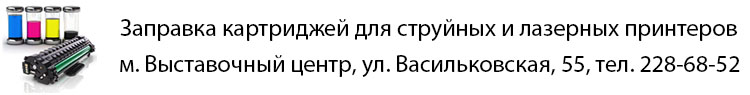| Детальні характеристики: | |
| Виробник | Teltonika |
| Модель | NET GATEWAY LTE/4G/TRB245 TELTONIKA |
| Артикул | TRB245000000 |
| Вага (г) | 165 |
| Країна виробництва | Китай |
| Гарантія, міс | 24 |
Introducing the TRB2 LTE Gateways | Teltonika Networks
RUT240 Teltonika (Compact 4G/LTE WI-FI ROUTER)
Обзор LTE-маршрутизаторов Teltonika RUT950 и Teltonika RUT955
ROUTER INDUSTRIAL LTE 4G TELTONIKA (RUT240)
RUT240 - 4G/LTE Wi-Fi Router | Teltonika Networks | IoT | gateway | UI
TCR100 4G Wi-Fi Router for Home User | Quick Start Guide
Teltonika Networks Industrial Cellular 4G LTE Routers Speedtest in real-world conditions
How to Improve 4G LTE Speed on Industrial Cellular Router
How to Set Up the Teltonika RUT240 Router
RUT240 Industrial Cellular Router Quick Start Guide | Teltonika Networks
Teltonika RUTX12 / 4G LTE-роутер
TRB140 Industrial Gateway Quick Start Guide | Teltonika Networks
RUT906 - 4G LTE RS232/RS485 Router | Quick Start Guide
Teltonika RUT240 4G/LTE for Cellular IoT projects
How to Set Up Internet Failover with LTE Cellular Router | Teltonika Networks
TRB145 Gateway Quick Start Guide | Teltonika Networks
Teltonika Routeur Industriel LTE 4G/WiFi Zoom #54
Mostrando La Configuración del Router 4G TELTONIKA RUT240.
Распаковка маршрутизатора Teltonika RUT950 из Rozetka
Teltonika's New RUT241 4G Router Review and Test - Discount Code
Teltonika RUTXR1 / LTE Wi-Fi роутер
TRB500 Industrial 5G Gateway
TRM250 Industrial Cellular Modem Quick Start Guide | Teltonika Networks
TCR100 - 4G Wi-Fi Router for Home User | Webinar
Teltonika Routeur Industriel LTE 4G/WiFi Teltonika RUT240
RUT951 Industrial Cellular Router Quick Start Guide | Teltonika Networks
TRB245 och TRB255 från Teltonika
Router con SIM 4G | Teltonika RUT240
TCR100 - 4G Wi-Fi Router for Home User
Õppevideo: Teltonika RUT850 4G LTE Wifi ruuteri kiirseadistus
What is the difference between the Teltonika and NightHawk 4G Modems?
RUT955 Industrial Cellular Router Quick Start Guide | Teltonika Networks
RUT950 Cellular Router Quick Start Guide | Teltonika Networks
4G роутер Teltonika RUTX12 | 2 SIM – два оператора одновременно
Teltonika RUT955 LTE 4G Router Dual SIM - QUICK UNBOXING & SPECIFICATIONS 4K
How to Lock LTE Bands and Why | Teltonika Networks
Светодиоды роутеров Teltonika Networks
RUT241 Industrial Cellular Router Quick Start Guide | Teltonika Networks
Teltonika RUT360 2G / 3G / 4G LTE роутер
How to Set Up SIM Switch on LTE Cellular Router | Teltonika Networks
2022 - Best 4G Router - Teltonika RUTX14 Cat12 - Campervan, Motorhome, RV.
Teltonika RUTX11 / Роутер
Router Dual SIM 4G con GNSS e I/O | Teltonika RUT955
Teltonika RUTX0 Router | 5G Router | Dual Sim
TRB245 Industrial Gateway Quick Start Guide | Teltonika Networks
Показати теги
Teltonika, teltonika networks, EASY KEY TO IoT, Quick Start Guide, QSG, Teltonika TRB245 gateway, Teltonika TRB245, teltonika qsg, TRB245, gateway, Teltonika Networking,
Це відео автоматично взято із YouTube за назвою товару, можливий неправильний пошук.
Introducing the TRB2 LTE Gateways | Teltonika Networks
Показати теги
Teltonika, teltonika networks, EASY KEY TO IoT, Quick Start Guide, QSG, Teltonika TRB245 gateway, Teltonika TRB245, teltonika qsg, TRB245, gateway, Teltonika Networking, Teltonika, teltonika networks, EASY KEY TO IoT, reliability, ease of use, security, TRB2, TRB255, TRB245, New, Gateways,
Це відео автоматично взято із YouTube за назвою товару, можливий неправильний пошук.
RUT240 Teltonika (Compact 4G/LTE WI-FI ROUTER)
Показати теги
Це відео автоматично взято із YouTube за назвою товару, можливий неправильний пошук.
Обзор LTE-маршрутизаторов Teltonika RUT950 и Teltonika RUT955
Показати теги
Teltonika, teltonika networks, EASY KEY TO IoT, Quick Start Guide, QSG, Teltonika TRB245 gateway, Teltonika TRB245, teltonika qsg, TRB245, gateway, Teltonika Networking, Teltonika, teltonika networks, EASY KEY TO IoT, reliability, ease of use, security, TRB2, TRB255, TRB245, New, Gateways, Teltonika, RUT950, RUT955, всепогодный, LTE, маршрутизатор, SIM, резервирование каналов связи, Интернет, wifi, wi fi,
Це відео автоматично взято із YouTube за назвою товару, можливий неправильний пошук.
ROUTER INDUSTRIAL LTE 4G TELTONIKA (RUT240)
Показати теги
Це відео автоматично взято із YouTube за назвою товару, можливий неправильний пошук.
RUT240 - 4G/LTE Wi-Fi Router | Teltonika Networks | IoT | gateway | UI
Показати теги
Teltonika, teltonika networks, EASY KEY TO IoT, Quick Start Guide, QSG, Teltonika TRB245 gateway, Teltonika TRB245, teltonika qsg, TRB245, gateway, Teltonika Networking, Teltonika, teltonika networks, EASY KEY TO IoT, reliability, ease of use, security, TRB2, TRB255, TRB245, New, Gateways, Teltonika, RUT950, RUT955, всепогодный, LTE, маршрутизатор, SIM, резервирование каналов связи, Интернет, wifi, wi fi, renewable, medium voltage, VCB, wind power, green energy, retrofit, Teltonika, Networks, gateway,
Це відео автоматично взято із YouTube за назвою товару, можливий неправильний пошук.
TCR100 4G Wi-Fi Router for Home User | Quick Start Guide
Показати теги
Teltonika, teltonika networks, EASY KEY TO IoT, Quick Start Guide, QSG, Teltonika TRB245 gateway, Teltonika TRB245, teltonika qsg, TRB245, gateway, Teltonika Networking, Teltonika, teltonika networks, EASY KEY TO IoT, reliability, ease of use, security, TRB2, TRB255, TRB245, New, Gateways, Teltonika, RUT950, RUT955, всепогодный, LTE, маршрутизатор, SIM, резервирование каналов связи, Интернет, wifi, wi fi, renewable, medium voltage, VCB, wind power, green energy, retrofit, Teltonika, Networks, gateway, Teltonika, teltonika networks, EASY KEY TO IoT, reliability, ease of use, security, tcr100, quick start guide, 4g wifi router for home user, lte cat 6, perfect router for any home network,
Це відео автоматично взято із YouTube за назвою товару, можливий неправильний пошук.
Teltonika Networks Industrial Cellular 4G LTE Routers Speedtest in real-world conditions
Показати теги
Teltonika, teltonika networks, EASY KEY TO IoT, Quick Start Guide, QSG, Teltonika TRB245 gateway, Teltonika TRB245, teltonika qsg, TRB245, gateway, Teltonika Networking, Teltonika, teltonika networks, EASY KEY TO IoT, reliability, ease of use, security, TRB2, TRB255, TRB245, New, Gateways, Teltonika, RUT950, RUT955, всепогодный, LTE, маршрутизатор, SIM, резервирование каналов связи, Интернет, wifi, wi fi, renewable, medium voltage, VCB, wind power, green energy, retrofit, Teltonika, Networks, gateway, Teltonika, teltonika networks, EASY KEY TO IoT, reliability, ease of use, security, tcr100, quick start guide, 4g wifi router for home user, lte cat 6, perfect router for any home network, Teltonika, teltonika networks, telecommunication, networks, router, Teltonika Networking, RUT series, Demonstration, Industrial router, enterprise router, robust router,
Це відео автоматично взято із YouTube за назвою товару, можливий неправильний пошук.
How to Improve 4G LTE Speed on Industrial Cellular Router
Показати теги
Teltonika, teltonika networks, EASY KEY TO IoT, Quick Start Guide, QSG, Teltonika TRB245 gateway, Teltonika TRB245, teltonika qsg, TRB245, gateway, Teltonika Networking, Teltonika, teltonika networks, EASY KEY TO IoT, reliability, ease of use, security, TRB2, TRB255, TRB245, New, Gateways, Teltonika, RUT950, RUT955, всепогодный, LTE, маршрутизатор, SIM, резервирование каналов связи, Интернет, wifi, wi fi, renewable, medium voltage, VCB, wind power, green energy, retrofit, Teltonika, Networks, gateway, Teltonika, teltonika networks, EASY KEY TO IoT, reliability, ease of use, security, tcr100, quick start guide, 4g wifi router for home user, lte cat 6, perfect router for any home network, Teltonika, teltonika networks, telecommunication, networks, router, Teltonika Networking, RUT series, Demonstration, Industrial router, enterprise router, robust router, Teltonika, teltonika networks, EASY KEY TO IoT, reliability, ease of use, security, how to boost lte 4g signal, how to increase lte 4g signal on router, increase lte 4g signal on industrial cellular router, industrial cellular router signal boost, improve signal industrial router,
Це відео автоматично взято із YouTube за назвою товару, можливий неправильний пошук.
How to Set Up the Teltonika RUT240 Router
Показати теги
Teltonika, teltonika networks, EASY KEY TO IoT, Quick Start Guide, QSG, Teltonika TRB245 gateway, Teltonika TRB245, teltonika qsg, TRB245, gateway, Teltonika Networking, Teltonika, teltonika networks, EASY KEY TO IoT, reliability, ease of use, security, TRB2, TRB255, TRB245, New, Gateways, Teltonika, RUT950, RUT955, всепогодный, LTE, маршрутизатор, SIM, резервирование каналов связи, Интернет, wifi, wi fi, renewable, medium voltage, VCB, wind power, green energy, retrofit, Teltonika, Networks, gateway, Teltonika, teltonika networks, EASY KEY TO IoT, reliability, ease of use, security, tcr100, quick start guide, 4g wifi router for home user, lte cat 6, perfect router for any home network, Teltonika, teltonika networks, telecommunication, networks, router, Teltonika Networking, RUT series, Demonstration, Industrial router, enterprise router, robust router, Teltonika, teltonika networks, EASY KEY TO IoT, reliability, ease of use, security, how to boost lte 4g signal, how to increase lte 4g signal on router, increase lte 4g signal on industrial cellular router, industrial cellular router signal boost, improve signal industrial router, teltonika, rut240, teltonika networks, teltonika rut240, router, cellular router, industrial router, teltonika networking, teltonika rut240 router, teltonika routers, teltonika rms,
Це відео автоматично взято із YouTube за назвою товару, можливий неправильний пошук.
RUT240 Industrial Cellular Router Quick Start Guide | Teltonika Networks
Показати теги
Teltonika, teltonika networks, EASY KEY TO IoT, Quick Start Guide, QSG, Teltonika TRB245 gateway, Teltonika TRB245, teltonika qsg, TRB245, gateway, Teltonika Networking, Teltonika, teltonika networks, EASY KEY TO IoT, reliability, ease of use, security, TRB2, TRB255, TRB245, New, Gateways, Teltonika, RUT950, RUT955, всепогодный, LTE, маршрутизатор, SIM, резервирование каналов связи, Интернет, wifi, wi fi, renewable, medium voltage, VCB, wind power, green energy, retrofit, Teltonika, Networks, gateway, Teltonika, teltonika networks, EASY KEY TO IoT, reliability, ease of use, security, tcr100, quick start guide, 4g wifi router for home user, lte cat 6, perfect router for any home network, Teltonika, teltonika networks, telecommunication, networks, router, Teltonika Networking, RUT series, Demonstration, Industrial router, enterprise router, robust router, Teltonika, teltonika networks, EASY KEY TO IoT, reliability, ease of use, security, how to boost lte 4g signal, how to increase lte 4g signal on router, increase lte 4g signal on industrial cellular router, industrial cellular router signal boost, improve signal industrial router, teltonika, rut240, teltonika networks, teltonika rut240, router, cellular router, industrial router, teltonika networking, teltonika rut240 router, teltonika routers, teltonika rms, teltonika, teltonika networks, networks, Quick Start Guide, QSG, Teltonika RUT240 Router, Teltonika RUT240, teltonika qsg, RUT240, router, Teltonika Networking,
Це відео автоматично взято із YouTube за назвою товару, можливий неправильний пошук.
Teltonika RUTX12 / 4G LTE-роутер
Показати теги
Це відео автоматично взято із YouTube за назвою товару, можливий неправильний пошук.
TRB140 Industrial Gateway Quick Start Guide | Teltonika Networks
Показати теги
Teltonika, teltonika networks, EASY KEY TO IoT, Quick Start Guide, QSG, Teltonika TRB245 gateway, Teltonika TRB245, teltonika qsg, TRB245, gateway, Teltonika Networking, Teltonika, teltonika networks, EASY KEY TO IoT, reliability, ease of use, security, TRB2, TRB255, TRB245, New, Gateways, Teltonika, RUT950, RUT955, всепогодный, LTE, маршрутизатор, SIM, резервирование каналов связи, Интернет, wifi, wi fi, renewable, medium voltage, VCB, wind power, green energy, retrofit, Teltonika, Networks, gateway, Teltonika, teltonika networks, EASY KEY TO IoT, reliability, ease of use, security, tcr100, quick start guide, 4g wifi router for home user, lte cat 6, perfect router for any home network, Teltonika, teltonika networks, telecommunication, networks, router, Teltonika Networking, RUT series, Demonstration, Industrial router, enterprise router, robust router, Teltonika, teltonika networks, EASY KEY TO IoT, reliability, ease of use, security, how to boost lte 4g signal, how to increase lte 4g signal on router, increase lte 4g signal on industrial cellular router, industrial cellular router signal boost, improve signal industrial router, teltonika, rut240, teltonika networks, teltonika rut240, router, cellular router, industrial router, teltonika networking, teltonika rut240 router, teltonika routers, teltonika rms, teltonika, teltonika networks, networks, Quick Start Guide, QSG, Teltonika RUT240 Router, Teltonika RUT240, teltonika qsg, RUT240, router, Teltonika Networking, Teltonika, teltonika networks, trb140, qsg, quick, start, guide, telecommunication, networks, Quick Start Guide, Teltonika TRB140 Gateway,
Це відео автоматично взято із YouTube за назвою товару, можливий неправильний пошук.
RUT906 - 4G LTE RS232/RS485 Router | Quick Start Guide
Показати теги
Teltonika, teltonika networks, EASY KEY TO IoT, Quick Start Guide, QSG, Teltonika TRB245 gateway, Teltonika TRB245, teltonika qsg, TRB245, gateway, Teltonika Networking, Teltonika, teltonika networks, EASY KEY TO IoT, reliability, ease of use, security, TRB2, TRB255, TRB245, New, Gateways, Teltonika, RUT950, RUT955, всепогодный, LTE, маршрутизатор, SIM, резервирование каналов связи, Интернет, wifi, wi fi, renewable, medium voltage, VCB, wind power, green energy, retrofit, Teltonika, Networks, gateway, Teltonika, teltonika networks, EASY KEY TO IoT, reliability, ease of use, security, tcr100, quick start guide, 4g wifi router for home user, lte cat 6, perfect router for any home network, Teltonika, teltonika networks, telecommunication, networks, router, Teltonika Networking, RUT series, Demonstration, Industrial router, enterprise router, robust router, Teltonika, teltonika networks, EASY KEY TO IoT, reliability, ease of use, security, how to boost lte 4g signal, how to increase lte 4g signal on router, increase lte 4g signal on industrial cellular router, industrial cellular router signal boost, improve signal industrial router, teltonika, rut240, teltonika networks, teltonika rut240, router, cellular router, industrial router, teltonika networking, teltonika rut240 router, teltonika routers, teltonika rms, teltonika, teltonika networks, networks, Quick Start Guide, QSG, Teltonika RUT240 Router, Teltonika RUT240, teltonika qsg, RUT240, router, Teltonika Networking, Teltonika, teltonika networks, trb140, qsg, quick, start, guide, telecommunication, networks, Quick Start Guide, Teltonika TRB140 Gateway, Teltonika, teltonika networks, EASY KEY TO IoT, reliability, ease of use, security,
Це відео автоматично взято із YouTube за назвою товару, можливий неправильний пошук.
Teltonika RUT240 4G/LTE for Cellular IoT projects
Показати теги
Teltonika, teltonika networks, EASY KEY TO IoT, Quick Start Guide, QSG, Teltonika TRB245 gateway, Teltonika TRB245, teltonika qsg, TRB245, gateway, Teltonika Networking, Teltonika, teltonika networks, EASY KEY TO IoT, reliability, ease of use, security, TRB2, TRB255, TRB245, New, Gateways, Teltonika, RUT950, RUT955, всепогодный, LTE, маршрутизатор, SIM, резервирование каналов связи, Интернет, wifi, wi fi, renewable, medium voltage, VCB, wind power, green energy, retrofit, Teltonika, Networks, gateway, Teltonika, teltonika networks, EASY KEY TO IoT, reliability, ease of use, security, tcr100, quick start guide, 4g wifi router for home user, lte cat 6, perfect router for any home network, Teltonika, teltonika networks, telecommunication, networks, router, Teltonika Networking, RUT series, Demonstration, Industrial router, enterprise router, robust router, Teltonika, teltonika networks, EASY KEY TO IoT, reliability, ease of use, security, how to boost lte 4g signal, how to increase lte 4g signal on router, increase lte 4g signal on industrial cellular router, industrial cellular router signal boost, improve signal industrial router, teltonika, rut240, teltonika networks, teltonika rut240, router, cellular router, industrial router, teltonika networking, teltonika rut240 router, teltonika routers, teltonika rms, teltonika, teltonika networks, networks, Quick Start Guide, QSG, Teltonika RUT240 Router, Teltonika RUT240, teltonika qsg, RUT240, router, Teltonika Networking, Teltonika, teltonika networks, trb140, qsg, quick, start, guide, telecommunication, networks, Quick Start Guide, Teltonika TRB140 Gateway, Teltonika, teltonika networks, EASY KEY TO IoT, reliability, ease of use, security, iot gateway, iot router, 4g/lte, lte, soracom air, soracom sim, cellular router, iot, cellular IoT, cellular IoT projects,
Це відео автоматично взято із YouTube за назвою товару, можливий неправильний пошук.
How to Set Up Internet Failover with LTE Cellular Router | Teltonika Networks
Показати теги
Teltonika, teltonika networks, EASY KEY TO IoT, Quick Start Guide, QSG, Teltonika TRB245 gateway, Teltonika TRB245, teltonika qsg, TRB245, gateway, Teltonika Networking, Teltonika, teltonika networks, EASY KEY TO IoT, reliability, ease of use, security, TRB2, TRB255, TRB245, New, Gateways, Teltonika, RUT950, RUT955, всепогодный, LTE, маршрутизатор, SIM, резервирование каналов связи, Интернет, wifi, wi fi, renewable, medium voltage, VCB, wind power, green energy, retrofit, Teltonika, Networks, gateway, Teltonika, teltonika networks, EASY KEY TO IoT, reliability, ease of use, security, tcr100, quick start guide, 4g wifi router for home user, lte cat 6, perfect router for any home network, Teltonika, teltonika networks, telecommunication, networks, router, Teltonika Networking, RUT series, Demonstration, Industrial router, enterprise router, robust router, Teltonika, teltonika networks, EASY KEY TO IoT, reliability, ease of use, security, how to boost lte 4g signal, how to increase lte 4g signal on router, increase lte 4g signal on industrial cellular router, industrial cellular router signal boost, improve signal industrial router, teltonika, rut240, teltonika networks, teltonika rut240, router, cellular router, industrial router, teltonika networking, teltonika rut240 router, teltonika routers, teltonika rms, teltonika, teltonika networks, networks, Quick Start Guide, QSG, Teltonika RUT240 Router, Teltonika RUT240, teltonika qsg, RUT240, router, Teltonika Networking, Teltonika, teltonika networks, trb140, qsg, quick, start, guide, telecommunication, networks, Quick Start Guide, Teltonika TRB140 Gateway, Teltonika, teltonika networks, EASY KEY TO IoT, reliability, ease of use, security, iot gateway, iot router, 4g/lte, lte, soracom air, soracom sim, cellular router, iot, cellular IoT, cellular IoT projects, teltonika, teltonika networks, networks, Quick Start Guide, QSG, Teltonika TRB145 gateway, teltonika qsg, TRB145, Teltonika Networking, TRB series, Unboxing,
Це відео автоматично взято із YouTube за назвою товару, можливий неправильний пошук.
TRB145 Gateway Quick Start Guide | Teltonika Networks
Показати теги
Це відео автоматично взято із YouTube за назвою товару, можливий неправильний пошук.
Teltonika Routeur Industriel LTE 4G/WiFi Zoom #54
Показати теги
Це відео автоматично взято із YouTube за назвою товару, можливий неправильний пошук.
Mostrando La Configuración del Router 4G TELTONIKA RUT240.
Показати теги
Це відео автоматично взято із YouTube за назвою товару, можливий неправильний пошук.
Распаковка маршрутизатора Teltonika RUT950 из Rozetka
Показати теги
Teltonika, teltonika networks, EASY KEY TO IoT, Quick Start Guide, QSG, Teltonika TRB245 gateway, Teltonika TRB245, teltonika qsg, TRB245, gateway, Teltonika Networking, Teltonika, teltonika networks, EASY KEY TO IoT, reliability, ease of use, security, TRB2, TRB255, TRB245, New, Gateways, Teltonika, RUT950, RUT955, всепогодный, LTE, маршрутизатор, SIM, резервирование каналов связи, Интернет, wifi, wi fi, renewable, medium voltage, VCB, wind power, green energy, retrofit, Teltonika, Networks, gateway, Teltonika, teltonika networks, EASY KEY TO IoT, reliability, ease of use, security, tcr100, quick start guide, 4g wifi router for home user, lte cat 6, perfect router for any home network, Teltonika, teltonika networks, telecommunication, networks, router, Teltonika Networking, RUT series, Demonstration, Industrial router, enterprise router, robust router, Teltonika, teltonika networks, EASY KEY TO IoT, reliability, ease of use, security, how to boost lte 4g signal, how to increase lte 4g signal on router, increase lte 4g signal on industrial cellular router, industrial cellular router signal boost, improve signal industrial router, teltonika, rut240, teltonika networks, teltonika rut240, router, cellular router, industrial router, teltonika networking, teltonika rut240 router, teltonika routers, teltonika rms, teltonika, teltonika networks, networks, Quick Start Guide, QSG, Teltonika RUT240 Router, Teltonika RUT240, teltonika qsg, RUT240, router, Teltonika Networking, Teltonika, teltonika networks, trb140, qsg, quick, start, guide, telecommunication, networks, Quick Start Guide, Teltonika TRB140 Gateway, Teltonika, teltonika networks, EASY KEY TO IoT, reliability, ease of use, security, iot gateway, iot router, 4g/lte, lte, soracom air, soracom sim, cellular router, iot, cellular IoT, cellular IoT projects, teltonika, teltonika networks, networks, Quick Start Guide, QSG, Teltonika TRB145 gateway, teltonika qsg, TRB145, Teltonika Networking, TRB series, Unboxing, motorhome wifi, 4g router, 4g hub, three hub, 4G+ Hub, mobile internet, motorhome, campervan, camper, WiFi,
Це відео автоматично взято із YouTube за назвою товару, можливий неправильний пошук.
Teltonika's New RUT241 4G Router Review and Test - Discount Code
Показати теги
Це відео автоматично взято із YouTube за назвою товару, можливий неправильний пошук.
Teltonika RUTXR1 / LTE Wi-Fi роутер
Показати теги
Teltonika, teltonika networks, EASY KEY TO IoT, Quick Start Guide, QSG, Teltonika TRB245 gateway, Teltonika TRB245, teltonika qsg, TRB245, gateway, Teltonika Networking, Teltonika, teltonika networks, EASY KEY TO IoT, reliability, ease of use, security, TRB2, TRB255, TRB245, New, Gateways, Teltonika, RUT950, RUT955, всепогодный, LTE, маршрутизатор, SIM, резервирование каналов связи, Интернет, wifi, wi fi, renewable, medium voltage, VCB, wind power, green energy, retrofit, Teltonika, Networks, gateway, Teltonika, teltonika networks, EASY KEY TO IoT, reliability, ease of use, security, tcr100, quick start guide, 4g wifi router for home user, lte cat 6, perfect router for any home network, Teltonika, teltonika networks, telecommunication, networks, router, Teltonika Networking, RUT series, Demonstration, Industrial router, enterprise router, robust router, Teltonika, teltonika networks, EASY KEY TO IoT, reliability, ease of use, security, how to boost lte 4g signal, how to increase lte 4g signal on router, increase lte 4g signal on industrial cellular router, industrial cellular router signal boost, improve signal industrial router, teltonika, rut240, teltonika networks, teltonika rut240, router, cellular router, industrial router, teltonika networking, teltonika rut240 router, teltonika routers, teltonika rms, teltonika, teltonika networks, networks, Quick Start Guide, QSG, Teltonika RUT240 Router, Teltonika RUT240, teltonika qsg, RUT240, router, Teltonika Networking, Teltonika, teltonika networks, trb140, qsg, quick, start, guide, telecommunication, networks, Quick Start Guide, Teltonika TRB140 Gateway, Teltonika, teltonika networks, EASY KEY TO IoT, reliability, ease of use, security, iot gateway, iot router, 4g/lte, lte, soracom air, soracom sim, cellular router, iot, cellular IoT, cellular IoT projects, teltonika, teltonika networks, networks, Quick Start Guide, QSG, Teltonika TRB145 gateway, teltonika qsg, TRB145, Teltonika Networking, TRB series, Unboxing, motorhome wifi, 4g router, 4g hub, three hub, 4G+ Hub, mobile internet, motorhome, campervan, camper, WiFi, Teltonika, teltonika networks, EASY KEY TO IoT, reliability, ease of use, security, TRB500, Industrial 5G gateway, gigabit ethernet, compactness, future-proofing,
Це відео автоматично взято із YouTube за назвою товару, можливий неправильний пошук.
TRB500 Industrial 5G Gateway
Показати теги
Teltonika, teltonika networks, EASY KEY TO IoT, Quick Start Guide, QSG, Teltonika TRB245 gateway, Teltonika TRB245, teltonika qsg, TRB245, gateway, Teltonika Networking, Teltonika, teltonika networks, EASY KEY TO IoT, reliability, ease of use, security, TRB2, TRB255, TRB245, New, Gateways, Teltonika, RUT950, RUT955, всепогодный, LTE, маршрутизатор, SIM, резервирование каналов связи, Интернет, wifi, wi fi, renewable, medium voltage, VCB, wind power, green energy, retrofit, Teltonika, Networks, gateway, Teltonika, teltonika networks, EASY KEY TO IoT, reliability, ease of use, security, tcr100, quick start guide, 4g wifi router for home user, lte cat 6, perfect router for any home network, Teltonika, teltonika networks, telecommunication, networks, router, Teltonika Networking, RUT series, Demonstration, Industrial router, enterprise router, robust router, Teltonika, teltonika networks, EASY KEY TO IoT, reliability, ease of use, security, how to boost lte 4g signal, how to increase lte 4g signal on router, increase lte 4g signal on industrial cellular router, industrial cellular router signal boost, improve signal industrial router, teltonika, rut240, teltonika networks, teltonika rut240, router, cellular router, industrial router, teltonika networking, teltonika rut240 router, teltonika routers, teltonika rms, teltonika, teltonika networks, networks, Quick Start Guide, QSG, Teltonika RUT240 Router, Teltonika RUT240, teltonika qsg, RUT240, router, Teltonika Networking, Teltonika, teltonika networks, trb140, qsg, quick, start, guide, telecommunication, networks, Quick Start Guide, Teltonika TRB140 Gateway, Teltonika, teltonika networks, EASY KEY TO IoT, reliability, ease of use, security, iot gateway, iot router, 4g/lte, lte, soracom air, soracom sim, cellular router, iot, cellular IoT, cellular IoT projects, teltonika, teltonika networks, networks, Quick Start Guide, QSG, Teltonika TRB145 gateway, teltonika qsg, TRB145, Teltonika Networking, TRB series, Unboxing, motorhome wifi, 4g router, 4g hub, three hub, 4G+ Hub, mobile internet, motorhome, campervan, camper, WiFi, Teltonika, teltonika networks, EASY KEY TO IoT, reliability, ease of use, security, TRB500, Industrial 5G gateway, gigabit ethernet, compactness, future-proofing, Teltonika, teltonika networks, EASY KEY TO IoT, Quick Start Guide, QSG, Teltonika TRM250 modem, Teltonika TRM250, teltonika qsg, TRM250, router, Teltonika Networking,
Це відео автоматично взято із YouTube за назвою товару, можливий неправильний пошук.
TRM250 Industrial Cellular Modem Quick Start Guide | Teltonika Networks
Показати теги
Teltonika, teltonika networks, EASY KEY TO IoT, Quick Start Guide, QSG, Teltonika TRB245 gateway, Teltonika TRB245, teltonika qsg, TRB245, gateway, Teltonika Networking, Teltonika, teltonika networks, EASY KEY TO IoT, reliability, ease of use, security, TRB2, TRB255, TRB245, New, Gateways, Teltonika, RUT950, RUT955, всепогодный, LTE, маршрутизатор, SIM, резервирование каналов связи, Интернет, wifi, wi fi, renewable, medium voltage, VCB, wind power, green energy, retrofit, Teltonika, Networks, gateway, Teltonika, teltonika networks, EASY KEY TO IoT, reliability, ease of use, security, tcr100, quick start guide, 4g wifi router for home user, lte cat 6, perfect router for any home network, Teltonika, teltonika networks, telecommunication, networks, router, Teltonika Networking, RUT series, Demonstration, Industrial router, enterprise router, robust router, Teltonika, teltonika networks, EASY KEY TO IoT, reliability, ease of use, security, how to boost lte 4g signal, how to increase lte 4g signal on router, increase lte 4g signal on industrial cellular router, industrial cellular router signal boost, improve signal industrial router, teltonika, rut240, teltonika networks, teltonika rut240, router, cellular router, industrial router, teltonika networking, teltonika rut240 router, teltonika routers, teltonika rms, teltonika, teltonika networks, networks, Quick Start Guide, QSG, Teltonika RUT240 Router, Teltonika RUT240, teltonika qsg, RUT240, router, Teltonika Networking, Teltonika, teltonika networks, trb140, qsg, quick, start, guide, telecommunication, networks, Quick Start Guide, Teltonika TRB140 Gateway, Teltonika, teltonika networks, EASY KEY TO IoT, reliability, ease of use, security, iot gateway, iot router, 4g/lte, lte, soracom air, soracom sim, cellular router, iot, cellular IoT, cellular IoT projects, teltonika, teltonika networks, networks, Quick Start Guide, QSG, Teltonika TRB145 gateway, teltonika qsg, TRB145, Teltonika Networking, TRB series, Unboxing, motorhome wifi, 4g router, 4g hub, three hub, 4G+ Hub, mobile internet, motorhome, campervan, camper, WiFi, Teltonika, teltonika networks, EASY KEY TO IoT, reliability, ease of use, security, TRB500, Industrial 5G gateway, gigabit ethernet, compactness, future-proofing, Teltonika, teltonika networks, EASY KEY TO IoT, Quick Start Guide, QSG, Teltonika TRM250 modem, Teltonika TRM250, teltonika qsg, TRM250, router, Teltonika Networking, Teltonika, teltonika networks, EASY KEY TO IoT, reliability, ease of use, security, TCR100, tcr100 router, wireless router, consumer-grade wireless router, consumer wireless router,
Це відео автоматично взято із YouTube за назвою товару, можливий неправильний пошук.
TCR100 - 4G Wi-Fi Router for Home User | Webinar
Показати теги
Це відео автоматично взято із YouTube за назвою товару, можливий неправильний пошук.
Teltonika Routeur Industriel LTE 4G/WiFi Teltonika RUT240
Показати теги
Teltonika, teltonika networks, EASY KEY TO IoT, Quick Start Guide, QSG, Teltonika TRB245 gateway, Teltonika TRB245, teltonika qsg, TRB245, gateway, Teltonika Networking, Teltonika, teltonika networks, EASY KEY TO IoT, reliability, ease of use, security, TRB2, TRB255, TRB245, New, Gateways, Teltonika, RUT950, RUT955, всепогодный, LTE, маршрутизатор, SIM, резервирование каналов связи, Интернет, wifi, wi fi, renewable, medium voltage, VCB, wind power, green energy, retrofit, Teltonika, Networks, gateway, Teltonika, teltonika networks, EASY KEY TO IoT, reliability, ease of use, security, tcr100, quick start guide, 4g wifi router for home user, lte cat 6, perfect router for any home network, Teltonika, teltonika networks, telecommunication, networks, router, Teltonika Networking, RUT series, Demonstration, Industrial router, enterprise router, robust router, Teltonika, teltonika networks, EASY KEY TO IoT, reliability, ease of use, security, how to boost lte 4g signal, how to increase lte 4g signal on router, increase lte 4g signal on industrial cellular router, industrial cellular router signal boost, improve signal industrial router, teltonika, rut240, teltonika networks, teltonika rut240, router, cellular router, industrial router, teltonika networking, teltonika rut240 router, teltonika routers, teltonika rms, teltonika, teltonika networks, networks, Quick Start Guide, QSG, Teltonika RUT240 Router, Teltonika RUT240, teltonika qsg, RUT240, router, Teltonika Networking, Teltonika, teltonika networks, trb140, qsg, quick, start, guide, telecommunication, networks, Quick Start Guide, Teltonika TRB140 Gateway, Teltonika, teltonika networks, EASY KEY TO IoT, reliability, ease of use, security, iot gateway, iot router, 4g/lte, lte, soracom air, soracom sim, cellular router, iot, cellular IoT, cellular IoT projects, teltonika, teltonika networks, networks, Quick Start Guide, QSG, Teltonika TRB145 gateway, teltonika qsg, TRB145, Teltonika Networking, TRB series, Unboxing, motorhome wifi, 4g router, 4g hub, three hub, 4G+ Hub, mobile internet, motorhome, campervan, camper, WiFi, Teltonika, teltonika networks, EASY KEY TO IoT, reliability, ease of use, security, TRB500, Industrial 5G gateway, gigabit ethernet, compactness, future-proofing, Teltonika, teltonika networks, EASY KEY TO IoT, Quick Start Guide, QSG, Teltonika TRM250 modem, Teltonika TRM250, teltonika qsg, TRM250, router, Teltonika Networking, Teltonika, teltonika networks, EASY KEY TO IoT, reliability, ease of use, security, TCR100, tcr100 router, wireless router, consumer-grade wireless router, consumer wireless router, Teltonika, teltonika networks, EASY KEY TO IoT, reliability, ease of use, security, Teltonika Networks RUT951, RUT951, Teltonika RUT951, Industrial Cellular Router,
Це відео автоматично взято із YouTube за назвою товару, можливий неправильний пошук.
RUT951 Industrial Cellular Router Quick Start Guide | Teltonika Networks
Показати теги
Teltonika, teltonika networks, EASY KEY TO IoT, Quick Start Guide, QSG, Teltonika TRB245 gateway, Teltonika TRB245, teltonika qsg, TRB245, gateway, Teltonika Networking, Teltonika, teltonika networks, EASY KEY TO IoT, reliability, ease of use, security, TRB2, TRB255, TRB245, New, Gateways, Teltonika, RUT950, RUT955, всепогодный, LTE, маршрутизатор, SIM, резервирование каналов связи, Интернет, wifi, wi fi, renewable, medium voltage, VCB, wind power, green energy, retrofit, Teltonika, Networks, gateway, Teltonika, teltonika networks, EASY KEY TO IoT, reliability, ease of use, security, tcr100, quick start guide, 4g wifi router for home user, lte cat 6, perfect router for any home network, Teltonika, teltonika networks, telecommunication, networks, router, Teltonika Networking, RUT series, Demonstration, Industrial router, enterprise router, robust router, Teltonika, teltonika networks, EASY KEY TO IoT, reliability, ease of use, security, how to boost lte 4g signal, how to increase lte 4g signal on router, increase lte 4g signal on industrial cellular router, industrial cellular router signal boost, improve signal industrial router, teltonika, rut240, teltonika networks, teltonika rut240, router, cellular router, industrial router, teltonika networking, teltonika rut240 router, teltonika routers, teltonika rms, teltonika, teltonika networks, networks, Quick Start Guide, QSG, Teltonika RUT240 Router, Teltonika RUT240, teltonika qsg, RUT240, router, Teltonika Networking, Teltonika, teltonika networks, trb140, qsg, quick, start, guide, telecommunication, networks, Quick Start Guide, Teltonika TRB140 Gateway, Teltonika, teltonika networks, EASY KEY TO IoT, reliability, ease of use, security, iot gateway, iot router, 4g/lte, lte, soracom air, soracom sim, cellular router, iot, cellular IoT, cellular IoT projects, teltonika, teltonika networks, networks, Quick Start Guide, QSG, Teltonika TRB145 gateway, teltonika qsg, TRB145, Teltonika Networking, TRB series, Unboxing, motorhome wifi, 4g router, 4g hub, three hub, 4G+ Hub, mobile internet, motorhome, campervan, camper, WiFi, Teltonika, teltonika networks, EASY KEY TO IoT, reliability, ease of use, security, TRB500, Industrial 5G gateway, gigabit ethernet, compactness, future-proofing, Teltonika, teltonika networks, EASY KEY TO IoT, Quick Start Guide, QSG, Teltonika TRM250 modem, Teltonika TRM250, teltonika qsg, TRM250, router, Teltonika Networking, Teltonika, teltonika networks, EASY KEY TO IoT, reliability, ease of use, security, TCR100, tcr100 router, wireless router, consumer-grade wireless router, consumer wireless router, Teltonika, teltonika networks, EASY KEY TO IoT, reliability, ease of use, security, Teltonika Networks RUT951, RUT951, Teltonika RUT951, Industrial Cellular Router, teltonika, trb245, trb255,
Це відео автоматично взято із YouTube за назвою товару, можливий неправильний пошук.
TRB245 och TRB255 från Teltonika
Показати теги
Teltonika, teltonika networks, EASY KEY TO IoT, Quick Start Guide, QSG, Teltonika TRB245 gateway, Teltonika TRB245, teltonika qsg, TRB245, gateway, Teltonika Networking, Teltonika, teltonika networks, EASY KEY TO IoT, reliability, ease of use, security, TRB2, TRB255, TRB245, New, Gateways, Teltonika, RUT950, RUT955, всепогодный, LTE, маршрутизатор, SIM, резервирование каналов связи, Интернет, wifi, wi fi, renewable, medium voltage, VCB, wind power, green energy, retrofit, Teltonika, Networks, gateway, Teltonika, teltonika networks, EASY KEY TO IoT, reliability, ease of use, security, tcr100, quick start guide, 4g wifi router for home user, lte cat 6, perfect router for any home network, Teltonika, teltonika networks, telecommunication, networks, router, Teltonika Networking, RUT series, Demonstration, Industrial router, enterprise router, robust router, Teltonika, teltonika networks, EASY KEY TO IoT, reliability, ease of use, security, how to boost lte 4g signal, how to increase lte 4g signal on router, increase lte 4g signal on industrial cellular router, industrial cellular router signal boost, improve signal industrial router, teltonika, rut240, teltonika networks, teltonika rut240, router, cellular router, industrial router, teltonika networking, teltonika rut240 router, teltonika routers, teltonika rms, teltonika, teltonika networks, networks, Quick Start Guide, QSG, Teltonika RUT240 Router, Teltonika RUT240, teltonika qsg, RUT240, router, Teltonika Networking, Teltonika, teltonika networks, trb140, qsg, quick, start, guide, telecommunication, networks, Quick Start Guide, Teltonika TRB140 Gateway, Teltonika, teltonika networks, EASY KEY TO IoT, reliability, ease of use, security, iot gateway, iot router, 4g/lte, lte, soracom air, soracom sim, cellular router, iot, cellular IoT, cellular IoT projects, teltonika, teltonika networks, networks, Quick Start Guide, QSG, Teltonika TRB145 gateway, teltonika qsg, TRB145, Teltonika Networking, TRB series, Unboxing, motorhome wifi, 4g router, 4g hub, three hub, 4G+ Hub, mobile internet, motorhome, campervan, camper, WiFi, Teltonika, teltonika networks, EASY KEY TO IoT, reliability, ease of use, security, TRB500, Industrial 5G gateway, gigabit ethernet, compactness, future-proofing, Teltonika, teltonika networks, EASY KEY TO IoT, Quick Start Guide, QSG, Teltonika TRM250 modem, Teltonika TRM250, teltonika qsg, TRM250, router, Teltonika Networking, Teltonika, teltonika networks, EASY KEY TO IoT, reliability, ease of use, security, TCR100, tcr100 router, wireless router, consumer-grade wireless router, consumer wireless router, Teltonika, teltonika networks, EASY KEY TO IoT, reliability, ease of use, security, Teltonika Networks RUT951, RUT951, Teltonika RUT951, Industrial Cellular Router, teltonika, trb245, trb255, router con sim, router professionale, router iot, router professionali, modem con sim, modem professionale, modem professionali, modem iot, router m2m, modem m2m, router machine to machine,
Це відео автоматично взято із YouTube за назвою товару, можливий неправильний пошук.
Router con SIM 4G | Teltonika RUT240
Показати теги
Teltonika, teltonika networks, EASY KEY TO IoT, Quick Start Guide, QSG, Teltonika TRB245 gateway, Teltonika TRB245, teltonika qsg, TRB245, gateway, Teltonika Networking, Teltonika, teltonika networks, EASY KEY TO IoT, reliability, ease of use, security, TRB2, TRB255, TRB245, New, Gateways, Teltonika, RUT950, RUT955, всепогодный, LTE, маршрутизатор, SIM, резервирование каналов связи, Интернет, wifi, wi fi, renewable, medium voltage, VCB, wind power, green energy, retrofit, Teltonika, Networks, gateway, Teltonika, teltonika networks, EASY KEY TO IoT, reliability, ease of use, security, tcr100, quick start guide, 4g wifi router for home user, lte cat 6, perfect router for any home network, Teltonika, teltonika networks, telecommunication, networks, router, Teltonika Networking, RUT series, Demonstration, Industrial router, enterprise router, robust router, Teltonika, teltonika networks, EASY KEY TO IoT, reliability, ease of use, security, how to boost lte 4g signal, how to increase lte 4g signal on router, increase lte 4g signal on industrial cellular router, industrial cellular router signal boost, improve signal industrial router, teltonika, rut240, teltonika networks, teltonika rut240, router, cellular router, industrial router, teltonika networking, teltonika rut240 router, teltonika routers, teltonika rms, teltonika, teltonika networks, networks, Quick Start Guide, QSG, Teltonika RUT240 Router, Teltonika RUT240, teltonika qsg, RUT240, router, Teltonika Networking, Teltonika, teltonika networks, trb140, qsg, quick, start, guide, telecommunication, networks, Quick Start Guide, Teltonika TRB140 Gateway, Teltonika, teltonika networks, EASY KEY TO IoT, reliability, ease of use, security, iot gateway, iot router, 4g/lte, lte, soracom air, soracom sim, cellular router, iot, cellular IoT, cellular IoT projects, teltonika, teltonika networks, networks, Quick Start Guide, QSG, Teltonika TRB145 gateway, teltonika qsg, TRB145, Teltonika Networking, TRB series, Unboxing, motorhome wifi, 4g router, 4g hub, three hub, 4G+ Hub, mobile internet, motorhome, campervan, camper, WiFi, Teltonika, teltonika networks, EASY KEY TO IoT, reliability, ease of use, security, TRB500, Industrial 5G gateway, gigabit ethernet, compactness, future-proofing, Teltonika, teltonika networks, EASY KEY TO IoT, Quick Start Guide, QSG, Teltonika TRM250 modem, Teltonika TRM250, teltonika qsg, TRM250, router, Teltonika Networking, Teltonika, teltonika networks, EASY KEY TO IoT, reliability, ease of use, security, TCR100, tcr100 router, wireless router, consumer-grade wireless router, consumer wireless router, Teltonika, teltonika networks, EASY KEY TO IoT, reliability, ease of use, security, Teltonika Networks RUT951, RUT951, Teltonika RUT951, Industrial Cellular Router, teltonika, trb245, trb255, router con sim, router professionale, router iot, router professionali, modem con sim, modem professionale, modem professionali, modem iot, router m2m, modem m2m, router machine to machine, Teltonika, teltonika networks, EASY KEY TO IoT, reliability, ease of use, security, TCR100, tcr100 router, wireless router, consumer-grade wireless router, consumer wireless router,
Це відео автоматично взято із YouTube за назвою товару, можливий неправильний пошук.
TCR100 - 4G Wi-Fi Router for Home User
Показати теги
Teltonika, teltonika networks, EASY KEY TO IoT, Quick Start Guide, QSG, Teltonika TRB245 gateway, Teltonika TRB245, teltonika qsg, TRB245, gateway, Teltonika Networking, Teltonika, teltonika networks, EASY KEY TO IoT, reliability, ease of use, security, TRB2, TRB255, TRB245, New, Gateways, Teltonika, RUT950, RUT955, всепогодный, LTE, маршрутизатор, SIM, резервирование каналов связи, Интернет, wifi, wi fi, renewable, medium voltage, VCB, wind power, green energy, retrofit, Teltonika, Networks, gateway, Teltonika, teltonika networks, EASY KEY TO IoT, reliability, ease of use, security, tcr100, quick start guide, 4g wifi router for home user, lte cat 6, perfect router for any home network, Teltonika, teltonika networks, telecommunication, networks, router, Teltonika Networking, RUT series, Demonstration, Industrial router, enterprise router, robust router, Teltonika, teltonika networks, EASY KEY TO IoT, reliability, ease of use, security, how to boost lte 4g signal, how to increase lte 4g signal on router, increase lte 4g signal on industrial cellular router, industrial cellular router signal boost, improve signal industrial router, teltonika, rut240, teltonika networks, teltonika rut240, router, cellular router, industrial router, teltonika networking, teltonika rut240 router, teltonika routers, teltonika rms, teltonika, teltonika networks, networks, Quick Start Guide, QSG, Teltonika RUT240 Router, Teltonika RUT240, teltonika qsg, RUT240, router, Teltonika Networking, Teltonika, teltonika networks, trb140, qsg, quick, start, guide, telecommunication, networks, Quick Start Guide, Teltonika TRB140 Gateway, Teltonika, teltonika networks, EASY KEY TO IoT, reliability, ease of use, security, iot gateway, iot router, 4g/lte, lte, soracom air, soracom sim, cellular router, iot, cellular IoT, cellular IoT projects, teltonika, teltonika networks, networks, Quick Start Guide, QSG, Teltonika TRB145 gateway, teltonika qsg, TRB145, Teltonika Networking, TRB series, Unboxing, motorhome wifi, 4g router, 4g hub, three hub, 4G+ Hub, mobile internet, motorhome, campervan, camper, WiFi, Teltonika, teltonika networks, EASY KEY TO IoT, reliability, ease of use, security, TRB500, Industrial 5G gateway, gigabit ethernet, compactness, future-proofing, Teltonika, teltonika networks, EASY KEY TO IoT, Quick Start Guide, QSG, Teltonika TRM250 modem, Teltonika TRM250, teltonika qsg, TRM250, router, Teltonika Networking, Teltonika, teltonika networks, EASY KEY TO IoT, reliability, ease of use, security, TCR100, tcr100 router, wireless router, consumer-grade wireless router, consumer wireless router, Teltonika, teltonika networks, EASY KEY TO IoT, reliability, ease of use, security, Teltonika Networks RUT951, RUT951, Teltonika RUT951, Industrial Cellular Router, teltonika, trb245, trb255, router con sim, router professionale, router iot, router professionali, modem con sim, modem professionale, modem professionali, modem iot, router m2m, modem m2m, router machine to machine, Teltonika, teltonika networks, EASY KEY TO IoT, reliability, ease of use, security, TCR100, tcr100 router, wireless router, consumer-grade wireless router, consumer wireless router, teltonika, rut850, rut management app, rut management, lte, wifi router, wifi ruteri, 4g router, 4g ruuter, router setup,
Це відео автоматично взято із YouTube за назвою товару, можливий неправильний пошук.
Õppevideo: Teltonika RUT850 4G LTE Wifi ruuteri kiirseadistus
Показати теги
Teltonika, teltonika networks, EASY KEY TO IoT, Quick Start Guide, QSG, Teltonika TRB245 gateway, Teltonika TRB245, teltonika qsg, TRB245, gateway, Teltonika Networking, Teltonika, teltonika networks, EASY KEY TO IoT, reliability, ease of use, security, TRB2, TRB255, TRB245, New, Gateways, Teltonika, RUT950, RUT955, всепогодный, LTE, маршрутизатор, SIM, резервирование каналов связи, Интернет, wifi, wi fi, renewable, medium voltage, VCB, wind power, green energy, retrofit, Teltonika, Networks, gateway, Teltonika, teltonika networks, EASY KEY TO IoT, reliability, ease of use, security, tcr100, quick start guide, 4g wifi router for home user, lte cat 6, perfect router for any home network, Teltonika, teltonika networks, telecommunication, networks, router, Teltonika Networking, RUT series, Demonstration, Industrial router, enterprise router, robust router, Teltonika, teltonika networks, EASY KEY TO IoT, reliability, ease of use, security, how to boost lte 4g signal, how to increase lte 4g signal on router, increase lte 4g signal on industrial cellular router, industrial cellular router signal boost, improve signal industrial router, teltonika, rut240, teltonika networks, teltonika rut240, router, cellular router, industrial router, teltonika networking, teltonika rut240 router, teltonika routers, teltonika rms, teltonika, teltonika networks, networks, Quick Start Guide, QSG, Teltonika RUT240 Router, Teltonika RUT240, teltonika qsg, RUT240, router, Teltonika Networking, Teltonika, teltonika networks, trb140, qsg, quick, start, guide, telecommunication, networks, Quick Start Guide, Teltonika TRB140 Gateway, Teltonika, teltonika networks, EASY KEY TO IoT, reliability, ease of use, security, iot gateway, iot router, 4g/lte, lte, soracom air, soracom sim, cellular router, iot, cellular IoT, cellular IoT projects, teltonika, teltonika networks, networks, Quick Start Guide, QSG, Teltonika TRB145 gateway, teltonika qsg, TRB145, Teltonika Networking, TRB series, Unboxing, motorhome wifi, 4g router, 4g hub, three hub, 4G+ Hub, mobile internet, motorhome, campervan, camper, WiFi, Teltonika, teltonika networks, EASY KEY TO IoT, reliability, ease of use, security, TRB500, Industrial 5G gateway, gigabit ethernet, compactness, future-proofing, Teltonika, teltonika networks, EASY KEY TO IoT, Quick Start Guide, QSG, Teltonika TRM250 modem, Teltonika TRM250, teltonika qsg, TRM250, router, Teltonika Networking, Teltonika, teltonika networks, EASY KEY TO IoT, reliability, ease of use, security, TCR100, tcr100 router, wireless router, consumer-grade wireless router, consumer wireless router, Teltonika, teltonika networks, EASY KEY TO IoT, reliability, ease of use, security, Teltonika Networks RUT951, RUT951, Teltonika RUT951, Industrial Cellular Router, teltonika, trb245, trb255, router con sim, router professionale, router iot, router professionali, modem con sim, modem professionale, modem professionali, modem iot, router m2m, modem m2m, router machine to machine, Teltonika, teltonika networks, EASY KEY TO IoT, reliability, ease of use, security, TCR100, tcr100 router, wireless router, consumer-grade wireless router, consumer wireless router, teltonika, rut850, rut management app, rut management, lte, wifi router, wifi ruteri, 4g router, 4g ruuter, router setup, 4G Modem, NightHawk M6, Nighthawk M5, Caravan Internet, Teltonika Networks, 4G Modem review, Netgear Nighthawk m6 pro, nighthawk m6 pro, netgear nighthawk m6, netgear m6 pro, netgear,
Це відео автоматично взято із YouTube за назвою товару, можливий неправильний пошук.
What is the difference between the Teltonika and NightHawk 4G Modems?
Показати теги
Teltonika, teltonika networks, EASY KEY TO IoT, Quick Start Guide, QSG, Teltonika TRB245 gateway, Teltonika TRB245, teltonika qsg, TRB245, gateway, Teltonika Networking, Teltonika, teltonika networks, EASY KEY TO IoT, reliability, ease of use, security, TRB2, TRB255, TRB245, New, Gateways, Teltonika, RUT950, RUT955, всепогодный, LTE, маршрутизатор, SIM, резервирование каналов связи, Интернет, wifi, wi fi, renewable, medium voltage, VCB, wind power, green energy, retrofit, Teltonika, Networks, gateway, Teltonika, teltonika networks, EASY KEY TO IoT, reliability, ease of use, security, tcr100, quick start guide, 4g wifi router for home user, lte cat 6, perfect router for any home network, Teltonika, teltonika networks, telecommunication, networks, router, Teltonika Networking, RUT series, Demonstration, Industrial router, enterprise router, robust router, Teltonika, teltonika networks, EASY KEY TO IoT, reliability, ease of use, security, how to boost lte 4g signal, how to increase lte 4g signal on router, increase lte 4g signal on industrial cellular router, industrial cellular router signal boost, improve signal industrial router, teltonika, rut240, teltonika networks, teltonika rut240, router, cellular router, industrial router, teltonika networking, teltonika rut240 router, teltonika routers, teltonika rms, teltonika, teltonika networks, networks, Quick Start Guide, QSG, Teltonika RUT240 Router, Teltonika RUT240, teltonika qsg, RUT240, router, Teltonika Networking, Teltonika, teltonika networks, trb140, qsg, quick, start, guide, telecommunication, networks, Quick Start Guide, Teltonika TRB140 Gateway, Teltonika, teltonika networks, EASY KEY TO IoT, reliability, ease of use, security, iot gateway, iot router, 4g/lte, lte, soracom air, soracom sim, cellular router, iot, cellular IoT, cellular IoT projects, teltonika, teltonika networks, networks, Quick Start Guide, QSG, Teltonika TRB145 gateway, teltonika qsg, TRB145, Teltonika Networking, TRB series, Unboxing, motorhome wifi, 4g router, 4g hub, three hub, 4G+ Hub, mobile internet, motorhome, campervan, camper, WiFi, Teltonika, teltonika networks, EASY KEY TO IoT, reliability, ease of use, security, TRB500, Industrial 5G gateway, gigabit ethernet, compactness, future-proofing, Teltonika, teltonika networks, EASY KEY TO IoT, Quick Start Guide, QSG, Teltonika TRM250 modem, Teltonika TRM250, teltonika qsg, TRM250, router, Teltonika Networking, Teltonika, teltonika networks, EASY KEY TO IoT, reliability, ease of use, security, TCR100, tcr100 router, wireless router, consumer-grade wireless router, consumer wireless router, Teltonika, teltonika networks, EASY KEY TO IoT, reliability, ease of use, security, Teltonika Networks RUT951, RUT951, Teltonika RUT951, Industrial Cellular Router, teltonika, trb245, trb255, router con sim, router professionale, router iot, router professionali, modem con sim, modem professionale, modem professionali, modem iot, router m2m, modem m2m, router machine to machine, Teltonika, teltonika networks, EASY KEY TO IoT, reliability, ease of use, security, TCR100, tcr100 router, wireless router, consumer-grade wireless router, consumer wireless router, teltonika, rut850, rut management app, rut management, lte, wifi router, wifi ruteri, 4g router, 4g ruuter, router setup, 4G Modem, NightHawk M6, Nighthawk M5, Caravan Internet, Teltonika Networks, 4G Modem review, Netgear Nighthawk m6 pro, nighthawk m6 pro, netgear nighthawk m6, netgear m6 pro, netgear, teltonika, teltonika networks, networks, Quick Start Guide, QSG, Teltonika RUT955 Router, Teltonika RUT955, teltonika qsg, RUT955, router, Teltonika Networking,
Це відео автоматично взято із YouTube за назвою товару, можливий неправильний пошук.
RUT955 Industrial Cellular Router Quick Start Guide | Teltonika Networks
Показати теги
Teltonika, teltonika networks, EASY KEY TO IoT, Quick Start Guide, QSG, Teltonika TRB245 gateway, Teltonika TRB245, teltonika qsg, TRB245, gateway, Teltonika Networking, Teltonika, teltonika networks, EASY KEY TO IoT, reliability, ease of use, security, TRB2, TRB255, TRB245, New, Gateways, Teltonika, RUT950, RUT955, всепогодный, LTE, маршрутизатор, SIM, резервирование каналов связи, Интернет, wifi, wi fi, renewable, medium voltage, VCB, wind power, green energy, retrofit, Teltonika, Networks, gateway, Teltonika, teltonika networks, EASY KEY TO IoT, reliability, ease of use, security, tcr100, quick start guide, 4g wifi router for home user, lte cat 6, perfect router for any home network, Teltonika, teltonika networks, telecommunication, networks, router, Teltonika Networking, RUT series, Demonstration, Industrial router, enterprise router, robust router, Teltonika, teltonika networks, EASY KEY TO IoT, reliability, ease of use, security, how to boost lte 4g signal, how to increase lte 4g signal on router, increase lte 4g signal on industrial cellular router, industrial cellular router signal boost, improve signal industrial router, teltonika, rut240, teltonika networks, teltonika rut240, router, cellular router, industrial router, teltonika networking, teltonika rut240 router, teltonika routers, teltonika rms, teltonika, teltonika networks, networks, Quick Start Guide, QSG, Teltonika RUT240 Router, Teltonika RUT240, teltonika qsg, RUT240, router, Teltonika Networking, Teltonika, teltonika networks, trb140, qsg, quick, start, guide, telecommunication, networks, Quick Start Guide, Teltonika TRB140 Gateway, Teltonika, teltonika networks, EASY KEY TO IoT, reliability, ease of use, security, iot gateway, iot router, 4g/lte, lte, soracom air, soracom sim, cellular router, iot, cellular IoT, cellular IoT projects, teltonika, teltonika networks, networks, Quick Start Guide, QSG, Teltonika TRB145 gateway, teltonika qsg, TRB145, Teltonika Networking, TRB series, Unboxing, motorhome wifi, 4g router, 4g hub, three hub, 4G+ Hub, mobile internet, motorhome, campervan, camper, WiFi, Teltonika, teltonika networks, EASY KEY TO IoT, reliability, ease of use, security, TRB500, Industrial 5G gateway, gigabit ethernet, compactness, future-proofing, Teltonika, teltonika networks, EASY KEY TO IoT, Quick Start Guide, QSG, Teltonika TRM250 modem, Teltonika TRM250, teltonika qsg, TRM250, router, Teltonika Networking, Teltonika, teltonika networks, EASY KEY TO IoT, reliability, ease of use, security, TCR100, tcr100 router, wireless router, consumer-grade wireless router, consumer wireless router, Teltonika, teltonika networks, EASY KEY TO IoT, reliability, ease of use, security, Teltonika Networks RUT951, RUT951, Teltonika RUT951, Industrial Cellular Router, teltonika, trb245, trb255, router con sim, router professionale, router iot, router professionali, modem con sim, modem professionale, modem professionali, modem iot, router m2m, modem m2m, router machine to machine, Teltonika, teltonika networks, EASY KEY TO IoT, reliability, ease of use, security, TCR100, tcr100 router, wireless router, consumer-grade wireless router, consumer wireless router, teltonika, rut850, rut management app, rut management, lte, wifi router, wifi ruteri, 4g router, 4g ruuter, router setup, 4G Modem, NightHawk M6, Nighthawk M5, Caravan Internet, Teltonika Networks, 4G Modem review, Netgear Nighthawk m6 pro, nighthawk m6 pro, netgear nighthawk m6, netgear m6 pro, netgear, teltonika, teltonika networks, networks, Quick Start Guide, QSG, Teltonika RUT955 Router, Teltonika RUT955, teltonika qsg, RUT955, router, Teltonika Networking, Teltonika, teltonika networks, RUT950, qsg, quick, start, guide, telecommunication, networks, Quick Start Guide, Teltonika RUT950 Router,
Це відео автоматично взято із YouTube за назвою товару, можливий неправильний пошук.
RUT950 Cellular Router Quick Start Guide | Teltonika Networks
Показати теги
Teltonika, teltonika networks, EASY KEY TO IoT, Quick Start Guide, QSG, Teltonika TRB245 gateway, Teltonika TRB245, teltonika qsg, TRB245, gateway, Teltonika Networking, Teltonika, teltonika networks, EASY KEY TO IoT, reliability, ease of use, security, TRB2, TRB255, TRB245, New, Gateways, Teltonika, RUT950, RUT955, всепогодный, LTE, маршрутизатор, SIM, резервирование каналов связи, Интернет, wifi, wi fi, renewable, medium voltage, VCB, wind power, green energy, retrofit, Teltonika, Networks, gateway, Teltonika, teltonika networks, EASY KEY TO IoT, reliability, ease of use, security, tcr100, quick start guide, 4g wifi router for home user, lte cat 6, perfect router for any home network, Teltonika, teltonika networks, telecommunication, networks, router, Teltonika Networking, RUT series, Demonstration, Industrial router, enterprise router, robust router, Teltonika, teltonika networks, EASY KEY TO IoT, reliability, ease of use, security, how to boost lte 4g signal, how to increase lte 4g signal on router, increase lte 4g signal on industrial cellular router, industrial cellular router signal boost, improve signal industrial router, teltonika, rut240, teltonika networks, teltonika rut240, router, cellular router, industrial router, teltonika networking, teltonika rut240 router, teltonika routers, teltonika rms, teltonika, teltonika networks, networks, Quick Start Guide, QSG, Teltonika RUT240 Router, Teltonika RUT240, teltonika qsg, RUT240, router, Teltonika Networking, Teltonika, teltonika networks, trb140, qsg, quick, start, guide, telecommunication, networks, Quick Start Guide, Teltonika TRB140 Gateway, Teltonika, teltonika networks, EASY KEY TO IoT, reliability, ease of use, security, iot gateway, iot router, 4g/lte, lte, soracom air, soracom sim, cellular router, iot, cellular IoT, cellular IoT projects, teltonika, teltonika networks, networks, Quick Start Guide, QSG, Teltonika TRB145 gateway, teltonika qsg, TRB145, Teltonika Networking, TRB series, Unboxing, motorhome wifi, 4g router, 4g hub, three hub, 4G+ Hub, mobile internet, motorhome, campervan, camper, WiFi, Teltonika, teltonika networks, EASY KEY TO IoT, reliability, ease of use, security, TRB500, Industrial 5G gateway, gigabit ethernet, compactness, future-proofing, Teltonika, teltonika networks, EASY KEY TO IoT, Quick Start Guide, QSG, Teltonika TRM250 modem, Teltonika TRM250, teltonika qsg, TRM250, router, Teltonika Networking, Teltonika, teltonika networks, EASY KEY TO IoT, reliability, ease of use, security, TCR100, tcr100 router, wireless router, consumer-grade wireless router, consumer wireless router, Teltonika, teltonika networks, EASY KEY TO IoT, reliability, ease of use, security, Teltonika Networks RUT951, RUT951, Teltonika RUT951, Industrial Cellular Router, teltonika, trb245, trb255, router con sim, router professionale, router iot, router professionali, modem con sim, modem professionale, modem professionali, modem iot, router m2m, modem m2m, router machine to machine, Teltonika, teltonika networks, EASY KEY TO IoT, reliability, ease of use, security, TCR100, tcr100 router, wireless router, consumer-grade wireless router, consumer wireless router, teltonika, rut850, rut management app, rut management, lte, wifi router, wifi ruteri, 4g router, 4g ruuter, router setup, 4G Modem, NightHawk M6, Nighthawk M5, Caravan Internet, Teltonika Networks, 4G Modem review, Netgear Nighthawk m6 pro, nighthawk m6 pro, netgear nighthawk m6, netgear m6 pro, netgear, teltonika, teltonika networks, networks, Quick Start Guide, QSG, Teltonika RUT955 Router, Teltonika RUT955, teltonika qsg, RUT955, router, Teltonika Networking, Teltonika, teltonika networks, RUT950, qsg, quick, start, guide, telecommunication, networks, Quick Start Guide, Teltonika RUT950 Router, Teltonika RUT955, RUT955, LTE router, 4G router, LTE dual sim, dual sim router,
Це відео автоматично взято із YouTube за назвою товару, можливий неправильний пошук.
4G роутер Teltonika RUTX12 | 2 SIM – два оператора одновременно
Показати теги
Teltonika, teltonika networks, EASY KEY TO IoT, Quick Start Guide, QSG, Teltonika TRB245 gateway, Teltonika TRB245, teltonika qsg, TRB245, gateway, Teltonika Networking, Teltonika, teltonika networks, EASY KEY TO IoT, reliability, ease of use, security, TRB2, TRB255, TRB245, New, Gateways, Teltonika, RUT950, RUT955, всепогодный, LTE, маршрутизатор, SIM, резервирование каналов связи, Интернет, wifi, wi fi, renewable, medium voltage, VCB, wind power, green energy, retrofit, Teltonika, Networks, gateway, Teltonika, teltonika networks, EASY KEY TO IoT, reliability, ease of use, security, tcr100, quick start guide, 4g wifi router for home user, lte cat 6, perfect router for any home network, Teltonika, teltonika networks, telecommunication, networks, router, Teltonika Networking, RUT series, Demonstration, Industrial router, enterprise router, robust router, Teltonika, teltonika networks, EASY KEY TO IoT, reliability, ease of use, security, how to boost lte 4g signal, how to increase lte 4g signal on router, increase lte 4g signal on industrial cellular router, industrial cellular router signal boost, improve signal industrial router, teltonika, rut240, teltonika networks, teltonika rut240, router, cellular router, industrial router, teltonika networking, teltonika rut240 router, teltonika routers, teltonika rms, teltonika, teltonika networks, networks, Quick Start Guide, QSG, Teltonika RUT240 Router, Teltonika RUT240, teltonika qsg, RUT240, router, Teltonika Networking, Teltonika, teltonika networks, trb140, qsg, quick, start, guide, telecommunication, networks, Quick Start Guide, Teltonika TRB140 Gateway, Teltonika, teltonika networks, EASY KEY TO IoT, reliability, ease of use, security, iot gateway, iot router, 4g/lte, lte, soracom air, soracom sim, cellular router, iot, cellular IoT, cellular IoT projects, teltonika, teltonika networks, networks, Quick Start Guide, QSG, Teltonika TRB145 gateway, teltonika qsg, TRB145, Teltonika Networking, TRB series, Unboxing, motorhome wifi, 4g router, 4g hub, three hub, 4G+ Hub, mobile internet, motorhome, campervan, camper, WiFi, Teltonika, teltonika networks, EASY KEY TO IoT, reliability, ease of use, security, TRB500, Industrial 5G gateway, gigabit ethernet, compactness, future-proofing, Teltonika, teltonika networks, EASY KEY TO IoT, Quick Start Guide, QSG, Teltonika TRM250 modem, Teltonika TRM250, teltonika qsg, TRM250, router, Teltonika Networking, Teltonika, teltonika networks, EASY KEY TO IoT, reliability, ease of use, security, TCR100, tcr100 router, wireless router, consumer-grade wireless router, consumer wireless router, Teltonika, teltonika networks, EASY KEY TO IoT, reliability, ease of use, security, Teltonika Networks RUT951, RUT951, Teltonika RUT951, Industrial Cellular Router, teltonika, trb245, trb255, router con sim, router professionale, router iot, router professionali, modem con sim, modem professionale, modem professionali, modem iot, router m2m, modem m2m, router machine to machine, Teltonika, teltonika networks, EASY KEY TO IoT, reliability, ease of use, security, TCR100, tcr100 router, wireless router, consumer-grade wireless router, consumer wireless router, teltonika, rut850, rut management app, rut management, lte, wifi router, wifi ruteri, 4g router, 4g ruuter, router setup, 4G Modem, NightHawk M6, Nighthawk M5, Caravan Internet, Teltonika Networks, 4G Modem review, Netgear Nighthawk m6 pro, nighthawk m6 pro, netgear nighthawk m6, netgear m6 pro, netgear, teltonika, teltonika networks, networks, Quick Start Guide, QSG, Teltonika RUT955 Router, Teltonika RUT955, teltonika qsg, RUT955, router, Teltonika Networking, Teltonika, teltonika networks, RUT950, qsg, quick, start, guide, telecommunication, networks, Quick Start Guide, Teltonika RUT950 Router, Teltonika RUT955, RUT955, LTE router, 4G router, LTE dual sim, dual sim router, Teltonika, teltonika networks, EASY KEY TO IoT, How to lock LTE Bands and Why, lock lte bands, bands, lte bands, lte frequency bands, lte modem, lte modem router, 4g bands,
Це відео автоматично взято із YouTube за назвою товару, можливий неправильний пошук.
Teltonika RUT955 LTE 4G Router Dual SIM - QUICK UNBOXING & SPECIFICATIONS 4K
Показати теги
Teltonika, teltonika networks, EASY KEY TO IoT, Quick Start Guide, QSG, Teltonika TRB245 gateway, Teltonika TRB245, teltonika qsg, TRB245, gateway, Teltonika Networking, Teltonika, teltonika networks, EASY KEY TO IoT, reliability, ease of use, security, TRB2, TRB255, TRB245, New, Gateways, Teltonika, RUT950, RUT955, всепогодный, LTE, маршрутизатор, SIM, резервирование каналов связи, Интернет, wifi, wi fi, renewable, medium voltage, VCB, wind power, green energy, retrofit, Teltonika, Networks, gateway, Teltonika, teltonika networks, EASY KEY TO IoT, reliability, ease of use, security, tcr100, quick start guide, 4g wifi router for home user, lte cat 6, perfect router for any home network, Teltonika, teltonika networks, telecommunication, networks, router, Teltonika Networking, RUT series, Demonstration, Industrial router, enterprise router, robust router, Teltonika, teltonika networks, EASY KEY TO IoT, reliability, ease of use, security, how to boost lte 4g signal, how to increase lte 4g signal on router, increase lte 4g signal on industrial cellular router, industrial cellular router signal boost, improve signal industrial router, teltonika, rut240, teltonika networks, teltonika rut240, router, cellular router, industrial router, teltonika networking, teltonika rut240 router, teltonika routers, teltonika rms, teltonika, teltonika networks, networks, Quick Start Guide, QSG, Teltonika RUT240 Router, Teltonika RUT240, teltonika qsg, RUT240, router, Teltonika Networking, Teltonika, teltonika networks, trb140, qsg, quick, start, guide, telecommunication, networks, Quick Start Guide, Teltonika TRB140 Gateway, Teltonika, teltonika networks, EASY KEY TO IoT, reliability, ease of use, security, iot gateway, iot router, 4g/lte, lte, soracom air, soracom sim, cellular router, iot, cellular IoT, cellular IoT projects, teltonika, teltonika networks, networks, Quick Start Guide, QSG, Teltonika TRB145 gateway, teltonika qsg, TRB145, Teltonika Networking, TRB series, Unboxing, motorhome wifi, 4g router, 4g hub, three hub, 4G+ Hub, mobile internet, motorhome, campervan, camper, WiFi, Teltonika, teltonika networks, EASY KEY TO IoT, reliability, ease of use, security, TRB500, Industrial 5G gateway, gigabit ethernet, compactness, future-proofing, Teltonika, teltonika networks, EASY KEY TO IoT, Quick Start Guide, QSG, Teltonika TRM250 modem, Teltonika TRM250, teltonika qsg, TRM250, router, Teltonika Networking, Teltonika, teltonika networks, EASY KEY TO IoT, reliability, ease of use, security, TCR100, tcr100 router, wireless router, consumer-grade wireless router, consumer wireless router, Teltonika, teltonika networks, EASY KEY TO IoT, reliability, ease of use, security, Teltonika Networks RUT951, RUT951, Teltonika RUT951, Industrial Cellular Router, teltonika, trb245, trb255, router con sim, router professionale, router iot, router professionali, modem con sim, modem professionale, modem professionali, modem iot, router m2m, modem m2m, router machine to machine, Teltonika, teltonika networks, EASY KEY TO IoT, reliability, ease of use, security, TCR100, tcr100 router, wireless router, consumer-grade wireless router, consumer wireless router, teltonika, rut850, rut management app, rut management, lte, wifi router, wifi ruteri, 4g router, 4g ruuter, router setup, 4G Modem, NightHawk M6, Nighthawk M5, Caravan Internet, Teltonika Networks, 4G Modem review, Netgear Nighthawk m6 pro, nighthawk m6 pro, netgear nighthawk m6, netgear m6 pro, netgear, teltonika, teltonika networks, networks, Quick Start Guide, QSG, Teltonika RUT955 Router, Teltonika RUT955, teltonika qsg, RUT955, router, Teltonika Networking, Teltonika, teltonika networks, RUT950, qsg, quick, start, guide, telecommunication, networks, Quick Start Guide, Teltonika RUT950 Router, Teltonika RUT955, RUT955, LTE router, 4G router, LTE dual sim, dual sim router, Teltonika, teltonika networks, EASY KEY TO IoT, How to lock LTE Bands and Why, lock lte bands, bands, lte bands, lte frequency bands, lte modem, lte modem router, 4g bands, WiFi, Teltonika Networks, LTE, Вайфай, Wi-Fi, Роутер, Модем, Шлюз, LTE роутер, LTE модем,
Це відео автоматично взято із YouTube за назвою товару, можливий неправильний пошук.
How to Lock LTE Bands and Why | Teltonika Networks
Показати теги
Teltonika, teltonika networks, EASY KEY TO IoT, Quick Start Guide, QSG, Teltonika TRB245 gateway, Teltonika TRB245, teltonika qsg, TRB245, gateway, Teltonika Networking, Teltonika, teltonika networks, EASY KEY TO IoT, reliability, ease of use, security, TRB2, TRB255, TRB245, New, Gateways, Teltonika, RUT950, RUT955, всепогодный, LTE, маршрутизатор, SIM, резервирование каналов связи, Интернет, wifi, wi fi, renewable, medium voltage, VCB, wind power, green energy, retrofit, Teltonika, Networks, gateway, Teltonika, teltonika networks, EASY KEY TO IoT, reliability, ease of use, security, tcr100, quick start guide, 4g wifi router for home user, lte cat 6, perfect router for any home network, Teltonika, teltonika networks, telecommunication, networks, router, Teltonika Networking, RUT series, Demonstration, Industrial router, enterprise router, robust router, Teltonika, teltonika networks, EASY KEY TO IoT, reliability, ease of use, security, how to boost lte 4g signal, how to increase lte 4g signal on router, increase lte 4g signal on industrial cellular router, industrial cellular router signal boost, improve signal industrial router, teltonika, rut240, teltonika networks, teltonika rut240, router, cellular router, industrial router, teltonika networking, teltonika rut240 router, teltonika routers, teltonika rms, teltonika, teltonika networks, networks, Quick Start Guide, QSG, Teltonika RUT240 Router, Teltonika RUT240, teltonika qsg, RUT240, router, Teltonika Networking, Teltonika, teltonika networks, trb140, qsg, quick, start, guide, telecommunication, networks, Quick Start Guide, Teltonika TRB140 Gateway, Teltonika, teltonika networks, EASY KEY TO IoT, reliability, ease of use, security, iot gateway, iot router, 4g/lte, lte, soracom air, soracom sim, cellular router, iot, cellular IoT, cellular IoT projects, teltonika, teltonika networks, networks, Quick Start Guide, QSG, Teltonika TRB145 gateway, teltonika qsg, TRB145, Teltonika Networking, TRB series, Unboxing, motorhome wifi, 4g router, 4g hub, three hub, 4G+ Hub, mobile internet, motorhome, campervan, camper, WiFi, Teltonika, teltonika networks, EASY KEY TO IoT, reliability, ease of use, security, TRB500, Industrial 5G gateway, gigabit ethernet, compactness, future-proofing, Teltonika, teltonika networks, EASY KEY TO IoT, Quick Start Guide, QSG, Teltonika TRM250 modem, Teltonika TRM250, teltonika qsg, TRM250, router, Teltonika Networking, Teltonika, teltonika networks, EASY KEY TO IoT, reliability, ease of use, security, TCR100, tcr100 router, wireless router, consumer-grade wireless router, consumer wireless router, Teltonika, teltonika networks, EASY KEY TO IoT, reliability, ease of use, security, Teltonika Networks RUT951, RUT951, Teltonika RUT951, Industrial Cellular Router, teltonika, trb245, trb255, router con sim, router professionale, router iot, router professionali, modem con sim, modem professionale, modem professionali, modem iot, router m2m, modem m2m, router machine to machine, Teltonika, teltonika networks, EASY KEY TO IoT, reliability, ease of use, security, TCR100, tcr100 router, wireless router, consumer-grade wireless router, consumer wireless router, teltonika, rut850, rut management app, rut management, lte, wifi router, wifi ruteri, 4g router, 4g ruuter, router setup, 4G Modem, NightHawk M6, Nighthawk M5, Caravan Internet, Teltonika Networks, 4G Modem review, Netgear Nighthawk m6 pro, nighthawk m6 pro, netgear nighthawk m6, netgear m6 pro, netgear, teltonika, teltonika networks, networks, Quick Start Guide, QSG, Teltonika RUT955 Router, Teltonika RUT955, teltonika qsg, RUT955, router, Teltonika Networking, Teltonika, teltonika networks, RUT950, qsg, quick, start, guide, telecommunication, networks, Quick Start Guide, Teltonika RUT950 Router, Teltonika RUT955, RUT955, LTE router, 4G router, LTE dual sim, dual sim router, Teltonika, teltonika networks, EASY KEY TO IoT, How to lock LTE Bands and Why, lock lte bands, bands, lte bands, lte frequency bands, lte modem, lte modem router, 4g bands, WiFi, Teltonika Networks, LTE, Вайфай, Wi-Fi, Роутер, Модем, Шлюз, LTE роутер, LTE модем, Teltonika, teltonika networks, EASY KEY TO IoT, reliability, ease of use, security, Teltonika RUT241, Teltonika Networks RUT241, Industrial Cellular Router, 4G/LTE Wi-Fi Router, RUT241,
Це відео автоматично взято із YouTube за назвою товару, можливий неправильний пошук.
Светодиоды роутеров Teltonika Networks
Показати теги
Це відео автоматично взято із YouTube за назвою товару, можливий неправильний пошук.
RUT241 Industrial Cellular Router Quick Start Guide | Teltonika Networks
Показати теги
Teltonika, teltonika networks, EASY KEY TO IoT, Quick Start Guide, QSG, Teltonika TRB245 gateway, Teltonika TRB245, teltonika qsg, TRB245, gateway, Teltonika Networking, Teltonika, teltonika networks, EASY KEY TO IoT, reliability, ease of use, security, TRB2, TRB255, TRB245, New, Gateways, Teltonika, RUT950, RUT955, всепогодный, LTE, маршрутизатор, SIM, резервирование каналов связи, Интернет, wifi, wi fi, renewable, medium voltage, VCB, wind power, green energy, retrofit, Teltonika, Networks, gateway, Teltonika, teltonika networks, EASY KEY TO IoT, reliability, ease of use, security, tcr100, quick start guide, 4g wifi router for home user, lte cat 6, perfect router for any home network, Teltonika, teltonika networks, telecommunication, networks, router, Teltonika Networking, RUT series, Demonstration, Industrial router, enterprise router, robust router, Teltonika, teltonika networks, EASY KEY TO IoT, reliability, ease of use, security, how to boost lte 4g signal, how to increase lte 4g signal on router, increase lte 4g signal on industrial cellular router, industrial cellular router signal boost, improve signal industrial router, teltonika, rut240, teltonika networks, teltonika rut240, router, cellular router, industrial router, teltonika networking, teltonika rut240 router, teltonika routers, teltonika rms, teltonika, teltonika networks, networks, Quick Start Guide, QSG, Teltonika RUT240 Router, Teltonika RUT240, teltonika qsg, RUT240, router, Teltonika Networking, Teltonika, teltonika networks, trb140, qsg, quick, start, guide, telecommunication, networks, Quick Start Guide, Teltonika TRB140 Gateway, Teltonika, teltonika networks, EASY KEY TO IoT, reliability, ease of use, security, iot gateway, iot router, 4g/lte, lte, soracom air, soracom sim, cellular router, iot, cellular IoT, cellular IoT projects, teltonika, teltonika networks, networks, Quick Start Guide, QSG, Teltonika TRB145 gateway, teltonika qsg, TRB145, Teltonika Networking, TRB series, Unboxing, motorhome wifi, 4g router, 4g hub, three hub, 4G+ Hub, mobile internet, motorhome, campervan, camper, WiFi, Teltonika, teltonika networks, EASY KEY TO IoT, reliability, ease of use, security, TRB500, Industrial 5G gateway, gigabit ethernet, compactness, future-proofing, Teltonika, teltonika networks, EASY KEY TO IoT, Quick Start Guide, QSG, Teltonika TRM250 modem, Teltonika TRM250, teltonika qsg, TRM250, router, Teltonika Networking, Teltonika, teltonika networks, EASY KEY TO IoT, reliability, ease of use, security, TCR100, tcr100 router, wireless router, consumer-grade wireless router, consumer wireless router, Teltonika, teltonika networks, EASY KEY TO IoT, reliability, ease of use, security, Teltonika Networks RUT951, RUT951, Teltonika RUT951, Industrial Cellular Router, teltonika, trb245, trb255, router con sim, router professionale, router iot, router professionali, modem con sim, modem professionale, modem professionali, modem iot, router m2m, modem m2m, router machine to machine, Teltonika, teltonika networks, EASY KEY TO IoT, reliability, ease of use, security, TCR100, tcr100 router, wireless router, consumer-grade wireless router, consumer wireless router, teltonika, rut850, rut management app, rut management, lte, wifi router, wifi ruteri, 4g router, 4g ruuter, router setup, 4G Modem, NightHawk M6, Nighthawk M5, Caravan Internet, Teltonika Networks, 4G Modem review, Netgear Nighthawk m6 pro, nighthawk m6 pro, netgear nighthawk m6, netgear m6 pro, netgear, teltonika, teltonika networks, networks, Quick Start Guide, QSG, Teltonika RUT955 Router, Teltonika RUT955, teltonika qsg, RUT955, router, Teltonika Networking, Teltonika, teltonika networks, RUT950, qsg, quick, start, guide, telecommunication, networks, Quick Start Guide, Teltonika RUT950 Router, Teltonika RUT955, RUT955, LTE router, 4G router, LTE dual sim, dual sim router, Teltonika, teltonika networks, EASY KEY TO IoT, How to lock LTE Bands and Why, lock lte bands, bands, lte bands, lte frequency bands, lte modem, lte modem router, 4g bands, WiFi, Teltonika Networks, LTE, Вайфай, Wi-Fi, Роутер, Модем, Шлюз, LTE роутер, LTE модем, Teltonika, teltonika networks, EASY KEY TO IoT, reliability, ease of use, security, Teltonika RUT241, Teltonika Networks RUT241, Industrial Cellular Router, 4G/LTE Wi-Fi Router, RUT241, Teltonika, teltonika networks, EASY KEY TO IoT, reliability, ease of use, security, LTE Cellular Routers, industrial IoT, transport, applications, roaming,
Це відео автоматично взято із YouTube за назвою товару, можливий неправильний пошук.
Teltonika RUT360 2G / 3G / 4G LTE роутер
Показати теги
Це відео автоматично взято із YouTube за назвою товару, можливий неправильний пошук.
How to Set Up SIM Switch on LTE Cellular Router | Teltonika Networks
2022 - Best 4G Router - Teltonika RUTX14 Cat12 - Campervan, Motorhome, RV.
Teltonika RUTX11 / Роутер
Router Dual SIM 4G con GNSS e I/O | Teltonika RUT955
Teltonika RUTX0 Router | 5G Router | Dual Sim
4G роутер Teltonika NET GATEWAY LTE/4G/TRB245 TELTONIKA (TRB245000000)
- Переглядів: 0
- Виробник:
- Артикул: U0746060
- Наявність: Під замовлення
Орієнтовний час: 18 Apr в 21:15 Зателефонуйте нам:
(093) 290-1717
(097) 848-0990
(044) 228-6852
- Ціна:
-
10.007грн.
- Ціна в бонусних балах: 233.18