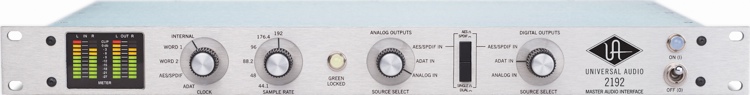У принтерах або копіювальних апаратах тефлоновий вал відіграє визначальну роль в якості друкованих зображень.
Вал тефлоновий (Fuser Roller) - цей нагрівальний елемент друкуючого пристрою забезпечує запікання тонера на папері або іншому носії, після проходження через блок фотобарабана.
При правильному поєднанні цих факторів зображення, що складається з поки ще порошку-тонера, буде закріплено на носії (папері, транспарентній плівці) без дефектів.
У разі дефекту тефлонового валу тонер не закріплюється на папері і текст змазується, з'являються смуги, подвійні відбитки і т. д.
| Детальні характеристики: | |
| Виробник | AHK |
| Модель | Brother HL-2140/MFC7340 |
| Артикул | 1700022 |
| Для бренда | Brother |
| Для принтера | Brother HL-2140 |
| Для принтера | Brother MFC-7340 |
| Країна виробництва | Литва |
| Гарантія, міс | 0 |
How to reset Brother MFC-7340 printer Toner Life End error
Brother HL 2140 Instructional Video
Brother HL 2140 - How To Change Your Toner/Drum
Brother MFC 7340 - How To Change Your Toner/Drum
How to refill ink Brother HL-T4000DW
Brother HL2140 TN360 TN2120 Toner Cartridge Remanufacturing and Reset Instructions
Easy way to reset toner life end brother mfc-7340 | Hướng dẫn cách reset toner life end
تصفير عداد درام البرنتر الشهيرة برازر ١٨١٠ Brother HL-1810 Drum Reset (Replace Drum)
Toner Support for Brother HL-4040CN (TN130-TN135)
Hướng Dẫn Reset Drum Máy In Brother HL-L8260CDN
Installation driver imprimante Brother HL -L2375DW sous Fedora 30
Brother HL 2040 Yazıcı Kağıt Sıkıştırma Sorunu Çözümü
Brother HL-4050CDN
How to 'Reset Toner' level on Brother HL-L8260CDW via menu
Hướng dẫn thay rulo sấy máy in Brother
Українські розробники представили безпілотник FOWLER для перехоплення БПЛА
loi self diagnostic will automatically restart within 15 minutes
sửa chữa máy in brother 2240 không kéo được giấy
Brother HL-L3290CDW Wireless Laser Color Printer Copier Scanner Review
Color Laser Printer for Higher Print Volume Applications | Brother HL-L9300CDWT
hướng dẫn reset mực brother 2520D
Інтервʼю з власником оновленого Nissan Leaf
How to reset Brother printer toner setting for Low ink on HL-L2395DW L2380DW L2750DW and more
Brother HL-L8260CDW Toner Reset (TN421 and TN423)
Reset máy in brother hl 2701d
Cụm Trống Drum Brother DR 2255 cho máy in Brother hl2130 2220 2240 2250 mfc7360 7860
How to install Brother tn221 toner cartridges for Brother HL 9340CDW printer
reset mực brother TN-2280
Hướng dẫn Reset vật lý hộp mực Brother TN 263 dùng cho máy in Brother DCP-L3551CDW
Download Brother HL-L2380DW Wireless Monochrome Laser Printer driver for Windows 10/8/7
Chia Sẻ Cách Kết Nối Wifi Cho Máy In Brother HL-L2360DW, HL-L2366DW
HL L5100DN How to reset toner cartridge?
Fix Báo Lỗi Deep Sleep Chế Độ Ngủ Sâu Máy in Brother MFC L2700DW
Reset brother DCP B2080DW/ B2000D/ B7535DW/ B7715DW [ không cần sắp nhông]
วิธีรีเช็ต drum fuser pf kit & toner brother hl l3230cdn
KYO_Thay Muc & Reset May In Brother DCP-1616W
Hướng dẫn reset mực máy in brother mfc-l5900dw, brother hl-l5100dn bằng bánh răng
How to reset the toner cartridges for Brother printer
How do I clean the Laser Unit Glass? | Brother HL2321D Laser Printer
Remove drum kit brother hl 4140,4150,4570 jammed printer
Hướng dẫn cách Reset mực máy in màu Brother HL - 3150CDW ► 100% Thành Công
Unboxing Budget Brother HL-1201 Laser Printer Review & Hands On
Máy in brother bị lỗi , cách khắc phục kẹt giấy ?
Brother HL-L2390DW Wireless Monochrome Reliable Laser Printer
May In Brother HL L8350CDW Unbox_SunFaTech
Принтер/МФУ BROTHER складки на листе, "гармошка", замятия.тефлоновый вал, нюансы..
Показати теги
ремонт, принтеров, мфу brother мнет бумагу, гармошка, складки, Brother замена тефлонового вала, brother после замены тефлонового вала мнет, замятия, brother dcp-7057r, brother dcp-2500dr, brother mfc -7360,
Це відео автоматично взято із YouTube за назвою товару, можливий неправильний пошук.
How to reset Brother MFC-7340 printer Toner Life End error
Показати теги
ремонт, принтеров, мфу brother мнет бумагу, гармошка, складки, Brother замена тефлонового вала, brother после замены тефлонового вала мнет, замятия, brother dcp-7057r, brother dcp-2500dr, brother mfc -7360, #brother7340, #brother printer, #reset toner, #printer, #toner,
Це відео автоматично взято із YouTube за назвою товару, можливий неправильний пошук.
Brother HL 2140 Instructional Video
Показати теги
ремонт, принтеров, мфу brother мнет бумагу, гармошка, складки, Brother замена тефлонового вала, brother после замены тефлонового вала мнет, замятия, brother dcp-7057r, brother dcp-2500dr, brother mfc -7360, #brother7340, #brother printer, #reset toner, #printer, #toner, Brother HL-2170W, cartridge replacement,
Це відео автоматично взято із YouTube за назвою товару, можливий неправильний пошук.
Brother HL 2140 - How To Change Your Toner/Drum
Показати теги
ремонт, принтеров, мфу brother мнет бумагу, гармошка, складки, Brother замена тефлонового вала, brother после замены тефлонового вала мнет, замятия, brother dcp-7057r, brother dcp-2500dr, brother mfc -7360, #brother7340, #brother printer, #reset toner, #printer, #toner, Brother HL-2170W, cartridge replacement, Brother, Brother Printers, Printers, Brother HL 2140, HL 2140, Toner, Drum, How To Change Your Toner, How To Change Your Drum,
Це відео автоматично взято із YouTube за назвою товару, можливий неправильний пошук.
Brother MFC 7340 - How To Change Your Toner/Drum
Показати теги
ремонт, принтеров, мфу brother мнет бумагу, гармошка, складки, Brother замена тефлонового вала, brother после замены тефлонового вала мнет, замятия, brother dcp-7057r, brother dcp-2500dr, brother mfc -7360, #brother7340, #brother printer, #reset toner, #printer, #toner, Brother HL-2170W, cartridge replacement, Brother, Brother Printers, Printers, Brother HL 2140, HL 2140, Toner, Drum, How To Change Your Toner, How To Change Your Drum, Brother Printers, Brother, MFC 7340, Toner, Drum, Printers, Brother MFC 7340, How To Change Your Toner, How To Change Your Drum,
Це відео автоматично взято із YouTube за назвою товару, можливий неправильний пошук.
How to refill ink Brother HL-T4000DW
Показати теги
Це відео автоматично взято із YouTube за назвою товару, можливий неправильний пошук.
Brother HL2140 TN360 TN2120 Toner Cartridge Remanufacturing and Reset Instructions
Показати теги
ремонт, принтеров, мфу brother мнет бумагу, гармошка, складки, Brother замена тефлонового вала, brother после замены тефлонового вала мнет, замятия, brother dcp-7057r, brother dcp-2500dr, brother mfc -7360, #brother7340, #brother printer, #reset toner, #printer, #toner, Brother HL-2170W, cartridge replacement, Brother, Brother Printers, Printers, Brother HL 2140, HL 2140, Toner, Drum, How To Change Your Toner, How To Change Your Drum, Brother Printers, Brother, MFC 7340, Toner, Drum, Printers, Brother MFC 7340, How To Change Your Toner, How To Change Your Drum, viandant5, refill, cartridge, recharge, rigeneration, printer, inkjet, ink jet, black, magenta, yellow,
Це відео автоматично взято із YouTube за назвою товару, можливий неправильний пошук.
Easy way to reset toner life end brother mfc-7340 | Hướng dẫn cách reset toner life end
Показати теги
ремонт, принтеров, мфу brother мнет бумагу, гармошка, складки, Brother замена тефлонового вала, brother после замены тефлонового вала мнет, замятия, brother dcp-7057r, brother dcp-2500dr, brother mfc -7360, #brother7340, #brother printer, #reset toner, #printer, #toner, Brother HL-2170W, cartridge replacement, Brother, Brother Printers, Printers, Brother HL 2140, HL 2140, Toner, Drum, How To Change Your Toner, How To Change Your Drum, Brother Printers, Brother, MFC 7340, Toner, Drum, Printers, Brother MFC 7340, How To Change Your Toner, How To Change Your Drum, viandant5, refill, cartridge, recharge, rigeneration, printer, inkjet, ink jet, black, magenta, yellow, DIY, programming fro beginner, hoc lap trinh, tu hoc lap trinh, tự học lập trình, mfc-7340, reset toner life end brother mfc-7340, Hướng dẫn cách reset toner life end, The printer screen says Toner Life End, how to make, do it yourself,
Це відео автоматично взято із YouTube за назвою товару, можливий неправильний пошук.
تصفير عداد درام البرنتر الشهيرة برازر ١٨١٠ Brother HL-1810 Drum Reset (Replace Drum)
Toner Support for Brother HL-4040CN (TN130-TN135)
Показати теги
Це відео автоматично взято із YouTube за назвою товару, можливий неправильний пошук.
Hướng Dẫn Reset Drum Máy In Brother HL-L8260CDN
Показати теги
ремонт, принтеров, мфу brother мнет бумагу, гармошка, складки, Brother замена тефлонового вала, brother после замены тефлонового вала мнет, замятия, brother dcp-7057r, brother dcp-2500dr, brother mfc -7360, #brother7340, #brother printer, #reset toner, #printer, #toner, Brother HL-2170W, cartridge replacement, Brother, Brother Printers, Printers, Brother HL 2140, HL 2140, Toner, Drum, How To Change Your Toner, How To Change Your Drum, Brother Printers, Brother, MFC 7340, Toner, Drum, Printers, Brother MFC 7340, How To Change Your Toner, How To Change Your Drum, viandant5, refill, cartridge, recharge, rigeneration, printer, inkjet, ink jet, black, magenta, yellow, DIY, programming fro beginner, hoc lap trinh, tu hoc lap trinh, tự học lập trình, mfc-7340, reset toner life end brother mfc-7340, Hướng dẫn cách reset toner life end, The printer screen says Toner Life End, how to make, do it yourself, brother hl-l8260cdn, reser drum brother hl-l8260cdn, nạp mực máy in brother hl-l8260cdn, mực máy in brother hl-l8620cdn,
Це відео автоматично взято із YouTube за назвою товару, можливий неправильний пошук.
Installation driver imprimante Brother HL -L2375DW sous Fedora 30
Показати теги
ремонт, принтеров, мфу brother мнет бумагу, гармошка, складки, Brother замена тефлонового вала, brother после замены тефлонового вала мнет, замятия, brother dcp-7057r, brother dcp-2500dr, brother mfc -7360, #brother7340, #brother printer, #reset toner, #printer, #toner, Brother HL-2170W, cartridge replacement, Brother, Brother Printers, Printers, Brother HL 2140, HL 2140, Toner, Drum, How To Change Your Toner, How To Change Your Drum, Brother Printers, Brother, MFC 7340, Toner, Drum, Printers, Brother MFC 7340, How To Change Your Toner, How To Change Your Drum, viandant5, refill, cartridge, recharge, rigeneration, printer, inkjet, ink jet, black, magenta, yellow, DIY, programming fro beginner, hoc lap trinh, tu hoc lap trinh, tự học lập trình, mfc-7340, reset toner life end brother mfc-7340, Hướng dẫn cách reset toner life end, The printer screen says Toner Life End, how to make, do it yourself, brother hl-l8260cdn, reser drum brother hl-l8260cdn, nạp mực máy in brother hl-l8260cdn, mực máy in brother hl-l8620cdn, Brother Printer, imprimante Brother, brother, imprimante, installation, Fedora, linux, tuto, geek, nerd, unboxing,
Це відео автоматично взято із YouTube за назвою товару, можливий неправильний пошук.
Brother HL 2040 Yazıcı Kağıt Sıkıştırma Sorunu Çözümü
Показати теги
ремонт, принтеров, мфу brother мнет бумагу, гармошка, складки, Brother замена тефлонового вала, brother после замены тефлонового вала мнет, замятия, brother dcp-7057r, brother dcp-2500dr, brother mfc -7360, #brother7340, #brother printer, #reset toner, #printer, #toner, Brother HL-2170W, cartridge replacement, Brother, Brother Printers, Printers, Brother HL 2140, HL 2140, Toner, Drum, How To Change Your Toner, How To Change Your Drum, Brother Printers, Brother, MFC 7340, Toner, Drum, Printers, Brother MFC 7340, How To Change Your Toner, How To Change Your Drum, viandant5, refill, cartridge, recharge, rigeneration, printer, inkjet, ink jet, black, magenta, yellow, DIY, programming fro beginner, hoc lap trinh, tu hoc lap trinh, tự học lập trình, mfc-7340, reset toner life end brother mfc-7340, Hướng dẫn cách reset toner life end, The printer screen says Toner Life End, how to make, do it yourself, brother hl-l8260cdn, reser drum brother hl-l8260cdn, nạp mực máy in brother hl-l8260cdn, mực máy in brother hl-l8620cdn, Brother Printer, imprimante Brother, brother, imprimante, installation, Fedora, linux, tuto, geek, nerd, unboxing, Brother, HL 2040, Yazıcı, Kağıt Sıkıştırma, Brother HL 2040, Brother HL-2040, HL-2040, 2040, Printer, paper compression,
Це відео автоматично взято із YouTube за назвою товару, можливий неправильний пошук.
Brother HL-4050CDN
Показати теги
Це відео автоматично взято із YouTube за назвою товару, можливий неправильний пошук.
How to 'Reset Toner' level on Brother HL-L8260CDW via menu
Показати теги
ремонт, принтеров, мфу brother мнет бумагу, гармошка, складки, Brother замена тефлонового вала, brother после замены тефлонового вала мнет, замятия, brother dcp-7057r, brother dcp-2500dr, brother mfc -7360, #brother7340, #brother printer, #reset toner, #printer, #toner, Brother HL-2170W, cartridge replacement, Brother, Brother Printers, Printers, Brother HL 2140, HL 2140, Toner, Drum, How To Change Your Toner, How To Change Your Drum, Brother Printers, Brother, MFC 7340, Toner, Drum, Printers, Brother MFC 7340, How To Change Your Toner, How To Change Your Drum, viandant5, refill, cartridge, recharge, rigeneration, printer, inkjet, ink jet, black, magenta, yellow, DIY, programming fro beginner, hoc lap trinh, tu hoc lap trinh, tự học lập trình, mfc-7340, reset toner life end brother mfc-7340, Hướng dẫn cách reset toner life end, The printer screen says Toner Life End, how to make, do it yourself, brother hl-l8260cdn, reser drum brother hl-l8260cdn, nạp mực máy in brother hl-l8260cdn, mực máy in brother hl-l8620cdn, Brother Printer, imprimante Brother, brother, imprimante, installation, Fedora, linux, tuto, geek, nerd, unboxing, Brother, HL 2040, Yazıcı, Kağıt Sıkıştırma, Brother HL 2040, Brother HL-2040, HL-2040, 2040, Printer, paper compression, brother, laser printer, 8260, hl-l8260cdw, toner reset,
Це відео автоматично взято із YouTube за назвою товару, можливий неправильний пошук.
Hướng dẫn thay rulo sấy máy in Brother
Показати теги
ремонт, принтеров, мфу brother мнет бумагу, гармошка, складки, Brother замена тефлонового вала, brother после замены тефлонового вала мнет, замятия, brother dcp-7057r, brother dcp-2500dr, brother mfc -7360, #brother7340, #brother printer, #reset toner, #printer, #toner, Brother HL-2170W, cartridge replacement, Brother, Brother Printers, Printers, Brother HL 2140, HL 2140, Toner, Drum, How To Change Your Toner, How To Change Your Drum, Brother Printers, Brother, MFC 7340, Toner, Drum, Printers, Brother MFC 7340, How To Change Your Toner, How To Change Your Drum, viandant5, refill, cartridge, recharge, rigeneration, printer, inkjet, ink jet, black, magenta, yellow, DIY, programming fro beginner, hoc lap trinh, tu hoc lap trinh, tự học lập trình, mfc-7340, reset toner life end brother mfc-7340, Hướng dẫn cách reset toner life end, The printer screen says Toner Life End, how to make, do it yourself, brother hl-l8260cdn, reser drum brother hl-l8260cdn, nạp mực máy in brother hl-l8260cdn, mực máy in brother hl-l8620cdn, Brother Printer, imprimante Brother, brother, imprimante, installation, Fedora, linux, tuto, geek, nerd, unboxing, Brother, HL 2040, Yazıcı, Kağıt Sıkıştırma, Brother HL 2040, Brother HL-2040, HL-2040, 2040, Printer, paper compression, brother, laser printer, 8260, hl-l8260cdw, toner reset, Thay rulo say,
Це відео автоматично взято із YouTube за назвою товару, можливий неправильний пошук.
Українські розробники представили безпілотник FOWLER для перехоплення БПЛА
Показати теги
Це відео автоматично взято із YouTube за назвою товару, можливий неправильний пошук.
loi self diagnostic will automatically restart within 15 minutes
Показати теги
Це відео автоматично взято із YouTube за назвою товару, можливий неправильний пошук.
sửa chữa máy in brother 2240 không kéo được giấy
Brother HL-L3290CDW Wireless Laser Color Printer Copier Scanner Review
Показати теги
ремонт, принтеров, мфу brother мнет бумагу, гармошка, складки, Brother замена тефлонового вала, brother после замены тефлонового вала мнет, замятия, brother dcp-7057r, brother dcp-2500dr, brother mfc -7360, #brother7340, #brother printer, #reset toner, #printer, #toner, Brother HL-2170W, cartridge replacement, Brother, Brother Printers, Printers, Brother HL 2140, HL 2140, Toner, Drum, How To Change Your Toner, How To Change Your Drum, Brother Printers, Brother, MFC 7340, Toner, Drum, Printers, Brother MFC 7340, How To Change Your Toner, How To Change Your Drum, viandant5, refill, cartridge, recharge, rigeneration, printer, inkjet, ink jet, black, magenta, yellow, DIY, programming fro beginner, hoc lap trinh, tu hoc lap trinh, tự học lập trình, mfc-7340, reset toner life end brother mfc-7340, Hướng dẫn cách reset toner life end, The printer screen says Toner Life End, how to make, do it yourself, brother hl-l8260cdn, reser drum brother hl-l8260cdn, nạp mực máy in brother hl-l8260cdn, mực máy in brother hl-l8620cdn, Brother Printer, imprimante Brother, brother, imprimante, installation, Fedora, linux, tuto, geek, nerd, unboxing, Brother, HL 2040, Yazıcı, Kağıt Sıkıştırma, Brother HL 2040, Brother HL-2040, HL-2040, 2040, Printer, paper compression, brother, laser printer, 8260, hl-l8260cdw, toner reset, Thay rulo say, review, brother, color laser printer, wireless, copier, scanner,
Це відео автоматично взято із YouTube за назвою товару, можливий неправильний пошук.
Color Laser Printer for Higher Print Volume Applications | Brother HL-L9300CDWT
Показати теги
ремонт, принтеров, мфу brother мнет бумагу, гармошка, складки, Brother замена тефлонового вала, brother после замены тефлонового вала мнет, замятия, brother dcp-7057r, brother dcp-2500dr, brother mfc -7360, #brother7340, #brother printer, #reset toner, #printer, #toner, Brother HL-2170W, cartridge replacement, Brother, Brother Printers, Printers, Brother HL 2140, HL 2140, Toner, Drum, How To Change Your Toner, How To Change Your Drum, Brother Printers, Brother, MFC 7340, Toner, Drum, Printers, Brother MFC 7340, How To Change Your Toner, How To Change Your Drum, viandant5, refill, cartridge, recharge, rigeneration, printer, inkjet, ink jet, black, magenta, yellow, DIY, programming fro beginner, hoc lap trinh, tu hoc lap trinh, tự học lập trình, mfc-7340, reset toner life end brother mfc-7340, Hướng dẫn cách reset toner life end, The printer screen says Toner Life End, how to make, do it yourself, brother hl-l8260cdn, reser drum brother hl-l8260cdn, nạp mực máy in brother hl-l8260cdn, mực máy in brother hl-l8620cdn, Brother Printer, imprimante Brother, brother, imprimante, installation, Fedora, linux, tuto, geek, nerd, unboxing, Brother, HL 2040, Yazıcı, Kağıt Sıkıştırma, Brother HL 2040, Brother HL-2040, HL-2040, 2040, Printer, paper compression, brother, laser printer, 8260, hl-l8260cdw, toner reset, Thay rulo say, review, brother, color laser printer, wireless, copier, scanner, Brother, Brother Office, Color Laser, Award WInning Printer, High Volume Printer, HL9300CDWT, HL 9300, HL L9300,
Це відео автоматично взято із YouTube за назвою товару, можливий неправильний пошук.
hướng dẫn reset mực brother 2520D
Показати теги
Це відео автоматично взято із YouTube за назвою товару, можливий неправильний пошук.
Інтервʼю з власником оновленого Nissan Leaf
Показати теги
ремонт, принтеров, мфу brother мнет бумагу, гармошка, складки, Brother замена тефлонового вала, brother после замены тефлонового вала мнет, замятия, brother dcp-7057r, brother dcp-2500dr, brother mfc -7360, #brother7340, #brother printer, #reset toner, #printer, #toner, Brother HL-2170W, cartridge replacement, Brother, Brother Printers, Printers, Brother HL 2140, HL 2140, Toner, Drum, How To Change Your Toner, How To Change Your Drum, Brother Printers, Brother, MFC 7340, Toner, Drum, Printers, Brother MFC 7340, How To Change Your Toner, How To Change Your Drum, viandant5, refill, cartridge, recharge, rigeneration, printer, inkjet, ink jet, black, magenta, yellow, DIY, programming fro beginner, hoc lap trinh, tu hoc lap trinh, tự học lập trình, mfc-7340, reset toner life end brother mfc-7340, Hướng dẫn cách reset toner life end, The printer screen says Toner Life End, how to make, do it yourself, brother hl-l8260cdn, reser drum brother hl-l8260cdn, nạp mực máy in brother hl-l8260cdn, mực máy in brother hl-l8620cdn, Brother Printer, imprimante Brother, brother, imprimante, installation, Fedora, linux, tuto, geek, nerd, unboxing, Brother, HL 2040, Yazıcı, Kağıt Sıkıştırma, Brother HL 2040, Brother HL-2040, HL-2040, 2040, Printer, paper compression, brother, laser printer, 8260, hl-l8260cdw, toner reset, Thay rulo say, review, brother, color laser printer, wireless, copier, scanner, Brother, Brother Office, Color Laser, Award WInning Printer, High Volume Printer, HL9300CDWT, HL 9300, HL L9300, nissan leaf, nissan, restyle, електромобіль, народний, огляд, інтервʼю, огляд як для себе, нісан, ніссан, ліф,
Це відео автоматично взято із YouTube за назвою товару, можливий неправильний пошук.
How to reset Brother printer toner setting for Low ink on HL-L2395DW L2380DW L2750DW and more
Показати теги
Це відео автоматично взято із YouTube за назвою товару, можливий неправильний пошук.
Brother HL-L8260CDW Toner Reset (TN421 and TN423)
Показати теги
Це відео автоматично взято із YouTube за назвою товару, можливий неправильний пошук.
Reset máy in brother hl 2701d
Показати теги
Це відео автоматично взято із YouTube за назвою товару, можливий неправильний пошук.
Cụm Trống Drum Brother DR 2255 cho máy in Brother hl2130 2220 2240 2250 mfc7360 7860
Показати теги
Це відео автоматично взято із YouTube за назвою товару, можливий неправильний пошук.
How to install Brother tn221 toner cartridges for Brother HL 9340CDW printer
Показати теги
ремонт, принтеров, мфу brother мнет бумагу, гармошка, складки, Brother замена тефлонового вала, brother после замены тефлонового вала мнет, замятия, brother dcp-7057r, brother dcp-2500dr, brother mfc -7360, #brother7340, #brother printer, #reset toner, #printer, #toner, Brother HL-2170W, cartridge replacement, Brother, Brother Printers, Printers, Brother HL 2140, HL 2140, Toner, Drum, How To Change Your Toner, How To Change Your Drum, Brother Printers, Brother, MFC 7340, Toner, Drum, Printers, Brother MFC 7340, How To Change Your Toner, How To Change Your Drum, viandant5, refill, cartridge, recharge, rigeneration, printer, inkjet, ink jet, black, magenta, yellow, DIY, programming fro beginner, hoc lap trinh, tu hoc lap trinh, tự học lập trình, mfc-7340, reset toner life end brother mfc-7340, Hướng dẫn cách reset toner life end, The printer screen says Toner Life End, how to make, do it yourself, brother hl-l8260cdn, reser drum brother hl-l8260cdn, nạp mực máy in brother hl-l8260cdn, mực máy in brother hl-l8620cdn, Brother Printer, imprimante Brother, brother, imprimante, installation, Fedora, linux, tuto, geek, nerd, unboxing, Brother, HL 2040, Yazıcı, Kağıt Sıkıştırma, Brother HL 2040, Brother HL-2040, HL-2040, 2040, Printer, paper compression, brother, laser printer, 8260, hl-l8260cdw, toner reset, Thay rulo say, review, brother, color laser printer, wireless, copier, scanner, Brother, Brother Office, Color Laser, Award WInning Printer, High Volume Printer, HL9300CDWT, HL 9300, HL L9300, nissan leaf, nissan, restyle, електромобіль, народний, огляд, інтервʼю, огляд як для себе, нісан, ніссан, ліф, IKONG, ikong toner cartridges, compatible toner cartridges, brother tn221 toner cartridges, compatible tn221 toner cartridges, brother HL 9340cdw printer, brother toner cartridges,
Це відео автоматично взято із YouTube за назвою товару, можливий неправильний пошук.
reset mực brother TN-2280
Hướng dẫn Reset vật lý hộp mực Brother TN 263 dùng cho máy in Brother DCP-L3551CDW
Показати теги
Це відео автоматично взято із YouTube за назвою товару, можливий неправильний пошук.
Download Brother HL-L2380DW Wireless Monochrome Laser Printer driver for Windows 10/8/7
Показати теги
Це відео автоматично взято із YouTube за назвою товару, можливий неправильний пошук.
Chia Sẻ Cách Kết Nối Wifi Cho Máy In Brother HL-L2360DW, HL-L2366DW
Показати теги
Це відео автоматично взято із YouTube за назвою товару, можливий неправильний пошук.
HL L5100DN How to reset toner cartridge?
Показати теги
Це відео автоматично взято із YouTube за назвою товару, можливий неправильний пошук.
Fix Báo Lỗi Deep Sleep Chế Độ Ngủ Sâu Máy in Brother MFC L2700DW
Reset brother DCP B2080DW/ B2000D/ B7535DW/ B7715DW [ không cần sắp nhông]
Показати теги
ремонт, принтеров, мфу brother мнет бумагу, гармошка, складки, Brother замена тефлонового вала, brother после замены тефлонового вала мнет, замятия, brother dcp-7057r, brother dcp-2500dr, brother mfc -7360, #brother7340, #brother printer, #reset toner, #printer, #toner, Brother HL-2170W, cartridge replacement, Brother, Brother Printers, Printers, Brother HL 2140, HL 2140, Toner, Drum, How To Change Your Toner, How To Change Your Drum, Brother Printers, Brother, MFC 7340, Toner, Drum, Printers, Brother MFC 7340, How To Change Your Toner, How To Change Your Drum, viandant5, refill, cartridge, recharge, rigeneration, printer, inkjet, ink jet, black, magenta, yellow, DIY, programming fro beginner, hoc lap trinh, tu hoc lap trinh, tự học lập trình, mfc-7340, reset toner life end brother mfc-7340, Hướng dẫn cách reset toner life end, The printer screen says Toner Life End, how to make, do it yourself, brother hl-l8260cdn, reser drum brother hl-l8260cdn, nạp mực máy in brother hl-l8260cdn, mực máy in brother hl-l8620cdn, Brother Printer, imprimante Brother, brother, imprimante, installation, Fedora, linux, tuto, geek, nerd, unboxing, Brother, HL 2040, Yazıcı, Kağıt Sıkıştırma, Brother HL 2040, Brother HL-2040, HL-2040, 2040, Printer, paper compression, brother, laser printer, 8260, hl-l8260cdw, toner reset, Thay rulo say, review, brother, color laser printer, wireless, copier, scanner, Brother, Brother Office, Color Laser, Award WInning Printer, High Volume Printer, HL9300CDWT, HL 9300, HL L9300, nissan leaf, nissan, restyle, електромобіль, народний, огляд, інтервʼю, огляд як для себе, нісан, ніссан, ліф, IKONG, ikong toner cartridges, compatible toner cartridges, brother tn221 toner cartridges, compatible tn221 toner cartridges, brother HL 9340cdw printer, brother toner cartridges, Brother DCP-1616W, thay muc may Brother, Thay Mực máy in Brother, Reset họp mực, Reset hop muc, Reset hop muc Brother, Reset hộp mực Brother, Đổ mực máy in, Đổ mực máy in Brother, máy in Brother, Máy in Brother DCP-1616W,
Це відео автоматично взято із YouTube за назвою товару, можливий неправильний пошук.
วิธีรีเช็ต drum fuser pf kit & toner brother hl l3230cdn
Показати теги
ремонт, принтеров, мфу brother мнет бумагу, гармошка, складки, Brother замена тефлонового вала, brother после замены тефлонового вала мнет, замятия, brother dcp-7057r, brother dcp-2500dr, brother mfc -7360, #brother7340, #brother printer, #reset toner, #printer, #toner, Brother HL-2170W, cartridge replacement, Brother, Brother Printers, Printers, Brother HL 2140, HL 2140, Toner, Drum, How To Change Your Toner, How To Change Your Drum, Brother Printers, Brother, MFC 7340, Toner, Drum, Printers, Brother MFC 7340, How To Change Your Toner, How To Change Your Drum, viandant5, refill, cartridge, recharge, rigeneration, printer, inkjet, ink jet, black, magenta, yellow, DIY, programming fro beginner, hoc lap trinh, tu hoc lap trinh, tự học lập trình, mfc-7340, reset toner life end brother mfc-7340, Hướng dẫn cách reset toner life end, The printer screen says Toner Life End, how to make, do it yourself, brother hl-l8260cdn, reser drum brother hl-l8260cdn, nạp mực máy in brother hl-l8260cdn, mực máy in brother hl-l8620cdn, Brother Printer, imprimante Brother, brother, imprimante, installation, Fedora, linux, tuto, geek, nerd, unboxing, Brother, HL 2040, Yazıcı, Kağıt Sıkıştırma, Brother HL 2040, Brother HL-2040, HL-2040, 2040, Printer, paper compression, brother, laser printer, 8260, hl-l8260cdw, toner reset, Thay rulo say, review, brother, color laser printer, wireless, copier, scanner, Brother, Brother Office, Color Laser, Award WInning Printer, High Volume Printer, HL9300CDWT, HL 9300, HL L9300, nissan leaf, nissan, restyle, електромобіль, народний, огляд, інтервʼю, огляд як для себе, нісан, ніссан, ліф, IKONG, ikong toner cartridges, compatible toner cartridges, brother tn221 toner cartridges, compatible tn221 toner cartridges, brother HL 9340cdw printer, brother toner cartridges, Brother DCP-1616W, thay muc may Brother, Thay Mực máy in Brother, Reset họp mực, Reset hop muc, Reset hop muc Brother, Reset hộp mực Brother, Đổ mực máy in, Đổ mực máy in Brother, máy in Brother, Máy in Brother DCP-1616W, How, reset, the, toner, cartridges, for, Brother, HL-5440D, HL-5450DN, HL-5470DW,
Це відео автоматично взято із YouTube за назвою товару, можливий неправильний пошук.
KYO_Thay Muc & Reset May In Brother DCP-1616W
Показати теги
ремонт, принтеров, мфу brother мнет бумагу, гармошка, складки, Brother замена тефлонового вала, brother после замены тефлонового вала мнет, замятия, brother dcp-7057r, brother dcp-2500dr, brother mfc -7360, #brother7340, #brother printer, #reset toner, #printer, #toner, Brother HL-2170W, cartridge replacement, Brother, Brother Printers, Printers, Brother HL 2140, HL 2140, Toner, Drum, How To Change Your Toner, How To Change Your Drum, Brother Printers, Brother, MFC 7340, Toner, Drum, Printers, Brother MFC 7340, How To Change Your Toner, How To Change Your Drum, viandant5, refill, cartridge, recharge, rigeneration, printer, inkjet, ink jet, black, magenta, yellow, DIY, programming fro beginner, hoc lap trinh, tu hoc lap trinh, tự học lập trình, mfc-7340, reset toner life end brother mfc-7340, Hướng dẫn cách reset toner life end, The printer screen says Toner Life End, how to make, do it yourself, brother hl-l8260cdn, reser drum brother hl-l8260cdn, nạp mực máy in brother hl-l8260cdn, mực máy in brother hl-l8620cdn, Brother Printer, imprimante Brother, brother, imprimante, installation, Fedora, linux, tuto, geek, nerd, unboxing, Brother, HL 2040, Yazıcı, Kağıt Sıkıştırma, Brother HL 2040, Brother HL-2040, HL-2040, 2040, Printer, paper compression, brother, laser printer, 8260, hl-l8260cdw, toner reset, Thay rulo say, review, brother, color laser printer, wireless, copier, scanner, Brother, Brother Office, Color Laser, Award WInning Printer, High Volume Printer, HL9300CDWT, HL 9300, HL L9300, nissan leaf, nissan, restyle, електромобіль, народний, огляд, інтервʼю, огляд як для себе, нісан, ніссан, ліф, IKONG, ikong toner cartridges, compatible toner cartridges, brother tn221 toner cartridges, compatible tn221 toner cartridges, brother HL 9340cdw printer, brother toner cartridges, Brother DCP-1616W, thay muc may Brother, Thay Mực máy in Brother, Reset họp mực, Reset hop muc, Reset hop muc Brother, Reset hộp mực Brother, Đổ mực máy in, Đổ mực máy in Brother, máy in Brother, Máy in Brother DCP-1616W, How, reset, the, toner, cartridges, for, Brother, HL-5440D, HL-5450DN, HL-5470DW, How do I clean the Laser Unit Glass?, Brother HL2321D Laser Printer, Hướng dẫn tháo hộp quang máy in, hướng dẫn tháo hộp laser máy in, tháo vệ sinh hộp quang, tháo vệ sinh hộp laser, sửa máy in brother bị mờ bản chụp, sửa chữa máy in, fixing problems brother laser printer,
Це відео автоматично взято із YouTube за назвою товару, можливий неправильний пошук.
Hướng dẫn reset mực máy in brother mfc-l5900dw, brother hl-l5100dn bằng bánh răng
Показати теги
Це відео автоматично взято із YouTube за назвою товару, можливий неправильний пошук.
How to reset the toner cartridges for Brother printer
Показати теги
ремонт, принтеров, мфу brother мнет бумагу, гармошка, складки, Brother замена тефлонового вала, brother после замены тефлонового вала мнет, замятия, brother dcp-7057r, brother dcp-2500dr, brother mfc -7360, #brother7340, #brother printer, #reset toner, #printer, #toner, Brother HL-2170W, cartridge replacement, Brother, Brother Printers, Printers, Brother HL 2140, HL 2140, Toner, Drum, How To Change Your Toner, How To Change Your Drum, Brother Printers, Brother, MFC 7340, Toner, Drum, Printers, Brother MFC 7340, How To Change Your Toner, How To Change Your Drum, viandant5, refill, cartridge, recharge, rigeneration, printer, inkjet, ink jet, black, magenta, yellow, DIY, programming fro beginner, hoc lap trinh, tu hoc lap trinh, tự học lập trình, mfc-7340, reset toner life end brother mfc-7340, Hướng dẫn cách reset toner life end, The printer screen says Toner Life End, how to make, do it yourself, brother hl-l8260cdn, reser drum brother hl-l8260cdn, nạp mực máy in brother hl-l8260cdn, mực máy in brother hl-l8620cdn, Brother Printer, imprimante Brother, brother, imprimante, installation, Fedora, linux, tuto, geek, nerd, unboxing, Brother, HL 2040, Yazıcı, Kağıt Sıkıştırma, Brother HL 2040, Brother HL-2040, HL-2040, 2040, Printer, paper compression, brother, laser printer, 8260, hl-l8260cdw, toner reset, Thay rulo say, review, brother, color laser printer, wireless, copier, scanner, Brother, Brother Office, Color Laser, Award WInning Printer, High Volume Printer, HL9300CDWT, HL 9300, HL L9300, nissan leaf, nissan, restyle, електромобіль, народний, огляд, інтервʼю, огляд як для себе, нісан, ніссан, ліф, IKONG, ikong toner cartridges, compatible toner cartridges, brother tn221 toner cartridges, compatible tn221 toner cartridges, brother HL 9340cdw printer, brother toner cartridges, Brother DCP-1616W, thay muc may Brother, Thay Mực máy in Brother, Reset họp mực, Reset hop muc, Reset hop muc Brother, Reset hộp mực Brother, Đổ mực máy in, Đổ mực máy in Brother, máy in Brother, Máy in Brother DCP-1616W, How, reset, the, toner, cartridges, for, Brother, HL-5440D, HL-5450DN, HL-5470DW, How do I clean the Laser Unit Glass?, Brother HL2321D Laser Printer, Hướng dẫn tháo hộp quang máy in, hướng dẫn tháo hộp laser máy in, tháo vệ sinh hộp quang, tháo vệ sinh hộp laser, sửa máy in brother bị mờ bản chụp, sửa chữa máy in, fixing problems brother laser printer, hướng dẫn reset brother hl 3150cdw, hướng dẫn reset mực màu hl 3140 cdw, cách reset máy in brother 3170 CDW, hướng dẫn bơm mực màu brother hl 3150,
Це відео автоматично взято із YouTube за назвою товару, можливий неправильний пошук.
How do I clean the Laser Unit Glass? | Brother HL2321D Laser Printer
Показати теги
ремонт, принтеров, мфу brother мнет бумагу, гармошка, складки, Brother замена тефлонового вала, brother после замены тефлонового вала мнет, замятия, brother dcp-7057r, brother dcp-2500dr, brother mfc -7360, #brother7340, #brother printer, #reset toner, #printer, #toner, Brother HL-2170W, cartridge replacement, Brother, Brother Printers, Printers, Brother HL 2140, HL 2140, Toner, Drum, How To Change Your Toner, How To Change Your Drum, Brother Printers, Brother, MFC 7340, Toner, Drum, Printers, Brother MFC 7340, How To Change Your Toner, How To Change Your Drum, viandant5, refill, cartridge, recharge, rigeneration, printer, inkjet, ink jet, black, magenta, yellow, DIY, programming fro beginner, hoc lap trinh, tu hoc lap trinh, tự học lập trình, mfc-7340, reset toner life end brother mfc-7340, Hướng dẫn cách reset toner life end, The printer screen says Toner Life End, how to make, do it yourself, brother hl-l8260cdn, reser drum brother hl-l8260cdn, nạp mực máy in brother hl-l8260cdn, mực máy in brother hl-l8620cdn, Brother Printer, imprimante Brother, brother, imprimante, installation, Fedora, linux, tuto, geek, nerd, unboxing, Brother, HL 2040, Yazıcı, Kağıt Sıkıştırma, Brother HL 2040, Brother HL-2040, HL-2040, 2040, Printer, paper compression, brother, laser printer, 8260, hl-l8260cdw, toner reset, Thay rulo say, review, brother, color laser printer, wireless, copier, scanner, Brother, Brother Office, Color Laser, Award WInning Printer, High Volume Printer, HL9300CDWT, HL 9300, HL L9300, nissan leaf, nissan, restyle, електромобіль, народний, огляд, інтервʼю, огляд як для себе, нісан, ніссан, ліф, IKONG, ikong toner cartridges, compatible toner cartridges, brother tn221 toner cartridges, compatible tn221 toner cartridges, brother HL 9340cdw printer, brother toner cartridges, Brother DCP-1616W, thay muc may Brother, Thay Mực máy in Brother, Reset họp mực, Reset hop muc, Reset hop muc Brother, Reset hộp mực Brother, Đổ mực máy in, Đổ mực máy in Brother, máy in Brother, Máy in Brother DCP-1616W, How, reset, the, toner, cartridges, for, Brother, HL-5440D, HL-5450DN, HL-5470DW, How do I clean the Laser Unit Glass?, Brother HL2321D Laser Printer, Hướng dẫn tháo hộp quang máy in, hướng dẫn tháo hộp laser máy in, tháo vệ sinh hộp quang, tháo vệ sinh hộp laser, sửa máy in brother bị mờ bản chụp, sửa chữa máy in, fixing problems brother laser printer, hướng dẫn reset brother hl 3150cdw, hướng dẫn reset mực màu hl 3140 cdw, cách reset máy in brother 3170 CDW, hướng dẫn bơm mực màu brother hl 3150, Brother HL-1201 unboxing, Brother HL-1201 review & hands on, Brother HL-1201 price & specification, Brother HL-1201 print testing, best laser printer, budget laser jet printer, black and white printer, budget print, ink efficient printer, monochrome printer, brother printer,
Це відео автоматично взято із YouTube за назвою товару, можливий неправильний пошук.
Remove drum kit brother hl 4140,4150,4570 jammed printer
Показати теги
ремонт, принтеров, мфу brother мнет бумагу, гармошка, складки, Brother замена тефлонового вала, brother после замены тефлонового вала мнет, замятия, brother dcp-7057r, brother dcp-2500dr, brother mfc -7360, #brother7340, #brother printer, #reset toner, #printer, #toner, Brother HL-2170W, cartridge replacement, Brother, Brother Printers, Printers, Brother HL 2140, HL 2140, Toner, Drum, How To Change Your Toner, How To Change Your Drum, Brother Printers, Brother, MFC 7340, Toner, Drum, Printers, Brother MFC 7340, How To Change Your Toner, How To Change Your Drum, viandant5, refill, cartridge, recharge, rigeneration, printer, inkjet, ink jet, black, magenta, yellow, DIY, programming fro beginner, hoc lap trinh, tu hoc lap trinh, tự học lập trình, mfc-7340, reset toner life end brother mfc-7340, Hướng dẫn cách reset toner life end, The printer screen says Toner Life End, how to make, do it yourself, brother hl-l8260cdn, reser drum brother hl-l8260cdn, nạp mực máy in brother hl-l8260cdn, mực máy in brother hl-l8620cdn, Brother Printer, imprimante Brother, brother, imprimante, installation, Fedora, linux, tuto, geek, nerd, unboxing, Brother, HL 2040, Yazıcı, Kağıt Sıkıştırma, Brother HL 2040, Brother HL-2040, HL-2040, 2040, Printer, paper compression, brother, laser printer, 8260, hl-l8260cdw, toner reset, Thay rulo say, review, brother, color laser printer, wireless, copier, scanner, Brother, Brother Office, Color Laser, Award WInning Printer, High Volume Printer, HL9300CDWT, HL 9300, HL L9300, nissan leaf, nissan, restyle, електромобіль, народний, огляд, інтервʼю, огляд як для себе, нісан, ніссан, ліф, IKONG, ikong toner cartridges, compatible toner cartridges, brother tn221 toner cartridges, compatible tn221 toner cartridges, brother HL 9340cdw printer, brother toner cartridges, Brother DCP-1616W, thay muc may Brother, Thay Mực máy in Brother, Reset họp mực, Reset hop muc, Reset hop muc Brother, Reset hộp mực Brother, Đổ mực máy in, Đổ mực máy in Brother, máy in Brother, Máy in Brother DCP-1616W, How, reset, the, toner, cartridges, for, Brother, HL-5440D, HL-5450DN, HL-5470DW, How do I clean the Laser Unit Glass?, Brother HL2321D Laser Printer, Hướng dẫn tháo hộp quang máy in, hướng dẫn tháo hộp laser máy in, tháo vệ sinh hộp quang, tháo vệ sinh hộp laser, sửa máy in brother bị mờ bản chụp, sửa chữa máy in, fixing problems brother laser printer, hướng dẫn reset brother hl 3150cdw, hướng dẫn reset mực màu hl 3140 cdw, cách reset máy in brother 3170 CDW, hướng dẫn bơm mực màu brother hl 3150, Brother HL-1201 unboxing, Brother HL-1201 review & hands on, Brother HL-1201 price & specification, Brother HL-1201 print testing, best laser printer, budget laser jet printer, black and white printer, budget print, ink efficient printer, monochrome printer, brother printer, Mayvanphongamy, Xử lý kẹt giấy, Lỗi kẹt giấy, bị kẹt giấy, ket giay brother, cách khắc phục kẹt giấy, ket giay may in, kẹt giấy máy in brother,
Це відео автоматично взято із YouTube за назвою товару, можливий неправильний пошук.
Hướng dẫn cách Reset mực máy in màu Brother HL - 3150CDW ► 100% Thành Công
Unboxing Budget Brother HL-1201 Laser Printer Review & Hands On
Показати теги
Це відео автоматично взято із YouTube за назвою товару, можливий неправильний пошук.
Máy in brother bị lỗi , cách khắc phục kẹt giấy ?
Brother HL-L2390DW Wireless Monochrome Reliable Laser Printer
May In Brother HL L8350CDW Unbox_SunFaTech
Вал тефлоновий Brother HL-2140/MFC7340 AHK (1700022)
- Переглядів: 0
- Виробник:
- Артикул: U0638291
- Наявність: Під замовлення
Орієнтовний час: 19 Apr в 18:15 Зателефонуйте нам:
(093) 290-1717
(097) 848-0990
(044) 228-6852
- Ціна:
-
415грн.
- Ціна в бонусних балах: 8.38