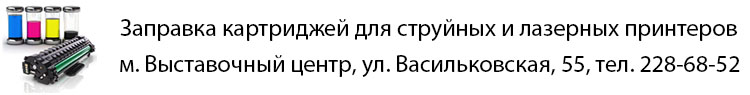| Детальні характеристики: | |
| Виробник | AHK |
| Модель | RICOH MP301SPF/C306/C406/PB1030/PB1040/PS480 анало |
| Артикул | 3204830 |
| Сумісність | RICOH MP301SPF/C306/C406/PB1030/PB1040/PS480 |
| Країна виробництва | Китай |
| Гарантія, міс | 1 |
CAMBIAR BANDEJA BYPASS FOTOCOPIADORA MULTIFUNCIONAL #ricoh AFICIO MP 161, 171, 201, 301
Multifuncional RICOH MP C306
INTRODUCING: RICOH MP301 - COPIER, PRINTER, SCANNER | BLACK AND WHITE
Ricoh Aficio MP301SPF
toner ricoh MP 301
ricoh mp301
Developer Initialization of Ricoh Mp 301spf
RICOH MP301 DIGITAL PHOTOCOPIER & PRINTER KENYA
RICOH MP 2014. Инструкция по запуску.
Ricoh aficio Mp 301
RICOH MP C2551 #1
Guía fusor a ricoh aficio mp 301 spf
001 How to setup A4 size for printer RICOH Aficio MP 9001 PCL 6?
RICOH Aficio 301 spf Driver Download and Driver Installation | Copier.Pk
Ricoh Aficio MP301: Basic Operation & Troubleshooting
RICOH MP301SPF BĘBEN & TONER HOPPER wymiana
mantenimiento ricoh MP 5002
Copiadora RICOH MP C3503
ricoh mp 8001
como desbloquear chip de ricoh color mpc 2551
RICOH AFICIO 2035
#shorts #ricoh
[RICOH] How to Reset User Printing Usage Monthly
Maintenance Ricoh MP301spf #shorts
FOTOCOPIADORA MULTIFUNCIONAL RICOH AFICIO MP 501/ MP 601
#short #ricoh mpc 2551
RICOH MP 501+
How to operate Ricoh Aficio MP 301 SPF Service, Guide, and Review | Copier.Pk
Copiadoras Ricoh Reset Estado de Fábrica Restablecer el equipo.
RICOH MP 6002
Ricoh MP CW2201
RICOH MP171 - Imprimindo contador
Professional Wide Format Plotter Ricoh 3601
HIGH VOLTAGE⚡ POWER SUPPLY OF RICOH
limpieza de termistores ricoh MP c2550
Colocar toner en Aficio MP 301
Single Sided To Double Sided Ricoh MP 301
venta de copiadoras multifuncionales#Ricoh Aficio en CDMX lista para banners
Ricoh MP 305+ (new)
error sc400 ricoh mpc
RICOH AFICIO MP 305 lista Pará entrega inmediata whatssap 5630783908 Lalo H&F MULTIFUNCIONALES CDMX
Resetear error x fusor ricoh MP 301
Fotocopiadora Ricoh Aficio 1022
How to set a network printer Ricoh MP301
Reseteo (107) Ricoh MP 301
ricoh MP 305+ toner
Ricoh Aficio MP 301SPF
Ricoh MP301SPF - Copy (Demo)
CAMBIAR BANDEJA BYPASS FOTOCOPIADORA MULTIFUNCIONAL #ricoh AFICIO MP 161, 171, 201, 301
Показати теги
Це відео автоматично взято із YouTube за назвою товару, можливий неправильний пошук.
Multifuncional RICOH MP C306
Показати теги
ricoh, ricoh mexico, mpc306, mp c306, multifuncional, impresora, copiadora, fotocopiadora, oficinas, venta, precio,
Це відео автоматично взято із YouTube за назвою товару, можливий неправильний пошук.
INTRODUCING: RICOH MP301 - COPIER, PRINTER, SCANNER | BLACK AND WHITE
Показати теги
ricoh, ricoh mexico, mpc306, mp c306, multifuncional, impresora, copiadora, fotocopiadora, oficinas, venta, precio, Copier, Printer, Scanner, Xerox, Ricoh, Kyocera, Canon, Konica, KonicaMinolta, How,
Це відео автоматично взято із YouTube за назвою товару, можливий неправильний пошук.
Ricoh Aficio MP301SPF
Показати теги
ricoh, ricoh mexico, mpc306, mp c306, multifuncional, impresora, copiadora, fotocopiadora, oficinas, venta, precio, Copier, Printer, Scanner, Xerox, Ricoh, Kyocera, Canon, Konica, KonicaMinolta, How, tierregi, trg, ricoh, nashuatec, noleggio multifuzioni, noleggio multifunzione, stampanti, scanner, fax, fotocopiatrici,
Це відео автоматично взято із YouTube за назвою товару, можливий неправильний пошук.
toner ricoh MP 301
ricoh mp301
Developer Initialization of Ricoh Mp 301spf
Показати теги
ricoh, ricoh mexico, mpc306, mp c306, multifuncional, impresora, copiadora, fotocopiadora, oficinas, venta, precio, Copier, Printer, Scanner, Xerox, Ricoh, Kyocera, Canon, Konica, KonicaMinolta, How, tierregi, trg, ricoh, nashuatec, noleggio multifuzioni, noleggio multifunzione, stampanti, scanner, fax, fotocopiatrici, Rahat Technical Hub, How to developer Initialization of ricoh mp 301spf, Ricoh mp 301spf, developer programing of ricoh m 301spf copier, How to setting of developer ricoh mp301, Ricoh mp 201 black developer,
Це відео автоматично взято із YouTube за назвою товару, можливий неправильний пошук.
RICOH MP301 DIGITAL PHOTOCOPIER & PRINTER KENYA
RICOH MP 2014. Инструкция по запуску.
Показати теги
ricoh, ricoh mexico, mpc306, mp c306, multifuncional, impresora, copiadora, fotocopiadora, oficinas, venta, precio, Copier, Printer, Scanner, Xerox, Ricoh, Kyocera, Canon, Konica, KonicaMinolta, How, tierregi, trg, ricoh, nashuatec, noleggio multifuzioni, noleggio multifunzione, stampanti, scanner, fax, fotocopiatrici, Rahat Technical Hub, How to developer Initialization of ricoh mp 301spf, Ricoh mp 301spf, developer programing of ricoh m 301spf copier, How to setting of developer ricoh mp301, Ricoh mp 201 black developer, ricoh, mp2014,
Це відео автоматично взято із YouTube за назвою товару, можливий неправильний пошук.
Ricoh aficio Mp 301
Показати теги
ricoh, ricoh mexico, mpc306, mp c306, multifuncional, impresora, copiadora, fotocopiadora, oficinas, venta, precio, Copier, Printer, Scanner, Xerox, Ricoh, Kyocera, Canon, Konica, KonicaMinolta, How, tierregi, trg, ricoh, nashuatec, noleggio multifuzioni, noleggio multifunzione, stampanti, scanner, fax, fotocopiatrici, Rahat Technical Hub, How to developer Initialization of ricoh mp 301spf, Ricoh mp 301spf, developer programing of ricoh m 301spf copier, How to setting of developer ricoh mp301, Ricoh mp 201 black developer, ricoh, mp2014, Super promocion con una Toner de regalo,
Це відео автоматично взято із YouTube за назвою товару, можливий неправильний пошук.
RICOH MP C2551 #1
Guía fusor a ricoh aficio mp 301 spf
001 How to setup A4 size for printer RICOH Aficio MP 9001 PCL 6?
Показати теги
Це відео автоматично взято із YouTube за назвою товару, можливий неправильний пошук.
RICOH Aficio 301 spf Driver Download and Driver Installation | Copier.Pk
Показати теги
ricoh, ricoh mexico, mpc306, mp c306, multifuncional, impresora, copiadora, fotocopiadora, oficinas, venta, precio, Copier, Printer, Scanner, Xerox, Ricoh, Kyocera, Canon, Konica, KonicaMinolta, How, tierregi, trg, ricoh, nashuatec, noleggio multifuzioni, noleggio multifunzione, stampanti, scanner, fax, fotocopiatrici, Rahat Technical Hub, How to developer Initialization of ricoh mp 301spf, Ricoh mp 301spf, developer programing of ricoh m 301spf copier, How to setting of developer ricoh mp301, Ricoh mp 201 black developer, ricoh, mp2014, Super promocion con una Toner de regalo, Copier, copier pk, urdu, ricoh 301spf, ricoh 301 copier, ricoh 301 scan to folder, Ricoh 301 driver, ricoh 301 driver windows 10, instalar driver ricoh aficio mp 301, Ricoh 301 driver download,
Це відео автоматично взято із YouTube за назвою товару, можливий неправильний пошук.
Ricoh Aficio MP301: Basic Operation & Troubleshooting
Показати теги
ricoh, ricoh mexico, mpc306, mp c306, multifuncional, impresora, copiadora, fotocopiadora, oficinas, venta, precio, Copier, Printer, Scanner, Xerox, Ricoh, Kyocera, Canon, Konica, KonicaMinolta, How, tierregi, trg, ricoh, nashuatec, noleggio multifuzioni, noleggio multifunzione, stampanti, scanner, fax, fotocopiatrici, Rahat Technical Hub, How to developer Initialization of ricoh mp 301spf, Ricoh mp 301spf, developer programing of ricoh m 301spf copier, How to setting of developer ricoh mp301, Ricoh mp 201 black developer, ricoh, mp2014, Super promocion con una Toner de regalo, Copier, copier pk, urdu, ricoh 301spf, ricoh 301 copier, ricoh 301 scan to folder, Ricoh 301 driver, ricoh 301 driver windows 10, instalar driver ricoh aficio mp 301, Ricoh 301 driver download, The Country's Leading Provider of High-Quality Remanufactured Copier,
Це відео автоматично взято із YouTube за назвою товару, можливий неправильний пошук.
RICOH MP301SPF BĘBEN & TONER HOPPER wymiana
Показати теги
ricoh, ricoh mexico, mpc306, mp c306, multifuncional, impresora, copiadora, fotocopiadora, oficinas, venta, precio, Copier, Printer, Scanner, Xerox, Ricoh, Kyocera, Canon, Konica, KonicaMinolta, How, tierregi, trg, ricoh, nashuatec, noleggio multifuzioni, noleggio multifunzione, stampanti, scanner, fax, fotocopiatrici, Rahat Technical Hub, How to developer Initialization of ricoh mp 301spf, Ricoh mp 301spf, developer programing of ricoh m 301spf copier, How to setting of developer ricoh mp301, Ricoh mp 201 black developer, ricoh, mp2014, Super promocion con una Toner de regalo, Copier, copier pk, urdu, ricoh 301spf, ricoh 301 copier, ricoh 301 scan to folder, Ricoh 301 driver, ricoh 301 driver windows 10, instalar driver ricoh aficio mp 301, Ricoh 301 driver download, The Country's Leading Provider of High-Quality Remanufactured Copier, D127-2110, D1272110, Photoconductor, bęben ricoh mp301, bęben, zepół obrazowy ricoh MP301, ricoh mp 301spf, wymiana bębna, jak wymienić bęben, drum opc ricoh, toner supply unit,
Це відео автоматично взято із YouTube за назвою товару, можливий неправильний пошук.
mantenimiento ricoh MP 5002
Copiadora RICOH MP C3503
Показати теги
ricoh, ricoh mexico, mpc306, mp c306, multifuncional, impresora, copiadora, fotocopiadora, oficinas, venta, precio, Copier, Printer, Scanner, Xerox, Ricoh, Kyocera, Canon, Konica, KonicaMinolta, How, tierregi, trg, ricoh, nashuatec, noleggio multifuzioni, noleggio multifunzione, stampanti, scanner, fax, fotocopiatrici, Rahat Technical Hub, How to developer Initialization of ricoh mp 301spf, Ricoh mp 301spf, developer programing of ricoh m 301spf copier, How to setting of developer ricoh mp301, Ricoh mp 201 black developer, ricoh, mp2014, Super promocion con una Toner de regalo, Copier, copier pk, urdu, ricoh 301spf, ricoh 301 copier, ricoh 301 scan to folder, Ricoh 301 driver, ricoh 301 driver windows 10, instalar driver ricoh aficio mp 301, Ricoh 301 driver download, The Country's Leading Provider of High-Quality Remanufactured Copier, D127-2110, D1272110, Photoconductor, bęben ricoh mp301, bęben, zepół obrazowy ricoh MP301, ricoh mp 301spf, wymiana bębna, jak wymienić bęben, drum opc ricoh, toner supply unit, ricoh, copiadoras, impresoras, full-color,
Це відео автоматично взято із YouTube за назвою товару, можливий неправильний пошук.
ricoh mp 8001
Показати теги
ricoh, ricoh mexico, mpc306, mp c306, multifuncional, impresora, copiadora, fotocopiadora, oficinas, venta, precio, Copier, Printer, Scanner, Xerox, Ricoh, Kyocera, Canon, Konica, KonicaMinolta, How, tierregi, trg, ricoh, nashuatec, noleggio multifuzioni, noleggio multifunzione, stampanti, scanner, fax, fotocopiatrici, Rahat Technical Hub, How to developer Initialization of ricoh mp 301spf, Ricoh mp 301spf, developer programing of ricoh m 301spf copier, How to setting of developer ricoh mp301, Ricoh mp 201 black developer, ricoh, mp2014, Super promocion con una Toner de regalo, Copier, copier pk, urdu, ricoh 301spf, ricoh 301 copier, ricoh 301 scan to folder, Ricoh 301 driver, ricoh 301 driver windows 10, instalar driver ricoh aficio mp 301, Ricoh 301 driver download, The Country's Leading Provider of High-Quality Remanufactured Copier, D127-2110, D1272110, Photoconductor, bęben ricoh mp301, bęben, zepół obrazowy ricoh MP301, ricoh mp 301spf, wymiana bębna, jak wymienić bęben, drum opc ricoh, toner supply unit, ricoh, copiadoras, impresoras, full-color, copiadora ricoh 8001, 8001, ricoh 8001, copiadoras, ricoh modelo 8001,
Це відео автоматично взято із YouTube за назвою товару, можливий неправильний пошук.
como desbloquear chip de ricoh color mpc 2551
Показати теги
ricoh, ricoh mexico, mpc306, mp c306, multifuncional, impresora, copiadora, fotocopiadora, oficinas, venta, precio, Copier, Printer, Scanner, Xerox, Ricoh, Kyocera, Canon, Konica, KonicaMinolta, How, tierregi, trg, ricoh, nashuatec, noleggio multifuzioni, noleggio multifunzione, stampanti, scanner, fax, fotocopiatrici, Rahat Technical Hub, How to developer Initialization of ricoh mp 301spf, Ricoh mp 301spf, developer programing of ricoh m 301spf copier, How to setting of developer ricoh mp301, Ricoh mp 201 black developer, ricoh, mp2014, Super promocion con una Toner de regalo, Copier, copier pk, urdu, ricoh 301spf, ricoh 301 copier, ricoh 301 scan to folder, Ricoh 301 driver, ricoh 301 driver windows 10, instalar driver ricoh aficio mp 301, Ricoh 301 driver download, The Country's Leading Provider of High-Quality Remanufactured Copier, D127-2110, D1272110, Photoconductor, bęben ricoh mp301, bęben, zepół obrazowy ricoh MP301, ricoh mp 301spf, wymiana bębna, jak wymienić bęben, drum opc ricoh, toner supply unit, ricoh, copiadoras, impresoras, full-color, copiadora ricoh 8001, 8001, ricoh 8001, copiadoras, ricoh modelo 8001, #YouCut, como desblear chip, como desactivar chip tóner, como desactivar chip tóner ricoh color,
Це відео автоматично взято із YouTube за назвою товару, можливий неправильний пошук.
RICOH AFICIO 2035
Показати теги
ricoh, ricoh mexico, mpc306, mp c306, multifuncional, impresora, copiadora, fotocopiadora, oficinas, venta, precio, Copier, Printer, Scanner, Xerox, Ricoh, Kyocera, Canon, Konica, KonicaMinolta, How, tierregi, trg, ricoh, nashuatec, noleggio multifuzioni, noleggio multifunzione, stampanti, scanner, fax, fotocopiatrici, Rahat Technical Hub, How to developer Initialization of ricoh mp 301spf, Ricoh mp 301spf, developer programing of ricoh m 301spf copier, How to setting of developer ricoh mp301, Ricoh mp 201 black developer, ricoh, mp2014, Super promocion con una Toner de regalo, Copier, copier pk, urdu, ricoh 301spf, ricoh 301 copier, ricoh 301 scan to folder, Ricoh 301 driver, ricoh 301 driver windows 10, instalar driver ricoh aficio mp 301, Ricoh 301 driver download, The Country's Leading Provider of High-Quality Remanufactured Copier, D127-2110, D1272110, Photoconductor, bęben ricoh mp301, bęben, zepół obrazowy ricoh MP301, ricoh mp 301spf, wymiana bębna, jak wymienić bęben, drum opc ricoh, toner supply unit, ricoh, copiadoras, impresoras, full-color, copiadora ricoh 8001, 8001, ricoh 8001, copiadoras, ricoh modelo 8001, #YouCut, como desblear chip, como desactivar chip tóner, como desactivar chip tóner ricoh color, RICOH, AFICIO, 2035,
Це відео автоматично взято із YouTube за назвою товару, можливий неправильний пошук.
#shorts #ricoh
[RICOH] How to Reset User Printing Usage Monthly
Показати теги
Це відео автоматично взято із YouTube за назвою товару, можливий неправильний пошук.
Maintenance Ricoh MP301spf #shorts
Показати теги
ricoh, ricoh mexico, mpc306, mp c306, multifuncional, impresora, copiadora, fotocopiadora, oficinas, venta, precio, Copier, Printer, Scanner, Xerox, Ricoh, Kyocera, Canon, Konica, KonicaMinolta, How, tierregi, trg, ricoh, nashuatec, noleggio multifuzioni, noleggio multifunzione, stampanti, scanner, fax, fotocopiatrici, Rahat Technical Hub, How to developer Initialization of ricoh mp 301spf, Ricoh mp 301spf, developer programing of ricoh m 301spf copier, How to setting of developer ricoh mp301, Ricoh mp 201 black developer, ricoh, mp2014, Super promocion con una Toner de regalo, Copier, copier pk, urdu, ricoh 301spf, ricoh 301 copier, ricoh 301 scan to folder, Ricoh 301 driver, ricoh 301 driver windows 10, instalar driver ricoh aficio mp 301, Ricoh 301 driver download, The Country's Leading Provider of High-Quality Remanufactured Copier, D127-2110, D1272110, Photoconductor, bęben ricoh mp301, bęben, zepół obrazowy ricoh MP301, ricoh mp 301spf, wymiana bębna, jak wymienić bęben, drum opc ricoh, toner supply unit, ricoh, copiadoras, impresoras, full-color, copiadora ricoh 8001, 8001, ricoh 8001, copiadoras, ricoh modelo 8001, #YouCut, como desblear chip, como desactivar chip tóner, como desactivar chip tóner ricoh color, RICOH, AFICIO, 2035, ricoh, canon, minolta, toner, drum, bęben, konserwcja, serwis,
Це відео автоматично взято із YouTube за назвою товару, можливий неправильний пошук.
FOTOCOPIADORA MULTIFUNCIONAL RICOH AFICIO MP 501/ MP 601
Показати теги
Це відео автоматично взято із YouTube за назвою товару, можливий неправильний пошук.
#short #ricoh mpc 2551
RICOH MP 501+
How to operate Ricoh Aficio MP 301 SPF Service, Guide, and Review | Copier.Pk
Показати теги
ricoh, ricoh mexico, mpc306, mp c306, multifuncional, impresora, copiadora, fotocopiadora, oficinas, venta, precio, Copier, Printer, Scanner, Xerox, Ricoh, Kyocera, Canon, Konica, KonicaMinolta, How, tierregi, trg, ricoh, nashuatec, noleggio multifuzioni, noleggio multifunzione, stampanti, scanner, fax, fotocopiatrici, Rahat Technical Hub, How to developer Initialization of ricoh mp 301spf, Ricoh mp 301spf, developer programing of ricoh m 301spf copier, How to setting of developer ricoh mp301, Ricoh mp 201 black developer, ricoh, mp2014, Super promocion con una Toner de regalo, Copier, copier pk, urdu, ricoh 301spf, ricoh 301 copier, ricoh 301 scan to folder, Ricoh 301 driver, ricoh 301 driver windows 10, instalar driver ricoh aficio mp 301, Ricoh 301 driver download, The Country's Leading Provider of High-Quality Remanufactured Copier, D127-2110, D1272110, Photoconductor, bęben ricoh mp301, bęben, zepół obrazowy ricoh MP301, ricoh mp 301spf, wymiana bębna, jak wymienić bęben, drum opc ricoh, toner supply unit, ricoh, copiadoras, impresoras, full-color, copiadora ricoh 8001, 8001, ricoh 8001, copiadoras, ricoh modelo 8001, #YouCut, como desblear chip, como desactivar chip tóner, como desactivar chip tóner ricoh color, RICOH, AFICIO, 2035, ricoh, canon, minolta, toner, drum, bęben, konserwcja, serwis, Copier, copier pk, urdu, hindi, ricoh 301spf, ricoh 301, ricoh 301 copier, ricoh 301 printer, ricoh 301 driver, does ricoh 301 work,
Це відео автоматично взято із YouTube за назвою товару, можливий неправильний пошук.
Copiadoras Ricoh Reset Estado de Fábrica Restablecer el equipo.
Показати теги
ricoh, ricoh mexico, mpc306, mp c306, multifuncional, impresora, copiadora, fotocopiadora, oficinas, venta, precio, Copier, Printer, Scanner, Xerox, Ricoh, Kyocera, Canon, Konica, KonicaMinolta, How, tierregi, trg, ricoh, nashuatec, noleggio multifuzioni, noleggio multifunzione, stampanti, scanner, fax, fotocopiatrici, Rahat Technical Hub, How to developer Initialization of ricoh mp 301spf, Ricoh mp 301spf, developer programing of ricoh m 301spf copier, How to setting of developer ricoh mp301, Ricoh mp 201 black developer, ricoh, mp2014, Super promocion con una Toner de regalo, Copier, copier pk, urdu, ricoh 301spf, ricoh 301 copier, ricoh 301 scan to folder, Ricoh 301 driver, ricoh 301 driver windows 10, instalar driver ricoh aficio mp 301, Ricoh 301 driver download, The Country's Leading Provider of High-Quality Remanufactured Copier, D127-2110, D1272110, Photoconductor, bęben ricoh mp301, bęben, zepół obrazowy ricoh MP301, ricoh mp 301spf, wymiana bębna, jak wymienić bęben, drum opc ricoh, toner supply unit, ricoh, copiadoras, impresoras, full-color, copiadora ricoh 8001, 8001, ricoh 8001, copiadoras, ricoh modelo 8001, #YouCut, como desblear chip, como desactivar chip tóner, como desactivar chip tóner ricoh color, RICOH, AFICIO, 2035, ricoh, canon, minolta, toner, drum, bęben, konserwcja, serwis, Copier, copier pk, urdu, hindi, ricoh 301spf, ricoh 301, ricoh 301 copier, ricoh 301 printer, ricoh 301 driver, does ricoh 301 work, ricoh, lanier, savin, gestetner, codigo falla, modo servicio, reset, reestablecer, impresora, copiadora, fotocopiadora,
Це відео автоматично взято із YouTube за назвою товару, можливий неправильний пошук.
RICOH MP 6002
Показати теги
Це відео автоматично взято із YouTube за назвою товару, можливий неправильний пошук.
Ricoh MP CW2201
Показати теги
Це відео автоматично взято із YouTube за назвою товару, можливий неправильний пошук.
RICOH MP171 - Imprimindo contador
Показати теги
ricoh, ricoh mexico, mpc306, mp c306, multifuncional, impresora, copiadora, fotocopiadora, oficinas, venta, precio, Copier, Printer, Scanner, Xerox, Ricoh, Kyocera, Canon, Konica, KonicaMinolta, How, tierregi, trg, ricoh, nashuatec, noleggio multifuzioni, noleggio multifunzione, stampanti, scanner, fax, fotocopiatrici, Rahat Technical Hub, How to developer Initialization of ricoh mp 301spf, Ricoh mp 301spf, developer programing of ricoh m 301spf copier, How to setting of developer ricoh mp301, Ricoh mp 201 black developer, ricoh, mp2014, Super promocion con una Toner de regalo, Copier, copier pk, urdu, ricoh 301spf, ricoh 301 copier, ricoh 301 scan to folder, Ricoh 301 driver, ricoh 301 driver windows 10, instalar driver ricoh aficio mp 301, Ricoh 301 driver download, The Country's Leading Provider of High-Quality Remanufactured Copier, D127-2110, D1272110, Photoconductor, bęben ricoh mp301, bęben, zepół obrazowy ricoh MP301, ricoh mp 301spf, wymiana bębna, jak wymienić bęben, drum opc ricoh, toner supply unit, ricoh, copiadoras, impresoras, full-color, copiadora ricoh 8001, 8001, ricoh 8001, copiadoras, ricoh modelo 8001, #YouCut, como desblear chip, como desactivar chip tóner, como desactivar chip tóner ricoh color, RICOH, AFICIO, 2035, ricoh, canon, minolta, toner, drum, bęben, konserwcja, serwis, Copier, copier pk, urdu, hindi, ricoh 301spf, ricoh 301, ricoh 301 copier, ricoh 301 printer, ricoh 301 driver, does ricoh 301 work, ricoh, lanier, savin, gestetner, codigo falla, modo servicio, reset, reestablecer, impresora, copiadora, fotocopiadora, imprimir, imprimindo, impressão, contador, imprimindo contador, ricoh, Ricoh (Business Operation), ricohmp171, mp171, adven, adven tecnologia,
Це відео автоматично взято із YouTube за назвою товару, можливий неправильний пошук.
Professional Wide Format Plotter Ricoh 3601
Показати теги
Це відео автоматично взято із YouTube за назвою товару, можливий неправильний пошук.
HIGH VOLTAGE⚡ POWER SUPPLY OF RICOH
limpieza de termistores ricoh MP c2550
Colocar toner en Aficio MP 301
Показати теги
ricoh, ricoh mexico, mpc306, mp c306, multifuncional, impresora, copiadora, fotocopiadora, oficinas, venta, precio, Copier, Printer, Scanner, Xerox, Ricoh, Kyocera, Canon, Konica, KonicaMinolta, How, tierregi, trg, ricoh, nashuatec, noleggio multifuzioni, noleggio multifunzione, stampanti, scanner, fax, fotocopiatrici, Rahat Technical Hub, How to developer Initialization of ricoh mp 301spf, Ricoh mp 301spf, developer programing of ricoh m 301spf copier, How to setting of developer ricoh mp301, Ricoh mp 201 black developer, ricoh, mp2014, Super promocion con una Toner de regalo, Copier, copier pk, urdu, ricoh 301spf, ricoh 301 copier, ricoh 301 scan to folder, Ricoh 301 driver, ricoh 301 driver windows 10, instalar driver ricoh aficio mp 301, Ricoh 301 driver download, The Country's Leading Provider of High-Quality Remanufactured Copier, D127-2110, D1272110, Photoconductor, bęben ricoh mp301, bęben, zepół obrazowy ricoh MP301, ricoh mp 301spf, wymiana bębna, jak wymienić bęben, drum opc ricoh, toner supply unit, ricoh, copiadoras, impresoras, full-color, copiadora ricoh 8001, 8001, ricoh 8001, copiadoras, ricoh modelo 8001, #YouCut, como desblear chip, como desactivar chip tóner, como desactivar chip tóner ricoh color, RICOH, AFICIO, 2035, ricoh, canon, minolta, toner, drum, bęben, konserwcja, serwis, Copier, copier pk, urdu, hindi, ricoh 301spf, ricoh 301, ricoh 301 copier, ricoh 301 printer, ricoh 301 driver, does ricoh 301 work, ricoh, lanier, savin, gestetner, codigo falla, modo servicio, reset, reestablecer, impresora, copiadora, fotocopiadora, imprimir, imprimindo, impressão, contador, imprimindo contador, ricoh, Ricoh (Business Operation), ricohmp171, mp171, adven, adven tecnologia, Gb group, GB group, GB Copiers, Gb Copiers, GB Copier Systems, Gb Copier Systems, Single To Double Sided, Single, Double Sided, Double, 2-Sided Copy,
Це відео автоматично взято із YouTube за назвою товару, можливий неправильний пошук.
Single Sided To Double Sided Ricoh MP 301
Показати теги
ricoh, ricoh mexico, mpc306, mp c306, multifuncional, impresora, copiadora, fotocopiadora, oficinas, venta, precio, Copier, Printer, Scanner, Xerox, Ricoh, Kyocera, Canon, Konica, KonicaMinolta, How, tierregi, trg, ricoh, nashuatec, noleggio multifuzioni, noleggio multifunzione, stampanti, scanner, fax, fotocopiatrici, Rahat Technical Hub, How to developer Initialization of ricoh mp 301spf, Ricoh mp 301spf, developer programing of ricoh m 301spf copier, How to setting of developer ricoh mp301, Ricoh mp 201 black developer, ricoh, mp2014, Super promocion con una Toner de regalo, Copier, copier pk, urdu, ricoh 301spf, ricoh 301 copier, ricoh 301 scan to folder, Ricoh 301 driver, ricoh 301 driver windows 10, instalar driver ricoh aficio mp 301, Ricoh 301 driver download, The Country's Leading Provider of High-Quality Remanufactured Copier, D127-2110, D1272110, Photoconductor, bęben ricoh mp301, bęben, zepół obrazowy ricoh MP301, ricoh mp 301spf, wymiana bębna, jak wymienić bęben, drum opc ricoh, toner supply unit, ricoh, copiadoras, impresoras, full-color, copiadora ricoh 8001, 8001, ricoh 8001, copiadoras, ricoh modelo 8001, #YouCut, como desblear chip, como desactivar chip tóner, como desactivar chip tóner ricoh color, RICOH, AFICIO, 2035, ricoh, canon, minolta, toner, drum, bęben, konserwcja, serwis, Copier, copier pk, urdu, hindi, ricoh 301spf, ricoh 301, ricoh 301 copier, ricoh 301 printer, ricoh 301 driver, does ricoh 301 work, ricoh, lanier, savin, gestetner, codigo falla, modo servicio, reset, reestablecer, impresora, copiadora, fotocopiadora, imprimir, imprimindo, impressão, contador, imprimindo contador, ricoh, Ricoh (Business Operation), ricohmp171, mp171, adven, adven tecnologia, Gb group, GB group, GB Copiers, Gb Copiers, GB Copier Systems, Gb Copier Systems, Single To Double Sided, Single, Double Sided, Double, 2-Sided Copy, Ricoh Belgium Luxembourg, Ricoh, MP 305+, Ricoh MP 305+, multifunctional printer, ricoh smart operation panel, A4 MFP, A3 MFP,
Це відео автоматично взято із YouTube за назвою товару, можливий неправильний пошук.
venta de copiadoras multifuncionales#Ricoh Aficio en CDMX lista para banners
Ricoh MP 305+ (new)
error sc400 ricoh mpc
RICOH AFICIO MP 305 lista Pará entrega inmediata whatssap 5630783908 Lalo H&F MULTIFUNCIONALES CDMX
Показати теги
Це відео автоматично взято із YouTube за назвою товару, можливий неправильний пошук.
Resetear error x fusor ricoh MP 301
Показати теги
ricoh, ricoh mexico, mpc306, mp c306, multifuncional, impresora, copiadora, fotocopiadora, oficinas, venta, precio, Copier, Printer, Scanner, Xerox, Ricoh, Kyocera, Canon, Konica, KonicaMinolta, How, tierregi, trg, ricoh, nashuatec, noleggio multifuzioni, noleggio multifunzione, stampanti, scanner, fax, fotocopiatrici, Rahat Technical Hub, How to developer Initialization of ricoh mp 301spf, Ricoh mp 301spf, developer programing of ricoh m 301spf copier, How to setting of developer ricoh mp301, Ricoh mp 201 black developer, ricoh, mp2014, Super promocion con una Toner de regalo, Copier, copier pk, urdu, ricoh 301spf, ricoh 301 copier, ricoh 301 scan to folder, Ricoh 301 driver, ricoh 301 driver windows 10, instalar driver ricoh aficio mp 301, Ricoh 301 driver download, The Country's Leading Provider of High-Quality Remanufactured Copier, D127-2110, D1272110, Photoconductor, bęben ricoh mp301, bęben, zepół obrazowy ricoh MP301, ricoh mp 301spf, wymiana bębna, jak wymienić bęben, drum opc ricoh, toner supply unit, ricoh, copiadoras, impresoras, full-color, copiadora ricoh 8001, 8001, ricoh 8001, copiadoras, ricoh modelo 8001, #YouCut, como desblear chip, como desactivar chip tóner, como desactivar chip tóner ricoh color, RICOH, AFICIO, 2035, ricoh, canon, minolta, toner, drum, bęben, konserwcja, serwis, Copier, copier pk, urdu, hindi, ricoh 301spf, ricoh 301, ricoh 301 copier, ricoh 301 printer, ricoh 301 driver, does ricoh 301 work, ricoh, lanier, savin, gestetner, codigo falla, modo servicio, reset, reestablecer, impresora, copiadora, fotocopiadora, imprimir, imprimindo, impressão, contador, imprimindo contador, ricoh, Ricoh (Business Operation), ricohmp171, mp171, adven, adven tecnologia, Gb group, GB group, GB Copiers, Gb Copiers, GB Copier Systems, Gb Copier Systems, Single To Double Sided, Single, Double Sided, Double, 2-Sided Copy, Ricoh Belgium Luxembourg, Ricoh, MP 305+, Ricoh MP 305+, multifunctional printer, ricoh smart operation panel, A4 MFP, A3 MFP, How to set a network printer Ricoh MP301, ricoh mp 301, ricoh mp 301 toner replacement, ricoh mp 301 drum replacement, ricoh mp 301 wifi, ricoh netwo, ricoh network printer setup, ricoh network, ricoh network settings, ricoh printer, ricoh printer setup,
Це відео автоматично взято із YouTube за назвою товару, можливий неправильний пошук.
Fotocopiadora Ricoh Aficio 1022
Показати теги
Це відео автоматично взято із YouTube за назвою товару, можливий неправильний пошук.
How to set a network printer Ricoh MP301
Reseteo (107) Ricoh MP 301
Показати теги
Це відео автоматично взято із YouTube за назвою товару, можливий неправильний пошук.
ricoh MP 305+ toner
Ricoh Aficio MP 301SPF
Ролик RICOH MP301SPF/C306/C406/PB1030/PB1040/PS480 аналог AF031063 AHK (3204830)
- Переглядів: 0
- Виробник:
- Артикул: U0633572
- Наявність: Немає в наявності
Зателефонуйте нам:
(093) 290-1717
(097) 848-0990
(044) 228-6852
- Ціна:
-
297грн.
- Ціна в бонусних балах: 4.83