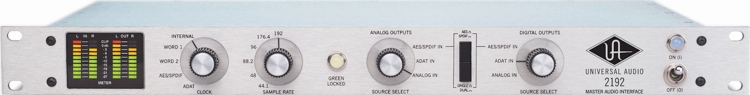Зображення (фото) товару є ілюстраціями до нього, і фактичний зовнішній вигляд товару може відрізнятися від них. Підбір запчастин потребує певної кваліфікації, та повинен здійснюватись фахівцем за парт-номером.
| Детальні характеристики: | |
| Виробник | Konica Minolta |
| Модель | CHARGING UNIT |
| Артикул | A1DUR71300 |
| Для бренду | Konica Minolta |
| Для бренду | Develop |
| Країна виробництва | Китай |
| Гарантія, міс | 0 |
Konica minolta c6500/6000 charging grid unit, c6500/6000 unidad de rejilla de carga,A1DUR71300
Replacing the Charging Wire, Corona Plate, Cleaning Unit on Konica Minolta 1200 PRO 750K PM Kit
Repalcement charge corona wire MINOLTA Bizhub 200 222 223 250 282 283 350 362 363 423
Repair rebuild Konica Charging Corona Unit Fix Clean Change Thin Wire Error Code Full Color Issue
Repair rebuild Charging Corona Wire Print Quality Issue White Line in Colour Registration Problem
Замена девелопера Konica Minolta C224, C284, C364
who to change clean replace fix restore rebuild konica OPC drum problem solution print quality issue
How to remove your hv power board on your konica Minolta part 1
Tips & Tricks | Cleaning Charge Grids
Drum Cartridge MINOLTA Bizhub Printing Defects Causes and Solutions
Cleaning Corona Wires on Konica Minolta C3070 AccurioPress, Improving Print Quality in Halftones
konica minolta bizhub code problem 951C-2701
Запуск Konica Minolta bizhub 185
HOW TO AUTO CLEAN DRUM CHARGING GRID / TRANSFER BELT UNIT ON KONICA MINOLTA 958 / 758 / 754
OPC Replace on the #Konica Minolta bizhub #C227#drum #unit
konica minolta bizhub 652/552 bersihkan drum, cblde, charging part 4
KONICA MINOLTA Bizhub c252 c250 Transfer Roller cleaning
Rebuilding the Intermediate Transfer Unit on a Konica Minolta C3070
how to clean charging grid of konica minolta #konicaminolta 210 165 215 206 226 225i
KONICA MINOLTA BIZHUB C220 Black Drum Replacement Demo
Интересный случай ремонта konica minolta bizhub 185 забыли транспортную скобу 2часть
Changing developer on C6500 Konica Minolta
ремонт konica minolta bizhub 185
Konica Minolta C224 Fuser Unit Rebuild Instructions
konica minolta error code solutions 2701 2702 2703 2704 print quality issue solid colour come
Konica Minolta bizhub c224e, c284, c364 заправка тонером, лайфхак, экономия
The image module can be regenerated Photocopier MINOLTA Bizhub c220 c280 c260
Correction d'erreur code 2702_2703 pour konica minolta 600_750_601_751
how to solve C 2701 C 2702 C 2703 C 2704 error in konica minolta c 6500 6501 6000 7000 8000 5500
konica minolta bizhub 652/552, bersihkan drum, c blade, charging, part 3
Konica Minolta 7228 Copier Teardown Pt1 Intro and Document Feeder
HOW TO REPAIR PRINT PROBLEM ON KONICA MINOLTA BIZHUB 458, 558 PHOTOCOPIER DRUM UNIT CLEAN
How to clear errors bizhub 210, 211, 163, 162 Konica Minolta #konicaminolta
Konica Minolta представляет: ЦПМ ACCURIOPRESS C6100
Replace drum Unit K C654 Konica minolta
Konica Minolta Bizhub 308e Drum Unit Rebuild Instructions
Konica Minolta Bizhub Drum change - drum devloper unit opening #short#shorts#problem#solution#Fix
Заправка картриджей Konica Minolta TN-321
Konica Minolta Main Corona Assembly Rebuild Instructions
How to service/ repair the konica minolta bizhub printer's drum unit.
MINOLTA Bizhub C200 C203 C253 C353 How to replace drum OPC, cleaning Blade and chip TOURTIAL
Цифровой мультиметр GVDA в виде ручки GD 107.
Заправка картриджей Konica Minolta TN-324
konica Minolta bizhub ADF Guide Replacement
For Service Minolta only DOCUMENT FEEDER Tutorial
Konica Minolta Boot-up Screen
Konica mintola Blank / White line on copy #short#shorts#Konica Minolta#printer#problem#solution#Fix
PacPrint 2022: Andy Cocker, Konica Minolta
KONICA MINOLTA UNIDAD DE FUSIÓN O FUSOR
Konica Minolta c6000 charging Corona clinic
Konica minolta c6500/6000 charging grid unit, c6500/6000 unidad de rejilla de carga,A1DUR71300
Replacing the Charging Wire, Corona Plate, Cleaning Unit on Konica Minolta 1200 PRO 750K PM Kit
Показати теги
konica minolta, printing, grahic communications, 1200 pro, digital press, maintenance, diy, 750k pm kit,
Це відео автоматично взято із YouTube за назвою товару, можливий неправильний пошук.
Repalcement charge corona wire MINOLTA Bizhub 200 222 223 250 282 283 350 362 363 423
Показати теги
konica minolta, printing, grahic communications, 1200 pro, digital press, maintenance, diy, 750k pm kit, corona minolta, minolta bizhub replace, corotron, corona wire clean, DIY MINOLTA BIZHuB, KONICA MINOLTA CORONA,
Це відео автоматично взято із YouTube за назвою товару, можливий неправильний пошук.
Repair rebuild Konica Charging Corona Unit Fix Clean Change Thin Wire Error Code Full Color Issue
Показати теги
konica minolta, printing, grahic communications, 1200 pro, digital press, maintenance, diy, 750k pm kit, corona minolta, minolta bizhub replace, corotron, corona wire clean, DIY MINOLTA BIZHuB, KONICA MINOLTA CORONA, konica error code 2701, konica error code 2702, konica error code 2703, konica error code 2704, konica error code 2451, konica error code 2452, konica error code 2453, konica error code 2454, konica error code 2840, konica error code 2841, how to repair charging wire,
Це відео автоматично взято із YouTube за назвою товару, можливий неправильний пошук.
Repair rebuild Charging Corona Wire Print Quality Issue White Line in Colour Registration Problem
Показати теги
konica minolta, printing, grahic communications, 1200 pro, digital press, maintenance, diy, 750k pm kit, corona minolta, minolta bizhub replace, corotron, corona wire clean, DIY MINOLTA BIZHuB, KONICA MINOLTA CORONA, konica error code 2701, konica error code 2702, konica error code 2703, konica error code 2704, konica error code 2451, konica error code 2452, konica error code 2453, konica error code 2454, konica error code 2840, konica error code 2841, how to repair charging wire, konica, konica minolta, repair konica charging corona, restore charging corona, restore konica charging corona wire, konica error code, solid colour come konica problem, print quality issue konica, error code c 4661, error code c 2434, konica minolta print quality ussue,
Це відео автоматично взято із YouTube за назвою товару, можливий неправильний пошук.
Замена девелопера Konica Minolta C224, C284, C364
Показати теги
konica minolta, printing, grahic communications, 1200 pro, digital press, maintenance, diy, 750k pm kit, corona minolta, minolta bizhub replace, corotron, corona wire clean, DIY MINOLTA BIZHuB, KONICA MINOLTA CORONA, konica error code 2701, konica error code 2702, konica error code 2703, konica error code 2704, konica error code 2451, konica error code 2452, konica error code 2453, konica error code 2454, konica error code 2840, konica error code 2841, how to repair charging wire, konica, konica minolta, repair konica charging corona, restore charging corona, restore konica charging corona wire, konica error code, solid colour come konica problem, print quality issue konica, error code c 4661, error code c 2434, konica minolta print quality ussue, Konica, Minolta, Девелопер, Чип блока проявки, Замена девелопера,
Це відео автоматично взято із YouTube за назвою товару, можливий неправильний пошук.
who to change clean replace fix restore rebuild konica OPC drum problem solution print quality issue
Показати теги
konica minolta, printing, grahic communications, 1200 pro, digital press, maintenance, diy, 750k pm kit, corona minolta, minolta bizhub replace, corotron, corona wire clean, DIY MINOLTA BIZHuB, KONICA MINOLTA CORONA, konica error code 2701, konica error code 2702, konica error code 2703, konica error code 2704, konica error code 2451, konica error code 2452, konica error code 2453, konica error code 2454, konica error code 2840, konica error code 2841, how to repair charging wire, konica, konica minolta, repair konica charging corona, restore charging corona, restore konica charging corona wire, konica error code, solid colour come konica problem, print quality issue konica, error code c 4661, error code c 2434, konica minolta print quality ussue, Konica, Minolta, Девелопер, Чип блока проявки, Замена девелопера, how to restore konica drum cleaning blade, how to remove transfer belt konica, how to remove konica drum unit, how to open toner door konica, how to fix error code konica, how to remove drum gear, how to remove drum side plastic, how to remove opc drum side part,
Це відео автоматично взято із YouTube за назвою товару, можливий неправильний пошук.
How to remove your hv power board on your konica Minolta part 1
Tips & Tricks | Cleaning Charge Grids
Показати теги
konica minolta, printing, grahic communications, 1200 pro, digital press, maintenance, diy, 750k pm kit, corona minolta, minolta bizhub replace, corotron, corona wire clean, DIY MINOLTA BIZHuB, KONICA MINOLTA CORONA, konica error code 2701, konica error code 2702, konica error code 2703, konica error code 2704, konica error code 2451, konica error code 2452, konica error code 2453, konica error code 2454, konica error code 2840, konica error code 2841, how to repair charging wire, konica, konica minolta, repair konica charging corona, restore charging corona, restore konica charging corona wire, konica error code, solid colour come konica problem, print quality issue konica, error code c 4661, error code c 2434, konica minolta print quality ussue, Konica, Minolta, Девелопер, Чип блока проявки, Замена девелопера, how to restore konica drum cleaning blade, how to remove transfer belt konica, how to remove konica drum unit, how to open toner door konica, how to fix error code konica, how to remove drum gear, how to remove drum side plastic, how to remove opc drum side part, printer issues, Printing tips, Cleaning Charge Grids, how to clean charge grids, how to clean copier charge grids,
Це відео автоматично взято із YouTube за назвою товару, можливий неправильний пошук.
Drum Cartridge MINOLTA Bizhub Printing Defects Causes and Solutions
Показати теги
konica minolta, printing, grahic communications, 1200 pro, digital press, maintenance, diy, 750k pm kit, corona minolta, minolta bizhub replace, corotron, corona wire clean, DIY MINOLTA BIZHuB, KONICA MINOLTA CORONA, konica error code 2701, konica error code 2702, konica error code 2703, konica error code 2704, konica error code 2451, konica error code 2452, konica error code 2453, konica error code 2454, konica error code 2840, konica error code 2841, how to repair charging wire, konica, konica minolta, repair konica charging corona, restore charging corona, restore konica charging corona wire, konica error code, solid colour come konica problem, print quality issue konica, error code c 4661, error code c 2434, konica minolta print quality ussue, Konica, Minolta, Девелопер, Чип блока проявки, Замена девелопера, how to restore konica drum cleaning blade, how to remove transfer belt konica, how to remove konica drum unit, how to open toner door konica, how to fix error code konica, how to remove drum gear, how to remove drum side plastic, how to remove opc drum side part, printer issues, Printing tips, Cleaning Charge Grids, how to clean charge grids, how to clean copier charge grids, defects, toner, drum, opc unit, imaging unit, minolta, konieca-minolta, cartridge, samsung, h.p., hewlett packard,
Це відео автоматично взято із YouTube за назвою товару, можливий неправильний пошук.
Cleaning Corona Wires on Konica Minolta C3070 AccurioPress, Improving Print Quality in Halftones
Показати теги
konica minolta, printing, grahic communications, 1200 pro, digital press, maintenance, diy, 750k pm kit, corona minolta, minolta bizhub replace, corotron, corona wire clean, DIY MINOLTA BIZHuB, KONICA MINOLTA CORONA, konica error code 2701, konica error code 2702, konica error code 2703, konica error code 2704, konica error code 2451, konica error code 2452, konica error code 2453, konica error code 2454, konica error code 2840, konica error code 2841, how to repair charging wire, konica, konica minolta, repair konica charging corona, restore charging corona, restore konica charging corona wire, konica error code, solid colour come konica problem, print quality issue konica, error code c 4661, error code c 2434, konica minolta print quality ussue, Konica, Minolta, Девелопер, Чип блока проявки, Замена девелопера, how to restore konica drum cleaning blade, how to remove transfer belt konica, how to remove konica drum unit, how to open toner door konica, how to fix error code konica, how to remove drum gear, how to remove drum side plastic, how to remove opc drum side part, printer issues, Printing tips, Cleaning Charge Grids, how to clean charge grids, how to clean copier charge grids, defects, toner, drum, opc unit, imaging unit, minolta, konieca-minolta, cartridge, samsung, h.p., hewlett packard, c3070, konica minolta, digital press, printing, print shop, accuriopress, corona, corona wire, cleaning corona, print qulaity, banding,
Це відео автоматично взято із YouTube за назвою товару, можливий неправильний пошук.
konica minolta bizhub code problem 951C-2701
Показати теги
konica minolta, printing, grahic communications, 1200 pro, digital press, maintenance, diy, 750k pm kit, corona minolta, minolta bizhub replace, corotron, corona wire clean, DIY MINOLTA BIZHuB, KONICA MINOLTA CORONA, konica error code 2701, konica error code 2702, konica error code 2703, konica error code 2704, konica error code 2451, konica error code 2452, konica error code 2453, konica error code 2454, konica error code 2840, konica error code 2841, how to repair charging wire, konica, konica minolta, repair konica charging corona, restore charging corona, restore konica charging corona wire, konica error code, solid colour come konica problem, print quality issue konica, error code c 4661, error code c 2434, konica minolta print quality ussue, Konica, Minolta, Девелопер, Чип блока проявки, Замена девелопера, how to restore konica drum cleaning blade, how to remove transfer belt konica, how to remove konica drum unit, how to open toner door konica, how to fix error code konica, how to remove drum gear, how to remove drum side plastic, how to remove opc drum side part, printer issues, Printing tips, Cleaning Charge Grids, how to clean charge grids, how to clean copier charge grids, defects, toner, drum, opc unit, imaging unit, minolta, konieca-minolta, cartridge, samsung, h.p., hewlett packard, c3070, konica minolta, digital press, printing, print shop, accuriopress, corona, corona wire, cleaning corona, print qulaity, banding, konica minolta bizhub code problem 951 c2701, Konica Minolta bizhub PRO 951 c-2701, Code2701, c-2701, 951 problem solve, C2701 prblem solve, Code2701 solve, Konica-Minolta 951 Error Code C-2701, Error Code C-2701,
Це відео автоматично взято із YouTube за назвою товару, можливий неправильний пошук.
Запуск Konica Minolta bizhub 185
Показати теги
Це відео автоматично взято із YouTube за назвою товару, можливий неправильний пошук.
HOW TO AUTO CLEAN DRUM CHARGING GRID / TRANSFER BELT UNIT ON KONICA MINOLTA 958 / 758 / 754
Показати теги
konica minolta, printing, grahic communications, 1200 pro, digital press, maintenance, diy, 750k pm kit, corona minolta, minolta bizhub replace, corotron, corona wire clean, DIY MINOLTA BIZHuB, KONICA MINOLTA CORONA, konica error code 2701, konica error code 2702, konica error code 2703, konica error code 2704, konica error code 2451, konica error code 2452, konica error code 2453, konica error code 2454, konica error code 2840, konica error code 2841, how to repair charging wire, konica, konica minolta, repair konica charging corona, restore charging corona, restore konica charging corona wire, konica error code, solid colour come konica problem, print quality issue konica, error code c 4661, error code c 2434, konica minolta print quality ussue, Konica, Minolta, Девелопер, Чип блока проявки, Замена девелопера, how to restore konica drum cleaning blade, how to remove transfer belt konica, how to remove konica drum unit, how to open toner door konica, how to fix error code konica, how to remove drum gear, how to remove drum side plastic, how to remove opc drum side part, printer issues, Printing tips, Cleaning Charge Grids, how to clean charge grids, how to clean copier charge grids, defects, toner, drum, opc unit, imaging unit, minolta, konieca-minolta, cartridge, samsung, h.p., hewlett packard, c3070, konica minolta, digital press, printing, print shop, accuriopress, corona, corona wire, cleaning corona, print qulaity, banding, konica minolta bizhub code problem 951 c2701, Konica Minolta bizhub PRO 951 c-2701, Code2701, c-2701, 951 problem solve, C2701 prblem solve, Code2701 solve, Konica-Minolta 951 Error Code C-2701, Error Code C-2701, Konica Minolta, how to install, repair, transfer belt unit,
Це відео автоматично взято із YouTube за назвою товару, можливий неправильний пошук.
OPC Replace on the #Konica Minolta bizhub #C227#drum #unit
Показати теги
konica minolta, printing, grahic communications, 1200 pro, digital press, maintenance, diy, 750k pm kit, corona minolta, minolta bizhub replace, corotron, corona wire clean, DIY MINOLTA BIZHuB, KONICA MINOLTA CORONA, konica error code 2701, konica error code 2702, konica error code 2703, konica error code 2704, konica error code 2451, konica error code 2452, konica error code 2453, konica error code 2454, konica error code 2840, konica error code 2841, how to repair charging wire, konica, konica minolta, repair konica charging corona, restore charging corona, restore konica charging corona wire, konica error code, solid colour come konica problem, print quality issue konica, error code c 4661, error code c 2434, konica minolta print quality ussue, Konica, Minolta, Девелопер, Чип блока проявки, Замена девелопера, how to restore konica drum cleaning blade, how to remove transfer belt konica, how to remove konica drum unit, how to open toner door konica, how to fix error code konica, how to remove drum gear, how to remove drum side plastic, how to remove opc drum side part, printer issues, Printing tips, Cleaning Charge Grids, how to clean charge grids, how to clean copier charge grids, defects, toner, drum, opc unit, imaging unit, minolta, konieca-minolta, cartridge, samsung, h.p., hewlett packard, c3070, konica minolta, digital press, printing, print shop, accuriopress, corona, corona wire, cleaning corona, print qulaity, banding, konica minolta bizhub code problem 951 c2701, Konica Minolta bizhub PRO 951 c-2701, Code2701, c-2701, 951 problem solve, C2701 prblem solve, Code2701 solve, Konica-Minolta 951 Error Code C-2701, Error Code C-2701, Konica Minolta, how to install, repair, transfer belt unit, Full DISASSMBLE of image UNIT, drum, developing roller change, image unit Full solution, Konica Minolta, bizhub 164, bizhub 165en, bizhub 165e, bizhub 195, bizhub 215, bizhub 206,
Це відео автоматично взято із YouTube за назвою товару, можливий неправильний пошук.
konica minolta bizhub 652/552 bersihkan drum, cblde, charging part 4
KONICA MINOLTA Bizhub c252 c250 Transfer Roller cleaning
Показати теги
konica minolta, printing, grahic communications, 1200 pro, digital press, maintenance, diy, 750k pm kit, corona minolta, minolta bizhub replace, corotron, corona wire clean, DIY MINOLTA BIZHuB, KONICA MINOLTA CORONA, konica error code 2701, konica error code 2702, konica error code 2703, konica error code 2704, konica error code 2451, konica error code 2452, konica error code 2453, konica error code 2454, konica error code 2840, konica error code 2841, how to repair charging wire, konica, konica minolta, repair konica charging corona, restore charging corona, restore konica charging corona wire, konica error code, solid colour come konica problem, print quality issue konica, error code c 4661, error code c 2434, konica minolta print quality ussue, Konica, Minolta, Девелопер, Чип блока проявки, Замена девелопера, how to restore konica drum cleaning blade, how to remove transfer belt konica, how to remove konica drum unit, how to open toner door konica, how to fix error code konica, how to remove drum gear, how to remove drum side plastic, how to remove opc drum side part, printer issues, Printing tips, Cleaning Charge Grids, how to clean charge grids, how to clean copier charge grids, defects, toner, drum, opc unit, imaging unit, minolta, konieca-minolta, cartridge, samsung, h.p., hewlett packard, c3070, konica minolta, digital press, printing, print shop, accuriopress, corona, corona wire, cleaning corona, print qulaity, banding, konica minolta bizhub code problem 951 c2701, Konica Minolta bizhub PRO 951 c-2701, Code2701, c-2701, 951 problem solve, C2701 prblem solve, Code2701 solve, Konica-Minolta 951 Error Code C-2701, Error Code C-2701, Konica Minolta, how to install, repair, transfer belt unit, Full DISASSMBLE of image UNIT, drum, developing roller change, image unit Full solution, Konica Minolta, bizhub 164, bizhub 165en, bizhub 165e, bizhub 195, bizhub 215, bizhub 206, 2nd Image Transfer Roller Unit, mINOLTA KONICA BIzhub transfer, transfer roller bizhub color, cleaning transfer minolta, diry copier minolta bizhub, black lines minolta,
Це відео автоматично взято із YouTube за назвою товару, можливий неправильний пошук.
Rebuilding the Intermediate Transfer Unit on a Konica Minolta C3070
Показати теги
konica minolta, printing, grahic communications, 1200 pro, digital press, maintenance, diy, 750k pm kit, corona minolta, minolta bizhub replace, corotron, corona wire clean, DIY MINOLTA BIZHuB, KONICA MINOLTA CORONA, konica error code 2701, konica error code 2702, konica error code 2703, konica error code 2704, konica error code 2451, konica error code 2452, konica error code 2453, konica error code 2454, konica error code 2840, konica error code 2841, how to repair charging wire, konica, konica minolta, repair konica charging corona, restore charging corona, restore konica charging corona wire, konica error code, solid colour come konica problem, print quality issue konica, error code c 4661, error code c 2434, konica minolta print quality ussue, Konica, Minolta, Девелопер, Чип блока проявки, Замена девелопера, how to restore konica drum cleaning blade, how to remove transfer belt konica, how to remove konica drum unit, how to open toner door konica, how to fix error code konica, how to remove drum gear, how to remove drum side plastic, how to remove opc drum side part, printer issues, Printing tips, Cleaning Charge Grids, how to clean charge grids, how to clean copier charge grids, defects, toner, drum, opc unit, imaging unit, minolta, konieca-minolta, cartridge, samsung, h.p., hewlett packard, c3070, konica minolta, digital press, printing, print shop, accuriopress, corona, corona wire, cleaning corona, print qulaity, banding, konica minolta bizhub code problem 951 c2701, Konica Minolta bizhub PRO 951 c-2701, Code2701, c-2701, 951 problem solve, C2701 prblem solve, Code2701 solve, Konica-Minolta 951 Error Code C-2701, Error Code C-2701, Konica Minolta, how to install, repair, transfer belt unit, Full DISASSMBLE of image UNIT, drum, developing roller change, image unit Full solution, Konica Minolta, bizhub 164, bizhub 165en, bizhub 165e, bizhub 195, bizhub 215, bizhub 206, 2nd Image Transfer Roller Unit, mINOLTA KONICA BIzhub transfer, transfer roller bizhub color, cleaning transfer minolta, diry copier minolta bizhub, black lines minolta, accuriopress, konica minolta, transfer unit, c3070, digital printing, xerox, canon, kodak, indigo,
Це відео автоматично взято із YouTube за назвою товару, можливий неправильний пошук.
how to clean charging grid of konica minolta #konicaminolta 210 165 215 206 226 225i
Показати теги
Це відео автоматично взято із YouTube за назвою товару, можливий неправильний пошук.
KONICA MINOLTA BIZHUB C220 Black Drum Replacement Demo
Показати теги
Це відео автоматично взято із YouTube за назвою товару, можливий неправильний пошук.
Интересный случай ремонта konica minolta bizhub 185 забыли транспортную скобу 2часть
Показати теги
konica minolta, printing, grahic communications, 1200 pro, digital press, maintenance, diy, 750k pm kit, corona minolta, minolta bizhub replace, corotron, corona wire clean, DIY MINOLTA BIZHuB, KONICA MINOLTA CORONA, konica error code 2701, konica error code 2702, konica error code 2703, konica error code 2704, konica error code 2451, konica error code 2452, konica error code 2453, konica error code 2454, konica error code 2840, konica error code 2841, how to repair charging wire, konica, konica minolta, repair konica charging corona, restore charging corona, restore konica charging corona wire, konica error code, solid colour come konica problem, print quality issue konica, error code c 4661, error code c 2434, konica minolta print quality ussue, Konica, Minolta, Девелопер, Чип блока проявки, Замена девелопера, how to restore konica drum cleaning blade, how to remove transfer belt konica, how to remove konica drum unit, how to open toner door konica, how to fix error code konica, how to remove drum gear, how to remove drum side plastic, how to remove opc drum side part, printer issues, Printing tips, Cleaning Charge Grids, how to clean charge grids, how to clean copier charge grids, defects, toner, drum, opc unit, imaging unit, minolta, konieca-minolta, cartridge, samsung, h.p., hewlett packard, c3070, konica minolta, digital press, printing, print shop, accuriopress, corona, corona wire, cleaning corona, print qulaity, banding, konica minolta bizhub code problem 951 c2701, Konica Minolta bizhub PRO 951 c-2701, Code2701, c-2701, 951 problem solve, C2701 prblem solve, Code2701 solve, Konica-Minolta 951 Error Code C-2701, Error Code C-2701, Konica Minolta, how to install, repair, transfer belt unit, Full DISASSMBLE of image UNIT, drum, developing roller change, image unit Full solution, Konica Minolta, bizhub 164, bizhub 165en, bizhub 165e, bizhub 195, bizhub 215, bizhub 206, 2nd Image Transfer Roller Unit, mINOLTA KONICA BIzhub transfer, transfer roller bizhub color, cleaning transfer minolta, diry copier minolta bizhub, black lines minolta, accuriopress, konica minolta, transfer unit, c3070, digital printing, xerox, canon, kodak, indigo, Интересный случай ремонта konica minolta bizhub 185 забыли транспортную скобу 2часть, konica minolta bizhub 185 забыли транспортную скобу, konica minolta bizhub 185,
Це відео автоматично взято із YouTube за назвою товару, можливий неправильний пошук.
Changing developer on C6500 Konica Minolta
Показати теги
konica minolta, printing, grahic communications, 1200 pro, digital press, maintenance, diy, 750k pm kit, corona minolta, minolta bizhub replace, corotron, corona wire clean, DIY MINOLTA BIZHuB, KONICA MINOLTA CORONA, konica error code 2701, konica error code 2702, konica error code 2703, konica error code 2704, konica error code 2451, konica error code 2452, konica error code 2453, konica error code 2454, konica error code 2840, konica error code 2841, how to repair charging wire, konica, konica minolta, repair konica charging corona, restore charging corona, restore konica charging corona wire, konica error code, solid colour come konica problem, print quality issue konica, error code c 4661, error code c 2434, konica minolta print quality ussue, Konica, Minolta, Девелопер, Чип блока проявки, Замена девелопера, how to restore konica drum cleaning blade, how to remove transfer belt konica, how to remove konica drum unit, how to open toner door konica, how to fix error code konica, how to remove drum gear, how to remove drum side plastic, how to remove opc drum side part, printer issues, Printing tips, Cleaning Charge Grids, how to clean charge grids, how to clean copier charge grids, defects, toner, drum, opc unit, imaging unit, minolta, konieca-minolta, cartridge, samsung, h.p., hewlett packard, c3070, konica minolta, digital press, printing, print shop, accuriopress, corona, corona wire, cleaning corona, print qulaity, banding, konica minolta bizhub code problem 951 c2701, Konica Minolta bizhub PRO 951 c-2701, Code2701, c-2701, 951 problem solve, C2701 prblem solve, Code2701 solve, Konica-Minolta 951 Error Code C-2701, Error Code C-2701, Konica Minolta, how to install, repair, transfer belt unit, Full DISASSMBLE of image UNIT, drum, developing roller change, image unit Full solution, Konica Minolta, bizhub 164, bizhub 165en, bizhub 165e, bizhub 195, bizhub 215, bizhub 206, 2nd Image Transfer Roller Unit, mINOLTA KONICA BIzhub transfer, transfer roller bizhub color, cleaning transfer minolta, diry copier minolta bizhub, black lines minolta, accuriopress, konica minolta, transfer unit, c3070, digital printing, xerox, canon, kodak, indigo, Интересный случай ремонта konica minolta bizhub 185 забыли транспортную скобу 2часть, konica minolta bizhub 185 забыли транспортную скобу, konica minolta bizhub 185, konica minolta, change developer, digital press, xerox, cannon, imagepress, copier repair, copier service, print shop, maintenance, konica vlog,
Це відео автоматично взято із YouTube за назвою товару, можливий неправильний пошук.
ремонт konica minolta bizhub 185
Показати теги
konica minolta, printing, grahic communications, 1200 pro, digital press, maintenance, diy, 750k pm kit, corona minolta, minolta bizhub replace, corotron, corona wire clean, DIY MINOLTA BIZHuB, KONICA MINOLTA CORONA, konica error code 2701, konica error code 2702, konica error code 2703, konica error code 2704, konica error code 2451, konica error code 2452, konica error code 2453, konica error code 2454, konica error code 2840, konica error code 2841, how to repair charging wire, konica, konica minolta, repair konica charging corona, restore charging corona, restore konica charging corona wire, konica error code, solid colour come konica problem, print quality issue konica, error code c 4661, error code c 2434, konica minolta print quality ussue, Konica, Minolta, Девелопер, Чип блока проявки, Замена девелопера, how to restore konica drum cleaning blade, how to remove transfer belt konica, how to remove konica drum unit, how to open toner door konica, how to fix error code konica, how to remove drum gear, how to remove drum side plastic, how to remove opc drum side part, printer issues, Printing tips, Cleaning Charge Grids, how to clean charge grids, how to clean copier charge grids, defects, toner, drum, opc unit, imaging unit, minolta, konieca-minolta, cartridge, samsung, h.p., hewlett packard, c3070, konica minolta, digital press, printing, print shop, accuriopress, corona, corona wire, cleaning corona, print qulaity, banding, konica minolta bizhub code problem 951 c2701, Konica Minolta bizhub PRO 951 c-2701, Code2701, c-2701, 951 problem solve, C2701 prblem solve, Code2701 solve, Konica-Minolta 951 Error Code C-2701, Error Code C-2701, Konica Minolta, how to install, repair, transfer belt unit, Full DISASSMBLE of image UNIT, drum, developing roller change, image unit Full solution, Konica Minolta, bizhub 164, bizhub 165en, bizhub 165e, bizhub 195, bizhub 215, bizhub 206, 2nd Image Transfer Roller Unit, mINOLTA KONICA BIzhub transfer, transfer roller bizhub color, cleaning transfer minolta, diry copier minolta bizhub, black lines minolta, accuriopress, konica minolta, transfer unit, c3070, digital printing, xerox, canon, kodak, indigo, Интересный случай ремонта konica minolta bizhub 185 забыли транспортную скобу 2часть, konica minolta bizhub 185 забыли транспортную скобу, konica minolta bizhub 185, konica minolta, change developer, digital press, xerox, cannon, imagepress, copier repair, copier service, print shop, maintenance, konica vlog, konica minolta, bizhub 185,
Це відео автоматично взято із YouTube за назвою товару, можливий неправильний пошук.
Konica Minolta C224 Fuser Unit Rebuild Instructions
Показати теги
Це відео автоматично взято із YouTube за назвою товару, можливий неправильний пошук.
konica minolta error code solutions 2701 2702 2703 2704 print quality issue solid colour come
Показати теги
konica minolta, printing, grahic communications, 1200 pro, digital press, maintenance, diy, 750k pm kit, corona minolta, minolta bizhub replace, corotron, corona wire clean, DIY MINOLTA BIZHuB, KONICA MINOLTA CORONA, konica error code 2701, konica error code 2702, konica error code 2703, konica error code 2704, konica error code 2451, konica error code 2452, konica error code 2453, konica error code 2454, konica error code 2840, konica error code 2841, how to repair charging wire, konica, konica minolta, repair konica charging corona, restore charging corona, restore konica charging corona wire, konica error code, solid colour come konica problem, print quality issue konica, error code c 4661, error code c 2434, konica minolta print quality ussue, Konica, Minolta, Девелопер, Чип блока проявки, Замена девелопера, how to restore konica drum cleaning blade, how to remove transfer belt konica, how to remove konica drum unit, how to open toner door konica, how to fix error code konica, how to remove drum gear, how to remove drum side plastic, how to remove opc drum side part, printer issues, Printing tips, Cleaning Charge Grids, how to clean charge grids, how to clean copier charge grids, defects, toner, drum, opc unit, imaging unit, minolta, konieca-minolta, cartridge, samsung, h.p., hewlett packard, c3070, konica minolta, digital press, printing, print shop, accuriopress, corona, corona wire, cleaning corona, print qulaity, banding, konica minolta bizhub code problem 951 c2701, Konica Minolta bizhub PRO 951 c-2701, Code2701, c-2701, 951 problem solve, C2701 prblem solve, Code2701 solve, Konica-Minolta 951 Error Code C-2701, Error Code C-2701, Konica Minolta, how to install, repair, transfer belt unit, Full DISASSMBLE of image UNIT, drum, developing roller change, image unit Full solution, Konica Minolta, bizhub 164, bizhub 165en, bizhub 165e, bizhub 195, bizhub 215, bizhub 206, 2nd Image Transfer Roller Unit, mINOLTA KONICA BIzhub transfer, transfer roller bizhub color, cleaning transfer minolta, diry copier minolta bizhub, black lines minolta, accuriopress, konica minolta, transfer unit, c3070, digital printing, xerox, canon, kodak, indigo, Интересный случай ремонта konica minolta bizhub 185 забыли транспортную скобу 2часть, konica minolta bizhub 185 забыли транспортную скобу, konica minolta bizhub 185, konica minolta, change developer, digital press, xerox, cannon, imagepress, copier repair, copier service, print shop, maintenance, konica vlog, konica minolta, bizhub 185, konica print quality issue, solid colour come, error code, dots on very print, line come in print on some time, color change problem, line on print, only yellow print come, only cyan colour come, only megenta colour come, black paper come,
Це відео автоматично взято із YouTube за назвою товару, можливий неправильний пошук.
Konica Minolta bizhub c224e, c284, c364 заправка тонером, лайфхак, экономия
Показати теги
konica minolta, printing, grahic communications, 1200 pro, digital press, maintenance, diy, 750k pm kit, corona minolta, minolta bizhub replace, corotron, corona wire clean, DIY MINOLTA BIZHuB, KONICA MINOLTA CORONA, konica error code 2701, konica error code 2702, konica error code 2703, konica error code 2704, konica error code 2451, konica error code 2452, konica error code 2453, konica error code 2454, konica error code 2840, konica error code 2841, how to repair charging wire, konica, konica minolta, repair konica charging corona, restore charging corona, restore konica charging corona wire, konica error code, solid colour come konica problem, print quality issue konica, error code c 4661, error code c 2434, konica minolta print quality ussue, Konica, Minolta, Девелопер, Чип блока проявки, Замена девелопера, how to restore konica drum cleaning blade, how to remove transfer belt konica, how to remove konica drum unit, how to open toner door konica, how to fix error code konica, how to remove drum gear, how to remove drum side plastic, how to remove opc drum side part, printer issues, Printing tips, Cleaning Charge Grids, how to clean charge grids, how to clean copier charge grids, defects, toner, drum, opc unit, imaging unit, minolta, konieca-minolta, cartridge, samsung, h.p., hewlett packard, c3070, konica minolta, digital press, printing, print shop, accuriopress, corona, corona wire, cleaning corona, print qulaity, banding, konica minolta bizhub code problem 951 c2701, Konica Minolta bizhub PRO 951 c-2701, Code2701, c-2701, 951 problem solve, C2701 prblem solve, Code2701 solve, Konica-Minolta 951 Error Code C-2701, Error Code C-2701, Konica Minolta, how to install, repair, transfer belt unit, Full DISASSMBLE of image UNIT, drum, developing roller change, image unit Full solution, Konica Minolta, bizhub 164, bizhub 165en, bizhub 165e, bizhub 195, bizhub 215, bizhub 206, 2nd Image Transfer Roller Unit, mINOLTA KONICA BIzhub transfer, transfer roller bizhub color, cleaning transfer minolta, diry copier minolta bizhub, black lines minolta, accuriopress, konica minolta, transfer unit, c3070, digital printing, xerox, canon, kodak, indigo, Интересный случай ремонта konica minolta bizhub 185 забыли транспортную скобу 2часть, konica minolta bizhub 185 забыли транспортную скобу, konica minolta bizhub 185, konica minolta, change developer, digital press, xerox, cannon, imagepress, copier repair, copier service, print shop, maintenance, konica vlog, konica minolta, bizhub 185, konica print quality issue, solid colour come, error code, dots on very print, line come in print on some time, color change problem, line on print, only yellow print come, only cyan colour come, only megenta colour come, black paper come, тонер, заправка, лайфхак, туба, дебаты, стадион, выборы, коникаминолта, коника, минолта, бизхаб,
Це відео автоматично взято із YouTube за назвою товару, можливий неправильний пошук.
The image module can be regenerated Photocopier MINOLTA Bizhub c220 c280 c260
Показати теги
konica minolta, printing, grahic communications, 1200 pro, digital press, maintenance, diy, 750k pm kit, corona minolta, minolta bizhub replace, corotron, corona wire clean, DIY MINOLTA BIZHuB, KONICA MINOLTA CORONA, konica error code 2701, konica error code 2702, konica error code 2703, konica error code 2704, konica error code 2451, konica error code 2452, konica error code 2453, konica error code 2454, konica error code 2840, konica error code 2841, how to repair charging wire, konica, konica minolta, repair konica charging corona, restore charging corona, restore konica charging corona wire, konica error code, solid colour come konica problem, print quality issue konica, error code c 4661, error code c 2434, konica minolta print quality ussue, Konica, Minolta, Девелопер, Чип блока проявки, Замена девелопера, how to restore konica drum cleaning blade, how to remove transfer belt konica, how to remove konica drum unit, how to open toner door konica, how to fix error code konica, how to remove drum gear, how to remove drum side plastic, how to remove opc drum side part, printer issues, Printing tips, Cleaning Charge Grids, how to clean charge grids, how to clean copier charge grids, defects, toner, drum, opc unit, imaging unit, minolta, konieca-minolta, cartridge, samsung, h.p., hewlett packard, c3070, konica minolta, digital press, printing, print shop, accuriopress, corona, corona wire, cleaning corona, print qulaity, banding, konica minolta bizhub code problem 951 c2701, Konica Minolta bizhub PRO 951 c-2701, Code2701, c-2701, 951 problem solve, C2701 prblem solve, Code2701 solve, Konica-Minolta 951 Error Code C-2701, Error Code C-2701, Konica Minolta, how to install, repair, transfer belt unit, Full DISASSMBLE of image UNIT, drum, developing roller change, image unit Full solution, Konica Minolta, bizhub 164, bizhub 165en, bizhub 165e, bizhub 195, bizhub 215, bizhub 206, 2nd Image Transfer Roller Unit, mINOLTA KONICA BIzhub transfer, transfer roller bizhub color, cleaning transfer minolta, diry copier minolta bizhub, black lines minolta, accuriopress, konica minolta, transfer unit, c3070, digital printing, xerox, canon, kodak, indigo, Интересный случай ремонта konica minolta bizhub 185 забыли транспортную скобу 2часть, konica minolta bizhub 185 забыли транспортную скобу, konica minolta bizhub 185, konica minolta, change developer, digital press, xerox, cannon, imagepress, copier repair, copier service, print shop, maintenance, konica vlog, konica minolta, bizhub 185, konica print quality issue, solid colour come, error code, dots on very print, line come in print on some time, color change problem, line on print, only yellow print come, only cyan colour come, only megenta colour come, black paper come, тонер, заправка, лайфхак, туба, дебаты, стадион, выборы, коникаминолта, коника, минолта, бизхаб, Photocopier minolta, Copier konica, Maintenance copier, jemiołek, copy-expert, minolta drum c220, minolta drum c280, minolta bizhub, minolta bizhub c360, minolta c360 drum, drum repair,
Це відео автоматично взято із YouTube за назвою товару, можливий неправильний пошук.
Correction d'erreur code 2702_2703 pour konica minolta 600_750_601_751
Показати теги
Це відео автоматично взято із YouTube за назвою товару, можливий неправильний пошук.
how to solve C 2701 C 2702 C 2703 C 2704 error in konica minolta c 6500 6501 6000 7000 8000 5500
Показати теги
konica minolta, printing, grahic communications, 1200 pro, digital press, maintenance, diy, 750k pm kit, corona minolta, minolta bizhub replace, corotron, corona wire clean, DIY MINOLTA BIZHuB, KONICA MINOLTA CORONA, konica error code 2701, konica error code 2702, konica error code 2703, konica error code 2704, konica error code 2451, konica error code 2452, konica error code 2453, konica error code 2454, konica error code 2840, konica error code 2841, how to repair charging wire, konica, konica minolta, repair konica charging corona, restore charging corona, restore konica charging corona wire, konica error code, solid colour come konica problem, print quality issue konica, error code c 4661, error code c 2434, konica minolta print quality ussue, Konica, Minolta, Девелопер, Чип блока проявки, Замена девелопера, how to restore konica drum cleaning blade, how to remove transfer belt konica, how to remove konica drum unit, how to open toner door konica, how to fix error code konica, how to remove drum gear, how to remove drum side plastic, how to remove opc drum side part, printer issues, Printing tips, Cleaning Charge Grids, how to clean charge grids, how to clean copier charge grids, defects, toner, drum, opc unit, imaging unit, minolta, konieca-minolta, cartridge, samsung, h.p., hewlett packard, c3070, konica minolta, digital press, printing, print shop, accuriopress, corona, corona wire, cleaning corona, print qulaity, banding, konica minolta bizhub code problem 951 c2701, Konica Minolta bizhub PRO 951 c-2701, Code2701, c-2701, 951 problem solve, C2701 prblem solve, Code2701 solve, Konica-Minolta 951 Error Code C-2701, Error Code C-2701, Konica Minolta, how to install, repair, transfer belt unit, Full DISASSMBLE of image UNIT, drum, developing roller change, image unit Full solution, Konica Minolta, bizhub 164, bizhub 165en, bizhub 165e, bizhub 195, bizhub 215, bizhub 206, 2nd Image Transfer Roller Unit, mINOLTA KONICA BIzhub transfer, transfer roller bizhub color, cleaning transfer minolta, diry copier minolta bizhub, black lines minolta, accuriopress, konica minolta, transfer unit, c3070, digital printing, xerox, canon, kodak, indigo, Интересный случай ремонта konica minolta bizhub 185 забыли транспортную скобу 2часть, konica minolta bizhub 185 забыли транспортную скобу, konica minolta bizhub 185, konica minolta, change developer, digital press, xerox, cannon, imagepress, copier repair, copier service, print shop, maintenance, konica vlog, konica minolta, bizhub 185, konica print quality issue, solid colour come, error code, dots on very print, line come in print on some time, color change problem, line on print, only yellow print come, only cyan colour come, only megenta colour come, black paper come, тонер, заправка, лайфхак, туба, дебаты, стадион, выборы, коникаминолта, коника, минолта, бизхаб, Photocopier minolta, Copier konica, Maintenance copier, jemiołek, copy-expert, minolta drum c220, minolta drum c280, minolta bizhub, minolta bizhub c360, minolta c360 drum, drum repair, how to solve 2701 2702 2703 2704 errors in konica minolta c 6500 6501 6000 7000 8000 5500 5501, how to slove C 2701 error in Konica, how to slove C 2702 error in Konica, how to slove C 2703 error in Konica, how to slove C 2704 error in Konica,
Це відео автоматично взято із YouTube за назвою товару, можливий неправильний пошук.
konica minolta bizhub 652/552, bersihkan drum, c blade, charging, part 3
Konica Minolta 7228 Copier Teardown Pt1 Intro and Document Feeder
Показати теги
konica minolta, printing, grahic communications, 1200 pro, digital press, maintenance, diy, 750k pm kit, corona minolta, minolta bizhub replace, corotron, corona wire clean, DIY MINOLTA BIZHuB, KONICA MINOLTA CORONA, konica error code 2701, konica error code 2702, konica error code 2703, konica error code 2704, konica error code 2451, konica error code 2452, konica error code 2453, konica error code 2454, konica error code 2840, konica error code 2841, how to repair charging wire, konica, konica minolta, repair konica charging corona, restore charging corona, restore konica charging corona wire, konica error code, solid colour come konica problem, print quality issue konica, error code c 4661, error code c 2434, konica minolta print quality ussue, Konica, Minolta, Девелопер, Чип блока проявки, Замена девелопера, how to restore konica drum cleaning blade, how to remove transfer belt konica, how to remove konica drum unit, how to open toner door konica, how to fix error code konica, how to remove drum gear, how to remove drum side plastic, how to remove opc drum side part, printer issues, Printing tips, Cleaning Charge Grids, how to clean charge grids, how to clean copier charge grids, defects, toner, drum, opc unit, imaging unit, minolta, konieca-minolta, cartridge, samsung, h.p., hewlett packard, c3070, konica minolta, digital press, printing, print shop, accuriopress, corona, corona wire, cleaning corona, print qulaity, banding, konica minolta bizhub code problem 951 c2701, Konica Minolta bizhub PRO 951 c-2701, Code2701, c-2701, 951 problem solve, C2701 prblem solve, Code2701 solve, Konica-Minolta 951 Error Code C-2701, Error Code C-2701, Konica Minolta, how to install, repair, transfer belt unit, Full DISASSMBLE of image UNIT, drum, developing roller change, image unit Full solution, Konica Minolta, bizhub 164, bizhub 165en, bizhub 165e, bizhub 195, bizhub 215, bizhub 206, 2nd Image Transfer Roller Unit, mINOLTA KONICA BIzhub transfer, transfer roller bizhub color, cleaning transfer minolta, diry copier minolta bizhub, black lines minolta, accuriopress, konica minolta, transfer unit, c3070, digital printing, xerox, canon, kodak, indigo, Интересный случай ремонта konica minolta bizhub 185 забыли транспортную скобу 2часть, konica minolta bizhub 185 забыли транспортную скобу, konica minolta bizhub 185, konica minolta, change developer, digital press, xerox, cannon, imagepress, copier repair, copier service, print shop, maintenance, konica vlog, konica minolta, bizhub 185, konica print quality issue, solid colour come, error code, dots on very print, line come in print on some time, color change problem, line on print, only yellow print come, only cyan colour come, only megenta colour come, black paper come, тонер, заправка, лайфхак, туба, дебаты, стадион, выборы, коникаминолта, коника, минолта, бизхаб, Photocopier minolta, Copier konica, Maintenance copier, jemiołek, copy-expert, minolta drum c220, minolta drum c280, minolta bizhub, minolta bizhub c360, minolta c360 drum, drum repair, how to solve 2701 2702 2703 2704 errors in konica minolta c 6500 6501 6000 7000 8000 5500 5501, how to slove C 2701 error in Konica, how to slove C 2702 error in Konica, how to slove C 2703 error in Konica, how to slove C 2704 error in Konica, Photocopier (Invention), Konica Minolta (Business Operation), Konica (Business Operation), Automatic Document Feeder, Minolta (Business Operation), Konica Minolta 7228 Copier Teardown Pt1 Intro and Document Feeder, Digital Copier, Introduction, Spare parts, Recycling,
Це відео автоматично взято із YouTube за назвою товару, можливий неправильний пошук.
HOW TO REPAIR PRINT PROBLEM ON KONICA MINOLTA BIZHUB 458, 558 PHOTOCOPIER DRUM UNIT CLEAN
Показати теги
Це відео автоматично взято із YouTube за назвою товару, можливий неправильний пошук.
How to clear errors bizhub 210, 211, 163, 162 Konica Minolta #konicaminolta
Показати теги
Це відео автоматично взято із YouTube за назвою товару, можливий неправильний пошук.
Konica Minolta представляет: ЦПМ ACCURIOPRESS C6100
Replace drum Unit K C654 Konica minolta
Konica Minolta Bizhub 308e Drum Unit Rebuild Instructions
Показати теги
konica minolta, printing, grahic communications, 1200 pro, digital press, maintenance, diy, 750k pm kit, corona minolta, minolta bizhub replace, corotron, corona wire clean, DIY MINOLTA BIZHuB, KONICA MINOLTA CORONA, konica error code 2701, konica error code 2702, konica error code 2703, konica error code 2704, konica error code 2451, konica error code 2452, konica error code 2453, konica error code 2454, konica error code 2840, konica error code 2841, how to repair charging wire, konica, konica minolta, repair konica charging corona, restore charging corona, restore konica charging corona wire, konica error code, solid colour come konica problem, print quality issue konica, error code c 4661, error code c 2434, konica minolta print quality ussue, Konica, Minolta, Девелопер, Чип блока проявки, Замена девелопера, how to restore konica drum cleaning blade, how to remove transfer belt konica, how to remove konica drum unit, how to open toner door konica, how to fix error code konica, how to remove drum gear, how to remove drum side plastic, how to remove opc drum side part, printer issues, Printing tips, Cleaning Charge Grids, how to clean charge grids, how to clean copier charge grids, defects, toner, drum, opc unit, imaging unit, minolta, konieca-minolta, cartridge, samsung, h.p., hewlett packard, c3070, konica minolta, digital press, printing, print shop, accuriopress, corona, corona wire, cleaning corona, print qulaity, banding, konica minolta bizhub code problem 951 c2701, Konica Minolta bizhub PRO 951 c-2701, Code2701, c-2701, 951 problem solve, C2701 prblem solve, Code2701 solve, Konica-Minolta 951 Error Code C-2701, Error Code C-2701, Konica Minolta, how to install, repair, transfer belt unit, Full DISASSMBLE of image UNIT, drum, developing roller change, image unit Full solution, Konica Minolta, bizhub 164, bizhub 165en, bizhub 165e, bizhub 195, bizhub 215, bizhub 206, 2nd Image Transfer Roller Unit, mINOLTA KONICA BIzhub transfer, transfer roller bizhub color, cleaning transfer minolta, diry copier minolta bizhub, black lines minolta, accuriopress, konica minolta, transfer unit, c3070, digital printing, xerox, canon, kodak, indigo, Интересный случай ремонта konica minolta bizhub 185 забыли транспортную скобу 2часть, konica minolta bizhub 185 забыли транспортную скобу, konica minolta bizhub 185, konica minolta, change developer, digital press, xerox, cannon, imagepress, copier repair, copier service, print shop, maintenance, konica vlog, konica minolta, bizhub 185, konica print quality issue, solid colour come, error code, dots on very print, line come in print on some time, color change problem, line on print, only yellow print come, only cyan colour come, only megenta colour come, black paper come, тонер, заправка, лайфхак, туба, дебаты, стадион, выборы, коникаминолта, коника, минолта, бизхаб, Photocopier minolta, Copier konica, Maintenance copier, jemiołek, copy-expert, minolta drum c220, minolta drum c280, minolta bizhub, minolta bizhub c360, minolta c360 drum, drum repair, how to solve 2701 2702 2703 2704 errors in konica minolta c 6500 6501 6000 7000 8000 5500 5501, how to slove C 2701 error in Konica, how to slove C 2702 error in Konica, how to slove C 2703 error in Konica, how to slove C 2704 error in Konica, Photocopier (Invention), Konica Minolta (Business Operation), Konica (Business Operation), Automatic Document Feeder, Minolta (Business Operation), Konica Minolta 7228 Copier Teardown Pt1 Intro and Document Feeder, Digital Copier, Introduction, Spare parts, Recycling, KonicaMinolta, DrumUnit, bizhub308e, 308e, rebuild, Katun, copier, printer, MFP, kit,
Це відео автоматично взято із YouTube за назвою товару, можливий неправильний пошук.
Konica Minolta Bizhub Drum change - drum devloper unit opening #short#shorts#problem#solution#Fix
Показати теги
Це відео автоматично взято із YouTube за назвою товару, можливий неправильний пошук.
Заправка картриджей Konica Minolta TN-321
Показати теги
konica minolta, printing, grahic communications, 1200 pro, digital press, maintenance, diy, 750k pm kit, corona minolta, minolta bizhub replace, corotron, corona wire clean, DIY MINOLTA BIZHuB, KONICA MINOLTA CORONA, konica error code 2701, konica error code 2702, konica error code 2703, konica error code 2704, konica error code 2451, konica error code 2452, konica error code 2453, konica error code 2454, konica error code 2840, konica error code 2841, how to repair charging wire, konica, konica minolta, repair konica charging corona, restore charging corona, restore konica charging corona wire, konica error code, solid colour come konica problem, print quality issue konica, error code c 4661, error code c 2434, konica minolta print quality ussue, Konica, Minolta, Девелопер, Чип блока проявки, Замена девелопера, how to restore konica drum cleaning blade, how to remove transfer belt konica, how to remove konica drum unit, how to open toner door konica, how to fix error code konica, how to remove drum gear, how to remove drum side plastic, how to remove opc drum side part, printer issues, Printing tips, Cleaning Charge Grids, how to clean charge grids, how to clean copier charge grids, defects, toner, drum, opc unit, imaging unit, minolta, konieca-minolta, cartridge, samsung, h.p., hewlett packard, c3070, konica minolta, digital press, printing, print shop, accuriopress, corona, corona wire, cleaning corona, print qulaity, banding, konica minolta bizhub code problem 951 c2701, Konica Minolta bizhub PRO 951 c-2701, Code2701, c-2701, 951 problem solve, C2701 prblem solve, Code2701 solve, Konica-Minolta 951 Error Code C-2701, Error Code C-2701, Konica Minolta, how to install, repair, transfer belt unit, Full DISASSMBLE of image UNIT, drum, developing roller change, image unit Full solution, Konica Minolta, bizhub 164, bizhub 165en, bizhub 165e, bizhub 195, bizhub 215, bizhub 206, 2nd Image Transfer Roller Unit, mINOLTA KONICA BIzhub transfer, transfer roller bizhub color, cleaning transfer minolta, diry copier minolta bizhub, black lines minolta, accuriopress, konica minolta, transfer unit, c3070, digital printing, xerox, canon, kodak, indigo, Интересный случай ремонта konica minolta bizhub 185 забыли транспортную скобу 2часть, konica minolta bizhub 185 забыли транспортную скобу, konica minolta bizhub 185, konica minolta, change developer, digital press, xerox, cannon, imagepress, copier repair, copier service, print shop, maintenance, konica vlog, konica minolta, bizhub 185, konica print quality issue, solid colour come, error code, dots on very print, line come in print on some time, color change problem, line on print, only yellow print come, only cyan colour come, only megenta colour come, black paper come, тонер, заправка, лайфхак, туба, дебаты, стадион, выборы, коникаминолта, коника, минолта, бизхаб, Photocopier minolta, Copier konica, Maintenance copier, jemiołek, copy-expert, minolta drum c220, minolta drum c280, minolta bizhub, minolta bizhub c360, minolta c360 drum, drum repair, how to solve 2701 2702 2703 2704 errors in konica minolta c 6500 6501 6000 7000 8000 5500 5501, how to slove C 2701 error in Konica, how to slove C 2702 error in Konica, how to slove C 2703 error in Konica, how to slove C 2704 error in Konica, Photocopier (Invention), Konica Minolta (Business Operation), Konica (Business Operation), Automatic Document Feeder, Minolta (Business Operation), Konica Minolta 7228 Copier Teardown Pt1 Intro and Document Feeder, Digital Copier, Introduction, Spare parts, Recycling, KonicaMinolta, DrumUnit, bizhub308e, 308e, rebuild, Katun, copier, printer, MFP, kit, Заправка картриджей, Konica, Minolta, Тонер, Носитель, Девелопер,
Це відео автоматично взято із YouTube за назвою товару, можливий неправильний пошук.
Konica Minolta Main Corona Assembly Rebuild Instructions
Показати теги
Це відео автоматично взято із YouTube за назвою товару, можливий неправильний пошук.
How to service/ repair the konica minolta bizhub printer's drum unit.
Показати теги
konica minolta, printing, grahic communications, 1200 pro, digital press, maintenance, diy, 750k pm kit, corona minolta, minolta bizhub replace, corotron, corona wire clean, DIY MINOLTA BIZHuB, KONICA MINOLTA CORONA, konica error code 2701, konica error code 2702, konica error code 2703, konica error code 2704, konica error code 2451, konica error code 2452, konica error code 2453, konica error code 2454, konica error code 2840, konica error code 2841, how to repair charging wire, konica, konica minolta, repair konica charging corona, restore charging corona, restore konica charging corona wire, konica error code, solid colour come konica problem, print quality issue konica, error code c 4661, error code c 2434, konica minolta print quality ussue, Konica, Minolta, Девелопер, Чип блока проявки, Замена девелопера, how to restore konica drum cleaning blade, how to remove transfer belt konica, how to remove konica drum unit, how to open toner door konica, how to fix error code konica, how to remove drum gear, how to remove drum side plastic, how to remove opc drum side part, printer issues, Printing tips, Cleaning Charge Grids, how to clean charge grids, how to clean copier charge grids, defects, toner, drum, opc unit, imaging unit, minolta, konieca-minolta, cartridge, samsung, h.p., hewlett packard, c3070, konica minolta, digital press, printing, print shop, accuriopress, corona, corona wire, cleaning corona, print qulaity, banding, konica minolta bizhub code problem 951 c2701, Konica Minolta bizhub PRO 951 c-2701, Code2701, c-2701, 951 problem solve, C2701 prblem solve, Code2701 solve, Konica-Minolta 951 Error Code C-2701, Error Code C-2701, Konica Minolta, how to install, repair, transfer belt unit, Full DISASSMBLE of image UNIT, drum, developing roller change, image unit Full solution, Konica Minolta, bizhub 164, bizhub 165en, bizhub 165e, bizhub 195, bizhub 215, bizhub 206, 2nd Image Transfer Roller Unit, mINOLTA KONICA BIzhub transfer, transfer roller bizhub color, cleaning transfer minolta, diry copier minolta bizhub, black lines minolta, accuriopress, konica minolta, transfer unit, c3070, digital printing, xerox, canon, kodak, indigo, Интересный случай ремонта konica minolta bizhub 185 забыли транспортную скобу 2часть, konica minolta bizhub 185 забыли транспортную скобу, konica minolta bizhub 185, konica minolta, change developer, digital press, xerox, cannon, imagepress, copier repair, copier service, print shop, maintenance, konica vlog, konica minolta, bizhub 185, konica print quality issue, solid colour come, error code, dots on very print, line come in print on some time, color change problem, line on print, only yellow print come, only cyan colour come, only megenta colour come, black paper come, тонер, заправка, лайфхак, туба, дебаты, стадион, выборы, коникаминолта, коника, минолта, бизхаб, Photocopier minolta, Copier konica, Maintenance copier, jemiołek, copy-expert, minolta drum c220, minolta drum c280, minolta bizhub, minolta bizhub c360, minolta c360 drum, drum repair, how to solve 2701 2702 2703 2704 errors in konica minolta c 6500 6501 6000 7000 8000 5500 5501, how to slove C 2701 error in Konica, how to slove C 2702 error in Konica, how to slove C 2703 error in Konica, how to slove C 2704 error in Konica, Photocopier (Invention), Konica Minolta (Business Operation), Konica (Business Operation), Automatic Document Feeder, Minolta (Business Operation), Konica Minolta 7228 Copier Teardown Pt1 Intro and Document Feeder, Digital Copier, Introduction, Spare parts, Recycling, KonicaMinolta, DrumUnit, bizhub308e, 308e, rebuild, Katun, copier, printer, MFP, kit, Заправка картриджей, Konica, Minolta, Тонер, Носитель, Девелопер, All,
Це відео автоматично взято із YouTube за назвою товару, можливий неправильний пошук.
MINOLTA Bizhub C200 C203 C253 C353 How to replace drum OPC, cleaning Blade and chip TOURTIAL
Показати теги
konica minolta, printing, grahic communications, 1200 pro, digital press, maintenance, diy, 750k pm kit, corona minolta, minolta bizhub replace, corotron, corona wire clean, DIY MINOLTA BIZHuB, KONICA MINOLTA CORONA, konica error code 2701, konica error code 2702, konica error code 2703, konica error code 2704, konica error code 2451, konica error code 2452, konica error code 2453, konica error code 2454, konica error code 2840, konica error code 2841, how to repair charging wire, konica, konica minolta, repair konica charging corona, restore charging corona, restore konica charging corona wire, konica error code, solid colour come konica problem, print quality issue konica, error code c 4661, error code c 2434, konica minolta print quality ussue, Konica, Minolta, Девелопер, Чип блока проявки, Замена девелопера, how to restore konica drum cleaning blade, how to remove transfer belt konica, how to remove konica drum unit, how to open toner door konica, how to fix error code konica, how to remove drum gear, how to remove drum side plastic, how to remove opc drum side part, printer issues, Printing tips, Cleaning Charge Grids, how to clean charge grids, how to clean copier charge grids, defects, toner, drum, opc unit, imaging unit, minolta, konieca-minolta, cartridge, samsung, h.p., hewlett packard, c3070, konica minolta, digital press, printing, print shop, accuriopress, corona, corona wire, cleaning corona, print qulaity, banding, konica minolta bizhub code problem 951 c2701, Konica Minolta bizhub PRO 951 c-2701, Code2701, c-2701, 951 problem solve, C2701 prblem solve, Code2701 solve, Konica-Minolta 951 Error Code C-2701, Error Code C-2701, Konica Minolta, how to install, repair, transfer belt unit, Full DISASSMBLE of image UNIT, drum, developing roller change, image unit Full solution, Konica Minolta, bizhub 164, bizhub 165en, bizhub 165e, bizhub 195, bizhub 215, bizhub 206, 2nd Image Transfer Roller Unit, mINOLTA KONICA BIzhub transfer, transfer roller bizhub color, cleaning transfer minolta, diry copier minolta bizhub, black lines minolta, accuriopress, konica minolta, transfer unit, c3070, digital printing, xerox, canon, kodak, indigo, Интересный случай ремонта konica minolta bizhub 185 забыли транспортную скобу 2часть, konica minolta bizhub 185 забыли транспортную скобу, konica minolta bizhub 185, konica minolta, change developer, digital press, xerox, cannon, imagepress, copier repair, copier service, print shop, maintenance, konica vlog, konica minolta, bizhub 185, konica print quality issue, solid colour come, error code, dots on very print, line come in print on some time, color change problem, line on print, only yellow print come, only cyan colour come, only megenta colour come, black paper come, тонер, заправка, лайфхак, туба, дебаты, стадион, выборы, коникаминолта, коника, минолта, бизхаб, Photocopier minolta, Copier konica, Maintenance copier, jemiołek, copy-expert, minolta drum c220, minolta drum c280, minolta bizhub, minolta bizhub c360, minolta c360 drum, drum repair, how to solve 2701 2702 2703 2704 errors in konica minolta c 6500 6501 6000 7000 8000 5500 5501, how to slove C 2701 error in Konica, how to slove C 2702 error in Konica, how to slove C 2703 error in Konica, how to slove C 2704 error in Konica, Photocopier (Invention), Konica Minolta (Business Operation), Konica (Business Operation), Automatic Document Feeder, Minolta (Business Operation), Konica Minolta 7228 Copier Teardown Pt1 Intro and Document Feeder, Digital Copier, Introduction, Spare parts, Recycling, KonicaMinolta, DrumUnit, bizhub308e, 308e, rebuild, Katun, copier, printer, MFP, kit, Заправка картриджей, Konica, Minolta, Тонер, Носитель, Девелопер, All, REPLACING DRUM MINOLTA BIZHUB C200, REPLACING DRUM MINOLTA BIZHUB C203, REPLACING DRUM MINOLTA BIZHUB C253, REPLACING DRUM MINOLTA BIZHUB C353, HOW TO REPLACE DRUM MINOLTA BIZHUB C200, HOW TO REPLACE DRUM MINOLTA BIZHUB C203, HOW TO REPLACE DRUM MINOLTA BIZHUB C253, HOW TO REPLACE DRUM MINOLTA BIZHUB C353, DRUM Konica MINOLTA BIZHUB C200, DRUM Konica MINOLTA BIZHUB C203, DRUM Konica MINOLTA BIZHUB C253,
Це відео автоматично взято із YouTube за назвою товару, можливий неправильний пошук.
Цифровой мультиметр GVDA в виде ручки GD 107.
Показати теги
konica minolta, printing, grahic communications, 1200 pro, digital press, maintenance, diy, 750k pm kit, corona minolta, minolta bizhub replace, corotron, corona wire clean, DIY MINOLTA BIZHuB, KONICA MINOLTA CORONA, konica error code 2701, konica error code 2702, konica error code 2703, konica error code 2704, konica error code 2451, konica error code 2452, konica error code 2453, konica error code 2454, konica error code 2840, konica error code 2841, how to repair charging wire, konica, konica minolta, repair konica charging corona, restore charging corona, restore konica charging corona wire, konica error code, solid colour come konica problem, print quality issue konica, error code c 4661, error code c 2434, konica minolta print quality ussue, Konica, Minolta, Девелопер, Чип блока проявки, Замена девелопера, how to restore konica drum cleaning blade, how to remove transfer belt konica, how to remove konica drum unit, how to open toner door konica, how to fix error code konica, how to remove drum gear, how to remove drum side plastic, how to remove opc drum side part, printer issues, Printing tips, Cleaning Charge Grids, how to clean charge grids, how to clean copier charge grids, defects, toner, drum, opc unit, imaging unit, minolta, konieca-minolta, cartridge, samsung, h.p., hewlett packard, c3070, konica minolta, digital press, printing, print shop, accuriopress, corona, corona wire, cleaning corona, print qulaity, banding, konica minolta bizhub code problem 951 c2701, Konica Minolta bizhub PRO 951 c-2701, Code2701, c-2701, 951 problem solve, C2701 prblem solve, Code2701 solve, Konica-Minolta 951 Error Code C-2701, Error Code C-2701, Konica Minolta, how to install, repair, transfer belt unit, Full DISASSMBLE of image UNIT, drum, developing roller change, image unit Full solution, Konica Minolta, bizhub 164, bizhub 165en, bizhub 165e, bizhub 195, bizhub 215, bizhub 206, 2nd Image Transfer Roller Unit, mINOLTA KONICA BIzhub transfer, transfer roller bizhub color, cleaning transfer minolta, diry copier minolta bizhub, black lines minolta, accuriopress, konica minolta, transfer unit, c3070, digital printing, xerox, canon, kodak, indigo, Интересный случай ремонта konica minolta bizhub 185 забыли транспортную скобу 2часть, konica minolta bizhub 185 забыли транспортную скобу, konica minolta bizhub 185, konica minolta, change developer, digital press, xerox, cannon, imagepress, copier repair, copier service, print shop, maintenance, konica vlog, konica minolta, bizhub 185, konica print quality issue, solid colour come, error code, dots on very print, line come in print on some time, color change problem, line on print, only yellow print come, only cyan colour come, only megenta colour come, black paper come, тонер, заправка, лайфхак, туба, дебаты, стадион, выборы, коникаминолта, коника, минолта, бизхаб, Photocopier minolta, Copier konica, Maintenance copier, jemiołek, copy-expert, minolta drum c220, minolta drum c280, minolta bizhub, minolta bizhub c360, minolta c360 drum, drum repair, how to solve 2701 2702 2703 2704 errors in konica minolta c 6500 6501 6000 7000 8000 5500 5501, how to slove C 2701 error in Konica, how to slove C 2702 error in Konica, how to slove C 2703 error in Konica, how to slove C 2704 error in Konica, Photocopier (Invention), Konica Minolta (Business Operation), Konica (Business Operation), Automatic Document Feeder, Minolta (Business Operation), Konica Minolta 7228 Copier Teardown Pt1 Intro and Document Feeder, Digital Copier, Introduction, Spare parts, Recycling, KonicaMinolta, DrumUnit, bizhub308e, 308e, rebuild, Katun, copier, printer, MFP, kit, Заправка картриджей, Konica, Minolta, Тонер, Носитель, Девелопер, All, REPLACING DRUM MINOLTA BIZHUB C200, REPLACING DRUM MINOLTA BIZHUB C203, REPLACING DRUM MINOLTA BIZHUB C253, REPLACING DRUM MINOLTA BIZHUB C353, HOW TO REPLACE DRUM MINOLTA BIZHUB C200, HOW TO REPLACE DRUM MINOLTA BIZHUB C203, HOW TO REPLACE DRUM MINOLTA BIZHUB C253, HOW TO REPLACE DRUM MINOLTA BIZHUB C353, DRUM Konica MINOLTA BIZHUB C200, DRUM Konica MINOLTA BIZHUB C203, DRUM Konica MINOLTA BIZHUB C253, как отремонтироват ВАЗ 2101, как покрасить машину, автореаниматор, ремонт машин, самоделки руками, в гараже, самодельный инструмент, приспособления, ремонт кузова, как варить авто, 1К62,
Це відео автоматично взято із YouTube за назвою товару, можливий неправильний пошук.
Заправка картриджей Konica Minolta TN-324
Показати теги
Це відео автоматично взято із YouTube за назвою товару, можливий неправильний пошук.
konica Minolta bizhub ADF Guide Replacement
Показати теги
konica minolta, printing, grahic communications, 1200 pro, digital press, maintenance, diy, 750k pm kit, corona minolta, minolta bizhub replace, corotron, corona wire clean, DIY MINOLTA BIZHuB, KONICA MINOLTA CORONA, konica error code 2701, konica error code 2702, konica error code 2703, konica error code 2704, konica error code 2451, konica error code 2452, konica error code 2453, konica error code 2454, konica error code 2840, konica error code 2841, how to repair charging wire, konica, konica minolta, repair konica charging corona, restore charging corona, restore konica charging corona wire, konica error code, solid colour come konica problem, print quality issue konica, error code c 4661, error code c 2434, konica minolta print quality ussue, Konica, Minolta, Девелопер, Чип блока проявки, Замена девелопера, how to restore konica drum cleaning blade, how to remove transfer belt konica, how to remove konica drum unit, how to open toner door konica, how to fix error code konica, how to remove drum gear, how to remove drum side plastic, how to remove opc drum side part, printer issues, Printing tips, Cleaning Charge Grids, how to clean charge grids, how to clean copier charge grids, defects, toner, drum, opc unit, imaging unit, minolta, konieca-minolta, cartridge, samsung, h.p., hewlett packard, c3070, konica minolta, digital press, printing, print shop, accuriopress, corona, corona wire, cleaning corona, print qulaity, banding, konica minolta bizhub code problem 951 c2701, Konica Minolta bizhub PRO 951 c-2701, Code2701, c-2701, 951 problem solve, C2701 prblem solve, Code2701 solve, Konica-Minolta 951 Error Code C-2701, Error Code C-2701, Konica Minolta, how to install, repair, transfer belt unit, Full DISASSMBLE of image UNIT, drum, developing roller change, image unit Full solution, Konica Minolta, bizhub 164, bizhub 165en, bizhub 165e, bizhub 195, bizhub 215, bizhub 206, 2nd Image Transfer Roller Unit, mINOLTA KONICA BIzhub transfer, transfer roller bizhub color, cleaning transfer minolta, diry copier minolta bizhub, black lines minolta, accuriopress, konica minolta, transfer unit, c3070, digital printing, xerox, canon, kodak, indigo, Интересный случай ремонта konica minolta bizhub 185 забыли транспортную скобу 2часть, konica minolta bizhub 185 забыли транспортную скобу, konica minolta bizhub 185, konica minolta, change developer, digital press, xerox, cannon, imagepress, copier repair, copier service, print shop, maintenance, konica vlog, konica minolta, bizhub 185, konica print quality issue, solid colour come, error code, dots on very print, line come in print on some time, color change problem, line on print, only yellow print come, only cyan colour come, only megenta colour come, black paper come, тонер, заправка, лайфхак, туба, дебаты, стадион, выборы, коникаминолта, коника, минолта, бизхаб, Photocopier minolta, Copier konica, Maintenance copier, jemiołek, copy-expert, minolta drum c220, minolta drum c280, minolta bizhub, minolta bizhub c360, minolta c360 drum, drum repair, how to solve 2701 2702 2703 2704 errors in konica minolta c 6500 6501 6000 7000 8000 5500 5501, how to slove C 2701 error in Konica, how to slove C 2702 error in Konica, how to slove C 2703 error in Konica, how to slove C 2704 error in Konica, Photocopier (Invention), Konica Minolta (Business Operation), Konica (Business Operation), Automatic Document Feeder, Minolta (Business Operation), Konica Minolta 7228 Copier Teardown Pt1 Intro and Document Feeder, Digital Copier, Introduction, Spare parts, Recycling, KonicaMinolta, DrumUnit, bizhub308e, 308e, rebuild, Katun, copier, printer, MFP, kit, Заправка картриджей, Konica, Minolta, Тонер, Носитель, Девелопер, All, REPLACING DRUM MINOLTA BIZHUB C200, REPLACING DRUM MINOLTA BIZHUB C203, REPLACING DRUM MINOLTA BIZHUB C253, REPLACING DRUM MINOLTA BIZHUB C353, HOW TO REPLACE DRUM MINOLTA BIZHUB C200, HOW TO REPLACE DRUM MINOLTA BIZHUB C203, HOW TO REPLACE DRUM MINOLTA BIZHUB C253, HOW TO REPLACE DRUM MINOLTA BIZHUB C353, DRUM Konica MINOLTA BIZHUB C200, DRUM Konica MINOLTA BIZHUB C203, DRUM Konica MINOLTA BIZHUB C253, как отремонтироват ВАЗ 2101, как покрасить машину, автореаниматор, ремонт машин, самоделки руками, в гараже, самодельный инструмент, приспособления, ремонт кузова, как варить авто, 1К62, Konica Minolta ADF, bizhub ADF,
Це відео автоматично взято із YouTube за назвою товару, можливий неправильний пошук.
For Service Minolta only DOCUMENT FEEDER Tutorial
Показати теги
konica minolta, printing, grahic communications, 1200 pro, digital press, maintenance, diy, 750k pm kit, corona minolta, minolta bizhub replace, corotron, corona wire clean, DIY MINOLTA BIZHuB, KONICA MINOLTA CORONA, konica error code 2701, konica error code 2702, konica error code 2703, konica error code 2704, konica error code 2451, konica error code 2452, konica error code 2453, konica error code 2454, konica error code 2840, konica error code 2841, how to repair charging wire, konica, konica minolta, repair konica charging corona, restore charging corona, restore konica charging corona wire, konica error code, solid colour come konica problem, print quality issue konica, error code c 4661, error code c 2434, konica minolta print quality ussue, Konica, Minolta, Девелопер, Чип блока проявки, Замена девелопера, how to restore konica drum cleaning blade, how to remove transfer belt konica, how to remove konica drum unit, how to open toner door konica, how to fix error code konica, how to remove drum gear, how to remove drum side plastic, how to remove opc drum side part, printer issues, Printing tips, Cleaning Charge Grids, how to clean charge grids, how to clean copier charge grids, defects, toner, drum, opc unit, imaging unit, minolta, konieca-minolta, cartridge, samsung, h.p., hewlett packard, c3070, konica minolta, digital press, printing, print shop, accuriopress, corona, corona wire, cleaning corona, print qulaity, banding, konica minolta bizhub code problem 951 c2701, Konica Minolta bizhub PRO 951 c-2701, Code2701, c-2701, 951 problem solve, C2701 prblem solve, Code2701 solve, Konica-Minolta 951 Error Code C-2701, Error Code C-2701, Konica Minolta, how to install, repair, transfer belt unit, Full DISASSMBLE of image UNIT, drum, developing roller change, image unit Full solution, Konica Minolta, bizhub 164, bizhub 165en, bizhub 165e, bizhub 195, bizhub 215, bizhub 206, 2nd Image Transfer Roller Unit, mINOLTA KONICA BIzhub transfer, transfer roller bizhub color, cleaning transfer minolta, diry copier minolta bizhub, black lines minolta, accuriopress, konica minolta, transfer unit, c3070, digital printing, xerox, canon, kodak, indigo, Интересный случай ремонта konica minolta bizhub 185 забыли транспортную скобу 2часть, konica minolta bizhub 185 забыли транспортную скобу, konica minolta bizhub 185, konica minolta, change developer, digital press, xerox, cannon, imagepress, copier repair, copier service, print shop, maintenance, konica vlog, konica minolta, bizhub 185, konica print quality issue, solid colour come, error code, dots on very print, line come in print on some time, color change problem, line on print, only yellow print come, only cyan colour come, only megenta colour come, black paper come, тонер, заправка, лайфхак, туба, дебаты, стадион, выборы, коникаминолта, коника, минолта, бизхаб, Photocopier minolta, Copier konica, Maintenance copier, jemiołek, copy-expert, minolta drum c220, minolta drum c280, minolta bizhub, minolta bizhub c360, minolta c360 drum, drum repair, how to solve 2701 2702 2703 2704 errors in konica minolta c 6500 6501 6000 7000 8000 5500 5501, how to slove C 2701 error in Konica, how to slove C 2702 error in Konica, how to slove C 2703 error in Konica, how to slove C 2704 error in Konica, Photocopier (Invention), Konica Minolta (Business Operation), Konica (Business Operation), Automatic Document Feeder, Minolta (Business Operation), Konica Minolta 7228 Copier Teardown Pt1 Intro and Document Feeder, Digital Copier, Introduction, Spare parts, Recycling, KonicaMinolta, DrumUnit, bizhub308e, 308e, rebuild, Katun, copier, printer, MFP, kit, Заправка картриджей, Konica, Minolta, Тонер, Носитель, Девелопер, All, REPLACING DRUM MINOLTA BIZHUB C200, REPLACING DRUM MINOLTA BIZHUB C203, REPLACING DRUM MINOLTA BIZHUB C253, REPLACING DRUM MINOLTA BIZHUB C353, HOW TO REPLACE DRUM MINOLTA BIZHUB C200, HOW TO REPLACE DRUM MINOLTA BIZHUB C203, HOW TO REPLACE DRUM MINOLTA BIZHUB C253, HOW TO REPLACE DRUM MINOLTA BIZHUB C353, DRUM Konica MINOLTA BIZHUB C200, DRUM Konica MINOLTA BIZHUB C203, DRUM Konica MINOLTA BIZHUB C253, как отремонтироват ВАЗ 2101, как покрасить машину, автореаниматор, ремонт машин, самоделки руками, в гараже, самодельный инструмент, приспособления, ремонт кузова, как варить авто, 1К62, Konica Minolta ADF, bizhub ADF, ADF MINOLTA, RADF COPIER, PROBLEM, KONICA-MINOLTA, replacement, replacing parts copier, photocopier minolta, office copier,
Це відео автоматично взято із YouTube за назвою товару, можливий неправильний пошук.
Konica Minolta Boot-up Screen
Показати теги
konica minolta, printing, grahic communications, 1200 pro, digital press, maintenance, diy, 750k pm kit, corona minolta, minolta bizhub replace, corotron, corona wire clean, DIY MINOLTA BIZHuB, KONICA MINOLTA CORONA, konica error code 2701, konica error code 2702, konica error code 2703, konica error code 2704, konica error code 2451, konica error code 2452, konica error code 2453, konica error code 2454, konica error code 2840, konica error code 2841, how to repair charging wire, konica, konica minolta, repair konica charging corona, restore charging corona, restore konica charging corona wire, konica error code, solid colour come konica problem, print quality issue konica, error code c 4661, error code c 2434, konica minolta print quality ussue, Konica, Minolta, Девелопер, Чип блока проявки, Замена девелопера, how to restore konica drum cleaning blade, how to remove transfer belt konica, how to remove konica drum unit, how to open toner door konica, how to fix error code konica, how to remove drum gear, how to remove drum side plastic, how to remove opc drum side part, printer issues, Printing tips, Cleaning Charge Grids, how to clean charge grids, how to clean copier charge grids, defects, toner, drum, opc unit, imaging unit, minolta, konieca-minolta, cartridge, samsung, h.p., hewlett packard, c3070, konica minolta, digital press, printing, print shop, accuriopress, corona, corona wire, cleaning corona, print qulaity, banding, konica minolta bizhub code problem 951 c2701, Konica Minolta bizhub PRO 951 c-2701, Code2701, c-2701, 951 problem solve, C2701 prblem solve, Code2701 solve, Konica-Minolta 951 Error Code C-2701, Error Code C-2701, Konica Minolta, how to install, repair, transfer belt unit, Full DISASSMBLE of image UNIT, drum, developing roller change, image unit Full solution, Konica Minolta, bizhub 164, bizhub 165en, bizhub 165e, bizhub 195, bizhub 215, bizhub 206, 2nd Image Transfer Roller Unit, mINOLTA KONICA BIzhub transfer, transfer roller bizhub color, cleaning transfer minolta, diry copier minolta bizhub, black lines minolta, accuriopress, konica minolta, transfer unit, c3070, digital printing, xerox, canon, kodak, indigo, Интересный случай ремонта konica minolta bizhub 185 забыли транспортную скобу 2часть, konica minolta bizhub 185 забыли транспортную скобу, konica minolta bizhub 185, konica minolta, change developer, digital press, xerox, cannon, imagepress, copier repair, copier service, print shop, maintenance, konica vlog, konica minolta, bizhub 185, konica print quality issue, solid colour come, error code, dots on very print, line come in print on some time, color change problem, line on print, only yellow print come, only cyan colour come, only megenta colour come, black paper come, тонер, заправка, лайфхак, туба, дебаты, стадион, выборы, коникаминолта, коника, минолта, бизхаб, Photocopier minolta, Copier konica, Maintenance copier, jemiołek, copy-expert, minolta drum c220, minolta drum c280, minolta bizhub, minolta bizhub c360, minolta c360 drum, drum repair, how to solve 2701 2702 2703 2704 errors in konica minolta c 6500 6501 6000 7000 8000 5500 5501, how to slove C 2701 error in Konica, how to slove C 2702 error in Konica, how to slove C 2703 error in Konica, how to slove C 2704 error in Konica, Photocopier (Invention), Konica Minolta (Business Operation), Konica (Business Operation), Automatic Document Feeder, Minolta (Business Operation), Konica Minolta 7228 Copier Teardown Pt1 Intro and Document Feeder, Digital Copier, Introduction, Spare parts, Recycling, KonicaMinolta, DrumUnit, bizhub308e, 308e, rebuild, Katun, copier, printer, MFP, kit, Заправка картриджей, Konica, Minolta, Тонер, Носитель, Девелопер, All, REPLACING DRUM MINOLTA BIZHUB C200, REPLACING DRUM MINOLTA BIZHUB C203, REPLACING DRUM MINOLTA BIZHUB C253, REPLACING DRUM MINOLTA BIZHUB C353, HOW TO REPLACE DRUM MINOLTA BIZHUB C200, HOW TO REPLACE DRUM MINOLTA BIZHUB C203, HOW TO REPLACE DRUM MINOLTA BIZHUB C253, HOW TO REPLACE DRUM MINOLTA BIZHUB C353, DRUM Konica MINOLTA BIZHUB C200, DRUM Konica MINOLTA BIZHUB C203, DRUM Konica MINOLTA BIZHUB C253, как отремонтироват ВАЗ 2101, как покрасить машину, автореаниматор, ремонт машин, самоделки руками, в гараже, самодельный инструмент, приспособления, ремонт кузова, как варить авто, 1К62, Konica Minolta ADF, bizhub ADF, ADF MINOLTA, RADF COPIER, PROBLEM, KONICA-MINOLTA, replacement, replacing parts copier, photocopier minolta, office copier, Konica Minolta, print, copy, scan,
Це відео автоматично взято із YouTube за назвою товару, можливий неправильний пошук.
Konica mintola Blank / White line on copy #short#shorts#Konica Minolta#printer#problem#solution#Fix
Показати теги
Це відео автоматично взято із YouTube за назвою товару, можливий неправильний пошук.
PacPrint 2022: Andy Cocker, Konica Minolta
Показати теги
Це відео автоматично взято із YouTube за назвою товару, можливий неправильний пошук.
KONICA MINOLTA UNIDAD DE FUSIÓN O FUSOR
Показати теги
Це відео автоматично взято із YouTube за назвою товару, можливий неправильний пошук.
Запчастина CHARGING UNIT Konica Minolta (A1DUR71300)
- Переглядів: 0
- Виробник:
- Артикул: U0374807
- Наявність: Немає в наявності
Зателефонуйте нам:
(093) 290-1717
(097) 848-0990
(044) 228-6852
- Ціна:
-
1.122грн.
- Ціна в бонусних балах: 22.54